CMSC 201 Computer Science I for Majors Lecture
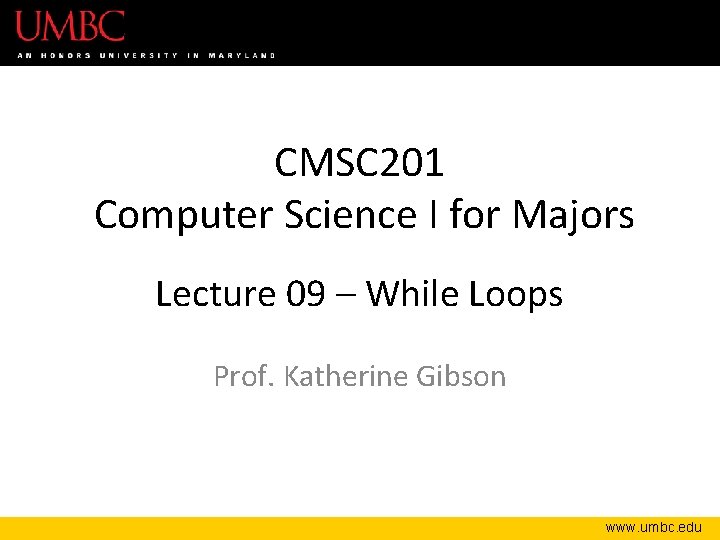
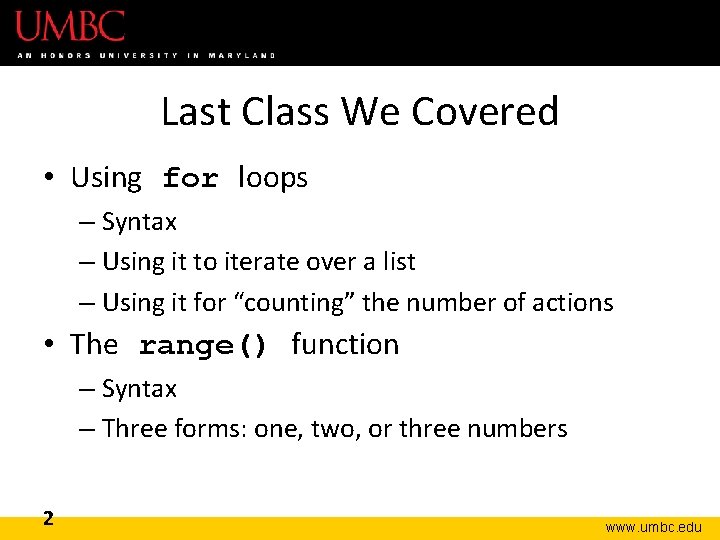
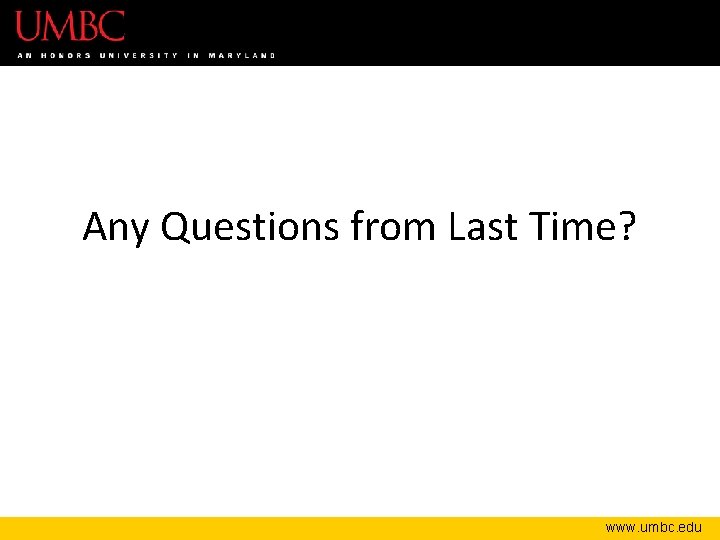
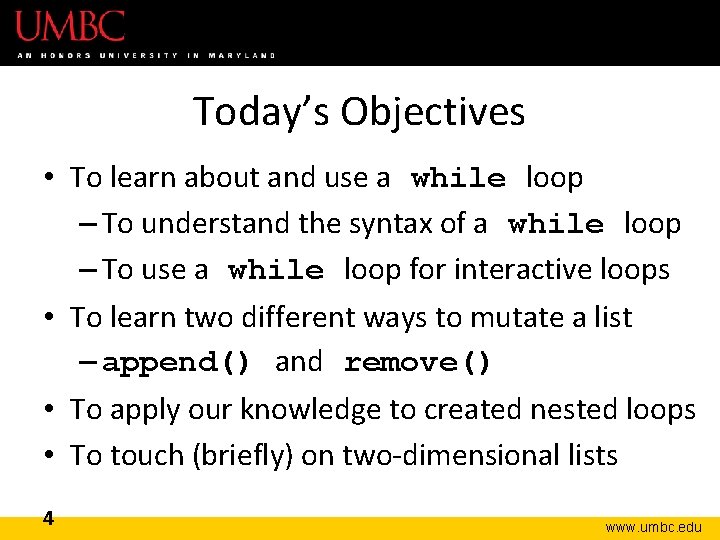
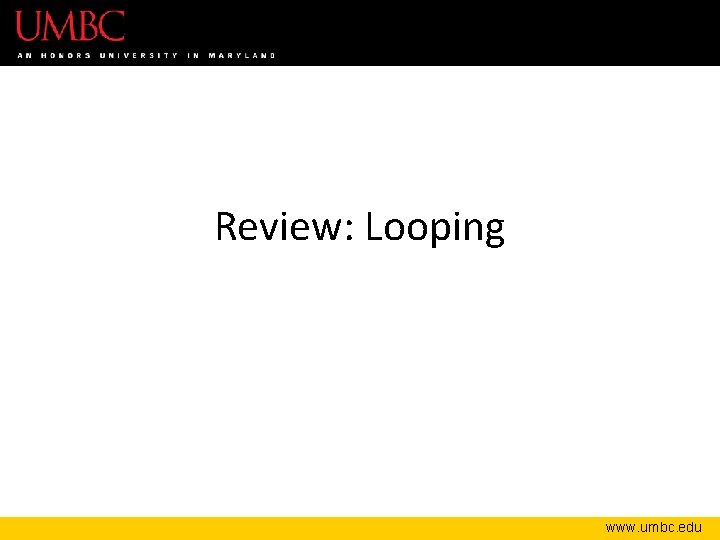
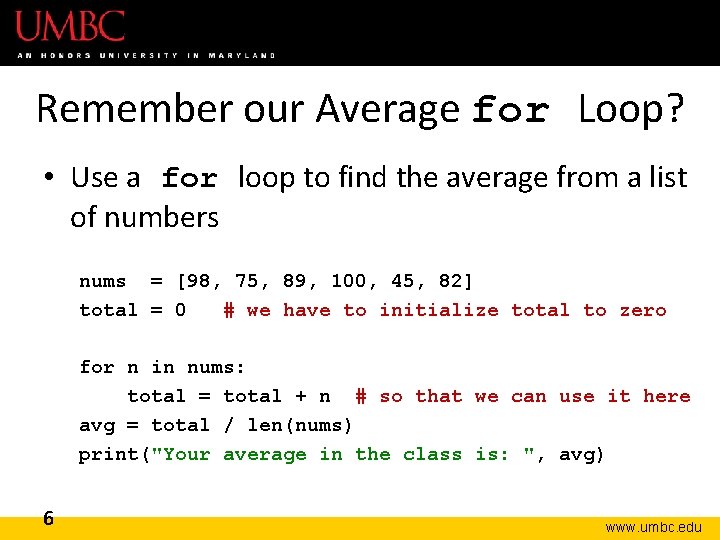
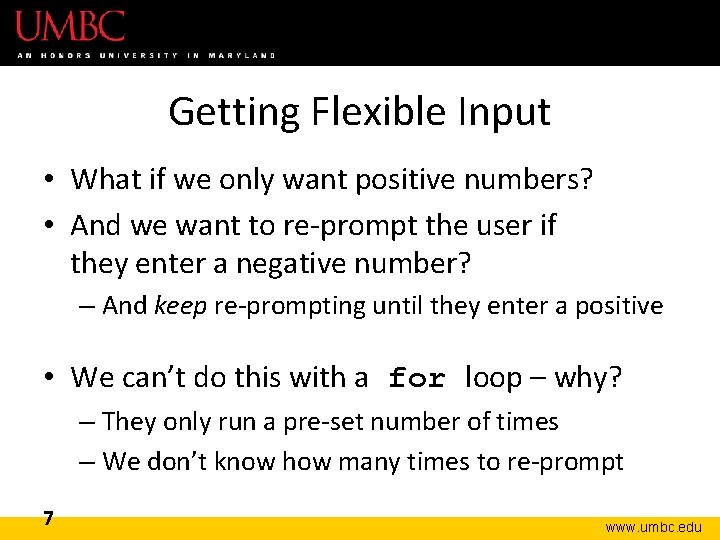
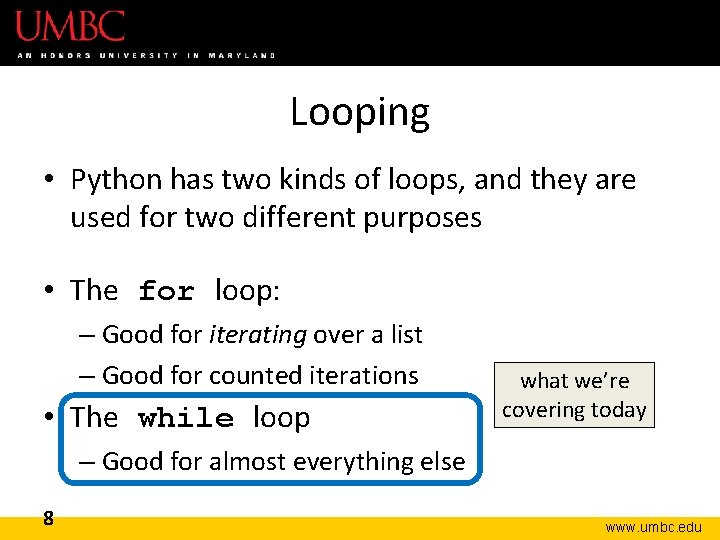
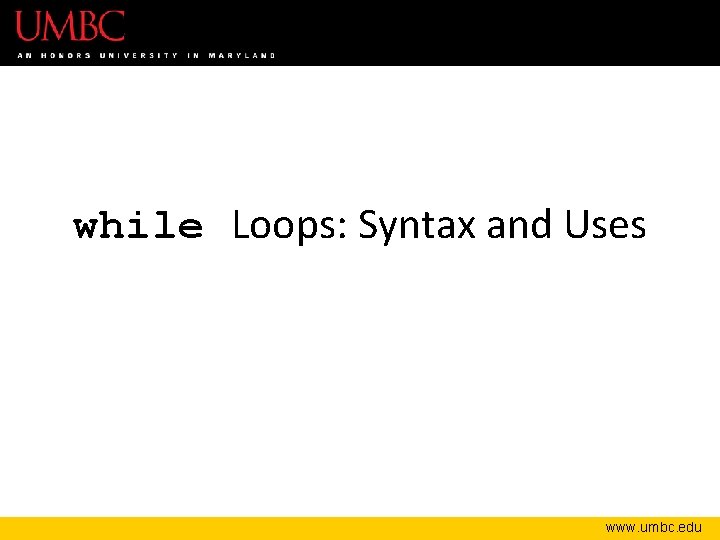
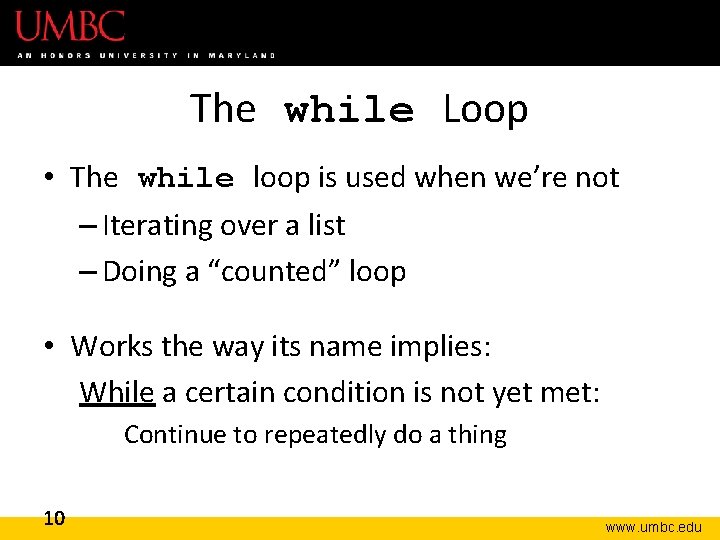
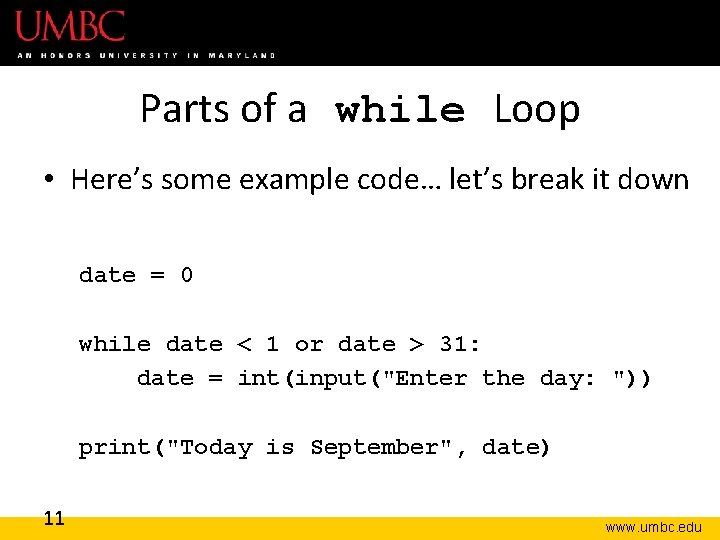
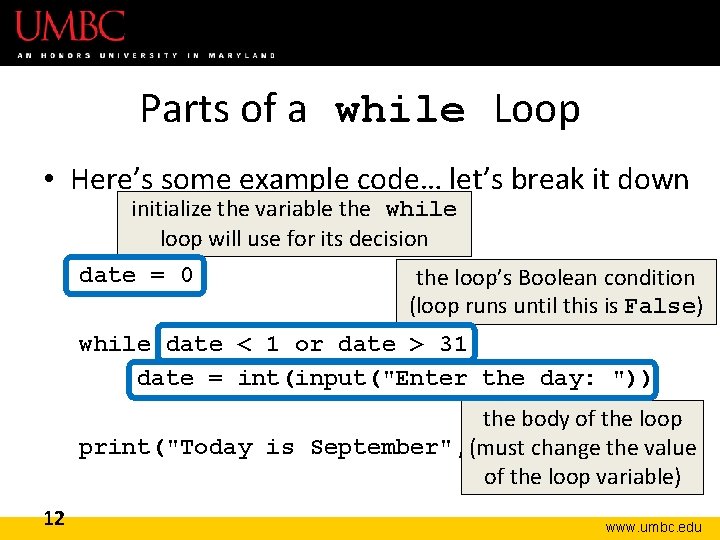
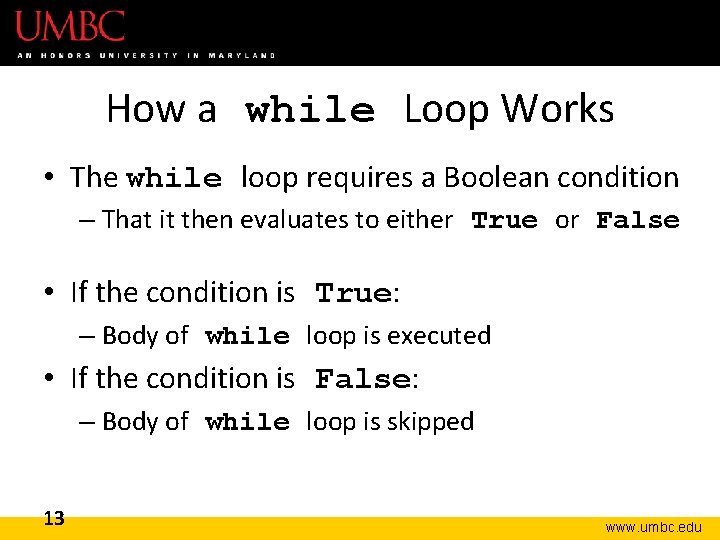
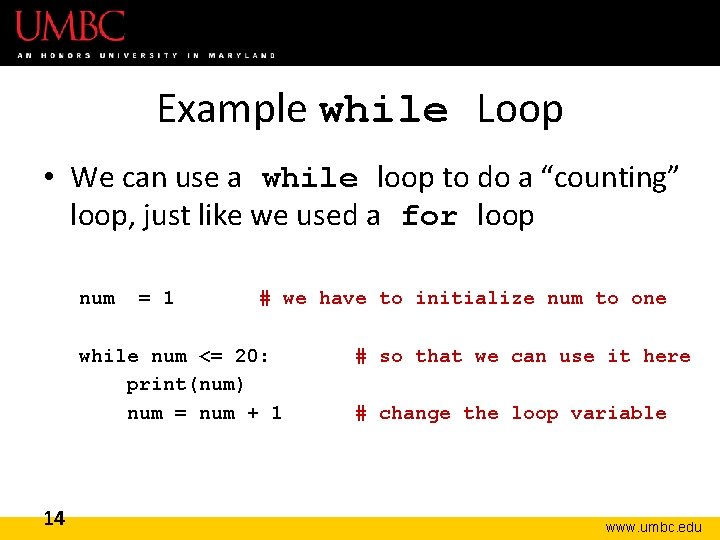
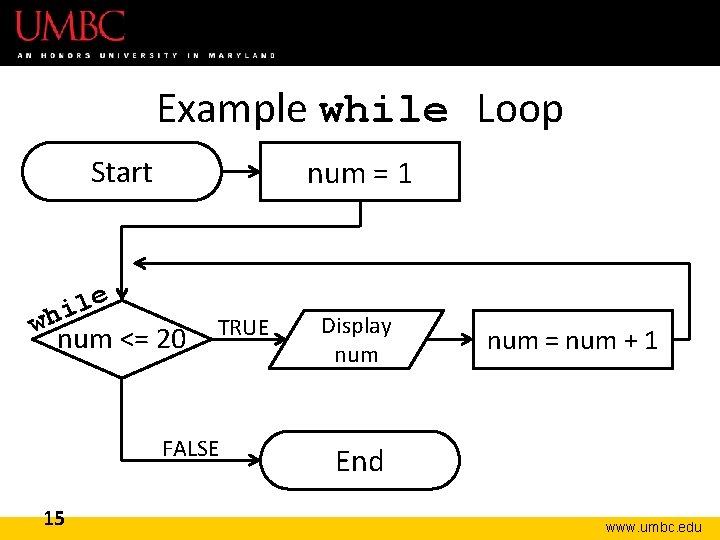
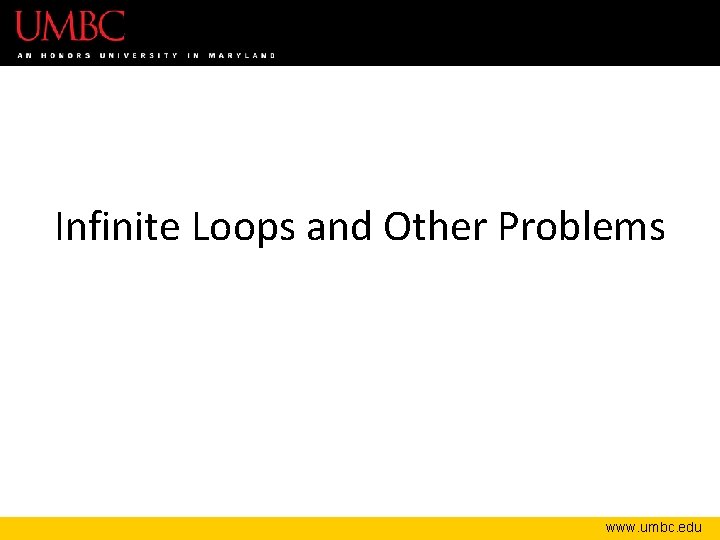
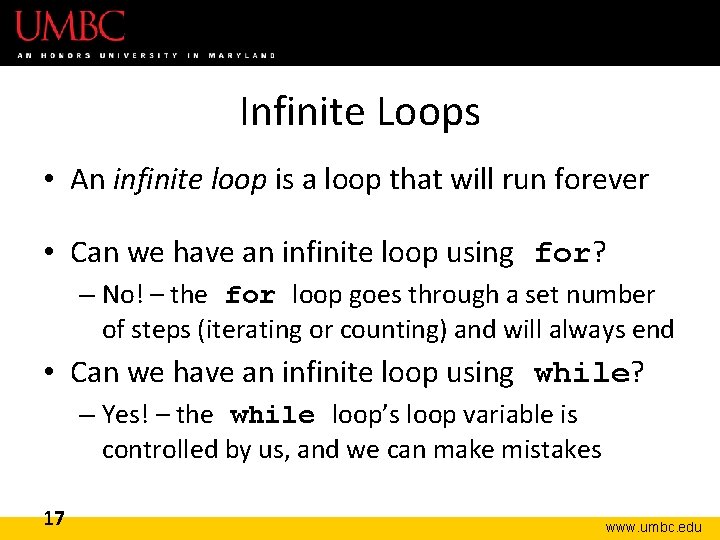
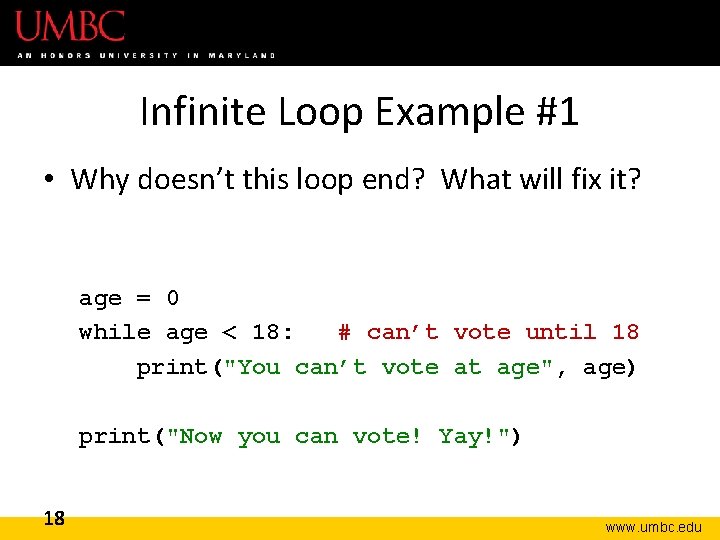
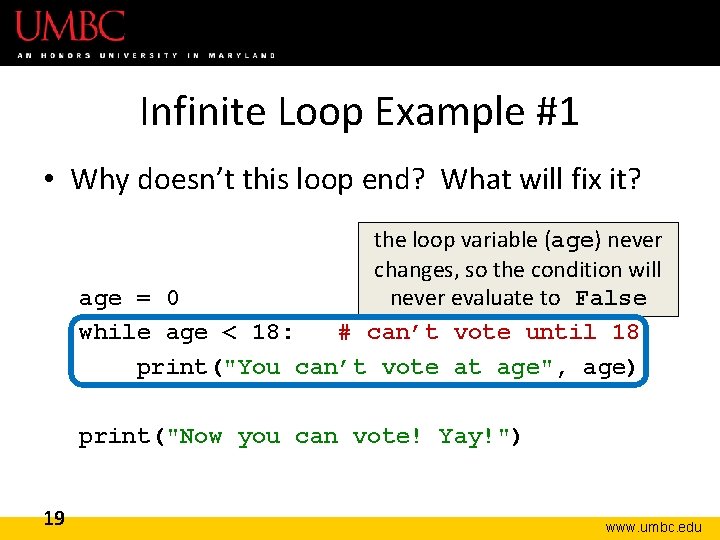
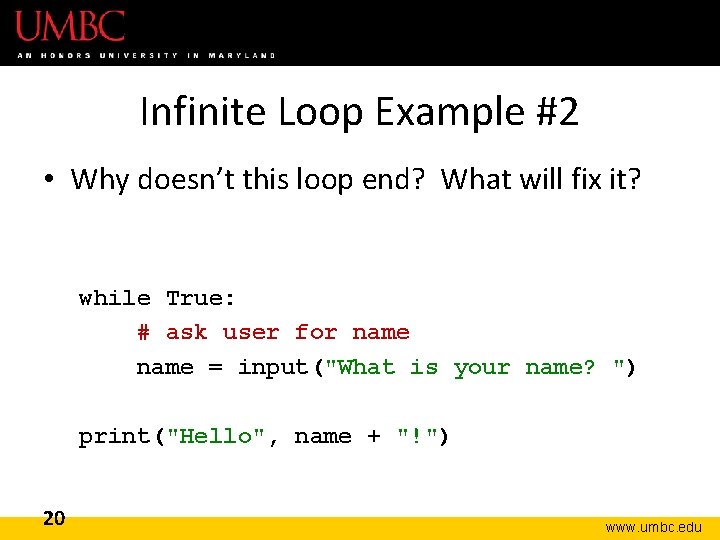
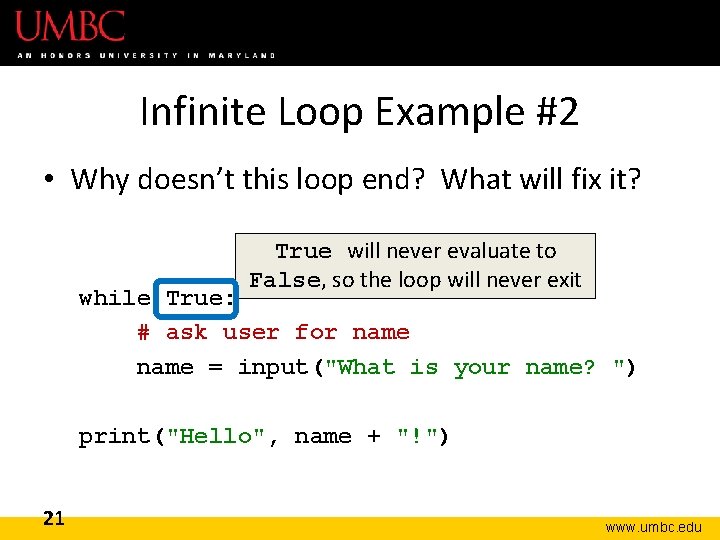
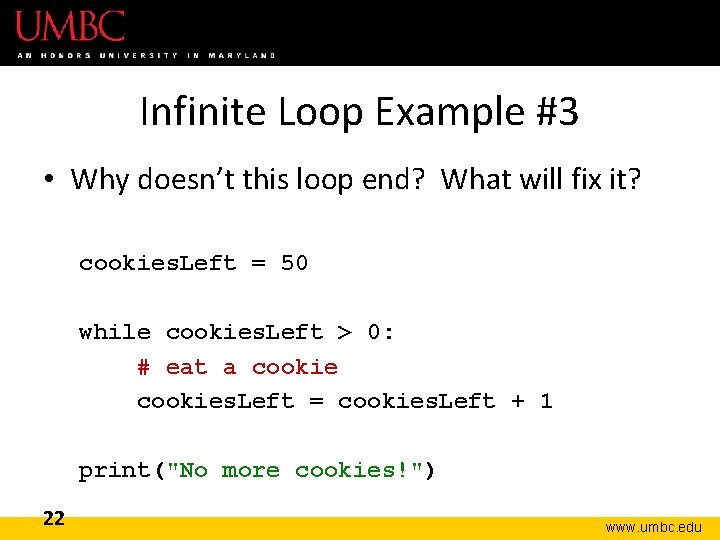
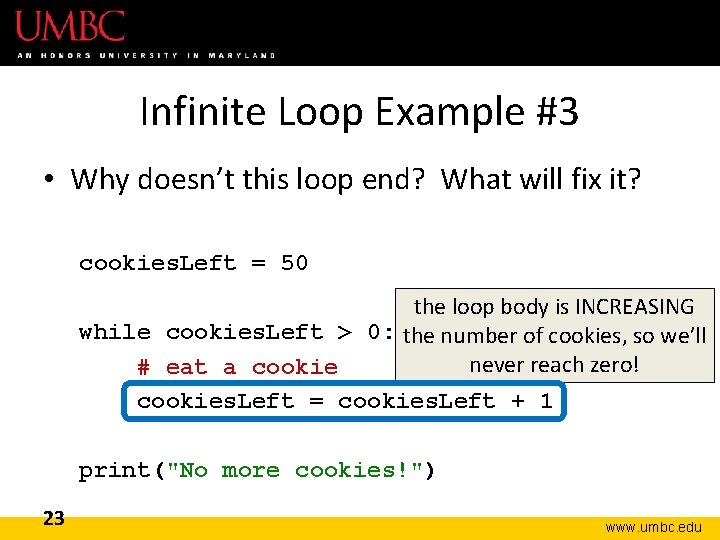
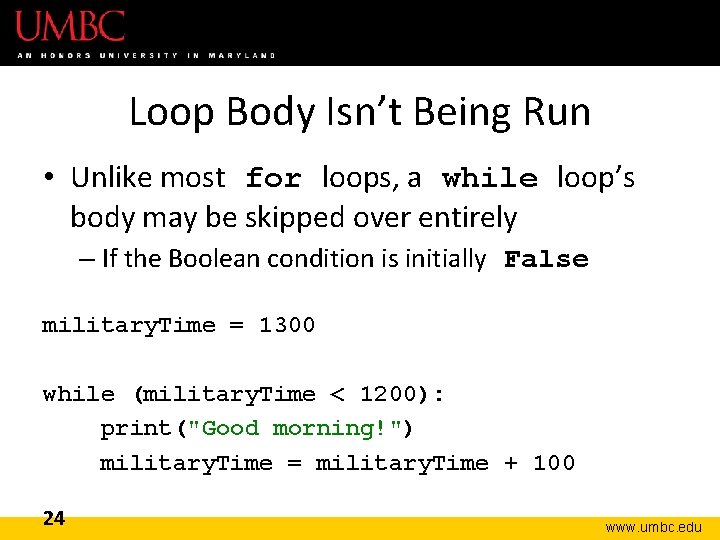
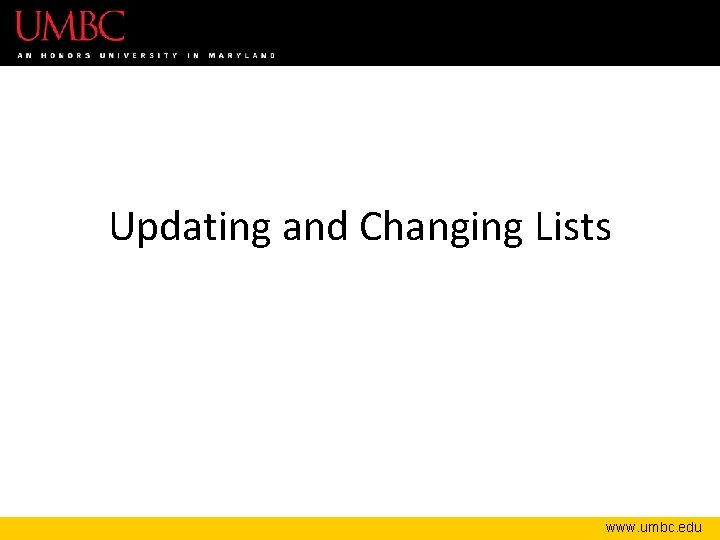
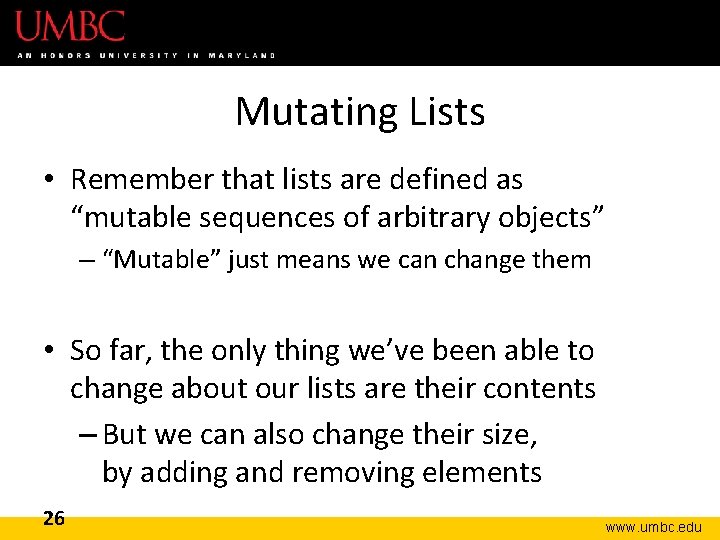
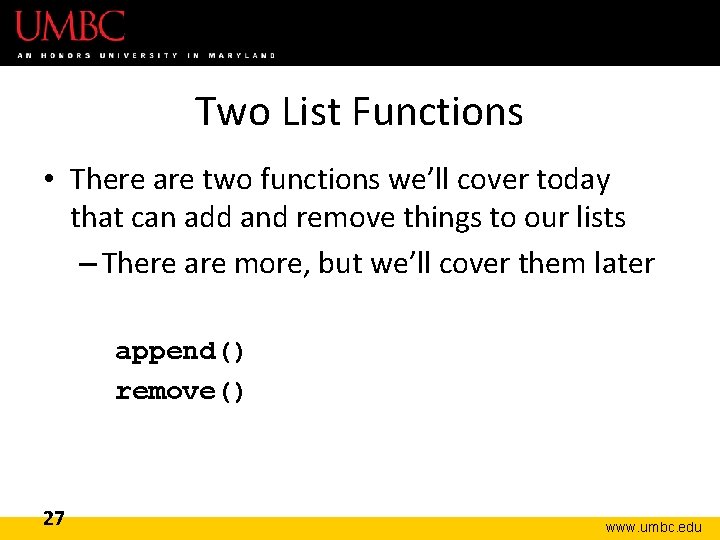
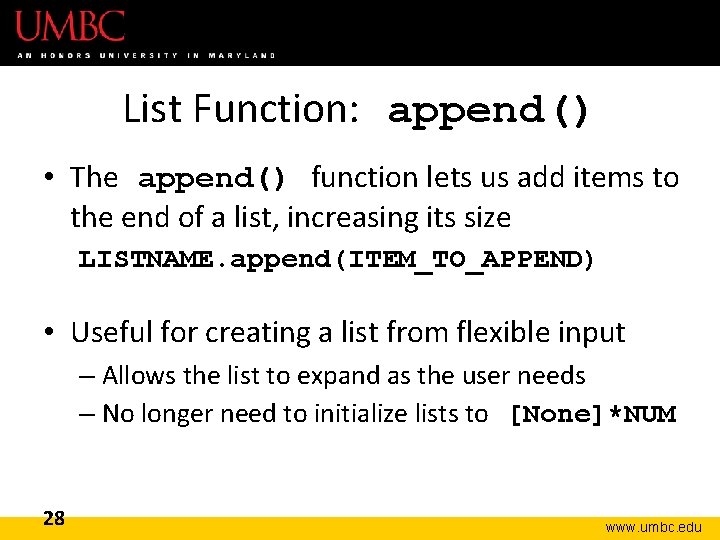
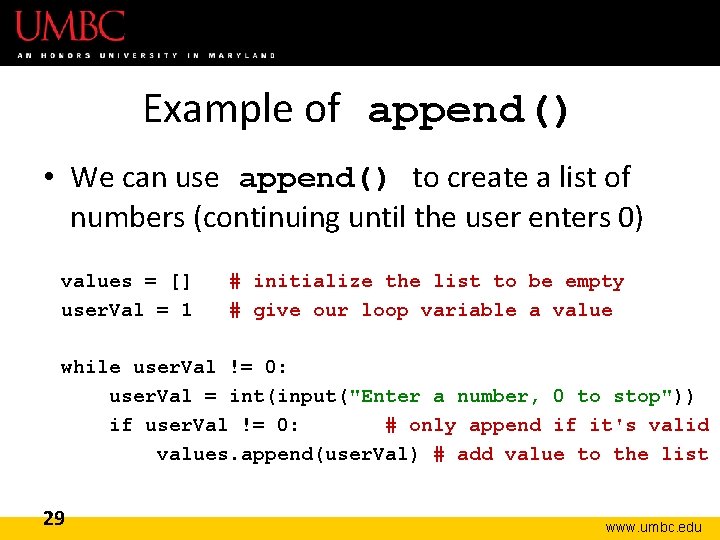
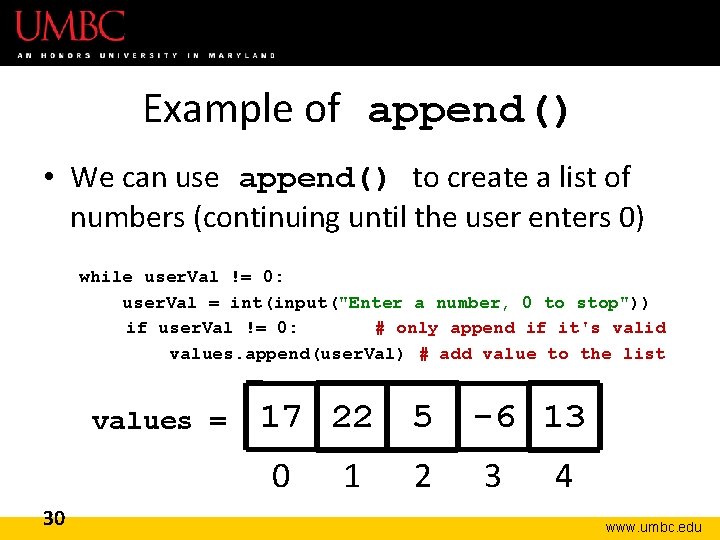
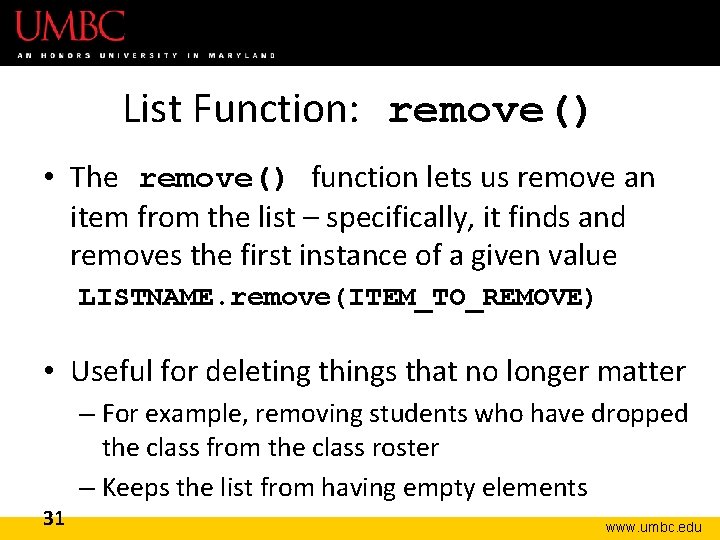
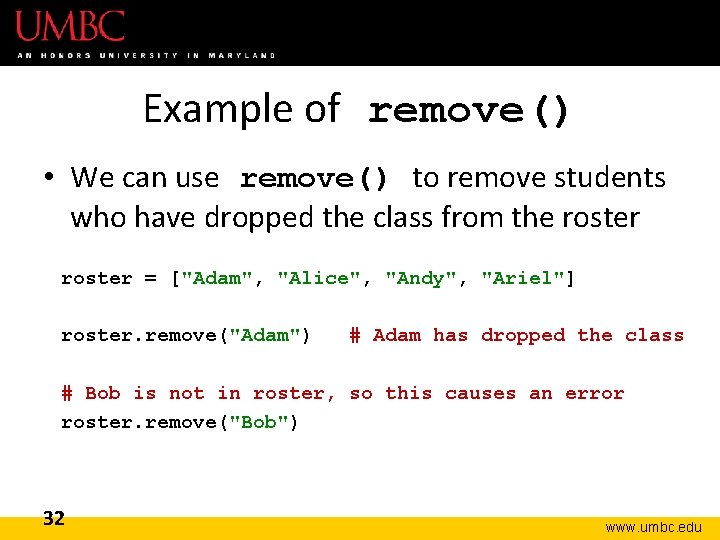
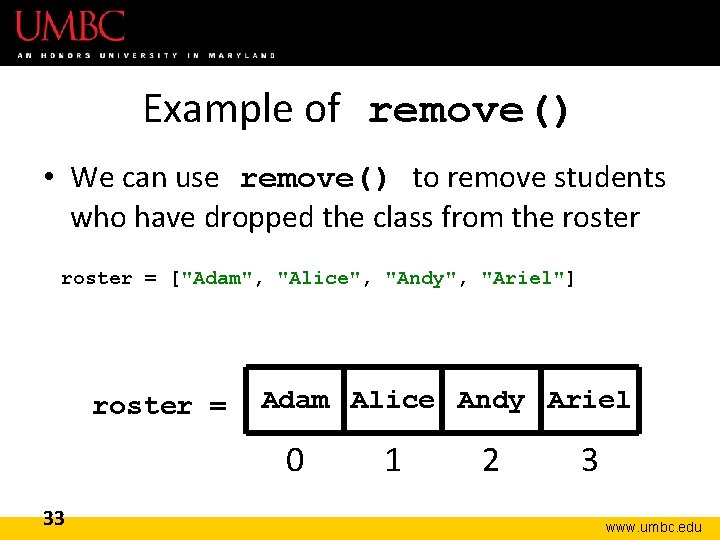
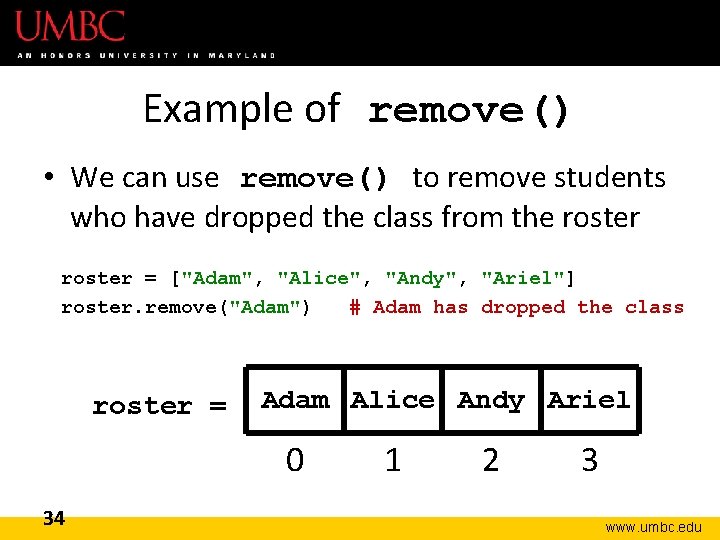
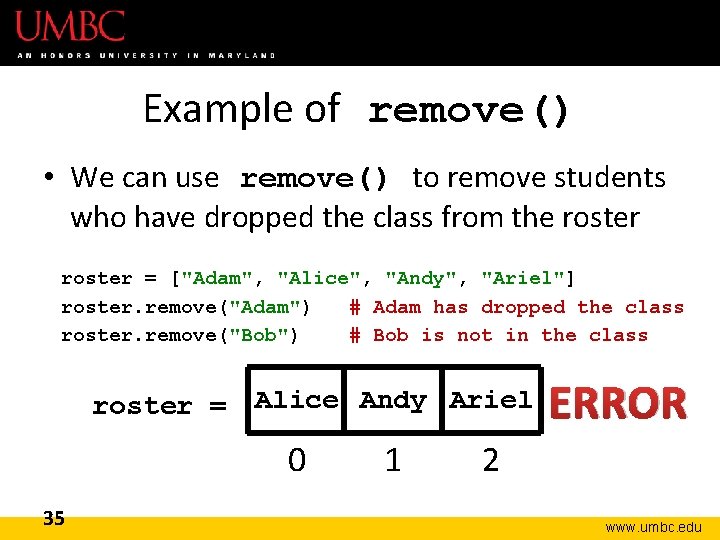
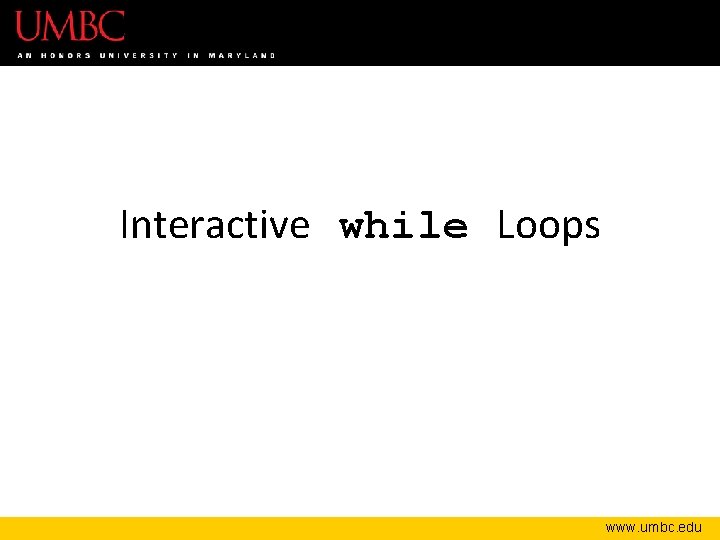
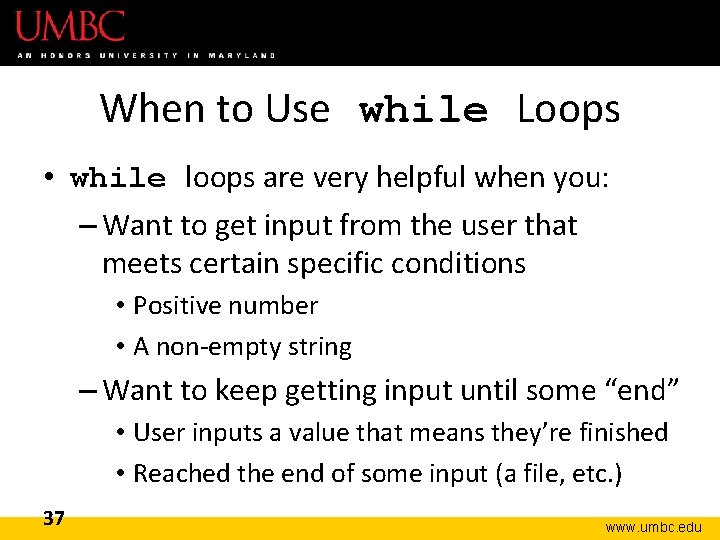
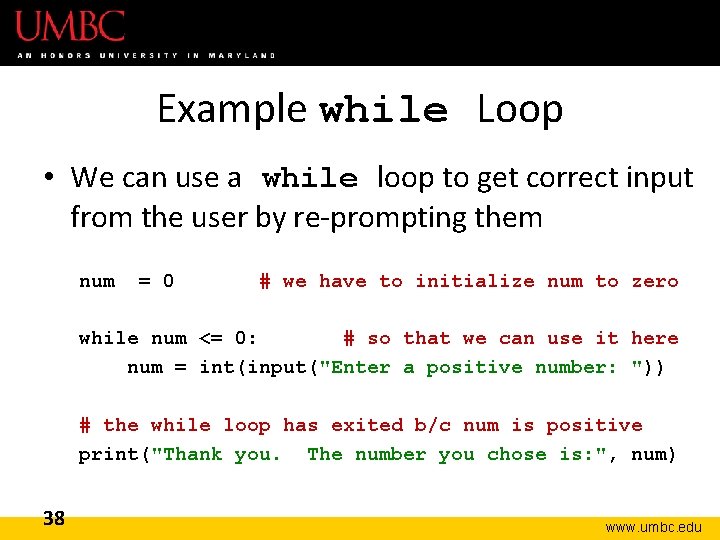
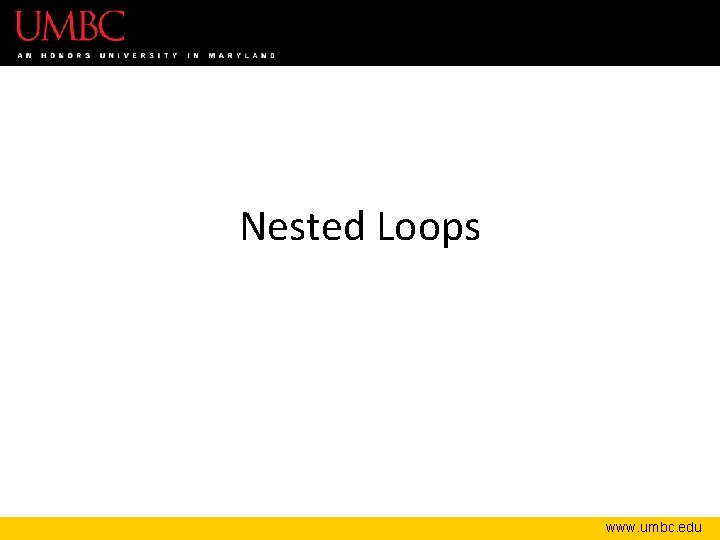
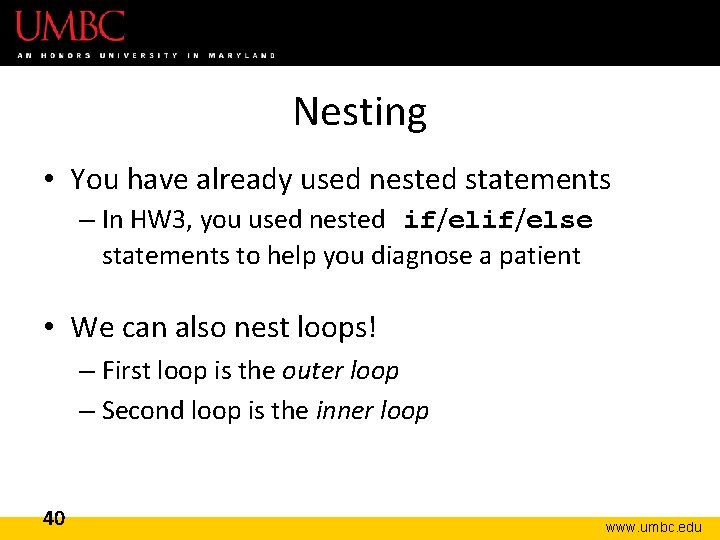
![Nested Loop Example • What does this code do? scores = [] for i Nested Loop Example • What does this code do? scores = [] for i](https://slidetodoc.com/presentation_image_h/23b2775323b7800720efb9618fe51a2c/image-41.jpg)
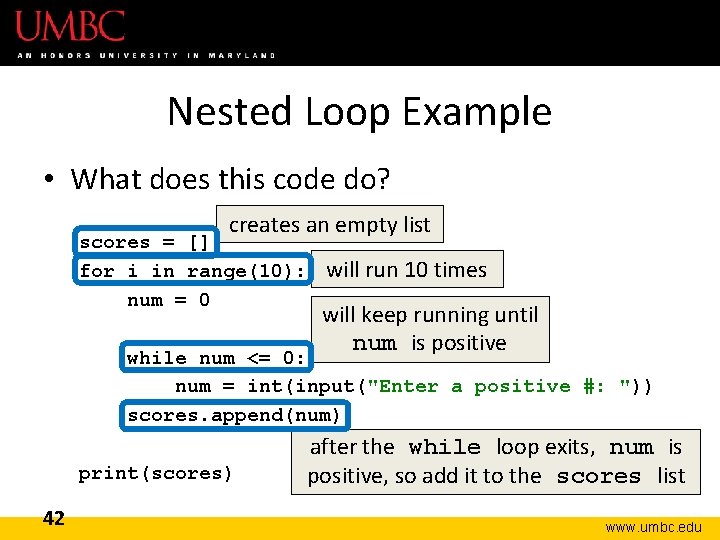
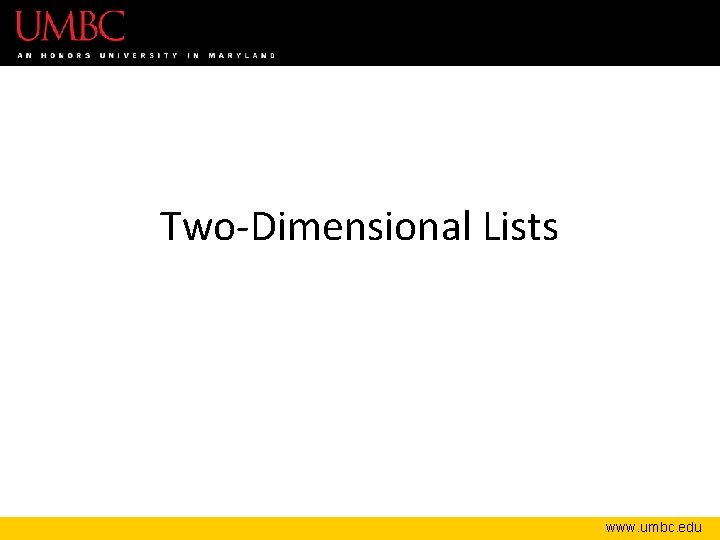
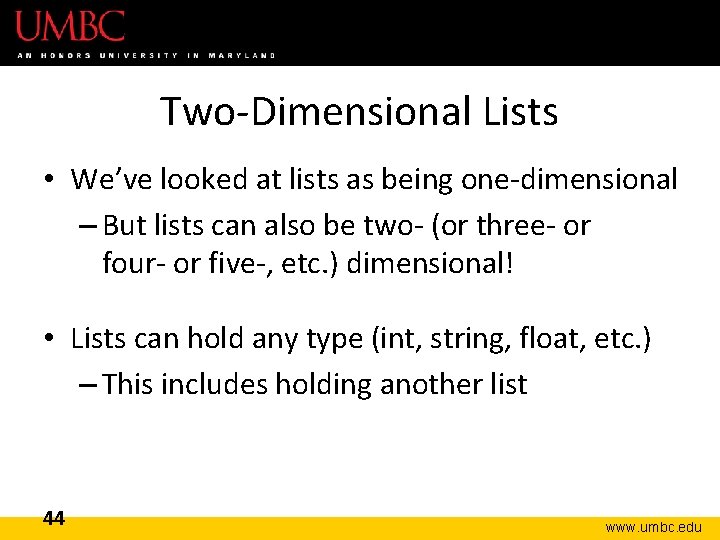
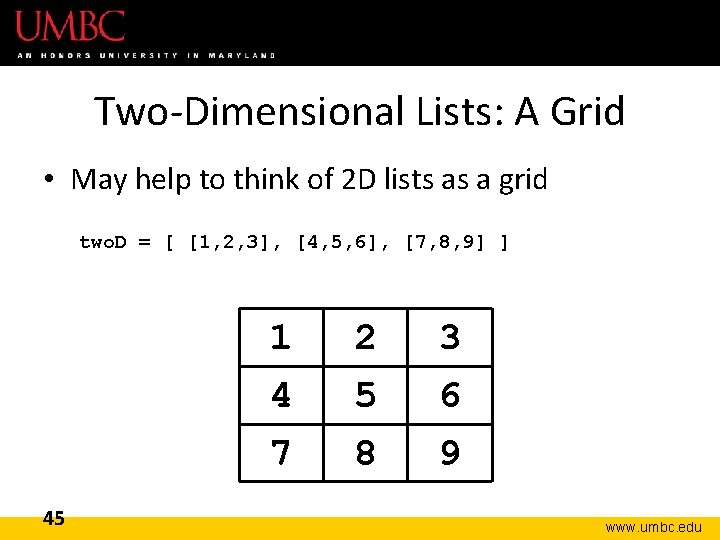
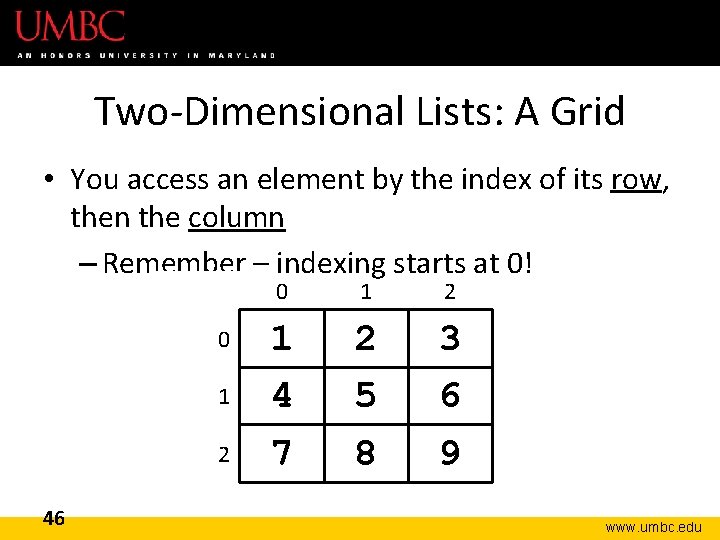
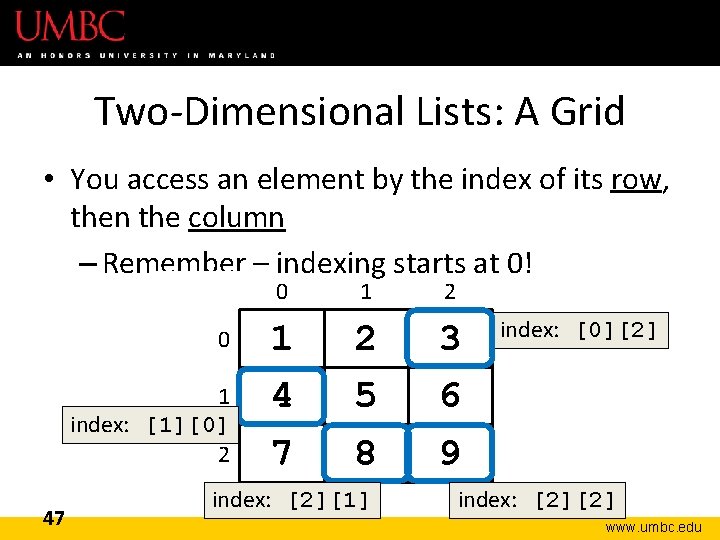
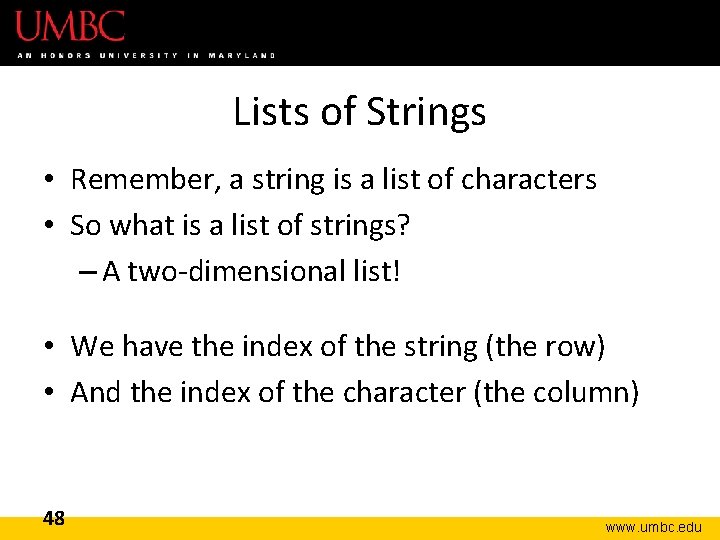
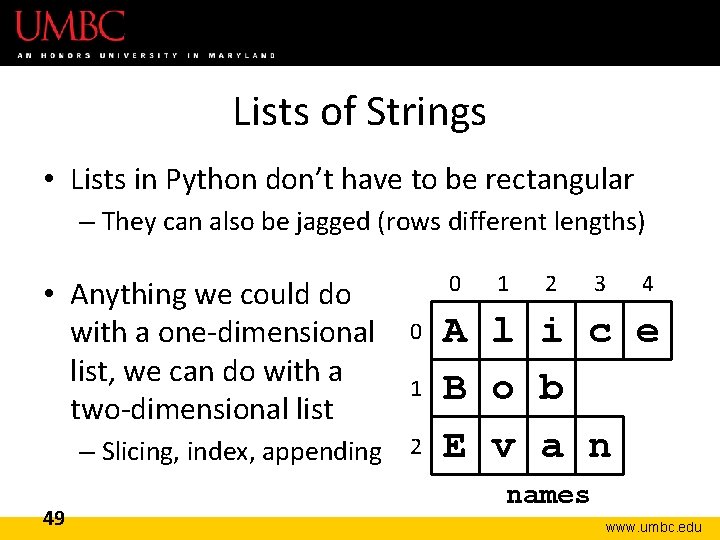
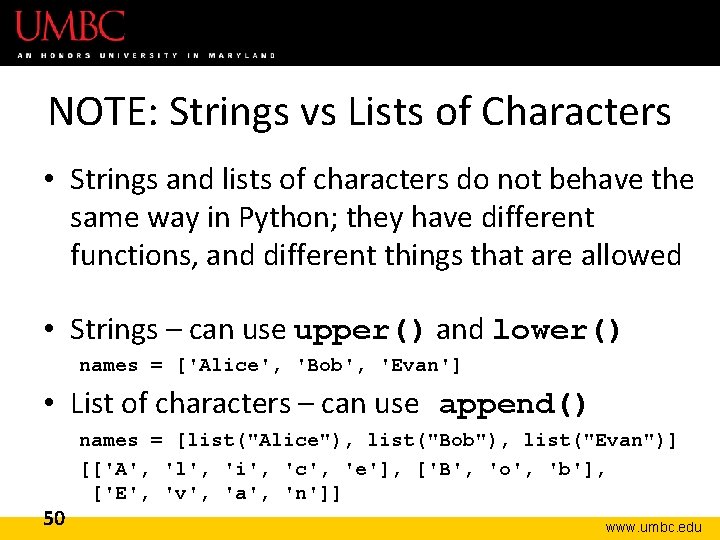
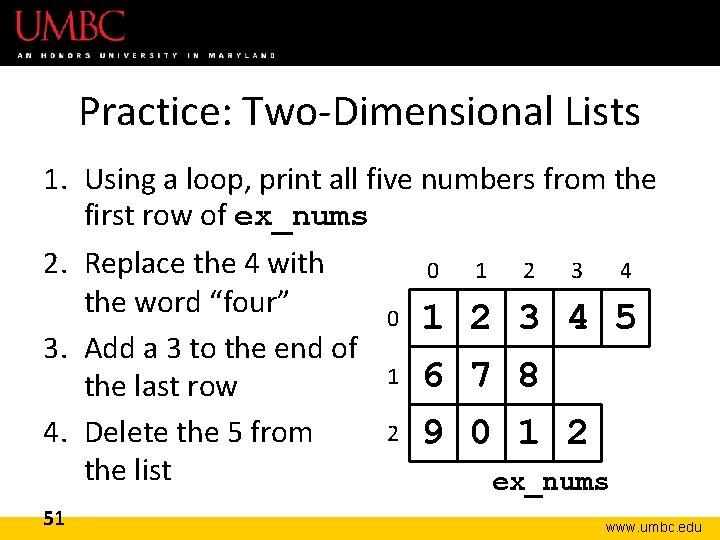
![Answers: Two-Dimensional Lists 1. for i in ex_nums[0]: print(i) 2. ex_nums[0][3] = "four" 3. Answers: Two-Dimensional Lists 1. for i in ex_nums[0]: print(i) 2. ex_nums[0][3] = "four" 3.](https://slidetodoc.com/presentation_image_h/23b2775323b7800720efb9618fe51a2c/image-52.jpg)
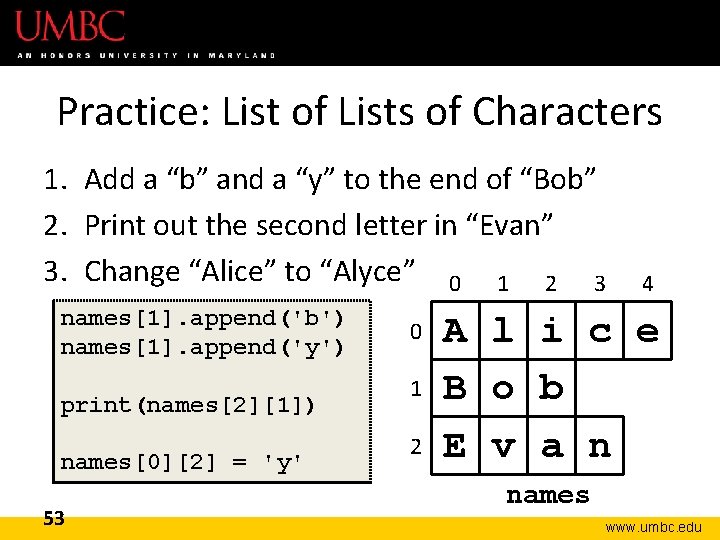
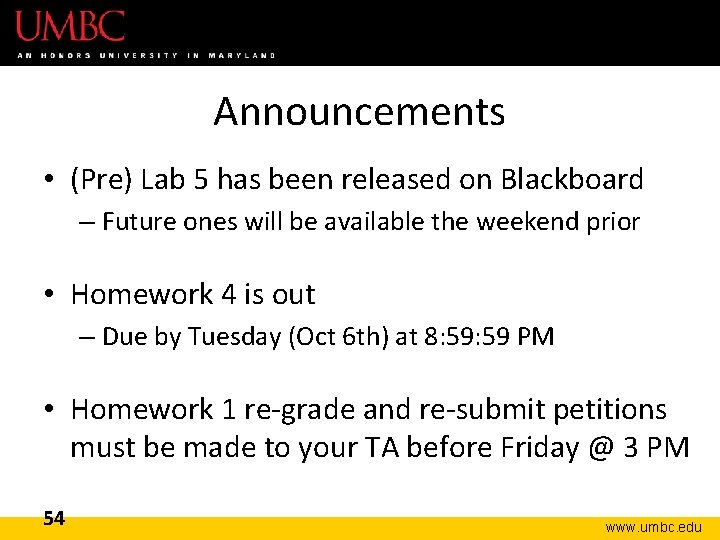
- Slides: 54
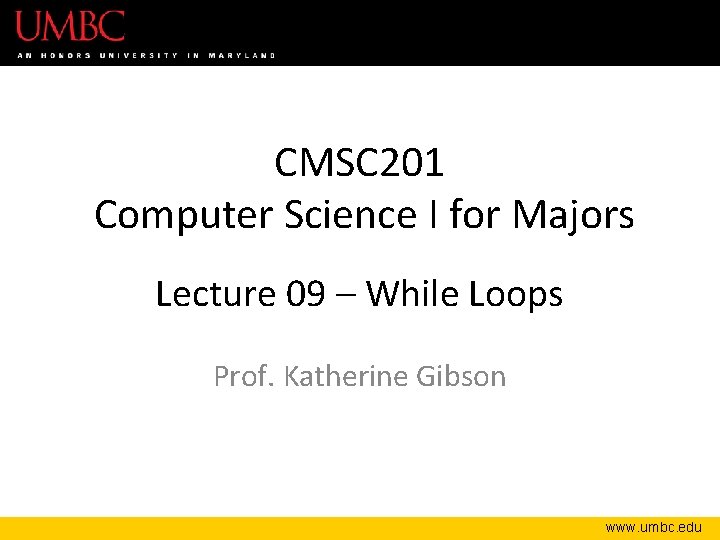
CMSC 201 Computer Science I for Majors Lecture 09 – While Loops Prof. Katherine Gibson www. umbc. edu
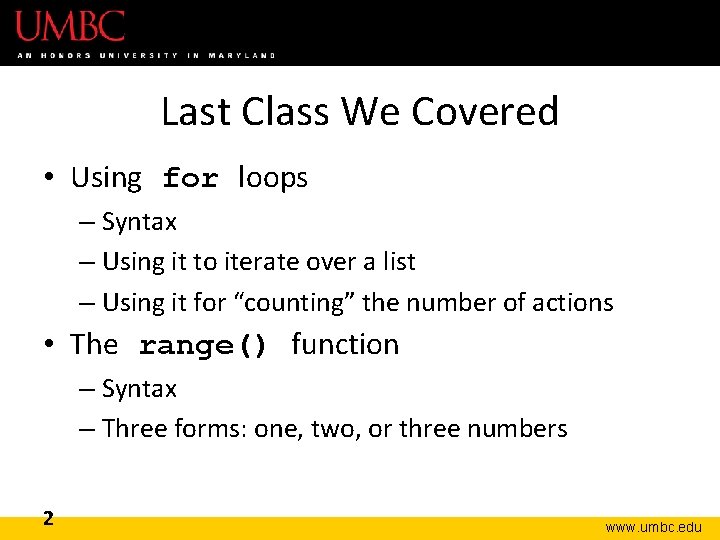
Last Class We Covered • Using for loops – Syntax – Using it to iterate over a list – Using it for “counting” the number of actions • The range() function – Syntax – Three forms: one, two, or three numbers 2 www. umbc. edu
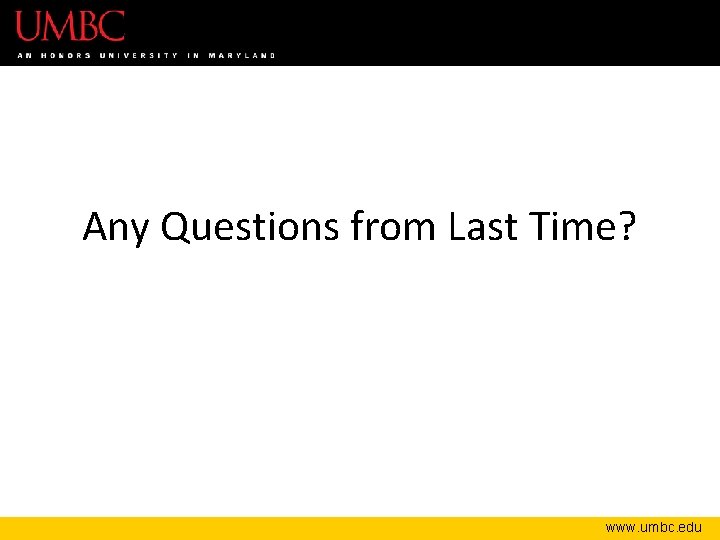
Any Questions from Last Time? www. umbc. edu
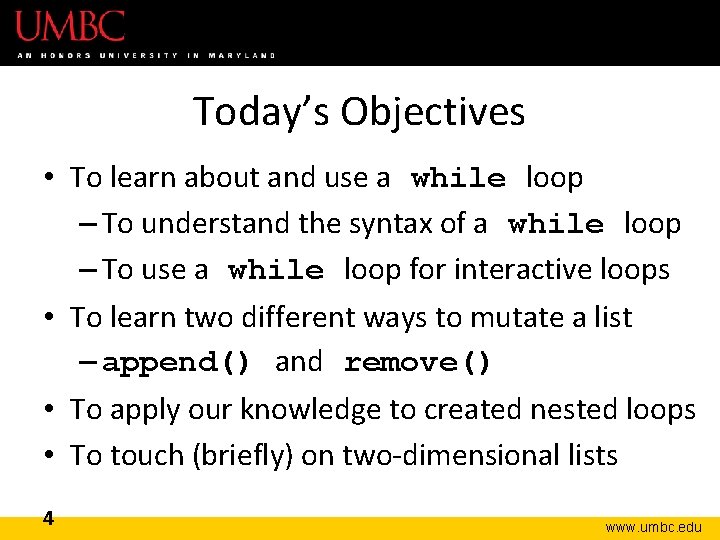
Today’s Objectives • To learn about and use a while loop – To understand the syntax of a while loop – To use a while loop for interactive loops • To learn two different ways to mutate a list – append() and remove() • To apply our knowledge to created nested loops • To touch (briefly) on two-dimensional lists 4 www. umbc. edu
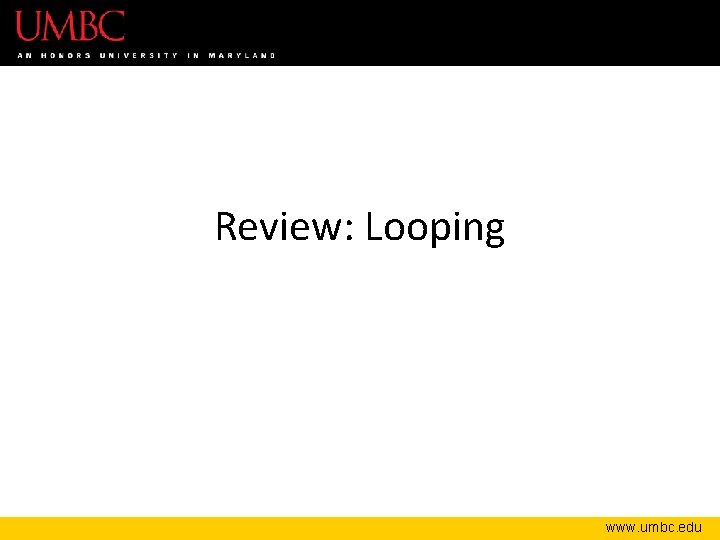
Review: Looping www. umbc. edu
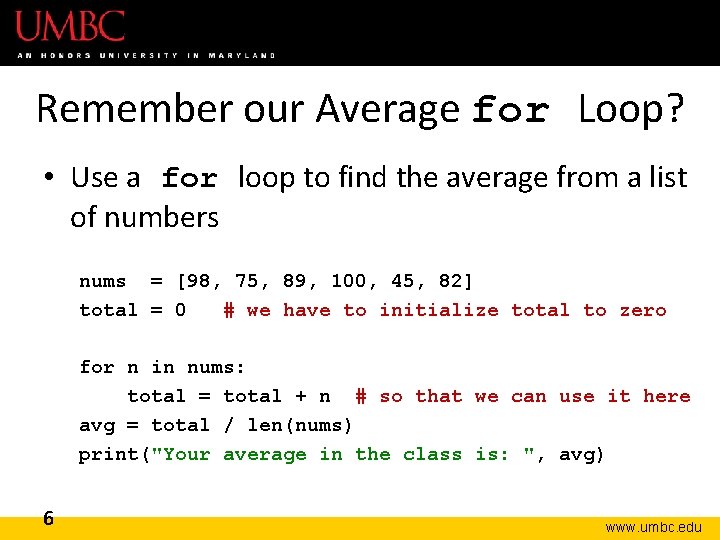
Remember our Average for Loop? • Use a for loop to find the average from a list of numbers nums = [98, 75, 89, 100, 45, 82] total = 0 # we have to initialize total to zero for n in nums: total = total + n # so that we can use it here avg = total / len(nums) print("Your average in the class is: ", avg) 6 www. umbc. edu
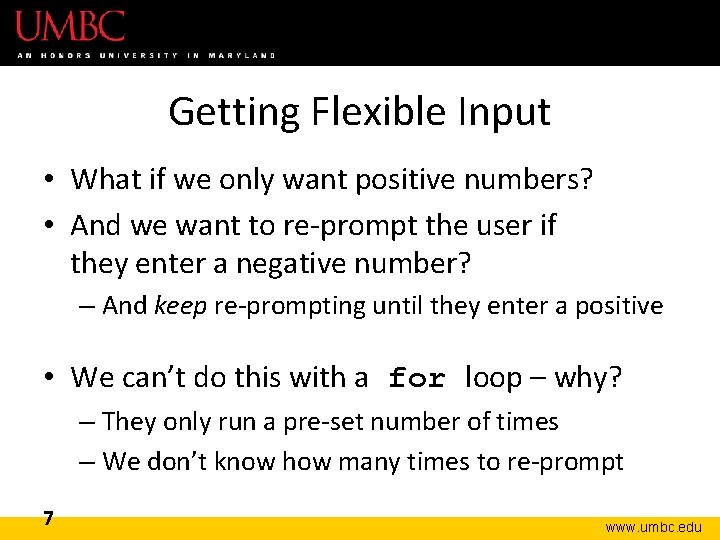
Getting Flexible Input • What if we only want positive numbers? • And we want to re-prompt the user if they enter a negative number? – And keep re-prompting until they enter a positive • We can’t do this with a for loop – why? – They only run a pre-set number of times – We don’t know how many times to re-prompt 7 www. umbc. edu
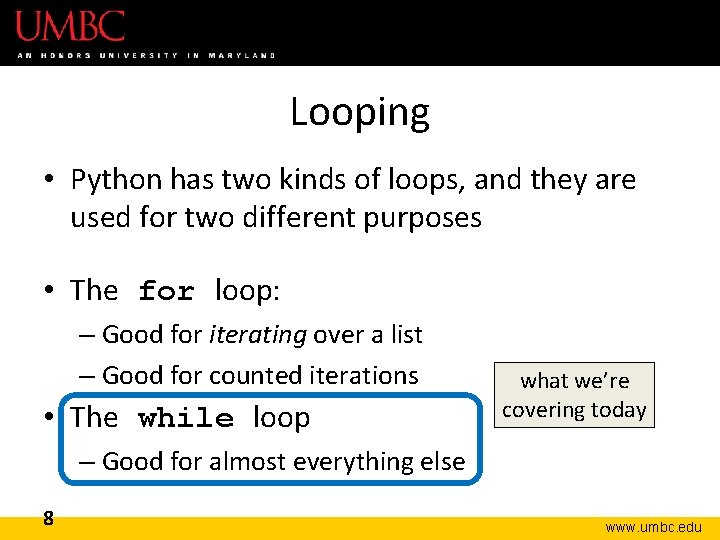
Looping • Python has two kinds of loops, and they are used for two different purposes • The for loop: – Good for iterating over a list – Good for counted iterations • The while loop what we’re covering today – Good for almost everything else 8 www. umbc. edu
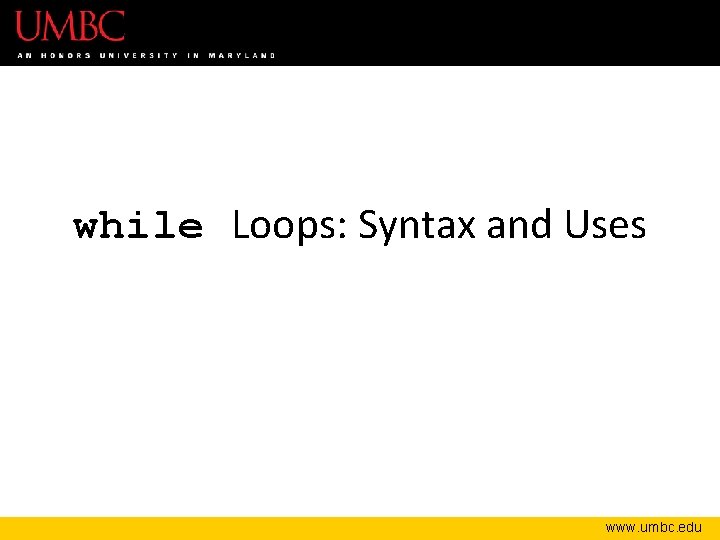
while Loops: Syntax and Uses www. umbc. edu
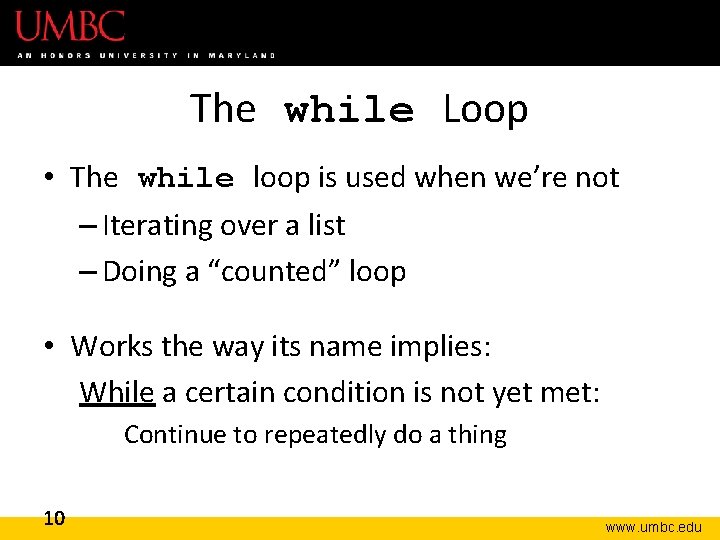
The while Loop • The while loop is used when we’re not – Iterating over a list – Doing a “counted” loop • Works the way its name implies: While a certain condition is not yet met: Continue to repeatedly do a thing 10 www. umbc. edu
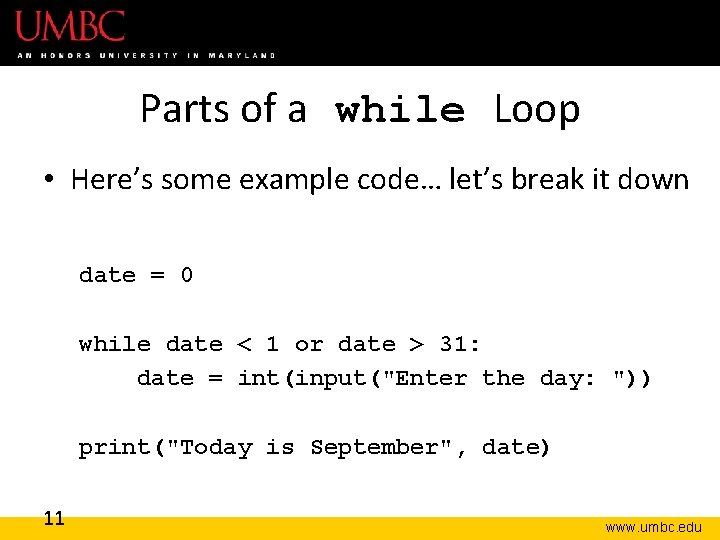
Parts of a while Loop • Here’s some example code… let’s break it down date = 0 while date < 1 or date > 31: date = int(input("Enter the day: ")) print("Today is September", date) 11 www. umbc. edu
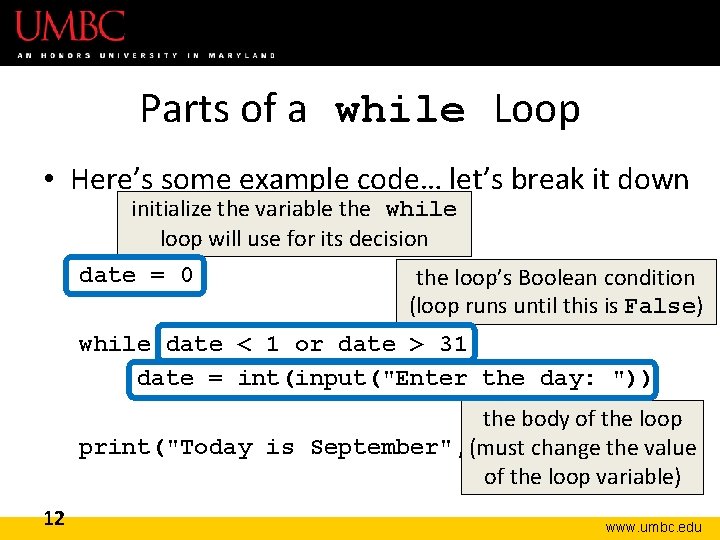
Parts of a while Loop • Here’s some example code… let’s break it down initialize the variable the while loop will use for its decision date = 0 the loop’s Boolean condition (loop runs until this is False) while date < 1 or date > 31: date = int(input("Enter the day: ")) the body of the loop print("Today is September", (must date) change the value of the loop variable) 12 www. umbc. edu
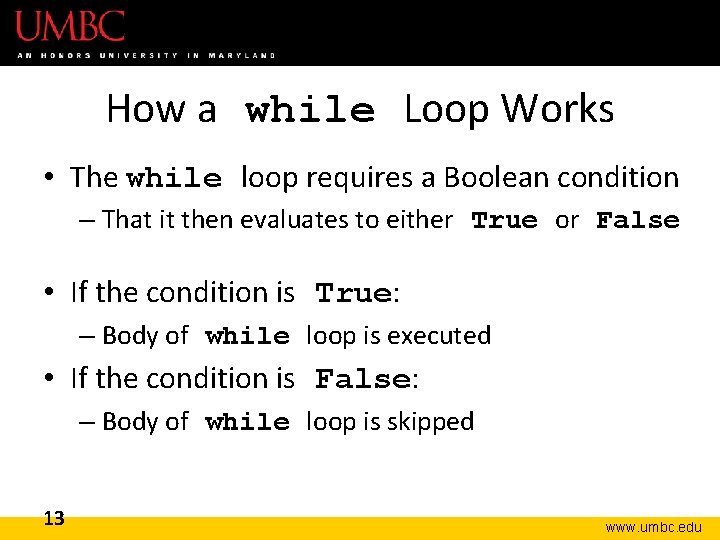
How a while Loop Works • The while loop requires a Boolean condition – That it then evaluates to either True or False • If the condition is True: – Body of while loop is executed • If the condition is False: – Body of while loop is skipped 13 www. umbc. edu
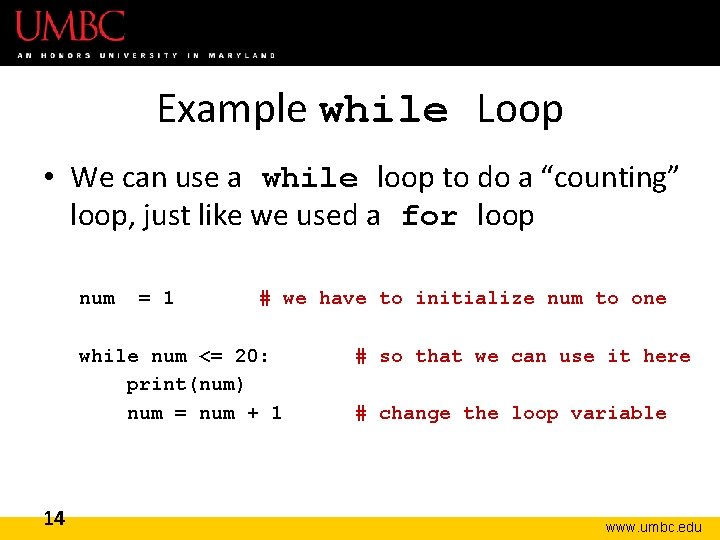
Example while Loop • We can use a while loop to do a “counting” loop, just like we used a for loop num = 1 # we have to initialize num to one while num <= 20: print(num) num = num + 1 14 # so that we can use it here # change the loop variable www. umbc. edu
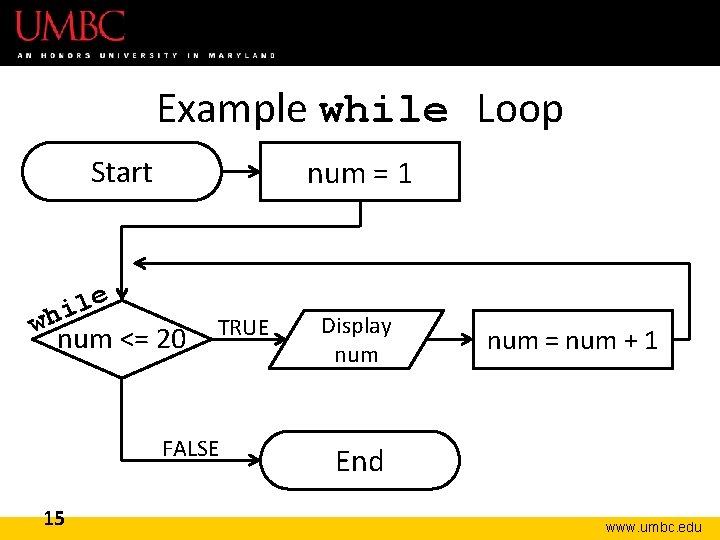
Example while Loop Start e l i wh num = 1 num <= 20 TRUE FALSE 15 Display num = num + 1 End www. umbc. edu
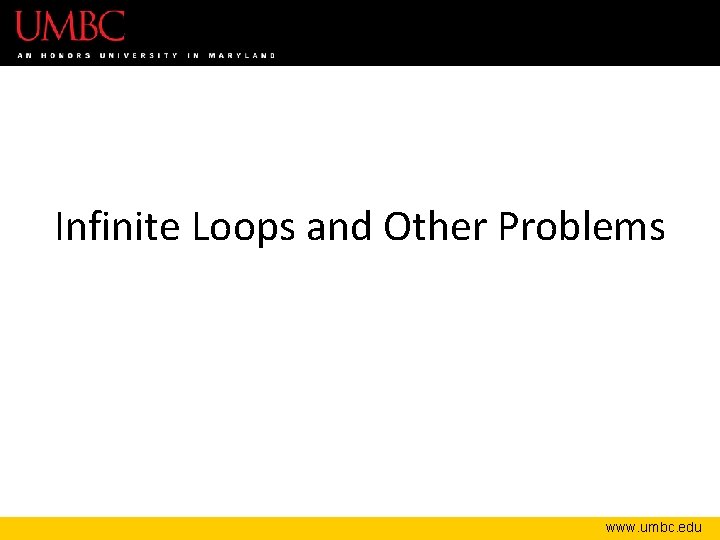
Infinite Loops and Other Problems www. umbc. edu
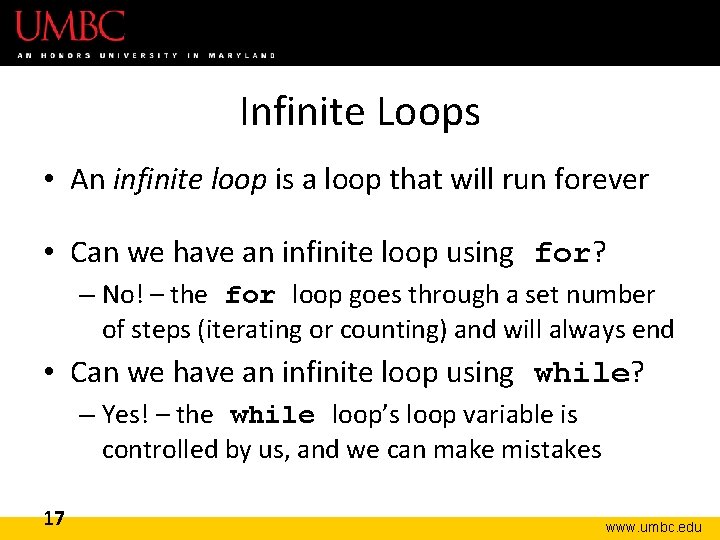
Infinite Loops • An infinite loop is a loop that will run forever • Can we have an infinite loop using for? – No! – the for loop goes through a set number of steps (iterating or counting) and will always end • Can we have an infinite loop using while? – Yes! – the while loop’s loop variable is controlled by us, and we can make mistakes 17 www. umbc. edu
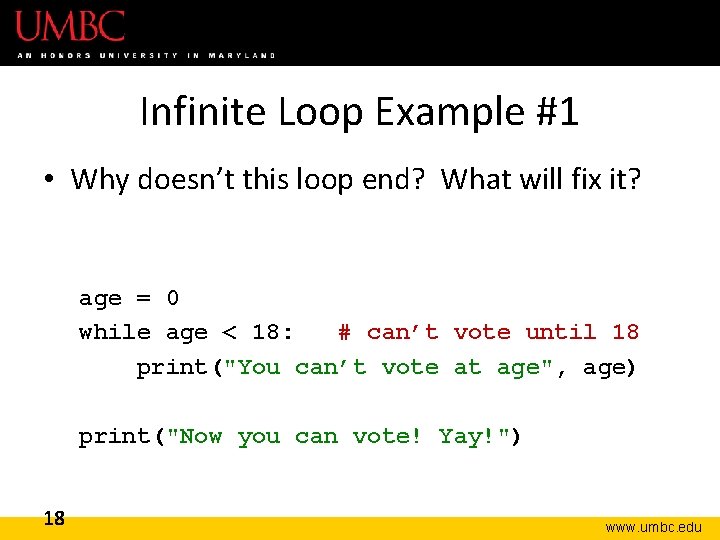
Infinite Loop Example #1 • Why doesn’t this loop end? What will fix it? age = 0 while age < 18: # can’t vote until 18 print("You can’t vote at age", age) print("Now you can vote! Yay!") 18 www. umbc. edu
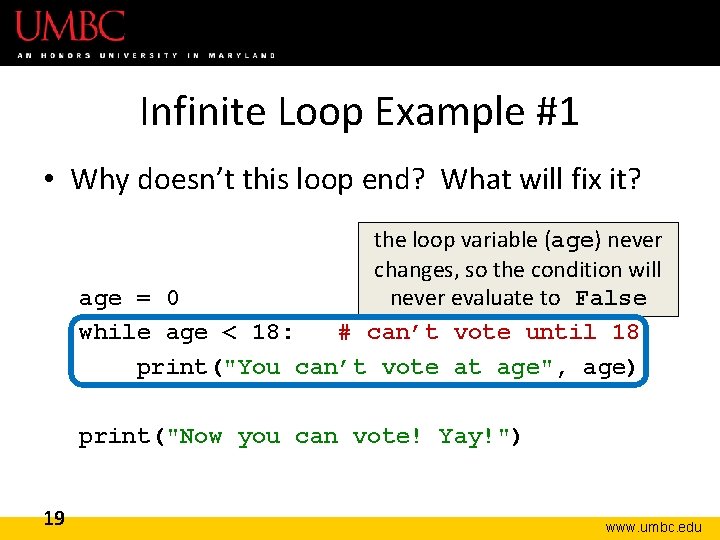
Infinite Loop Example #1 • Why doesn’t this loop end? What will fix it? the loop variable (age) never changes, so the condition will age = 0 never evaluate to False while age < 18: # can’t vote until 18 print("You can’t vote at age", age) print("Now you can vote! Yay!") 19 www. umbc. edu
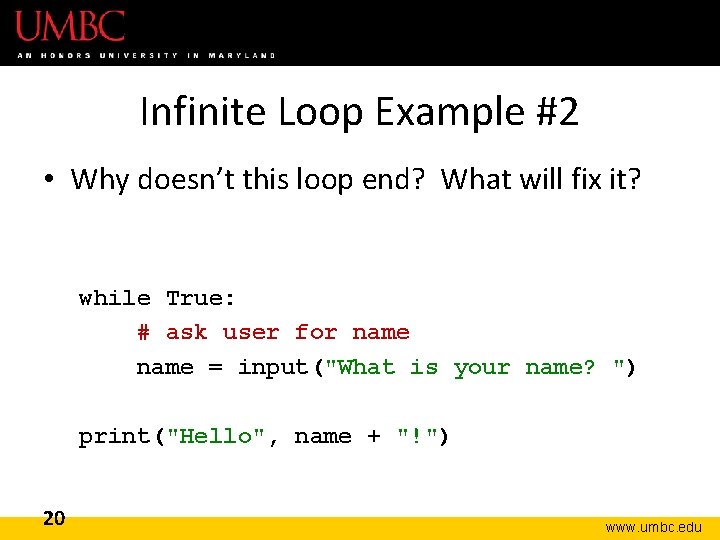
Infinite Loop Example #2 • Why doesn’t this loop end? What will fix it? while True: # ask user for name = input("What is your name? ") print("Hello", name + "!") 20 www. umbc. edu
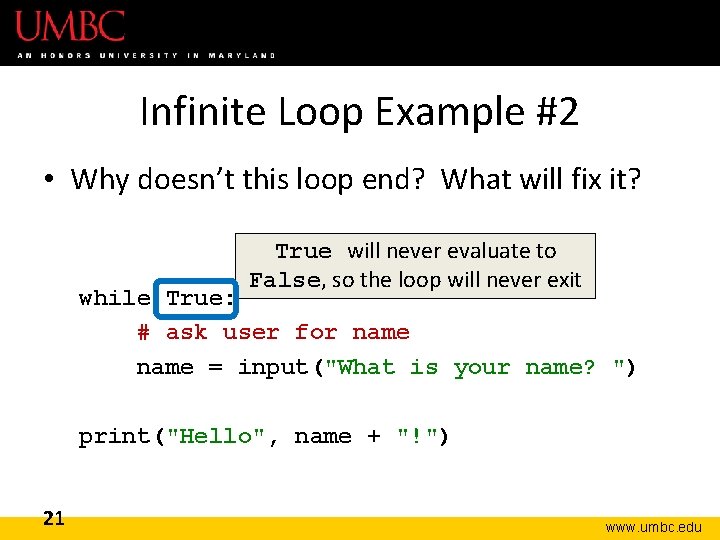
Infinite Loop Example #2 • Why doesn’t this loop end? What will fix it? True will never evaluate to False, so the loop will never exit while True: # ask user for name = input("What is your name? ") print("Hello", name + "!") 21 www. umbc. edu
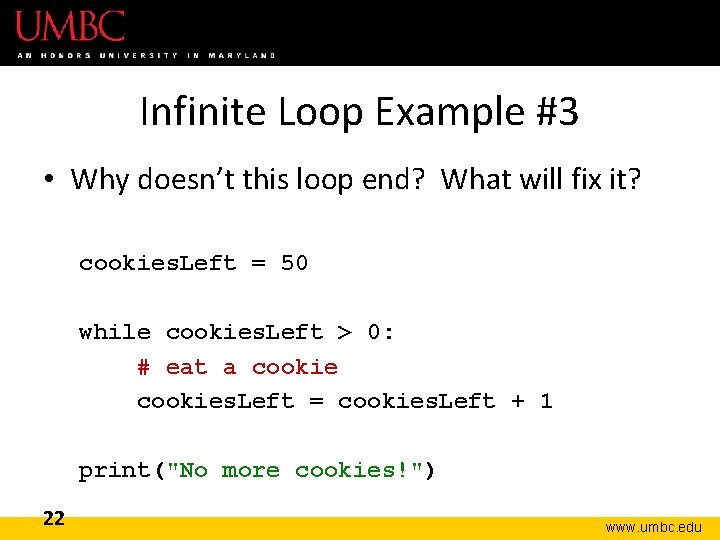
Infinite Loop Example #3 • Why doesn’t this loop end? What will fix it? cookies. Left = 50 while cookies. Left > 0: # eat a cookies. Left = cookies. Left + 1 print("No more cookies!") 22 www. umbc. edu
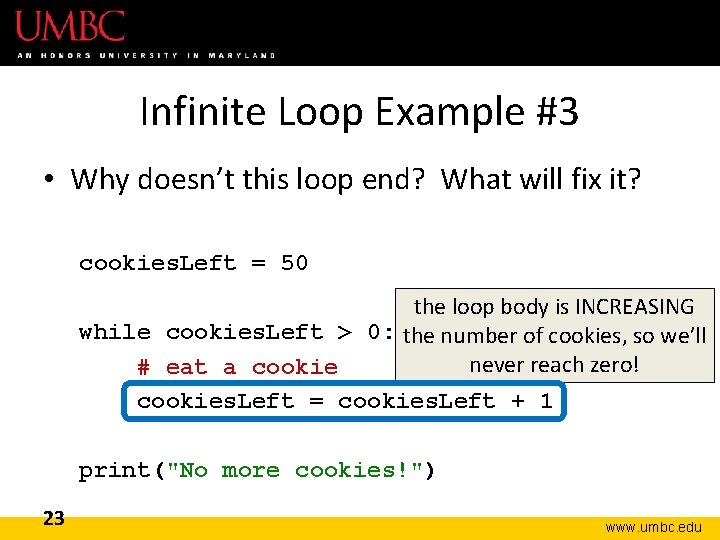
Infinite Loop Example #3 • Why doesn’t this loop end? What will fix it? cookies. Left = 50 the loop body is INCREASING while cookies. Left > 0: the number of cookies, so we’ll never reach zero! # eat a cookies. Left = cookies. Left + 1 print("No more cookies!") 23 www. umbc. edu
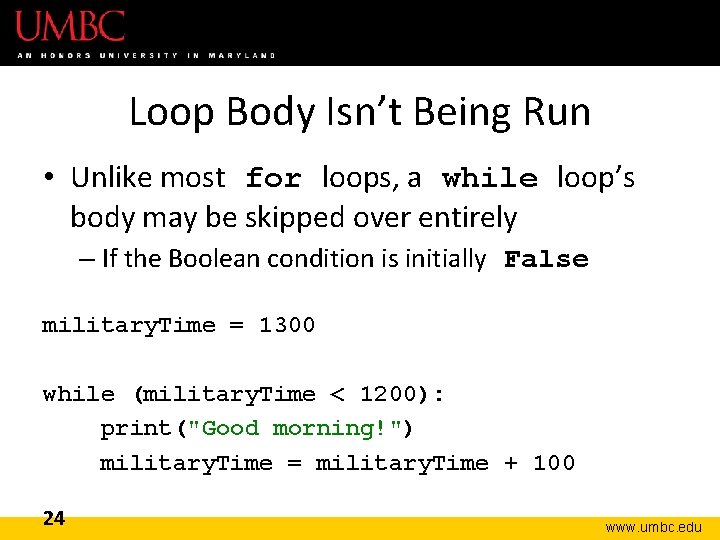
Loop Body Isn’t Being Run • Unlike most for loops, a while loop’s body may be skipped over entirely – If the Boolean condition is initially False military. Time = 1300 while (military. Time < 1200): print("Good morning!") military. Time = military. Time + 100 24 www. umbc. edu
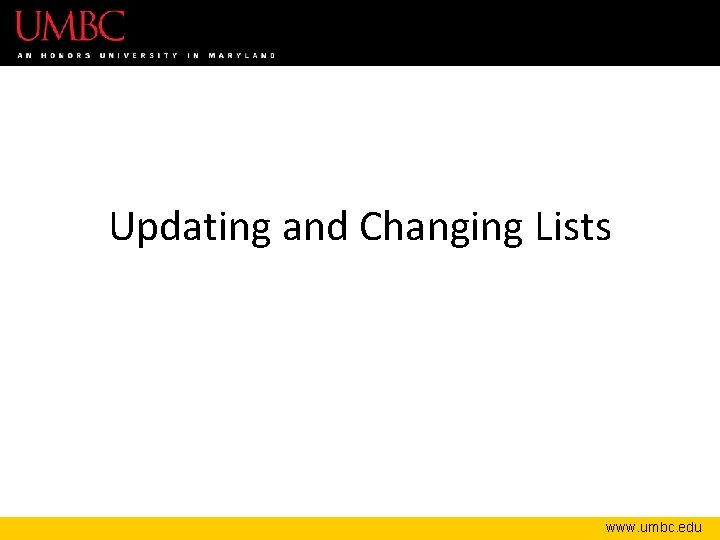
Updating and Changing Lists www. umbc. edu
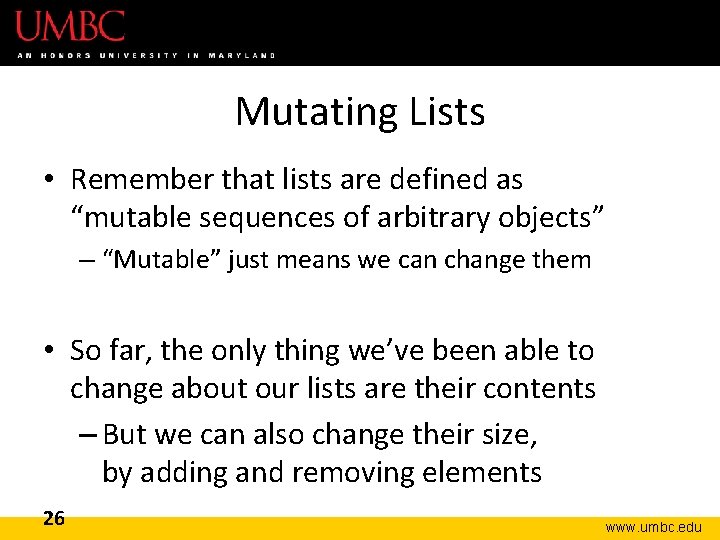
Mutating Lists • Remember that lists are defined as “mutable sequences of arbitrary objects” – “Mutable” just means we can change them • So far, the only thing we’ve been able to change about our lists are their contents – But we can also change their size, by adding and removing elements 26 www. umbc. edu
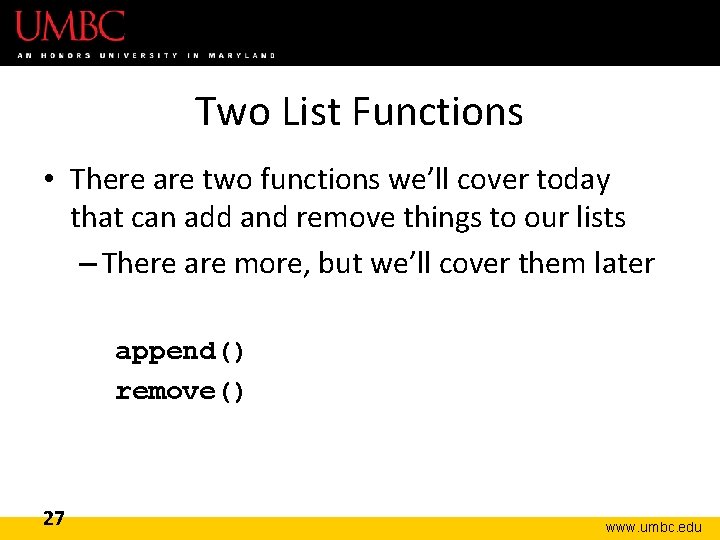
Two List Functions • There are two functions we’ll cover today that can add and remove things to our lists – There are more, but we’ll cover them later append() remove() 27 www. umbc. edu
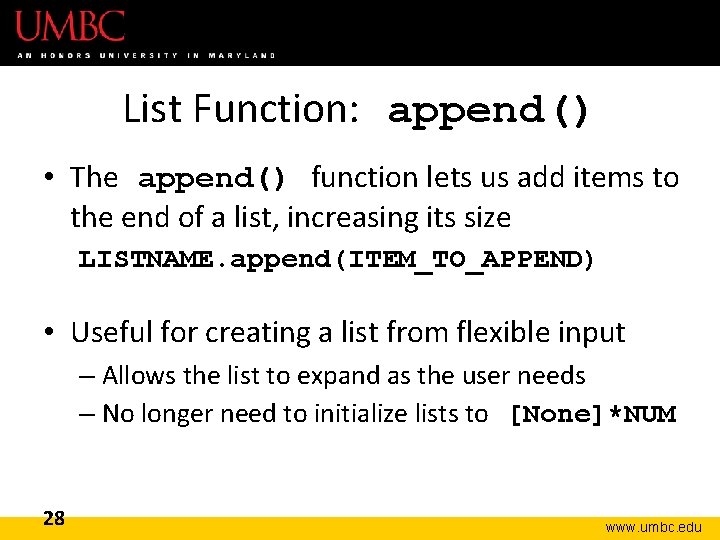
List Function: append() • The append() function lets us add items to the end of a list, increasing its size LISTNAME. append(ITEM_TO_APPEND) • Useful for creating a list from flexible input – Allows the list to expand as the user needs – No longer need to initialize lists to [None]*NUM 28 www. umbc. edu
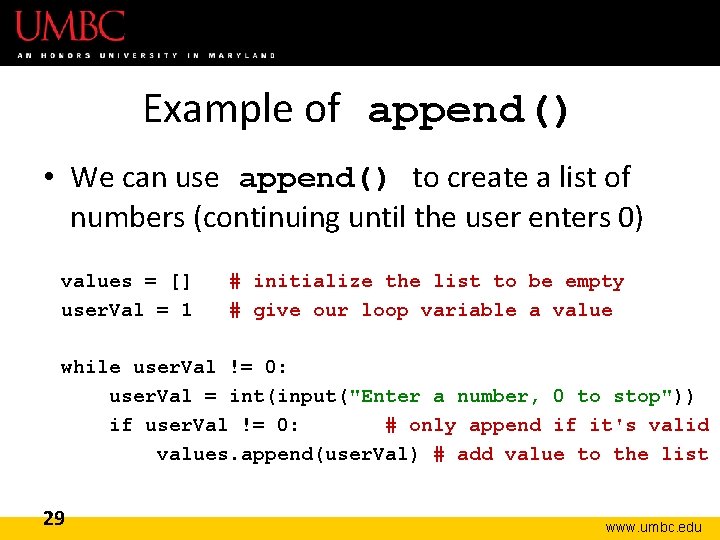
Example of append() • We can use append() to create a list of numbers (continuing until the user enters 0) values = [] user. Val = 1 # initialize the list to be empty # give our loop variable a value while user. Val != 0: user. Val = int(input("Enter a number, 0 to stop")) if user. Val != 0: # only append if it's valid values. append(user. Val) # add value to the list 29 www. umbc. edu
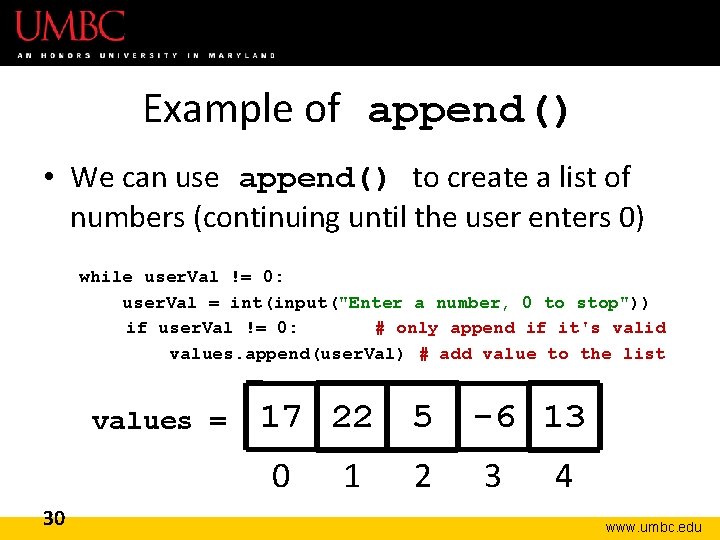
Example of append() • We can use append() to create a list of numbers (continuing until the user enters 0) while user. Val != 0: user. Val = int(input("Enter a number, 0 to stop")) if user. Val != 0: # only append if it's valid values. append(user. Val) # add value to the list values = 17 22 0 30 1 5 2 -6 13 3 4 www. umbc. edu
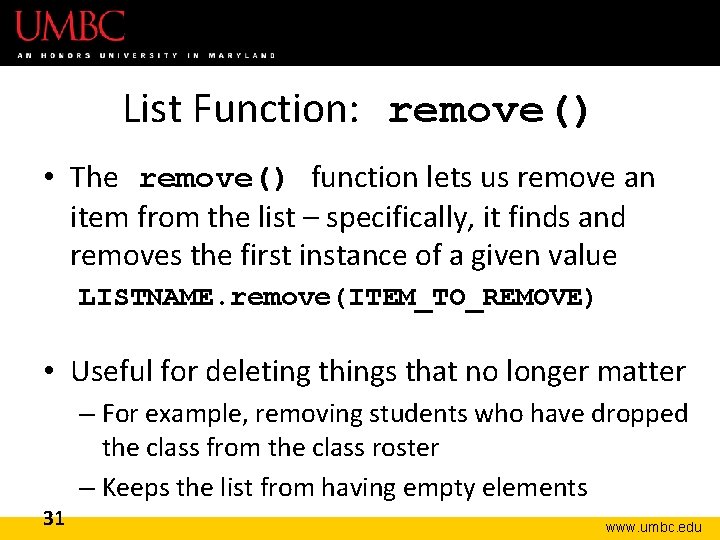
List Function: remove() • The remove() function lets us remove an item from the list – specifically, it finds and removes the first instance of a given value LISTNAME. remove(ITEM_TO_REMOVE) • Useful for deleting things that no longer matter – For example, removing students who have dropped the class from the class roster – Keeps the list from having empty elements 31 www. umbc. edu
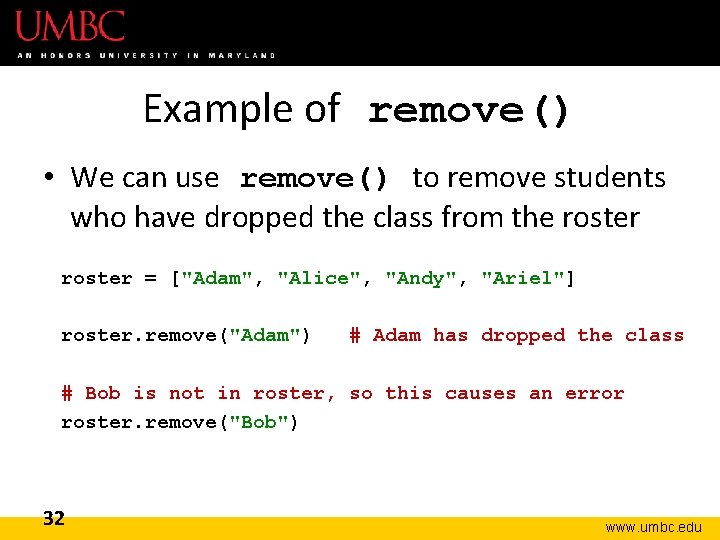
Example of remove() • We can use remove() to remove students who have dropped the class from the roster = ["Adam", "Alice", "Andy", "Ariel"] roster. remove("Adam") # Adam has dropped the class # Bob is not in roster, so this causes an error roster. remove("Bob") 32 www. umbc. edu
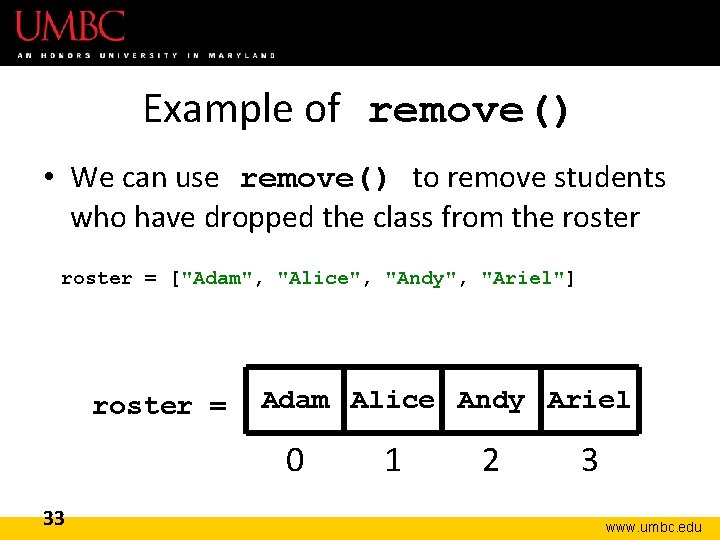
Example of remove() • We can use remove() to remove students who have dropped the class from the roster = ["Adam", "Alice", "Andy", "Ariel"] roster = Adam Alice Andy Ariel 0 33 1 2 3 www. umbc. edu
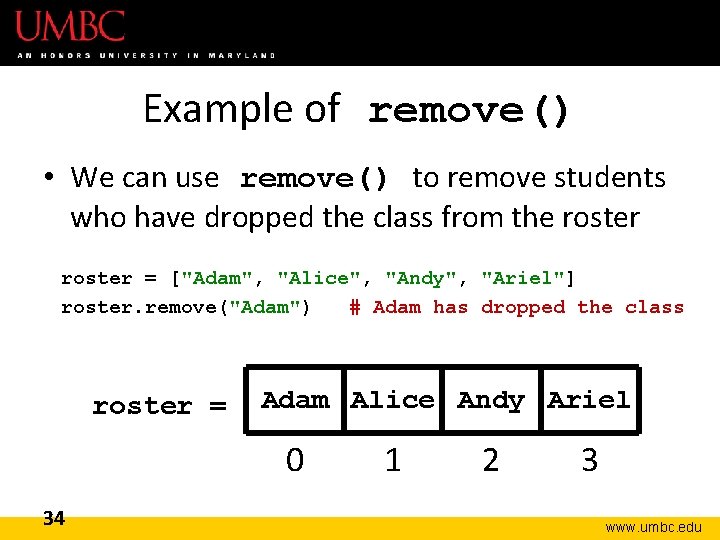
Example of remove() • We can use remove() to remove students who have dropped the class from the roster = ["Adam", "Alice", "Andy", "Ariel"] roster. remove("Adam") # Adam has dropped the class roster = Adam Alice Andy Ariel 0 34 1 2 3 www. umbc. edu
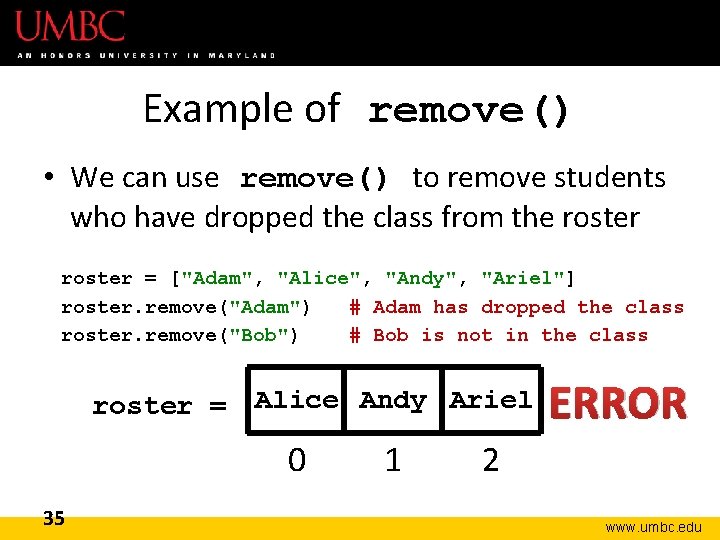
Example of remove() • We can use remove() to remove students who have dropped the class from the roster = ["Adam", "Alice", "Andy", "Ariel"] roster. remove("Adam") # Adam has dropped the class roster. remove("Bob") # Bob is not in the class roster = Alice Andy Ariel 0 35 1 ERROR 2 www. umbc. edu
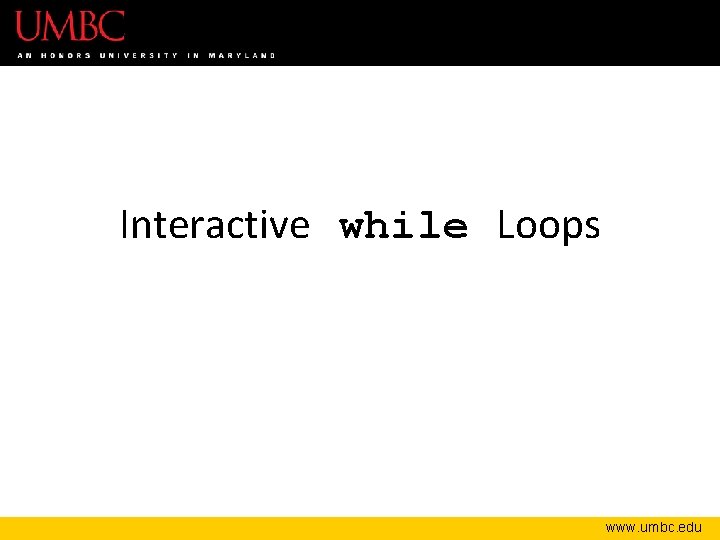
Interactive while Loops www. umbc. edu
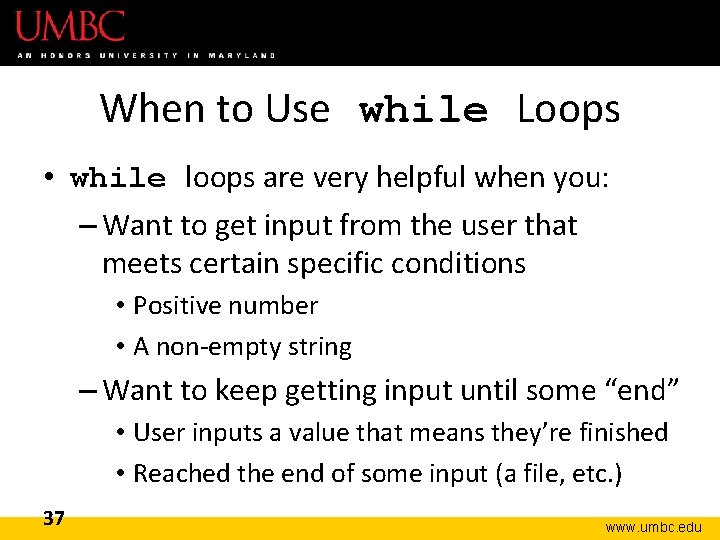
When to Use while Loops • while loops are very helpful when you: – Want to get input from the user that meets certain specific conditions • Positive number • A non-empty string – Want to keep getting input until some “end” • User inputs a value that means they’re finished • Reached the end of some input (a file, etc. ) 37 www. umbc. edu
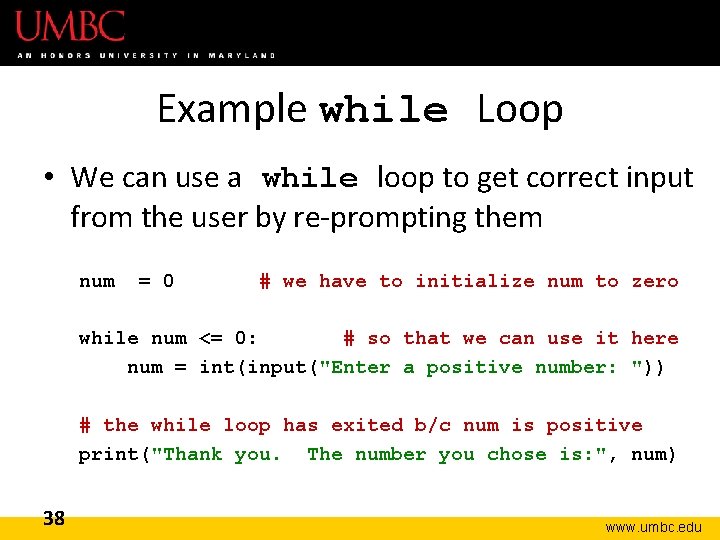
Example while Loop • We can use a while loop to get correct input from the user by re-prompting them num = 0 # we have to initialize num to zero while num <= 0: # so that we can use it here num = int(input("Enter a positive number: ")) # the while loop has exited b/c num is positive print("Thank you. The number you chose is: ", num) 38 www. umbc. edu
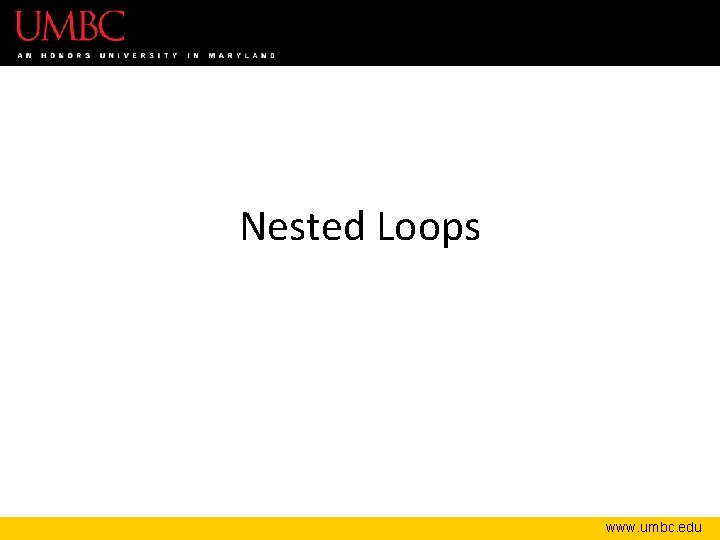
Nested Loops www. umbc. edu
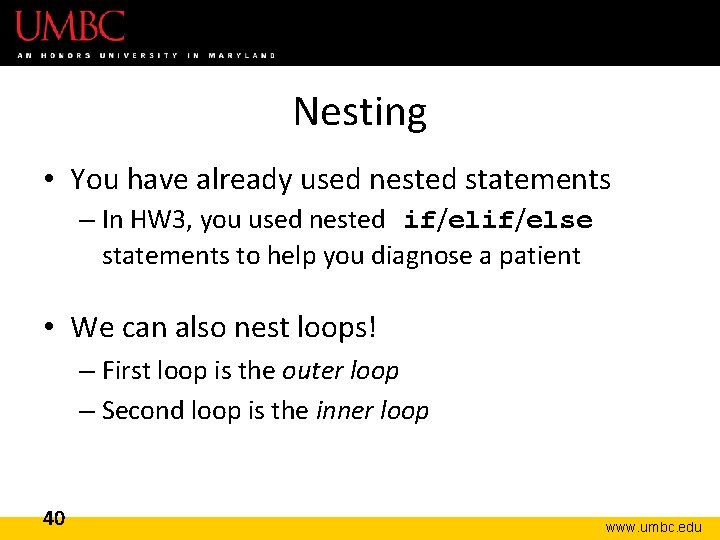
Nesting • You have already used nested statements – In HW 3, you used nested if/else statements to help you diagnose a patient • We can also nest loops! – First loop is the outer loop – Second loop is the inner loop 40 www. umbc. edu
![Nested Loop Example What does this code do scores for i Nested Loop Example • What does this code do? scores = [] for i](https://slidetodoc.com/presentation_image_h/23b2775323b7800720efb9618fe51a2c/image-41.jpg)
Nested Loop Example • What does this code do? scores = [] for i in range(10): num = 0 while num <= 0: num = int(input("Enter a positive #: ")) scores. append(num) print(scores) 41 www. umbc. edu
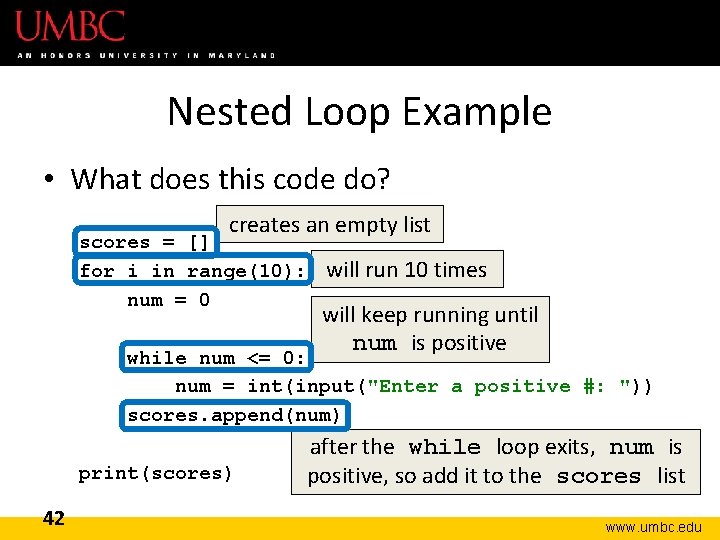
Nested Loop Example • What does this code do? creates an empty list scores = [] for i in range(10): num = 0 will run 10 times will keep running until num is positive while num <= 0: num = int(input("Enter a positive #: ")) scores. append(num) print(scores) 42 after the while loop exits, num is positive, so add it to the scores list www. umbc. edu
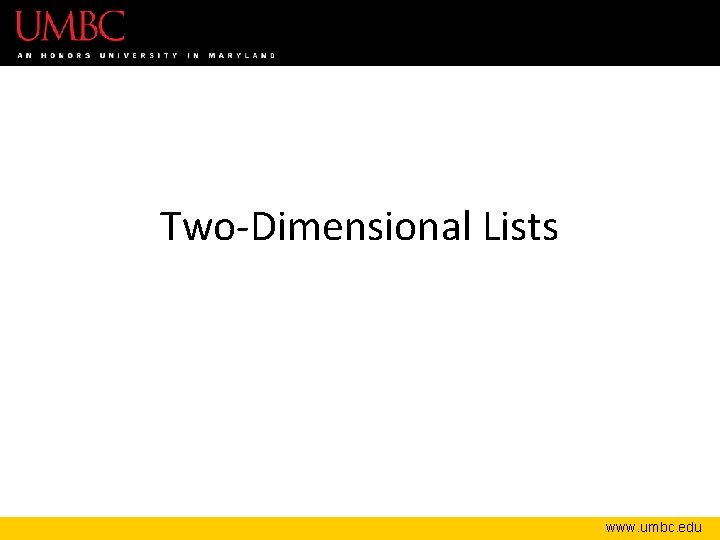
Two-Dimensional Lists www. umbc. edu
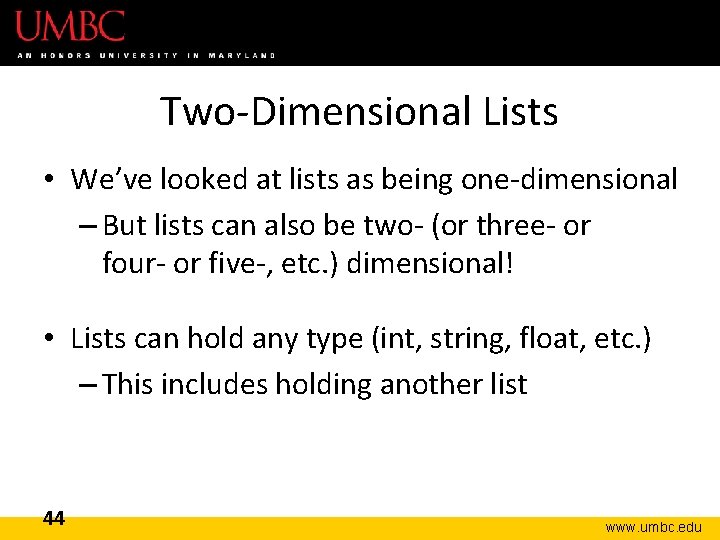
Two-Dimensional Lists • We’ve looked at lists as being one-dimensional – But lists can also be two- (or three- or four- or five-, etc. ) dimensional! • Lists can hold any type (int, string, float, etc. ) – This includes holding another list 44 www. umbc. edu
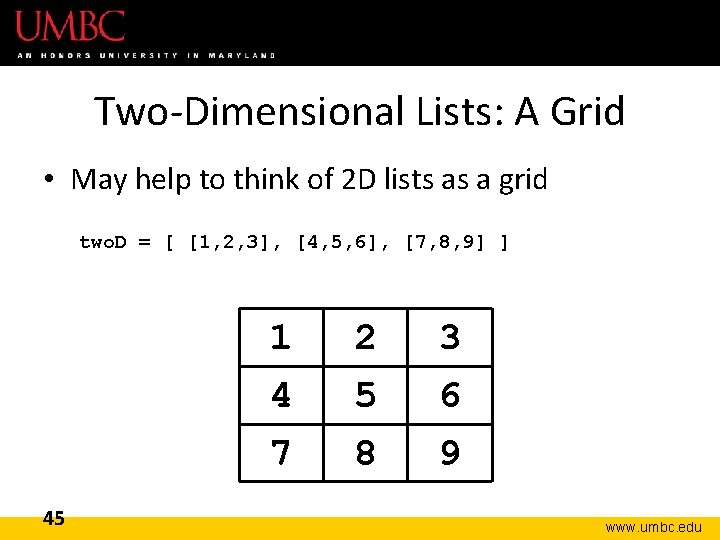
Two-Dimensional Lists: A Grid • May help to think of 2 D lists as a grid two. D = [ [1, 2, 3], [4, 5, 6], [7, 8, 9] ] 1 4 7 45 2 5 8 3 6 9 www. umbc. edu
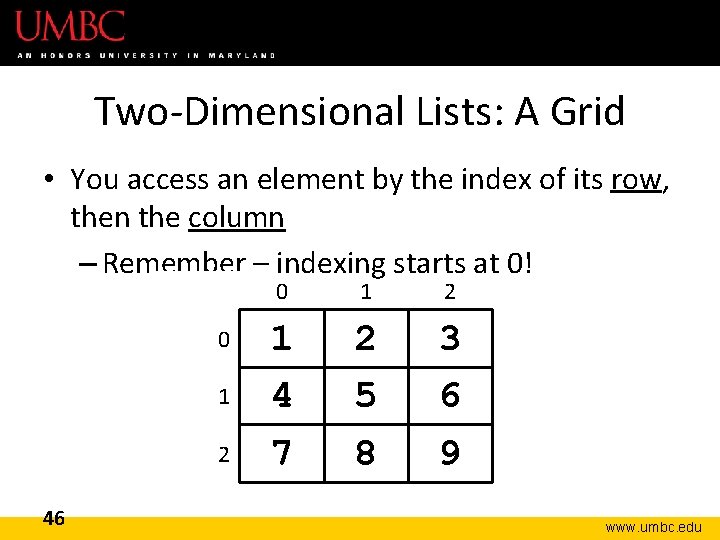
Two-Dimensional Lists: A Grid • You access an element by the index of its row, then the column – Remember – indexing starts at 0! 0 1 2 46 0 1 2 1 4 7 2 5 8 3 6 9 www. umbc. edu
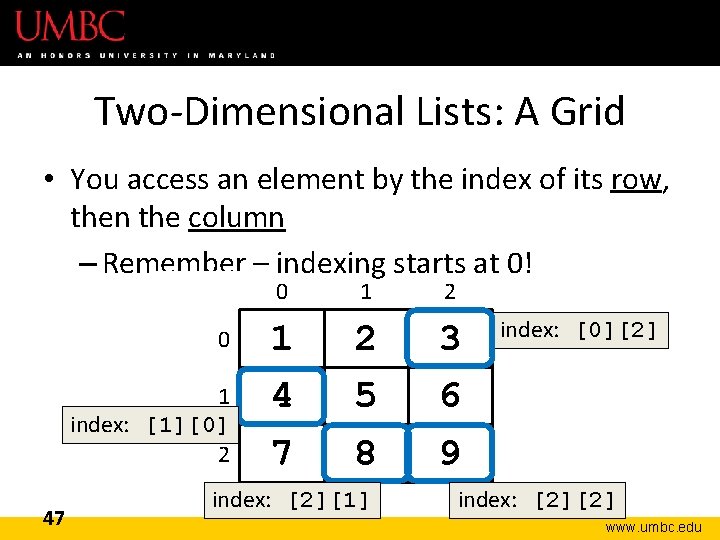
Two-Dimensional Lists: A Grid • You access an element by the index of its row, then the column – Remember – indexing starts at 0! 0 1 index: [1][0] 2 47 0 1 2 1 4 7 2 5 8 3 6 9 index: [2][1] index: [0][2] index: [2][2] www. umbc. edu
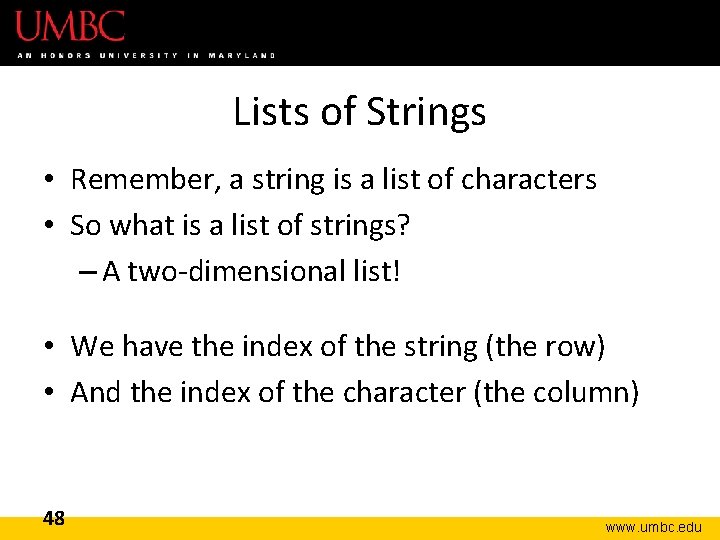
Lists of Strings • Remember, a string is a list of characters • So what is a list of strings? – A two-dimensional list! • We have the index of the string (the row) • And the index of the character (the column) 48 www. umbc. edu
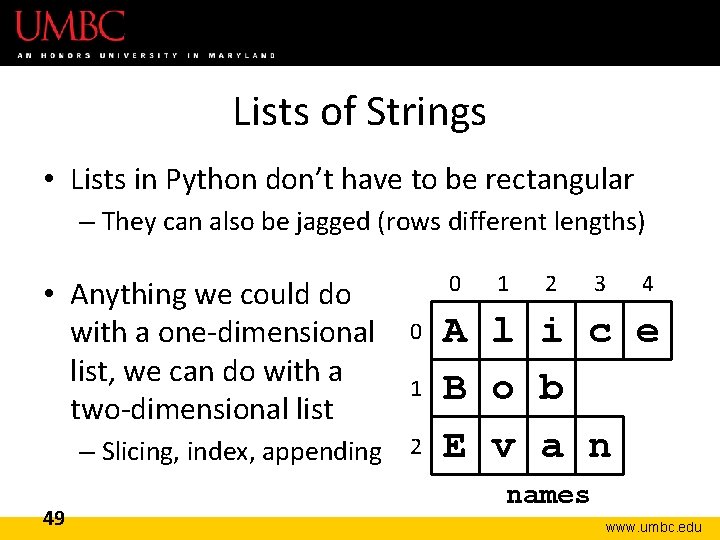
Lists of Strings • Lists in Python don’t have to be rectangular – They can also be jagged (rows different lengths) • Anything we could do with a one-dimensional list, we can do with a two-dimensional list 0 0 1 – Slicing, index, appending 2 49 1 2 3 4 A l i c e B o b E v a n names www. umbc. edu
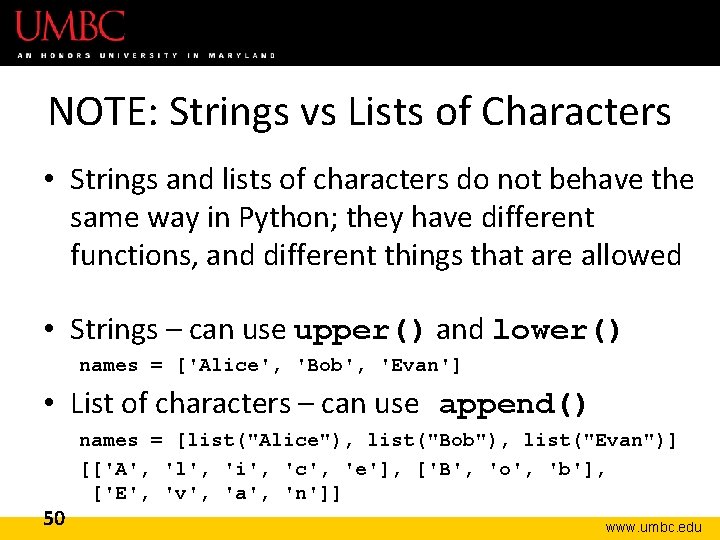
NOTE: Strings vs Lists of Characters • Strings and lists of characters do not behave the same way in Python; they have different functions, and different things that are allowed • Strings – can use upper() and lower() names = ['Alice', 'Bob', 'Evan'] • List of characters – can use append() 50 names = [list("Alice"), list("Bob"), list("Evan")] [['A', 'l', 'i', 'c', 'e'], ['B', 'o', 'b'], ['E', 'v', 'a', 'n']] www. umbc. edu
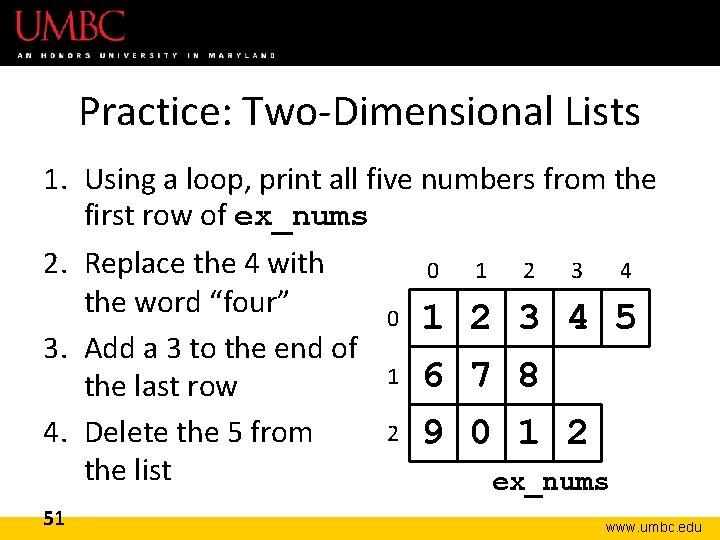
Practice: Two-Dimensional Lists 1. Using a loop, print all five numbers from the first row of ex_nums 2. Replace the 4 with 0 1 2 3 4 the word “four” 0 1 2 3 4 5 3. Add a 3 to the end of 1 6 7 8 the last row 2 9 0 1 2 4. Delete the 5 from the list ex_nums 51 www. umbc. edu
![Answers TwoDimensional Lists 1 for i in exnums0 printi 2 exnums03 four 3 Answers: Two-Dimensional Lists 1. for i in ex_nums[0]: print(i) 2. ex_nums[0][3] = "four" 3.](https://slidetodoc.com/presentation_image_h/23b2775323b7800720efb9618fe51a2c/image-52.jpg)
Answers: Two-Dimensional Lists 1. for i in ex_nums[0]: print(i) 2. ex_nums[0][3] = "four" 3. ex_nums[2]. append(3) 0 1 4. ex_nums[0]. remove(5) 2 0 1 2 3 4 5 6 7 8 9 0 1 2 ex_nums 52 www. umbc. edu
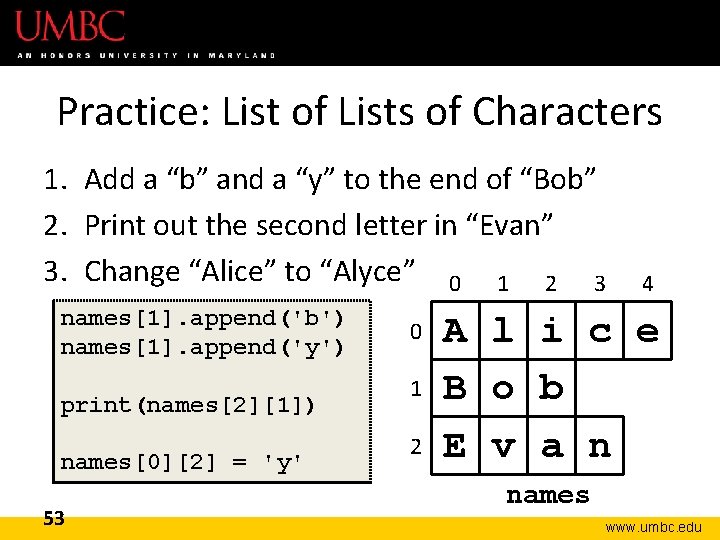
Practice: List of Lists of Characters 1. Add a “b” and a “y” to the end of “Bob” 2. Print out the second letter in “Evan” 3. Change “Alice” to “Alyce” 0 1 2 3 names[1]. append('b') names[1]. append('y') print(names[2][1]) names[0][2] = 'y' 53 0 1 2 4 A l i c e B o b E v a n names www. umbc. edu
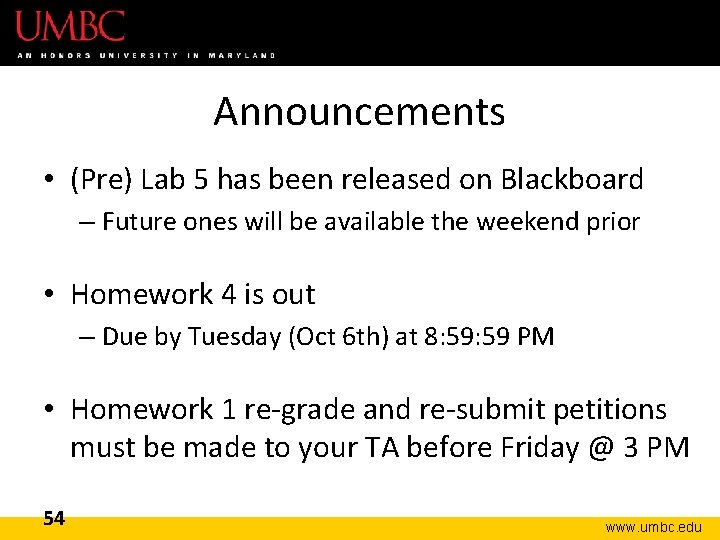
Announcements • (Pre) Lab 5 has been released on Blackboard – Future ones will be available the weekend prior • Homework 4 is out – Due by Tuesday (Oct 6 th) at 8: 59 PM • Homework 1 re-grade and re-submit petitions must be made to your TA before Friday @ 3 PM 54 www. umbc. edu