CMSC 201 Computer Science I for Majors Lecture
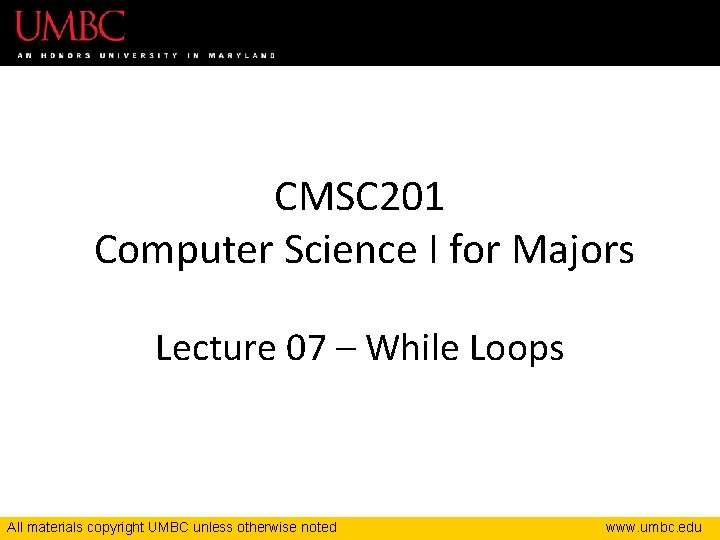
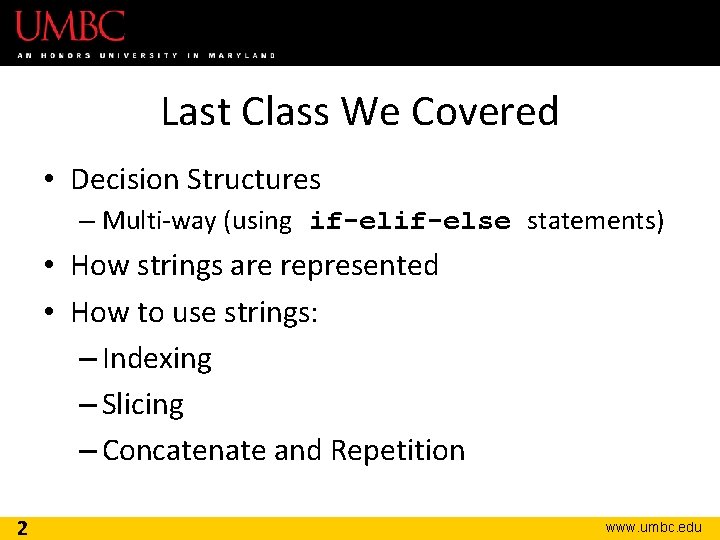
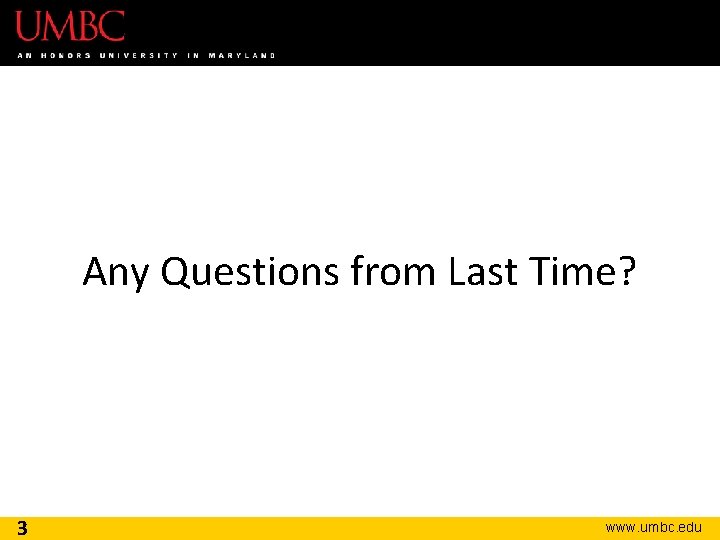
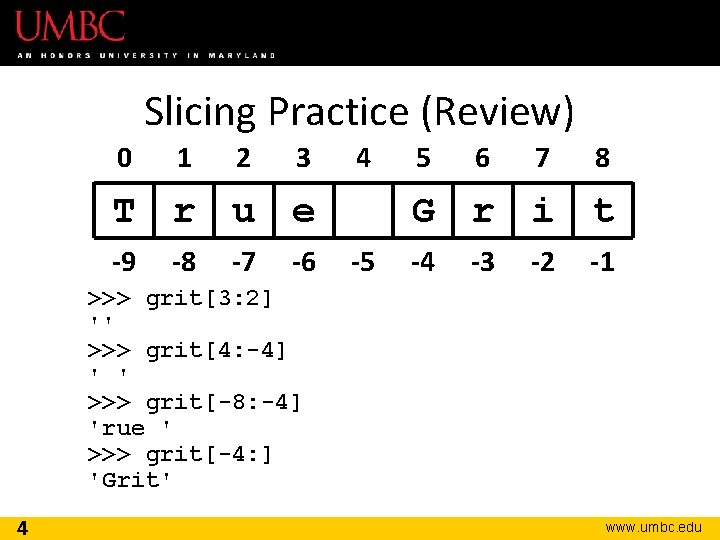
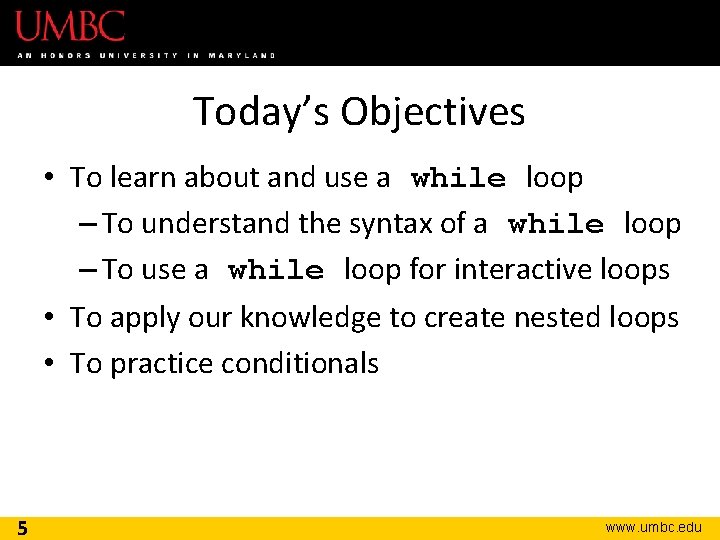
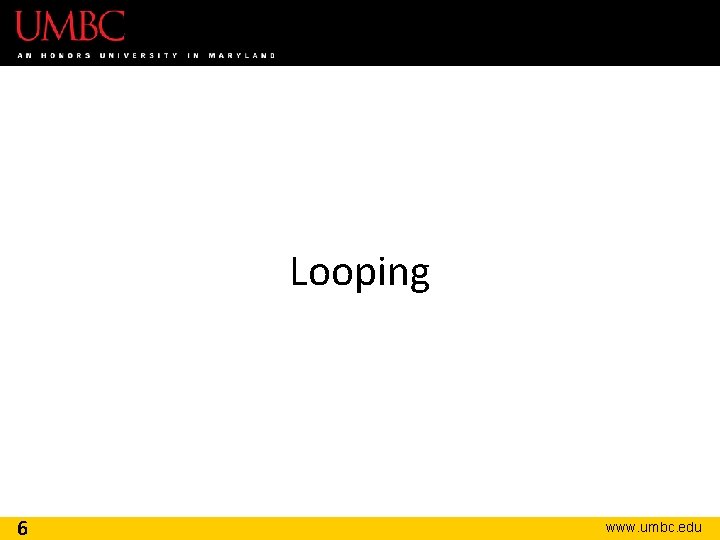
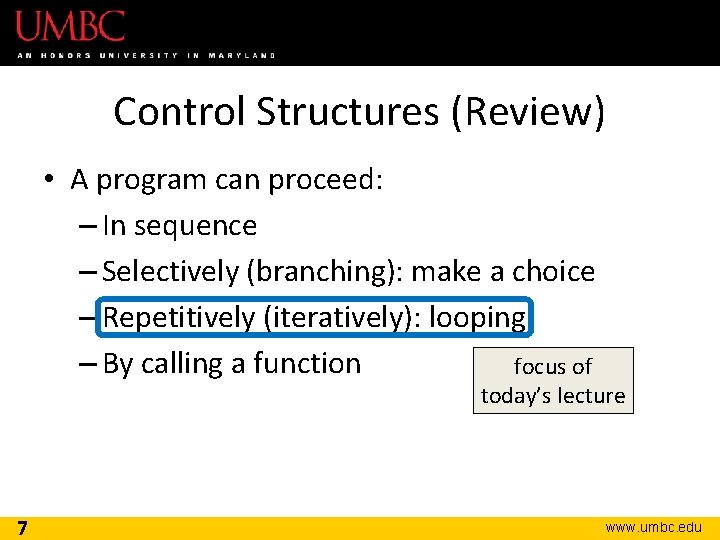
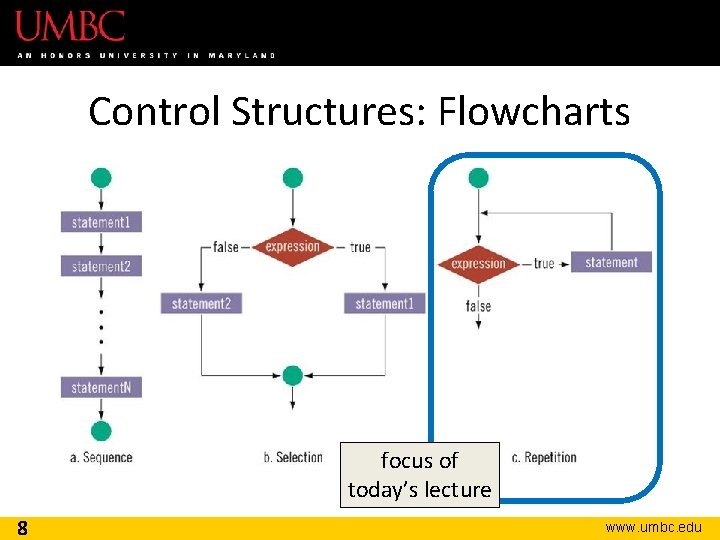
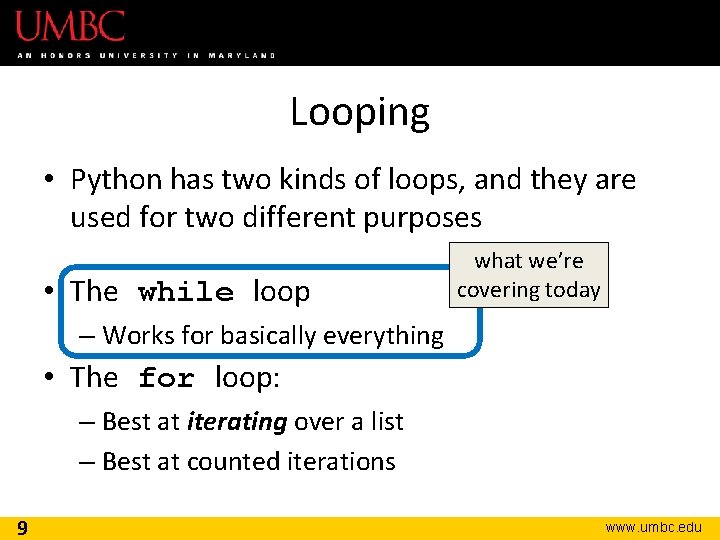
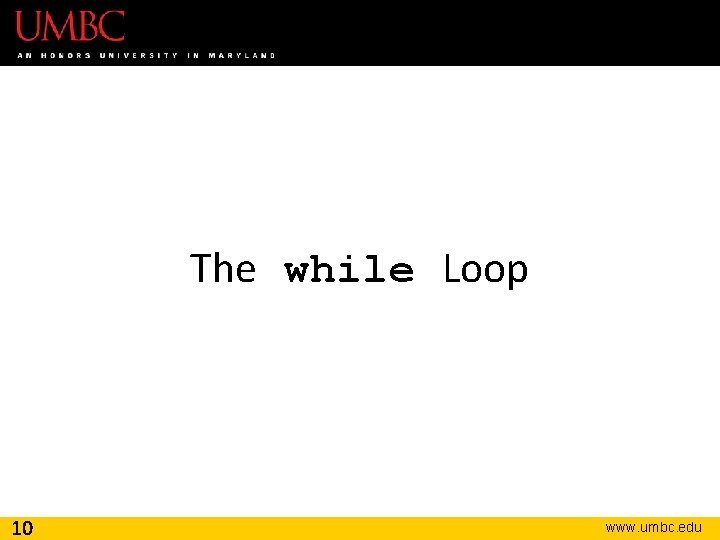
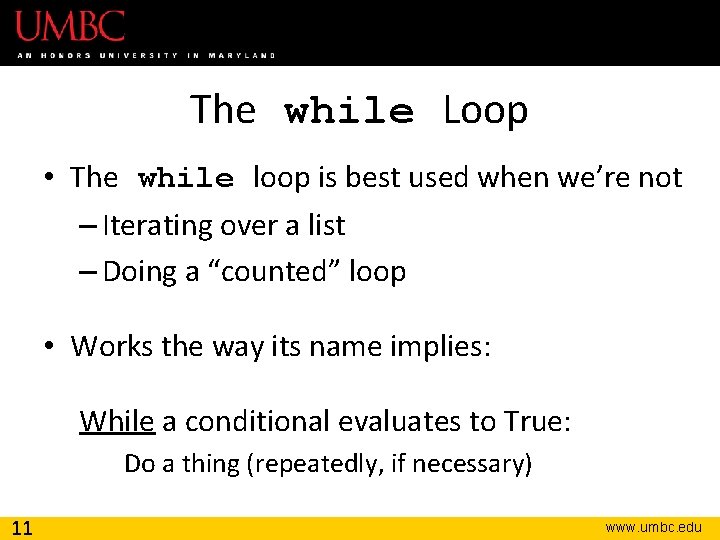
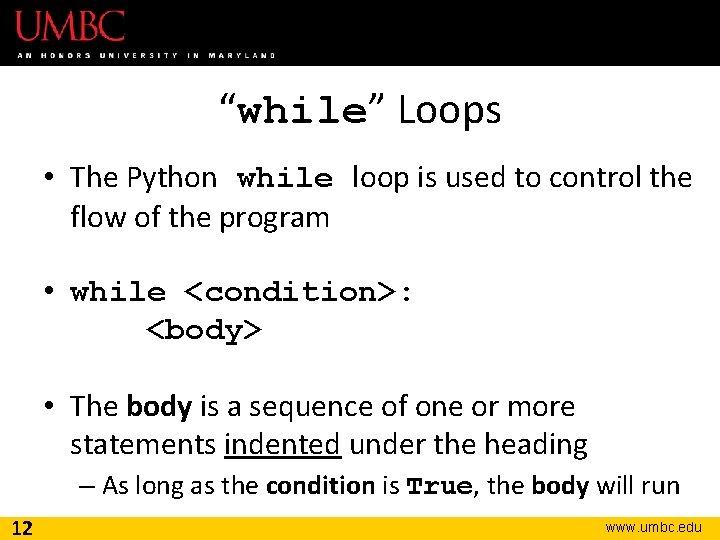
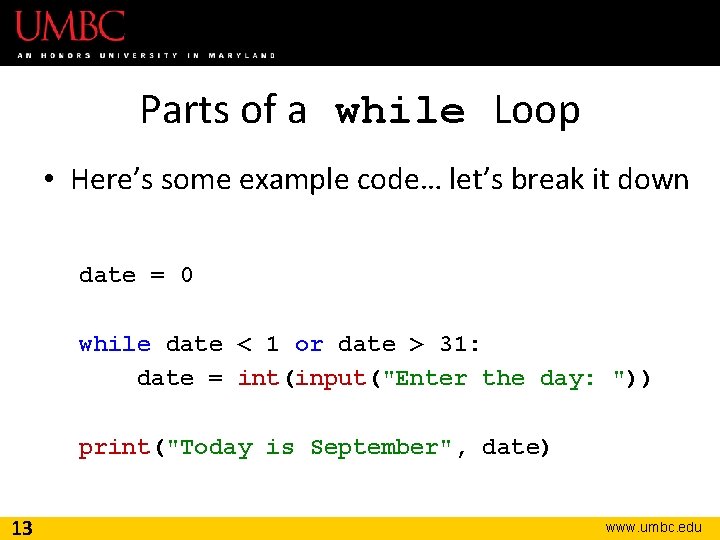
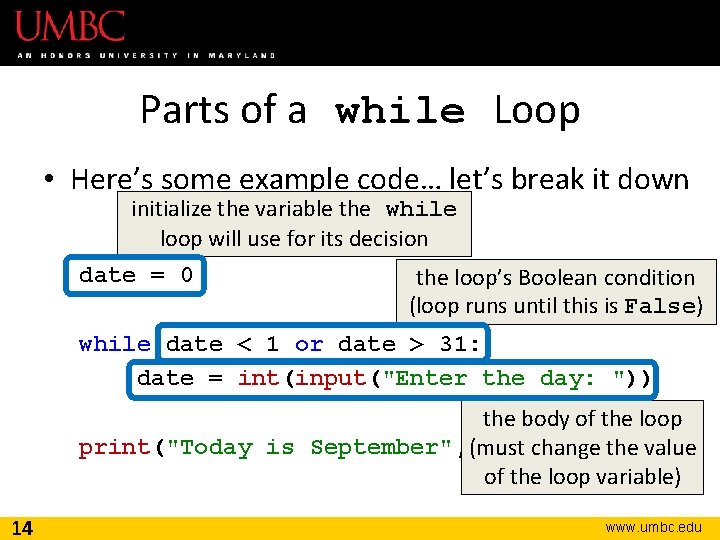
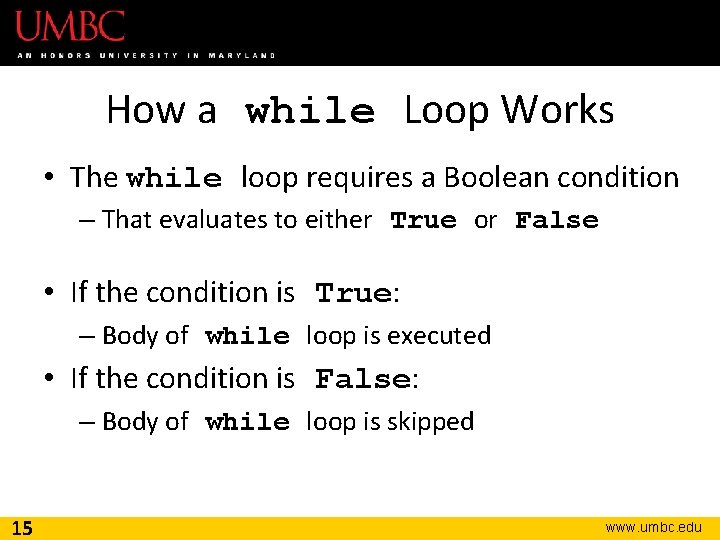
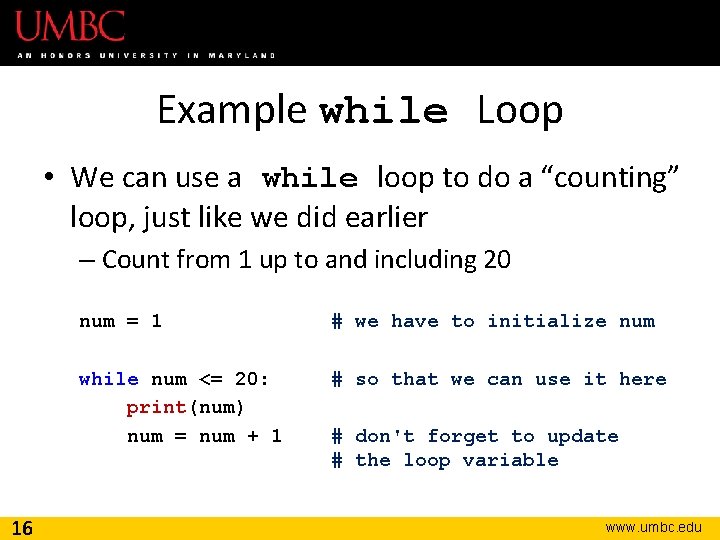
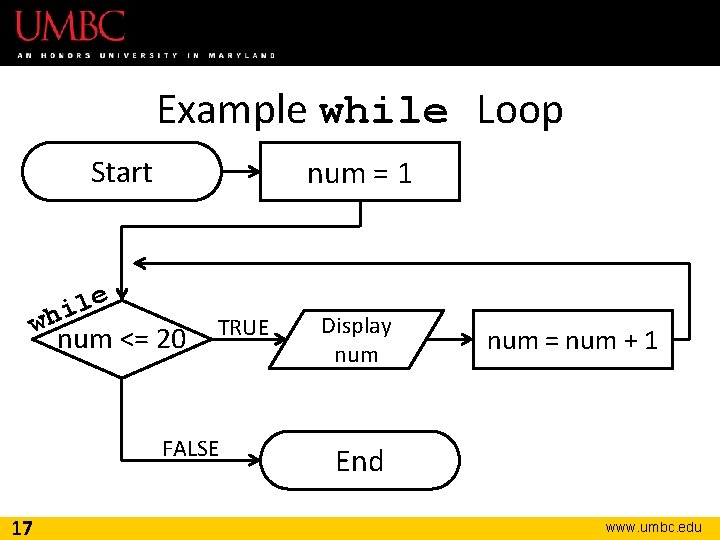
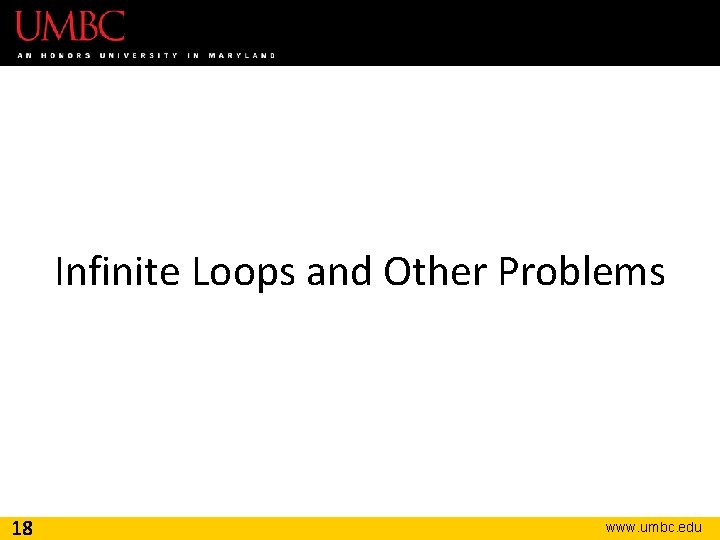
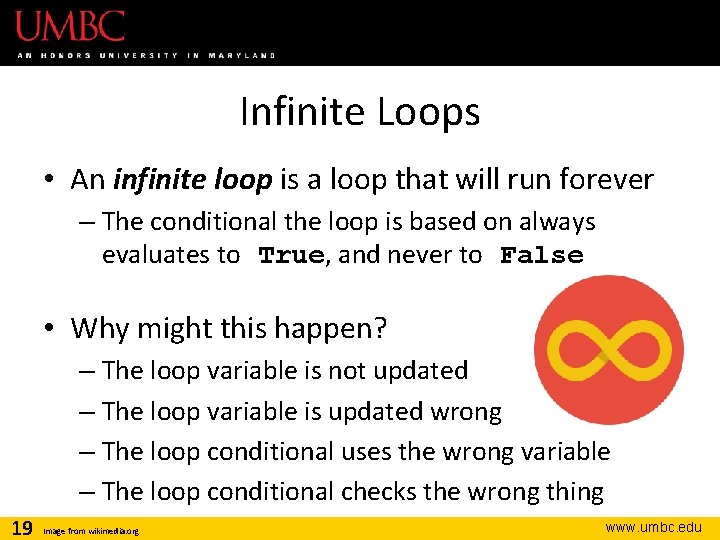
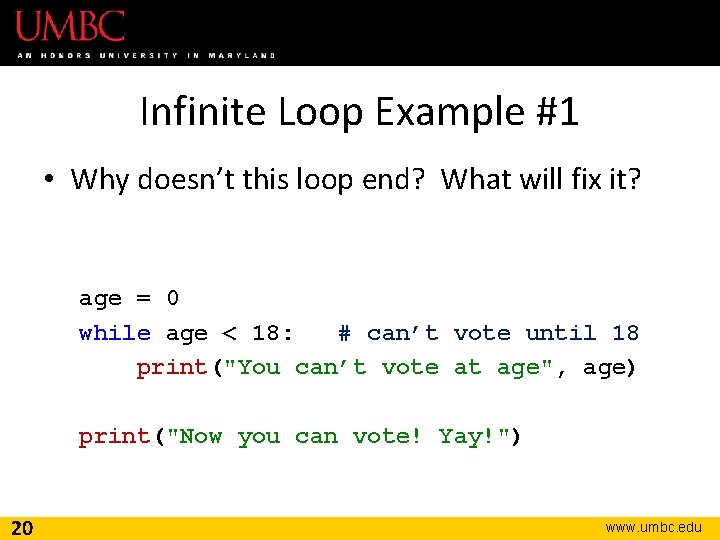
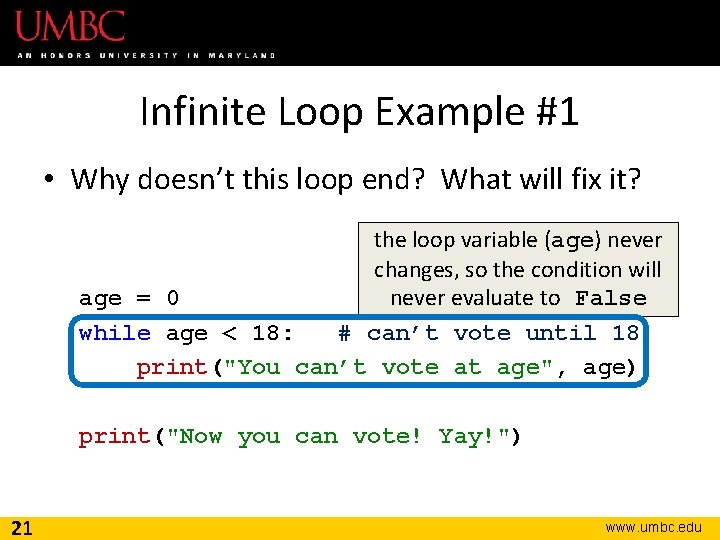
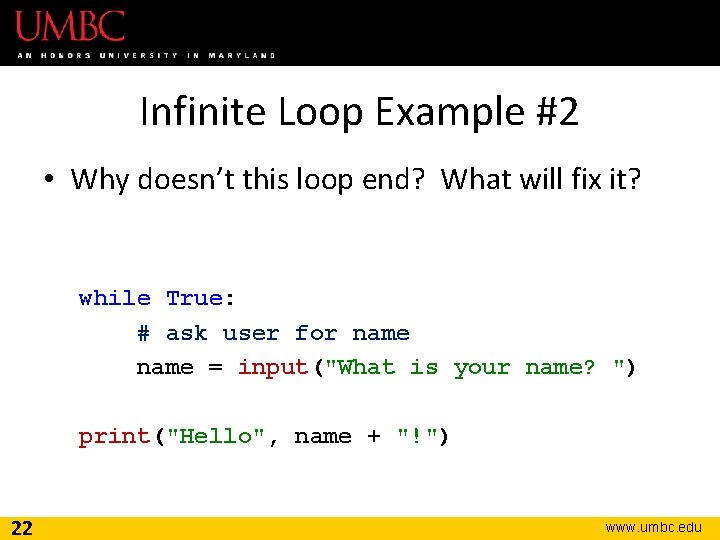
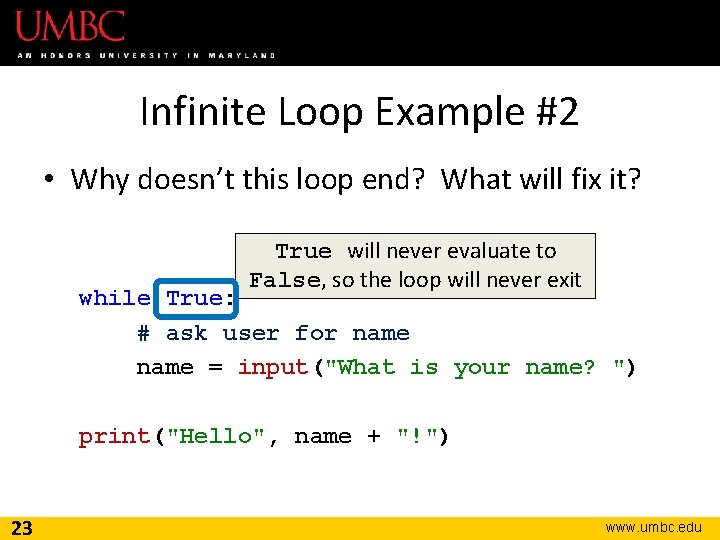
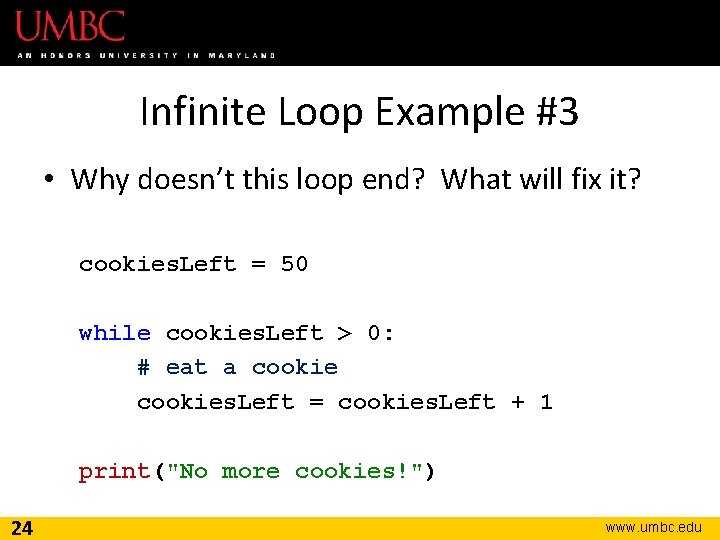
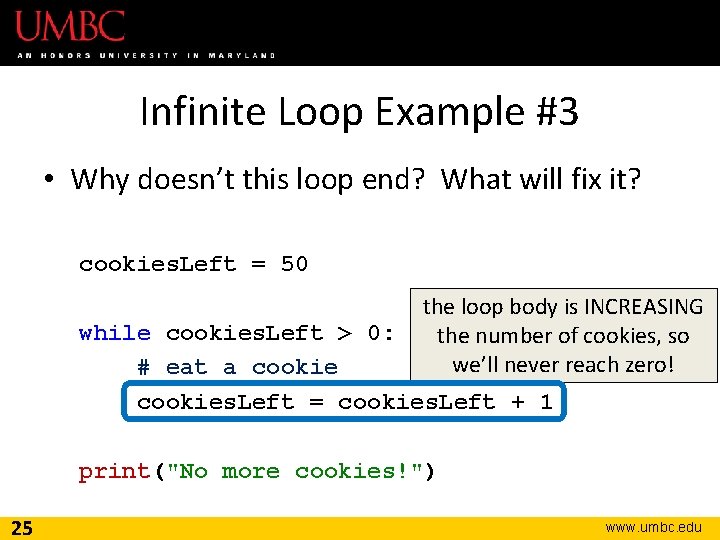
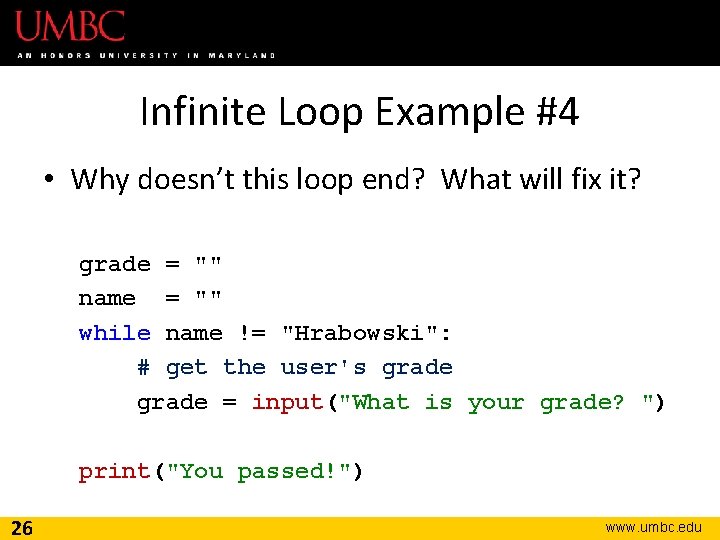
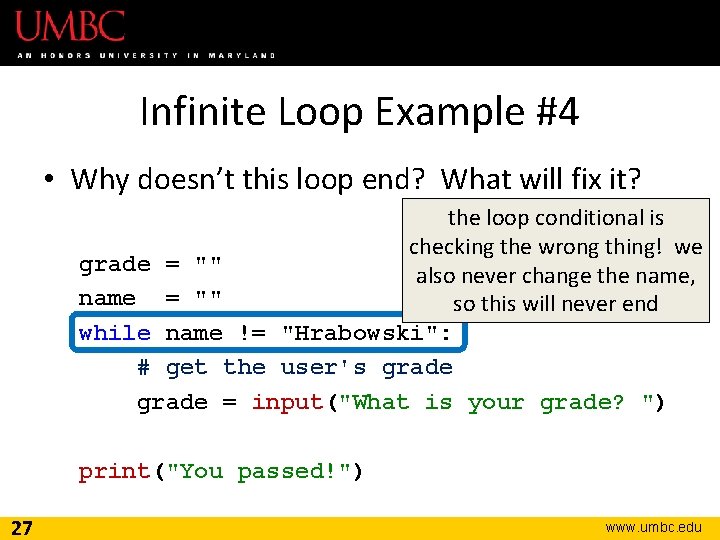
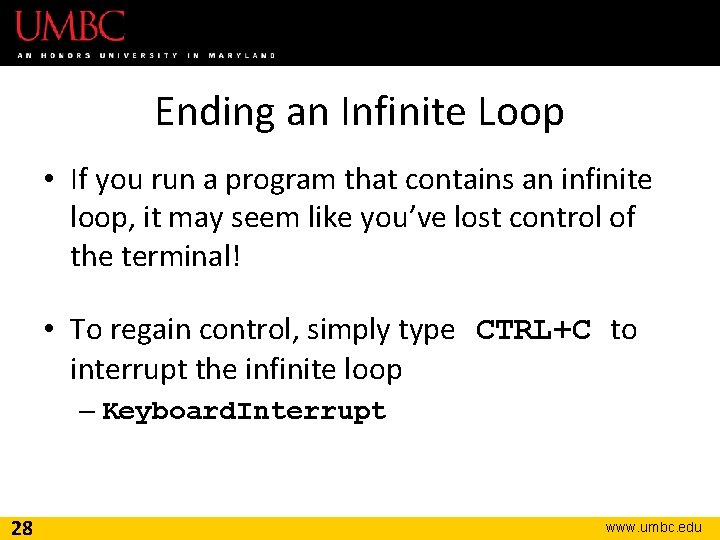
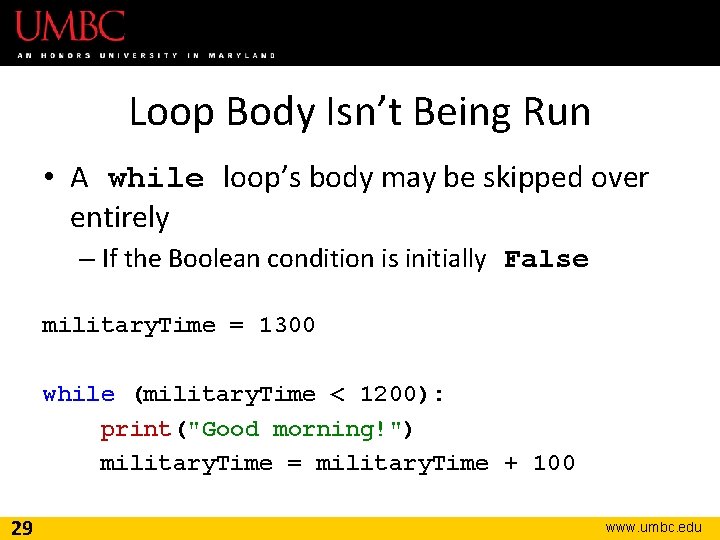
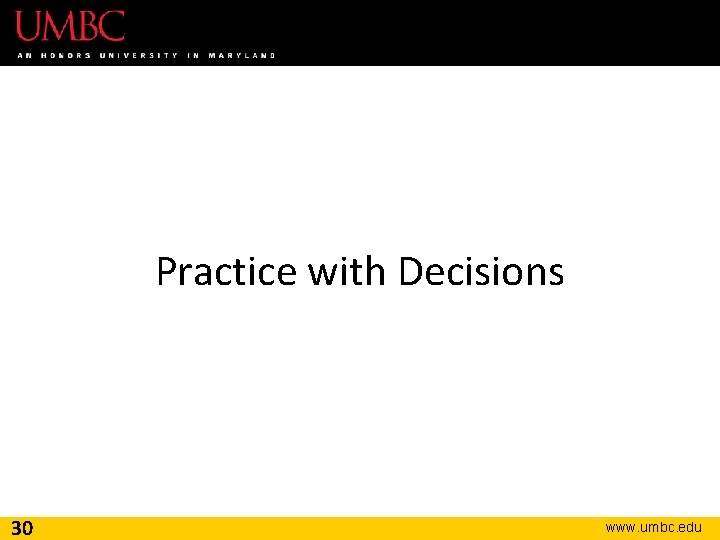
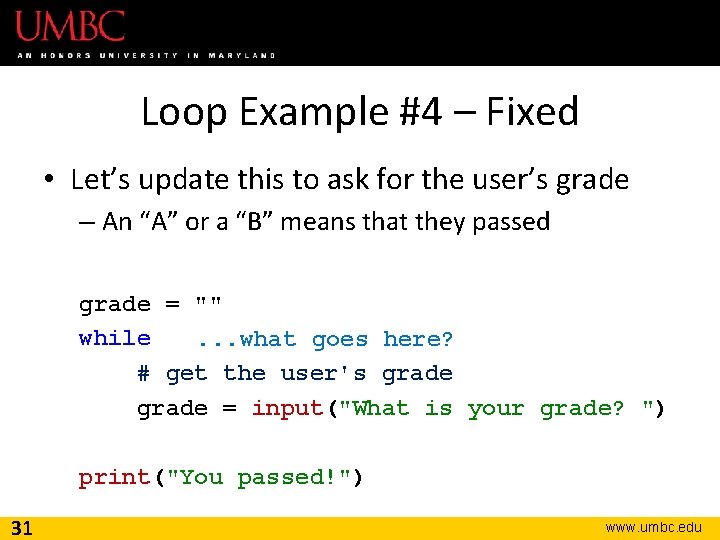
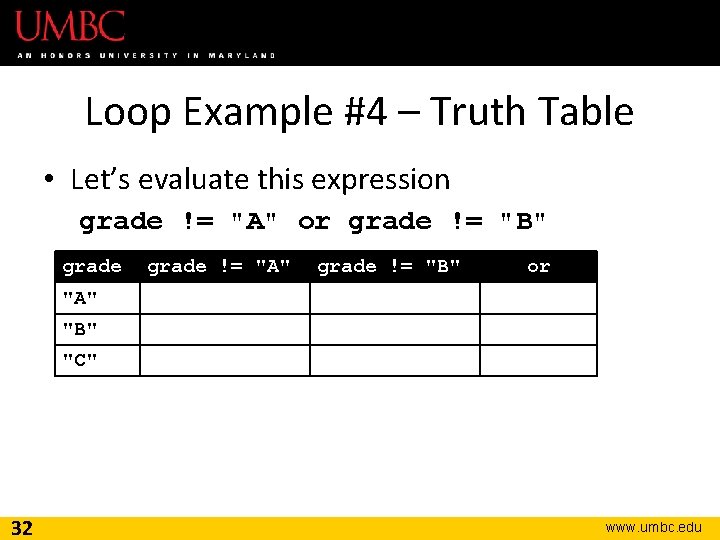
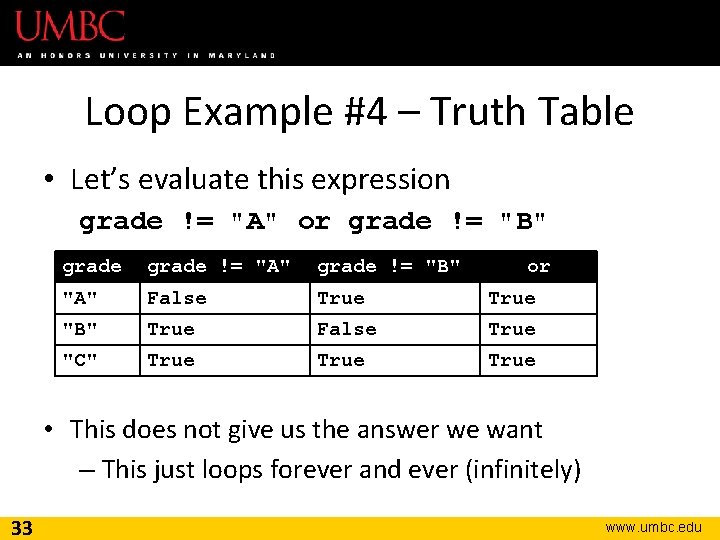
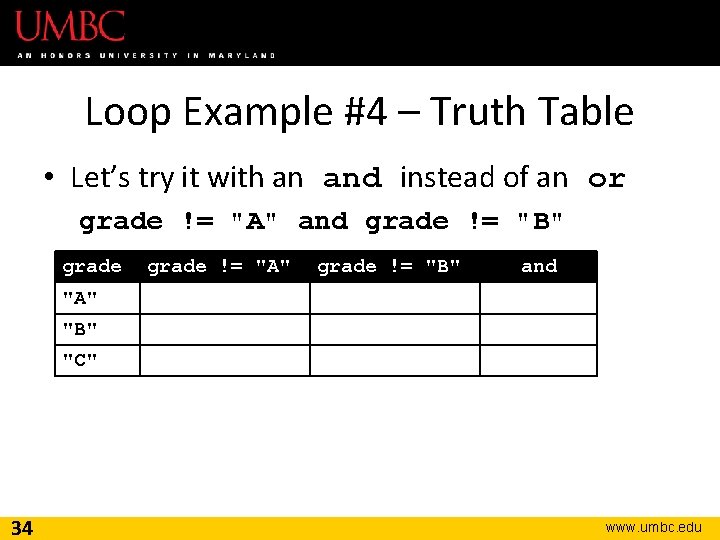
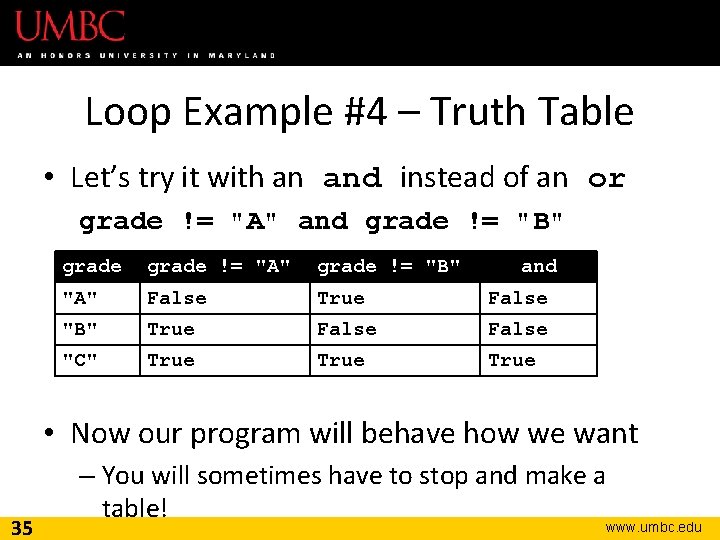
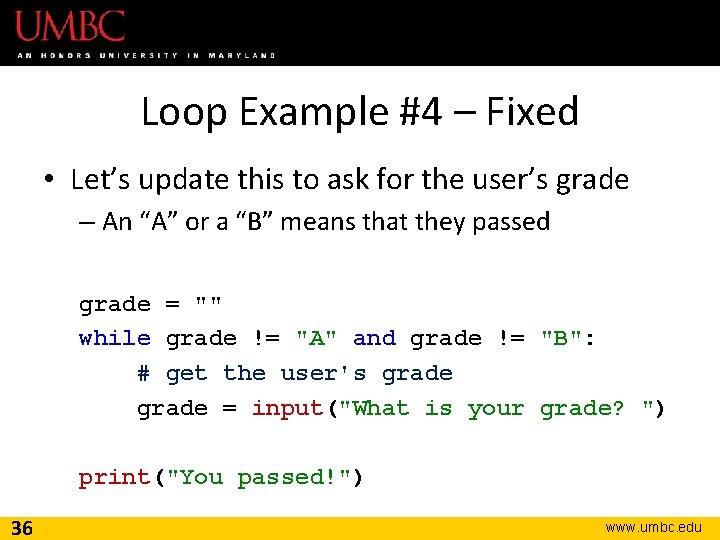
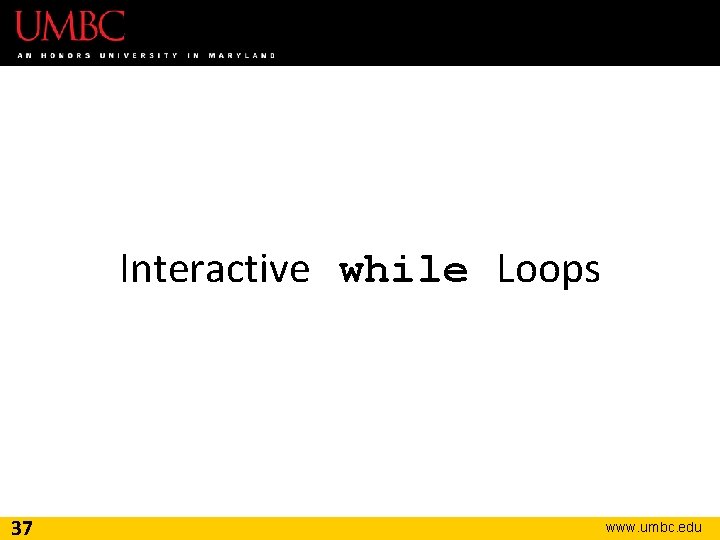
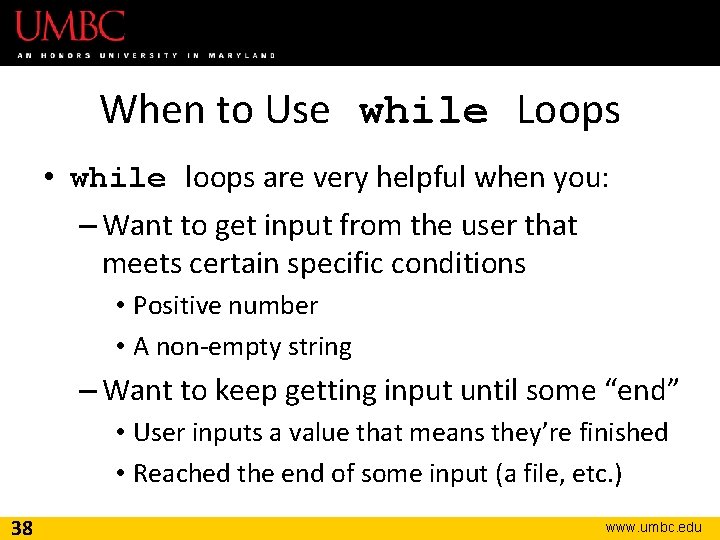
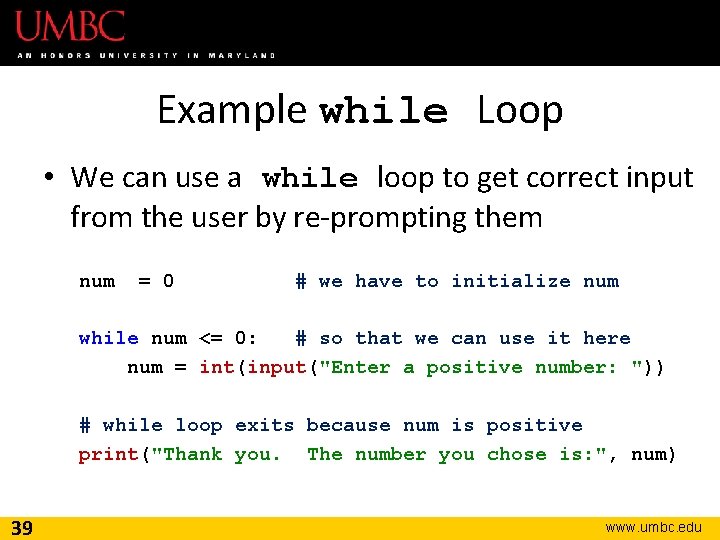
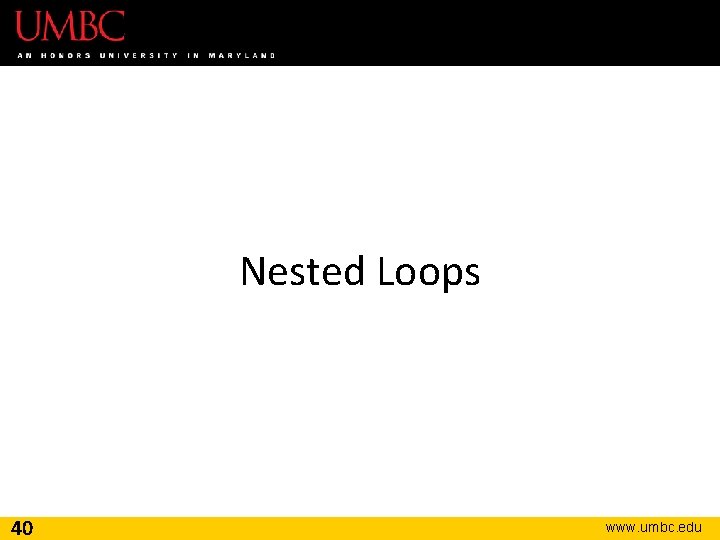
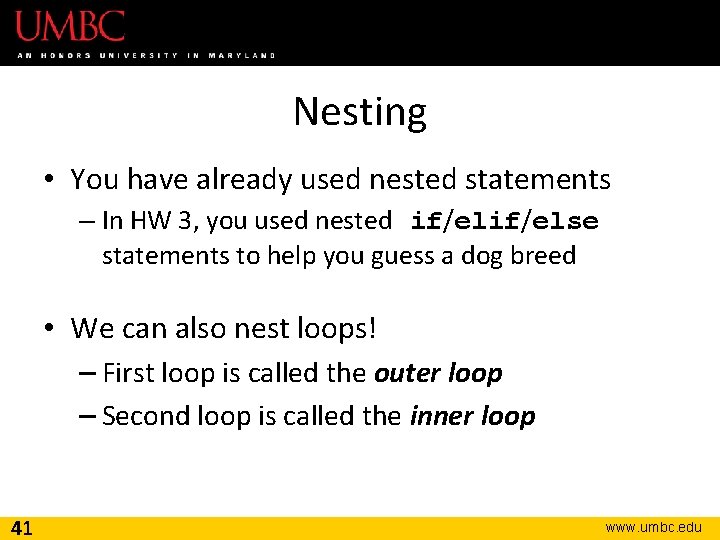
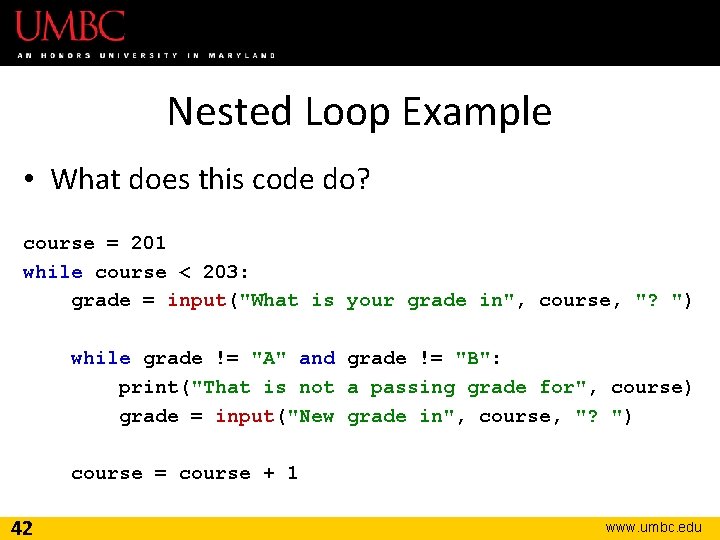
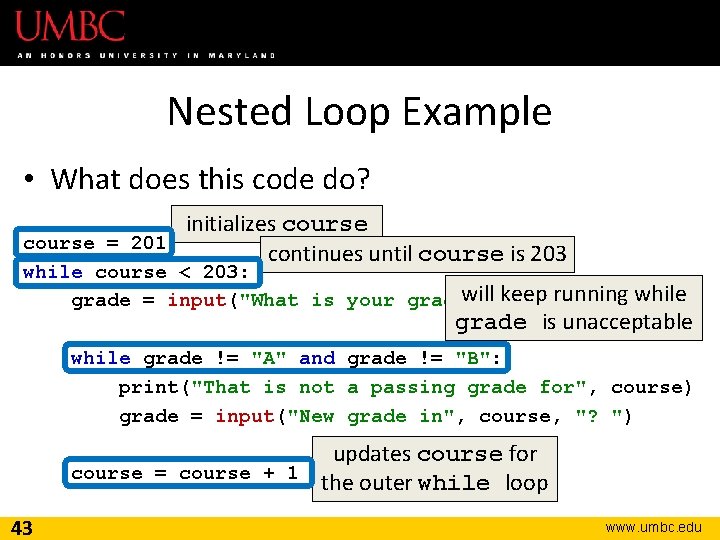
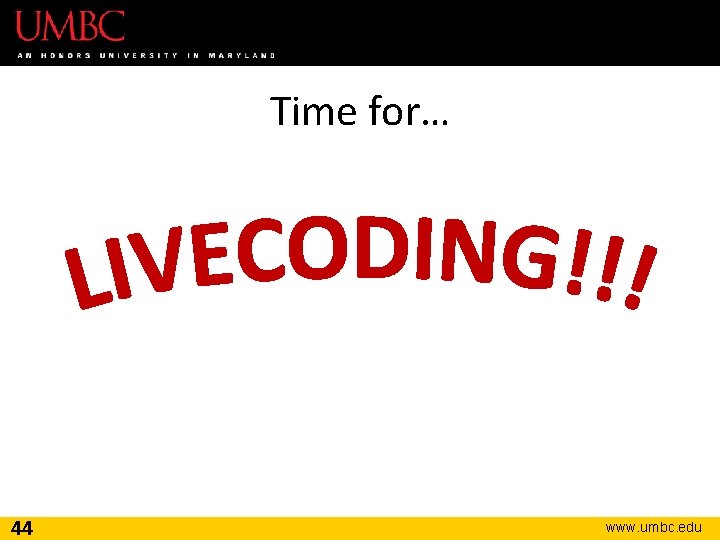
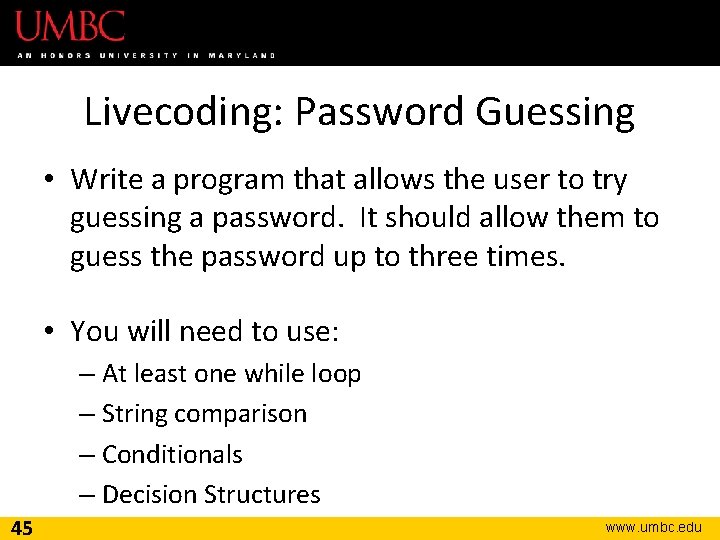
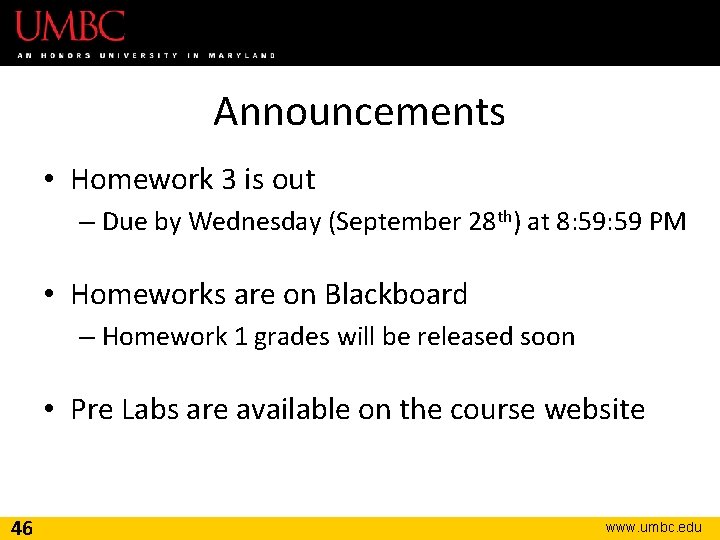
- Slides: 46
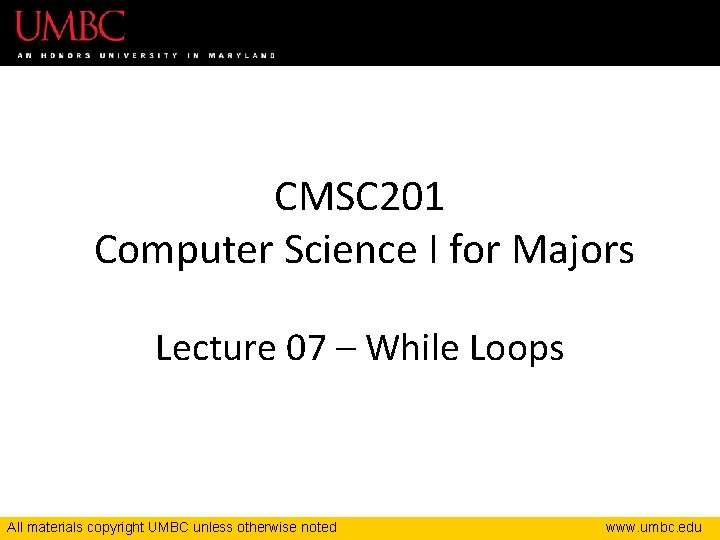
CMSC 201 Computer Science I for Majors Lecture 07 – While Loops All materials copyright UMBC unless otherwise noted www. umbc. edu
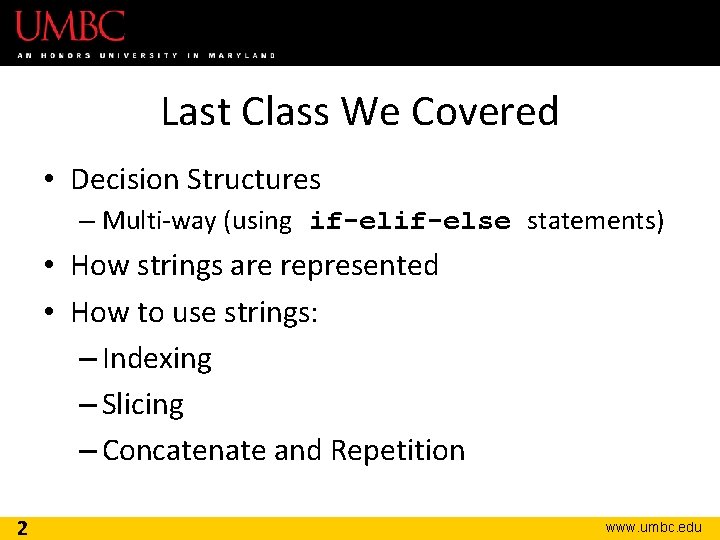
Last Class We Covered • Decision Structures – Multi-way (using if-else statements) • How strings are represented • How to use strings: – Indexing – Slicing – Concatenate and Repetition 2 www. umbc. edu
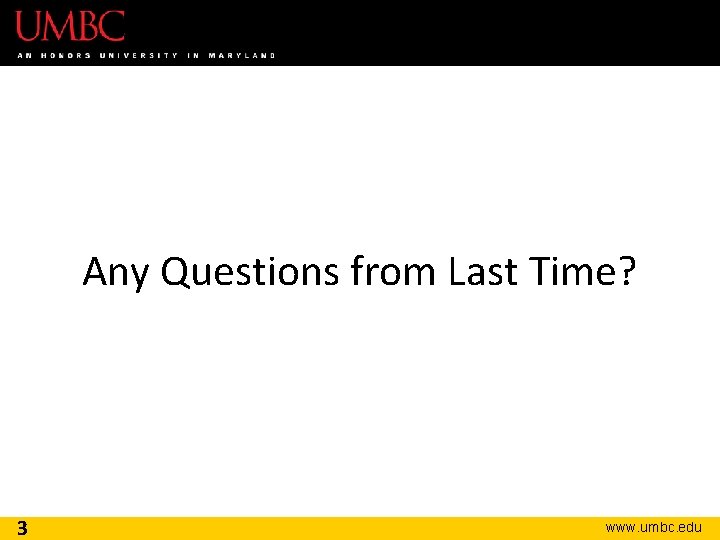
Any Questions from Last Time? 3 www. umbc. edu
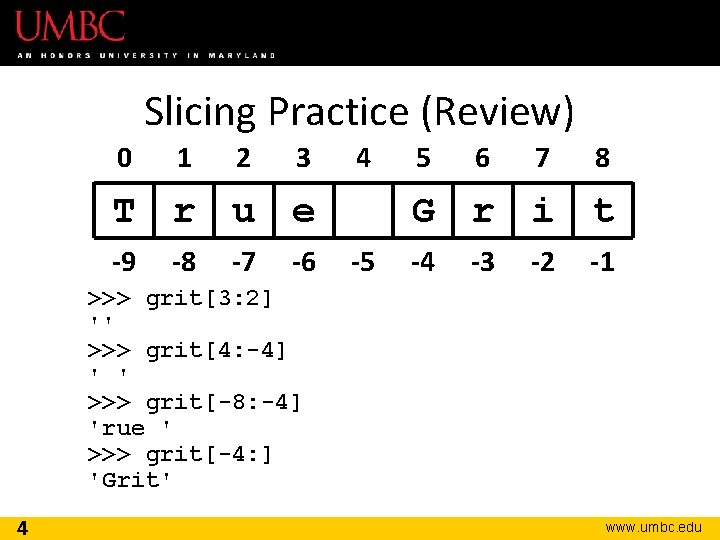
Slicing Practice (Review) 0 1 2 3 4 T r u e -9 -8 -7 -6 5 6 7 8 G r i t -5 -4 -3 -2 -1 >>> grit[3: 2] '' >>> grit[4: -4] ' ' >>> grit[-8: -4] 'rue ' >>> grit[-4: ] 'Grit' 4 www. umbc. edu
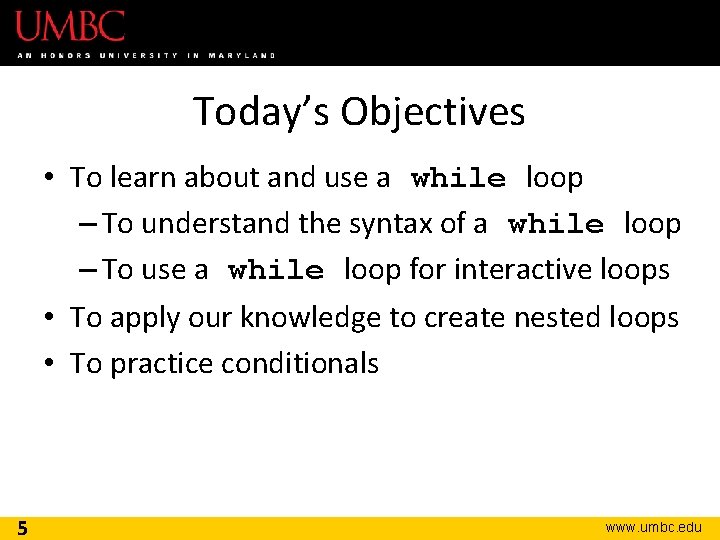
Today’s Objectives • To learn about and use a while loop – To understand the syntax of a while loop – To use a while loop for interactive loops • To apply our knowledge to create nested loops • To practice conditionals 5 www. umbc. edu
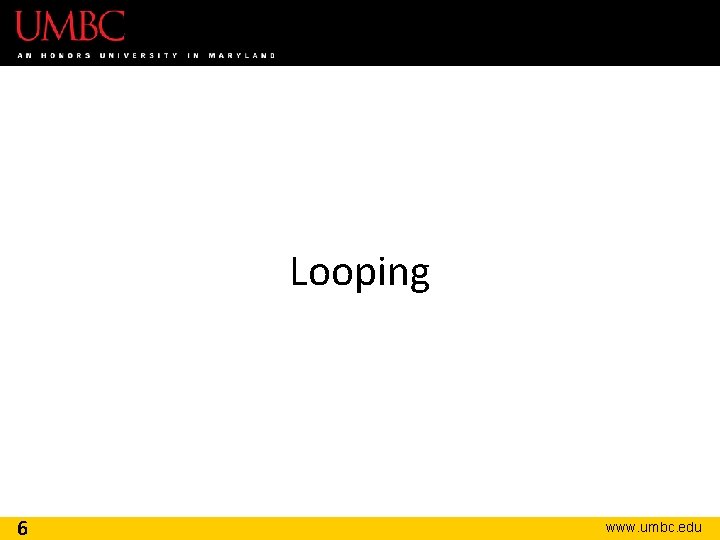
Looping 6 www. umbc. edu
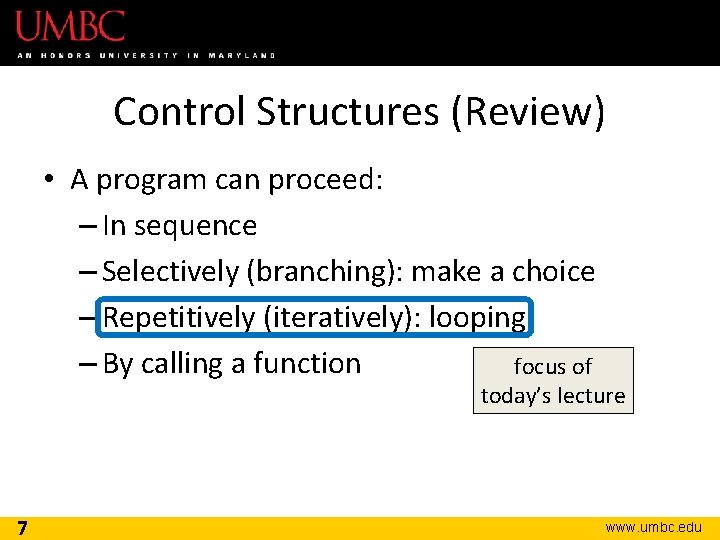
Control Structures (Review) • A program can proceed: – In sequence – Selectively (branching): make a choice – Repetitively (iteratively): looping – By calling a function focus of today’s lecture 7 www. umbc. edu
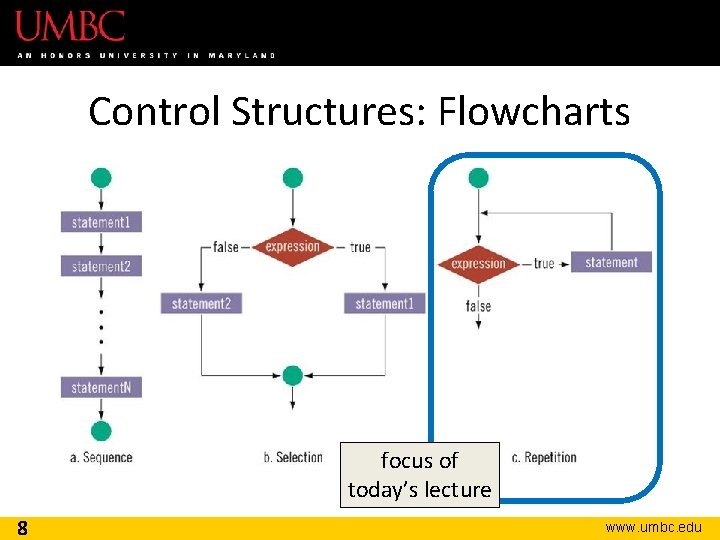
Control Structures: Flowcharts focus of today’s lecture 8 www. umbc. edu
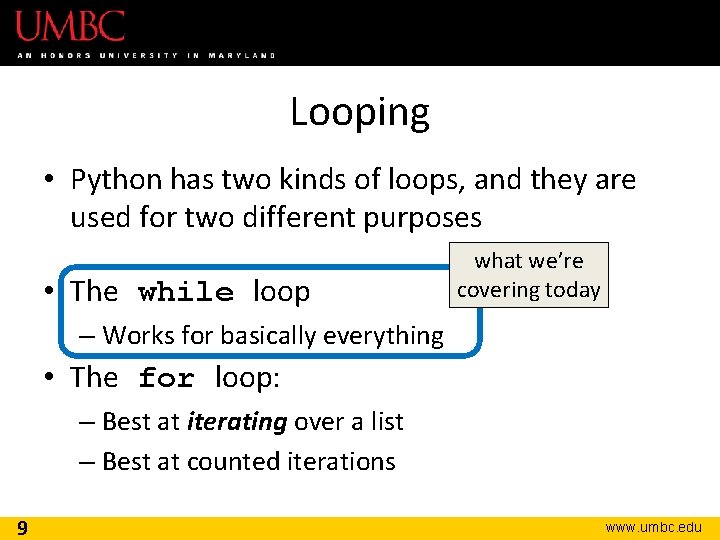
Looping • Python has two kinds of loops, and they are used for two different purposes • The while loop what we’re covering today – Works for basically everything • The for loop: – Best at iterating over a list – Best at counted iterations 9 www. umbc. edu
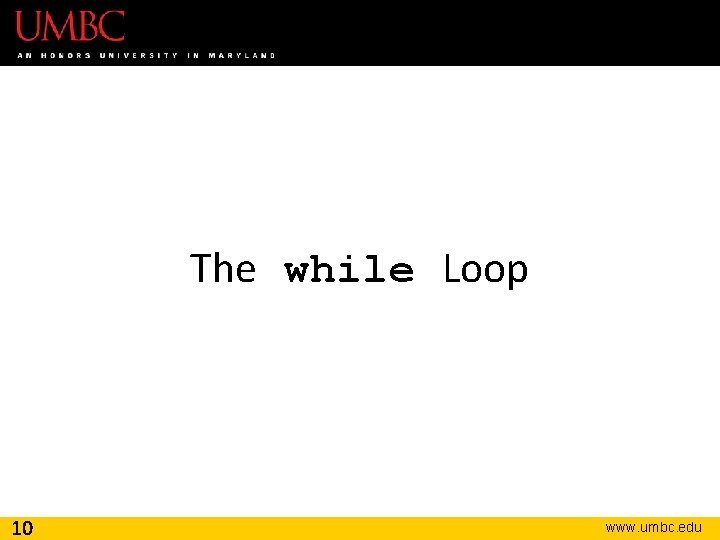
The while Loop 10 www. umbc. edu
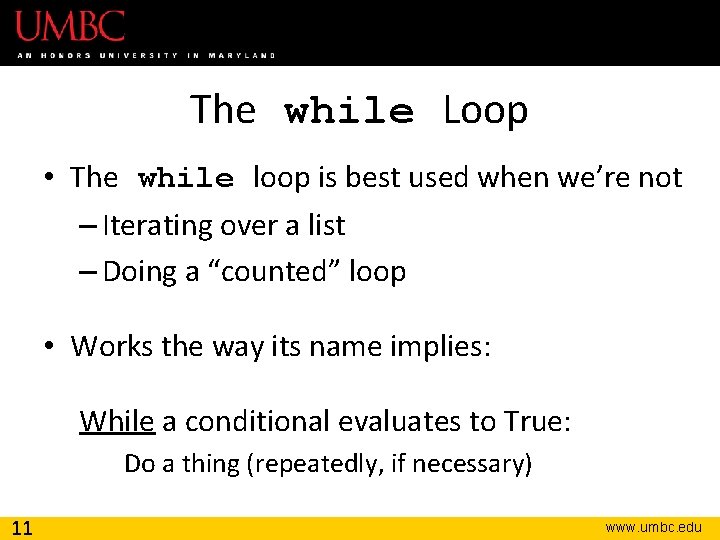
The while Loop • The while loop is best used when we’re not – Iterating over a list – Doing a “counted” loop • Works the way its name implies: While a conditional evaluates to True: Do a thing (repeatedly, if necessary) 11 www. umbc. edu
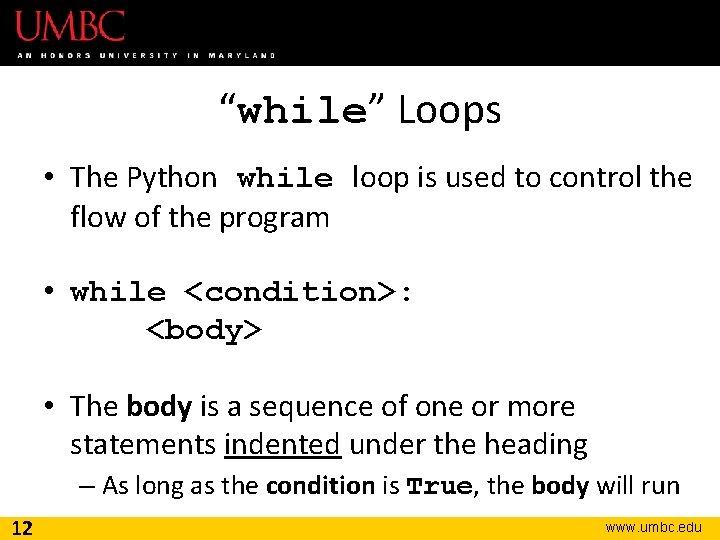
“while” Loops • The Python while loop is used to control the flow of the program • while <condition>: <body> • The body is a sequence of one or more statements indented under the heading – As long as the condition is True, the body will run 12 www. umbc. edu
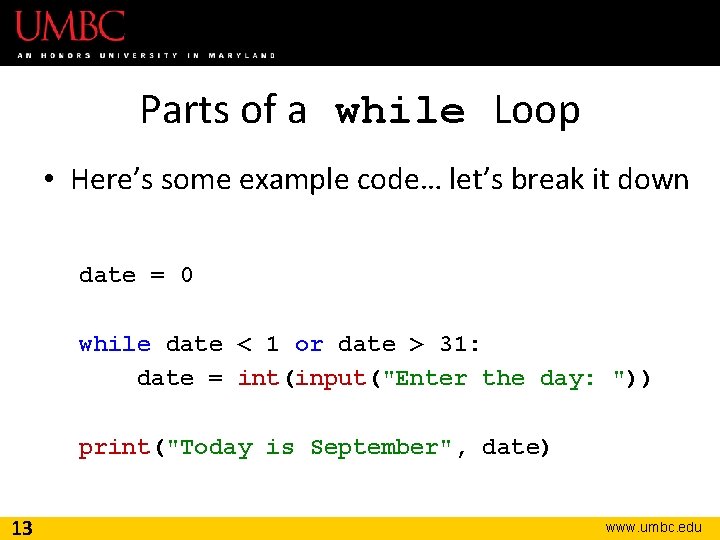
Parts of a while Loop • Here’s some example code… let’s break it down date = 0 while date < 1 or date > 31: date = int(input("Enter the day: ")) print("Today is September", date) 13 www. umbc. edu
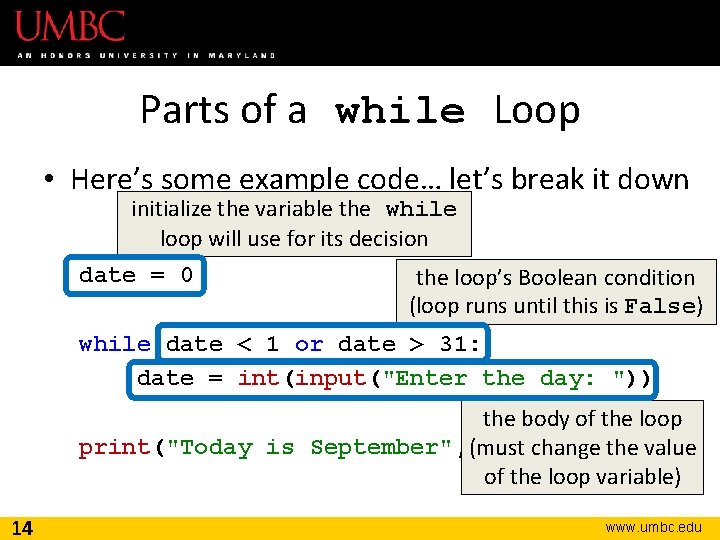
Parts of a while Loop • Here’s some example code… let’s break it down initialize the variable the while loop will use for its decision date = 0 the loop’s Boolean condition (loop runs until this is False) while date < 1 or date > 31: date = int(input("Enter the day: ")) the body of the loop print("Today is September", (must date) change the value of the loop variable) 14 www. umbc. edu
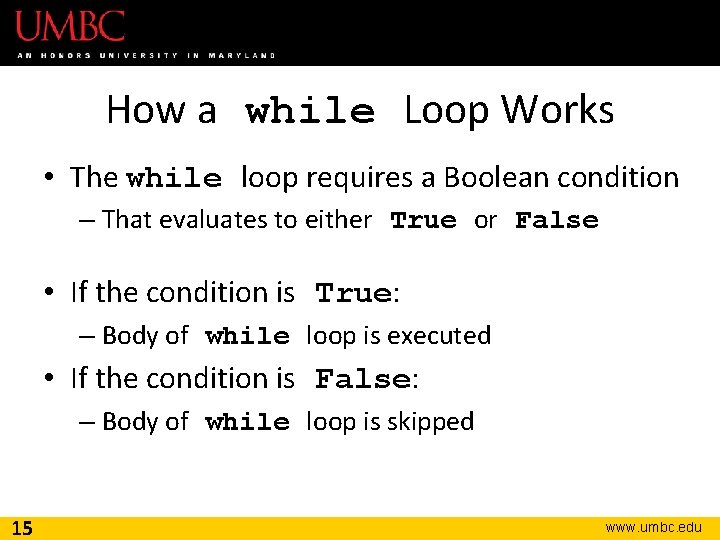
How a while Loop Works • The while loop requires a Boolean condition – That evaluates to either True or False • If the condition is True: – Body of while loop is executed • If the condition is False: – Body of while loop is skipped 15 www. umbc. edu
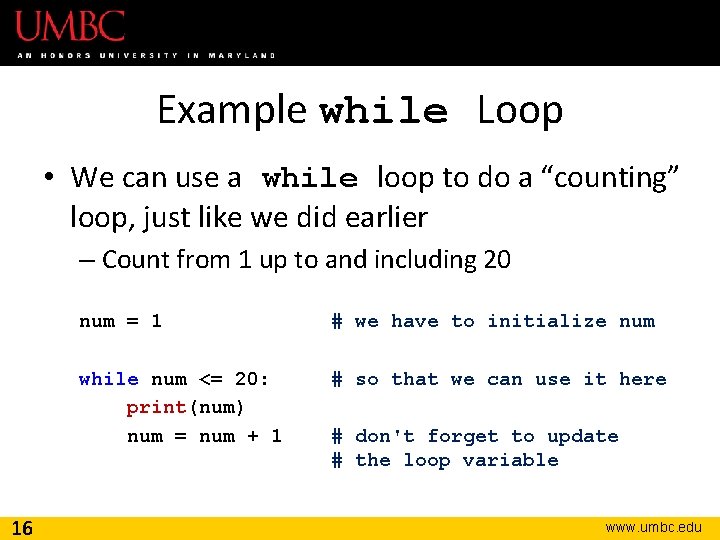
Example while Loop • We can use a while loop to do a “counting” loop, just like we did earlier – Count from 1 up to and including 20 16 num = 1 # we have to initialize num while num <= 20: print(num) num = num + 1 # so that we can use it here # don't forget to update # the loop variable www. umbc. edu
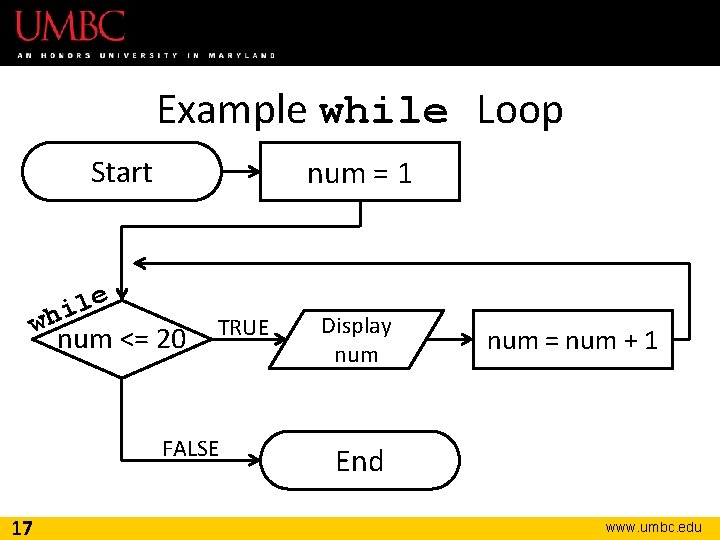
Example while Loop Start e l i wh num = 1 num <= 20 TRUE FALSE 17 Display num = num + 1 End www. umbc. edu
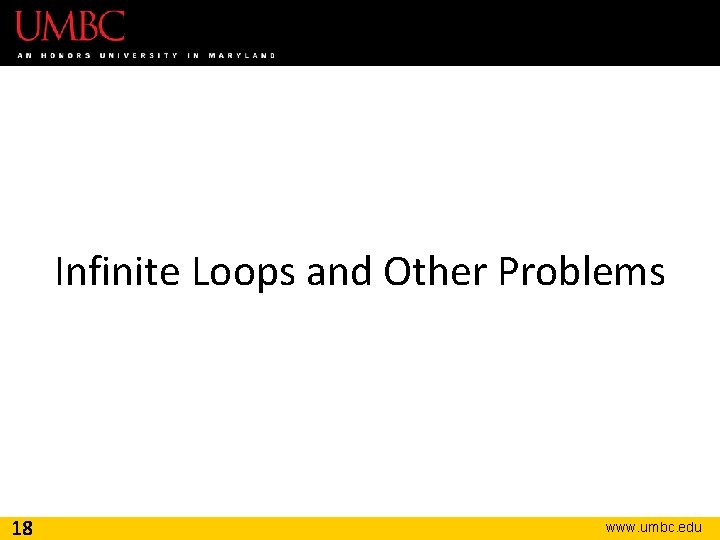
Infinite Loops and Other Problems 18 www. umbc. edu
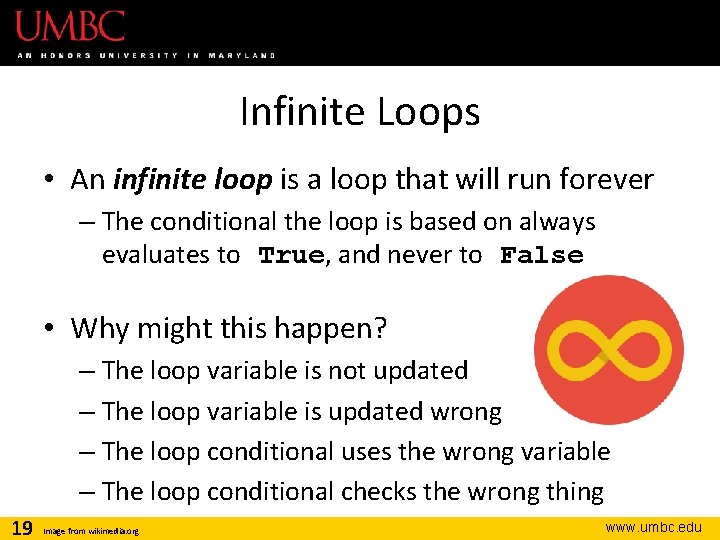
Infinite Loops • An infinite loop is a loop that will run forever – The conditional the loop is based on always evaluates to True, and never to False • Why might this happen? – The loop variable is not updated – The loop variable is updated wrong – The loop conditional uses the wrong variable – The loop conditional checks the wrong thing 19 Image from wikimedia. org www. umbc. edu
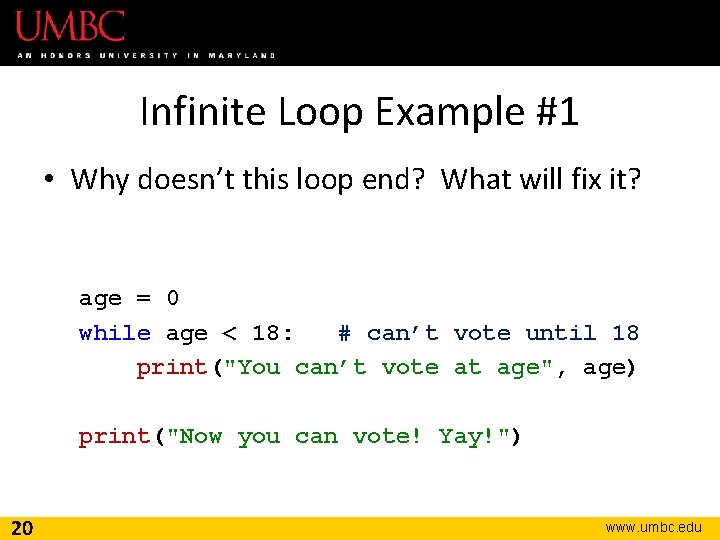
Infinite Loop Example #1 • Why doesn’t this loop end? What will fix it? age = 0 while age < 18: # can’t vote until 18 print("You can’t vote at age", age) print("Now you can vote! Yay!") 20 www. umbc. edu
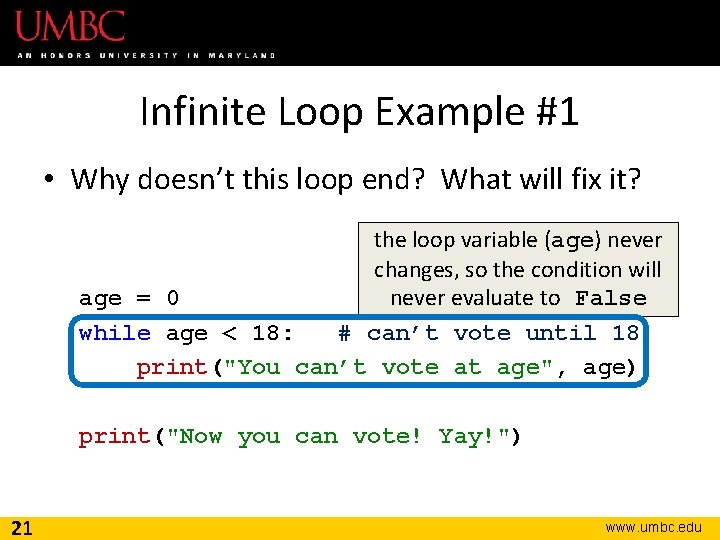
Infinite Loop Example #1 • Why doesn’t this loop end? What will fix it? the loop variable (age) never changes, so the condition will never evaluate to False age = 0 while age < 18: # can’t vote until 18 print("You can’t vote at age", age) print("Now you can vote! Yay!") 21 www. umbc. edu
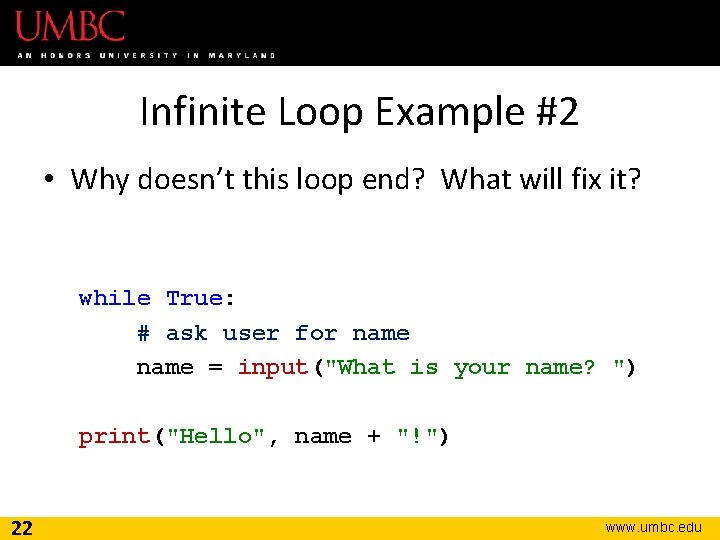
Infinite Loop Example #2 • Why doesn’t this loop end? What will fix it? while True: # ask user for name = input("What is your name? ") print("Hello", name + "!") 22 www. umbc. edu
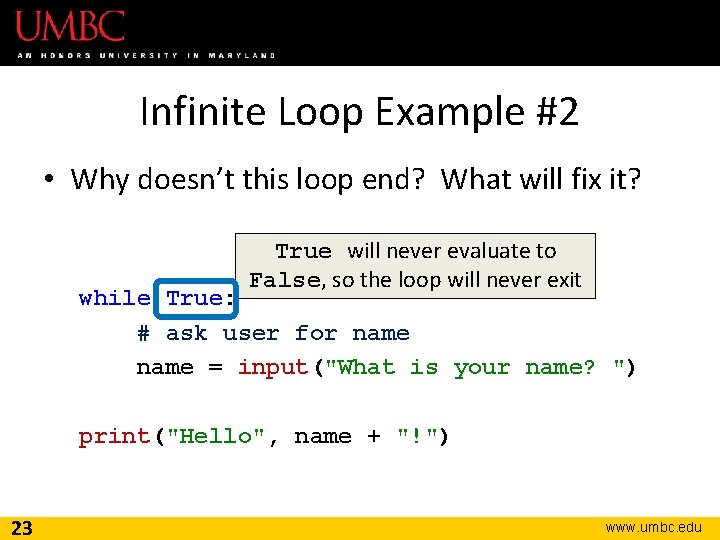
Infinite Loop Example #2 • Why doesn’t this loop end? What will fix it? True will never evaluate to False, so the loop will never exit while True: # ask user for name = input("What is your name? ") print("Hello", name + "!") 23 www. umbc. edu
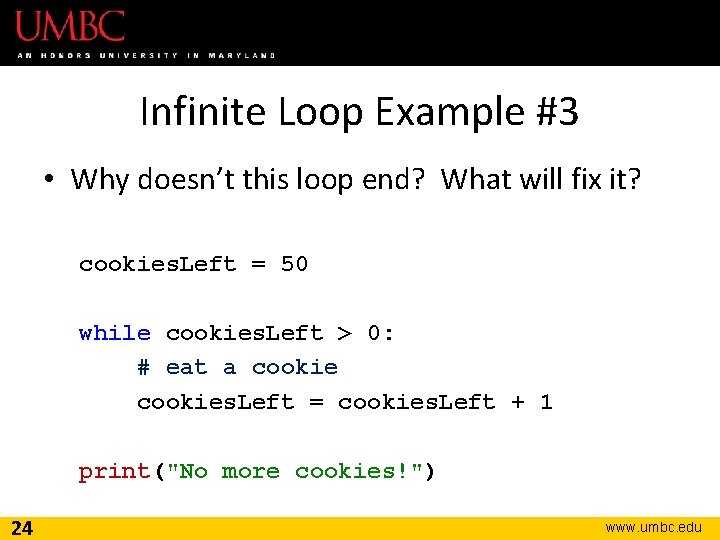
Infinite Loop Example #3 • Why doesn’t this loop end? What will fix it? cookies. Left = 50 while cookies. Left > 0: # eat a cookies. Left = cookies. Left + 1 print("No more cookies!") 24 www. umbc. edu
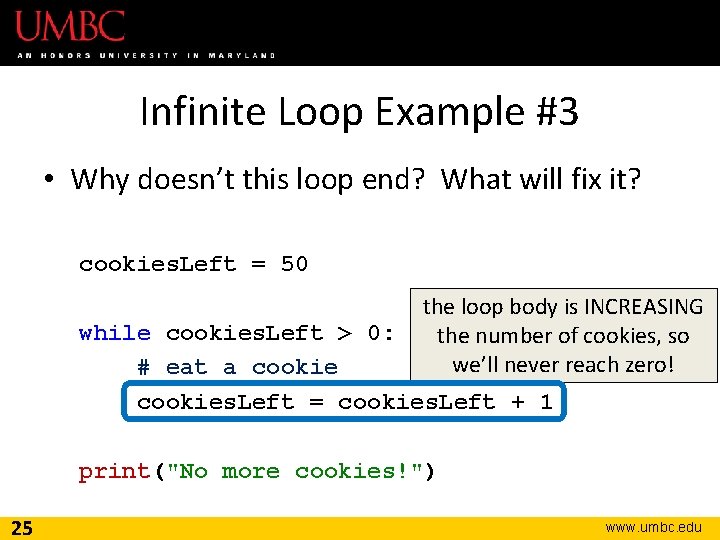
Infinite Loop Example #3 • Why doesn’t this loop end? What will fix it? cookies. Left = 50 the loop body is INCREASING the number of cookies, so we’ll never reach zero! while cookies. Left > 0: # eat a cookies. Left = cookies. Left + 1 print("No more cookies!") 25 www. umbc. edu
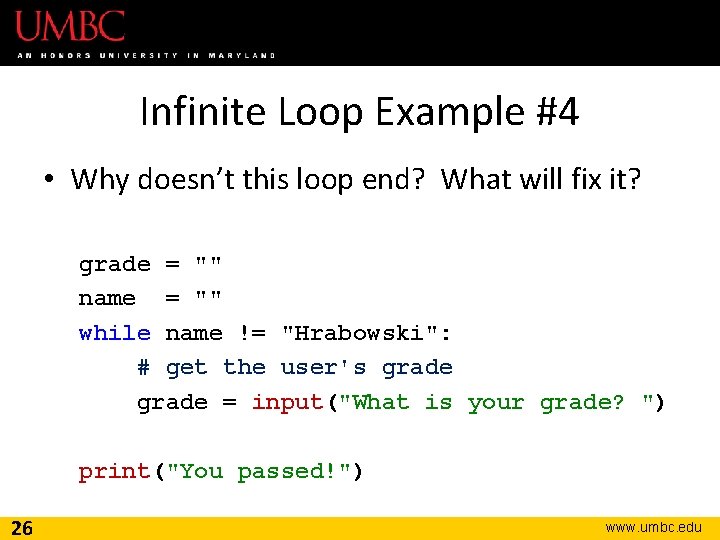
Infinite Loop Example #4 • Why doesn’t this loop end? What will fix it? grade = "" name = "" while name != "Hrabowski": # get the user's grade = input("What is your grade? ") print("You passed!") 26 www. umbc. edu
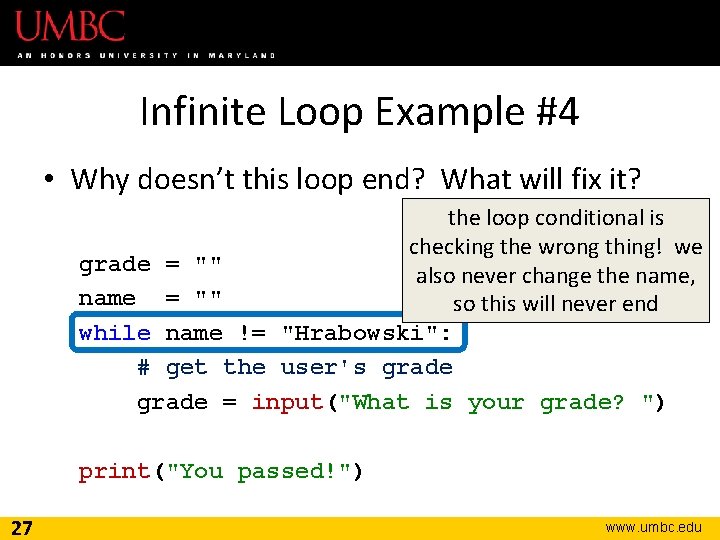
Infinite Loop Example #4 • Why doesn’t this loop end? What will fix it? the loop conditional is checking the wrong thing! we grade = "" also never change the name, name = "" so this will never end while name != "Hrabowski": # get the user's grade = input("What is your grade? ") print("You passed!") 27 www. umbc. edu
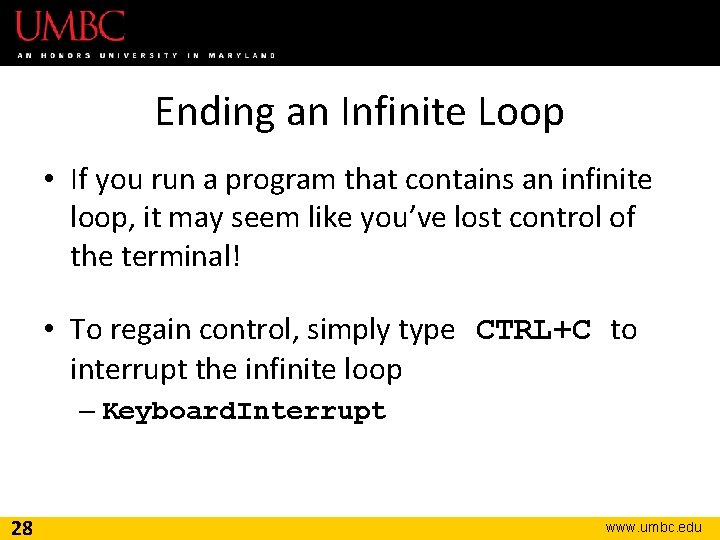
Ending an Infinite Loop • If you run a program that contains an infinite loop, it may seem like you’ve lost control of the terminal! • To regain control, simply type CTRL+C to interrupt the infinite loop – Keyboard. Interrupt 28 www. umbc. edu
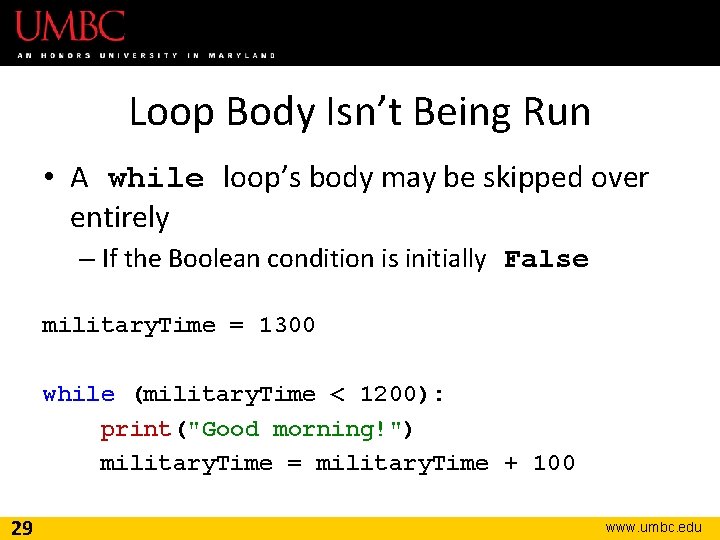
Loop Body Isn’t Being Run • A while loop’s body may be skipped over entirely – If the Boolean condition is initially False military. Time = 1300 while (military. Time < 1200): print("Good morning!") military. Time = military. Time + 100 29 www. umbc. edu
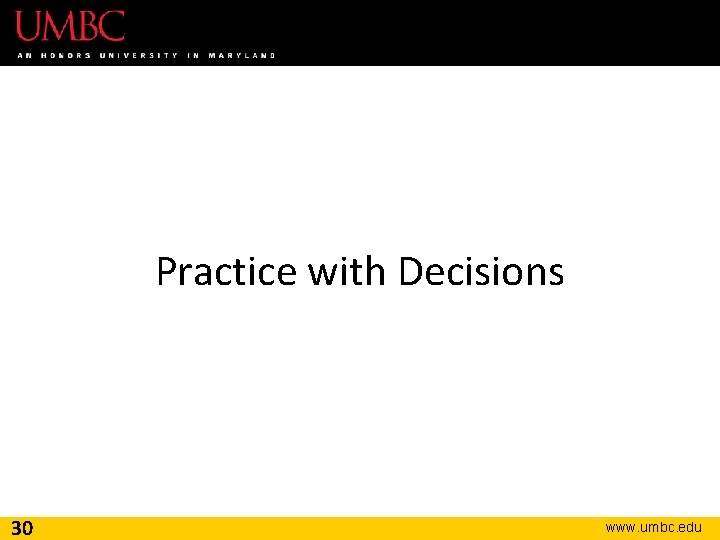
Practice with Decisions 30 www. umbc. edu
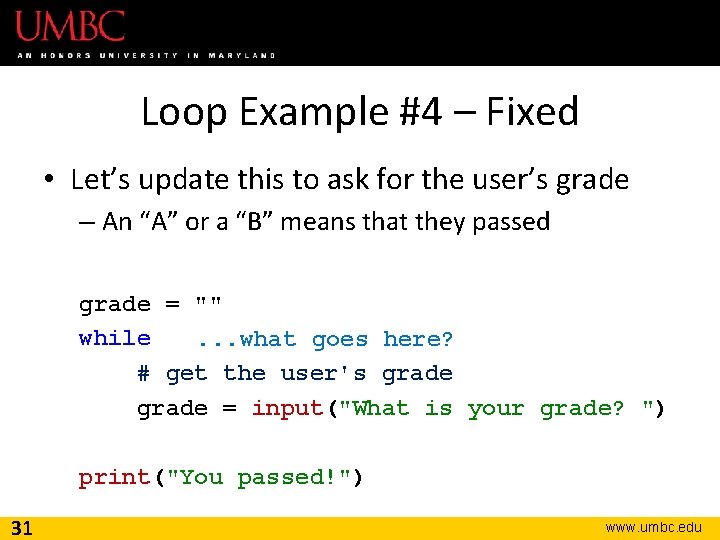
Loop Example #4 – Fixed • Let’s update this to ask for the user’s grade – An “A” or a “B” means that they passed grade = "" while grade != "A" and grade != "B": . . . what goes here? # get the user's grade = input("What is your grade? ") print("You passed!") 31 www. umbc. edu
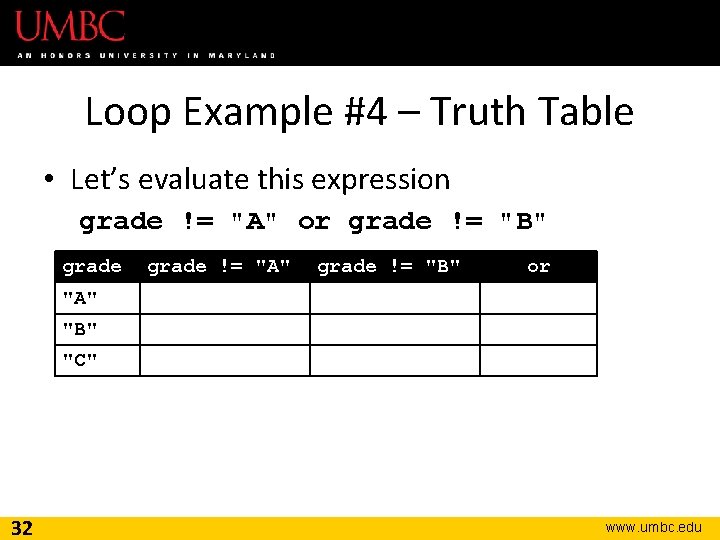
Loop Example #4 – Truth Table • Let’s evaluate this expression grade != "A" or grade != "B" 32 grade != "A" grade != "B" or "A" False True "B" True False True "C" True www. umbc. edu
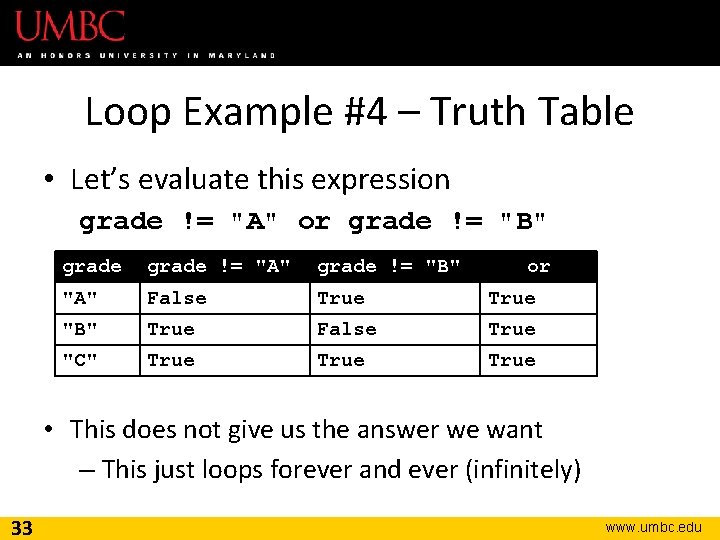
Loop Example #4 – Truth Table • Let’s evaluate this expression grade != "A" or grade != "B" grade != "A" grade != "B" or "A" False True "B" True False True "C" True • This does not give us the answer we want – This just loops forever and ever (infinitely) 33 www. umbc. edu
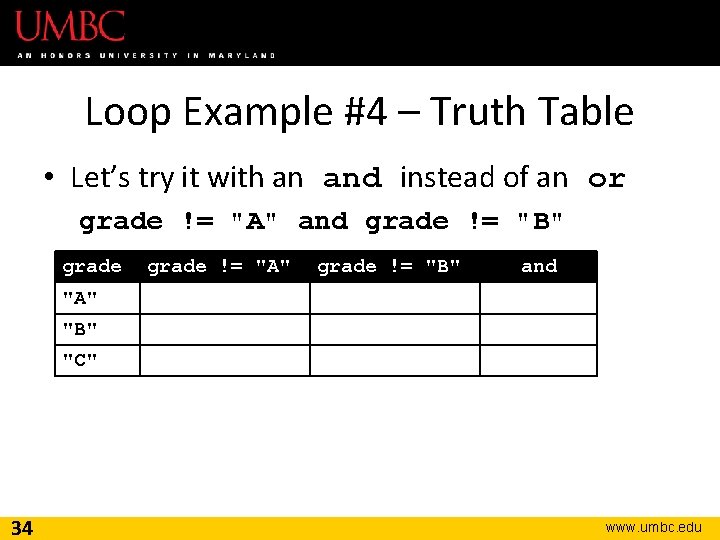
Loop Example #4 – Truth Table • Let’s try it with an and instead of an or grade != "A" and grade != "B" 34 grade != "A" grade != "B" and "A" False True False "B" True False "C" True www. umbc. edu
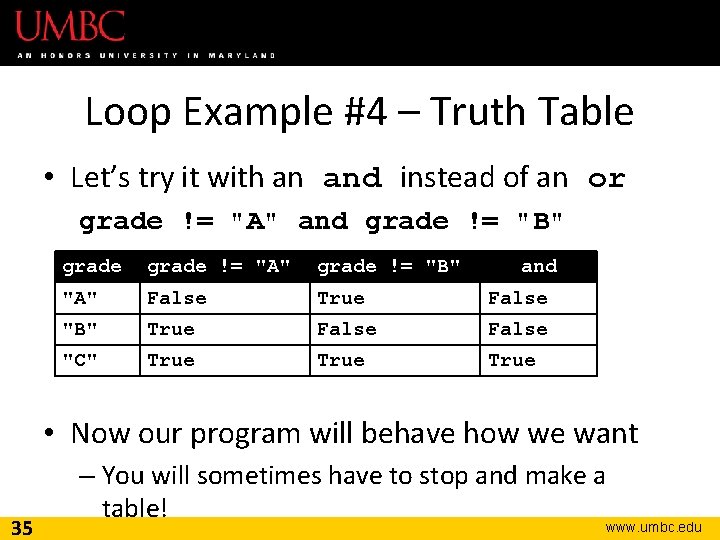
Loop Example #4 – Truth Table • Let’s try it with an and instead of an or grade != "A" and grade != "B" grade != "A" grade != "B" and "A" False True False "B" True False "C" True • Now our program will behave how we want 35 – You will sometimes have to stop and make a table! www. umbc. edu
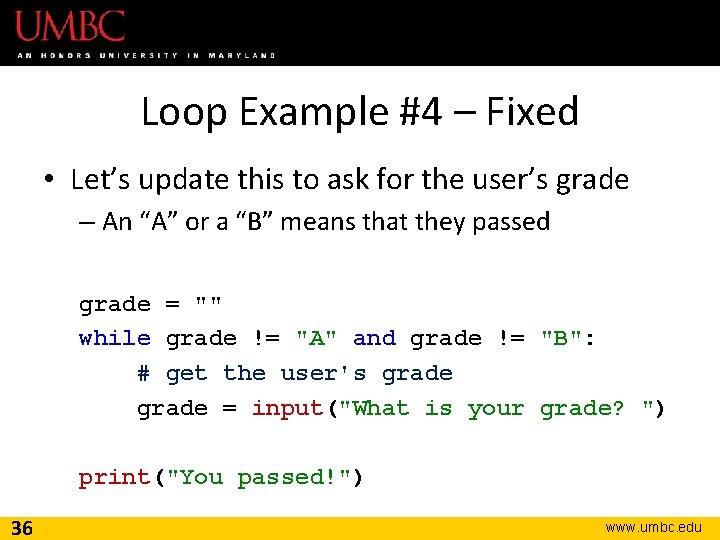
Loop Example #4 – Fixed • Let’s update this to ask for the user’s grade – An “A” or a “B” means that they passed grade = "" while grade != "A" and grade != "B": # get the user's grade = input("What is your grade? ") print("You passed!") 36 www. umbc. edu
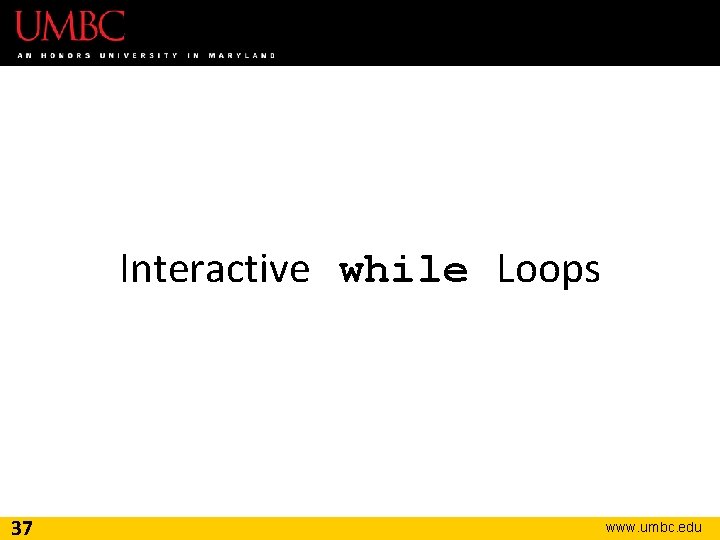
Interactive while Loops 37 www. umbc. edu
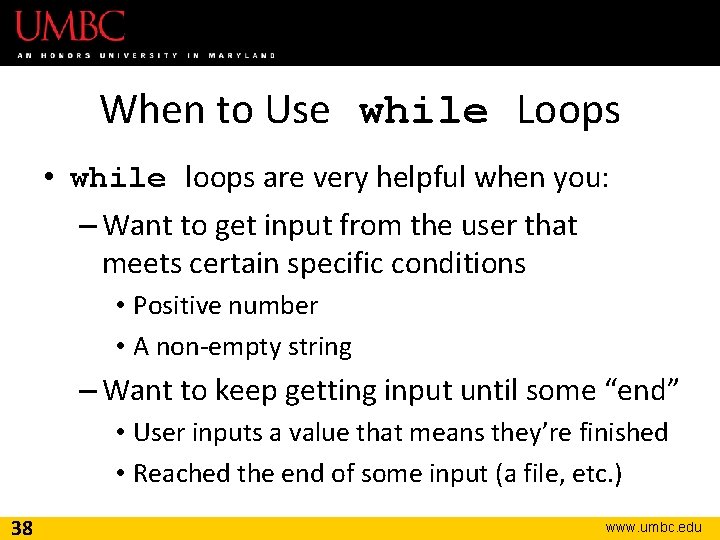
When to Use while Loops • while loops are very helpful when you: – Want to get input from the user that meets certain specific conditions • Positive number • A non-empty string – Want to keep getting input until some “end” • User inputs a value that means they’re finished • Reached the end of some input (a file, etc. ) 38 www. umbc. edu
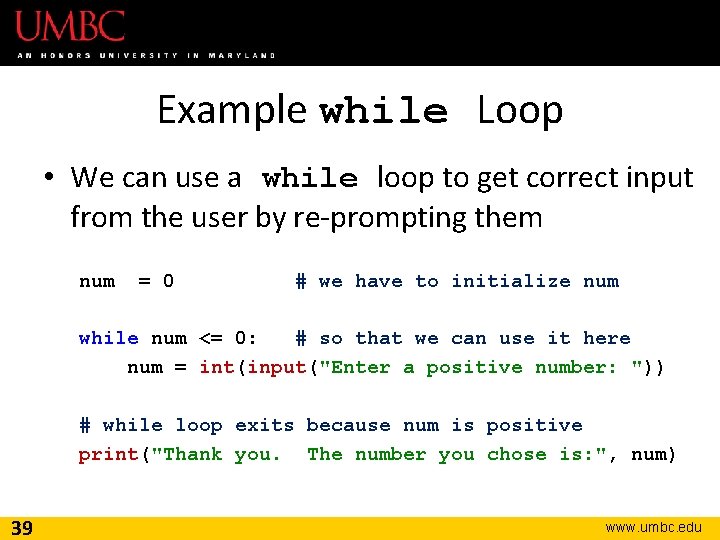
Example while Loop • We can use a while loop to get correct input from the user by re-prompting them num = 0 # we have to initialize num while num <= 0: # so that we can use it here num = int(input("Enter a positive number: ")) # while loop exits because num is positive print("Thank you. The number you chose is: ", num) 39 www. umbc. edu
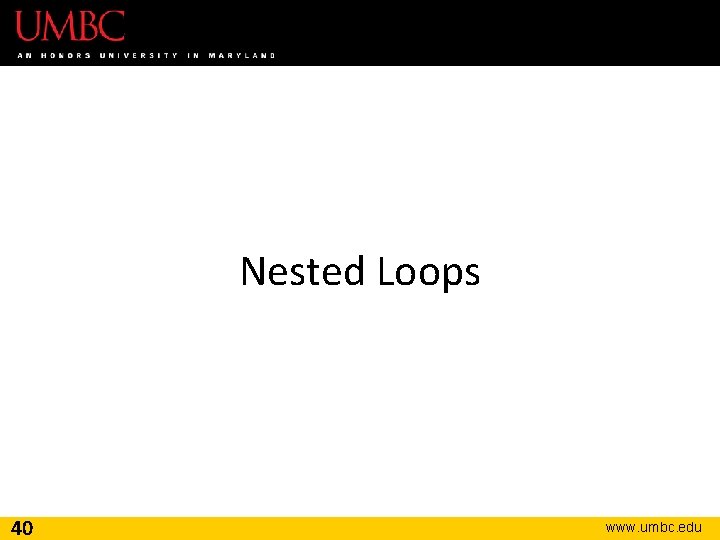
Nested Loops 40 www. umbc. edu
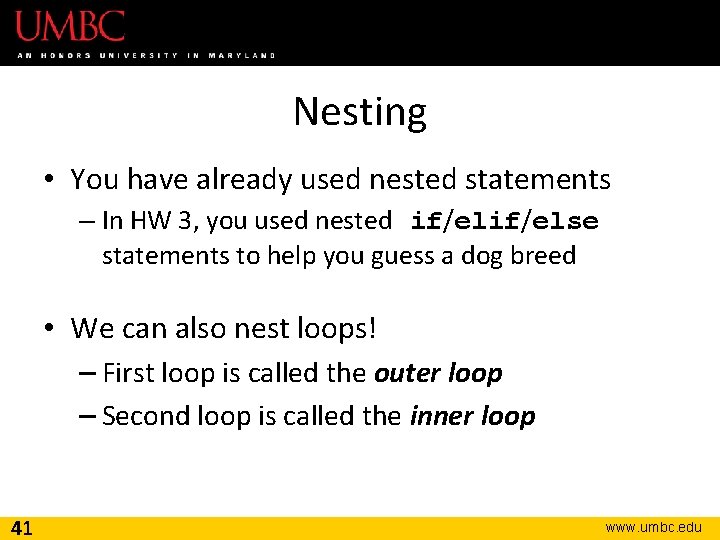
Nesting • You have already used nested statements – In HW 3, you used nested if/else statements to help you guess a dog breed • We can also nest loops! – First loop is called the outer loop – Second loop is called the inner loop 41 www. umbc. edu
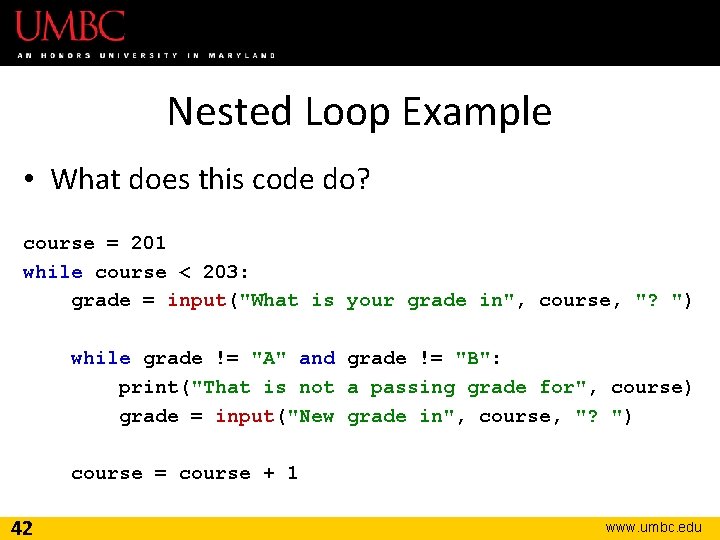
Nested Loop Example • What does this code do? course = 201 while course < 203: grade = input("What is your grade in", course, "? ") while grade != "A" and grade != "B": print("That is not a passing grade for", course) grade = input("New grade in", course, "? ") course = course + 1 42 www. umbc. edu
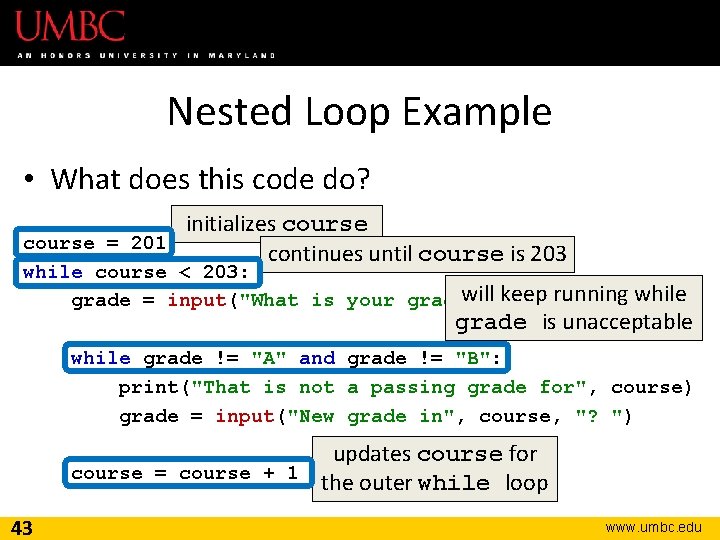
Nested Loop Example • What does this code do? initializes course = 201 continues until course is 203 while course < 203: keepcourse, running while grade = input("What is your gradewill in", "? ") grade is unacceptable while grade != "A" and grade != "B": print("That is not a passing grade for", course) grade = input("New grade in", course, "? ") updates course for course = course + 1 the outer while loop 43 www. umbc. edu
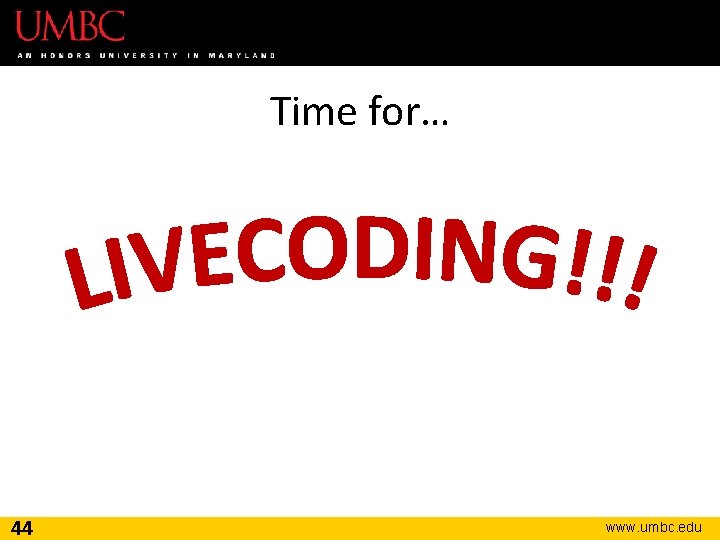
Time for… 44 www. umbc. edu
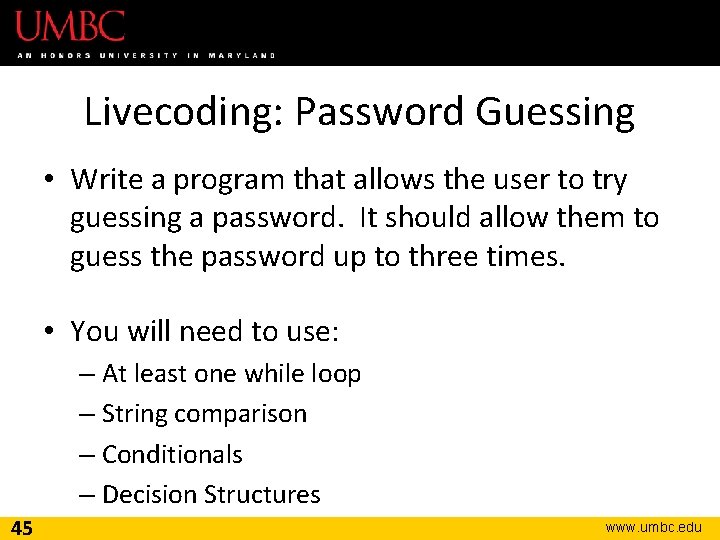
Livecoding: Password Guessing • Write a program that allows the user to try guessing a password. It should allow them to guess the password up to three times. • You will need to use: – At least one while loop – String comparison – Conditionals – Decision Structures 45 www. umbc. edu
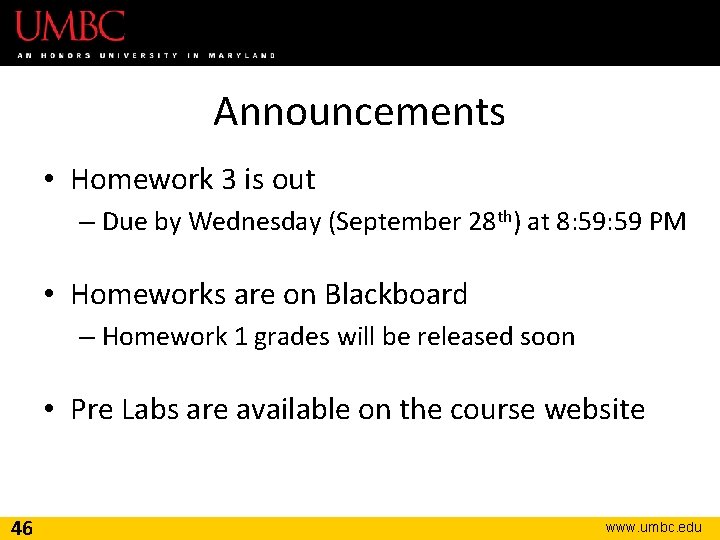
Announcements • Homework 3 is out – Due by Wednesday (September 28 th) at 8: 59 PM • Homeworks are on Blackboard – Homework 1 grades will be released soon • Pre Labs are available on the course website 46 www. umbc. edu