CMSC 201 Computer Science I for Majors Lecture
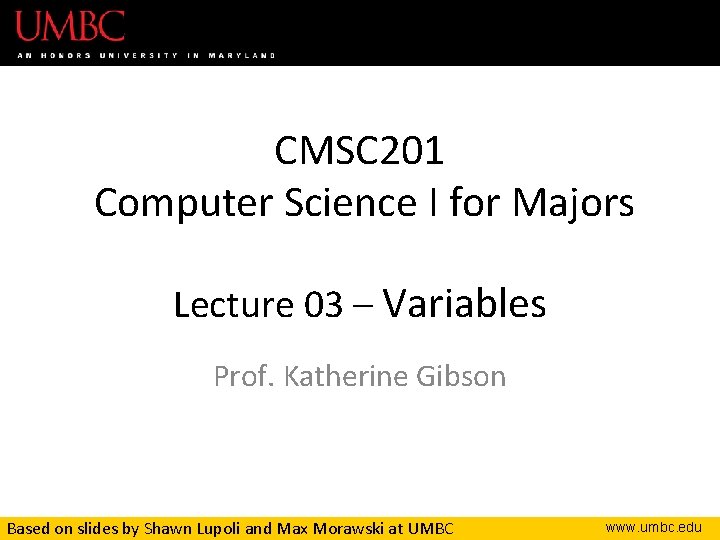
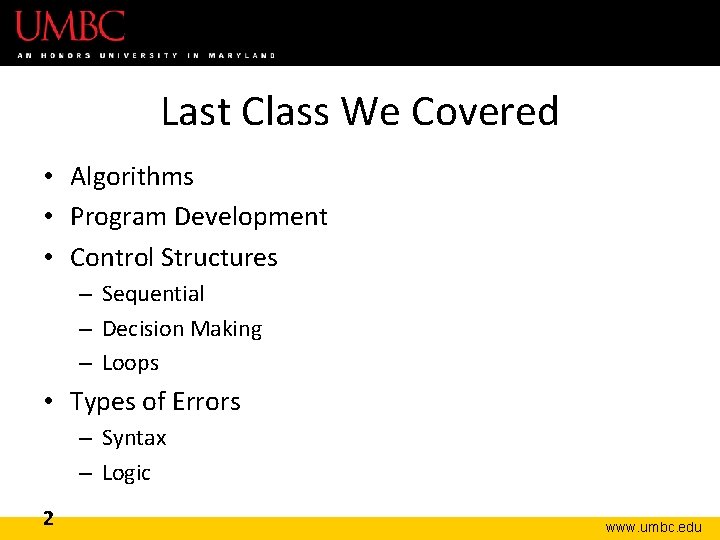
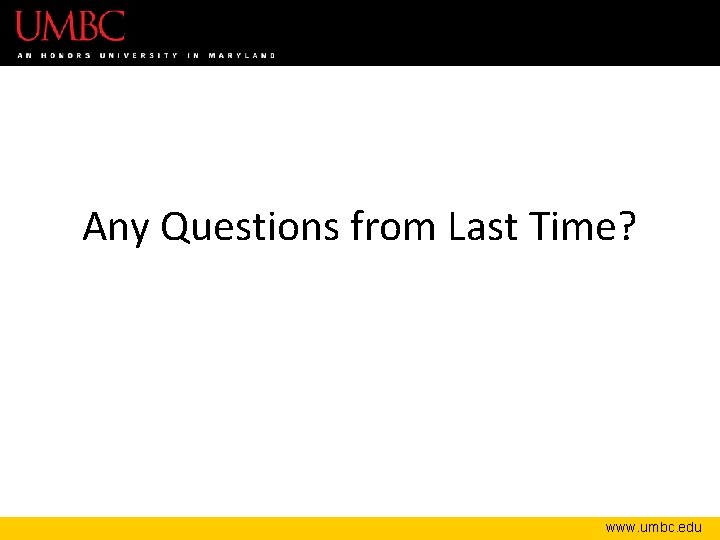
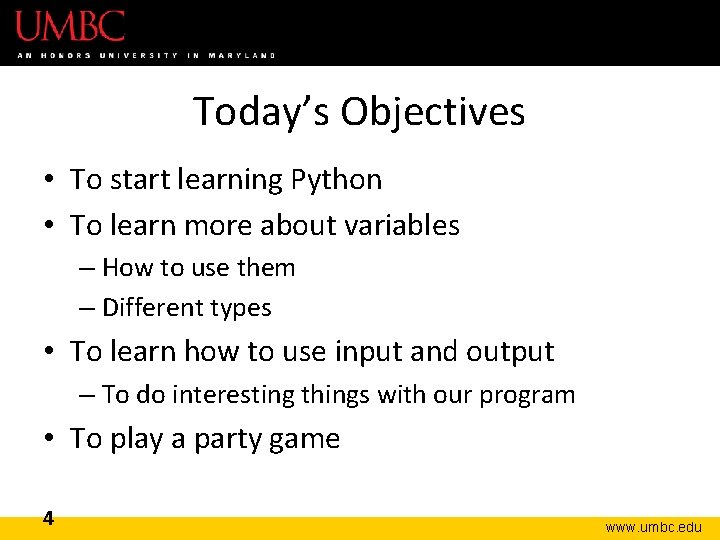
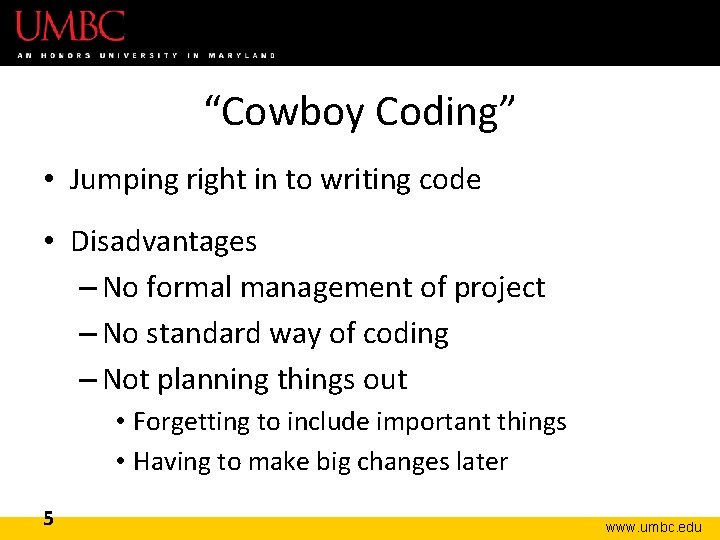
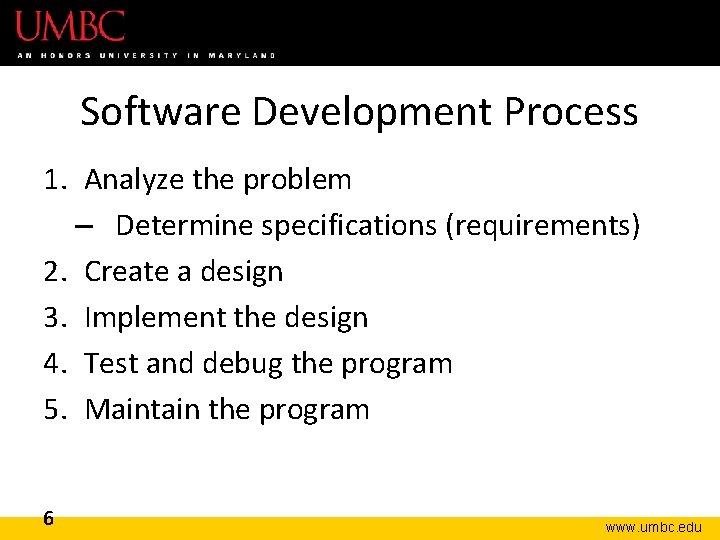
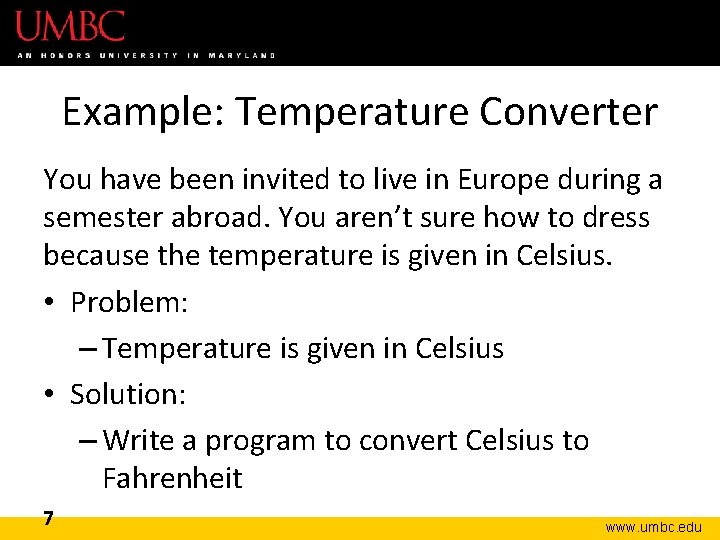
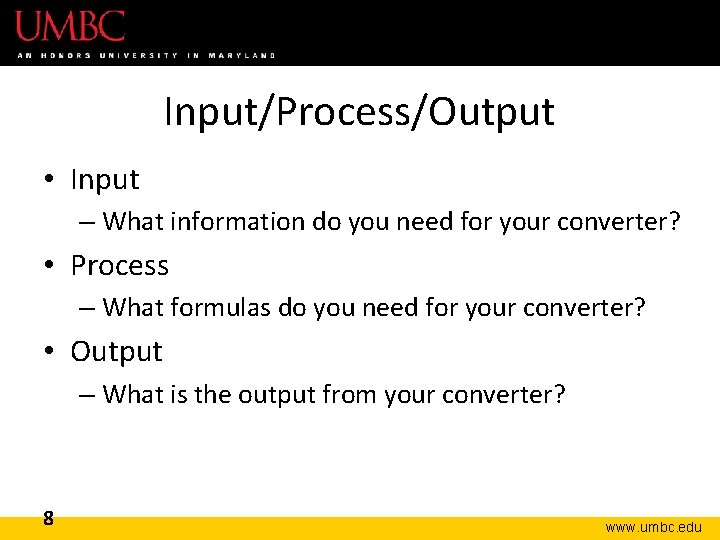
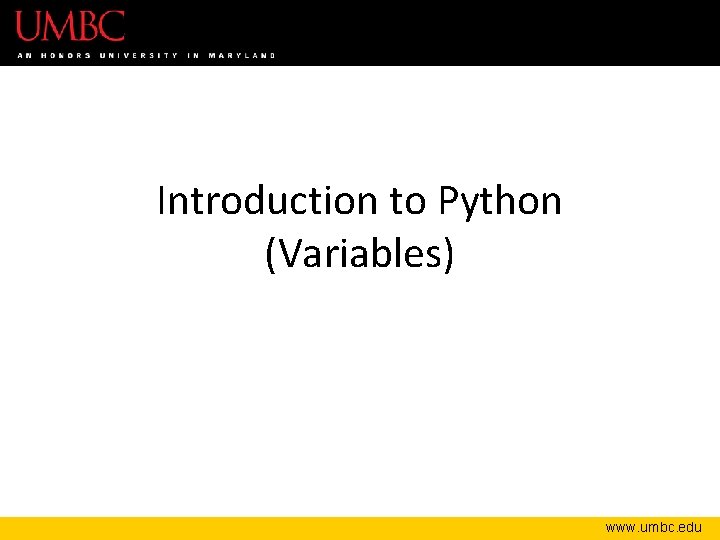
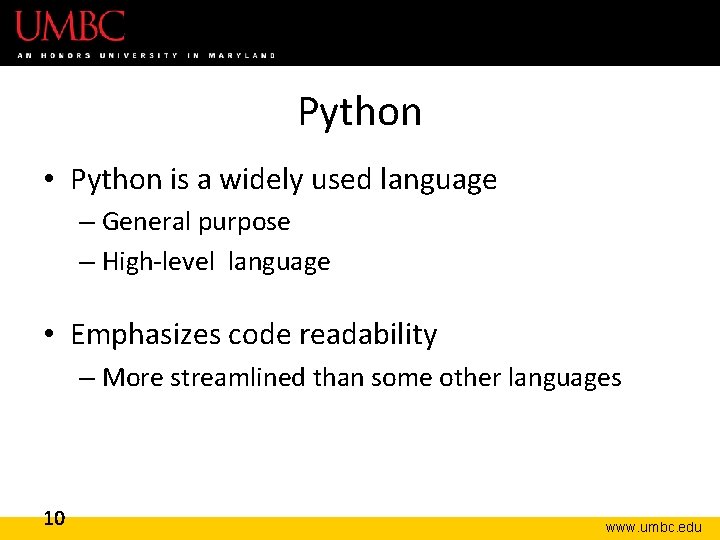
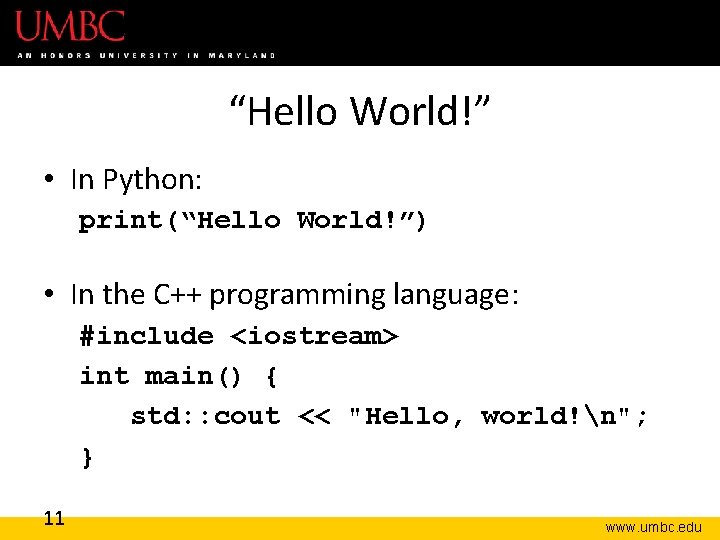
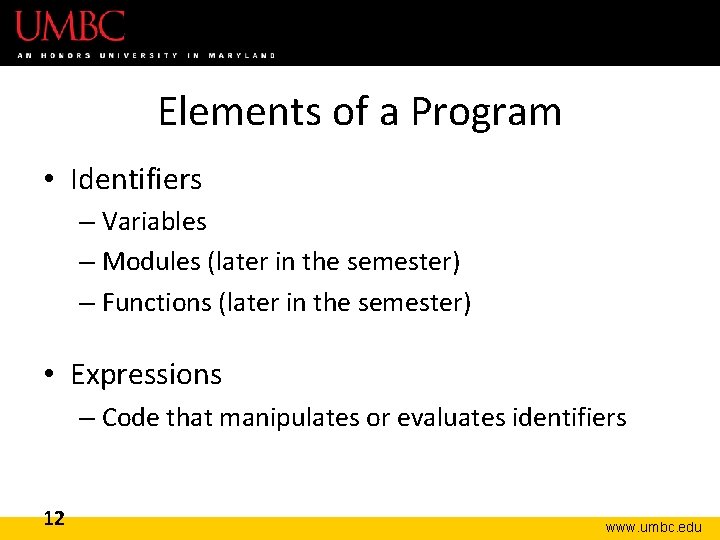
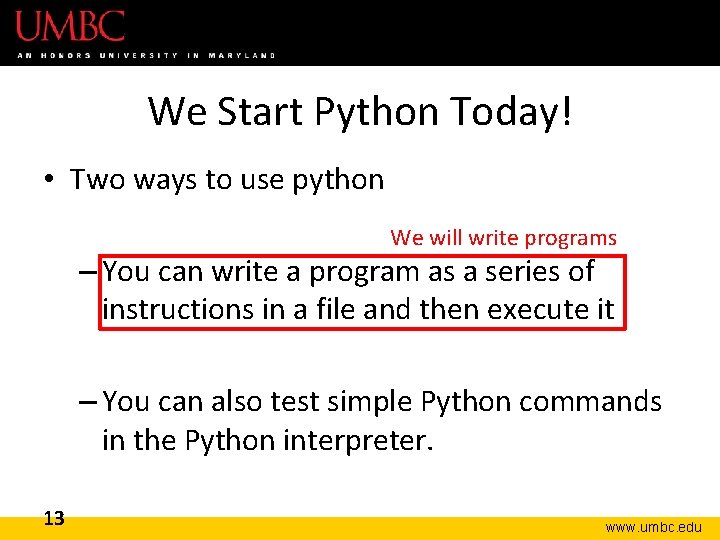
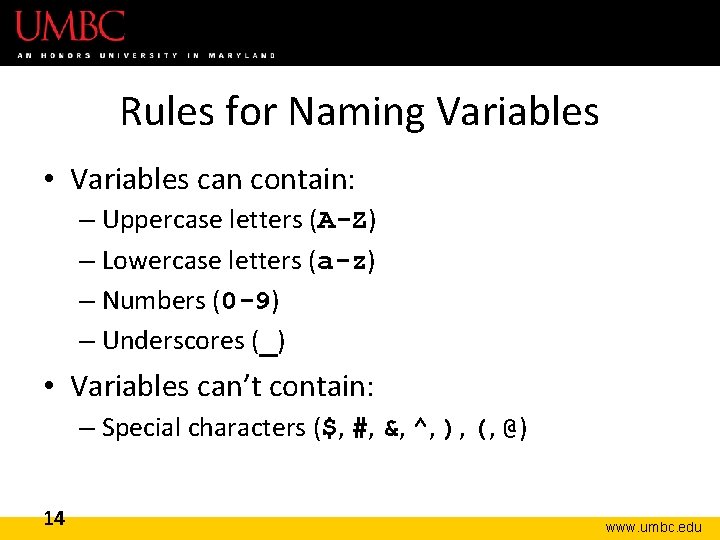
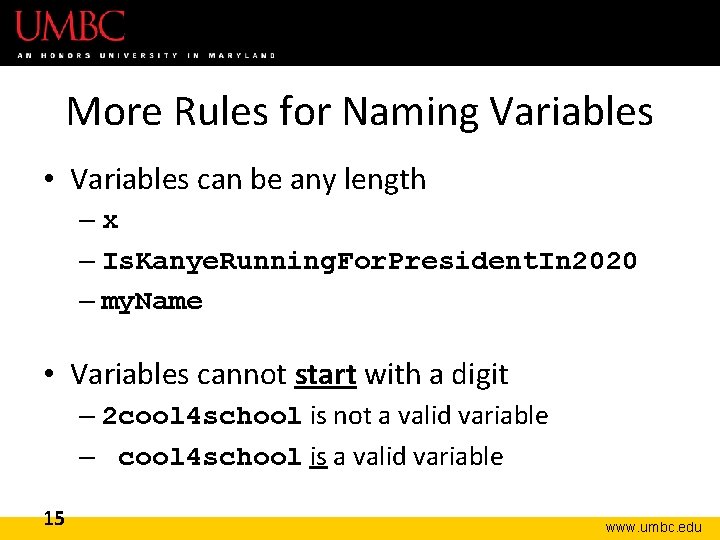
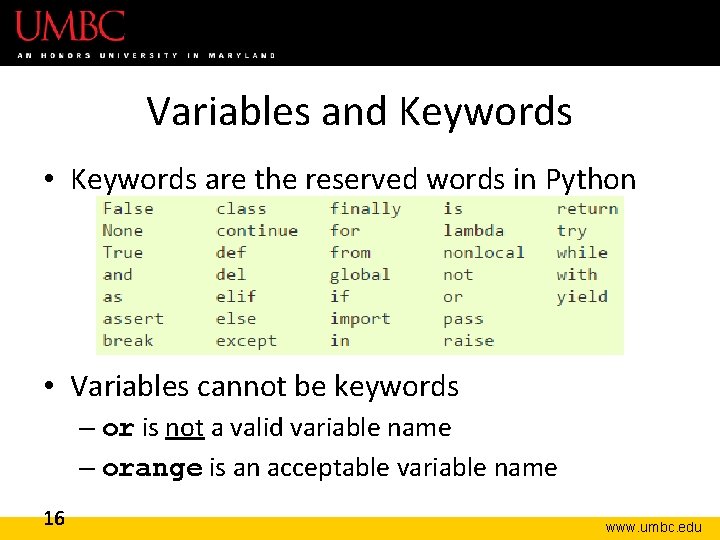
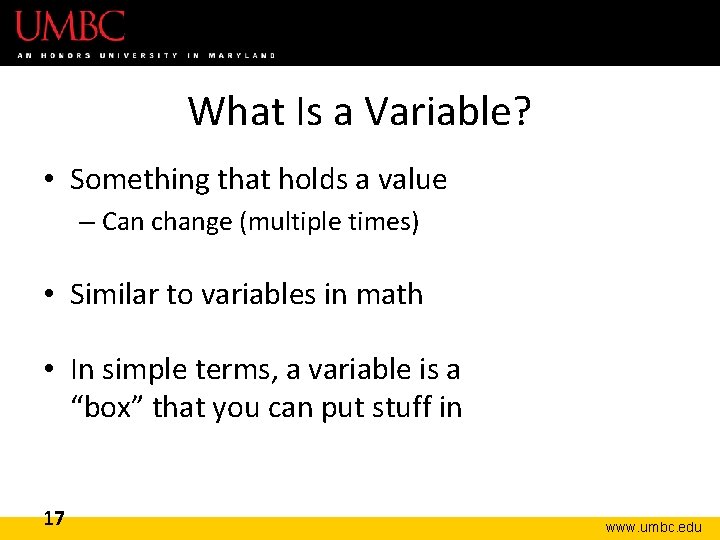
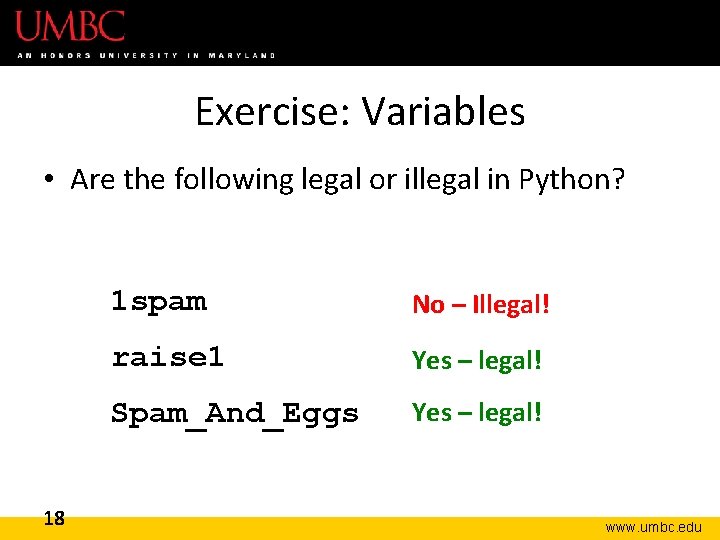
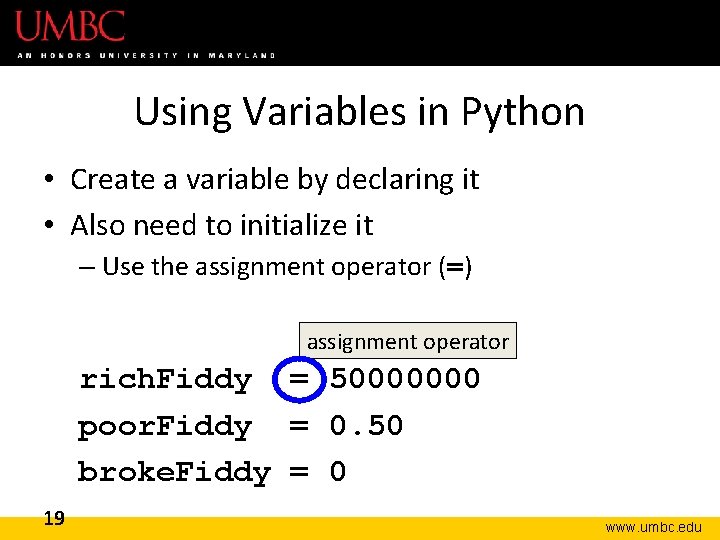
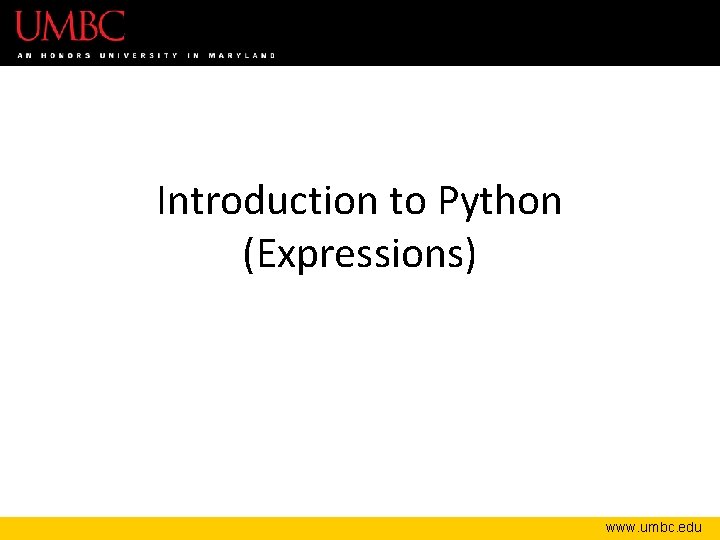
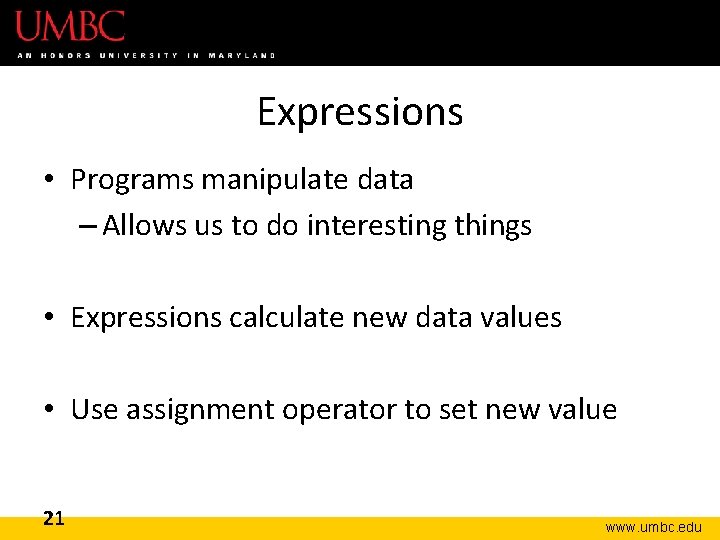
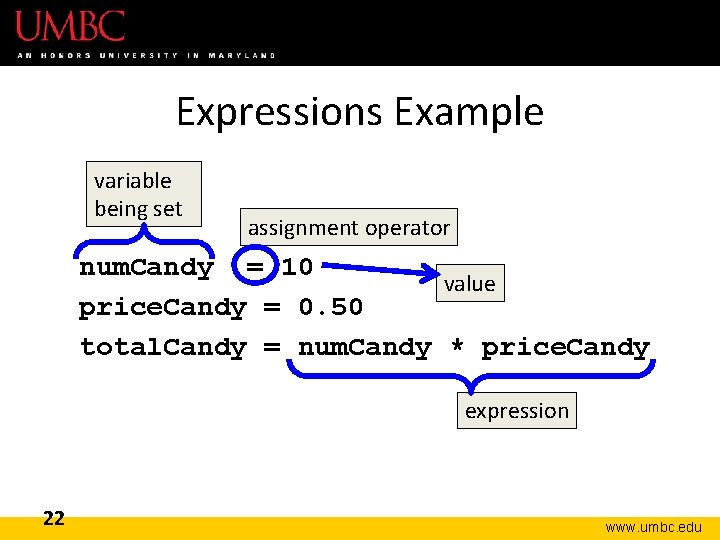
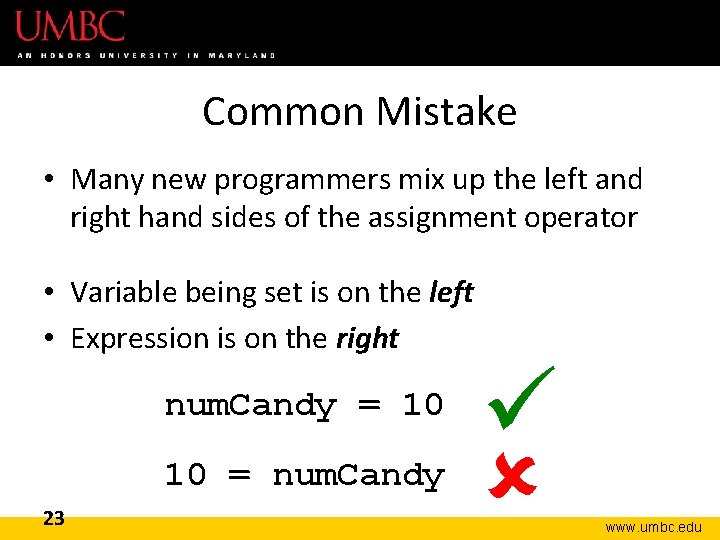
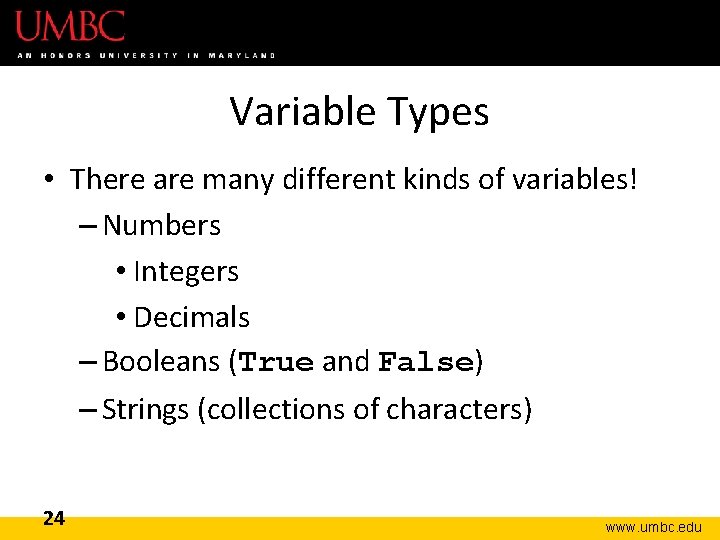
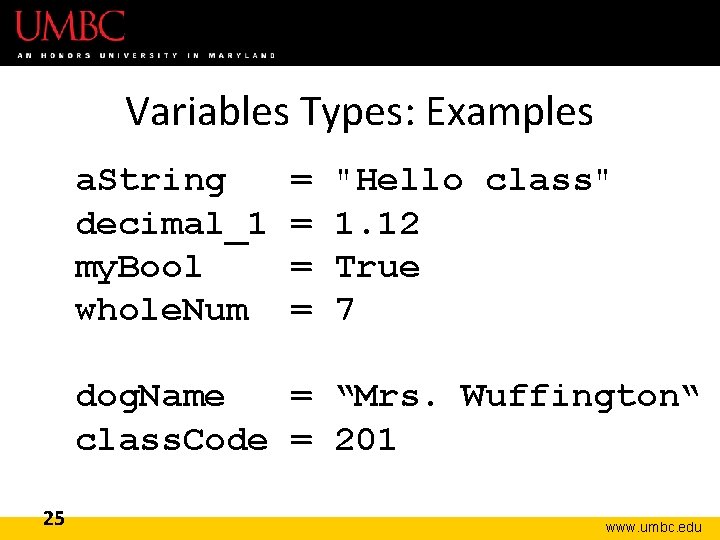
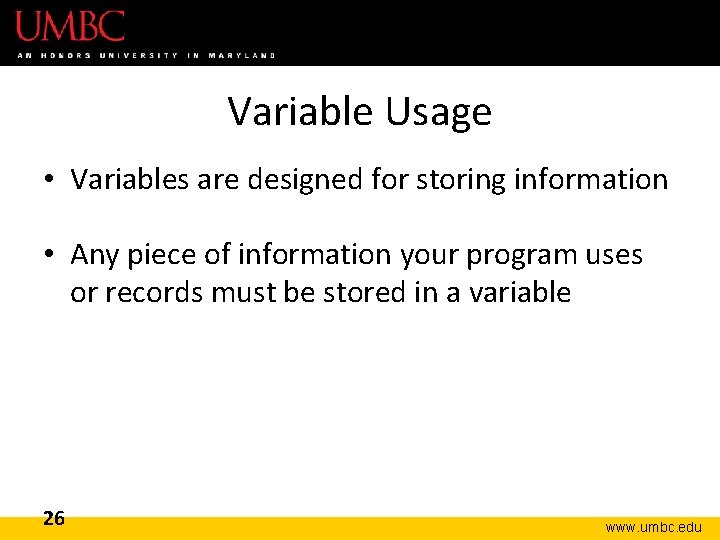
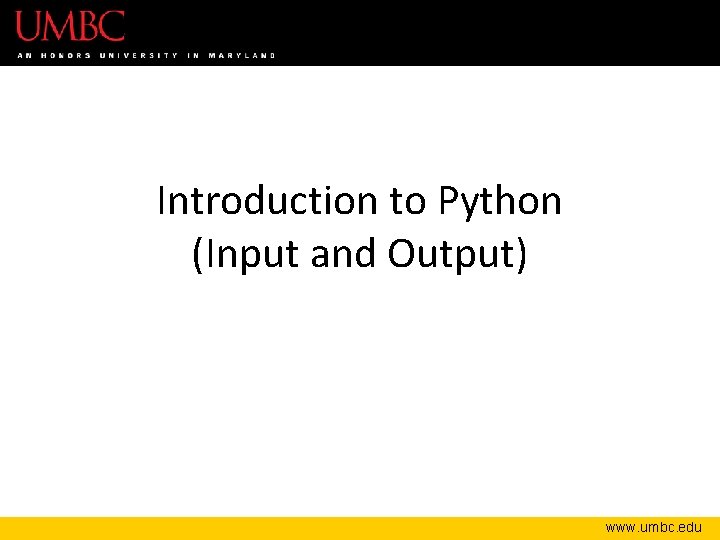
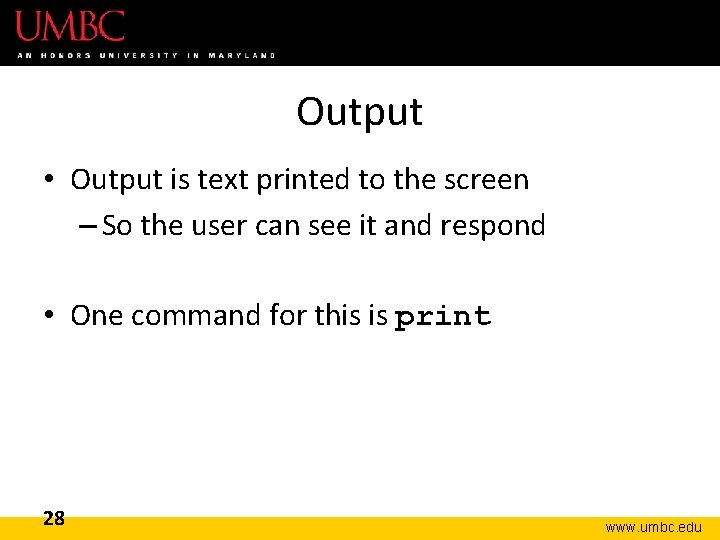
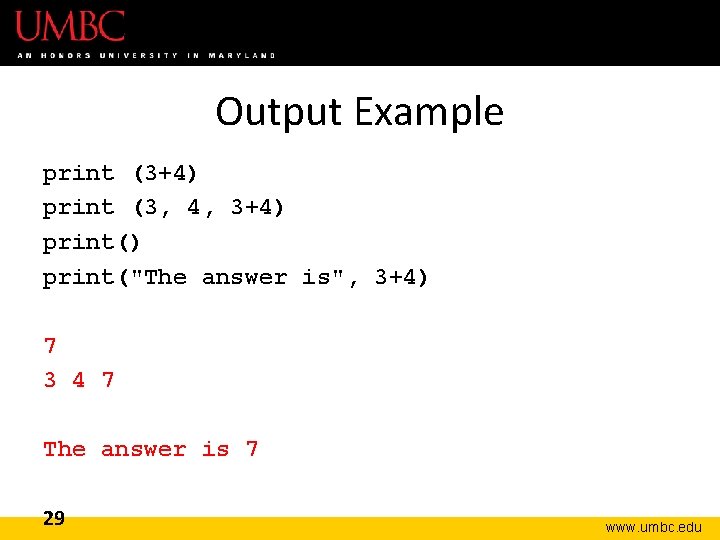
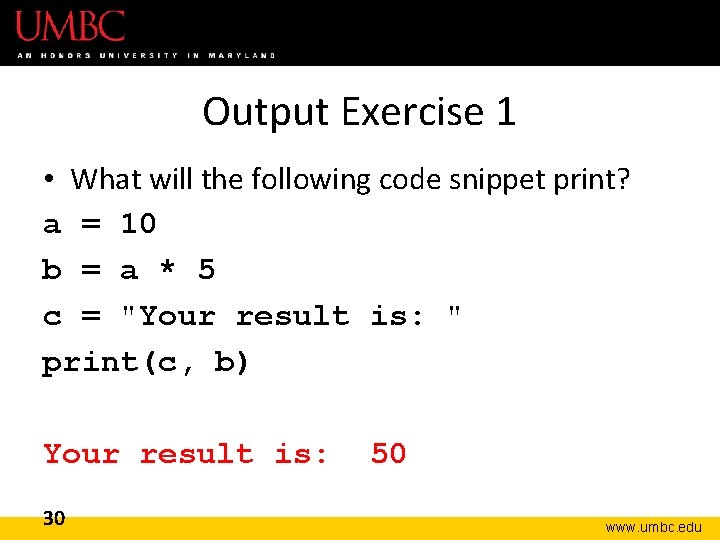
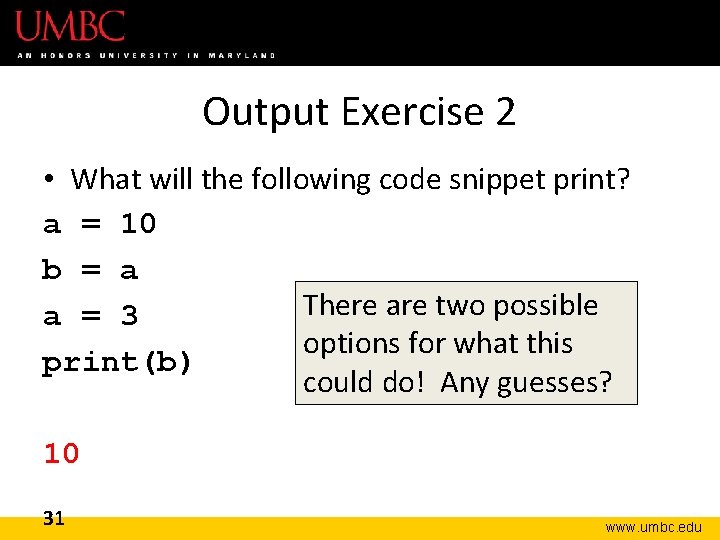
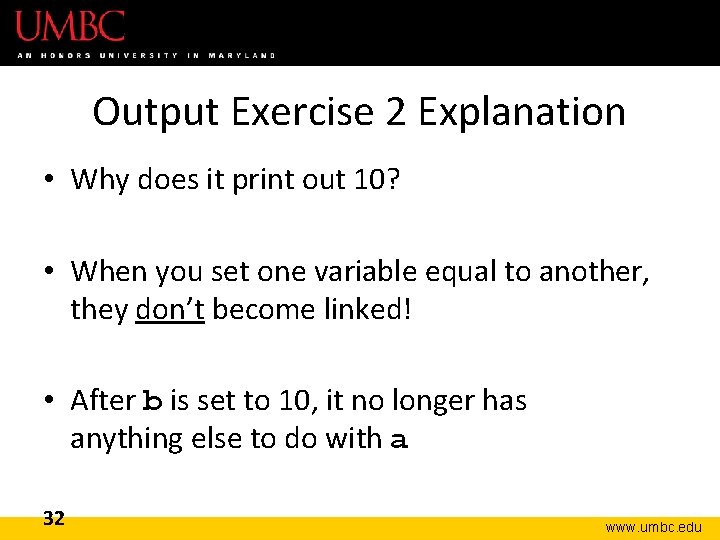
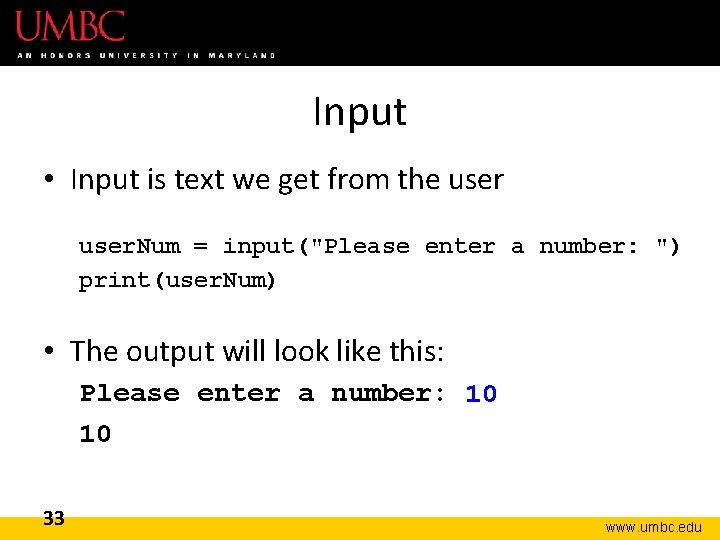
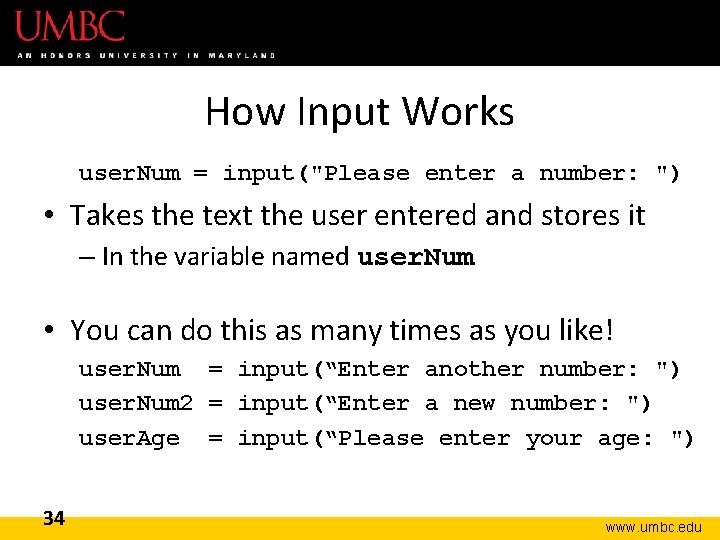
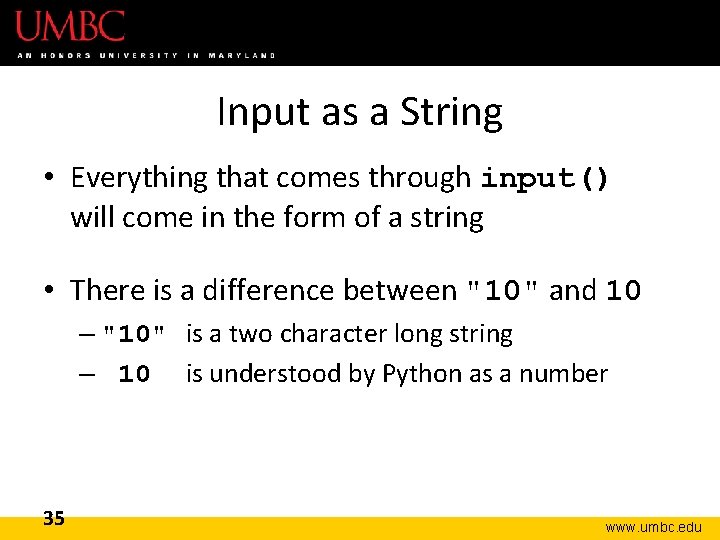
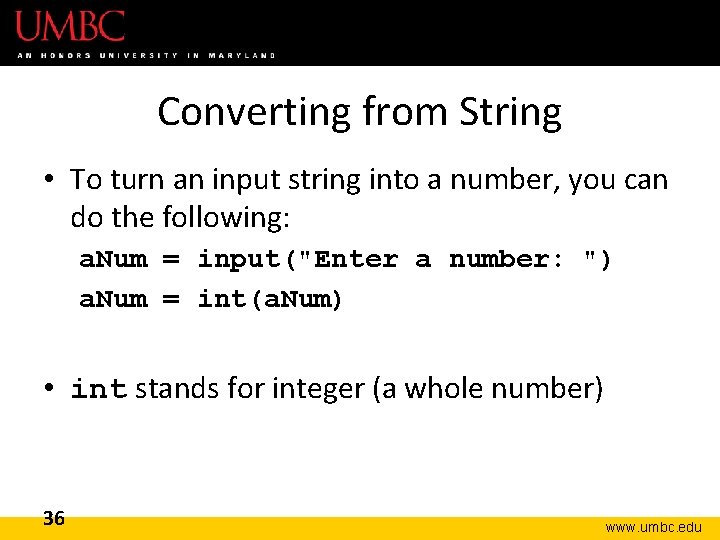
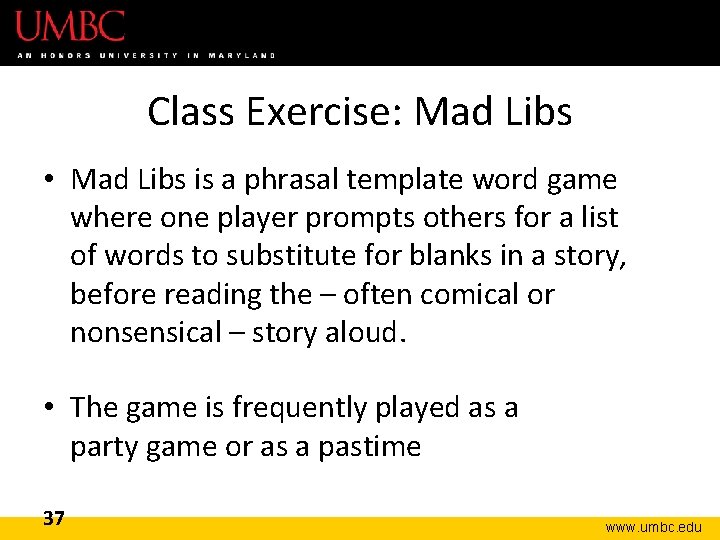
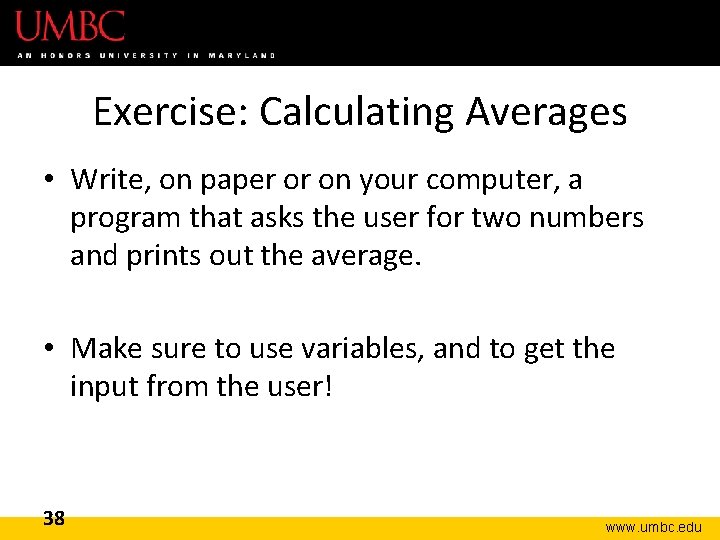
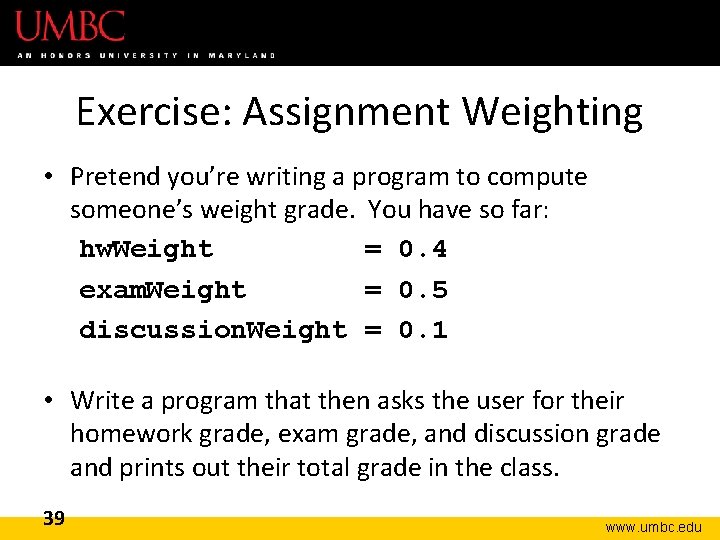
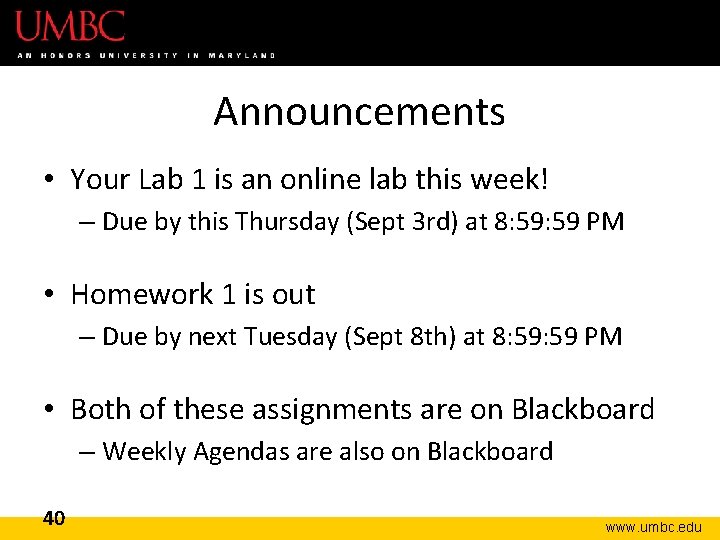
- Slides: 40
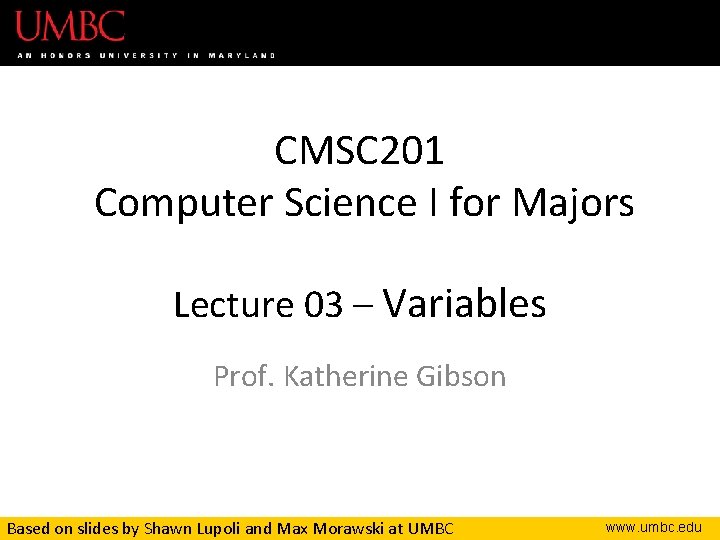
CMSC 201 Computer Science I for Majors Lecture 03 – Variables Prof. Katherine Gibson Based on slides by Shawn Lupoli and Max Morawski at UMBC www. umbc. edu
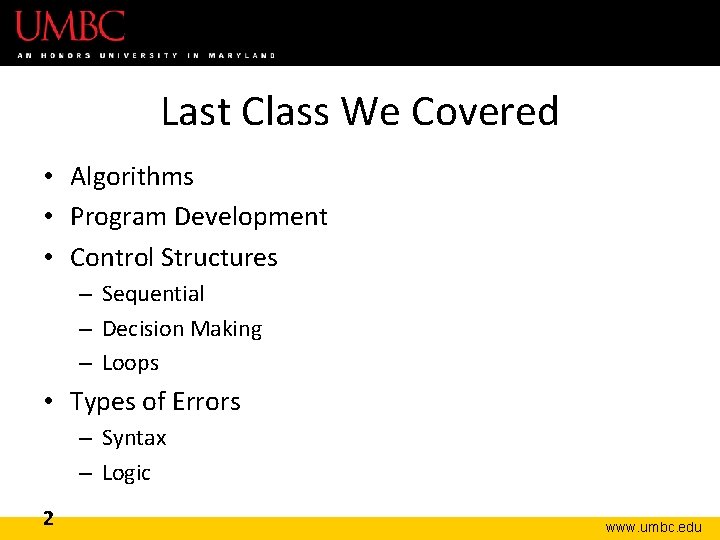
Last Class We Covered • Algorithms • Program Development • Control Structures – Sequential – Decision Making – Loops • Types of Errors – Syntax – Logic 2 www. umbc. edu
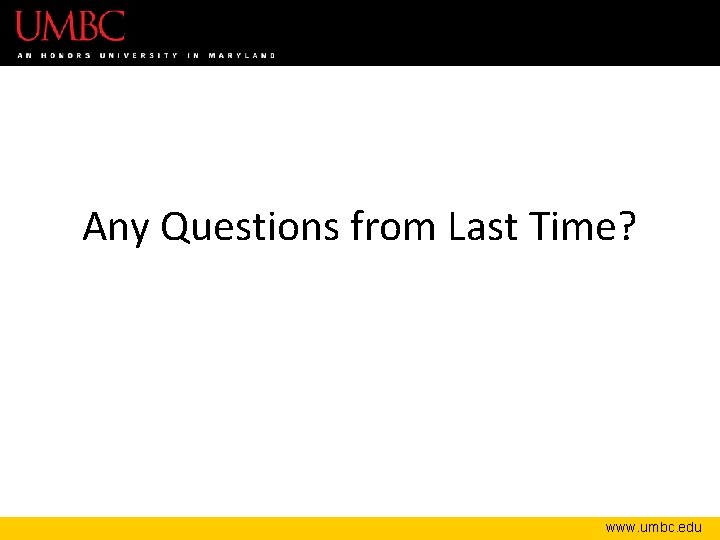
Any Questions from Last Time? www. umbc. edu
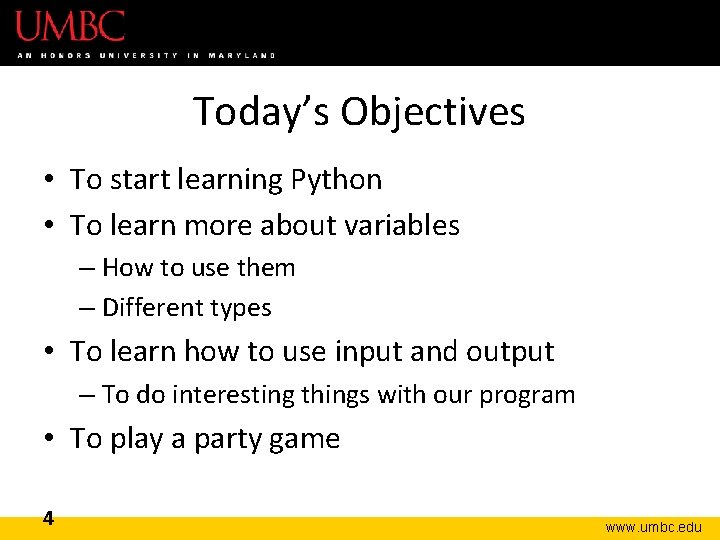
Today’s Objectives • To start learning Python • To learn more about variables – How to use them – Different types • To learn how to use input and output – To do interesting things with our program • To play a party game 4 www. umbc. edu
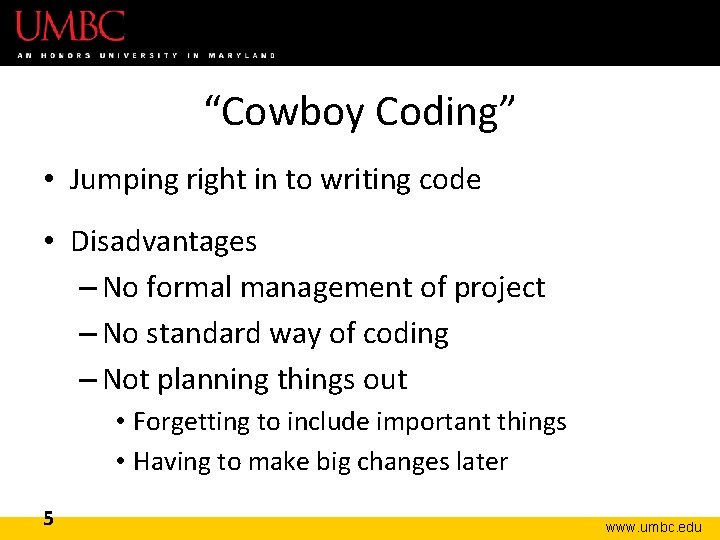
“Cowboy Coding” • Jumping right in to writing code • Disadvantages – No formal management of project – No standard way of coding – Not planning things out • Forgetting to include important things • Having to make big changes later 5 www. umbc. edu
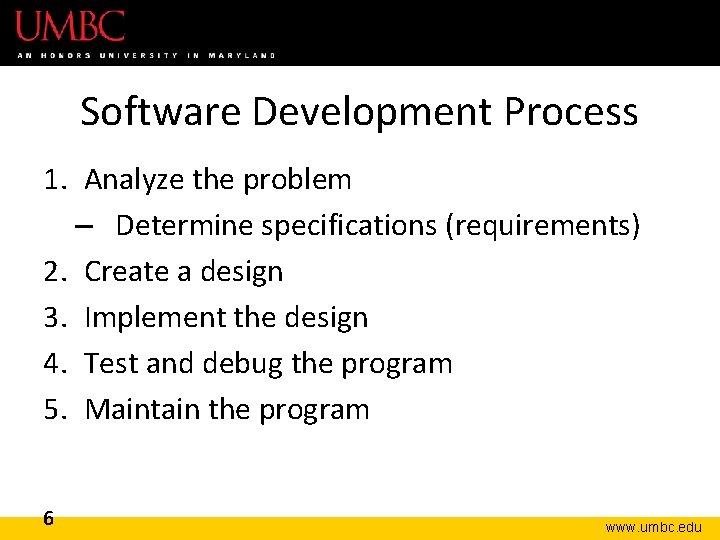
Software Development Process 1. Analyze the problem – Determine specifications (requirements) 2. Create a design 3. Implement the design 4. Test and debug the program 5. Maintain the program 6 www. umbc. edu
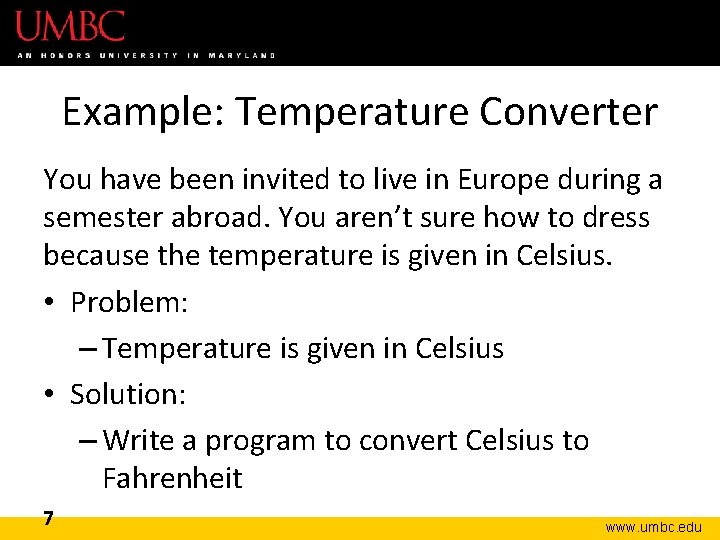
Example: Temperature Converter You have been invited to live in Europe during a semester abroad. You aren’t sure how to dress because the temperature is given in Celsius. • Problem: – Temperature is given in Celsius • Solution: – Write a program to convert Celsius to Fahrenheit 7 www. umbc. edu
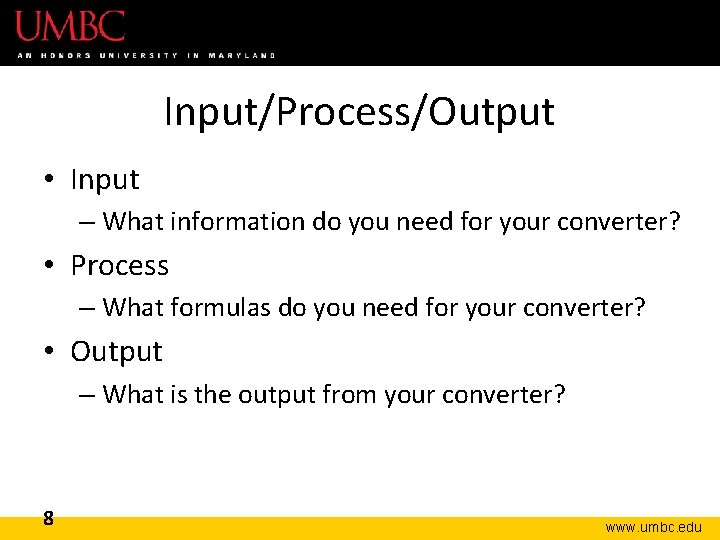
Input/Process/Output • Input – What information do you need for your converter? • Process – What formulas do you need for your converter? • Output – What is the output from your converter? 8 www. umbc. edu
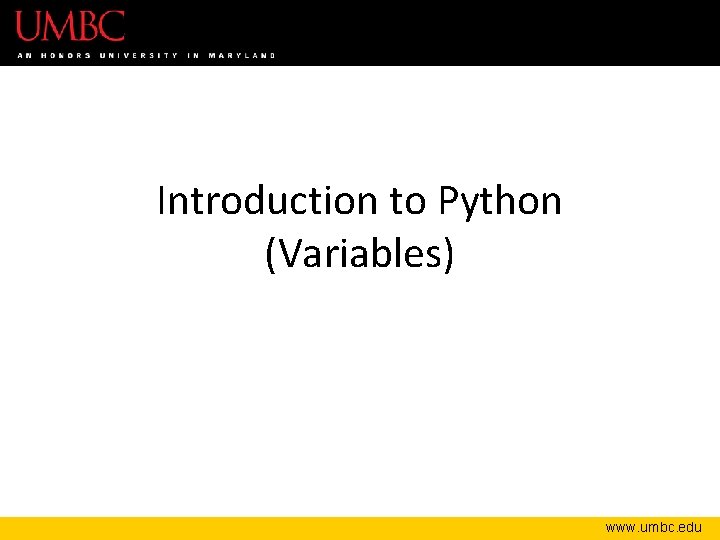
Introduction to Python (Variables) www. umbc. edu
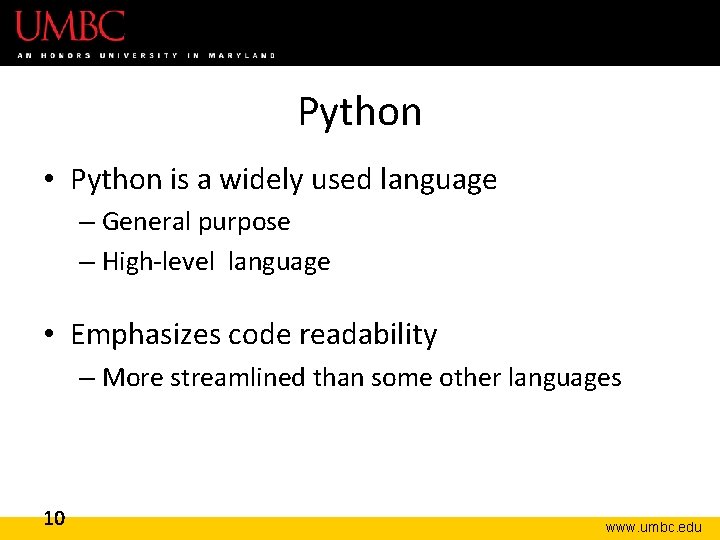
Python • Python is a widely used language – General purpose – High-level language • Emphasizes code readability – More streamlined than some other languages 10 www. umbc. edu
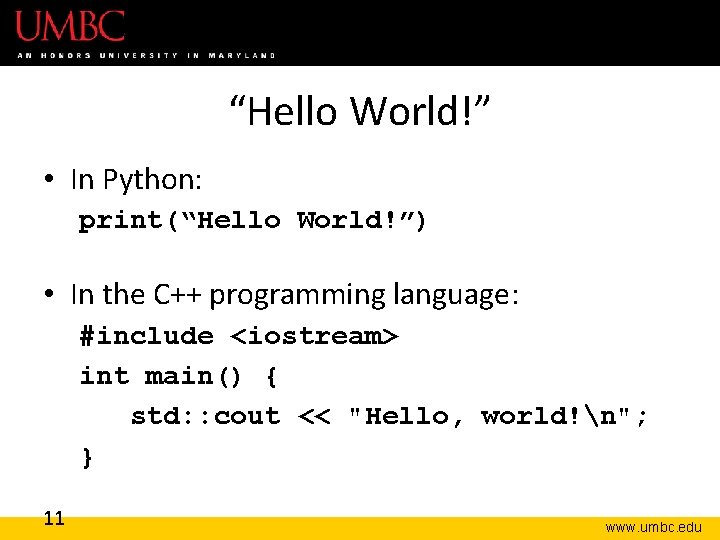
“Hello World!” • In Python: print(“Hello World!”) • In the C++ programming language: #include <iostream> int main() { std: : cout << "Hello, world!n"; } 11 www. umbc. edu
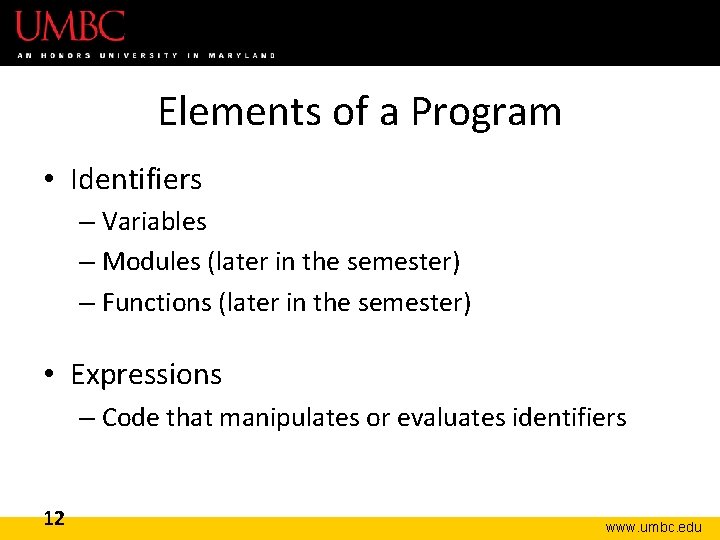
Elements of a Program • Identifiers – Variables – Modules (later in the semester) – Functions (later in the semester) • Expressions – Code that manipulates or evaluates identifiers 12 www. umbc. edu
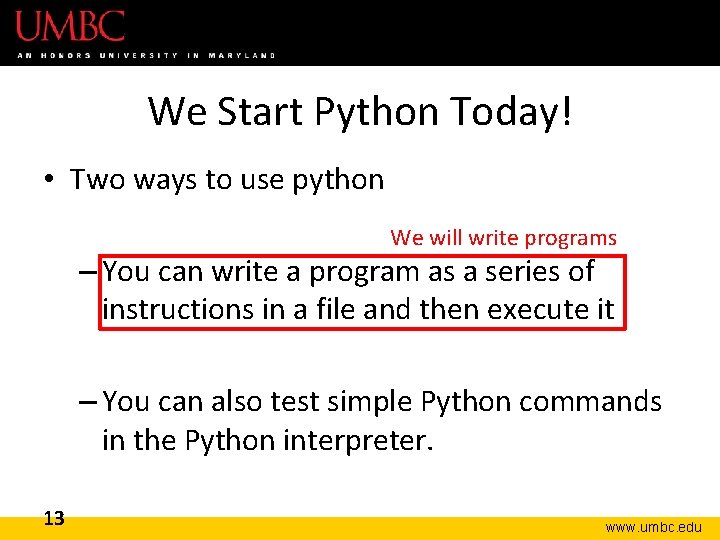
We Start Python Today! • Two ways to use python We will write programs – You can write a program as a series of instructions in a file and then execute it – You can also test simple Python commands in the Python interpreter. 13 www. umbc. edu
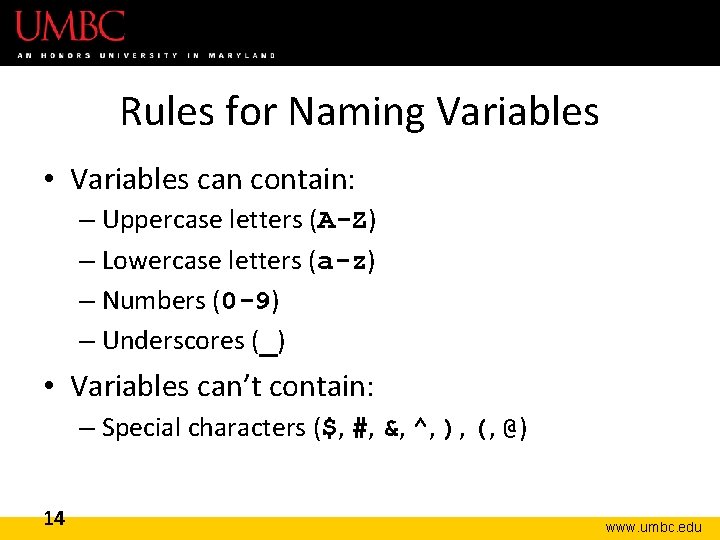
Rules for Naming Variables • Variables can contain: – Uppercase letters (A-Z) – Lowercase letters (a-z) – Numbers (0 -9) – Underscores (_) • Variables can’t contain: – Special characters ($, #, &, ^, ), (, @) 14 www. umbc. edu
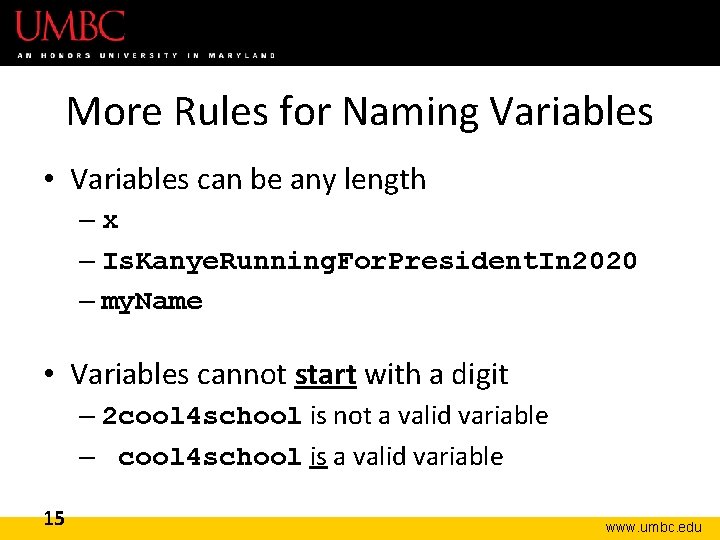
More Rules for Naming Variables • Variables can be any length –x – Is. Kanye. Running. For. President. In 2020 – my. Name • Variables cannot start with a digit – 2 cool 4 school is not a valid variable – cool 4 school is a valid variable 15 www. umbc. edu
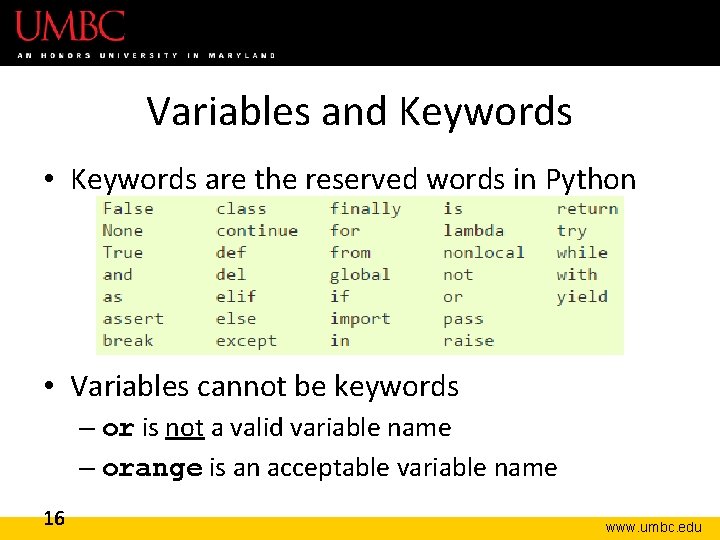
Variables and Keywords • Keywords are the reserved words in Python • Variables cannot be keywords – or is not a valid variable name – orange is an acceptable variable name 16 www. umbc. edu
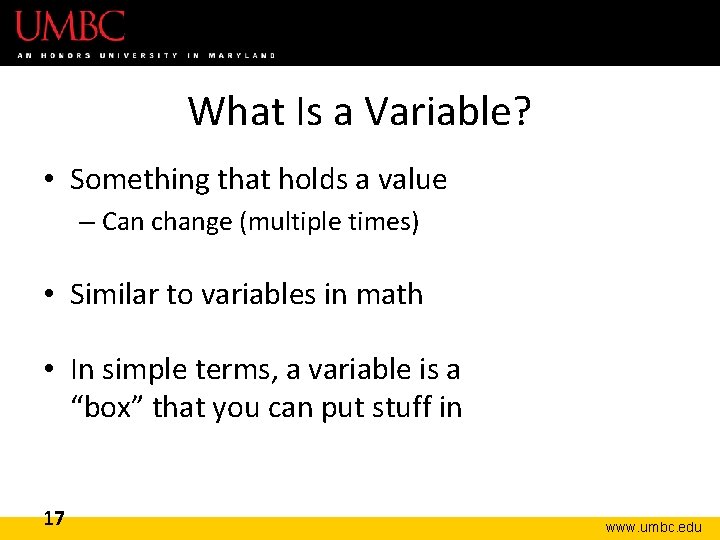
What Is a Variable? • Something that holds a value – Can change (multiple times) • Similar to variables in math • In simple terms, a variable is a “box” that you can put stuff in 17 www. umbc. edu
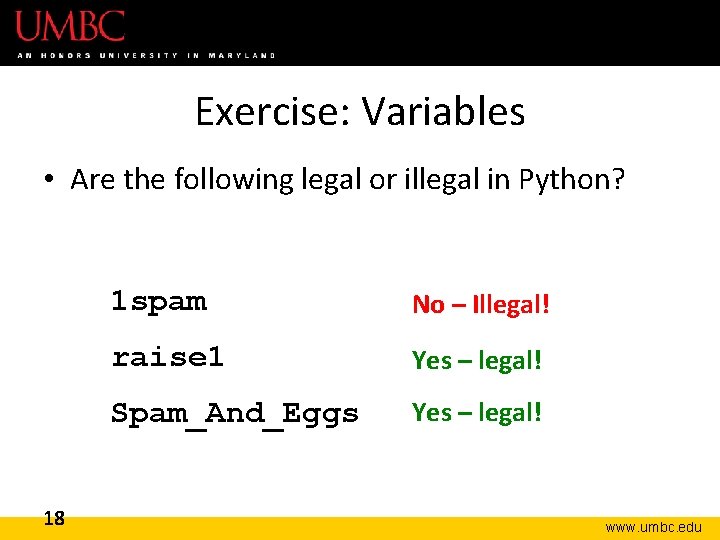
Exercise: Variables • Are the following legal or illegal in Python? 18 1 spam No – Illegal! raise 1 Yes – legal! Spam_And_Eggs Yes – legal! www. umbc. edu
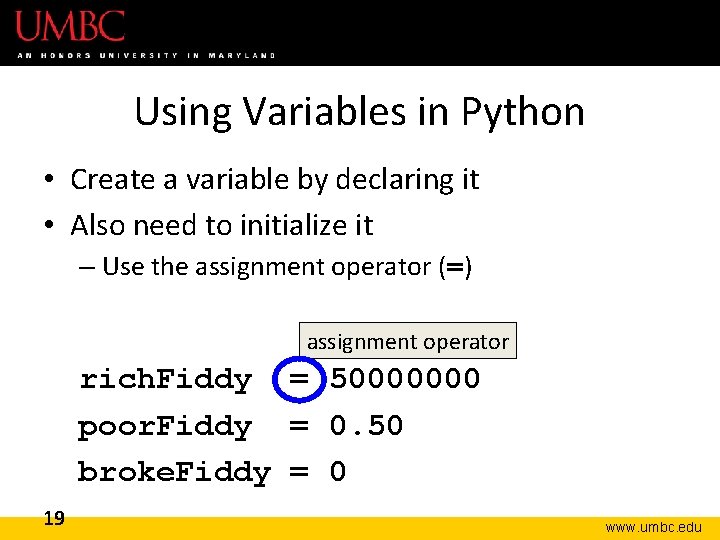
Using Variables in Python • Create a variable by declaring it • Also need to initialize it – Use the assignment operator (=) assignment operator rich. Fiddy = 50000000 poor. Fiddy = 0. 50 broke. Fiddy = 0 19 www. umbc. edu
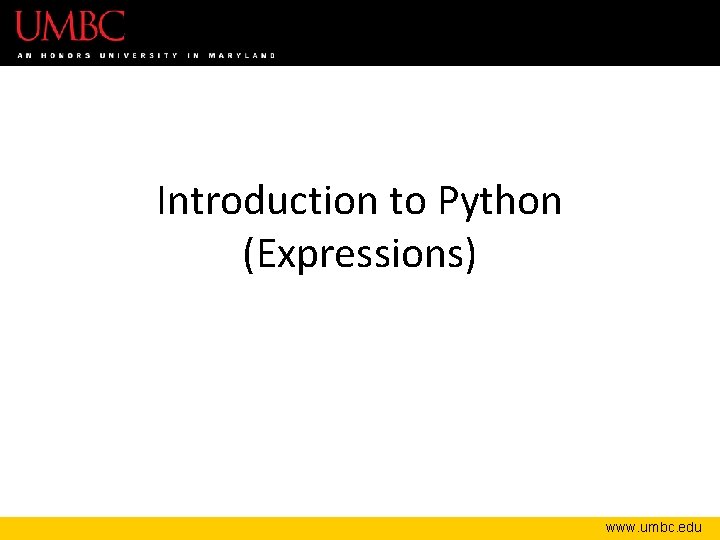
Introduction to Python (Expressions) www. umbc. edu
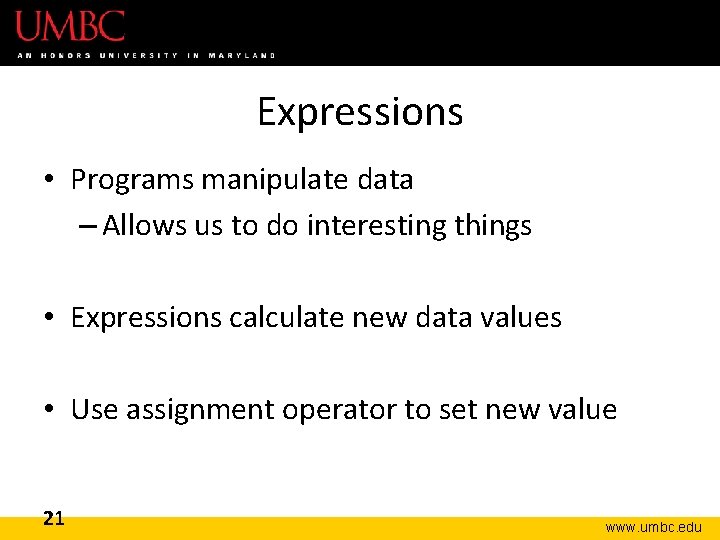
Expressions • Programs manipulate data – Allows us to do interesting things • Expressions calculate new data values • Use assignment operator to set new value 21 www. umbc. edu
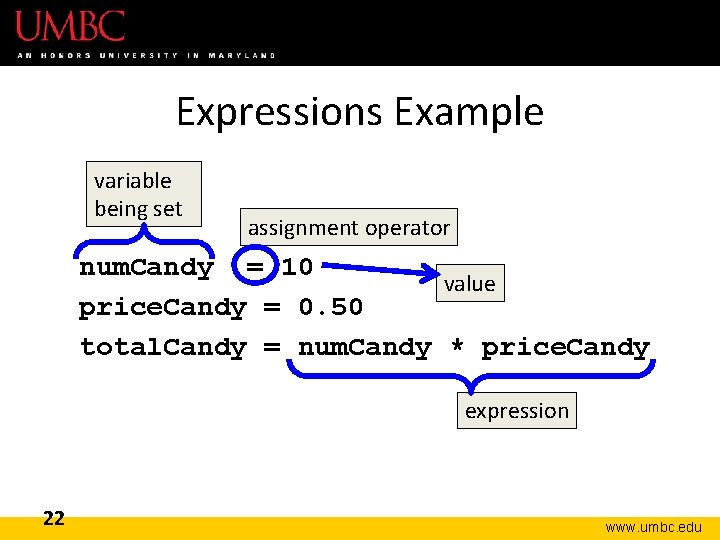
Expressions Example variable being set assignment operator num. Candy = 10 value price. Candy = 0. 50 total. Candy = num. Candy * price. Candy expression 22 www. umbc. edu
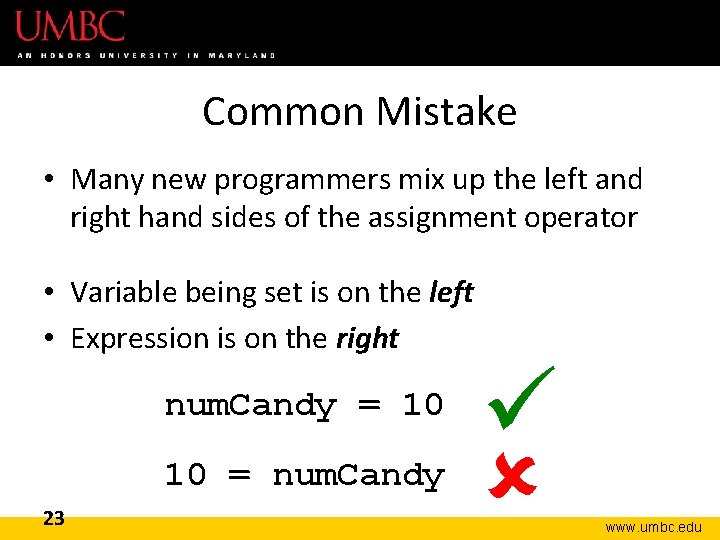
Common Mistake • Many new programmers mix up the left and right hand sides of the assignment operator • Variable being set is on the left • Expression is on the right num. Candy = 10 10 = num. Candy 23 www. umbc. edu
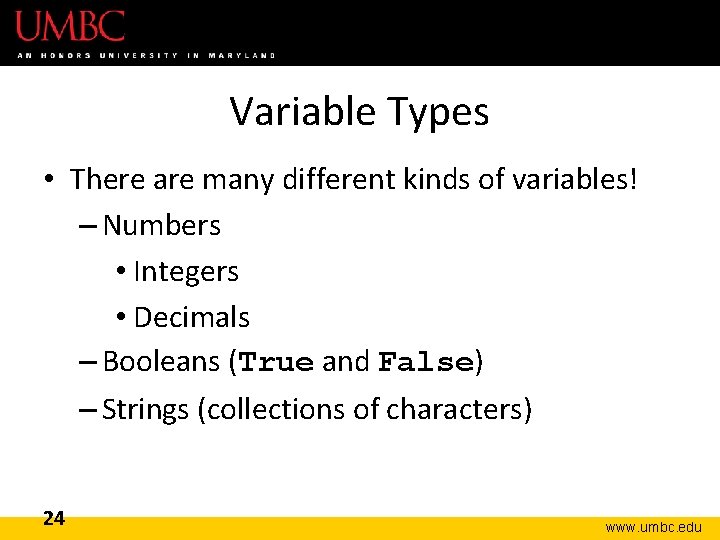
Variable Types • There are many different kinds of variables! – Numbers • Integers • Decimals – Booleans (True and False) – Strings (collections of characters) 24 www. umbc. edu
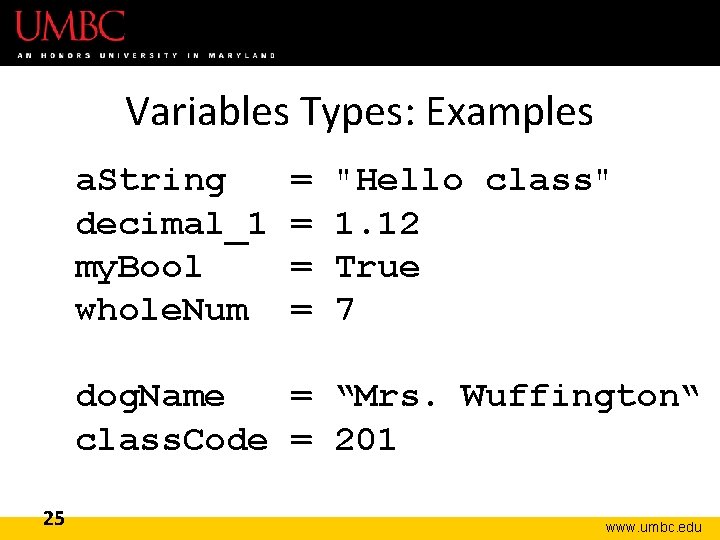
Variables Types: Examples a. String decimal_1 my. Bool whole. Num = = "Hello class" 1. 12 True 7 dog. Name = “Mrs. Wuffington“ class. Code = 201 25 www. umbc. edu
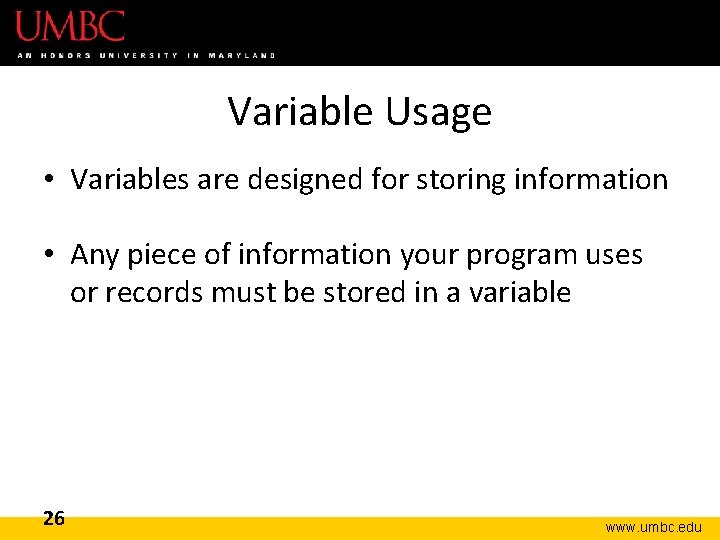
Variable Usage • Variables are designed for storing information • Any piece of information your program uses or records must be stored in a variable 26 www. umbc. edu
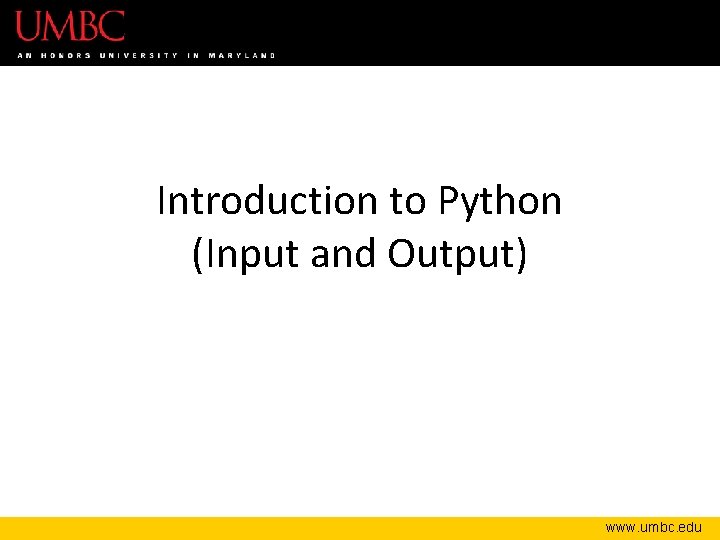
Introduction to Python (Input and Output) www. umbc. edu
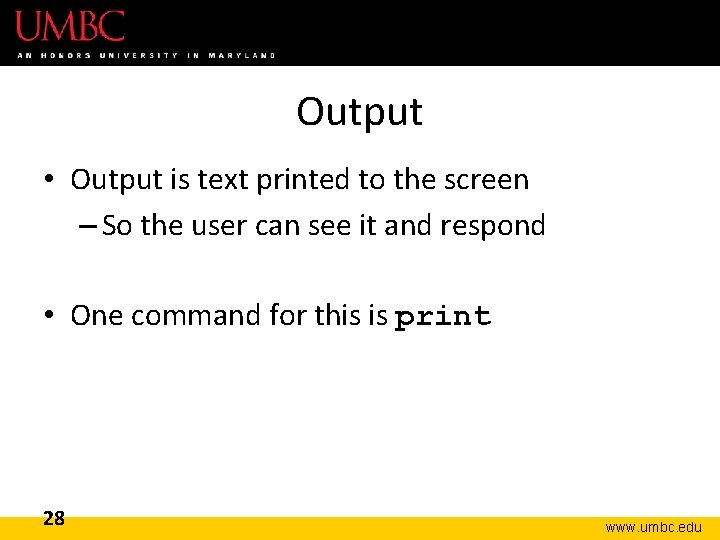
Output • Output is text printed to the screen – So the user can see it and respond • One command for this is print 28 www. umbc. edu
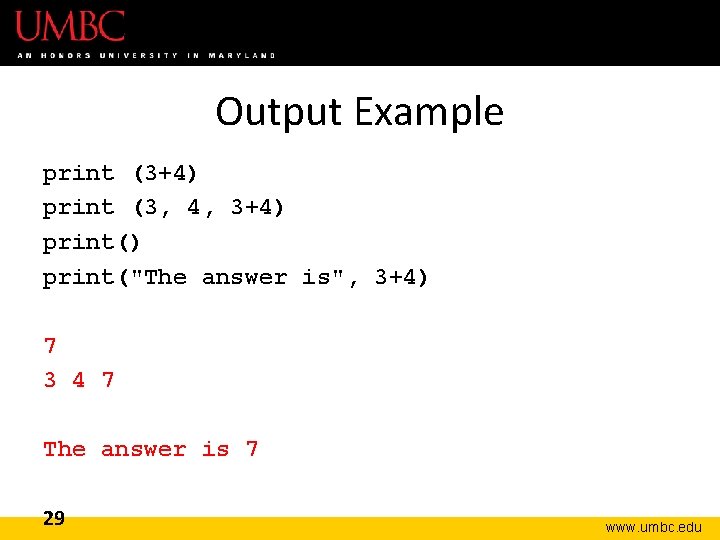
Output Example print (3+4) print (3, 4, 3+4) print("The answer is", 3+4) 7 3 4 7 The answer is 7 29 www. umbc. edu
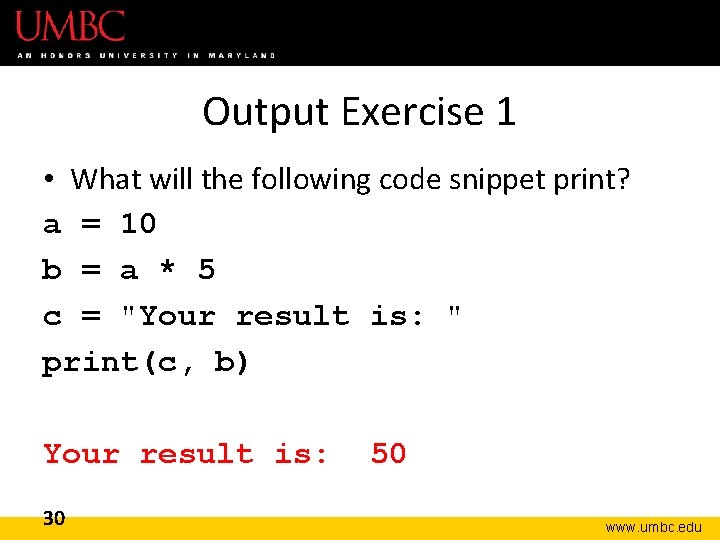
Output Exercise 1 • What will the following code snippet print? a = 10 b = a * 5 c = "Your result is: " print(c, b) Your result is: 30 50 www. umbc. edu
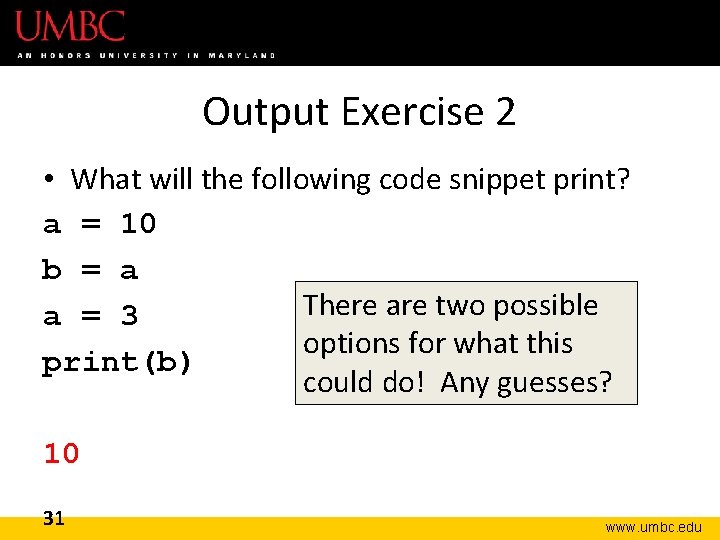
Output Exercise 2 • What will the following code snippet print? a = 10 b = a There are two possible a = 3 options for what this print(b) could do! Any guesses? 10 31 www. umbc. edu
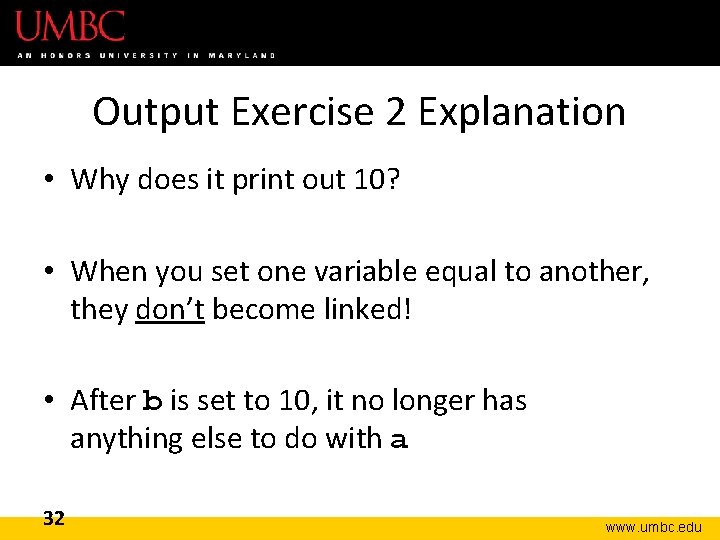
Output Exercise 2 Explanation • Why does it print out 10? • When you set one variable equal to another, they don’t become linked! • After b is set to 10, it no longer has anything else to do with a 32 www. umbc. edu
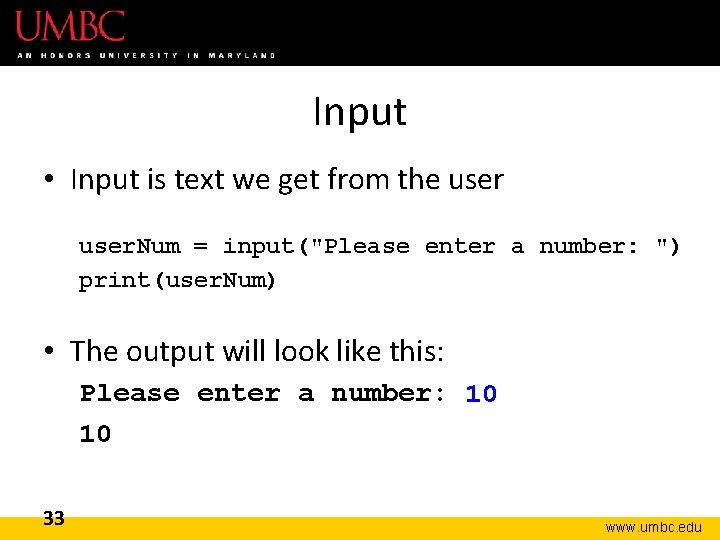
Input • Input is text we get from the user. Num = input("Please enter a number: ") print(user. Num) • The output will look like this: Please enter a number: 10 10 33 www. umbc. edu
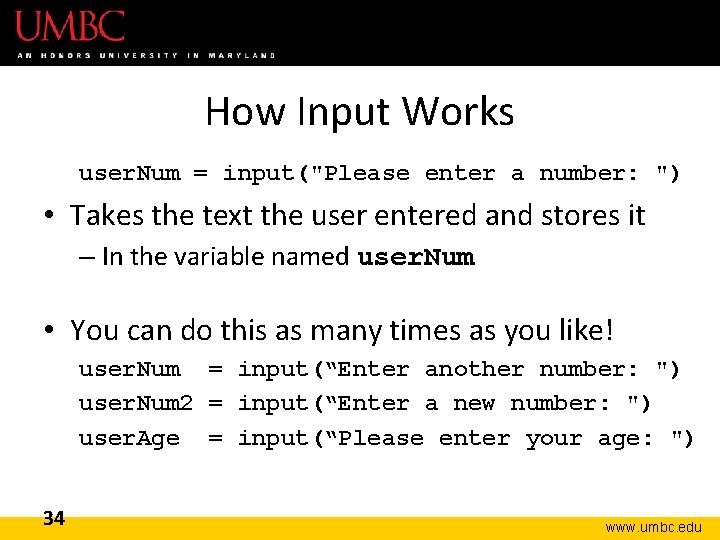
How Input Works user. Num = input("Please enter a number: ") • Takes the text the user entered and stores it – In the variable named user. Num • You can do this as many times as you like! user. Num = input(“Enter another number: ") user. Num 2 = input(“Enter a new number: ") user. Age = input(“Please enter your age: ") 34 www. umbc. edu
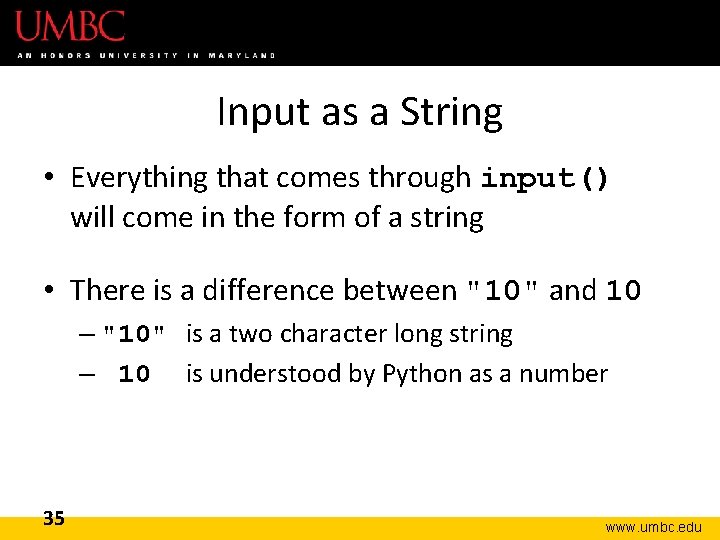
Input as a String • Everything that comes through input() will come in the form of a string • There is a difference between "10" and 10 – "10" is a two character long string – 10 is understood by Python as a number 35 www. umbc. edu
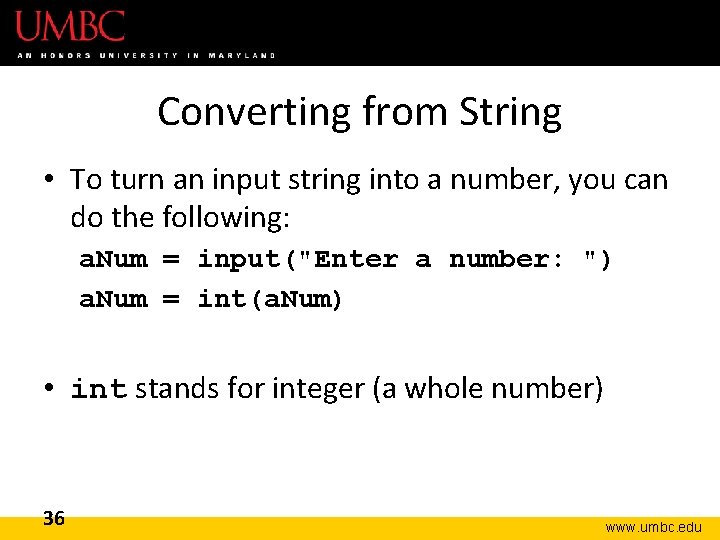
Converting from String • To turn an input string into a number, you can do the following: a. Num = input("Enter a number: ") a. Num = int(a. Num) • int stands for integer (a whole number) 36 www. umbc. edu
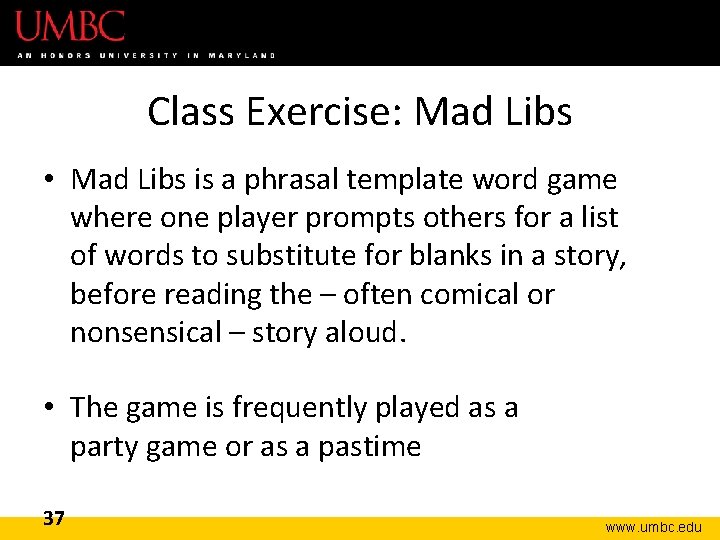
Class Exercise: Mad Libs • Mad Libs is a phrasal template word game where one player prompts others for a list of words to substitute for blanks in a story, before reading the – often comical or nonsensical – story aloud. • The game is frequently played as a party game or as a pastime 37 www. umbc. edu
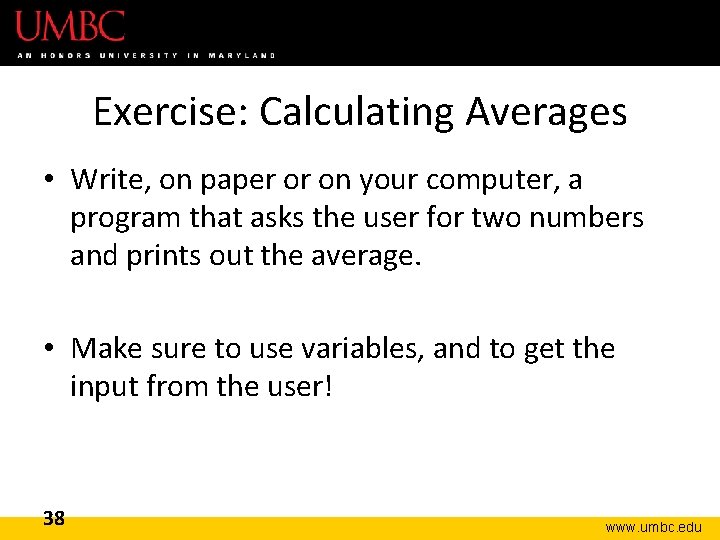
Exercise: Calculating Averages • Write, on paper or on your computer, a program that asks the user for two numbers and prints out the average. • Make sure to use variables, and to get the input from the user! 38 www. umbc. edu
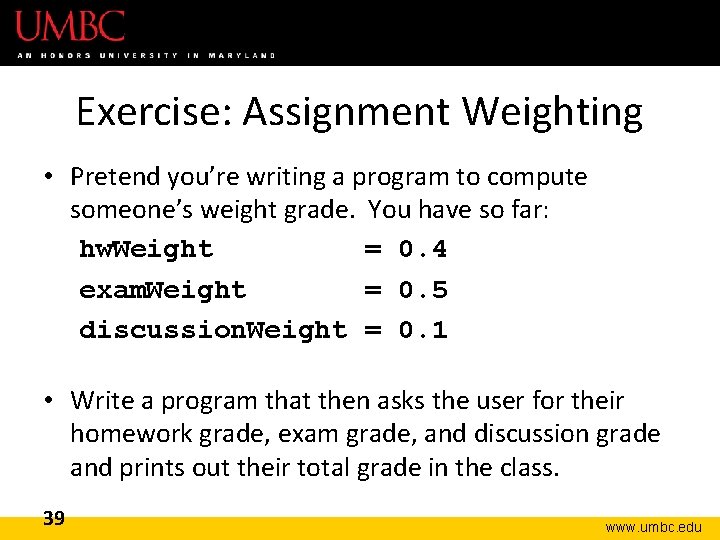
Exercise: Assignment Weighting • Pretend you’re writing a program to compute someone’s weight grade. You have so far: hw. Weight = 0. 4 exam. Weight = 0. 5 discussion. Weight = 0. 1 • Write a program that then asks the user for their homework grade, exam grade, and discussion grade and prints out their total grade in the class. 39 www. umbc. edu
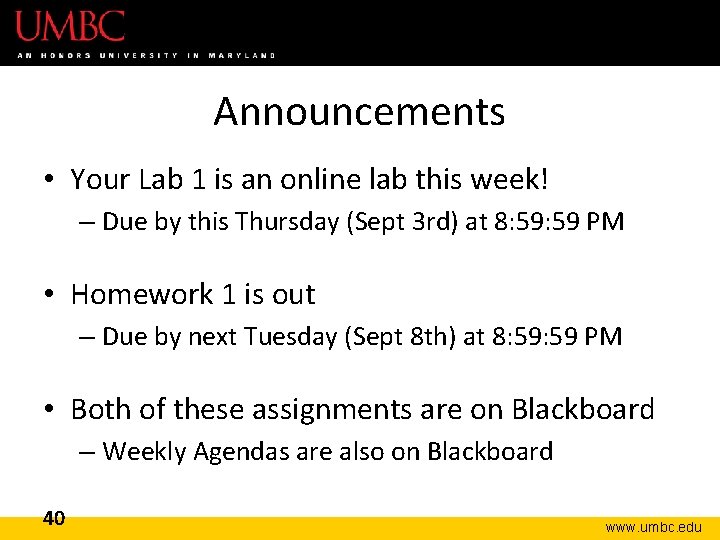
Announcements • Your Lab 1 is an online lab this week! – Due by this Thursday (Sept 3 rd) at 8: 59 PM • Homework 1 is out – Due by next Tuesday (Sept 8 th) at 8: 59 PM • Both of these assignments are on Blackboard – Weekly Agendas are also on Blackboard 40 www. umbc. edu