CMSC 201 Computer Science I for Majors Lecture
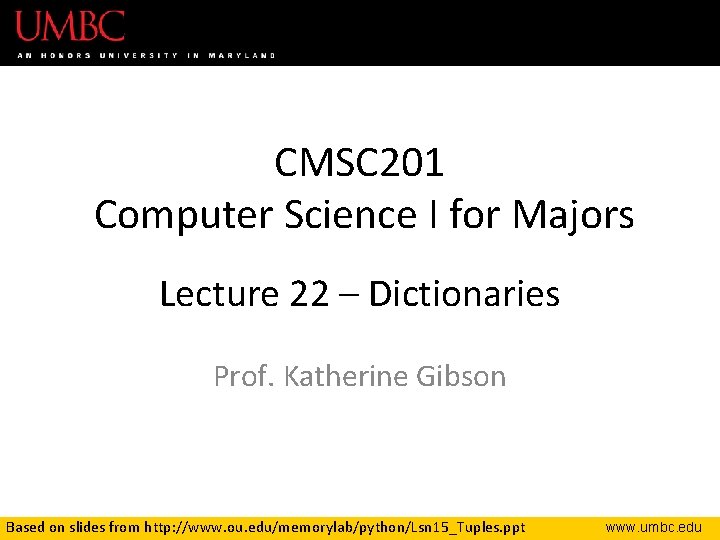
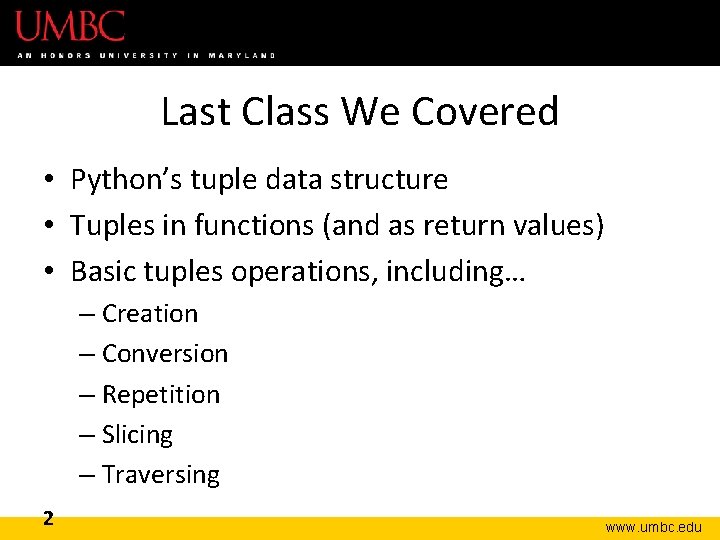
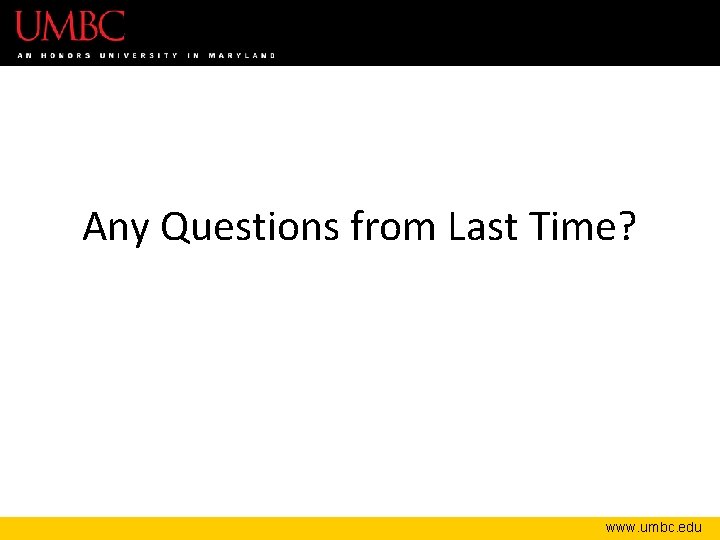
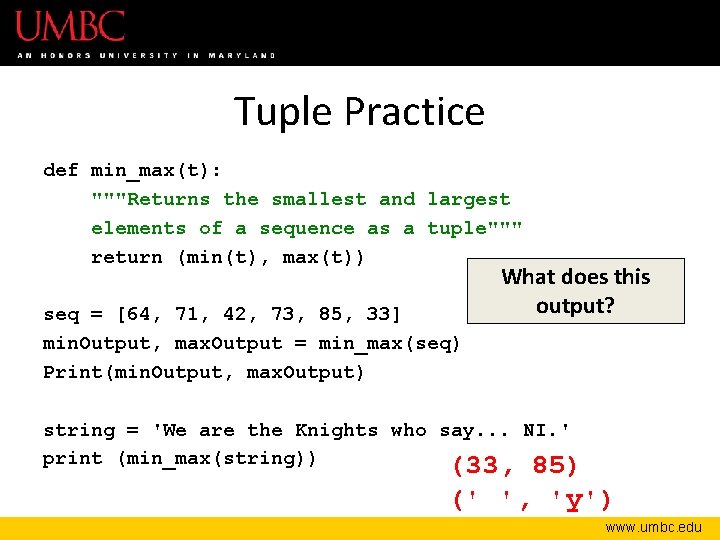
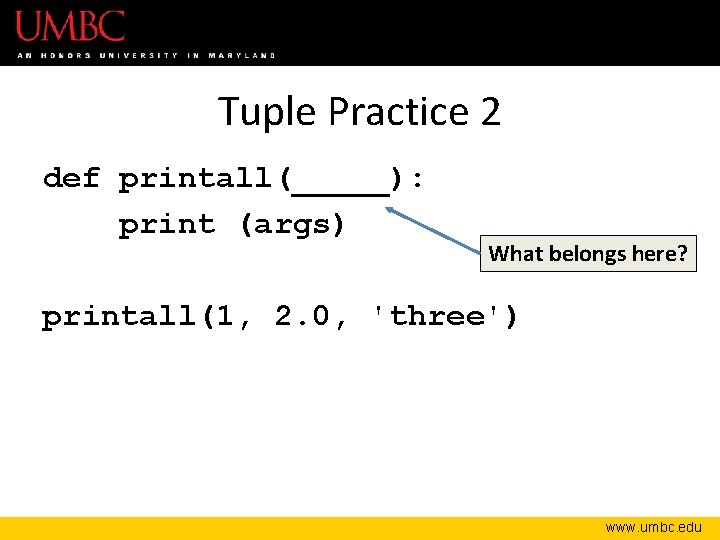
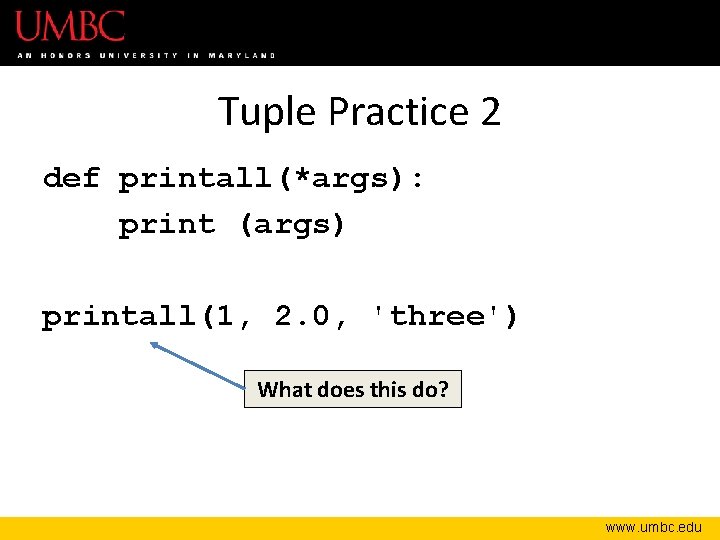
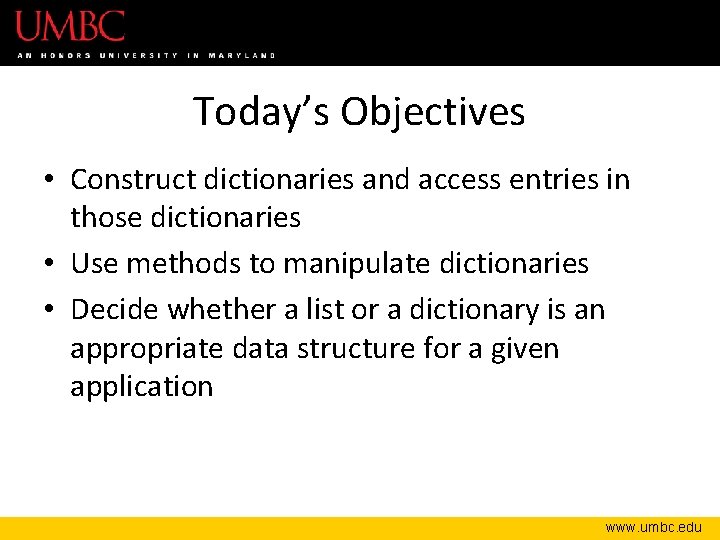
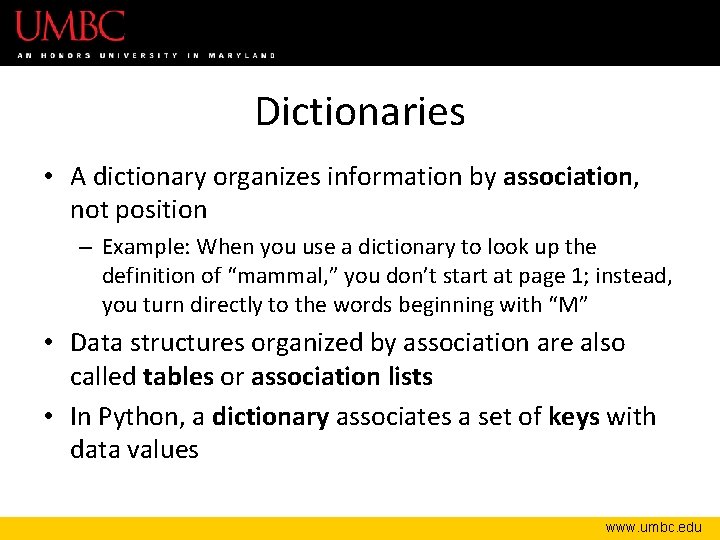
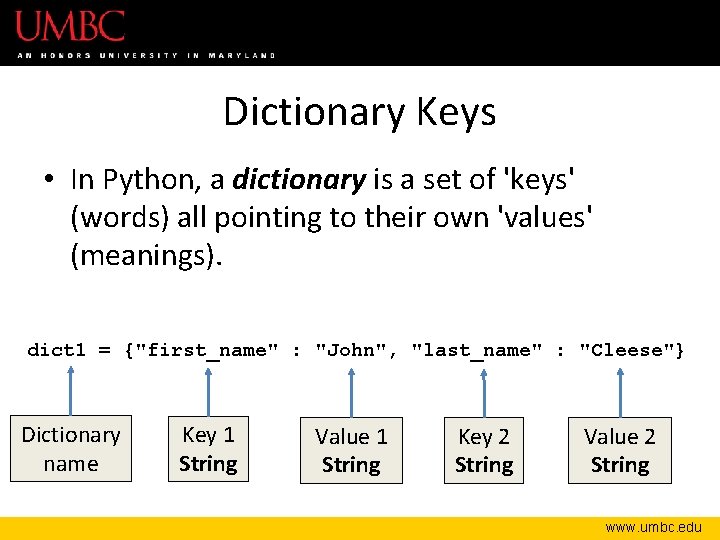
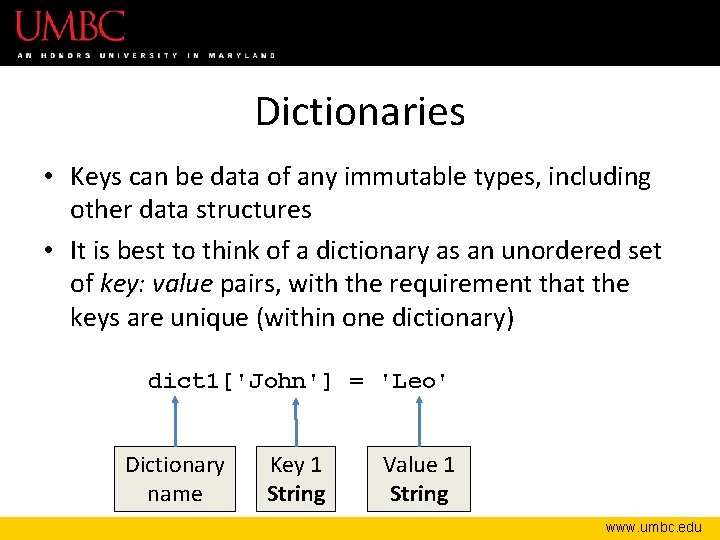
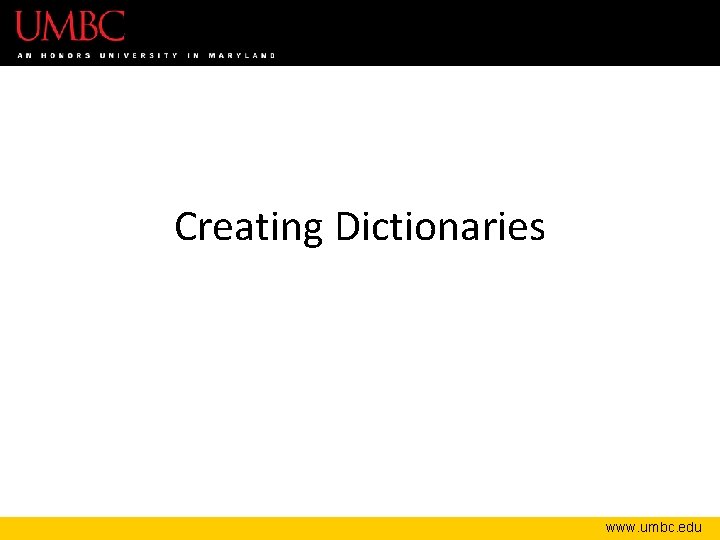
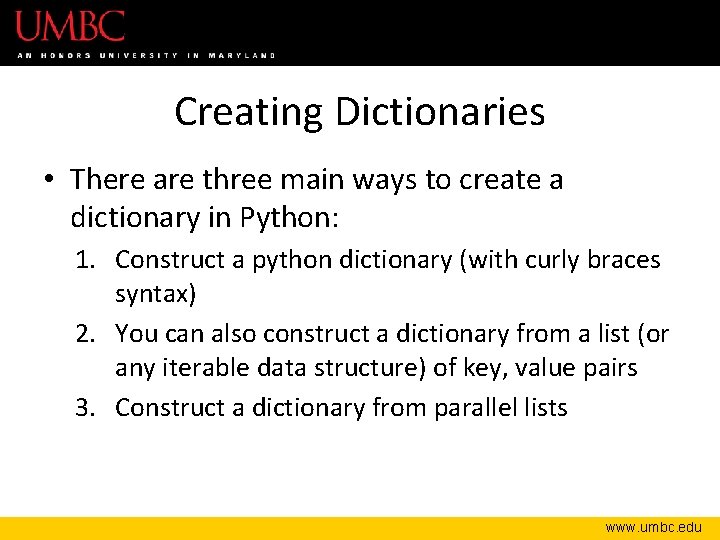
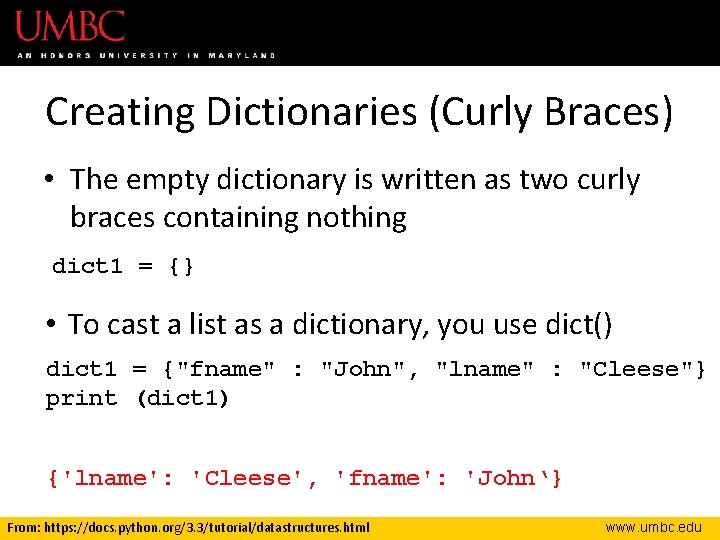
![Creating Dictionaries dict 1 = [('a', 'apple')] print (dict 1, type(dict 1)) Is this Creating Dictionaries dict 1 = [('a', 'apple')] print (dict 1, type(dict 1)) Is this](https://slidetodoc.com/presentation_image_h/2edfe3eedc2f9055f146859e942768ea/image-14.jpg)
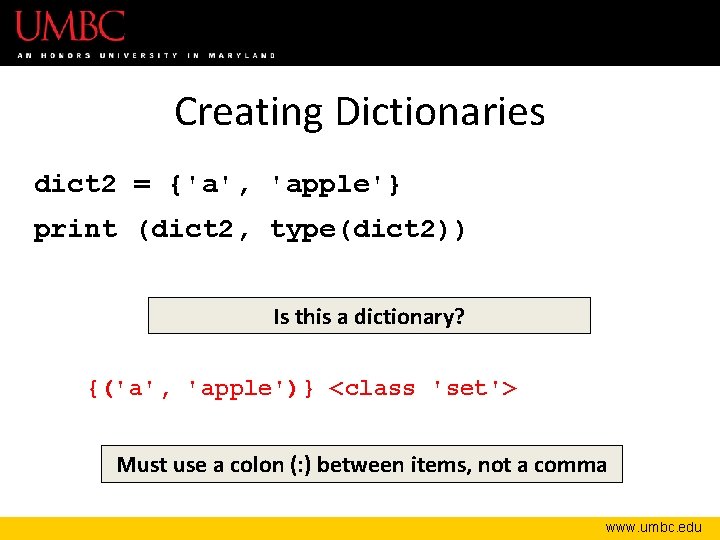
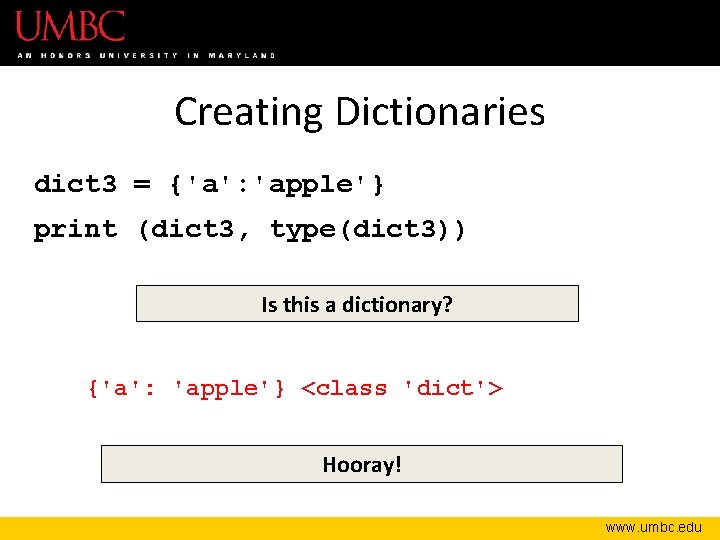
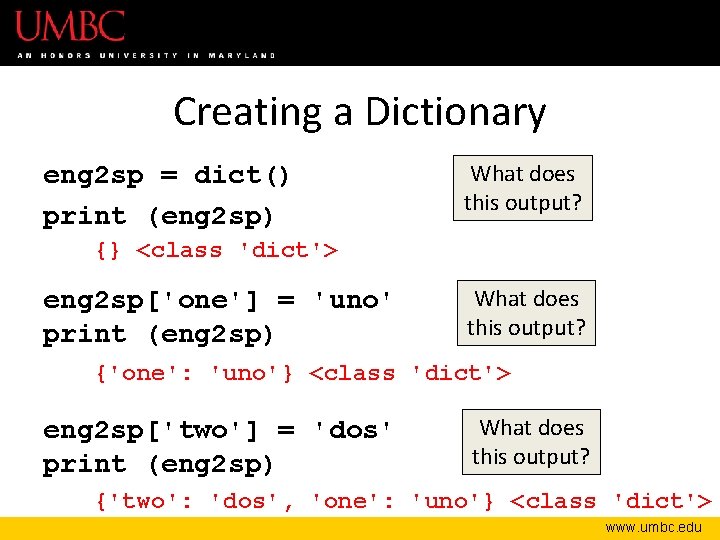
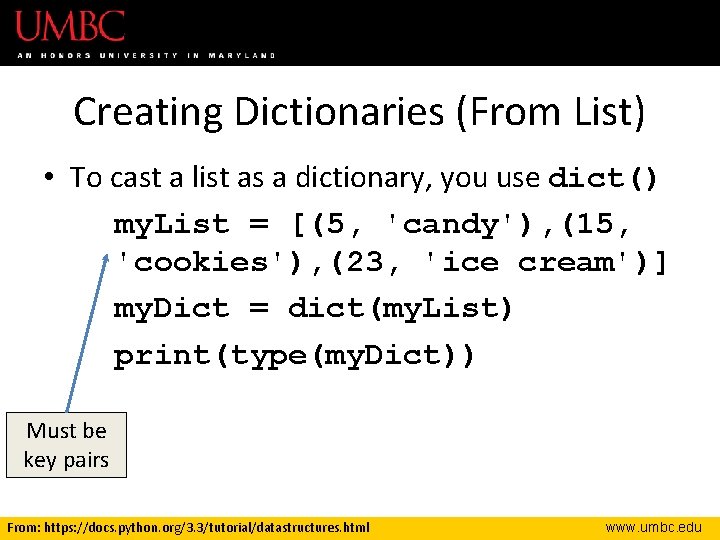
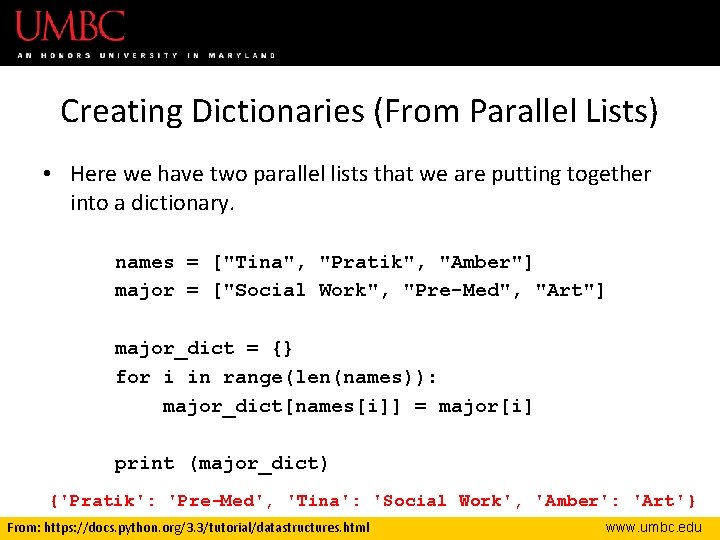
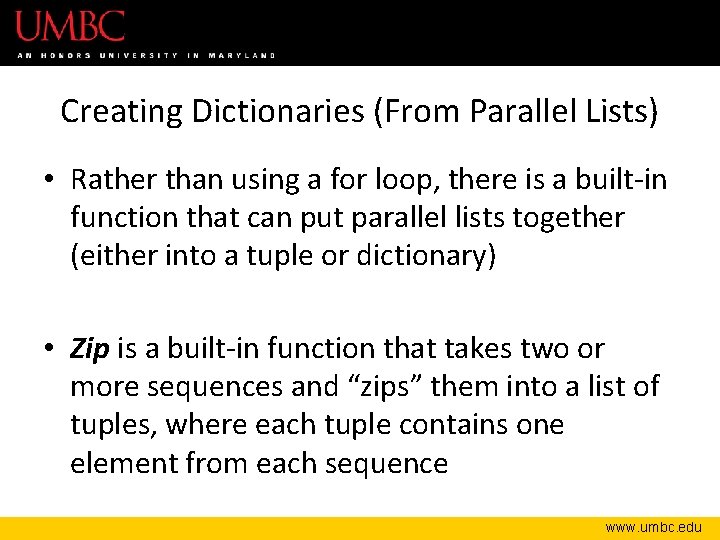
![Creating Dictionaries (From Parallel Lists) names = ["Tina", "Pratik", "Amber"] major = ["Social Work", Creating Dictionaries (From Parallel Lists) names = ["Tina", "Pratik", "Amber"] major = ["Social Work",](https://slidetodoc.com/presentation_image_h/2edfe3eedc2f9055f146859e942768ea/image-21.jpg)
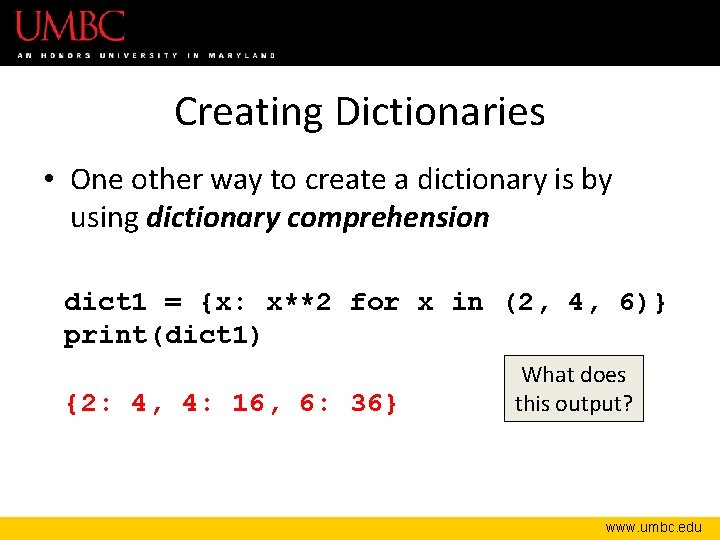
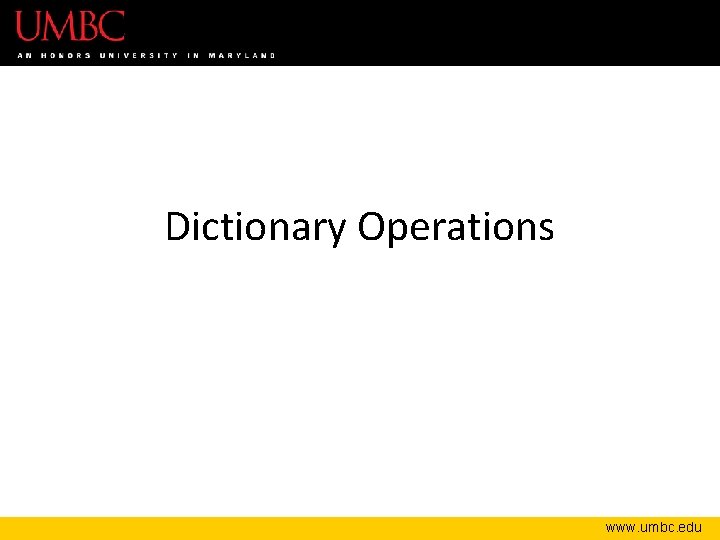
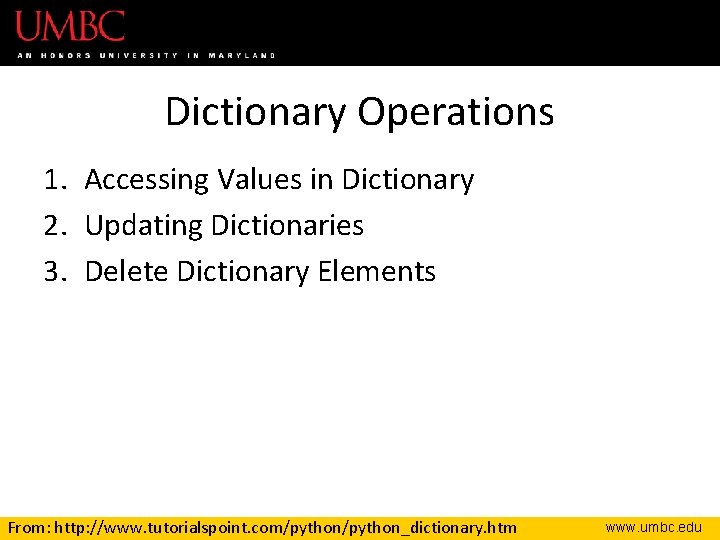
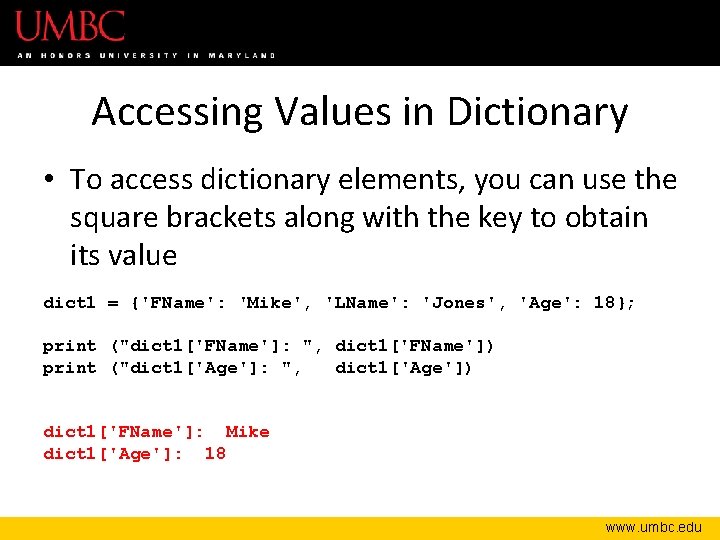
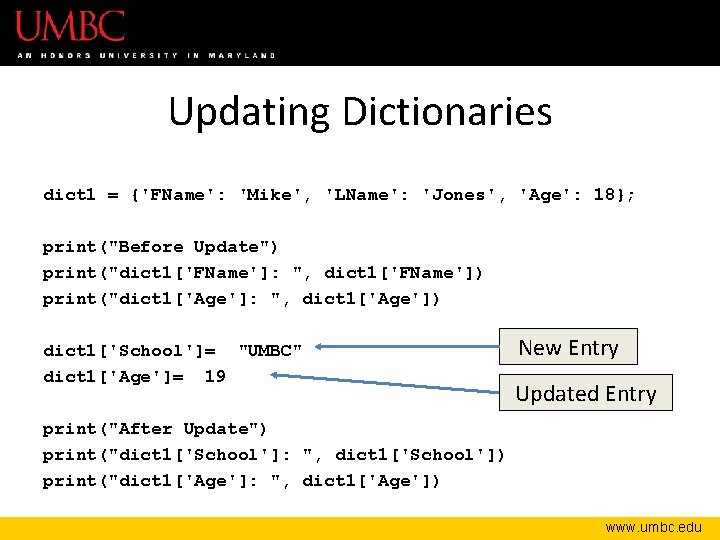
![Updating Dictionaries Before Update dict 1['FName']: Mike dict 1['Age']: 18 After Update dict 1['School']: Updating Dictionaries Before Update dict 1['FName']: Mike dict 1['Age']: 18 After Update dict 1['School']:](https://slidetodoc.com/presentation_image_h/2edfe3eedc2f9055f146859e942768ea/image-27.jpg)
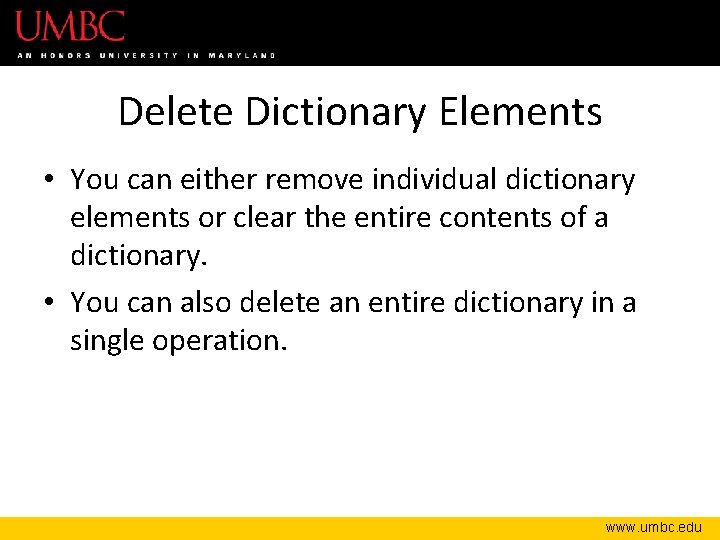
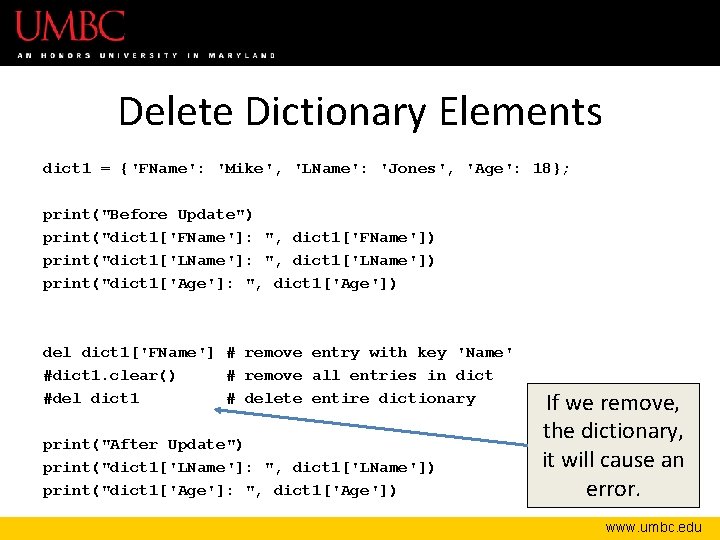
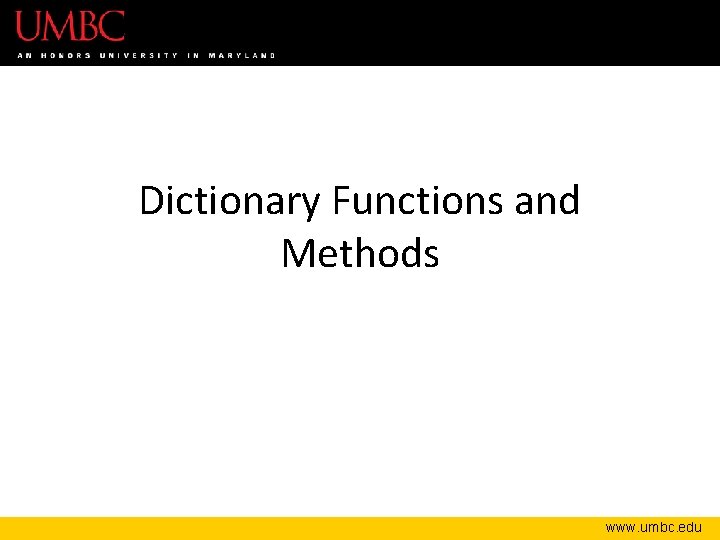
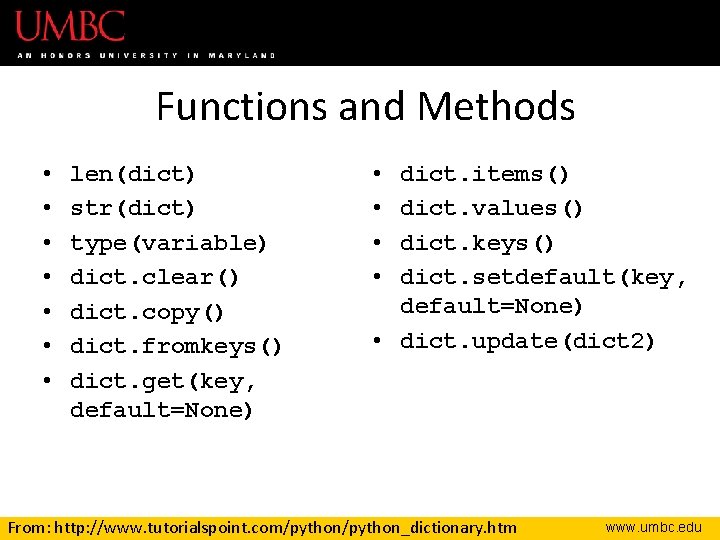
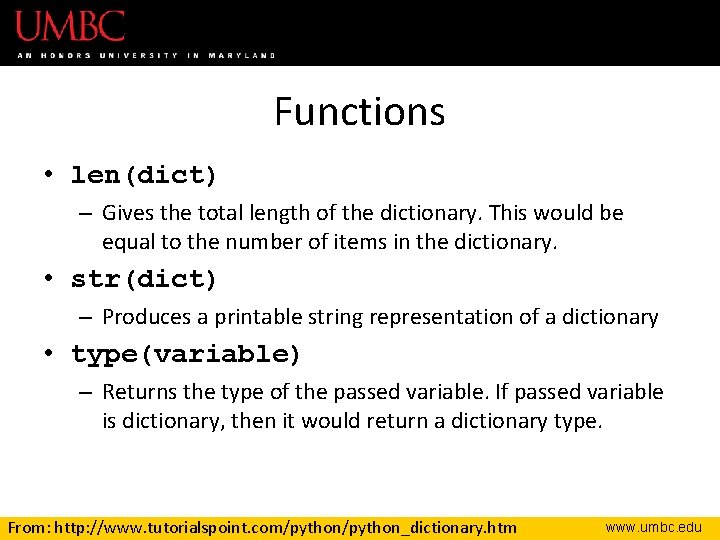
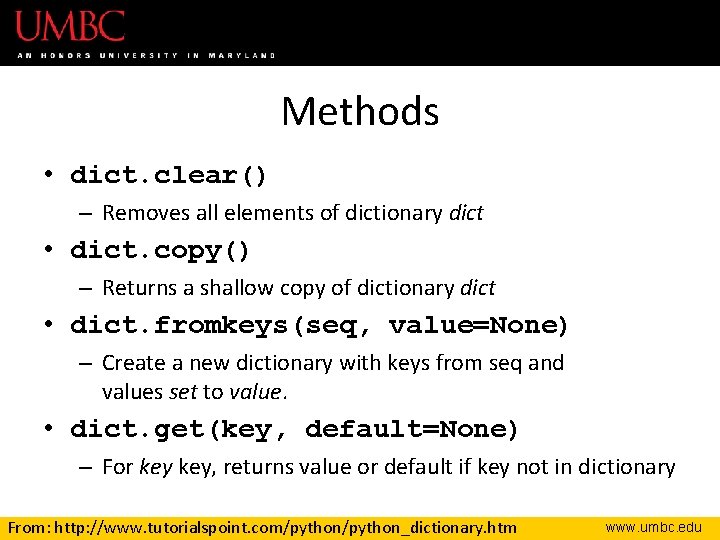
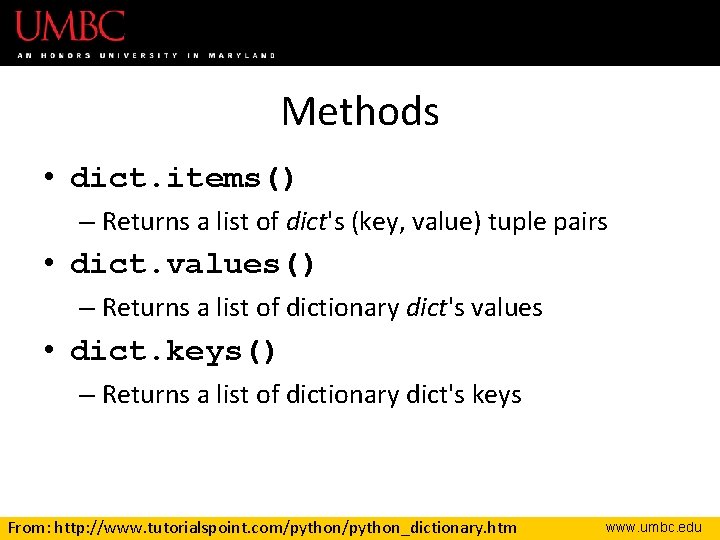
![Methods • dict. setdefault(key, default=None) – Similar to get(), but will set dict[key]=default if Methods • dict. setdefault(key, default=None) – Similar to get(), but will set dict[key]=default if](https://slidetodoc.com/presentation_image_h/2edfe3eedc2f9055f146859e942768ea/image-35.jpg)
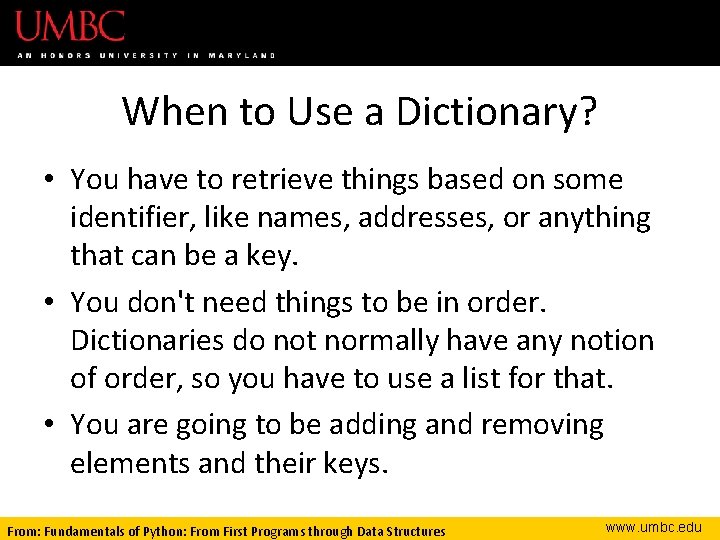
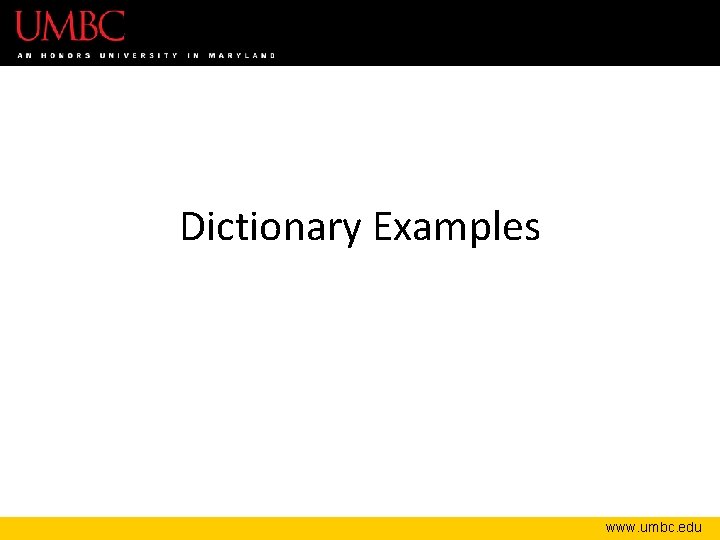
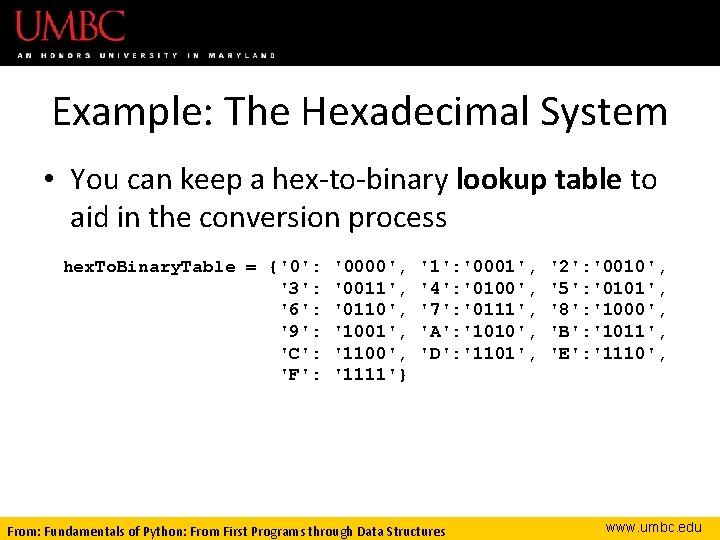
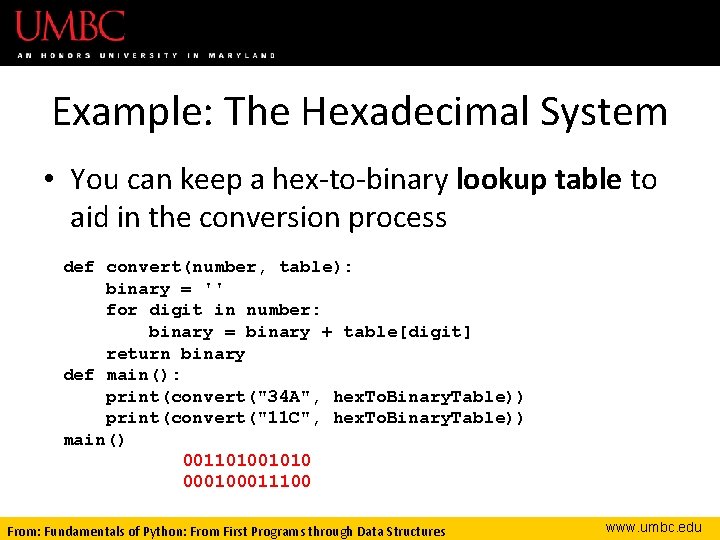
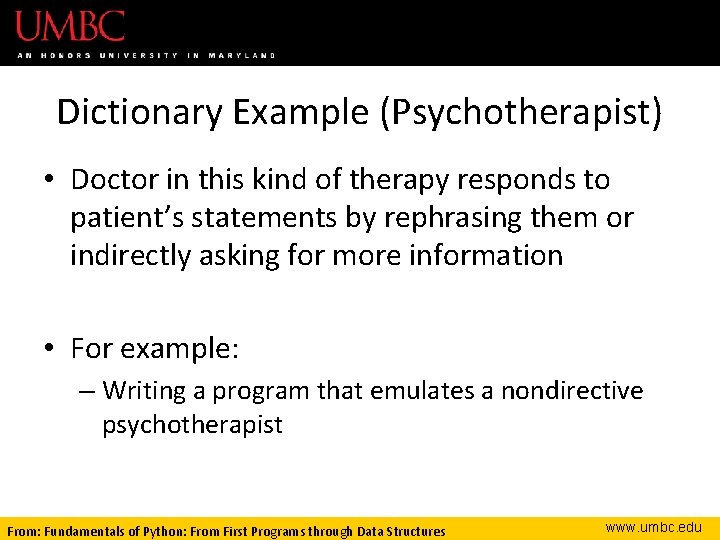
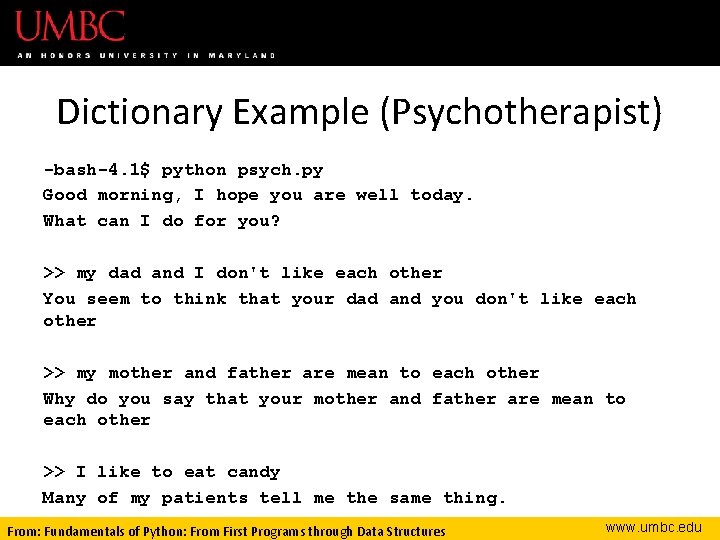
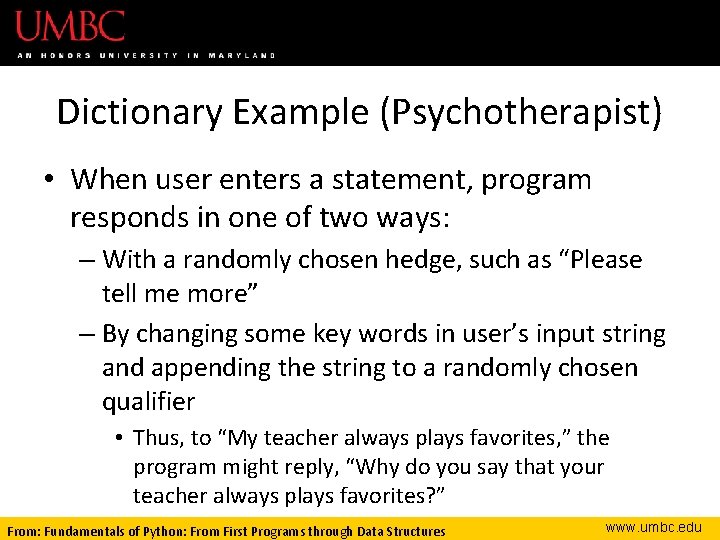
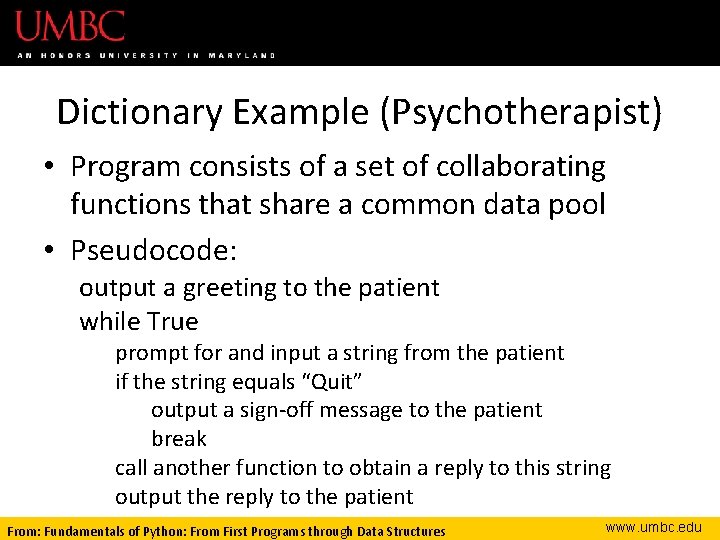
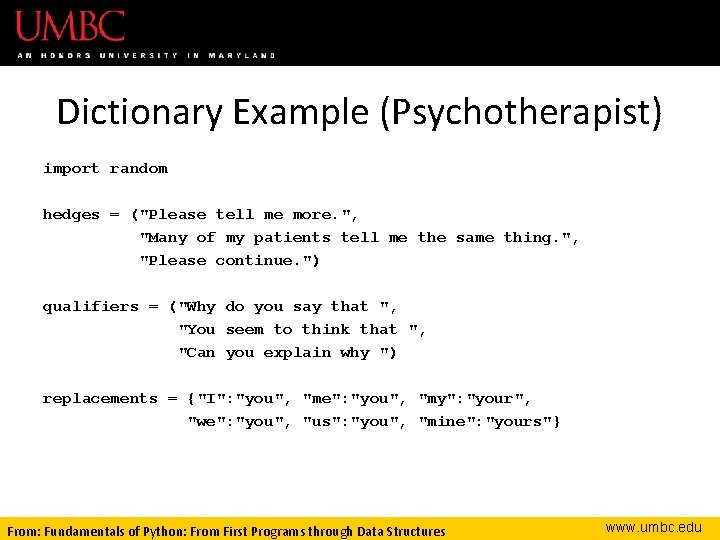
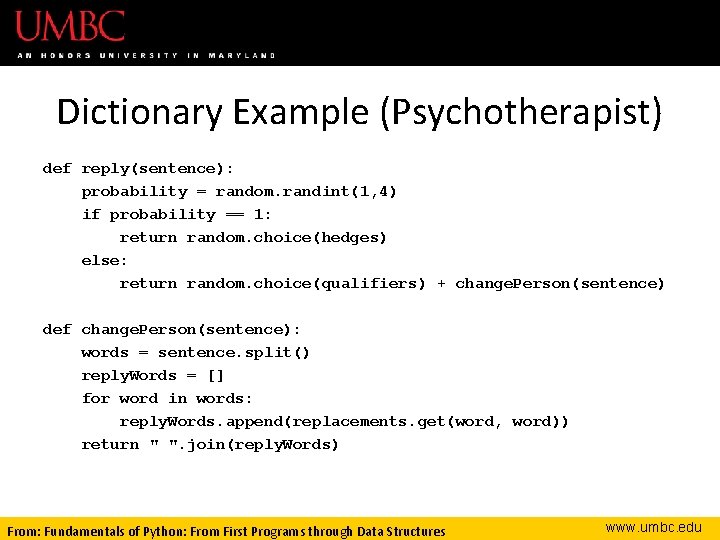
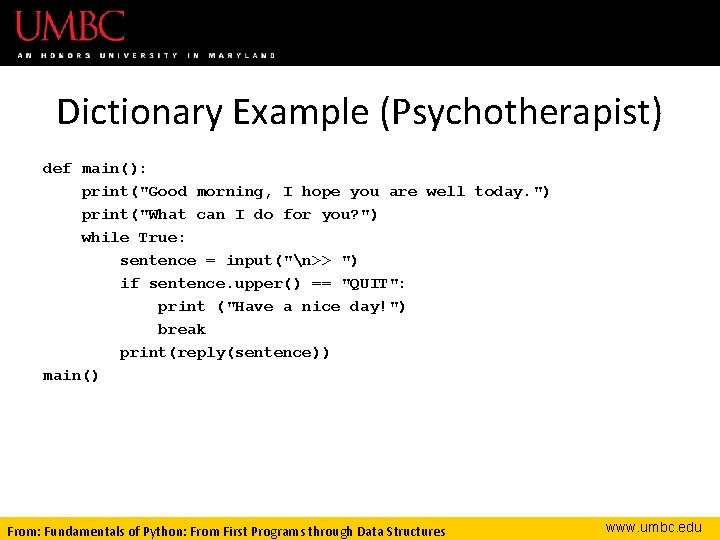
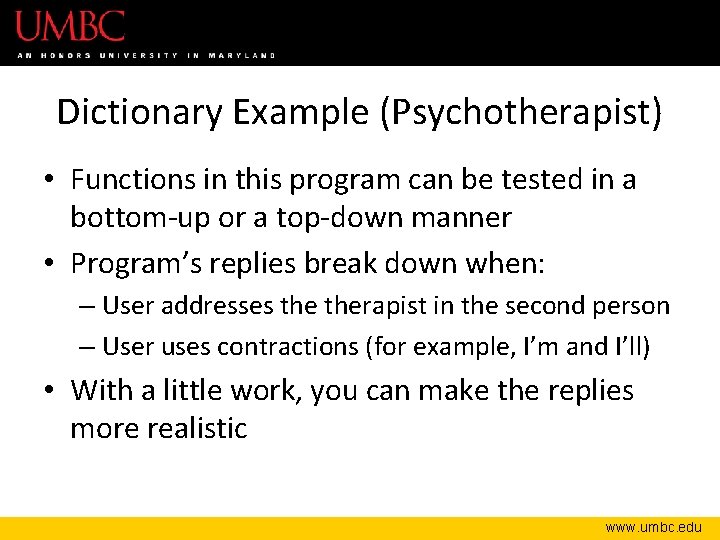
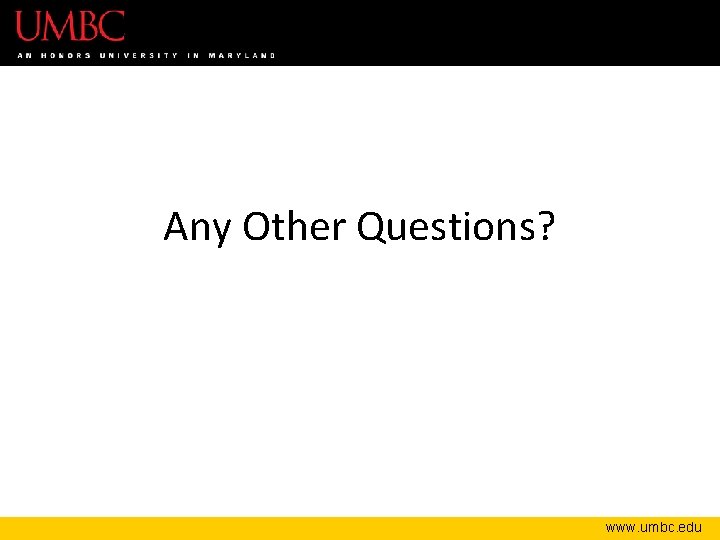
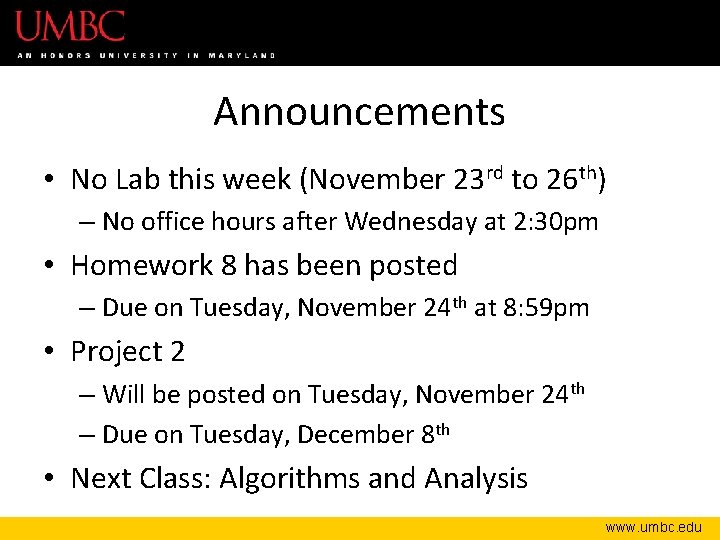

- Slides: 50
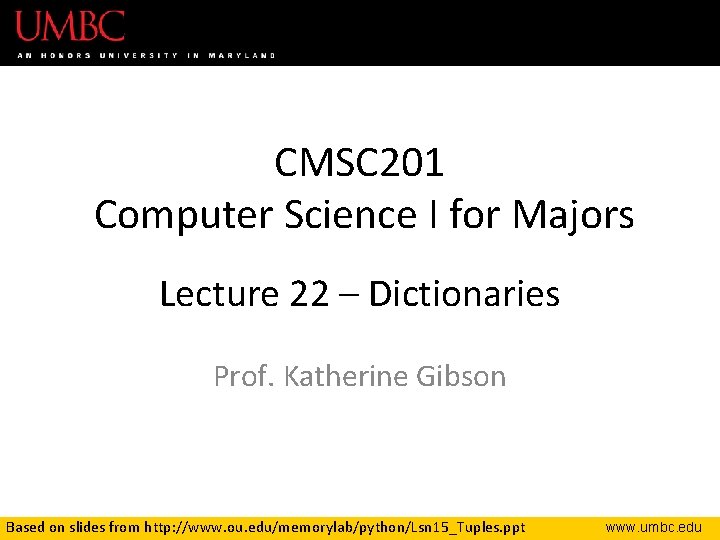
CMSC 201 Computer Science I for Majors Lecture 22 – Dictionaries Prof. Katherine Gibson Based on slides from http: //www. ou. edu/memorylab/python/Lsn 15_Tuples. ppt www. umbc. edu
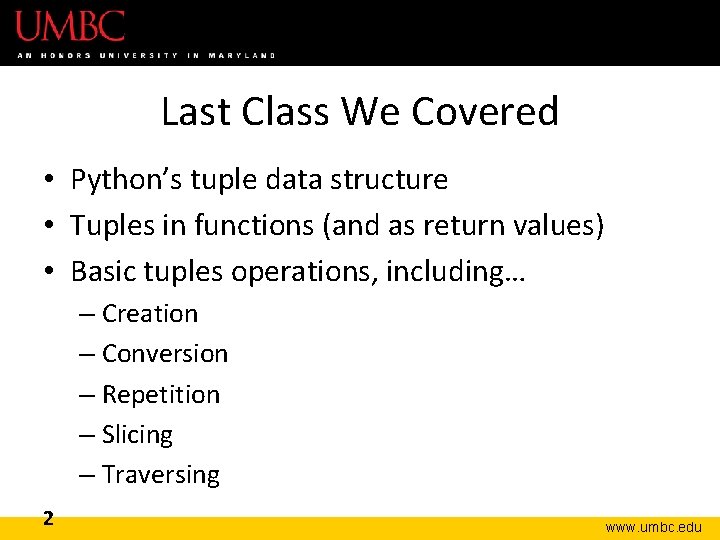
Last Class We Covered • Python’s tuple data structure • Tuples in functions (and as return values) • Basic tuples operations, including… – Creation – Conversion – Repetition – Slicing – Traversing 2 www. umbc. edu
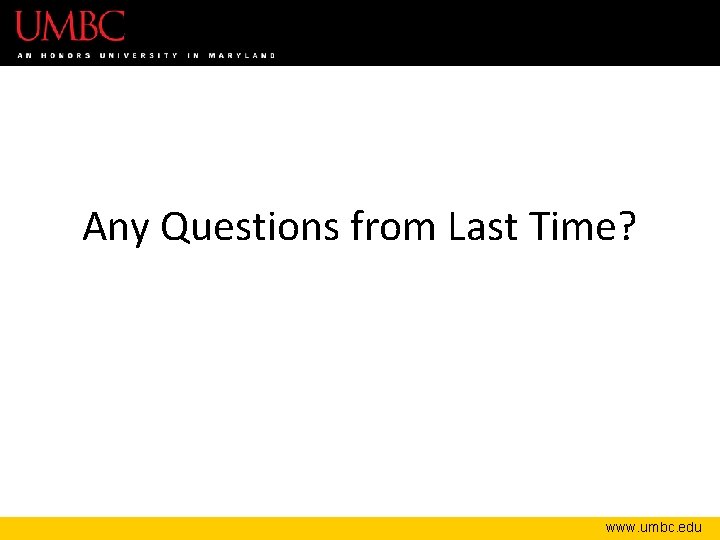
Any Questions from Last Time? www. umbc. edu
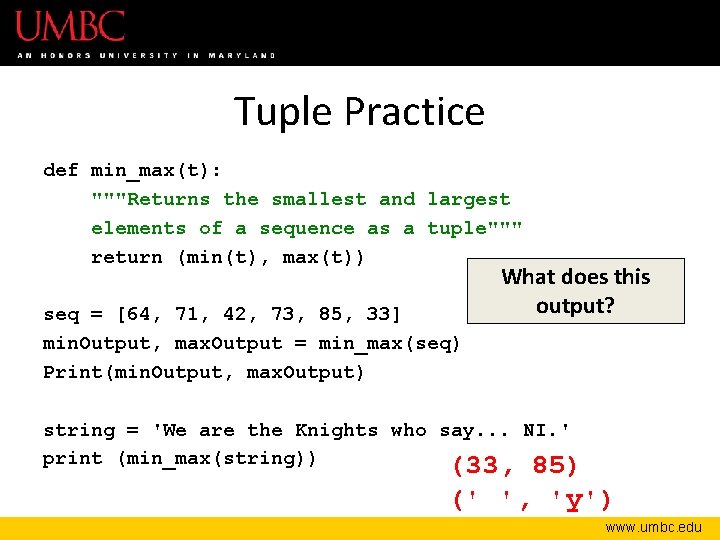
Tuple Practice def min_max(t): """Returns the smallest and largest elements of a sequence as a tuple""" return (min(t), max(t)) seq = [64, 71, 42, 73, 85, 33] min. Output, max. Output = min_max(seq) Print(min. Output, max. Output) What does this output? string = 'We are the Knights who say. . . NI. ' print (min_max(string)) (33, 85) (' ', 'y') www. umbc. edu
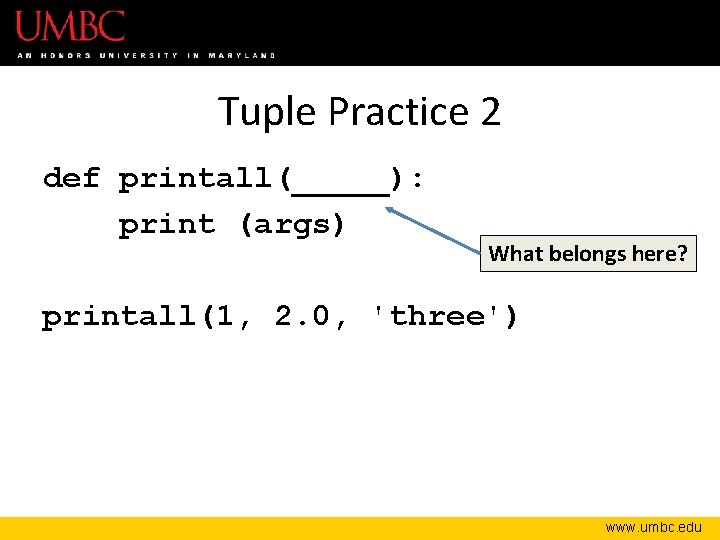
Tuple Practice 2 def printall(_____): print (args) What belongs here? printall(1, 2. 0, 'three') www. umbc. edu
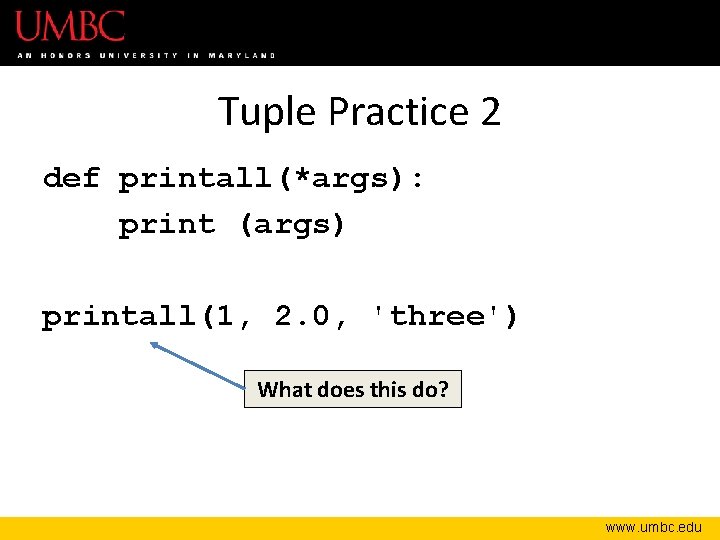
Tuple Practice 2 def printall(*args): print (args) printall(1, 2. 0, 'three') What does this do? www. umbc. edu
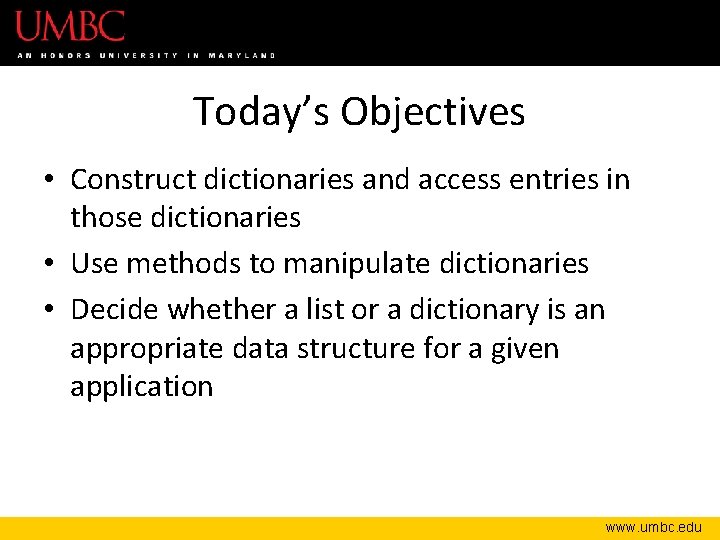
Today’s Objectives • Construct dictionaries and access entries in those dictionaries • Use methods to manipulate dictionaries • Decide whether a list or a dictionary is an appropriate data structure for a given application www. umbc. edu
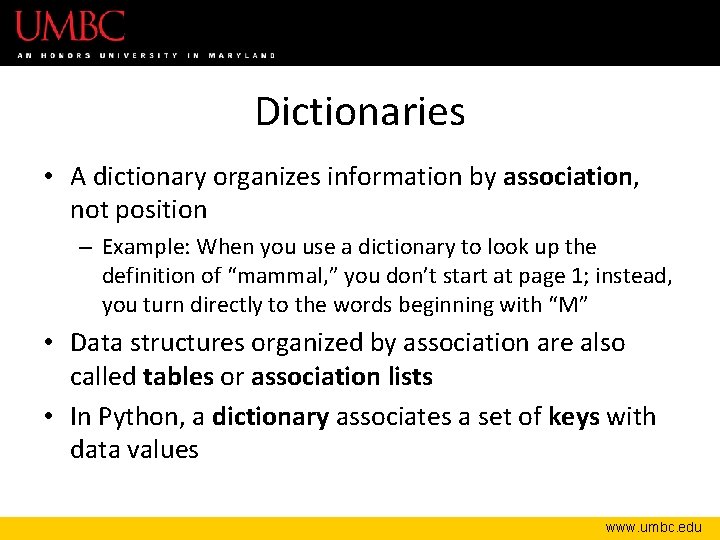
Dictionaries • A dictionary organizes information by association, not position – Example: When you use a dictionary to look up the definition of “mammal, ” you don’t start at page 1; instead, you turn directly to the words beginning with “M” • Data structures organized by association are also called tables or association lists • In Python, a dictionary associates a set of keys with data values www. umbc. edu
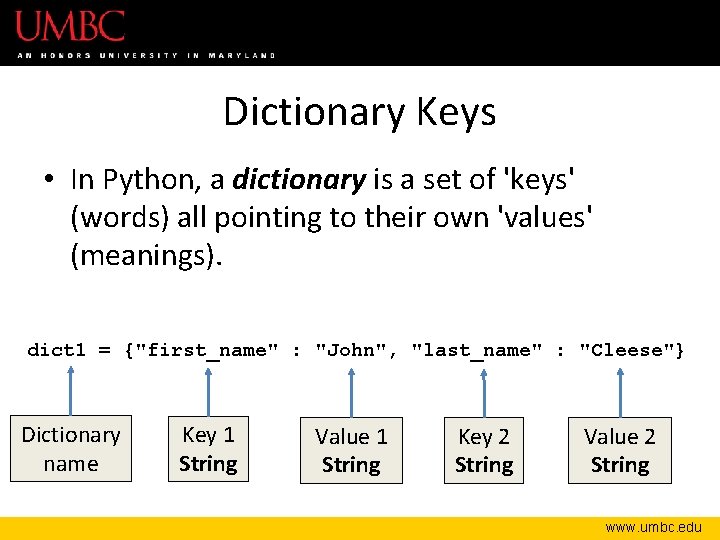
Dictionary Keys • In Python, a dictionary is a set of 'keys' (words) all pointing to their own 'values' (meanings). dict 1 = {"first_name" : "John", "last_name" : "Cleese"} Dictionary name Key 1 String Value 1 String Key 2 String Value 2 String www. umbc. edu
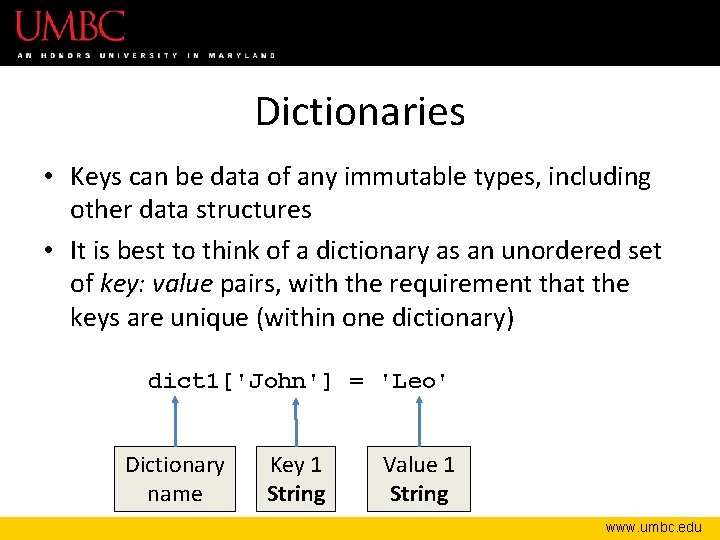
Dictionaries • Keys can be data of any immutable types, including other data structures • It is best to think of a dictionary as an unordered set of key: value pairs, with the requirement that the keys are unique (within one dictionary) dict 1['John'] = 'Leo' Dictionary name Key 1 String Value 1 String www. umbc. edu
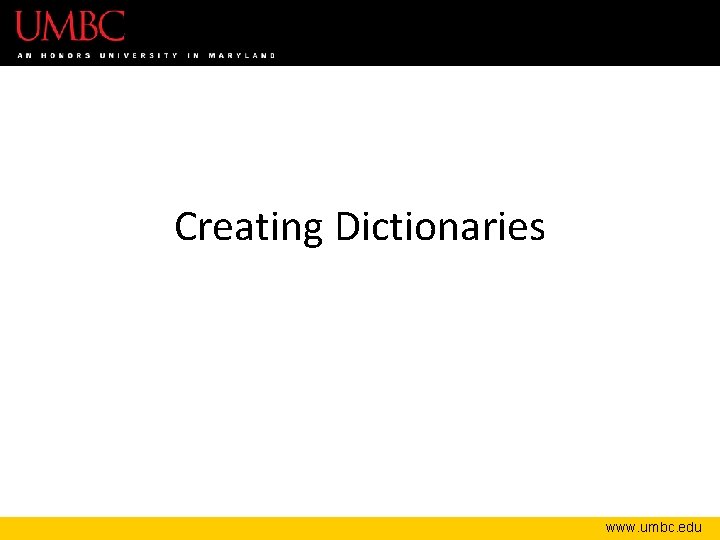
Creating Dictionaries www. umbc. edu
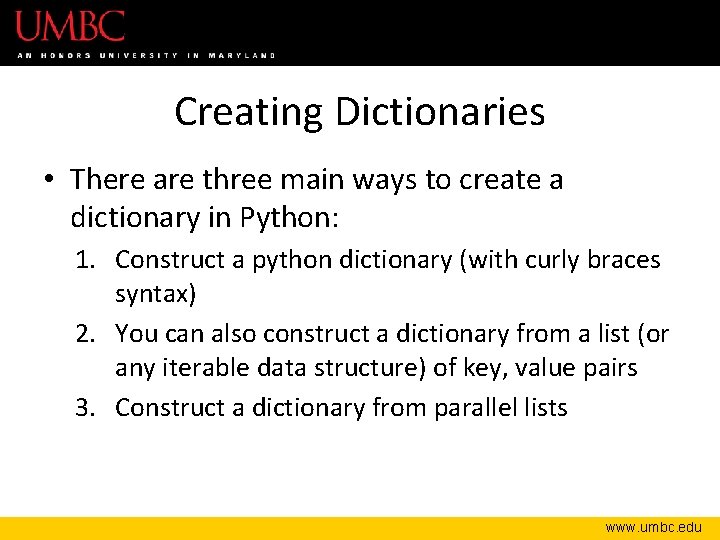
Creating Dictionaries • There are three main ways to create a dictionary in Python: 1. Construct a python dictionary (with curly braces syntax) 2. You can also construct a dictionary from a list (or any iterable data structure) of key, value pairs 3. Construct a dictionary from parallel lists www. umbc. edu
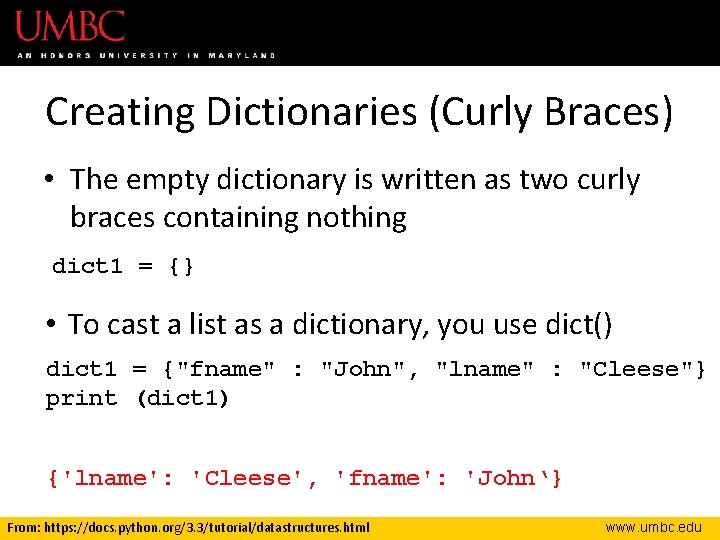
Creating Dictionaries (Curly Braces) • The empty dictionary is written as two curly braces containing nothing dict 1 = {} • To cast a list as a dictionary, you use dict() dict 1 = {"fname" : "John", "lname" : "Cleese"} print (dict 1) {'lname': 'Cleese', 'fname': 'John‘} From: https: //docs. python. org/3. 3/tutorial/datastructures. html www. umbc. edu
![Creating Dictionaries dict 1 a apple print dict 1 typedict 1 Is this Creating Dictionaries dict 1 = [('a', 'apple')] print (dict 1, type(dict 1)) Is this](https://slidetodoc.com/presentation_image_h/2edfe3eedc2f9055f146859e942768ea/image-14.jpg)
Creating Dictionaries dict 1 = [('a', 'apple')] print (dict 1, type(dict 1)) Is this a dictionary? [('a', 'apple')] <class 'list'> Must use curly braces {} to define a dictionary www. umbc. edu
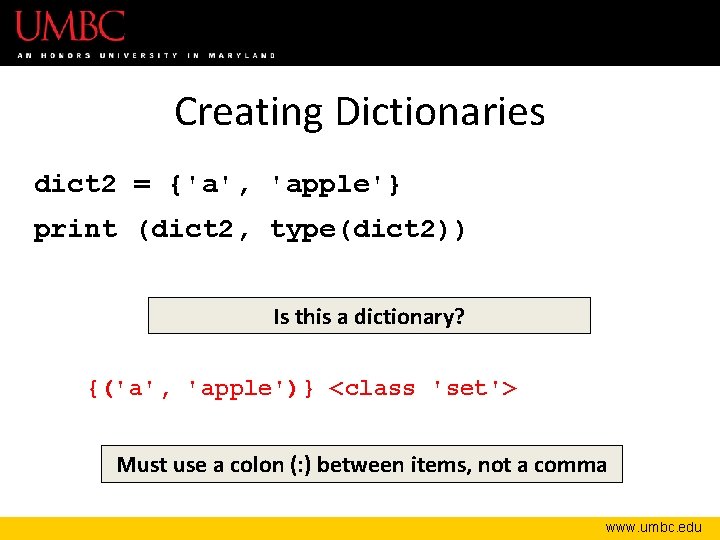
Creating Dictionaries dict 2 = {'a', 'apple'} print (dict 2, type(dict 2)) Is this a dictionary? {('a', 'apple')} <class 'set'> Must use a colon (: ) between items, not a comma www. umbc. edu
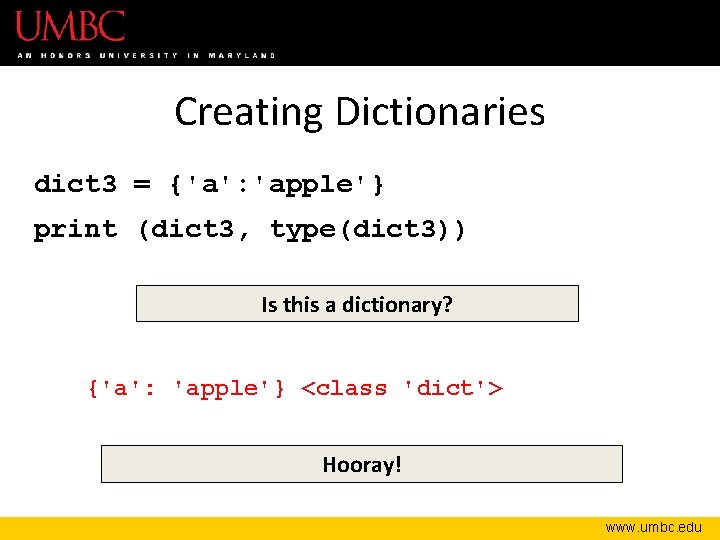
Creating Dictionaries dict 3 = {'a': 'apple'} print (dict 3, type(dict 3)) Is this a dictionary? {'a': 'apple'} <class 'dict'> Hooray! www. umbc. edu
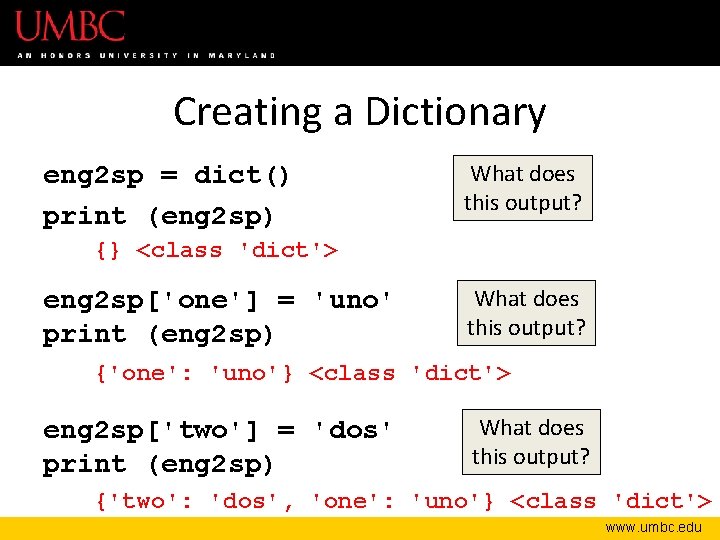
Creating a Dictionary eng 2 sp = dict() print (eng 2 sp) What does this output? {} <class 'dict'> eng 2 sp['one'] = 'uno' print (eng 2 sp) What does this output? {'one': 'uno'} <class 'dict'> eng 2 sp['two'] = 'dos' print (eng 2 sp) What does this output? {'two': 'dos', 'one': 'uno'} <class 'dict'> www. umbc. edu
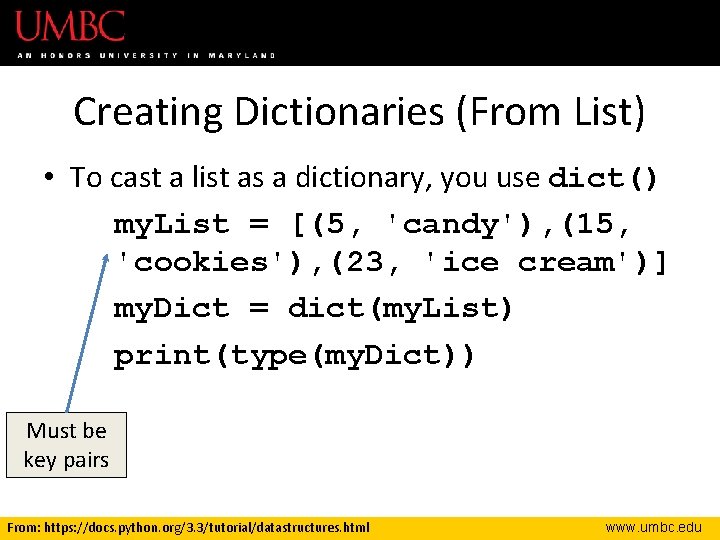
Creating Dictionaries (From List) • To cast a list as a dictionary, you use dict() my. List = [(5, 'candy'), (15, 'cookies'), (23, 'ice cream')] my. Dict = dict(my. List) print(type(my. Dict)) Must be key pairs From: https: //docs. python. org/3. 3/tutorial/datastructures. html www. umbc. edu
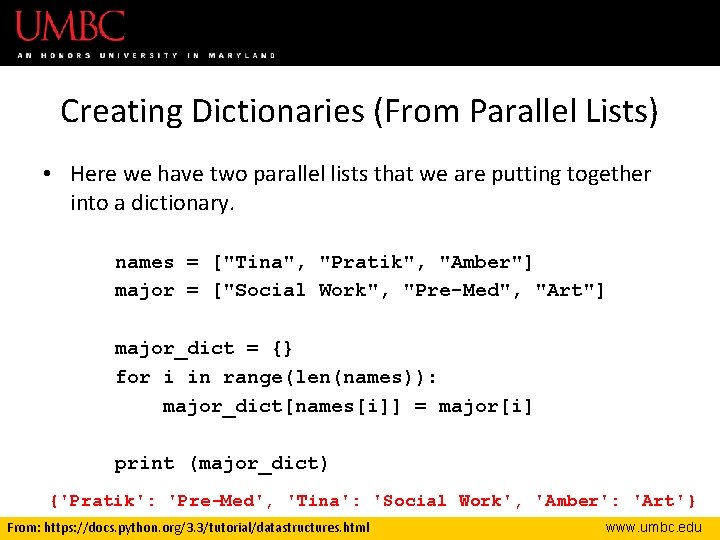
Creating Dictionaries (From Parallel Lists) • Here we have two parallel lists that we are putting together into a dictionary. names = ["Tina", "Pratik", "Amber"] major = ["Social Work", "Pre-Med", "Art"] major_dict = {} for i in range(len(names)): major_dict[names[i]] = major[i] print (major_dict) {'Pratik': 'Pre-Med', 'Tina': 'Social Work', 'Amber': 'Art'} From: https: //docs. python. org/3. 3/tutorial/datastructures. html www. umbc. edu
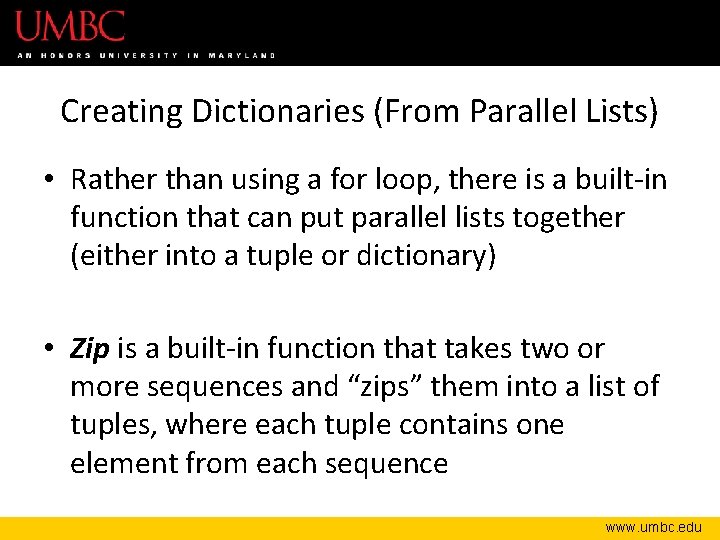
Creating Dictionaries (From Parallel Lists) • Rather than using a for loop, there is a built-in function that can put parallel lists together (either into a tuple or dictionary) • Zip is a built-in function that takes two or more sequences and “zips” them into a list of tuples, where each tuple contains one element from each sequence www. umbc. edu
![Creating Dictionaries From Parallel Lists names Tina Pratik Amber major Social Work Creating Dictionaries (From Parallel Lists) names = ["Tina", "Pratik", "Amber"] major = ["Social Work",](https://slidetodoc.com/presentation_image_h/2edfe3eedc2f9055f146859e942768ea/image-21.jpg)
Creating Dictionaries (From Parallel Lists) names = ["Tina", "Pratik", "Amber"] major = ["Social Work", "Pre-Med", "Art"] majors_dict = dict(zip(names, major)) print(majors_dict) print(type(majors_dict) What does this output? {'Amber': 'Art', 'Tina': 'Social Work', 'Pratik': 'Pre-Med'} <class 'dict'> www. umbc. edu
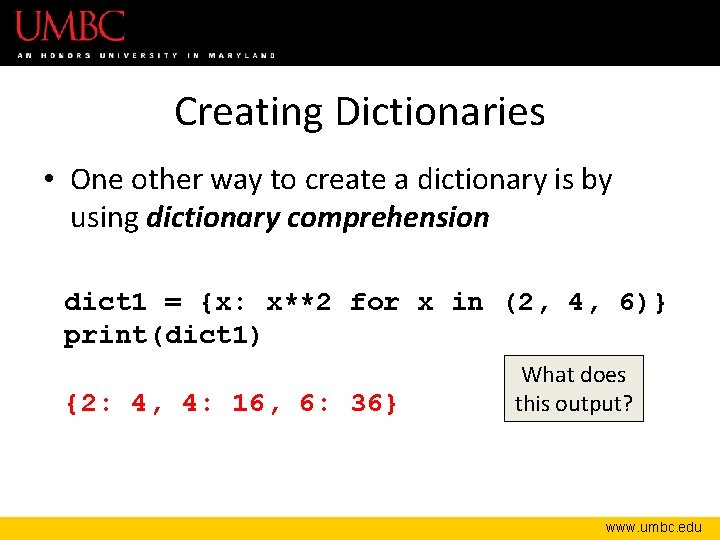
Creating Dictionaries • One other way to create a dictionary is by using dictionary comprehension dict 1 = {x: x**2 for x in (2, 4, 6)} print(dict 1) {2: 4, 4: 16, 6: 36} What does this output? www. umbc. edu
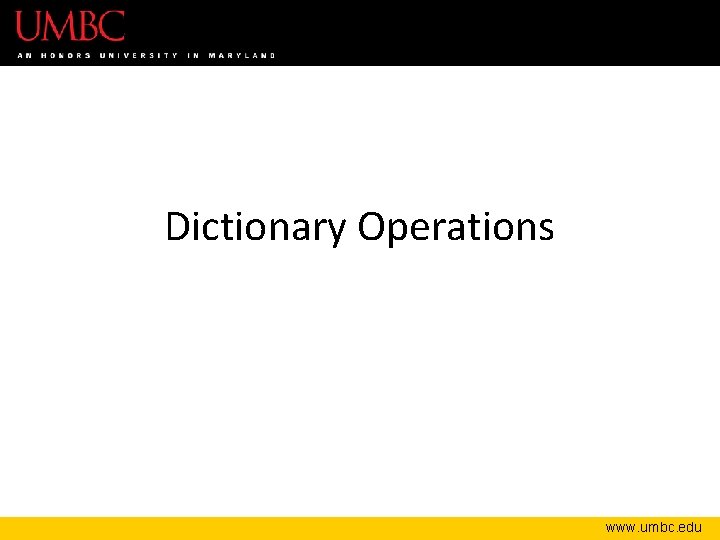
Dictionary Operations www. umbc. edu
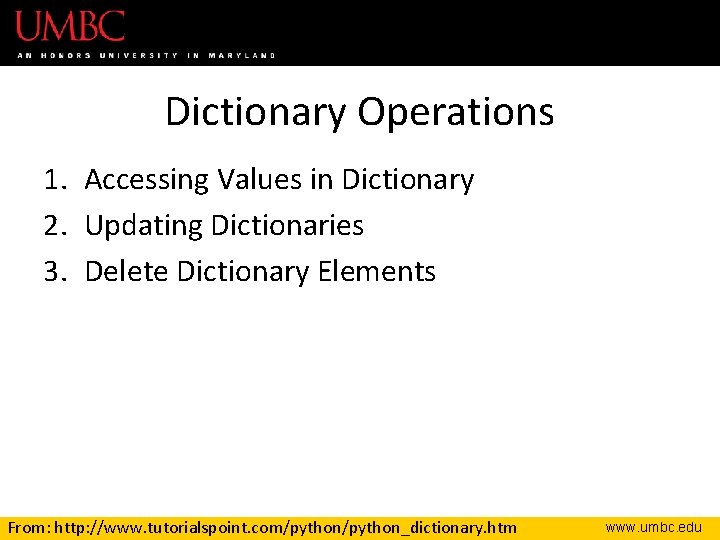
Dictionary Operations 1. Accessing Values in Dictionary 2. Updating Dictionaries 3. Delete Dictionary Elements From: http: //www. tutorialspoint. com/python_dictionary. htm www. umbc. edu
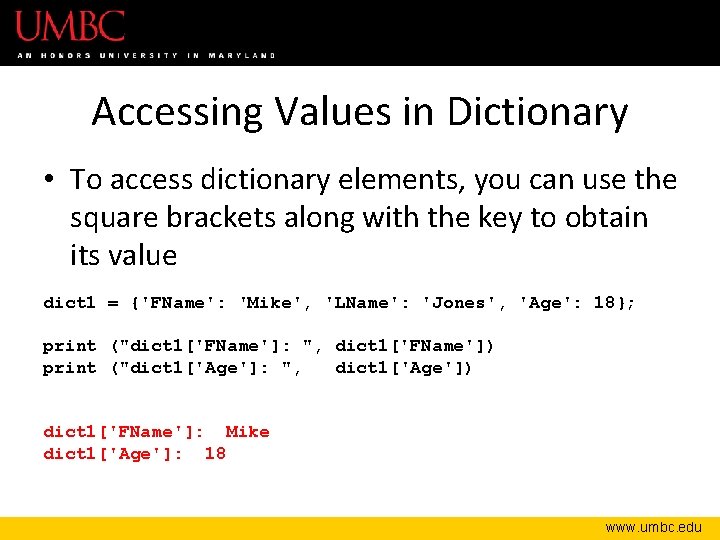
Accessing Values in Dictionary • To access dictionary elements, you can use the square brackets along with the key to obtain its value dict 1 = {'FName': 'Mike', 'LName': 'Jones', 'Age': 18}; print ("dict 1['FName']: ", dict 1['FName']) print ("dict 1['Age']: ", dict 1['Age']) dict 1['FName']: Mike dict 1['Age']: 18 www. umbc. edu
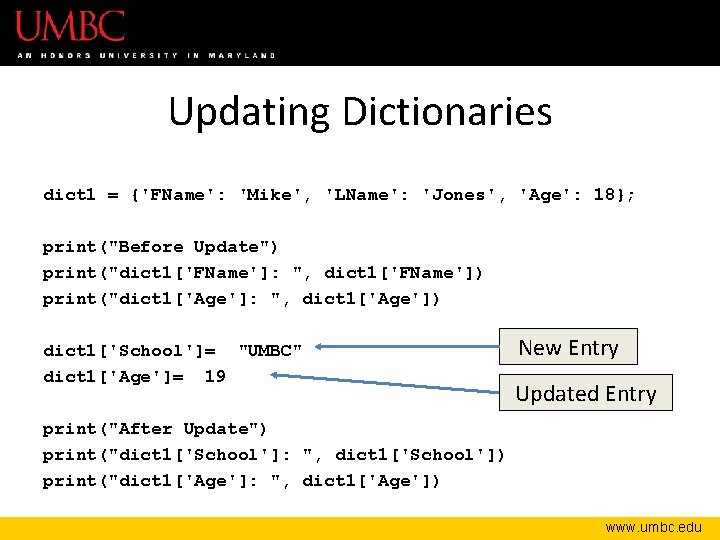
Updating Dictionaries dict 1 = {'FName': 'Mike', 'LName': 'Jones', 'Age': 18}; print("Before Update") print("dict 1['FName']: ", dict 1['FName']) print("dict 1['Age']: ", dict 1['Age']) dict 1['School']= "UMBC" dict 1['Age']= 19 New Entry Updated Entry print("After Update") print("dict 1['School']: ", dict 1['School']) print("dict 1['Age']: ", dict 1['Age']) www. umbc. edu
![Updating Dictionaries Before Update dict 1FName Mike dict 1Age 18 After Update dict 1School Updating Dictionaries Before Update dict 1['FName']: Mike dict 1['Age']: 18 After Update dict 1['School']:](https://slidetodoc.com/presentation_image_h/2edfe3eedc2f9055f146859e942768ea/image-27.jpg)
Updating Dictionaries Before Update dict 1['FName']: Mike dict 1['Age']: 18 After Update dict 1['School']: UMBC dict 1['Age']: 19 www. umbc. edu
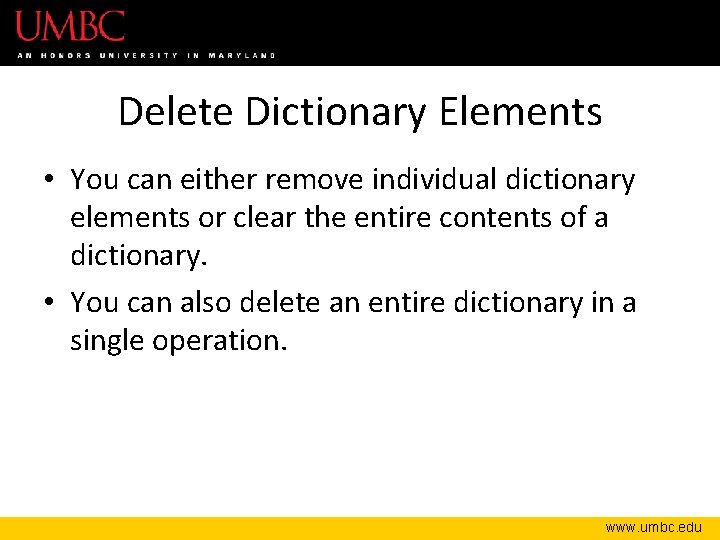
Delete Dictionary Elements • You can either remove individual dictionary elements or clear the entire contents of a dictionary. • You can also delete an entire dictionary in a single operation. www. umbc. edu
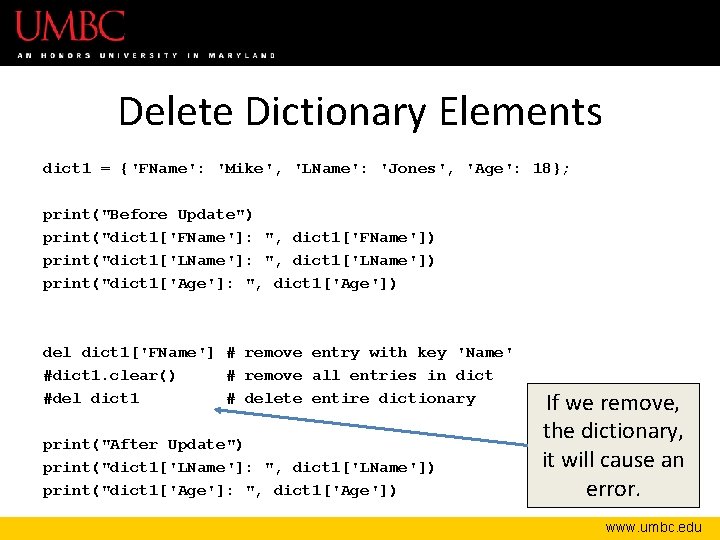
Delete Dictionary Elements dict 1 = {'FName': 'Mike', 'LName': 'Jones', 'Age': 18}; print("Before Update") print("dict 1['FName']: ", dict 1['FName']) print("dict 1['LName']: ", dict 1['LName']) print("dict 1['Age']: ", dict 1['Age']) del dict 1['FName'] # remove entry with key 'Name' #dict 1. clear() # remove all entries in dict #del dict 1 # delete entire dictionary print("After Update") print("dict 1['LName']: ", dict 1['LName']) print("dict 1['Age']: ", dict 1['Age']) If we remove, the dictionary, it will cause an error. www. umbc. edu
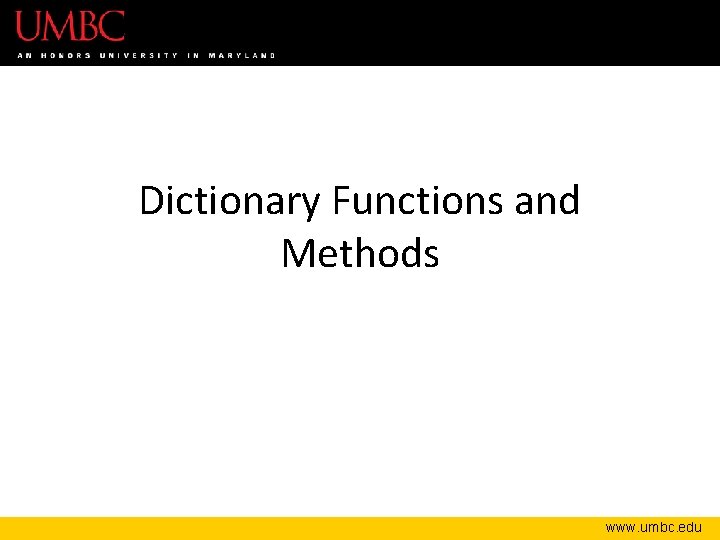
Dictionary Functions and Methods www. umbc. edu
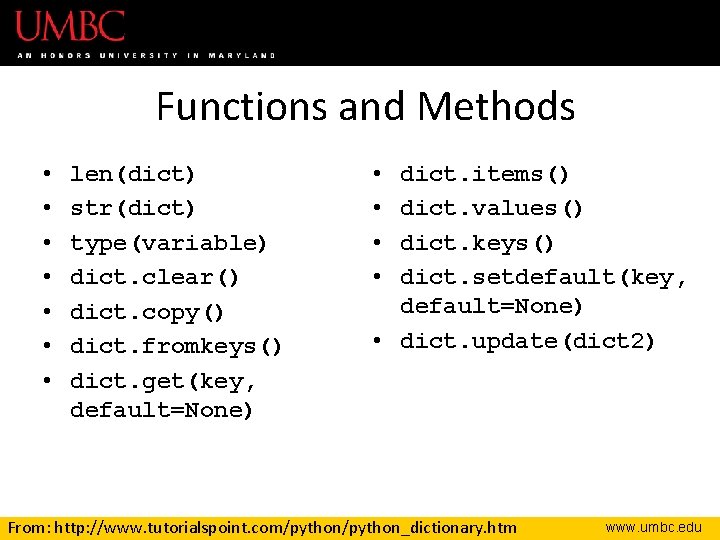
Functions and Methods • • len(dict) str(dict) type(variable) dict. clear() dict. copy() dict. fromkeys() dict. get(key, default=None) • • dict. items() dict. values() dict. keys() dict. setdefault(key, default=None) • dict. update(dict 2) From: http: //www. tutorialspoint. com/python_dictionary. htm www. umbc. edu
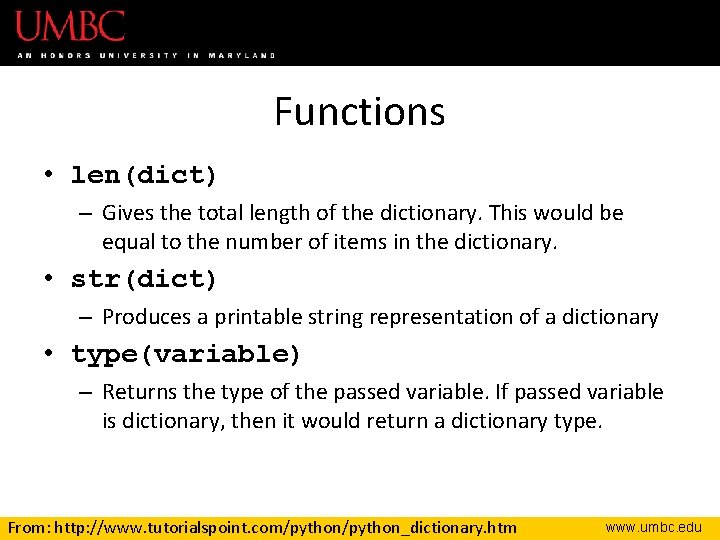
Functions • len(dict) – Gives the total length of the dictionary. This would be equal to the number of items in the dictionary. • str(dict) – Produces a printable string representation of a dictionary • type(variable) – Returns the type of the passed variable. If passed variable is dictionary, then it would return a dictionary type. From: http: //www. tutorialspoint. com/python_dictionary. htm www. umbc. edu
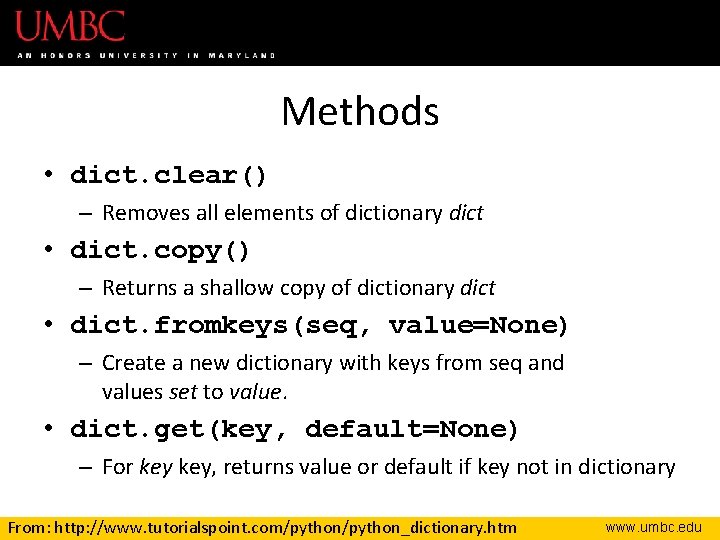
Methods • dict. clear() – Removes all elements of dictionary dict • dict. copy() – Returns a shallow copy of dictionary dict • dict. fromkeys(seq, value=None) – Create a new dictionary with keys from seq and values set to value. • dict. get(key, default=None) – For key, returns value or default if key not in dictionary From: http: //www. tutorialspoint. com/python_dictionary. htm www. umbc. edu
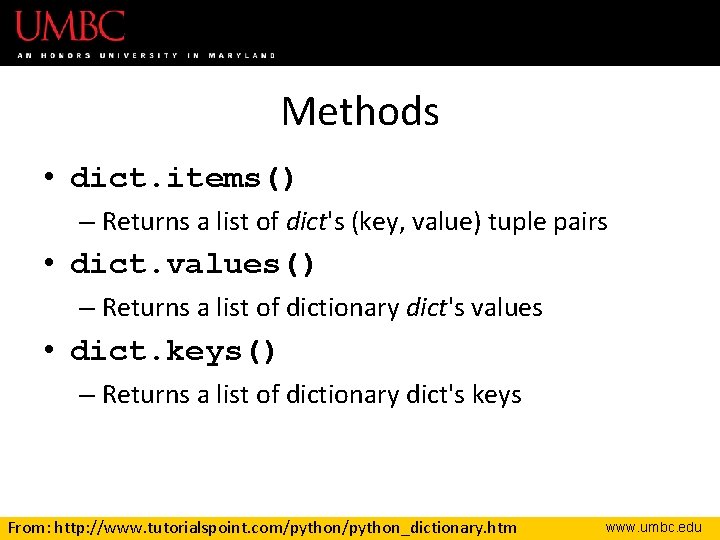
Methods • dict. items() – Returns a list of dict's (key, value) tuple pairs • dict. values() – Returns a list of dictionary dict's values • dict. keys() – Returns a list of dictionary dict's keys From: http: //www. tutorialspoint. com/python_dictionary. htm www. umbc. edu
![Methods dict setdefaultkey defaultNone Similar to get but will set dictkeydefault if Methods • dict. setdefault(key, default=None) – Similar to get(), but will set dict[key]=default if](https://slidetodoc.com/presentation_image_h/2edfe3eedc2f9055f146859e942768ea/image-35.jpg)
Methods • dict. setdefault(key, default=None) – Similar to get(), but will set dict[key]=default if key is not already in dict • dict. update(dict 2) – Adds dictionary dict 2's key-values pairs to dict From: http: //www. tutorialspoint. com/python_dictionary. htm www. umbc. edu
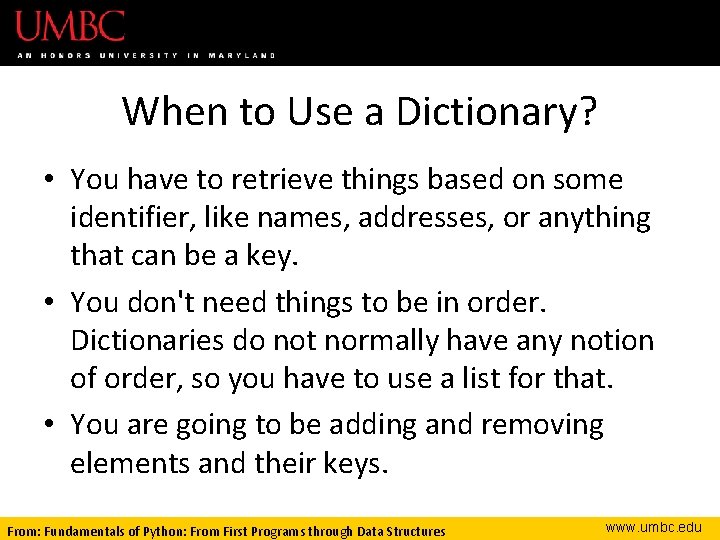
When to Use a Dictionary? • You have to retrieve things based on some identifier, like names, addresses, or anything that can be a key. • You don't need things to be in order. Dictionaries do not normally have any notion of order, so you have to use a list for that. • You are going to be adding and removing elements and their keys. From: Fundamentals of Python: From First Programs through Data Structures www. umbc. edu
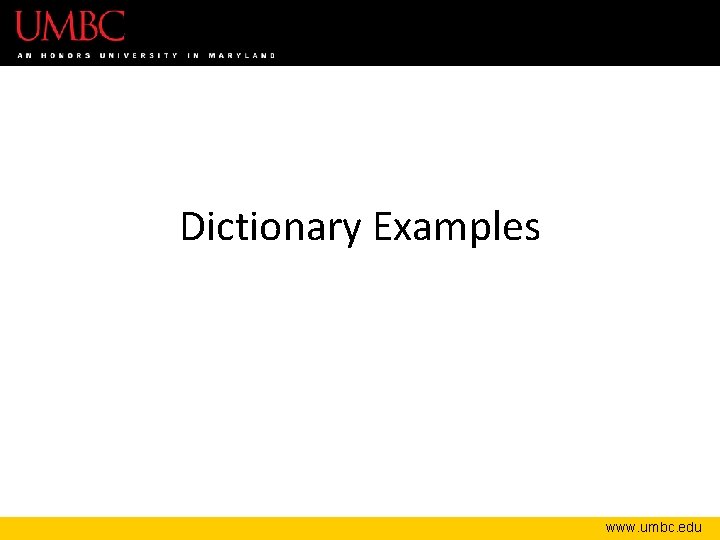
Dictionary Examples www. umbc. edu
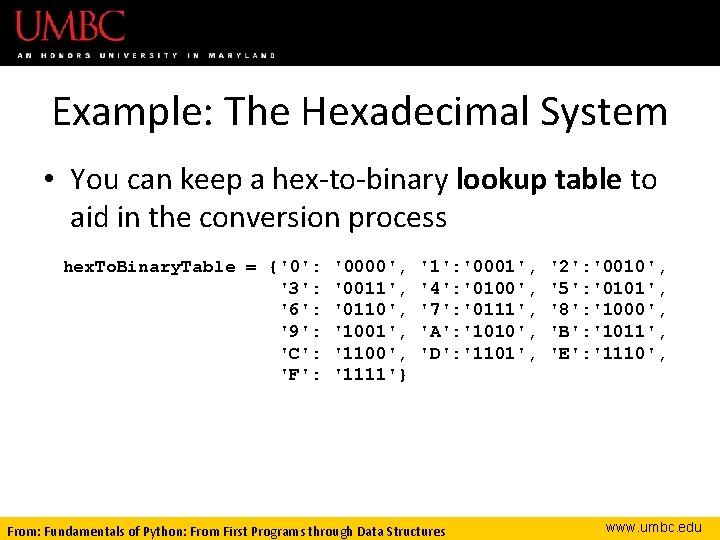
Example: The Hexadecimal System • You can keep a hex-to-binary lookup table to aid in the conversion process hex. To. Binary. Table = {'0': '3': '6': '9': 'C': 'F': '0000', '0011', '0110', '1001', '1100', '1111'} '1': '0001', '4': '0100', '7': '0111', 'A': '1010', 'D': '1101', From: Fundamentals of Python: From First Programs through Data Structures '2': '0010', '5': '0101', '8': '1000', 'B': '1011', 'E': '1110', www. umbc. edu
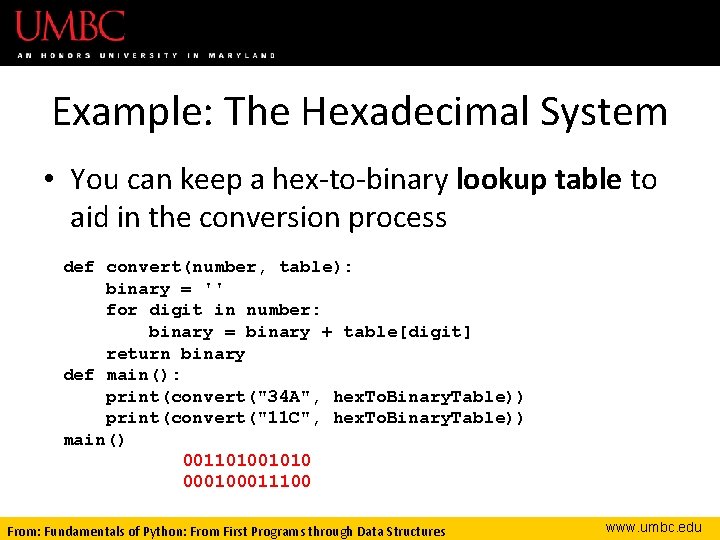
Example: The Hexadecimal System • You can keep a hex-to-binary lookup table to aid in the conversion process def convert(number, table): binary = '' for digit in number: binary = binary + table[digit] return binary def main(): print(convert("34 A", hex. To. Binary. Table)) print(convert("11 C", hex. To. Binary. Table)) main() 001101001010 00011100 From: Fundamentals of Python: From First Programs through Data Structures www. umbc. edu
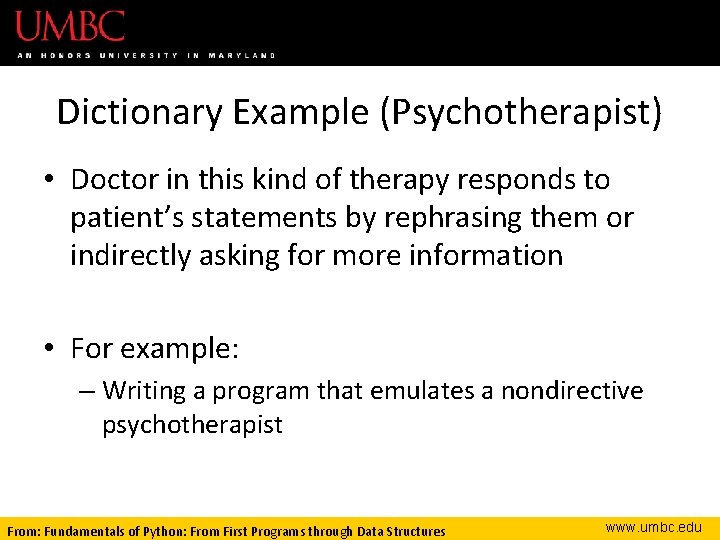
Dictionary Example (Psychotherapist) • Doctor in this kind of therapy responds to patient’s statements by rephrasing them or indirectly asking for more information • For example: – Writing a program that emulates a nondirective psychotherapist From: Fundamentals of Python: From First Programs through Data Structures www. umbc. edu
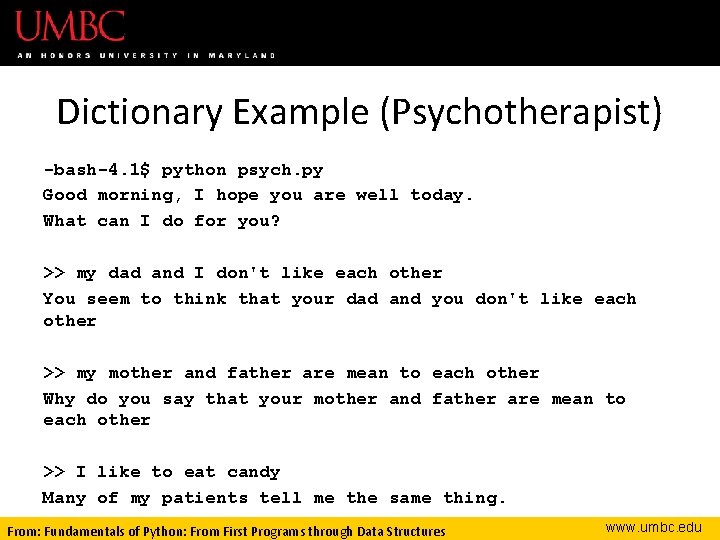
Dictionary Example (Psychotherapist) -bash-4. 1$ python psych. py Good morning, I hope you are well today. What can I do for you? >> my dad and I don't like each other You seem to think that your dad and you don't like each other >> my mother and father are mean to each other Why do you say that your mother and father are mean to each other >> I like to eat candy Many of my patients tell me the same thing. From: Fundamentals of Python: From First Programs through Data Structures www. umbc. edu
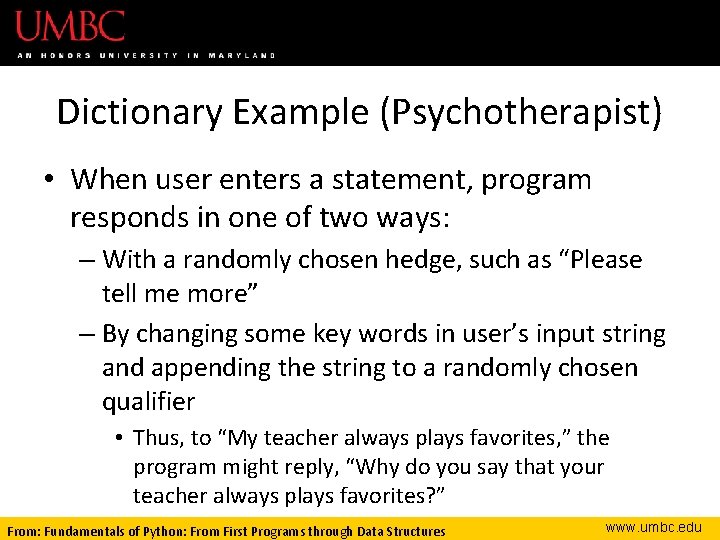
Dictionary Example (Psychotherapist) • When user enters a statement, program responds in one of two ways: – With a randomly chosen hedge, such as “Please tell me more” – By changing some key words in user’s input string and appending the string to a randomly chosen qualifier • Thus, to “My teacher always plays favorites, ” the program might reply, “Why do you say that your teacher always plays favorites? ” From: Fundamentals of Python: From First Programs through Data Structures www. umbc. edu
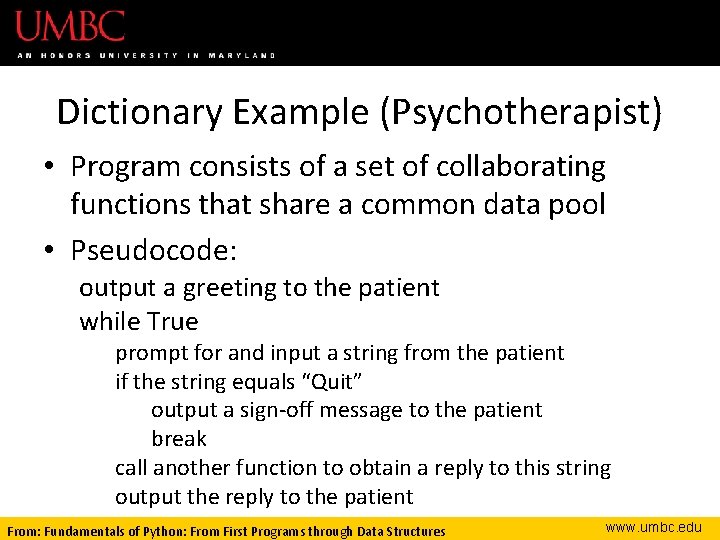
Dictionary Example (Psychotherapist) • Program consists of a set of collaborating functions that share a common data pool • Pseudocode: output a greeting to the patient while True prompt for and input a string from the patient if the string equals “Quit” output a sign-off message to the patient break call another function to obtain a reply to this string output the reply to the patient From: Fundamentals of Python: From First Programs through Data Structures www. umbc. edu
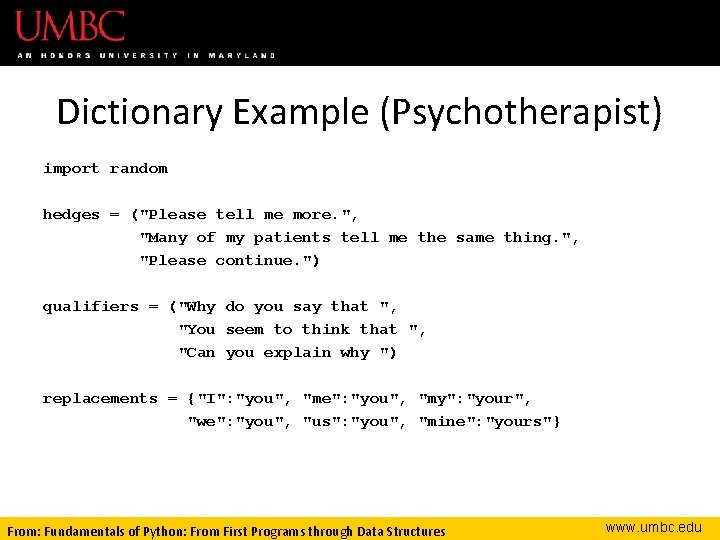
Dictionary Example (Psychotherapist) import random hedges = ("Please tell me more. ", "Many of my patients tell me the same thing. ", "Please continue. ") qualifiers = ("Why do you say that ", "You seem to think that ", "Can you explain why ") replacements = {"I": "you", "me": "you", "my": "your", "we": "you", "us": "you", "mine": "yours"} From: Fundamentals of Python: From First Programs through Data Structures www. umbc. edu
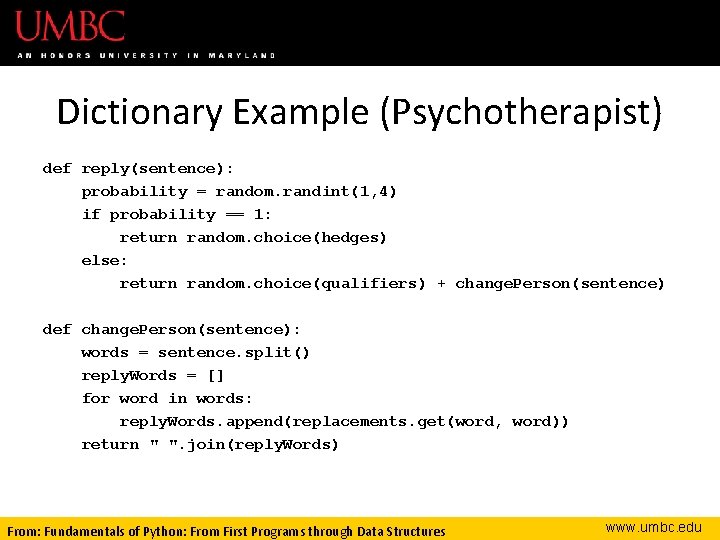
Dictionary Example (Psychotherapist) def reply(sentence): probability = random. randint(1, 4) if probability == 1: return random. choice(hedges) else: return random. choice(qualifiers) + change. Person(sentence) def change. Person(sentence): words = sentence. split() reply. Words = [] for word in words: reply. Words. append(replacements. get(word, word)) return " ". join(reply. Words) From: Fundamentals of Python: From First Programs through Data Structures www. umbc. edu
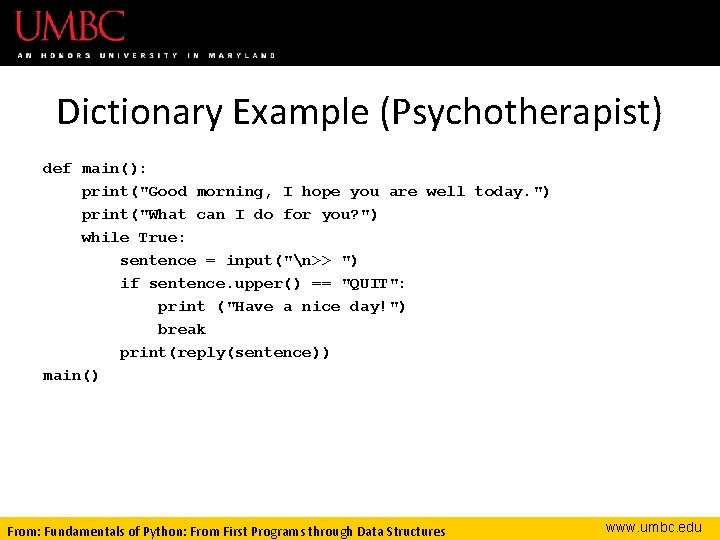
Dictionary Example (Psychotherapist) def main(): print("Good morning, I hope you are well today. ") print("What can I do for you? ") while True: sentence = input("n>> ") if sentence. upper() == "QUIT": print ("Have a nice day!") break print(reply(sentence)) main() From: Fundamentals of Python: From First Programs through Data Structures www. umbc. edu
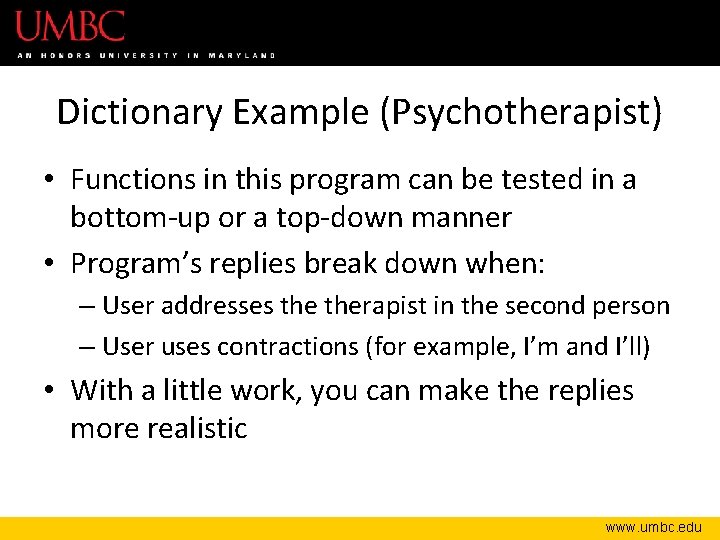
Dictionary Example (Psychotherapist) • Functions in this program can be tested in a bottom-up or a top-down manner • Program’s replies break down when: – User addresses therapist in the second person – User uses contractions (for example, I’m and I’ll) • With a little work, you can make the replies more realistic www. umbc. edu
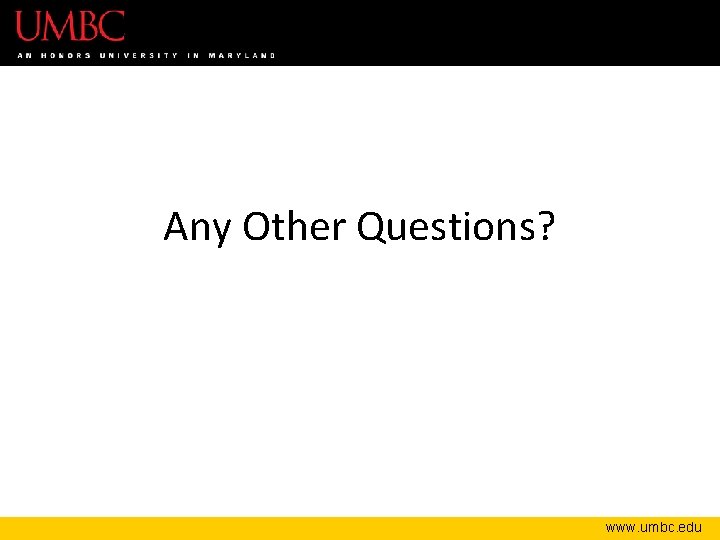
Any Other Questions? www. umbc. edu
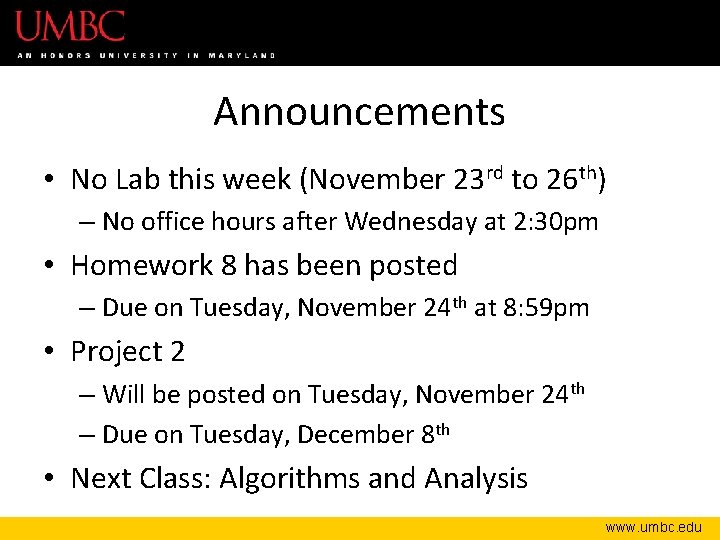
Announcements • No Lab this week (November 23 rd to 26 th) – No office hours after Wednesday at 2: 30 pm • Homework 8 has been posted – Due on Tuesday, November 24 th at 8: 59 pm • Project 2 – Will be posted on Tuesday, November 24 th – Due on Tuesday, December 8 th • Next Class: Algorithms and Analysis www. umbc. edu

Have a Happy Thanksgiving! www. umbc. edu