Chapter 4 Network Layer Chapter goals understand principles
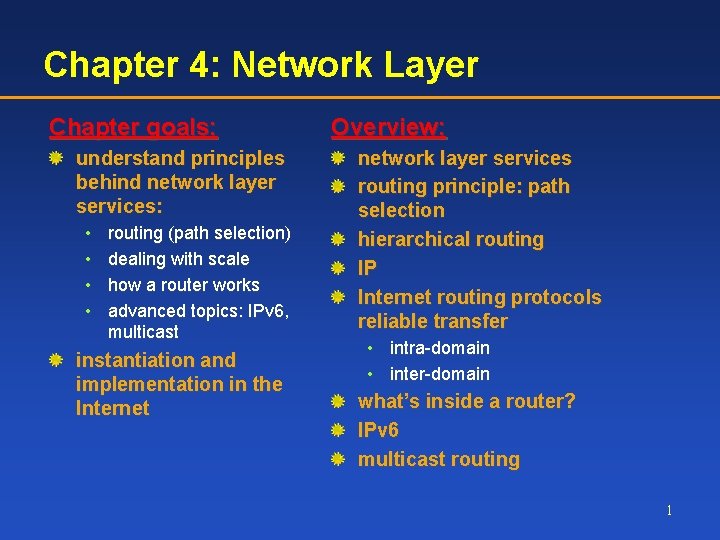
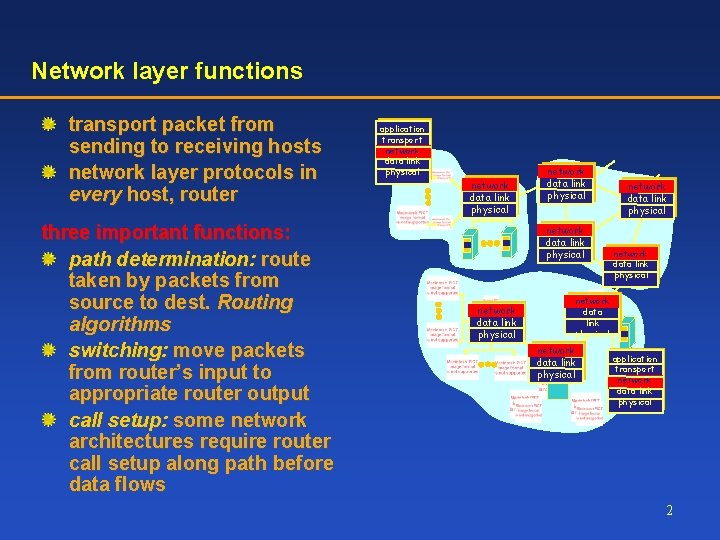
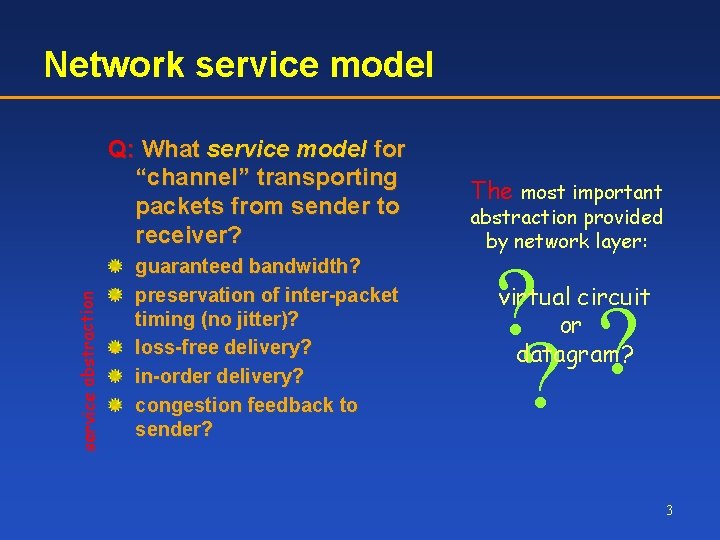
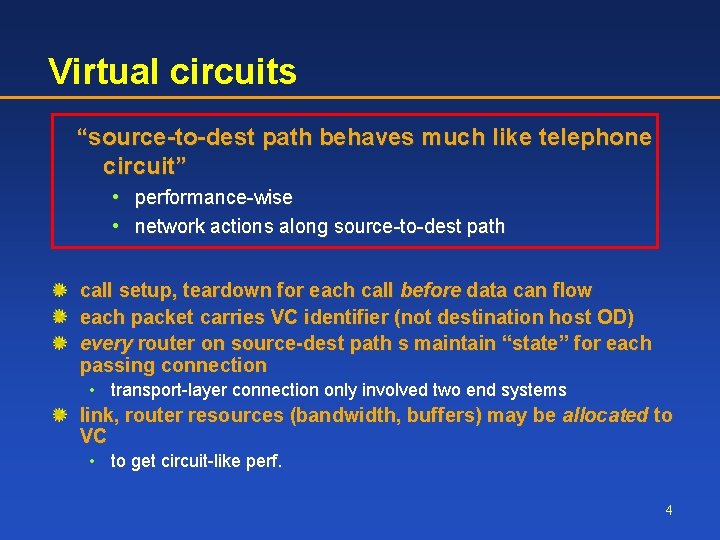
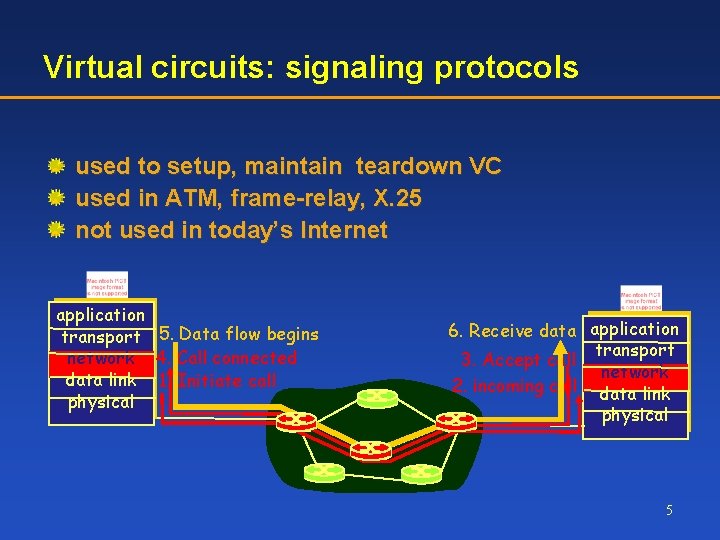
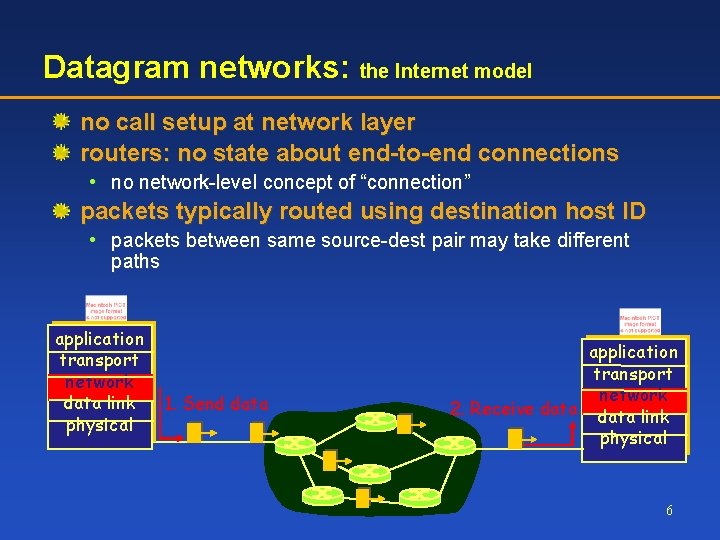
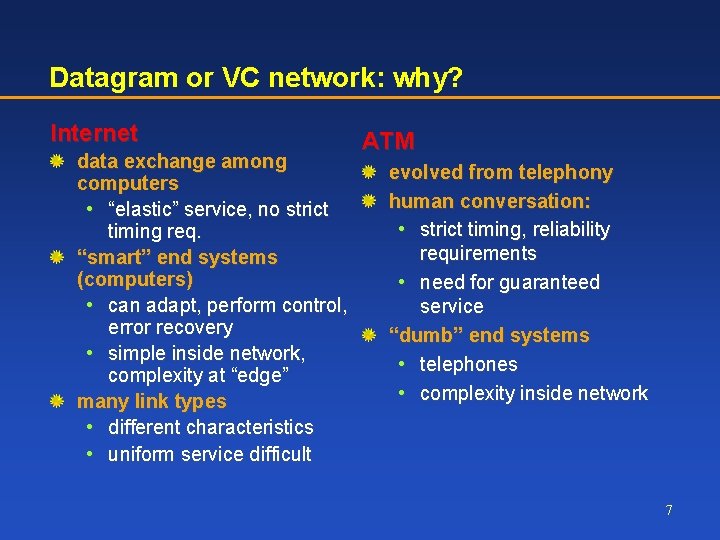
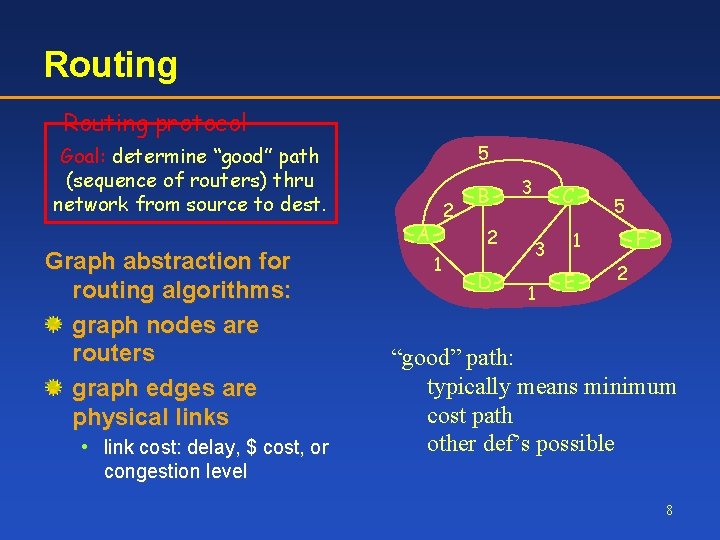
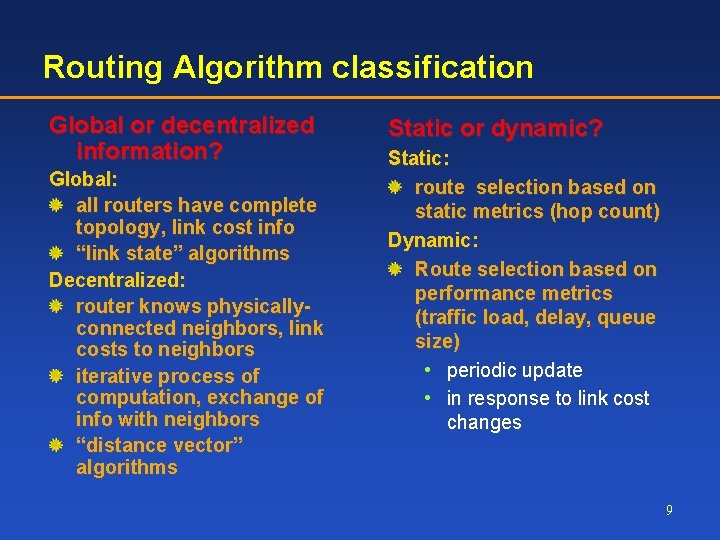
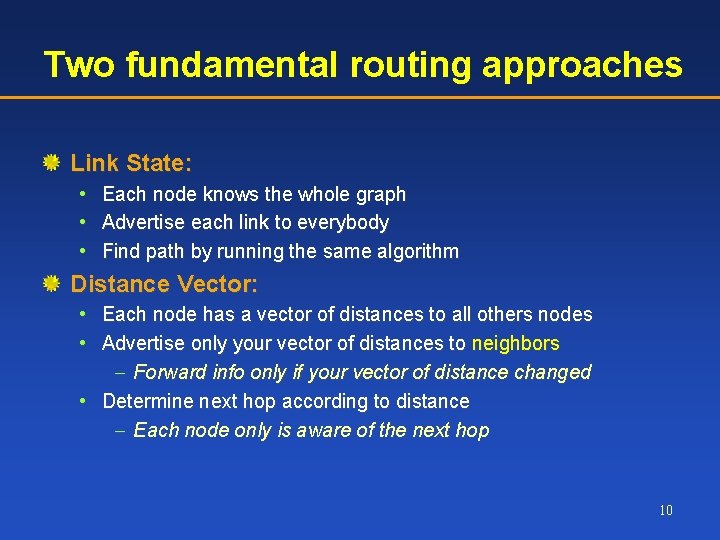
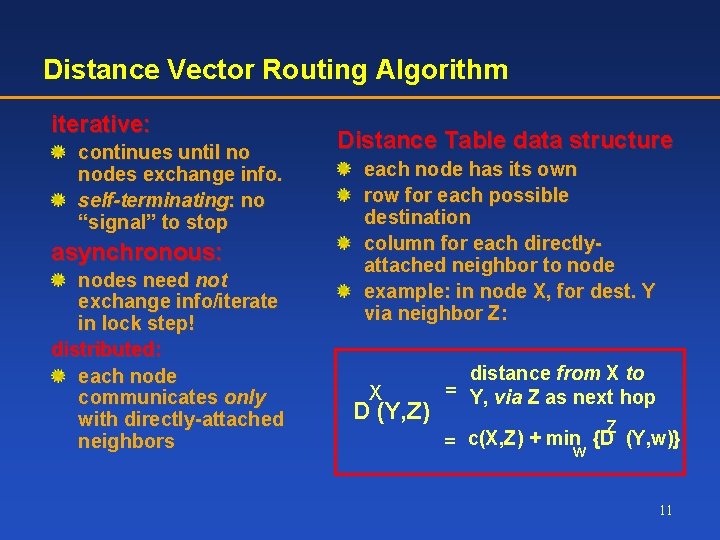
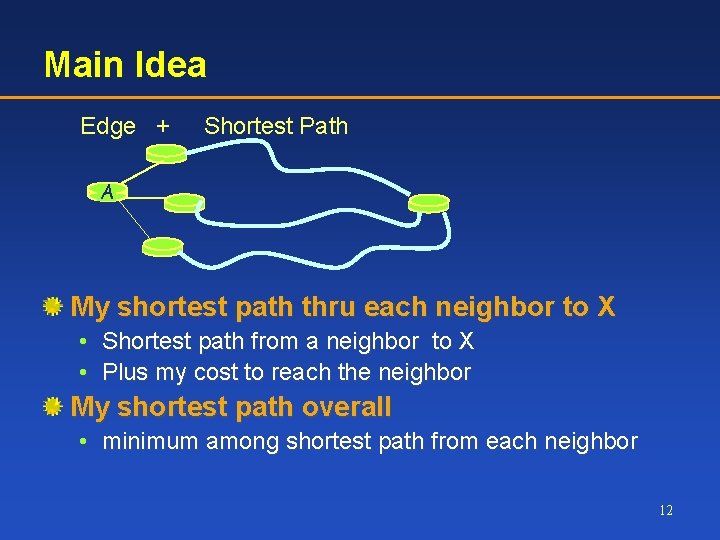
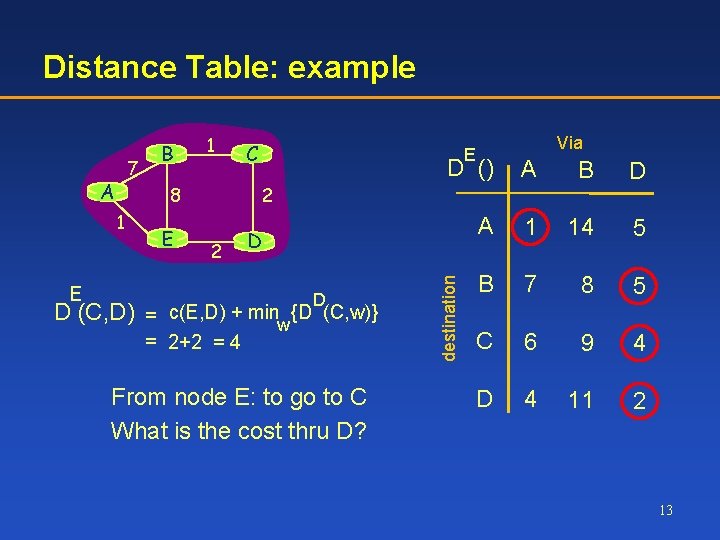
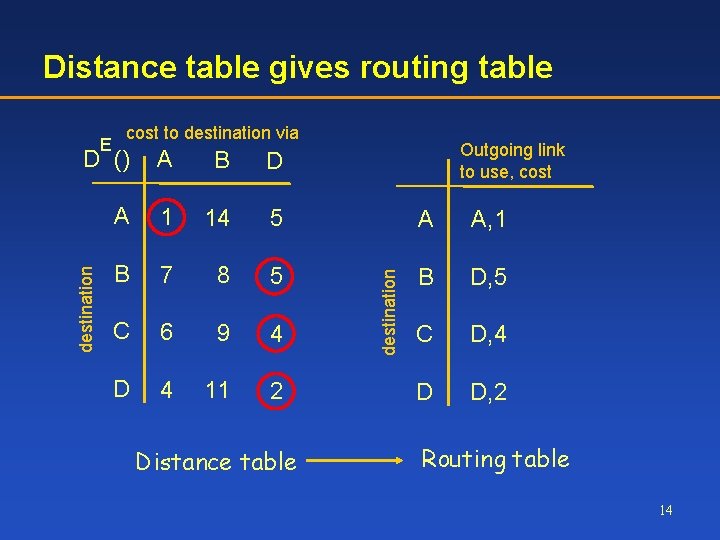
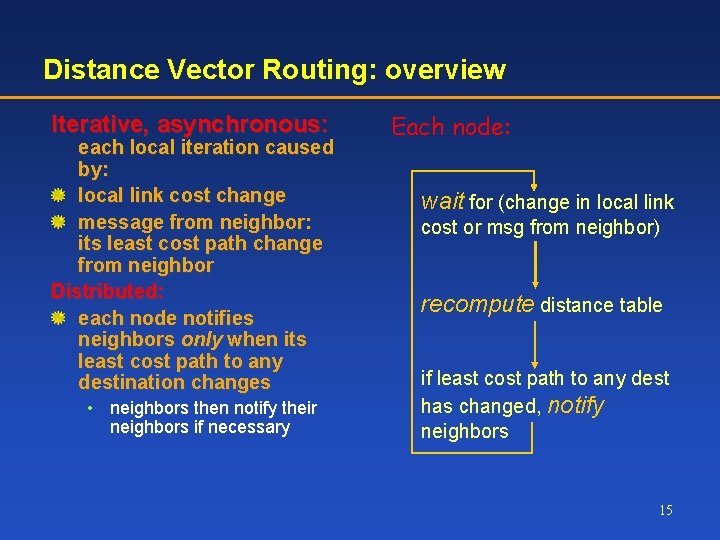
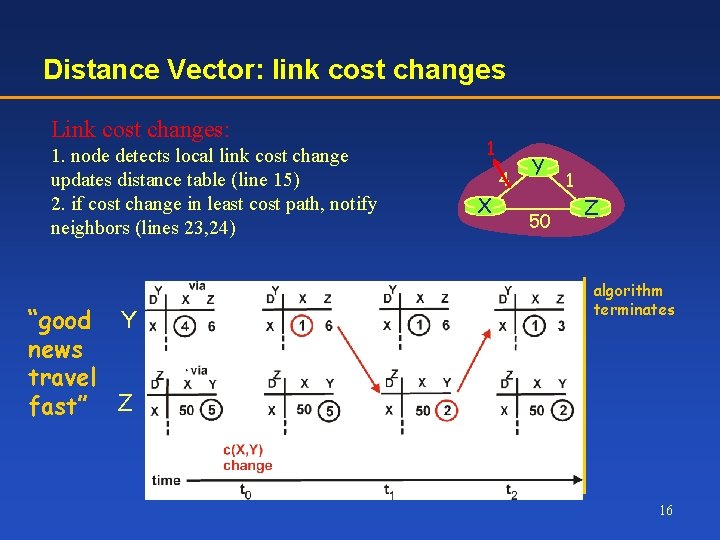
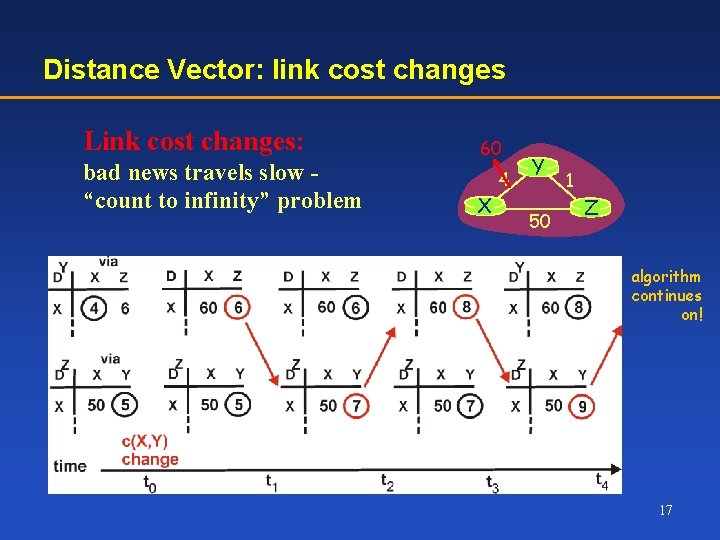
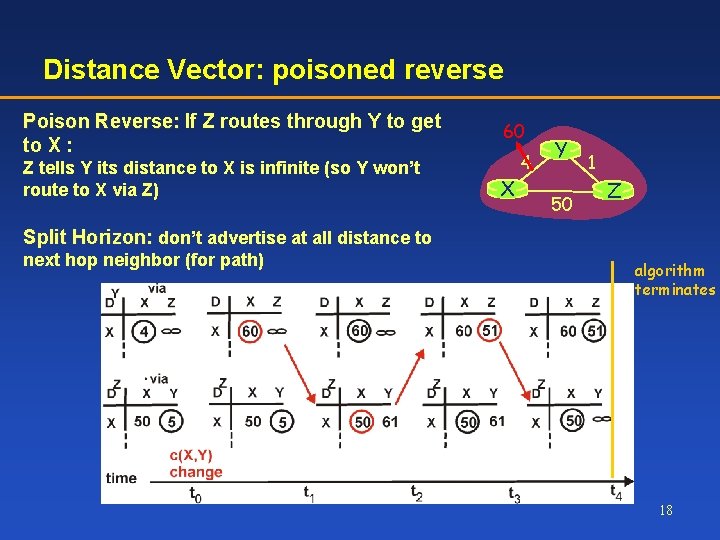
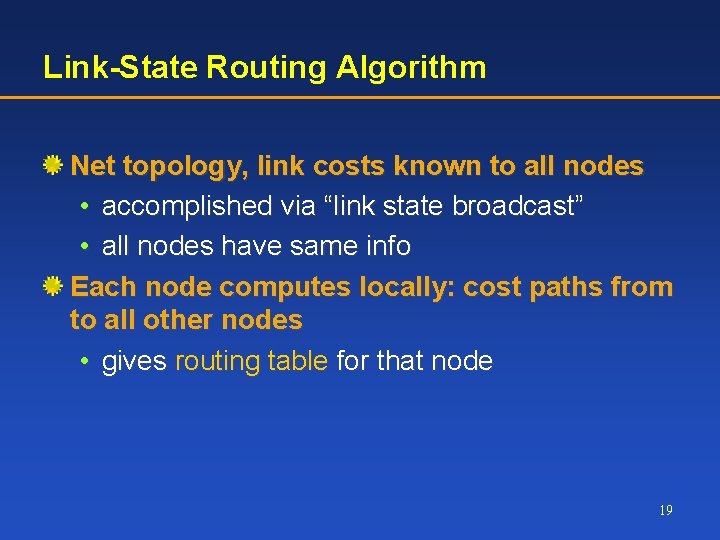
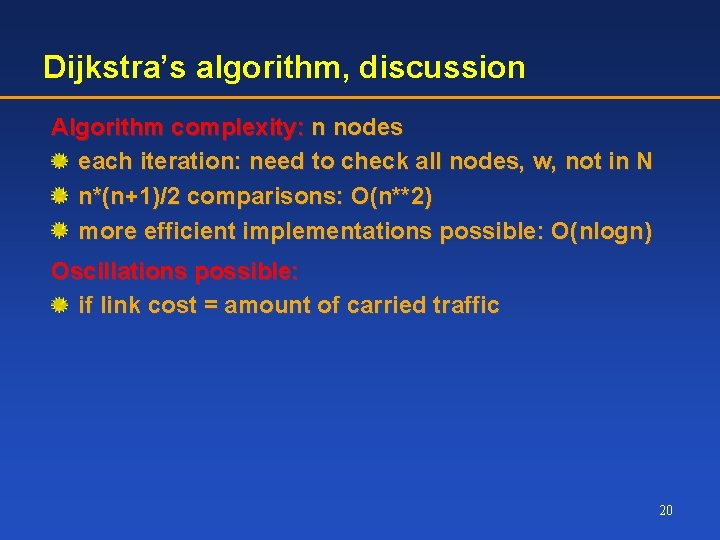
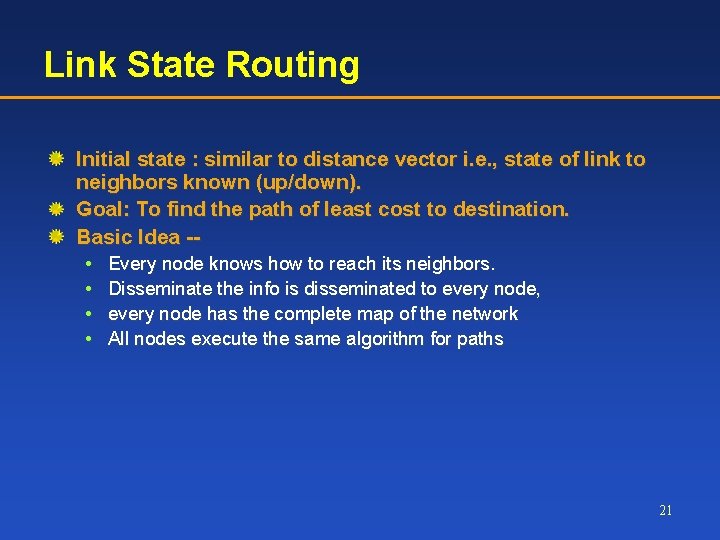
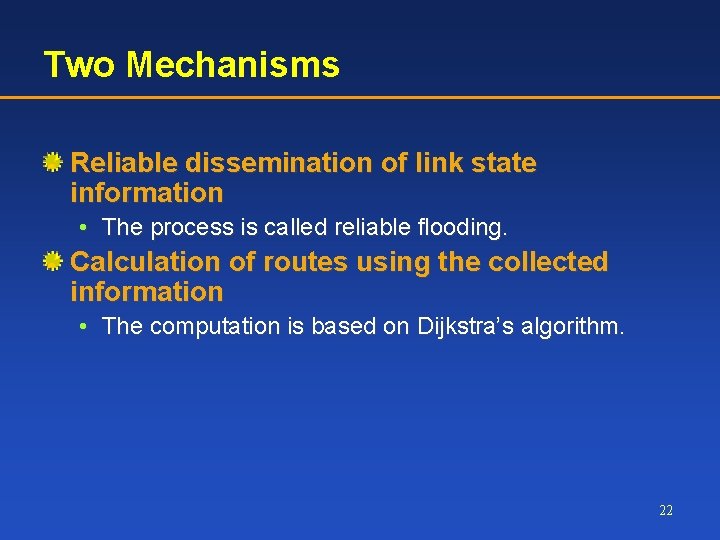
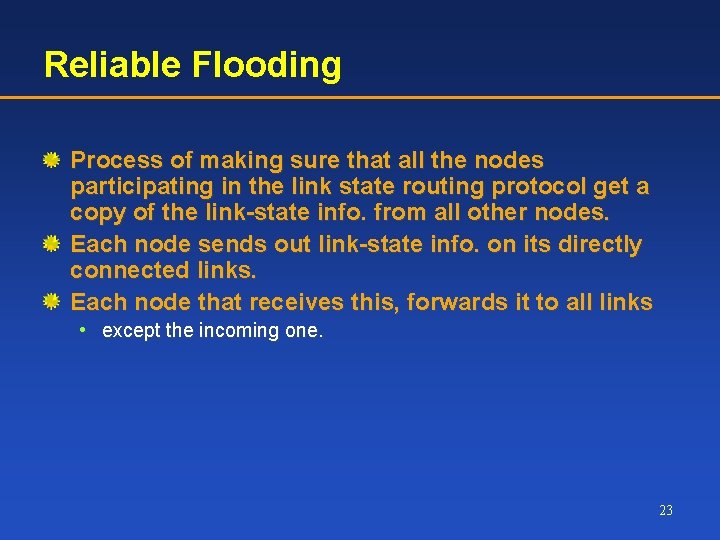
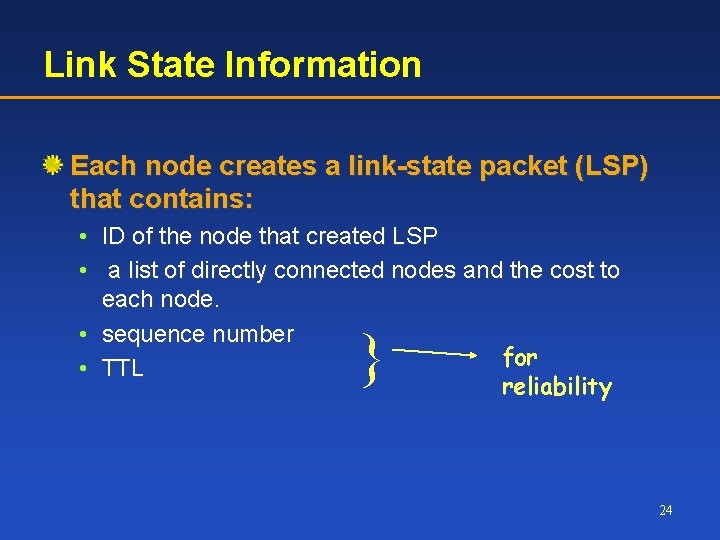
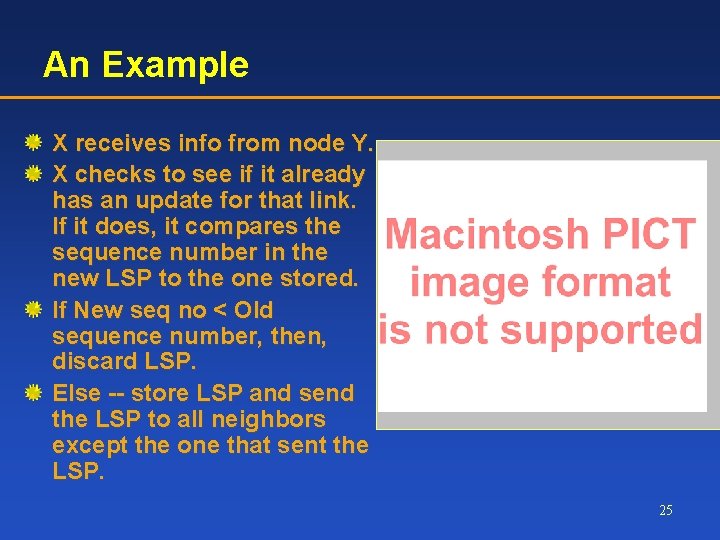
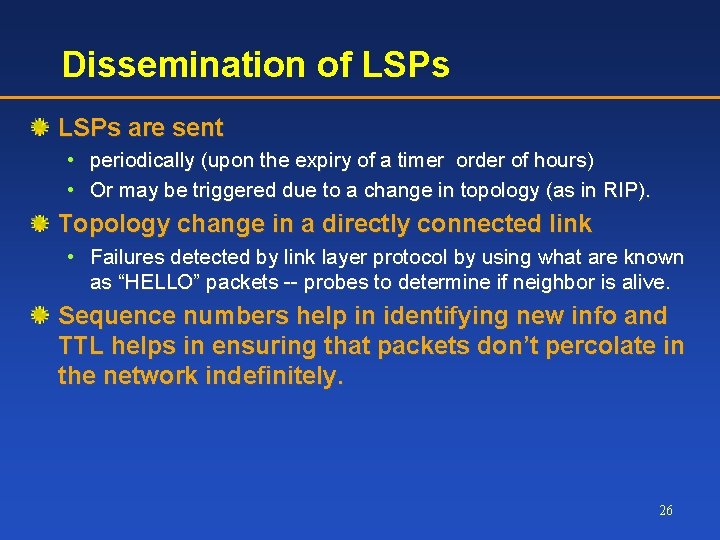
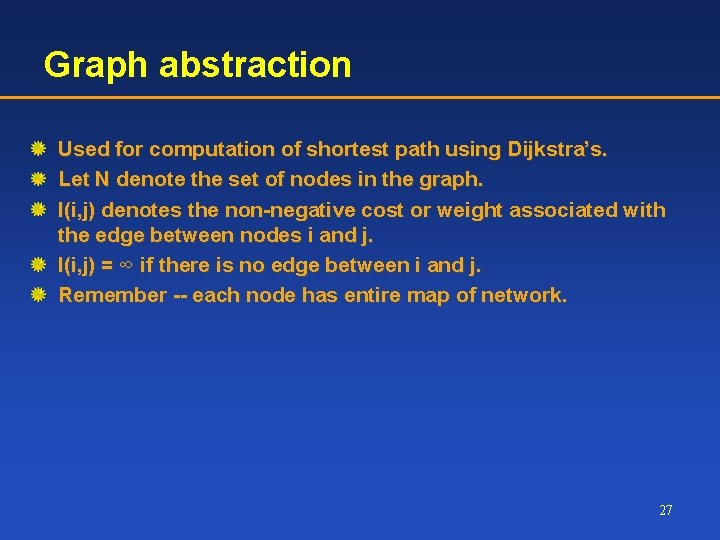
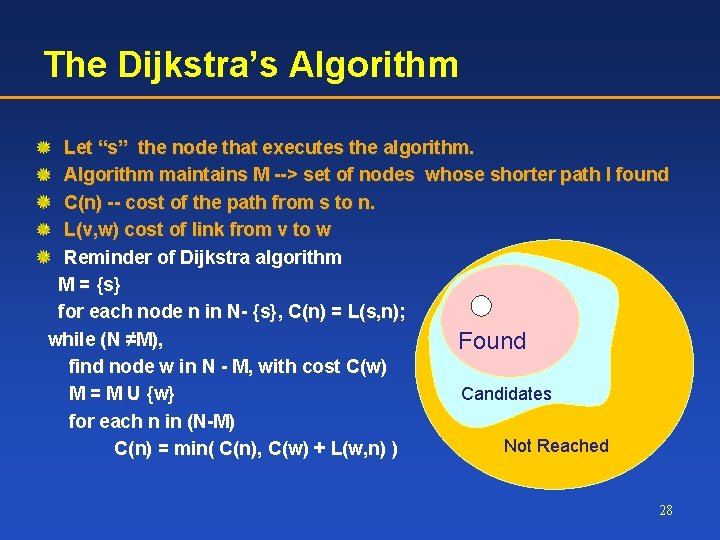
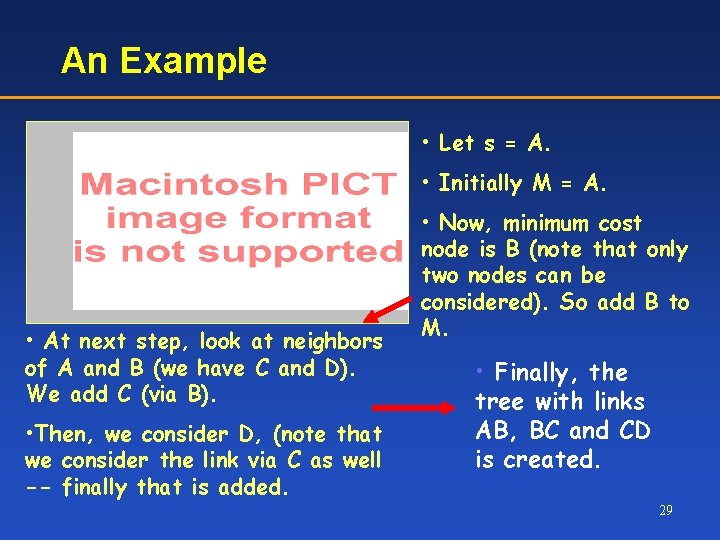
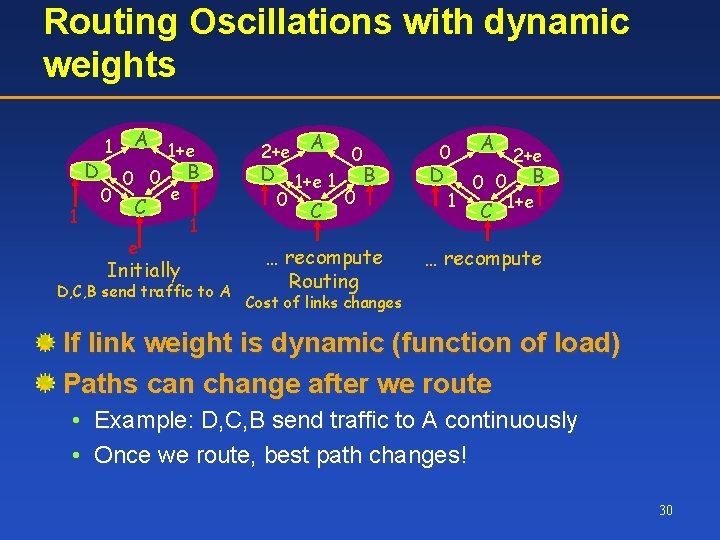
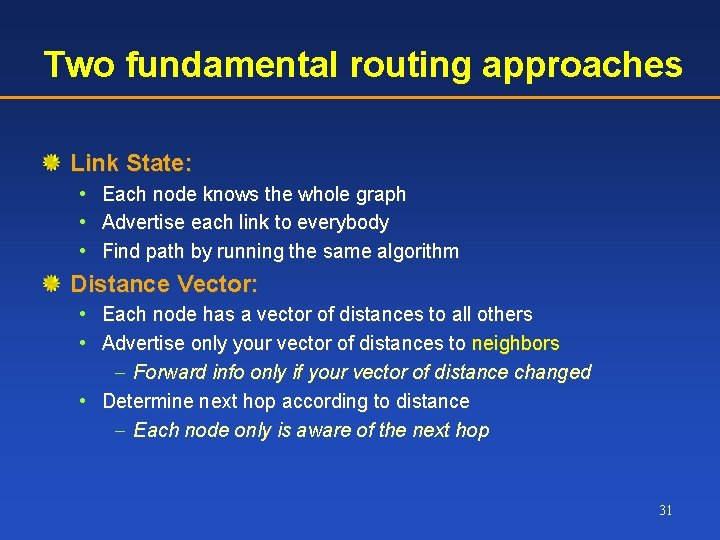
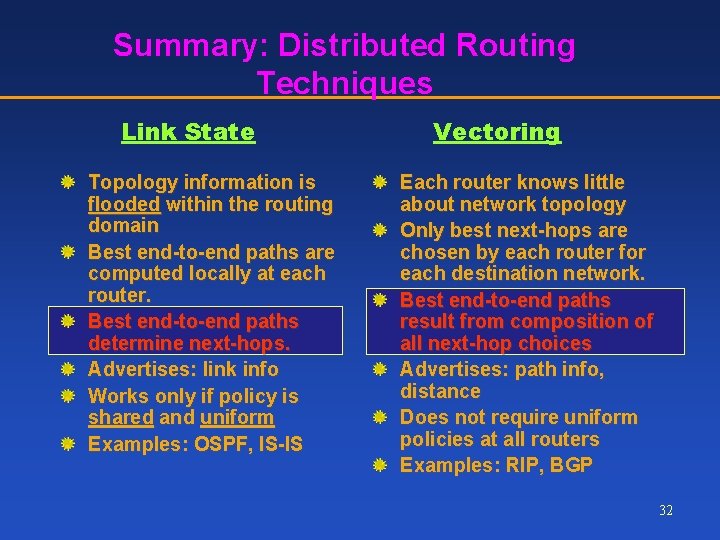
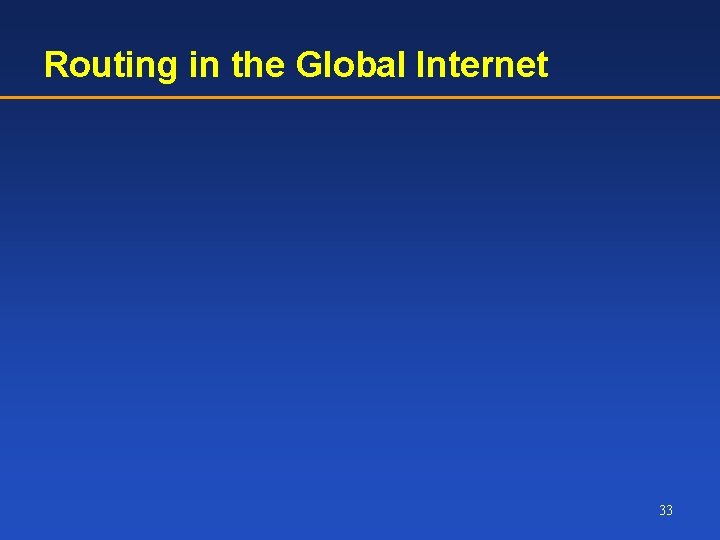
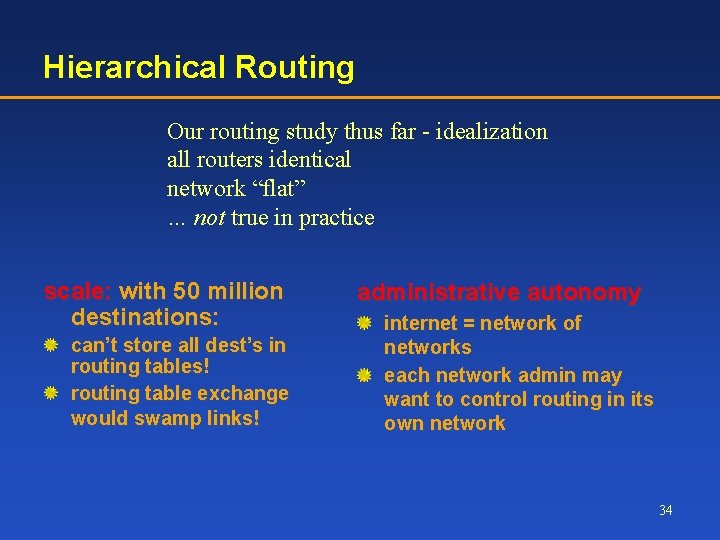
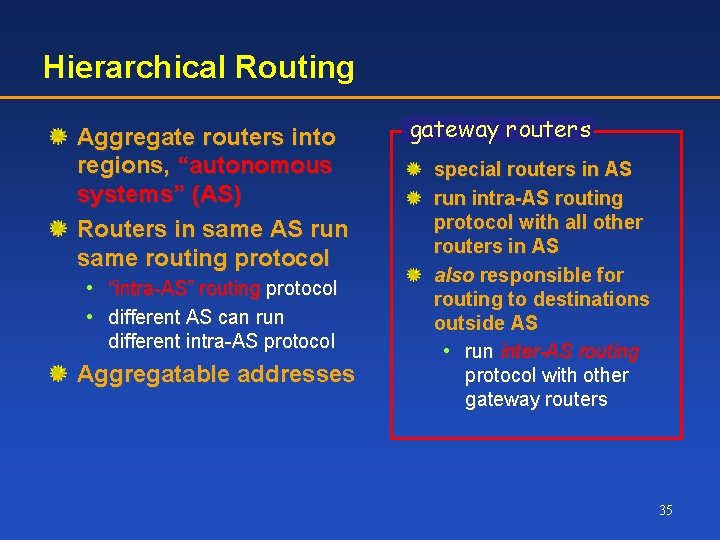
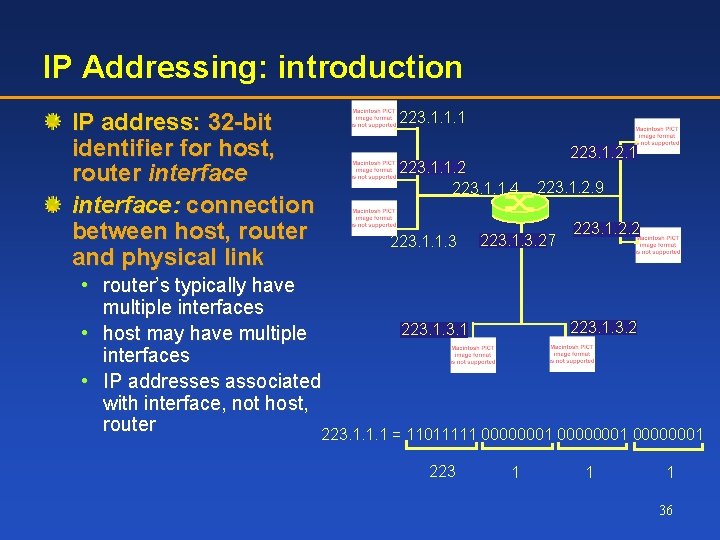
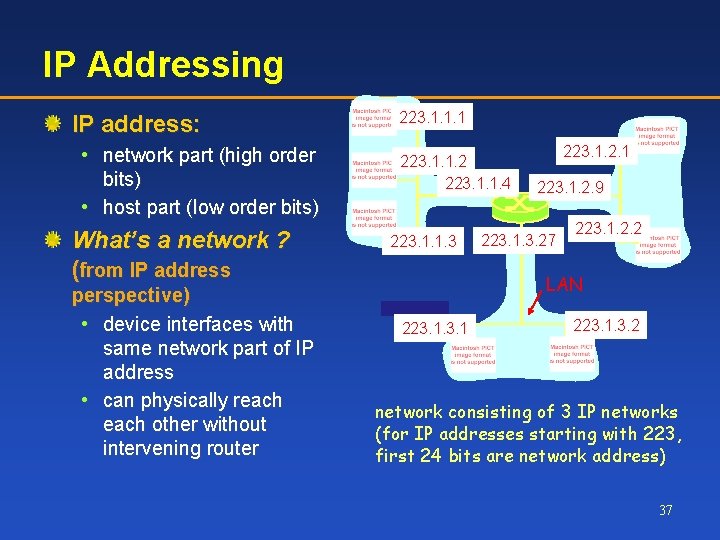
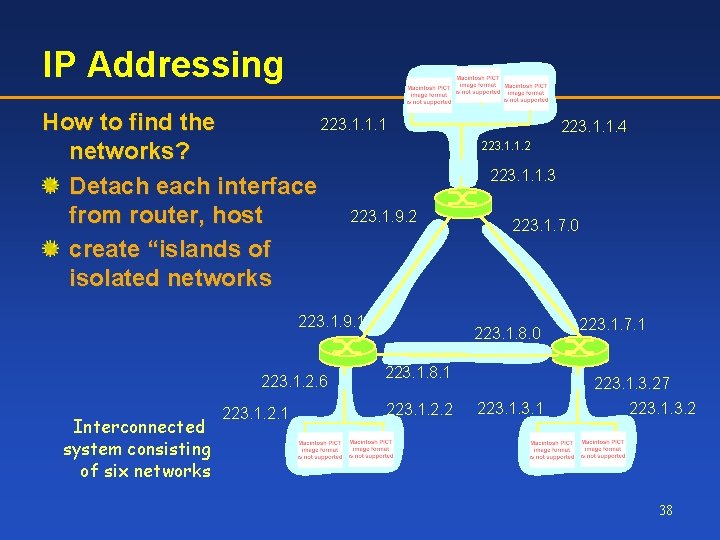
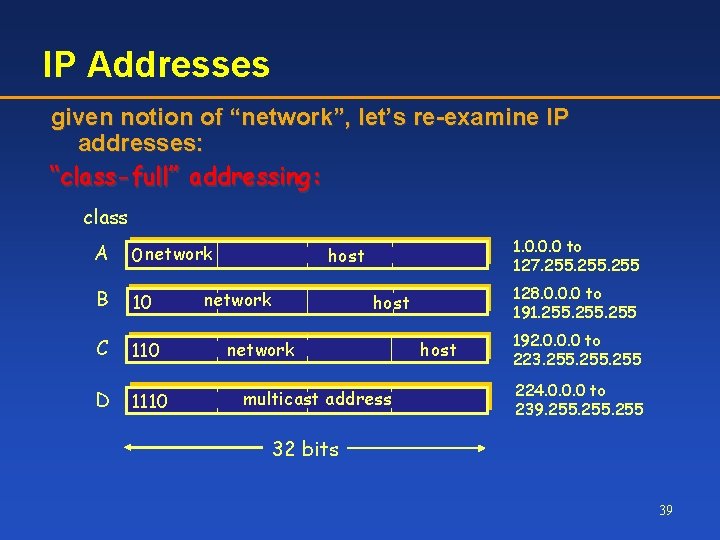
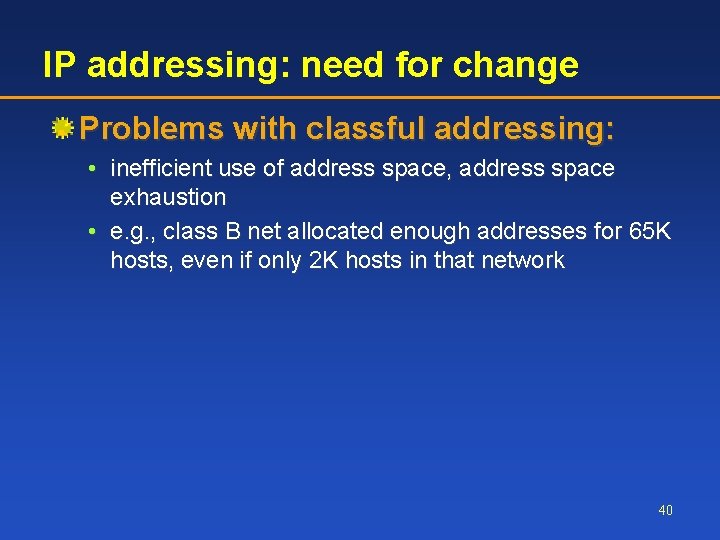
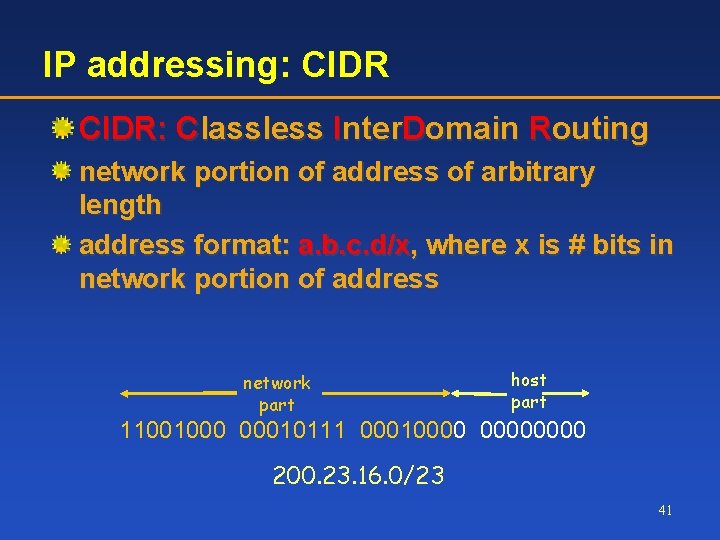
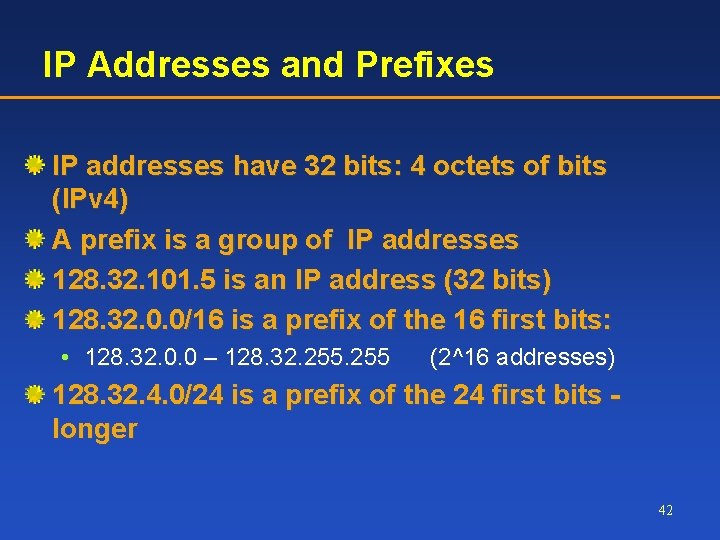
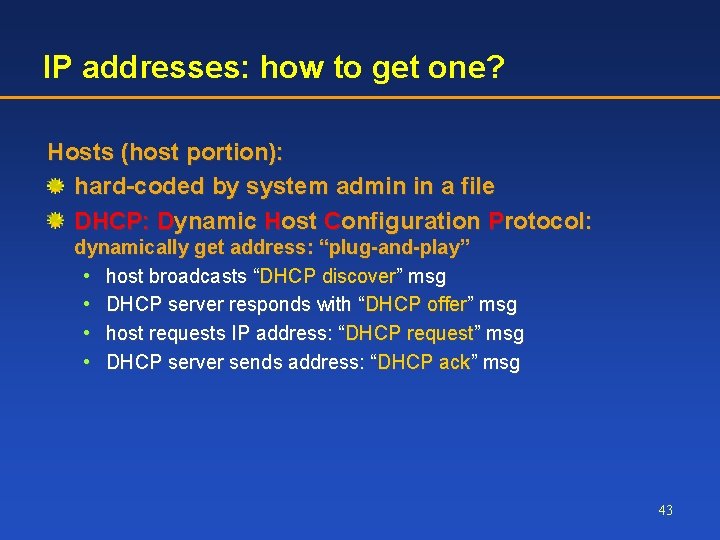
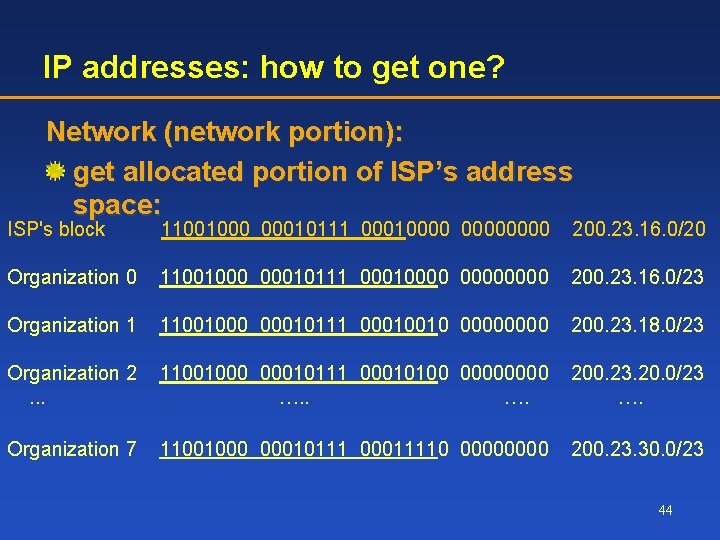
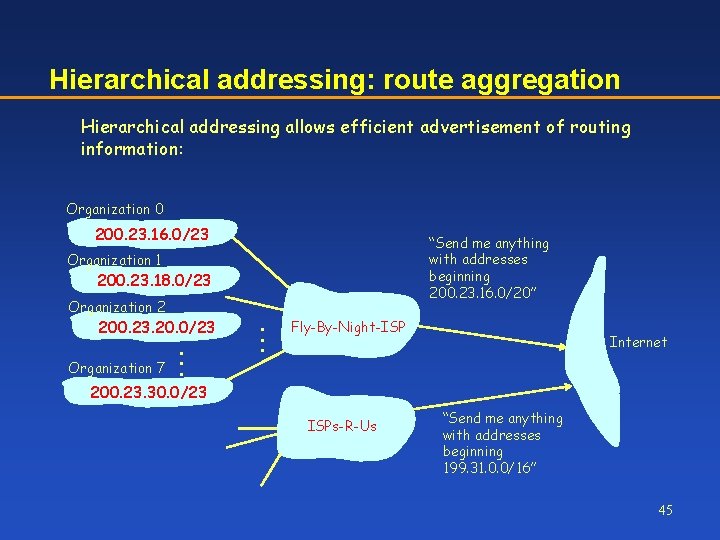
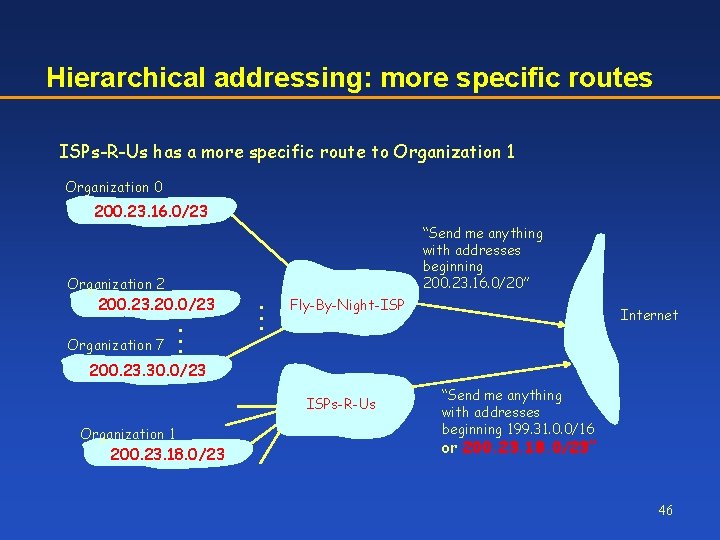
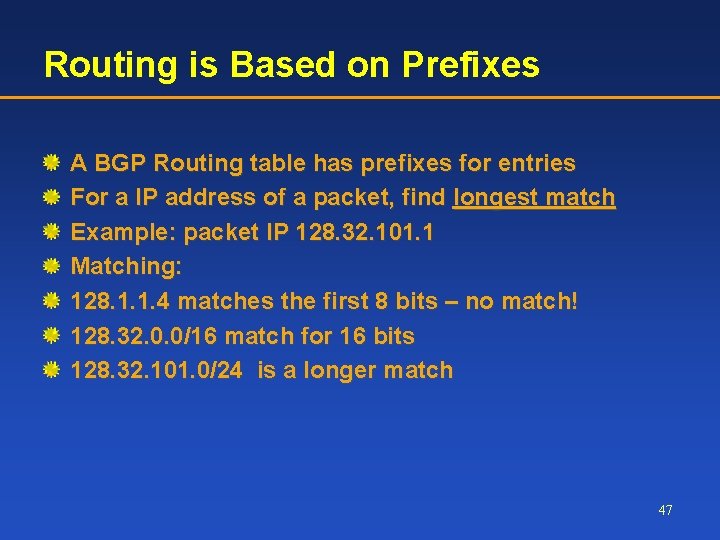
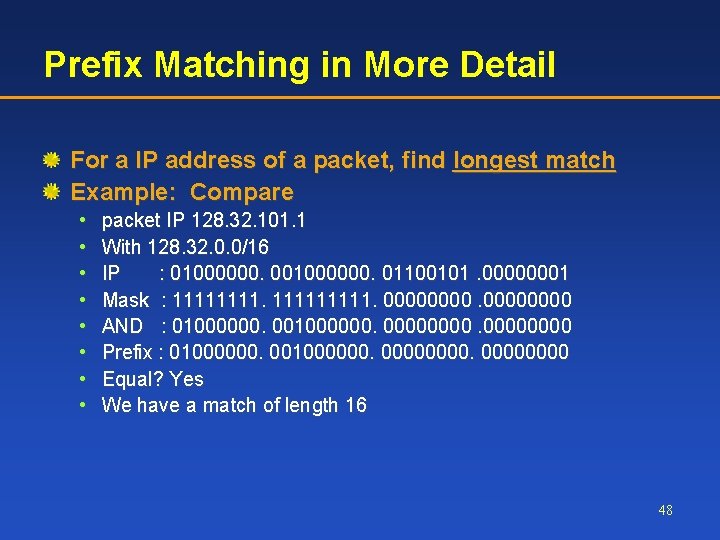
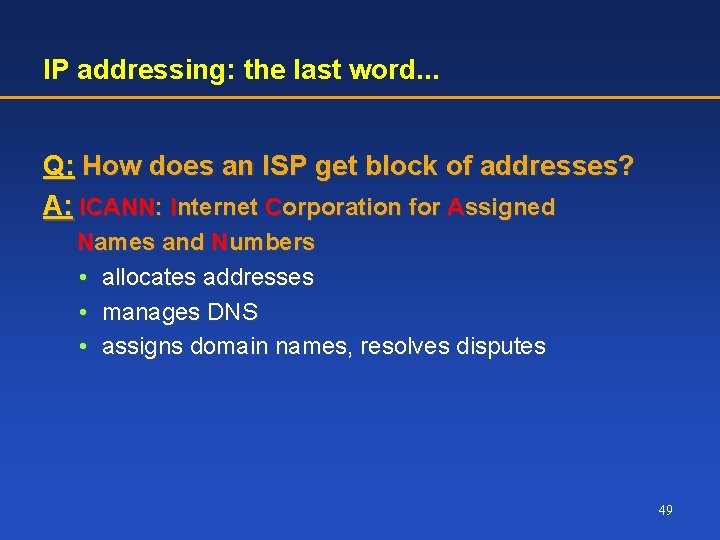
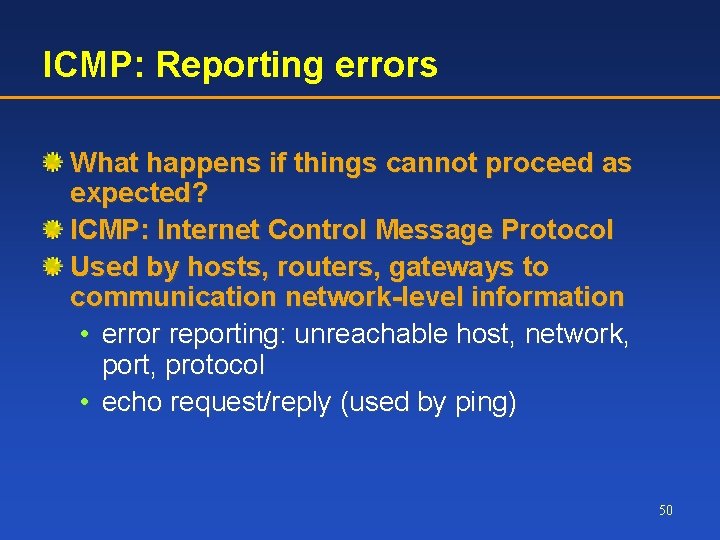
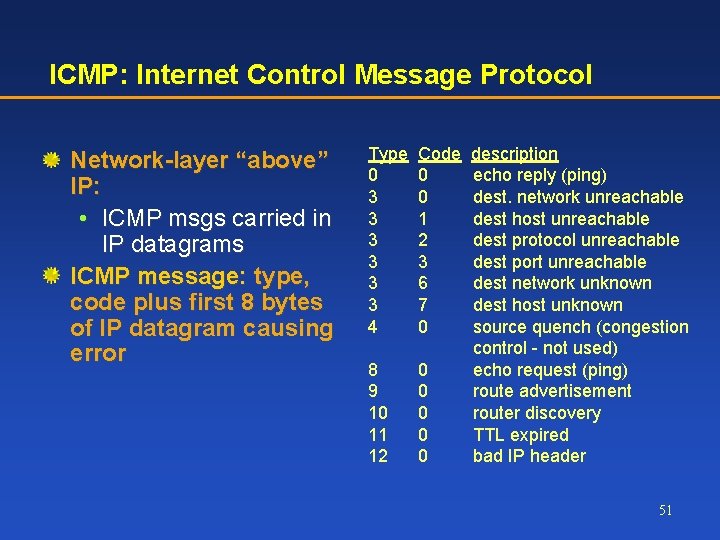
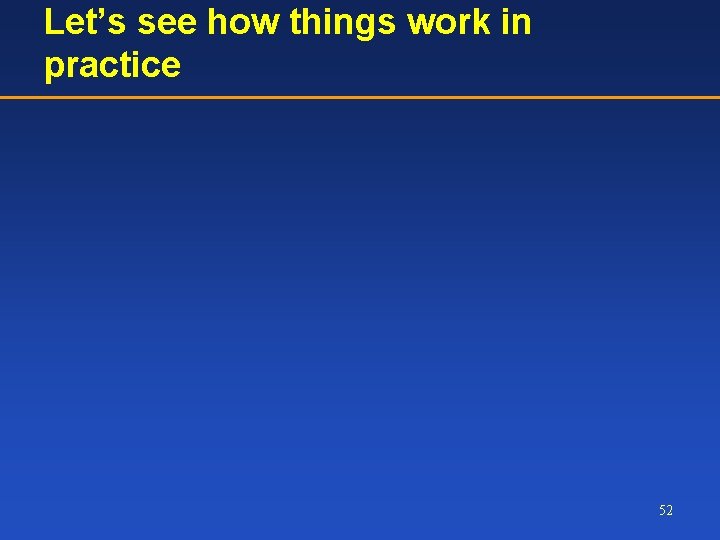
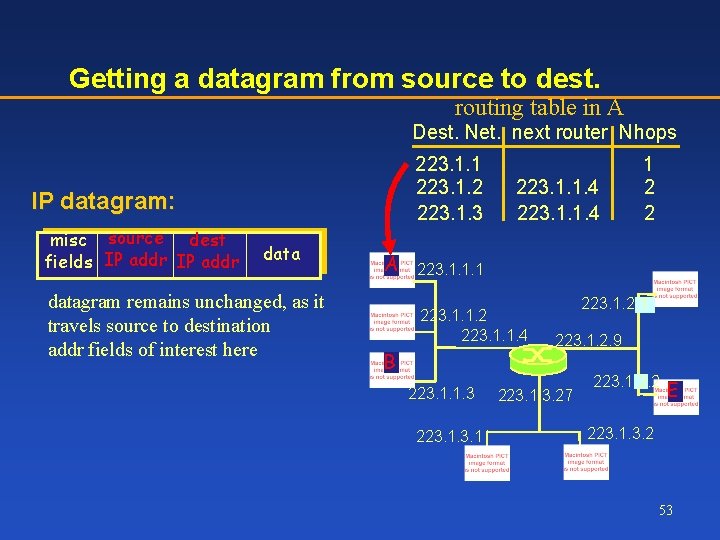
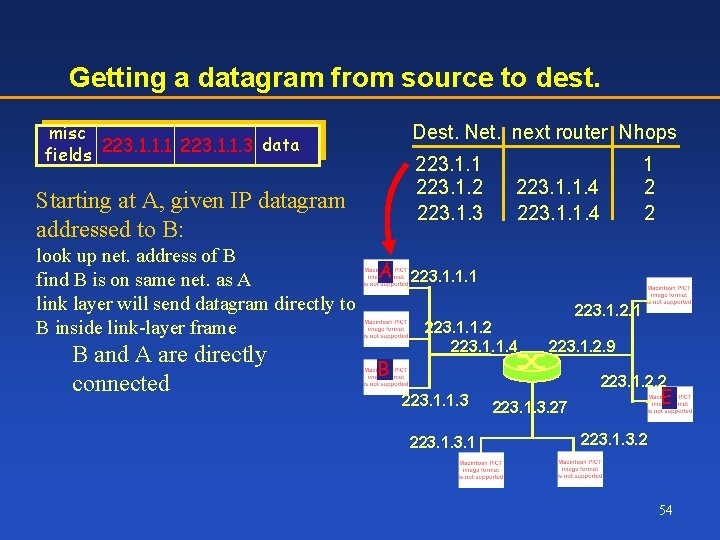
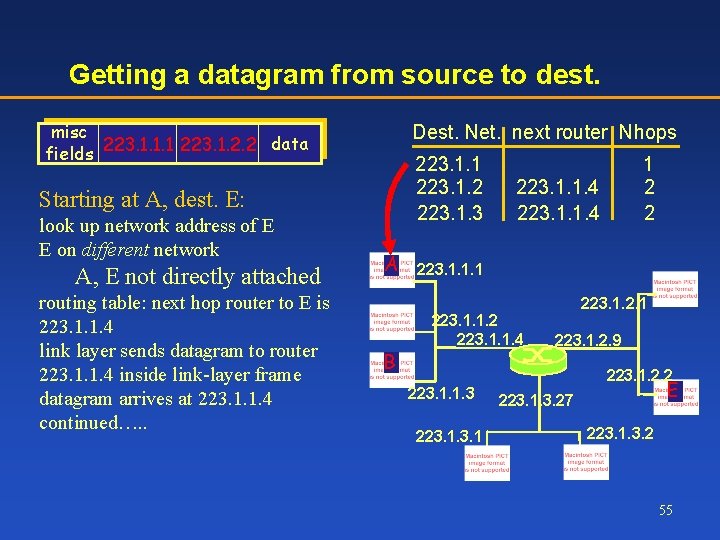
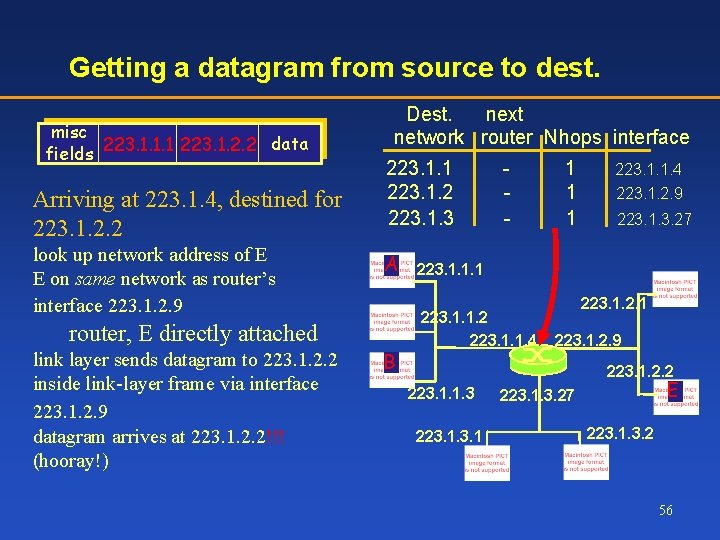
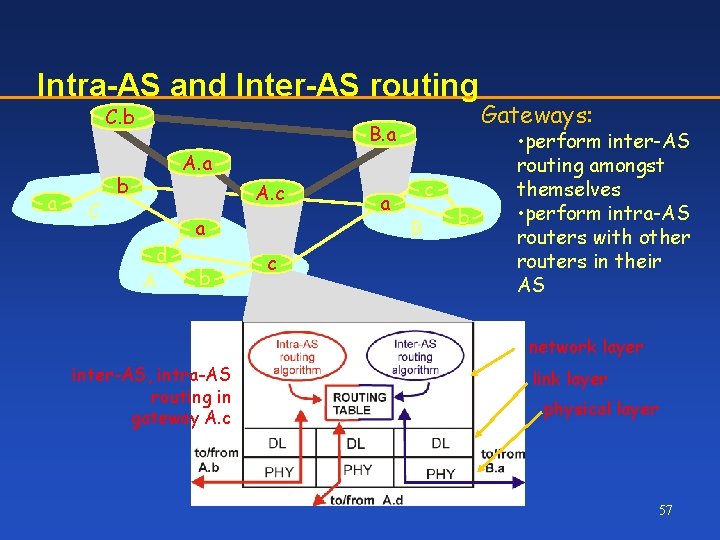
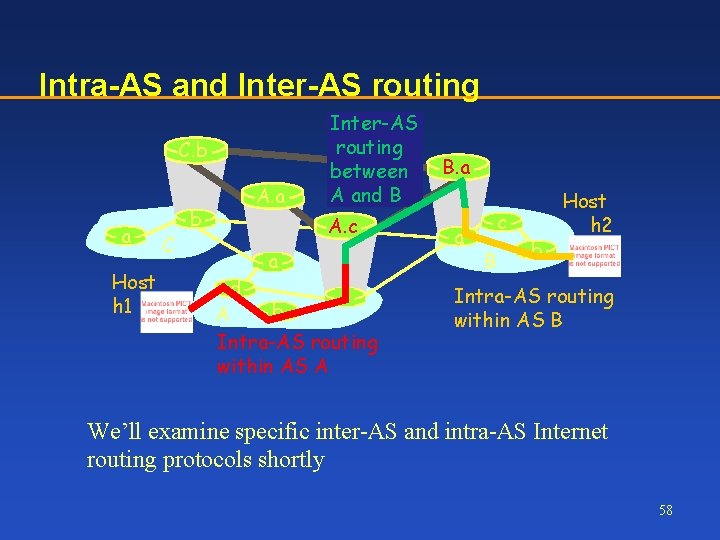
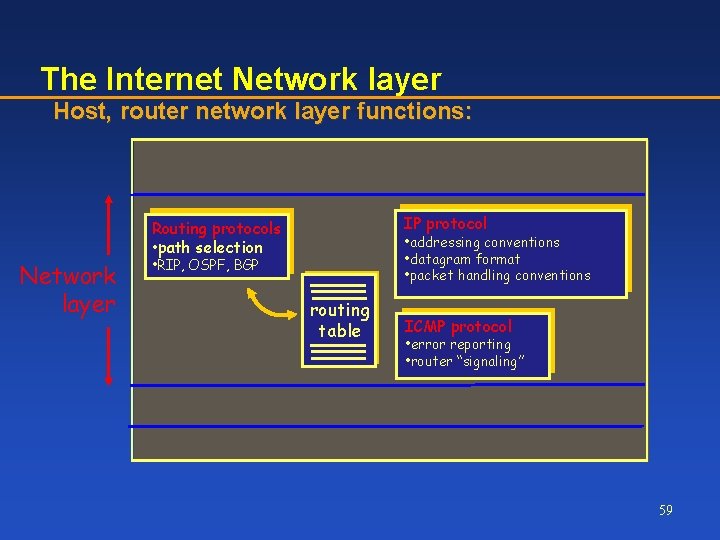
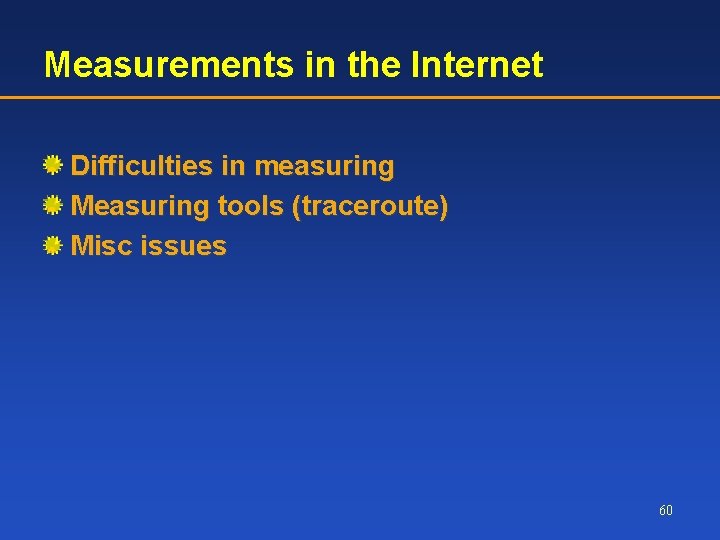
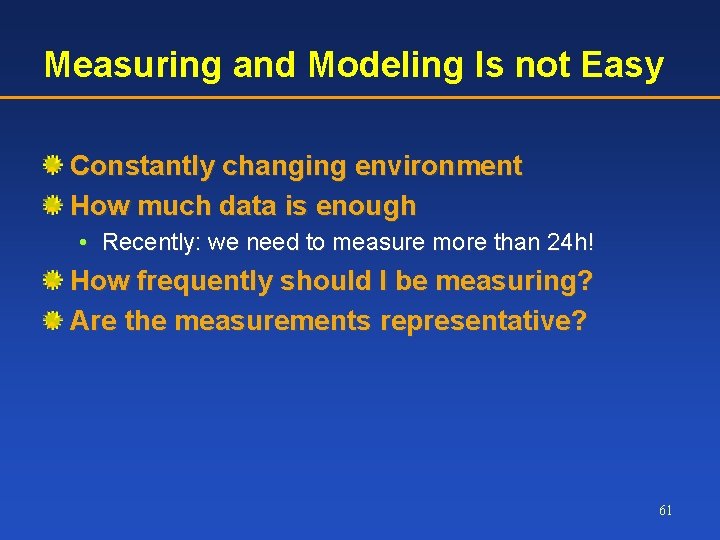
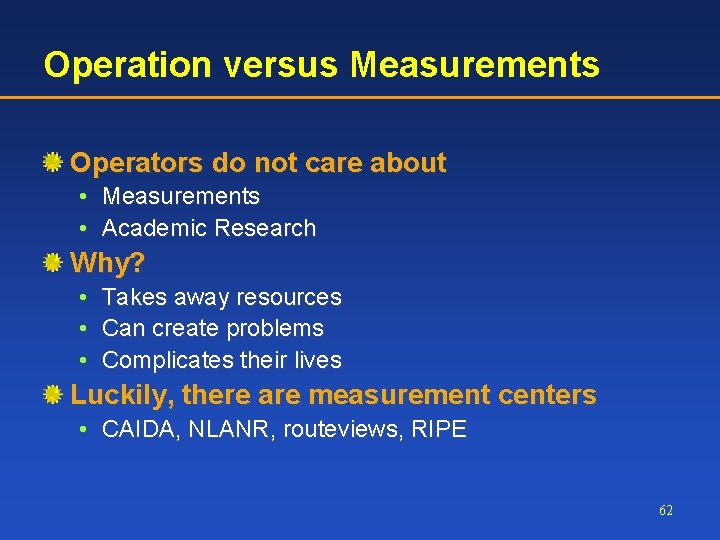
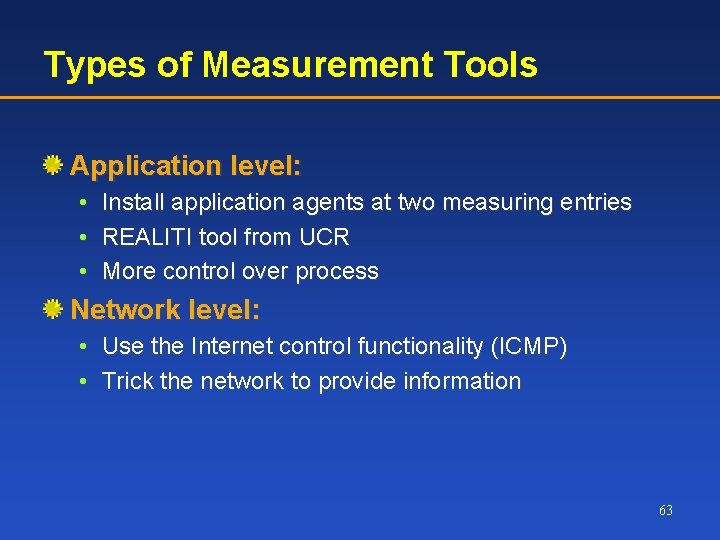
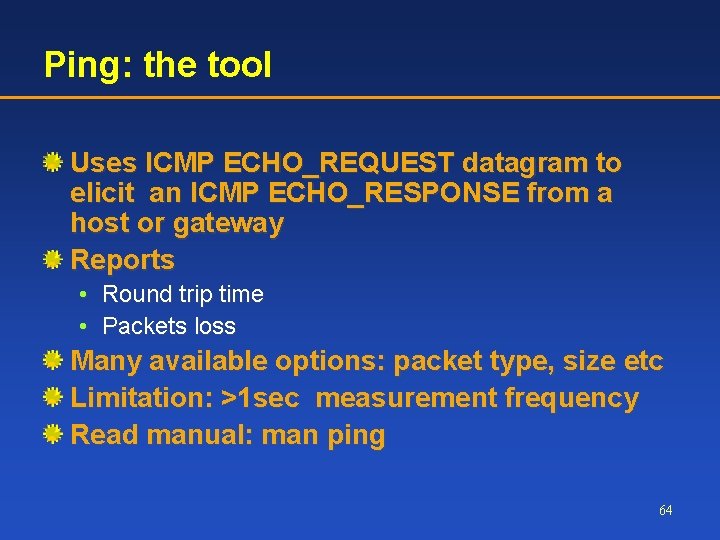
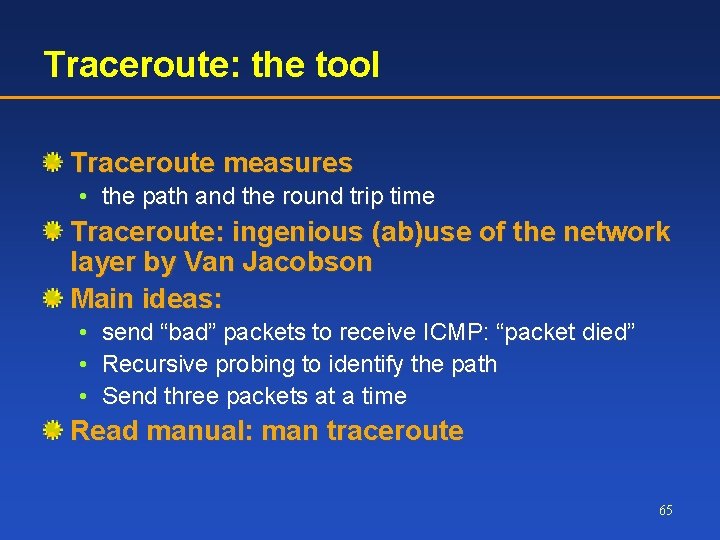
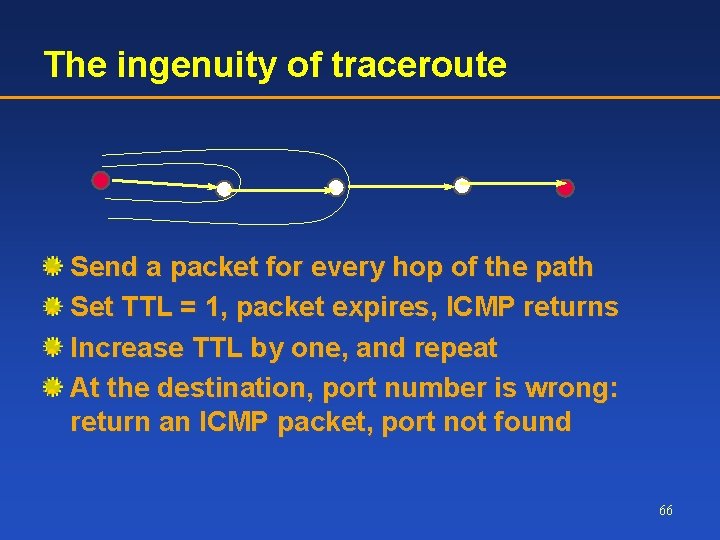
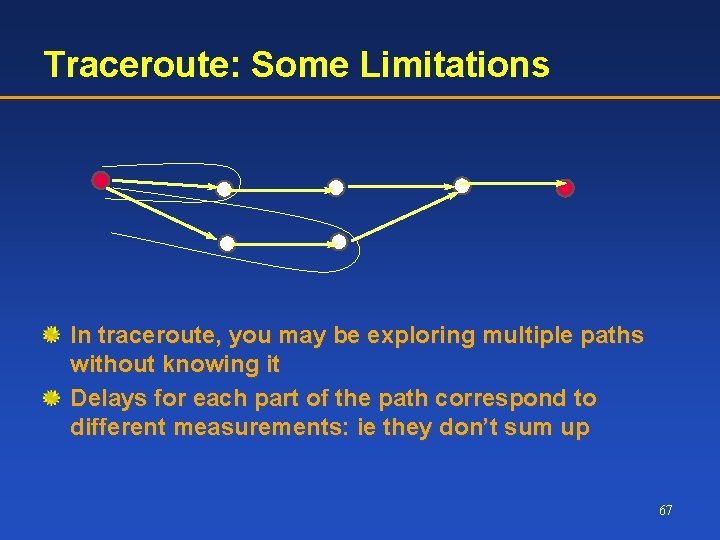
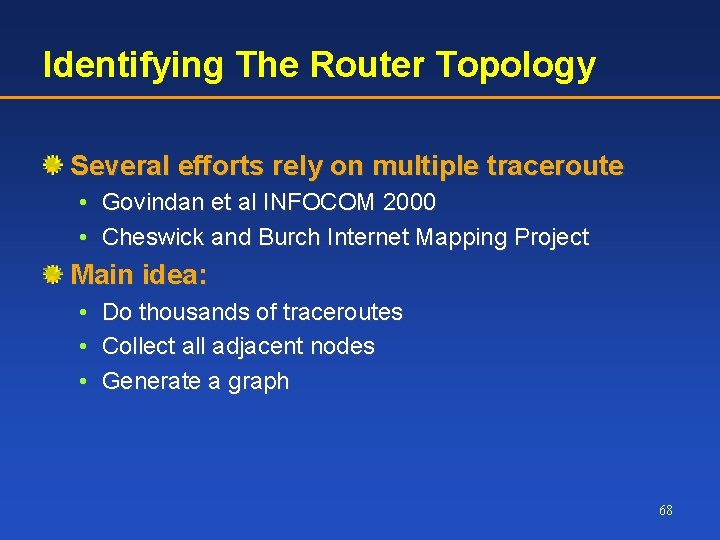
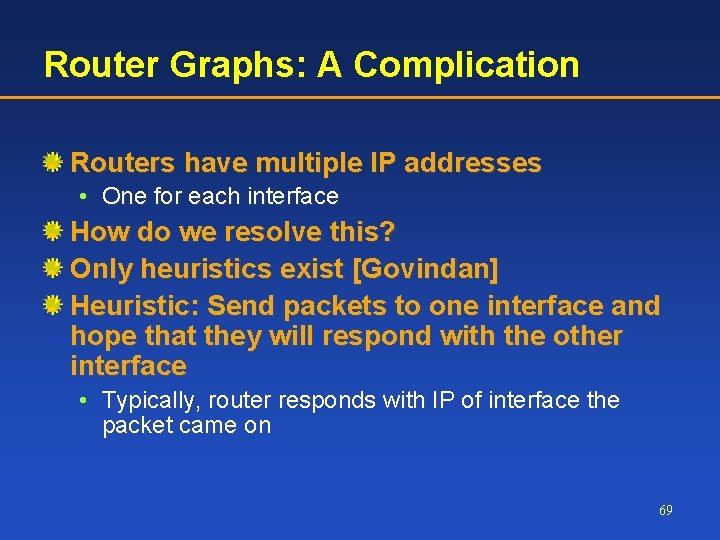
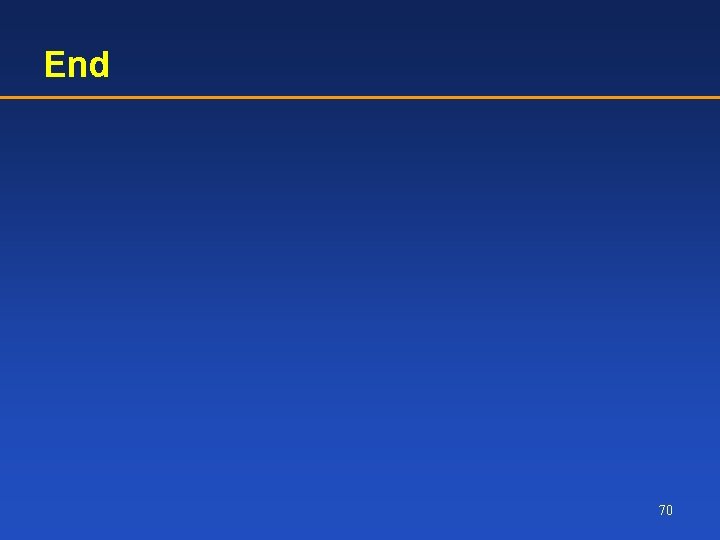
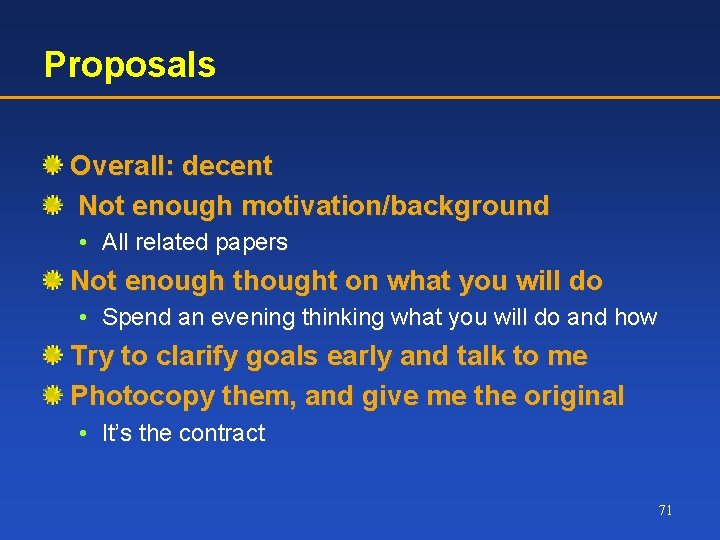
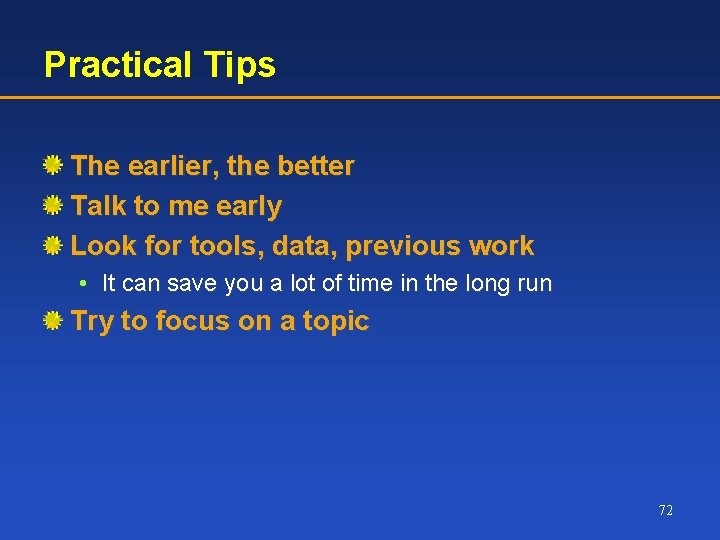
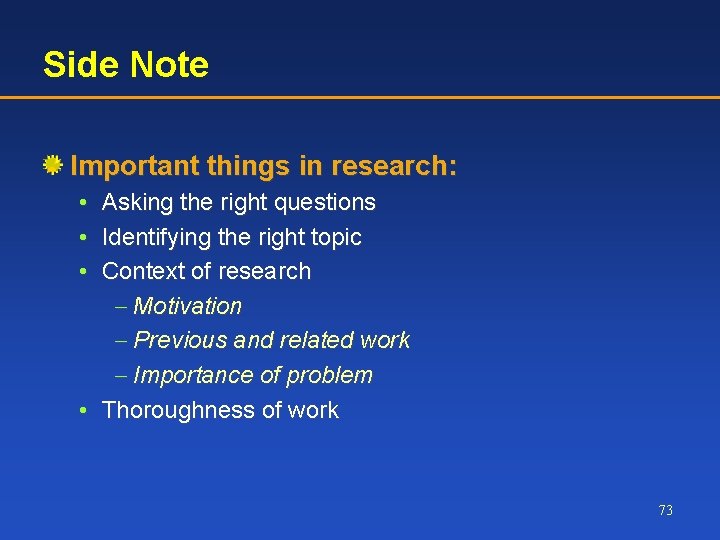
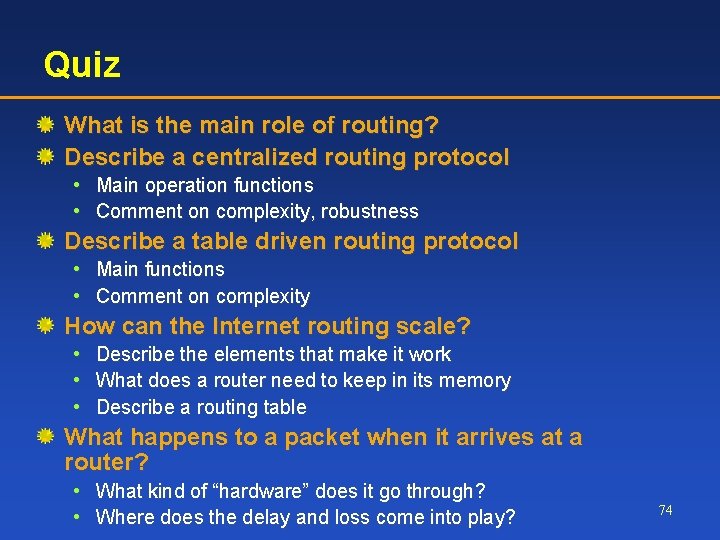
- Slides: 74
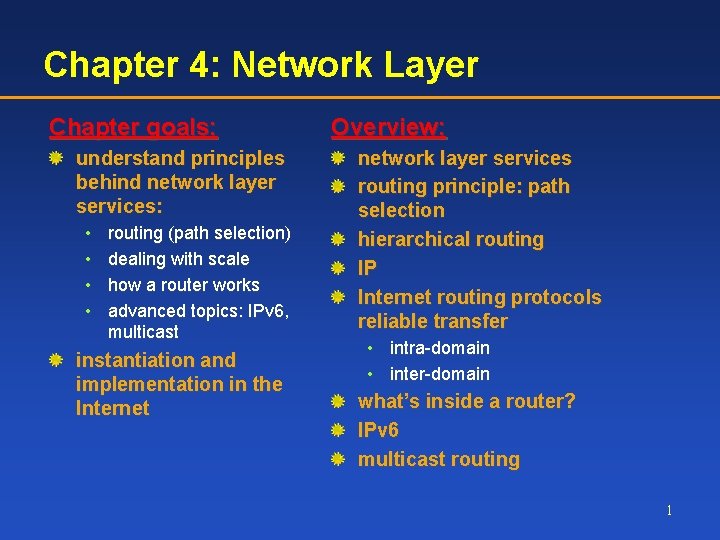
Chapter 4: Network Layer Chapter goals: understand principles behind network layer services: • • routing (path selection) dealing with scale how a router works advanced topics: IPv 6, multicast instantiation and implementation in the Internet Overview: network layer services routing principle: path selection hierarchical routing IP Internet routing protocols reliable transfer • intra-domain • inter-domain what’s inside a router? IPv 6 multicast routing 1
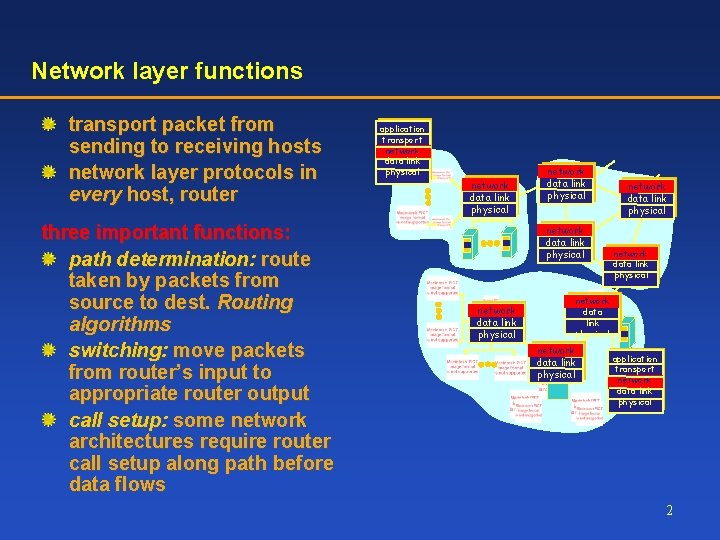
Network layer functions transport packet from sending to receiving hosts network layer protocols in every host, router three important functions: path determination: route taken by packets from source to dest. Routing algorithms switching: move packets from router’s input to appropriate router output call setup: some network architectures require router call setup along path before data flows application transport network data link physical network data link physical network data link physical application transport network data link physical 2
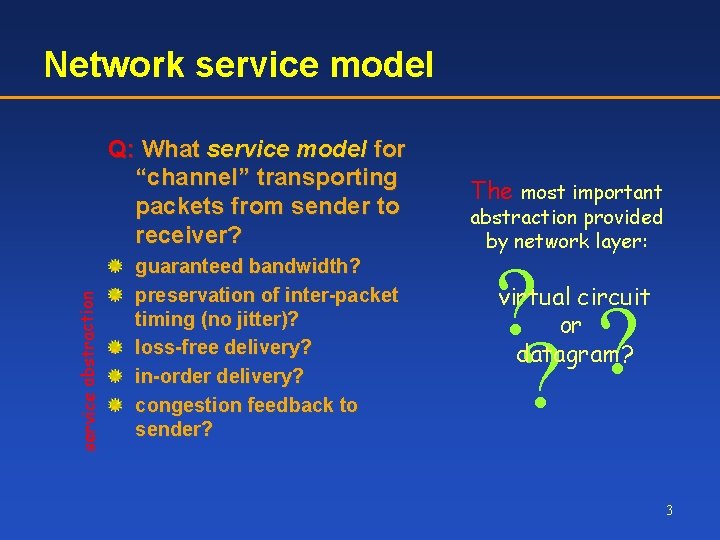
Network service model service abstraction Q: What service model for “channel” transporting packets from sender to receiver? guaranteed bandwidth? preservation of inter-packet timing (no jitter)? loss-free delivery? in-order delivery? congestion feedback to sender? The most important abstraction provided by network layer: ? ? ? virtual circuit or datagram? 3
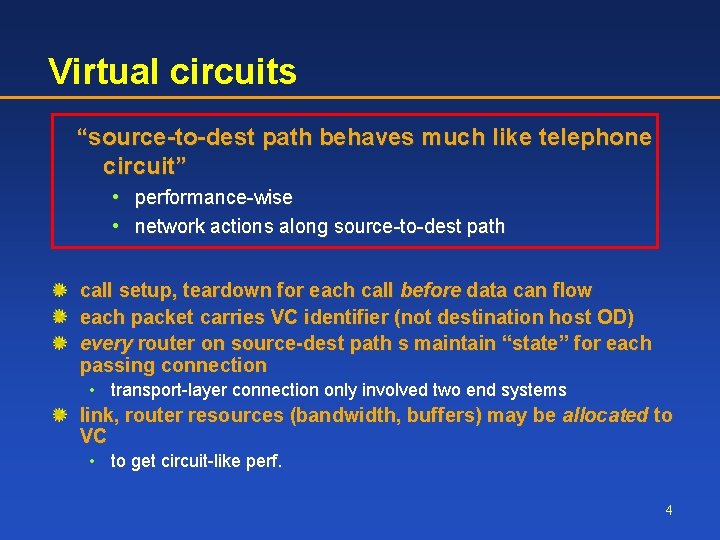
Virtual circuits “source-to-dest path behaves much like telephone circuit” • performance-wise • network actions along source-to-dest path call setup, teardown for each call before data can flow each packet carries VC identifier (not destination host OD) every router on source-dest path s maintain “state” for each passing connection • transport-layer connection only involved two end systems link, router resources (bandwidth, buffers) may be allocated to VC • to get circuit-like perf. 4
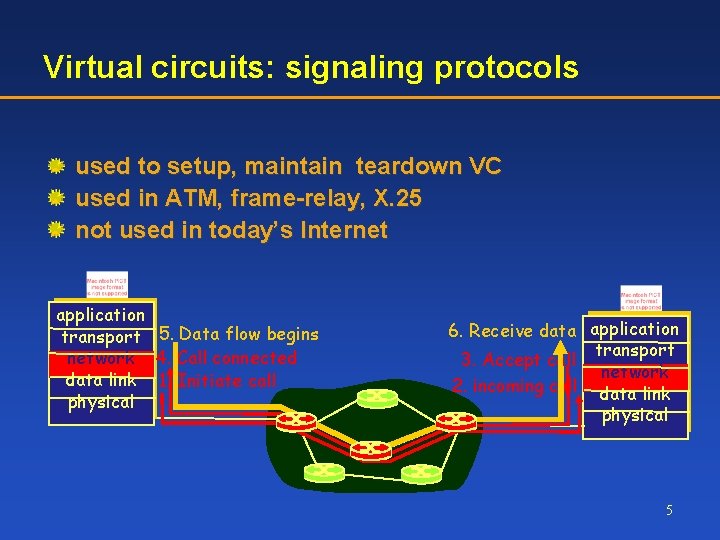
Virtual circuits: signaling protocols used to setup, maintain teardown VC used in ATM, frame-relay, X. 25 not used in today’s Internet application transport 5. Data flow begins network 4. Call connected data link 1. Initiate call physical 6. Receive data application transport 3. Accept call network 2. incoming call data link physical 5
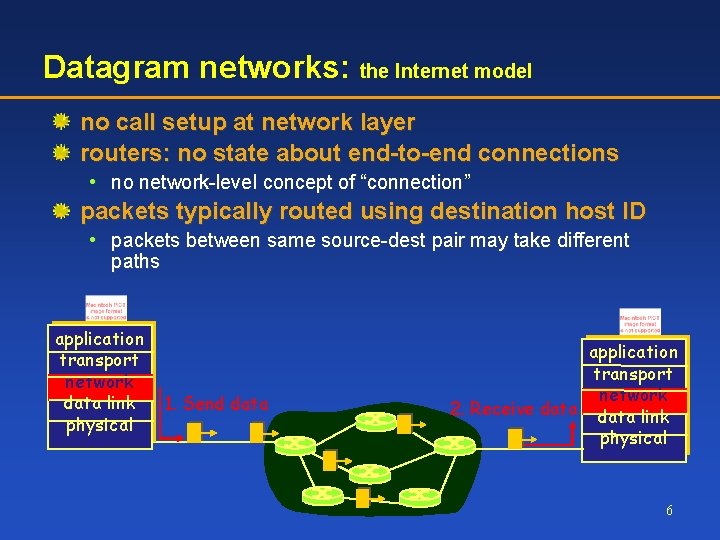
Datagram networks: the Internet model no call setup at network layer routers: no state about end-to-end connections • no network-level concept of “connection” packets typically routed using destination host ID • packets between same source-dest pair may take different paths application transport network data link physical 1. Send data application transport network 2. Receive data link physical 6
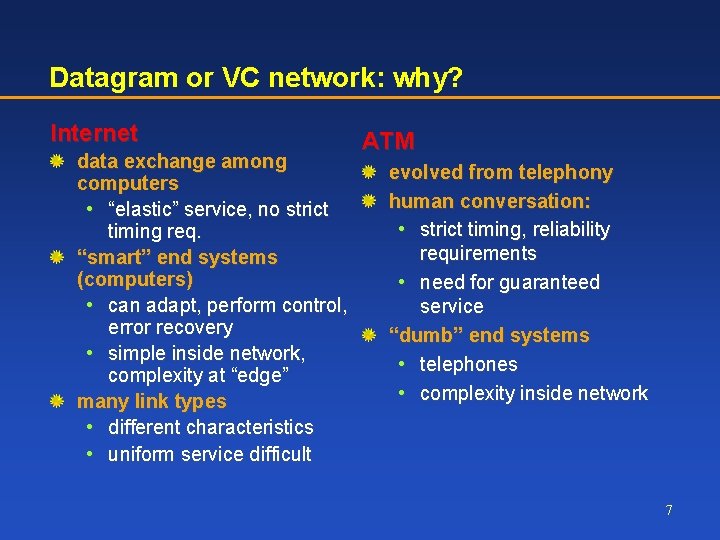
Datagram or VC network: why? Internet data exchange among computers • “elastic” service, no strict timing req. “smart” end systems (computers) • can adapt, perform control, error recovery • simple inside network, complexity at “edge” many link types • different characteristics • uniform service difficult ATM evolved from telephony human conversation: • strict timing, reliability requirements • need for guaranteed service “dumb” end systems • telephones • complexity inside network 7
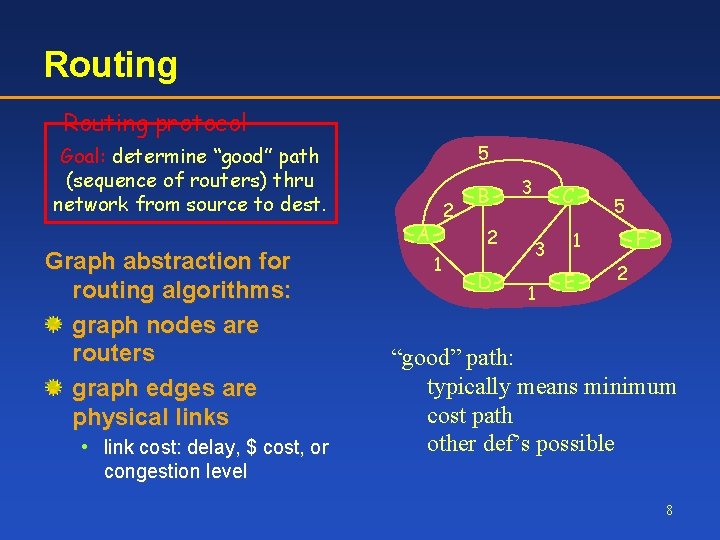
Routing protocol 5 Goal: determine “good” path (sequence of routers) thru network from source to dest. 2 A Graph abstraction for routing algorithms: graph nodes are routers graph edges are physical links • link cost: delay, $ cost, or congestion level B 2 1 D 3 C 3 1 5 F 1 E 2 “good” path: typically means minimum cost path other def’s possible 8
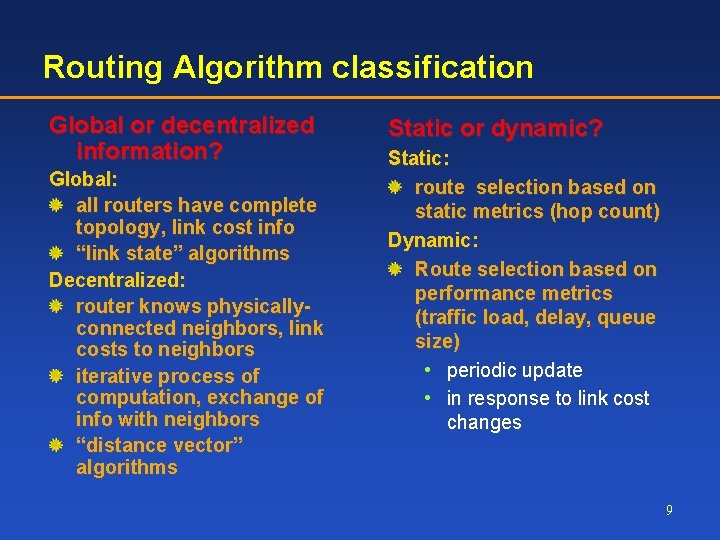
Routing Algorithm classification Global or decentralized information? Global: all routers have complete topology, link cost info “link state” algorithms Decentralized: router knows physicallyconnected neighbors, link costs to neighbors iterative process of computation, exchange of info with neighbors “distance vector” algorithms Static or dynamic? Static: route selection based on static metrics (hop count) Dynamic: Route selection based on performance metrics (traffic load, delay, queue size) • periodic update • in response to link cost changes 9
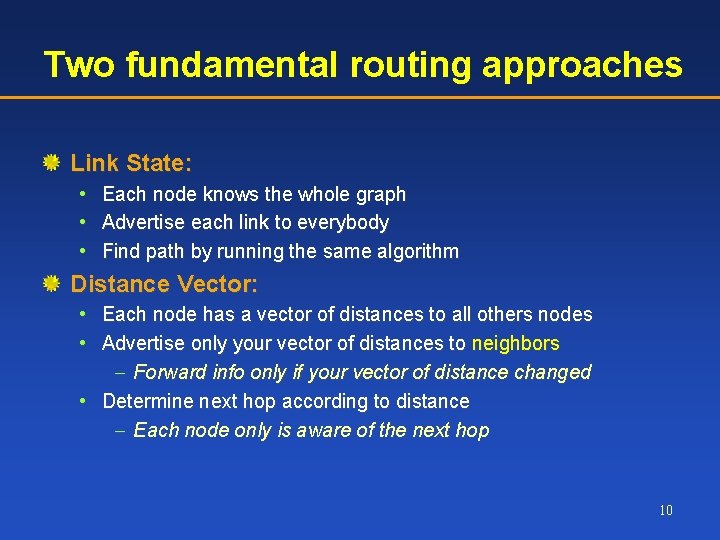
Two fundamental routing approaches Link State: • Each node knows the whole graph • Advertise each link to everybody • Find path by running the same algorithm Distance Vector: • Each node has a vector of distances to all others nodes • Advertise only your vector of distances to neighbors - Forward info only if your vector of distance changed • Determine next hop according to distance - Each node only is aware of the next hop 10
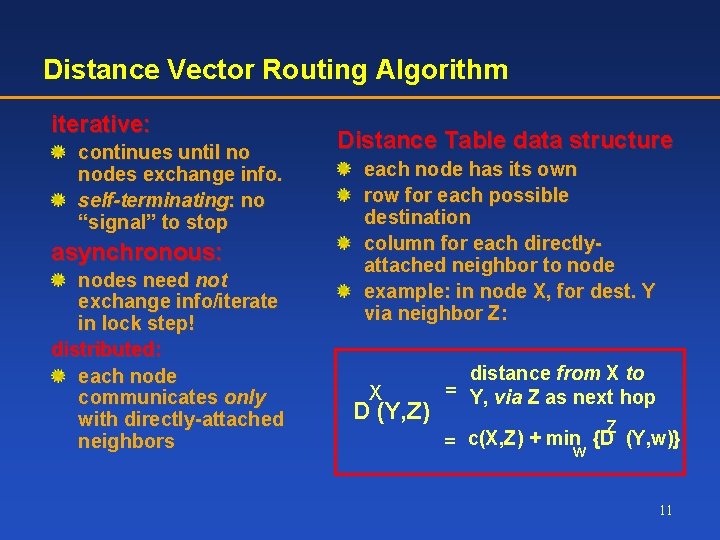
Distance Vector Routing Algorithm iterative: continues until no nodes exchange info. self-terminating: no “signal” to stop asynchronous: nodes need not exchange info/iterate in lock step! distributed: each node communicates only with directly-attached neighbors Distance Table data structure each node has its own row for each possible destination column for each directlyattached neighbor to node example: in node X, for dest. Y via neighbor Z: X D (Y, Z) distance from X to = Y, via Z as next hop Z = c(X, Z) + minw {D (Y, w)} 11
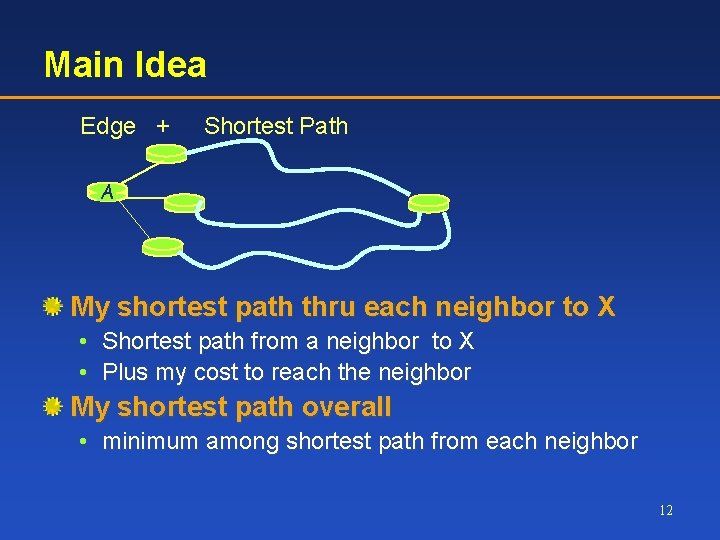
Main Idea Edge + Shortest Path A My shortest path thru each neighbor to X • Shortest path from a neighbor to X • Plus my cost to reach the neighbor My shortest path overall • minimum among shortest path from each neighbor 12
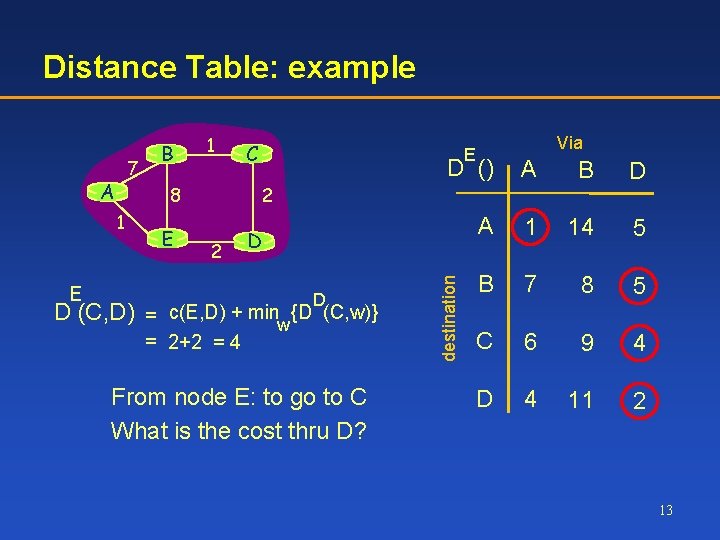
Distance Table: example A 1 E Via E D () A B D A 1 14 5 B 7 8 5 C 6 9 4 D 4 11 2 2 8 1 C 2 E D D D (C, D) = c(E, D) + minw {D (C, w)} = 2+2 = 4 From node E: to go to C What is the cost thru D? destination 7 B 13
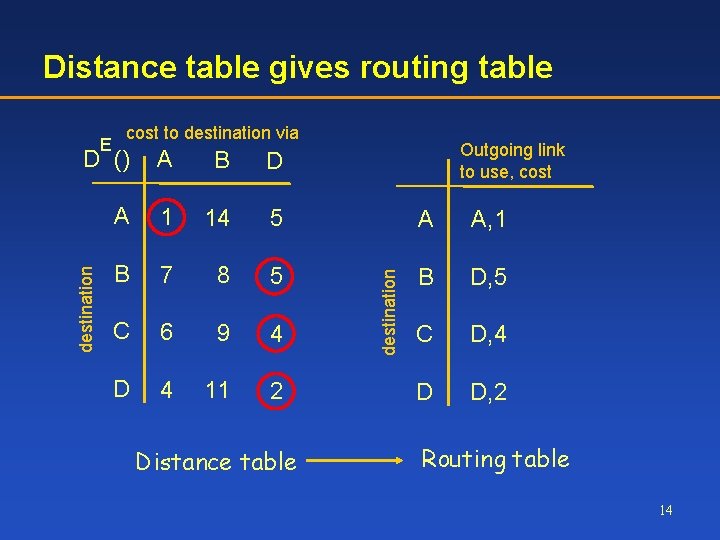
Distance table gives routing table E cost to destination via Outgoing link to use, cost B D A 1 14 5 A A, 1 B 7 8 5 B D, 5 C 6 9 4 C D, 4 D 4 11 2 D D, 2 Distance table destination A destination D () Routing table 14
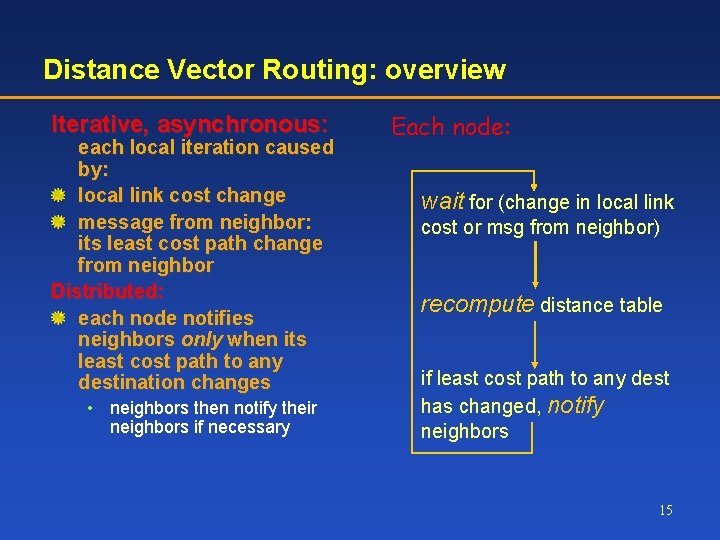
Distance Vector Routing: overview Iterative, asynchronous: each local iteration caused by: local link cost change message from neighbor: its least cost path change from neighbor Distributed: each node notifies neighbors only when its least cost path to any destination changes • neighbors then notify their neighbors if necessary Each node: wait for (change in local link cost or msg from neighbor) recompute distance table if least cost path to any dest has changed, notify neighbors 15
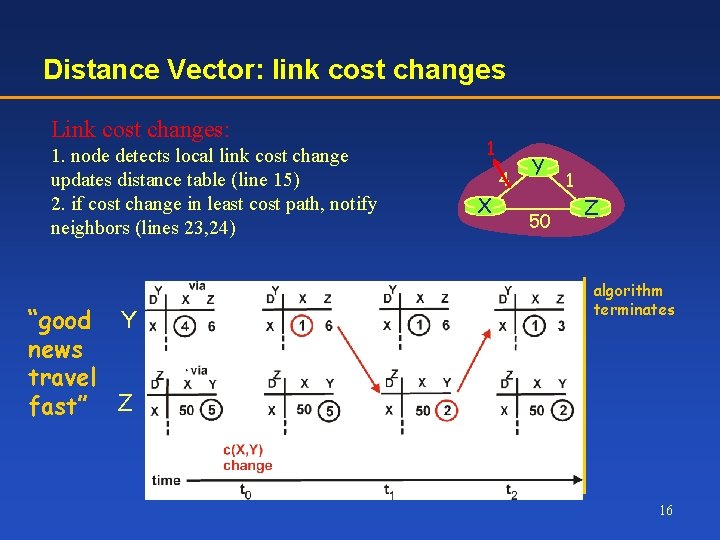
Distance Vector: link cost changes Link cost changes: 1. node detects local link cost change updates distance table (line 15) 2. if cost change in least cost path, notify neighbors (lines 23, 24) “good Y news travel fast” Z 1 X 4 Y 50 1 Z algorithm terminates 16
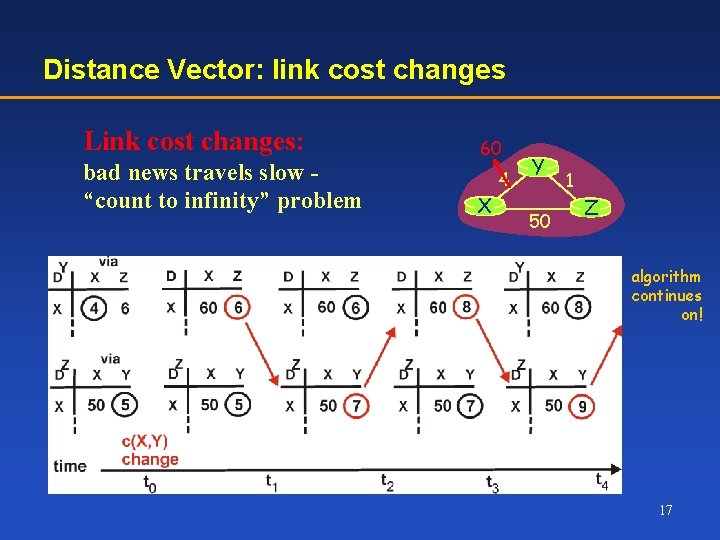
Distance Vector: link cost changes Link cost changes: bad news travels slow “count to infinity” problem 60 X 4 Y 50 1 Z algorithm continues on! 17
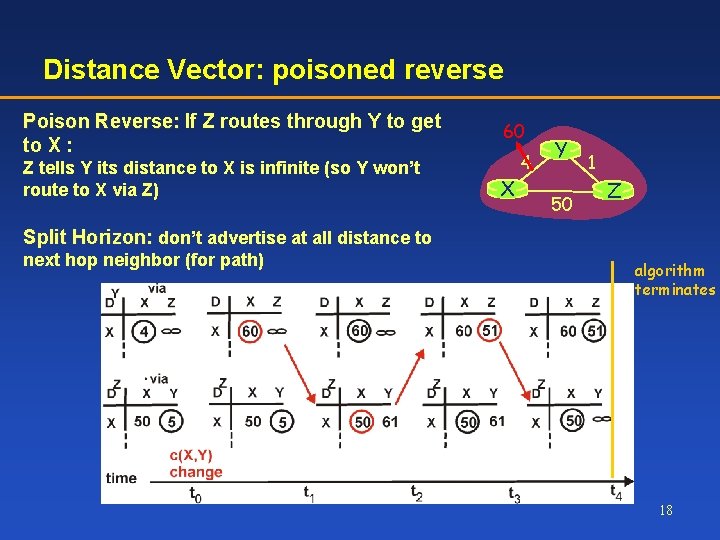
Distance Vector: poisoned reverse Poison Reverse: If Z routes through Y to get to X : 60 Z tells Y its distance to X is infinite (so Y won’t route to X via Z) X 4 Y 50 1 Z Split Horizon: don’t advertise at all distance to next hop neighbor (for path) algorithm terminates 18
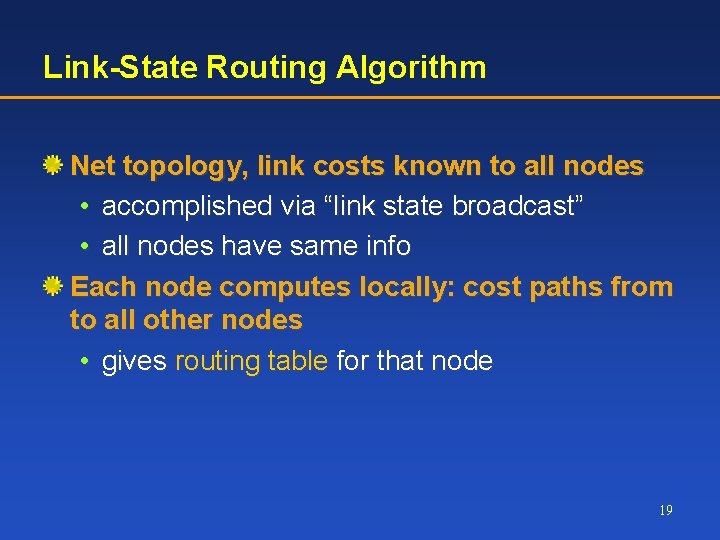
Link-State Routing Algorithm Net topology, link costs known to all nodes • accomplished via “link state broadcast” • all nodes have same info Each node computes locally: cost paths from to all other nodes • gives routing table for that node 19
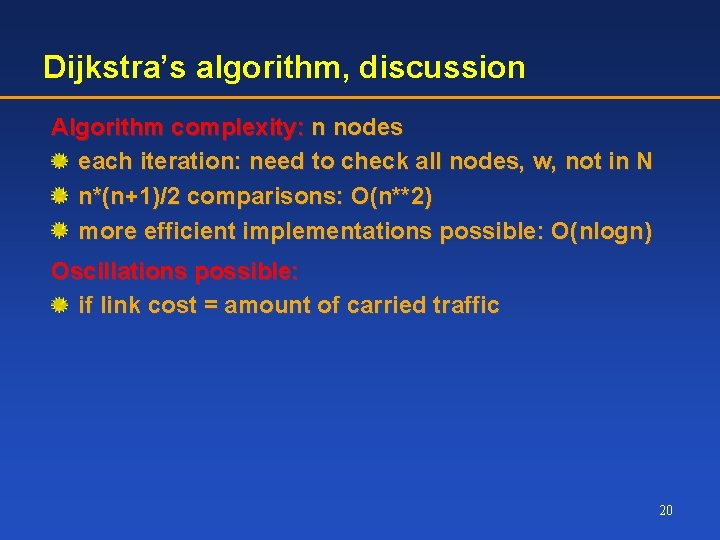
Dijkstra’s algorithm, discussion Algorithm complexity: n nodes each iteration: need to check all nodes, w, not in N n*(n+1)/2 comparisons: O(n**2) more efficient implementations possible: O(nlogn) Oscillations possible: if link cost = amount of carried traffic 20
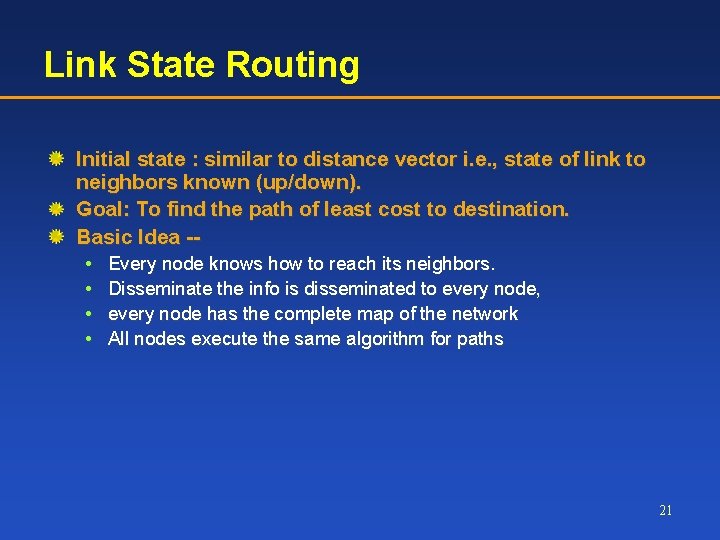
Link State Routing Initial state : similar to distance vector i. e. , state of link to neighbors known (up/down). Goal: To find the path of least cost to destination. Basic Idea - • • Every node knows how to reach its neighbors. Disseminate the info is disseminated to every node, every node has the complete map of the network All nodes execute the same algorithm for paths 21
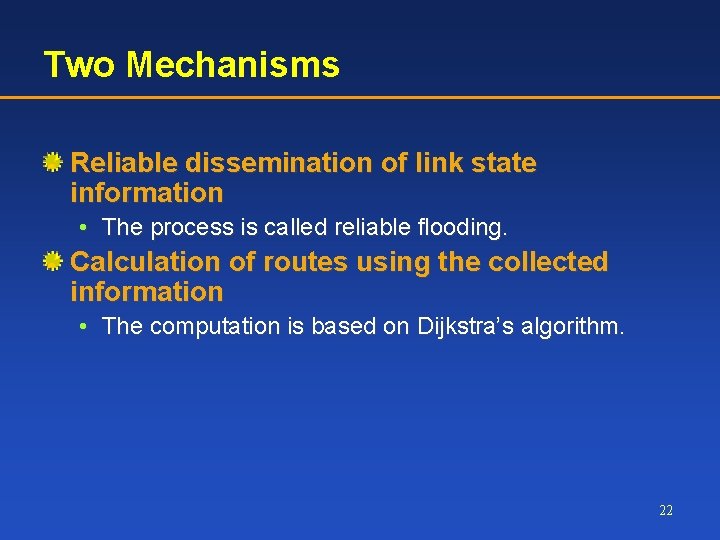
Two Mechanisms Reliable dissemination of link state information • The process is called reliable flooding. Calculation of routes using the collected information • The computation is based on Dijkstra’s algorithm. 22
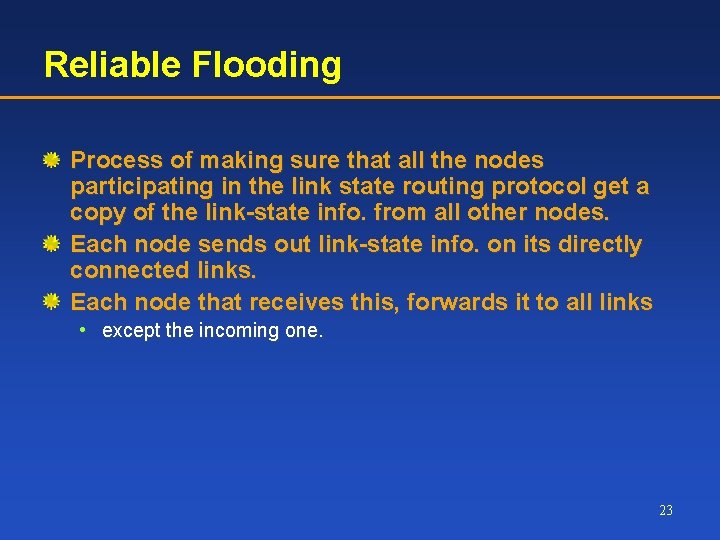
Reliable Flooding Process of making sure that all the nodes participating in the link state routing protocol get a copy of the link-state info. from all other nodes. Each node sends out link-state info. on its directly connected links. Each node that receives this, forwards it to all links • except the incoming one. 23
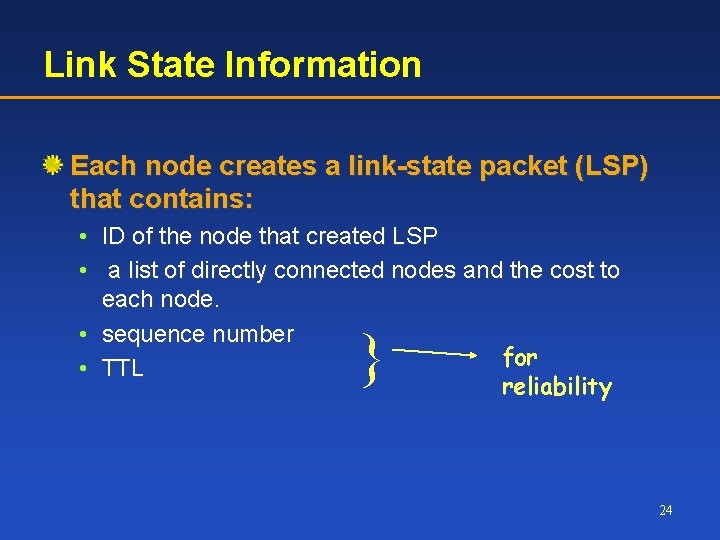
Link State Information Each node creates a link-state packet (LSP) that contains: • ID of the node that created LSP • a list of directly connected nodes and the cost to each node. • sequence number for • TTL reliability } 24
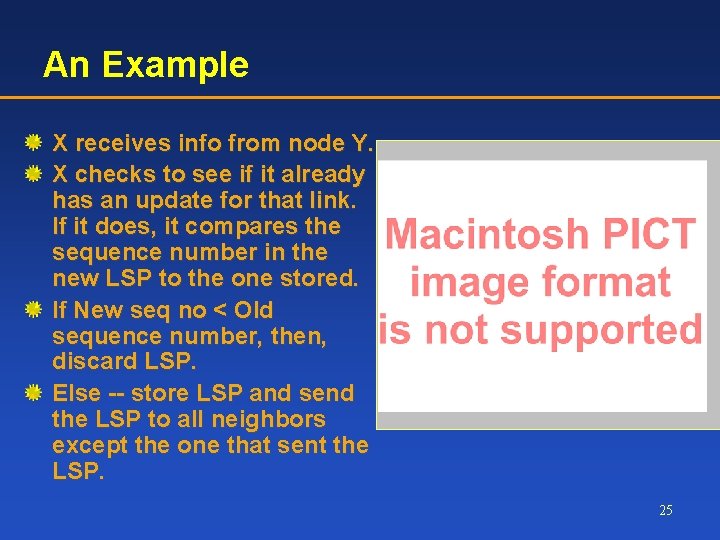
An Example X receives info from node Y. X checks to see if it already has an update for that link. If it does, it compares the sequence number in the new LSP to the one stored. If New seq no < Old sequence number, then, discard LSP. Else -- store LSP and send the LSP to all neighbors except the one that sent the LSP. 25
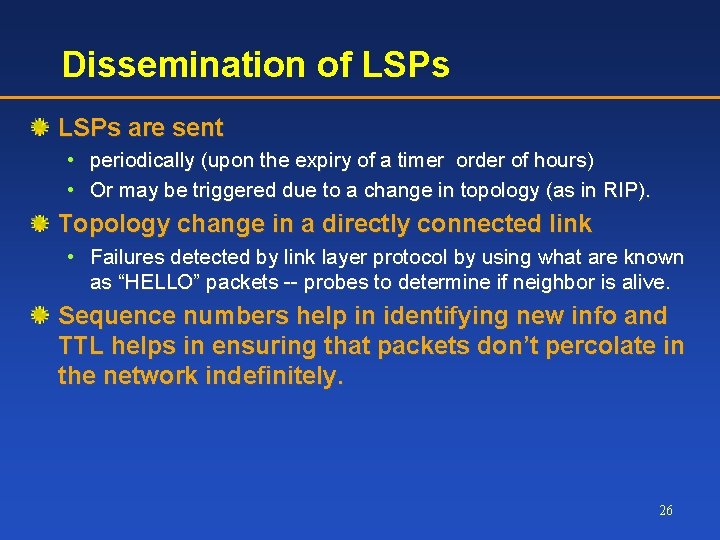
Dissemination of LSPs are sent • periodically (upon the expiry of a timer order of hours) • Or may be triggered due to a change in topology (as in RIP). Topology change in a directly connected link • Failures detected by link layer protocol by using what are known as “HELLO” packets -- probes to determine if neighbor is alive. Sequence numbers help in identifying new info and TTL helps in ensuring that packets don’t percolate in the network indefinitely. 26
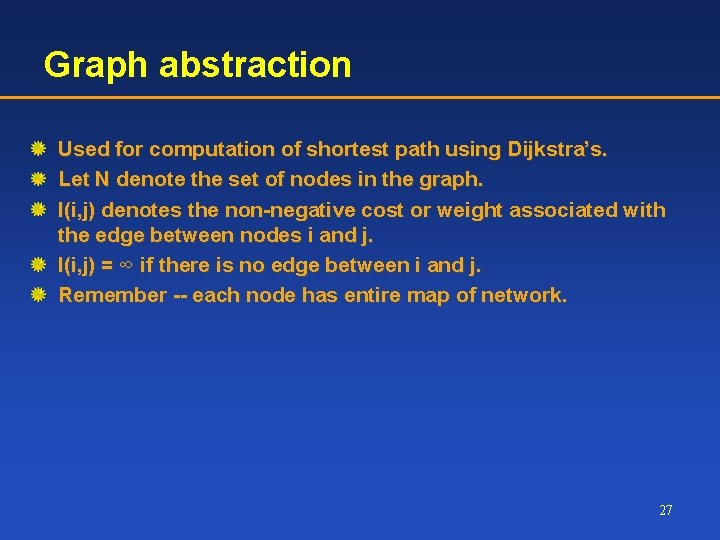
Graph abstraction Used for computation of shortest path using Dijkstra’s. Let N denote the set of nodes in the graph. l(i, j) denotes the non-negative cost or weight associated with the edge between nodes i and j. l(i, j) = ∞ if there is no edge between i and j. Remember -- each node has entire map of network. 27
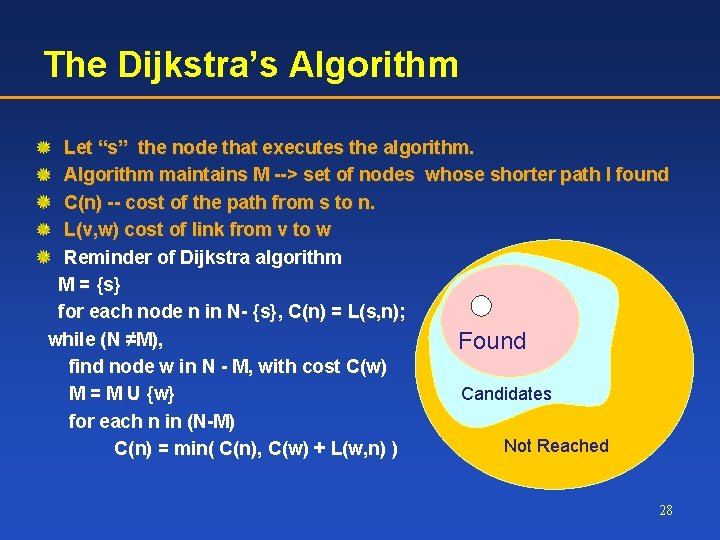
The Dijkstra’s Algorithm Let “s” the node that executes the algorithm. Algorithm maintains M --> set of nodes whose shorter path I found C(n) -- cost of the path from s to n. L(v, w) cost of link from v to w Reminder of Dijkstra algorithm M = {s} for each node n in N- {s}, C(n) = L(s, n); while (N ≠M), Found find node w in N - M, with cost C(w) Candidates M = M U {w} for each n in (N-M) Not Reached C(n) = min( C(n), C(w) + L(w, n) ) 28
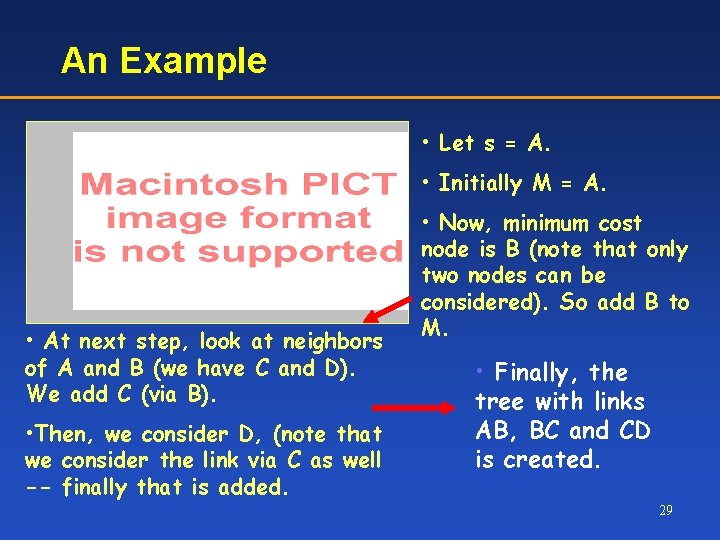
An Example • Let s = A. • Initially M = A. • At next step, look at neighbors of A and B (we have C and D). We add C (via B). • Then, we consider D, (note that we consider the link via C as well -- finally that is added. • Now, minimum cost node is B (note that only two nodes can be considered). So add B to M. • Finally, the tree with links AB, BC and CD is created. 29
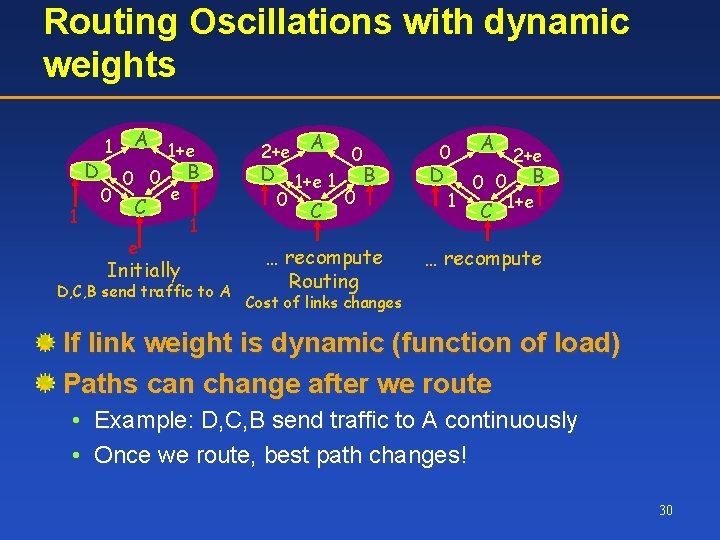
Routing Oscillations with dynamic weights D 1 1 0 A 0 0 C e 1+e e Initially B 1 D, C, B send traffic to A 2+e A 0 D 1+e 1 B 0 0 C … recompute Routing 0 D 1 A 0 0 C 2+e B 1+e … recompute Cost of links changes If link weight is dynamic (function of load) Paths can change after we route • Example: D, C, B send traffic to A continuously • Once we route, best path changes! 30
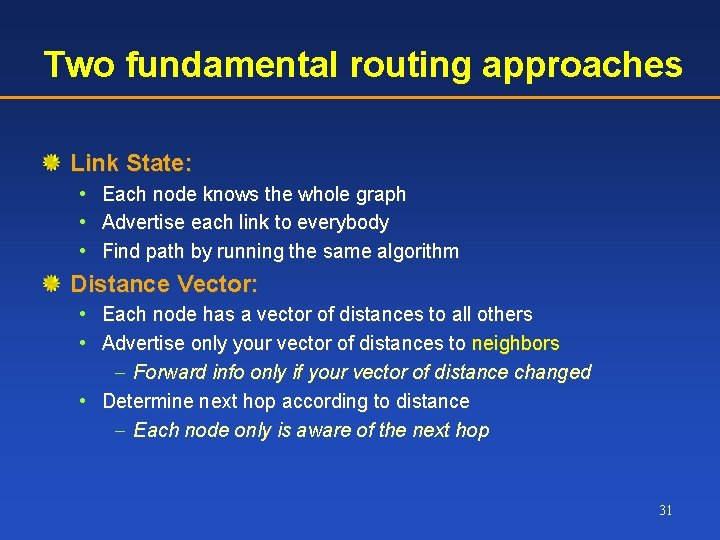
Two fundamental routing approaches Link State: • Each node knows the whole graph • Advertise each link to everybody • Find path by running the same algorithm Distance Vector: • Each node has a vector of distances to all others • Advertise only your vector of distances to neighbors - Forward info only if your vector of distance changed • Determine next hop according to distance - Each node only is aware of the next hop 31
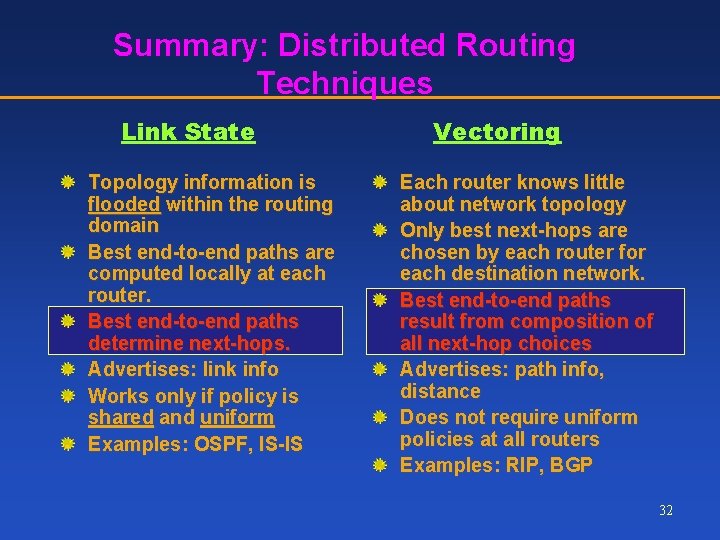
Summary: Distributed Routing Techniques Link State Topology information is flooded within the routing domain Best end-to-end paths are computed locally at each router. Best end-to-end paths determine next-hops. Advertises: link info Works only if policy is shared and uniform Examples: OSPF, IS-IS Vectoring Each router knows little about network topology Only best next-hops are chosen by each router for each destination network. Best end-to-end paths result from composition of all next-hop choices Advertises: path info, distance Does not require uniform policies at all routers Examples: RIP, BGP 32
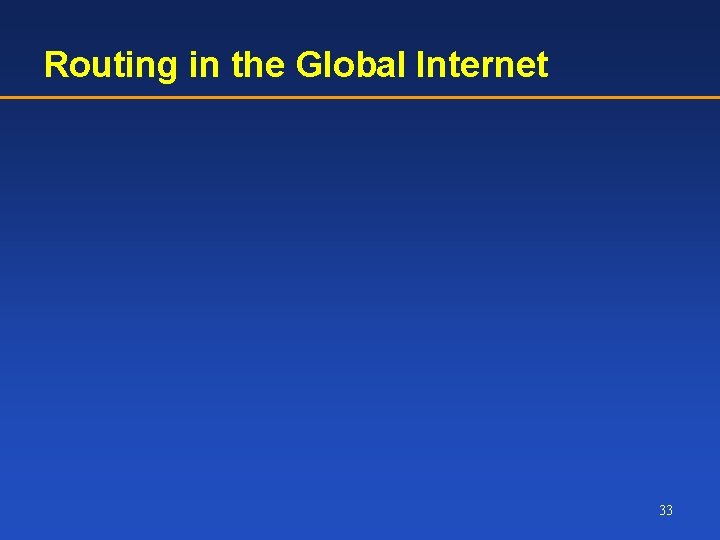
Routing in the Global Internet 33
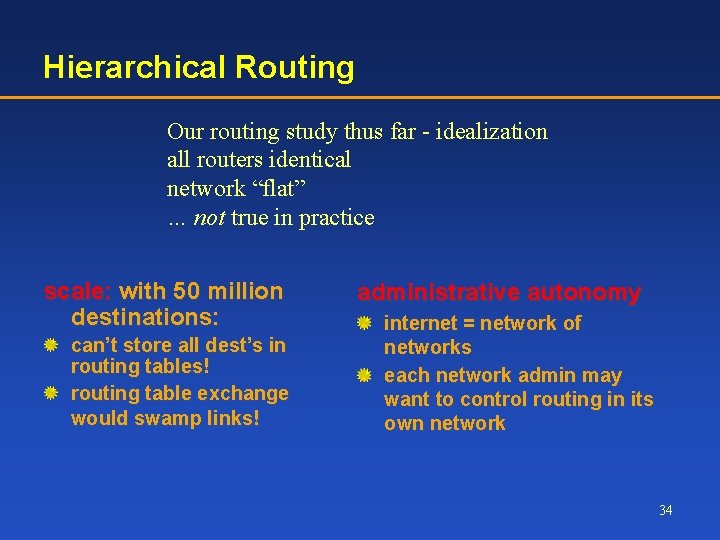
Hierarchical Routing Our routing study thus far - idealization all routers identical network “flat” … not true in practice scale: with 50 million destinations: can’t store all dest’s in routing tables! routing table exchange would swamp links! administrative autonomy internet = network of networks each network admin may want to control routing in its own network 34
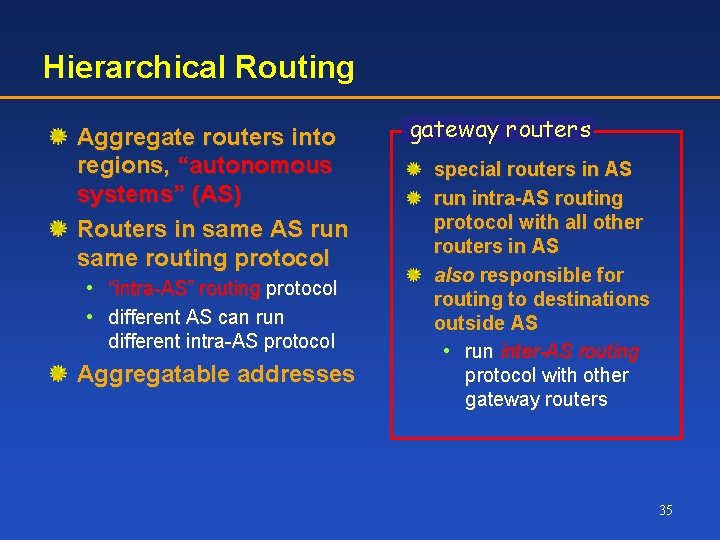
Hierarchical Routing Aggregate routers into regions, “autonomous systems” (AS) Routers in same AS run same routing protocol • “intra-AS” routing protocol • different AS can run different intra-AS protocol Aggregatable addresses gateway routers special routers in AS run intra-AS routing protocol with all other routers in AS also responsible for routing to destinations outside AS • run inter-AS routing protocol with other gateway routers 35
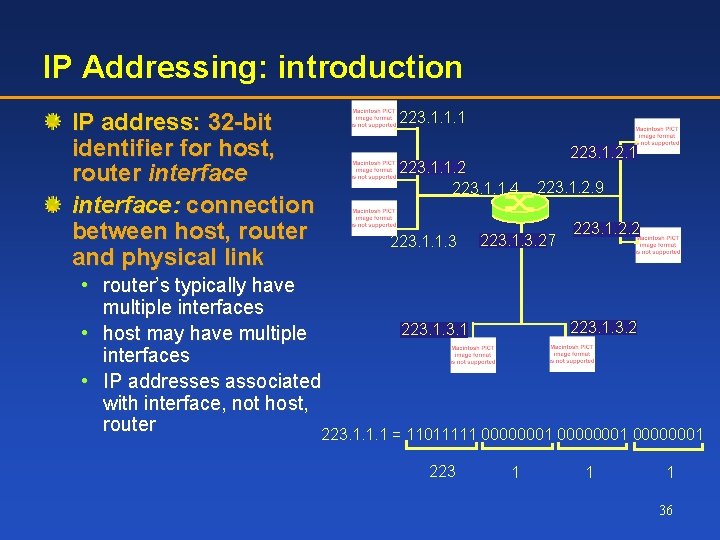
IP Addressing: introduction IP address: 32 -bit identifier for host, router interface: connection between host, router and physical link 223. 1. 1. 1 223. 1. 1. 2 223. 1. 1. 4 223. 1. 1. 3 223. 1. 2. 1 223. 1. 2. 9 223. 1. 3. 27 223. 1. 2. 2 • router’s typically have multiple interfaces 223. 1. 3. 2 223. 1 • host may have multiple interfaces • IP addresses associated with interface, not host, router 223. 1. 1. 1 = 11011111 00000001 223 1 1 1 36
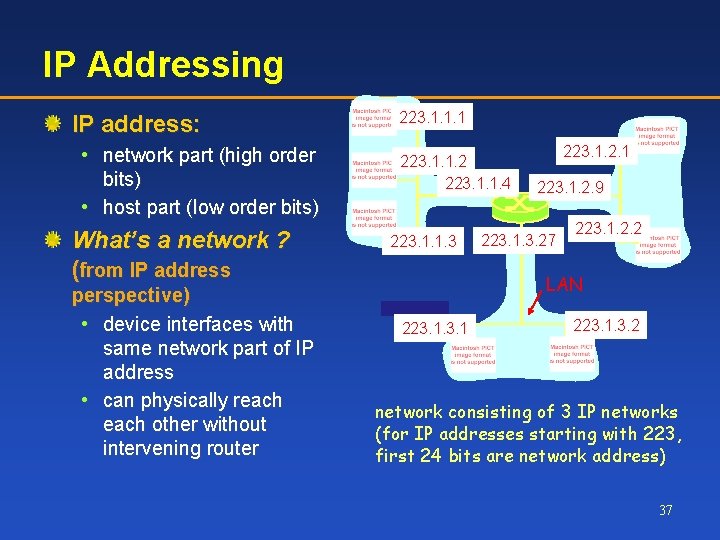
IP Addressing IP address: • network part (high order bits) • host part (low order bits) What’s a network ? (from IP address perspective) • device interfaces with same network part of IP address • can physically reach other without intervening router 223. 1. 1. 1 223. 1. 1. 2 223. 1. 1. 4 223. 1. 1. 3 223. 1. 2. 1 223. 1. 2. 9 223. 1. 3. 27 223. 1. 2. 2 LAN 223. 1. 3. 2 network consisting of 3 IP networks (for IP addresses starting with 223, first 24 bits are network address) 37
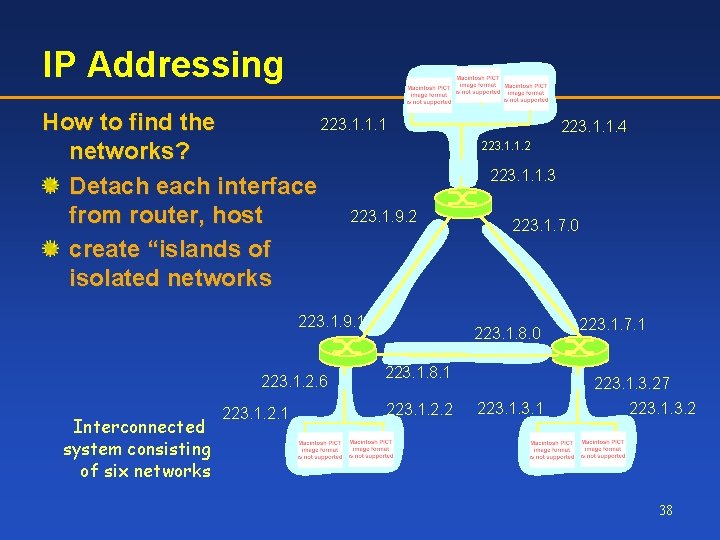
IP Addressing 223. 1. 1. 1 How to find the networks? Detach each interface 223. 1. 9. 2 from router, host create “islands of isolated networks 223. 1. 9. 1 223. 1. 2. 6 Interconnected system consisting of six networks 223. 1. 2. 1 223. 1. 1. 4 223. 1. 1. 2 223. 1. 1. 3 223. 1. 7. 0 223. 1. 8. 1 223. 1. 2. 2 223. 1. 7. 1 223. 1. 3. 27 223. 1. 3. 2 38
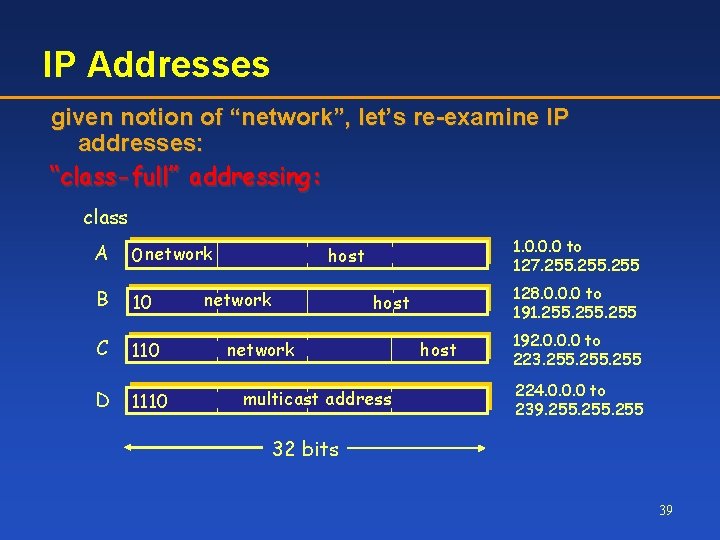
IP Addresses given notion of “network”, let’s re-examine IP addresses: “class-full” addressing: class A 0 network B 10 C 110 D 1110 1. 0. 0. 0 to 127. 255 host network 128. 0. 0. 0 to 191. 255 host network multicast address host 192. 0. 0. 0 to 223. 255 224. 0. 0. 0 to 239. 255 32 bits 39
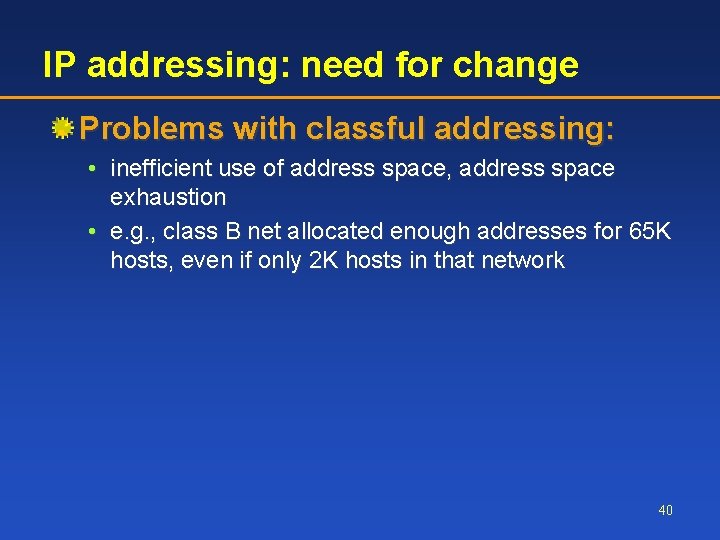
IP addressing: need for change Problems with classful addressing: • inefficient use of address space, address space exhaustion • e. g. , class B net allocated enough addresses for 65 K hosts, even if only 2 K hosts in that network 40
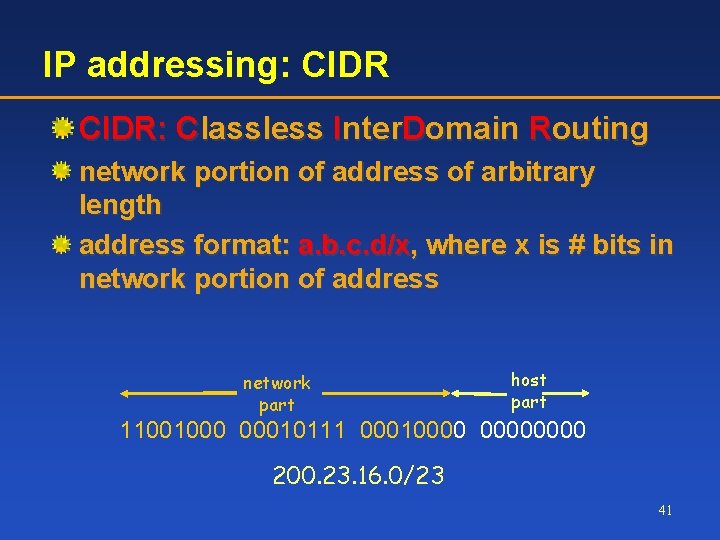
IP addressing: CIDR: Classless Inter. Domain Routing network portion of address of arbitrary length address format: a. b. c. d/x, where x is # bits in network portion of address network part host part 11001000 00010111 00010000 200. 23. 16. 0/23 41
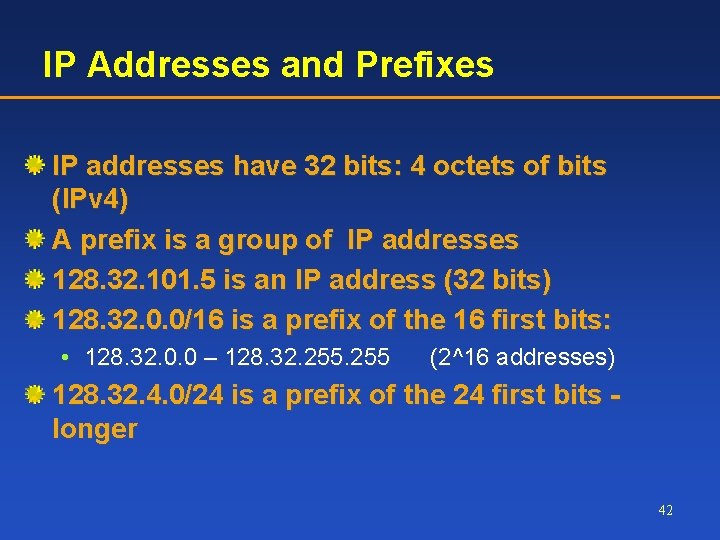
IP Addresses and Prefixes IP addresses have 32 bits: 4 octets of bits (IPv 4) A prefix is a group of IP addresses 128. 32. 101. 5 is an IP address (32 bits) 128. 32. 0. 0/16 is a prefix of the 16 first bits: • 128. 32. 0. 0 – 128. 32. 255 (2^16 addresses) 128. 32. 4. 0/24 is a prefix of the 24 first bits longer 42
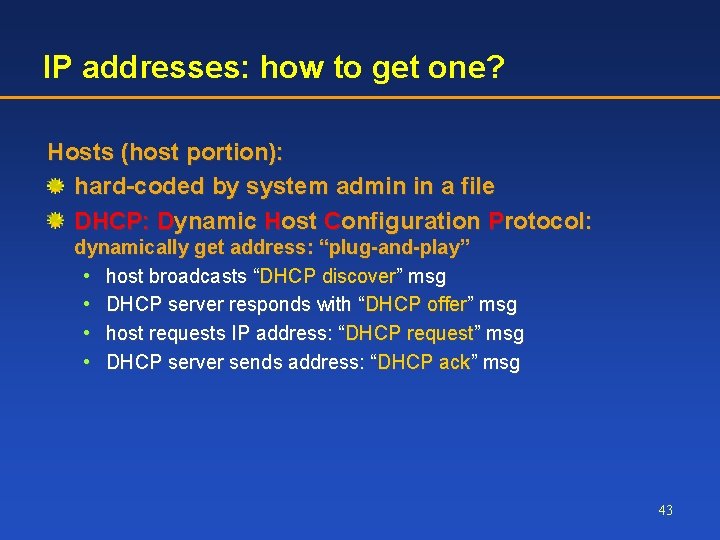
IP addresses: how to get one? Hosts (host portion): hard-coded by system admin in a file DHCP: Dynamic Host Configuration Protocol: dynamically get address: “plug-and-play” • host broadcasts “DHCP discover” msg • DHCP server responds with “DHCP offer” msg • host requests IP address: “DHCP request” msg • DHCP server sends address: “DHCP ack” msg 43
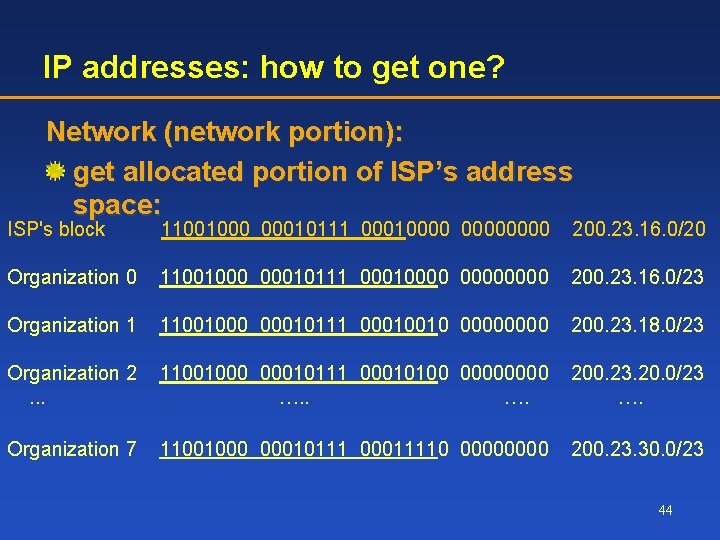
IP addresses: how to get one? Network (network portion): get allocated portion of ISP’s address space: ISP's block 11001000 00010111 00010000 200. 23. 16. 0/20 Organization 0 11001000 00010111 00010000 200. 23. 16. 0/23 Organization 1 11001000 00010111 00010010 0000 200. 23. 18. 0/23 Organization 2. . . 11001000 00010111 00010100 0000 …. 200. 23. 20. 0/23 …. Organization 7 11001000 00010111 00011110 0000 200. 23. 30. 0/23 44
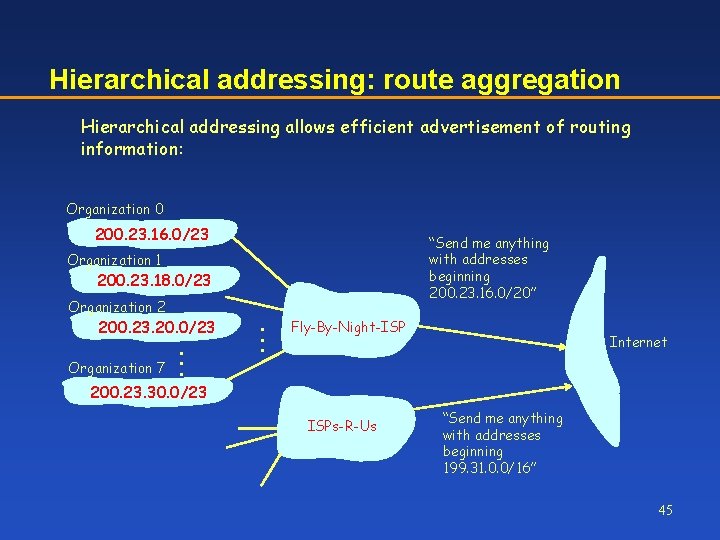
Hierarchical addressing: route aggregation Hierarchical addressing allows efficient advertisement of routing information: Organization 0 200. 23. 16. 0/23 “Send me anything with addresses beginning 200. 23. 16. 0/20” Organization 1 200. 23. 18. 0/23 Organization 2 200. 23. 20. 0/23 Organization 7 . . . Fly-By-Night-ISP Internet 200. 23. 30. 0/23 ISPs-R-Us “Send me anything with addresses beginning 199. 31. 0. 0/16” 45
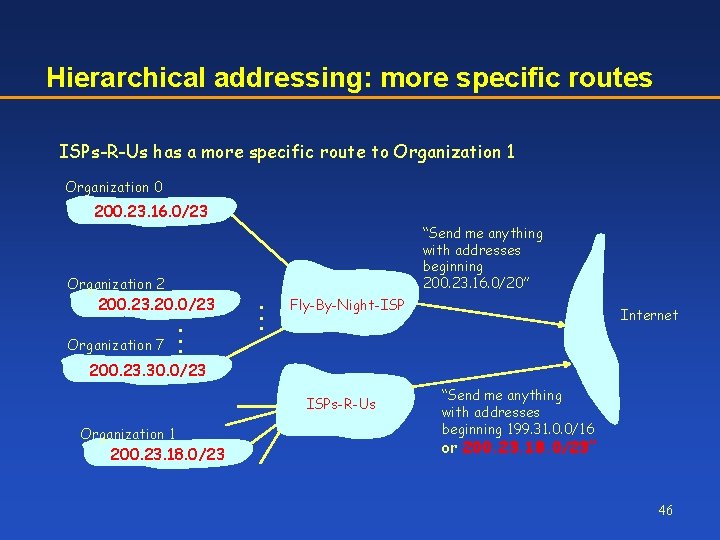
Hierarchical addressing: more specific routes ISPs-R-Us has a more specific route to Organization 1 Organization 0 200. 23. 16. 0/23 Organization 2 200. 23. 20. 0/23 Organization 7 . . . “Send me anything with addresses beginning 200. 23. 16. 0/20” Fly-By-Night-ISP Internet 200. 23. 30. 0/23 ISPs-R-Us Organization 1 200. 23. 18. 0/23 “Send me anything with addresses beginning 199. 31. 0. 0/16 or 200. 23. 18. 0/23” 46
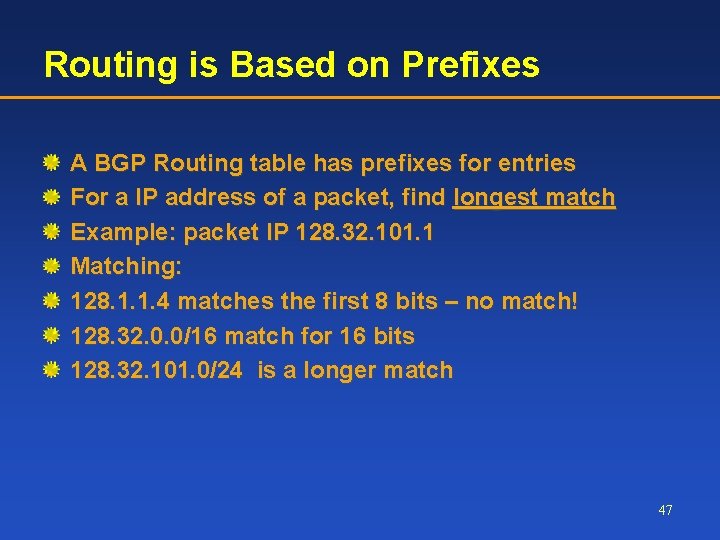
Routing is Based on Prefixes A BGP Routing table has prefixes for entries For a IP address of a packet, find longest match Example: packet IP 128. 32. 101. 1 Matching: 128. 1. 1. 4 matches the first 8 bits – no match! 128. 32. 0. 0/16 match for 16 bits 128. 32. 101. 0/24 is a longer match 47
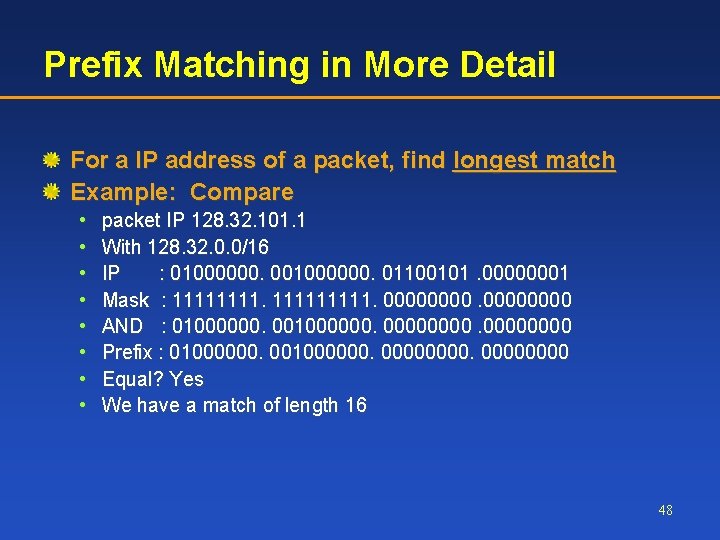
Prefix Matching in More Detail For a IP address of a packet, find longest match Example: Compare • • packet IP 128. 32. 101. 1 With 128. 32. 0. 0/16 IP : 01000000. 01100101. 00000001 Mask : 11111. 00000000 AND : 0100000000. 0000 Prefix : 0100000000. 0000 Equal? Yes We have a match of length 16 48
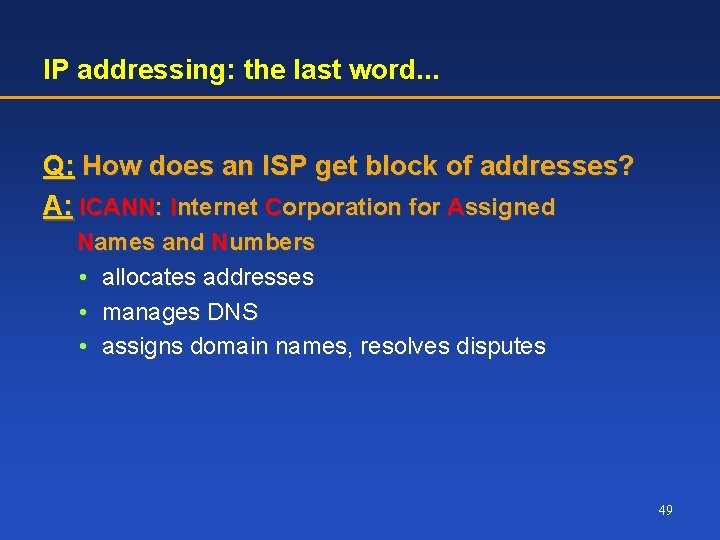
IP addressing: the last word. . . Q: How does an ISP get block of addresses? A: ICANN: Internet Corporation for Assigned Names and Numbers • allocates addresses • manages DNS • assigns domain names, resolves disputes 49
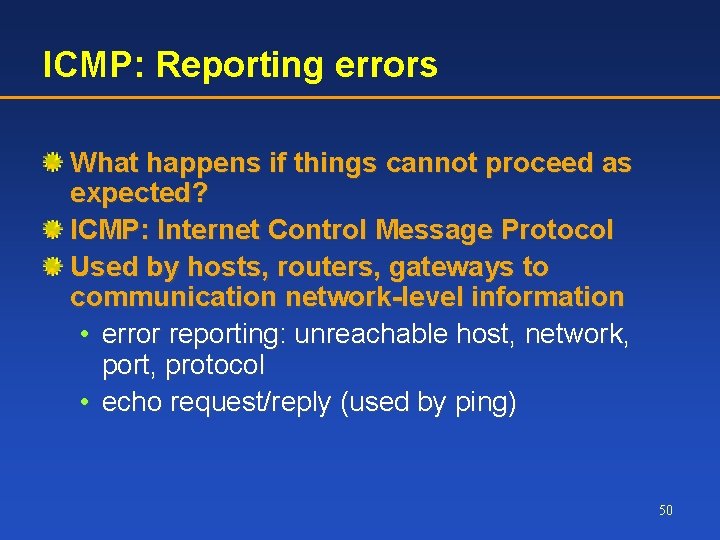
ICMP: Reporting errors What happens if things cannot proceed as expected? ICMP: Internet Control Message Protocol Used by hosts, routers, gateways to communication network-level information • error reporting: unreachable host, network, port, protocol • echo request/reply (used by ping) 50
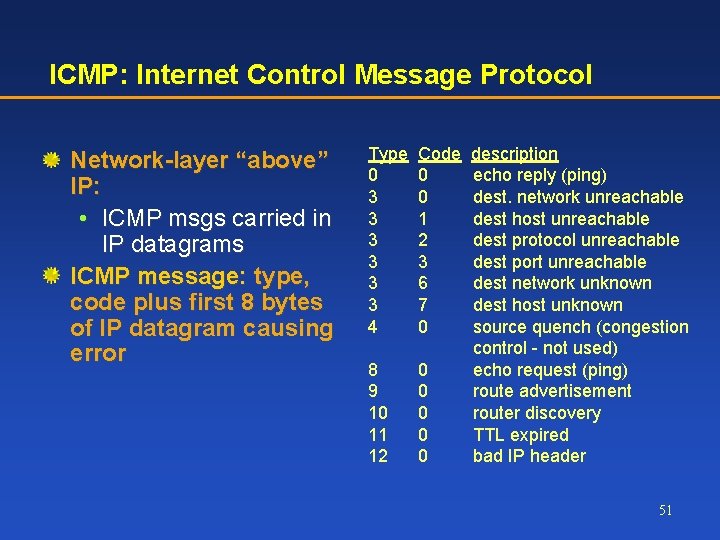
ICMP: Internet Control Message Protocol Network-layer “above” IP: • ICMP msgs carried in IP datagrams ICMP message: type, code plus first 8 bytes of IP datagram causing error Type 0 3 3 3 4 Code 0 0 1 2 3 6 7 0 8 9 10 11 12 0 0 0 description echo reply (ping) dest. network unreachable dest host unreachable dest protocol unreachable dest port unreachable dest network unknown dest host unknown source quench (congestion control - not used) echo request (ping) route advertisement router discovery TTL expired bad IP header 51
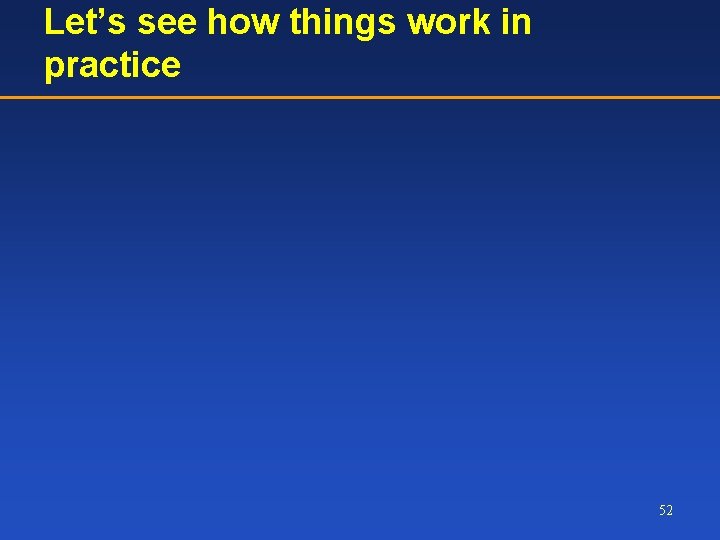
Let’s see how things work in practice 52
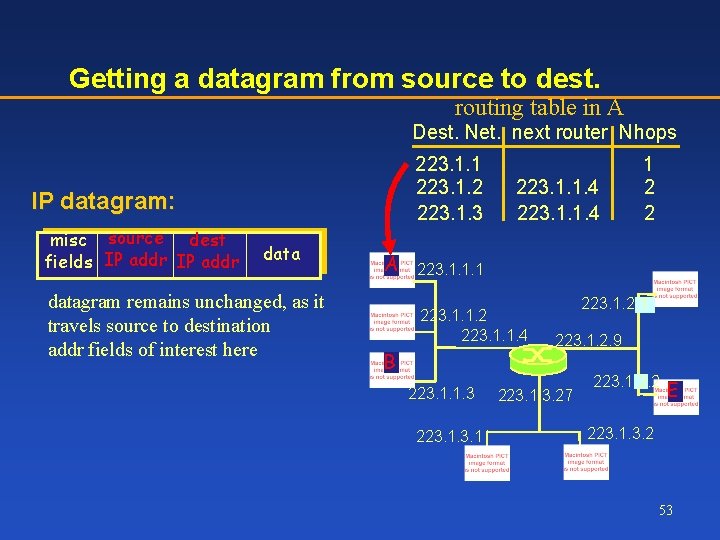
Getting a datagram from source to dest. routing table in A Dest. Net. next router Nhops 223. 1. 1 223. 1. 2 223. 1. 3 IP datagram: misc source dest fields IP addr datagram remains unchanged, as it travels source to destination addr fields of interest here A 223. 1. 1. 4 1 2 2 223. 1. 1. 1 223. 1. 1. 2 223. 1. 1. 4 B 223. 1. 1. 3 223. 1. 2. 9 223. 1. 3. 27 223. 1. 2. 2 E 223. 1. 3. 2 53
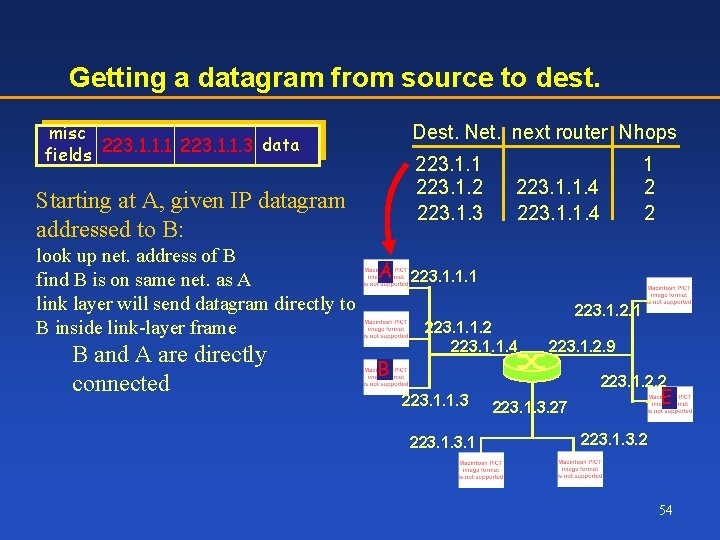
Getting a datagram from source to dest. misc data fields 223. 1. 1. 1 223. 1. 1. 3 Dest. Net. next router Nhops 223. 1. 1 223. 1. 2 223. 1. 3 Starting at A, given IP datagram addressed to B: look up net. address of B find B is on same net. as A link layer will send datagram directly to B inside link-layer frame B and A are directly connected A B 1 2 2 223. 1. 1. 4 223. 1. 1. 1 223. 1. 1. 2 223. 1. 1. 4 223. 1. 2. 1 223. 1. 2. 9 223. 1. 2. 2 223. 1. 1. 3 223. 1 E 223. 1. 3. 27 223. 1. 3. 2 54
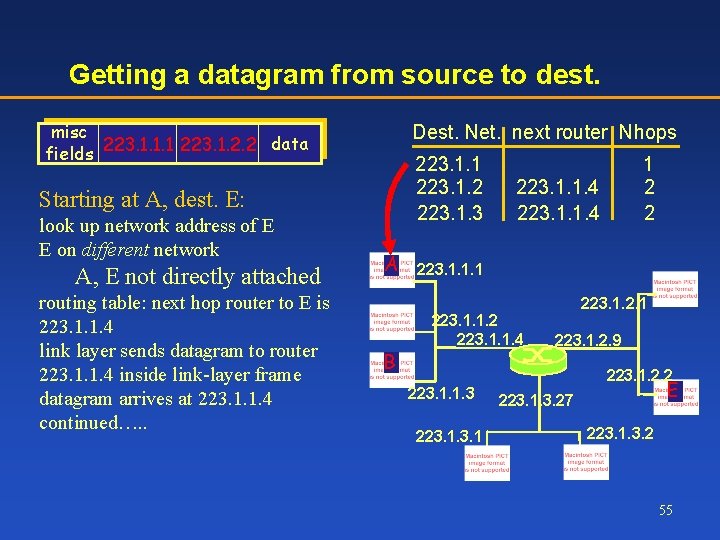
Getting a datagram from source to dest. misc data fields 223. 1. 1. 1 223. 1. 2. 2 Dest. Net. next router Nhops 223. 1. 1 223. 1. 2 223. 1. 3 Starting at A, dest. E: look up network address of E E on different network A, E not directly attached routing table: next hop router to E is 223. 1. 1. 4 link layer sends datagram to router 223. 1. 1. 4 inside link-layer frame datagram arrives at 223. 1. 1. 4 continued…. . A B 1 2 2 223. 1. 1. 4 223. 1. 1. 1 223. 1. 1. 2 223. 1. 1. 4 223. 1. 2. 1 223. 1. 2. 9 223. 1. 2. 2 223. 1. 1. 3 223. 1 E 223. 1. 3. 27 223. 1. 3. 2 55
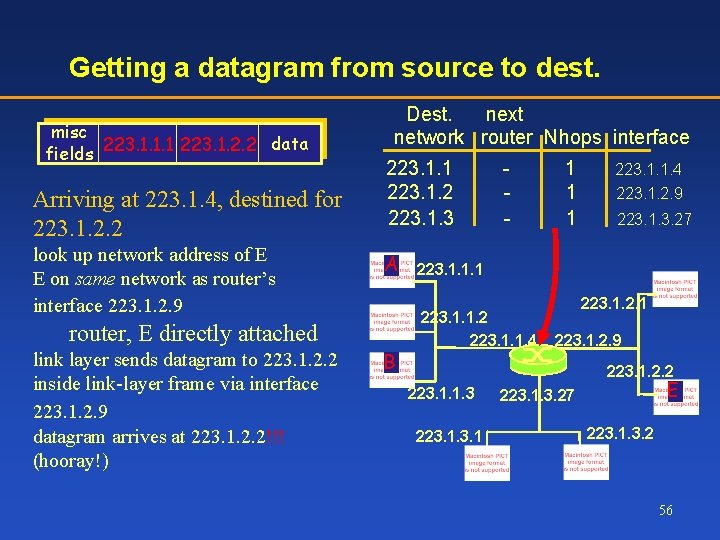
Getting a datagram from source to dest. misc data fields 223. 1. 1. 1 223. 1. 2. 2 Arriving at 223. 1. 4, destined for 223. 1. 2. 2 look up network address of E E on same network as router’s interface 223. 1. 2. 9 Dest. next network router Nhops interface 223. 1. 1 223. 1. 2 223. 1. 3 A router, E directly attached link layer sends datagram to 223. 1. 2. 2 inside link-layer frame via interface 223. 1. 2. 9 datagram arrives at 223. 1. 2. 2!!! (hooray!) B - 1 1 1 223. 1. 1. 4 223. 1. 2. 9 223. 1. 3. 27 223. 1. 1. 1 223. 1. 1. 2 223. 1. 1. 4 223. 1. 2. 1 223. 1. 2. 9 223. 1. 2. 2 223. 1. 1. 3 223. 1 E 223. 1. 3. 27 223. 1. 3. 2 56
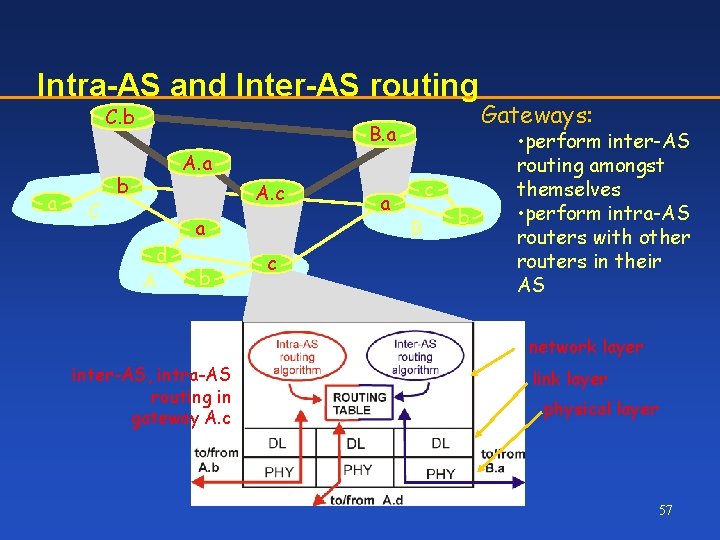
Intra-AS and Inter-AS routing C. b a C B. a A. a b A. c d A a b c a c B b Gateways: • perform inter-AS routing amongst themselves • perform intra-AS routers with other routers in their AS network layer inter-AS, intra-AS routing in gateway A. c link layer physical layer 57
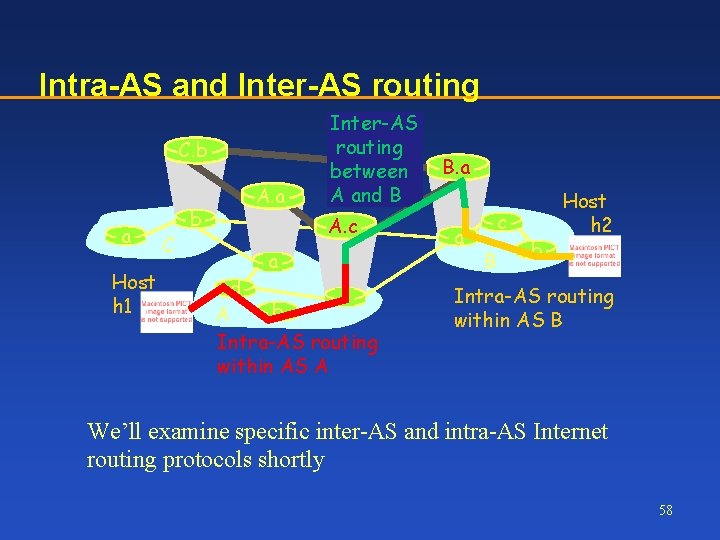
Intra-AS and Inter-AS routing C. b a Host h 1 C b A. a Inter-AS routing between A and B A. c a d c b A Intra-AS routing within AS A B. a a c B b Host h 2 Intra-AS routing within AS B We’ll examine specific inter-AS and intra-AS Internet routing protocols shortly 58
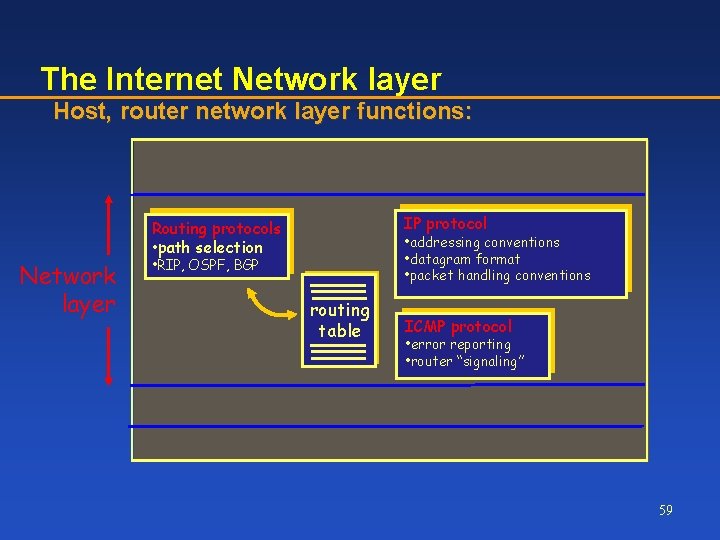
The Internet Network layer Host, router network layer functions: Transport layer: TCP, UDP Network layer IP protocol Routing protocols • path selection • addressing conventions • datagram format • packet handling conventions • RIP, OSPF, BGP routing table ICMP protocol • error reporting • router “signaling” Link layer physical layer 59
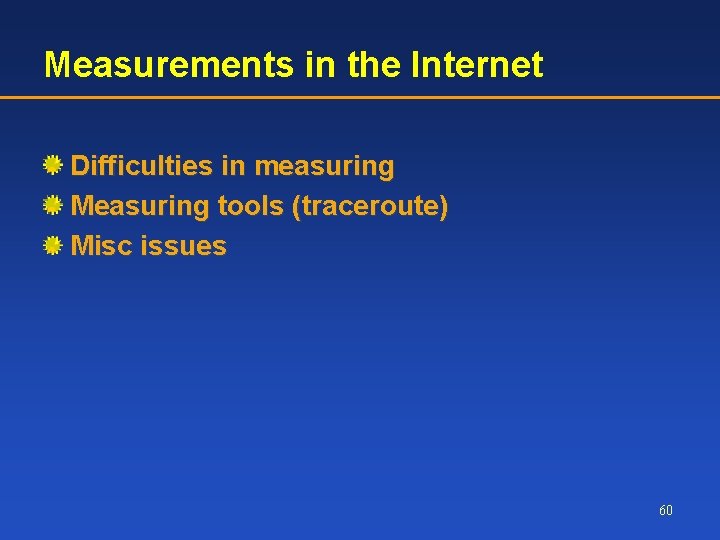
Measurements in the Internet Difficulties in measuring Measuring tools (traceroute) Misc issues 60
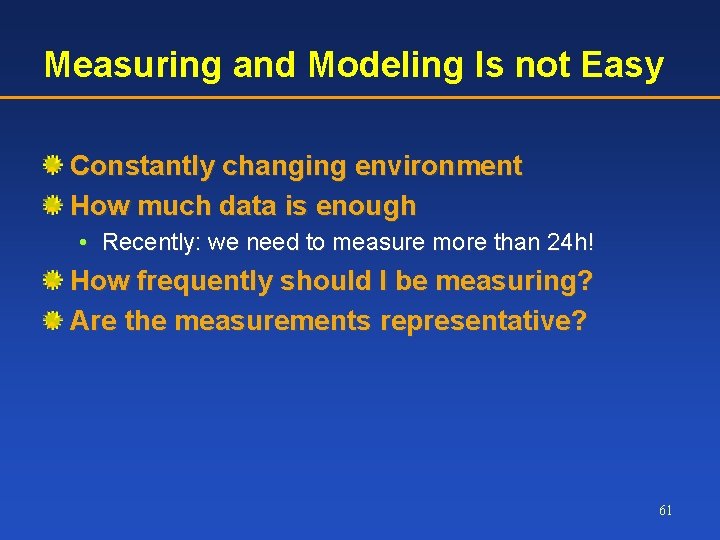
Measuring and Modeling Is not Easy Constantly changing environment How much data is enough • Recently: we need to measure more than 24 h! How frequently should I be measuring? Are the measurements representative? 61
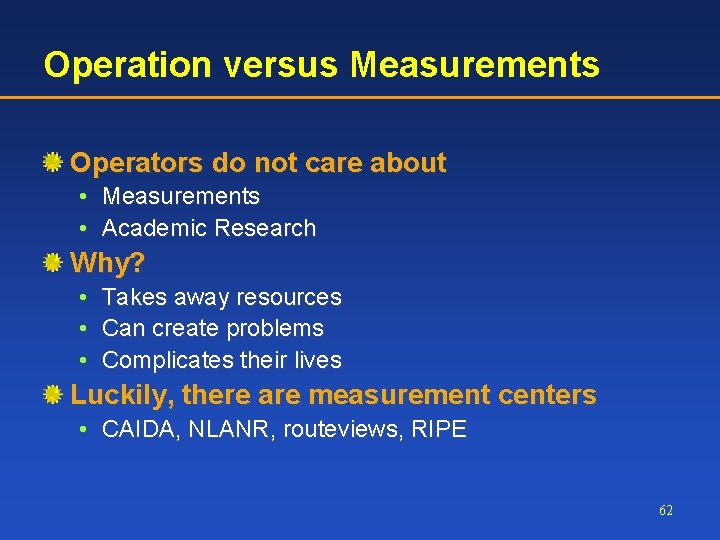
Operation versus Measurements Operators do not care about • Measurements • Academic Research Why? • Takes away resources • Can create problems • Complicates their lives Luckily, there are measurement centers • CAIDA, NLANR, routeviews, RIPE 62
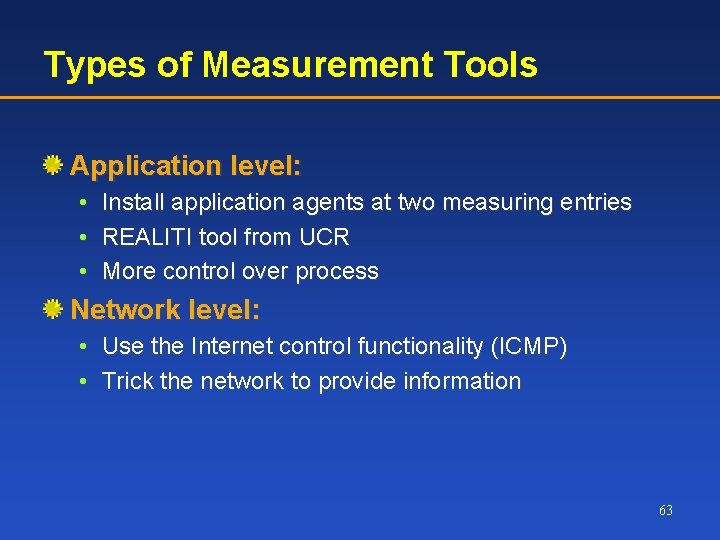
Types of Measurement Tools Application level: • • • Install application agents at two measuring entries REALITI tool from UCR More control over process Network level: • Use the Internet control functionality (ICMP) • Trick the network to provide information 63
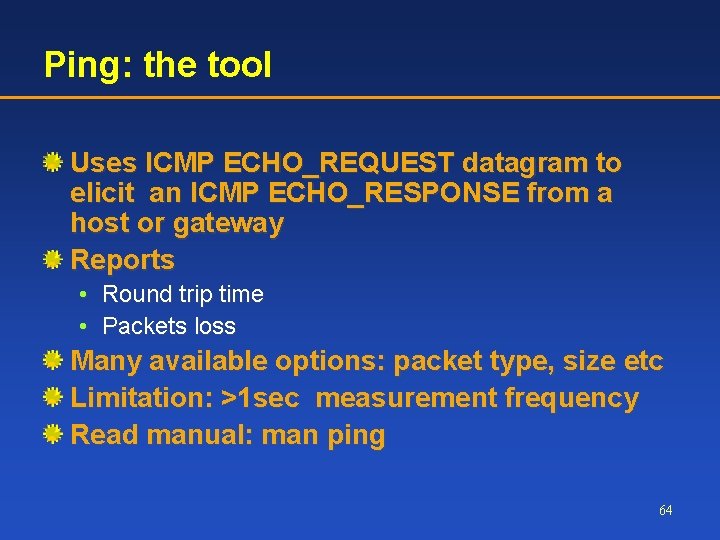
Ping: the tool Uses ICMP ECHO_REQUEST datagram to elicit an ICMP ECHO_RESPONSE from a host or gateway Reports • Round trip time • Packets loss Many available options: packet type, size etc Limitation: >1 sec measurement frequency Read manual: man ping 64
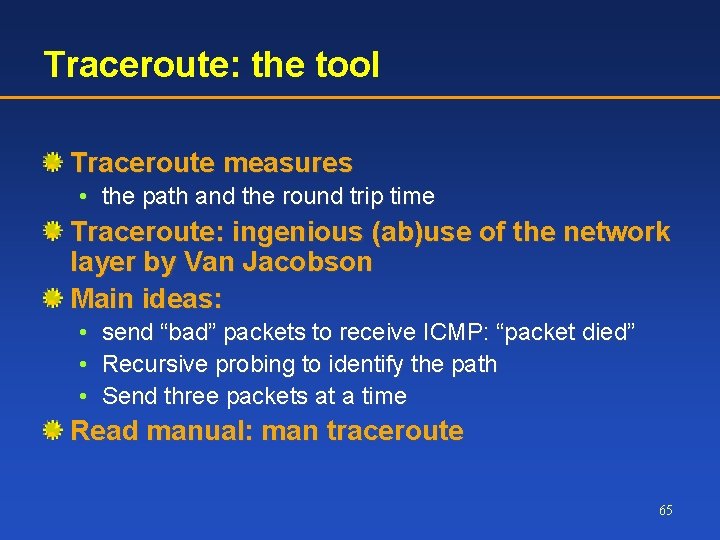
Traceroute: the tool Traceroute measures • the path and the round trip time Traceroute: ingenious (ab)use of the network layer by Van Jacobson Main ideas: • • • send “bad” packets to receive ICMP: “packet died” Recursive probing to identify the path Send three packets at a time Read manual: man traceroute 65
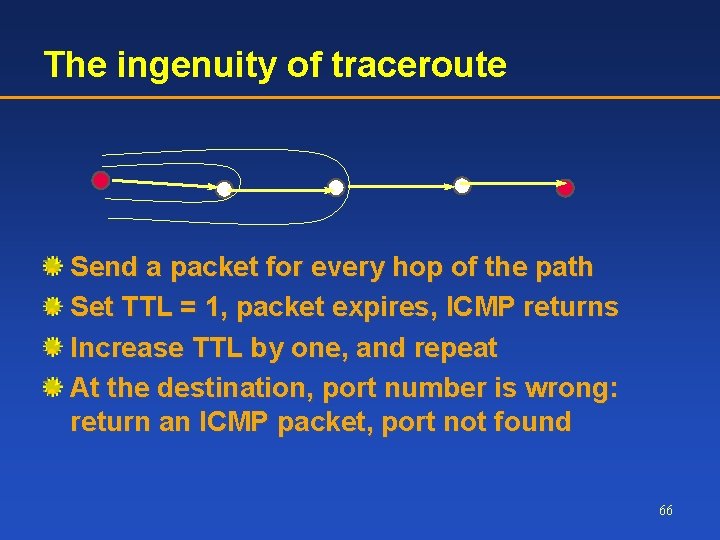
The ingenuity of traceroute Send a packet for every hop of the path Set TTL = 1, packet expires, ICMP returns Increase TTL by one, and repeat At the destination, port number is wrong: return an ICMP packet, port not found 66
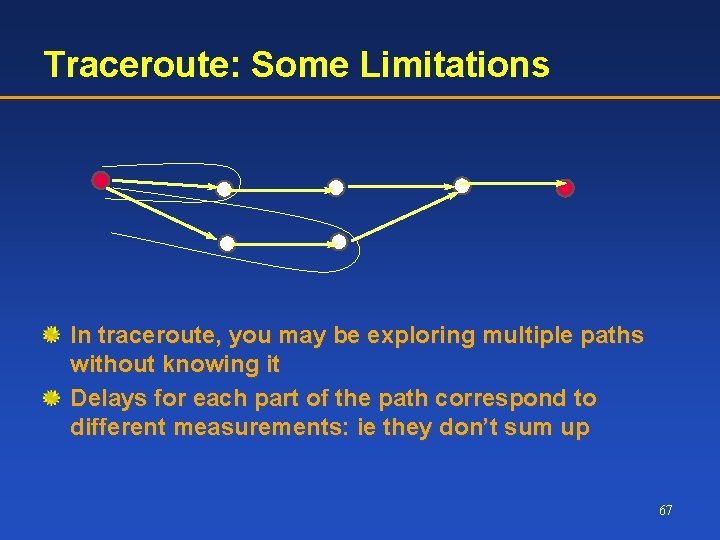
Traceroute: Some Limitations In traceroute, you may be exploring multiple paths without knowing it Delays for each part of the path correspond to different measurements: ie they don’t sum up 67
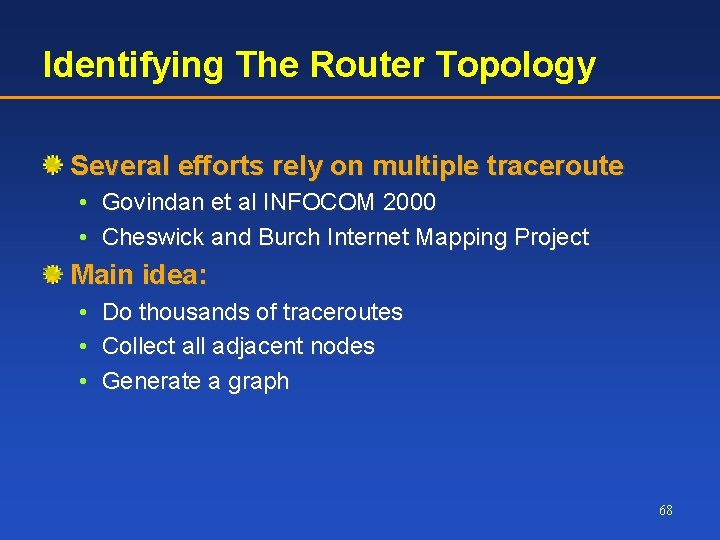
Identifying The Router Topology Several efforts rely on multiple traceroute • Govindan et al INFOCOM 2000 • Cheswick and Burch Internet Mapping Project Main idea: • • • Do thousands of traceroutes Collect all adjacent nodes Generate a graph 68
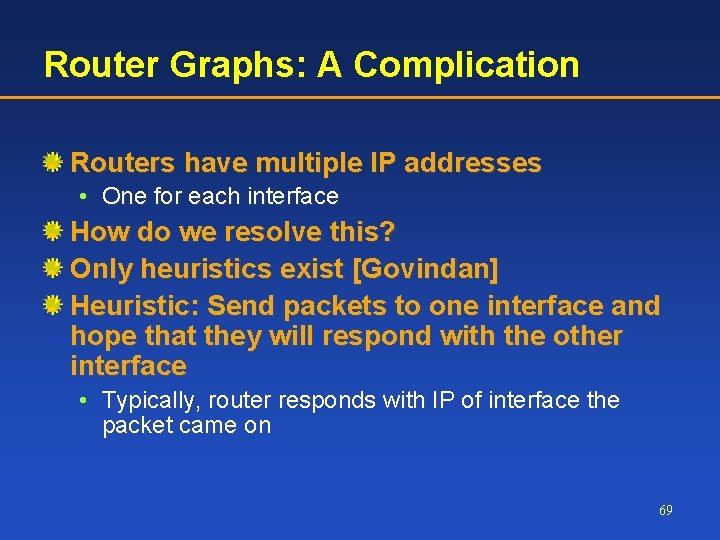
Router Graphs: A Complication Routers have multiple IP addresses • One for each interface How do we resolve this? Only heuristics exist [Govindan] Heuristic: Send packets to one interface and hope that they will respond with the other interface • Typically, router responds with IP of interface the packet came on 69
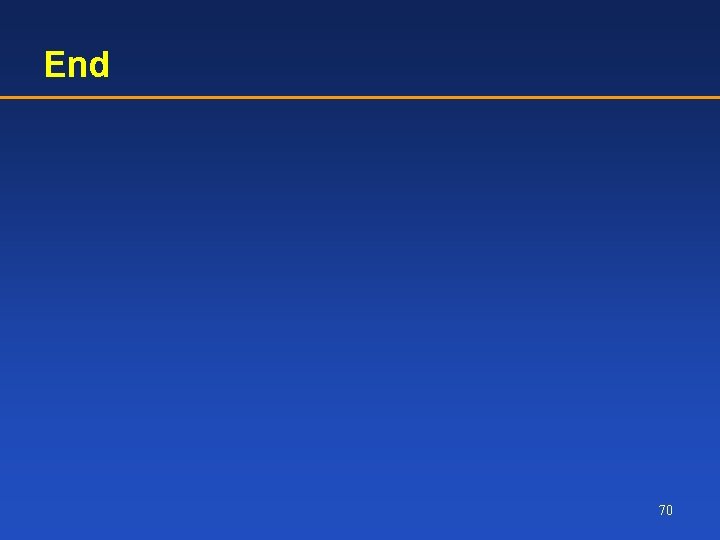
End 70
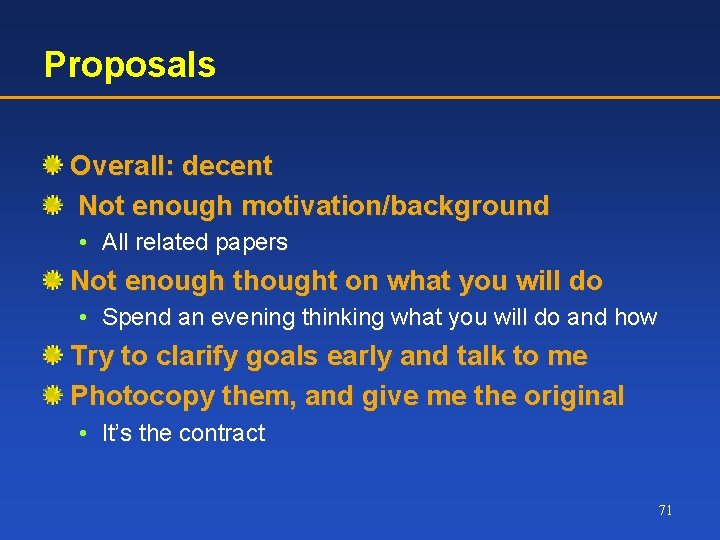
Proposals Overall: decent Not enough motivation/background • All related papers Not enough thought on what you will do • Spend an evening thinking what you will do and how Try to clarify goals early and talk to me Photocopy them, and give me the original • It’s the contract 71
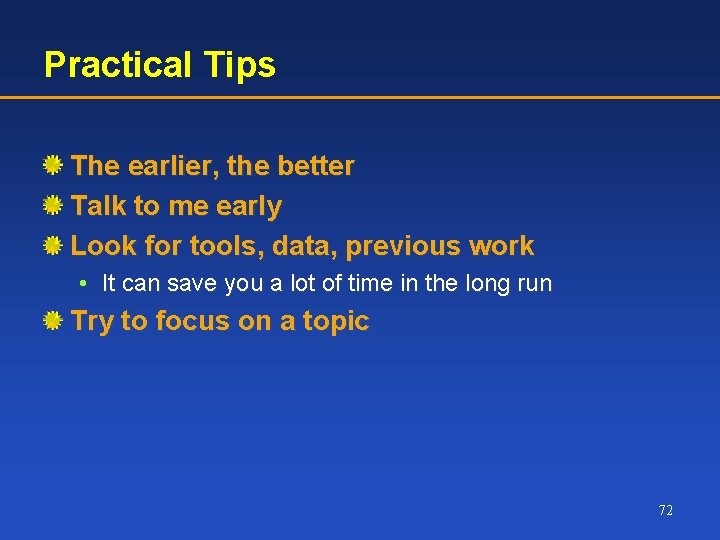
Practical Tips The earlier, the better Talk to me early Look for tools, data, previous work • It can save you a lot of time in the long run Try to focus on a topic 72
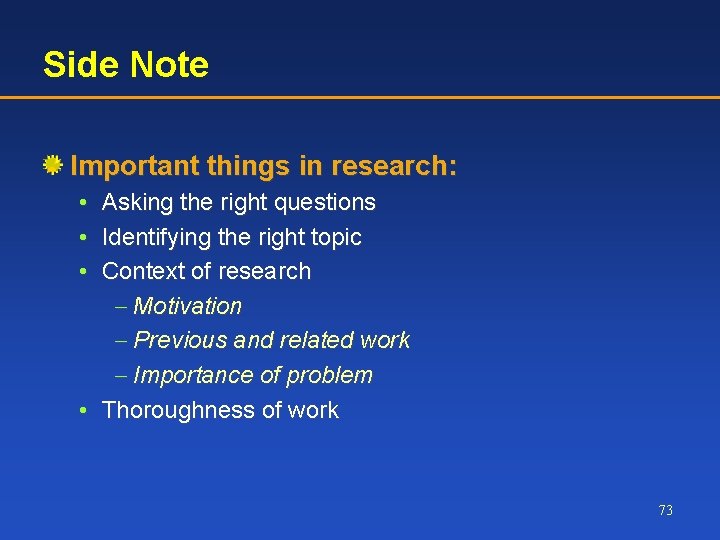
Side Note Important things in research: • • • Asking the right questions Identifying the right topic Context of research - Motivation - Previous and related work - Importance of problem • Thoroughness of work 73
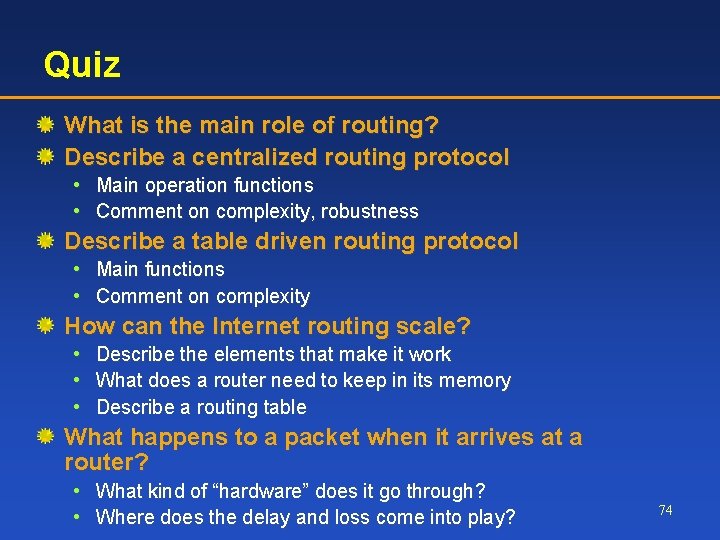
Quiz What is the main role of routing? Describe a centralized routing protocol • Main operation functions • Comment on complexity, robustness Describe a table driven routing protocol • Main functions • Comment on complexity How can the Internet routing scale? • • • Describe the elements that make it work What does a router need to keep in its memory Describe a routing table What happens to a packet when it arrives at a router? • What kind of “hardware” does it go through? • Where does the delay and loss come into play? 74