Network Topology Computer network topology is the way
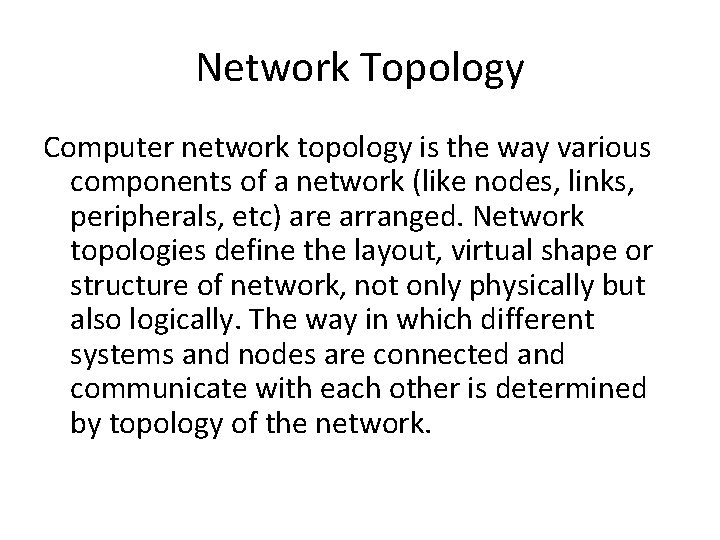
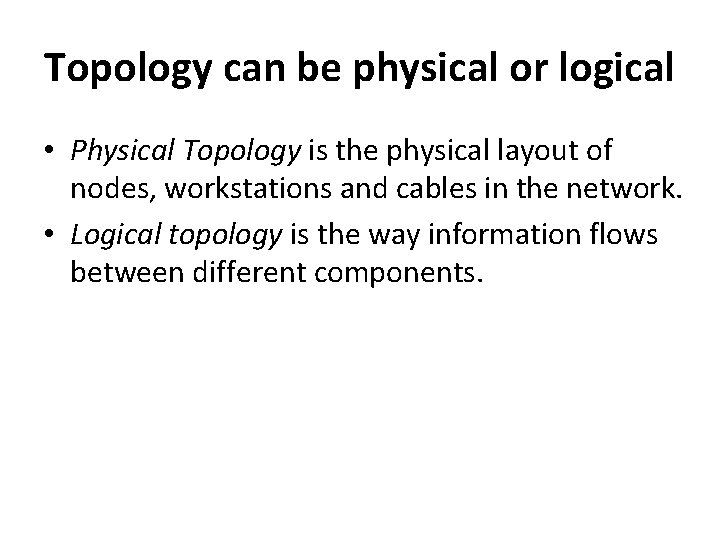
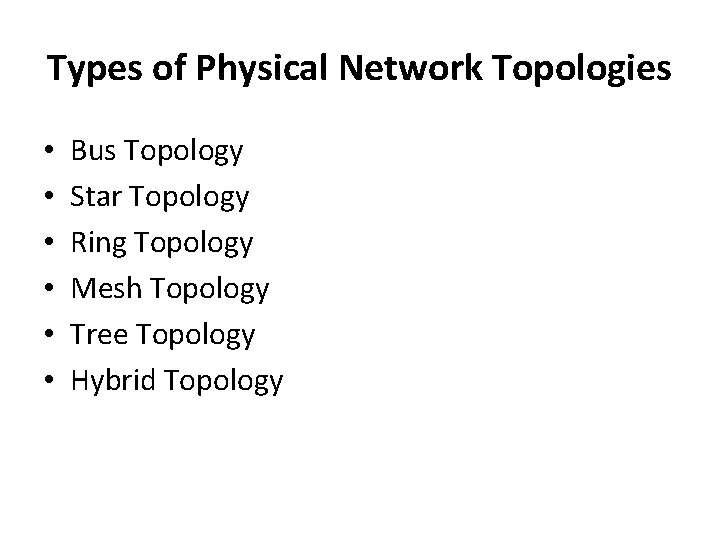
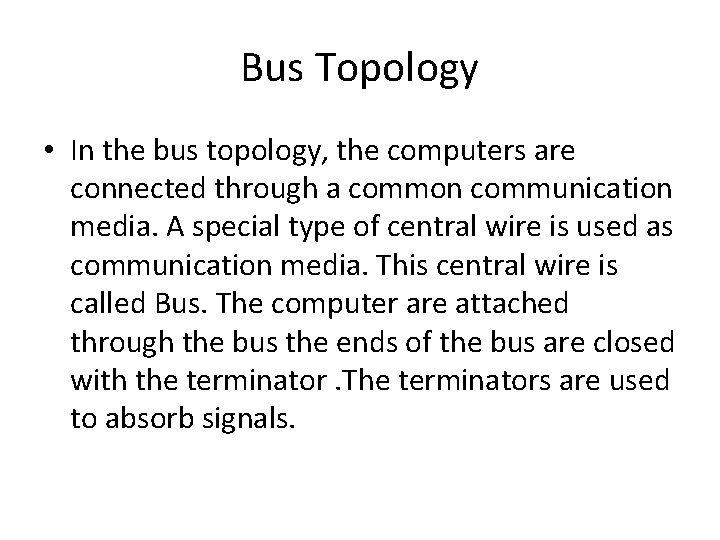
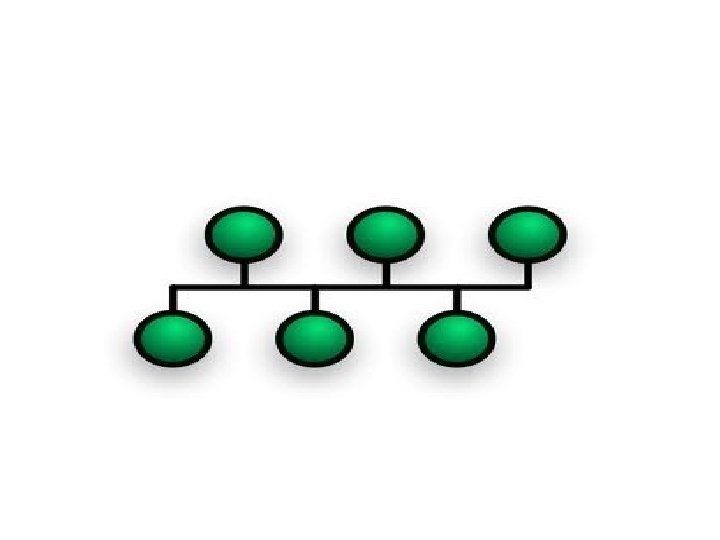
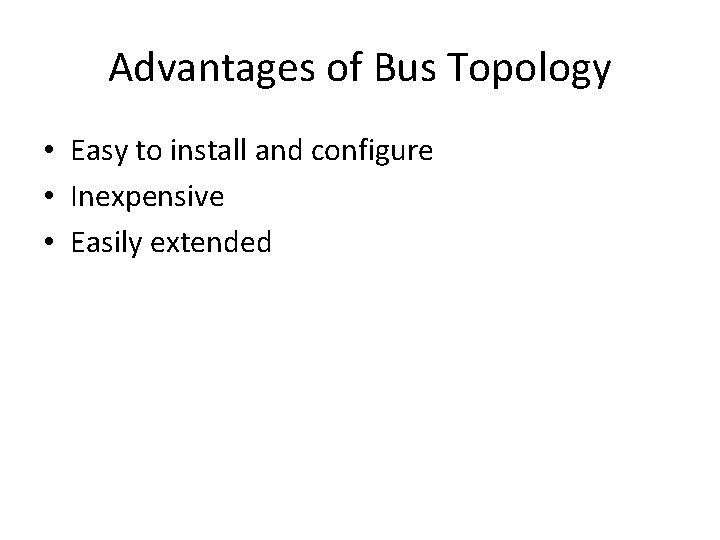
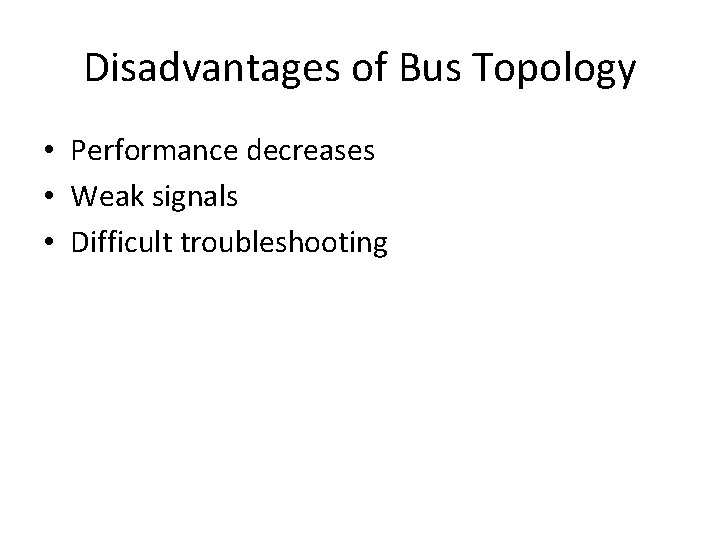
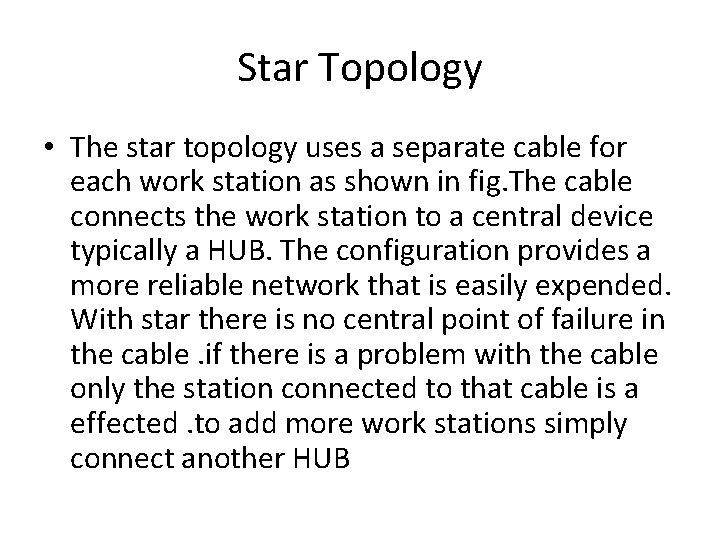
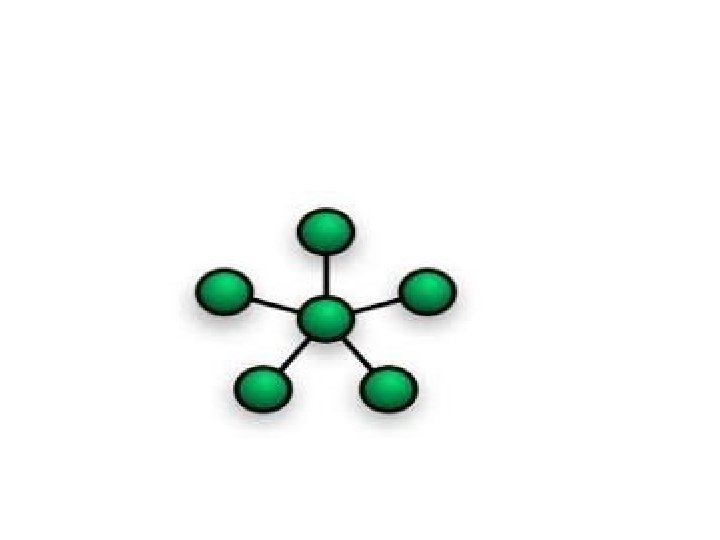
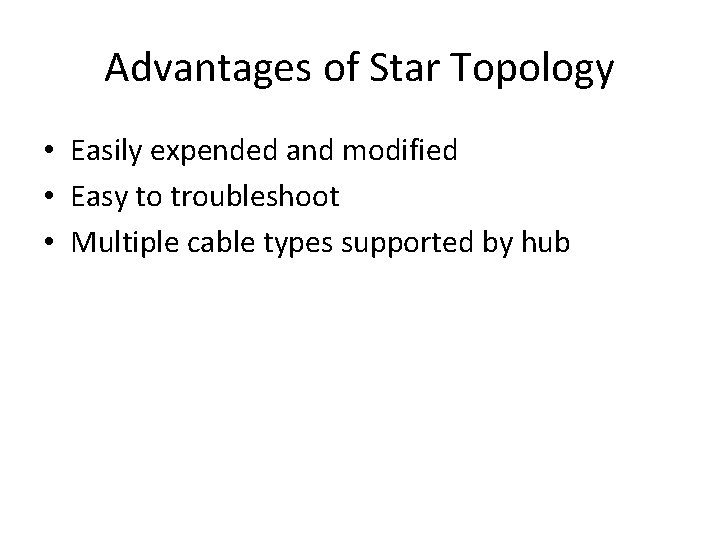
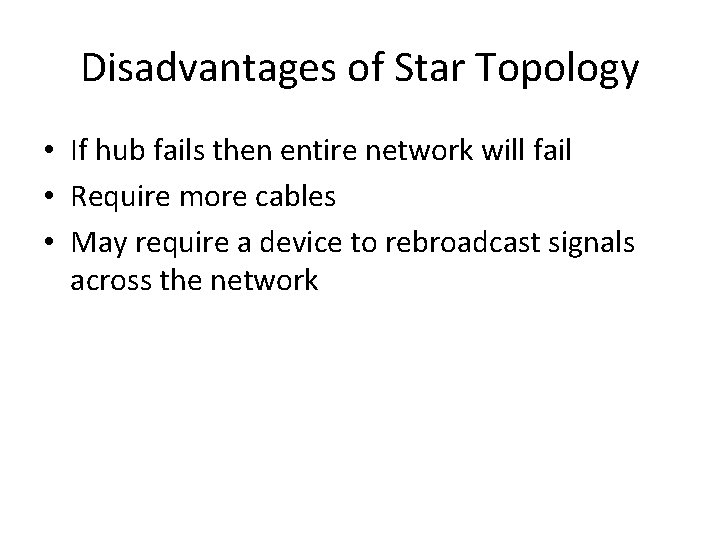
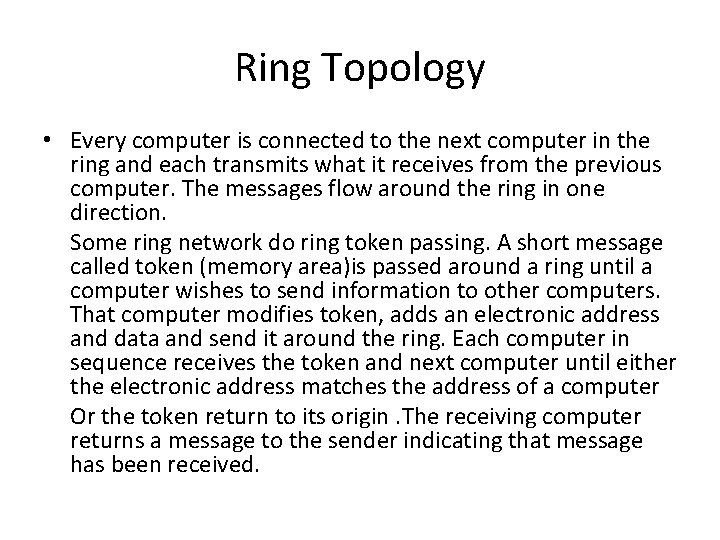
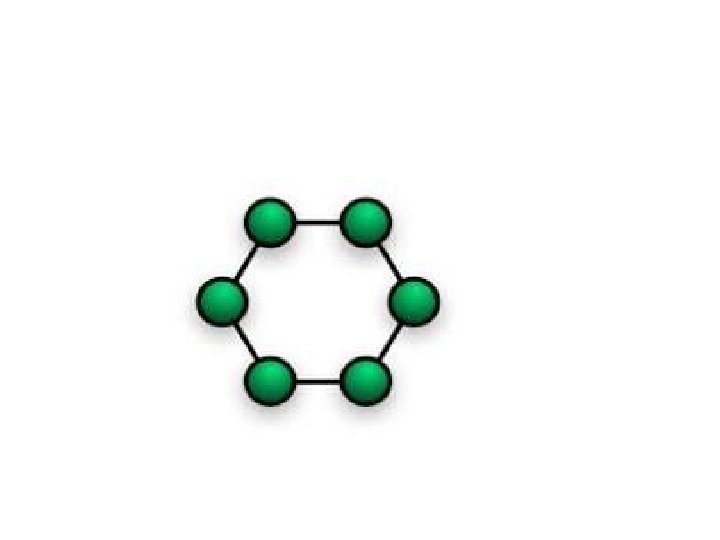
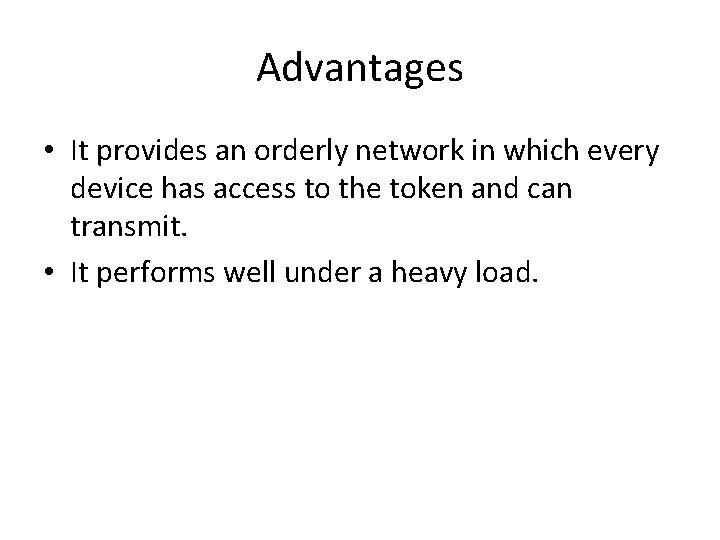
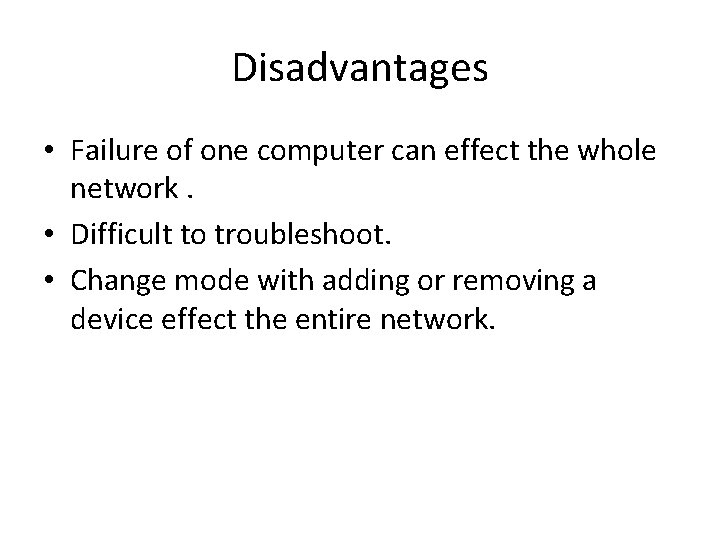
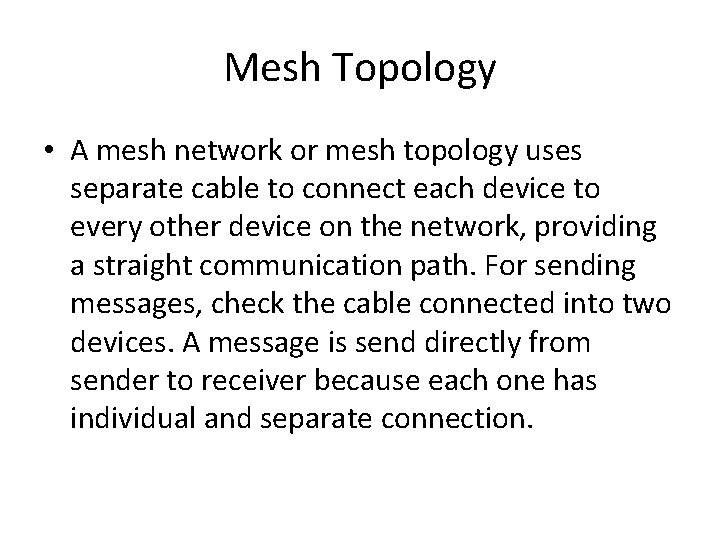
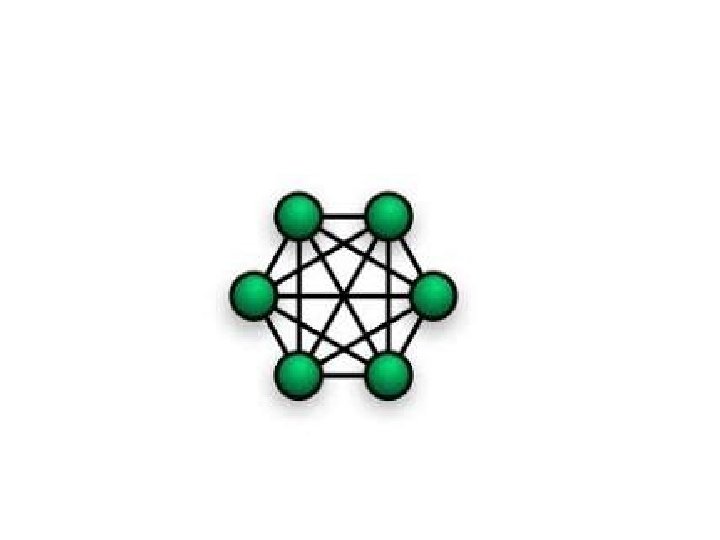
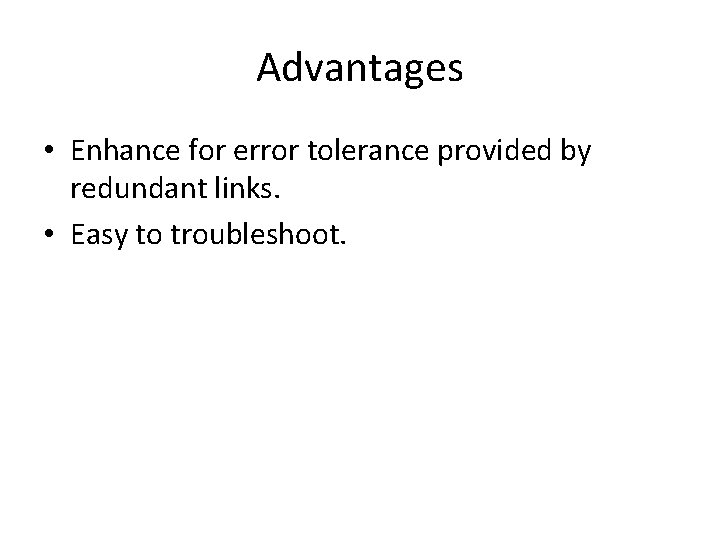
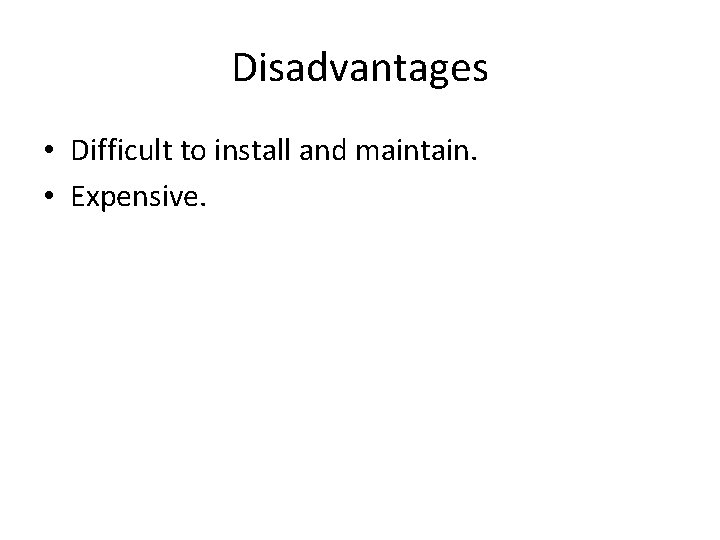
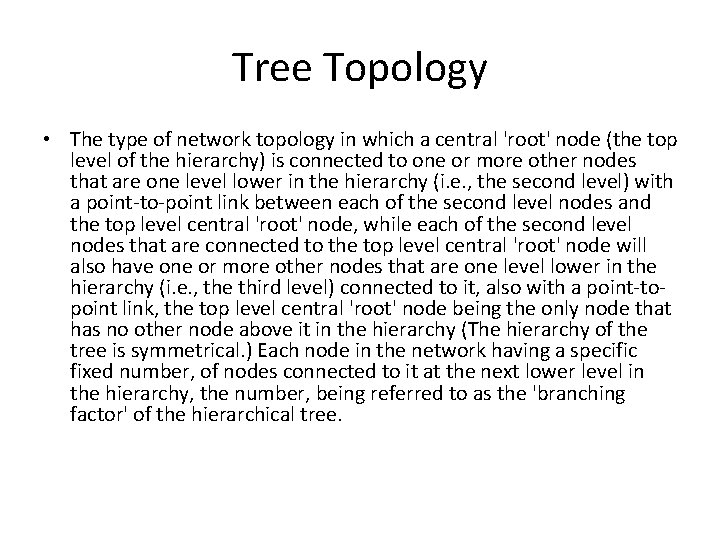
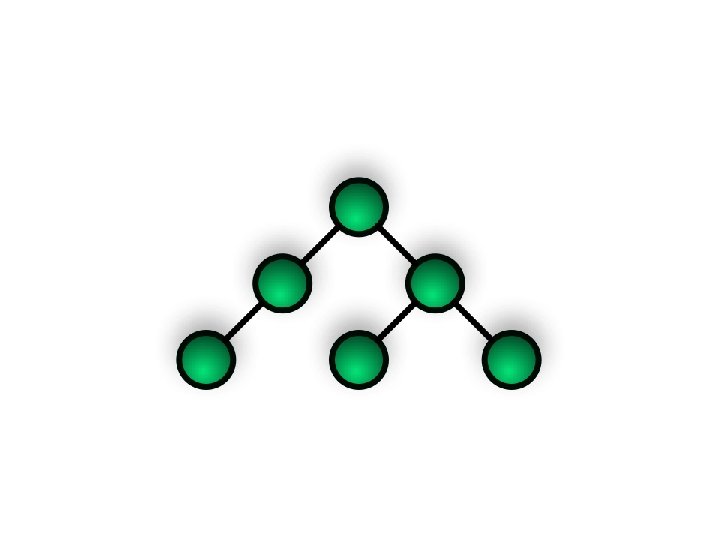
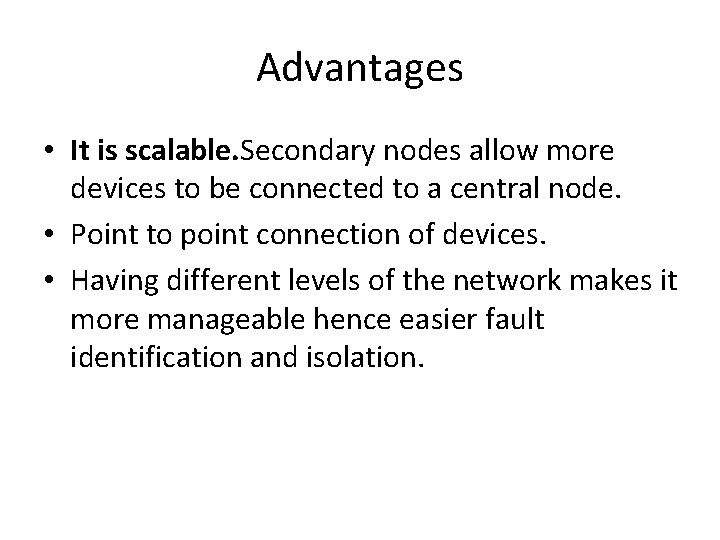
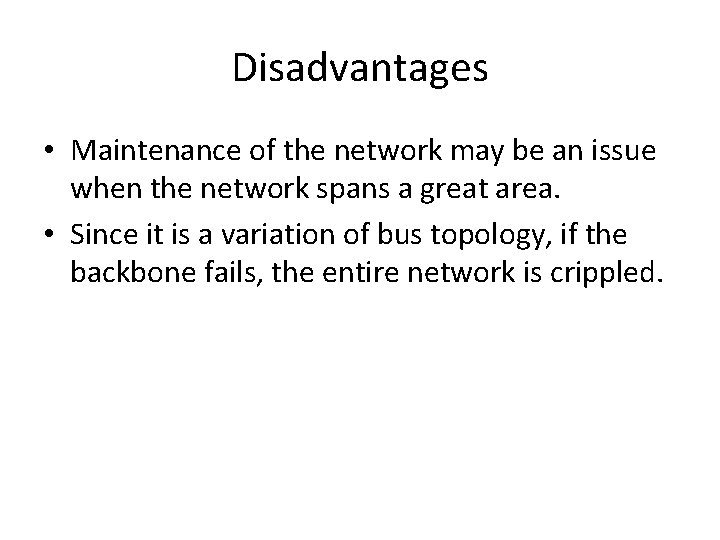
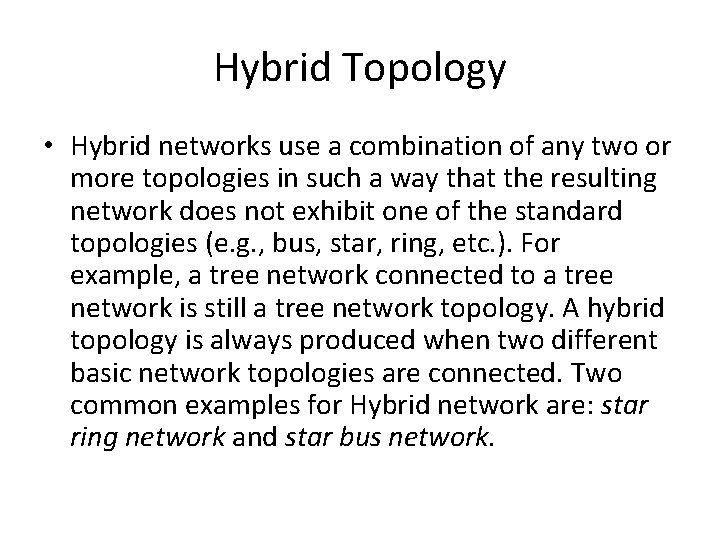

- Slides: 25
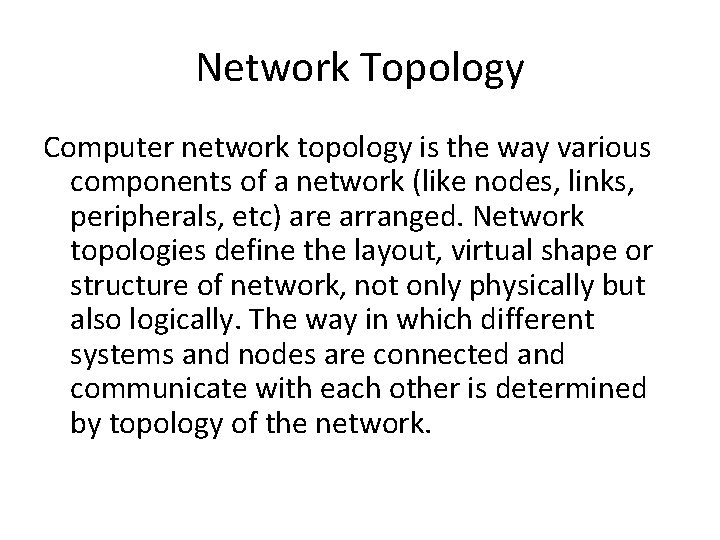
Network Topology Computer network topology is the way various components of a network (like nodes, links, peripherals, etc) are arranged. Network topologies define the layout, virtual shape or structure of network, not only physically but also logically. The way in which different systems and nodes are connected and communicate with each other is determined by topology of the network.
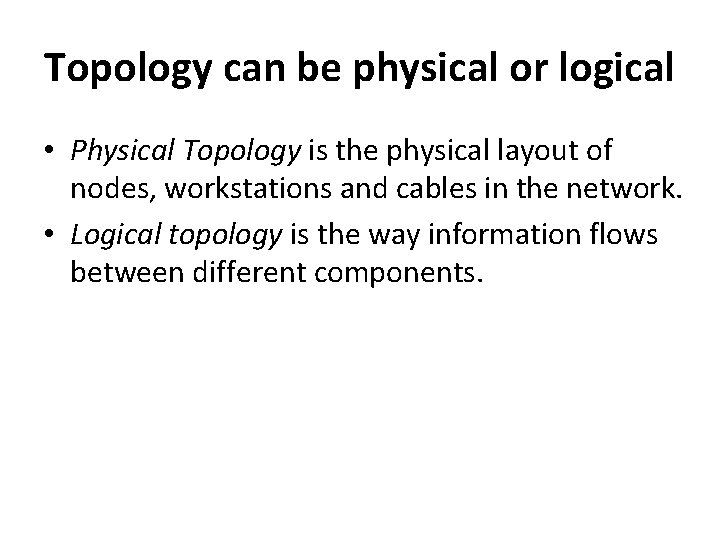
Topology can be physical or logical • Physical Topology is the physical layout of nodes, workstations and cables in the network. • Logical topology is the way information flows between different components.
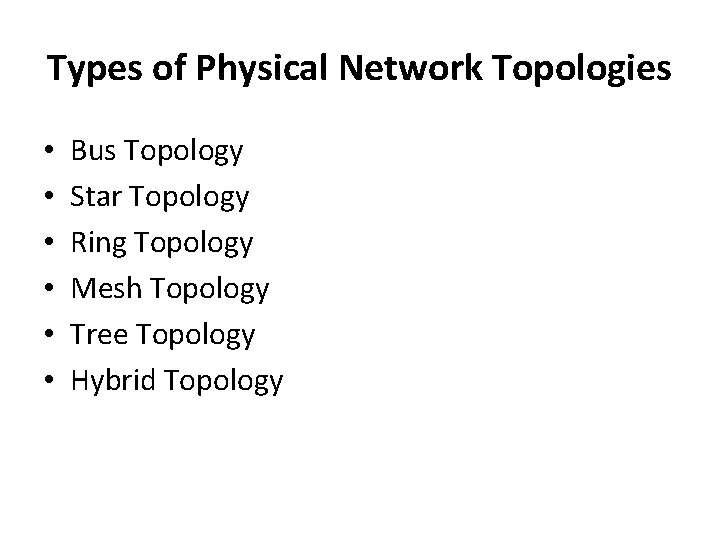
Types of Physical Network Topologies • • • Bus Topology Star Topology Ring Topology Mesh Topology Tree Topology Hybrid Topology
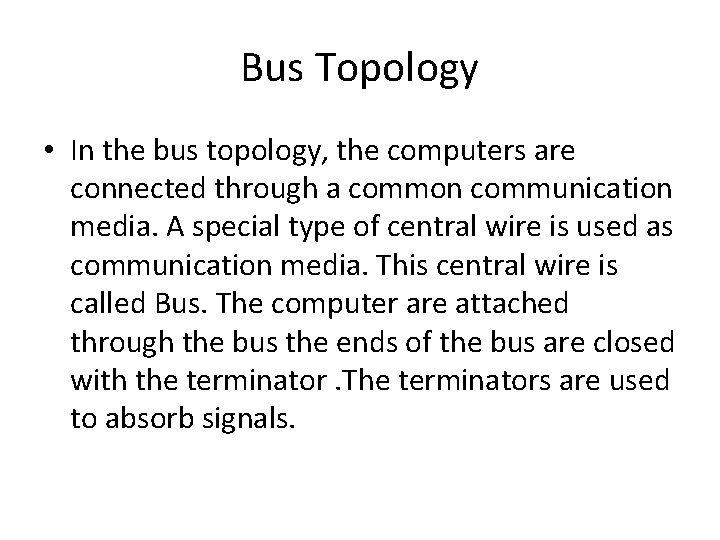
Bus Topology • In the bus topology, the computers are connected through a common communication media. A special type of central wire is used as communication media. This central wire is called Bus. The computer are attached through the bus the ends of the bus are closed with the terminator. The terminators are used to absorb signals.
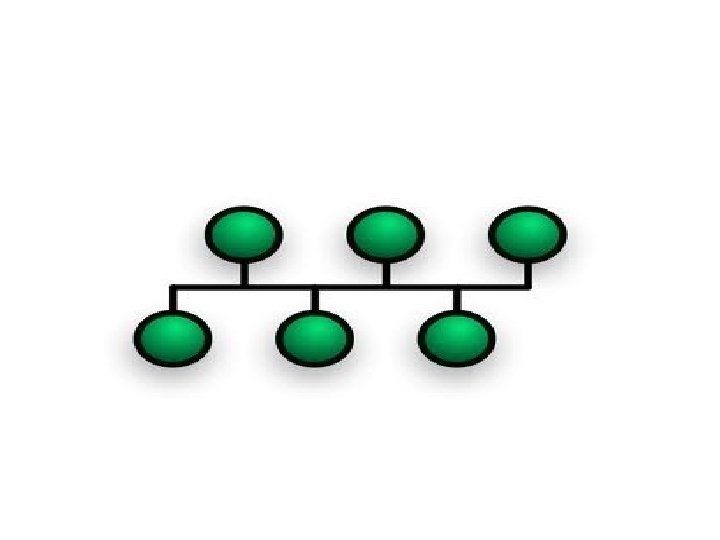
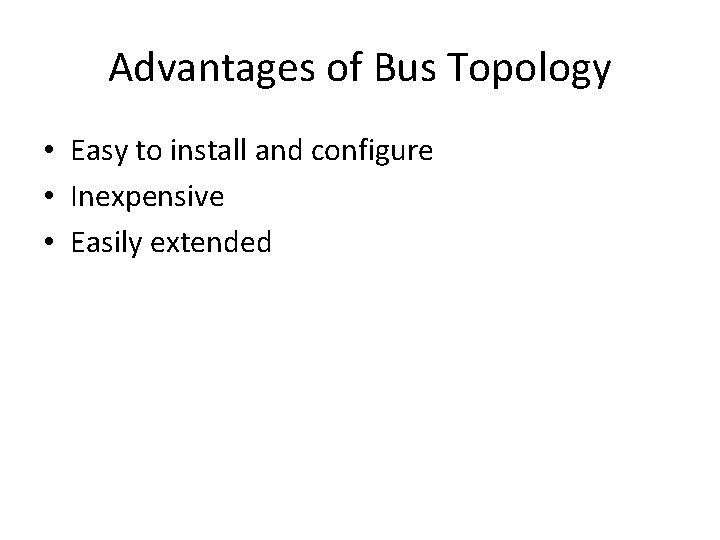
Advantages of Bus Topology • Easy to install and configure • Inexpensive • Easily extended
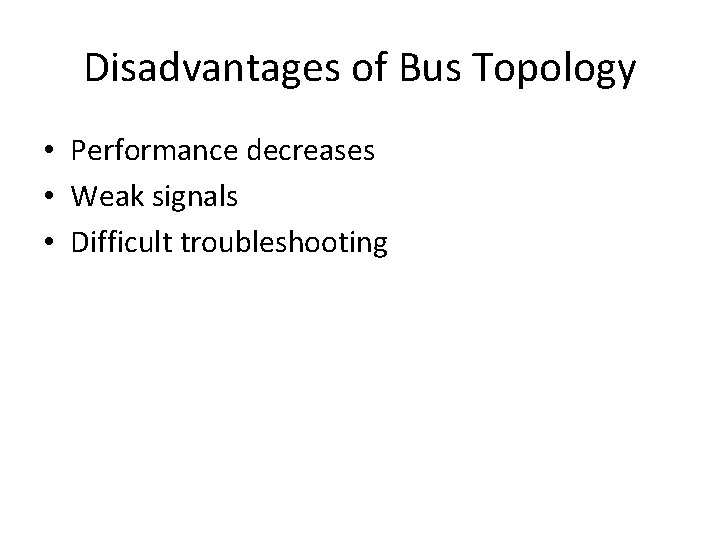
Disadvantages of Bus Topology • Performance decreases • Weak signals • Difficult troubleshooting
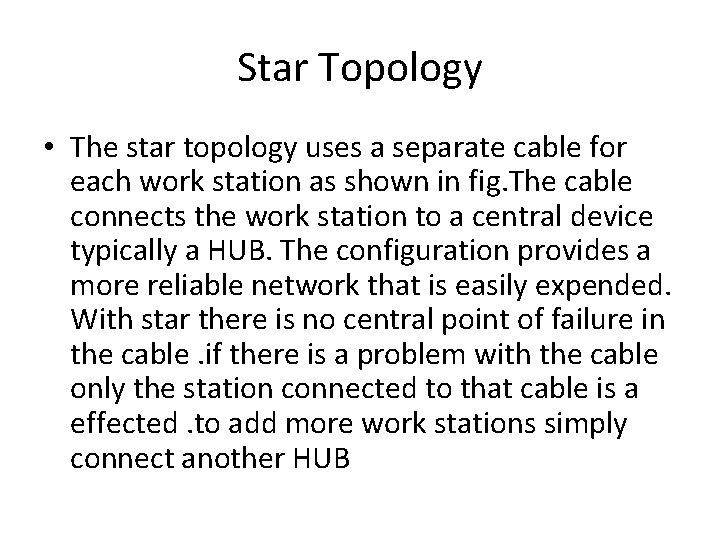
Star Topology • The star topology uses a separate cable for each work station as shown in fig. The cable connects the work station to a central device typically a HUB. The configuration provides a more reliable network that is easily expended. With star there is no central point of failure in the cable. if there is a problem with the cable only the station connected to that cable is a effected. to add more work stations simply connect another HUB
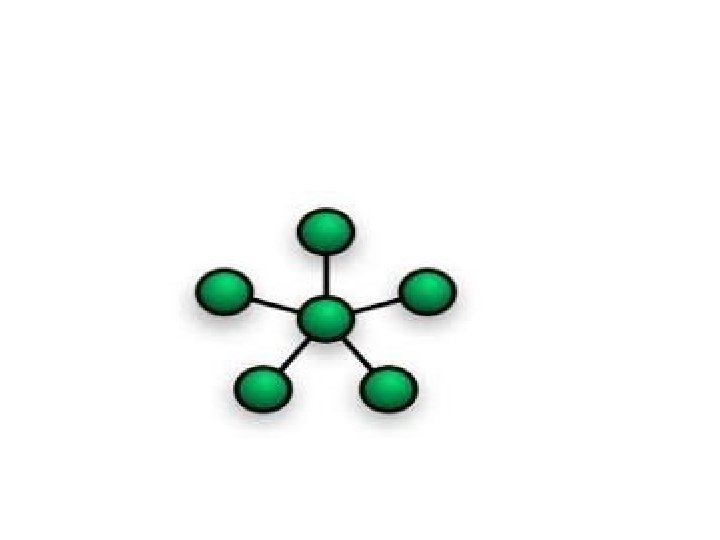
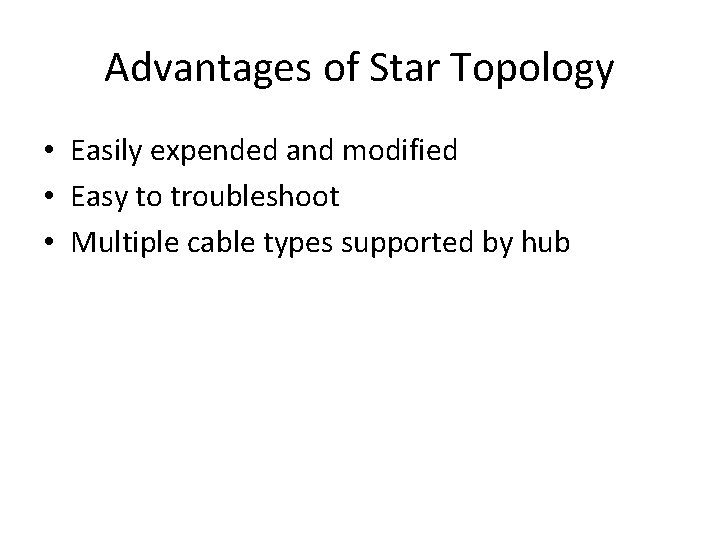
Advantages of Star Topology • Easily expended and modified • Easy to troubleshoot • Multiple cable types supported by hub
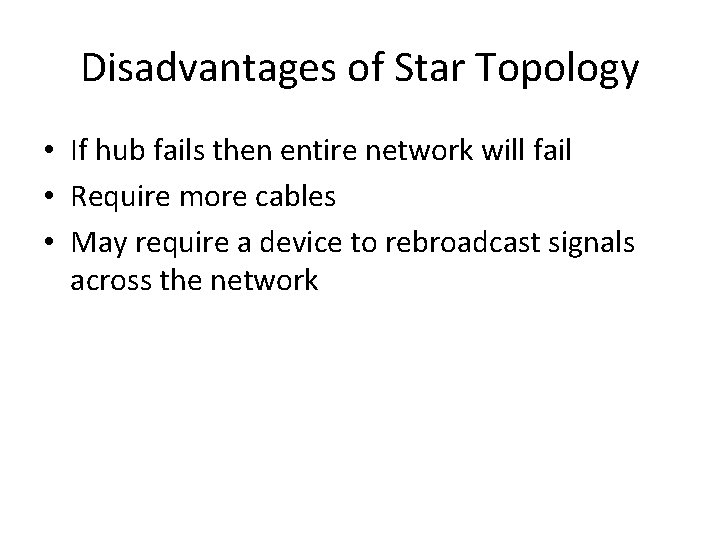
Disadvantages of Star Topology • If hub fails then entire network will fail • Require more cables • May require a device to rebroadcast signals across the network
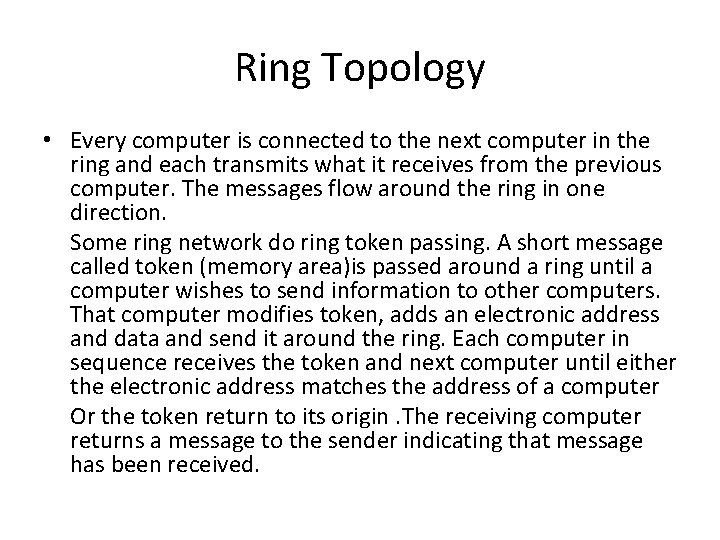
Ring Topology • Every computer is connected to the next computer in the ring and each transmits what it receives from the previous computer. The messages flow around the ring in one direction. Some ring network do ring token passing. A short message called token (memory area)is passed around a ring until a computer wishes to send information to other computers. That computer modifies token, adds an electronic address and data and send it around the ring. Each computer in sequence receives the token and next computer until either the electronic address matches the address of a computer Or the token return to its origin. The receiving computer returns a message to the sender indicating that message has been received.
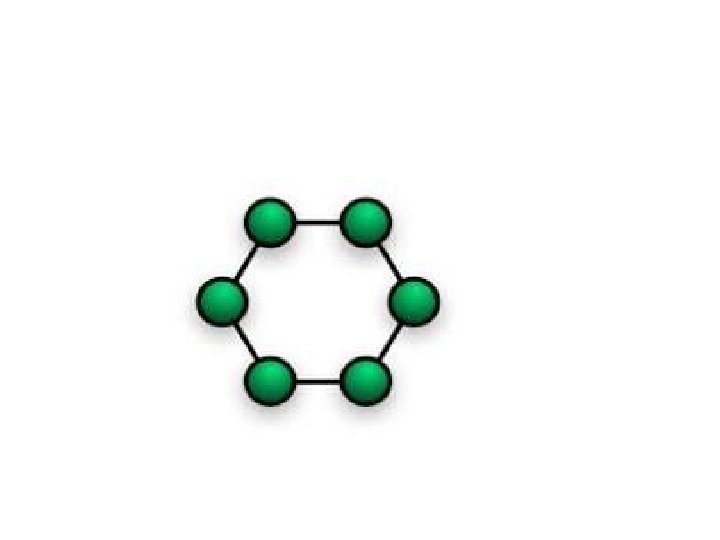
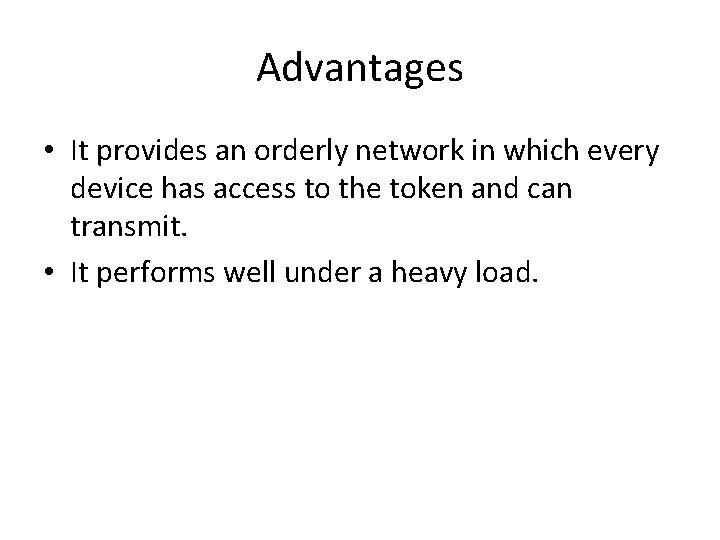
Advantages • It provides an orderly network in which every device has access to the token and can transmit. • It performs well under a heavy load.
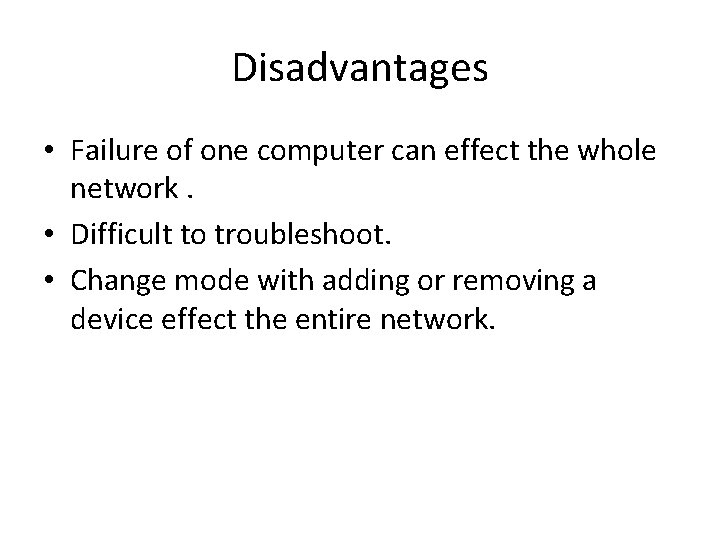
Disadvantages • Failure of one computer can effect the whole network. • Difficult to troubleshoot. • Change mode with adding or removing a device effect the entire network.
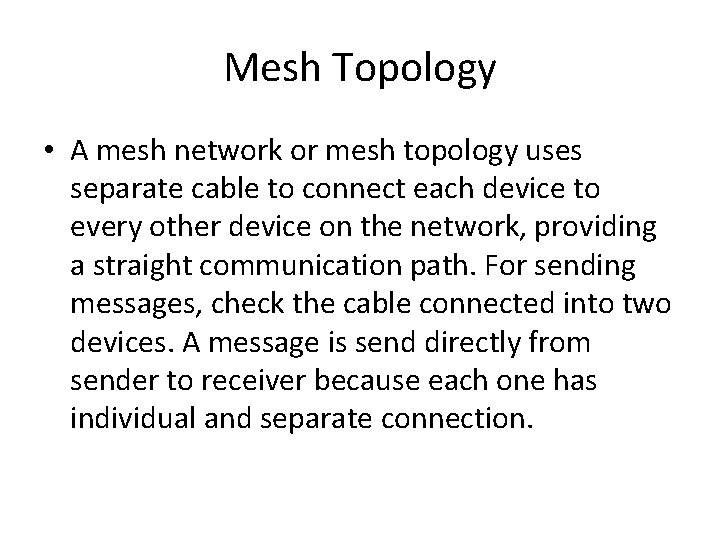
Mesh Topology • A mesh network or mesh topology uses separate cable to connect each device to every other device on the network, providing a straight communication path. For sending messages, check the cable connected into two devices. A message is send directly from sender to receiver because each one has individual and separate connection.
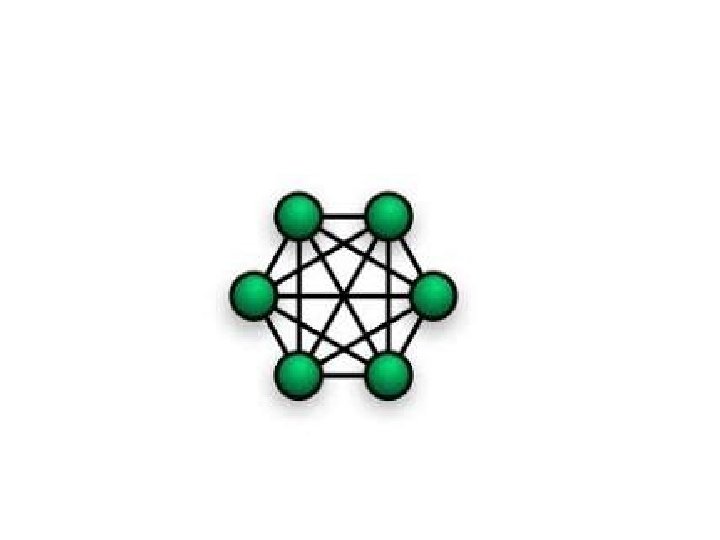
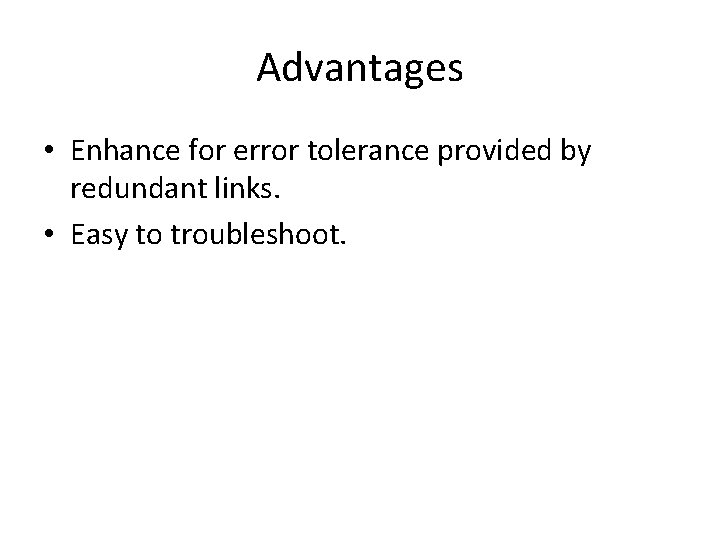
Advantages • Enhance for error tolerance provided by redundant links. • Easy to troubleshoot.
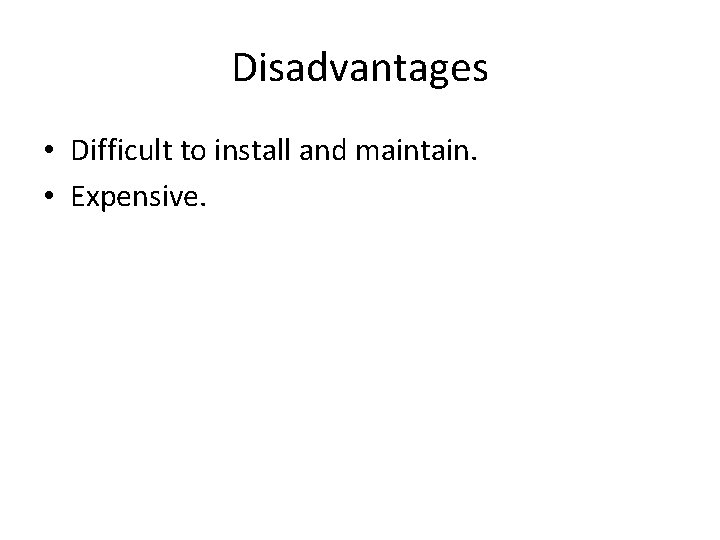
Disadvantages • Difficult to install and maintain. • Expensive.
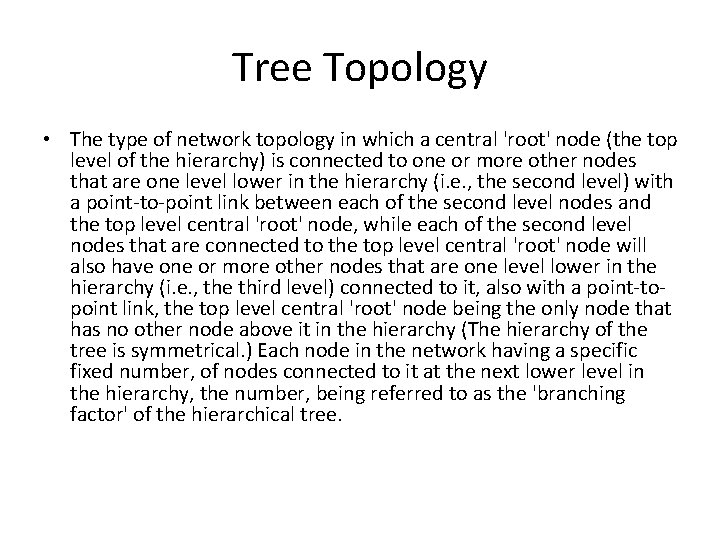
Tree Topology • The type of network topology in which a central 'root' node (the top level of the hierarchy) is connected to one or more other nodes that are one level lower in the hierarchy (i. e. , the second level) with a point-to-point link between each of the second level nodes and the top level central 'root' node, while each of the second level nodes that are connected to the top level central 'root' node will also have one or more other nodes that are one level lower in the hierarchy (i. e. , the third level) connected to it, also with a point-topoint link, the top level central 'root' node being the only node that has no other node above it in the hierarchy (The hierarchy of the tree is symmetrical. ) Each node in the network having a specific fixed number, of nodes connected to it at the next lower level in the hierarchy, the number, being referred to as the 'branching factor' of the hierarchical tree.
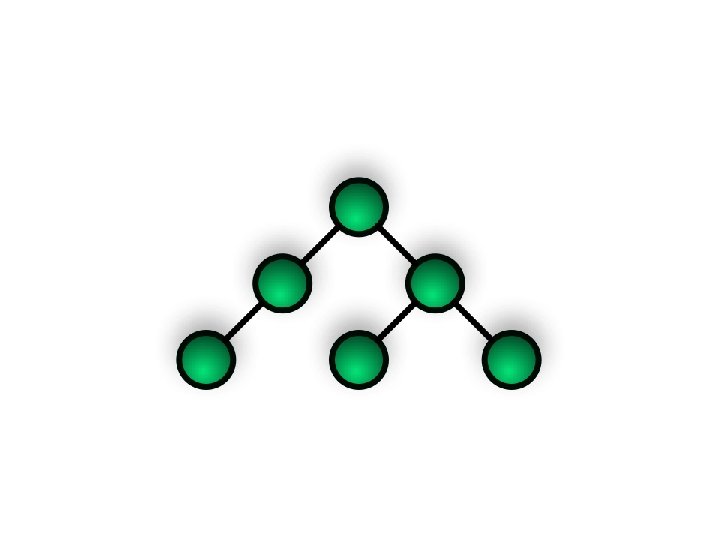
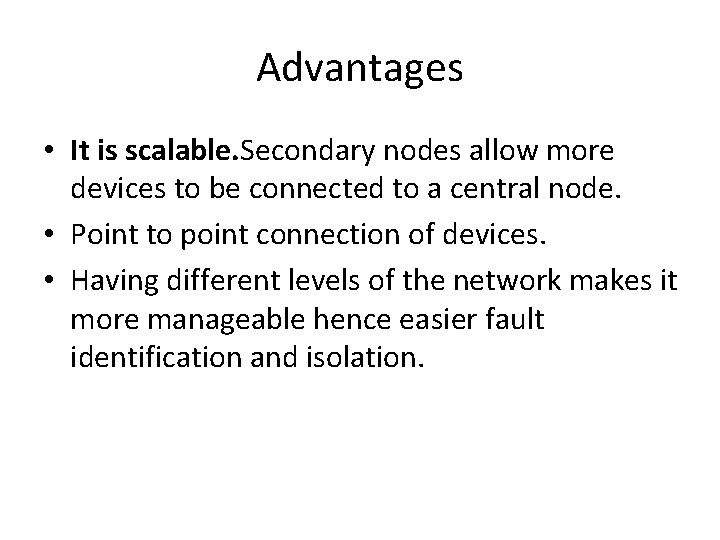
Advantages • It is scalable. Secondary nodes allow more devices to be connected to a central node. • Point to point connection of devices. • Having different levels of the network makes it more manageable hence easier fault identification and isolation.
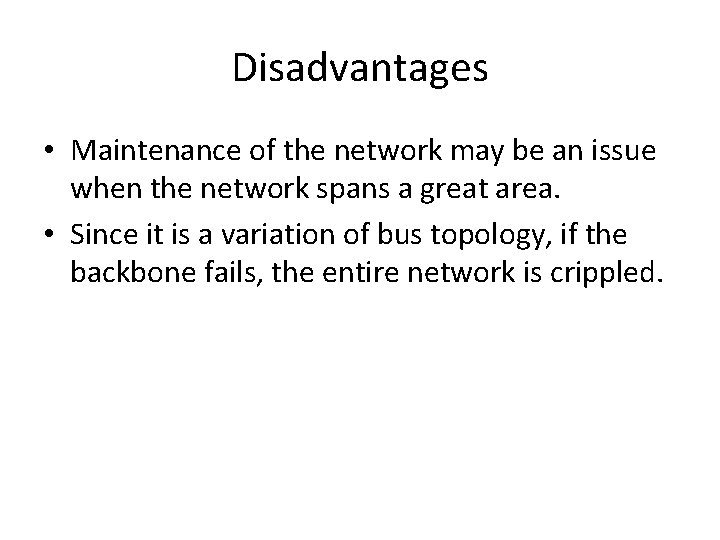
Disadvantages • Maintenance of the network may be an issue when the network spans a great area. • Since it is a variation of bus topology, if the backbone fails, the entire network is crippled.
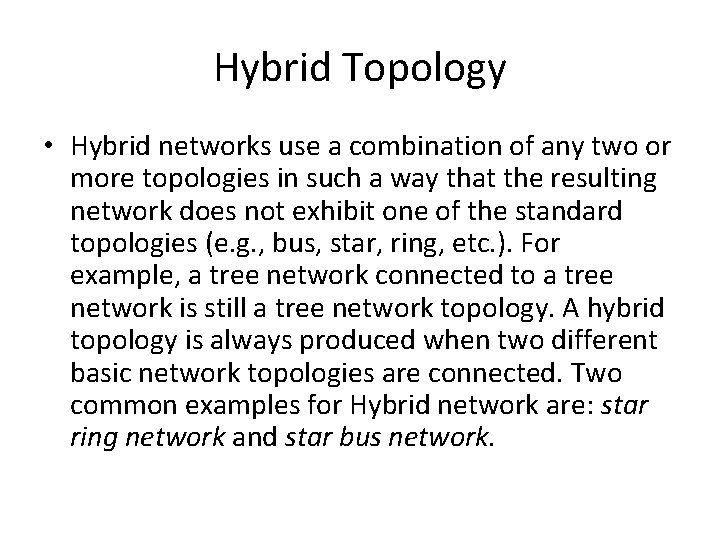
Hybrid Topology • Hybrid networks use a combination of any two or more topologies in such a way that the resulting network does not exhibit one of the standard topologies (e. g. , bus, star, ring, etc. ). For example, a tree network connected to a tree network is still a tree network topology. A hybrid topology is always produced when two different basic network topologies are connected. Two common examples for Hybrid network are: star ring network and star bus network.
