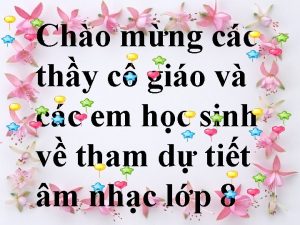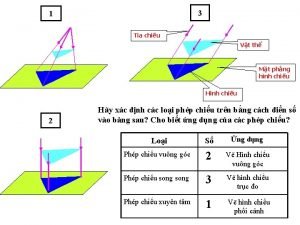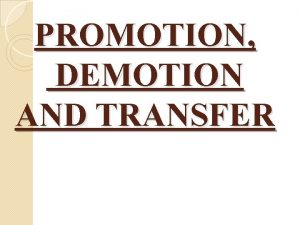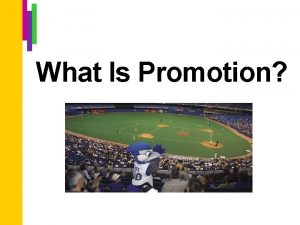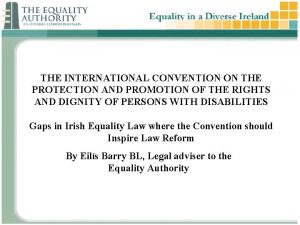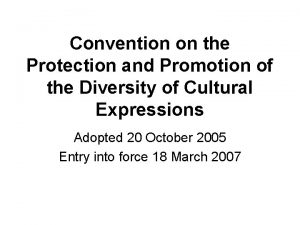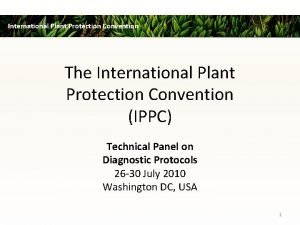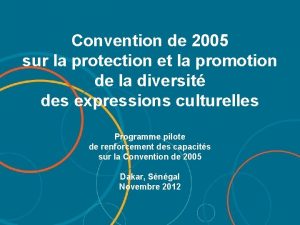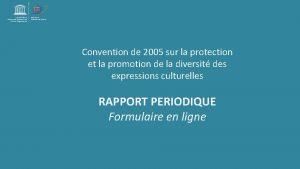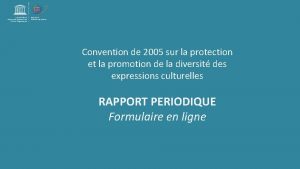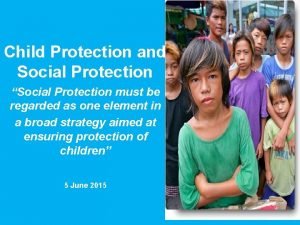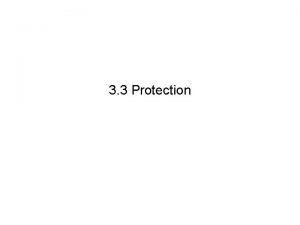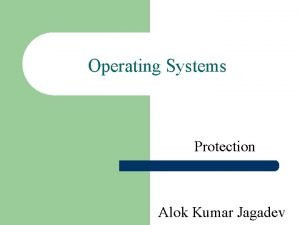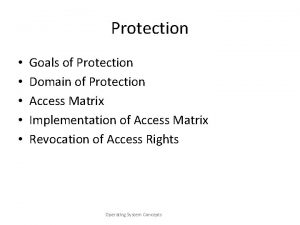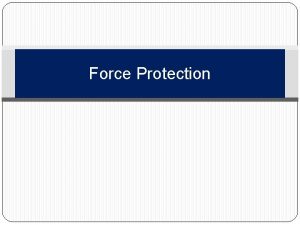2005 Convention on the Protection and Promotion of
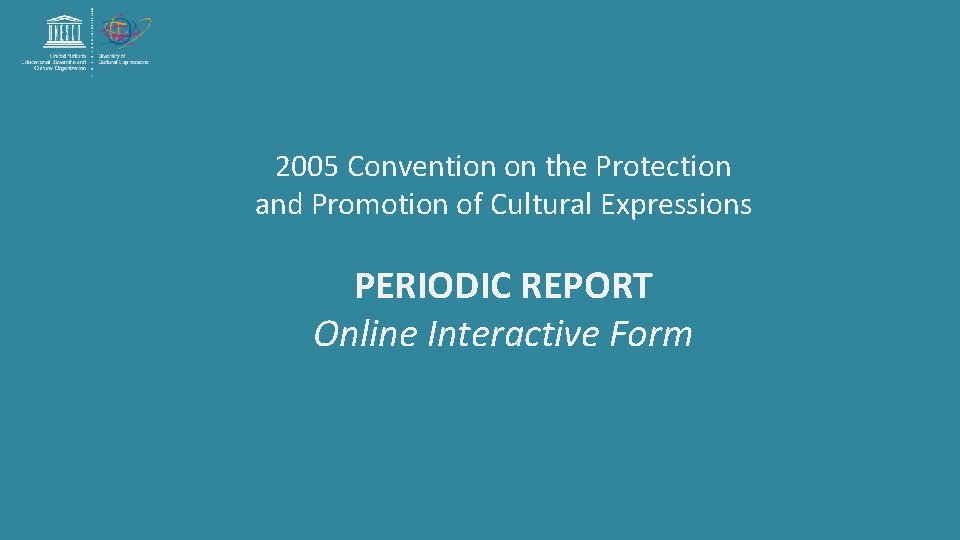
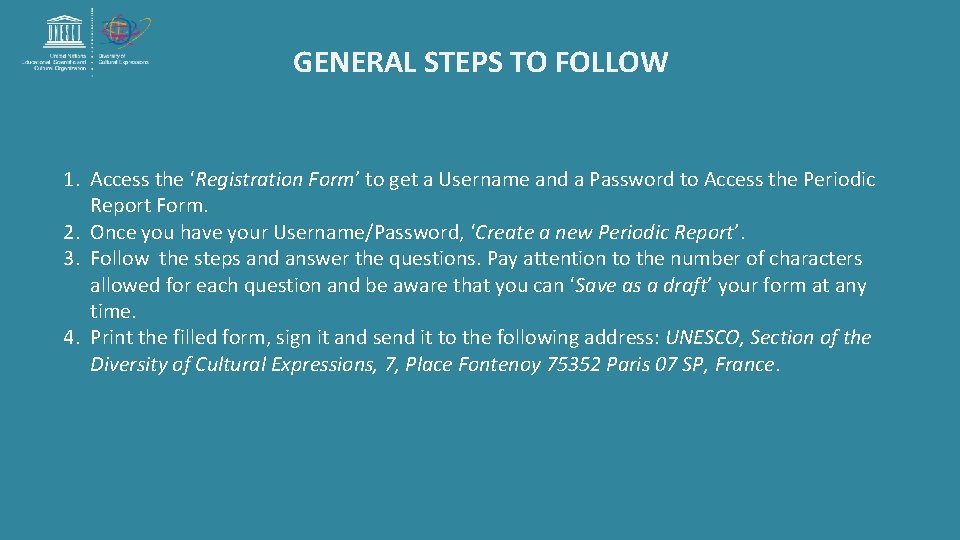
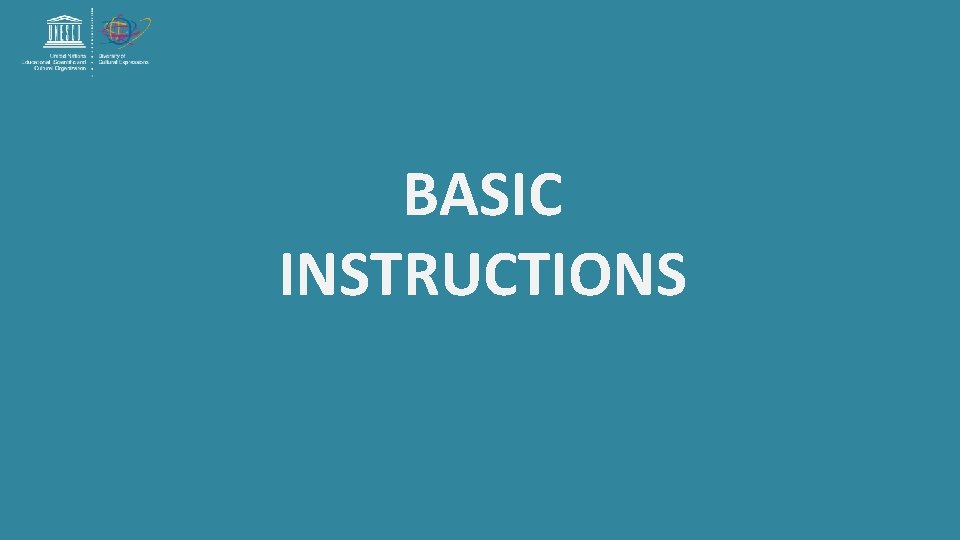
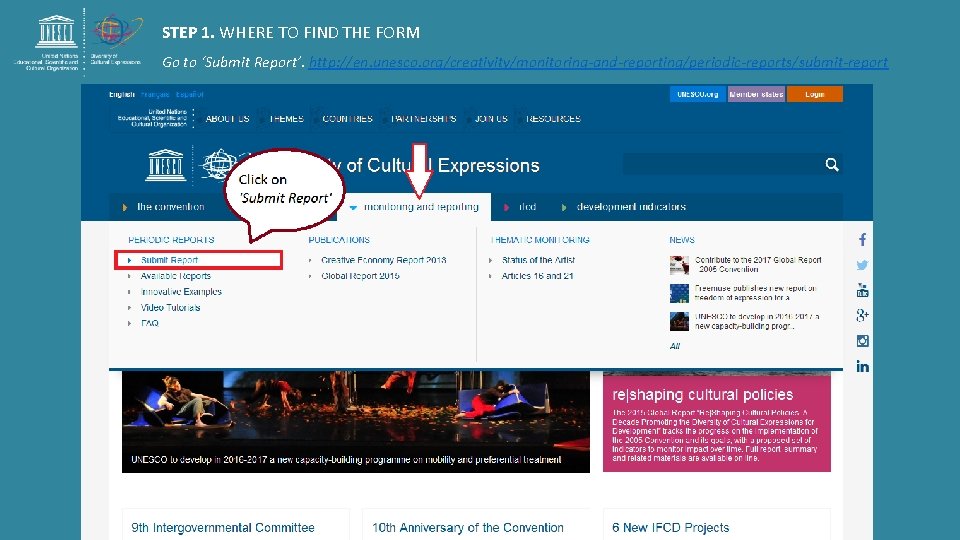
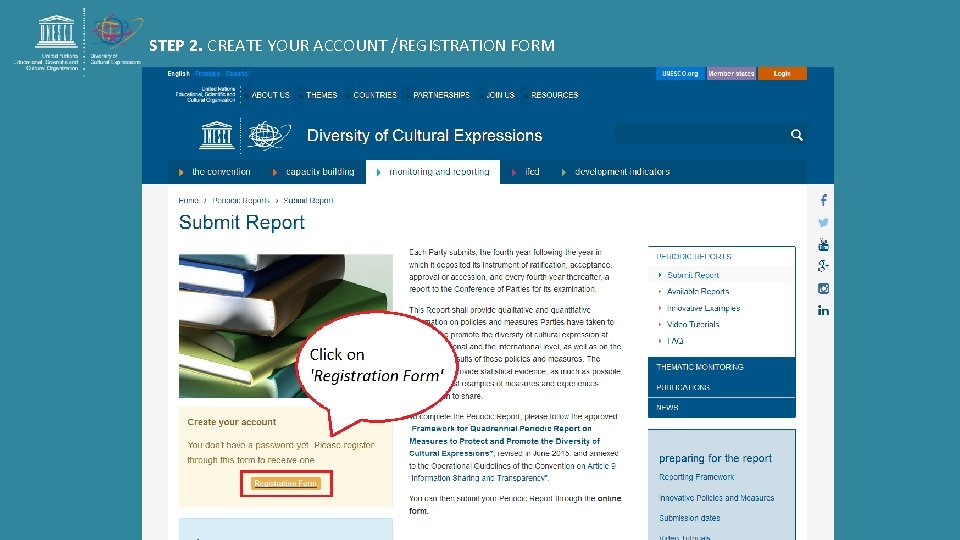
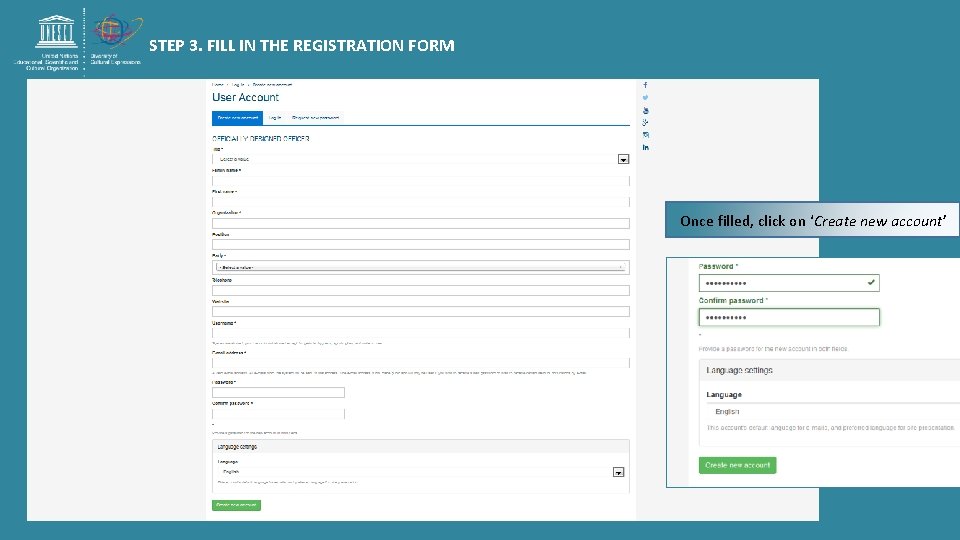
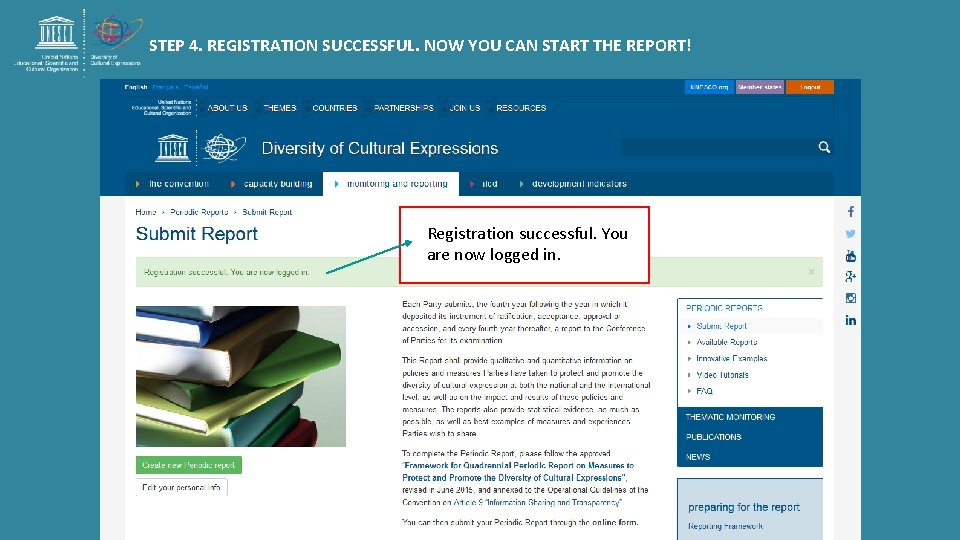
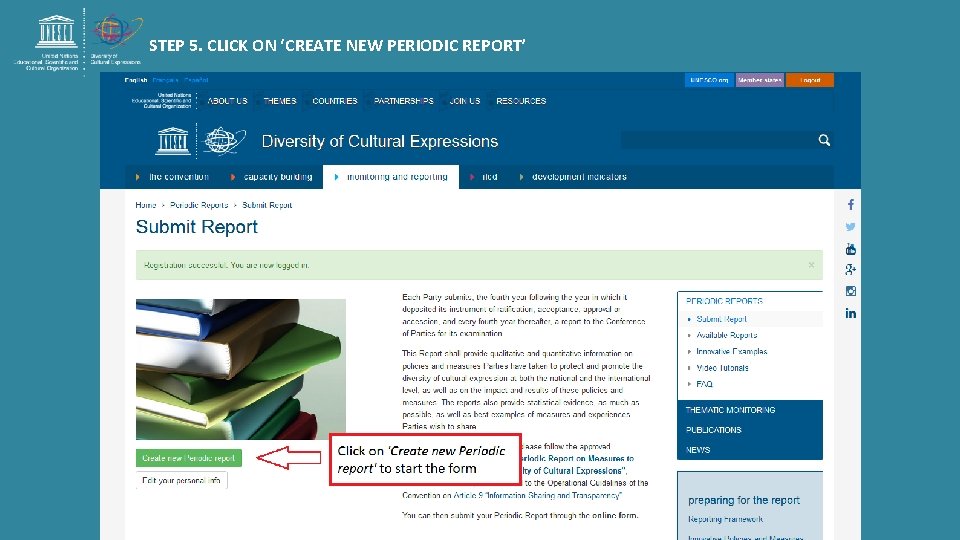
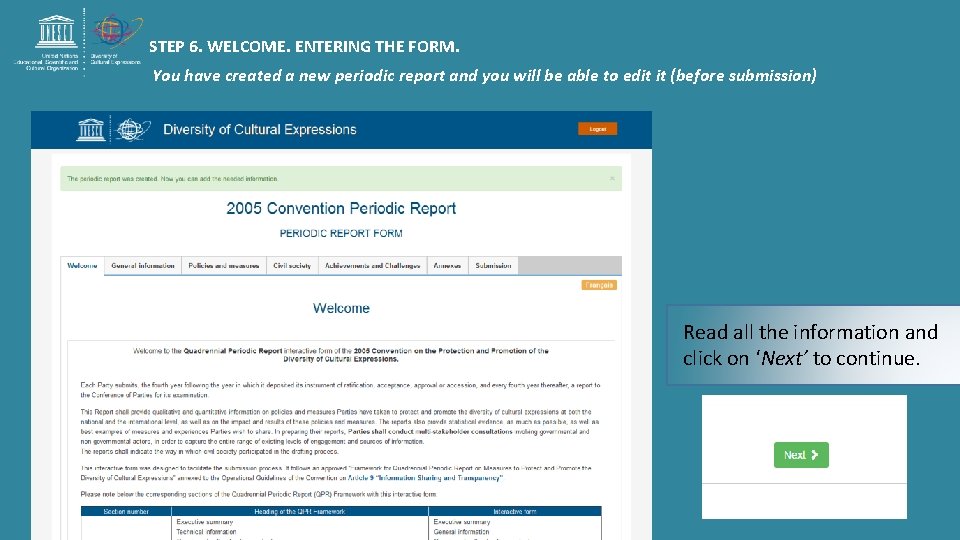
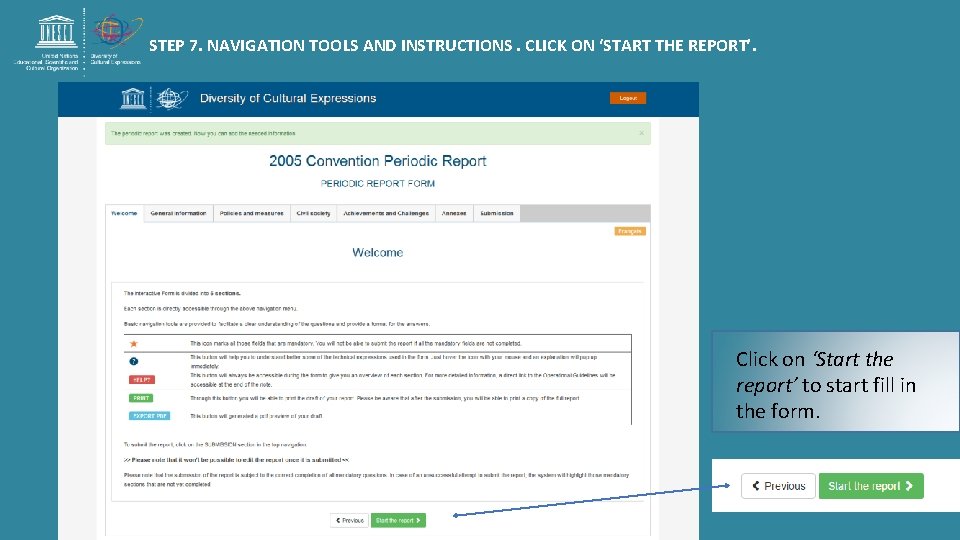
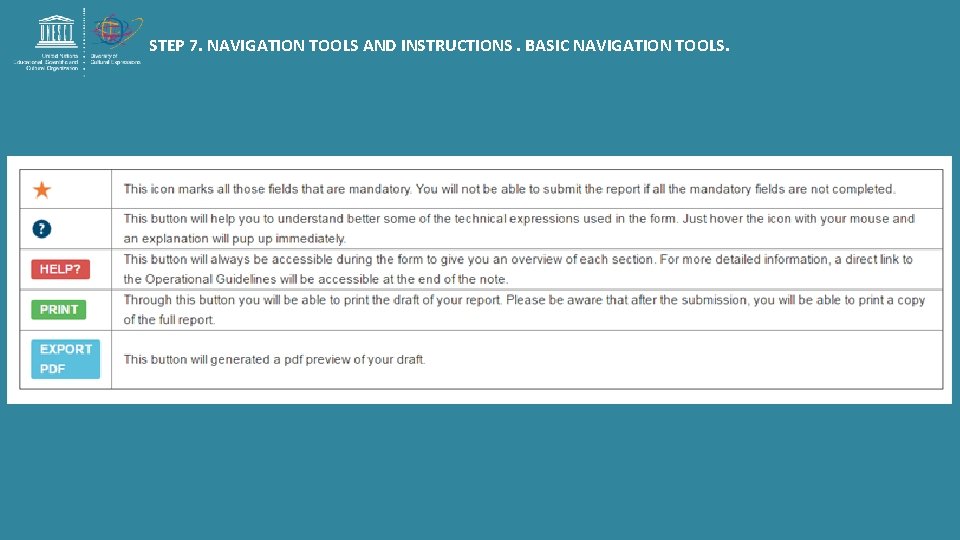
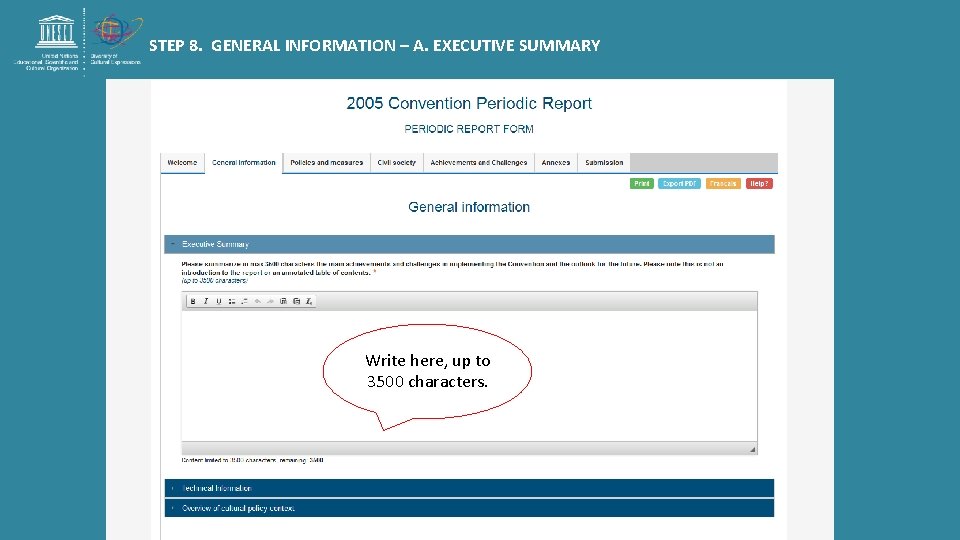
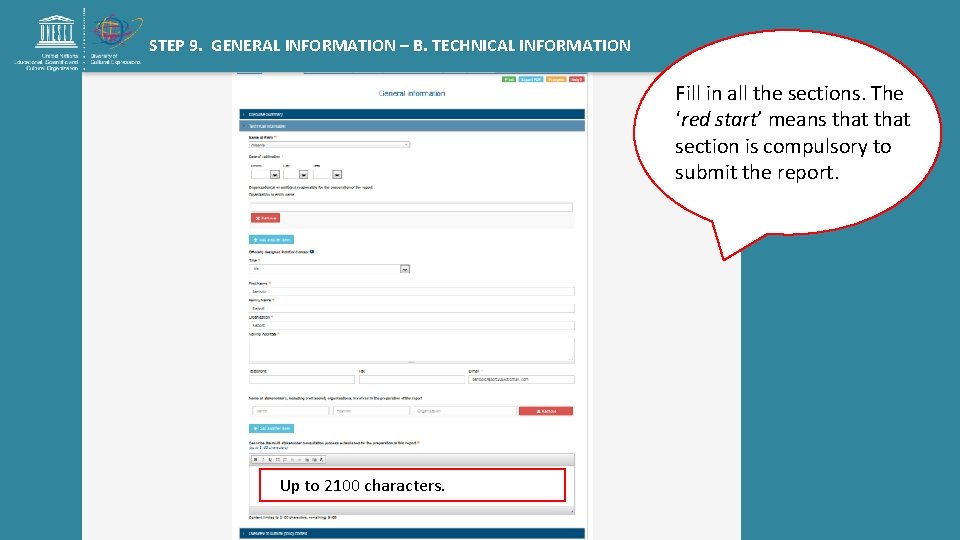
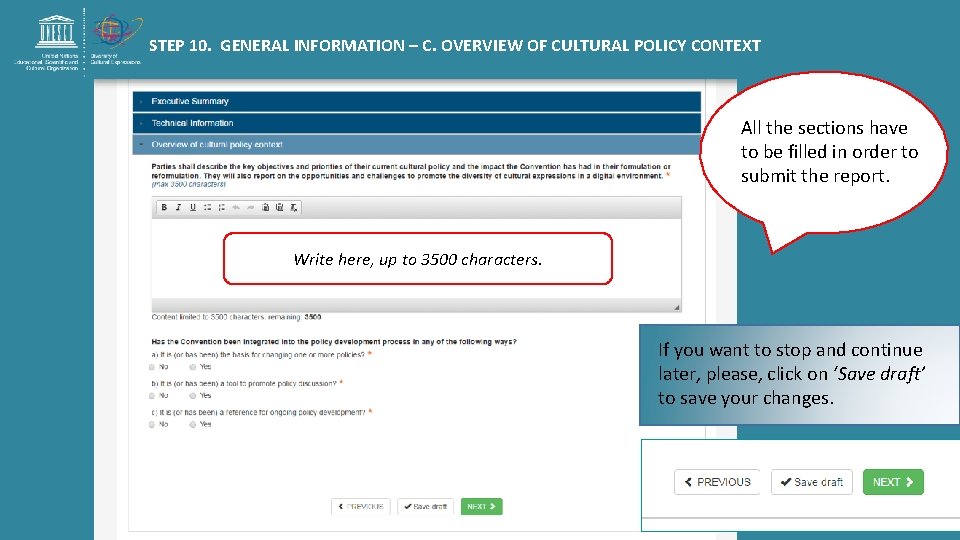
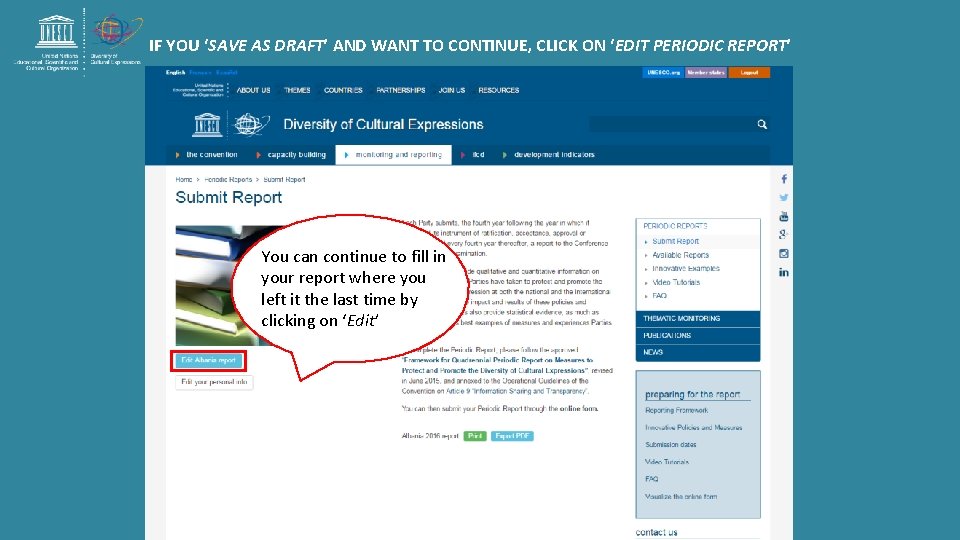
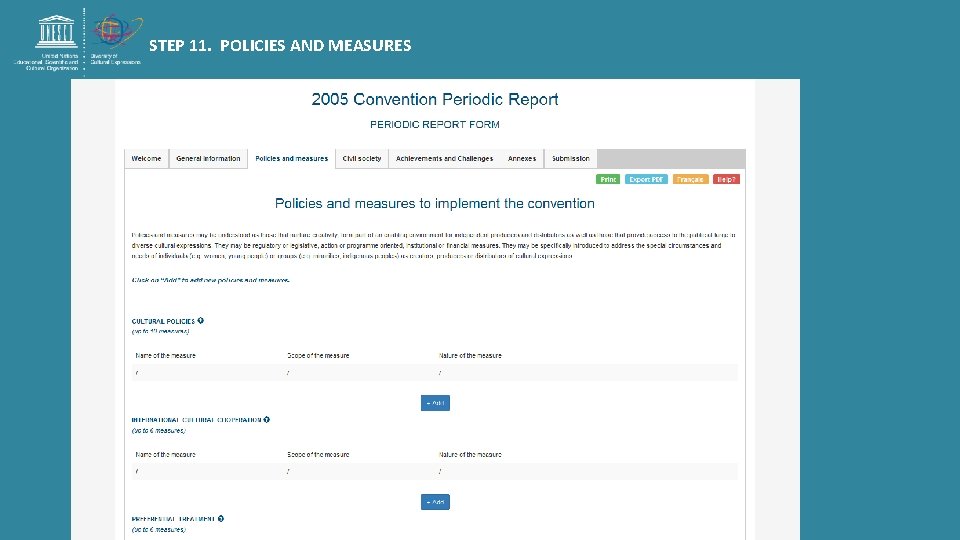
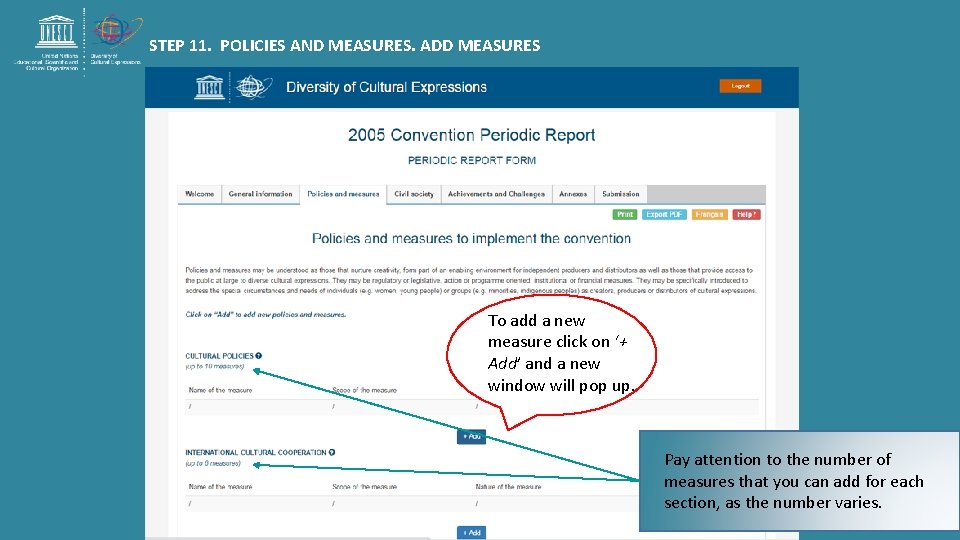
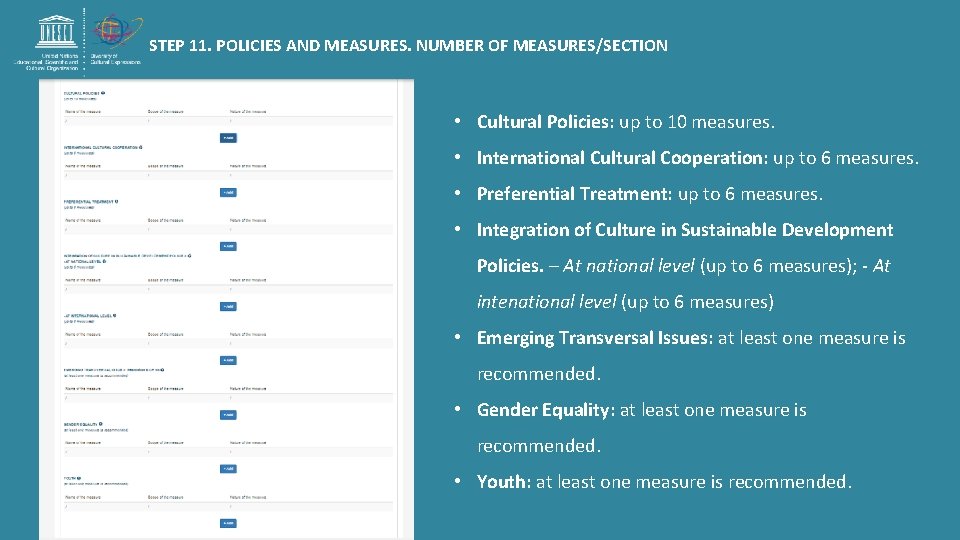
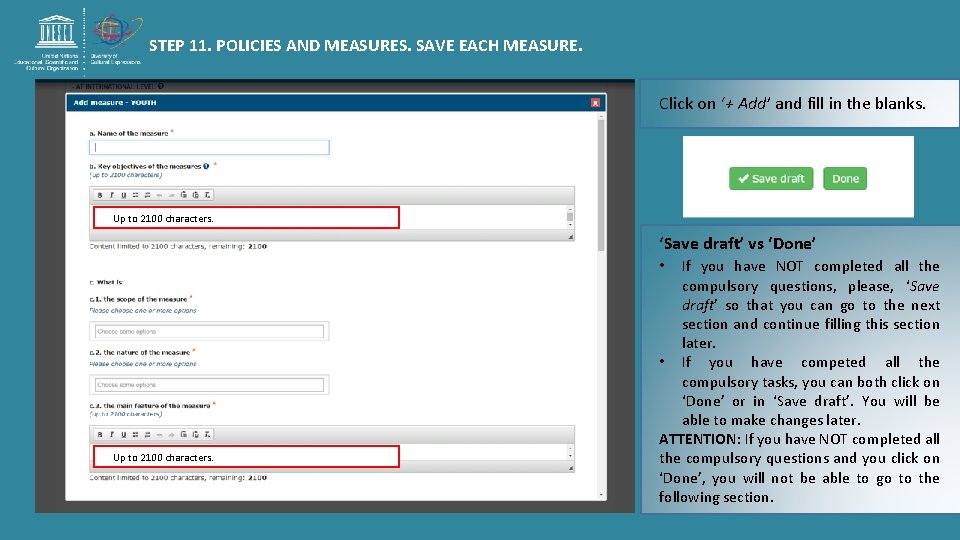
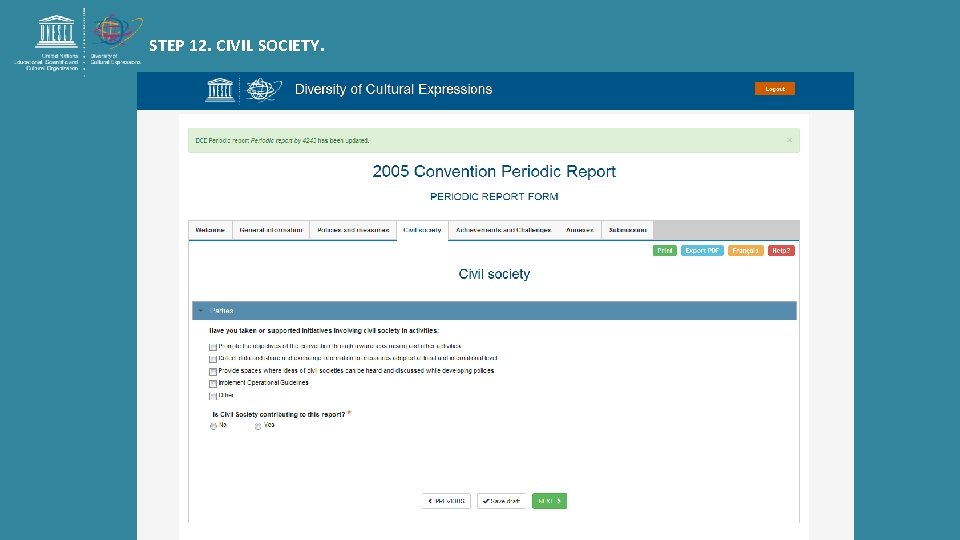
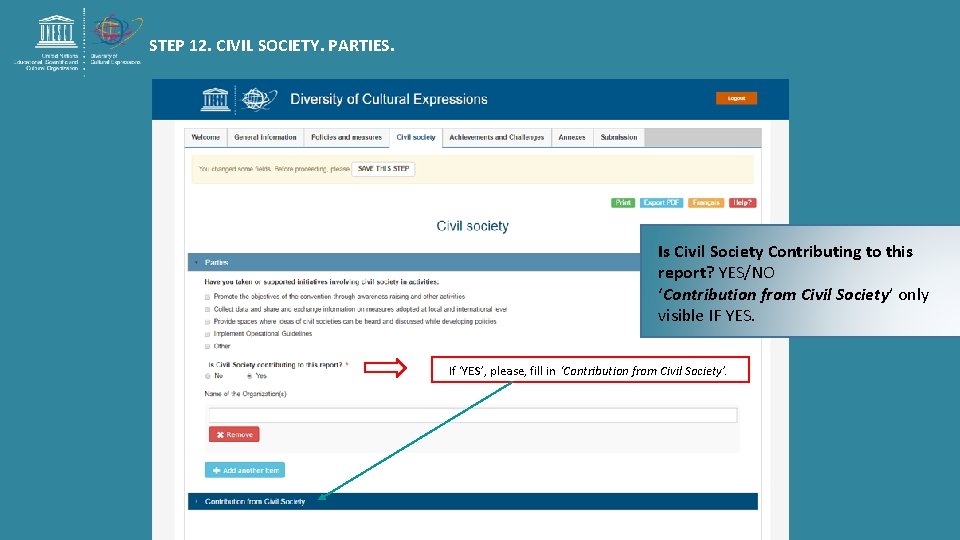
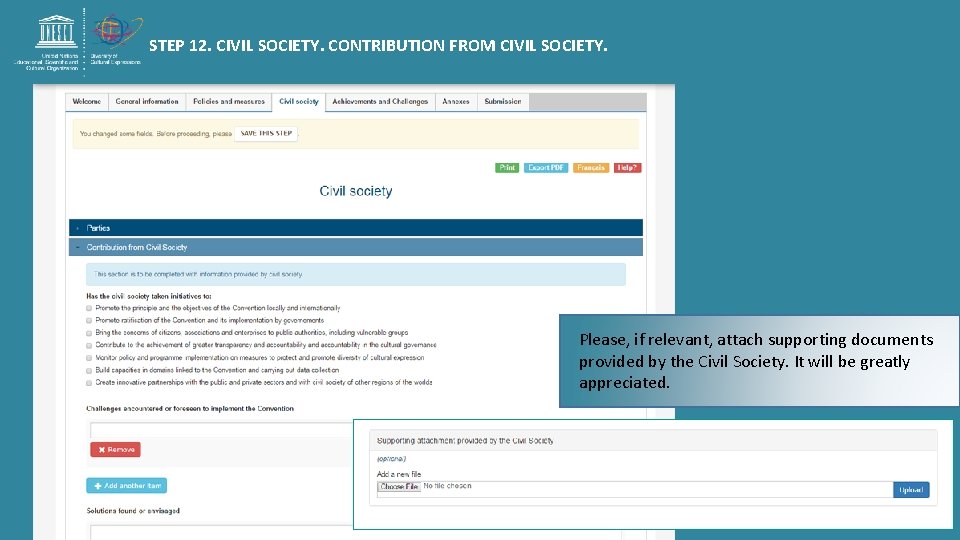
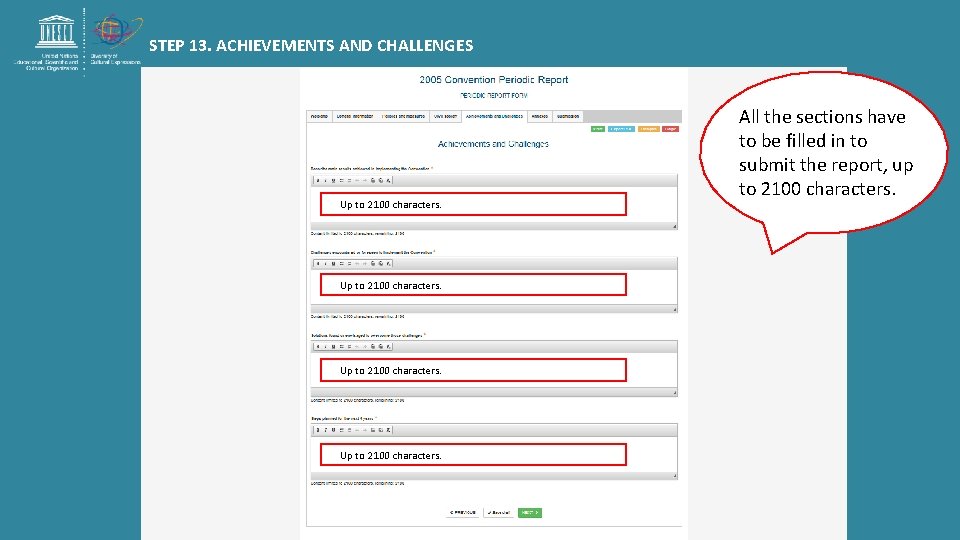
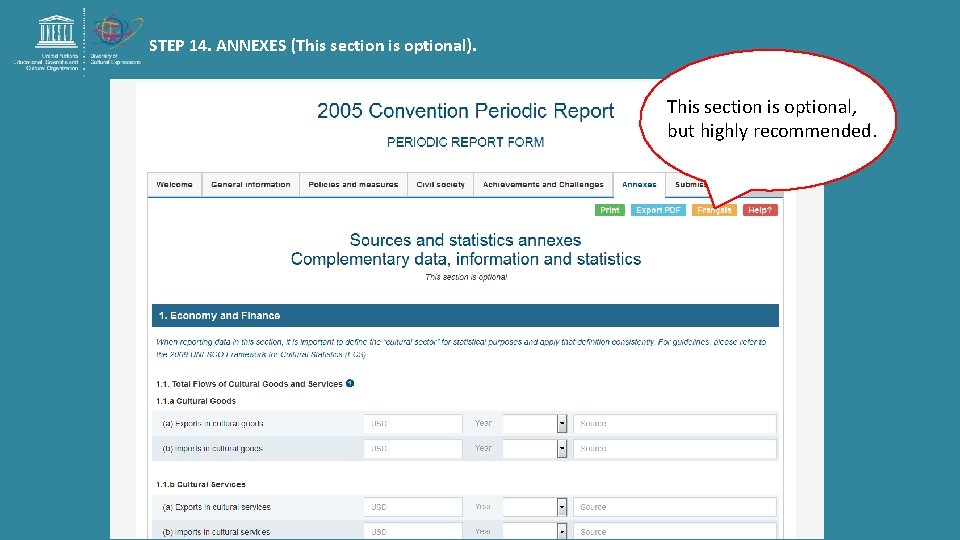
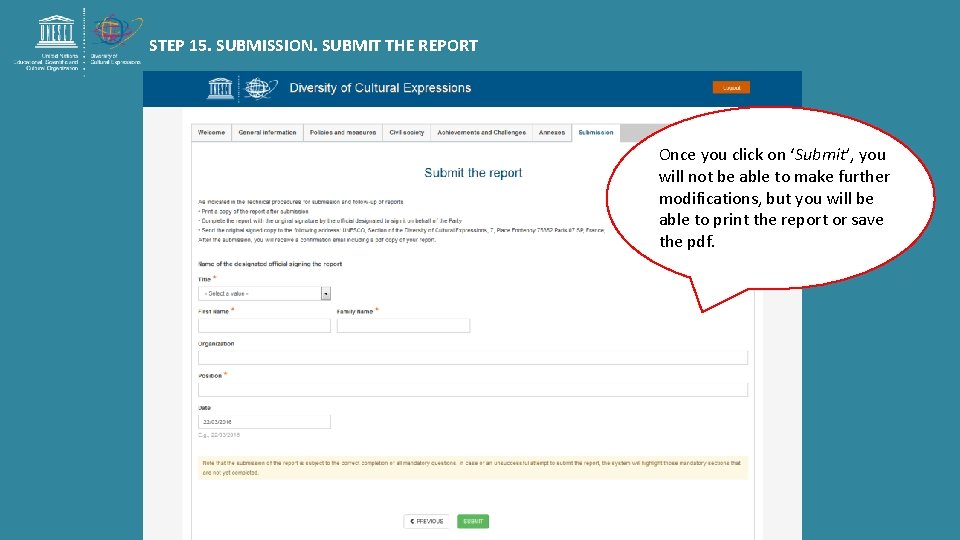
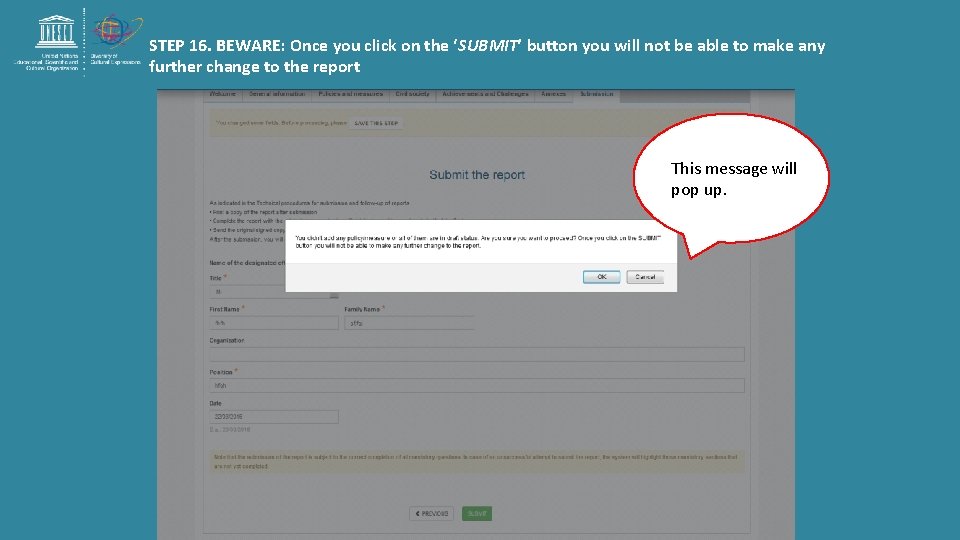
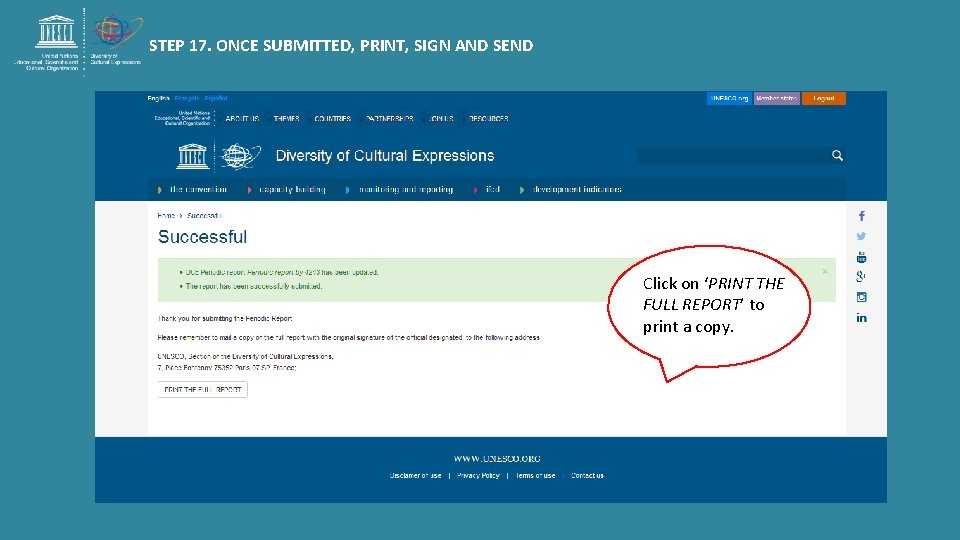
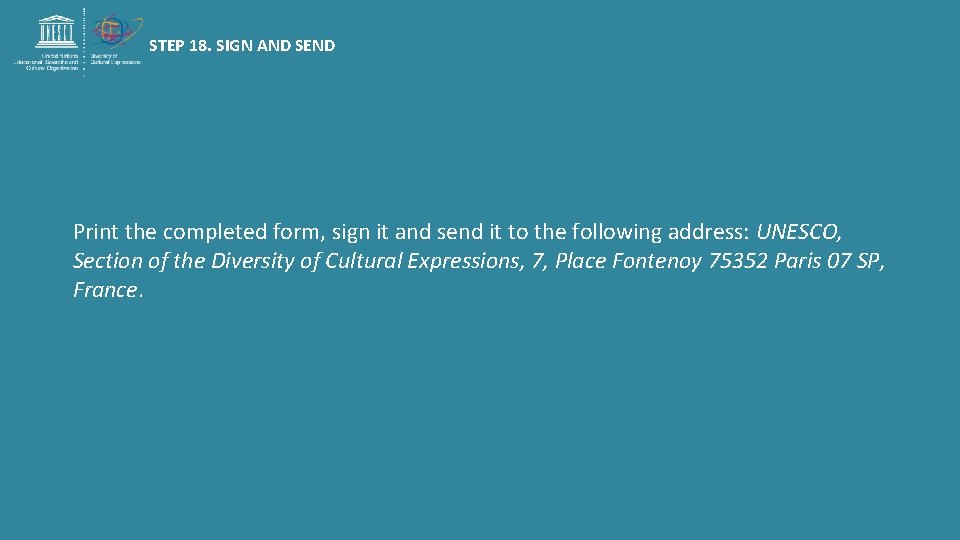
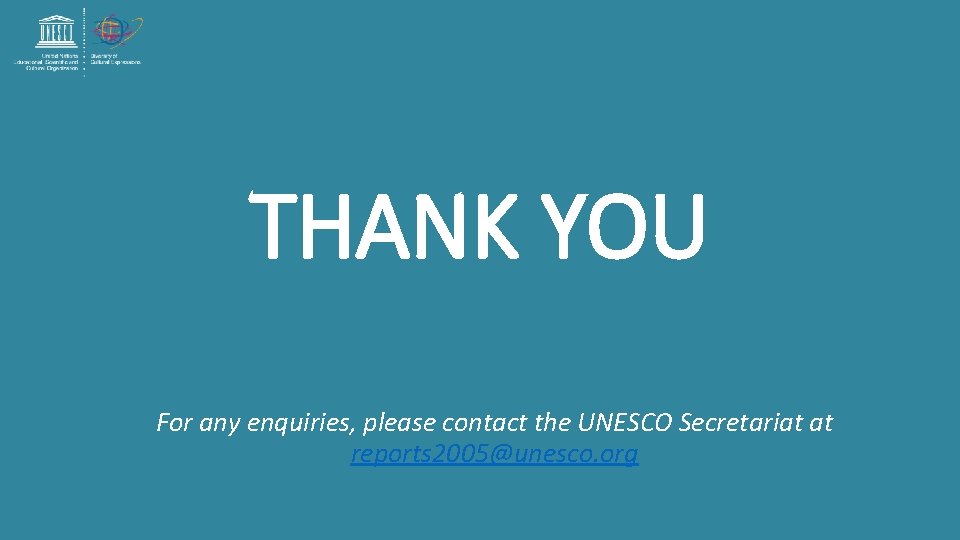
- Slides: 29
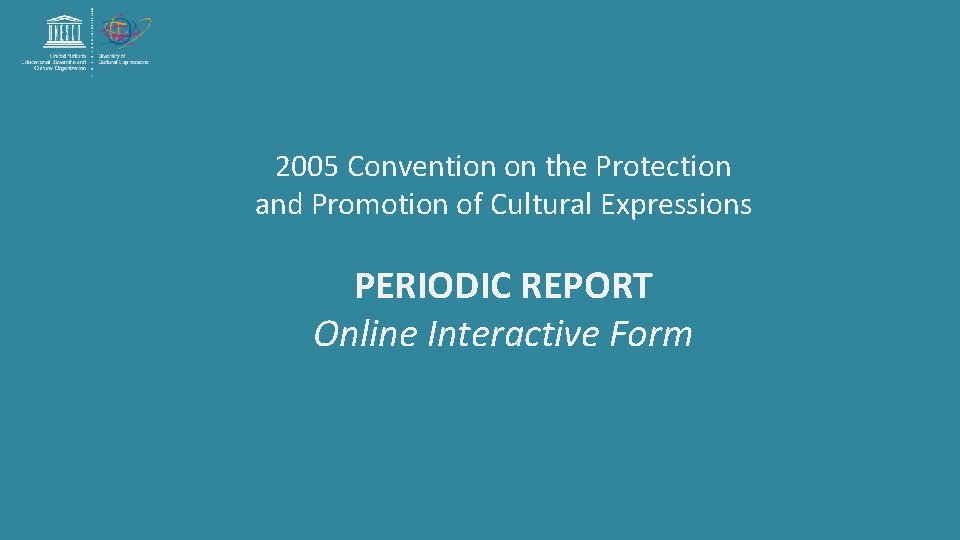
2005 Convention on the Protection and Promotion of Cultural Expressions PERIODIC REPORT Online Interactive Form
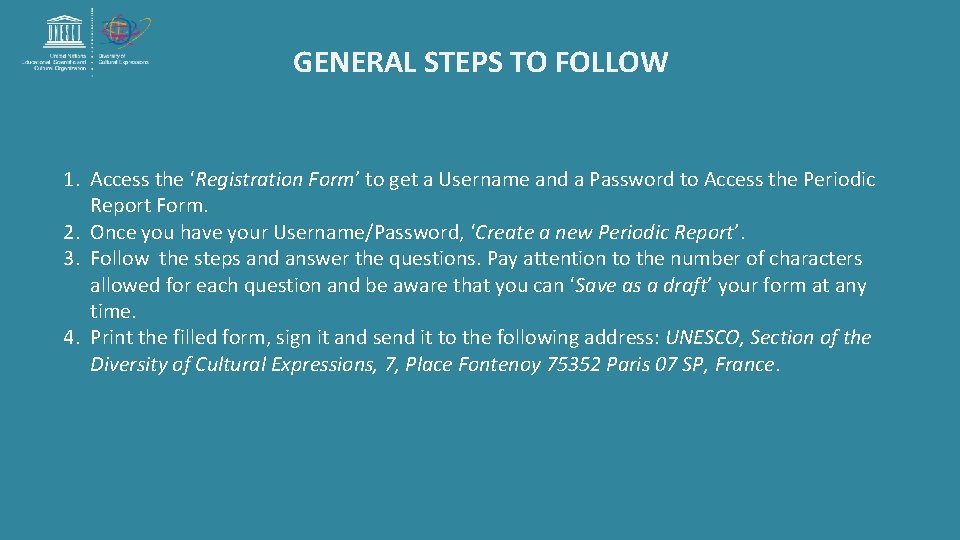
GENERAL STEPS TO FOLLOW 1. Access the ‘Registration Form’ to get a Username and a Password to Access the Periodic Report Form. 2. Once you have your Username/Password, ‘Create a new Periodic Report’. 3. Follow the steps and answer the questions. Pay attention to the number of characters allowed for each question and be aware that you can ‘Save as a draft’ your form at any time. 4. Print the filled form, sign it and send it to the following address: UNESCO, Section of the Diversity of Cultural Expressions, 7, Place Fontenoy 75352 Paris 07 SP, France.
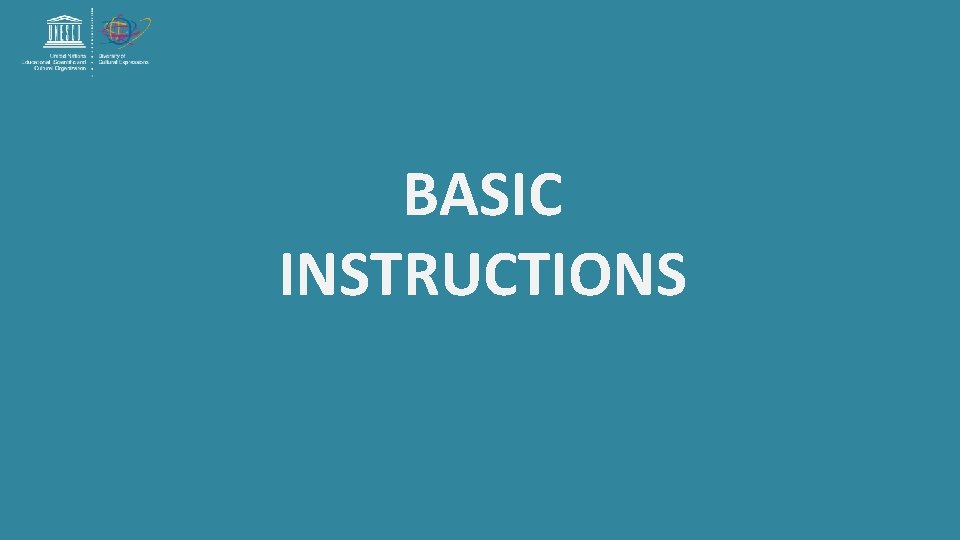
BASIC INSTRUCTIONS
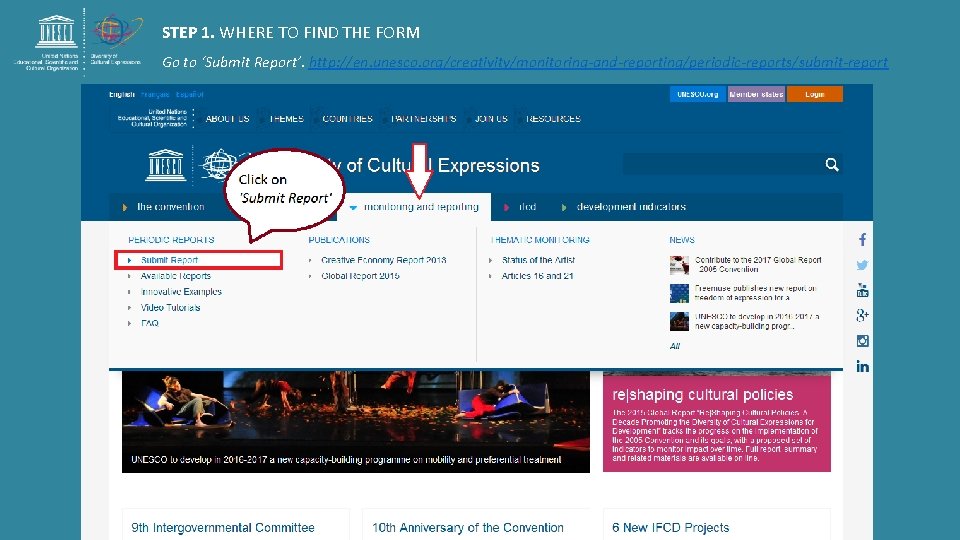
STEP 1. WHERE TO FIND THE FORM Go to ‘Submit Report’. http: //en. unesco. org/creativity/monitoring-and-reporting/periodic-reports/submit-report
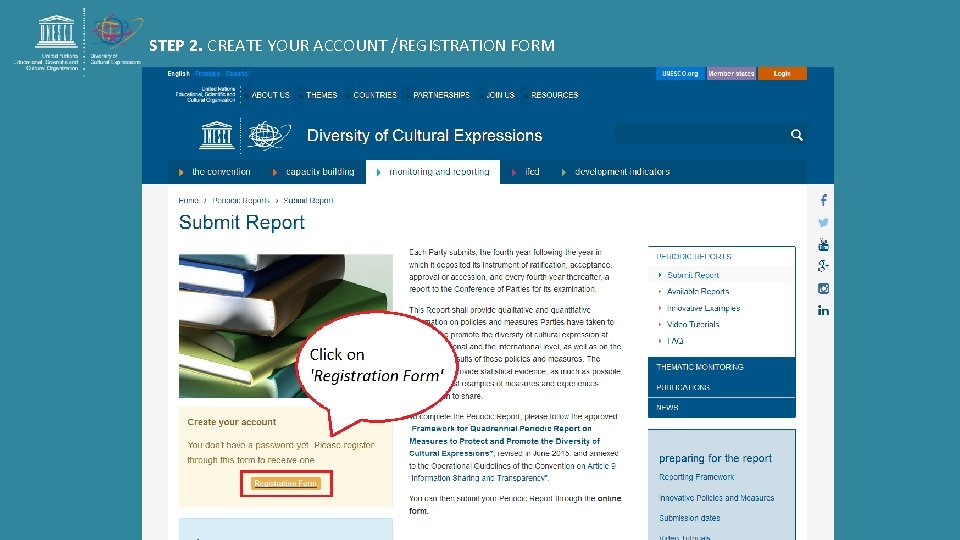
STEP 2. CREATE YOUR ACCOUNT /REGISTRATION FORM
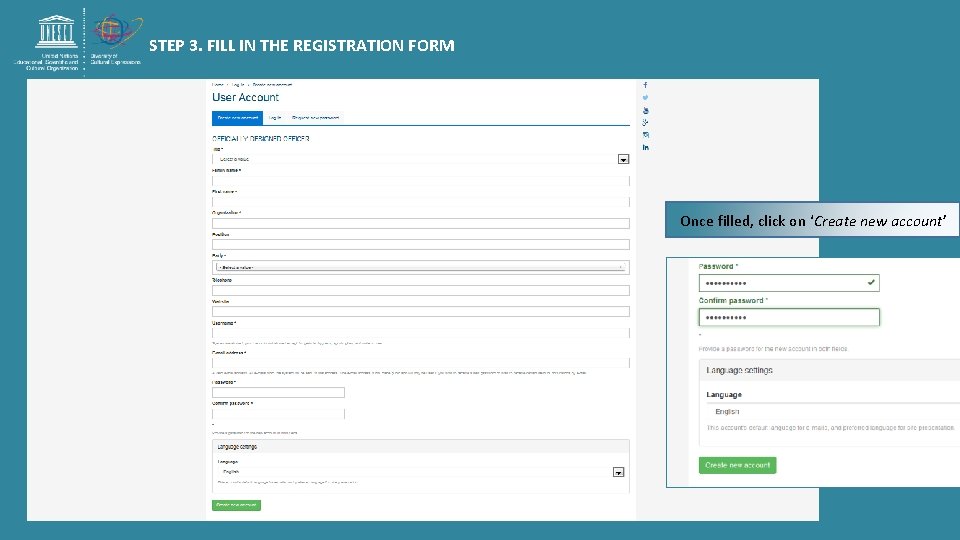
STEP 3. FILL IN THE REGISTRATION FORM Once filled, click on ‘Create new account’
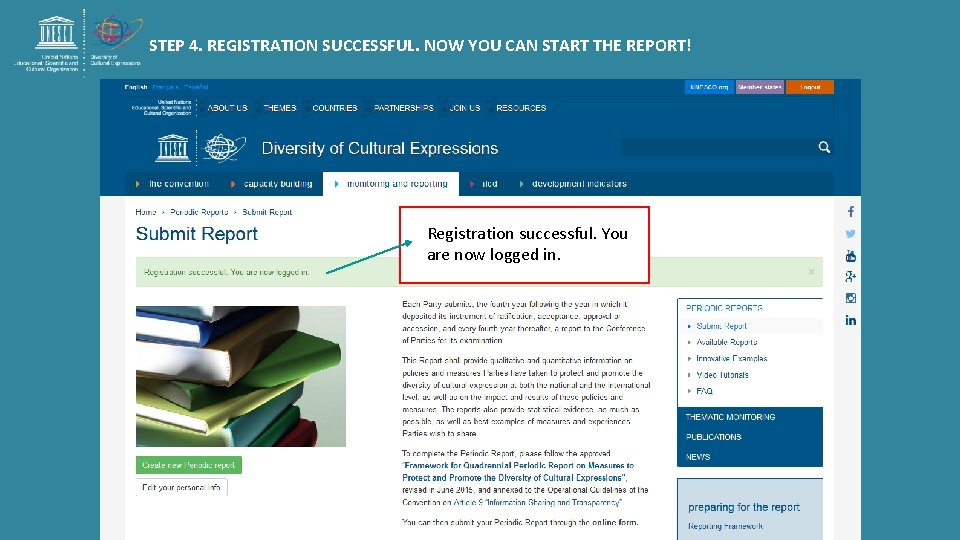
STEP 4. REGISTRATION SUCCESSFUL. NOW YOU CAN START THE REPORT! Registration successful. You are now logged in.
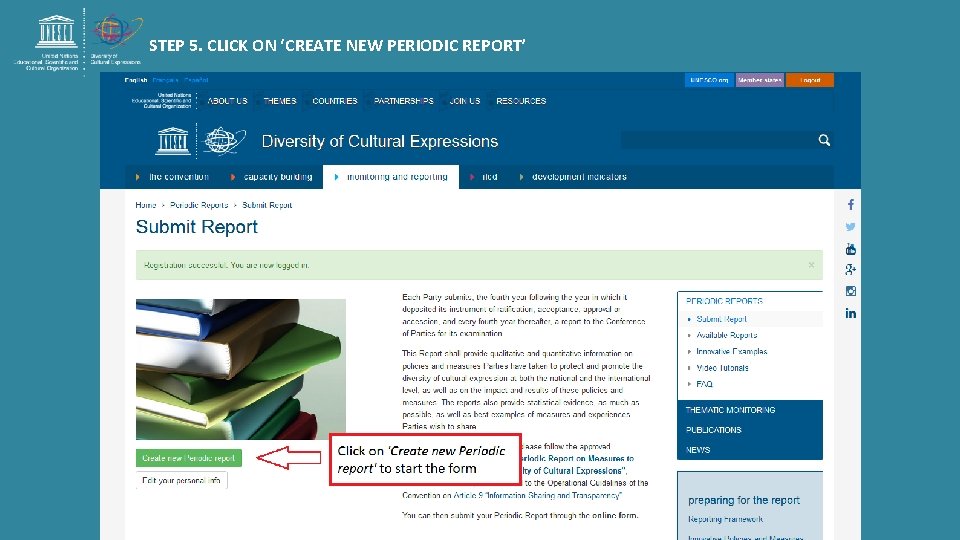
STEP 5. CLICK ON ‘CREATE NEW PERIODIC REPORT’
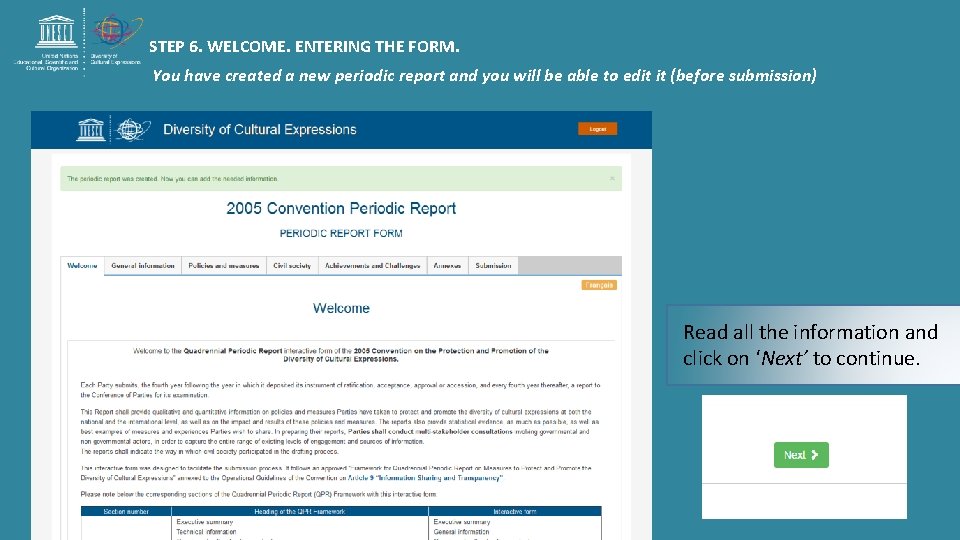
STEP 6. WELCOME. ENTERING THE FORM. You have created a new periodic report and you will be able to edit it (before submission) Read all the information and click on ‘Next’ to continue.
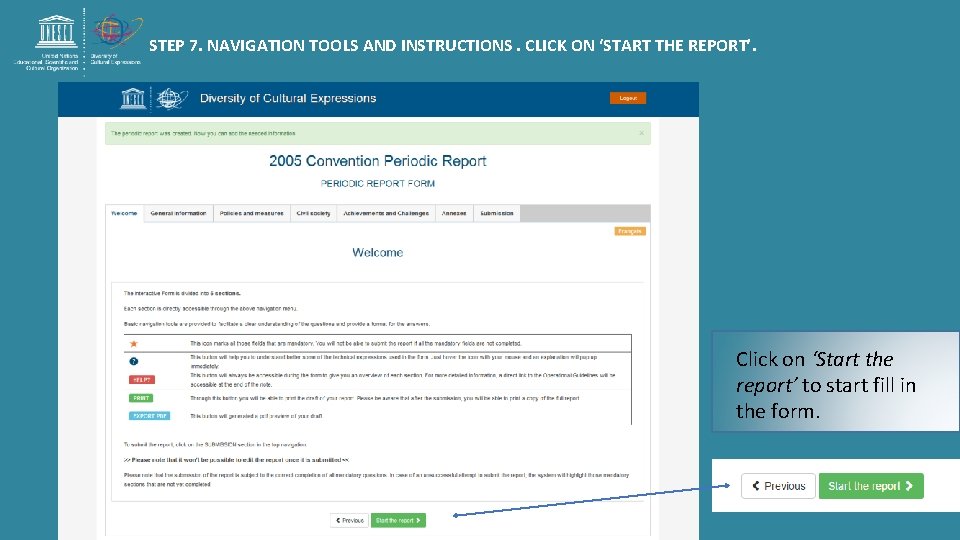
STEP 7. NAVIGATION TOOLS AND INSTRUCTIONS. CLICK ON ‘START THE REPORT’. Click on ‘Start the report’ to start fill in the form.
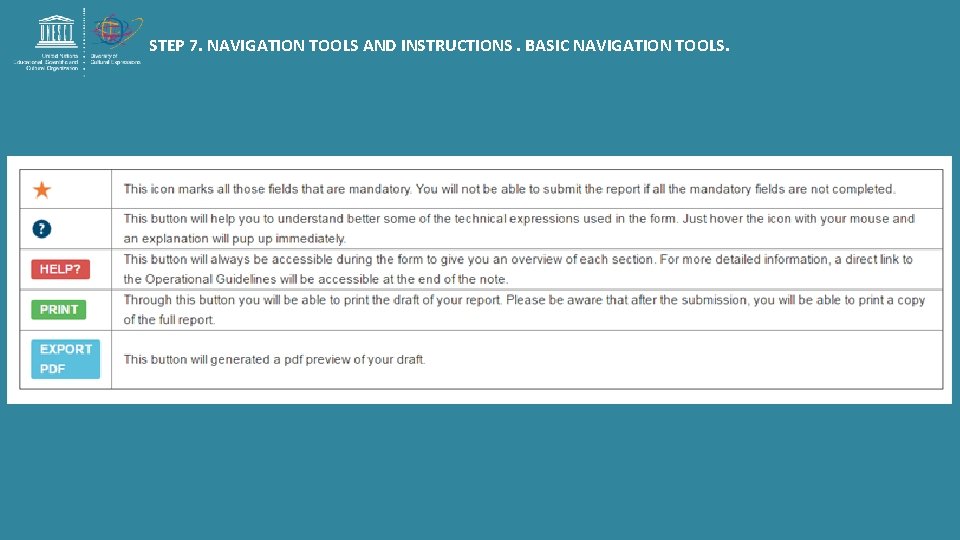
STEP 7. NAVIGATION TOOLS AND INSTRUCTIONS. BASIC NAVIGATION TOOLS.
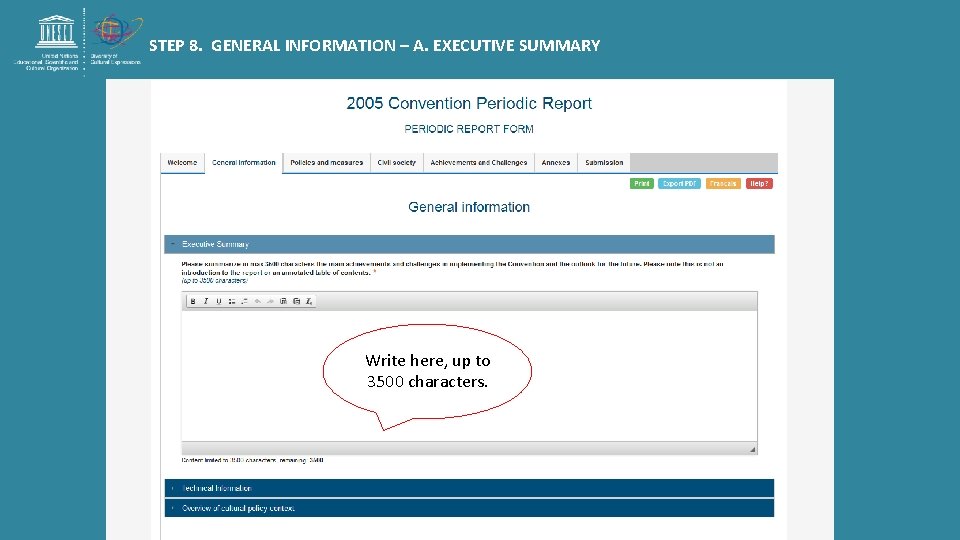
STEP 8. GENERAL INFORMATION – A. EXECUTIVE SUMMARY Write here, up to 3500 characters.
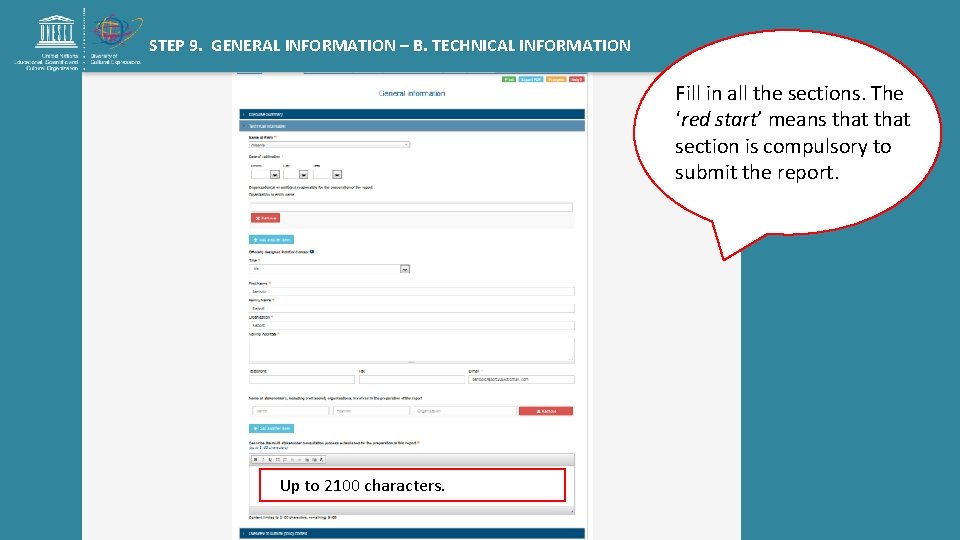
STEP 9. GENERAL INFORMATION – B. TECHNICAL INFORMATION Fill in all the sections. The ‘red start’ means that section is compulsory to submit the report. Up to 2100 characters.
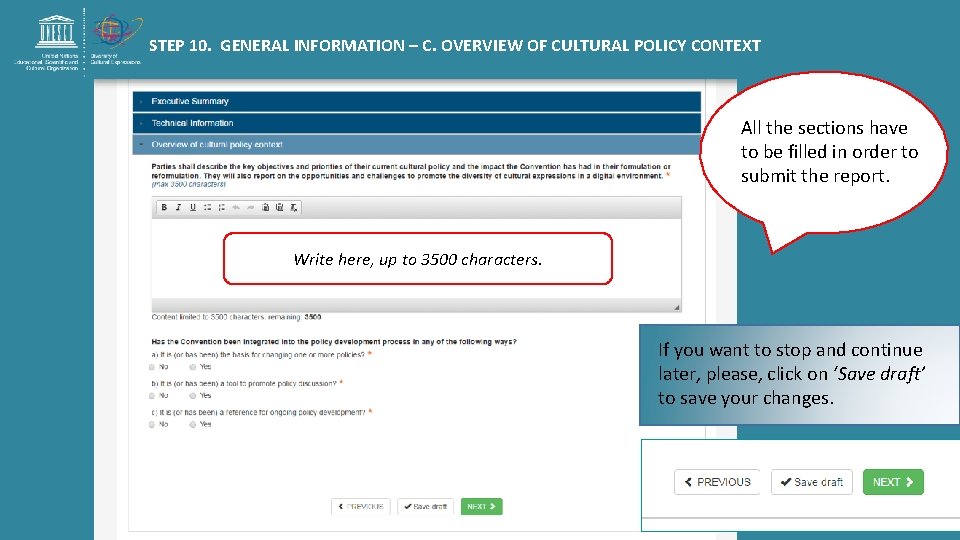
STEP 10. GENERAL INFORMATION – C. OVERVIEW OF CULTURAL POLICY CONTEXT All the sections have to be filled in order to submit the report. Write here, up to 3500 characters. If you want to stop and continue later, please, click on ‘Save draft’ to save your changes.
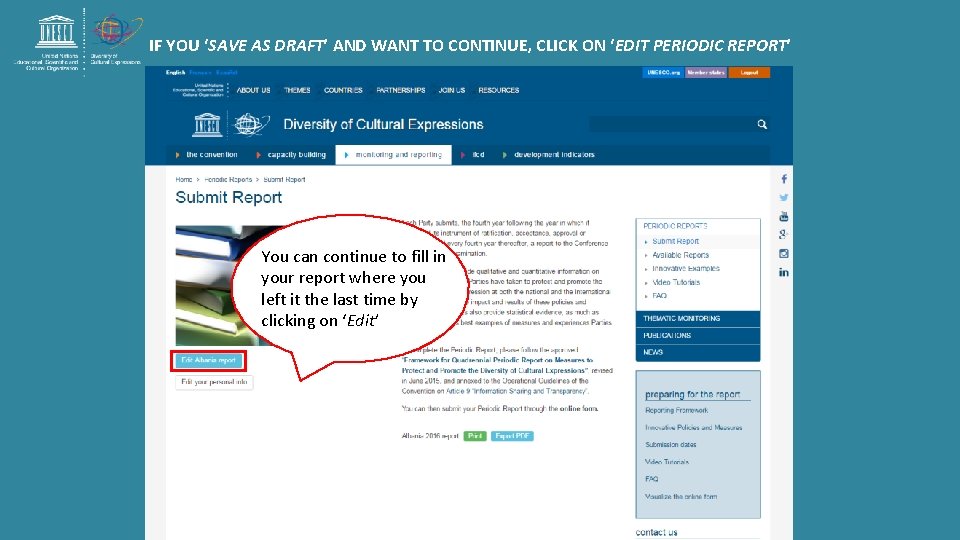
IF YOU ‘SAVE AS DRAFT’ AND WANT TO CONTINUE, CLICK ON ‘EDIT PERIODIC REPORT’ You can continue to fill in your report where you left it the last time by clicking on ‘Edit’
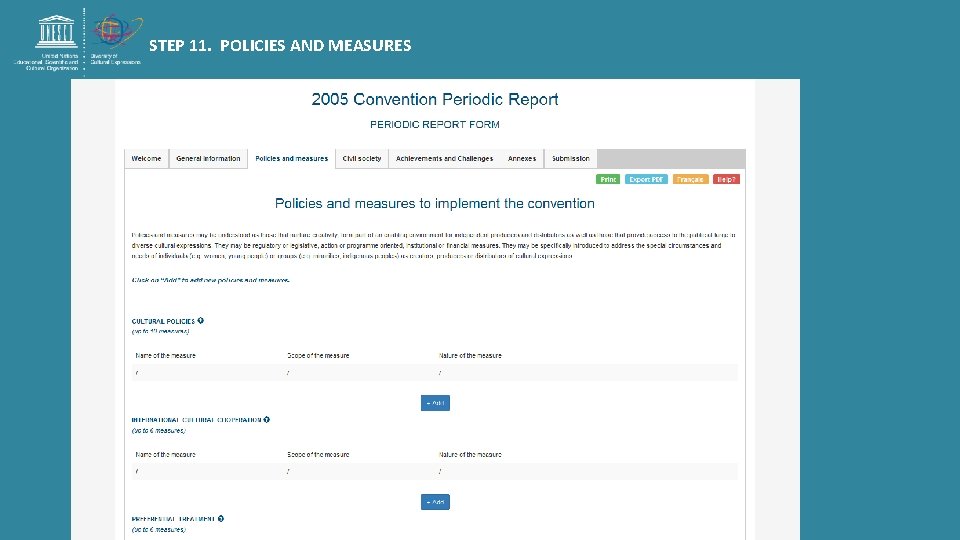
STEP 11. POLICIES AND MEASURES
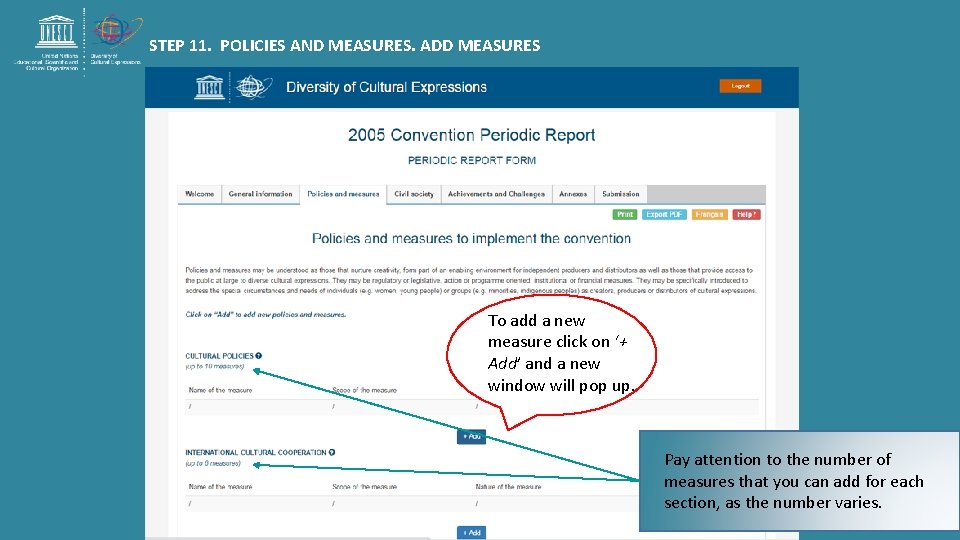
STEP 11. POLICIES AND MEASURES. ADD MEASURES To add a new measure click on ‘+ Add’ and a new window will pop up. Pay attention to the number of measures that you can add for each section, as the number varies.
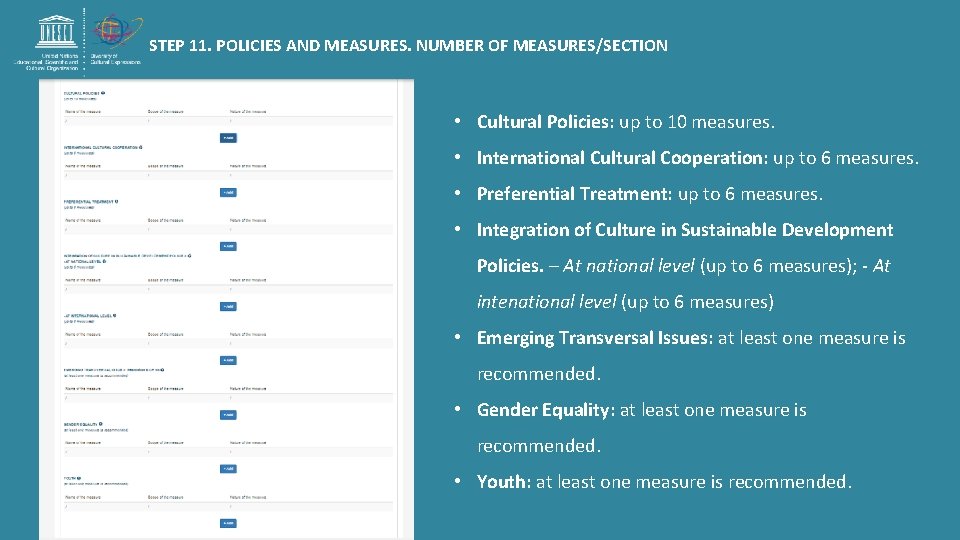
STEP 11. POLICIES AND MEASURES. NUMBER OF MEASURES/SECTION • Cultural Policies: up to 10 measures. • International Cultural Cooperation: up to 6 measures. • Preferential Treatment: up to 6 measures. • Integration of Culture in Sustainable Development Policies. – At national level (up to 6 measures); - At intenational level (up to 6 measures) • Emerging Transversal Issues: at least one measure is recommended. • Gender Equality: at least one measure is recommended. • Youth: at least one measure is recommended.
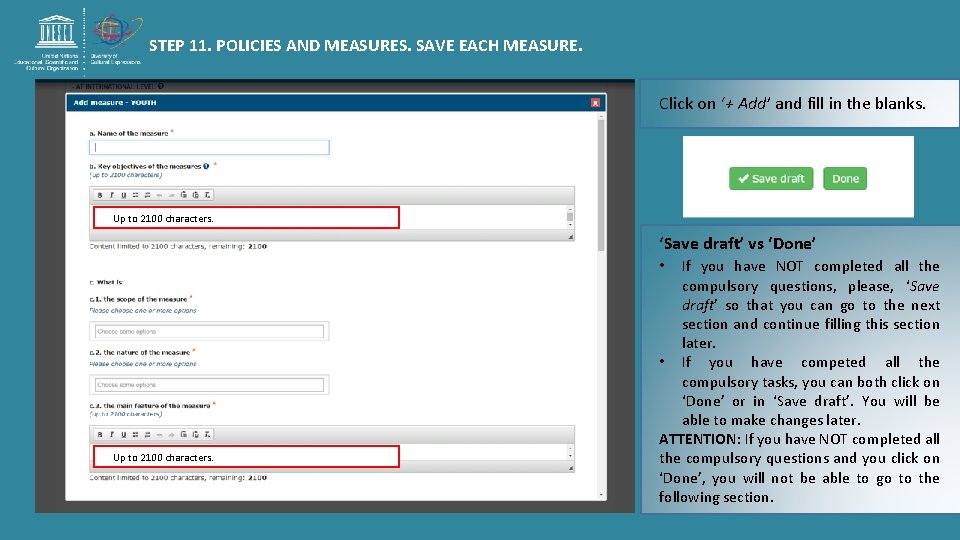
STEP 11. POLICIES AND MEASURES. SAVE EACH MEASURE. Click on ‘+ Add’ and fill in the blanks. Up to 2100 characters. ‘Save draft’ vs ‘Done’ If you have NOT completed all the compulsory questions, please, ‘Save draft’ so that you can go to the next section and continue filling this section later. • If you have competed all the compulsory tasks, you can both click on ‘Done’ or in ‘Save draft’. You will be able to make changes later. ATTENTION: If you have NOT completed all the compulsory questions and you click on ‘Done’, you will not be able to go to the following section. • Up to 2100 characters.
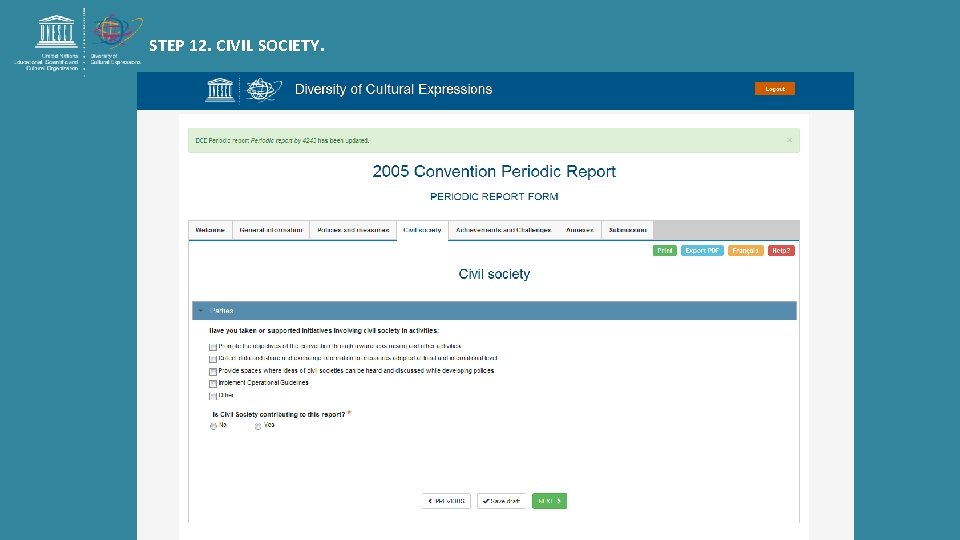
STEP 12. CIVIL SOCIETY.
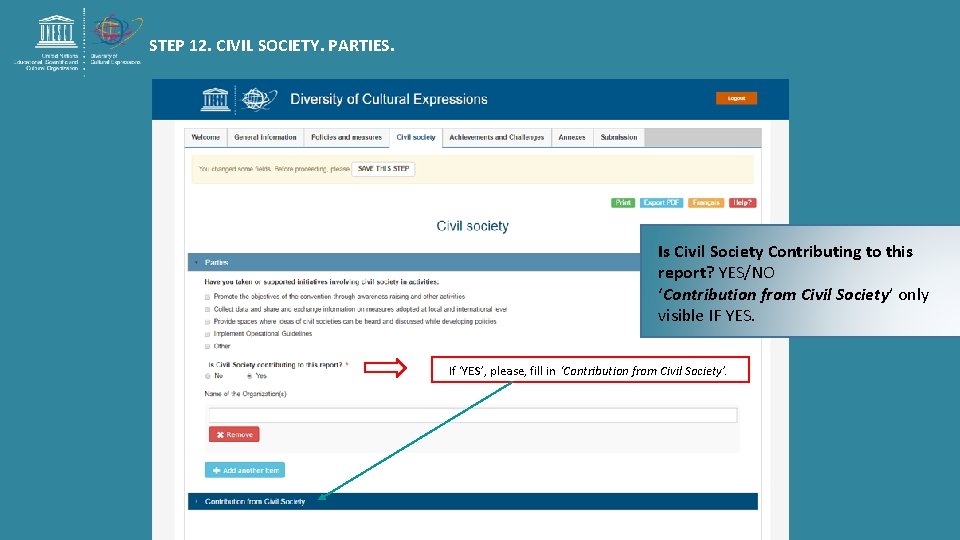
STEP 12. CIVIL SOCIETY. PARTIES. Is Civil Society Contributing to this report? YES/NO ‘Contribution from Civil Society’ only visible IF YES. If ‘YES’, please, fill in ‘Contribution from Civil Society’.
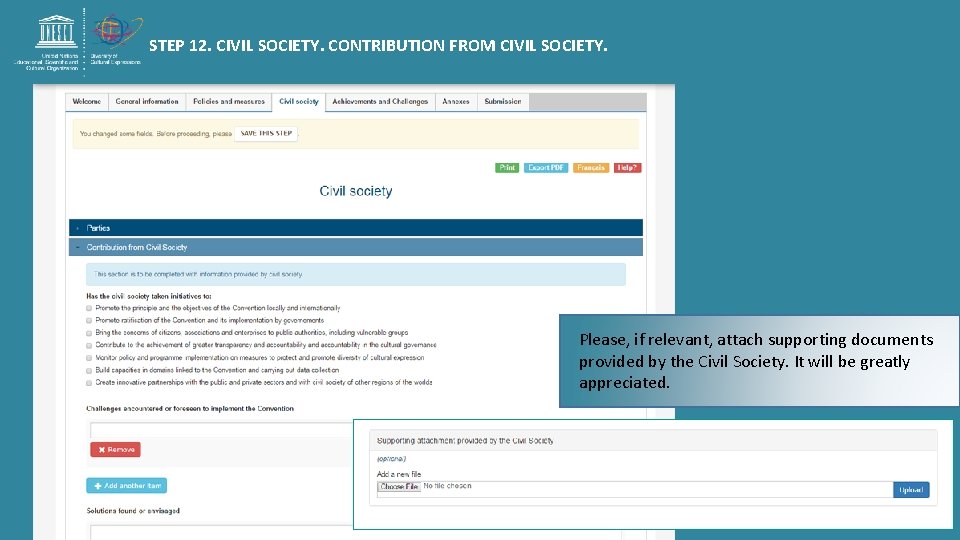
STEP 12. CIVIL SOCIETY. CONTRIBUTION FROM CIVIL SOCIETY. Please, if relevant, attach supporting documents provided by the Civil Society. It will be greatly appreciated.
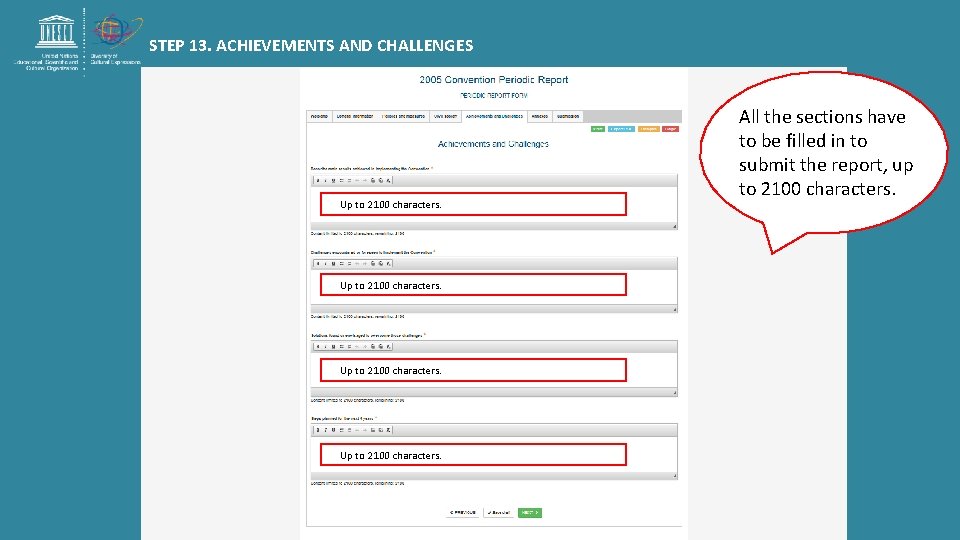
STEP 13. ACHIEVEMENTS AND CHALLENGES Up to 2100 characters. All the sections have to be filled in to submit the report, up to 2100 characters.
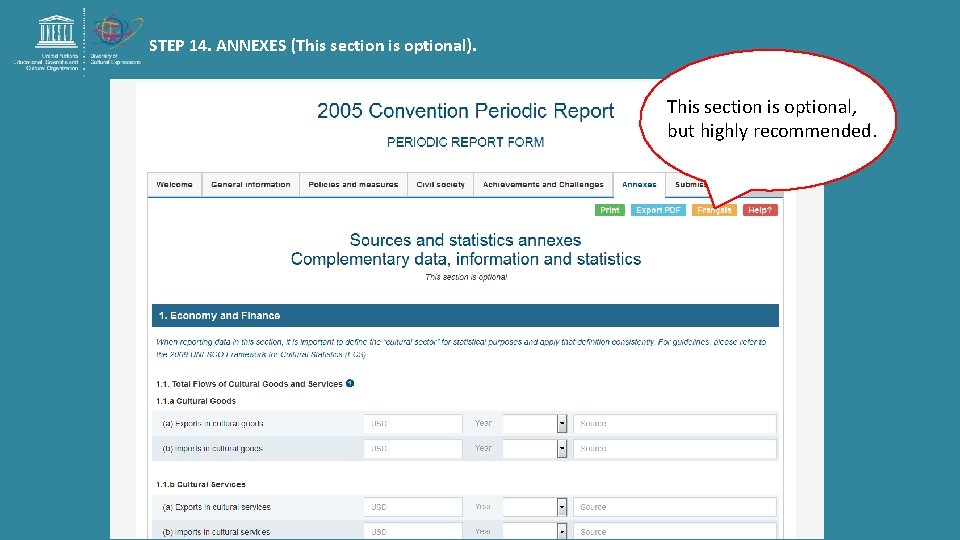
STEP 14. ANNEXES (This section is optional). This section is optional, but highly recommended.
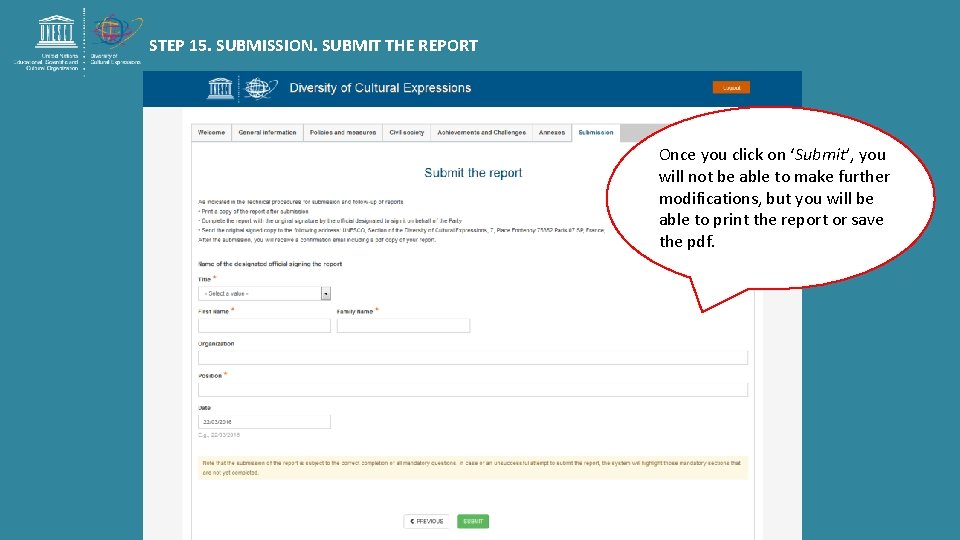
STEP 15. SUBMISSION. SUBMIT THE REPORT Once you click on ‘Submit’, you will not be able to make further modifications, but you will be able to print the report or save the pdf.
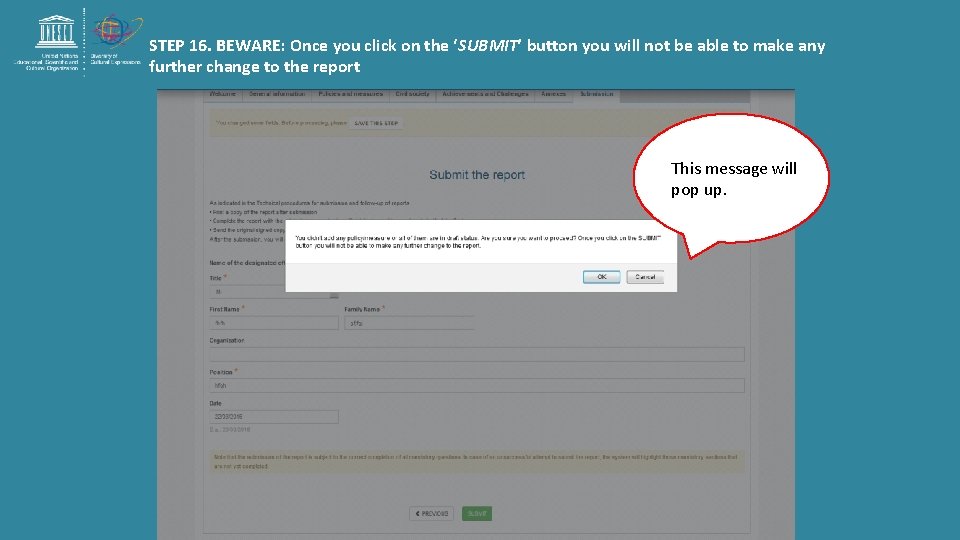
STEP 16. BEWARE: Once you click on the ‘SUBMIT’ button you will not be able to make any further change to the report This message will pop up.
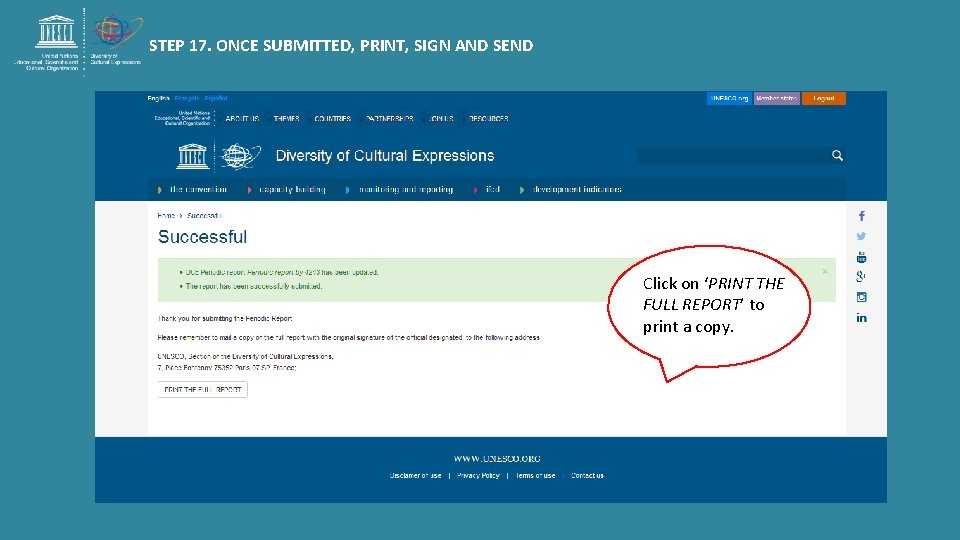
STEP 17. ONCE SUBMITTED, PRINT, SIGN AND SEND Click on ‘PRINT THE FULL REPORT’ to print a copy.
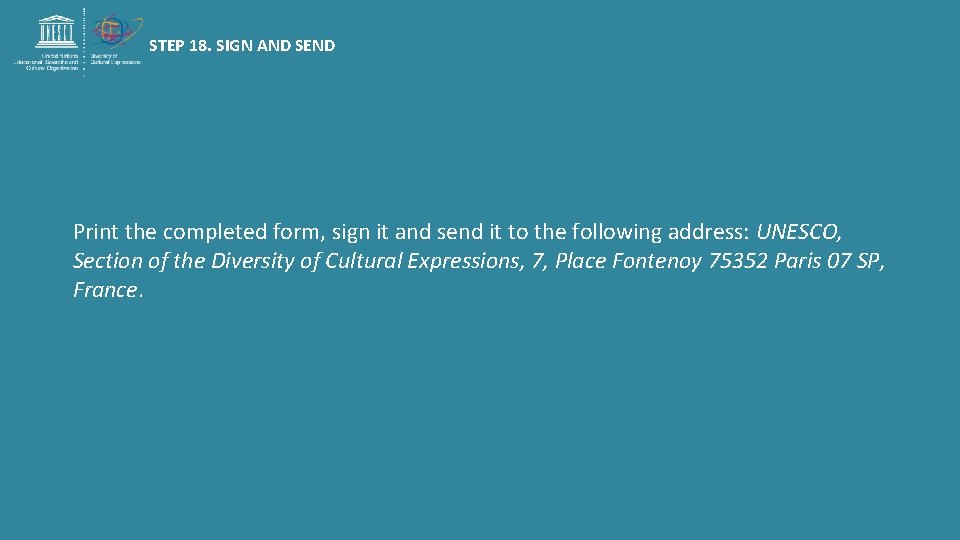
STEP 18. SIGN AND SEND Print the completed form, sign it and send it to the following address: UNESCO, Section of the Diversity of Cultural Expressions, 7, Place Fontenoy 75352 Paris 07 SP, France.
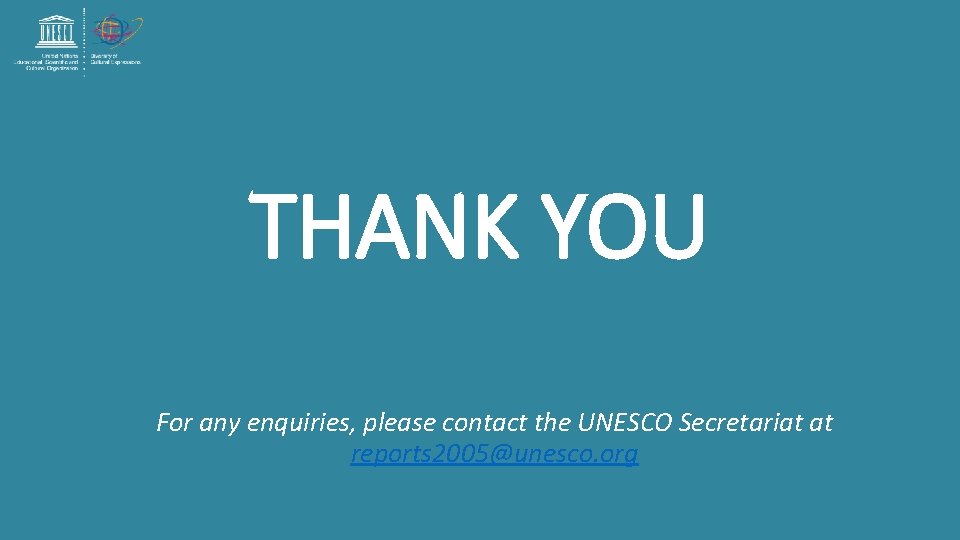
THANK YOU For any enquiries, please contact the UNESCO Secretariat at reports 2005@unesco. org
 Danube river protection convention
Danube river protection convention Convention 108 data protection
Convention 108 data protection Hát kết hợp bộ gõ cơ thể
Hát kết hợp bộ gõ cơ thể Frameset trong html5
Frameset trong html5 Bổ thể
Bổ thể Tỉ lệ cơ thể trẻ em
Tỉ lệ cơ thể trẻ em Chó sói
Chó sói Chụp tư thế worms-breton
Chụp tư thế worms-breton Alleluia hat len nguoi oi
Alleluia hat len nguoi oi Các môn thể thao bắt đầu bằng tiếng đua
Các môn thể thao bắt đầu bằng tiếng đua Thế nào là hệ số cao nhất
Thế nào là hệ số cao nhất Các châu lục và đại dương trên thế giới
Các châu lục và đại dương trên thế giới Cong thức tính động năng
Cong thức tính động năng Trời xanh đây là của chúng ta thể thơ
Trời xanh đây là của chúng ta thể thơ Cách giải mật thư tọa độ
Cách giải mật thư tọa độ Phép trừ bù
Phép trừ bù độ dài liên kết
độ dài liên kết Các châu lục và đại dương trên thế giới
Các châu lục và đại dương trên thế giới Thể thơ truyền thống
Thể thơ truyền thống Quá trình desamine hóa có thể tạo ra
Quá trình desamine hóa có thể tạo ra Một số thể thơ truyền thống
Một số thể thơ truyền thống Cái miệng bé xinh thế chỉ nói điều hay thôi
Cái miệng bé xinh thế chỉ nói điều hay thôi Vẽ hình chiếu vuông góc của vật thể sau
Vẽ hình chiếu vuông góc của vật thể sau Thế nào là sự mỏi cơ
Thế nào là sự mỏi cơ đặc điểm cơ thể của người tối cổ
đặc điểm cơ thể của người tối cổ Thứ tự các dấu thăng giáng ở hóa biểu
Thứ tự các dấu thăng giáng ở hóa biểu Vẽ hình chiếu đứng bằng cạnh của vật thể
Vẽ hình chiếu đứng bằng cạnh của vật thể Tia chieu sa te
Tia chieu sa te Thẻ vin
Thẻ vin đại từ thay thế
đại từ thay thế