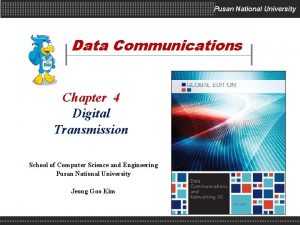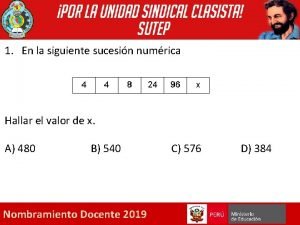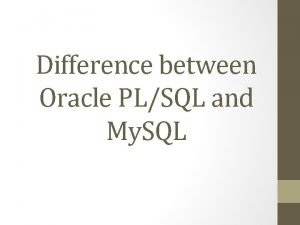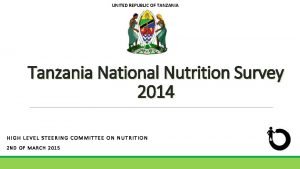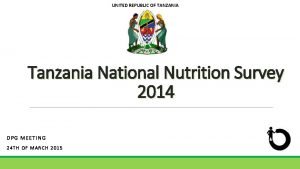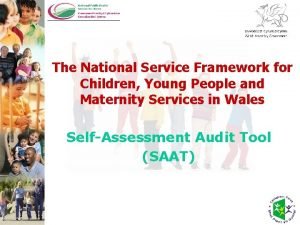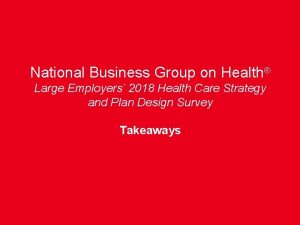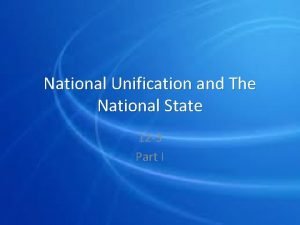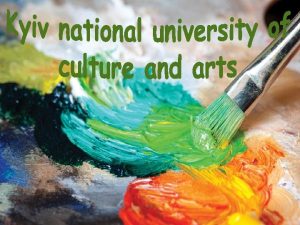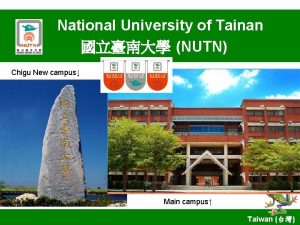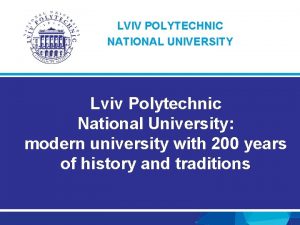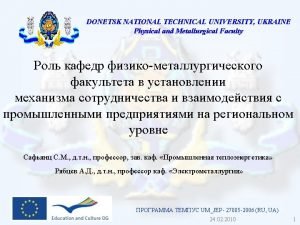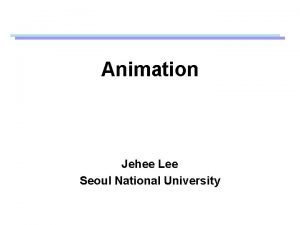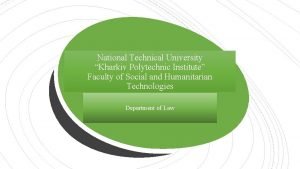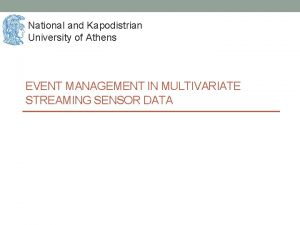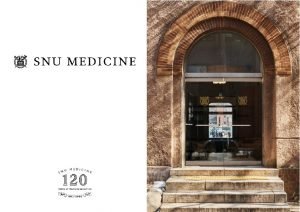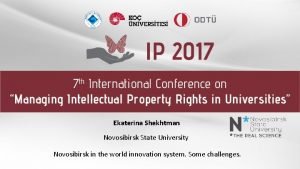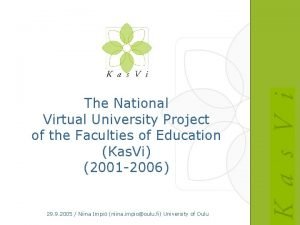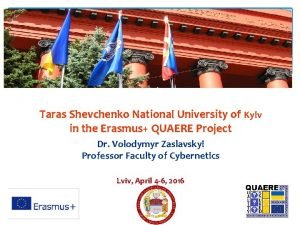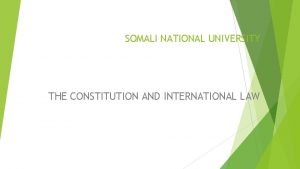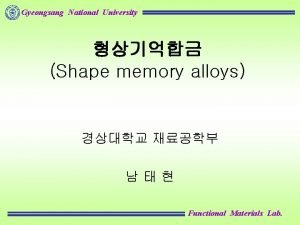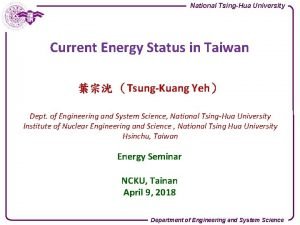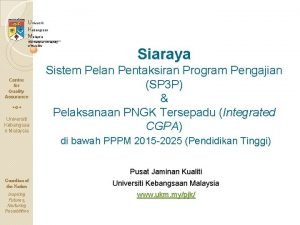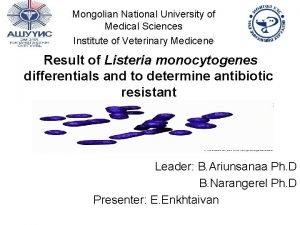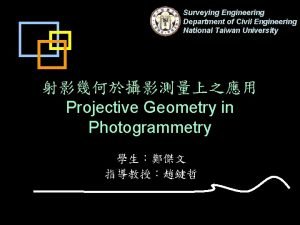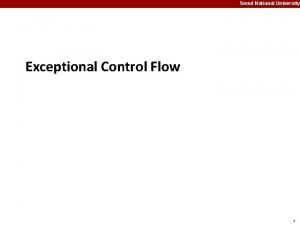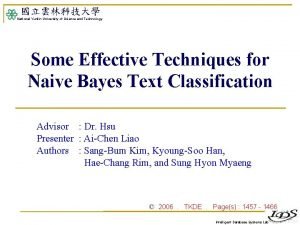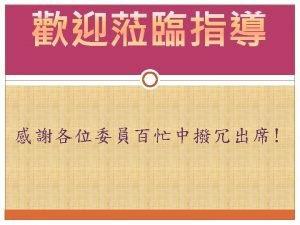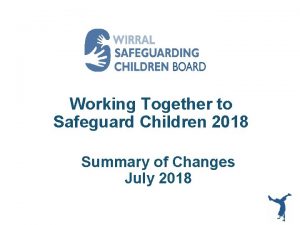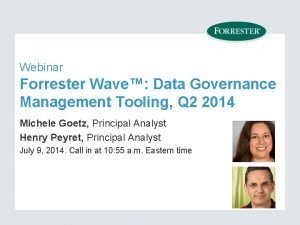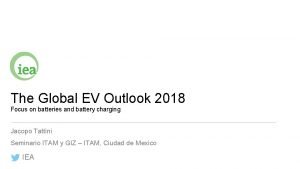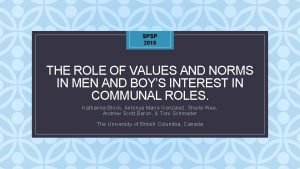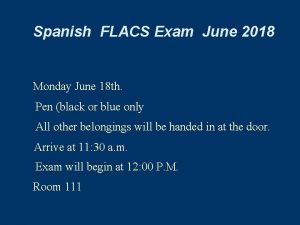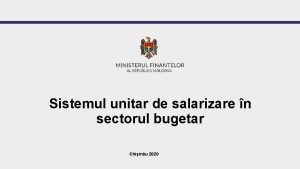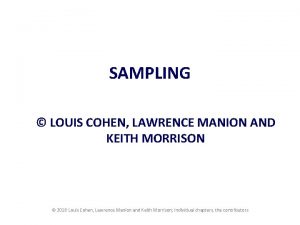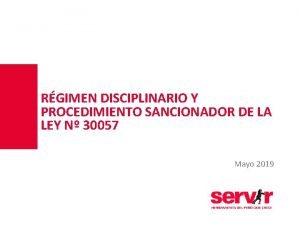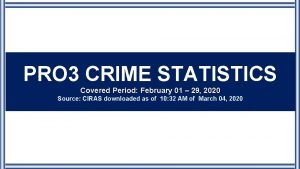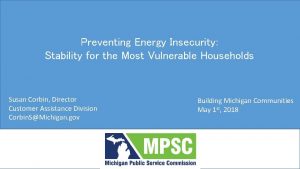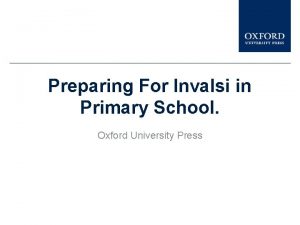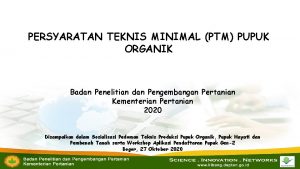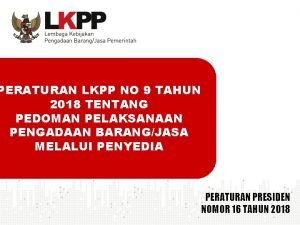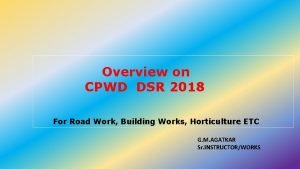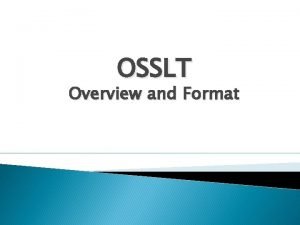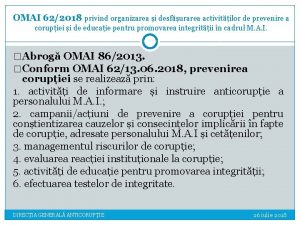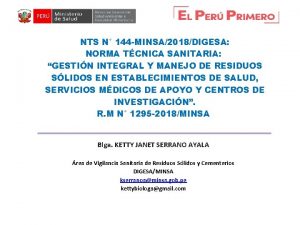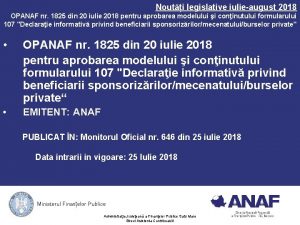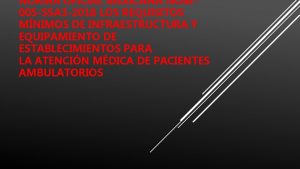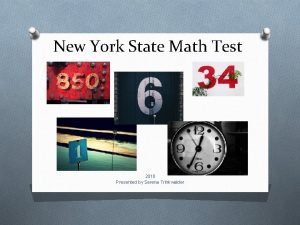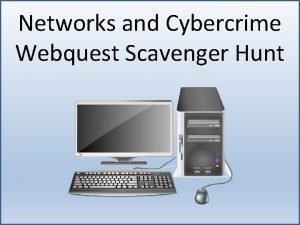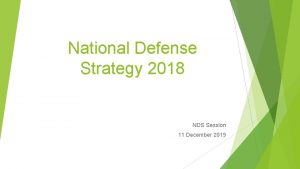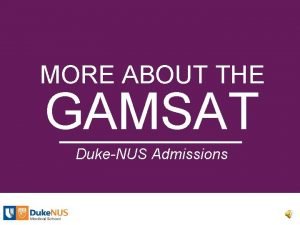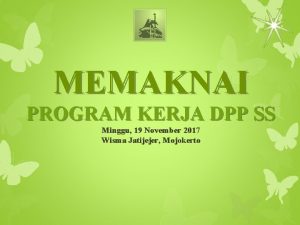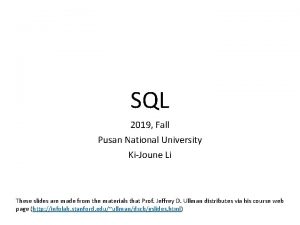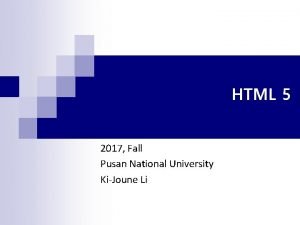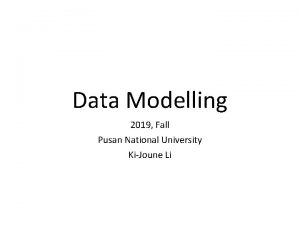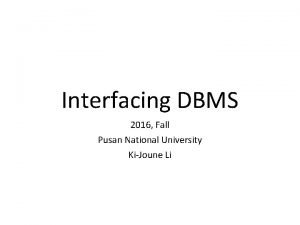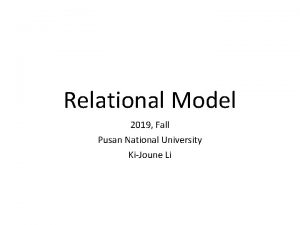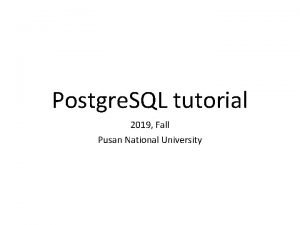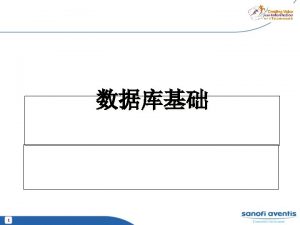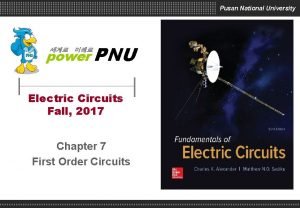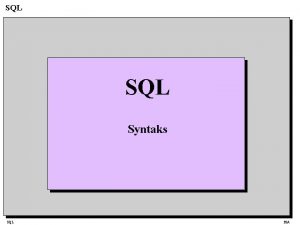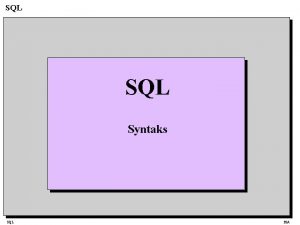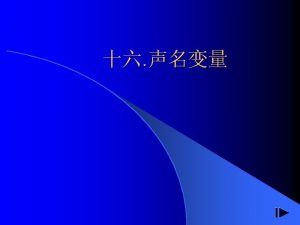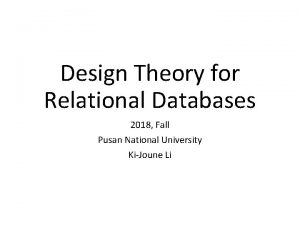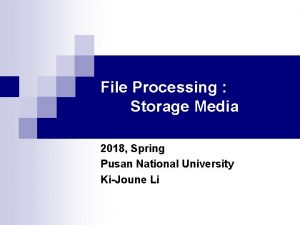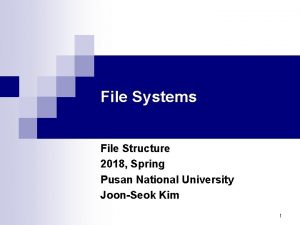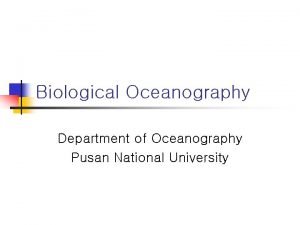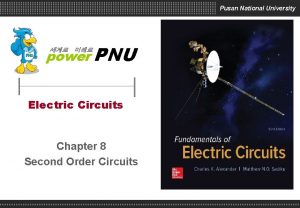SQL 2018 Fall Pusan National University KiJoune Li
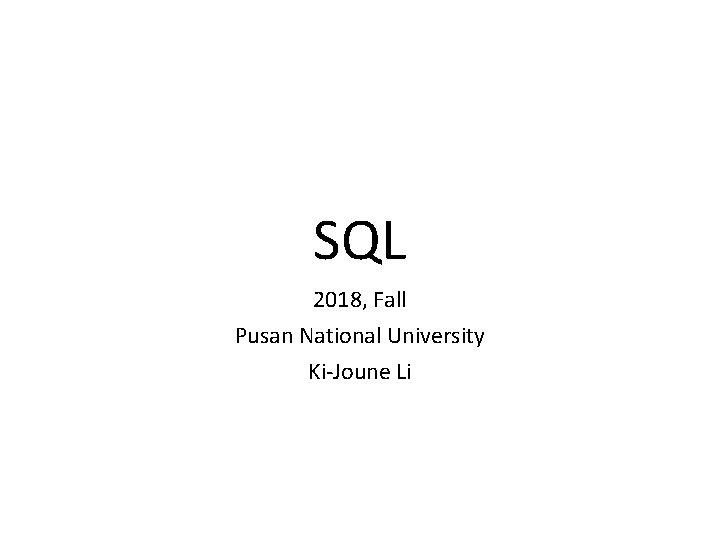
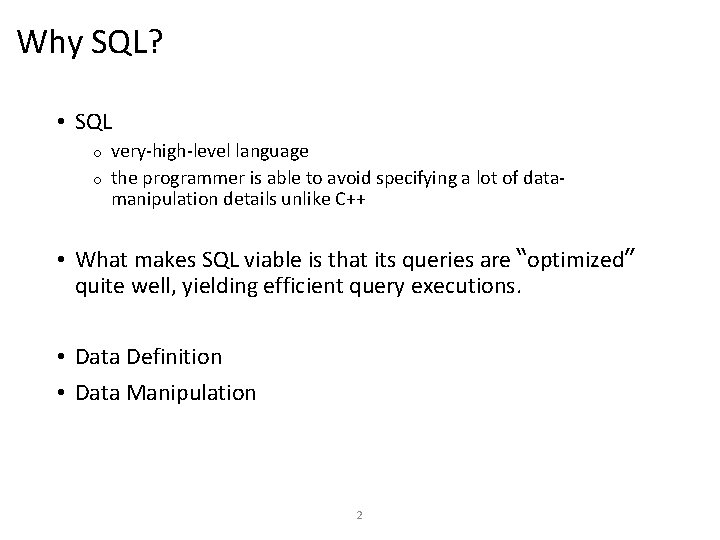
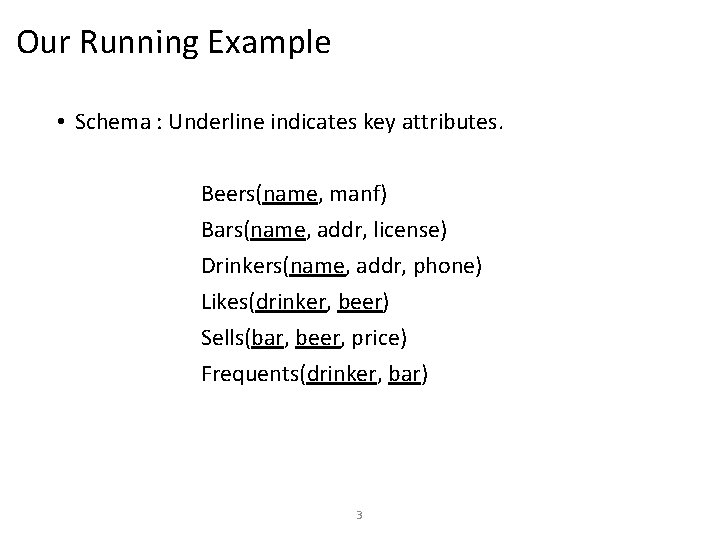
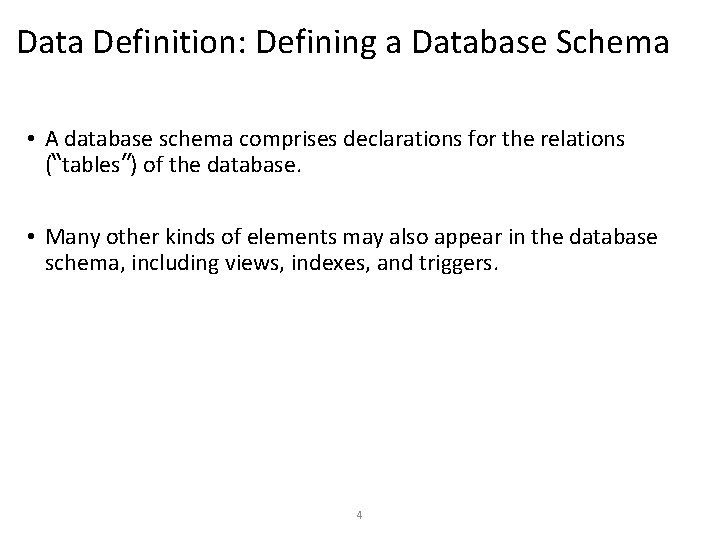
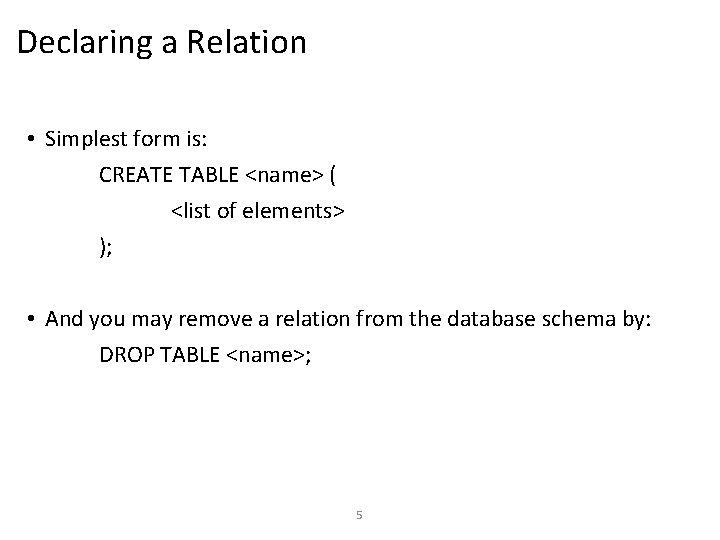
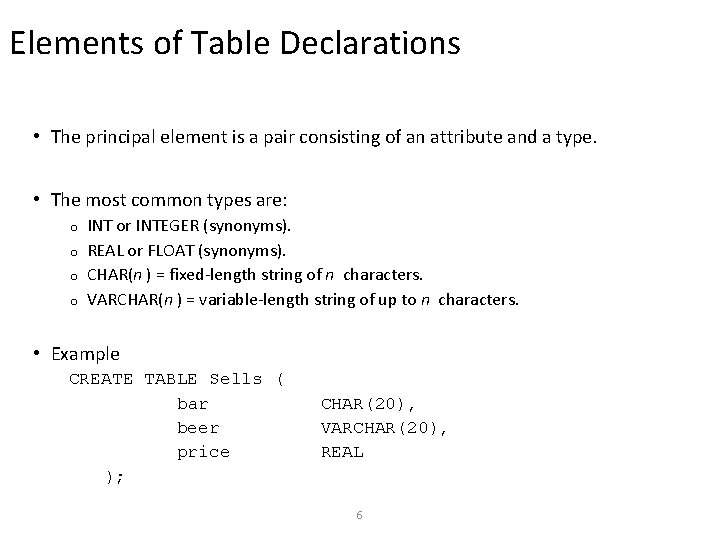
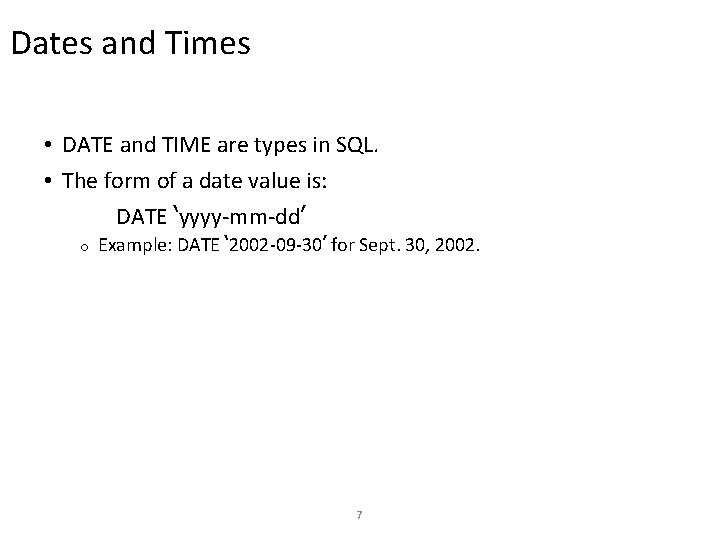
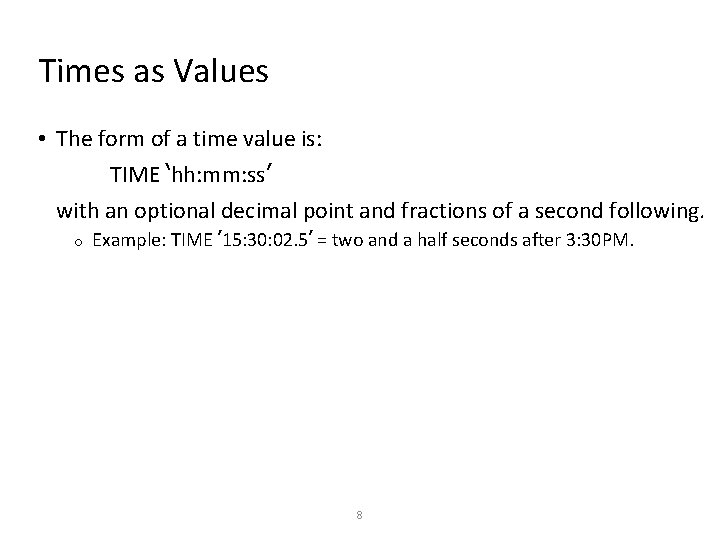
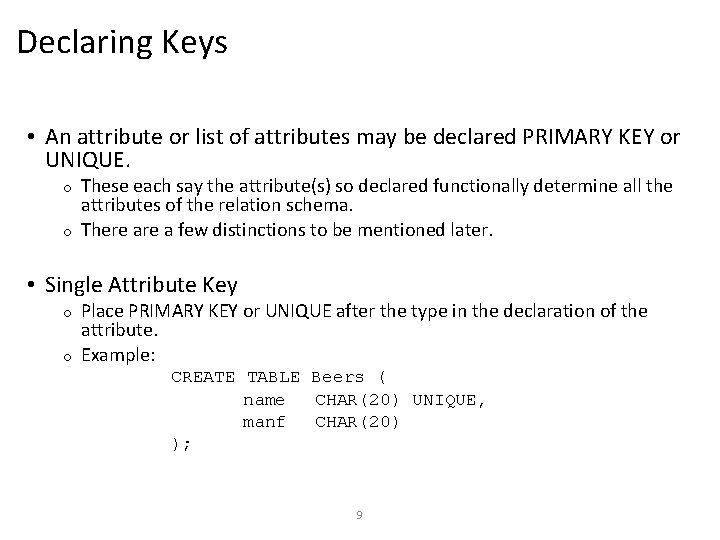
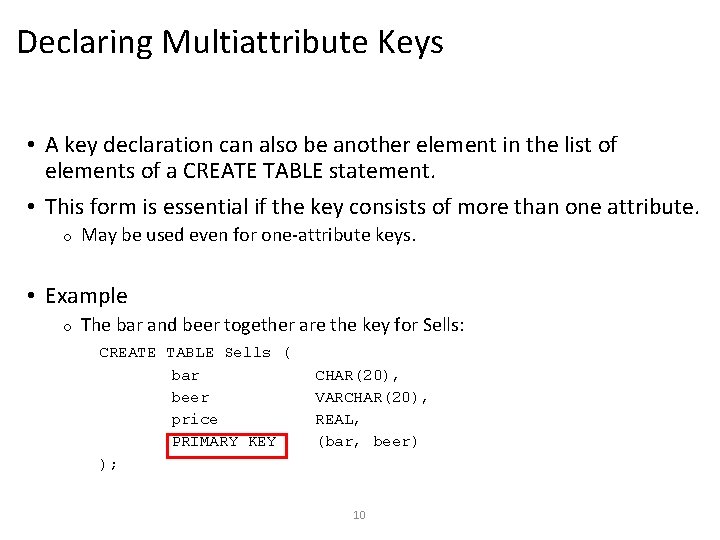
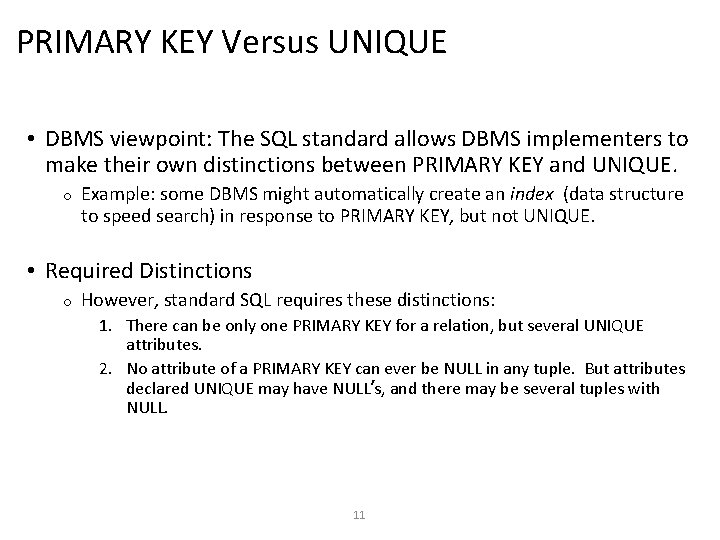


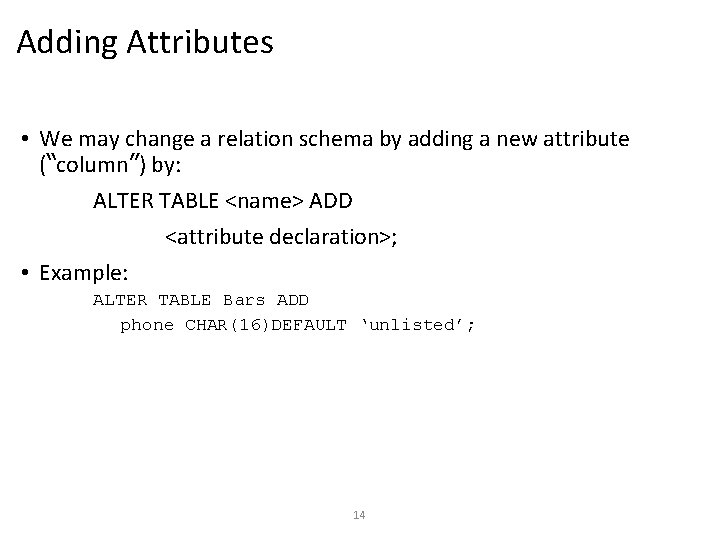
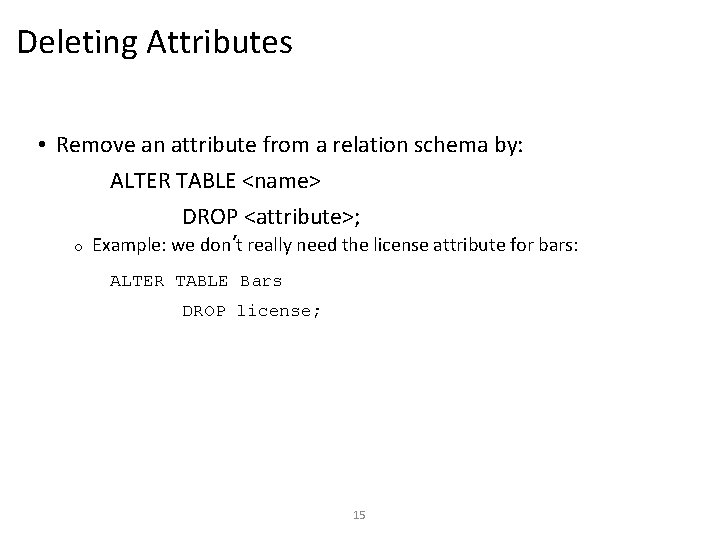
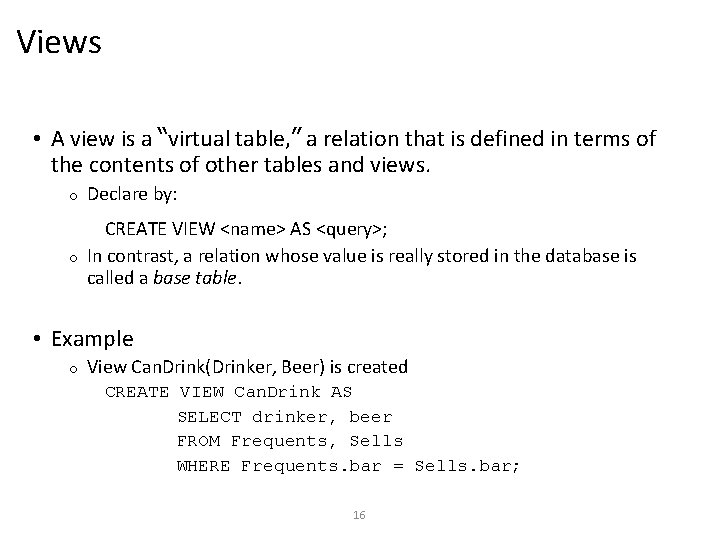
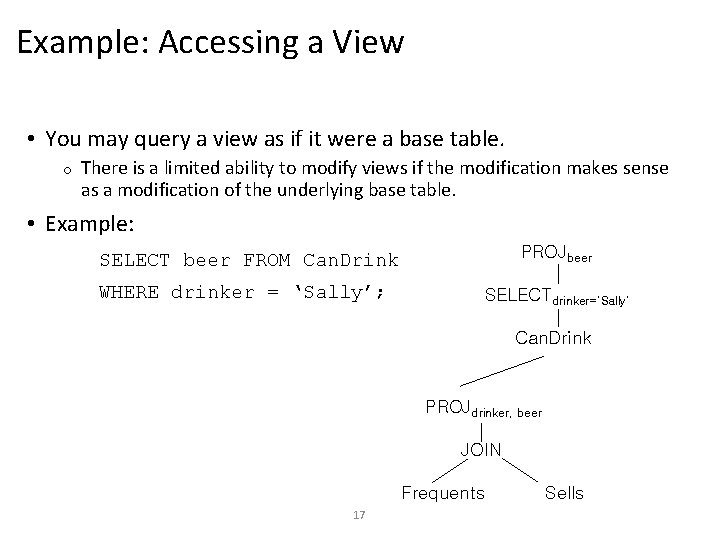
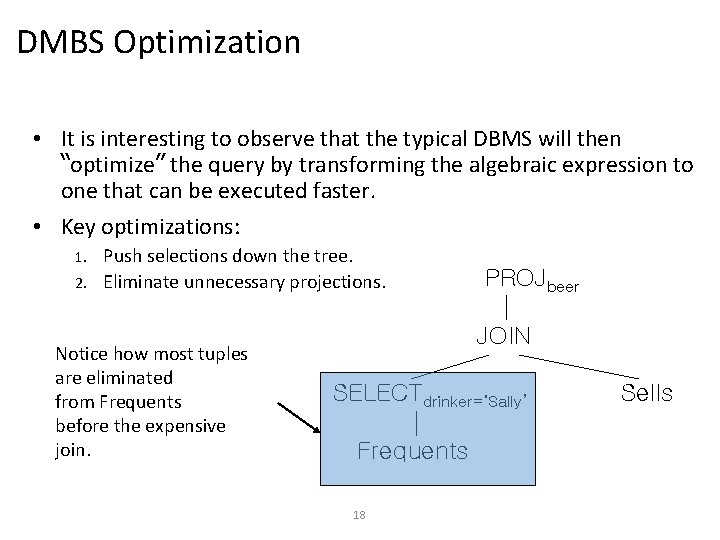
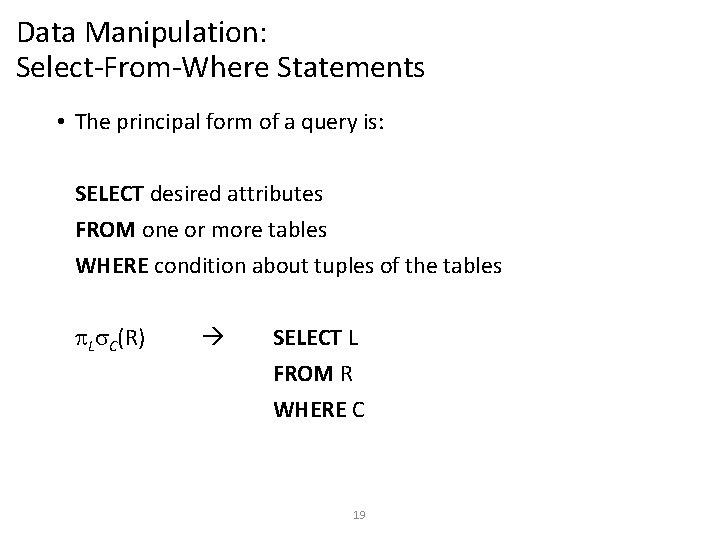
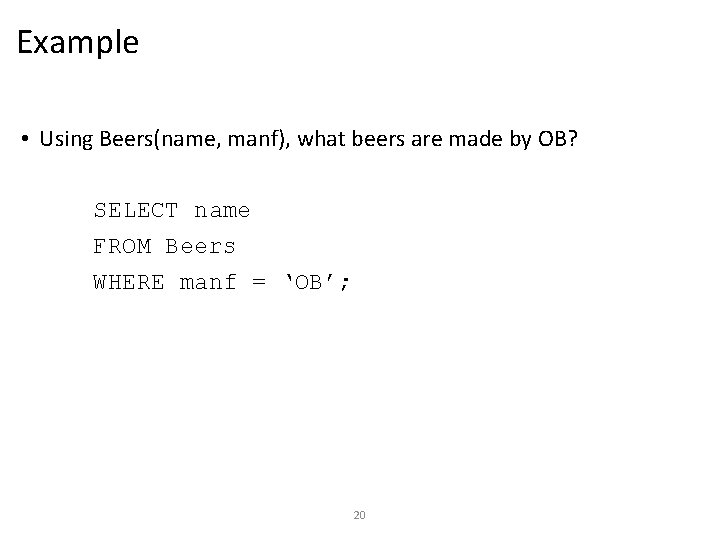
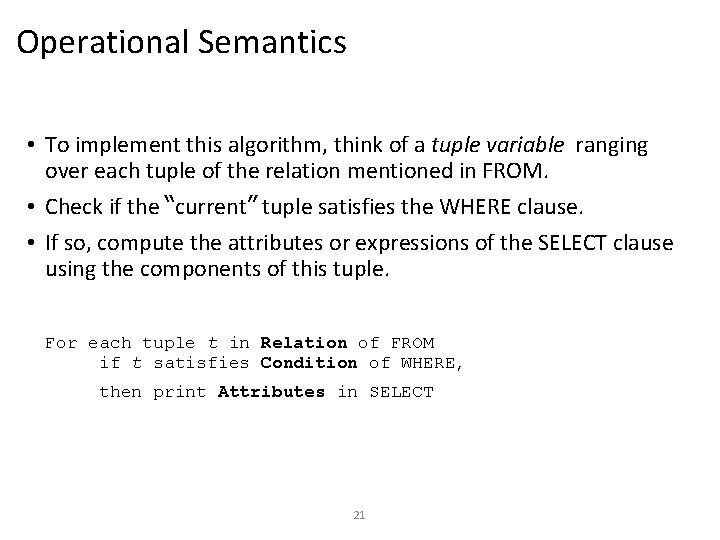
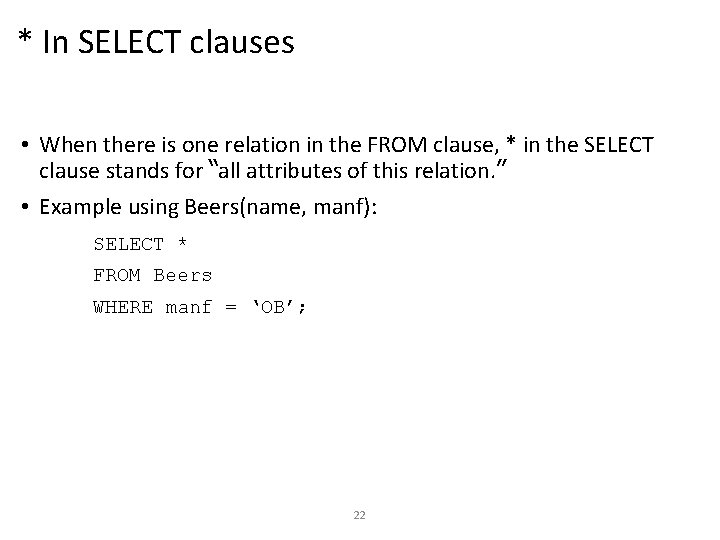
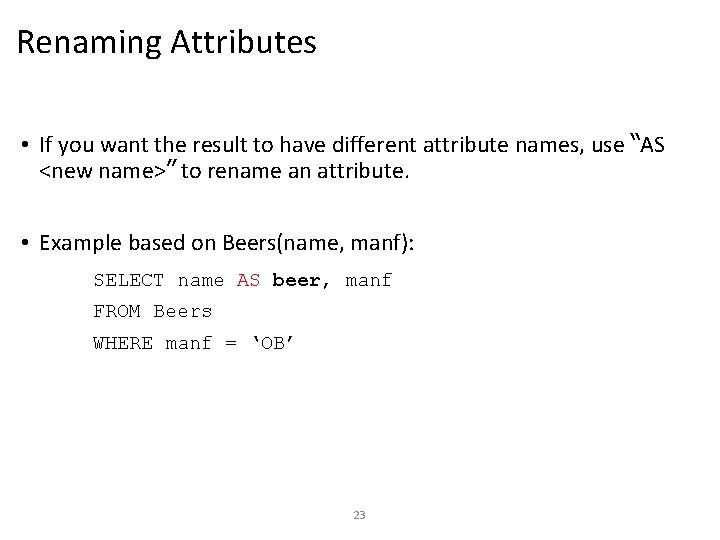
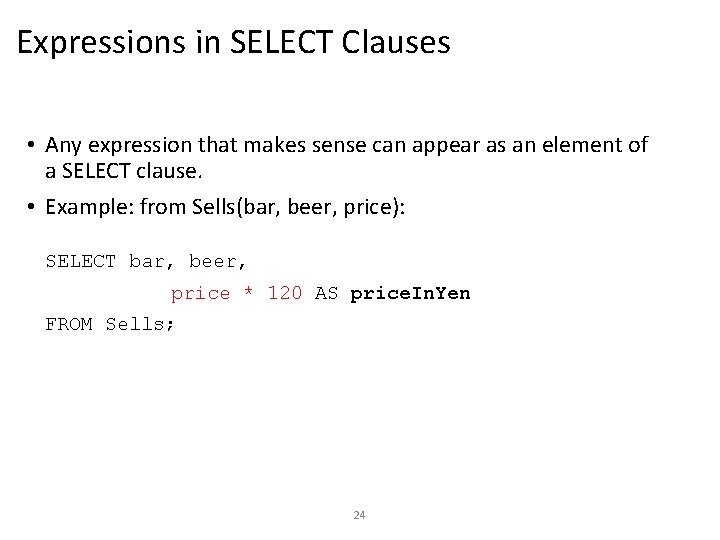
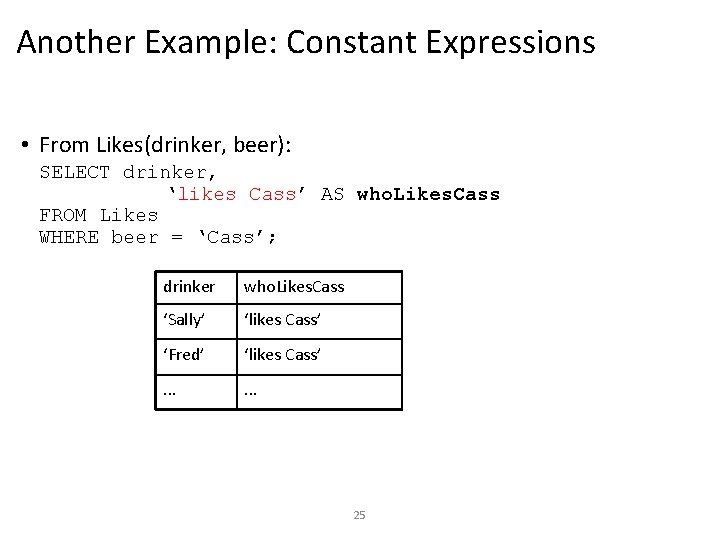
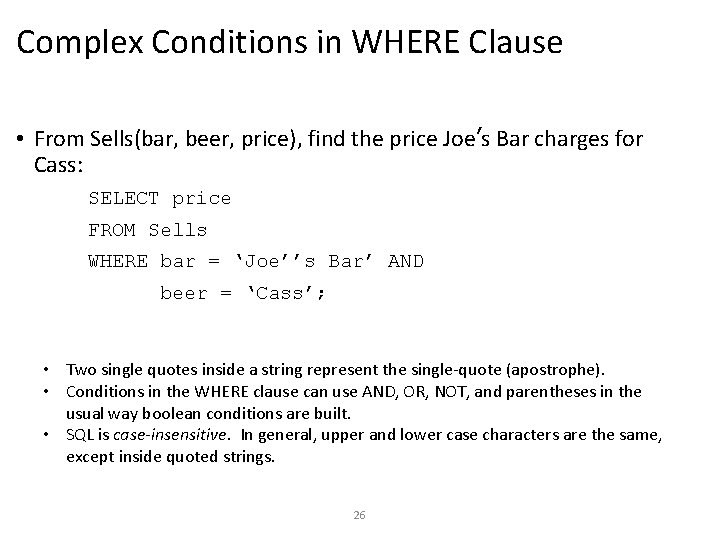
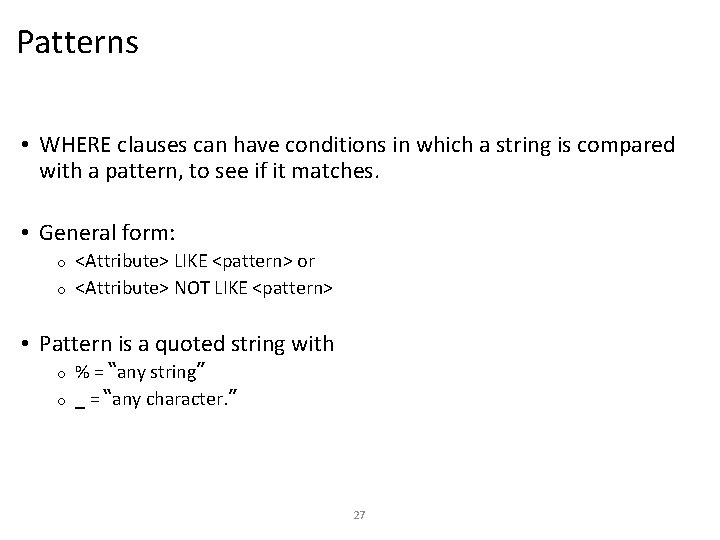
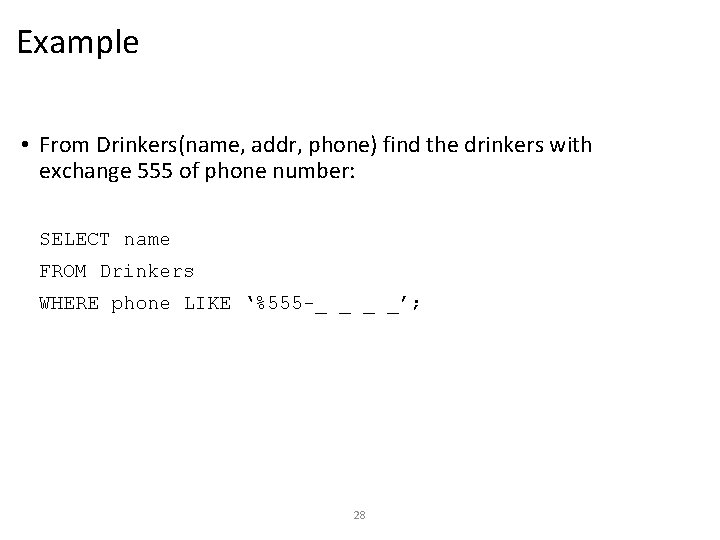
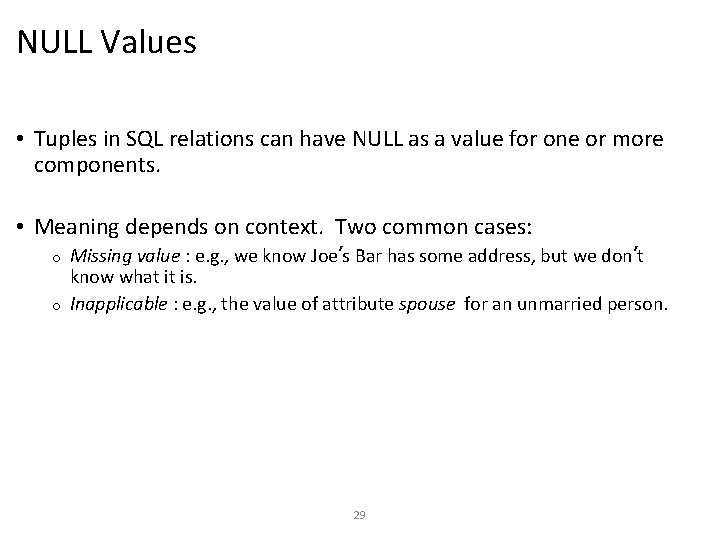
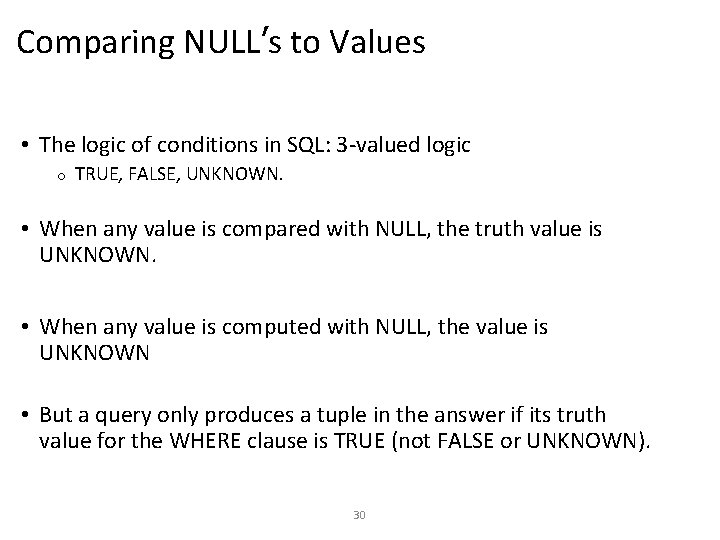
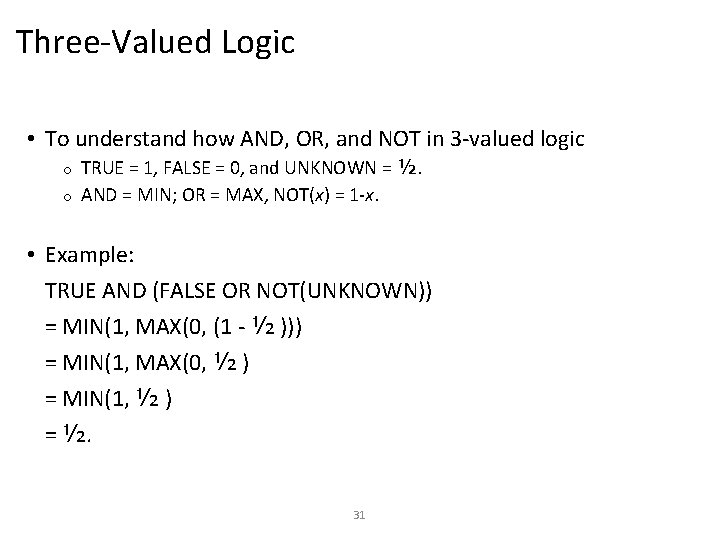

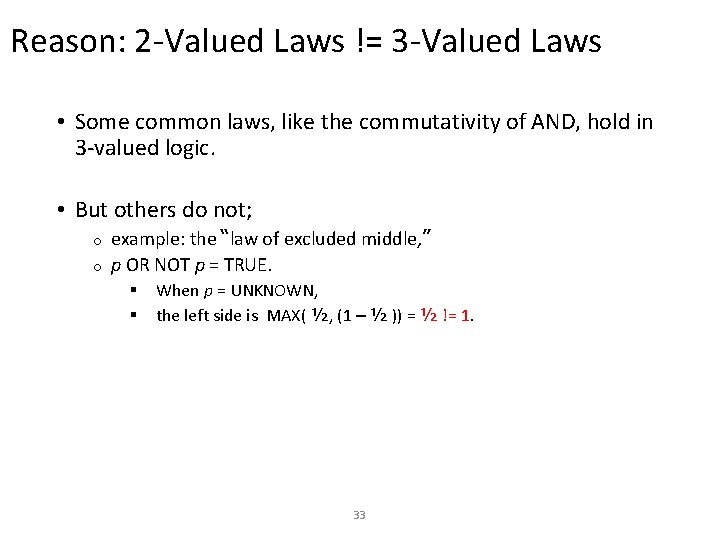
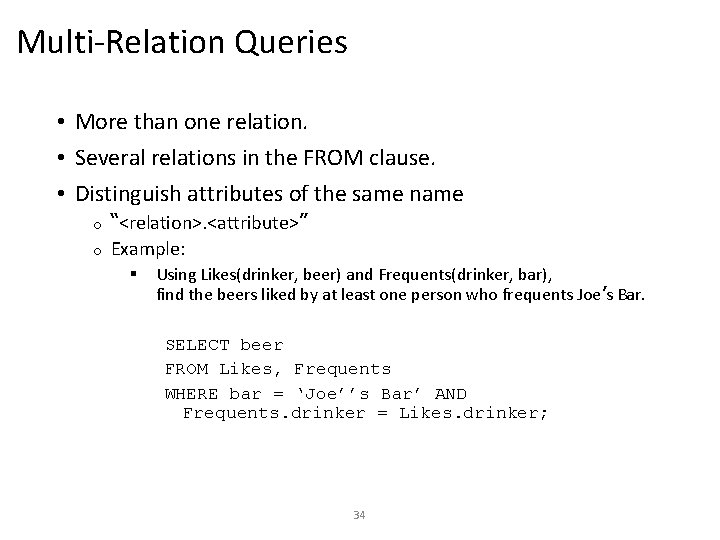
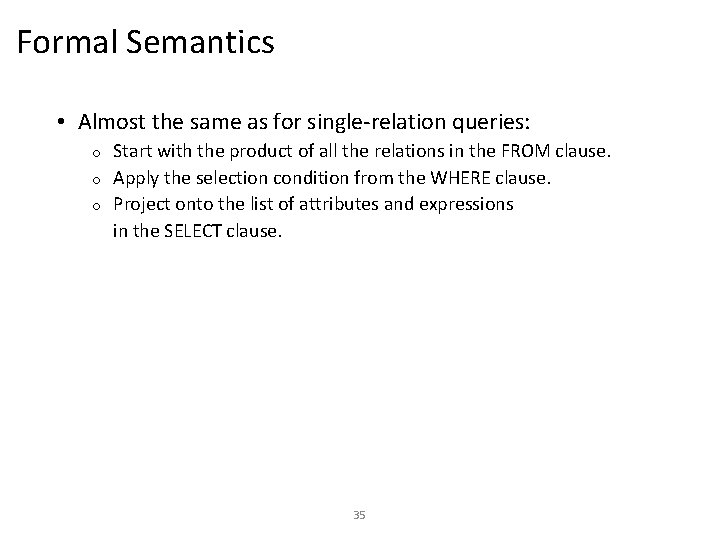
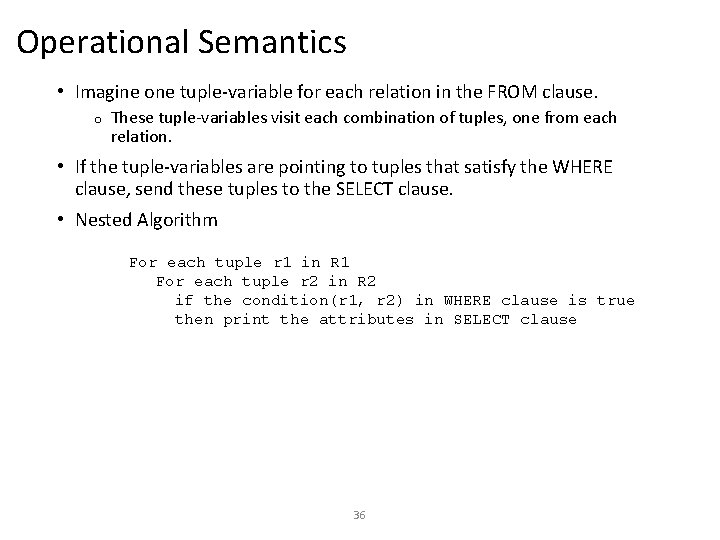
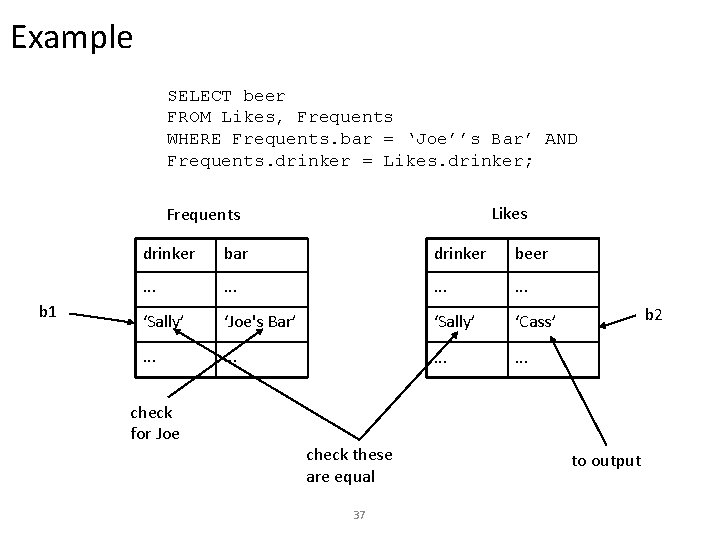
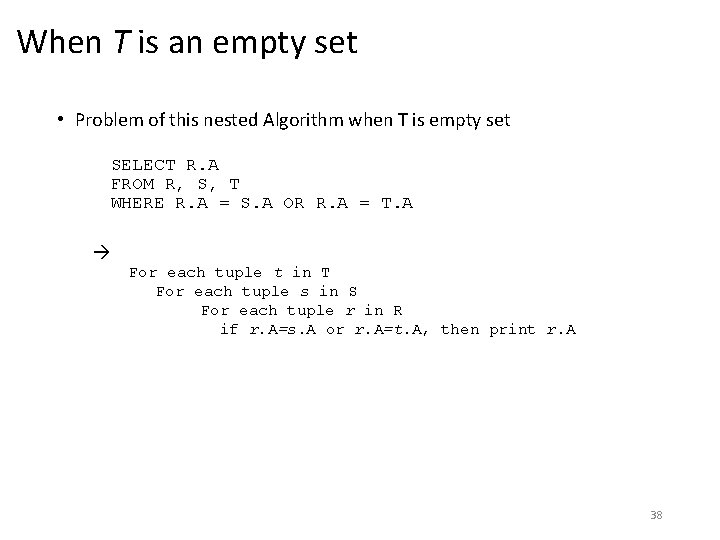
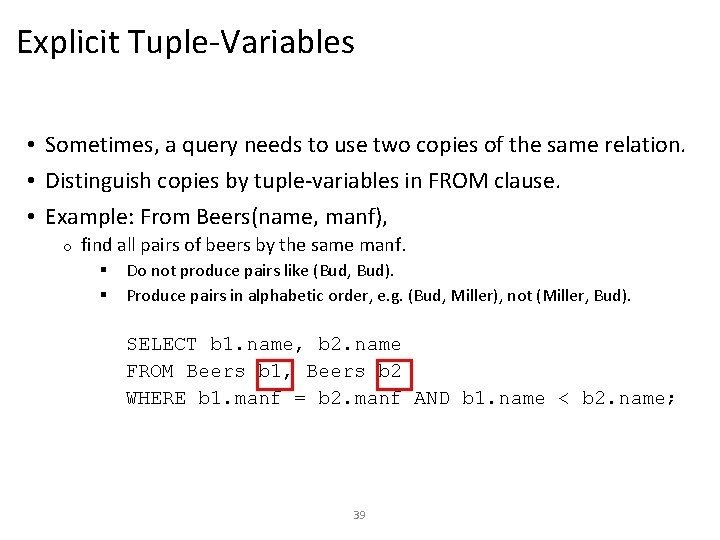
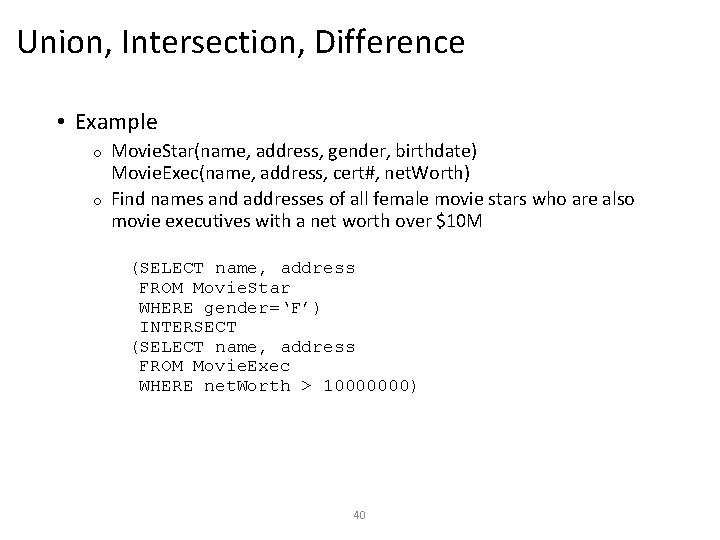
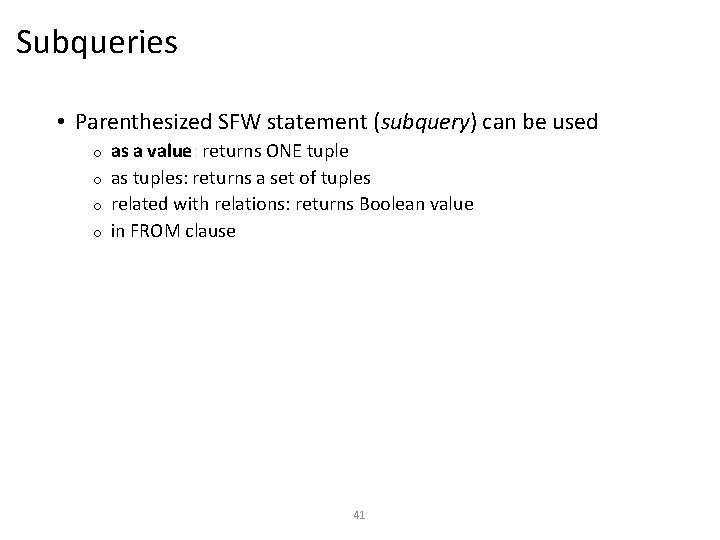
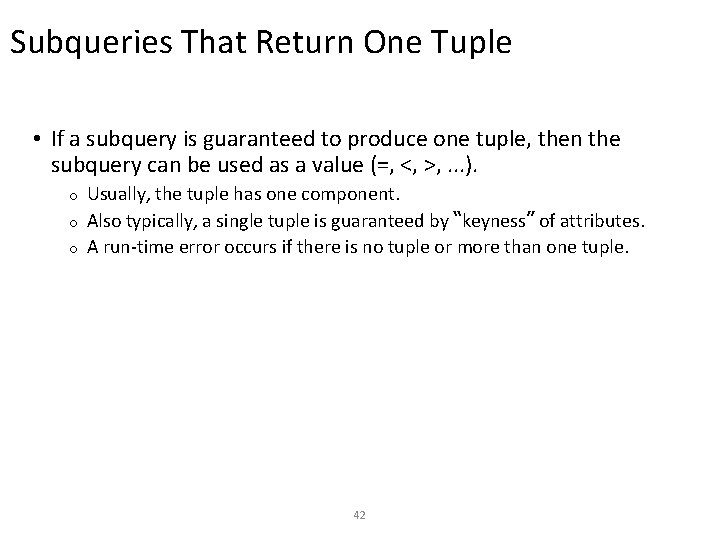
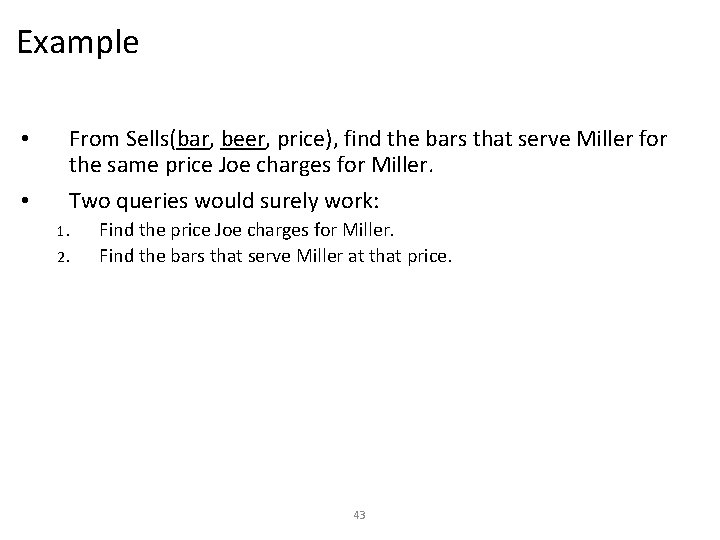
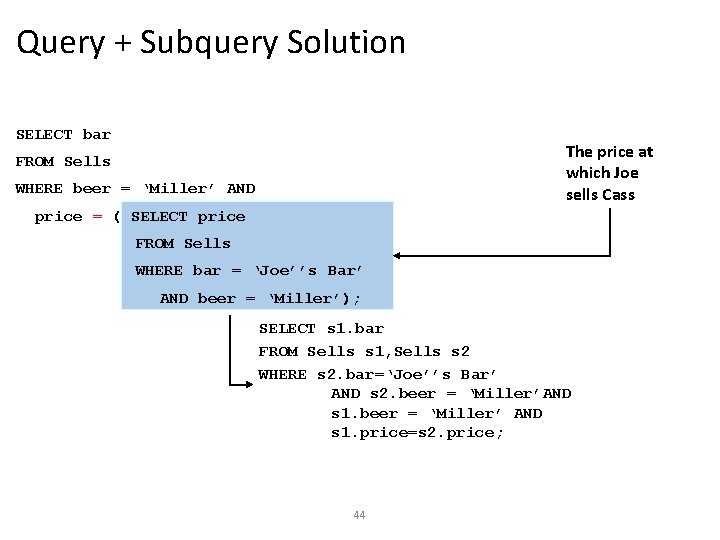
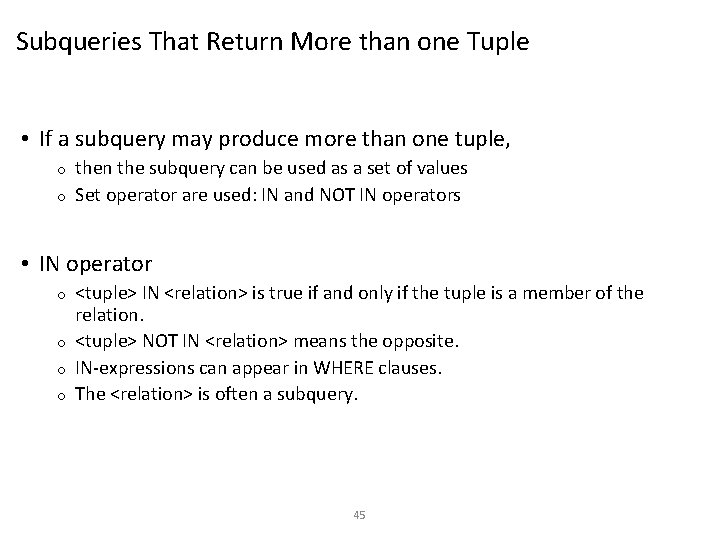
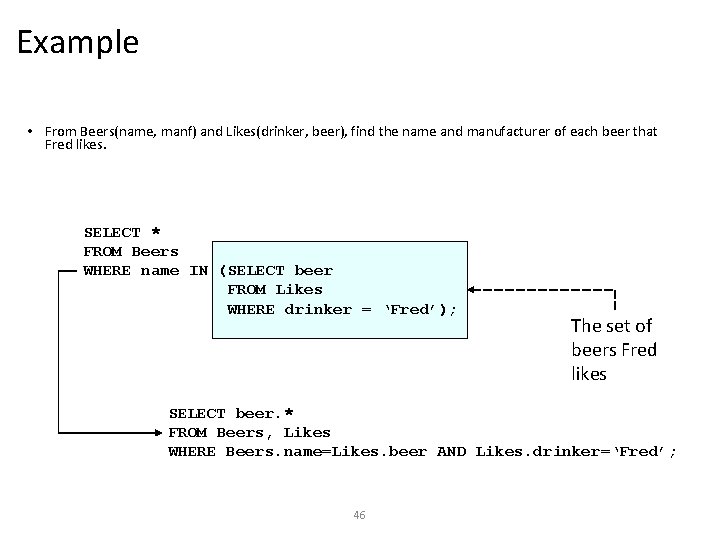
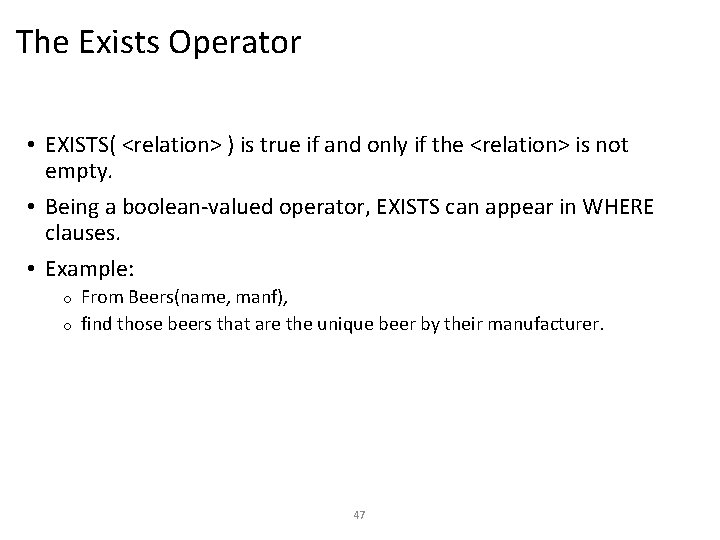
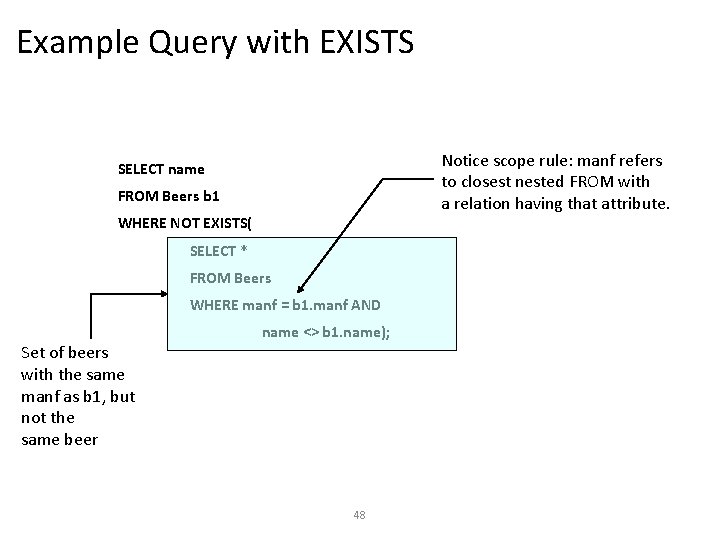
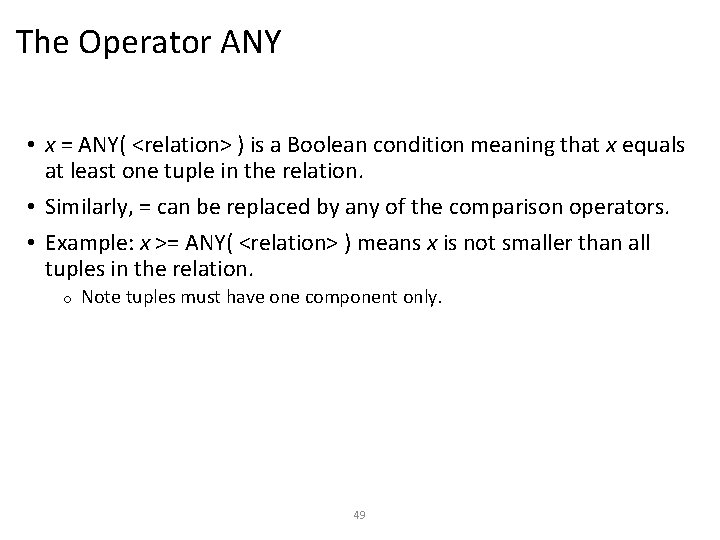
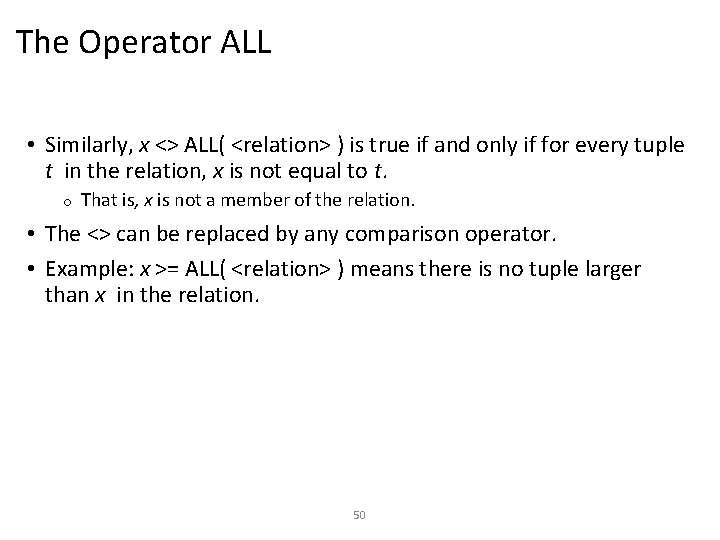
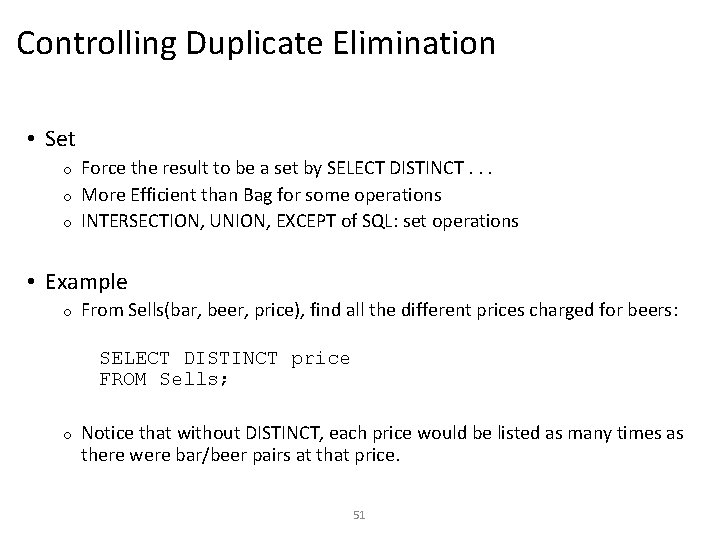
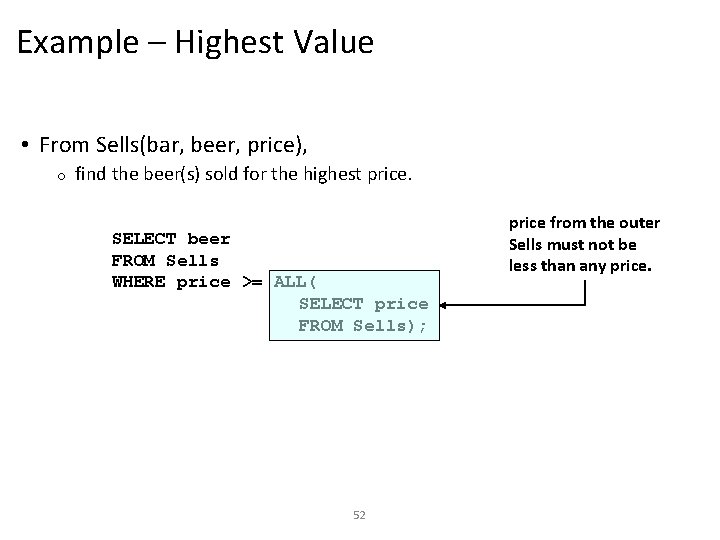

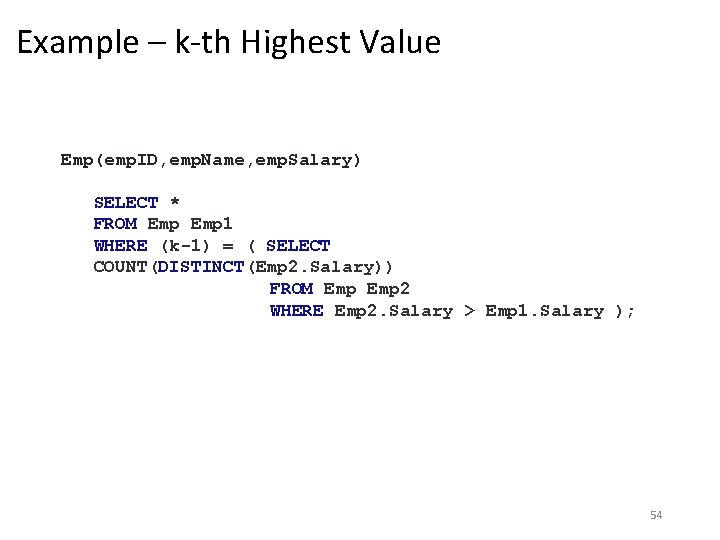
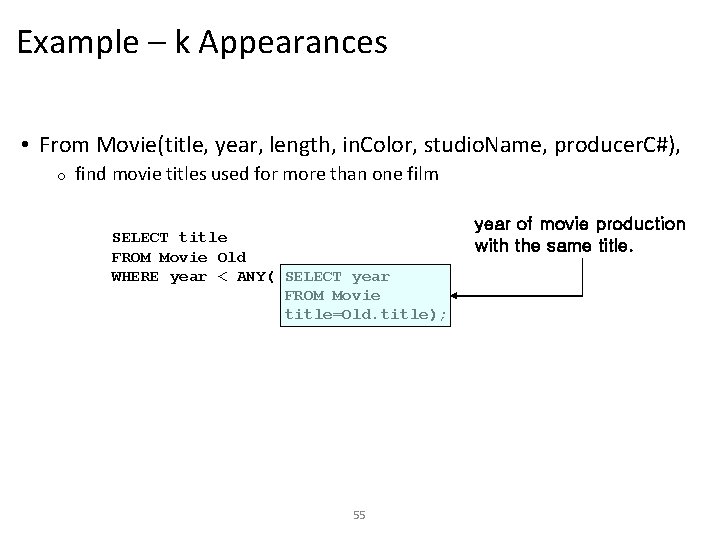
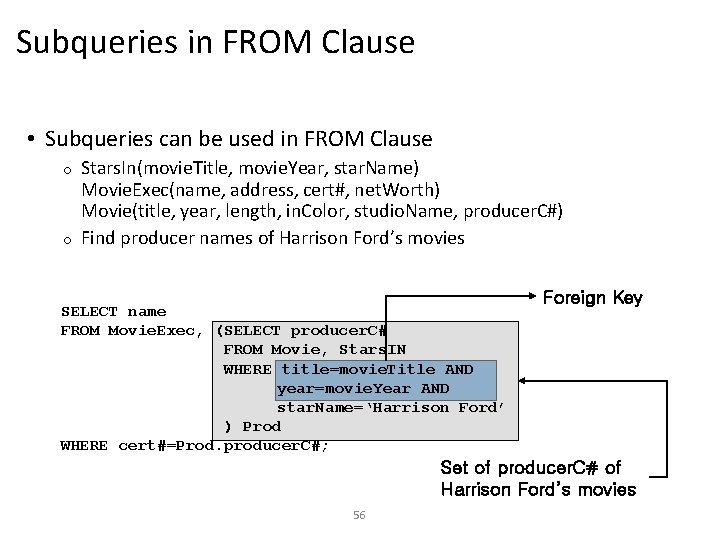
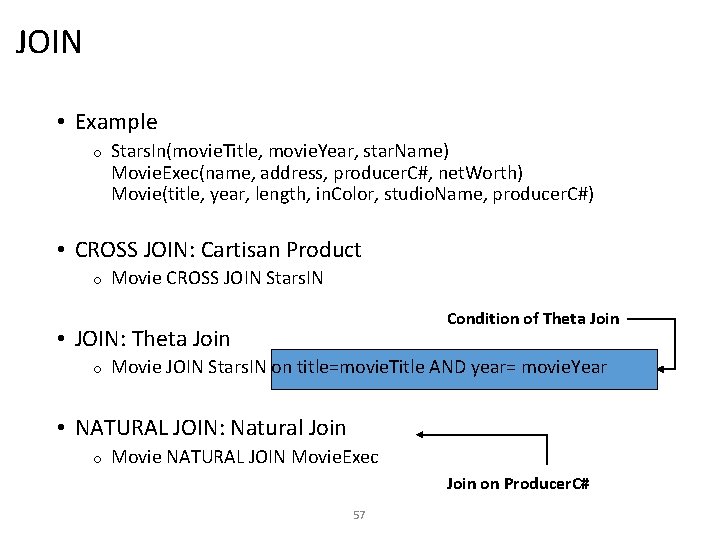
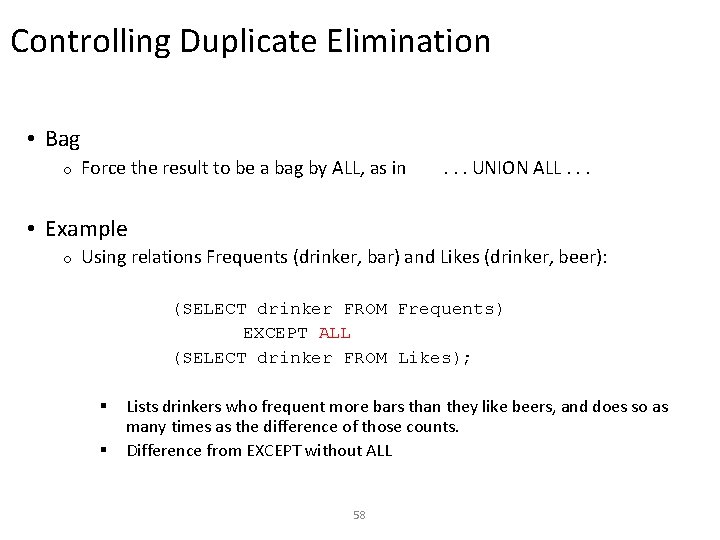
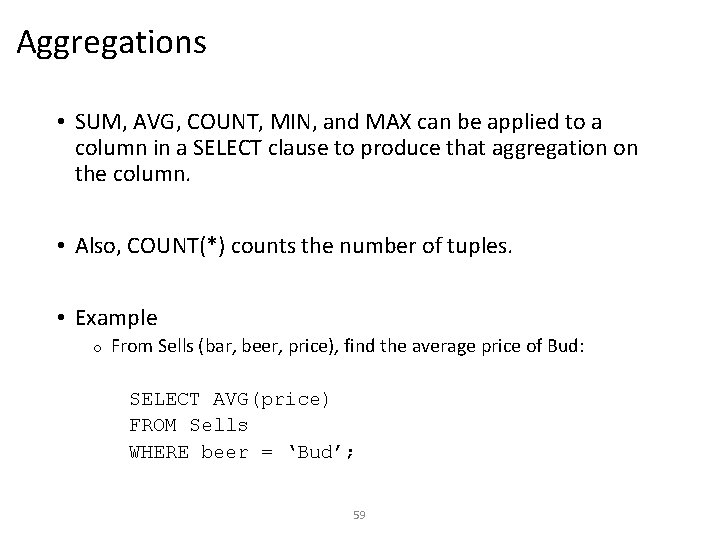
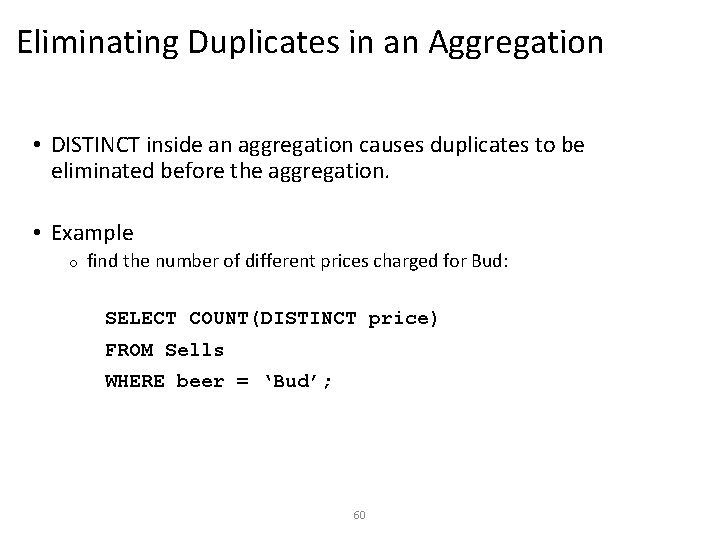
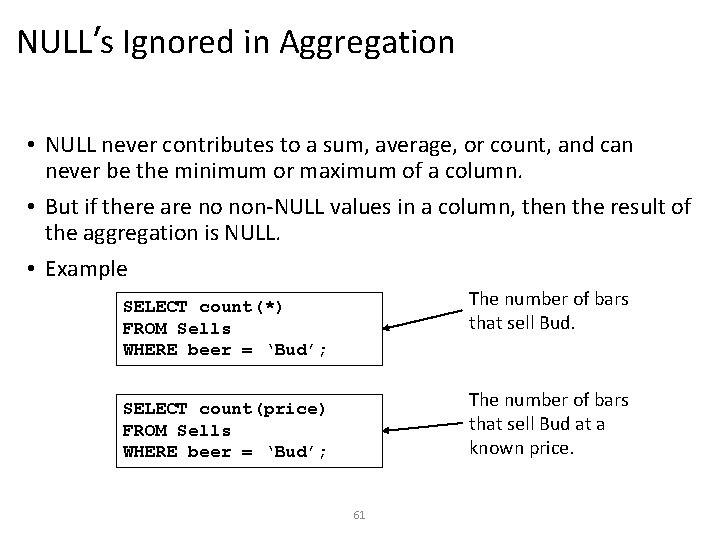
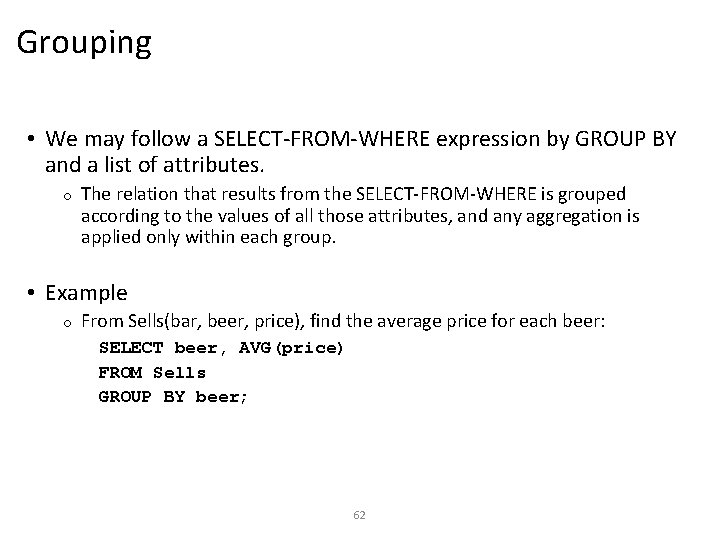
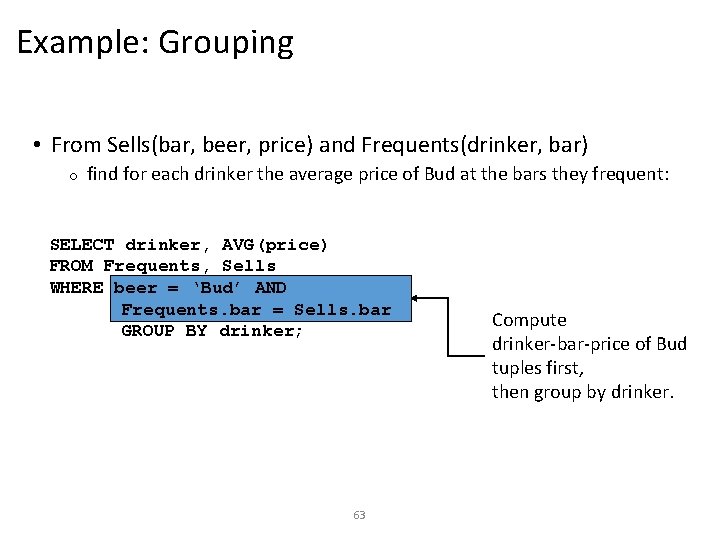
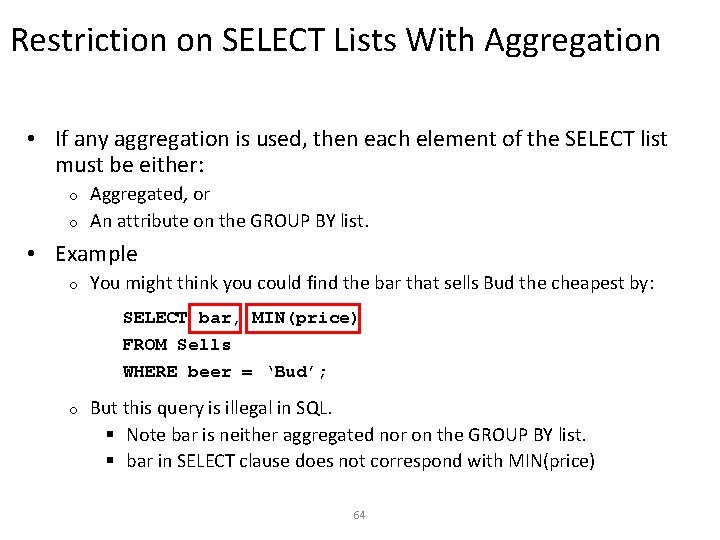
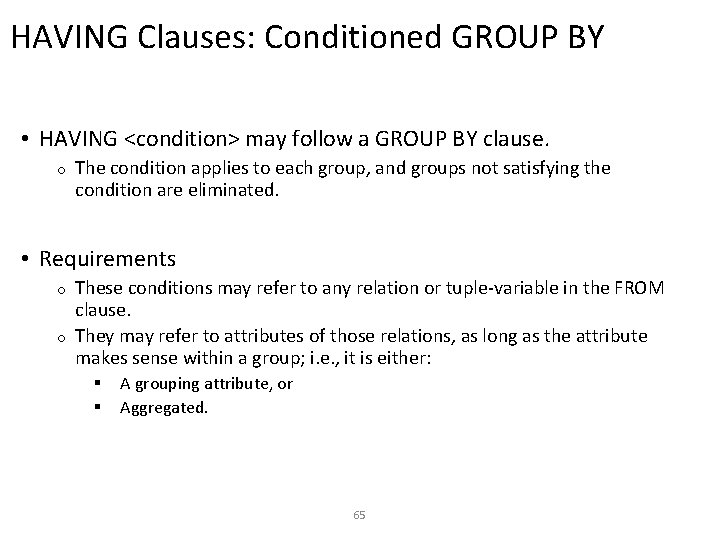
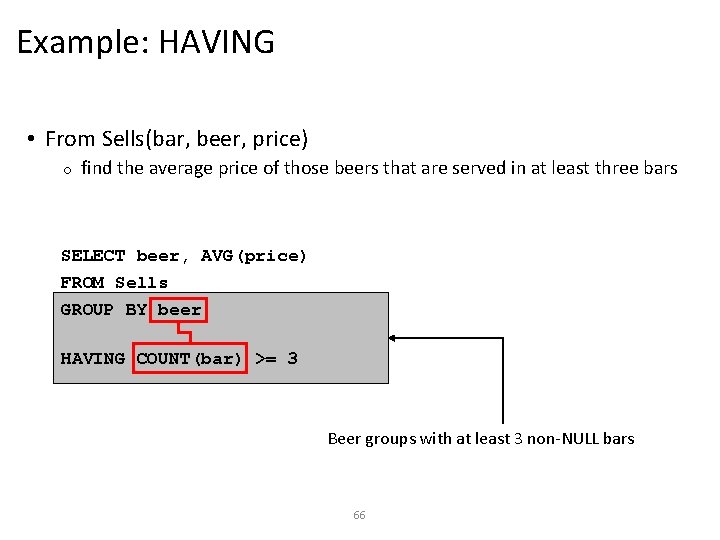
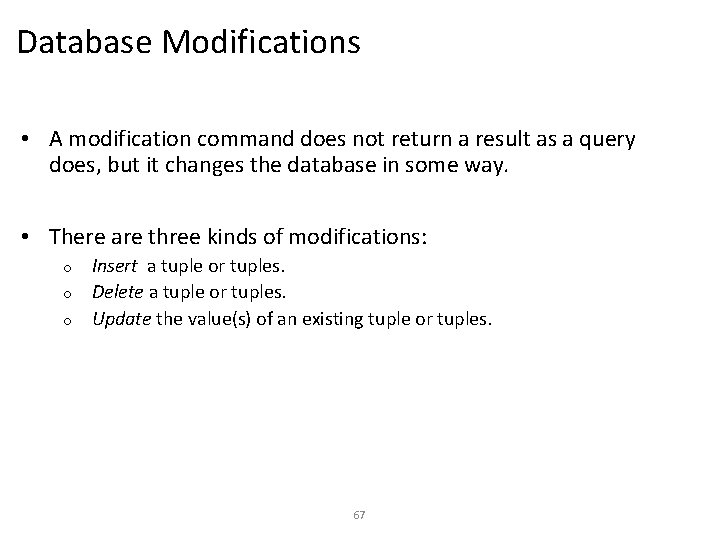
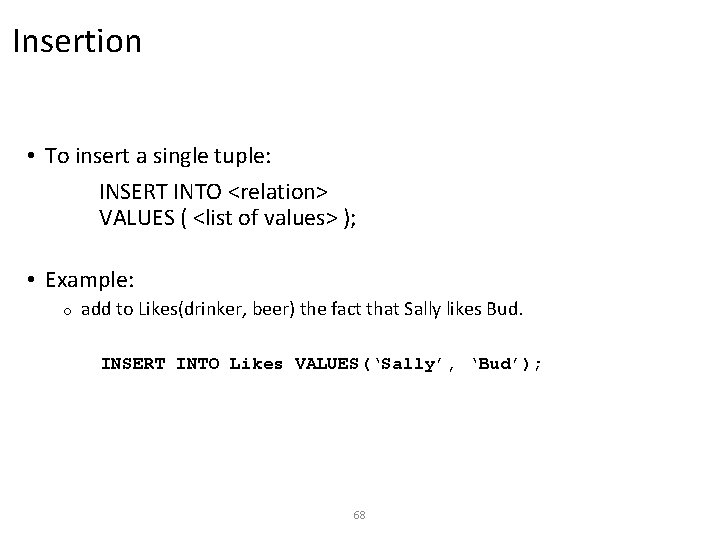
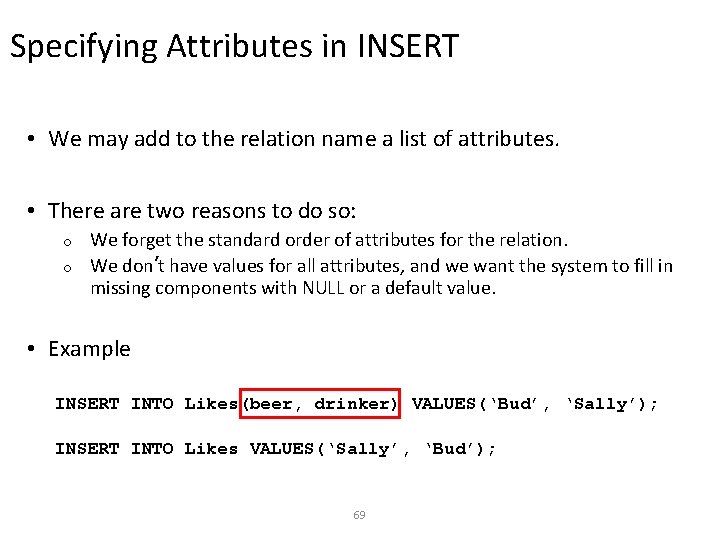
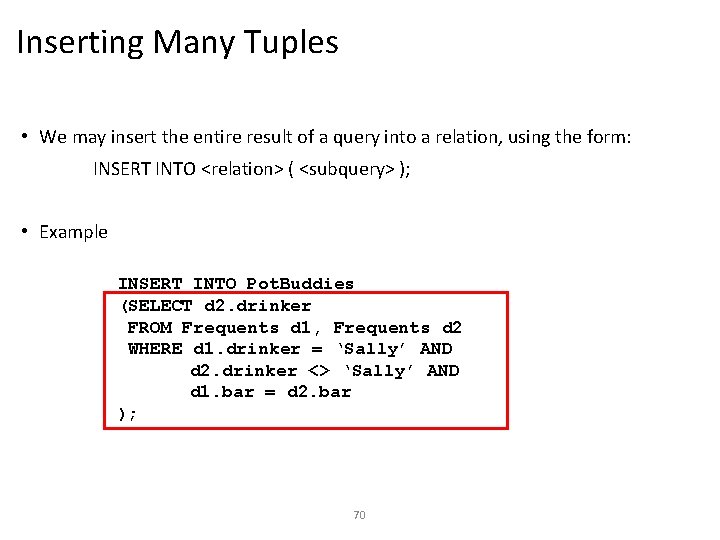
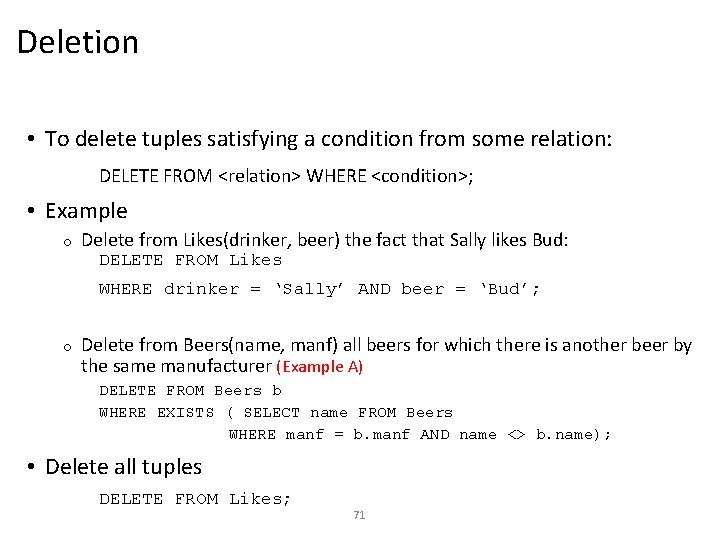
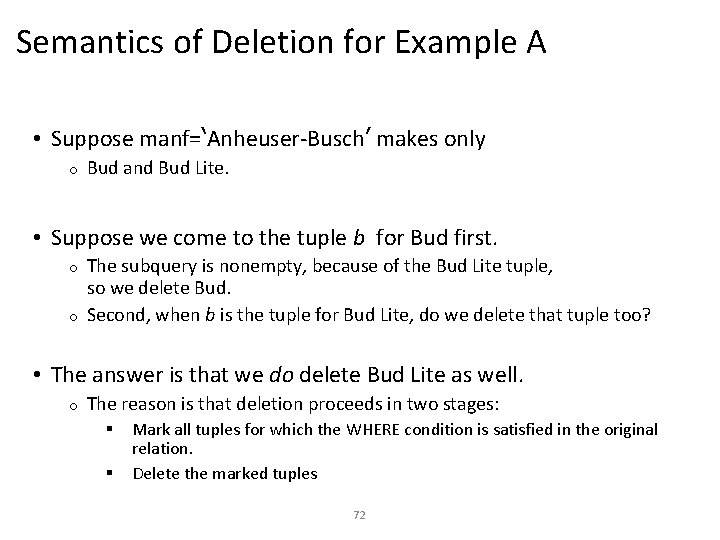
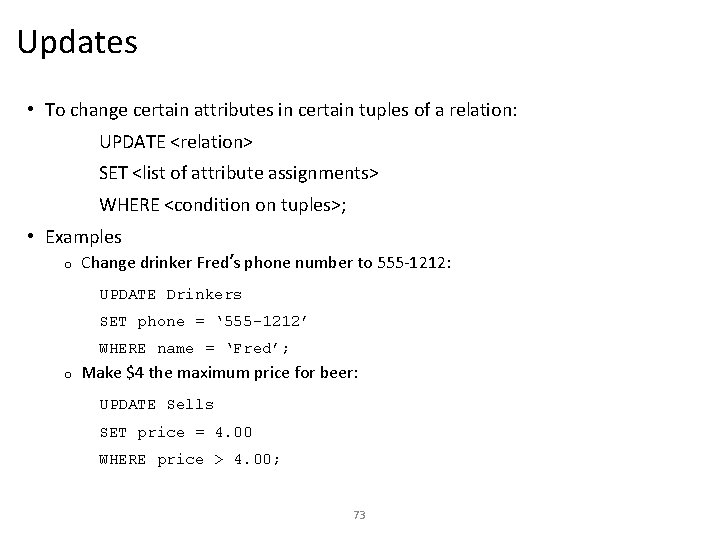
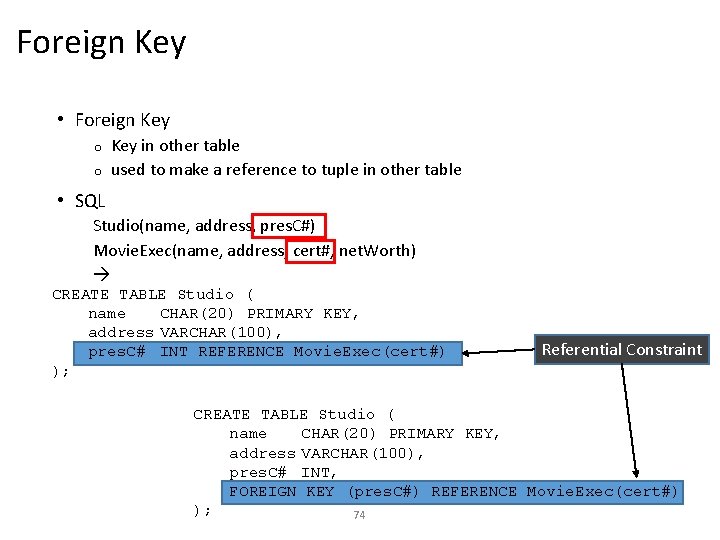
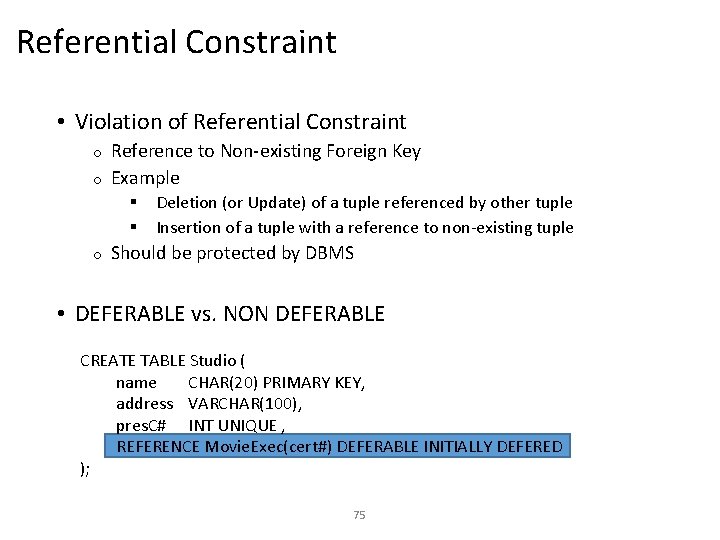
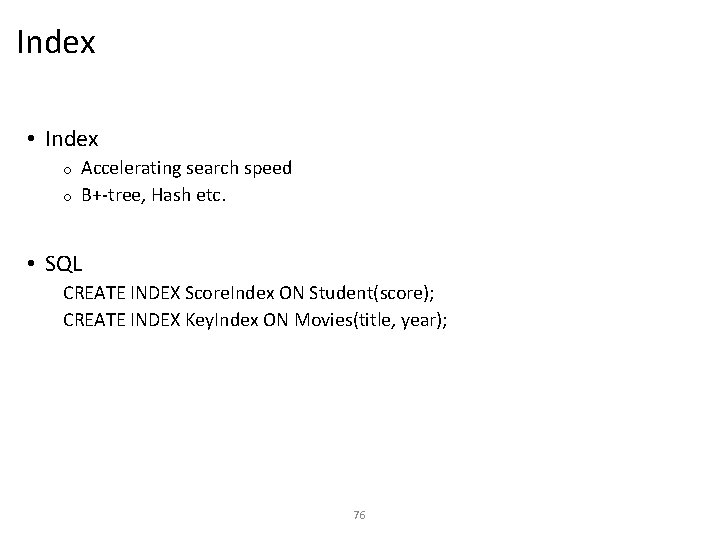
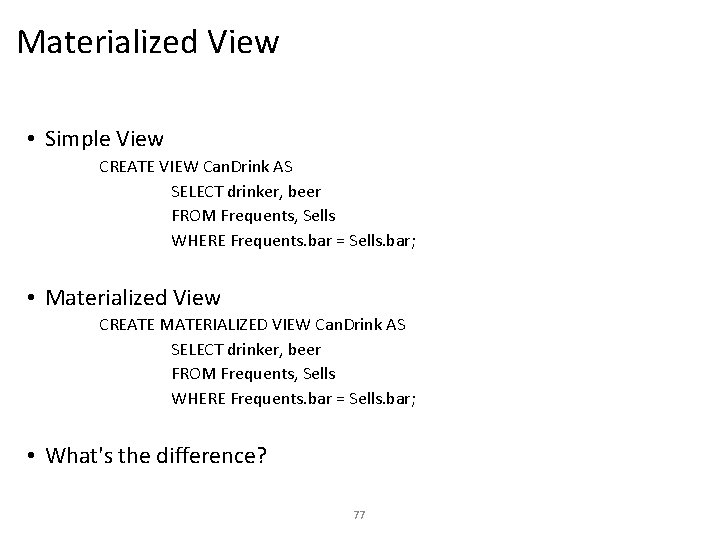
- Slides: 77
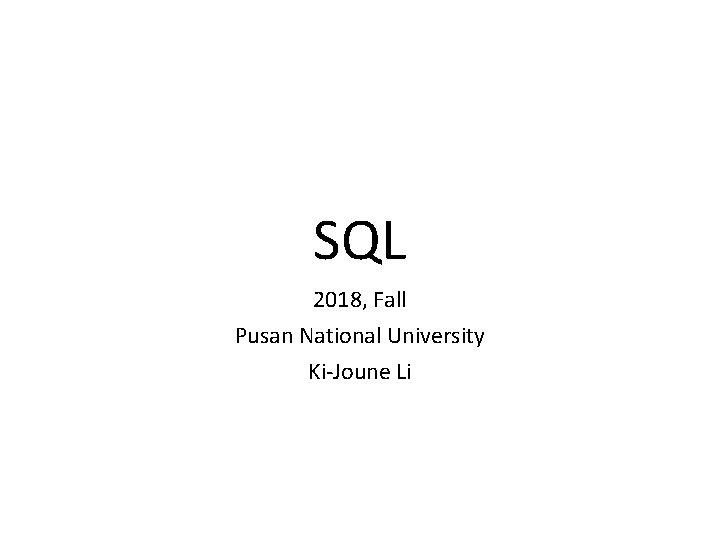
SQL 2018, Fall Pusan National University Ki-Joune Li
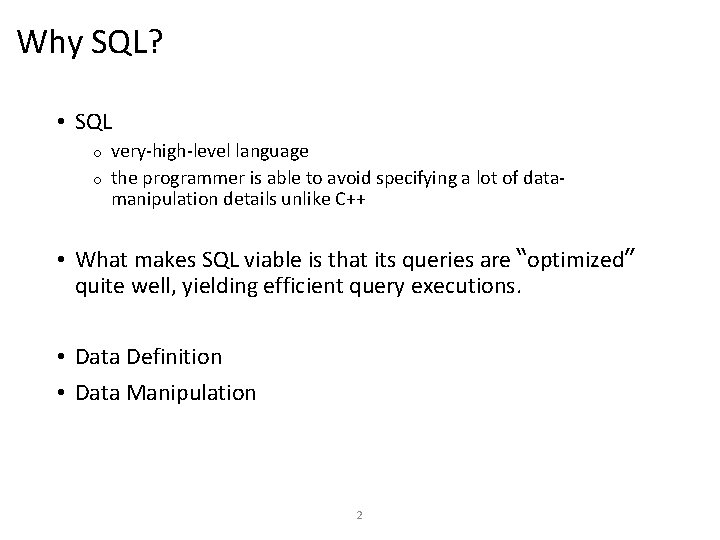
Why SQL? • SQL very-high-level language o the programmer is able to avoid specifying a lot of datamanipulation details unlike C++ o • What makes SQL viable is that its queries are “optimized” quite well, yielding efficient query executions. • Data Definition • Data Manipulation 2
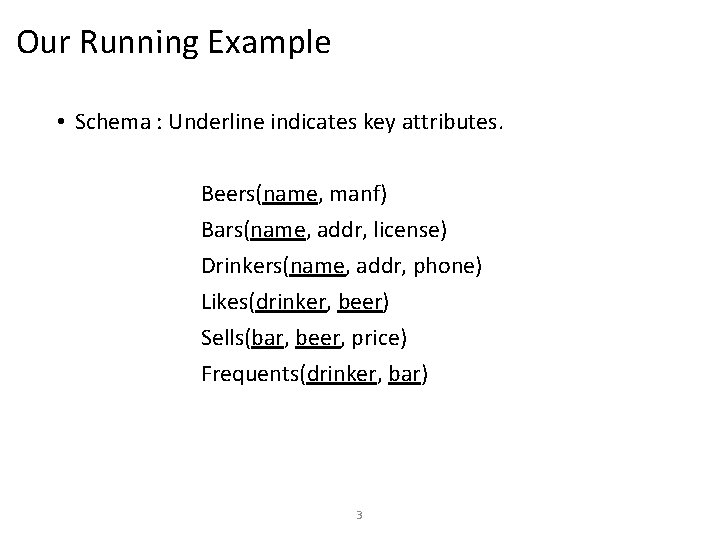
Our Running Example • Schema : Underline indicates key attributes. Beers(name, manf) Bars(name, addr, license) Drinkers(name, addr, phone) Likes(drinker, beer) Sells(bar, beer, price) Frequents(drinker, bar) 3
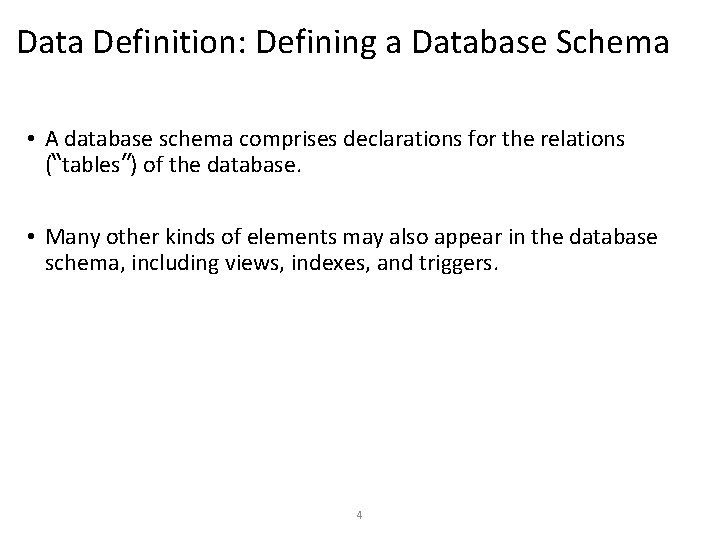
Data Definition: Defining a Database Schema • A database schema comprises declarations for the relations (“tables”) of the database. • Many other kinds of elements may also appear in the database schema, including views, indexes, and triggers. 4
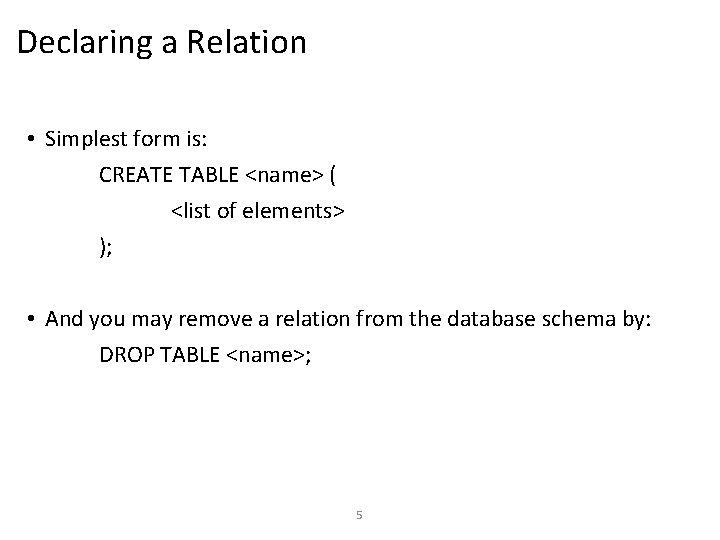
Declaring a Relation • Simplest form is: CREATE TABLE <name> ( <list of elements> ); • And you may remove a relation from the database schema by: DROP TABLE <name>; 5
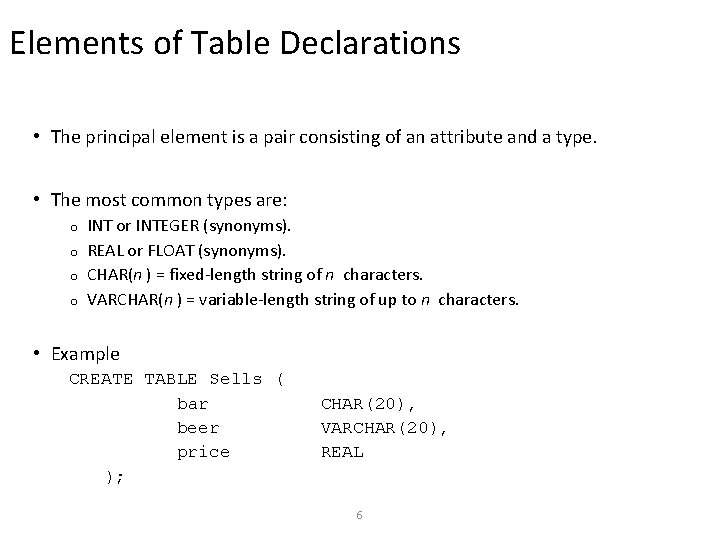
Elements of Table Declarations • The principal element is a pair consisting of an attribute and a type. • The most common types are: INT or INTEGER (synonyms). o REAL or FLOAT (synonyms). o CHAR(n ) = fixed-length string of n characters. o VARCHAR(n ) = variable-length string of up to n characters. o • Example CREATE TABLE Sells ( bar beer price ); CHAR(20), VARCHAR(20), REAL 6
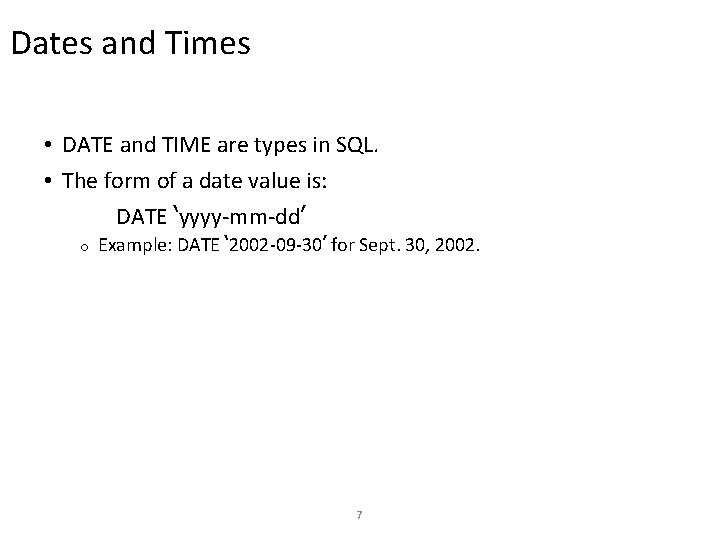
Dates and Times • DATE and TIME are types in SQL. • The form of a date value is: DATE ‘yyyy-mm-dd’ o Example: DATE ‘ 2002 -09 -30’ for Sept. 30, 2002. 7
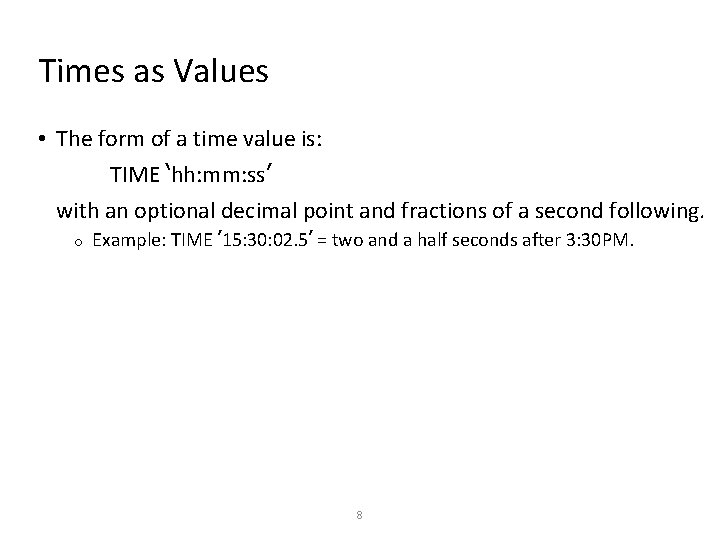
Times as Values • The form of a time value is: TIME ‘hh: mm: ss’ with an optional decimal point and fractions of a second following. o Example: TIME ’ 15: 30: 02. 5’ = two and a half seconds after 3: 30 PM. 8
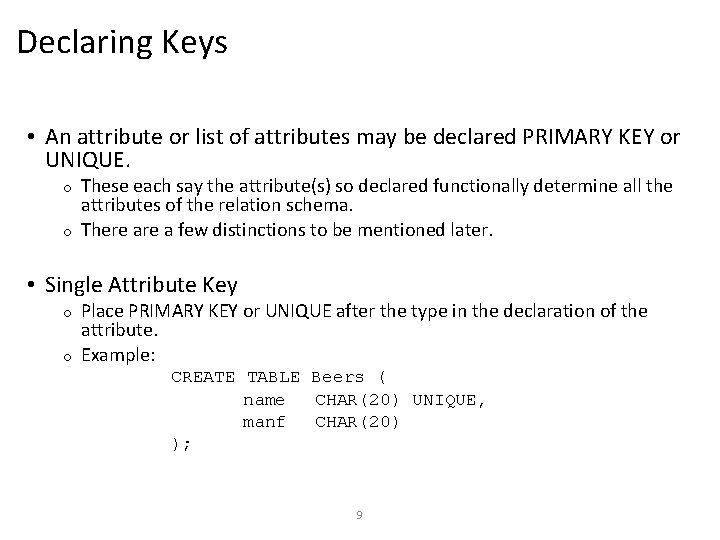
Declaring Keys • An attribute or list of attributes may be declared PRIMARY KEY or UNIQUE. These each say the attribute(s) so declared functionally determine all the attributes of the relation schema. o There a few distinctions to be mentioned later. o • Single Attribute Key Place PRIMARY KEY or UNIQUE after the type in the declaration of the attribute. o Example: o CREATE TABLE Beers ( name CHAR(20) UNIQUE, manf CHAR(20) ); 9
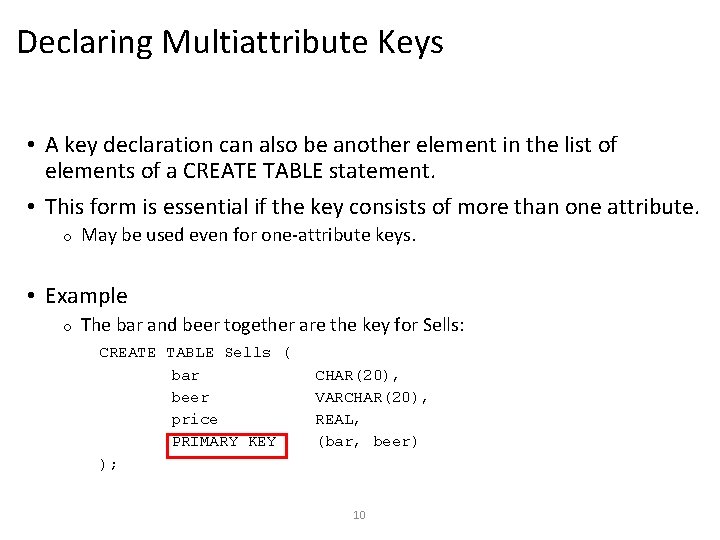
Declaring Multiattribute Keys • A key declaration can also be another element in the list of elements of a CREATE TABLE statement. • This form is essential if the key consists of more than one attribute. o May be used even for one-attribute keys. • Example o The bar and beer together are the key for Sells: CREATE TABLE Sells ( bar beer price PRIMARY KEY ); CHAR(20), VARCHAR(20), REAL, (bar, beer) 10
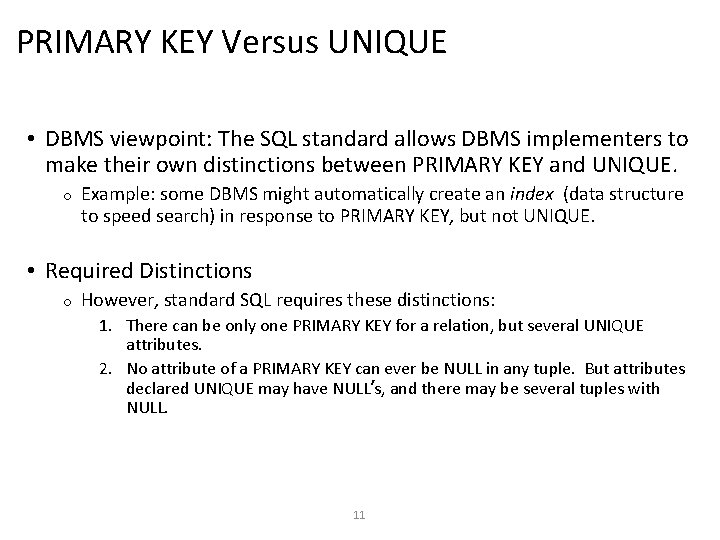
PRIMARY KEY Versus UNIQUE • DBMS viewpoint: The SQL standard allows DBMS implementers to make their own distinctions between PRIMARY KEY and UNIQUE. o Example: some DBMS might automatically create an index (data structure to speed search) in response to PRIMARY KEY, but not UNIQUE. • Required Distinctions o However, standard SQL requires these distinctions: 1. There can be only one PRIMARY KEY for a relation, but several UNIQUE attributes. 2. No attribute of a PRIMARY KEY can ever be NULL in any tuple. But attributes declared UNIQUE may have NULL’s, and there may be several tuples with NULL. 11

Other Declarations for Attributes • Two other declarations we can make for an attribute are: NOT NULL means that the value for this attribute may never be NULL. o DEFAULT <value> says that if there is no specific value known for this attribute’s component in some tuple, use the stated <value>. o • Example CREATE TABLE Drinkers ( name CHAR(30) PRIMARY KEY, addr CHAR(50) DEFAULT ‘ 123 Sesame St. ’, phone CHAR(16) ); 12

Effect of Defaults • Suppose we insert the fact that Sally is a drinker, but we know neither address nor her phone. o An INSERT with a partial list of attributes makes the insertion possible: INSERT INTO Drinkers(name) VALUES(‘Sally’); o o But what tuple appears in Drinkers? name addr phone ‘Sally’ ‘ 123 Sesame St’ NULL If we had declared phone NOT NULL, this insertion would have been rejected. 13
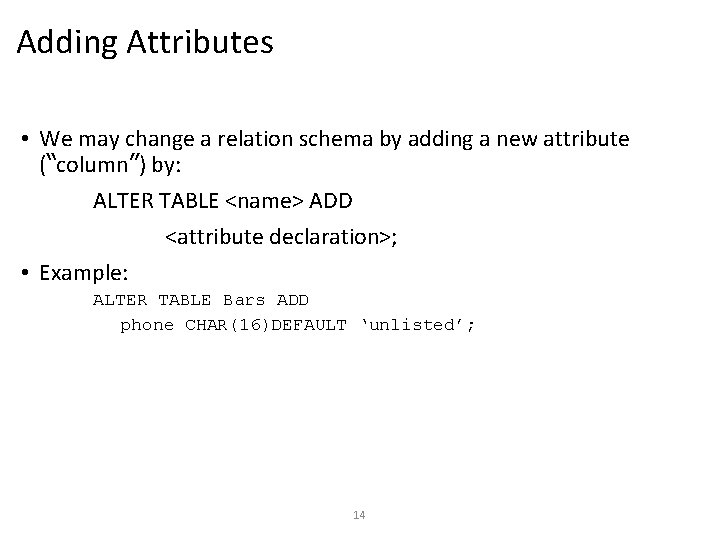
Adding Attributes • We may change a relation schema by adding a new attribute (“column”) by: ALTER TABLE <name> ADD <attribute declaration>; • Example: ALTER TABLE Bars ADD phone CHAR(16)DEFAULT ‘unlisted’; 14
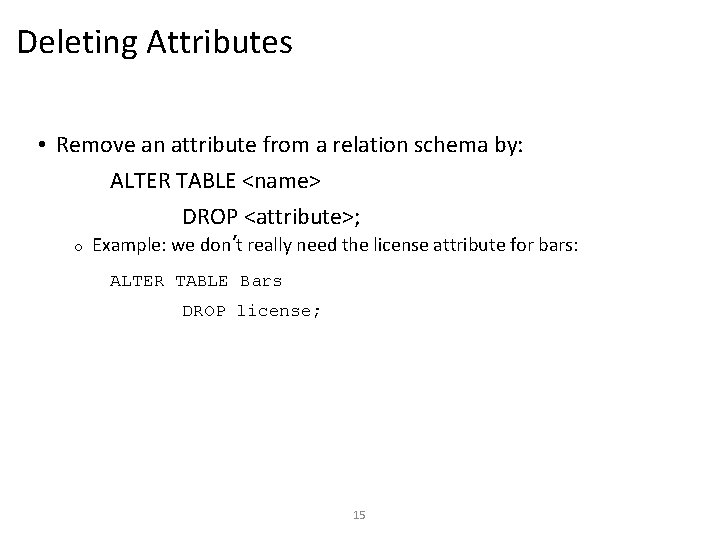
Deleting Attributes • Remove an attribute from a relation schema by: ALTER TABLE <name> DROP <attribute>; o Example: we don’t really need the license attribute for bars: ALTER TABLE Bars DROP license; 15
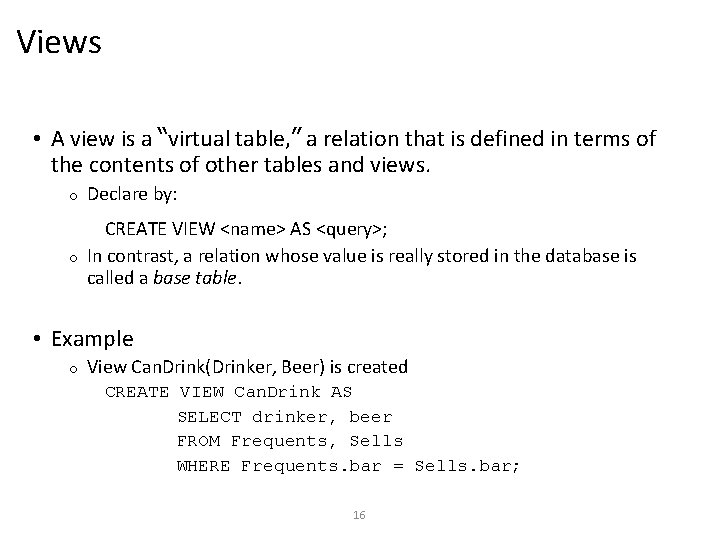
Views • A view is a “virtual table, ” a relation that is defined in terms of the contents of other tables and views. o Declare by: CREATE VIEW <name> AS <query>; o In contrast, a relation whose value is really stored in the database is called a base table. • Example o View Can. Drink(Drinker, Beer) is created CREATE VIEW Can. Drink AS SELECT drinker, beer FROM Frequents, Sells WHERE Frequents. bar = Sells. bar; 16
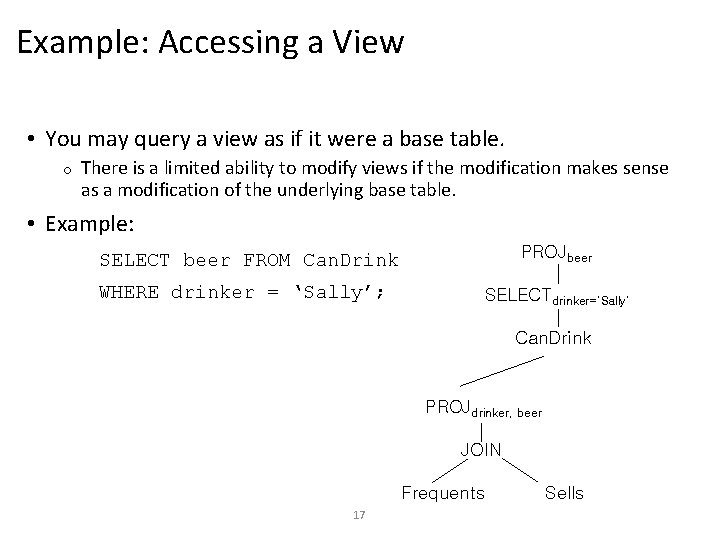
Example: Accessing a View • You may query a view as if it were a base table. o There is a limited ability to modify views if the modification makes sense as a modification of the underlying base table. • Example: PROJbeer SELECT beer FROM Can. Drink WHERE drinker = ‘Sally’; SELECTdrinker=‘Sally’ Can. Drink PROJdrinker, beer JOIN Frequents 17 Sells
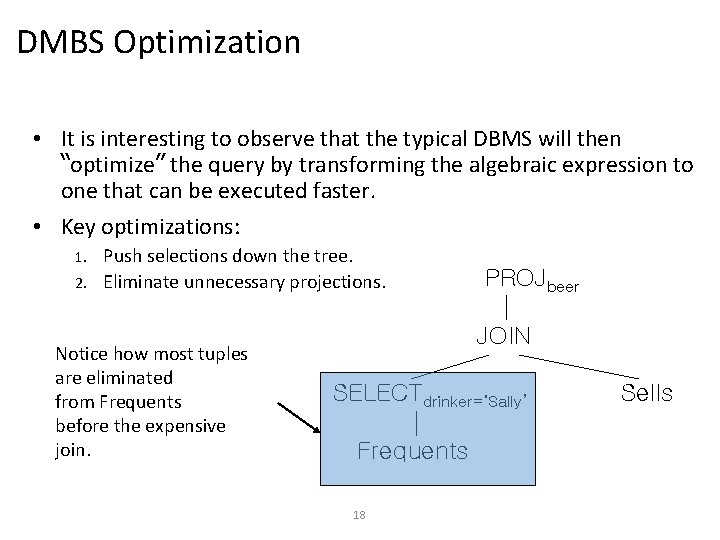
DMBS Optimization • It is interesting to observe that the typical DBMS will then “optimize” the query by transforming the algebraic expression to one that can be executed faster. • Key optimizations: Push selections down the tree. 2. Eliminate unnecessary projections. 1. Notice how most tuples are eliminated from Frequents before the expensive join. PROJbeer JOIN SELECTdrinker=‘Sally’ Frequents 18 Sells
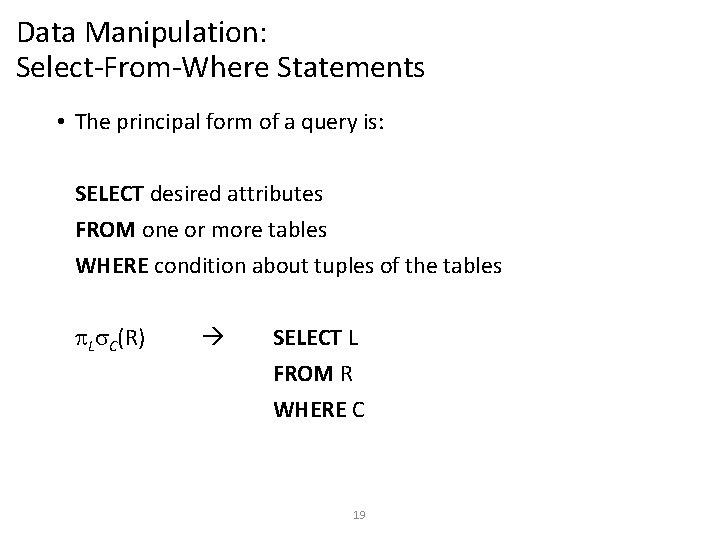
Data Manipulation: Select-From-Where Statements • The principal form of a query is: SELECT desired attributes FROM one or more tables WHERE condition about tuples of the tables p. Ls. C(R) SELECT L FROM R WHERE C 19
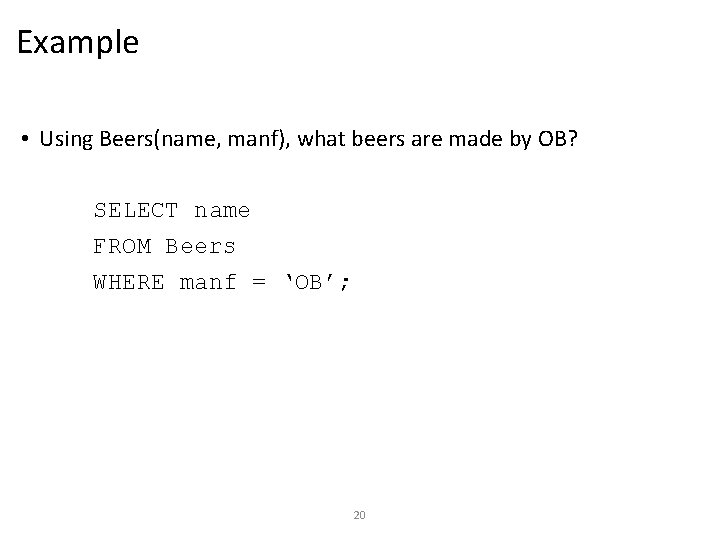
Example • Using Beers(name, manf), what beers are made by OB? SELECT name FROM Beers WHERE manf = ‘OB’; 20
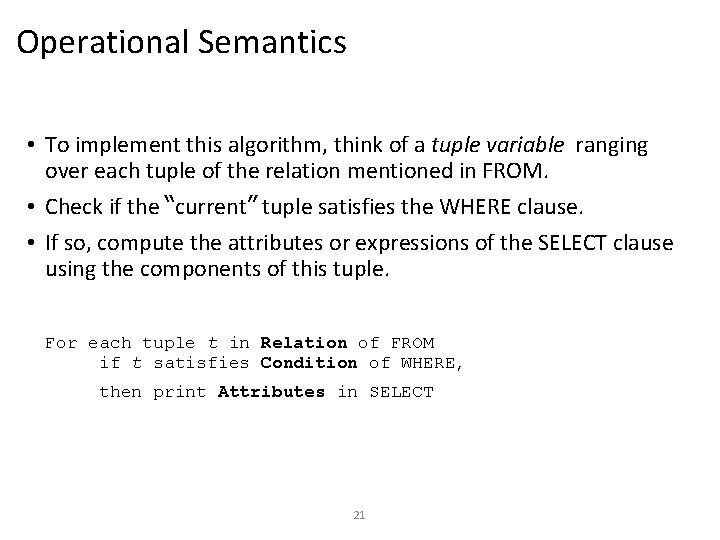
Operational Semantics • To implement this algorithm, think of a tuple variable ranging over each tuple of the relation mentioned in FROM. • Check if the “current” tuple satisfies the WHERE clause. • If so, compute the attributes or expressions of the SELECT clause using the components of this tuple. For each tuple t in Relation of FROM if t satisfies Condition of WHERE, then print Attributes in SELECT 21
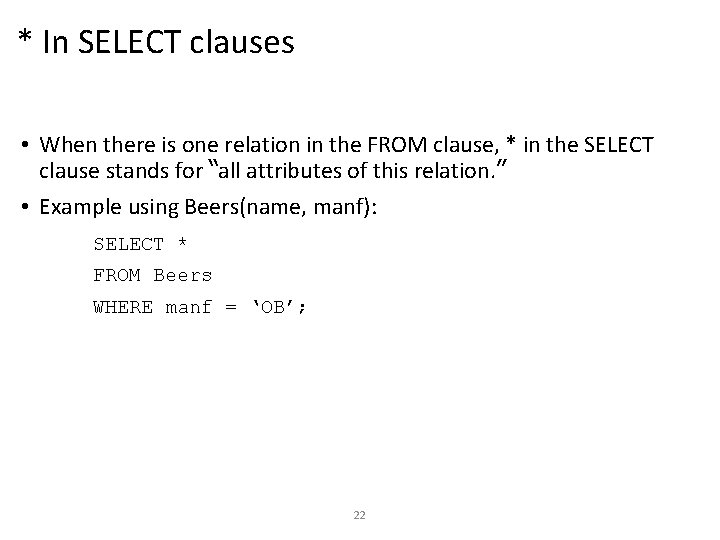
* In SELECT clauses • When there is one relation in the FROM clause, * in the SELECT clause stands for “all attributes of this relation. ” • Example using Beers(name, manf): SELECT * FROM Beers WHERE manf = ‘OB’; 22
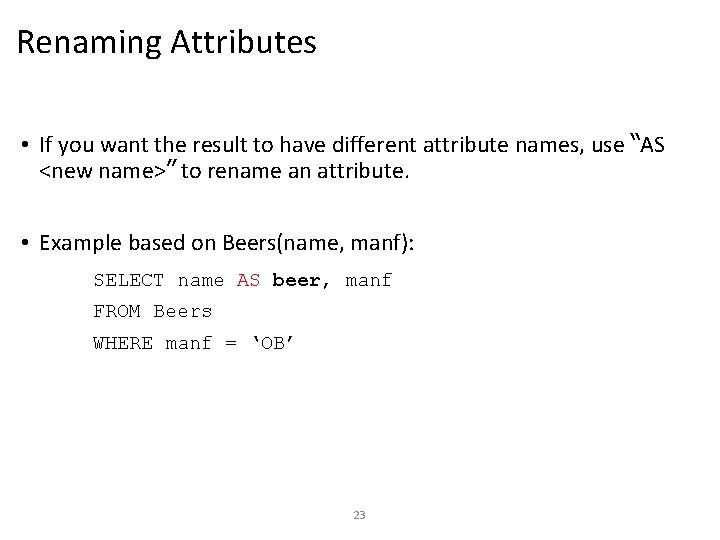
Renaming Attributes • If you want the result to have different attribute names, use “AS <new name>” to rename an attribute. • Example based on Beers(name, manf): SELECT name AS beer, manf FROM Beers WHERE manf = ‘OB’ 23
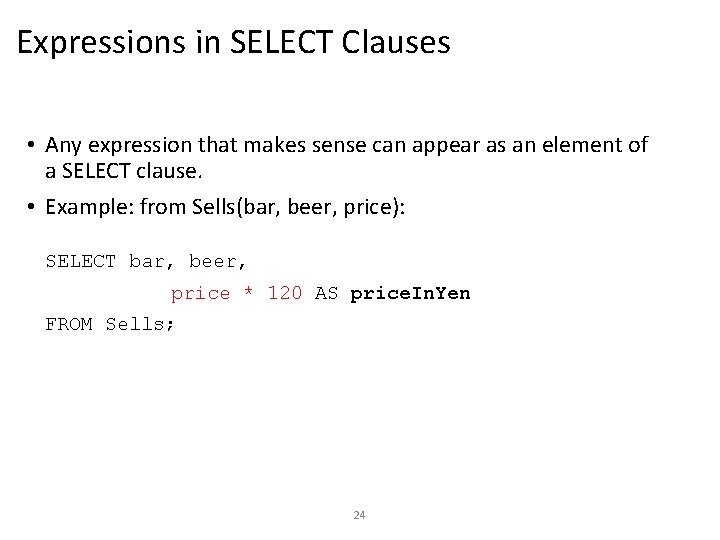
Expressions in SELECT Clauses • Any expression that makes sense can appear as an element of a SELECT clause. • Example: from Sells(bar, beer, price): SELECT bar, beer, price * 120 AS price. In. Yen FROM Sells; 24
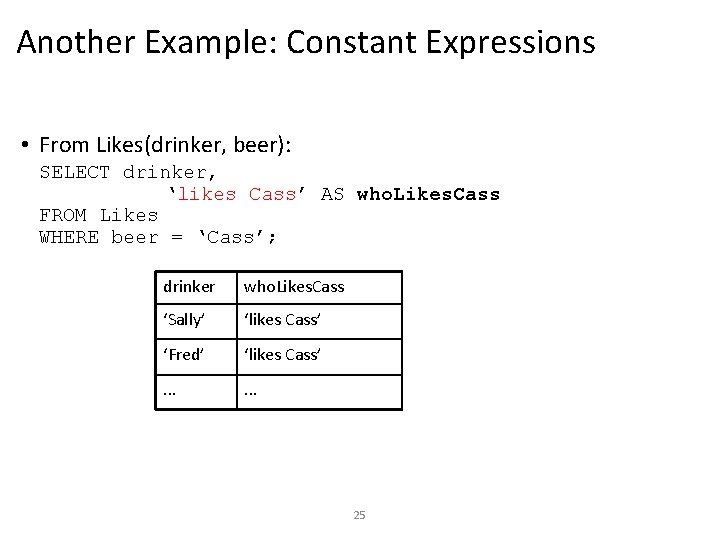
Another Example: Constant Expressions • From Likes(drinker, beer): SELECT drinker, ‘likes Cass’ AS who. Likes. Cass FROM Likes WHERE beer = ‘Cass’; drinker who. Likes. Cass ‘Sally’ ‘likes Cass’ ‘Fred’ ‘likes Cass’ . . . 25
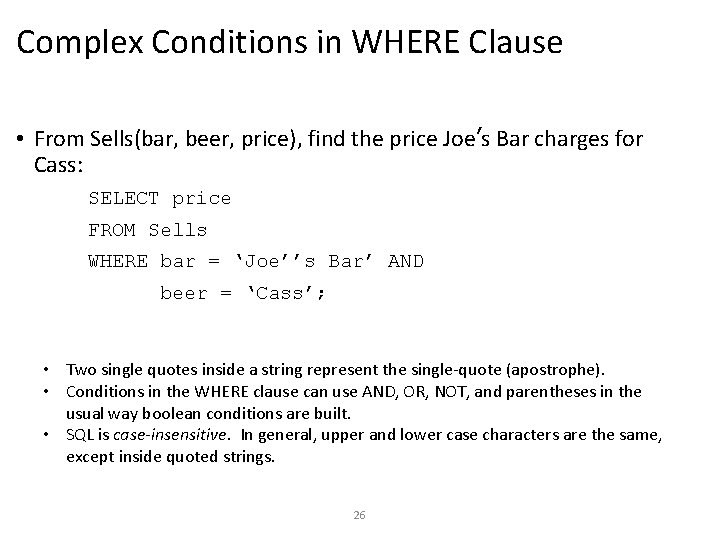
Complex Conditions in WHERE Clause • From Sells(bar, beer, price), find the price Joe’s Bar charges for Cass: SELECT price FROM Sells WHERE bar = ‘Joe’’s Bar’ AND beer = ‘Cass’; • Two single quotes inside a string represent the single-quote (apostrophe). • Conditions in the WHERE clause can use AND, OR, NOT, and parentheses in the usual way boolean conditions are built. • SQL is case-insensitive. In general, upper and lower case characters are the same, except inside quoted strings. 26
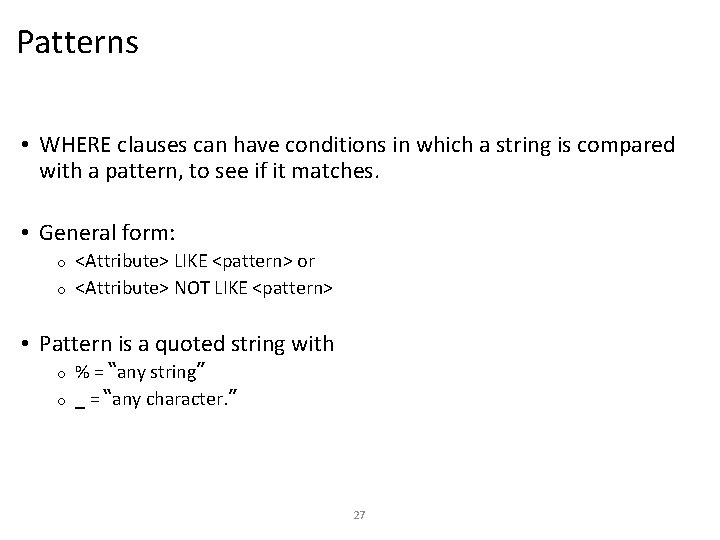
Patterns • WHERE clauses can have conditions in which a string is compared with a pattern, to see if it matches. • General form: <Attribute> LIKE <pattern> or o <Attribute> NOT LIKE <pattern> o • Pattern is a quoted string with % = “any string” o _ = “any character. ” o 27
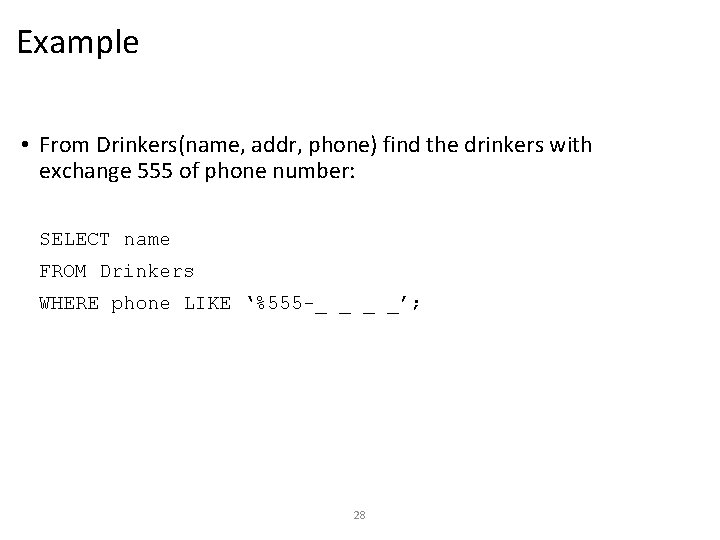
Example • From Drinkers(name, addr, phone) find the drinkers with exchange 555 of phone number: SELECT name FROM Drinkers WHERE phone LIKE ‘%555 -_ _ _ _’; 28
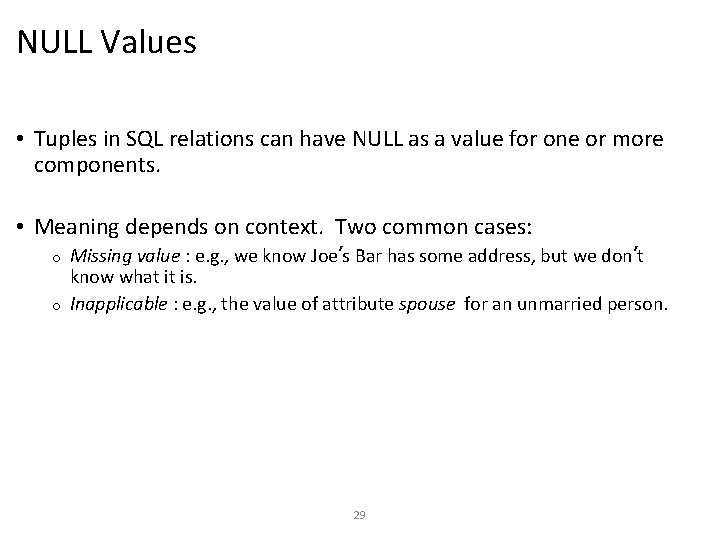
NULL Values • Tuples in SQL relations can have NULL as a value for one or more components. • Meaning depends on context. Two common cases: Missing value : e. g. , we know Joe’s Bar has some address, but we don’t know what it is. o Inapplicable : e. g. , the value of attribute spouse for an unmarried person. o 29
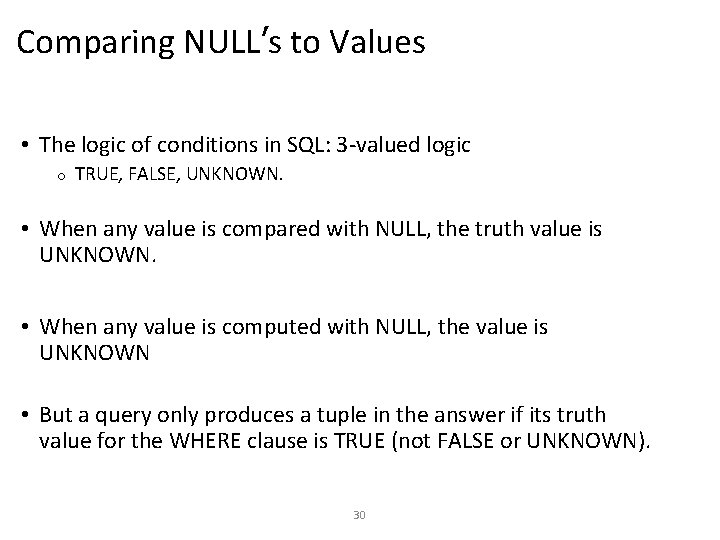
Comparing NULL’s to Values • The logic of conditions in SQL: 3 -valued logic o TRUE, FALSE, UNKNOWN. • When any value is compared with NULL, the truth value is UNKNOWN. • When any value is computed with NULL, the value is UNKNOWN • But a query only produces a tuple in the answer if its truth value for the WHERE clause is TRUE (not FALSE or UNKNOWN). 30
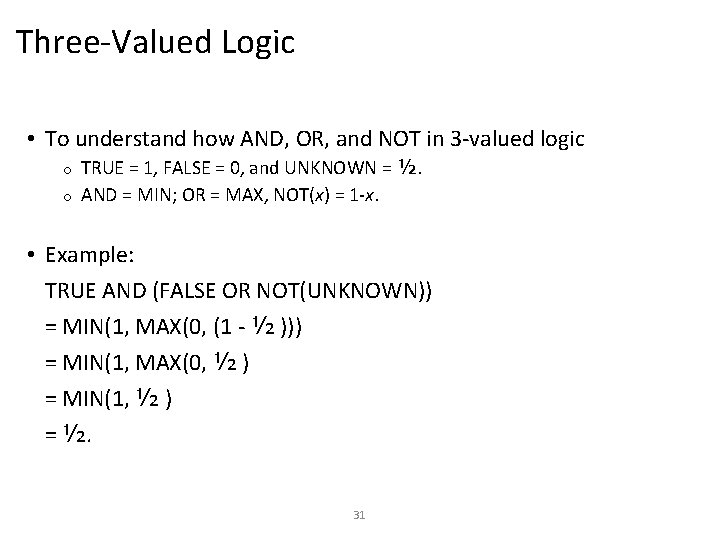
Three-Valued Logic • To understand how AND, OR, and NOT in 3 -valued logic TRUE = 1, FALSE = 0, and UNKNOWN = ½. o AND = MIN; OR = MAX, NOT(x) = 1 -x. o • Example: TRUE AND (FALSE OR NOT(UNKNOWN)) = MIN(1, MAX(0, (1 - ½ ))) = MIN(1, MAX(0, ½ ) = MIN(1, ½ ) = ½. 31

Surprising Example • From the following Sells relation: bar beer price ‘Joe's Bar’ ‘Cass’ NULL SELECT bar FROM Sells WHERE price < 2. 00 OR price >= 2. 00; 32
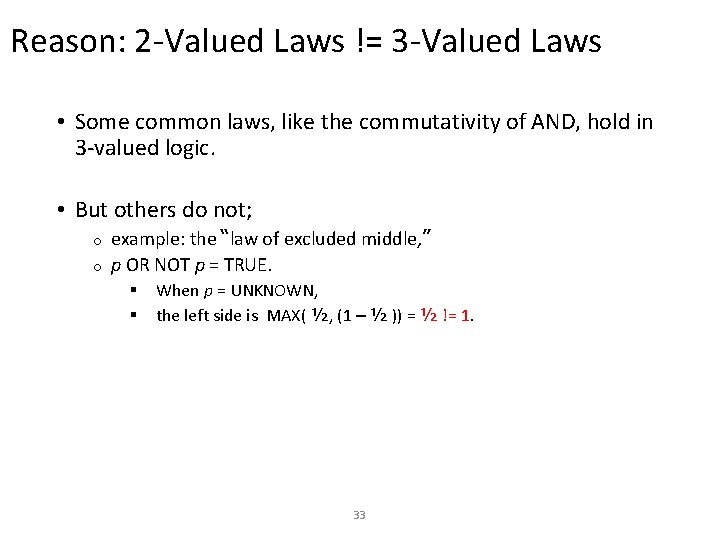
Reason: 2 -Valued Laws != 3 -Valued Laws • Some common laws, like the commutativity of AND, hold in 3 -valued logic. • But others do not; example: the “law of excluded middle, ” o p OR NOT p = TRUE. o § § When p = UNKNOWN, the left side is MAX( ½, (1 – ½ )) = ½ != 1. 33
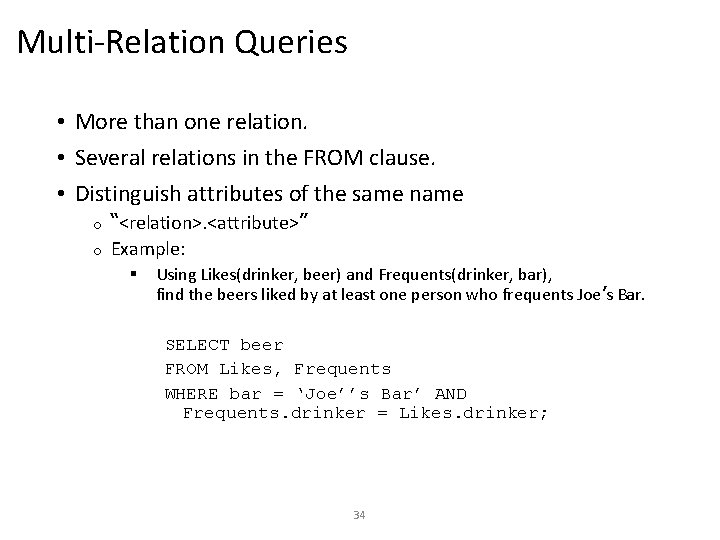
Multi-Relation Queries • More than one relation. • Several relations in the FROM clause. • Distinguish attributes of the same name “<relation>. <attribute>” o Example: o § Using Likes(drinker, beer) and Frequents(drinker, bar), find the beers liked by at least one person who frequents Joe’s Bar. SELECT beer FROM Likes, Frequents WHERE bar = ‘Joe’’s Bar’ AND Frequents. drinker = Likes. drinker; 34
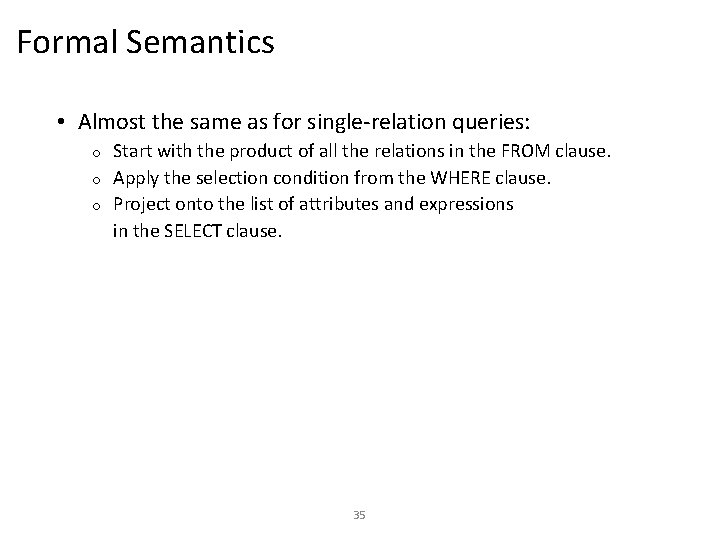
Formal Semantics • Almost the same as for single-relation queries: Start with the product of all the relations in the FROM clause. o Apply the selection condition from the WHERE clause. o Project onto the list of attributes and expressions in the SELECT clause. o 35
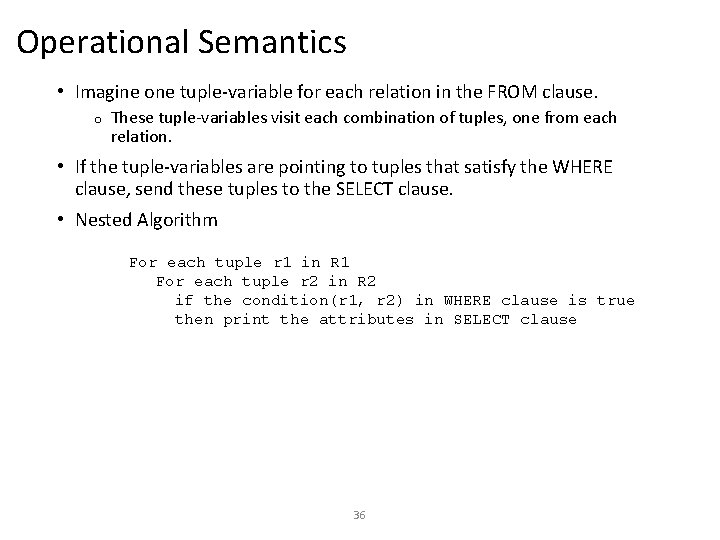
Operational Semantics • Imagine one tuple-variable for each relation in the FROM clause. o These tuple-variables visit each combination of tuples, one from each relation. • If the tuple-variables are pointing to tuples that satisfy the WHERE clause, send these tuples to the SELECT clause. • Nested Algorithm For each tuple r 1 in R 1 For each tuple r 2 in R 2 if the condition(r 1, r 2) in WHERE clause is true then print the attributes in SELECT clause 36
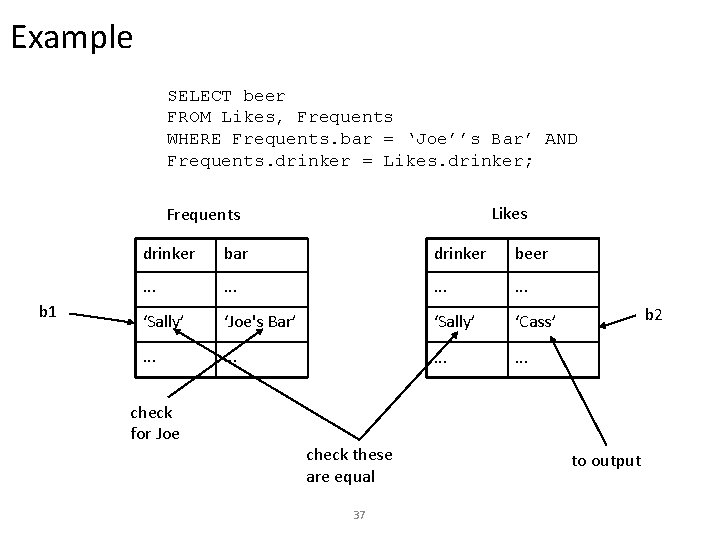
Example SELECT beer FROM Likes, Frequents WHERE Frequents. bar = ‘Joe’’s Bar’ AND Frequents. drinker = Likes. drinker; Likes Frequents b 1 drinker bar drinker beer . . . ‘Sally’ ‘Joe's Bar’ ‘Sally’ ‘Cass’ . . . check for Joe check these are equal 37 b 2 to output
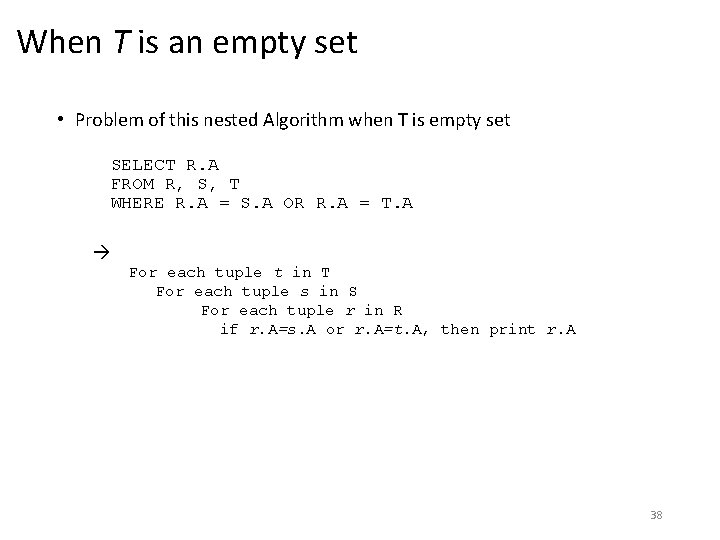
When T is an empty set • Problem of this nested Algorithm when T is empty set SELECT R. A FROM R, S, T WHERE R. A = S. A OR R. A = T. A For each tuple t in T For each tuple s in S For each tuple r in R if r. A=s. A or r. A=t. A, then print r. A 38
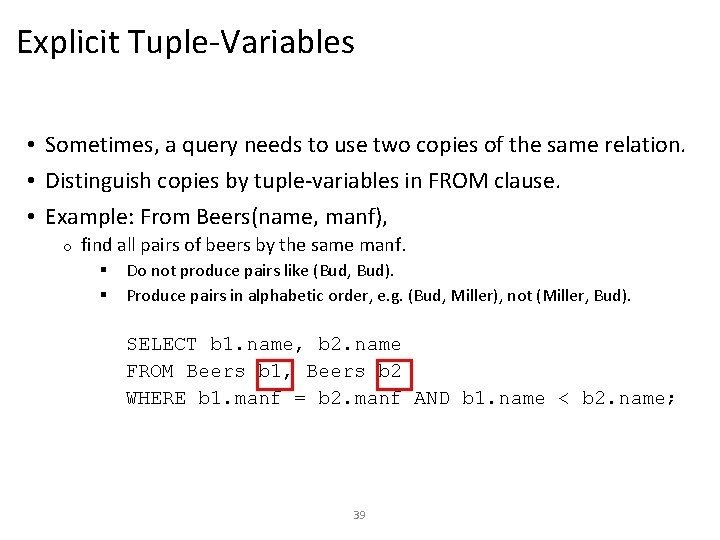
Explicit Tuple-Variables • Sometimes, a query needs to use two copies of the same relation. • Distinguish copies by tuple-variables in FROM clause. • Example: From Beers(name, manf), o find all pairs of beers by the same manf. § § Do not produce pairs like (Bud, Bud). Produce pairs in alphabetic order, e. g. (Bud, Miller), not (Miller, Bud). SELECT b 1. name, b 2. name FROM Beers b 1, Beers b 2 WHERE b 1. manf = b 2. manf AND b 1. name < b 2. name; 39
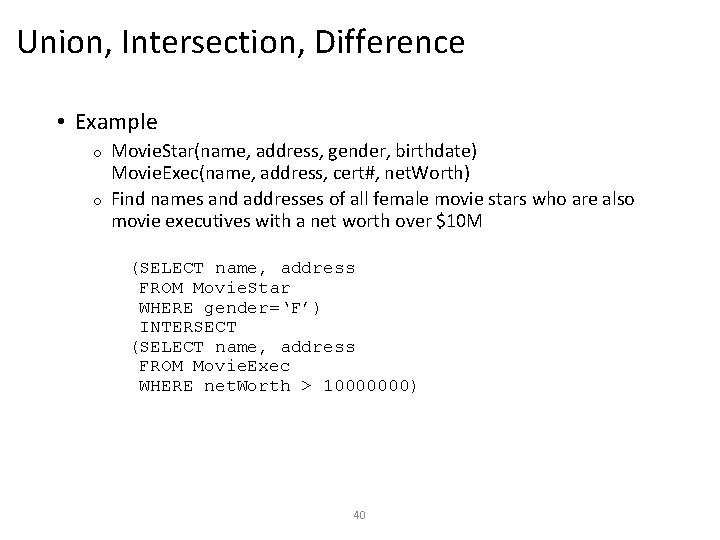
Union, Intersection, Difference • Example Movie. Star(name, address, gender, birthdate) Movie. Exec(name, address, cert#, net. Worth) o Find names and addresses of all female movie stars who are also movie executives with a net worth over $10 M o (SELECT name, address FROM Movie. Star WHERE gender=‘F’) INTERSECT (SELECT name, address FROM Movie. Exec WHERE net. Worth > 10000000) 40
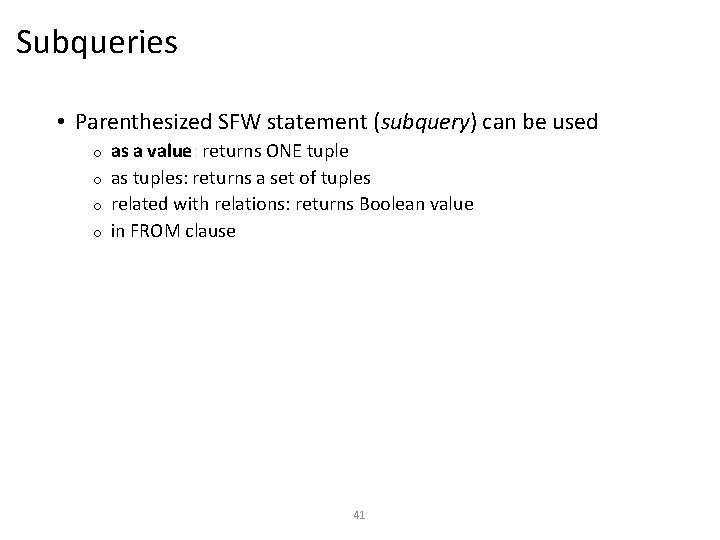
Subqueries • Parenthesized SFW statement (subquery) can be used as a value: returns ONE tuple o as tuples: returns a set of tuples o related with relations: returns Boolean value o in FROM clause o 41
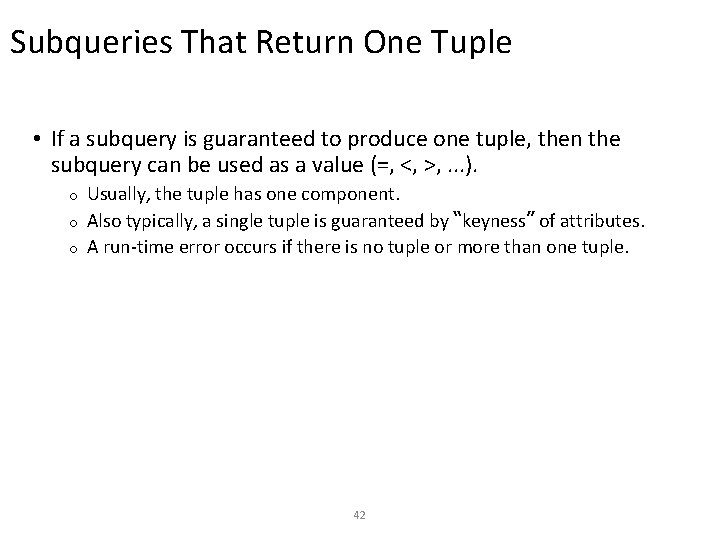
Subqueries That Return One Tuple • If a subquery is guaranteed to produce one tuple, then the subquery can be used as a value (=, <, >, . . . ). Usually, the tuple has one component. o Also typically, a single tuple is guaranteed by “keyness” of attributes. o A run-time error occurs if there is no tuple or more than one tuple. o 42
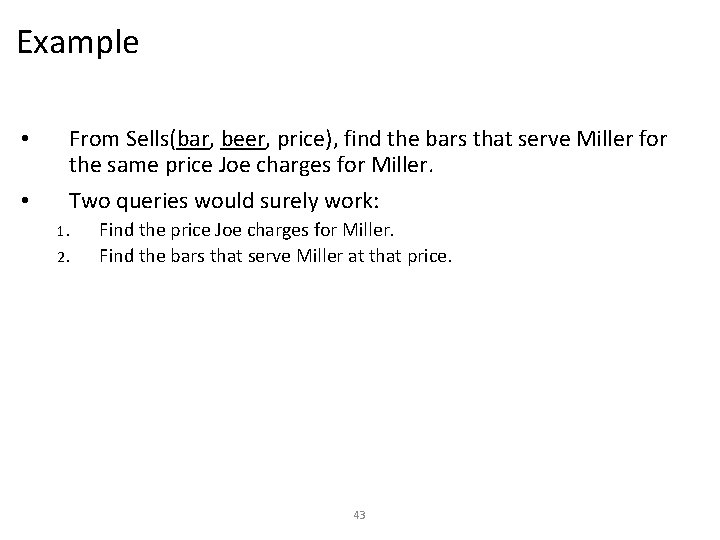
Example • • From Sells(bar, beer, price), find the bars that serve Miller for the same price Joe charges for Miller. Two queries would surely work: 1. 2. Find the price Joe charges for Miller. Find the bars that serve Miller at that price. 43
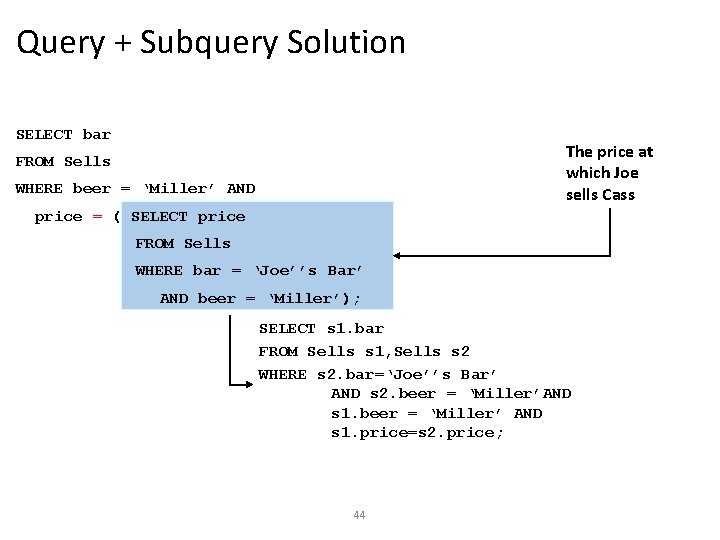
Query + Subquery Solution SELECT bar The price at which Joe sells Cass FROM Sells WHERE beer = ‘Miller’ AND price = ( SELECT price FROM Sells WHERE bar = ‘Joe’’s Bar’ AND beer = ‘Miller’); SELECT s 1. bar FROM Sells s 1, Sells s 2 WHERE s 2. bar=‘Joe’’s Bar’ AND s 2. beer = ‘Miller’AND s 1. beer = ‘Miller’ AND s 1. price=s 2. price; 44
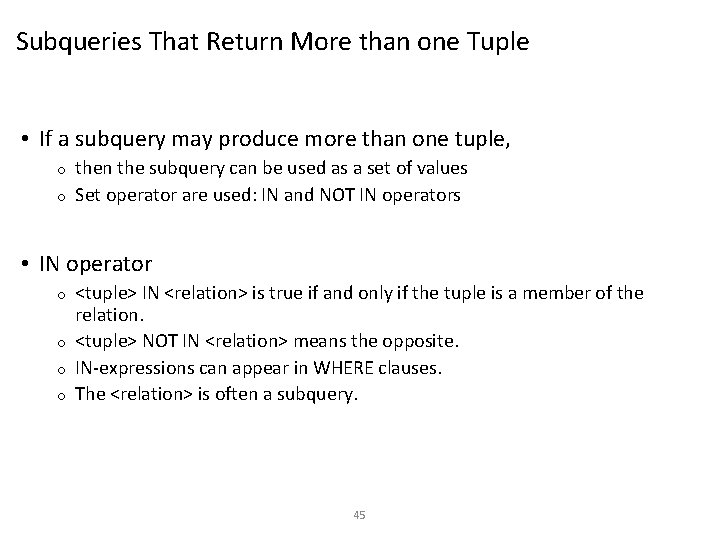
Subqueries That Return More than one Tuple • If a subquery may produce more than one tuple, then the subquery can be used as a set of values o Set operator are used: IN and NOT IN operators o • IN operator <tuple> IN <relation> is true if and only if the tuple is a member of the relation. o <tuple> NOT IN <relation> means the opposite. o IN-expressions can appear in WHERE clauses. o The <relation> is often a subquery. o 45
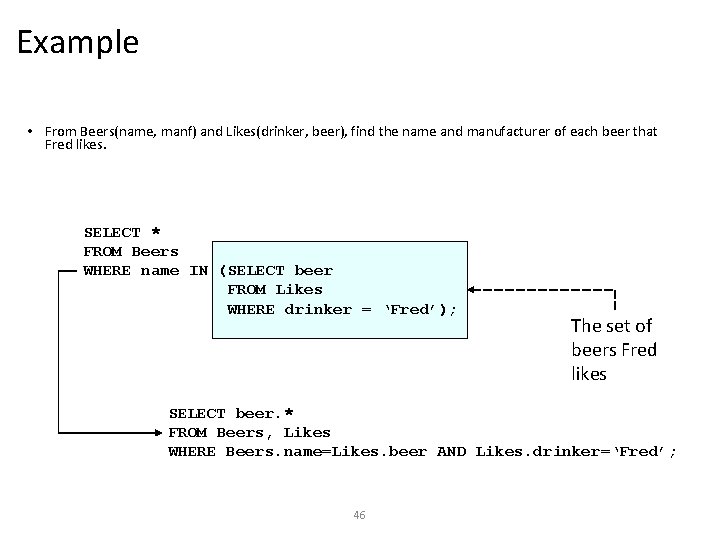
Example • From Beers(name, manf) and Likes(drinker, beer), find the name and manufacturer of each beer that Fred likes. SELECT * FROM Beers WHERE name IN (SELECT beer FROM Likes WHERE drinker = ‘Fred’); The set of beers Fred likes SELECT beer. * FROM Beers, Likes WHERE Beers. name=Likes. beer AND Likes. drinker=‘Fred’; 46
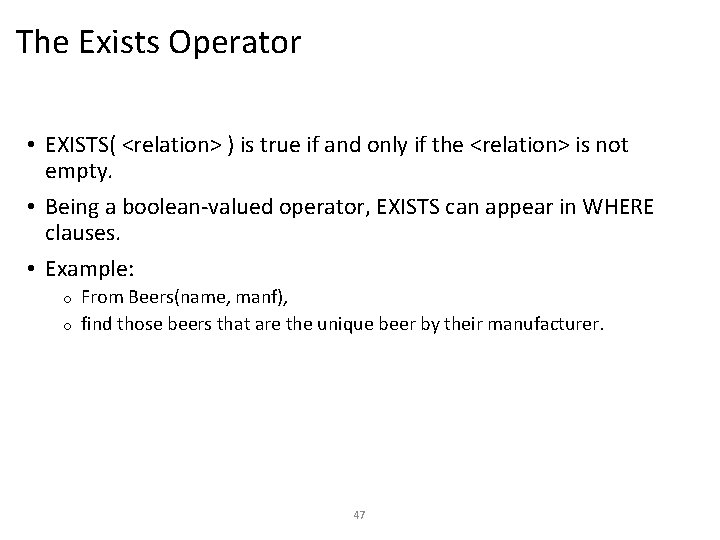
The Exists Operator • EXISTS( <relation> ) is true if and only if the <relation> is not empty. • Being a boolean-valued operator, EXISTS can appear in WHERE clauses. • Example: From Beers(name, manf), o find those beers that are the unique beer by their manufacturer. o 47
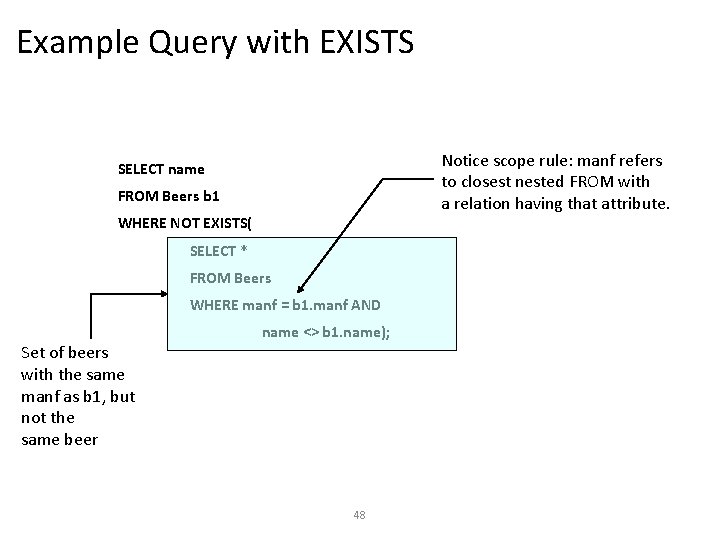
Example Query with EXISTS Notice scope rule: manf refers to closest nested FROM with a relation having that attribute. SELECT name FROM Beers b 1 WHERE NOT EXISTS( SELECT * FROM Beers WHERE manf = b 1. manf AND Set of beers with the same manf as b 1, but not the same beer name <> b 1. name); 48
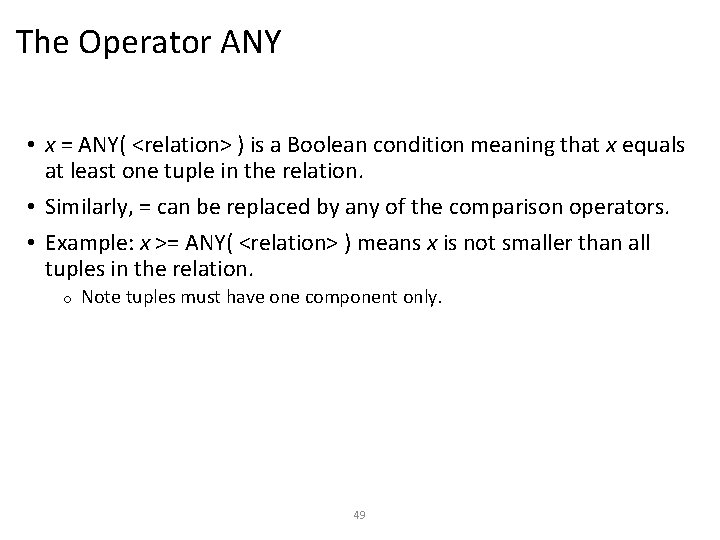
The Operator ANY • x = ANY( <relation> ) is a Boolean condition meaning that x equals at least one tuple in the relation. • Similarly, = can be replaced by any of the comparison operators. • Example: x >= ANY( <relation> ) means x is not smaller than all tuples in the relation. o Note tuples must have one component only. 49
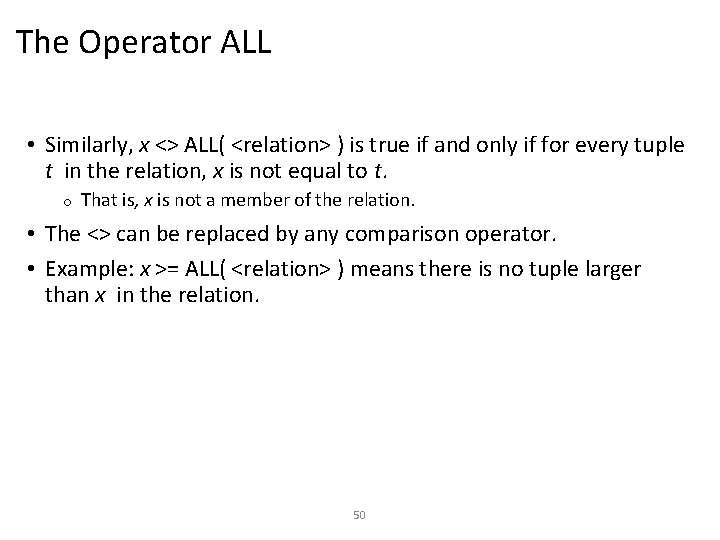
The Operator ALL • Similarly, x <> ALL( <relation> ) is true if and only if for every tuple t in the relation, x is not equal to t. o That is, x is not a member of the relation. • The <> can be replaced by any comparison operator. • Example: x >= ALL( <relation> ) means there is no tuple larger than x in the relation. 50
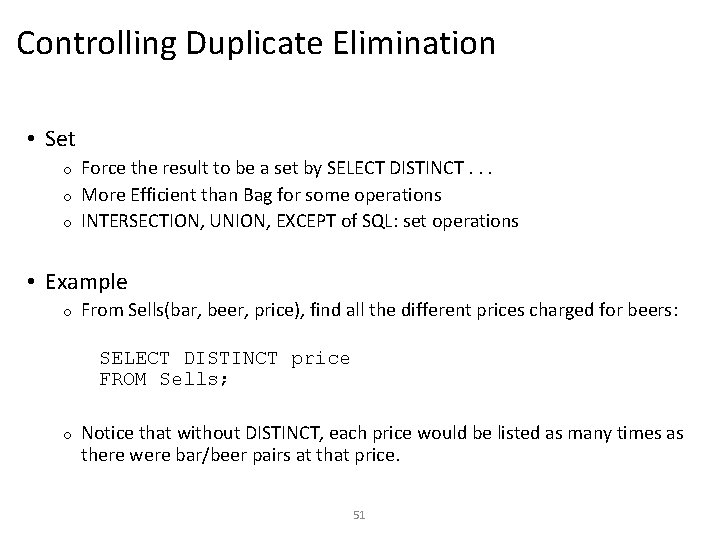
Controlling Duplicate Elimination • Set Force the result to be a set by SELECT DISTINCT. . . o More Efficient than Bag for some operations o INTERSECTION, UNION, EXCEPT of SQL: set operations o • Example o From Sells(bar, beer, price), find all the different prices charged for beers: SELECT DISTINCT price FROM Sells; o Notice that without DISTINCT, each price would be listed as many times as there were bar/beer pairs at that price. 51
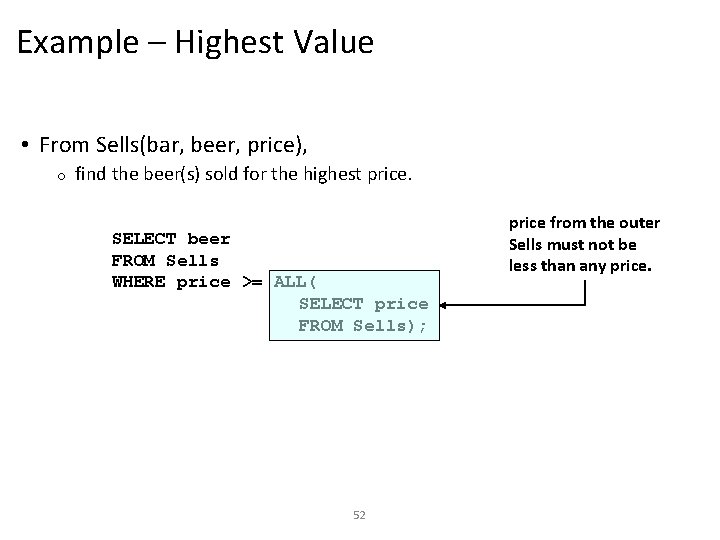
Example – Highest Value • From Sells(bar, beer, price), o find the beer(s) sold for the highest price. SELECT beer FROM Sells WHERE price >= ALL( SELECT price FROM Sells); 52 price from the outer Sells must not be less than any price.

Example – 2 nd Highest Value Emp(emp. ID, emp. Name, emp. Salary) SELECT emp. Name FROM Emp WHERE salary=(SELECT max(emp. Salary) FROM Emp WHERE emp. Salary < ( SELECT max(emp. Salary) FROM Emp) ); 53
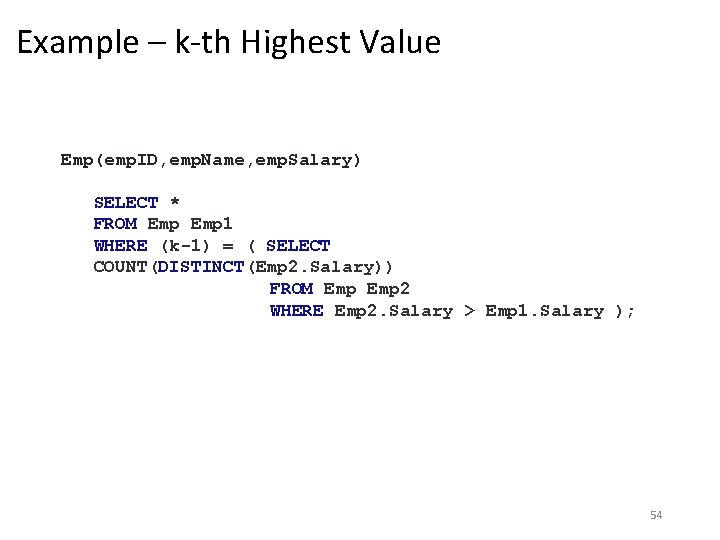
Example – k-th Highest Value Emp(emp. ID, emp. Name, emp. Salary) SELECT * FROM Emp 1 WHERE (k-1) = ( SELECT COUNT(DISTINCT(Emp 2. Salary)) FROM Emp 2 WHERE Emp 2. Salary > Emp 1. Salary ); 54
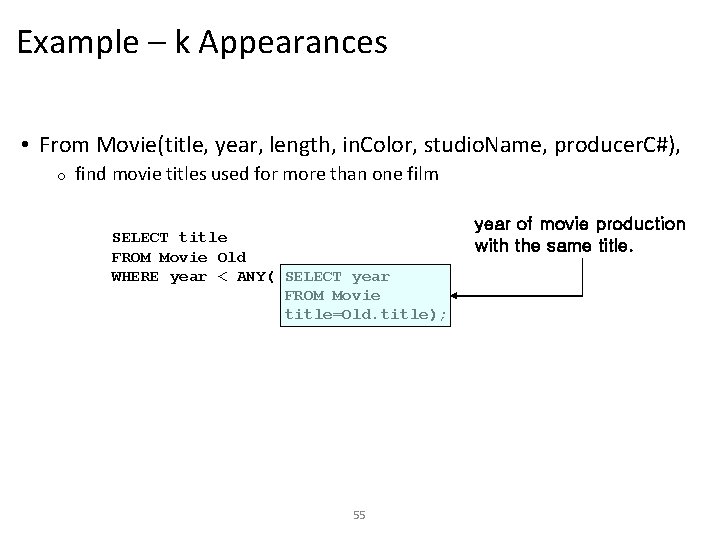
Example – k Appearances • From Movie(title, year, length, in. Color, studio. Name, producer. C#), o find movie titles used for more than one film SELECT title FROM Movie Old WHERE year < ANY( SELECT year FROM Movie title=Old. title); 55 year of movie production with the same title.
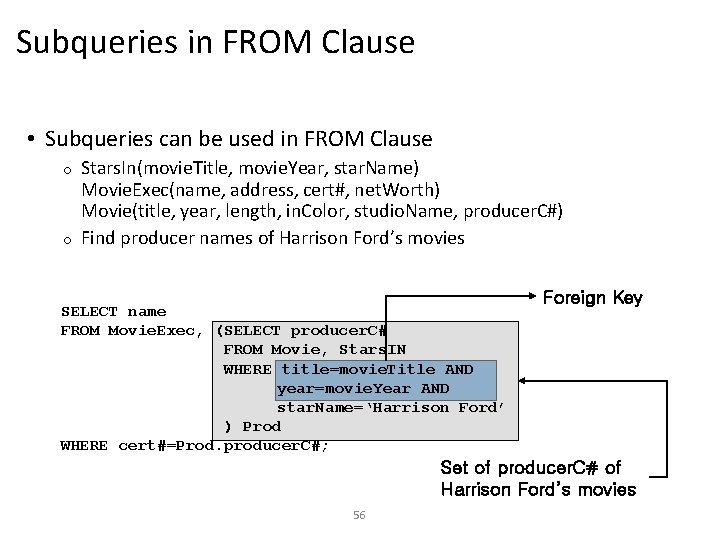
Subqueries in FROM Clause • Subqueries can be used in FROM Clause Stars. In(movie. Title, movie. Year, star. Name) Movie. Exec(name, address, cert#, net. Worth) Movie(title, year, length, in. Color, studio. Name, producer. C#) o Find producer names of Harrison Ford’s movies o SELECT name FROM Movie. Exec, (SELECT producer. C# FROM Movie, Stars. IN WHERE title=movie. Title AND year=movie. Year AND star. Name=‘Harrison Ford’ ) Prod WHERE cert#=Prod. producer. C#; Foreign Key Set of producer. C# of Harrison Ford’s movies 56
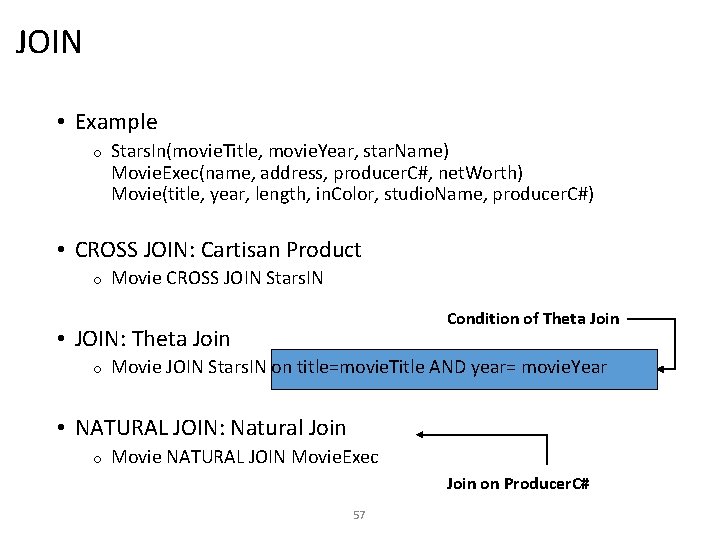
JOIN • Example o Stars. In(movie. Title, movie. Year, star. Name) Movie. Exec(name, address, producer. C#, net. Worth) Movie(title, year, length, in. Color, studio. Name, producer. C#) • CROSS JOIN: Cartisan Product o Movie CROSS JOIN Stars. IN Condition of Theta Join • JOIN: Theta Join o Movie JOIN Stars. IN on title=movie. Title AND year= movie. Year • NATURAL JOIN: Natural Join o Movie NATURAL JOIN Movie. Exec Join on Producer. C# 57
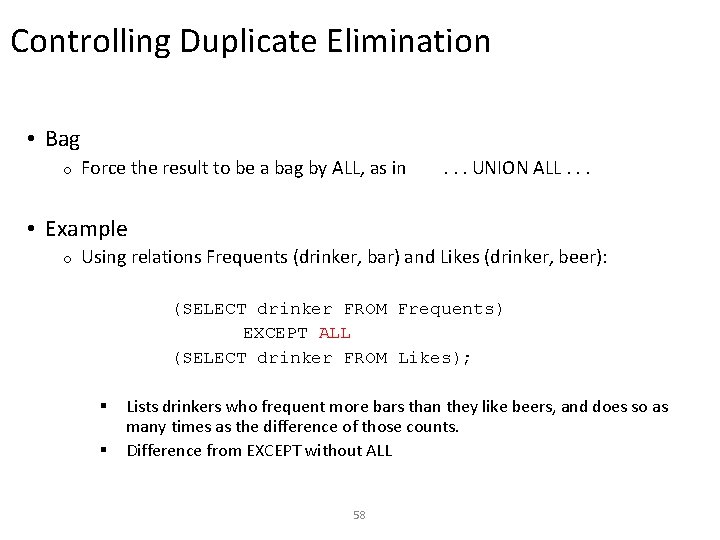
Controlling Duplicate Elimination • Bag o Force the result to be a bag by ALL, as in . . . UNION ALL. . . • Example o Using relations Frequents (drinker, bar) and Likes (drinker, beer): (SELECT drinker FROM Frequents) EXCEPT ALL (SELECT drinker FROM Likes); § § Lists drinkers who frequent more bars than they like beers, and does so as many times as the difference of those counts. Difference from EXCEPT without ALL 58
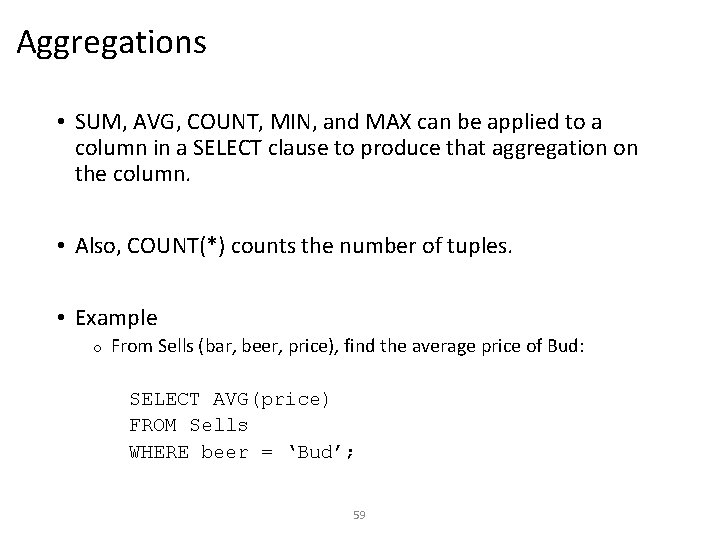
Aggregations • SUM, AVG, COUNT, MIN, and MAX can be applied to a column in a SELECT clause to produce that aggregation on the column. • Also, COUNT(*) counts the number of tuples. • Example o From Sells (bar, beer, price), find the average price of Bud: SELECT AVG(price) FROM Sells WHERE beer = ‘Bud’; 59
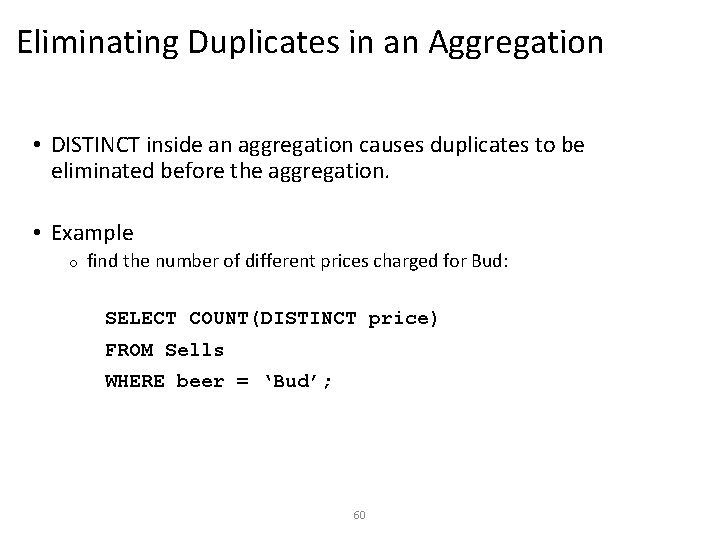
Eliminating Duplicates in an Aggregation • DISTINCT inside an aggregation causes duplicates to be eliminated before the aggregation. • Example o find the number of different prices charged for Bud: SELECT COUNT(DISTINCT price) FROM Sells WHERE beer = ‘Bud’; 60
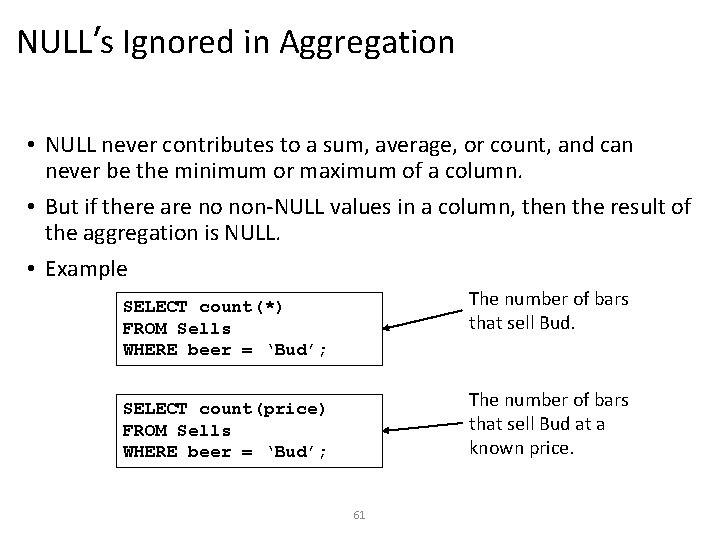
NULL’s Ignored in Aggregation • NULL never contributes to a sum, average, or count, and can never be the minimum or maximum of a column. • But if there are no non-NULL values in a column, then the result of the aggregation is NULL. • Example The number of bars that sell Bud. SELECT count(*) FROM Sells WHERE beer = ‘Bud’; The number of bars that sell Bud at a known price. SELECT count(price) FROM Sells WHERE beer = ‘Bud’; 61
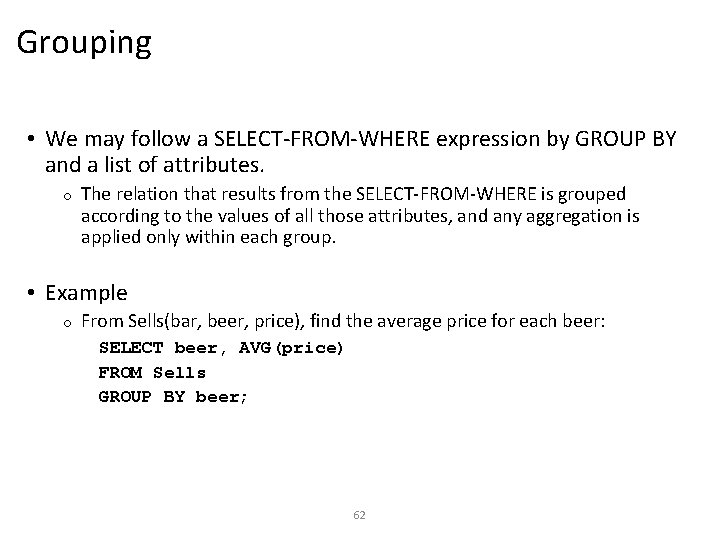
Grouping • We may follow a SELECT-FROM-WHERE expression by GROUP BY and a list of attributes. o The relation that results from the SELECT-FROM-WHERE is grouped according to the values of all those attributes, and any aggregation is applied only within each group. • Example o From Sells(bar, beer, price), find the average price for each beer: SELECT beer, AVG(price) FROM Sells GROUP BY beer; 62
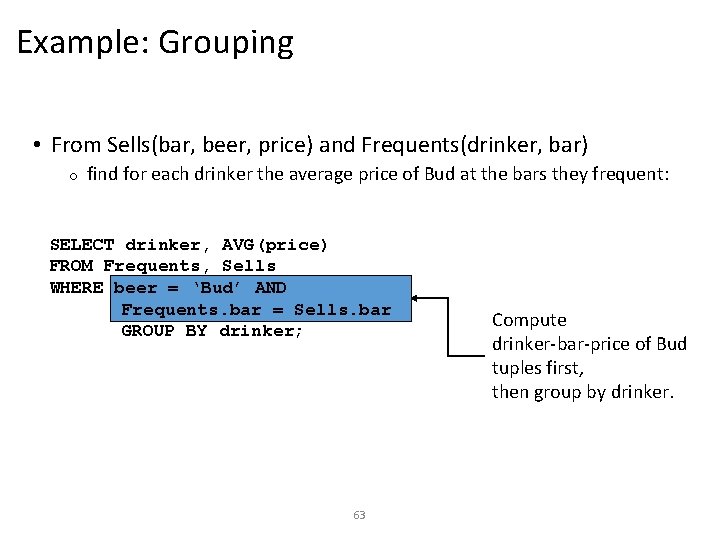
Example: Grouping • From Sells(bar, beer, price) and Frequents(drinker, bar) o find for each drinker the average price of Bud at the bars they frequent: SELECT drinker, AVG(price) FROM Frequents, Sells WHERE beer = ‘Bud’ AND Frequents. bar = Sells. bar GROUP BY drinker; 63 Compute drinker-bar-price of Bud tuples first, then group by drinker.
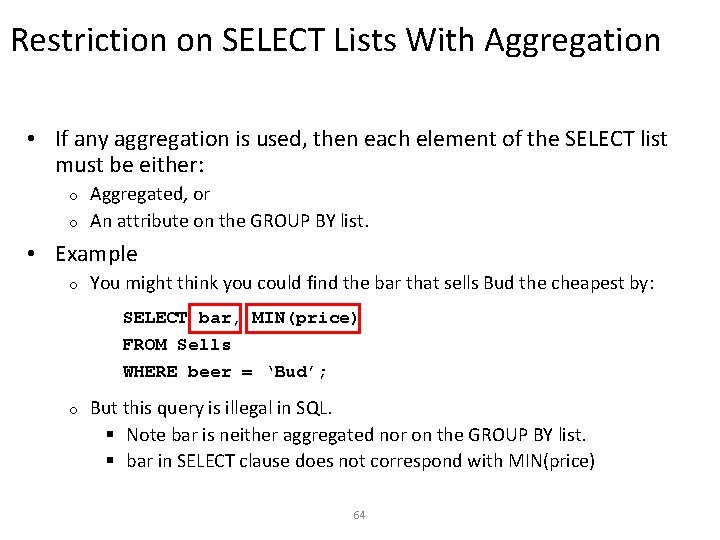
Restriction on SELECT Lists With Aggregation • If any aggregation is used, then each element of the SELECT list must be either: Aggregated, or o An attribute on the GROUP BY list. o • Example o You might think you could find the bar that sells Bud the cheapest by: SELECT bar, MIN(price) FROM Sells WHERE beer = ‘Bud’; o But this query is illegal in SQL. § Note bar is neither aggregated nor on the GROUP BY list. § bar in SELECT clause does not correspond with MIN(price) 64
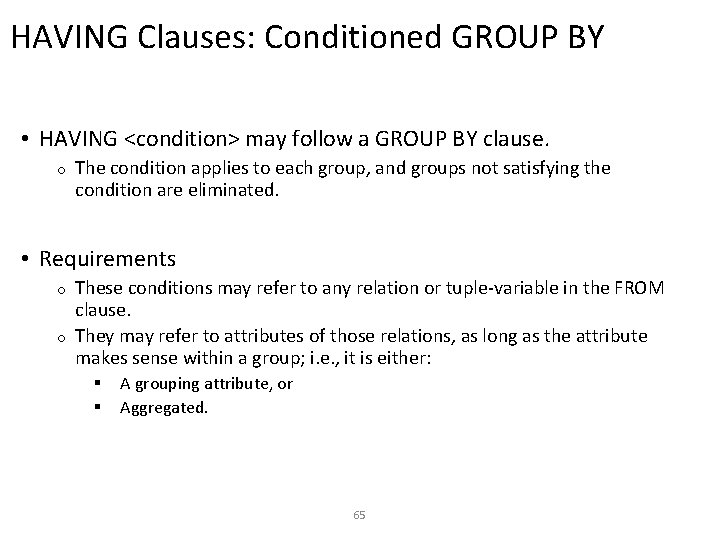
HAVING Clauses: Conditioned GROUP BY • HAVING <condition> may follow a GROUP BY clause. o The condition applies to each group, and groups not satisfying the condition are eliminated. • Requirements These conditions may refer to any relation or tuple-variable in the FROM clause. o They may refer to attributes of those relations, as long as the attribute makes sense within a group; i. e. , it is either: o § § A grouping attribute, or Aggregated. 65
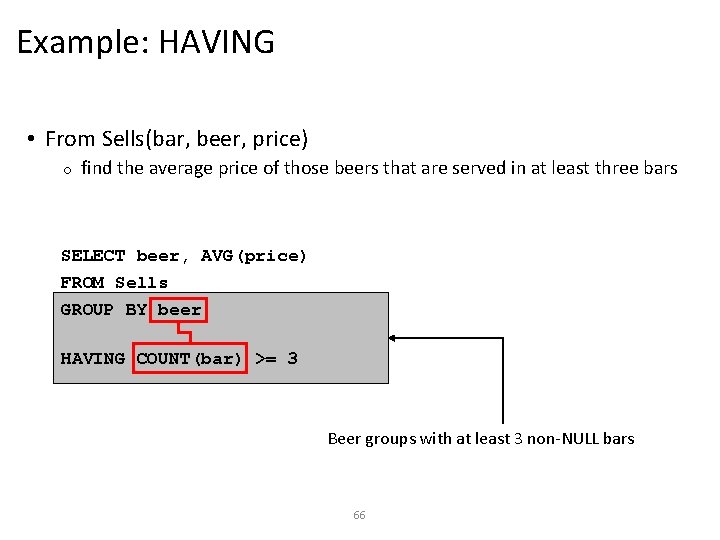
Example: HAVING • From Sells(bar, beer, price) o find the average price of those beers that are served in at least three bars SELECT beer, AVG(price) FROM Sells GROUP BY beer HAVING COUNT(bar) >= 3 Beer groups with at least 3 non-NULL bars 66
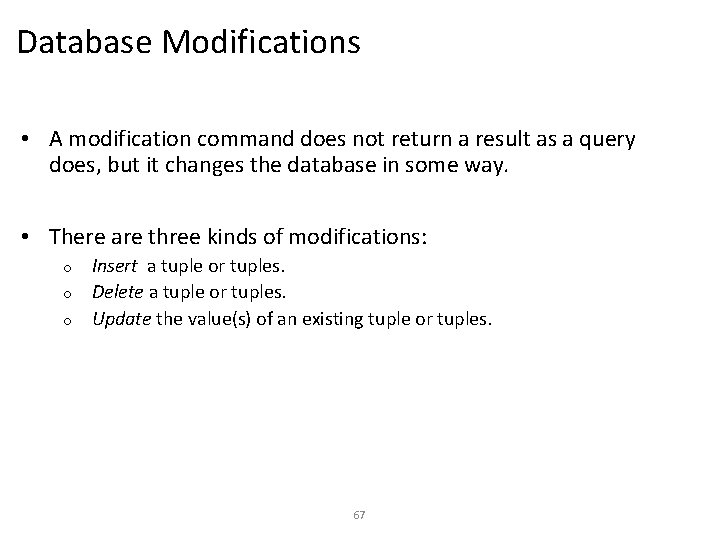
Database Modifications • A modification command does not return a result as a query does, but it changes the database in some way. • There are three kinds of modifications: Insert a tuple or tuples. o Delete a tuple or tuples. o Update the value(s) of an existing tuple or tuples. o 67
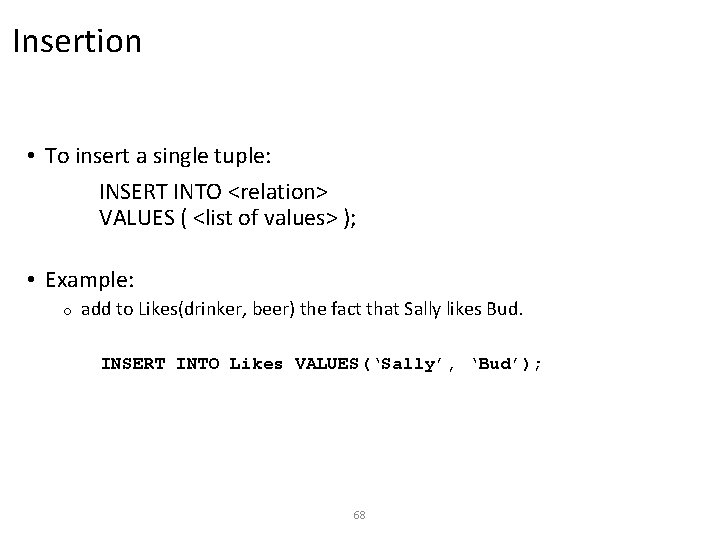
Insertion • To insert a single tuple: INSERT INTO <relation> VALUES ( <list of values> ); • Example: o add to Likes(drinker, beer) the fact that Sally likes Bud. INSERT INTO Likes VALUES(‘Sally’, ‘Bud’); 68
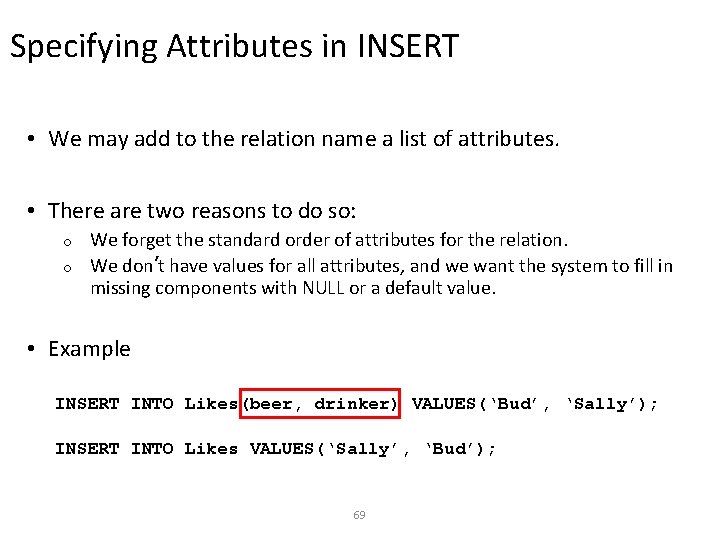
Specifying Attributes in INSERT • We may add to the relation name a list of attributes. • There are two reasons to do so: We forget the standard order of attributes for the relation. o We don’t have values for all attributes, and we want the system to fill in missing components with NULL or a default value. o • Example INSERT INTO Likes(beer, drinker) VALUES(‘Bud’, ‘Sally’); INSERT INTO Likes VALUES(‘Sally’, ‘Bud’); 69
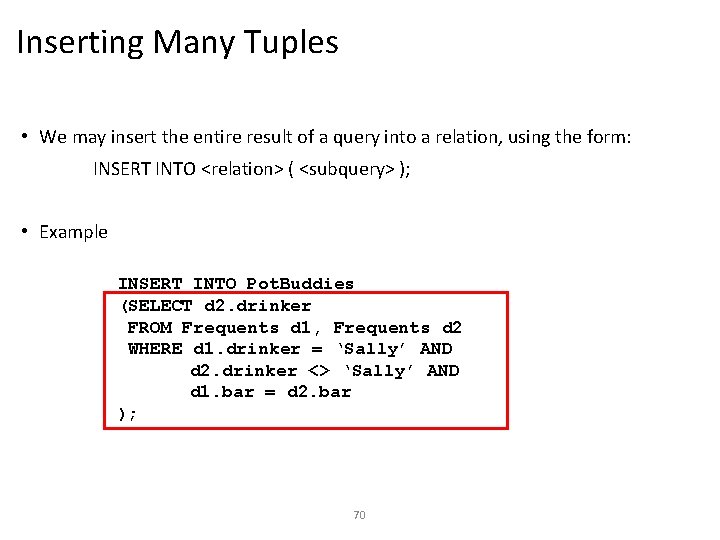
Inserting Many Tuples • We may insert the entire result of a query into a relation, using the form: INSERT INTO <relation> ( <subquery> ); • Example INSERT INTO Pot. Buddies (SELECT d 2. drinker FROM Frequents d 1, Frequents d 2 WHERE d 1. drinker = ‘Sally’ AND d 2. drinker <> ‘Sally’ AND d 1. bar = d 2. bar ); 70
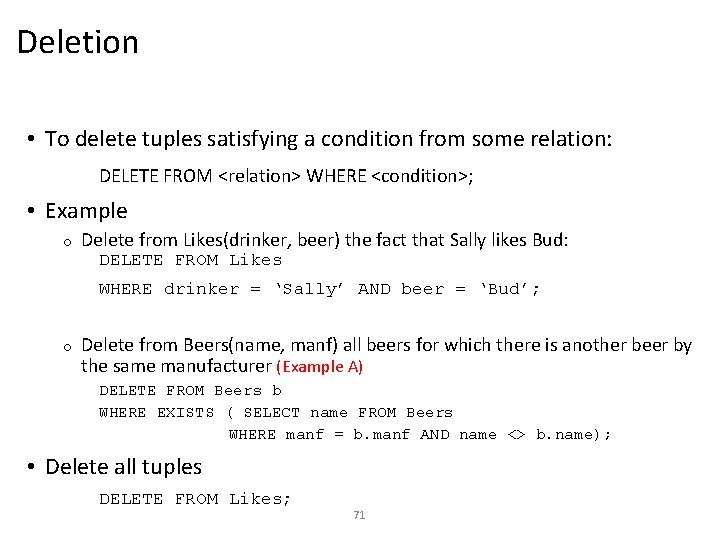
Deletion • To delete tuples satisfying a condition from some relation: DELETE FROM <relation> WHERE <condition>; • Example o Delete from Likes(drinker, beer) the fact that Sally likes Bud: DELETE FROM Likes WHERE drinker = ‘Sally’ AND beer = ‘Bud’; o Delete from Beers(name, manf) all beers for which there is another beer by the same manufacturer (Example A) DELETE FROM Beers b WHERE EXISTS ( SELECT name FROM Beers WHERE manf = b. manf AND name <> b. name); • Delete all tuples DELETE FROM Likes; 71
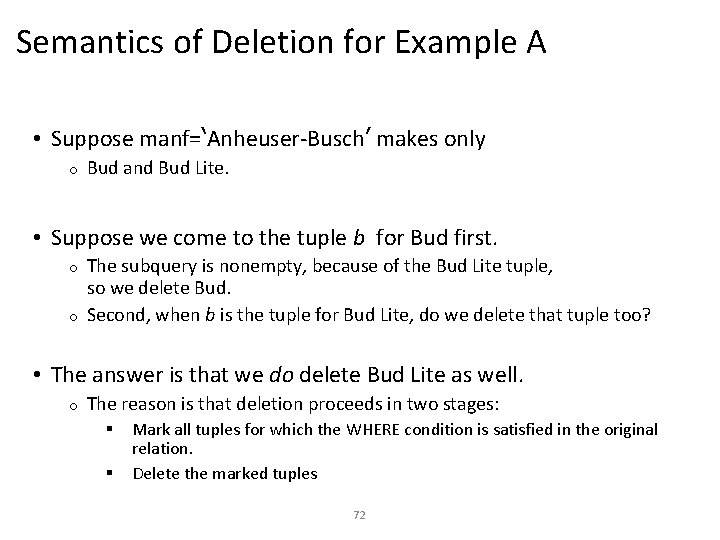
Semantics of Deletion for Example A • Suppose manf=‘Anheuser-Busch’ makes only o Bud and Bud Lite. • Suppose we come to the tuple b for Bud first. The subquery is nonempty, because of the Bud Lite tuple, so we delete Bud. o Second, when b is the tuple for Bud Lite, do we delete that tuple too? o • The answer is that we do delete Bud Lite as well. o The reason is that deletion proceeds in two stages: § § Mark all tuples for which the WHERE condition is satisfied in the original relation. Delete the marked tuples 72
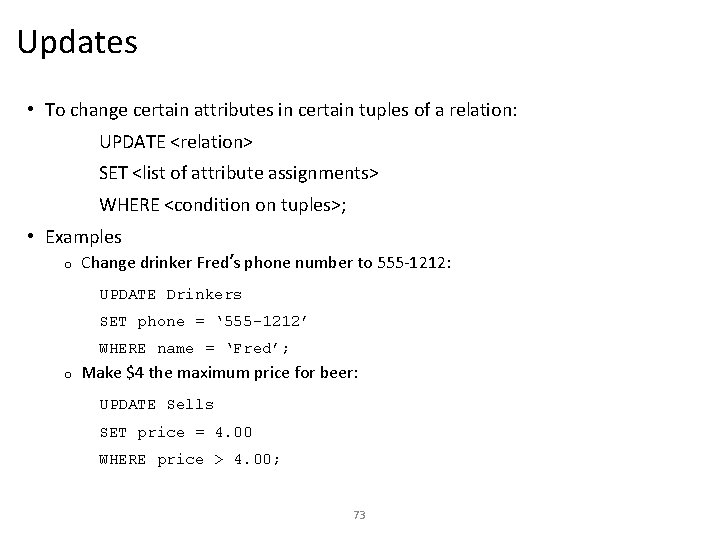
Updates • To change certain attributes in certain tuples of a relation: UPDATE <relation> SET <list of attribute assignments> WHERE <condition on tuples>; • Examples o Change drinker Fred’s phone number to 555 -1212: UPDATE Drinkers SET phone = ‘ 555 -1212’ WHERE name = ‘Fred’; o Make $4 the maximum price for beer: UPDATE Sells SET price = 4. 00 WHERE price > 4. 00; 73
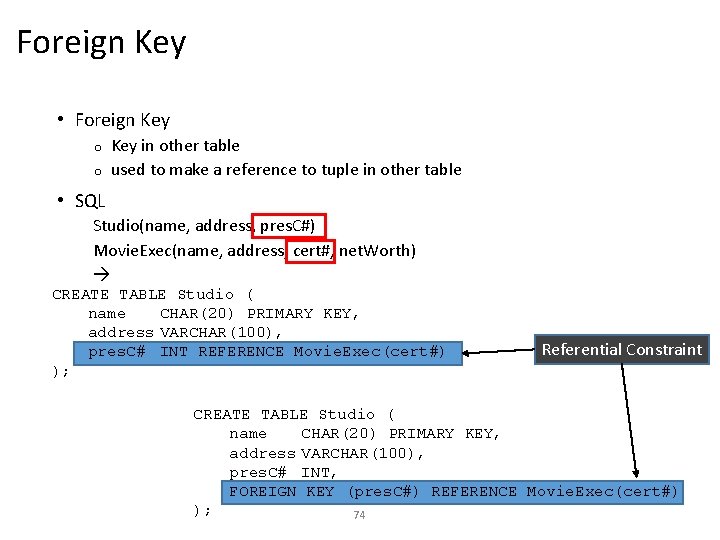
Foreign Key • Foreign Key in other table o used to make a reference to tuple in other table o • SQL Studio(name, address, pres. C#) Movie. Exec(name, address, cert#, net. Worth) CREATE TABLE Studio ( name CHAR(20) PRIMARY KEY, address VARCHAR(100), pres. C# INT REFERENCE Movie. Exec(cert#) ); Referential Constraint CREATE TABLE Studio ( name CHAR(20) PRIMARY KEY, address VARCHAR(100), pres. C# INT, FOREIGN KEY (pres. C#) REFERENCE Movie. Exec(cert#) ); 74
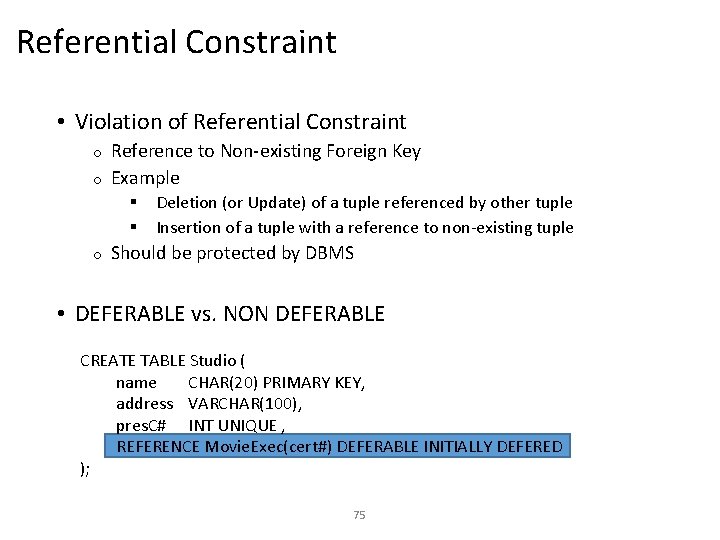
Referential Constraint • Violation of Referential Constraint Reference to Non-existing Foreign Key o Example o § § o Deletion (or Update) of a tuple referenced by other tuple Insertion of a tuple with a reference to non-existing tuple Should be protected by DBMS • DEFERABLE vs. NON DEFERABLE CREATE TABLE Studio ( name CHAR(20) PRIMARY KEY, address VARCHAR(100), pres. C# INT UNIQUE , REFERENCE Movie. Exec(cert#) DEFERABLE INITIALLY DEFERED ); 75
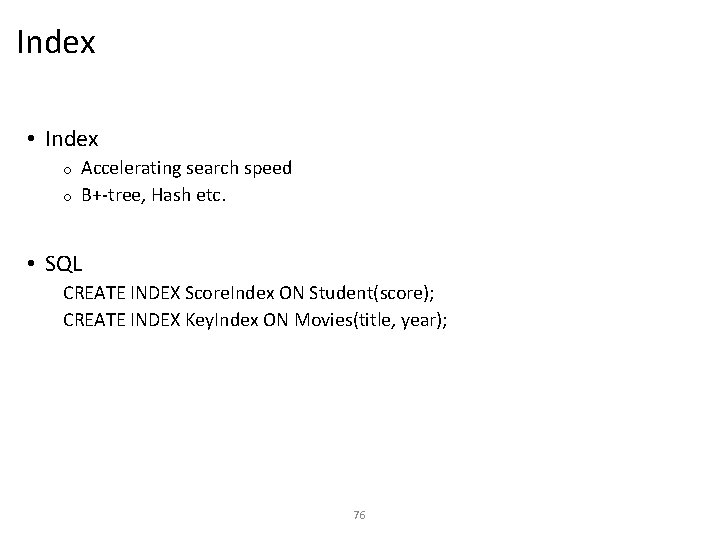
Index • Index Accelerating search speed o B+-tree, Hash etc. o • SQL CREATE INDEX Score. Index ON Student(score); CREATE INDEX Key. Index ON Movies(title, year); 76
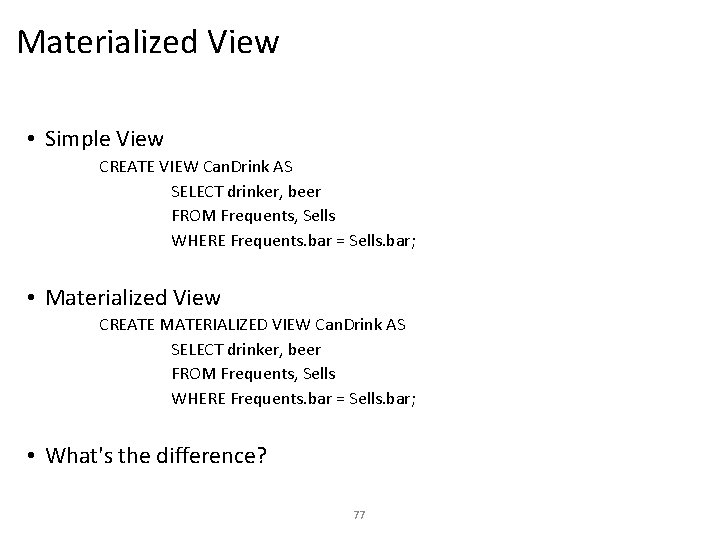
Materialized View • Simple View CREATE VIEW Can. Drink AS SELECT drinker, beer FROM Frequents, Sells WHERE Frequents. bar = Sells. bar; • Materialized View CREATE MATERIALIZED VIEW Can. Drink AS SELECT drinker, beer FROM Frequents, Sells WHERE Frequents. bar = Sells. bar; • What's the difference? 77
 Pusan national university uniform
Pusan national university uniform Que letra continua m v t m j
Que letra continua m v t m j Difference between sql and pl/sql
Difference between sql and pl/sql Sql developer unit test
Sql developer unit test Tanzania national nutrition survey 2018
Tanzania national nutrition survey 2018 Tanzania national nutrition survey 2018
Tanzania national nutrition survey 2018 Kvs regional sports meet 2018-19
Kvs regional sports meet 2018-19 Q2 national patient safety goals
Q2 national patient safety goals National service framework children
National service framework children National business group on health conference 2018
National business group on health conference 2018 2018 national patient safety goals
2018 national patient safety goals National geographic photo contest 2018
National geographic photo contest 2018 Complete university guide methodology
Complete university guide methodology National unification and the national state
National unification and the national state Yuriy fedkovych chernivtsi national university
Yuriy fedkovych chernivtsi national university Kyiv national university of culture and arts
Kyiv national university of culture and arts National university of tainan
National university of tainan Lviv polytechnic university
Lviv polytechnic university Donetsk national technical university
Donetsk national technical university Bila tserkva national agrarian university
Bila tserkva national agrarian university The illusion of life
The illusion of life Seoul national university computer science
Seoul national university computer science M.gorky donetsk national medical university
M.gorky donetsk national medical university Perm national research polytechnic university
Perm national research polytechnic university Kharkiv polytechnic institute
Kharkiv polytechnic institute National and kapodistrian university of athens events
National and kapodistrian university of athens events Seoul university medical school
Seoul university medical school Novosibirsk national research state university
Novosibirsk national research state university National virtual university
National virtual university Taras shevchenko national university of kyiv rector
Taras shevchenko national university of kyiv rector National university
National university National research university of electronic technology
National research university of electronic technology National university
National university National tsinghua university
National tsinghua university National university of malaysia
National university of malaysia Perm national research polytechnic university
Perm national research polytechnic university National research tomsk polytechnic university
National research tomsk polytechnic university Mongolian national university of medical sciences
Mongolian national university of medical sciences National taiwan university civil engineering
National taiwan university civil engineering Exceptional control flow
Exceptional control flow National yunlin university of science and technology
National yunlin university of science and technology 詹景裕
詹景裕 Zpg biologie
Zpg biologie Ydelsesbeskrivelse 2018
Ydelsesbeskrivelse 2018 Working together to safeguard children 2018
Working together to safeguard children 2018 Astro quiz 2019 questions and answers round 1
Astro quiz 2019 questions and answers round 1 Astro quiz 2018 questions and answers
Astro quiz 2018 questions and answers Astro quiz 2019 questions and answers round 1
Astro quiz 2019 questions and answers round 1 Axug
Axug Forrester data governance
Forrester data governance Tungsten fabric openstack
Tungsten fabric openstack Pldvs
Pldvs Spsp 2018
Spsp 2018 Spanish flacs exam 2018 answers
Spanish flacs exam 2018 answers Legea 270 din 2018 cu modificari
Legea 270 din 2018 cu modificari Cohen manion and morrison 2018
Cohen manion and morrison 2018 Informe técnico nº 1819-2018-servir-gpgsc
Informe técnico nº 1819-2018-servir-gpgsc Resolución 583 de 2018
Resolución 583 de 2018 Pnp mc 2018-050
Pnp mc 2018-050 Dteenergy lsp
Dteenergy lsp Oxford invalsi
Oxford invalsi Sni 7763:2018
Sni 7763:2018 Perlem 9 tahun 2018
Perlem 9 tahun 2018 Tsds peims 2017 2018
Tsds peims 2017 2018 Cpwd sor
Cpwd sor Osslt 2018 practice test
Osslt 2018 practice test Omai 62 din 2018
Omai 62 din 2018 La nts n° 144-minsa/2018/digesa
La nts n° 144-minsa/2018/digesa Classe d'uso ntc 2018
Classe d'uso ntc 2018 Opanaf 1825/2018
Opanaf 1825/2018 Norma oficial mexicana nom-005-ssa3-2018
Norma oficial mexicana nom-005-ssa3-2018 Nys math test 2016
Nys math test 2016 Techchecklessons 2018 answer key
Techchecklessons 2018 answer key Abnt 6023:2018
Abnt 6023:2018 2018 nds
2018 nds Gamsat duration
Gamsat duration Advanced group policy management
Advanced group policy management Contoh program kerja omk
Contoh program kerja omk