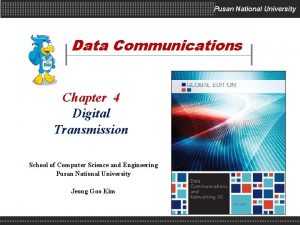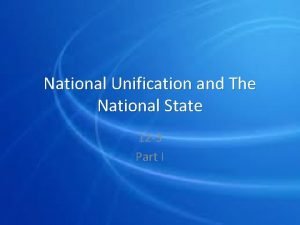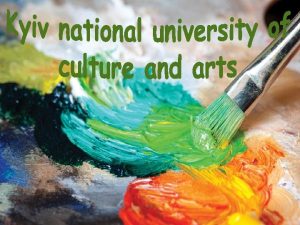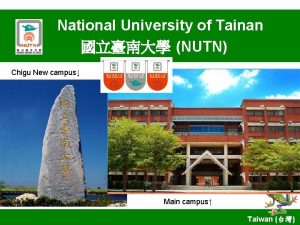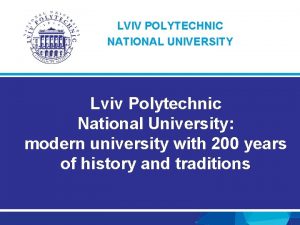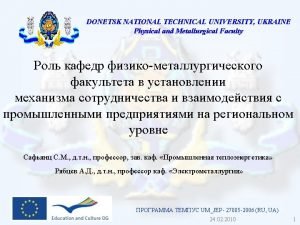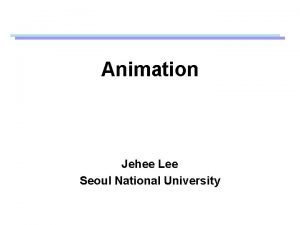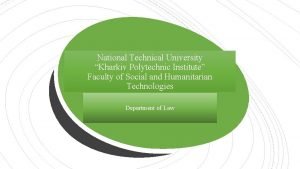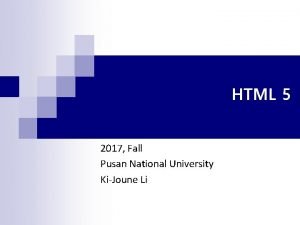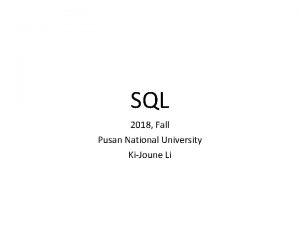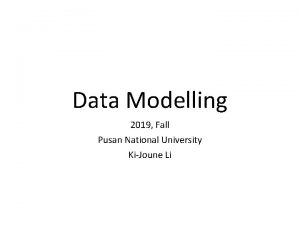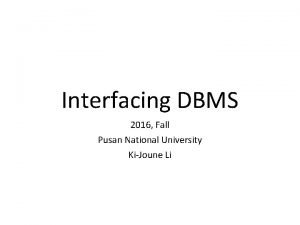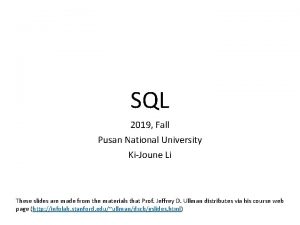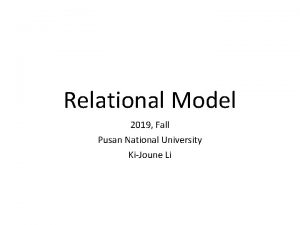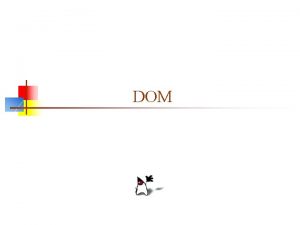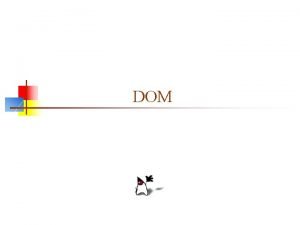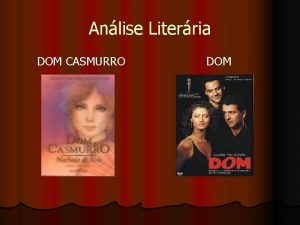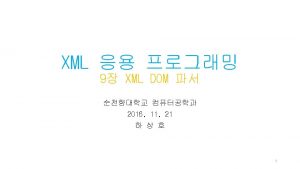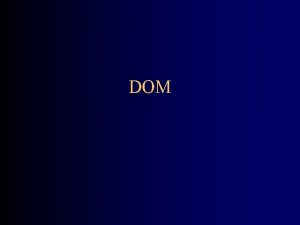DOM 2017 Fall Pusan National University KiJoune Li

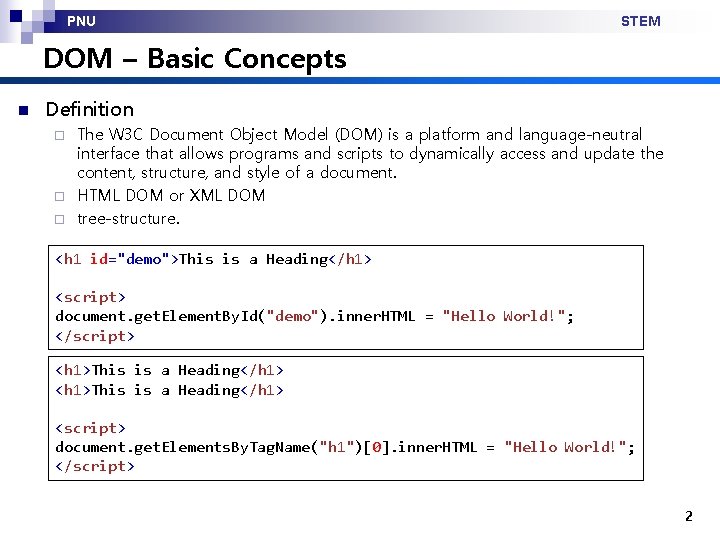
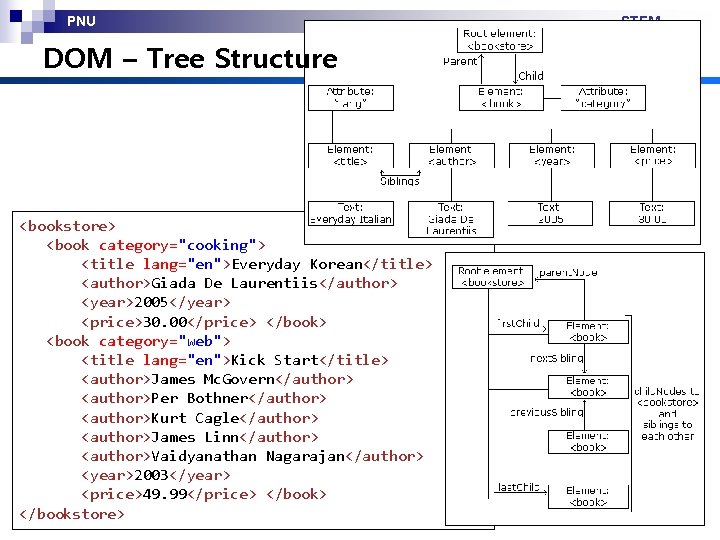
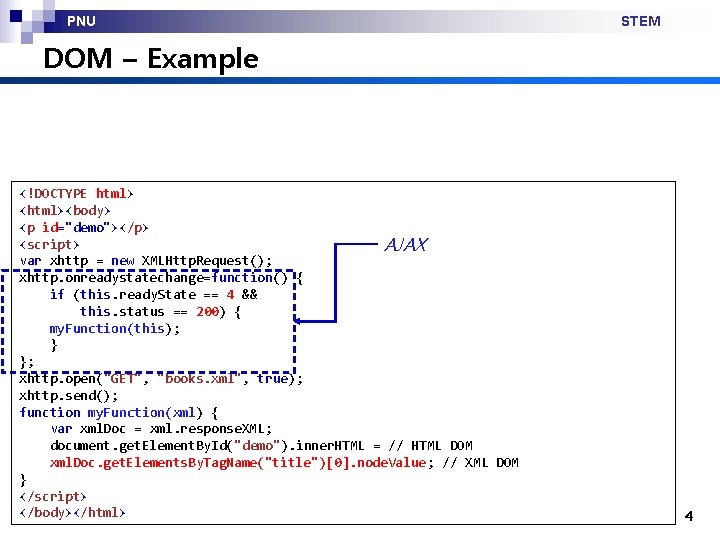
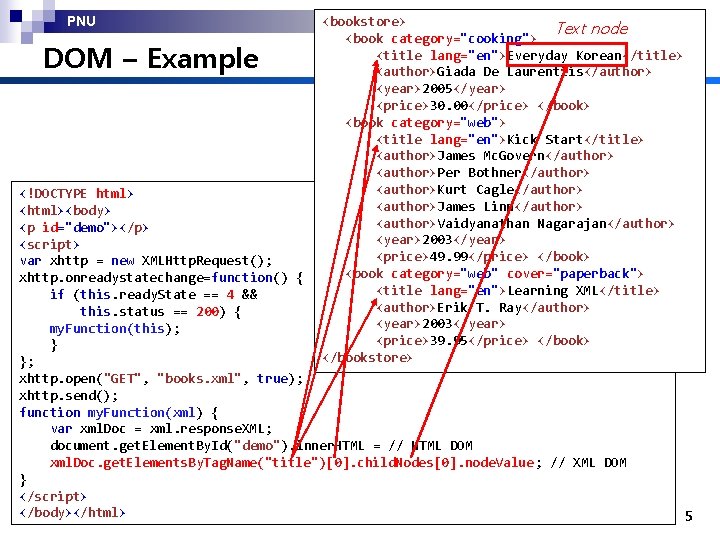
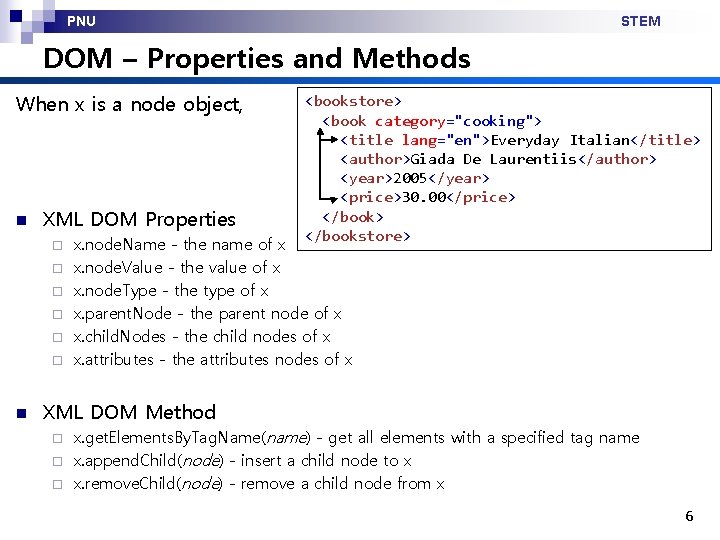
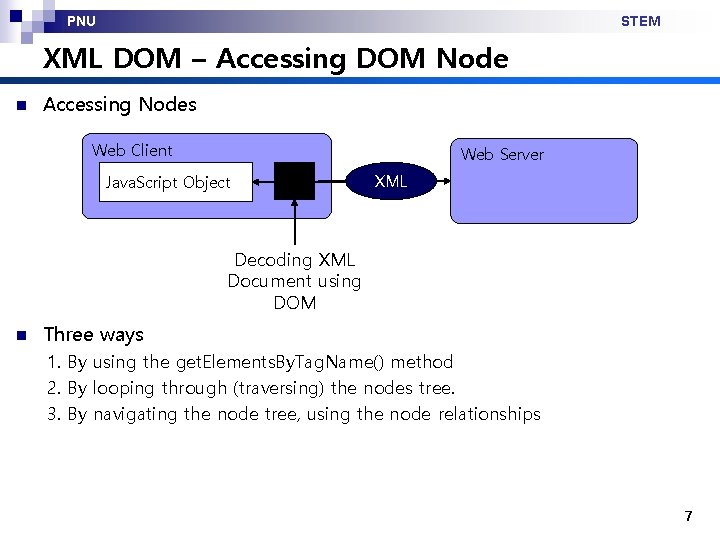
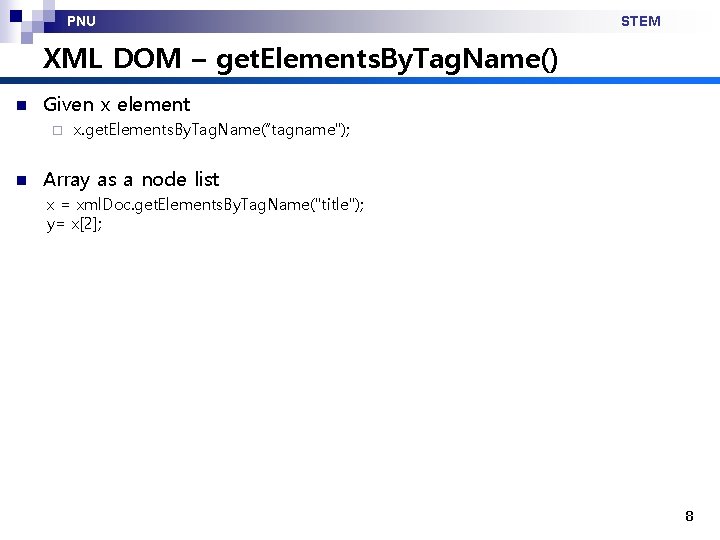
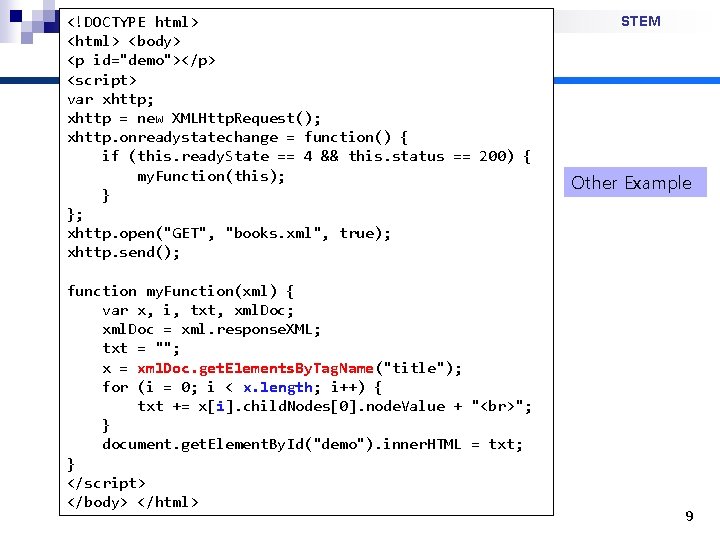
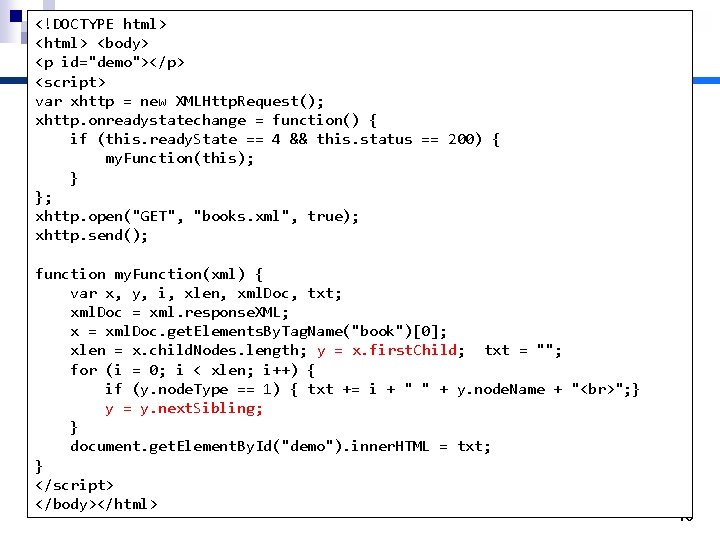
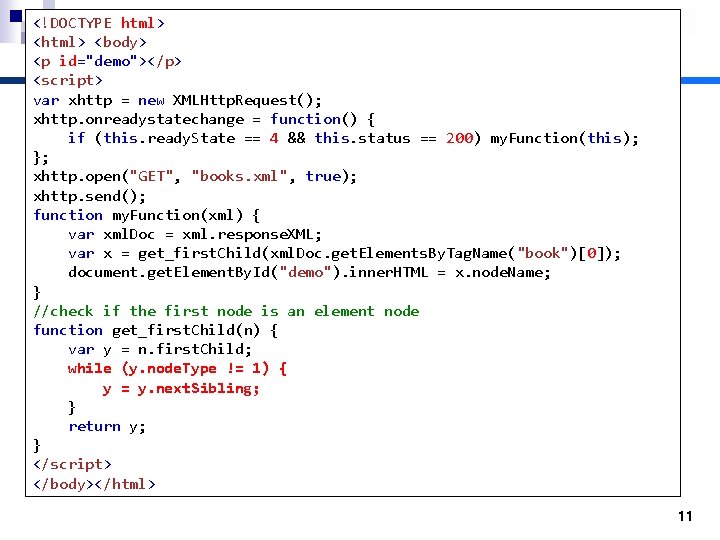
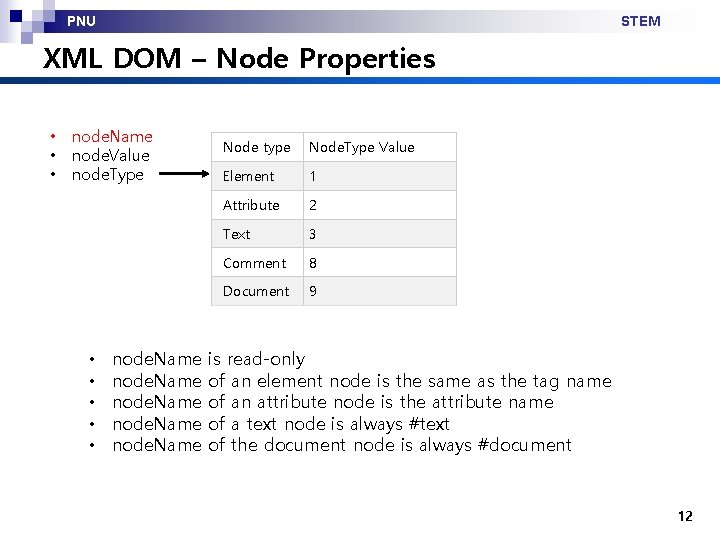
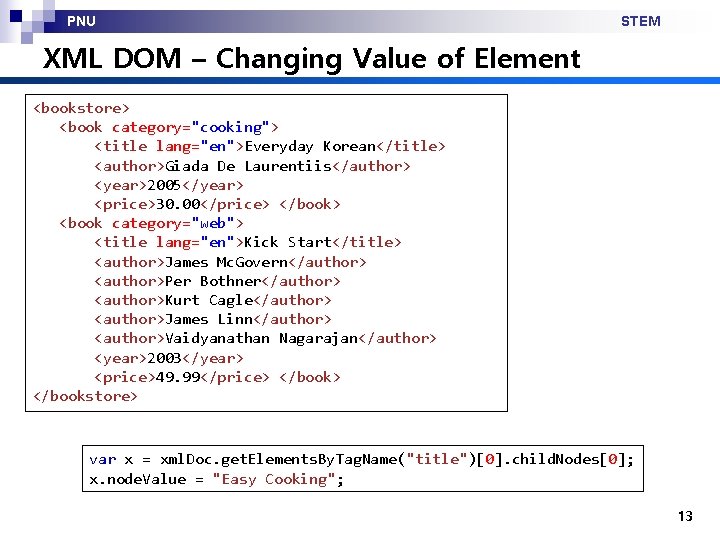
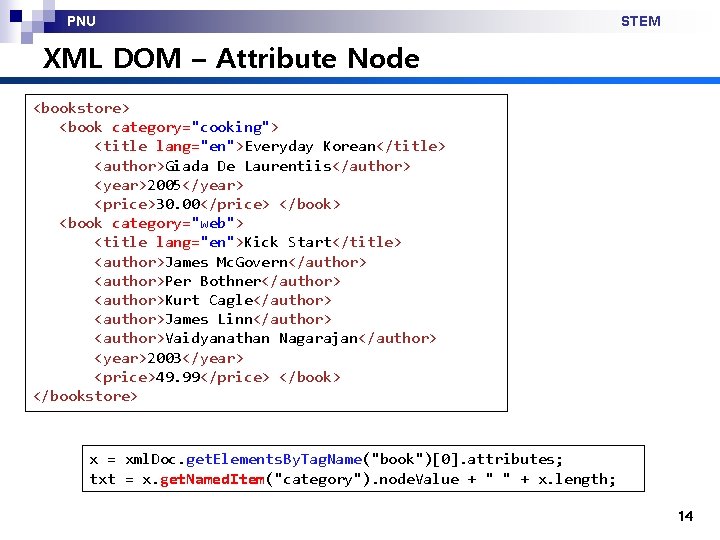
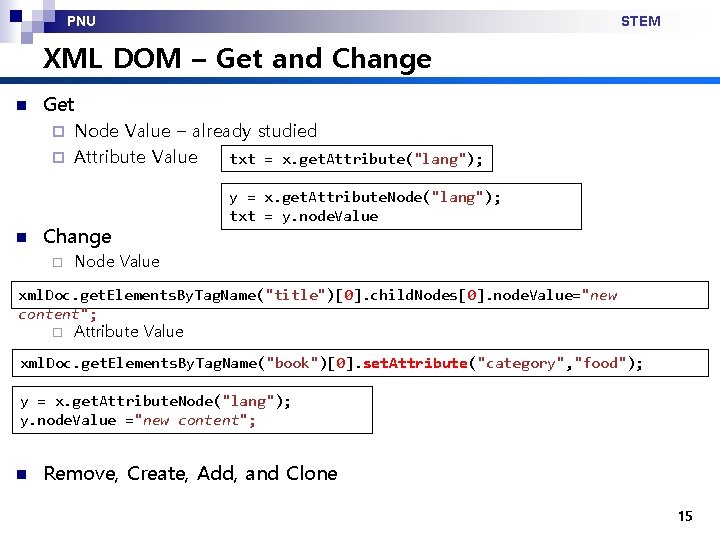
- Slides: 15

DOM 2017, Fall Pusan National University Ki-Joune Li
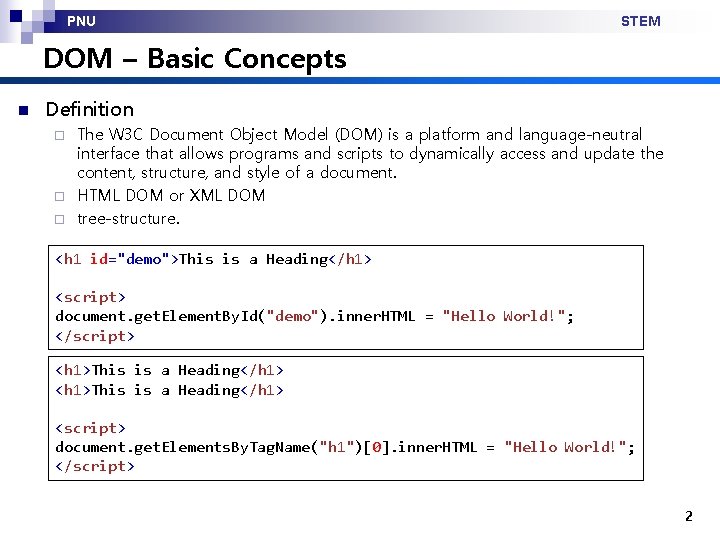
PNU STEM DOM – Basic Concepts n Definition The W 3 C Document Object Model (DOM) is a platform and language-neutral interface that allows programs and scripts to dynamically access and update the content, structure, and style of a document. ¨ HTML DOM or XML DOM ¨ tree-structure. ¨ <h 1 id="demo">This is a Heading</h 1> <script> document. get. Element. By. Id("demo"). inner. HTML = "Hello World!"; </script> <h 1>This is a Heading</h 1> <script> document. get. Elements. By. Tag. Name("h 1")[0]. inner. HTML = "Hello World!"; </script> 2
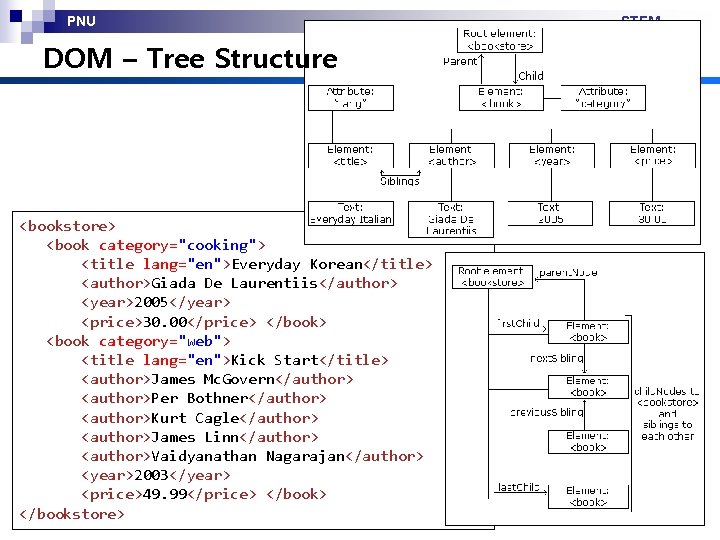
PNU STEM DOM – Tree Structure <bookstore> <book category="cooking"> <title lang="en">Everyday Korean</title> <author>Giada De Laurentiis</author> <year>2005</year> <price>30. 00</price> </book> <book category="web"> <title lang="en">Kick Start</title> <author>James Mc. Govern</author> <author>Per Bothner</author> <author>Kurt Cagle</author> <author>James Linn</author> <author>Vaidyanathan Nagarajan</author> <year>2003</year> <price>49. 99</price> </bookstore> 3
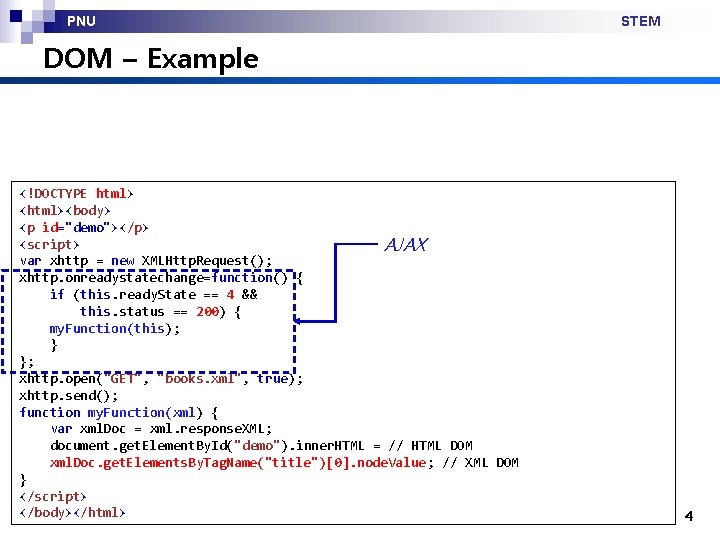
PNU STEM DOM – Example <!DOCTYPE html> <html><body> <p id="demo"></p> <script> AJAX var xhttp = new XMLHttp. Request(); xhttp. onreadystatechange=function() { if (this. ready. State == 4 && this. status == 200) { my. Function(this); } }; xhttp. open("GET", "books. xml", true); xhttp. send(); function my. Function(xml) { var xml. Doc = xml. response. XML; document. get. Element. By. Id("demo"). inner. HTML = // HTML DOM xml. Doc. get. Elements. By. Tag. Name("title")[0]. node. Value; // XML DOM } </script> </body></html> 4
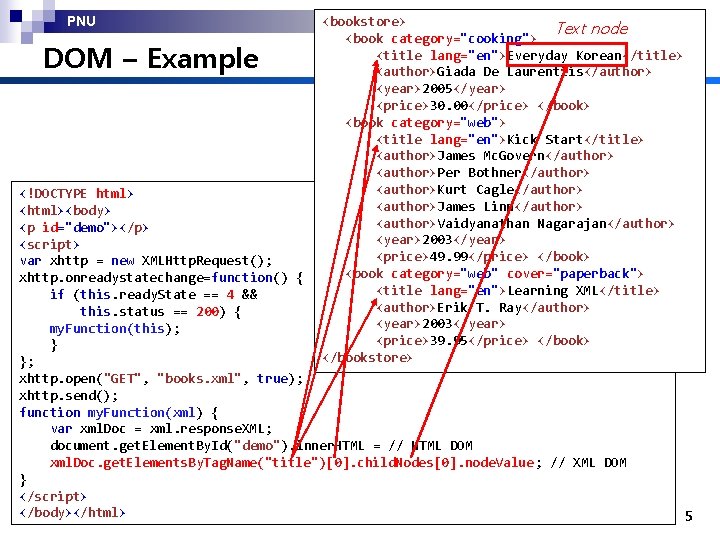
PNU DOM – Example <bookstore> Text node. STEM <book category="cooking"> <title lang="en">Everyday Korean</title> <author>Giada De Laurentiis</author> <year>2005</year> <price>30. 00</price> </book> <book category="web"> <title lang="en">Kick Start</title> <author>James Mc. Govern</author> <author>Per Bothner</author> <author>Kurt Cagle</author> <author>James Linn</author> <author>Vaidyanathan Nagarajan</author> <year>2003</year> <price>49. 99</price> </book> <book category="web" cover="paperback"> <title lang="en">Learning XML</title> <author>Erik T. Ray</author> <year>2003</year> <price>39. 95</price> </bookstore> <!DOCTYPE html> <html><body> <p id="demo"></p> <script> var xhttp = new XMLHttp. Request(); xhttp. onreadystatechange=function() { if (this. ready. State == 4 && this. status == 200) { my. Function(this); } }; xhttp. open("GET", "books. xml", true); xhttp. send(); function my. Function(xml) { var xml. Doc = xml. response. XML; document. get. Element. By. Id("demo"). inner. HTML = // HTML DOM xml. Doc. get. Elements. By. Tag. Name("title")[0]. child. Nodes[0]. node. Value; // XML DOM } </script> </body></html> 5
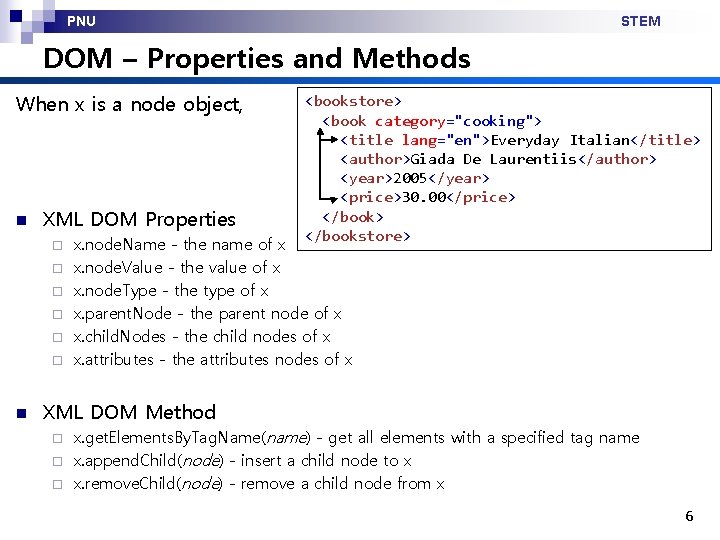
PNU STEM DOM – Properties and Methods When x is a node object, n XML DOM Properties ¨ ¨ ¨ n <bookstore> <book category="cooking"> <title lang="en">Everyday Italian</title> <author>Giada De Laurentiis</author> <year>2005</year> <price>30. 00</price> </book> </bookstore> x. node. Name - the name of x x. node. Value - the value of x x. node. Type - the type of x x. parent. Node - the parent node of x x. child. Nodes - the child nodes of x x. attributes - the attributes nodes of x XML DOM Method x. get. Elements. By. Tag. Name(name) - get all elements with a specified tag name ¨ x. append. Child(node) - insert a child node to x ¨ x. remove. Child(node) - remove a child node from x ¨ 6
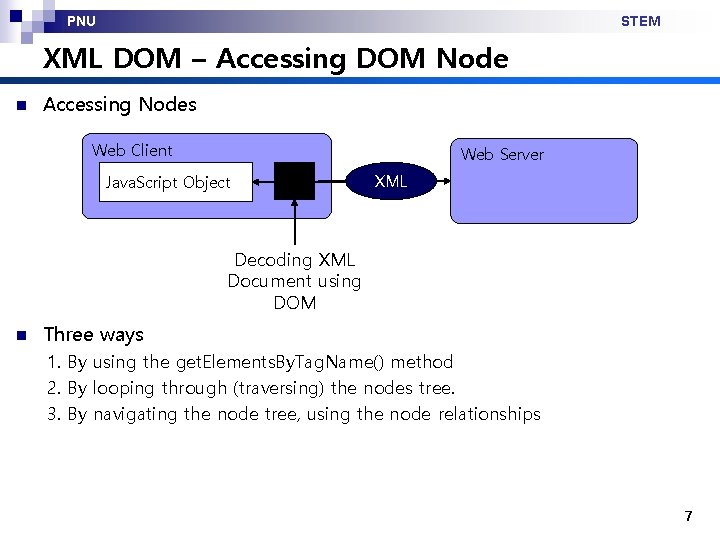
PNU STEM XML DOM – Accessing DOM Node n Accessing Nodes Web Client Web Server Java. Script Object XML Decoding XML Document using DOM n Three ways 1. By using the get. Elements. By. Tag. Name() method 2. By looping through (traversing) the nodes tree. 3. By navigating the node tree, using the node relationships 7
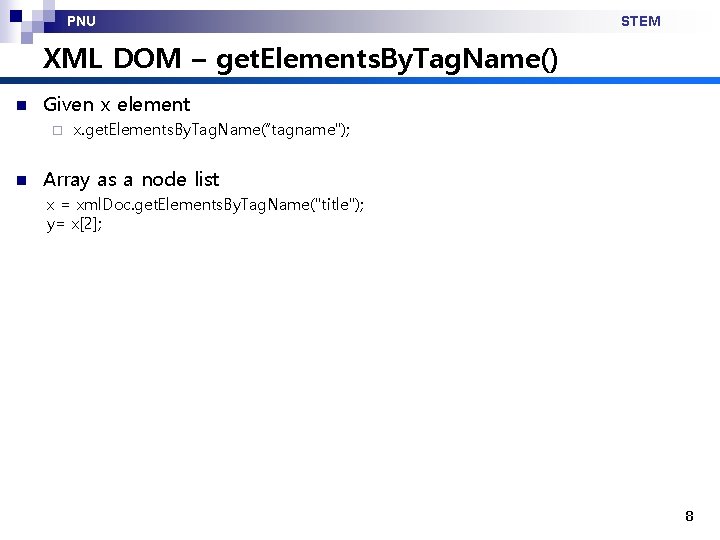
PNU STEM XML DOM – get. Elements. By. Tag. Name() n Given x element ¨ n x. get. Elements. By. Tag. Name(“tagname"); Array as a node list x = xml. Doc. get. Elements. By. Tag. Name("title"); y= x[2]; 8
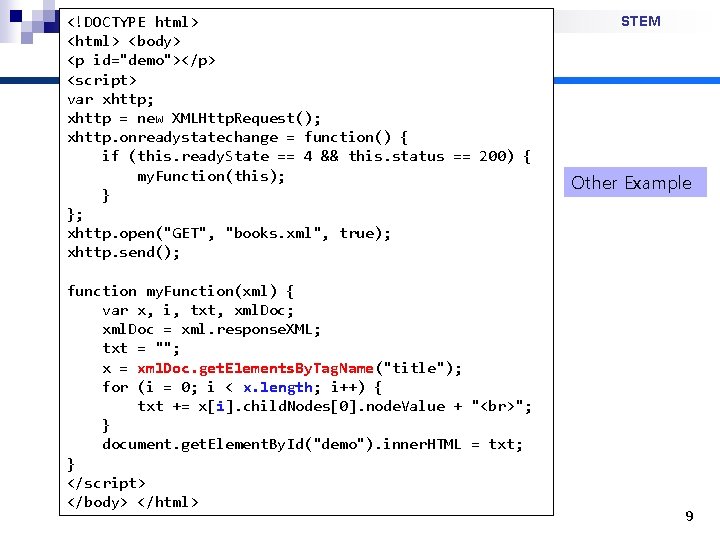
PNU <!DOCTYPE html> <body> <p id="demo"></p> <script> var xhttp; xhttp = new XMLHttp. Request(); xhttp. onreadystatechange = function() { if (this. ready. State == 4 && this. status == 200) { my. Function(this); } }; xhttp. open("GET", "books. xml", true); xhttp. send(); function my. Function(xml) { var x, i, txt, xml. Doc; xml. Doc = xml. response. XML; txt = ""; x = xml. Doc. get. Elements. By. Tag. Name("title"); for (i = 0; i < x. length; i++) { txt += x[i]. child. Nodes[0]. node. Value + " "; } document. get. Element. By. Id("demo"). inner. HTML = txt; } </script> </body> </html> STEM Other Example 9
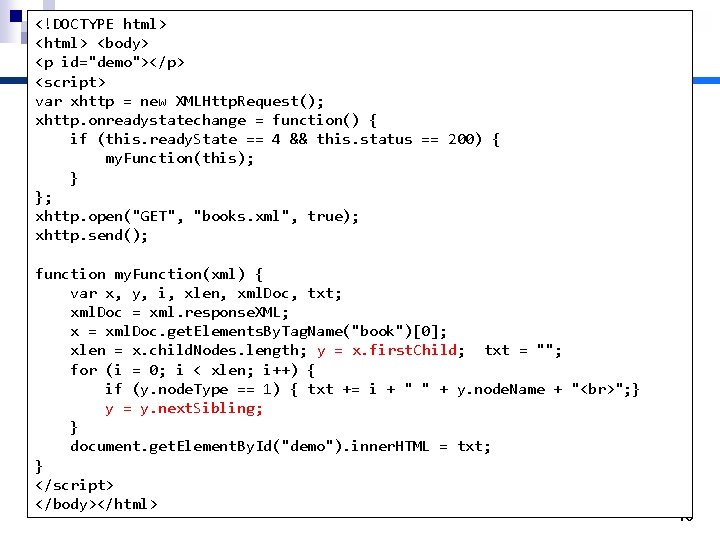
PNU <!DOCTYPE html> <body> <p id="demo"></p> <script> var xhttp = new XMLHttp. Request(); xhttp. onreadystatechange = function() { if (this. ready. State == 4 && this. status == 200) { my. Function(this); } }; xhttp. open("GET", "books. xml", true); xhttp. send(); STEM function my. Function(xml) { var x, y, i, xlen, xml. Doc, txt; xml. Doc = xml. response. XML; x = xml. Doc. get. Elements. By. Tag. Name("book")[0]; xlen = x. child. Nodes. length; y = x. first. Child; txt = ""; for (i = 0; i < xlen; i++) { if (y. node. Type == 1) { txt += i + " " + y. node. Name + " "; } y = y. next. Sibling; } document. get. Element. By. Id("demo"). inner. HTML = txt; } </script> </body></html> 10
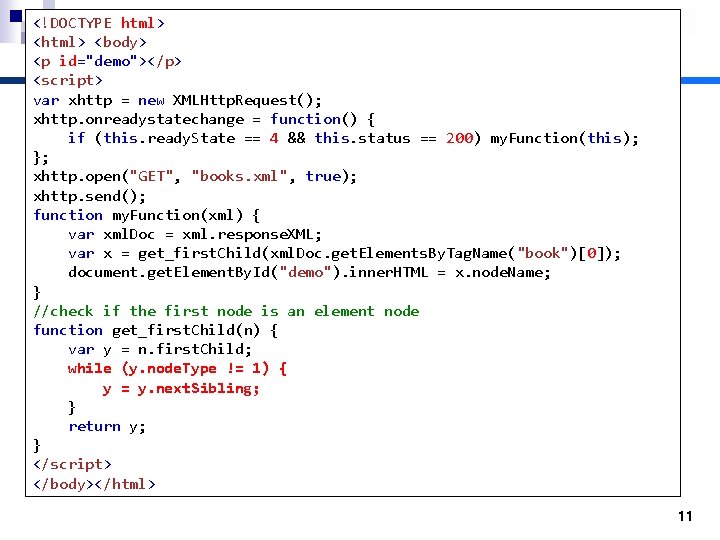
PNU STEM <!DOCTYPE html> <body> <p id="demo"></p> <script> var xhttp = new XMLHttp. Request(); xhttp. onreadystatechange = function() { if (this. ready. State == 4 && this. status == 200) my. Function(this); }; xhttp. open("GET", "books. xml", true); xhttp. send(); function my. Function(xml) { var xml. Doc = xml. response. XML; var x = get_first. Child(xml. Doc. get. Elements. By. Tag. Name("book")[0]); document. get. Element. By. Id("demo"). inner. HTML = x. node. Name; } //check if the first node is an element node function get_first. Child(n) { var y = n. first. Child; while (y. node. Type != 1) { y = y. next. Sibling; } return y; } </script> </body></html> 11
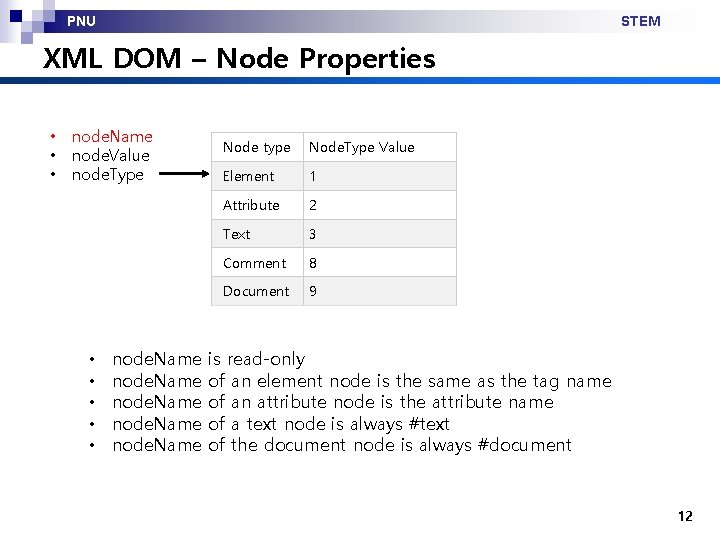
PNU STEM XML DOM – Node Properties • • • node. Name node. Value node. Type • • • node. Name Node type Node. Type Value Element 1 Attribute 2 Text 3 Comment 8 Document 9 is read-only of an element node is the same as the tag name of an attribute node is the attribute name of a text node is always #text of the document node is always #document 12
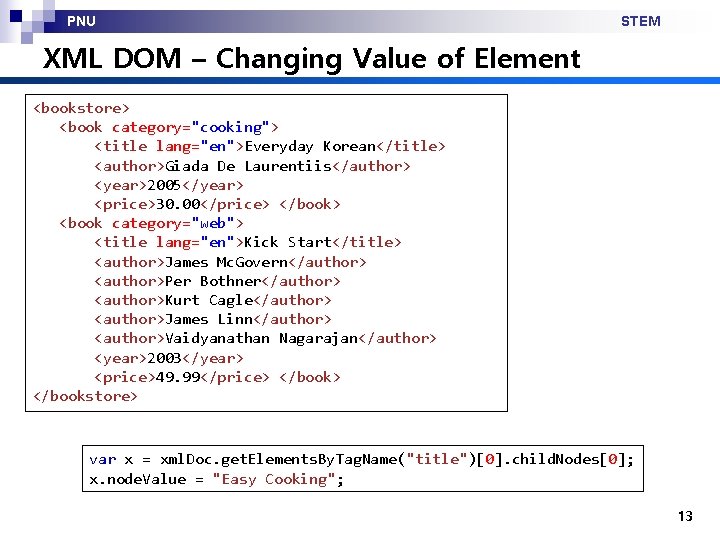
PNU STEM XML DOM – Changing Value of Element <bookstore> <book category="cooking"> <title lang="en">Everyday Korean</title> <author>Giada De Laurentiis</author> <year>2005</year> <price>30. 00</price> </book> <book category="web"> <title lang="en">Kick Start</title> <author>James Mc. Govern</author> <author>Per Bothner</author> <author>Kurt Cagle</author> <author>James Linn</author> <author>Vaidyanathan Nagarajan</author> <year>2003</year> <price>49. 99</price> </bookstore> var x = xml. Doc. get. Elements. By. Tag. Name("title")[0]. child. Nodes[0]; x. node. Value = "Easy Cooking"; 13
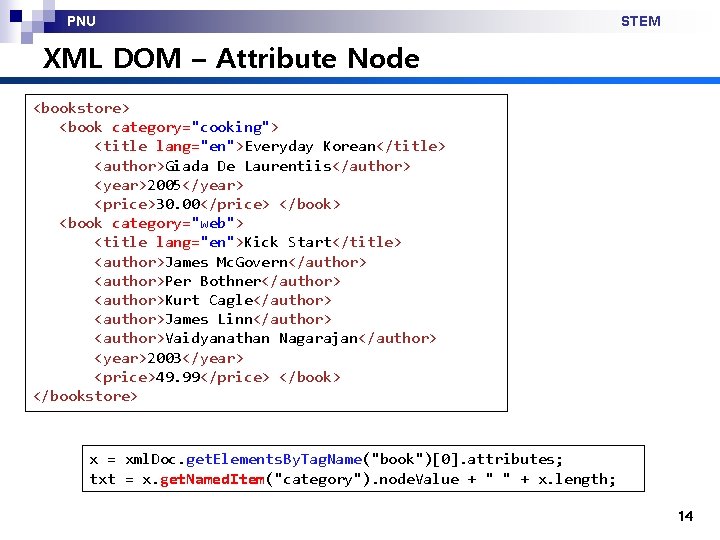
PNU STEM XML DOM – Attribute Node <bookstore> <book category="cooking"> <title lang="en">Everyday Korean</title> <author>Giada De Laurentiis</author> <year>2005</year> <price>30. 00</price> </book> <book category="web"> <title lang="en">Kick Start</title> <author>James Mc. Govern</author> <author>Per Bothner</author> <author>Kurt Cagle</author> <author>James Linn</author> <author>Vaidyanathan Nagarajan</author> <year>2003</year> <price>49. 99</price> </bookstore> x = xml. Doc. get. Elements. By. Tag. Name("book")[0]. attributes; txt = x. get. Named. Item("category"). node. Value + " " + x. length; 14
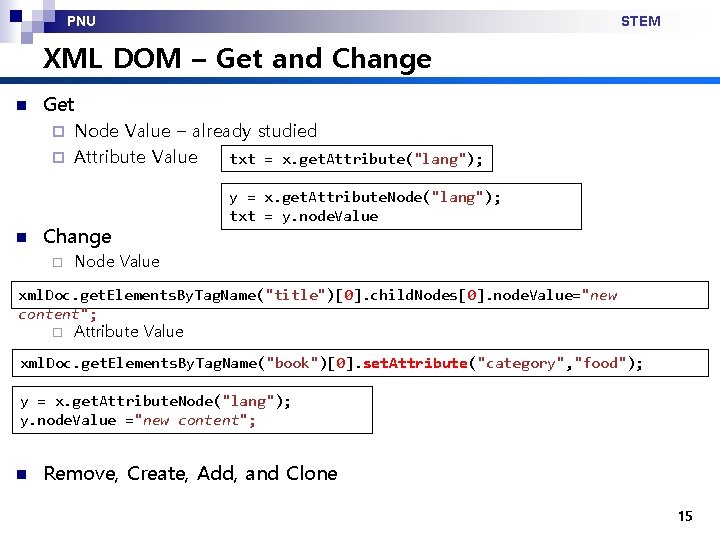
PNU STEM XML DOM – Get and Change n Get Node Value – already studied ¨ Attribute Value txt = x. get. Attribute("lang"); ¨ n Change ¨ y = x. get. Attribute. Node("lang"); txt = y. node. Value Node Value xml. Doc. get. Elements. By. Tag. Name("title")[0]. child. Nodes[0]. node. Value="new content"; ¨ Attribute Value xml. Doc. get. Elements. By. Tag. Name("book")[0]. set. Attribute("category", "food"); y = x. get. Attribute. Node("lang"); y. node. Value ="new content"; n Remove, Create, Add, and Clone 15
 Pusan national university uniform
Pusan national university uniform 2017 dvhimss annual fall conference
2017 dvhimss annual fall conference Kvs national sports meet 2017-18
Kvs national sports meet 2017-18 National patient safety goals 2017
National patient safety goals 2017 National unification and the national state
National unification and the national state Yuriy fedkovych chernivtsi national university
Yuriy fedkovych chernivtsi national university Kyiv national university of culture and arts
Kyiv national university of culture and arts National university of tainan
National university of tainan Lviv polytechnic university
Lviv polytechnic university Donetsk technical university
Donetsk technical university Btsau
Btsau Jehee
Jehee Seoul national university computer science
Seoul national university computer science M.gorky donetsk national medical university
M.gorky donetsk national medical university Perm national research polytechnic university
Perm national research polytechnic university Kharkiv polytechnic institute
Kharkiv polytechnic institute