Secure Electronic Commerce EFinance Security Control Mechanisms 992

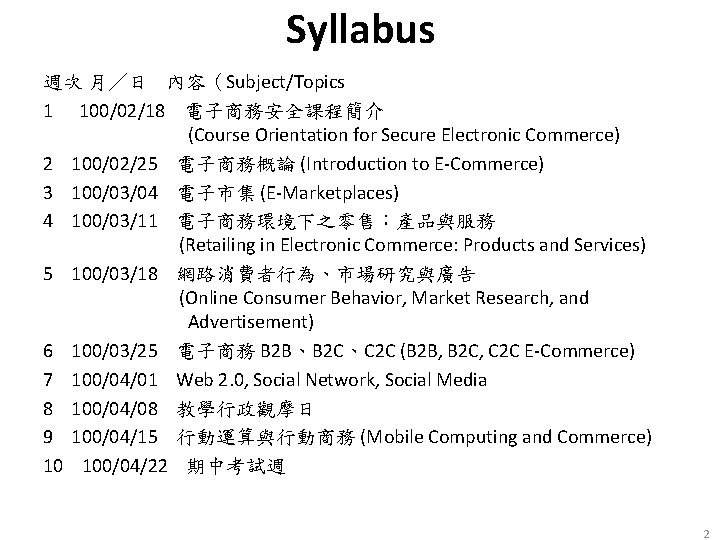
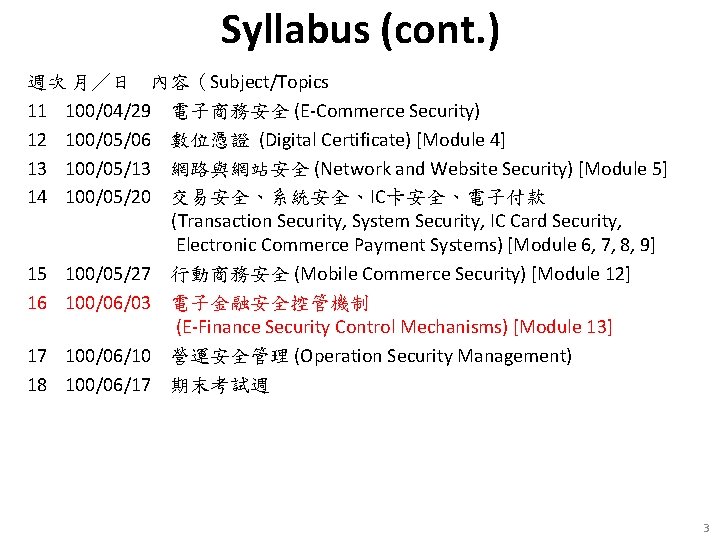







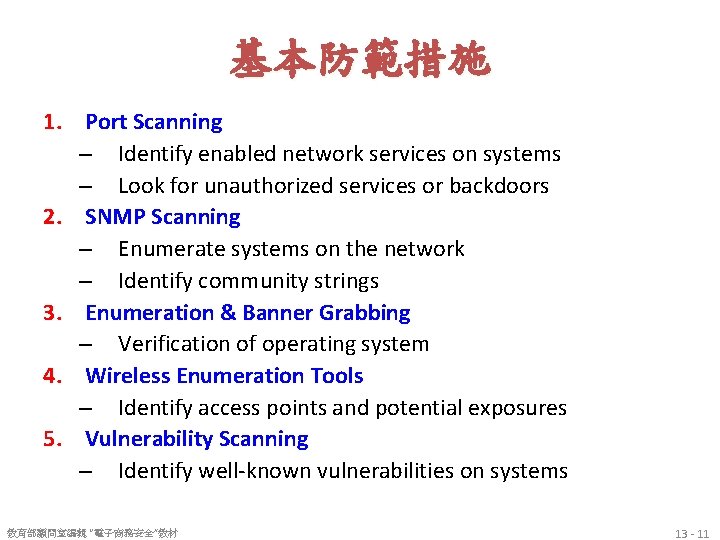
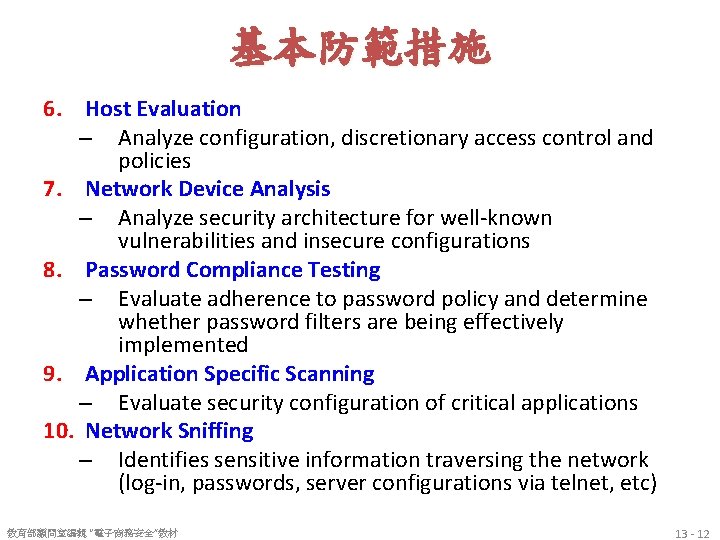

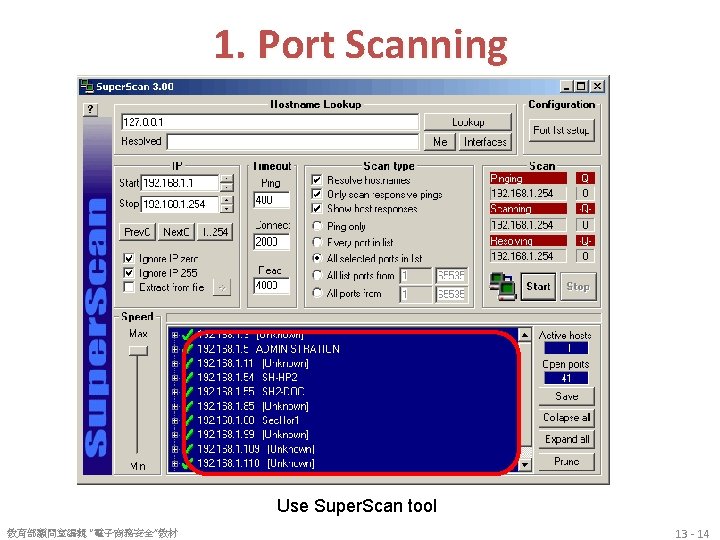


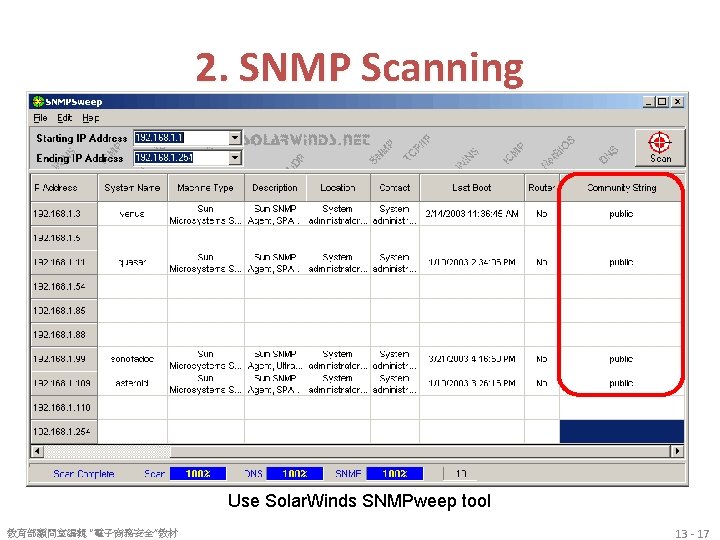
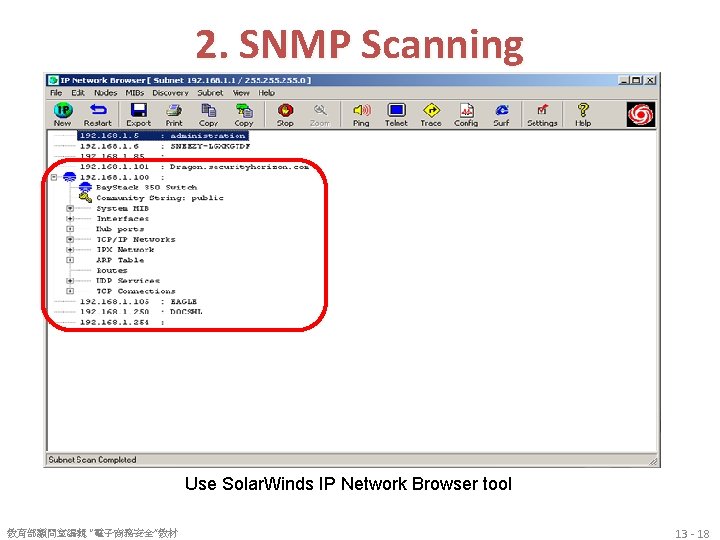

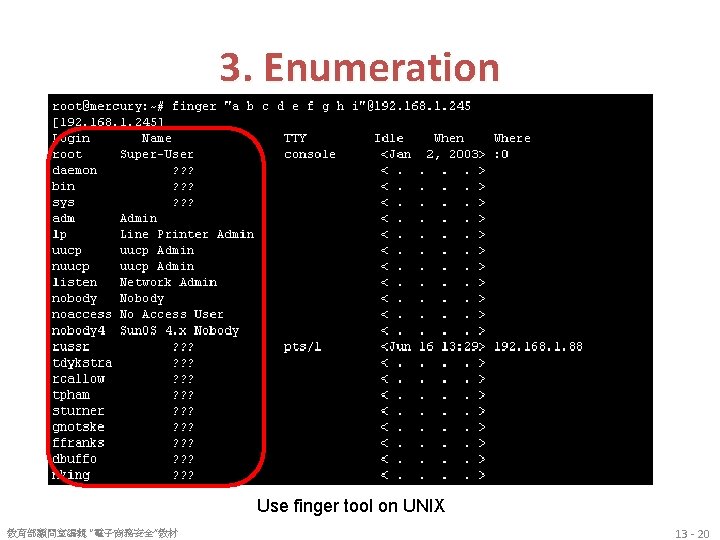
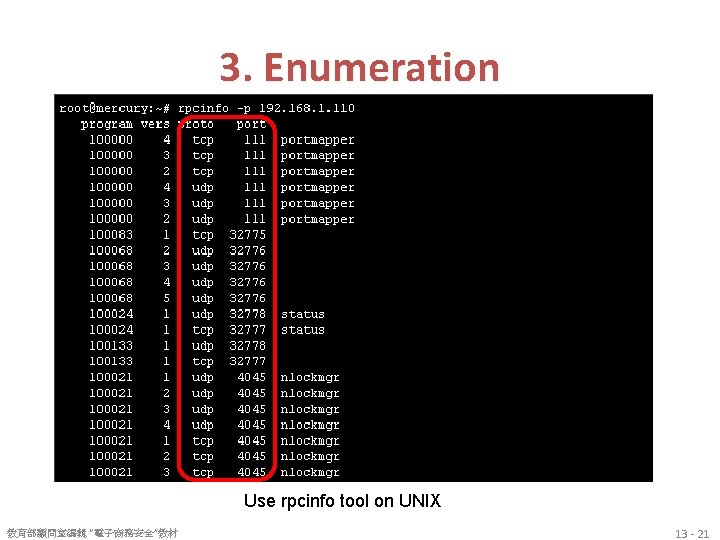
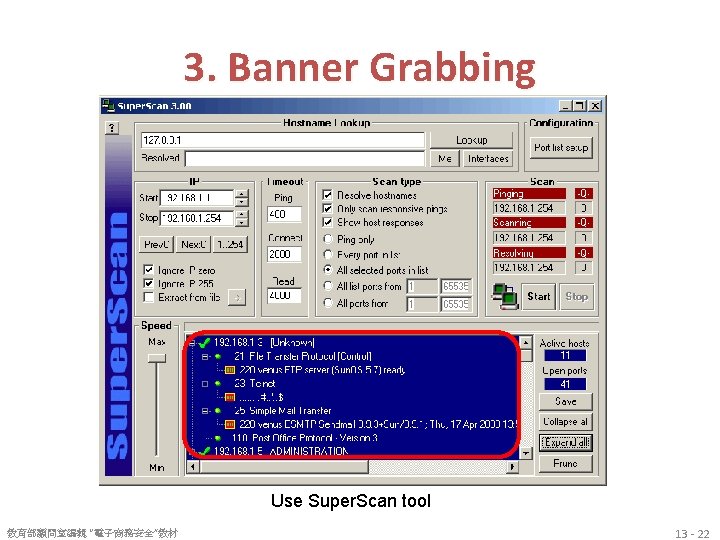
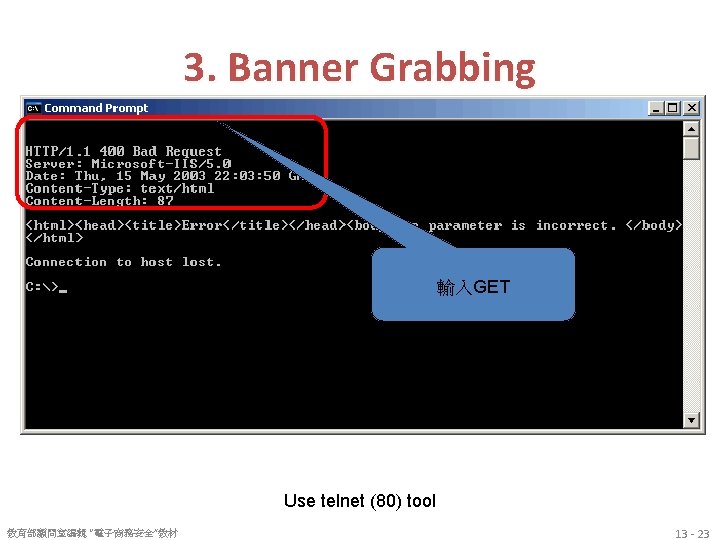
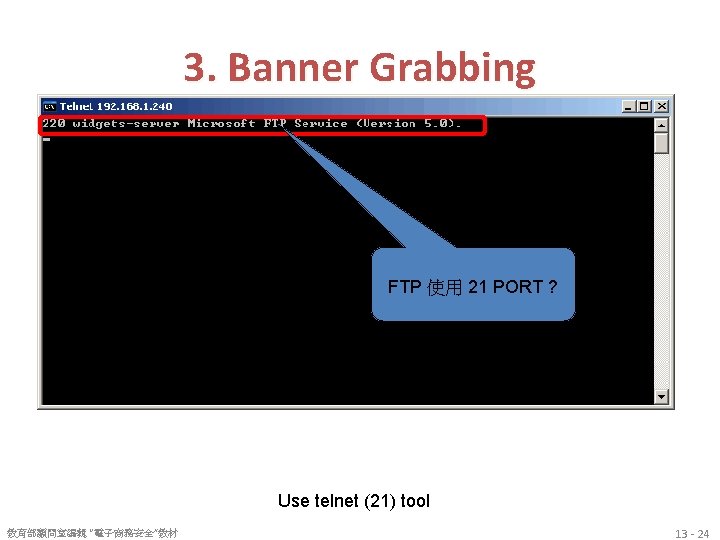
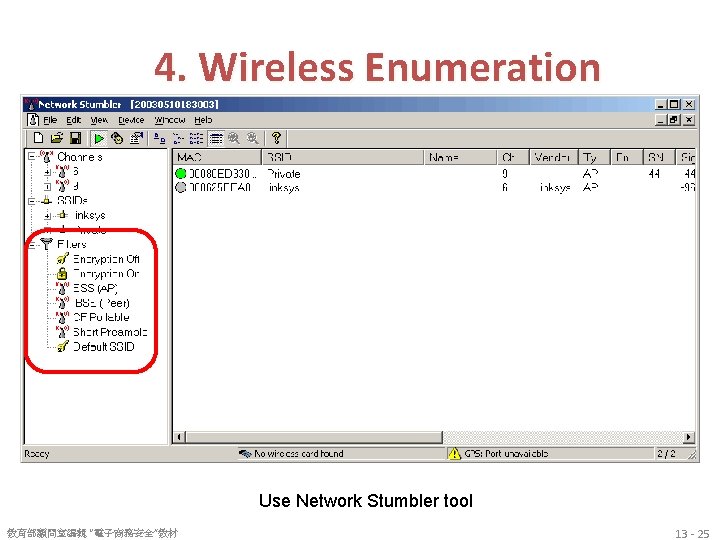
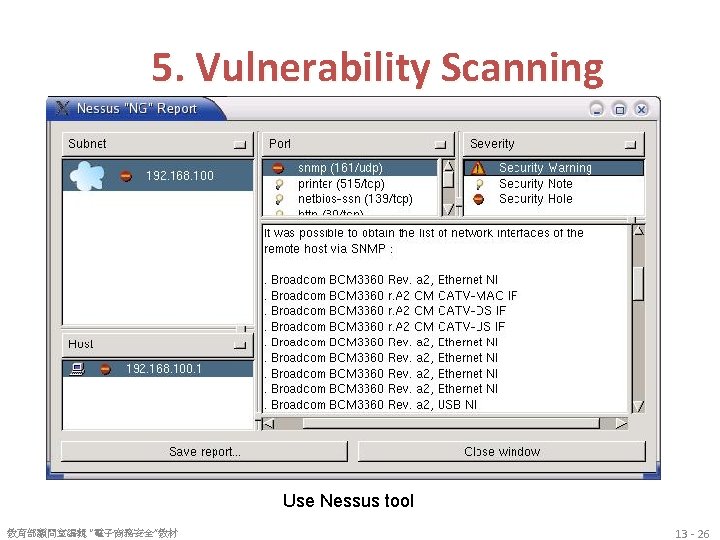
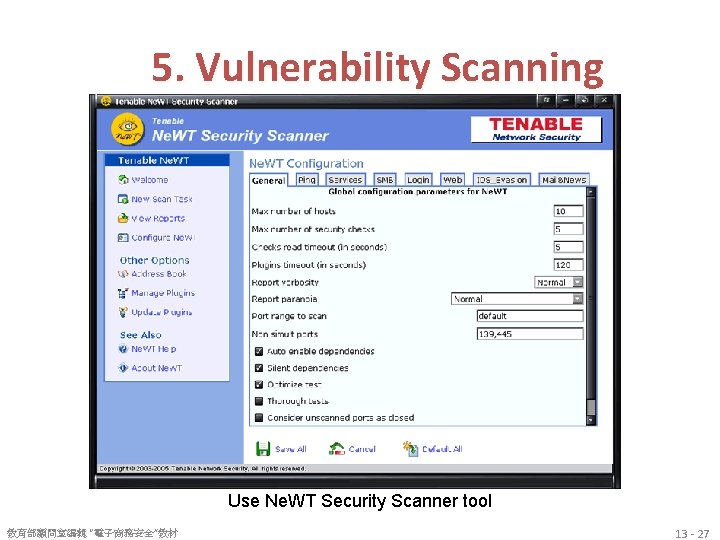
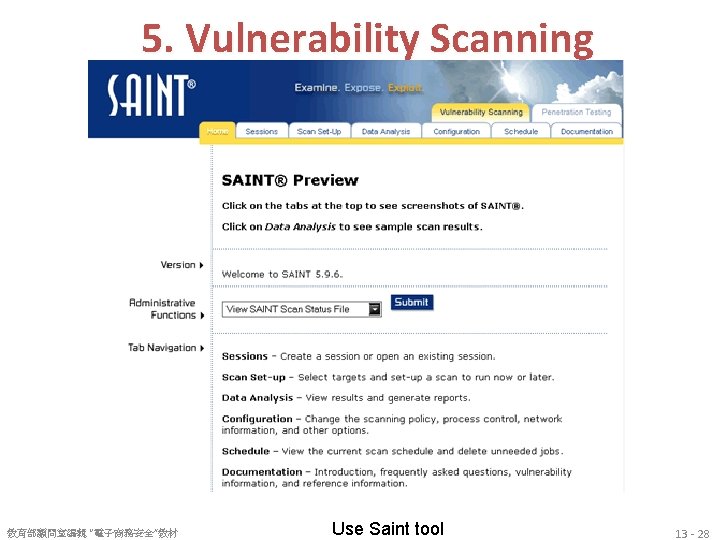
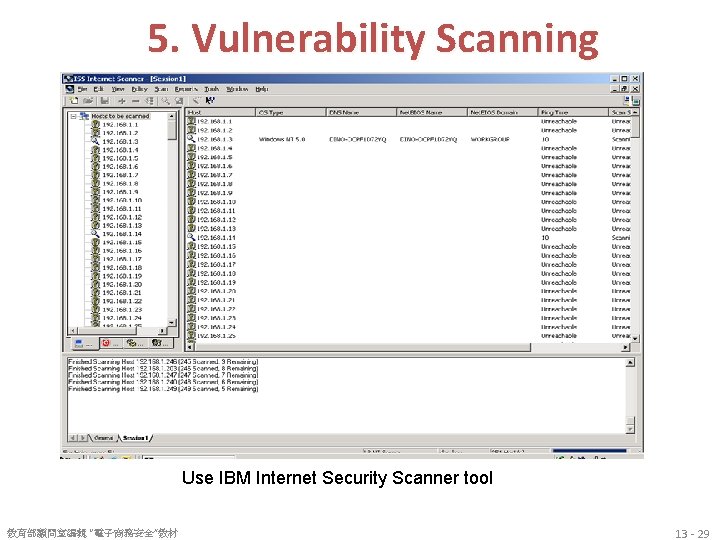
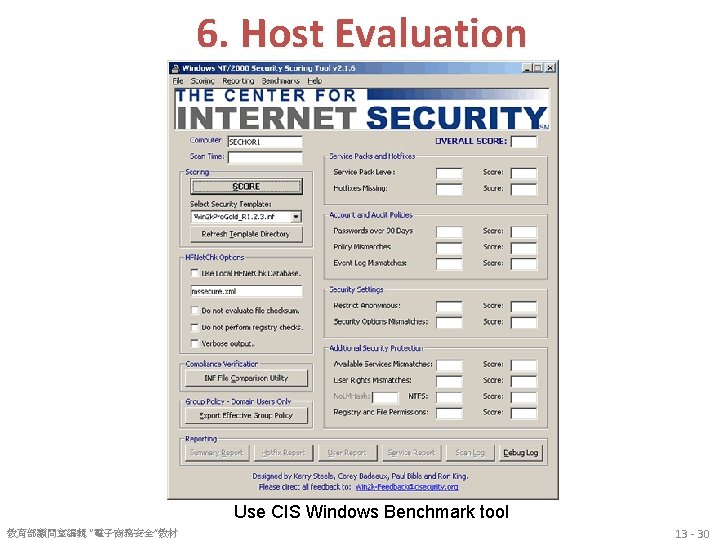
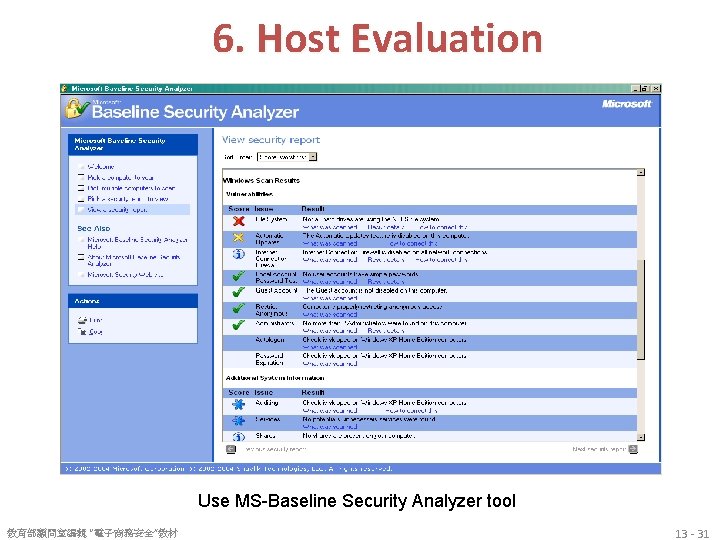
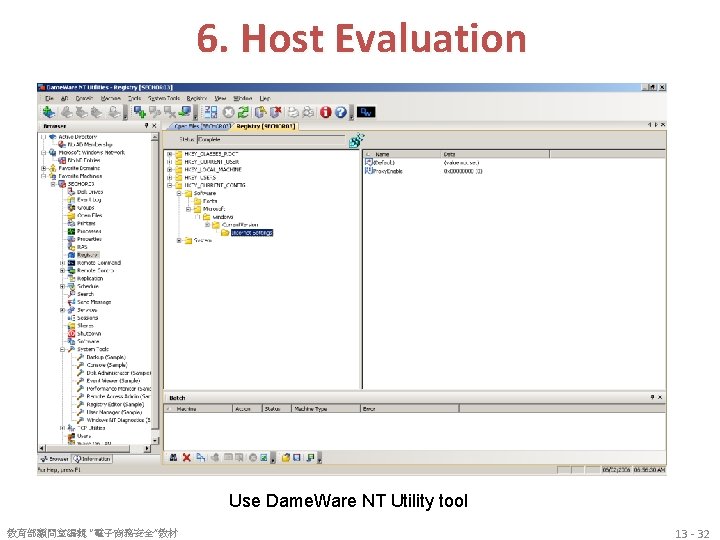
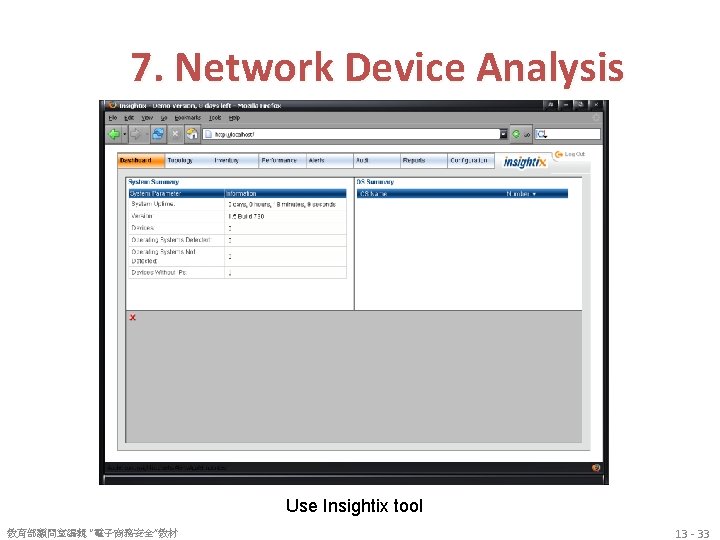
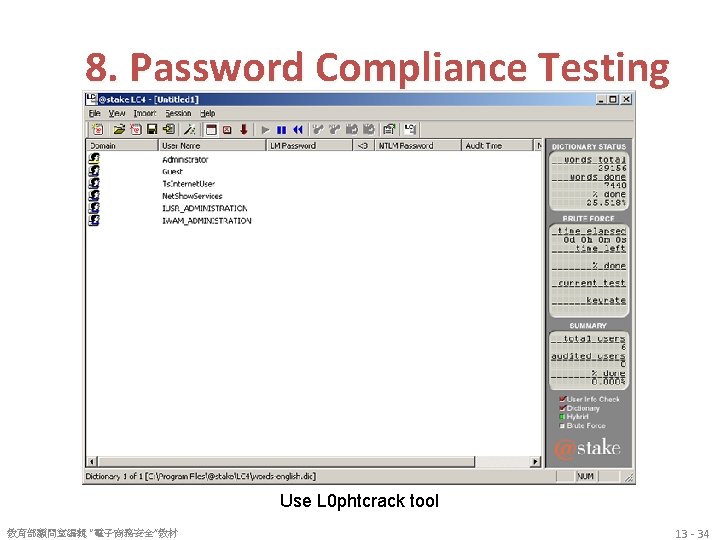
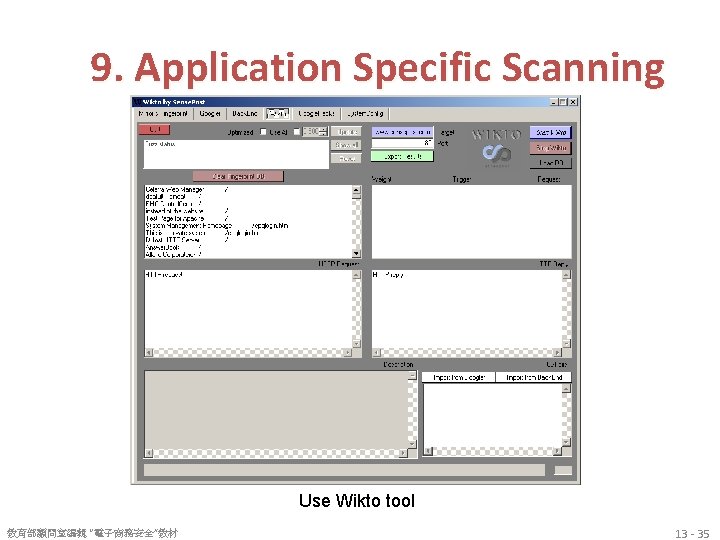
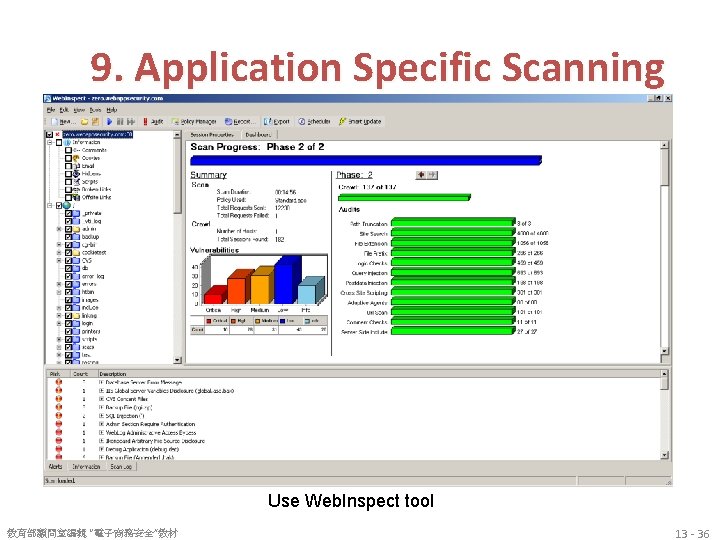
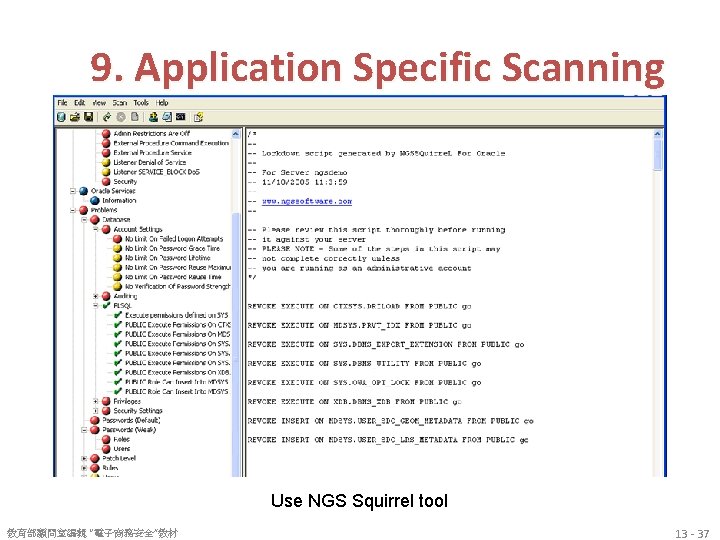
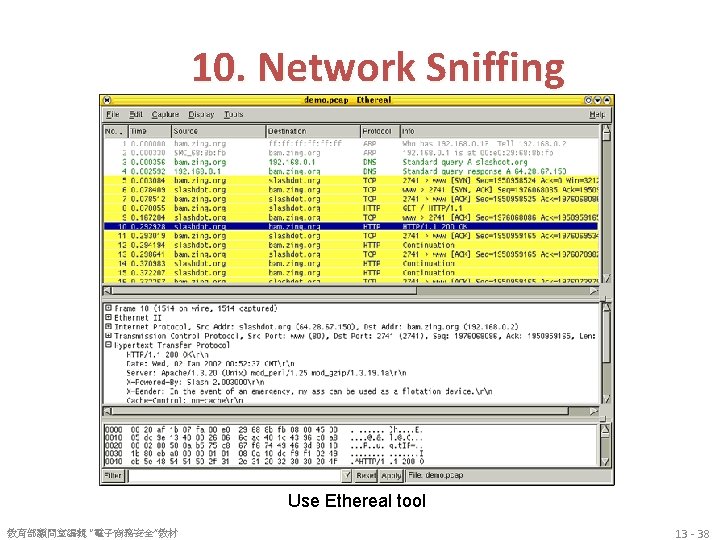





































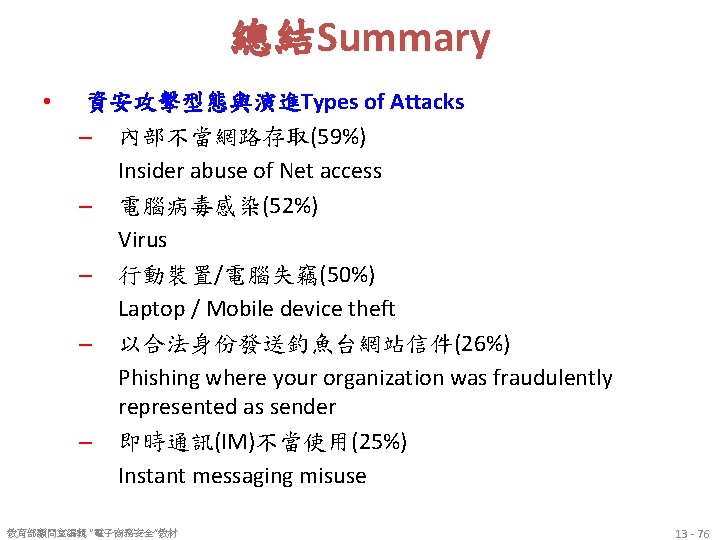
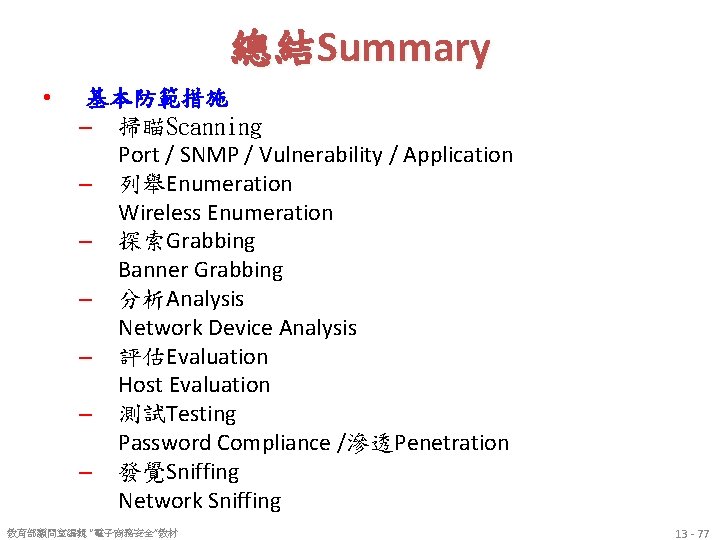





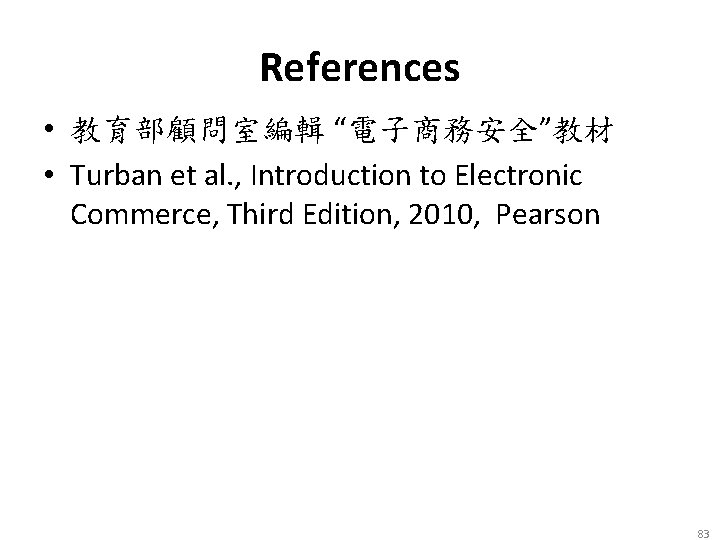
- Slides: 83

電子商務安全 Secure Electronic Commerce 電子金融安全控管機制 (E-Finance Security Control Mechanisms) 992 SEC 14 TGMXM 0 A Fri. 6, 7, 8 (13: 10 -16: 00) L 526 Min-Yuh Day 戴敏育 Assistant Professor 專任助理教授 Dept. of Information Management, Tamkang University 淡江大學 資訊管理學系 http: //mail. im. tku. edu. tw/~myday/ 2011 -06 -03 1
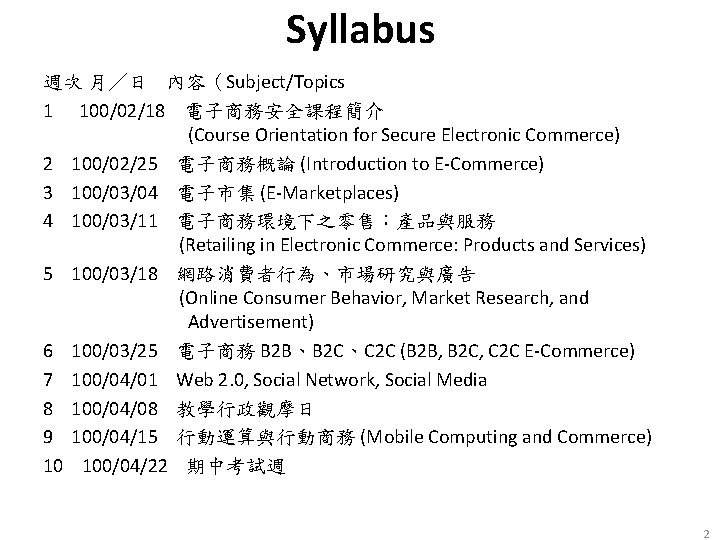
Syllabus 週次 月/日 內容(Subject/Topics 1 100/02/18 電子商務安全課程簡介 (Course Orientation for Secure Electronic Commerce) 2 100/02/25 電子商務概論 (Introduction to E-Commerce) 3 100/03/04 電子市集 (E-Marketplaces) 4 100/03/11 電子商務環境下之零售:產品與服務 (Retailing in Electronic Commerce: Products and Services) 5 100/03/18 網路消費者行為、市場研究與廣告 (Online Consumer Behavior, Market Research, and Advertisement) 6 100/03/25 電子商務 B 2 B、B 2 C、C 2 C (B 2 B, B 2 C, C 2 C E-Commerce) 7 100/04/01 Web 2. 0, Social Network, Social Media 8 100/04/08 教學行政觀摩日 9 100/04/15 行動運算與行動商務 (Mobile Computing and Commerce) 10 100/04/22 期中考試週 2
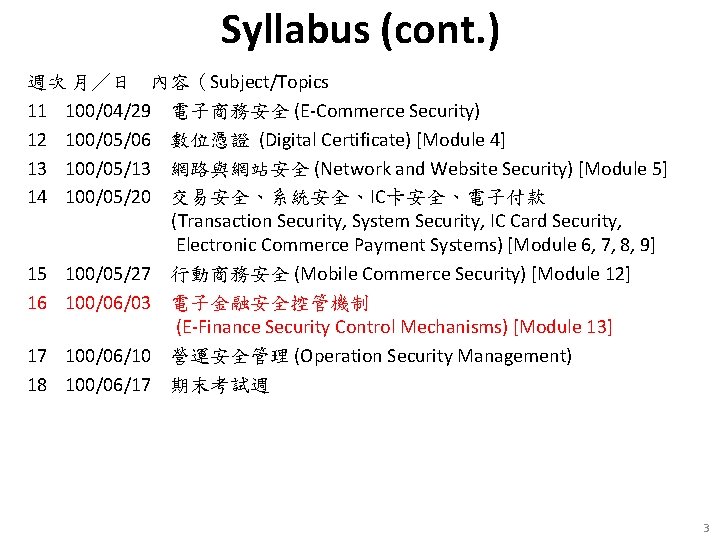
Syllabus (cont. ) 週次 月/日 內容(Subject/Topics 11 100/04/29 電子商務安全 (E-Commerce Security) 12 100/05/06 數位憑證 (Digital Certificate) [Module 4] 13 100/05/13 網路與網站安全 (Network and Website Security) [Module 5] 14 100/05/20 交易安全、系統安全、IC卡安全、電子付款 (Transaction Security, System Security, IC Card Security, Electronic Commerce Payment Systems) [Module 6, 7, 8, 9] 15 100/05/27 行動商務安全 (Mobile Commerce Security) [Module 12] 16 100/06/03 電子金融安全控管機制 (E-Finance Security Control Mechanisms) [Module 13] 17 100/06/10 營運安全管理 (Operation Security Management) 18 100/06/17 期末考試週 3







基本防範措施 1. Port Scanning 2. SNMP Scanning 3. Enumeration & Banner Grabbing 4. Wireless Enumeration 5. Vulnerability Scanning 6. Host Evaluation 7. Network Device Analysis 8. Password Compliance Testing 9. Application Specific Scanning 10. Network Sniffing 教育部顧問室編輯 “電子商務安全”教材 13 - 10
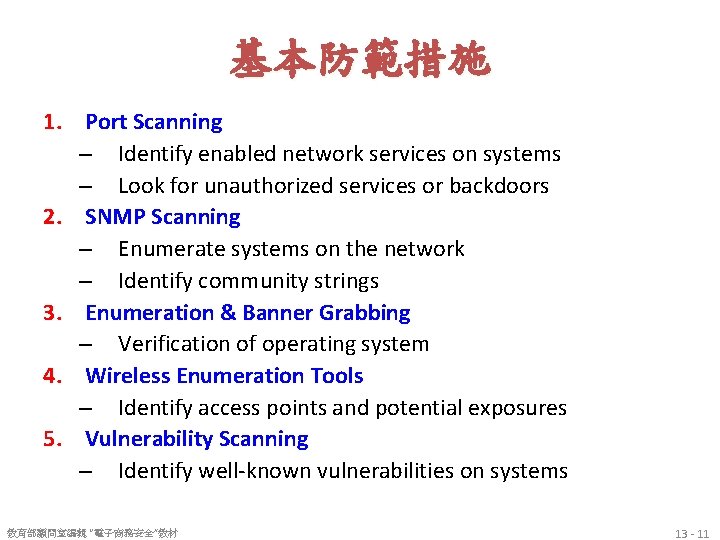
基本防範措施 1. Port Scanning – Identify enabled network services on systems – Look for unauthorized services or backdoors 2. SNMP Scanning – Enumerate systems on the network – Identify community strings 3. Enumeration & Banner Grabbing – Verification of operating system 4. Wireless Enumeration Tools – Identify access points and potential exposures 5. Vulnerability Scanning – Identify well-known vulnerabilities on systems 教育部顧問室編輯 “電子商務安全”教材 13 - 11
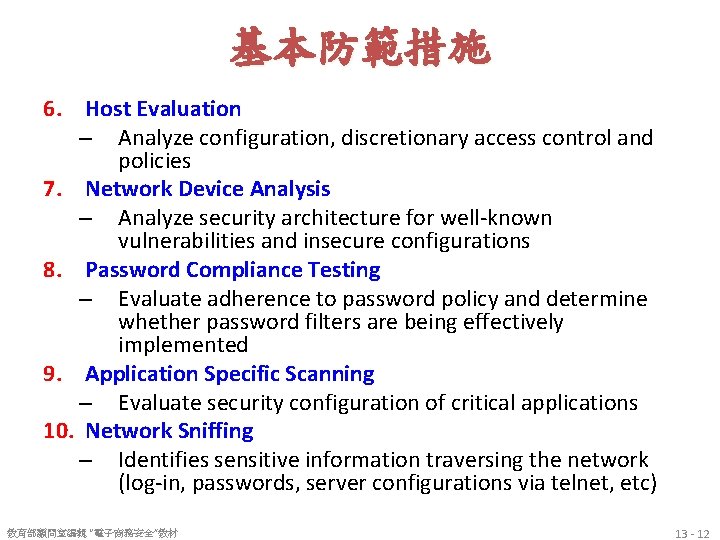
基本防範措施 6. Host Evaluation – Analyze configuration, discretionary access control and policies 7. Network Device Analysis – Analyze security architecture for well-known vulnerabilities and insecure configurations 8. Password Compliance Testing – Evaluate adherence to password policy and determine whether password filters are being effectively implemented 9. Application Specific Scanning – Evaluate security configuration of critical applications 10. Network Sniffing – Identifies sensitive information traversing the network (log-in, passwords, server configurations via telnet, etc) 教育部顧問室編輯 “電子商務安全”教材 13 - 12

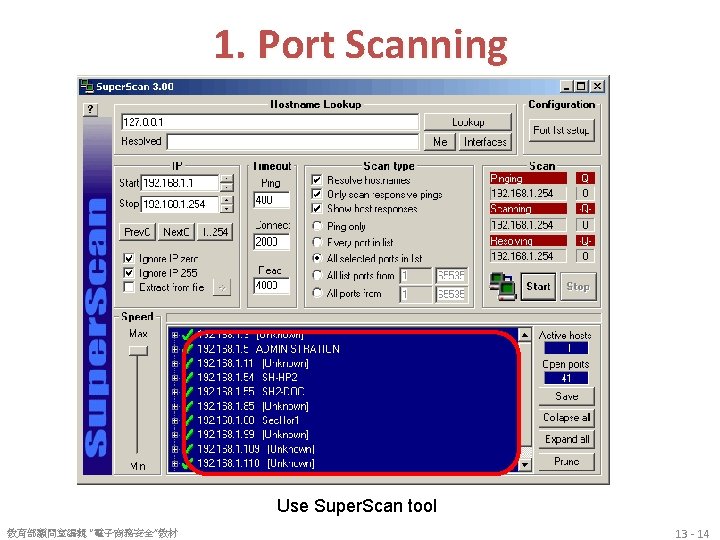
1. Port Scanning Use Super. Scan tool 教育部顧問室編輯 “電子商務安全”教材 13 - 14


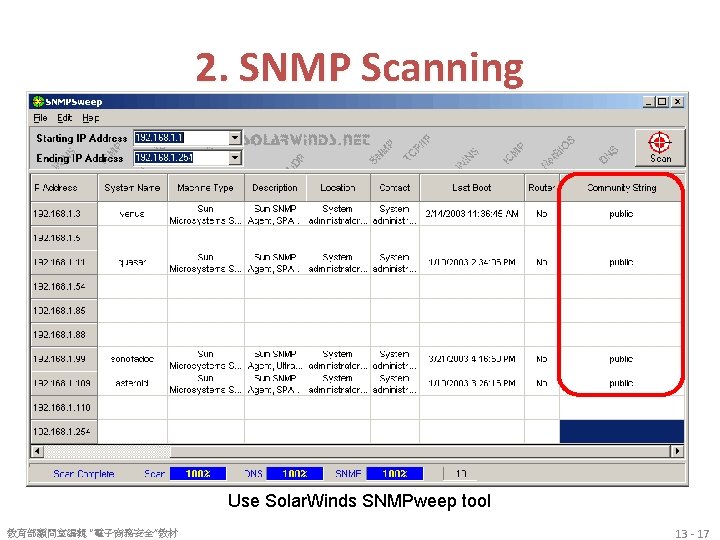
2. SNMP Scanning Use Solar. Winds SNMPweep tool 教育部顧問室編輯 “電子商務安全”教材 13 - 17
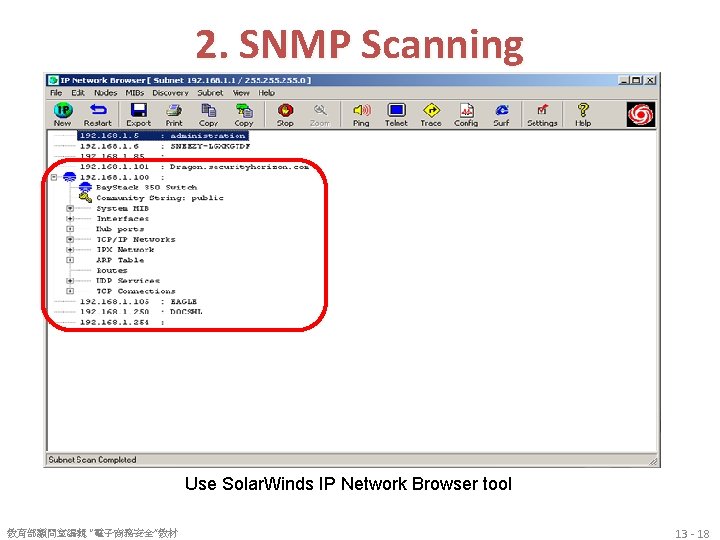
2. SNMP Scanning Use Solar. Winds IP Network Browser tool 教育部顧問室編輯 “電子商務安全”教材 13 - 18

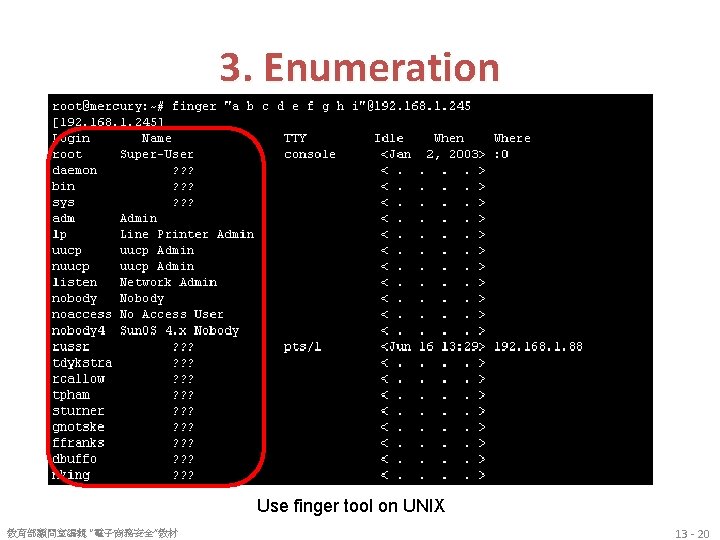
3. Enumeration Use finger tool on UNIX 教育部顧問室編輯 “電子商務安全”教材 13 - 20
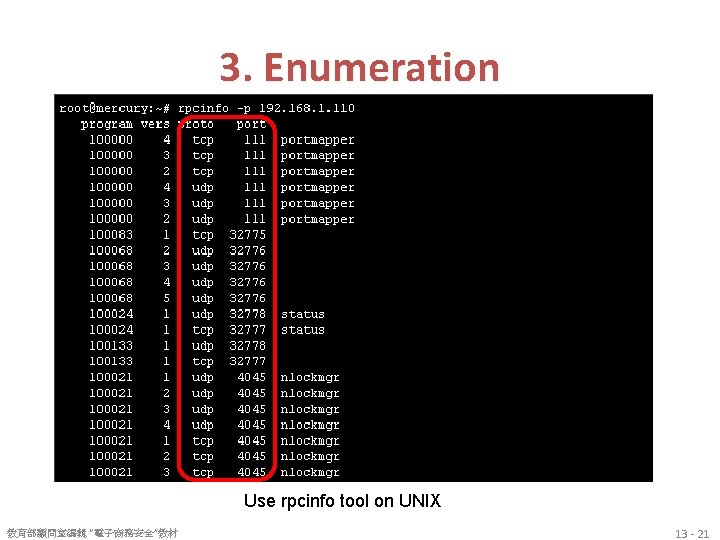
3. Enumeration Use rpcinfo tool on UNIX 教育部顧問室編輯 “電子商務安全”教材 13 - 21
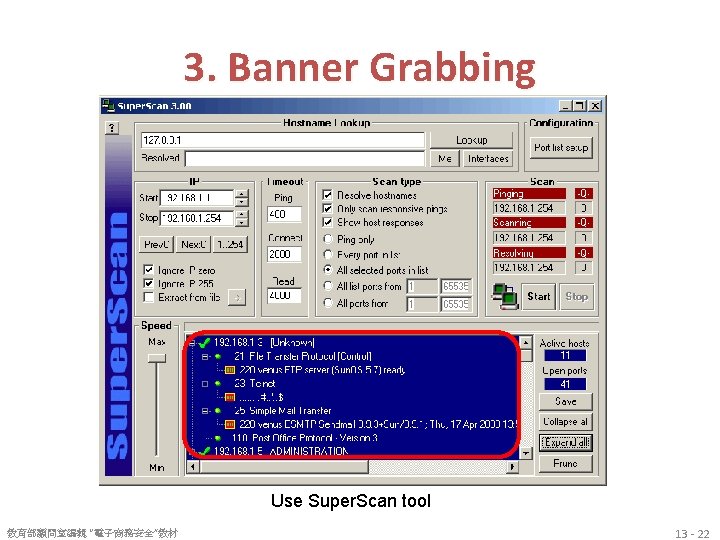
3. Banner Grabbing Use Super. Scan tool 教育部顧問室編輯 “電子商務安全”教材 13 - 22
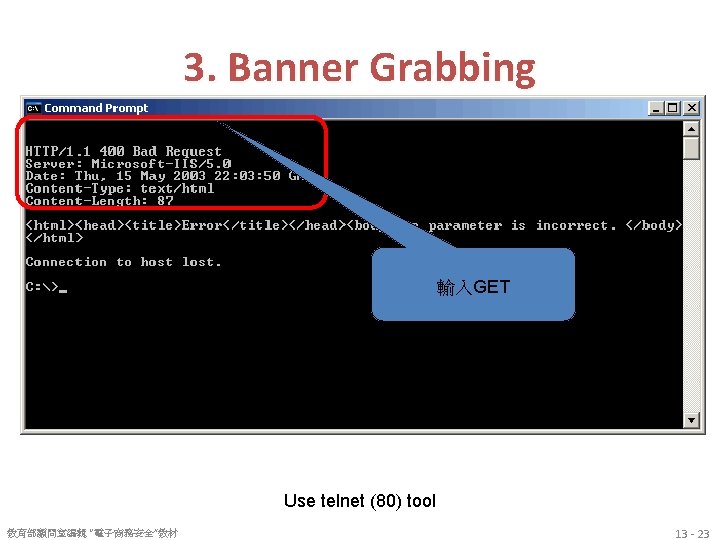
3. Banner Grabbing 輸入GET Use telnet (80) tool 教育部顧問室編輯 “電子商務安全”教材 13 - 23
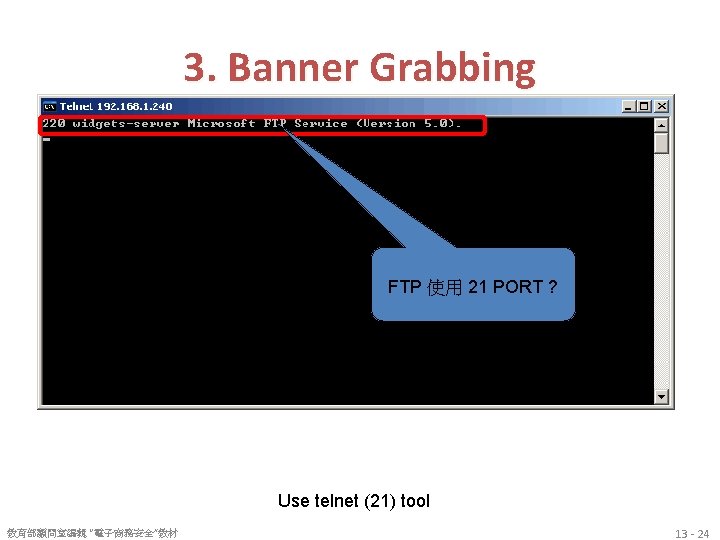
3. Banner Grabbing FTP 使用 21 PORT ? Use telnet (21) tool 教育部顧問室編輯 “電子商務安全”教材 13 - 24
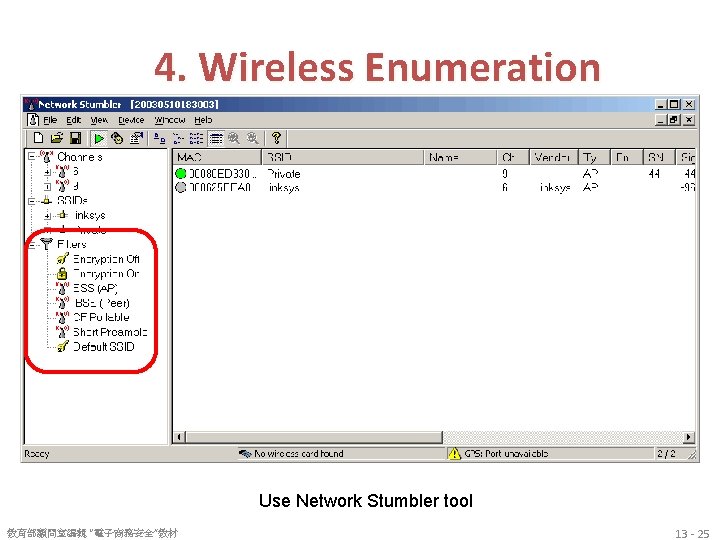
4. Wireless Enumeration Use Network Stumbler tool 教育部顧問室編輯 “電子商務安全”教材 13 - 25
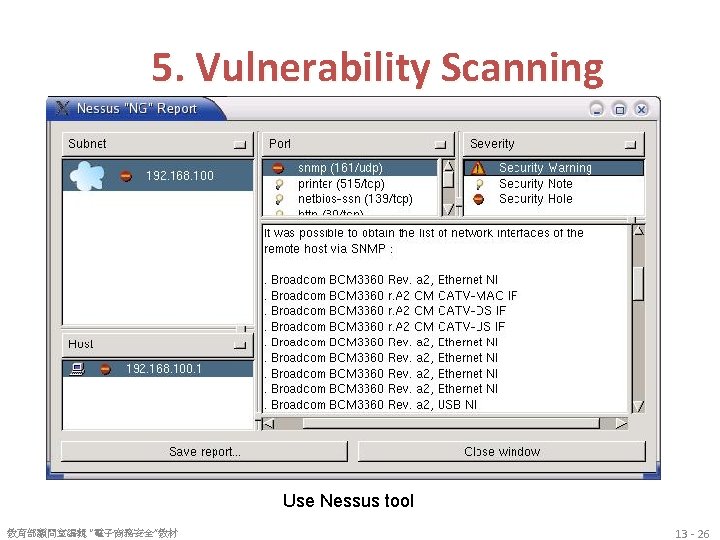
5. Vulnerability Scanning Use Nessus tool 教育部顧問室編輯 “電子商務安全”教材 13 - 26
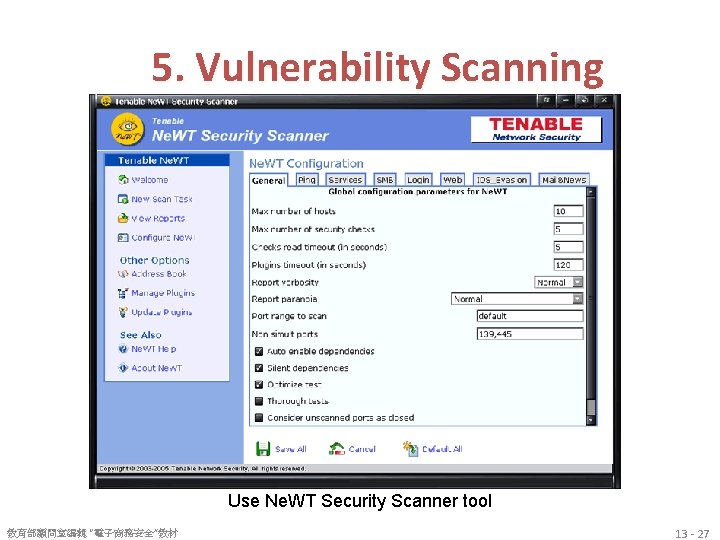
5. Vulnerability Scanning Use Ne. WT Security Scanner tool 教育部顧問室編輯 “電子商務安全”教材 13 - 27
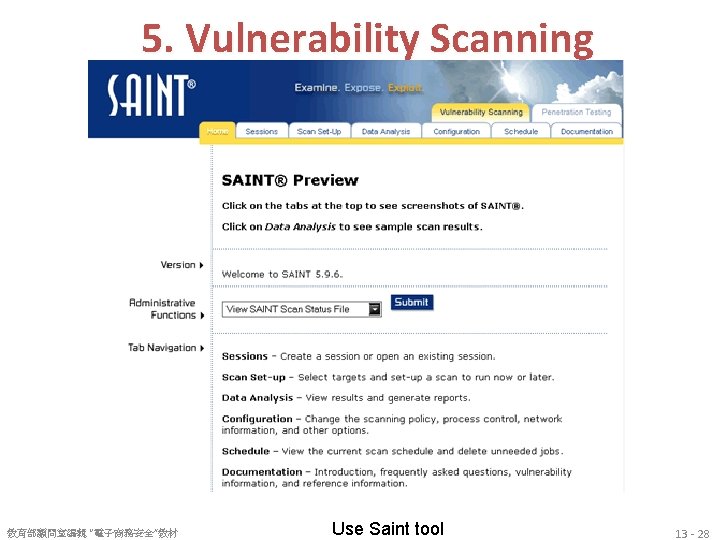
5. Vulnerability Scanning 教育部顧問室編輯 “電子商務安全”教材 Use Saint tool 13 - 28
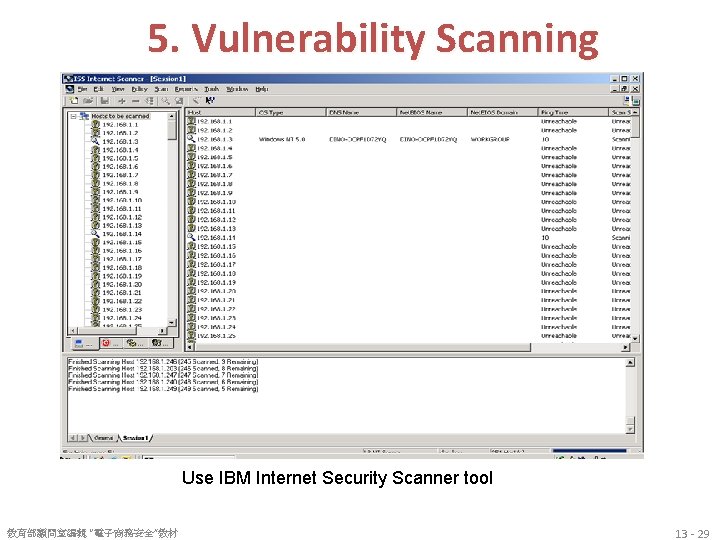
5. Vulnerability Scanning Use IBM Internet Security Scanner tool 教育部顧問室編輯 “電子商務安全”教材 13 - 29
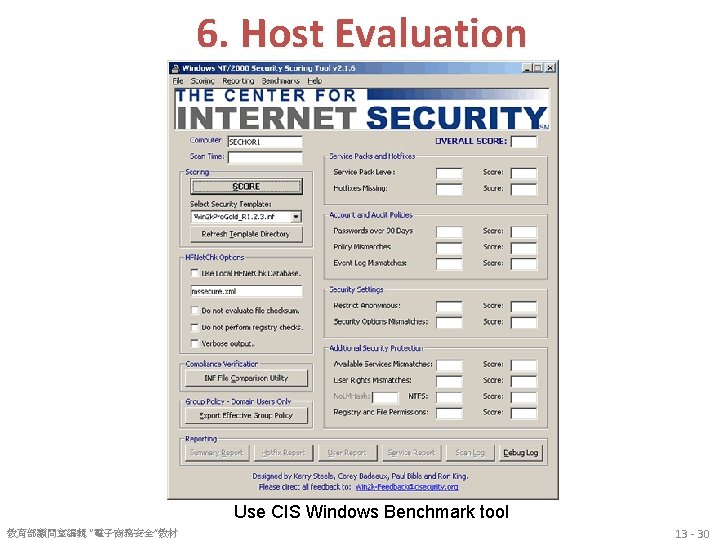
6. Host Evaluation Use CIS Windows Benchmark tool 教育部顧問室編輯 “電子商務安全”教材 13 - 30
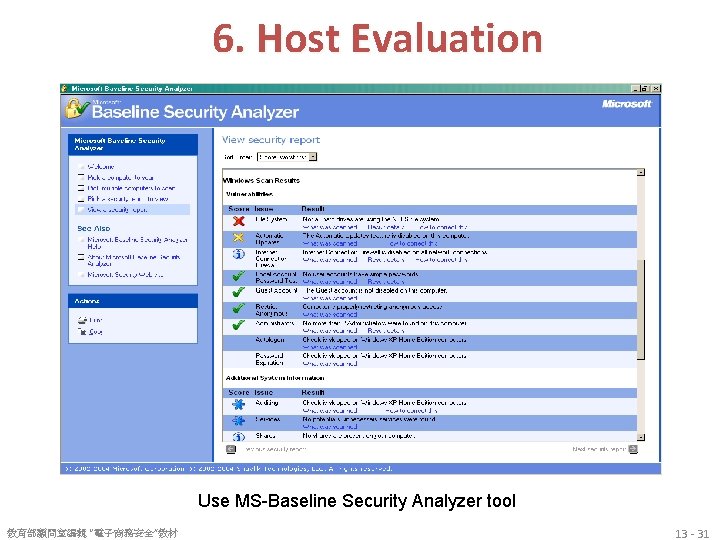
6. Host Evaluation Use MS-Baseline Security Analyzer tool 教育部顧問室編輯 “電子商務安全”教材 13 - 31
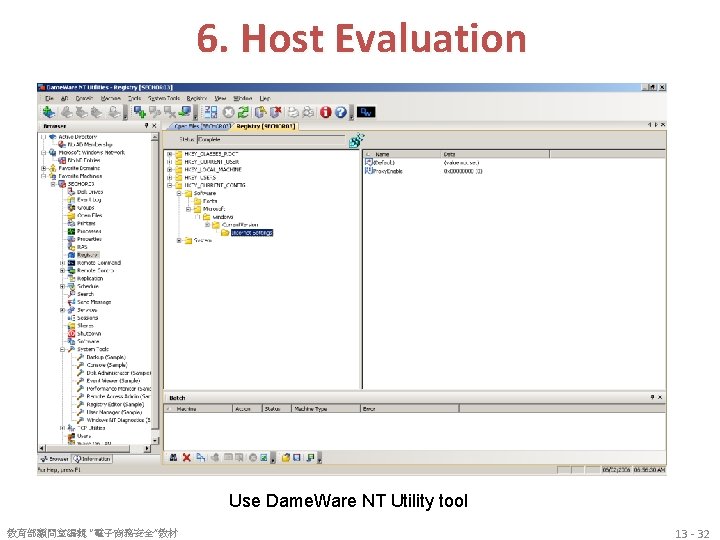
6. Host Evaluation Use Dame. Ware NT Utility tool 教育部顧問室編輯 “電子商務安全”教材 13 - 32
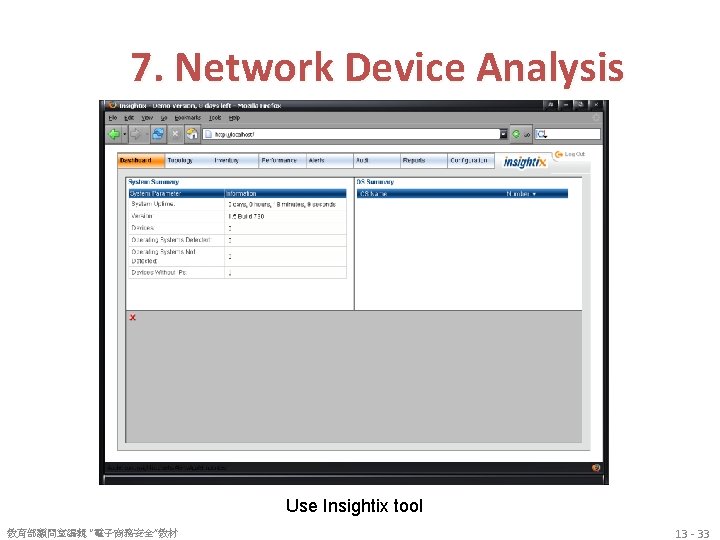
7. Network Device Analysis Use Insightix tool 教育部顧問室編輯 “電子商務安全”教材 13 - 33
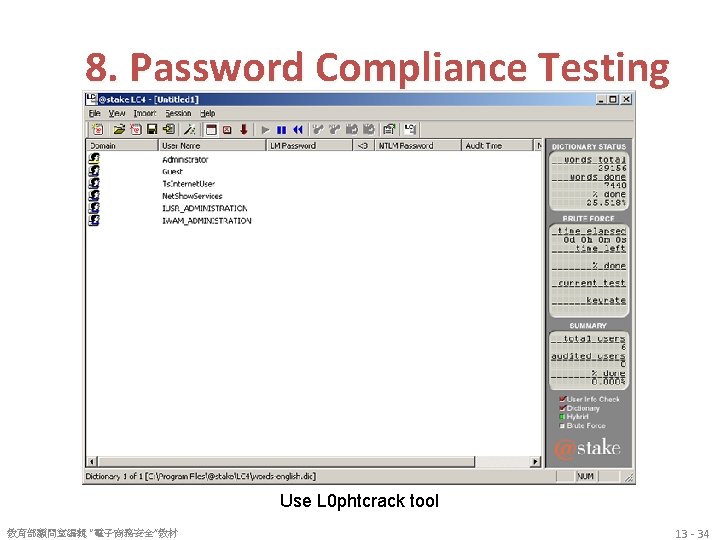
8. Password Compliance Testing Use L 0 phtcrack tool 教育部顧問室編輯 “電子商務安全”教材 13 - 34
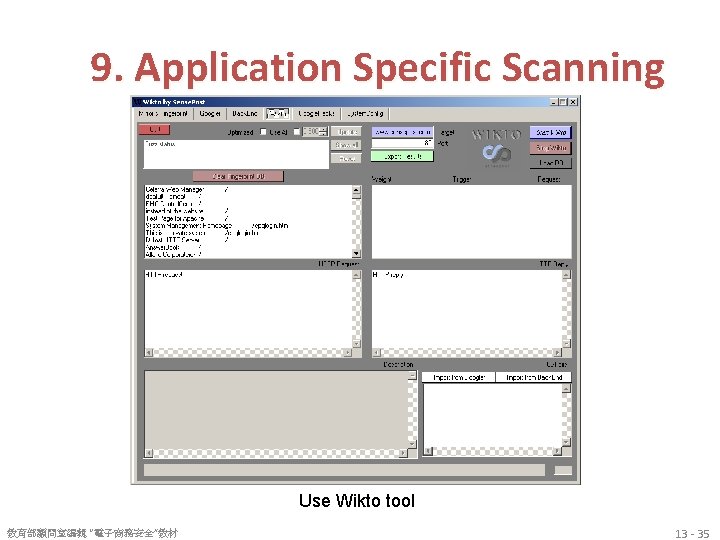
9. Application Specific Scanning Use Wikto tool 教育部顧問室編輯 “電子商務安全”教材 13 - 35
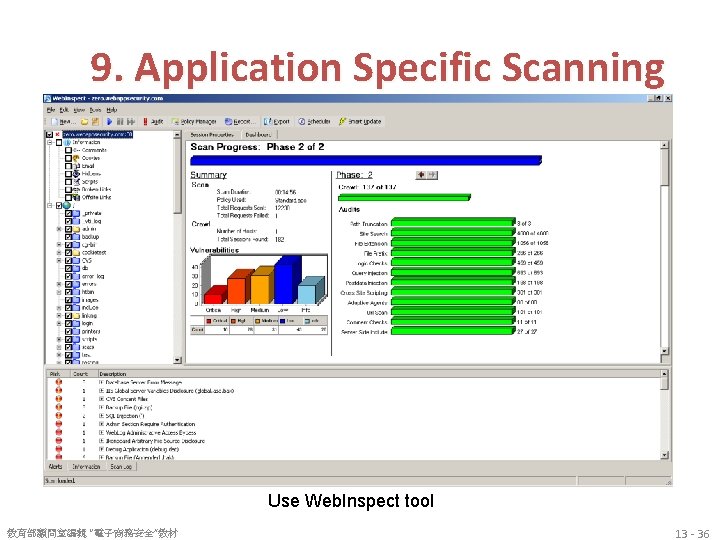
9. Application Specific Scanning Use Web. Inspect tool 教育部顧問室編輯 “電子商務安全”教材 13 - 36
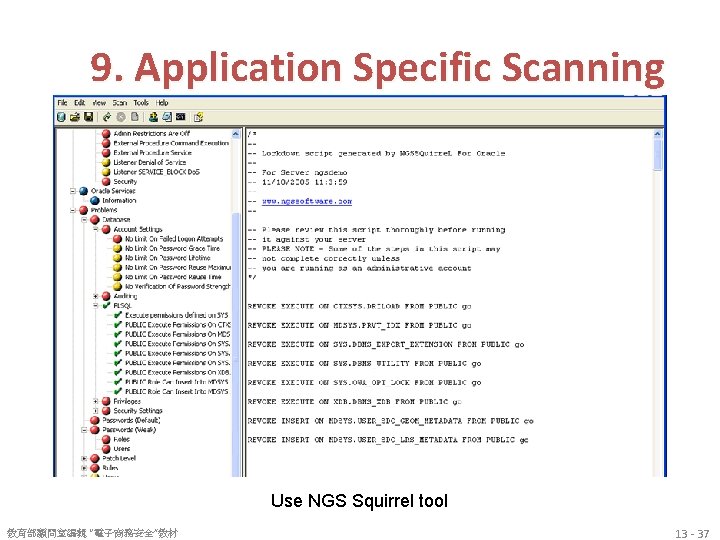
9. Application Specific Scanning Use NGS Squirrel tool 教育部顧問室編輯 “電子商務安全”教材 13 - 37
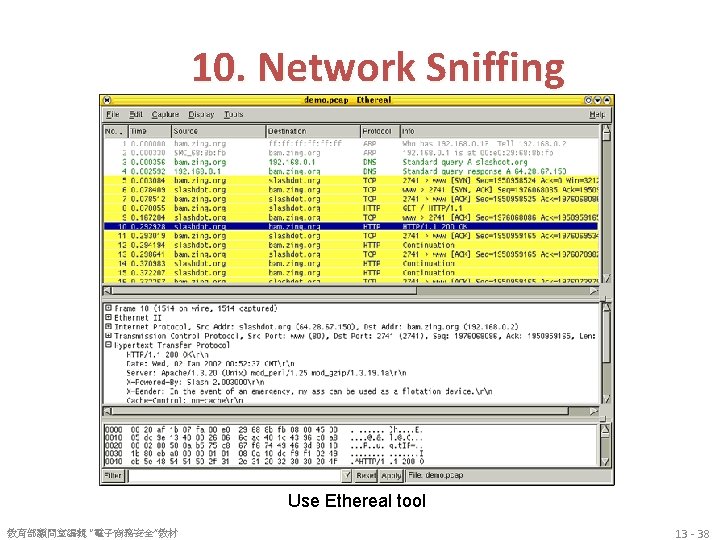
10. Network Sniffing Use Ethereal tool 教育部顧問室編輯 “電子商務安全”教材 13 - 38


其他防範措施 • 網站應用系統弱點 – http: //www. owasp. org – Top 10 in 2007 A 1 – Cross Site Scripting (XSS) A 2 – Injection Flaws A 3 – Malicious File Execution A 4 – Insecure Direct Object Reference A 5 – Cross Site Request Forgery (CSRF) A 6 – Information Leakage and Improper Error Handling A 7 – Broken Authentication and Session Management A 8 – Insecure Cryptographic Storage A 9 – Insecure Communications A 10 – Failure to Restrict URL Access 教育部顧問室編輯 “電子商務安全”教材 13 - 40

其他防範措施 • 網站應用系統弱點 • https: //www. owasp. org/index. php/Category: OWASP_Top_Ten_Project • • • The OWASP Top 10 Web Application Security Risks for 2010 A 1: Injection A 2: Cross-Site Scripting (XSS) A 3: Broken Authentication and Session Management A 4: Insecure Direct Object References A 5: Cross-Site Request Forgery (CSRF) A 6: Security Misconfiguration A 7: Insecure Cryptographic Storage A 8: Failure to Restrict URL Access A 9: Insufficient Transport Layer Protection A 10: Unvalidated Redirects and Forwards 13 - 41


































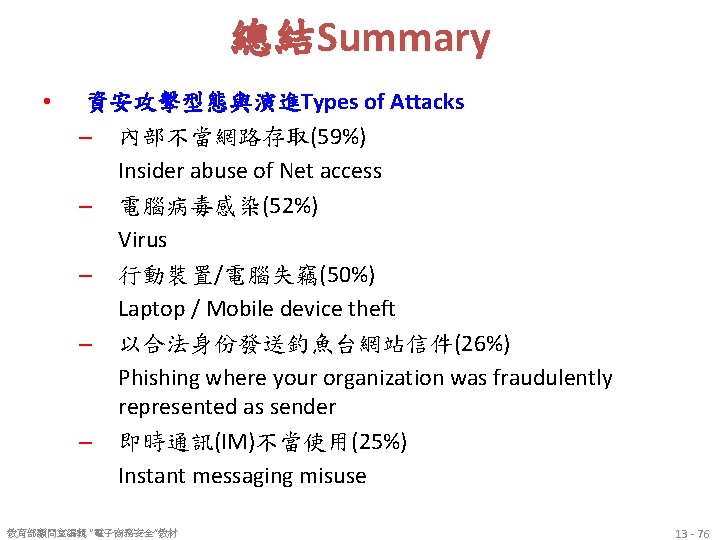
總結Summary • 資安攻擊型態與演進Types of Attacks – 內部不當網路存取(59%) Insider abuse of Net access – 電腦病毒感染(52%) Virus – 行動裝置/電腦失竊(50%) Laptop / Mobile device theft – 以合法身份發送釣魚台網站信件(26%) Phishing where your organization was fraudulently represented as sender – 即時通訊(IM)不當使用(25%) Instant messaging misuse 教育部顧問室編輯 “電子商務安全”教材 13 - 76
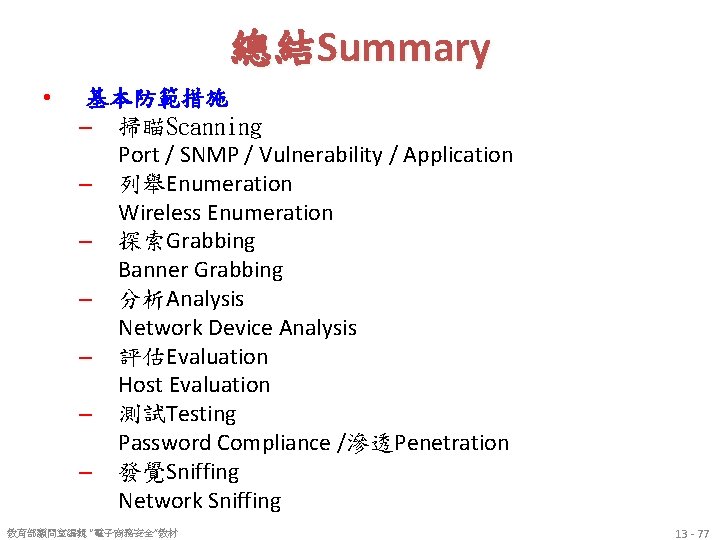
總結Summary • 基本防範措施 – 掃瞄Scanning Port / SNMP / Vulnerability / Application – 列舉Enumeration Wireless Enumeration – 探索Grabbing Banner Grabbing – 分析Analysis Network Device Analysis – 評估Evaluation Host Evaluation – 測試Testing Password Compliance /滲透Penetration – 發覺Sniffing Network Sniffing 教育部顧問室編輯 “電子商務安全”教材 13 - 77





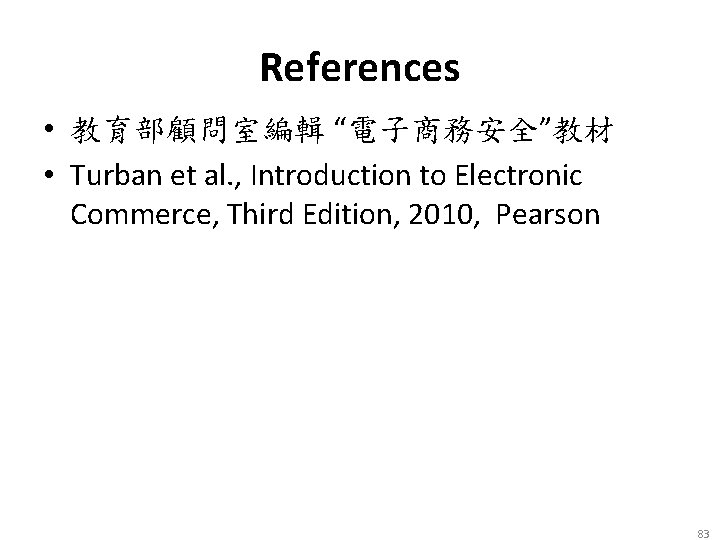
References • 教育部顧問室編輯 “電子商務安全”教材 • Turban et al. , Introduction to Electronic Commerce, Third Edition, 2010, Pearson 83