Virtualization StructuresTools and Mechanisms Virtualization StructuresTools and Mechanisms
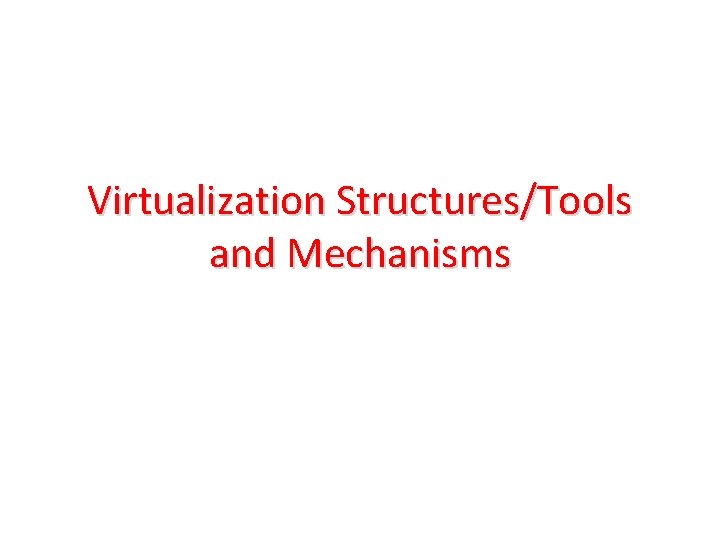
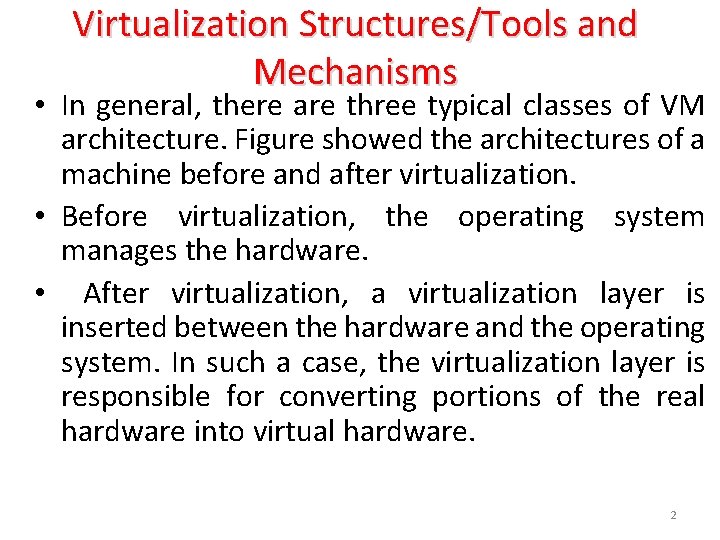
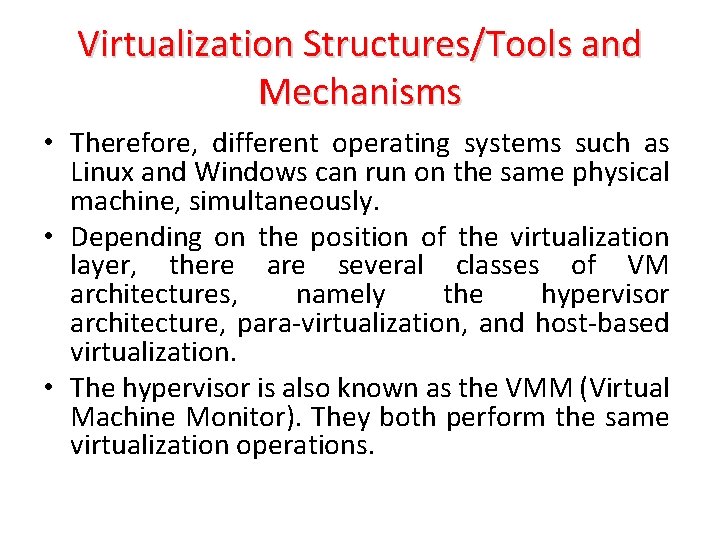
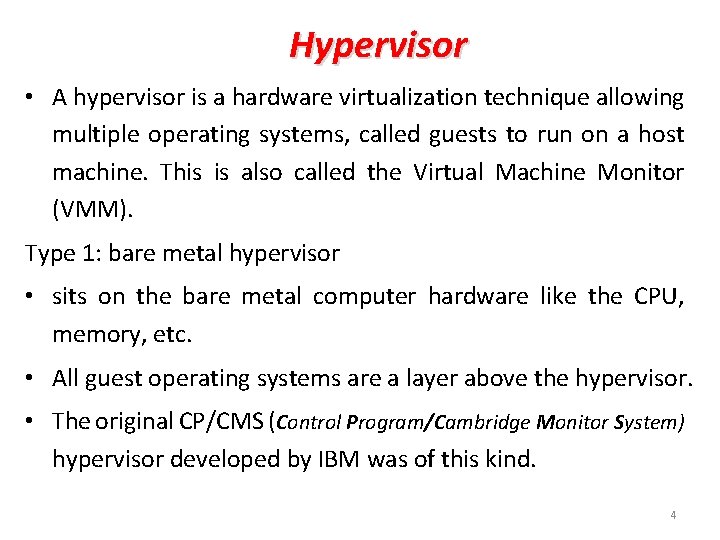
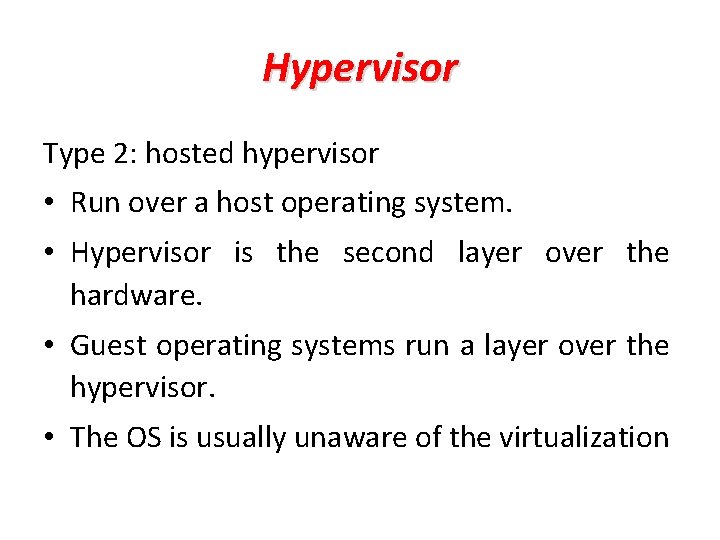
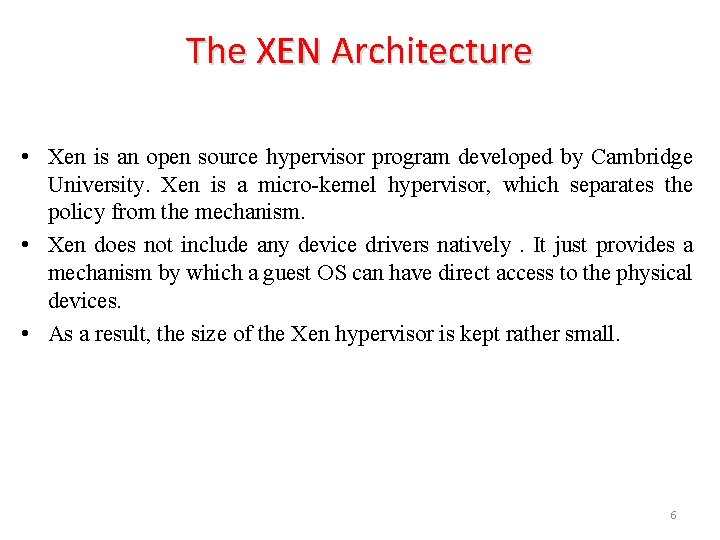
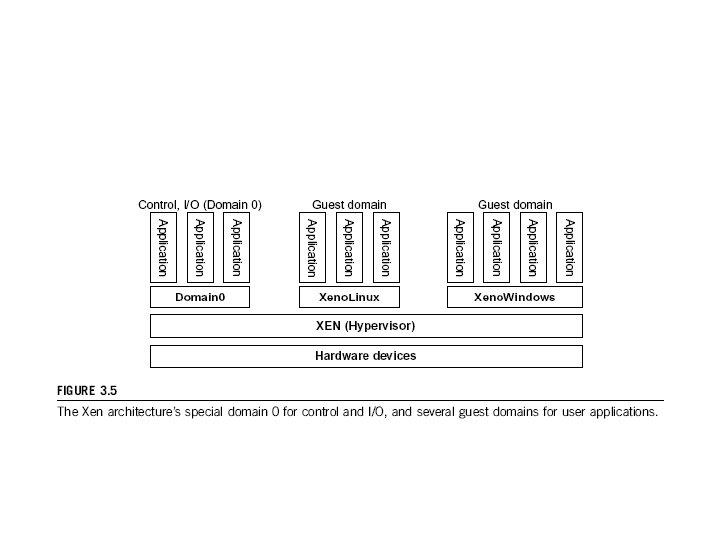
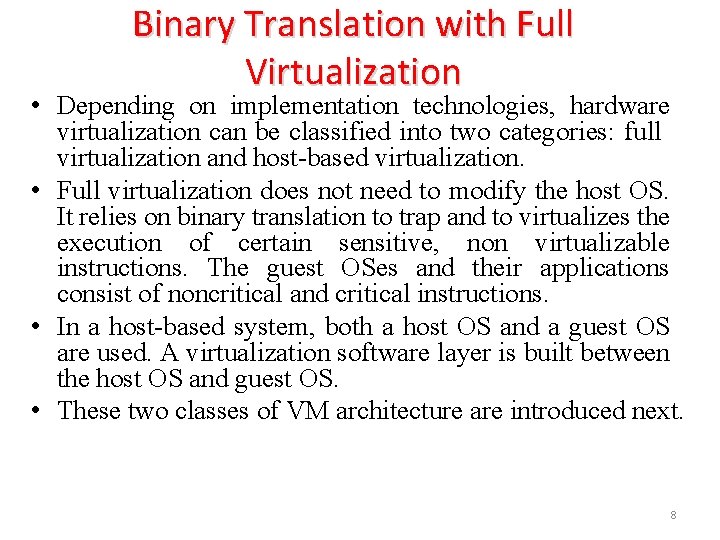
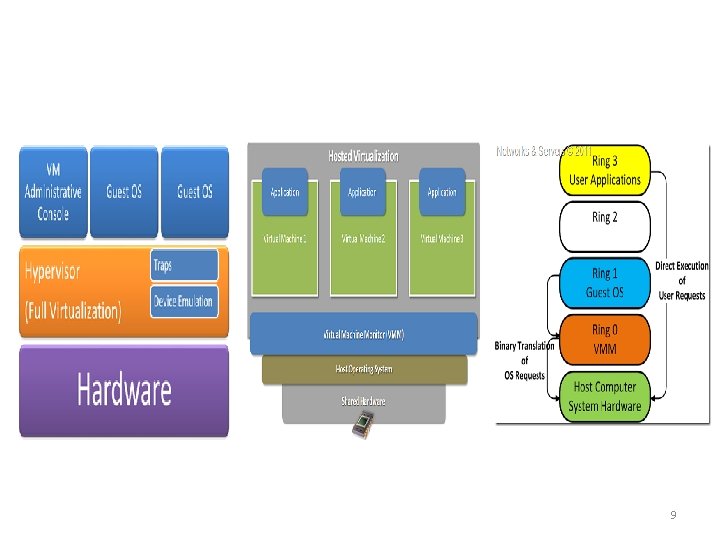
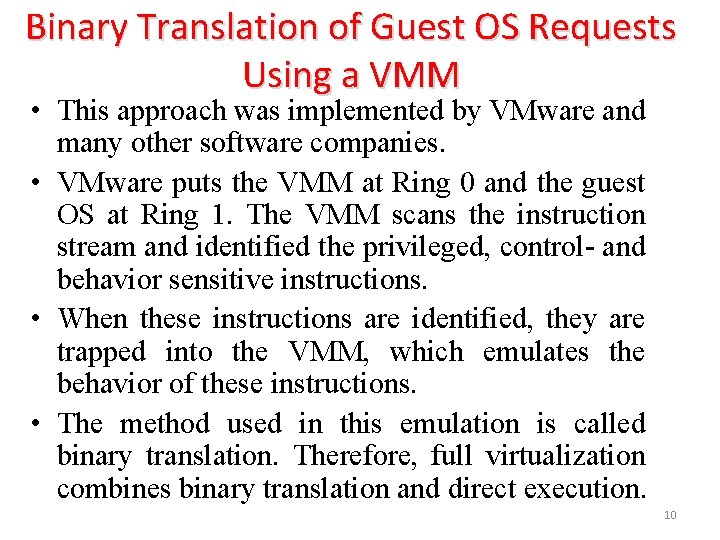
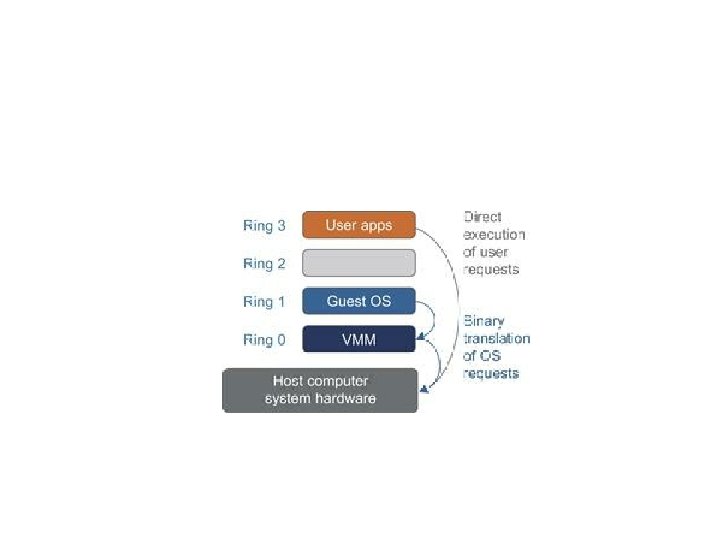
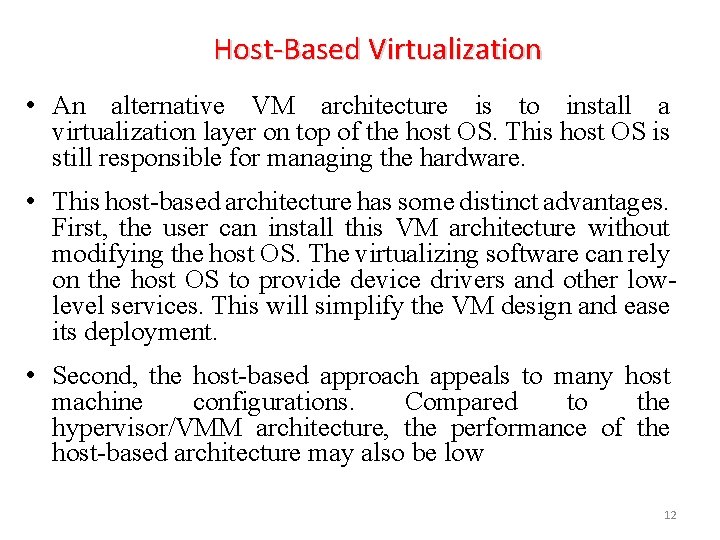
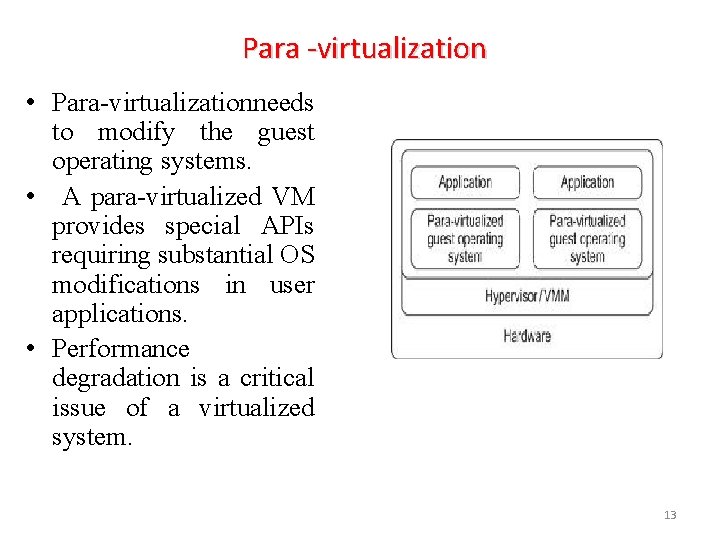
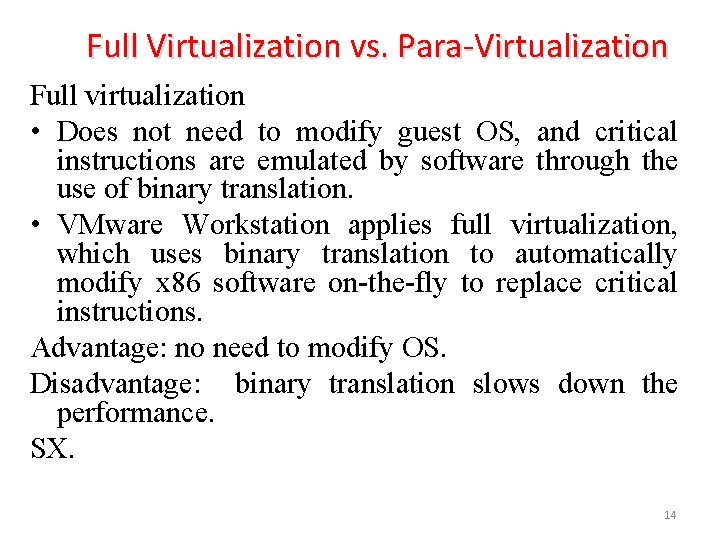
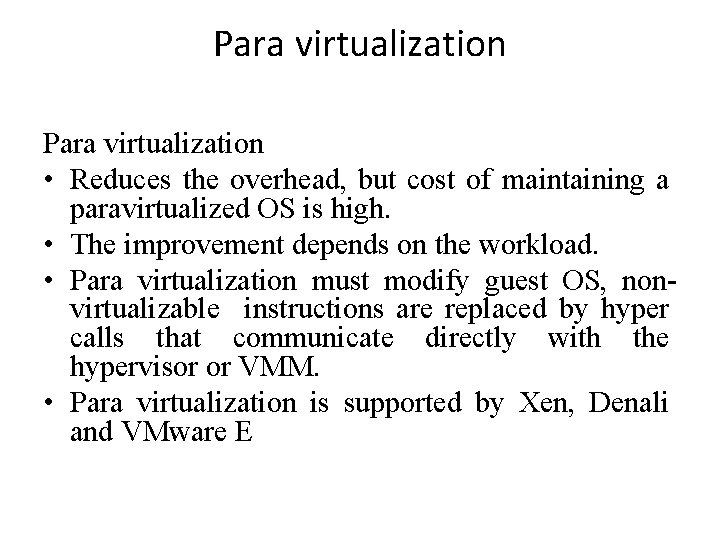
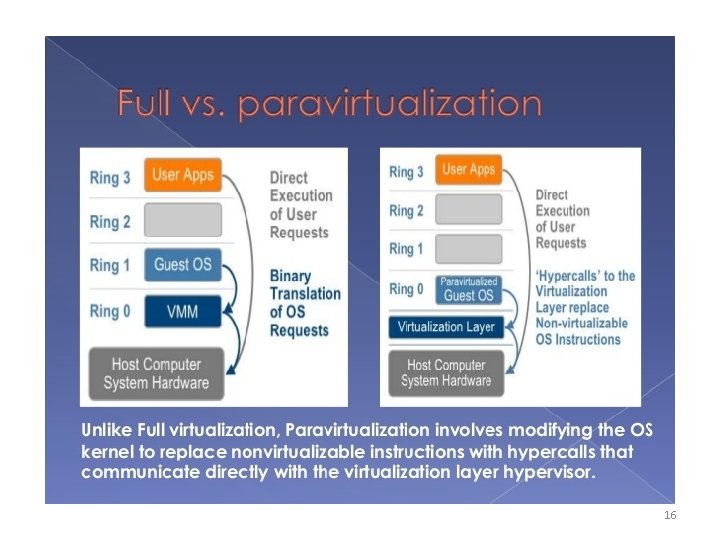
- Slides: 16
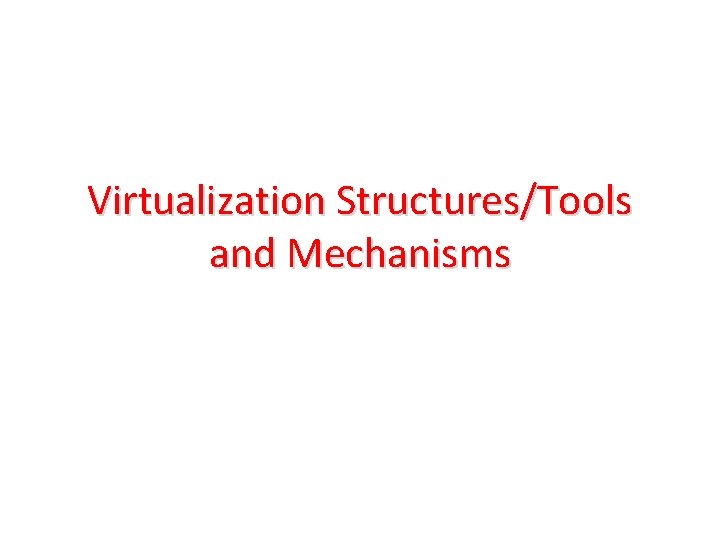
Virtualization Structures/Tools and Mechanisms
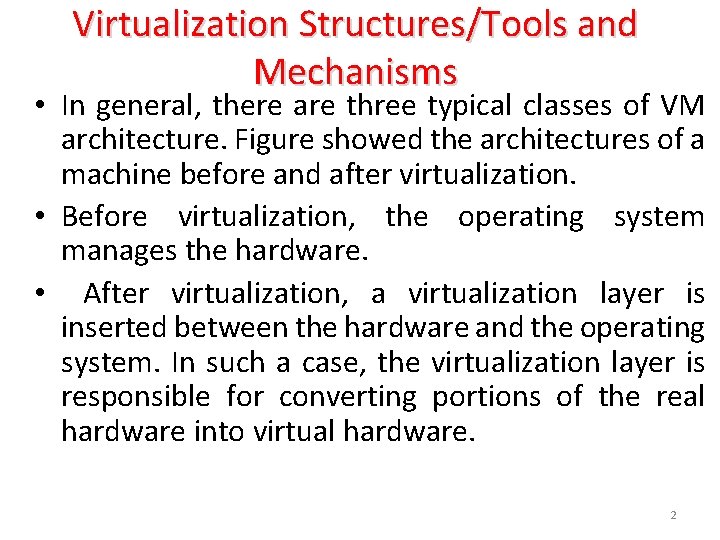
Virtualization Structures/Tools and Mechanisms • In general, there are three typical classes of VM architecture. Figure showed the architectures of a machine before and after virtualization. • Before virtualization, the operating system manages the hardware. • After virtualization, a virtualization layer is inserted between the hardware and the operating system. In such a case, the virtualization layer is responsible for converting portions of the real hardware into virtual hardware. 2
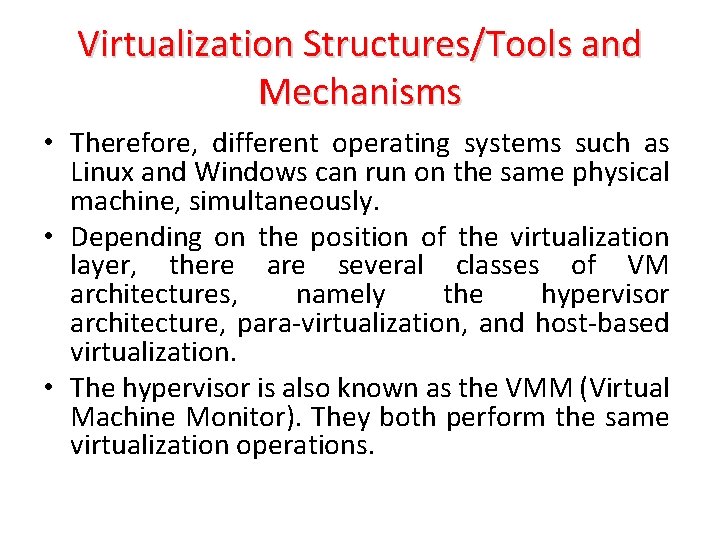
Virtualization Structures/Tools and Mechanisms • Therefore, different operating systems such as Linux and Windows can run on the same physical machine, simultaneously. • Depending on the position of the virtualization layer, there are several classes of VM architectures, namely the hypervisor architecture, para-virtualization, and host-based virtualization. • The hypervisor is also known as the VMM (Virtual Machine Monitor). They both perform the same virtualization operations.
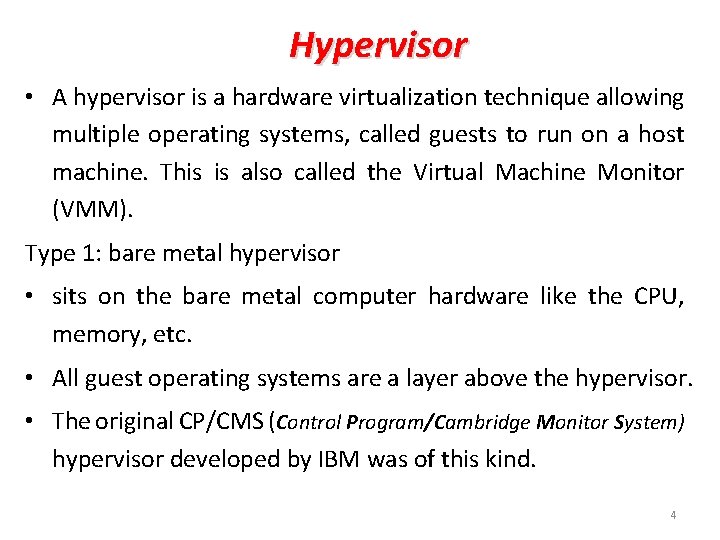
Hypervisor • A hypervisor is a hardware virtualization technique allowing multiple operating systems, called guests to run on a host machine. This is also called the Virtual Machine Monitor (VMM). Type 1: bare metal hypervisor • sits on the bare metal computer hardware like the CPU, memory, etc. • All guest operating systems are a layer above the hypervisor. • The original CP/CMS (Control Program/Cambridge Monitor System) hypervisor developed by IBM was of this kind. 4
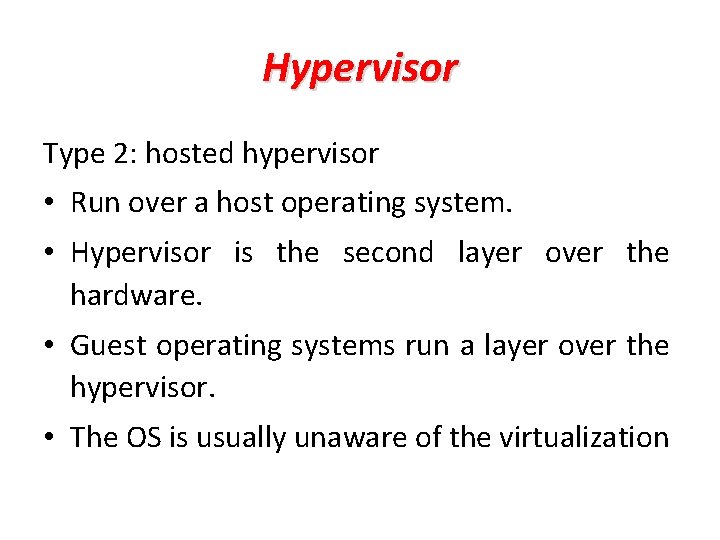
Hypervisor Type 2: hosted hypervisor • Run over a host operating system. • Hypervisor is the second layer over the hardware. • Guest operating systems run a layer over the hypervisor. • The OS is usually unaware of the virtualization
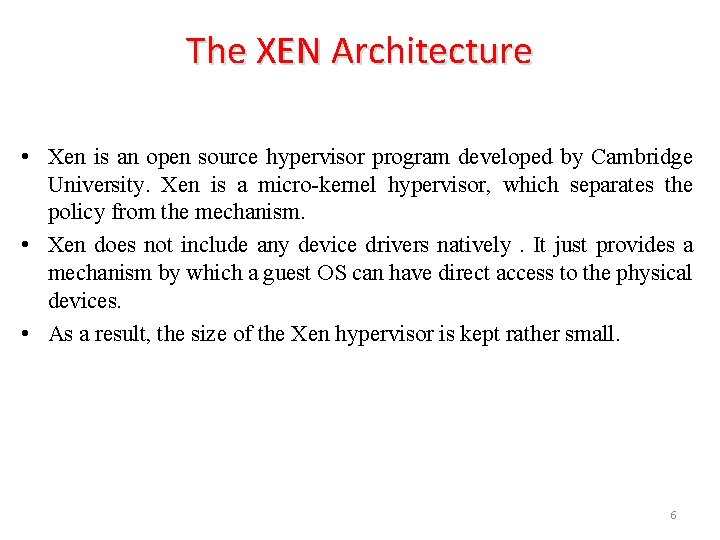
The XEN Architecture • Xen is an open source hypervisor program developed by Cambridge University. Xen is a micro-kernel hypervisor, which separates the policy from the mechanism. • Xen does not include any device drivers natively. It just provides a mechanism by which a guest OS can have direct access to the physical devices. • As a result, the size of the Xen hypervisor is kept rather small. 6
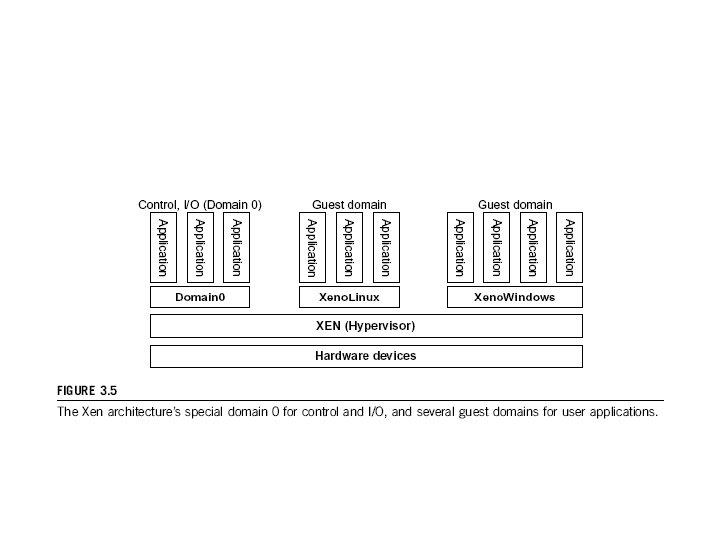
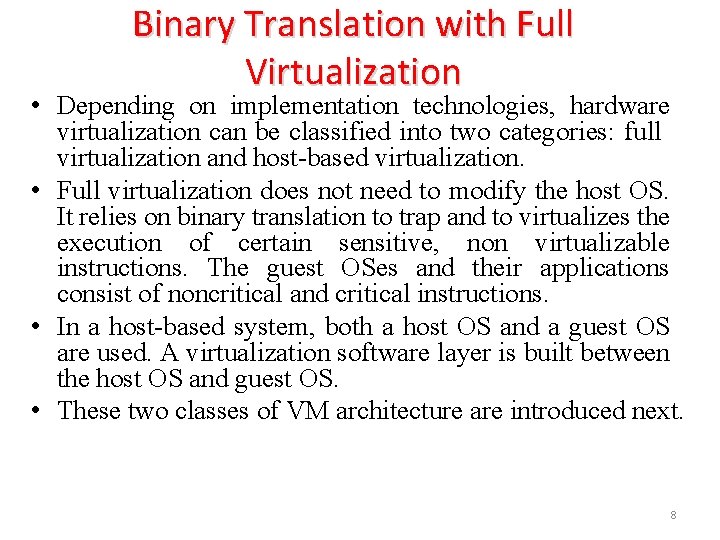
Binary Translation with Full Virtualization • Depending on implementation technologies, hardware virtualization can be classified into two categories: full virtualization and host-based virtualization. • Full virtualization does not need to modify the host OS. It relies on binary translation to trap and to virtualizes the execution of certain sensitive, non virtualizable instructions. The guest OSes and their applications consist of noncritical and critical instructions. • In a host-based system, both a host OS and a guest OS are used. A virtualization software layer is built between the host OS and guest OS. • These two classes of VM architecture are introduced next. 8
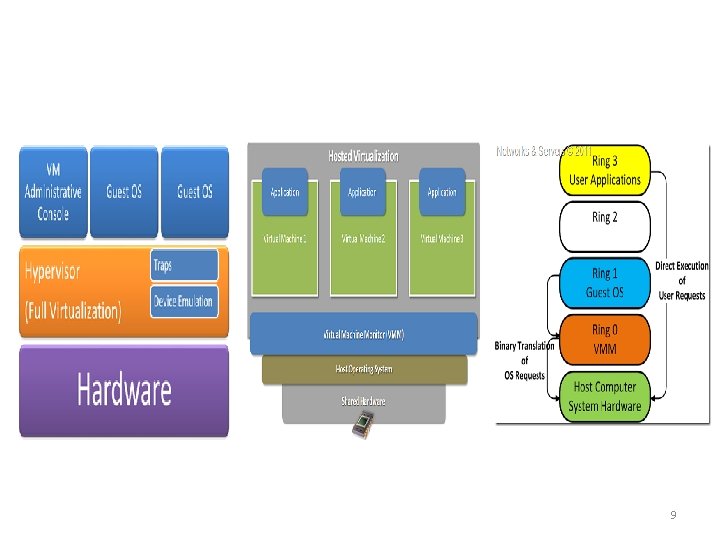
9
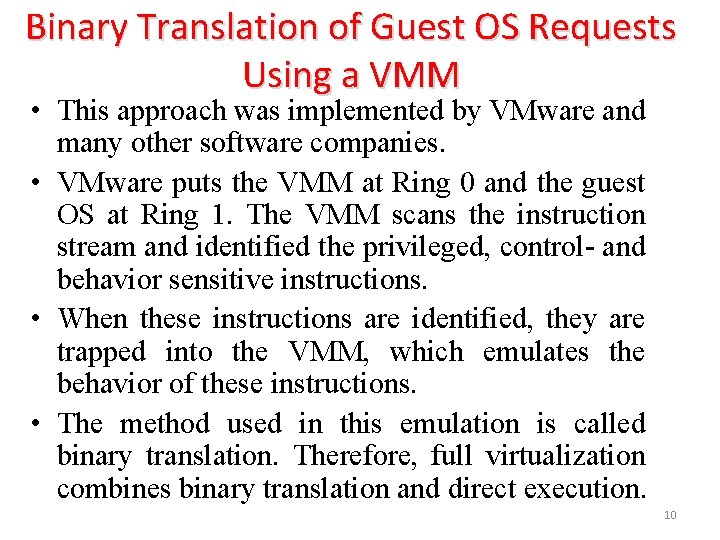
Binary Translation of Guest OS Requests Using a VMM • This approach was implemented by VMware and many other software companies. • VMware puts the VMM at Ring 0 and the guest OS at Ring 1. The VMM scans the instruction stream and identified the privileged, control- and behavior sensitive instructions. • When these instructions are identified, they are trapped into the VMM, which emulates the behavior of these instructions. • The method used in this emulation is called binary translation. Therefore, full virtualization combines binary translation and direct execution. 10
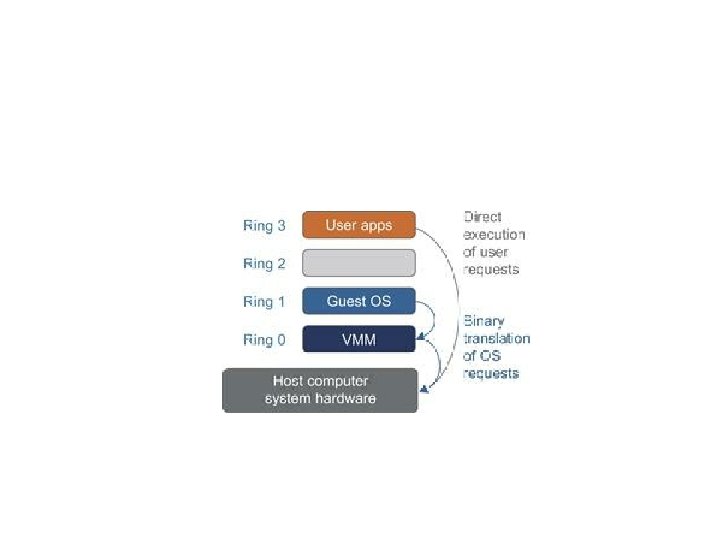
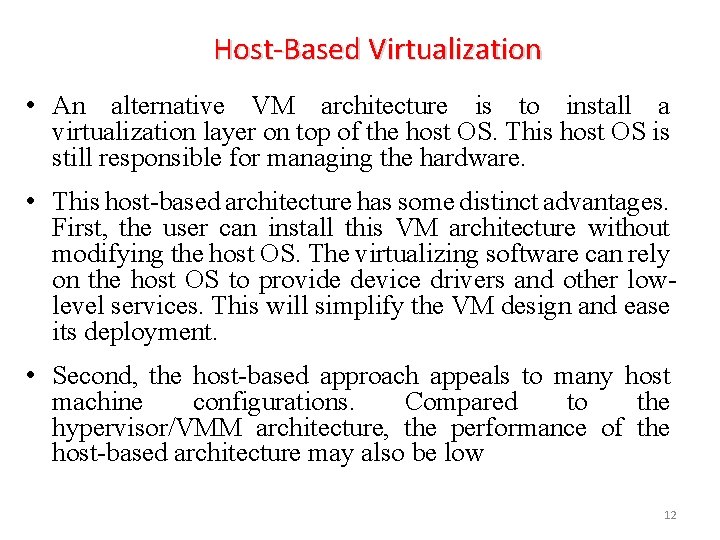
Host-Based Virtualization • An alternative VM architecture is to install a virtualization layer on top of the host OS. This host OS is still responsible for managing the hardware. • This host-based architecture has some distinct advantages. First, the user can install this VM architecture without modifying the host OS. The virtualizing software can rely on the host OS to provide device drivers and other lowlevel services. This will simplify the VM design and ease its deployment. • Second, the host-based approach appeals to many host machine configurations. Compared to the hypervisor/VMM architecture, the performance of the host-based architecture may also be low 12
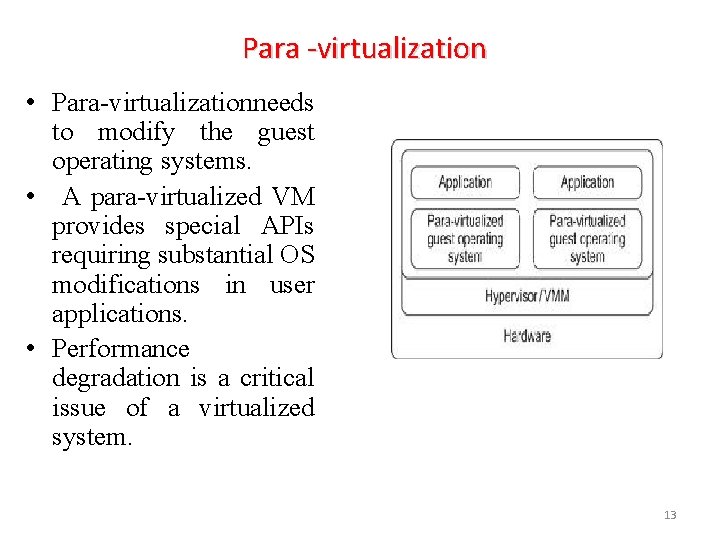
Para -virtualization • Para-virtualizationneeds to modify the guest operating systems. • A para-virtualized VM provides special APIs requiring substantial OS modifications in user applications. • Performance degradation is a critical issue of a virtualized system. 13
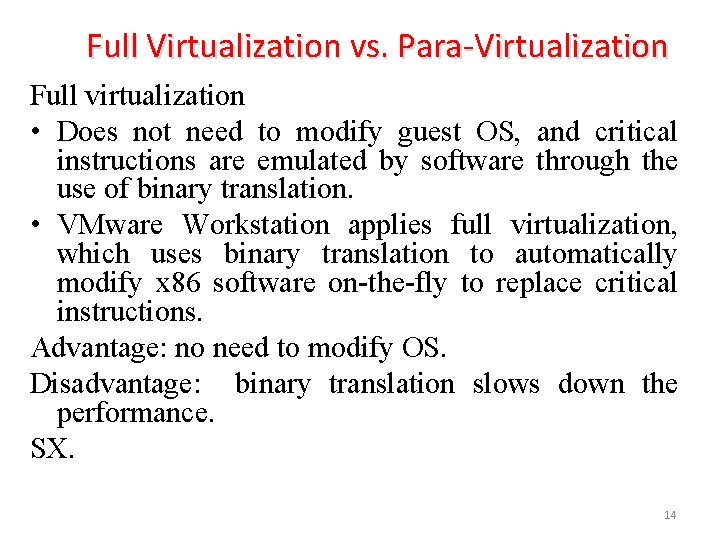
Full Virtualization vs. Para-Virtualization Full virtualization • Does not need to modify guest OS, and critical instructions are emulated by software through the use of binary translation. • VMware Workstation applies full virtualization, which uses binary translation to automatically modify x 86 software on-the-fly to replace critical instructions. Advantage: no need to modify OS. Disadvantage: binary translation slows down the performance. SX. 14
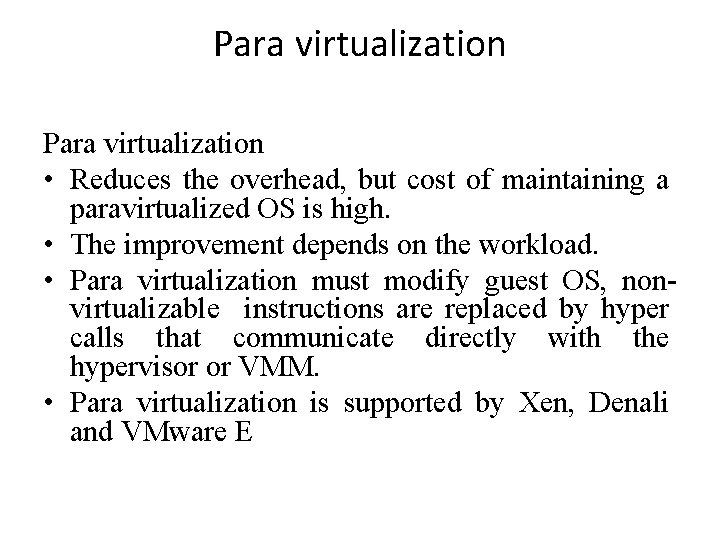
Para virtualization • Reduces the overhead, but cost of maintaining a paravirtualized OS is high. • The improvement depends on the workload. • Para virtualization must modify guest OS, nonvirtualizable instructions are replaced by hyper calls that communicate directly with the hypervisor or VMM. • Para virtualization is supported by Xen, Denali and VMware E
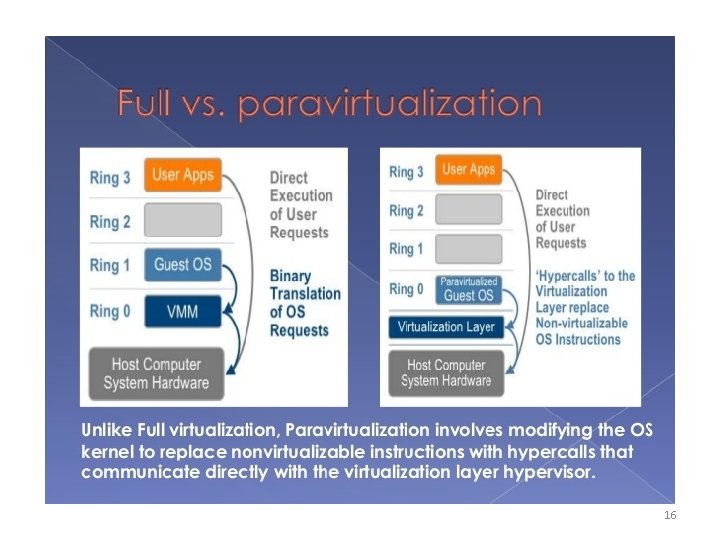
16