Network Security and Cryptography Topic 12 Wireless Security
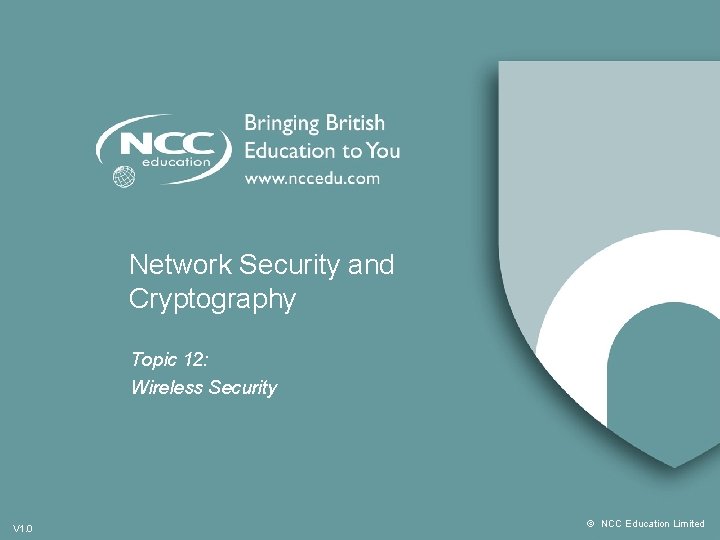

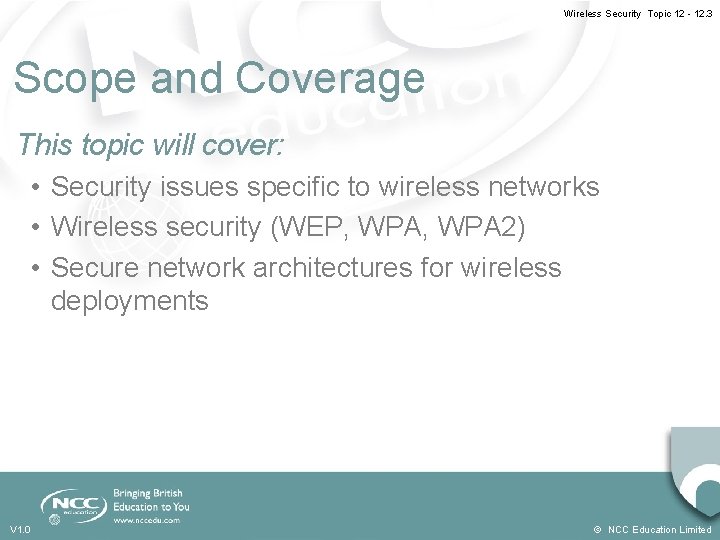
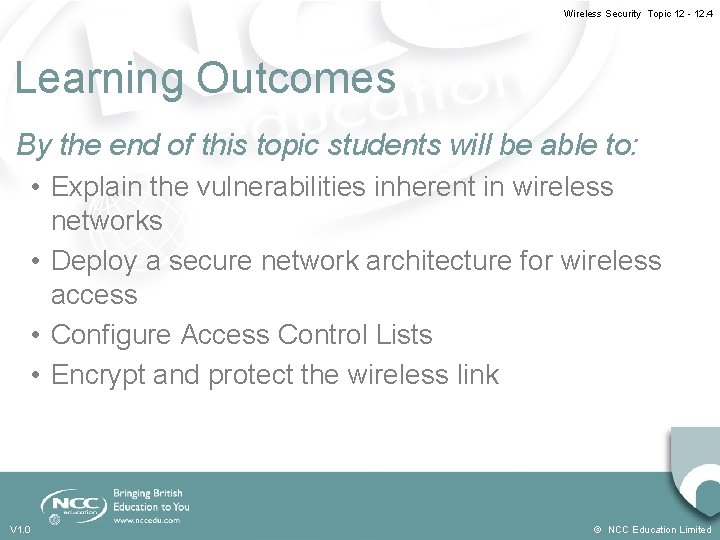
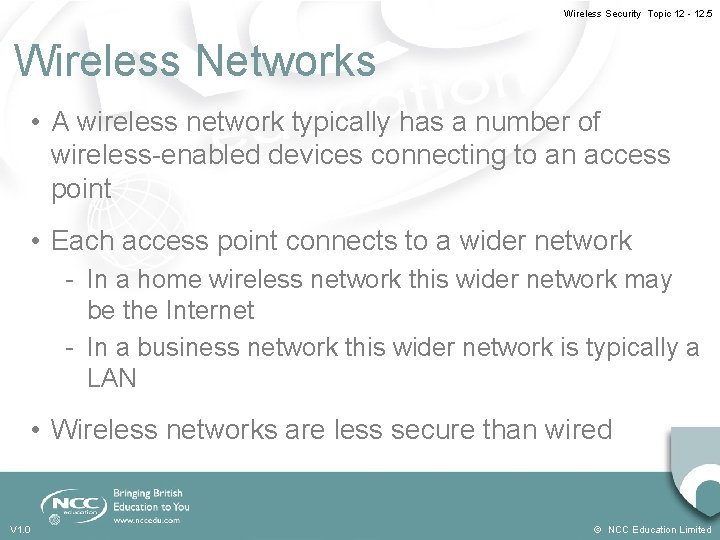
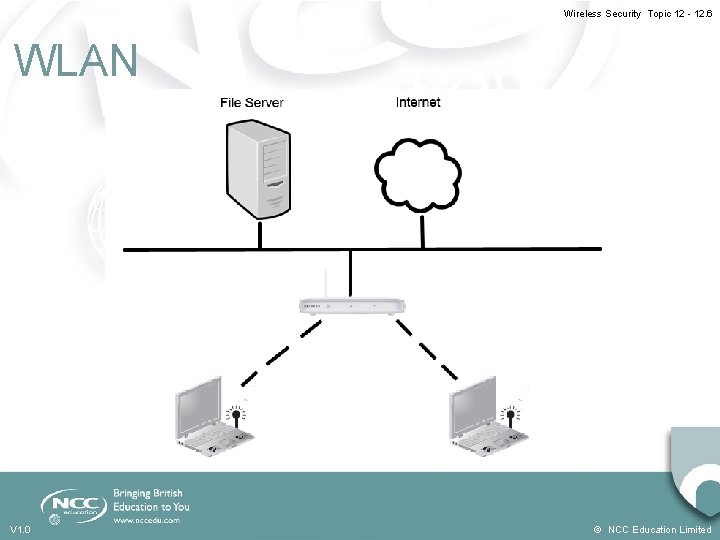
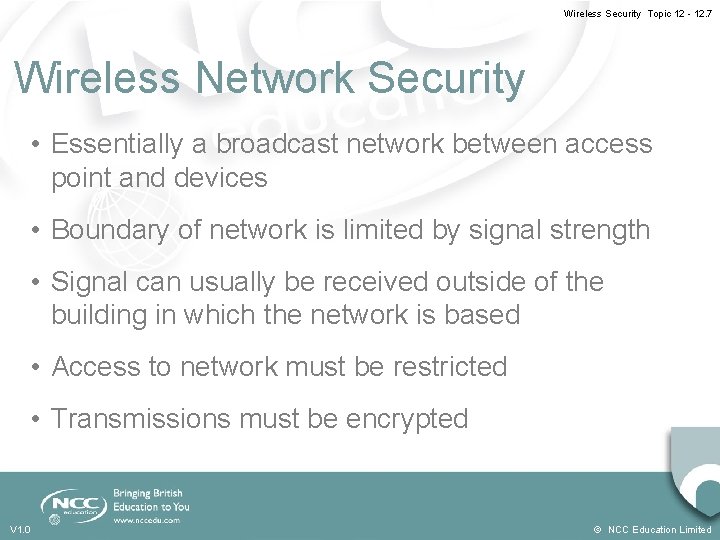
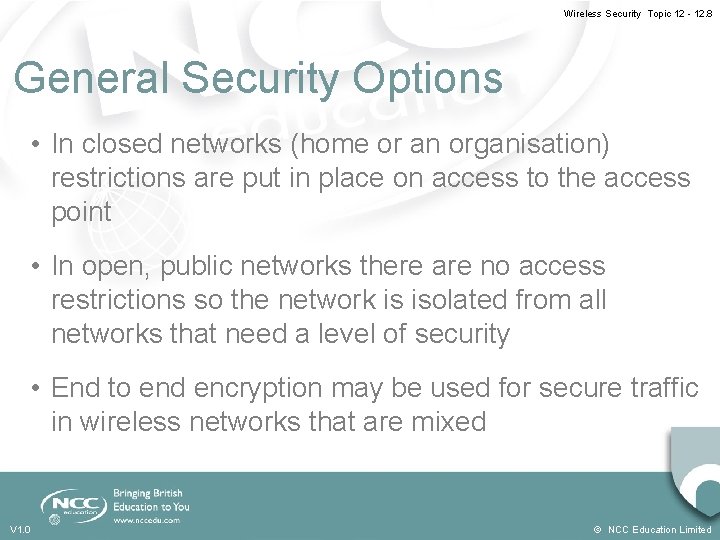
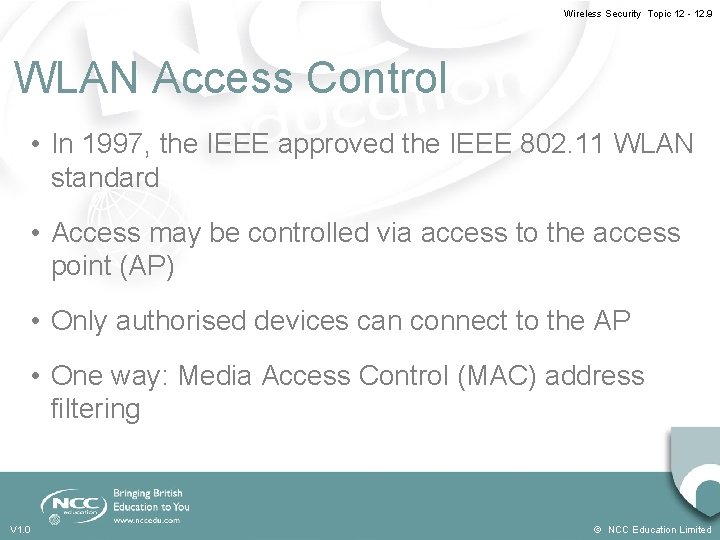
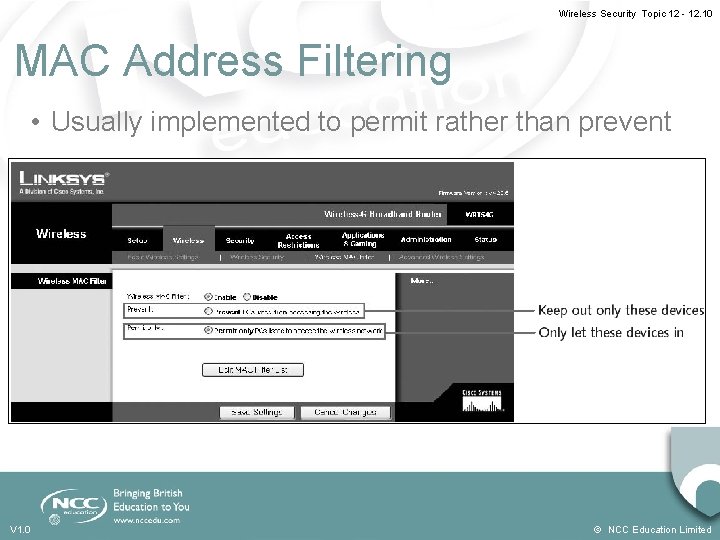
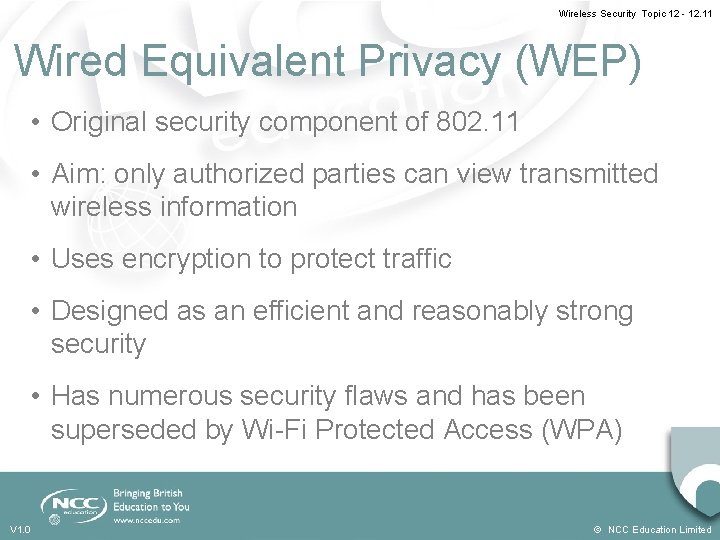
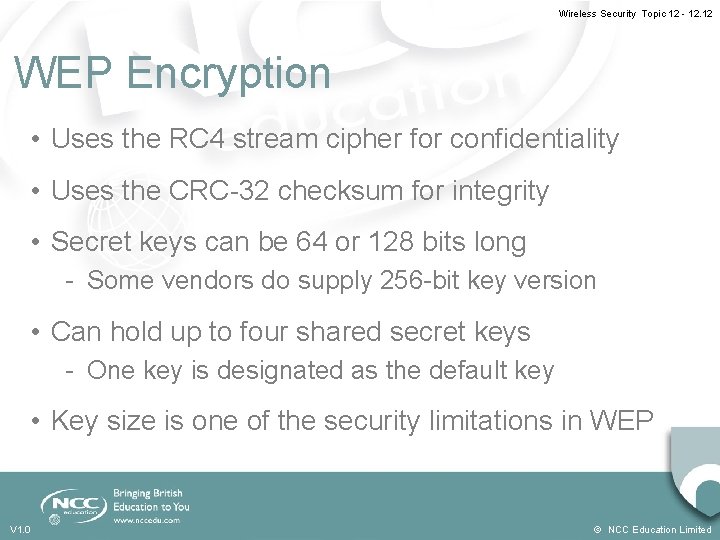
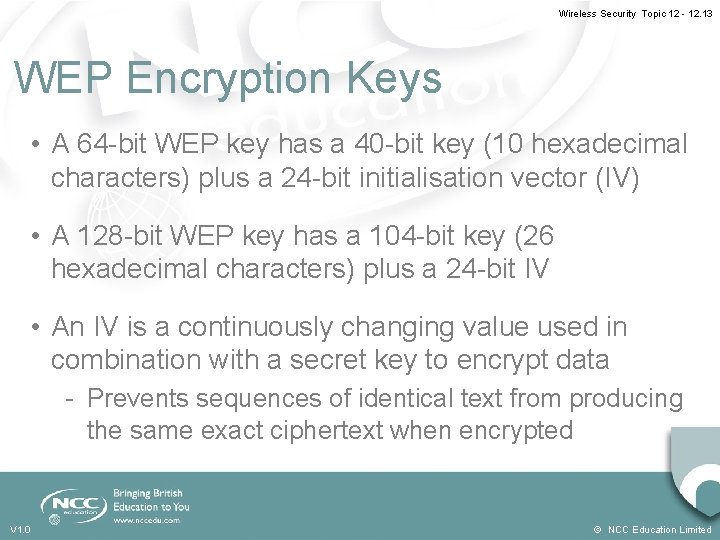
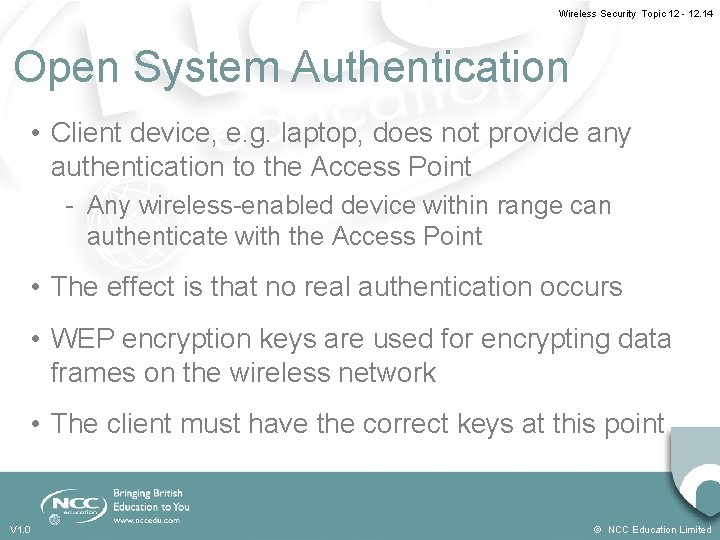
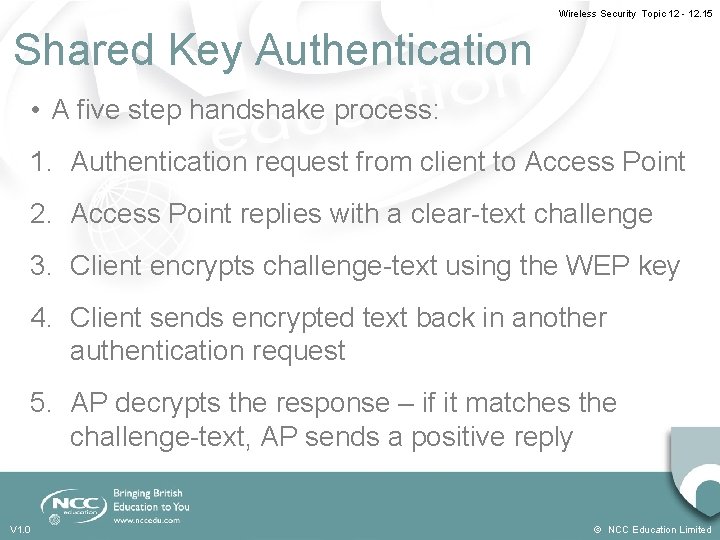
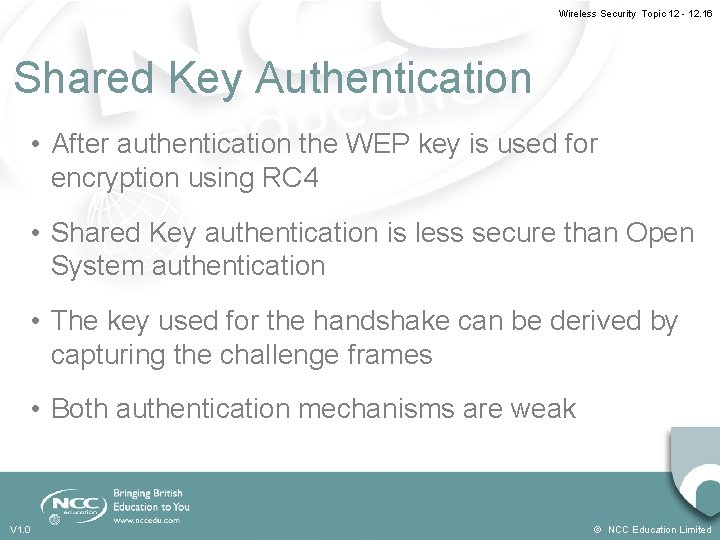
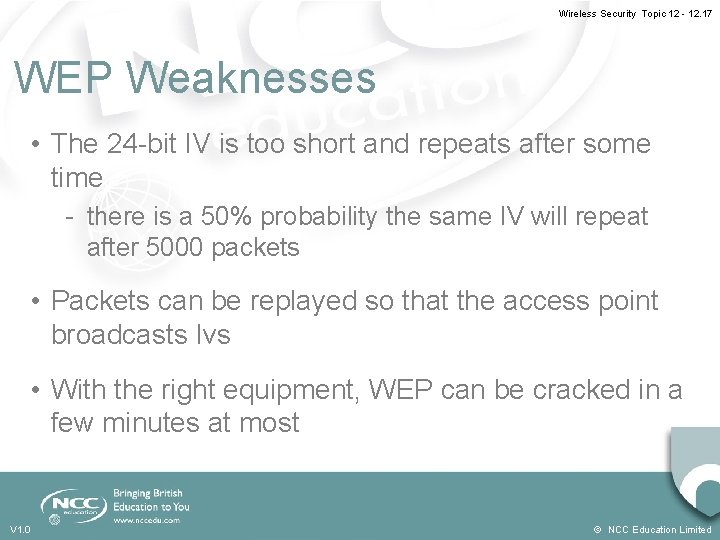
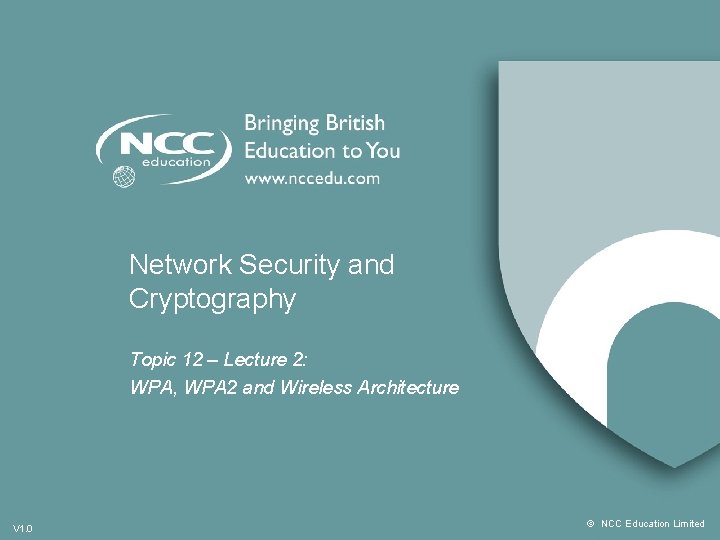
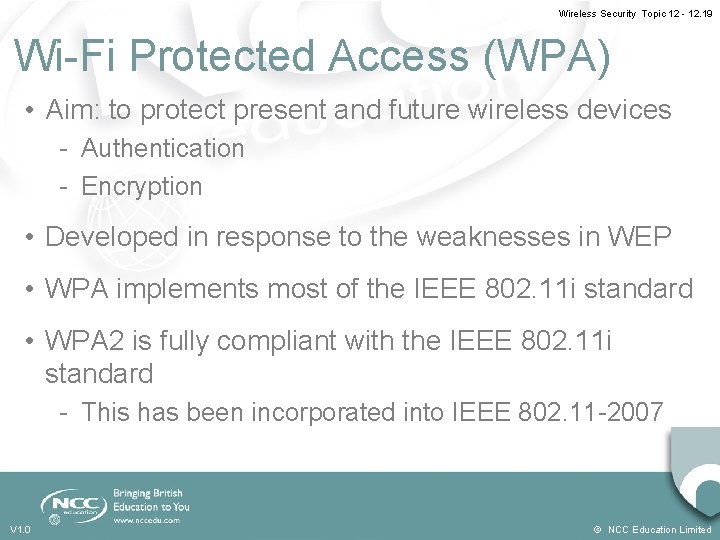
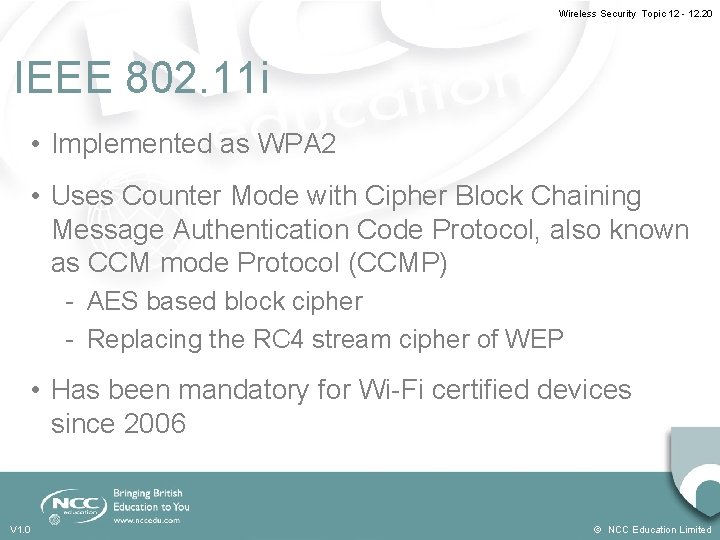
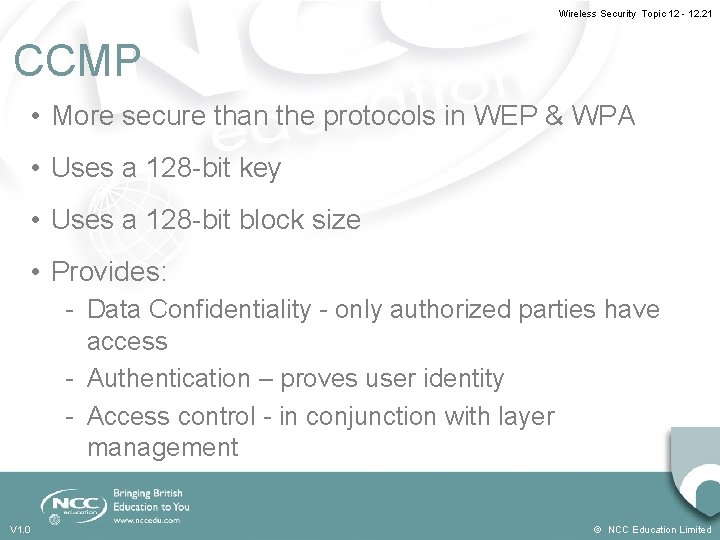
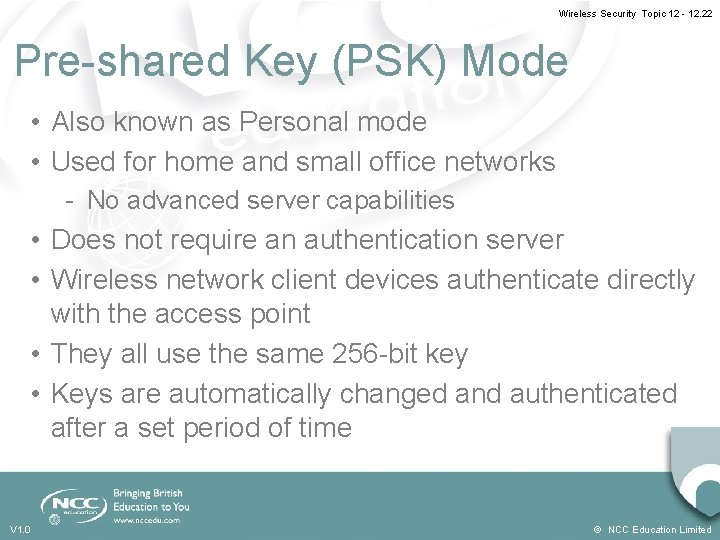
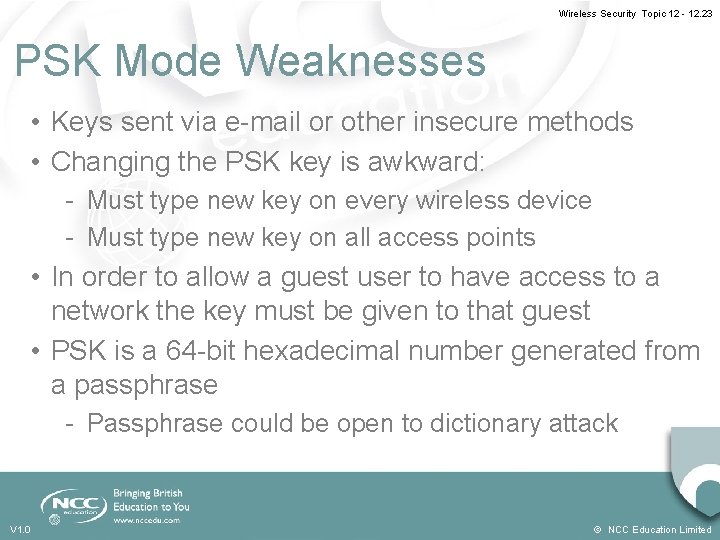
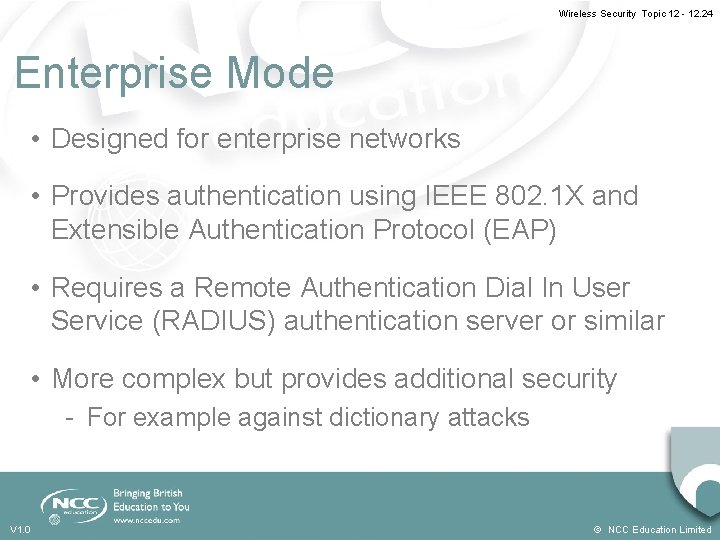
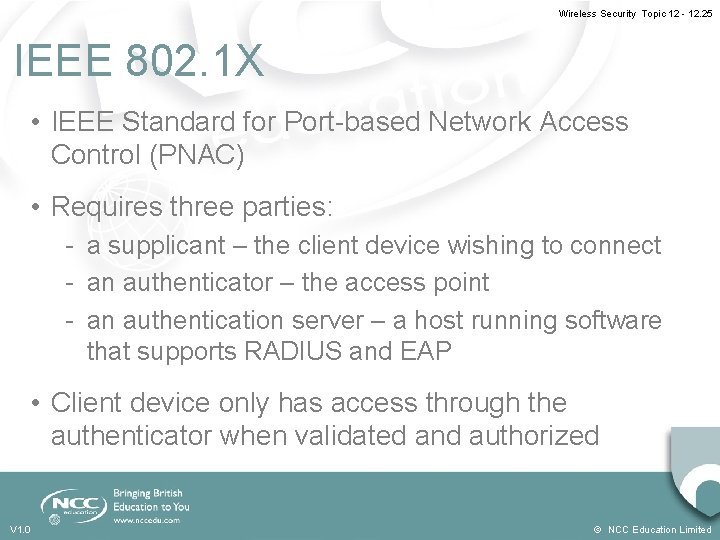
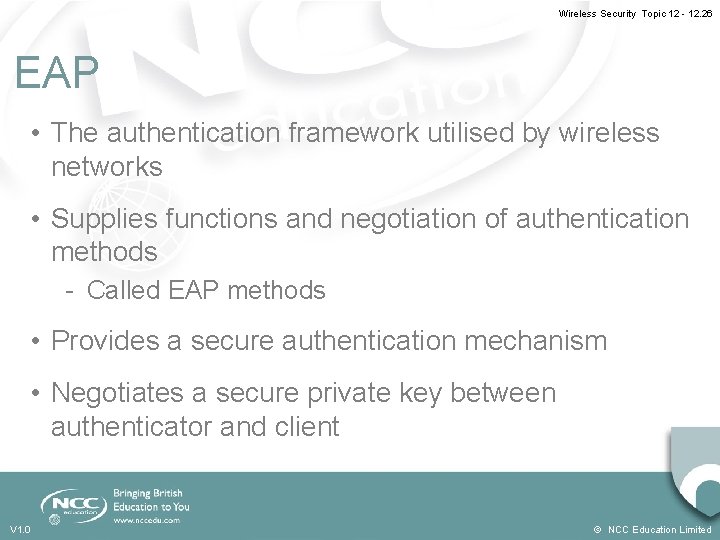
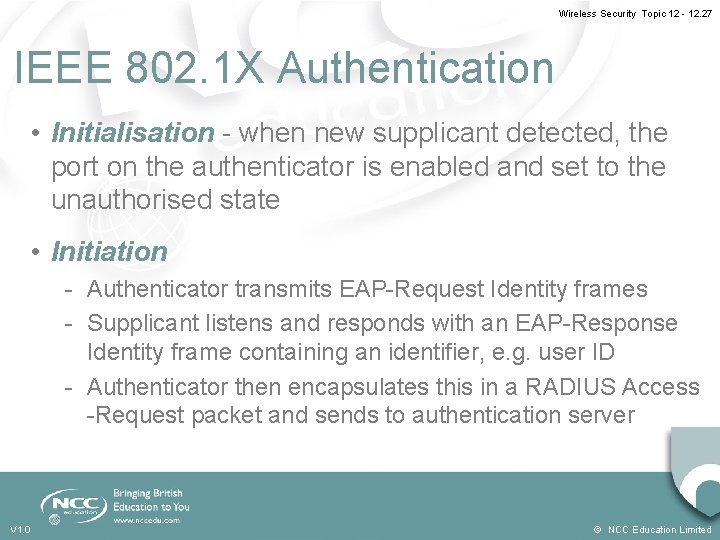
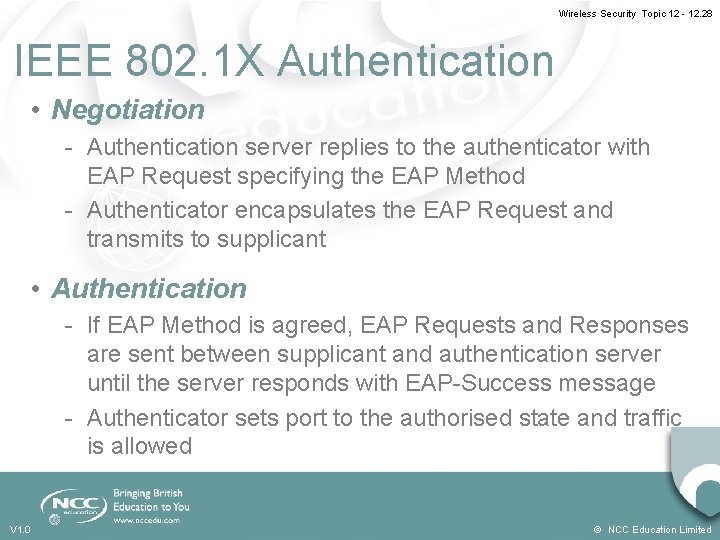
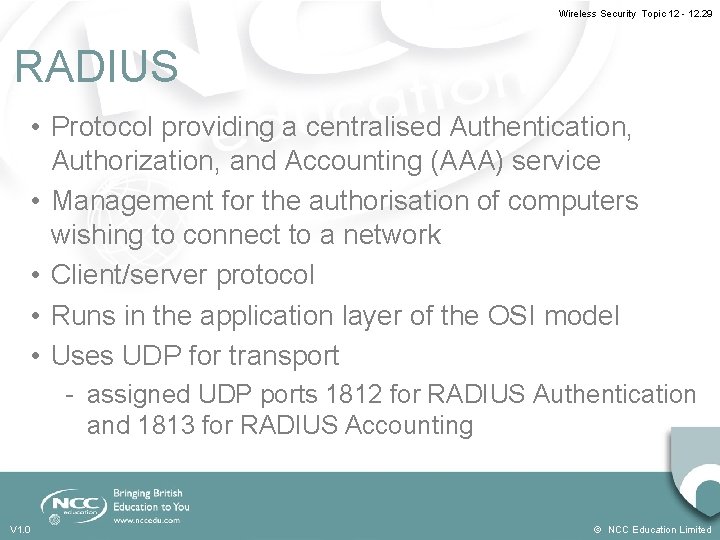
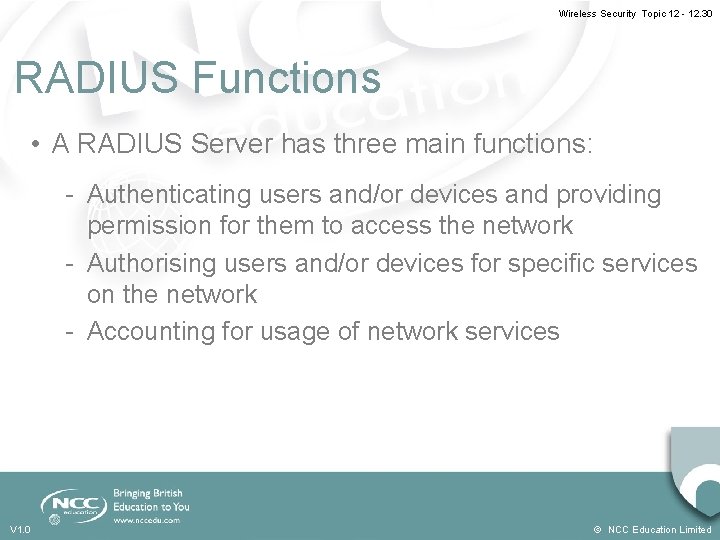
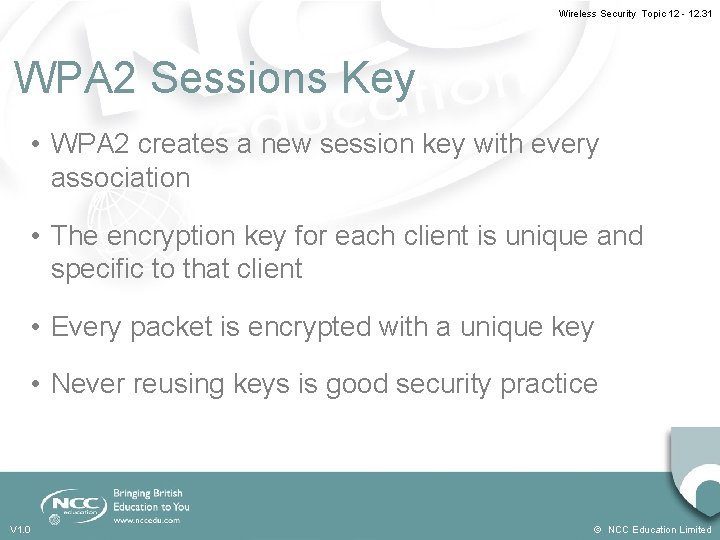
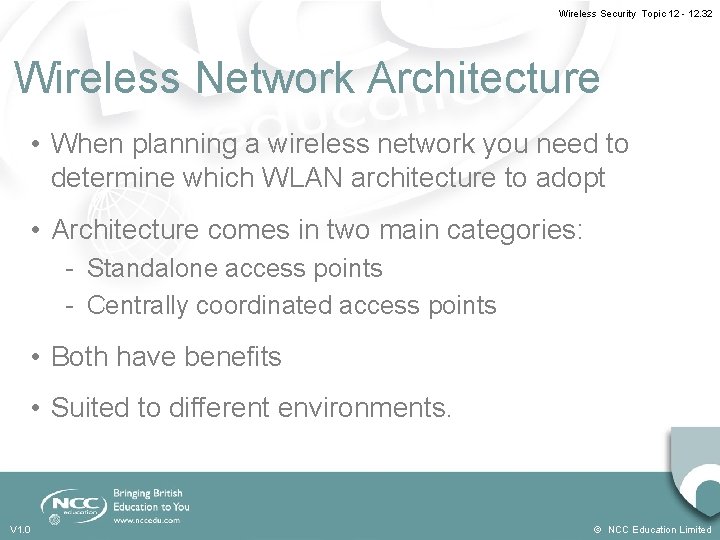
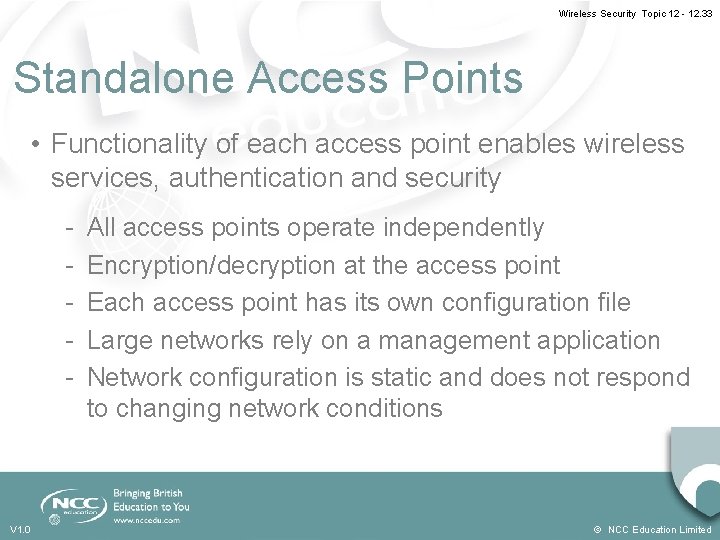
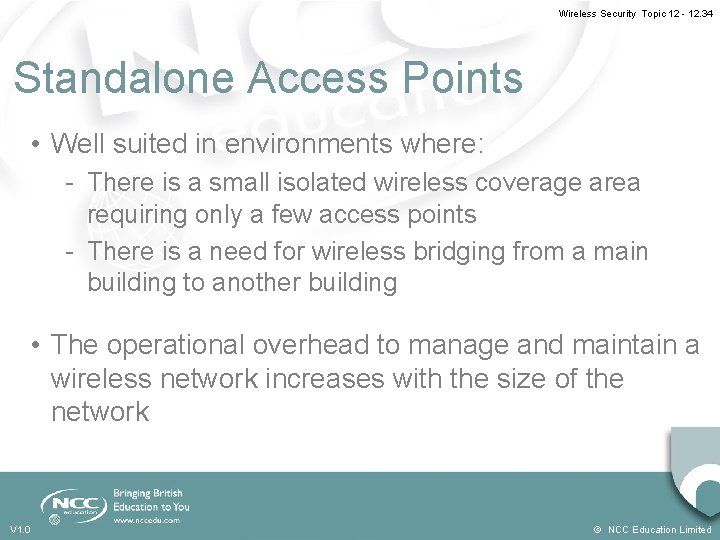
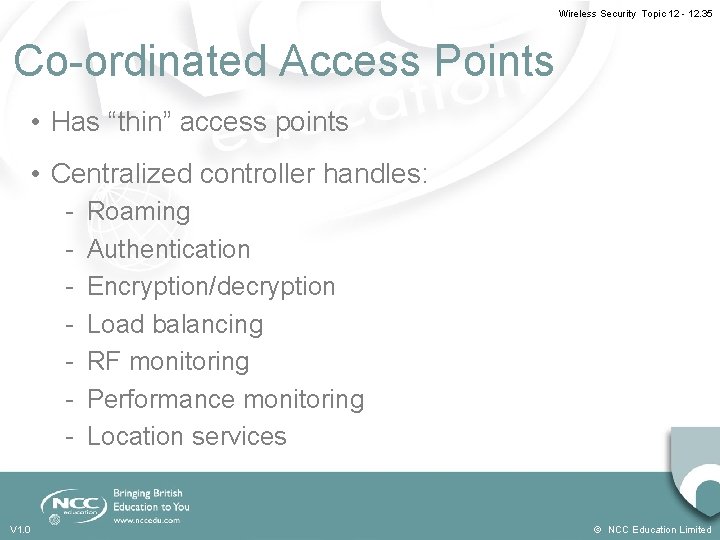
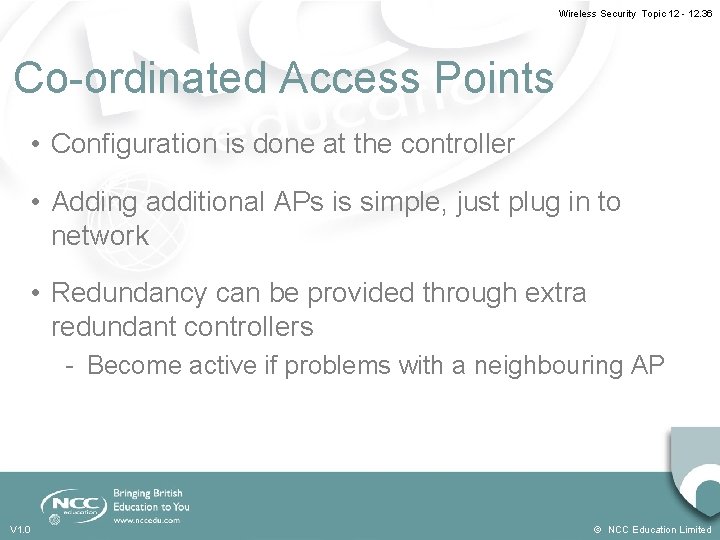
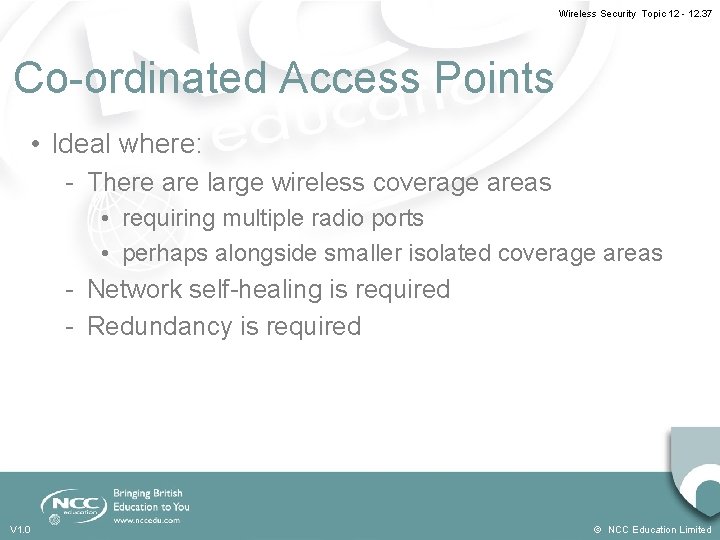
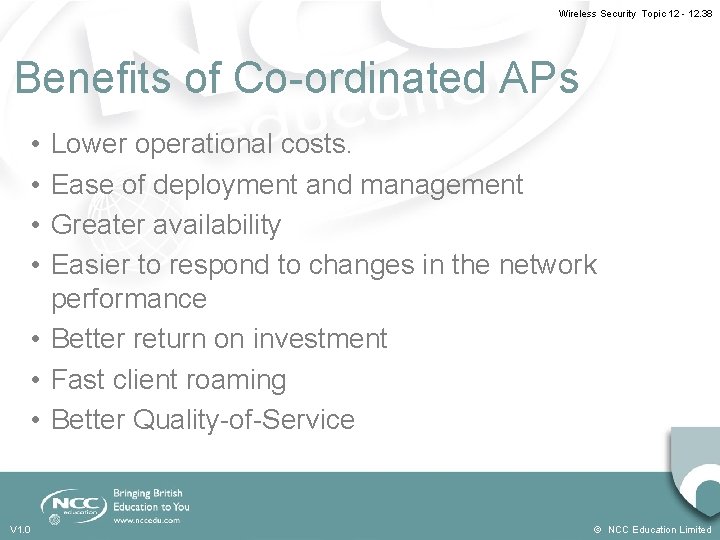
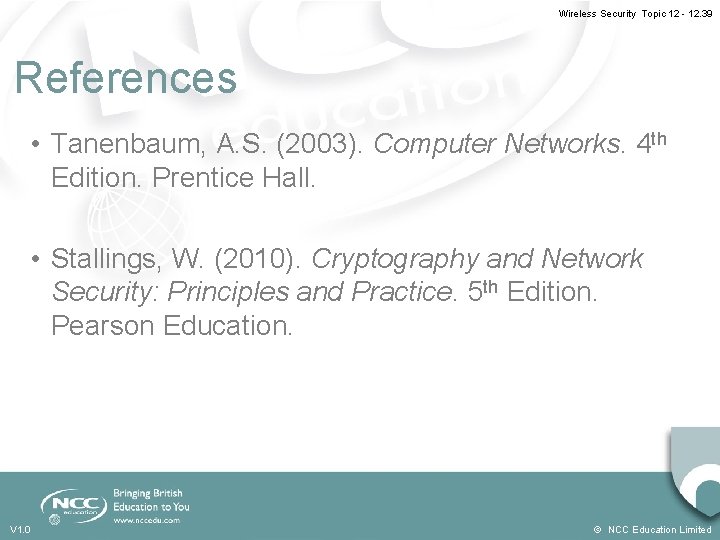
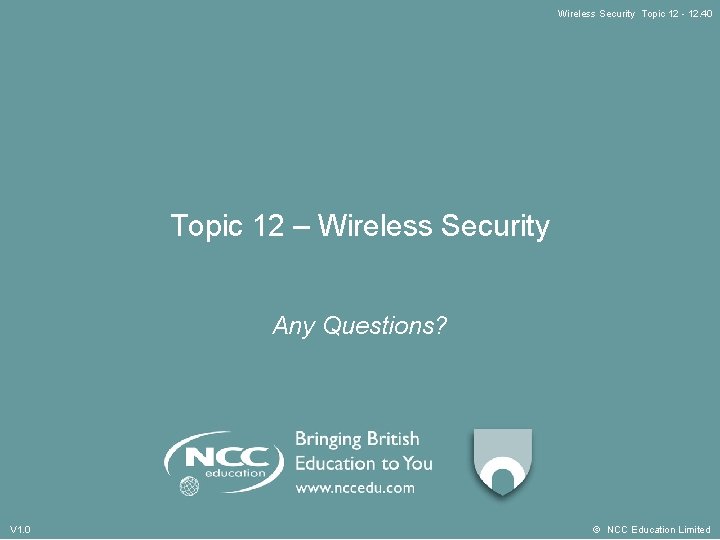
- Slides: 40
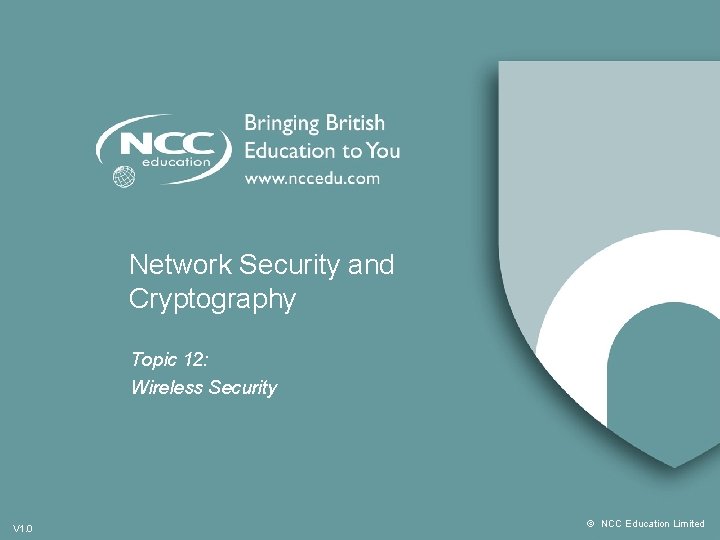
Network Security and Cryptography Topic 12: Wireless Security V 1. 0 © NCC Education Limited

Network Security and Cryptography Topic 11 – Lecture 1: Introduction to Wireless Security & WEP V 1. 0 © NCC Education Limited
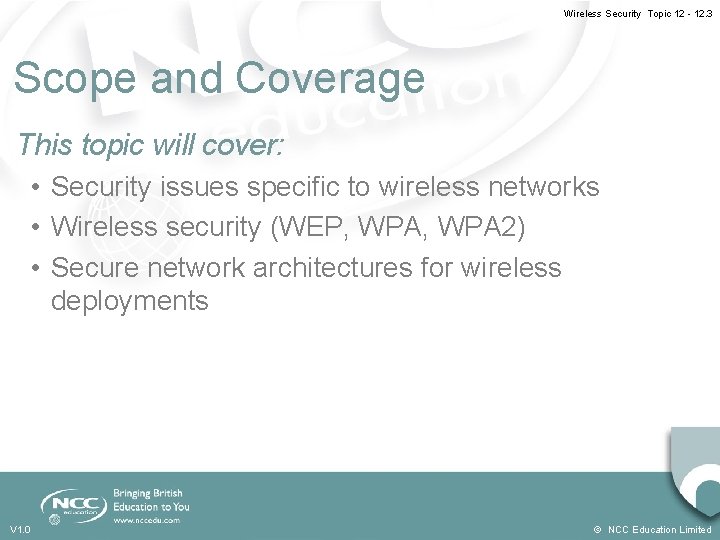
Wireless Security Topic 12 - 12. 3 Scope and Coverage This topic will cover: • Security issues specific to wireless networks • Wireless security (WEP, WPA 2) • Secure network architectures for wireless deployments V 1. 0 © NCC Education Limited
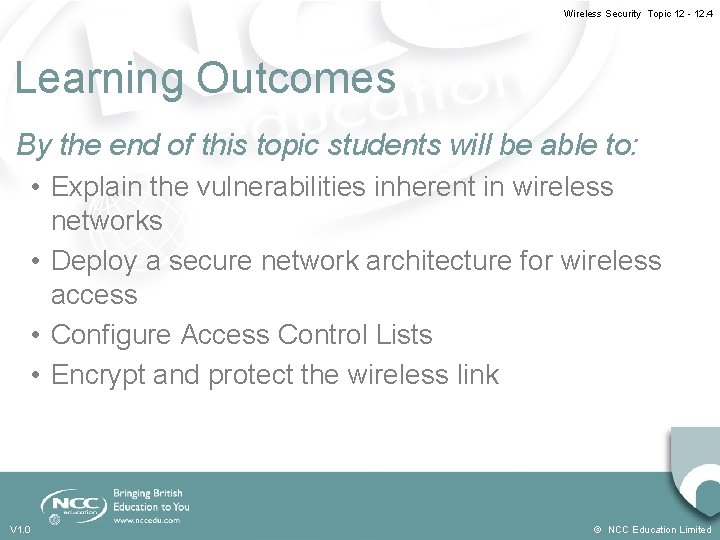
Wireless Security Topic 12 - 12. 4 Learning Outcomes By the end of this topic students will be able to: • Explain the vulnerabilities inherent in wireless networks • Deploy a secure network architecture for wireless access • Configure Access Control Lists • Encrypt and protect the wireless link V 1. 0 © NCC Education Limited
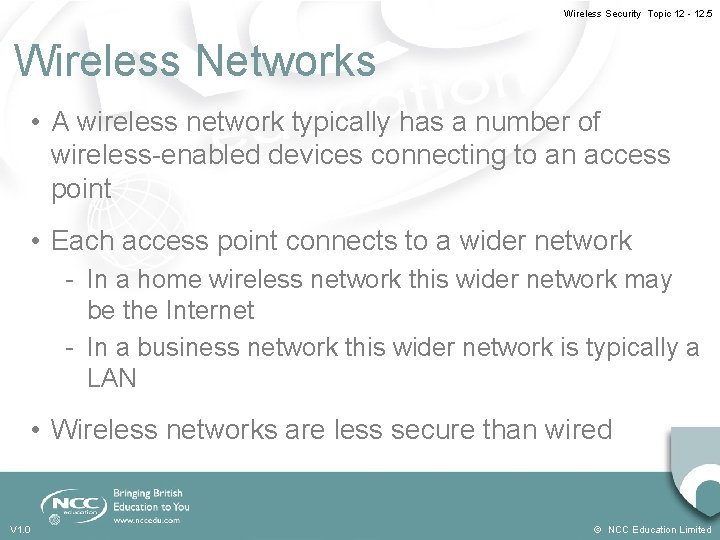
Wireless Security Topic 12 - 12. 5 Wireless Networks • A wireless network typically has a number of wireless-enabled devices connecting to an access point • Each access point connects to a wider network - In a home wireless network this wider network may be the Internet - In a business network this wider network is typically a LAN • Wireless networks are less secure than wired V 1. 0 © NCC Education Limited
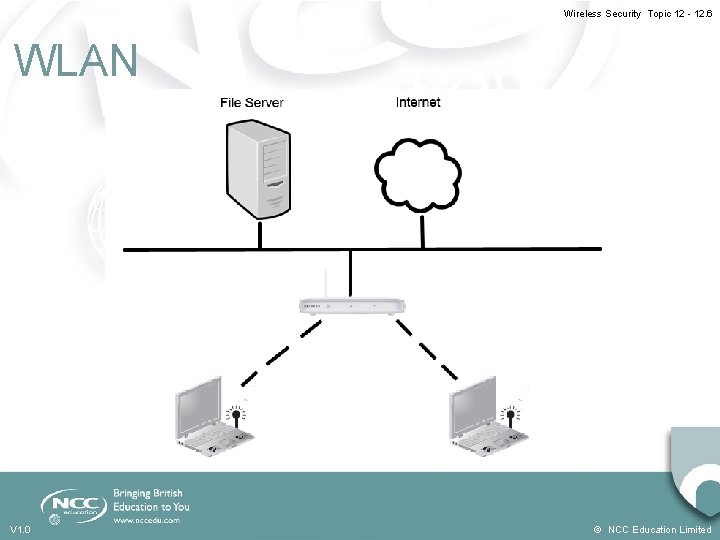
Wireless Security Topic 12 - 12. 6 WLAN V 1. 0 © NCC Education Limited
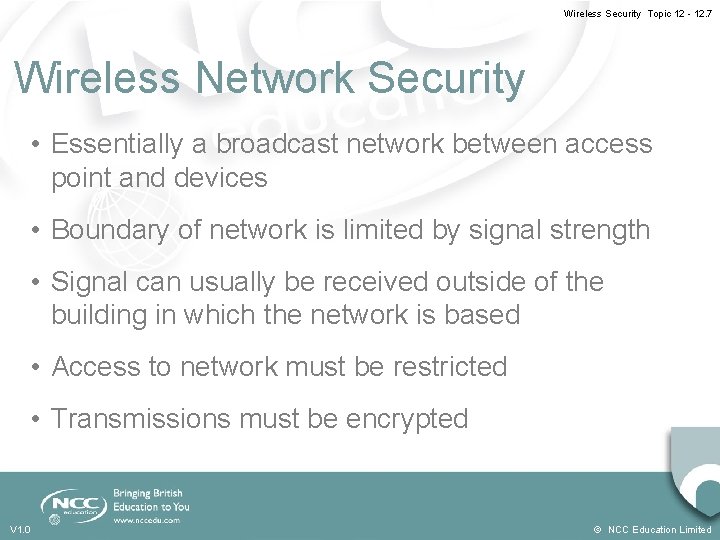
Wireless Security Topic 12 - 12. 7 Wireless Network Security • Essentially a broadcast network between access point and devices • Boundary of network is limited by signal strength • Signal can usually be received outside of the building in which the network is based • Access to network must be restricted • Transmissions must be encrypted V 1. 0 © NCC Education Limited
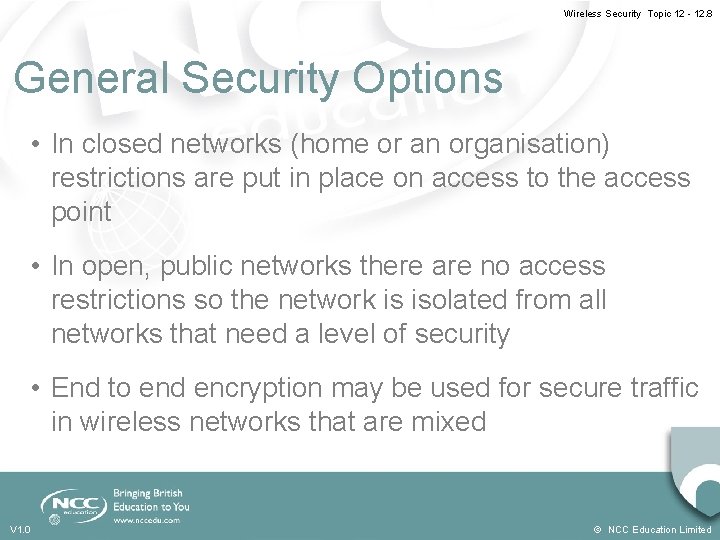
Wireless Security Topic 12 - 12. 8 General Security Options • In closed networks (home or an organisation) restrictions are put in place on access to the access point • In open, public networks there are no access restrictions so the network is isolated from all networks that need a level of security • End to end encryption may be used for secure traffic in wireless networks that are mixed V 1. 0 © NCC Education Limited
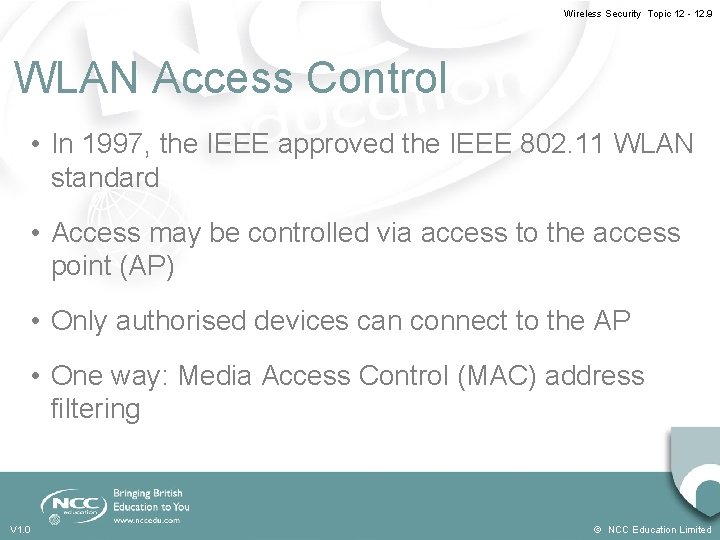
Wireless Security Topic 12 - 12. 9 WLAN Access Control • In 1997, the IEEE approved the IEEE 802. 11 WLAN standard • Access may be controlled via access to the access point (AP) • Only authorised devices can connect to the AP • One way: Media Access Control (MAC) address filtering V 1. 0 © NCC Education Limited
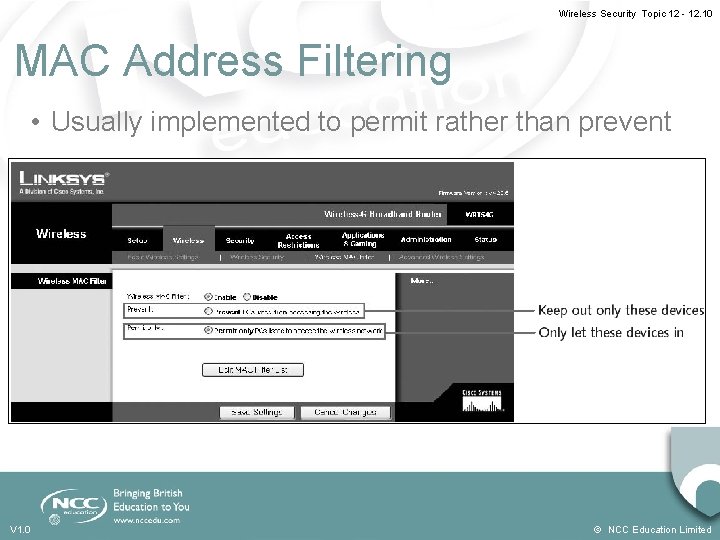
Wireless Security Topic 12 - 12. 10 MAC Address Filtering • Usually implemented to permit rather than prevent V 1. 0 © NCC Education Limited
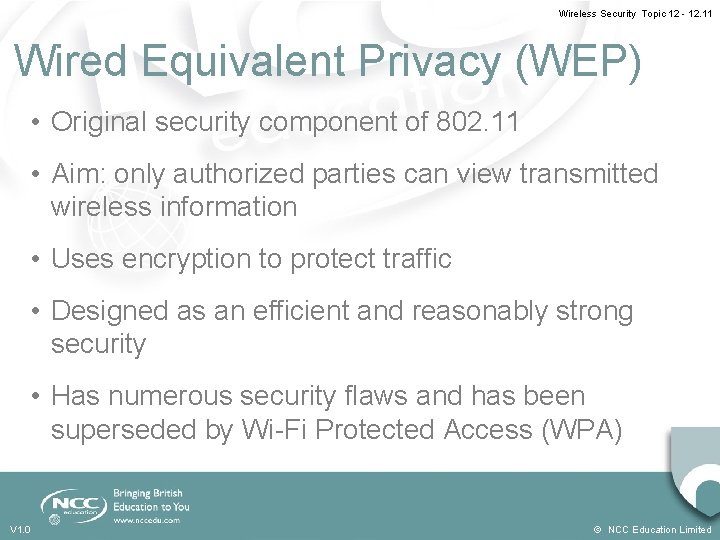
Wireless Security Topic 12 - 12. 11 Wired Equivalent Privacy (WEP) • Original security component of 802. 11 • Aim: only authorized parties can view transmitted wireless information • Uses encryption to protect traffic • Designed as an efficient and reasonably strong security • Has numerous security flaws and has been superseded by Wi-Fi Protected Access (WPA) V 1. 0 © NCC Education Limited
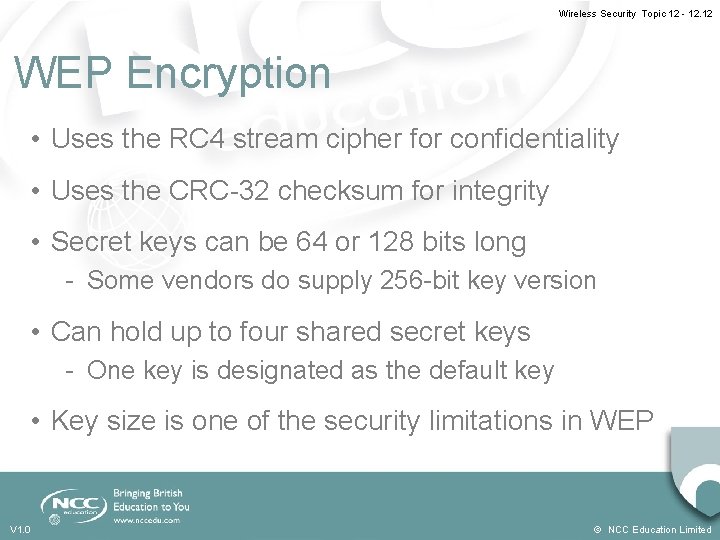
Wireless Security Topic 12 - 12. 12 WEP Encryption • Uses the RC 4 stream cipher for confidentiality • Uses the CRC-32 checksum for integrity • Secret keys can be 64 or 128 bits long - Some vendors do supply 256 -bit key version • Can hold up to four shared secret keys - One key is designated as the default key • Key size is one of the security limitations in WEP V 1. 0 © NCC Education Limited
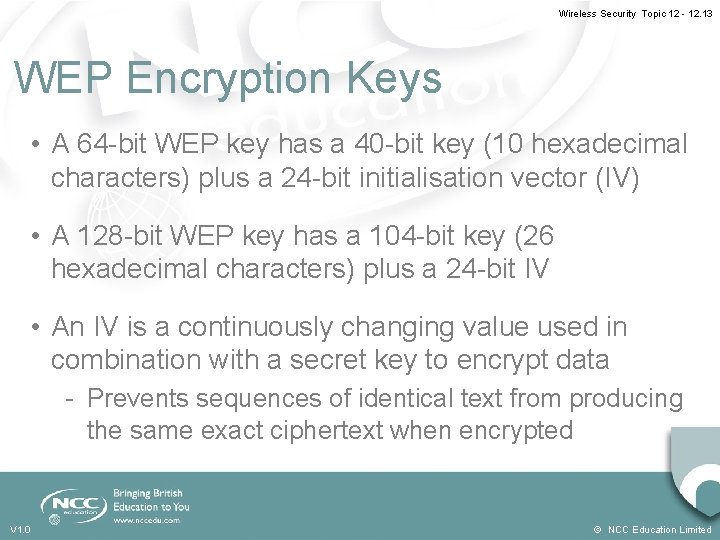
Wireless Security Topic 12 - 12. 13 WEP Encryption Keys • A 64 -bit WEP key has a 40 -bit key (10 hexadecimal characters) plus a 24 -bit initialisation vector (IV) • A 128 -bit WEP key has a 104 -bit key (26 hexadecimal characters) plus a 24 -bit IV • An IV is a continuously changing value used in combination with a secret key to encrypt data - Prevents sequences of identical text from producing the same exact ciphertext when encrypted V 1. 0 © NCC Education Limited
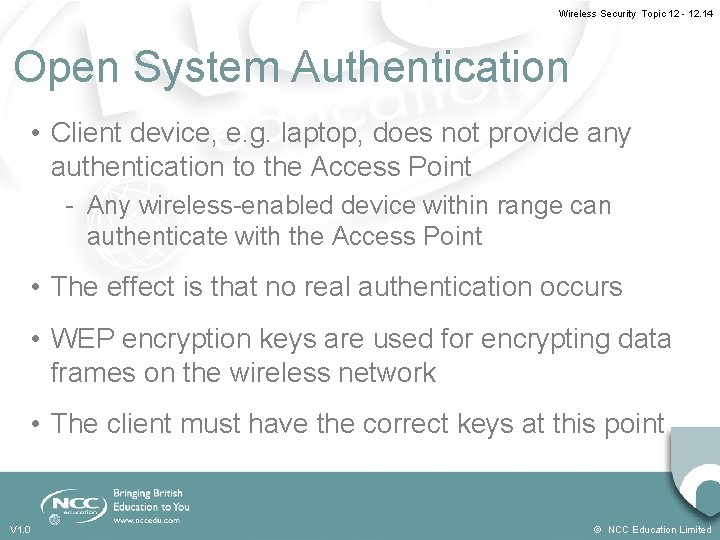
Wireless Security Topic 12 - 12. 14 Open System Authentication • Client device, e. g. laptop, does not provide any authentication to the Access Point - Any wireless-enabled device within range can authenticate with the Access Point • The effect is that no real authentication occurs • WEP encryption keys are used for encrypting data frames on the wireless network • The client must have the correct keys at this point V 1. 0 © NCC Education Limited
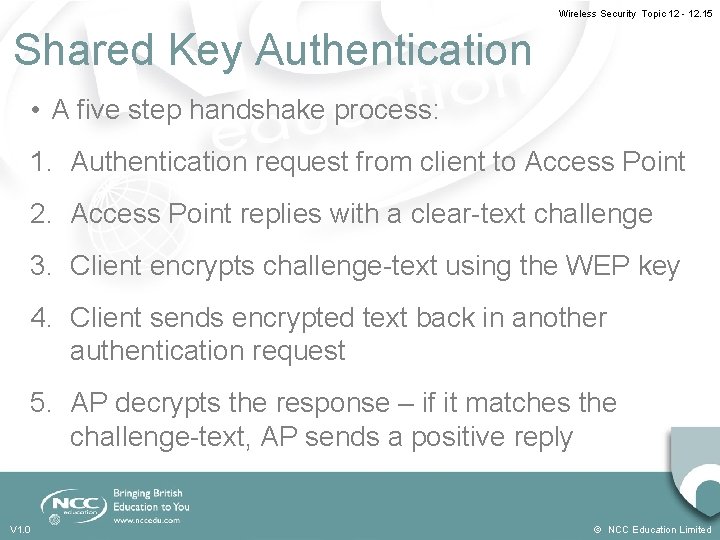
Wireless Security Topic 12 - 12. 15 Shared Key Authentication • A five step handshake process: 1. Authentication request from client to Access Point 2. Access Point replies with a clear-text challenge 3. Client encrypts challenge-text using the WEP key 4. Client sends encrypted text back in another authentication request 5. AP decrypts the response – if it matches the challenge-text, AP sends a positive reply V 1. 0 © NCC Education Limited
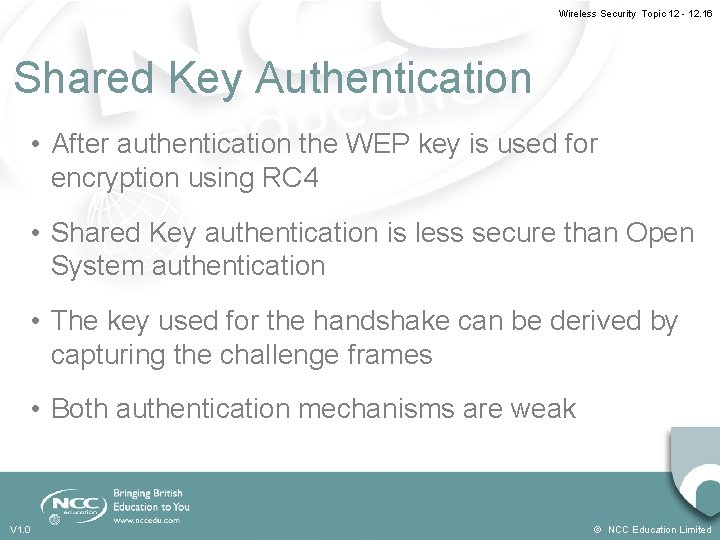
Wireless Security Topic 12 - 12. 16 Shared Key Authentication • After authentication the WEP key is used for encryption using RC 4 • Shared Key authentication is less secure than Open System authentication • The key used for the handshake can be derived by capturing the challenge frames • Both authentication mechanisms are weak V 1. 0 © NCC Education Limited
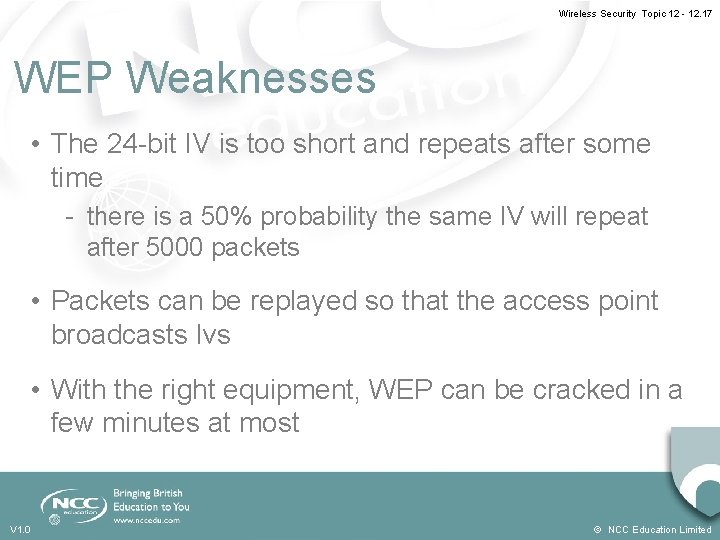
Wireless Security Topic 12 - 12. 17 WEP Weaknesses • The 24 -bit IV is too short and repeats after some time - there is a 50% probability the same IV will repeat after 5000 packets • Packets can be replayed so that the access point broadcasts Ivs • With the right equipment, WEP can be cracked in a few minutes at most V 1. 0 © NCC Education Limited
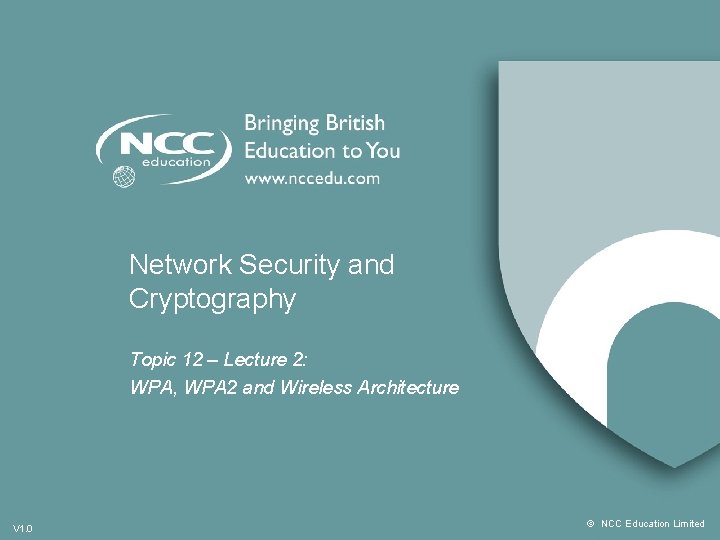
Network Security and Cryptography Topic 12 – Lecture 2: WPA, WPA 2 and Wireless Architecture V 1. 0 © NCC Education Limited
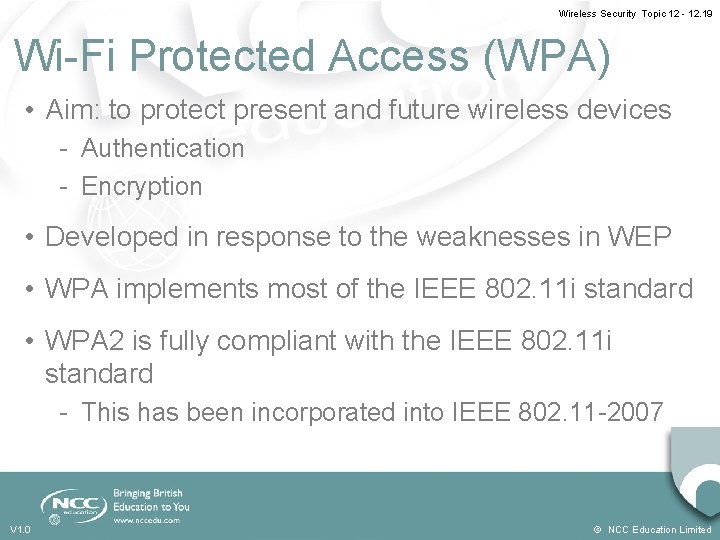
Wireless Security Topic 12 - 12. 19 Wi-Fi Protected Access (WPA) • Aim: to protect present and future wireless devices - Authentication - Encryption • Developed in response to the weaknesses in WEP • WPA implements most of the IEEE 802. 11 i standard • WPA 2 is fully compliant with the IEEE 802. 11 i standard - This has been incorporated into IEEE 802. 11 -2007 V 1. 0 © NCC Education Limited
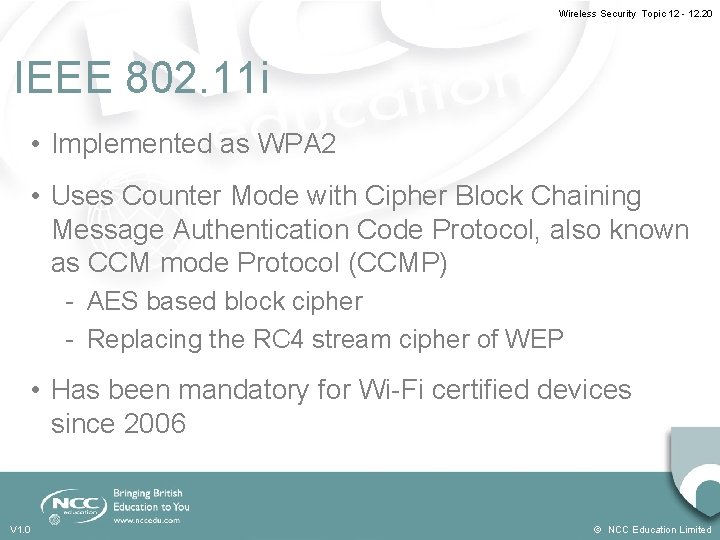
Wireless Security Topic 12 - 12. 20 IEEE 802. 11 i • Implemented as WPA 2 • Uses Counter Mode with Cipher Block Chaining Message Authentication Code Protocol, also known as CCM mode Protocol (CCMP) - AES based block cipher - Replacing the RC 4 stream cipher of WEP • Has been mandatory for Wi-Fi certified devices since 2006 V 1. 0 © NCC Education Limited
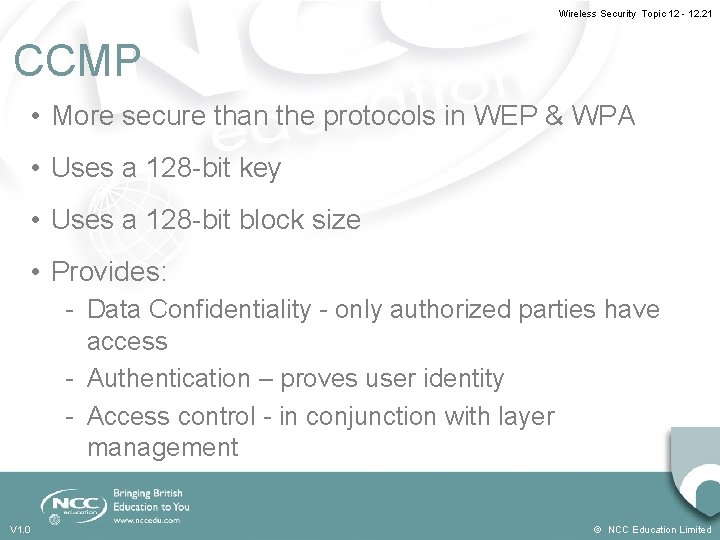
Wireless Security Topic 12 - 12. 21 CCMP • More secure than the protocols in WEP & WPA • Uses a 128 -bit key • Uses a 128 -bit block size • Provides: - Data Confidentiality - only authorized parties have access - Authentication – proves user identity - Access control - in conjunction with layer management V 1. 0 © NCC Education Limited
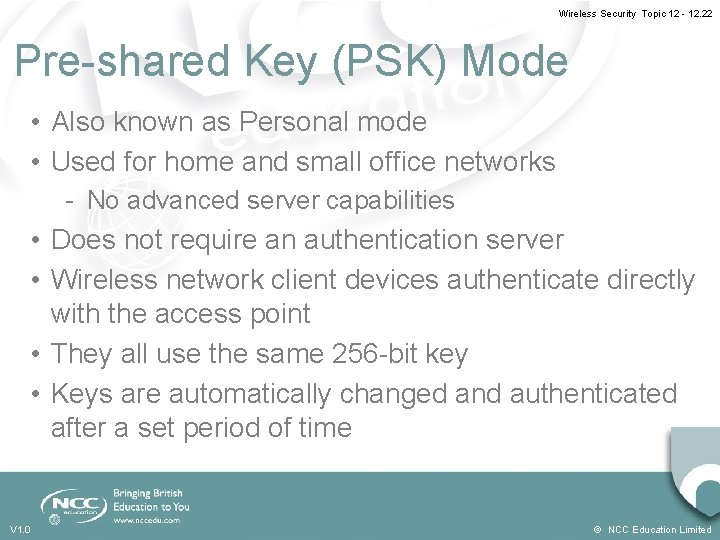
Wireless Security Topic 12 - 12. 22 Pre-shared Key (PSK) Mode • Also known as Personal mode • Used for home and small office networks - No advanced server capabilities • Does not require an authentication server • Wireless network client devices authenticate directly with the access point • They all use the same 256 -bit key • Keys are automatically changed and authenticated after a set period of time V 1. 0 © NCC Education Limited
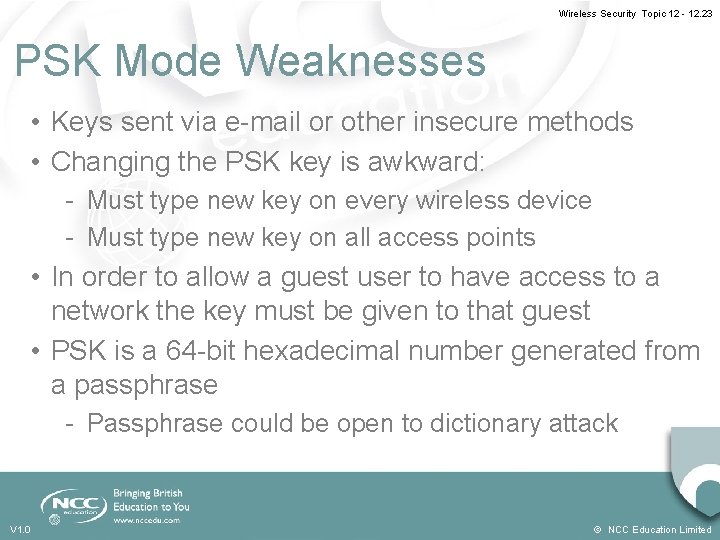
Wireless Security Topic 12 - 12. 23 PSK Mode Weaknesses • Keys sent via e-mail or other insecure methods • Changing the PSK key is awkward: - Must type new key on every wireless device - Must type new key on all access points • In order to allow a guest user to have access to a network the key must be given to that guest • PSK is a 64 -bit hexadecimal number generated from a passphrase - Passphrase could be open to dictionary attack V 1. 0 © NCC Education Limited
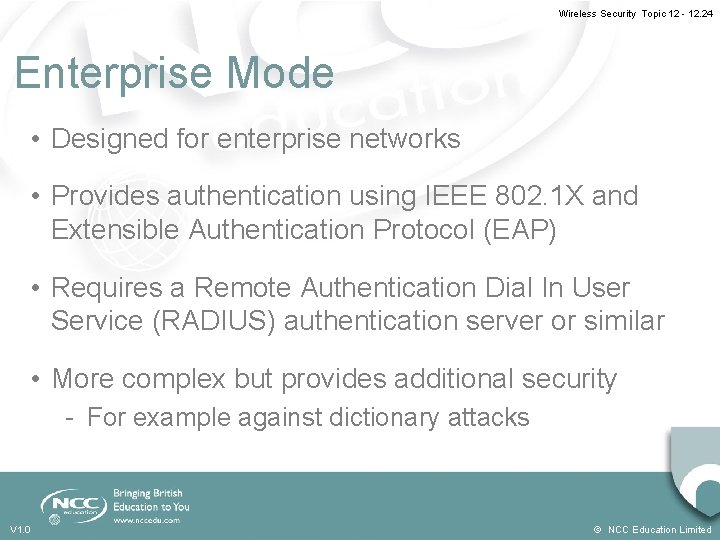
Wireless Security Topic 12 - 12. 24 Enterprise Mode • Designed for enterprise networks • Provides authentication using IEEE 802. 1 X and Extensible Authentication Protocol (EAP) • Requires a Remote Authentication Dial In User Service (RADIUS) authentication server or similar • More complex but provides additional security - For example against dictionary attacks V 1. 0 © NCC Education Limited
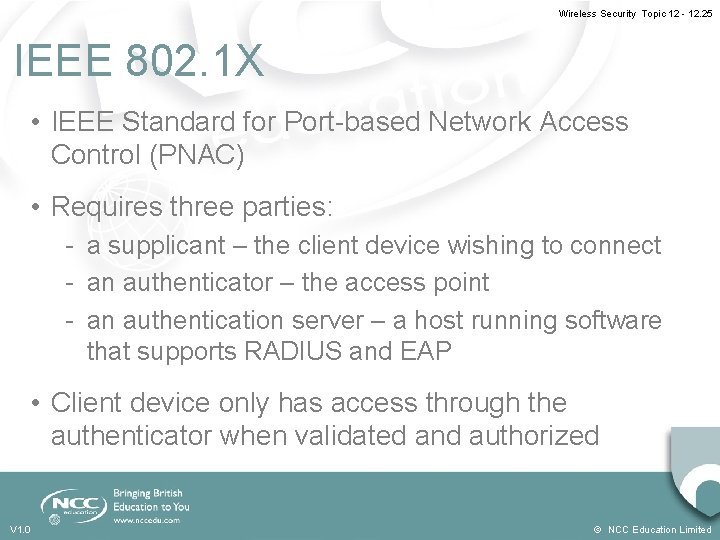
Wireless Security Topic 12 - 12. 25 IEEE 802. 1 X • IEEE Standard for Port-based Network Access Control (PNAC) • Requires three parties: - a supplicant – the client device wishing to connect - an authenticator – the access point - an authentication server – a host running software that supports RADIUS and EAP • Client device only has access through the authenticator when validated and authorized V 1. 0 © NCC Education Limited
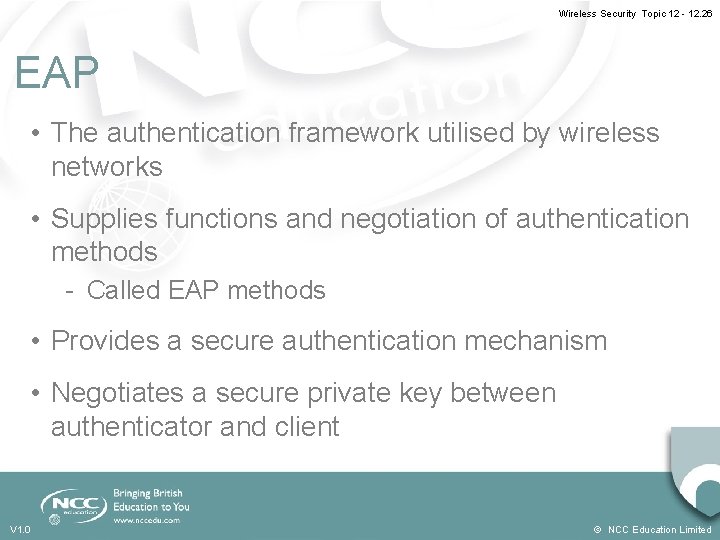
Wireless Security Topic 12 - 12. 26 EAP • The authentication framework utilised by wireless networks • Supplies functions and negotiation of authentication methods - Called EAP methods • Provides a secure authentication mechanism • Negotiates a secure private key between authenticator and client V 1. 0 © NCC Education Limited
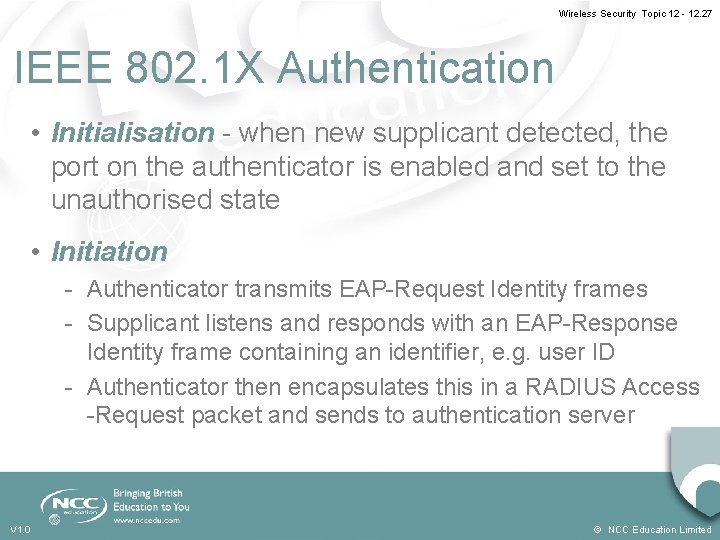
Wireless Security Topic 12 - 12. 27 IEEE 802. 1 X Authentication • Initialisation - when new supplicant detected, the port on the authenticator is enabled and set to the unauthorised state • Initiation - Authenticator transmits EAP-Request Identity frames - Supplicant listens and responds with an EAP-Response Identity frame containing an identifier, e. g. user ID - Authenticator then encapsulates this in a RADIUS Access -Request packet and sends to authentication server V 1. 0 © NCC Education Limited
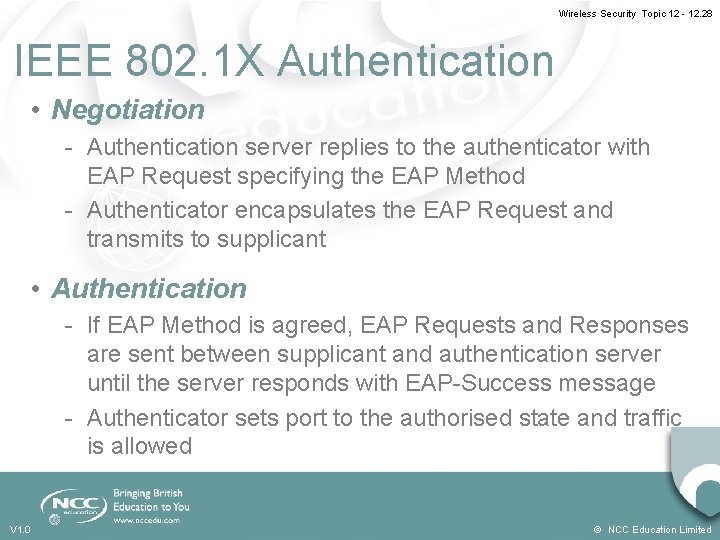
Wireless Security Topic 12 - 12. 28 IEEE 802. 1 X Authentication • Negotiation - Authentication server replies to the authenticator with EAP Request specifying the EAP Method - Authenticator encapsulates the EAP Request and transmits to supplicant • Authentication - If EAP Method is agreed, EAP Requests and Responses are sent between supplicant and authentication server until the server responds with EAP-Success message - Authenticator sets port to the authorised state and traffic is allowed V 1. 0 © NCC Education Limited
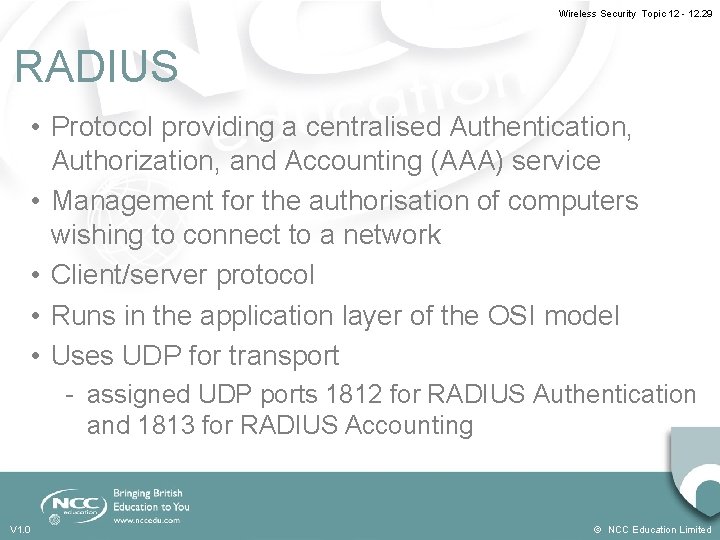
Wireless Security Topic 12 - 12. 29 RADIUS • Protocol providing a centralised Authentication, Authorization, and Accounting (AAA) service • Management for the authorisation of computers wishing to connect to a network • Client/server protocol • Runs in the application layer of the OSI model • Uses UDP for transport - assigned UDP ports 1812 for RADIUS Authentication and 1813 for RADIUS Accounting V 1. 0 © NCC Education Limited
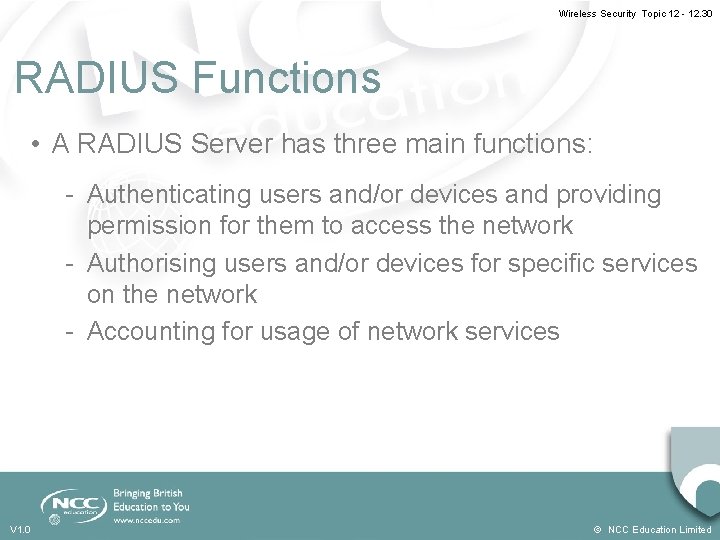
Wireless Security Topic 12 - 12. 30 RADIUS Functions • A RADIUS Server has three main functions: - Authenticating users and/or devices and providing permission for them to access the network - Authorising users and/or devices for specific services on the network - Accounting for usage of network services V 1. 0 © NCC Education Limited
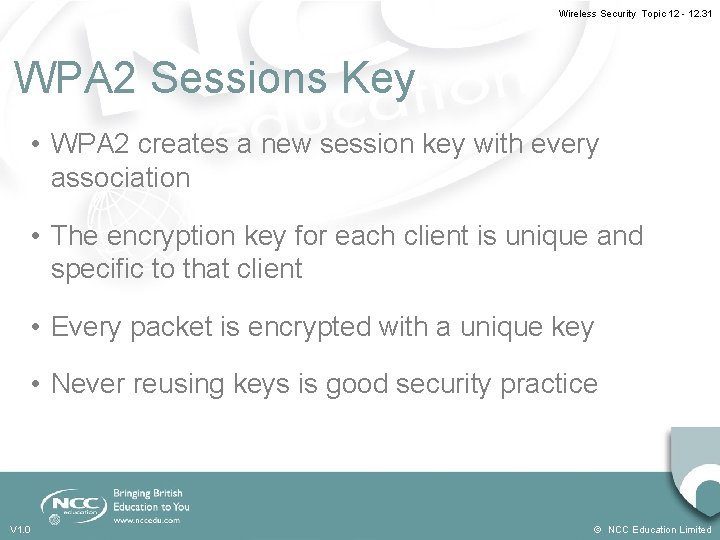
Wireless Security Topic 12 - 12. 31 WPA 2 Sessions Key • WPA 2 creates a new session key with every association • The encryption key for each client is unique and specific to that client • Every packet is encrypted with a unique key • Never reusing keys is good security practice V 1. 0 © NCC Education Limited
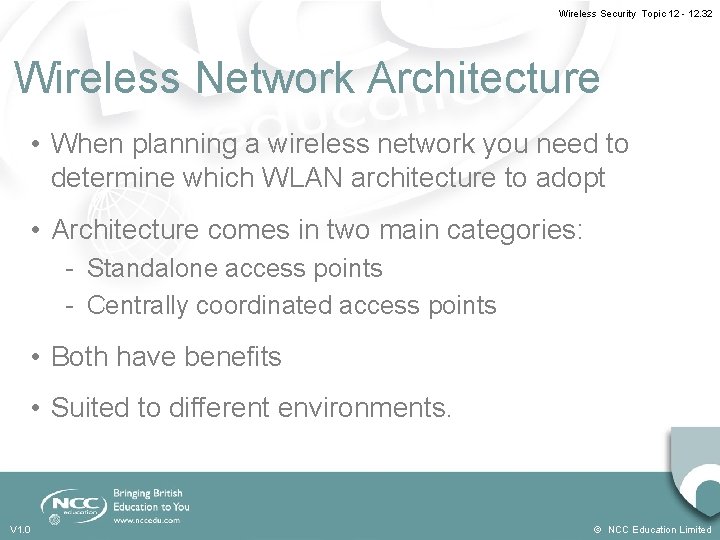
Wireless Security Topic 12 - 12. 32 Wireless Network Architecture • When planning a wireless network you need to determine which WLAN architecture to adopt • Architecture comes in two main categories: - Standalone access points - Centrally coordinated access points • Both have benefits • Suited to different environments. V 1. 0 © NCC Education Limited
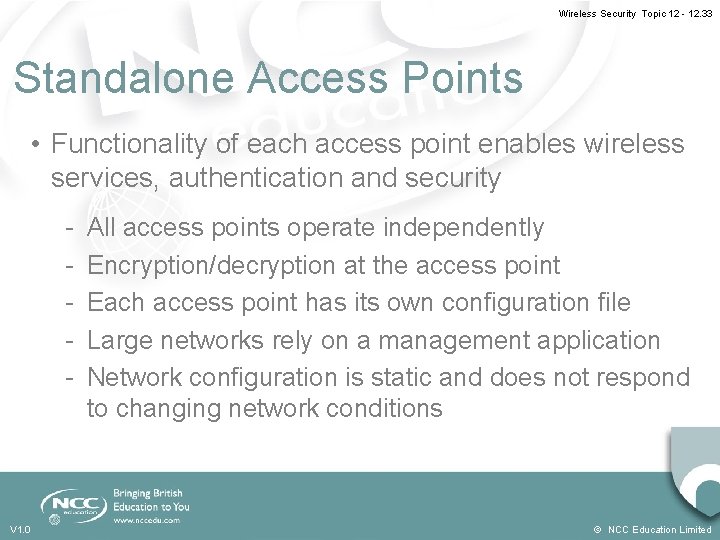
Wireless Security Topic 12 - 12. 33 Standalone Access Points • Functionality of each access point enables wireless services, authentication and security - V 1. 0 All access points operate independently Encryption/decryption at the access point Each access point has its own configuration file Large networks rely on a management application Network configuration is static and does not respond to changing network conditions © NCC Education Limited
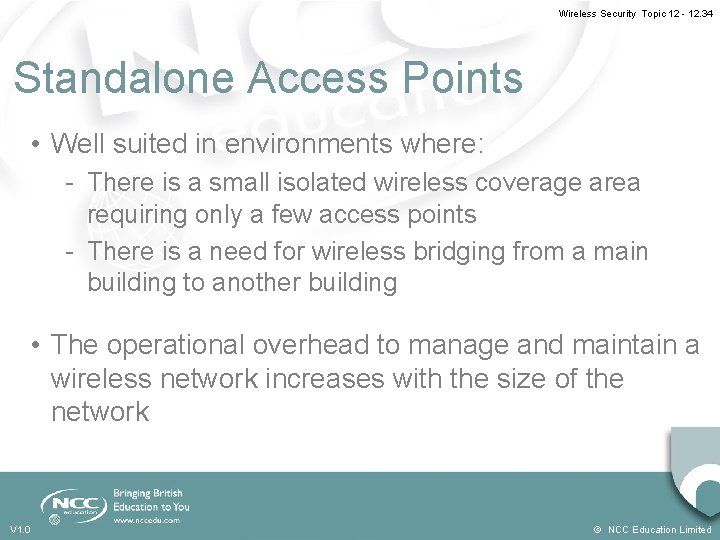
Wireless Security Topic 12 - 12. 34 Standalone Access Points • Well suited in environments where: - There is a small isolated wireless coverage area requiring only a few access points - There is a need for wireless bridging from a main building to another building • The operational overhead to manage and maintain a wireless network increases with the size of the network V 1. 0 © NCC Education Limited
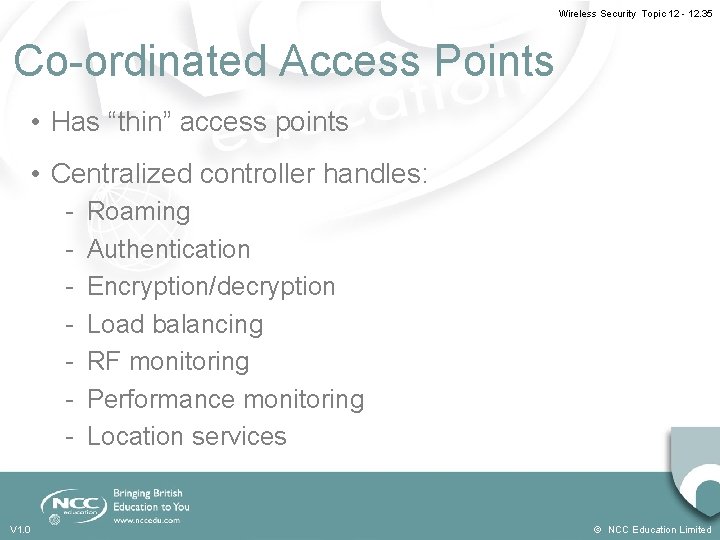
Wireless Security Topic 12 - 12. 35 Co-ordinated Access Points • Has “thin” access points • Centralized controller handles: - V 1. 0 Roaming Authentication Encryption/decryption Load balancing RF monitoring Performance monitoring Location services © NCC Education Limited
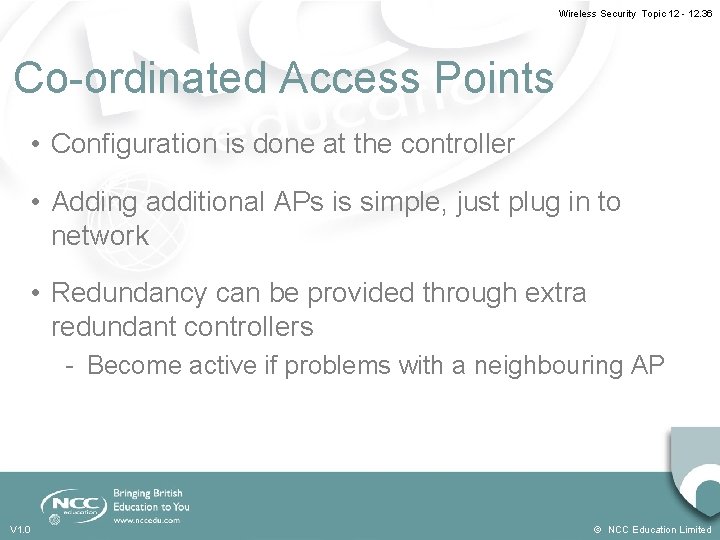
Wireless Security Topic 12 - 12. 36 Co-ordinated Access Points • Configuration is done at the controller • Adding additional APs is simple, just plug in to network • Redundancy can be provided through extra redundant controllers - Become active if problems with a neighbouring AP V 1. 0 © NCC Education Limited
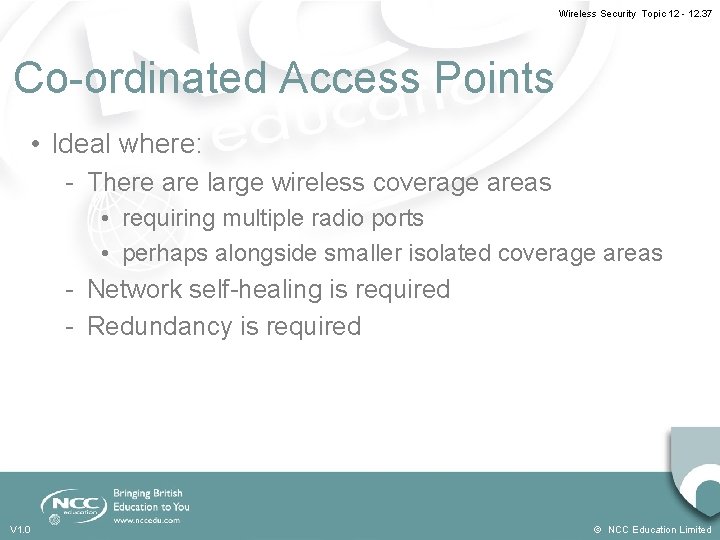
Wireless Security Topic 12 - 12. 37 Co-ordinated Access Points • Ideal where: - There are large wireless coverage areas • requiring multiple radio ports • perhaps alongside smaller isolated coverage areas - Network self-healing is required - Redundancy is required V 1. 0 © NCC Education Limited
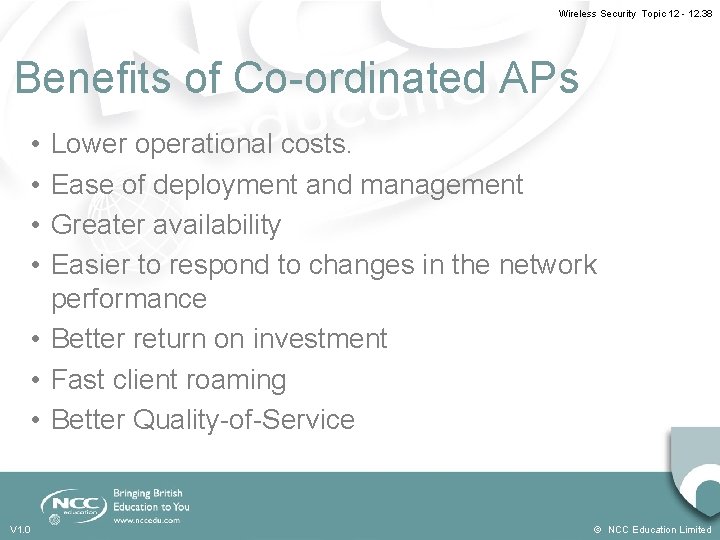
Wireless Security Topic 12 - 12. 38 Benefits of Co-ordinated APs • • Lower operational costs. Ease of deployment and management Greater availability Easier to respond to changes in the network performance • Better return on investment • Fast client roaming • Better Quality-of-Service V 1. 0 © NCC Education Limited
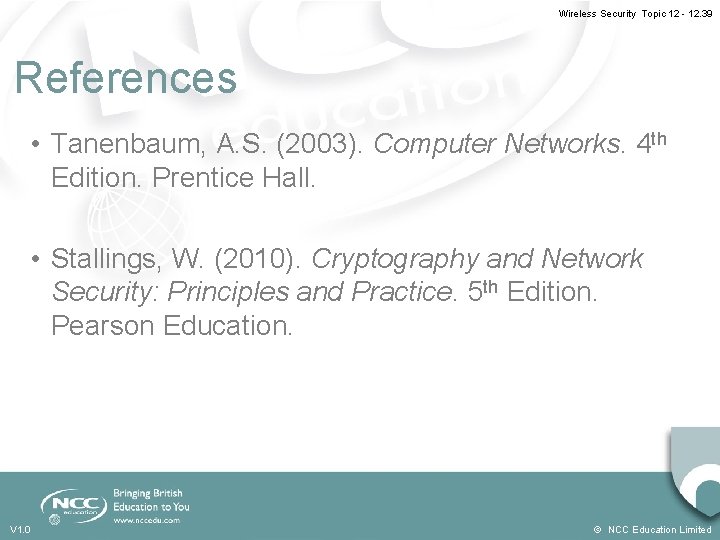
Wireless Security Topic 12 - 12. 39 References • Tanenbaum, A. S. (2003). Computer Networks. 4 th Edition. Prentice Hall. • Stallings, W. (2010). Cryptography and Network Security: Principles and Practice. 5 th Edition. Pearson Education. V 1. 0 © NCC Education Limited
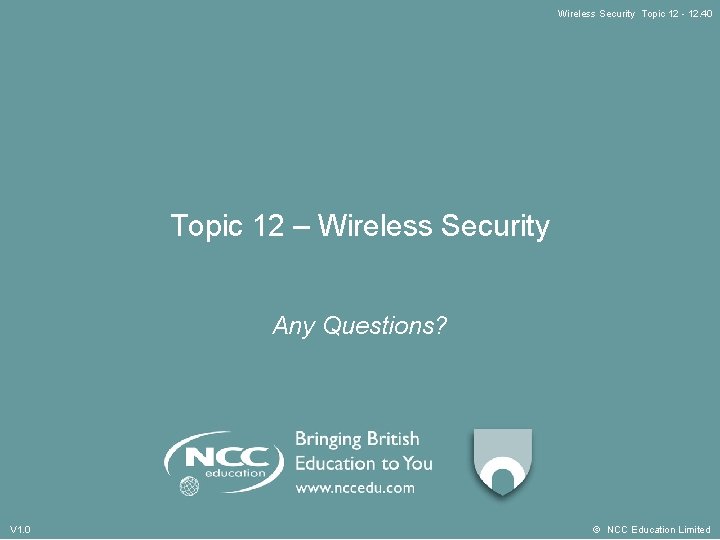
Wireless Security Topic 12 - 12. 40 Topic 12 – Wireless Security Any Questions? V 1. 0 © NCC Education Limited