Lecture 23 Toolkit support for Gestural Input Techniques
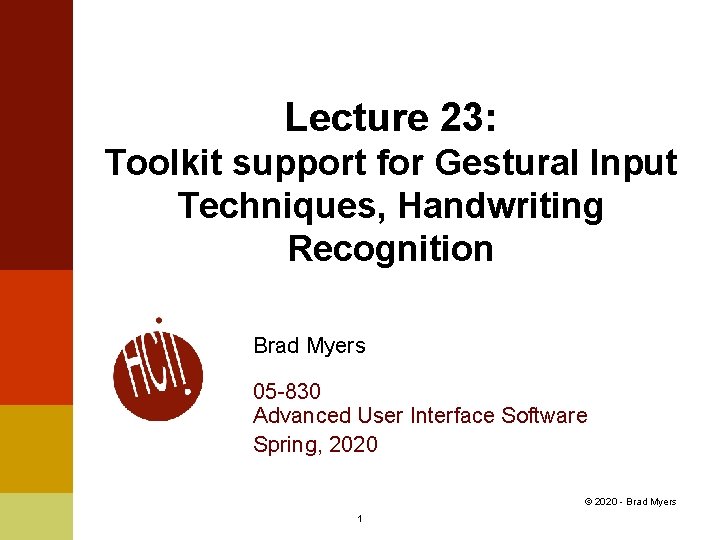
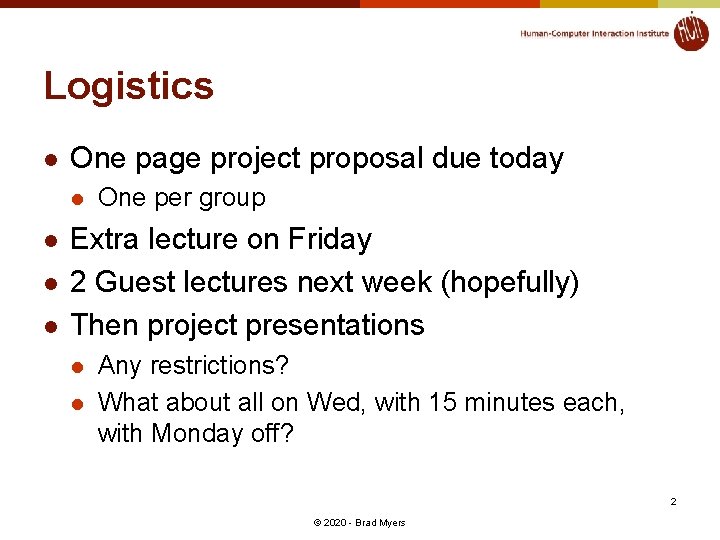
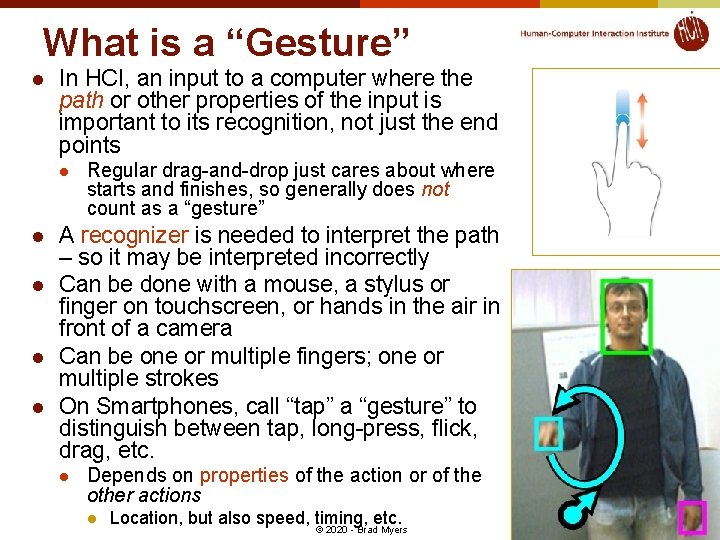
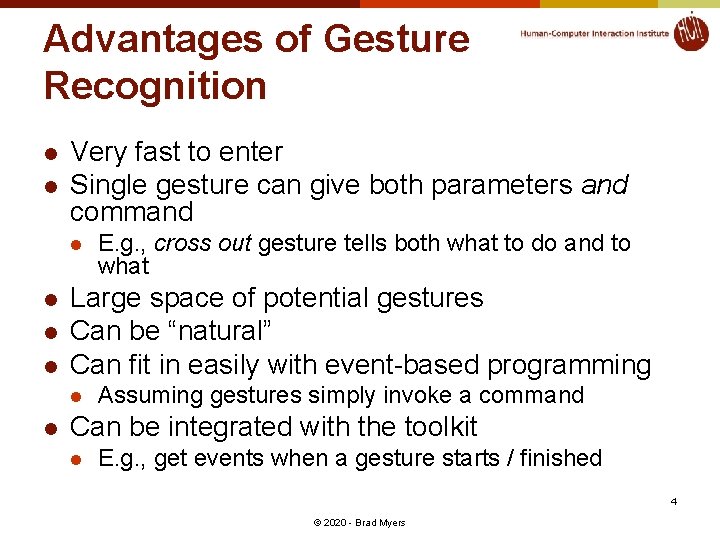
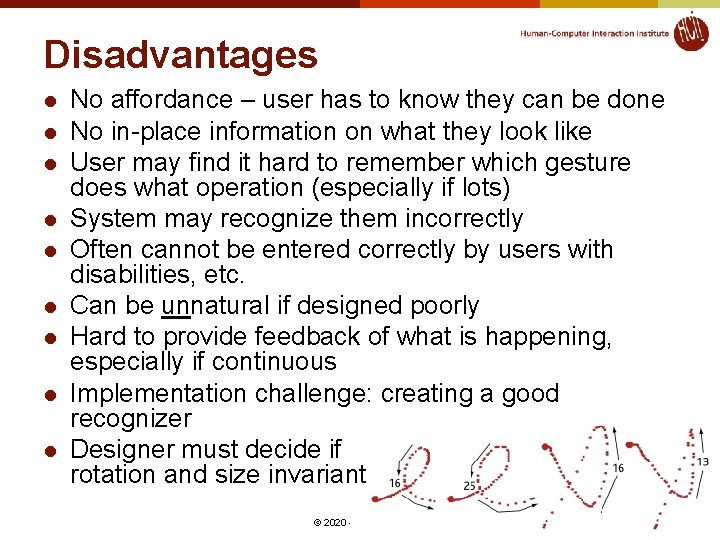
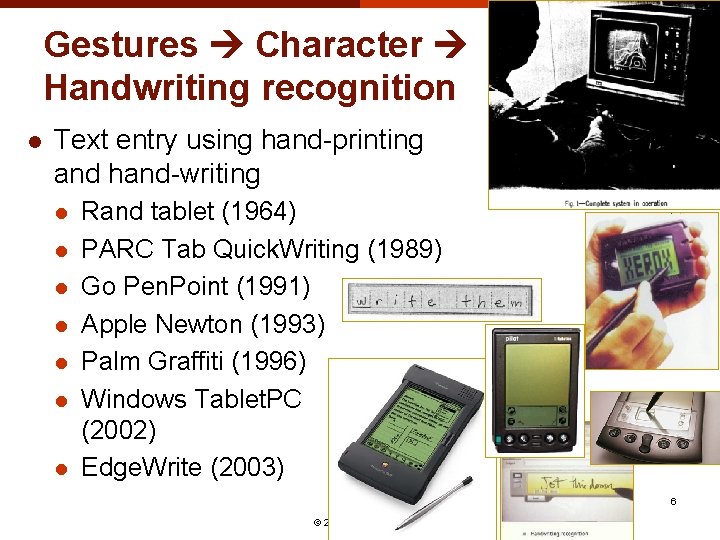
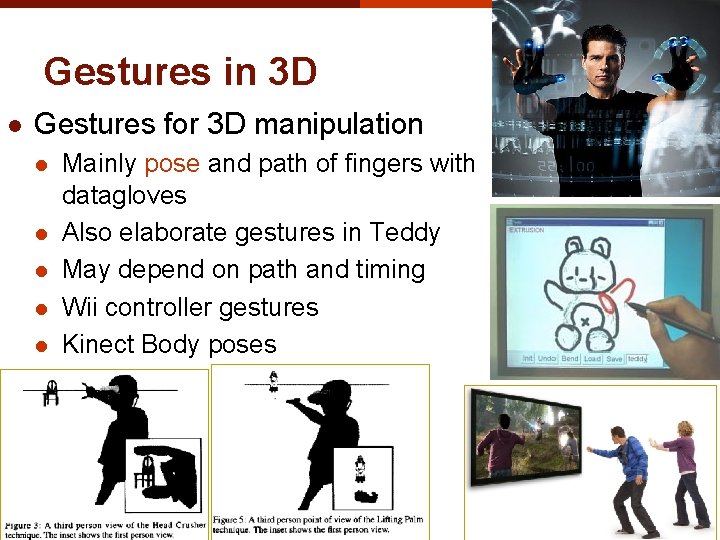
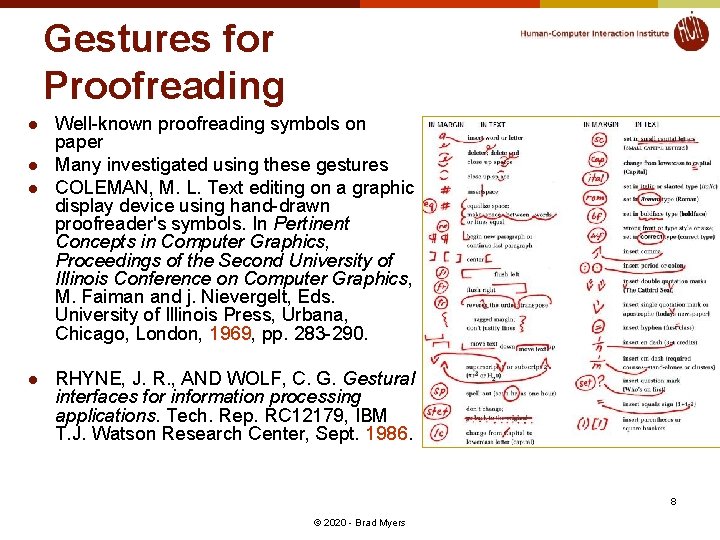
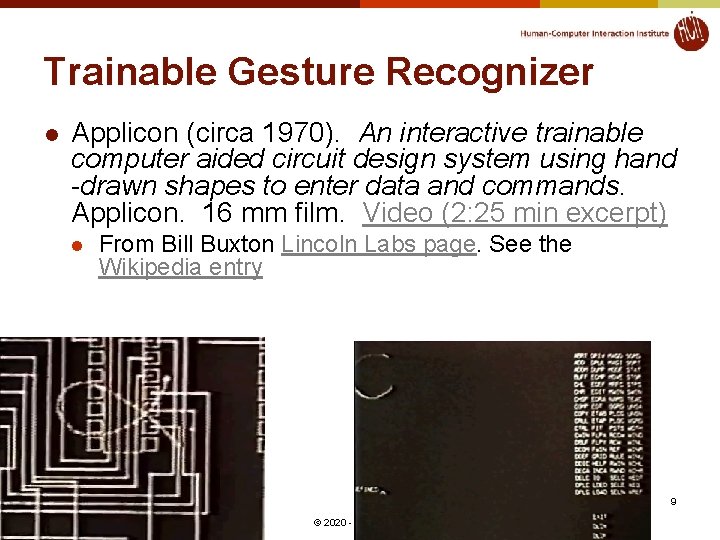
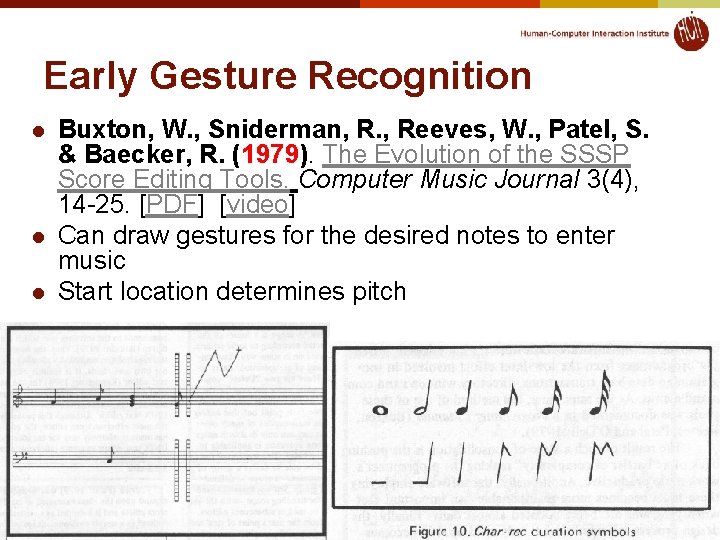
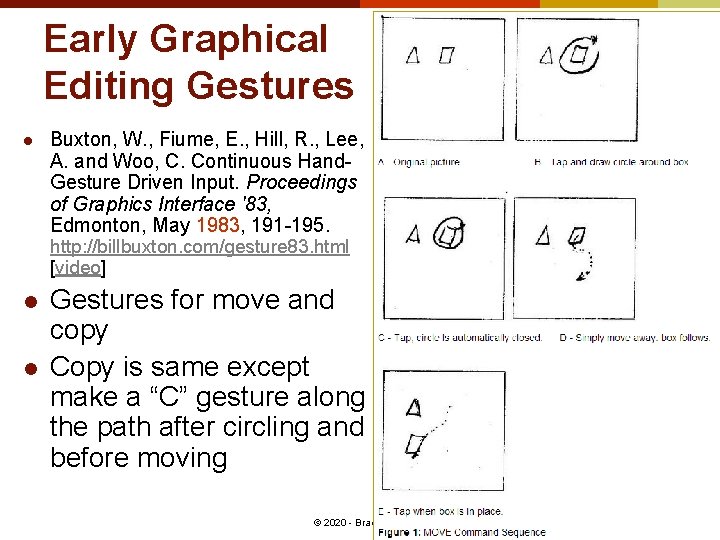
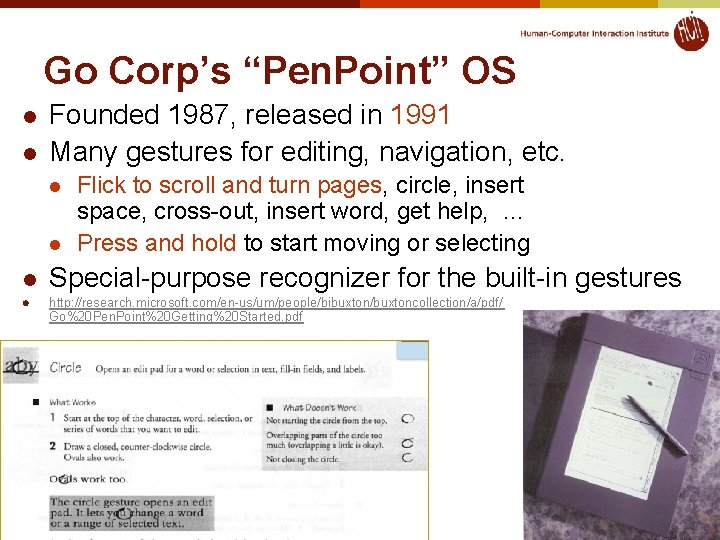
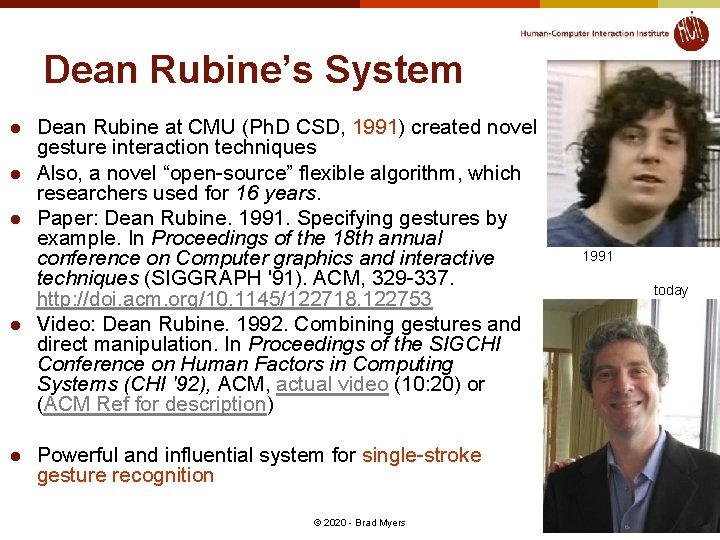
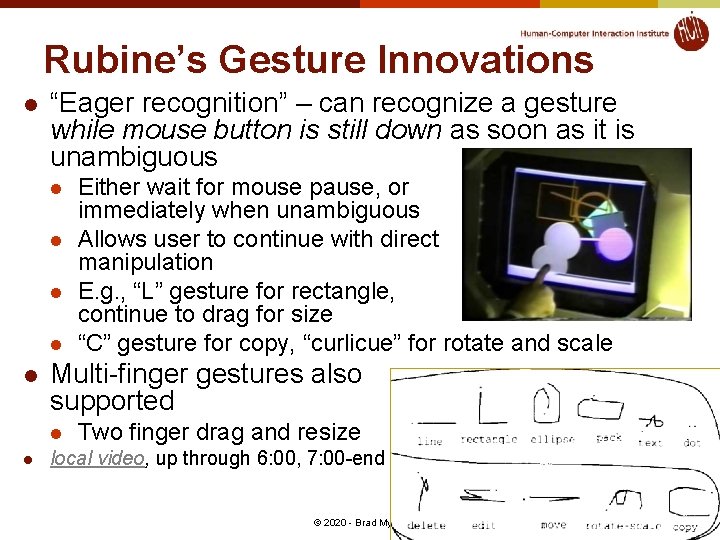
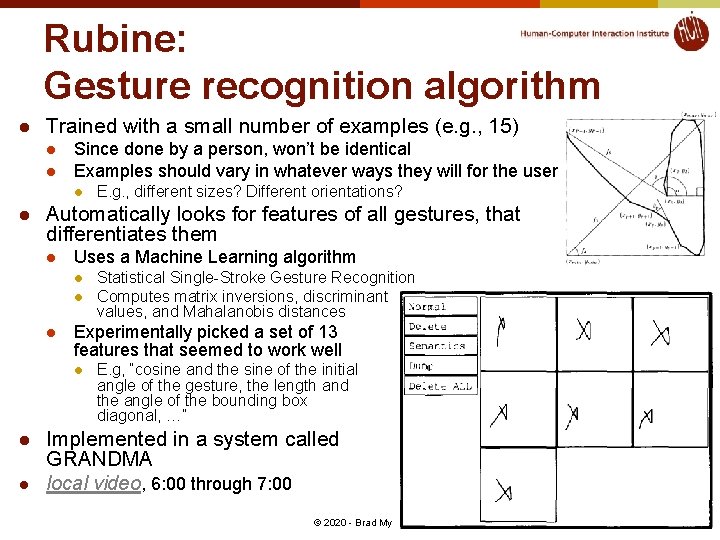
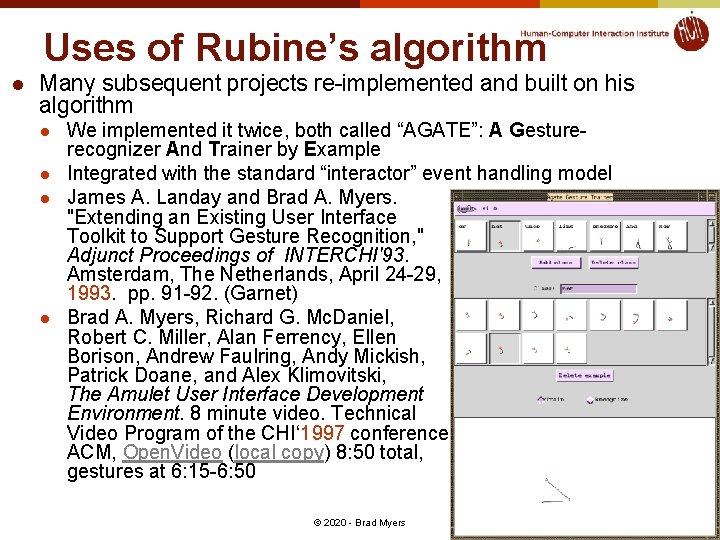
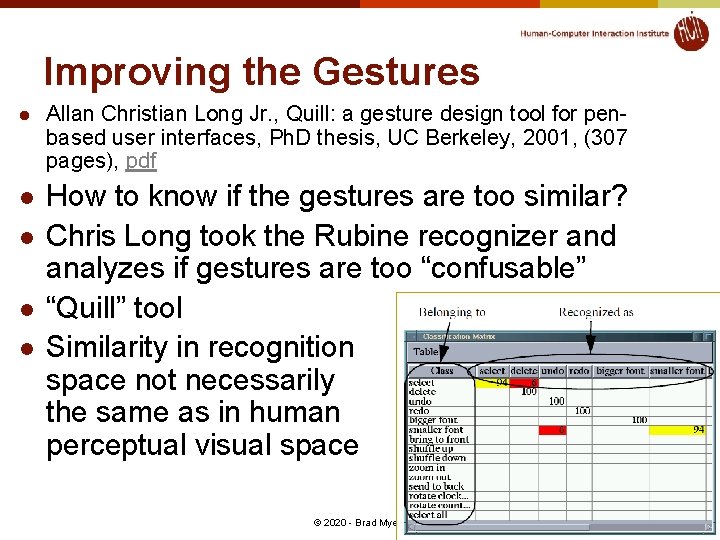
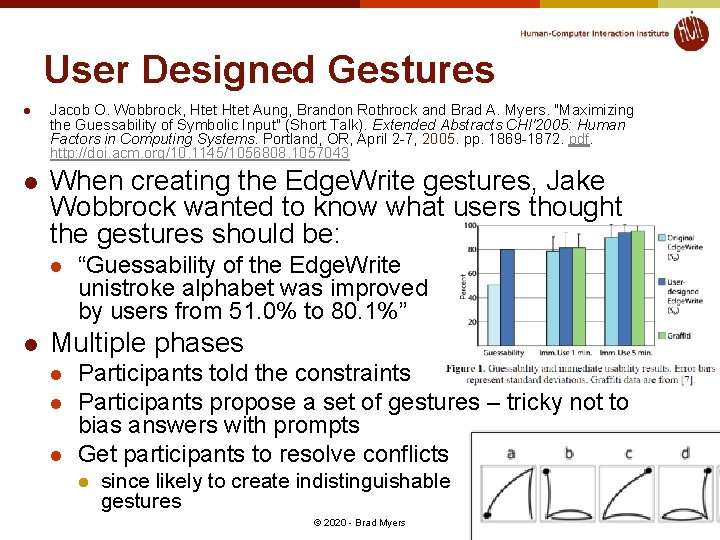
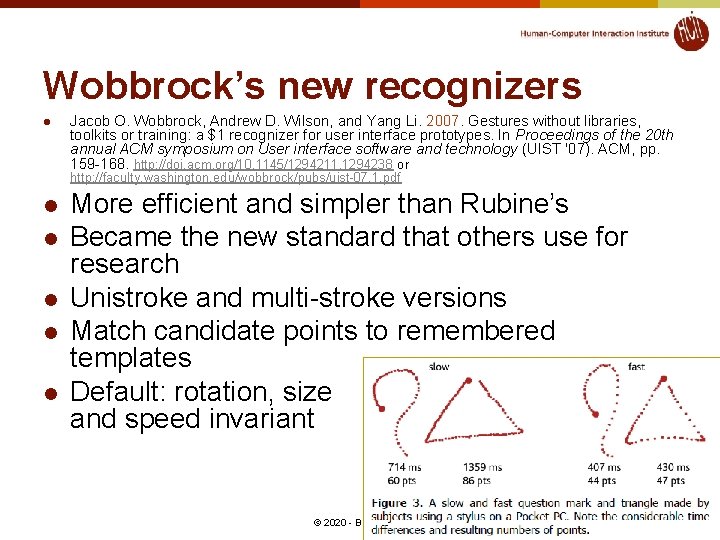
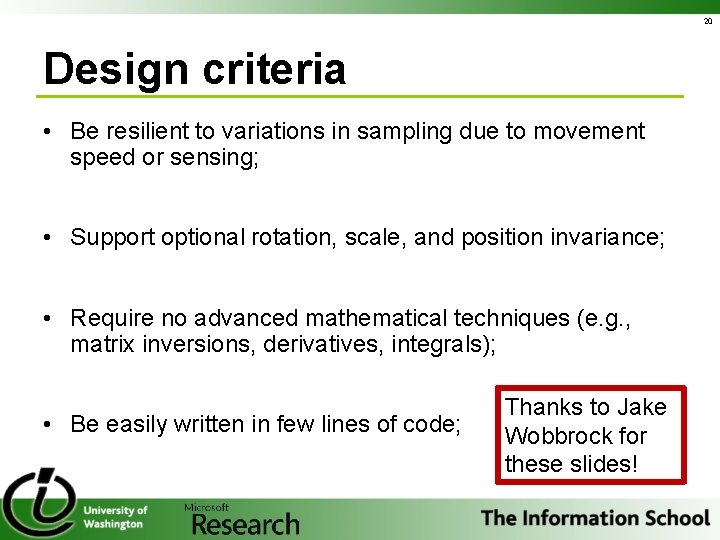
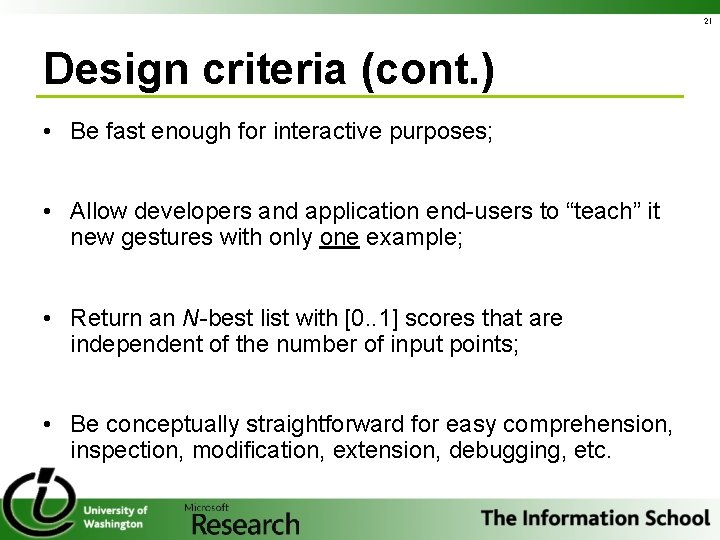
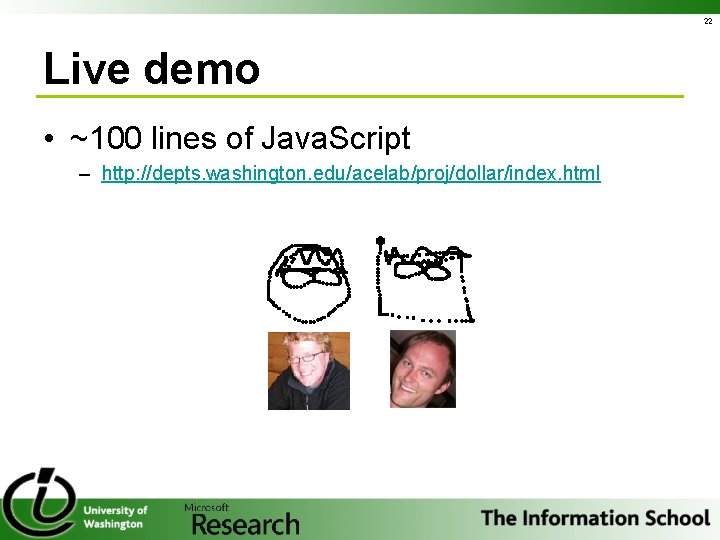
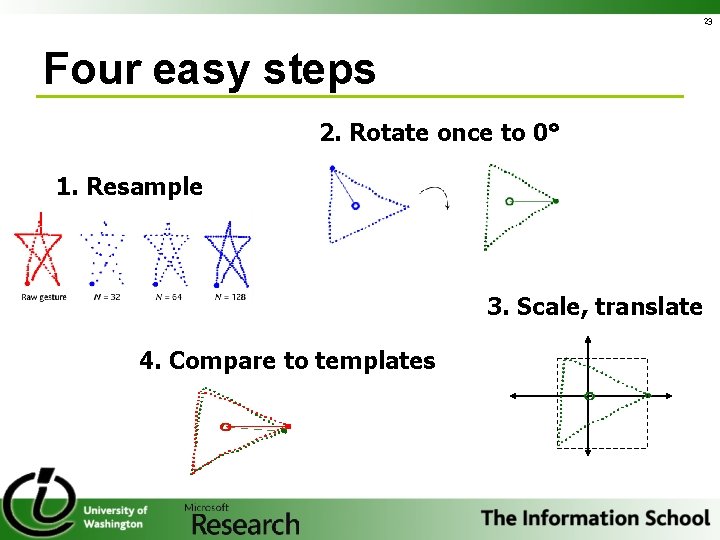
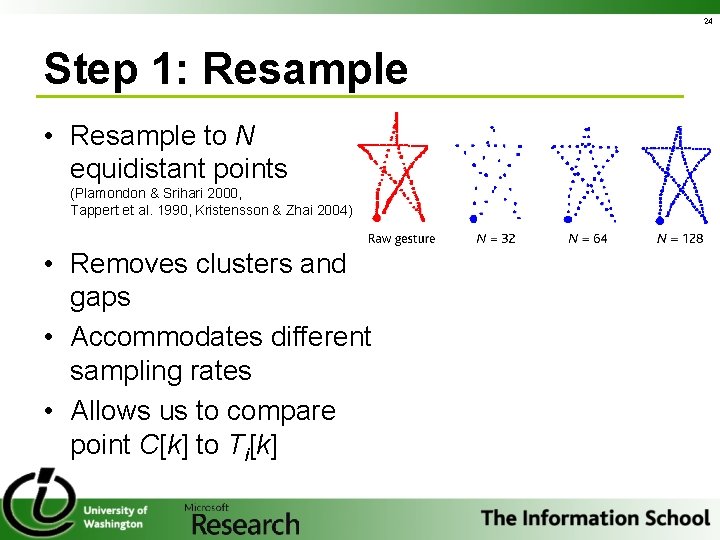
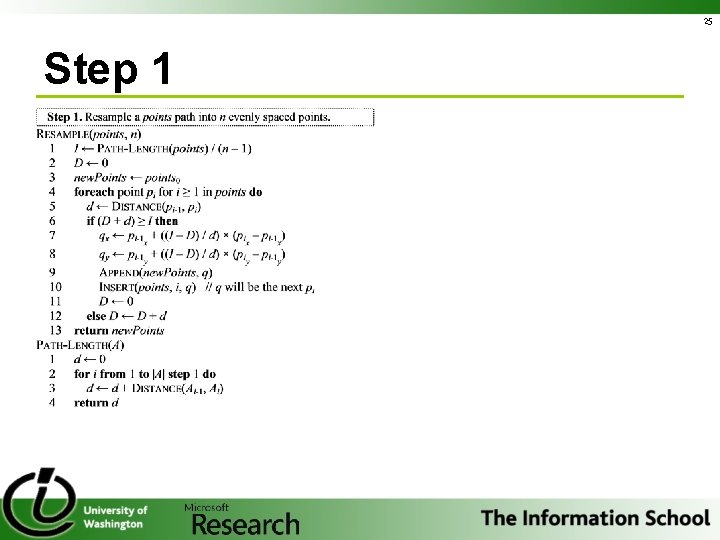
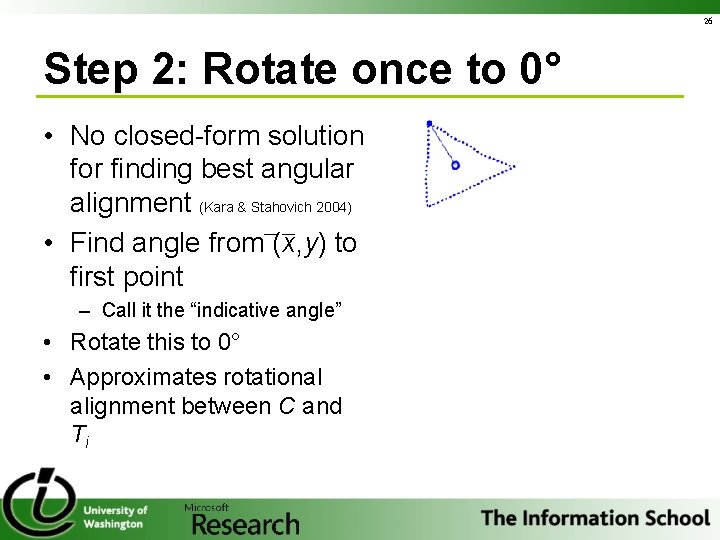
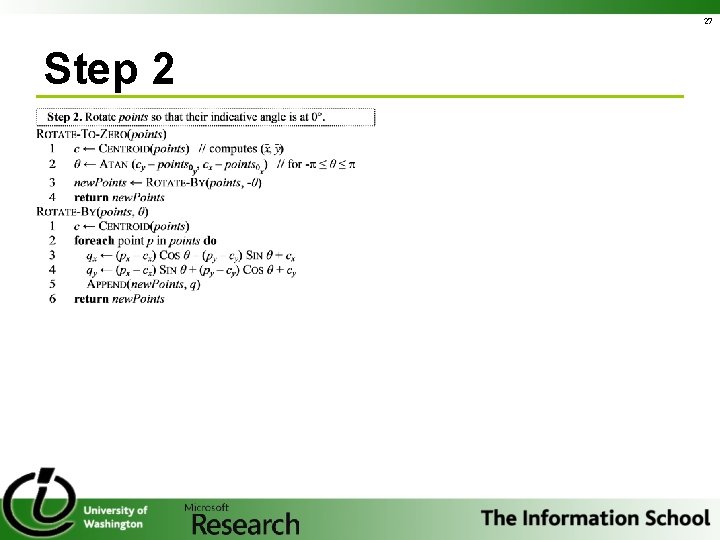
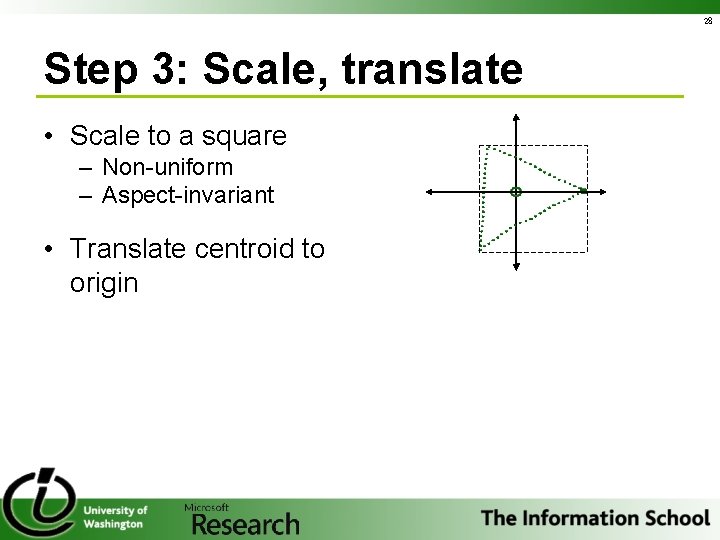
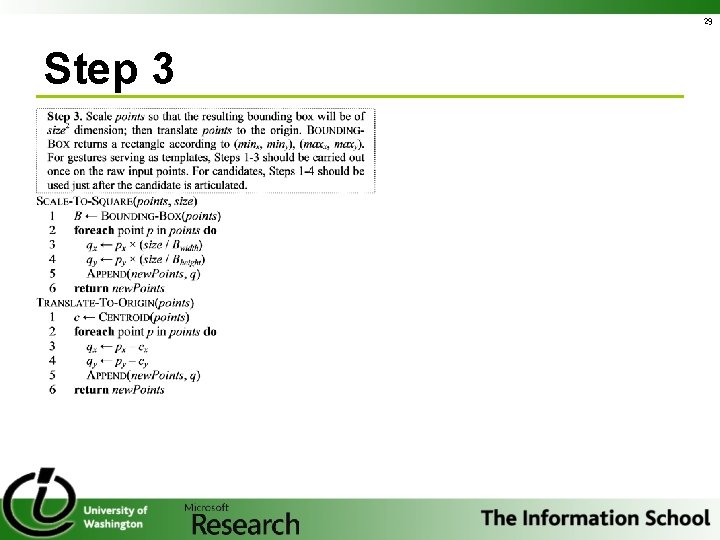
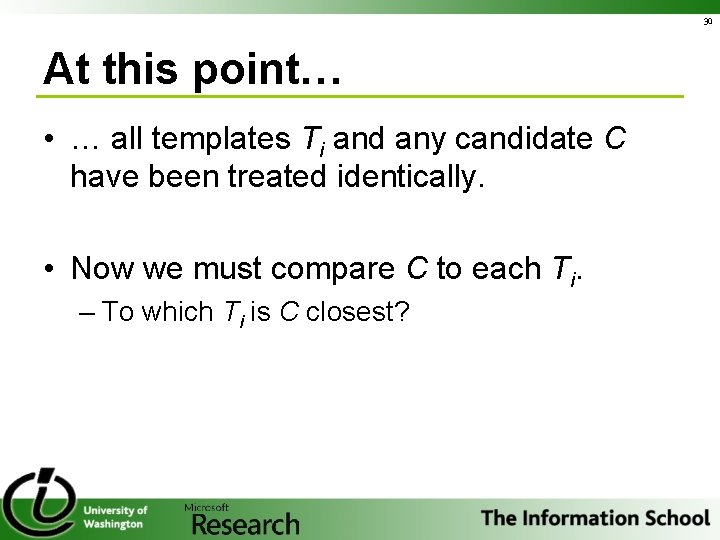
![31 Step 4: Compare to templates • Compute score [0. . 1] for each 31 Step 4: Compare to templates • Compute score [0. . 1] for each](https://slidetodoc.com/presentation_image_h/1122cbf9b3e6821a9aaa2ade199017d6/image-31.jpg)
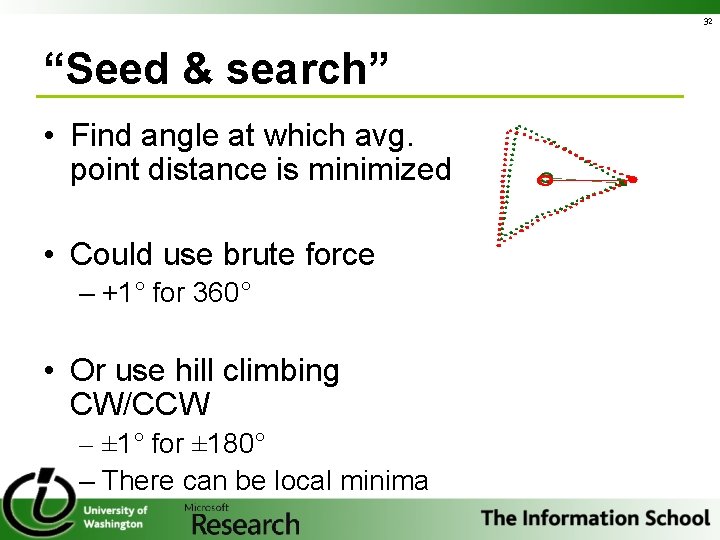
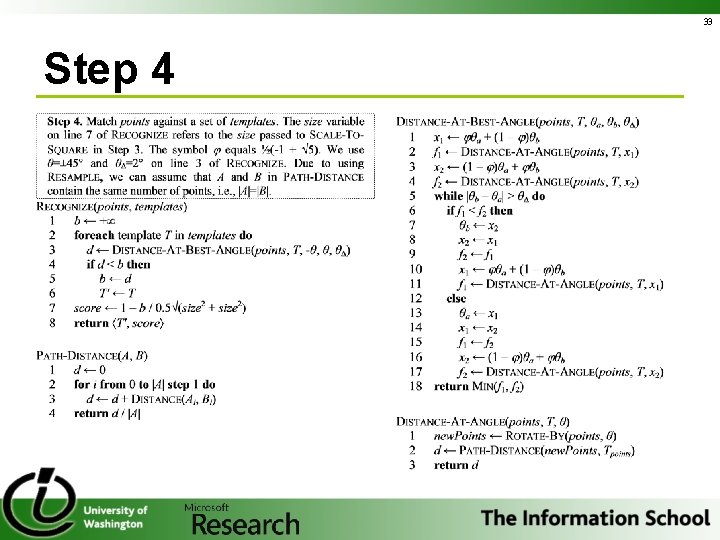
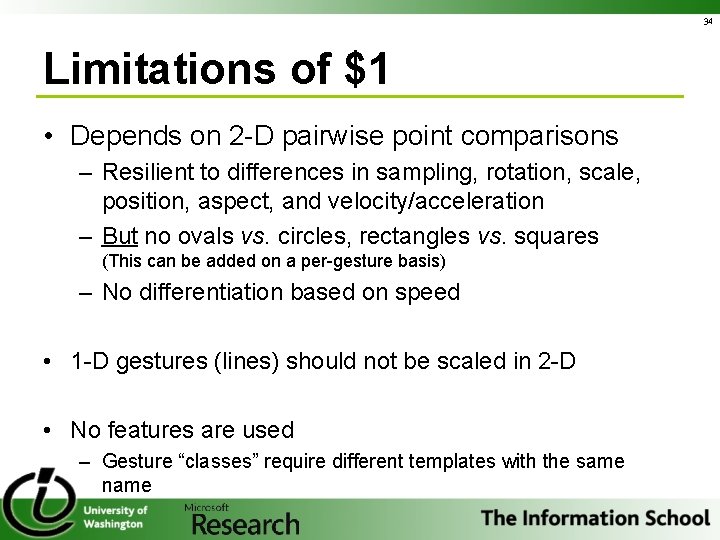
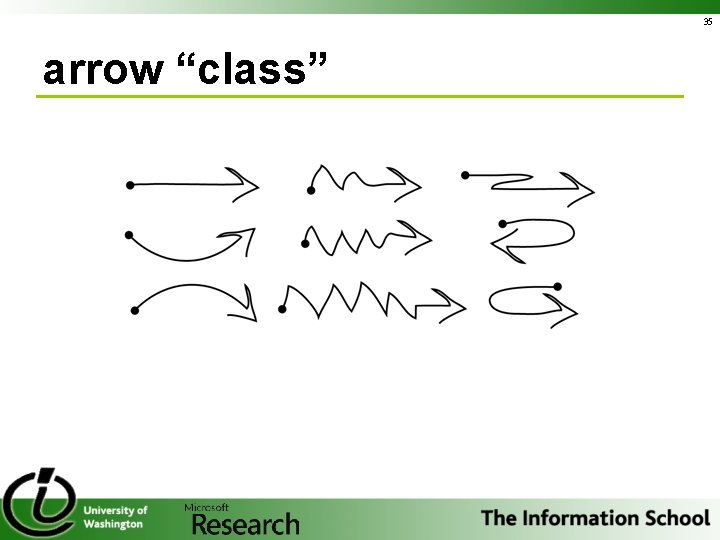
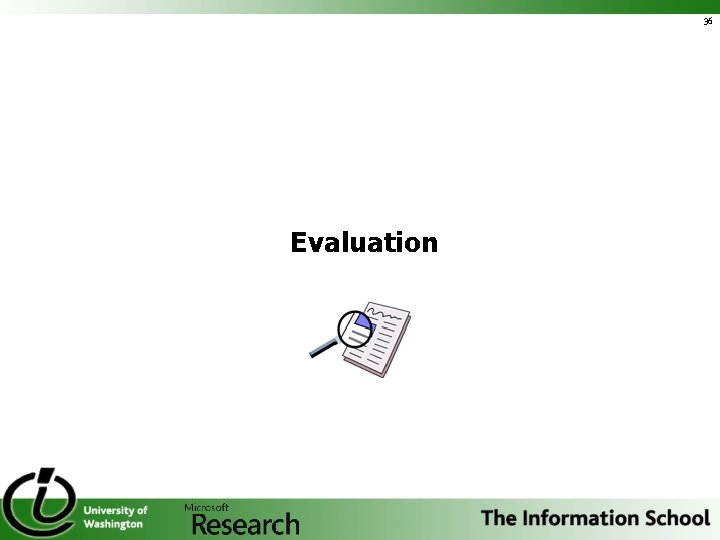
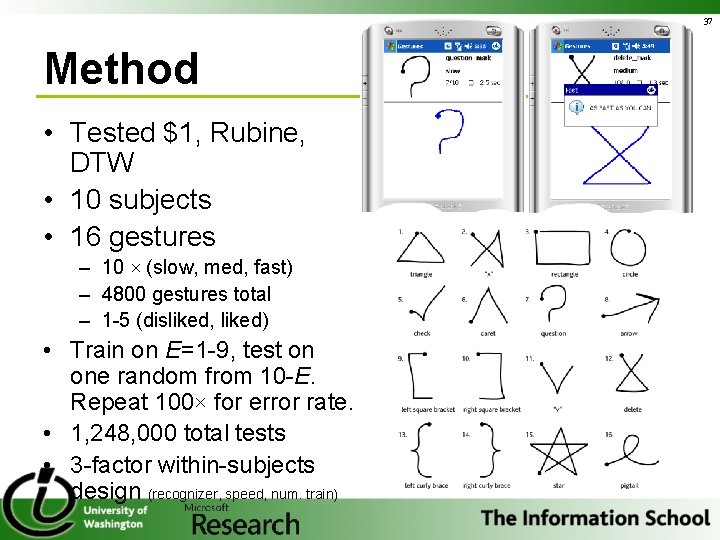
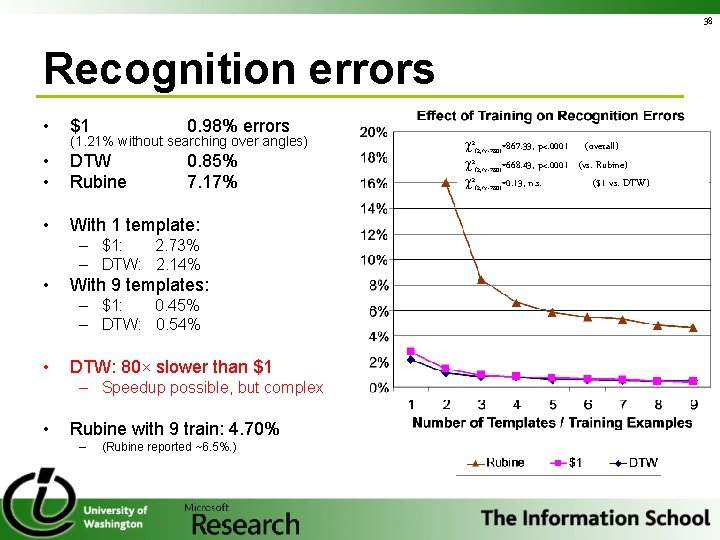
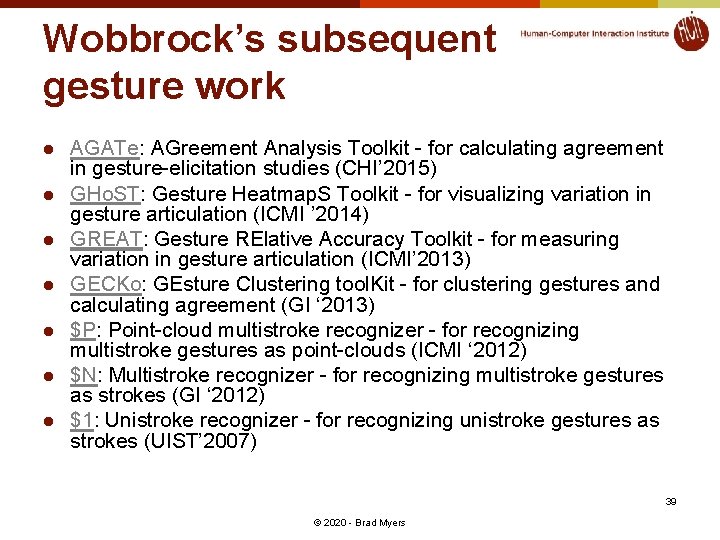
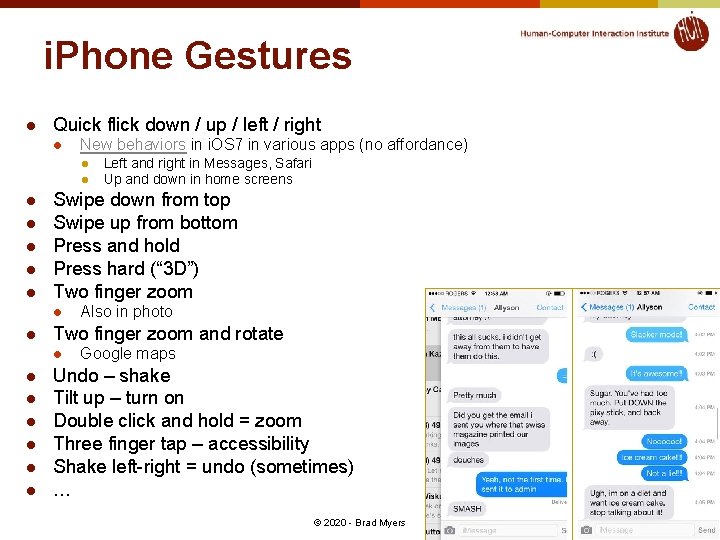
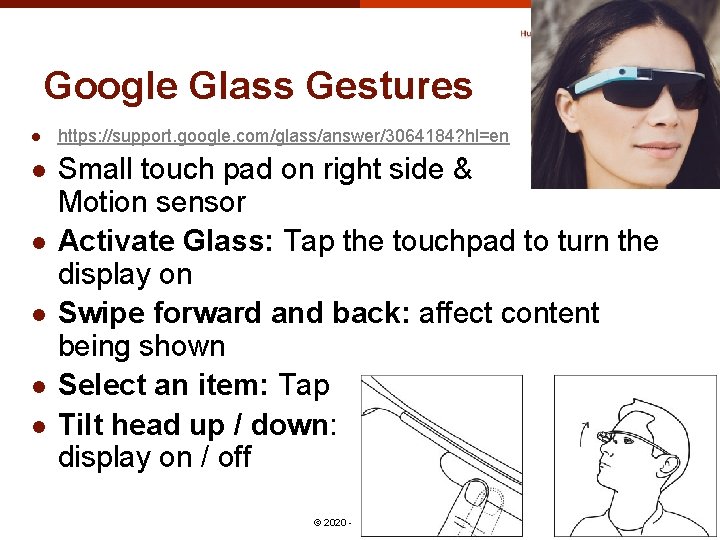
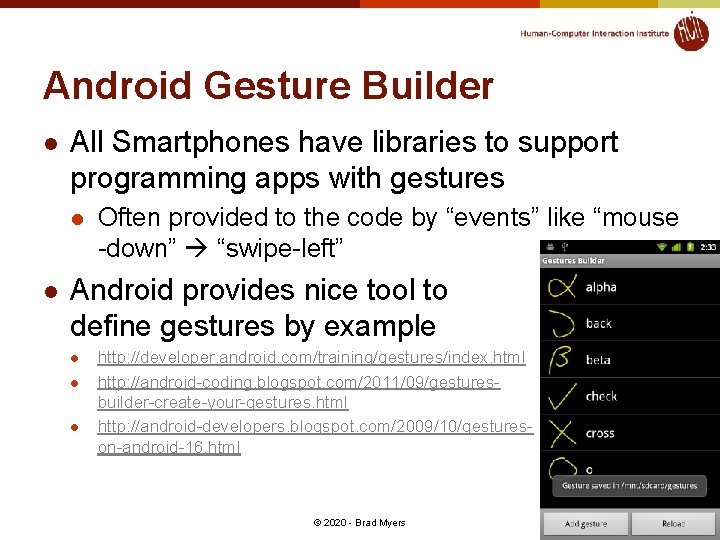
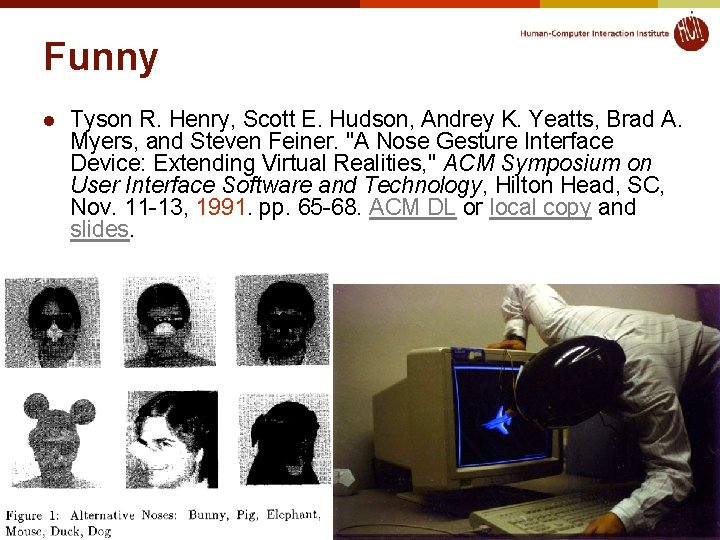
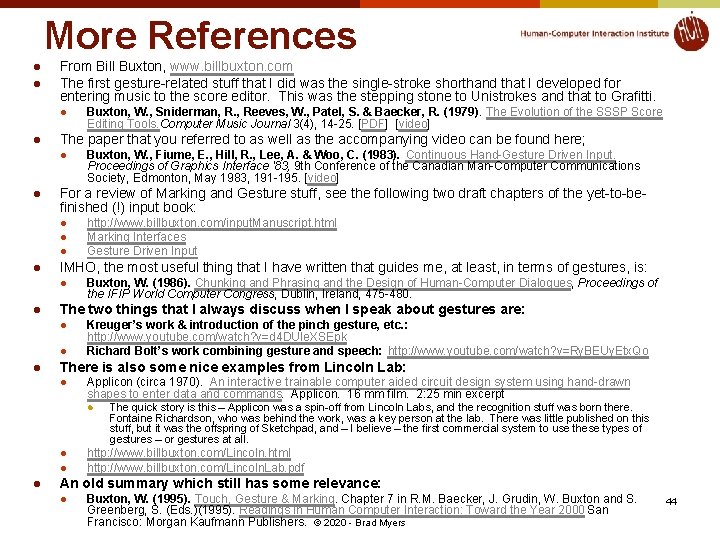
- Slides: 44
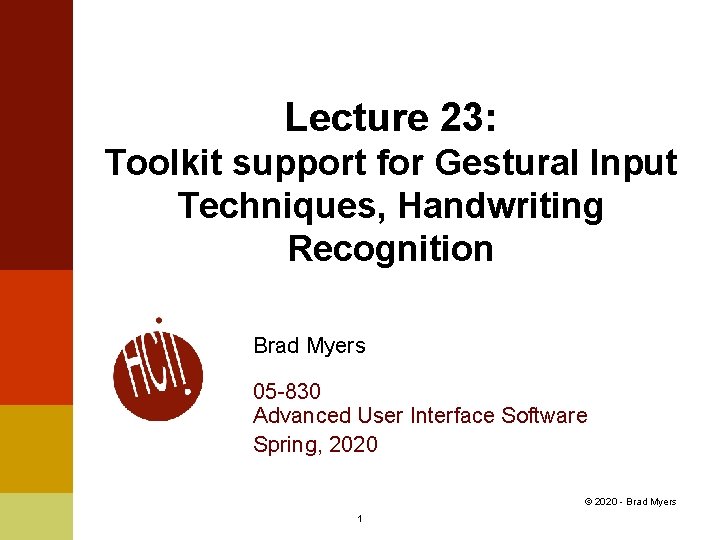
Lecture 23: Toolkit support for Gestural Input Techniques, Handwriting Recognition Brad Myers 05 -830 Advanced User Interface Software Spring, 2020 © 2020 - Brad Myers 1
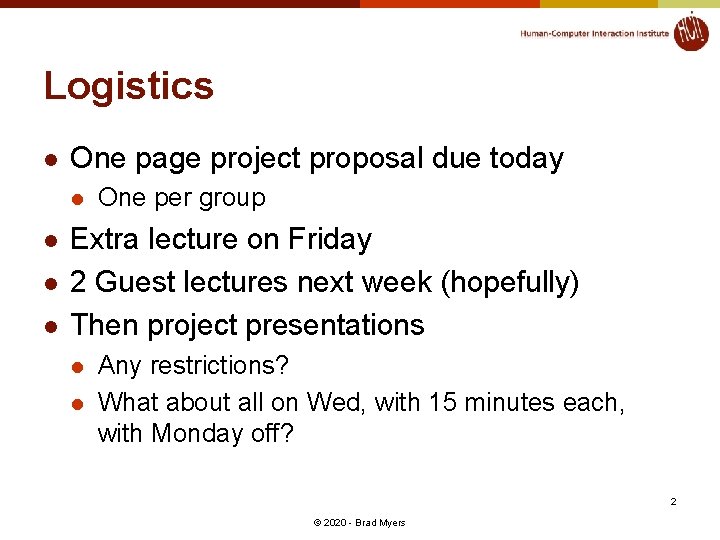
Logistics l One page project proposal due today l l One per group Extra lecture on Friday 2 Guest lectures next week (hopefully) Then project presentations l l Any restrictions? What about all on Wed, with 15 minutes each, with Monday off? 2 © 2020 - Brad Myers
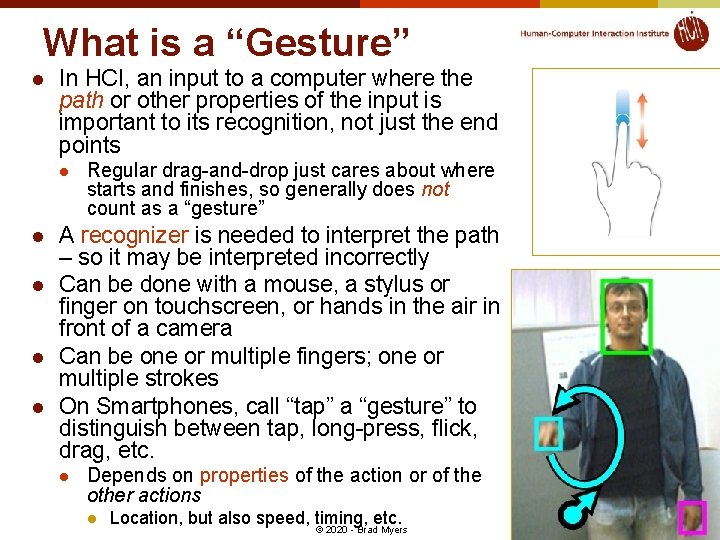
What is a “Gesture” l In HCI, an input to a computer where the path or other properties of the input is important to its recognition, not just the end points l l l Regular drag-and-drop just cares about where starts and finishes, so generally does not count as a “gesture” A recognizer is needed to interpret the path – so it may be interpreted incorrectly Can be done with a mouse, a stylus or finger on touchscreen, or hands in the air in front of a camera Can be one or multiple fingers; one or multiple strokes On Smartphones, call “tap” a “gesture” to distinguish between tap, long-press, flick, drag, etc. l Depends on properties of the action or of the other actions l Location, but also speed, timing, etc. © 2020 - Brad Myers 3
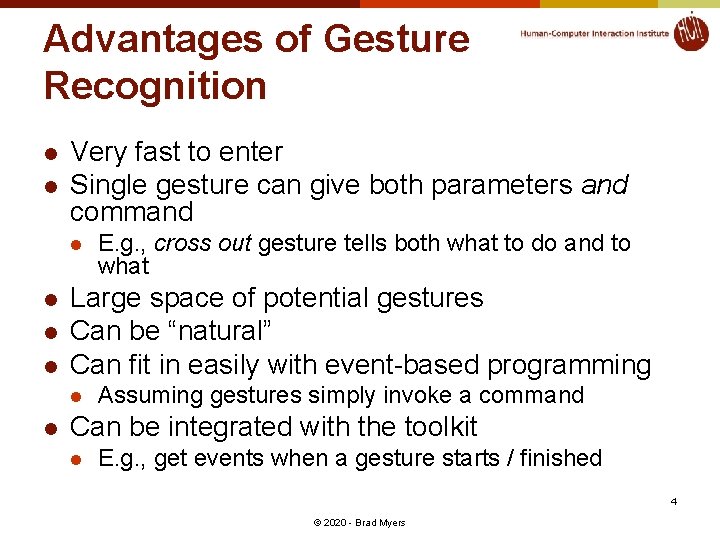
Advantages of Gesture Recognition l l Very fast to enter Single gesture can give both parameters and command l l Large space of potential gestures Can be “natural” Can fit in easily with event-based programming l l E. g. , cross out gesture tells both what to do and to what Assuming gestures simply invoke a command Can be integrated with the toolkit l E. g. , get events when a gesture starts / finished 4 © 2020 - Brad Myers
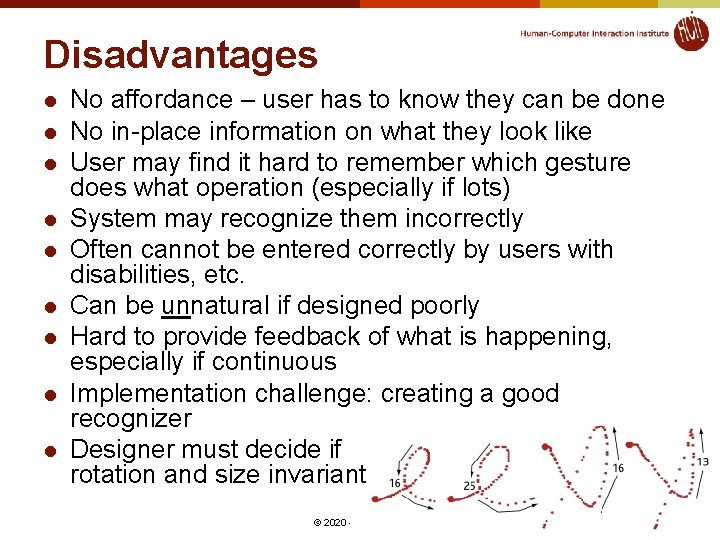
Disadvantages l l l l l No affordance – user has to know they can be done No in-place information on what they look like User may find it hard to remember which gesture does what operation (especially if lots) System may recognize them incorrectly Often cannot be entered correctly by users with disabilities, etc. Can be unnatural if designed poorly Hard to provide feedback of what is happening, especially if continuous Implementation challenge: creating a good recognizer Designer must decide if rotation and size invariant 5 © 2020 - Brad Myers
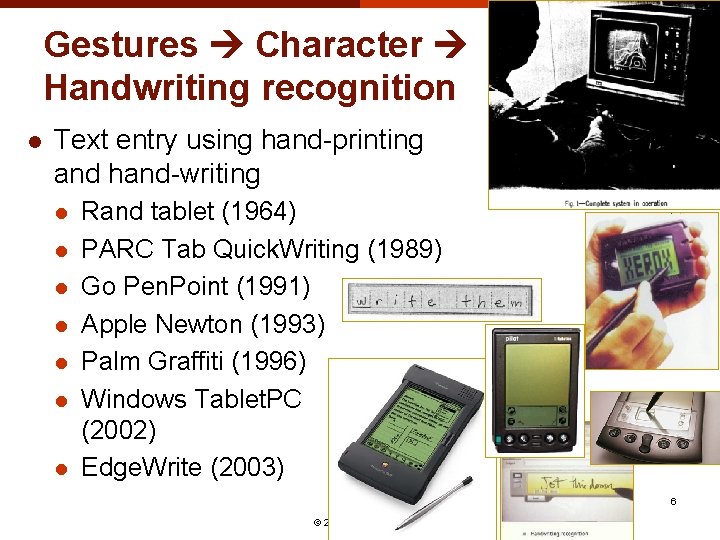
Gestures Character Handwriting recognition l Text entry using hand-printing and hand-writing l l l l Rand tablet (1964) PARC Tab Quick. Writing (1989) Go Pen. Point (1991) Apple Newton (1993) Palm Graffiti (1996) Windows Tablet. PC (2002) Edge. Write (2003) 6 © 2020 - Brad Myers
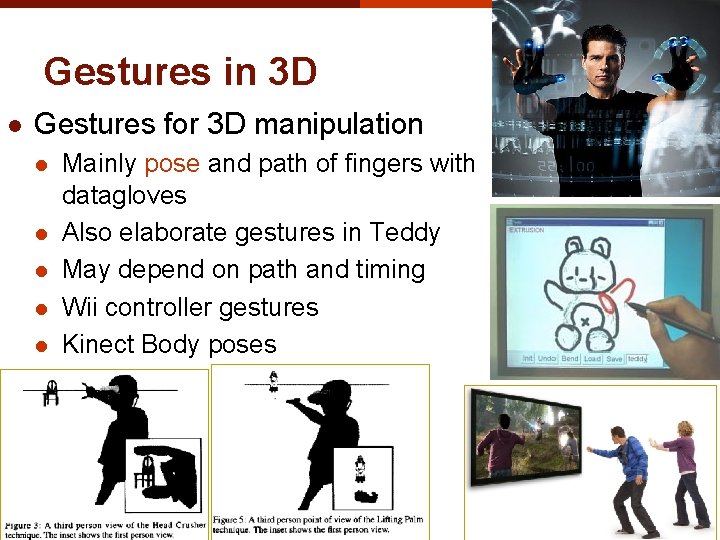
Gestures in 3 D l Gestures for 3 D manipulation l l l Mainly pose and path of fingers with datagloves Also elaborate gestures in Teddy May depend on path and timing Wii controller gestures Kinect Body poses 7 © 2020 - Brad Myers
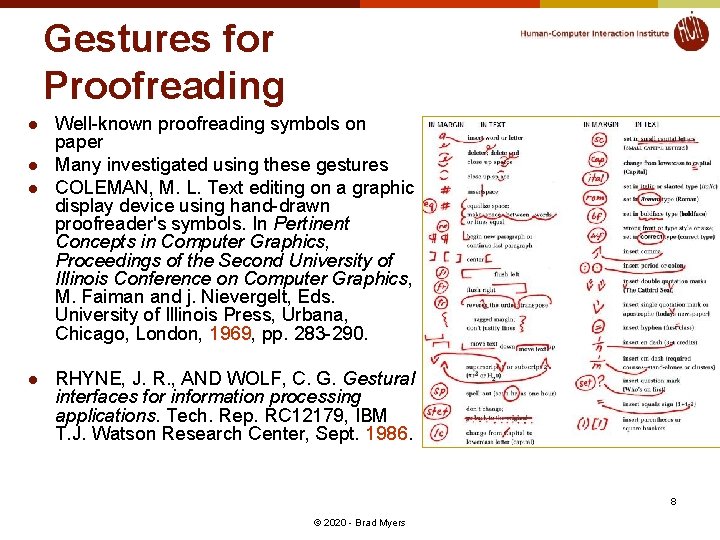
Gestures for Proofreading l l Well-known proofreading symbols on paper Many investigated using these gestures COLEMAN, M. L. Text editing on a graphic display device using hand-drawn proofreader's symbols. In Pertinent Concepts in Computer Graphics, Proceedings of the Second University of Illinois Conference on Computer Graphics, M. Faiman and j. Nievergelt, Eds. University of Illinois Press, Urbana, Chicago, London, 1969, pp. 283 -290. RHYNE, J. R. , AND WOLF, C. G. Gestural interfaces for information processing applications. Tech. Rep. RC 12179, IBM T. J. Watson Research Center, Sept. 1986. 8 © 2020 - Brad Myers
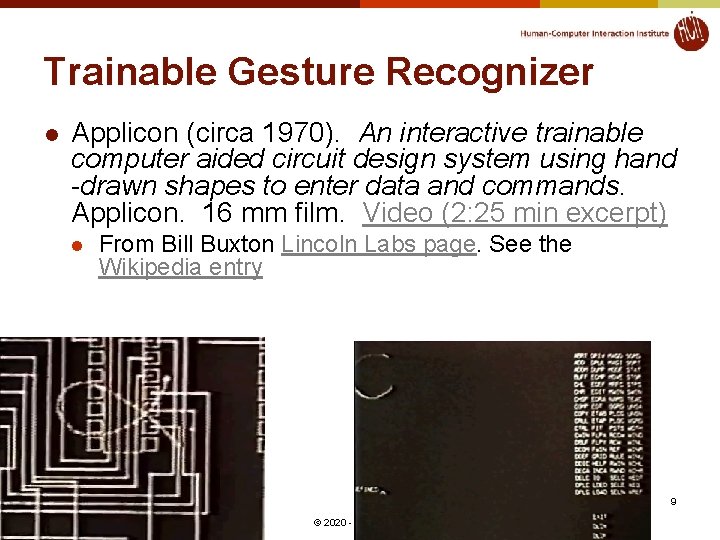
Trainable Gesture Recognizer l Applicon (circa 1970). An interactive trainable computer aided circuit design system using hand -drawn shapes to enter data and commands. Applicon. 16 mm film. Video (2: 25 min excerpt) l From Bill Buxton Lincoln Labs page. See the Wikipedia entry 9 © 2020 - Brad Myers
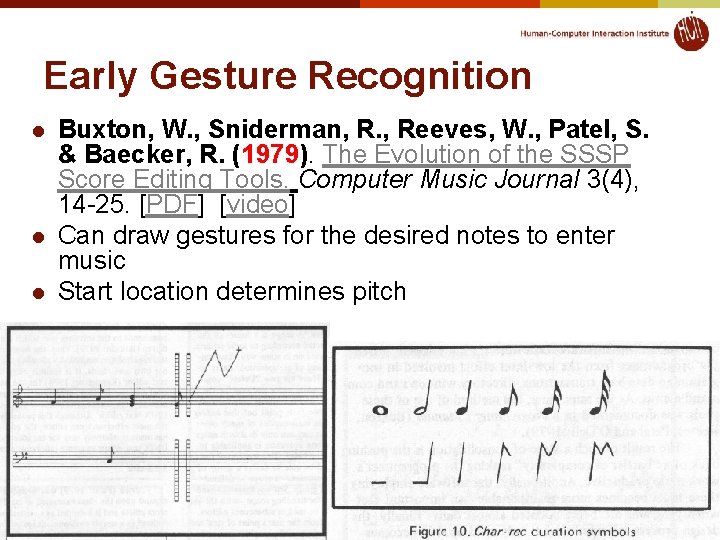
Early Gesture Recognition l l l Buxton, W. , Sniderman, R. , Reeves, W. , Patel, S. & Baecker, R. (1979). The Evolution of the SSSP Score Editing Tools. Computer Music Journal 3(4), 14 -25. [PDF] [video] Can draw gestures for the desired notes to enter music Start location determines pitch 10 © 2020 - Brad Myers
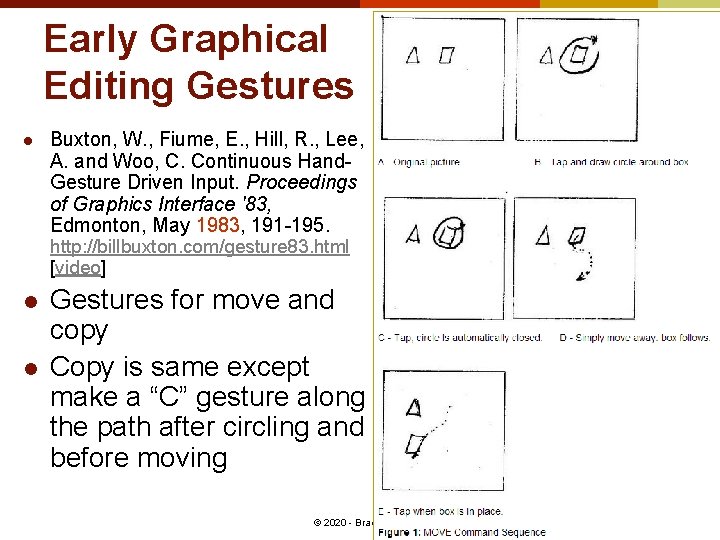
Early Graphical Editing Gestures l Buxton, W. , Fiume, E. , Hill, R. , Lee, A. and Woo, C. Continuous Hand. Gesture Driven Input. Proceedings of Graphics Interface '83, Edmonton, May 1983, 191 -195. http: //billbuxton. com/gesture 83. html [video] l l Gestures for move and copy Copy is same except make a “C” gesture along the path after circling and before moving 11 © 2020 - Brad Myers
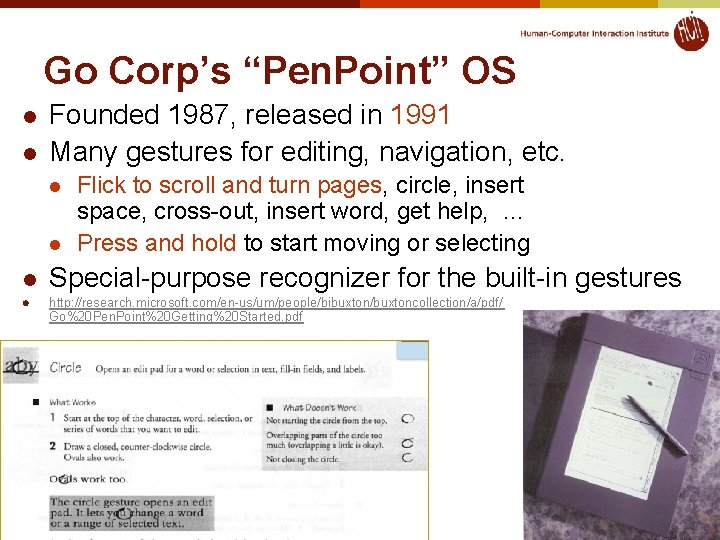
Go Corp’s “Pen. Point” OS l l Founded 1987, released in 1991 Many gestures for editing, navigation, etc. l l Flick to scroll and turn pages, circle, insert space, cross-out, insert word, get help, … Press and hold to start moving or selecting Special-purpose recognizer for the built-in gestures http: //research. microsoft. com/en-us/um/people/bibuxton/buxtoncollection/a/pdf/ Go%20 Pen. Point%20 Getting%20 Started. pdf 12 © 2020 - Brad Myers
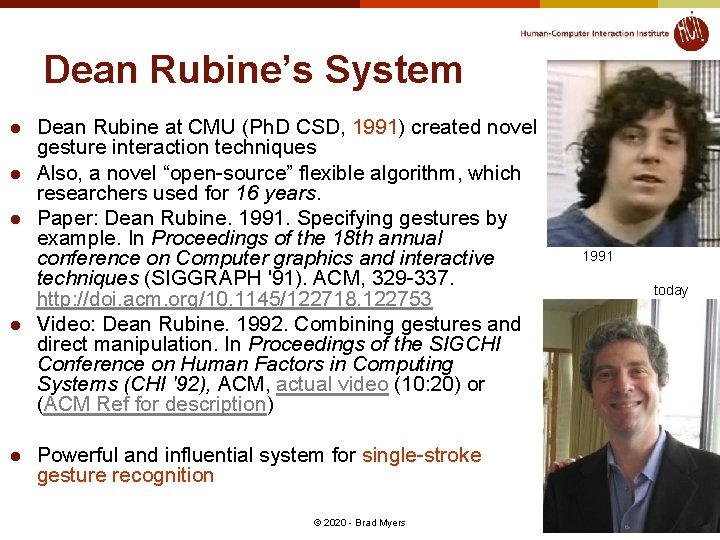
Dean Rubine’s System l l l Dean Rubine at CMU (Ph. D CSD, 1991) created novel gesture interaction techniques Also, a novel “open-source” flexible algorithm, which researchers used for 16 years. Paper: Dean Rubine. 1991. Specifying gestures by example. In Proceedings of the 18 th annual conference on Computer graphics and interactive techniques (SIGGRAPH '91). ACM, 329 -337. http: //doi. acm. org/10. 1145/122718. 122753 Video: Dean Rubine. 1992. Combining gestures and direct manipulation. In Proceedings of the SIGCHI Conference on Human Factors in Computing Systems (CHI '92), ACM, actual video (10: 20) or (ACM Ref for description) 1991 today Powerful and influential system for single-stroke gesture recognition 13 © 2020 - Brad Myers
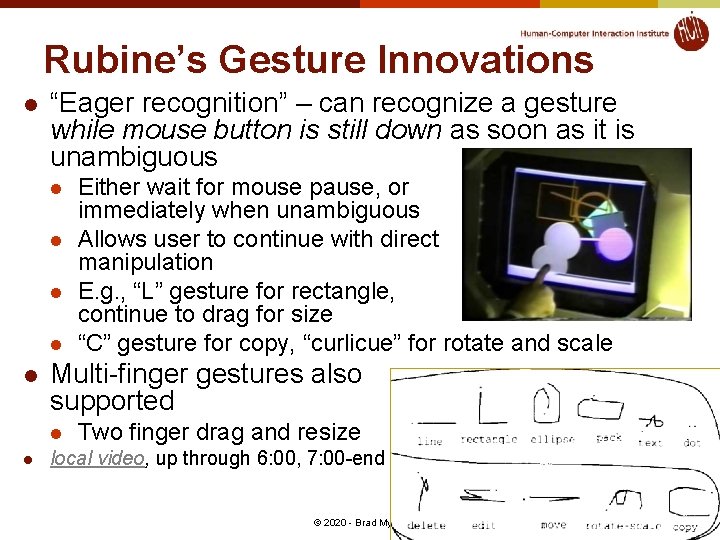
Rubine’s Gesture Innovations l “Eager recognition” – can recognize a gesture while mouse button is still down as soon as it is unambiguous l l l Multi-finger gestures also supported l l Either wait for mouse pause, or immediately when unambiguous Allows user to continue with direct manipulation E. g. , “L” gesture for rectangle, continue to drag for size “C” gesture for copy, “curlicue” for rotate and scale Two finger drag and resize local video, up through 6: 00, 7: 00 -end 14 © 2020 - Brad Myers
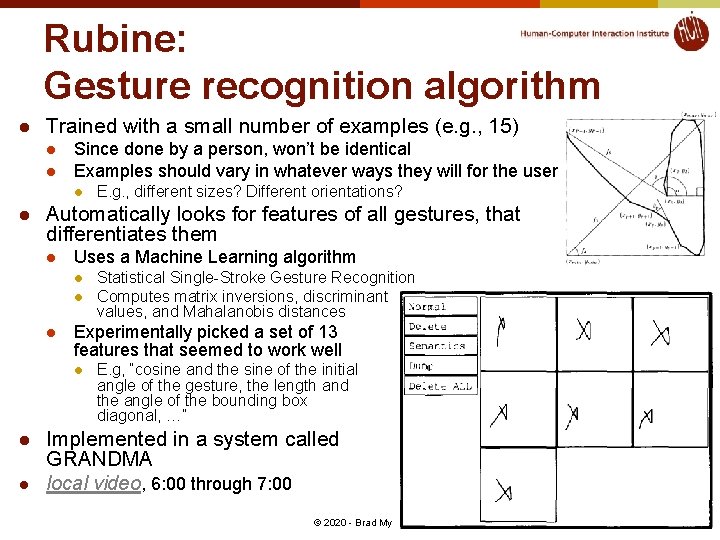
Rubine: Gesture recognition algorithm l Trained with a small number of examples (e. g. , 15) l l Since done by a person, won’t be identical Examples should vary in whatever ways they will for the user l l Automatically looks for features of all gestures, that differentiates them l Uses a Machine Learning algorithm l l Statistical Single-Stroke Gesture Recognition Computes matrix inversions, discriminant values, and Mahalanobis distances Experimentally picked a set of 13 features that seemed to work well l l E. g. , different sizes? Different orientations? E. g, “cosine and the sine of the initial angle of the gesture, the length and the angle of the bounding box diagonal, …” Implemented in a system called GRANDMA local video, 6: 00 through 7: 00 15 © 2020 - Brad Myers
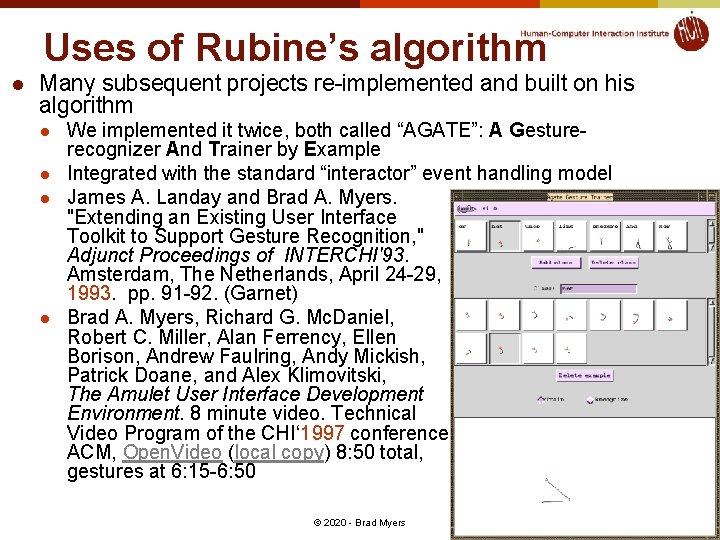
Uses of Rubine’s algorithm l Many subsequent projects re-implemented and built on his algorithm l l We implemented it twice, both called “AGATE”: A Gesturerecognizer And Trainer by Example Integrated with the standard “interactor” event handling model James A. Landay and Brad A. Myers. "Extending an Existing User Interface Toolkit to Support Gesture Recognition, " Adjunct Proceedings of INTERCHI'93. Amsterdam, The Netherlands, April 24 -29, 1993. pp. 91 -92. (Garnet) Brad A. Myers, Richard G. Mc. Daniel, Robert C. Miller, Alan Ferrency, Ellen Borison, Andrew Faulring, Andy Mickish, Patrick Doane, and Alex Klimovitski, The Amulet User Interface Development Environment. 8 minute video. Technical Video Program of the CHI‘ 1997 conference. ACM, Open. Video (local copy) 8: 50 total, gestures at 6: 15 -6: 50 16 © 2020 - Brad Myers
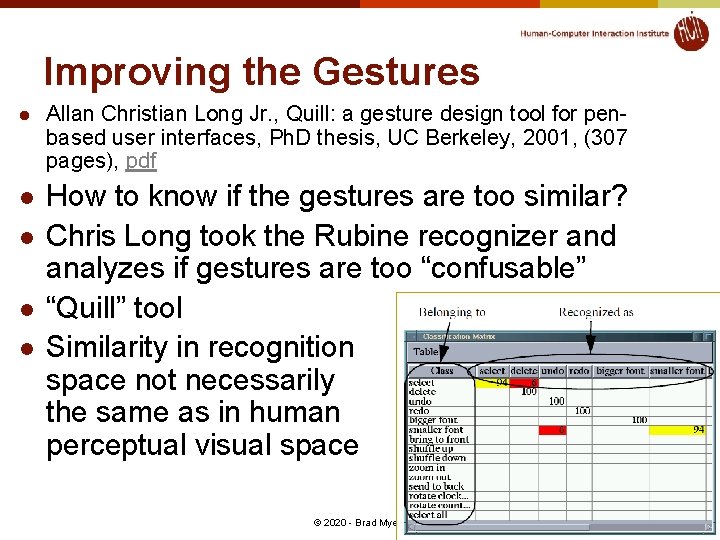
Improving the Gestures l Allan Christian Long Jr. , Quill: a gesture design tool for penbased user interfaces, Ph. D thesis, UC Berkeley, 2001, (307 pages), pdf l How to know if the gestures are too similar? Chris Long took the Rubine recognizer and analyzes if gestures are too “confusable” “Quill” tool Similarity in recognition space not necessarily the same as in human perceptual visual space l l l 17 © 2020 - Brad Myers
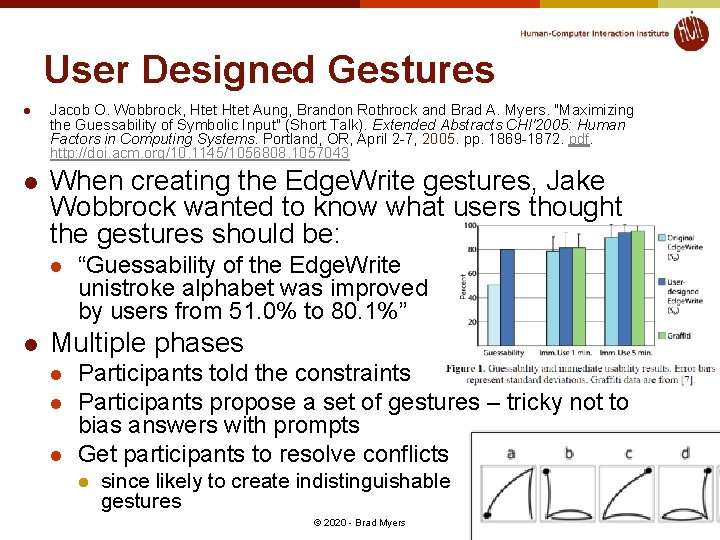
User Designed Gestures l l Jacob O. Wobbrock, Htet Aung, Brandon Rothrock and Brad A. Myers. "Maximizing the Guessability of Symbolic Input" (Short Talk). Extended Abstracts CHI'2005: Human Factors in Computing Systems. Portland, OR, April 2 -7, 2005. pp. 1869 -1872. pdf. http: //doi. acm. org/10. 1145/1056808. 1057043 When creating the Edge. Write gestures, Jake Wobbrock wanted to know what users thought the gestures should be: l l “Guessability of the Edge. Write unistroke alphabet was improved by users from 51. 0% to 80. 1%” Multiple phases l l l Participants told the constraints Participants propose a set of gestures – tricky not to bias answers with prompts Get participants to resolve conflicts l since likely to create indistinguishable gestures © 2020 - Brad Myers 18
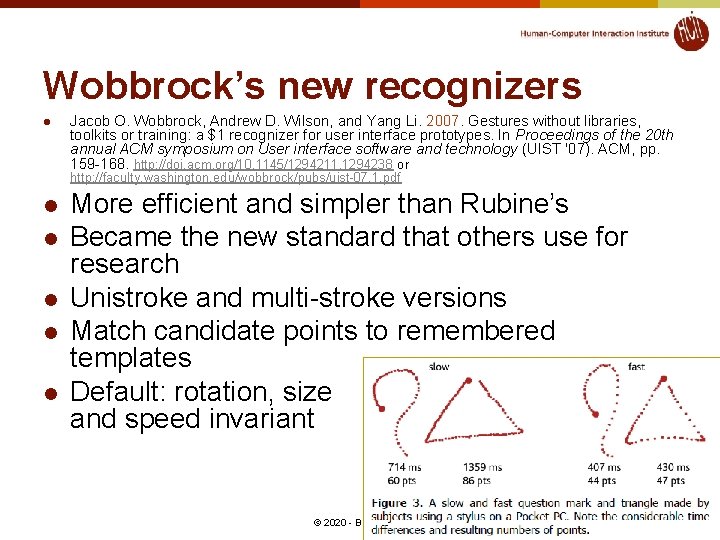
Wobbrock’s new recognizers l Jacob O. Wobbrock, Andrew D. Wilson, and Yang Li. 2007. Gestures without libraries, toolkits or training: a $1 recognizer for user interface prototypes. In Proceedings of the 20 th annual ACM symposium on User interface software and technology (UIST '07). ACM, pp. 159 -168. http: //doi. acm. org/10. 1145/1294211. 1294238 or http: //faculty. washington. edu/wobbrock/pubs/uist-07. 1. pdf l l l More efficient and simpler than Rubine’s Became the new standard that others use for research Unistroke and multi-stroke versions Match candidate points to remembered templates Default: rotation, size and speed invariant 19 © 2020 - Brad Myers
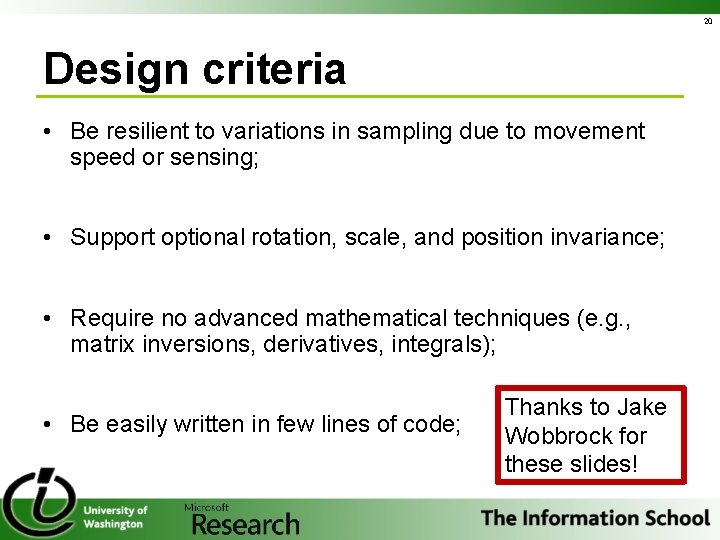
20 Design criteria • Be resilient to variations in sampling due to movement speed or sensing; • Support optional rotation, scale, and position invariance; • Require no advanced mathematical techniques (e. g. , matrix inversions, derivatives, integrals); • Be easily written in few lines of code; Thanks to Jake Wobbrock for these slides!
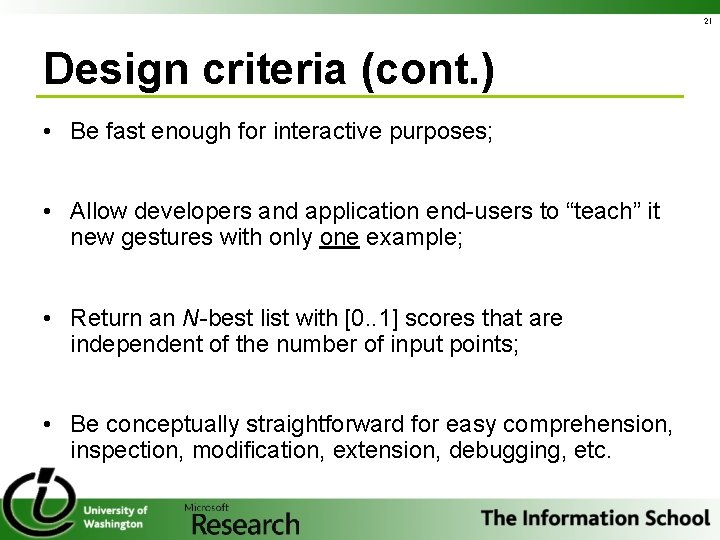
21 Design criteria (cont. ) • Be fast enough for interactive purposes; • Allow developers and application end-users to “teach” it new gestures with only one example; • Return an N-best list with [0. . 1] scores that are independent of the number of input points; • Be conceptually straightforward for easy comprehension, inspection, modification, extension, debugging, etc.
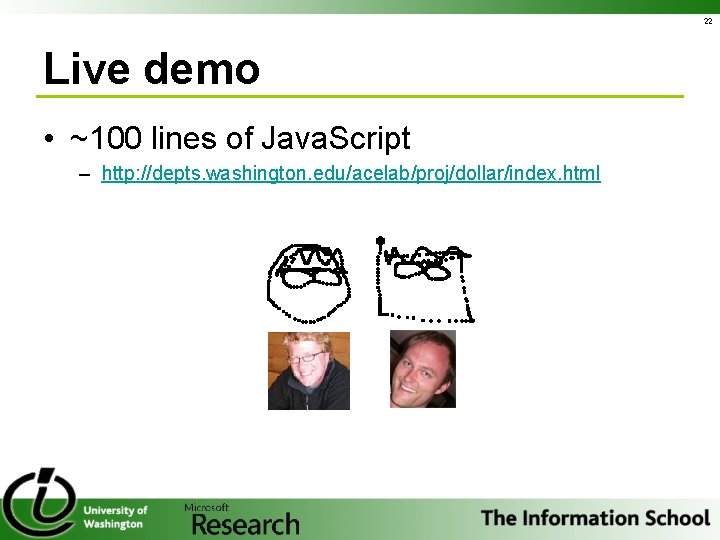
22 Live demo • ~100 lines of Java. Script – http: //depts. washington. edu/acelab/proj/dollar/index. html
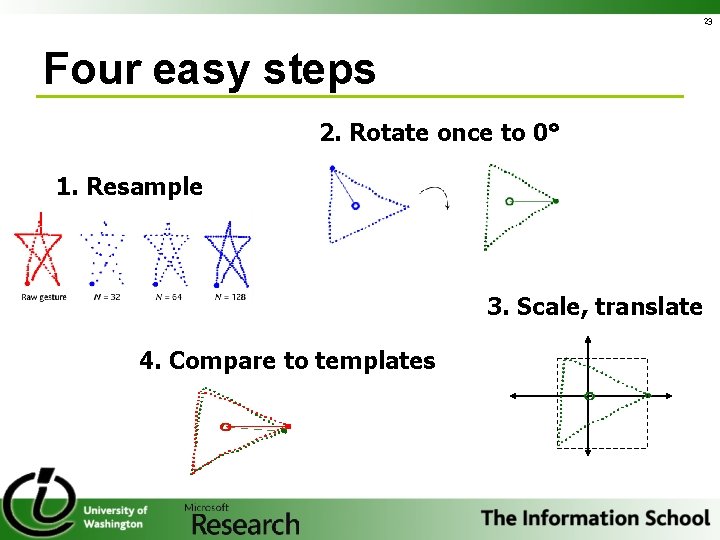
23 Four easy steps 2. Rotate once to 0° 1. Resample 3. Scale, translate 4. Compare to templates
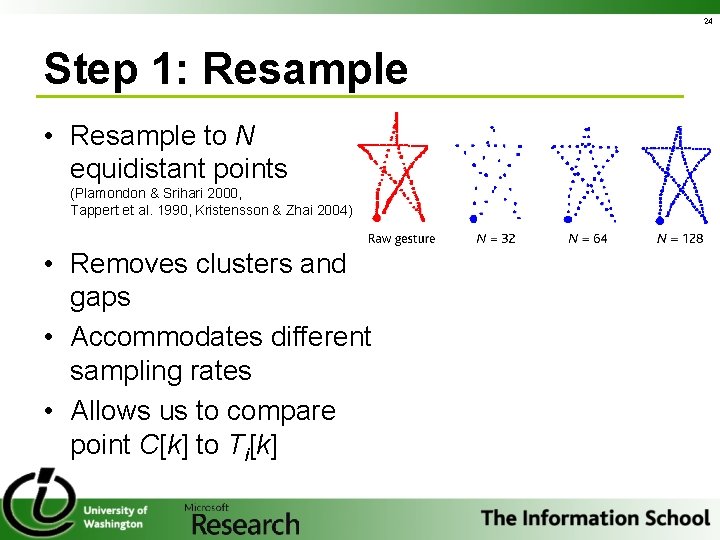
24 Step 1: Resample • Resample to N equidistant points (Plamondon & Srihari 2000, Tappert et al. 1990, Kristensson & Zhai 2004) • Removes clusters and gaps • Accommodates different sampling rates • Allows us to compare point C[k] to Ti[k]
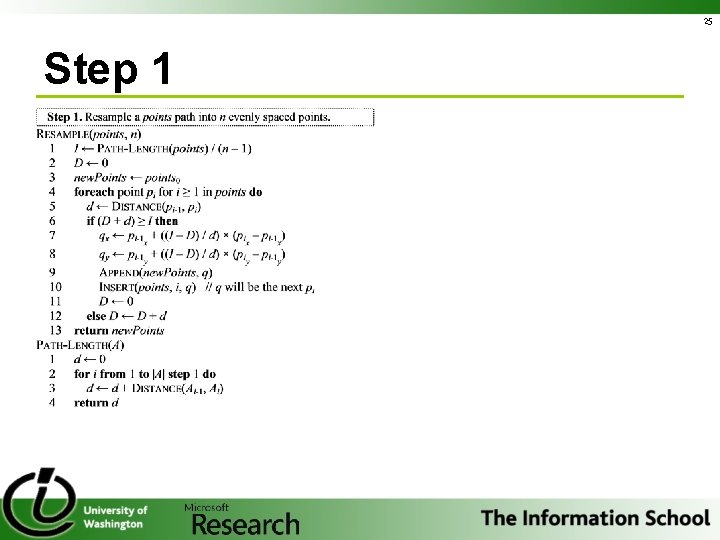
25 Step 1
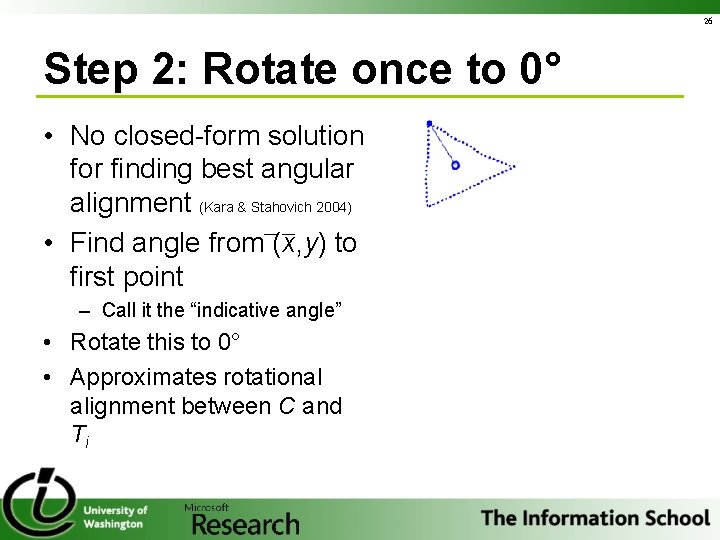
26 Step 2: Rotate once to 0° • No closed-form solution for finding best angular alignment (Kara & Stahovich 2004) • Find angle from (x, y) to first point – Call it the “indicative angle” • Rotate this to 0° • Approximates rotational alignment between C and Ti 0°
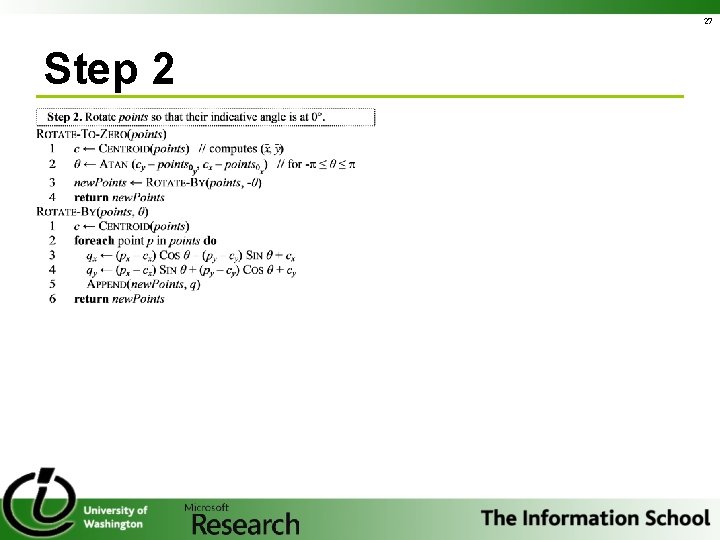
27 Step 2
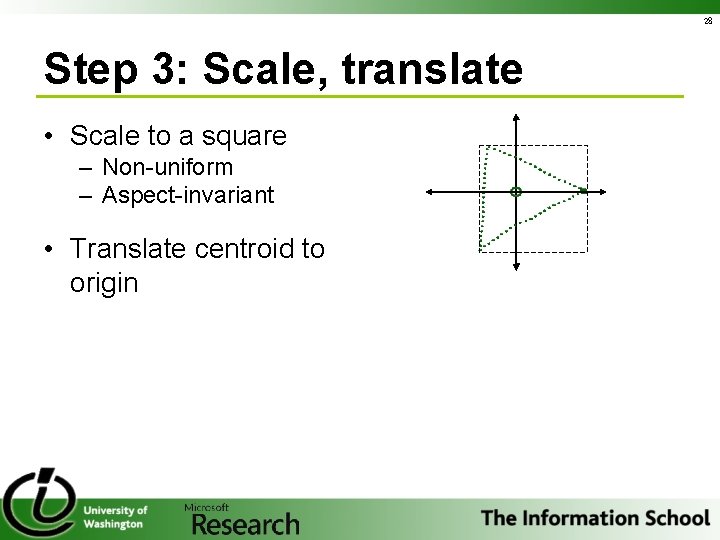
28 Step 3: Scale, translate • Scale to a square – Non-uniform – Aspect-invariant • Translate centroid to origin
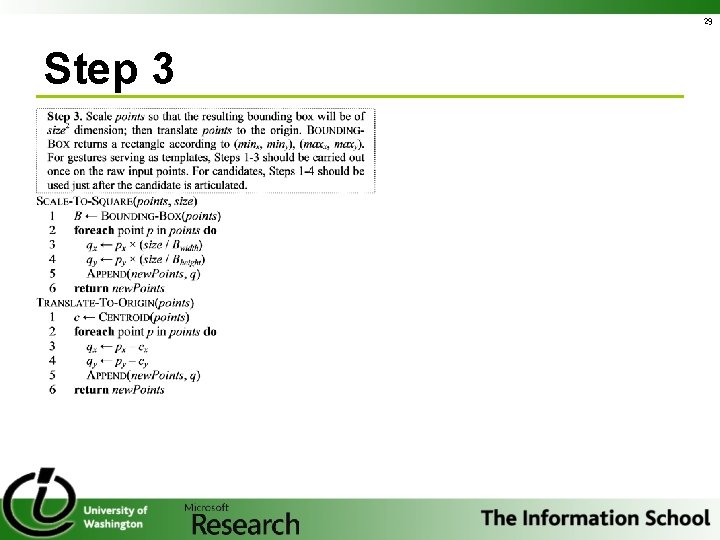
29 Step 3
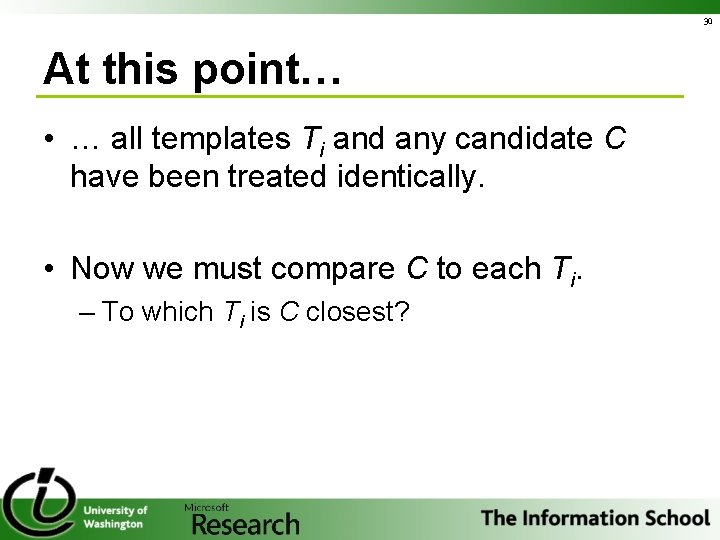
30 At this point… • … all templates Ti and any candidate C have been treated identically. • Now we must compare C to each Ti. – To which Ti is C closest?
![31 Step 4 Compare to templates Compute score 0 1 for each 31 Step 4: Compare to templates • Compute score [0. . 1] for each](https://slidetodoc.com/presentation_image_h/1122cbf9b3e6821a9aaa2ade199017d6/image-31.jpg)
31 Step 4: Compare to templates • Compute score [0. . 1] for each (C, Ti) – Score is based on average distance between corresponding points – Score should be for best angular alignment for (C, Ti) • Requires search over angles
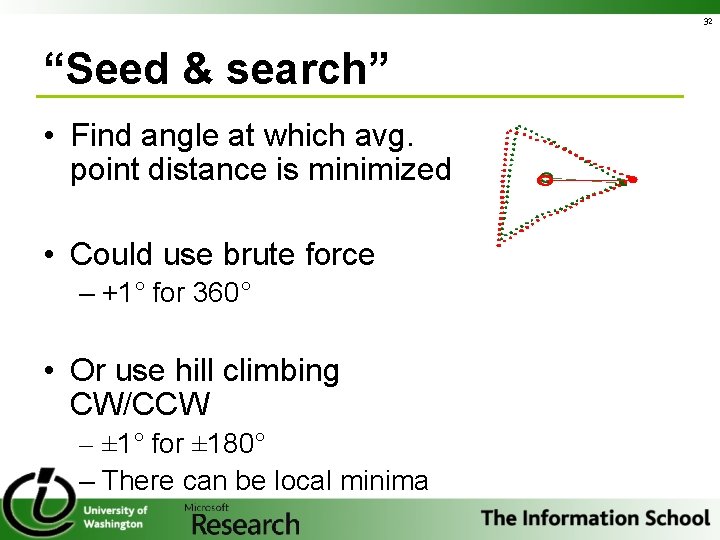
32 “Seed & search” • Find angle at which avg. point distance is minimized • Could use brute force – +1° for 360° • Or use hill climbing CW/CCW – ± 1° for ± 180° – There can be local minima
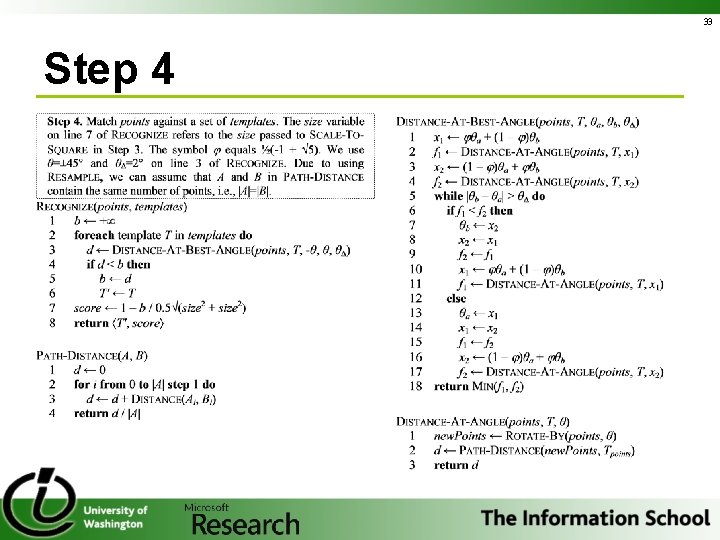
33 Step 4
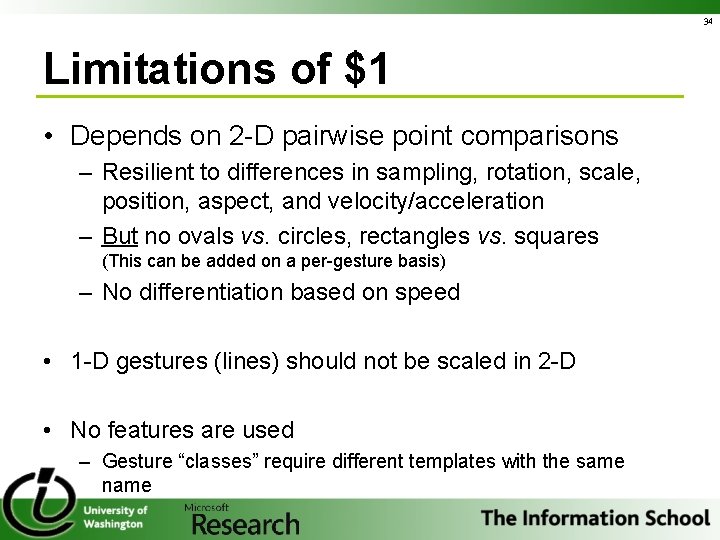
34 Limitations of $1 • Depends on 2 -D pairwise point comparisons – Resilient to differences in sampling, rotation, scale, position, aspect, and velocity/acceleration – But no ovals vs. circles, rectangles vs. squares (This can be added on a per-gesture basis) – No differentiation based on speed • 1 -D gestures (lines) should not be scaled in 2 -D • No features are used – Gesture “classes” require different templates with the same name
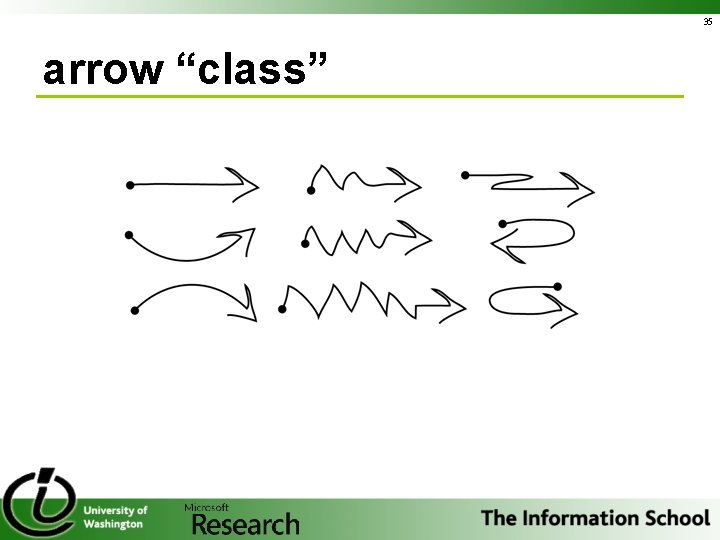
35 arrow “class”
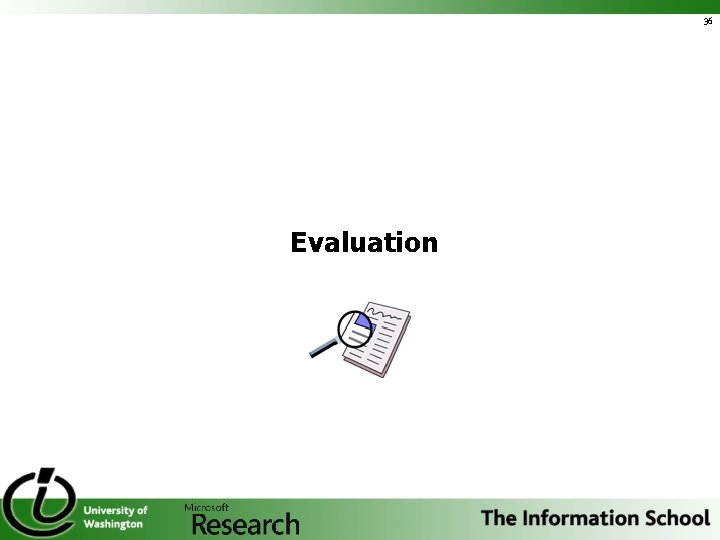
36 Evaluation
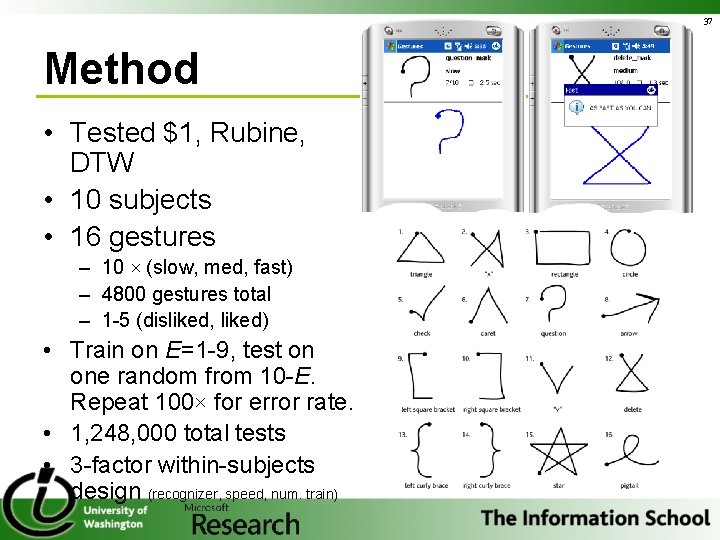
37 Method • Tested $1, Rubine, DTW • 10 subjects • 16 gestures – 10 × (slow, med, fast) – 4800 gestures total – 1 -5 (disliked, liked) • Train on E=1 -9, test on one random from 10 -E. Repeat 100× for error rate. • 1, 248, 000 total tests • 3 -factor within-subjects design (recognizer, speed, num. train)
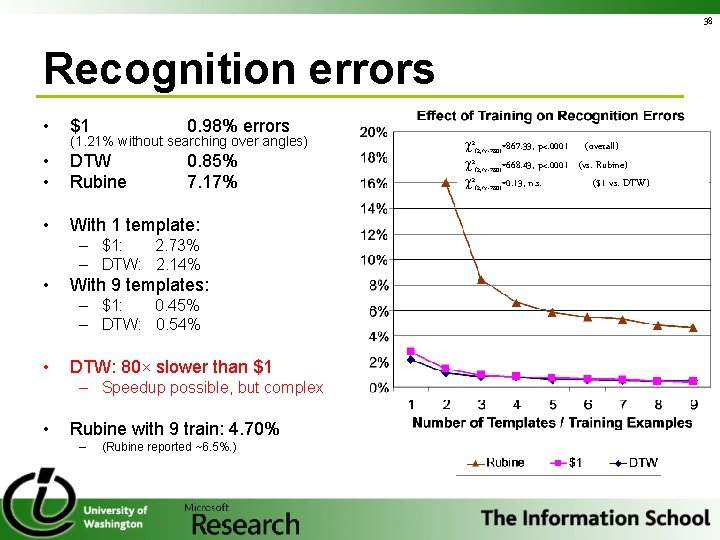
38 Recognition errors • $1 0. 98% errors • • DTW Rubine 0. 85% 7. 17% • With 1 template: (1. 21% without searching over angles) – $1: 2. 73% – DTW: 2. 14% • With 9 templates: – $1: 0. 45% – DTW: 0. 54% • DTW: 80× slower than $1 – Speedup possible, but complex • Rubine with 9 train: 4. 70% – (Rubine reported ~6. 5%. ) 2(2, N=780)=867. 33, p<. 0001 (overall) 2(2, N=780)=668. 43, p<. 0001 (vs. Rubine) 2(2, N=780)=0. 13, n. s. ($1 vs. DTW)
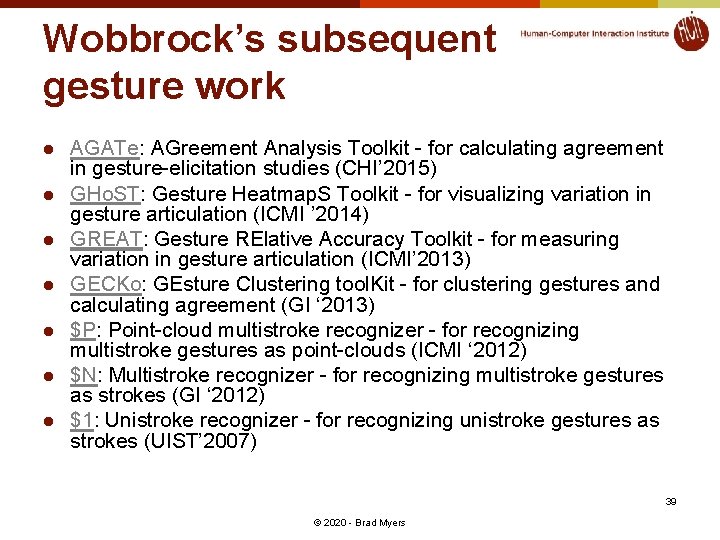
Wobbrock’s subsequent gesture work l l l l AGATe: AGreement Analysis Toolkit - for calculating agreement in gesture-elicitation studies (CHI’ 2015) GHo. ST: Gesture Heatmap. S Toolkit - for visualizing variation in gesture articulation (ICMI ’ 2014) GREAT: Gesture RElative Accuracy Toolkit - for measuring variation in gesture articulation (ICMI’ 2013) GECKo: GEsture Clustering tool. Kit - for clustering gestures and calculating agreement (GI ‘ 2013) $P: Point-cloud multistroke recognizer - for recognizing multistroke gestures as point-clouds (ICMI ‘ 2012) $N: Multistroke recognizer - for recognizing multistroke gestures as strokes (GI ‘ 2012) $1: Unistroke recognizer - for recognizing unistroke gestures as strokes (UIST’ 2007) 39 © 2020 - Brad Myers
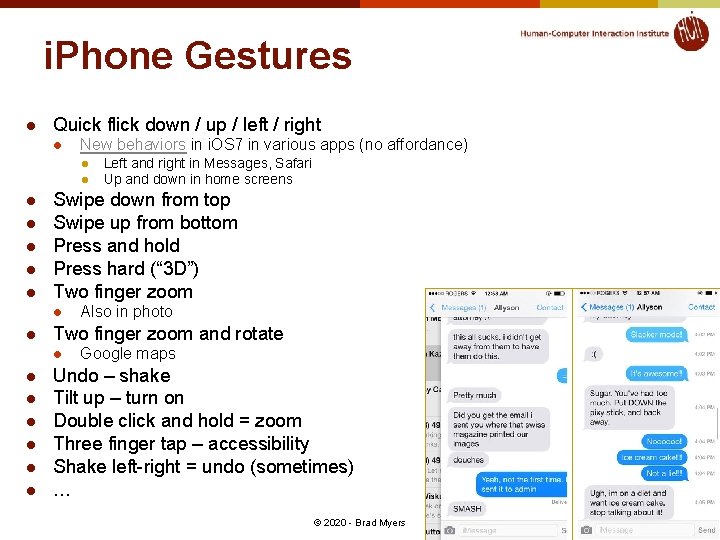
i. Phone Gestures l Quick flick down / up / left / right l New behaviors in i. OS 7 in various apps (no affordance) l l l l Swipe down from top Swipe up from bottom Press and hold Press hard (“ 3 D”) Two finger zoom l l l l Also in photo Two finger zoom and rotate l l Left and right in Messages, Safari Up and down in home screens Google maps Undo – shake Tilt up – turn on Double click and hold = zoom Three finger tap – accessibility Shake left-right = undo (sometimes) … © 2020 - Brad Myers 40
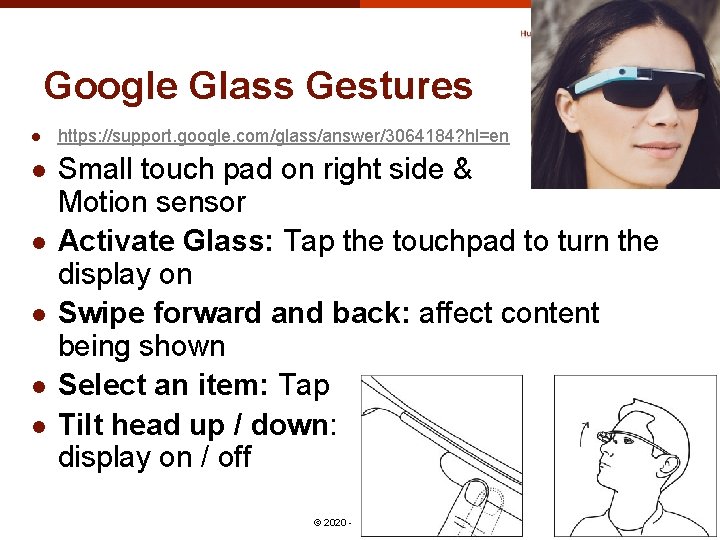
Google Glass Gestures l l l https: //support. google. com/glass/answer/3064184? hl=en Small touch pad on right side & Motion sensor Activate Glass: Tap the touchpad to turn the display on Swipe forward and back: affect content being shown Select an item: Tap Tilt head up / down: display on / off 41 © 2020 - Brad Myers
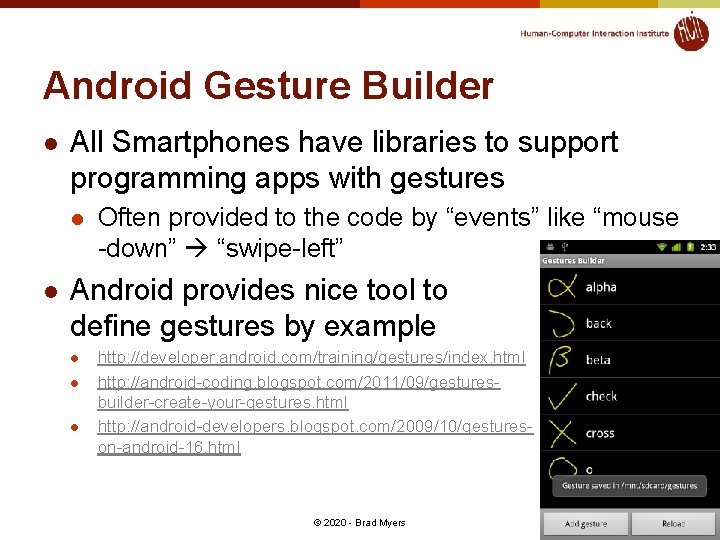
Android Gesture Builder l All Smartphones have libraries to support programming apps with gestures l l Often provided to the code by “events” like “mouse -down” “swipe-left” Android provides nice tool to define gestures by example l l l http: //developer. android. com/training/gestures/index. html http: //android-coding. blogspot. com/2011/09/gesturesbuilder-create-your-gestures. html http: //android-developers. blogspot. com/2009/10/gestureson-android-16. html 42 © 2020 - Brad Myers
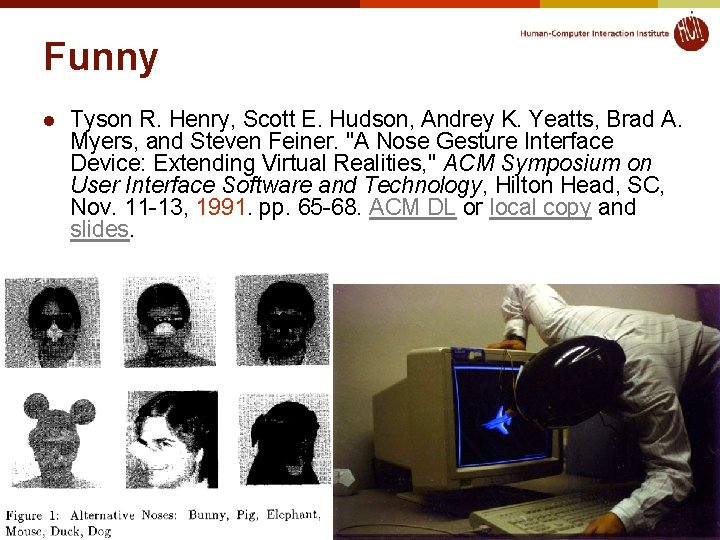
Funny l Tyson R. Henry, Scott E. Hudson, Andrey K. Yeatts, Brad A. Myers, and Steven Feiner. "A Nose Gesture Interface Device: Extending Virtual Realities, " ACM Symposium on User Interface Software and Technology, Hilton Head, SC, Nov. 11 -13, 1991. pp. 65 -68. ACM DL or local copy and slides. 43 © 2020 - Brad Myers
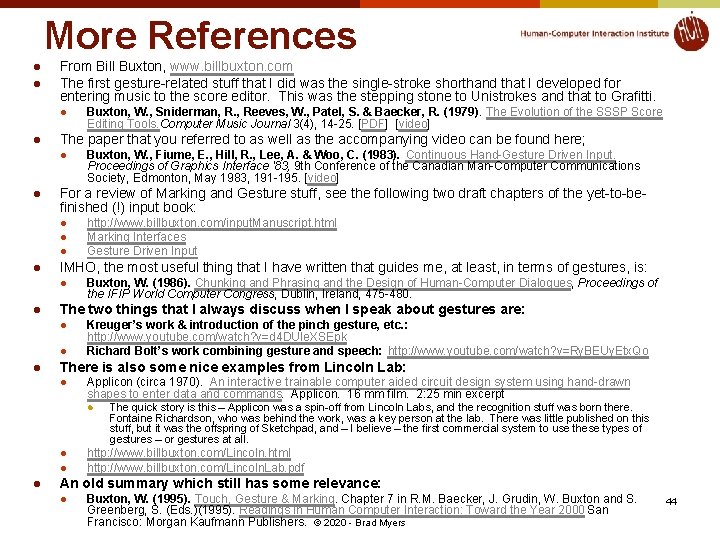
More References l l From Bill Buxton, www. billbuxton. com The first gesture-related stuff that I did was the single-stroke shorthand that I developed for entering music to the score editor. This was the stepping stone to Unistrokes and that to Grafitti. l l The paper that you referred to as well as the accompanying video can be found here; l l Buxton, W. (1986). Chunking and Phrasing and the Design of Human-Computer Dialogues, Proceedings of the IFIP World Computer Congress, Dublin, Ireland, 475 -480. The two things that I always discuss when I speak about gestures are: l l l http: //www. billbuxton. com/input. Manuscript. html Marking Interfaces Gesture Driven Input IMHO, the most useful thing that I have written that guides me, at least, in terms of gestures, is: l l Buxton, W. , Fiume, E. , Hill, R. , Lee, A. & Woo, C. (1983). Continuous Hand-Gesture Driven Input. Proceedings of Graphics Interface '83, 9 th Conference of the Canadian Man-Computer Communications Society, Edmonton, May 1983, 191 -195. [video] For a review of Marking and Gesture stuff, see the following two draft chapters of the yet-to-befinished (!) input book: l l Buxton, W. , Sniderman, R. , Reeves, W. , Patel, S. & Baecker, R. (1979). The Evolution of the SSSP Score Editing Tools. Computer Music Journal 3(4), 14 -25. [PDF] [video] Kreuger’s work & introduction of the pinch gesture, etc. : http: //www. youtube. com/watch? v=d 4 DUIe. XSEpk Richard Bolt’s work combining gesture and speech: http: //www. youtube. com/watch? v=Ry. BEUy. Etx. Qo There is also some nice examples from Lincoln Lab: l Applicon (circa 1970). An interactive trainable computer aided circuit design system using hand-drawn shapes to enter data and commands. Applicon. 16 mm film. 2: 25 min excerpt l l The quick story is this – Applicon was a spin-off from Lincoln Labs, and the recognition stuff was born there. Fontaine Richardson, who was behind the work, was a key person at the lab. There was little published on this stuff, but it was the offspring of Sketchpad, and – I believe – the first commercial system to use these types of gestures – or gestures at all. http: //www. billbuxton. com/Lincoln. html http: //www. billbuxton. com/Lincoln. Lab. pdf An old summary which still has some relevance: l Buxton, W. (1995). Touch, Gesture & Marking. Chapter 7 in R. M. Baecker, J. Grudin, W. Buxton and S. Greenberg, S. (Eds. )(1995). Readings in Human Computer Interaction: Toward the Year 2000 San Francisco: Morgan Kaufmann Publishers. © 2020 - Brad Myers 44