Input and Sensor Input and Sensor Input Any
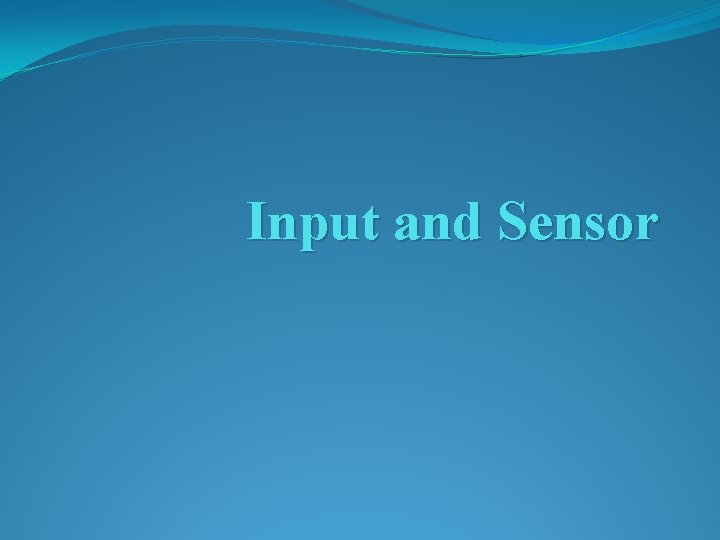
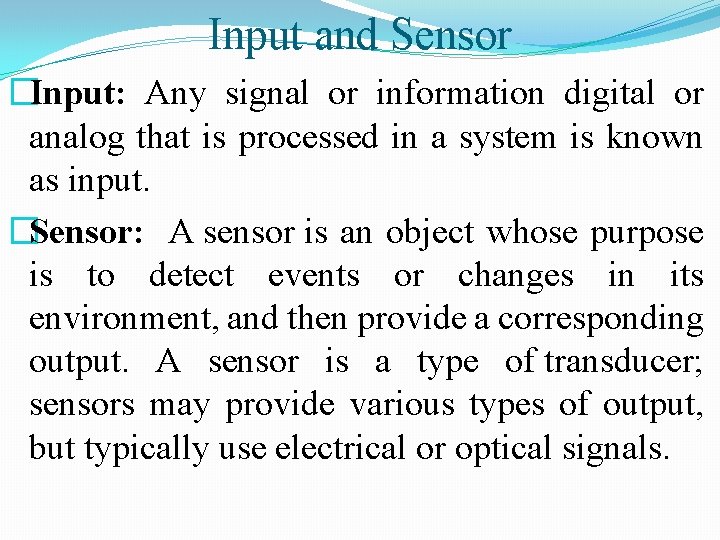
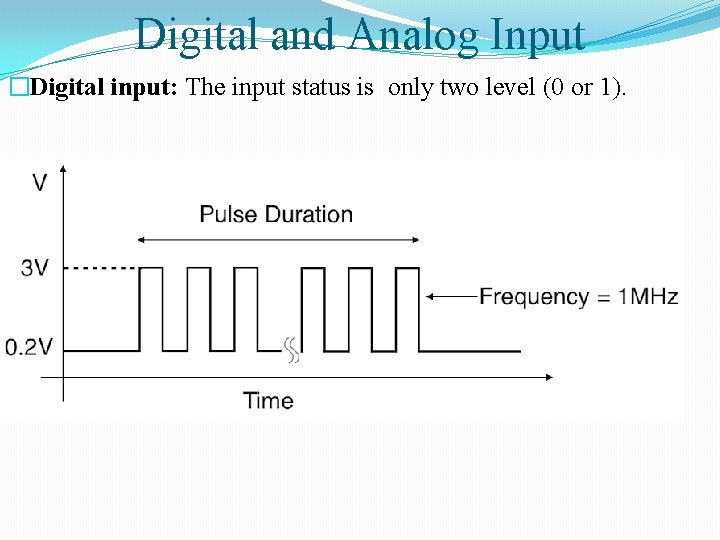



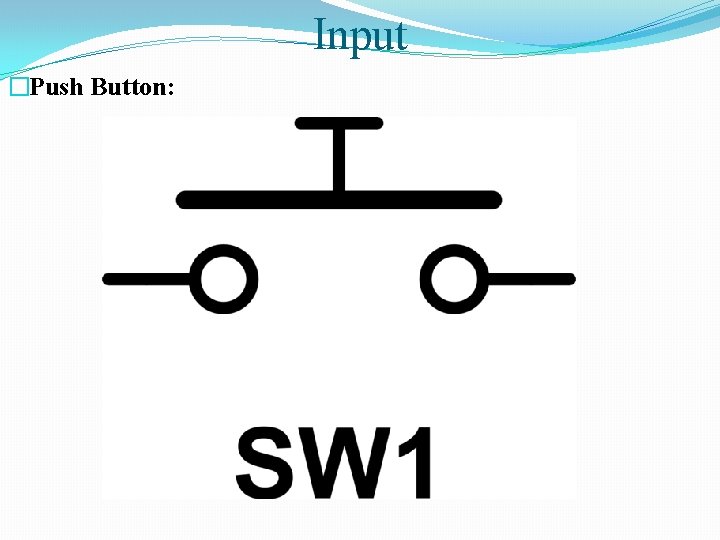
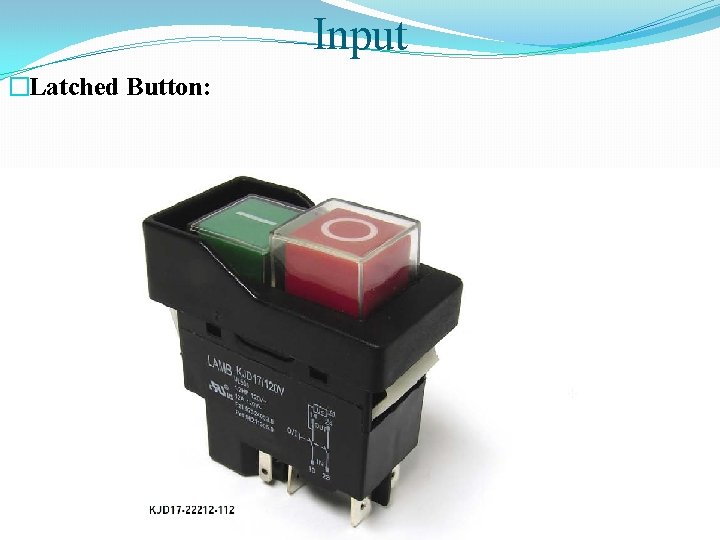



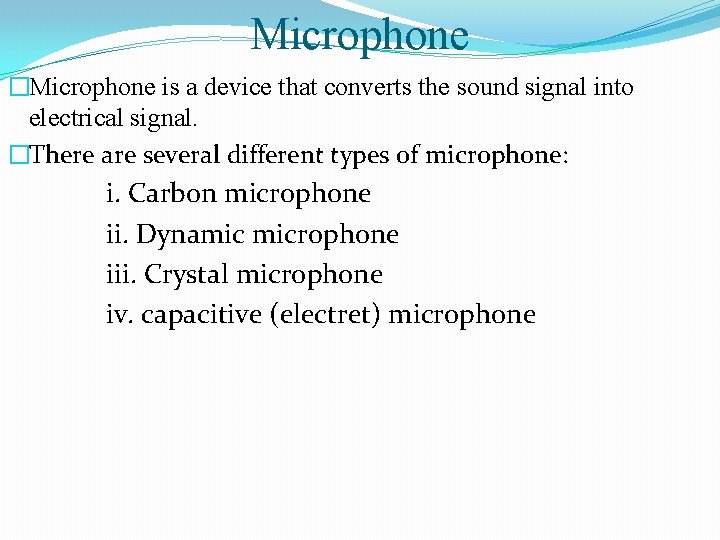
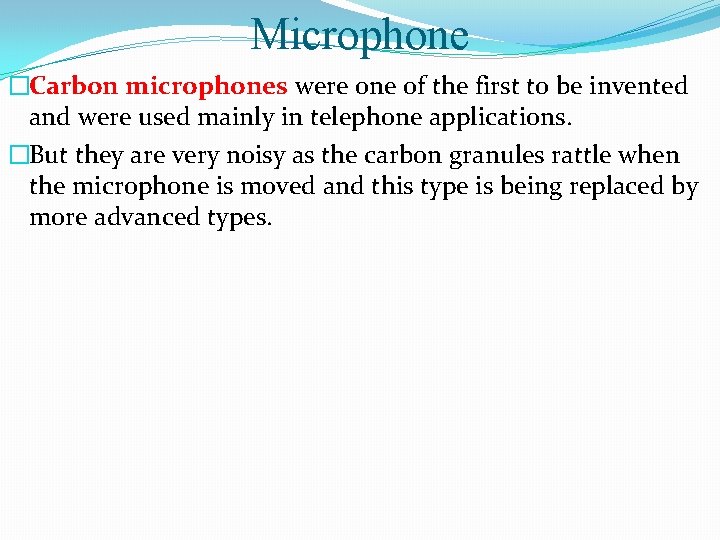

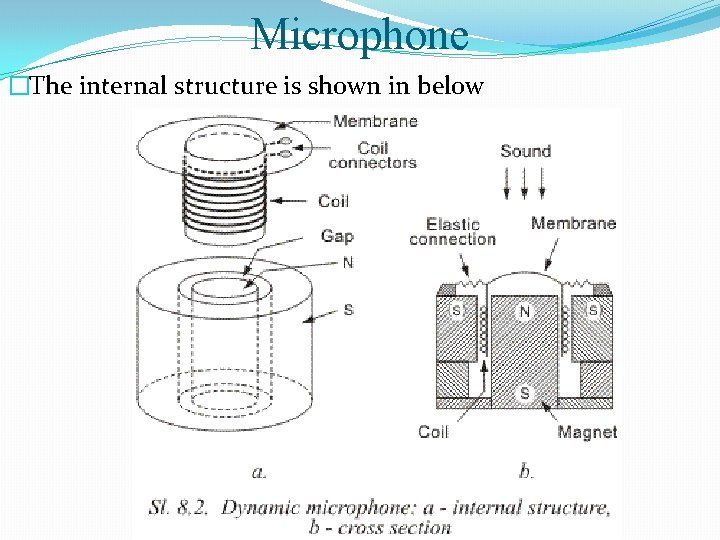
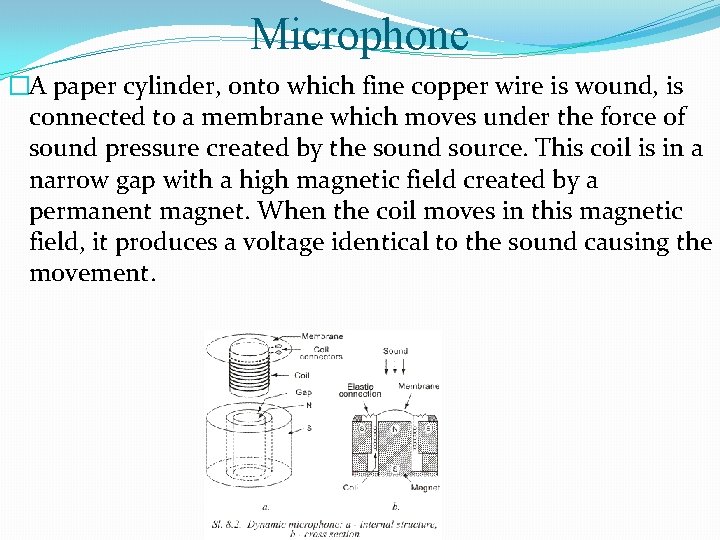
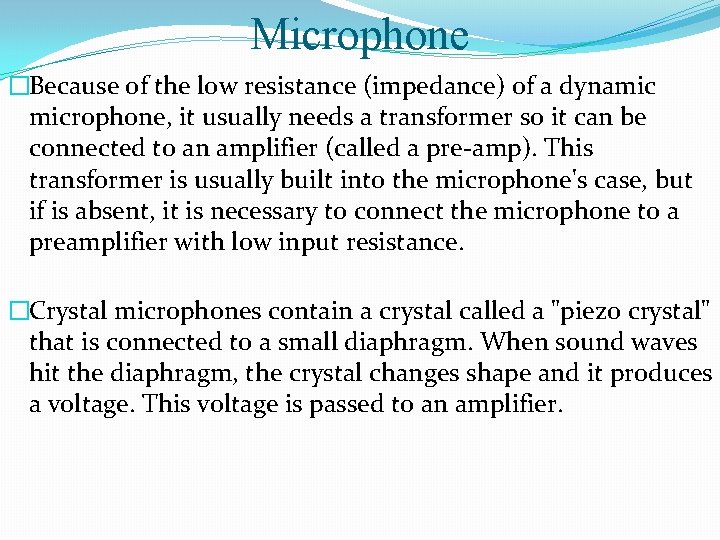
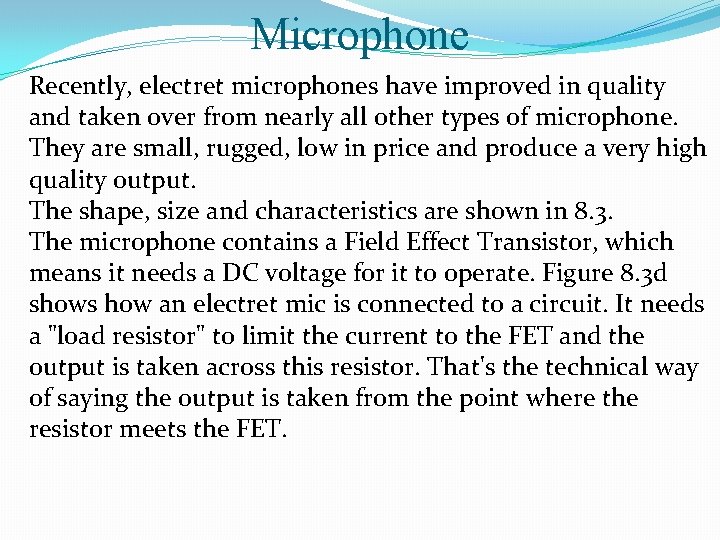
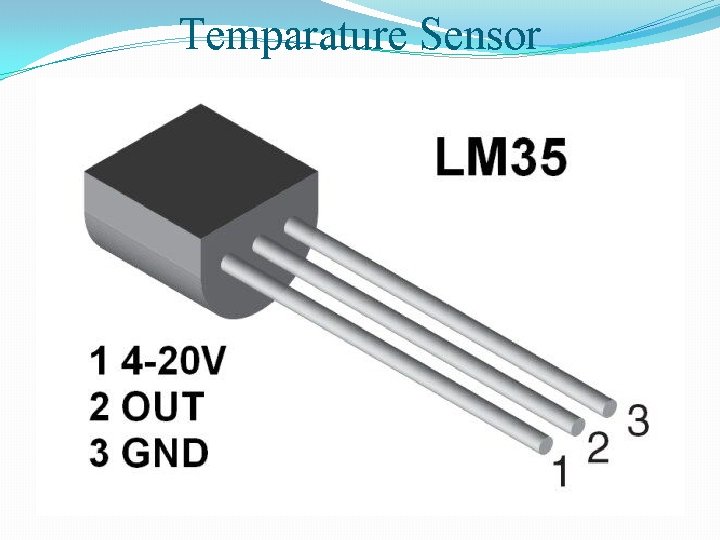

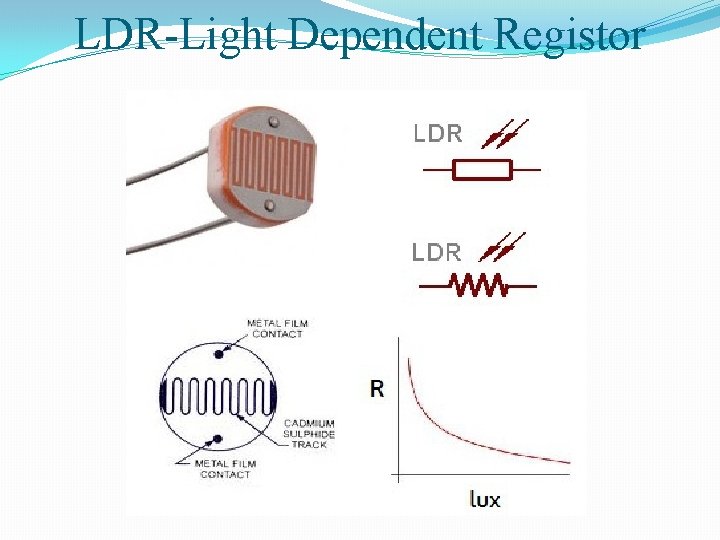
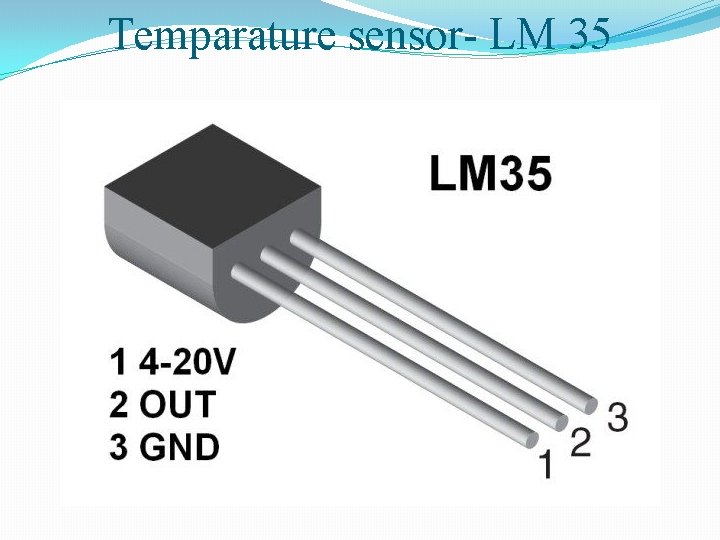

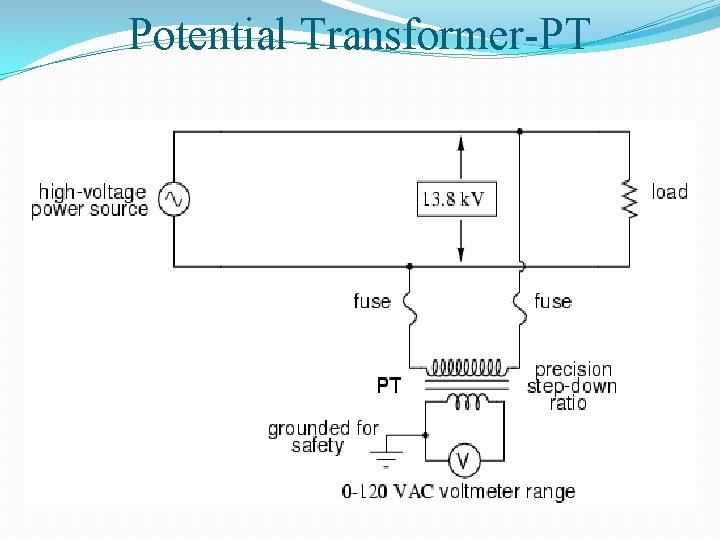
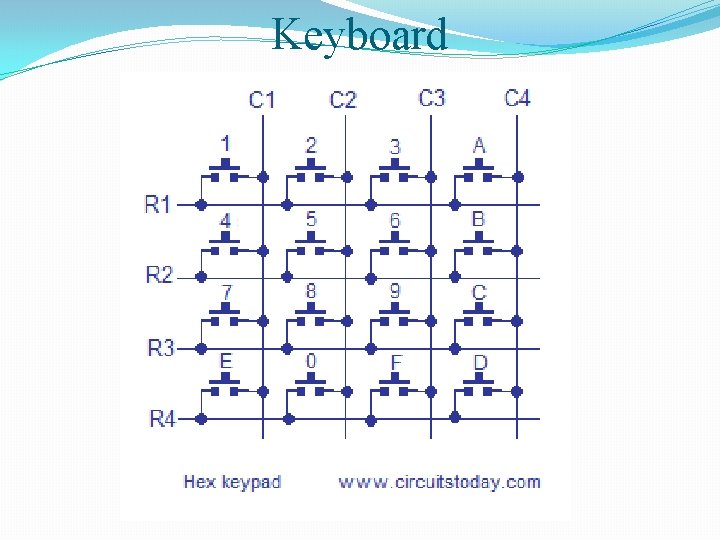


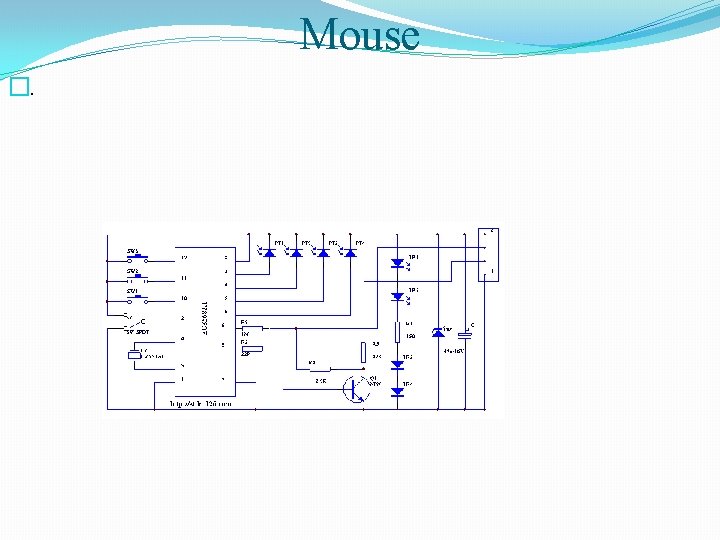
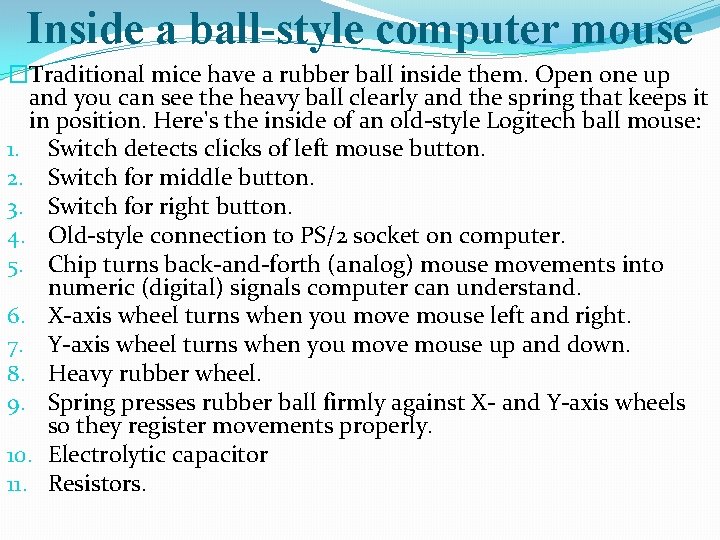
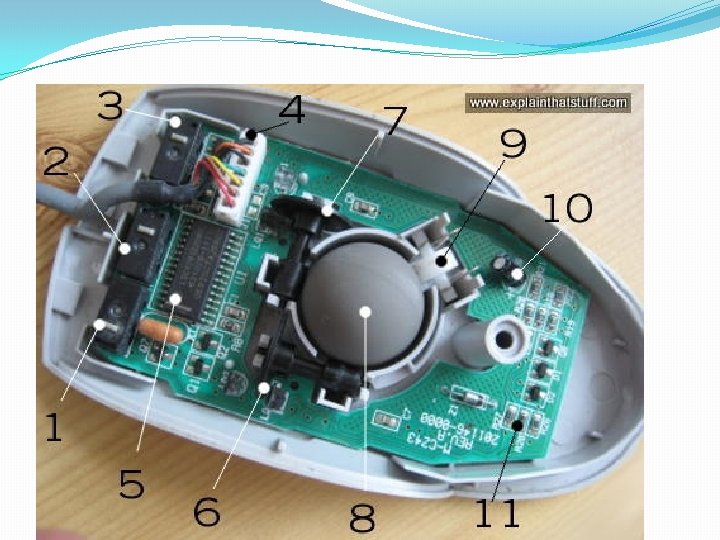
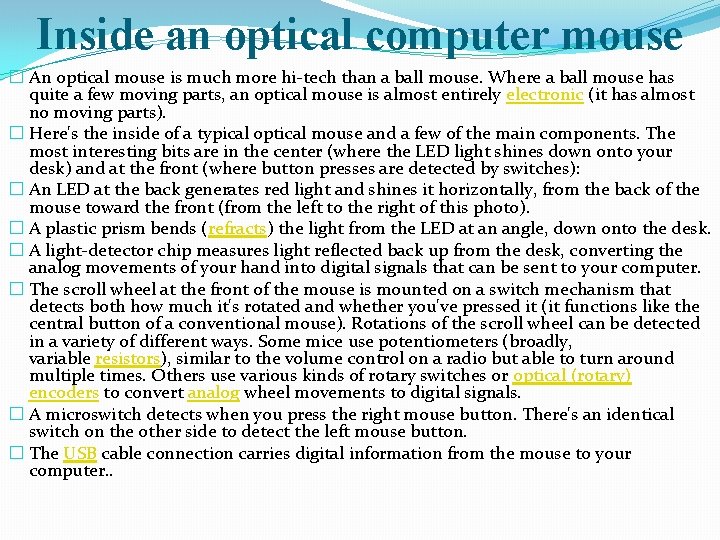
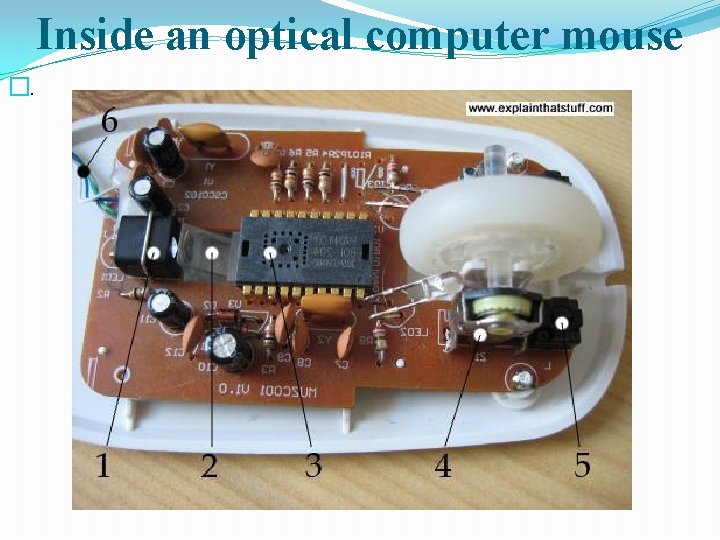

- Slides: 33
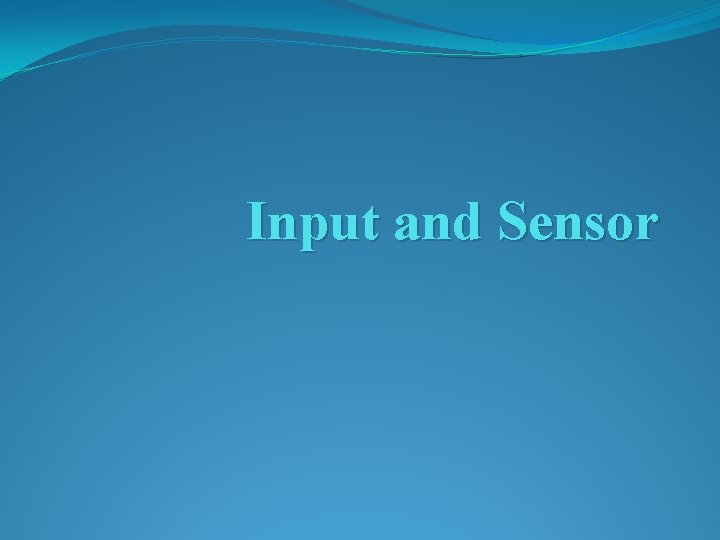
Input and Sensor
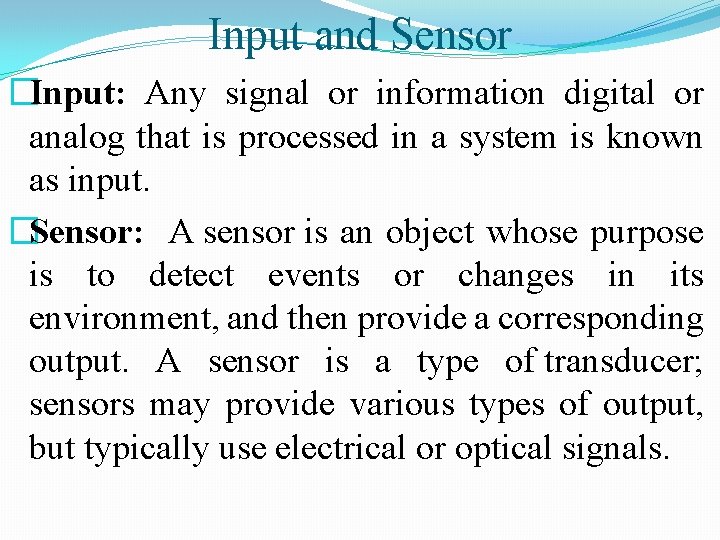
Input and Sensor �Input: Any signal or information digital or analog that is processed in a system is known as input. �Sensor: A sensor is an object whose purpose is to detect events or changes in its environment, and then provide a corresponding output. A sensor is a type of transducer; sensors may provide various types of output, but typically use electrical or optical signals.
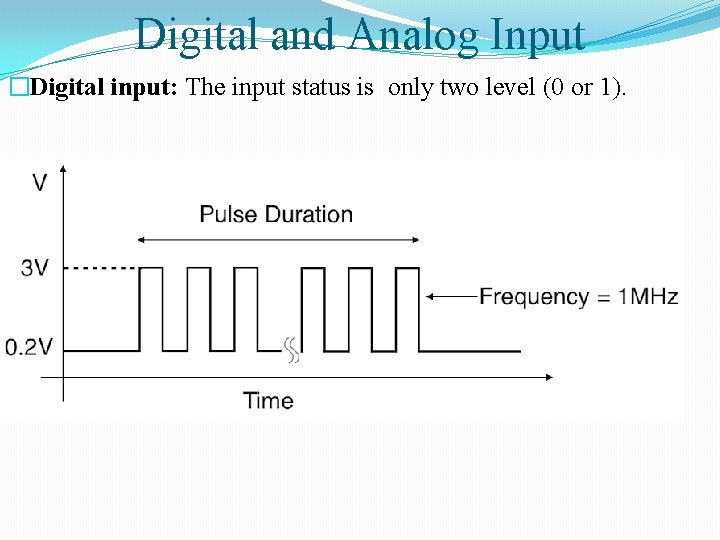
Digital and Analog Input �Digital input: The input status is only two level (0 or 1).

Digital and Analog Input �Analog input: The input status varies in different levels.

Input �Push Button:

Input �Push Button:
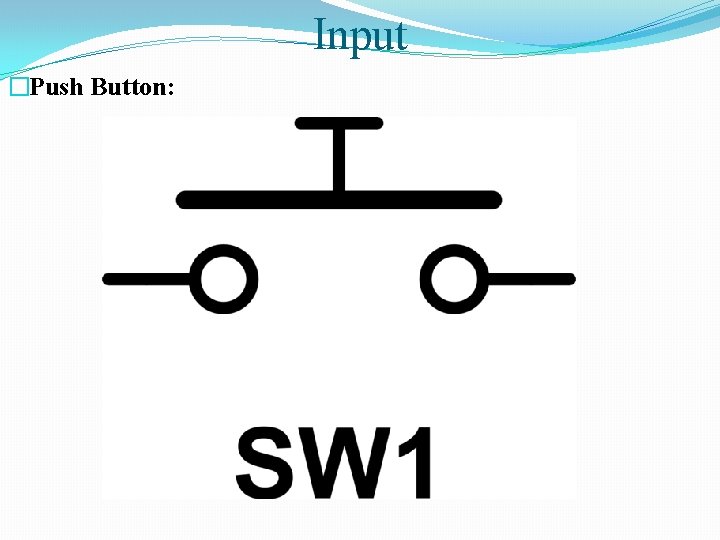
Input �Push Button:
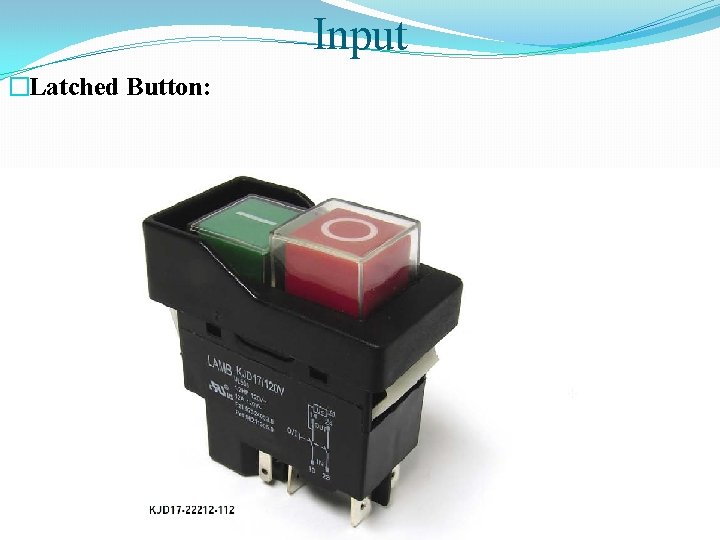
Input �Latched Button:

Input �Latched Button:

Input �Latched Button:

Input �Latched Button:
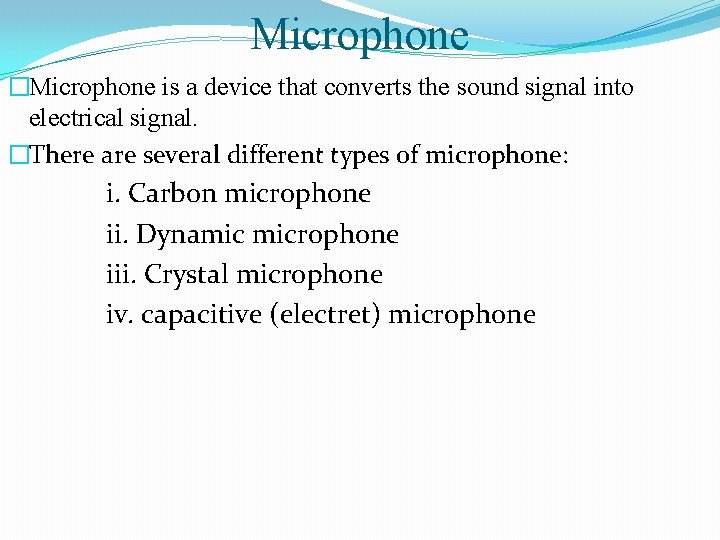
Microphone �Microphone is a device that converts the sound signal into electrical signal. �There are several different types of microphone: i. Carbon microphone ii. Dynamic microphone iii. Crystal microphone iv. capacitive (electret) microphone
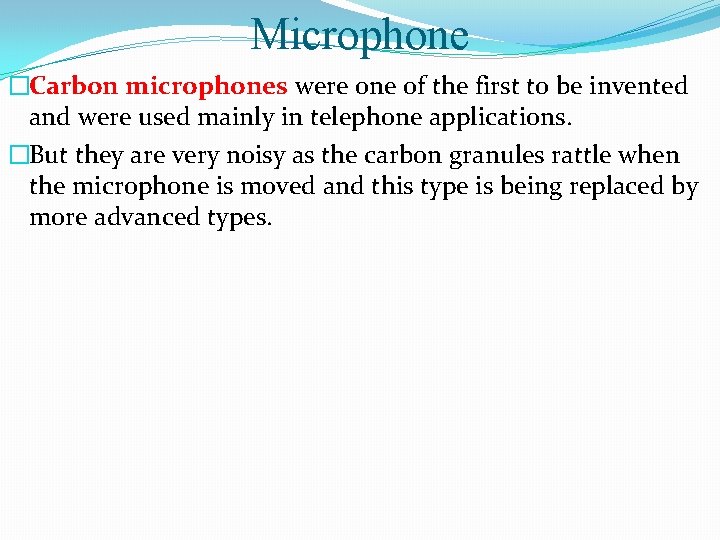
Microphone �Carbon microphones were one of the first to be invented and were used mainly in telephone applications. �But they are very noisy as the carbon granules rattle when the microphone is moved and this type is being replaced by more advanced types.

Microphone �Dynamic microphones are in wide use and their quality of reproduction is superb. �They are used in the recording industry for music and speech where high fidelity is required. �Basically they are exactly the same as a speaker, the only difference being the size. But their only limitation is the very low output.
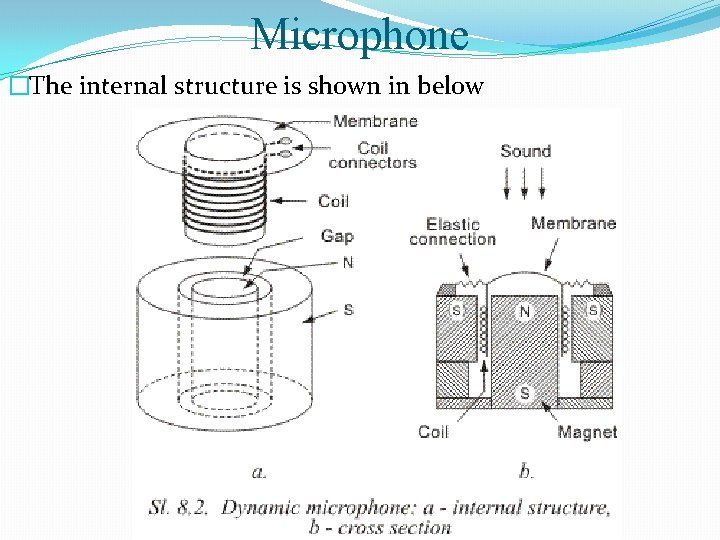
Microphone �The internal structure is shown in below
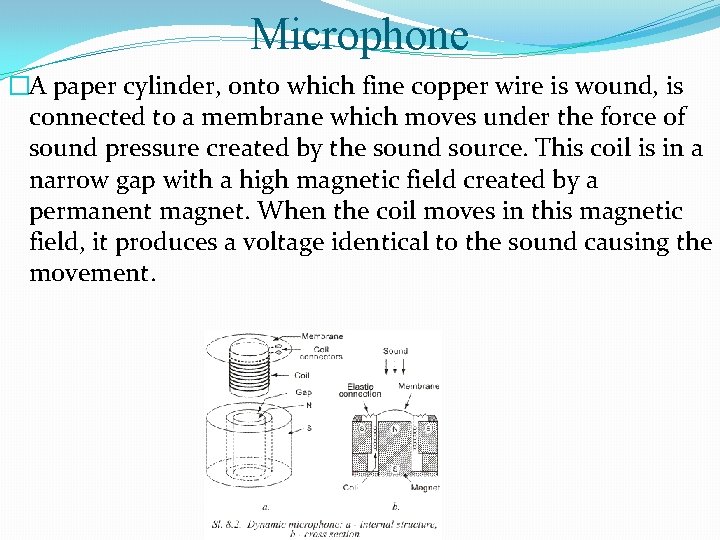
Microphone �A paper cylinder, onto which fine copper wire is wound, is connected to a membrane which moves under the force of sound pressure created by the sound source. This coil is in a narrow gap with a high magnetic field created by a permanent magnet. When the coil moves in this magnetic field, it produces a voltage identical to the sound causing the movement.
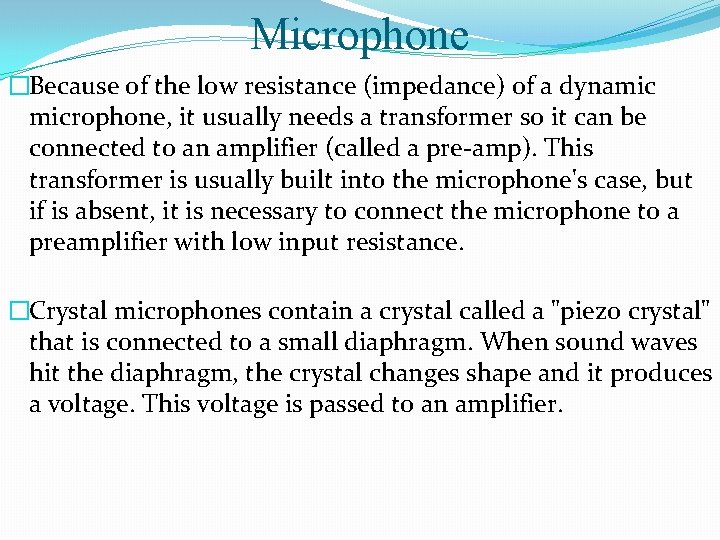
Microphone �Because of the low resistance (impedance) of a dynamic microphone, it usually needs a transformer so it can be connected to an amplifier (called a pre-amp). This transformer is usually built into the microphone's case, but if is absent, it is necessary to connect the microphone to a preamplifier with low input resistance. �Crystal microphones contain a crystal called a "piezo crystal" that is connected to a small diaphragm. When sound waves hit the diaphragm, the crystal changes shape and it produces a voltage. This voltage is passed to an amplifier.
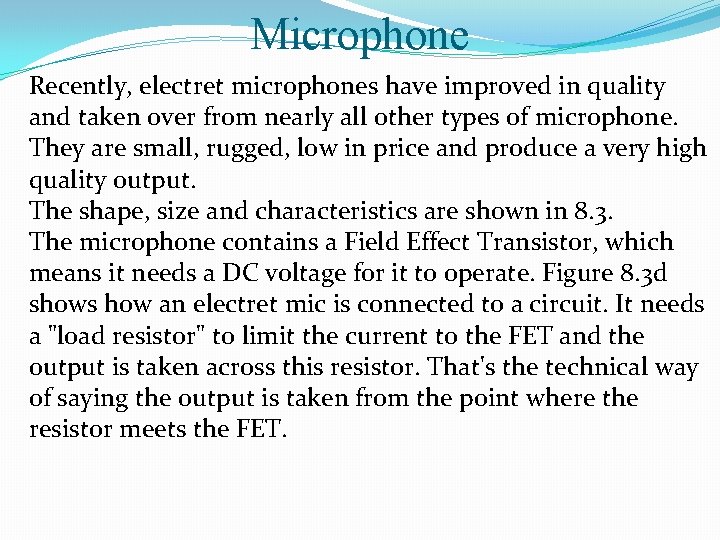
Microphone Recently, electret microphones have improved in quality and taken over from nearly all other types of microphone. They are small, rugged, low in price and produce a very high quality output. The shape, size and characteristics are shown in 8. 3. The microphone contains a Field Effect Transistor, which means it needs a DC voltage for it to operate. Figure 8. 3 d shows how an electret mic is connected to a circuit. It needs a "load resistor" to limit the current to the FET and the output is taken across this resistor. That's the technical way of saying the output is taken from the point where the resistor meets the FET.
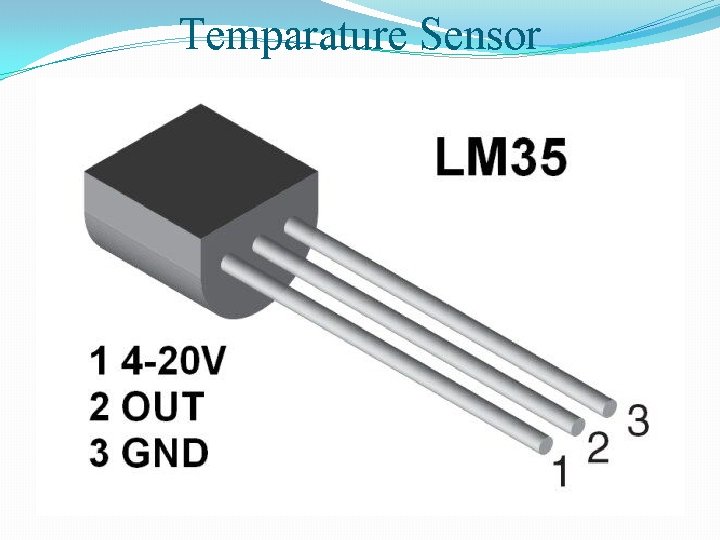
Temparature Sensor

LDR-Light Dependent Registor
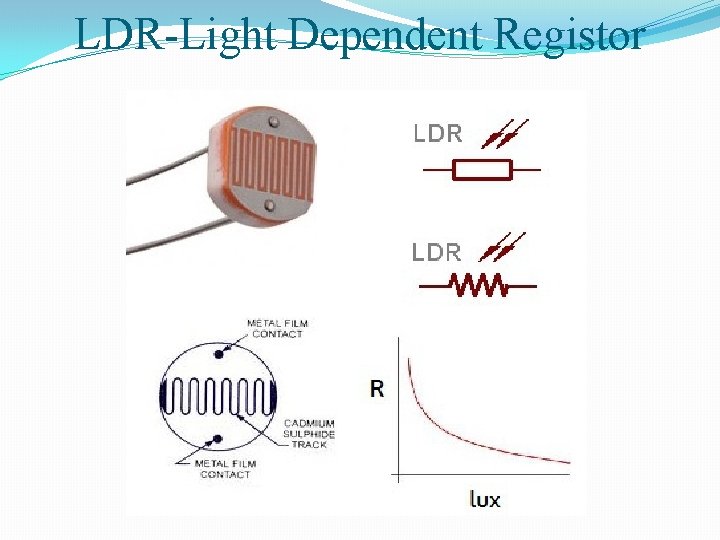
LDR-Light Dependent Registor
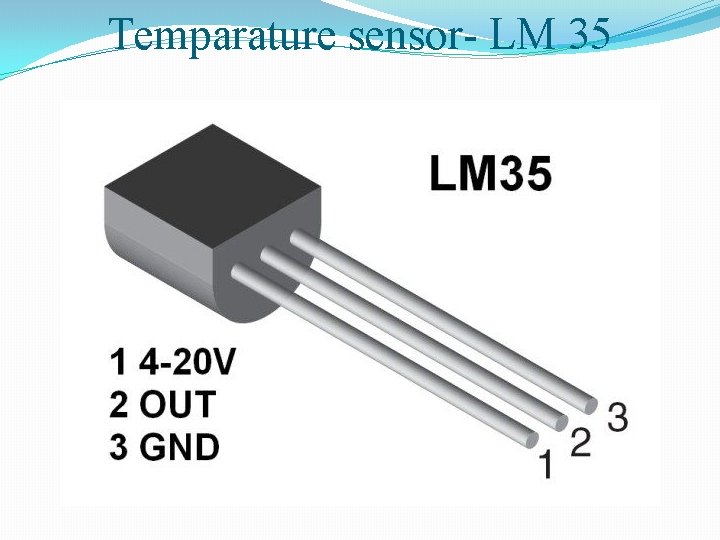
Temparature sensor- LM 35

Current Transformer-CT
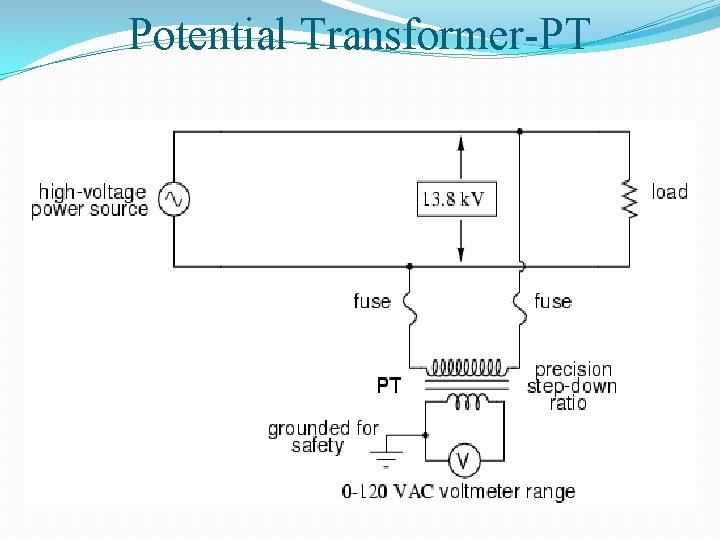
Potential Transformer-PT
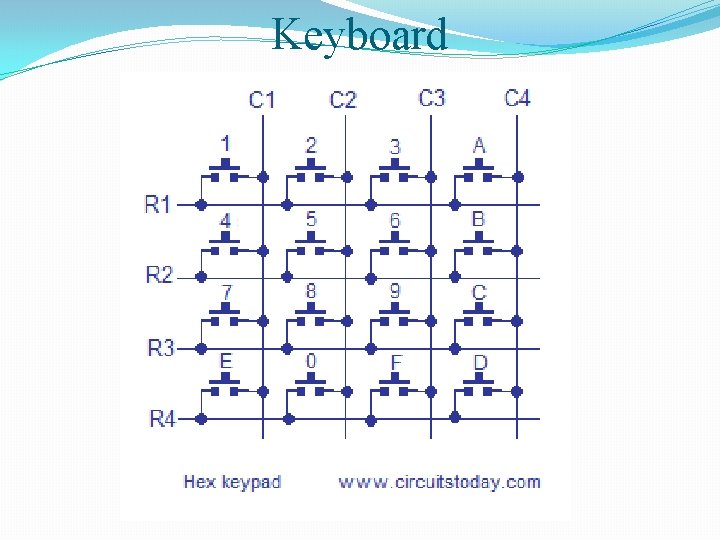
Keyboard

Keyboard

Keyboard
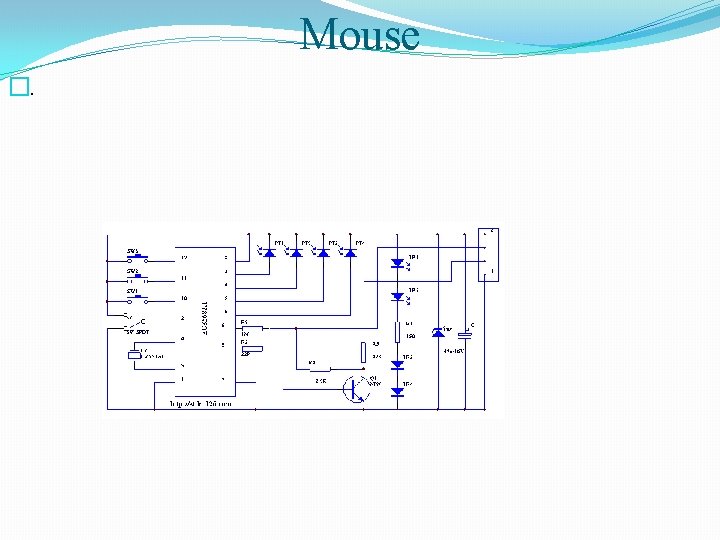
Mouse �.
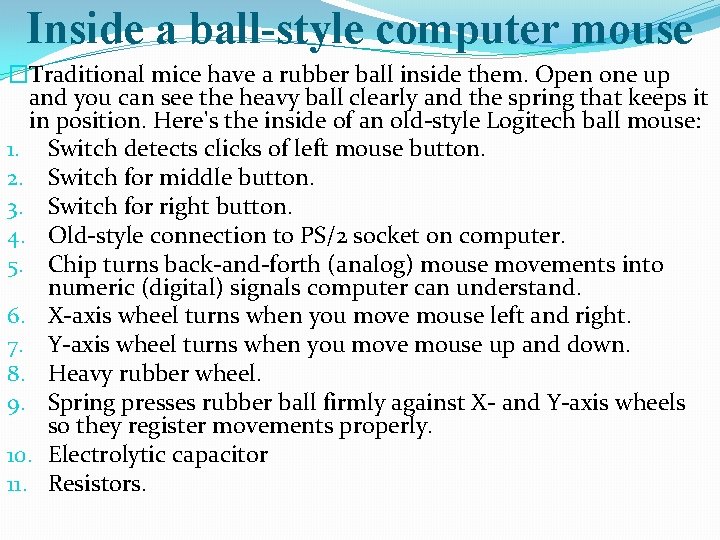
Inside a ball-style computer mouse �Traditional mice have a rubber ball inside them. Open one up and you can see the heavy ball clearly and the spring that keeps it in position. Here's the inside of an old-style Logitech ball mouse: 1. Switch detects clicks of left mouse button. 2. Switch for middle button. 3. Switch for right button. 4. Old-style connection to PS/2 socket on computer. 5. Chip turns back-and-forth (analog) mouse movements into numeric (digital) signals computer can understand. 6. X-axis wheel turns when you move mouse left and right. 7. Y-axis wheel turns when you move mouse up and down. 8. Heavy rubber wheel. 9. Spring presses rubber ball firmly against X- and Y-axis wheels so they register movements properly. 10. Electrolytic capacitor 11. Resistors.
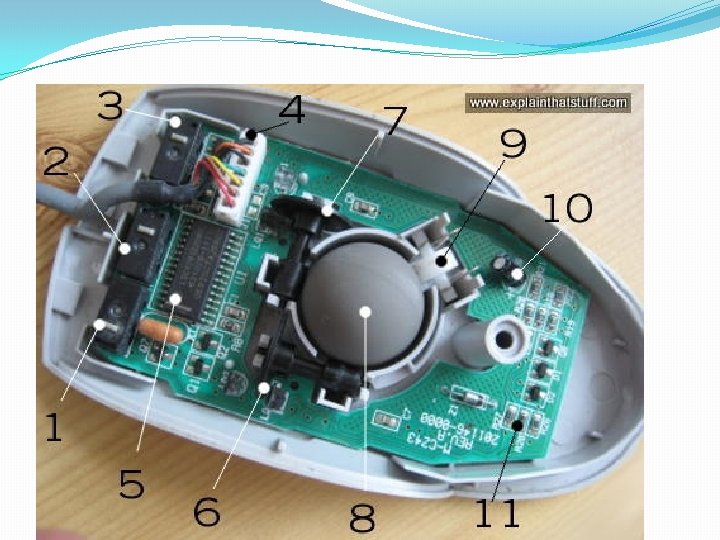
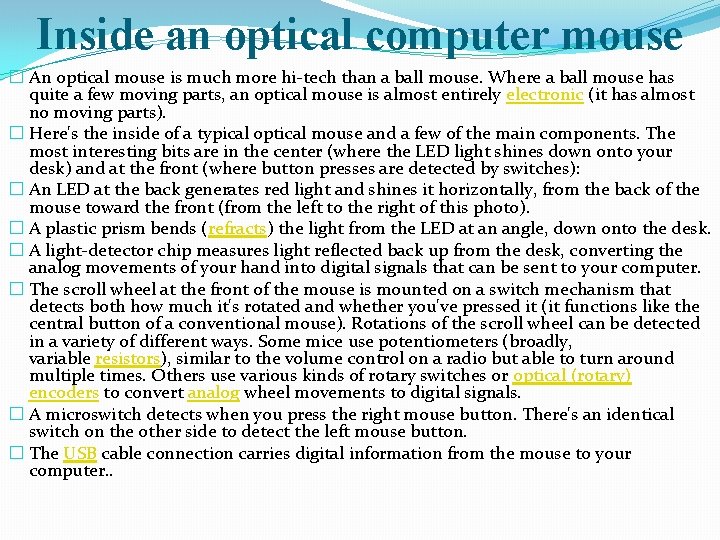
Inside an optical computer mouse � An optical mouse is much more hi-tech than a ball mouse. Where a ball mouse has quite a few moving parts, an optical mouse is almost entirely electronic (it has almost no moving parts). � Here's the inside of a typical optical mouse and a few of the main components. The most interesting bits are in the center (where the LED light shines down onto your desk) and at the front (where button presses are detected by switches): � An LED at the back generates red light and shines it horizontally, from the back of the mouse toward the front (from the left to the right of this photo). � A plastic prism bends (refracts) the light from the LED at an angle, down onto the desk. � A light-detector chip measures light reflected back up from the desk, converting the analog movements of your hand into digital signals that can be sent to your computer. � The scroll wheel at the front of the mouse is mounted on a switch mechanism that detects both how much it's rotated and whether you've pressed it (it functions like the central button of a conventional mouse). Rotations of the scroll wheel can be detected in a variety of different ways. Some mice use potentiometers (broadly, variable resistors), similar to the volume control on a radio but able to turn around multiple times. Others use various kinds of rotary switches or optical (rotary) encoders to convert analog wheel movements to digital signals. � A microswitch detects when you press the right mouse button. There's an identical switch on the other side to detect the left mouse button. � The USB cable connection carries digital information from the mouse to your computer. .
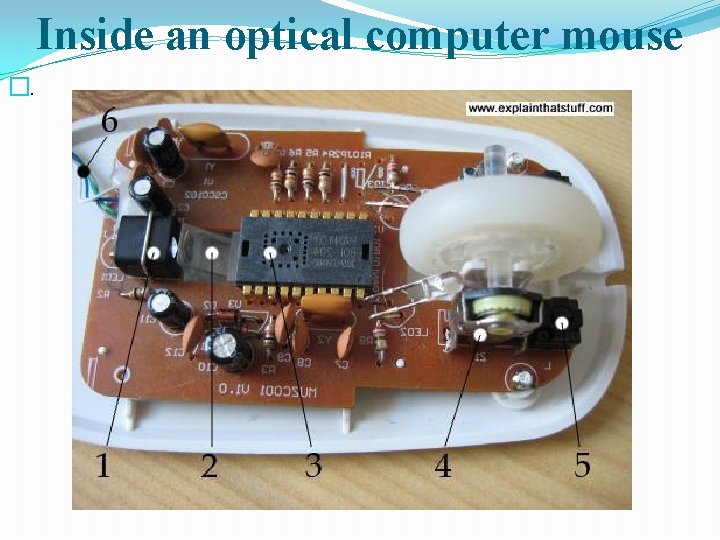
Inside an optical computer mouse �.

Inside an optical computer mouse �.