SPIKE PRIME By the Creators of LESSONS EV

SPIKE PRIME By the Creators of LESSONS EV 3 Lessons GYRO MOVE STRAIGHT BY SANJAY AND ARVIND SESHAN
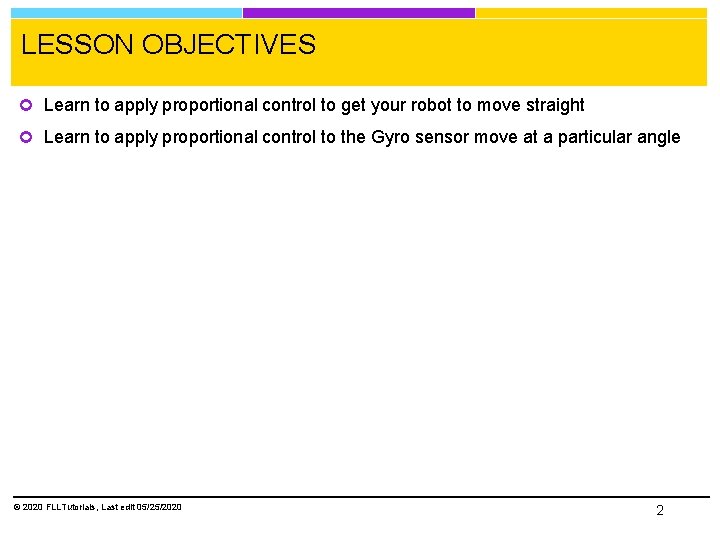
LESSON OBJECTIVES Learn to apply proportional control to get your robot to move straight Learn to apply proportional control to the Gyro sensor move at a particular angle © 2020 FLLTutorials, Last edit 05/25/2020 2
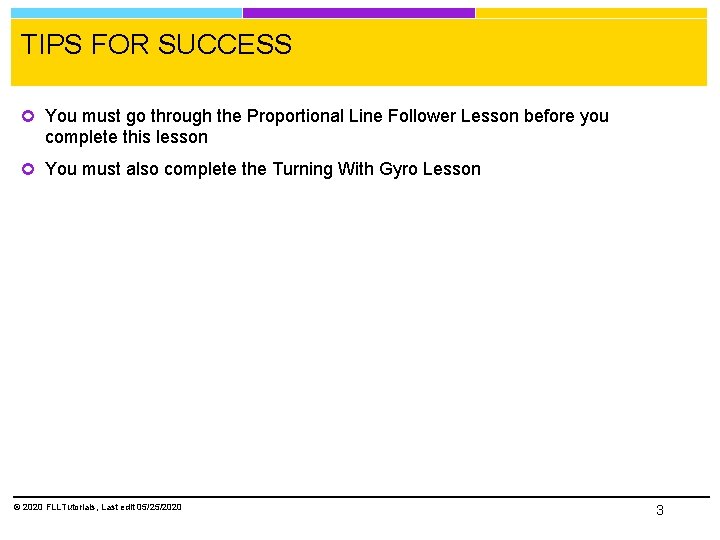
TIPS FOR SUCCESS You must go through the Proportional Line Follower Lesson before you complete this lesson You must also complete the Turning With Gyro Lesson © 2020 FLLTutorials, Last edit 05/25/2020 3
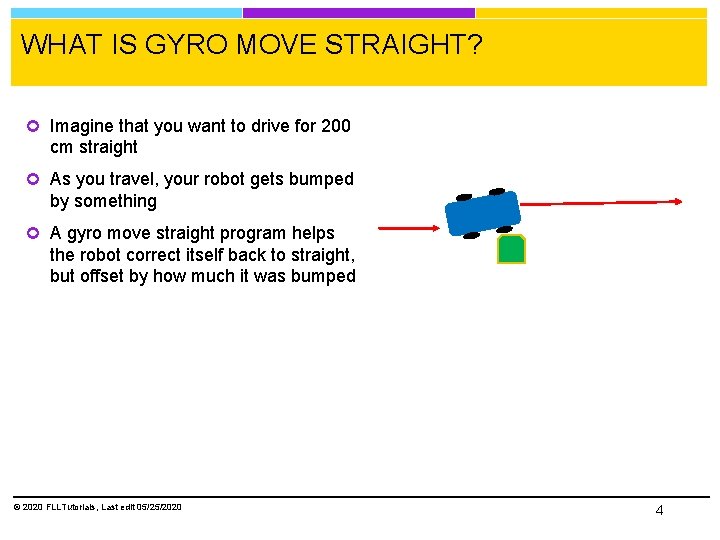
WHAT IS GYRO MOVE STRAIGHT? Imagine that you want to drive for 200 cm straight As you travel, your robot gets bumped by something A gyro move straight program helps the robot correct itself back to straight, but offset by how much it was bumped © 2020 FLLTutorials, Last edit 05/25/2020 4
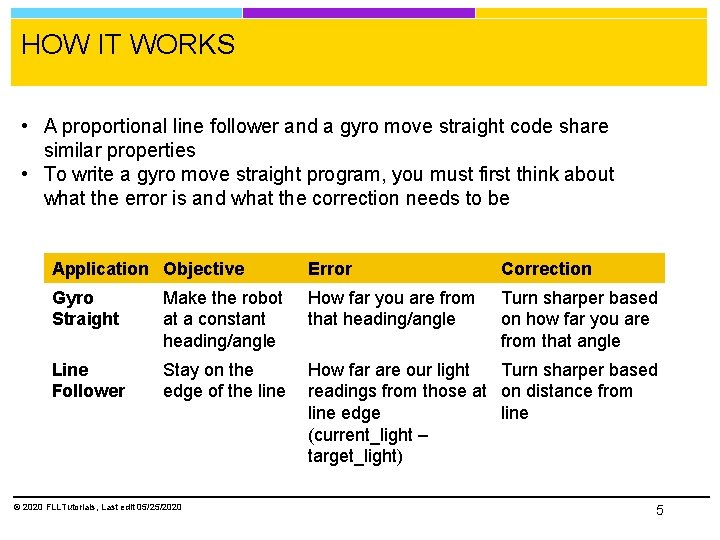
HOW IT WORKS • A proportional line follower and a gyro move straight code share similar properties • To write a gyro move straight program, you must first think about what the error is and what the correction needs to be Application Objective Error Correction Gyro Straight Make the robot at a constant heading/angle How far you are from that heading/angle Turn sharper based on how far you are from that angle Line Follower Stay on the edge of the line How far are our light Turn sharper based readings from those at on distance from line edge line (current_light – target_light) © 2020 FLLTutorials, Last edit 05/25/2020 5
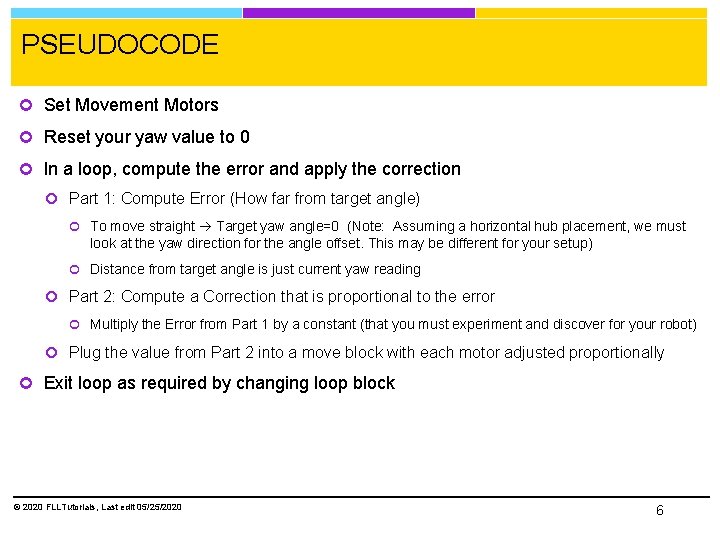
PSEUDOCODE Set Movement Motors Reset your yaw value to 0 In a loop, compute the error and apply the correction Part 1: Compute Error (How far from target angle) To move straight Target yaw angle=0 (Note: Assuming a horizontal hub placement, we must look at the yaw direction for the angle offset. This may be different for your setup) Distance from target angle is just current yaw reading Part 2: Compute a Correction that is proportional to the error Multiply the Error from Part 1 by a constant (that you must experiment and discover for your robot) Plug the value from Part 2 into a move block with each motor adjusted proportionally Exit loop as required by changing loop block © 2020 FLLTutorials, Last edit 05/25/2020 6
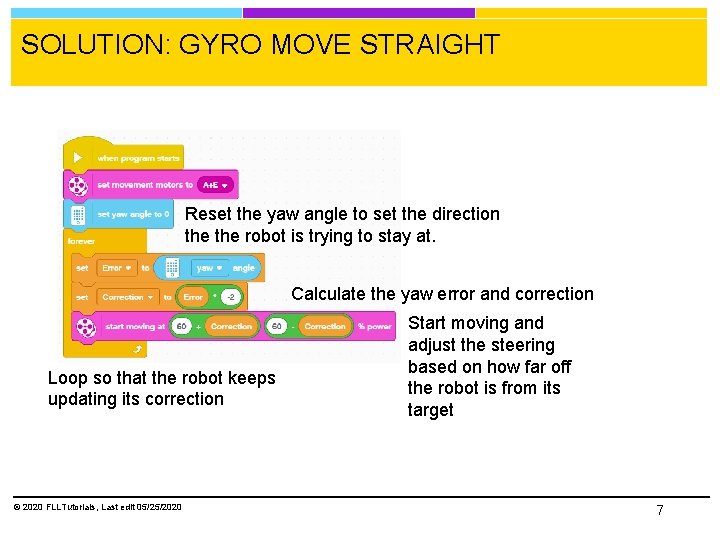
SOLUTION: GYRO MOVE STRAIGHT Reset the yaw angle to set the direction the robot is trying to stay at. Calculate the yaw error and correction Loop so that the robot keeps updating its correction © 2020 FLLTutorials, Last edit 05/25/2020 Start moving and adjust the steering based on how far off the robot is from its target 7
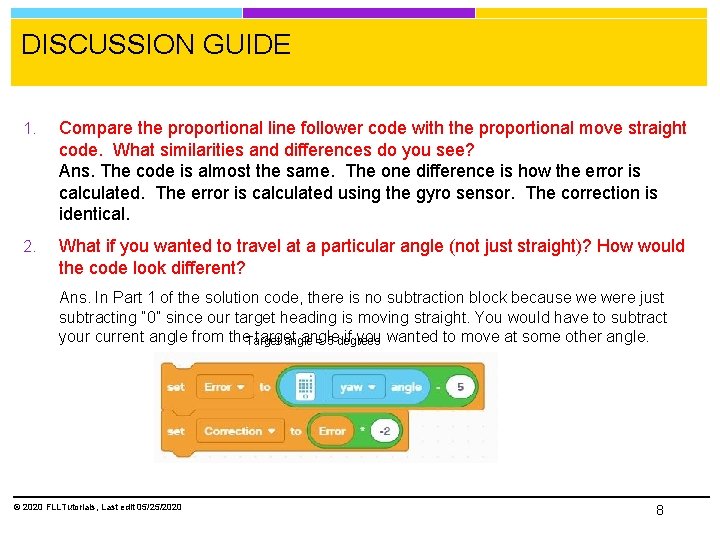
DISCUSSION GUIDE 1. Compare the proportional line follower code with the proportional move straight code. What similarities and differences do you see? Ans. The code is almost the same. The one difference is how the error is calculated. The error is calculated using the gyro sensor. The correction is identical. 2. What if you wanted to travel at a particular angle (not just straight)? How would the code look different? Ans. In Part 1 of the solution code, there is no subtraction block because we were just subtracting “ 0” since our target heading is moving straight. You would have to subtract your current angle from the. Target target angle if you wanted to move at some other angle = 5 degrees © 2020 FLLTutorials, Last edit 05/25/2020 8
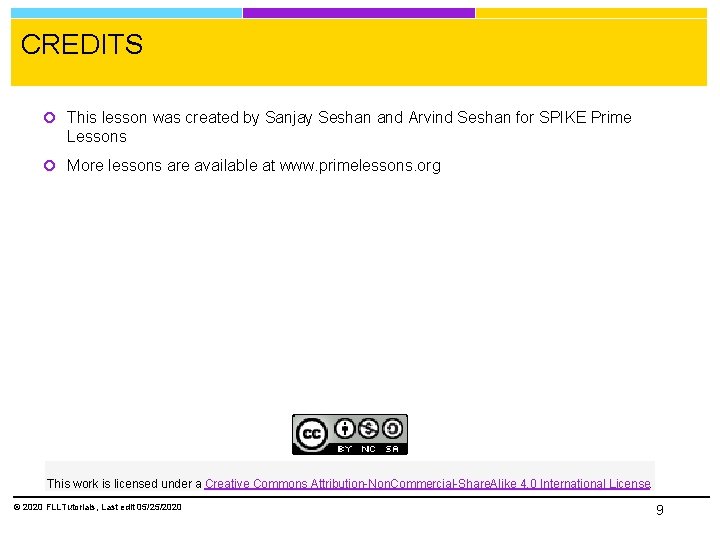
CREDITS This lesson was created by Sanjay Seshan and Arvind Seshan for SPIKE Prime Lessons More lessons are available at www. primelessons. org This work is licensed under a Creative Commons Attribution-Non. Commercial-Share. Alike 4. 0 International License. © 2020 FLLTutorials, Last edit 05/25/2020 9
- Slides: 9