Fleet Pro 360 Fleet Management OverView Fleet Pro
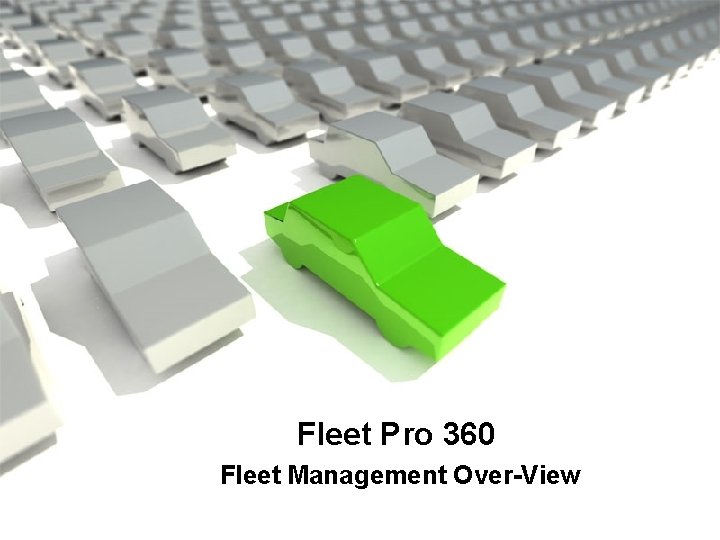
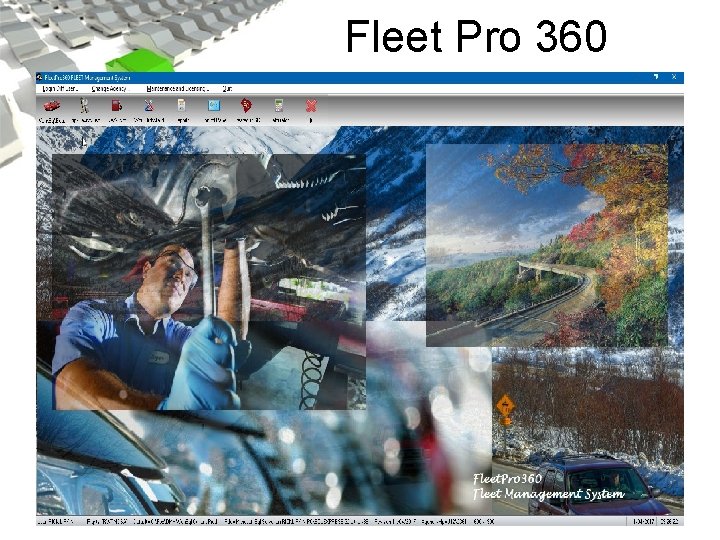
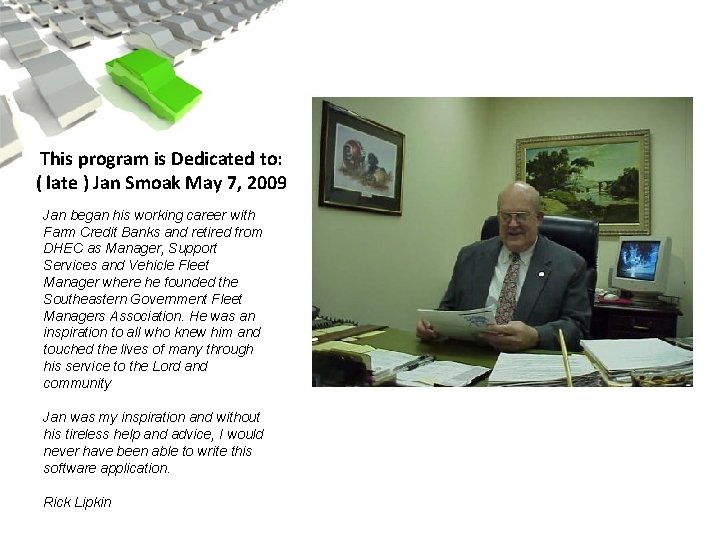
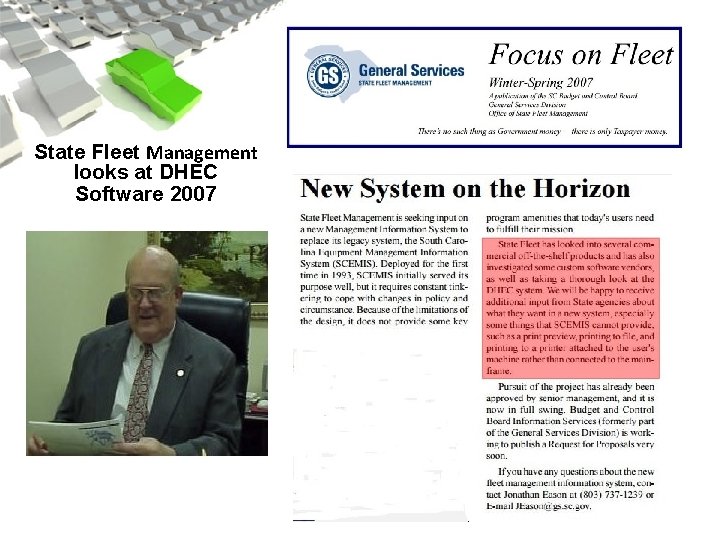
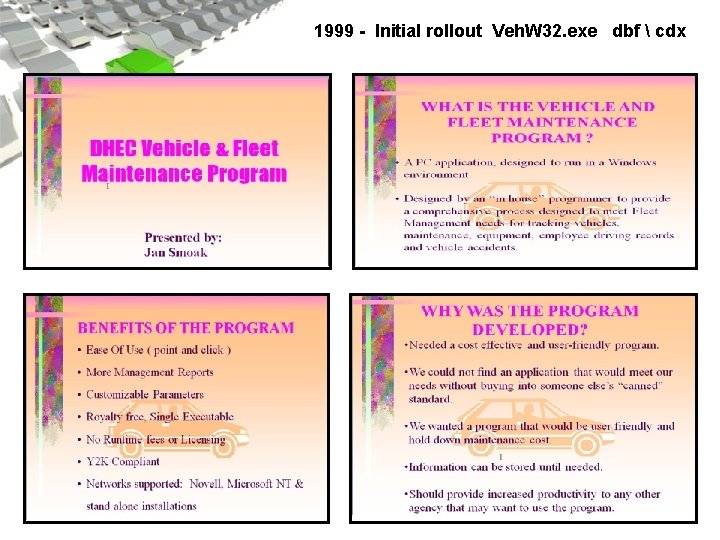
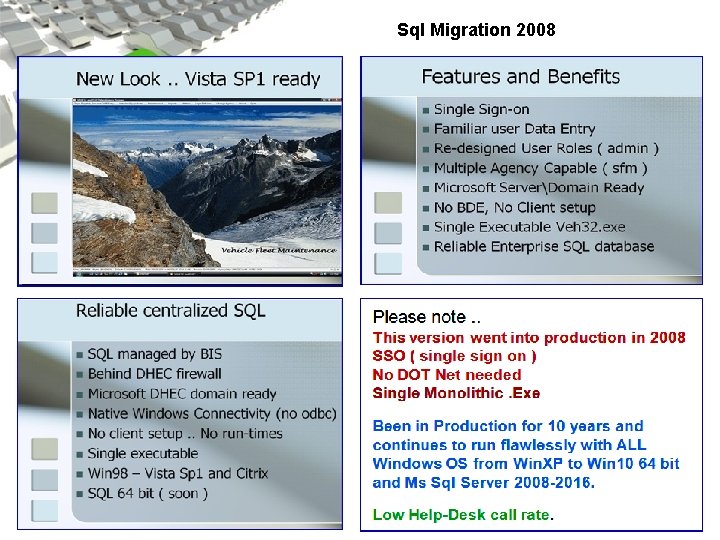
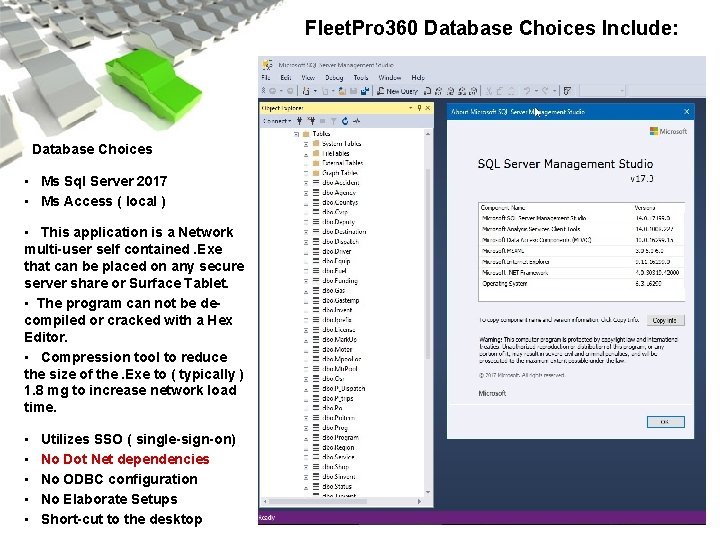

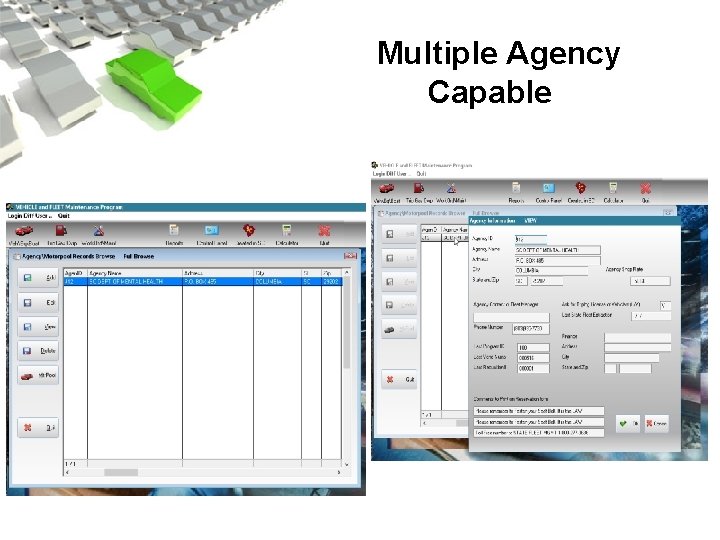
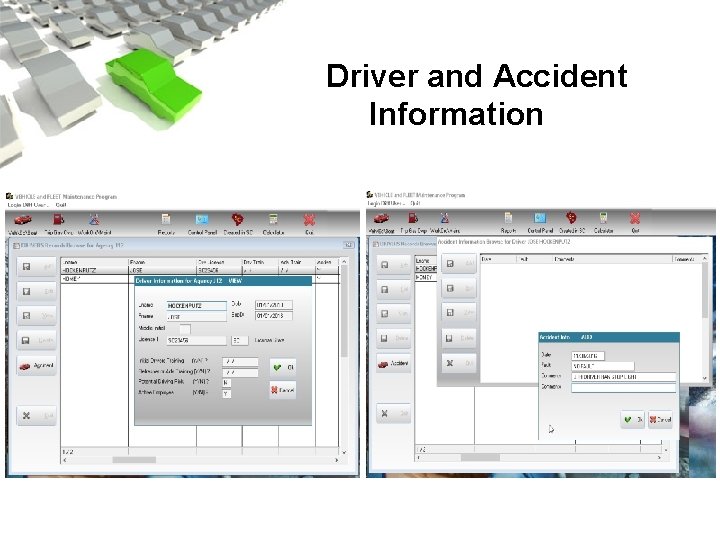
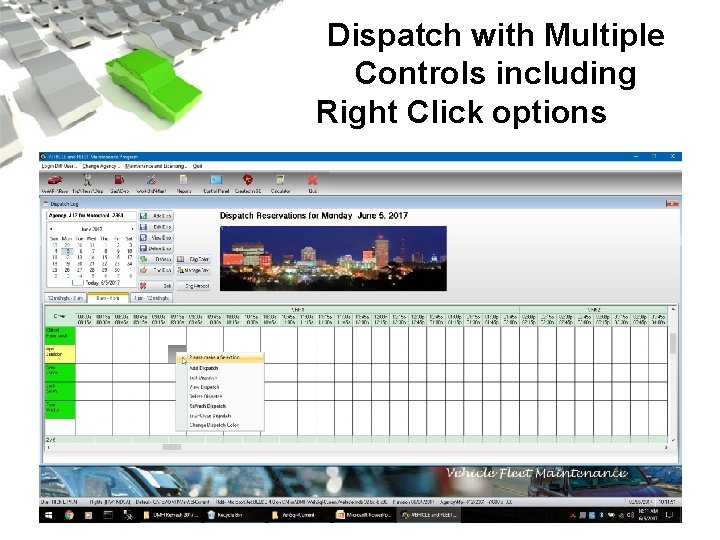
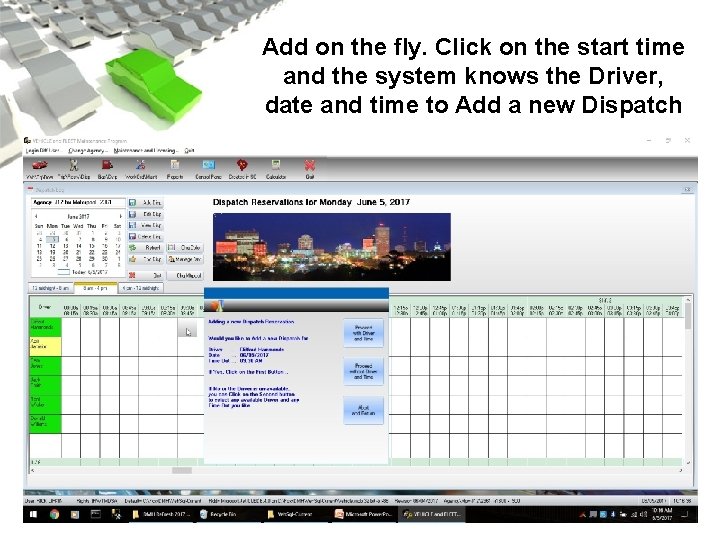
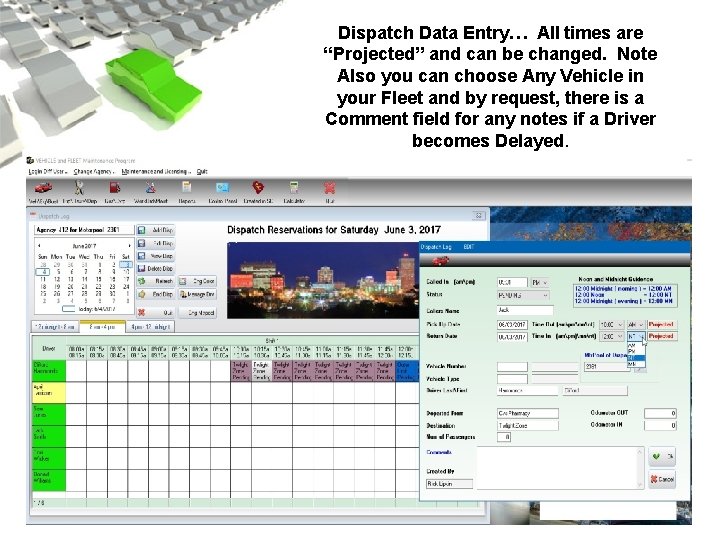
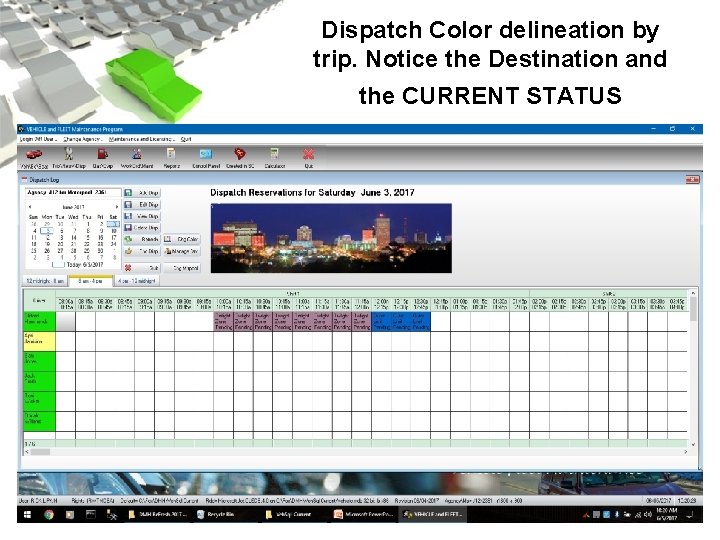
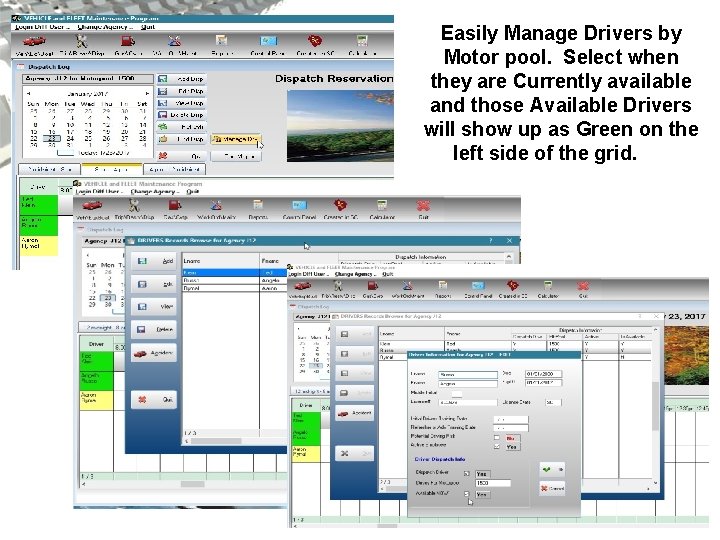
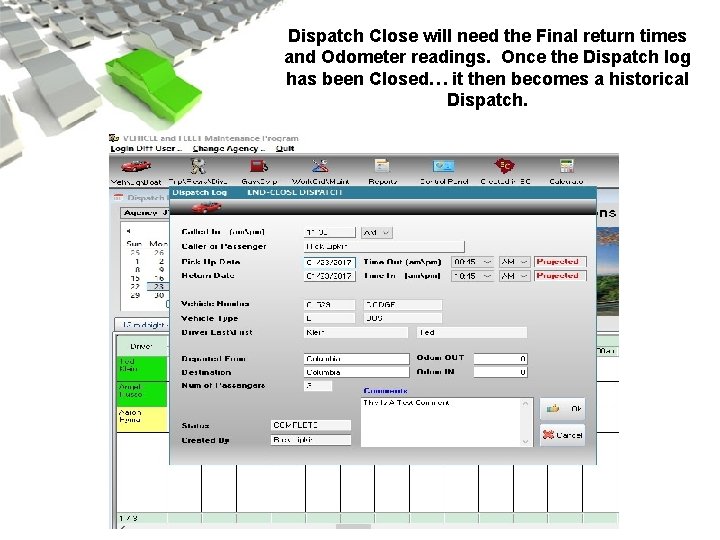
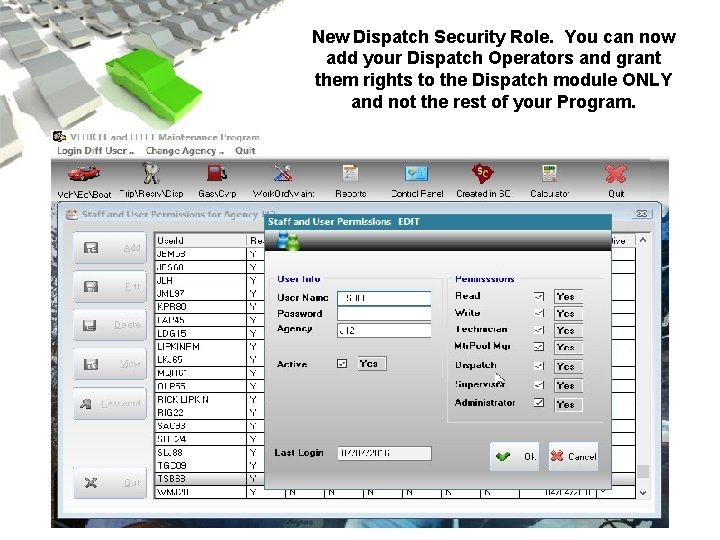
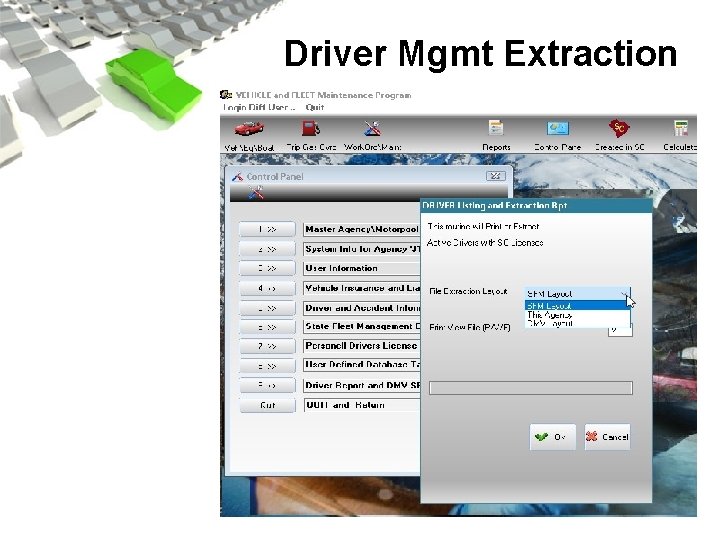
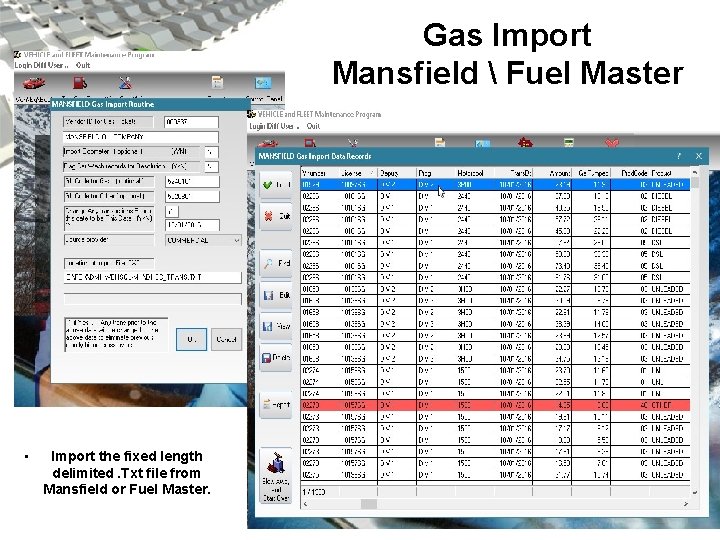
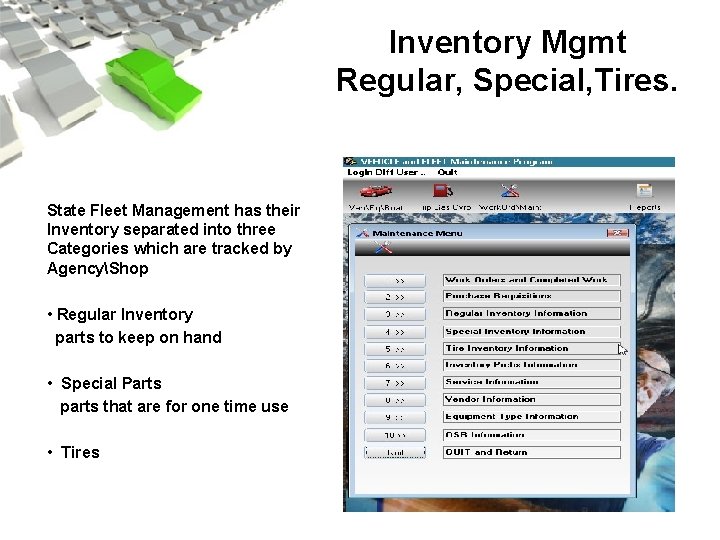
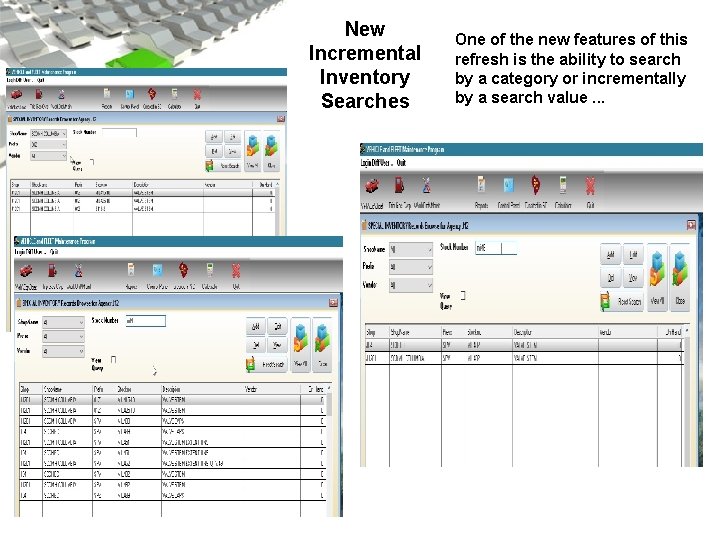
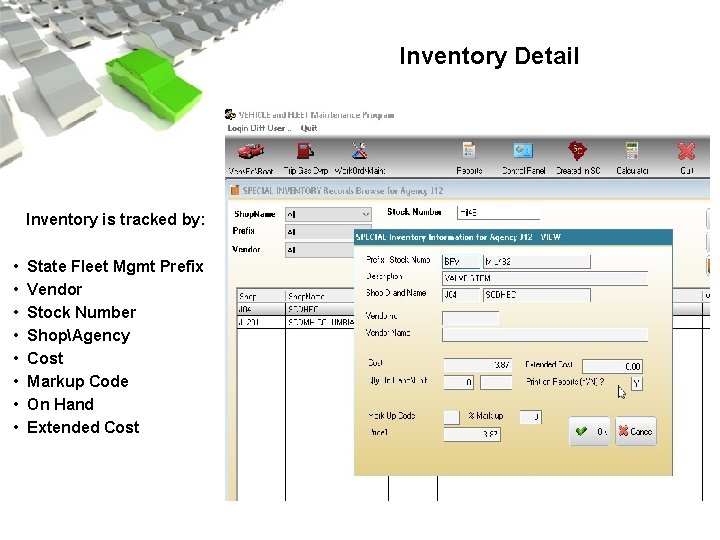
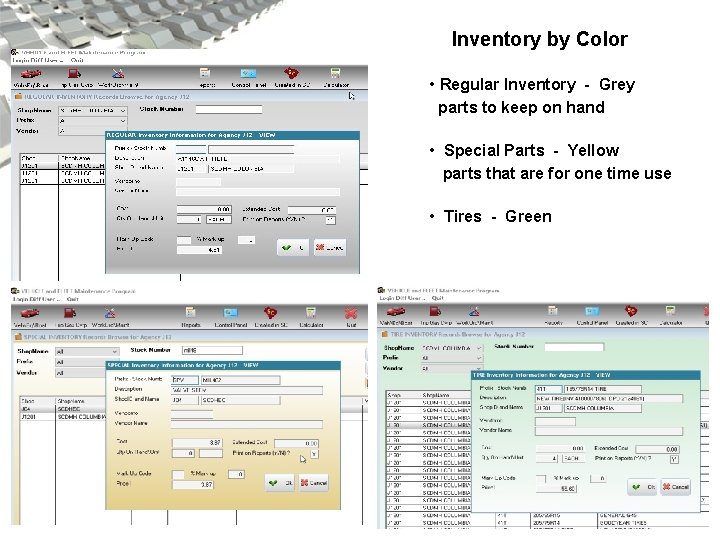
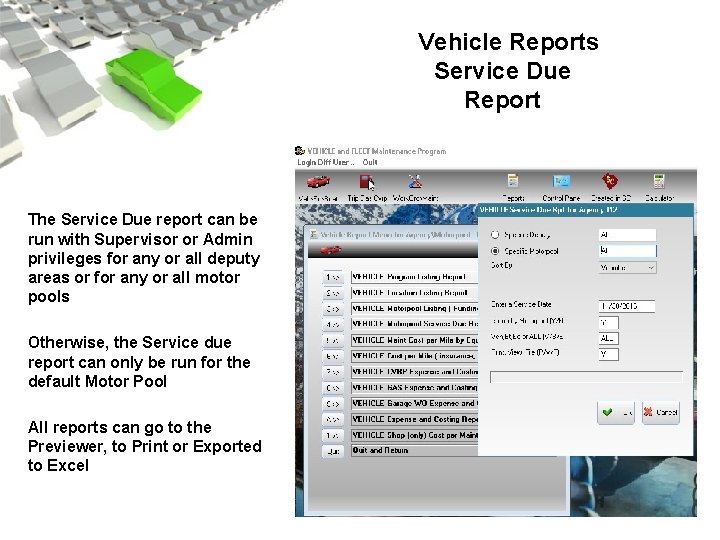
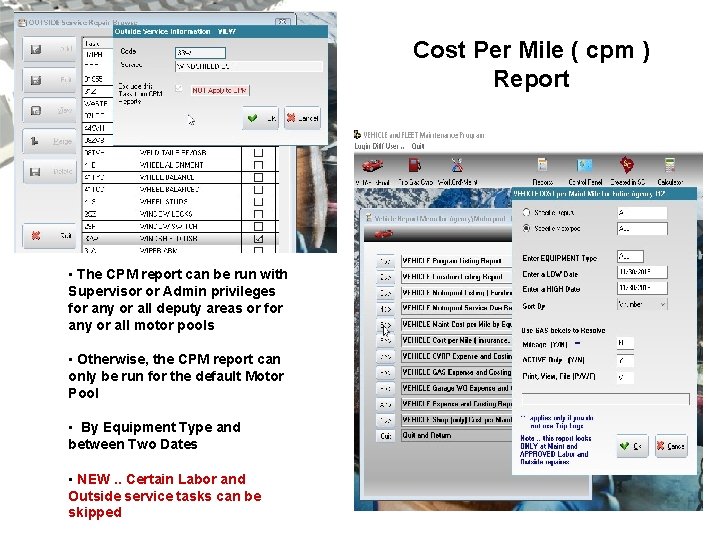
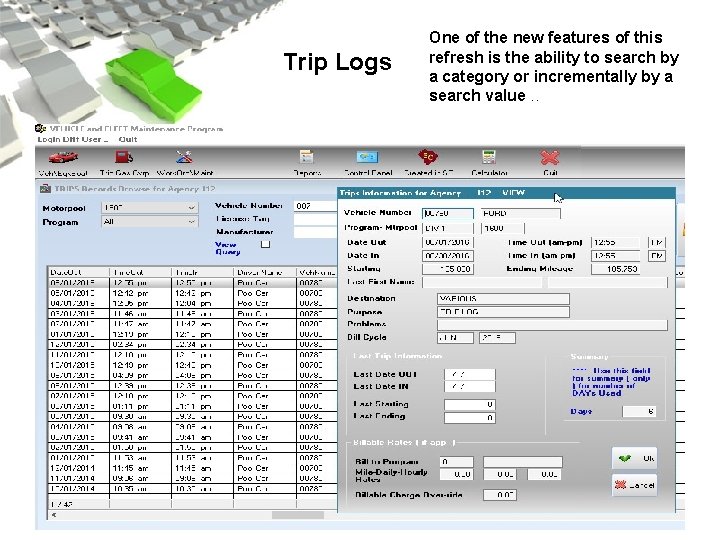
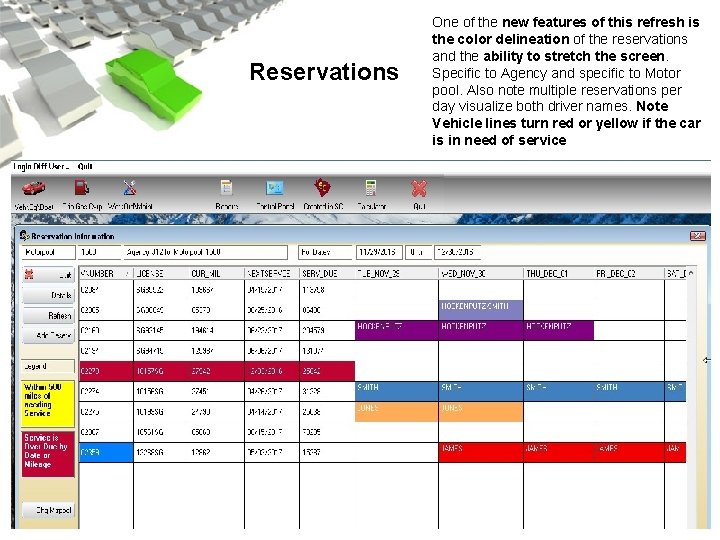
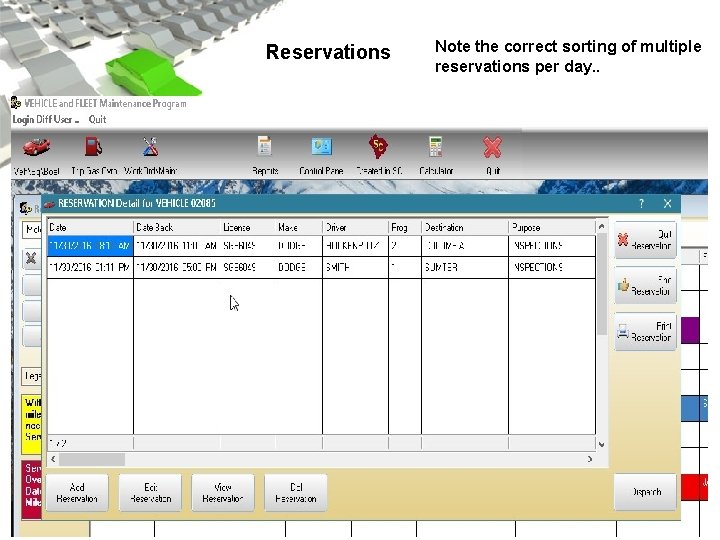
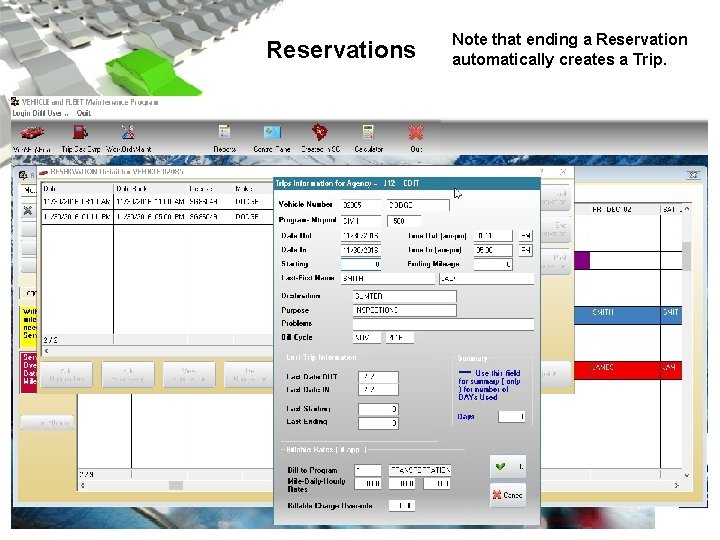
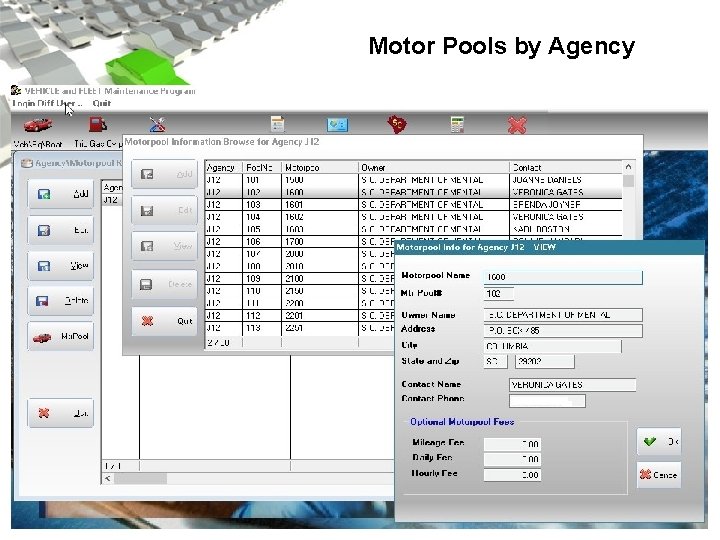
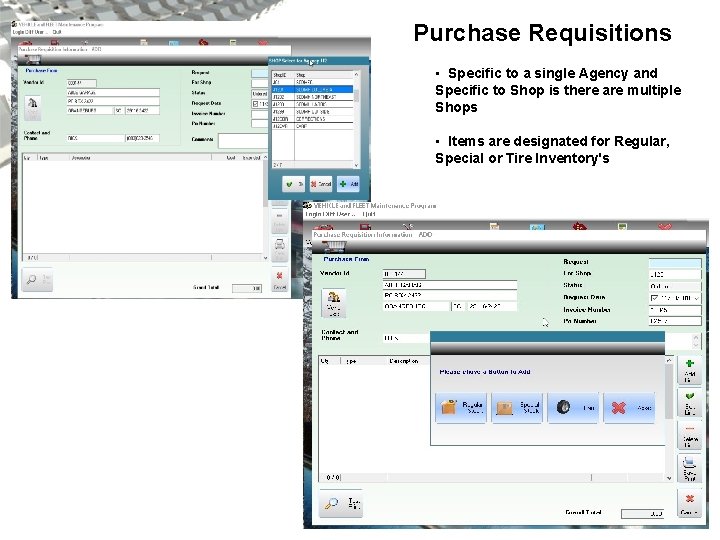
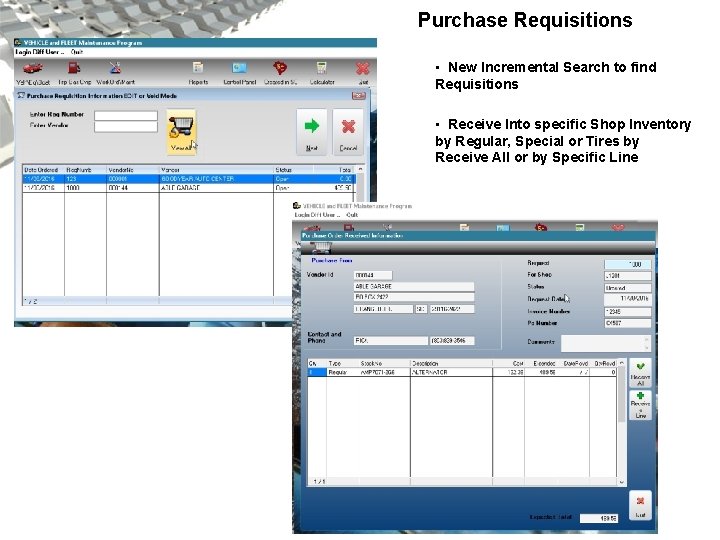
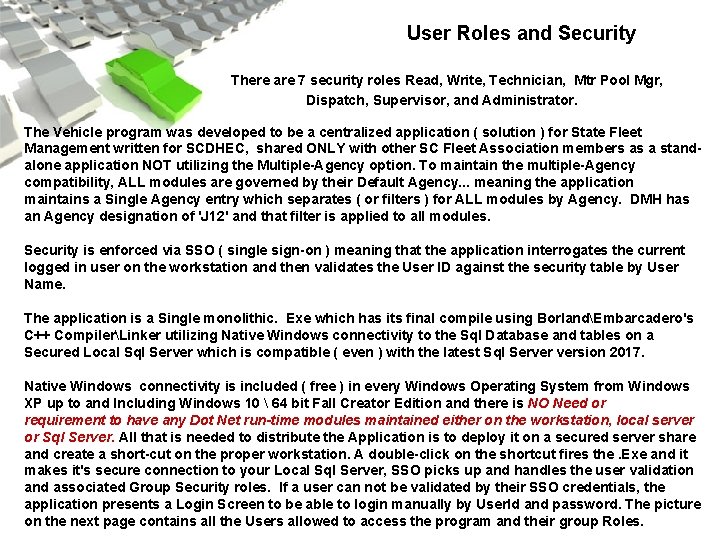
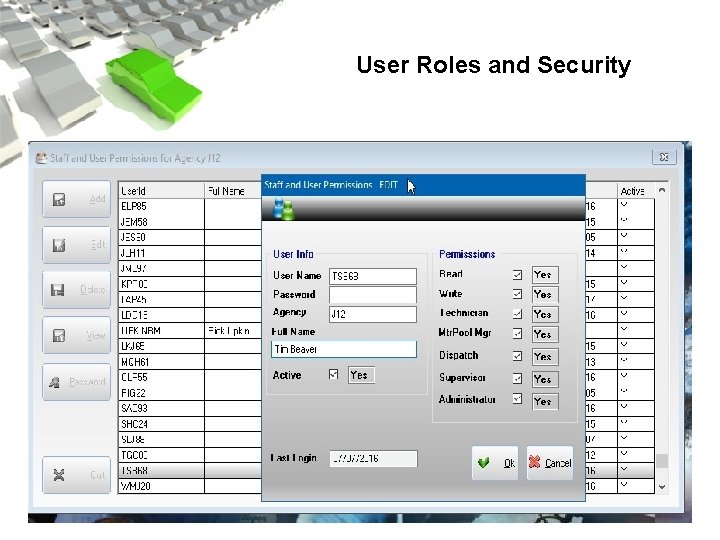
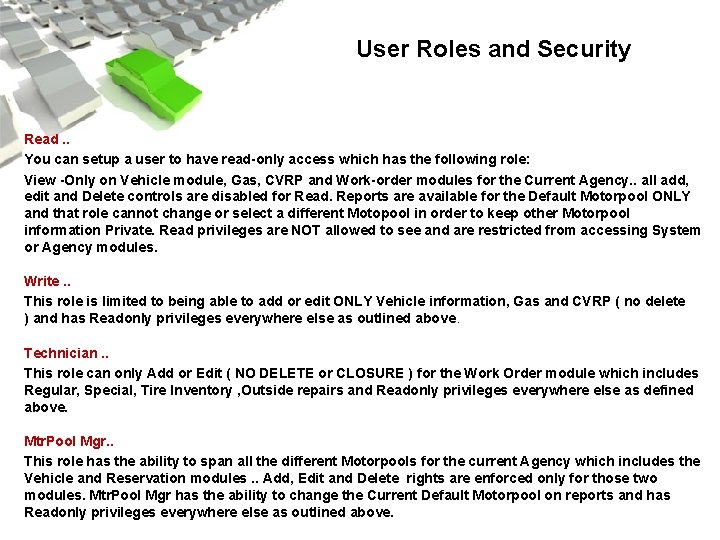
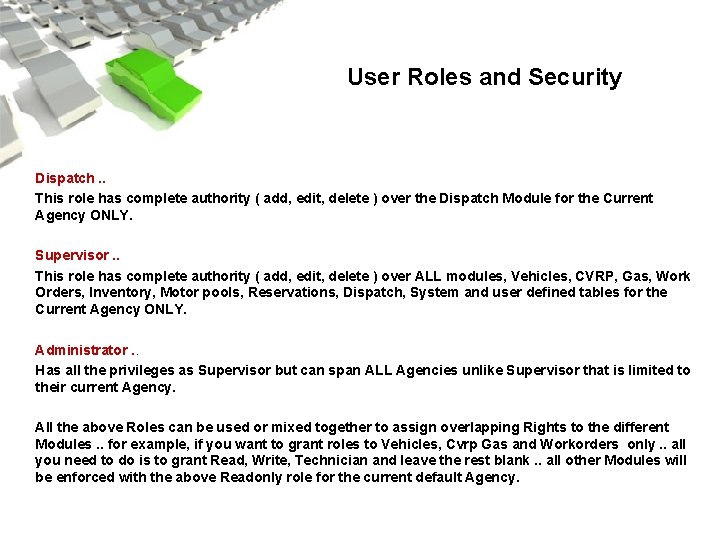
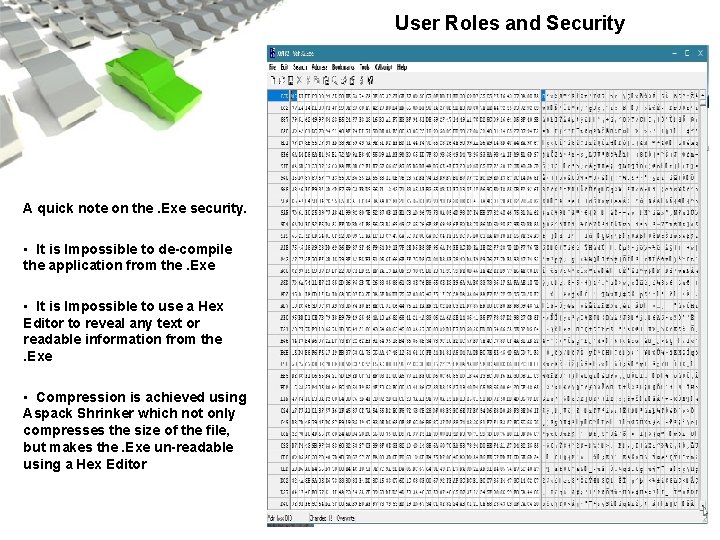
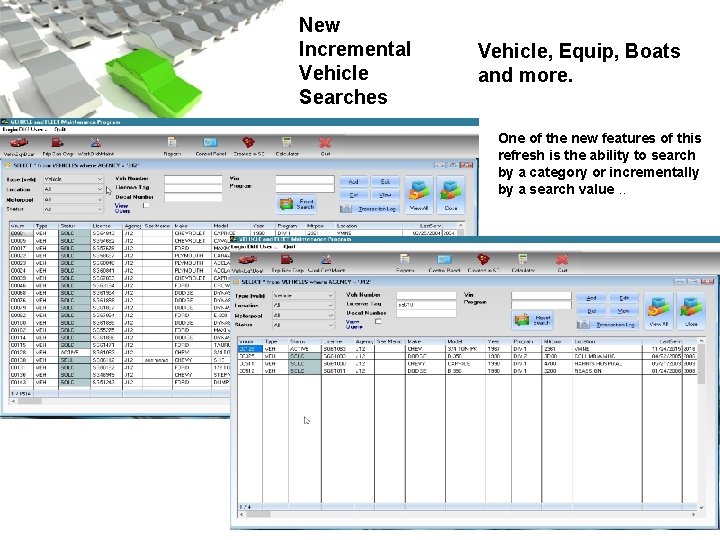
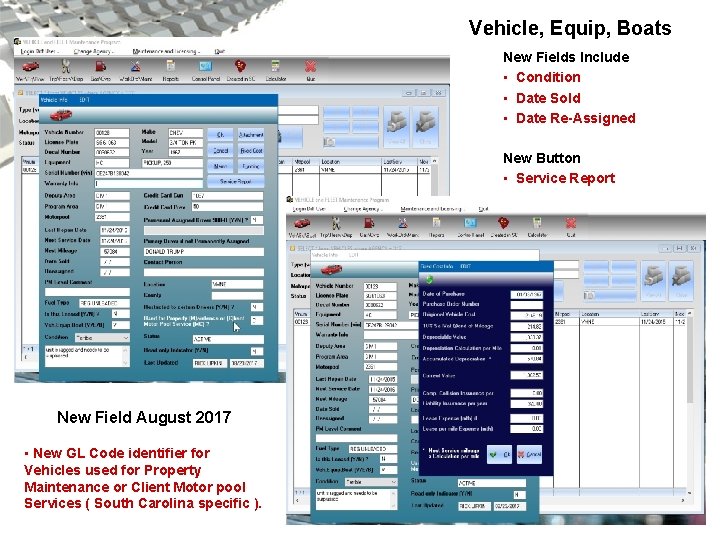
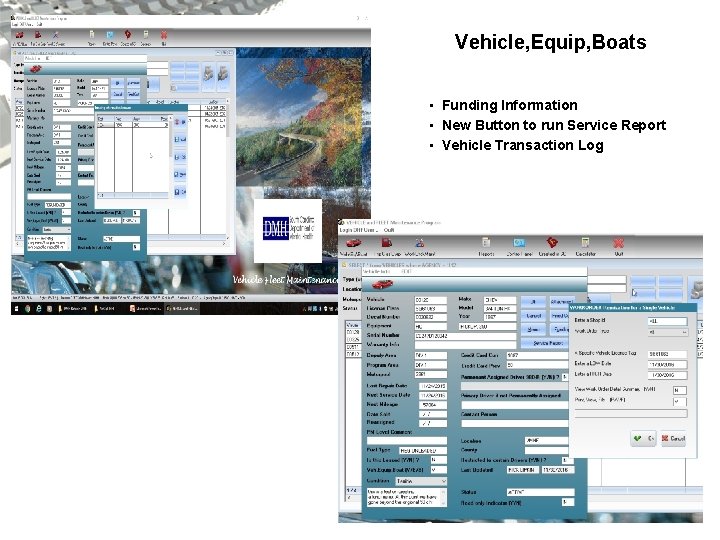
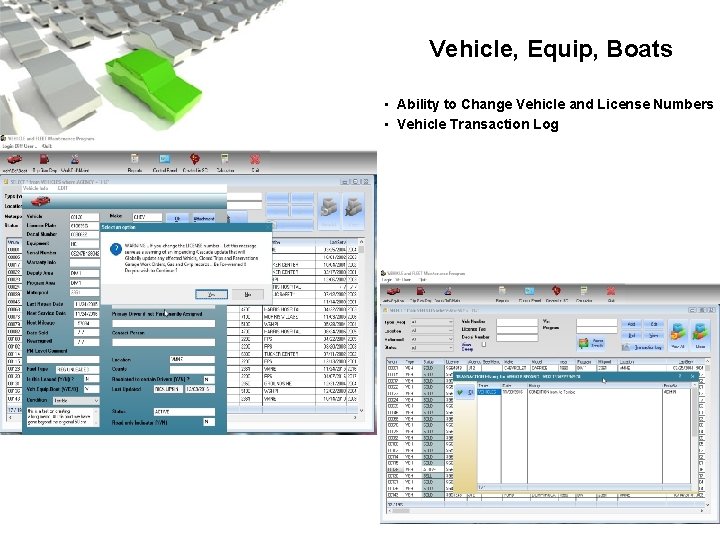
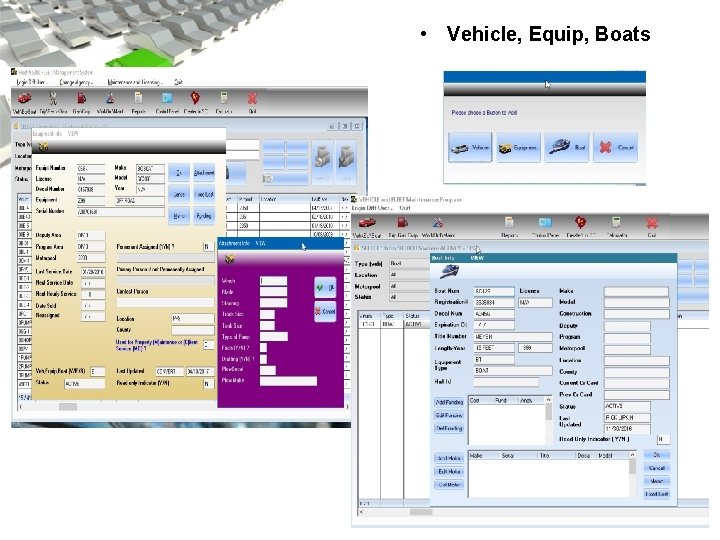
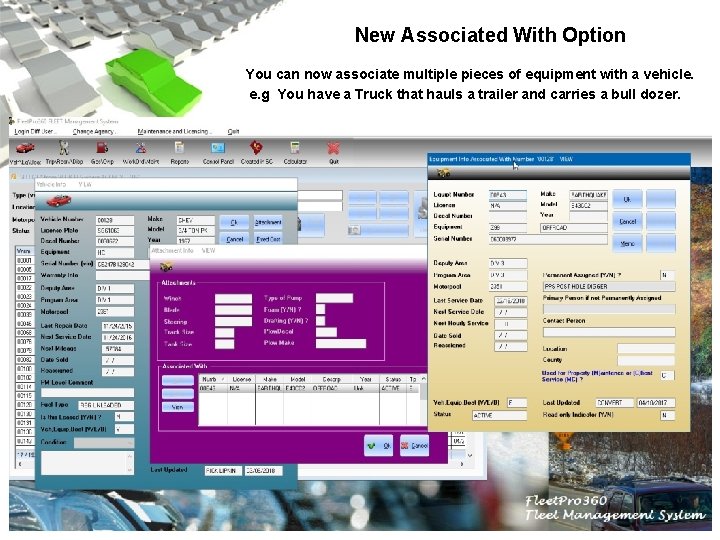
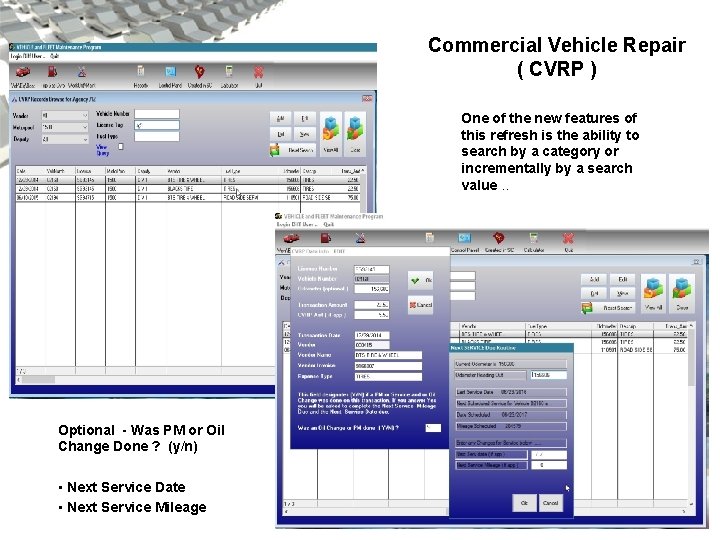
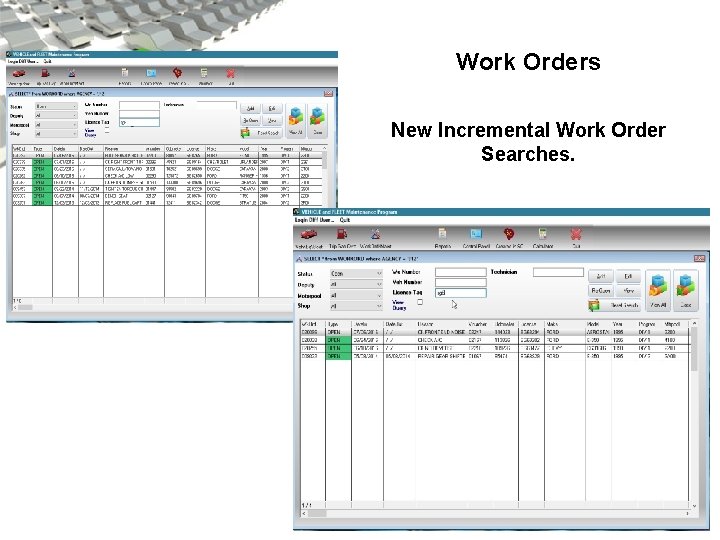
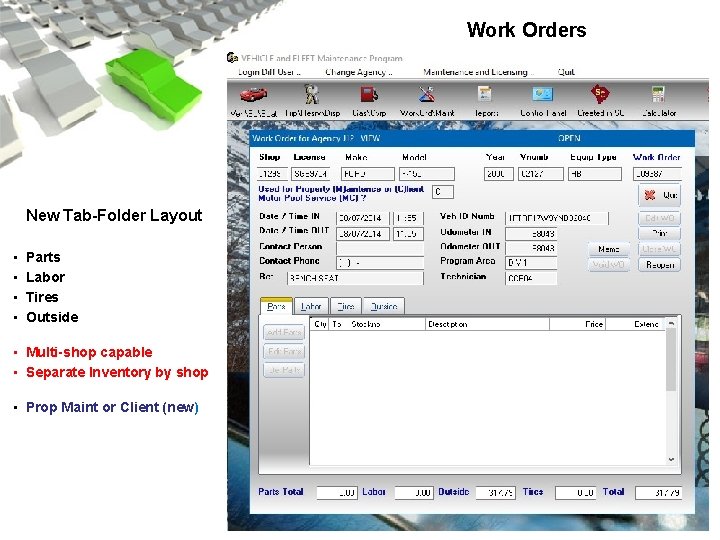
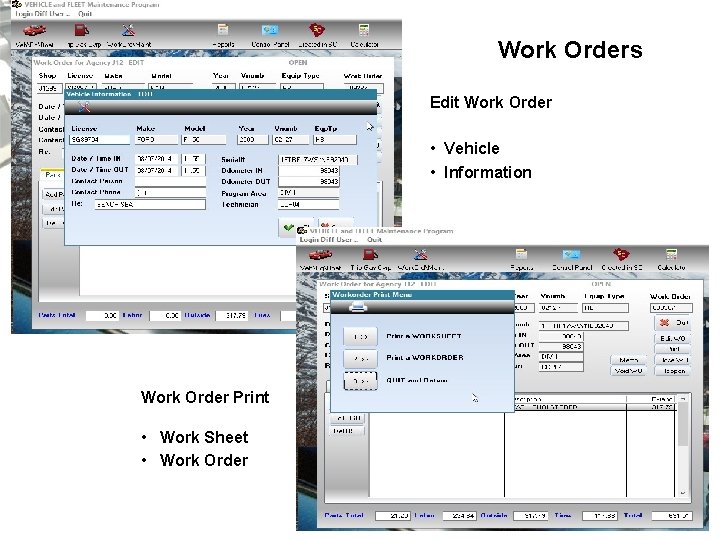
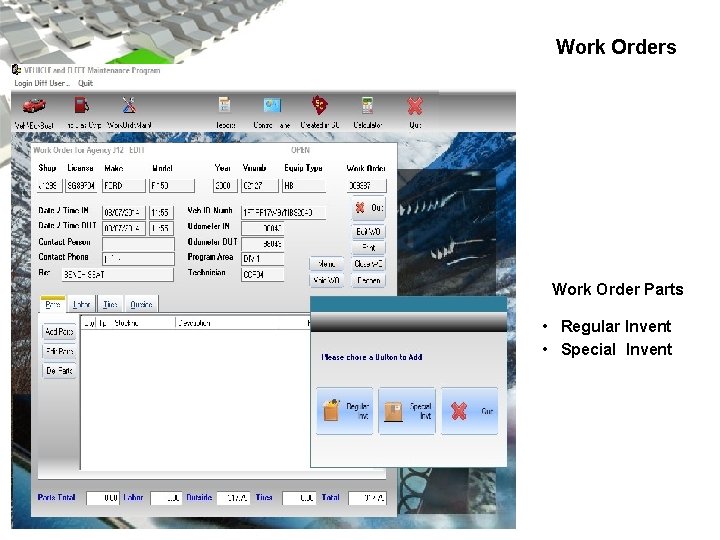
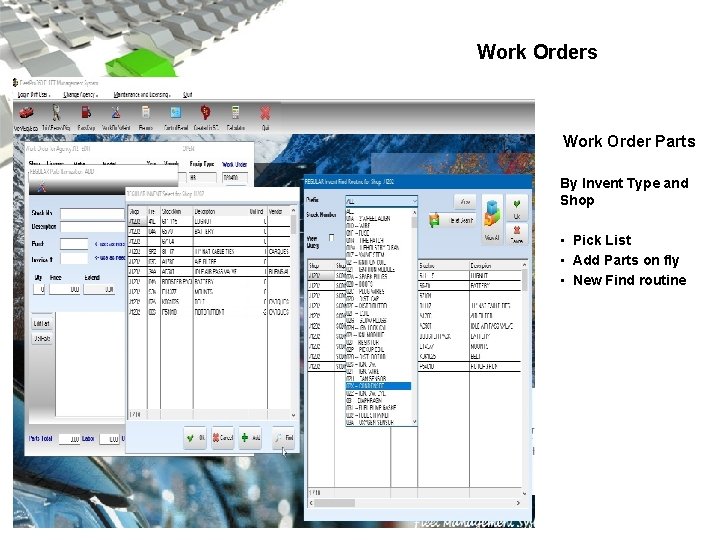
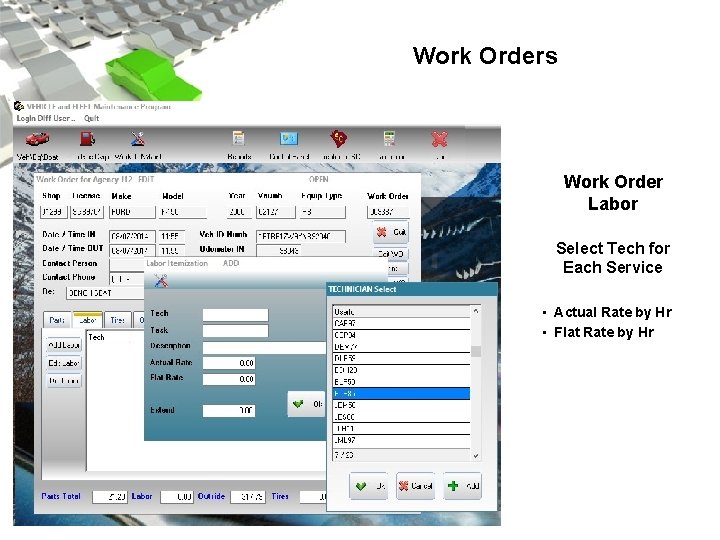
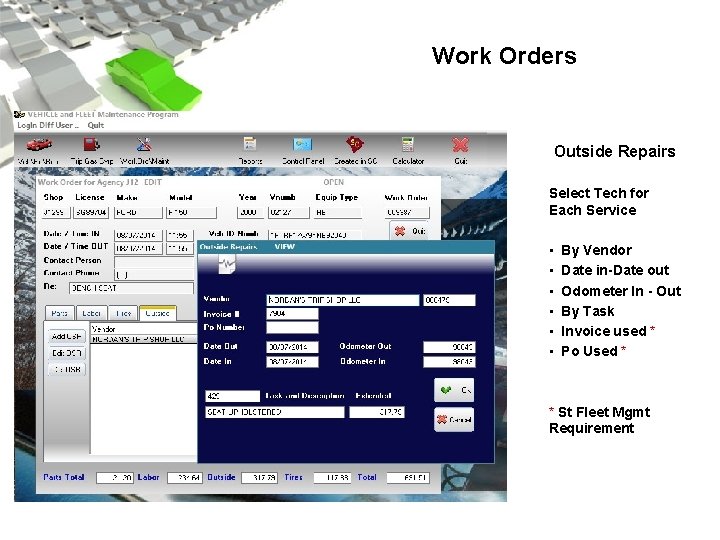
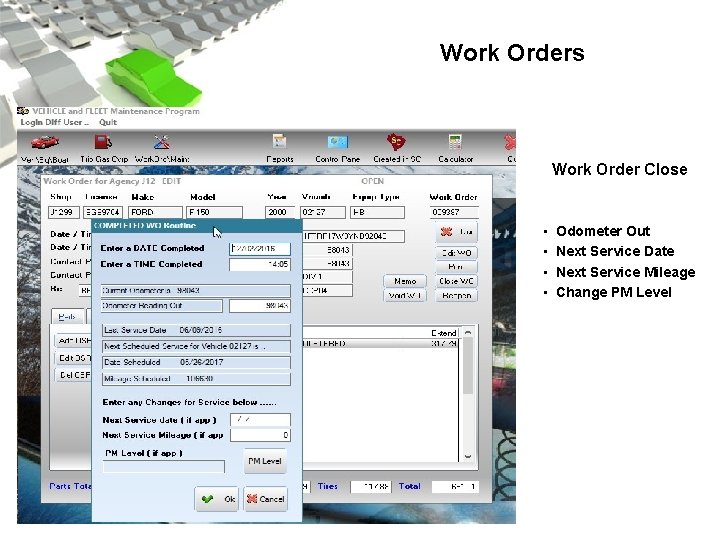
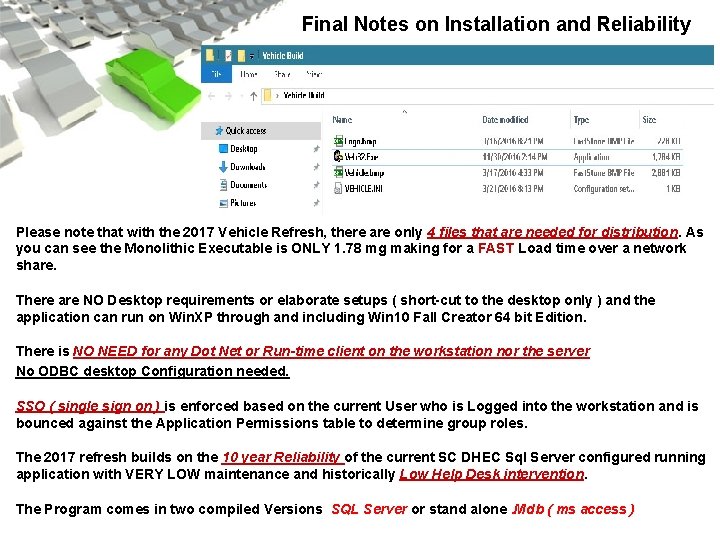

- Slides: 54
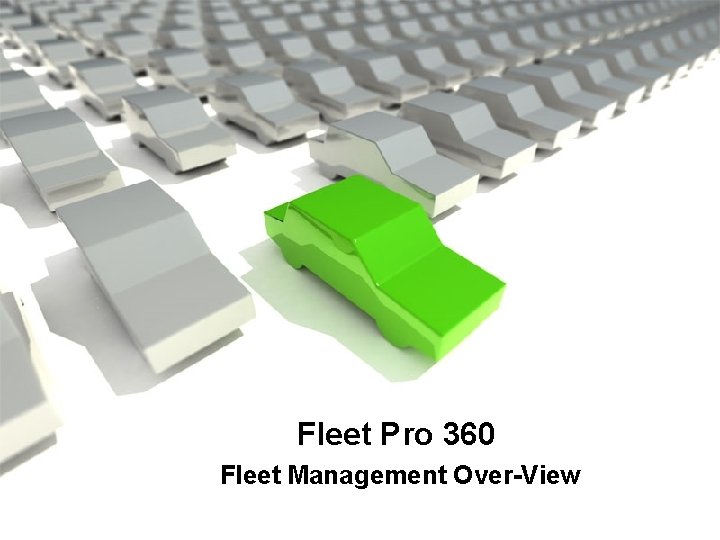
Fleet Pro 360 Fleet Management Over-View
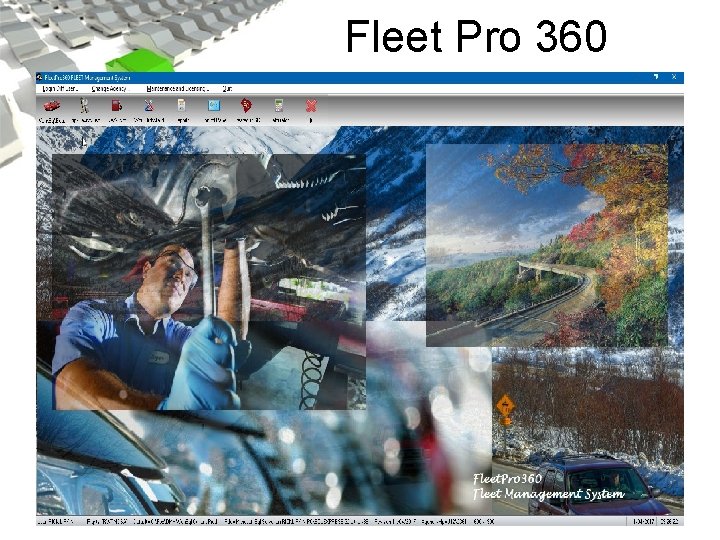
Fleet Pro 360
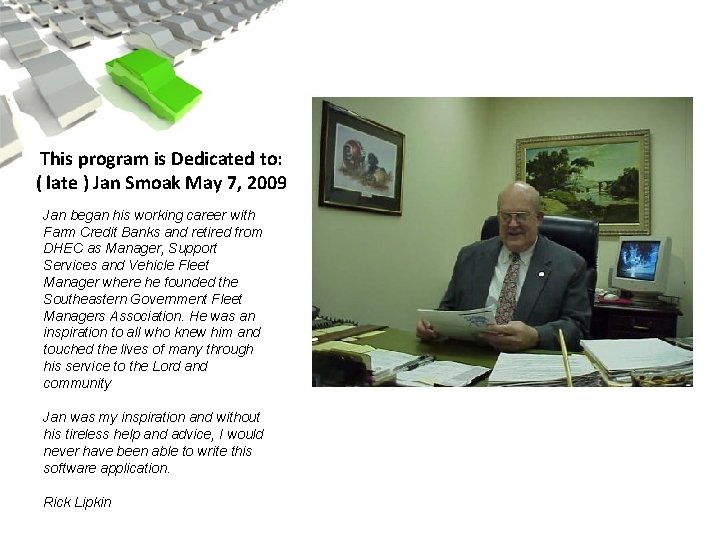
This program is Dedicated to: ( late ) Jan Smoak May 7, 2009 Jan began his working career with Farm Credit Banks and retired from DHEC as Manager, Support Services and Vehicle Fleet Manager where he founded the Southeastern Government Fleet Managers Association. He was an inspiration to all who knew him and touched the lives of many through his service to the Lord and community Jan was my inspiration and without his tireless help and advice, I would never have been able to write this software application. Rick Lipkin
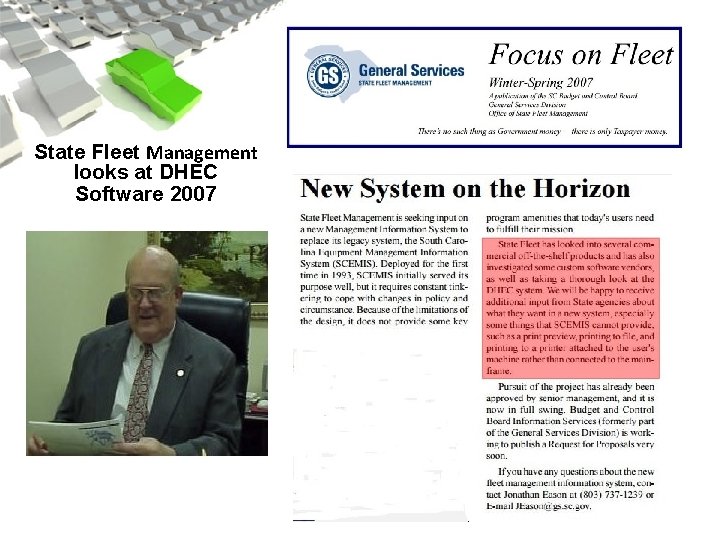
State Fleet Management looks at DHEC Software 2007
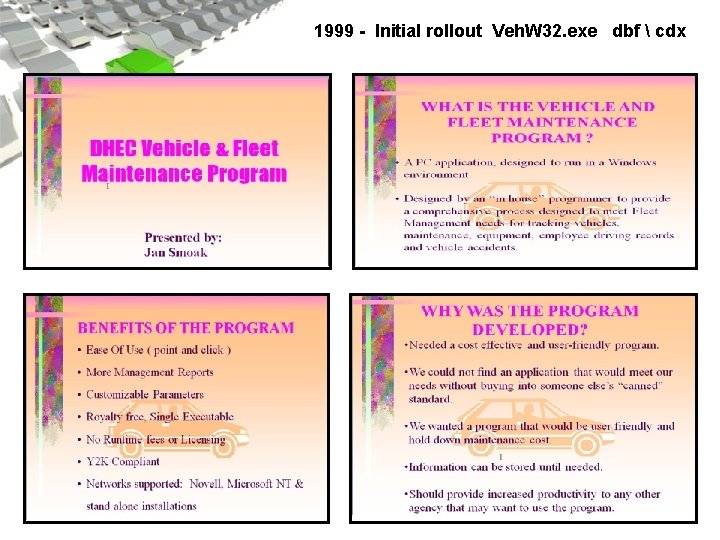
1999 - Initial rollout Veh. W 32. exe dbf cdx
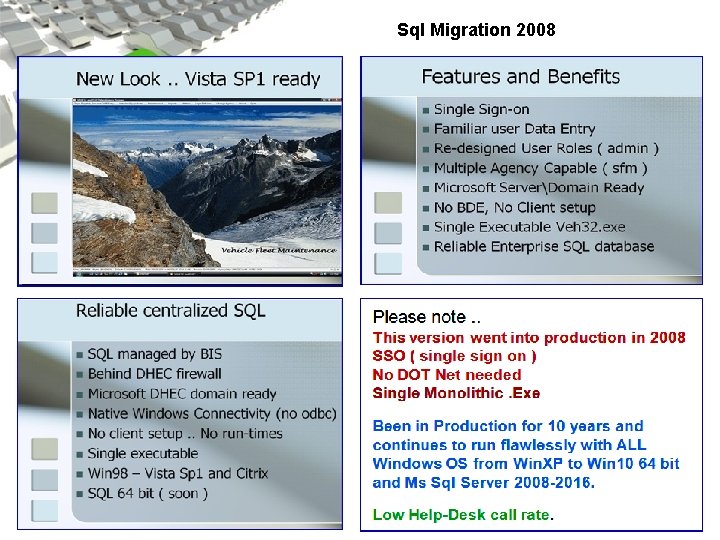
Sql Migration 2008
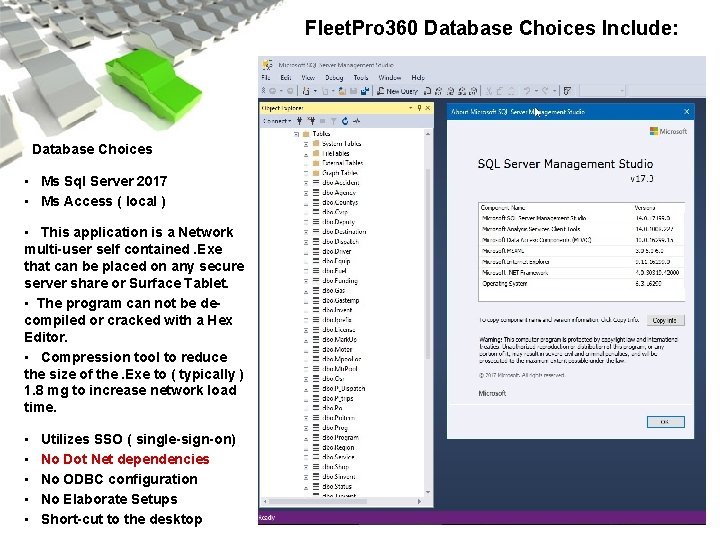
Fleet. Pro 360 Database Choices Include: Database Choices • Ms Sql Server 2017 • Ms Access ( local ) • This application is a Network multi-user self contained. Exe that can be placed on any secure server share or Surface Tablet. • The program can not be decompiled or cracked with a Hex Editor. • Compression tool to reduce the size of the. Exe to ( typically ) 1. 8 mg to increase network load time. • • • Utilizes SSO ( single-sign-on) No Dot Net dependencies No ODBC configuration No Elaborate Setups Short-cut to the desktop

Fleet Pro 360 Available Modules • • • • • Agency ( track multiple agencies ) Accident Tracking Dispatch Management by Motor Pool Driver Management ( DMV drivers check ) Fuel Management ( mansfieldfuelmaster ) Inventory Management (special, regular, tires) Maintenance Scheduling ( service due ) Maintenance Utilization ( cpm reports ) Mileage Tracking ( trips and reservations ) Motor Pool ( multiple motor pools by Agency ) Purchase Order Requisition Reservation module Trips and Trip Log module User roles and Application Security Vehicle, Equipment, Boats ( depreciation and funding cost mgmt ) Vehicle Tracking ( location, mtrpool, program ) Commercial Vehicle Repair ( cvrp ) Work Order Management
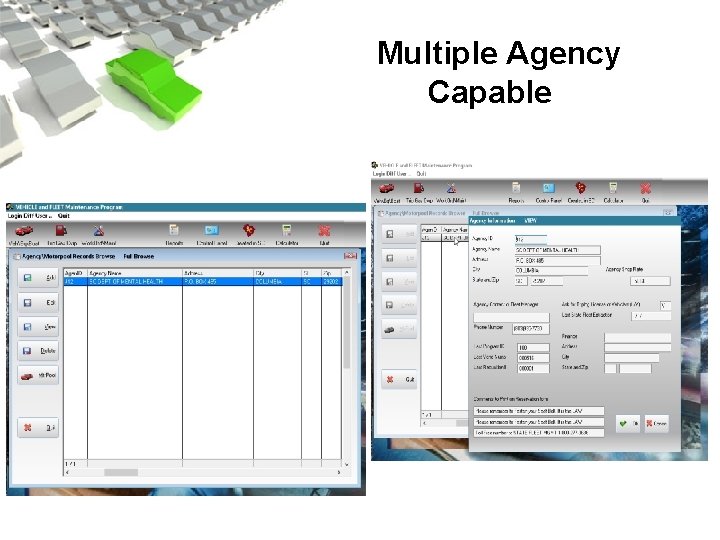
Multiple Agency Capable
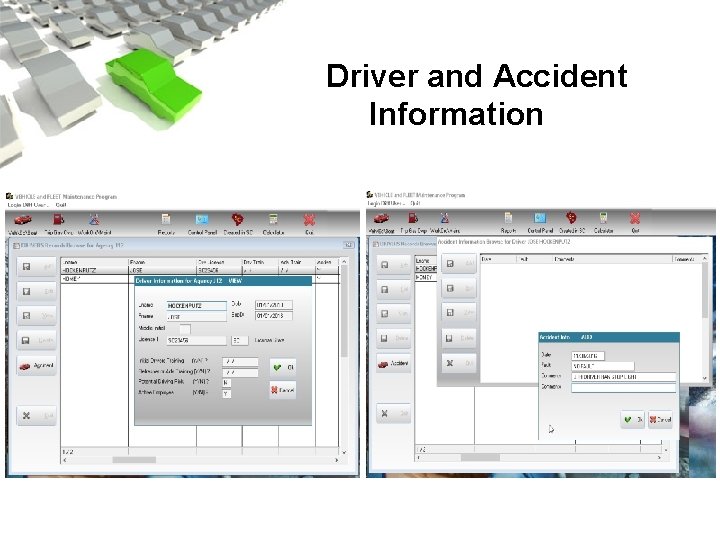
Driver and Accident Information
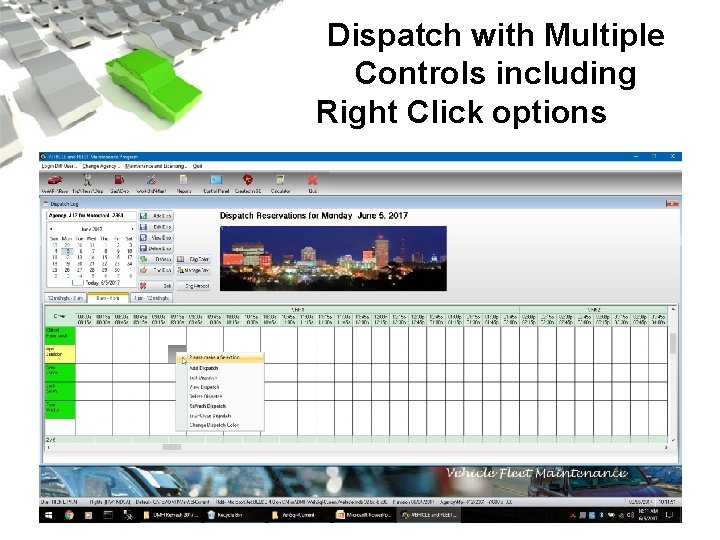
Dispatch with Multiple Controls including Right Click options
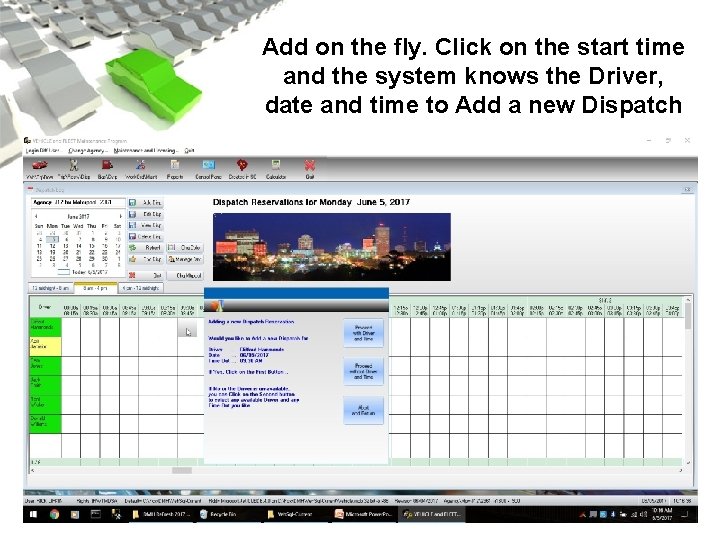
Add on the fly. Click on the start time and the system knows the Driver, date and time to Add a new Dispatch
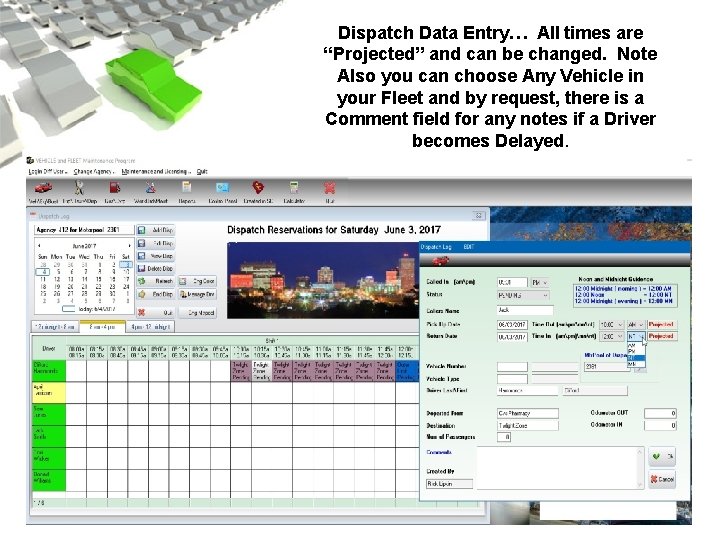
Dispatch Data Entry… All times are “Projected” and can be changed. Note Also you can choose Any Vehicle in your Fleet and by request, there is a Comment field for any notes if a Driver becomes Delayed.
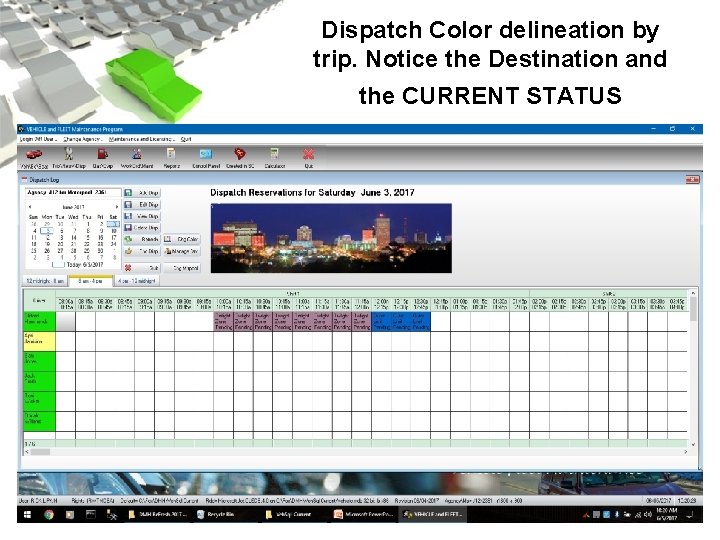
Dispatch Color delineation by trip. Notice the Destination and the CURRENT STATUS
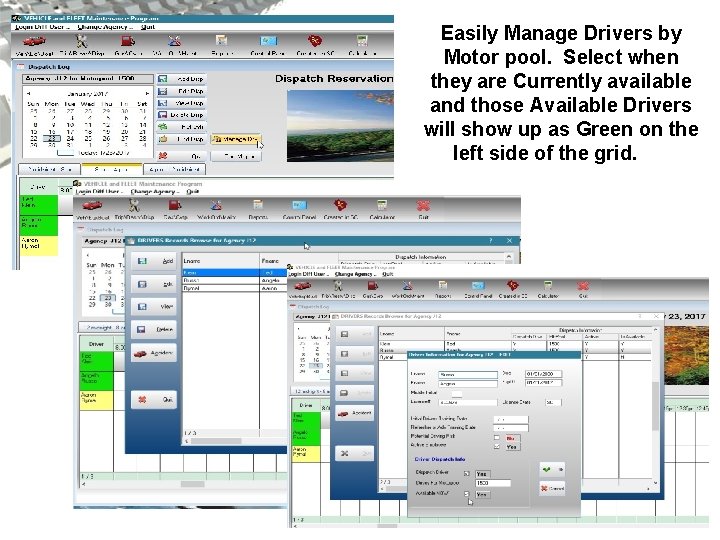
Easily Manage Drivers by Motor pool. Select when they are Currently available and those Available Drivers will show up as Green on the left side of the grid.
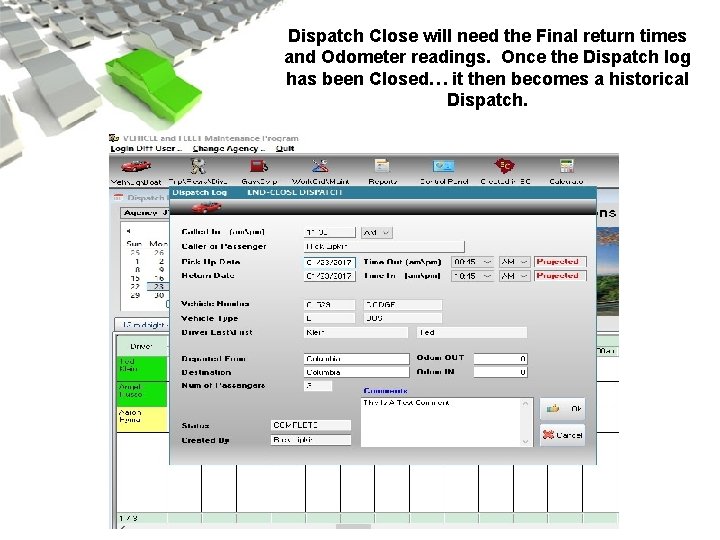
Dispatch Close will need the Final return times and Odometer readings. Once the Dispatch log has been Closed… it then becomes a historical Dispatch.
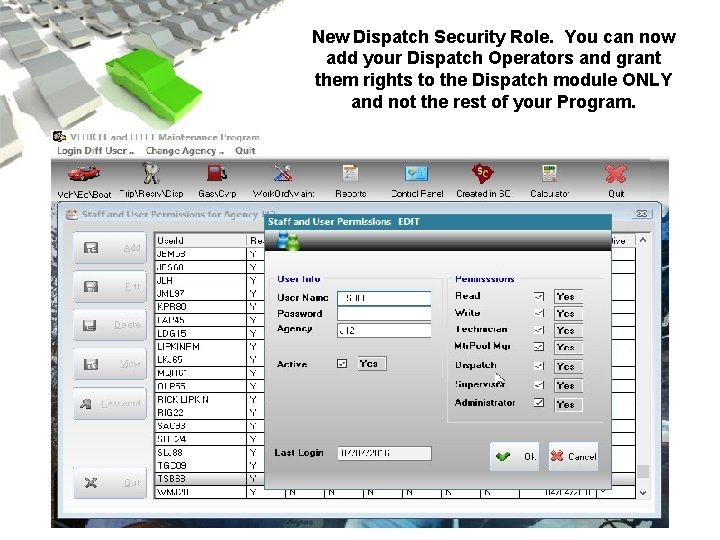
New Dispatch Security Role. You can now add your Dispatch Operators and grant them rights to the Dispatch module ONLY and not the rest of your Program.
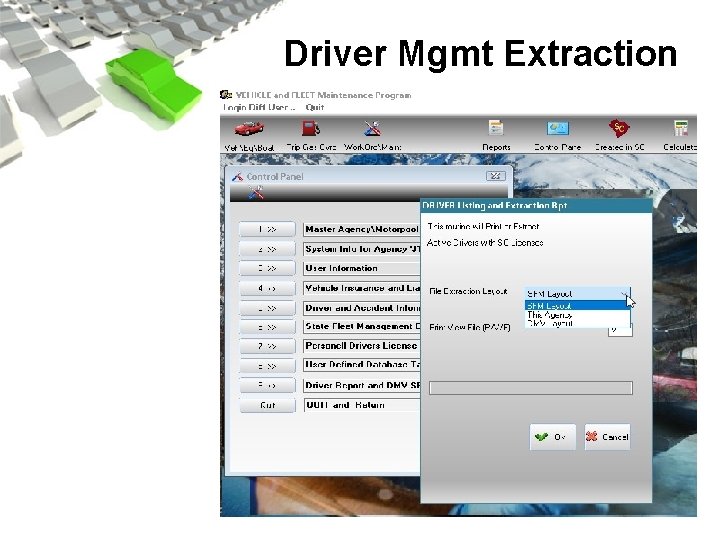
Driver Mgmt Extraction
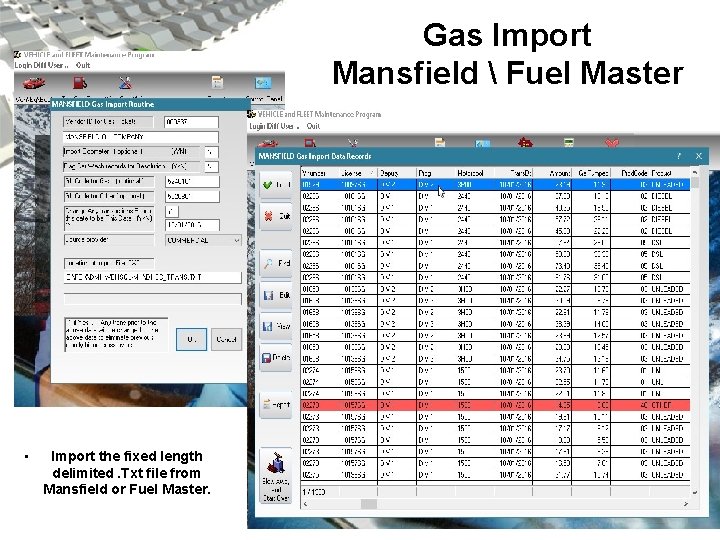
Gas Import Mansfield Fuel Master • Import the fixed length delimited. Txt file from Mansfield or Fuel Master.
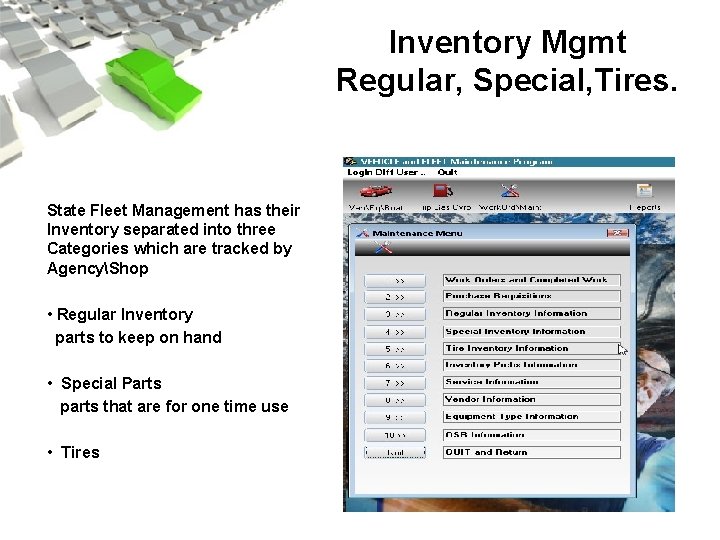
Inventory Mgmt Regular, Special, Tires. State Fleet Management has their Inventory separated into three Categories which are tracked by AgencyShop • Regular Inventory parts to keep on hand • Special Parts parts that are for one time use • Tires
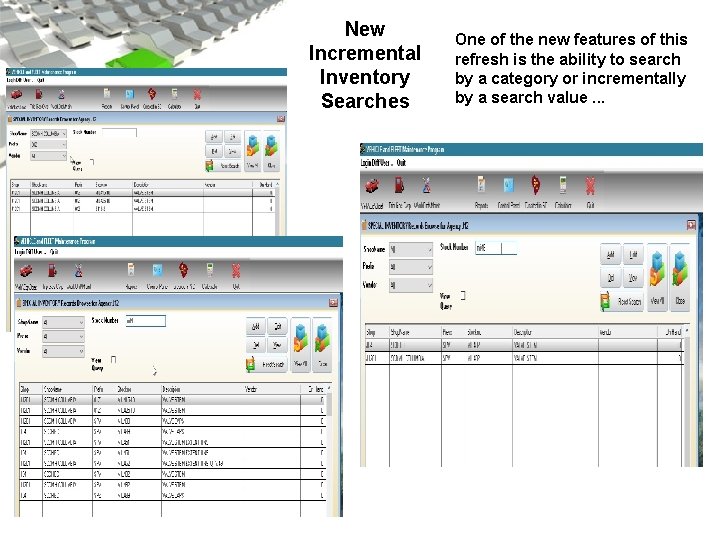
New Incremental Inventory Searches One of the new features of this refresh is the ability to search by a category or incrementally by a search value. . .
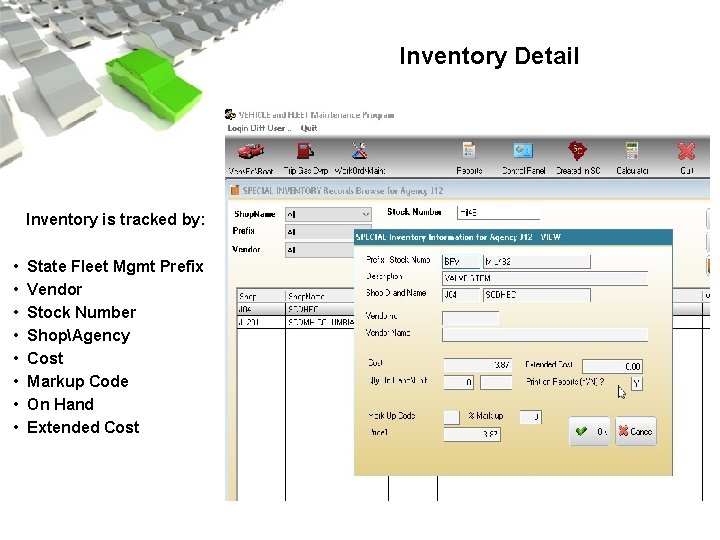
Inventory Detail Inventory is tracked by: • • State Fleet Mgmt Prefix Vendor Stock Number ShopAgency Cost Markup Code On Hand Extended Cost
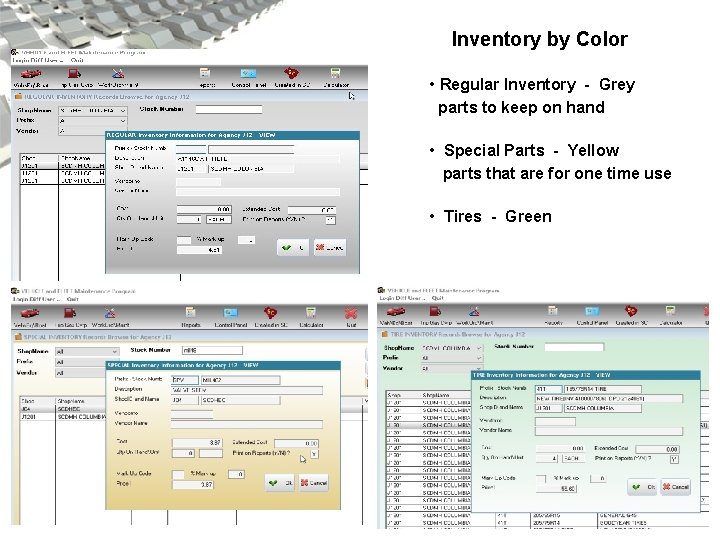
Inventory by Color • Regular Inventory - Grey parts to keep on hand • Special Parts - Yellow parts that are for one time use • Tires - Green
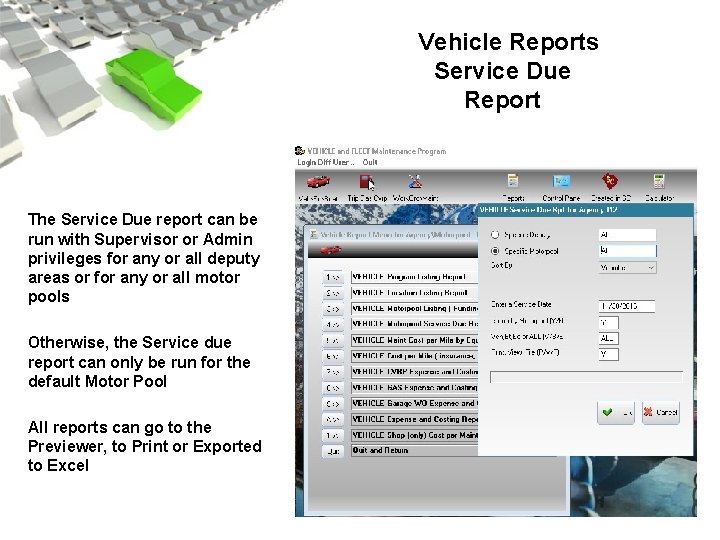
Vehicle Reports Service Due Report The Service Due report can be run with Supervisor or Admin privileges for any or all deputy areas or for any or all motor pools Otherwise, the Service due report can only be run for the default Motor Pool All reports can go to the Previewer, to Print or Exported to Excel
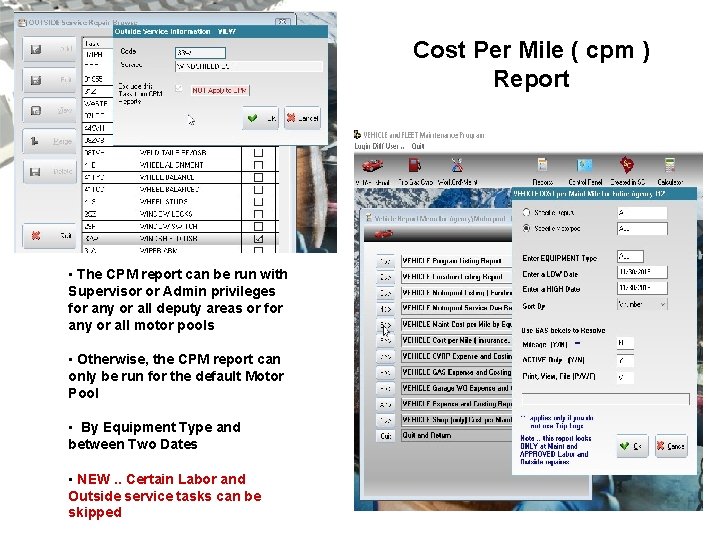
Cost Per Mile ( cpm ) Report • The CPM report can be run with Supervisor or Admin privileges for any or all deputy areas or for any or all motor pools • Otherwise, the CPM report can only be run for the default Motor Pool • By Equipment Type and between Two Dates • NEW. . Certain Labor and Outside service tasks can be skipped
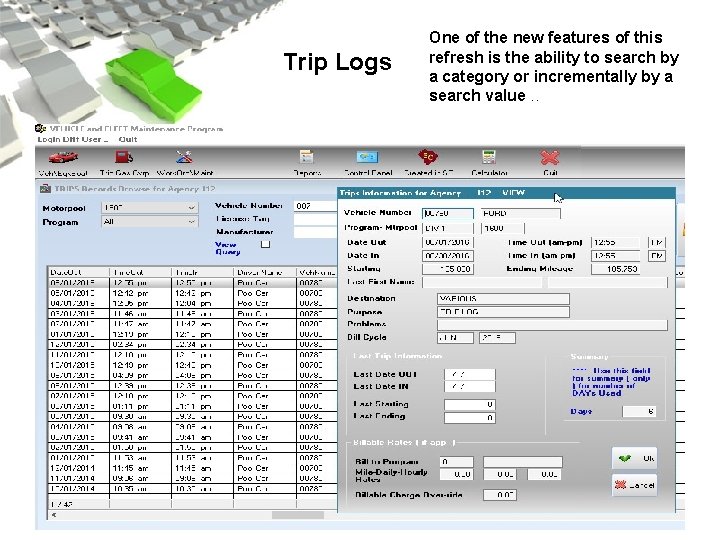
Trip Logs One of the new features of this refresh is the ability to search by a category or incrementally by a search value. .
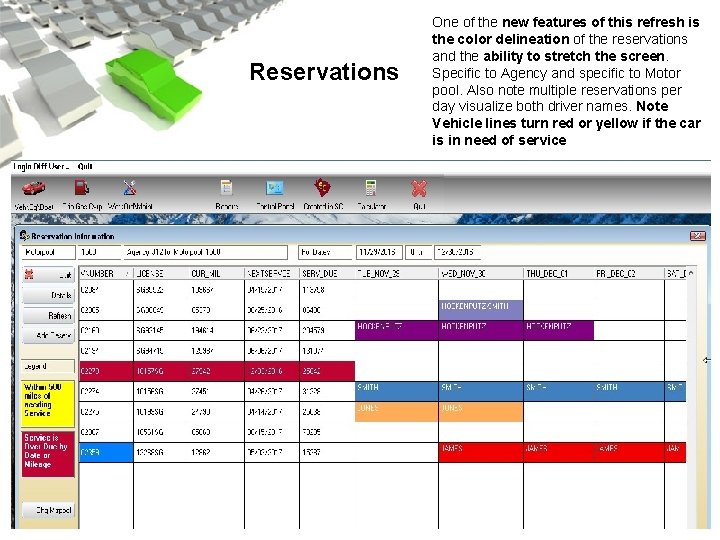
Reservations One of the new features of this refresh is the color delineation of the reservations and the ability to stretch the screen. Specific to Agency and specific to Motor pool. Also note multiple reservations per day visualize both driver names. Note Vehicle lines turn red or yellow if the car is in need of service
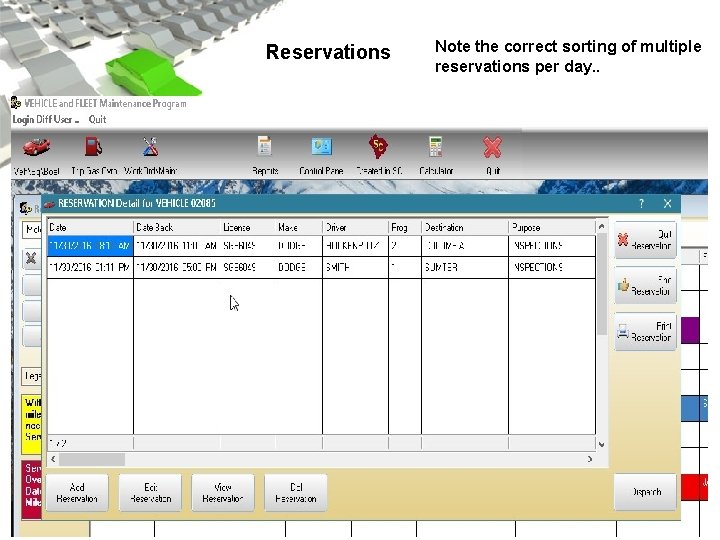
Reservations Note the correct sorting of multiple reservations per day. .
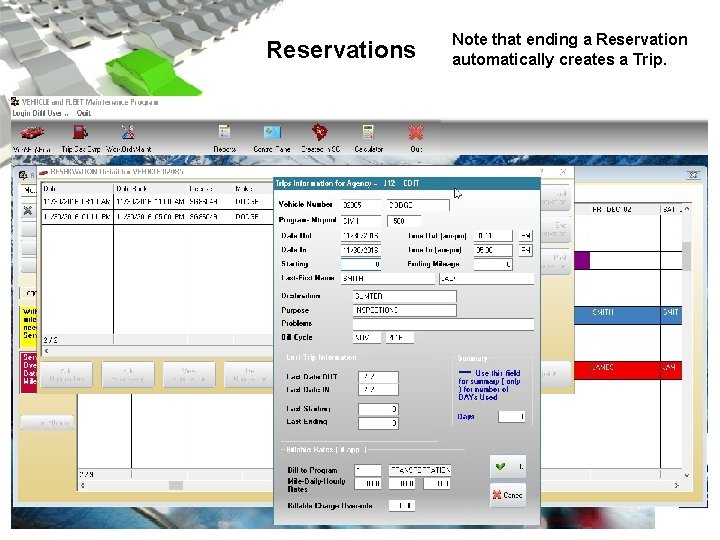
Reservations Note that ending a Reservation automatically creates a Trip.
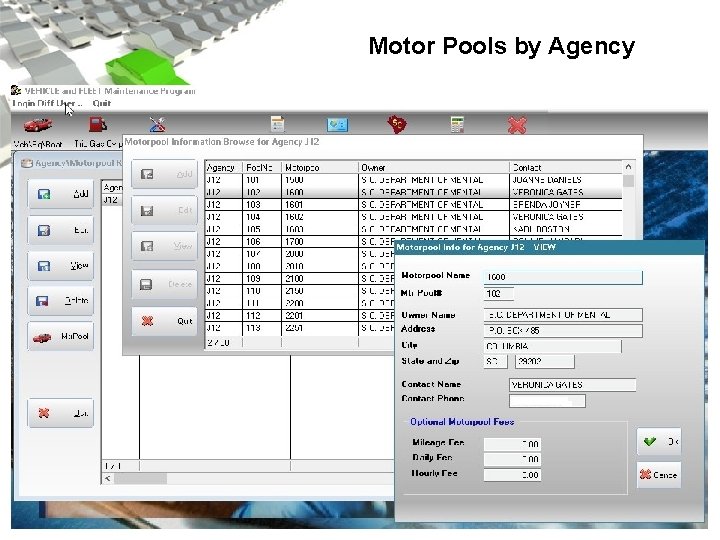
Motor Pools by Agency
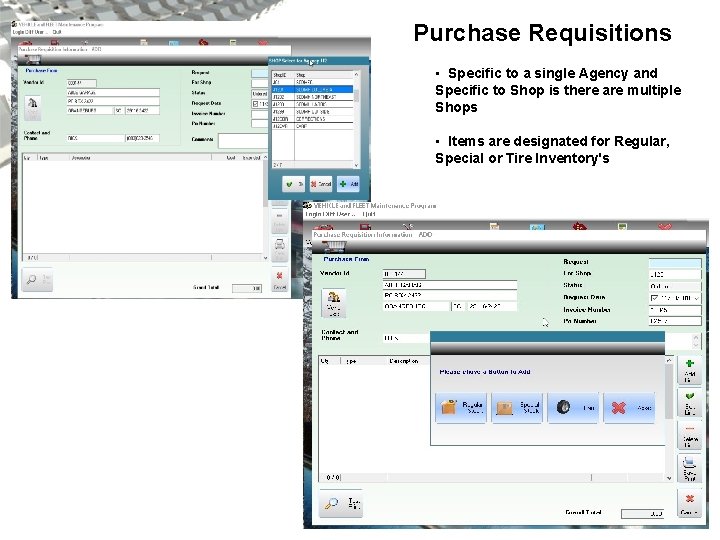
Purchase Requisitions • Specific to a single Agency and Specific to Shop is there are multiple Shops • Items are designated for Regular, Special or Tire Inventory's
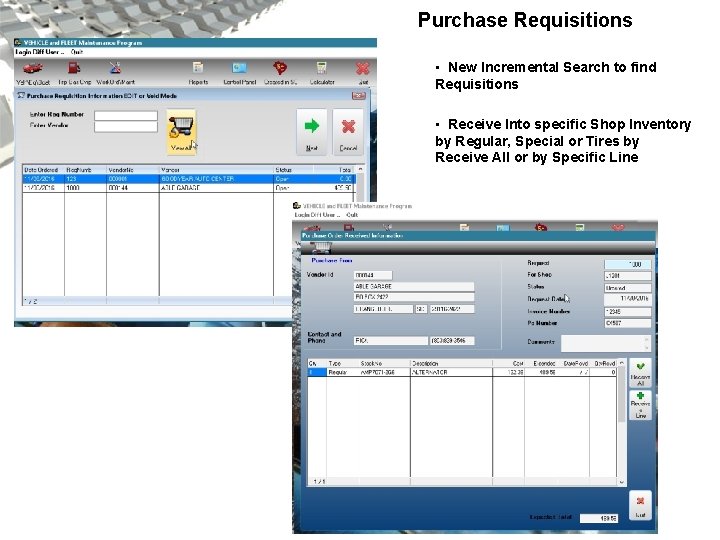
Purchase Requisitions • New Incremental Search to find Requisitions • Receive Into specific Shop Inventory by Regular, Special or Tires by Receive All or by Specific Line
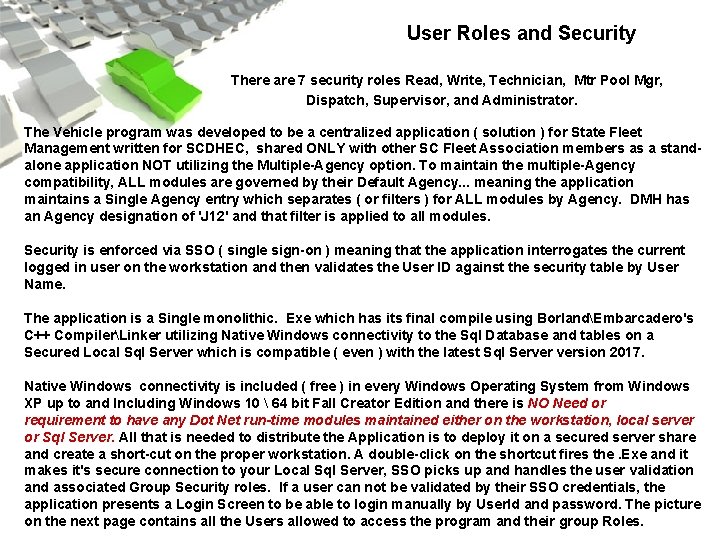
User Roles and Security There are 7 security roles Read, Write, Technician, Mtr Pool Mgr, Dispatch, Supervisor, and Administrator. The Vehicle program was developed to be a centralized application ( solution ) for State Fleet Management written for SCDHEC, shared ONLY with other SC Fleet Association members as a standalone application NOT utilizing the Multiple-Agency option. To maintain the multiple-Agency compatibility, ALL modules are governed by their Default Agency. . . meaning the application maintains a Single Agency entry which separates ( or filters ) for ALL modules by Agency. DMH has an Agency designation of 'J 12' and that filter is applied to all modules. Security is enforced via SSO ( single sign-on ) meaning that the application interrogates the current logged in user on the workstation and then validates the User ID against the security table by User Name. The application is a Single monolithic. Exe which has its final compile using BorlandEmbarcadero's C++ CompilerLinker utilizing Native Windows connectivity to the Sql Database and tables on a Secured Local Sql Server which is compatible ( even ) with the latest Sql Server version 2017. Native Windows connectivity is included ( free ) in every Windows Operating System from Windows XP up to and Including Windows 10 64 bit Fall Creator Edition and there is NO Need or requirement to have any Dot Net run-time modules maintained either on the workstation, local server or Sql Server. All that is needed to distribute the Application is to deploy it on a secured server share and create a short-cut on the proper workstation. A double-click on the shortcut fires the. Exe and it makes it's secure connection to your Local Sql Server, SSO picks up and handles the user validation and associated Group Security roles. If a user can not be validated by their SSO credentials, the application presents a Login Screen to be able to login manually by User. Id and password. The picture on the next page contains all the Users allowed to access the program and their group Roles.
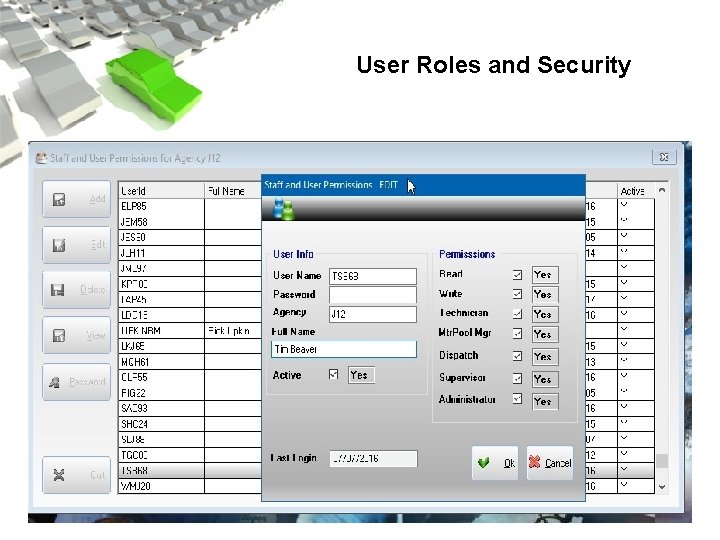
User Roles and Security
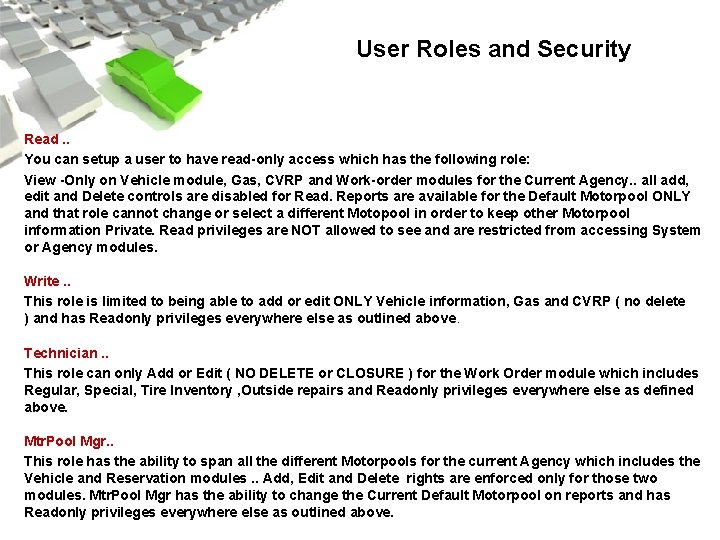
User Roles and Security Read. . You can setup a user to have read-only access which has the following role: View -Only on Vehicle module, Gas, CVRP and Work-order modules for the Current Agency. . all add, edit and Delete controls are disabled for Read. Reports are available for the Default Motorpool ONLY and that role cannot change or select a different Motopool in order to keep other Motorpool information Private. Read privileges are NOT allowed to see and are restricted from accessing System or Agency modules. Write. . This role is limited to being able to add or edit ONLY Vehicle information, Gas and CVRP ( no delete ) and has Readonly privileges everywhere else as outlined above. Technician. . This role can only Add or Edit ( NO DELETE or CLOSURE ) for the Work Order module which includes Regular, Special, Tire Inventory , Outside repairs and Readonly privileges everywhere else as defined above. Mtr. Pool Mgr. . This role has the ability to span all the different Motorpools for the current Agency which includes the Vehicle and Reservation modules. . Add, Edit and Delete rights are enforced only for those two modules. Mtr. Pool Mgr has the ability to change the Current Default Motorpool on reports and has Readonly privileges everywhere else as outlined above.
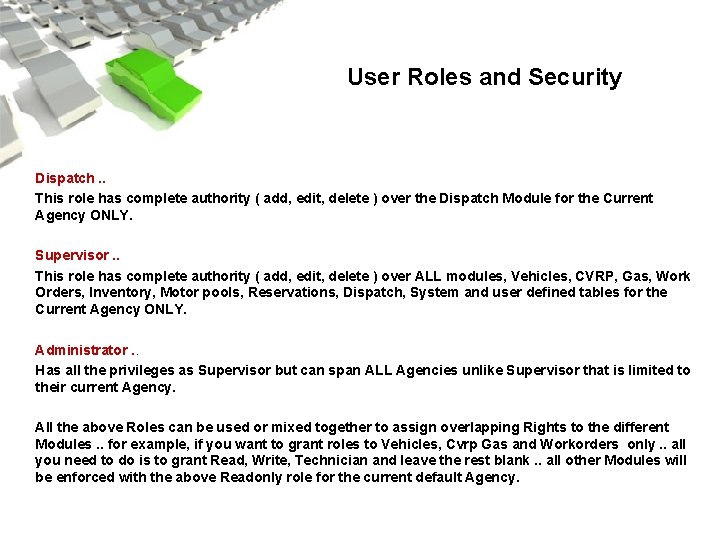
User Roles and Security Dispatch. . This role has complete authority ( add, edit, delete ) over the Dispatch Module for the Current Agency ONLY. Supervisor. . This role has complete authority ( add, edit, delete ) over ALL modules, Vehicles, CVRP, Gas, Work Orders, Inventory, Motor pools, Reservations, Dispatch, System and user defined tables for the Current Agency ONLY. Administrator. . Has all the privileges as Supervisor but can span ALL Agencies unlike Supervisor that is limited to their current Agency. All the above Roles can be used or mixed together to assign overlapping Rights to the different Modules. . for example, if you want to grant roles to Vehicles, Cvrp Gas and Workorders only. . all you need to do is to grant Read, Write, Technician and leave the rest blank. . all other Modules will be enforced with the above Readonly role for the current default Agency.
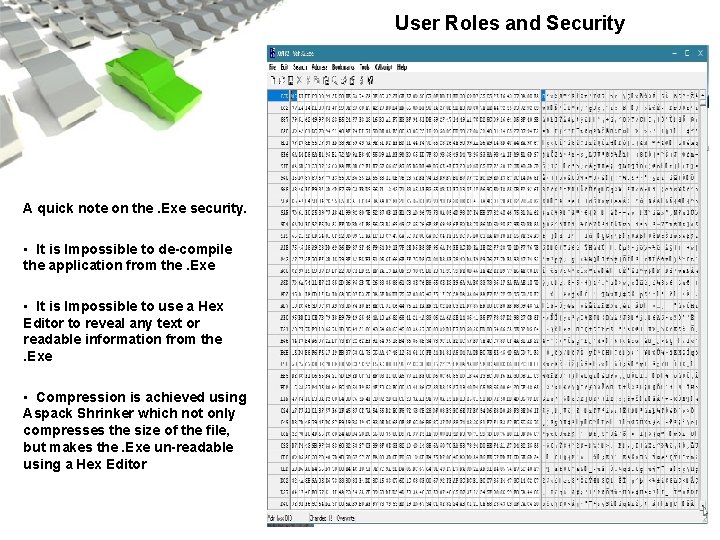
User Roles and Security A quick note on the. Exe security. • It is Impossible to de-compile the application from the. Exe • It is Impossible to use a Hex Editor to reveal any text or readable information from the. Exe • Compression is achieved using Aspack Shrinker which not only compresses the size of the file, but makes the. Exe un-readable using a Hex Editor
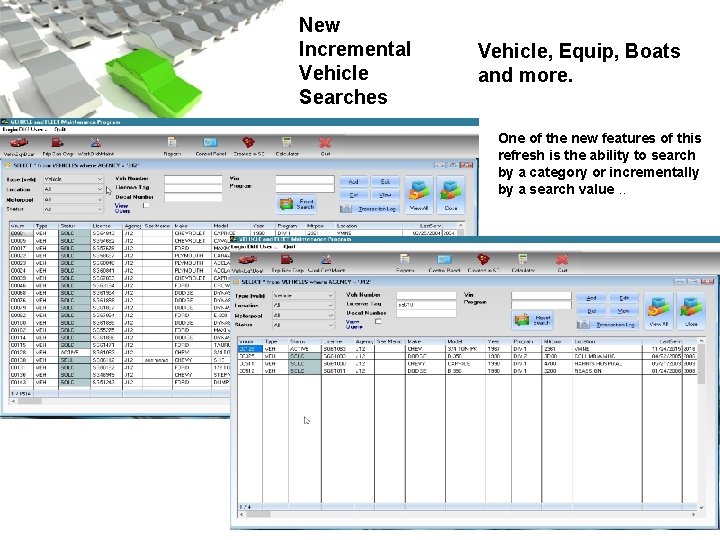
New Incremental Vehicle Searches Vehicle, Equip, Boats and more. One of the new features of this refresh is the ability to search by a category or incrementally by a search value. .
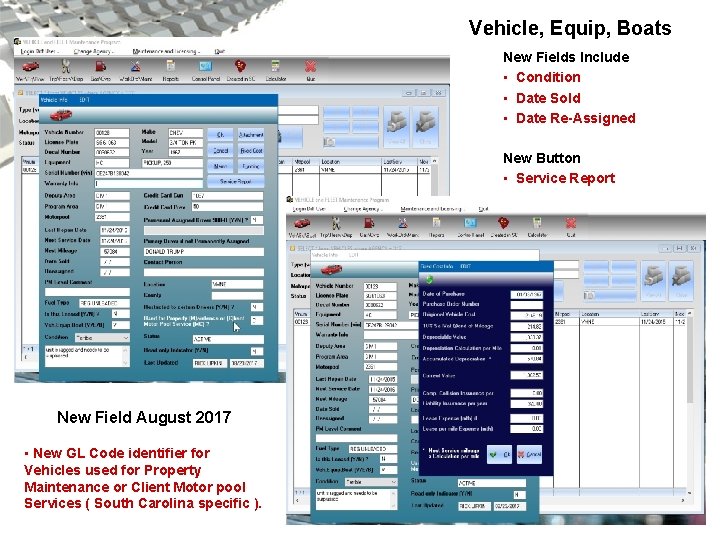
Vehicle, Equip, Boats New Fields Include • Condition • Date Sold • Date Re-Assigned New Button • Service Report New Field August 2017 • New GL Code identifier for Vehicles used for Property Maintenance or Client Motor pool Services ( South Carolina specific ).
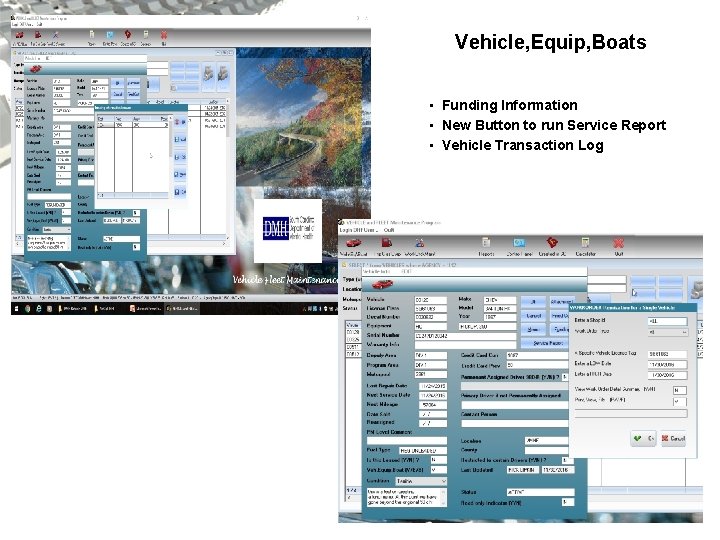
Vehicle, Equip, Boats • Funding Information • New Button to run Service Report • Vehicle Transaction Log
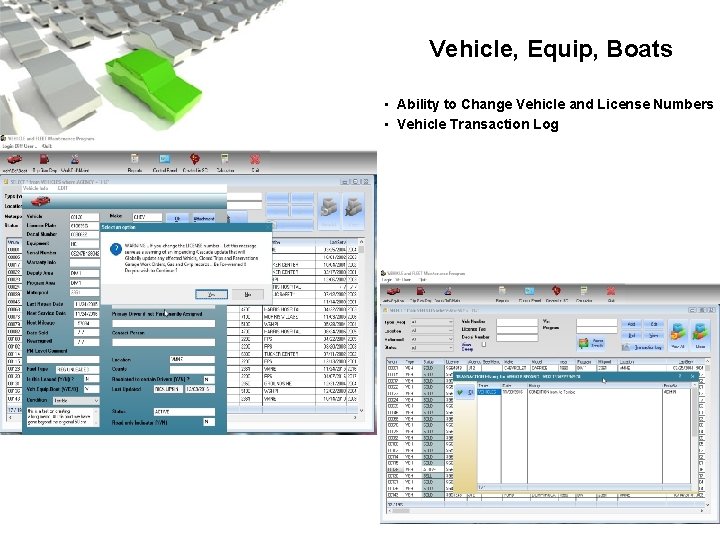
Vehicle, Equip, Boats • Ability to Change Vehicle and License Numbers • Vehicle Transaction Log
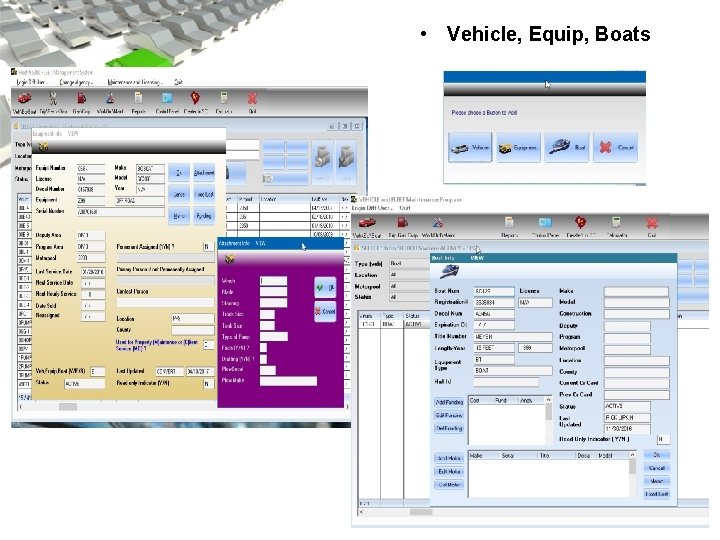
• Vehicle, Equip, Boats
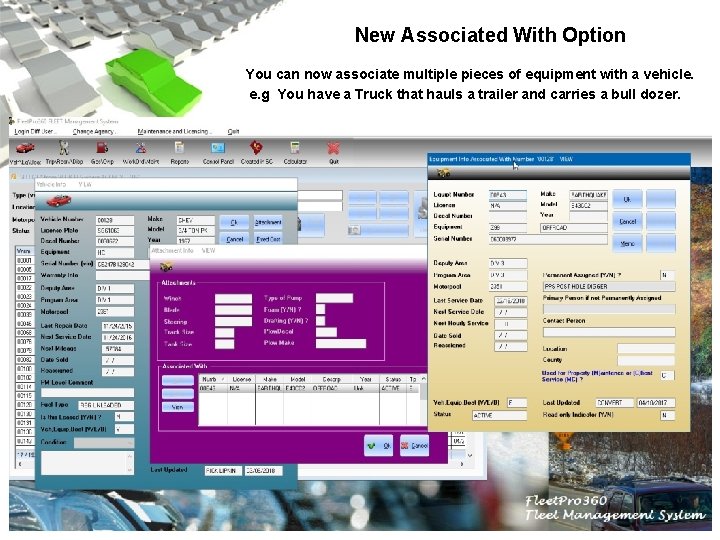
New Associated With Option You can now associate multiple pieces of equipment with a vehicle. e. g You have a Truck that hauls a trailer and carries a bull dozer.
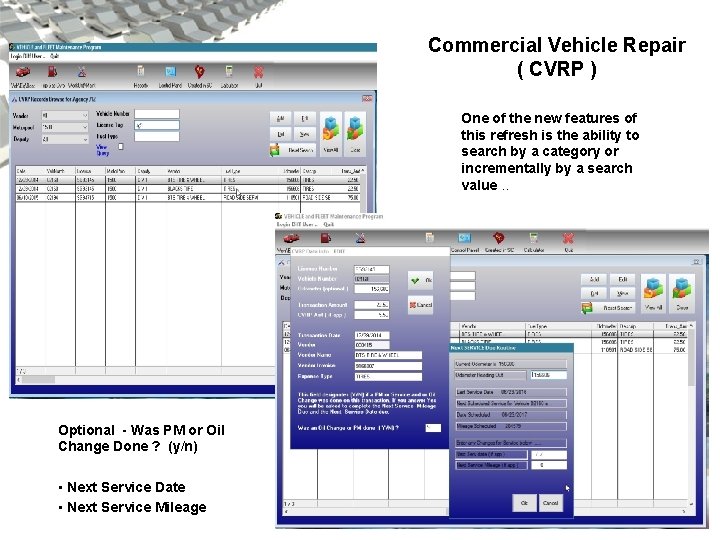
Commercial Vehicle Repair ( CVRP ) One of the new features of this refresh is the ability to search by a category or incrementally by a search value. . Optional - Was PM or Oil Change Done ? (y/n) • Next Service Date • Next Service Mileage
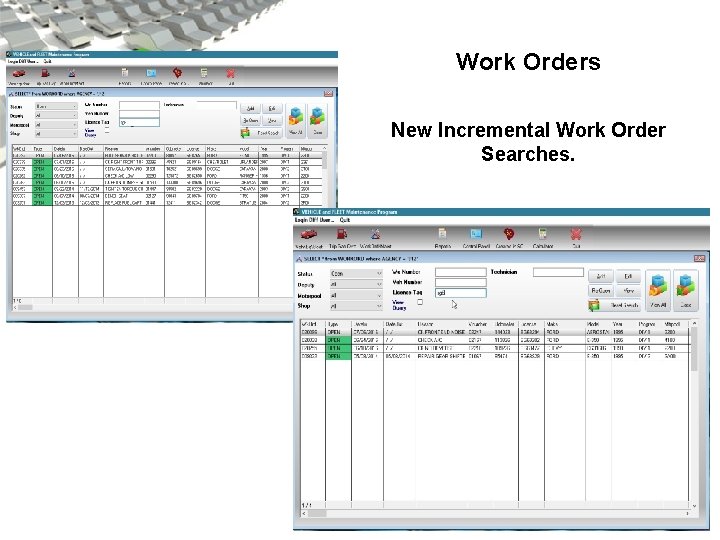
Work Orders New Incremental Work Order Searches.
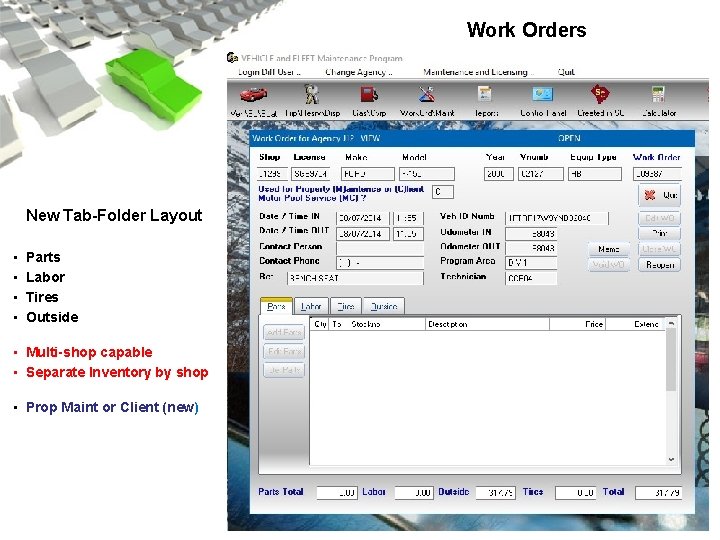
Work Orders New Tab-Folder Layout • • Parts Labor Tires Outside • Multi-shop capable • Separate Inventory by shop • Prop Maint or Client (new)
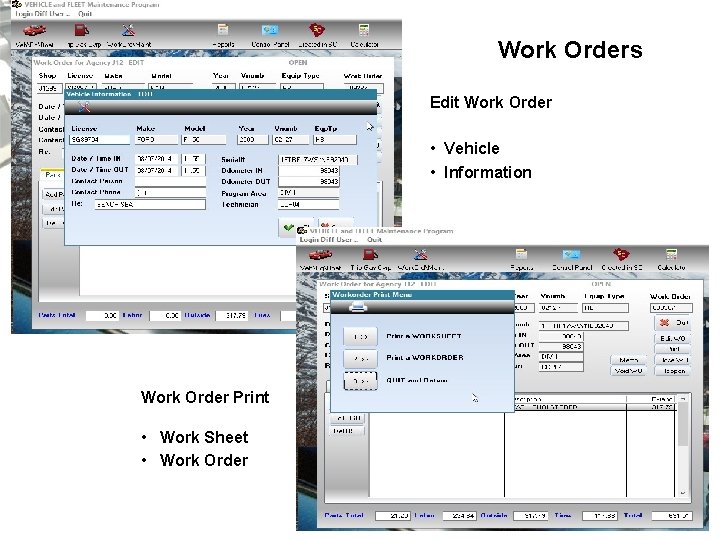
Work Orders Edit Work Order • Vehicle • Information Work Order Print • Work Sheet • Work Order
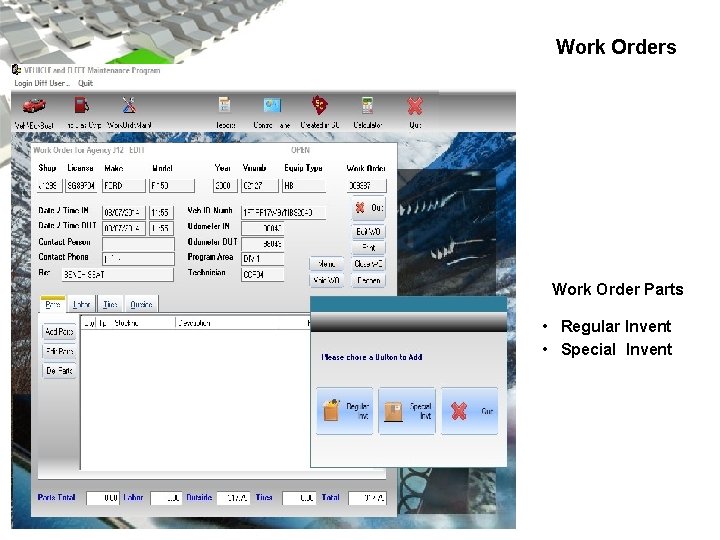
Work Orders Work Order Parts • Regular Invent • Special Invent
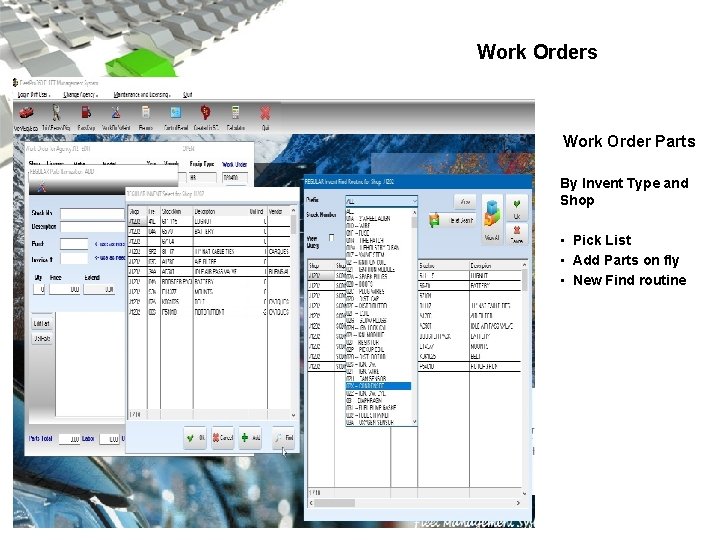
Work Orders Work Order Parts By Invent Type and Shop • Pick List • Add Parts on fly • New Find routine
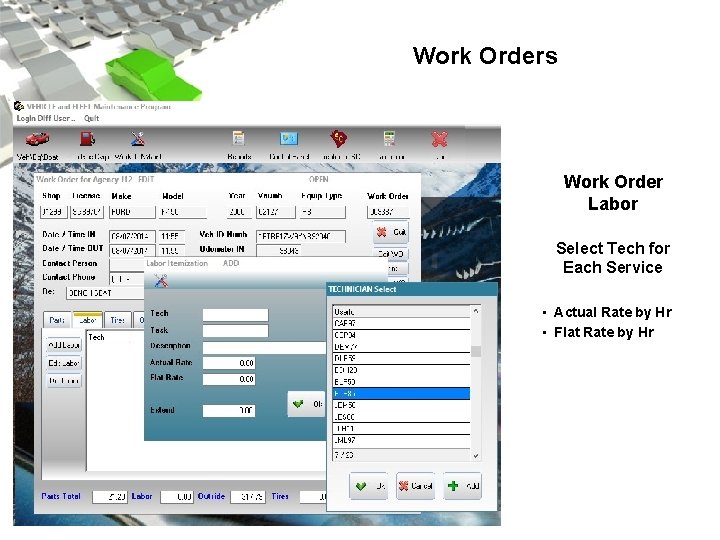
Work Orders Work Order Labor Select Tech for Each Service • Actual Rate by Hr • Flat Rate by Hr
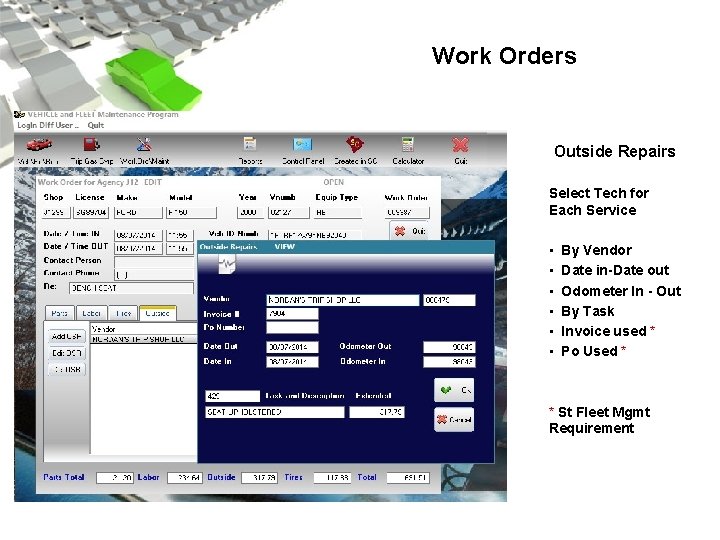
Work Orders Outside Repairs Select Tech for Each Service • • • By Vendor Date in-Date out Odometer In - Out By Task Invoice used * Po Used * * St Fleet Mgmt Requirement
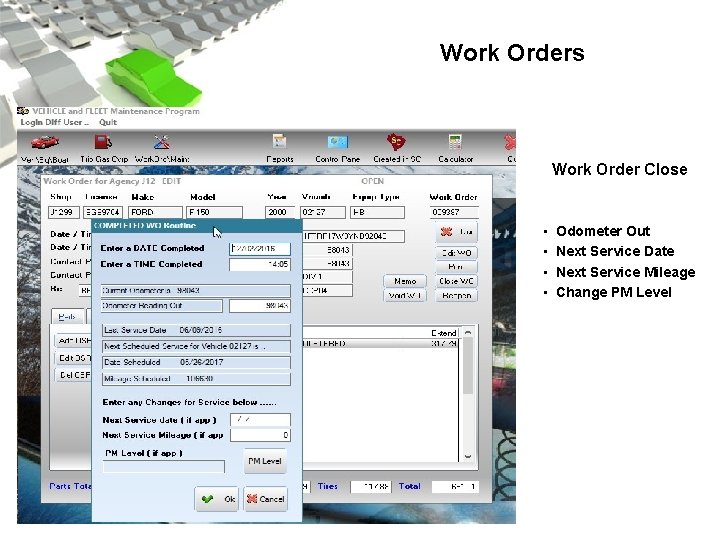
Work Orders Work Order Close • • Odometer Out Next Service Date Next Service Mileage Change PM Level
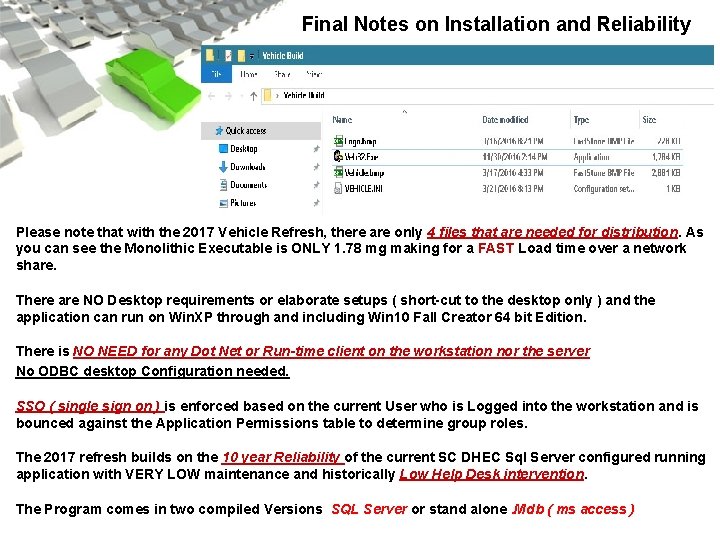
Final Notes on Installation and Reliability Please note that with the 2017 Vehicle Refresh, there are only 4 files that are needed for distribution. As you can see the Monolithic Executable is ONLY 1. 78 mg making for a FAST Load time over a network share. There are NO Desktop requirements or elaborate setups ( short-cut to the desktop only ) and the application can run on Win. XP through and including Win 10 Fall Creator 64 bit Edition. There is NO NEED for any Dot Net or Run-time client on the workstation nor the server No ODBC desktop Configuration needed. SSO ( single sign on ) is enforced based on the current User who is Logged into the workstation and is bounced against the Application Permissions table to determine group roles. The 2017 refresh builds on the 10 year Reliability of the current SC DHEC Sql Server configured running application with VERY LOW maintenance and historically Low Help Desk intervention. The Program comes in two compiled Versions SQL Server or stand alone. Mdb ( ms access )

Credits Contact Information Payment Options Rick Lipkin - SA Software 803 -732 -3334 - Cell: 803 -404 -1805 Payment Consideration Options: 1) Saa. S ( Software as a Service ) 2) Total Ownership ( Single One time Price ) Visit our Website http: //www. sabms. com/fleetpro 360/