Articulate 360 Overview Storyline 360 desktop improved version

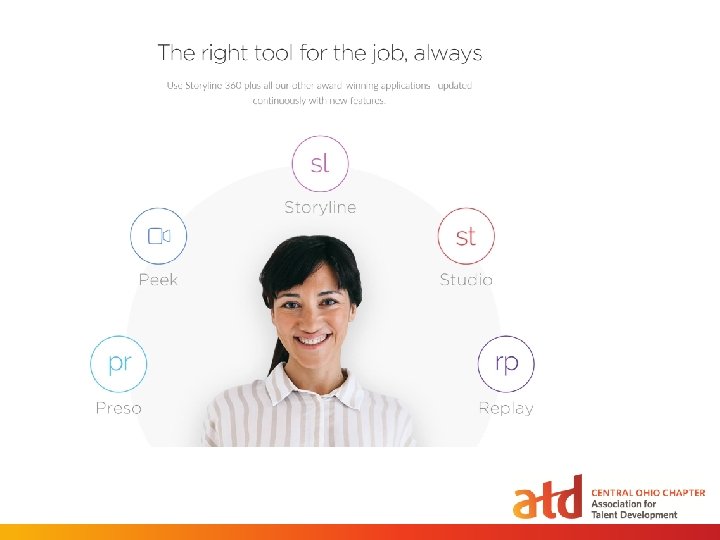
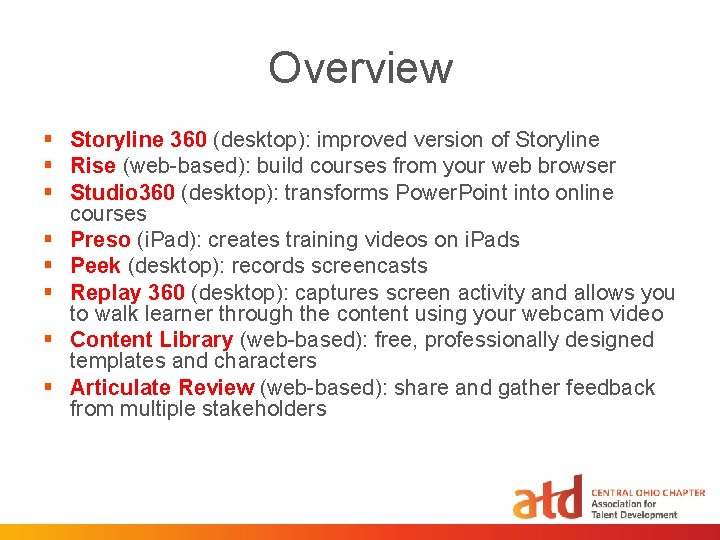
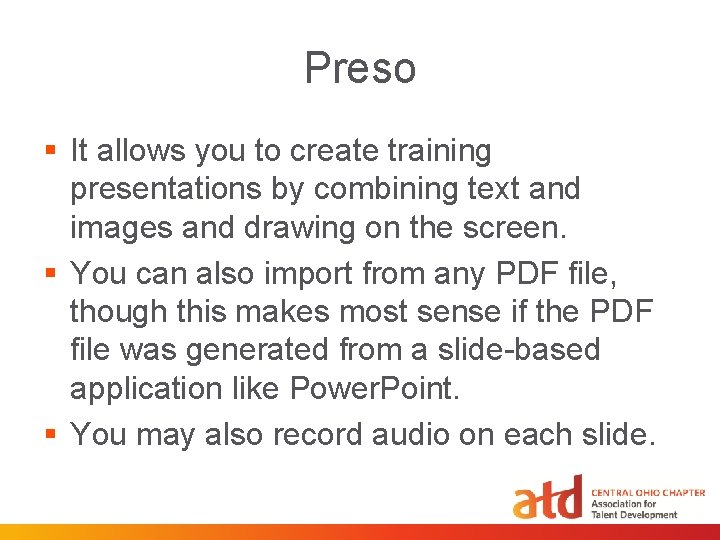

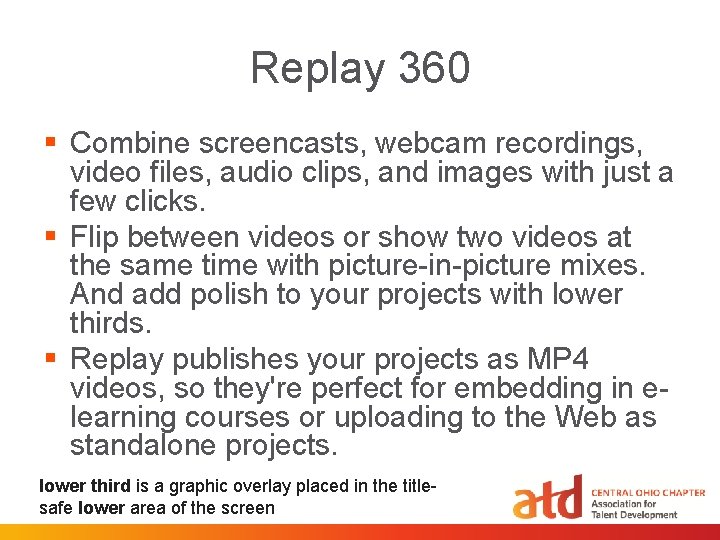

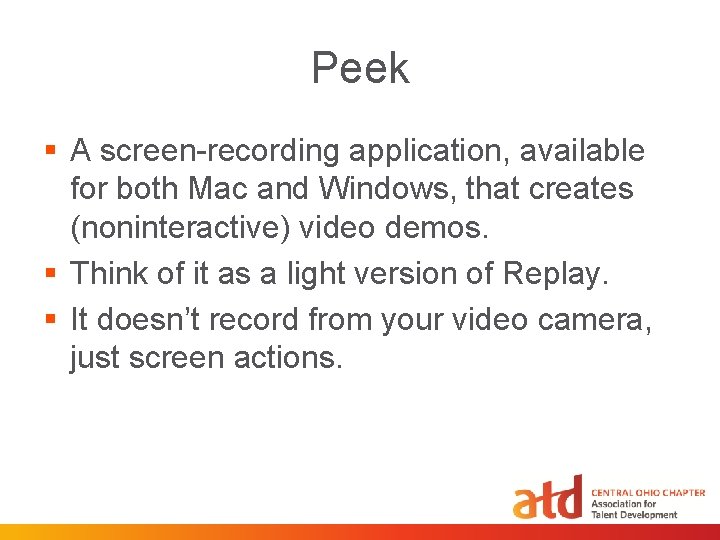
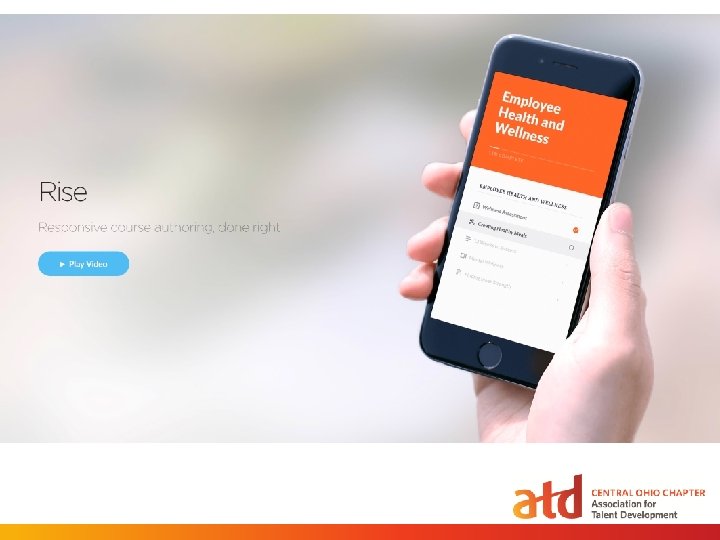
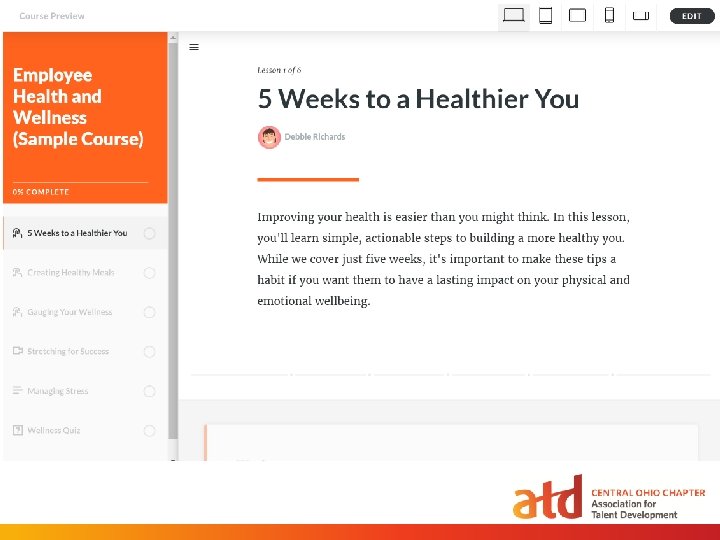
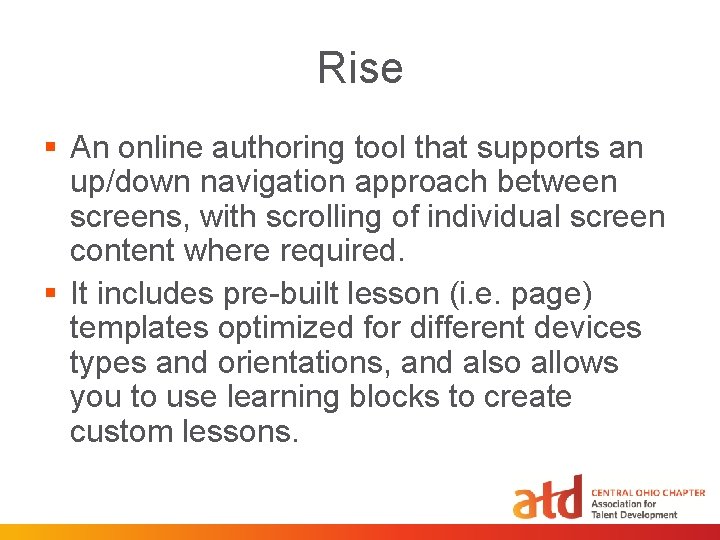
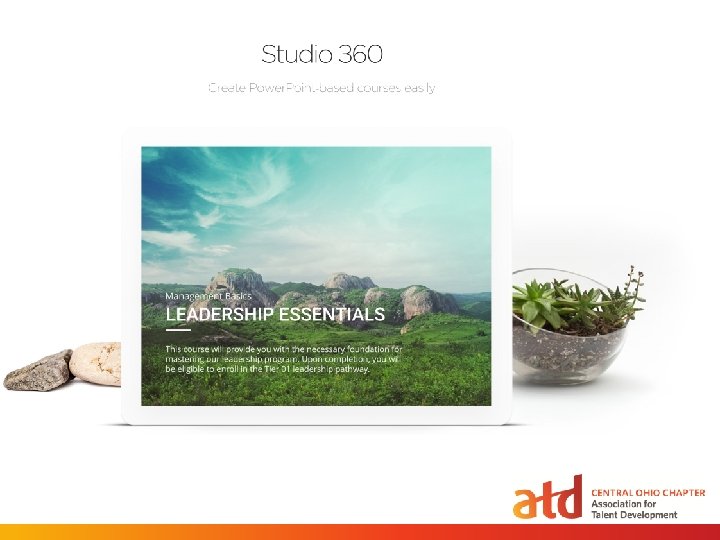
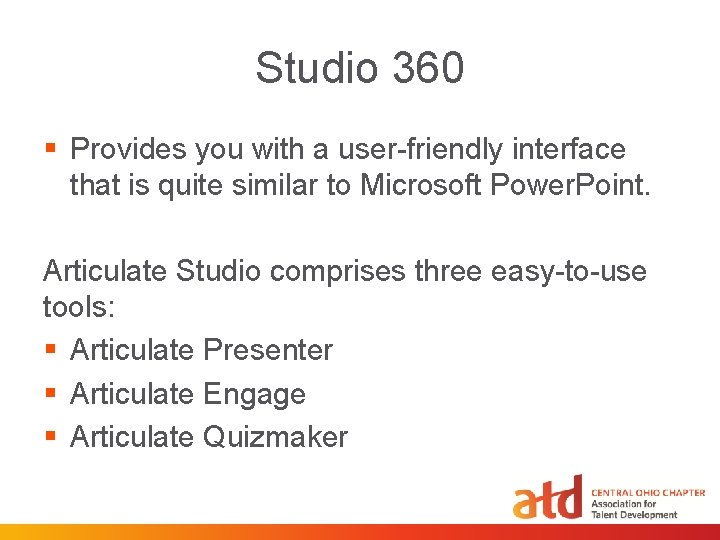



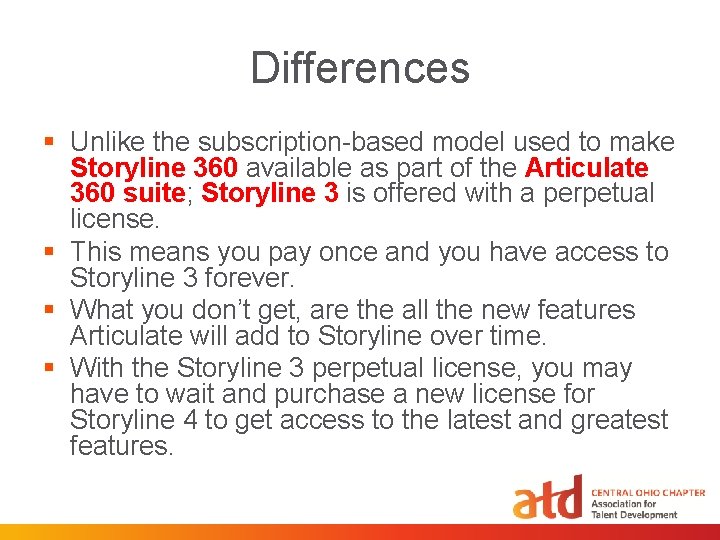
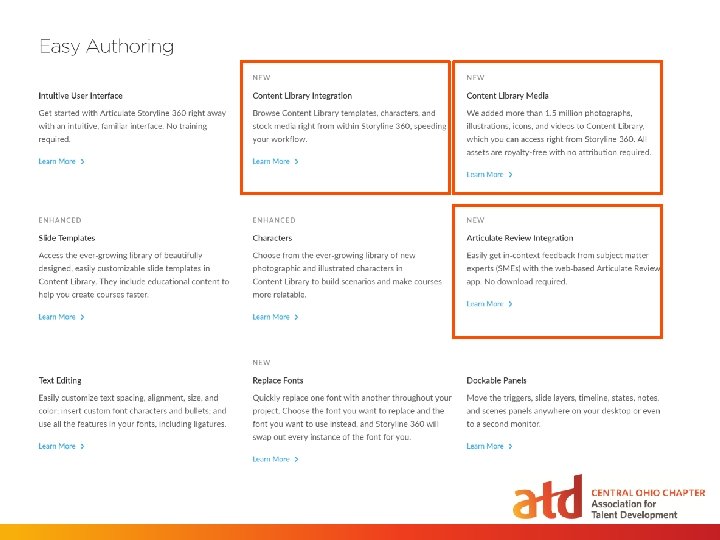
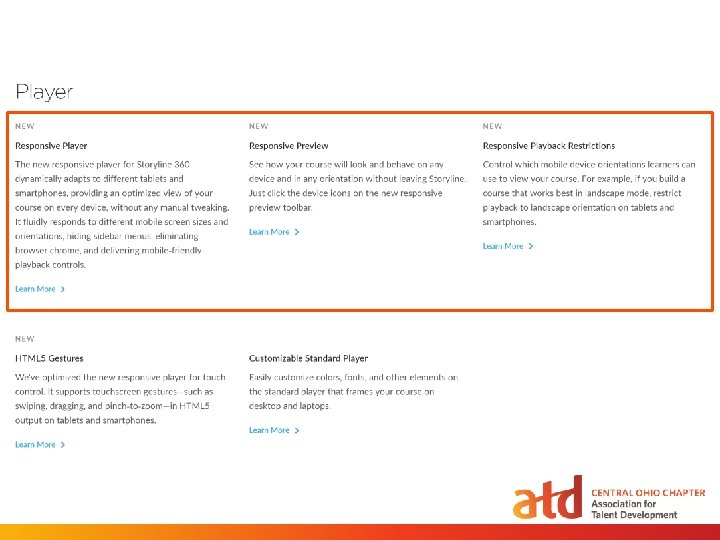
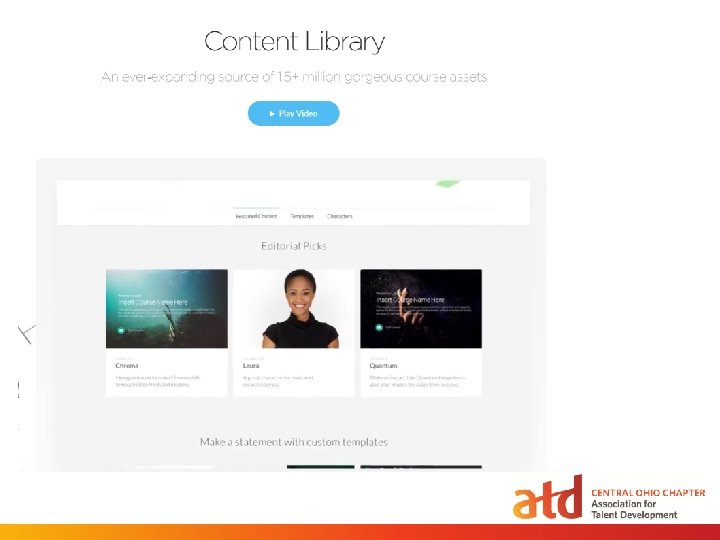
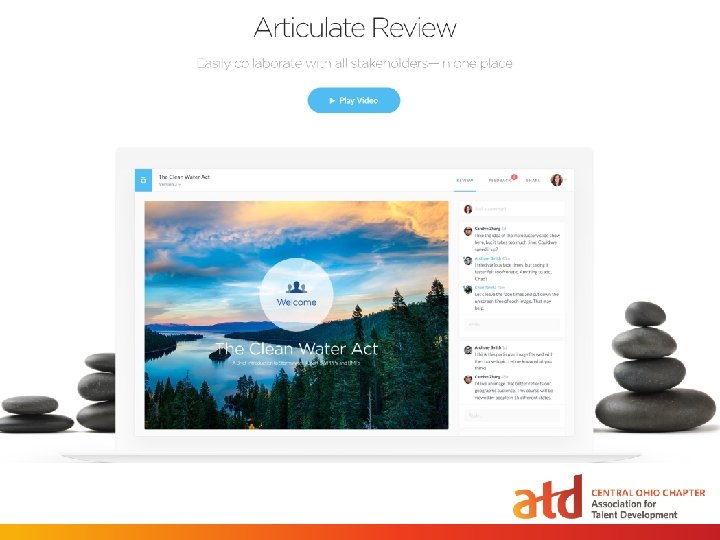
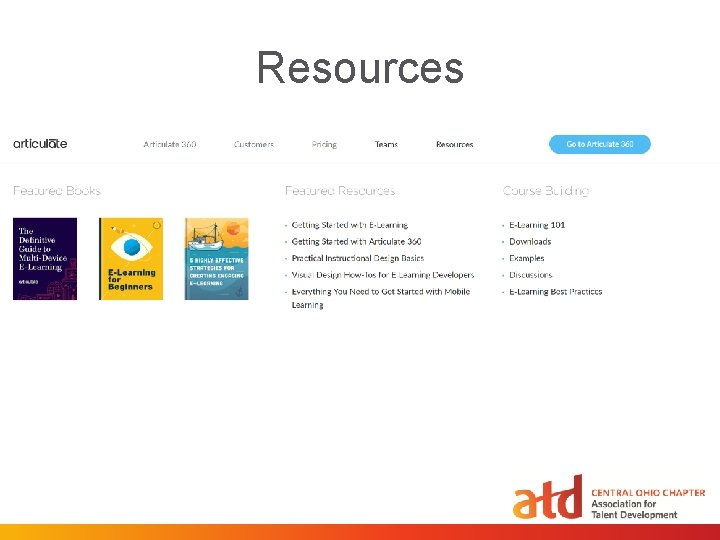
- Slides: 22

Articulate 360
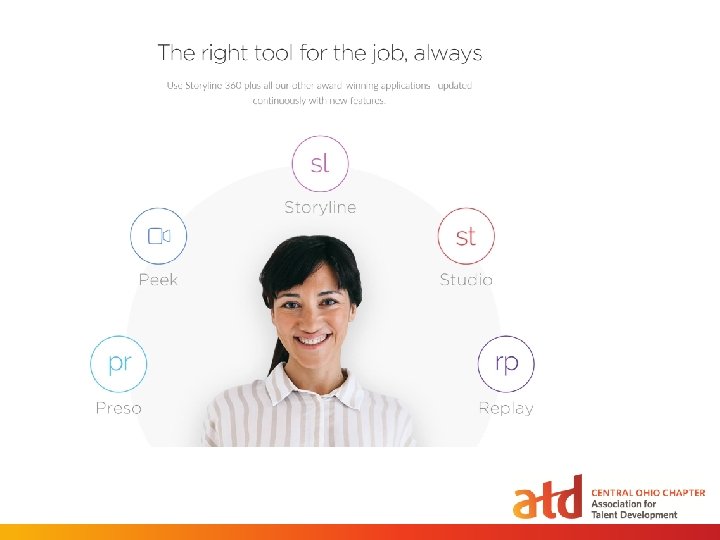
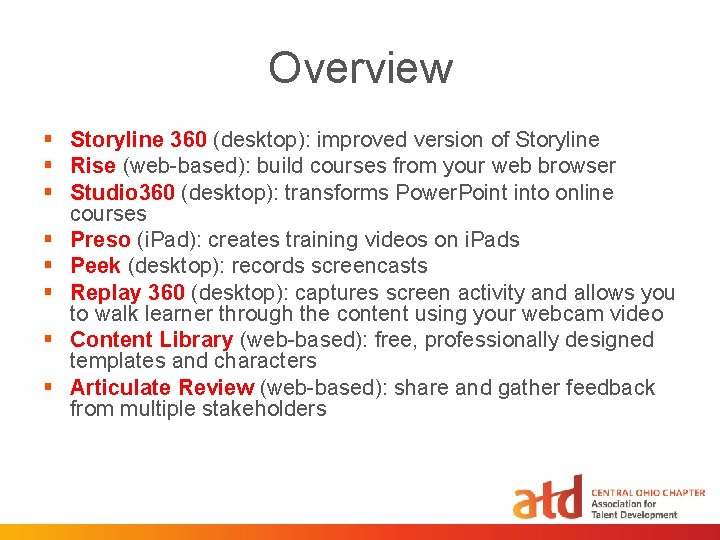
Overview § Storyline 360 (desktop): improved version of Storyline § Rise (web-based): build courses from your web browser § Studio 360 (desktop): transforms Power. Point into online courses § Preso (i. Pad): creates training videos on i. Pads § Peek (desktop): records screencasts § Replay 360 (desktop): captures screen activity and allows you to walk learner through the content using your webcam video § Content Library (web-based): free, professionally designed templates and characters § Articulate Review (web-based): share and gather feedback from multiple stakeholders
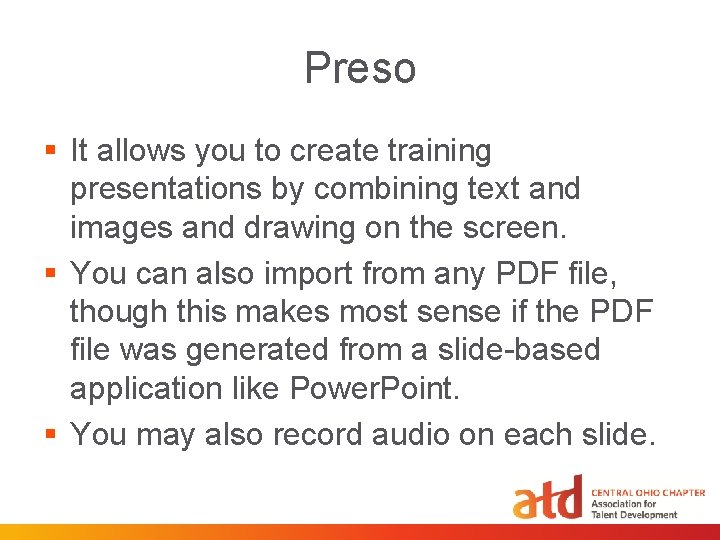
Preso § It allows you to create training presentations by combining text and images and drawing on the screen. § You can also import from any PDF file, though this makes most sense if the PDF file was generated from a slide-based application like Power. Point. § You may also record audio on each slide.

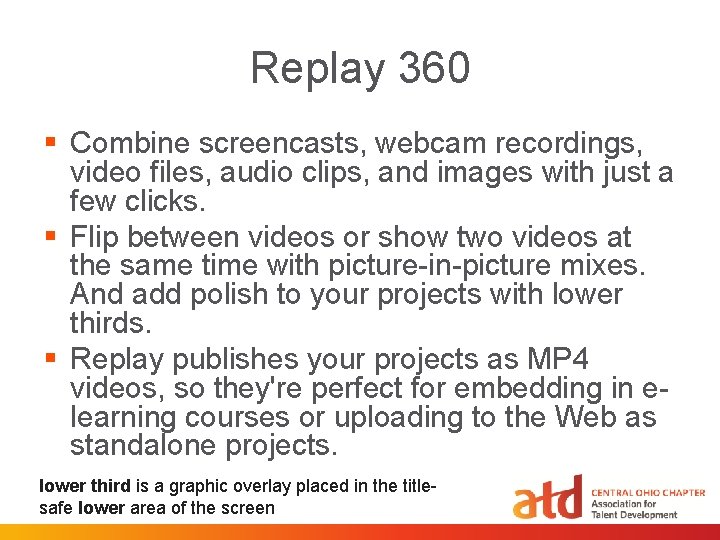
Replay 360 § Combine screencasts, webcam recordings, video files, audio clips, and images with just a few clicks. § Flip between videos or show two videos at the same time with picture-in-picture mixes. And add polish to your projects with lower thirds. § Replay publishes your projects as MP 4 videos, so they're perfect for embedding in elearning courses or uploading to the Web as standalone projects. lower third is a graphic overlay placed in the titlesafe lower area of the screen

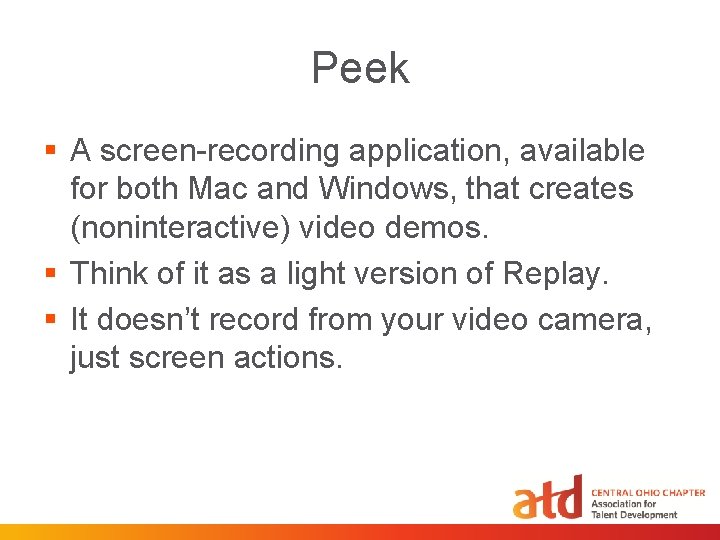
Peek § A screen-recording application, available for both Mac and Windows, that creates (noninteractive) video demos. § Think of it as a light version of Replay. § It doesn’t record from your video camera, just screen actions.
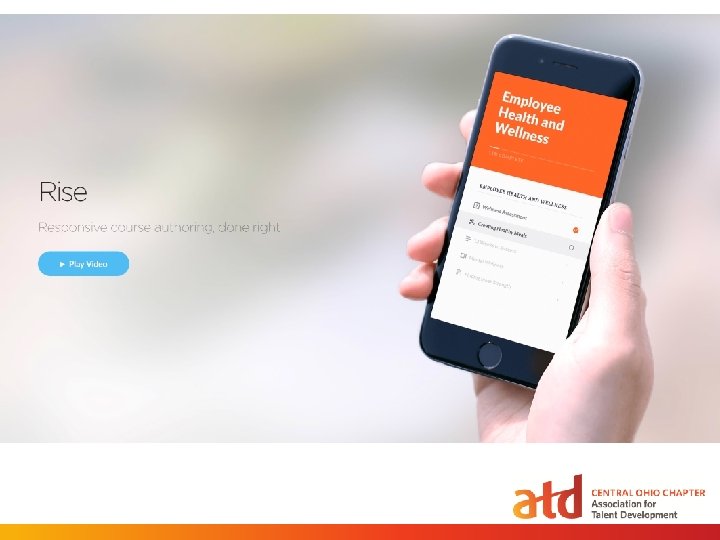
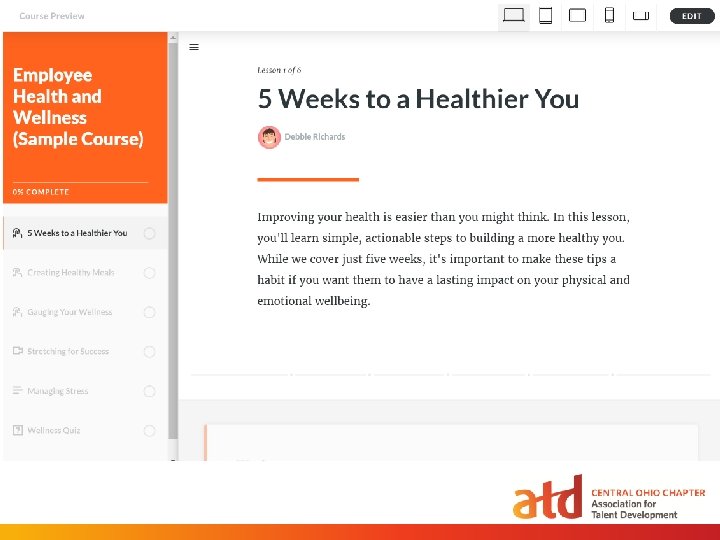
Rise
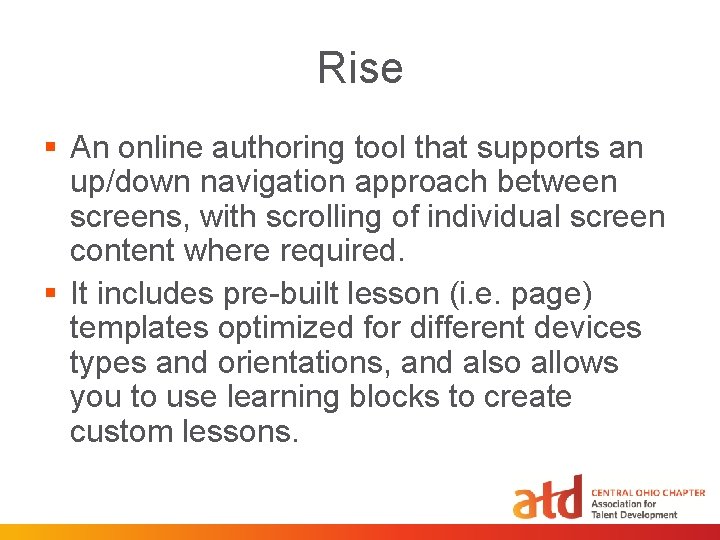
Rise § An online authoring tool that supports an up/down navigation approach between screens, with scrolling of individual screen content where required. § It includes pre-built lesson (i. e. page) templates optimized for different devices types and orientations, and also allows you to use learning blocks to create custom lessons.
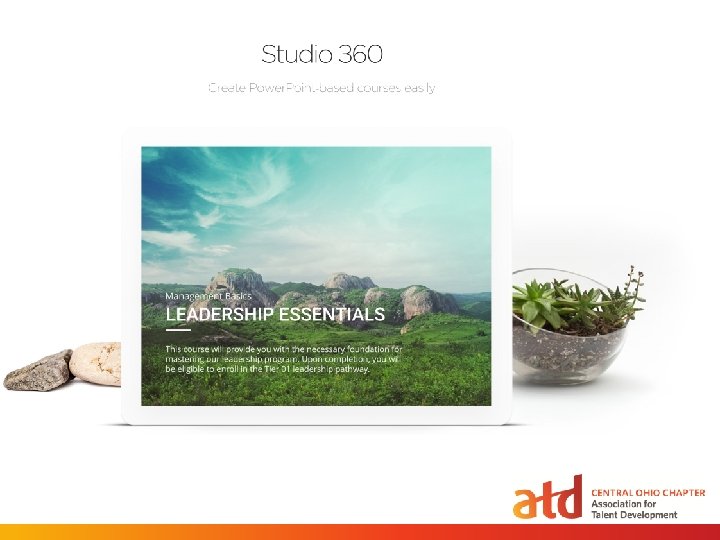
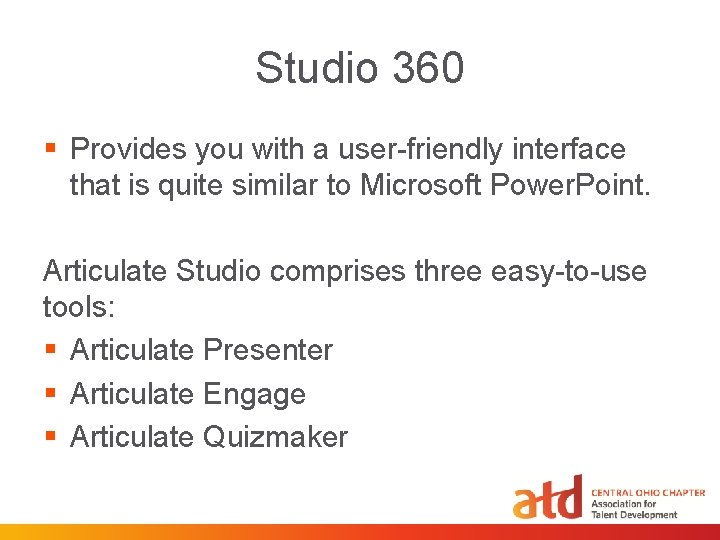
Studio 360 § Provides you with a user-friendly interface that is quite similar to Microsoft Power. Point. Articulate Studio comprises three easy-to-use tools: § Articulate Presenter § Articulate Engage § Articulate Quizmaker



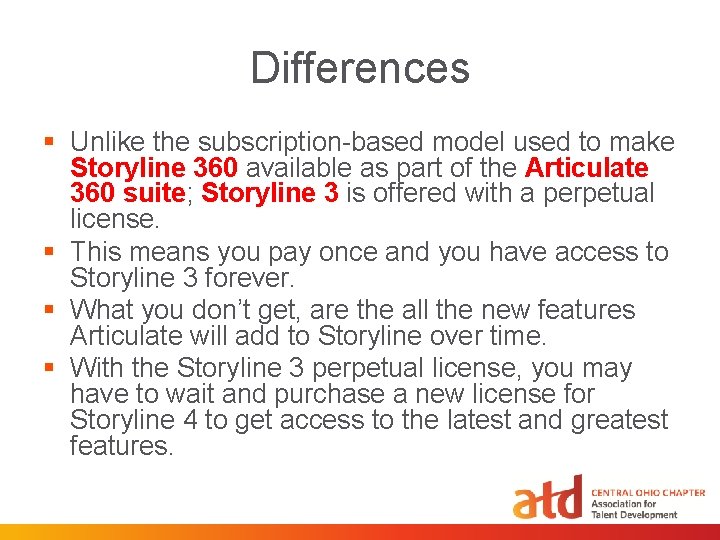
Differences § Unlike the subscription-based model used to make Storyline 360 available as part of the Articulate 360 suite; Storyline 3 is offered with a perpetual license. § This means you pay once and you have access to Storyline 3 forever. § What you don’t get, are the all the new features Articulate will add to Storyline over time. § With the Storyline 3 perpetual license, you may have to wait and purchase a new license for Storyline 4 to get access to the latest and greatest features.
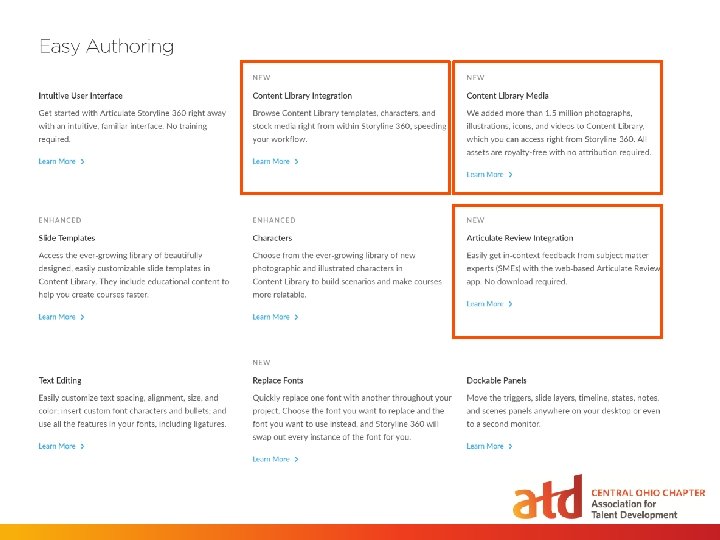
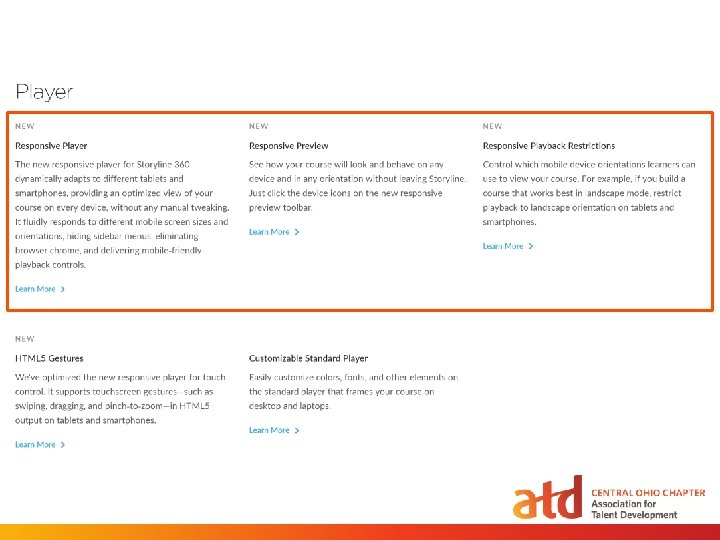
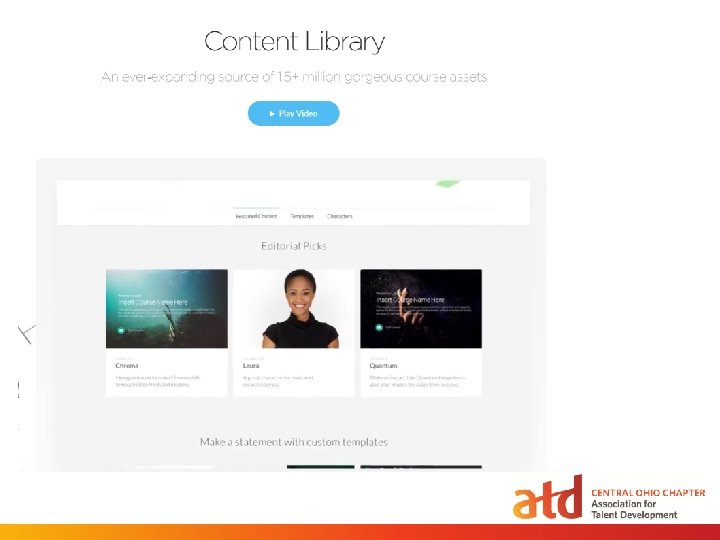
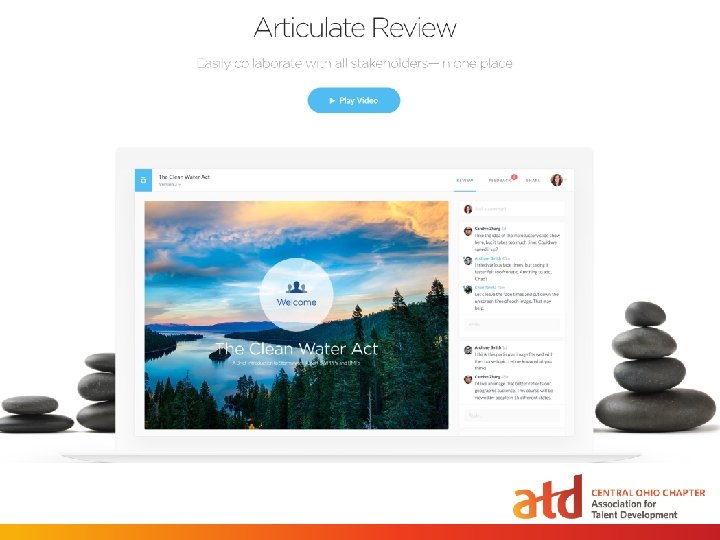
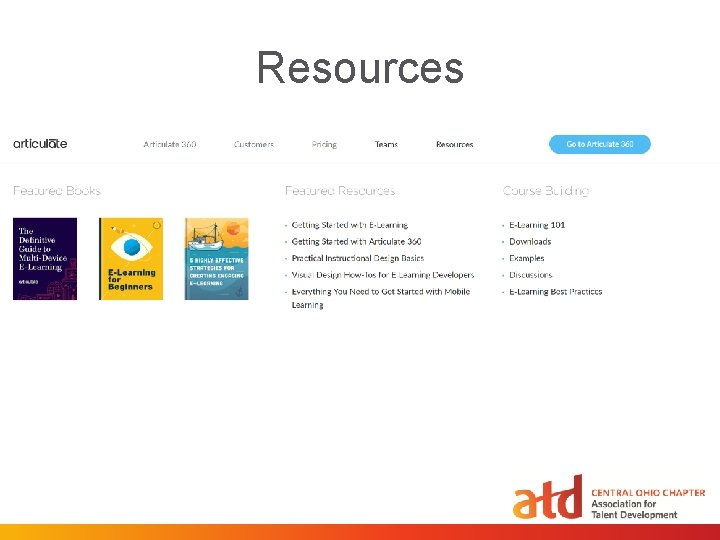
Resources