Select and Implement a Managed File Transfer Solution
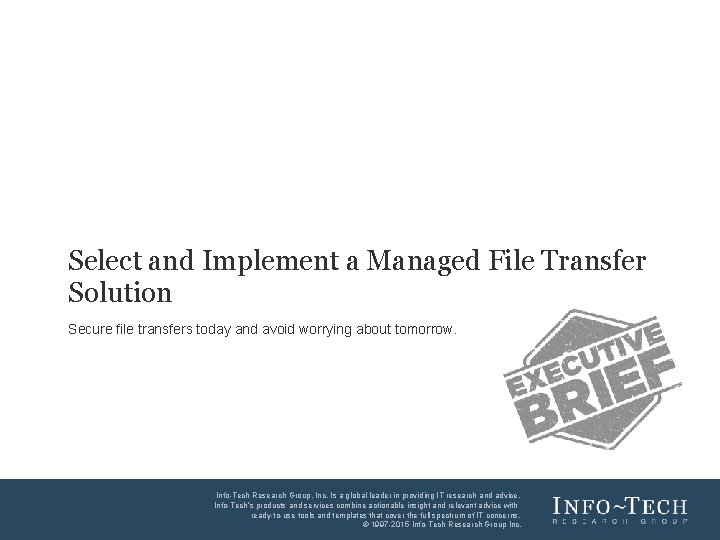
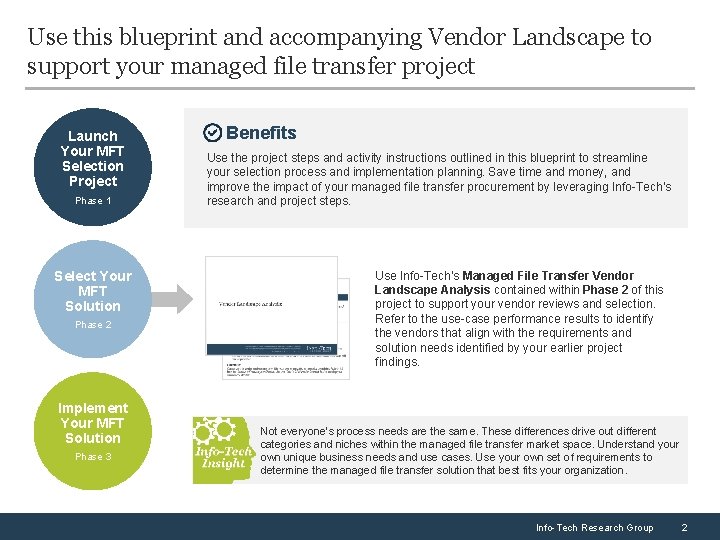
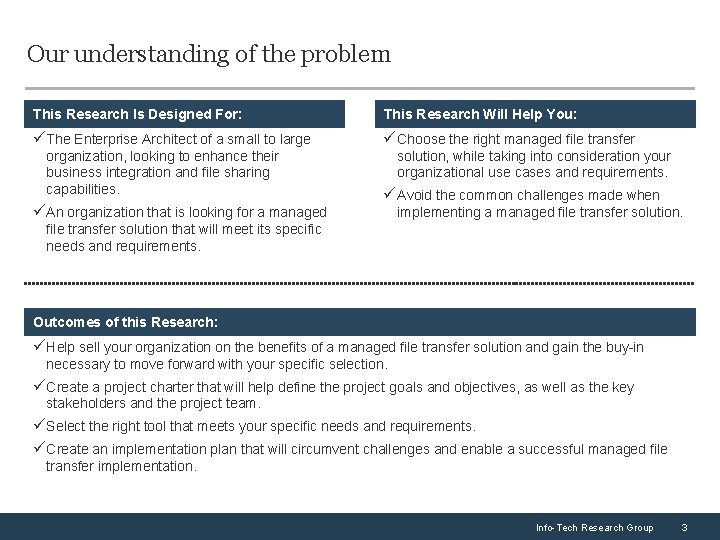
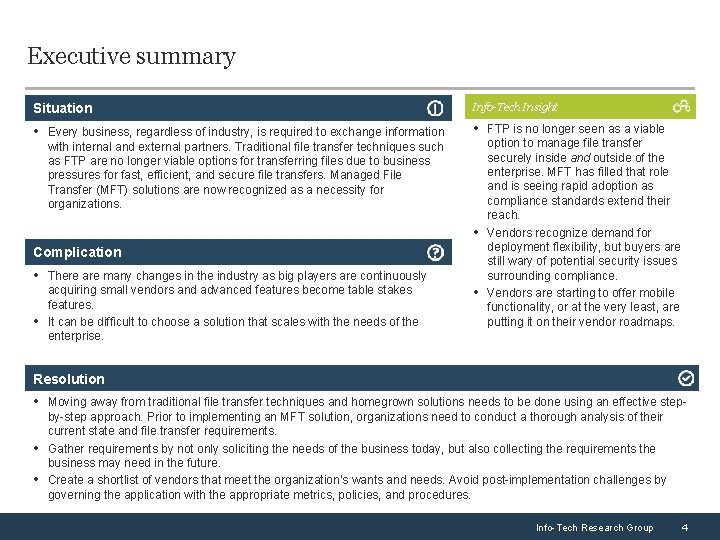
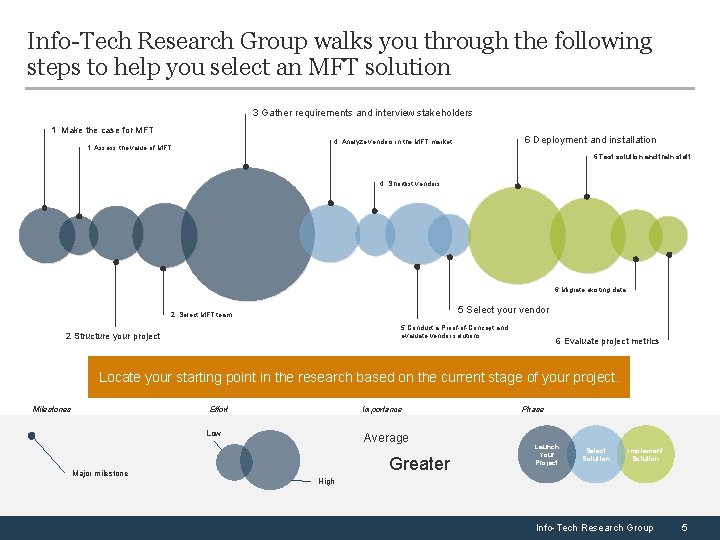
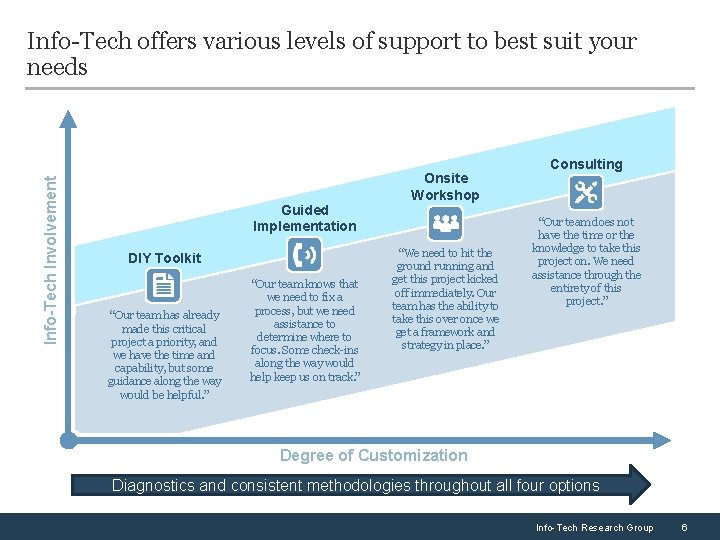
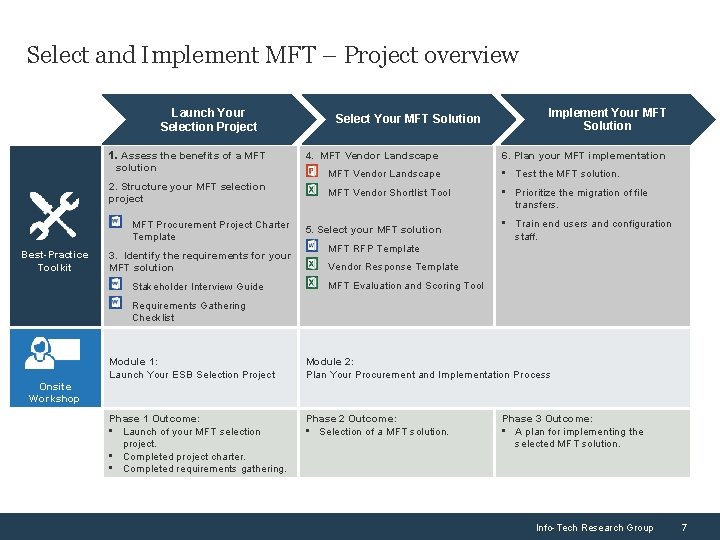
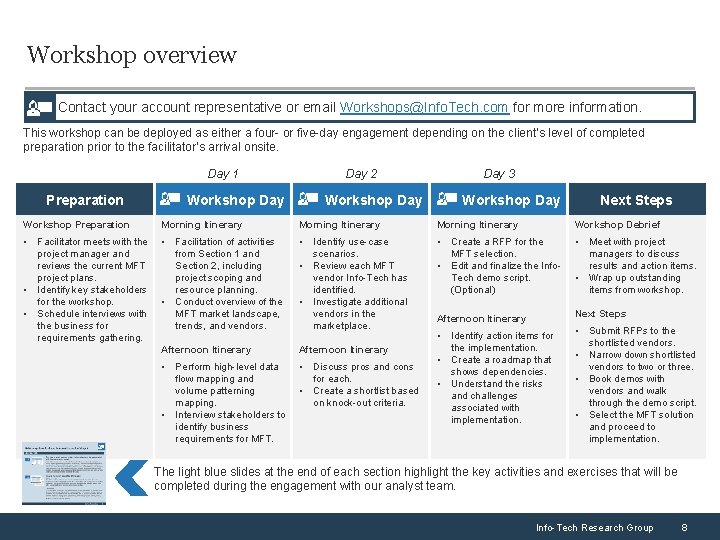
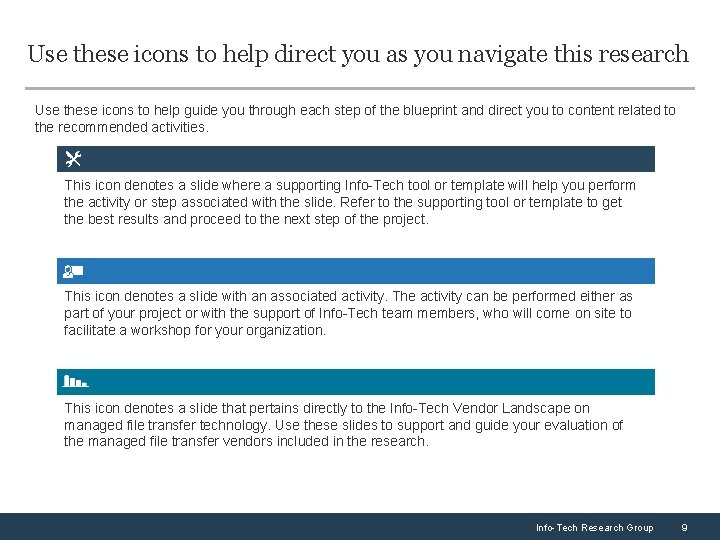
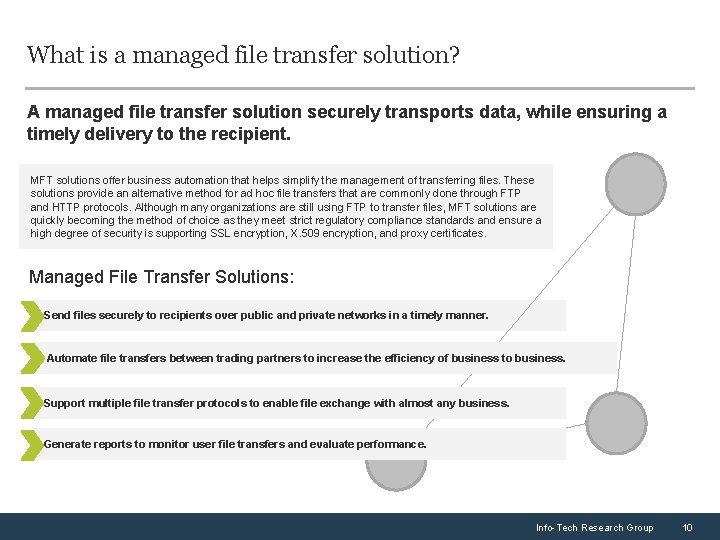
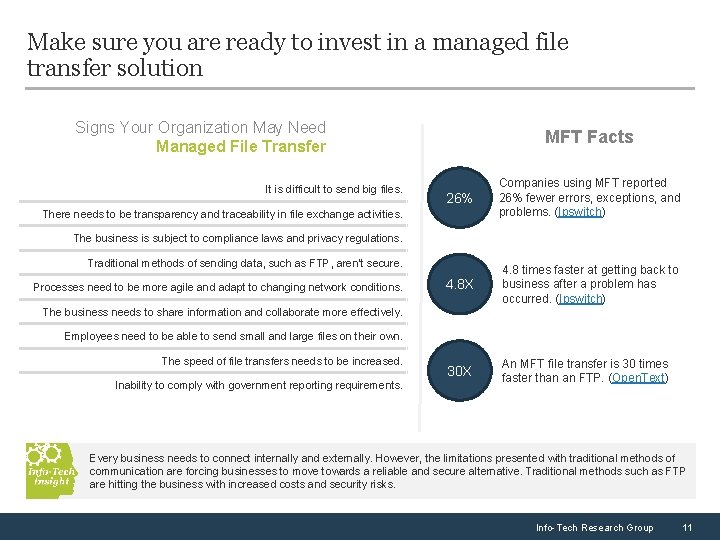
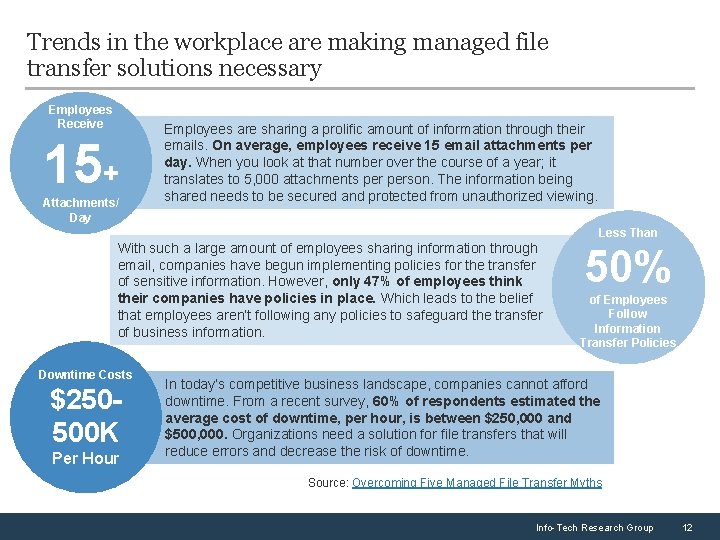
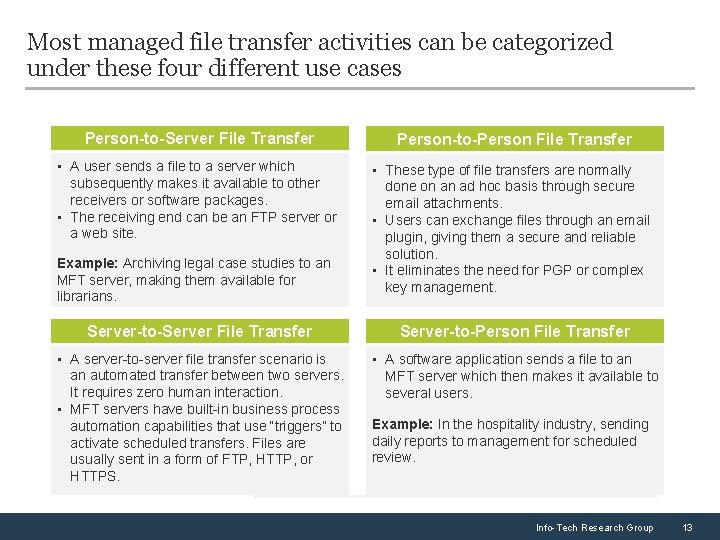
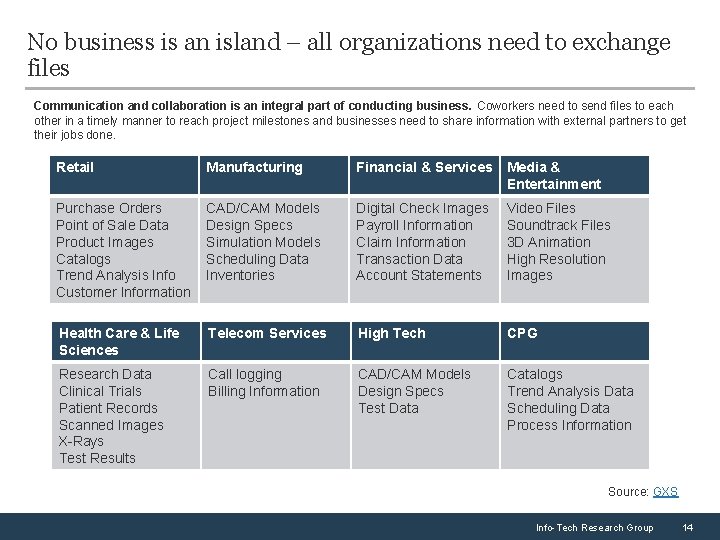
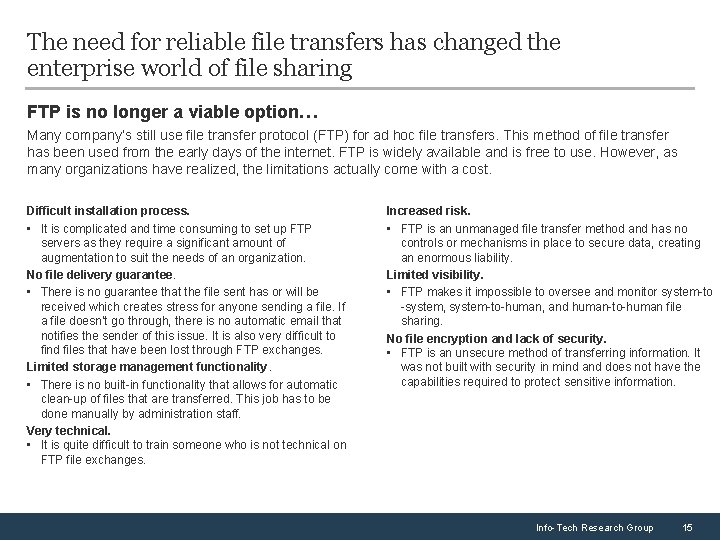
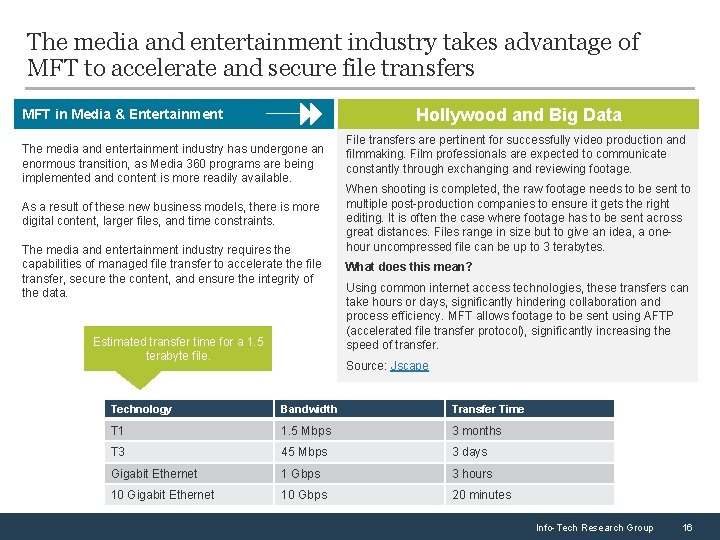
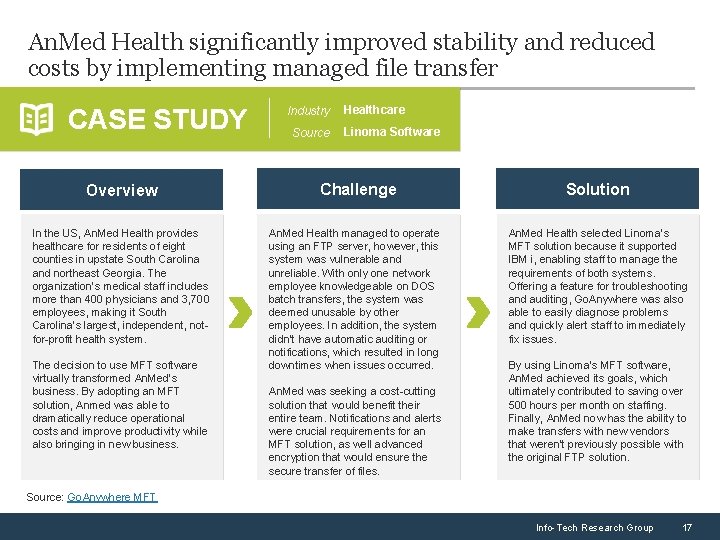
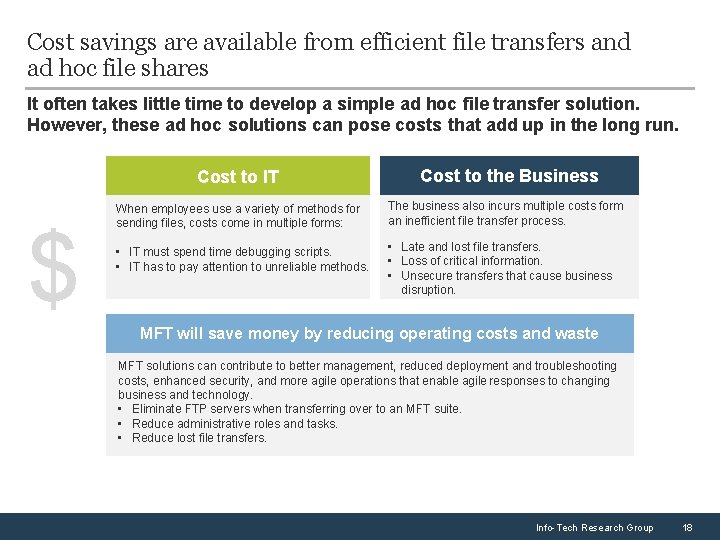
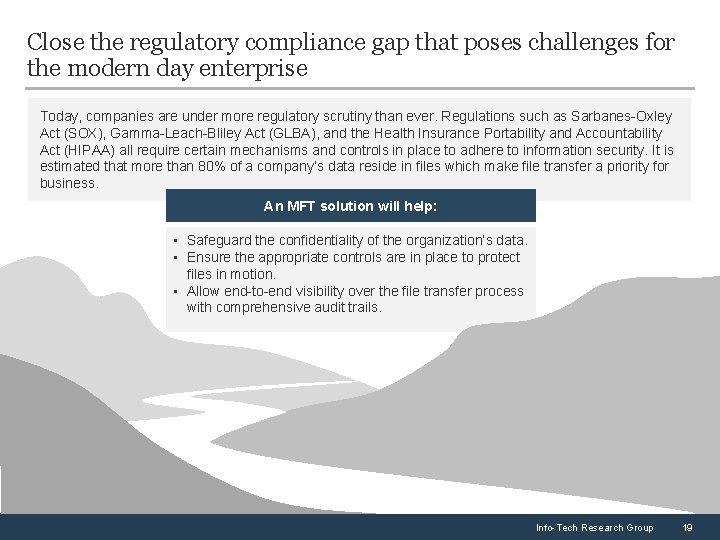
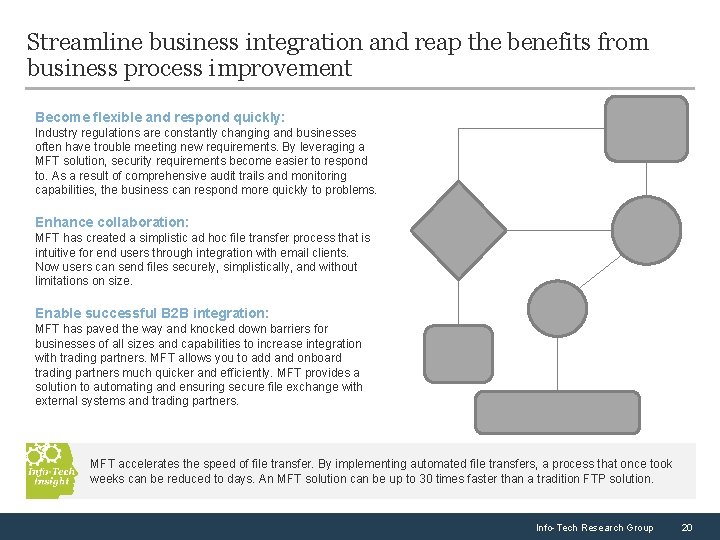
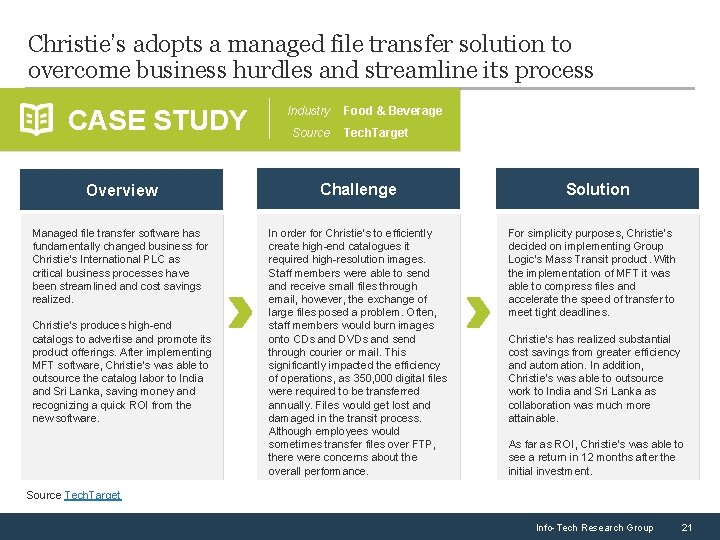
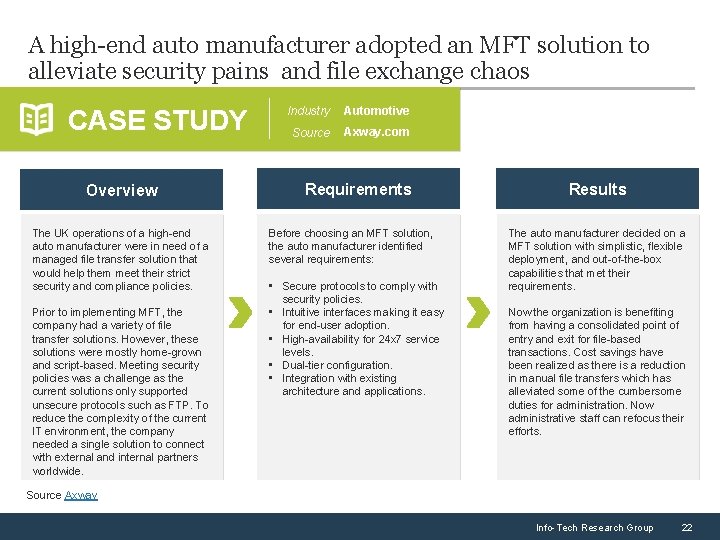
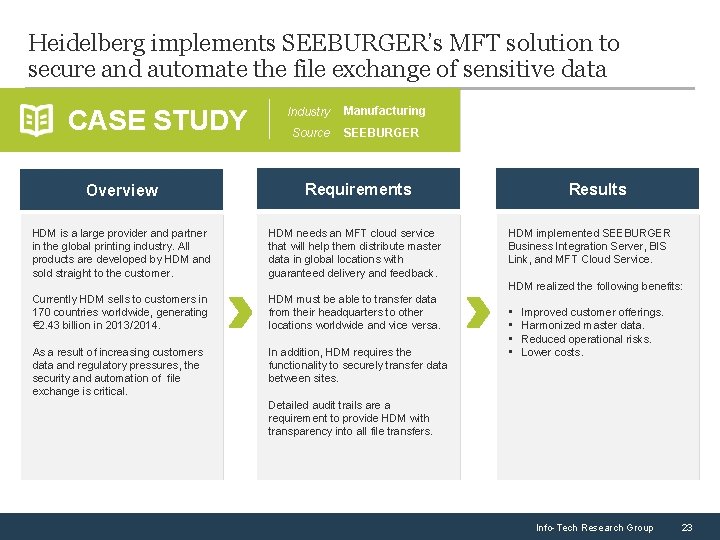
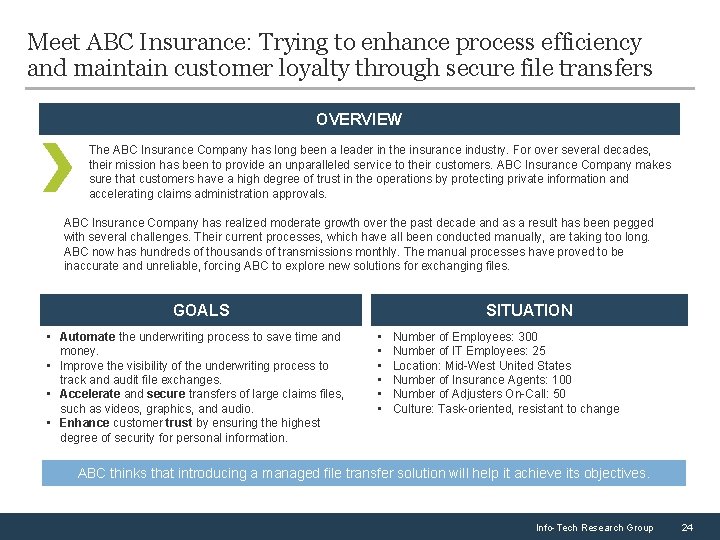
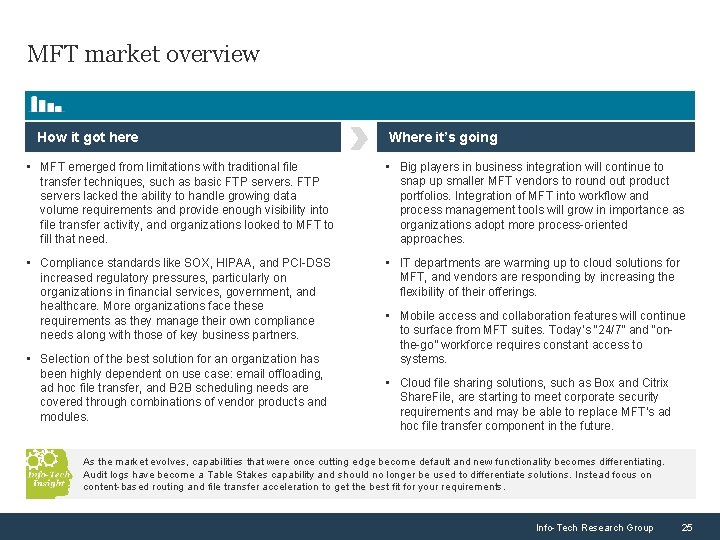
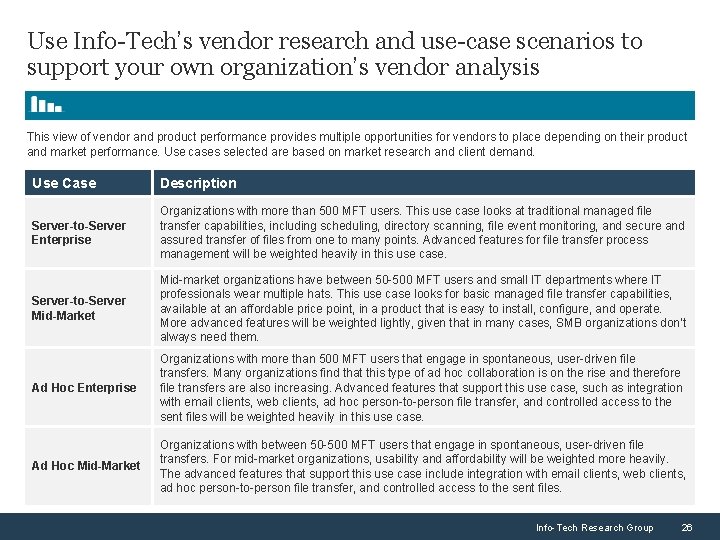
- Slides: 26
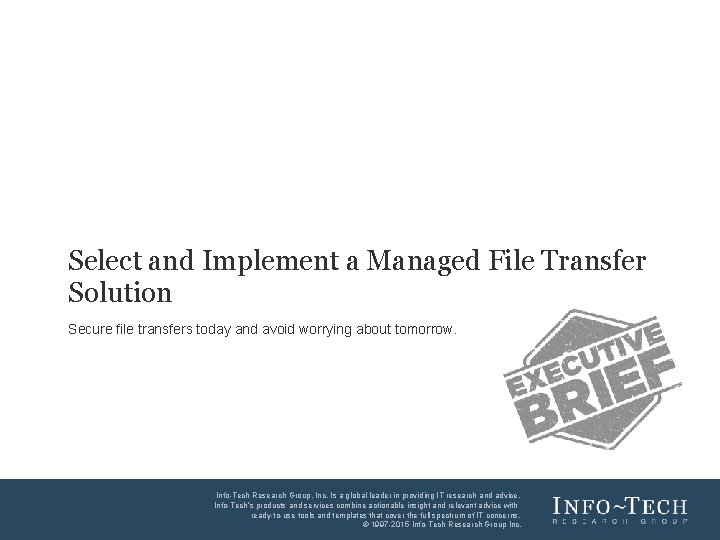
Select and Implement a Managed File Transfer Solution Secure file transfers today and avoid worrying about tomorrow. Info-Tech Research Group, Inc. Is a global leader in providing IT research and advice. Info-Tech’s products and services combine actionable insight and relevant advice with ready-to-use tools and templates that cover the full spectrum of IT concerns. © 1997 -2015 Info-Tech Research Group Inc. Info-Tech Research Group 1
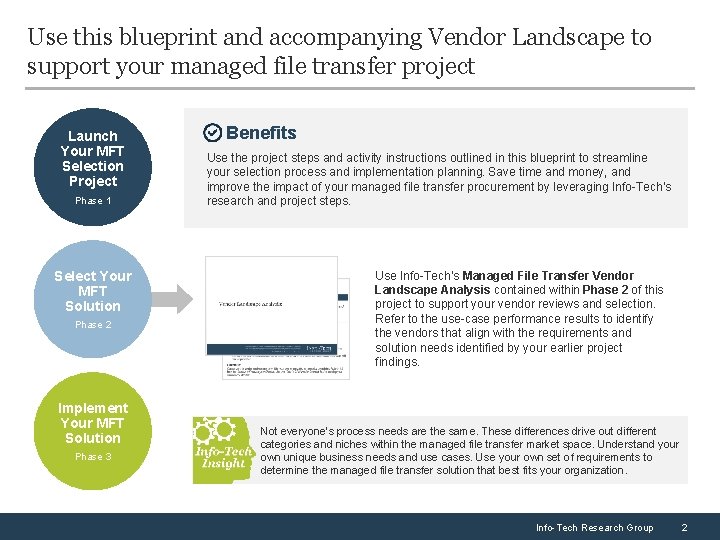
Use this blueprint and accompanying Vendor Landscape to support your managed file transfer project Launch Your MFT Selection Project Phase 1 Select Your MFT Solution Phase 2 Implement Your MFT Solution Phase 3 Benefits Use the project steps and activity instructions outlined in this blueprint to streamline your selection process and implementation planning. Save time and money, and improve the impact of your managed file transfer procurement by leveraging Info-Tech’s research and project steps. Use Info-Tech’s Managed File Transfer Vendor Landscape Analysis contained within Phase 2 of this project to support your vendor reviews and selection. Refer to the use-case performance results to identify the vendors that align with the requirements and solution needs identified by your earlier project findings. Not everyone’s process needs are the same. These differences drive out different categories and niches within the managed file transfer market space. Understand your own unique business needs and use cases. Use your own set of requirements to determine the managed file transfer solution that best fits your organization. Info-Tech Research Group 2
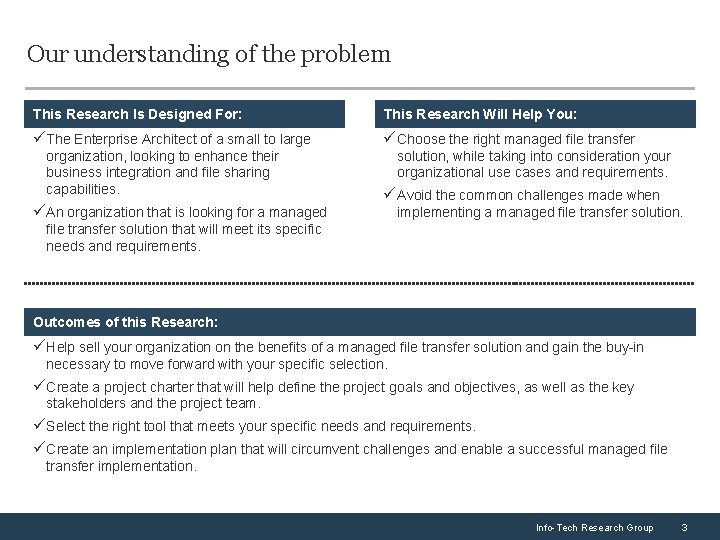
Our understanding of the problem This Research Is Designed For: This Research Will Help You: üThe Enterprise Architect of a small to large üChoose the right managed file transfer organization, looking to enhance their business integration and file sharing capabilities. üAn organization that is looking for a managed solution, while taking into consideration your organizational use cases and requirements. üAvoid the common challenges made when implementing a managed file transfer solution that will meet its specific needs and requirements. Outcomes of this Research: üHelp sell your organization on the benefits of a managed file transfer solution and gain the buy-in necessary to move forward with your specific selection. üCreate a project charter that will help define the project goals and objectives, as well as the key stakeholders and the project team. üSelect the right tool that meets your specific needs and requirements. üCreate an implementation plan that will circumvent challenges and enable a successful managed file transfer implementation. Info-Tech Research Group 3
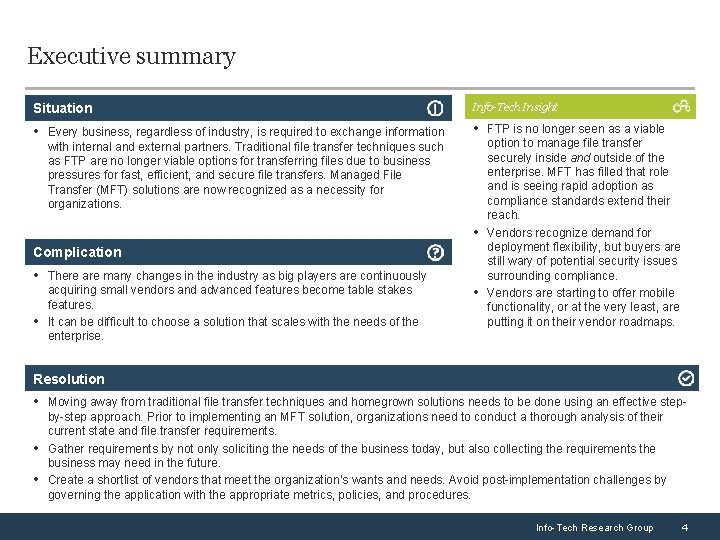
Executive summary Situation Info-Tech Insight • Every business, regardless of industry, is required to exchange information • FTP is no longer seen as a viable with internal and external partners. Traditional file transfer techniques such as FTP are no longer viable options for transferring files due to business pressures for fast, efficient, and secure file transfers. Managed File Transfer (MFT) solutions are now recognized as a necessity for organizations. • Complication • There are many changes in the industry as big players are continuously • acquiring small vendors and advanced features become table stakes features. It can be difficult to choose a solution that scales with the needs of the enterprise. • option to manage file transfer securely inside and outside of the enterprise. MFT has filled that role and is seeing rapid adoption as compliance standards extend their reach. Vendors recognize demand for deployment flexibility, but buyers are still wary of potential security issues surrounding compliance. Vendors are starting to offer mobile functionality, or at the very least, are putting it on their vendor roadmaps. Resolution • Moving away from traditional file transfer techniques and homegrown solutions needs to be done using an effective step • • by-step approach. Prior to implementing an MFT solution, organizations need to conduct a thorough analysis of their current state and file transfer requirements. Gather requirements by not only soliciting the needs of the business today, but also collecting the requirements the business may need in the future. Create a shortlist of vendors that meet the organization’s wants and needs. Avoid post-implementation challenges by governing the application with the appropriate metrics, policies, and procedures. Info-Tech Research Group 4
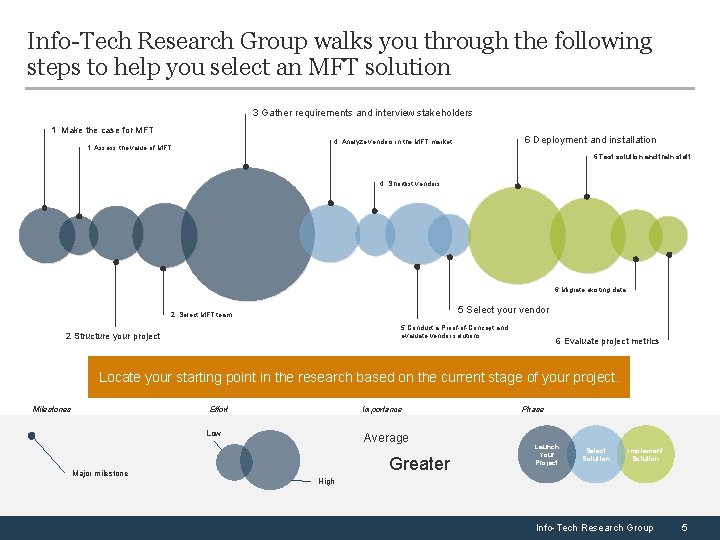
Info-Tech Research Group walks you through the following steps to help you select an MFT solution 3 Gather requirements and interview stakeholders 1 Make the case for MFT 6 Deployment and installation 4 Analyze vendors in the MFT market 1 Assess the value of MFT 6 Test solution and train staff 4 Shortlist vendors 6 Migrate existing data 5 Select your vendor 2. Select MFT team 5 Conduct a Proof-of-Concept and evaluate vendor solutions 2 Structure your project 6 Evaluate project metrics Locate your starting point in the research based on the current stage of your project. Effort Milestones Importance Low Major milestone Average Greater Phase Launch Your Project Select Solution Implement Solution High Info-Tech Research Group 5
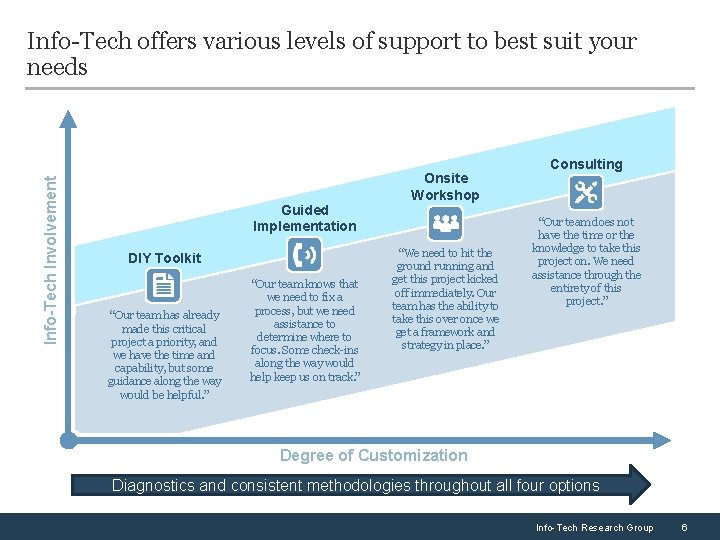
Info-Tech Involvement Info-Tech offers various levels of support to best suit your needs Guided Implementation DIY Toolkit “Our team has already made this critical project a priority, and we have the time and capability, but some guidance along the way would be helpful. ” “Our team knows that we need to fix a process, but we need assistance to determine where to focus. Some check-ins along the way would help keep us on track. ” Onsite Workshop “We need to hit the ground running and get this project kicked off immediately. Our team has the ability to take this over once we get a framework and strategy in place. ” Consulting “Our team does not have the time or the knowledge to take this project on. We need assistance through the entirety of this project. ” Degree of Customization Diagnostics and consistent methodologies throughout all four options Info-Tech Research Group 6
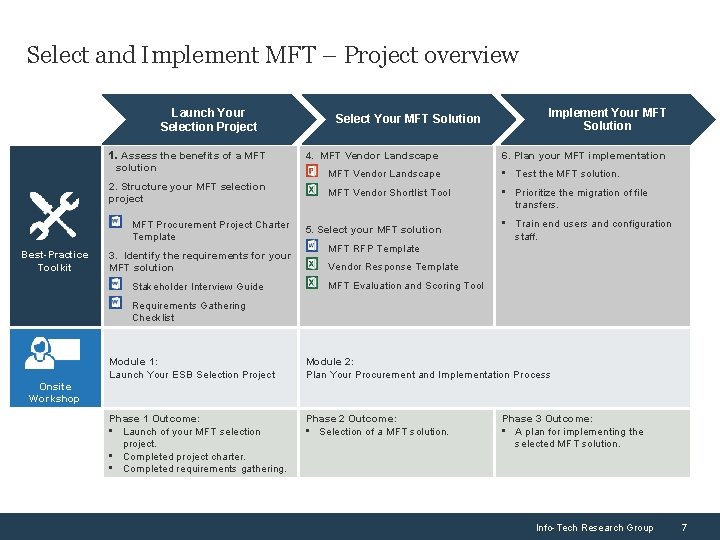
Select and Implement MFT – Project overview Launch Your Selection Project 1. Assess the benefits of a MFT solution 2. Structure your MFT selection project MFT Procurement Project Charter Template Best-Practice Toolkit 3. Identify the requirements for your MFT solution Stakeholder Interview Guide Implement Your MFT Solution Select Your MFT Solution 4. MFT Vendor Landscape 6. Plan your MFT implementation MFT Vendor Landscape • Test the MFT solution. MFT Vendor Shortlist Tool • Prioritize the migration of file transfers. 5. Select your MFT solution • Train end users and configuration staff. MFT RFP Template Vendor Response Template MFT Evaluation and Scoring Tool Requirements Gathering Checklist Module 1: Launch Your ESB Selection Project Module 2: Plan Your Procurement and Implementation Process Phase 1 Outcome: • Launch of your MFT selection project. • Completed project charter. • Completed requirements gathering. Phase 2 Outcome: • Selection of a MFT solution. Onsite Workshop Phase 3 Outcome: • A plan for implementing the selected MFT solution. Info-Tech Research Group 7
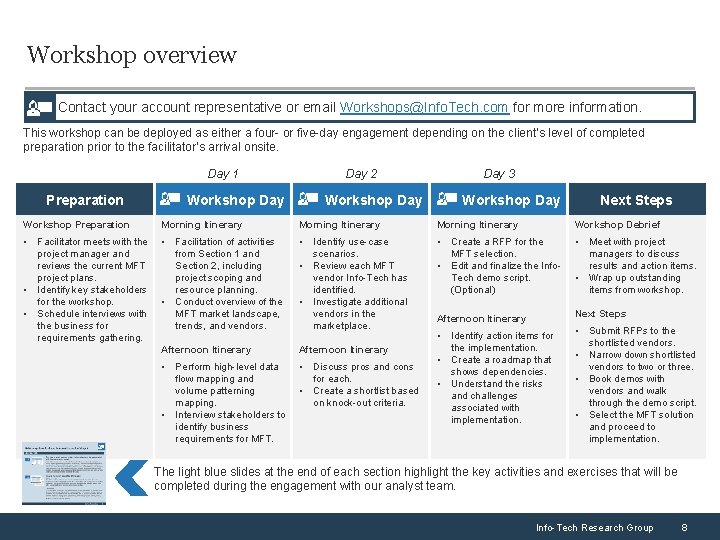
Workshop overview Contact your account representative or email Workshops@Info. Tech. com for more information. This workshop can be deployed as either a four- or five-day engagement depending on the client’s level of completed preparation prior to the facilitator’s arrival onsite. Day 1 Preparation Workshop Day 2 Workshop Day 3 Workshop Day Next Steps Workshop Preparation Morning Itinerary Workshop Debrief • Facilitator meets with the project manager and reviews the current MFT project plans. • Identify key stakeholders for the workshop. • Schedule interviews with the business for requirements gathering. • Facilitation of activities from Section 1 and Section 2, including project scoping and resource planning. • Conduct overview of the MFT market landscape, trends, and vendors. • Identify use-case scenarios. • Review each MFT vendor Info-Tech has identified. • Investigate additional vendors in the marketplace. • Create a RFP for the MFT selection. • Edit and finalize the Info. Tech demo script. (Optional) • Meet with project managers to discuss results and action items. • Wrap up outstanding items from workshop. Afternoon Itinerary Next Steps Afternoon Itinerary • Perform high-level data flow mapping and volume patterning mapping. • Interview stakeholders to identify business requirements for MFT. • Discuss pros and cons for each. • Create a shortlist based on knock-out criteria. • Identify action items for the implementation. • Create a roadmap that shows dependencies. • Understand the risks and challenges associated with implementation. • Submit RFPs to the shortlisted vendors. • Narrow down shortlisted vendors to two or three. • Book demos with vendors and walk through the demo script. • Select the MFT solution and proceed to implementation. The light blue slides at the end of each section highlight the key activities and exercises that will be completed during the engagement with our analyst team. Info-Tech Research Group 8
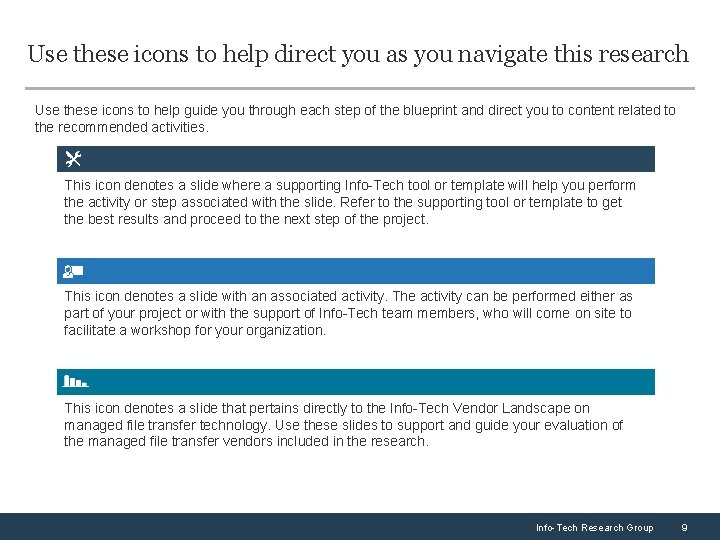
Use these icons to help direct you as you navigate this research Use these icons to help guide you through each step of the blueprint and direct you to content related to the recommended activities. This icon denotes a slide where a supporting Info-Tech tool or template will help you perform the activity or step associated with the slide. Refer to the supporting tool or template to get the best results and proceed to the next step of the project. This icon denotes a slide with an associated activity. The activity can be performed either as part of your project or with the support of Info-Tech team members, who will come on site to facilitate a workshop for your organization. This icon denotes a slide that pertains directly to the Info-Tech Vendor Landscape on managed file transfer technology. Use these slides to support and guide your evaluation of the managed file transfer vendors included in the research. Info-Tech Research Group 9
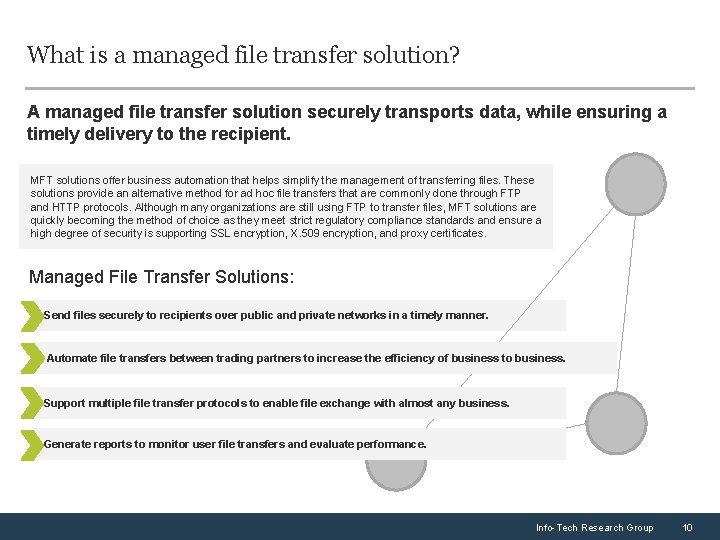
What is a managed file transfer solution? A managed file transfer solution securely transports data, while ensuring a timely delivery to the recipient. MFT solutions offer business automation that helps simplify the management of transferring files. These solutions provide an alternative method for ad hoc file transfers that are commonly done through FTP and HTTP protocols. Although many organizations are still using FTP to transfer files, MFT solutions are quickly becoming the method of choice as they meet strict regulatory compliance standards and ensure a high degree of security is supporting SSL encryption, X. 509 encryption, and proxy certificates. Managed File Transfer Solutions: Send files securely to recipients over public and private networks in a timely manner. Automate file transfers between trading partners to increase the efficiency of business to business. Support multiple file transfer protocols to enable file exchange with almost any business. Generate reports to monitor user file transfers and evaluate performance. Info-Tech Research Group 10
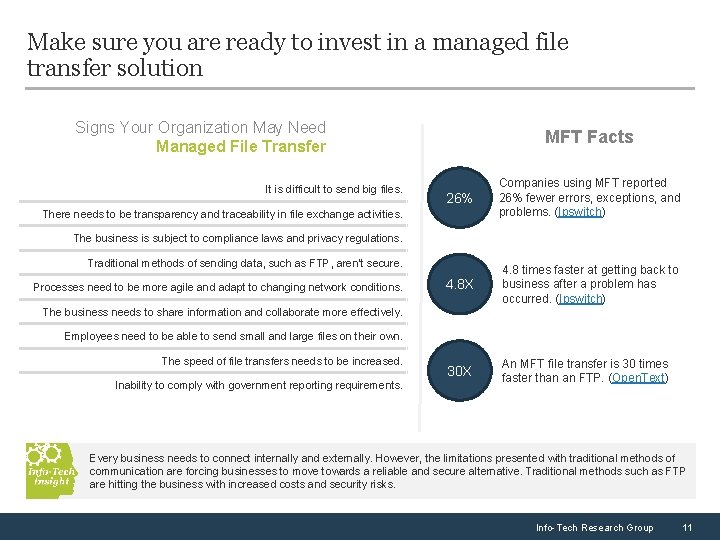
Make sure you are ready to invest in a managed file transfer solution Signs Your Organization May Need Managed File Transfer It is difficult to send big files. MFT Facts 26% Companies using MFT reported 26% fewer errors, exceptions, and problems. (Ipswitch) 4. 8 X 4. 8 times faster at getting back to business after a problem has occurred. (Ipswitch) 30 X An MFT file transfer is 30 times faster than an FTP. (Open. Text) There needs to be transparency and traceability in file exchange activities. The business is subject to compliance laws and privacy regulations. Traditional methods of sending data, such as FTP, aren’t secure. Processes need to be more agile and adapt to changing network conditions. The business needs to share information and collaborate more effectively. Employees need to be able to send small and large files on their own. The speed of file transfers needs to be increased. Inability to comply with government reporting requirements. Every business needs to connect internally and externally. However, the limitations presented with traditional methods of communication are forcing businesses to move towards a reliable and secure alternative. Traditional methods such as FTP are hitting the business with increased costs and security risks. Info-Tech Research Group 11
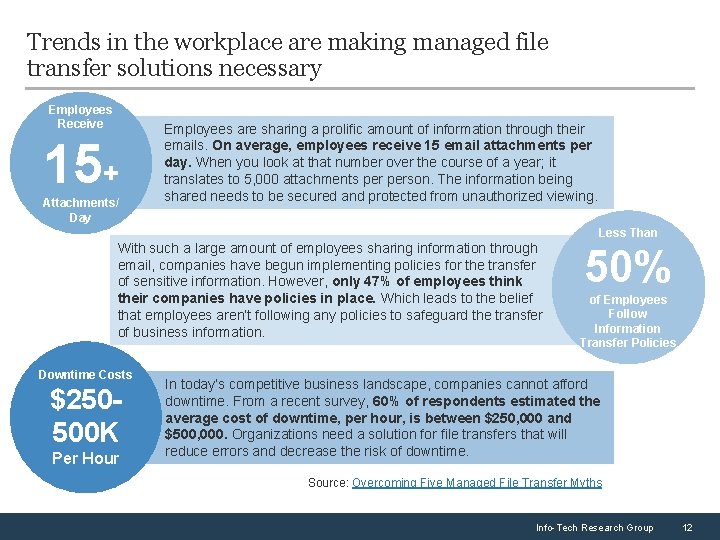
Trends in the workplace are making managed file transfer solutions necessary Employees Receive 15+ Attachments/ Day Employees are sharing a prolific amount of information through their emails. On average, employees receive 15 email attachments per day. When you look at that number over the course of a year; it translates to 5, 000 attachments person. The information being shared needs to be secured and protected from unauthorized viewing. Less Than With such a large amount of employees sharing information through email, companies have begun implementing policies for the transfer of sensitive information. However, only 47% of employees think their companies have policies in place. Which leads to the belief that employees aren’t following any policies to safeguard the transfer of business information. Downtime Costs $250500 K Per Hour 50% of Employees Follow Information Transfer Policies In today’s competitive business landscape, companies cannot afford downtime. From a recent survey, 60% of respondents estimated the average cost of downtime, per hour, is between $250, 000 and $500, 000. Organizations need a solution for file transfers that will reduce errors and decrease the risk of downtime. Source: Overcoming Five Managed File Transfer Myths Info-Tech Research Group 12
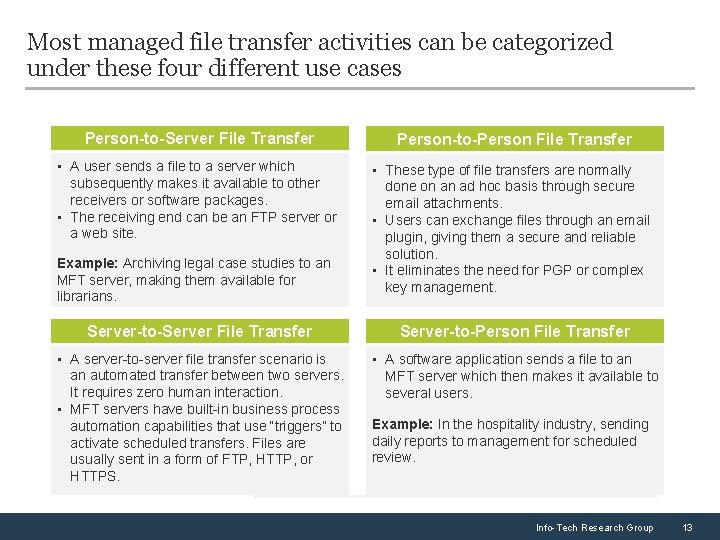
Most managed file transfer activities can be categorized under these four different use cases Person-to-Server File Transfer Person-to-Person File Transfer • A user sends a file to a server which subsequently makes it available to other receivers or software packages. • The receiving end can be an FTP server or a web site. • These type of file transfers are normally done on an ad hoc basis through secure email attachments. • Users can exchange files through an email plugin, giving them a secure and reliable solution. • It eliminates the need for PGP or complex key management. Example: Archiving legal case studies to an MFT server, making them available for librarians. Server-to-Server File Transfer Server-to-Person File Transfer • A server-to-server file transfer scenario is an automated transfer between two servers. It requires zero human interaction. • MFT servers have built-in business process automation capabilities that use “triggers” to activate scheduled transfers. Files are usually sent in a form of FTP, HTTP, or HTTPS. • A software application sends a file to an MFT server which then makes it available to several users. Example: In the hospitality industry, sending daily reports to management for scheduled review. Info-Tech Research Group 13
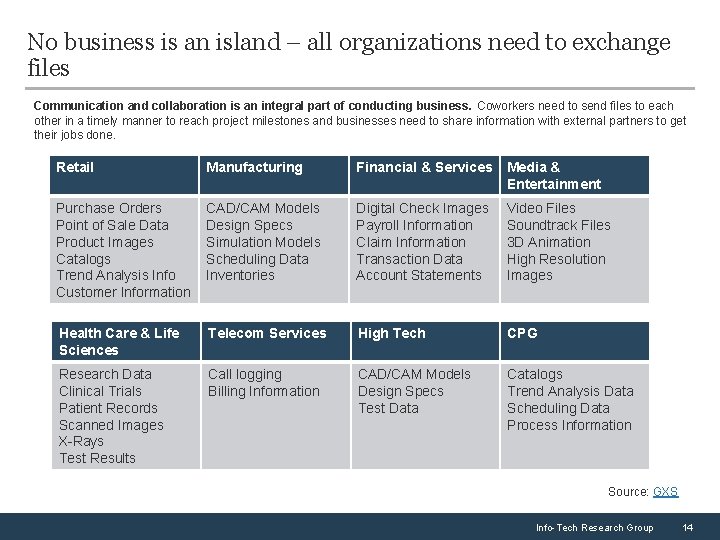
No business is an island – all organizations need to exchange files Communication and collaboration is an integral part of conducting business. Coworkers need to send files to each other in a timely manner to reach project milestones and businesses need to share information with external partners to get their jobs done. Retail Manufacturing Financial & Services Media & Entertainment Purchase Orders Point of Sale Data Product Images Catalogs Trend Analysis Info Customer Information CAD/CAM Models Design Specs Simulation Models Scheduling Data Inventories Digital Check Images Payroll Information Claim Information Transaction Data Account Statements Video Files Soundtrack Files 3 D Animation High Resolution Images Health Care & Life Sciences Telecom Services High Tech CPG Research Data Clinical Trials Patient Records Scanned Images X-Rays Test Results Call logging Billing Information CAD/CAM Models Design Specs Test Data Catalogs Trend Analysis Data Scheduling Data Process Information Source: GXS Info-Tech Research Group 14
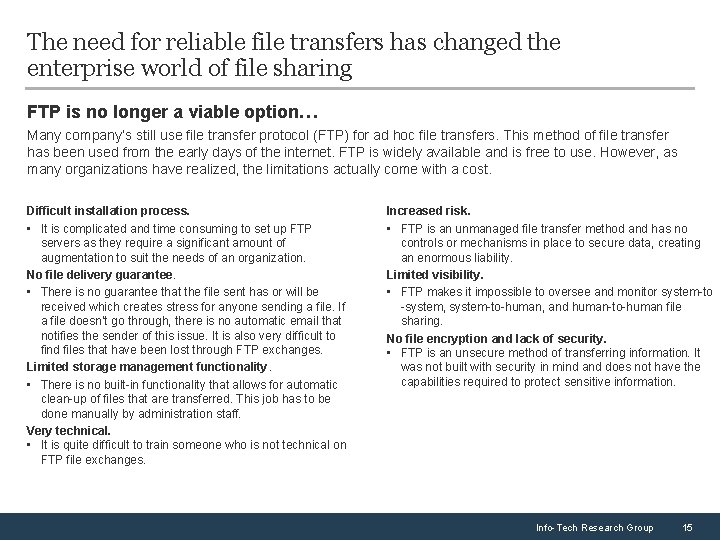
The need for reliable file transfers has changed the enterprise world of file sharing FTP is no longer a viable option… Many company’s still use file transfer protocol (FTP) for ad hoc file transfers. This method of file transfer has been used from the early days of the internet. FTP is widely available and is free to use. However, as many organizations have realized, the limitations actually come with a cost. Difficult installation process. • It is complicated and time consuming to set up FTP servers as they require a significant amount of augmentation to suit the needs of an organization. No file delivery guarantee. • There is no guarantee that the file sent has or will be received which creates stress for anyone sending a file. If a file doesn’t go through, there is no automatic email that notifies the sender of this issue. It is also very difficult to find files that have been lost through FTP exchanges. Limited storage management functionality. • There is no built-in functionality that allows for automatic clean-up of files that are transferred. This job has to be done manually by administration staff. Very technical. • It is quite difficult to train someone who is not technical on FTP file exchanges. Increased risk. • FTP is an unmanaged file transfer method and has no controls or mechanisms in place to secure data, creating an enormous liability. Limited visibility. • FTP makes it impossible to oversee and monitor system-to -system, system-to-human, and human-to-human file sharing. No file encryption and lack of security. • FTP is an unsecure method of transferring information. It was not built with security in mind and does not have the capabilities required to protect sensitive information. Info-Tech Research Group 15
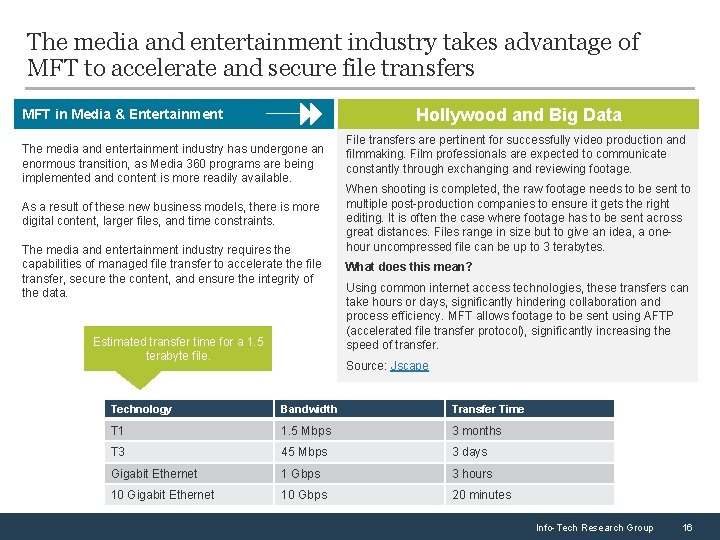
The media and entertainment industry takes advantage of MFT to accelerate and secure file transfers Hollywood and Big Data MFT in Media & Entertainment The media and entertainment industry has undergone an enormous transition, as Media 360 programs are being implemented and content is more readily available. As a result of these new business models, there is more digital content, larger files, and time constraints. The media and entertainment industry requires the capabilities of managed file transfer to accelerate the file transfer, secure the content, and ensure the integrity of the data. Estimated transfer time for a 1. 5 terabyte file. File transfers are pertinent for successfully video production and filmmaking. Film professionals are expected to communicate constantly through exchanging and reviewing footage. When shooting is completed, the raw footage needs to be sent to multiple post-production companies to ensure it gets the right editing. It is often the case where footage has to be sent across great distances. Files range in size but to give an idea, a onehour uncompressed file can be up to 3 terabytes. What does this mean? Using common internet access technologies, these transfers can take hours or days, significantly hindering collaboration and process efficiency. MFT allows footage to be sent using AFTP (accelerated file transfer protocol), significantly increasing the speed of transfer. Source: Jscape Technology Bandwidth Transfer Time T 1 1. 5 Mbps 3 months T 3 45 Mbps 3 days Gigabit Ethernet 1 Gbps 3 hours 10 Gigabit Ethernet 10 Gbps 20 minutes Info-Tech Research Group 16
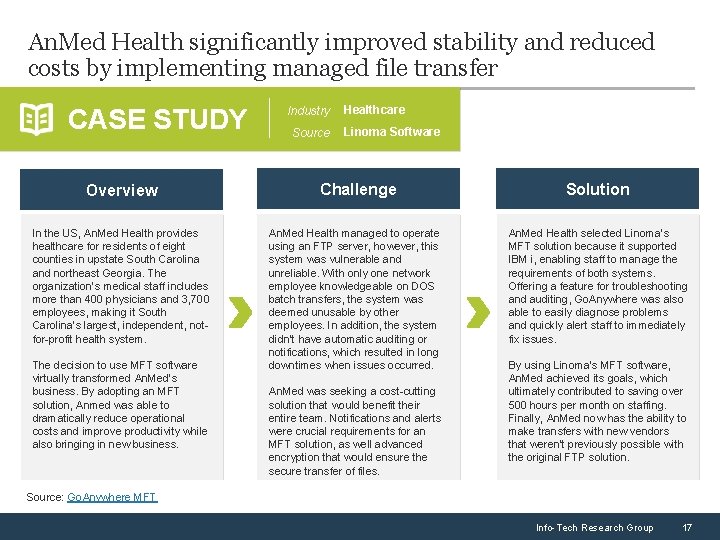
An. Med Health significantly improved stability and reduced costs by implementing managed file transfer CASE STUDY Overview In the US, An. Med Health provides healthcare for residents of eight counties in upstate South Carolina and northeast Georgia. The organization’s medical staff includes more than 400 physicians and 3, 700 employees, making it South Carolina's largest, independent, notfor-profit health system. The decision to use MFT software virtually transformed An. Med’s business. By adopting an MFT solution, Anmed was able to dramatically reduce operational costs and improve productivity while also bringing in new business. Industry Source Healthcare Linoma Software Challenge An. Med Health managed to operate using an FTP server, however, this system was vulnerable and unreliable. With only one network employee knowledgeable on DOS batch transfers, the system was deemed unusable by other employees. In addition, the system didn’t have automatic auditing or notifications, which resulted in long downtimes when issues occurred. An. Med was seeking a cost-cutting solution that would benefit their entire team. Notifications and alerts were crucial requirements for an MFT solution, as well advanced encryption that would ensure the secure transfer of files. Solution An. Med Health selected Linoma’s MFT solution because it supported IBM i, enabling staff to manage the requirements of both systems. Offering a feature for troubleshooting and auditing, Go. Anywhere was also able to easily diagnose problems and quickly alert staff to immediately fix issues. By using Linoma’s MFT software, An. Med achieved its goals, which ultimately contributed to saving over 500 hours per month on staffing. Finally, An. Med now has the ability to make transfers with new vendors that weren’t previously possible with the original FTP solution. Source: Go. Anywhere MFT Info-Tech Research Group 17
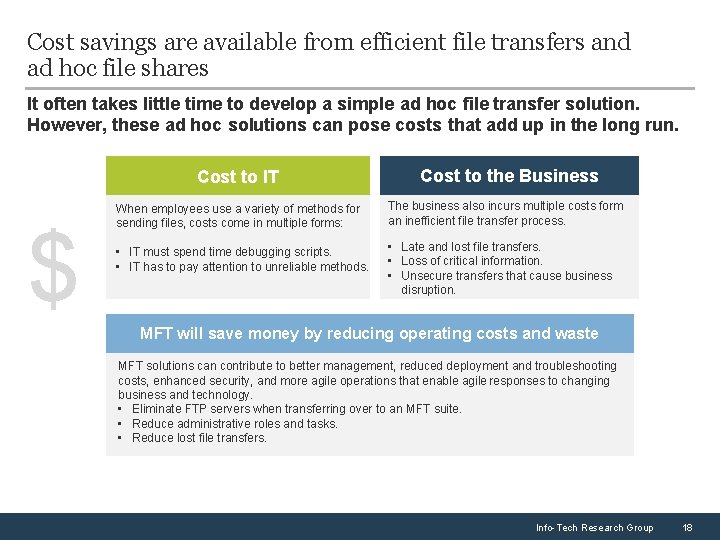
Cost savings are available from efficient file transfers and ad hoc file shares It often takes little time to develop a simple ad hoc file transfer solution. However, these ad hoc solutions can pose costs that add up in the long run. Cost to IT $ Cost to the Business When employees use a variety of methods for sending files, costs come in multiple forms: The business also incurs multiple costs form an inefficient file transfer process. • IT must spend time debugging scripts. • IT has to pay attention to unreliable methods. • Late and lost file transfers. • Loss of critical information. • Unsecure transfers that cause business disruption. MFT will save money by reducing operating costs and waste MFT solutions can contribute to better management, reduced deployment and troubleshooting costs, enhanced security, and more agile operations that enable agile responses to changing business and technology. • Eliminate FTP servers when transferring over to an MFT suite. • Reduce administrative roles and tasks. • Reduce lost file transfers. Info-Tech Research Group 18
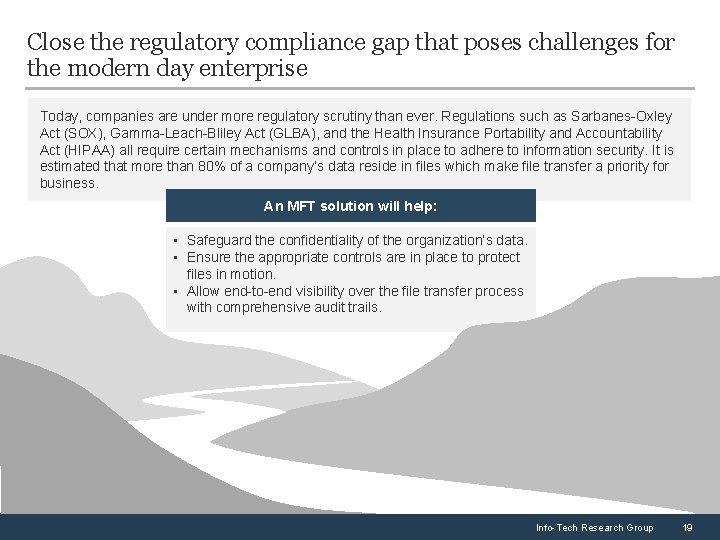
Close the regulatory compliance gap that poses challenges for the modern day enterprise Today, companies are under more regulatory scrutiny than ever. Regulations such as Sarbanes-Oxley Act (SOX), Gamma-Leach-Bliley Act (GLBA), and the Health Insurance Portability and Accountability Act (HIPAA) all require certain mechanisms and controls in place to adhere to information security. It is estimated that more than 80% of a company’s data reside in files which make file transfer a priority for business. An MFT solution will help: • Safeguard the confidentiality of the organization’s data. • Ensure the appropriate controls are in place to protect files in motion. • Allow end-to-end visibility over the file transfer process with comprehensive audit trails. Info-Tech Research Group 19
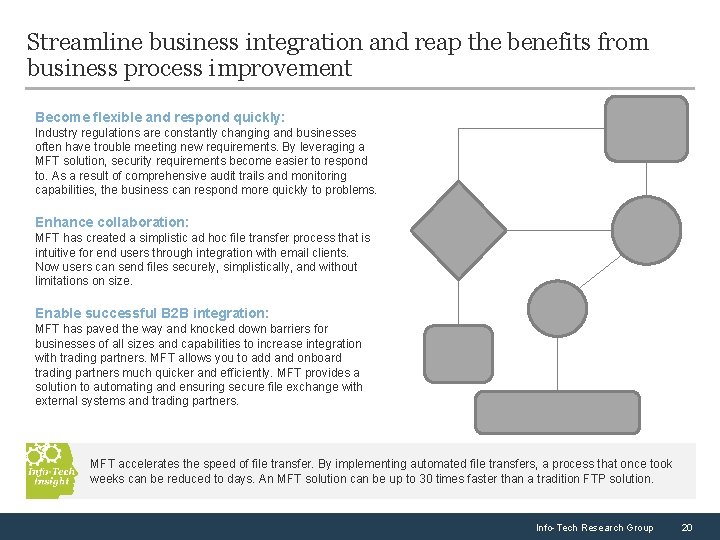
Streamline business integration and reap the benefits from business process improvement Become flexible and respond quickly: Industry regulations are constantly changing and businesses often have trouble meeting new requirements. By leveraging a MFT solution, security requirements become easier to respond to. As a result of comprehensive audit trails and monitoring capabilities, the business can respond more quickly to problems. Enhance collaboration: MFT has created a simplistic ad hoc file transfer process that is intuitive for end users through integration with email clients. Now users can send files securely, simplistically, and without limitations on size. Enable successful B 2 B integration: MFT has paved the way and knocked down barriers for businesses of all sizes and capabilities to increase integration with trading partners. MFT allows you to add and onboard trading partners much quicker and efficiently. MFT provides a solution to automating and ensuring secure file exchange with external systems and trading partners. MFT accelerates the speed of file transfer. By implementing automated file transfers, a process that once took weeks can be reduced to days. An MFT solution can be up to 30 times faster than a tradition FTP solution. Info-Tech Research Group 20
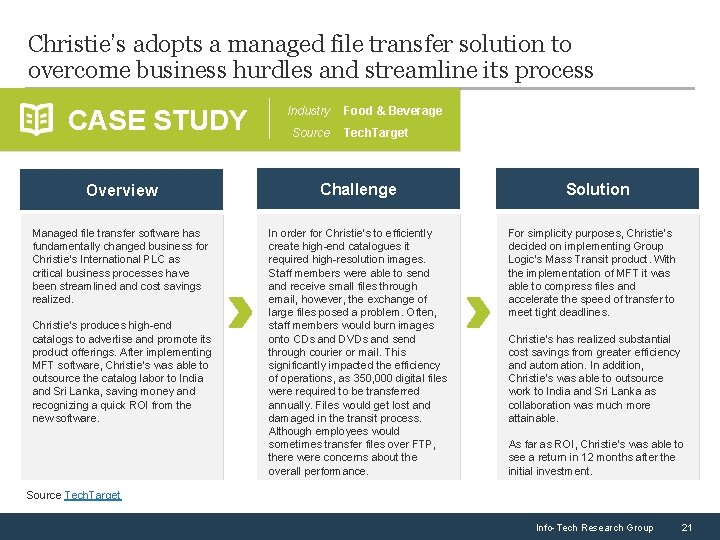
Christie’s adopts a managed file transfer solution to overcome business hurdles and streamline its process CASE STUDY Industry Source Food & Beverage Tech. Target Overview Challenge Managed file transfer software has fundamentally changed business for Christie’s International PLC as critical business processes have been streamlined and cost savings realized. In order for Christie’s to efficiently create high-end catalogues it required high-resolution images. Staff members were able to send and receive small files through email, however, the exchange of large files posed a problem. Often, staff members would burn images onto CDs and DVDs and send through courier or mail. This significantly impacted the efficiency of operations, as 350, 000 digital files were required to be transferred annually. Files would get lost and damaged in the transit process. Although employees would sometimes transfer files over FTP, there were concerns about the overall performance. Christie’s produces high-end catalogs to advertise and promote its product offerings. After implementing MFT software, Christie’s was able to outsource the catalog labor to India and Sri Lanka, saving money and recognizing a quick ROI from the new software. Solution For simplicity purposes, Christie’s decided on implementing Group Logic’s Mass Transit product. With the implementation of MFT it was able to compress files and accelerate the speed of transfer to meet tight deadlines. Christie’s has realized substantial cost savings from greater efficiency and automation. In addition, Christie’s was able to outsource work to India and Sri Lanka as collaboration was much more attainable. As far as ROI, Christie’s was able to see a return in 12 months after the initial investment. Source Tech. Target Info-Tech Research Group 21
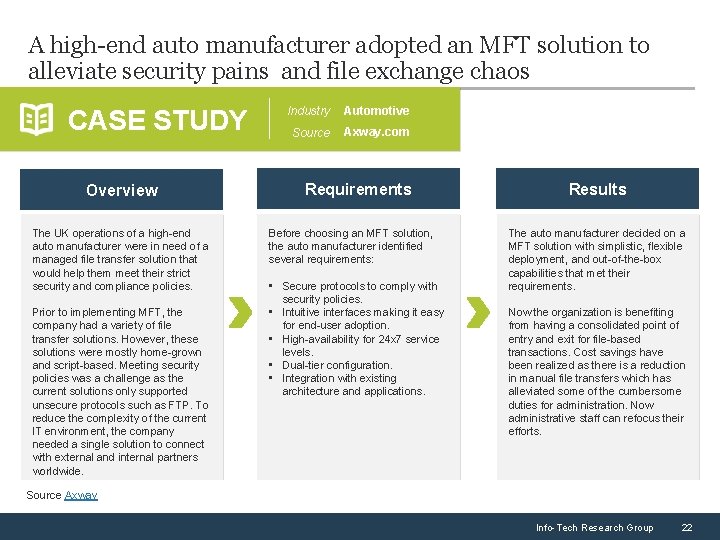
A high-end auto manufacturer adopted an MFT solution to alleviate security pains and file exchange chaos CASE STUDY Overview The UK operations of a high-end auto manufacturer were in need of a managed file transfer solution that would help them meet their strict security and compliance policies. Prior to implementing MFT, the company had a variety of file transfer solutions. However, these solutions were mostly home-grown and script-based. Meeting security policies was a challenge as the current solutions only supported unsecure protocols such as FTP. To reduce the complexity of the current IT environment, the company needed a single solution to connect with external and internal partners worldwide. Industry Automotive Source Axway. com Requirements Before choosing an MFT solution, the auto manufacturer identified several requirements: • Secure protocols to comply with security policies. • Intuitive interfaces making it easy for end-user adoption. • High-availability for 24 x 7 service levels. • Dual-tier configuration. • Integration with existing architecture and applications. Results The auto manufacturer decided on a MFT solution with simplistic, flexible deployment, and out-of-the-box capabilities that met their requirements. Now the organization is benefiting from having a consolidated point of entry and exit for file-based transactions. Cost savings have been realized as there is a reduction in manual file transfers which has alleviated some of the cumbersome duties for administration. Now administrative staff can refocus their efforts. Source Axway Info-Tech Research Group 22
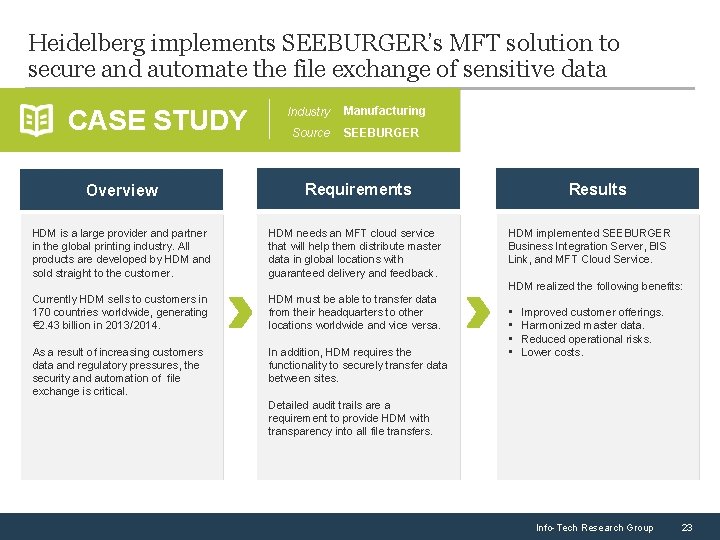
Heidelberg implements SEEBURGER’s MFT solution to secure and automate the file exchange of sensitive data CASE STUDY Industry Manufacturing Source SEEBURGER Overview Requirements HDM is a large provider and partner in the global printing industry. All products are developed by HDM and sold straight to the customer. HDM needs an MFT cloud service that will help them distribute master data in global locations with guaranteed delivery and feedback. Currently HDM sells to customers in 170 countries worldwide, generating € 2. 43 billion in 2013/2014. HDM must be able to transfer data from their headquarters to other locations worldwide and vice versa. As a result of increasing customers data and regulatory pressures, the security and automation of file exchange is critical. In addition, HDM requires the functionality to securely transfer data between sites. Results HDM implemented SEEBURGER Business Integration Server, BIS Link, and MFT Cloud Service. HDM realized the following benefits: • • Improved customer offerings. Harmonized master data. Reduced operational risks. Lower costs. Detailed audit trails are a requirement to provide HDM with transparency into all file transfers. Info-Tech Research Group 23
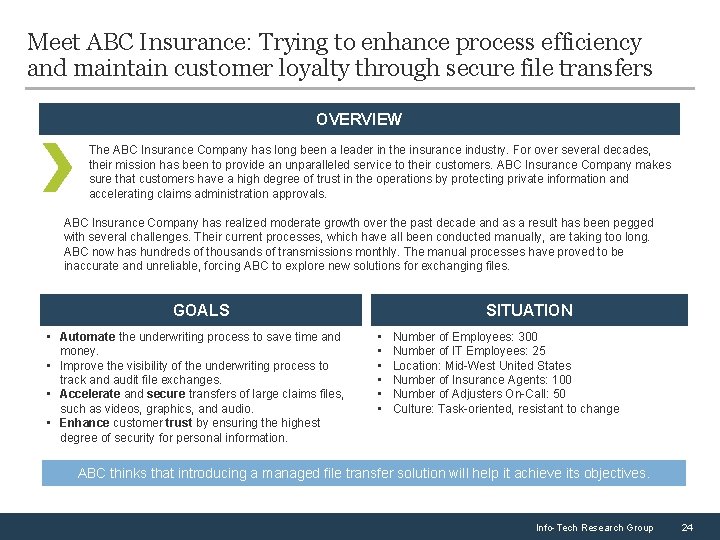
Meet ABC Insurance: Trying to enhance process efficiency and maintain customer loyalty through secure file transfers OVERVIEW The ABC Insurance Company has long been a leader in the insurance industry. For over several decades, their mission has been to provide an unparalleled service to their customers. ABC Insurance Company makes sure that customers have a high degree of trust in the operations by protecting private information and accelerating claims administration approvals. ABC Insurance Company has realized moderate growth over the past decade and as a result has been pegged with several challenges. Their current processes, which have all been conducted manually, are taking too long. ABC now has hundreds of thousands of transmissions monthly. The manual processes have proved to be inaccurate and unreliable, forcing ABC to explore new solutions for exchanging files. GOALS • Automate the underwriting process to save time and money. • Improve the visibility of the underwriting process to track and audit file exchanges. • Accelerate and secure transfers of large claims files, such as videos, graphics, and audio. • Enhance customer trust by ensuring the highest degree of security for personal information. SITUATION • • • Number of Employees: 300 Number of IT Employees: 25 Location: Mid-West United States Number of Insurance Agents: 100 Number of Adjusters On-Call: 50 Culture: Task-oriented, resistant to change ABC thinks that introducing a managed file transfer solution will help it achieve its objectives. Info-Tech Research Group 24
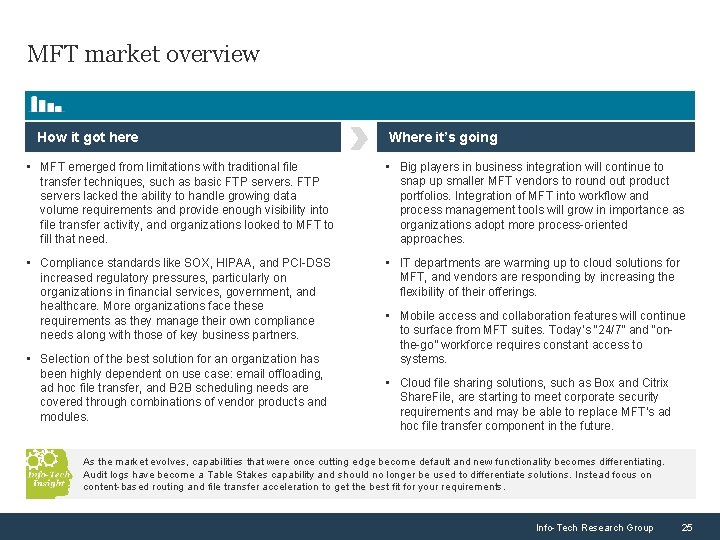
MFT market overview How it got here Where it’s going • MFT emerged from limitations with traditional file transfer techniques, such as basic FTP servers lacked the ability to handle growing data volume requirements and provide enough visibility into file transfer activity, and organizations looked to MFT to fill that need. • Big players in business integration will continue to snap up smaller MFT vendors to round out product portfolios. Integration of MFT into workflow and process management tools will grow in importance as organizations adopt more process-oriented approaches. • Compliance standards like SOX, HIPAA, and PCI-DSS increased regulatory pressures, particularly on organizations in financial services, government, and healthcare. More organizations face these requirements as they manage their own compliance needs along with those of key business partners. • IT departments are warming up to cloud solutions for MFT, and vendors are responding by increasing the flexibility of their offerings. • Selection of the best solution for an organization has been highly dependent on use case: email offloading, ad hoc file transfer, and B 2 B scheduling needs are covered through combinations of vendor products and modules. • Mobile access and collaboration features will continue to surface from MFT suites. Today’s “ 24/7” and “onthe-go” workforce requires constant access to systems. • Cloud file sharing solutions, such as Box and Citrix Share. File, are starting to meet corporate security requirements and may be able to replace MFT’s ad hoc file transfer component in the future. As the market evolves, capabilities that were once cutting edge become default and new functionality becomes differentiating. Audit logs have become a Table Stakes capability and should no longer be used to differentiate solutions. Instead focus on content-based routing and file transfer acceleration to get the best fit for your requirements. Info-Tech Research Group 25
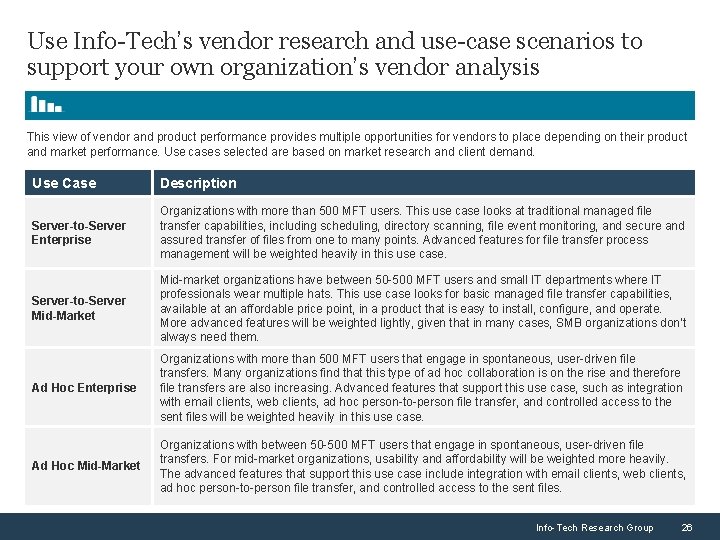
Use Info-Tech’s vendor research and use-case scenarios to support your own organization’s vendor analysis This view of vendor and product performance provides multiple opportunities for vendors to place depending on their product and market performance. Use cases selected are based on market research and client demand. Use Case Description Server-to-Server Enterprise Organizations with more than 500 MFT users. This use case looks at traditional managed file transfer capabilities, including scheduling, directory scanning, file event monitoring, and secure and assured transfer of files from one to many points. Advanced features for file transfer process management will be weighted heavily in this use case. Server-to-Server Mid-Market Mid-market organizations have between 50 -500 MFT users and small IT departments where IT professionals wear multiple hats. This use case looks for basic managed file transfer capabilities, available at an affordable price point, in a product that is easy to install, configure, and operate. More advanced features will be weighted lightly, given that in many cases, SMB organizations don’t always need them. Ad Hoc Enterprise Organizations with more than 500 MFT users that engage in spontaneous, user-driven file transfers. Many organizations find that this type of ad hoc collaboration is on the rise and therefore file transfers are also increasing. Advanced features that support this use case, such as integration with email clients, web clients, ad hoc person-to-person file transfer, and controlled access to the sent files will be weighted heavily in this use case. Ad Hoc Mid-Market Organizations with between 50 -500 MFT users that engage in spontaneous, user-driven file transfers. For mid-market organizations, usability and affordability will be weighted more heavily. The advanced features that support this use case include integration with email clients, web clients, ad hoc person-to-person file transfer, and controlled access to the sent files. Info-Tech Research Group 26