Recitation File IO File IO File in File
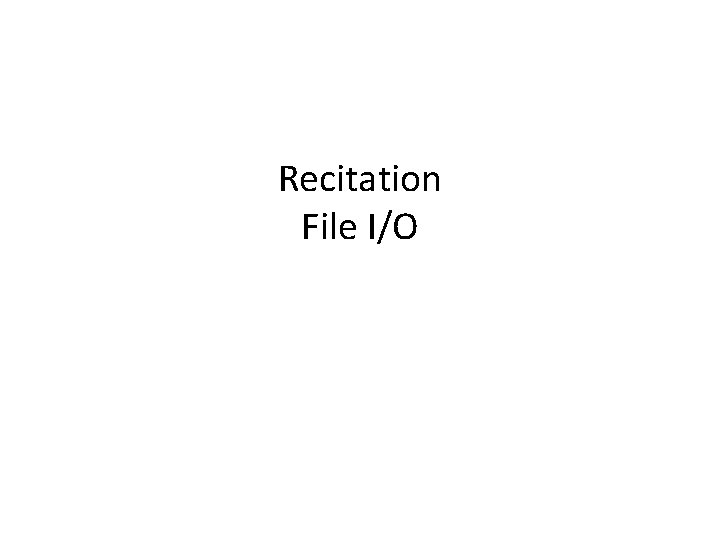
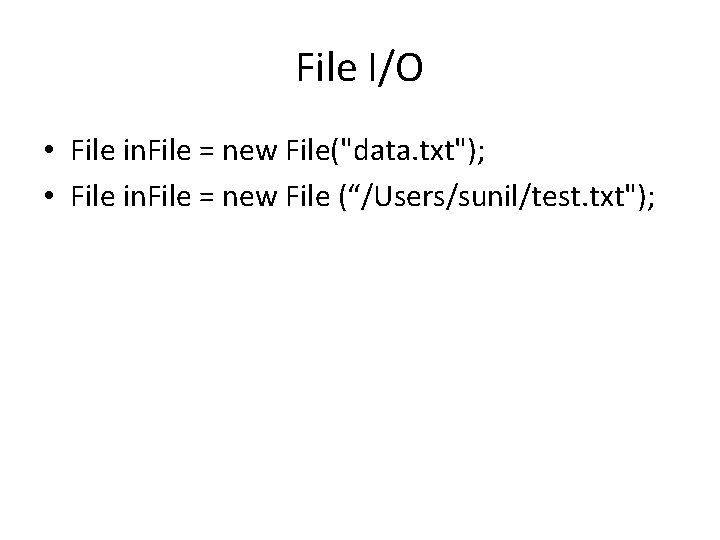
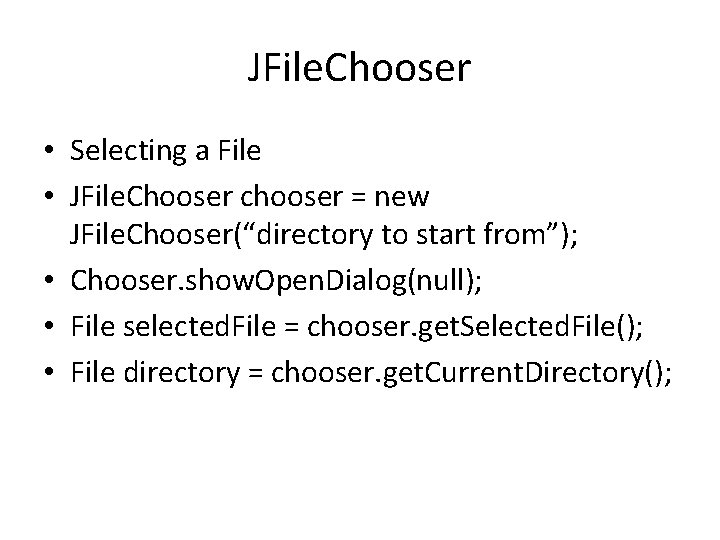
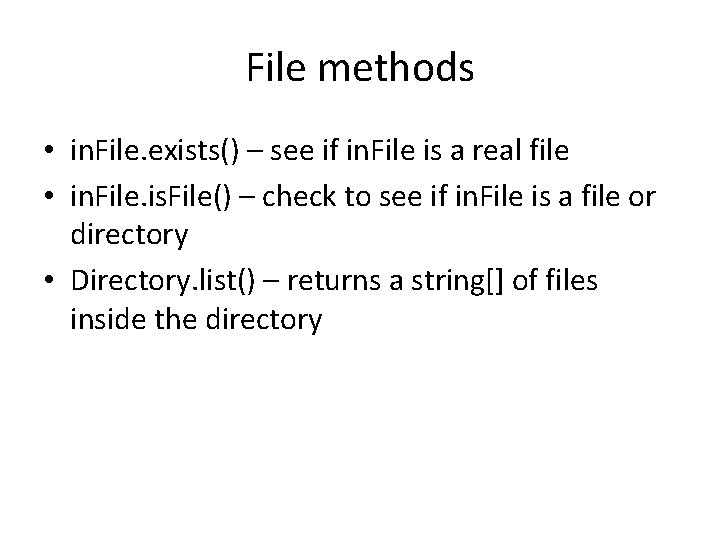
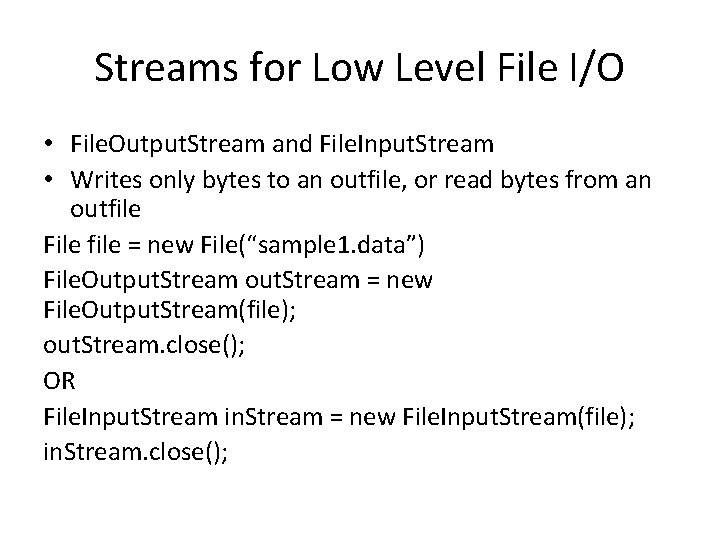
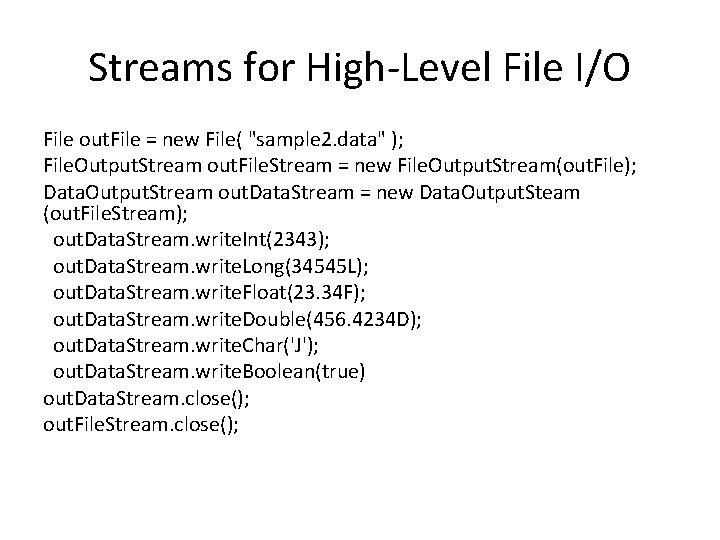
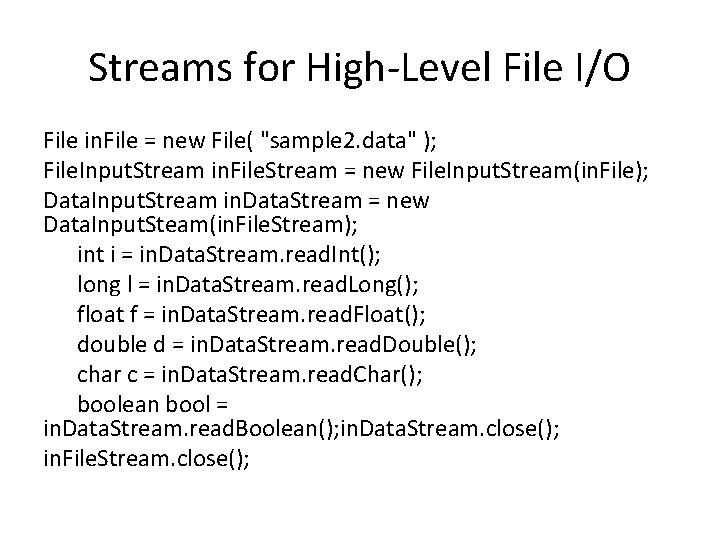
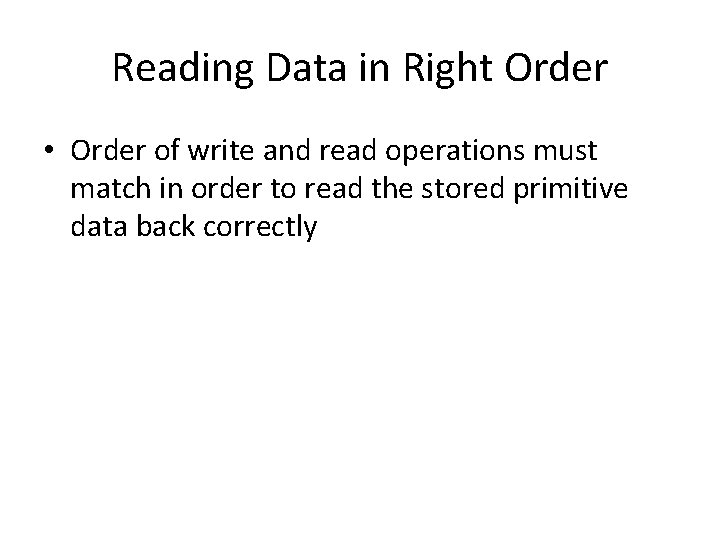
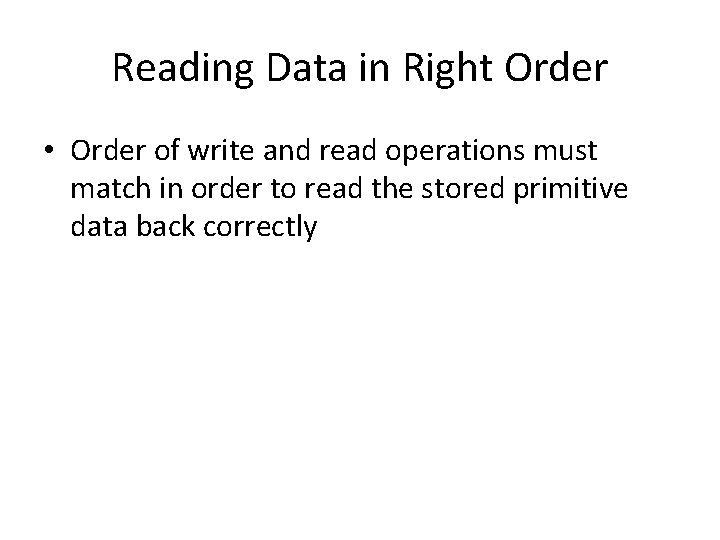
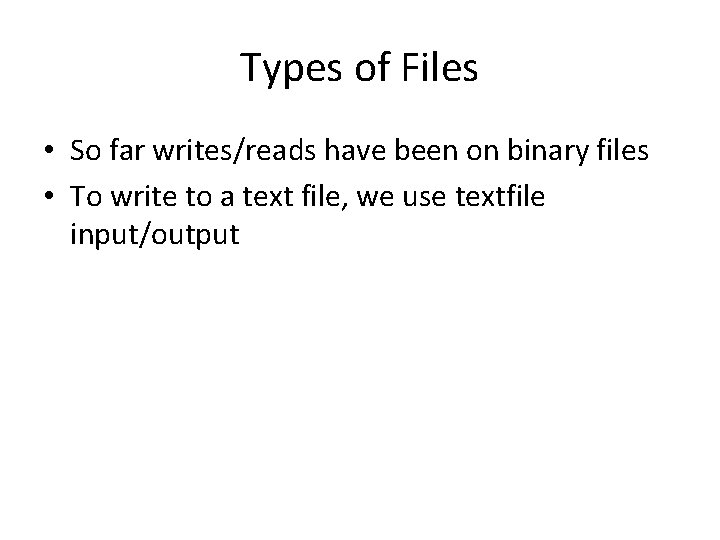
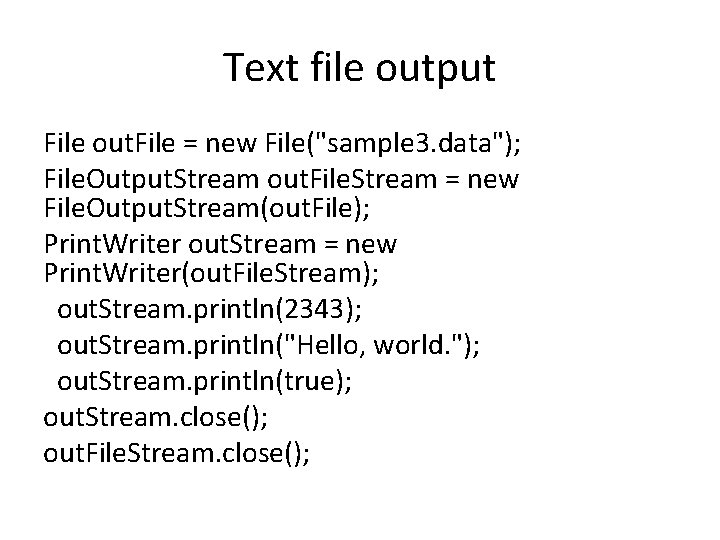
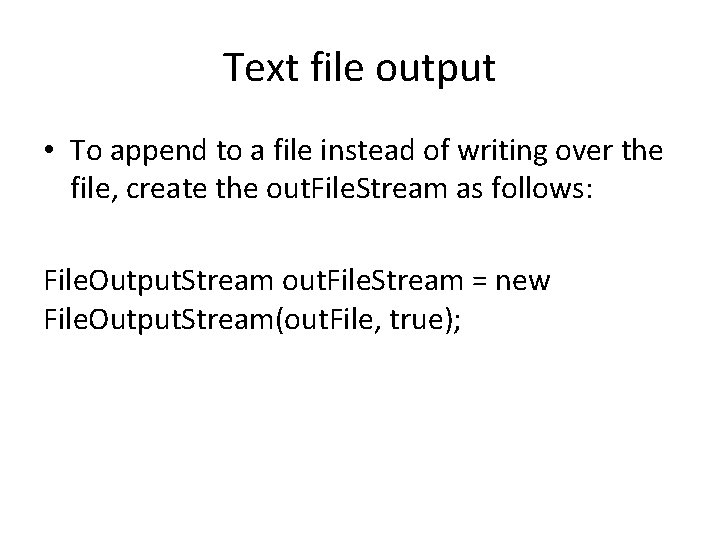
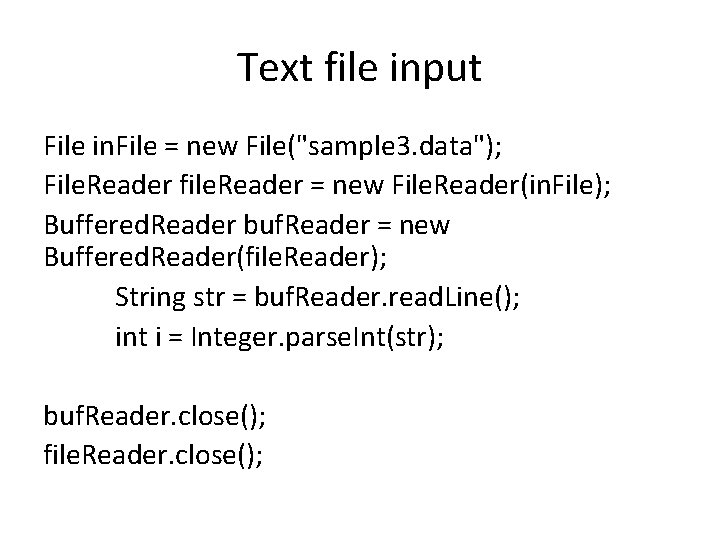
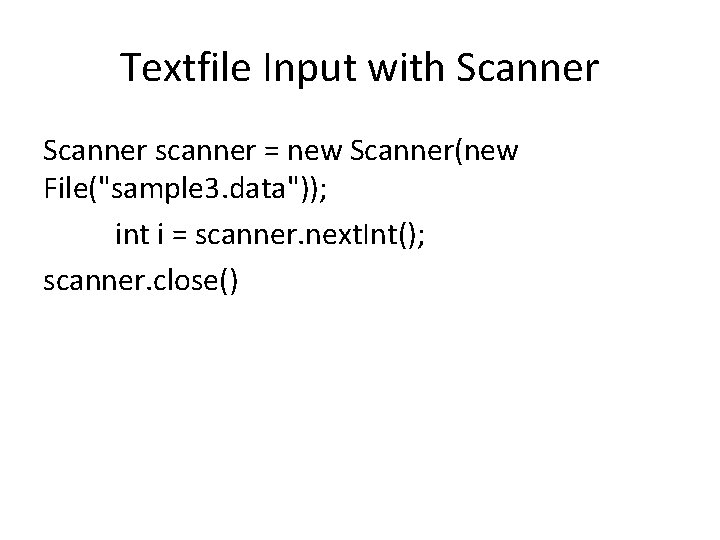
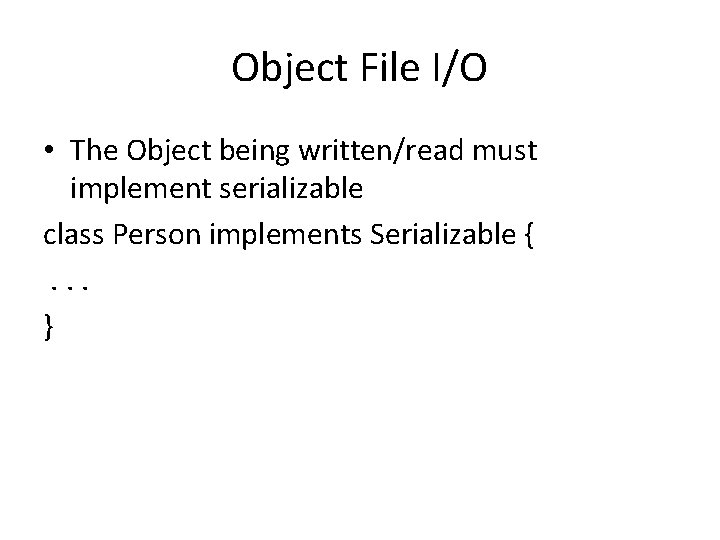
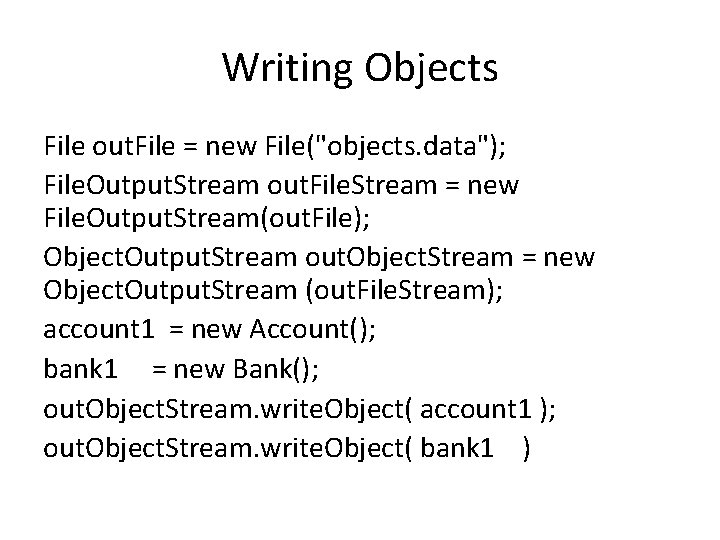
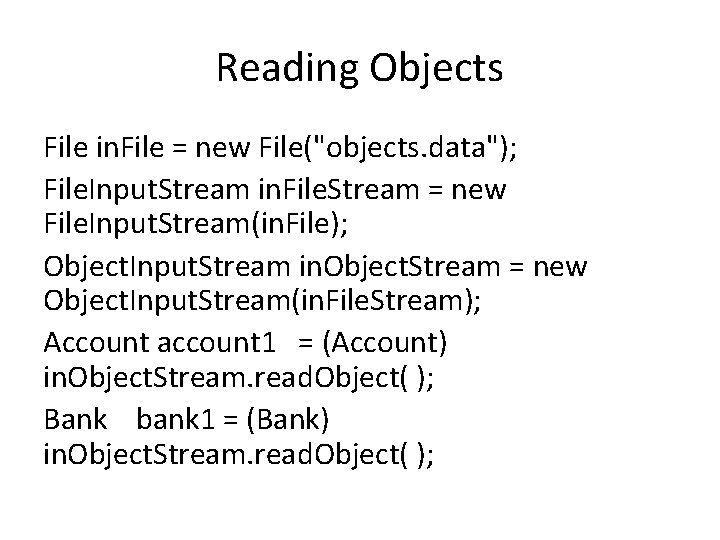
![Writing and Reading Arrays Person[] people = new Person[ N ]; out. Object. Stream. Writing and Reading Arrays Person[] people = new Person[ N ]; out. Object. Stream.](https://slidetodoc.com/presentation_image_h/3121ef977d02dd547b6a280d93960842/image-18.jpg)
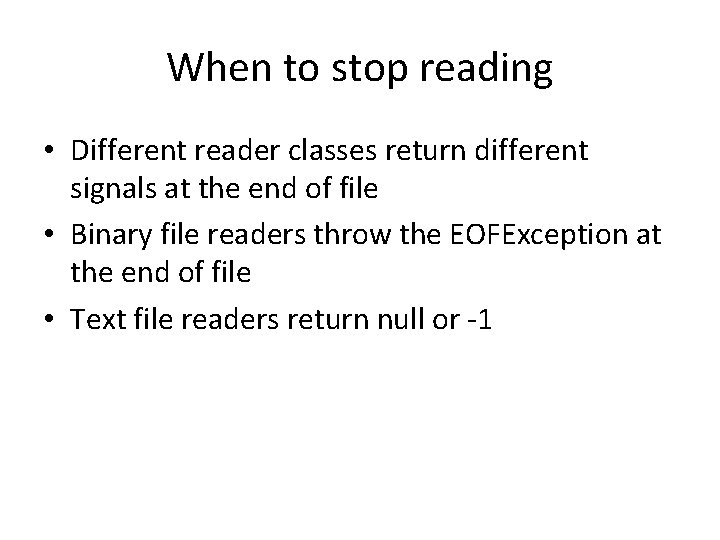
- Slides: 19
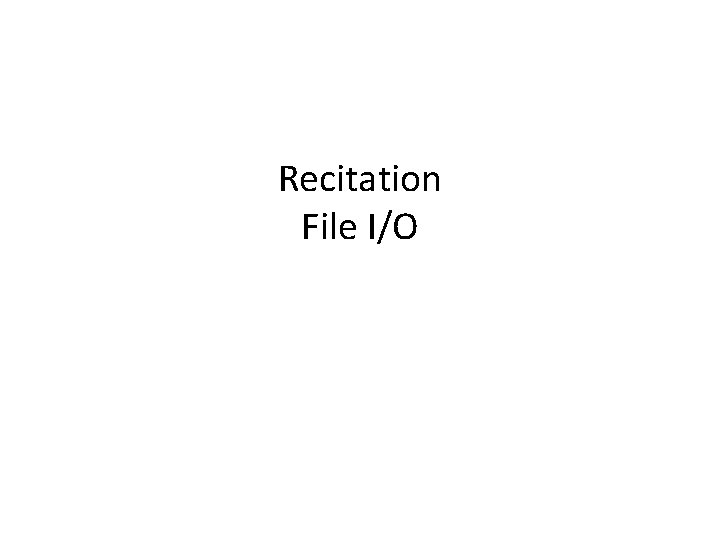
Recitation File I/O
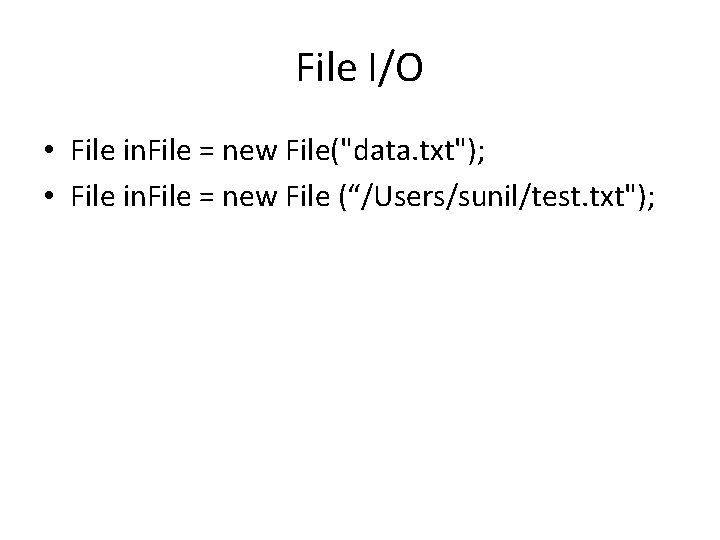
File I/O • File in. File = new File("data. txt"); • File in. File = new File (“/Users/sunil/test. txt");
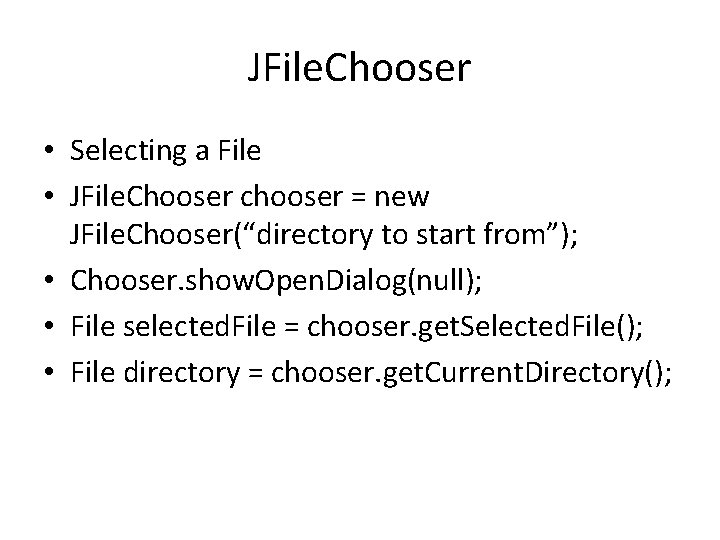
JFile. Chooser • Selecting a File • JFile. Chooser chooser = new JFile. Chooser(“directory to start from”); • Chooser. show. Open. Dialog(null); • File selected. File = chooser. get. Selected. File(); • File directory = chooser. get. Current. Directory();
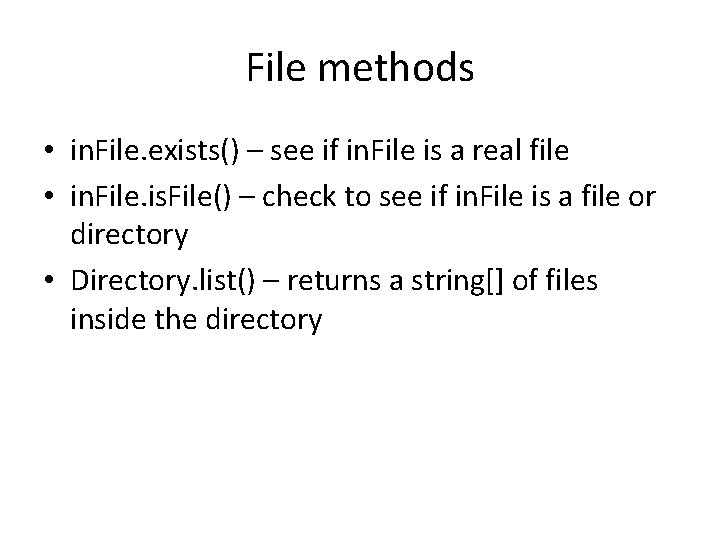
File methods • in. File. exists() – see if in. File is a real file • in. File. is. File() – check to see if in. File is a file or directory • Directory. list() – returns a string[] of files inside the directory
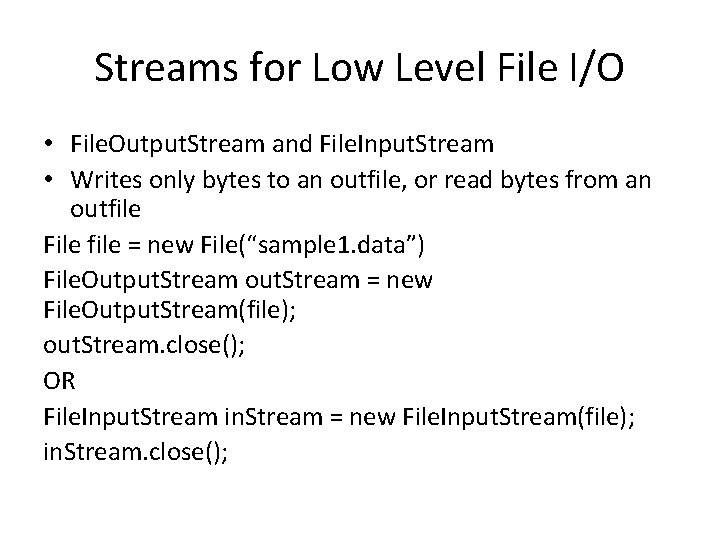
Streams for Low Level File I/O • File. Output. Stream and File. Input. Stream • Writes only bytes to an outfile, or read bytes from an outfile File file = new File(“sample 1. data”) File. Output. Stream out. Stream = new File. Output. Stream(file); out. Stream. close(); OR File. Input. Stream in. Stream = new File. Input. Stream(file); in. Stream. close();
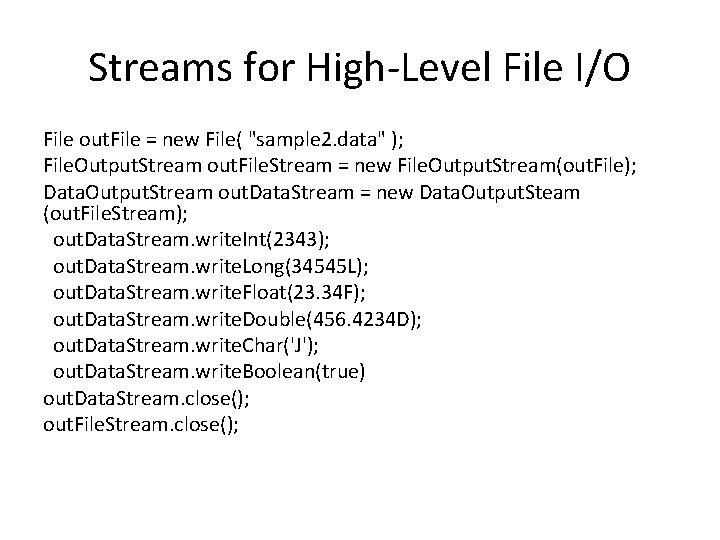
Streams for High-Level File I/O File out. File = new File( "sample 2. data" ); File. Output. Stream out. File. Stream = new File. Output. Stream(out. File); Data. Output. Stream out. Data. Stream = new Data. Output. Steam (out. File. Stream); out. Data. Stream. write. Int(2343); out. Data. Stream. write. Long(34545 L); out. Data. Stream. write. Float(23. 34 F); out. Data. Stream. write. Double(456. 4234 D); out. Data. Stream. write. Char('J'); out. Data. Stream. write. Boolean(true) out. Data. Stream. close(); out. File. Stream. close();
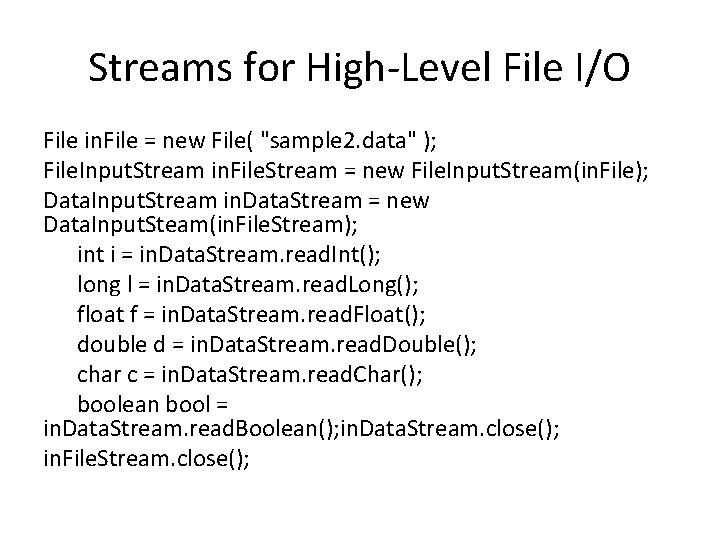
Streams for High-Level File I/O File in. File = new File( "sample 2. data" ); File. Input. Stream in. File. Stream = new File. Input. Stream(in. File); Data. Input. Stream in. Data. Stream = new Data. Input. Steam(in. File. Stream); int i = in. Data. Stream. read. Int(); long l = in. Data. Stream. read. Long(); float f = in. Data. Stream. read. Float(); double d = in. Data. Stream. read. Double(); char c = in. Data. Stream. read. Char(); boolean bool = in. Data. Stream. read. Boolean(); in. Data. Stream. close(); in. File. Stream. close();
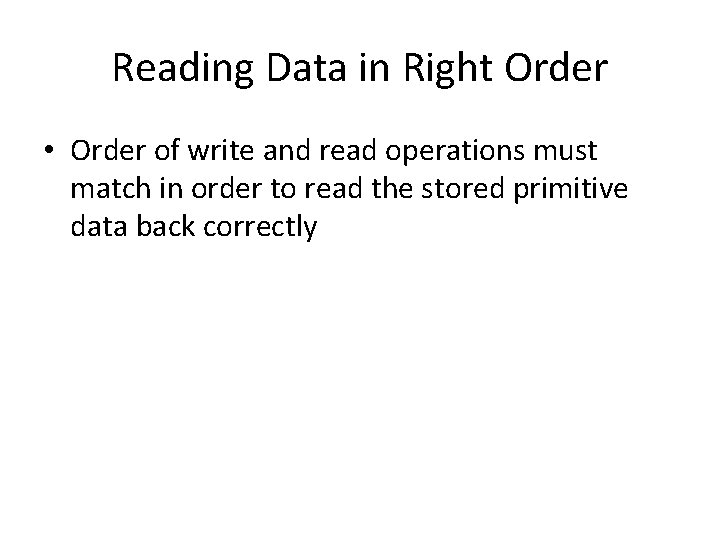
Reading Data in Right Order • Order of write and read operations must match in order to read the stored primitive data back correctly
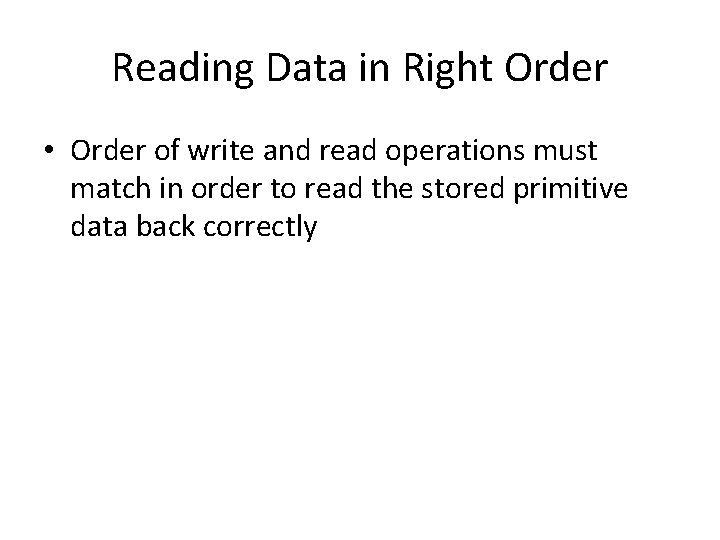
Reading Data in Right Order • Order of write and read operations must match in order to read the stored primitive data back correctly
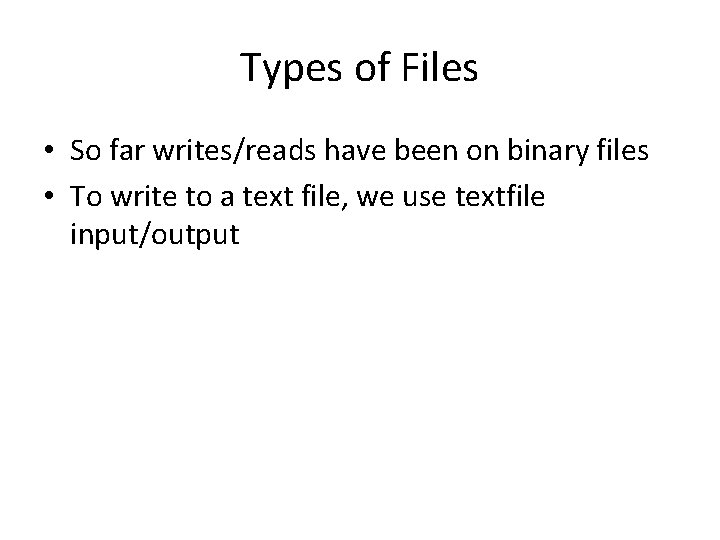
Types of Files • So far writes/reads have been on binary files • To write to a text file, we use textfile input/output
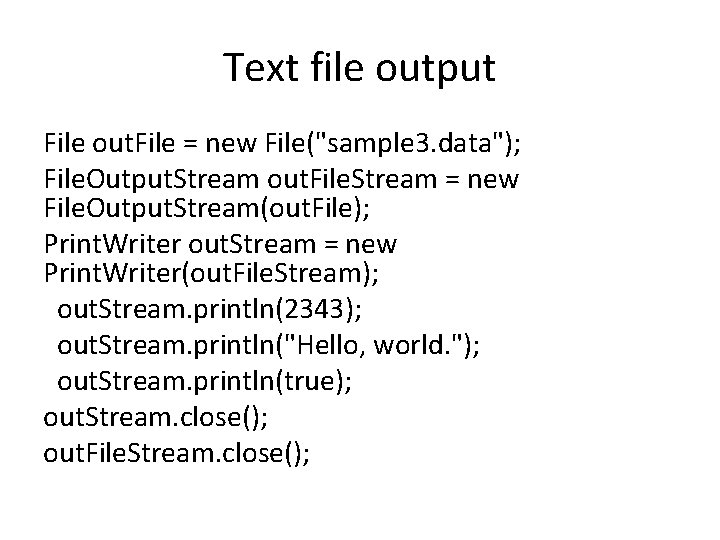
Text file output File out. File = new File("sample 3. data"); File. Output. Stream out. File. Stream = new File. Output. Stream(out. File); Print. Writer out. Stream = new Print. Writer(out. File. Stream); out. Stream. println(2343); out. Stream. println("Hello, world. "); out. Stream. println(true); out. Stream. close(); out. File. Stream. close();
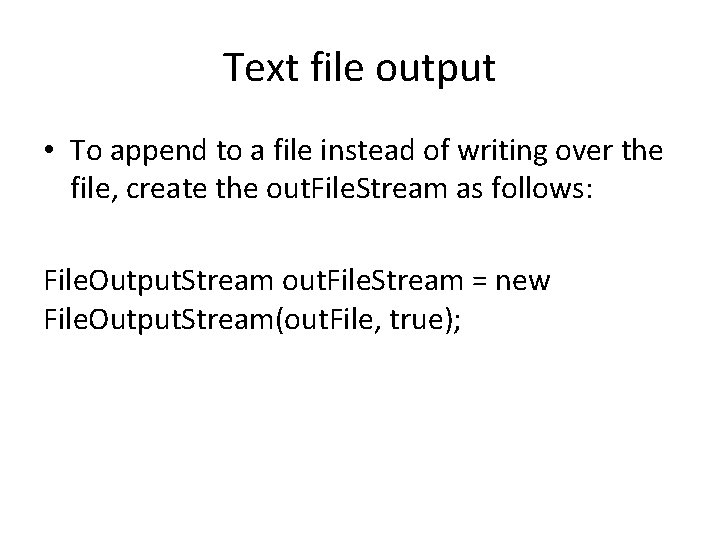
Text file output • To append to a file instead of writing over the file, create the out. File. Stream as follows: File. Output. Stream out. File. Stream = new File. Output. Stream(out. File, true);
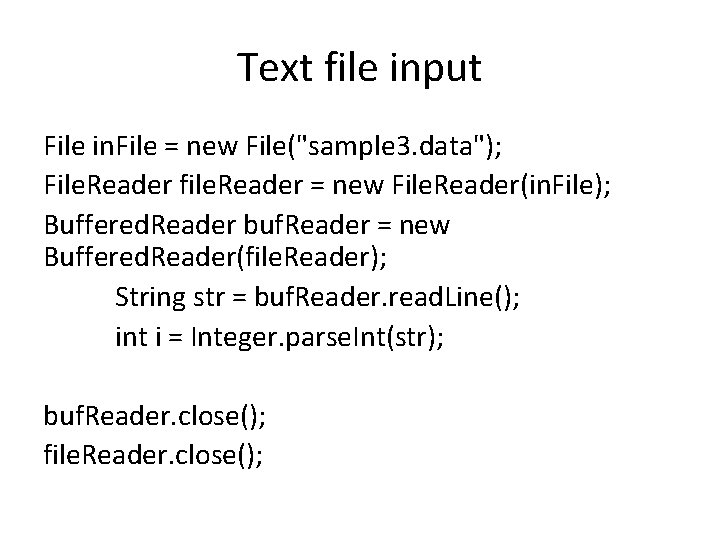
Text file input File in. File = new File("sample 3. data"); File. Reader file. Reader = new File. Reader(in. File); Buffered. Reader buf. Reader = new Buffered. Reader(file. Reader); String str = buf. Reader. read. Line(); int i = Integer. parse. Int(str); buf. Reader. close(); file. Reader. close();
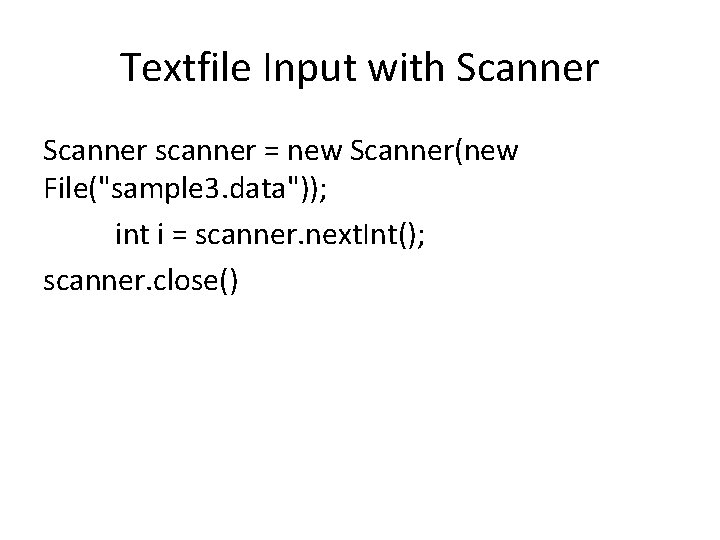
Textfile Input with Scanner scanner = new Scanner(new File("sample 3. data")); int i = scanner. next. Int(); scanner. close()
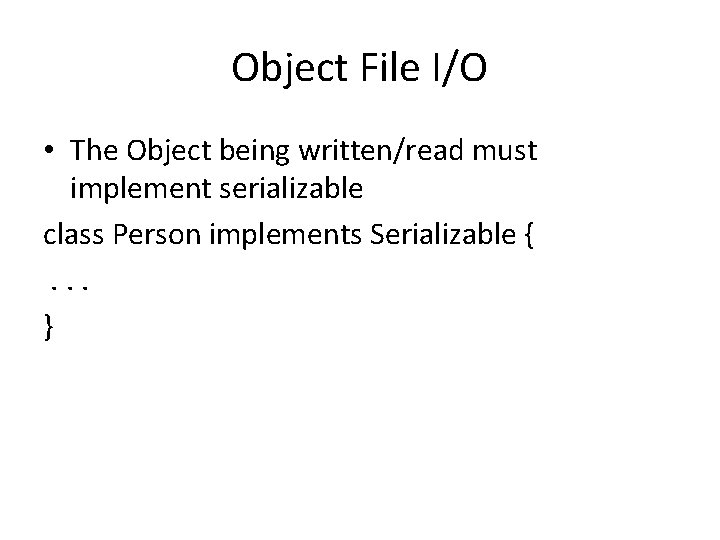
Object File I/O • The Object being written/read must implement serializable class Person implements Serializable {. . . }
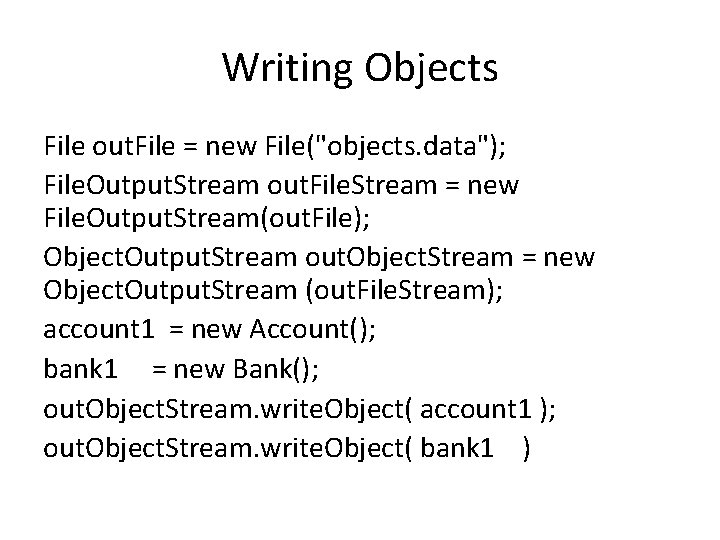
Writing Objects File out. File = new File("objects. data"); File. Output. Stream out. File. Stream = new File. Output. Stream(out. File); Object. Output. Stream out. Object. Stream = new Object. Output. Stream (out. File. Stream); account 1 = new Account(); bank 1 = new Bank(); out. Object. Stream. write. Object( account 1 ); out. Object. Stream. write. Object( bank 1 )
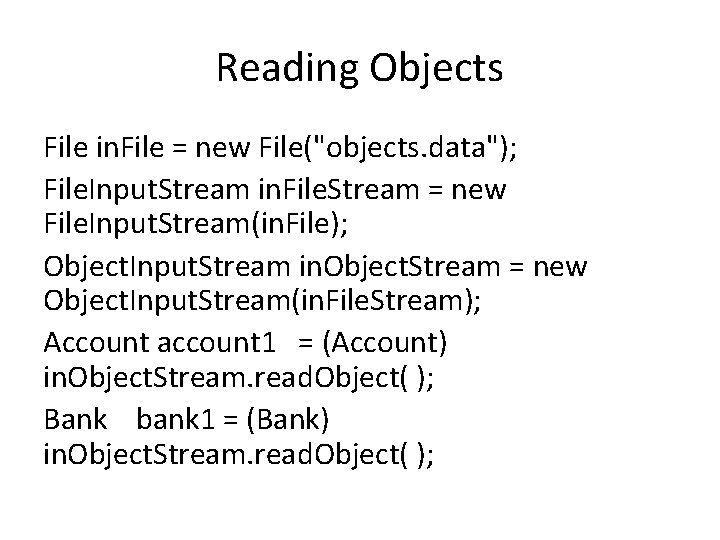
Reading Objects File in. File = new File("objects. data"); File. Input. Stream in. File. Stream = new File. Input. Stream(in. File); Object. Input. Stream in. Object. Stream = new Object. Input. Stream(in. File. Stream); Account account 1 = (Account) in. Object. Stream. read. Object( ); Bank bank 1 = (Bank) in. Object. Stream. read. Object( );
![Writing and Reading Arrays Person people new Person N out Object Stream Writing and Reading Arrays Person[] people = new Person[ N ]; out. Object. Stream.](https://slidetodoc.com/presentation_image_h/3121ef977d02dd547b6a280d93960842/image-18.jpg)
Writing and Reading Arrays Person[] people = new Person[ N ]; out. Object. Stream. write. Object ( people ); Person[ ] people = (Person[]) in. Object. Stream. read. Object ( )
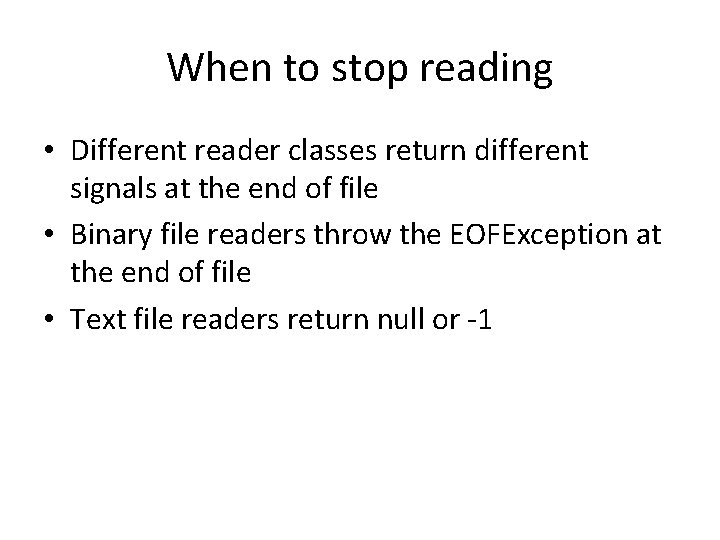
When to stop reading • Different reader classes return different signals at the end of file • Binary file readers throw the EOFException at the end of file • Text file readers return null or -1