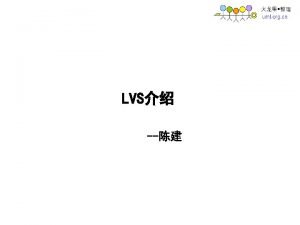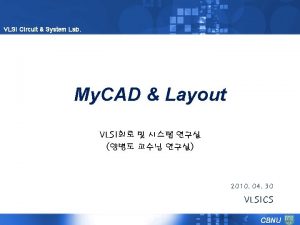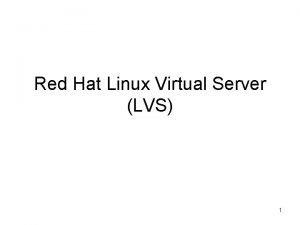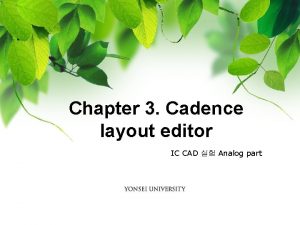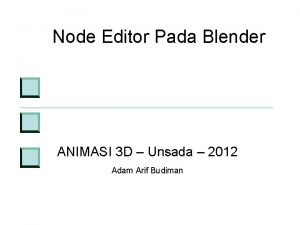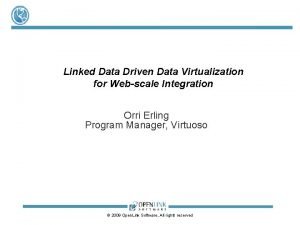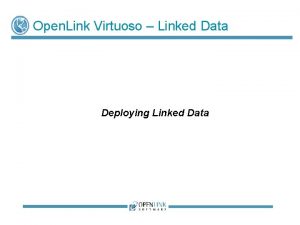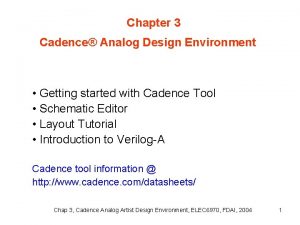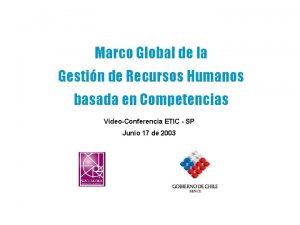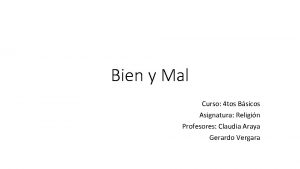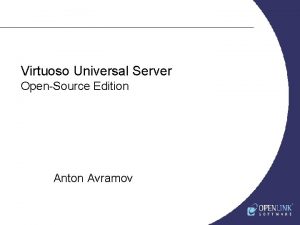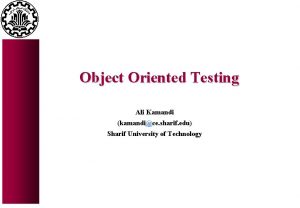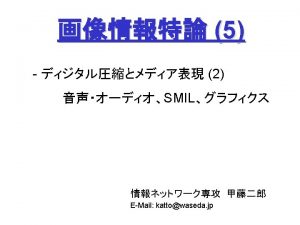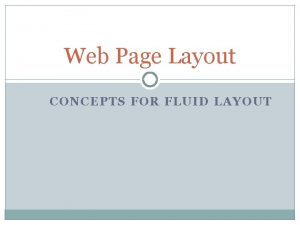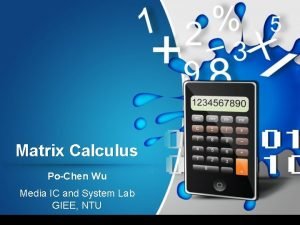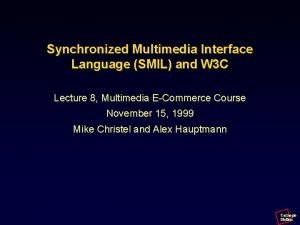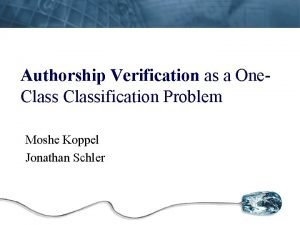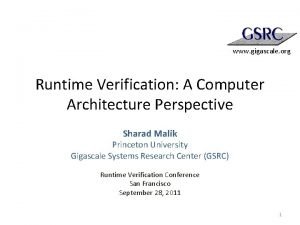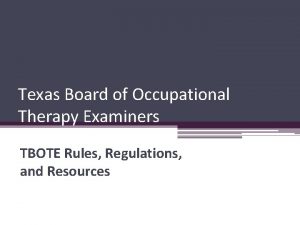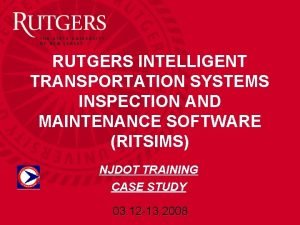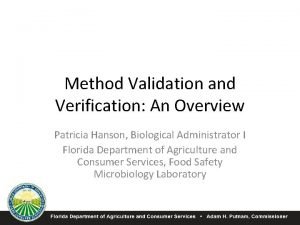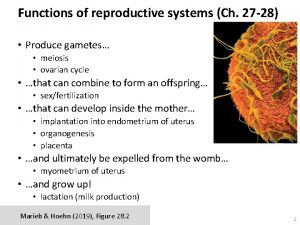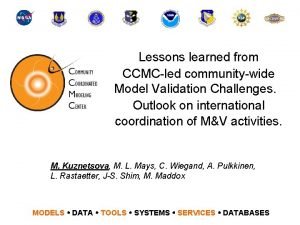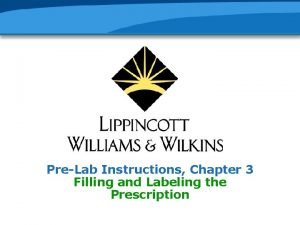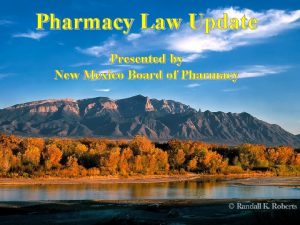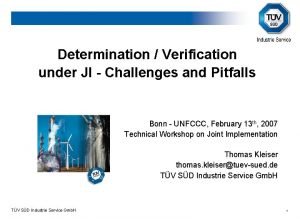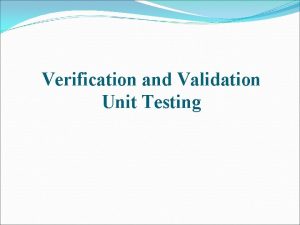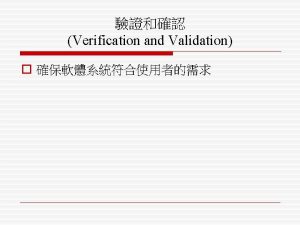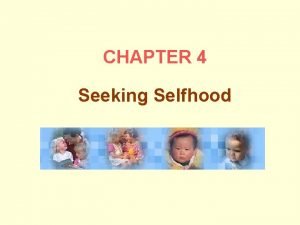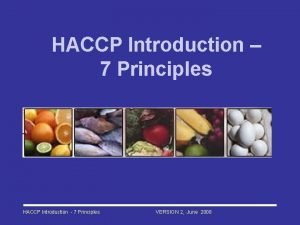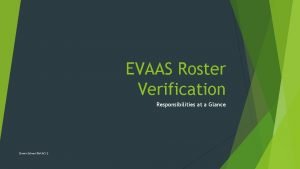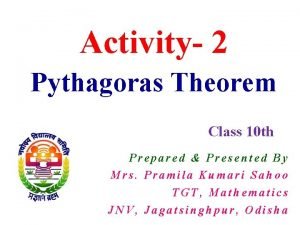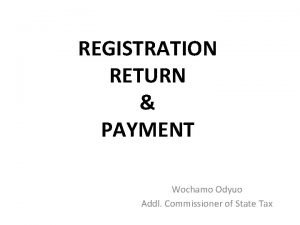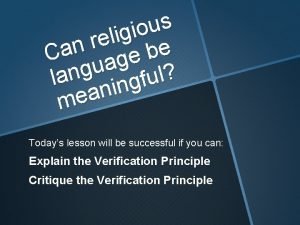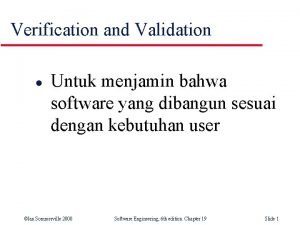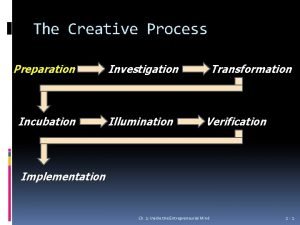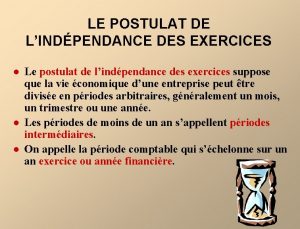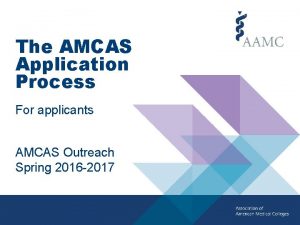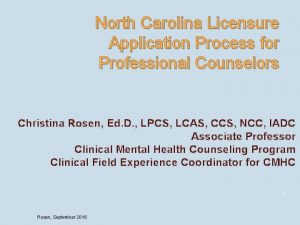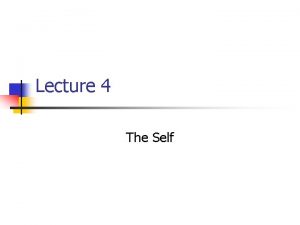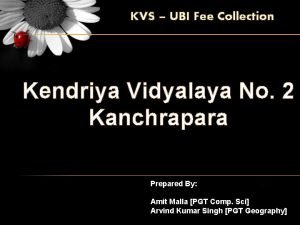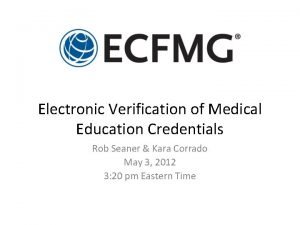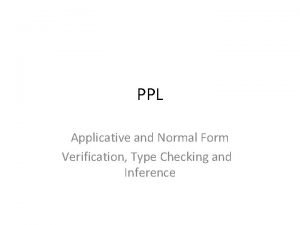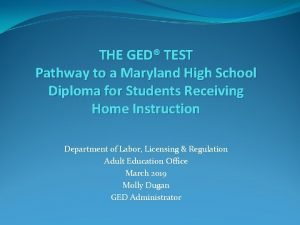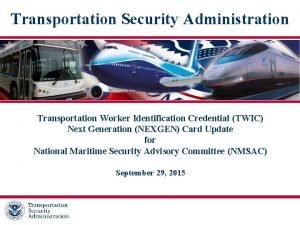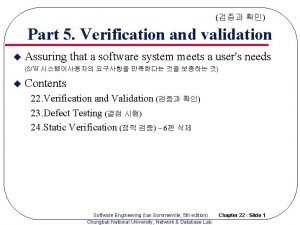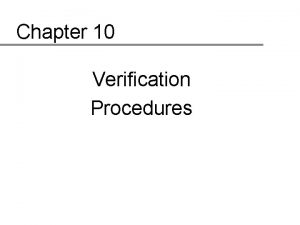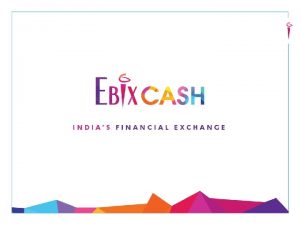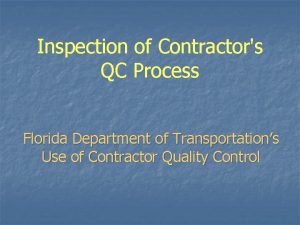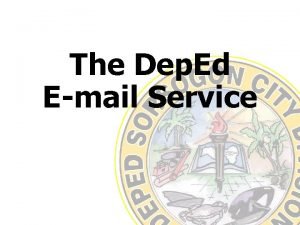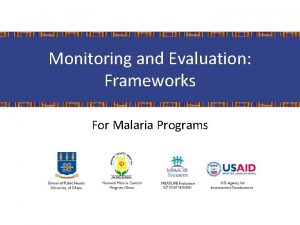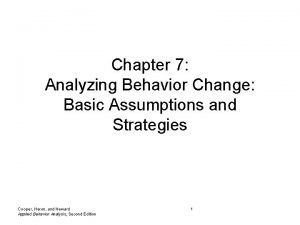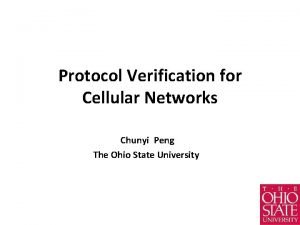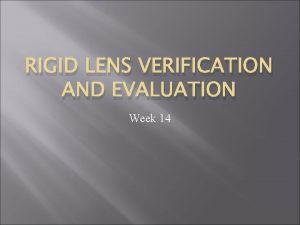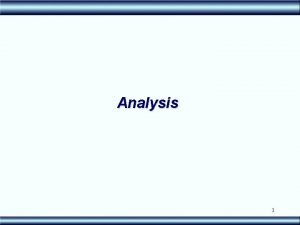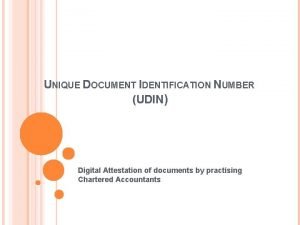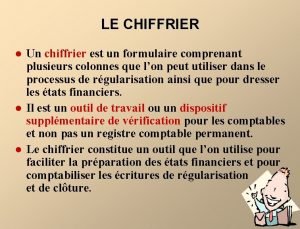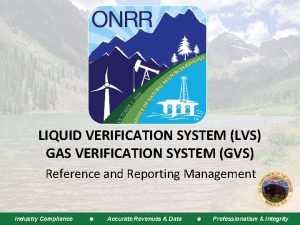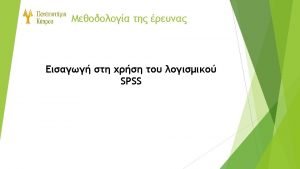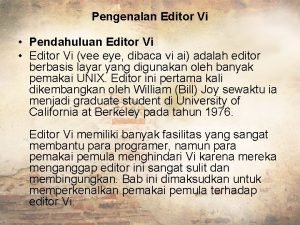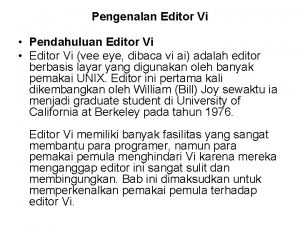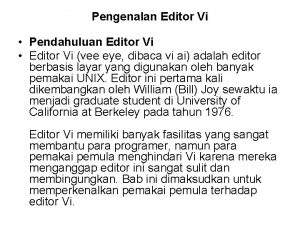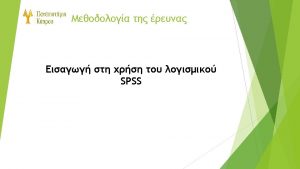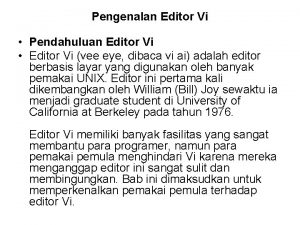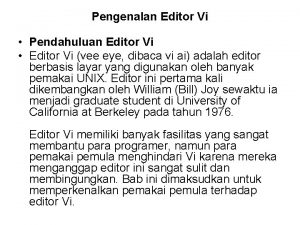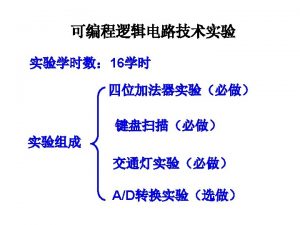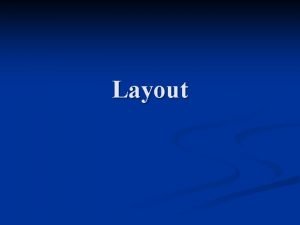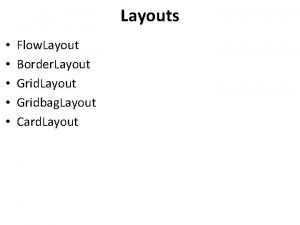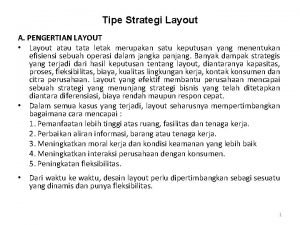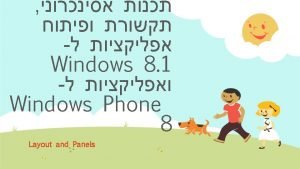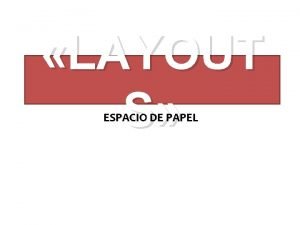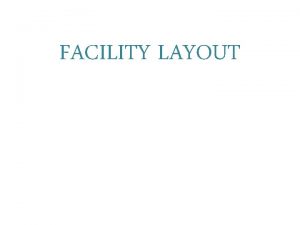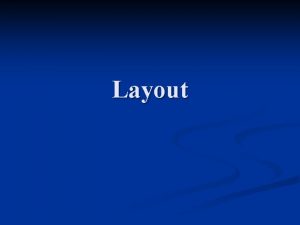Virtuoso Layout Editor LVS verification lifuletsinghua edu cn



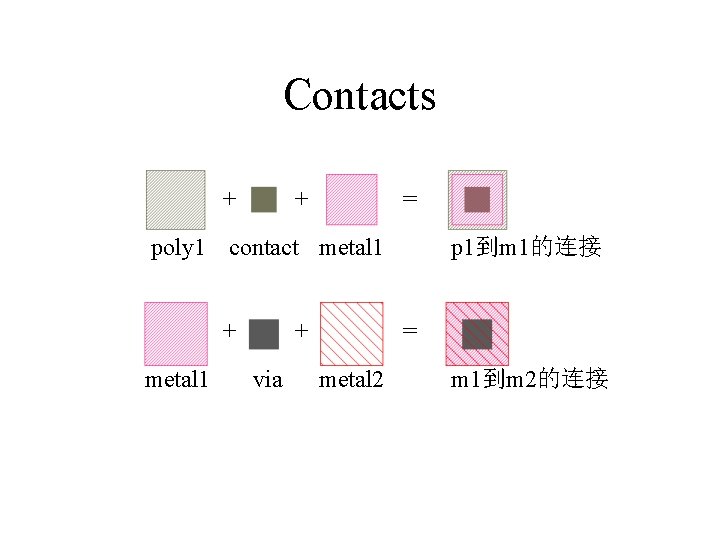
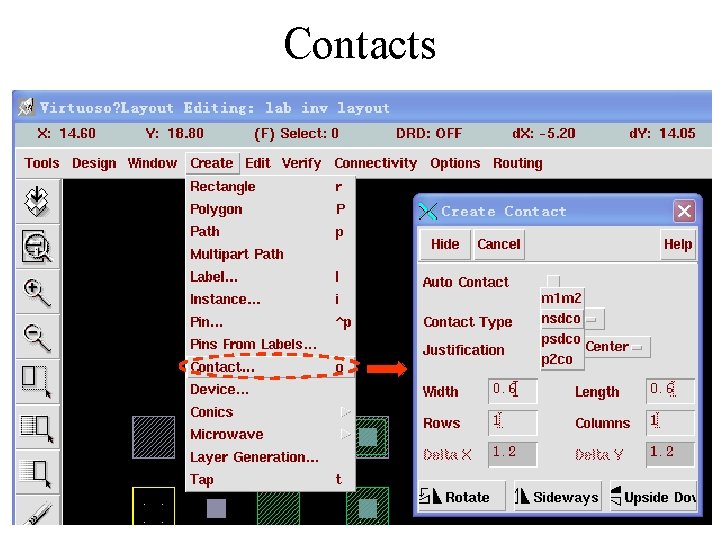
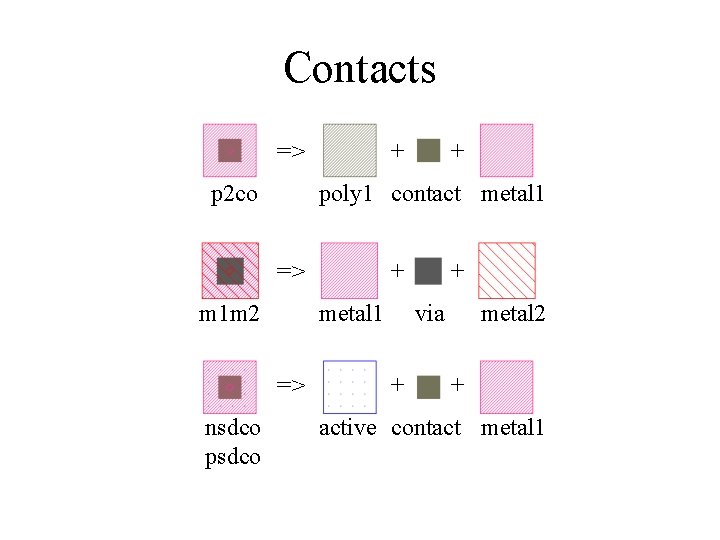
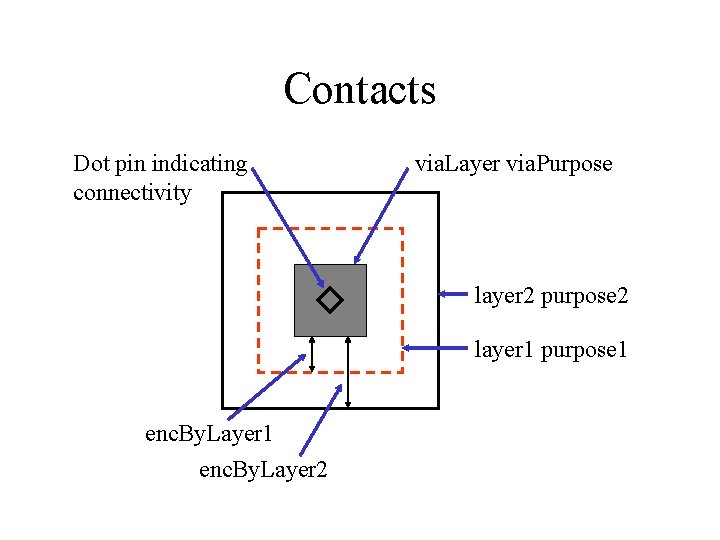
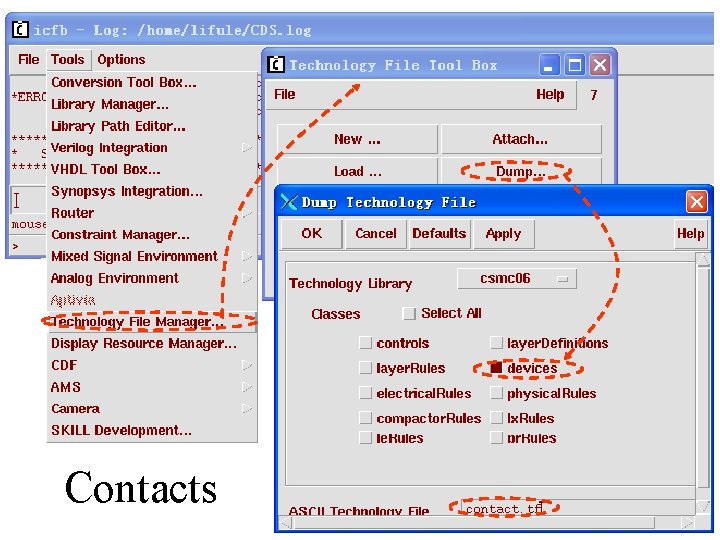
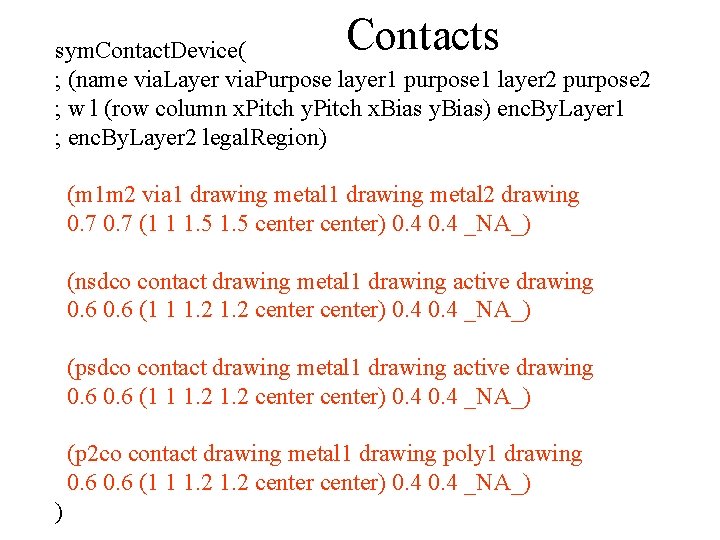
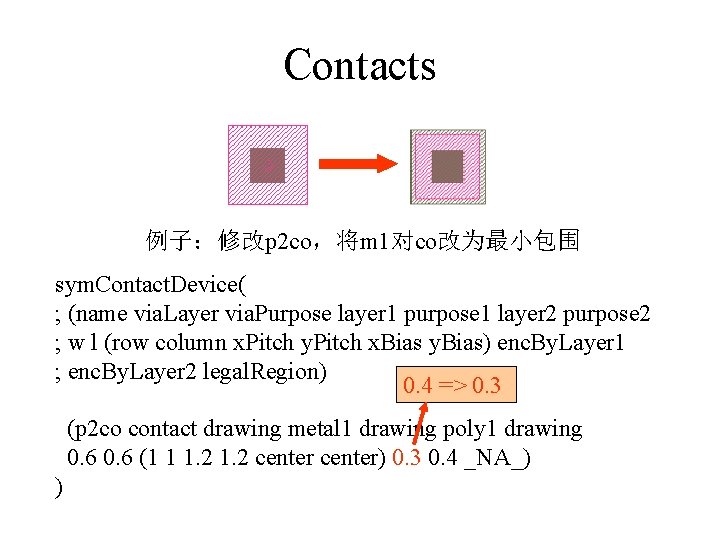
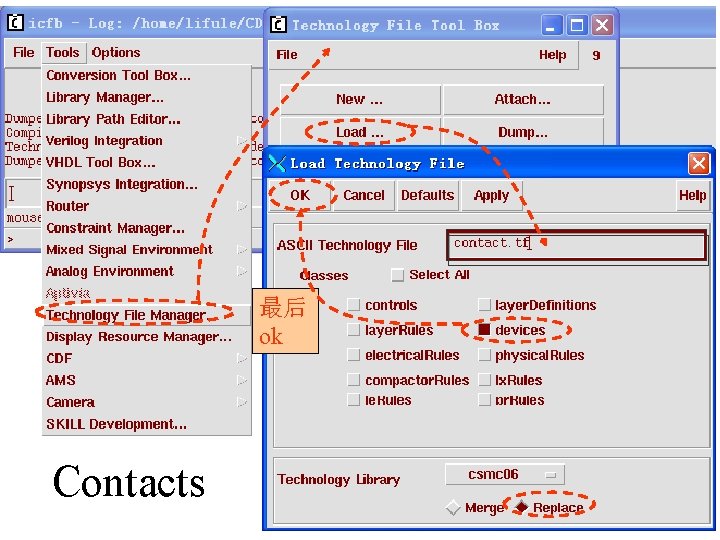
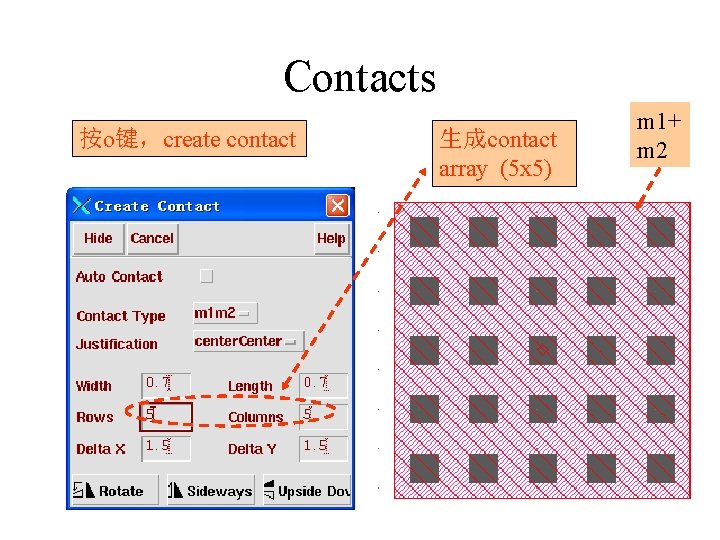



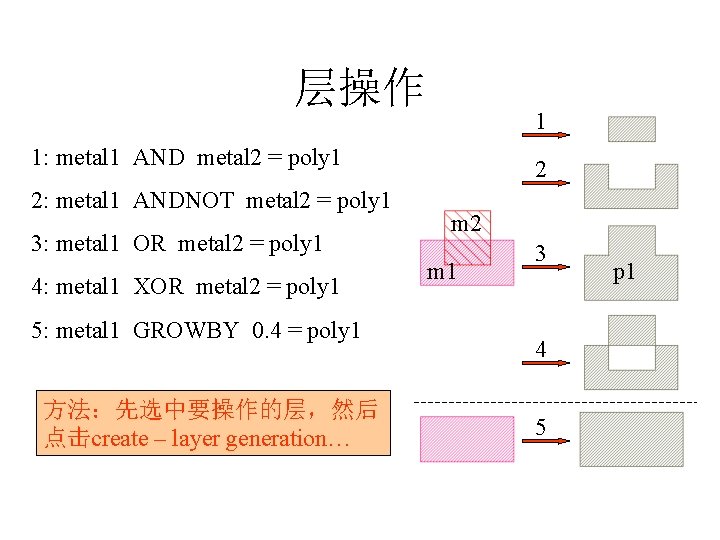

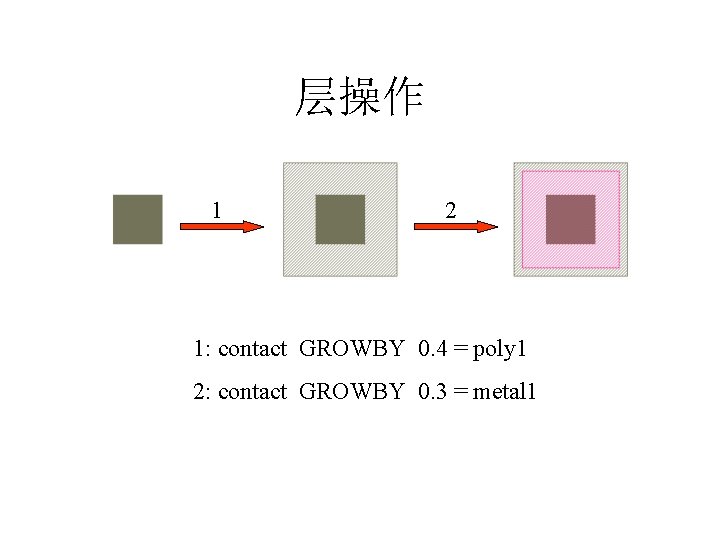

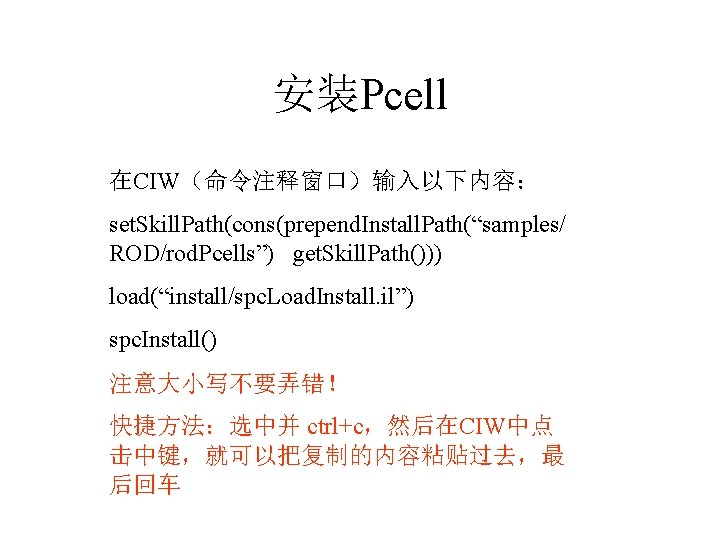











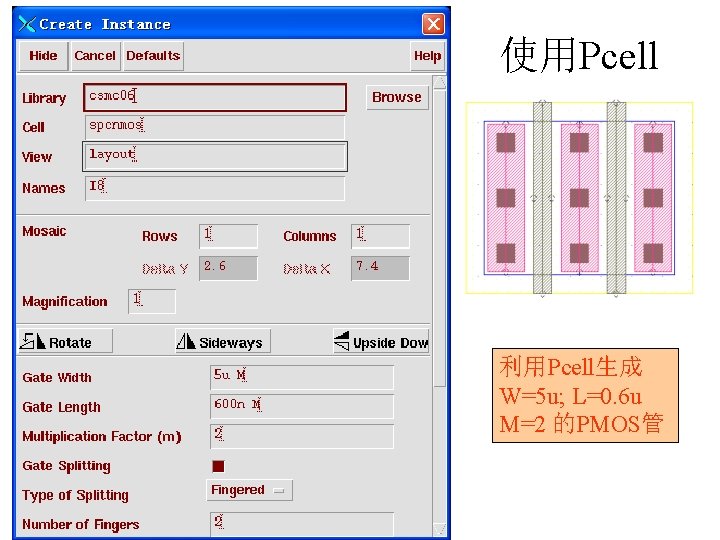

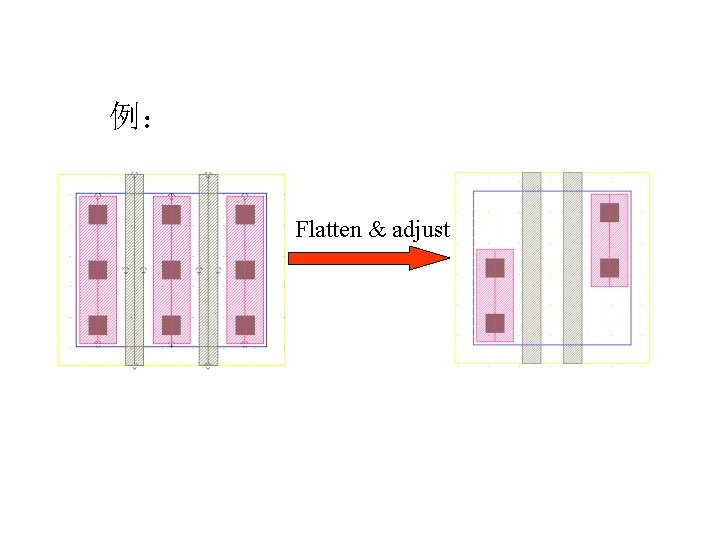
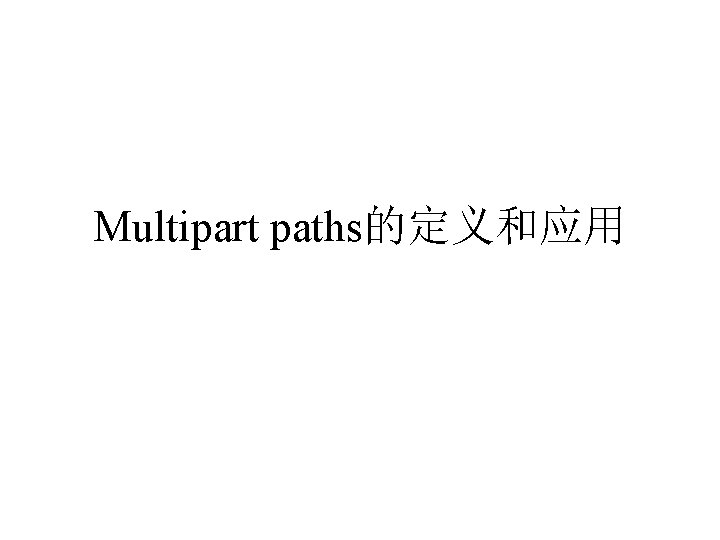
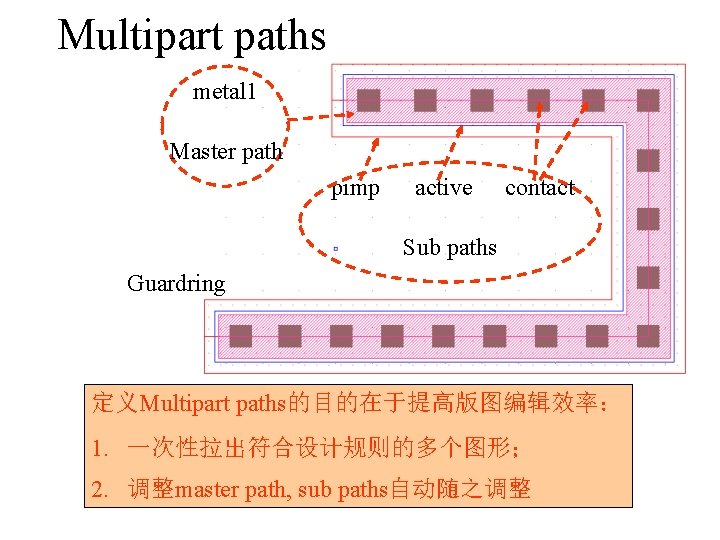
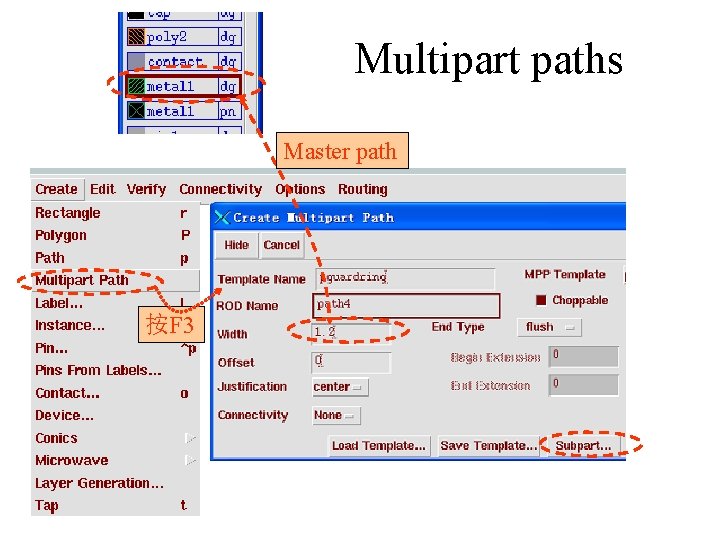
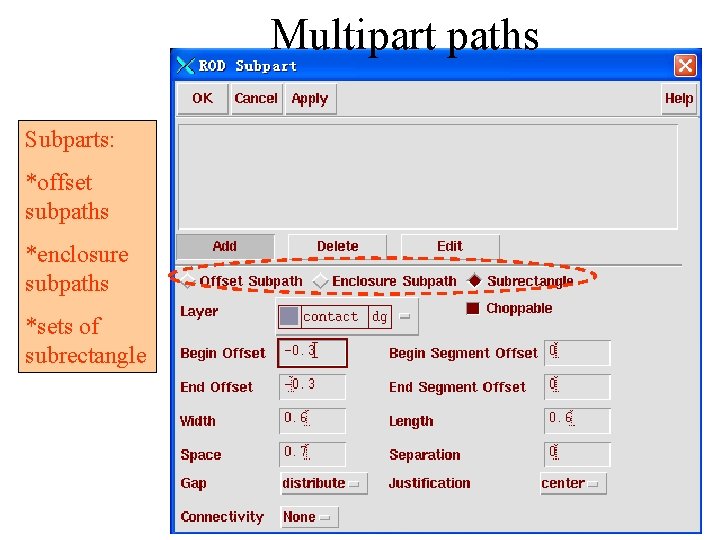
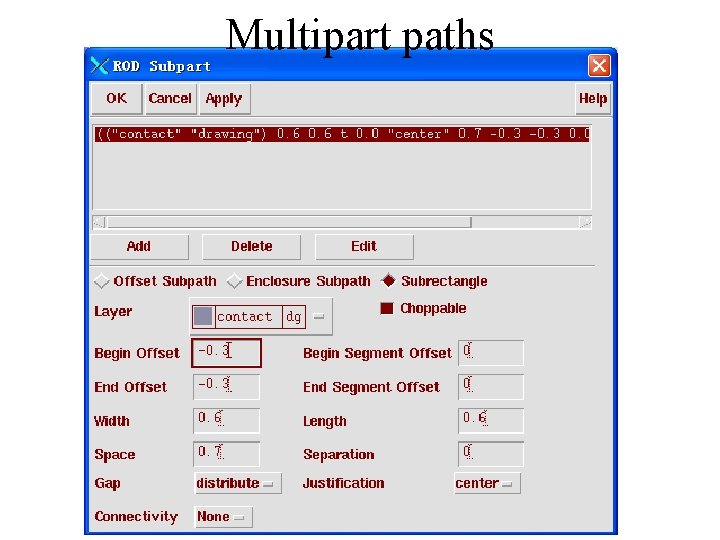
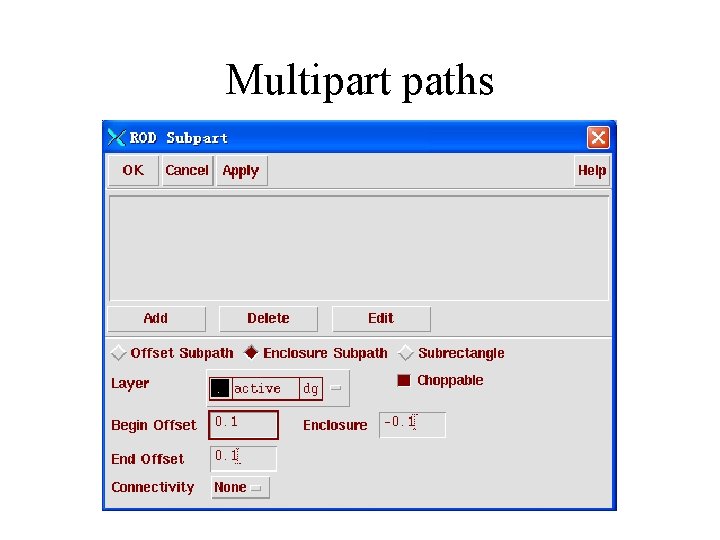
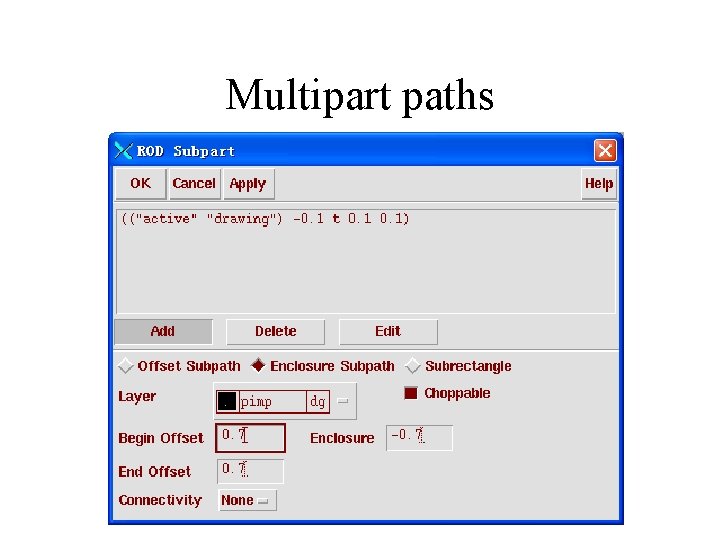
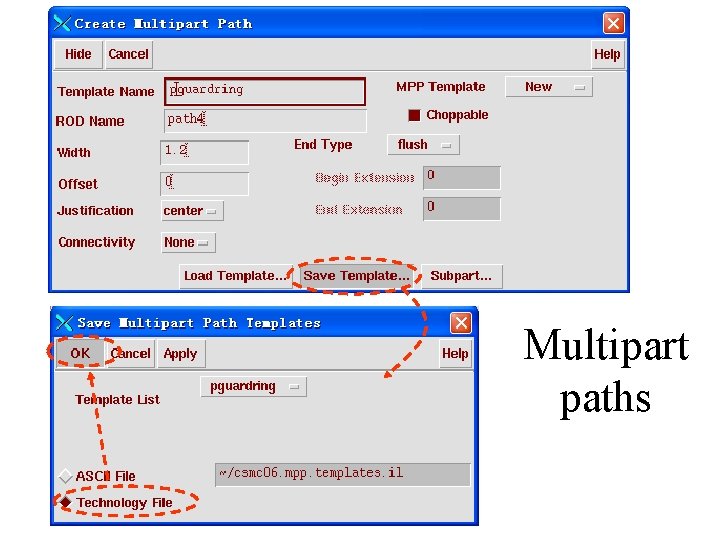
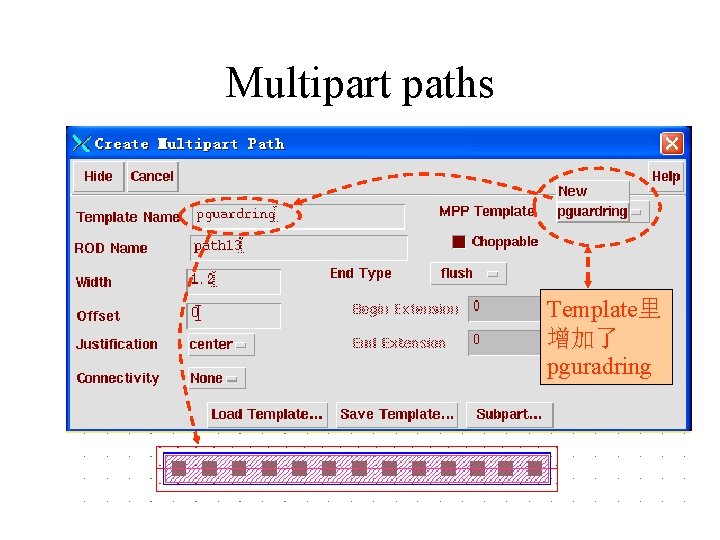
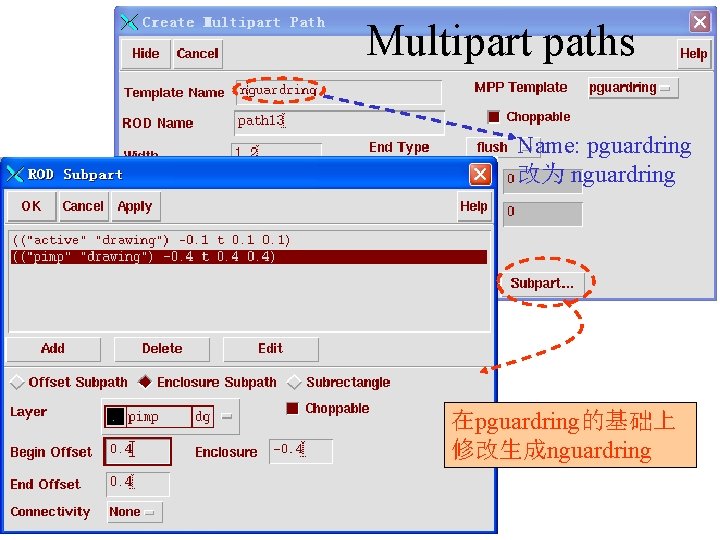
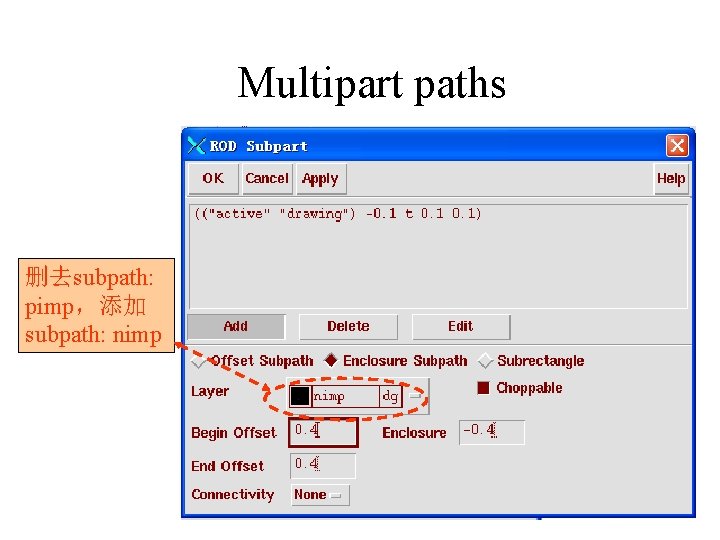
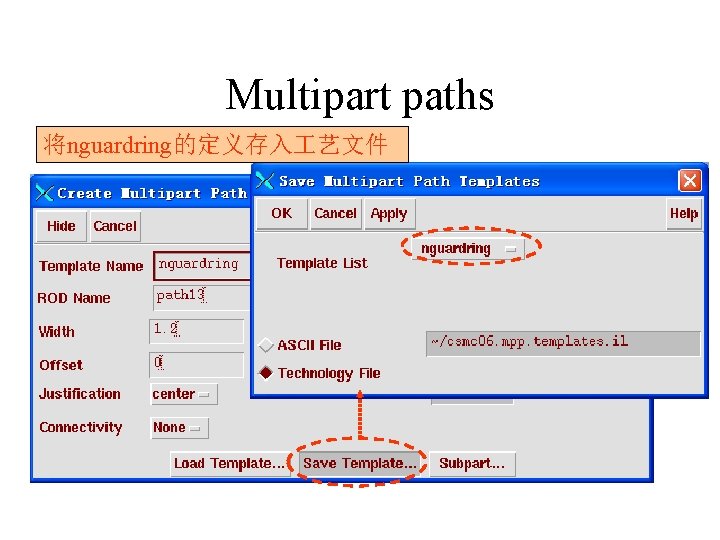
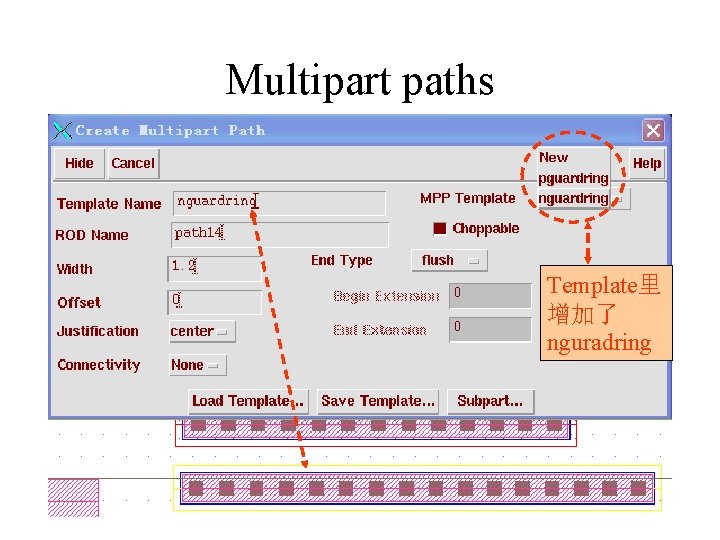
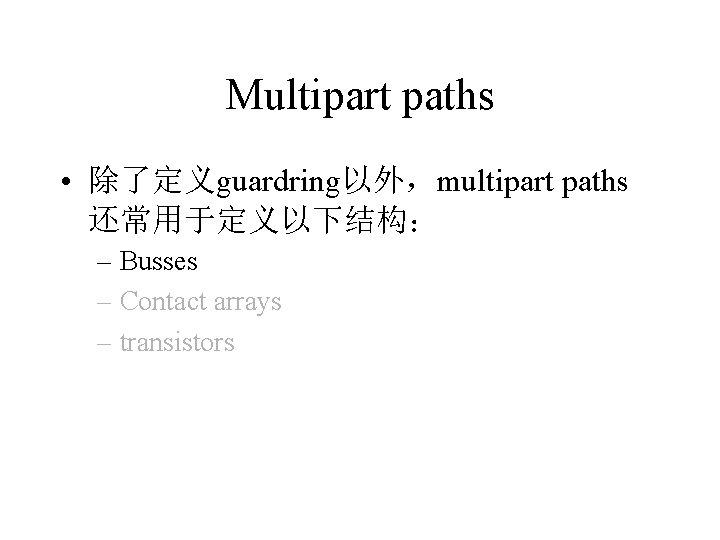
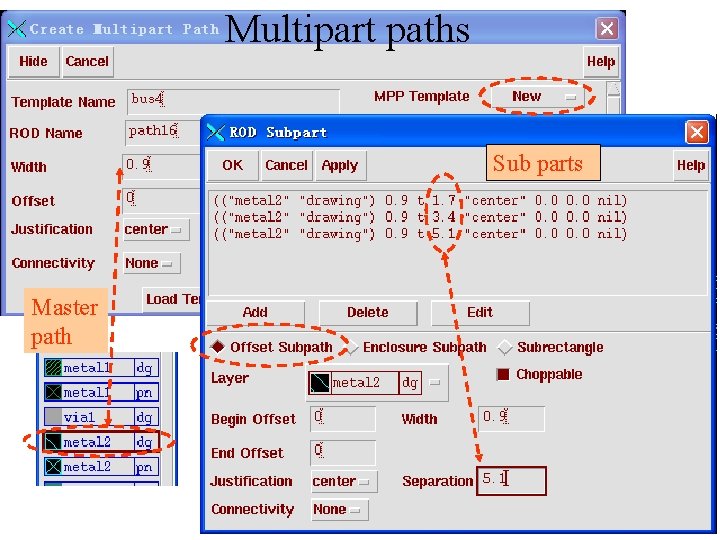
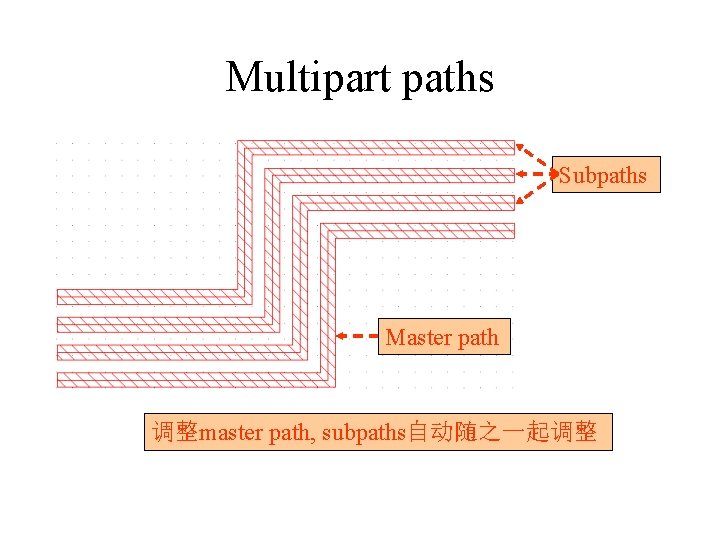

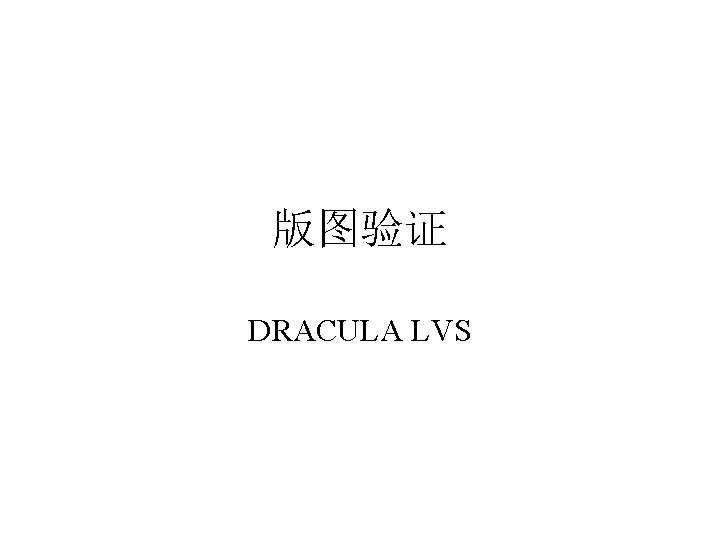
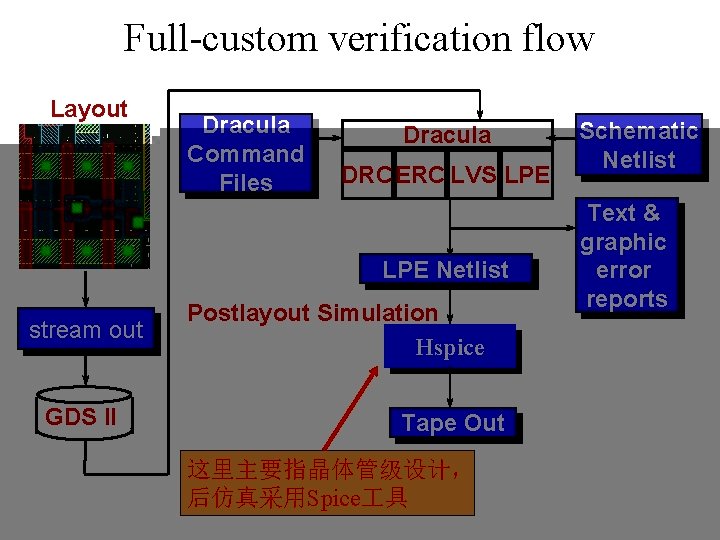
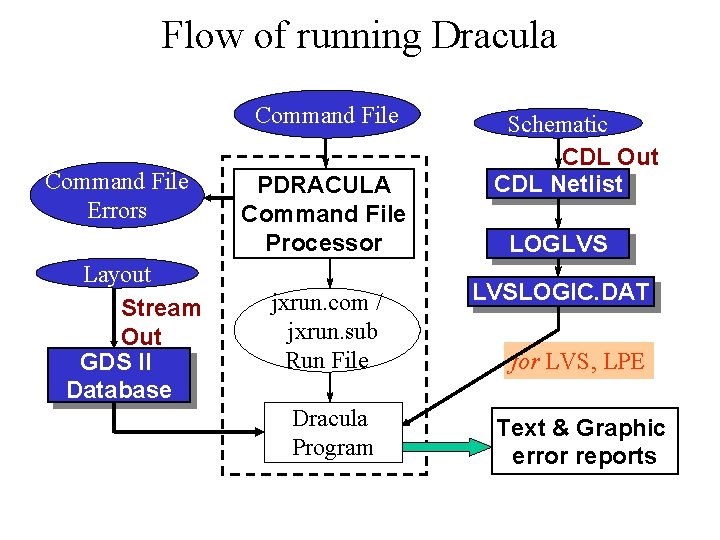
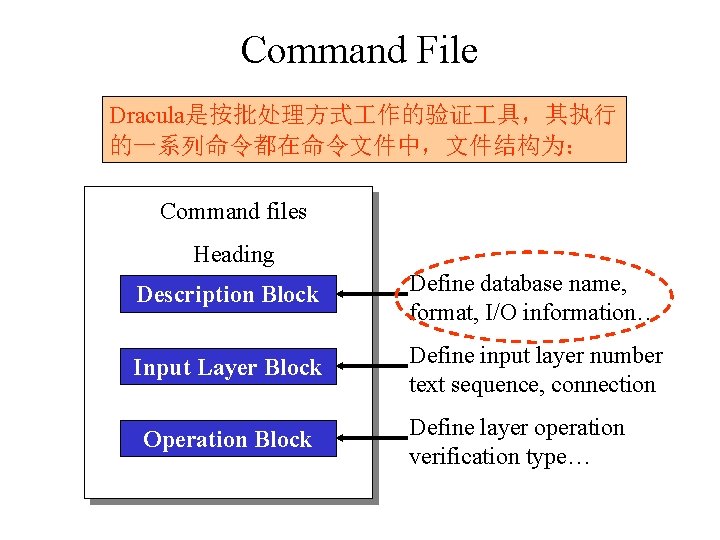
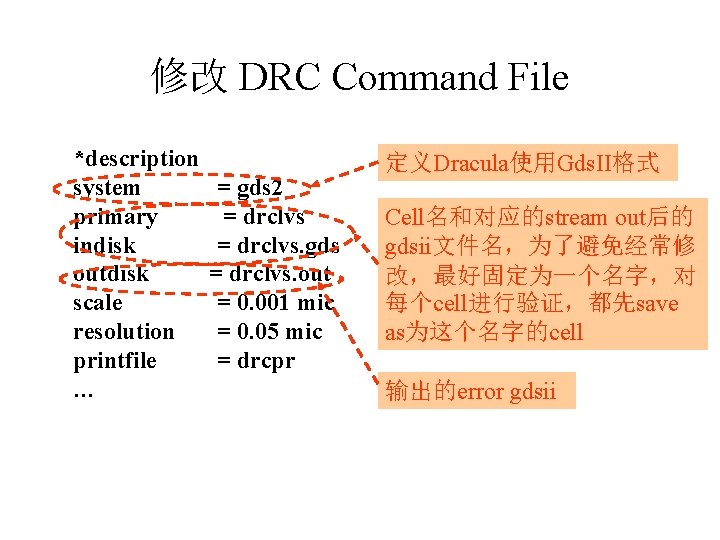
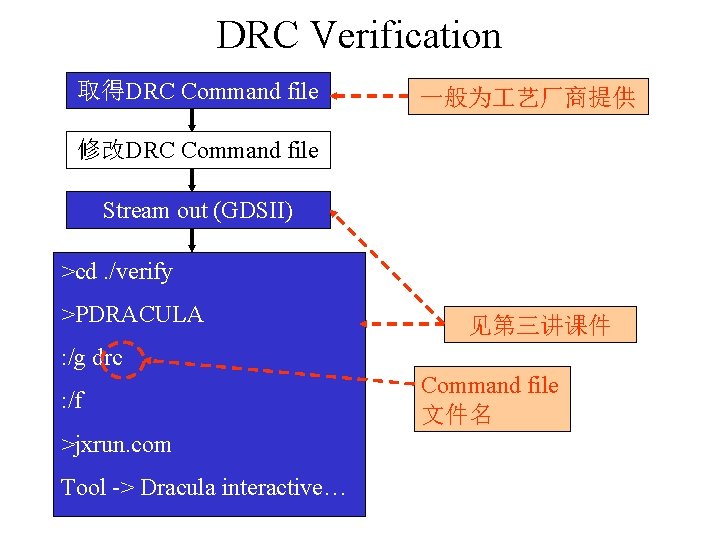
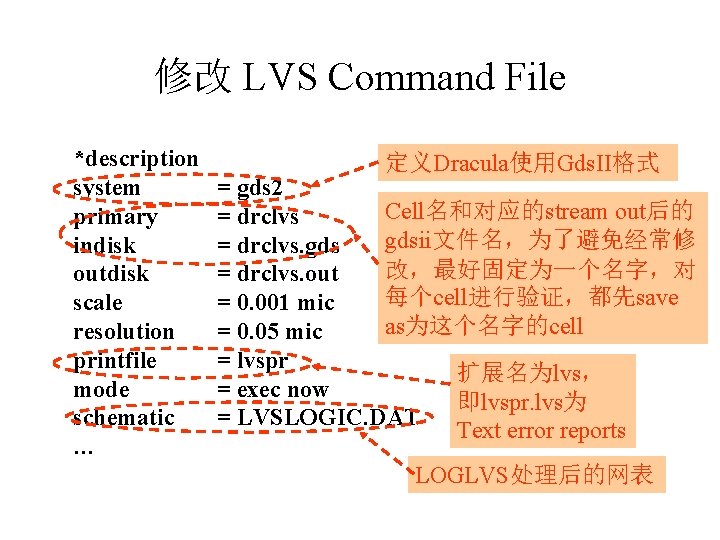
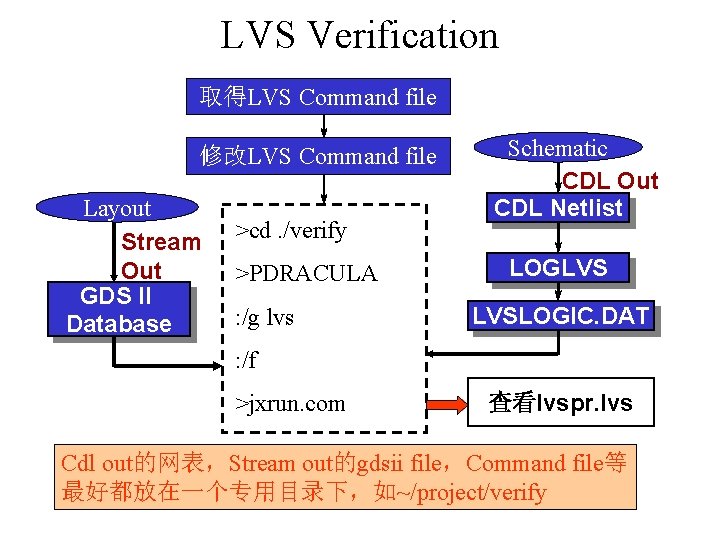
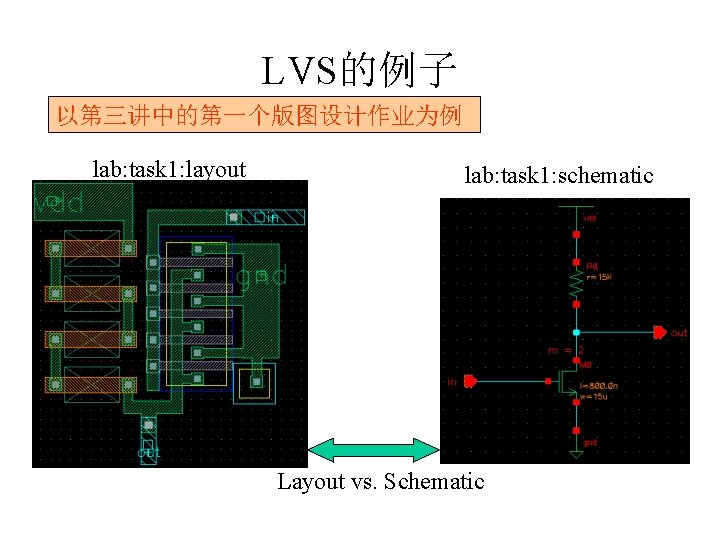

![查看lvs command file *description … model … 针对晶体管 = mos[n], n mos[p], p bjt[pv], 查看lvs command file *description … model … 针对晶体管 = mos[n], n mos[p], p bjt[pv],](https://slidetodoc.com/presentation_image_h/c06c37a25c83d4ac74773bed3183029c/image-62.jpg)
![修改lvs command file *description 针对晶体管 … model = mos[nm], n mos[pm], p bjt[pv], q 修改lvs command file *description 针对晶体管 … model = mos[nm], n mos[pm], p bjt[pv], q](https://slidetodoc.com/presentation_image_h/c06c37a25c83d4ac74773bed3183029c/image-63.jpg)
![查看lvs command file 针对电阻 *description … model … = mos[n], n mos[p], p bjt[pv], 查看lvs command file 针对电阻 *description … model … = mos[n], n mos[p], p bjt[pv],](https://slidetodoc.com/presentation_image_h/c06c37a25c83d4ac74773bed3183029c/image-64.jpg)
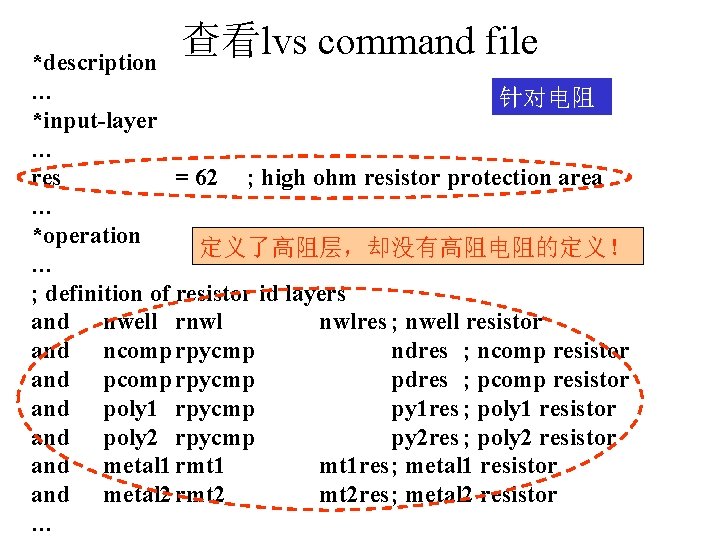
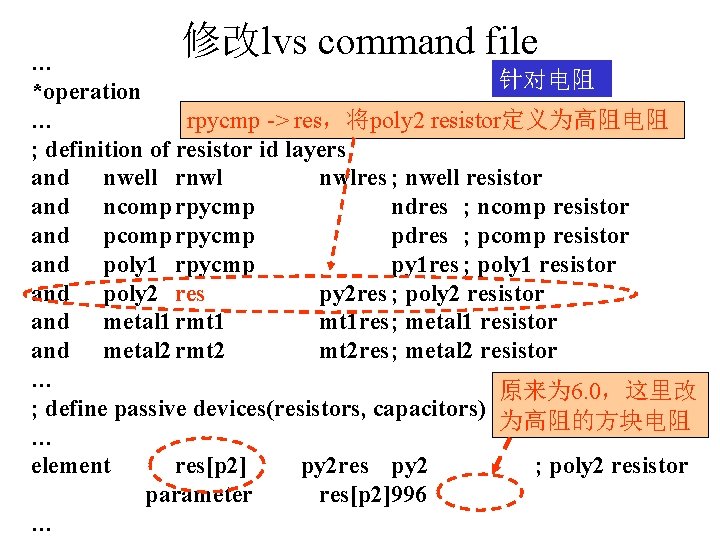




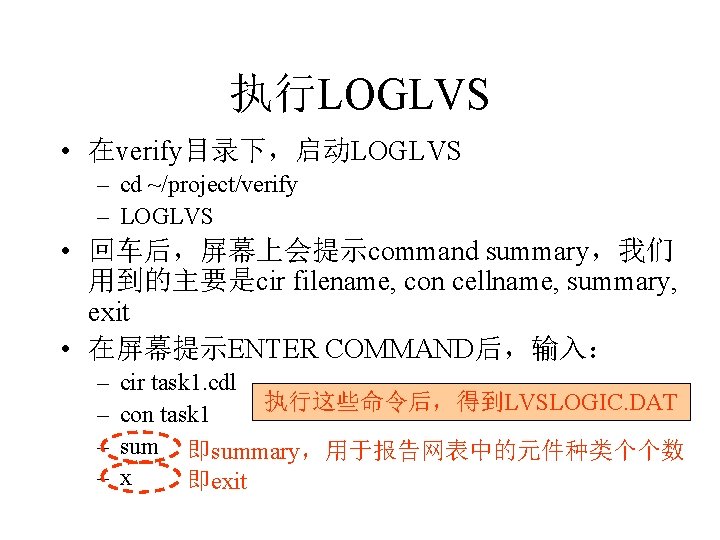
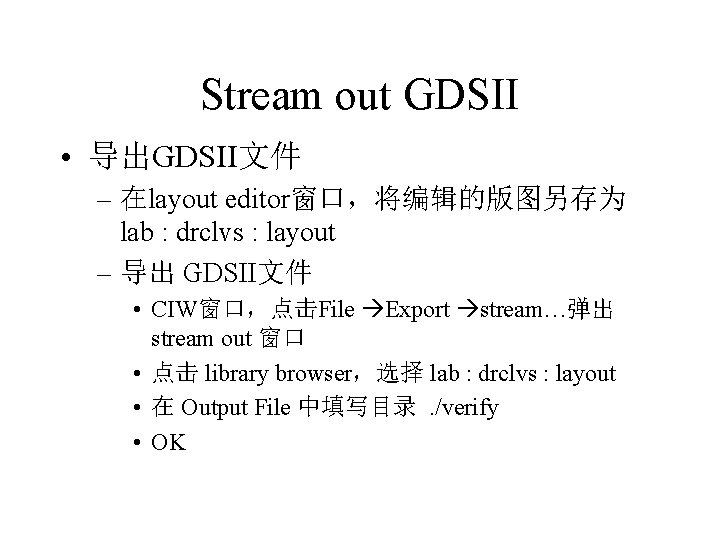
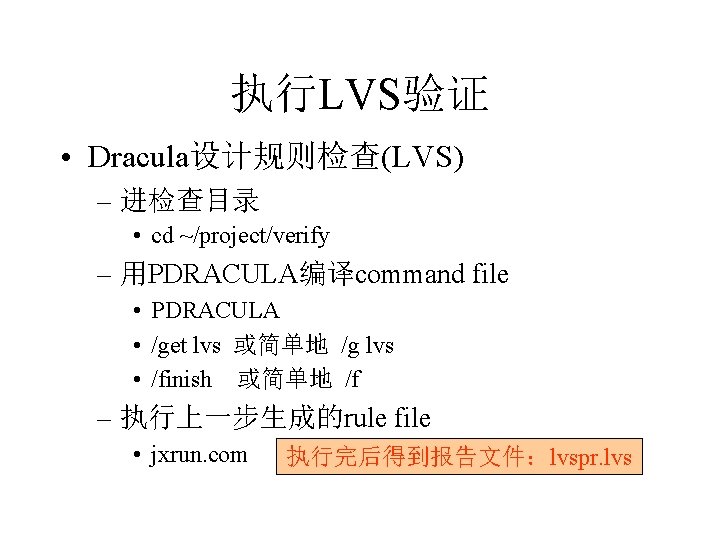
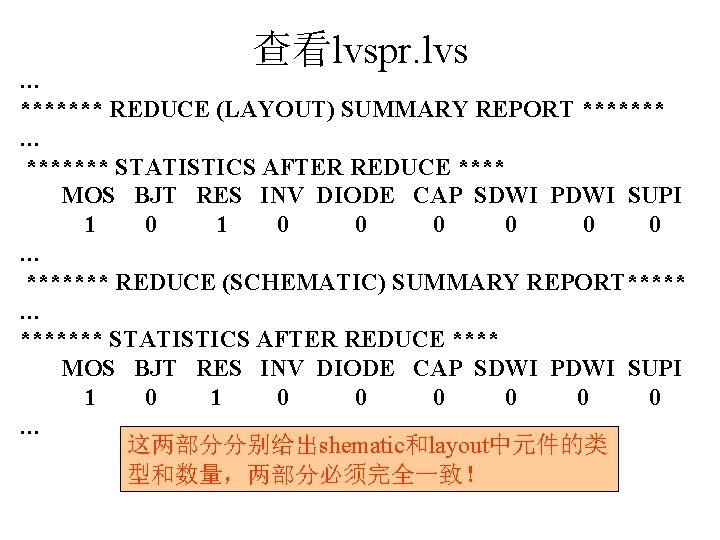
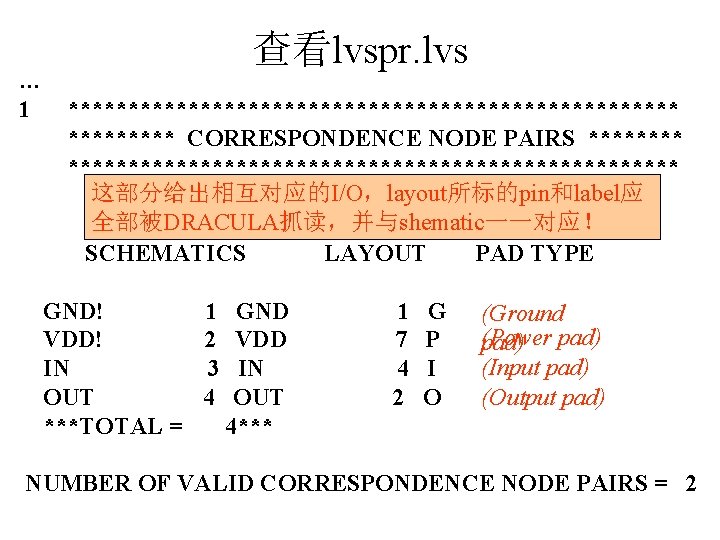
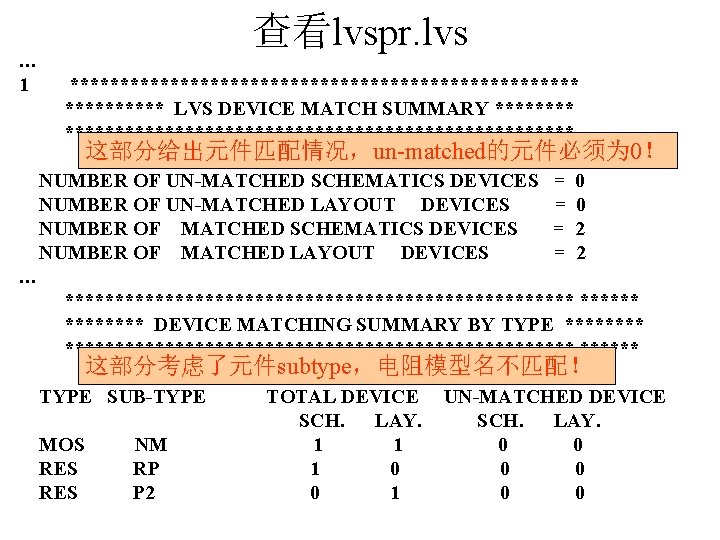
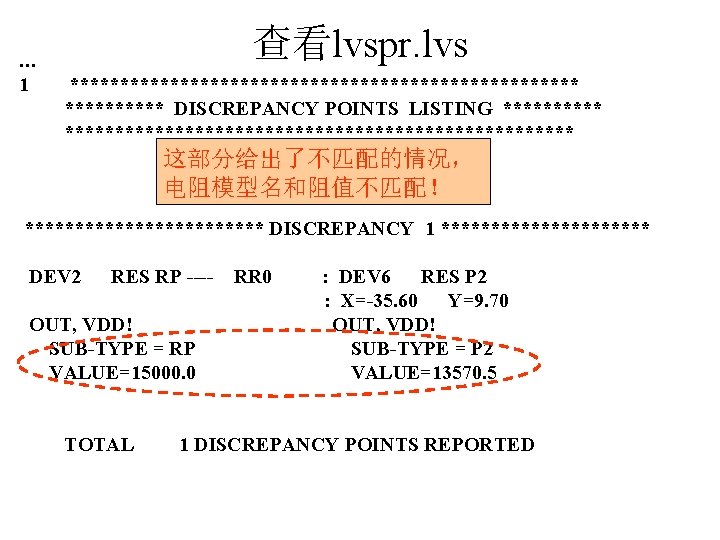
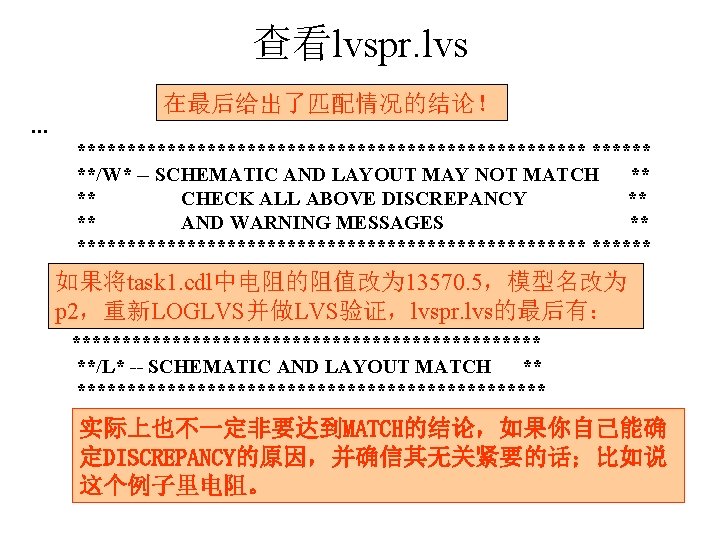

- Slides: 79

第六讲 Virtuoso Layout Editor LVS verification 李福乐 lifule@tsinghua. edu. cn


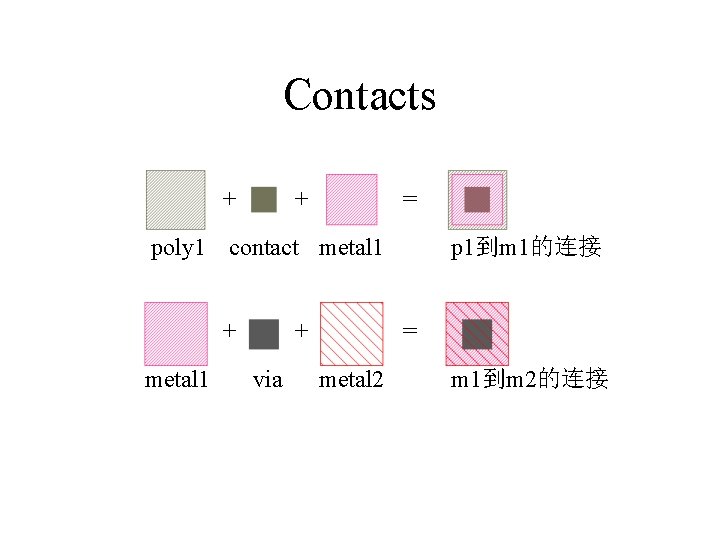
Contacts + + = poly 1 contact metal 1 + via p 1到m 1的连接 = metal 2 m 1到m 2的连接
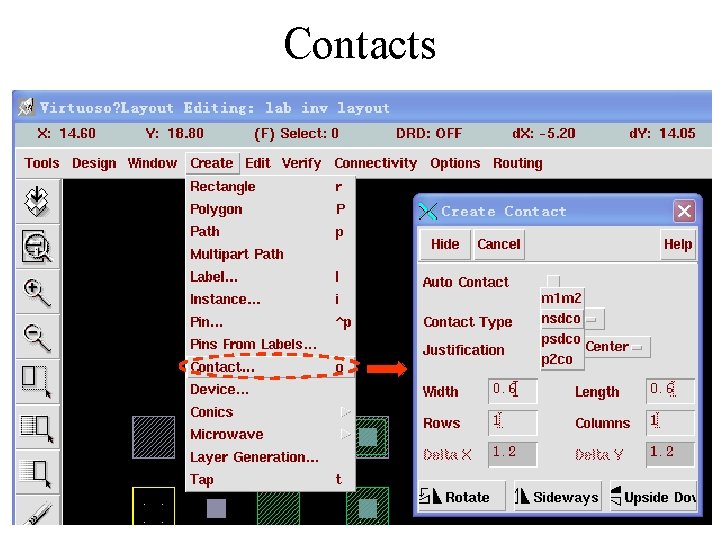
Contacts
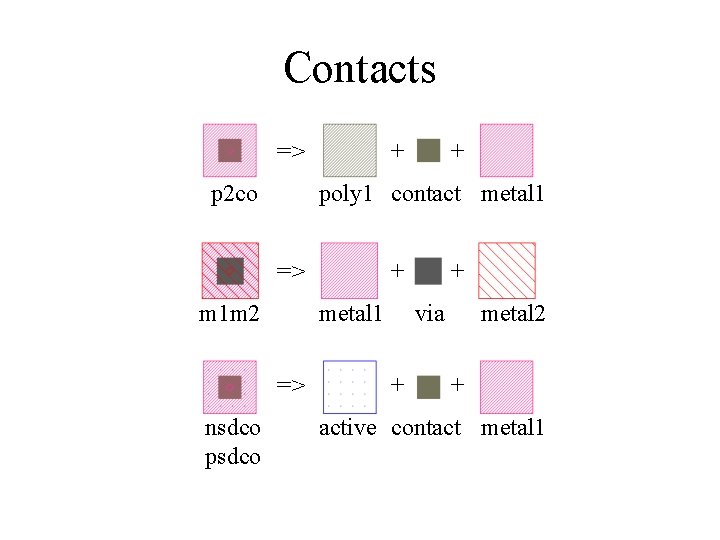
Contacts => p 2 co + poly 1 contact metal 1 => m 1 m 2 + metal 1 => nsdco psdco + + via + metal 2 + active contact metal 1
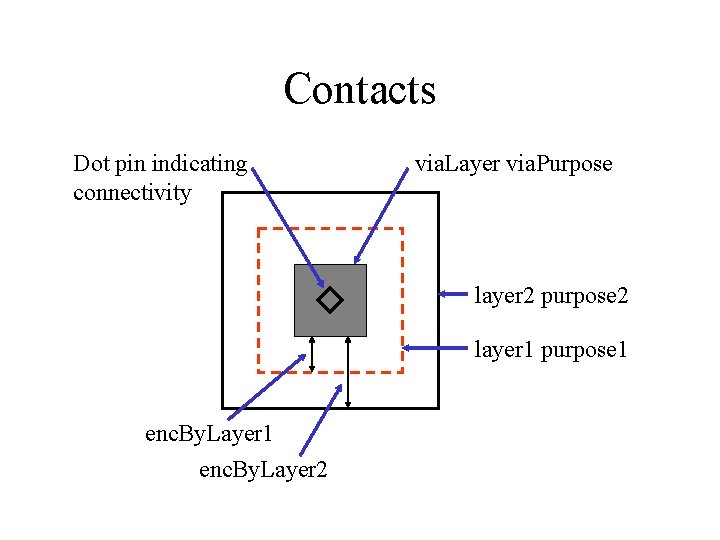
Contacts Dot pin indicating connectivity via. Layer via. Purpose layer 2 purpose 2 layer 1 purpose 1 enc. By. Layer 2
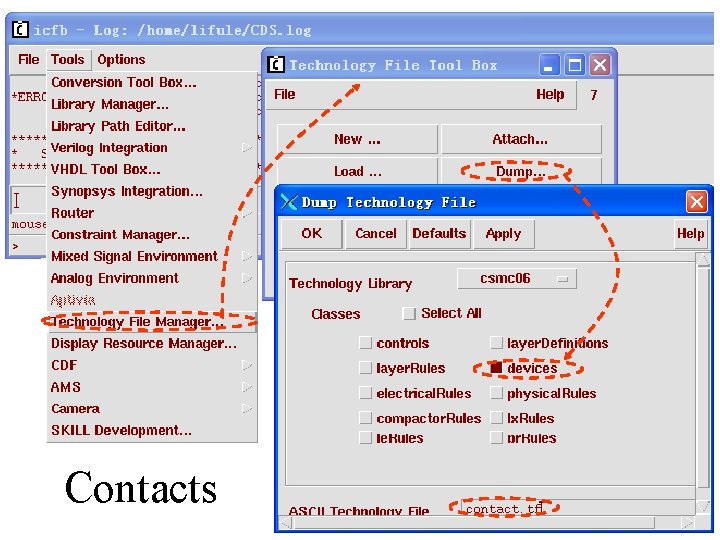
Contacts
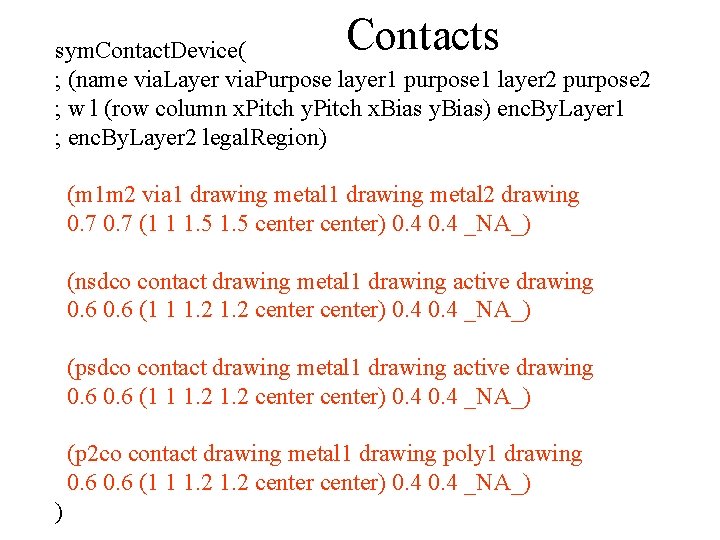
Contacts sym. Contact. Device( ; (name via. Layer via. Purpose layer 1 purpose 1 layer 2 purpose 2 ; w l (row column x. Pitch y. Pitch x. Bias y. Bias) enc. By. Layer 1 ; enc. By. Layer 2 legal. Region) (m 1 m 2 via 1 drawing metal 2 drawing 0. 7 (1 1 1. 5 center) 0. 4 _NA_) (nsdco contact drawing metal 1 drawing active drawing 0. 6 (1 1 1. 2 center) 0. 4 _NA_) (p 2 co contact drawing metal 1 drawing poly 1 drawing 0. 6 (1 1 1. 2 center) 0. 4 _NA_) )
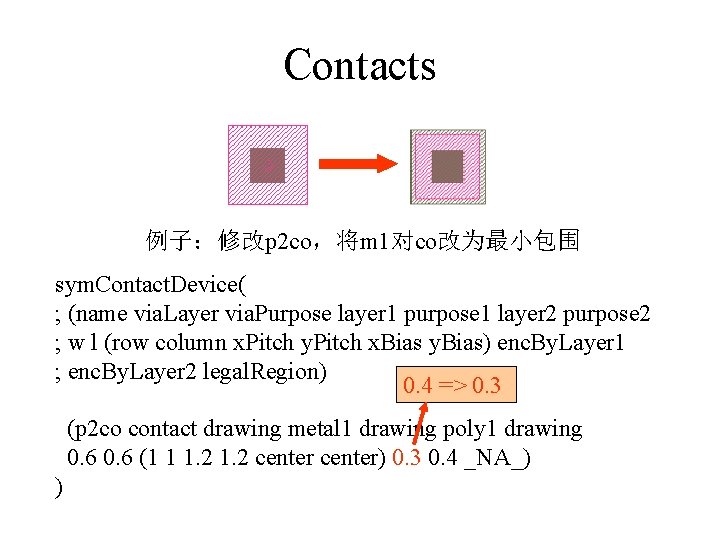
Contacts 例子:修改p 2 co,将m 1对co改为最小包围 sym. Contact. Device( ; (name via. Layer via. Purpose layer 1 purpose 1 layer 2 purpose 2 ; w l (row column x. Pitch y. Pitch x. Bias y. Bias) enc. By. Layer 1 ; enc. By. Layer 2 legal. Region) 0. 4 => 0. 3 (p 2 co contact drawing metal 1 drawing poly 1 drawing 0. 6 (1 1 1. 2 center) 0. 3 0. 4 _NA_) )
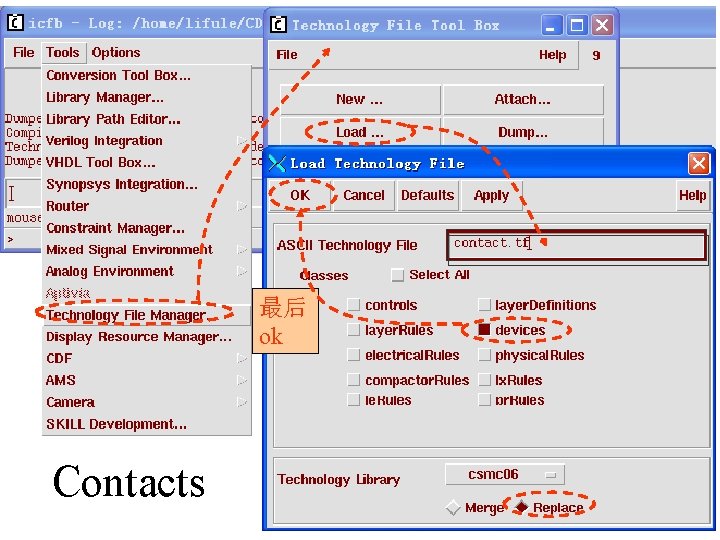
最后 ok Contacts
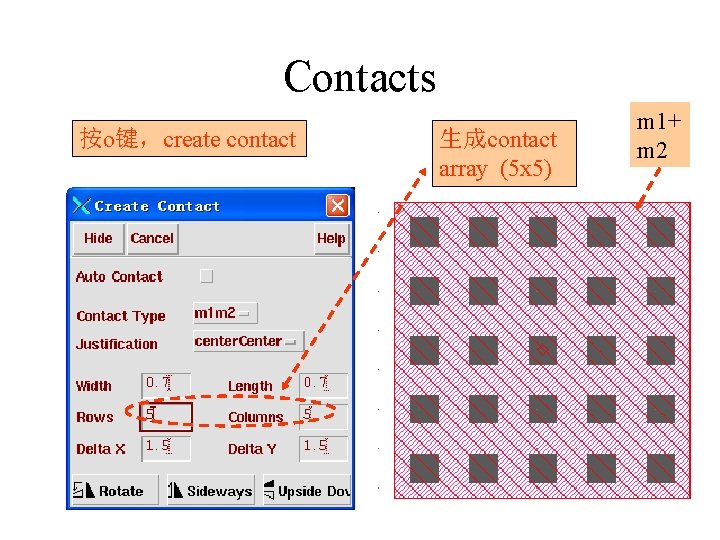
Contacts 按o键,create contact 生成contact array (5 x 5) m 1+ m 2



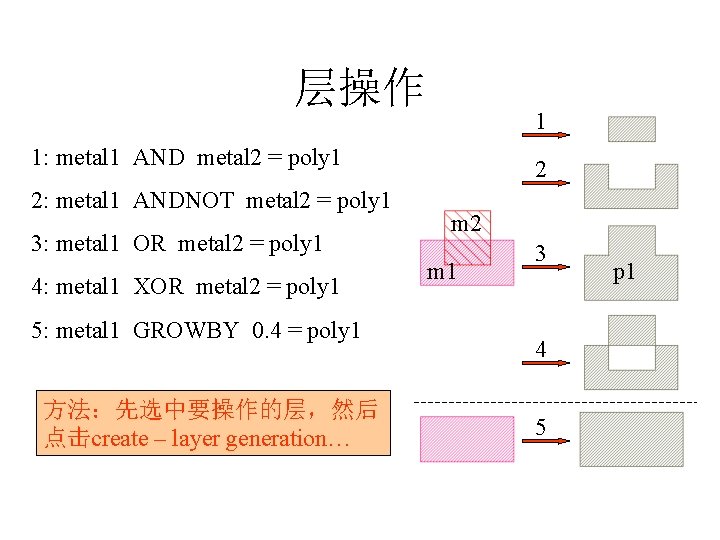
层操作 1 1: metal 1 AND metal 2 = poly 1 2: metal 1 ANDNOT metal 2 = poly 1 3: metal 1 OR metal 2 = poly 1 4: metal 1 XOR metal 2 = poly 1 5: metal 1 GROWBY 0. 4 = poly 1 方法:先选中要操作的层,然后 点击create – layer generation… 2 m 1 3 4 5 p 1

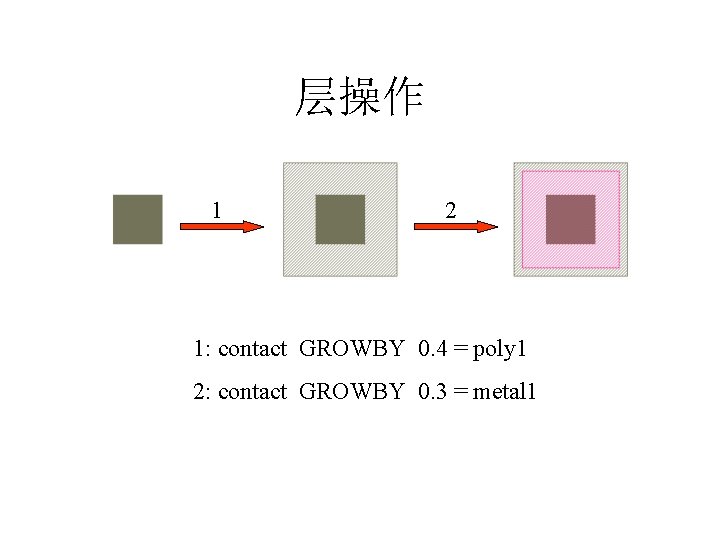
层操作 1 2 1: contact GROWBY 0. 4 = poly 1 2: contact GROWBY 0. 3 = metal 1

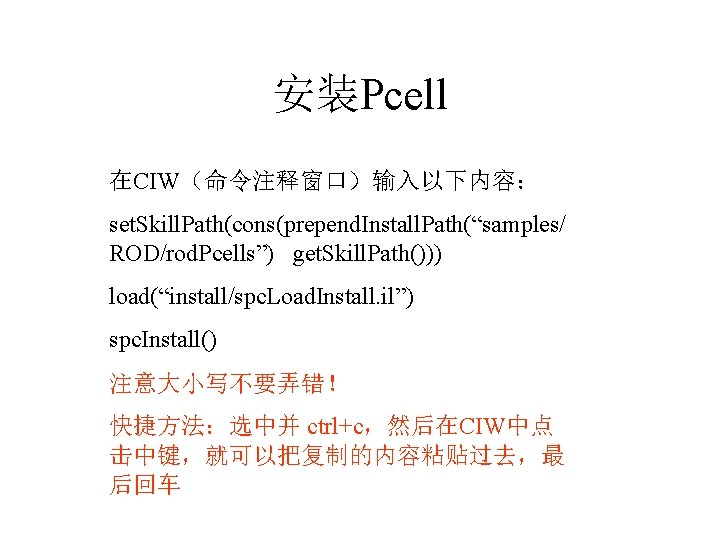
安装Pcell 在CIW(命令注释窗口)输入以下内容: set. Skill. Path(cons(prepend. Install. Path(“samples/ ROD/rod. Pcells”) get. Skill. Path())) load(“install/spc. Load. Install. il”) spc. Install() 注意大小写不要弄错! 快捷方法:选中并 ctrl+c,然后在CIW中点 击中键,就可以把复制的内容粘贴过去,最 后回车











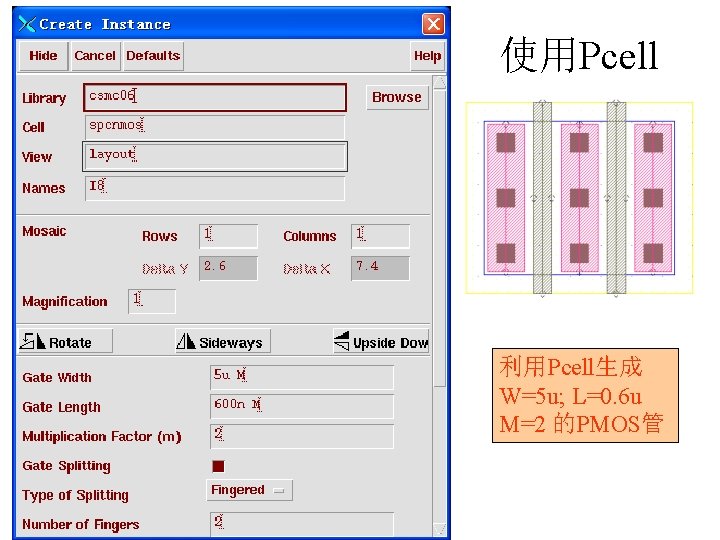
使用Pcell 利用Pcell生成 W=5 u; L=0. 6 u M=2 的PMOS管

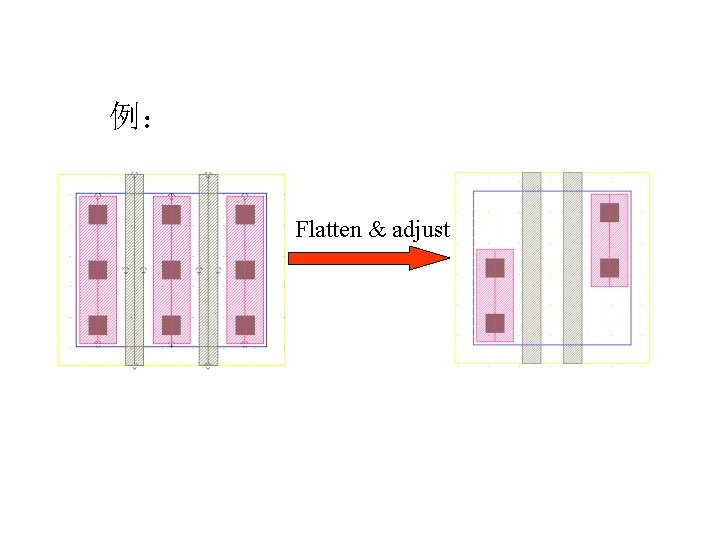
例: Flatten & adjust
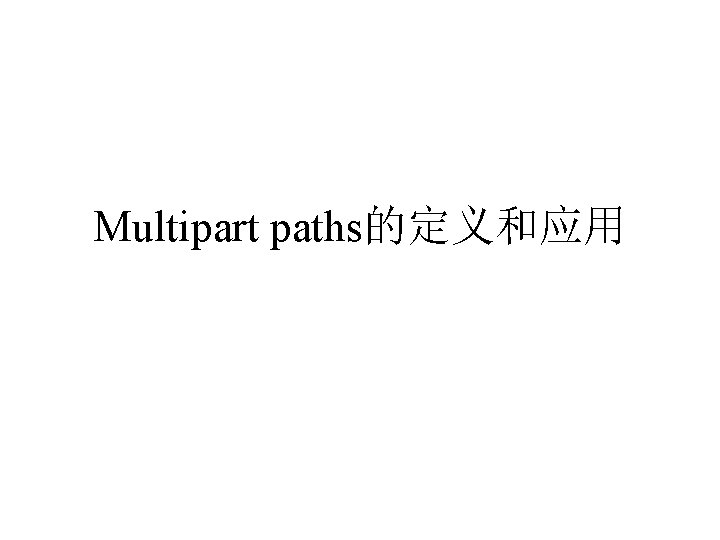
Multipart paths的定义和应用
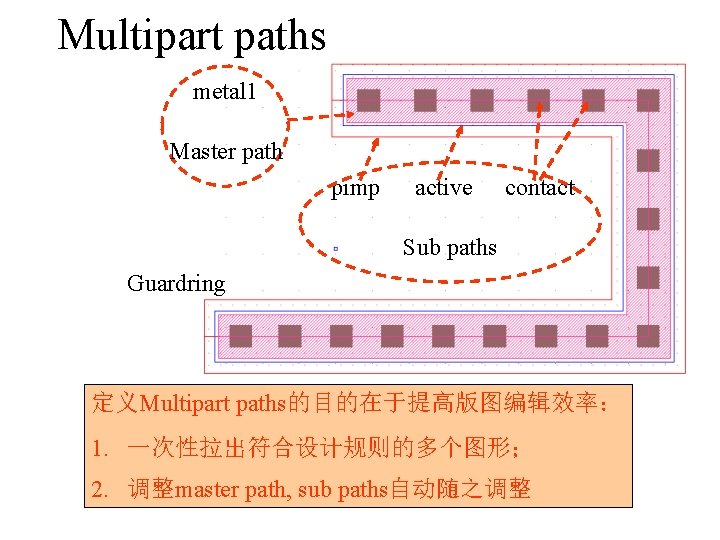
Multipart paths metal 1 Master path pimp active contact Sub paths Guardring 定义Multipart paths的目的在于提高版图编辑效率: 1. 一次性拉出符合设计规则的多个图形; 2. 调整master path, sub paths自动随之调整
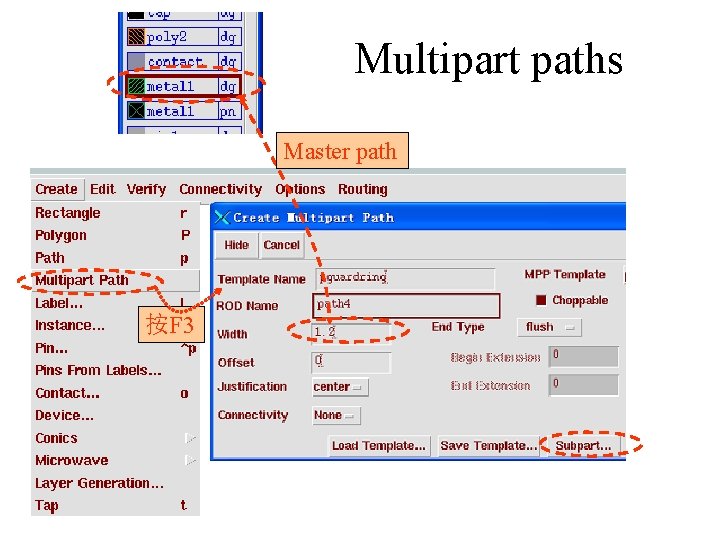
Multipart paths Master path 按F 3
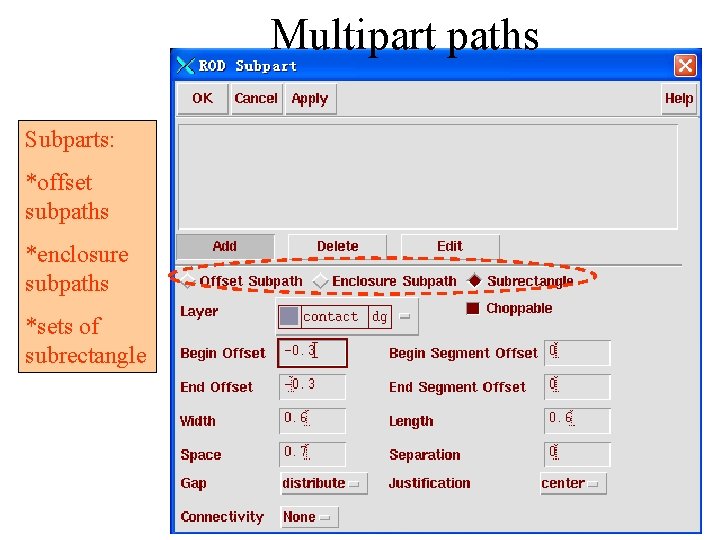
Multipart paths Subparts: *offset subpaths *enclosure subpaths *sets of subrectangle
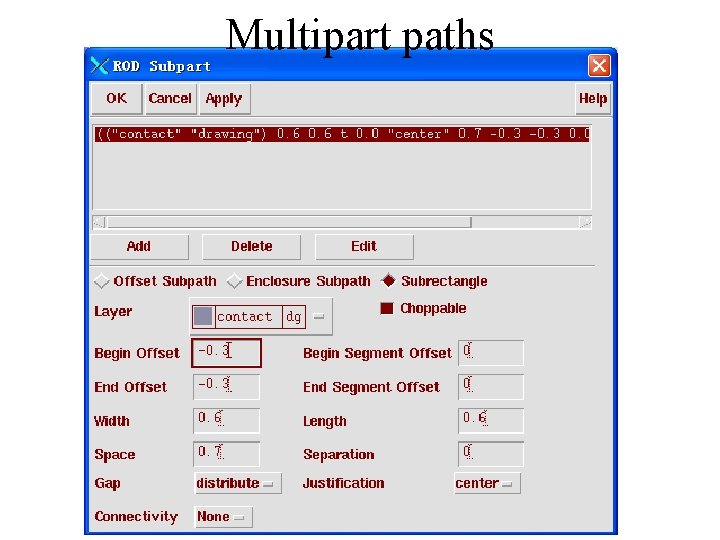
Multipart paths
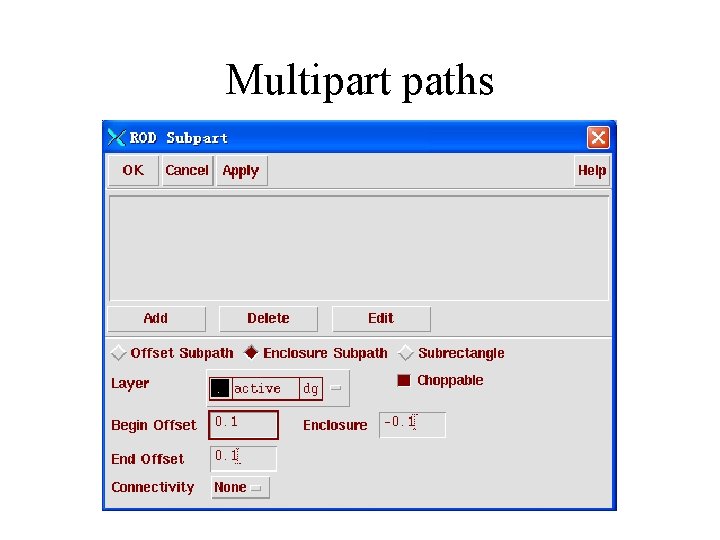
Multipart paths
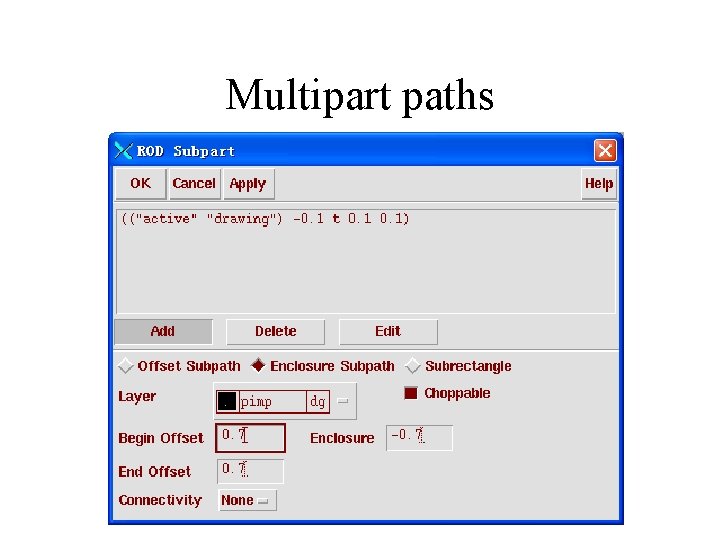
Multipart paths
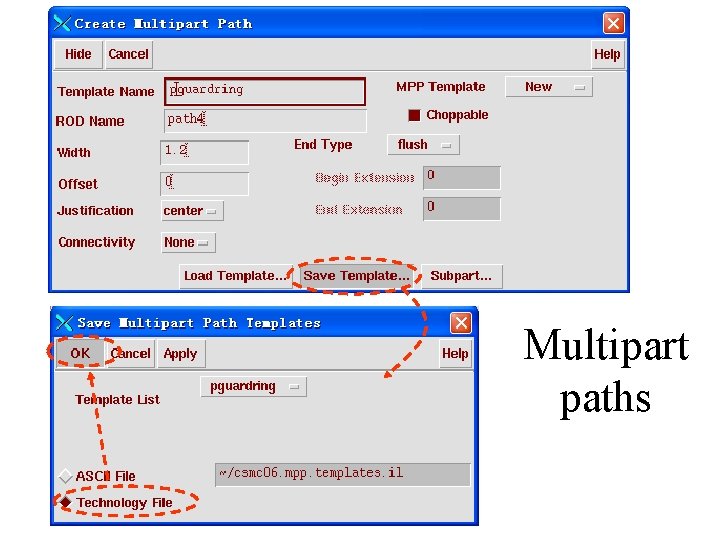
Multipart paths
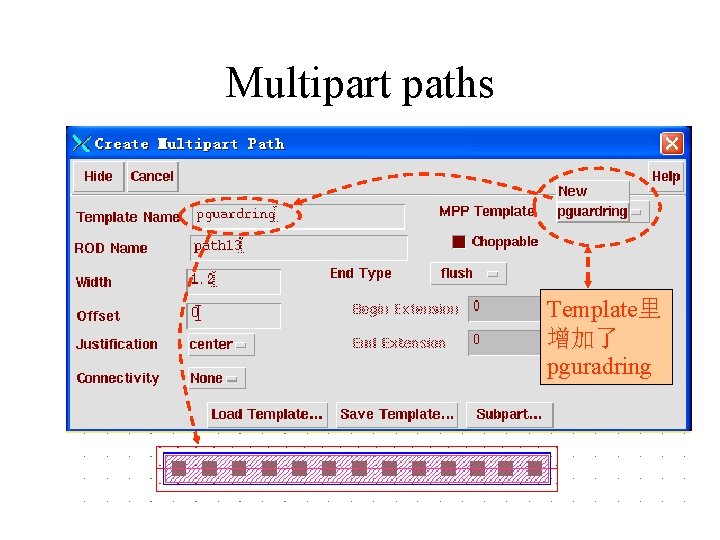
Multipart paths Template里 增加了 pguradring
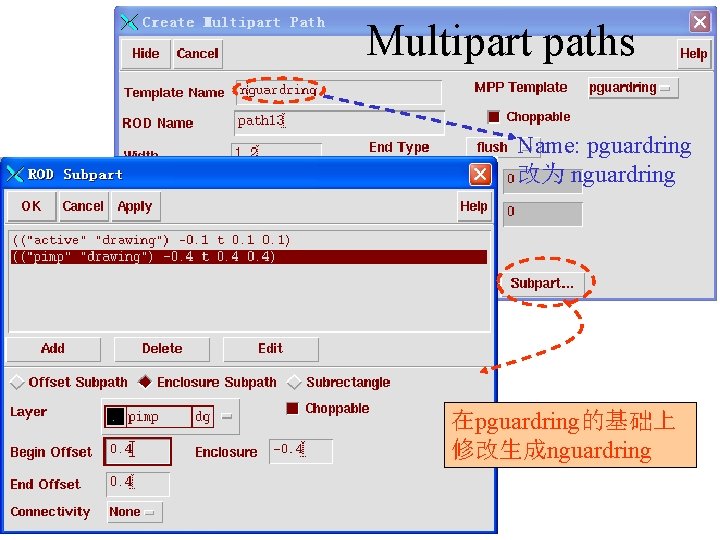
Multipart paths Name: pguardring 改为 nguardring 在pguardring的基础上 修改生成nguardring
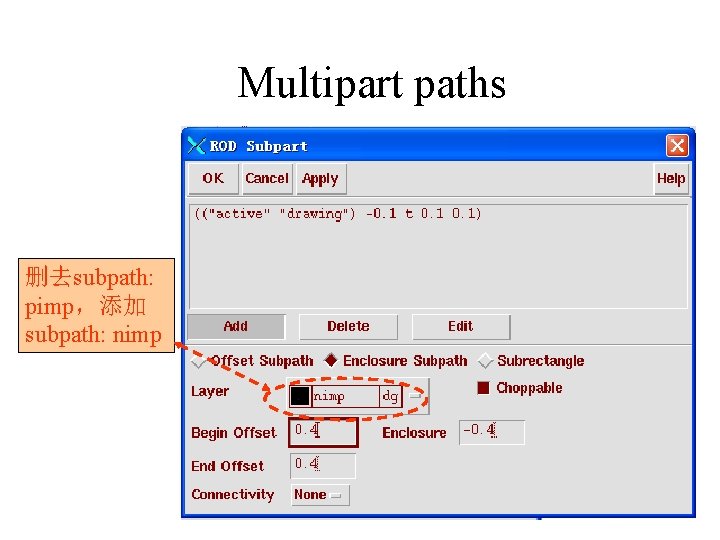
Multipart paths 删去subpath: pimp,添加 subpath: nimp
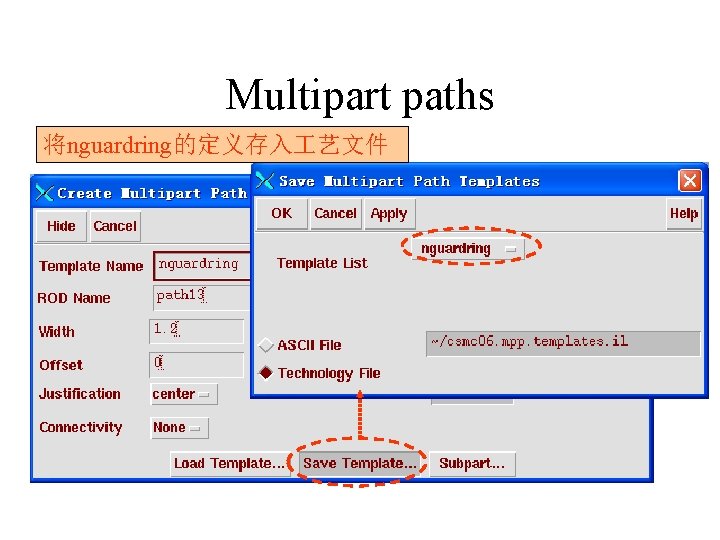
Multipart paths 将nguardring的定义存入 艺文件
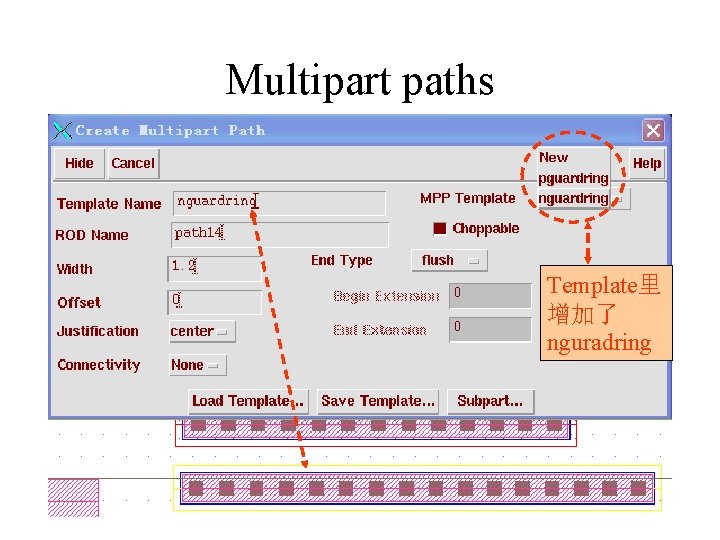
Multipart paths Template里 增加了 nguradring
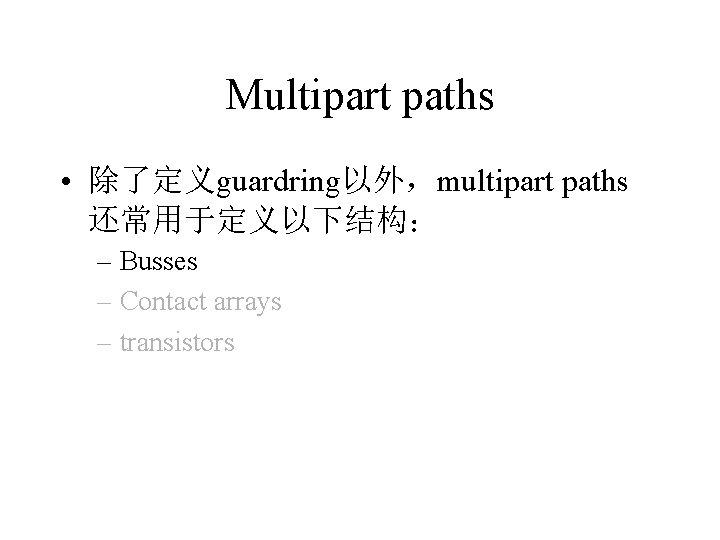
Multipart paths • 除了定义guardring以外,multipart paths 还常用于定义以下结构: – Busses – Contact arrays – transistors
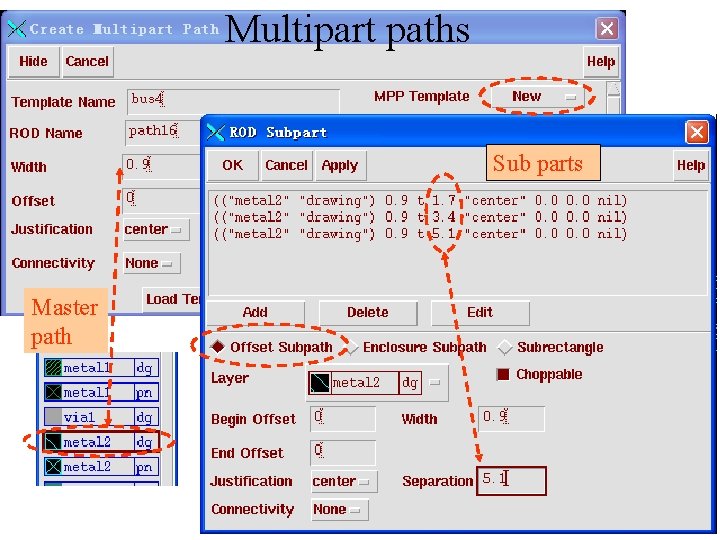
Multipart paths Sub parts Master path
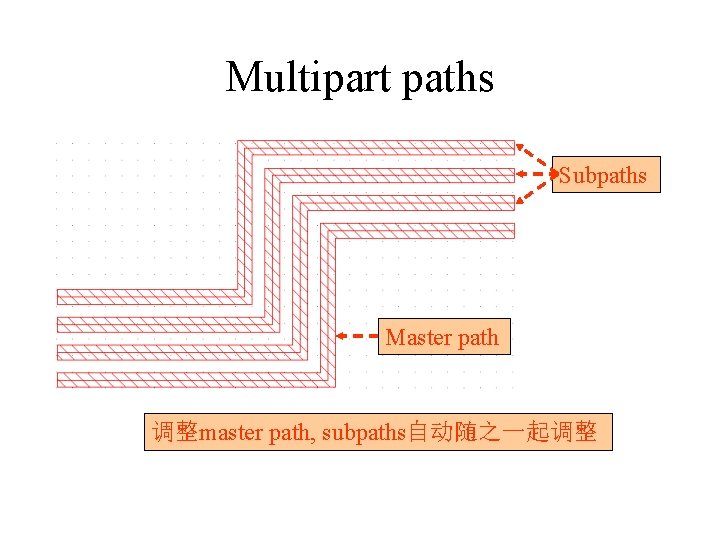
Multipart paths Subpaths Master path 调整master path, subpaths自动随之一起调整

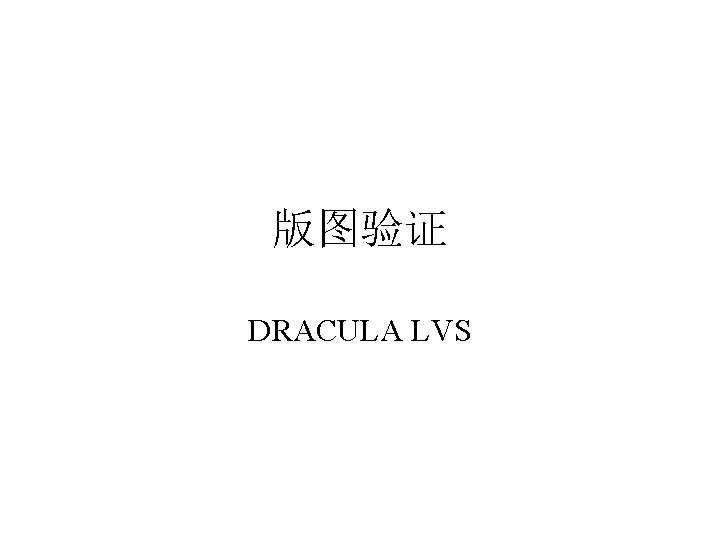
版图验证 DRACULA LVS
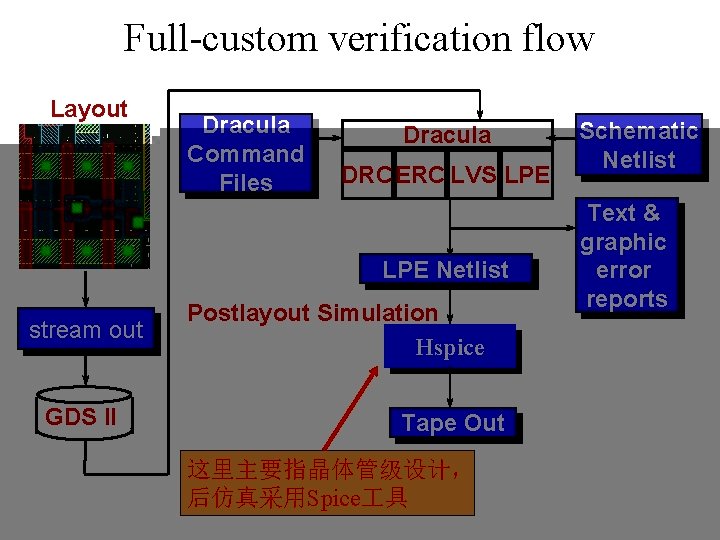
Full-custom verification flow Layout Dracula Command Files Dracula DRC ERC LVS LPE Netlist stream out GDS II Postlayout Simulation Hspice Tape Out 这里主要指晶体管级设计, 后仿真采用Spice 具 Schematic Netlist Text & graphic error reports
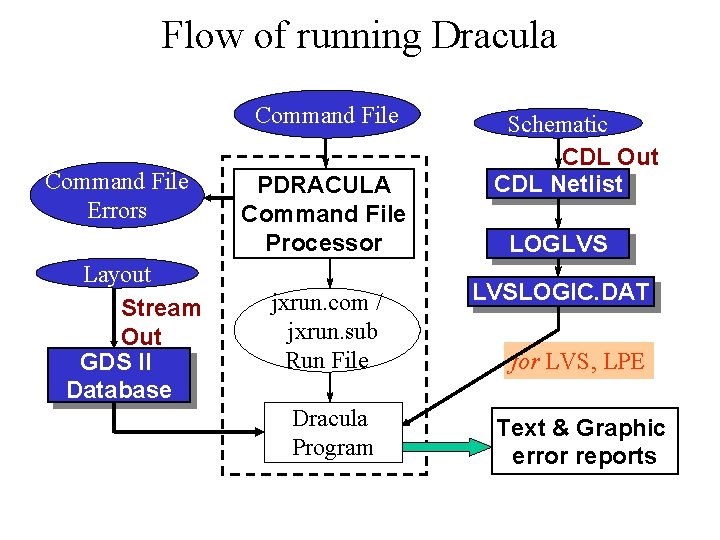
Flow of running Dracula Command File Errors Layout Stream Out GDS II Database PDRACULA Command File Processor jxrun. com / jxrun. sub Run File Dracula Program Schematic CDL Out CDL Netlist LOGLVS LVSLOGIC. DAT for LVS, LPE Text & Graphic error reports
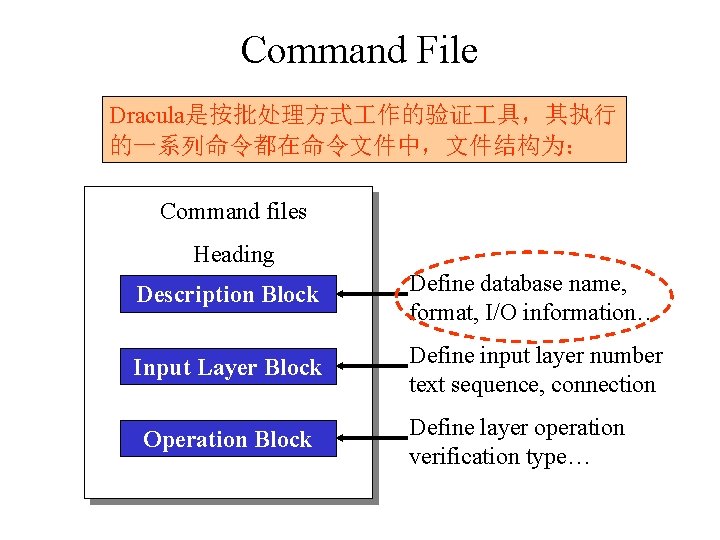
Command File Dracula是按批处理方式 作的验证 具,其执行 的一系列命令都在命令文件中,文件结构为: Command files Heading Description Block Define database name, format, I/O information… Input Layer Block Define input layer number text sequence, connection Operation Block Define layer operation verification type…
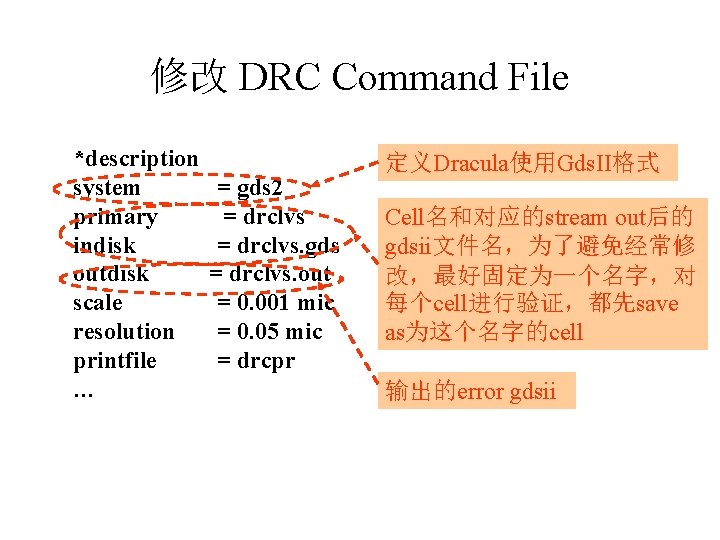
修改 DRC Command File *description system primary indisk outdisk scale resolution printfile … = gds 2 = drclvs. gds = drclvs. out = 0. 001 mic = 0. 05 mic = drcpr 定义Dracula使用Gds. II格式 Cell名和对应的stream out后的 gdsii文件名,为了避免经常修 改,最好固定为一个名字,对 每个cell进行验证,都先save as为这个名字的cell 输出的error gdsii
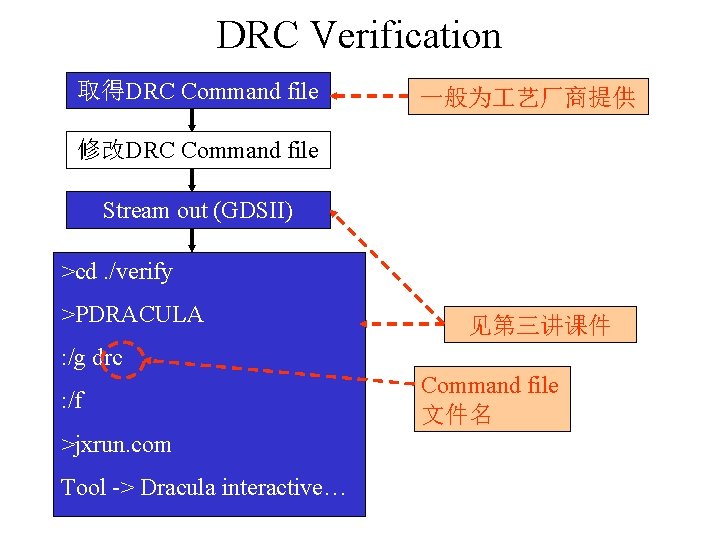
DRC Verification 取得DRC Command file 一般为 艺厂商提供 修改DRC Command file Stream out (GDSII) >cd. /verify >PDRACULA 见第三讲课件 : /g drc : /f >jxrun. com Tool -> Dracula interactive… Command file 文件名
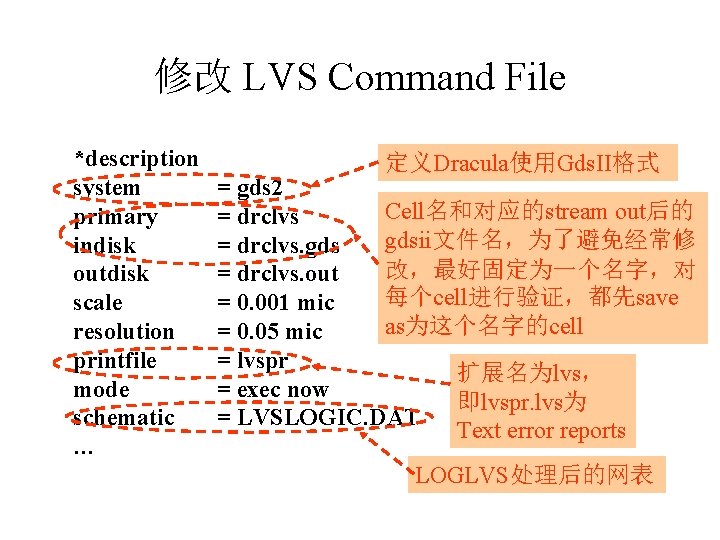
修改 LVS Command File *description system primary indisk outdisk scale resolution printfile mode schematic … 定义Dracula使用Gds. II格式 = gds 2 Cell名和对应的stream out后的 = drclvs gdsii文件名,为了避免经常修 = drclvs. gds 改,最好固定为一个名字,对 = drclvs. out 每个cell进行验证,都先save = 0. 001 mic as为这个名字的cell = 0. 05 mic = lvspr 扩展名为lvs, = exec now 即lvspr. lvs为 = LVSLOGIC. DAT Text error reports LOGLVS处理后的网表
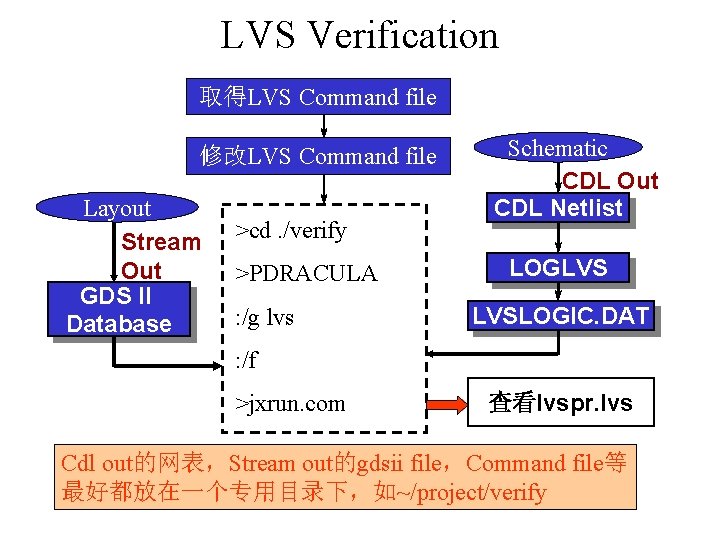
LVS Verification 取得LVS Command file 修改LVS Command file Layout Stream Out GDS II Database >cd. /verify >PDRACULA : /g lvs Schematic CDL Out CDL Netlist LOGLVS LVSLOGIC. DAT : /f >jxrun. com 查看lvspr. lvs Cdl out的网表,Stream out的gdsii file,Command file等 最好都放在一个专用目录下,如~/project/verify
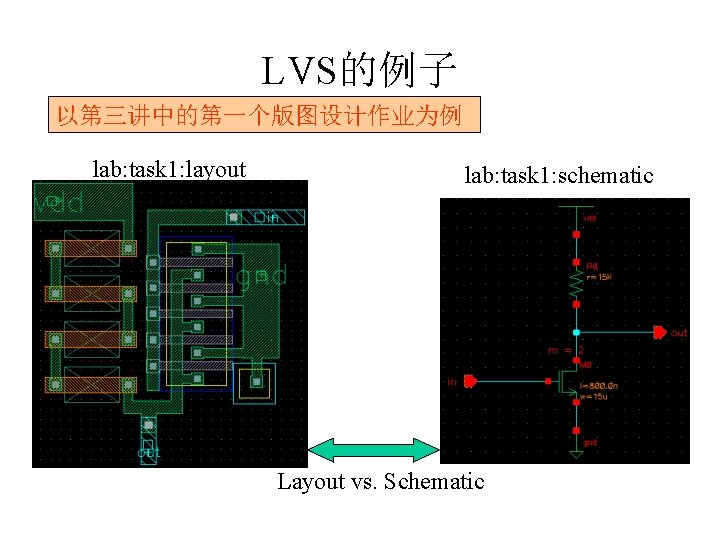
LVS的例子 以第三讲中的第一个版图设计作业为例 lab: task 1: layout lab: task 1: schematic Layout vs. Schematic

Layout上加pin和label • Creat -> pin… • Creat -> Label… • 注意:metal 1上的pin和label要用mt 1 txt层; metal 2上的pin和label要用mt 2 txt层
![查看lvs command file description model 针对晶体管 mosn n mosp p bjtpv 查看lvs command file *description … model … 针对晶体管 = mos[n], n mos[p], p bjt[pv],](https://slidetodoc.com/presentation_image_h/c06c37a25c83d4ac74773bed3183029c/image-62.jpg)
查看lvs command file *description … model … 针对晶体管 = mos[n], n mos[p], p bjt[pv], q dio[np], d = res[nw], r res[pd], r res[nd], r res[p 1], r res[p 2], r = res[m 1], r res[m 2], r res[m 3], r = cap[pp], c cap[ng], c cap[mm], c 表示nmos的模型名为n,pmos的模型名为p;而 cdl out后,nmos, pmos的模型名分别为nm和pm
![修改lvs command file description 针对晶体管 model mosnm n mospm p bjtpv q 修改lvs command file *description 针对晶体管 … model = mos[nm], n mos[pm], p bjt[pv], q](https://slidetodoc.com/presentation_image_h/c06c37a25c83d4ac74773bed3183029c/image-63.jpg)
修改lvs command file *description 针对晶体管 … model = mos[nm], n mos[pm], p bjt[pv], q dio[np], d model = res[nw], r res[pd], r res[nd], r res[p 1], r res[p 2], r model = res[m 1], r res[m 2], r res[m 3], r model = cap[pp], c cap[ng], c cap[mm], c … ; define active devices(mos/bipolar transistors, diodes) element mos[nm] ngate py 1 nsd psub ; nmos transistor element mos[pm] pgate py 1 psd nwl ; pmos transistor … n -> nm p -> pm
![查看lvs command file 针对电阻 description model mosn n mosp p bjtpv 查看lvs command file 针对电阻 *description … model … = mos[n], n mos[p], p bjt[pv],](https://slidetodoc.com/presentation_image_h/c06c37a25c83d4ac74773bed3183029c/image-64.jpg)
查看lvs command file 针对电阻 *description … model … = mos[n], n mos[p], p bjt[pv], q dio[np], d = res[nw], r res[pd], r res[nd], r res[p 1], r res[p 2], r = res[m 1], r res[m 2], r res[m 3], r = cap[pp], c cap[ng], c cap[mm], c 电阻有很多种,模型名各不相同 注意:cdl out的网表里电阻的模 型名为rp
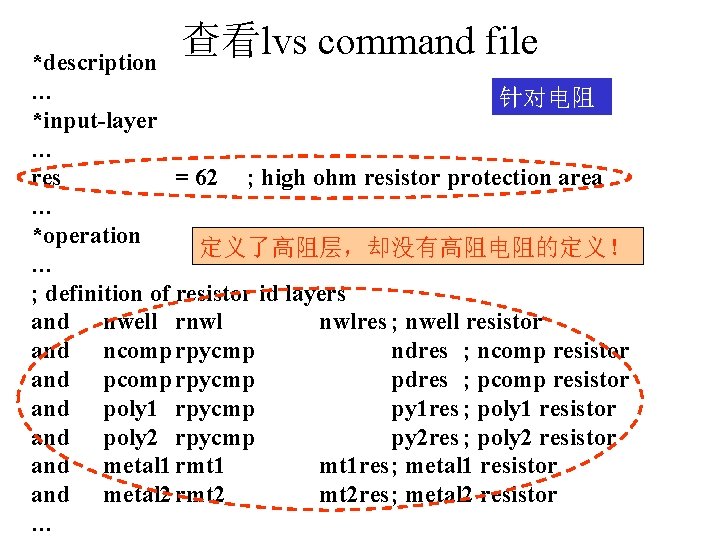
查看lvs command file *description … 针对电阻 *input-layer … res = 62 ; high ohm resistor protection area … *operation 定义了高阻层,却没有高阻电阻的定义! … ; definition of resistor id layers and nwell rnwl nwlres ; nwell resistor and ncomp rpycmp ndres ; ncomp resistor and pcomp rpycmp pdres ; pcomp resistor and poly 1 rpycmp py 1 res ; poly 1 resistor and poly 2 rpycmp py 2 res ; poly 2 resistor and metal 1 rmt 1 res; metal 1 resistor and metal 2 rmt 2 res; metal 2 resistor …
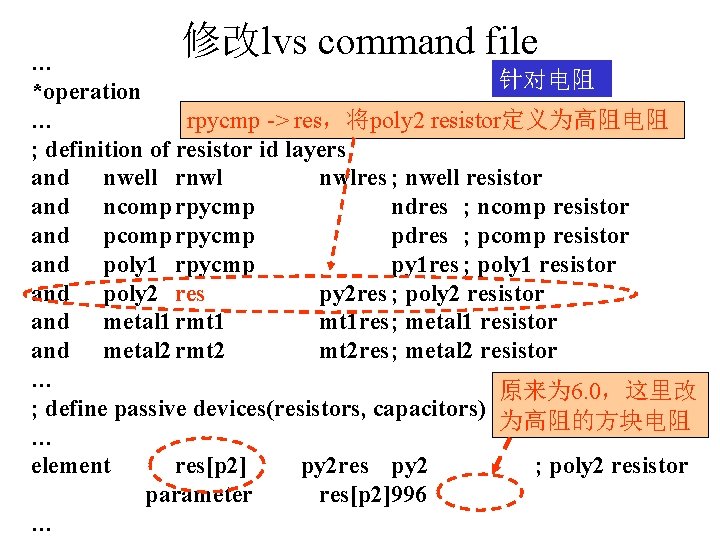
修改lvs command file … 针对电阻 *operation … rpycmp -> res,将poly 2 resistor定义为高阻电阻 ; definition of resistor id layers and nwell rnwl nwlres ; nwell resistor and ncomp rpycmp ndres ; ncomp resistor and pcomp rpycmp pdres ; pcomp resistor and poly 1 rpycmp py 1 res ; poly 1 resistor and poly 2 res py 2 res ; poly 2 resistor and metal 1 rmt 1 res; metal 1 resistor and metal 2 rmt 2 res; metal 2 resistor … 原来为 6. 0,这里改 ; define passive devices(resistors, capacitors) 为高阻的方块电阻 … element res[p 2] py 2 res py 2 ; poly 2 resistor parameter res[p 2]996 …




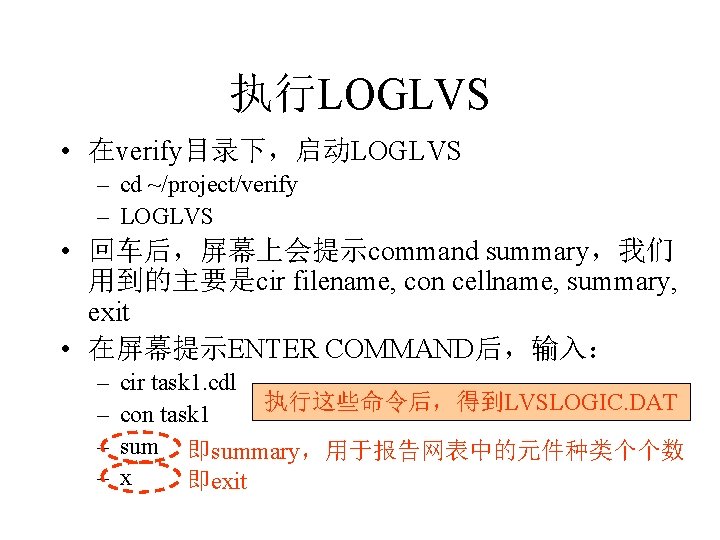
执行LOGLVS • 在verify目录下,启动LOGLVS – cd ~/project/verify – LOGLVS • 回车后,屏幕上会提示command summary,我们 用到的主要是cir filename, con cellname, summary, exit • 在屏幕提示ENTER COMMAND后,输入: – – cir task 1. cdl 执行这些命令后,得到LVSLOGIC. DAT con task 1 sum 即summary,用于报告网表中的元件种类个个数 x 即exit
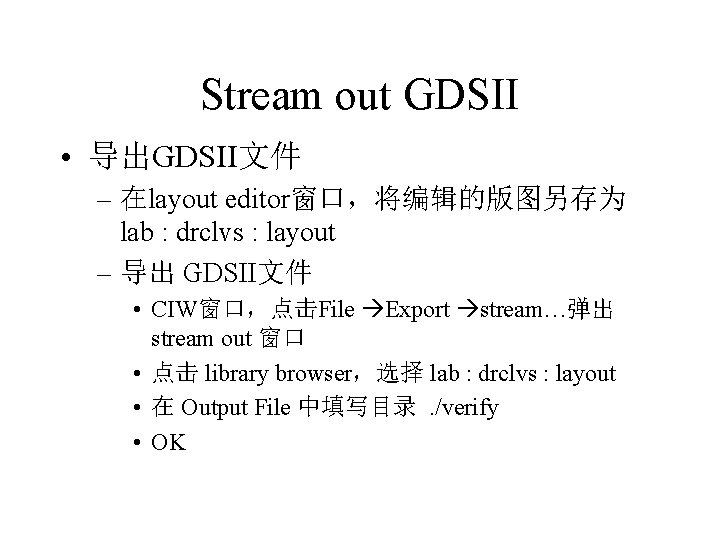
Stream out GDSII • 导出GDSII文件 – 在layout editor窗口,将编辑的版图另存为 lab : drclvs : layout – 导出 GDSII文件 • CIW窗口,点击File Export stream…弹出 stream out 窗口 • 点击 library browser,选择 lab : drclvs : layout • 在 Output File 中填写目录. /verify • OK
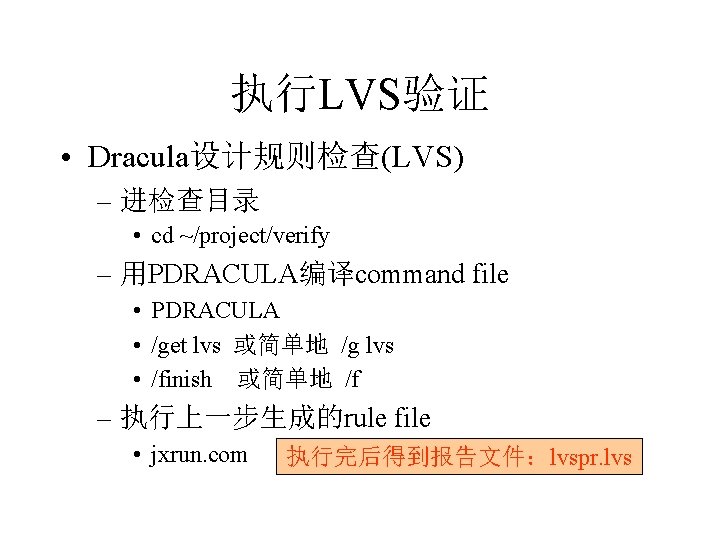
执行LVS验证 • Dracula设计规则检查(LVS) – 进检查目录 • cd ~/project/verify – 用PDRACULA编译command file • PDRACULA • /get lvs 或简单地 /g lvs • /finish 或简单地 /f – 执行上一步生成的rule file • jxrun. com 执行完后得到报告文件:lvspr. lvs
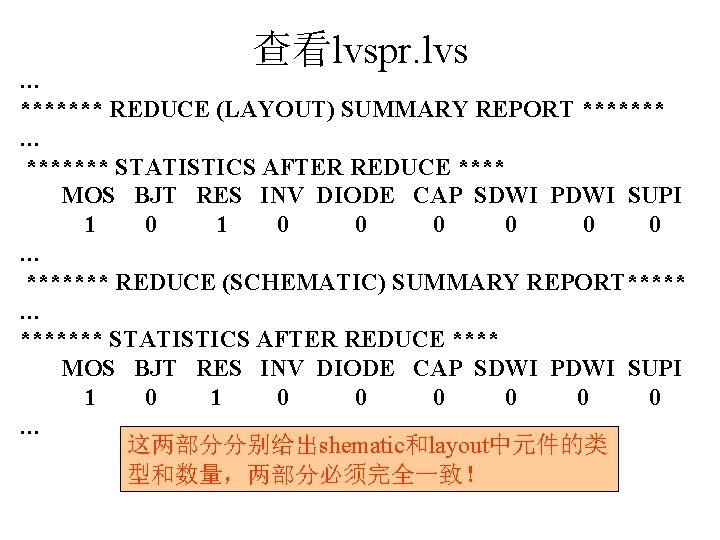
查看lvspr. lvs … ******* REDUCE (LAYOUT) SUMMARY REPORT ******* … ******* STATISTICS AFTER REDUCE **** MOS BJT RES INV DIODE CAP SDWI PDWI SUPI 1 0 0 0 0 … ******* REDUCE (SCHEMATIC) SUMMARY REPORT***** … ******* STATISTICS AFTER REDUCE **** MOS BJT RES INV DIODE CAP SDWI PDWI SUPI 1 0 0 0 0 … 这两部分分别给出shematic和layout中元件的类 型和数量,两部分必须完全一致!
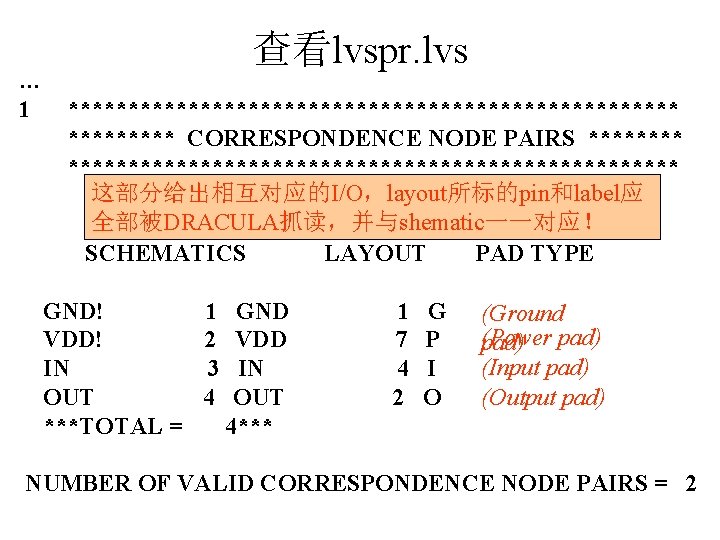
… 1 查看lvspr. lvs ************************** CORRESPONDENCE NODE PAIRS ****************************** 这部分给出相互对应的I/O,layout所标的pin和label应 全部被DRACULA抓读,并与shematic一一对应! SCHEMATICS LAYOUT PAD TYPE GND! 1 GND VDD! 2 VDD IN 3 IN OUT 4 OUT ***TOTAL = 4*** 1 7 4 2 G P I O (Ground (Power pad) (Input pad) (Output pad) NUMBER OF VALID CORRESPONDENCE NODE PAIRS = 2
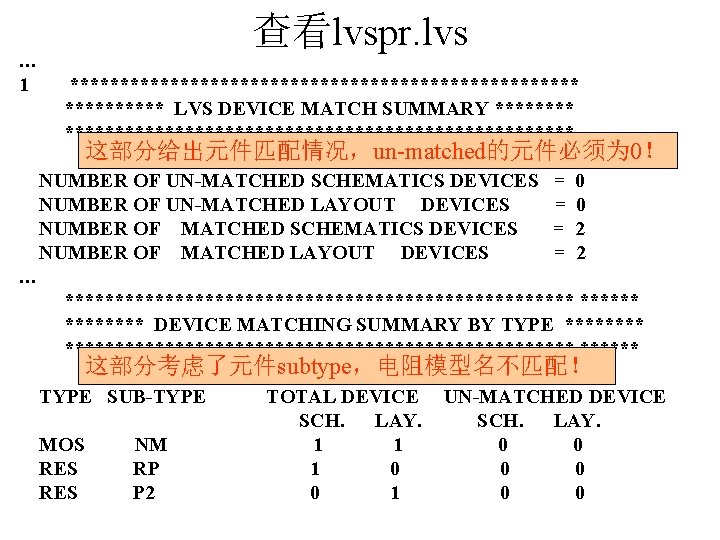
… 1 查看lvspr. lvs ************************** LVS DEVICE MATCH SUMMARY ****************************** 这部分给出元件匹配情况,un-matched的元件必须为 0! NUMBER OF UN-MATCHED SCHEMATICS DEVICES NUMBER OF UN-MATCHED LAYOUT DEVICES NUMBER OF MATCHED SCHEMATICS DEVICES NUMBER OF MATCHED LAYOUT DEVICES = = 0 0 2 2 … ************************** DEVICE MATCHING SUMMARY BY TYPE ****************************** 这部分考虑了元件subtype,电阻模型名不匹配! TYPE SUB-TYPE MOS RES NM RP P 2 TOTAL DEVICE SCH. LAY. 1 1 1 0 0 1 UN-MATCHED DEVICE SCH. LAY. 0 0 0
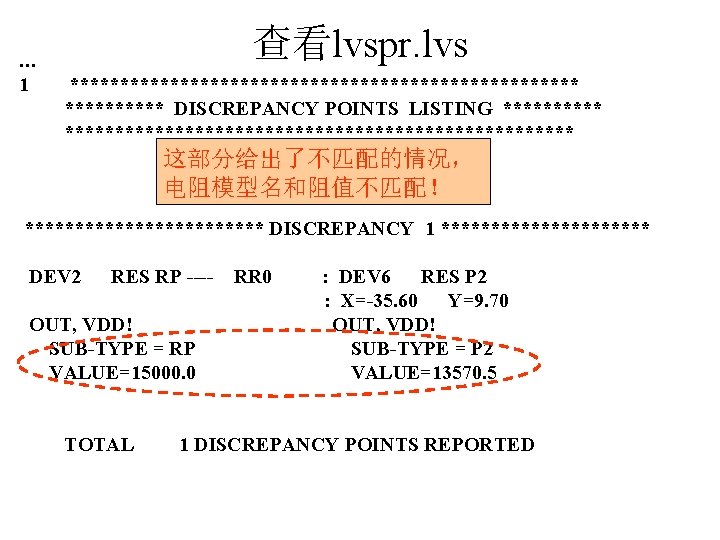
… 1 查看lvspr. lvs ************************** DISCREPANCY POINTS LISTING ******************************* 这部分给出了不匹配的情况, 电阻模型名和阻值不匹配! ************ DISCREPANCY 1 *********** DEV 2 RES RP ---- OUT, VDD! SUB-TYPE = RP VALUE=15000. 0 TOTAL RR 0 : DEV 6 RES P 2 : X=-35. 60 Y=9. 70 OUT, VDD! SUB-TYPE = P 2 VALUE=13570. 5 1 DISCREPANCY POINTS REPORTED
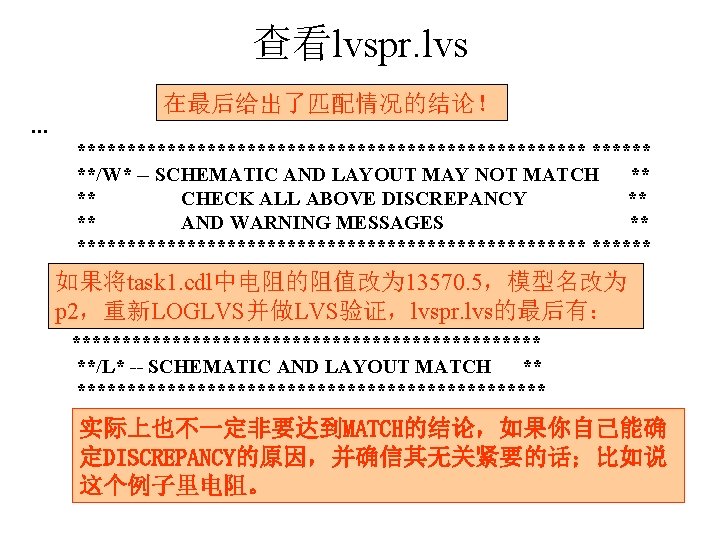

 Client natanet
Client natanet Vlsi layout
Vlsi layout Lvs router
Lvs router Virtuoso layout 단축키
Virtuoso layout 단축키 Nodes in blender
Nodes in blender The virtuoso distributed by
The virtuoso distributed by Virtuoso virtualization
Virtuoso virtualization Virtuoso ade
Virtuoso ade Virtuoso
Virtuoso Cadence analog design
Cadence analog design Triangulo virtuoso del capital humano
Triangulo virtuoso del capital humano Media production architects
Media production architects Inclinacion a hacer el bien comportamiento virtuoso
Inclinacion a hacer el bien comportamiento virtuoso Virtuoso universal server
Virtuoso universal server Edu.sharif.edu
Edu.sharif.edu Smil head layout root-layout
Smil head layout root-layout Fixed vs fluid layout
Fixed vs fluid layout Numerator layout
Numerator layout Smil head layout root-layout
Smil head layout root-layout Verification code
Verification code Authorship verification
Authorship verification Formal verification
Formal verification New jersey electronic visit verification
New jersey electronic visit verification Ecptote ot license renewal
Ecptote ot license renewal Rutgers osha verification
Rutgers osha verification Method verification vs validation
Method verification vs validation Hhmi biointeractive sex verification testing of athletes
Hhmi biointeractive sex verification testing of athletes Sla verification
Sla verification Ccmc verification
Ccmc verification Dea number verification
Dea number verification Nm pmp aware
Nm pmp aware Verification and validation
Verification and validation Is unit testing verification or validation
Is unit testing verification or validation V model verification and validation
V model verification and validation Thermal cycler temperature verification system
Thermal cycler temperature verification system National verifier portal safelink
National verifier portal safelink Self verification
Self verification Haccp verification
Haccp verification Evaas roster verification
Evaas roster verification Logico hipotetico verifikatif
Logico hipotetico verifikatif Cadpoint certificate verification
Cadpoint certificate verification Ncz verification form
Ncz verification form Construction verification
Construction verification To prove pythagoras theorem by activity
To prove pythagoras theorem by activity Trn verification
Trn verification Verification principle strengths and weaknesses
Verification principle strengths and weaknesses A software verification and validation method. section 19
A software verification and validation method. section 19 Illumination in entrepreneurship
Illumination in entrepreneurship Assertion based verification
Assertion based verification Balance de vérification régularisée
Balance de vérification régularisée Certify death geeky medics
Certify death geeky medics Requirements verification matrix
Requirements verification matrix Amcas work and activities tutorial
Amcas work and activities tutorial Expenditure verification report
Expenditure verification report Discipline of verification
Discipline of verification Nbclpc
Nbclpc Self verification
Self verification Kvs+ubi
Kvs+ubi Roster verification ohio
Roster verification ohio Ecfmg certification verification service
Ecfmg certification verification service Verification type
Verification type Ged programs in maryland
Ged programs in maryland Verification
Verification Twic certified identification system
Twic certified identification system Verification and validation plan
Verification and validation plan Haccp verification
Haccp verification Gndu verification
Gndu verification Doh-5178a
Doh-5178a Ctqp verification
Ctqp verification Dep email
Dep email Means of verification
Means of verification Steady state strategy aba
Steady state strategy aba Acronis connection verification tool
Acronis connection verification tool Protocol verification in computer networks
Protocol verification in computer networks Verifyleins
Verifyleins Dta verification documents
Dta verification documents Verification and validation
Verification and validation How to generate document identification number
How to generate document identification number Balance de vérification après clôture
Balance de vérification après clôture What is stock verification
What is stock verification