Roster Verification 2019 Educational Service Centers March 12

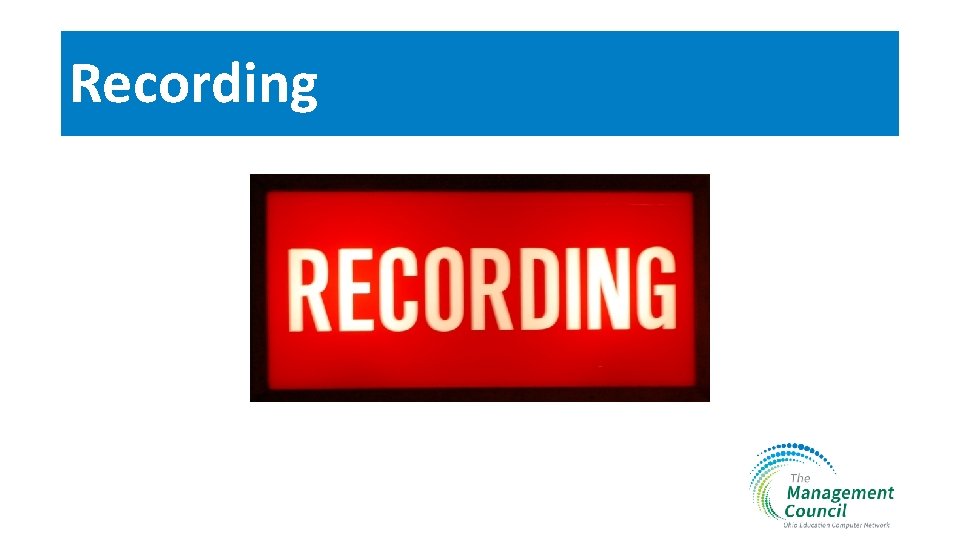
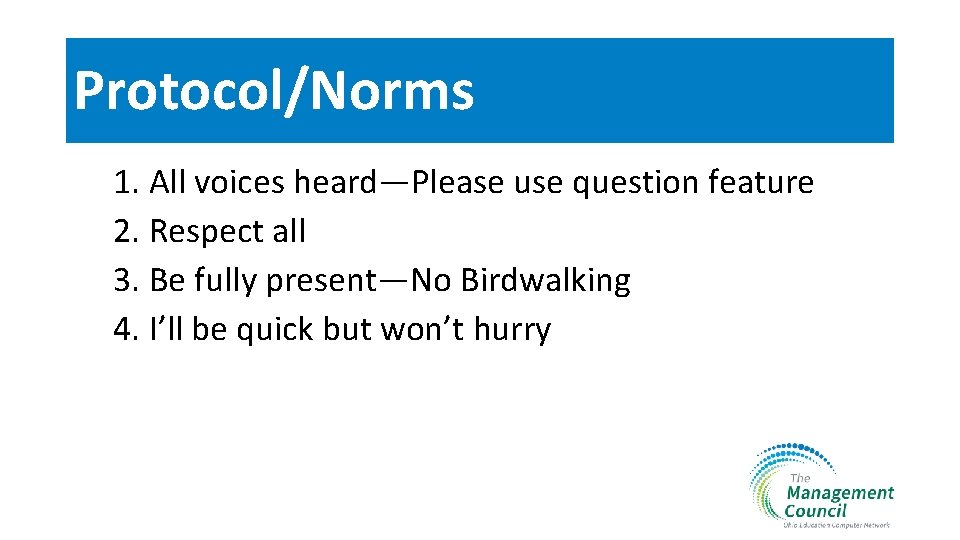
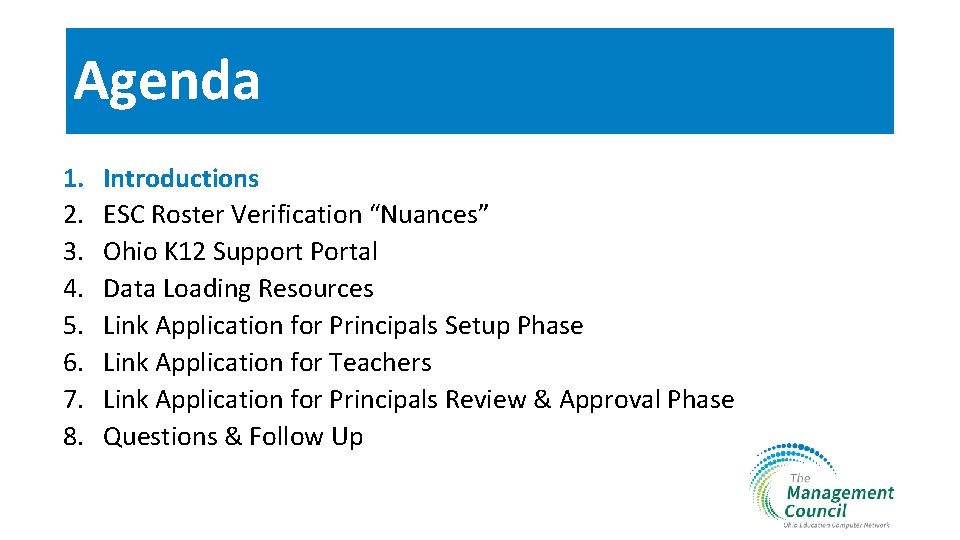
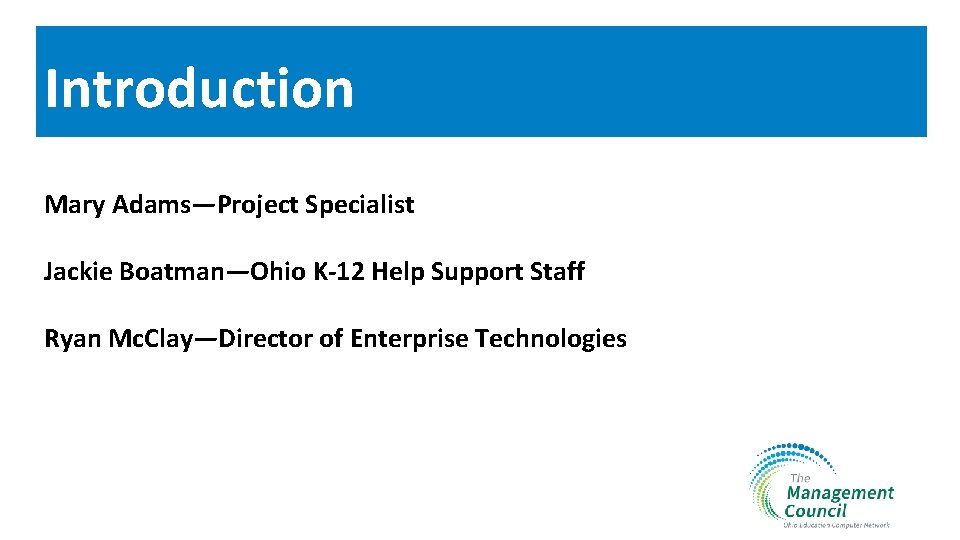
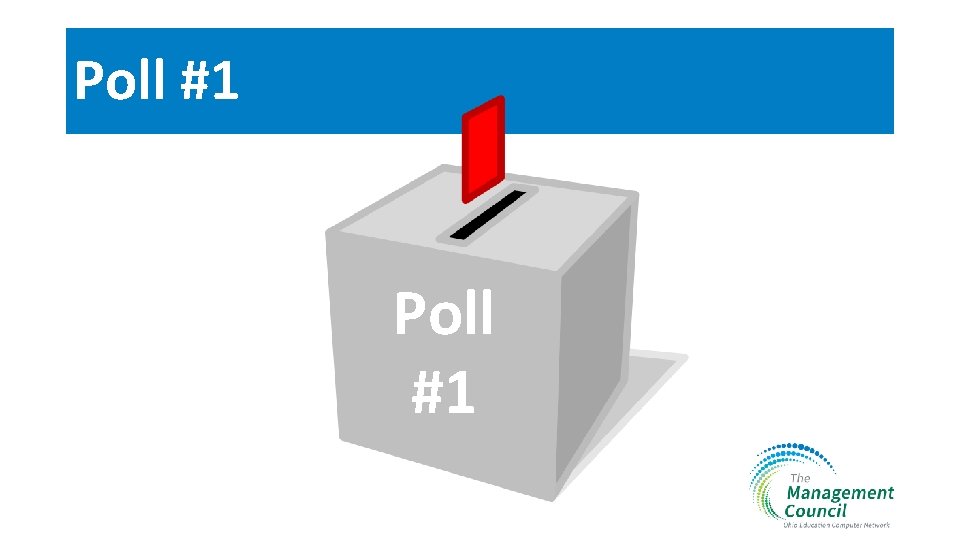
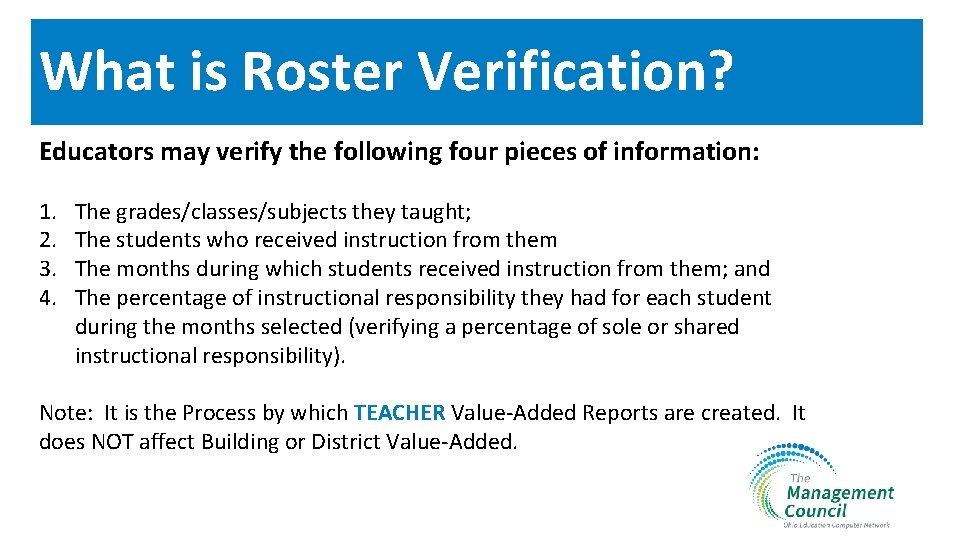
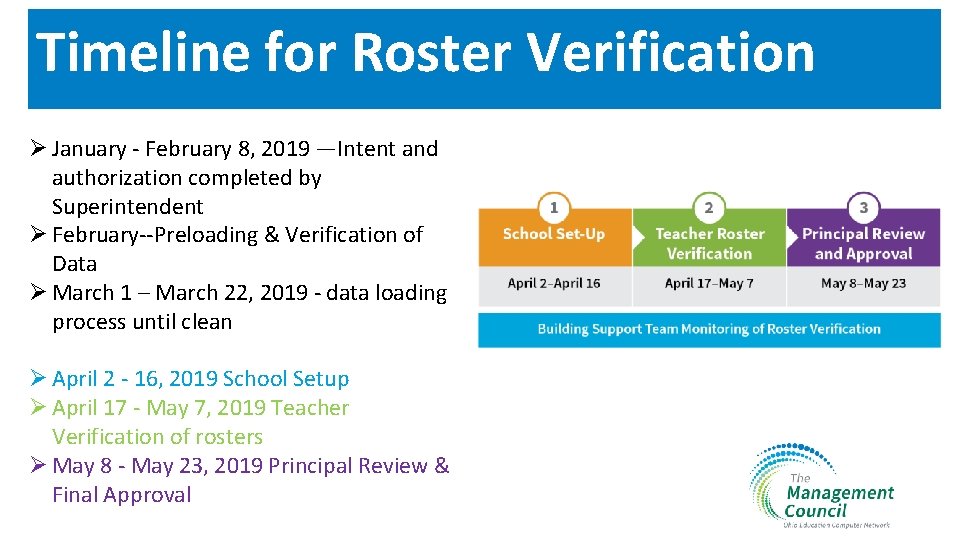
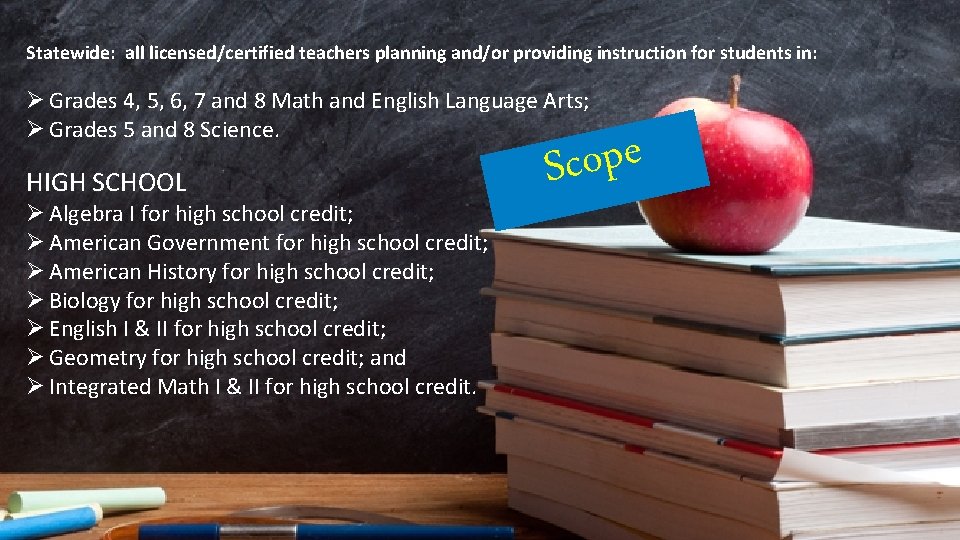
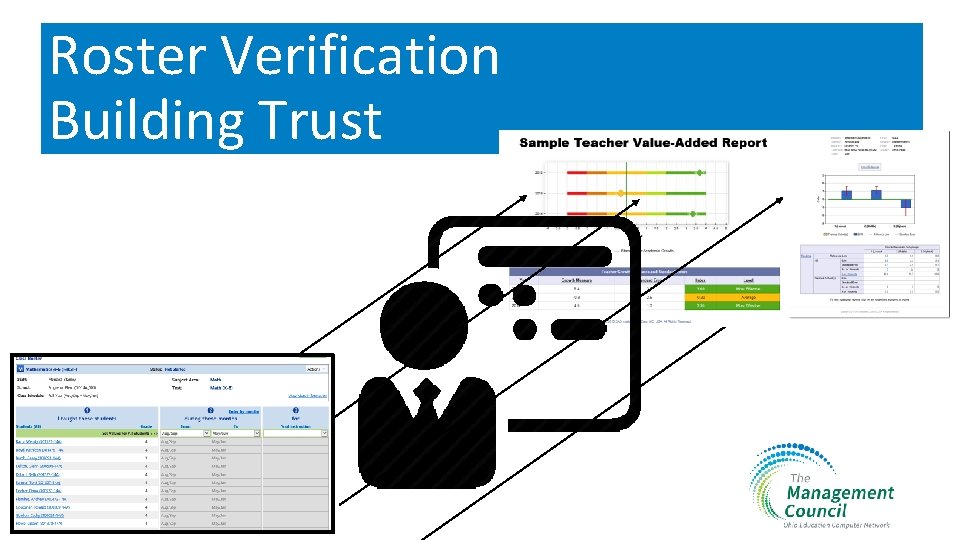
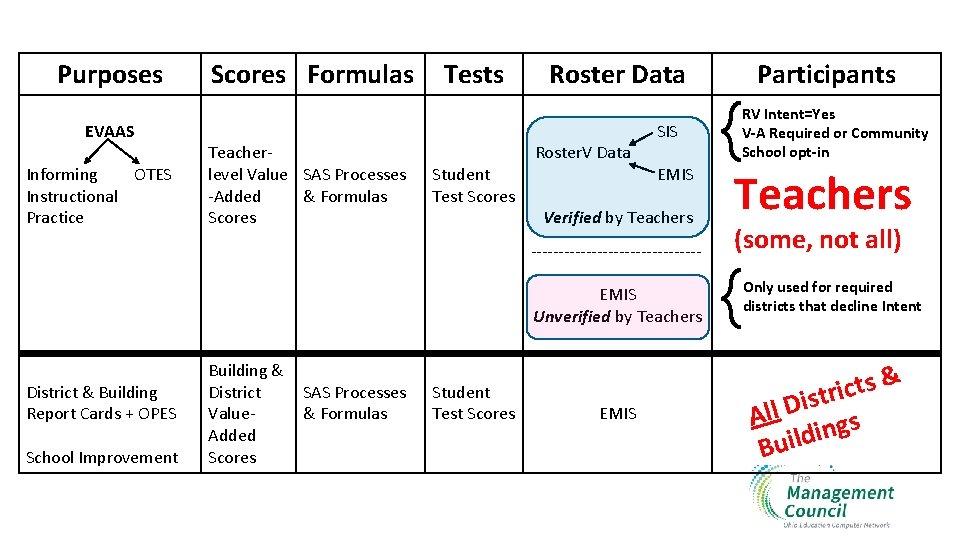
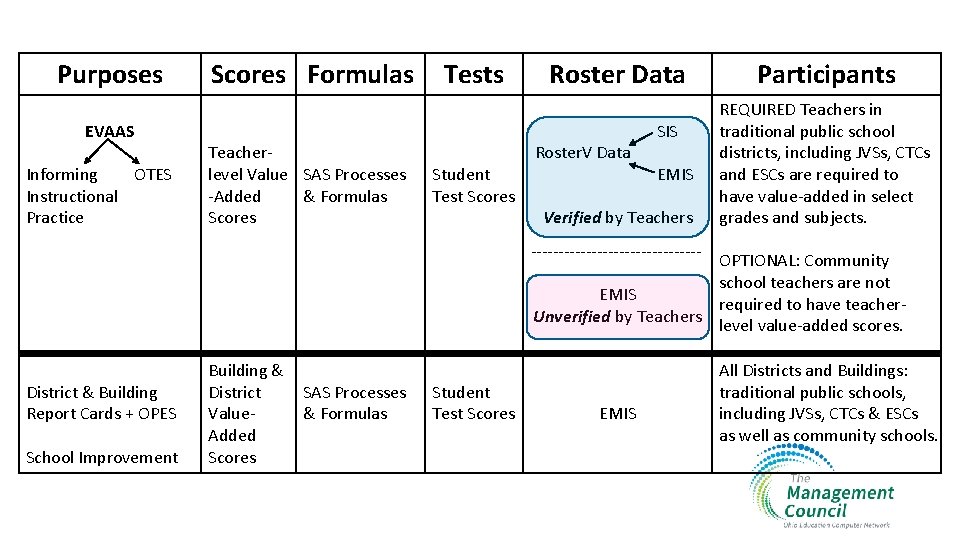
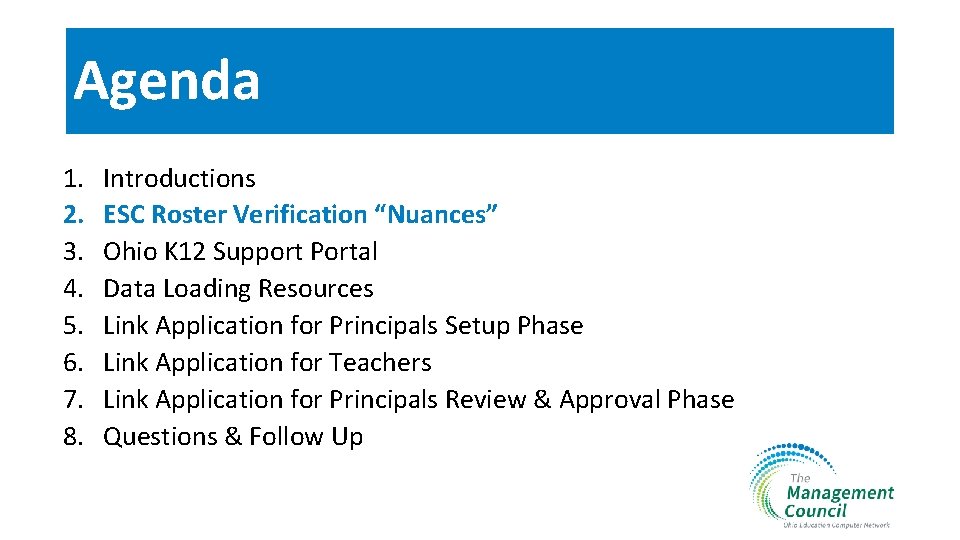
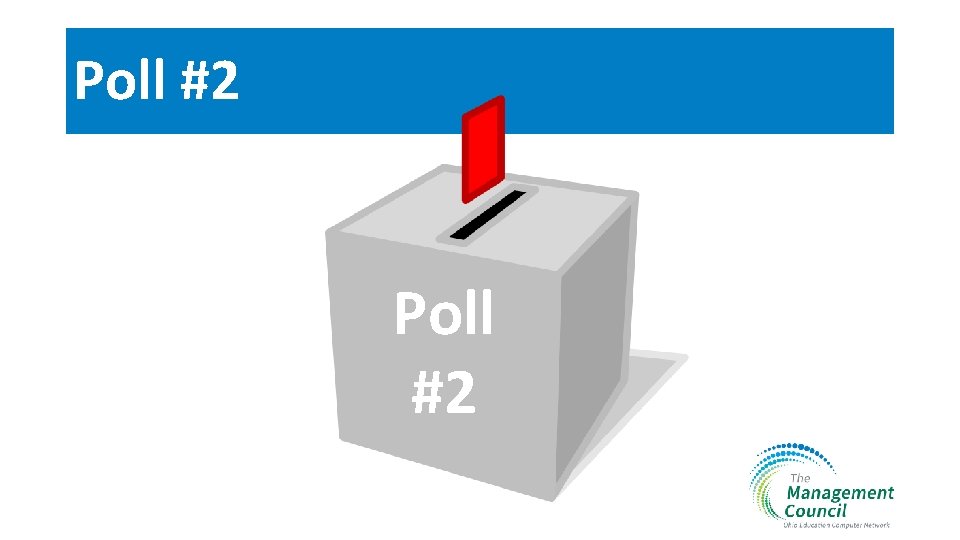
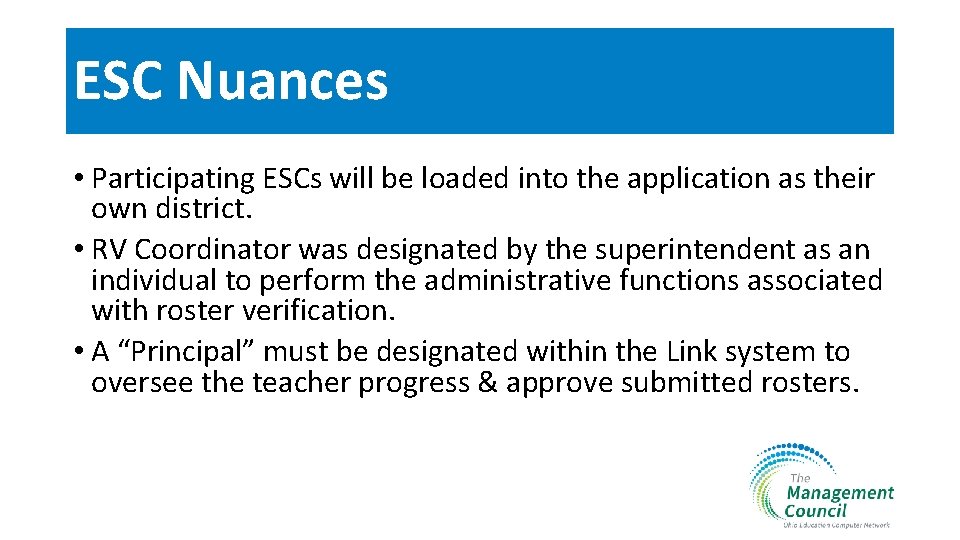
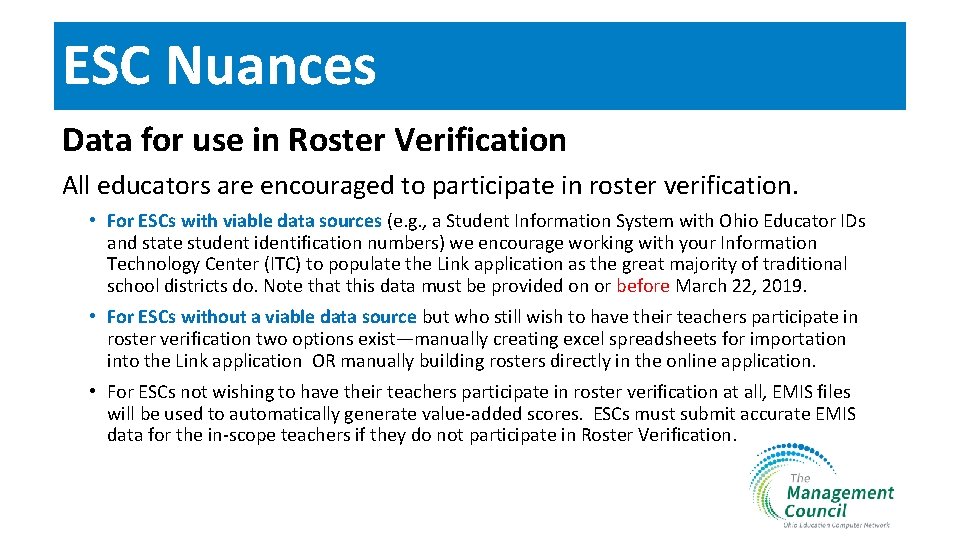
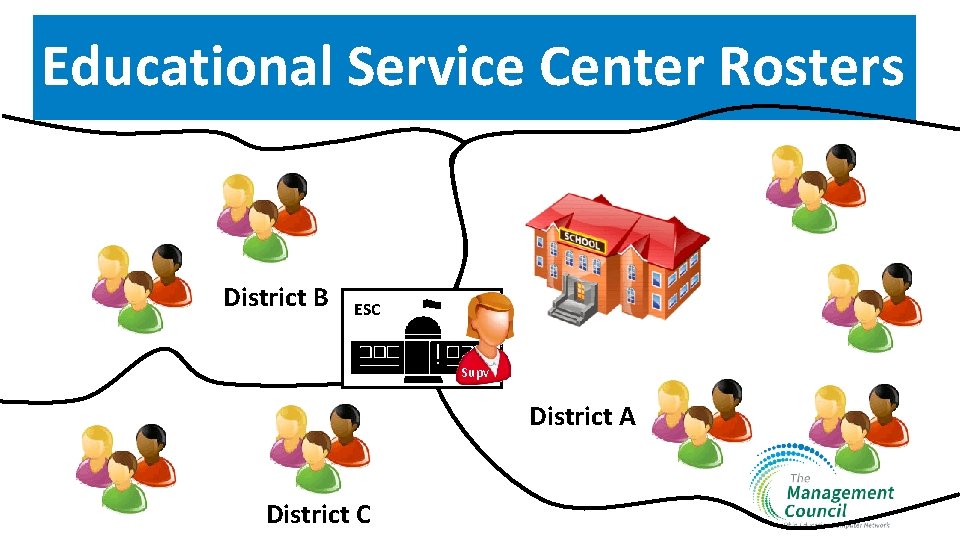
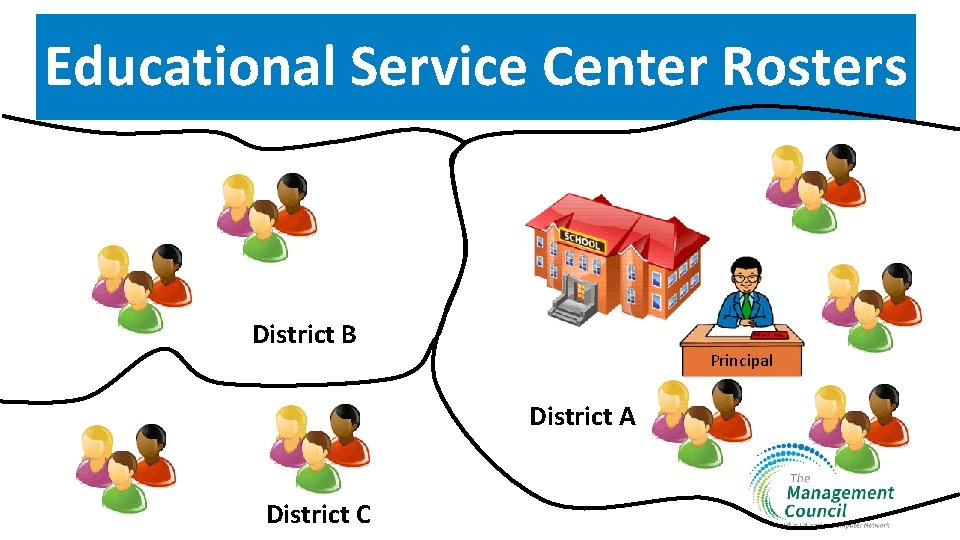

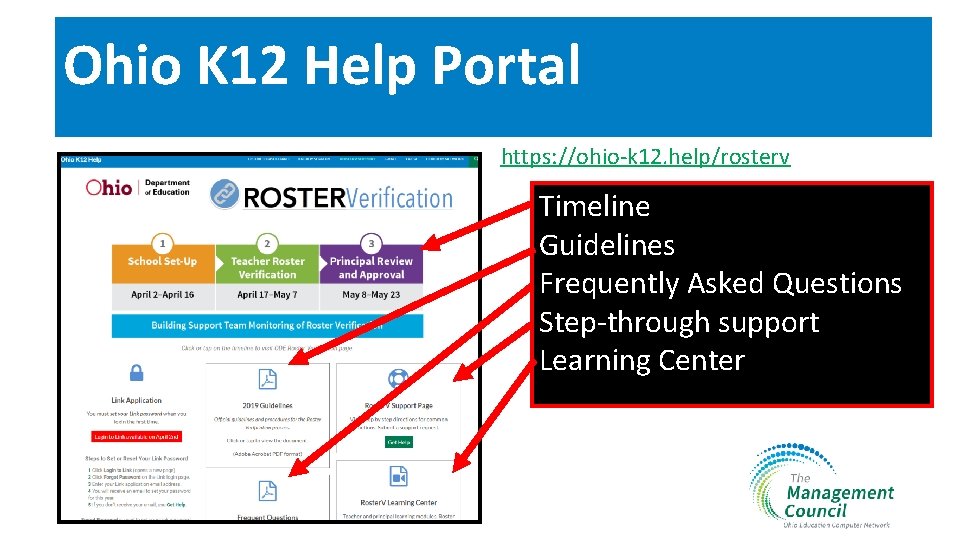
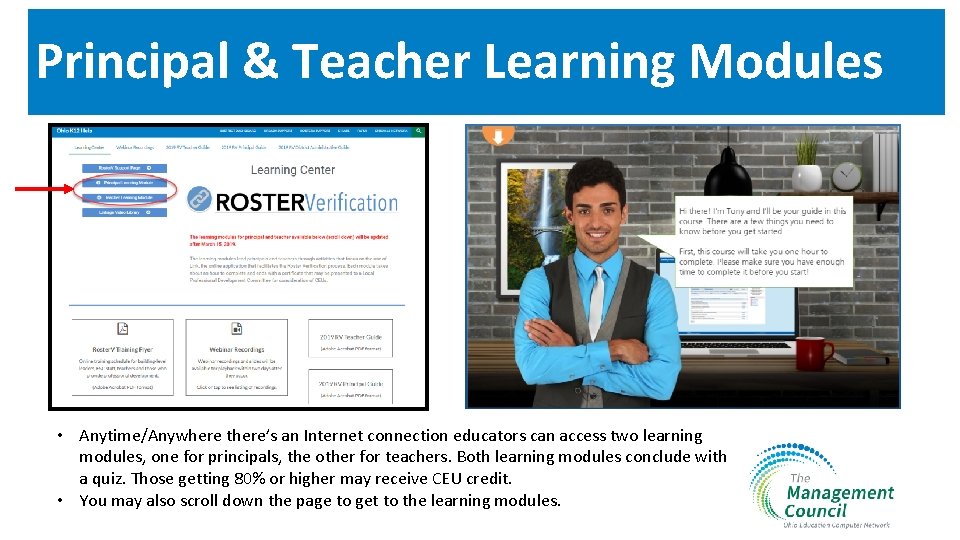
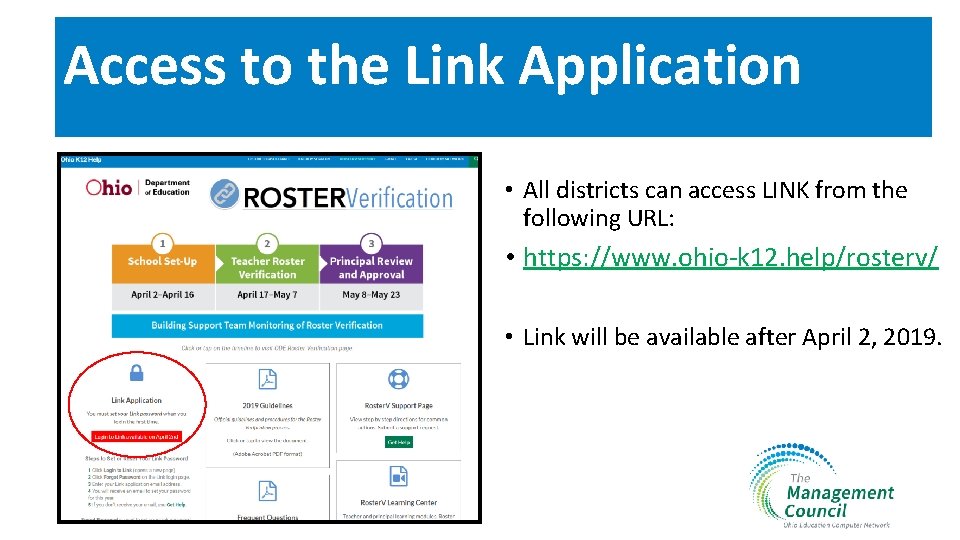
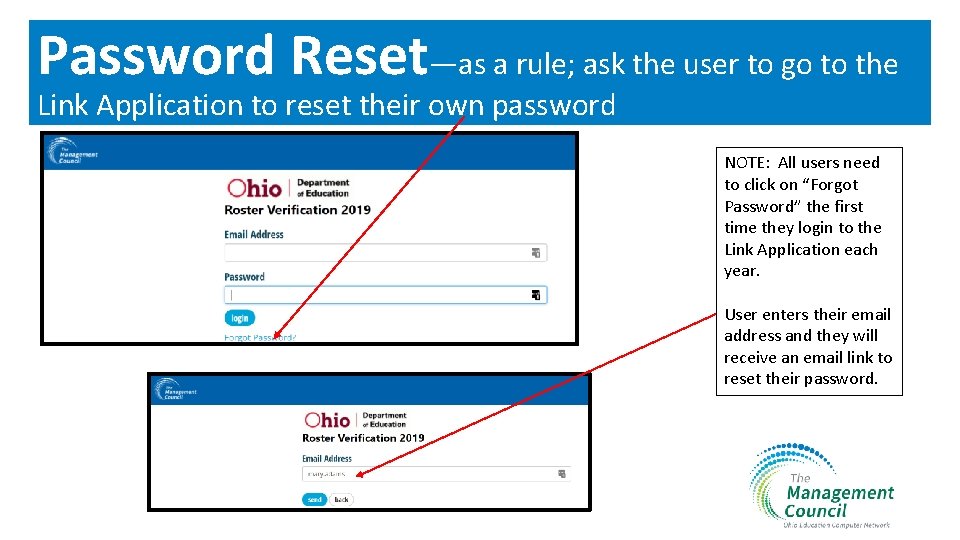
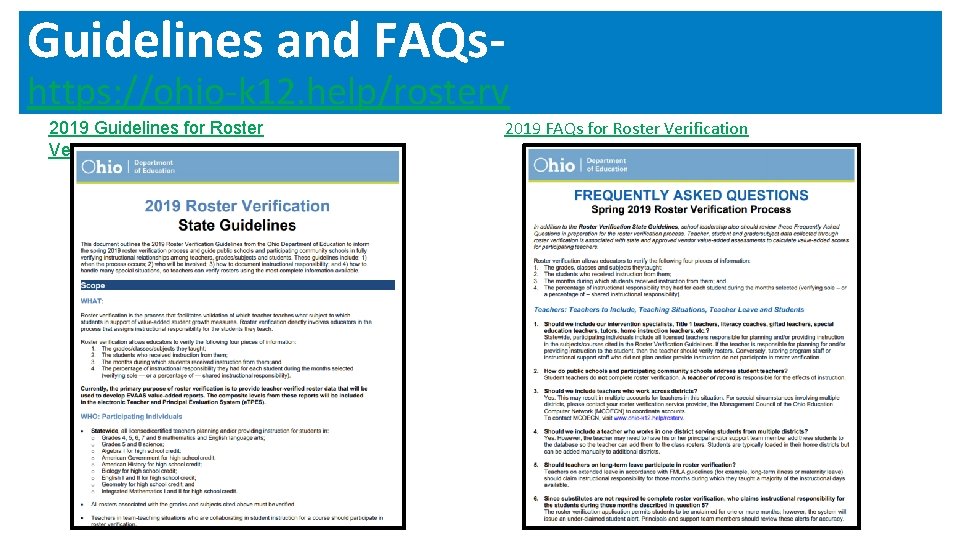
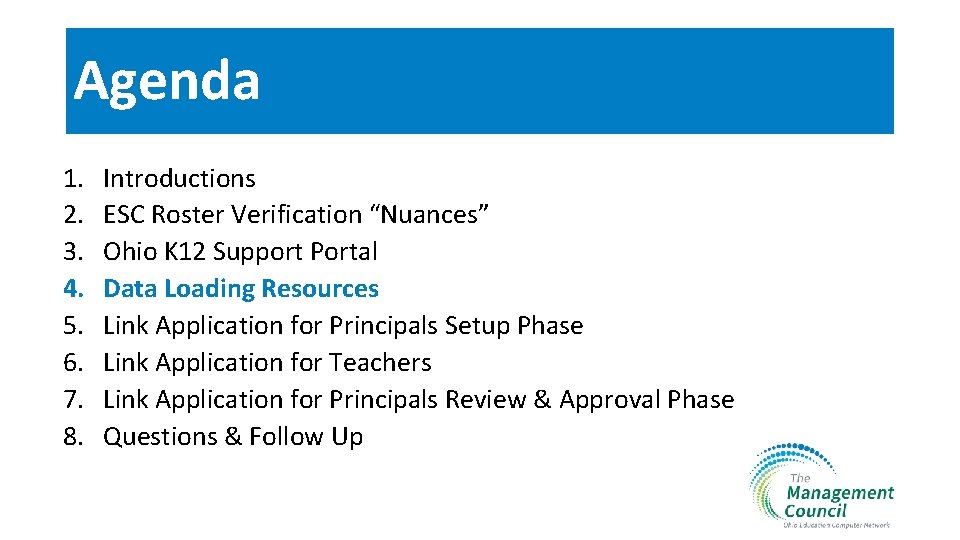
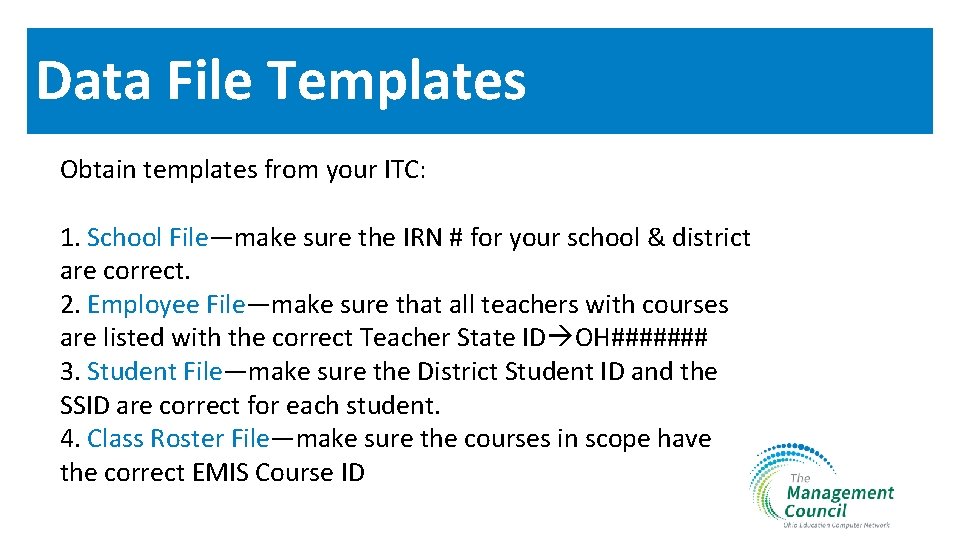
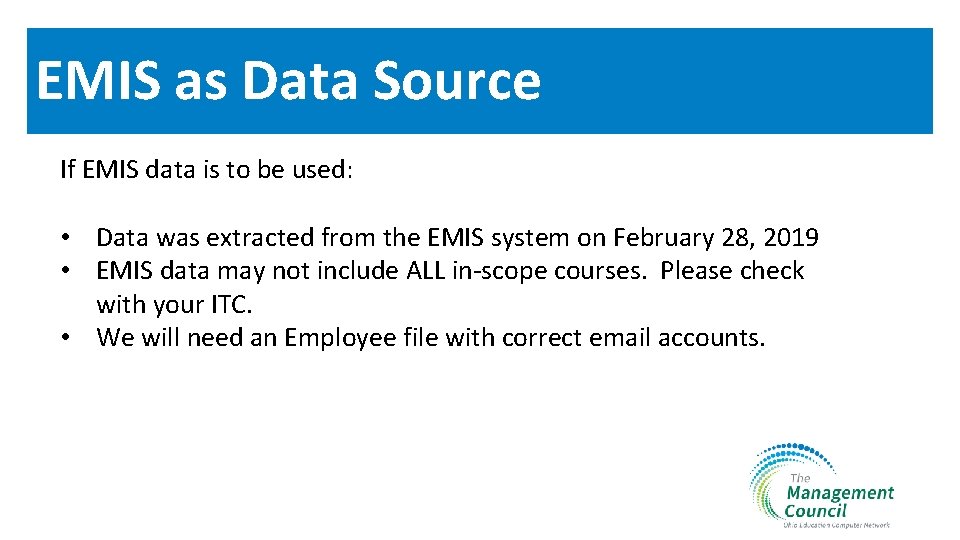
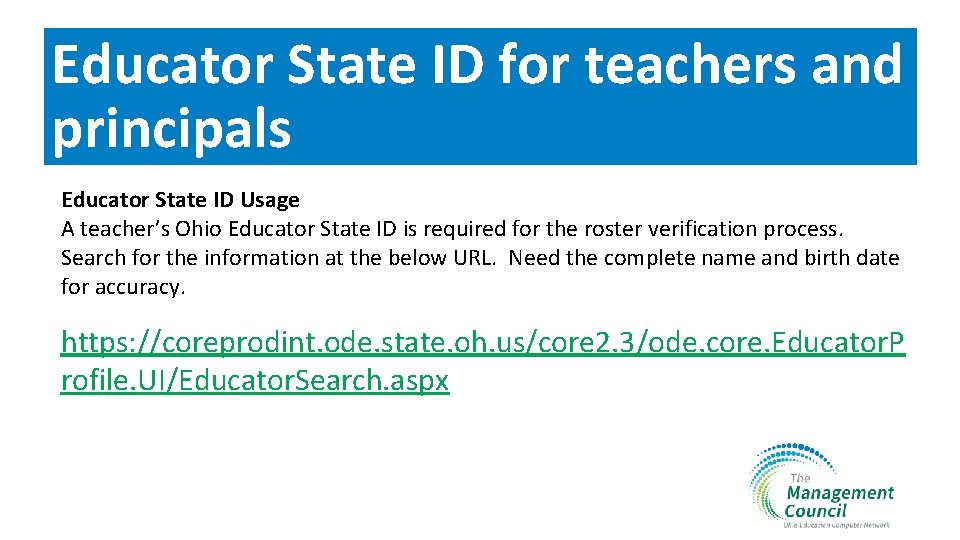
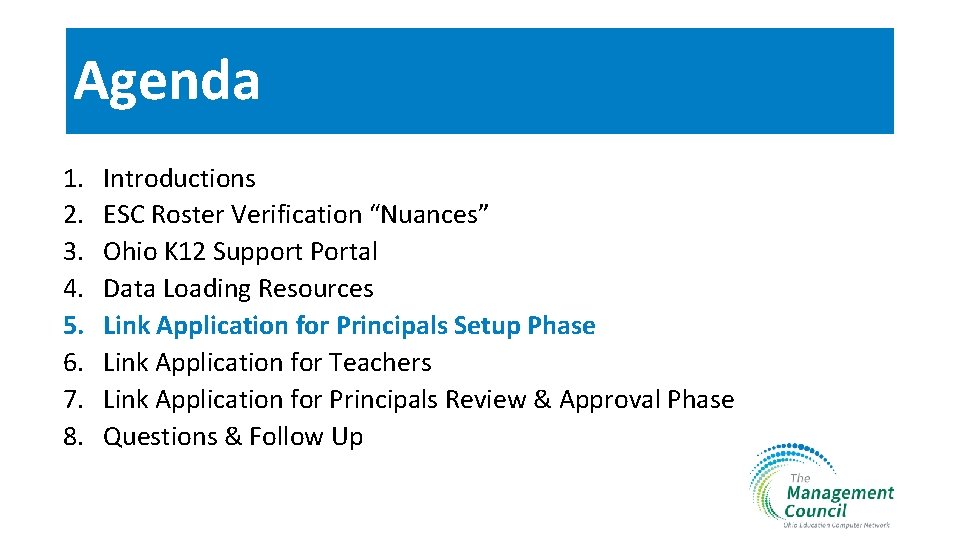
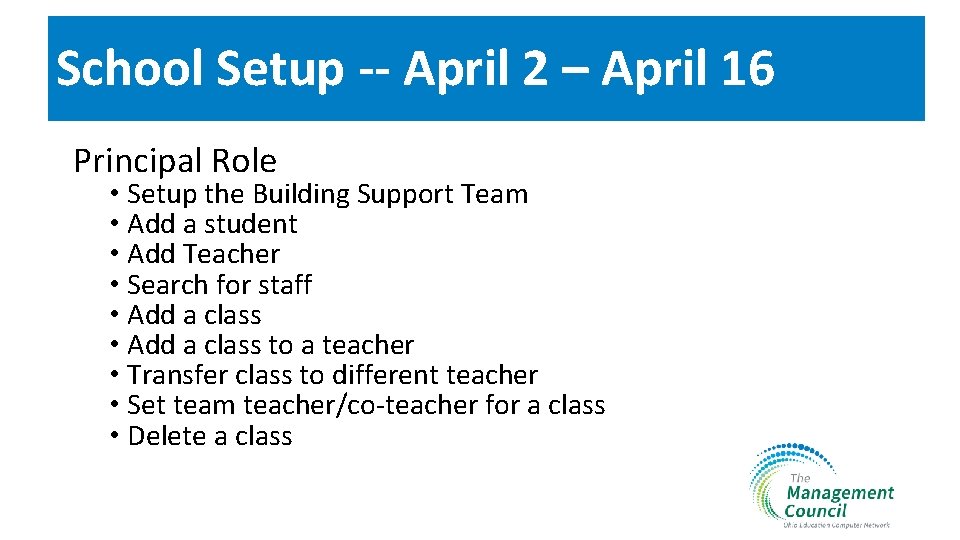

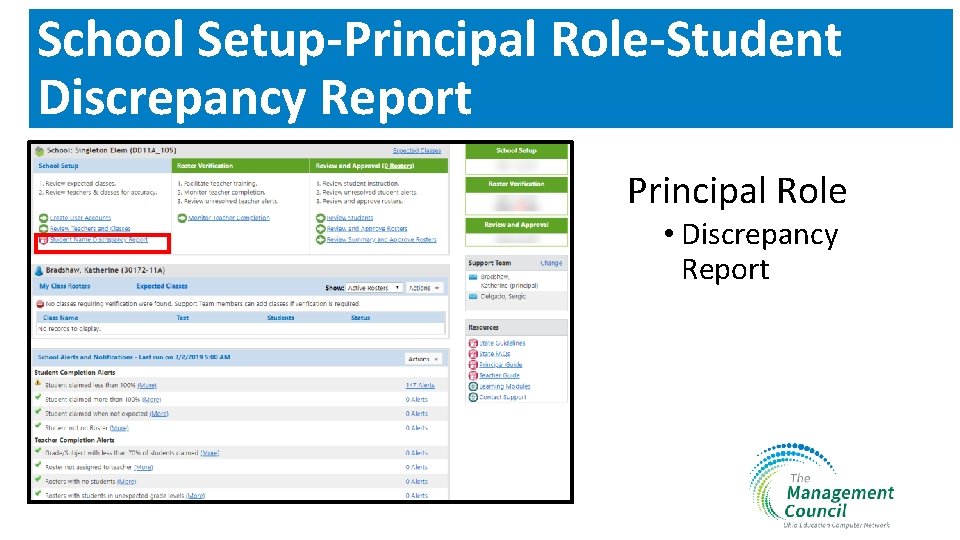
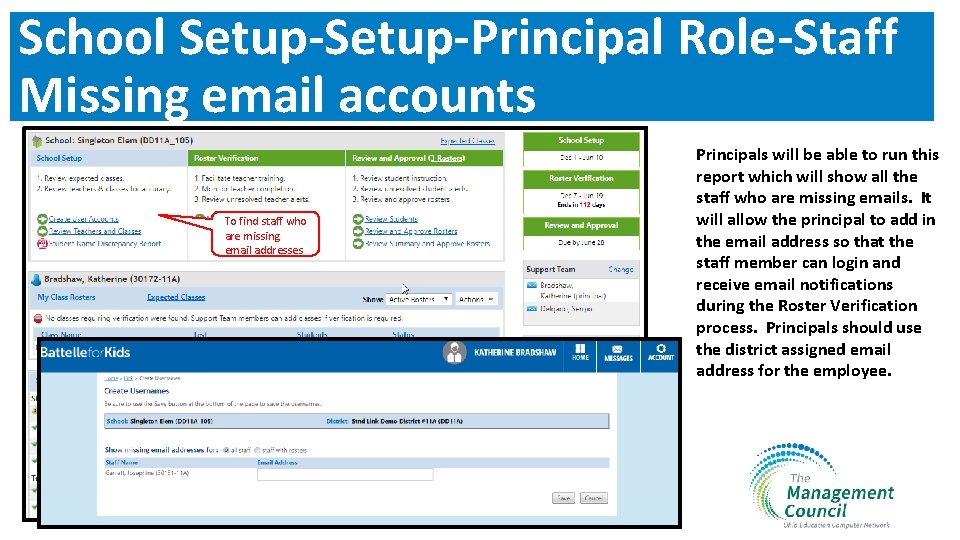
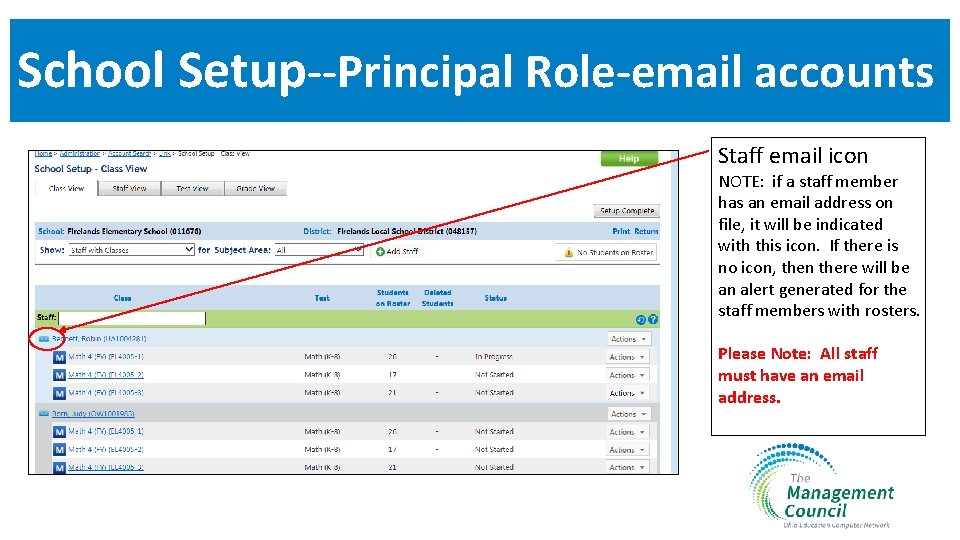
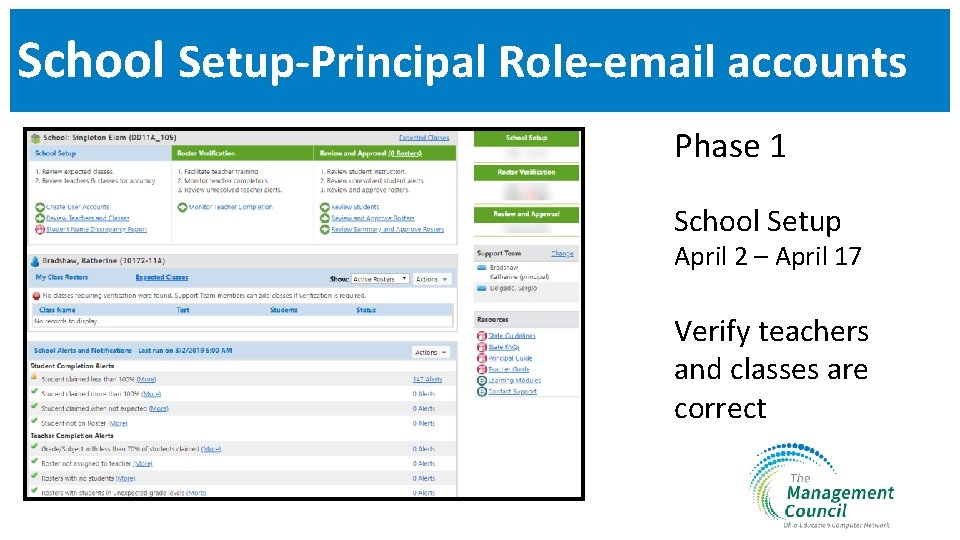
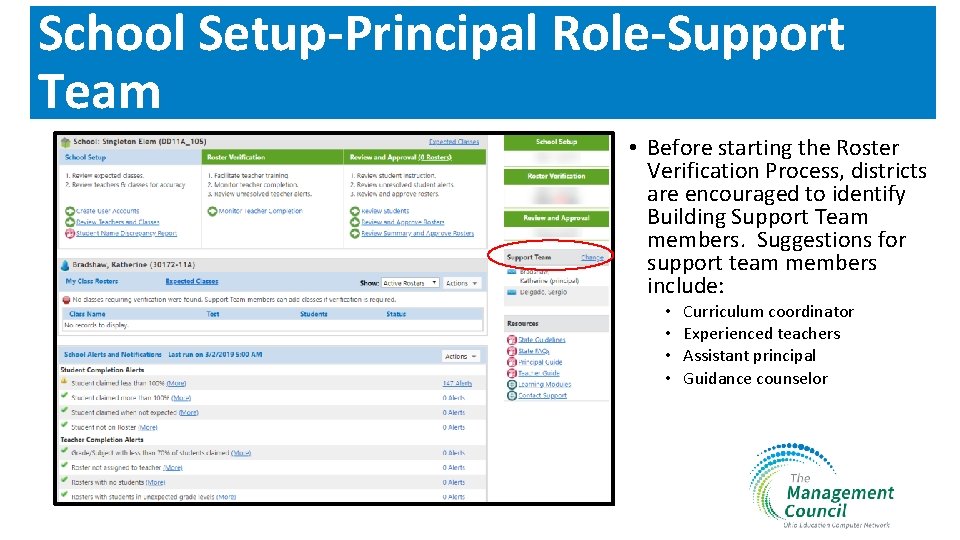
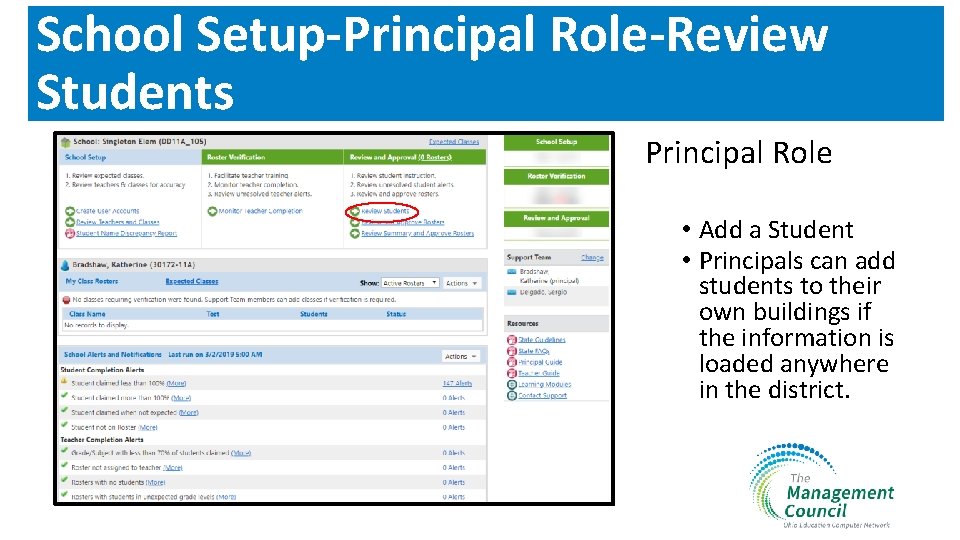
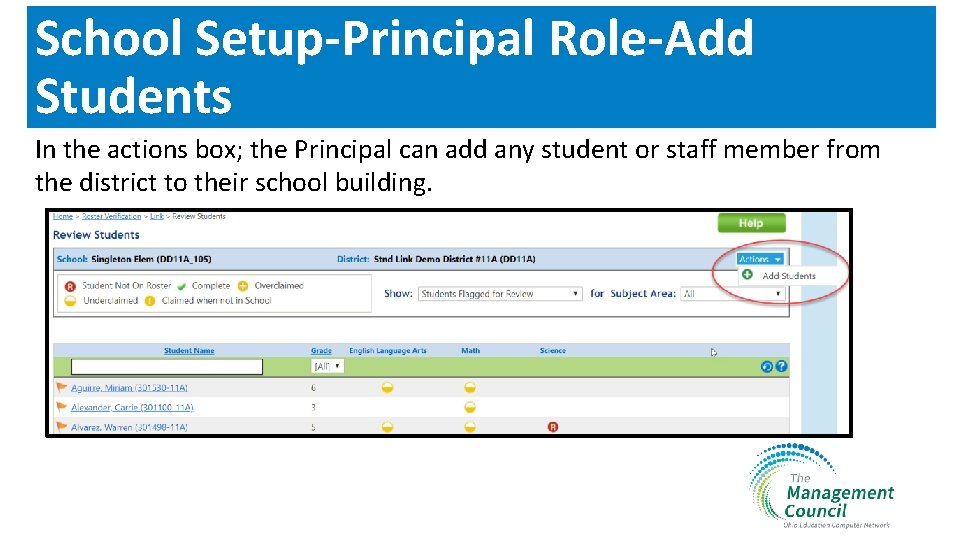
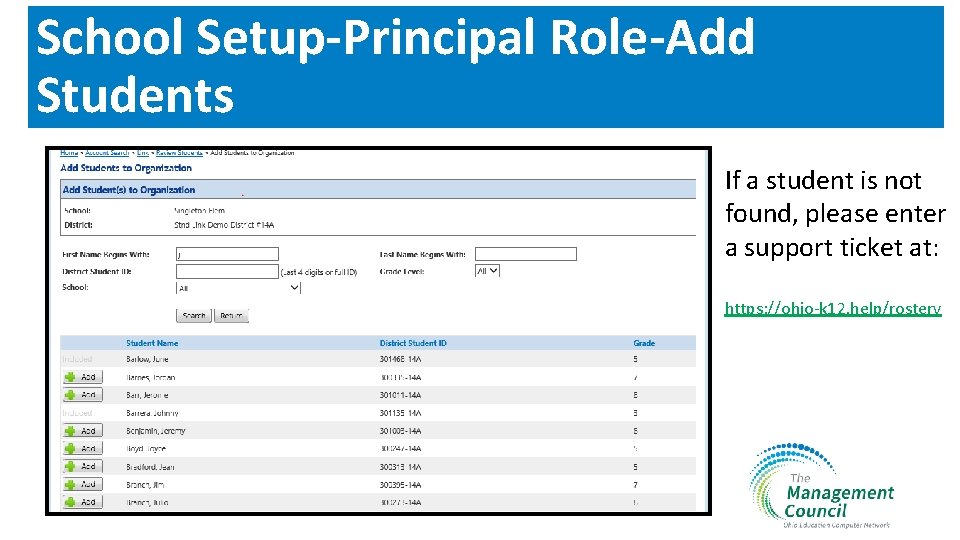
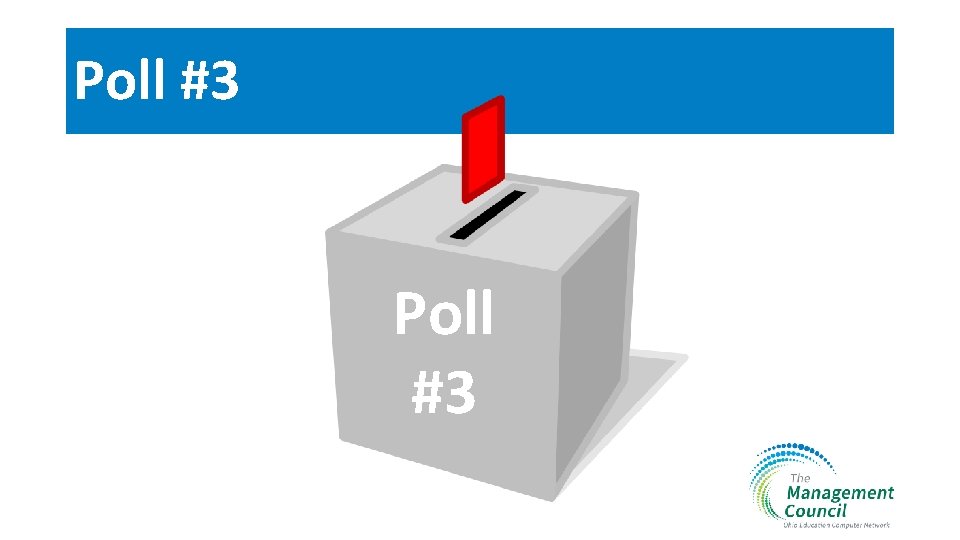
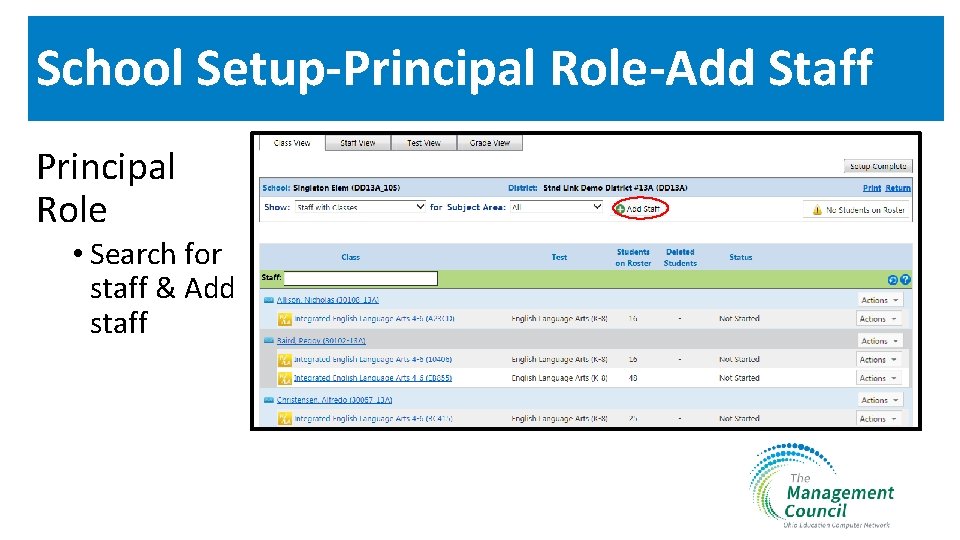

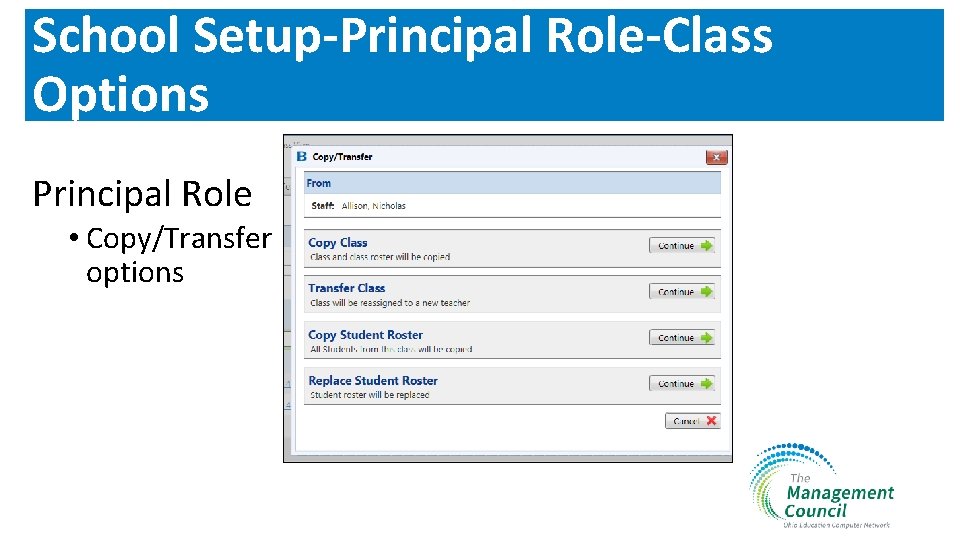
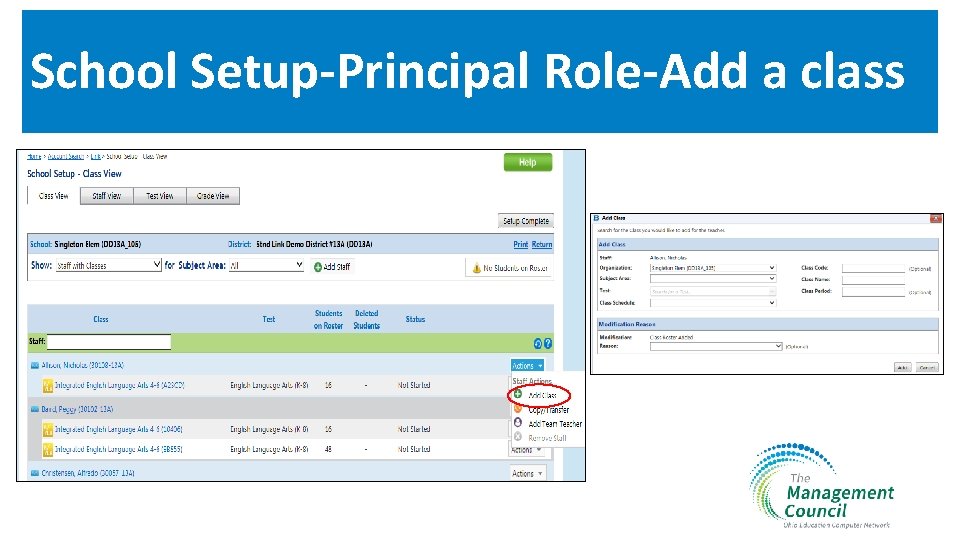
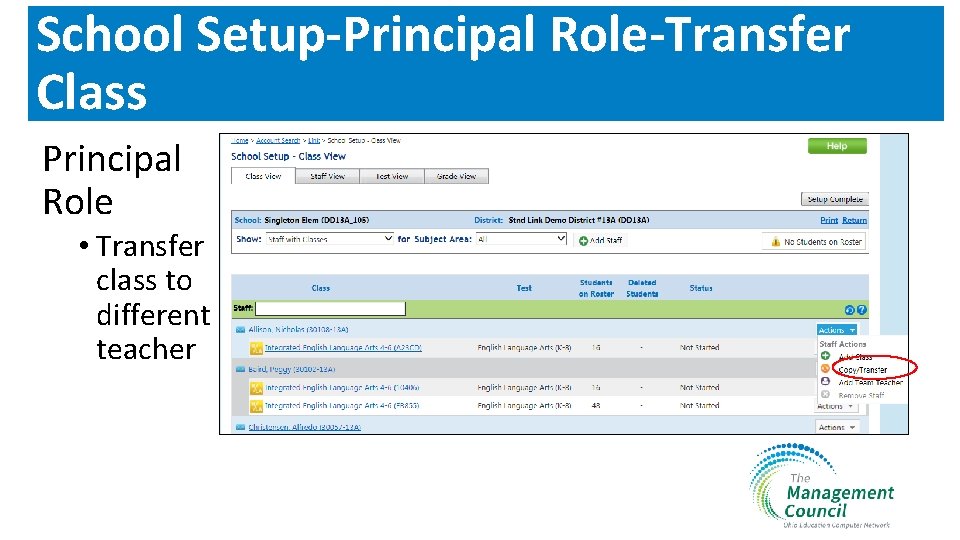
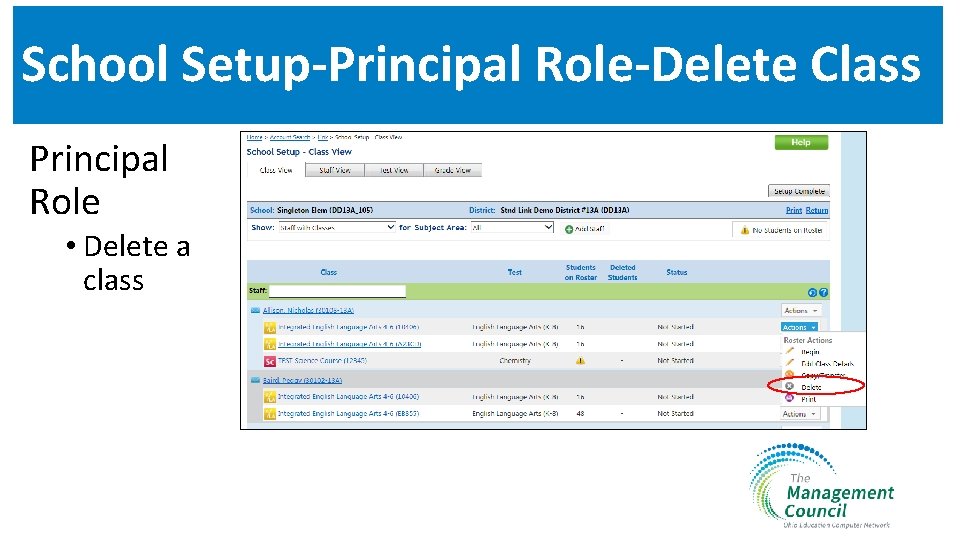
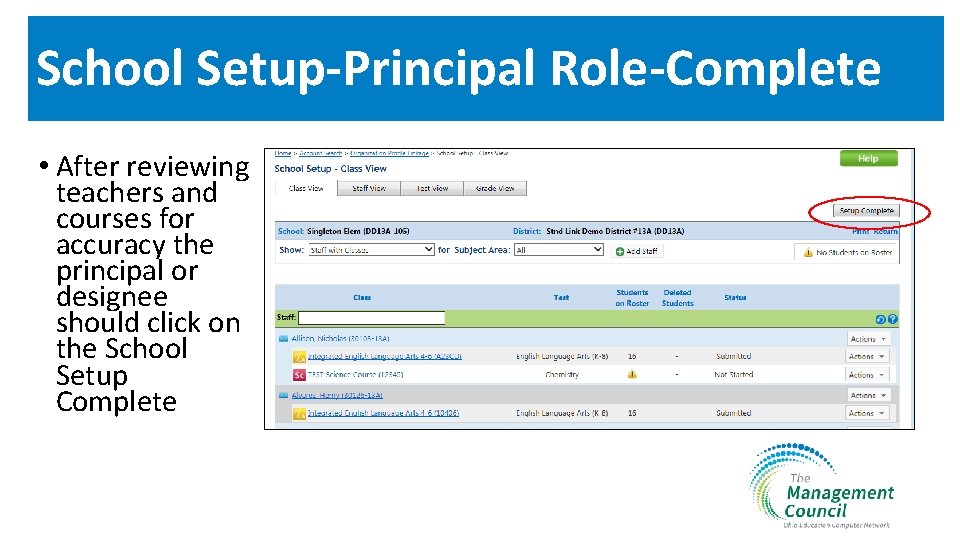
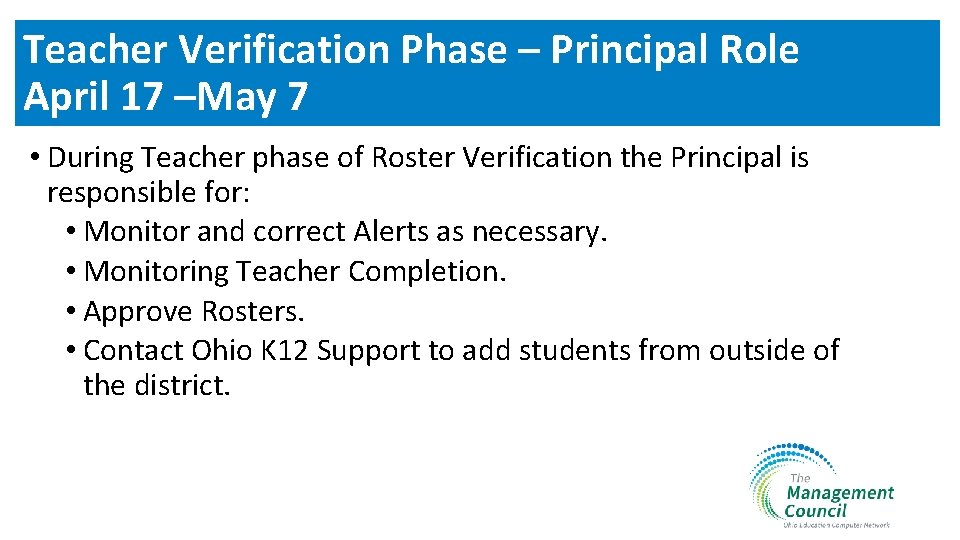
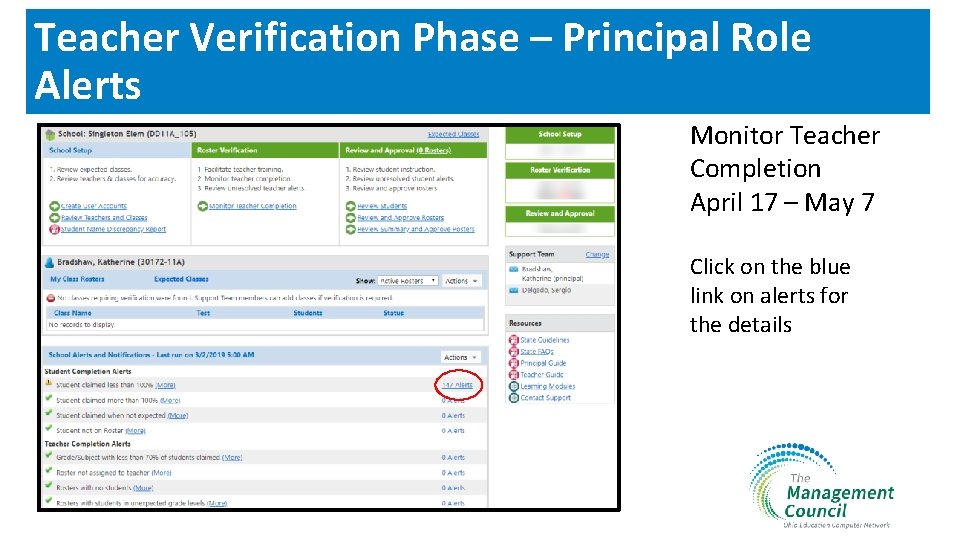

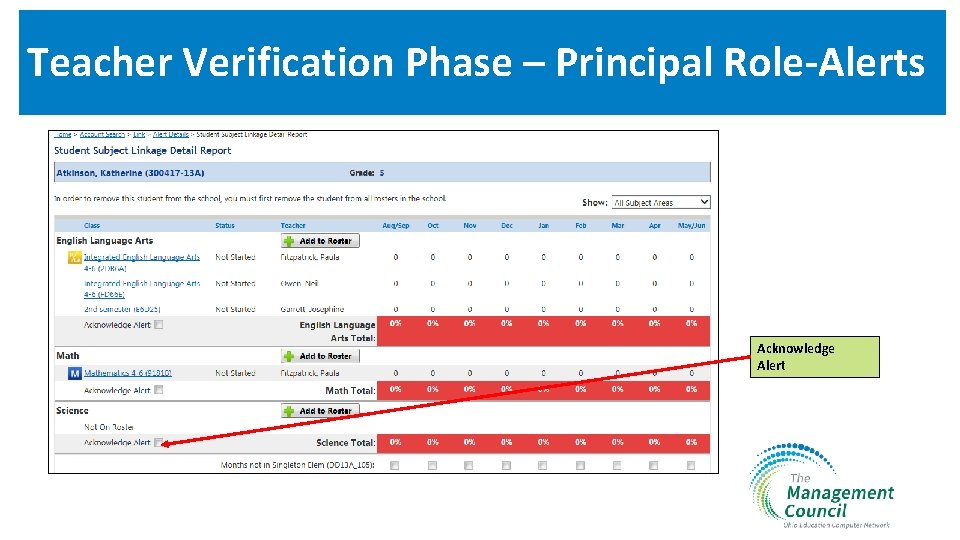
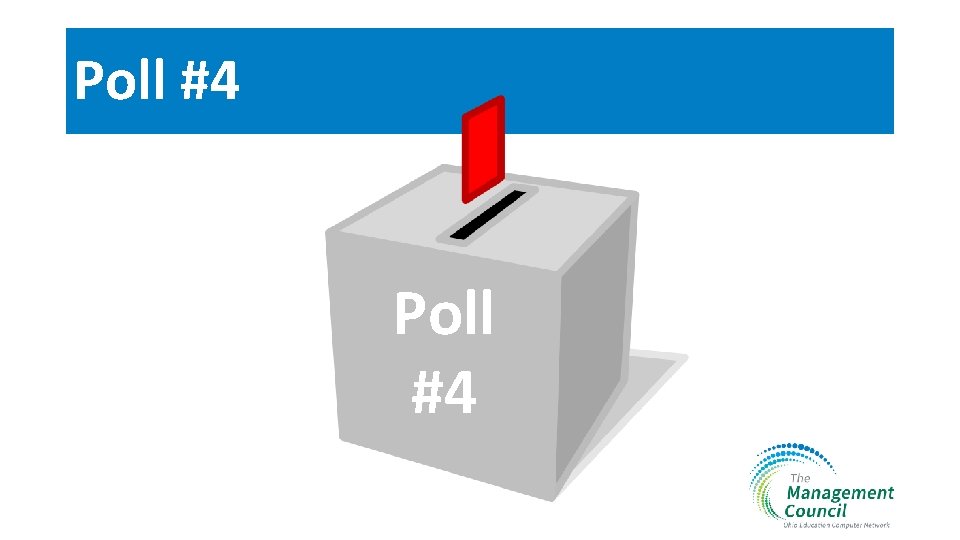
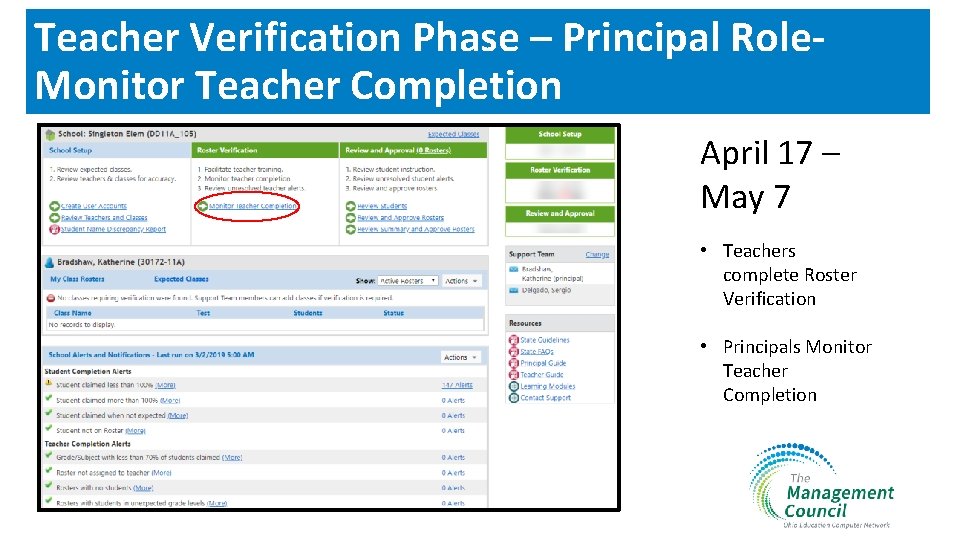
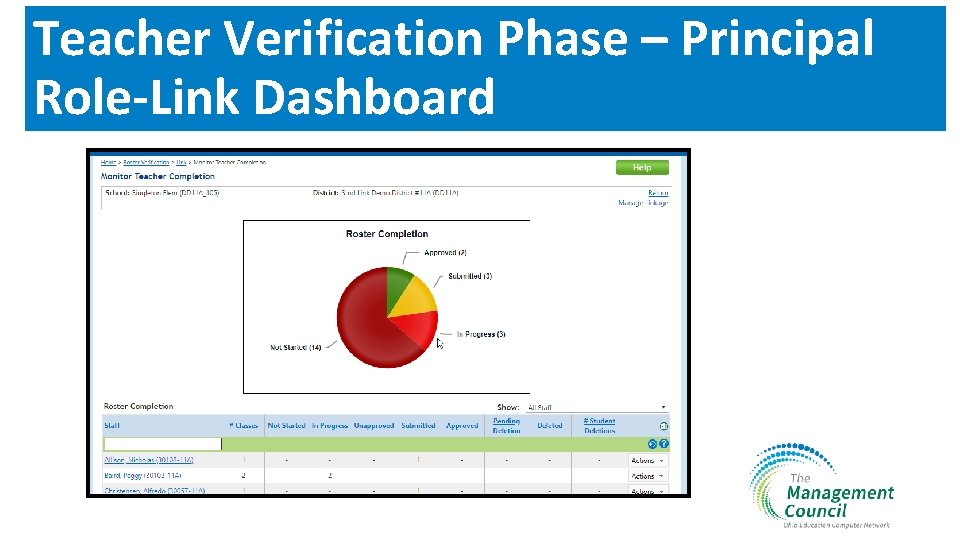
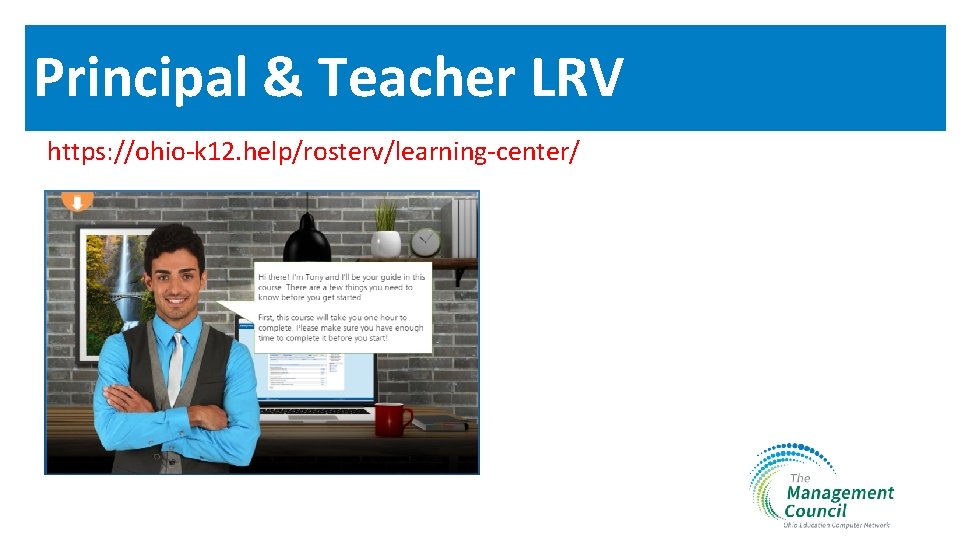
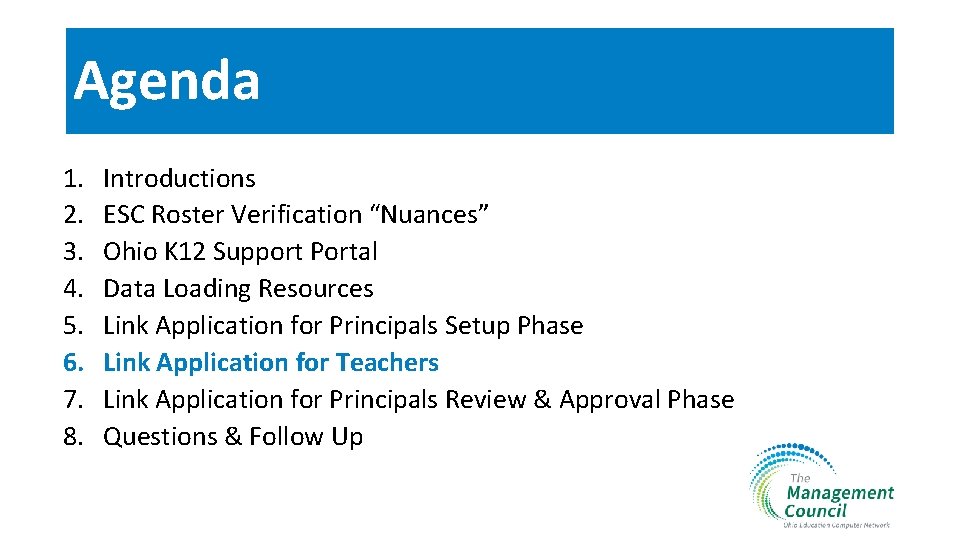
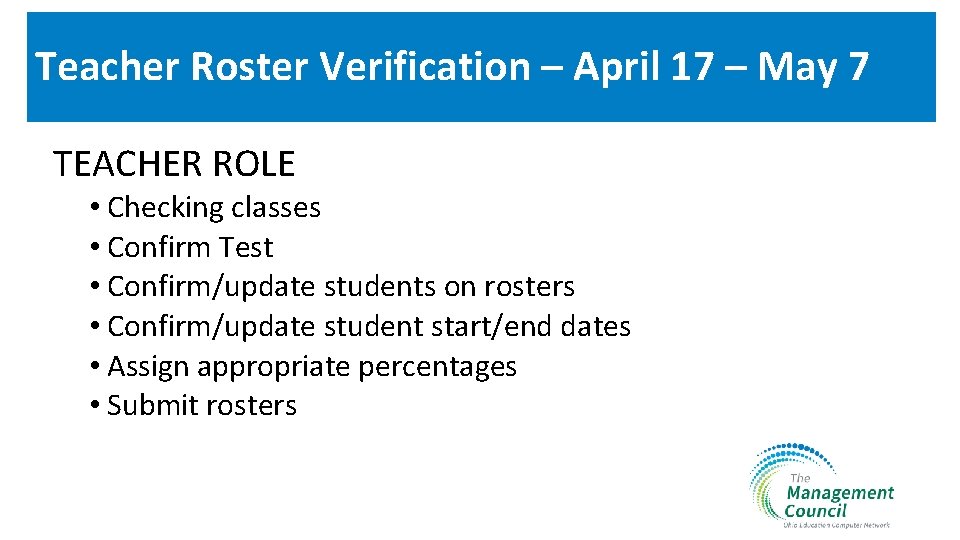
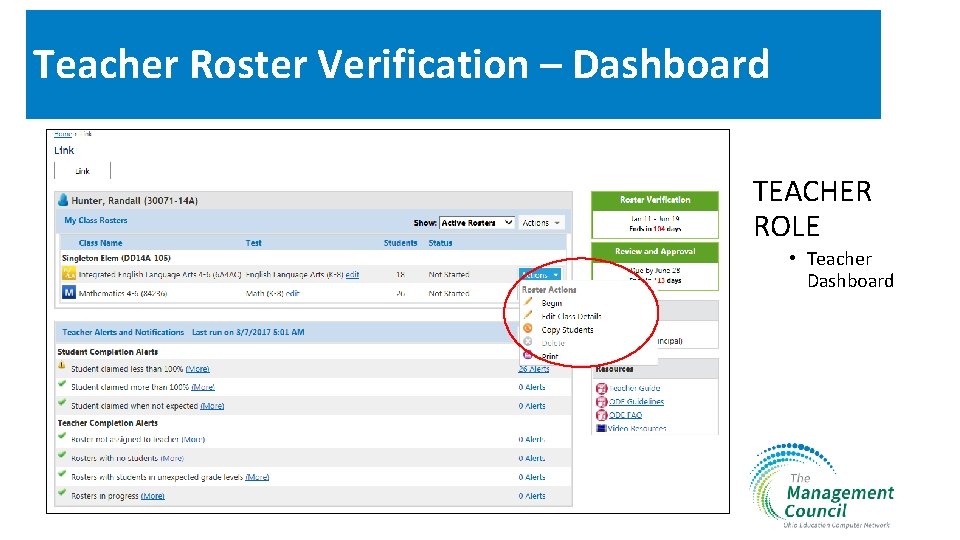
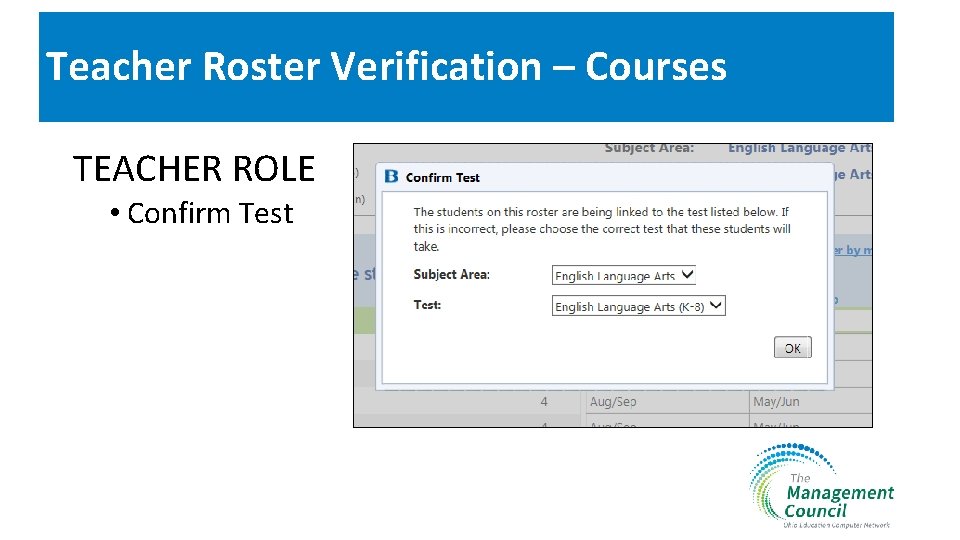
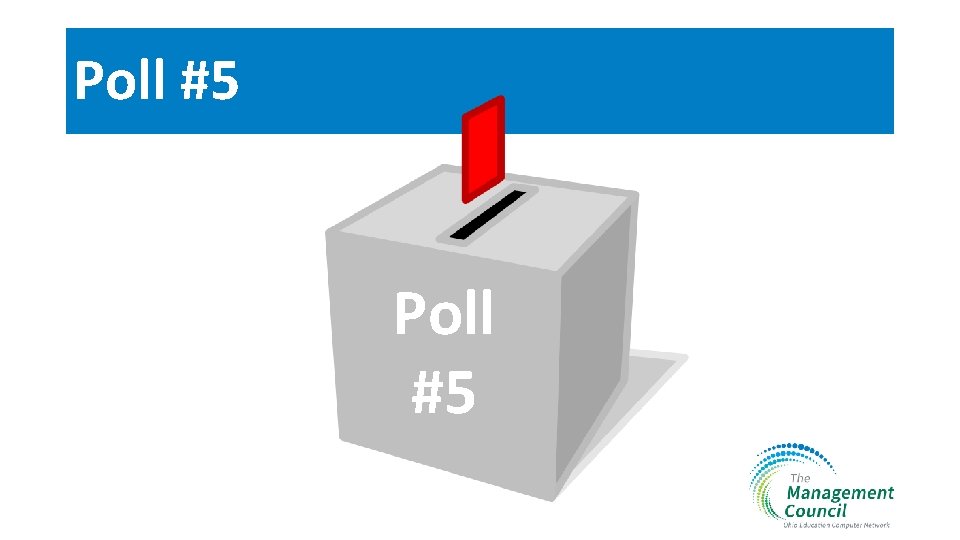
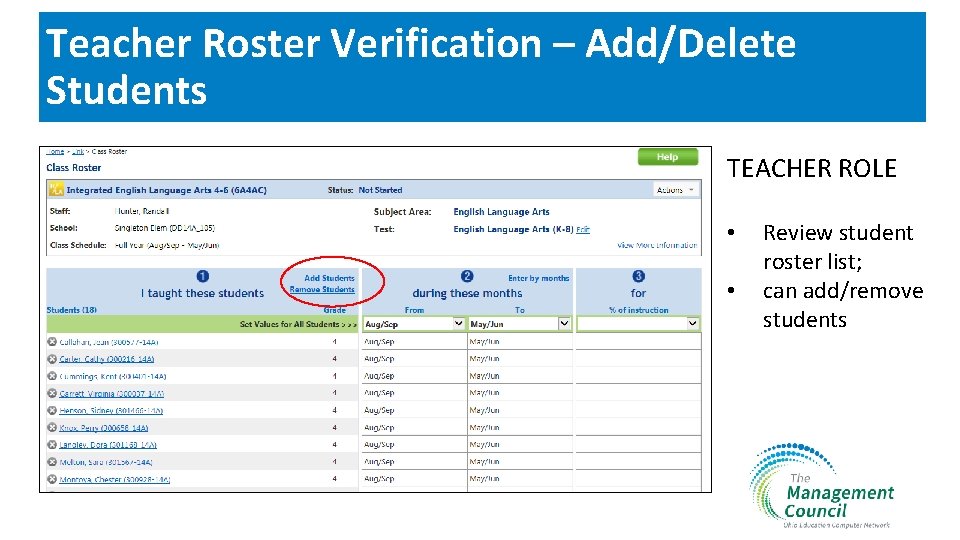
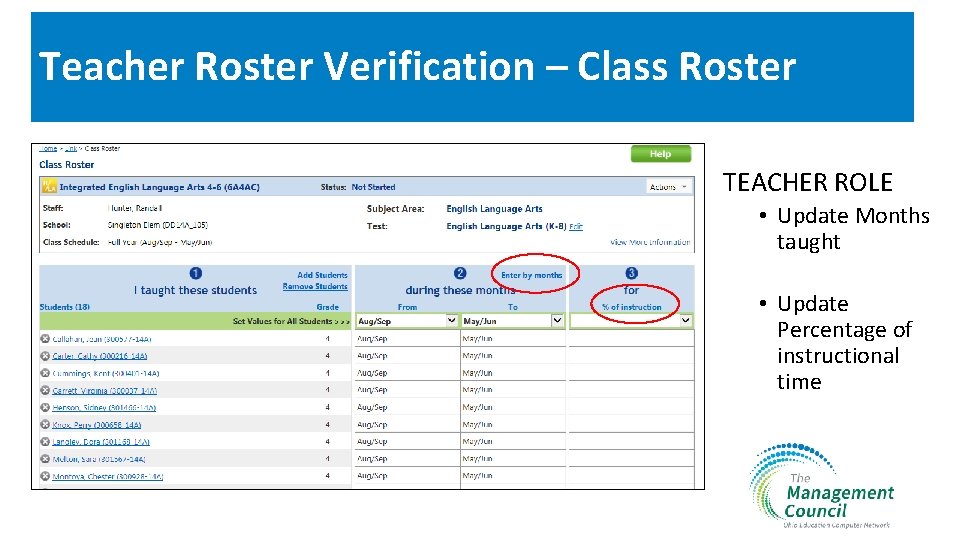
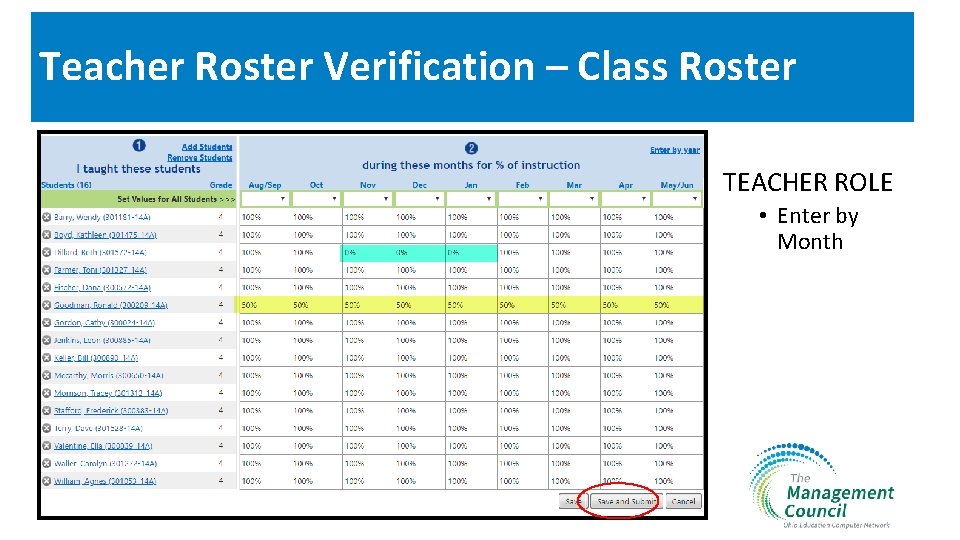
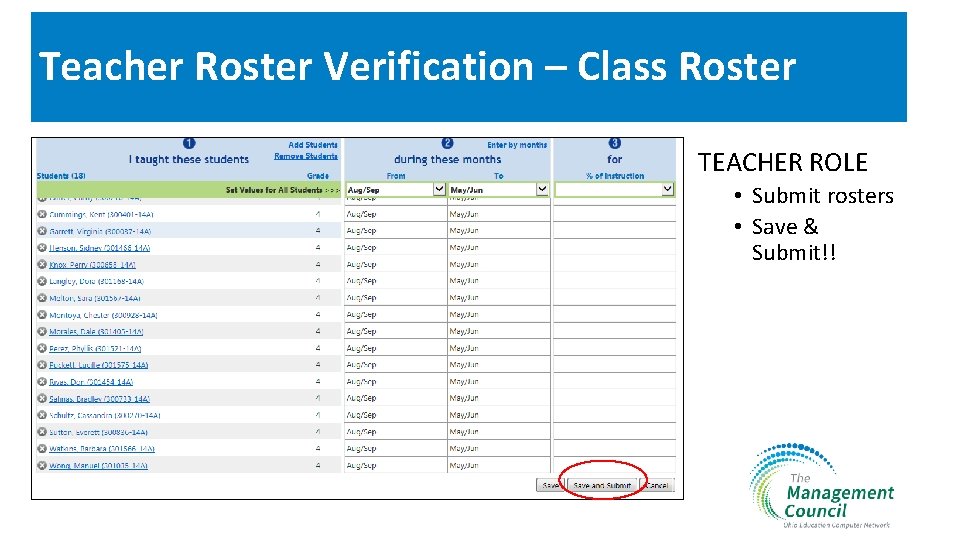
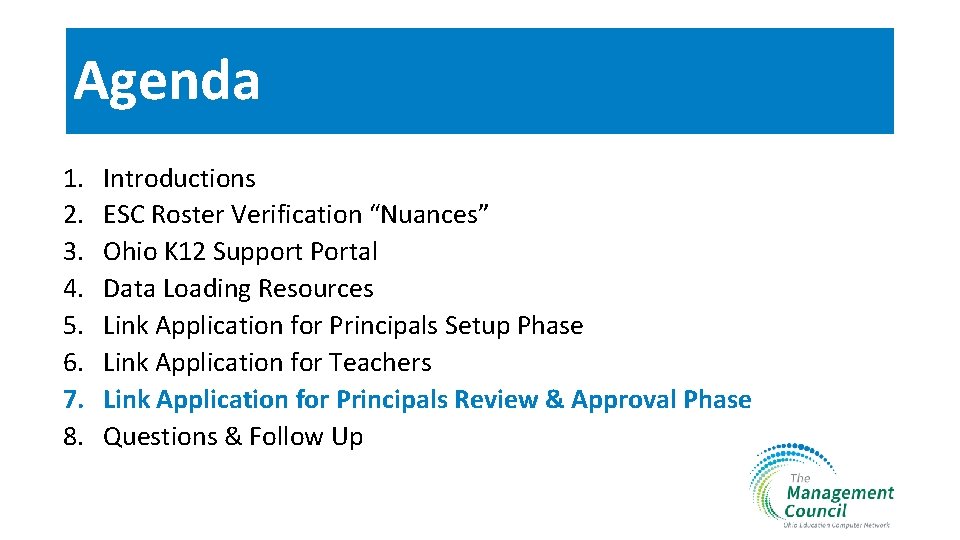
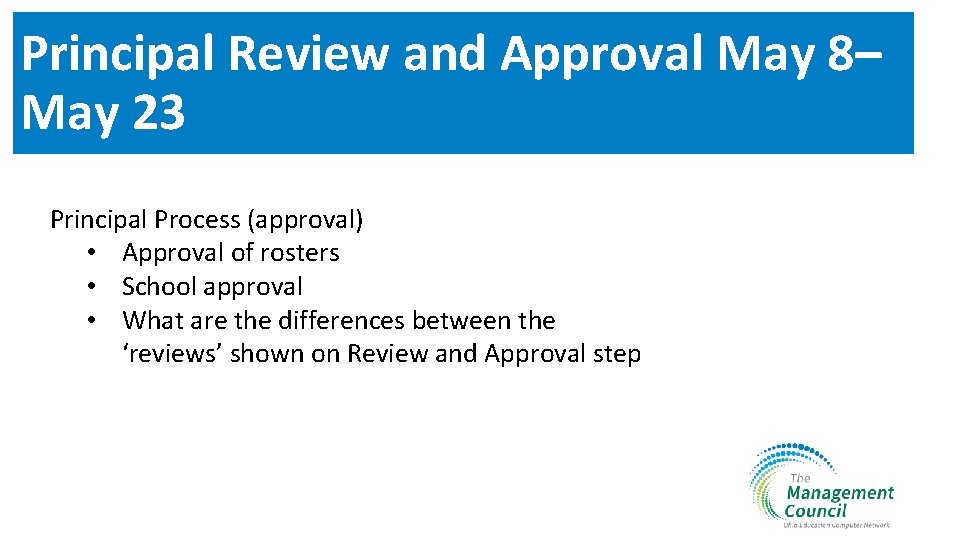
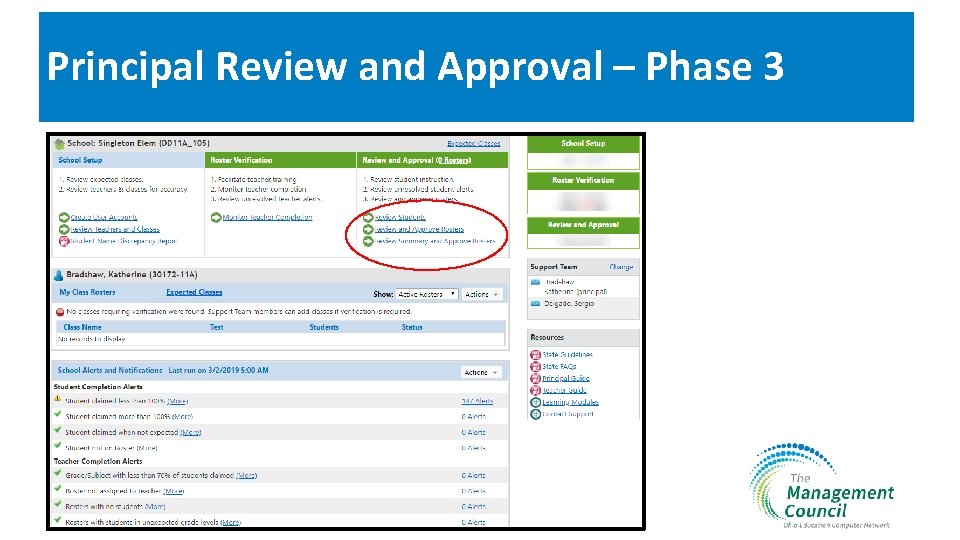
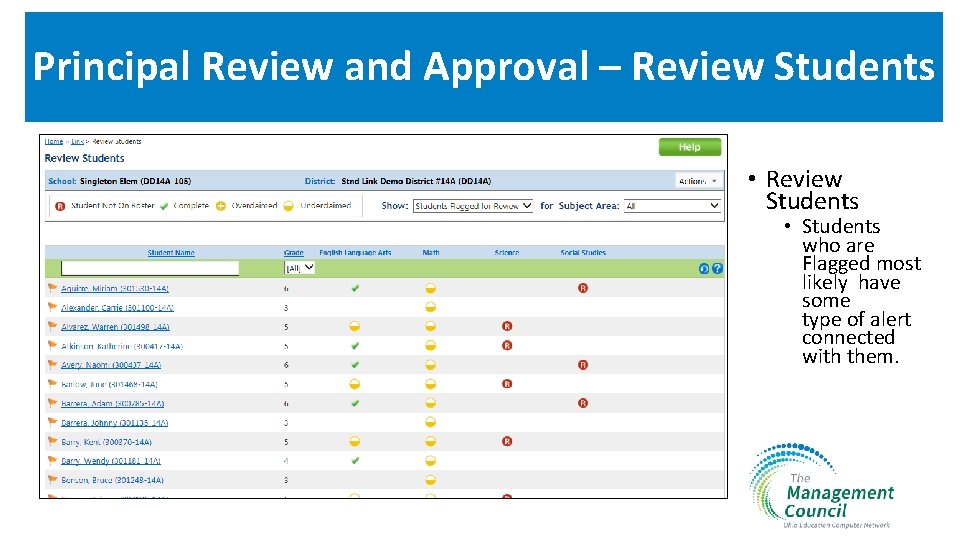
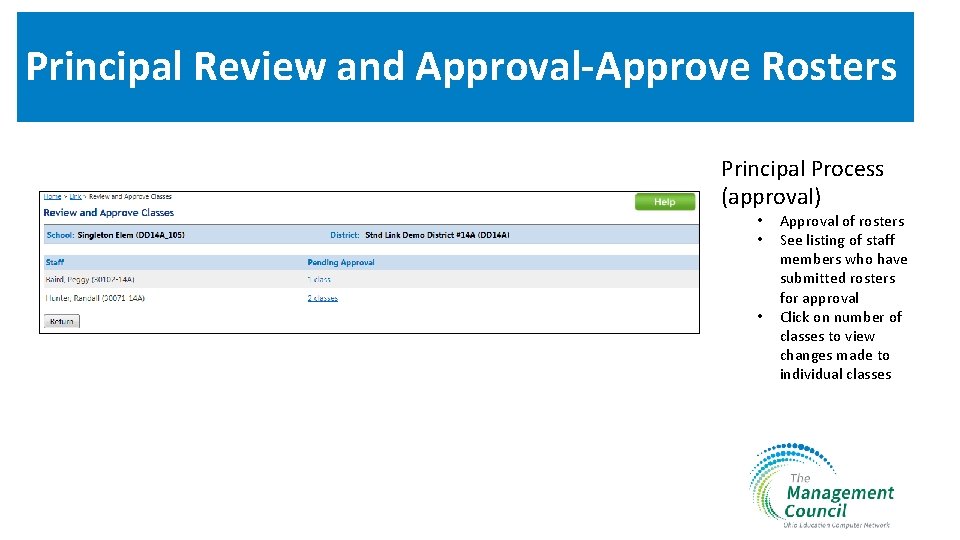
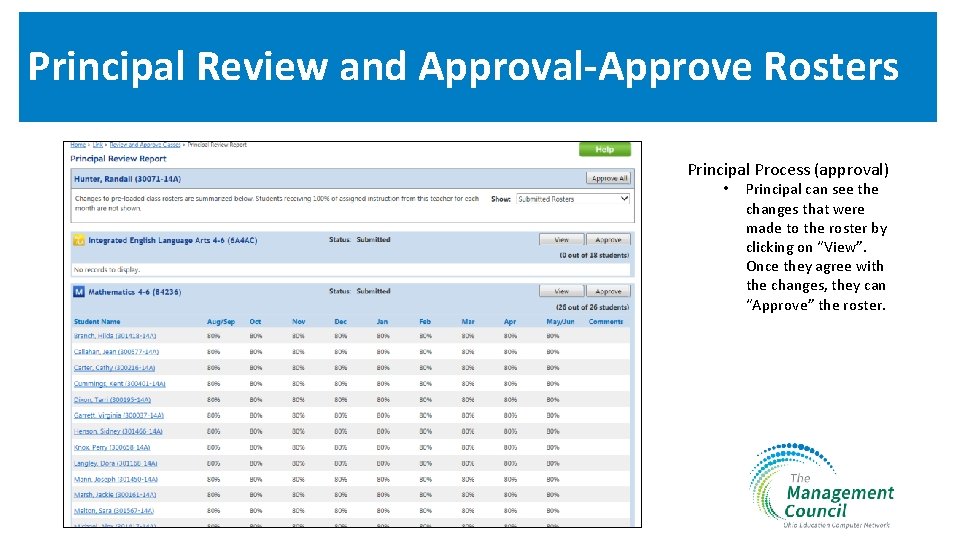
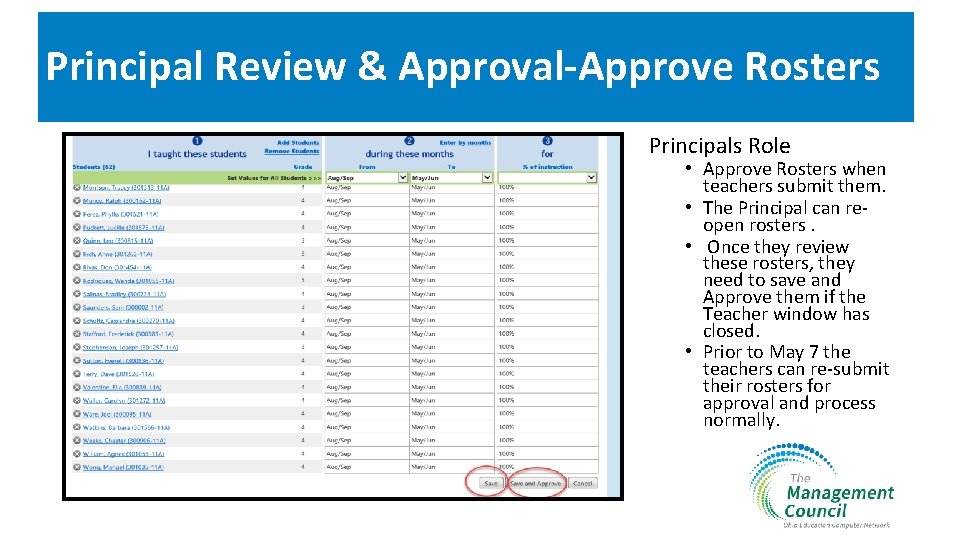
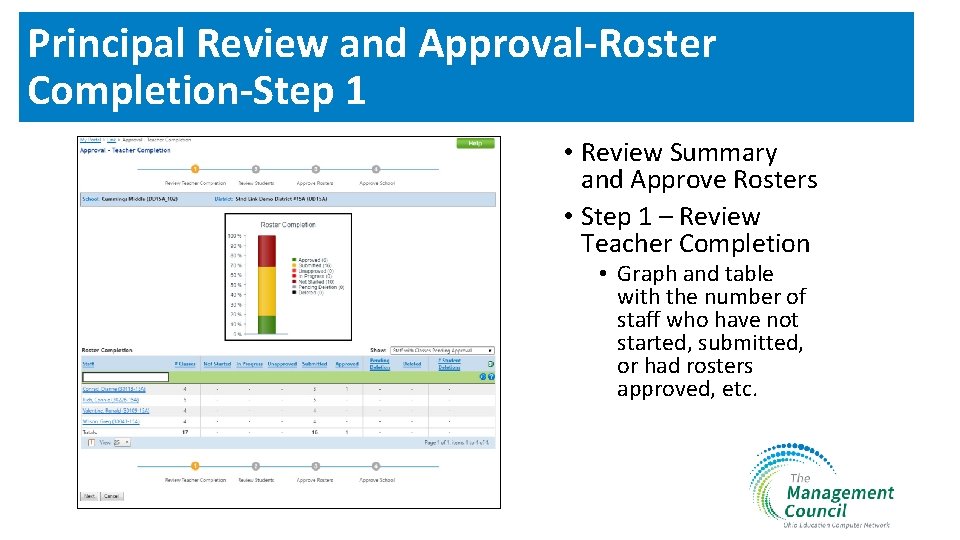
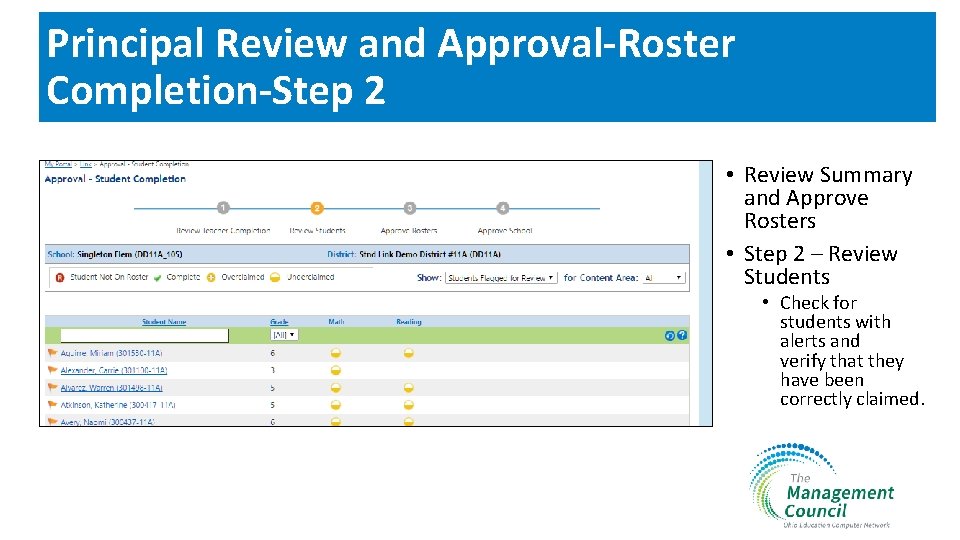
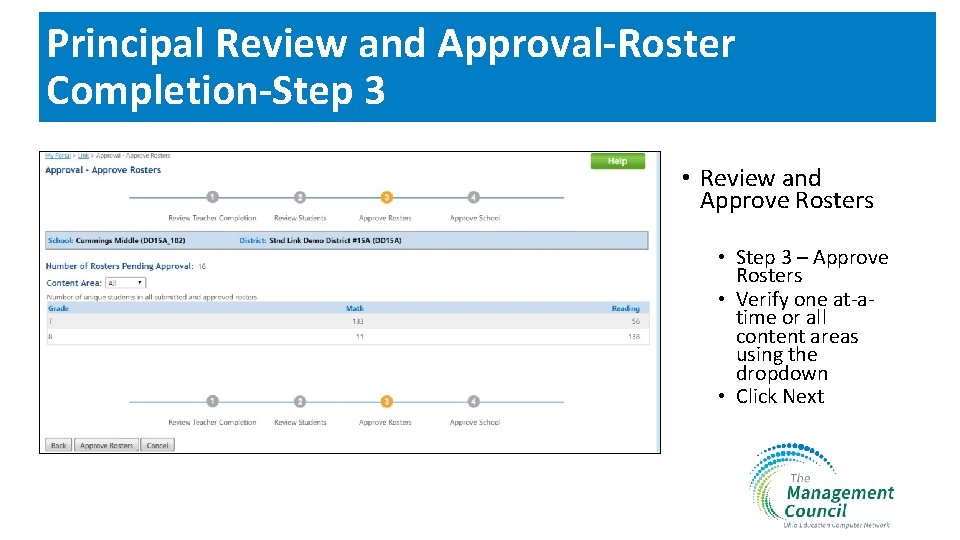
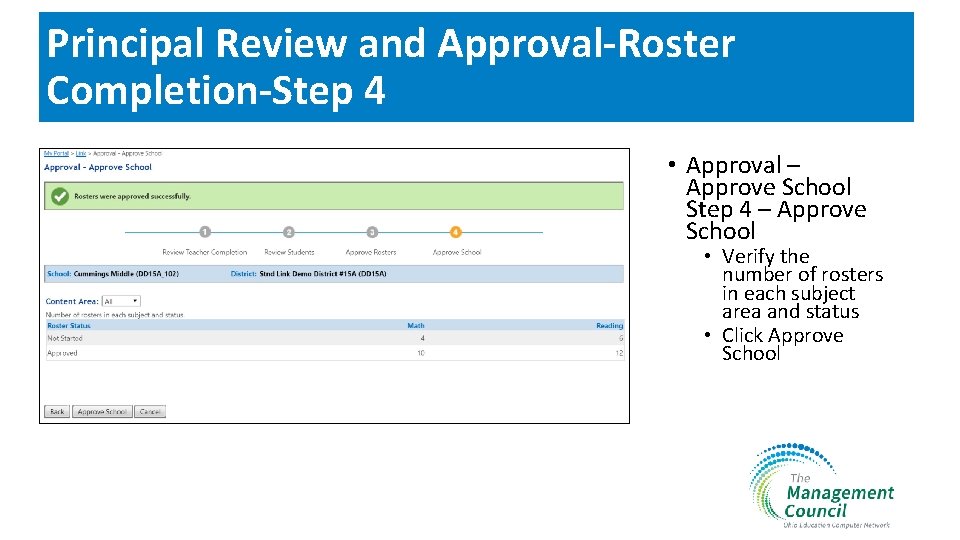
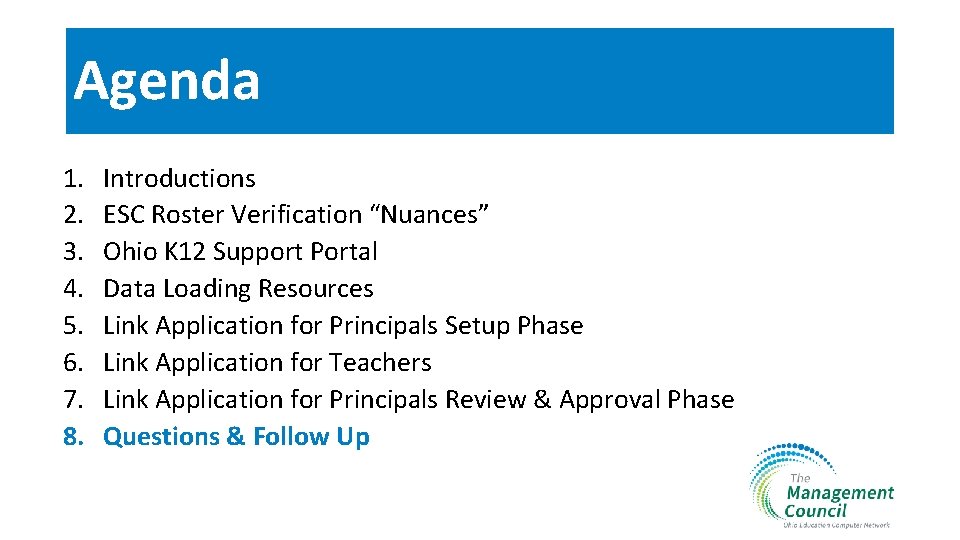


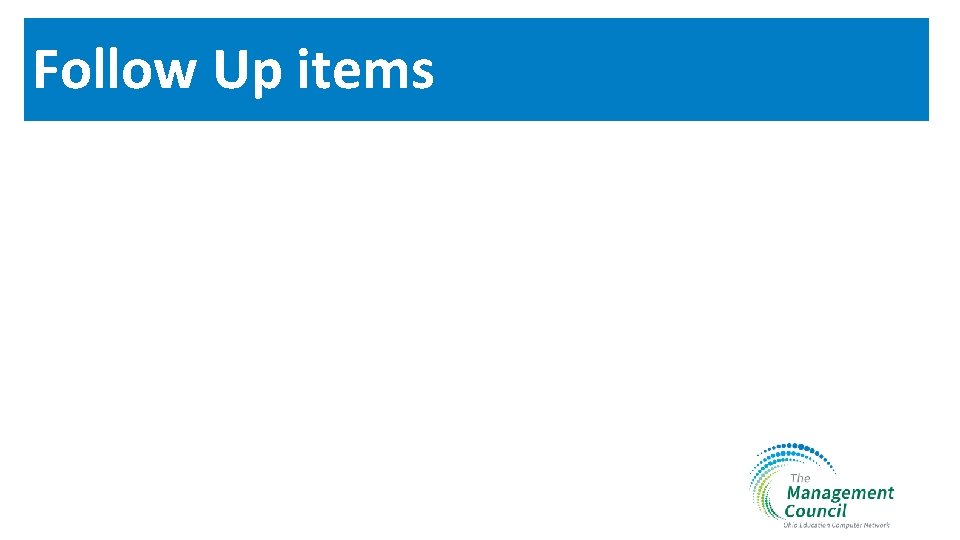
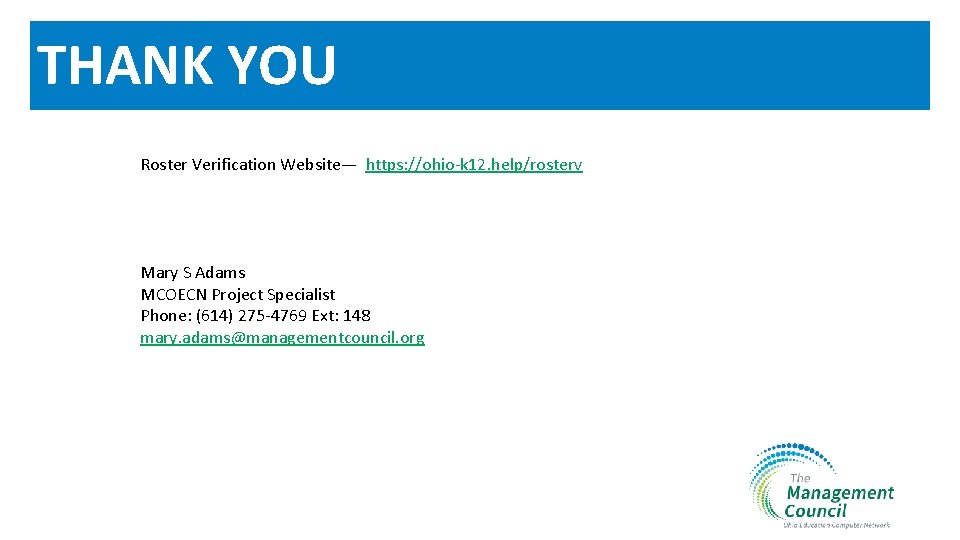
- Slides: 80

Roster Verification 2019 Educational Service Centers March 12, 2019
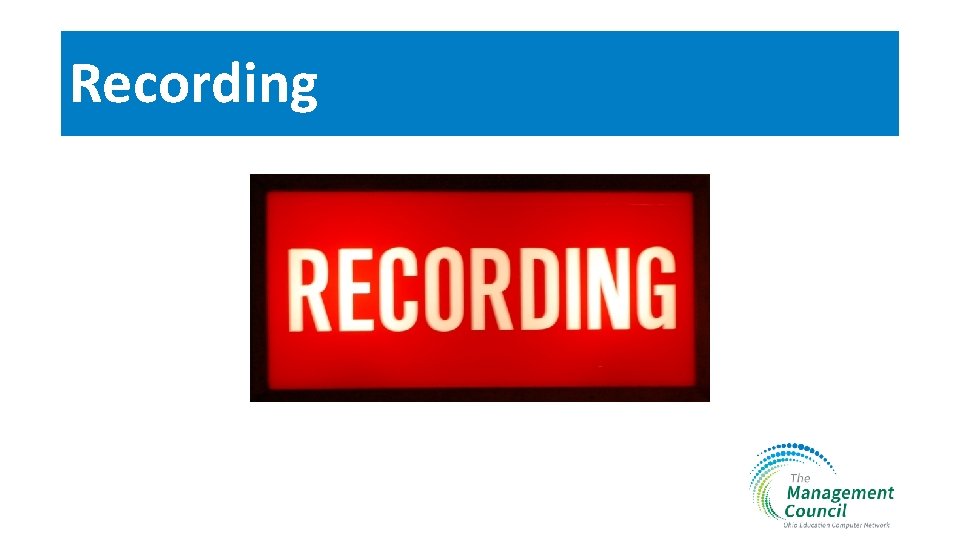
Recording
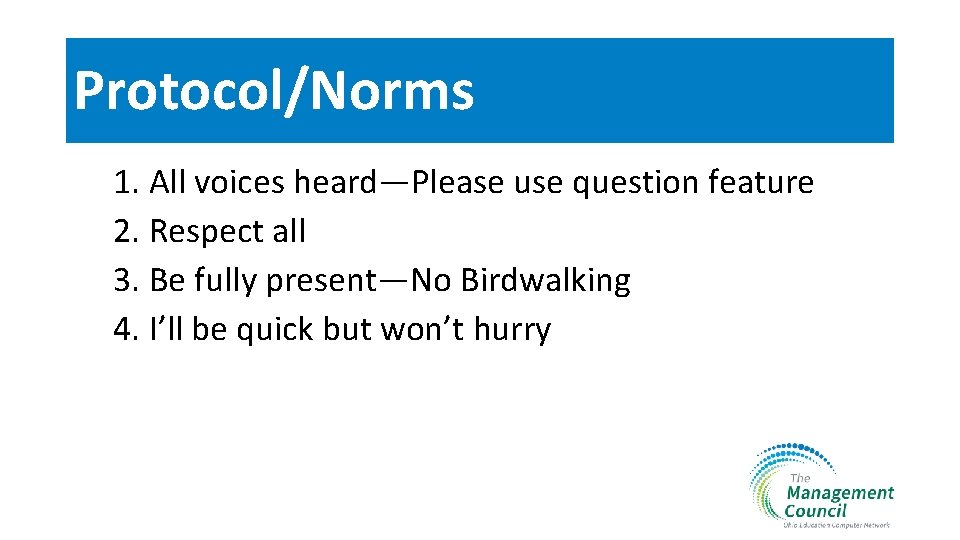
Protocol/Norms 1. All voices heard—Please use question feature 2. Respect all 3. Be fully present—No Birdwalking 4. I’ll be quick but won’t hurry
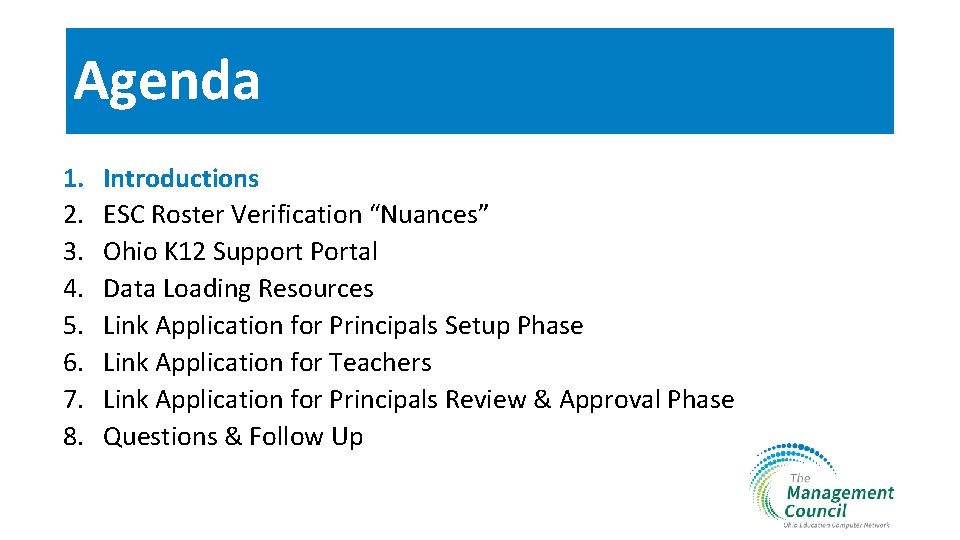
Agenda 1. 2. 3. 4. 5. 6. 7. 8. Introductions ESC Roster Verification “Nuances” Ohio K 12 Support Portal Data Loading Resources Link Application for Principals Setup Phase Link Application for Teachers Link Application for Principals Review & Approval Phase Questions & Follow Up
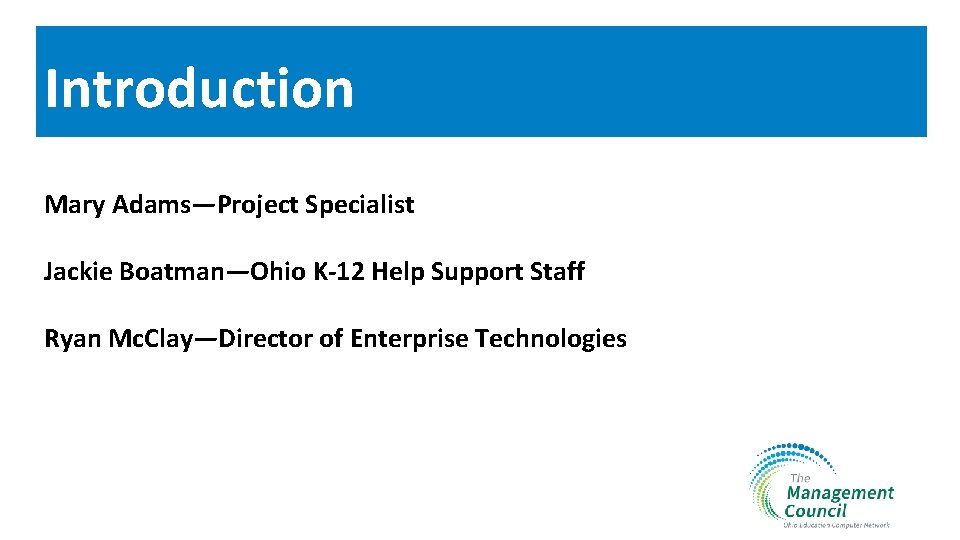
Introduction Mary Adams—Project Specialist Jackie Boatman—Ohio K-12 Help Support Staff Ryan Mc. Clay—Director of Enterprise Technologies
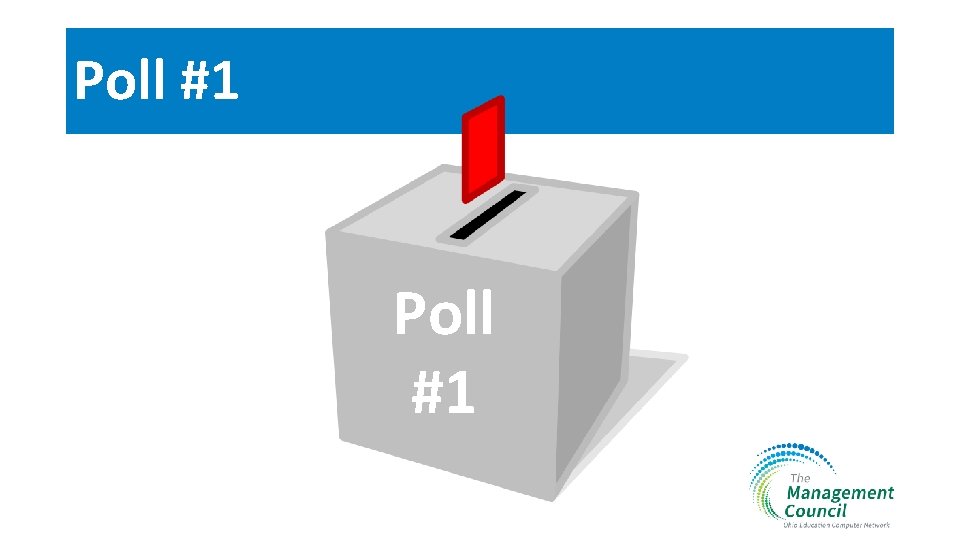
Poll #1
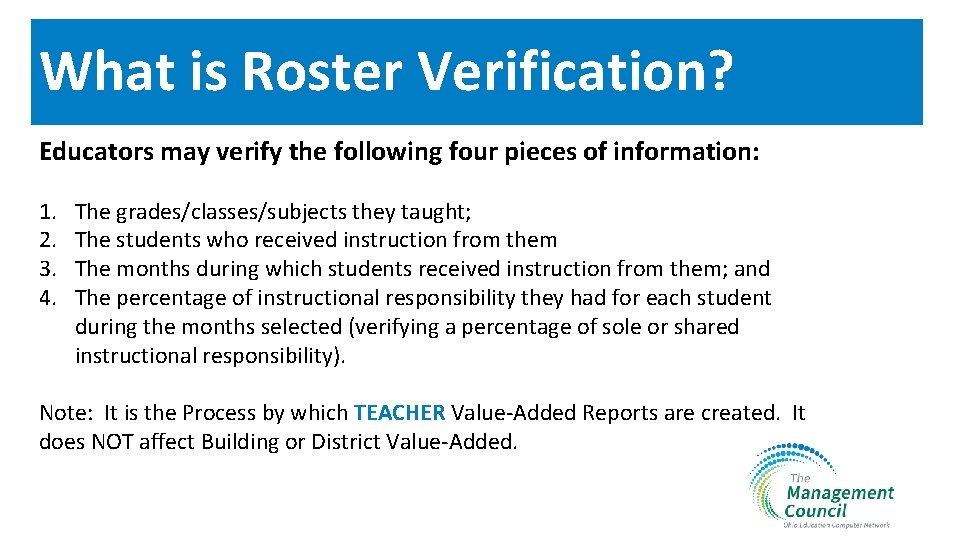
What is Roster Verification? Educators may verify the following four pieces of information: 1. 2. 3. 4. The grades/classes/subjects they taught; The students who received instruction from them The months during which students received instruction from them; and The percentage of instructional responsibility they had for each student during the months selected (verifying a percentage of sole or shared instructional responsibility). Note: It is the Process by which TEACHER Value-Added Reports are created. It does NOT affect Building or District Value-Added.
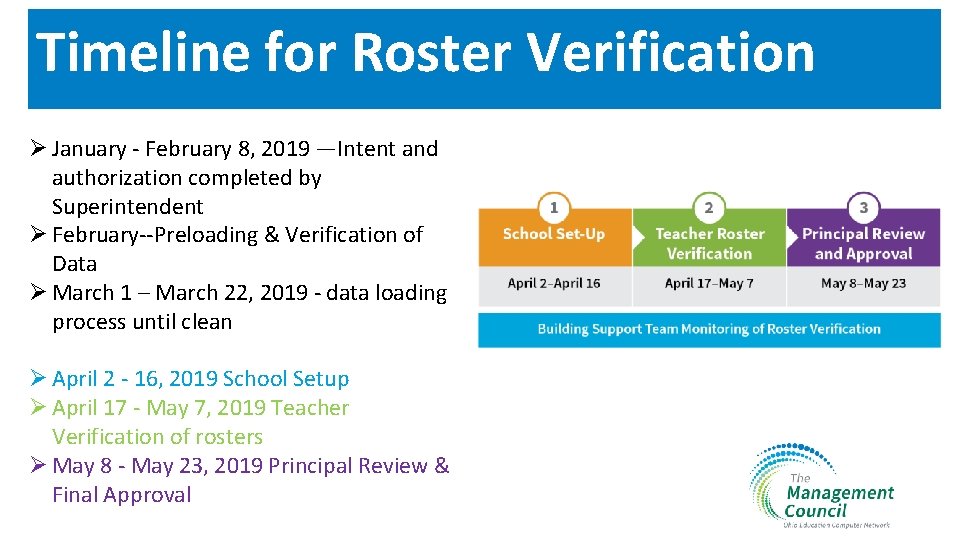
Timeline for Roster Verification Ø January - February 8, 2019 —Intent and authorization completed by Superintendent Ø February--Preloading & Verification of Data Ø March 1 – March 22, 2019 - data loading process until clean Ø April 2 - 16, 2019 School Setup Ø April 17 - May 7, 2019 Teacher Verification of rosters Ø May 8 - May 23, 2019 Principal Review & Final Approval
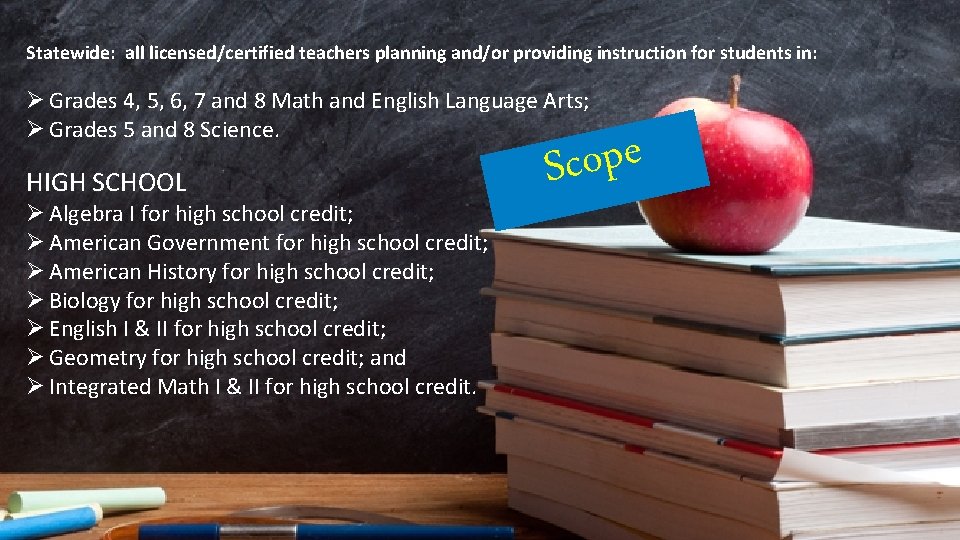
Statewide: all licensed/certified teachers planning and/or providing instruction for students in: Ø Grades 4, 5, 6, 7 and 8 Math and English Language Arts; Ø Grades 5 and 8 Science. HIGH SCHOOL Ø Algebra I for high school credit; Ø American Government for high school credit; Ø American History for high school credit; Ø Biology for high school credit; Ø English I & II for high school credit; Ø Geometry for high school credit; and Ø Integrated Math I & II for high school credit. e p o c S
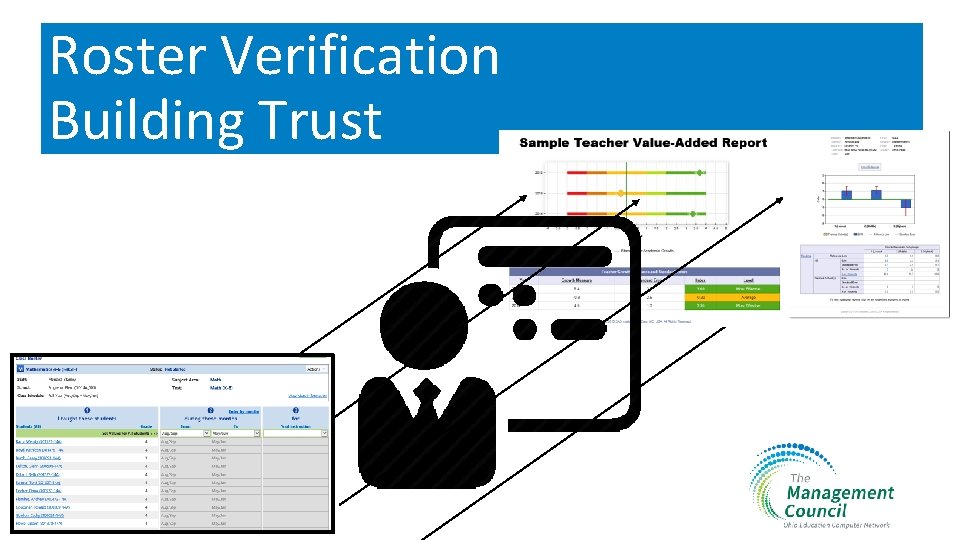
Roster Verification Building Trust T t s ru
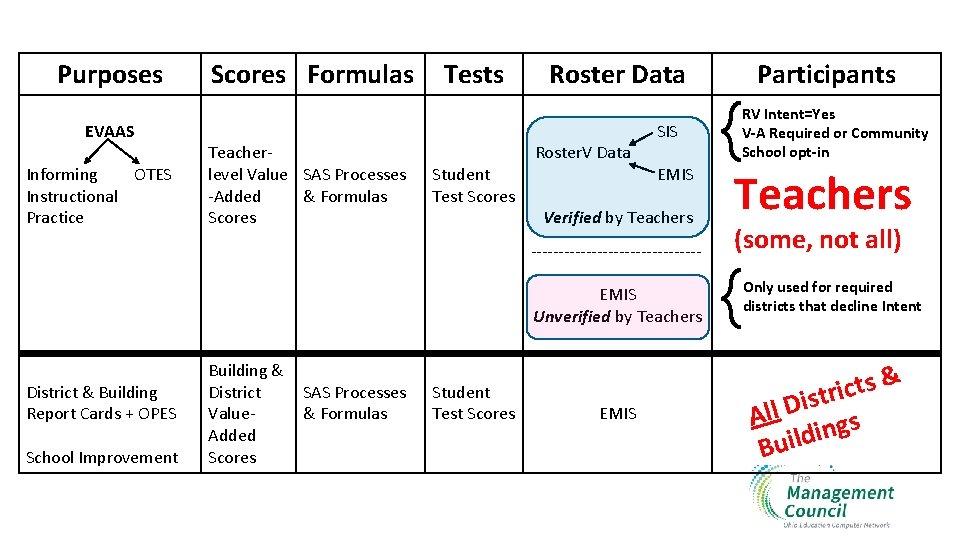
Purposes EVAAS Informing OTES Instructional Practice Scores Formulas Teacherlevel Value SAS Processes -Added & Formulas Scores Tests Student Test Scores Roster Data SIS Roster. V Data EMIS Verified by Teachers ---------------- Participants REQUIRED Teachers in RV Intent=Yes traditional public school V-A Required or Community School opt-in districts, including JVSs, CTCs and ESCs are required to have value-added in select grades and subjects. Teachers (some, not all) OPTIONAL: Community school teachers are not Only used for required EMIS required to have teacherdistricts that decline Intent Unverified by Teachers level value-added scores. District & Building Report Cards + OPES School Improvement Building & District SAS Processes Value& Formulas Added Scores Student Test Scores EMIS All Districts and Buildings: & s t c traditional public schools, i r t s i D including JVSs, CTCs, & ESCs All s g n as well as community schools. i ild Bu
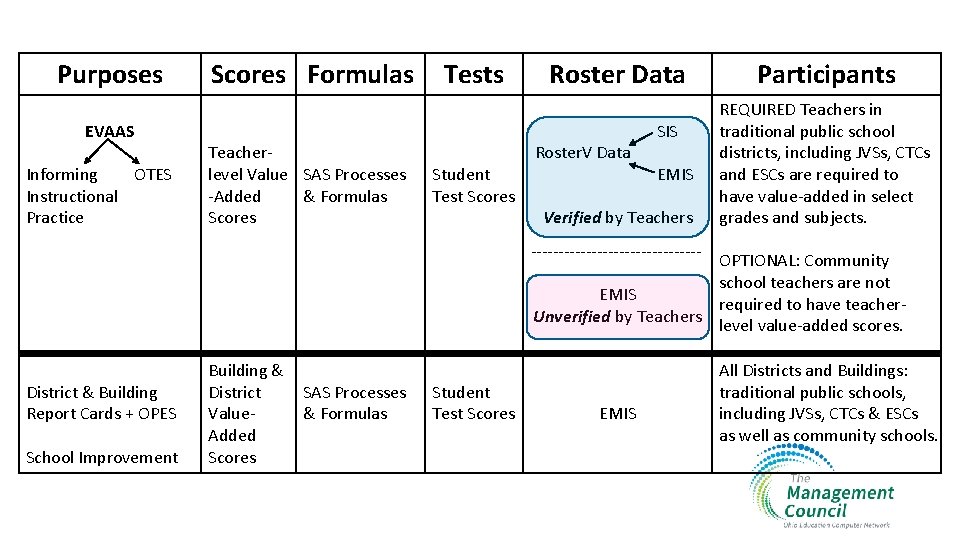
Purposes EVAAS Informing OTES Instructional Practice Scores Formulas Teacherlevel Value SAS Processes -Added & Formulas Scores Tests Student Test Scores Roster Data SIS Roster. V Data EMIS Verified by Teachers Participants REQUIRED Teachers in traditional public school districts, including JVSs, CTCs and ESCs are required to have value-added in select grades and subjects. ---------------- OPTIONAL: Community school teachers are not EMIS required to have teacher. Unverified by Teachers level value-added scores. District & Building Report Cards + OPES School Improvement Building & District SAS Processes Value& Formulas Added Scores Student Test Scores EMIS All Districts and Buildings: traditional public schools, including JVSs, CTCs & ESCs as well as community schools.
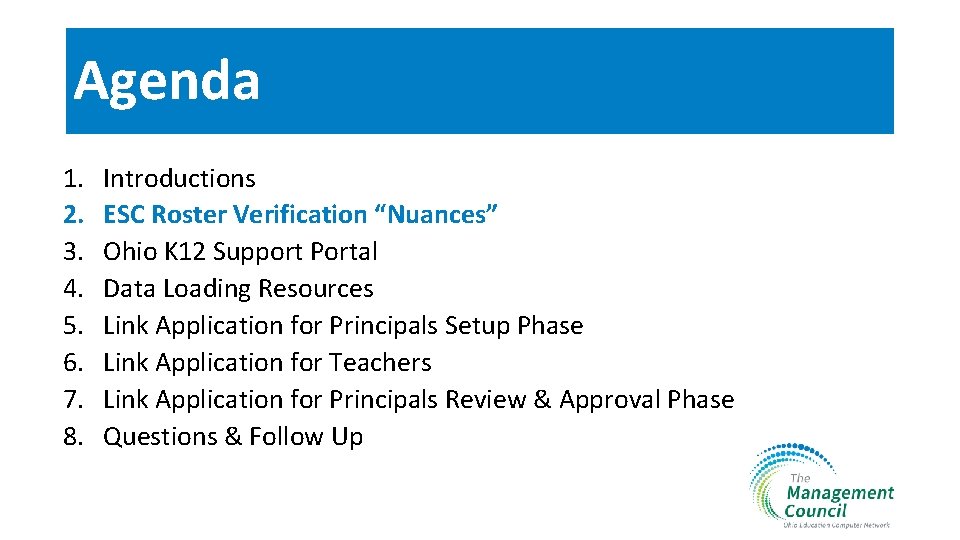
Agenda 1. 2. 3. 4. 5. 6. 7. 8. Introductions ESC Roster Verification “Nuances” Ohio K 12 Support Portal Data Loading Resources Link Application for Principals Setup Phase Link Application for Teachers Link Application for Principals Review & Approval Phase Questions & Follow Up
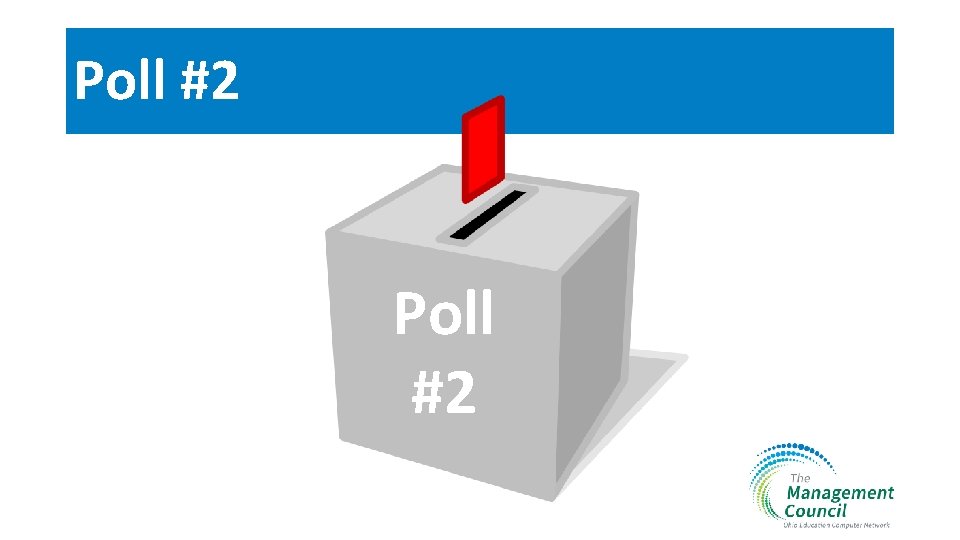
Poll #2
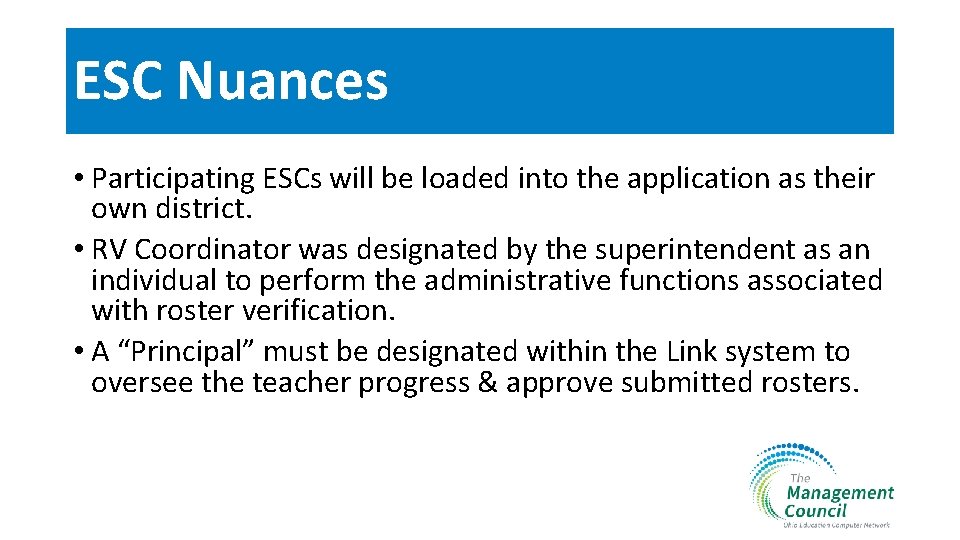
ESC Nuances • Participating ESCs will be loaded into the application as their own district. • RV Coordinator was designated by the superintendent as an individual to perform the administrative functions associated with roster verification. • A “Principal” must be designated within the Link system to oversee the teacher progress & approve submitted rosters.
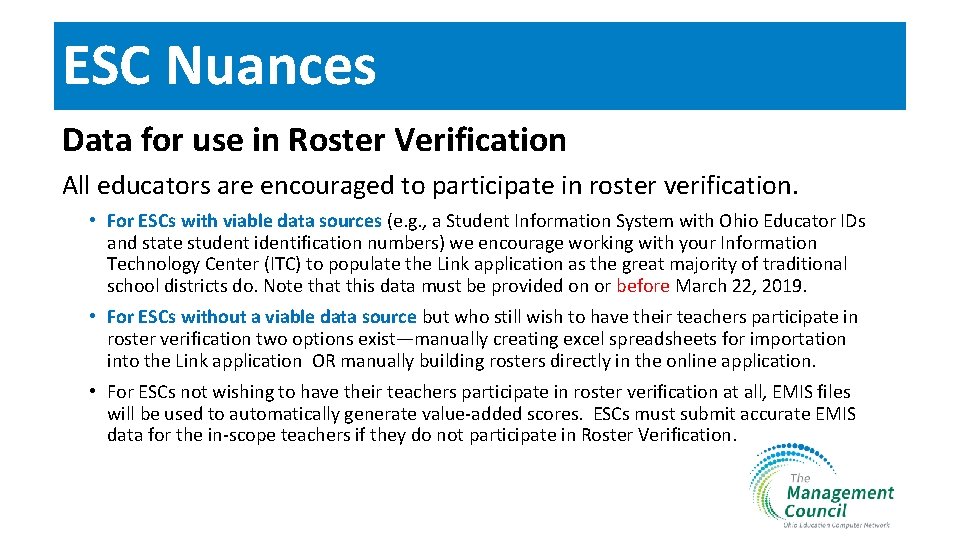
ESC Nuances Data for use in Roster Verification All educators are encouraged to participate in roster verification. • For ESCs with viable data sources (e. g. , a Student Information System with Ohio Educator IDs and state student identification numbers) we encourage working with your Information Technology Center (ITC) to populate the Link application as the great majority of traditional school districts do. Note that this data must be provided on or before March 22, 2019. • For ESCs without a viable data source but who still wish to have their teachers participate in roster verification two options exist—manually creating excel spreadsheets for importation into the Link application OR manually building rosters directly in the online application. • For ESCs not wishing to have their teachers participate in roster verification at all, EMIS files will be used to automatically generate value-added scores. ESCs must submit accurate EMIS data for the in-scope teachers if they do not participate in Roster Verification.
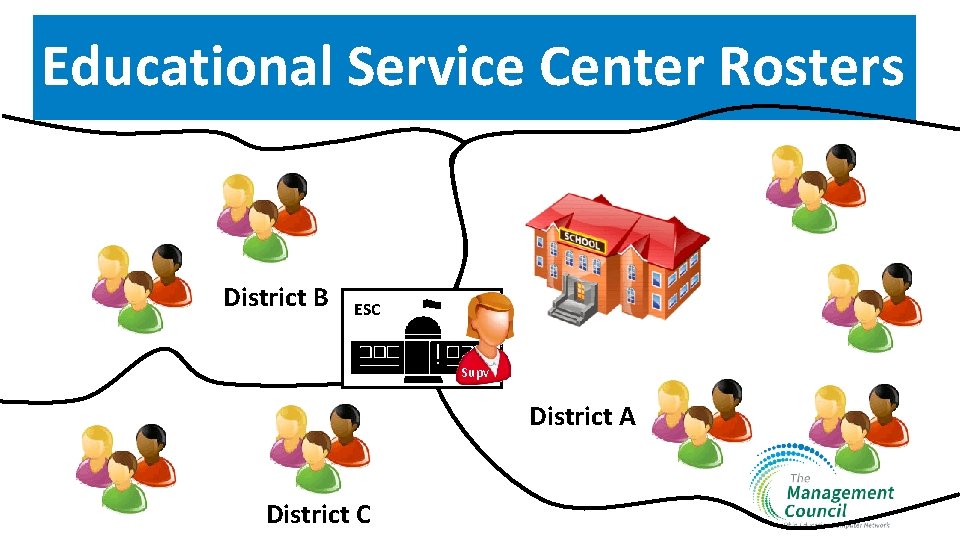
Educational Service Center Rosters District B ESC Supv District A District C
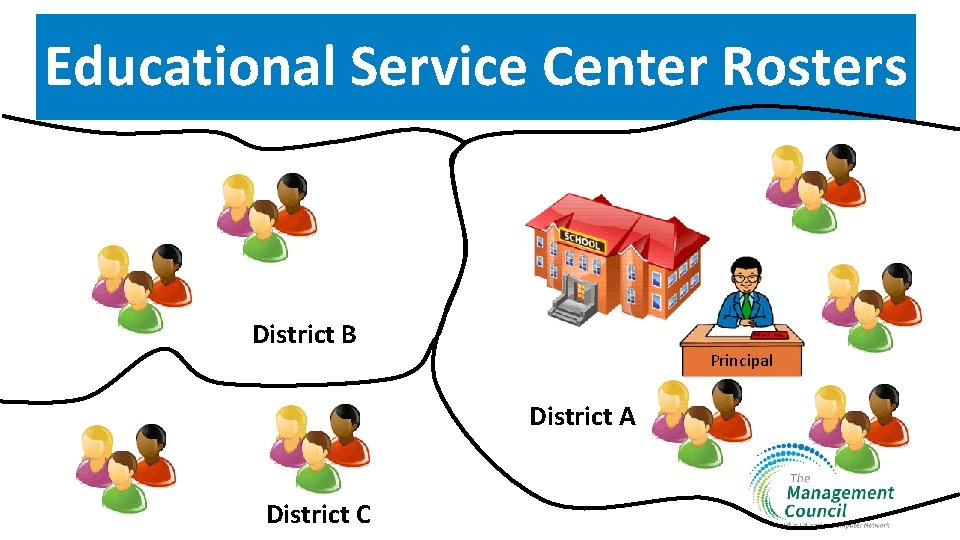
Educational Service Center Rosters District B Principal District A District C

Agenda 1. 2. 3. 4. 5. 6. 7. 8. Introductions ESC Roster Verification “Nuances” Ohio K 12 Support Portal Data Loading Resources Link Application for Principals Setup Phase Link Application for Teachers Link Application for Principals Review & Approval Phase Questions & Follow Up
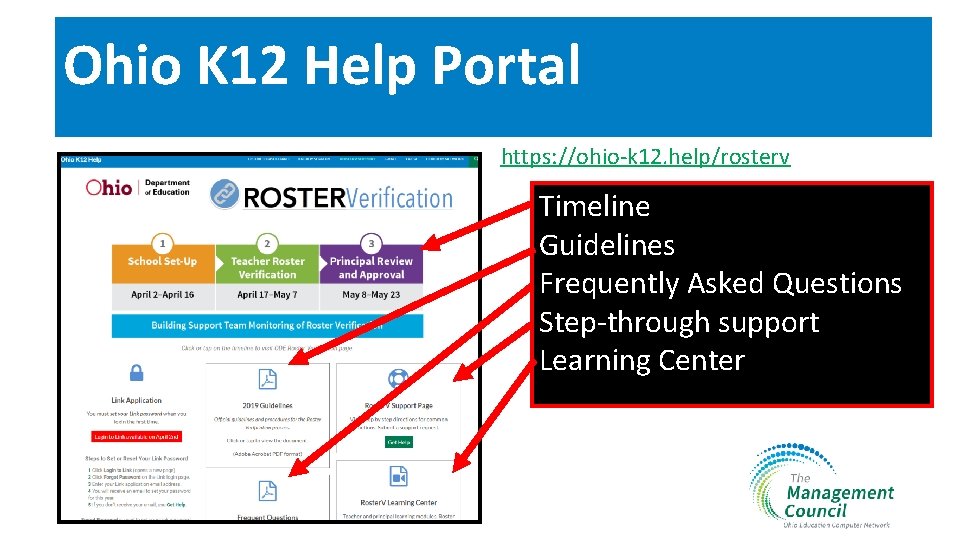
Ohio K 12 Help Portal https: //ohio-k 12. help/rosterv Timeline Guidelines Frequently Asked Questions Step-through support Learning Center
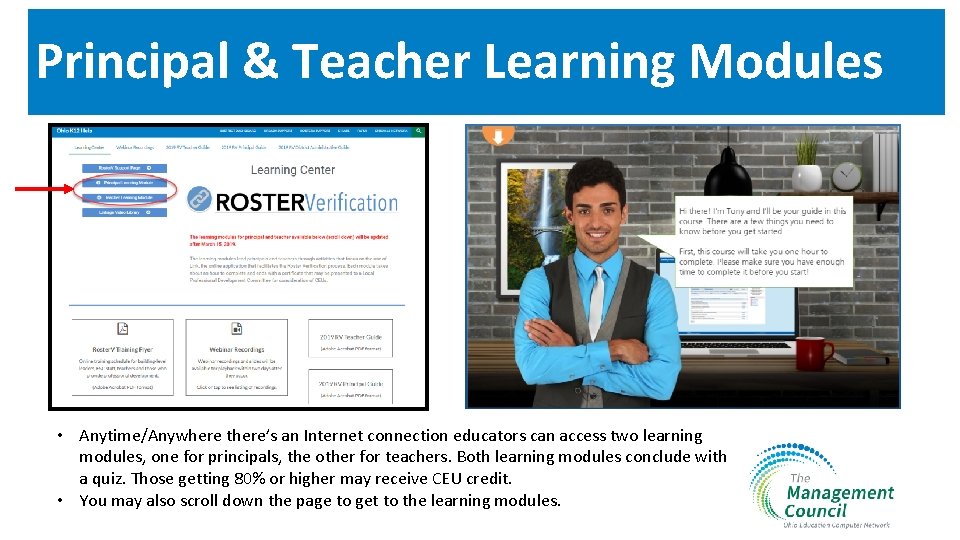
Principal & Teacher Learning Modules • Anytime/Anywhere there’s an Internet connection educators can access two learning modules, one for principals, the other for teachers. Both learning modules conclude with a quiz. Those getting 80% or higher may receive CEU credit. • You may also scroll down the page to get to the learning modules.
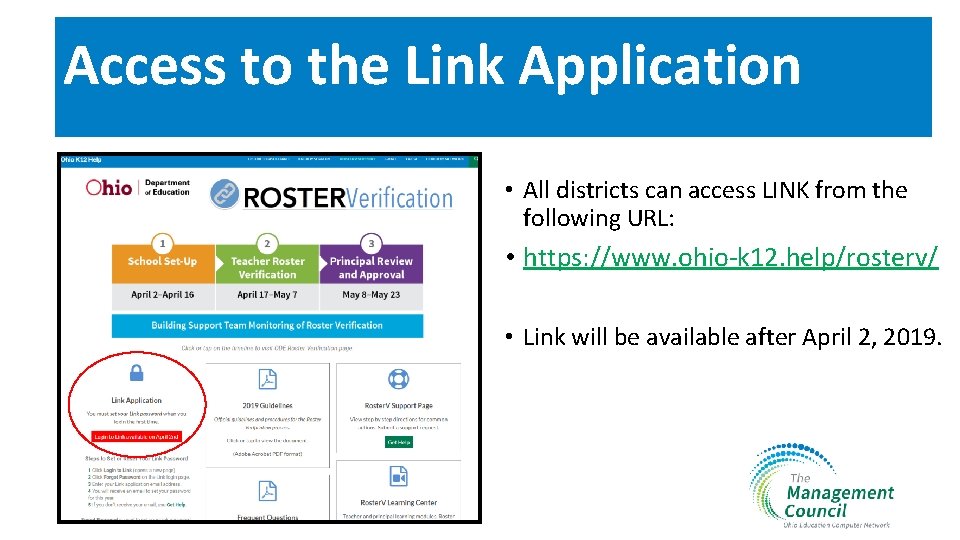
Access to the Link Application • All districts can access LINK from the following URL: • https: //www. ohio-k 12. help/rosterv/ • Link will be available after April 2, 2019.
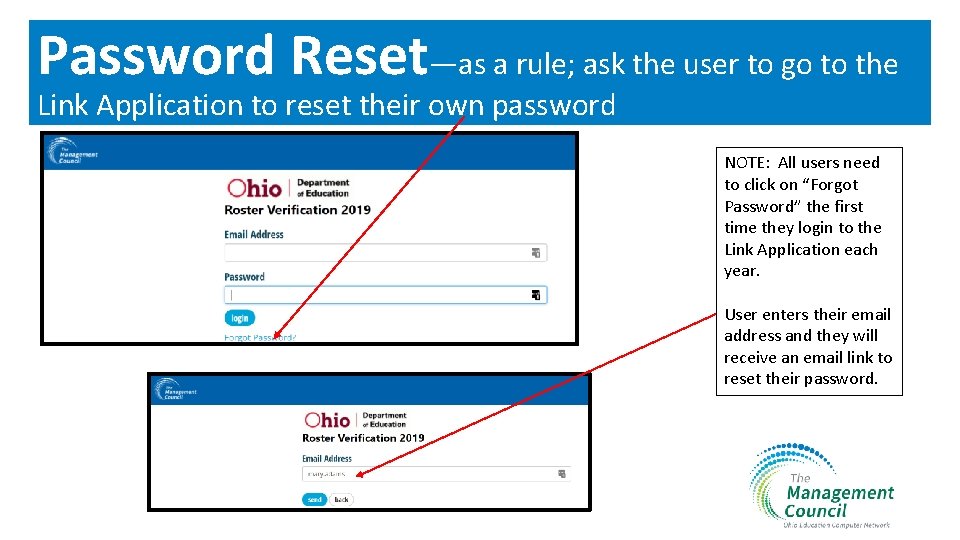
Password Reset—as a rule; ask the user to go to the Link Application to reset their own password NOTE: All users need to click on “Forgot Password” the first time they login to the Link Application each year. User enters their email address and they will receive an email link to reset their password.
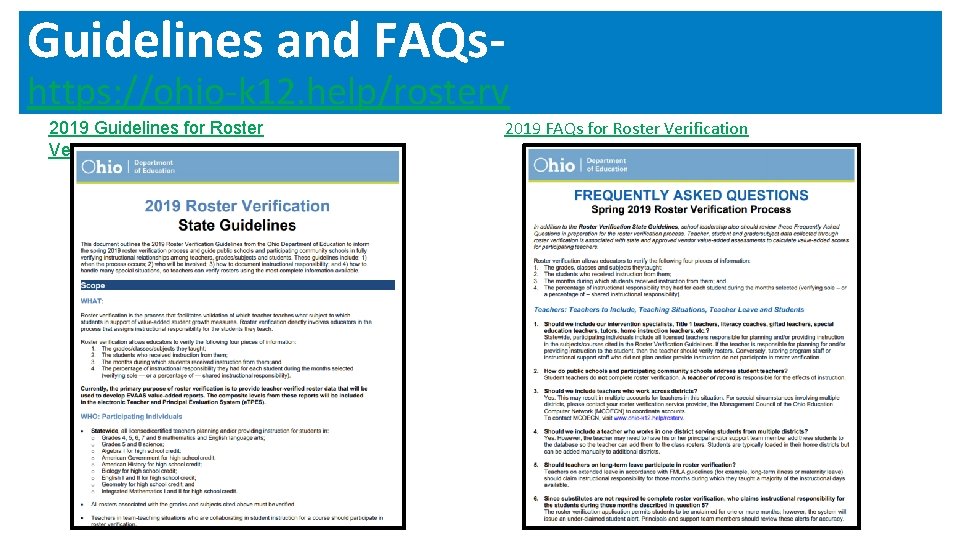
Guidelines and FAQs- https: //ohio-k 12. help/rosterv 2019 Guidelines for Roster Verification 2019 FAQs for Roster Verification
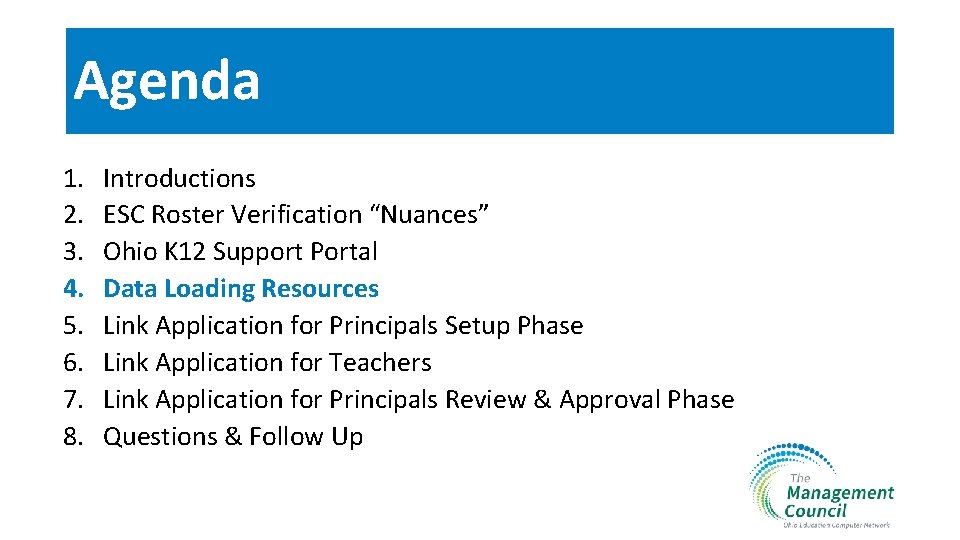
Agenda 1. 2. 3. 4. 5. 6. 7. 8. Introductions ESC Roster Verification “Nuances” Ohio K 12 Support Portal Data Loading Resources Link Application for Principals Setup Phase Link Application for Teachers Link Application for Principals Review & Approval Phase Questions & Follow Up
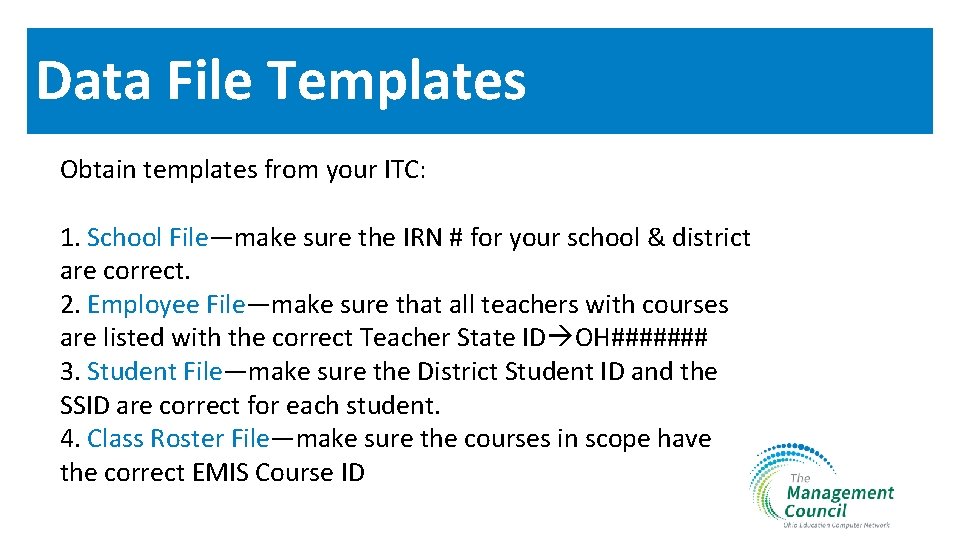
Data File Templates Obtain templates from your ITC: 1. School File—make sure the IRN # for your school & district are correct. 2. Employee File—make sure that all teachers with courses are listed with the correct Teacher State ID OH####### 3. Student File—make sure the District Student ID and the SSID are correct for each student. 4. Class Roster File—make sure the courses in scope have the correct EMIS Course ID
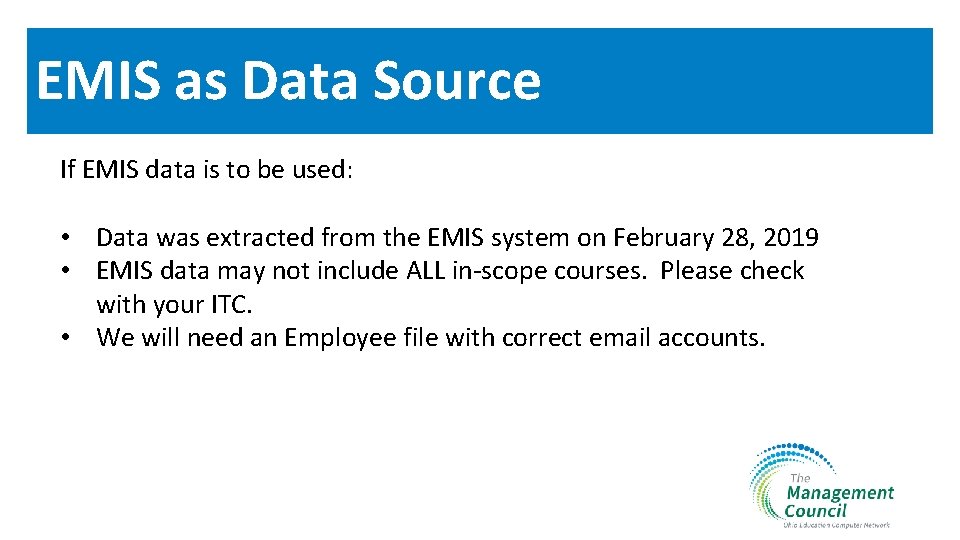
EMIS as Data Source If EMIS data is to be used: • Data was extracted from the EMIS system on February 28, 2019 • EMIS data may not include ALL in-scope courses. Please check with your ITC. • We will need an Employee file with correct email accounts.
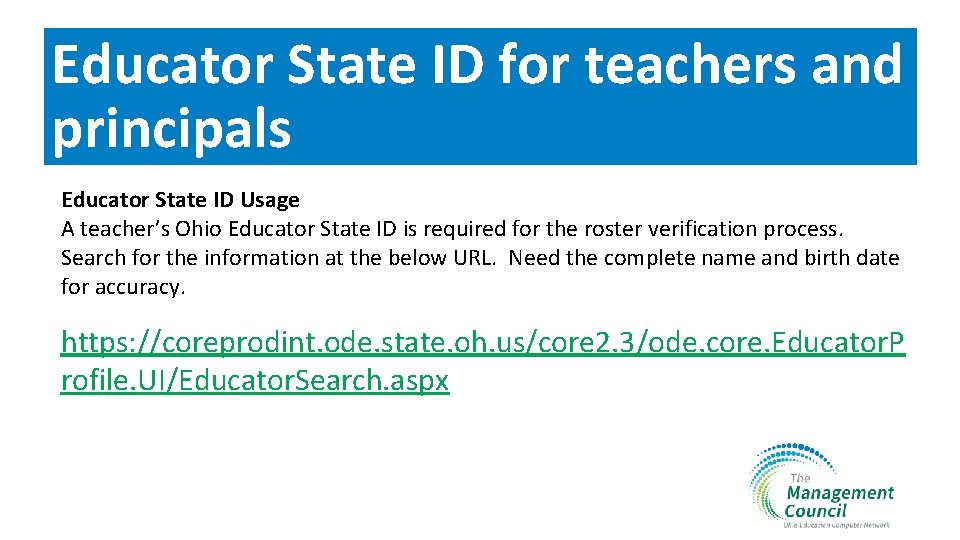
Educator State ID for teachers and principals Educator State ID Usage A teacher’s Ohio Educator State ID is required for the roster verification process. Search for the information at the below URL. Need the complete name and birth date for accuracy. https: //coreprodint. ode. state. oh. us/core 2. 3/ode. core. Educator. P rofile. UI/Educator. Search. aspx
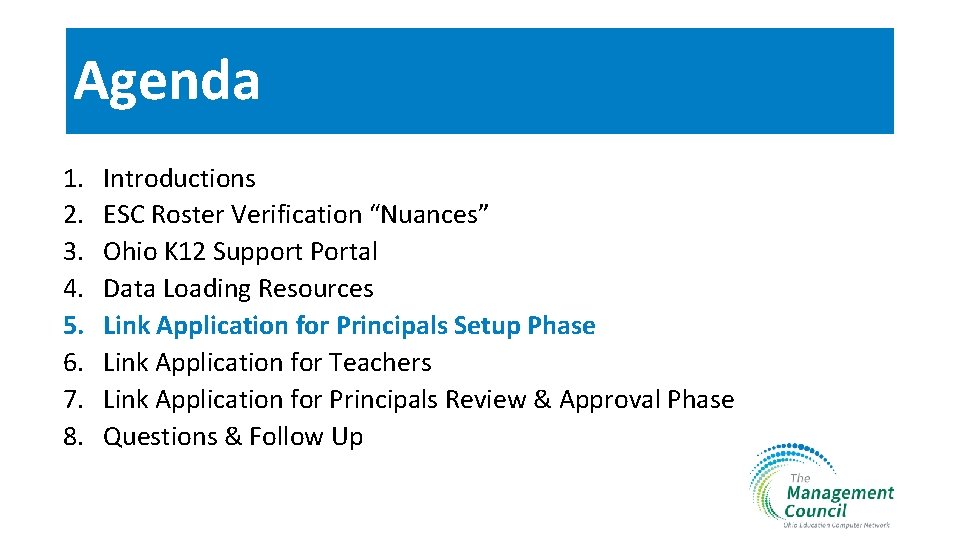
Agenda 1. 2. 3. 4. 5. 6. 7. 8. Introductions ESC Roster Verification “Nuances” Ohio K 12 Support Portal Data Loading Resources Link Application for Principals Setup Phase Link Application for Teachers Link Application for Principals Review & Approval Phase Questions & Follow Up
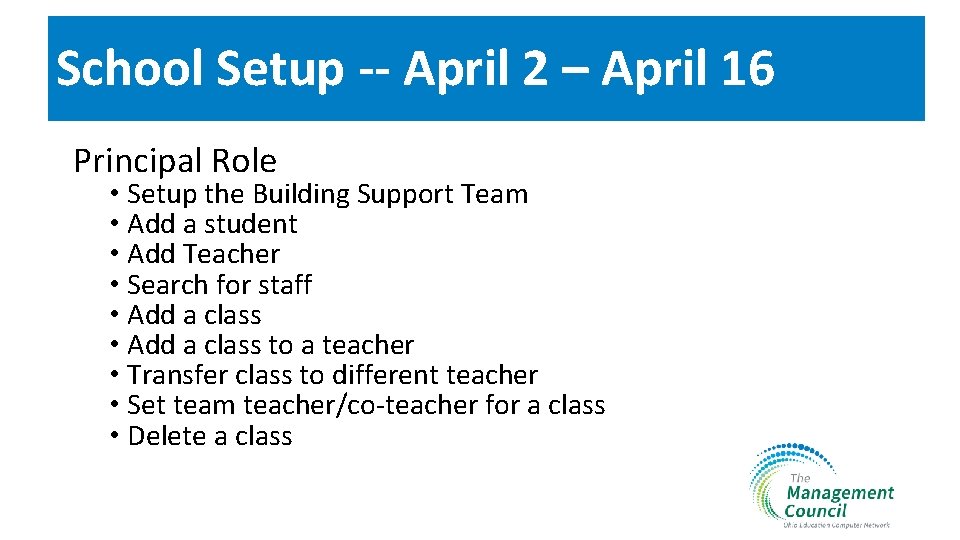
School Setup -- April 2 – April 16 Principal Role • Setup the Building Support Team • Add a student • Add Teacher • Search for staff • Add a class to a teacher • Transfer class to different teacher • Set team teacher/co-teacher for a class • Delete a class

School Setup-Principal Portal
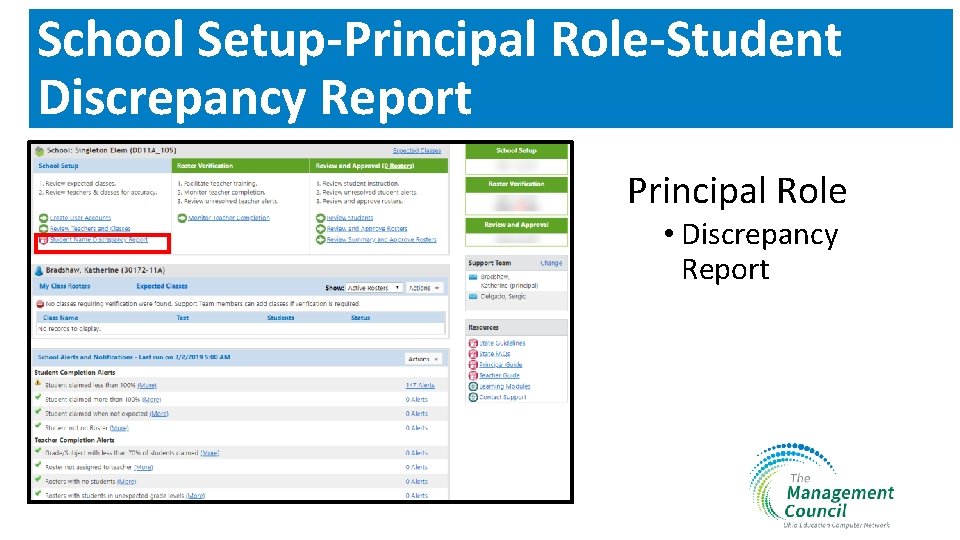
School Setup-Principal Role-Student Discrepancy Report Principal Role • Discrepancy Report
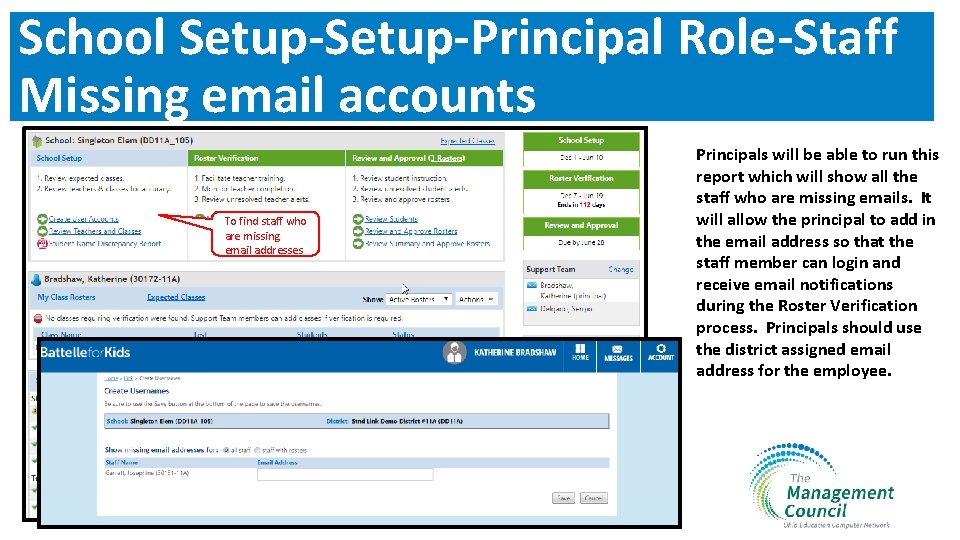
School Setup-Principal Role-Staff Missing email accounts To find staff who are missing email addresses Principals will be able to run this report which will show all the staff who are missing emails. It will allow the principal to add in the email address so that the staff member can login and receive email notifications during the Roster Verification process. Principals should use the district assigned email address for the employee.
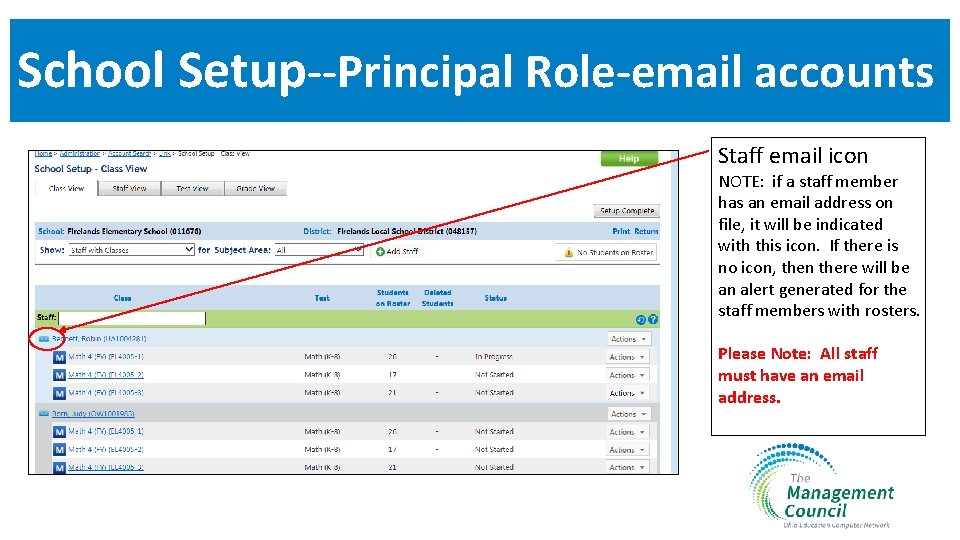
School Setup--Principal Role-email accounts Staff email icon NOTE: if a staff member has an email address on file, it will be indicated with this icon. If there is no icon, then there will be an alert generated for the staff members with rosters. Please Note: All staff must have an email address.
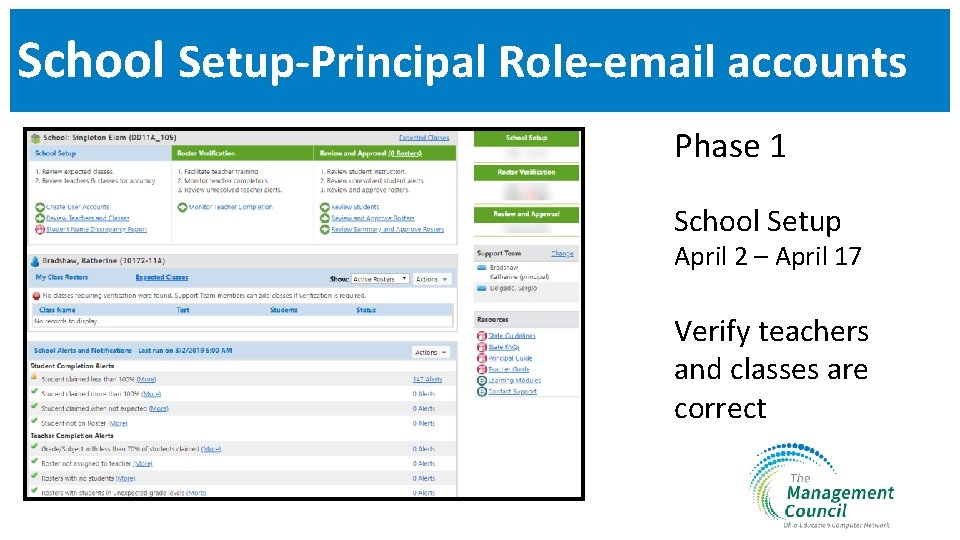
School Setup-Principal Role-email accounts Phase 1 School Setup April 2 – April 17 Verify teachers and classes are correct
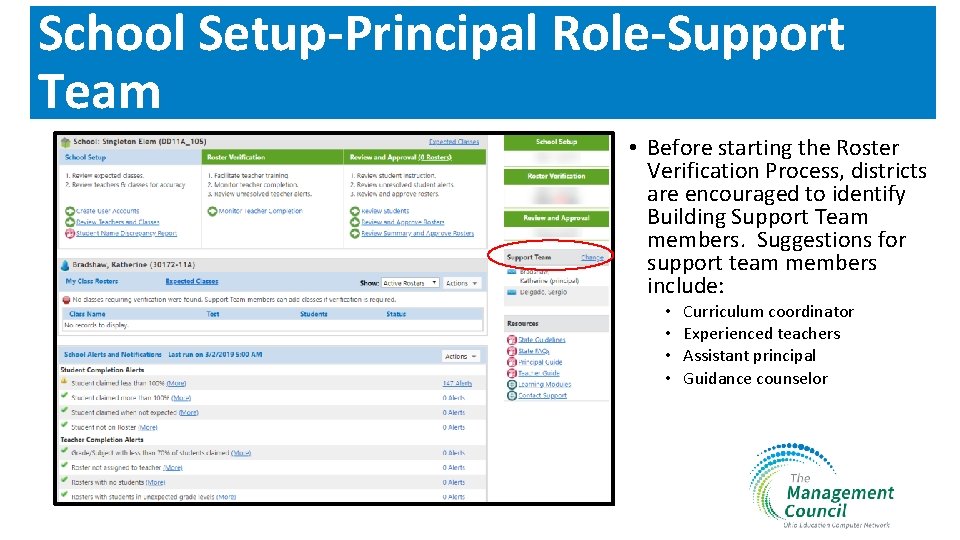
School Setup-Principal Role-Support Team • Before starting the Roster Verification Process, districts are encouraged to identify Building Support Team members. Suggestions for support team members include: • • Curriculum coordinator Experienced teachers Assistant principal Guidance counselor
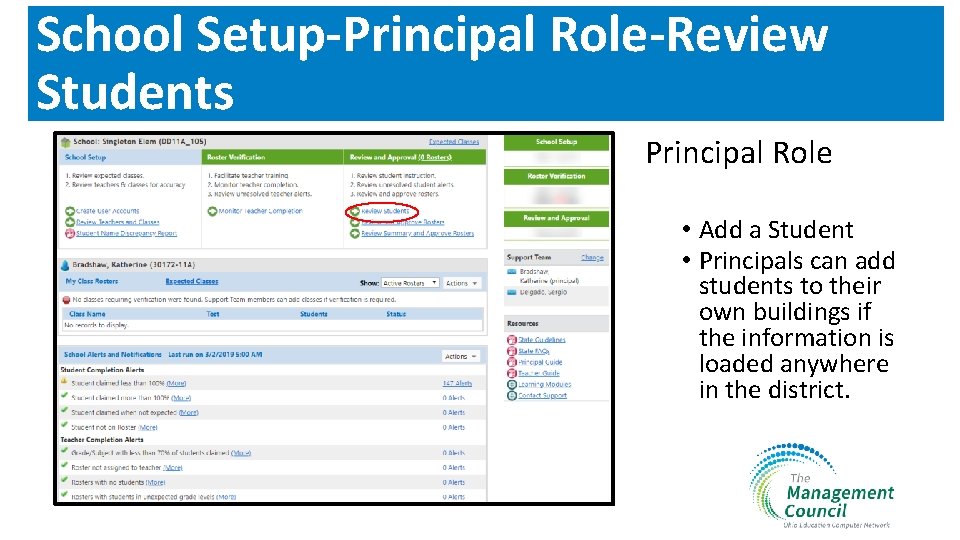
School Setup-Principal Role-Review Students Principal Role • Add a Student • Principals can add students to their own buildings if the information is loaded anywhere in the district.
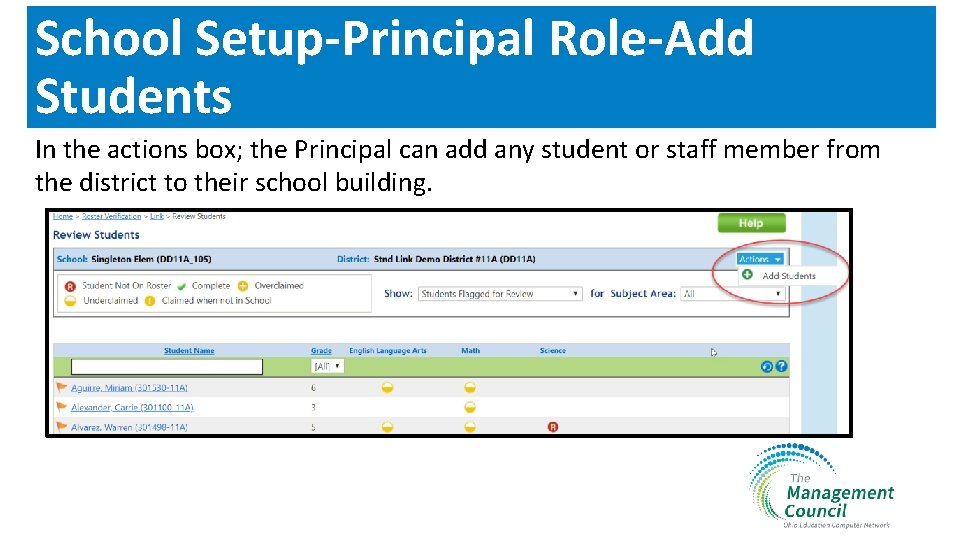
School Setup-Principal Role-Add Students In the actions box; the Principal can add any student or staff member from the district to their school building.
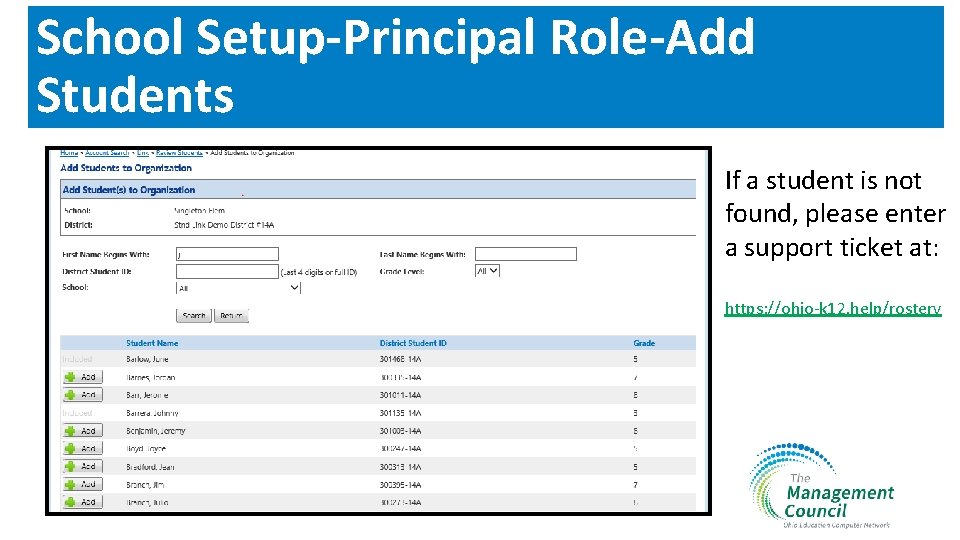
School Setup-Principal Role-Add Students If a student is not found, please enter a support ticket at: https: //ohio-k 12. help/rosterv
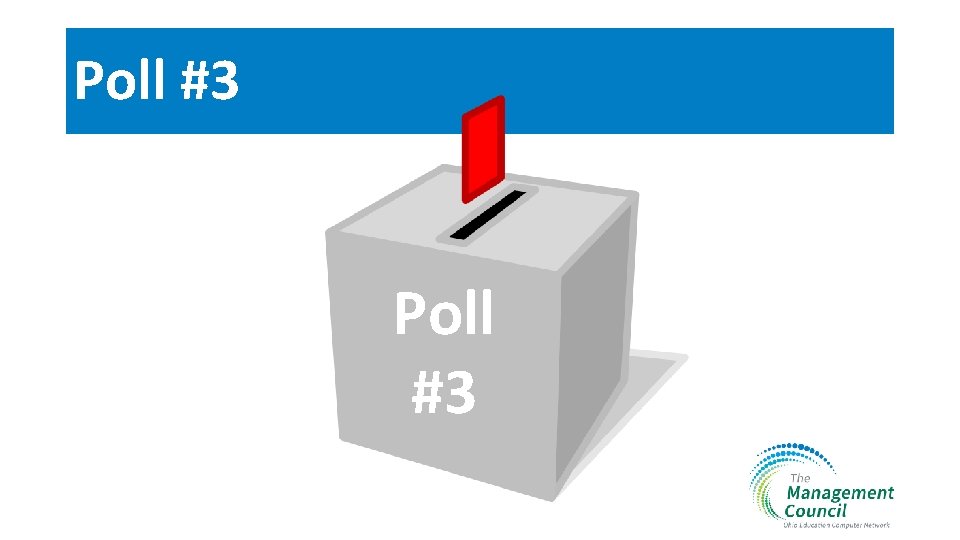
Poll #3
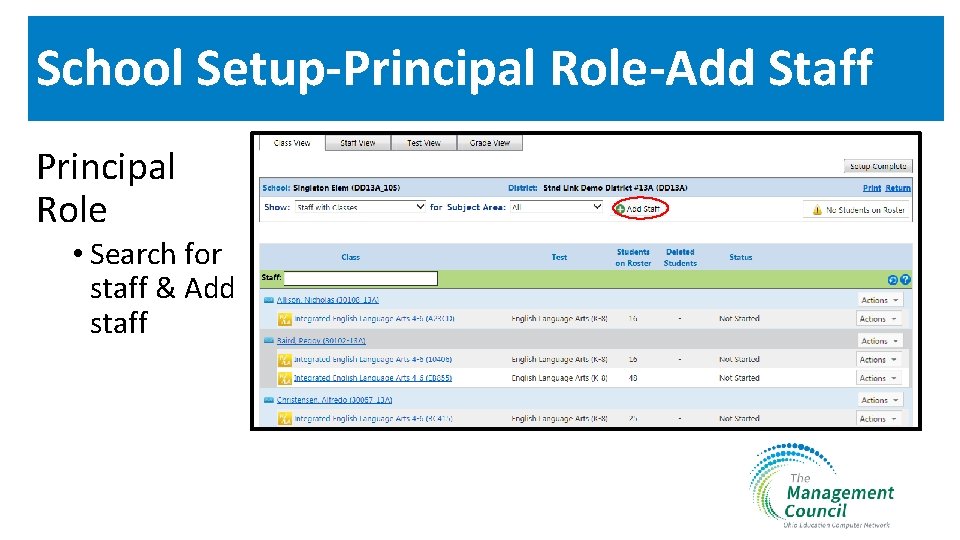
School Setup-Principal Role-Add Staff Principal Role • Search for staff & Add staff

School Setup-Principal Role-Add Staff Principals can search for staff within their district. If they can’t find the staff member, then they will need to enter a support ticket with all the information on this page so that the Ohio K-12 support desk can add the student.
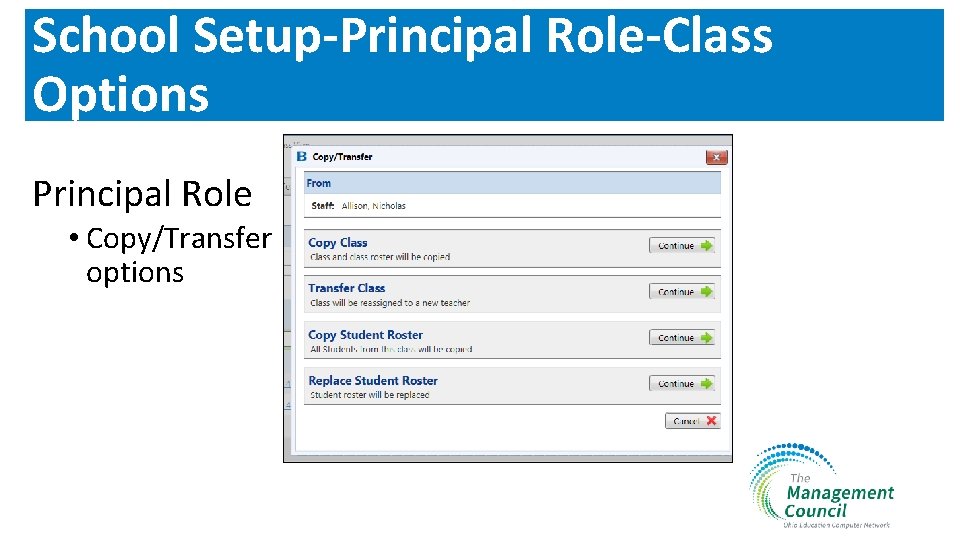
School Setup-Principal Role-Class Options Principal Role • Copy/Transfer options
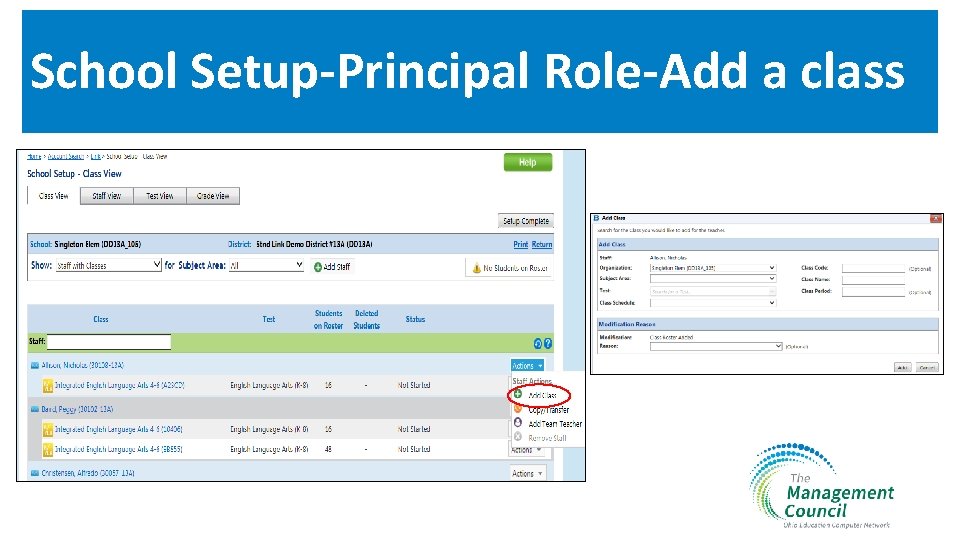
School Setup-Principal Role-Add a class
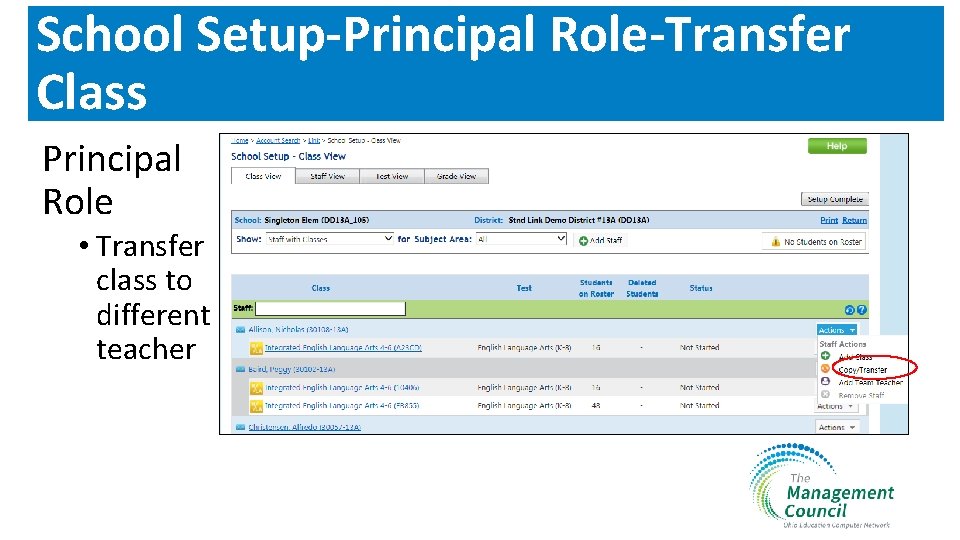
School Setup-Principal Role-Transfer Class Principal Role • Transfer class to different teacher
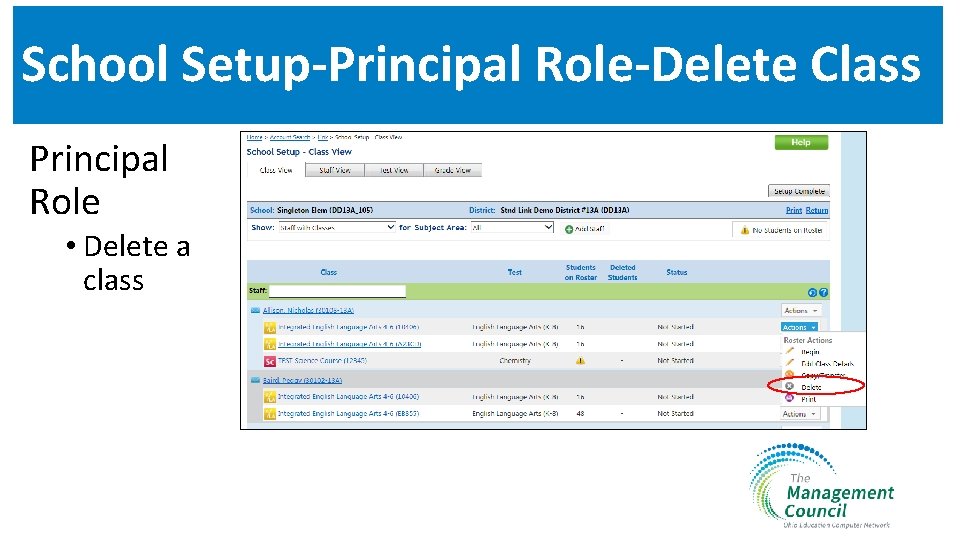
School Setup-Principal Role-Delete Class Principal Role • Delete a class
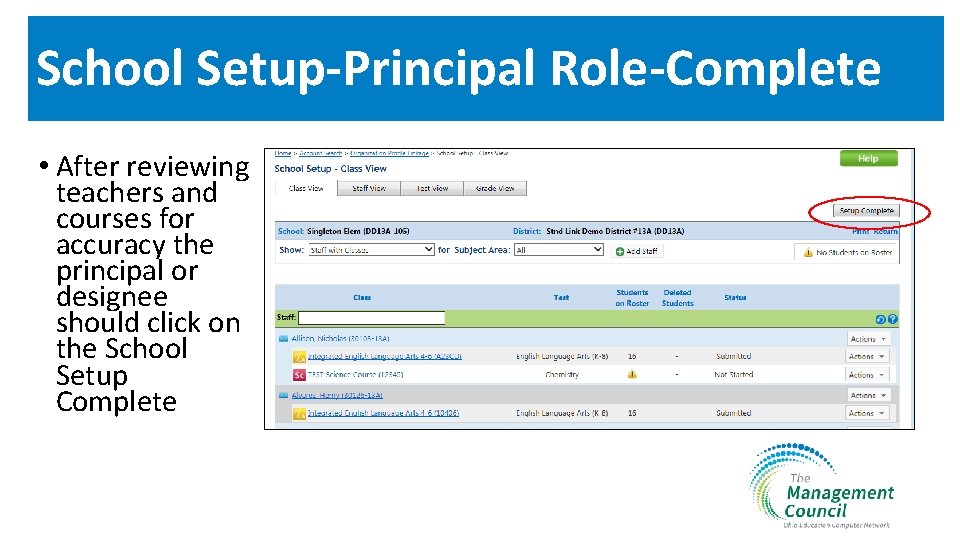
School Setup-Principal Role-Complete • After reviewing teachers and courses for accuracy the principal or designee should click on the School Setup Complete
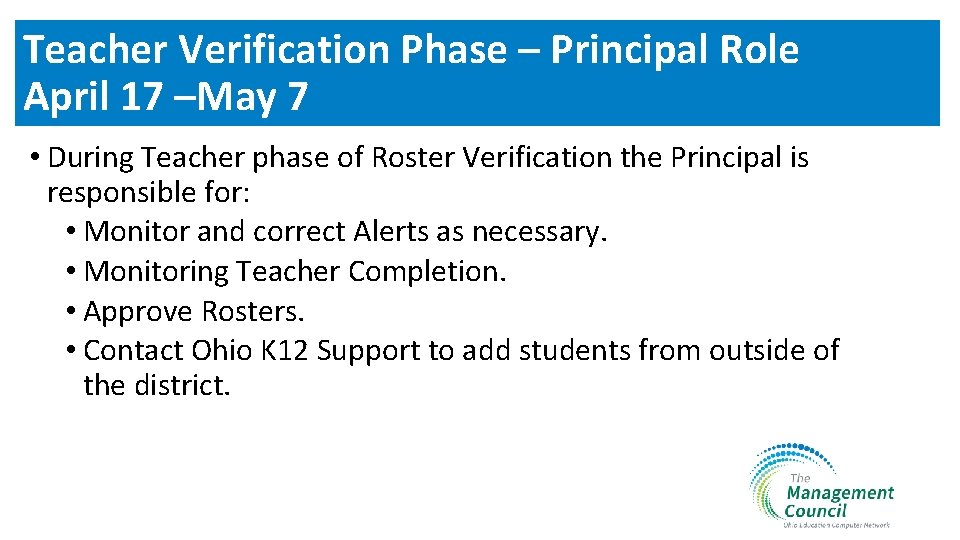
Teacher Verification Phase – Principal Role April 17 –May 7 • During Teacher phase of Roster Verification the Principal is responsible for: • Monitor and correct Alerts as necessary. • Monitoring Teacher Completion. • Approve Rosters. • Contact Ohio K 12 Support to add students from outside of the district.
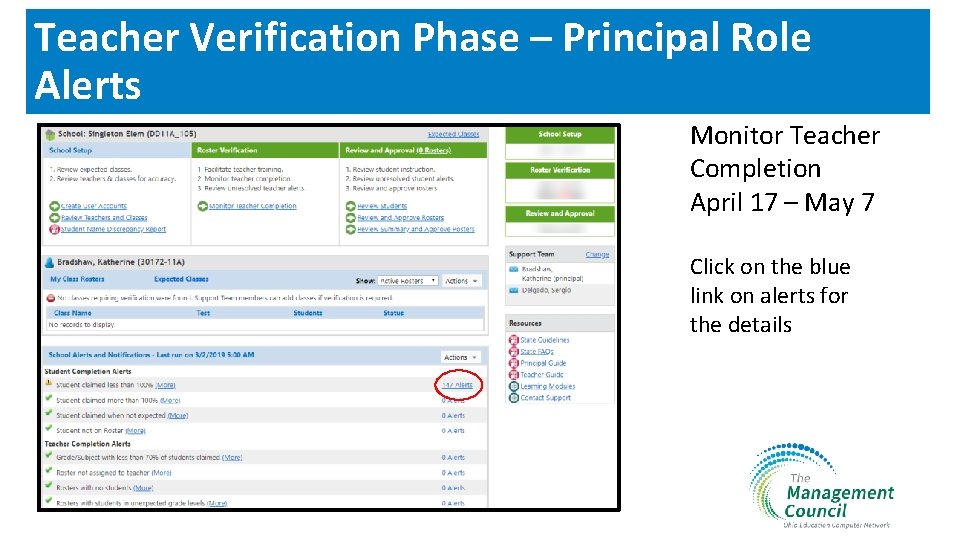
Teacher Verification Phase – Principal Role Alerts Monitor Teacher Completion April 17 – May 7 Click on the blue link on alerts for the details

Teacher Verification Phase – Principal Role-Alerts Principal Role • Refresh alerts • Alerts can be acknowledged, will remain • It is the administrator’s decision as to how to address alerts • Alert Guidelines document is located on the Ohio K 12 Support Website
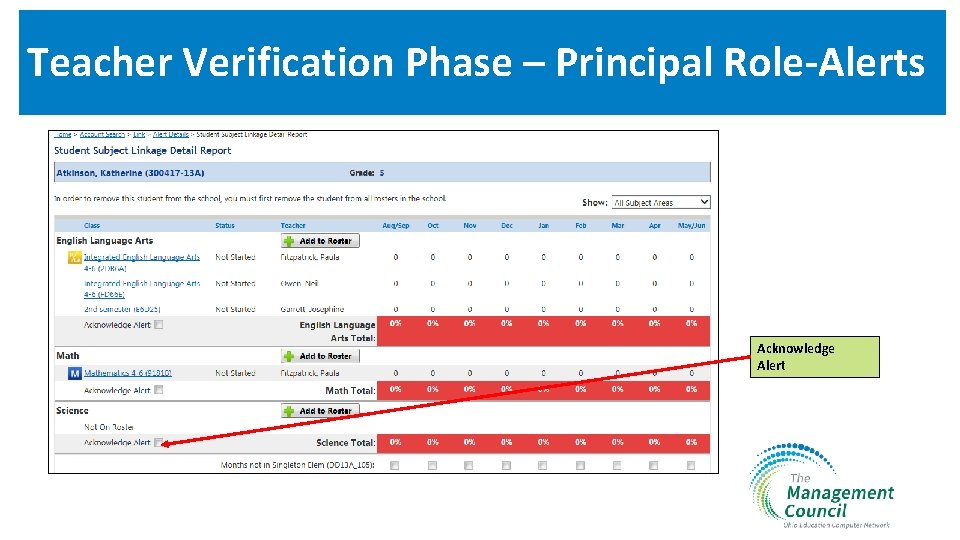
Teacher Verification Phase – Principal Role-Alerts Acknowledge Alert
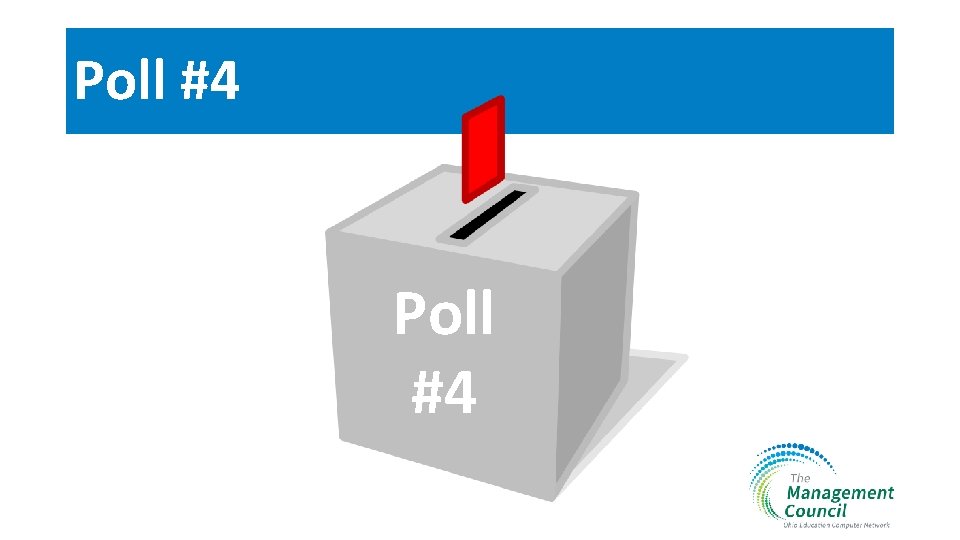
Poll #4
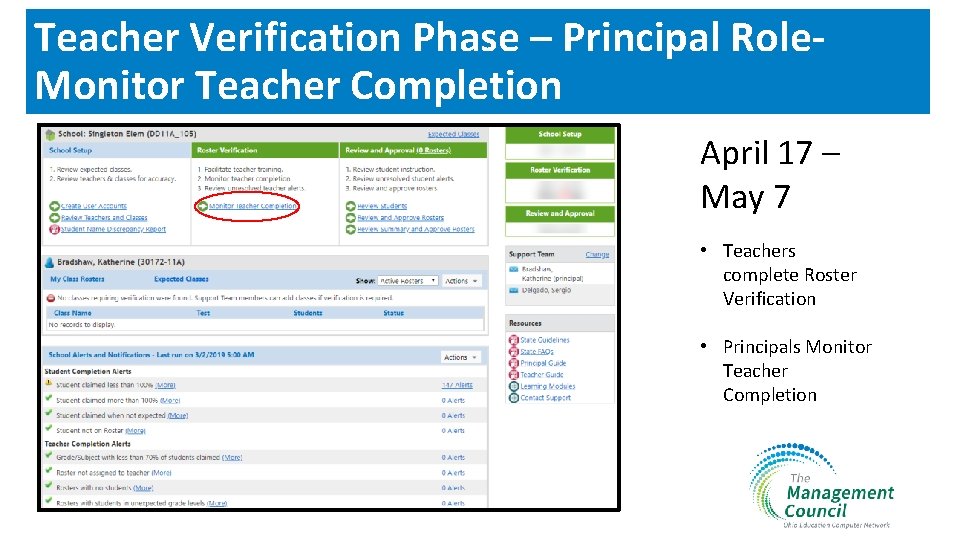
Teacher Verification Phase – Principal Role. Monitor Teacher Completion April 17 – May 7 • Teachers complete Roster Verification • Principals Monitor Teacher Completion
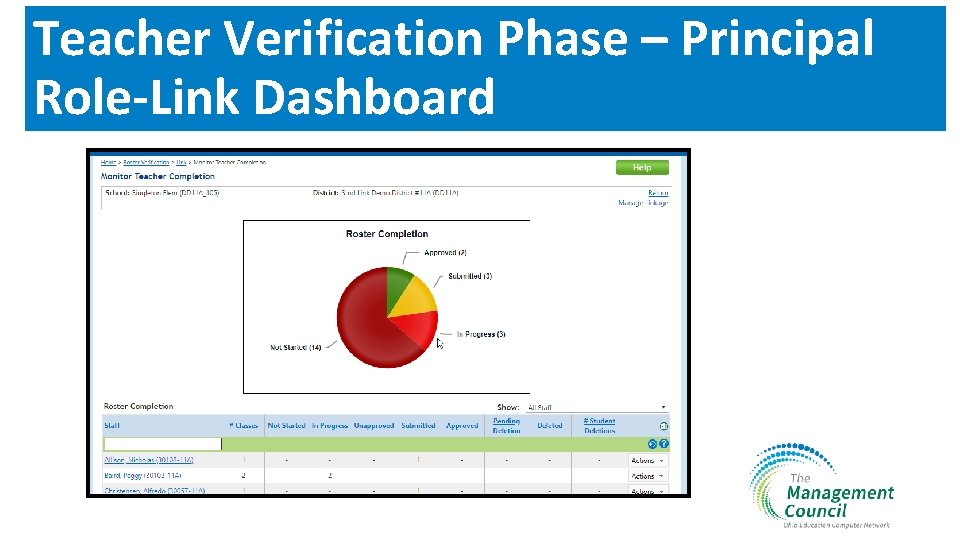
Teacher Verification Phase – Principal Role-Link Dashboard
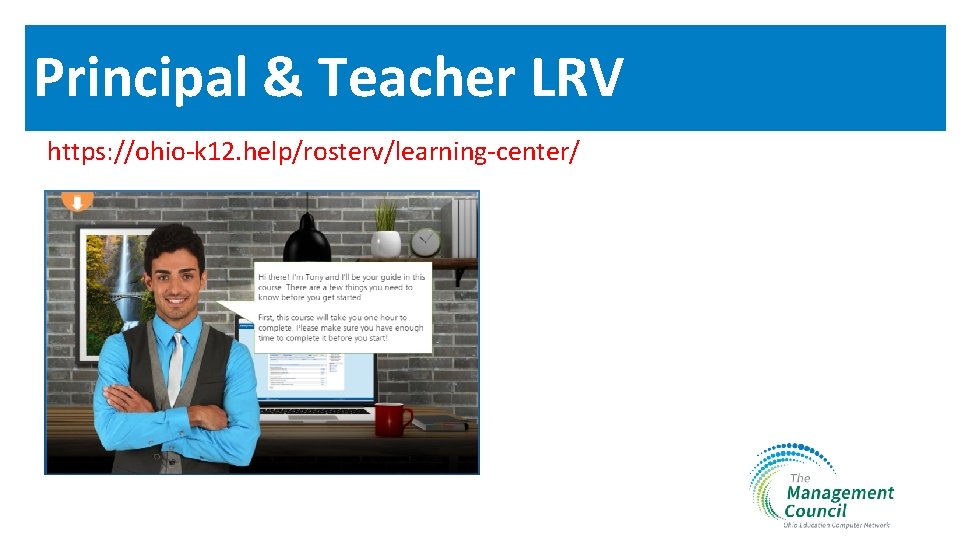
Principal & Teacher LRV https: //ohio-k 12. help/rosterv/learning-center/
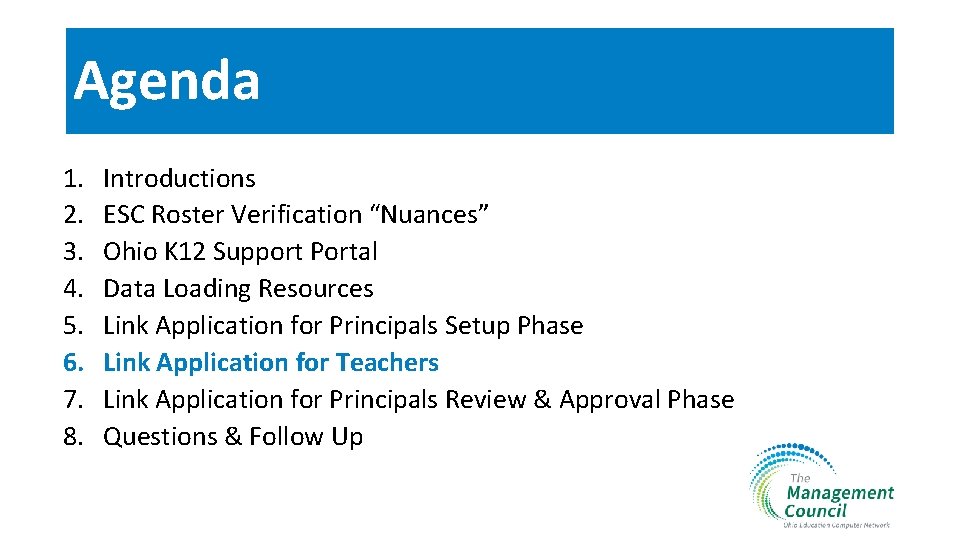
Agenda 1. 2. 3. 4. 5. 6. 7. 8. Introductions ESC Roster Verification “Nuances” Ohio K 12 Support Portal Data Loading Resources Link Application for Principals Setup Phase Link Application for Teachers Link Application for Principals Review & Approval Phase Questions & Follow Up
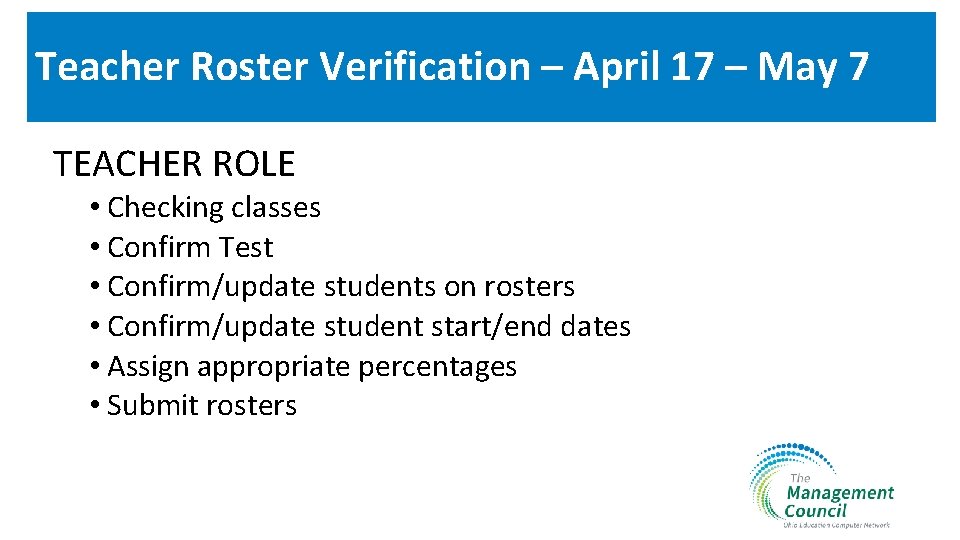
Teacher Roster Verification – April 17 – May 7 TEACHER ROLE • Checking classes • Confirm Test • Confirm/update students on rosters • Confirm/update student start/end dates • Assign appropriate percentages • Submit rosters
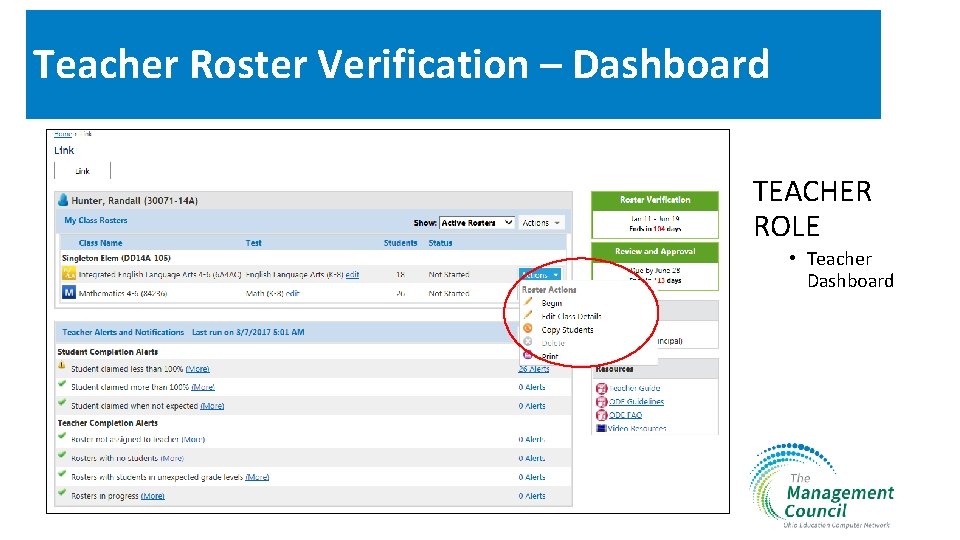
Teacher Roster Verification – Dashboard TEACHER ROLE • Teacher Dashboard
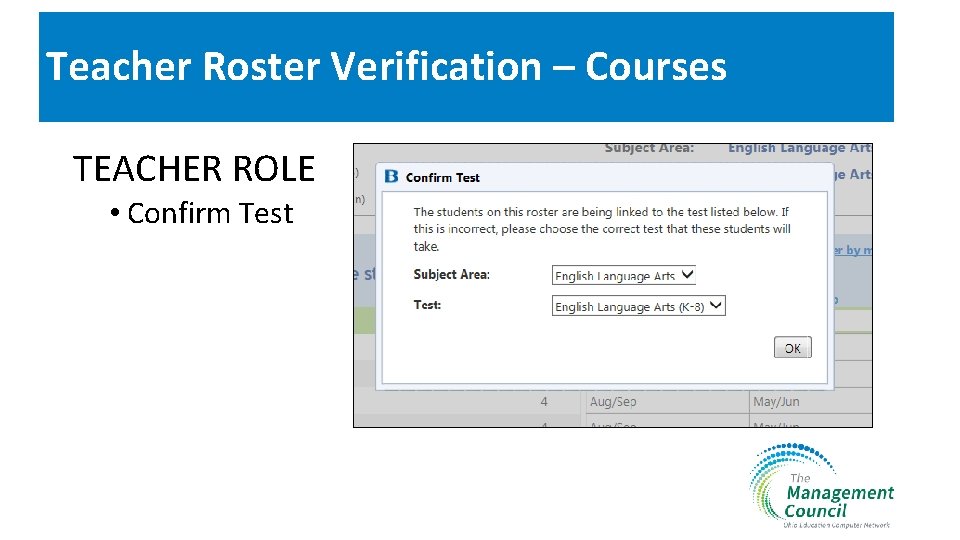
Teacher Roster Verification – Courses TEACHER ROLE • Confirm Test
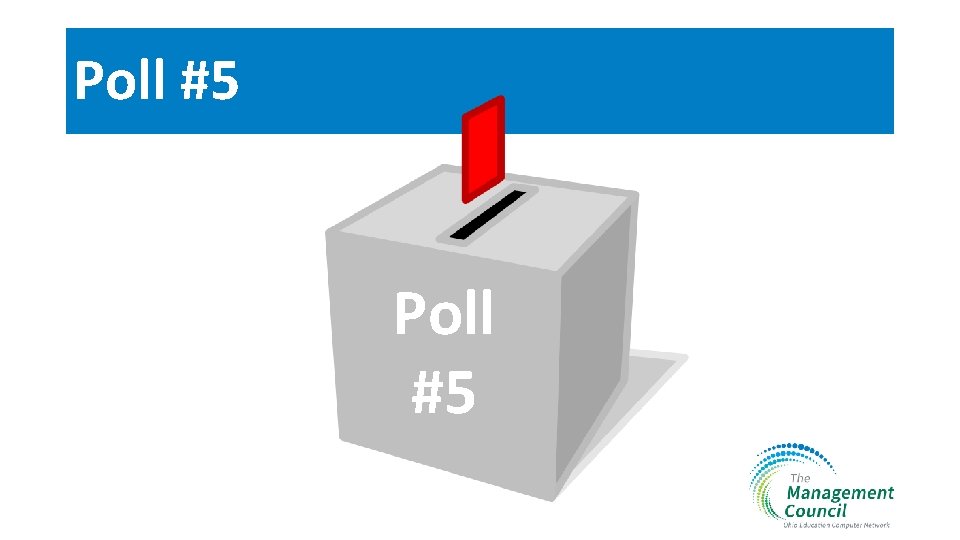
Poll #5
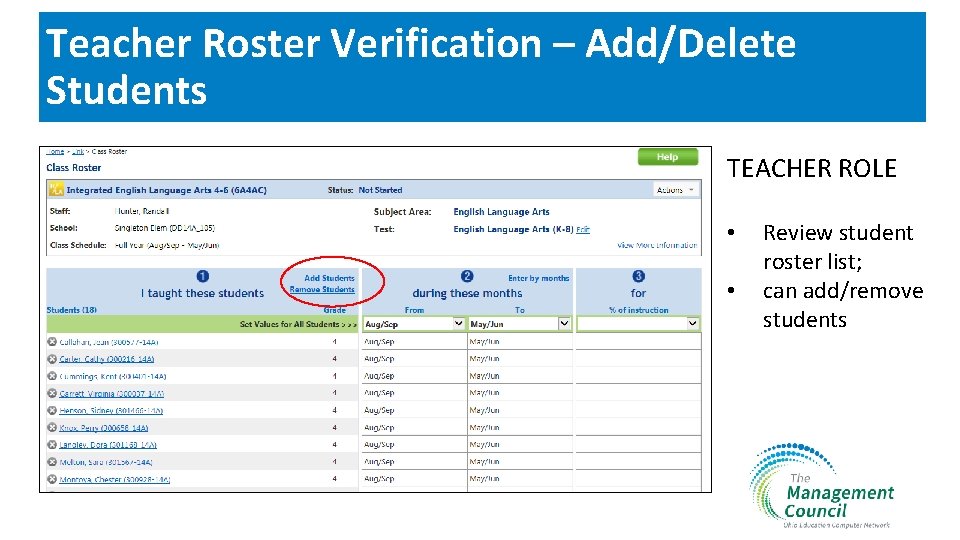
Teacher Roster Verification – Add/Delete Students TEACHER ROLE • • Review student roster list; can add/remove students
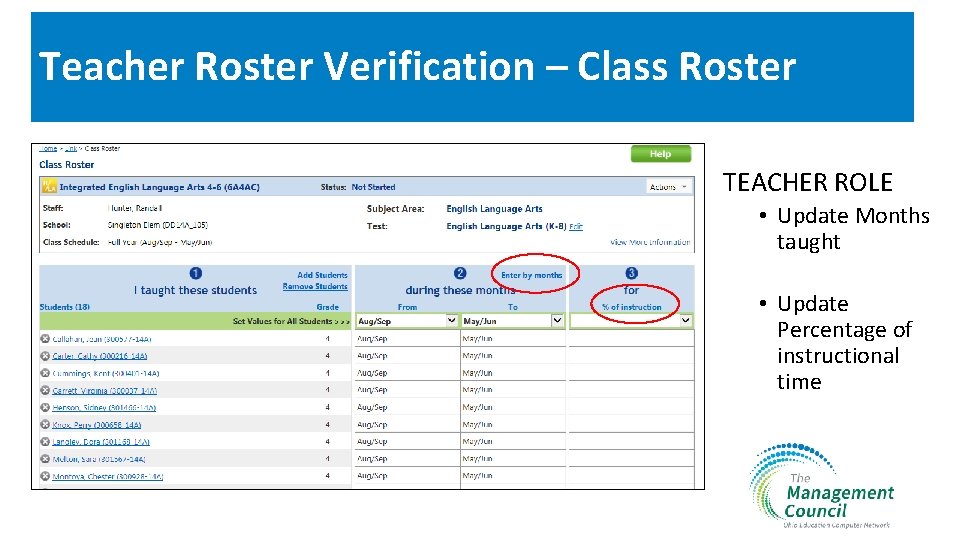
Teacher Roster Verification – Class Roster TEACHER ROLE • Update Months taught • Update Percentage of instructional time
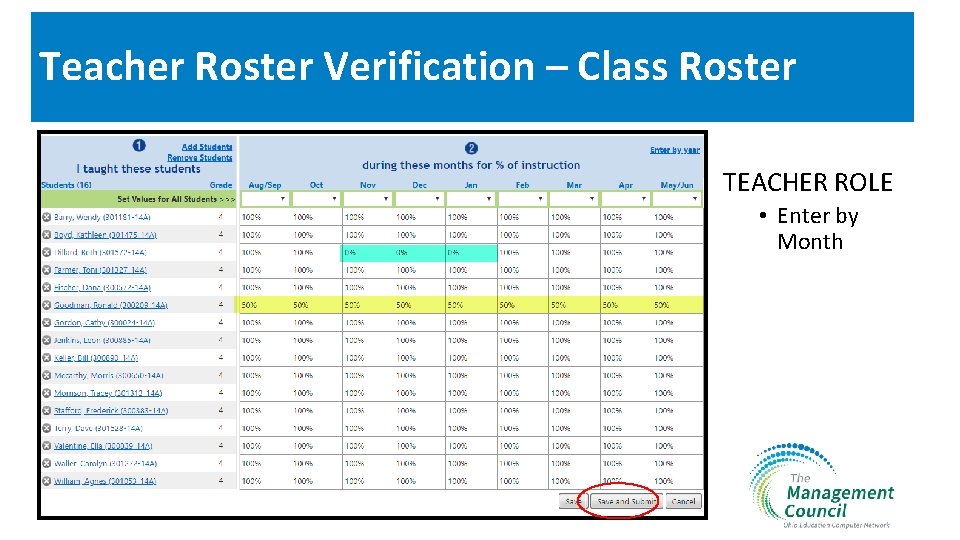
Teacher Roster Verification – Class Roster TEACHER ROLE • Enter by Month
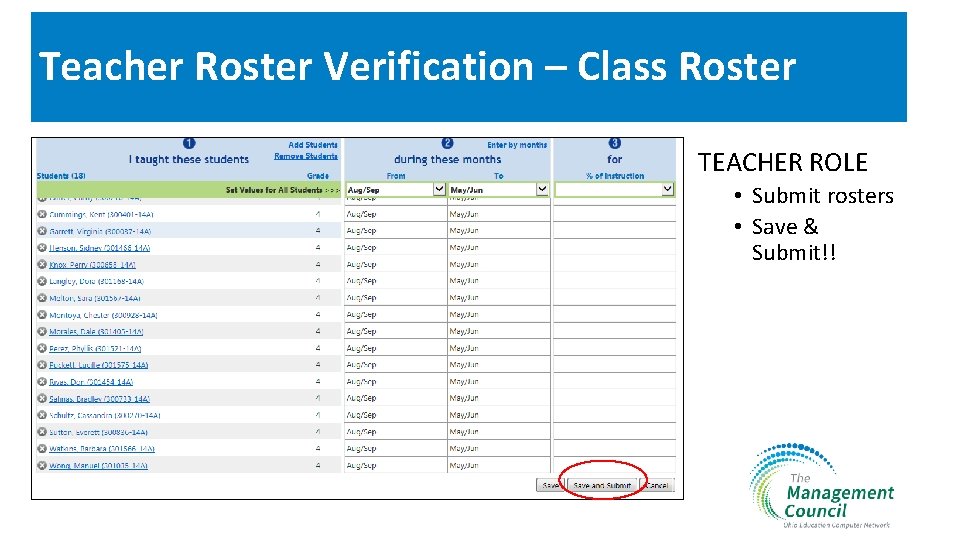
Teacher Roster Verification – Class Roster TEACHER ROLE • Submit rosters • Save & Submit!!
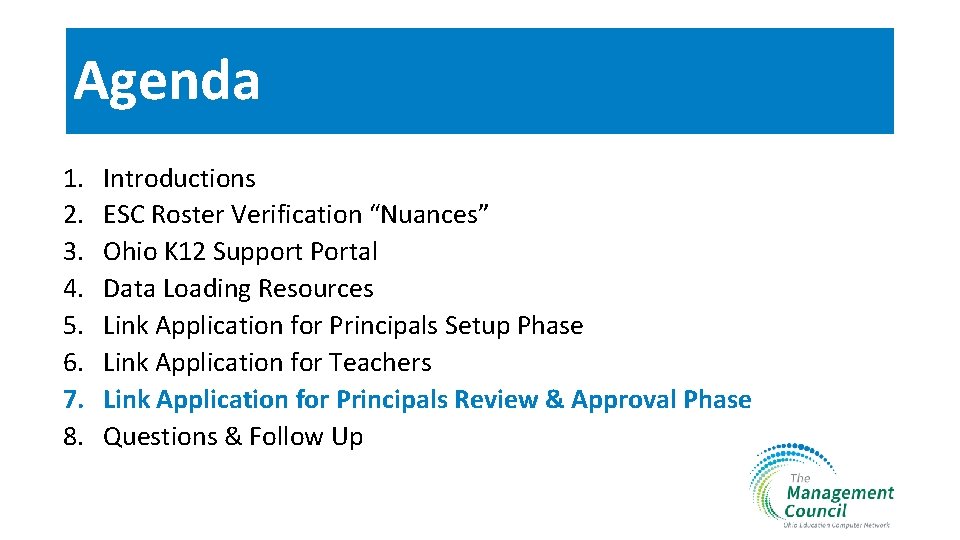
Agenda 1. 2. 3. 4. 5. 6. 7. 8. Introductions ESC Roster Verification “Nuances” Ohio K 12 Support Portal Data Loading Resources Link Application for Principals Setup Phase Link Application for Teachers Link Application for Principals Review & Approval Phase Questions & Follow Up
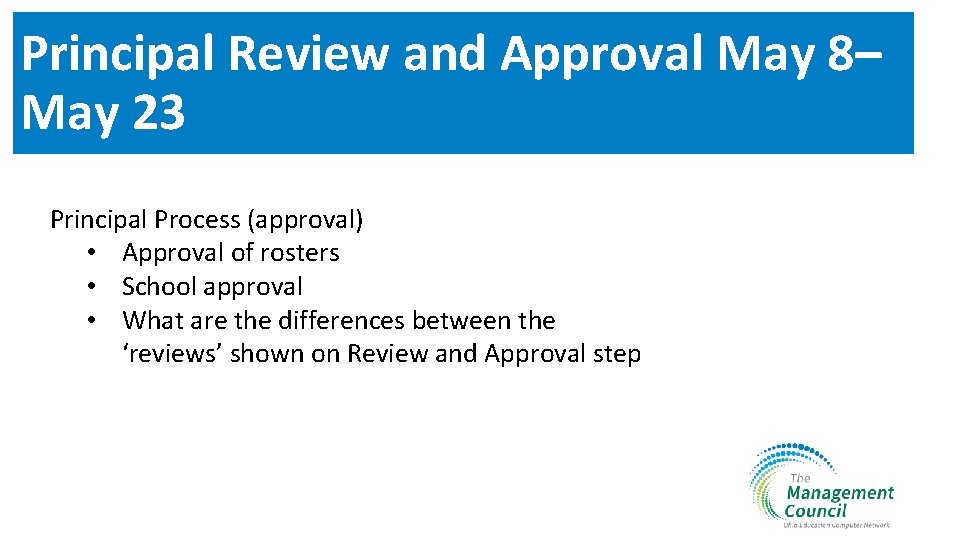
Principal Review and Approval May 8– May 23 Principal Process (approval) • Approval of rosters • School approval • What are the differences between the ‘reviews’ shown on Review and Approval step
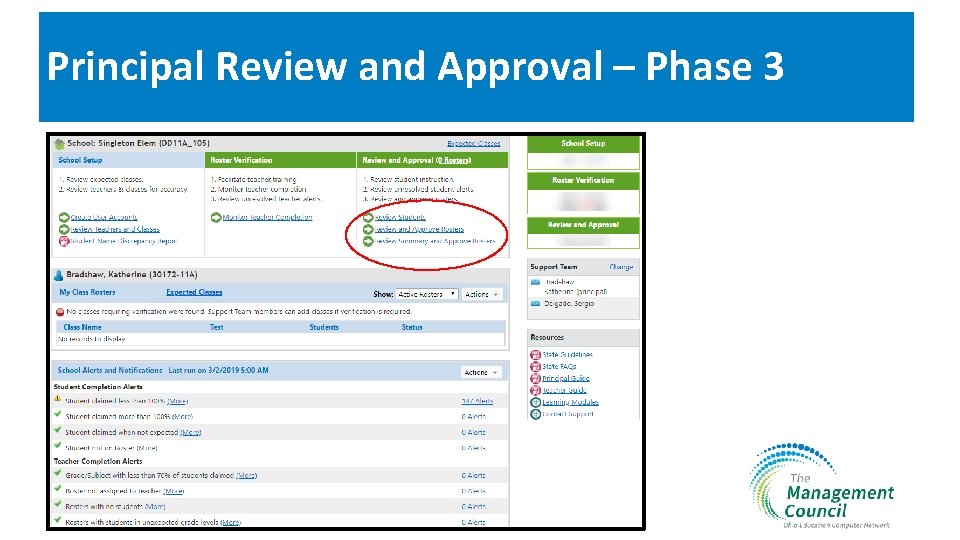
Principal Review and Approval – Phase 3
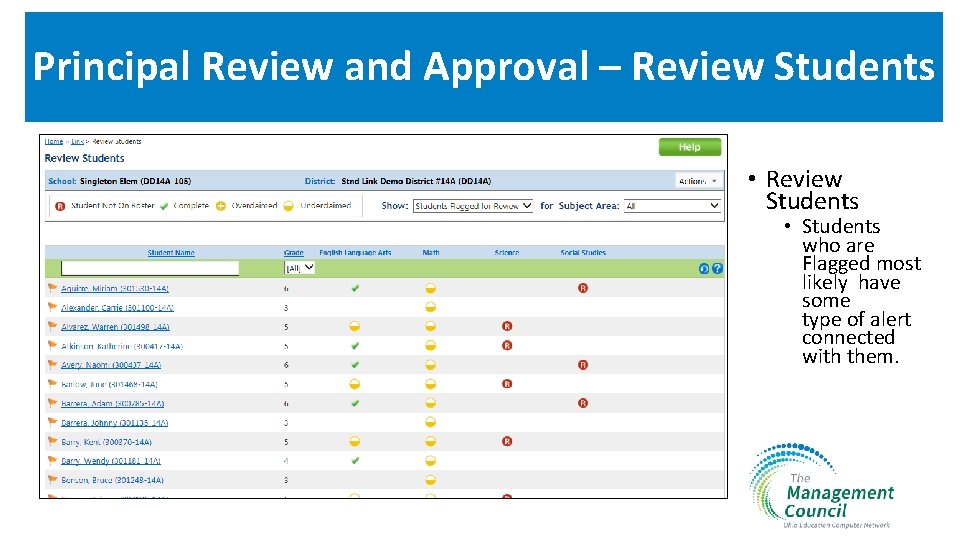
Principal Review and Approval – Review Students • Review Students • Students who are Flagged most likely have some type of alert connected with them.
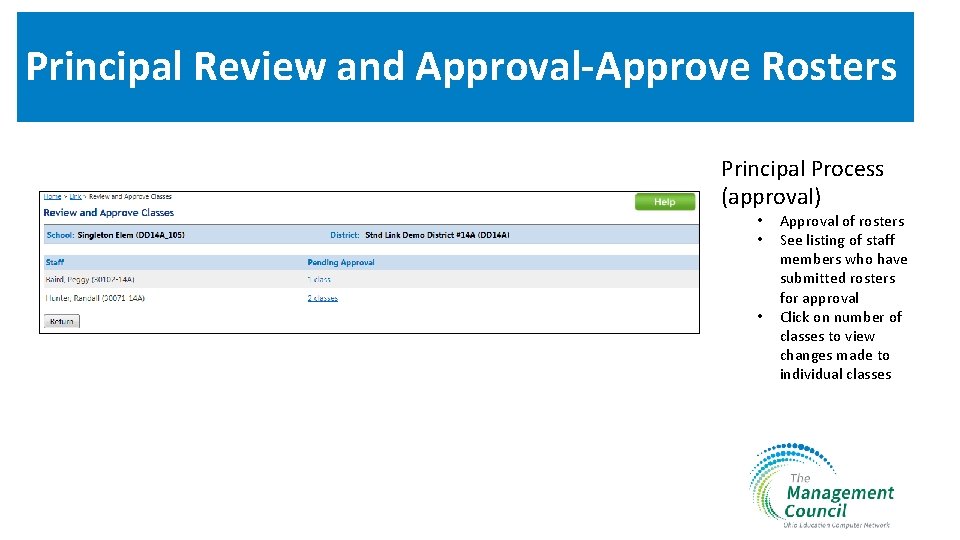
Principal Review and Approval-Approve Rosters Principal Process (approval) • • • Approval of rosters See listing of staff members who have submitted rosters for approval Click on number of classes to view changes made to individual classes
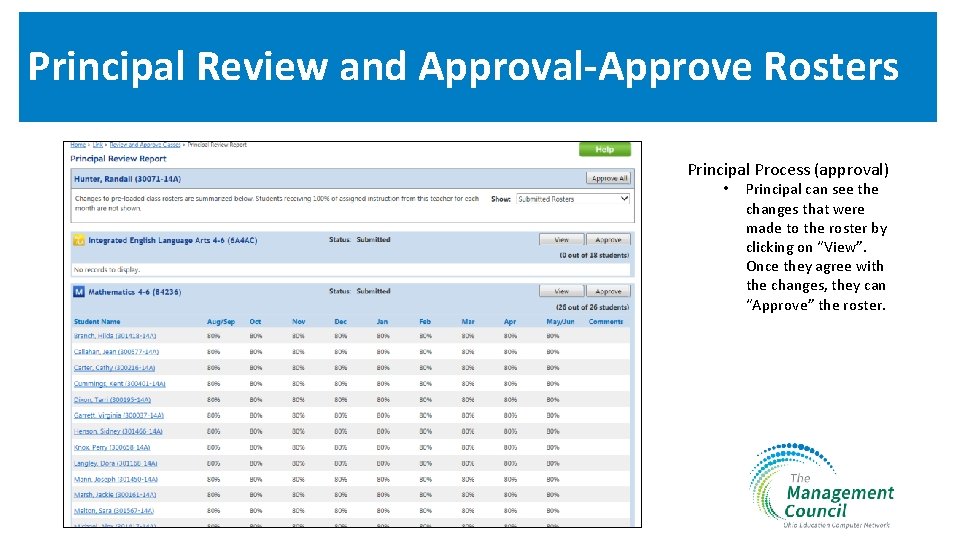
Principal Review and Approval-Approve Rosters Principal Process (approval) • Principal can see the changes that were made to the roster by clicking on “View”. Once they agree with the changes, they can “Approve” the roster.
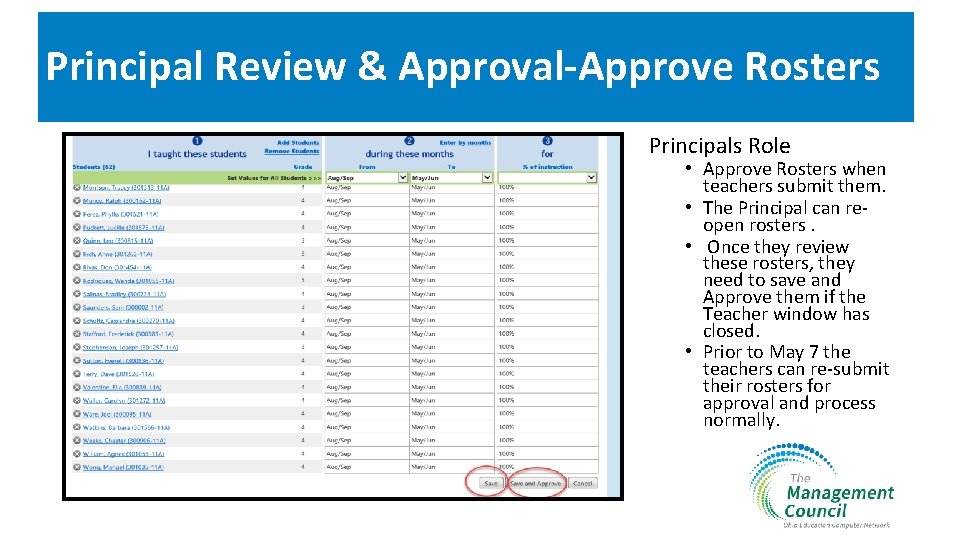
Principal Review & Approval-Approve Rosters Principals Role • Approve Rosters when teachers submit them. • The Principal can reopen rosters. • Once they review these rosters, they need to save and Approve them if the Teacher window has closed. • Prior to May 7 the teachers can re-submit their rosters for approval and process normally.
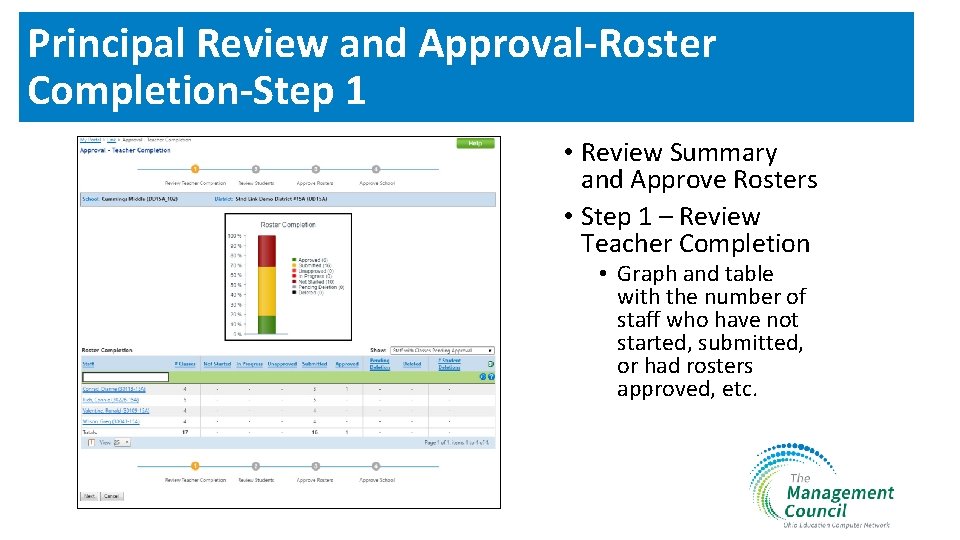
Principal Review and Approval-Roster Completion-Step 1 • Review Summary and Approve Rosters • Step 1 – Review Teacher Completion • Graph and table with the number of staff who have not started, submitted, or had rosters approved, etc.
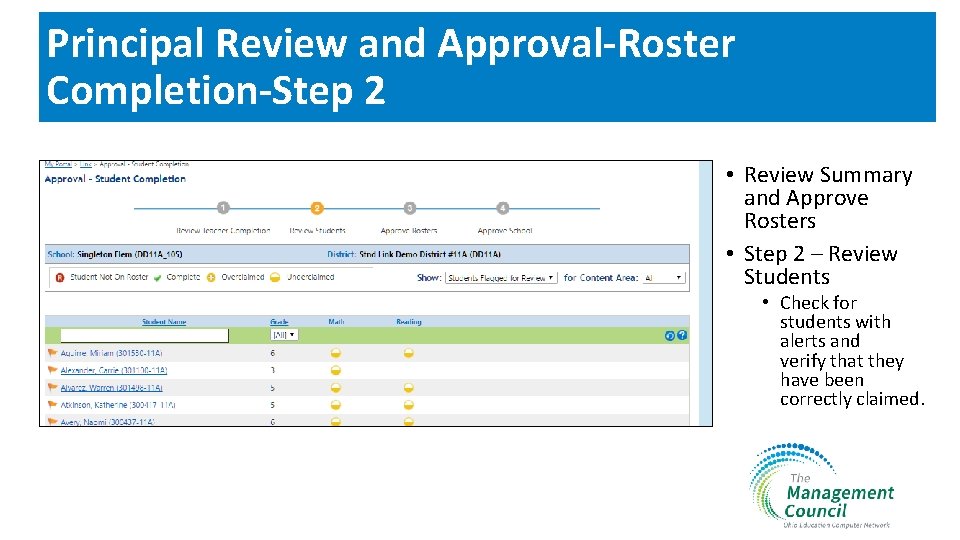
Principal Review and Approval-Roster Completion-Step 2 • Review Summary and Approve Rosters • Step 2 – Review Students • Check for students with alerts and verify that they have been correctly claimed.
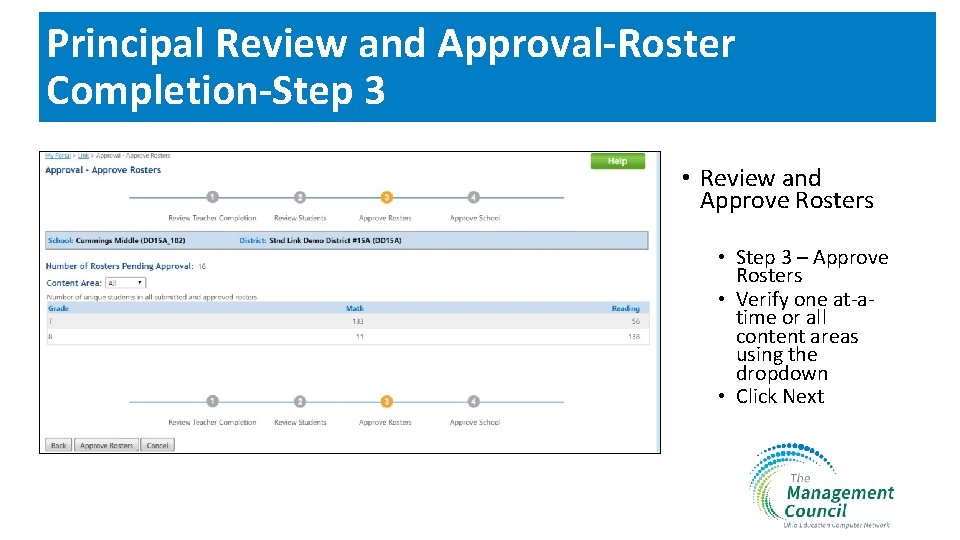
Principal Review and Approval-Roster Completion-Step 3 • Review and Approve Rosters • Step 3 – Approve Rosters • Verify one at-atime or all content areas using the dropdown • Click Next
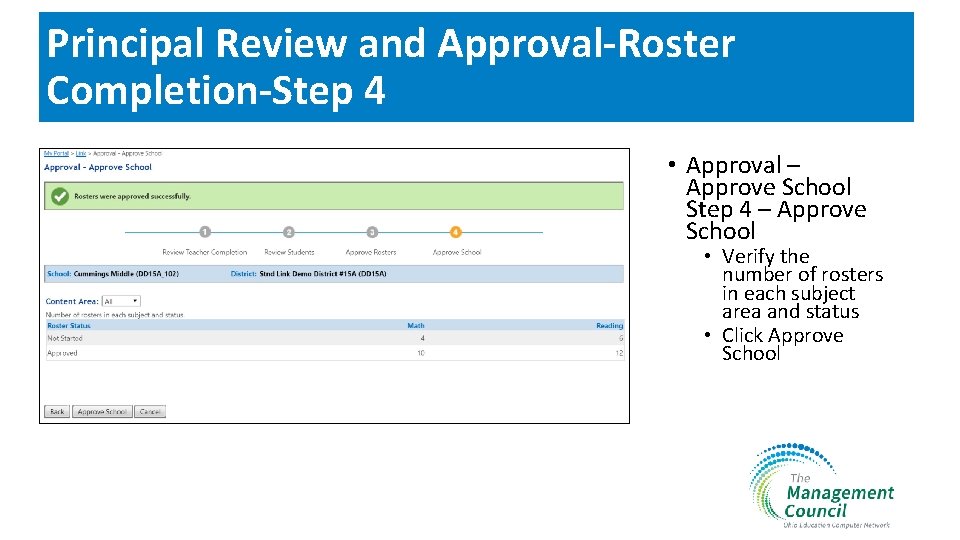
Principal Review and Approval-Roster Completion-Step 4 • Approval – Approve School Step 4 – Approve School • Verify the number of rosters in each subject area and status • Click Approve School
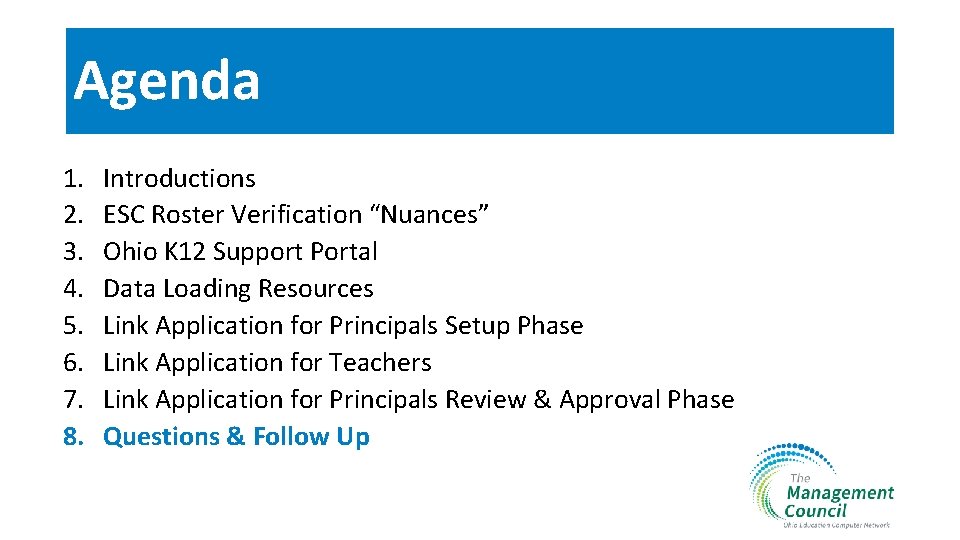
Agenda 1. 2. 3. 4. 5. 6. 7. 8. Introductions ESC Roster Verification “Nuances” Ohio K 12 Support Portal Data Loading Resources Link Application for Principals Setup Phase Link Application for Teachers Link Application for Principals Review & Approval Phase Questions & Follow Up

QUESTIONS?

EVAAS Questions & Contact Information https: //ohiova. sas. com
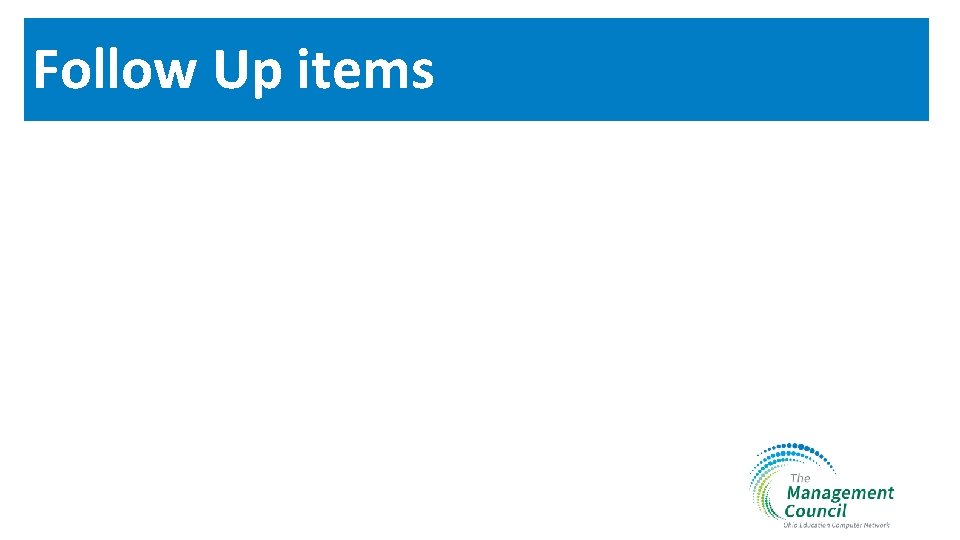
Follow Up items
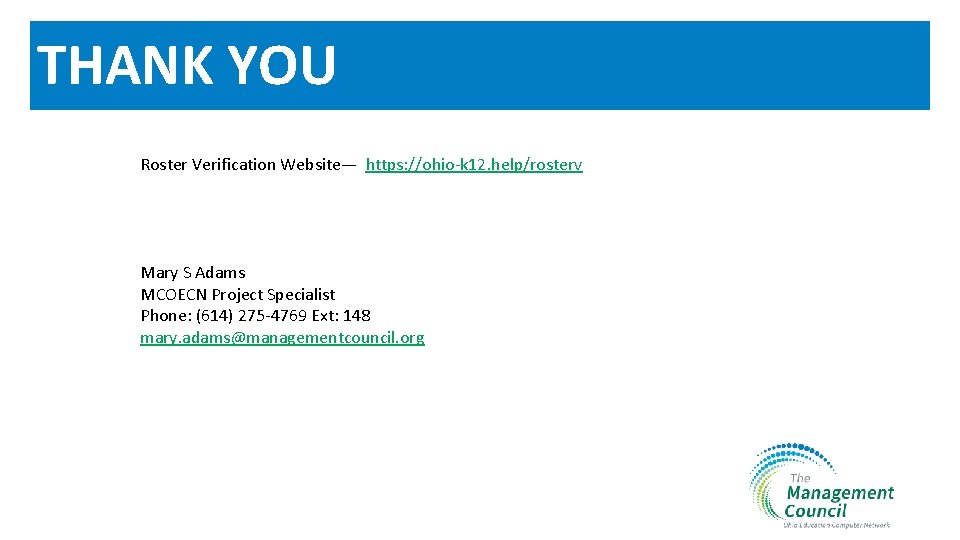
THANK YOU Roster Verification Website— https: //ohio-k 12. help/rosterv Mary S Adams MCOECN Project Specialist Phone: (614) 275 -4769 Ext: 148 mary. adams@managementcouncil. org