Using LMS to Improve the Access Equity and
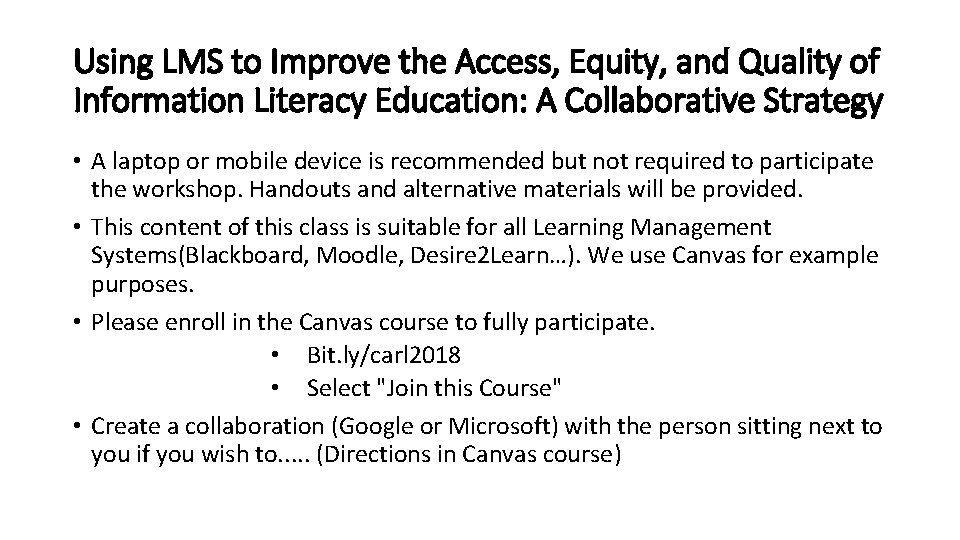
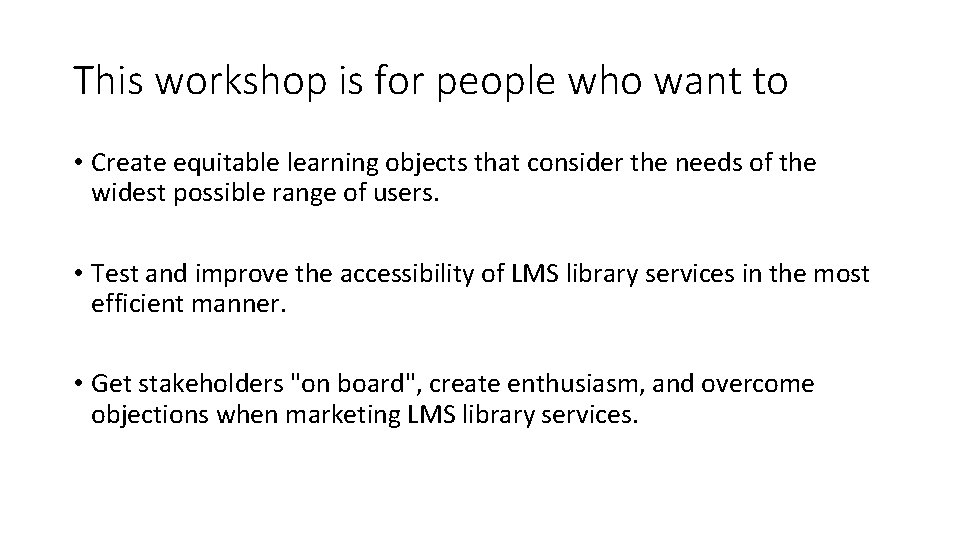
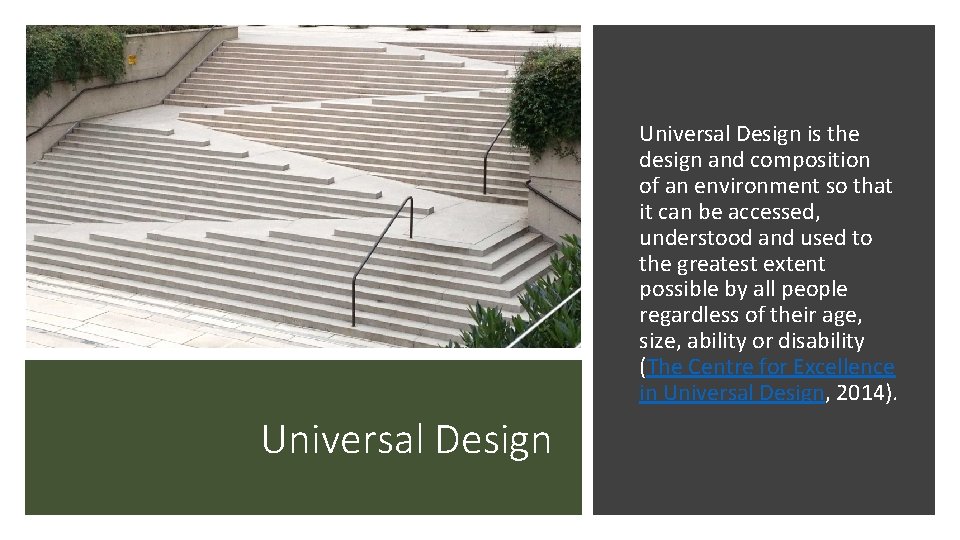

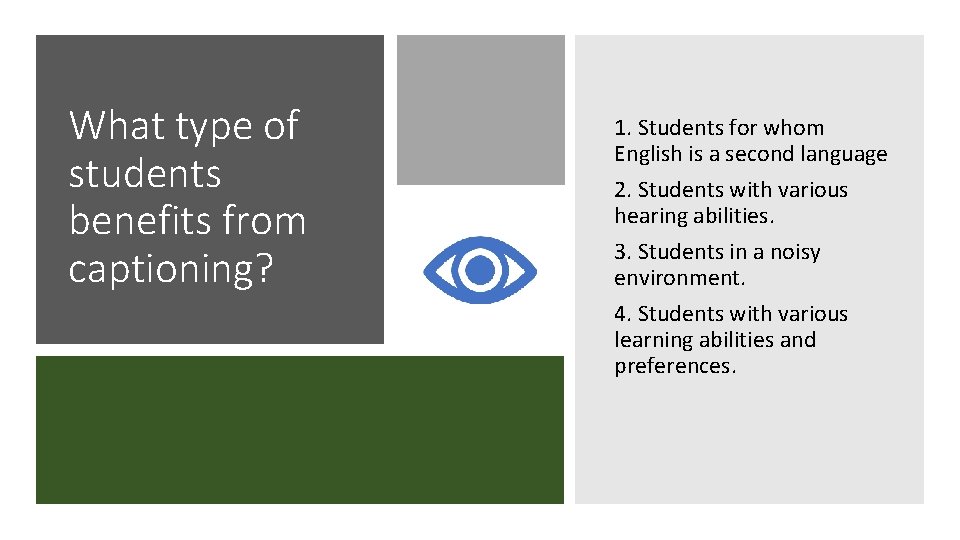
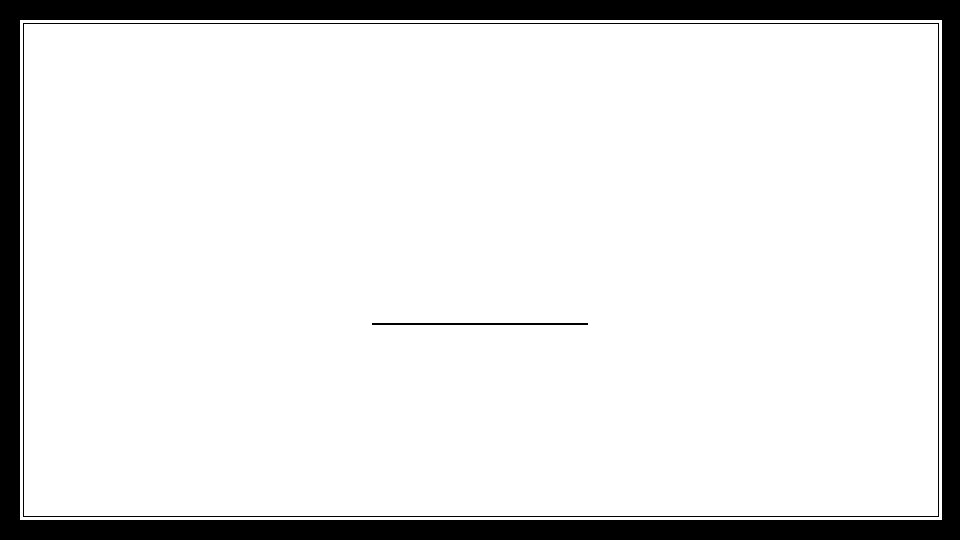
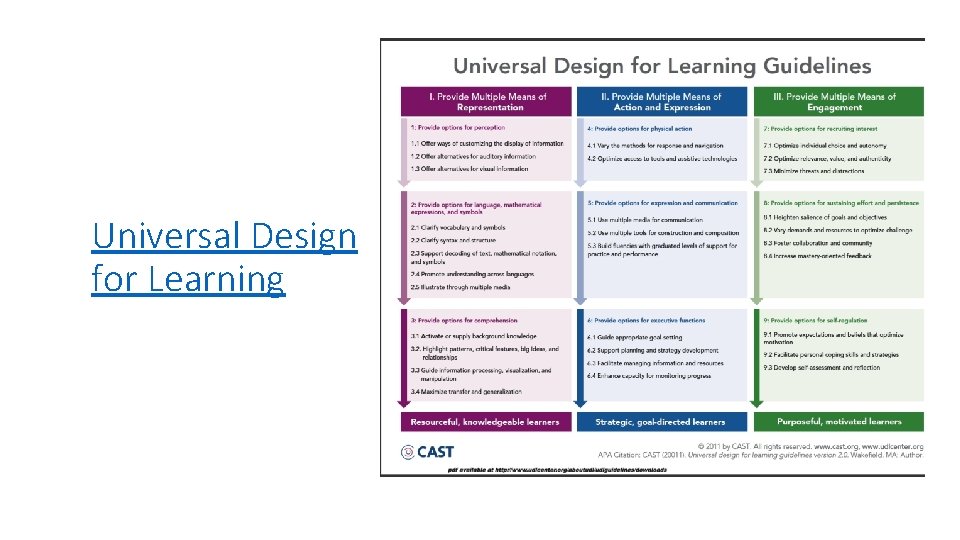
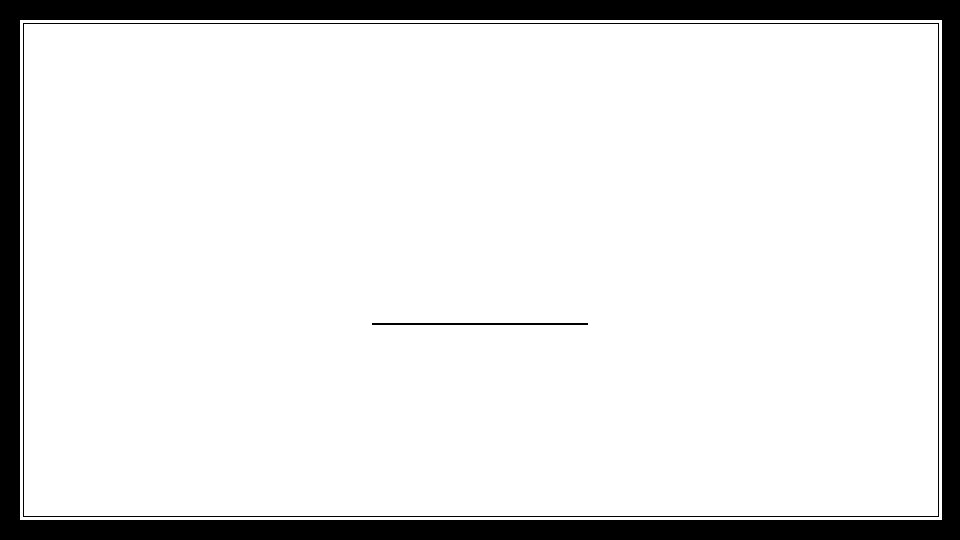
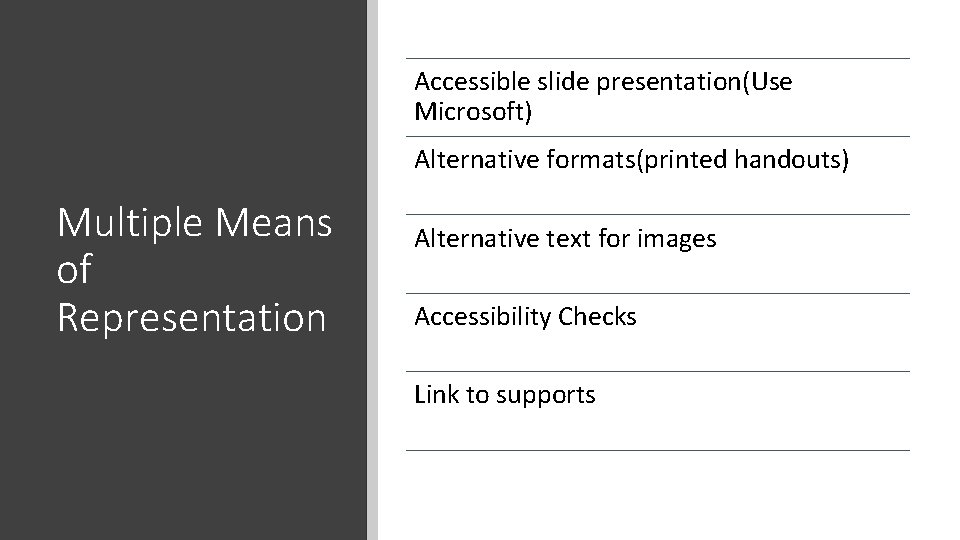
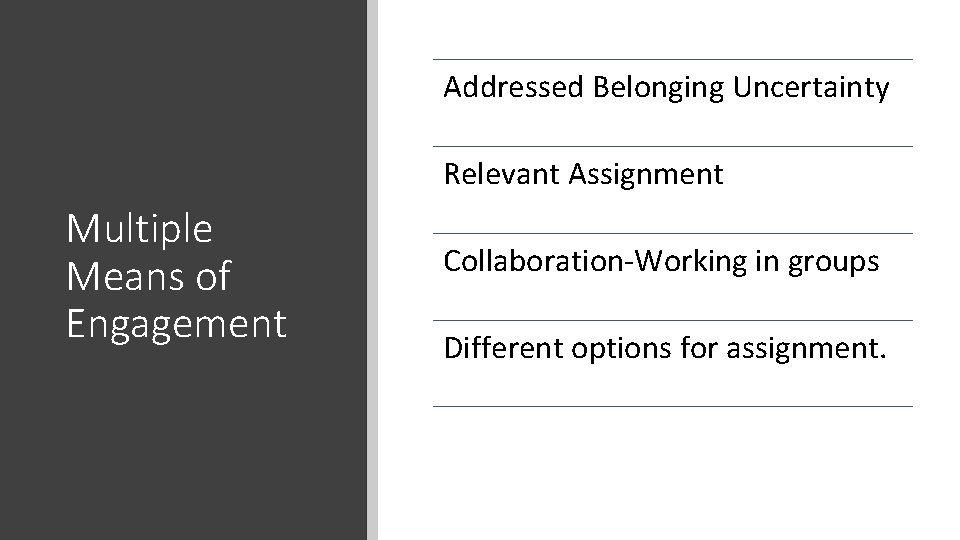
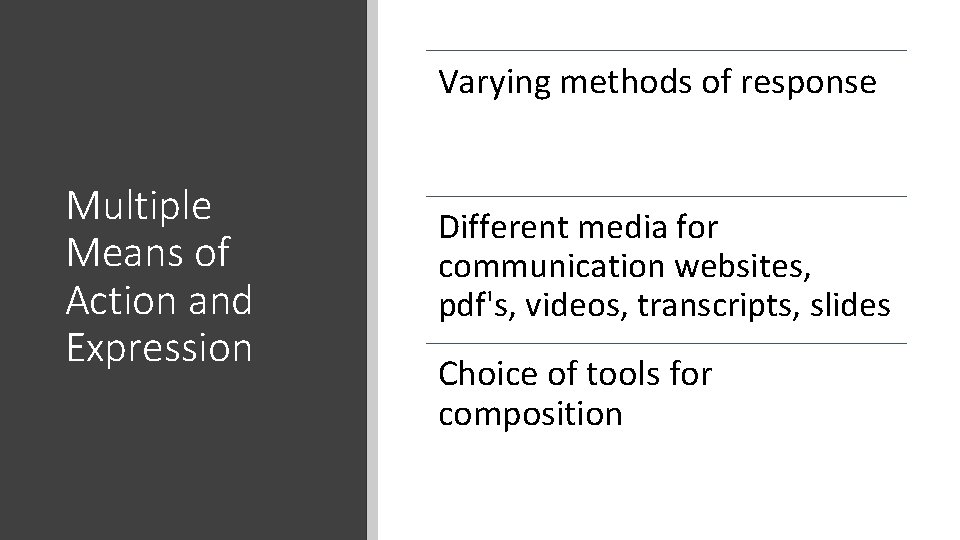
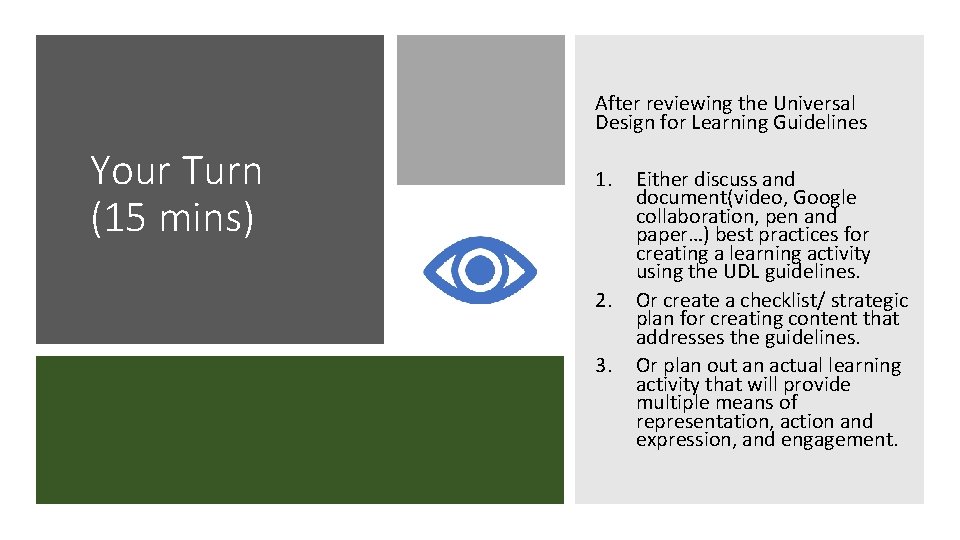
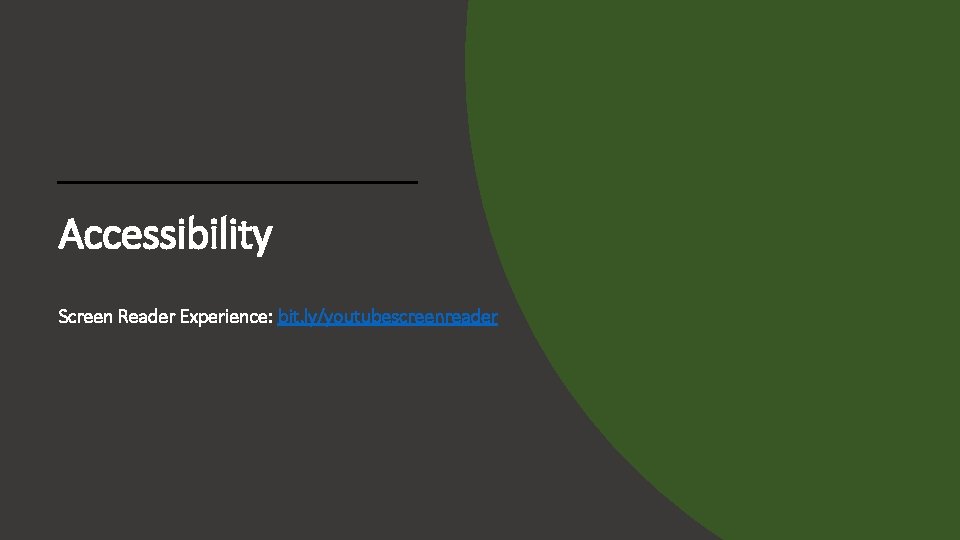
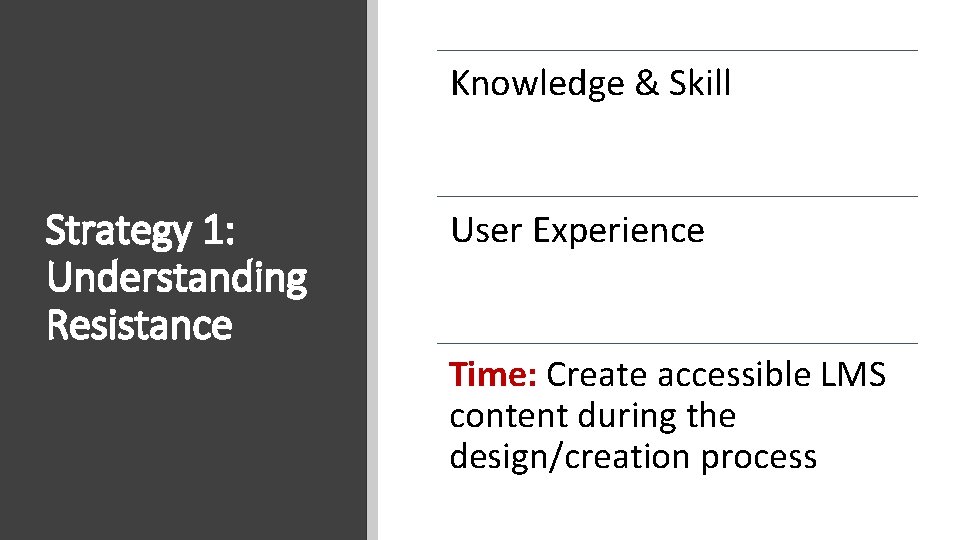
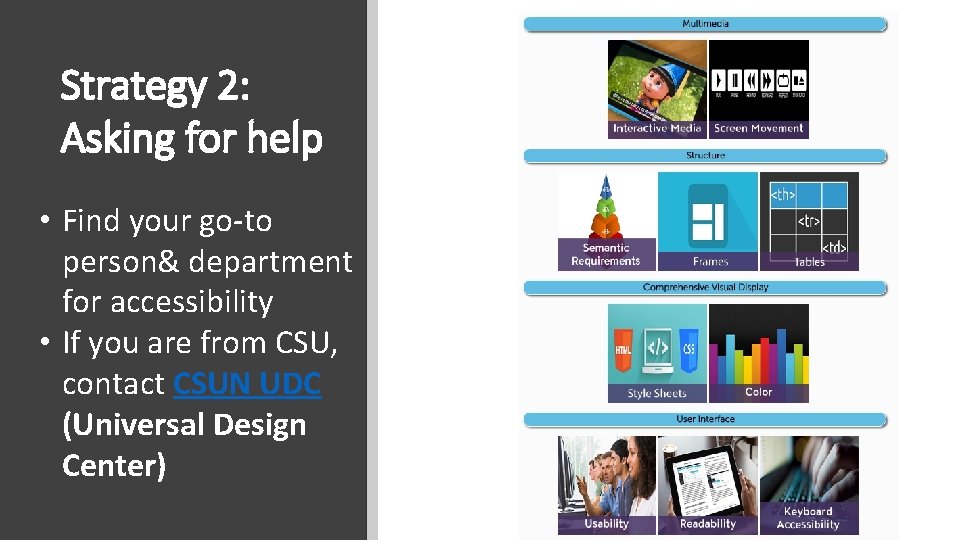
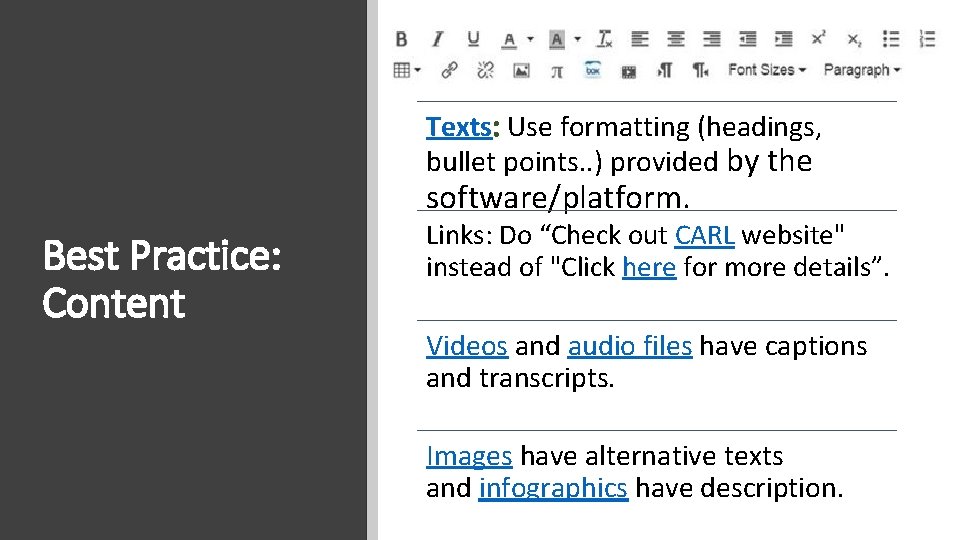
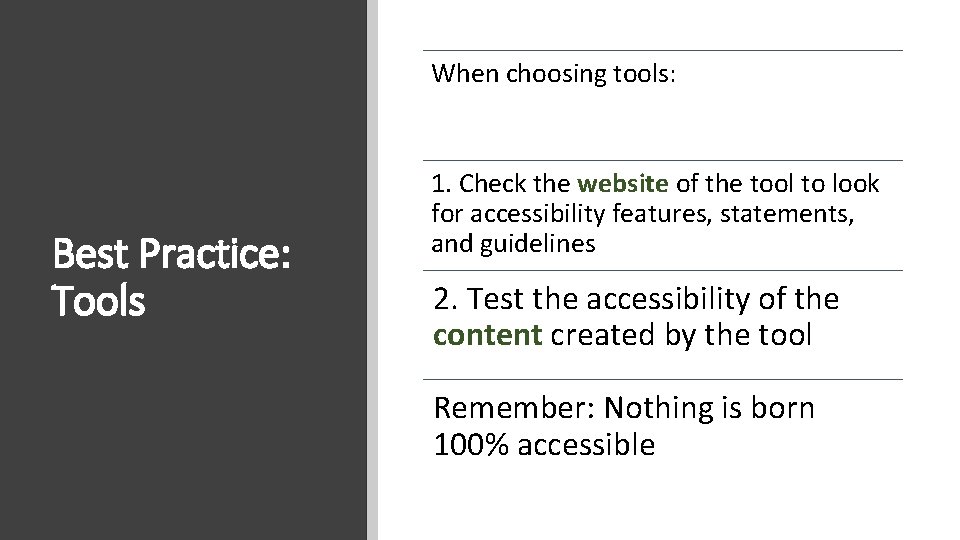
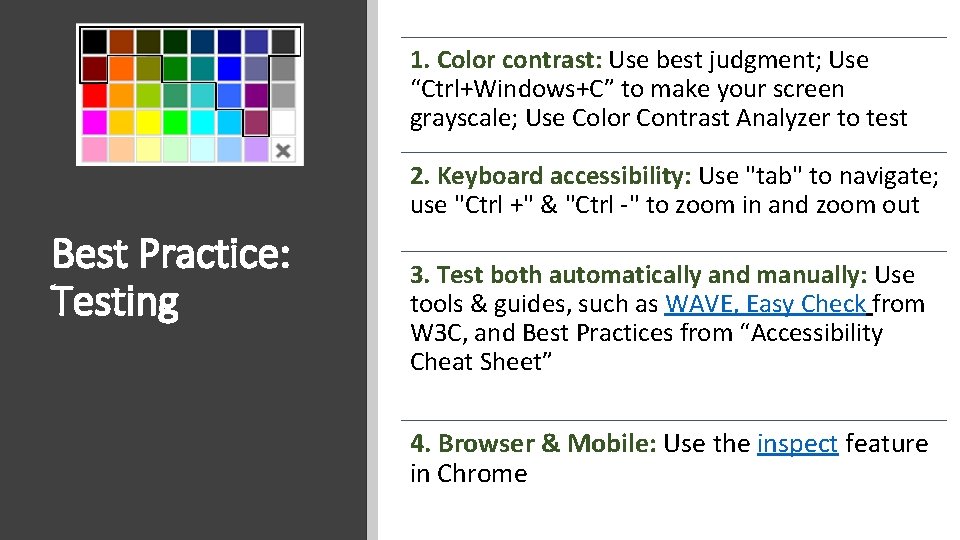
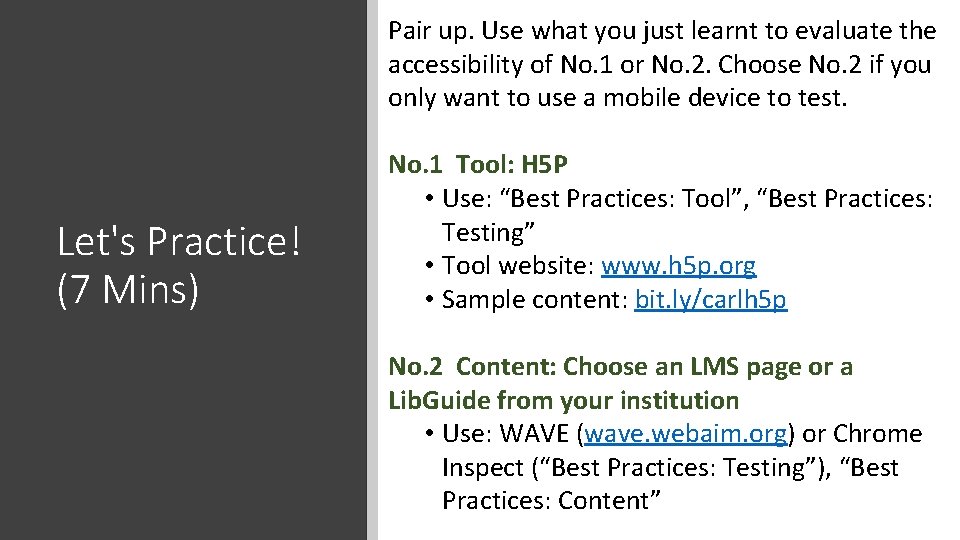
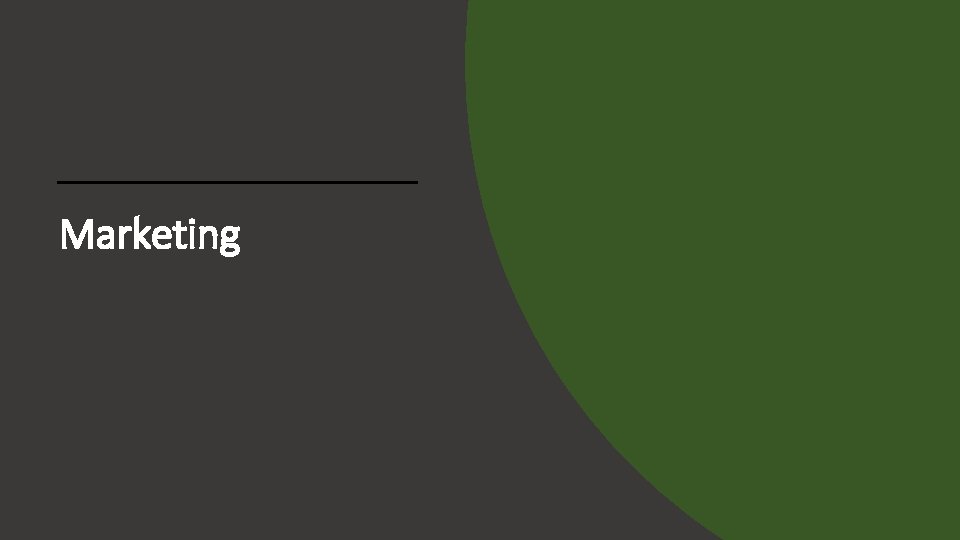
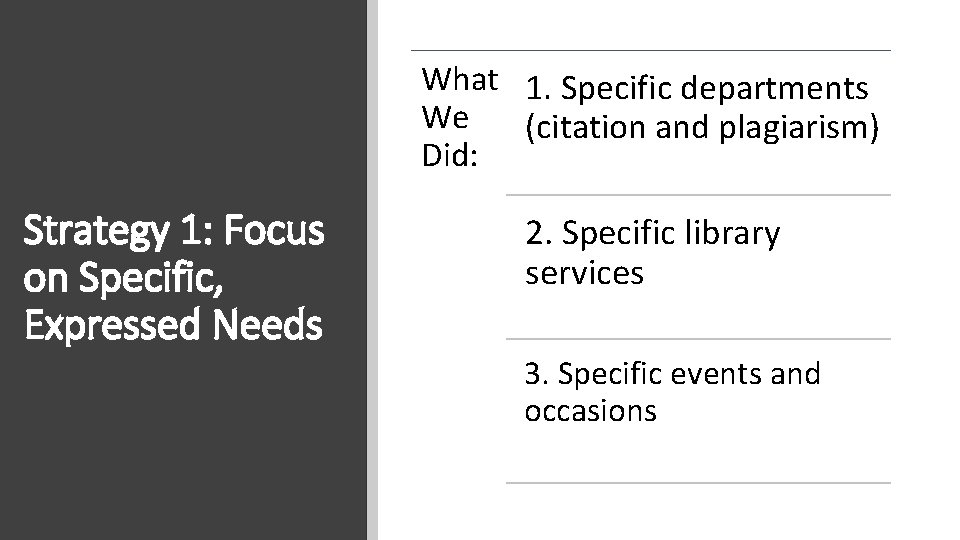
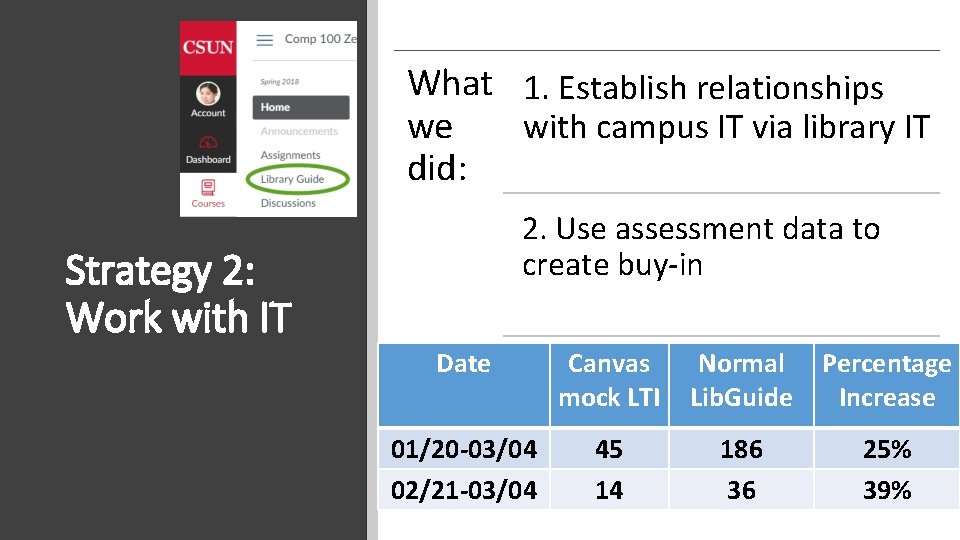

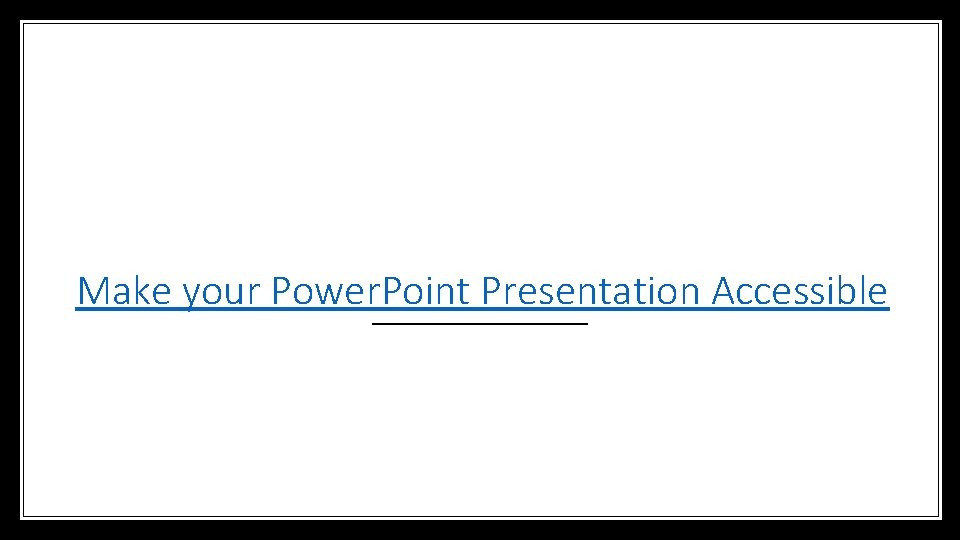

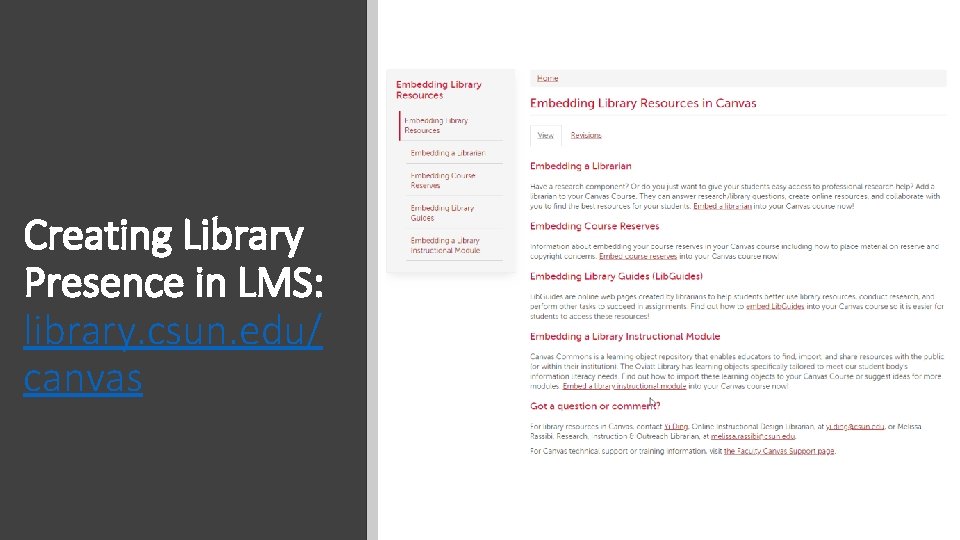
- Slides: 26
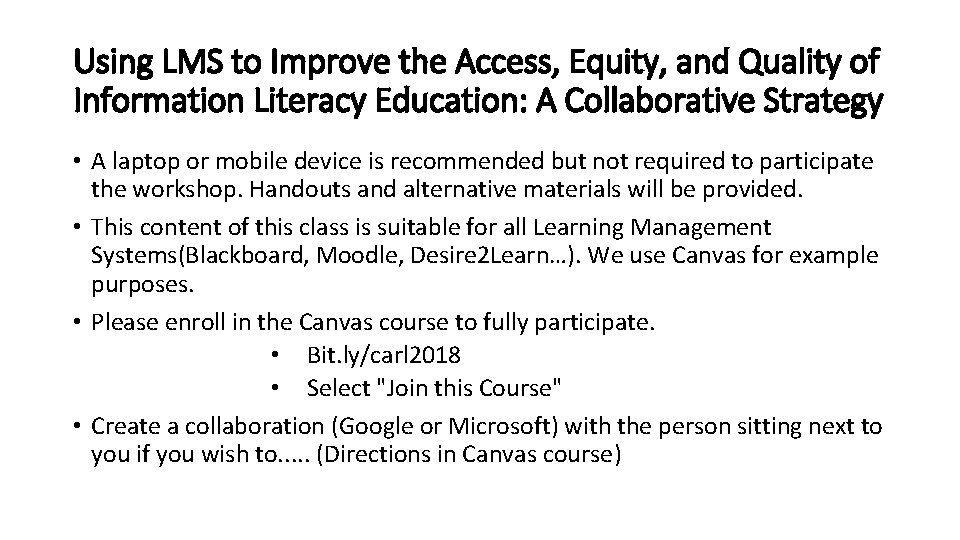
Using LMS to Improve the Access, Equity, and Quality of Information Literacy Education: A Collaborative Strategy • A laptop or mobile device is recommended but not required to participate the workshop. Handouts and alternative materials will be provided. • This content of this class is suitable for all Learning Management Systems(Blackboard, Moodle, Desire 2 Learn…). We use Canvas for example purposes. • Please enroll in the Canvas course to fully participate. • Bit. ly/carl 2018 • Select "Join this Course" • Create a collaboration (Google or Microsoft) with the person sitting next to you if you wish to. . . (Directions in Canvas course)
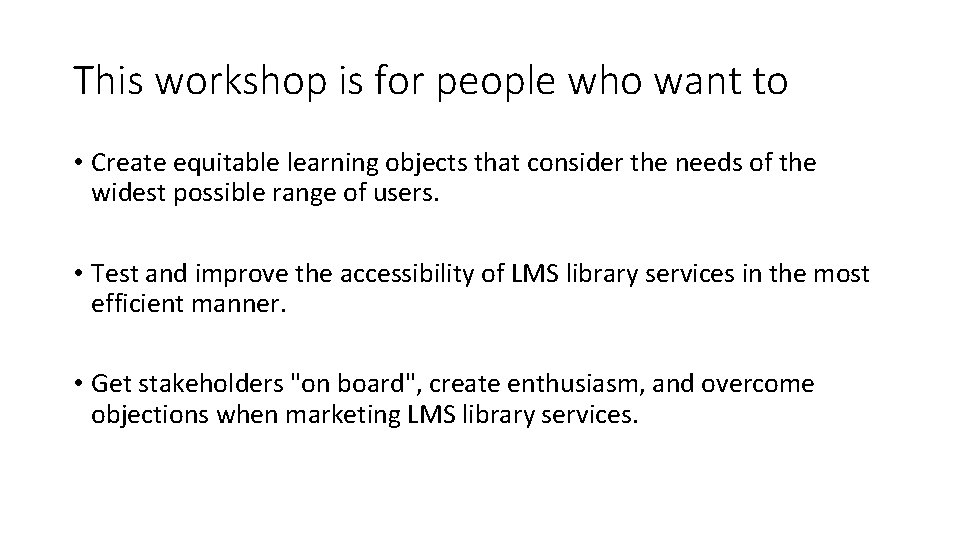
This workshop is for people who want to • Create equitable learning objects that consider the needs of the widest possible range of users. • Test and improve the accessibility of LMS library services in the most efficient manner. • Get stakeholders "on board", create enthusiasm, and overcome objections when marketing LMS library services.
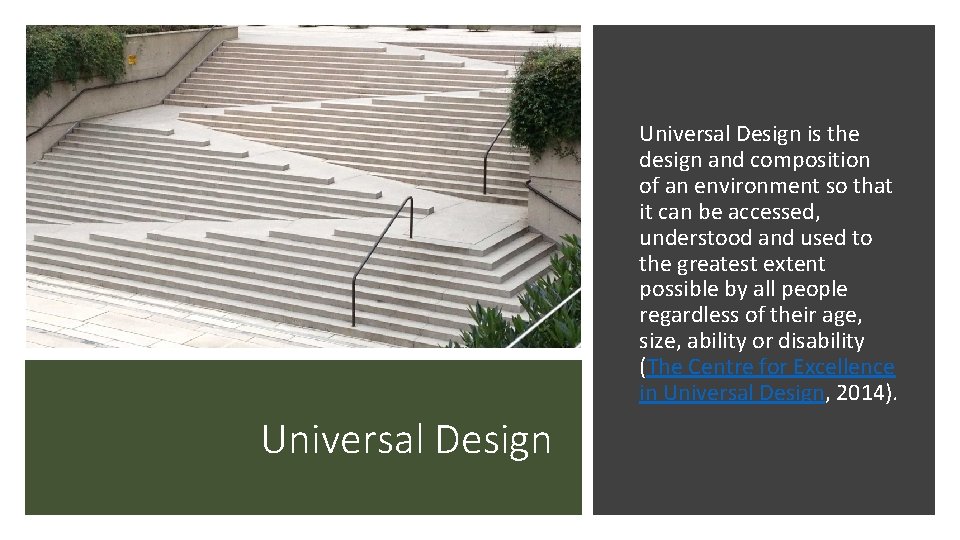
Universal Design is the design and composition of an environment so that it can be accessed, understood and used to the greatest extent possible by all people regardless of their age, size, ability or disability (The Centre for Excellence in Universal Design, 2014). Universal Design

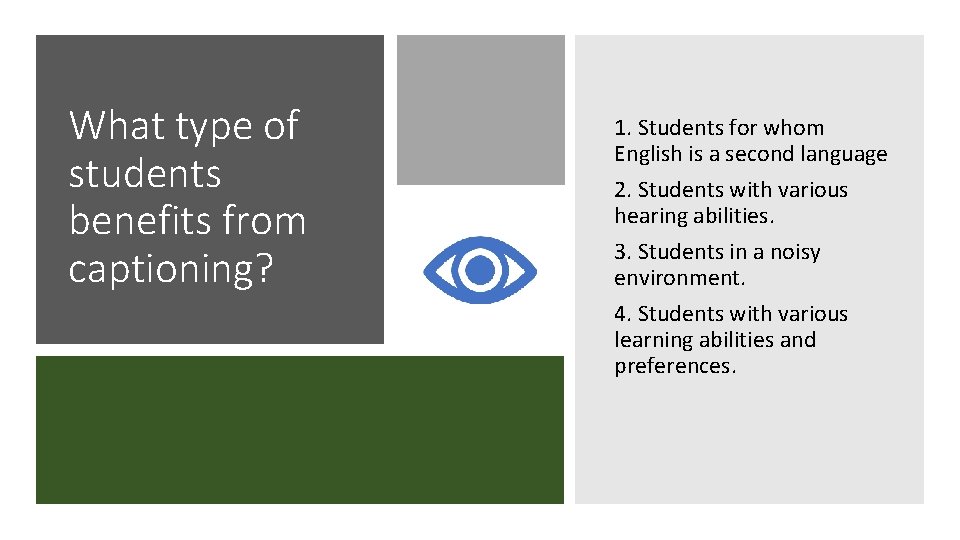
What type of students benefits from captioning? 1. Students for whom English is a second language 2. Students with various hearing abilities. 3. Students in a noisy environment. 4. Students with various learning abilities and preferences.
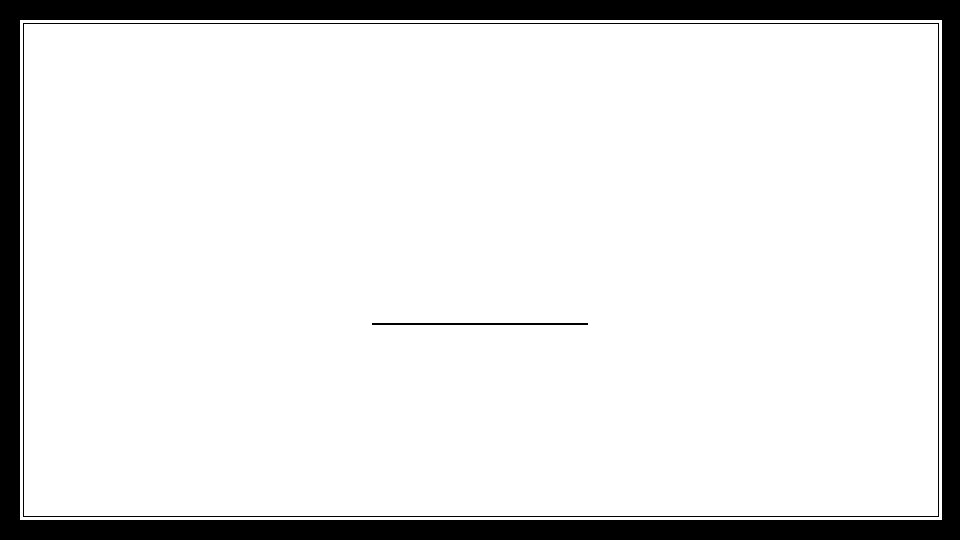
How do you do that in instruction?
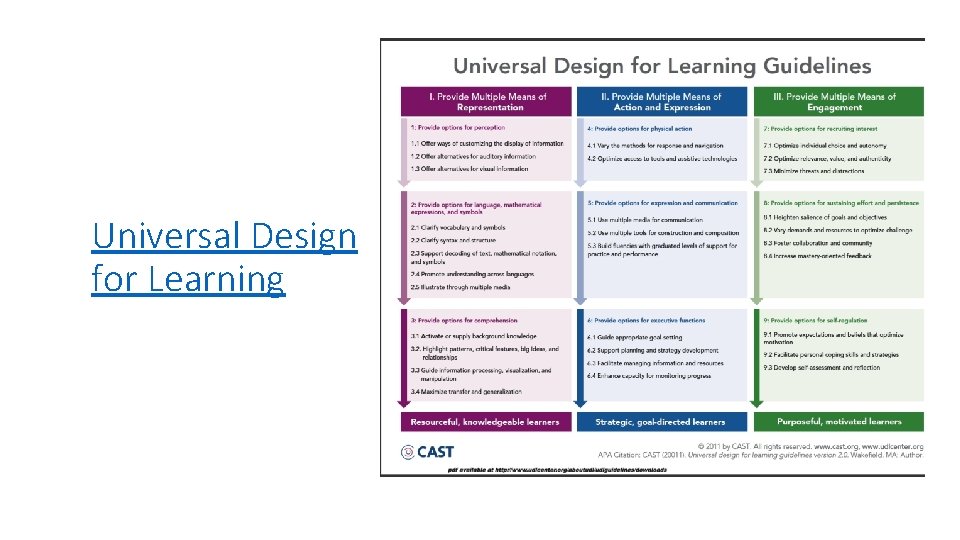
Universal Design for Learning
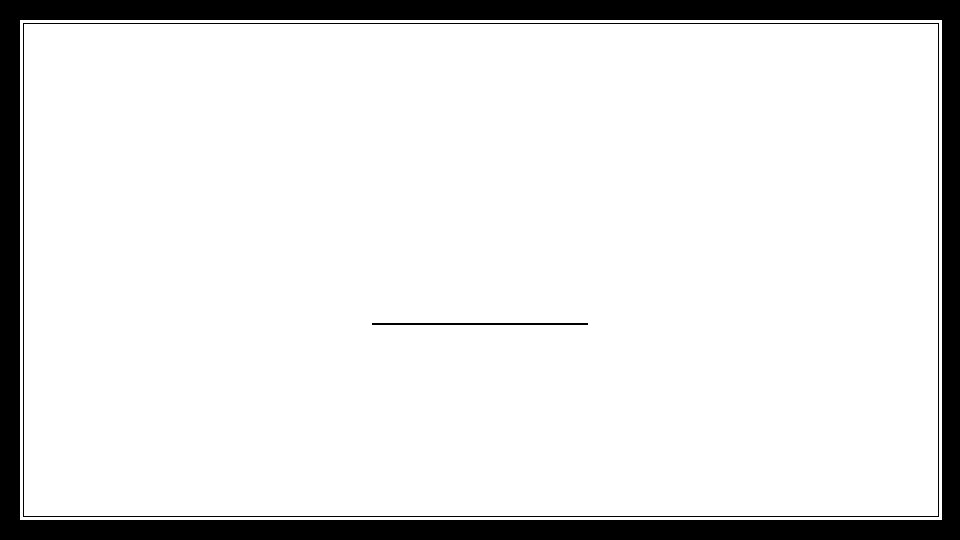
How did we do it?
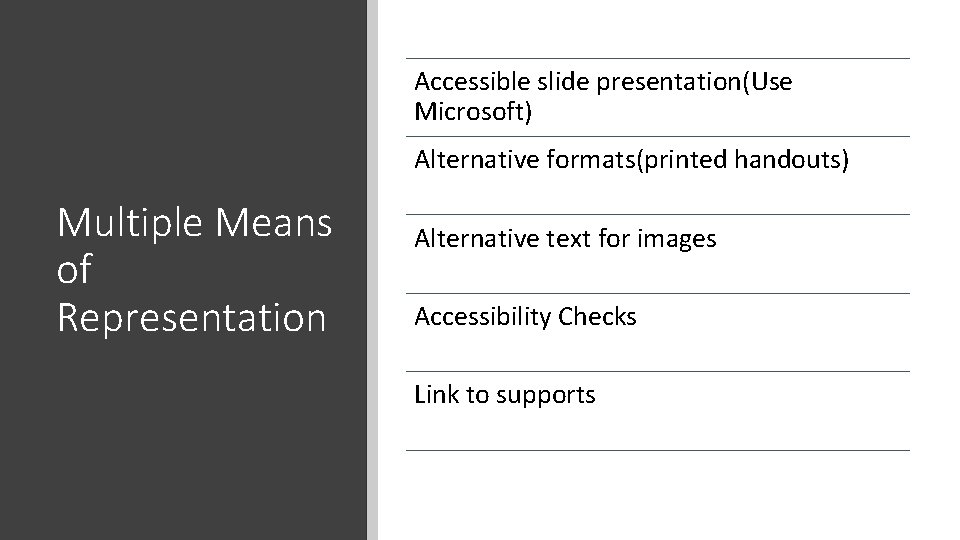
Accessible slide presentation(Use Microsoft) Alternative formats(printed handouts) Multiple Means of Representation Alternative text for images Accessibility Checks Link to supports
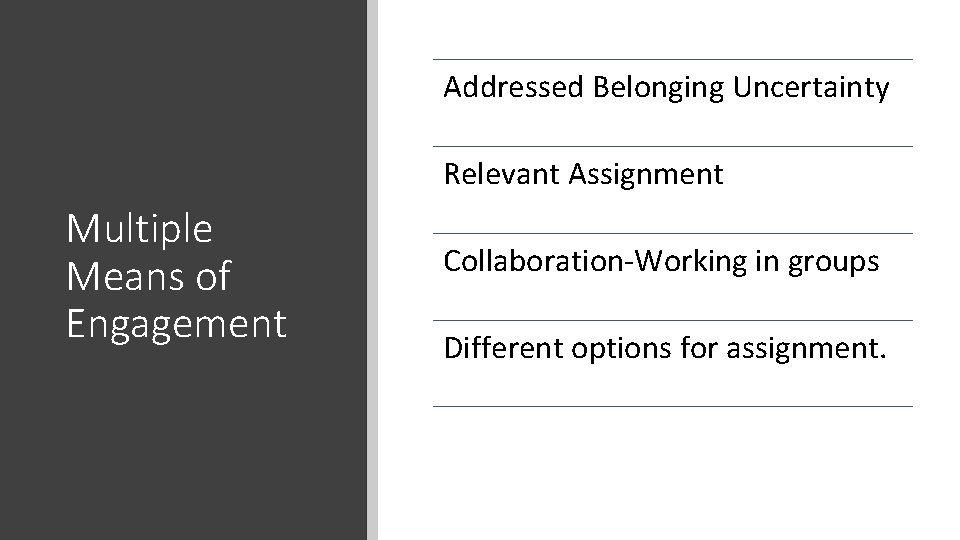
Addressed Belonging Uncertainty Relevant Assignment Multiple Means of Engagement Collaboration-Working in groups Different options for assignment.
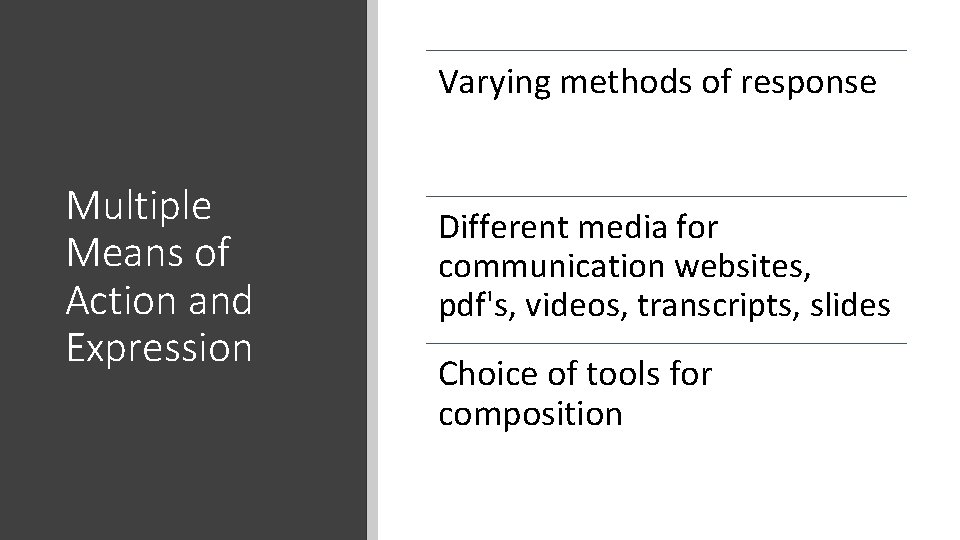
Varying methods of response Multiple Means of Action and Expression Different media for communication websites, pdf's, videos, transcripts, slides Choice of tools for composition
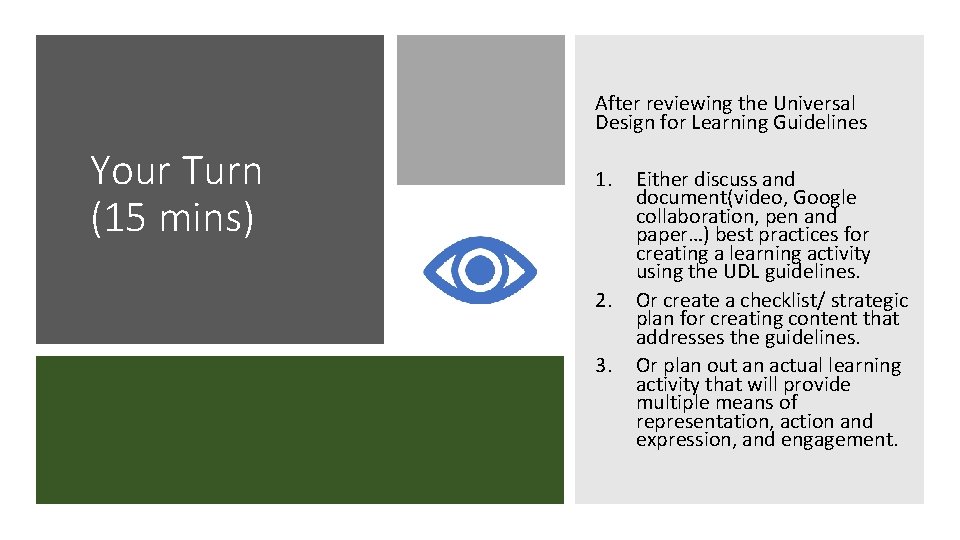
After reviewing the Universal Design for Learning Guidelines Your Turn (15 mins) 1. 2. 3. Either discuss and document(video, Google collaboration, pen and paper…) best practices for creating a learning activity using the UDL guidelines. Or create a checklist/ strategic plan for creating content that addresses the guidelines. Or plan out an actual learning activity that will provide multiple means of representation, action and expression, and engagement.
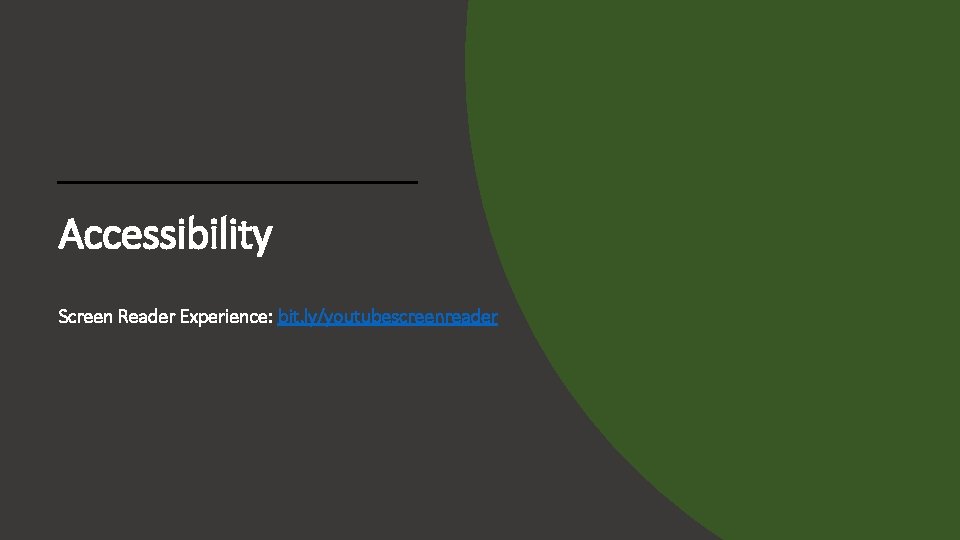
Accessibility Screen Reader Experience: bit. ly/youtubescreenreader
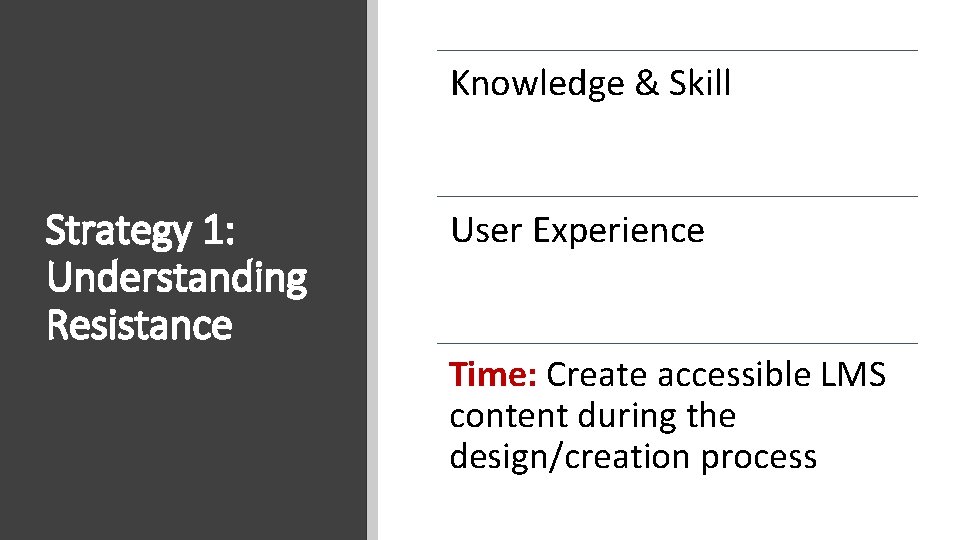
Knowledge & Skill Strategy 1: Understanding Resistance User Experience Time: Create accessible LMS content during the design/creation process
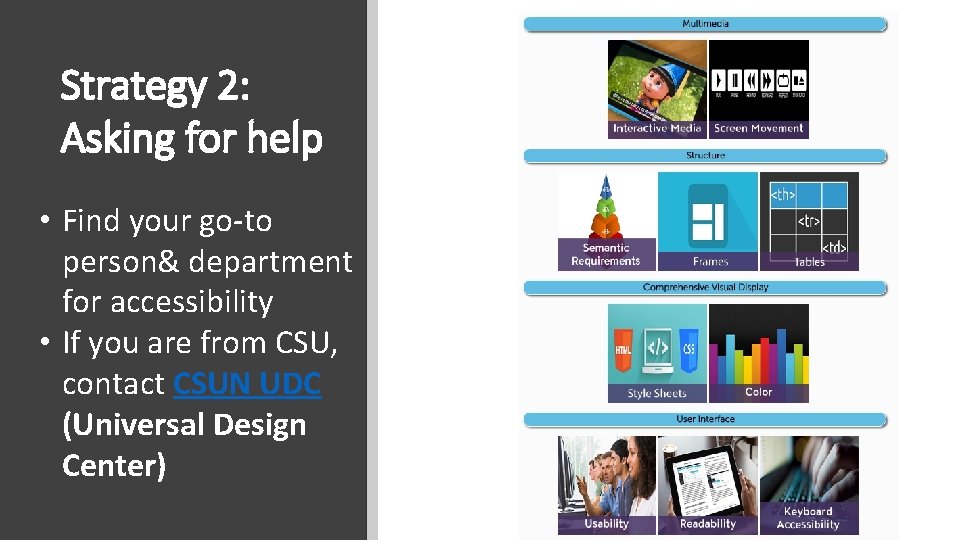
Strategy 2: Asking for help • Find your go-to person& department for accessibility • If you are from CSU, contact CSUN UDC (Universal Design Center)
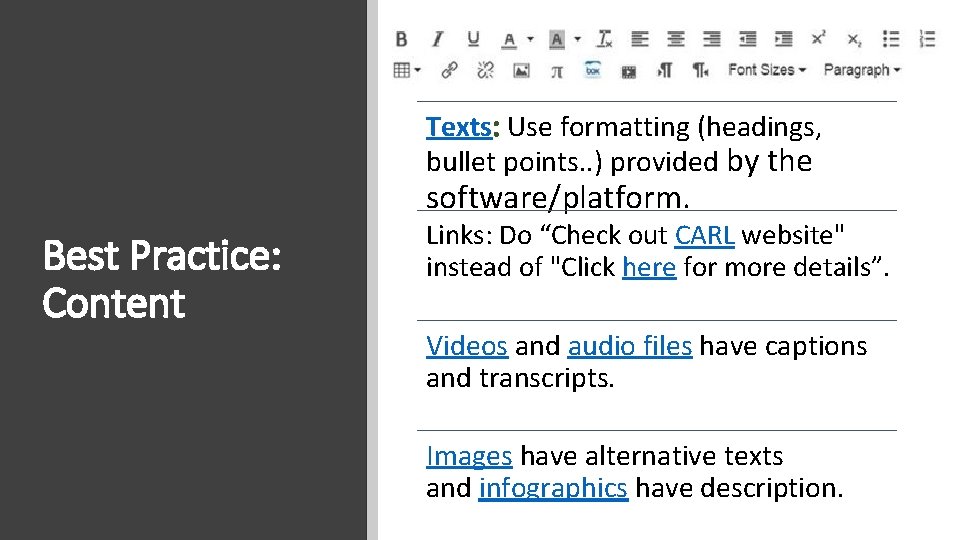
Texts: Use formatting (headings, bullet points. . ) provided by the software/platform. Best Practice: Content Links: Do “Check out CARL website" instead of "Click here for more details”. Videos and audio files have captions and transcripts. Images have alternative texts and infographics have description.
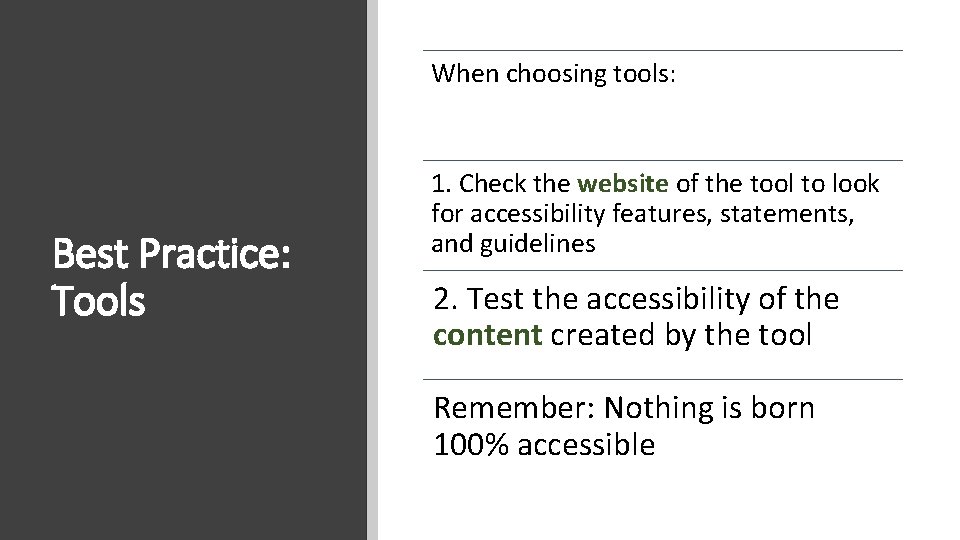
When choosing tools: Best Practice: Tools 1. Check the website of the tool to look for accessibility features, statements, and guidelines 2. Test the accessibility of the content created by the tool Remember: Nothing is born 100% accessible
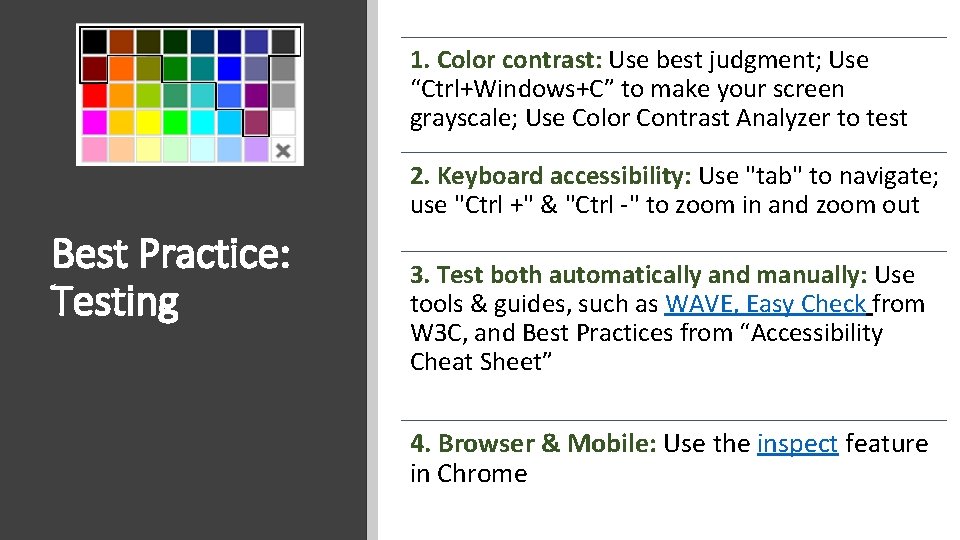
1. Color contrast: Use best judgment; Use “Ctrl+Windows+C” to make your screen grayscale; Use Color Contrast Analyzer to test 2. Keyboard accessibility: Use "tab" to navigate; use "Ctrl +" & "Ctrl -" to zoom in and zoom out Best Practice: Testing 3. Test both automatically and manually: Use tools & guides, such as WAVE, Easy Check from W 3 C, and Best Practices from “Accessibility Cheat Sheet” 4. Browser & Mobile: Use the inspect feature in Chrome
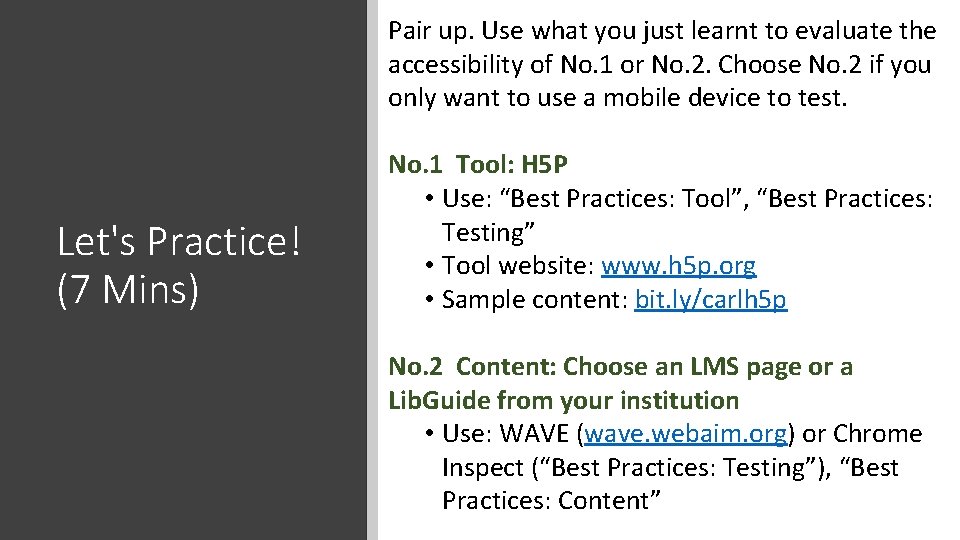
Pair up. Use what you just learnt to evaluate the accessibility of No. 1 or No. 2. Choose No. 2 if you only want to use a mobile device to test. Let's Practice! (7 Mins) No. 1 Tool: H 5 P • Use: “Best Practices: Tool”, “Best Practices: Testing” • Tool website: www. h 5 p. org • Sample content: bit. ly/carlh 5 p No. 2 Content: Choose an LMS page or a Lib. Guide from your institution • Use: WAVE (wave. webaim. org) or Chrome Inspect (“Best Practices: Testing”), “Best Practices: Content”
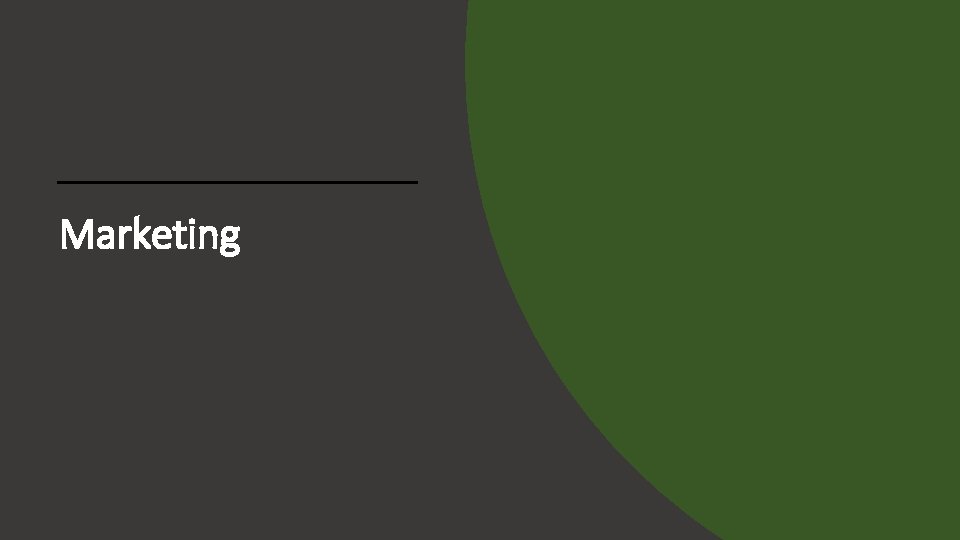
Marketing
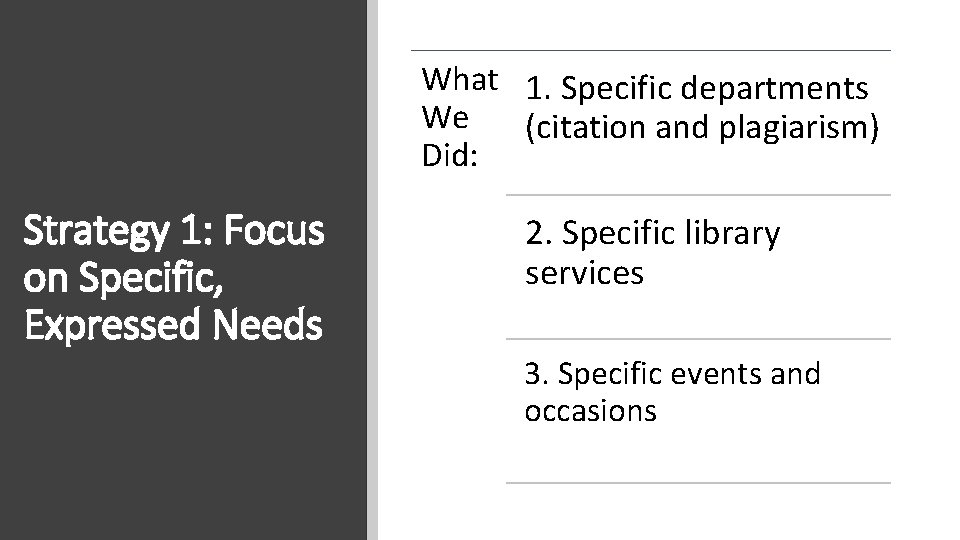
What 1. Specific departments We (citation and plagiarism) Did: Strategy 1: Focus on Specific, Expressed Needs 2. Specific library services 3. Specific events and occasions
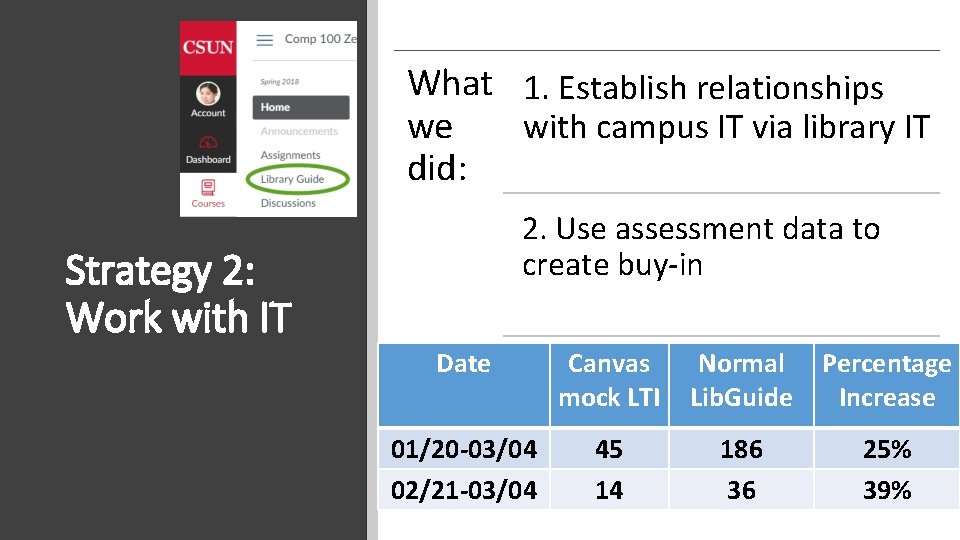
What 1. Establish relationships we with campus IT via library IT did: 2. Use assessment data to create buy-in Strategy 2: Work with IT Date Canvas mock LTI Normal Lib. Guide Percentage Increase 01/20 -03/04 02/21 -03/04 45 14 186 36 25% 39%

Questions & Comments?
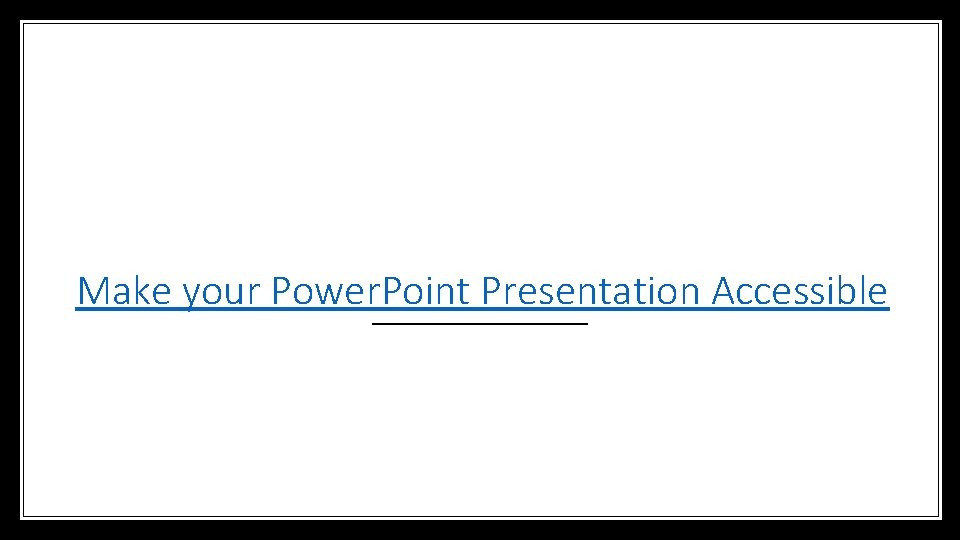
Make your Power. Point Presentation Accessible

Back-up slides
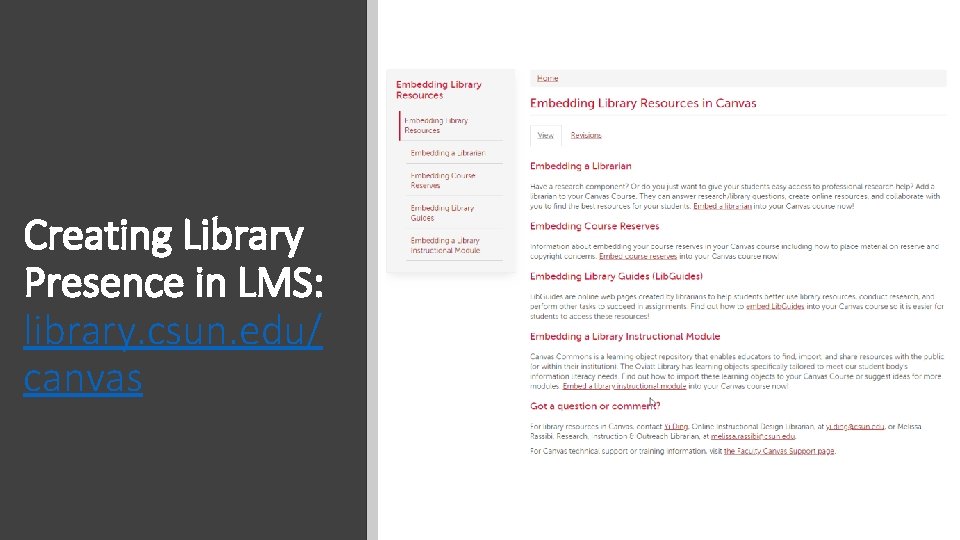
Creating Library Presence in LMS: library. csun. edu/ canvas