Introduction Welcome to Successful Presentations a course for
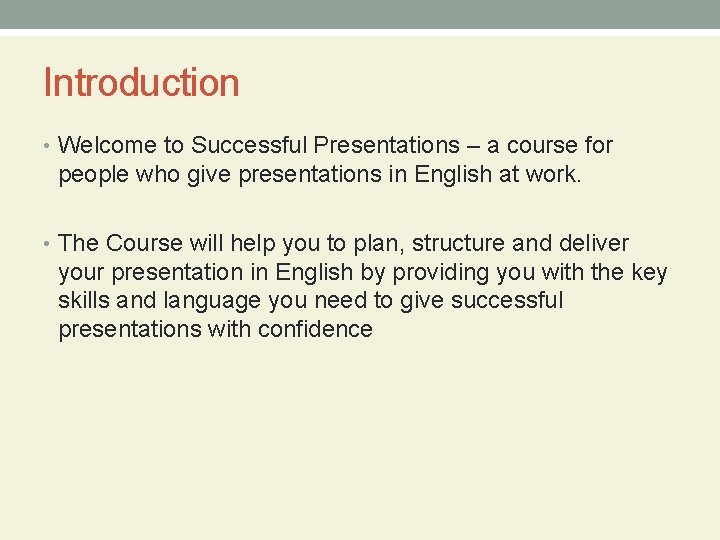
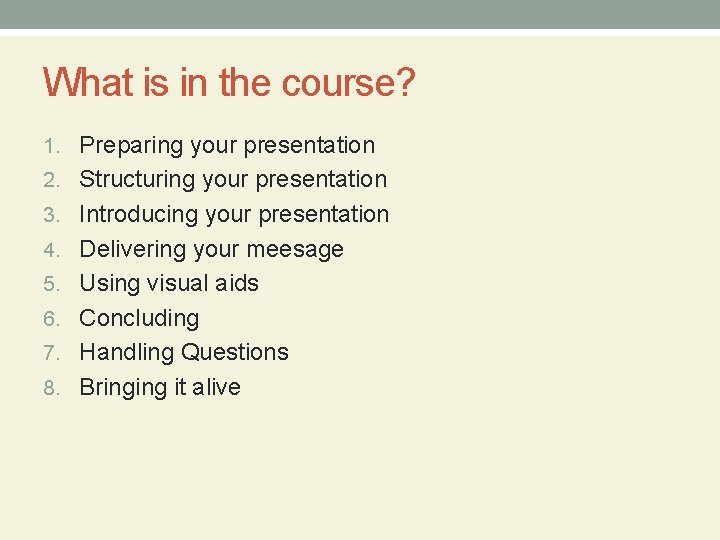
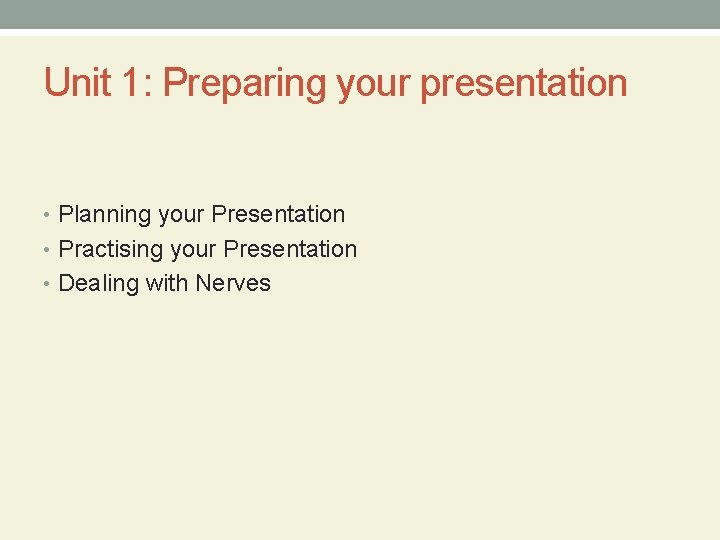
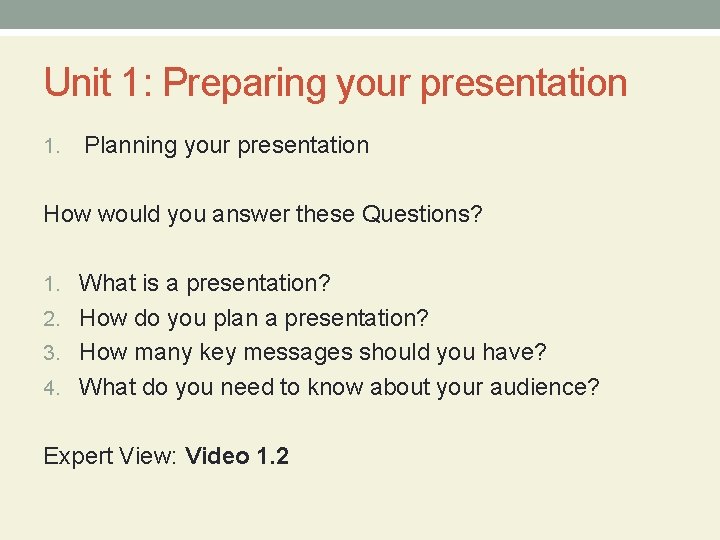
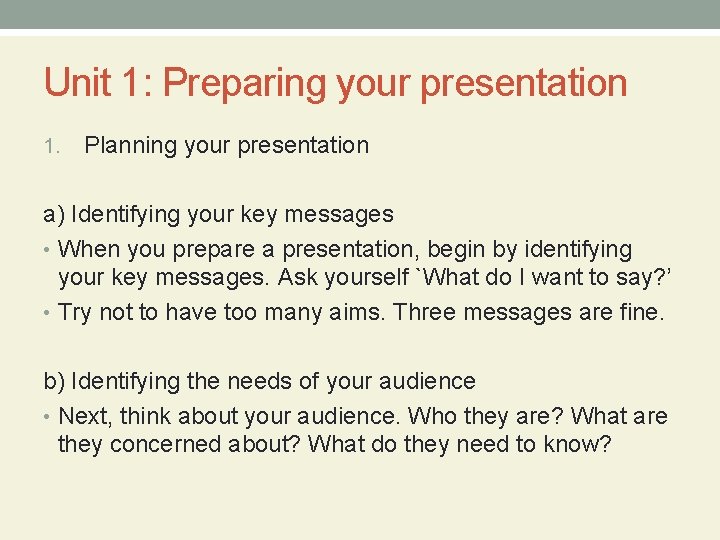
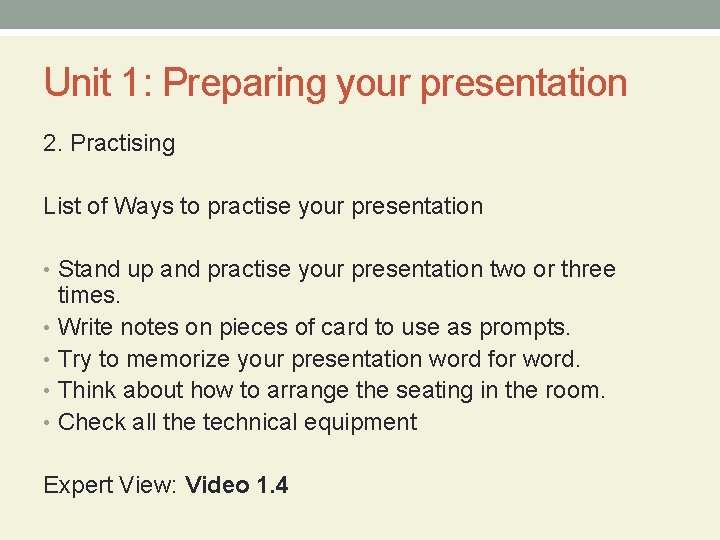
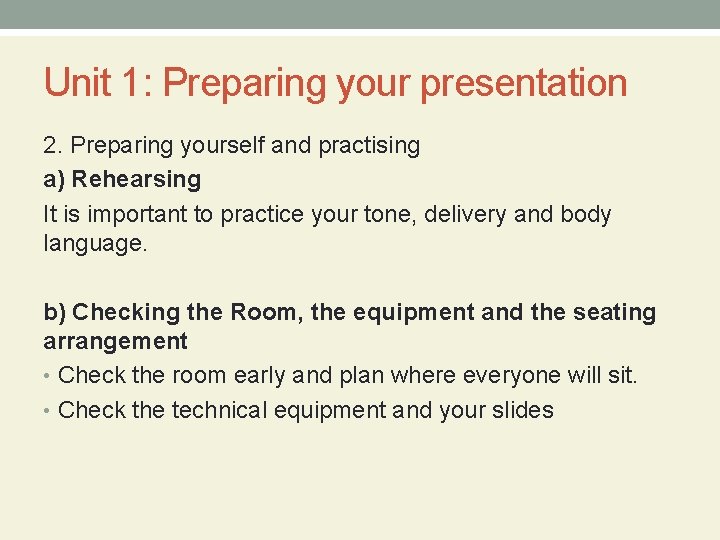
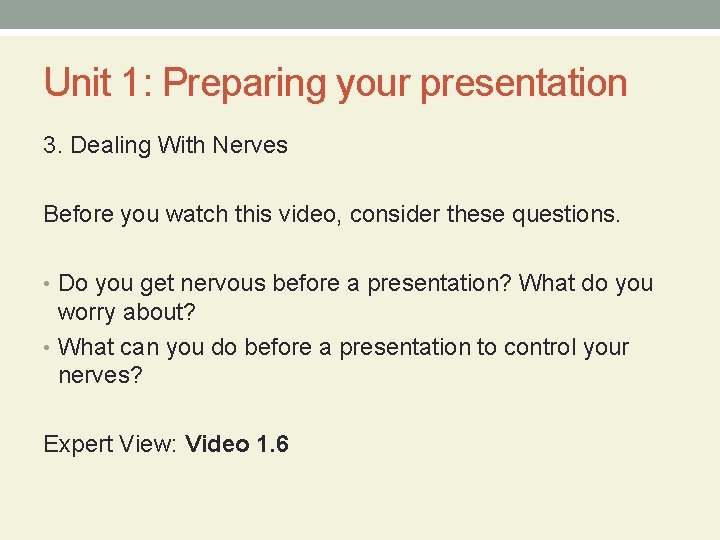
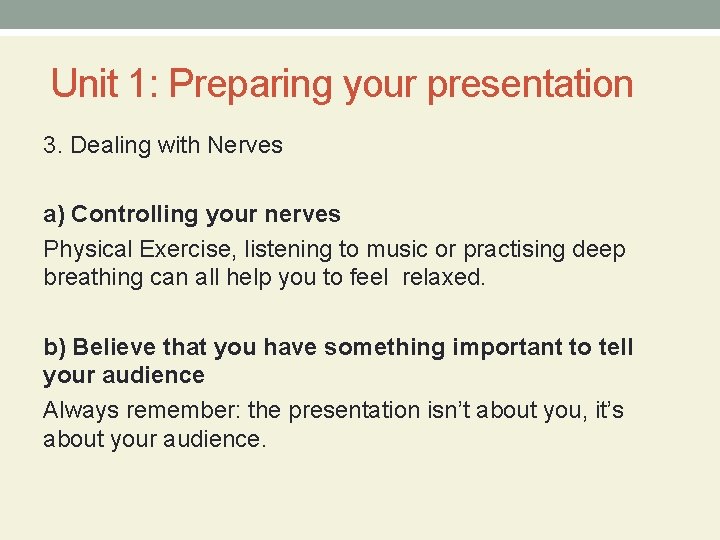
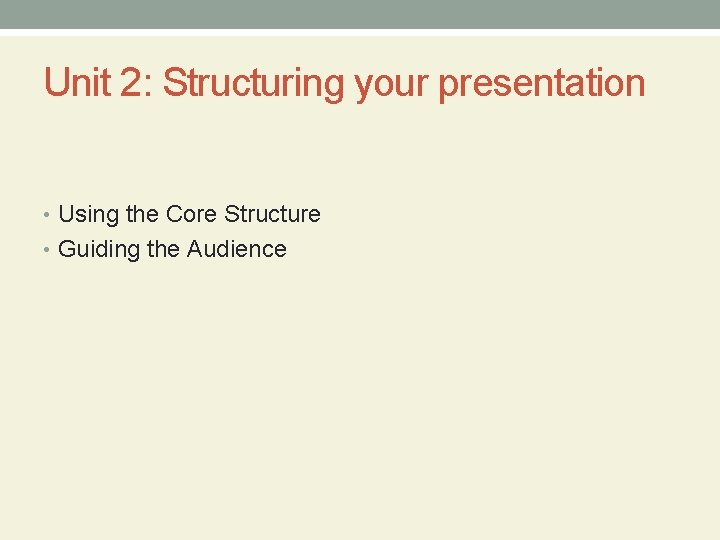
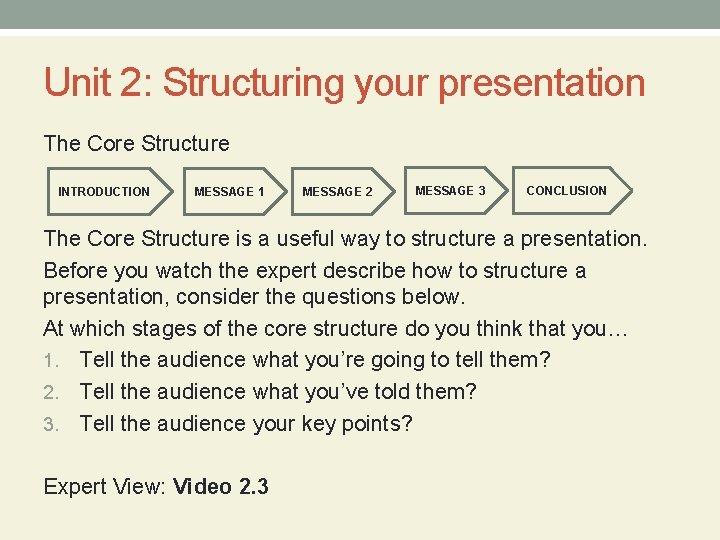
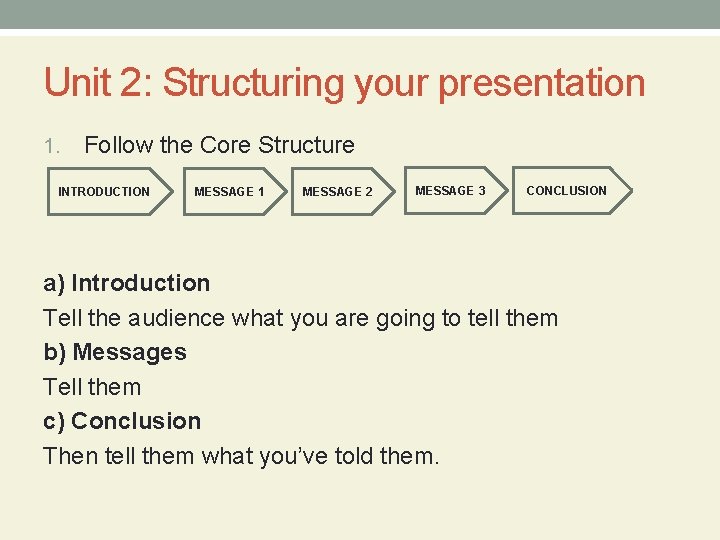
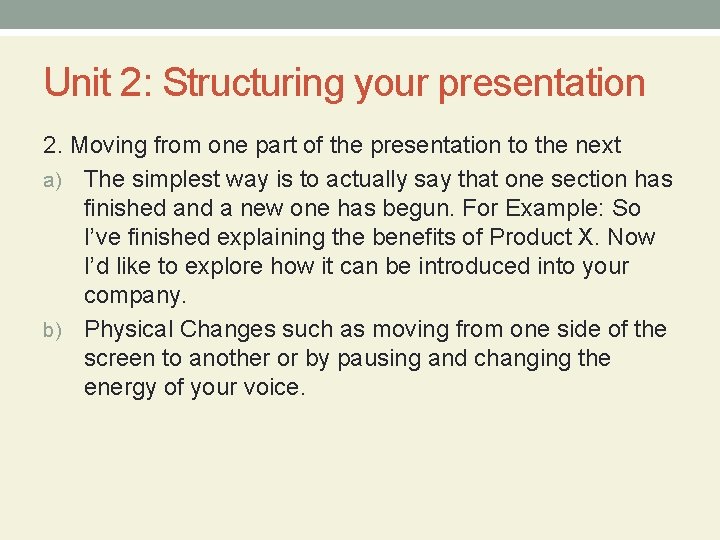
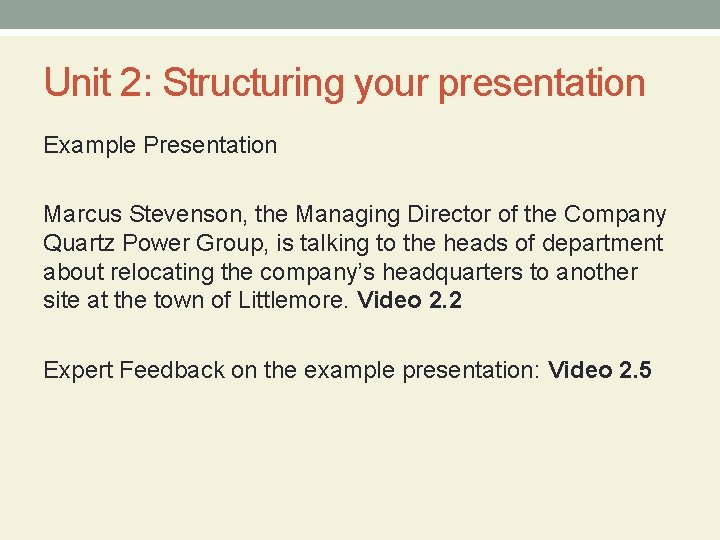
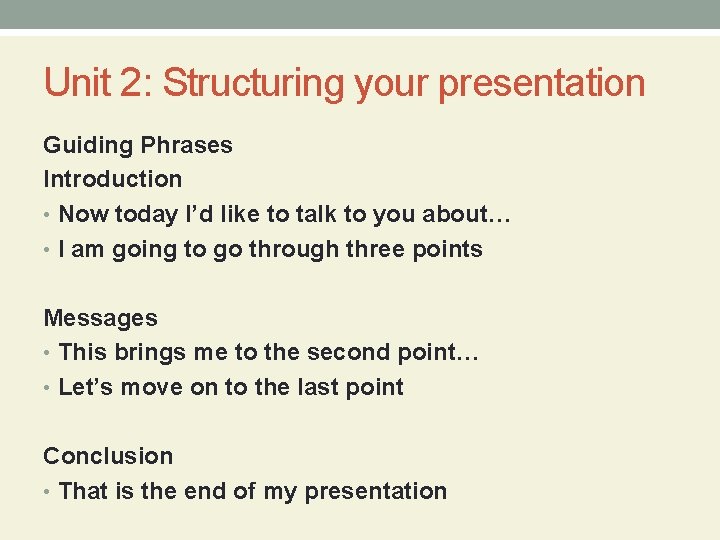
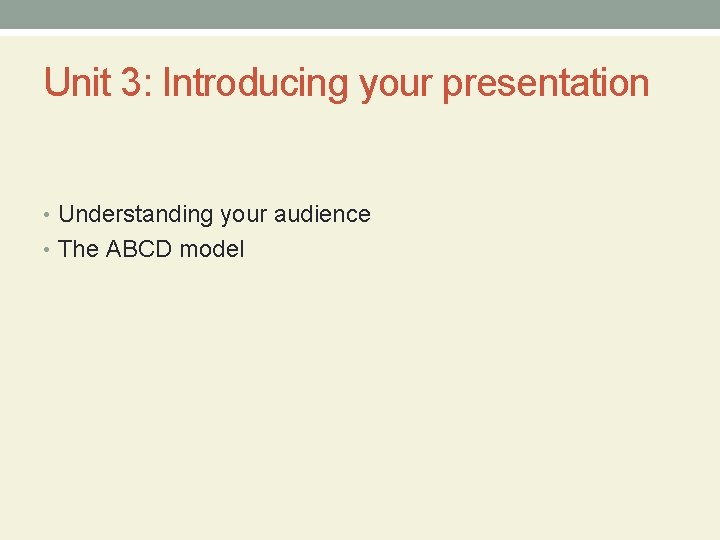
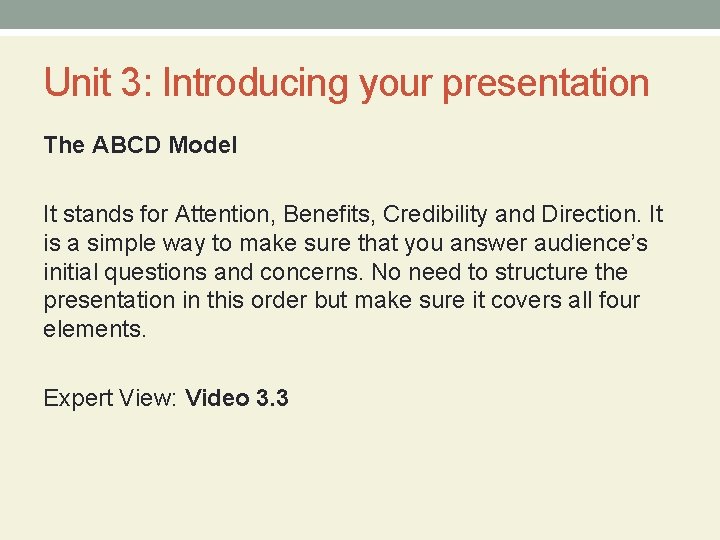
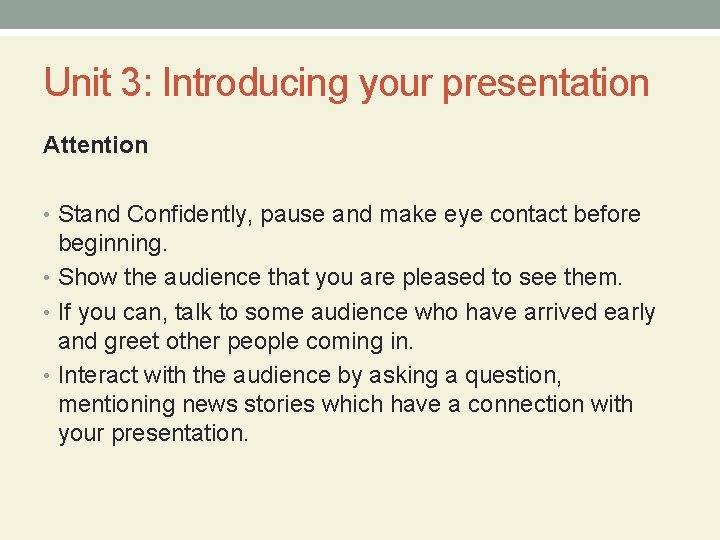
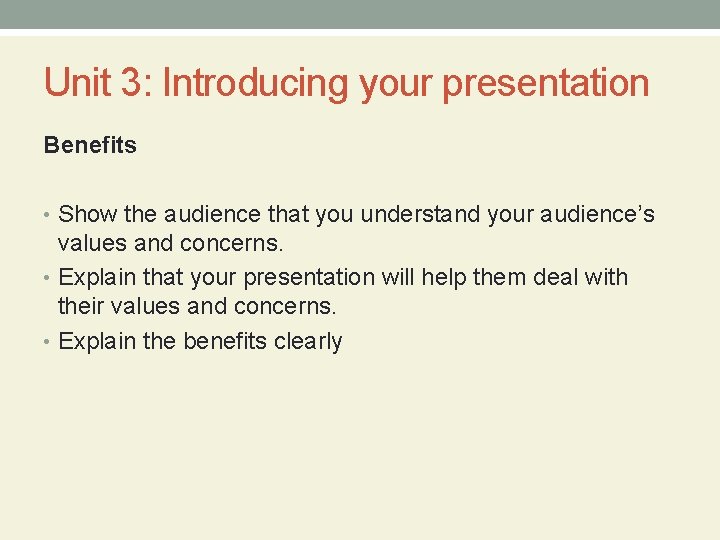
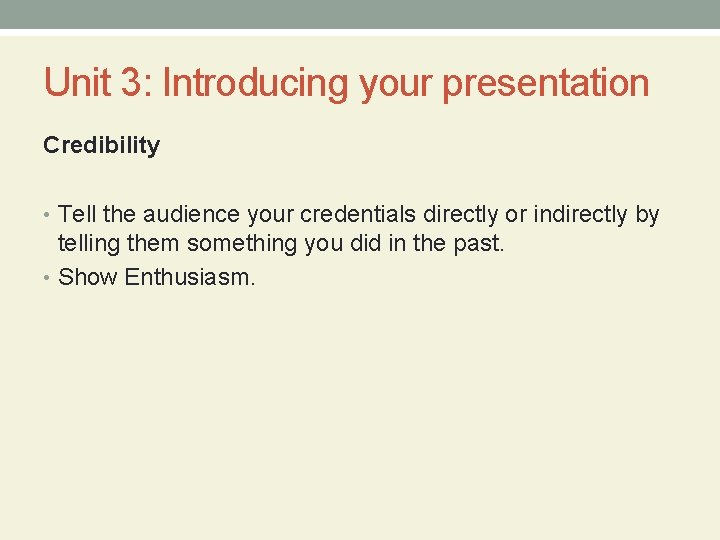
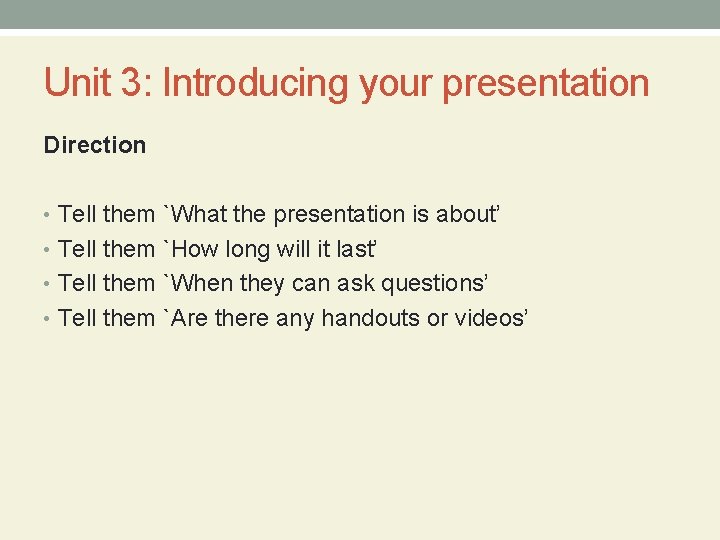
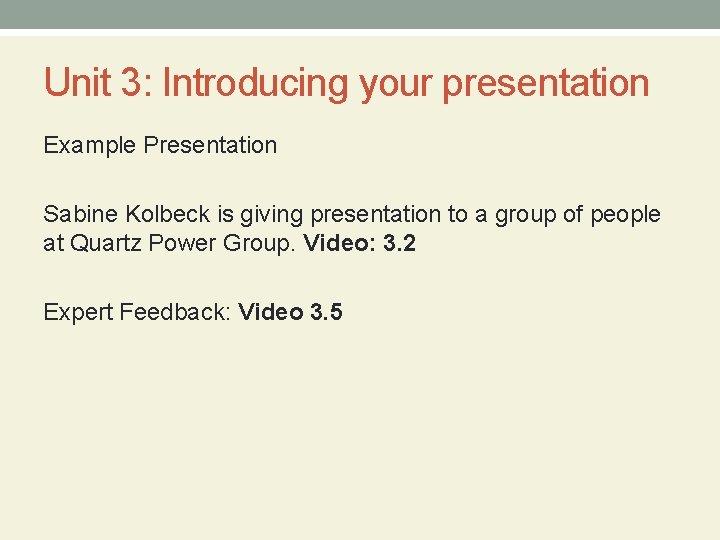
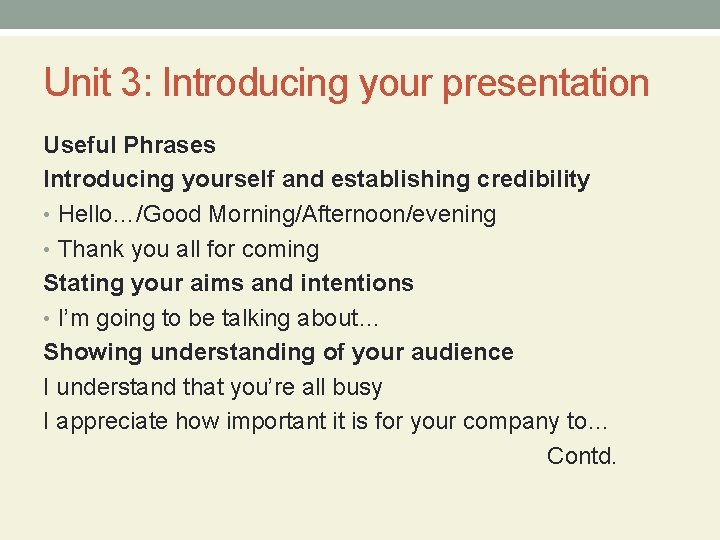
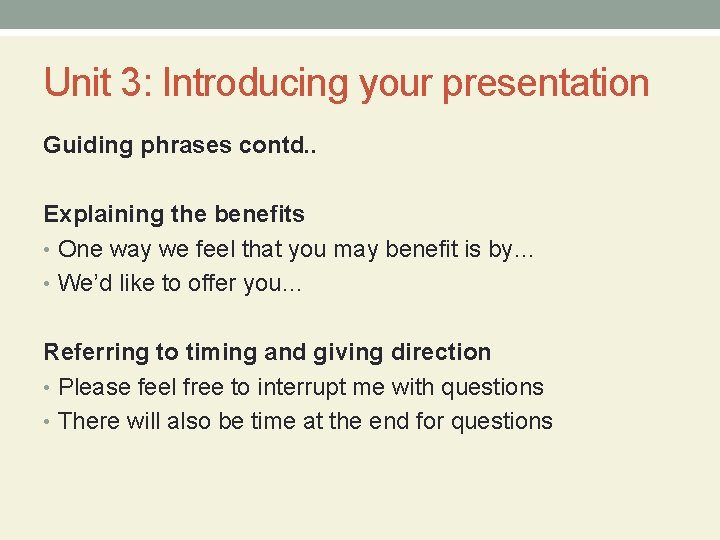
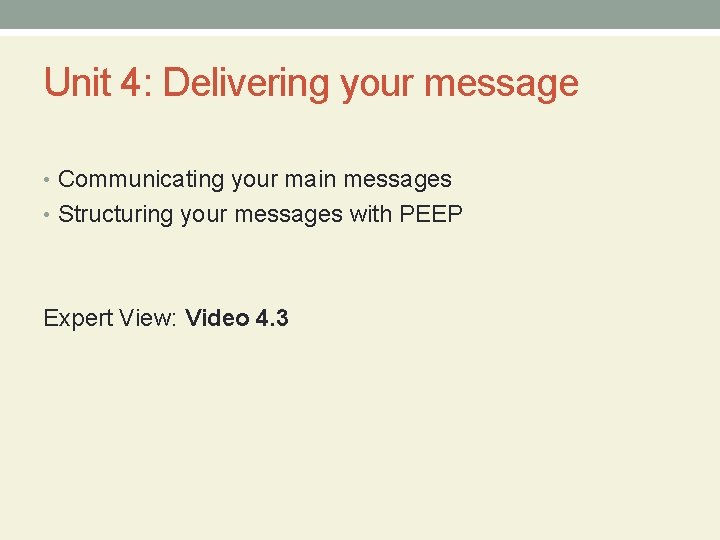
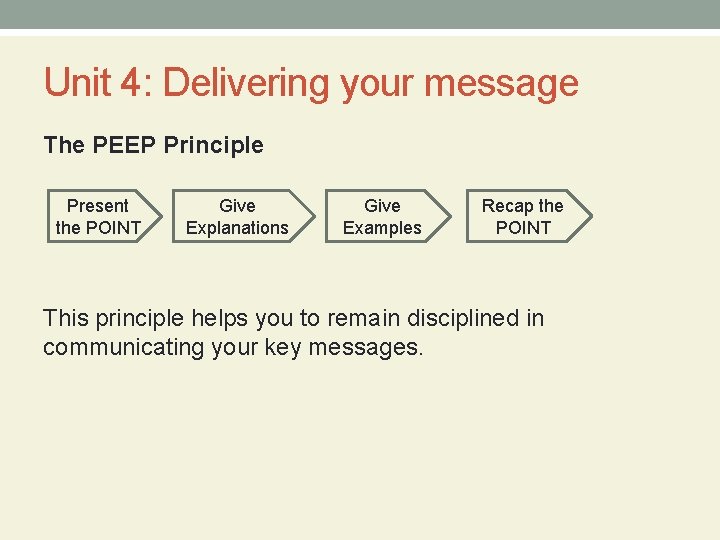
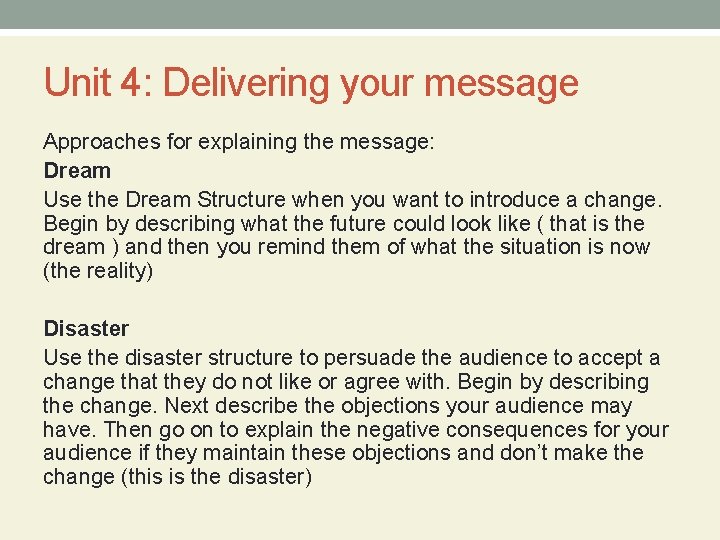
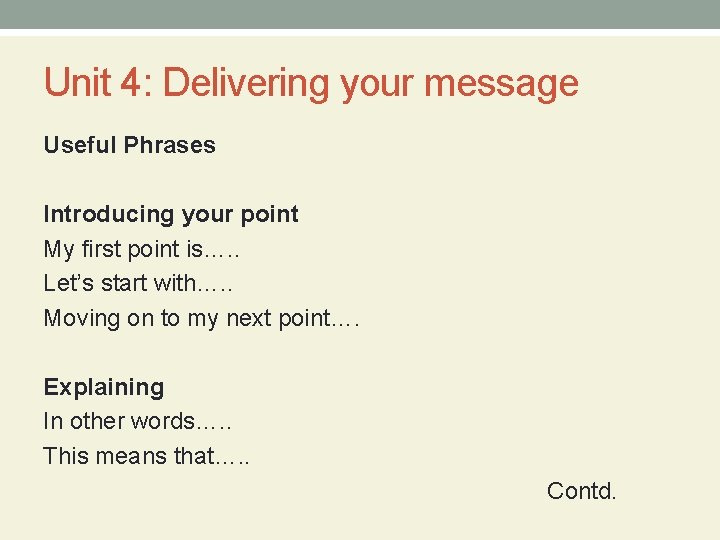
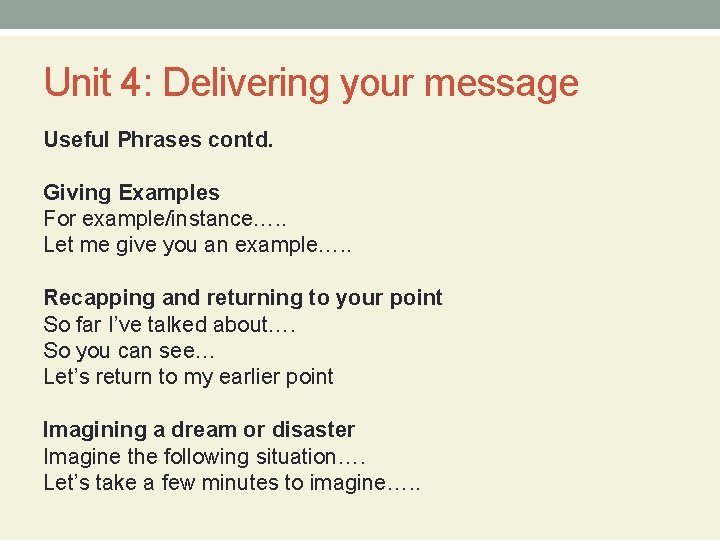
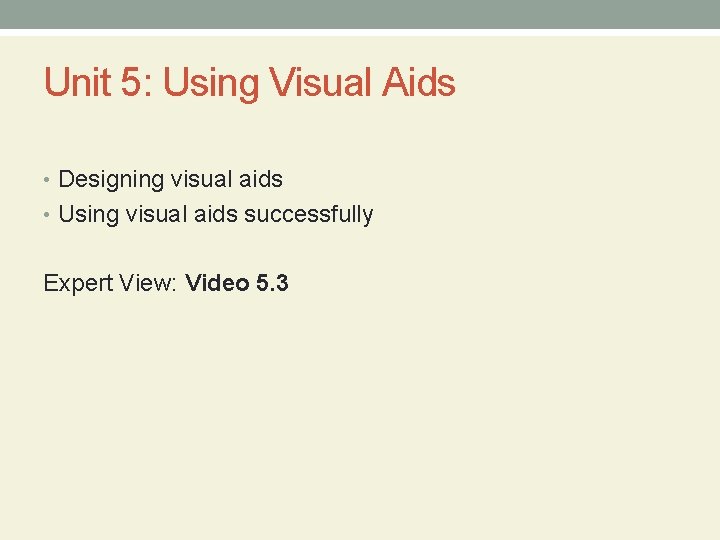
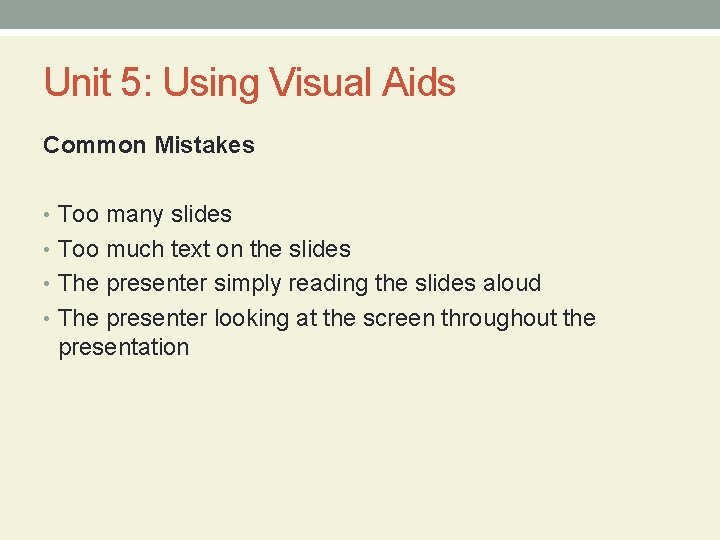
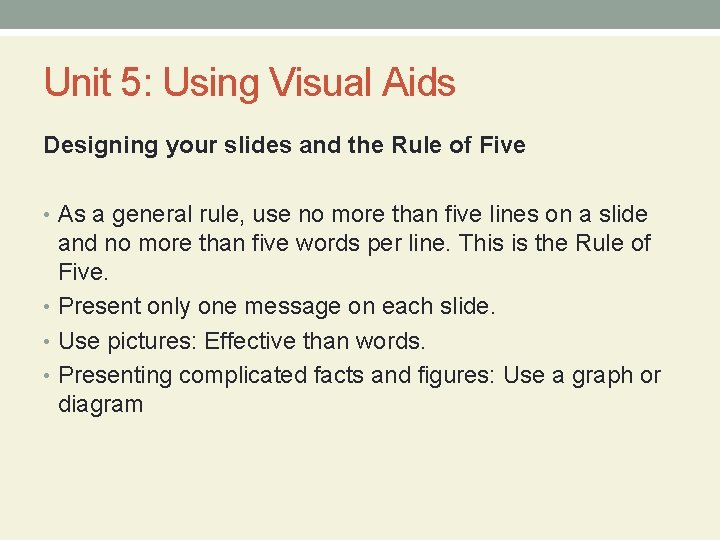
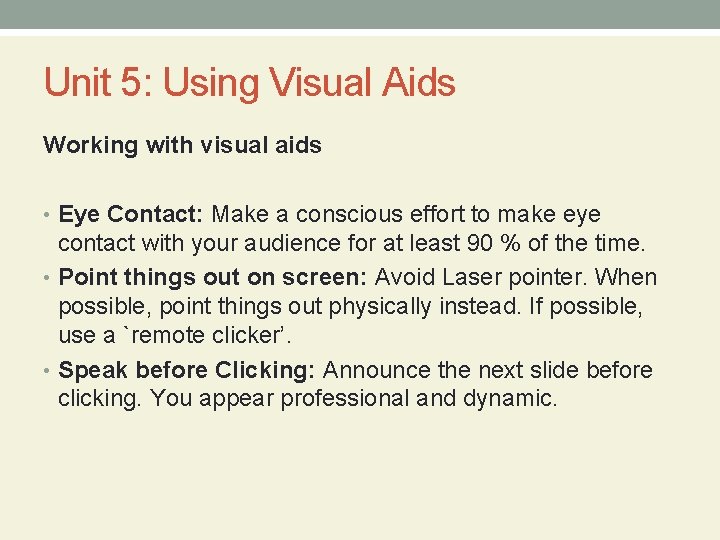
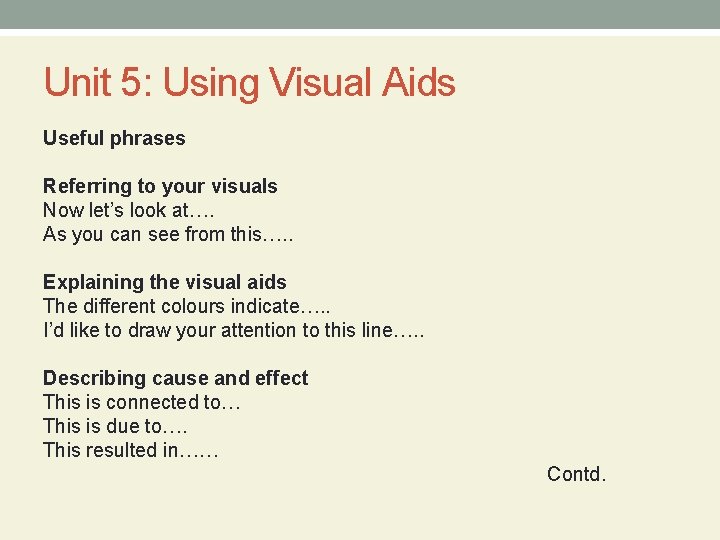
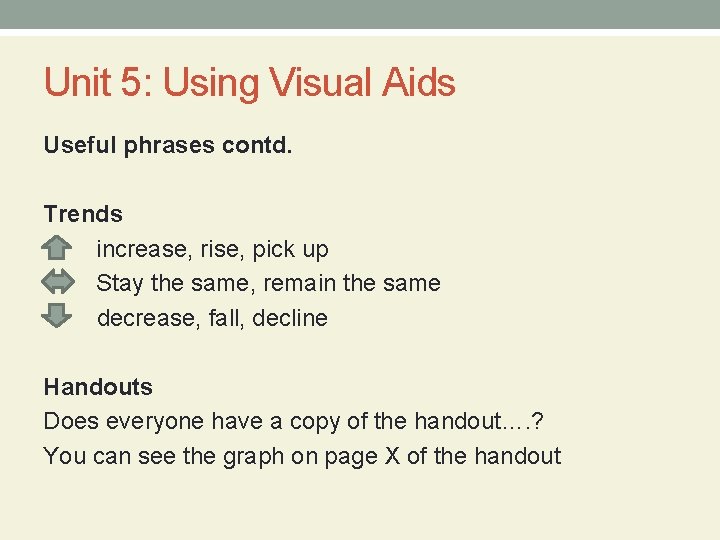
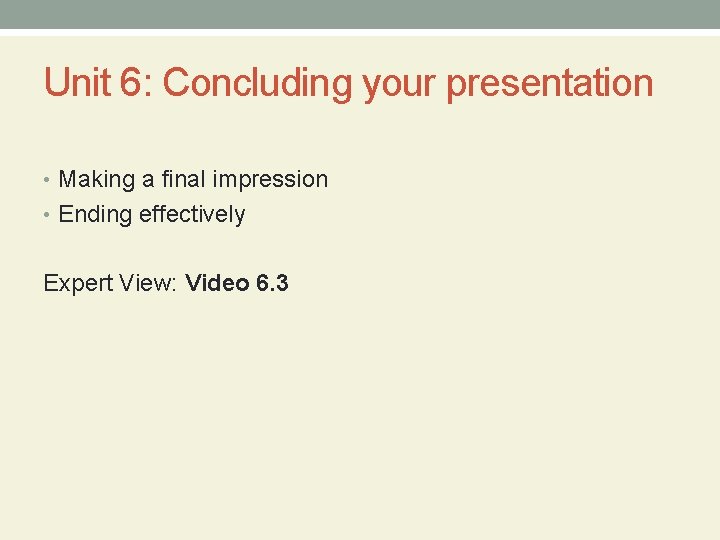
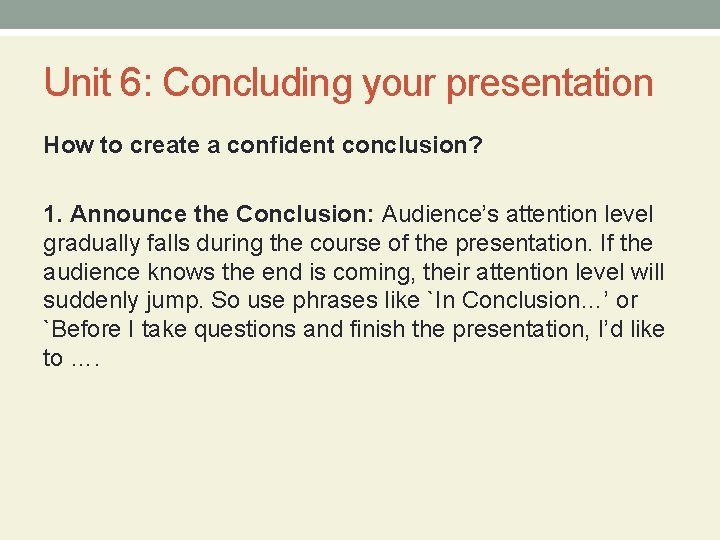
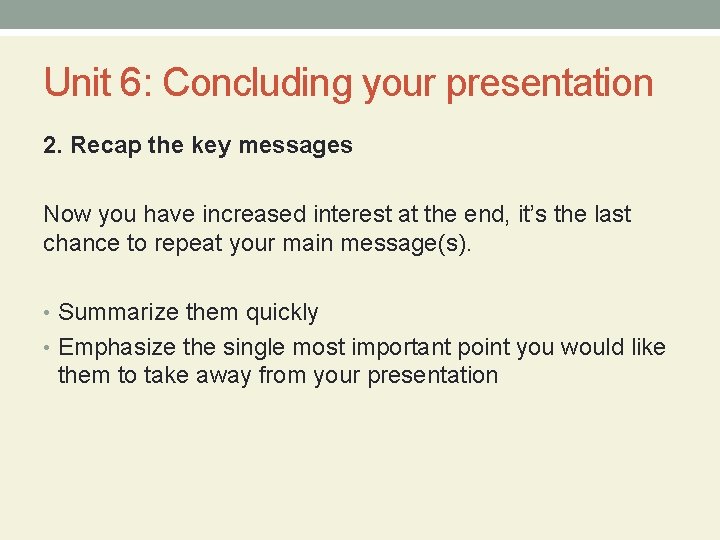
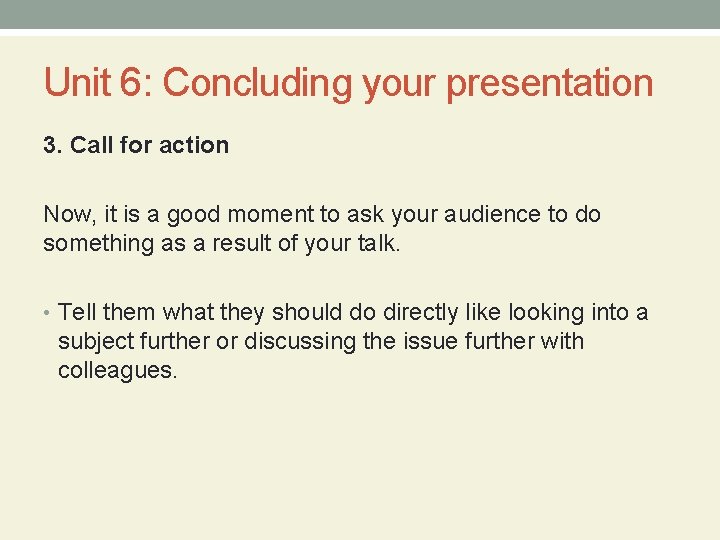
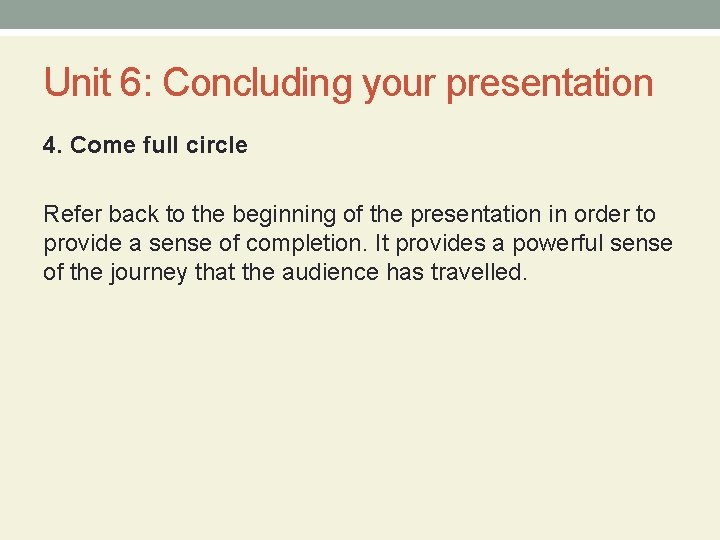
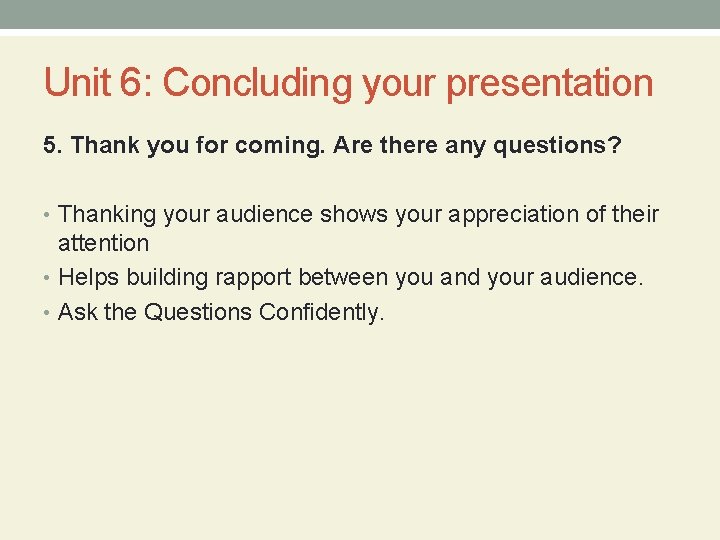
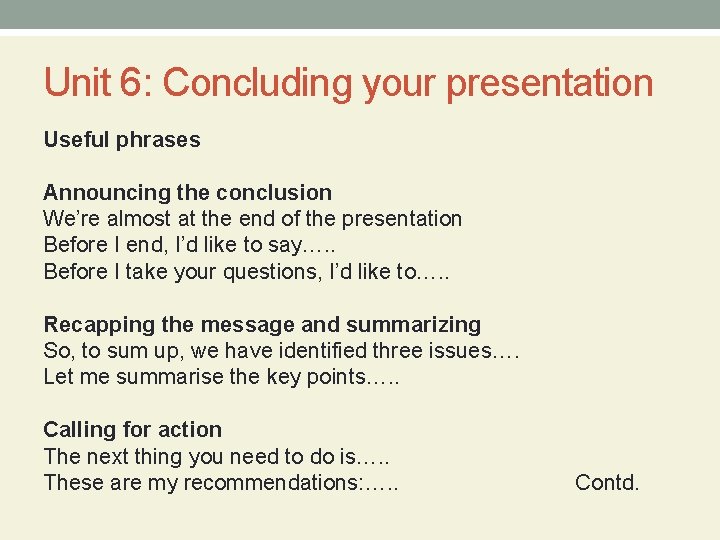
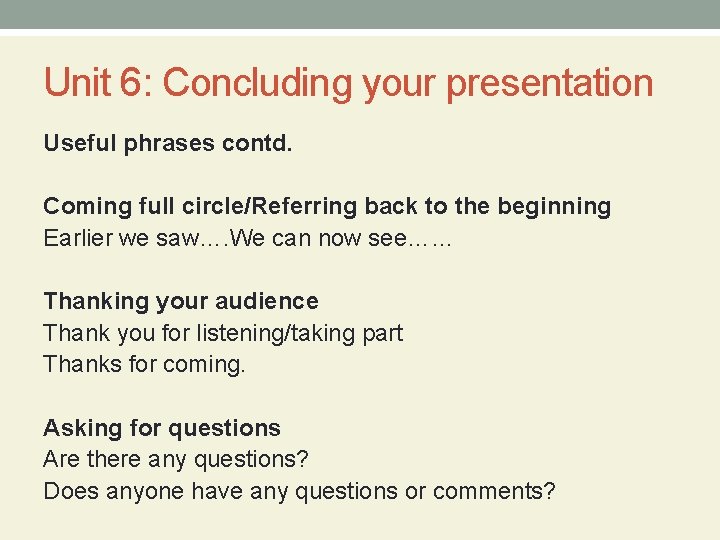
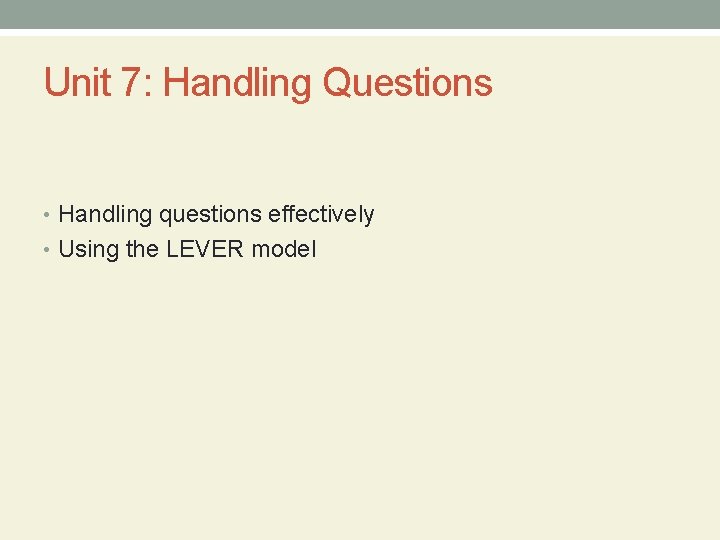
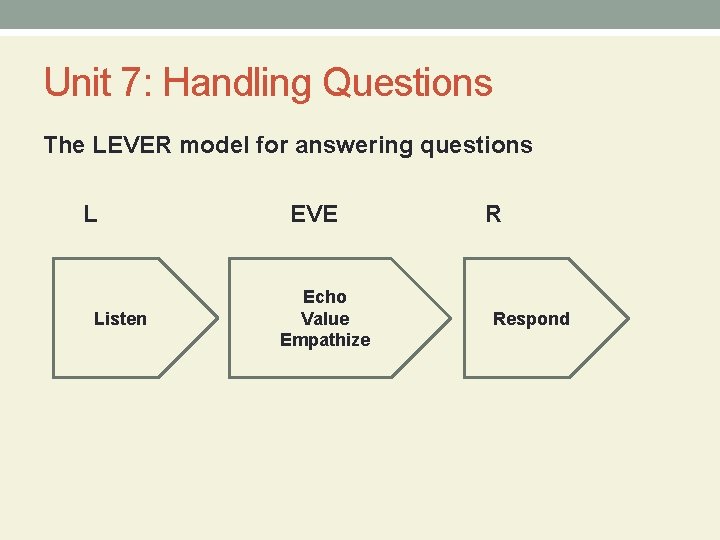
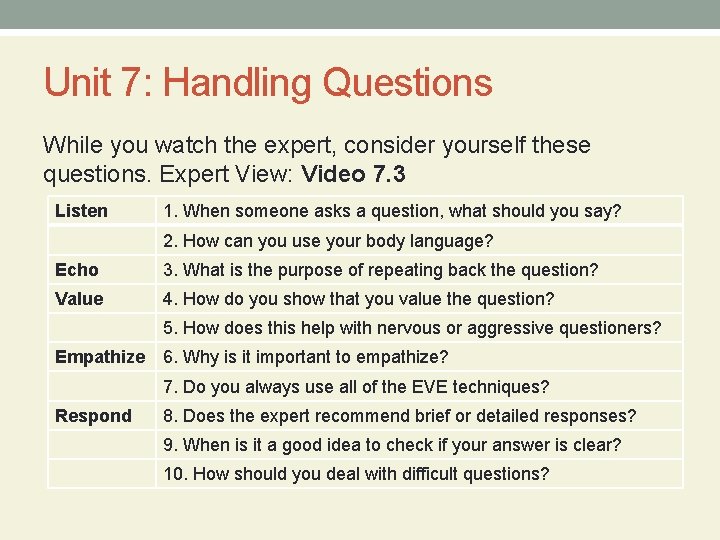
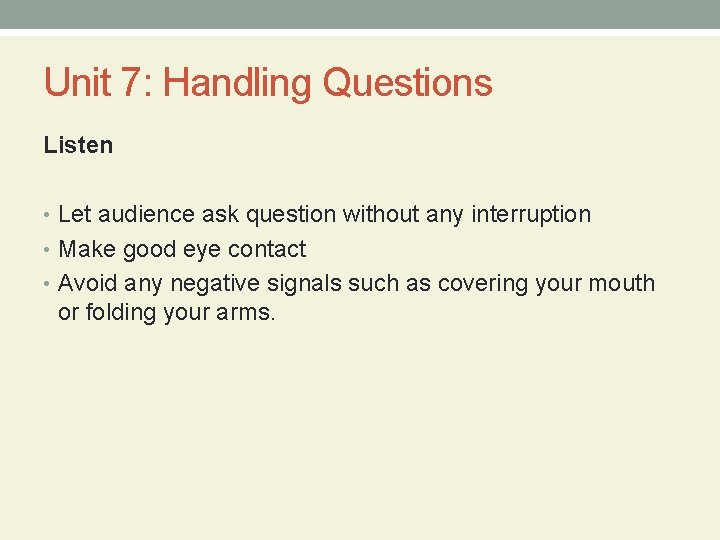
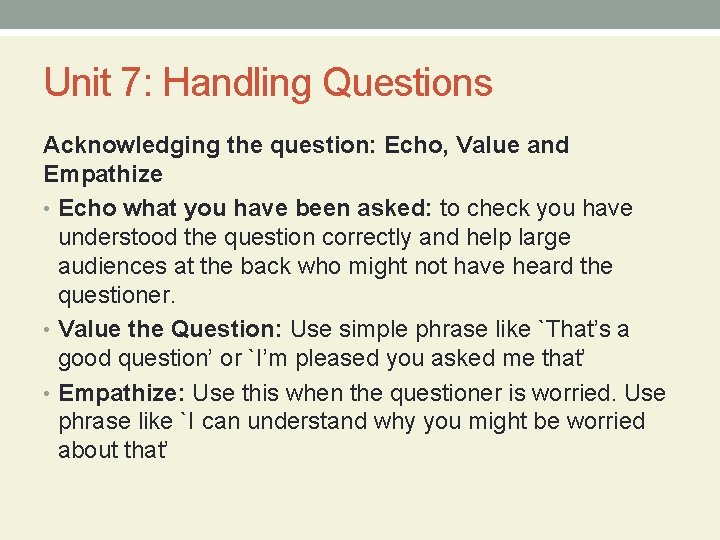
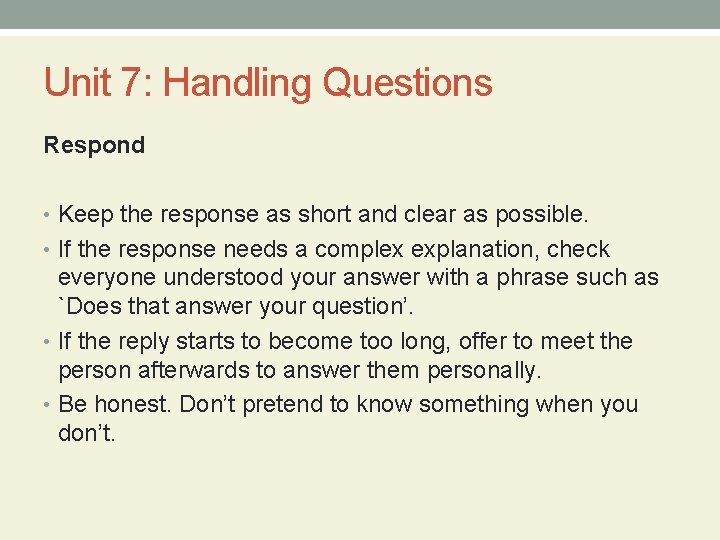
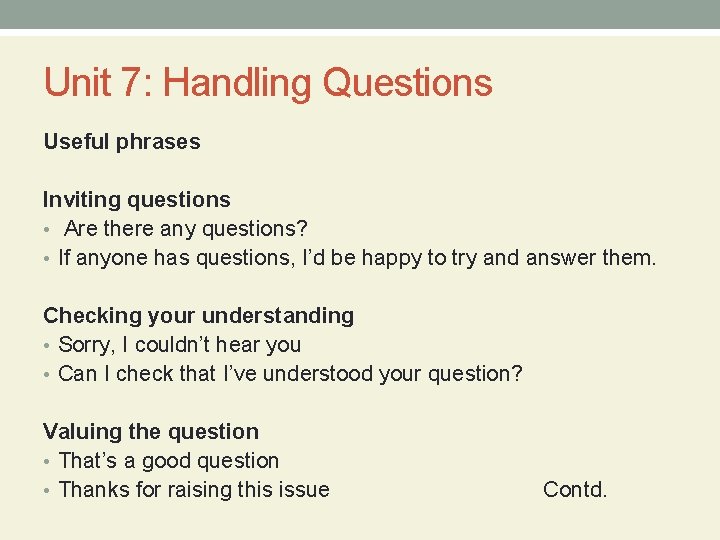
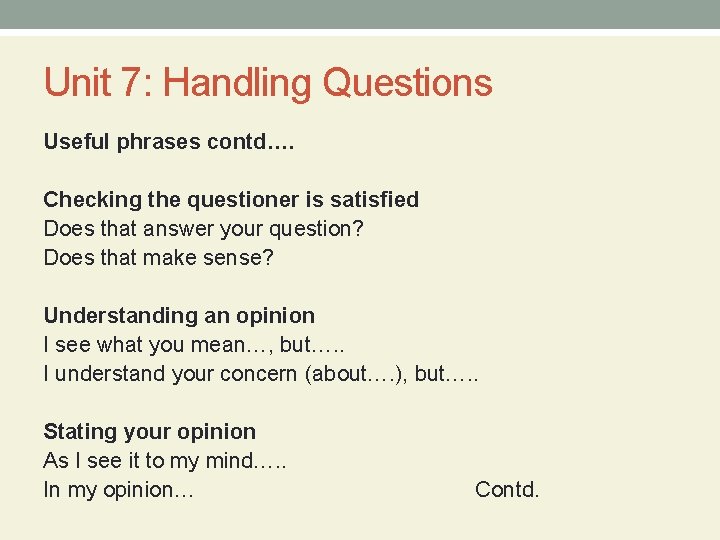
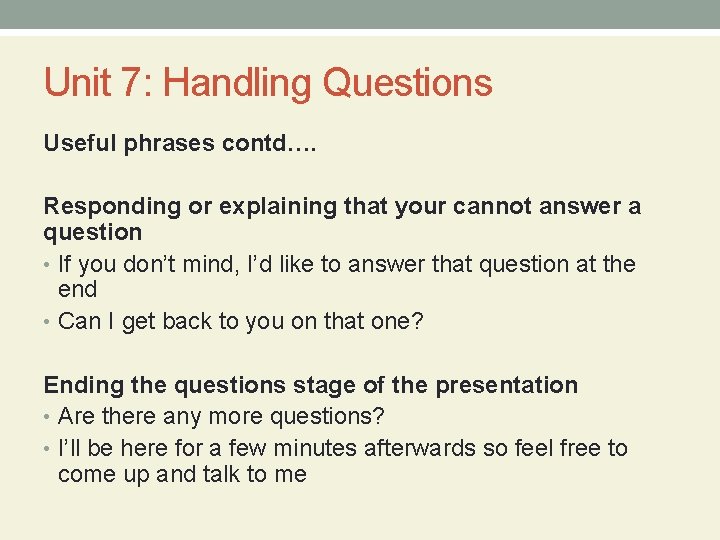
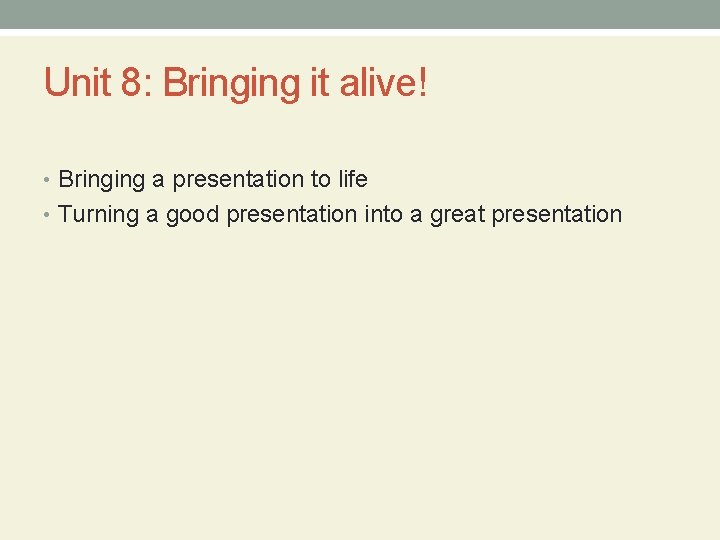
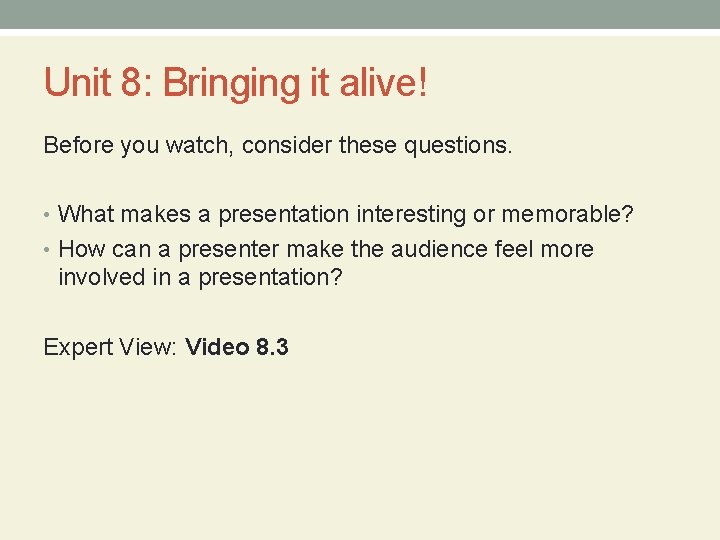
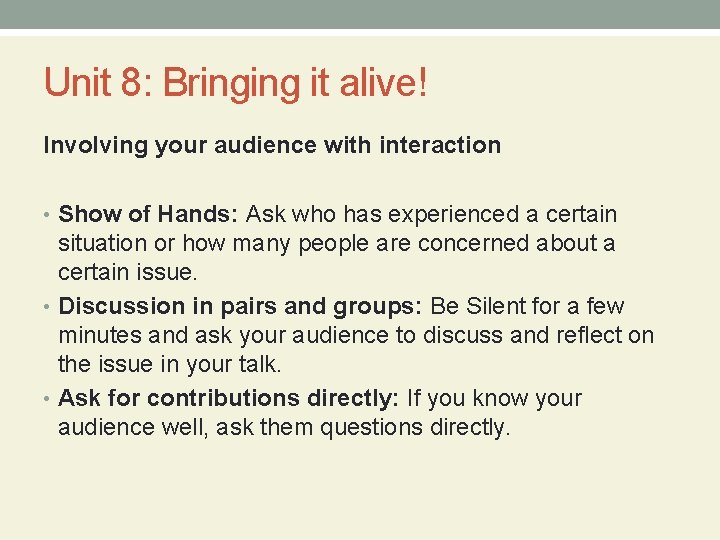
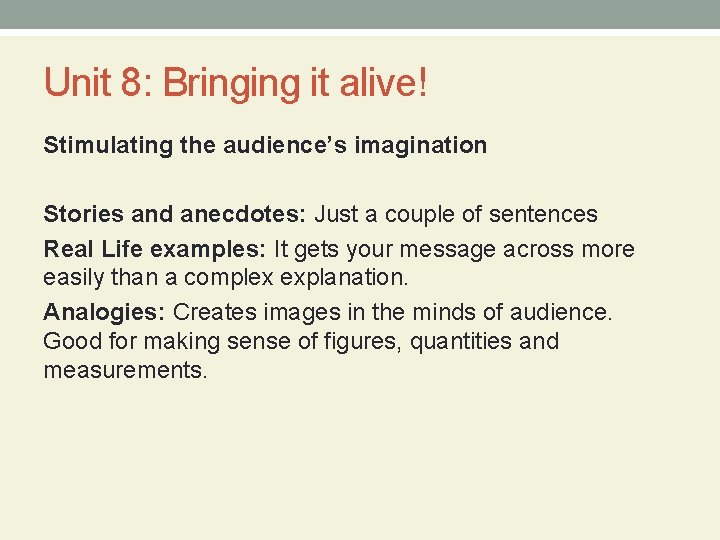
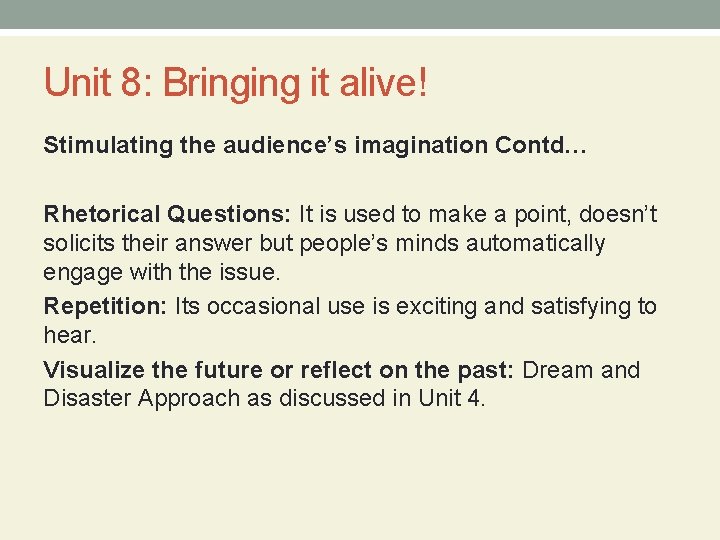
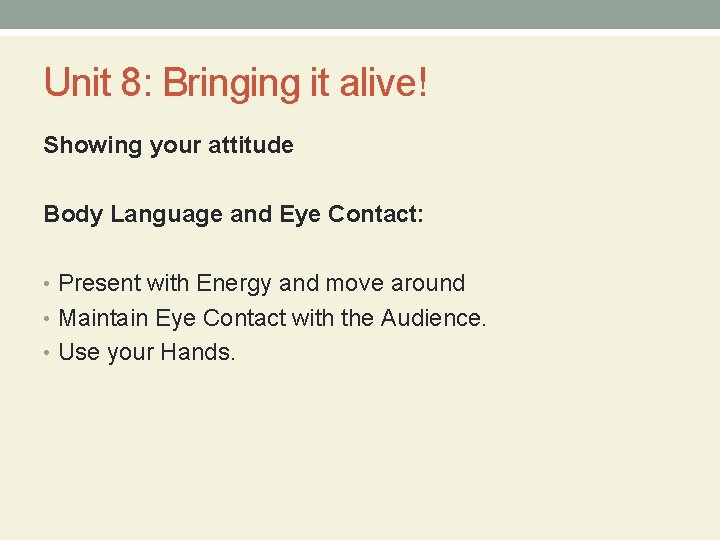
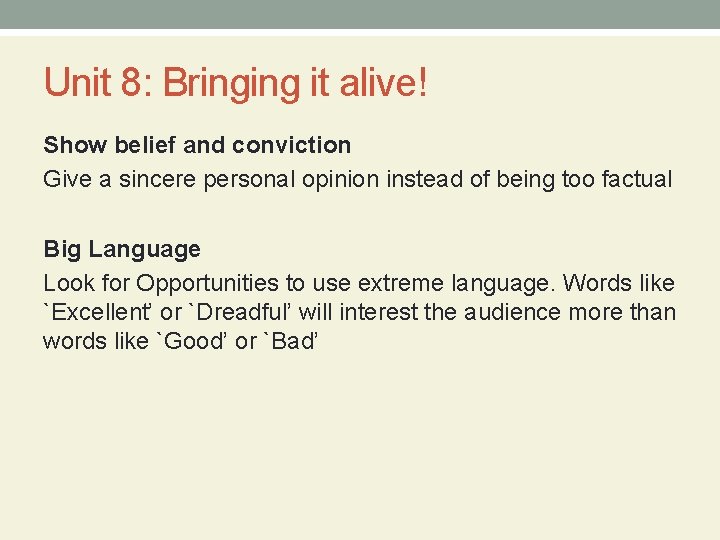
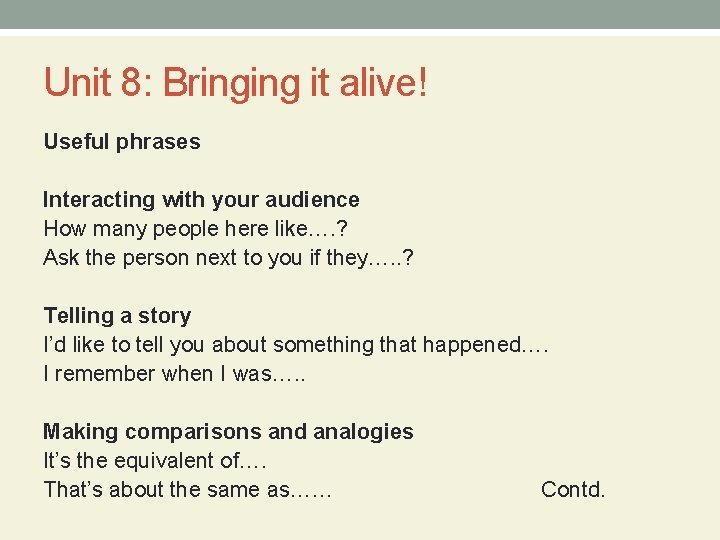
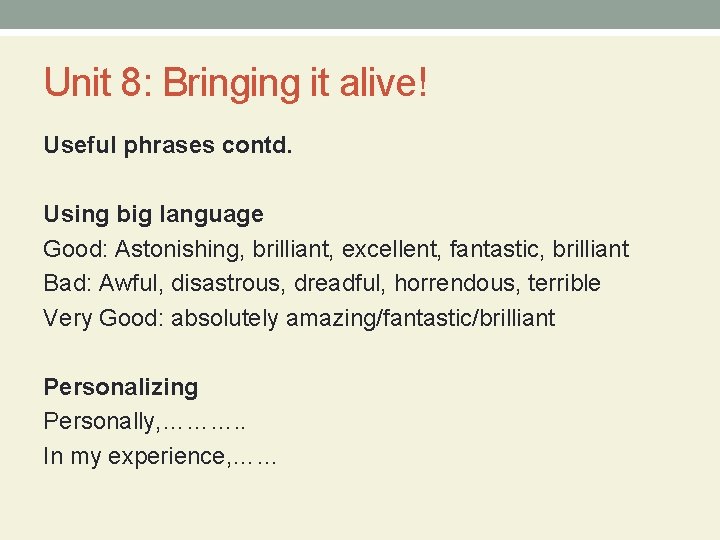
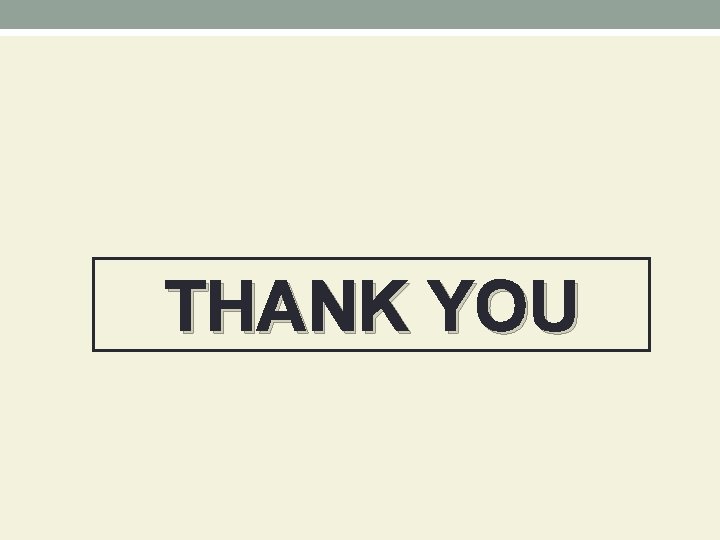
- Slides: 62
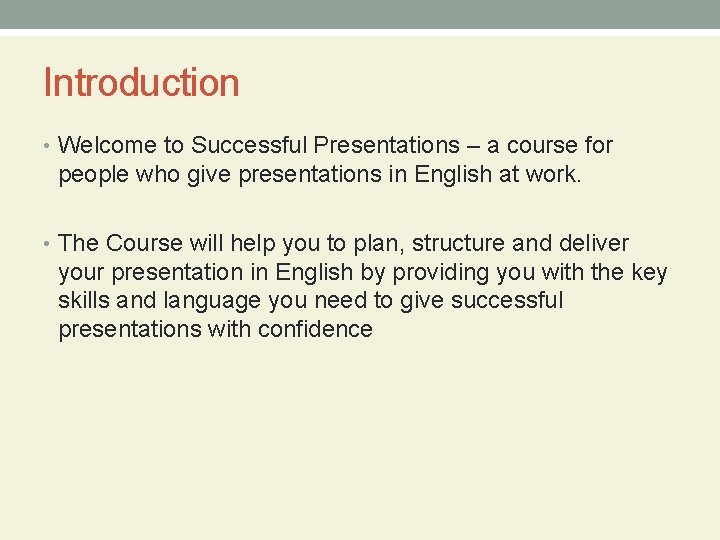
Introduction • Welcome to Successful Presentations – a course for people who give presentations in English at work. • The Course will help you to plan, structure and deliver your presentation in English by providing you with the key skills and language you need to give successful presentations with confidence
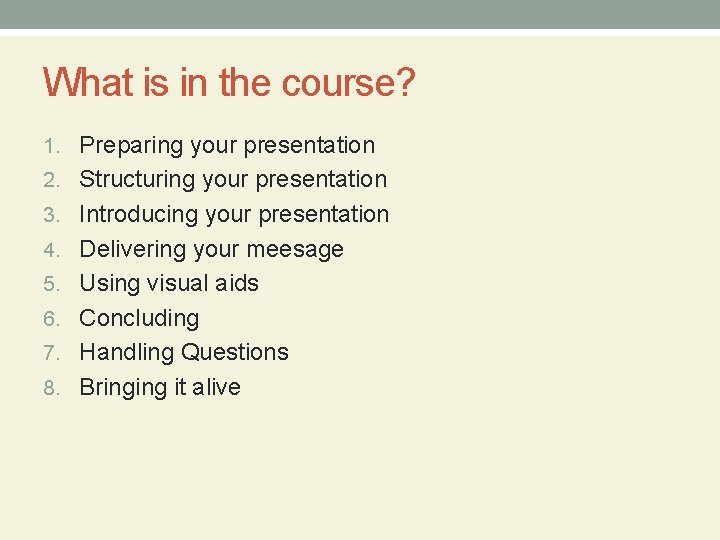
What is in the course? 1. Preparing your presentation 2. Structuring your presentation 3. Introducing your presentation 4. Delivering your meesage 5. Using visual aids 6. Concluding 7. Handling Questions 8. Bringing it alive
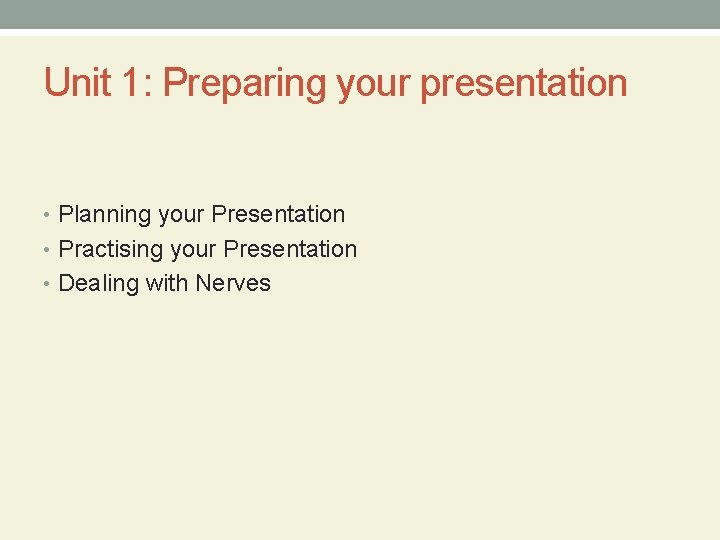
Unit 1: Preparing your presentation • Planning your Presentation • Practising your Presentation • Dealing with Nerves
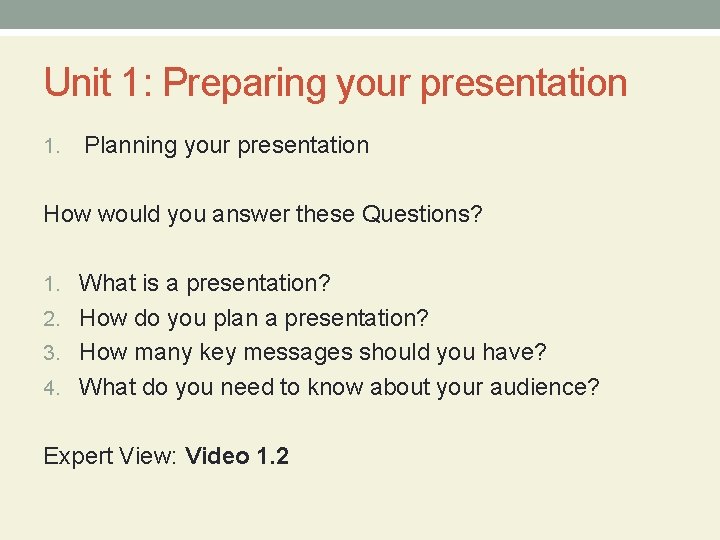
Unit 1: Preparing your presentation 1. Planning your presentation How would you answer these Questions? 1. What is a presentation? 2. How do you plan a presentation? 3. How many key messages should you have? 4. What do you need to know about your audience? Expert View: Video 1. 2
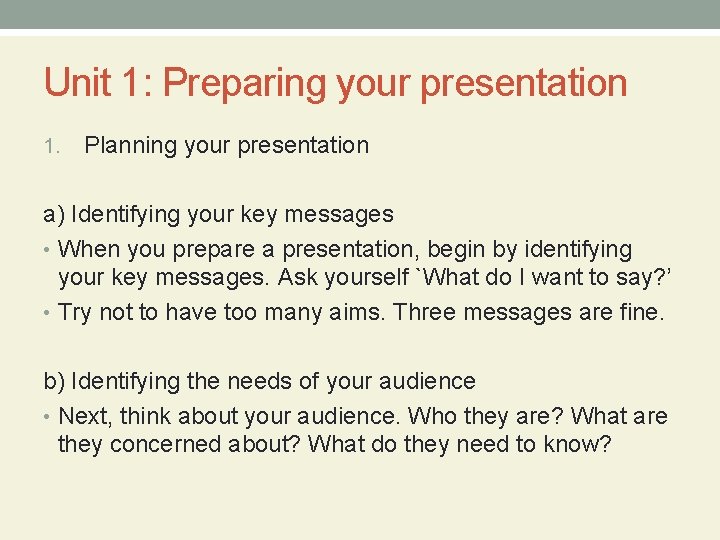
Unit 1: Preparing your presentation 1. Planning your presentation a) Identifying your key messages • When you prepare a presentation, begin by identifying your key messages. Ask yourself `What do I want to say? ’ • Try not to have too many aims. Three messages are fine. b) Identifying the needs of your audience • Next, think about your audience. Who they are? What are they concerned about? What do they need to know?
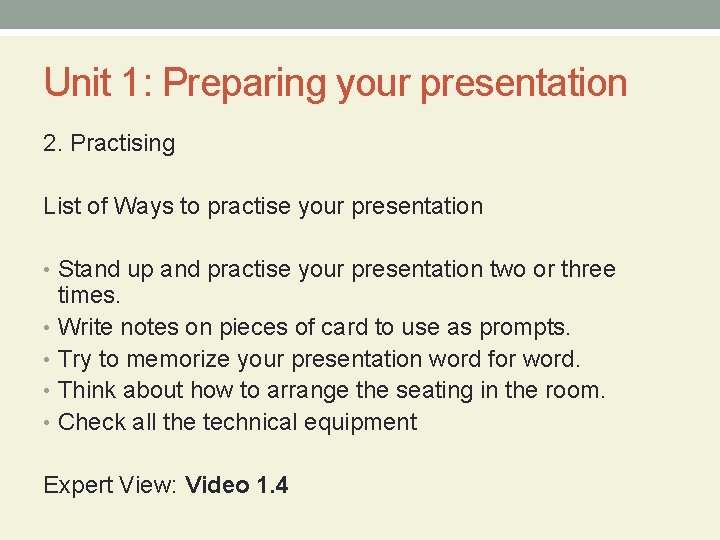
Unit 1: Preparing your presentation 2. Practising List of Ways to practise your presentation • Stand up and practise your presentation two or three times. • Write notes on pieces of card to use as prompts. • Try to memorize your presentation word for word. • Think about how to arrange the seating in the room. • Check all the technical equipment Expert View: Video 1. 4
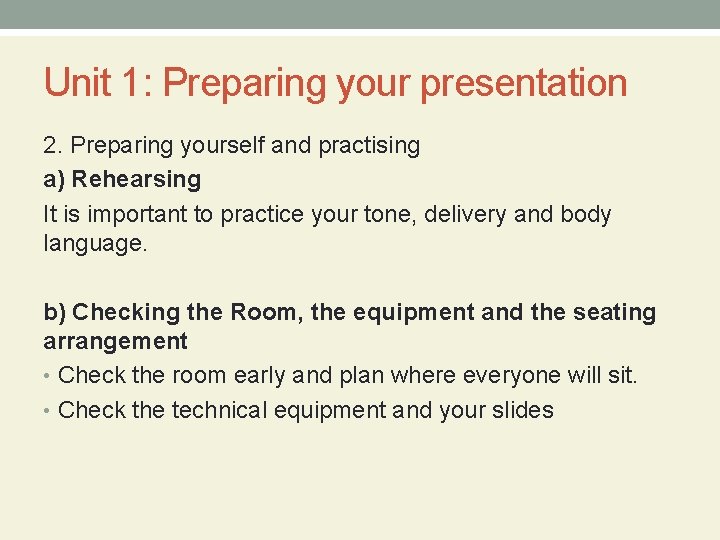
Unit 1: Preparing your presentation 2. Preparing yourself and practising a) Rehearsing It is important to practice your tone, delivery and body language. b) Checking the Room, the equipment and the seating arrangement • Check the room early and plan where everyone will sit. • Check the technical equipment and your slides
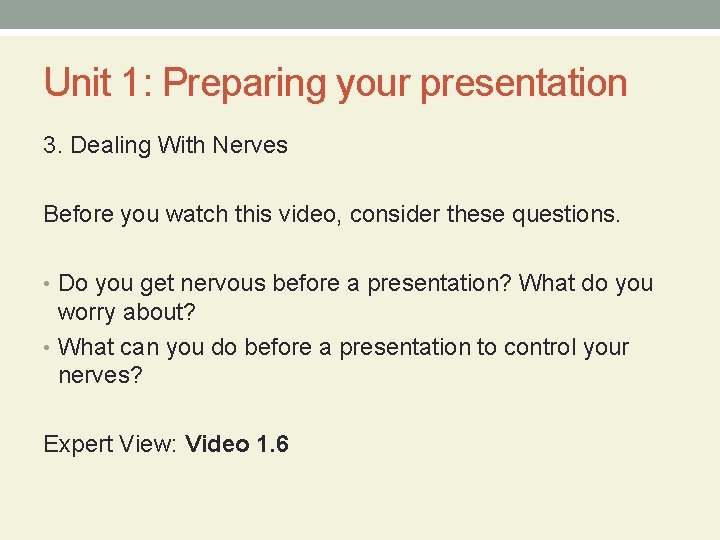
Unit 1: Preparing your presentation 3. Dealing With Nerves Before you watch this video, consider these questions. • Do you get nervous before a presentation? What do you worry about? • What can you do before a presentation to control your nerves? Expert View: Video 1. 6
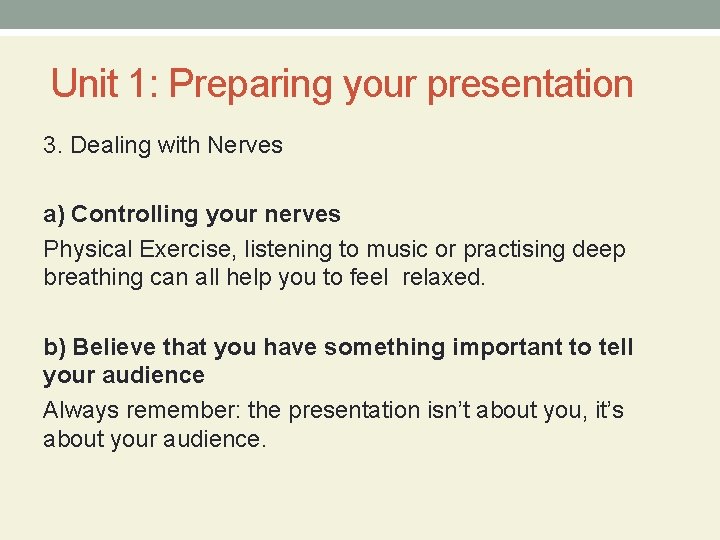
Unit 1: Preparing your presentation 3. Dealing with Nerves a) Controlling your nerves Physical Exercise, listening to music or practising deep breathing can all help you to feel relaxed. b) Believe that you have something important to tell your audience Always remember: the presentation isn’t about you, it’s about your audience.
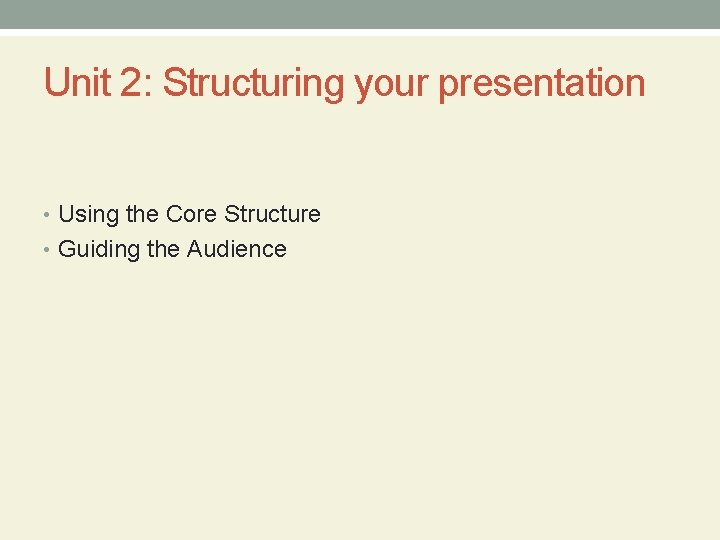
Unit 2: Structuring your presentation • Using the Core Structure • Guiding the Audience
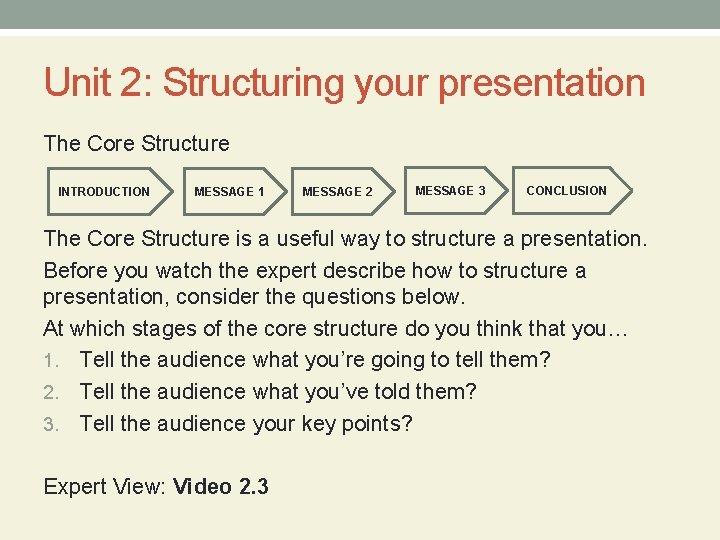
Unit 2: Structuring your presentation The Core Structure INTRODUCTION MESSAGE 1 MESSAGE 2 MESSAGE 3 CONCLUSION The Core Structure is a useful way to structure a presentation. Before you watch the expert describe how to structure a presentation, consider the questions below. At which stages of the core structure do you think that you… 1. Tell the audience what you’re going to tell them? 2. Tell the audience what you’ve told them? 3. Tell the audience your key points? Expert View: Video 2. 3
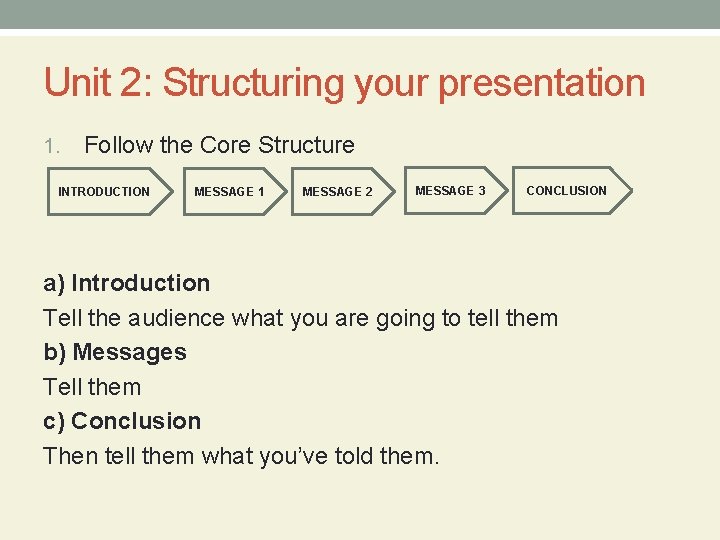
Unit 2: Structuring your presentation 1. Follow the Core Structure INTRODUCTION MESSAGE 1 MESSAGE 2 MESSAGE 3 CONCLUSION a) Introduction Tell the audience what you are going to tell them b) Messages Tell them c) Conclusion Then tell them what you’ve told them.
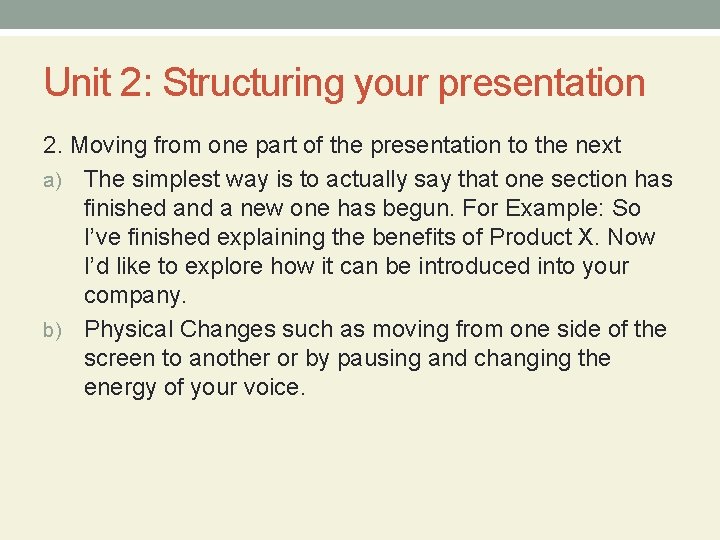
Unit 2: Structuring your presentation 2. Moving from one part of the presentation to the next a) The simplest way is to actually say that one section has finished and a new one has begun. For Example: So I’ve finished explaining the benefits of Product X. Now I’d like to explore how it can be introduced into your company. b) Physical Changes such as moving from one side of the screen to another or by pausing and changing the energy of your voice.
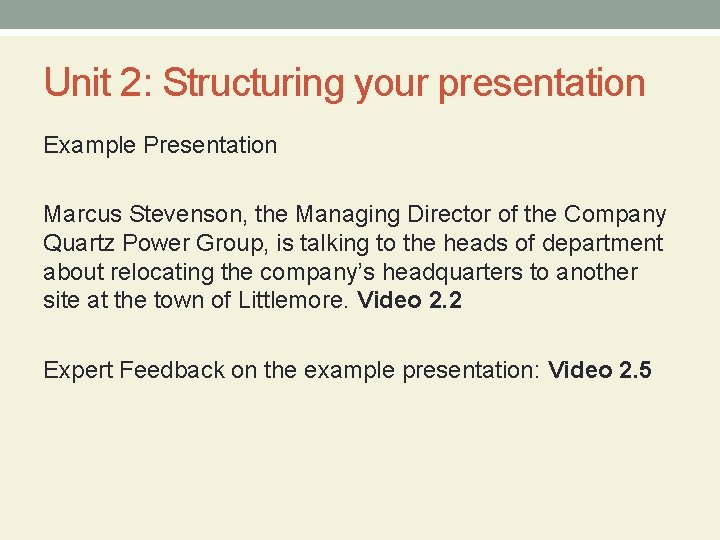
Unit 2: Structuring your presentation Example Presentation Marcus Stevenson, the Managing Director of the Company Quartz Power Group, is talking to the heads of department about relocating the company’s headquarters to another site at the town of Littlemore. Video 2. 2 Expert Feedback on the example presentation: Video 2. 5
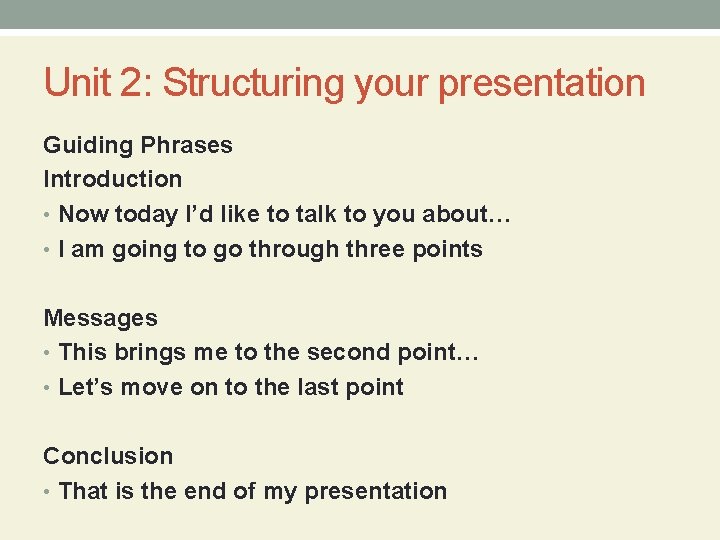
Unit 2: Structuring your presentation Guiding Phrases Introduction • Now today I’d like to talk to you about… • I am going to go through three points Messages • This brings me to the second point… • Let’s move on to the last point Conclusion • That is the end of my presentation
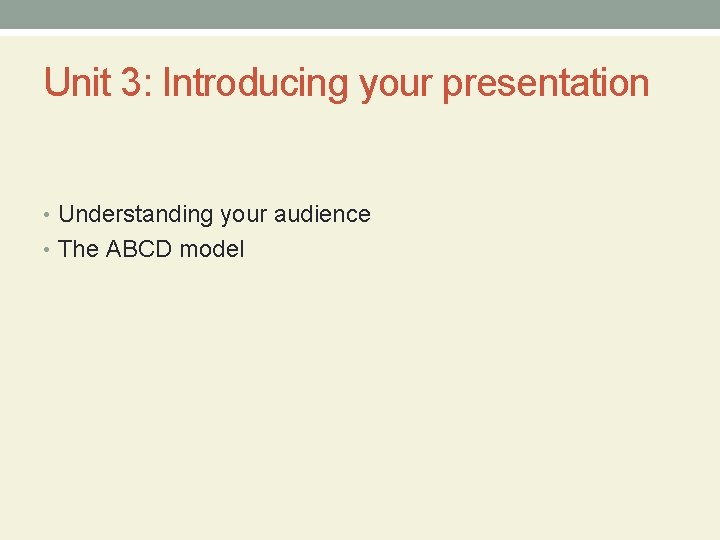
Unit 3: Introducing your presentation • Understanding your audience • The ABCD model
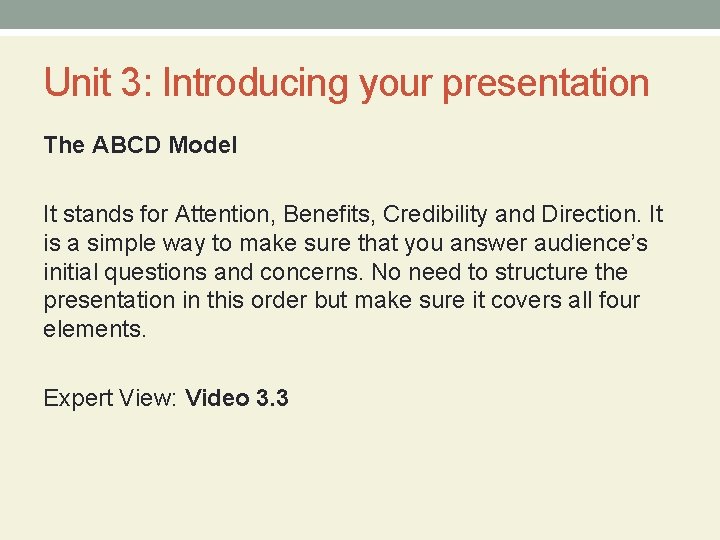
Unit 3: Introducing your presentation The ABCD Model It stands for Attention, Benefits, Credibility and Direction. It is a simple way to make sure that you answer audience’s initial questions and concerns. No need to structure the presentation in this order but make sure it covers all four elements. Expert View: Video 3. 3
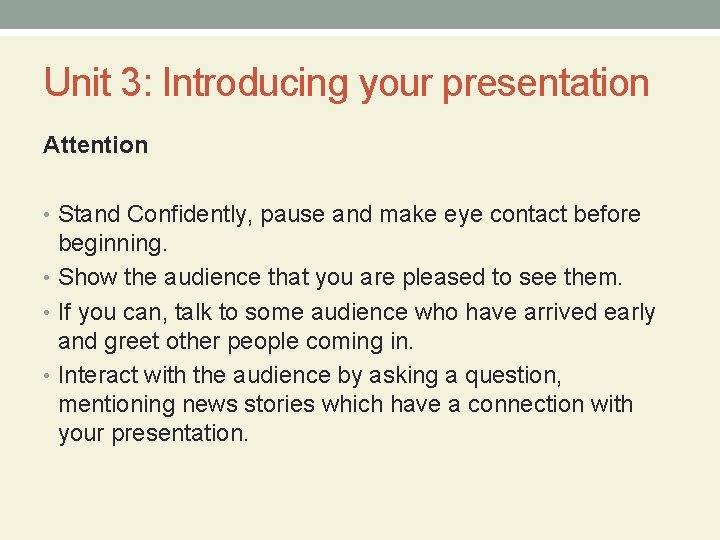
Unit 3: Introducing your presentation Attention • Stand Confidently, pause and make eye contact before beginning. • Show the audience that you are pleased to see them. • If you can, talk to some audience who have arrived early and greet other people coming in. • Interact with the audience by asking a question, mentioning news stories which have a connection with your presentation.
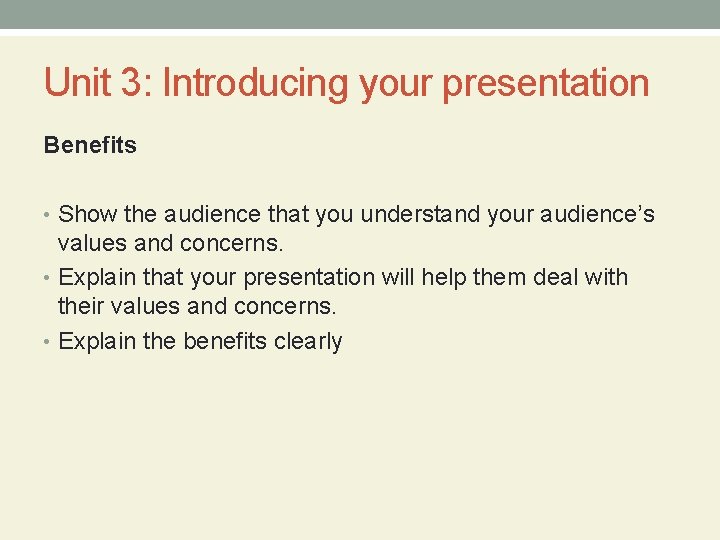
Unit 3: Introducing your presentation Benefits • Show the audience that you understand your audience’s values and concerns. • Explain that your presentation will help them deal with their values and concerns. • Explain the benefits clearly
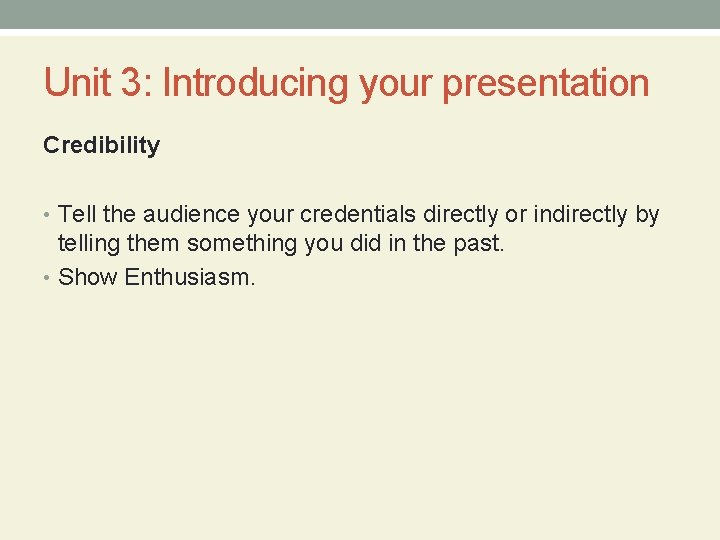
Unit 3: Introducing your presentation Credibility • Tell the audience your credentials directly or indirectly by telling them something you did in the past. • Show Enthusiasm.
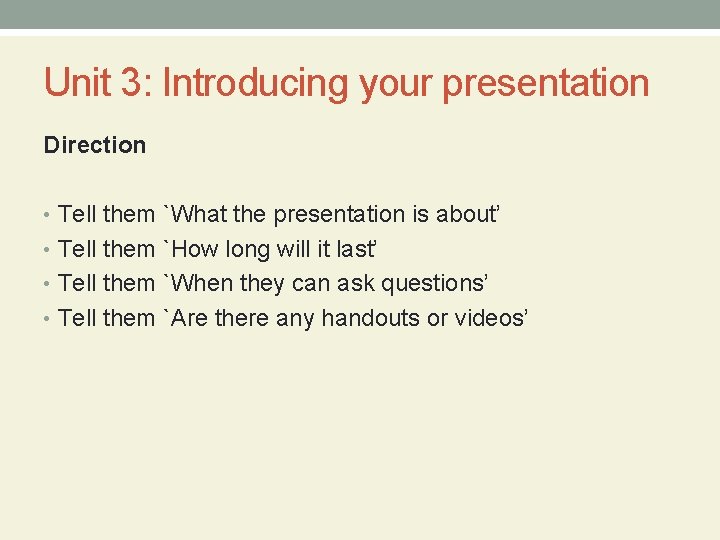
Unit 3: Introducing your presentation Direction • Tell them `What the presentation is about’ • Tell them `How long will it last’ • Tell them `When they can ask questions’ • Tell them `Are there any handouts or videos’
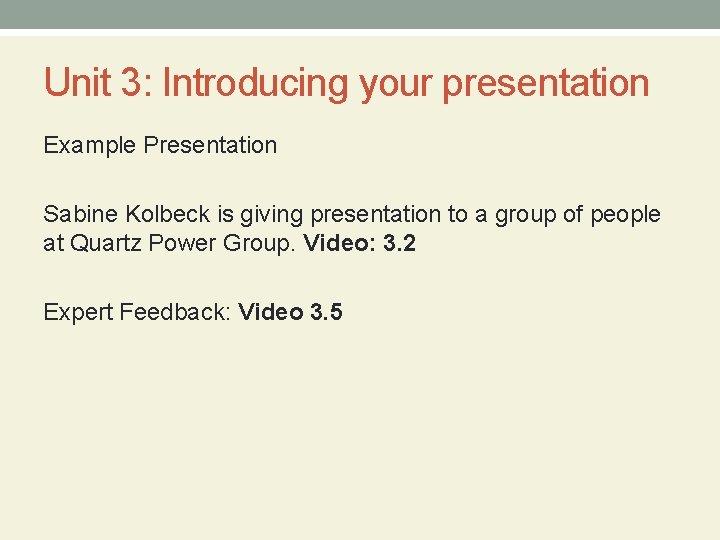
Unit 3: Introducing your presentation Example Presentation Sabine Kolbeck is giving presentation to a group of people at Quartz Power Group. Video: 3. 2 Expert Feedback: Video 3. 5
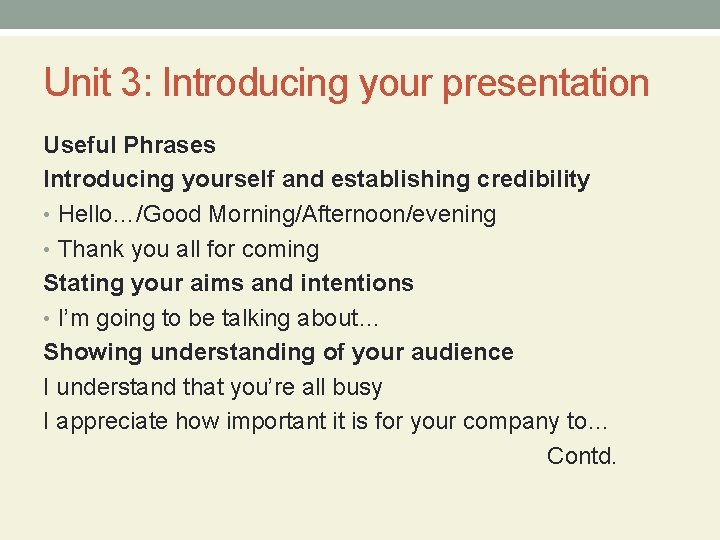
Unit 3: Introducing your presentation Useful Phrases Introducing yourself and establishing credibility • Hello…/Good Morning/Afternoon/evening • Thank you all for coming Stating your aims and intentions • I’m going to be talking about… Showing understanding of your audience I understand that you’re all busy I appreciate how important it is for your company to… Contd.
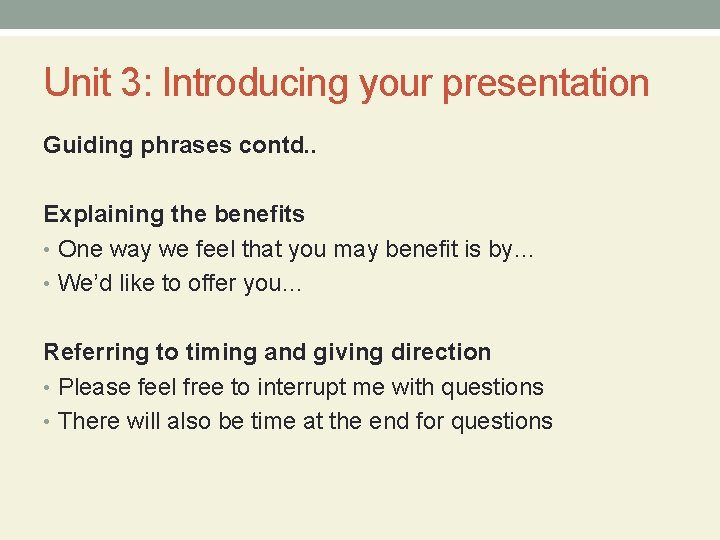
Unit 3: Introducing your presentation Guiding phrases contd. . Explaining the benefits • One way we feel that you may benefit is by… • We’d like to offer you… Referring to timing and giving direction • Please feel free to interrupt me with questions • There will also be time at the end for questions
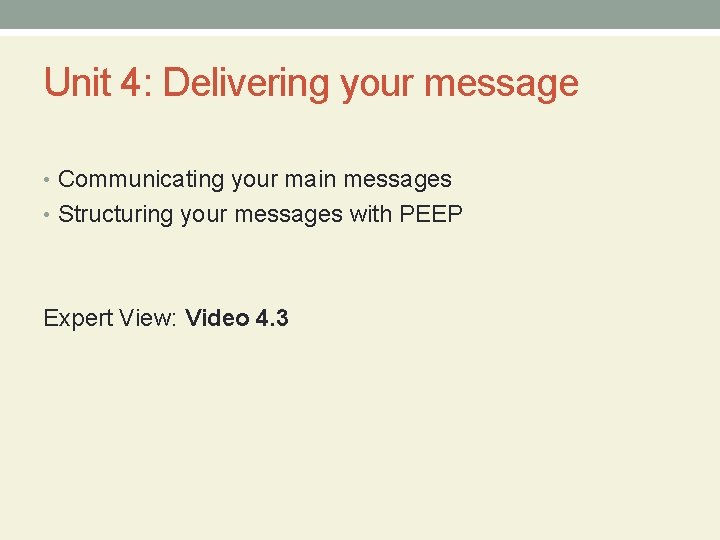
Unit 4: Delivering your message • Communicating your main messages • Structuring your messages with PEEP Expert View: Video 4. 3
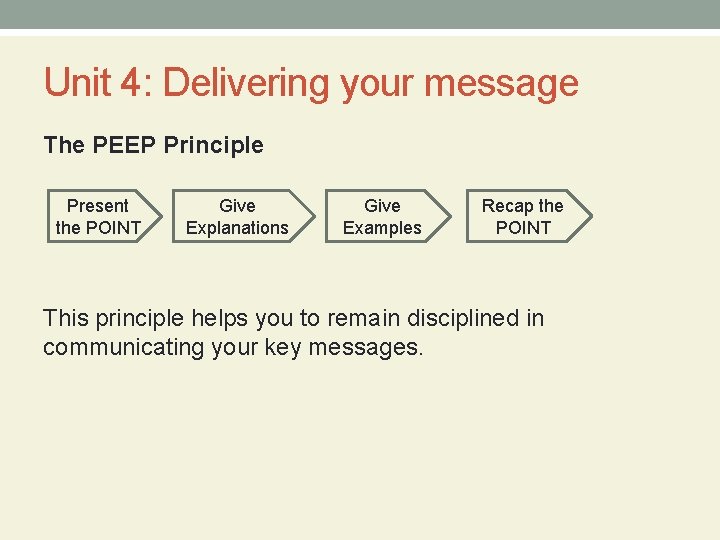
Unit 4: Delivering your message The PEEP Principle Present the POINT Give Explanations Give Examples Recap the POINT This principle helps you to remain disciplined in communicating your key messages.
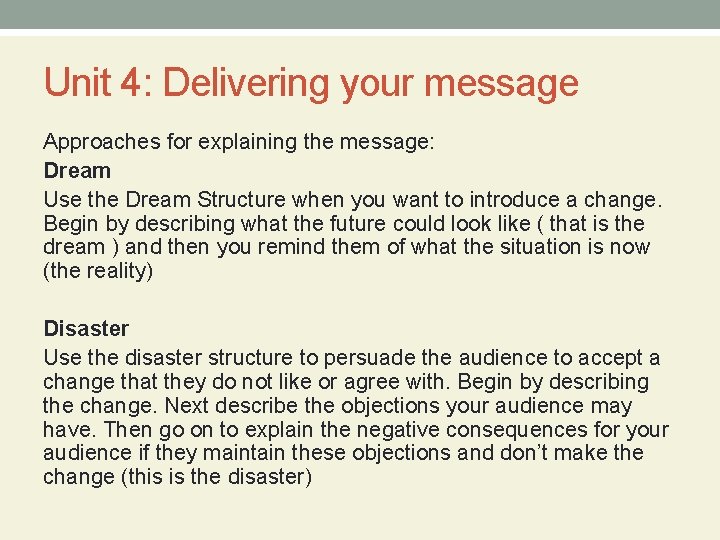
Unit 4: Delivering your message Approaches for explaining the message: Dream Use the Dream Structure when you want to introduce a change. Begin by describing what the future could look like ( that is the dream ) and then you remind them of what the situation is now (the reality) Disaster Use the disaster structure to persuade the audience to accept a change that they do not like or agree with. Begin by describing the change. Next describe the objections your audience may have. Then go on to explain the negative consequences for your audience if they maintain these objections and don’t make the change (this is the disaster)
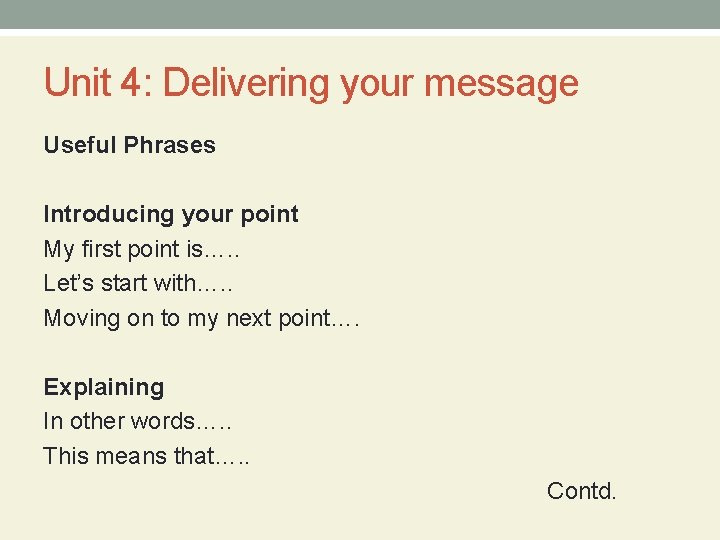
Unit 4: Delivering your message Useful Phrases Introducing your point My first point is…. . Let’s start with…. . Moving on to my next point…. Explaining In other words…. . This means that…. . Contd.
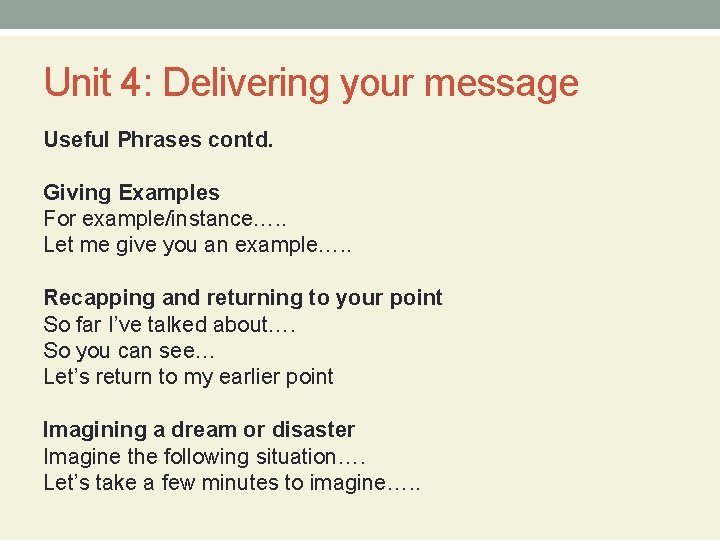
Unit 4: Delivering your message Useful Phrases contd. Giving Examples For example/instance…. . Let me give you an example…. . Recapping and returning to your point So far I’ve talked about…. So you can see… Let’s return to my earlier point Imagining a dream or disaster Imagine the following situation…. Let’s take a few minutes to imagine…. .
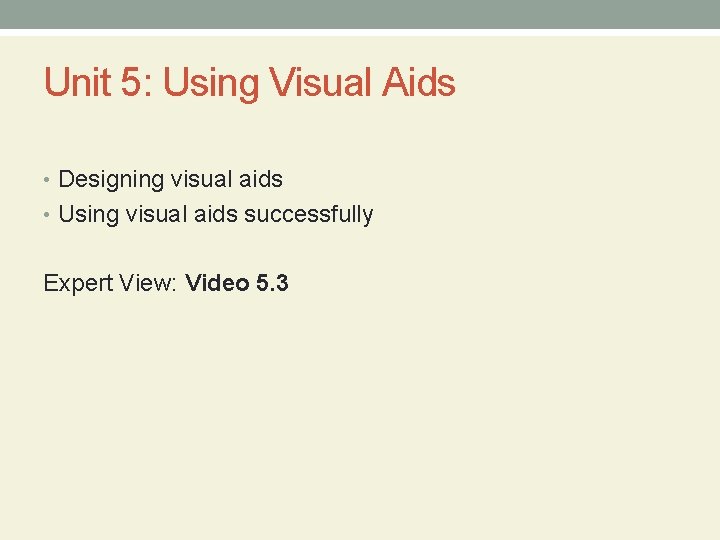
Unit 5: Using Visual Aids • Designing visual aids • Using visual aids successfully Expert View: Video 5. 3
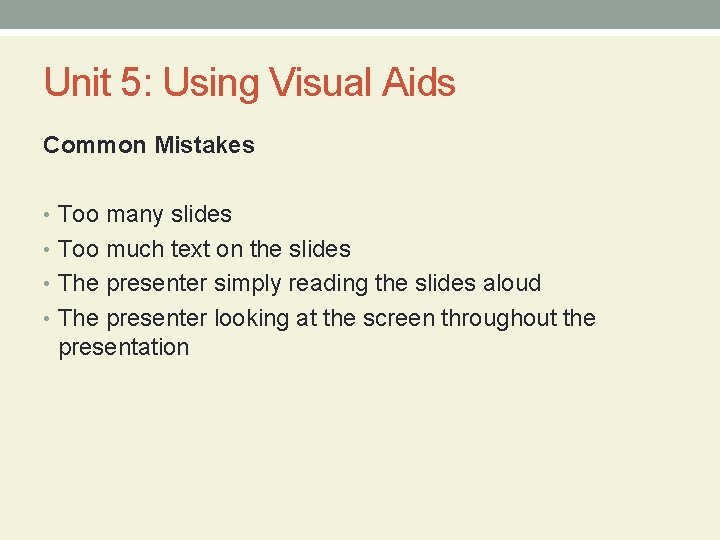
Unit 5: Using Visual Aids Common Mistakes • Too many slides • Too much text on the slides • The presenter simply reading the slides aloud • The presenter looking at the screen throughout the presentation
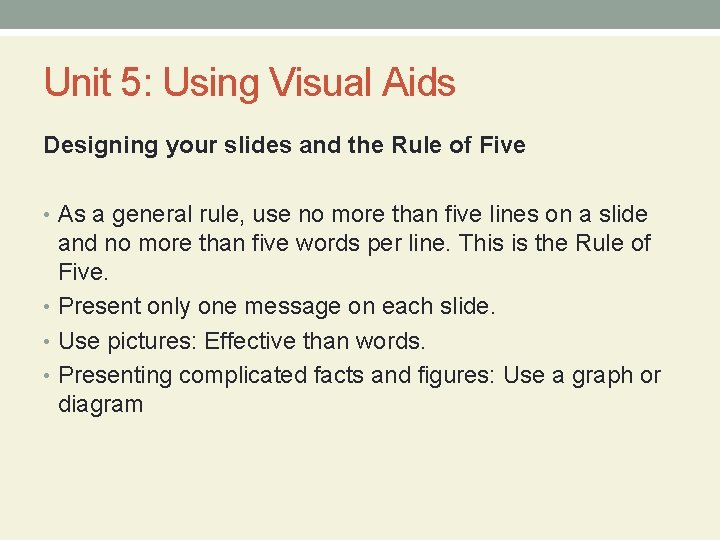
Unit 5: Using Visual Aids Designing your slides and the Rule of Five • As a general rule, use no more than five lines on a slide and no more than five words per line. This is the Rule of Five. • Present only one message on each slide. • Use pictures: Effective than words. • Presenting complicated facts and figures: Use a graph or diagram
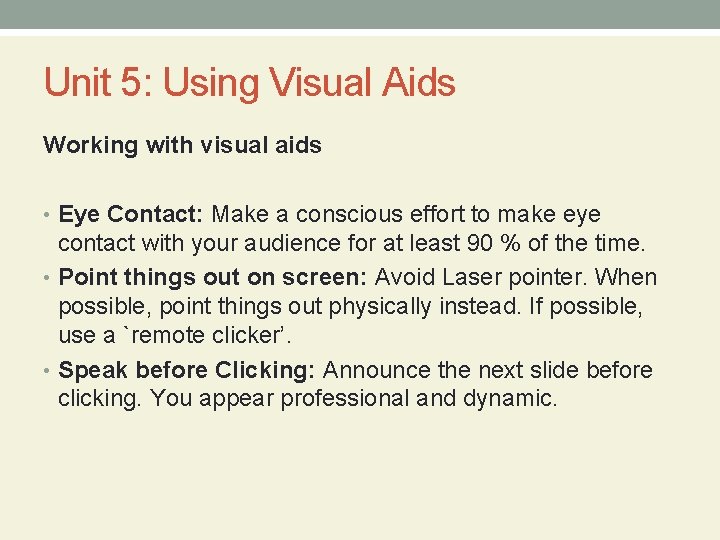
Unit 5: Using Visual Aids Working with visual aids • Eye Contact: Make a conscious effort to make eye contact with your audience for at least 90 % of the time. • Point things out on screen: Avoid Laser pointer. When possible, point things out physically instead. If possible, use a `remote clicker’. • Speak before Clicking: Announce the next slide before clicking. You appear professional and dynamic.
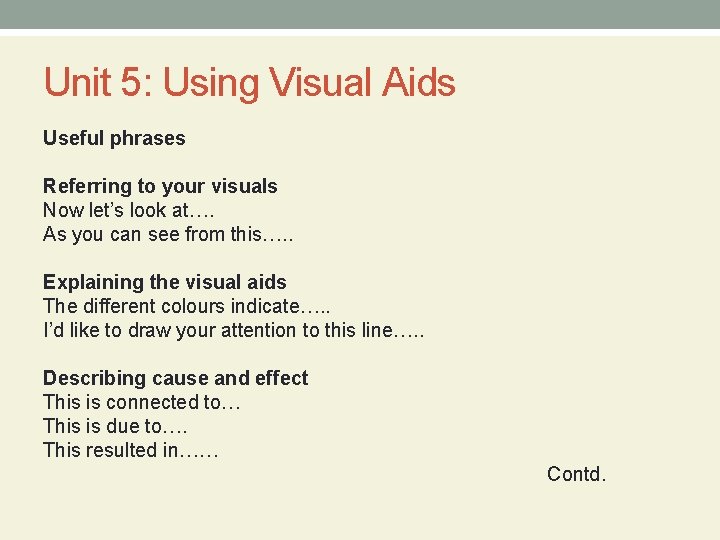
Unit 5: Using Visual Aids Useful phrases Referring to your visuals Now let’s look at…. As you can see from this…. . Explaining the visual aids The different colours indicate…. . I’d like to draw your attention to this line…. . Describing cause and effect This is connected to… This is due to…. This resulted in…… Contd.
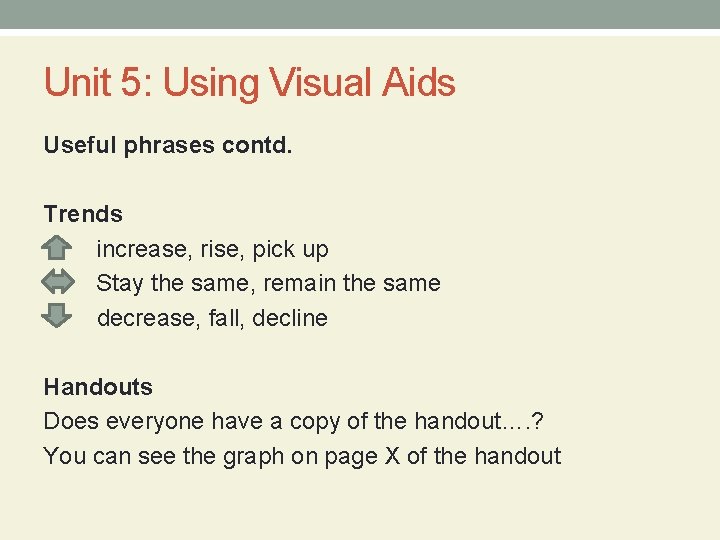
Unit 5: Using Visual Aids Useful phrases contd. Trends increase, rise, pick up Stay the same, remain the same decrease, fall, decline Handouts Does everyone have a copy of the handout…. ? You can see the graph on page X of the handout
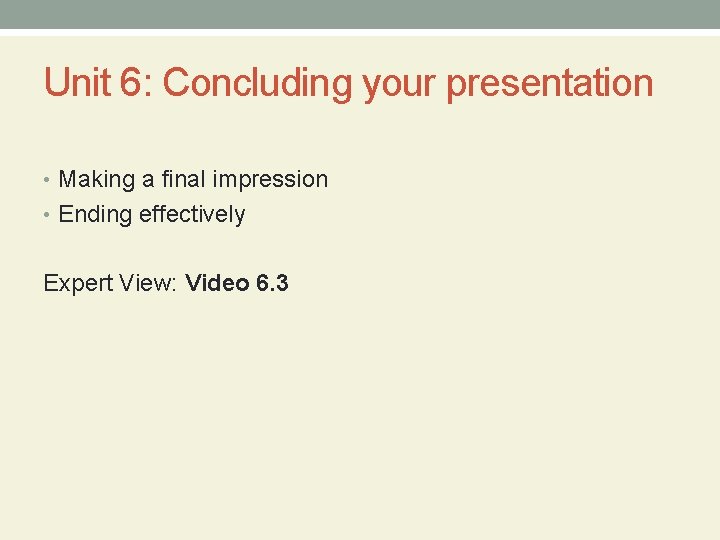
Unit 6: Concluding your presentation • Making a final impression • Ending effectively Expert View: Video 6. 3
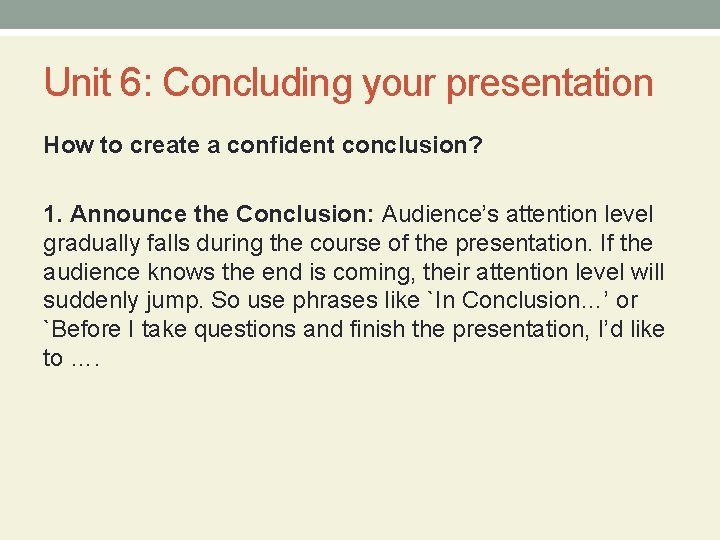
Unit 6: Concluding your presentation How to create a confident conclusion? 1. Announce the Conclusion: Audience’s attention level gradually falls during the course of the presentation. If the audience knows the end is coming, their attention level will suddenly jump. So use phrases like `In Conclusion…’ or `Before I take questions and finish the presentation, I’d like to ….
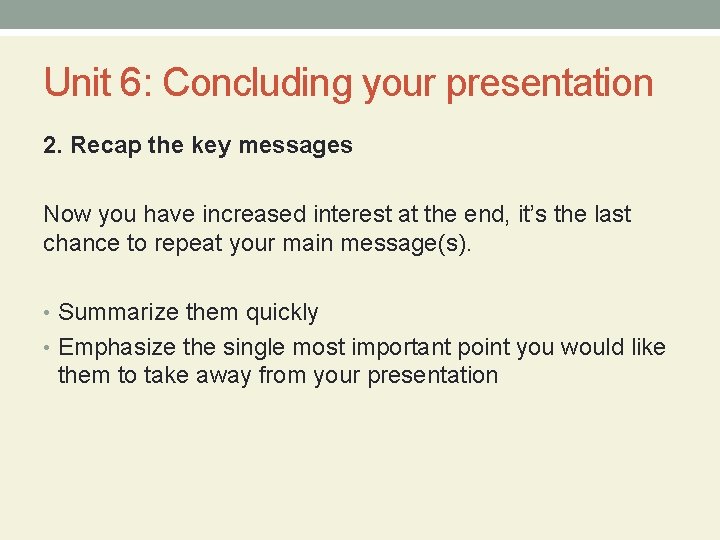
Unit 6: Concluding your presentation 2. Recap the key messages Now you have increased interest at the end, it’s the last chance to repeat your main message(s). • Summarize them quickly • Emphasize the single most important point you would like them to take away from your presentation
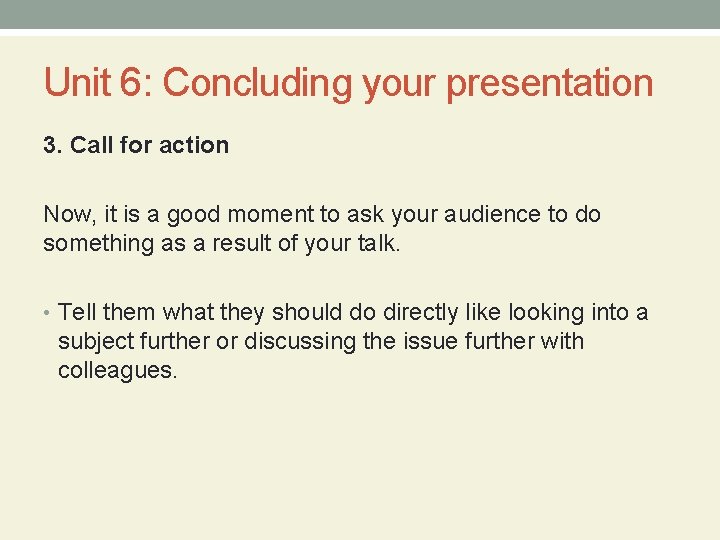
Unit 6: Concluding your presentation 3. Call for action Now, it is a good moment to ask your audience to do something as a result of your talk. • Tell them what they should do directly like looking into a subject further or discussing the issue further with colleagues.
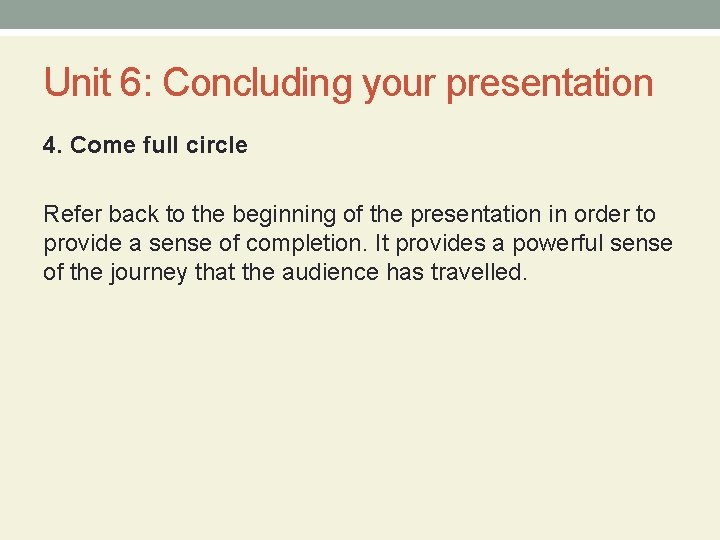
Unit 6: Concluding your presentation 4. Come full circle Refer back to the beginning of the presentation in order to provide a sense of completion. It provides a powerful sense of the journey that the audience has travelled.
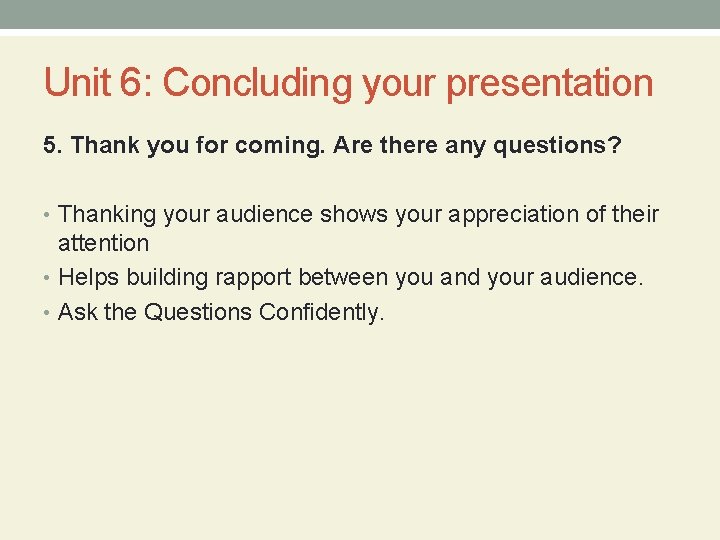
Unit 6: Concluding your presentation 5. Thank you for coming. Are there any questions? • Thanking your audience shows your appreciation of their attention • Helps building rapport between you and your audience. • Ask the Questions Confidently.
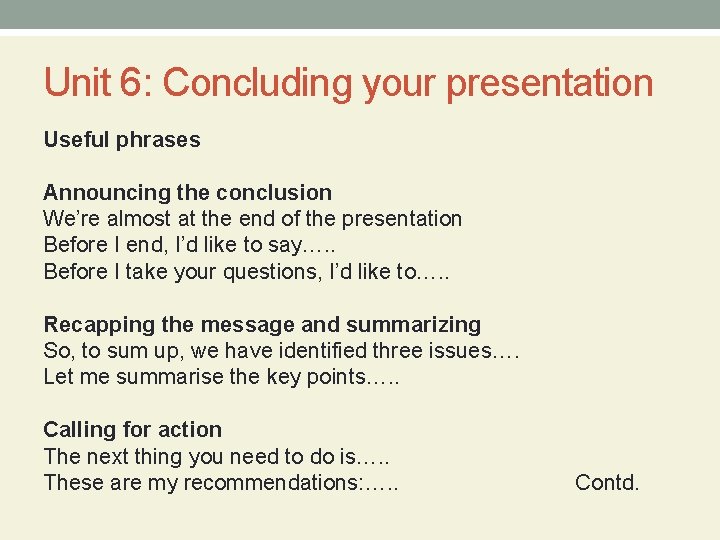
Unit 6: Concluding your presentation Useful phrases Announcing the conclusion We’re almost at the end of the presentation Before I end, I’d like to say…. . Before I take your questions, I’d like to…. . Recapping the message and summarizing So, to sum up, we have identified three issues…. Let me summarise the key points…. . Calling for action The next thing you need to do is…. . These are my recommendations: …. . Contd.
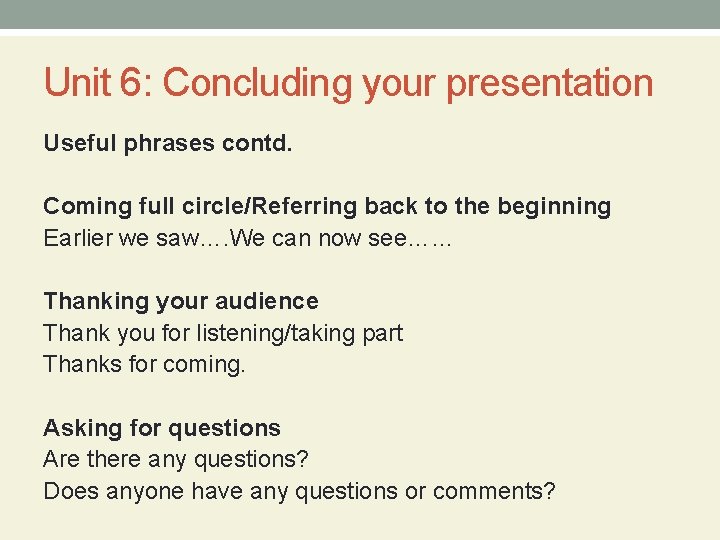
Unit 6: Concluding your presentation Useful phrases contd. Coming full circle/Referring back to the beginning Earlier we saw…. We can now see…… Thanking your audience Thank you for listening/taking part Thanks for coming. Asking for questions Are there any questions? Does anyone have any questions or comments?
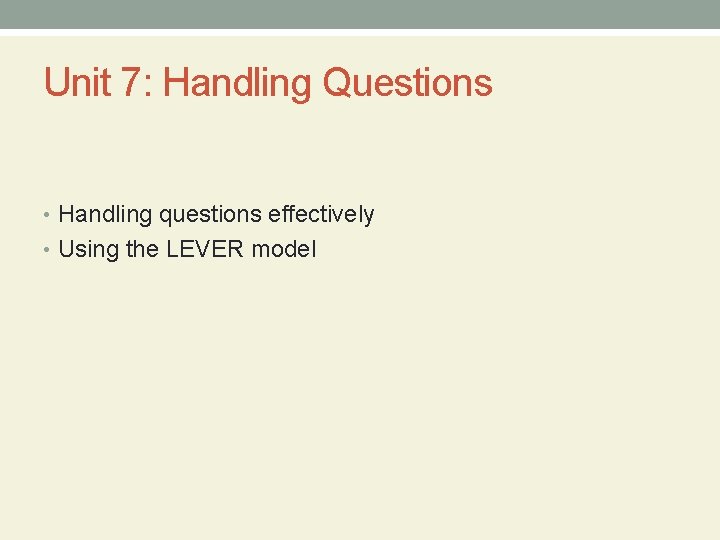
Unit 7: Handling Questions • Handling questions effectively • Using the LEVER model
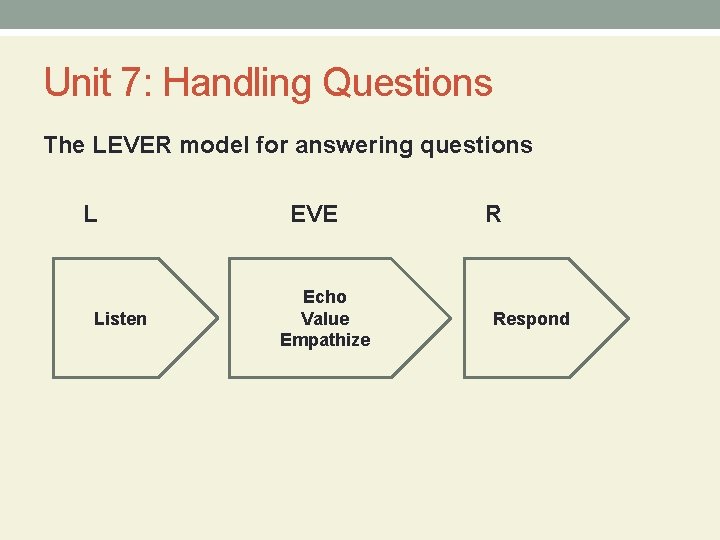
Unit 7: Handling Questions The LEVER model for answering questions L Listen EVE Echo Value Empathize R Respond
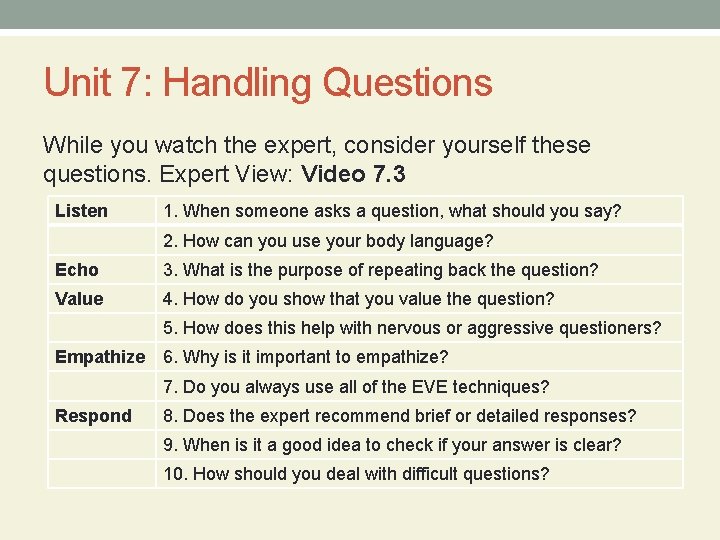
Unit 7: Handling Questions While you watch the expert, consider yourself these questions. Expert View: Video 7. 3 Listen 1. When someone asks a question, what should you say? 2. How can you use your body language? Echo 3. What is the purpose of repeating back the question? Value 4. How do you show that you value the question? 5. How does this help with nervous or aggressive questioners? Empathize 6. Why is it important to empathize? 7. Do you always use all of the EVE techniques? Respond 8. Does the expert recommend brief or detailed responses? 9. When is it a good idea to check if your answer is clear? 10. How should you deal with difficult questions?
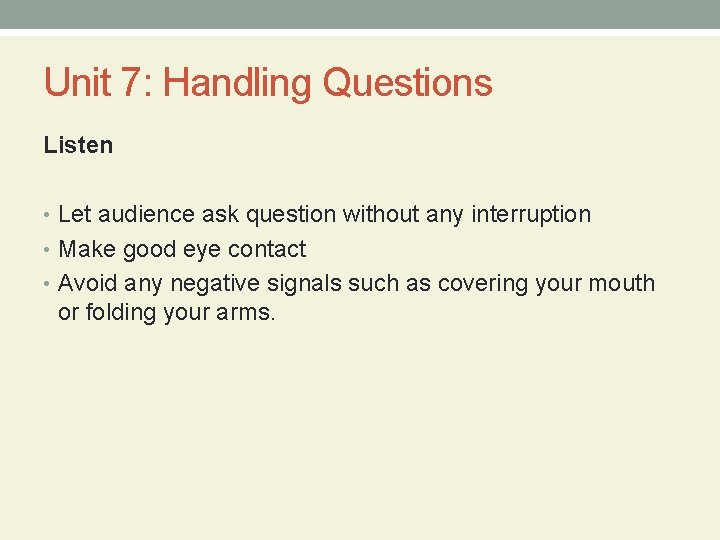
Unit 7: Handling Questions Listen • Let audience ask question without any interruption • Make good eye contact • Avoid any negative signals such as covering your mouth or folding your arms.
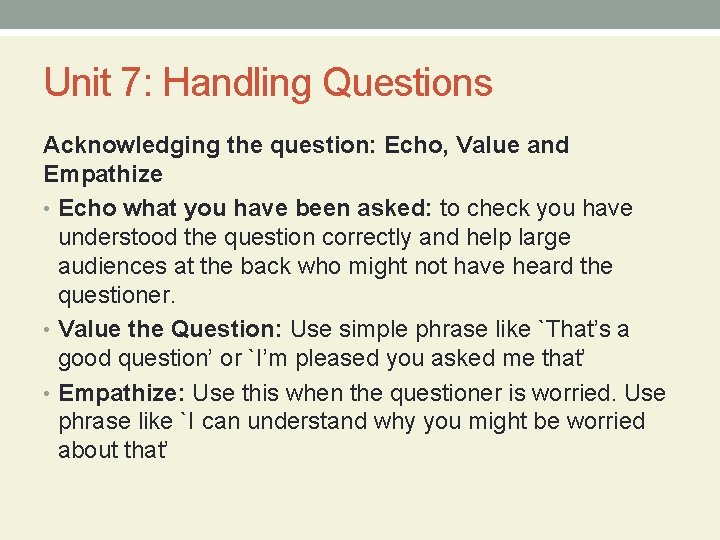
Unit 7: Handling Questions Acknowledging the question: Echo, Value and Empathize • Echo what you have been asked: to check you have understood the question correctly and help large audiences at the back who might not have heard the questioner. • Value the Question: Use simple phrase like `That’s a good question’ or `I’m pleased you asked me that’ • Empathize: Use this when the questioner is worried. Use phrase like `I can understand why you might be worried about that’
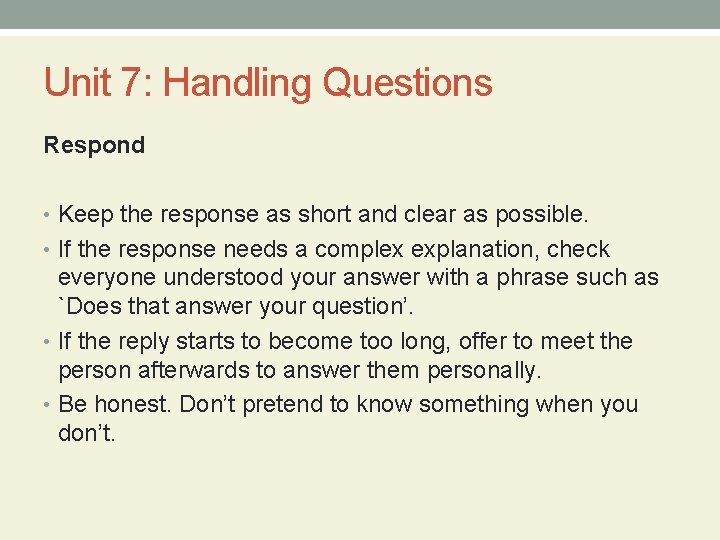
Unit 7: Handling Questions Respond • Keep the response as short and clear as possible. • If the response needs a complex explanation, check everyone understood your answer with a phrase such as `Does that answer your question’. • If the reply starts to become too long, offer to meet the person afterwards to answer them personally. • Be honest. Don’t pretend to know something when you don’t.
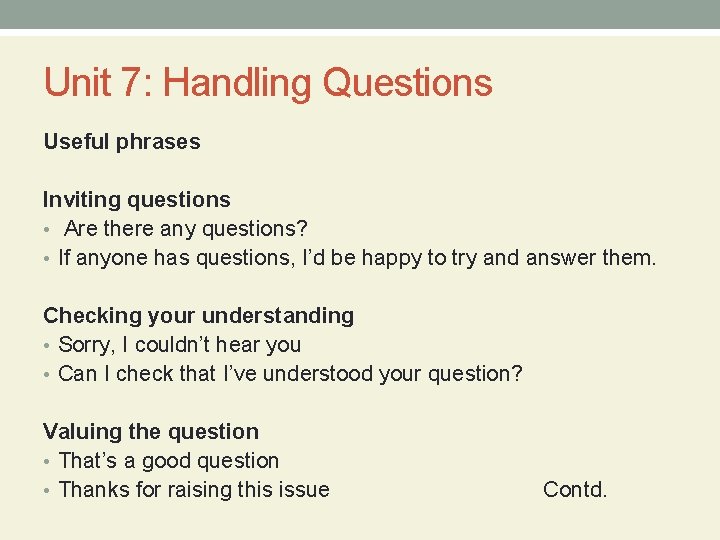
Unit 7: Handling Questions Useful phrases Inviting questions • Are there any questions? • If anyone has questions, I’d be happy to try and answer them. Checking your understanding • Sorry, I couldn’t hear you • Can I check that I’ve understood your question? Valuing the question • That’s a good question • Thanks for raising this issue Contd.
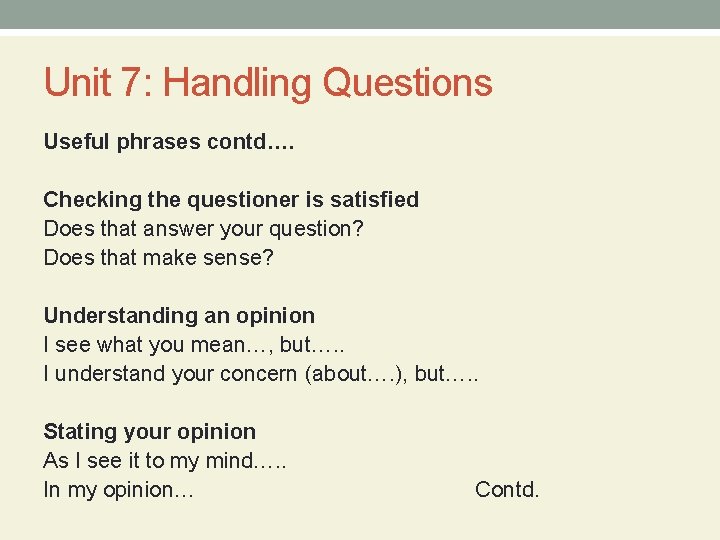
Unit 7: Handling Questions Useful phrases contd…. Checking the questioner is satisfied Does that answer your question? Does that make sense? Understanding an opinion I see what you mean…, but…. . I understand your concern (about…. ), but…. . Stating your opinion As I see it to my mind…. . In my opinion… Contd.
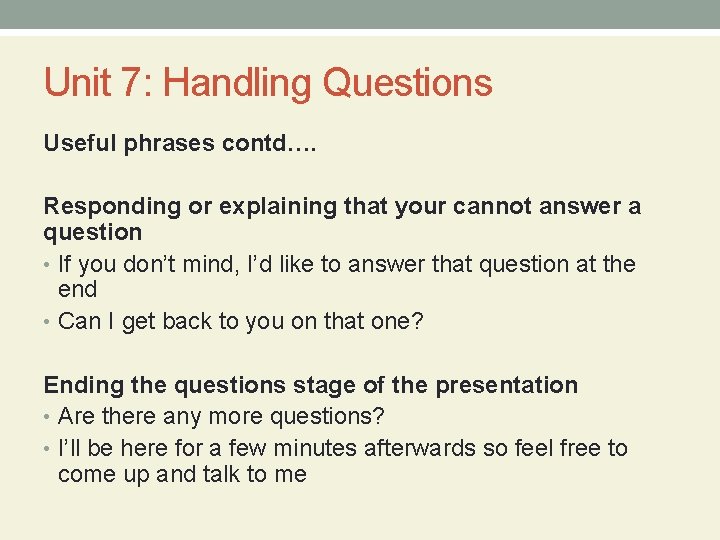
Unit 7: Handling Questions Useful phrases contd…. Responding or explaining that your cannot answer a question • If you don’t mind, I’d like to answer that question at the end • Can I get back to you on that one? Ending the questions stage of the presentation • Are there any more questions? • I’ll be here for a few minutes afterwards so feel free to come up and talk to me
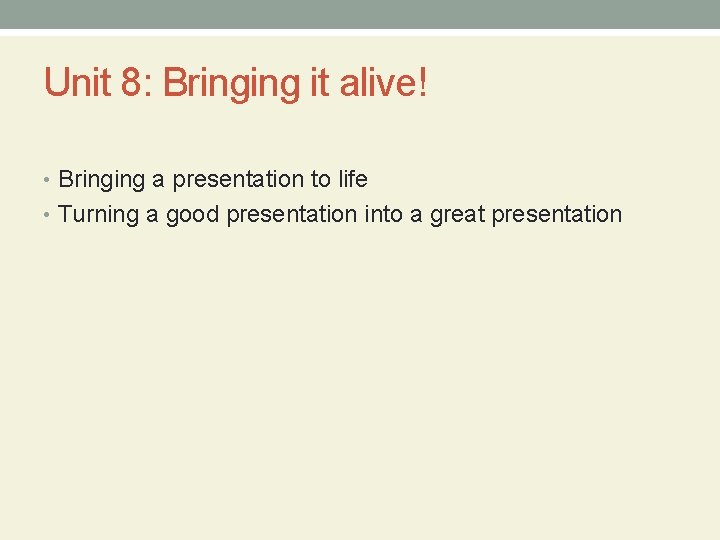
Unit 8: Bringing it alive! • Bringing a presentation to life • Turning a good presentation into a great presentation
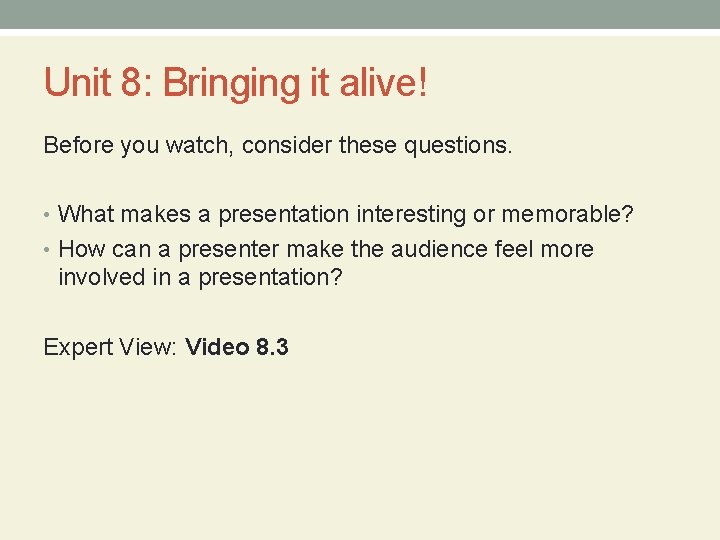
Unit 8: Bringing it alive! Before you watch, consider these questions. • What makes a presentation interesting or memorable? • How can a presenter make the audience feel more involved in a presentation? Expert View: Video 8. 3
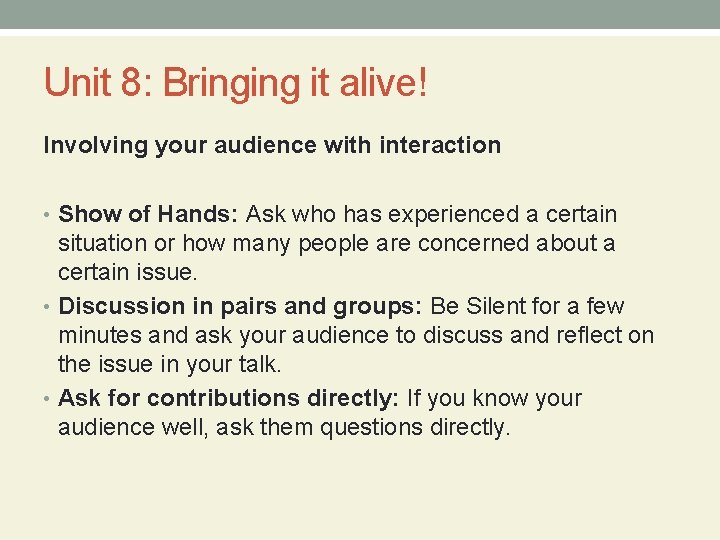
Unit 8: Bringing it alive! Involving your audience with interaction • Show of Hands: Ask who has experienced a certain situation or how many people are concerned about a certain issue. • Discussion in pairs and groups: Be Silent for a few minutes and ask your audience to discuss and reflect on the issue in your talk. • Ask for contributions directly: If you know your audience well, ask them questions directly.
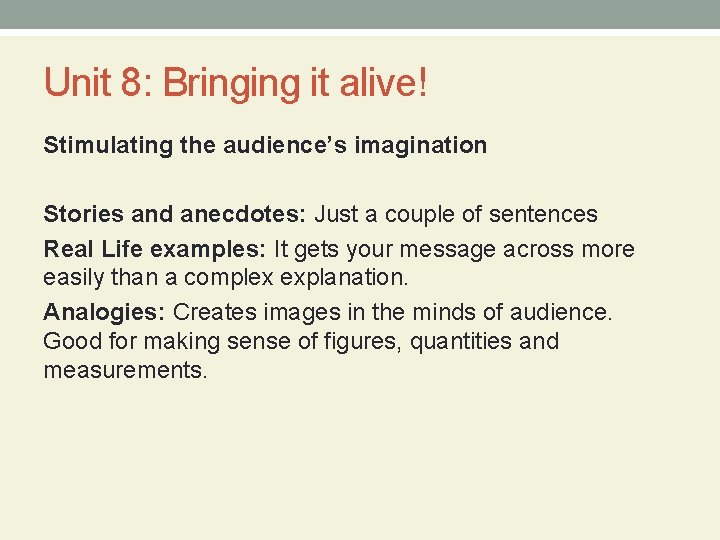
Unit 8: Bringing it alive! Stimulating the audience’s imagination Stories and anecdotes: Just a couple of sentences Real Life examples: It gets your message across more easily than a complex explanation. Analogies: Creates images in the minds of audience. Good for making sense of figures, quantities and measurements.
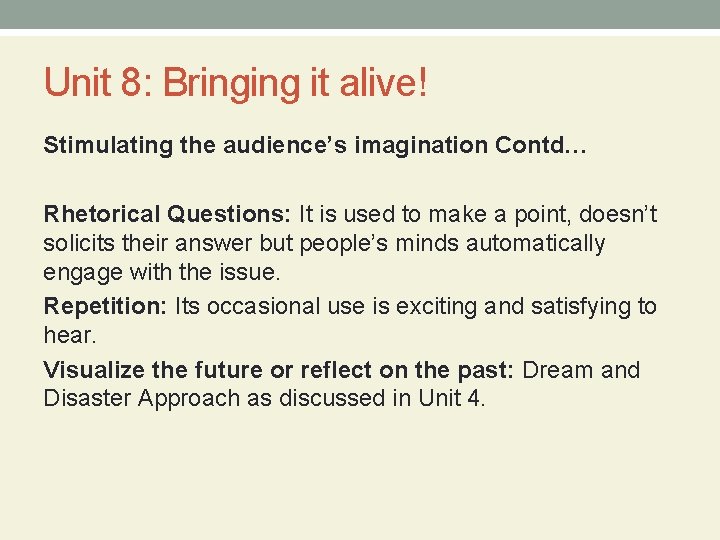
Unit 8: Bringing it alive! Stimulating the audience’s imagination Contd… Rhetorical Questions: It is used to make a point, doesn’t solicits their answer but people’s minds automatically engage with the issue. Repetition: Its occasional use is exciting and satisfying to hear. Visualize the future or reflect on the past: Dream and Disaster Approach as discussed in Unit 4.
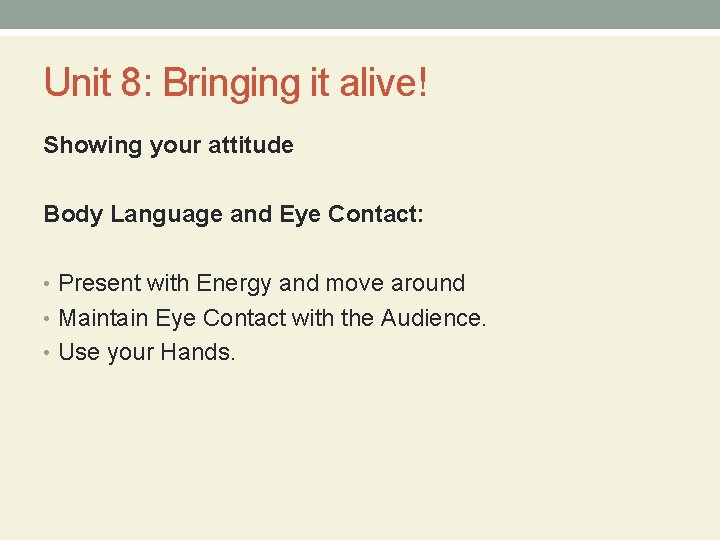
Unit 8: Bringing it alive! Showing your attitude Body Language and Eye Contact: • Present with Energy and move around • Maintain Eye Contact with the Audience. • Use your Hands.
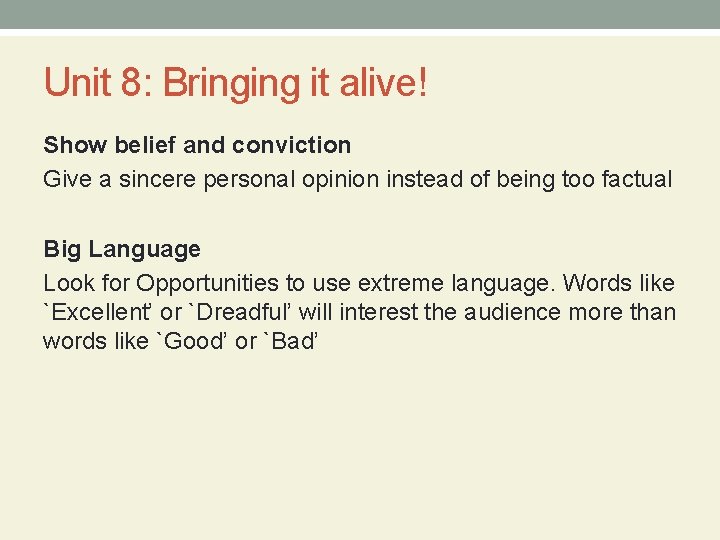
Unit 8: Bringing it alive! Show belief and conviction Give a sincere personal opinion instead of being too factual Big Language Look for Opportunities to use extreme language. Words like `Excellent’ or `Dreadful’ will interest the audience more than words like `Good’ or `Bad’
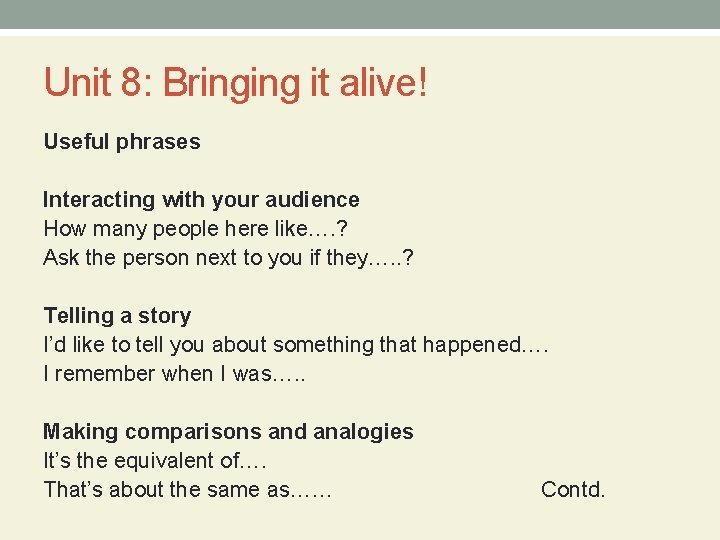
Unit 8: Bringing it alive! Useful phrases Interacting with your audience How many people here like…. ? Ask the person next to you if they…. . ? Telling a story I’d like to tell you about something that happened…. I remember when I was…. . Making comparisons and analogies It’s the equivalent of…. That’s about the same as…… Contd.
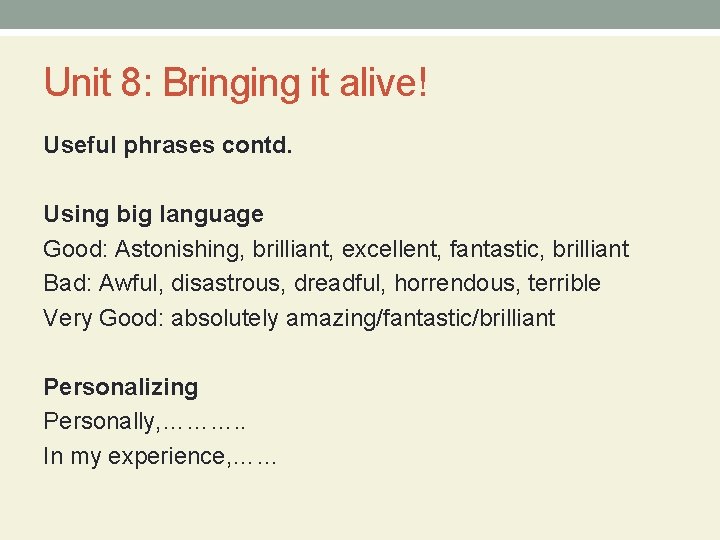
Unit 8: Bringing it alive! Useful phrases contd. Using big language Good: Astonishing, brilliant, excellent, fantastic, brilliant Bad: Awful, disastrous, dreadful, horrendous, terrible Very Good: absolutely amazing/fantastic/brilliant Personalizing Personally, ………. . In my experience, ……
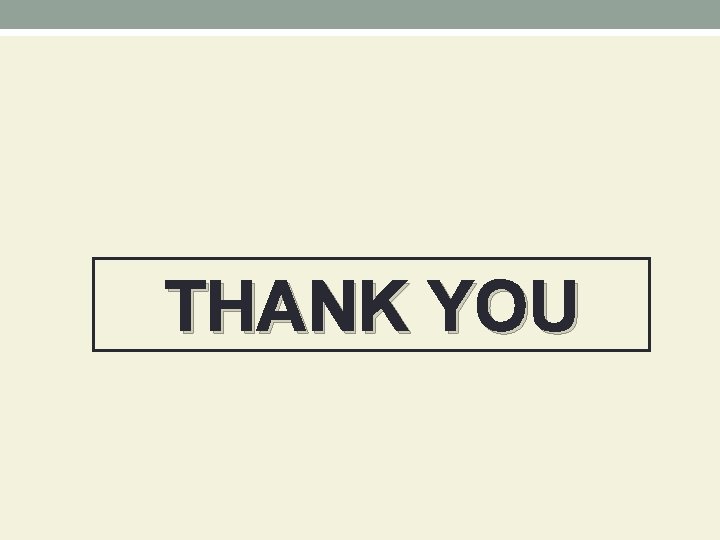
THANK YOU