Multimedia Presentations and Connection Multimedia Presentations Multimedia presentations
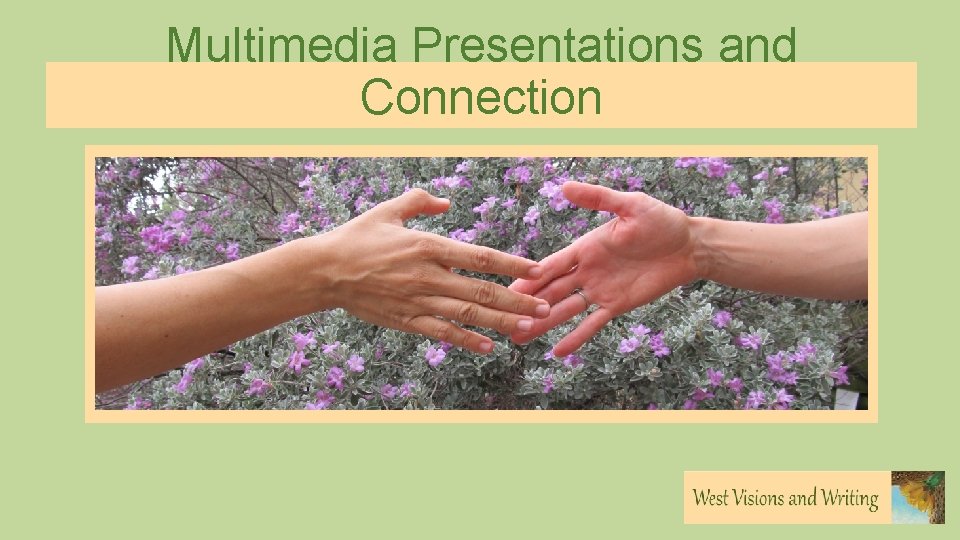

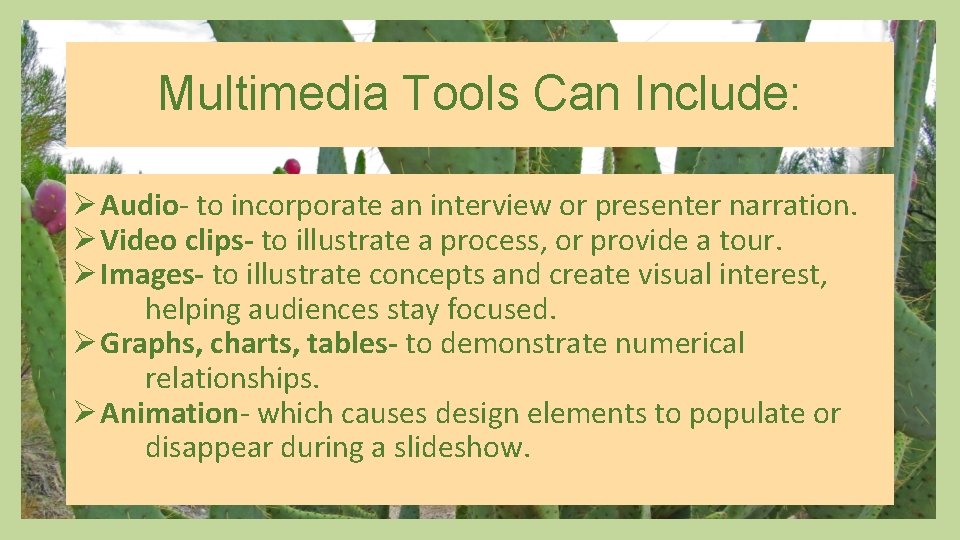
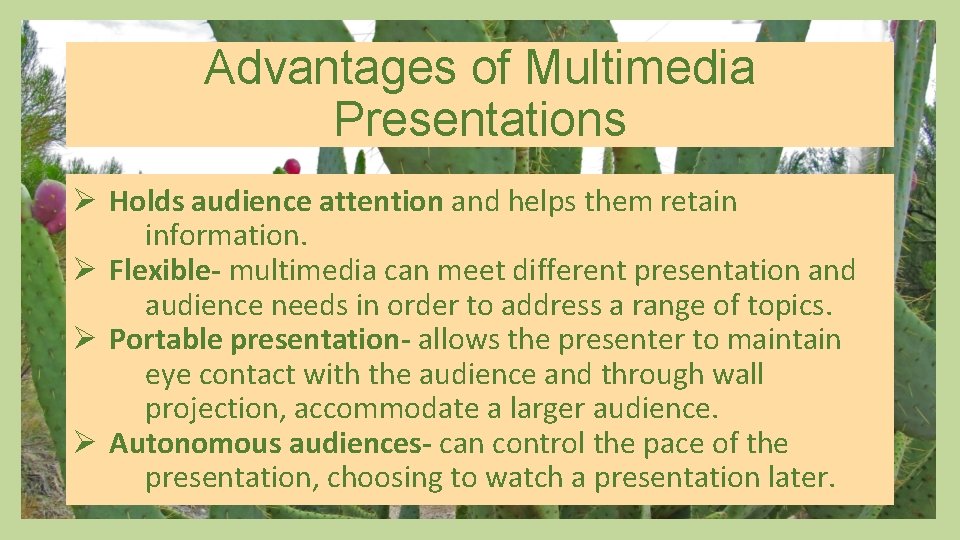
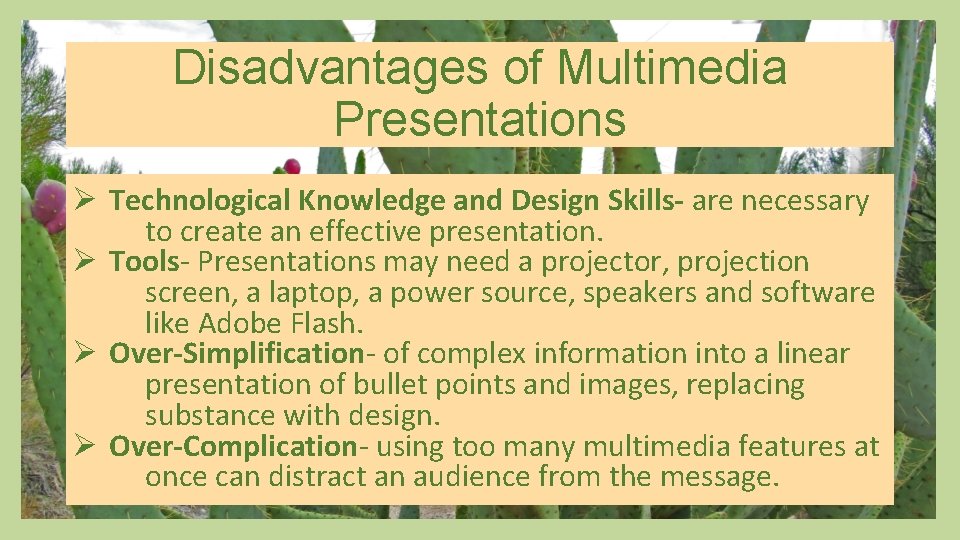
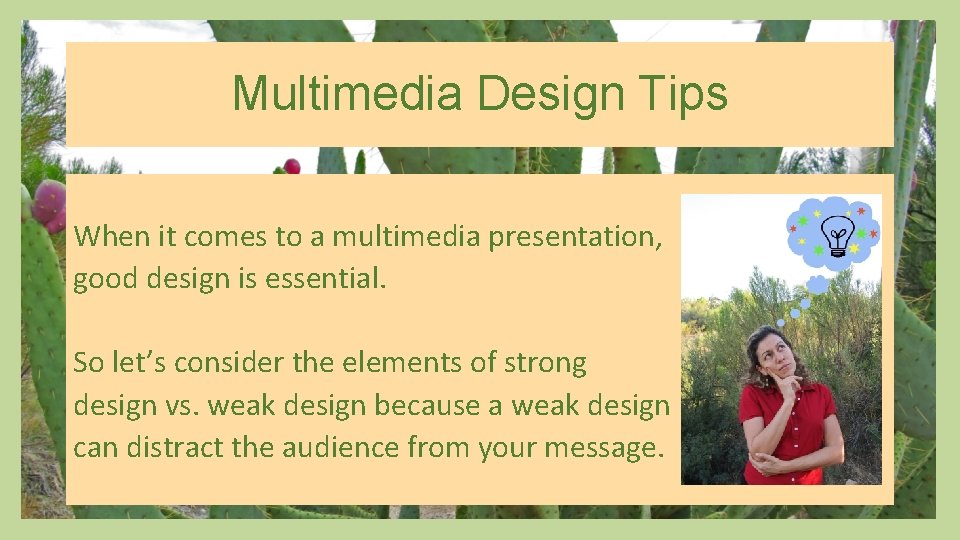

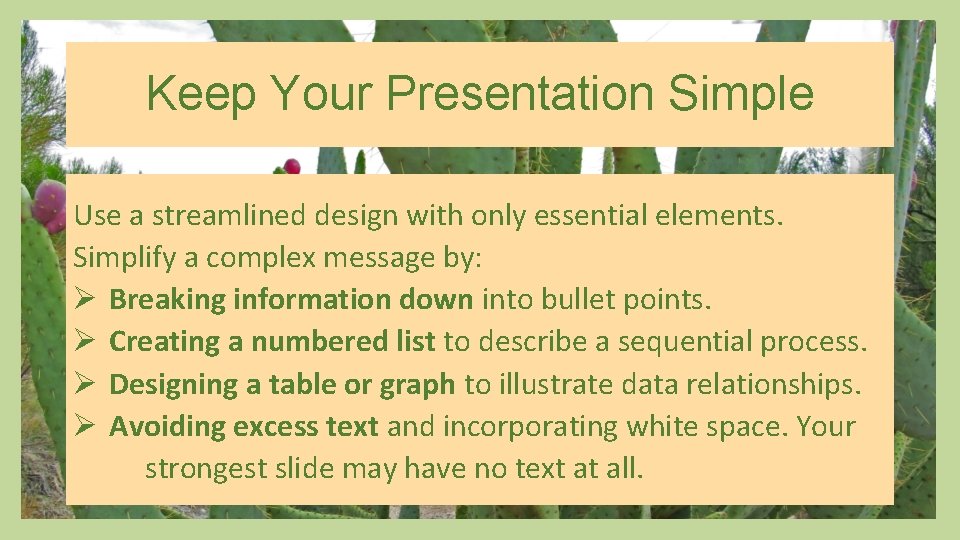
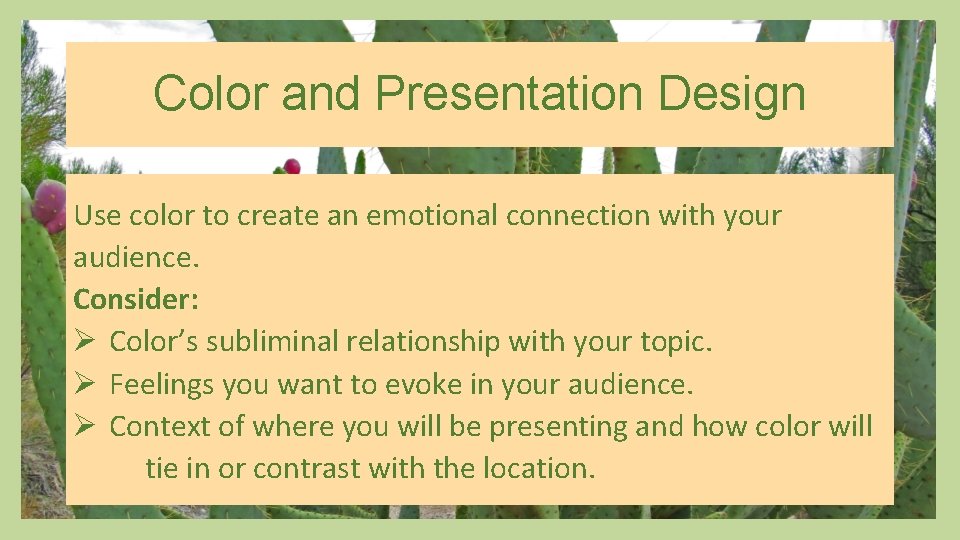
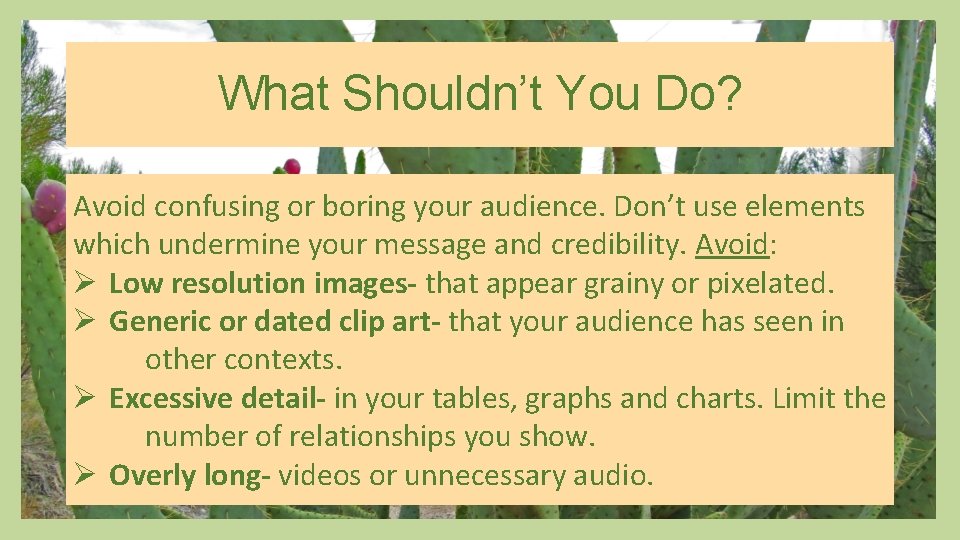
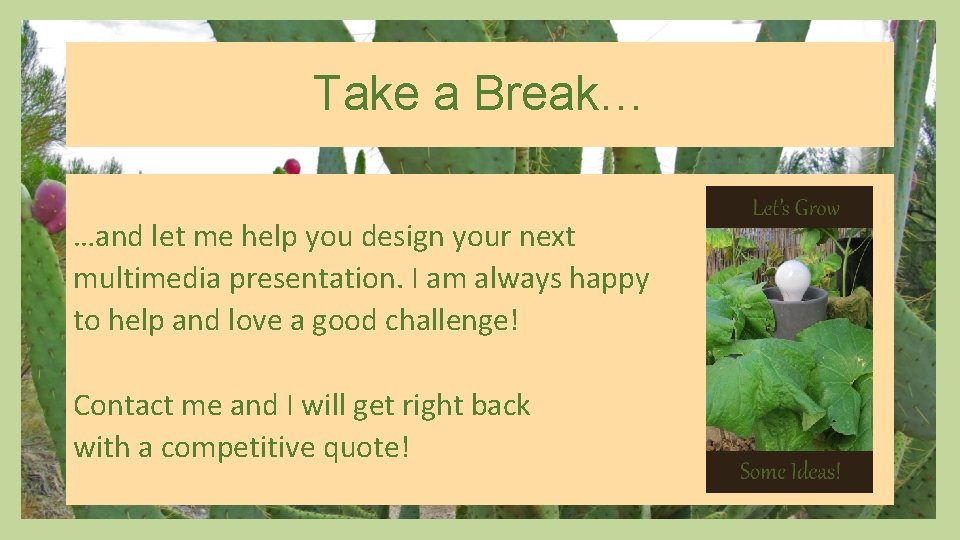
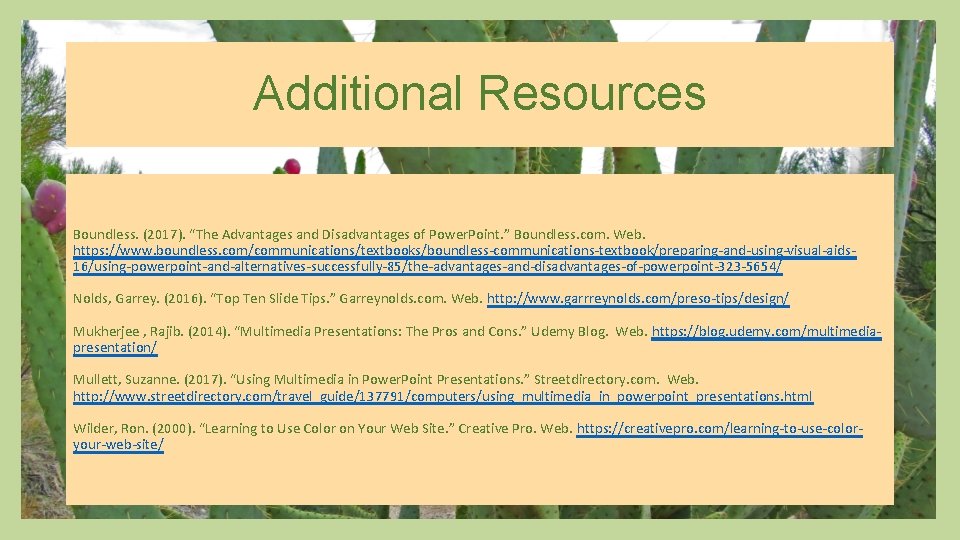
- Slides: 12
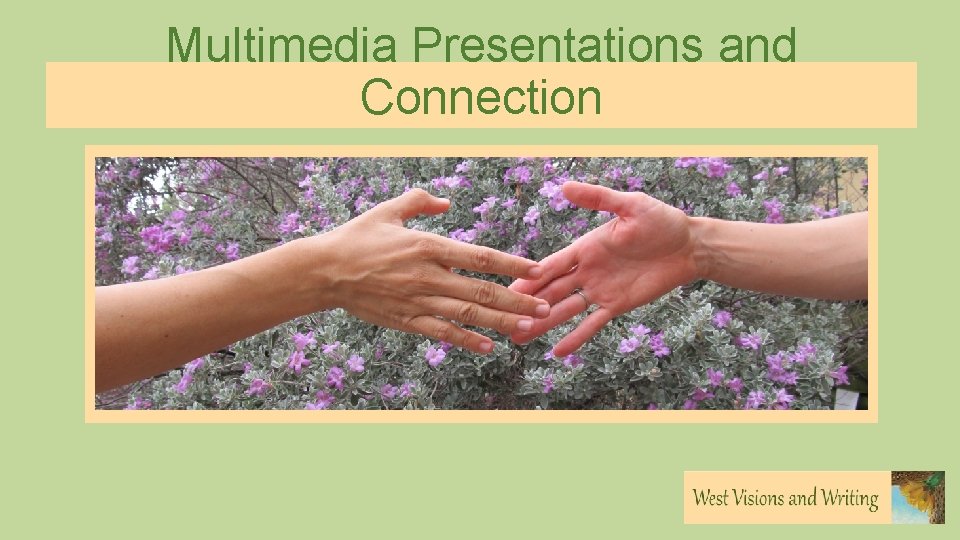
Multimedia Presentations and Connection

Multimedia Presentations Multimedia presentations use technology to combine visual and audio media to help audiences retain information and grasp new concepts faster. In both education and business, presentations which use multimedia effectively can succeed in capturing and keeping an audience’s attention.
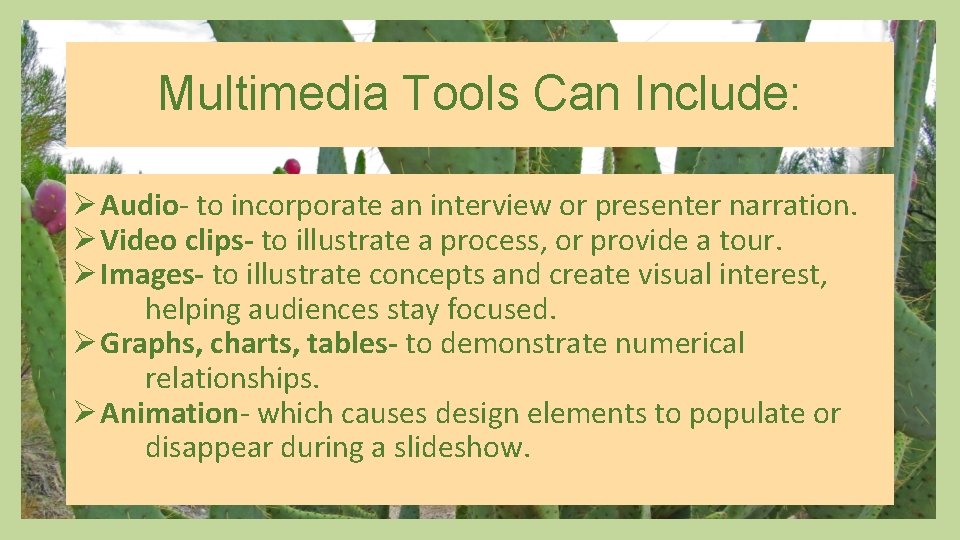
Multimedia Tools Can Include: Ø Audio- to incorporate an interview or presenter narration. Ø Video clips- to illustrate a process, or provide a tour. Ø Images- to illustrate concepts and create visual interest, helping audiences stay focused. Ø Graphs, charts, tables- to demonstrate numerical relationships. Ø Animation- which causes design elements to populate or disappear during a slideshow.
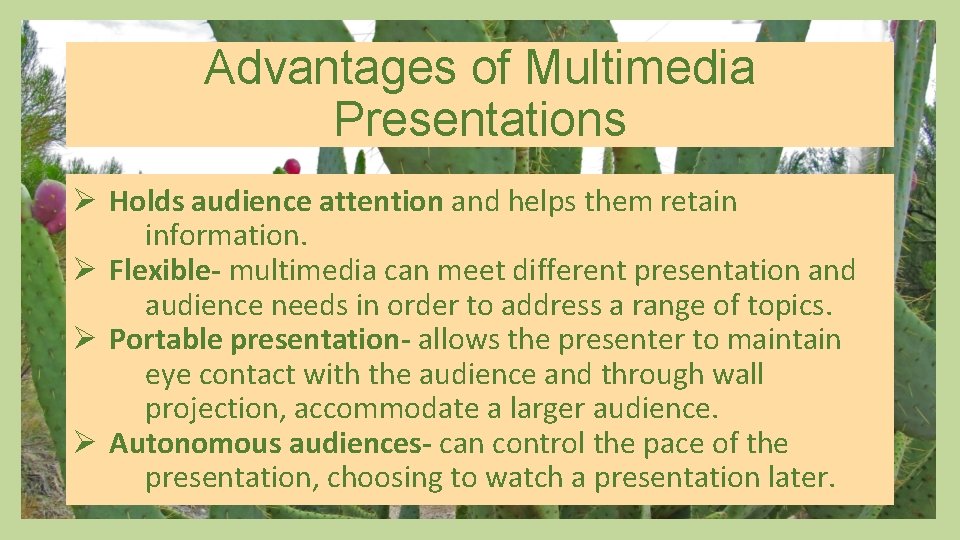
Advantages of Multimedia Presentations Ø Holds audience attention and helps them retain information. Ø Flexible- multimedia can meet different presentation and audience needs in order to address a range of topics. Ø Portable presentation- allows the presenter to maintain eye contact with the audience and through wall projection, accommodate a larger audience. Ø Autonomous audiences- can control the pace of the presentation, choosing to watch a presentation later.
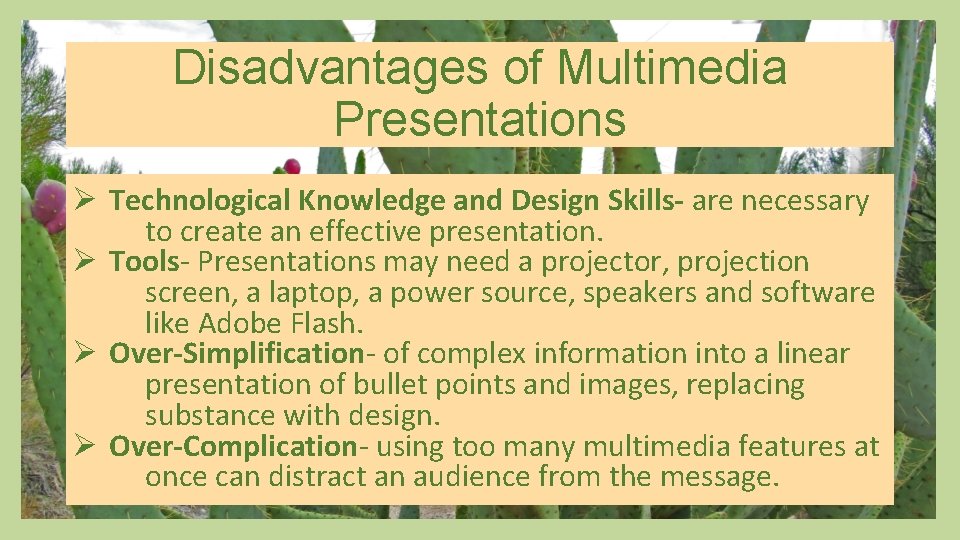
Disadvantages of Multimedia Presentations Ø Technological Knowledge and Design Skills- are necessary to create an effective presentation. Ø Tools- Presentations may need a projector, projection screen, a laptop, a power source, speakers and software like Adobe Flash. Ø Over-Simplification- of complex information into a linear presentation of bullet points and images, replacing substance with design. Ø Over-Complication- using too many multimedia features at once can distract an audience from the message.
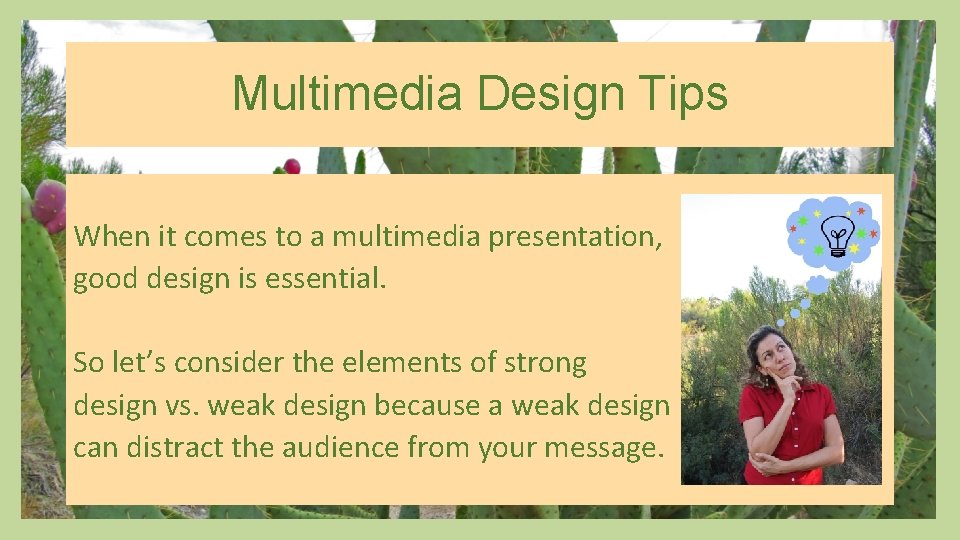
Multimedia Design Tips When it comes to a multimedia presentation, good design is essential. So let’s consider the elements of strong design vs. weak design because a weak design can distract the audience from your message.

A Successful Design Uses: Videos- to provide examples of complex concepts and Audio- to provide relevant narration and interviews. Limited Animation- do not animate everything. Alternating content-while maintaining a unified design. Consistent font-throughout, which is readable from a distance. Ø Images-with people, to help the audience connect with the topic. Ø Ø Ø
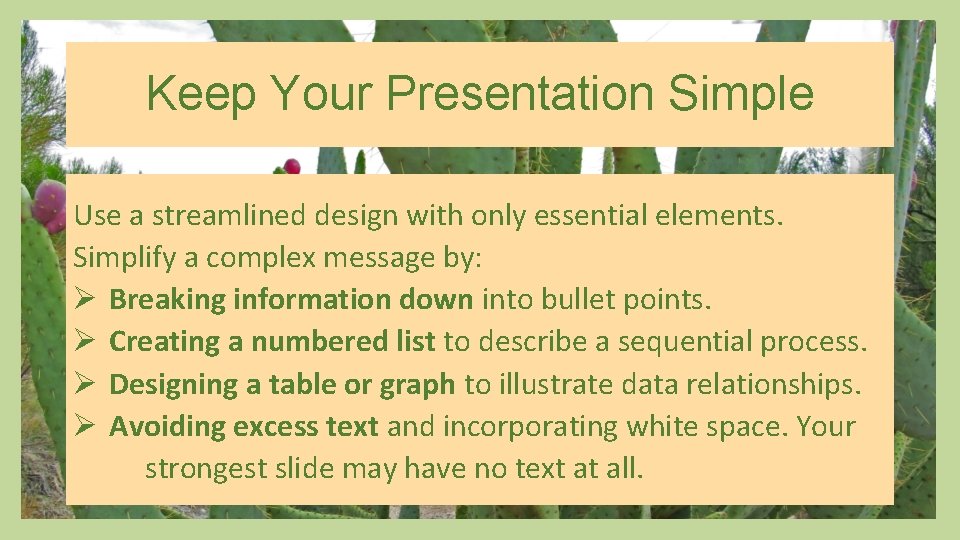
Keep Your Presentation Simple Use a streamlined design with only essential elements. Simplify a complex message by: Ø Breaking information down into bullet points. Ø Creating a numbered list to describe a sequential process. Ø Designing a table or graph to illustrate data relationships. Ø Avoiding excess text and incorporating white space. Your strongest slide may have no text at all.
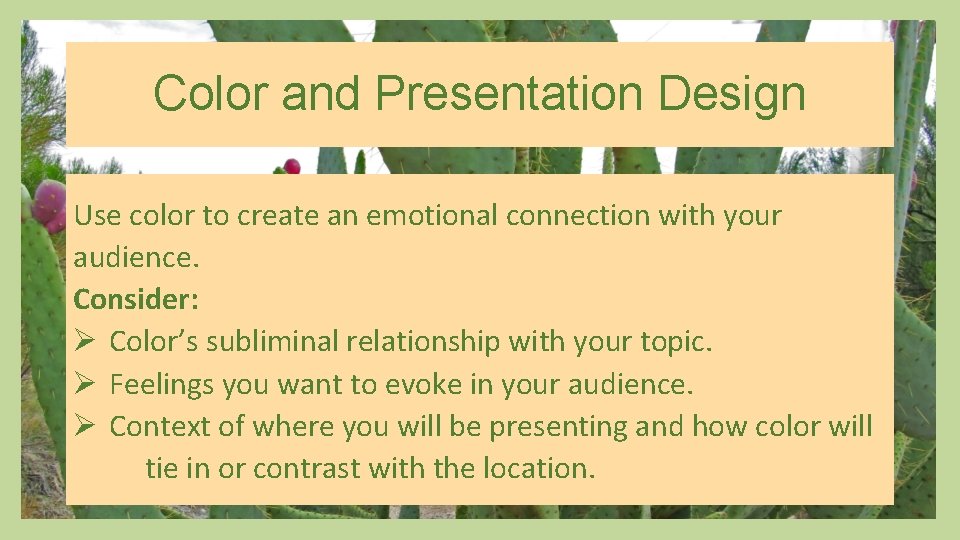
Color and Presentation Design Use color to create an emotional connection with your audience. Consider: Ø Color’s subliminal relationship with your topic. Ø Feelings you want to evoke in your audience. Ø Context of where you will be presenting and how color will tie in or contrast with the location.
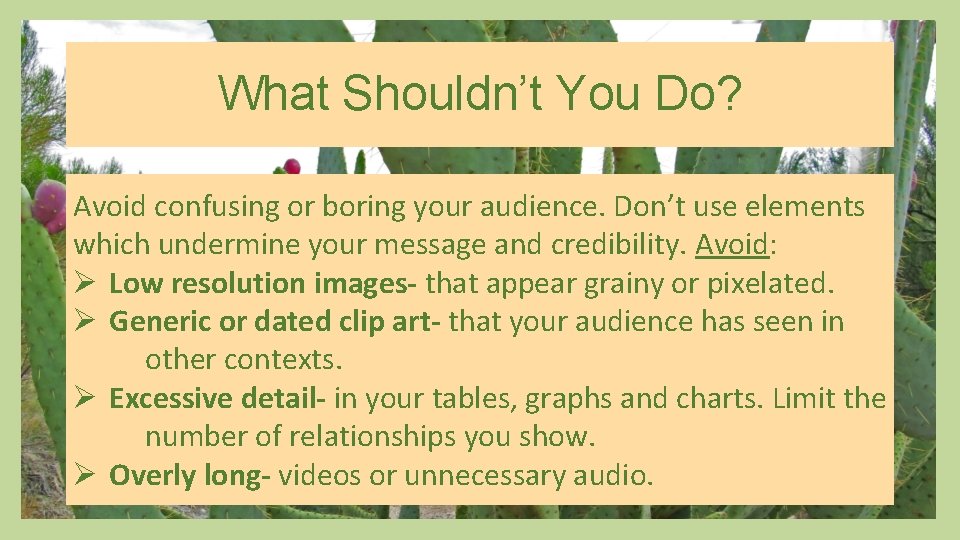
What Shouldn’t You Do? Avoid confusing or boring your audience. Don’t use elements which undermine your message and credibility. Avoid: Ø Low resolution images- that appear grainy or pixelated. Ø Generic or dated clip art- that your audience has seen in other contexts. Ø Excessive detail- in your tables, graphs and charts. Limit the number of relationships you show. Ø Overly long- videos or unnecessary audio.
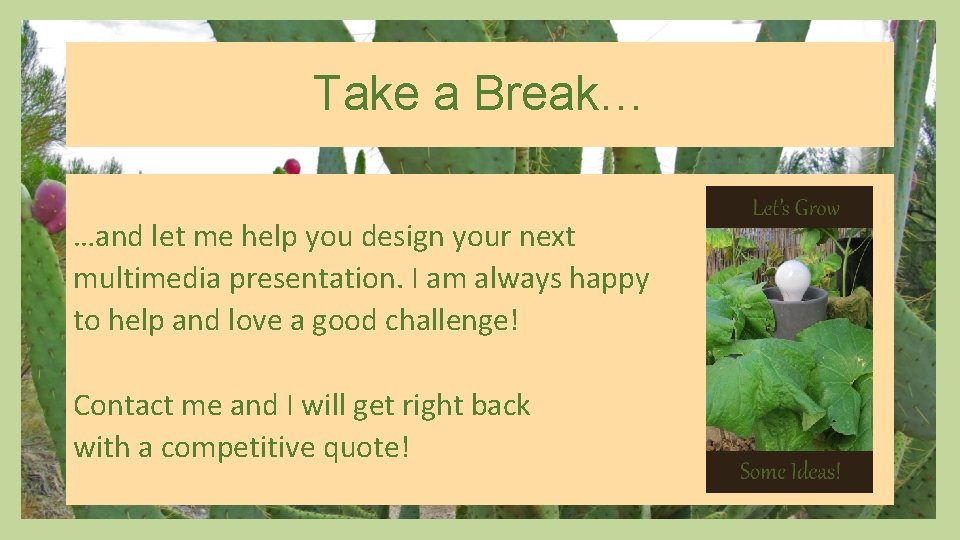
Take a Break… …and let me help you design your next multimedia presentation. I am always happy to help and love a good challenge! Contact me and I will get right back with a competitive quote!
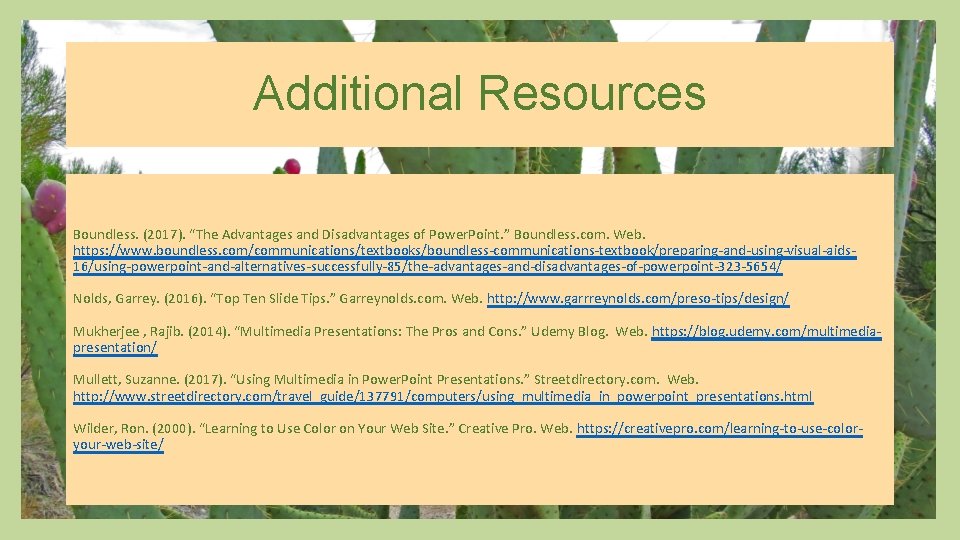
Additional Resources Boundless. (2017). “The Advantages and Disadvantages of Power. Point. ” Boundless. com. Web. https: //www. boundless. com/communications/textbooks/boundless-communications-textbook/preparing-and-using-visual-aids 16/using-powerpoint-and-alternatives-successfully-85/the-advantages-and-disadvantages-of-powerpoint-323 -5654/ Nolds, Garrey. (2016). “Top Ten Slide Tips. ” Garreynolds. com. Web. http: //www. garrreynolds. com/preso-tips/design/ Mukherjee , Rajib. (2014). “Multimedia Presentations: The Pros and Cons. ” Udemy Blog. Web. https: //blog. udemy. com/multimediapresentation/ Mullett, Suzanne. (2017). “Using Multimedia in Power. Point Presentations. ” Streetdirectory. com. Web. http: //www. streetdirectory. com/travel_guide/137791/computers/using_multimedia_in_powerpoint_presentations. html Wilder, Ron. (2000). “Learning to Use Color on Your Web Site. ” Creative Pro. Web. https: //creativepro. com/learning-to-use-coloryour-web-site/