Cisco MDS 9700 Software and Hardware Updates Supervisor4
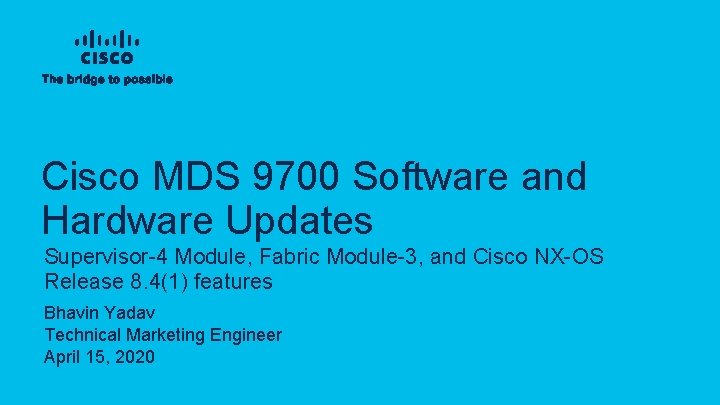
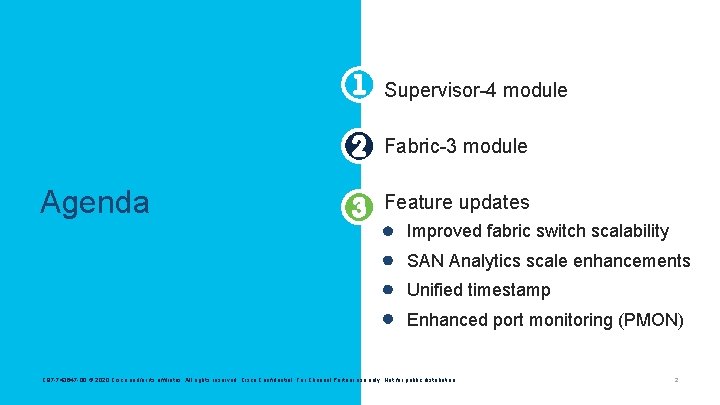
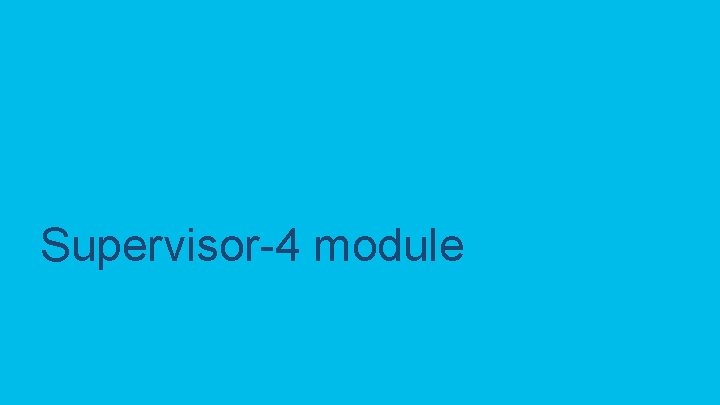
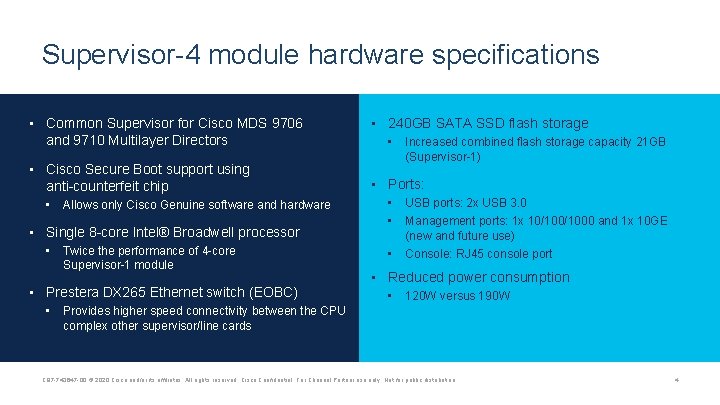
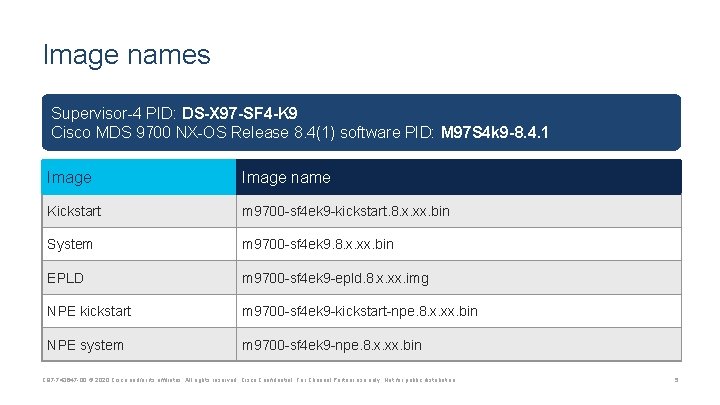
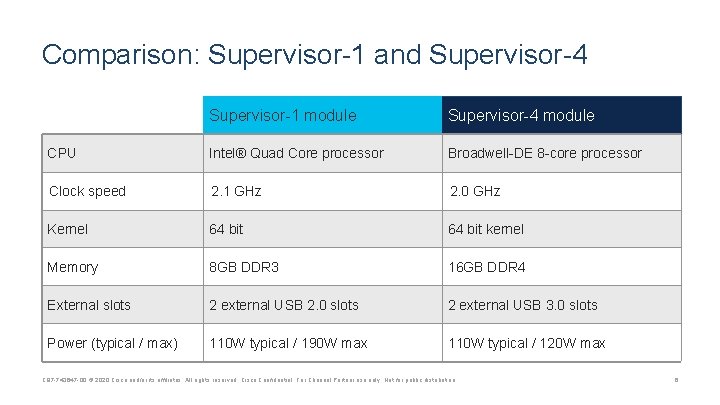
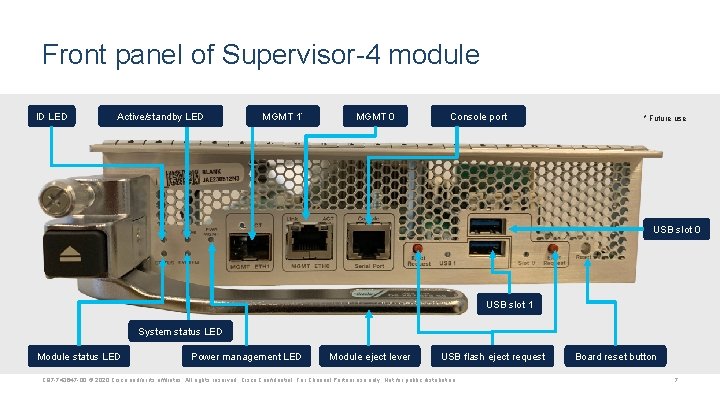
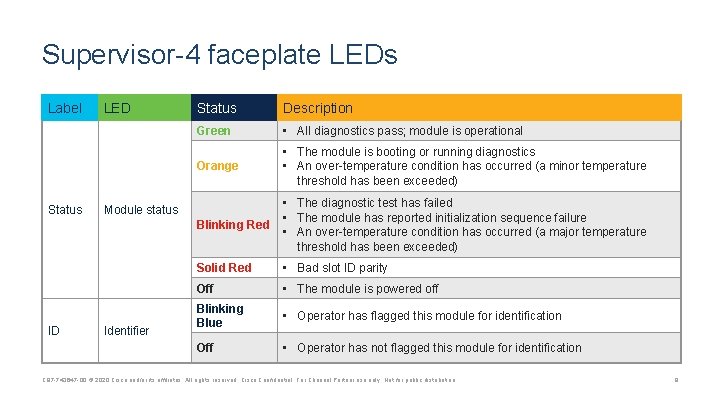
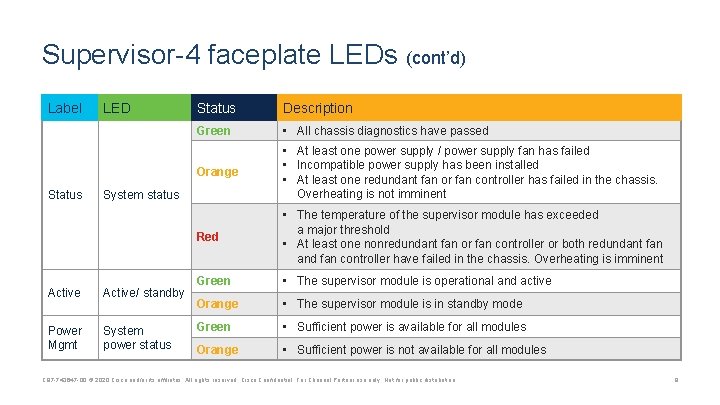
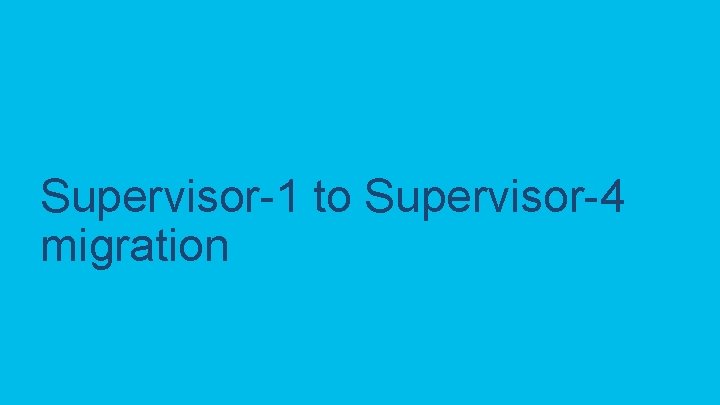
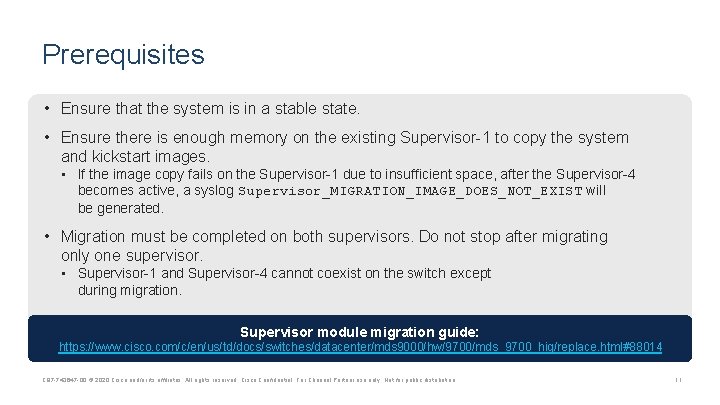
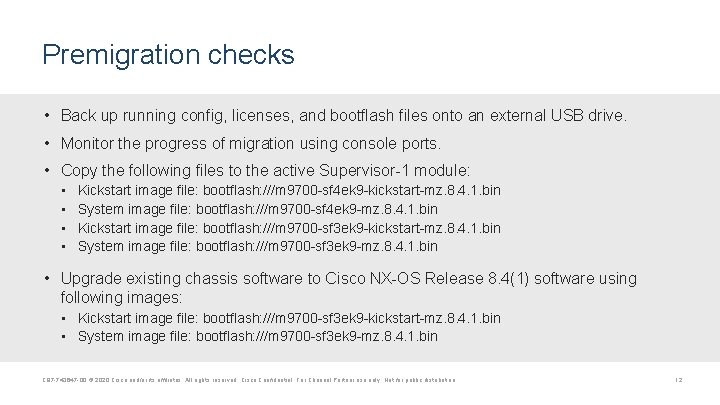
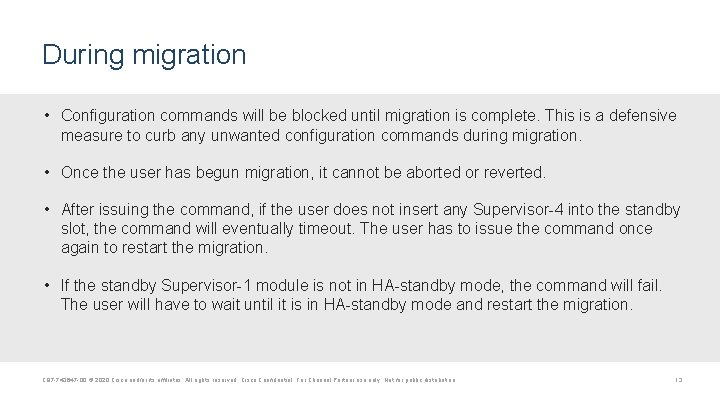
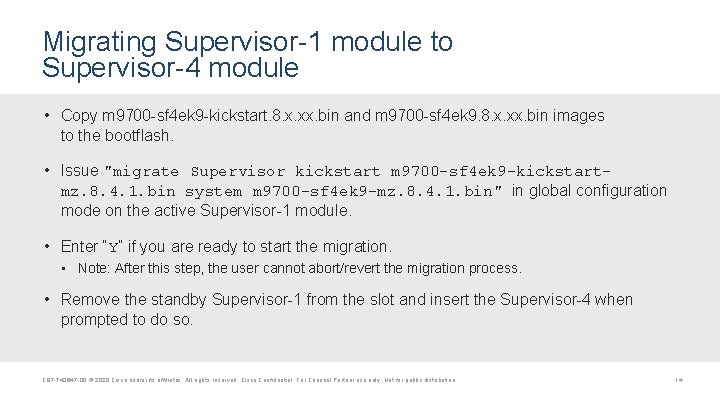
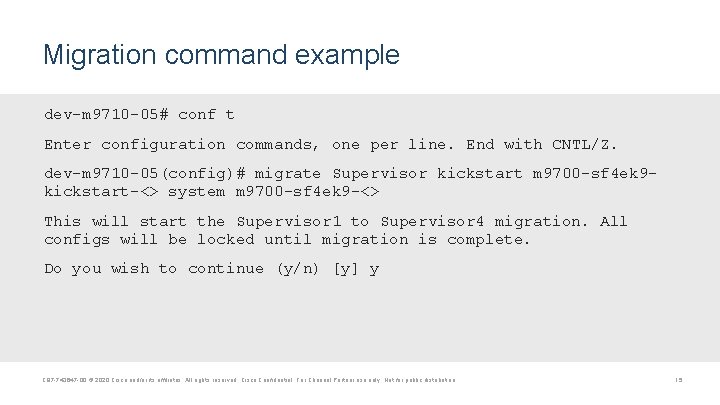
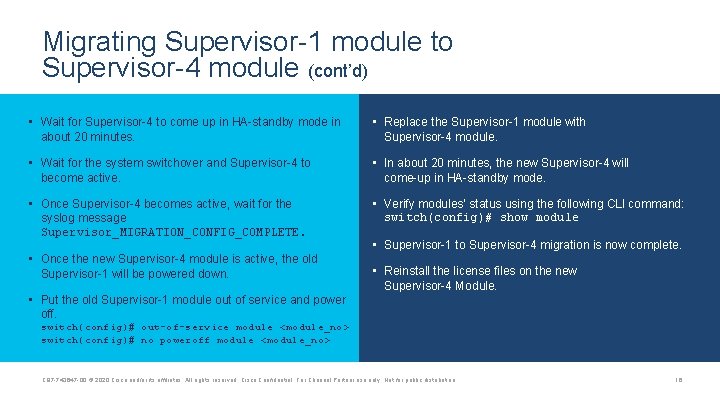
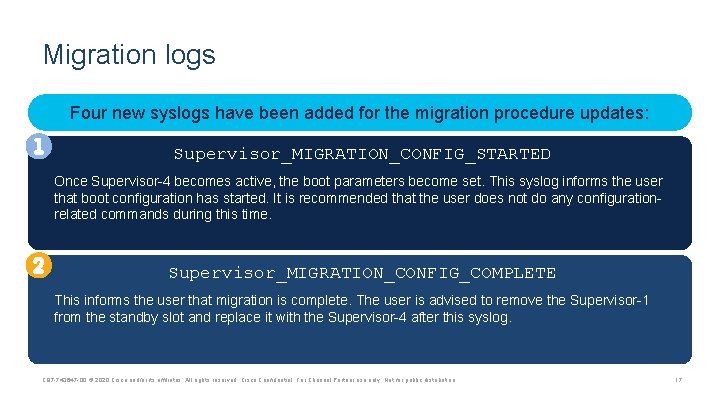
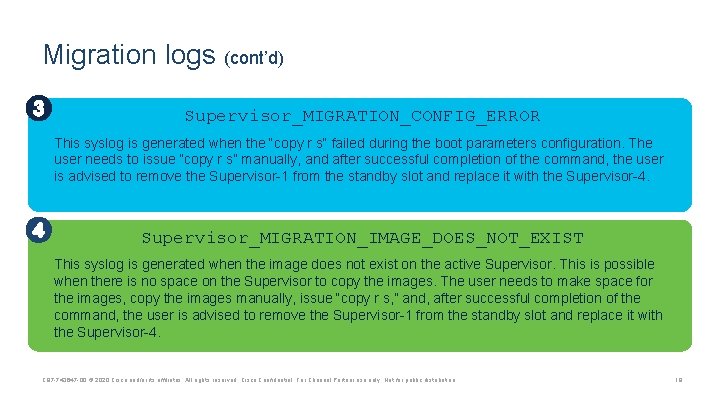
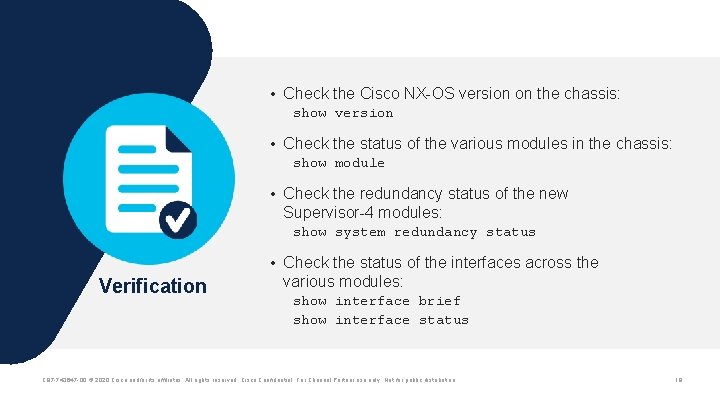
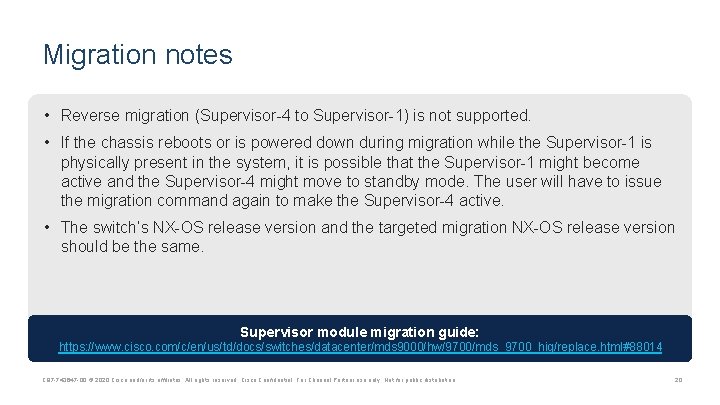
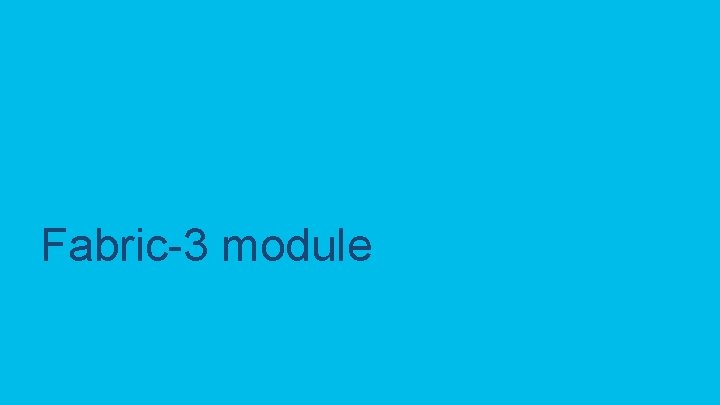
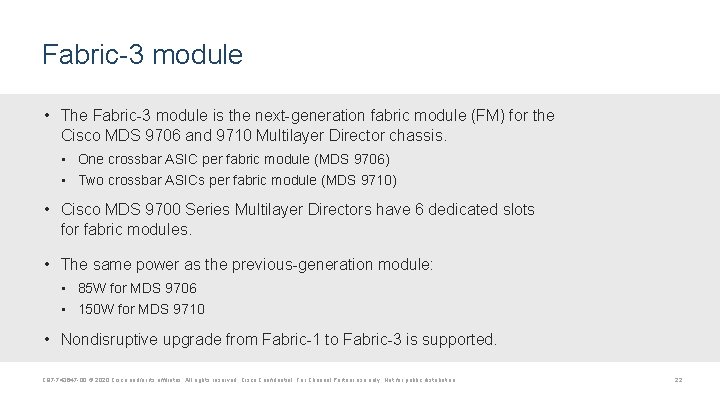
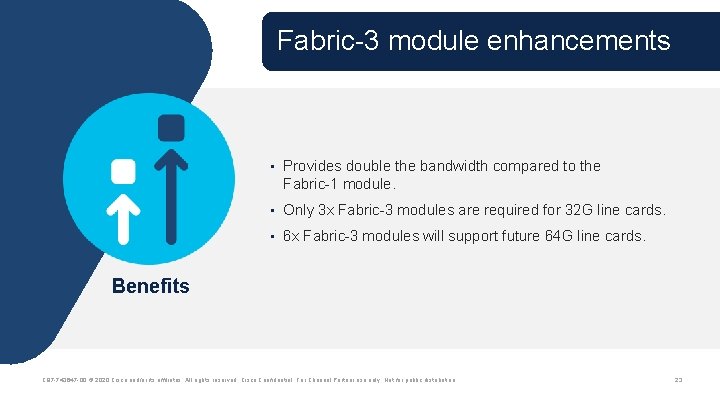
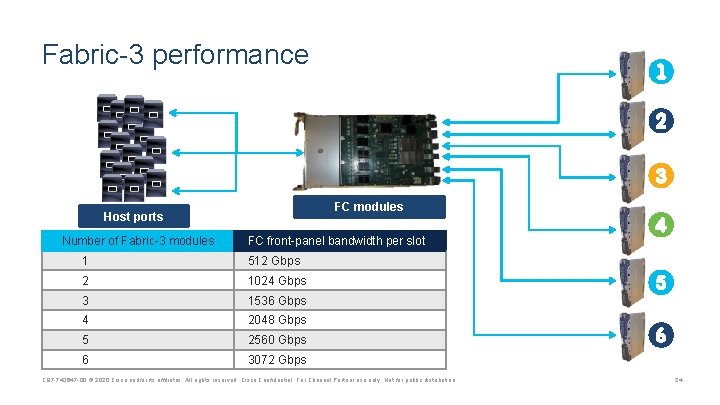
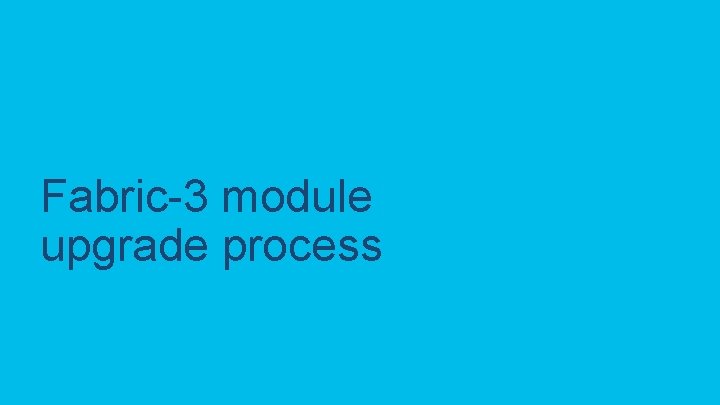
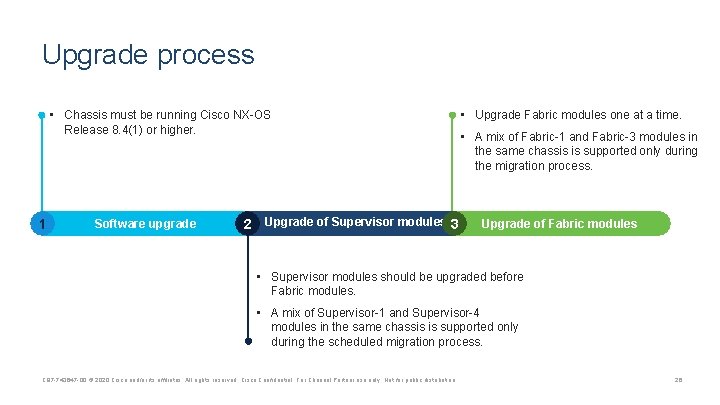
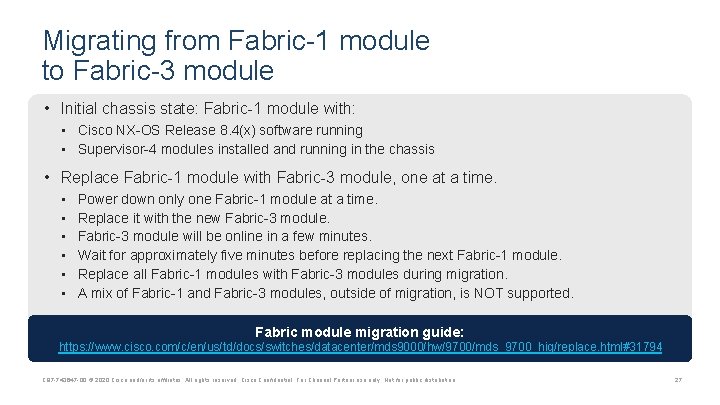
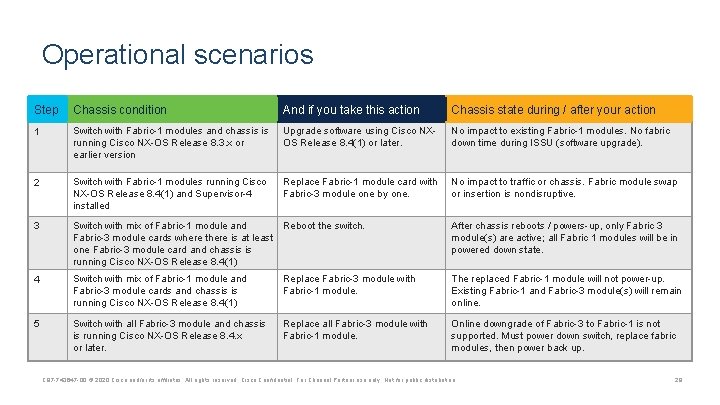
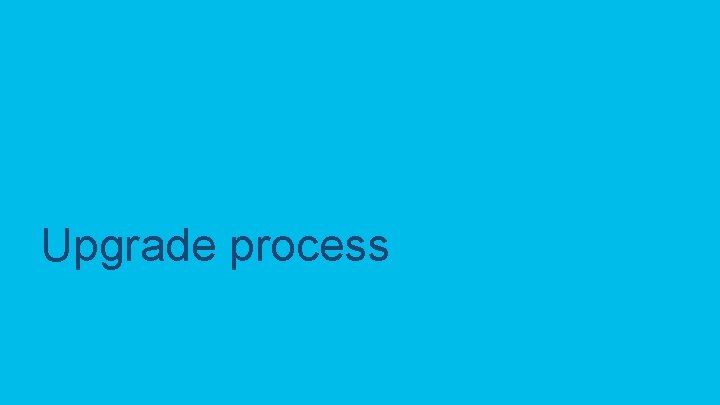
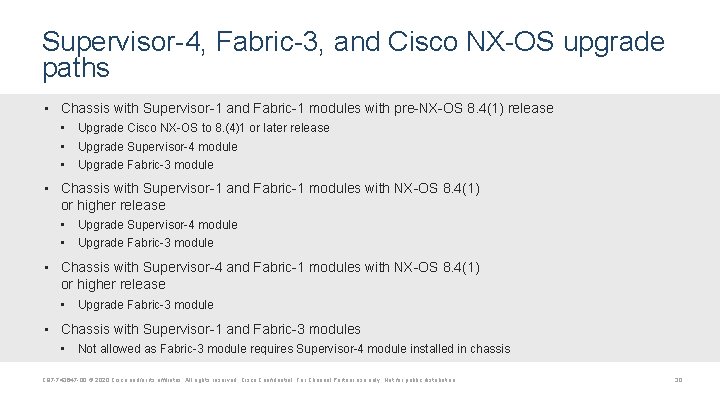
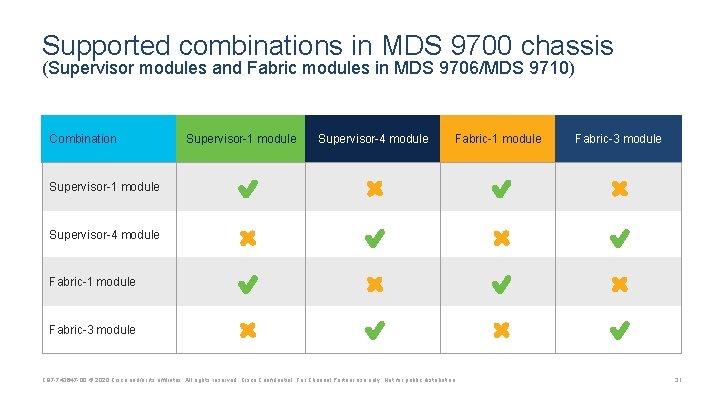
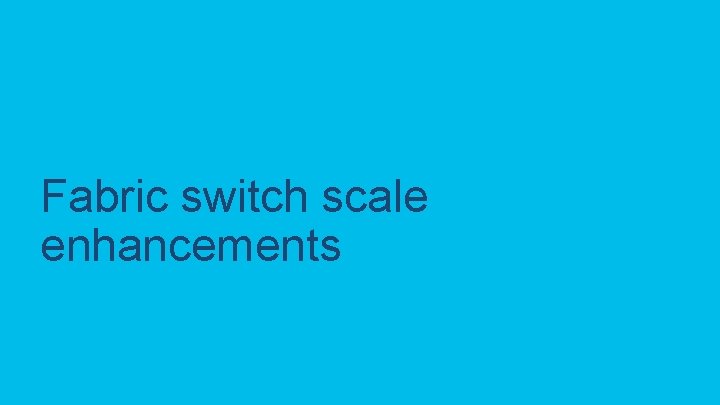
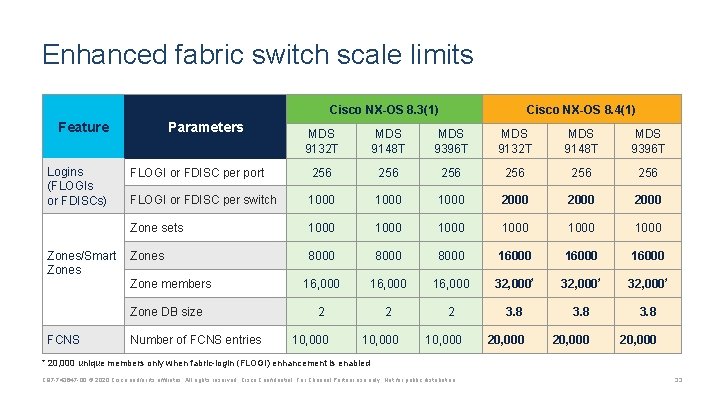

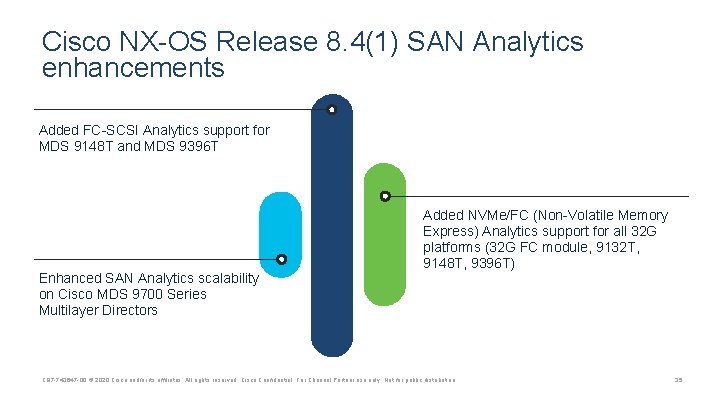
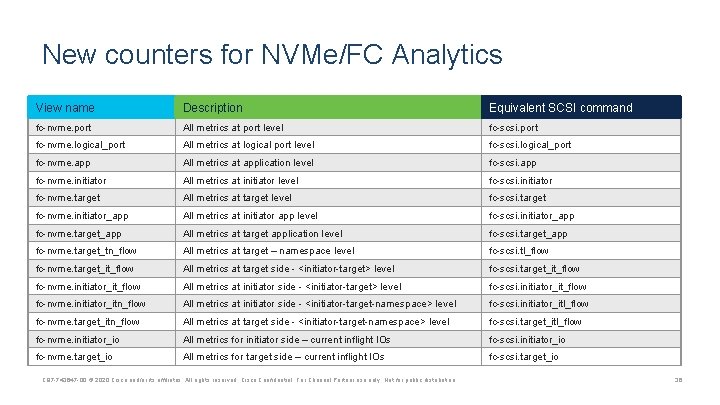
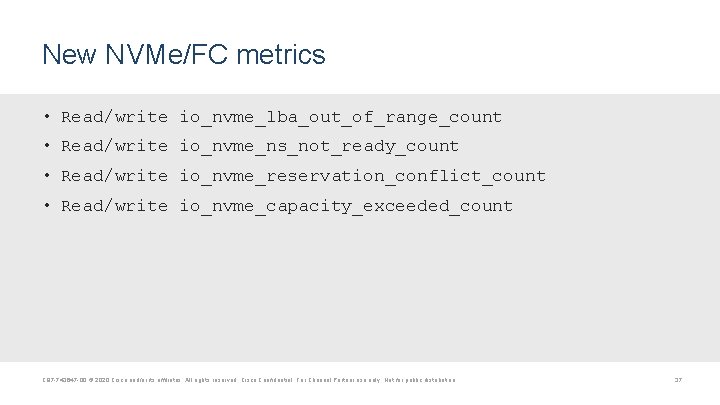
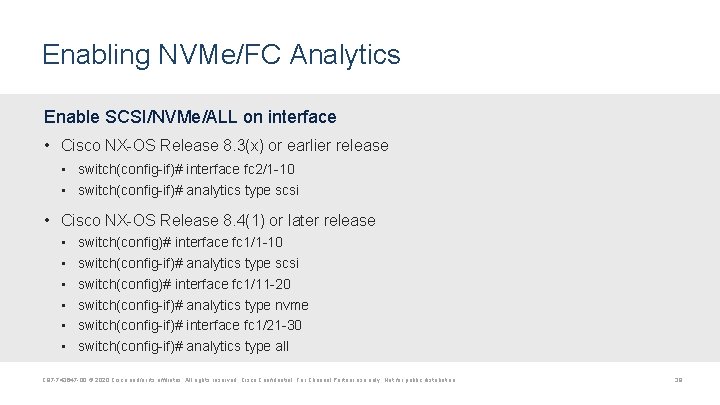
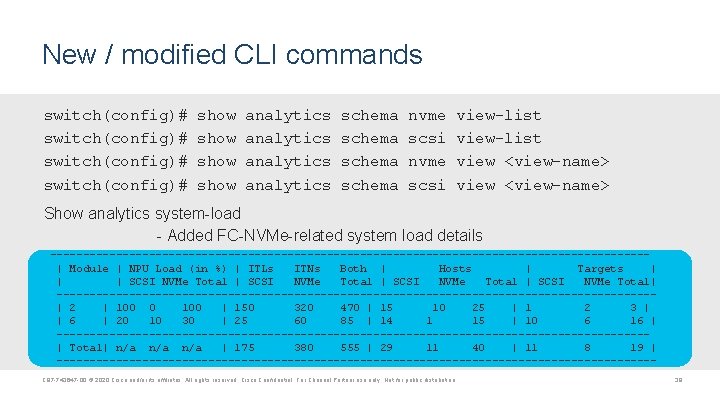
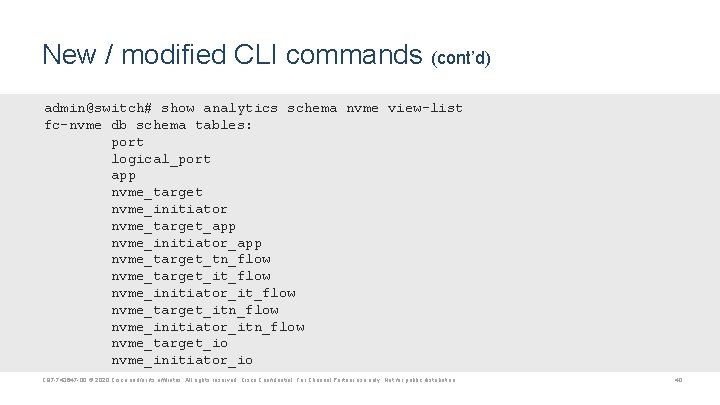
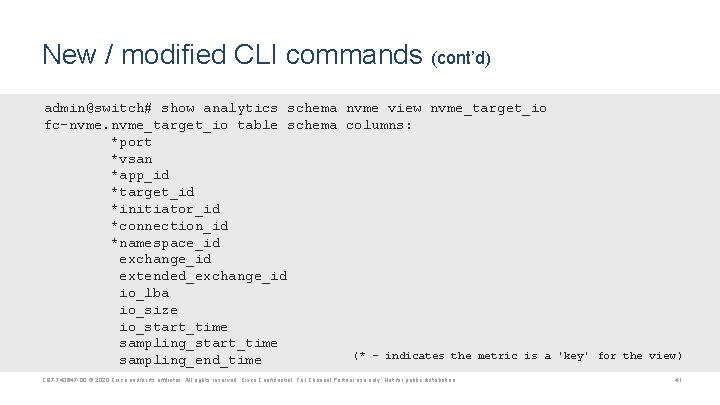
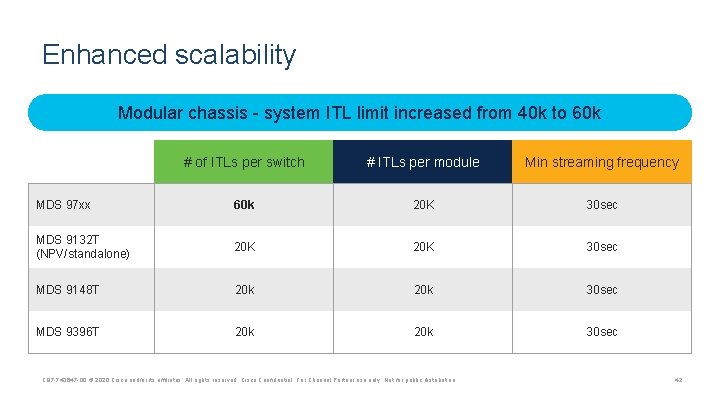
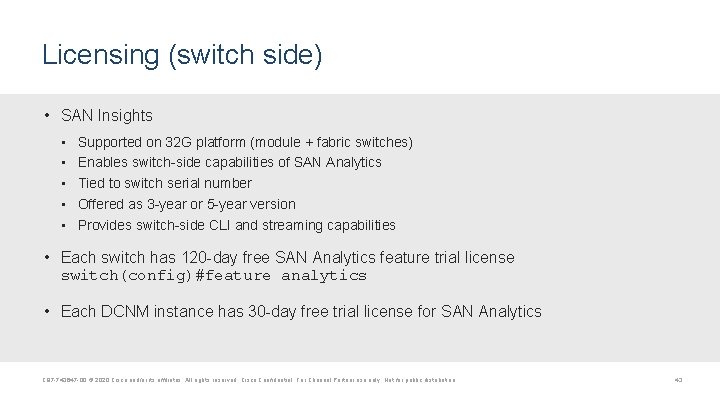
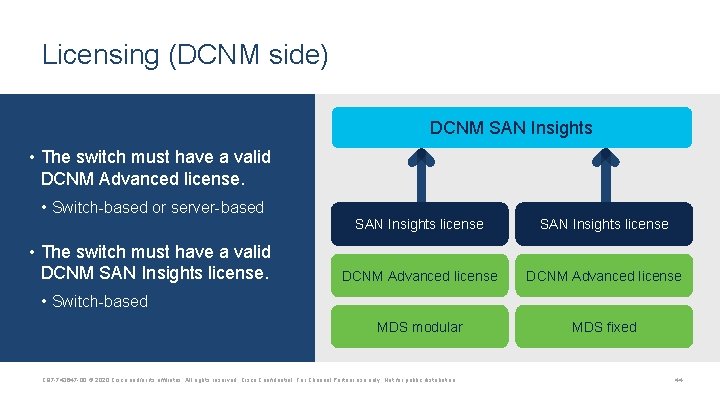
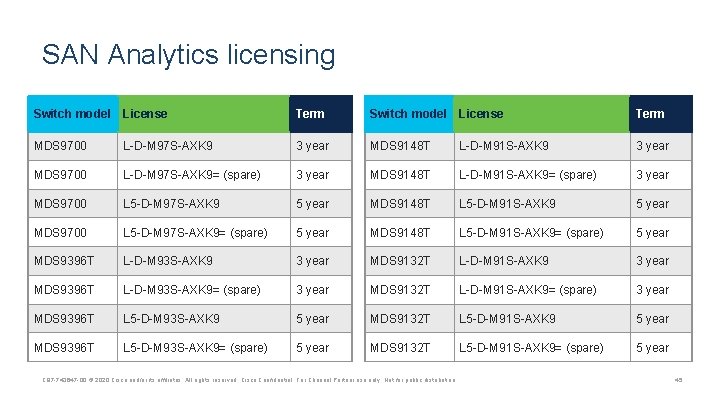
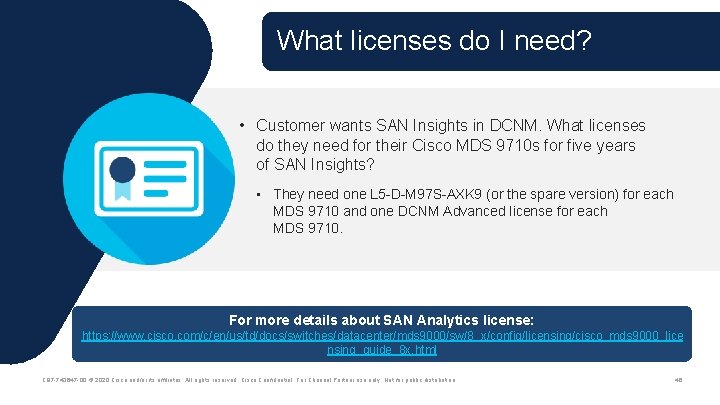
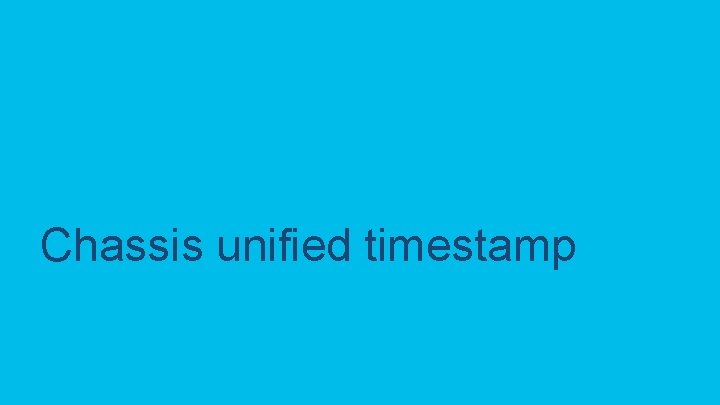
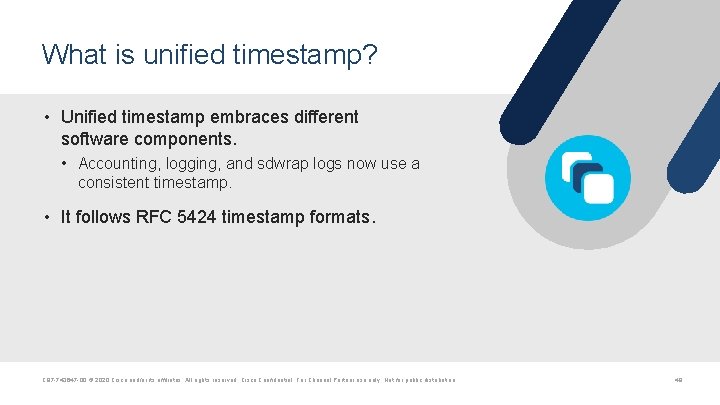
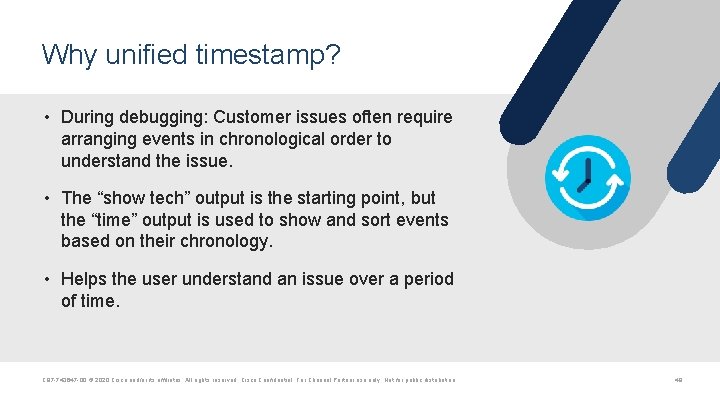
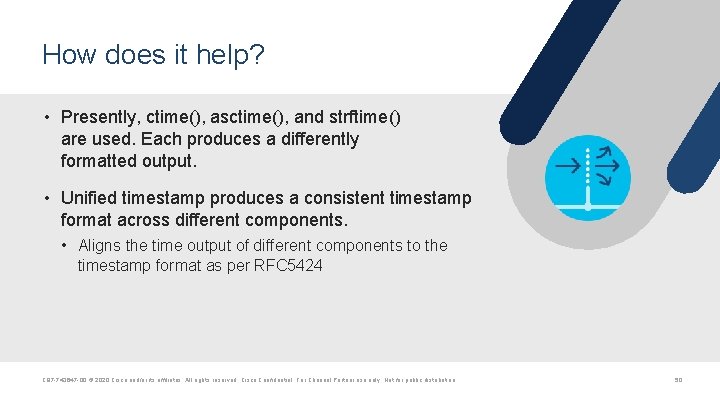
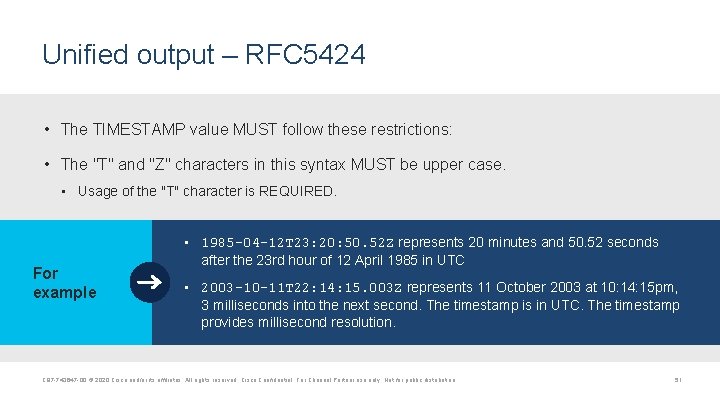
![Enabling unified timestamp • Configure unified timestamp: switch(config)# [no] system timestamp format rfc 5424 Enabling unified timestamp • Configure unified timestamp: switch(config)# [no] system timestamp format rfc 5424](https://slidetodoc.com/presentation_image_h/1b5caa54f43dd263744cba235c7188a8/image-52.jpg)
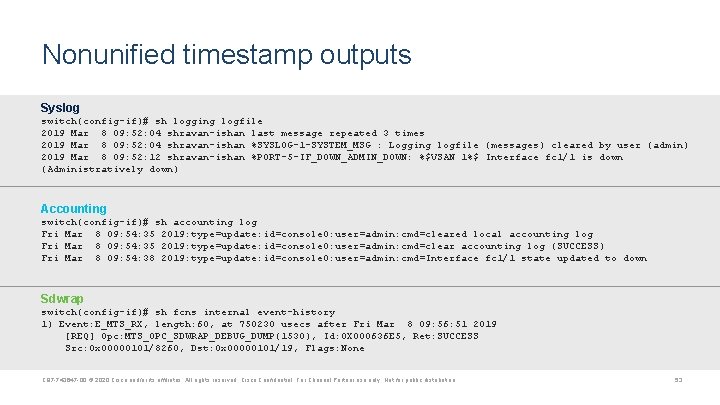
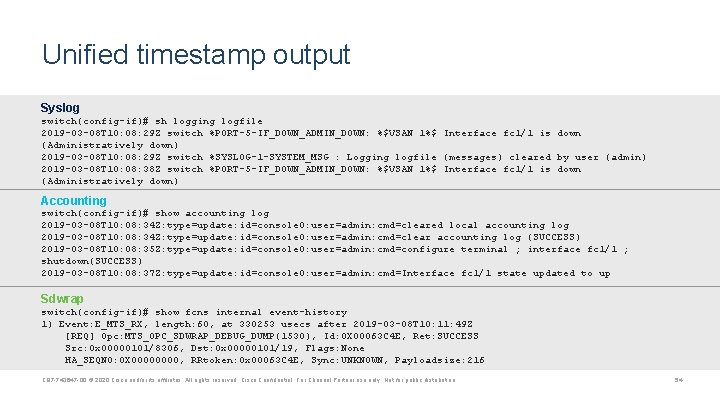
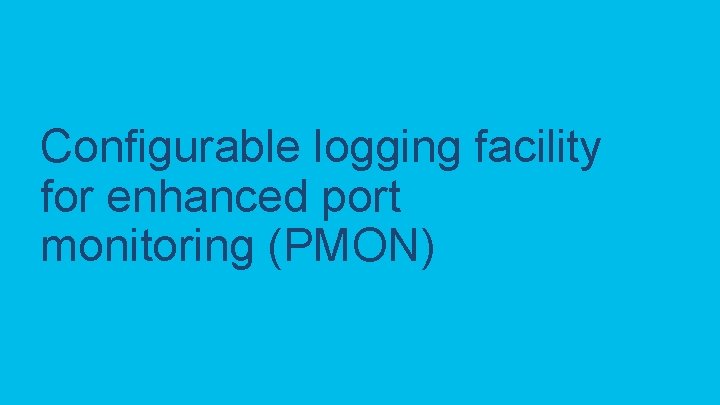
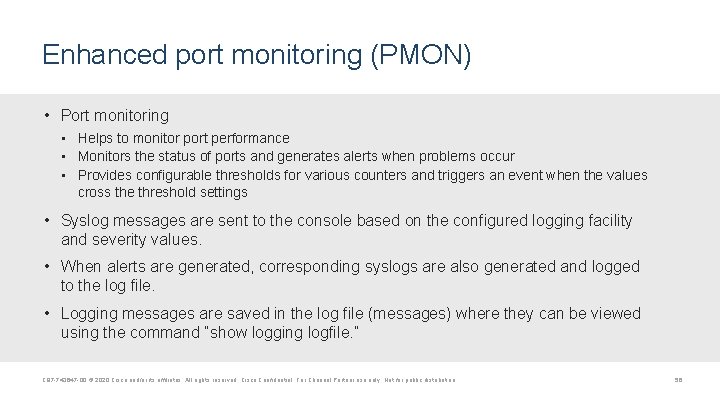
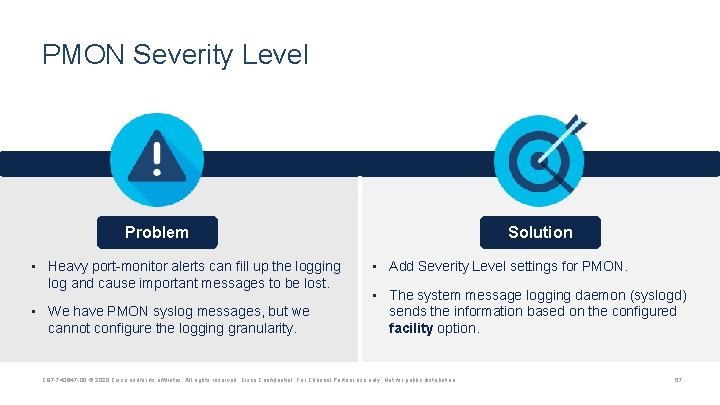
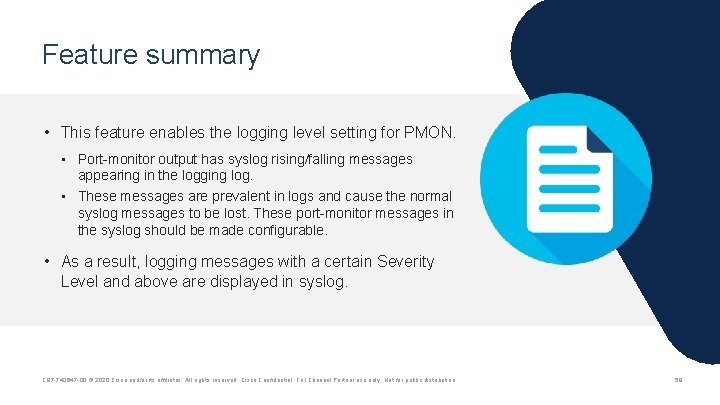
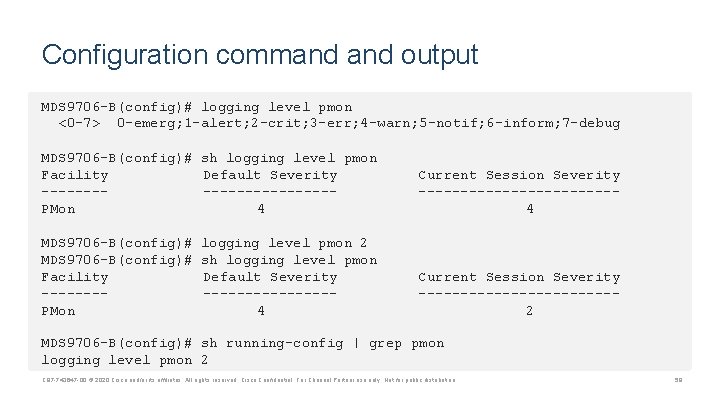

- Slides: 60
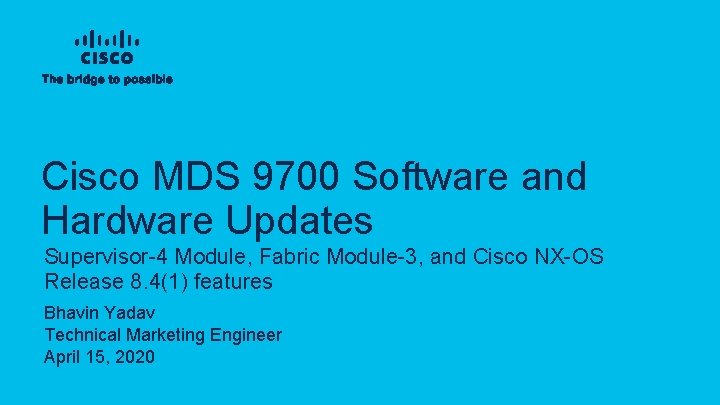
Cisco MDS 9700 Software and Hardware Updates Supervisor-4 Module, Fabric Module-3, and Cisco NX-OS Release 8. 4(1) features Bhavin Yadav Technical Marketing Engineer April 15, 2020
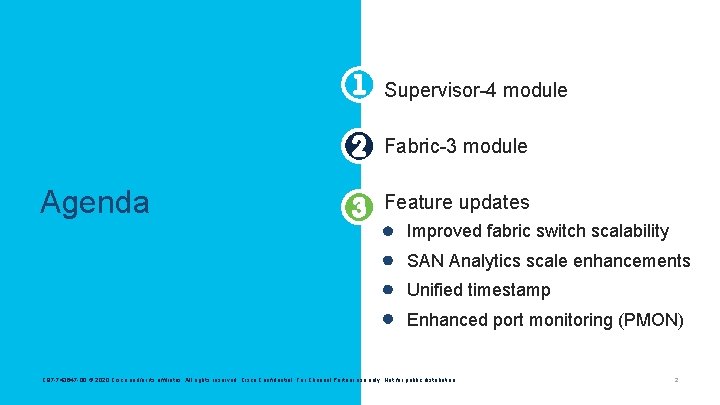
Supervisor-4 module Fabric-3 module Agenda Feature updates • Improved fabric switch scalability • SAN Analytics scale enhancements • Unified timestamp • Enhanced port monitoring (PMON) C 97 -743647 -00 © 2020 Cisco and/or its affiliates. All rights reserved. Cisco Confidential. For Channel Partner use only. Not for public distribution. 2
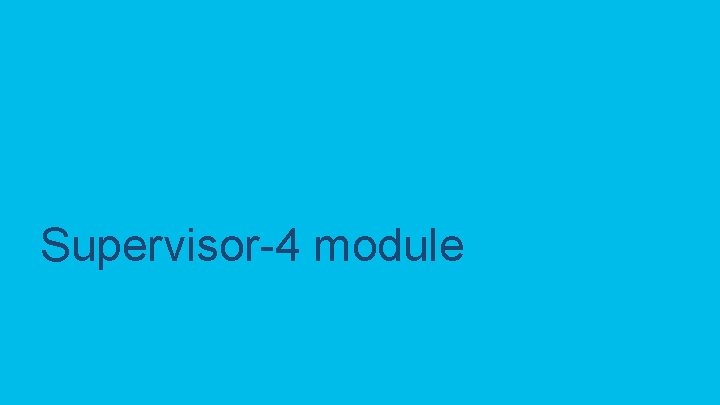
Supervisor-4 module C 97 -743647 -00 © 2020 Cisco and/or its affiliates. All rights reserved. Cisco Confidential. For Channel Partner use only. Not for public distribution. 3
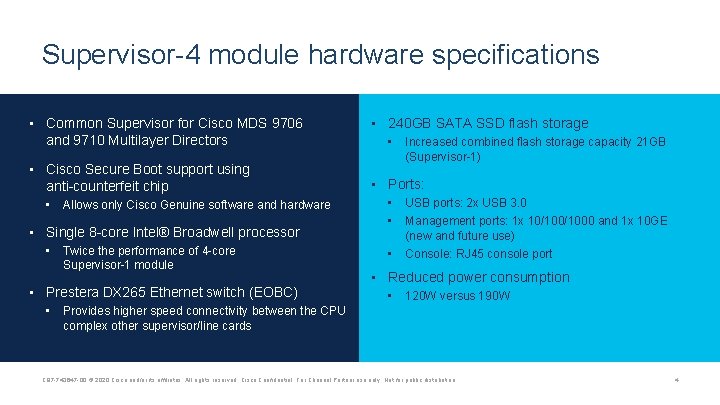
Supervisor-4 module hardware specifications • Common Supervisor for Cisco MDS 9706 and 9710 Multilayer Directors • Cisco Secure Boot support using anti-counterfeit chip • Allows only Cisco Genuine software and hardware • Single 8 -core Intel® Broadwell processor • Twice the performance of 4 -core Supervisor-1 module • Prestera DX 265 Ethernet switch (EOBC) • • 240 GB SATA SSD flash storage • Increased combined flash storage capacity 21 GB (Supervisor-1) • Ports: • • USB ports: 2 x USB 3. 0 • Console: RJ 45 console port Management ports: 1 x 10/1000 and 1 x 10 GE (new and future use) • Reduced power consumption • 120 W versus 190 W Provides higher speed connectivity between the CPU complex other supervisor/line cards C 97 -743647 -00 © 2020 Cisco and/or its affiliates. All rights reserved. Cisco Confidential. For Channel Partner use only. Not for public distribution. 4
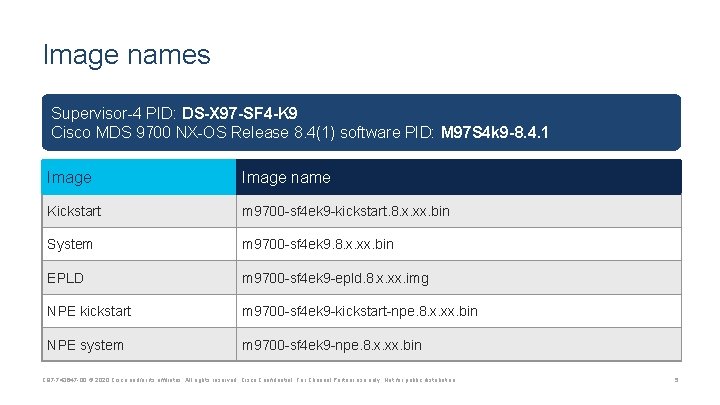
Image names Supervisor-4 PID: DS-X 97 -SF 4 -K 9 Cisco MDS 9700 NX-OS Release 8. 4(1) software PID: M 97 S 4 k 9 -8. 4. 1 Image name Kickstart m 9700 -sf 4 ek 9 -kickstart. 8. x. xx. bin System m 9700 -sf 4 ek 9. 8. x. xx. bin EPLD m 9700 -sf 4 ek 9 -epld. 8. x. xx. img NPE kickstart m 9700 -sf 4 ek 9 -kickstart-npe. 8. x. xx. bin NPE system m 9700 -sf 4 ek 9 -npe. 8. x. xx. bin C 97 -743647 -00 © 2020 Cisco and/or its affiliates. All rights reserved. Cisco Confidential. For Channel Partner use only. Not for public distribution. 5
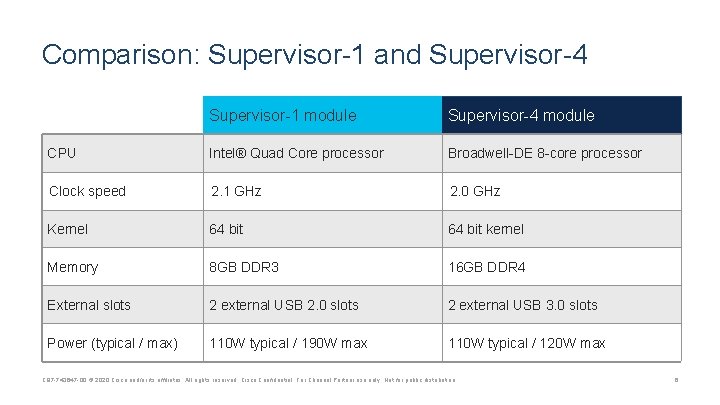
Comparison: Supervisor-1 and Supervisor-4 Supervisor-1 module Supervisor-4 module CPU Intel® Quad Core processor Broadwell-DE 8 -core processor Clock speed 2. 1 GHz 2. 0 GHz Kernel 64 bit kernel Memory 8 GB DDR 3 16 GB DDR 4 External slots 2 external USB 2. 0 slots 2 external USB 3. 0 slots Power (typical / max) 110 W typical / 190 W max 110 W typical / 120 W max C 97 -743647 -00 © 2020 Cisco and/or its affiliates. All rights reserved. Cisco Confidential. For Channel Partner use only. Not for public distribution. 6
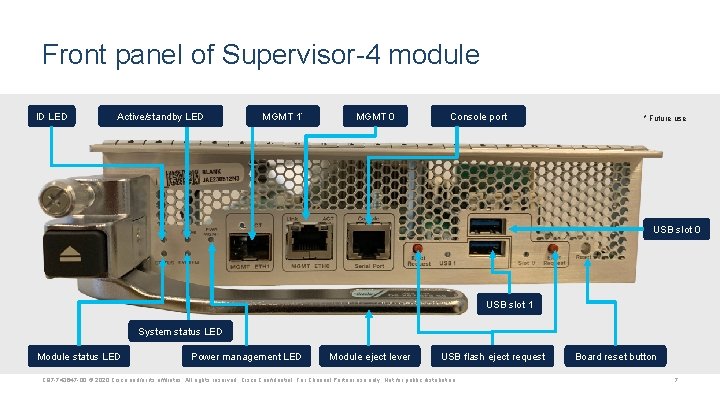
Front panel of Supervisor-4 module ID LED Active/standby LED MGMT 1* MGMT 0 Console port * Future use USB slot 0 USB slot 1 System status LED Module status LED Power management LED Module eject lever USB flash eject request C 97 -743647 -00 © 2020 Cisco and/or its affiliates. All rights reserved. Cisco Confidential. For Channel Partner use only. Not for public distribution. Board reset button 7
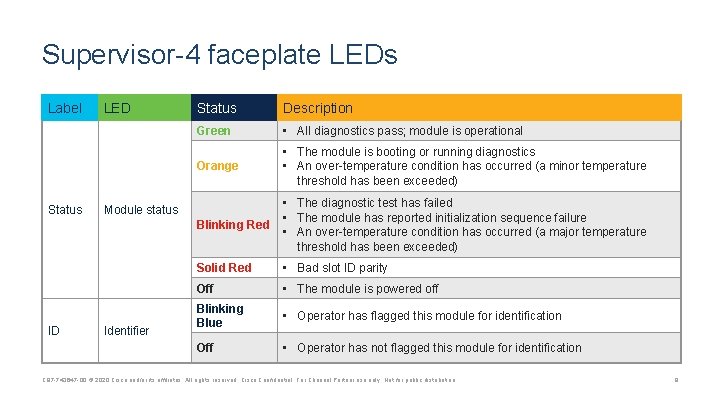
Supervisor-4 faceplate LEDs Label Status ID LED Status Description Green • All diagnostics pass; module is operational Orange • The module is booting or running diagnostics • An over-temperature condition has occurred (a minor temperature threshold has been exceeded) Blinking Red • The diagnostic test has failed • The module has reported initialization sequence failure • An over-temperature condition has occurred (a major temperature threshold has been exceeded) Solid Red • Bad slot ID parity Off • The module is powered off Blinking Blue • Operator has flagged this module for identification Off • Operator has not flagged this module for identification Module status Identifier C 97 -743647 -00 © 2020 Cisco and/or its affiliates. All rights reserved. Cisco Confidential. For Channel Partner use only. Not for public distribution. 8
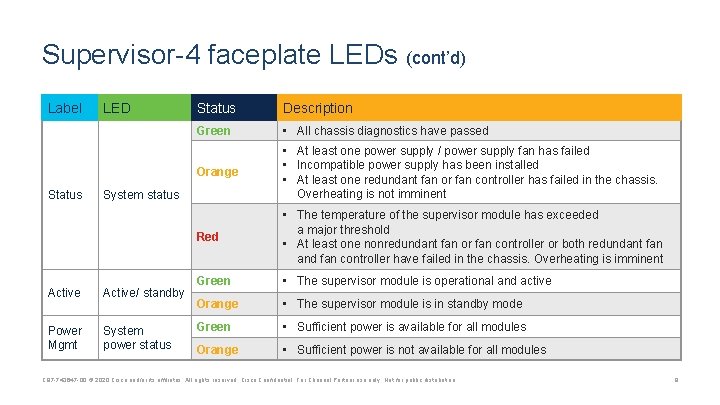
Supervisor-4 faceplate LEDs (cont’d) Label Status LED Status Description Green • All chassis diagnostics have passed Orange • At least one power supply / power supply fan has failed • Incompatible power supply has been installed • At least one redundant fan or fan controller has failed in the chassis. Overheating is not imminent Red • The temperature of the supervisor module has exceeded a major threshold • At least one nonredundant fan or fan controller or both redundant fan and fan controller have failed in the chassis. Overheating is imminent Green • The supervisor module is operational and active Orange • The supervisor module is in standby mode Green • Sufficient power is available for all modules Orange • Sufficient power is not available for all modules System status Active/ standby Power Mgmt System power status C 97 -743647 -00 © 2020 Cisco and/or its affiliates. All rights reserved. Cisco Confidential. For Channel Partner use only. Not for public distribution. 9
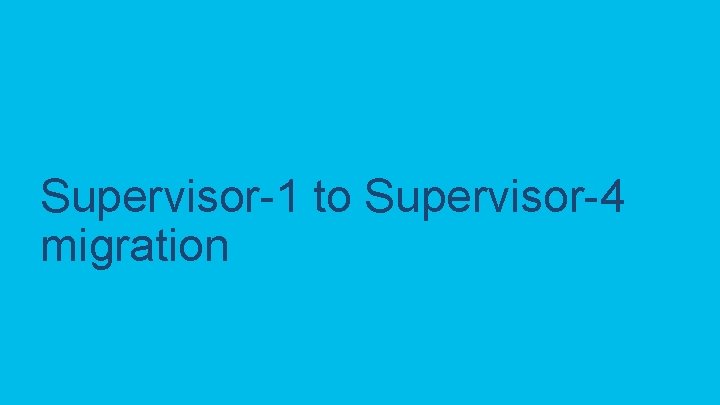
Supervisor-1 to Supervisor-4 migration C 97 -743647 -00 © 2020 Cisco and/or its affiliates. All rights reserved. Cisco Confidential. For Channel Partner use only. Not for public distribution. 10
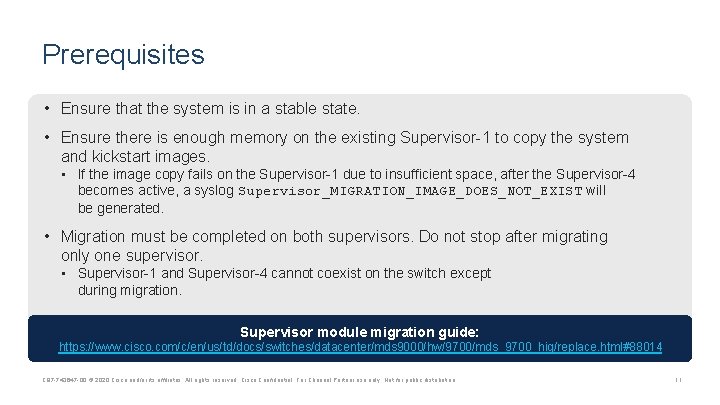
Prerequisites • Ensure that the system is in a stable state. • Ensure there is enough memory on the existing Supervisor-1 to copy the system and kickstart images. • If the image copy fails on the Supervisor-1 due to insufficient space, after the Supervisor-4 becomes active, a syslog Supervisor_MIGRATION_IMAGE_DOES_NOT_EXIST will be generated. • Migration must be completed on both supervisors. Do not stop after migrating only one supervisor. • Supervisor-1 and Supervisor-4 cannot coexist on the switch except during migration. Supervisor module migration guide: https: //www. cisco. com/c/en/us/td/docs/switches/datacenter/mds 9000/hw/9700/mds_9700_hig/replace. html#88014 C 97 -743647 -00 © 2020 Cisco and/or its affiliates. All rights reserved. Cisco Confidential. For Channel Partner use only. Not for public distribution. 11
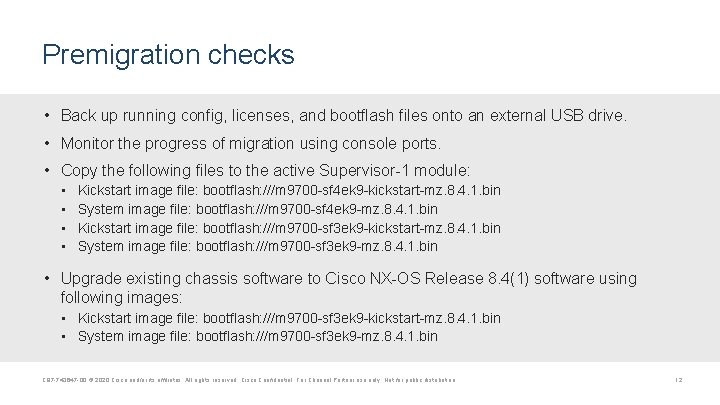
Premigration checks • Back up running config, licenses, and bootflash files onto an external USB drive. • Monitor the progress of migration using console ports. • Copy the following files to the active Supervisor-1 module: • • Kickstart image file: bootflash: ///m 9700 -sf 4 ek 9 -kickstart-mz. 8. 4. 1. bin System image file: bootflash: ///m 9700 -sf 4 ek 9 -mz. 8. 4. 1. bin Kickstart image file: bootflash: ///m 9700 -sf 3 ek 9 -kickstart-mz. 8. 4. 1. bin System image file: bootflash: ///m 9700 -sf 3 ek 9 -mz. 8. 4. 1. bin • Upgrade existing chassis software to Cisco NX-OS Release 8. 4(1) software using following images: • Kickstart image file: bootflash: ///m 9700 -sf 3 ek 9 -kickstart-mz. 8. 4. 1. bin • System image file: bootflash: ///m 9700 -sf 3 ek 9 -mz. 8. 4. 1. bin C 97 -743647 -00 © 2020 Cisco and/or its affiliates. All rights reserved. Cisco Confidential. For Channel Partner use only. Not for public distribution. 12
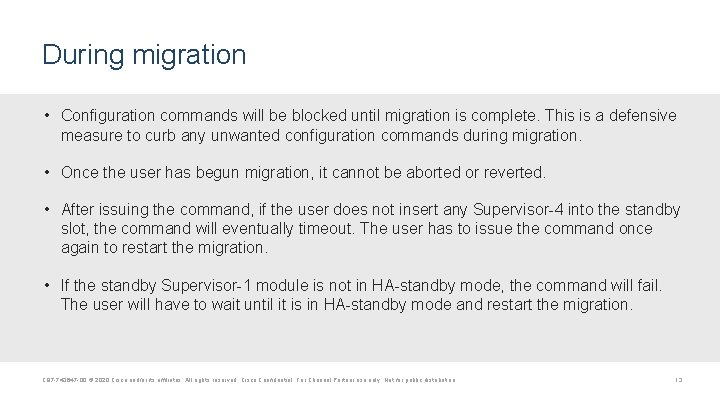
During migration • Configuration commands will be blocked until migration is complete. This is a defensive measure to curb any unwanted configuration commands during migration. • Once the user has begun migration, it cannot be aborted or reverted. • After issuing the command, if the user does not insert any Supervisor-4 into the standby slot, the command will eventually timeout. The user has to issue the command once again to restart the migration. • If the standby Supervisor-1 module is not in HA-standby mode, the command will fail. The user will have to wait until it is in HA-standby mode and restart the migration. C 97 -743647 -00 © 2020 Cisco and/or its affiliates. All rights reserved. Cisco Confidential. For Channel Partner use only. Not for public distribution. 13
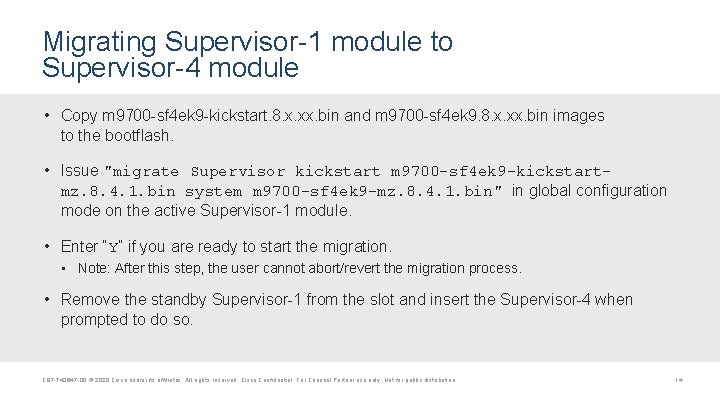
Migrating Supervisor-1 module to Supervisor-4 module • Copy m 9700 -sf 4 ek 9 -kickstart. 8. x. xx. bin and m 9700 -sf 4 ek 9. 8. x. xx. bin images to the bootflash. • Issue "migrate Supervisor kickstart m 9700 -sf 4 ek 9 -kickstartmz. 8. 4. 1. bin system m 9700 -sf 4 ek 9 -mz. 8. 4. 1. bin" in global configuration mode on the active Supervisor-1 module. • Enter “Y” if you are ready to start the migration. • Note: After this step, the user cannot abort/revert the migration process. • Remove the standby Supervisor-1 from the slot and insert the Supervisor-4 when prompted to do so. C 97 -743647 -00 © 2020 Cisco and/or its affiliates. All rights reserved. Cisco Confidential. For Channel Partner use only. Not for public distribution. 14
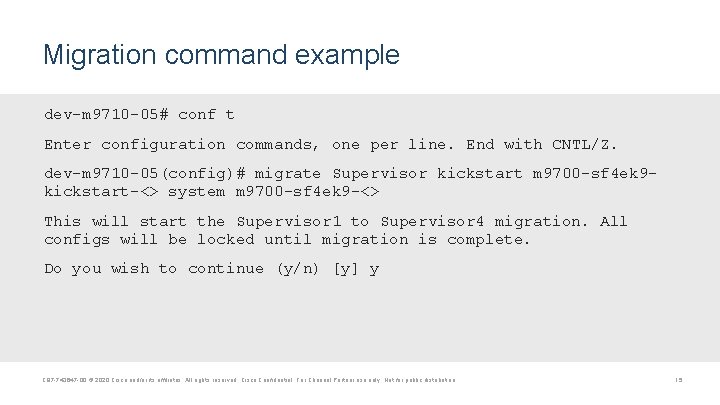
Migration command example dev-m 9710 -05# conf t Enter configuration commands, one per line. End with CNTL/Z. dev-m 9710 -05(config)# migrate Supervisor kickstart m 9700 -sf 4 ek 9 kickstart-<> system m 9700 -sf 4 ek 9 -<> This will start the Supervisor 1 to Supervisor 4 migration. All configs will be locked until migration is complete. Do you wish to continue (y/n) [y] y C 97 -743647 -00 © 2020 Cisco and/or its affiliates. All rights reserved. Cisco Confidential. For Channel Partner use only. Not for public distribution. 15
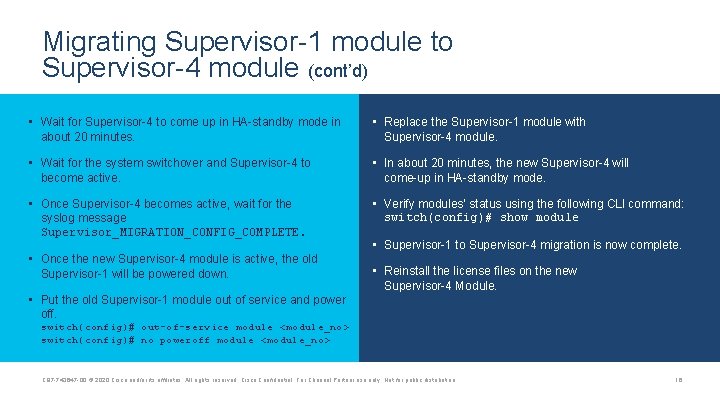
Migrating Supervisor-1 module to Supervisor-4 module (cont’d) • Wait for Supervisor-4 to come up in HA-standby mode in about 20 minutes. • Replace the Supervisor-1 module with Supervisor-4 module. • Wait for the system switchover and Supervisor-4 to become active. • In about 20 minutes, the new Supervisor-4 will come-up in HA-standby mode. • Once Supervisor-4 becomes active, wait for the syslog message Supervisor_MIGRATION_CONFIG_COMPLETE. • Verify modules’ status using the following CLI command: switch(config)# show module • Once the new Supervisor-4 module is active, the old Supervisor-1 will be powered down. • Supervisor-1 to Supervisor-4 migration is now complete. • Reinstall the license files on the new Supervisor-4 Module. • Put the old Supervisor-1 module out of service and power off. switch(config)# out-of-service module <module_no> switch(config)# no poweroff module <module_no> C 97 -743647 -00 © 2020 Cisco and/or its affiliates. All rights reserved. Cisco Confidential. For Channel Partner use only. Not for public distribution. 16
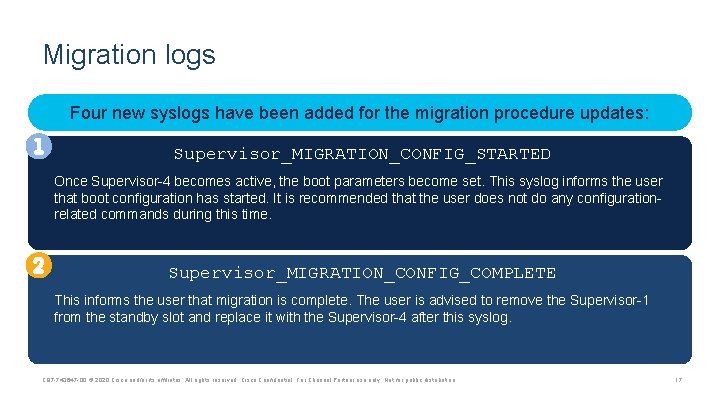
Migration logs Four new syslogs have been added for the migration procedure updates: Supervisor_MIGRATION_CONFIG_STARTED Once Supervisor-4 becomes active, the boot parameters become set. This syslog informs the user that boot configuration has started. It is recommended that the user does not do any configurationrelated commands during this time. Supervisor_MIGRATION_CONFIG_COMPLETE This informs the user that migration is complete. The user is advised to remove the Supervisor-1 from the standby slot and replace it with the Supervisor-4 after this syslog. C 97 -743647 -00 © 2020 Cisco and/or its affiliates. All rights reserved. Cisco Confidential. For Channel Partner use only. Not for public distribution. 17
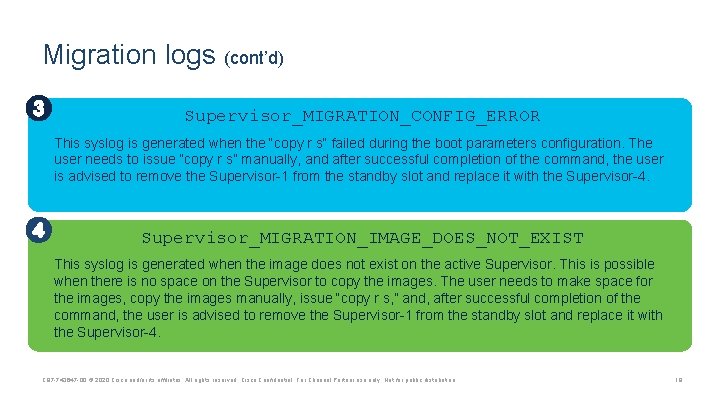
Migration logs (cont’d) Supervisor_MIGRATION_CONFIG_ERROR This syslog is generated when the “copy r s“ failed during the boot parameters configuration. The user needs to issue ”copy r s” manually, and after successful completion of the command, the user is advised to remove the Supervisor-1 from the standby slot and replace it with the Supervisor-4. Supervisor_MIGRATION_IMAGE_DOES_NOT_EXIST This syslog is generated when the image does not exist on the active Supervisor. This is possible when there is no space on the Supervisor to copy the images. The user needs to make space for the images, copy the images manually, issue “copy r s, ” and, after successful completion of the command, the user is advised to remove the Supervisor-1 from the standby slot and replace it with the Supervisor-4. C 97 -743647 -00 © 2020 Cisco and/or its affiliates. All rights reserved. Cisco Confidential. For Channel Partner use only. Not for public distribution. 18
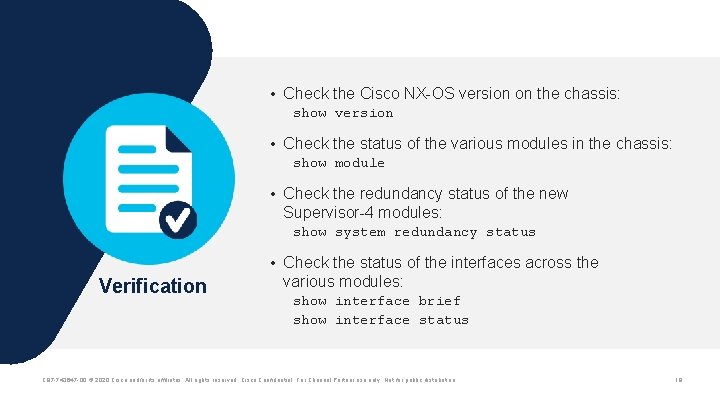
• Check the Cisco NX-OS version on the chassis: show version • Check the status of the various modules in the chassis: show module • Check the redundancy status of the new Supervisor-4 modules: show system redundancy status • Check the status of the interfaces across the Verification various modules: show interface brief show interface status C 97 -743647 -00 © 2020 Cisco and/or its affiliates. All rights reserved. Cisco Confidential. For Channel Partner use only. Not for public distribution. 19
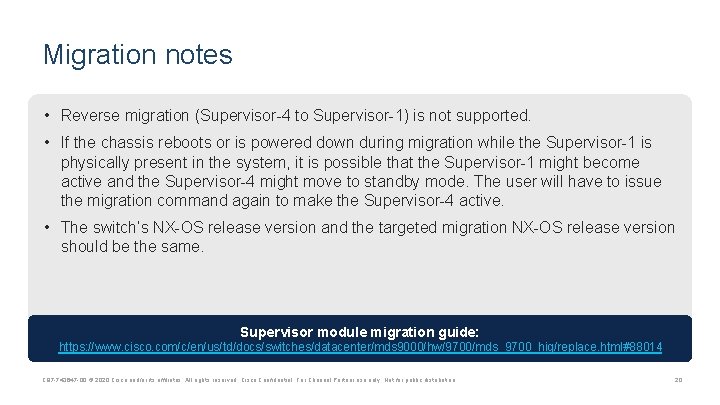
Migration notes • Reverse migration (Supervisor-4 to Supervisor-1) is not supported. • If the chassis reboots or is powered down during migration while the Supervisor-1 is physically present in the system, it is possible that the Supervisor-1 might become active and the Supervisor-4 might move to standby mode. The user will have to issue the migration command again to make the Supervisor-4 active. • The switch’s NX-OS release version and the targeted migration NX-OS release version should be the same. Supervisor module migration guide: https: //www. cisco. com/c/en/us/td/docs/switches/datacenter/mds 9000/hw/9700/mds_9700_hig/replace. html#88014 C 97 -743647 -00 © 2020 Cisco and/or its affiliates. All rights reserved. Cisco Confidential. For Channel Partner use only. Not for public distribution. 20
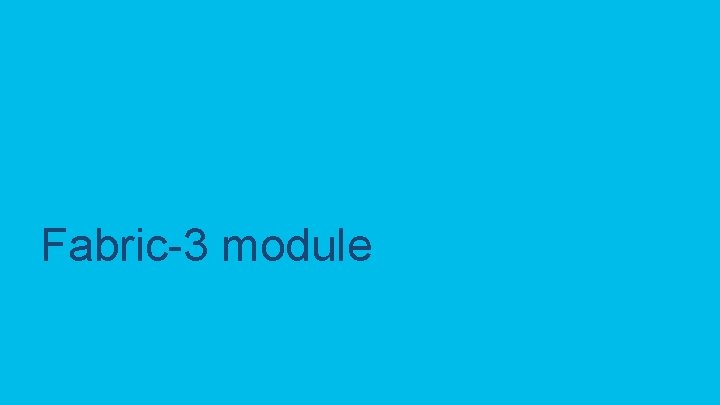
Fabric-3 module C 97 -743647 -00 © 2020 Cisco and/or its affiliates. All rights reserved. Cisco Confidential. For Channel Partner use only. Not for public distribution. 21
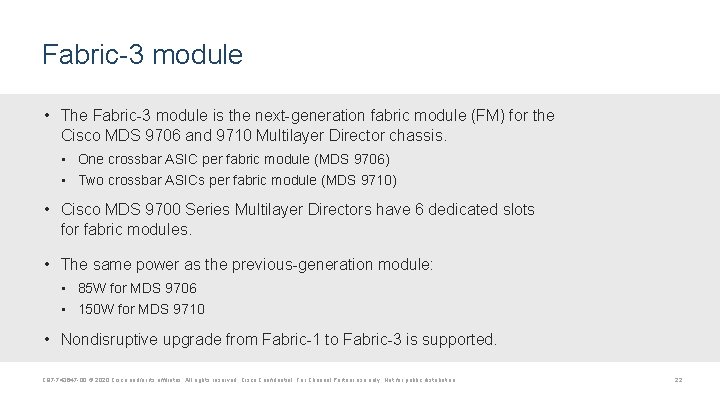
Fabric-3 module • The Fabric-3 module is the next-generation fabric module (FM) for the Cisco MDS 9706 and 9710 Multilayer Director chassis. • One crossbar ASIC per fabric module (MDS 9706) • Two crossbar ASICs per fabric module (MDS 9710) • Cisco MDS 9700 Series Multilayer Directors have 6 dedicated slots for fabric modules. • The same power as the previous-generation module: • 85 W for MDS 9706 • 150 W for MDS 9710 • Nondisruptive upgrade from Fabric-1 to Fabric-3 is supported. C 97 -743647 -00 © 2020 Cisco and/or its affiliates. All rights reserved. Cisco Confidential. For Channel Partner use only. Not for public distribution. 22
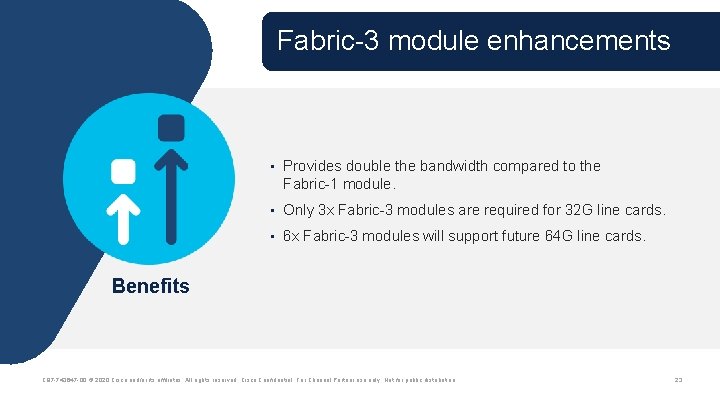
Fabric-3 module enhancements • Provides double the bandwidth compared to the Fabric-1 module. • Only 3 x Fabric-3 modules are required for 32 G line cards. • 6 x Fabric-3 modules will support future 64 G line cards. Benefits C 97 -743647 -00 © 2020 Cisco and/or its affiliates. All rights reserved. Cisco Confidential. For Channel Partner use only. Not for public distribution. 23
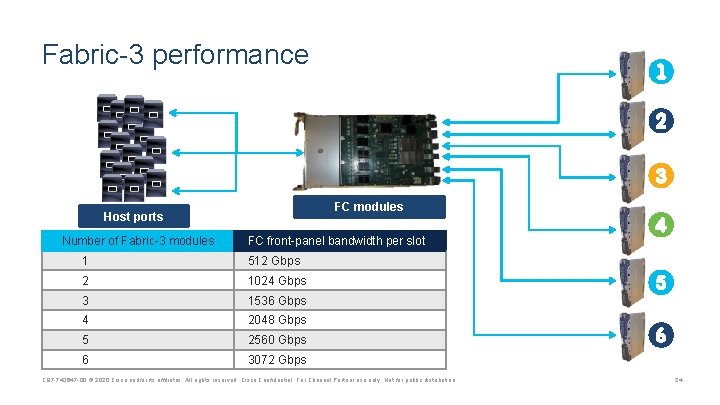
Fabric-3 performance FC modules Host ports Number of Fabric-3 modules FC front-panel bandwidth per slot 1 512 Gbps 2 1024 Gbps 3 1536 Gbps 4 2048 Gbps 5 2560 Gbps 6 3072 Gbps C 97 -743647 -00 © 2020 Cisco and/or its affiliates. All rights reserved. Cisco Confidential. For Channel Partner use only. Not for public distribution. 24
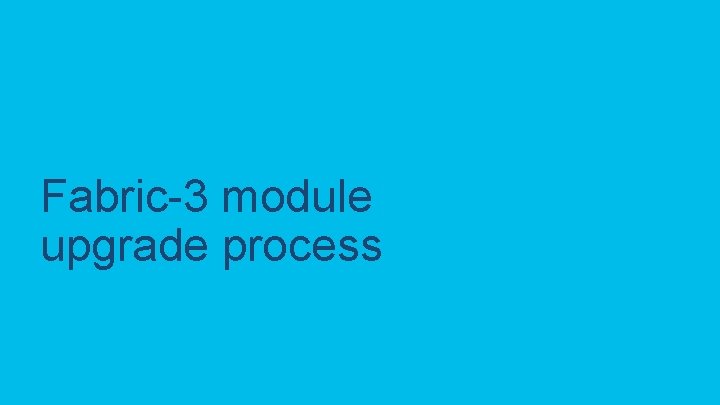
Fabric-3 module upgrade process C 97 -743647 -00 © 2020 Cisco and/or its affiliates. All rights reserved. Cisco Confidential. For Channel Partner use only. Not for public distribution. 25
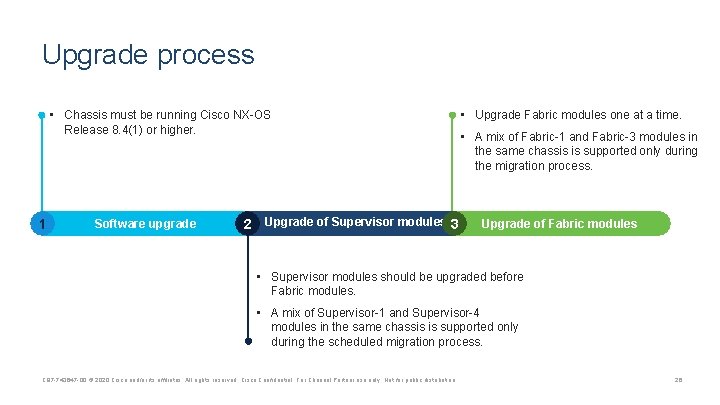
Upgrade process • Chassis must be running Cisco NX-OS Release 8. 4(1) or higher. 1 Software upgrade 2 Upgrade of Supervisor modules 3 • Upgrade Fabric modules one at a time. • A mix of Fabric-1 and Fabric-3 modules in the same chassis is supported only during the migration process. Upgrade of Fabric modules • Supervisor modules should be upgraded before Fabric modules. • A mix of Supervisor-1 and Supervisor-4 modules in the same chassis is supported only during the scheduled migration process. C 97 -743647 -00 © 2020 Cisco and/or its affiliates. All rights reserved. Cisco Confidential. For Channel Partner use only. Not for public distribution. 26
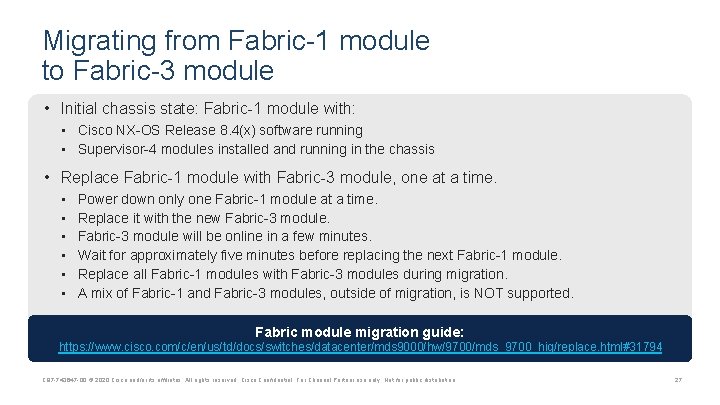
Migrating from Fabric-1 module to Fabric-3 module • Initial chassis state: Fabric-1 module with: • Cisco NX-OS Release 8. 4(x) software running • Supervisor-4 modules installed and running in the chassis • Replace Fabric-1 module with Fabric-3 module, one at a time. • • • Power down only one Fabric-1 module at a time. Replace it with the new Fabric-3 module will be online in a few minutes. Wait for approximately five minutes before replacing the next Fabric-1 module. Replace all Fabric-1 modules with Fabric-3 modules during migration. A mix of Fabric-1 and Fabric-3 modules, outside of migration, is NOT supported. Fabric module migration guide: https: //www. cisco. com/c/en/us/td/docs/switches/datacenter/mds 9000/hw/9700/mds_9700_hig/replace. html#31794 C 97 -743647 -00 © 2020 Cisco and/or its affiliates. All rights reserved. Cisco Confidential. For Channel Partner use only. Not for public distribution. 27
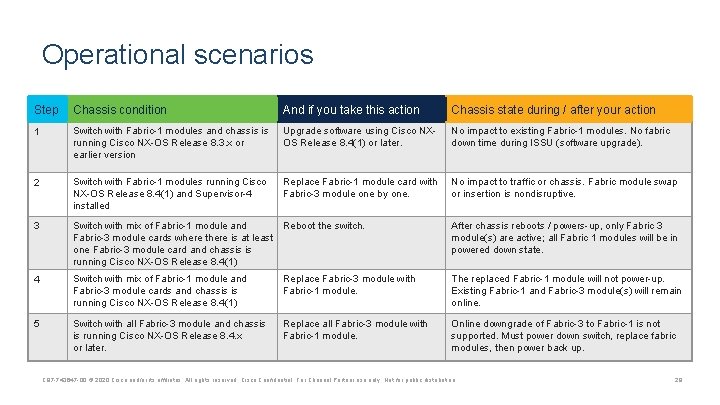
Operational scenarios Step Chassis condition And if you take this action Chassis state during / after your action 1 Switch with Fabric-1 modules and chassis is running Cisco NX-OS Release 8. 3. x or earlier version Upgrade software using Cisco NXOS Release 8. 4(1) or later. No impact to existing Fabric-1 modules. No fabric down time during ISSU (software upgrade). 2 Switch with Fabric-1 modules running Cisco NX-OS Release 8. 4(1) and Supervisor-4 installed Replace Fabric-1 module card with Fabric-3 module one by one. No impact to traffic or chassis. Fabric module swap or insertion is nondisruptive. 3 Switch with mix of Fabric-1 module and Reboot the switch. Fabric-3 module cards where there is at least one Fabric-3 module card and chassis is running Cisco NX-OS Release 8. 4(1) After chassis reboots / powers-up, only Fabric 3 module(s) are active; all Fabric 1 modules will be in powered down state. 4 Switch with mix of Fabric-1 module and Fabric-3 module cards and chassis is running Cisco NX-OS Release 8. 4(1) Replace Fabric-3 module with Fabric-1 module. The replaced Fabric-1 module will not power-up. Existing Fabric-1 and Fabric-3 module(s) will remain online. 5 Switch with all Fabric-3 module and chassis is running Cisco NX-OS Release 8. 4. x or later. Replace all Fabric-3 module with Fabric-1 module. Online downgrade of Fabric-3 to Fabric-1 is not supported. Must power down switch, replace fabric modules, then power back up. C 97 -743647 -00 © 2020 Cisco and/or its affiliates. All rights reserved. Cisco Confidential. For Channel Partner use only. Not for public distribution. 28
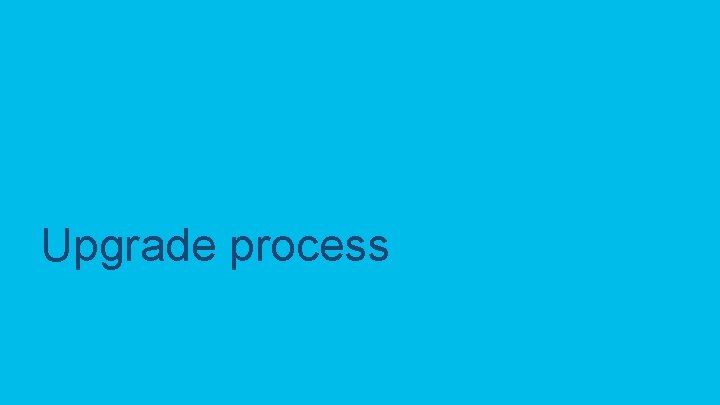
Upgrade process C 97 -743647 -00 © 2020 Cisco and/or its affiliates. All rights reserved. Cisco Confidential. For Channel Partner use only. Not for public distribution. 29
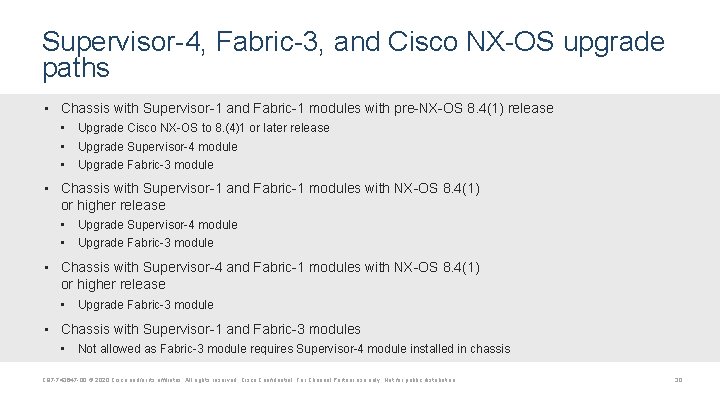
Supervisor-4, Fabric-3, and Cisco NX-OS upgrade paths • Chassis with Supervisor-1 and Fabric-1 modules with pre-NX-OS 8. 4(1) release • • • Upgrade Cisco NX-OS to 8. (4)1 or later release Upgrade Supervisor-4 module Upgrade Fabric-3 module • Chassis with Supervisor-1 and Fabric-1 modules with NX-OS 8. 4(1) or higher release • • Upgrade Supervisor-4 module Upgrade Fabric-3 module • Chassis with Supervisor-4 and Fabric-1 modules with NX-OS 8. 4(1) or higher release • Upgrade Fabric-3 module • Chassis with Supervisor-1 and Fabric-3 modules • Not allowed as Fabric-3 module requires Supervisor-4 module installed in chassis C 97 -743647 -00 © 2020 Cisco and/or its affiliates. All rights reserved. Cisco Confidential. For Channel Partner use only. Not for public distribution. 30
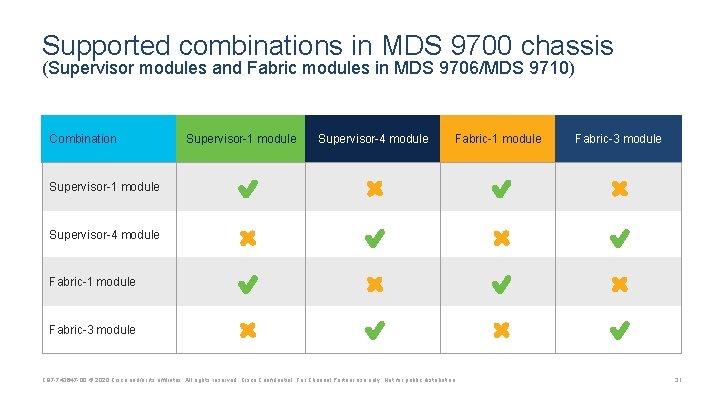
Supported combinations in MDS 9700 chassis (Supervisor modules and Fabric modules in MDS 9706/MDS 9710) Combination Supervisor-1 module Supervisor-4 module Fabric-1 module Fabric-3 module C 97 -743647 -00 © 2020 Cisco and/or its affiliates. All rights reserved. Cisco Confidential. For Channel Partner use only. Not for public distribution. 31
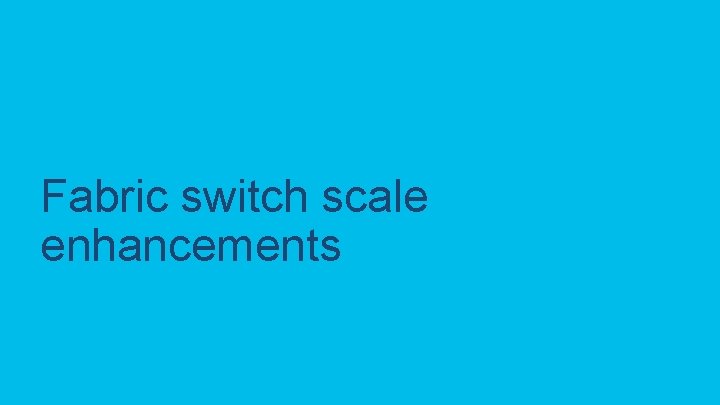
Fabric switch scale enhancements C 97 -743647 -00 © 2020 Cisco and/or its affiliates. All rights reserved. Cisco Confidential. For Channel Partner use only. Not for public distribution. 32
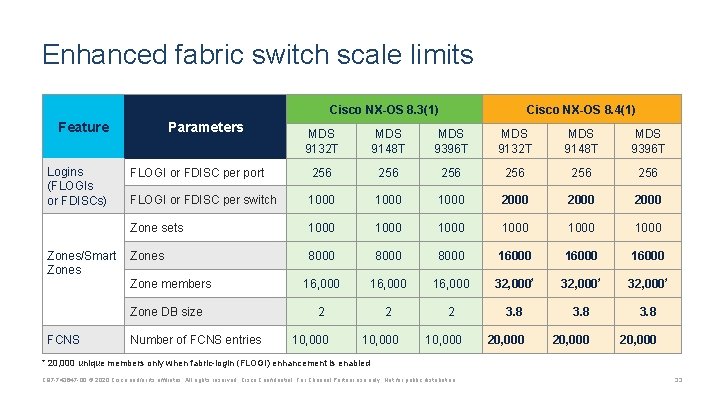
Enhanced fabric switch scale limits Cisco NX-OS 8. 3(1) Feature Logins (FLOGIs or FDISCs) Zones/Smart Zones Parameters MDS 9132 T MDS 9148 T MDS 9396 T FLOGI or FDISC per port 256 256 256 FLOGI or FDISC per switch 1000 2000 Zone sets 1000 1000 Zones 8000 16000 16, 000 32, 000* 2 2 2 3. 8 20, 000 Zone members Zone DB size FCNS Cisco NX-OS 8. 4(1) Number of FCNS entries 10, 000 * 20, 000 unique members only when fabric-login (FLOGI) enhancement is enabled C 97 -743647 -00 © 2020 Cisco and/or its affiliates. All rights reserved. Cisco Confidential. For Channel Partner use only. Not for public distribution. 33

SAN Analytics update C 97 -743647 -00 © 2020 Cisco and/or its affiliates. All rights reserved. Cisco Confidential. For Channel Partner use only. Not for public distribution. 34
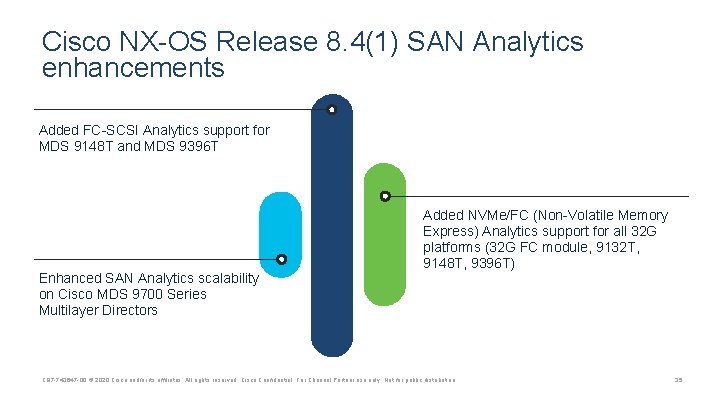
Cisco NX-OS Release 8. 4(1) SAN Analytics enhancements Added FC-SCSI Analytics support for MDS 9148 T and MDS 9396 T Enhanced SAN Analytics scalability on Cisco MDS 9700 Series Multilayer Directors Added NVMe/FC (Non-Volatile Memory Express) Analytics support for all 32 G platforms (32 G FC module, 9132 T, 9148 T, 9396 T) C 97 -743647 -00 © 2020 Cisco and/or its affiliates. All rights reserved. Cisco Confidential. For Channel Partner use only. Not for public distribution. 35
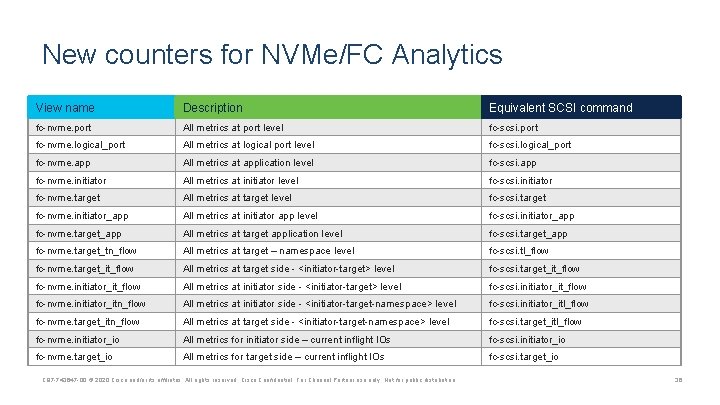
New counters for NVMe/FC Analytics View name Description Equivalent SCSI command fc-nvme. port All metrics at port level fc-scsi. port fc-nvme. logical_port All metrics at logical port level fc-scsi. logical_port fc-nvme. app All metrics at application level fc-scsi. app fc-nvme. initiator All metrics at initiator level fc-scsi. initiator fc-nvme. target All metrics at target level fc-scsi. target fc-nvme. initiator_app All metrics at initiator app level fc-scsi. initiator_app fc-nvme. target_app All metrics at target application level fc-scsi. target_app fc-nvme. target_tn_flow All metrics at target – namespace level fc-scsi. tl_flow fc-nvme. target_it_flow All metrics at target side - <initiator-target> level fc-scsi. target_it_flow fc-nvme. initiator_it_flow All metrics at initiator side - <initiator-target> level fc-scsi. initiator_it_flow fc-nvme. initiator_itn_flow All metrics at initiator side - <initiator-target-namespace> level fc-scsi. initiator_itl_flow fc-nvme. target_itn_flow All metrics at target side - <initiator-target-namespace> level fc-scsi. target_itl_flow fc-nvme. initiator_io All metrics for initiator side – current inflight IOs fc-scsi. initiator_io fc-nvme. target_io All metrics for target side – current inflight IOs fc-scsi. target_io C 97 -743647 -00 © 2020 Cisco and/or its affiliates. All rights reserved. Cisco Confidential. For Channel Partner use only. Not for public distribution. 36
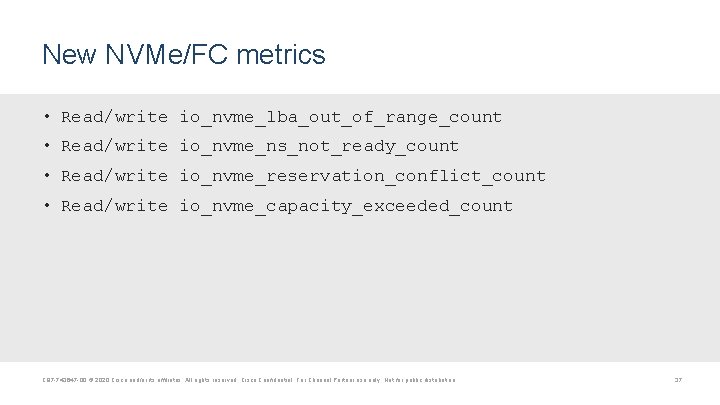
New NVMe/FC metrics • Read/write io_nvme_lba_out_of_range_count • Read/write io_nvme_ns_not_ready_count • Read/write io_nvme_reservation_conflict_count • Read/write io_nvme_capacity_exceeded_count C 97 -743647 -00 © 2020 Cisco and/or its affiliates. All rights reserved. Cisco Confidential. For Channel Partner use only. Not for public distribution. 37
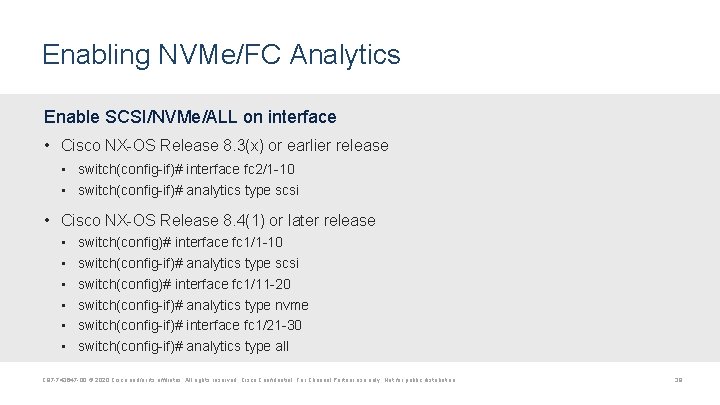
Enabling NVMe/FC Analytics Enable SCSI/NVMe/ALL on interface • Cisco NX-OS Release 8. 3(x) or earlier release • switch(config-if)# interface fc 2/1 -10 • switch(config-if)# analytics type scsi • Cisco NX-OS Release 8. 4(1) or later release • • • switch(config)# interface fc 1/1 -10 switch(config-if)# analytics type scsi switch(config)# interface fc 1/11 -20 switch(config-if)# analytics type nvme switch(config-if)# interface fc 1/21 -30 switch(config-if)# analytics type all C 97 -743647 -00 © 2020 Cisco and/or its affiliates. All rights reserved. Cisco Confidential. For Channel Partner use only. Not for public distribution. 38
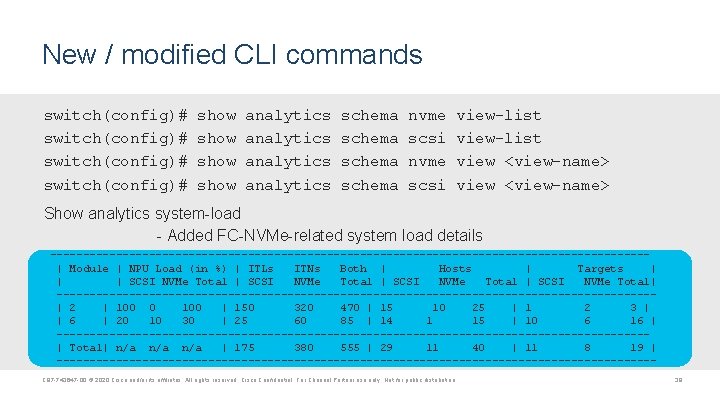
New / modified CLI commands switch(config)# show analytics schema nvme view-list switch(config)# show analytics schema scsi view-list switch(config)# show analytics schema nvme view <view-name> switch(config)# show analytics schema scsi view <view-name> Show analytics system-load • - Added FC-NVMe-related system load details --------------------------------------------- | Module | NPU Load (in %) | ITLs ITNs Both | Hosts | Targets | | | SCSI NVMe Total | SCSI NVMe Total| --------------------------------------------- | 2 | 100 0 100 | 150 320 470 | 15 10 25 | 1 2 3 | | 6 | 20 10 30 | 25 60 85 | 14 1 15 | 10 6 16 | --------------------------------------------- | Total| n/a n/a | 175 380 555 | 29 11 40 | 11 8 19 | ---------------------------------------------C 97 -743647 -00 © 2020 Cisco and/or its affiliates. All rights reserved. Cisco Confidential. For Channel Partner use only. Not for public distribution. 39
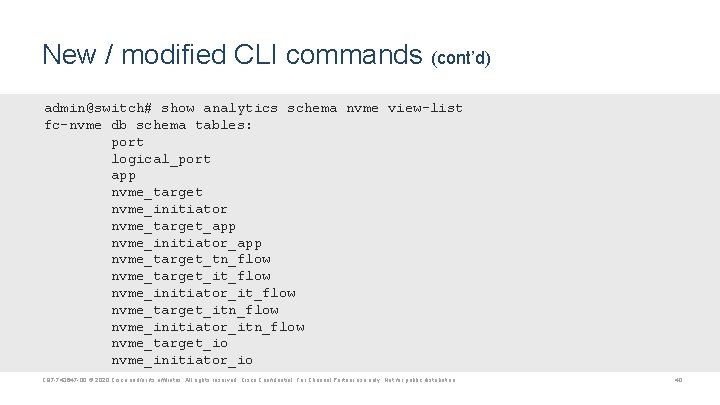
New / modified CLI commands (cont’d) admin@switch# show analytics schema nvme view-list fc-nvme db schema tables: port logical_port app nvme_target nvme_initiator nvme_target_app nvme_initiator_app nvme_target_tn_flow nvme_target_it_flow nvme_initiator_it_flow nvme_target_itn_flow nvme_initiator_itn_flow nvme_target_io nvme_initiator_io C 97 -743647 -00 © 2020 Cisco and/or its affiliates. All rights reserved. Cisco Confidential. For Channel Partner use only. Not for public distribution. 40
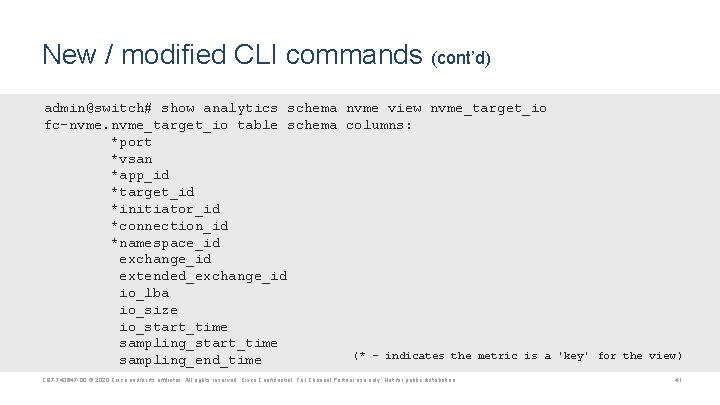
New / modified CLI commands (cont’d) admin@switch# show analytics schema nvme view nvme_target_io fc-nvme_target_io table schema columns: *port *vsan *app_id *target_id *initiator_id *connection_id *namespace_id exchange_id extended_exchange_id io_lba io_size io_start_time sampling_start_time (* - indicates the metric is a 'key' for the view ) sampling_end_time C 97 -743647 -00 © 2020 Cisco and/or its affiliates. All rights reserved. Cisco Confidential. For Channel Partner use only. Not for public distribution. 41
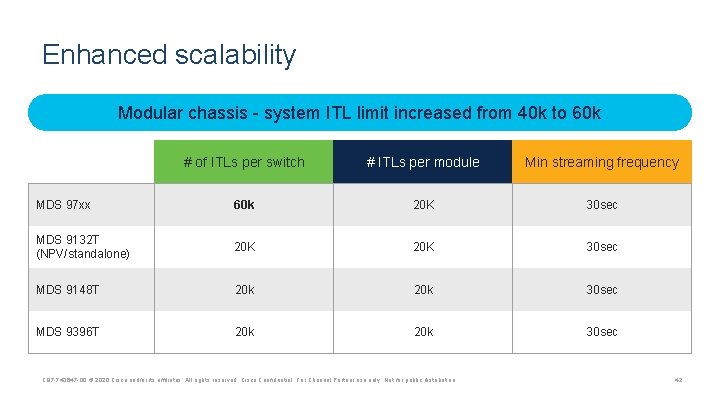
Enhanced scalability Modular chassis - system ITL limit increased from 40 k to 60 k # of ITLs per switch # ITLs per module Min streaming frequency MDS 97 xx 60 k 20 K 30 sec MDS 9132 T (NPV/standalone) 20 K 30 sec MDS 9148 T 20 k 30 sec MDS 9396 T 20 k 30 sec C 97 -743647 -00 © 2020 Cisco and/or its affiliates. All rights reserved. Cisco Confidential. For Channel Partner use only. Not for public distribution. 42
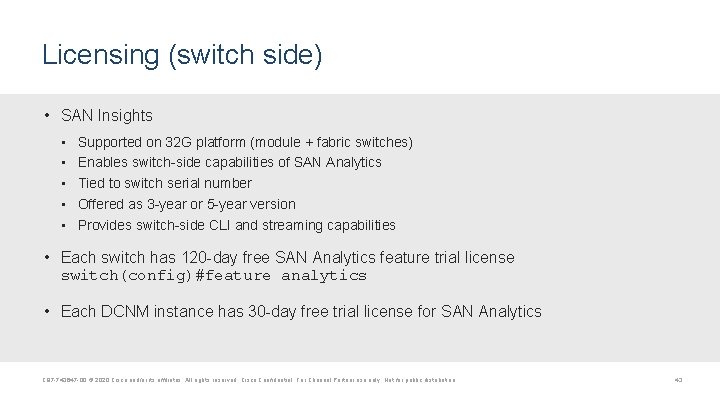
Licensing (switch side) • SAN Insights • • • Supported on 32 G platform (module + fabric switches) Enables switch-side capabilities of SAN Analytics Tied to switch serial number Offered as 3 -year or 5 -year version Provides switch-side CLI and streaming capabilities • Each switch has 120 -day free SAN Analytics feature trial license switch(config)#feature analytics • Each DCNM instance has 30 -day free trial license for SAN Analytics C 97 -743647 -00 © 2020 Cisco and/or its affiliates. All rights reserved. Cisco Confidential. For Channel Partner use only. Not for public distribution. 43
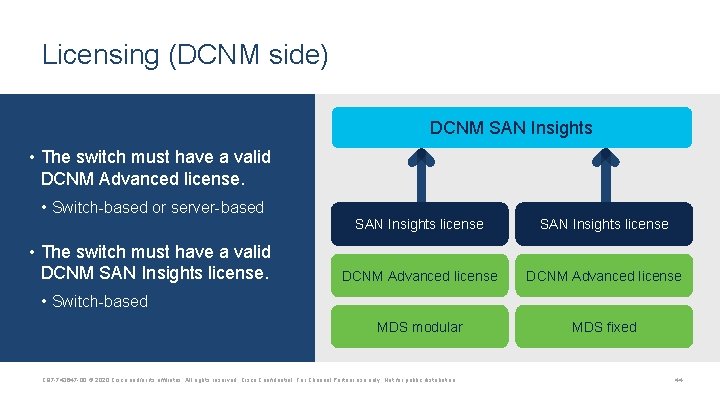
Licensing (DCNM side) DCNM SAN Insights • The switch must have a valid DCNM Advanced license. • Switch-based or server-based • The switch must have a valid DCNM SAN Insights license DCNM Advanced license MDS modular MDS fixed • Switch-based C 97 -743647 -00 © 2020 Cisco and/or its affiliates. All rights reserved. Cisco Confidential. For Channel Partner use only. Not for public distribution. 44
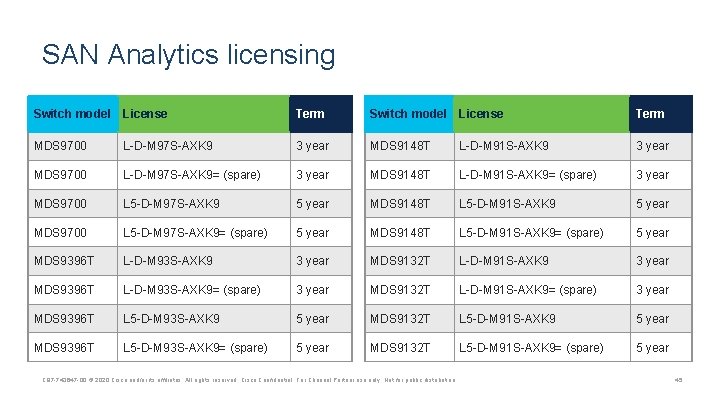
SAN Analytics licensing Switch model License Term MDS 9700 L-D-M 97 S-AXK 9 3 year MDS 9148 T L-D-M 91 S-AXK 9 3 year MDS 9700 L-D-M 97 S-AXK 9= (spare) 3 year MDS 9148 T L-D-M 91 S-AXK 9= (spare) 3 year MDS 9700 L 5 -D-M 97 S-AXK 9 5 year MDS 9148 T L 5 -D-M 91 S-AXK 9 5 year MDS 9700 L 5 -D-M 97 S-AXK 9= (spare) 5 year MDS 9148 T L 5 -D-M 91 S-AXK 9= (spare) 5 year MDS 9396 T L-D-M 93 S-AXK 9 3 year MDS 9132 T L-D-M 91 S-AXK 9 3 year MDS 9396 T L-D-M 93 S-AXK 9= (spare) 3 year MDS 9132 T L-D-M 91 S-AXK 9= (spare) 3 year MDS 9396 T L 5 -D-M 93 S-AXK 9 5 year MDS 9132 T L 5 -D-M 91 S-AXK 9 5 year MDS 9396 T L 5 -D-M 93 S-AXK 9= (spare) 5 year MDS 9132 T L 5 -D-M 91 S-AXK 9= (spare) 5 year C 97 -743647 -00 © 2020 Cisco and/or its affiliates. All rights reserved. Cisco Confidential. For Channel Partner use only. Not for public distribution. 45
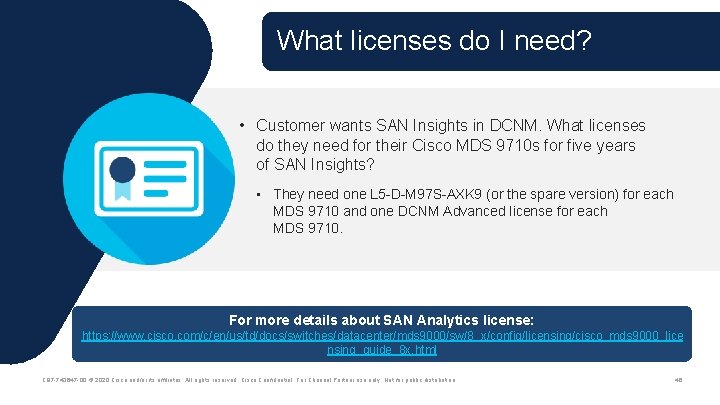
What licenses do I need? • Customer wants SAN Insights in DCNM. What licenses do they need for their Cisco MDS 9710 s for five years of SAN Insights? • They need one L 5 -D-M 97 S-AXK 9 (or the spare version) for each MDS 9710 and one DCNM Advanced license for each MDS 9710. For more details about SAN Analytics license: https: //www. cisco. com/c/en/us/td/docs/switches/datacenter/mds 9000/sw/8_x/config/licensing/cisco_mds 9000_lice nsing_guide_8 x. html C 97 -743647 -00 © 2020 Cisco and/or its affiliates. All rights reserved. Cisco Confidential. For Channel Partner use only. Not for public distribution. 46
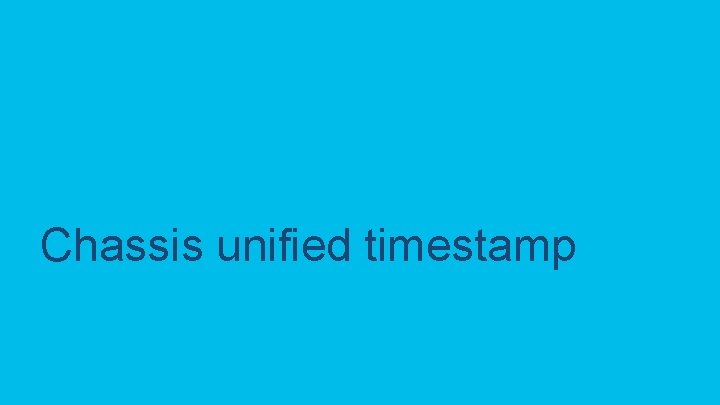
Chassis unified timestamp C 97 -743647 -00 © 2020 Cisco and/or its affiliates. All rights reserved. Cisco Confidential. For Channel Partner use only. Not for public distribution. 47
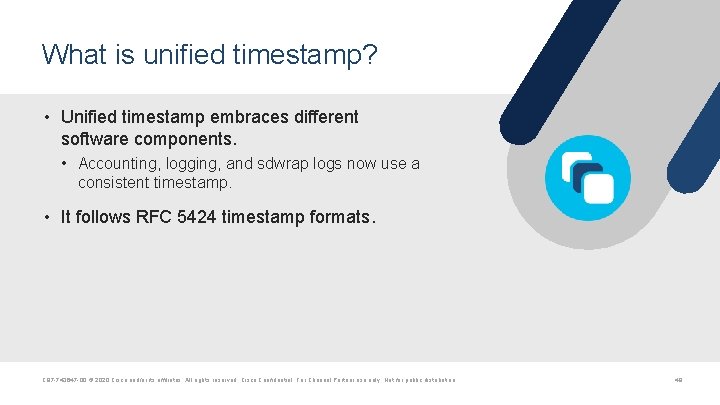
What is unified timestamp? • Unified timestamp embraces different software components. • Accounting, logging, and sdwrap logs now use a consistent timestamp. • It follows RFC 5424 timestamp formats. C 97 -743647 -00 © 2020 Cisco and/or its affiliates. All rights reserved. Cisco Confidential. For Channel Partner use only. Not for public distribution. 48
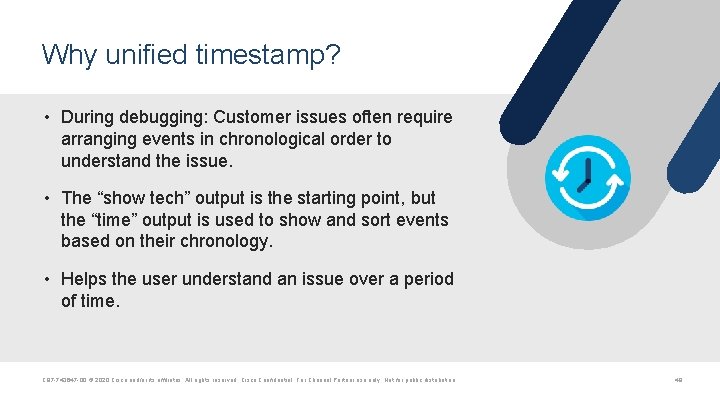
Why unified timestamp? • During debugging: Customer issues often require arranging events in chronological order to understand the issue. • The “show tech” output is the starting point, but the “time” output is used to show and sort events based on their chronology. • Helps the user understand an issue over a period of time. C 97 -743647 -00 © 2020 Cisco and/or its affiliates. All rights reserved. Cisco Confidential. For Channel Partner use only. Not for public distribution. 49
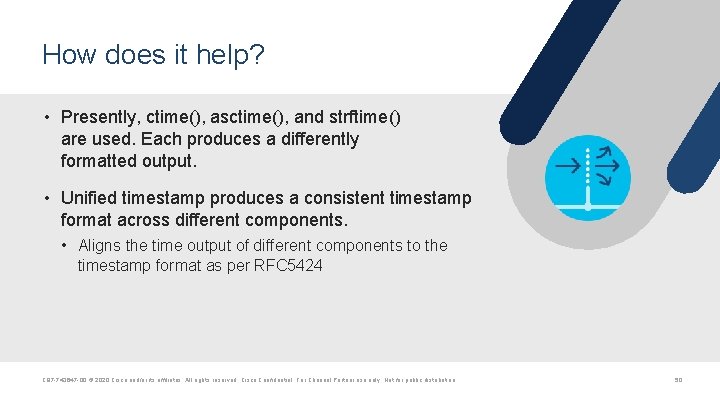
How does it help? • Presently, ctime(), asctime(), and strftime() are used. Each produces a differently formatted output. • Unified timestamp produces a consistent timestamp format across different components. • Aligns the time output of different components to the timestamp format as per RFC 5424 C 97 -743647 -00 © 2020 Cisco and/or its affiliates. All rights reserved. Cisco Confidential. For Channel Partner use only. Not for public distribution. 50
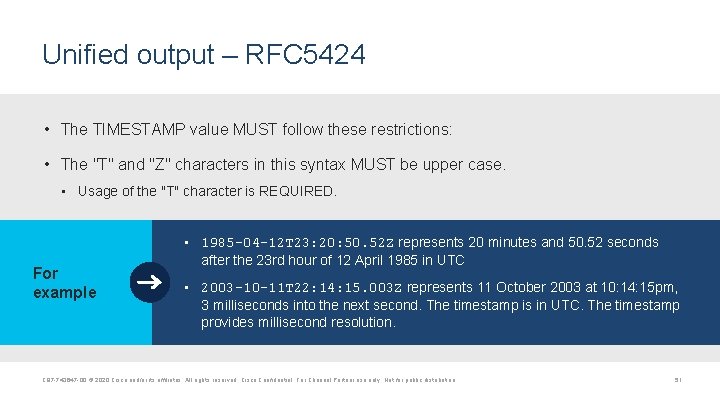
Unified output – RFC 5424 • The TIMESTAMP value MUST follow these restrictions: • The "T" and "Z" characters in this syntax MUST be upper case. • Usage of the "T" character is REQUIRED. For example • 1985 -04 -12 T 23: 20: 50. 52 Z represents 20 minutes and 50. 52 seconds after the 23 rd hour of 12 April 1985 in UTC • 2003 -10 -11 T 22: 14: 15. 003 Z represents 11 October 2003 at 10: 14: 15 pm, 3 milliseconds into the next second. The timestamp is in UTC. The timestamp provides millisecond resolution. C 97 -743647 -00 © 2020 Cisco and/or its affiliates. All rights reserved. Cisco Confidential. For Channel Partner use only. Not for public distribution. 51
![Enabling unified timestamp Configure unified timestamp switchconfig no system timestamp format rfc 5424 Enabling unified timestamp • Configure unified timestamp: switch(config)# [no] system timestamp format rfc 5424](https://slidetodoc.com/presentation_image_h/1b5caa54f43dd263744cba235c7188a8/image-52.jpg)
Enabling unified timestamp • Configure unified timestamp: switch(config)# [no] system timestamp format rfc 5424 • Display unified timestamp format status: switch(config)# show system timestamp format: mixed switch(config)# system timestamp format rfc 5424 switch(config)# show system timestamp format: RFC 5424 C 97 -743647 -00 © 2020 Cisco and/or its affiliates. All rights reserved. Cisco Confidential. For Channel Partner use only. Not for public distribution. 52
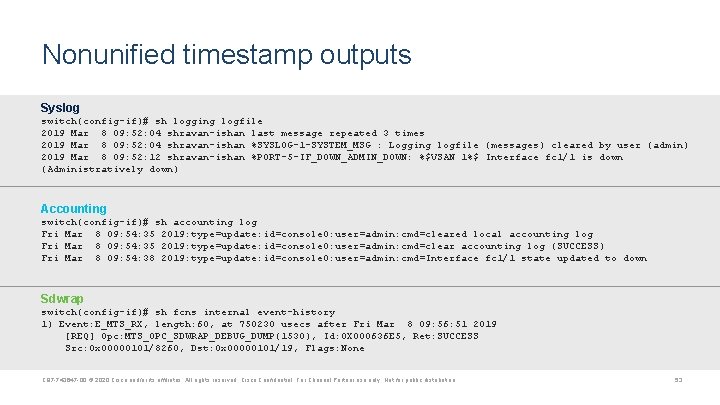
Nonunified timestamp outputs Syslog switch(config-if)# sh logging logfile 2019 Mar 8 09: 52: 04 shravan-ishan last message repeated 3 times 2019 Mar 8 09: 52: 04 shravan-ishan %SYSLOG-1 -SYSTEM_MSG : Logging logfile (messages) cleared by user (admin) 2019 Mar 8 09: 52: 12 shravan-ishan %PORT-5 -IF_DOWN_ADMIN_DOWN: %$VSAN 1%$ Interface fc 1/1 is down (Administratively down) Accounting switch(config-if)# sh accounting log Fri Mar 8 09: 54: 35 2019: type=update: id=console 0: user=admin: cmd=cleared local accounting log Fri Mar 8 09: 54: 35 2019: type=update: id=console 0: user=admin: cmd=clear accounting log (SUCCESS) Fri Mar 8 09: 54: 38 2019: type=update: id=console 0: user=admin: cmd=Interface fc 1/1 state updated to down Sdwrap switch(config-if)# sh fcns internal event-history 1) Event: E_MTS_RX, length: 60, at 750230 usecs after Fri Mar 8 09: 56: 51 2019 [REQ] Opc: MTS_OPC_SDWRAP_DEBUG_DUMP(1530), Id: 0 X 000636 E 5, Ret: SUCCESS Src: 0 x 00000101/8260, Dst: 0 x 00000101/19, Flags: None C 97 -743647 -00 © 2020 Cisco and/or its affiliates. All rights reserved. Cisco Confidential. For Channel Partner use only. Not for public distribution. 53
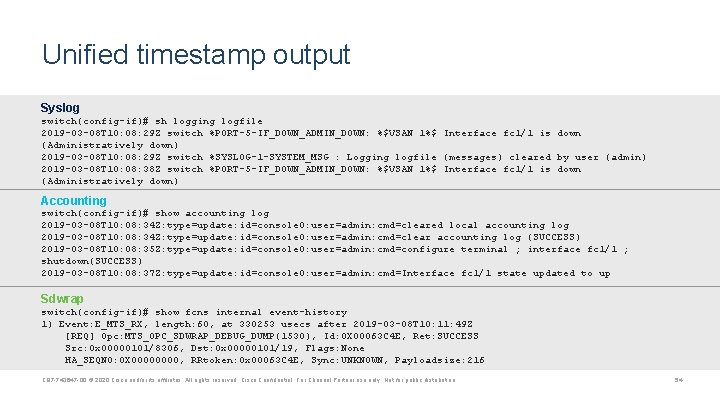
Unified timestamp output Syslog switch(config-if)# sh logging logfile 2019 -03 -08 T 10: 08: 29 Z switch %PORT-5 -IF_DOWN_ADMIN_DOWN: %$VSAN 1%$ Interface fc 1/1 is down (Administratively down) 2019 -03 -08 T 10: 08: 29 Z switch %SYSLOG-1 -SYSTEM_MSG : Logging logfile (messages) cleared by user (admin) 2019 -03 -08 T 10: 08: 38 Z switch %PORT-5 -IF_DOWN_ADMIN_DOWN: %$VSAN 1%$ Interface fc 1/1 is down (Administratively down) Accounting switch(config-if)# show accounting log 2019 -03 -08 T 10: 08: 34 Z: type=update: id=console 0: user=admin: cmd=cleared local accounting log 2019 -03 -08 T 10: 08: 34 Z: type=update: id=console 0: user=admin: cmd=clear accounting log (SUCCESS) 2019 -03 -08 T 10: 08: 35 Z: type=update: id=console 0: user=admin: cmd=configure terminal ; interface fc 1/1 ; shutdown(SUCCESS) 2019 -03 -08 T 10: 08: 37 Z: type=update: id=console 0: user=admin: cmd=Interface fc 1/1 state updated to up Sdwrap switch(config-if)# show fcns internal event-history 1) Event: E_MTS_RX, length: 60, at 330253 usecs after 2019 -03 -08 T 10: 11: 49 Z [REQ] Opc: MTS_OPC_SDWRAP_DEBUG_DUMP(1530), Id: 0 X 00063 C 4 E, Ret: SUCCESS Src: 0 x 00000101/8306, Dst: 0 x 00000101/19, Flags: None HA_SEQNO: 0 X 0000, RRtoken: 0 x 00063 C 4 E, Sync: UNKNOWN, Payloadsize: 216 C 97 -743647 -00 © 2020 Cisco and/or its affiliates. All rights reserved. Cisco Confidential. For Channel Partner use only. Not for public distribution. 54
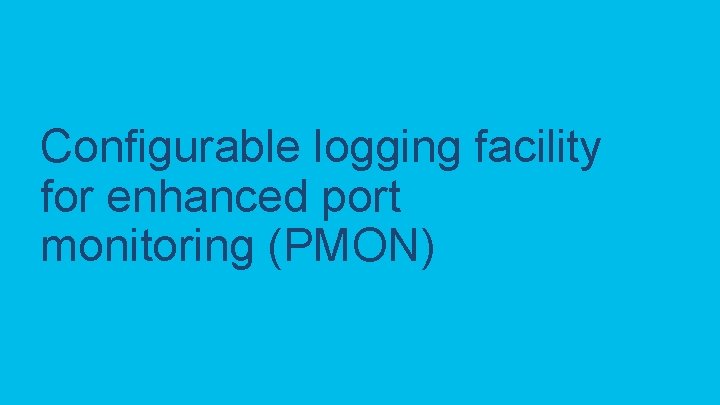
Configurable logging facility for enhanced port monitoring (PMON) C 97 -743647 -00 © 2020 Cisco and/or its affiliates. All rights reserved. Cisco Confidential. For Channel Partner use only. Not for public distribution. 55
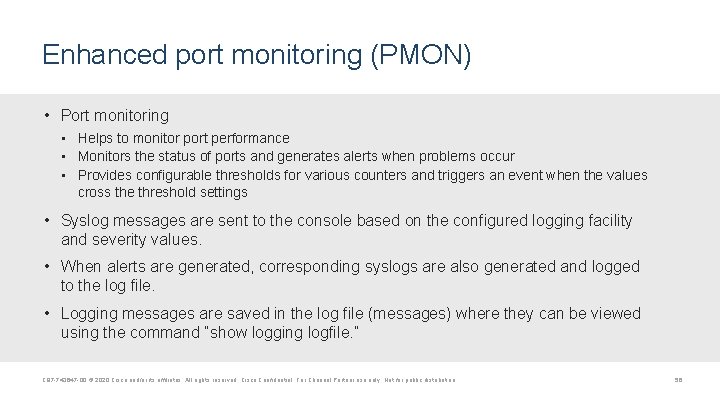
Enhanced port monitoring (PMON) • Port monitoring • Helps to monitor port performance • Monitors the status of ports and generates alerts when problems occur • Provides configurable thresholds for various counters and triggers an event when the values cross the threshold settings • Syslog messages are sent to the console based on the configured logging facility and severity values. • When alerts are generated, corresponding syslogs are also generated and logged to the log file. • Logging messages are saved in the log file (messages) where they can be viewed using the command “show logging logfile. ” C 97 -743647 -00 © 2020 Cisco and/or its affiliates. All rights reserved. Cisco Confidential. For Channel Partner use only. Not for public distribution. 56
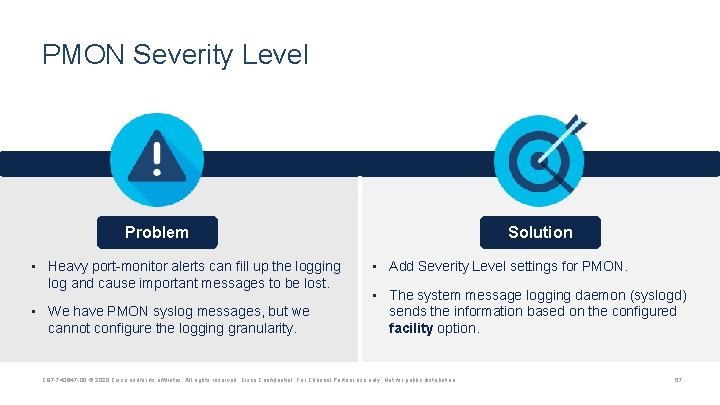
PMON Severity Level Problem • Heavy port-monitor alerts can fill up the logging log and cause important messages to be lost. • We have PMON syslog messages, but we cannot configure the logging granularity. Solution • Add Severity Level settings for PMON. • The system message logging daemon (syslogd) sends the information based on the configured facility option. C 97 -743647 -00 © 2020 Cisco and/or its affiliates. All rights reserved. Cisco Confidential. For Channel Partner use only. Not for public distribution. 57
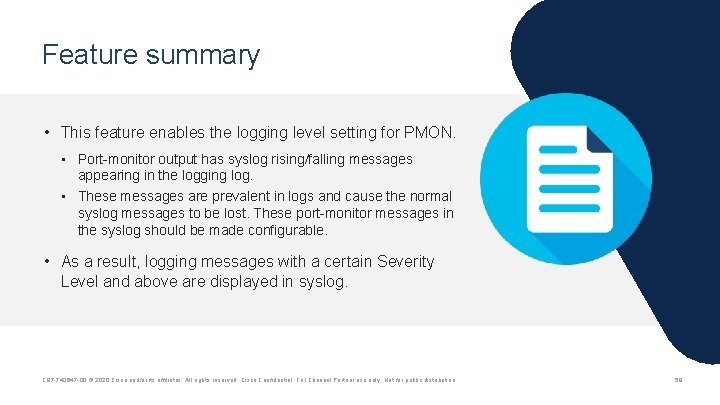
Feature summary • This feature enables the logging level setting for PMON. • Port-monitor output has syslog rising/falling messages appearing in the logging log. • These messages are prevalent in logs and cause the normal syslog messages to be lost. These port-monitor messages in the syslog should be made configurable. • As a result, logging messages with a certain Severity Level and above are displayed in syslog. C 97 -743647 -00 © 2020 Cisco and/or its affiliates. All rights reserved. Cisco Confidential. For Channel Partner use only. Not for public distribution. 58
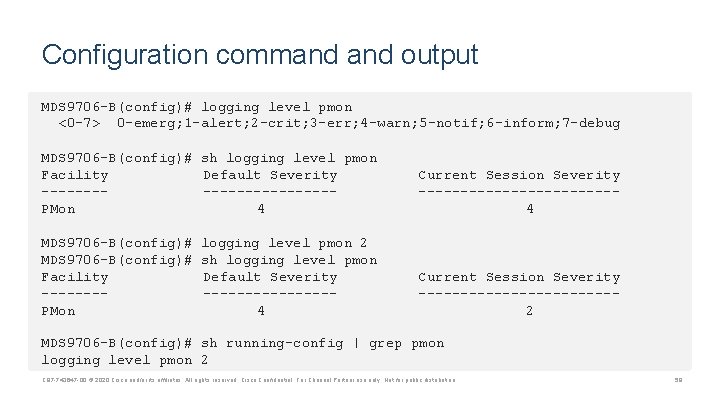
Configuration command output MDS 9706 -B(config)# logging level pmon <0 -7> 0 -emerg; 1 -alert; 2 -crit; 3 -err; 4 -warn; 5 -notif; 6 -inform; 7 -debug MDS 9706 -B(config)# sh logging level pmon Facility Default Severity Current Session Severity -------- ----------------PMon 4 MDS 9706 -B(config)# logging level pmon 2 MDS 9706 -B(config)# sh logging level pmon Facility Default Severity Current Session Severity -------- ----------------PMon 4 2 MDS 9706 -B(config)# sh running-config | grep pmon logging level pmon 2 C 97 -743647 -00 © 2020 Cisco and/or its affiliates. All rights reserved. Cisco Confidential. For Channel Partner use only. Not for public distribution. 59
