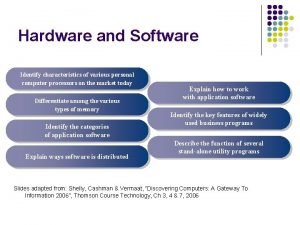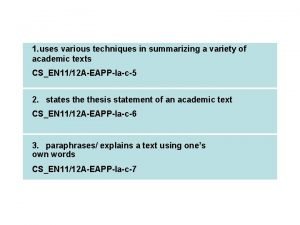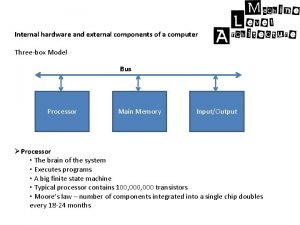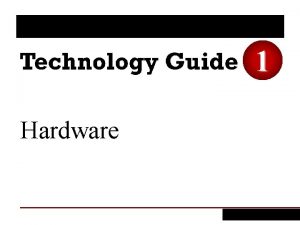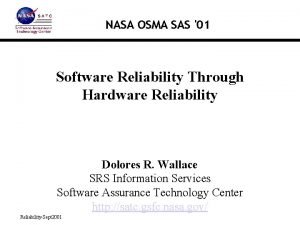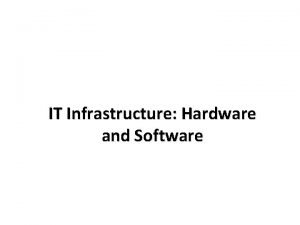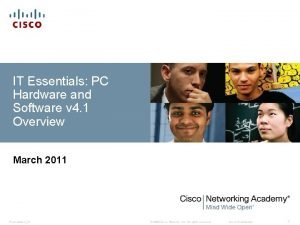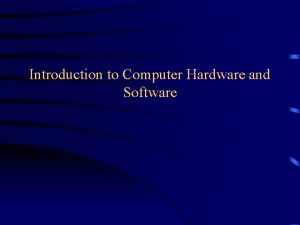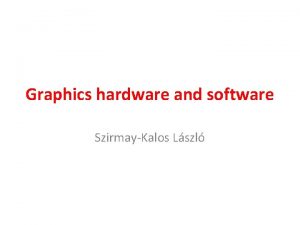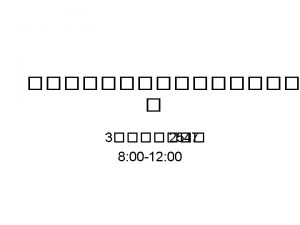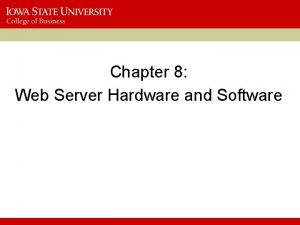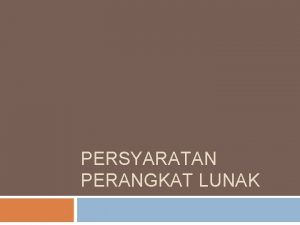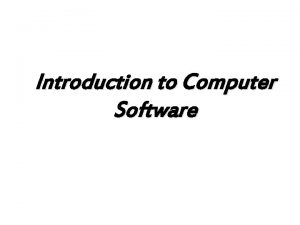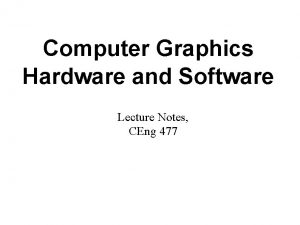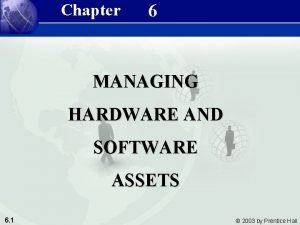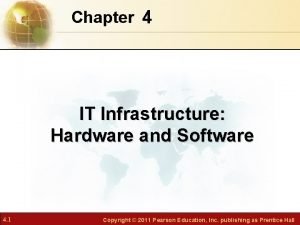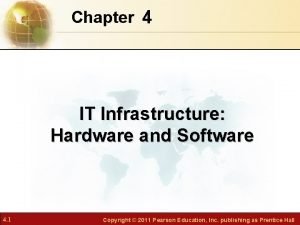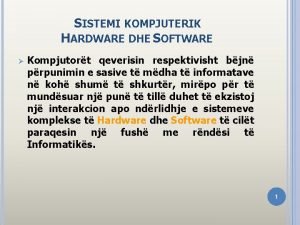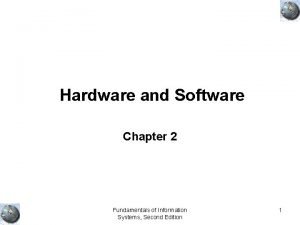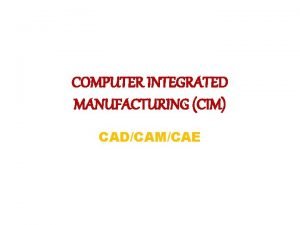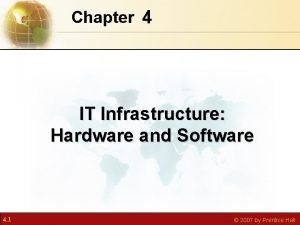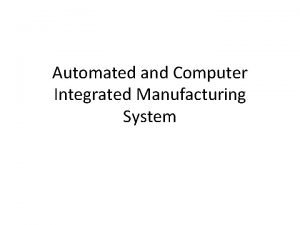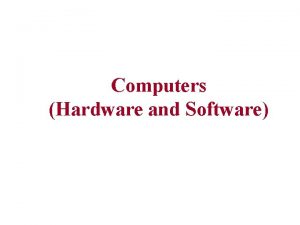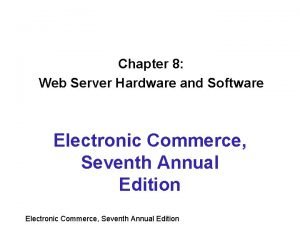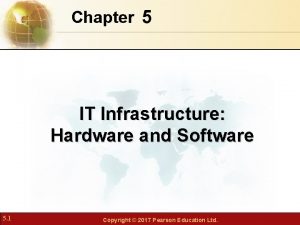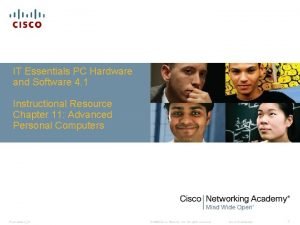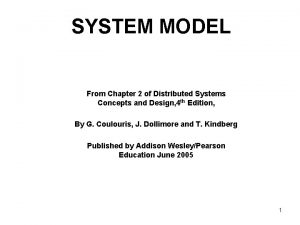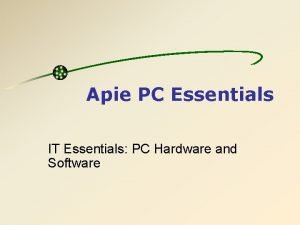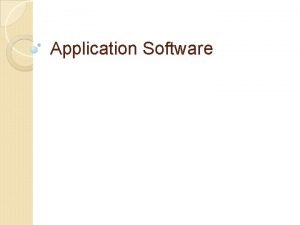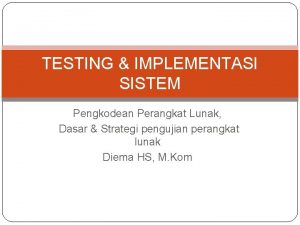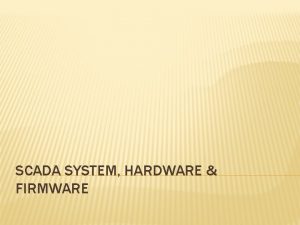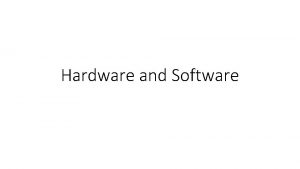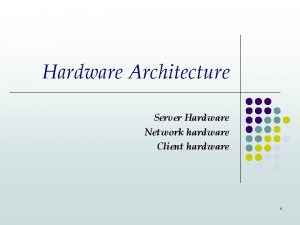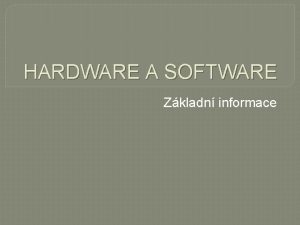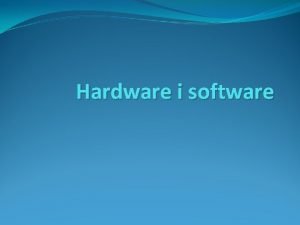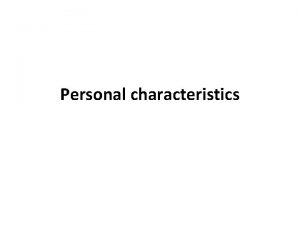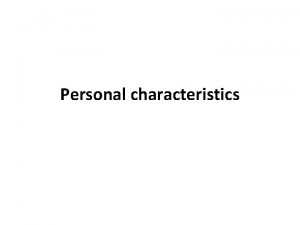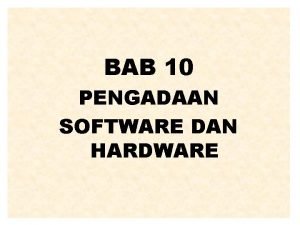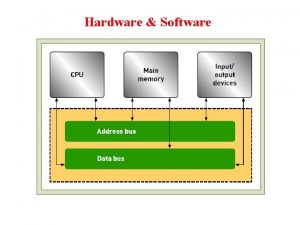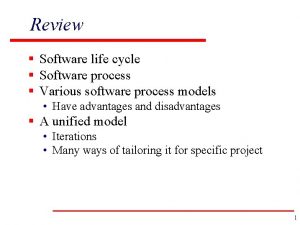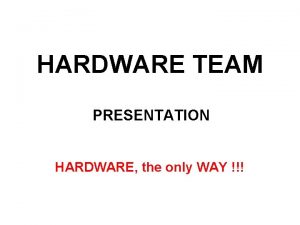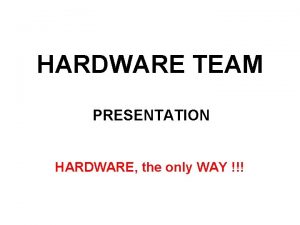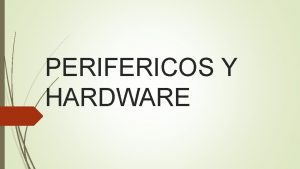Hardware and Software Identify characteristics of various personal
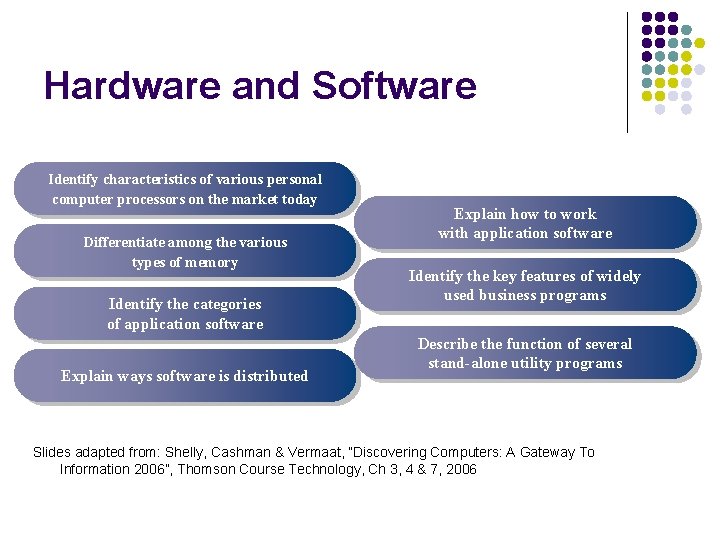
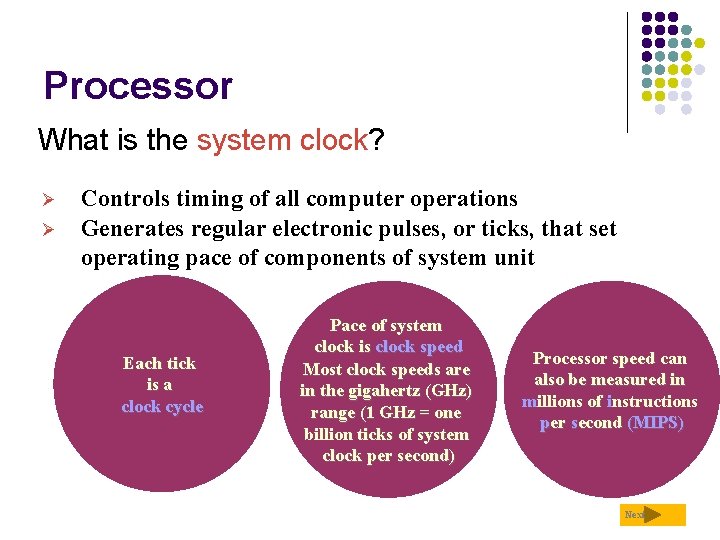
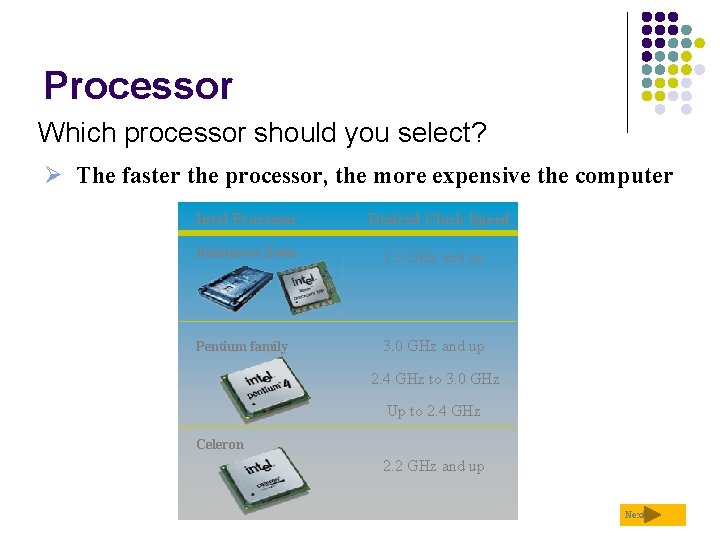
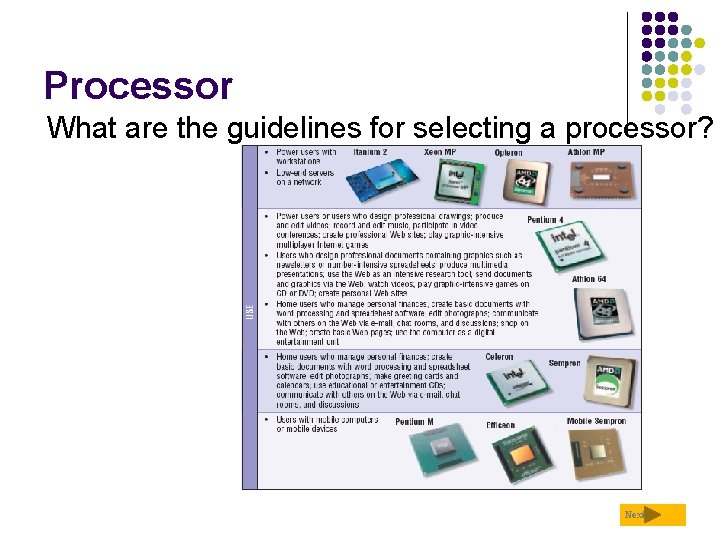
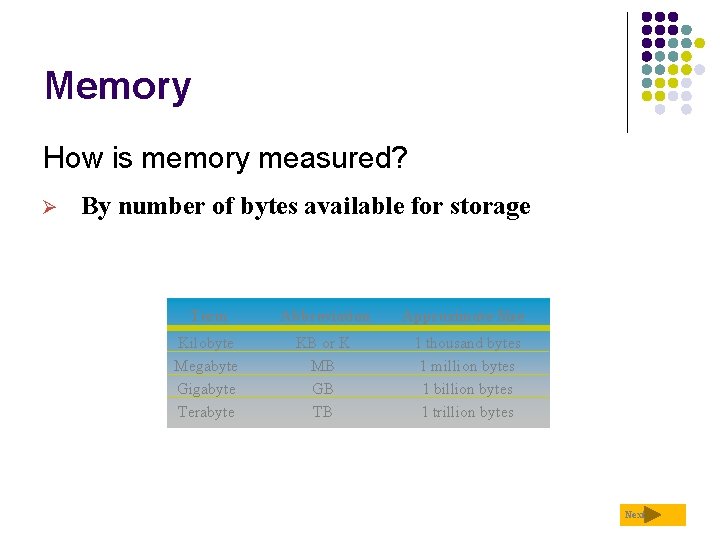
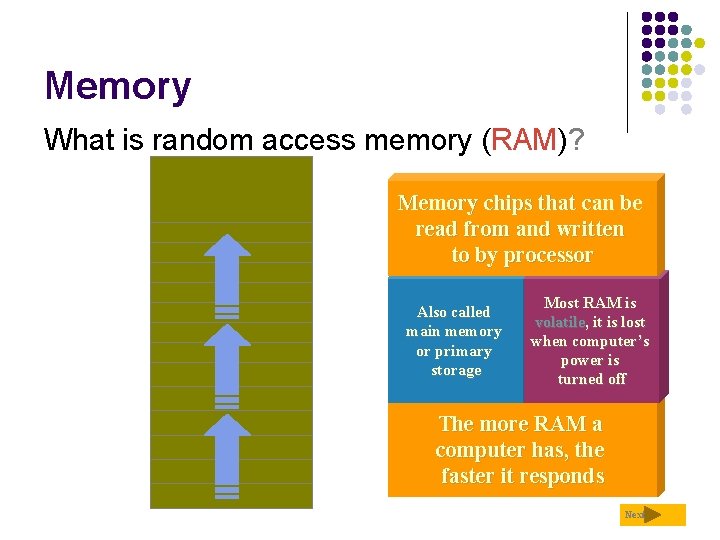
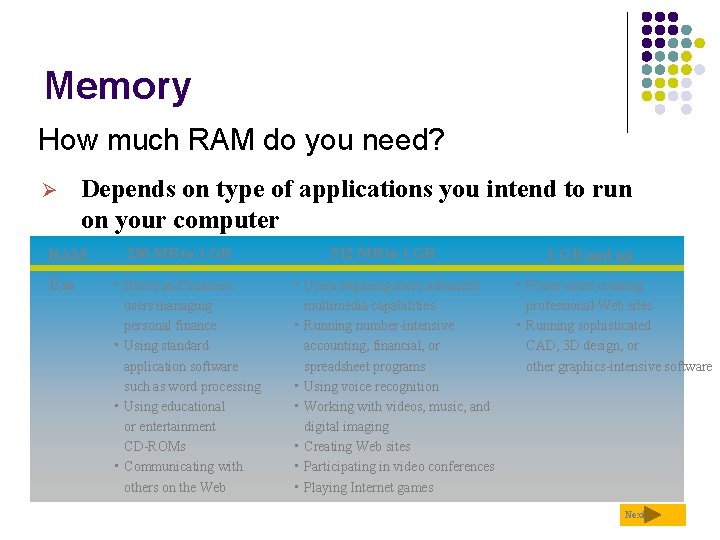
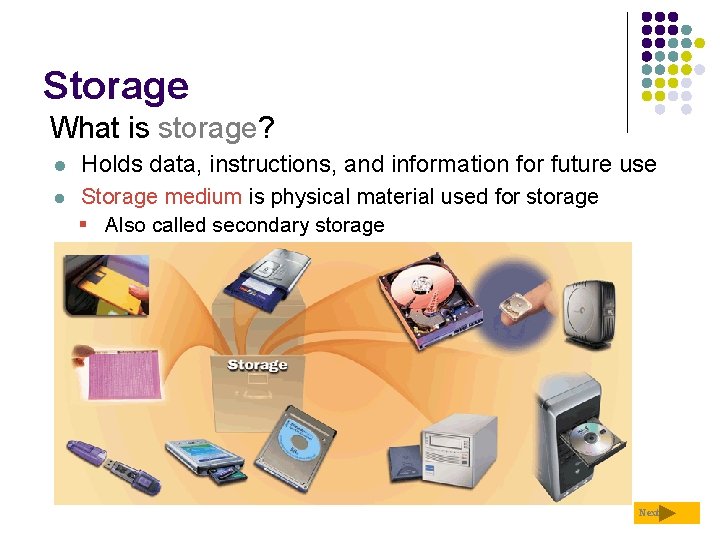
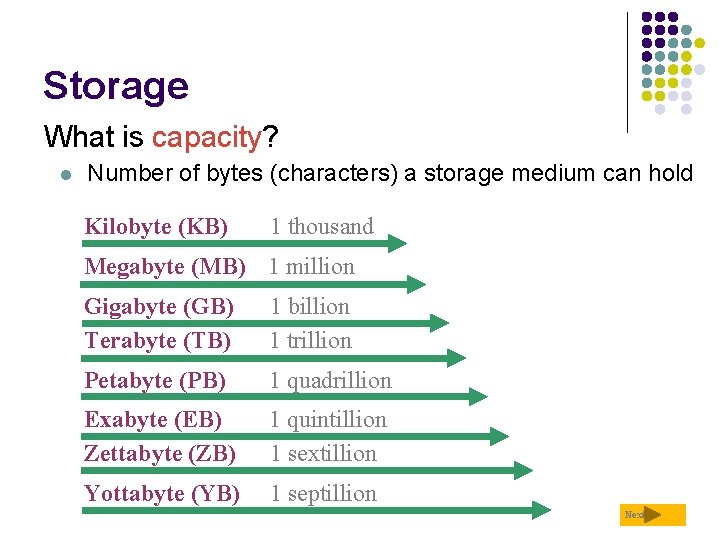
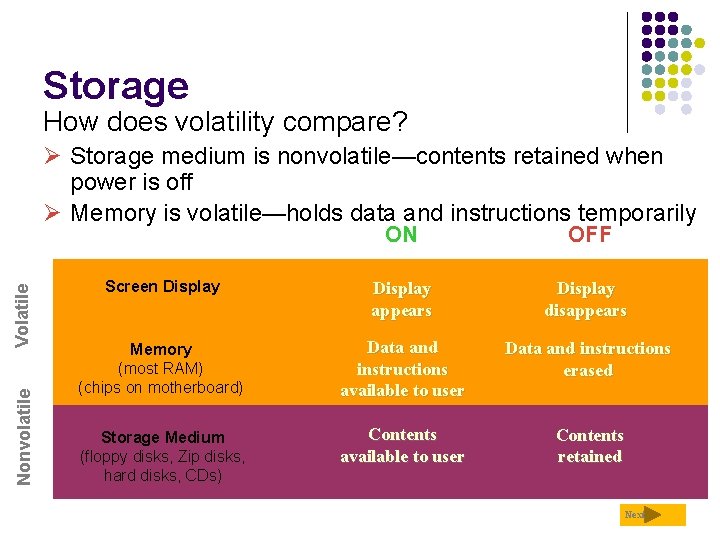
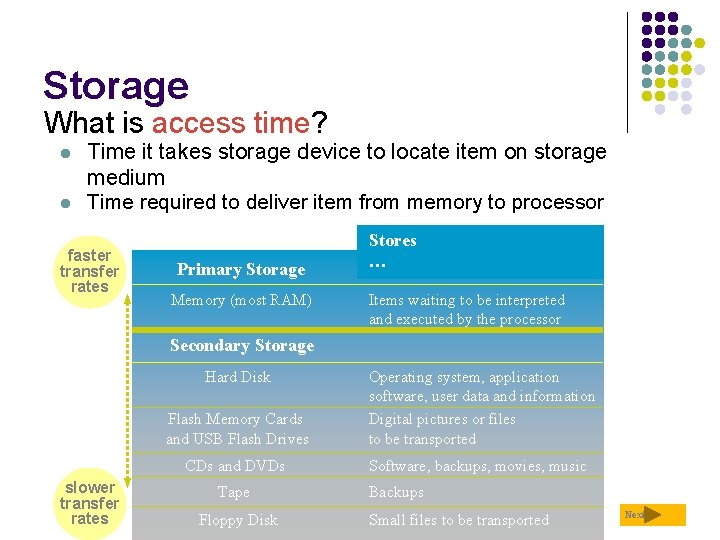
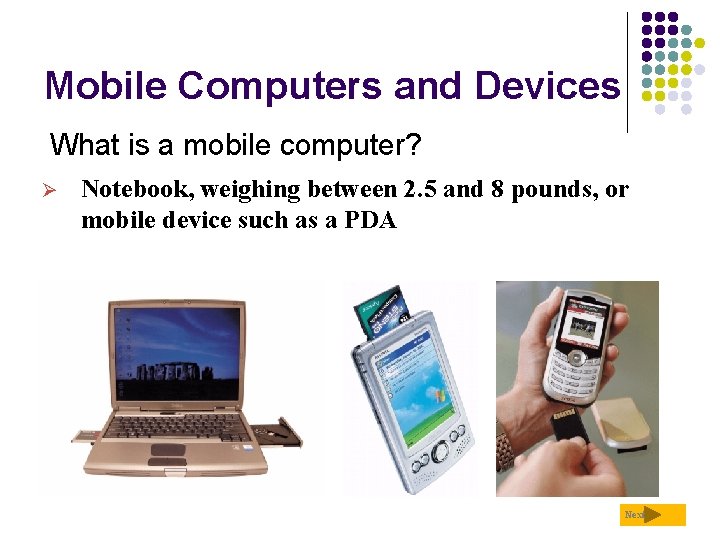
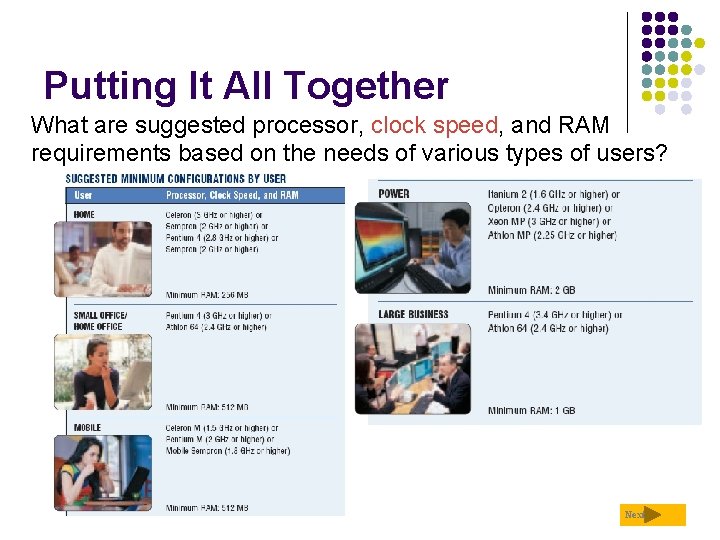
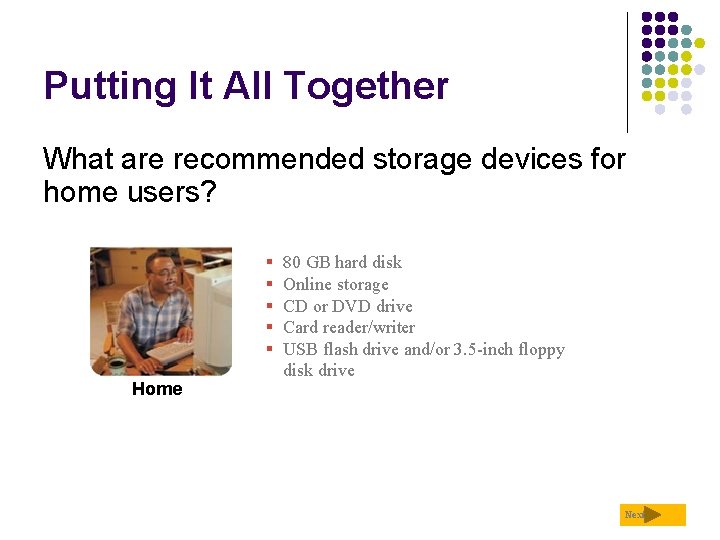

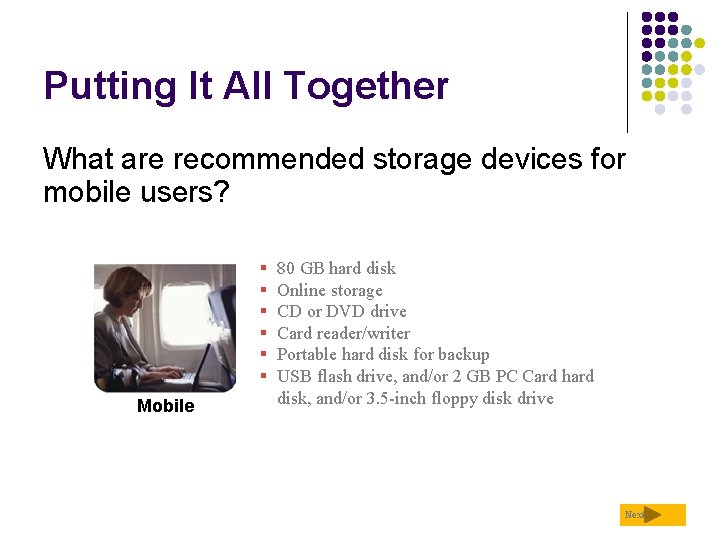


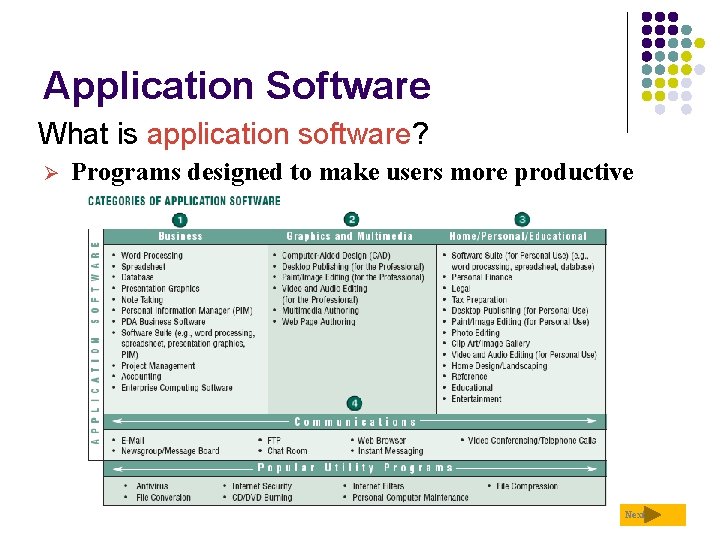
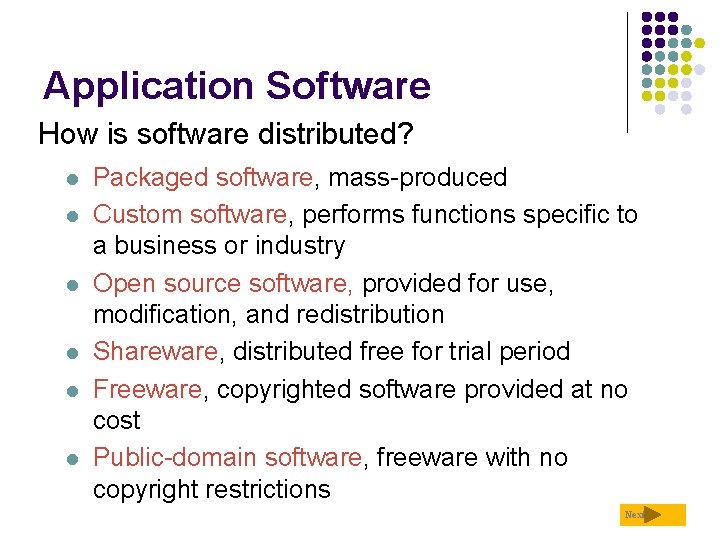
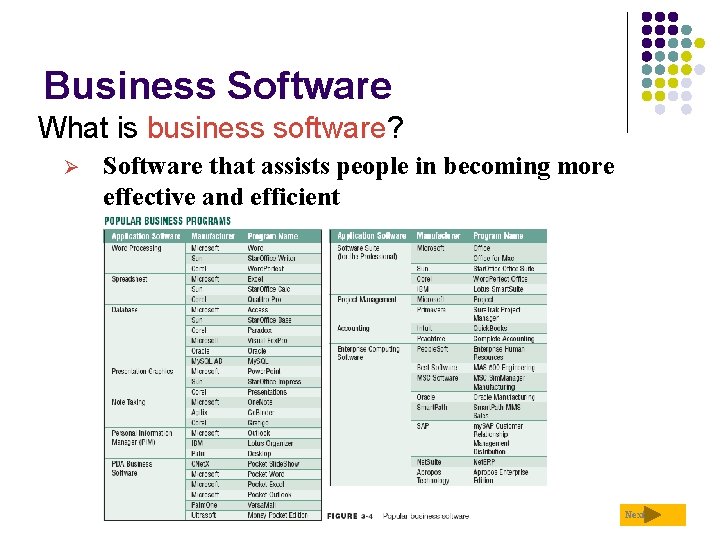
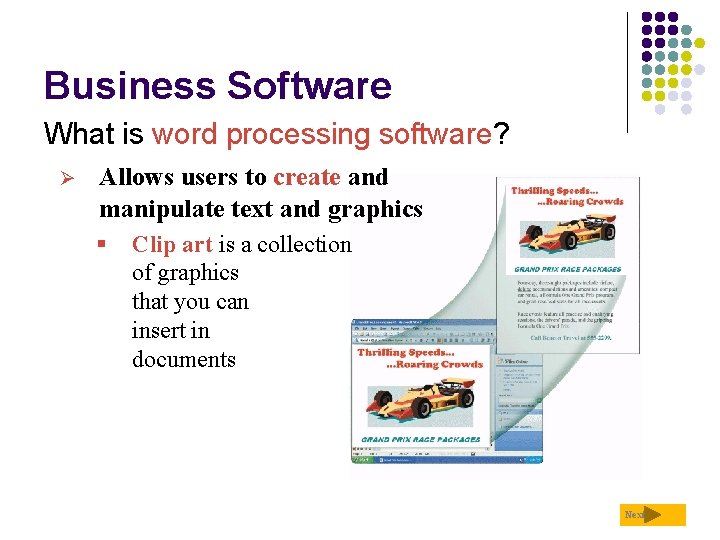
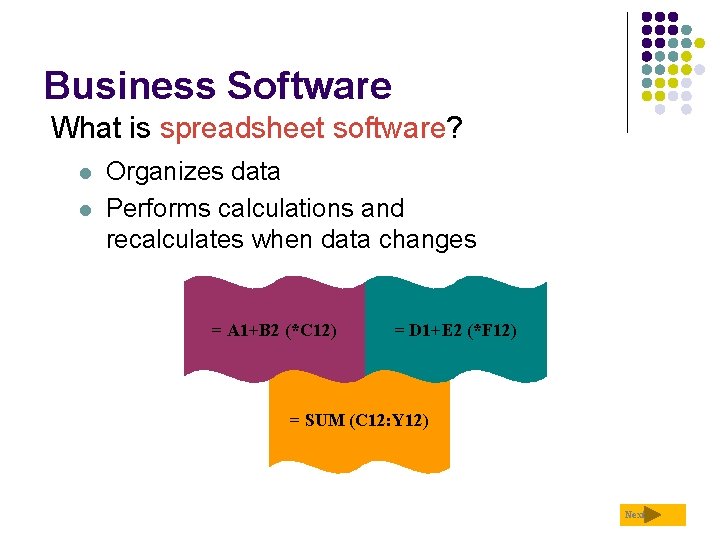
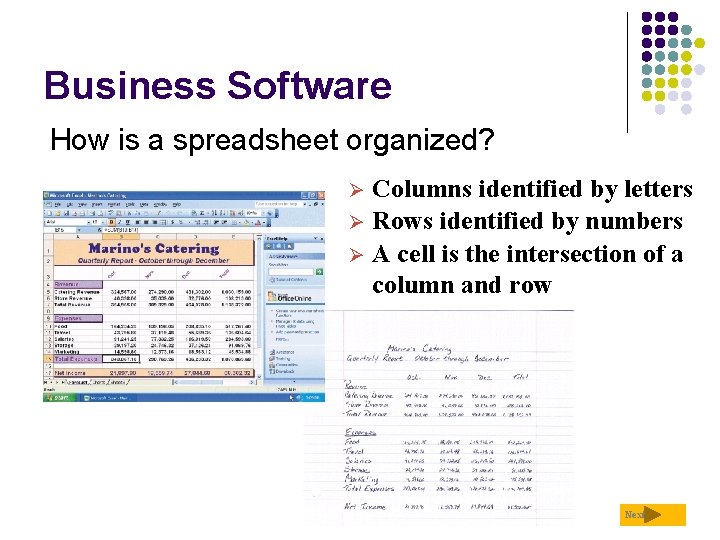
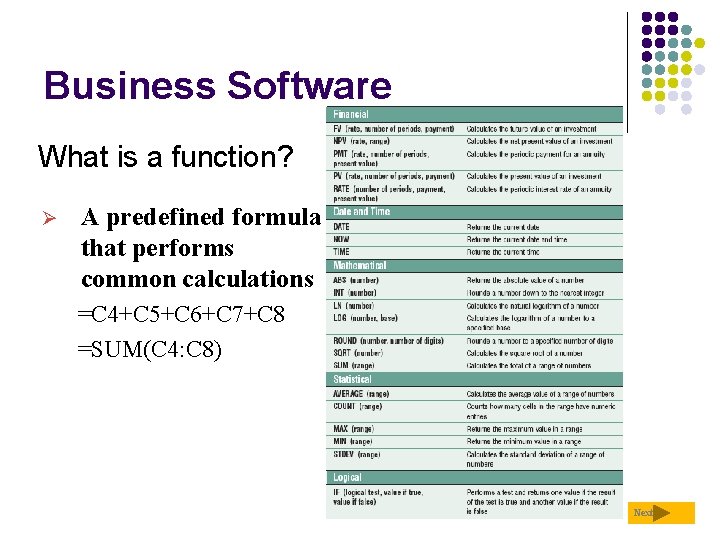
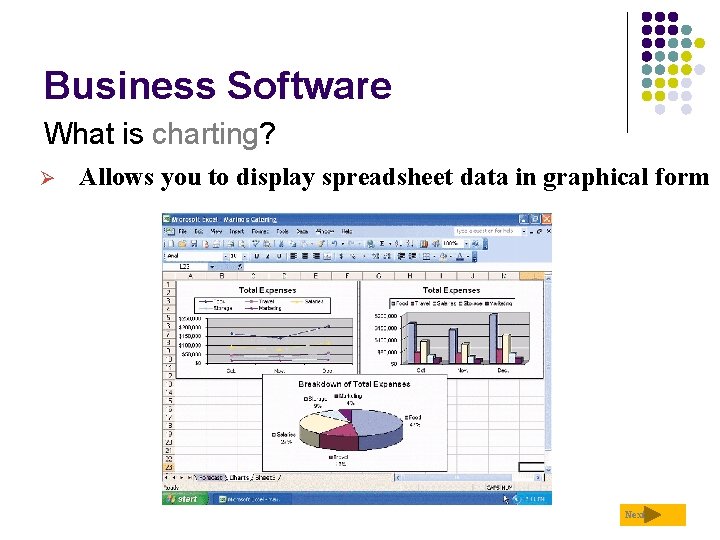
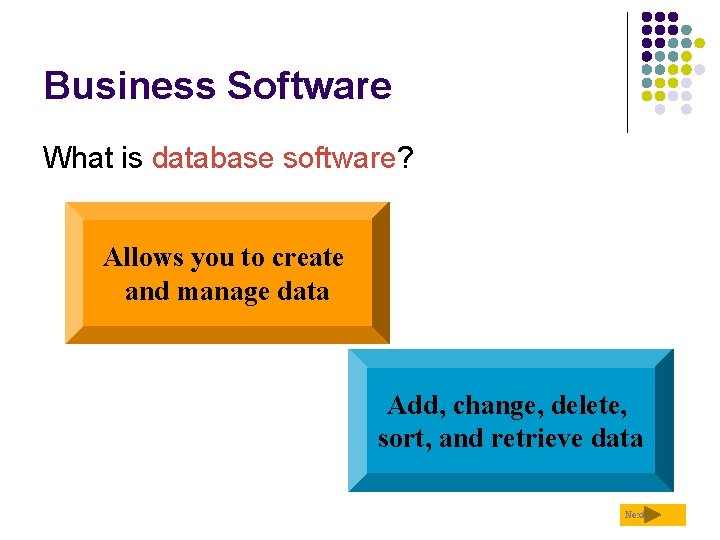
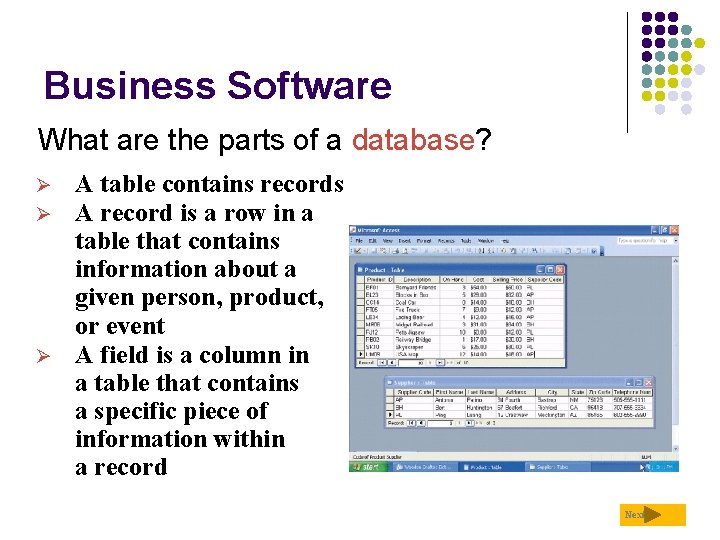
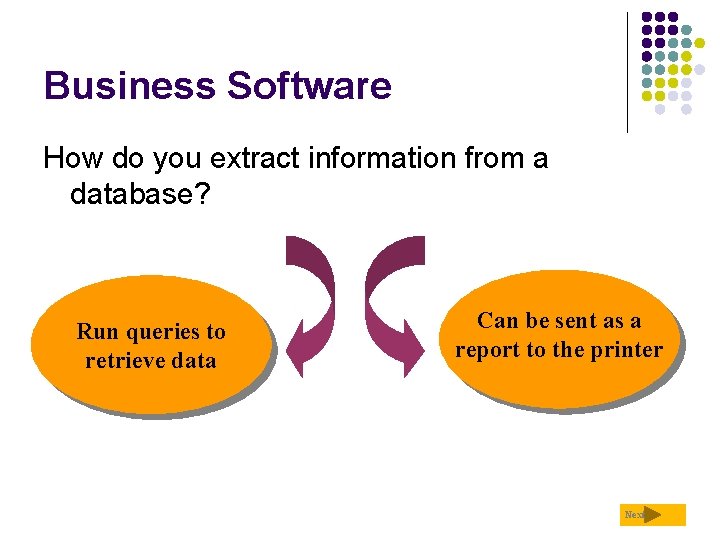
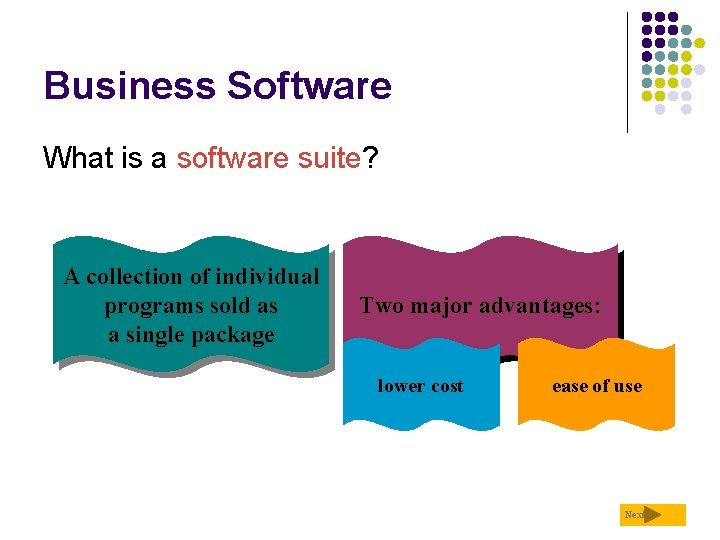
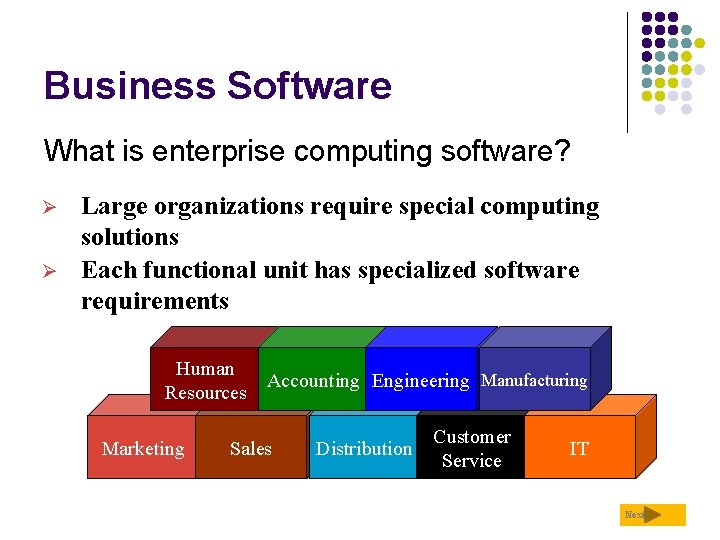
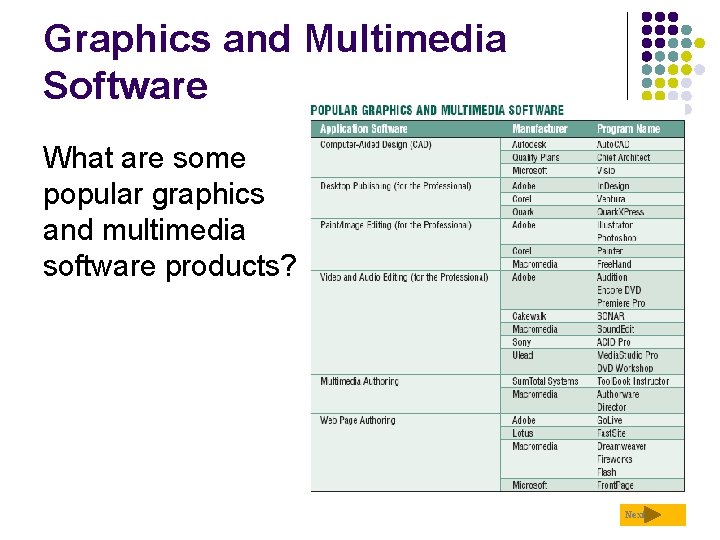
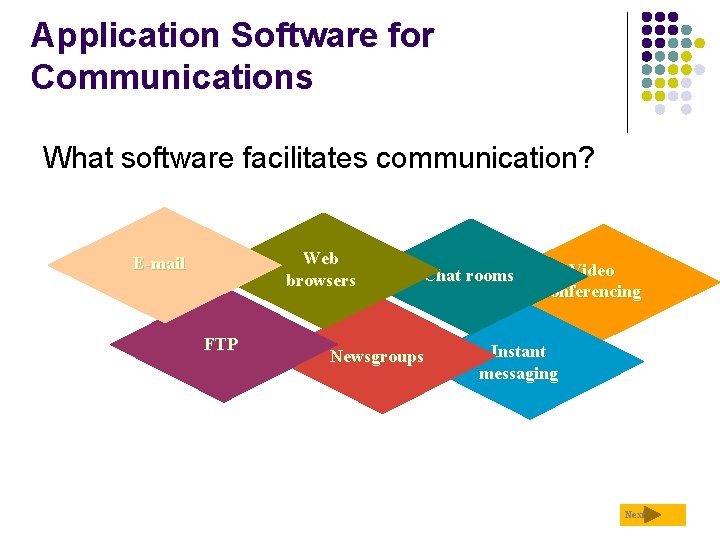
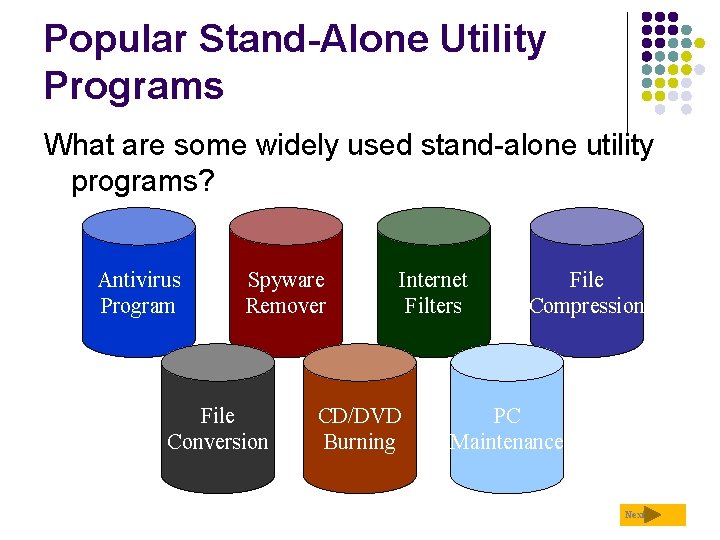
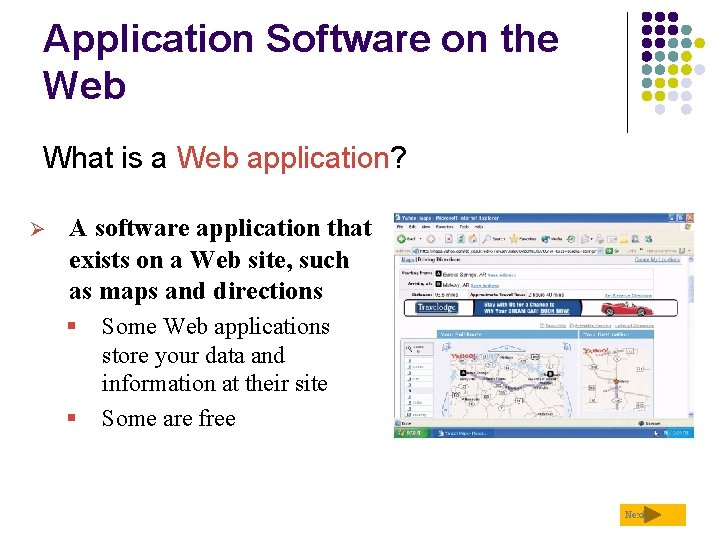
- Slides: 35
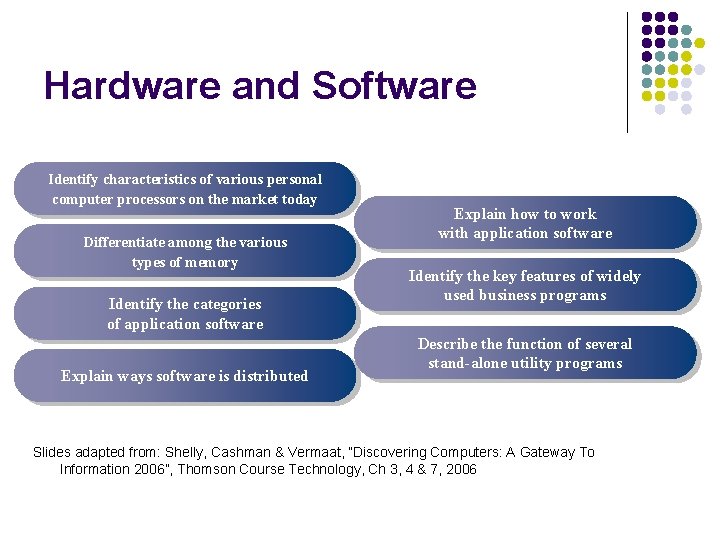
Hardware and Software Identify characteristics of various personal computer processors on the market today Differentiate among the various types of memory Identify the categories of application software Explain ways software is distributed Explain how to work with application software Identify the key features of widely used business programs Describe the function of several stand-alone utility programs Slides adapted from: Shelly, Cashman & Vermaat, “Discovering Computers: A Gateway To Information 2006”, Thomson Course Technology, Ch 3, 4 & 7, 2006
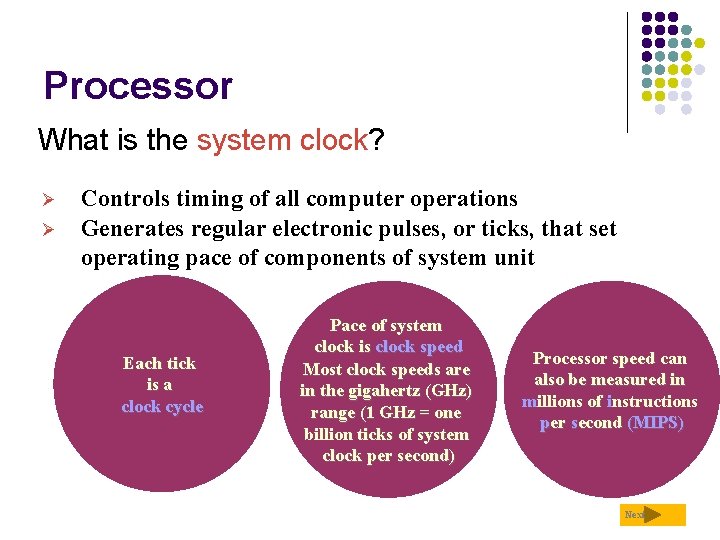
Processor What is the system clock? Ø Ø Controls timing of all computer operations Generates regular electronic pulses, or ticks, that set operating pace of components of system unit Each tick is a clock cycle Pace of system clock is clock speed Most clock speeds are in the gigahertz (GHz) range (1 GHz = one billion ticks of system clock per second) Processor speed can also be measured in millions of instructions per second (MIPS) Next
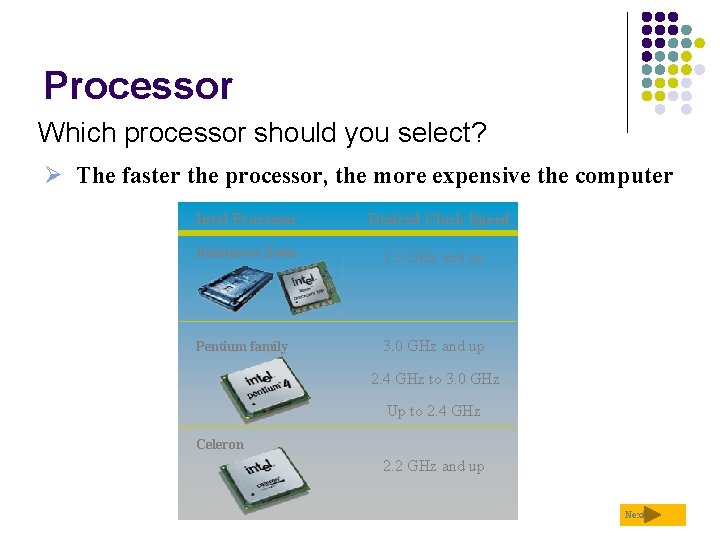
Processor Which processor should you select? Ø The faster the processor, the more expensive the computer Intel Processor Desired Clock Speed Itanium or Xeon 1. 3 GHz and up Pentium family 3. 0 GHz and up 2. 4 GHz to 3. 0 GHz Up to 2. 4 GHz Celeron 2. 2 GHz and up Next
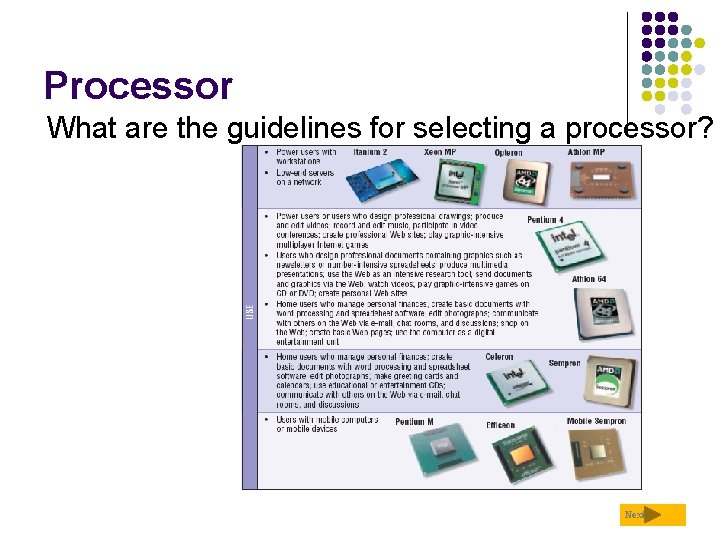
Processor What are the guidelines for selecting a processor? Next
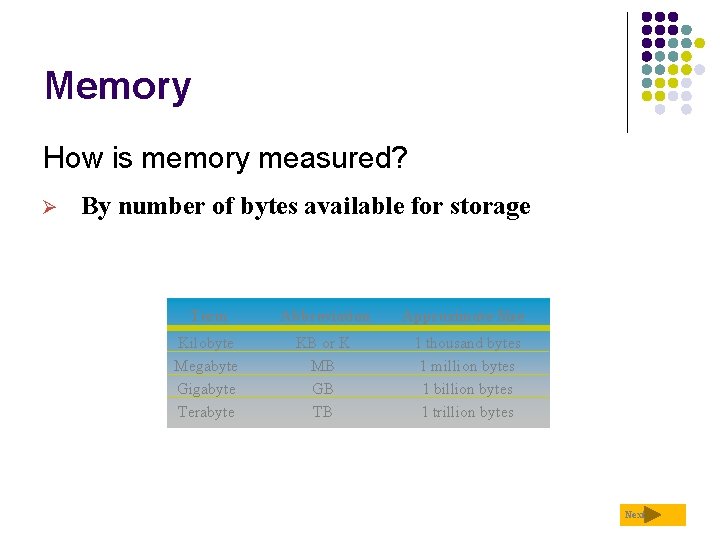
Memory How is memory measured? Ø By number of bytes available for storage Term Abbreviation Approximate Size Kilobyte Megabyte Gigabyte Terabyte KB or K MB GB TB 1 thousand bytes 1 million bytes 1 billion bytes 1 trillion bytes Next
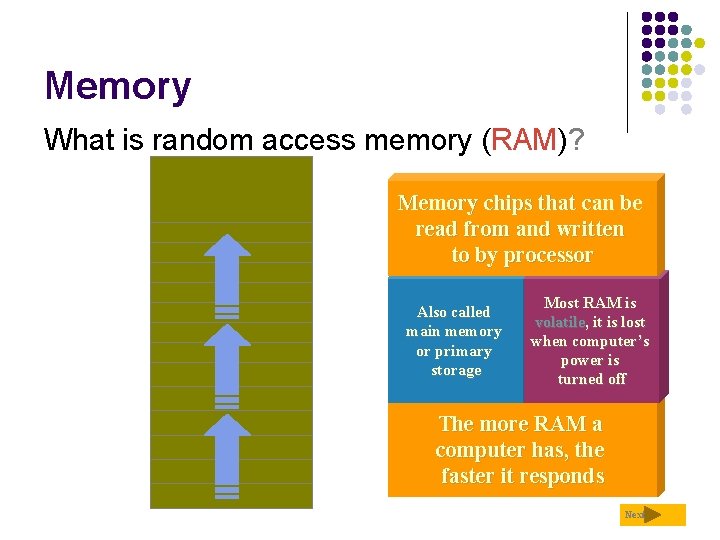
Memory What is random access memory (RAM)? Memory chips that can be read from and written to by processor Also called main memory or primary storage Most RAM is volatile, it is lost when computer’s power is turned off The more RAM a computer has, the faster it responds Next
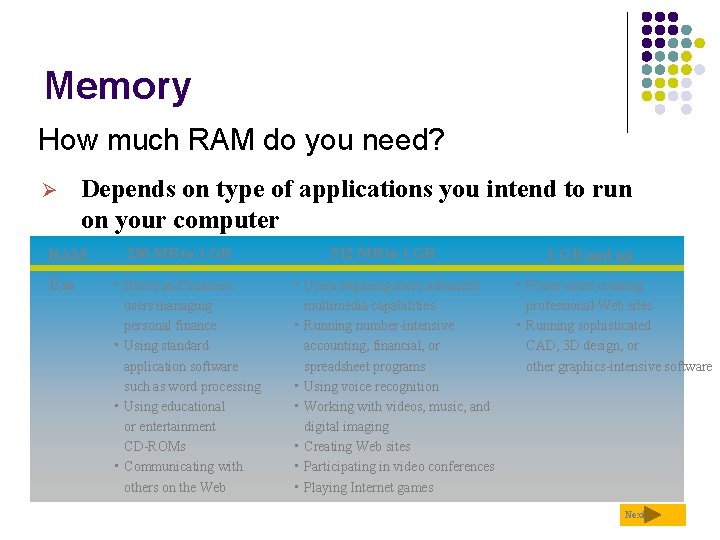
Memory How much RAM do you need? Ø Depends on type of applications you intend to run on your computer RAM Use 256 MB to 1 GB • Home and business users managing personal finance • Using standard application software such as word processing • Using educational or entertainment CD-ROMs • Communicating with others on the Web 512 MB to 1 GB • Users requiring more advanced multimedia capabilities • Running number-intensive accounting, financial, or spreadsheet programs • Using voice recognition • Working with videos, music, and digital imaging • Creating Web sites • Participating in video conferences • Playing Internet games 2 GB and up • Power users creating professional Web sites • Running sophisticated CAD, 3 D design, or other graphics-intensive software Next
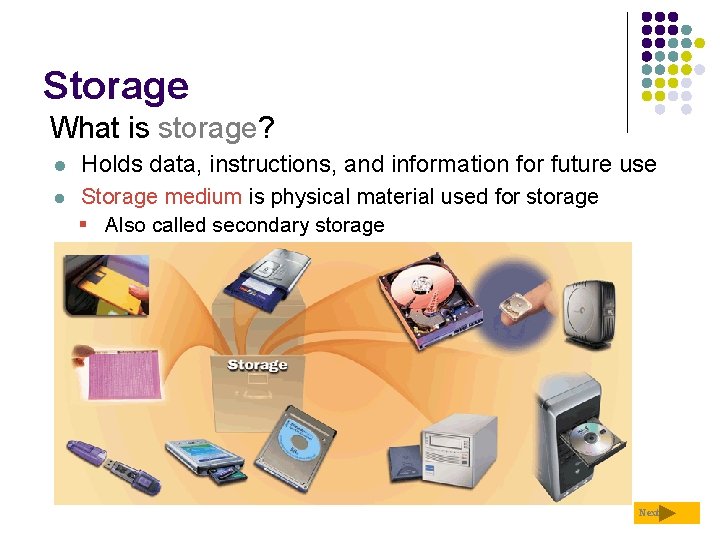
Storage What is storage? l Holds data, instructions, and information for future use l Storage medium is physical material used for storage § Also called secondary storage Next
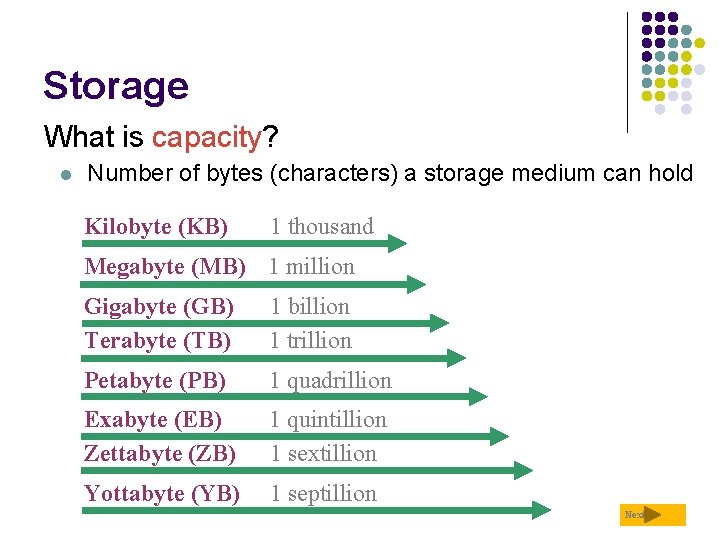
Storage What is capacity? l Number of bytes (characters) a storage medium can hold Kilobyte (KB) 1 thousand Megabyte (MB) 1 million Gigabyte (GB) Terabyte (TB) 1 billion 1 trillion Petabyte (PB) 1 quadrillion Exabyte (EB) Zettabyte (ZB) 1 quintillion 1 sextillion Yottabyte (YB) 1 septillion Next
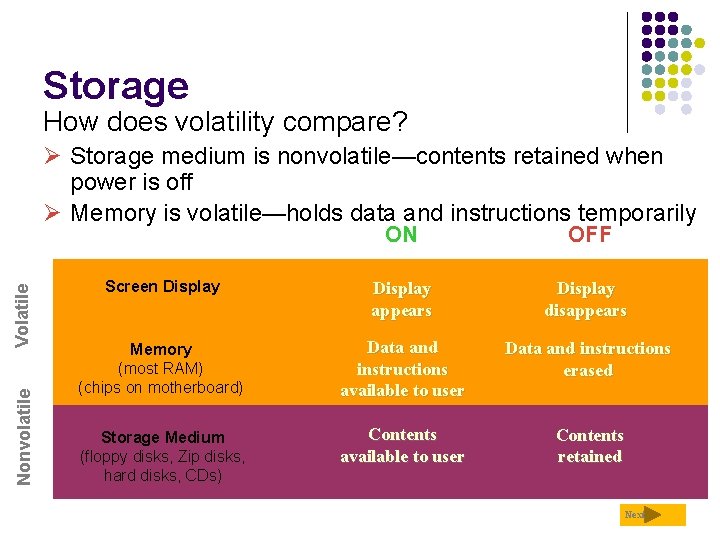
Storage How does volatility compare? Nonvolatile Volatile Ø Storage medium is nonvolatile—contents retained when power is off Ø Memory is volatile—holds data and instructions temporarily ON OFF Screen Display appears Display disappears Memory (most RAM) (chips on motherboard) Data and instructions available to user Data and instructions erased Storage Medium (floppy disks, Zip disks, hard disks, CDs) Contents available to user Contents retained Next
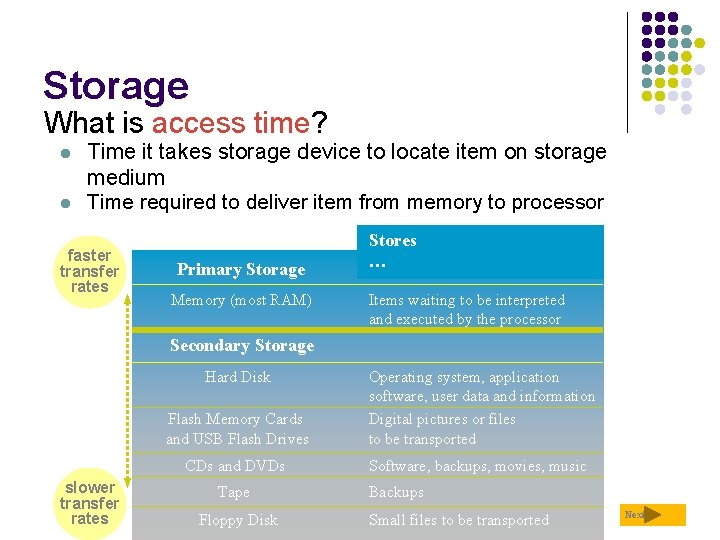
Storage What is access time? l l Time it takes storage device to locate item on storage medium Time required to deliver item from memory to processor faster transfer rates Primary Storage Memory (most RAM) Stores … Items waiting to be interpreted and executed by the processor Secondary Storage Hard Disk slower transfer rates Flash Memory Cards and USB Flash Drives Operating system, application software, user data and information Digital pictures or files to be transported CDs and DVDs Software, backups, movies, music Tape Floppy Disk Backups Small files to be transported Next
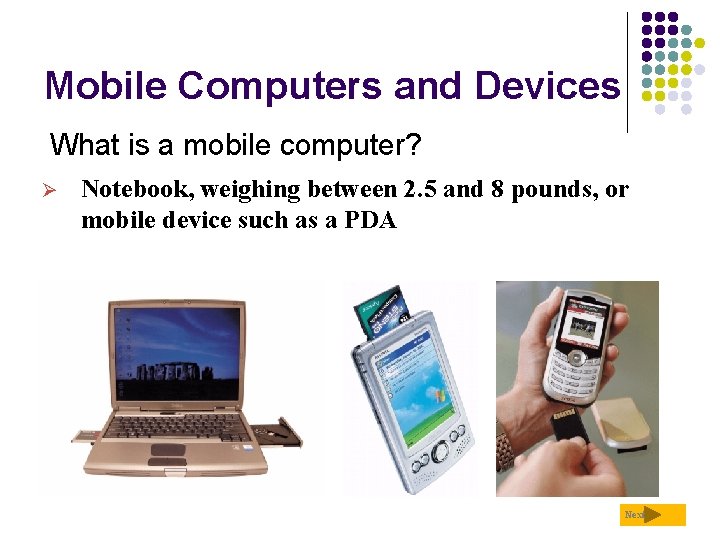
Mobile Computers and Devices What is a mobile computer? Ø Notebook, weighing between 2. 5 and 8 pounds, or mobile device such as a PDA Next
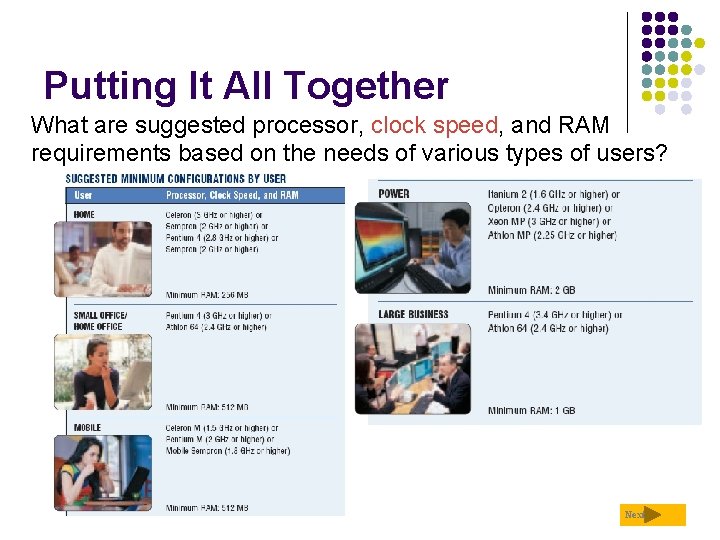
Putting It All Together What are suggested processor, clock speed, and RAM requirements based on the needs of various types of users? Next
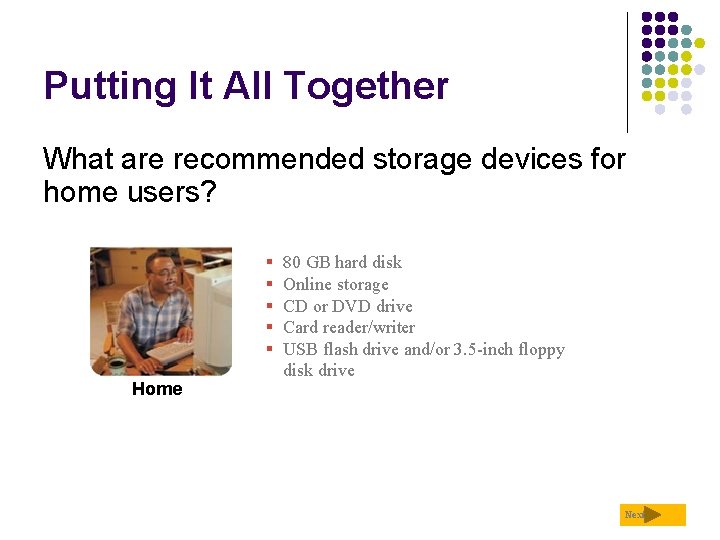
Putting It All Together What are recommended storage devices for home users? § § § Home 80 GB hard disk Online storage CD or DVD drive Card reader/writer USB flash drive and/or 3. 5 -inch floppy disk drive Next

Putting It All Together What are recommended storage devices for small office/home office (SOHO) users? Small Office/ Home Office (SOHO) § § § 750 MB Zip drive 120 GB hard disk Online storage CD or DVD drive External hard drive for backup USB flash drive and/or 3. 5 -inch floppy disk drive Next
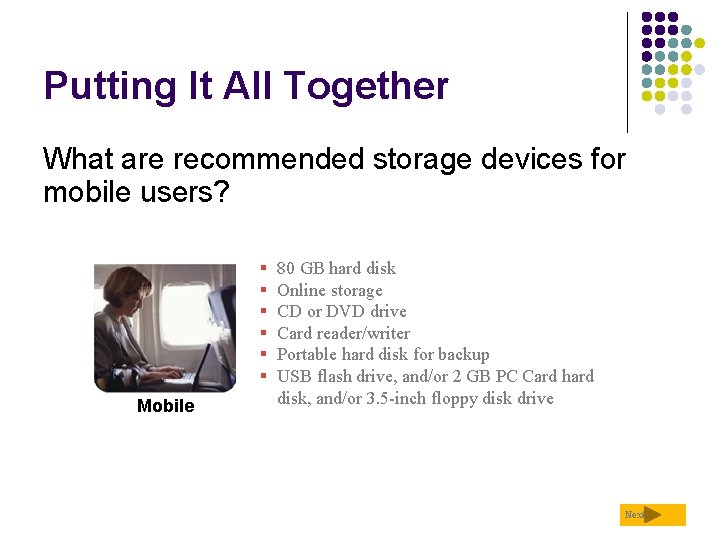
Putting It All Together What are recommended storage devices for mobile users? § § § Mobile 80 GB hard disk Online storage CD or DVD drive Card reader/writer Portable hard disk for backup USB flash drive, and/or 2 GB PC Card hard disk, and/or 3. 5 -inch floppy disk drive Next

Putting It All Together What are recommended storage devices for power users? § § § CD or DVD drive 300 GB hard disk Online storage Portable hard disk for backup USB flash drive and/or 3. 5 -inch floppy disk drive Power Next

Putting It All Together What are recommended storage devices for large business users? Large Business p. 380 Fig. 7 -38 § Desktop computer § 160 GB hard disk §CD or DVD drive §Smart card reader §Tape drive §USB flash drive and/or 3. 5 -inch floppy disk drive § Server or Mainframe §Network storage server § 40 TB hard disk system §CD-ROM or DVD-ROM server §Microfilm or microfiche Next
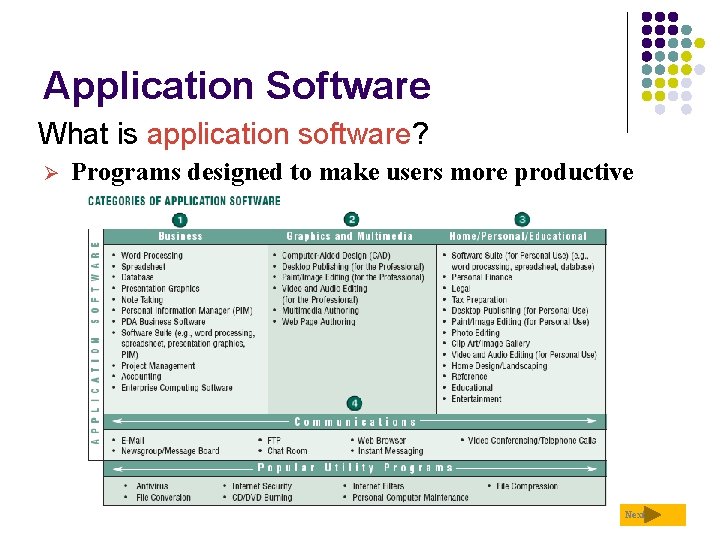
Application Software What is application software? Ø Programs designed to make users more productive Next
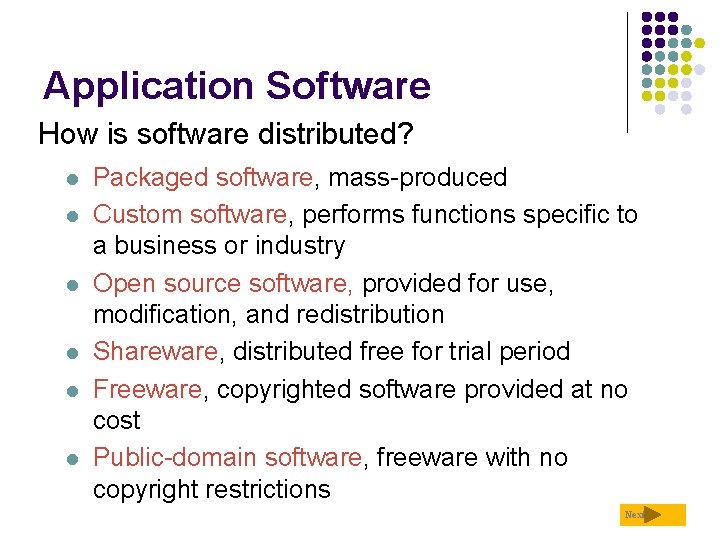
Application Software How is software distributed? l l l Packaged software, mass-produced Custom software, performs functions specific to a business or industry Open source software, provided for use, modification, and redistribution Shareware, distributed free for trial period Freeware, copyrighted software provided at no cost Public-domain software, freeware with no copyright restrictions Next
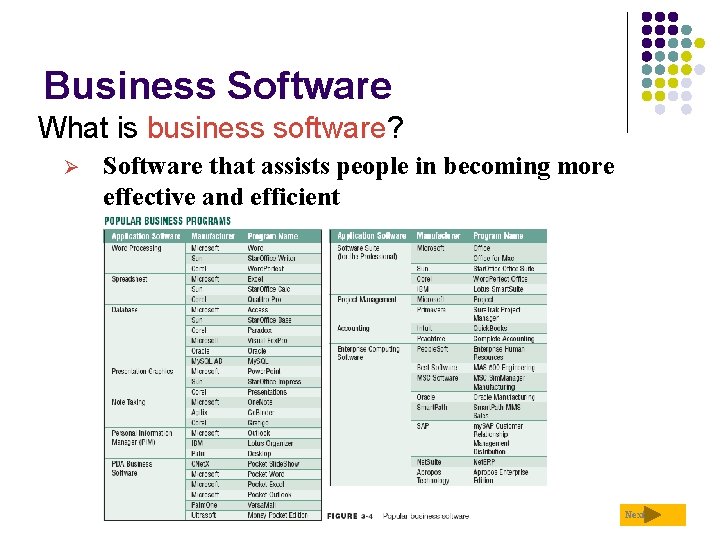
Business Software What is business software? Ø Software that assists people in becoming more effective and efficient Next
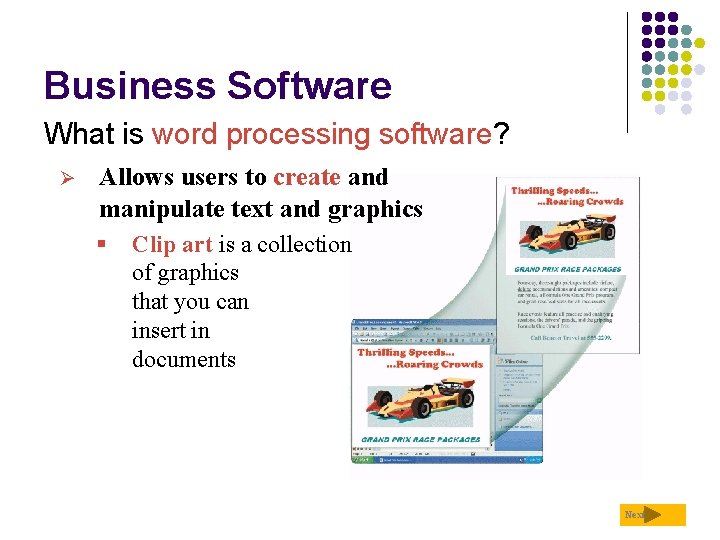
Business Software What is word processing software? Ø Allows users to create and manipulate text and graphics § Clip art is a collection of graphics that you can insert in documents Next
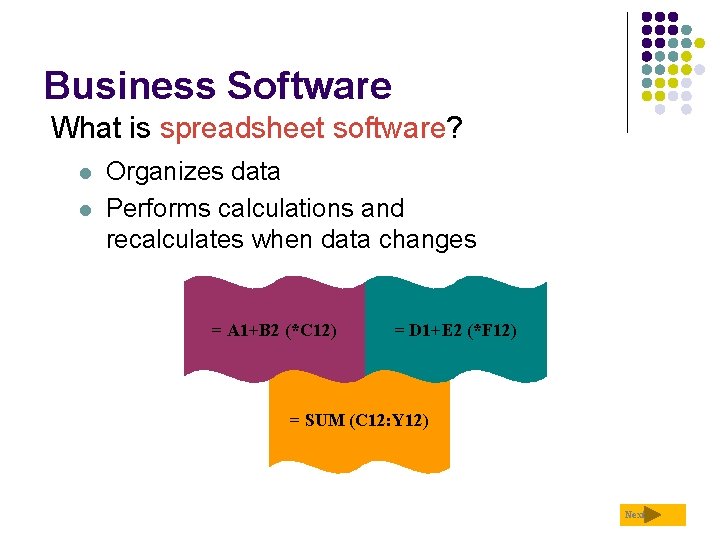
Business Software What is spreadsheet software? l l Organizes data Performs calculations and recalculates when data changes = A 1+B 2 (*C 12) = D 1+E 2 (*F 12) = SUM (C 12: Y 12) Next
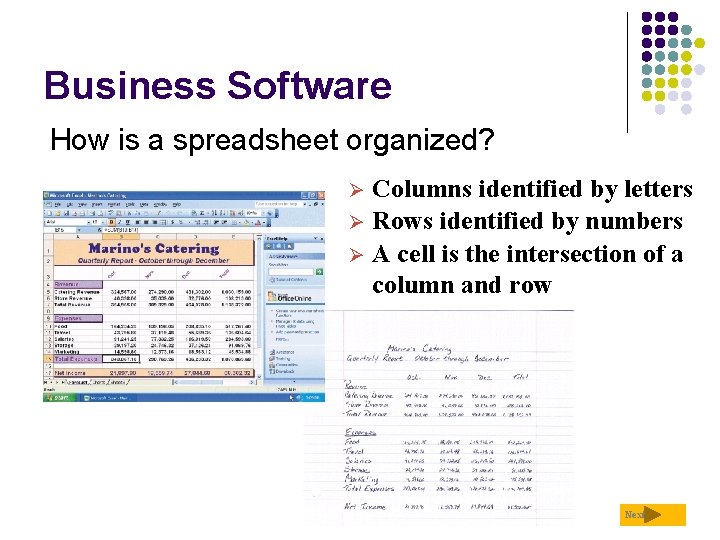
Business Software How is a spreadsheet organized? Columns identified by letters Ø Rows identified by numbers Ø A cell is the intersection of a column and row Ø Next
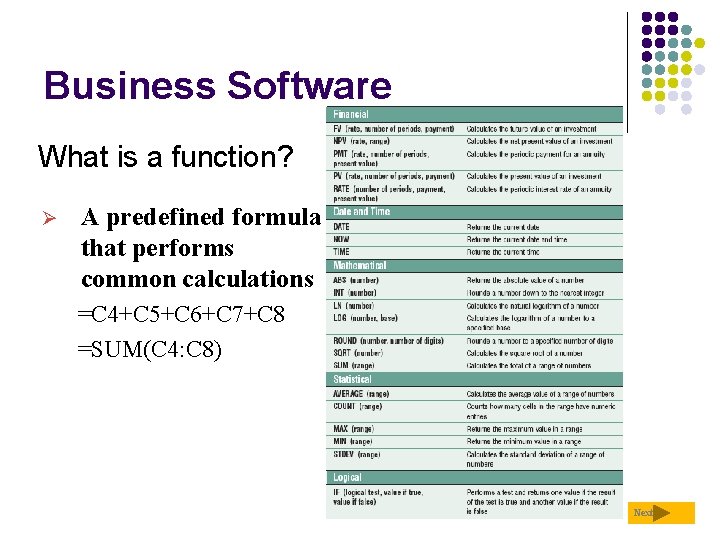
Business Software What is a function? Ø A predefined formula that performs common calculations =C 4+C 5+C 6+C 7+C 8 =SUM(C 4: C 8) Next
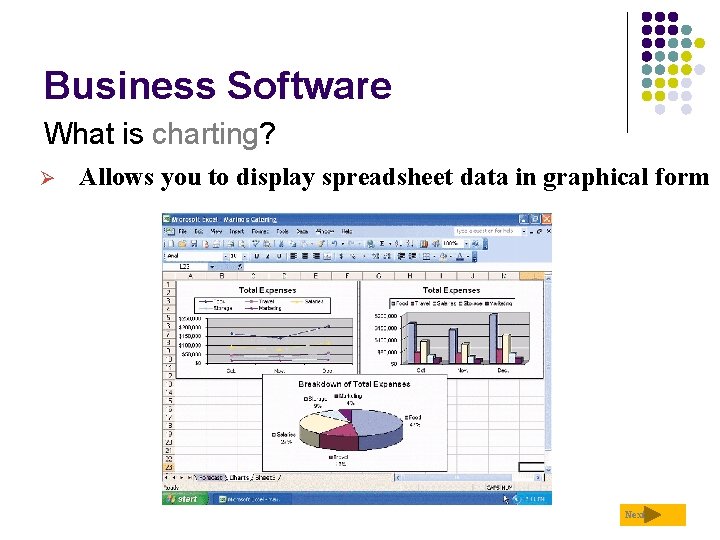
Business Software What is charting? Ø Allows you to display spreadsheet data in graphical form Next
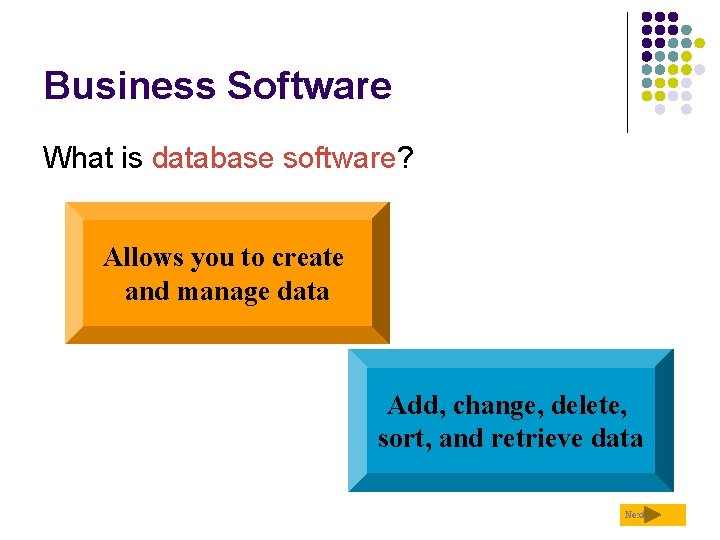
Business Software What is database software? Allows you to create and manage data Add, change, delete, sort, and retrieve data Next
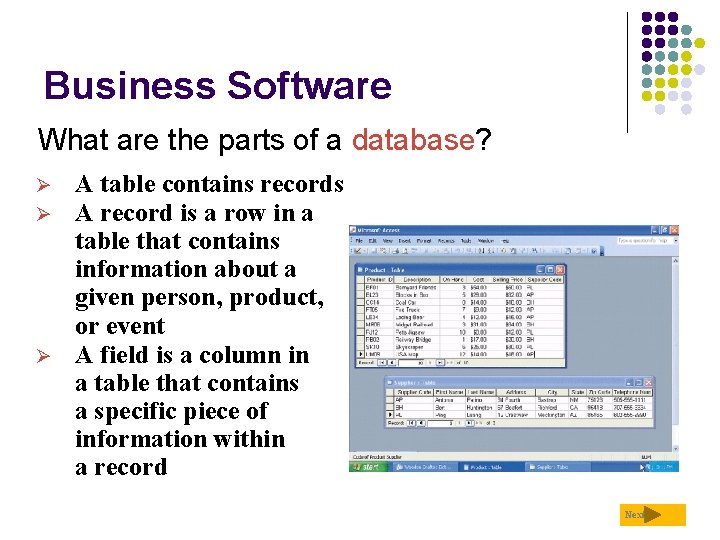
Business Software What are the parts of a database? Ø Ø Ø A table contains records A record is a row in a table that contains information about a given person, product, or event A field is a column in a table that contains a specific piece of information within a record Next
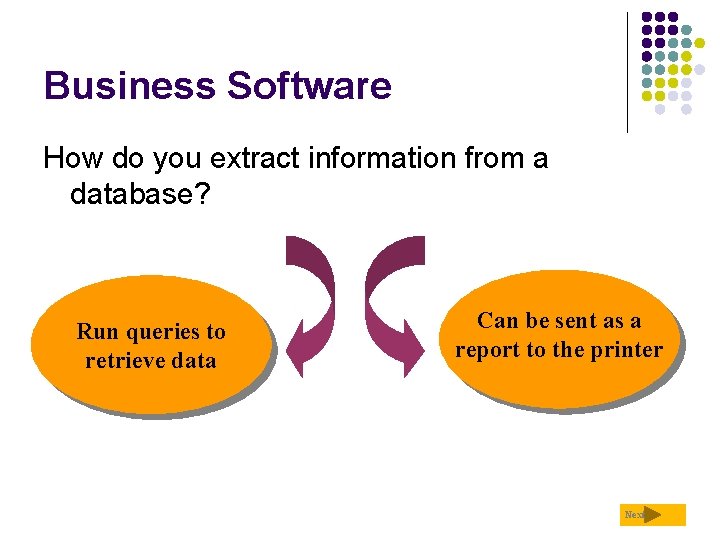
Business Software How do you extract information from a database? Run queries to retrieve data Can be sent as a report to the printer Next
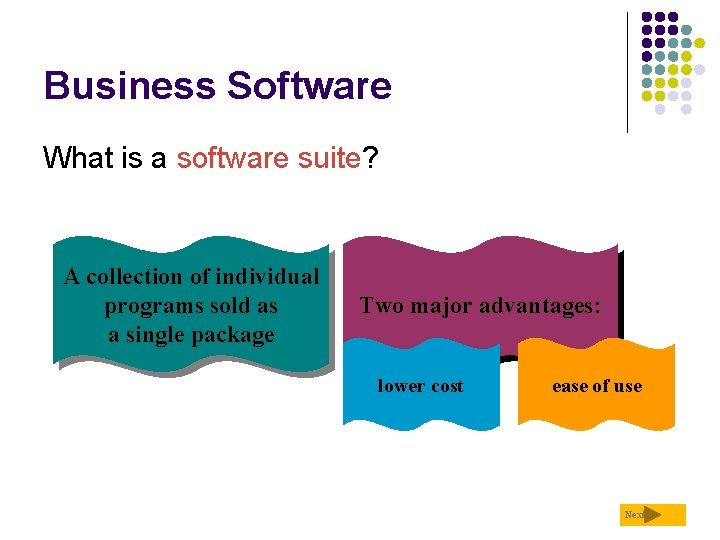
Business Software What is a software suite? A collection of individual programs sold as a single package Two major advantages: lower cost ease of use Next
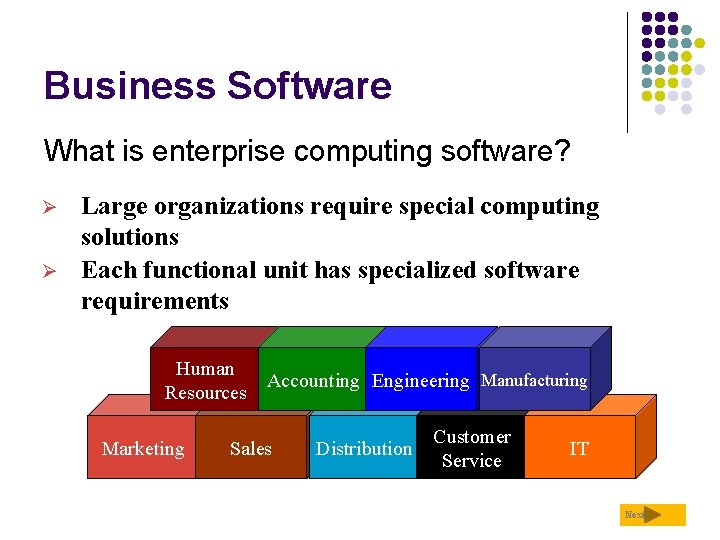
Business Software What is enterprise computing software? Ø Ø Large organizations require special computing solutions Each functional unit has specialized software requirements Human Resources Marketing Accounting Engineering Manufacturing Sales Distribution Customer Service IT Next
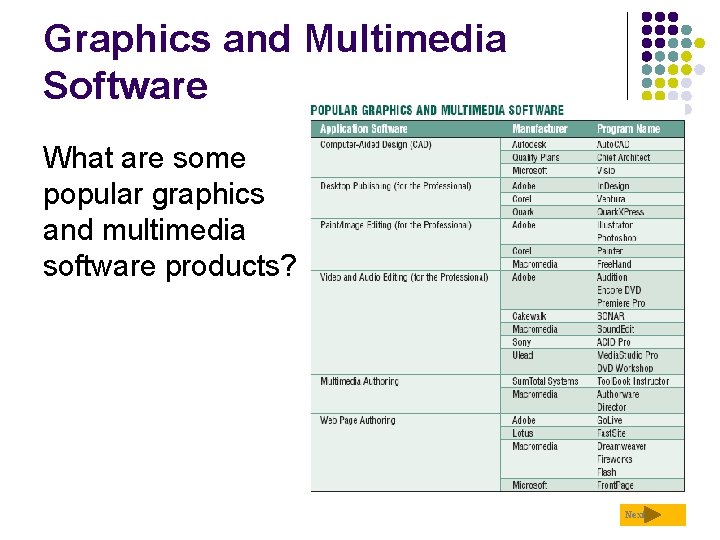
Graphics and Multimedia Software What are some popular graphics and multimedia software products? Next
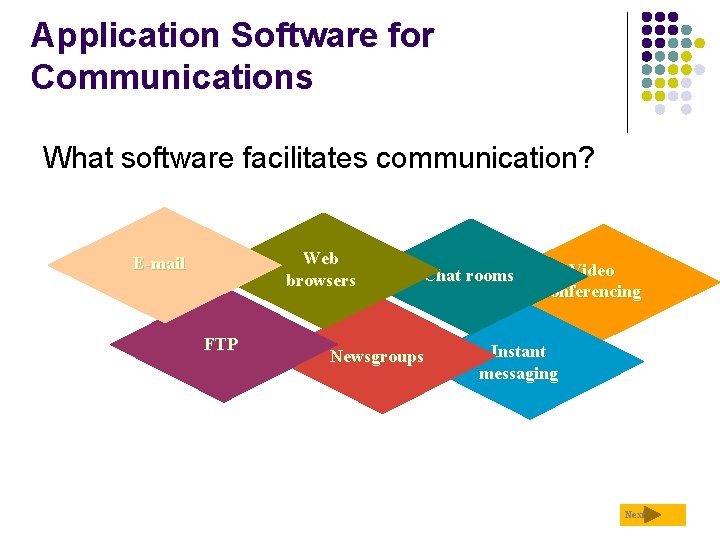
Application Software for Communications What software facilitates communication? Web browsers E-mail FTP Chat rooms Newsgroups Video conferencing Instant messaging Next
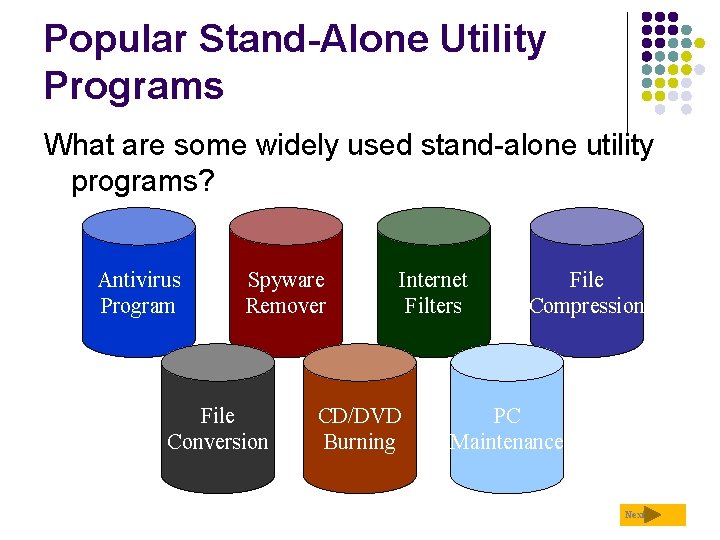
Popular Stand-Alone Utility Programs What are some widely used stand-alone utility programs? Antivirus Program Spyware Remover File Conversion Internet Filters CD/DVD Burning File Compression PC Maintenance Next
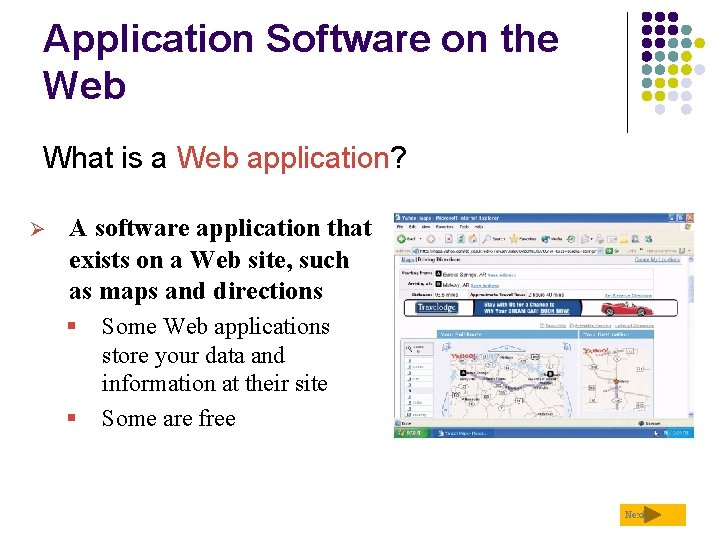
Application Software on the Web What is a Web application? Ø A software application that exists on a Web site, such as maps and directions § § Some Web applications store your data and information at their site Some are free Next
 Characteristics of hardware and software
Characteristics of hardware and software Techniques of summarizing
Techniques of summarizing What is internal hardware
What is internal hardware Major hardware components of a computer system
Major hardware components of a computer system Osma sas
Osma sas Software and its types
Software and its types It essentials pc hardware and software
It essentials pc hardware and software Introduction of computer hardware and software
Introduction of computer hardware and software Vbo1
Vbo1 Peopleware in computer
Peopleware in computer Interface between hardware and software
Interface between hardware and software Web server hardware and software
Web server hardware and software Importance of hardware and software
Importance of hardware and software Persyaratan spesifikasi perangkat
Persyaratan spesifikasi perangkat Hardware for multimedia
Hardware for multimedia Introduction to computer software
Introduction to computer software Hardware and software for computer graphics
Hardware and software for computer graphics Managing hardware and software assets
Managing hardware and software assets It infrastructure hardware and software
It infrastructure hardware and software Hardware and software infrastructure
Hardware and software infrastructure Pjeset hardware dhe software te kompjuterit
Pjeset hardware dhe software te kompjuterit Chapter 2 hardware and software
Chapter 2 hardware and software Defination of cad
Defination of cad It infrastructure hardware and software
It infrastructure hardware and software Cim wheel diagram
Cim wheel diagram Multimedia hardware and software
Multimedia hardware and software A computer system consists of both hardware and software.
A computer system consists of both hardware and software. Web server hardware and software
Web server hardware and software It infrastructure hardware
It infrastructure hardware It essentials pc hardware and software
It essentials pc hardware and software E commerce hardware
E commerce hardware Interaction model in distributed system
Interaction model in distributed system It essentials pc hardware and software
It essentials pc hardware and software Computer graphics software allows the user to create
Computer graphics software allows the user to create Testing dikatakan baik, jika
Testing dikatakan baik, jika Scada is a software or hardware
Scada is a software or hardware