Computers Hardware and Software Computer System A computer
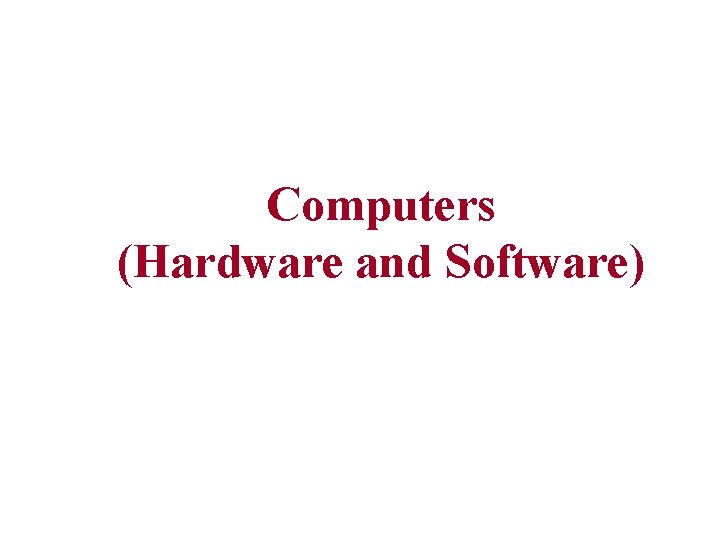
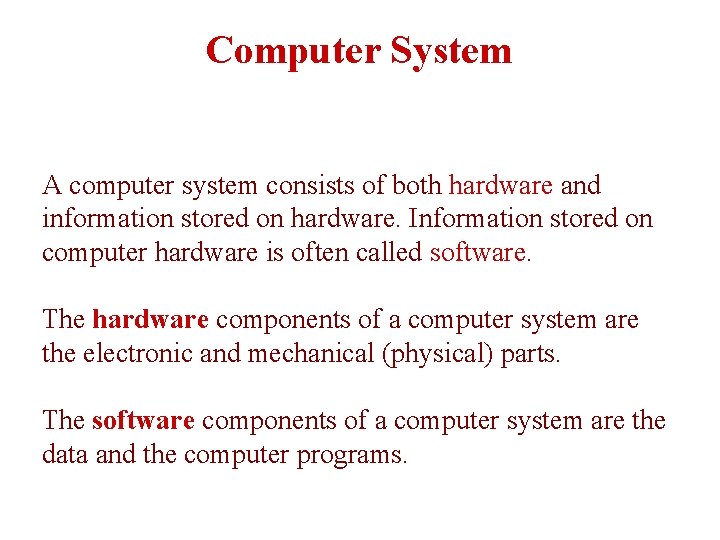
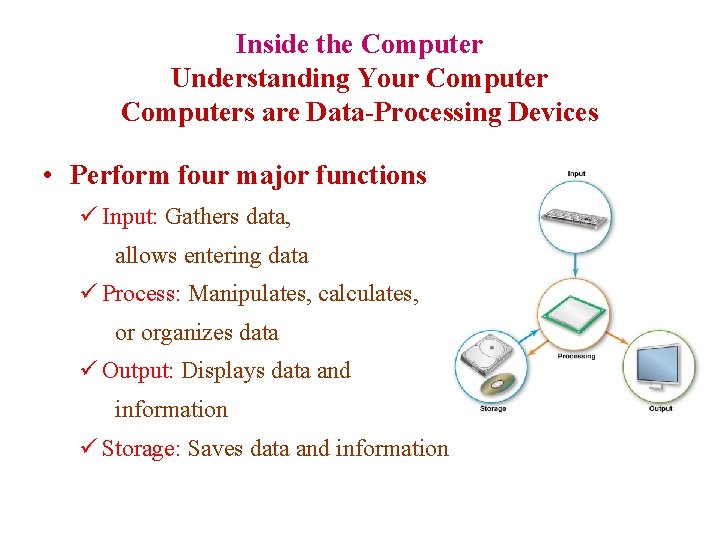
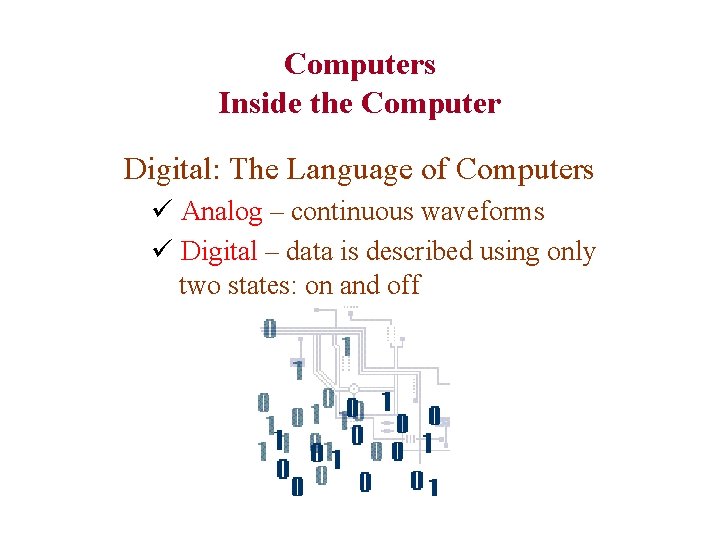

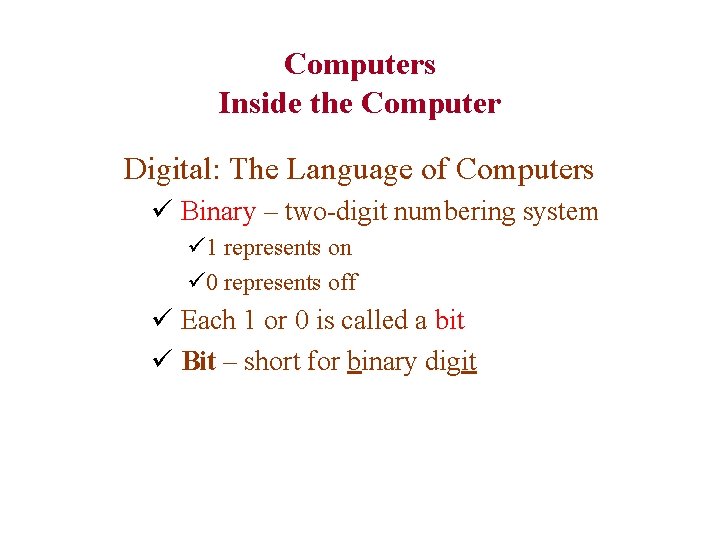
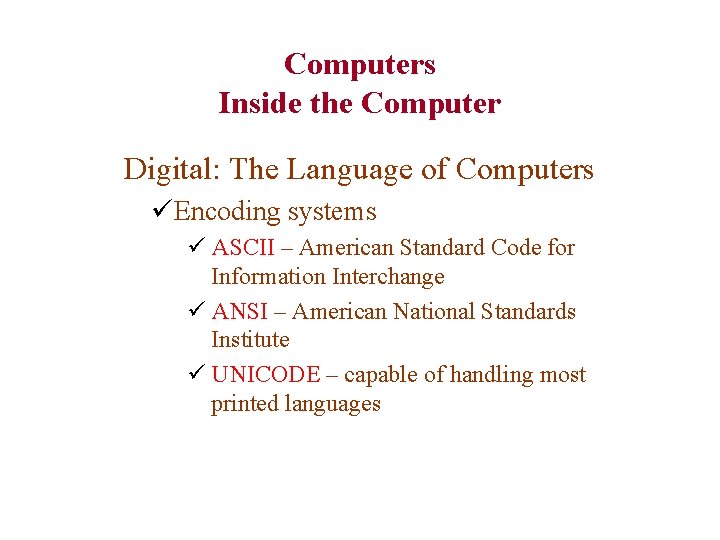
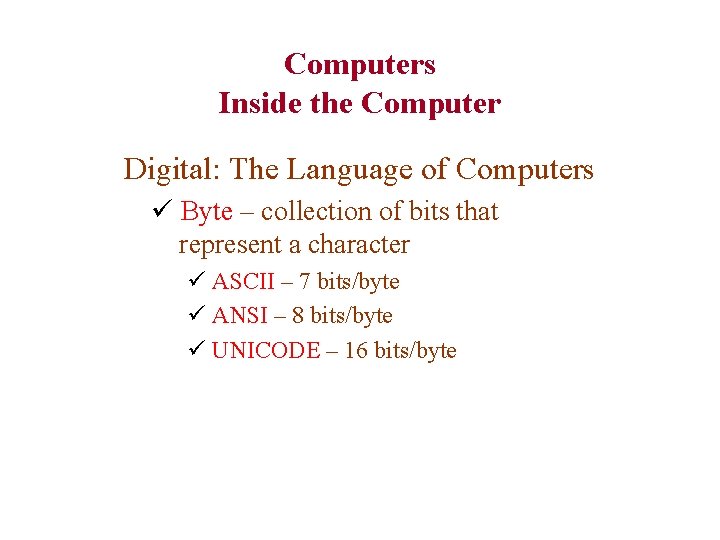
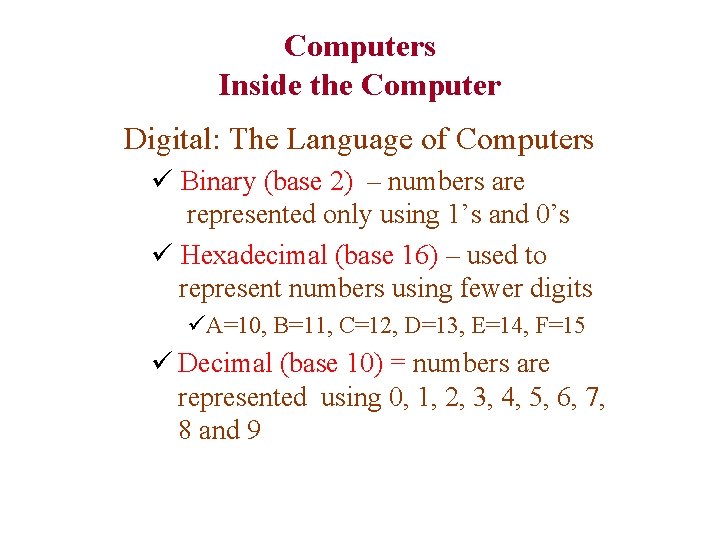
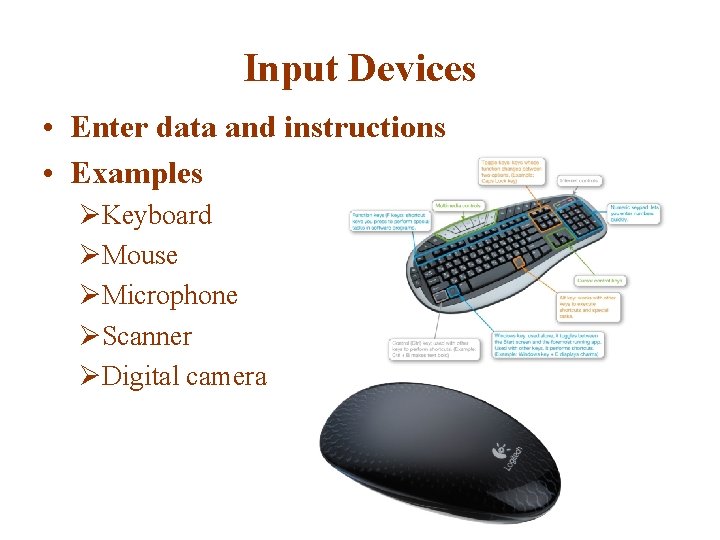
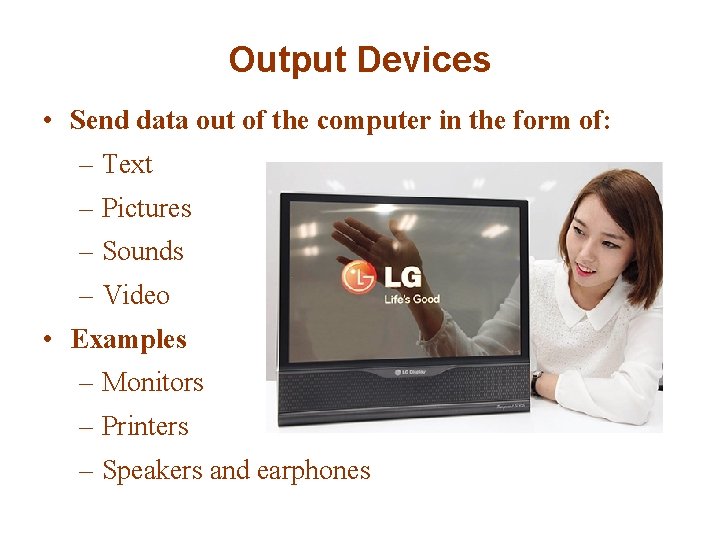
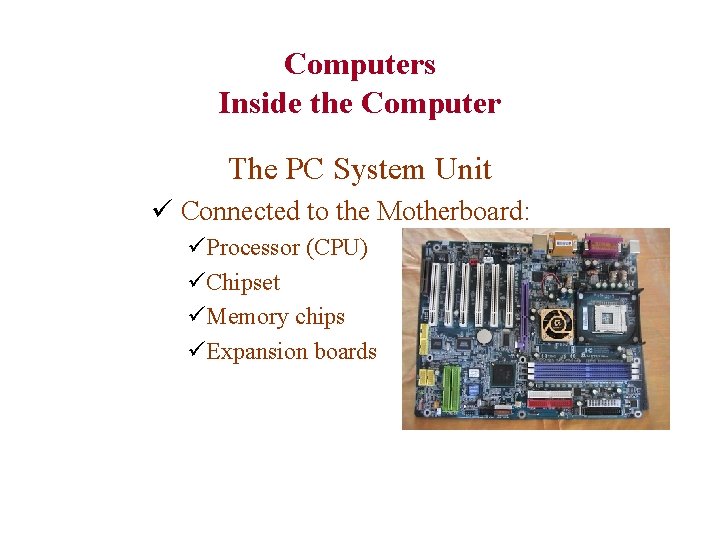
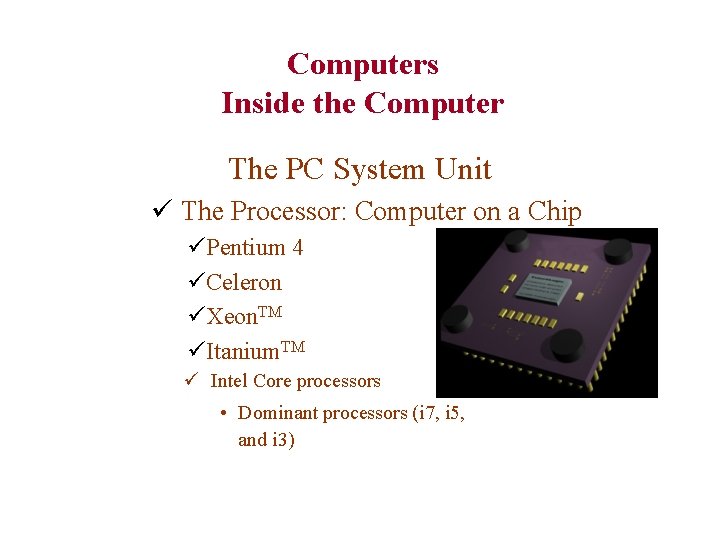

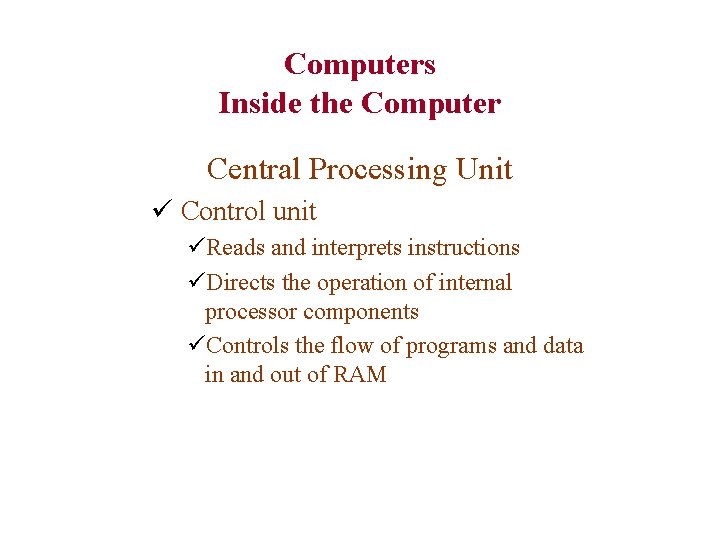
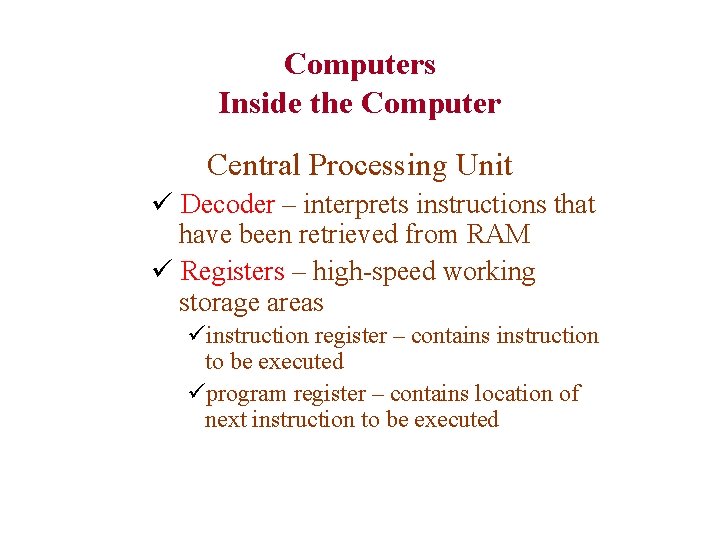
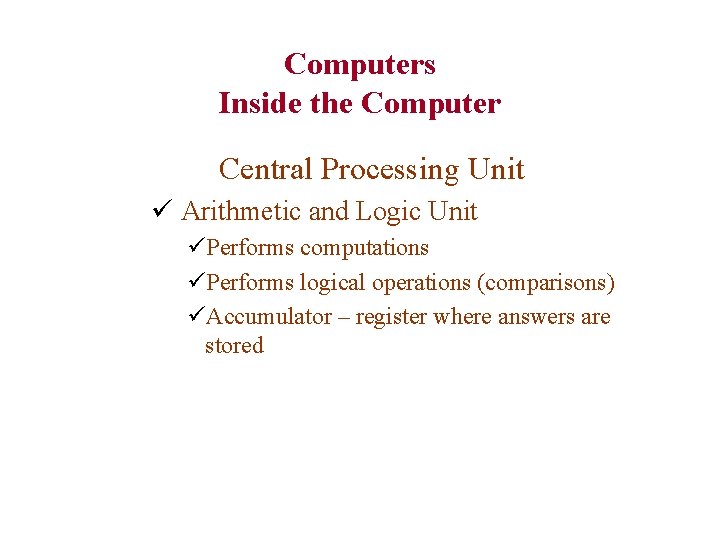
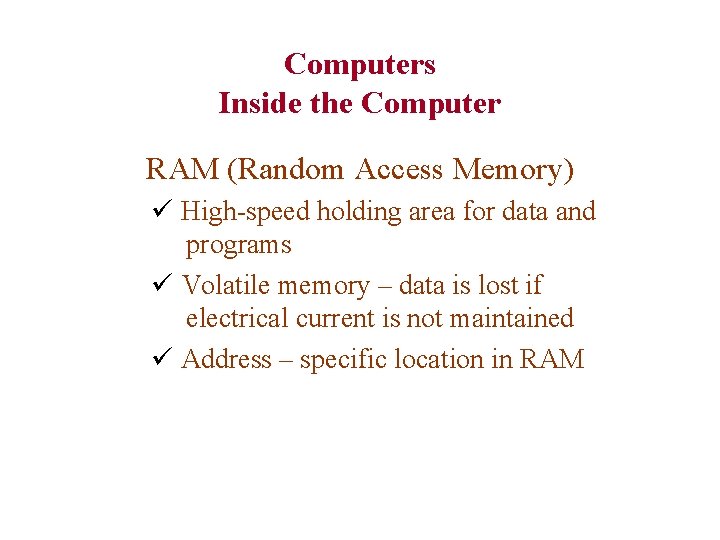
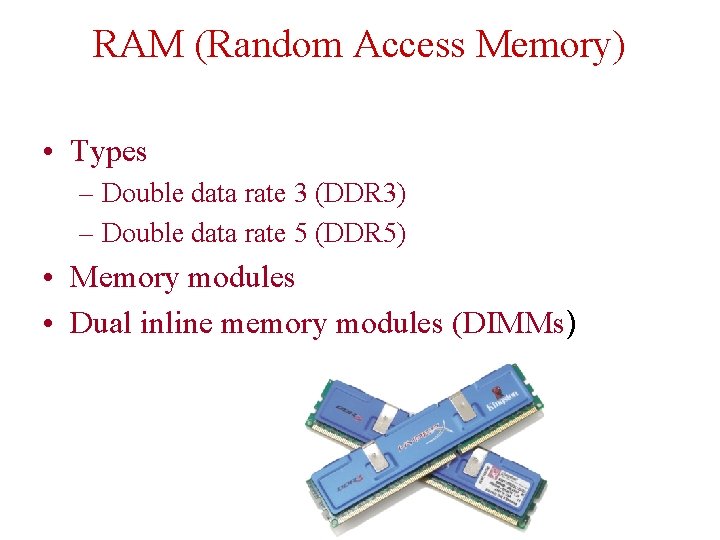
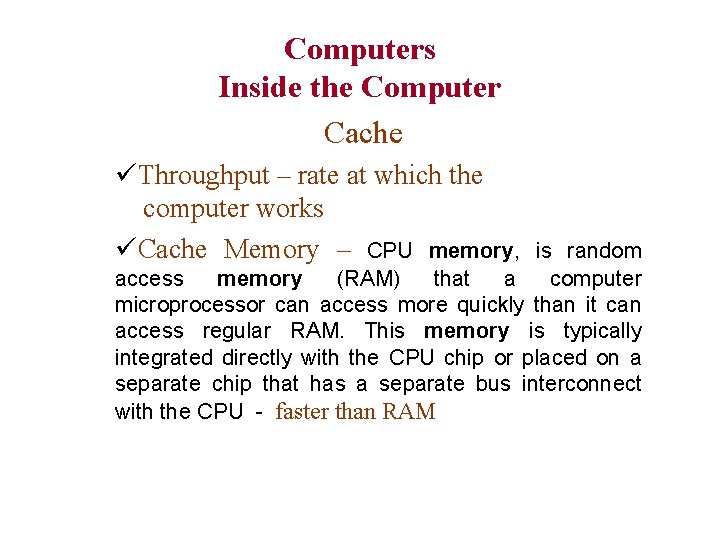
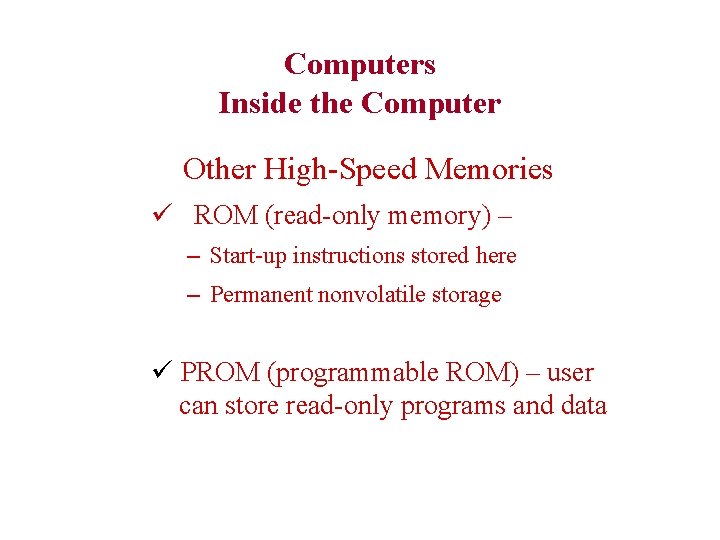
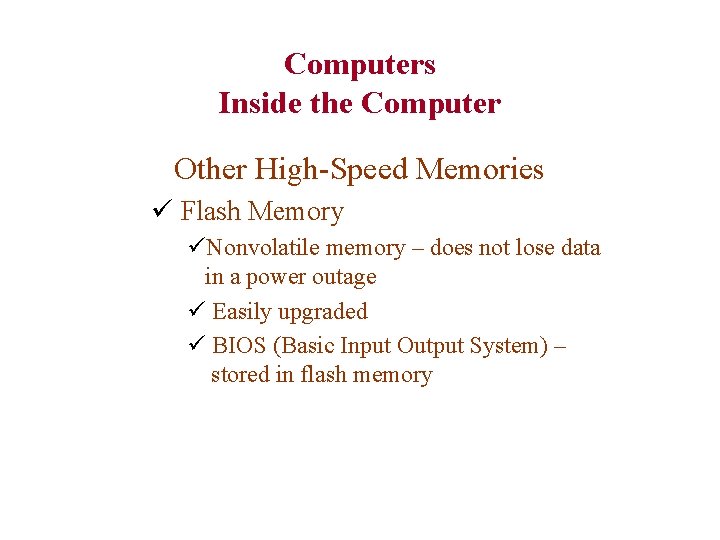
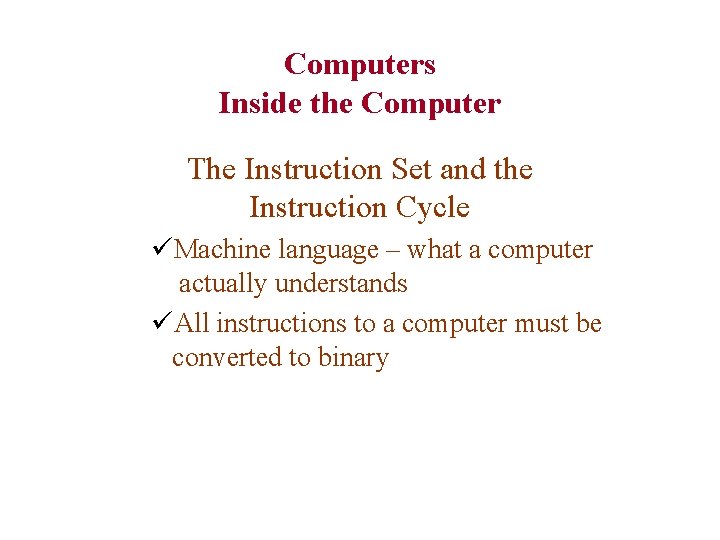
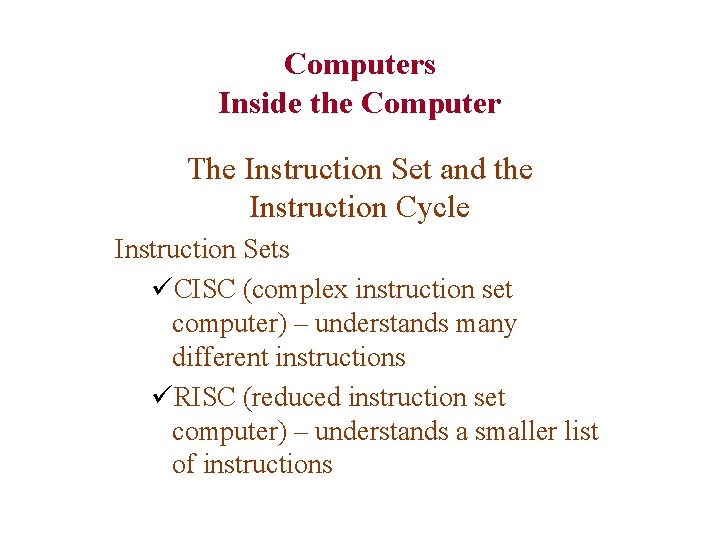
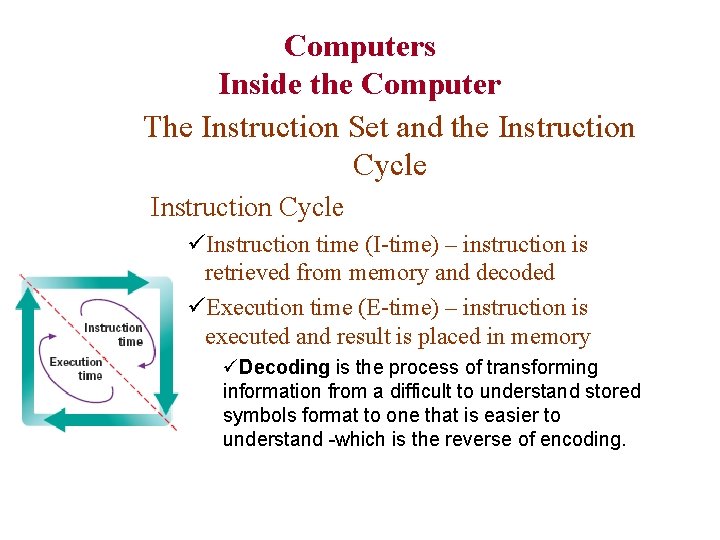
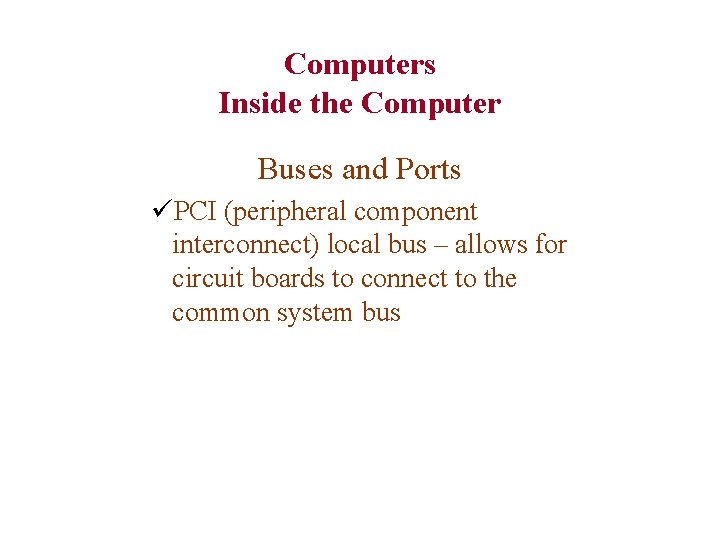
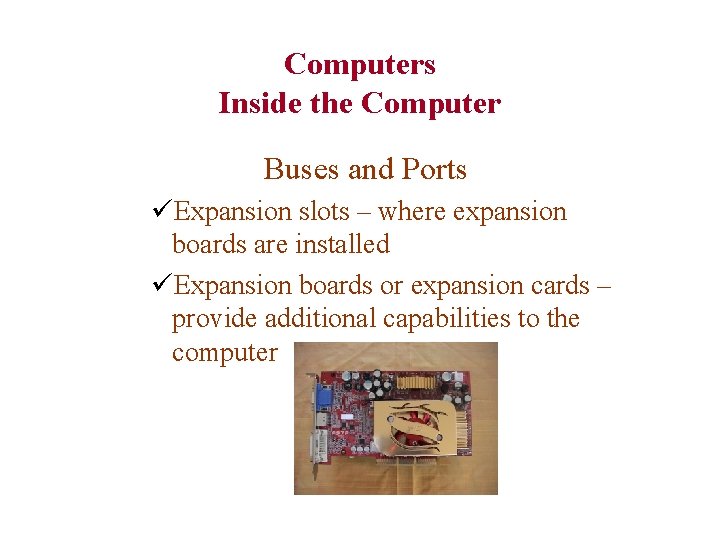
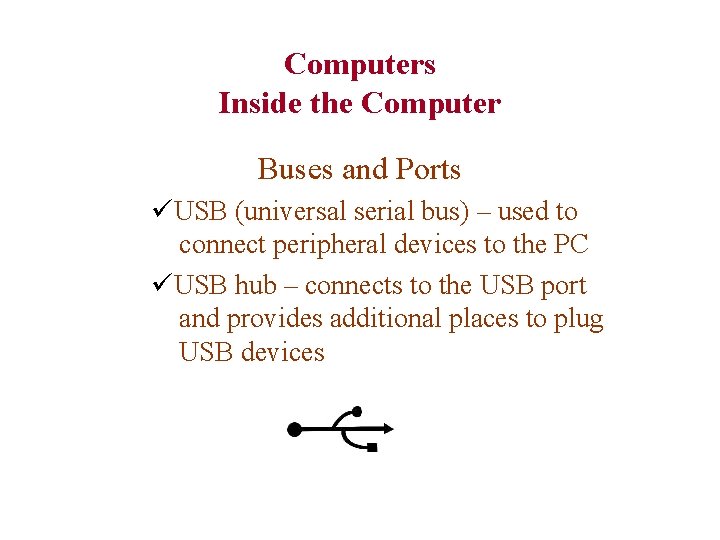
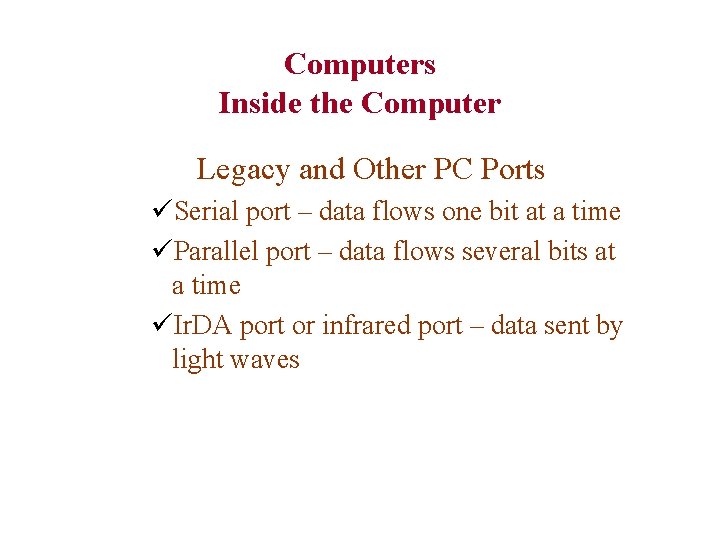
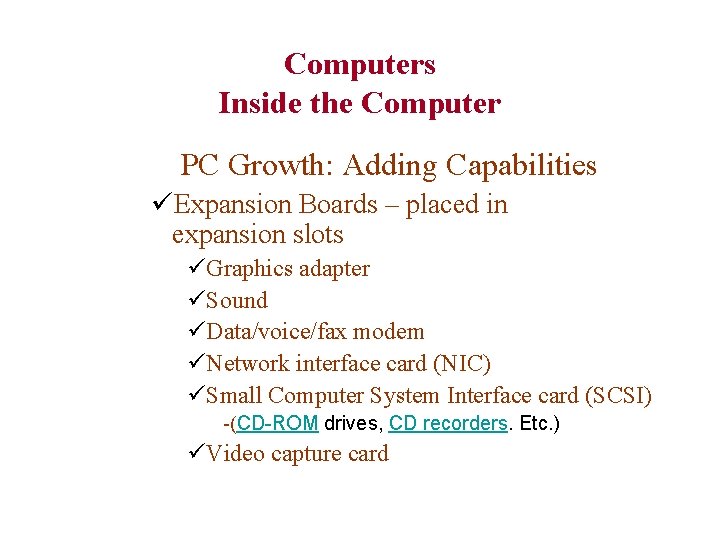
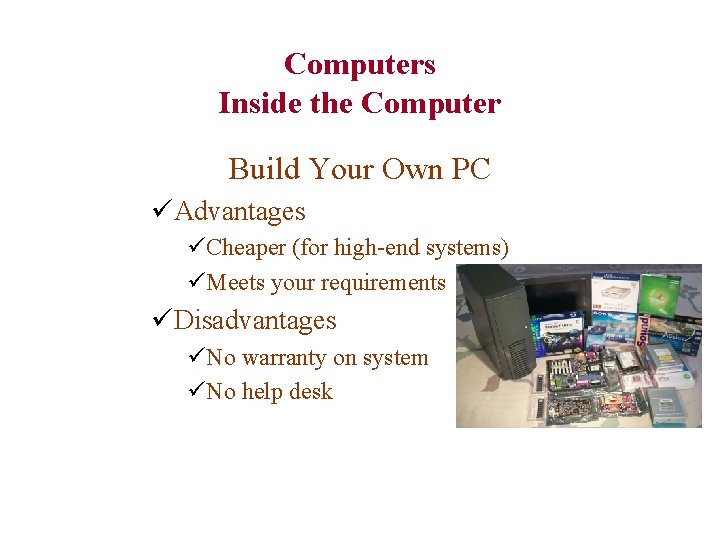
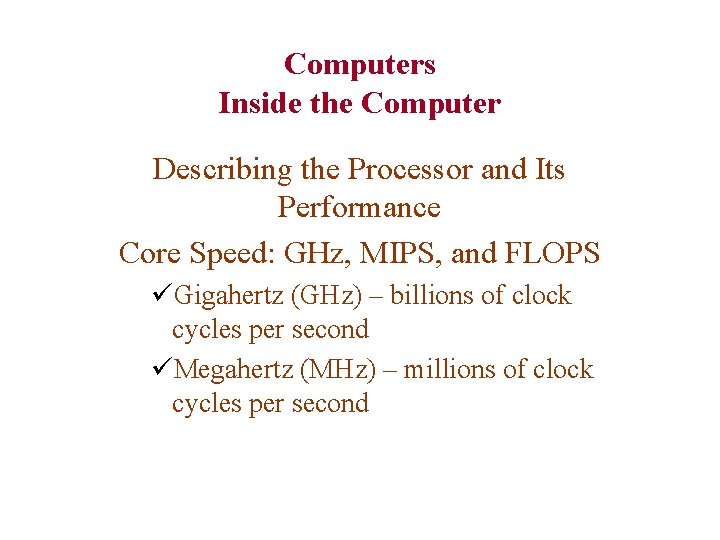
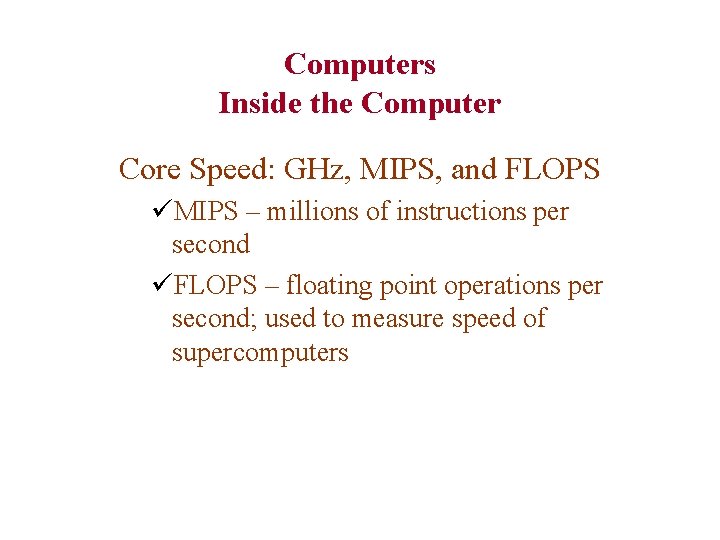
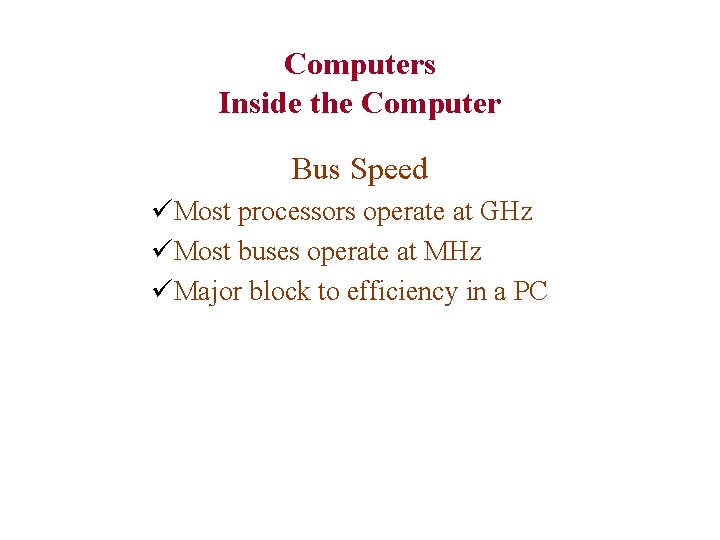
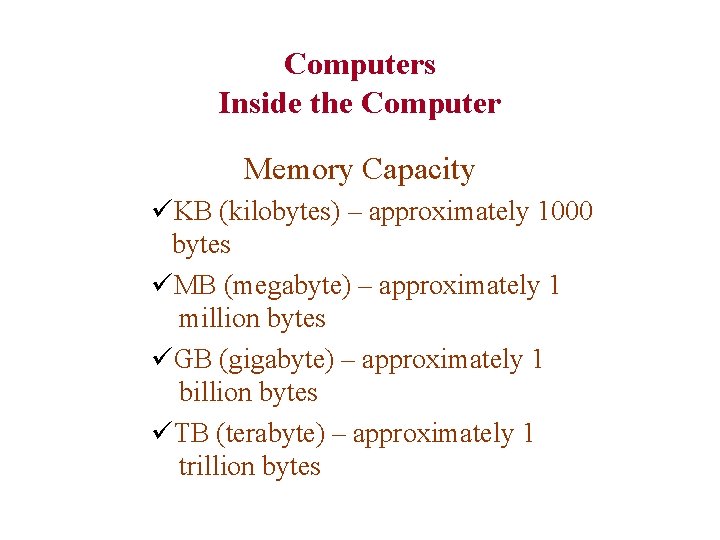
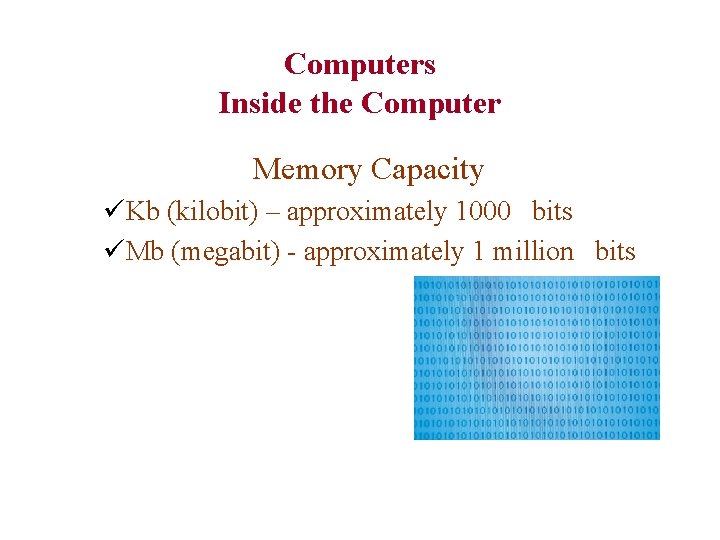
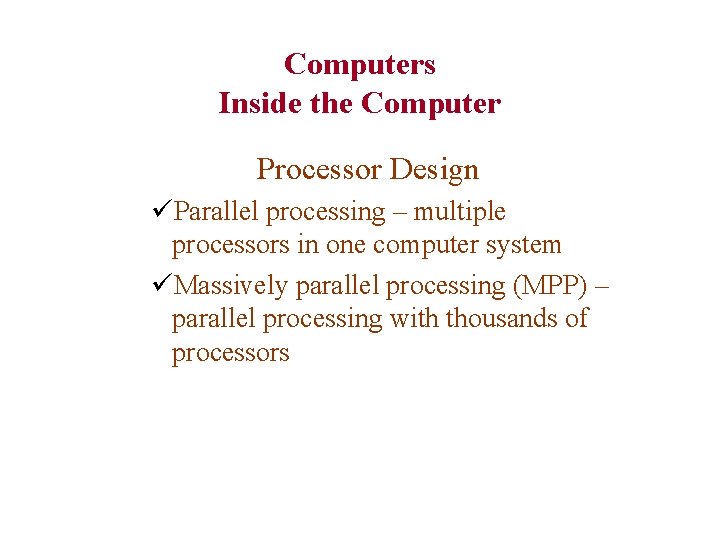
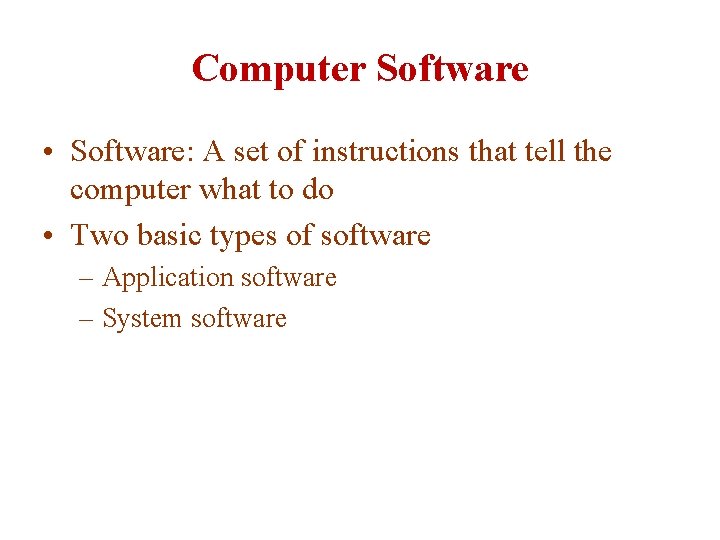
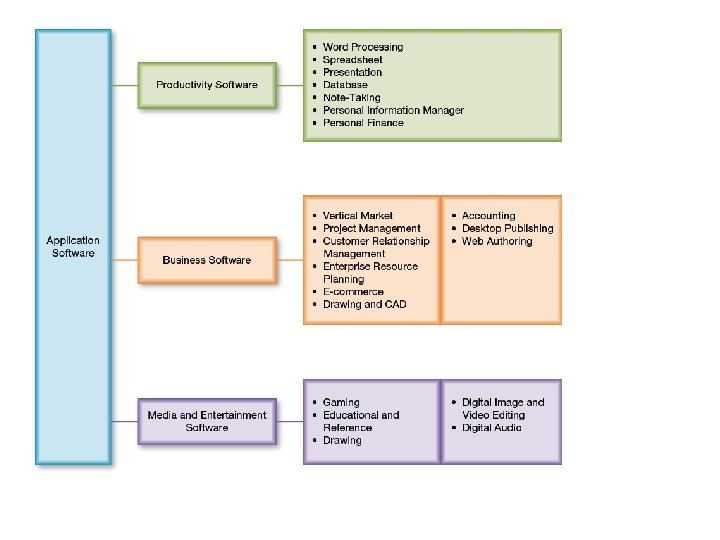
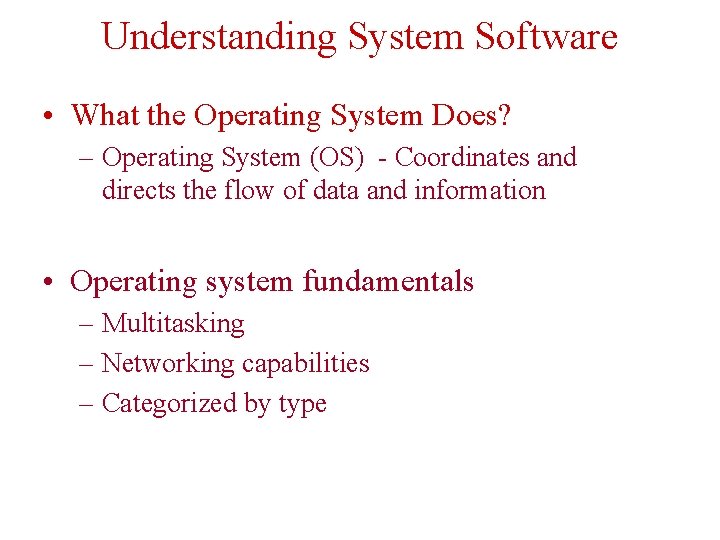
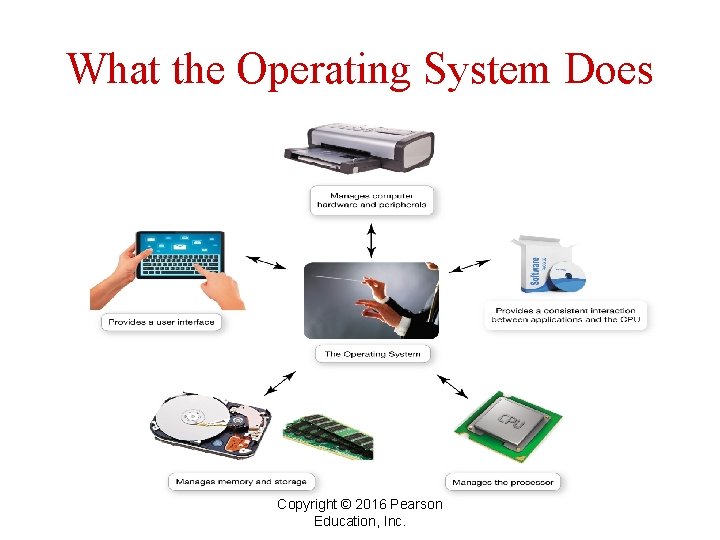
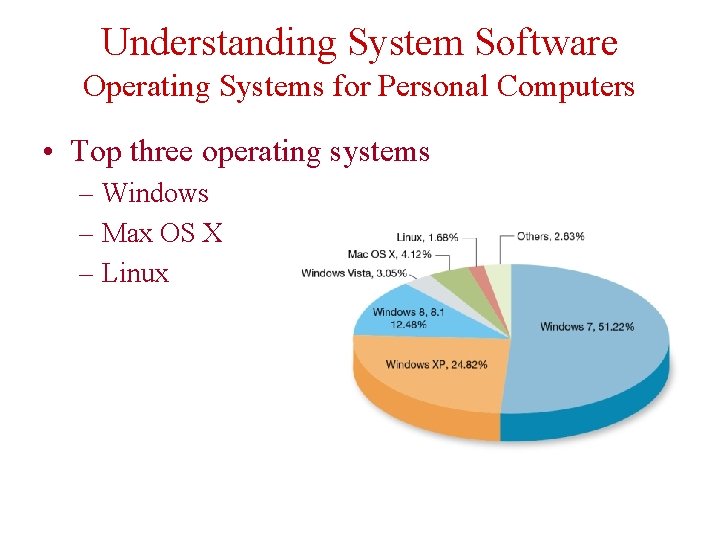

- Slides: 43
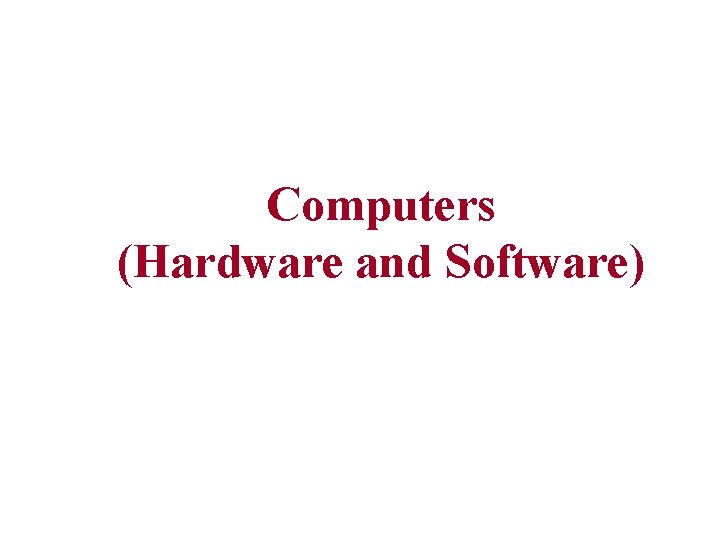
Computers (Hardware and Software)
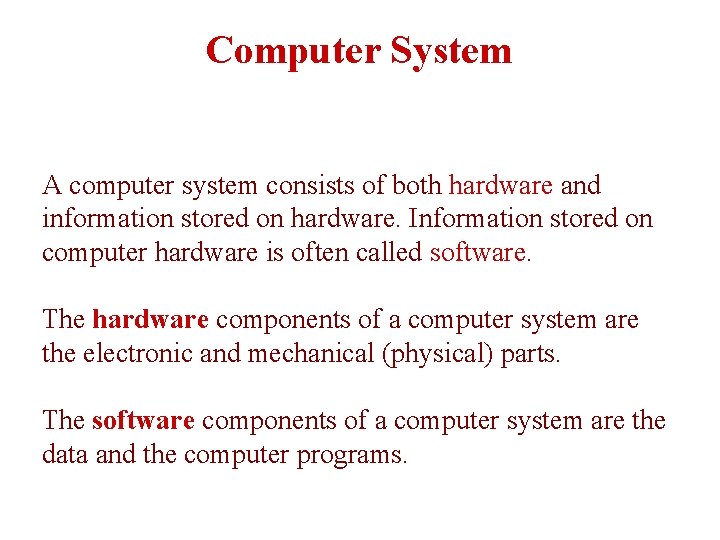
Computer System A computer system consists of both hardware and information stored on hardware. Information stored on computer hardware is often called software. The hardware components of a computer system are the electronic and mechanical (physical) parts. The software components of a computer system are the data and the computer programs.
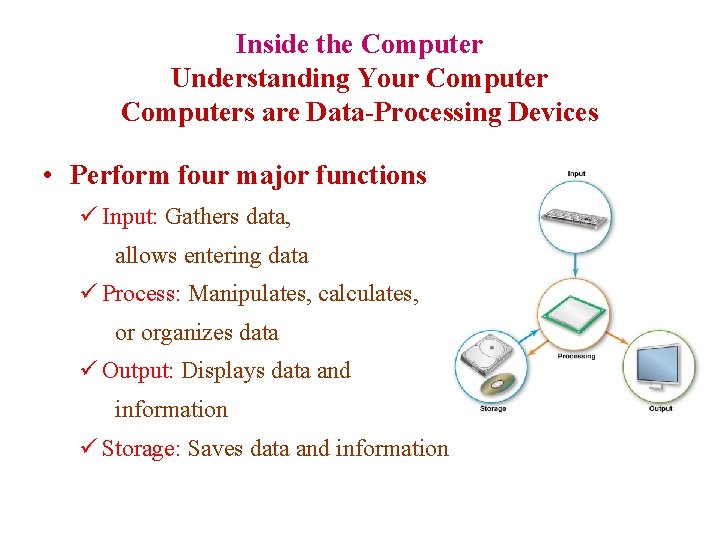
Inside the Computer Understanding Your Computers are Data-Processing Devices • Perform four major functions ü Input: Gathers data, allows entering data ü Process: Manipulates, calculates, or organizes data ü Output: Displays data and information ü Storage: Saves data and information
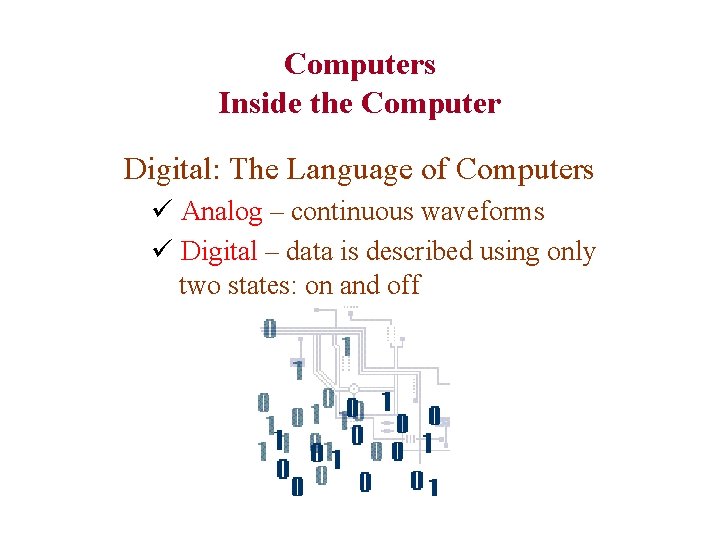
Computers Inside the Computer Digital: The Language of Computers ü Analog – continuous waveforms ü Digital – data is described using only two states: on and off

Computers Inside the Computer Digital: The Language of Computers ü Digitize – to convert data, analog signals, and images into 1’s and 0’s used by computers
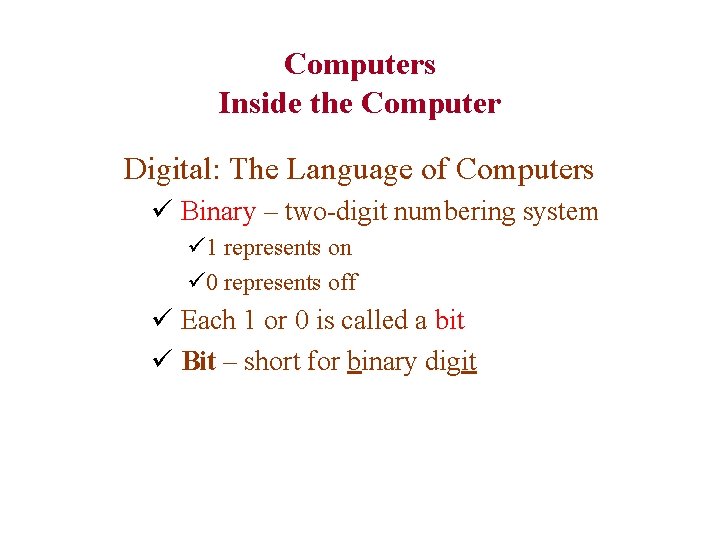
Computers Inside the Computer Digital: The Language of Computers ü Binary – two-digit numbering system ü 1 represents on ü 0 represents off ü Each 1 or 0 is called a bit ü Bit – short for binary digit
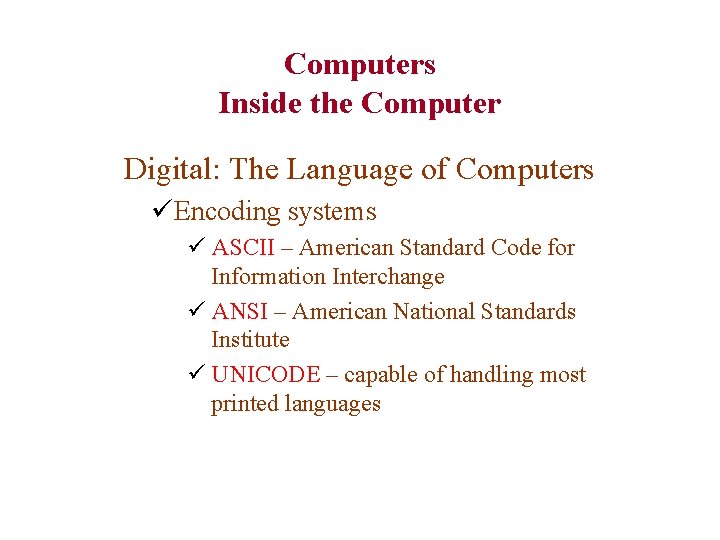
Computers Inside the Computer Digital: The Language of Computers üEncoding systems ü ASCII – American Standard Code for Information Interchange ü ANSI – American National Standards Institute ü UNICODE – capable of handling most printed languages
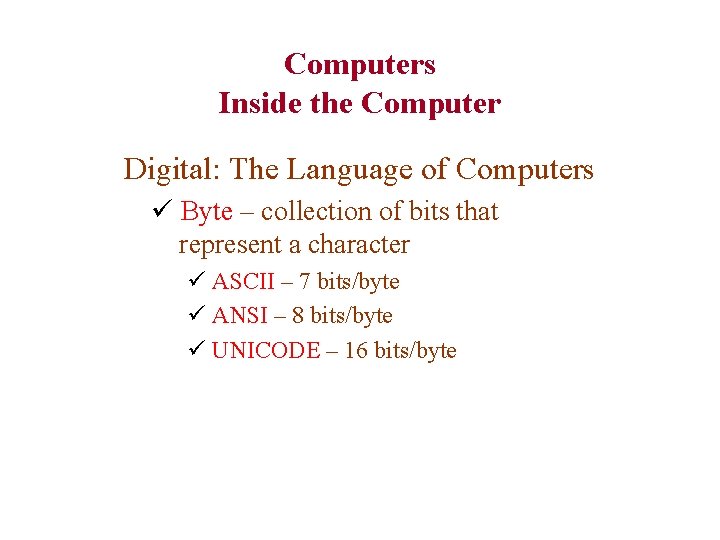
Computers Inside the Computer Digital: The Language of Computers ü Byte – collection of bits that represent a character ü ASCII – 7 bits/byte ü ANSI – 8 bits/byte ü UNICODE – 16 bits/byte
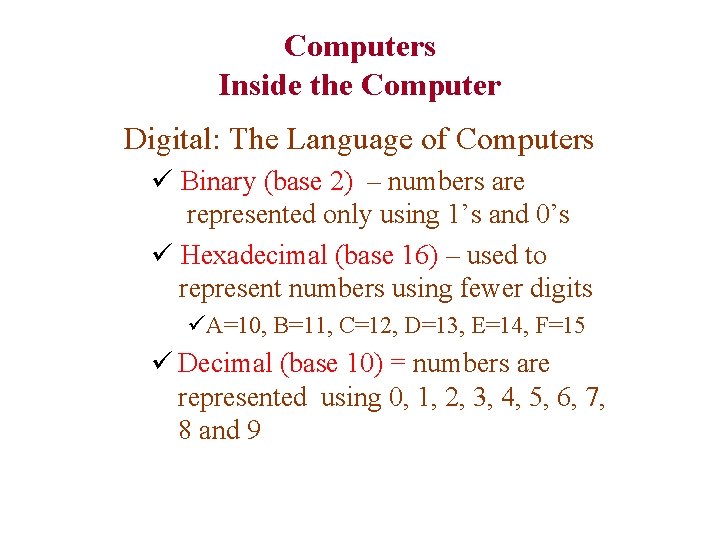
Computers Inside the Computer Digital: The Language of Computers ü Binary (base 2) – numbers are represented only using 1’s and 0’s ü Hexadecimal (base 16) – used to represent numbers using fewer digits üA=10, B=11, C=12, D=13, E=14, F=15 ü Decimal (base 10) = numbers are represented using 0, 1, 2, 3, 4, 5, 6, 7, 8 and 9
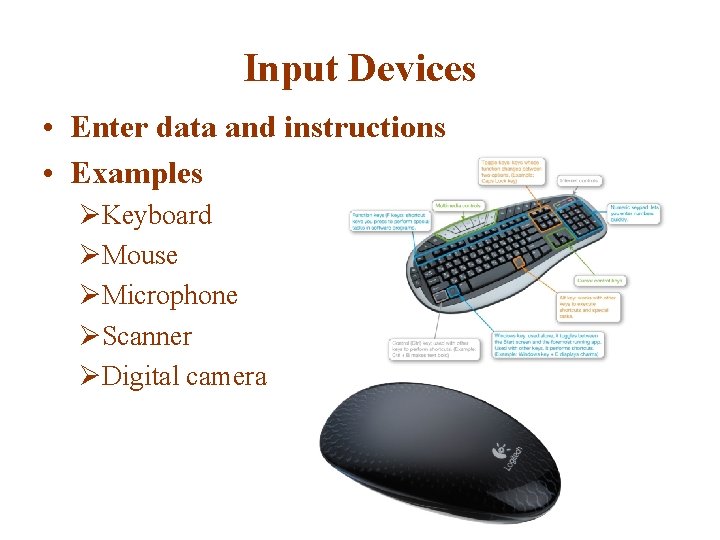
Input Devices • Enter data and instructions • Examples ØKeyboard ØMouse ØMicrophone ØScanner ØDigital camera
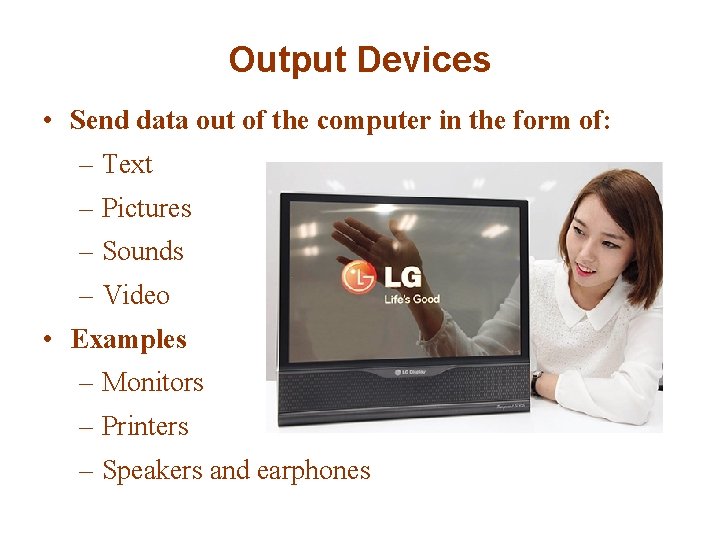
Output Devices • Send data out of the computer in the form of: – Text – Pictures – Sounds – Video • Examples – Monitors – Printers – Speakers and earphones
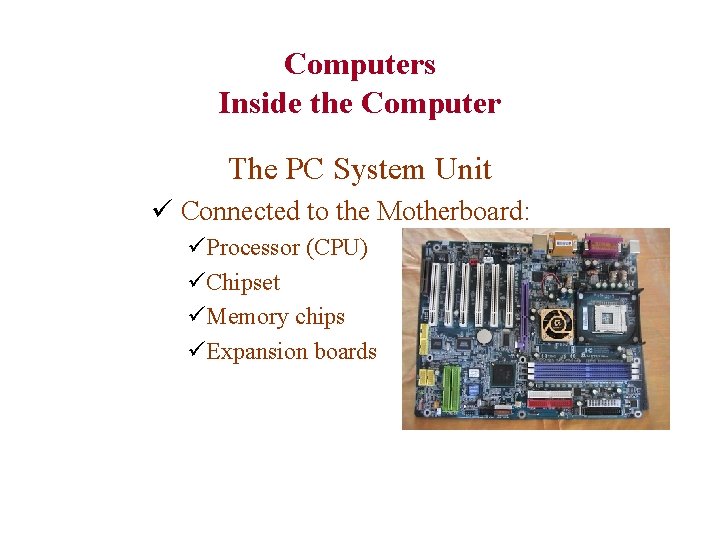
Computers Inside the Computer The PC System Unit ü Connected to the Motherboard: üProcessor (CPU) üChipset üMemory chips üExpansion boards
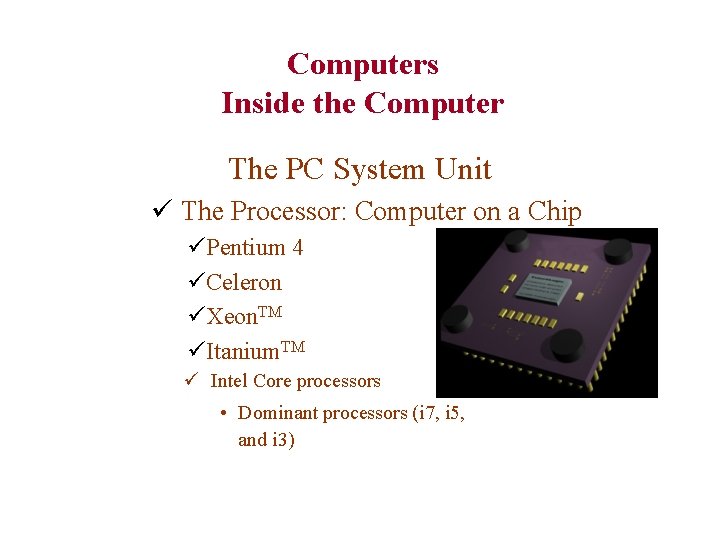
Computers Inside the Computer The PC System Unit ü The Processor: Computer on a Chip üPentium 4 üCeleron üXeon. TM üItanium. TM ü Intel Core processors • Dominant processors (i 7, i 5, and i 3)

Computers Inside the Computer The PC System Unit ü Central Processing Unit üControl unit üArithmetic and logic unit
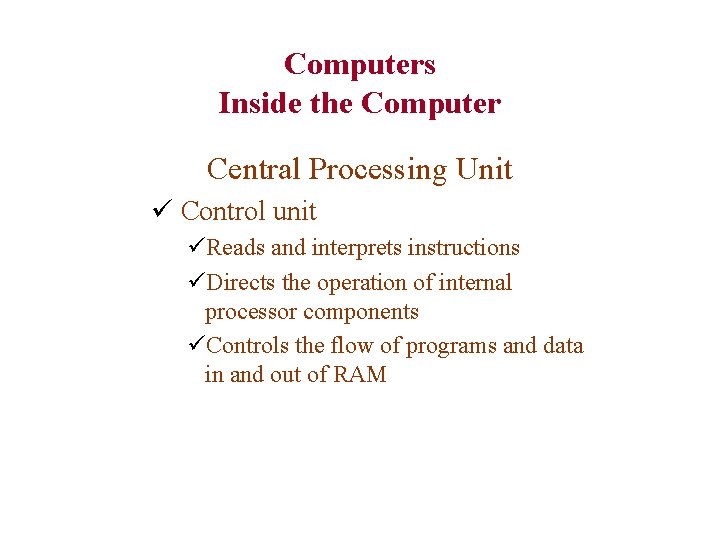
Computers Inside the Computer Central Processing Unit ü Control unit üReads and interprets instructions üDirects the operation of internal processor components üControls the flow of programs and data in and out of RAM
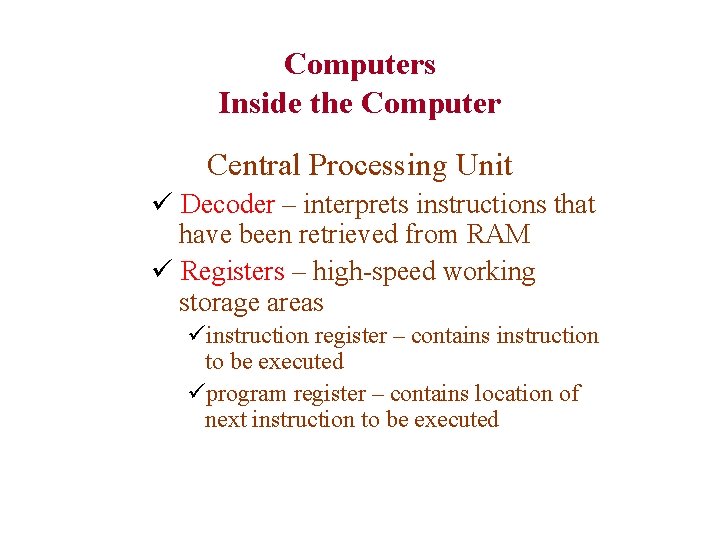
Computers Inside the Computer Central Processing Unit ü Decoder – interprets instructions that have been retrieved from RAM ü Registers – high-speed working storage areas üinstruction register – contains instruction to be executed üprogram register – contains location of next instruction to be executed
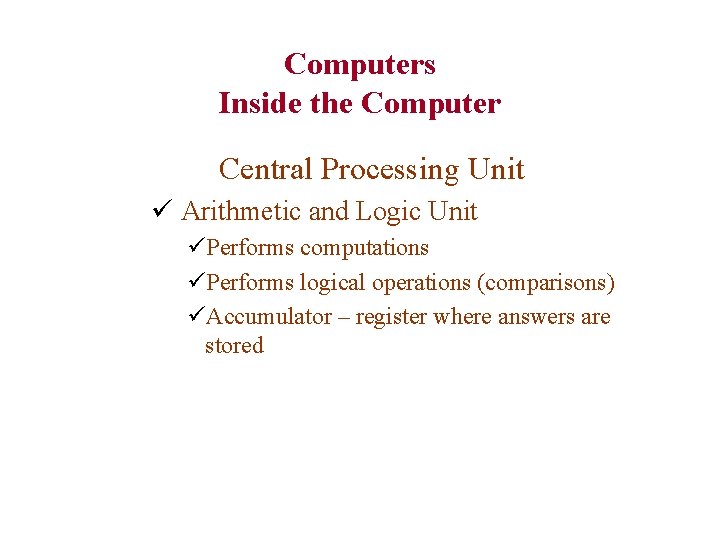
Computers Inside the Computer Central Processing Unit ü Arithmetic and Logic Unit üPerforms computations üPerforms logical operations (comparisons) üAccumulator – register where answers are stored
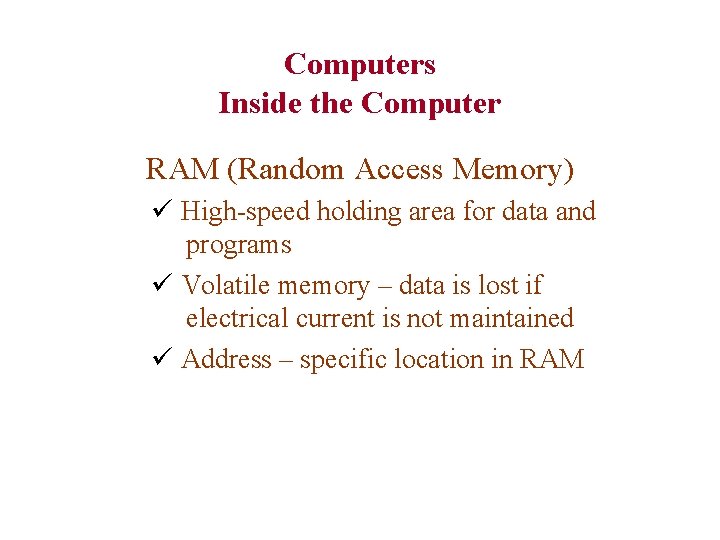
Computers Inside the Computer RAM (Random Access Memory) ü High-speed holding area for data and programs ü Volatile memory – data is lost if electrical current is not maintained ü Address – specific location in RAM
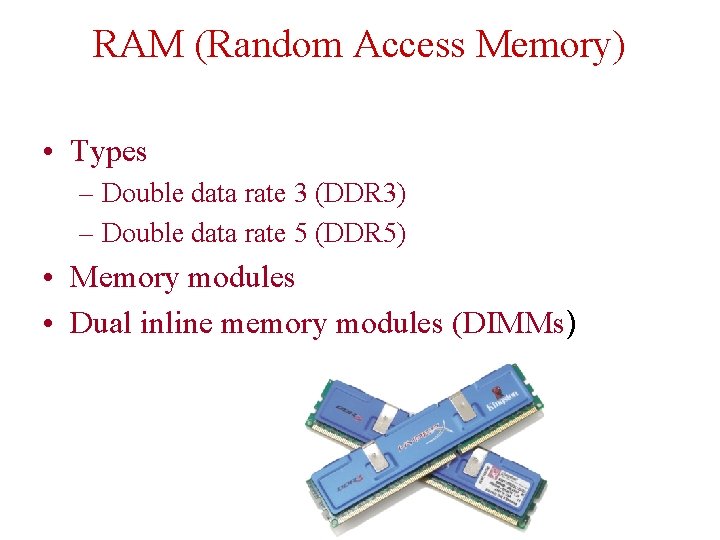
RAM (Random Access Memory) • Types – Double data rate 3 (DDR 3) – Double data rate 5 (DDR 5) • Memory modules • Dual inline memory modules (DIMMs)
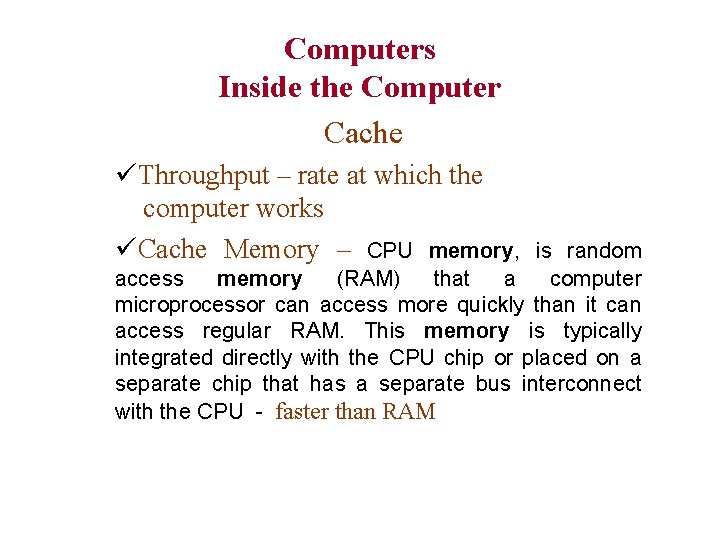
Computers Inside the Computer Cache üThroughput – rate at which the computer works üCache Memory – CPU memory, is random access memory (RAM) that a computer microprocessor can access more quickly than it can access regular RAM. This memory is typically integrated directly with the CPU chip or placed on a separate chip that has a separate bus interconnect with the CPU - faster than RAM
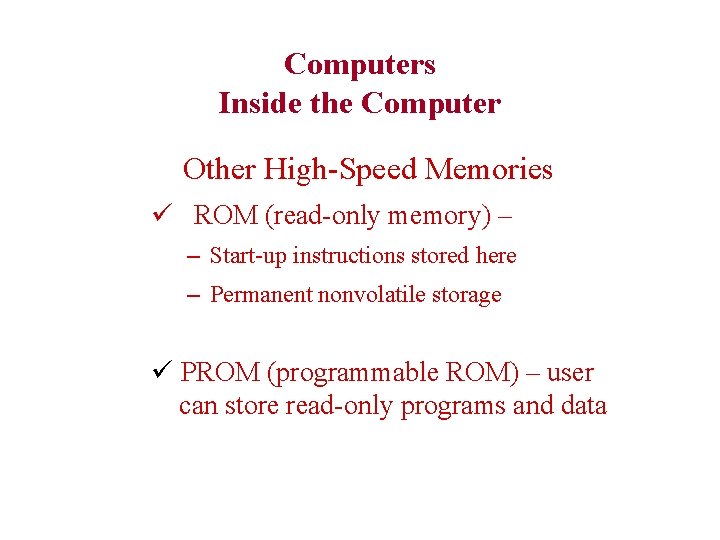
Computers Inside the Computer Other High-Speed Memories ü ROM (read-only memory) – – Start-up instructions stored here – Permanent nonvolatile storage ü PROM (programmable ROM) – user can store read-only programs and data
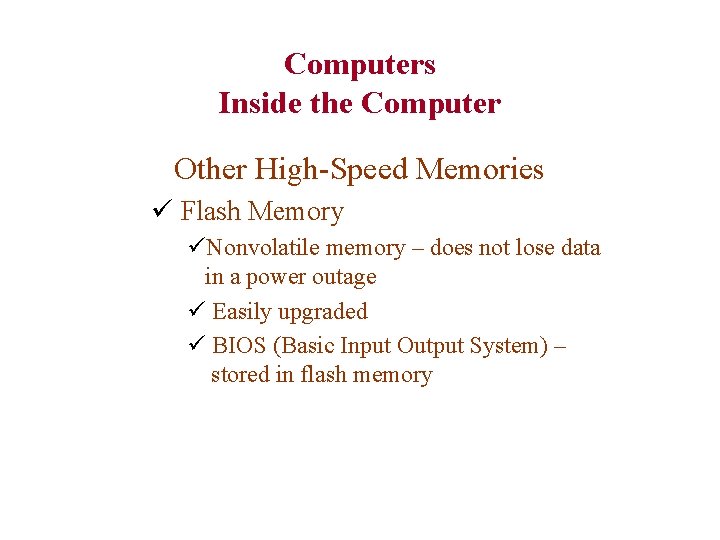
Computers Inside the Computer Other High-Speed Memories ü Flash Memory üNonvolatile memory – does not lose data in a power outage ü Easily upgraded ü BIOS (Basic Input Output System) – stored in flash memory
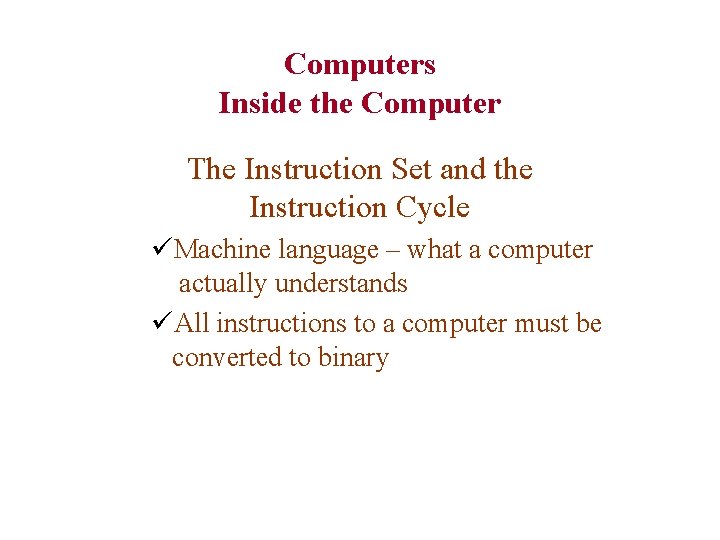
Computers Inside the Computer The Instruction Set and the Instruction Cycle üMachine language – what a computer actually understands üAll instructions to a computer must be converted to binary
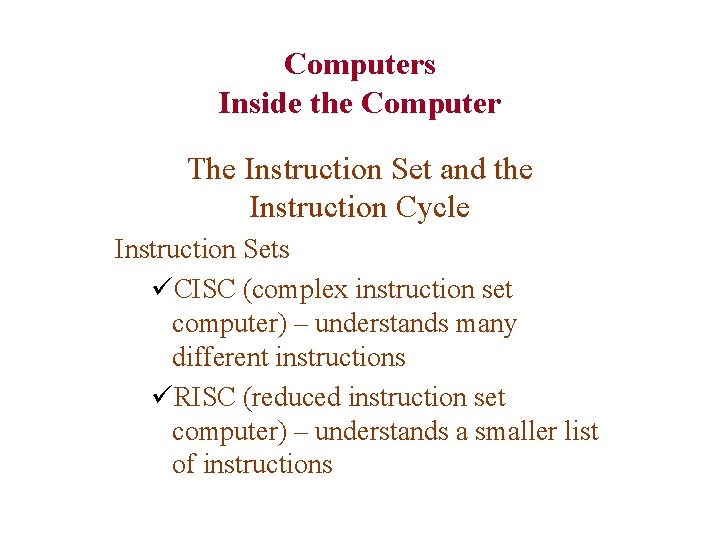
Computers Inside the Computer The Instruction Set and the Instruction Cycle Instruction Sets üCISC (complex instruction set computer) – understands many different instructions üRISC (reduced instruction set computer) – understands a smaller list of instructions
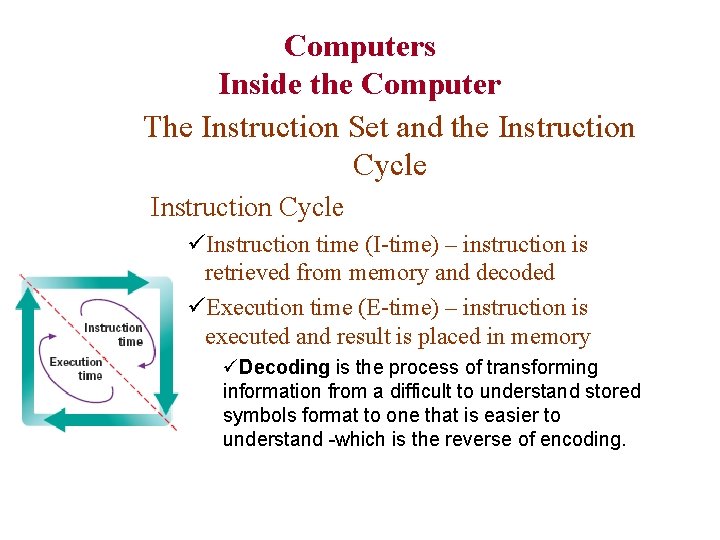
Computers Inside the Computer The Instruction Set and the Instruction Cycle üInstruction time (I-time) – instruction is retrieved from memory and decoded üExecution time (E-time) – instruction is executed and result is placed in memory üDecoding is the process of transforming information from a difficult to understand stored symbols format to one that is easier to understand -which is the reverse of encoding.
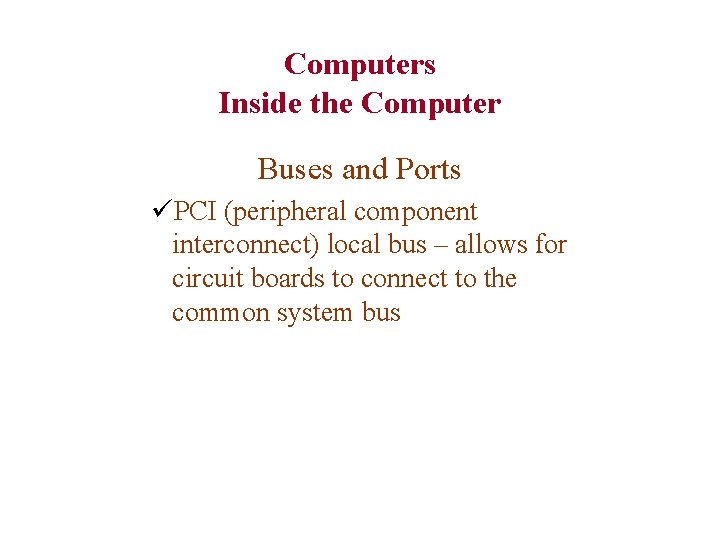
Computers Inside the Computer Buses and Ports üPCI (peripheral component interconnect) local bus – allows for circuit boards to connect to the common system bus
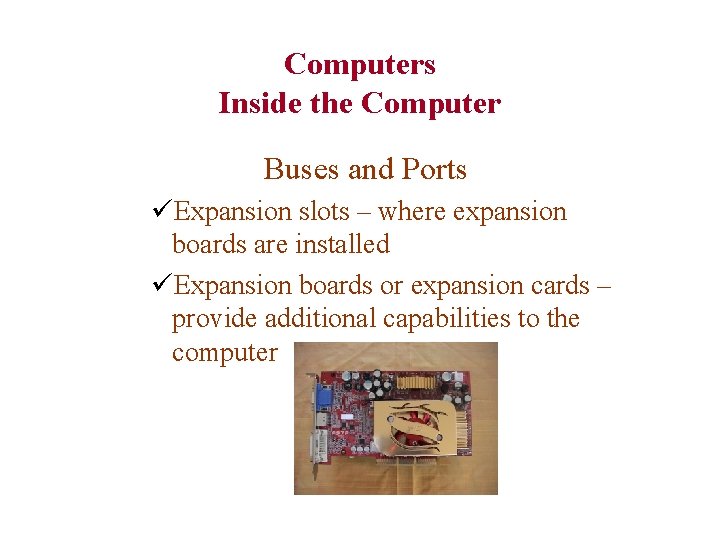
Computers Inside the Computer Buses and Ports üExpansion slots – where expansion boards are installed üExpansion boards or expansion cards – provide additional capabilities to the computer
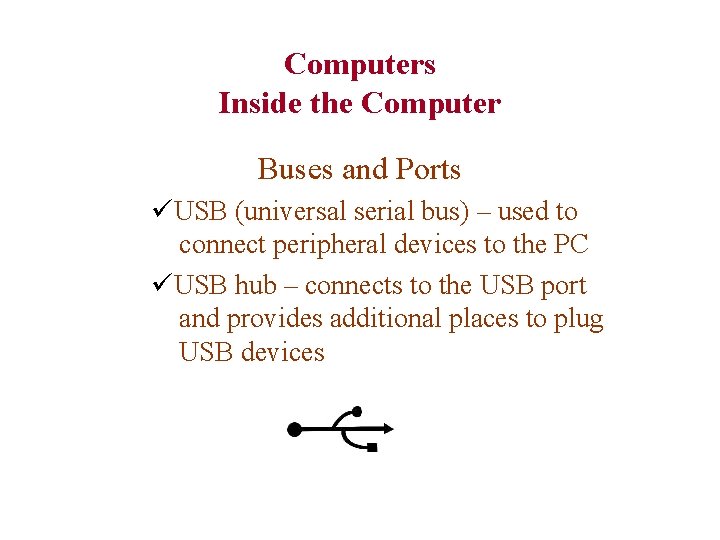
Computers Inside the Computer Buses and Ports üUSB (universal serial bus) – used to connect peripheral devices to the PC üUSB hub – connects to the USB port and provides additional places to plug USB devices
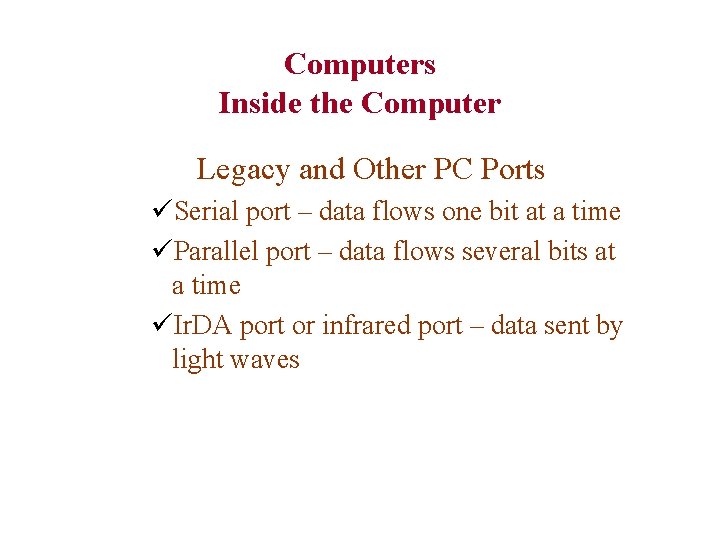
Computers Inside the Computer Legacy and Other PC Ports üSerial port – data flows one bit at a time üParallel port – data flows several bits at a time üIr. DA port or infrared port – data sent by light waves
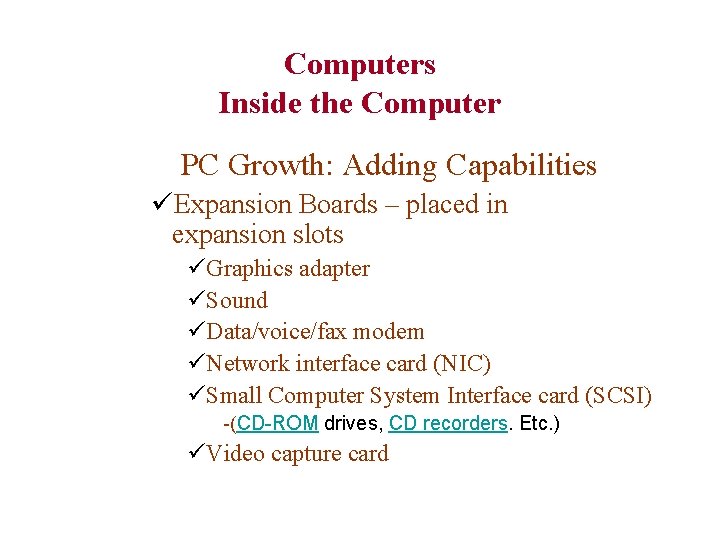
Computers Inside the Computer PC Growth: Adding Capabilities üExpansion Boards – placed in expansion slots üGraphics adapter üSound üData/voice/fax modem üNetwork interface card (NIC) üSmall Computer System Interface card (SCSI) -(CD-ROM drives, CD recorders. Etc. ) üVideo capture card
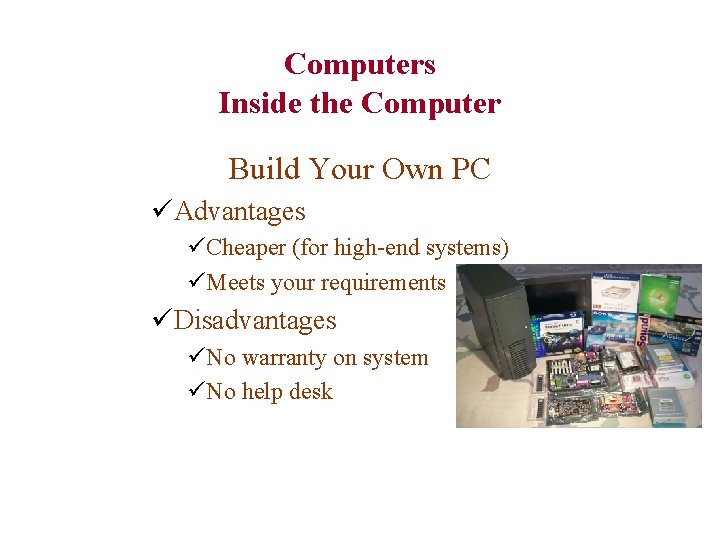
Computers Inside the Computer Build Your Own PC üAdvantages üCheaper (for high-end systems) üMeets your requirements üDisadvantages üNo warranty on system üNo help desk
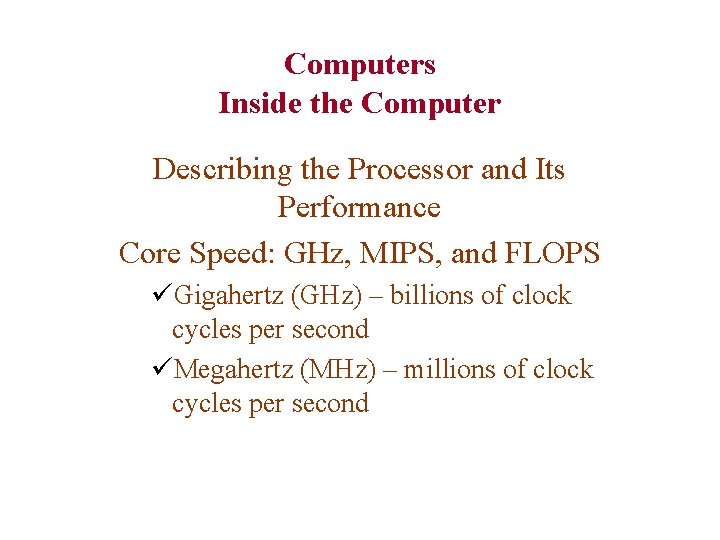
Computers Inside the Computer Describing the Processor and Its Performance Core Speed: GHz, MIPS, and FLOPS üGigahertz (GHz) – billions of clock cycles per second üMegahertz (MHz) – millions of clock cycles per second
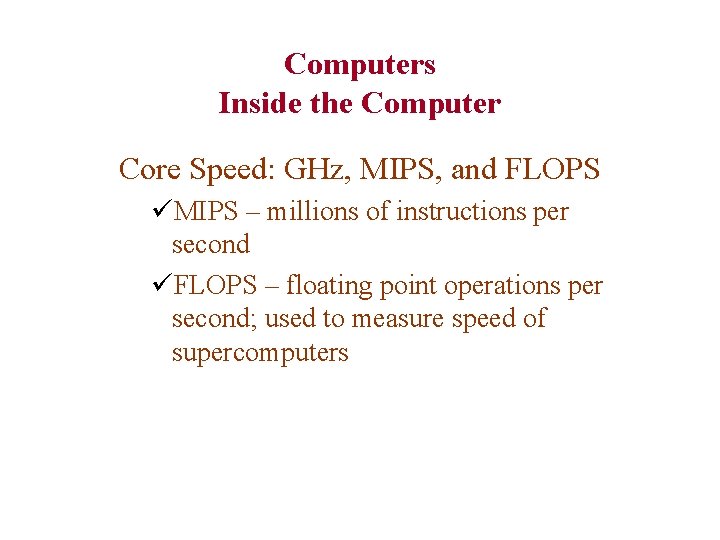
Computers Inside the Computer Core Speed: GHz, MIPS, and FLOPS üMIPS – millions of instructions per second üFLOPS – floating point operations per second; used to measure speed of supercomputers
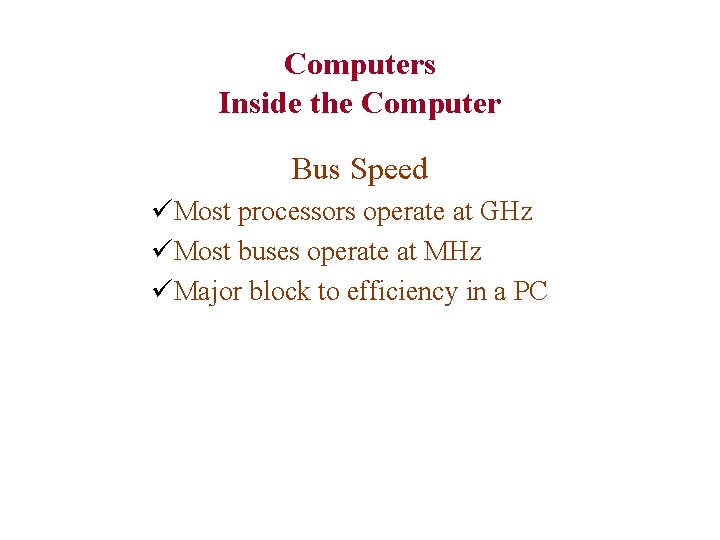
Computers Inside the Computer Bus Speed üMost processors operate at GHz üMost buses operate at MHz üMajor block to efficiency in a PC
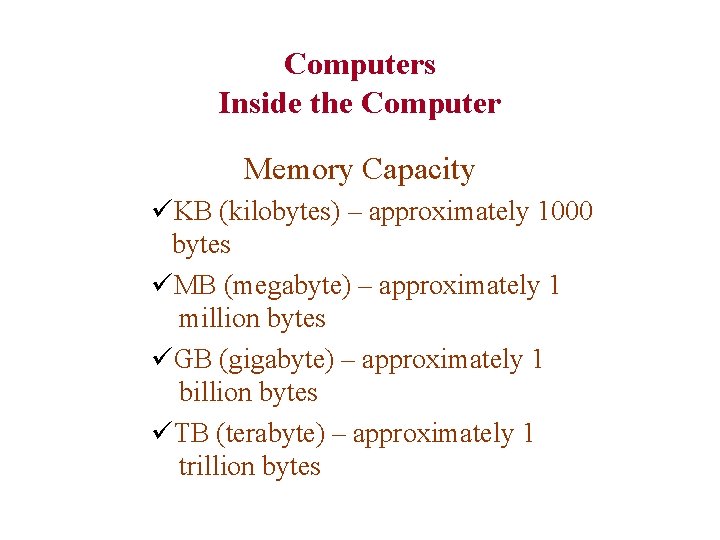
Computers Inside the Computer Memory Capacity üKB (kilobytes) – approximately 1000 bytes üMB (megabyte) – approximately 1 million bytes üGB (gigabyte) – approximately 1 billion bytes üTB (terabyte) – approximately 1 trillion bytes
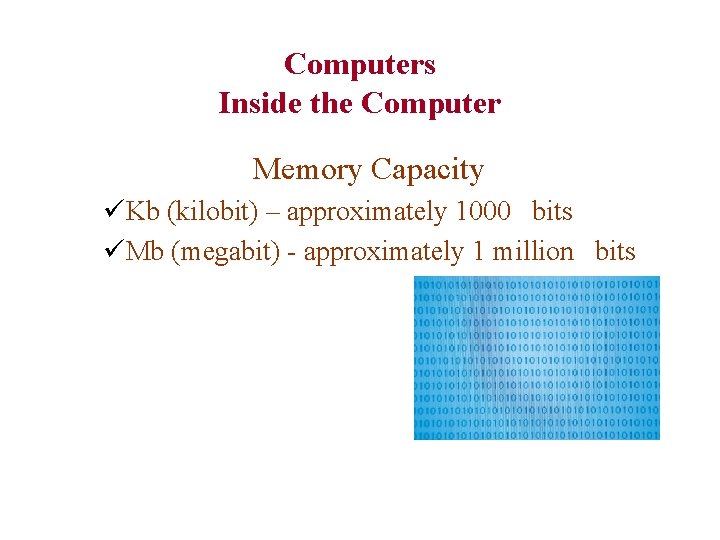
Computers Inside the Computer Memory Capacity üKb (kilobit) – approximately 1000 bits üMb (megabit) - approximately 1 million bits
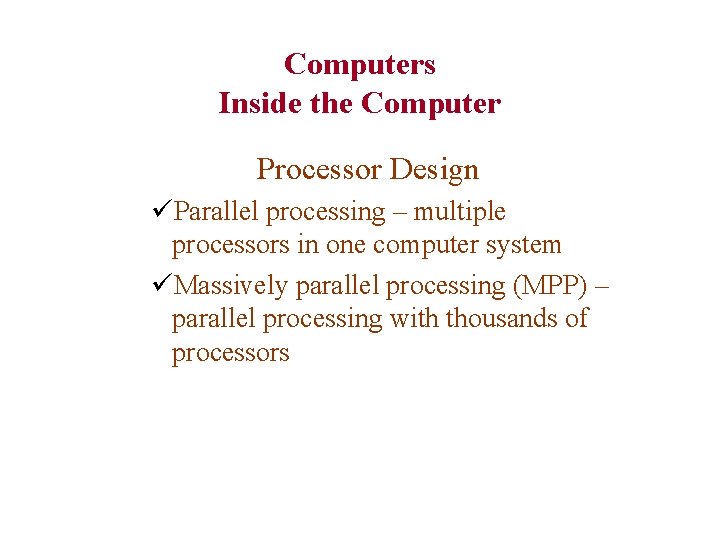
Computers Inside the Computer Processor Design üParallel processing – multiple processors in one computer system üMassively parallel processing (MPP) – parallel processing with thousands of processors
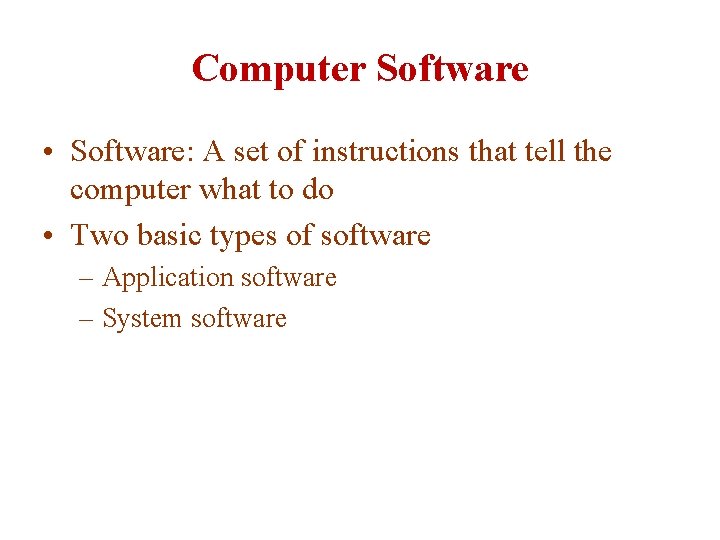
Computer Software • Software: A set of instructions that tell the computer what to do • Two basic types of software – Application software – System software
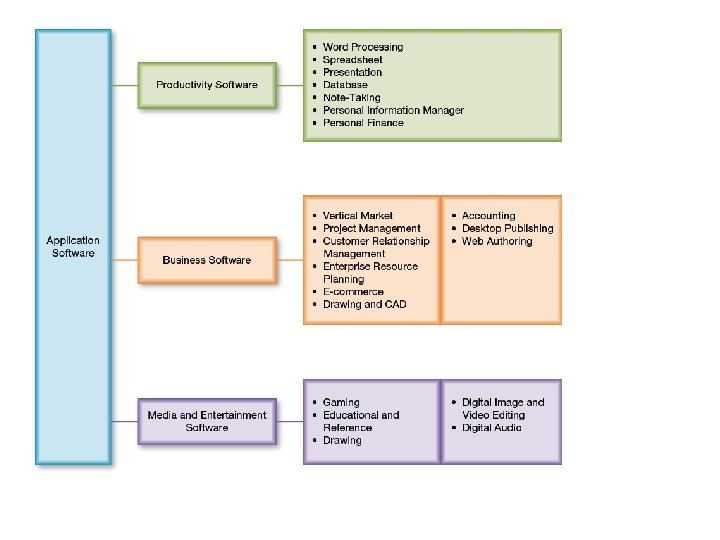
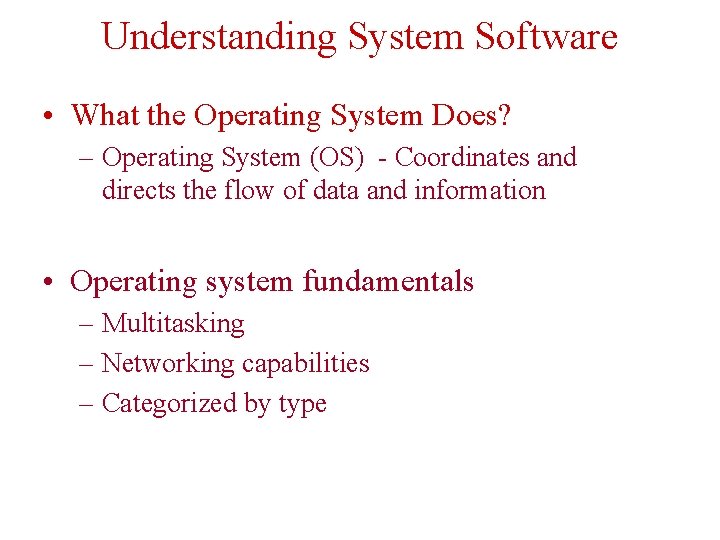
Understanding System Software • What the Operating System Does? – Operating System (OS) - Coordinates and directs the flow of data and information • Operating system fundamentals – Multitasking – Networking capabilities – Categorized by type
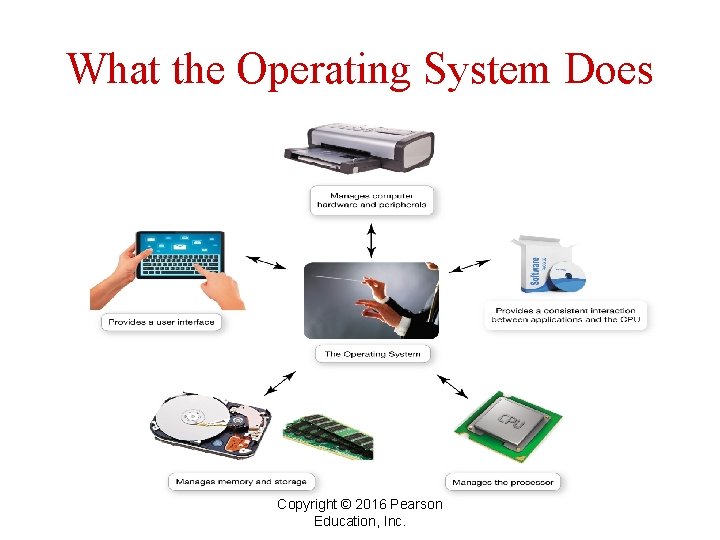
What the Operating System Does Copyright © 2016 Pearson Education, Inc.
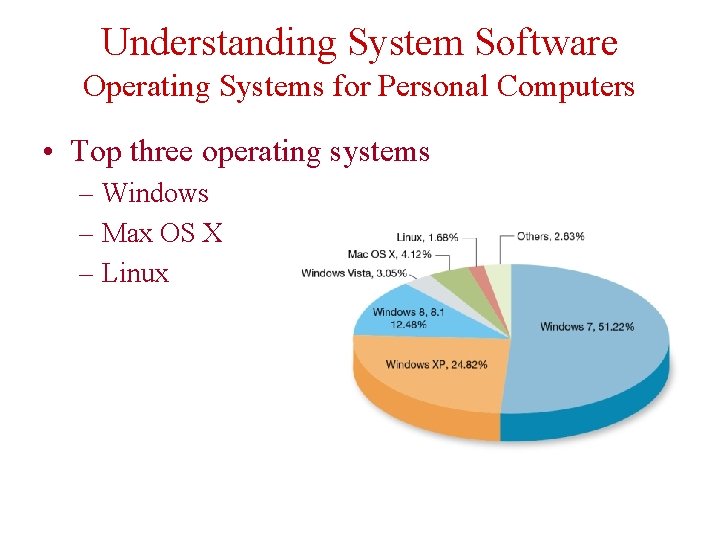
Understanding System Software Operating Systems for Personal Computers • Top three operating systems – Windows – Max OS X – Linux
