Chapter 9 Hardware Interrupts IRQExternal Interrupt Request CEG
![Chapter 9: Hardware Interrupts -- IRQ=External Interrupt Request CEG 2400 - Microcomputer Systems [1] Chapter 9: Hardware Interrupts -- IRQ=External Interrupt Request CEG 2400 - Microcomputer Systems [1]](https://slidetodoc.com/presentation_image_h/300d94e572af4a67a7b0be034fb0d7fa/image-1.jpg)
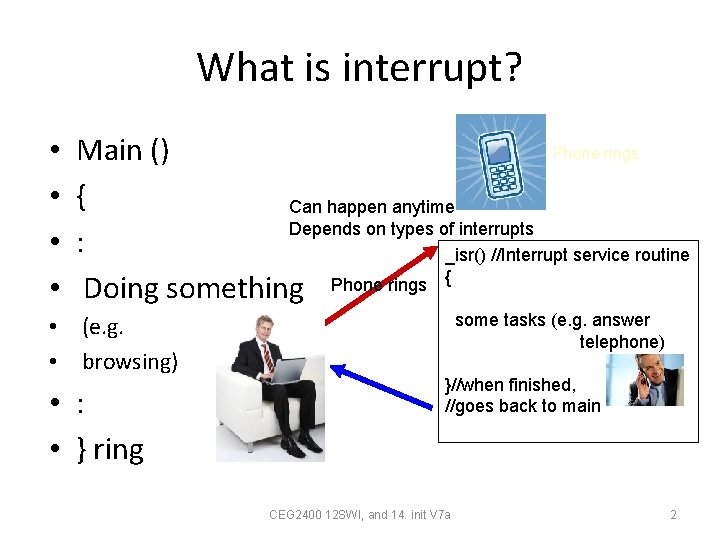
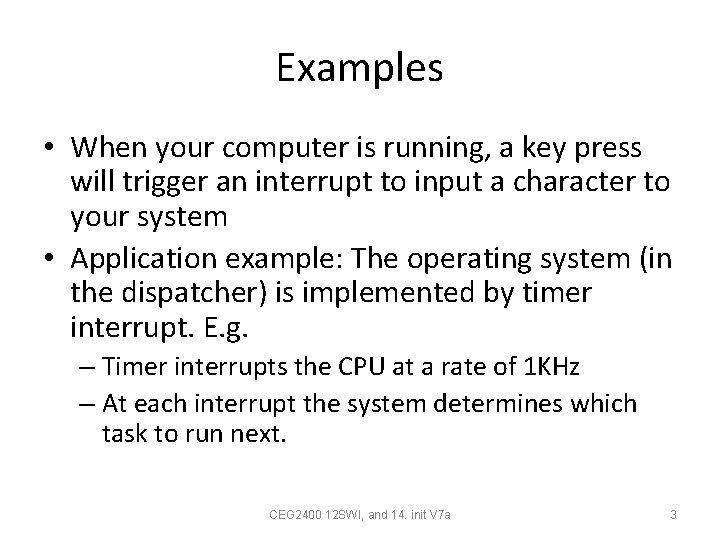
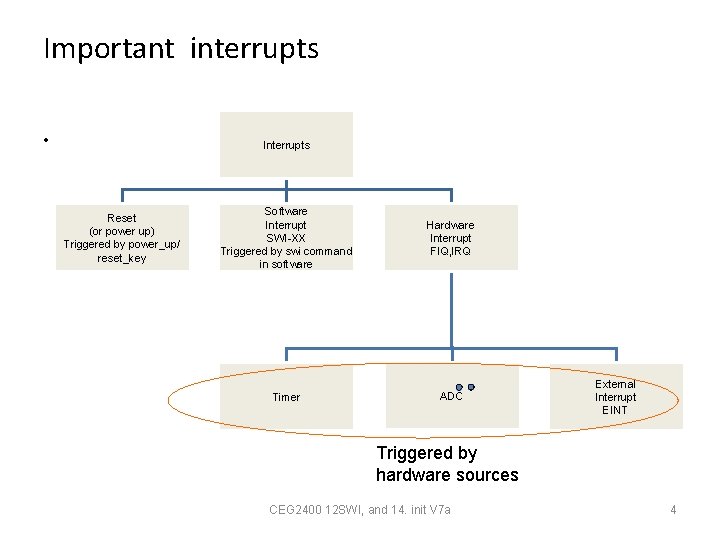
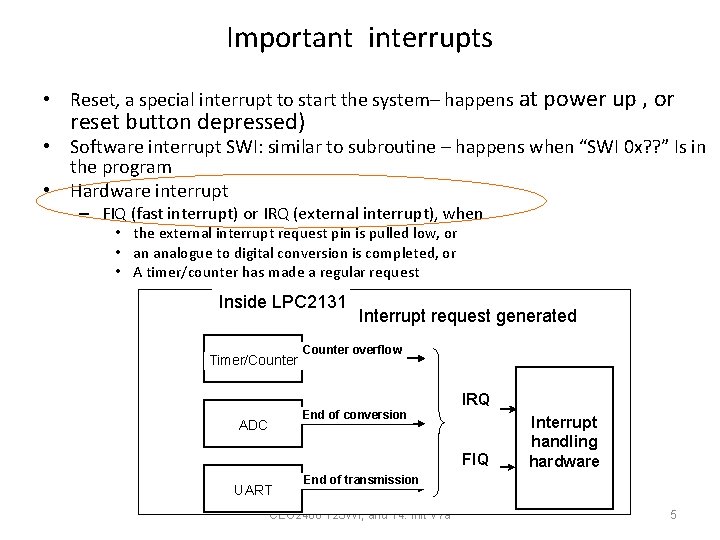
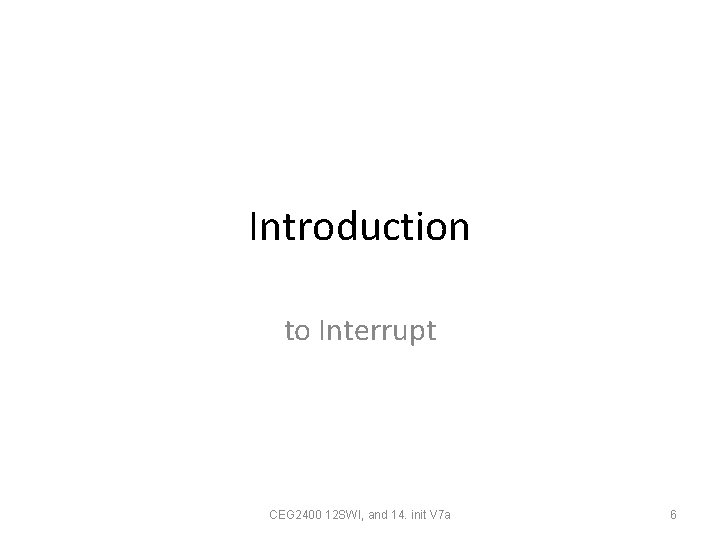
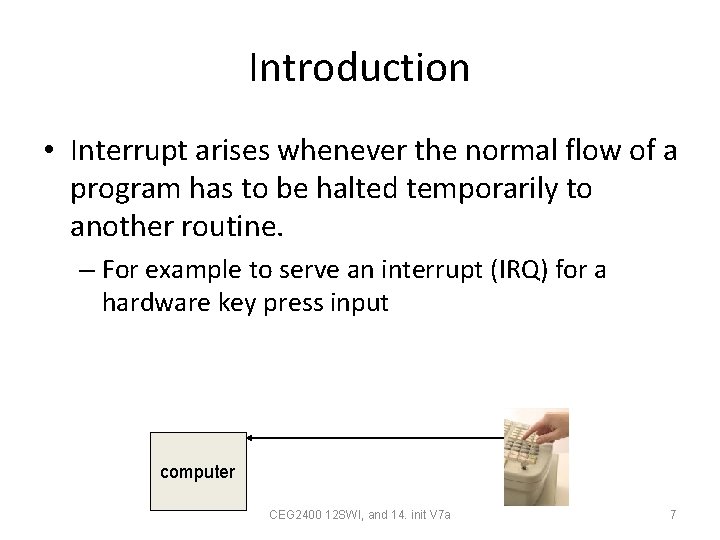
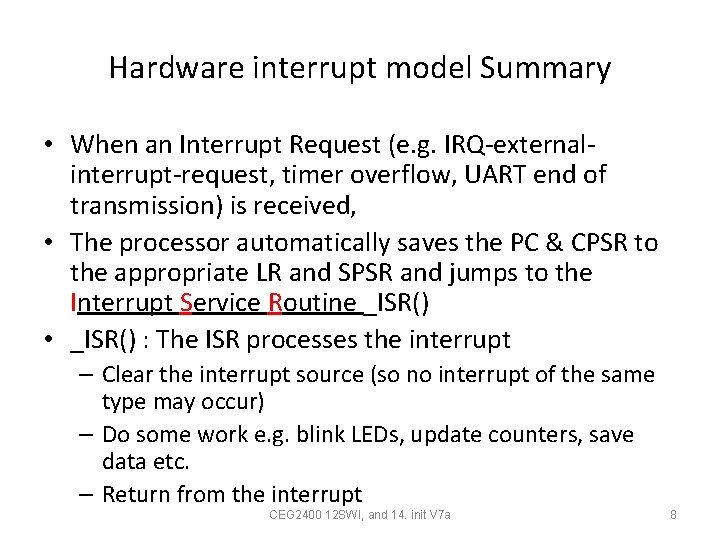
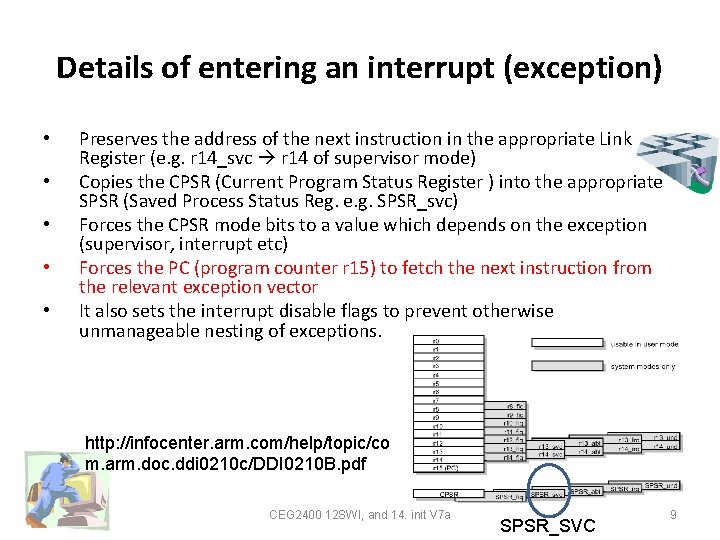
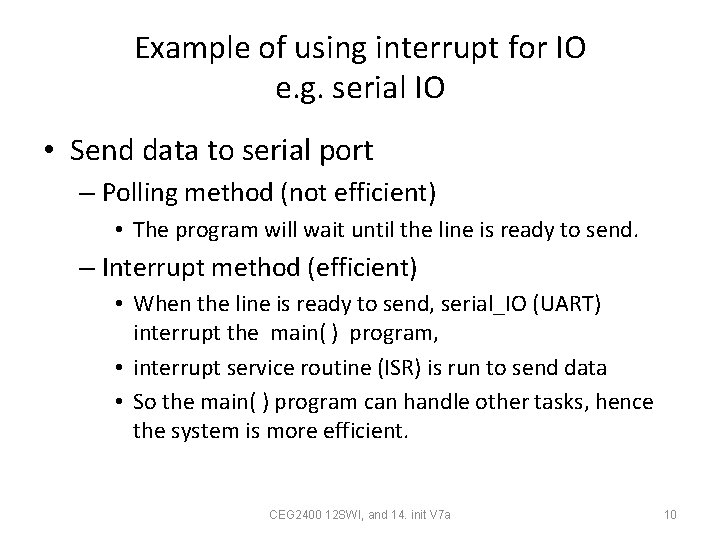
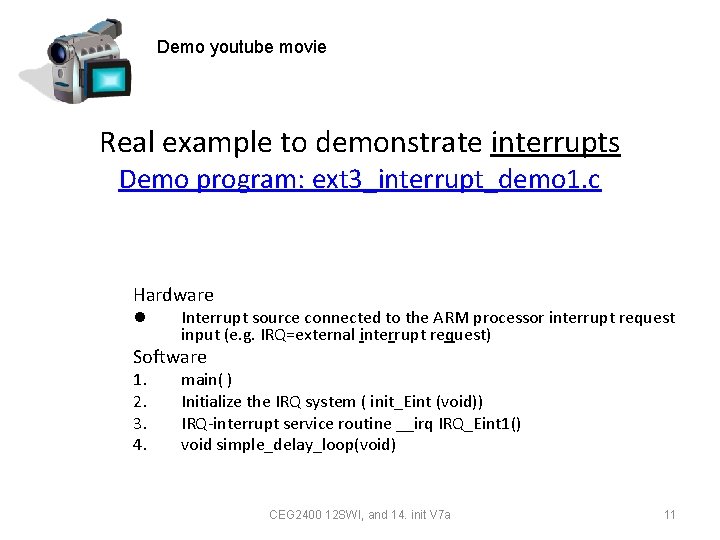
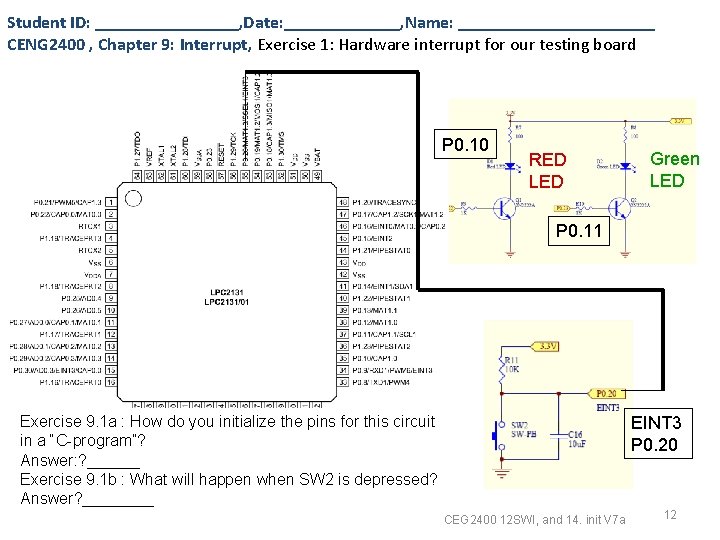
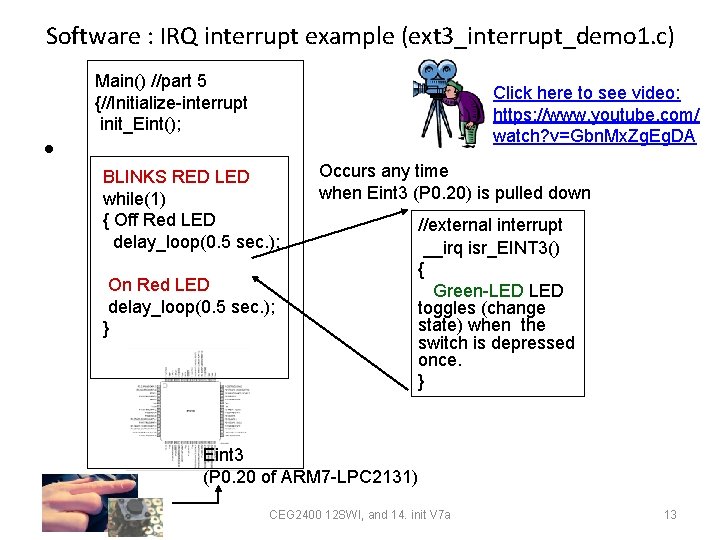
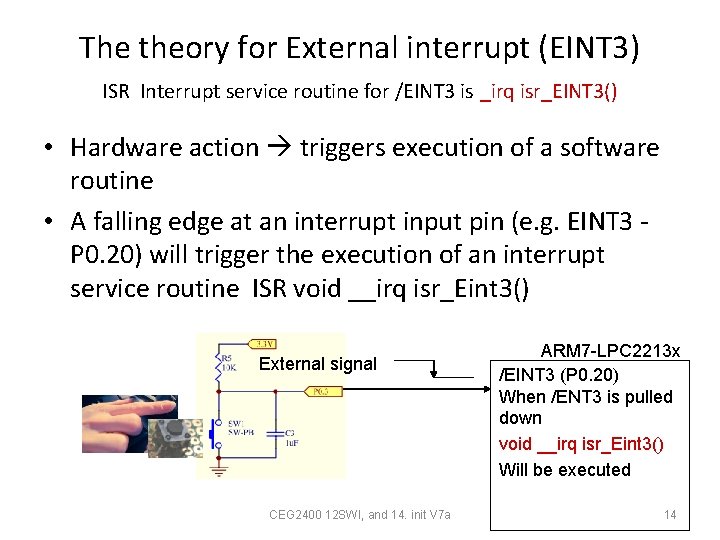
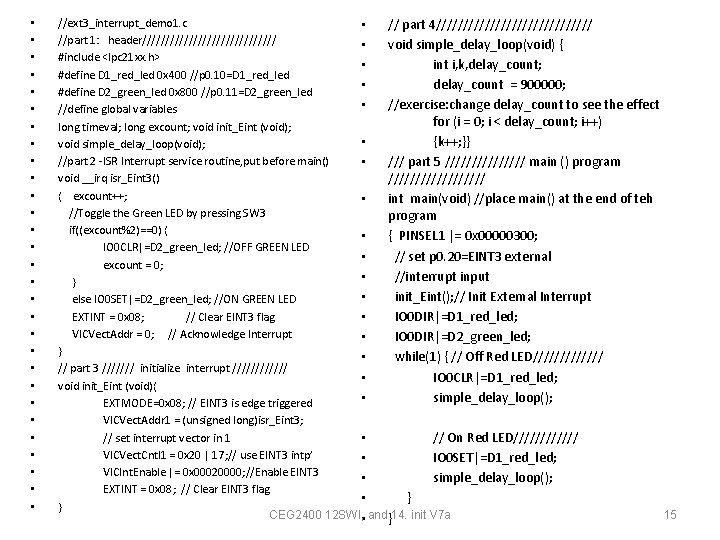
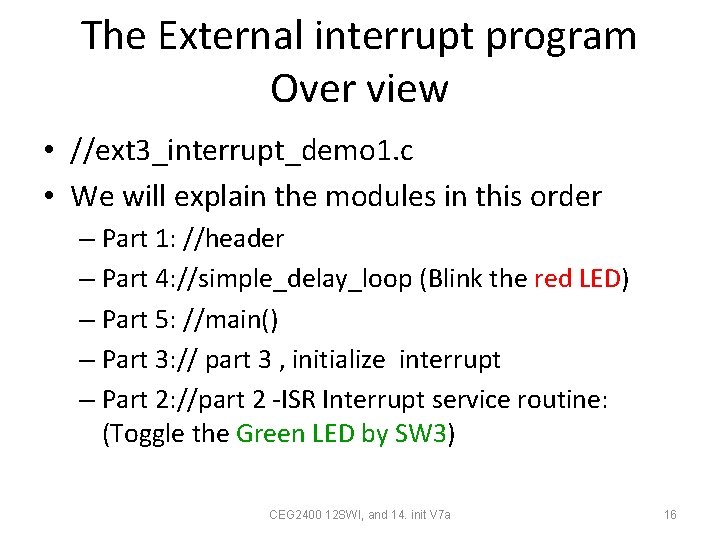
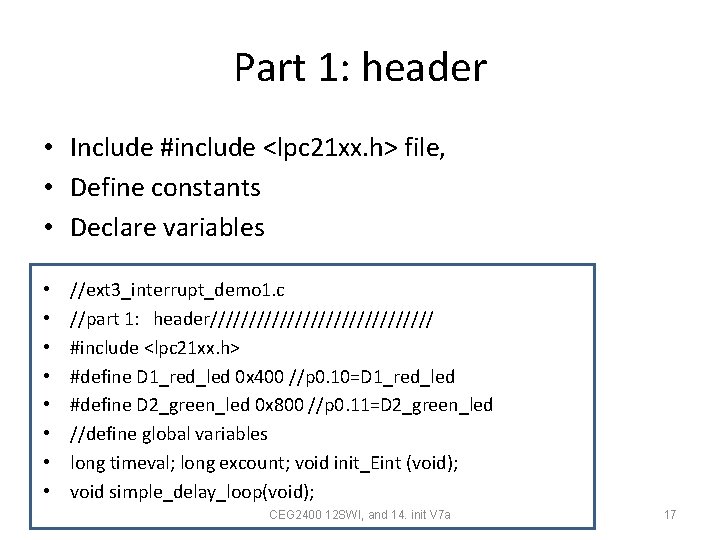
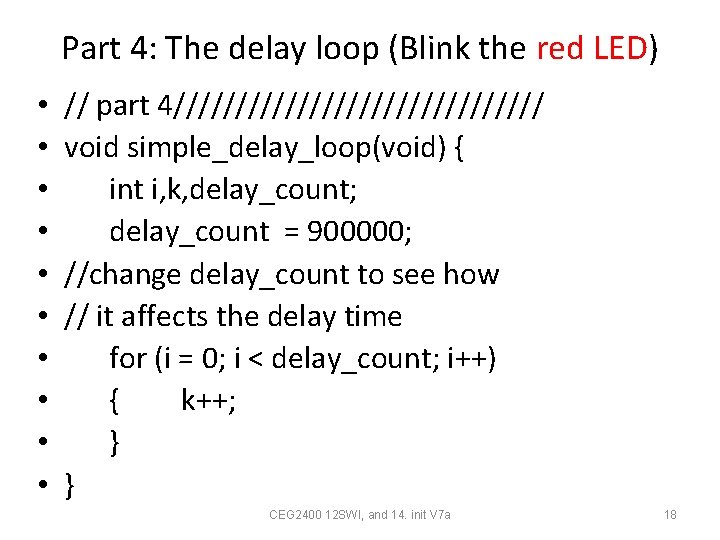
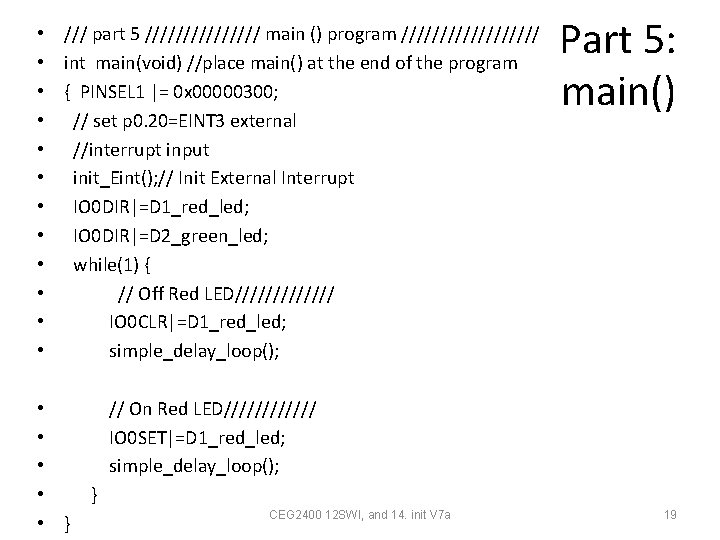
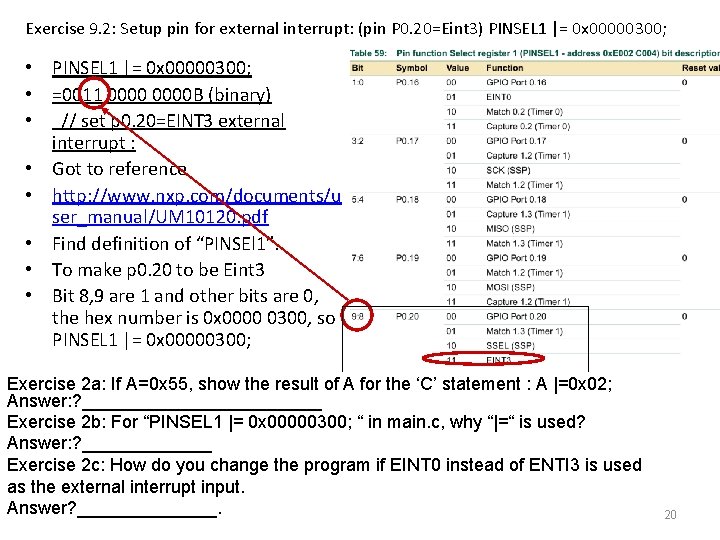
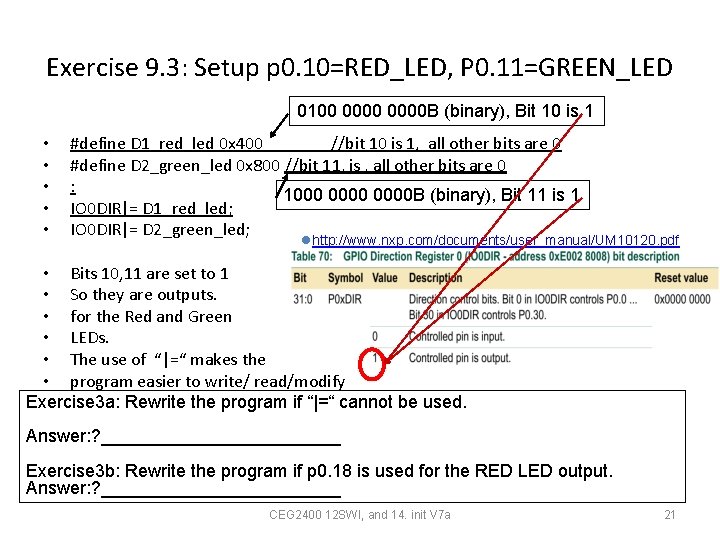
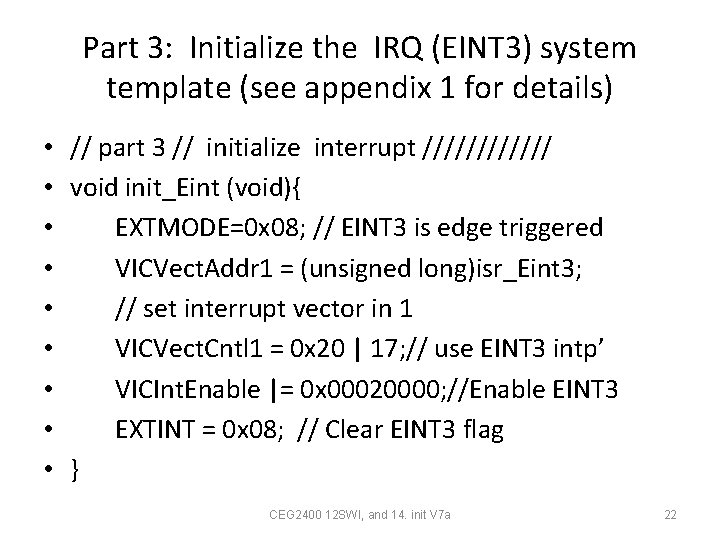
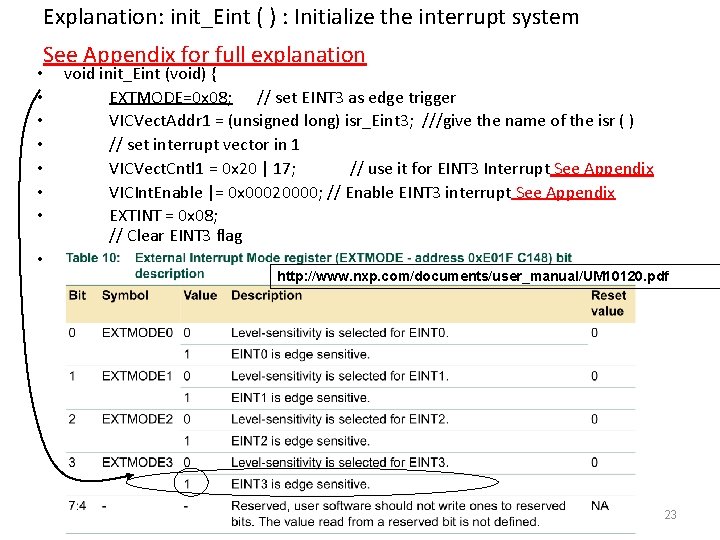
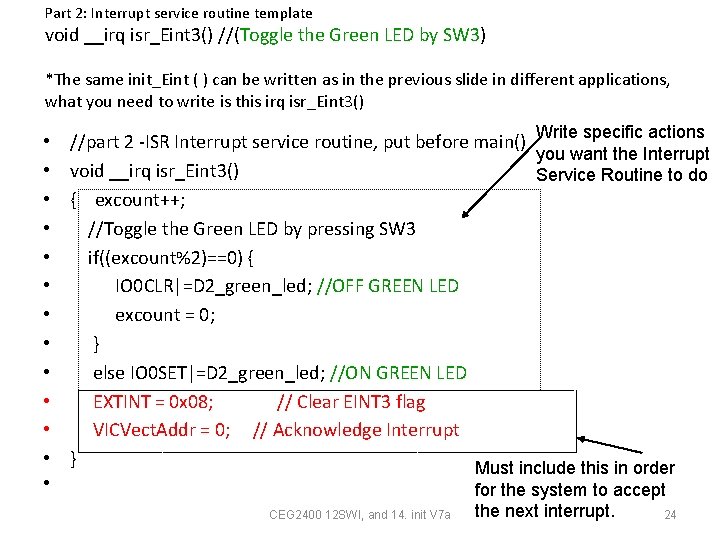
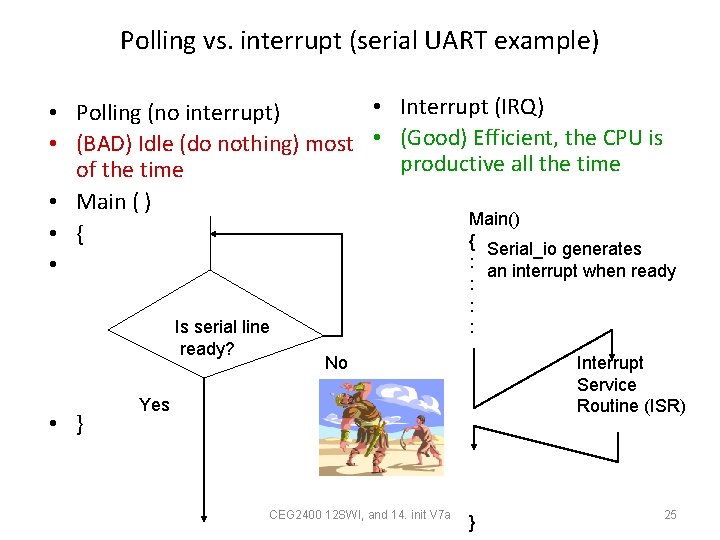
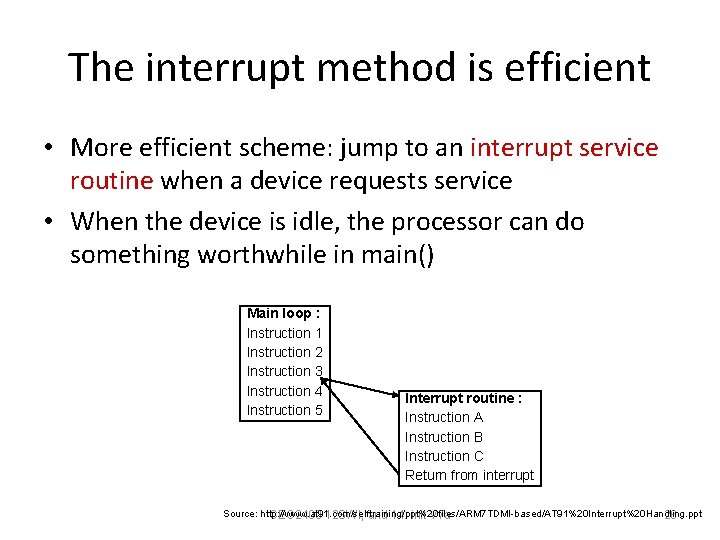
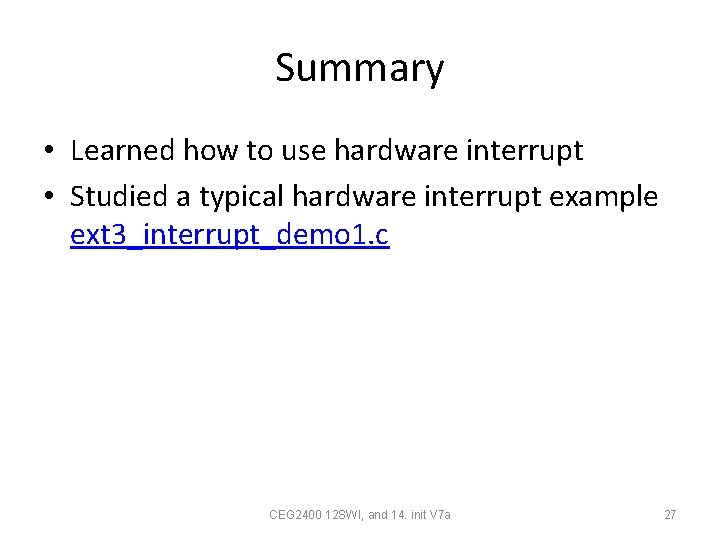
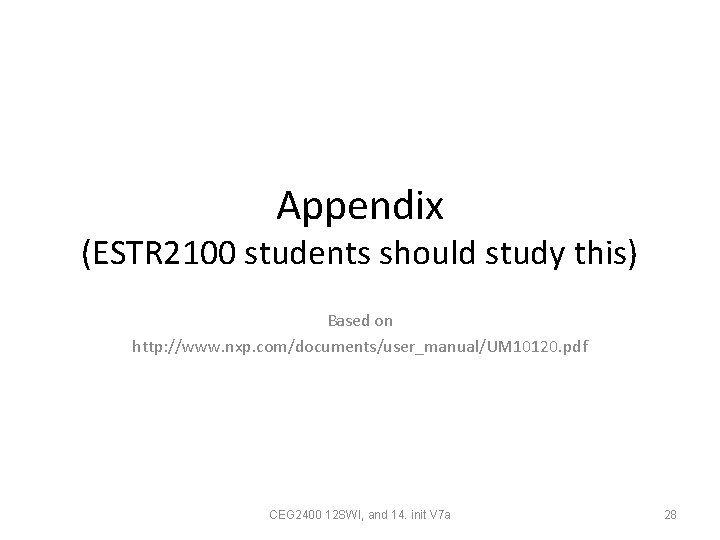
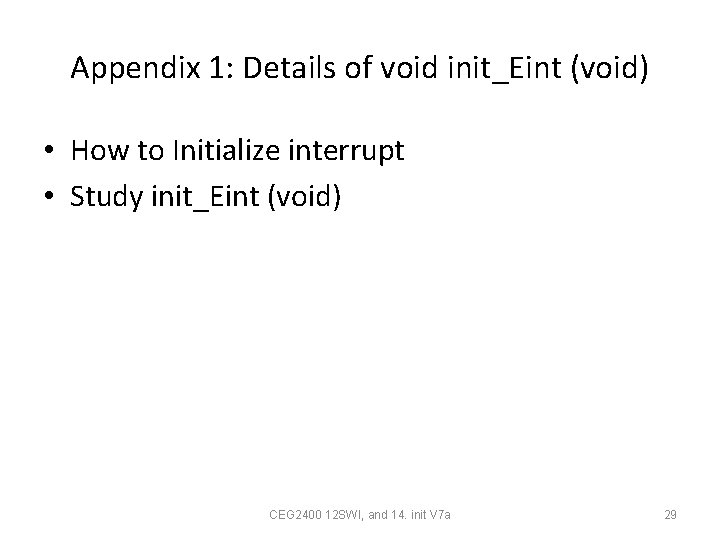
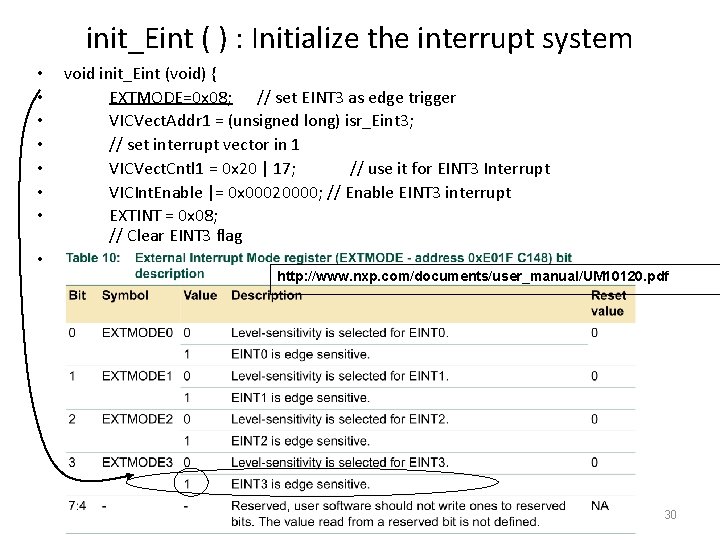
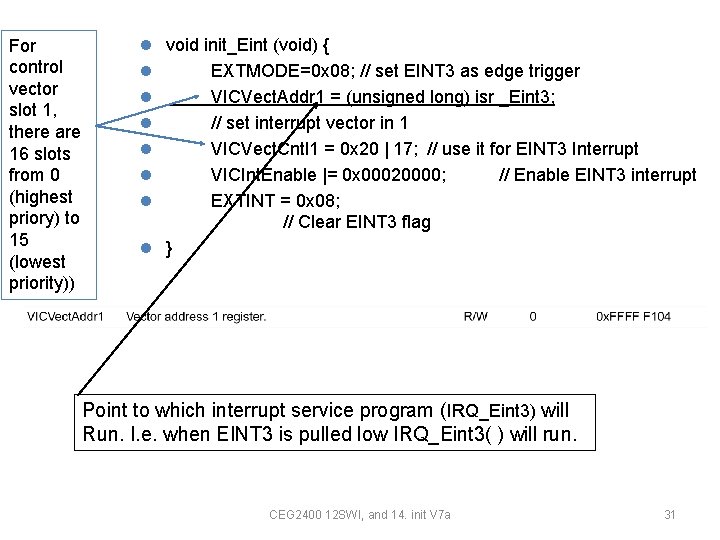
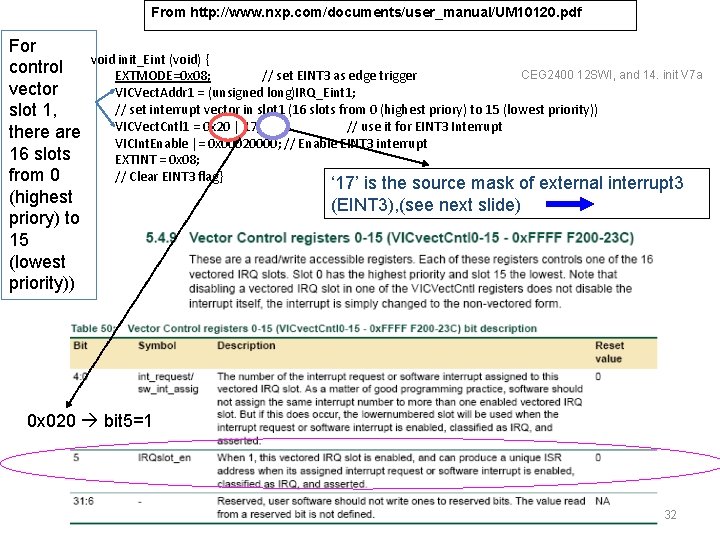
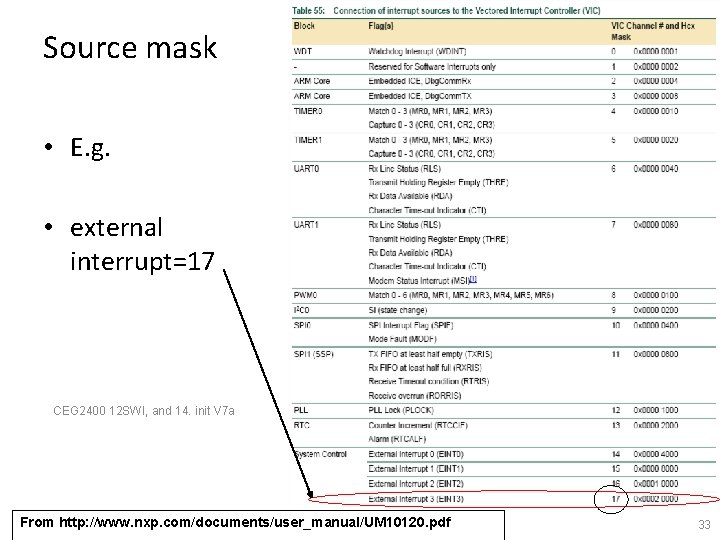
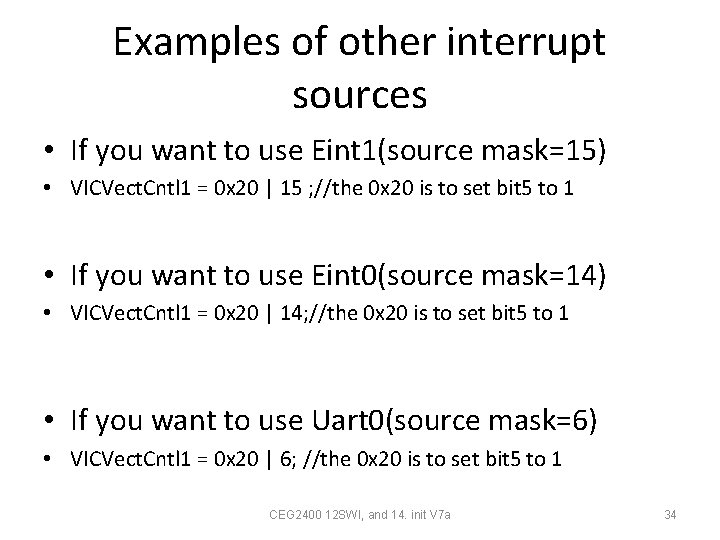
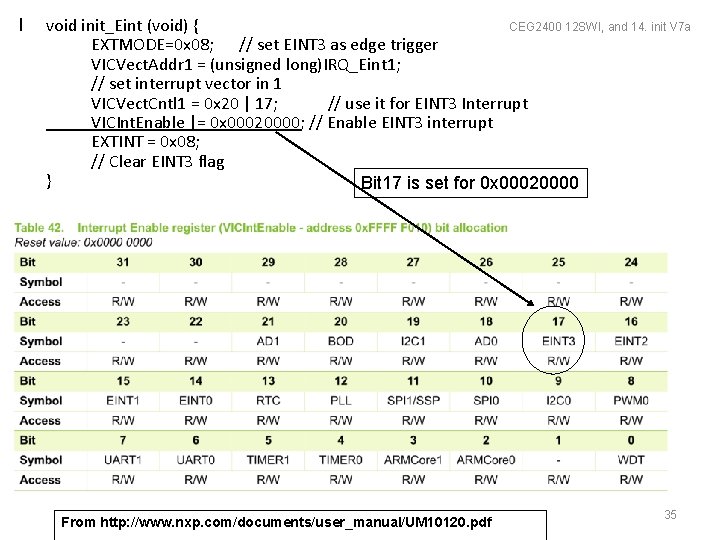
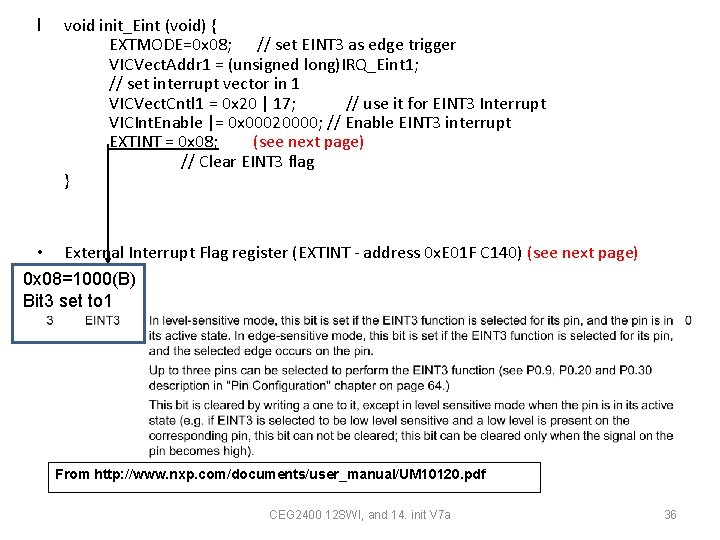
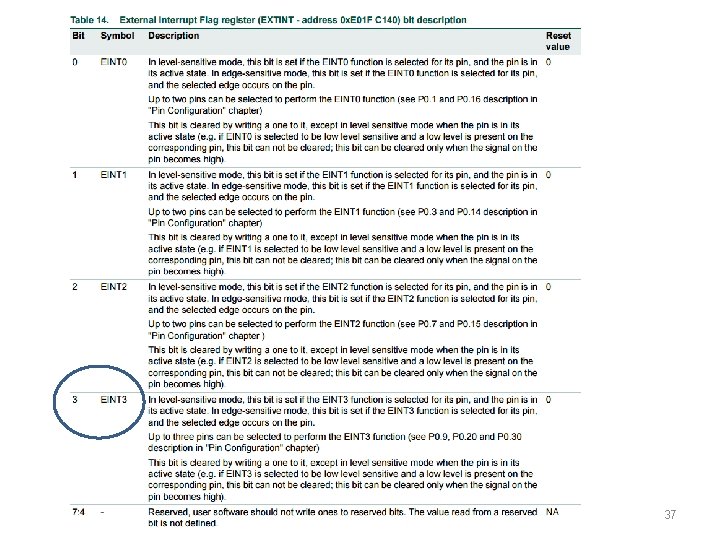
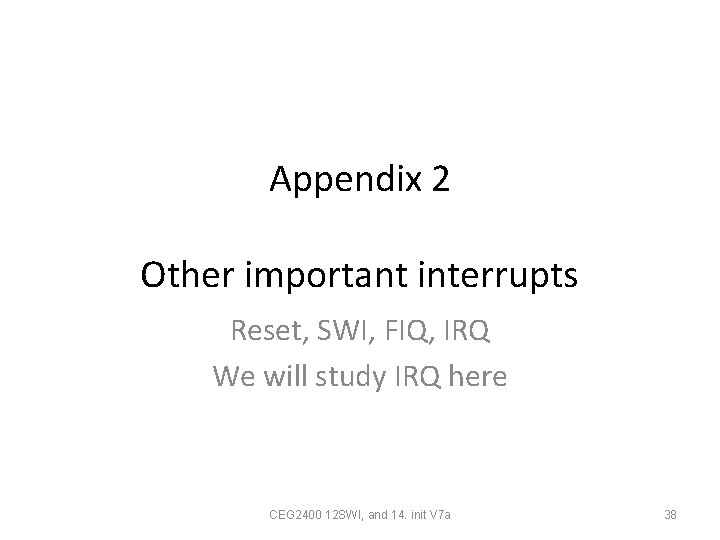
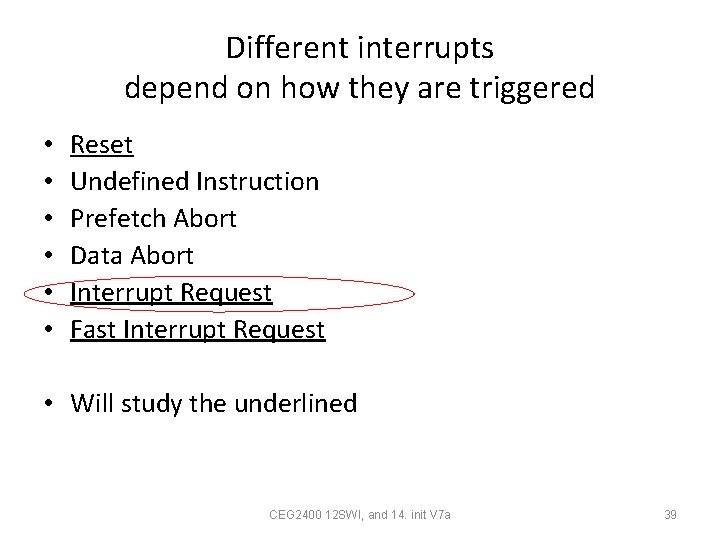
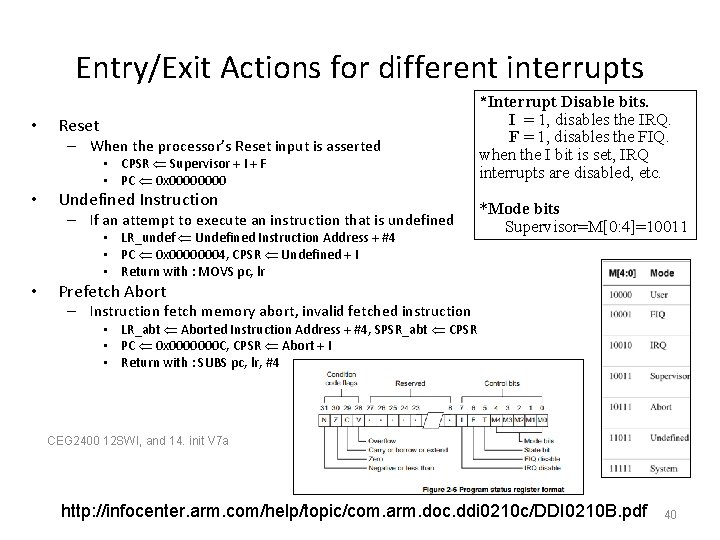
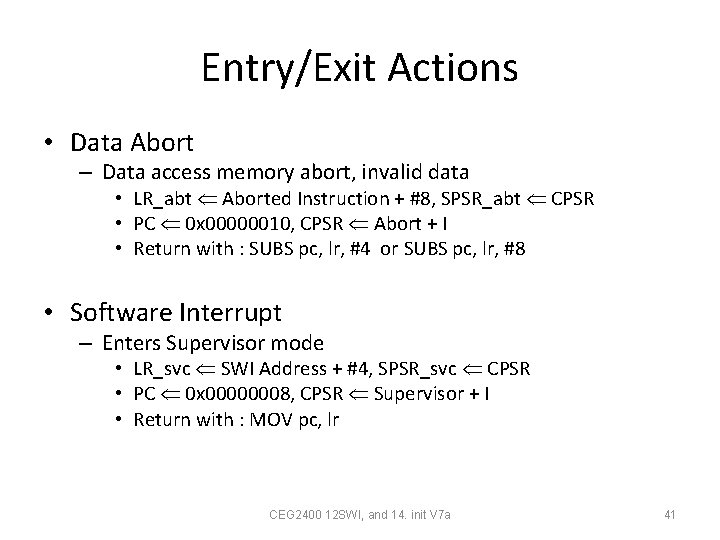
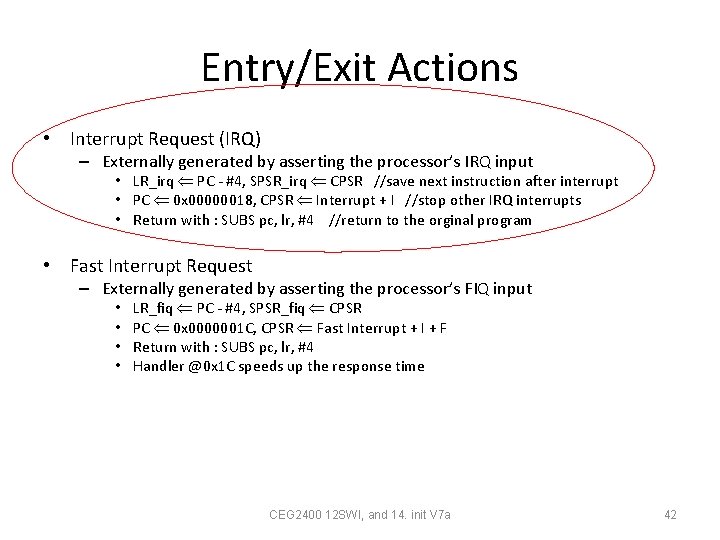
![Recall Mode bits M[0: 4] : bit 0 ->bit 4 of CPSR • • Recall Mode bits M[0: 4] : bit 0 ->bit 4 of CPSR • •](https://slidetodoc.com/presentation_image_h/300d94e572af4a67a7b0be034fb0d7fa/image-43.jpg)
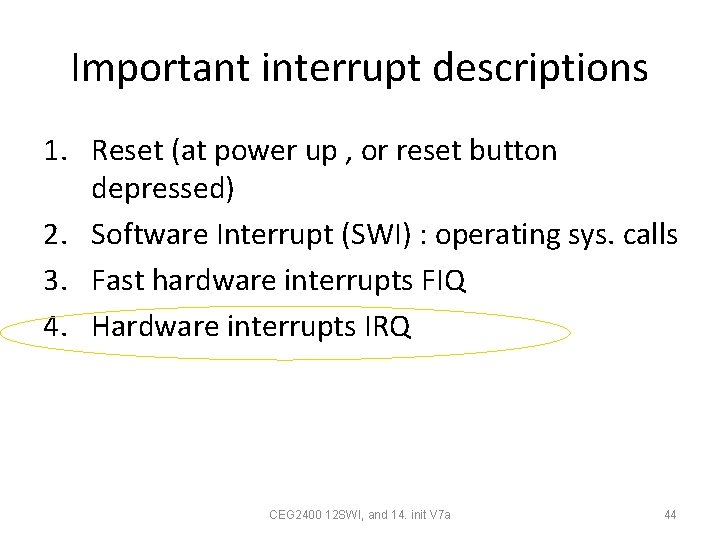
![1) Reset section 2. 10 [1] • Reset (a summary of the essential procedures) 1) Reset section 2. 10 [1] • Reset (a summary of the essential procedures)](https://slidetodoc.com/presentation_image_h/300d94e572af4a67a7b0be034fb0d7fa/image-45.jpg)
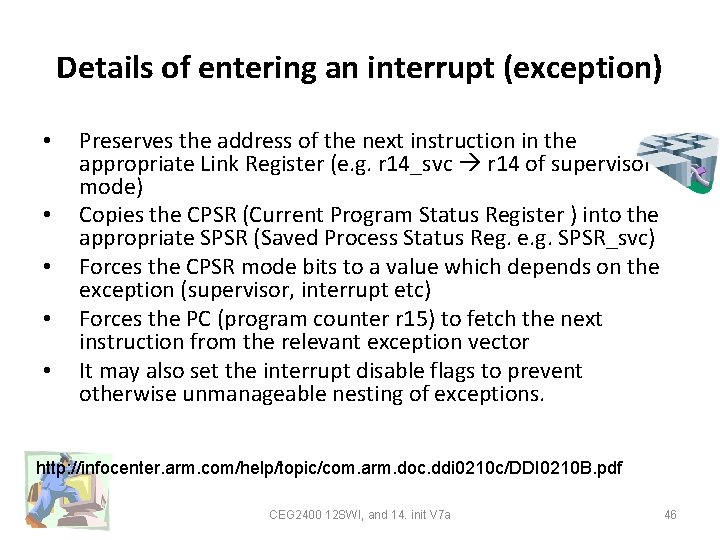
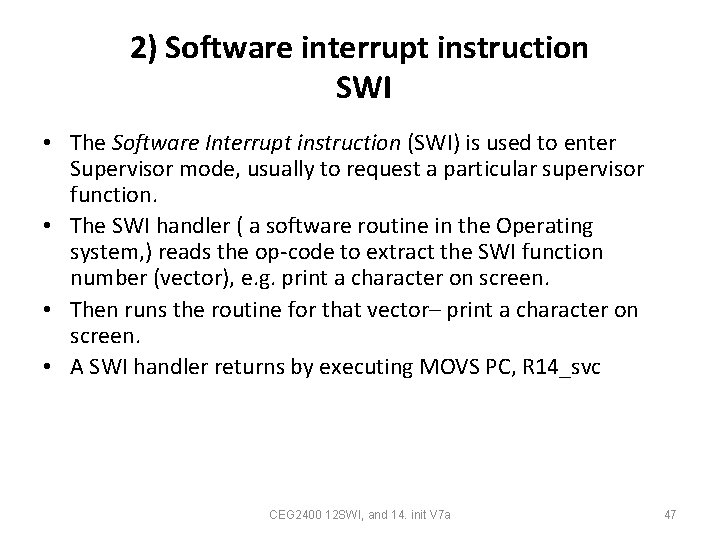
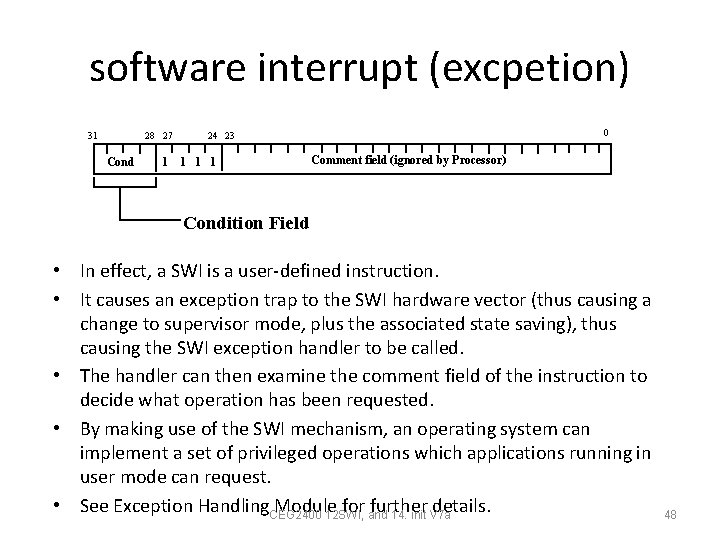
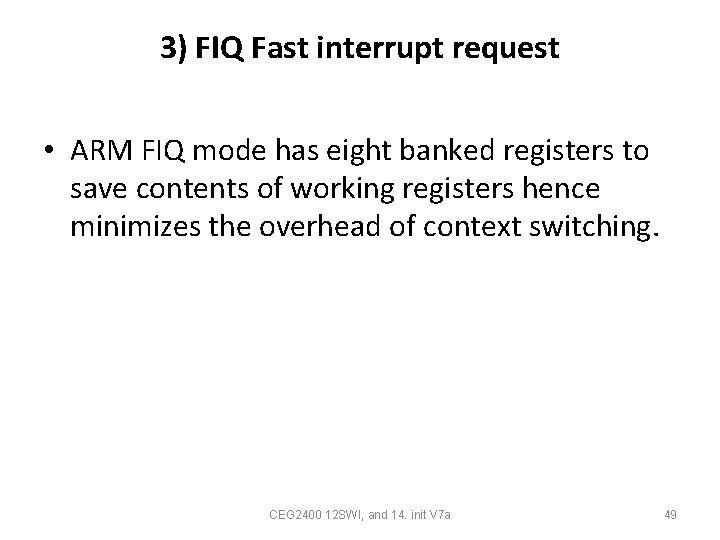
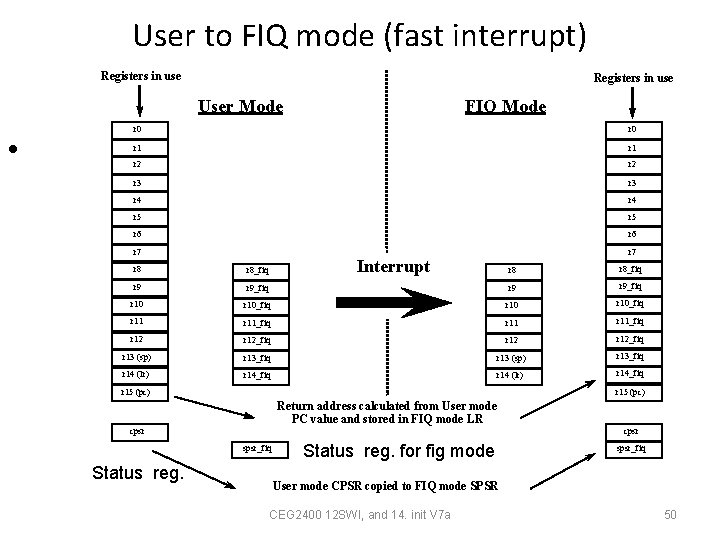
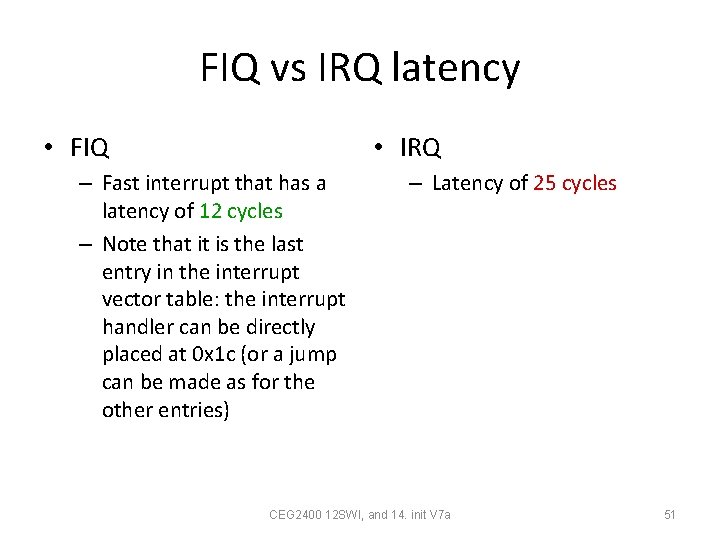
- Slides: 51
![Chapter 9 Hardware Interrupts IRQExternal Interrupt Request CEG 2400 Microcomputer Systems 1 Chapter 9: Hardware Interrupts -- IRQ=External Interrupt Request CEG 2400 - Microcomputer Systems [1]](https://slidetodoc.com/presentation_image_h/300d94e572af4a67a7b0be034fb0d7fa/image-1.jpg)
Chapter 9: Hardware Interrupts -- IRQ=External Interrupt Request CEG 2400 - Microcomputer Systems [1] ARM 7 TDMI, Revision: r 4 p 1, Technical Reference Manual http: //www. keil. com/dd/docs/datashts/philips/lpc 2131_32_34_36_38. pdf Demo program: ext 3_interrupt_demo 1. c CEG 2400 12 SWI, and 14. init V 7 a 1
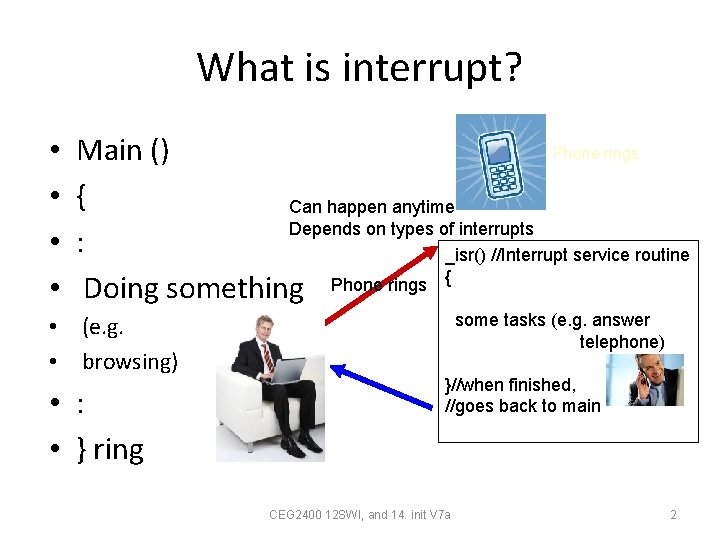
What is interrupt? • • Phone rings Main () { Can happen anytime Depends on types of interrupts : _isr() //Interrupt service routine { Phone rings Doing something • (e. g. • browsing) • : • } ring some tasks (e. g. answer telephone) }//when finished, //goes back to main CEG 2400 12 SWI, and 14. init V 7 a 2
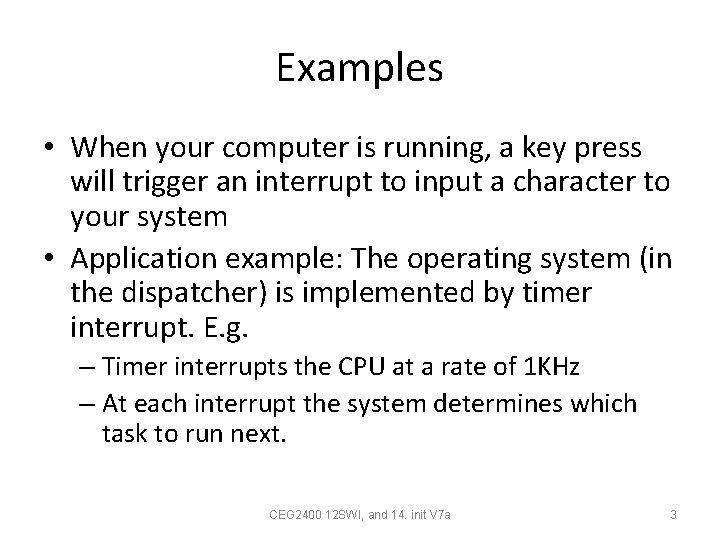
Examples • When your computer is running, a key press will trigger an interrupt to input a character to your system • Application example: The operating system (in the dispatcher) is implemented by timer interrupt. E. g. – Timer interrupts the CPU at a rate of 1 KHz – At each interrupt the system determines which task to run next. CEG 2400 12 SWI, and 14. init V 7 a 3
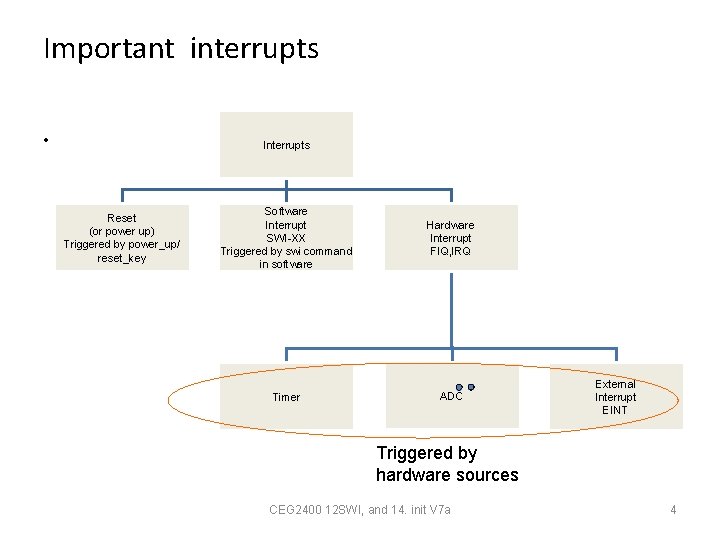
Important interrupts • Interrupts Reset (or power up) Triggered by power_up/ reset_key Software Interrupt SWI-XX Triggered by swi command in software Timer Hardware Interrupt FIQ, IRQ ADC External Interrupt EINT Triggered by hardware sources CEG 2400 12 SWI, and 14. init V 7 a 4
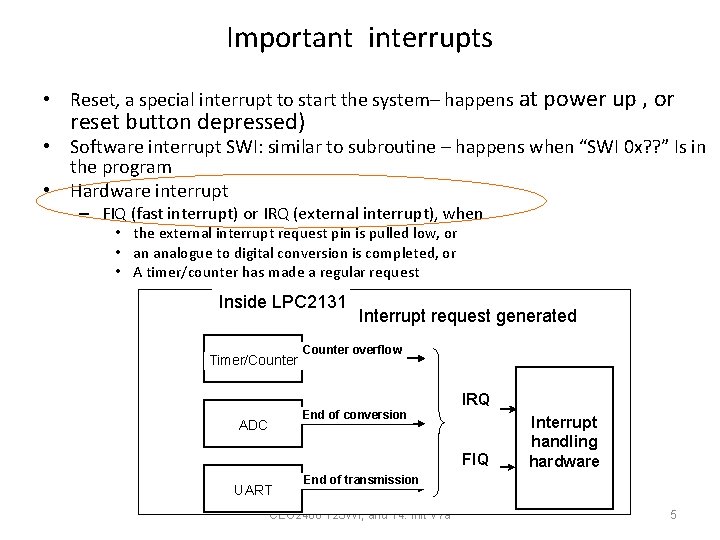
Important interrupts • Reset, a special interrupt to start the system– happens at power up , or reset button depressed) • Software interrupt SWI: similar to subroutine – happens when “SWI 0 x? ? ” Is in the program • Hardware interrupt – FIQ (fast interrupt) or IRQ (external interrupt), when • the external interrupt request pin is pulled low, or • an analogue to digital conversion is completed, or • A timer/counter has made a regular request Inside LPC 2131 Timer/Counter Interrupt request generated Counter overflow End of conversion ADC IRQ FIQ UART Interrupt handling hardware End of transmission CEG 2400 12 SWI, and 14. init V 7 a 5
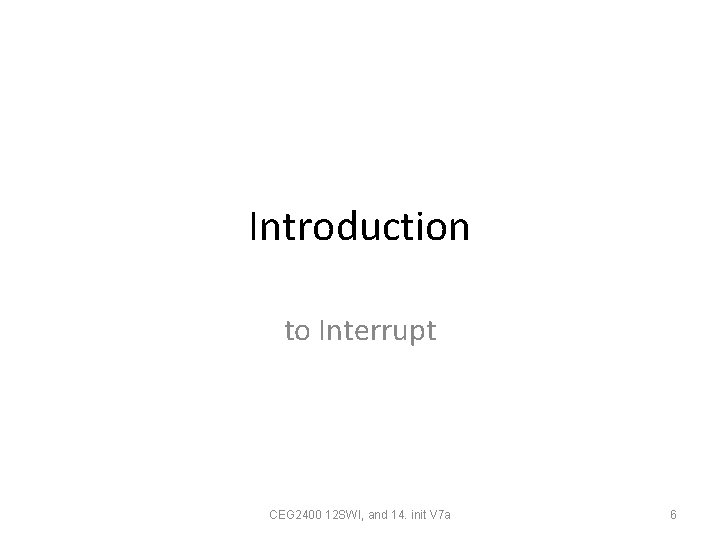
Introduction to Interrupt CEG 2400 12 SWI, and 14. init V 7 a 6
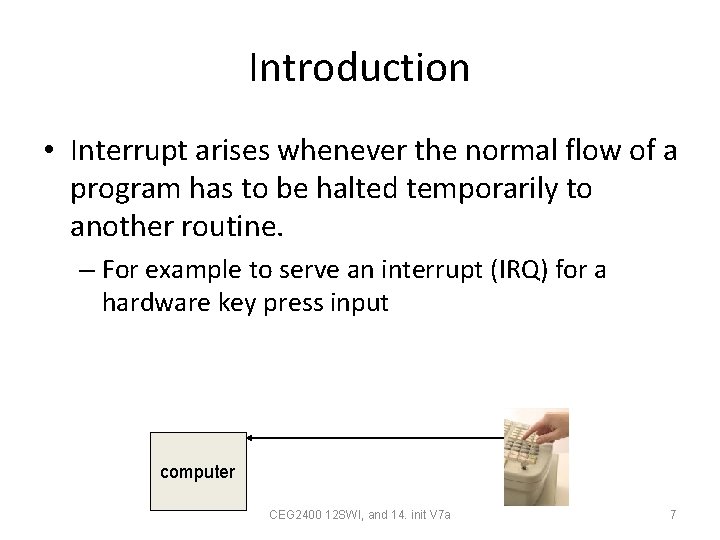
Introduction • Interrupt arises whenever the normal flow of a program has to be halted temporarily to another routine. – For example to serve an interrupt (IRQ) for a hardware key press input computer CEG 2400 12 SWI, and 14. init V 7 a 7
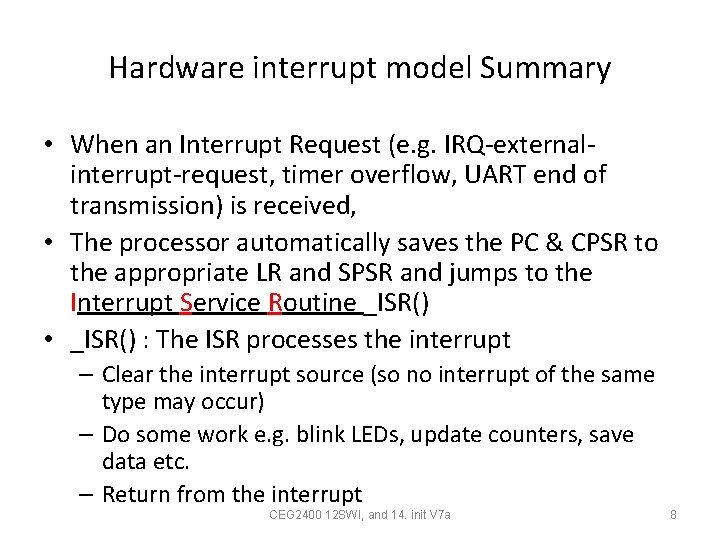
Hardware interrupt model Summary • When an Interrupt Request (e. g. IRQ-externalinterrupt-request, timer overflow, UART end of transmission) is received, • The processor automatically saves the PC & CPSR to the appropriate LR and SPSR and jumps to the Interrupt Service Routine _ISR() • _ISR() : The ISR processes the interrupt – Clear the interrupt source (so no interrupt of the same type may occur) – Do some work e. g. blink LEDs, update counters, save data etc. – Return from the interrupt CEG 2400 12 SWI, and 14. init V 7 a 8
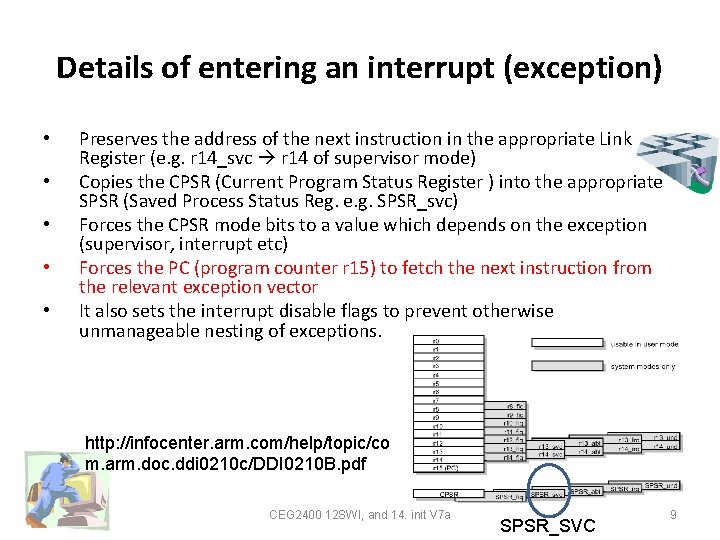
Details of entering an interrupt (exception) • • • Preserves the address of the next instruction in the appropriate Link Register (e. g. r 14_svc r 14 of supervisor mode) Copies the CPSR (Current Program Status Register ) into the appropriate SPSR (Saved Process Status Reg. e. g. SPSR_svc) Forces the CPSR mode bits to a value which depends on the exception (supervisor, interrupt etc) Forces the PC (program counter r 15) to fetch the next instruction from the relevant exception vector It also sets the interrupt disable flags to prevent otherwise unmanageable nesting of exceptions. http: //infocenter. arm. com/help/topic/co m. arm. doc. ddi 0210 c/DDI 0210 B. pdf CEG 2400 12 SWI, and 14. init V 7 a SPSR_SVC 9
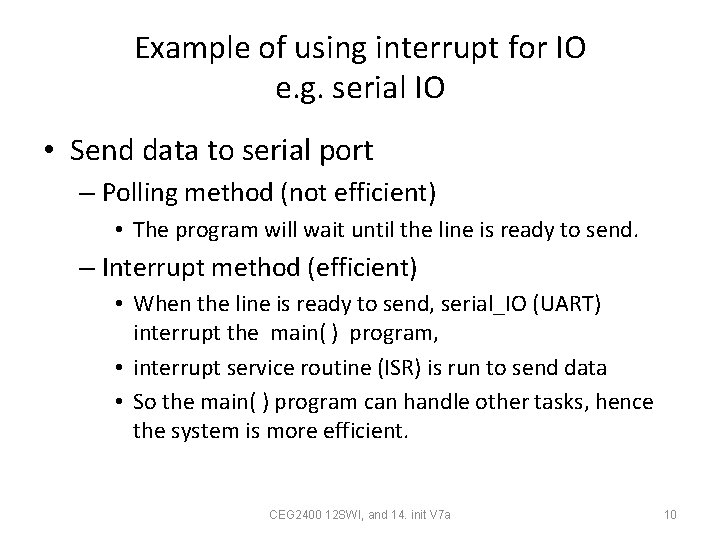
Example of using interrupt for IO e. g. serial IO • Send data to serial port – Polling method (not efficient) • The program will wait until the line is ready to send. – Interrupt method (efficient) • When the line is ready to send, serial_IO (UART) interrupt the main( ) program, • interrupt service routine (ISR) is run to send data • So the main( ) program can handle other tasks, hence the system is more efficient. CEG 2400 12 SWI, and 14. init V 7 a 10
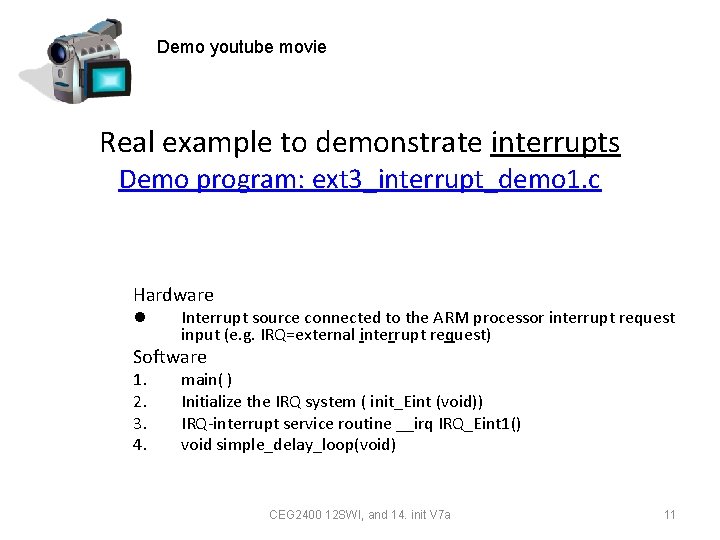
Demo youtube movie Real example to demonstrate interrupts Demo program: ext 3_interrupt_demo 1. c Hardware l Interrupt source connected to the ARM processor interrupt request input (e. g. IRQ=external interrupt request) Software 1. 2. 3. 4. main( ) Initialize the IRQ system ( init_Eint (void)) IRQ-interrupt service routine __irq IRQ_Eint 1() void simple_delay_loop(void) CEG 2400 12 SWI, and 14. init V 7 a 11
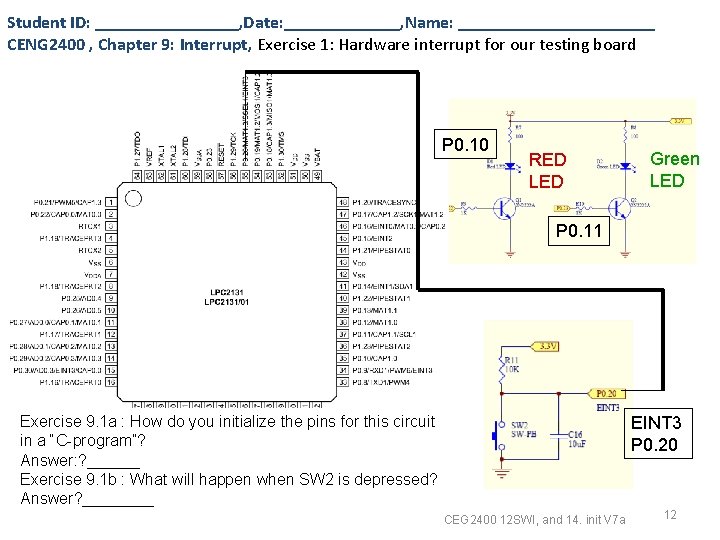
Student ID: ________, Date: _______, Name: ___________ CENG 2400 , Chapter 9: Interrupt, Exercise 1: Hardware interrupt for our testing board • P 0. 10 RED LED Green LED P 0. 11 Exercise 9. 1 a : How do you initialize the pins for this circuit in a “C-program”? Answer: ? ______ Exercise 9. 1 b : What will happen when SW 2 is depressed? Answer? ____ EINT 3 P 0. 20 CEG 2400 12 SWI, and 14. init V 7 a 12
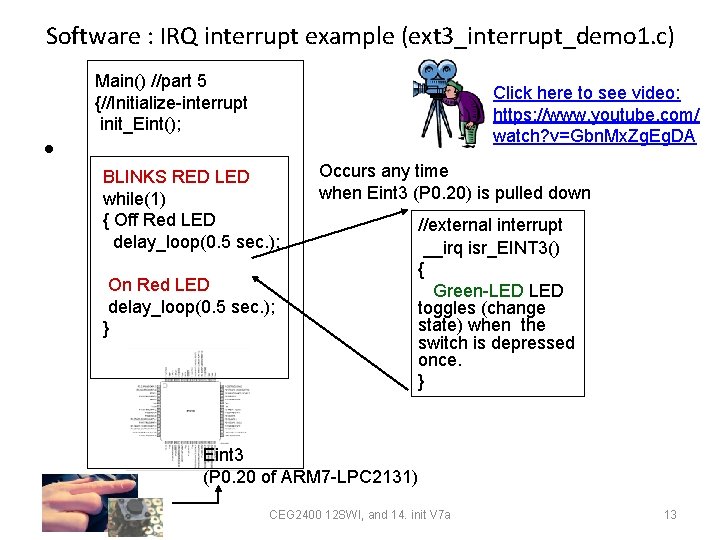
Software : IRQ interrupt example (ext 3_interrupt_demo 1. c) • Main() //part 5 {//Initialize-interrupt init_Eint(); Click here to see video: https: //www. youtube. com/ watch? v=Gbn. Mx. Zg. Eg. DA BLINKS RED LED while(1) { Off Red LED delay_loop(0. 5 sec. ); Occurs any time when Eint 3 (P 0. 20) is pulled down On Red LED delay_loop(0. 5 sec. ); } //external interrupt __irq isr_EINT 3() { Green-LED toggles (change state) when the switch is depressed once. } Eint 3 (P 0. 20 of ARM 7 -LPC 2131) CEG 2400 12 SWI, and 14. init V 7 a 13
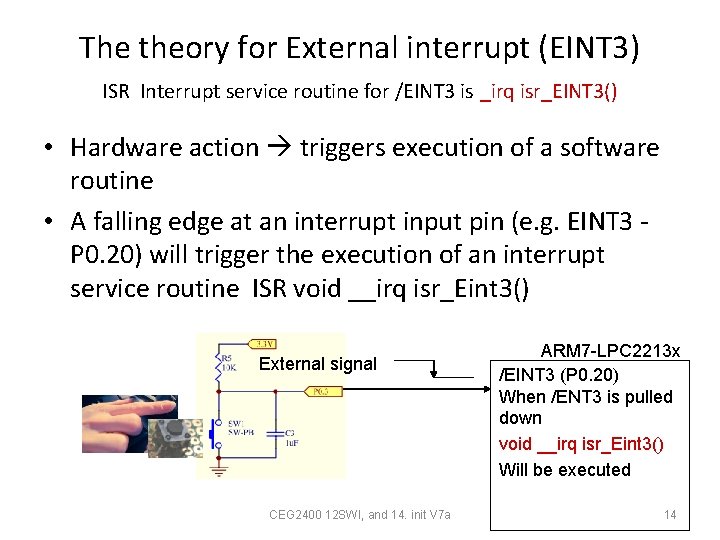
The theory for External interrupt (EINT 3) ISR Interrupt service routine for /EINT 3 is _irq isr_EINT 3() • Hardware action triggers execution of a software routine • A falling edge at an interrupt input pin (e. g. EINT 3 P 0. 20) will trigger the execution of an interrupt service routine ISR void __irq isr_Eint 3() External signal CEG 2400 12 SWI, and 14. init V 7 a ARM 7 -LPC 2213 x /EINT 3 (P 0. 20) When /ENT 3 is pulled down void __irq isr_Eint 3() Will be executed 14
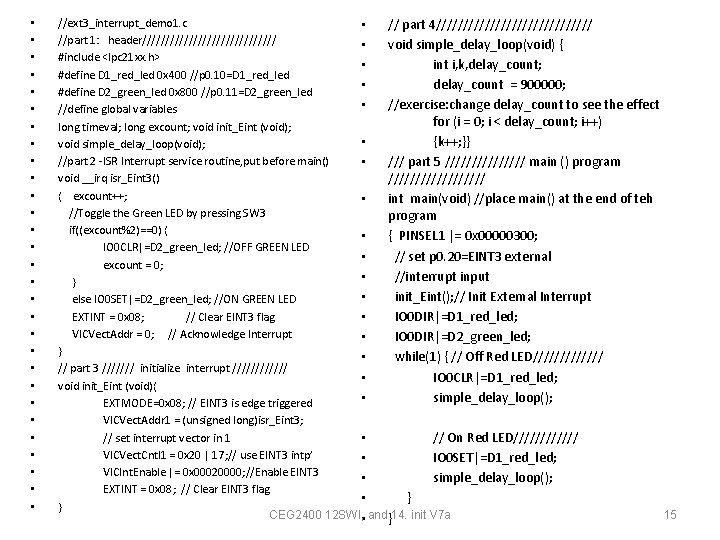
• • • • • • • • //ext 3_interrupt_demo 1. c • // part 4/////////////// //part 1: header/////////////// • void simple_delay_loop(void) { #include <lpc 21 xx. h> • int i, k, delay_count; #define D 1_red_led 0 x 400 //p 0. 10=D 1_red_led • delay_count = 900000; #define D 2_green_led 0 x 800 //p 0. 11=D 2_green_led • //exercise: change delay_count to see the effect //define global variables for (i = 0; i < delay_count; i++) long timeval; long excount; void init_Eint (void); • {k++; }} void simple_delay_loop(void); //part 2 -ISR Interrupt service routine, put before main() • /// part 5 //////// main () program void __irq isr_Eint 3() ///////// { excount++; • int main(void) //place main() at the end of teh //Toggle the Green LED by pressing SW 3 program if((excount%2)==0) { • { PINSEL 1 |= 0 x 00000300; IO 0 CLR|=D 2_green_led; //OFF GREEN LED • // set p 0. 20=EINT 3 external excount = 0; • //interrupt input } • init_Eint(); // Init External Interrupt else IO 0 SET|=D 2_green_led; //ON GREEN LED EXTINT = 0 x 08; // Clear EINT 3 flag • IO 0 DIR|=D 1_red_led; VICVect. Addr = 0; // Acknowledge Interrupt • IO 0 DIR|=D 2_green_led; } • while(1) { // Off Red LED/////// // part 3 /////// initialize interrupt ////// • IO 0 CLR|=D 1_red_led; void init_Eint (void){ • simple_delay_loop(); EXTMODE=0 x 08; // EINT 3 is edge triggered VICVect. Addr 1 = (unsigned long)isr_Eint 3; // set interrupt vector in 1 • // On Red LED////// VICVect. Cntl 1 = 0 x 20 | 17; // use EINT 3 intp’ • IO 0 SET|=D 1_red_led; VICInt. Enable |= 0 x 00020000; //Enable EINT 3 • simple_delay_loop(); EXTINT = 0 x 08; // Clear EINT 3 flag • } } CEG 2400 12 SWI, • and }14. init V 7 a 15
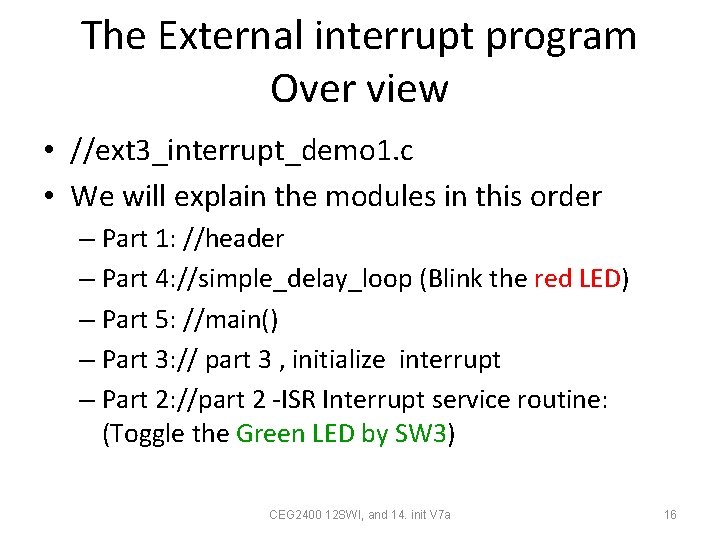
The External interrupt program Over view • //ext 3_interrupt_demo 1. c • We will explain the modules in this order – Part 1: //header – Part 4: //simple_delay_loop (Blink the red LED) – Part 5: //main() – Part 3: // part 3 , initialize interrupt – Part 2: //part 2 -ISR Interrupt service routine: (Toggle the Green LED by SW 3) CEG 2400 12 SWI, and 14. init V 7 a 16
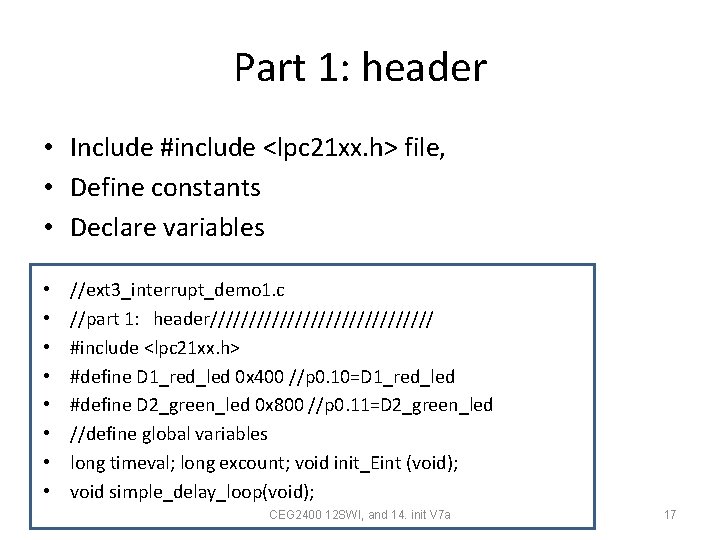
Part 1: header • Include #include <lpc 21 xx. h> file, • Define constants • Declare variables • • //ext 3_interrupt_demo 1. c //part 1: header/////////////// #include <lpc 21 xx. h> #define D 1_red_led 0 x 400 //p 0. 10=D 1_red_led #define D 2_green_led 0 x 800 //p 0. 11=D 2_green_led //define global variables long timeval; long excount; void init_Eint (void); void simple_delay_loop(void); CEG 2400 12 SWI, and 14. init V 7 a 17
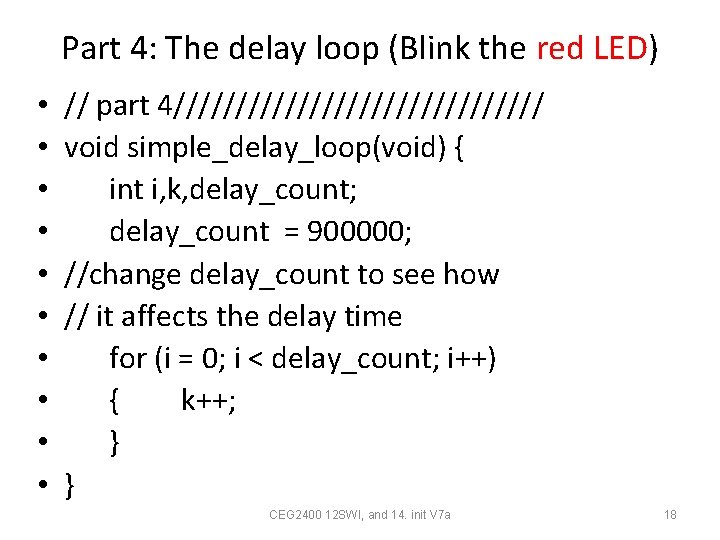
Part 4: The delay loop (Blink the red LED) • • • // part 4/////////////// void simple_delay_loop(void) { int i, k, delay_count; delay_count = 900000; //change delay_count to see how // it affects the delay time for (i = 0; i < delay_count; i++) { k++; } } CEG 2400 12 SWI, and 14. init V 7 a 18
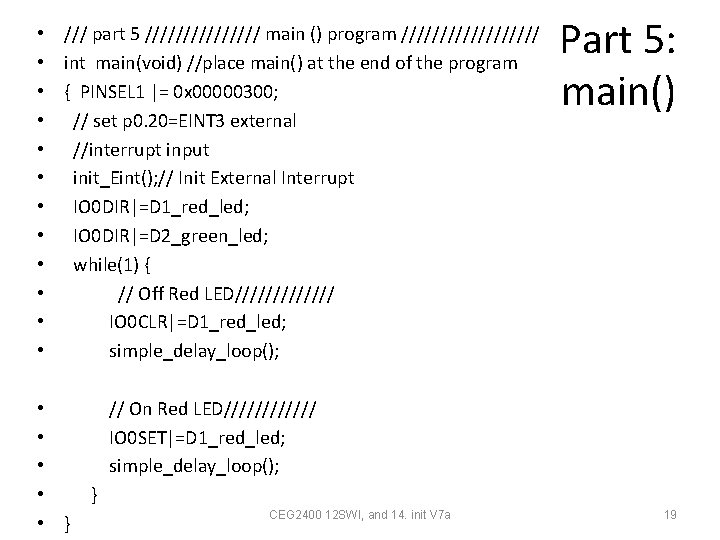
• /// part 5 //////// main () program ///////// • int main(void) //place main() at the end of the program • { PINSEL 1 |= 0 x 00000300; • // set p 0. 20=EINT 3 external • //interrupt input • init_Eint(); // Init External Interrupt • IO 0 DIR|=D 1_red_led; • IO 0 DIR|=D 2_green_led; • while(1) { • // Off Red LED/////// • IO 0 CLR|=D 1_red_led; • simple_delay_loop(); • • • } Part 5: main() // On Red LED////// IO 0 SET|=D 1_red_led; simple_delay_loop(); } CEG 2400 12 SWI, and 14. init V 7 a 19
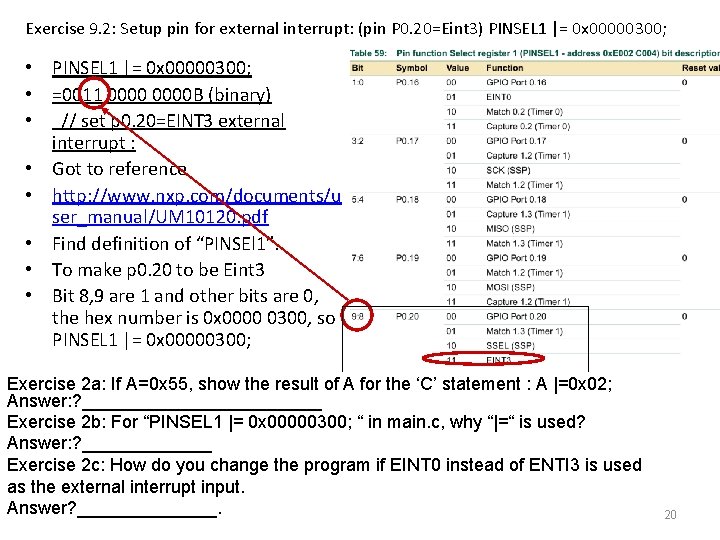
Exercise 9. 2: Setup pin for external interrupt: (pin P 0. 20=Eint 3) PINSEL 1 |= 0 x 00000300; • =0011 0000 B (binary) • // set p 0. 20=EINT 3 external interrupt : • Got to reference • http: //www. nxp. com/documents/u ser_manual/UM 10120. pdf • Find definition of “PINSEl 1”. • To make p 0. 20 to be Eint 3 • Bit 8, 9 are 1 and other bits are 0, the hex number is 0 x 0000 0300, so PINSEL 1 |= 0 x 00000300; Exercise 2 a: If A=0 x 55, show the result of A for the ‘C’ statement : A |=0 x 02; Answer: ? ____________ Exercise 2 b: For “PINSEL 1 |= 0 x 00000300; “ in main. c, why “|=“ is used? Answer: ? _______ Exercise 2 c: How do you change the program if EINT 0 instead of ENTI 3 is used as the external interrupt input. Answer? _______. CEG 2400 12 SWI, and 14. init V 7 a 20
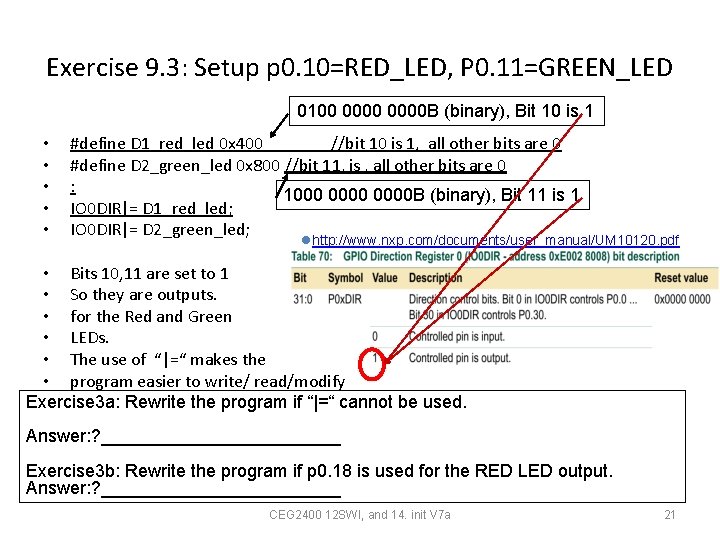
Exercise 9. 3: Setup p 0. 10=RED_LED, P 0. 11=GREEN_LED 0100 0000 B (binary), Bit 10 is 1 • • • #define D 1_red_led 0 x 400 //bit 10 is 1, all other bits are 0 #define D 2_green_led 0 x 800 //bit 11, is , all other bits are 0 : 1000 0000 B (binary), Bit 11 is 1 IO 0 DIR|= D 1_red_led; IO 0 DIR|= D 2_green_led; lhttp: //www. nxp. com/documents/user_manual/UM 10120. pdf • Bits 10, 11 are set to 1 • So they are outputs. • for the Red and Green • LEDs. • The use of “|=“ makes the • program easier to write/ read/modify Exercise 3 a: Rewrite the program if “|=“ cannot be used. Answer: ? ____________ Exercise 3 b: Rewrite the program if p 0. 18 is used for the RED LED output. Answer: ? ____________ CEG 2400 12 SWI, and 14. init V 7 a 21
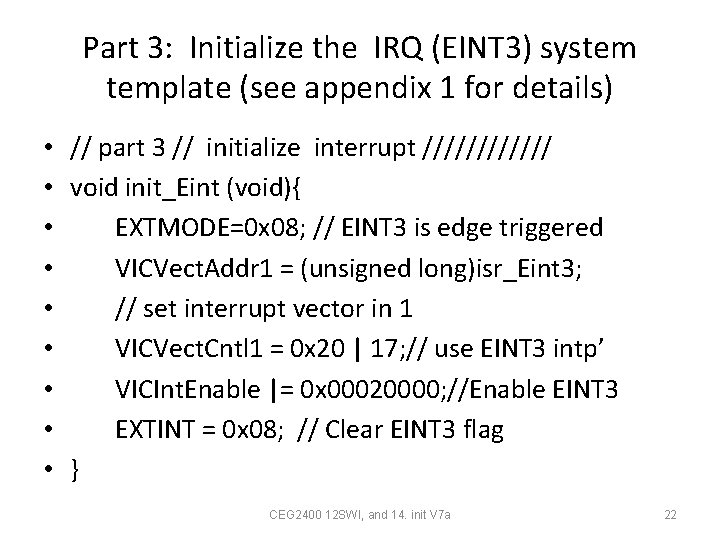
Part 3: Initialize the IRQ (EINT 3) system template (see appendix 1 for details) • // part 3 // initialize interrupt ////// • void init_Eint (void){ • EXTMODE=0 x 08; // EINT 3 is edge triggered • VICVect. Addr 1 = (unsigned long)isr_Eint 3; • // set interrupt vector in 1 • VICVect. Cntl 1 = 0 x 20 | 17; // use EINT 3 intp’ • VICInt. Enable |= 0 x 00020000; //Enable EINT 3 • EXTINT = 0 x 08; // Clear EINT 3 flag • } CEG 2400 12 SWI, and 14. init V 7 a 22
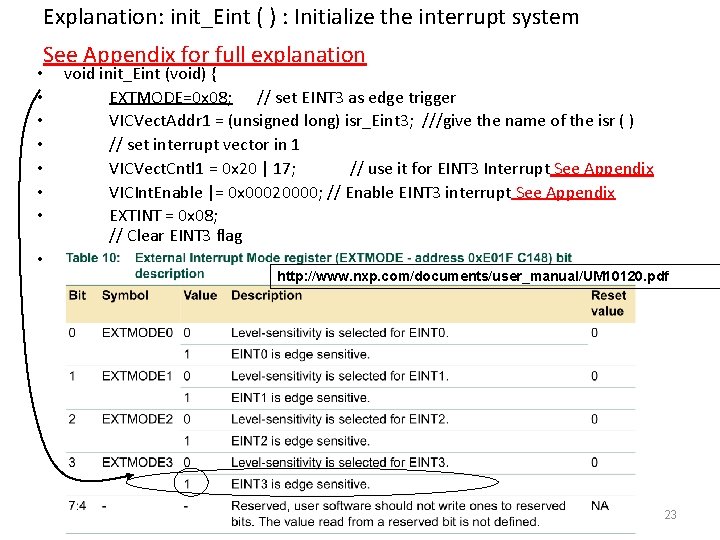
Explanation: init_Eint ( ) : Initialize the interrupt system See Appendix for full explanation • • void init_Eint (void) { EXTMODE=0 x 08; // set EINT 3 as edge trigger VICVect. Addr 1 = (unsigned long) isr_Eint 3; ///give the name of the isr ( ) // set interrupt vector in 1 VICVect. Cntl 1 = 0 x 20 | 17; // use it for EINT 3 Interrupt See Appendix VICInt. Enable |= 0 x 00020000; // Enable EINT 3 interrupt See Appendix EXTINT = 0 x 08; // Clear EINT 3 flag } http: //www. nxp. com/documents/user_manual/UM 10120. pdf CEG 2400 12 SWI, and 14. init V 7 a 23
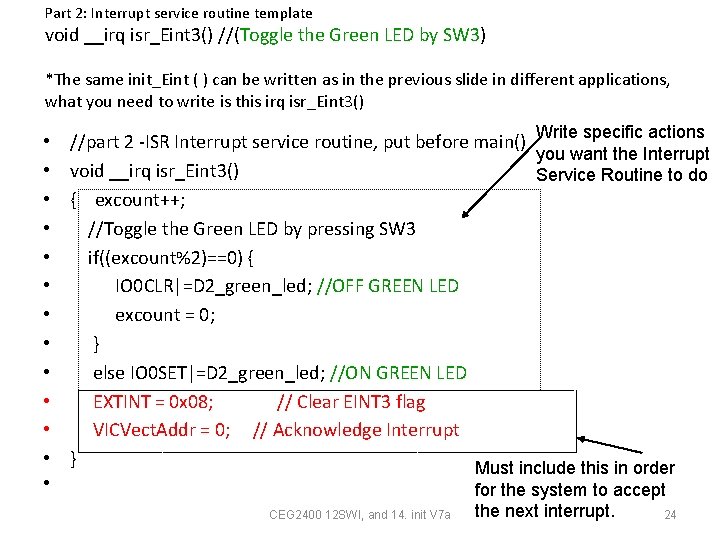
Part 2: Interrupt service routine template void __irq isr_Eint 3() //(Toggle the Green LED by SW 3) *The same init_Eint ( ) can be written as in the previous slide in different applications, what you need to write is this irq isr_Eint 3() • • • • Write specific actions //part 2 -ISR Interrupt service routine, put before main() you want the Interrupt void __irq isr_Eint 3() Service Routine to do { excount++; //Toggle the Green LED by pressing SW 3 if((excount%2)==0) { IO 0 CLR|=D 2_green_led; //OFF GREEN LED excount = 0; } else IO 0 SET|=D 2_green_led; //ON GREEN LED EXTINT = 0 x 08; // Clear EINT 3 flag VICVect. Addr = 0; // Acknowledge Interrupt } Must include this in order CEG 2400 12 SWI, and 14. init V 7 a for the system to accept the next interrupt. 24
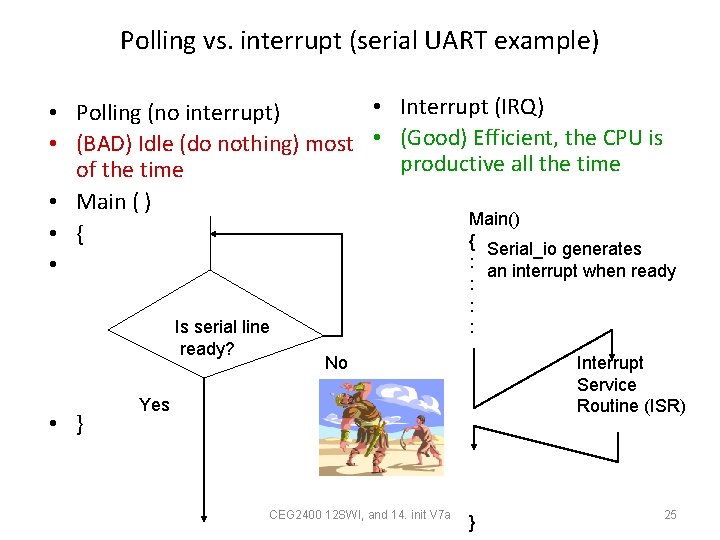
Polling vs. interrupt (serial UART example) • Interrupt (IRQ) • Polling (no interrupt) • (BAD) Idle (do nothing) most • (Good) Efficient, the CPU is productive all the time of the time • Main ( ) Main() • { { Serial_io generates : an interrupt when ready • Is serial line ready? • } : : : No Interrupt Service Routine (ISR) Yes CEG 2400 12 SWI, and 14. init V 7 a } 25
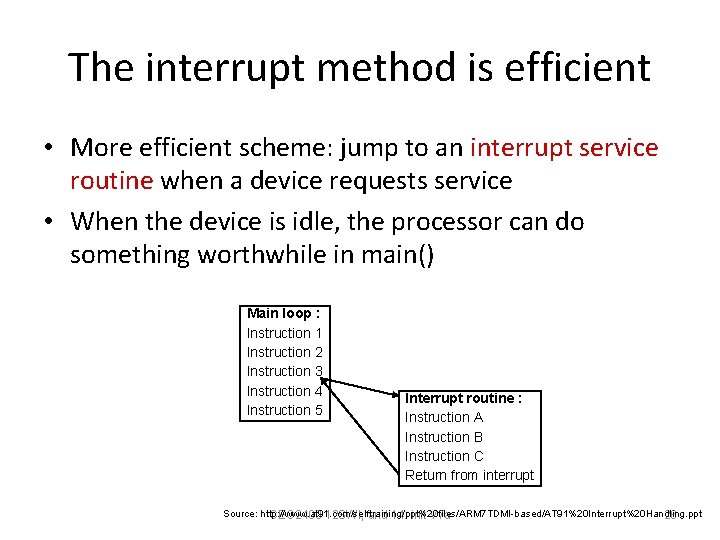
The interrupt method is efficient • More efficient scheme: jump to an interrupt service routine when a device requests service • When the device is idle, the processor can do something worthwhile in main() Main loop : Instruction 1 Instruction 2 Instruction 3 Instruction 4 Instruction 5 Interrupt routine : Instruction A Instruction B Instruction C Return from interrupt Source: http: //www. at 91. com/selftraining/ppt%20 files/ARM 7 TDMI-based/AT 91%20 Interrupt%20 Handling. ppt CEG 2400 12 SWI, and 14. init V 7 a 26
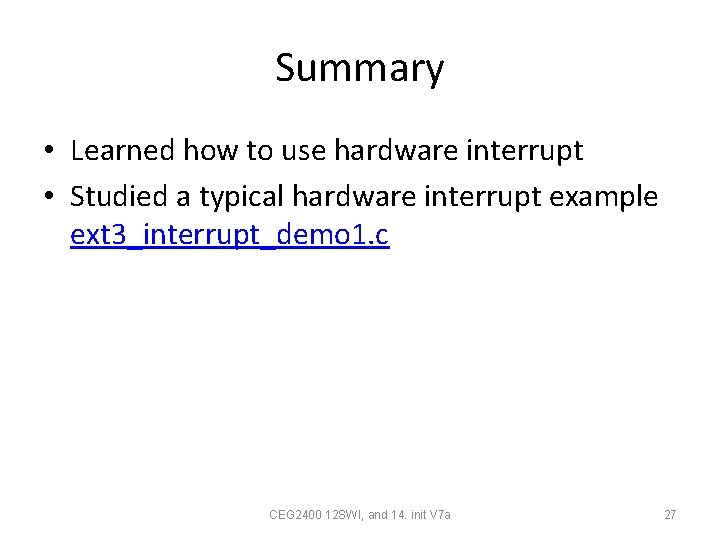
Summary • Learned how to use hardware interrupt • Studied a typical hardware interrupt example ext 3_interrupt_demo 1. c CEG 2400 12 SWI, and 14. init V 7 a 27
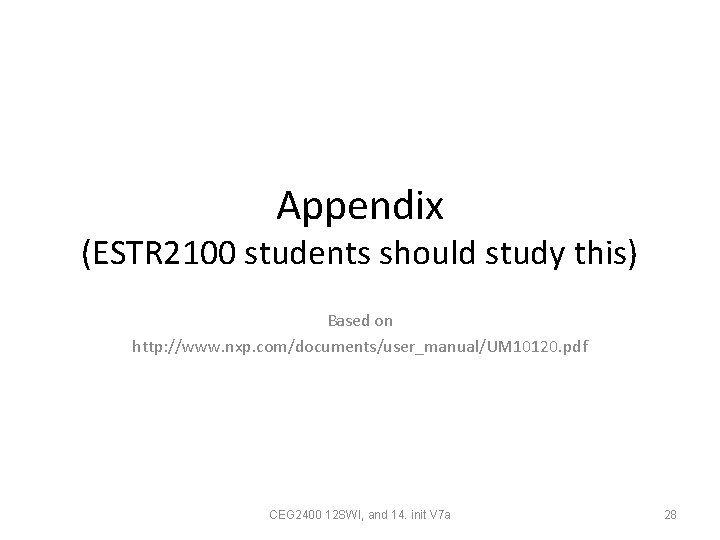
Appendix (ESTR 2100 students should study this) Based on http: //www. nxp. com/documents/user_manual/UM 10120. pdf CEG 2400 12 SWI, and 14. init V 7 a 28
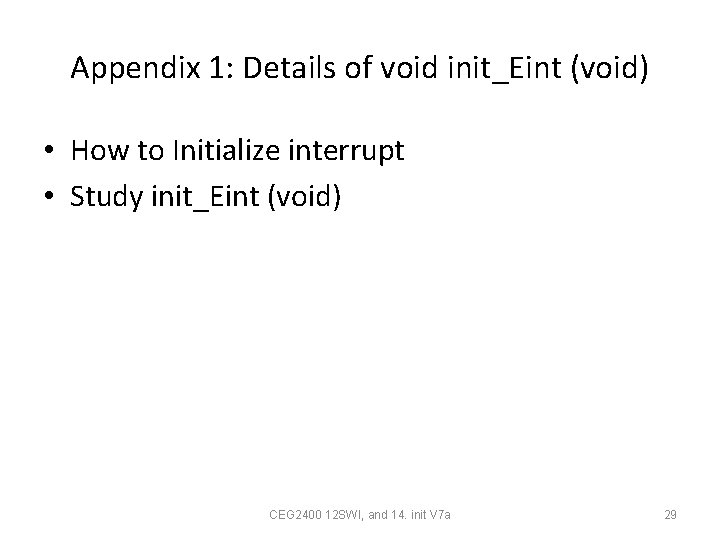
Appendix 1: Details of void init_Eint (void) • How to Initialize interrupt • Study init_Eint (void) CEG 2400 12 SWI, and 14. init V 7 a 29
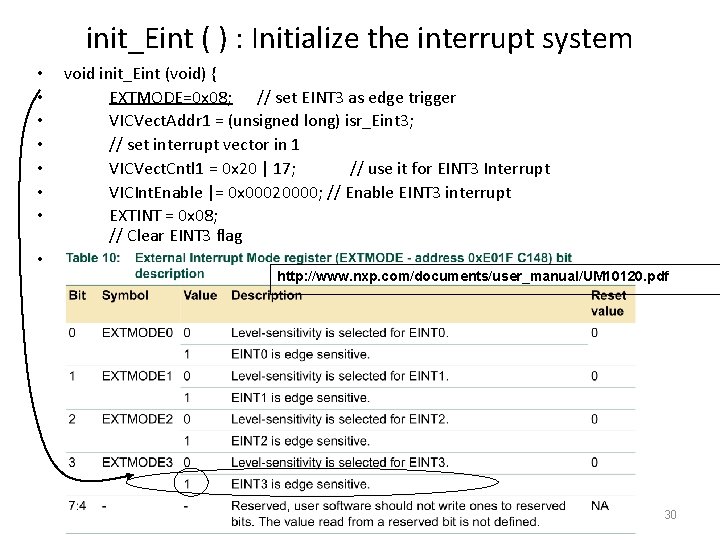
init_Eint ( ) : Initialize the interrupt system • • void init_Eint (void) { EXTMODE=0 x 08; // set EINT 3 as edge trigger VICVect. Addr 1 = (unsigned long) isr_Eint 3; // set interrupt vector in 1 VICVect. Cntl 1 = 0 x 20 | 17; // use it for EINT 3 Interrupt VICInt. Enable |= 0 x 00020000; // Enable EINT 3 interrupt EXTINT = 0 x 08; // Clear EINT 3 flag } http: //www. nxp. com/documents/user_manual/UM 10120. pdf CEG 2400 12 SWI, and 14. init V 7 a 30
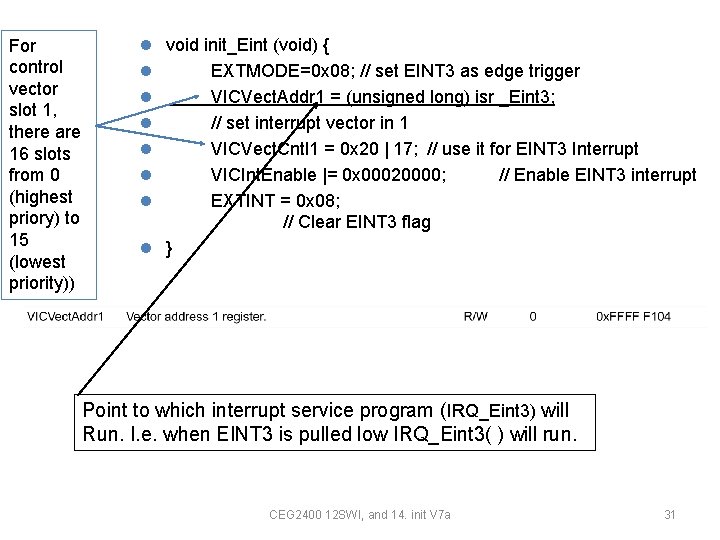
For control vector slot 1, there are 16 slots from 0 (highest priory) to 15 (lowest priority)) l void init_Eint (void) { l EXTMODE=0 x 08; // set EINT 3 as edge trigger l VICVect. Addr 1 = (unsigned long) isr _Eint 3; l // set interrupt vector in 1 l VICVect. Cntl 1 = 0 x 20 | 17; // use it for EINT 3 Interrupt l VICInt. Enable |= 0 x 00020000; // Enable EINT 3 interrupt l EXTINT = 0 x 08; // Clear EINT 3 flag l } Point to which interrupt service program (IRQ_Eint 3) will Run. I. e. when EINT 3 is pulled low IRQ_Eint 3( ) will run. CEG 2400 12 SWI, and 14. init V 7 a 31
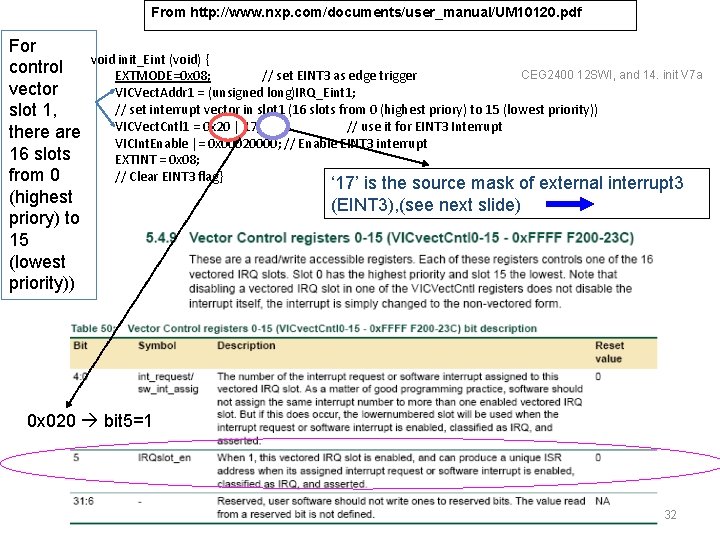
From http: //www. nxp. com/documents/user_manual/UM 10120. pdf For control vector slot 1, there are 16 slots from 0 (highest priory) to 15 (lowest priority)) void init_Eint (void) { CEG 2400 12 SWI, and 14. init V 7 a EXTMODE=0 x 08; // set EINT 3 as edge trigger VICVect. Addr 1 = (unsigned long)IRQ_Eint 1; // set interrupt vector in slot 1 (16 slots from 0 (highest priory) to 15 (lowest priority)) VICVect. Cntl 1 = 0 x 20 | 17; // use it for EINT 3 Interrupt VICInt. Enable |= 0 x 00020000; // Enable EINT 3 interrupt EXTINT = 0 x 08; // Clear EINT 3 flag} ‘ 17’ is the source mask of external interrupt 3 (EINT 3), (see next slide) 0 x 020 bit 5=1 32
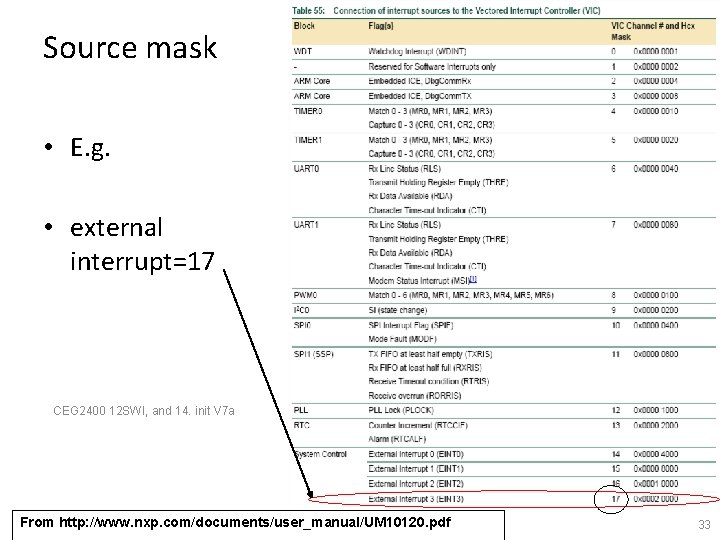
Source mask • E. g. • external interrupt=17 CEG 2400 12 SWI, and 14. init V 7 a From http: //www. nxp. com/documents/user_manual/UM 10120. pdf 33
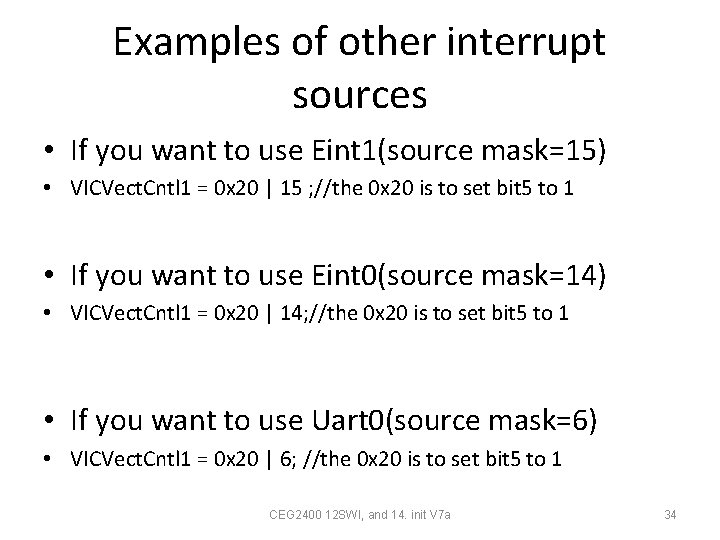
Examples of other interrupt sources • If you want to use Eint 1(source mask=15) • VICVect. Cntl 1 = 0 x 20 | 15 ; //the 0 x 20 is to set bit 5 to 1 • If you want to use Eint 0(source mask=14) • VICVect. Cntl 1 = 0 x 20 | 14; //the 0 x 20 is to set bit 5 to 1 • If you want to use Uart 0(source mask=6) • VICVect. Cntl 1 = 0 x 20 | 6; //the 0 x 20 is to set bit 5 to 1 CEG 2400 12 SWI, and 14. init V 7 a 34
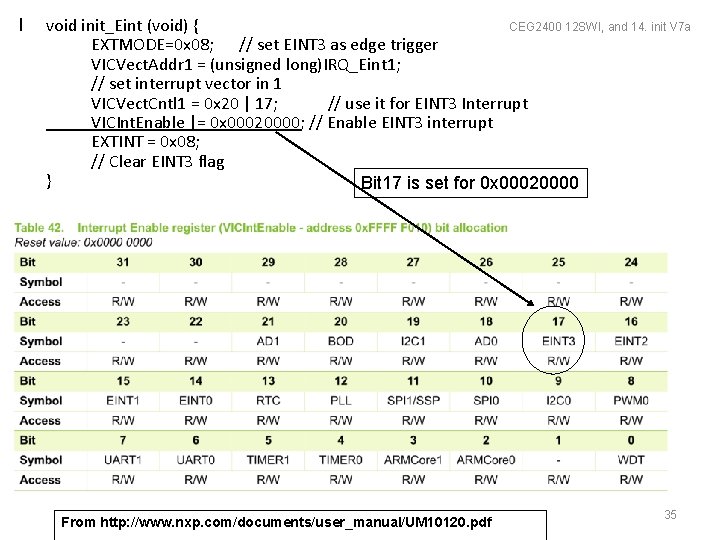
l void init_Eint (void) { CEG 2400 12 SWI, and 14. init V 7 a EXTMODE=0 x 08; // set EINT 3 as edge trigger VICVect. Addr 1 = (unsigned long)IRQ_Eint 1; // set interrupt vector in 1 VICVect. Cntl 1 = 0 x 20 | 17; // use it for EINT 3 Interrupt VICInt. Enable |= 0 x 00020000; // Enable EINT 3 interrupt EXTINT = 0 x 08; // Clear EINT 3 flag } Bit 17 is set for 0 x 00020000 From http: //www. nxp. com/documents/user_manual/UM 10120. pdf 35
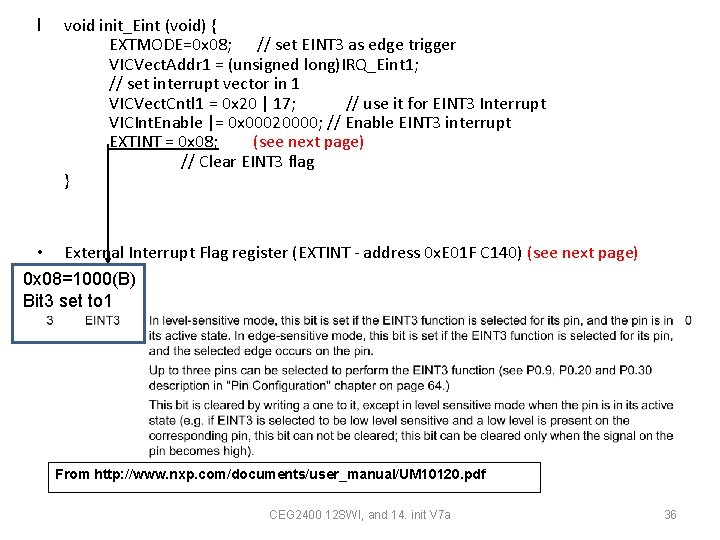
l void init_Eint (void) { EXTMODE=0 x 08; // set EINT 3 as edge trigger VICVect. Addr 1 = (unsigned long)IRQ_Eint 1; // set interrupt vector in 1 VICVect. Cntl 1 = 0 x 20 | 17; // use it for EINT 3 Interrupt VICInt. Enable |= 0 x 00020000; // Enable EINT 3 interrupt EXTINT = 0 x 08; (see next page) // Clear EINT 3 flag } • External Interrupt Flag register (EXTINT - address 0 x. E 01 F C 140) (see next page) 0 x 08=1000(B) Bit 3 set to 1 From http: //www. nxp. com/documents/user_manual/UM 10120. pdf CEG 2400 12 SWI, and 14. init V 7 a 36
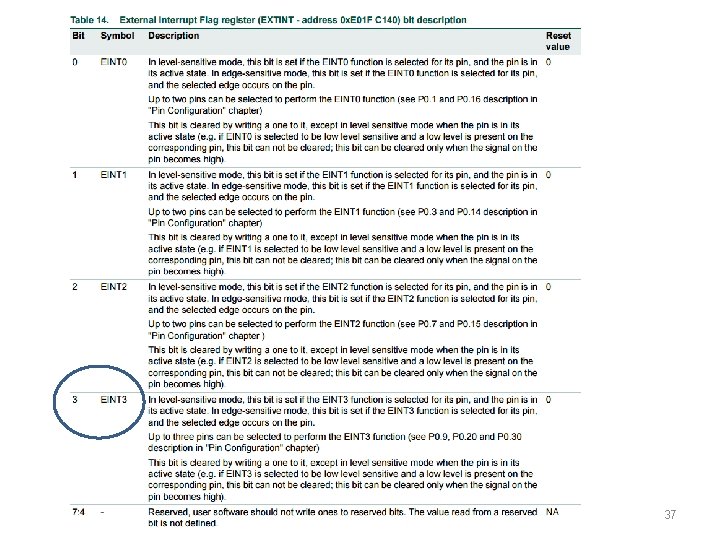
CEG 2400 12 SWI, and 14. init V 7 a 37
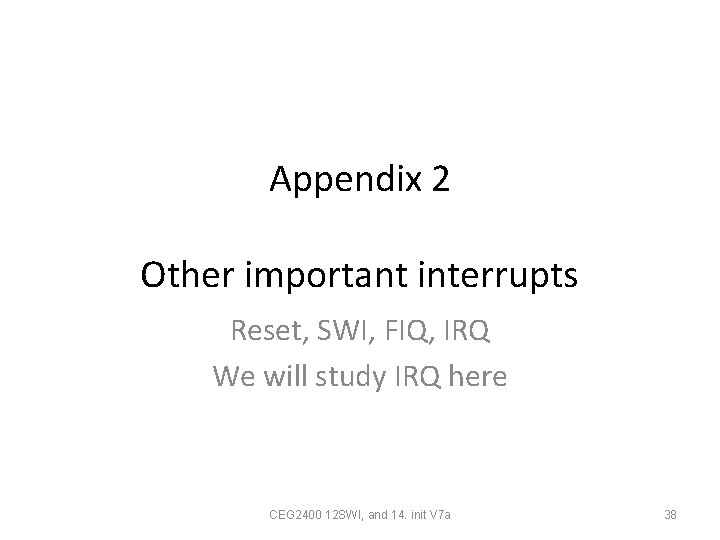
Appendix 2 Other important interrupts Reset, SWI, FIQ, IRQ We will study IRQ here CEG 2400 12 SWI, and 14. init V 7 a 38
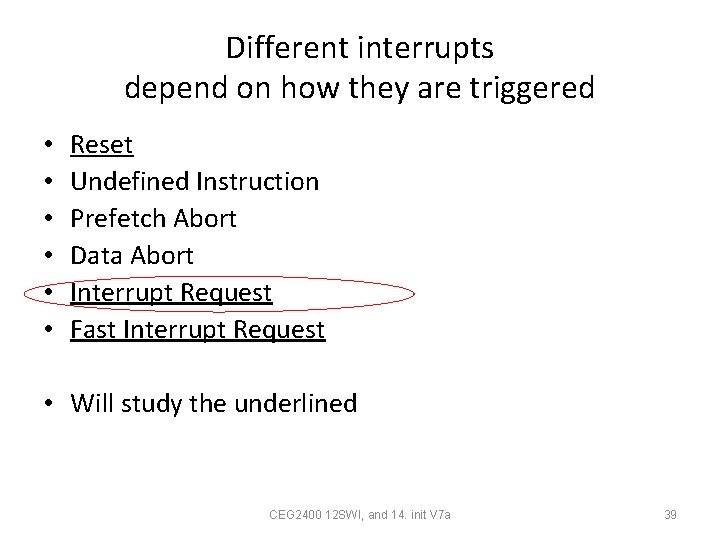
Different interrupts depend on how they are triggered • • • Reset Undefined Instruction Prefetch Abort Data Abort Interrupt Request Fast Interrupt Request • Will study the underlined CEG 2400 12 SWI, and 14. init V 7 a 39
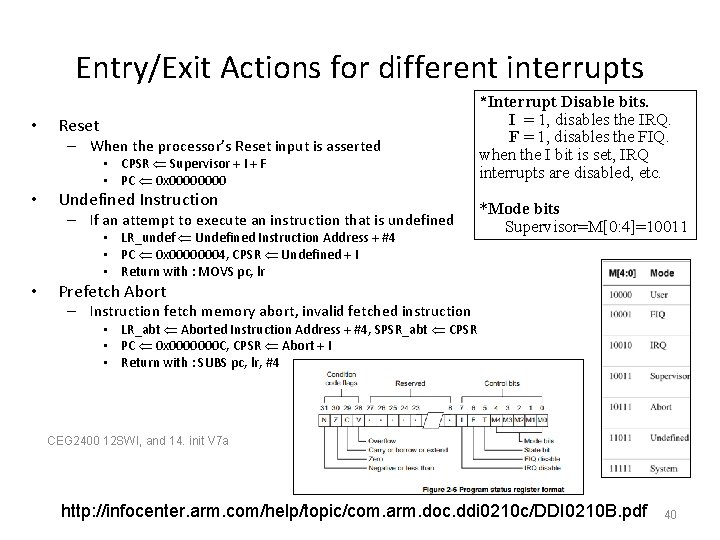
Entry/Exit Actions for different interrupts • Reset – When the processor’s Reset input is asserted • CPSR Supervisor + I + F • PC 0 x 0000 • Undefined Instruction – If an attempt to execute an instruction that is undefined • LR_undef Undefined Instruction Address + #4 • PC 0 x 00000004, CPSR Undefined + I • Return with : MOVS pc, lr • *Interrupt Disable bits. I = 1, disables the IRQ. F = 1, disables the FIQ. when the I bit is set, IRQ interrupts are disabled, etc. *Mode bits Supervisor=M[0: 4]=10011 Prefetch Abort – Instruction fetch memory abort, invalid fetched instruction • LR_abt Aborted Instruction Address + #4, SPSR_abt CPSR • PC 0 x 0000000 C, CPSR Abort + I • Return with : SUBS pc, lr, #4 CEG 2400 12 SWI, and 14. init V 7 a http: //infocenter. arm. com/help/topic/com. arm. doc. ddi 0210 c/DDI 0210 B. pdf 40
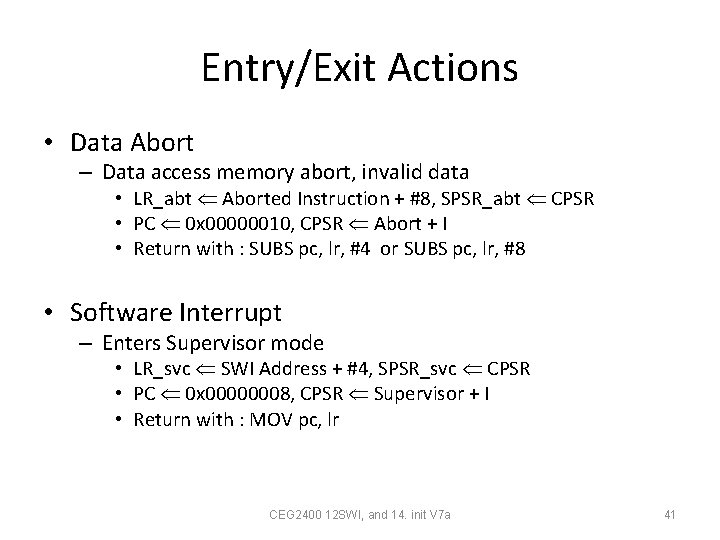
Entry/Exit Actions • Data Abort – Data access memory abort, invalid data • LR_abt Aborted Instruction + #8, SPSR_abt CPSR • PC 0 x 00000010, CPSR Abort + I • Return with : SUBS pc, lr, #4 or SUBS pc, lr, #8 • Software Interrupt – Enters Supervisor mode • LR_svc SWI Address + #4, SPSR_svc CPSR • PC 0 x 00000008, CPSR Supervisor + I • Return with : MOV pc, lr CEG 2400 12 SWI, and 14. init V 7 a 41
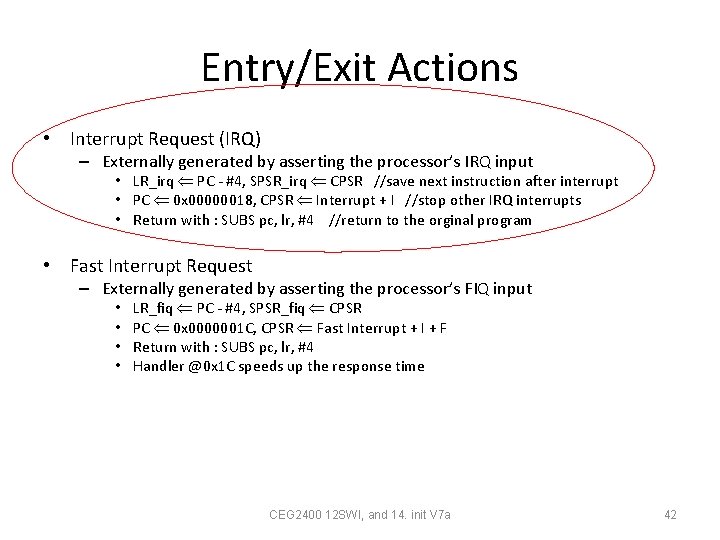
Entry/Exit Actions • Interrupt Request (IRQ) – Externally generated by asserting the processor’s IRQ input • LR_irq PC - #4, SPSR_irq CPSR //save next instruction after interrupt • PC 0 x 00000018, CPSR Interrupt + I //stop other IRQ interrupts • Return with : SUBS pc, lr, #4 //return to the orginal program • Fast Interrupt Request – Externally generated by asserting the processor’s FIQ input • • LR_fiq PC - #4, SPSR_fiq CPSR PC 0 x 0000001 C, CPSR Fast Interrupt + I + F Return with : SUBS pc, lr, #4 Handler @0 x 1 C speeds up the response time CEG 2400 12 SWI, and 14. init V 7 a 42
![Recall Mode bits M0 4 bit 0 bit 4 of CPSR Recall Mode bits M[0: 4] : bit 0 ->bit 4 of CPSR • •](https://slidetodoc.com/presentation_image_h/300d94e572af4a67a7b0be034fb0d7fa/image-43.jpg)
Recall Mode bits M[0: 4] : bit 0 ->bit 4 of CPSR • • http: //infocenter. arm. com/help/topic/com. arm. doc. ddi 0210 c/DDI 0210 B. pdf CEG 2400 12 SWI, and 14. init V 7 a 43
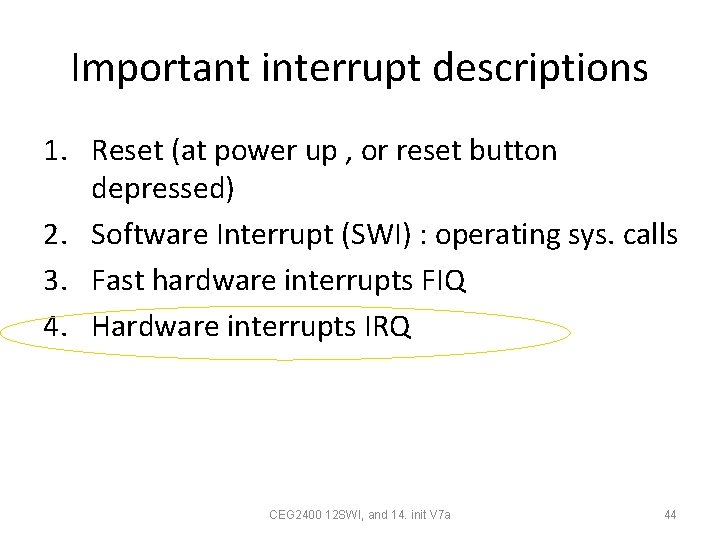
Important interrupt descriptions 1. Reset (at power up , or reset button depressed) 2. Software Interrupt (SWI) : operating sys. calls 3. Fast hardware interrupts FIQ 4. Hardware interrupts IRQ CEG 2400 12 SWI, and 14. init V 7 a 44
![1 Reset section 2 10 1 Reset a summary of the essential procedures 1) Reset section 2. 10 [1] • Reset (a summary of the essential procedures)](https://slidetodoc.com/presentation_image_h/300d94e572af4a67a7b0be034fb0d7fa/image-45.jpg)
1) Reset section 2. 10 [1] • Reset (a summary of the essential procedures) • When the hardware input pin n. RESET=0 then 1 and 0 again, then 1. Overwrites R 14_svc and SPSR_svc by copying the current values of the PC and CPSR into them. 2. Forces M[4: 0] to bit: 10011, Supervisor mode, sets the I and F bits, and clears the T-bit in the CPSR. Hence IRQ, FIQ are disabled. 3. Forces the PC to fetch the next instruction from address 0 x 0000. 4. Reverts to ARM state if necessary and resumes execution. 5. After reset, all register values except the PC and CPSR are indeterminate. CEG 2400 12 SWI, and 14. init V 7 a 45
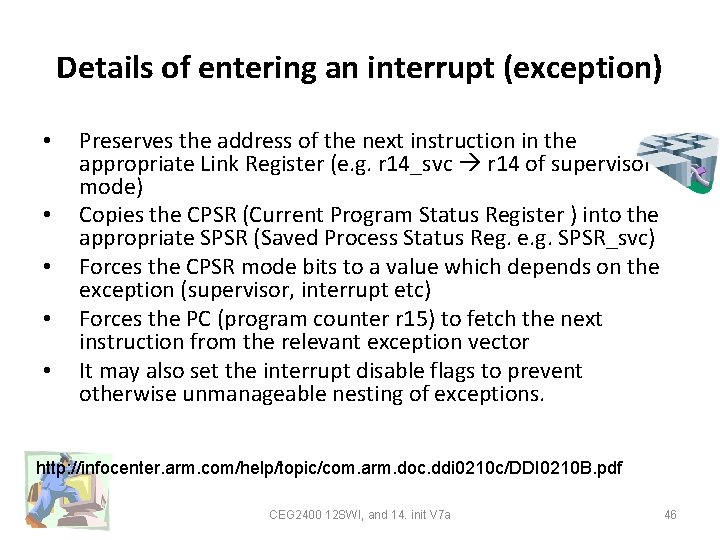
Details of entering an interrupt (exception) • • • Preserves the address of the next instruction in the appropriate Link Register (e. g. r 14_svc r 14 of supervisor mode) Copies the CPSR (Current Program Status Register ) into the appropriate SPSR (Saved Process Status Reg. e. g. SPSR_svc) Forces the CPSR mode bits to a value which depends on the exception (supervisor, interrupt etc) Forces the PC (program counter r 15) to fetch the next instruction from the relevant exception vector It may also set the interrupt disable flags to prevent otherwise unmanageable nesting of exceptions. http: //infocenter. arm. com/help/topic/com. arm. doc. ddi 0210 c/DDI 0210 B. pdf CEG 2400 12 SWI, and 14. init V 7 a 46
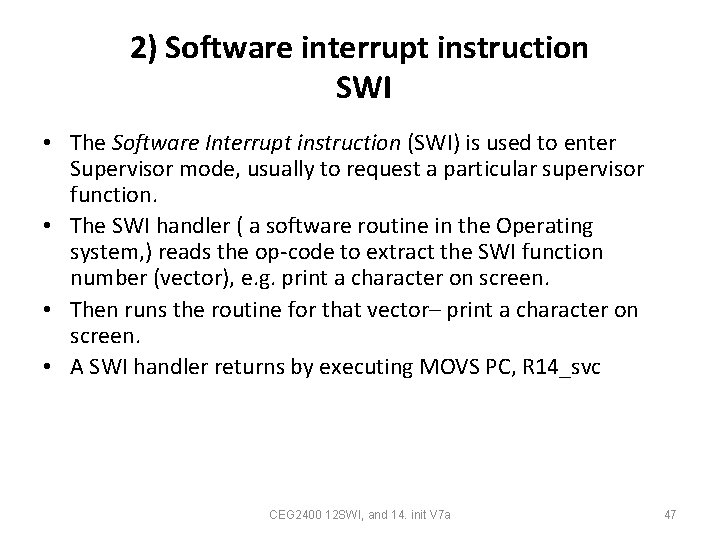
2) Software interrupt instruction SWI • The Software Interrupt instruction (SWI) is used to enter Supervisor mode, usually to request a particular supervisor function. • The SWI handler ( a software routine in the Operating system, ) reads the op-code to extract the SWI function number (vector), e. g. print a character on screen. • Then runs the routine for that vector– print a character on screen. • A SWI handler returns by executing MOVS PC, R 14_svc CEG 2400 12 SWI, and 14. init V 7 a 47
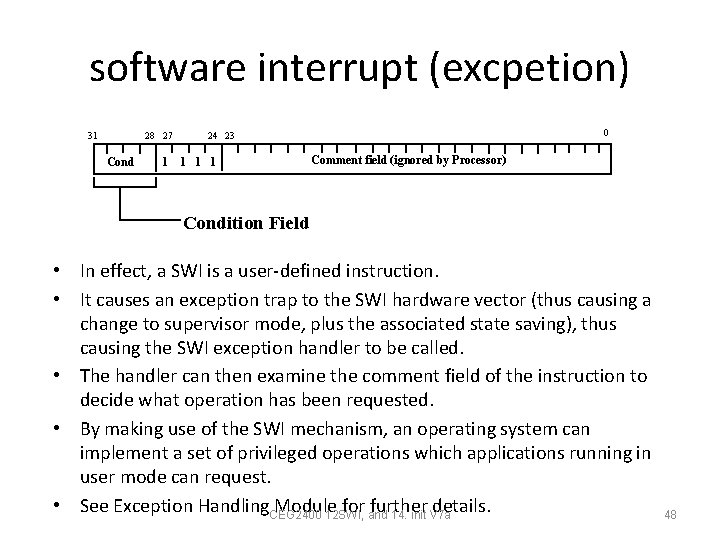
software interrupt (excpetion) 31 28 27 Cond 1 0 24 23 1 1 1 Comment field (ignored by Processor) Condition Field • In effect, a SWI is a user-defined instruction. • It causes an exception trap to the SWI hardware vector (thus causing a change to supervisor mode, plus the associated state saving), thus causing the SWI exception handler to be called. • The handler can then examine the comment field of the instruction to decide what operation has been requested. • By making use of the SWI mechanism, an operating system can implement a set of privileged operations which applications running in user mode can request. • See Exception Handling. CEG 2400 Module for further details. 12 SWI, and 14. init V 7 a 48
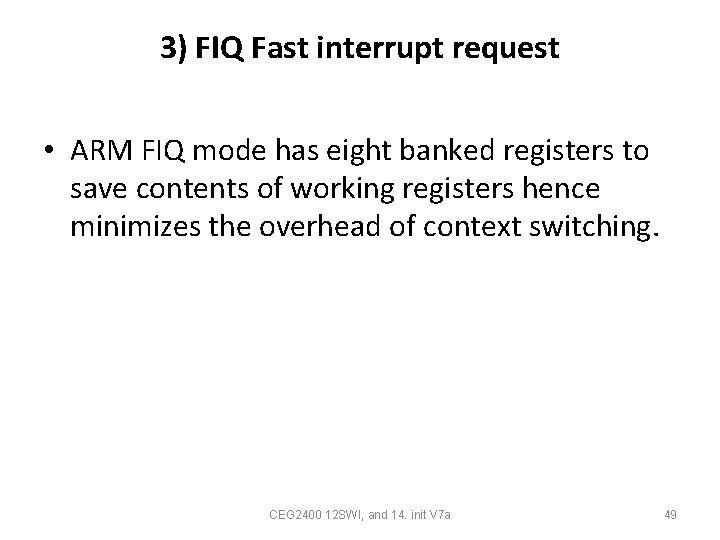
3) FIQ Fast interrupt request • ARM FIQ mode has eight banked registers to save contents of working registers hence minimizes the overhead of context switching. CEG 2400 12 SWI, and 14. init V 7 a 49
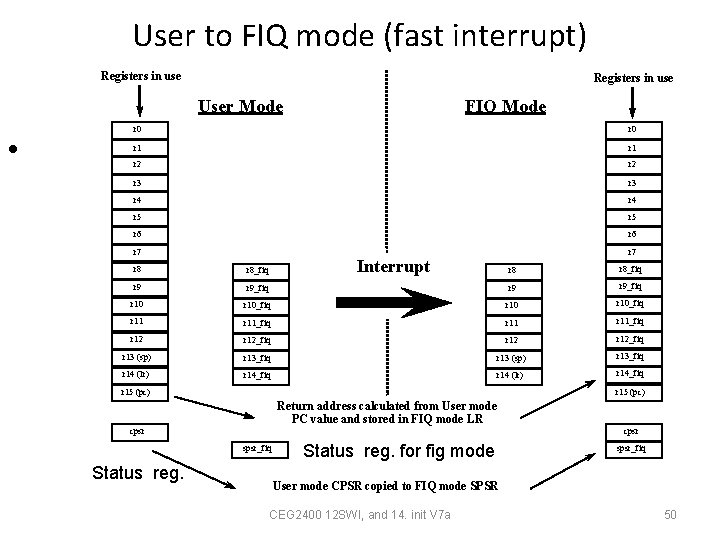
User to FIQ mode (fast interrupt) Registers in use User Mode • FIQ Mode r 0 r 1 r 2 r 3 r 4 r 5 r 6 r 7 Interrupt r 8_fiq r 9 r 9_fiq r 10_fiq r 11_fiq r 12_fiq r 13 (sp) r 13_fiq r 14 (lr) r 14_fiq r 8_fiq r 9 r 15 (pc) Return address calculated from User mode PC value and stored in FIQ mode LR cpsr spsr_fiq Status reg. for fig mode spsr_fiq User mode CPSR copied to FIQ mode SPSR CEG 2400 12 SWI, and 14. init V 7 a 50
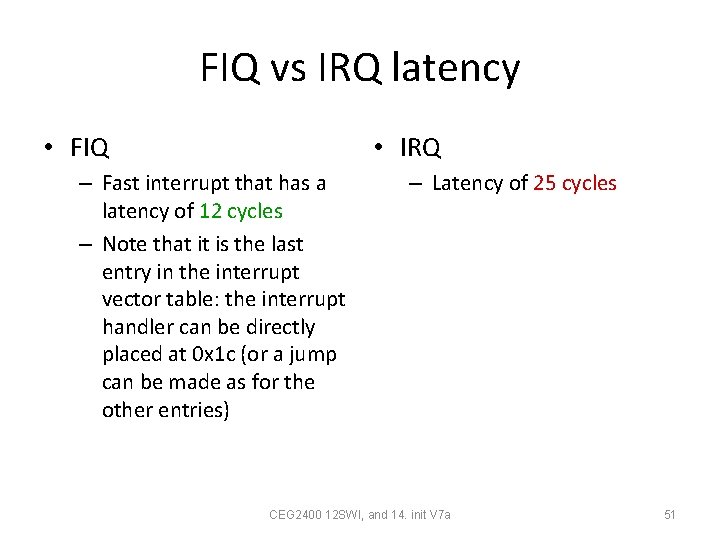
FIQ vs IRQ latency • FIQ • IRQ – Fast interrupt that has a latency of 12 cycles – Note that it is the last entry in the interrupt vector table: the interrupt handler can be directly placed at 0 x 1 c (or a jump can be made as for the other entries) – Latency of 25 cycles CEG 2400 12 SWI, and 14. init V 7 a 51