Polling vs Interrupts SE3910 Dr Josiah Yoder Slide
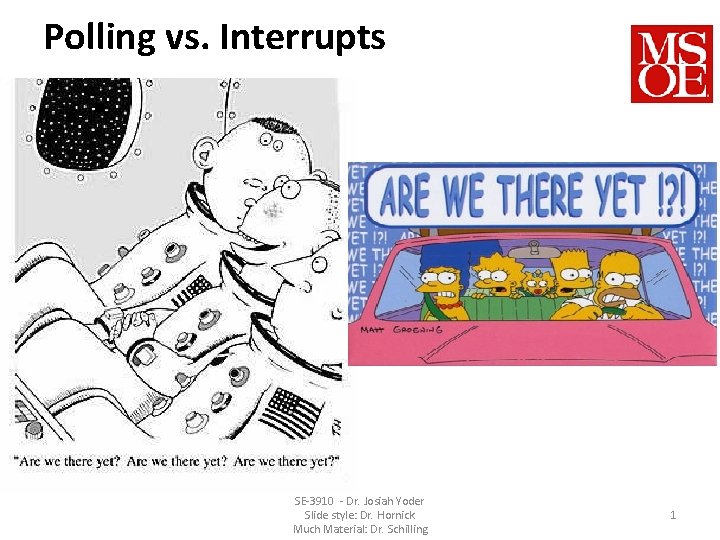
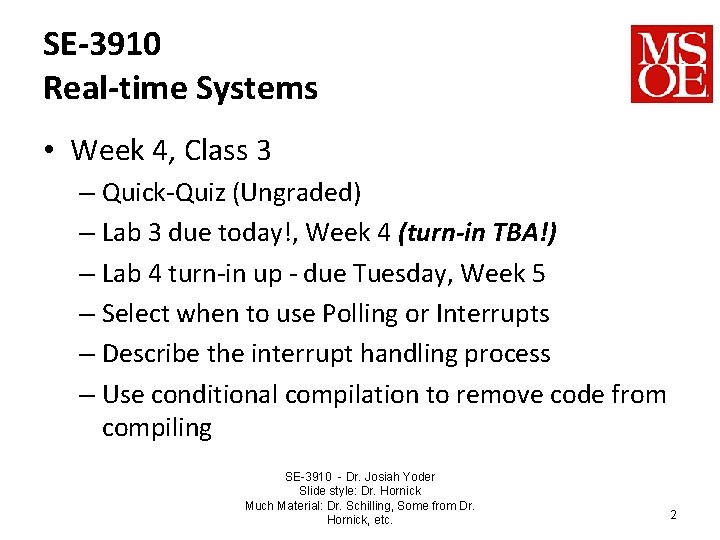
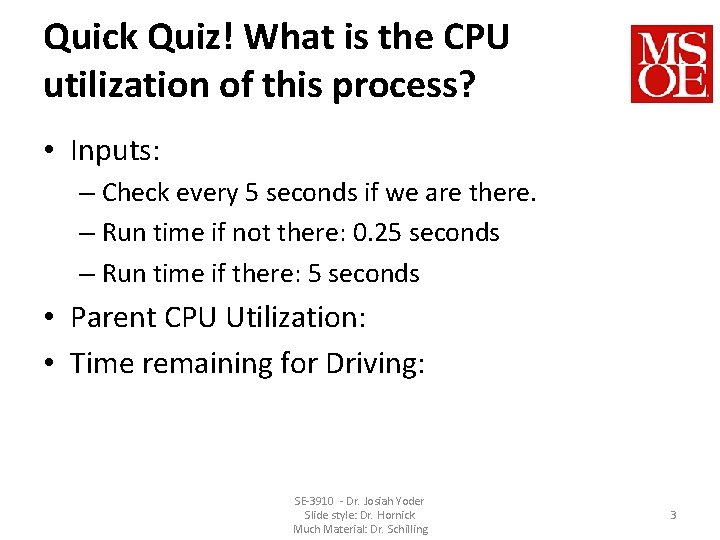
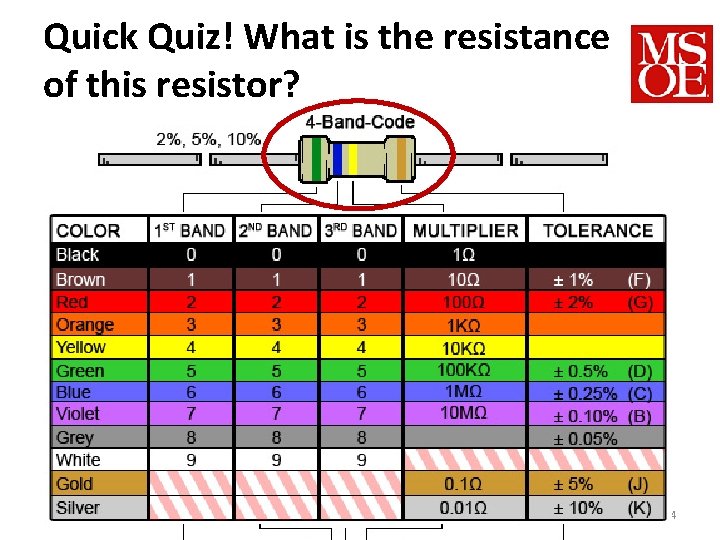
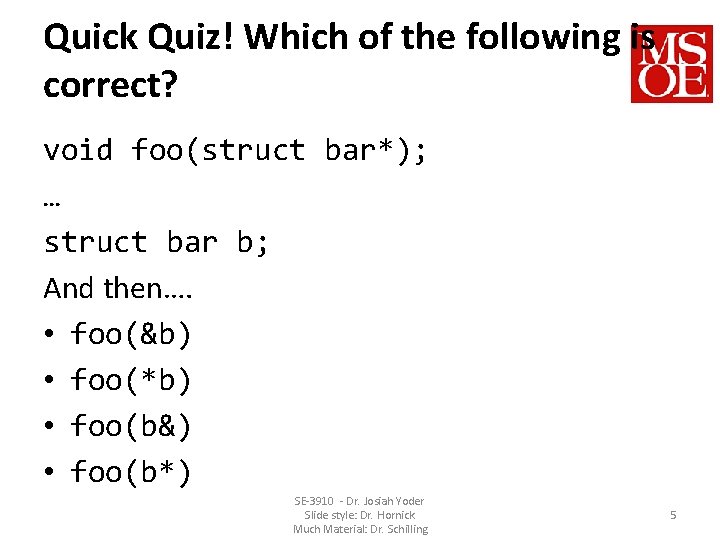
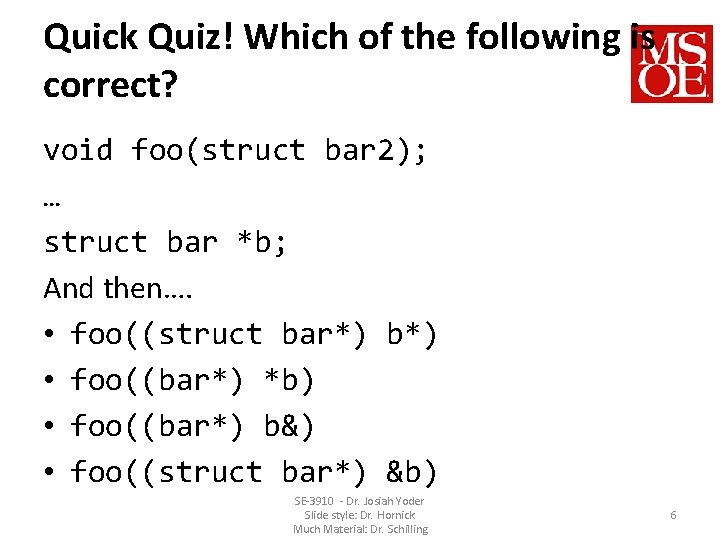
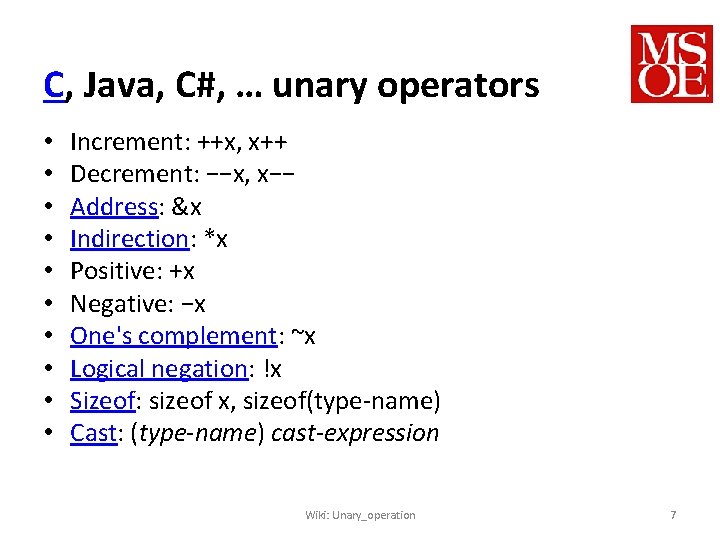
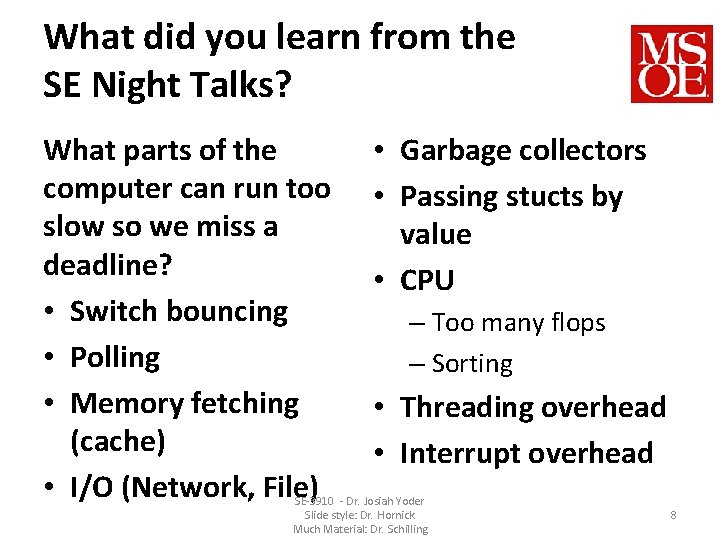
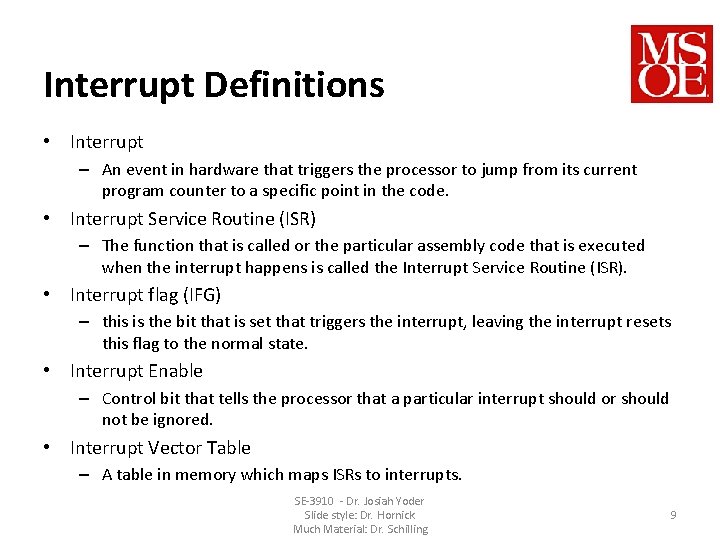
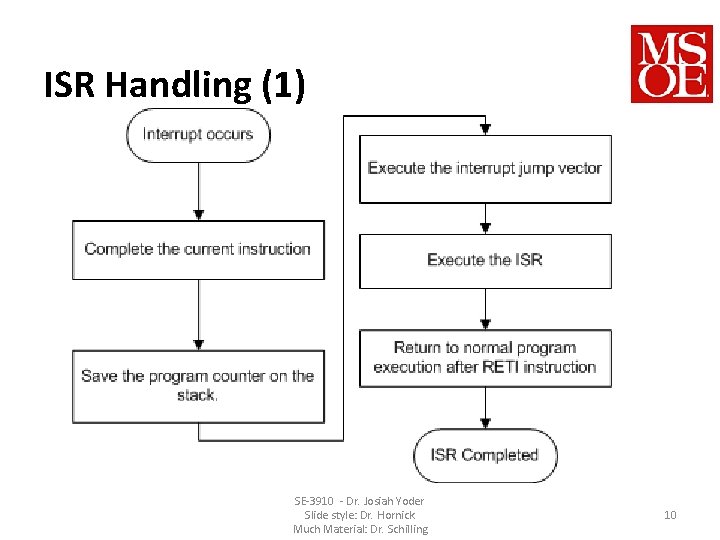
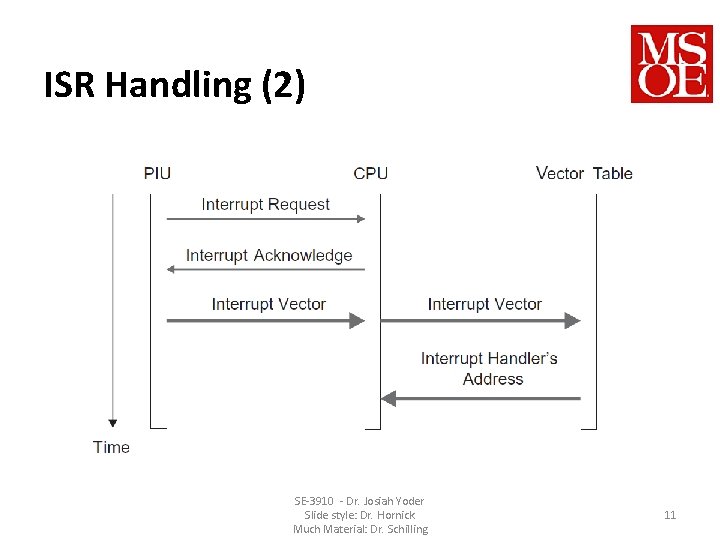

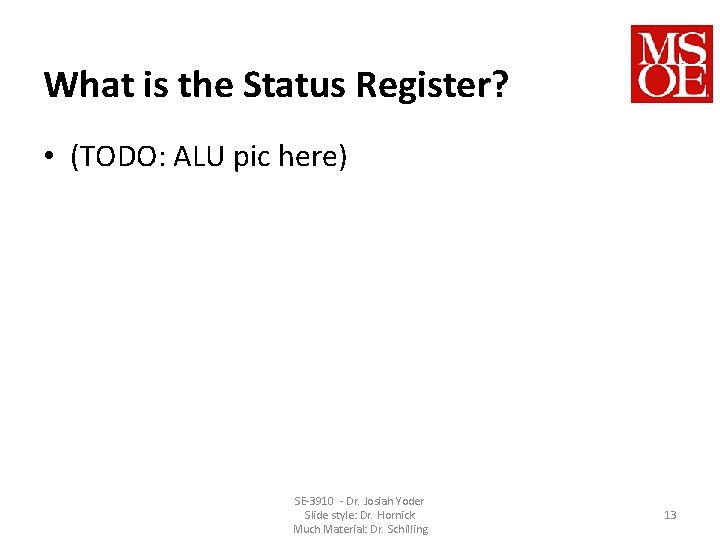

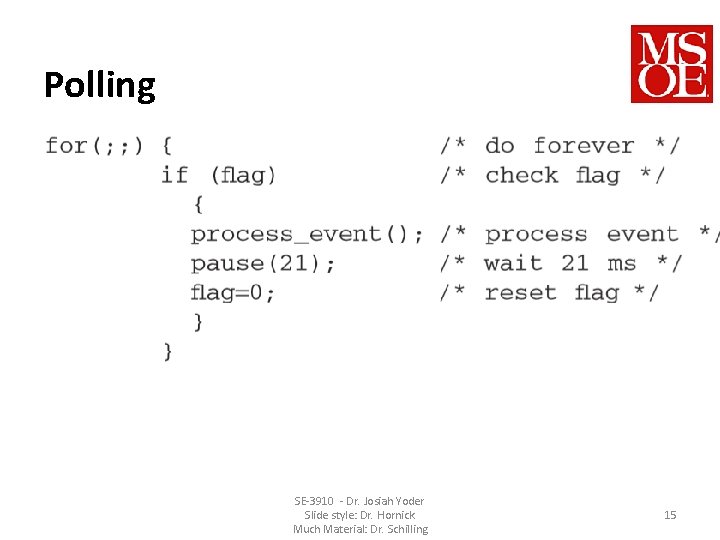
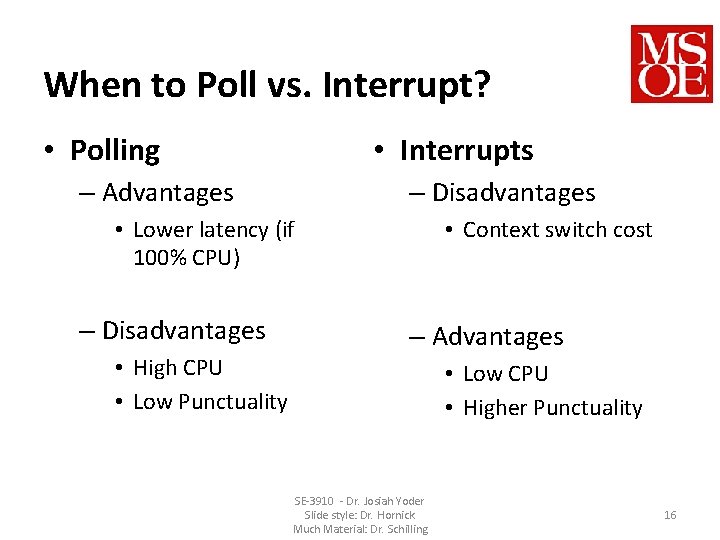
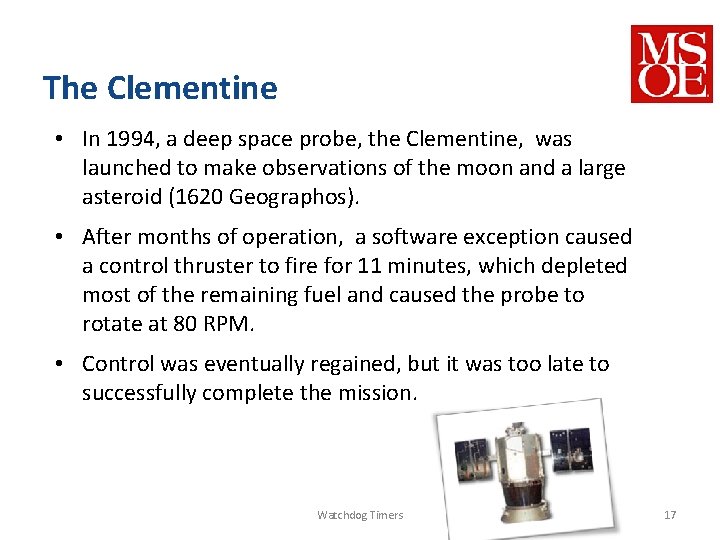
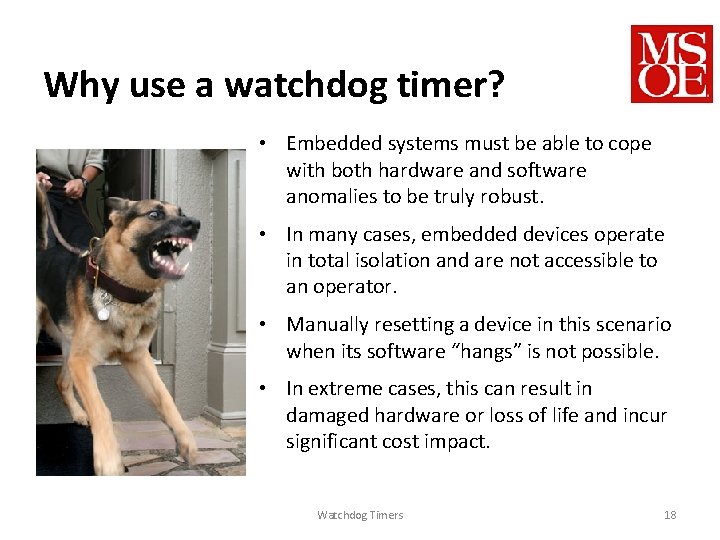
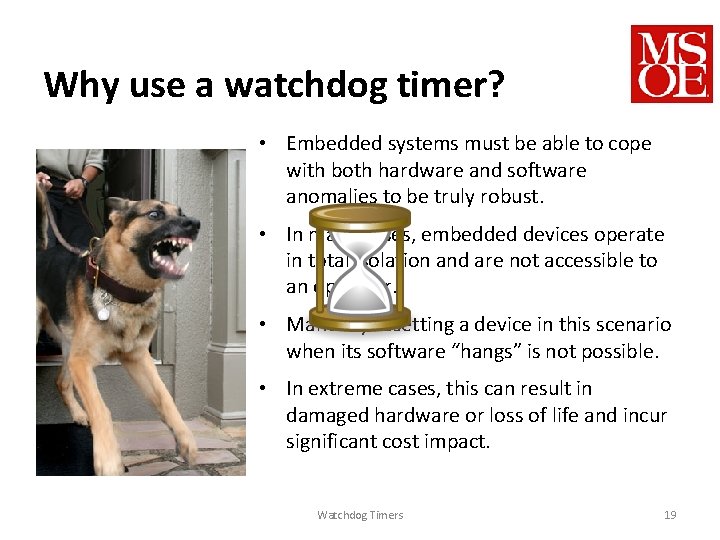
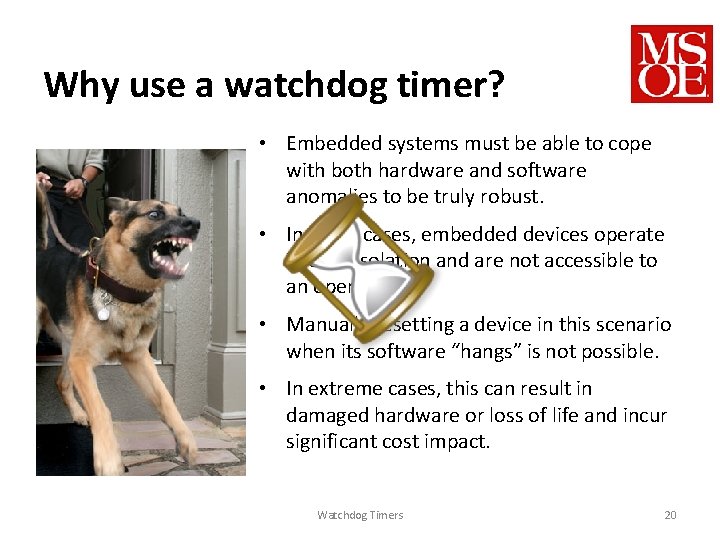
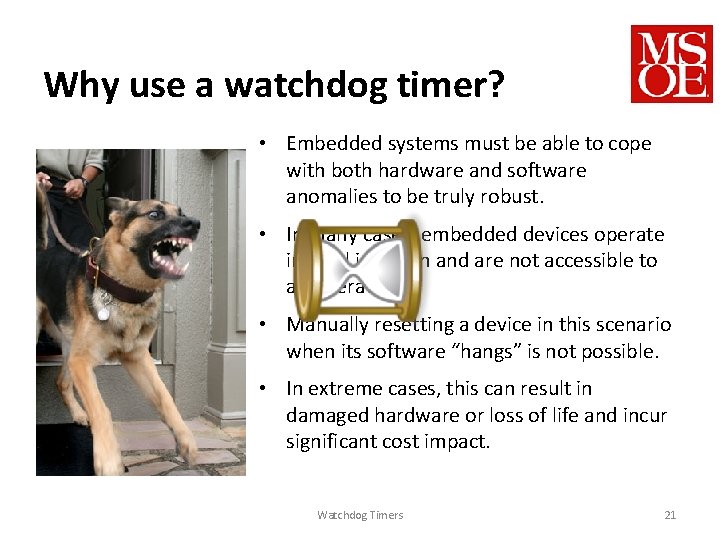
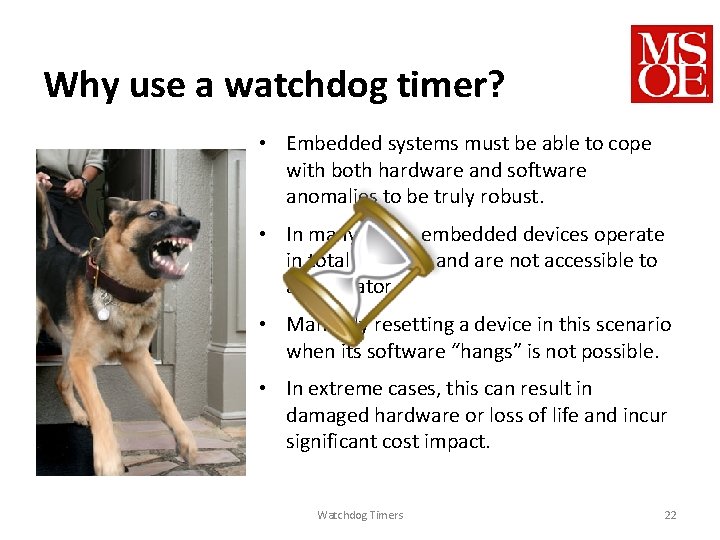
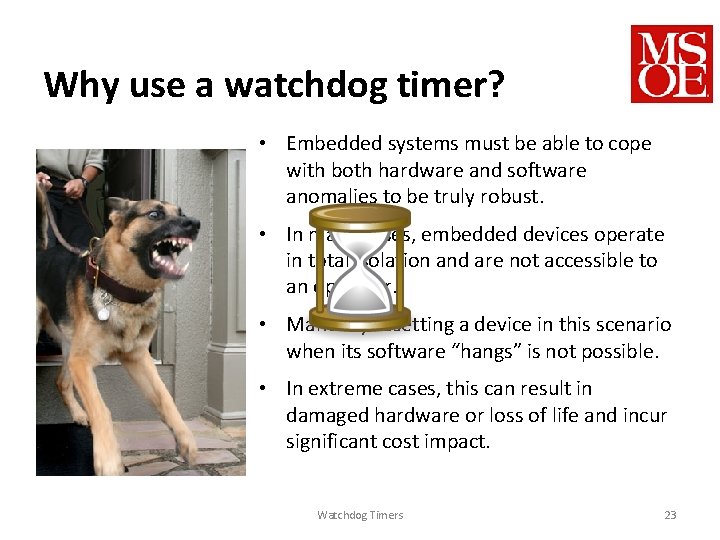
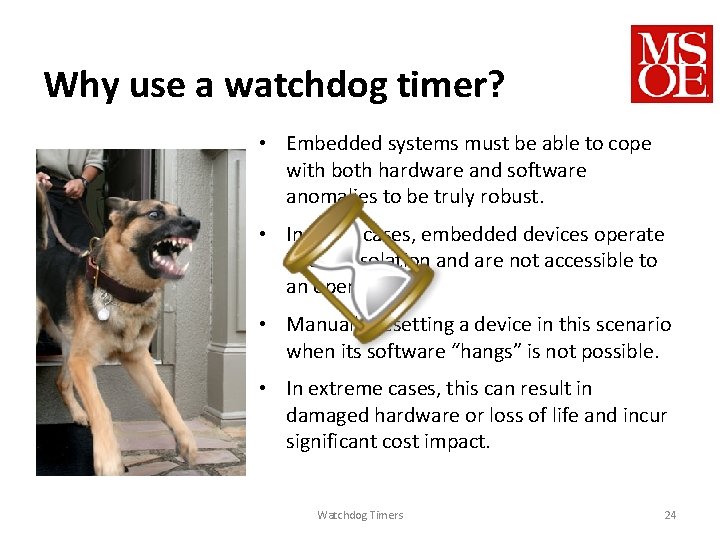
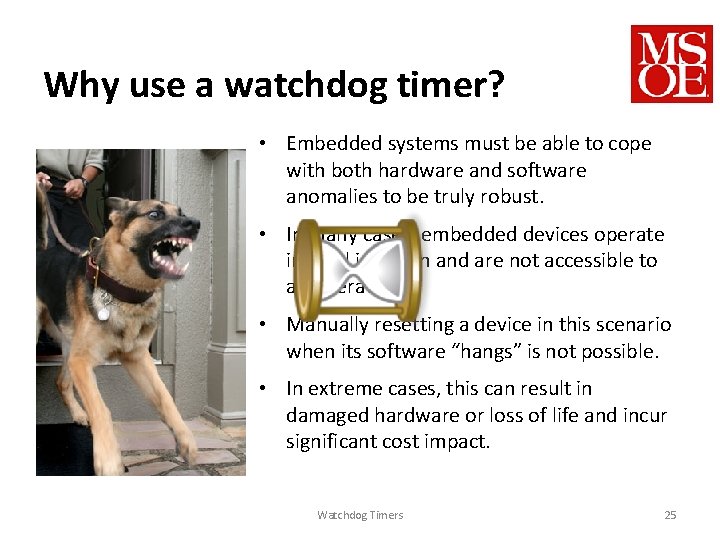
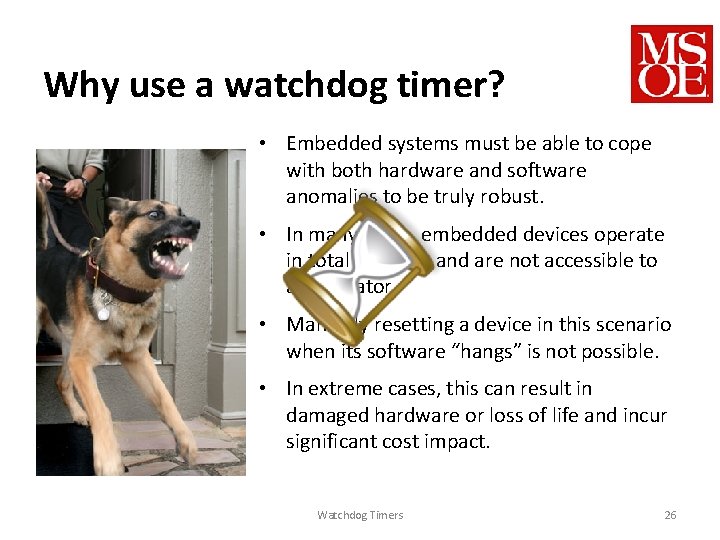

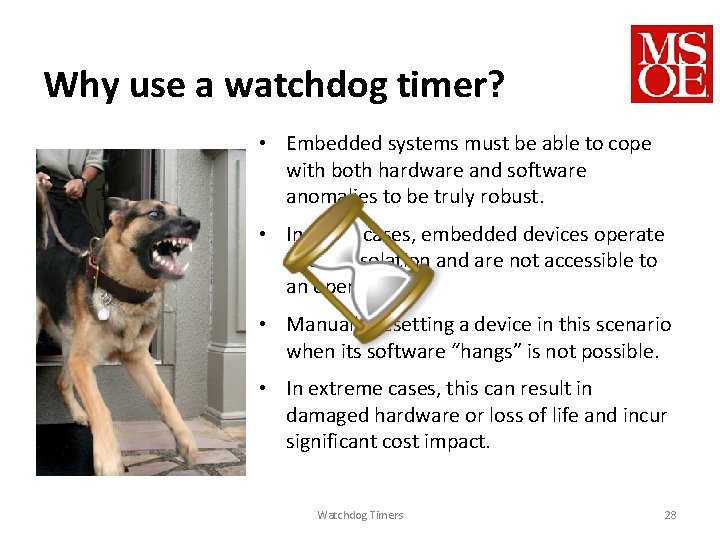
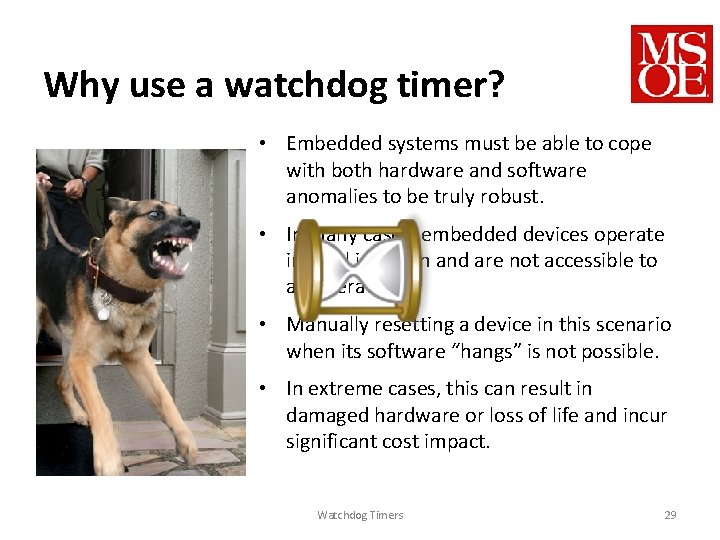
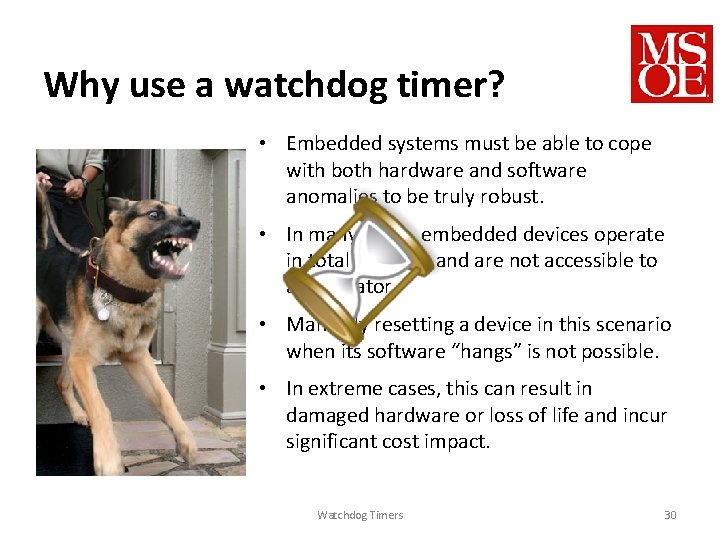
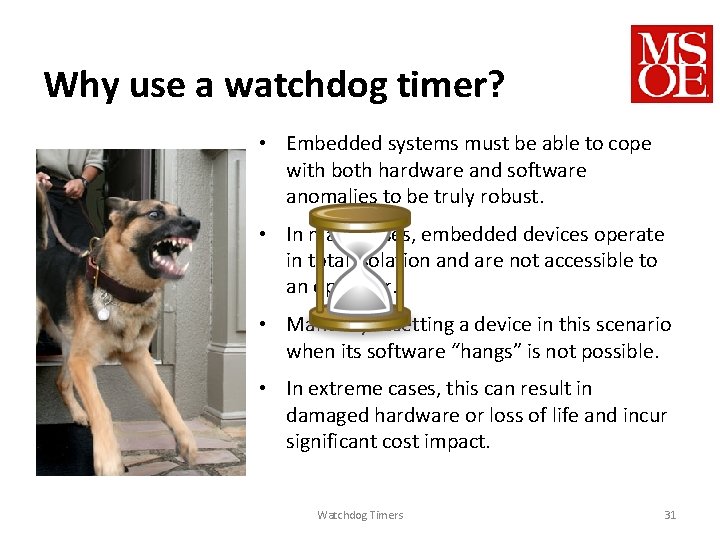
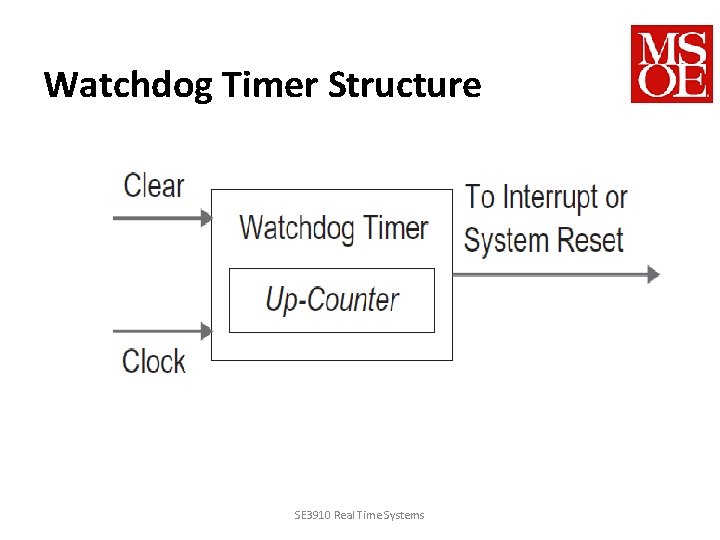
![Conditional Compilation • #define DEBUG • #ifdef DEBUG • #endif • #define LEVEL 5] Conditional Compilation • #define DEBUG • #ifdef DEBUG • #endif • #define LEVEL 5]](https://slidetodoc.com/presentation_image/0da32da30ceda284b17de8116305b731/image-33.jpg)
- Slides: 33
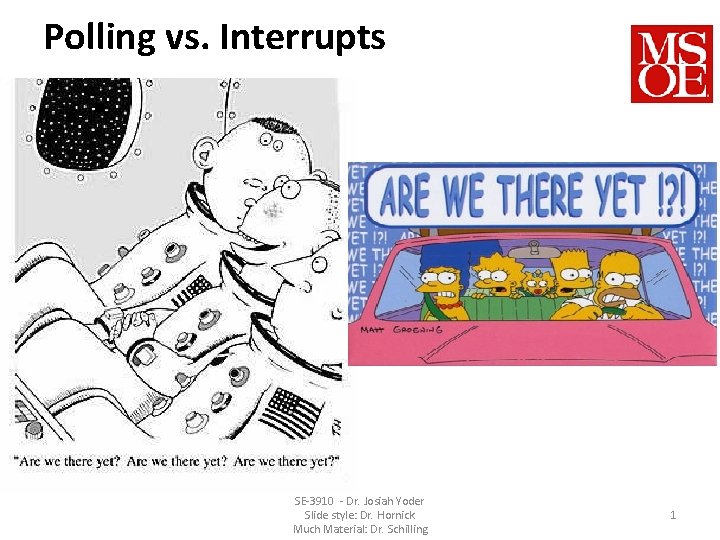
Polling vs. Interrupts SE-3910 - Dr. Josiah Yoder Slide style: Dr. Hornick Much Material: Dr. Schilling 1
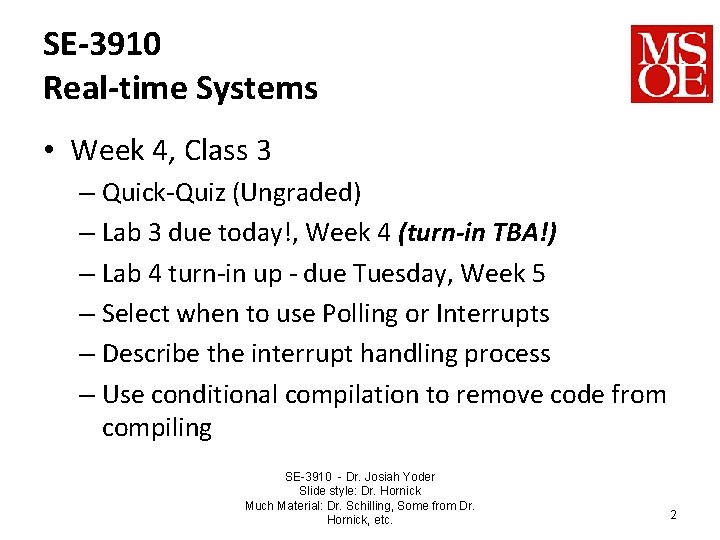
SE-3910 Real-time Systems • Week 4, Class 3 – Quick-Quiz (Ungraded) – Lab 3 due today!, Week 4 (turn-in TBA!) – Lab 4 turn-in up - due Tuesday, Week 5 – Select when to use Polling or Interrupts – Describe the interrupt handling process – Use conditional compilation to remove code from compiling SE-3910 - Dr. Josiah Yoder Slide style: Dr. Hornick Much Material: Dr. Schilling, Some from Dr. Hornick, etc. 2
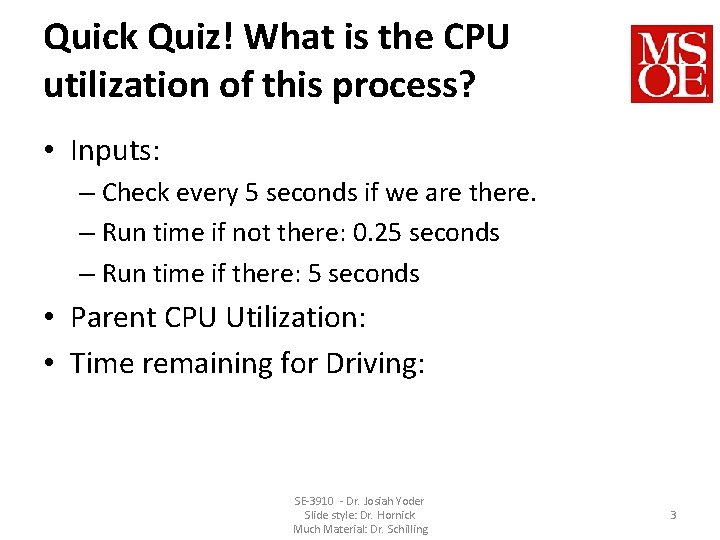
Quick Quiz! What is the CPU utilization of this process? • Inputs: – Check every 5 seconds if we are there. – Run time if not there: 0. 25 seconds – Run time if there: 5 seconds • Parent CPU Utilization: • Time remaining for Driving: SE-3910 - Dr. Josiah Yoder Slide style: Dr. Hornick Much Material: Dr. Schilling 3
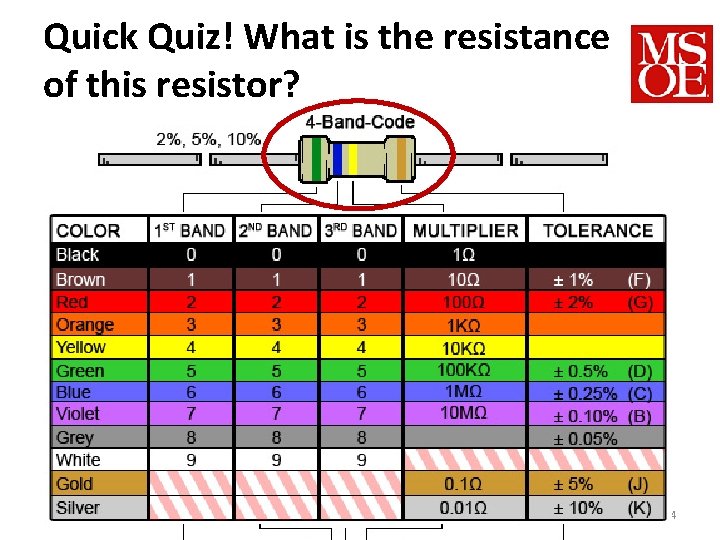
Quick Quiz! What is the resistance of this resistor? SE-3910 - Dr. Josiah Yoder Slide style: Dr. Hornick Much Material: Dr. Schilling 4
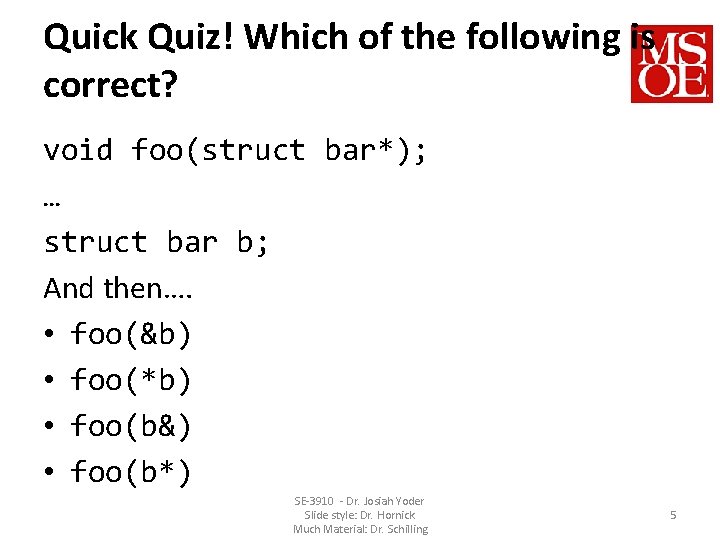
Quick Quiz! Which of the following is correct? void foo(struct bar*); … struct bar b; And then…. • foo(&b) • foo(*b) • foo(b&) • foo(b*) SE-3910 - Dr. Josiah Yoder Slide style: Dr. Hornick Much Material: Dr. Schilling 5
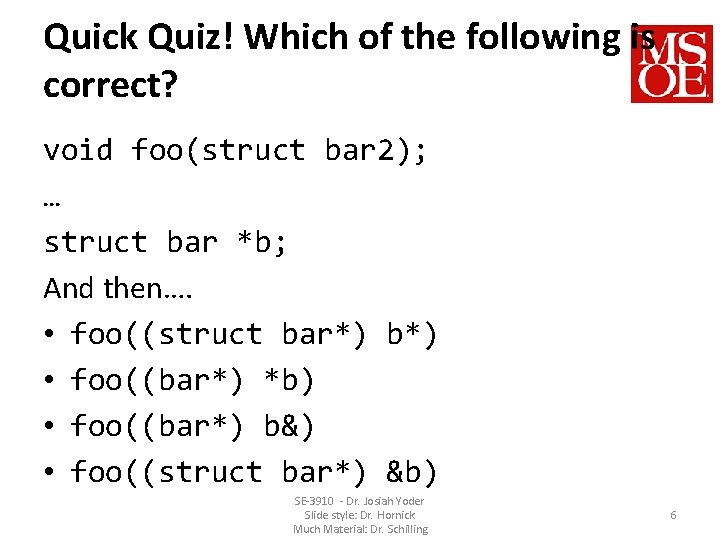
Quick Quiz! Which of the following is correct? void foo(struct bar 2); … struct bar *b; And then…. • foo((struct bar*) b*) • foo((bar*) *b) • foo((bar*) b&) • foo((struct bar*) &b) SE-3910 - Dr. Josiah Yoder Slide style: Dr. Hornick Much Material: Dr. Schilling 6
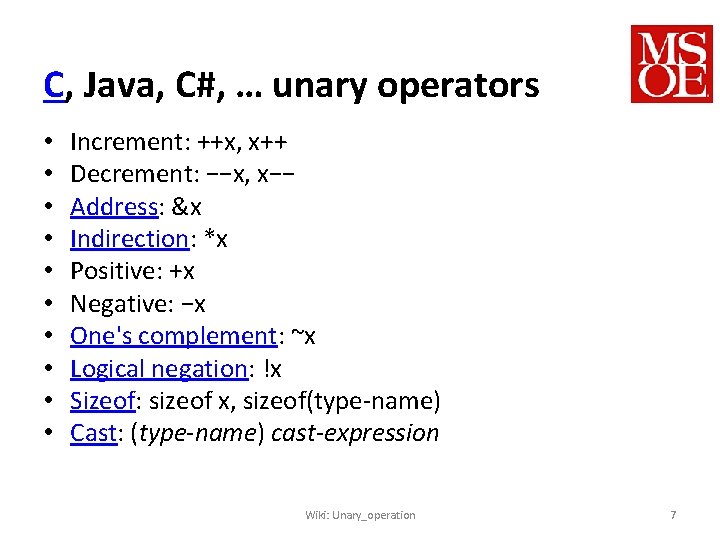
C, Java, C#, … unary operators • • • Increment: ++x, x++ Decrement: −−x, x−− Address: &x Indirection: *x Positive: +x Negative: −x One's complement: ~x Logical negation: !x Sizeof: sizeof x, sizeof(type-name) Cast: (type-name) cast-expression Wiki: Unary_operation 7
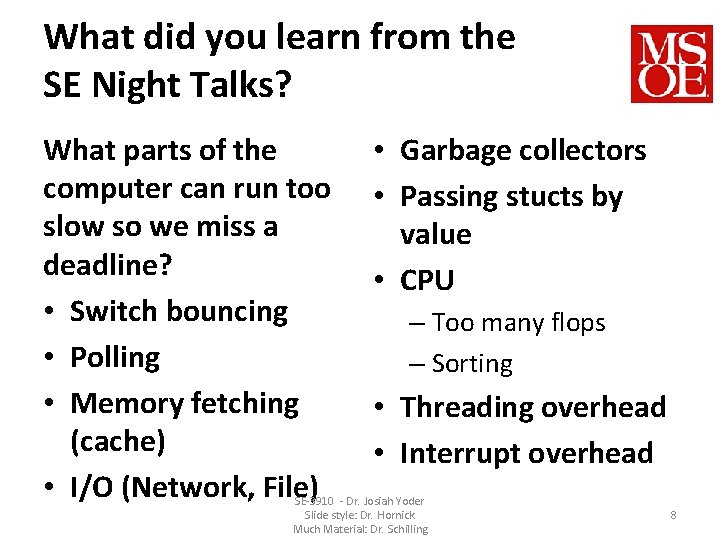
What did you learn from the SE Night Talks? What parts of the computer can run too slow so we miss a deadline? • Switch bouncing • Polling • Memory fetching (cache) • I/O (Network, File) • Garbage collectors • Passing stucts by value • CPU – Too many flops – Sorting • Threading overhead • Interrupt overhead SE-3910 - Dr. Josiah Yoder Slide style: Dr. Hornick Much Material: Dr. Schilling 8
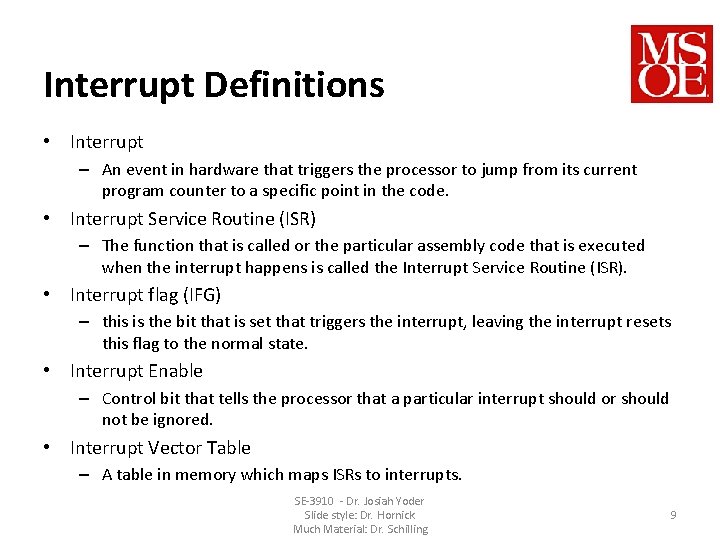
Interrupt Definitions • Interrupt – An event in hardware that triggers the processor to jump from its current program counter to a specific point in the code. • Interrupt Service Routine (ISR) – The function that is called or the particular assembly code that is executed when the interrupt happens is called the Interrupt Service Routine (ISR). • Interrupt flag (IFG) – this is the bit that is set that triggers the interrupt, leaving the interrupt resets this flag to the normal state. • Interrupt Enable – Control bit that tells the processor that a particular interrupt should or should not be ignored. • Interrupt Vector Table – A table in memory which maps ISRs to interrupts. SE-3910 - Dr. Josiah Yoder Slide style: Dr. Hornick Much Material: Dr. Schilling 9
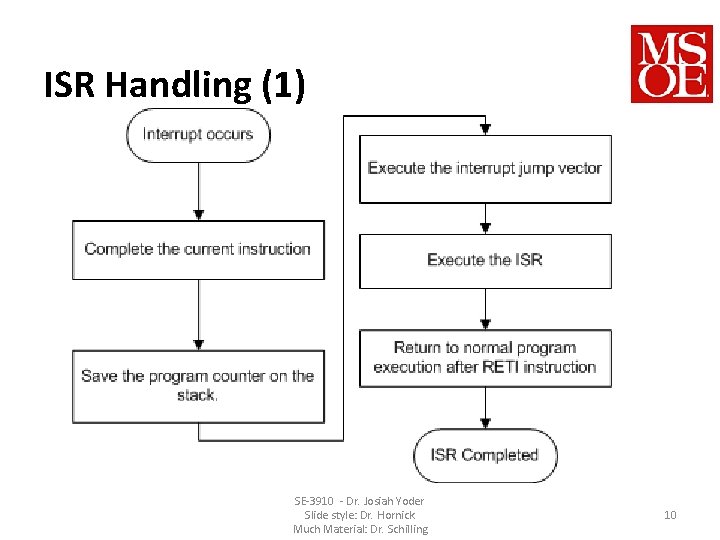
ISR Handling (1) SE-3910 - Dr. Josiah Yoder Slide style: Dr. Hornick Much Material: Dr. Schilling 10
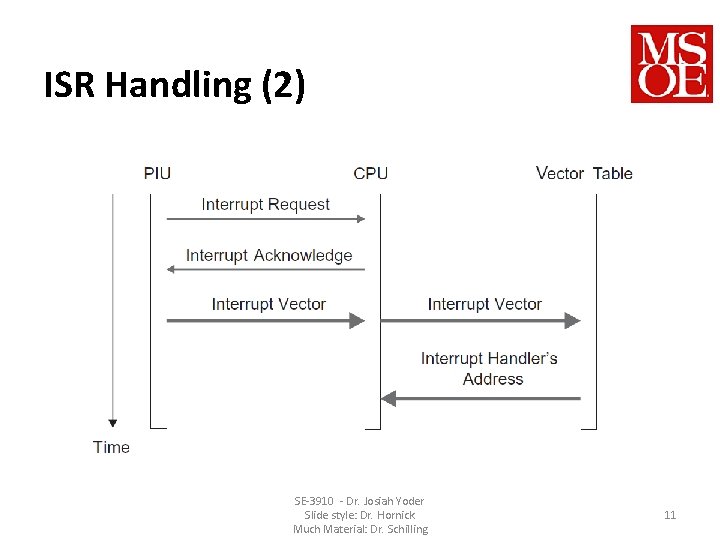
ISR Handling (2) SE-3910 - Dr. Josiah Yoder Slide style: Dr. Hornick Much Material: Dr. Schilling 11

ISR Handling (3) SE-3910 - Dr. Josiah Yoder Slide style: Dr. Hornick Much Material: Dr. Schilling 12
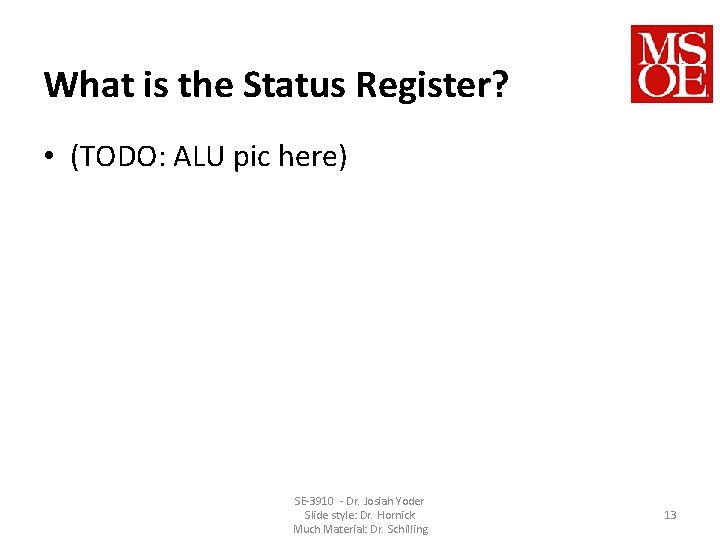
What is the Status Register? • (TODO: ALU pic here) SE-3910 - Dr. Josiah Yoder Slide style: Dr. Hornick Much Material: Dr. Schilling 13

Switch de-bouncing • How can we avoid multiple presses? SE-3910 - Dr. Josiah Yoder Slide style: Dr. Hornick Much Material: Dr. Schilling 14
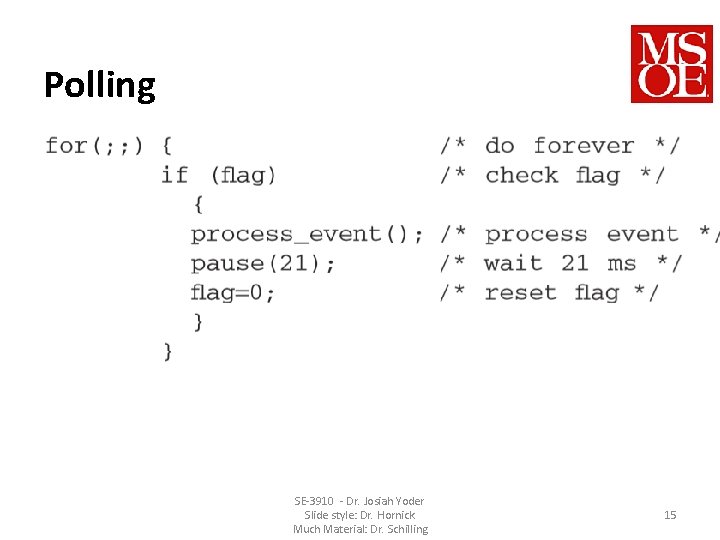
Polling SE-3910 - Dr. Josiah Yoder Slide style: Dr. Hornick Much Material: Dr. Schilling 15
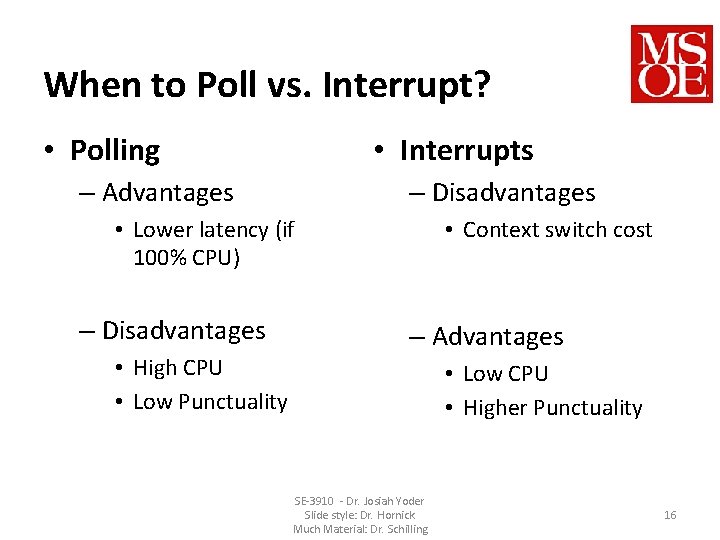
When to Poll vs. Interrupt? • Polling • Interrupts – Advantages – Disadvantages • Lower latency (if 100% CPU) – Disadvantages • High CPU • Low Punctuality • Context switch cost – Advantages • Low CPU • Higher Punctuality SE-3910 - Dr. Josiah Yoder Slide style: Dr. Hornick Much Material: Dr. Schilling 16
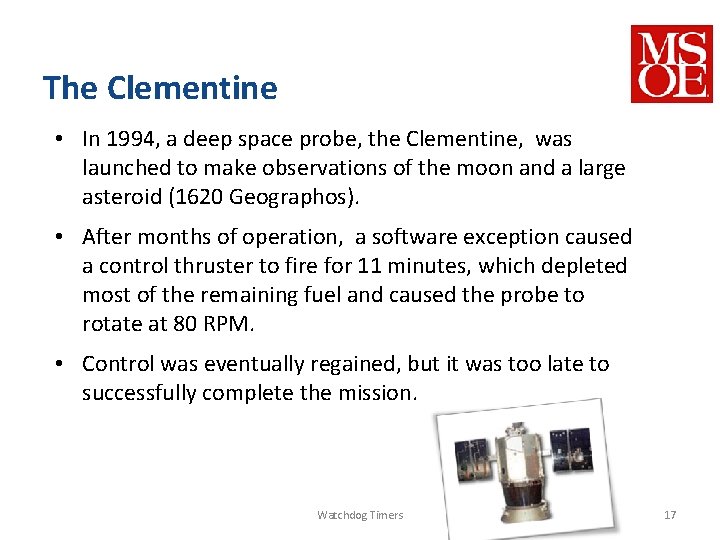
The Clementine • In 1994, a deep space probe, the Clementine, was launched to make observations of the moon and a large asteroid (1620 Geographos). • After months of operation, a software exception caused a control thruster to fire for 11 minutes, which depleted most of the remaining fuel and caused the probe to rotate at 80 RPM. • Control was eventually regained, but it was too late to successfully complete the mission. Watchdog Timers 17
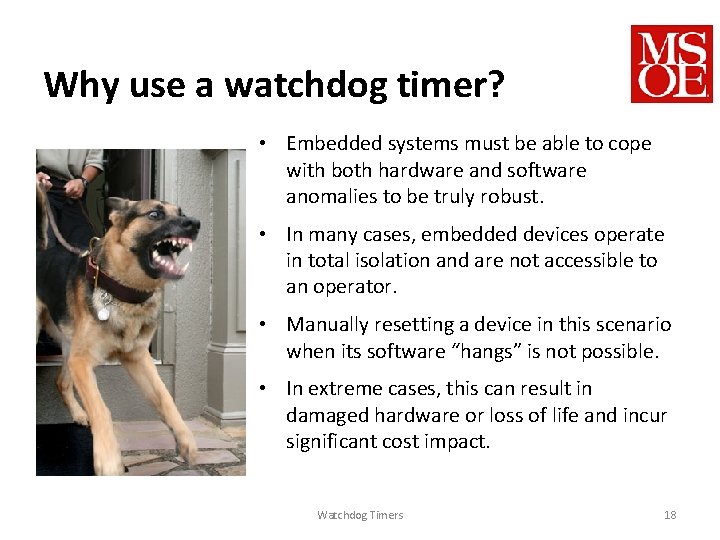
Why use a watchdog timer? • Embedded systems must be able to cope with both hardware and software anomalies to be truly robust. • In many cases, embedded devices operate in total isolation and are not accessible to an operator. • Manually resetting a device in this scenario when its software “hangs” is not possible. • In extreme cases, this can result in damaged hardware or loss of life and incur significant cost impact. Watchdog Timers 18
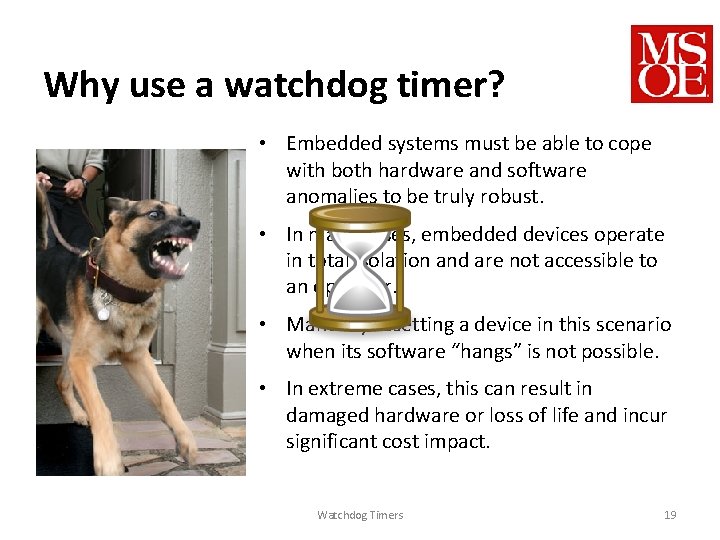
Why use a watchdog timer? • Embedded systems must be able to cope with both hardware and software anomalies to be truly robust. • In many cases, embedded devices operate in total isolation and are not accessible to an operator. • Manually resetting a device in this scenario when its software “hangs” is not possible. • In extreme cases, this can result in damaged hardware or loss of life and incur significant cost impact. Watchdog Timers 19
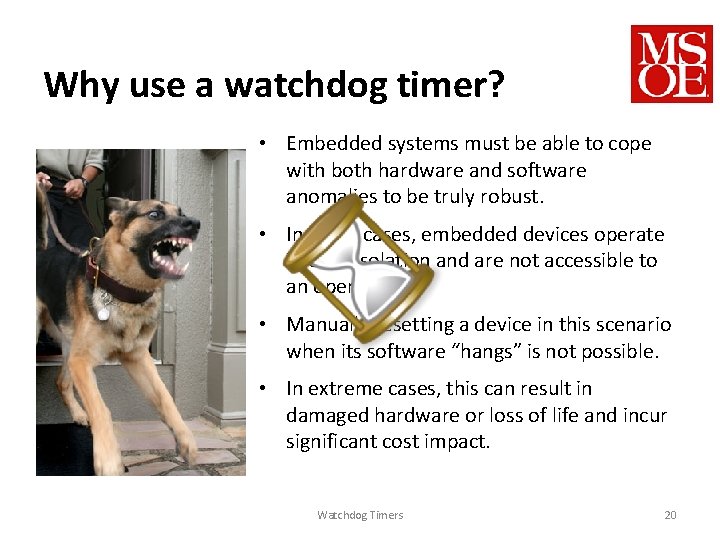
Why use a watchdog timer? • Embedded systems must be able to cope with both hardware and software anomalies to be truly robust. • In many cases, embedded devices operate in total isolation and are not accessible to an operator. • Manually resetting a device in this scenario when its software “hangs” is not possible. • In extreme cases, this can result in damaged hardware or loss of life and incur significant cost impact. Watchdog Timers 20
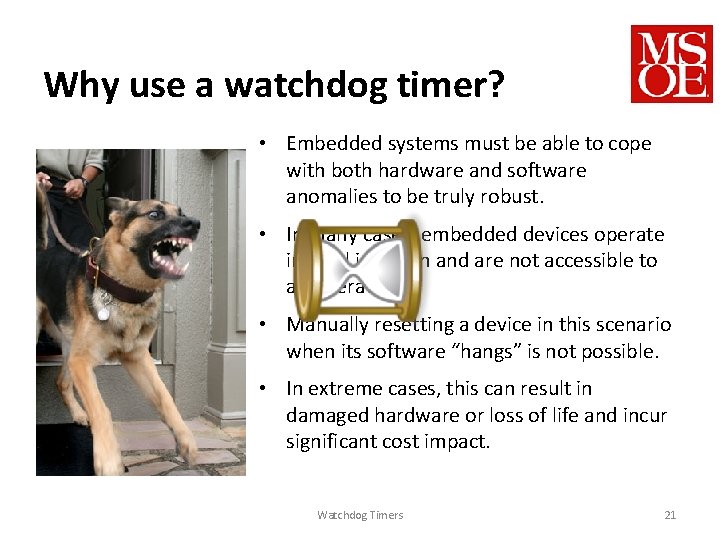
Why use a watchdog timer? • Embedded systems must be able to cope with both hardware and software anomalies to be truly robust. • In many cases, embedded devices operate in total isolation and are not accessible to an operator. • Manually resetting a device in this scenario when its software “hangs” is not possible. • In extreme cases, this can result in damaged hardware or loss of life and incur significant cost impact. Watchdog Timers 21
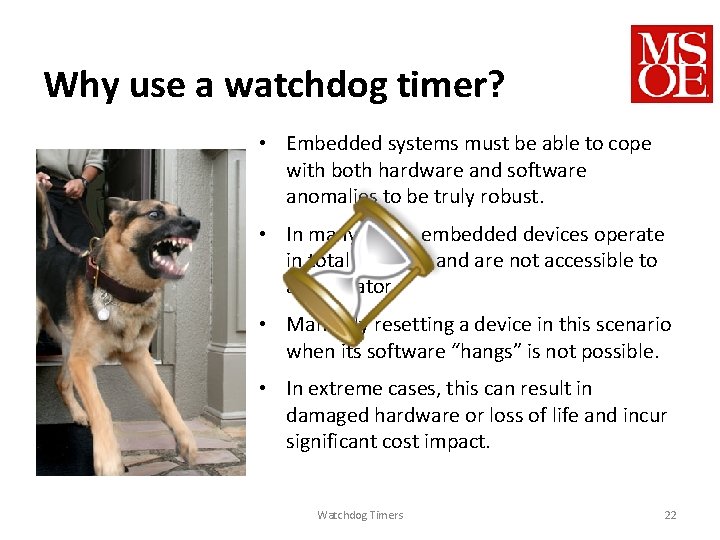
Why use a watchdog timer? • Embedded systems must be able to cope with both hardware and software anomalies to be truly robust. • In many cases, embedded devices operate in total isolation and are not accessible to an operator. • Manually resetting a device in this scenario when its software “hangs” is not possible. • In extreme cases, this can result in damaged hardware or loss of life and incur significant cost impact. Watchdog Timers 22
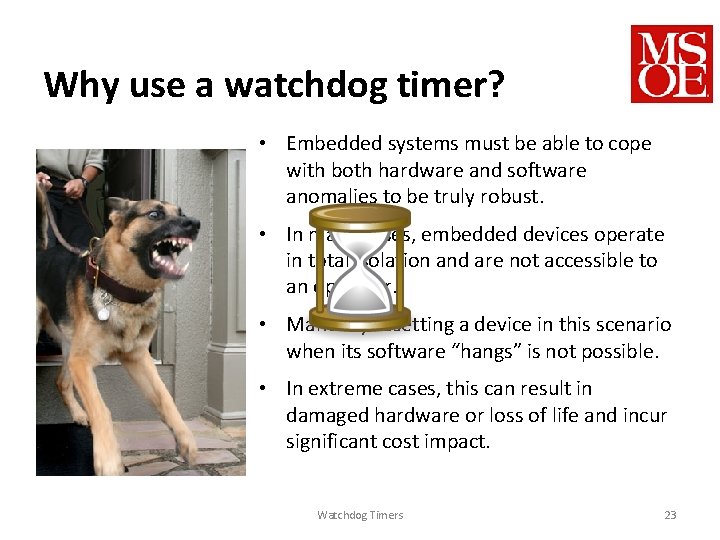
Why use a watchdog timer? • Embedded systems must be able to cope with both hardware and software anomalies to be truly robust. • In many cases, embedded devices operate in total isolation and are not accessible to an operator. • Manually resetting a device in this scenario when its software “hangs” is not possible. • In extreme cases, this can result in damaged hardware or loss of life and incur significant cost impact. Watchdog Timers 23
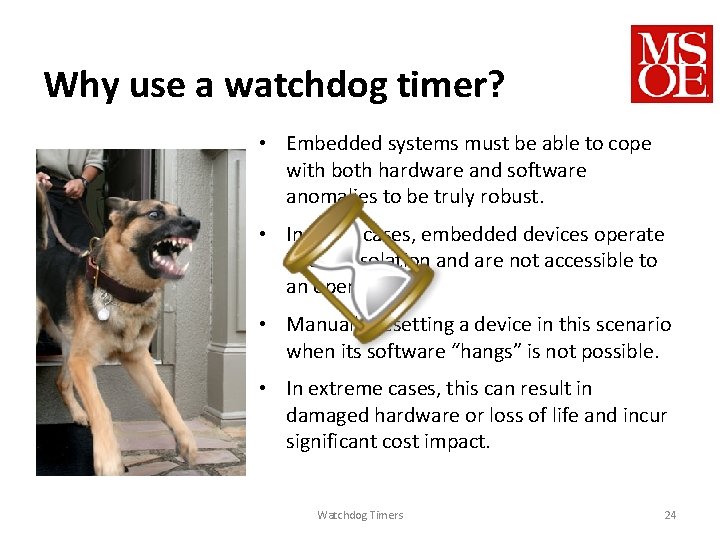
Why use a watchdog timer? • Embedded systems must be able to cope with both hardware and software anomalies to be truly robust. • In many cases, embedded devices operate in total isolation and are not accessible to an operator. • Manually resetting a device in this scenario when its software “hangs” is not possible. • In extreme cases, this can result in damaged hardware or loss of life and incur significant cost impact. Watchdog Timers 24
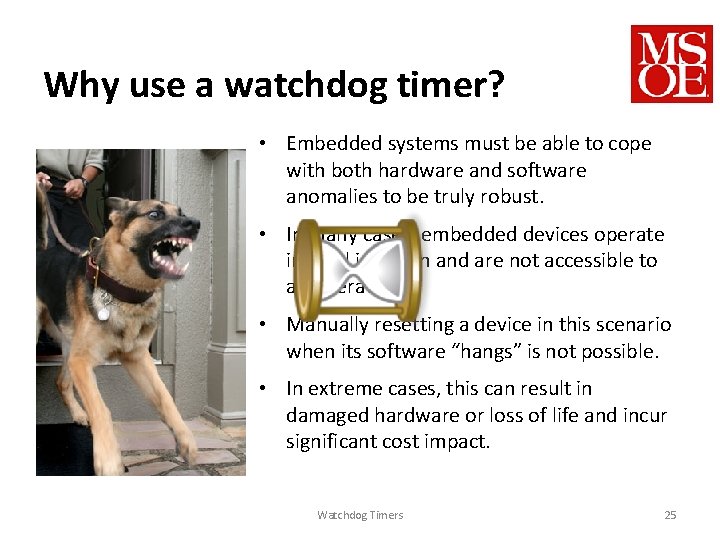
Why use a watchdog timer? • Embedded systems must be able to cope with both hardware and software anomalies to be truly robust. • In many cases, embedded devices operate in total isolation and are not accessible to an operator. • Manually resetting a device in this scenario when its software “hangs” is not possible. • In extreme cases, this can result in damaged hardware or loss of life and incur significant cost impact. Watchdog Timers 25
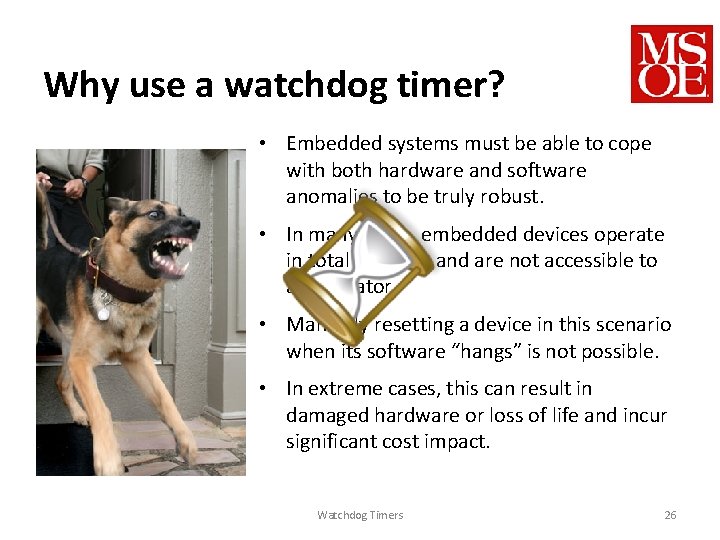
Why use a watchdog timer? • Embedded systems must be able to cope with both hardware and software anomalies to be truly robust. • In many cases, embedded devices operate in total isolation and are not accessible to an operator. • Manually resetting a device in this scenario when its software “hangs” is not possible. • In extreme cases, this can result in damaged hardware or loss of life and incur significant cost impact. Watchdog Timers 26

Why use a watchdog timer? • Embedded systems must be able to cope with both hardware and software anomalies to be truly robust. • In many cases, embedded devices operate in total isolation and are not accessible to an operator. • Manually resetting a device in this scenario when its software “hangs” is not possible. • In extreme cases, this can result in damaged hardware or loss of life and incur significant cost impact. Watchdog Timers 27
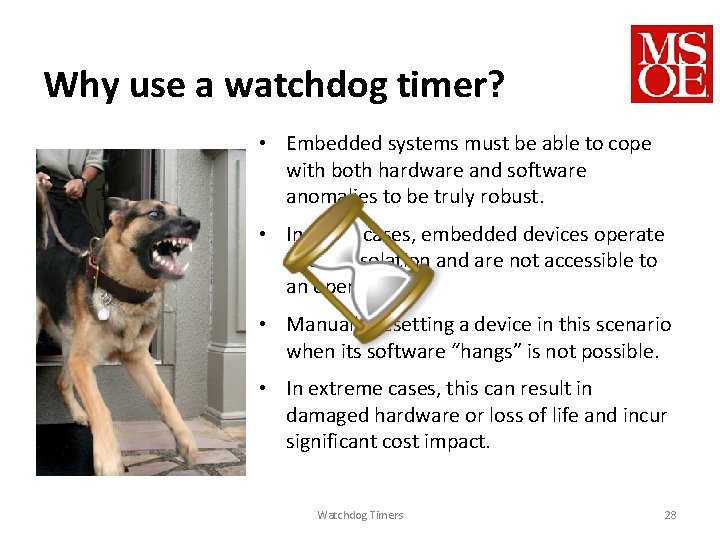
Why use a watchdog timer? • Embedded systems must be able to cope with both hardware and software anomalies to be truly robust. • In many cases, embedded devices operate in total isolation and are not accessible to an operator. • Manually resetting a device in this scenario when its software “hangs” is not possible. • In extreme cases, this can result in damaged hardware or loss of life and incur significant cost impact. Watchdog Timers 28
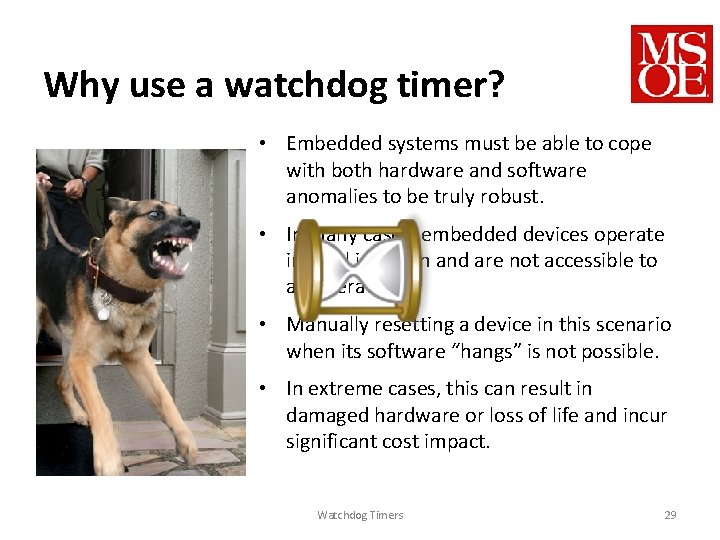
Why use a watchdog timer? • Embedded systems must be able to cope with both hardware and software anomalies to be truly robust. • In many cases, embedded devices operate in total isolation and are not accessible to an operator. • Manually resetting a device in this scenario when its software “hangs” is not possible. • In extreme cases, this can result in damaged hardware or loss of life and incur significant cost impact. Watchdog Timers 29
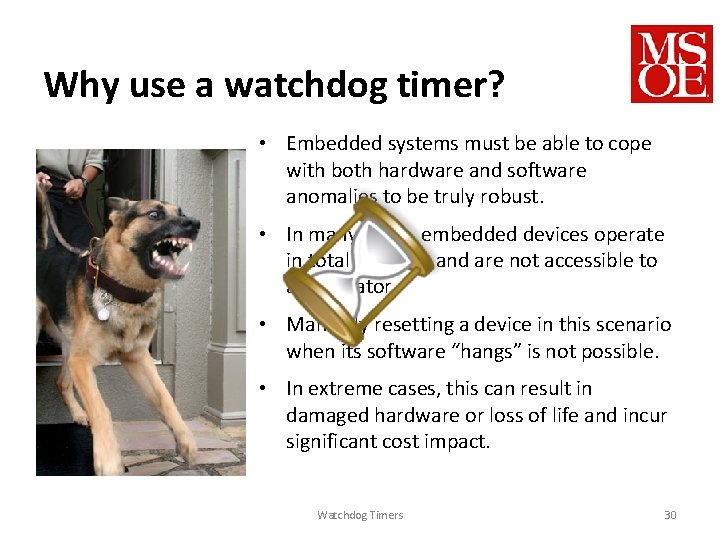
Why use a watchdog timer? • Embedded systems must be able to cope with both hardware and software anomalies to be truly robust. • In many cases, embedded devices operate in total isolation and are not accessible to an operator. • Manually resetting a device in this scenario when its software “hangs” is not possible. • In extreme cases, this can result in damaged hardware or loss of life and incur significant cost impact. Watchdog Timers 30
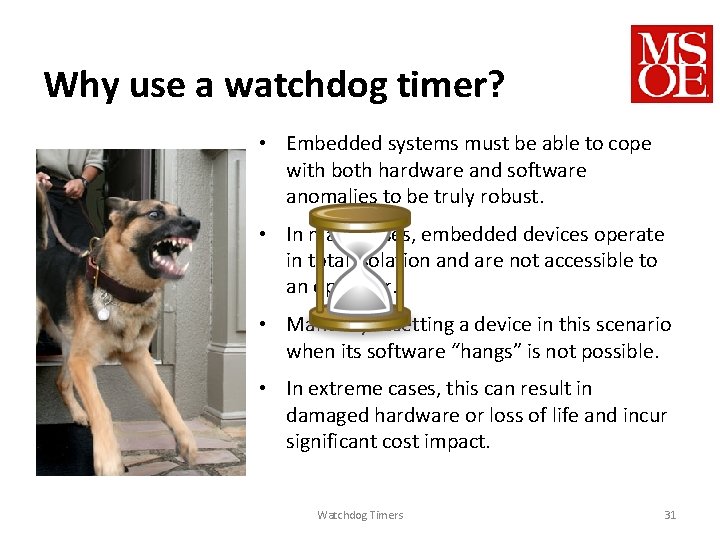
Why use a watchdog timer? • Embedded systems must be able to cope with both hardware and software anomalies to be truly robust. • In many cases, embedded devices operate in total isolation and are not accessible to an operator. • Manually resetting a device in this scenario when its software “hangs” is not possible. • In extreme cases, this can result in damaged hardware or loss of life and incur significant cost impact. Watchdog Timers 31
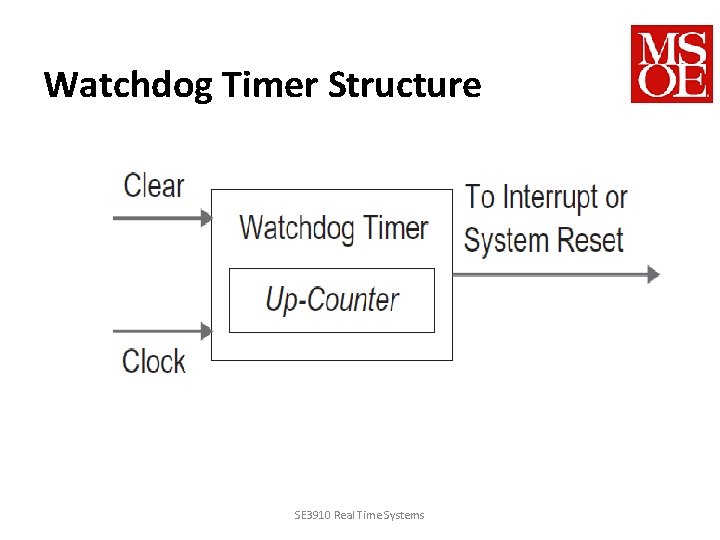
Watchdog Timer Structure SE 3910 Real Time Systems
![Conditional Compilation define DEBUG ifdef DEBUG endif define LEVEL 5 Conditional Compilation • #define DEBUG • #ifdef DEBUG • #endif • #define LEVEL 5]](https://slidetodoc.com/presentation_image/0da32da30ceda284b17de8116305b731/image-33.jpg)
Conditional Compilation • #define DEBUG • #ifdef DEBUG • #endif • #define LEVEL 5] • #if LEVEL > 0 • #endif SE-3910 - Dr. Josiah Yoder Slide style: Dr. Hornick Much Material: Dr. Schilling 33