Microcontroller 8051 Microcontroller 8051 Despite its relatively old
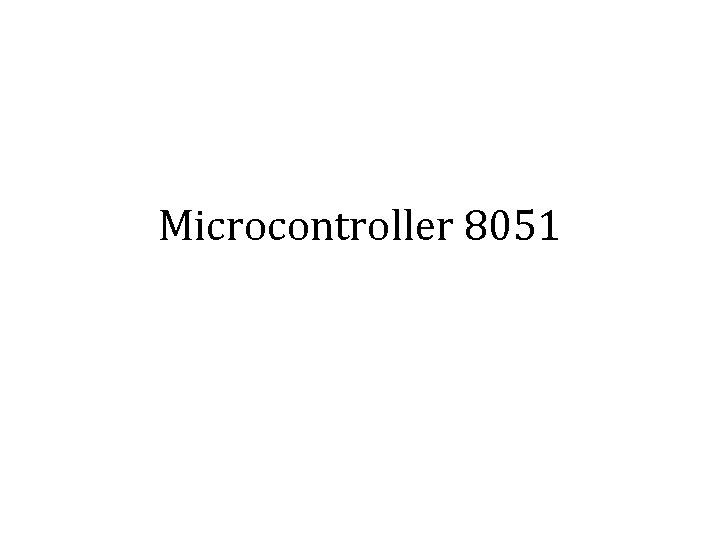
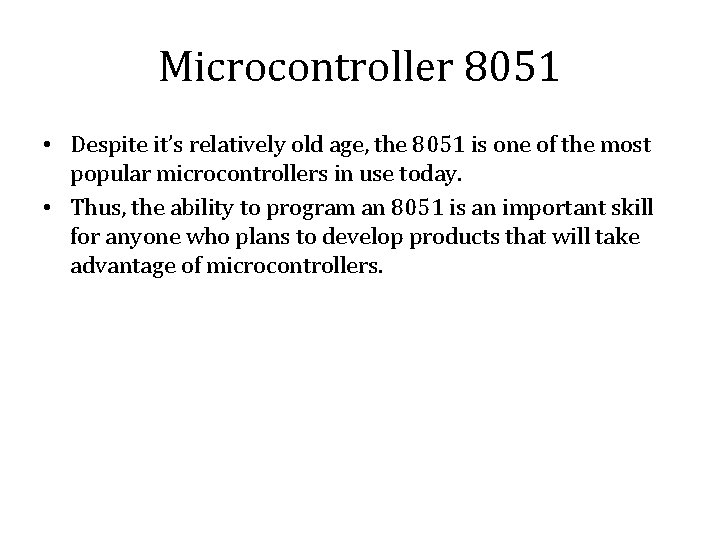
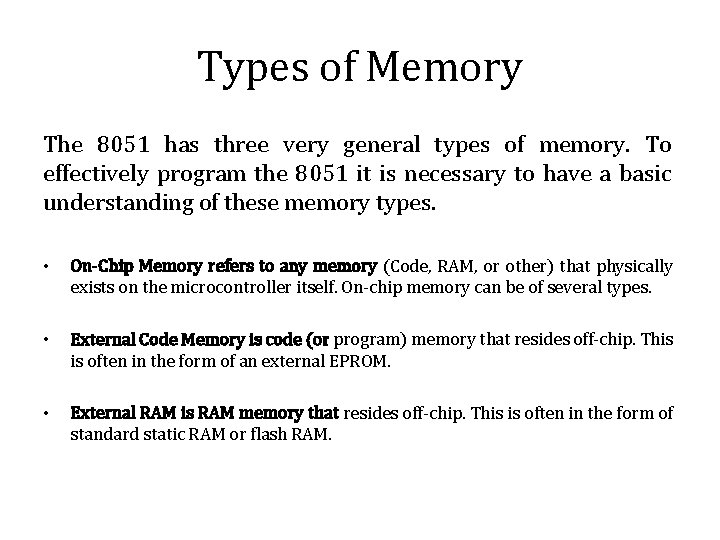
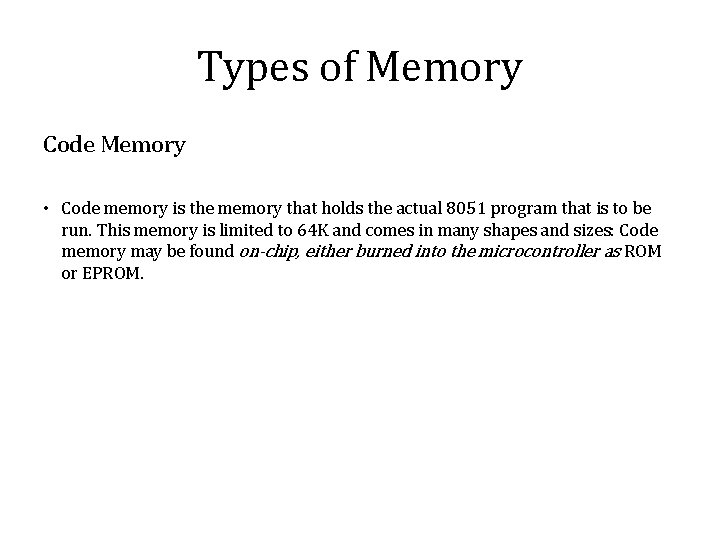
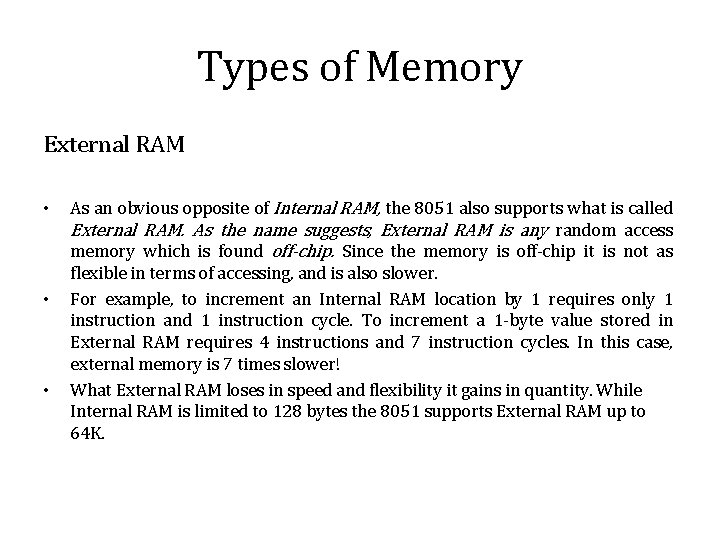
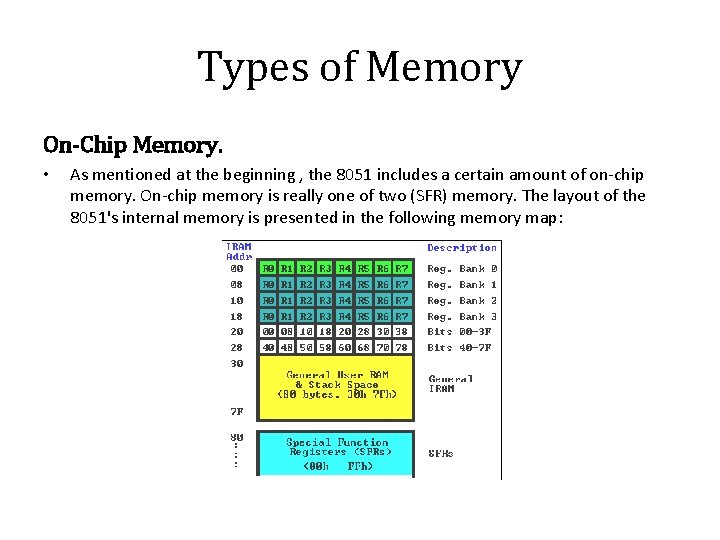
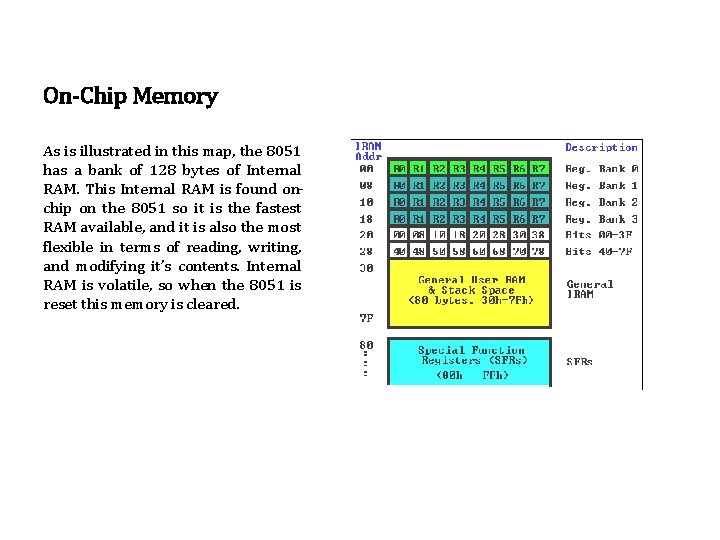
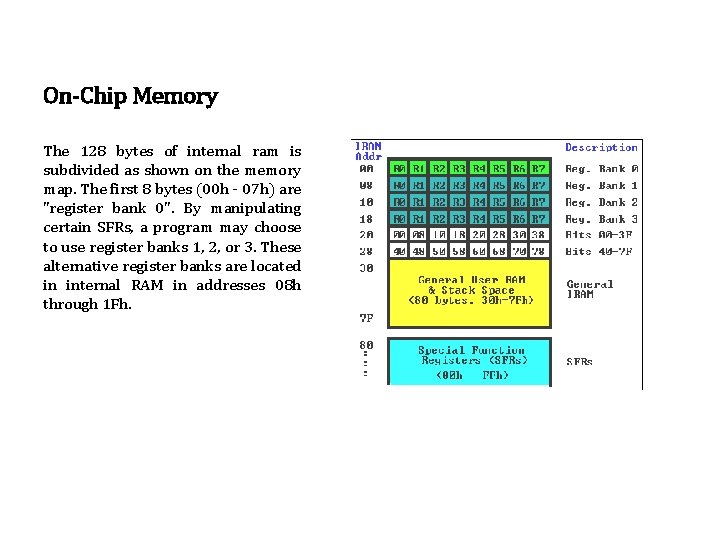
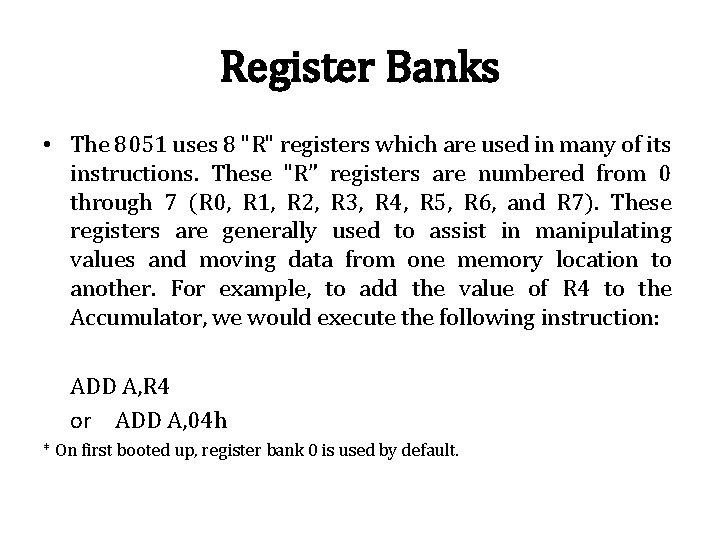
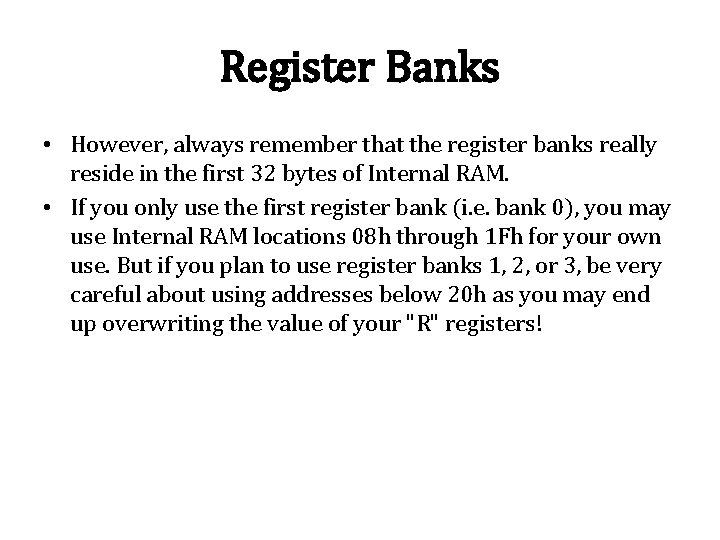
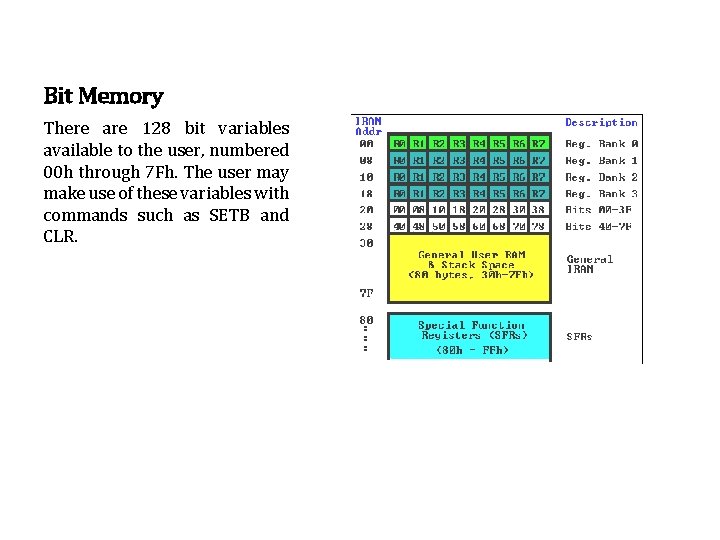
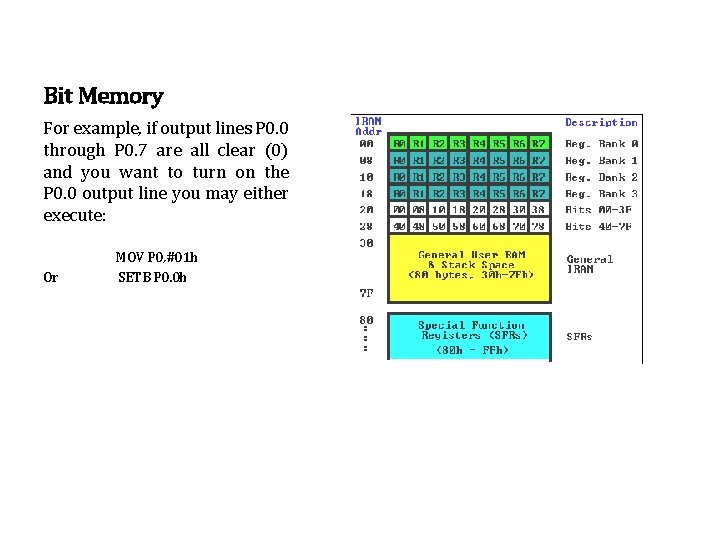
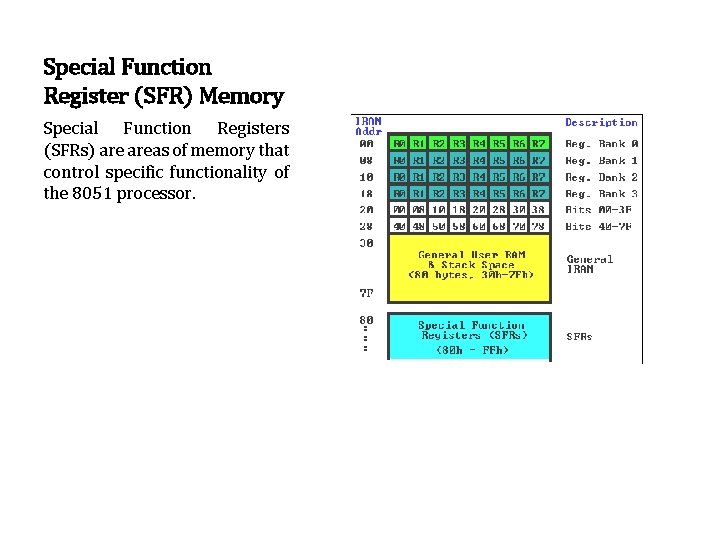
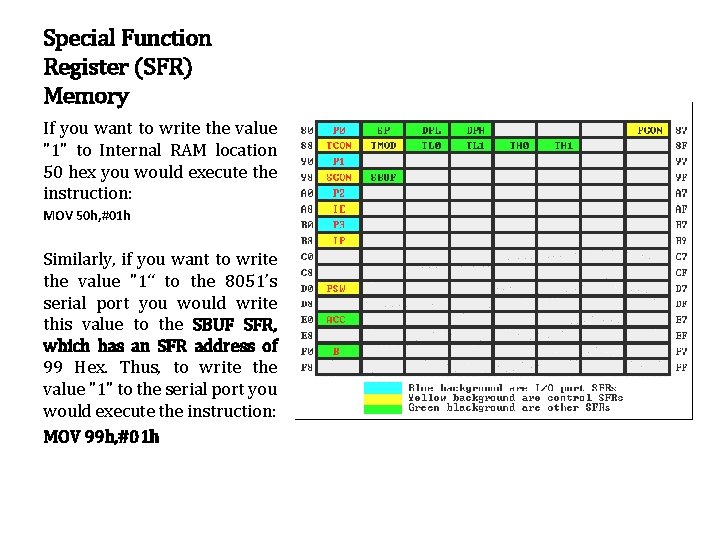
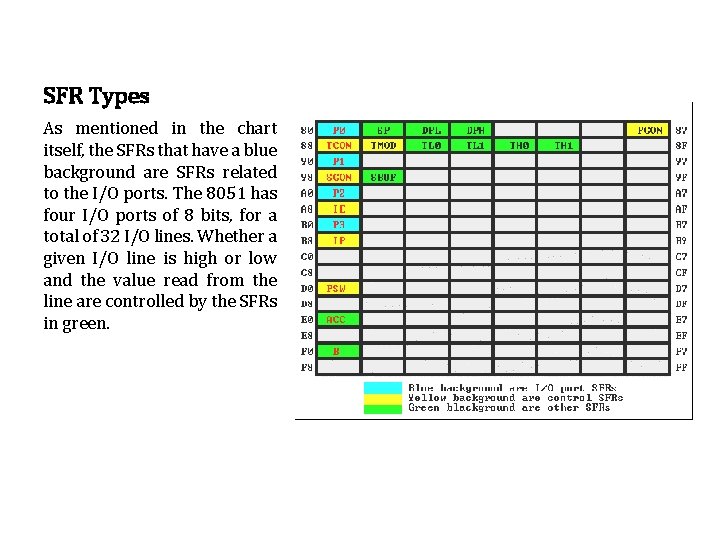
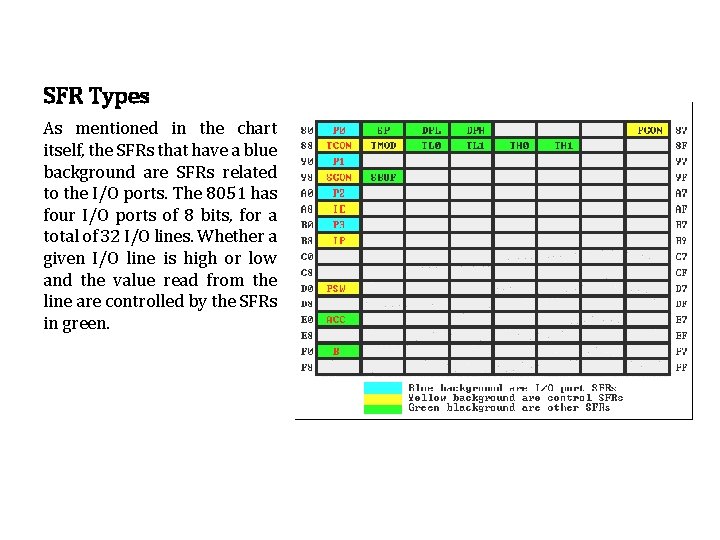
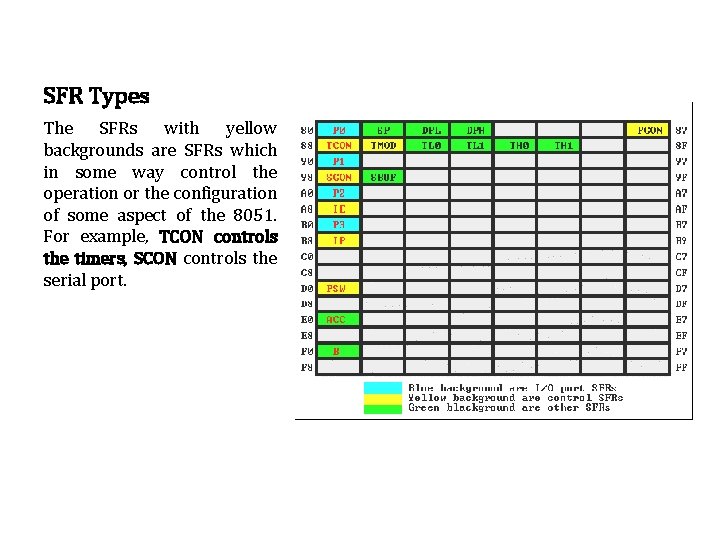
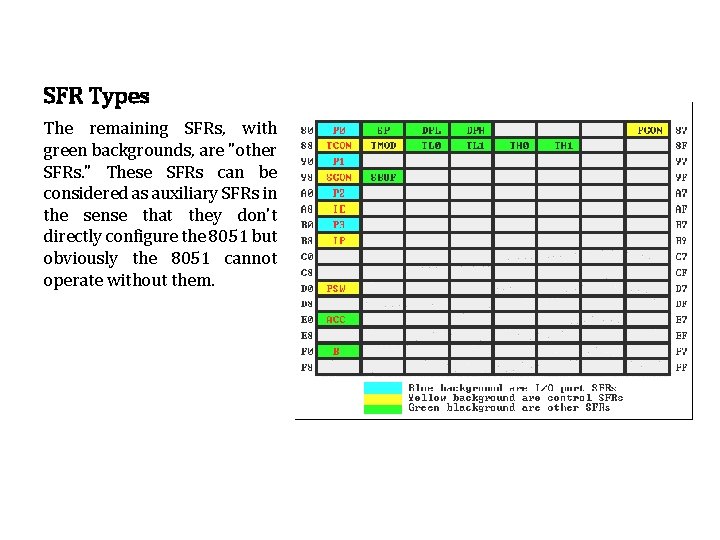
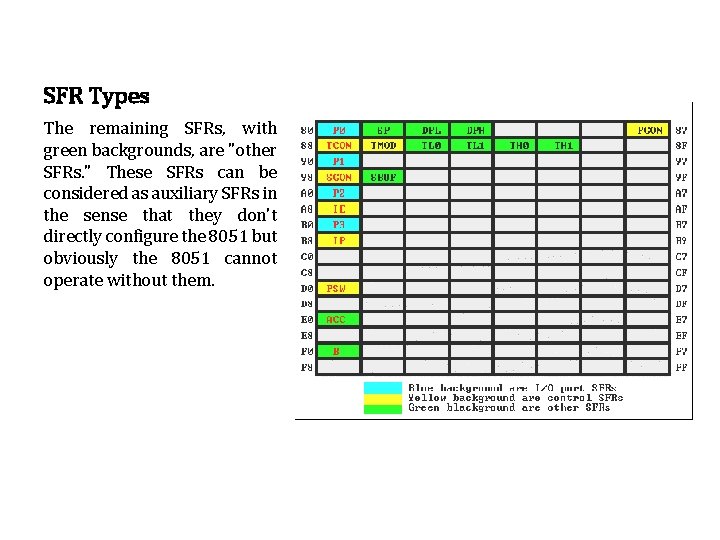
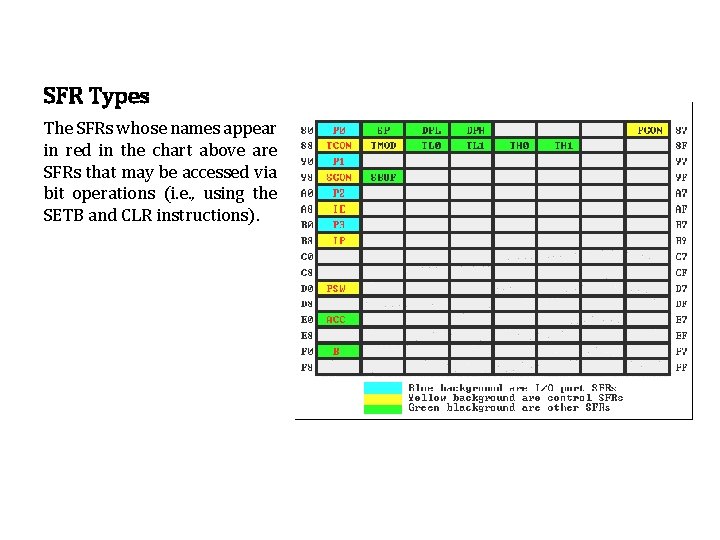
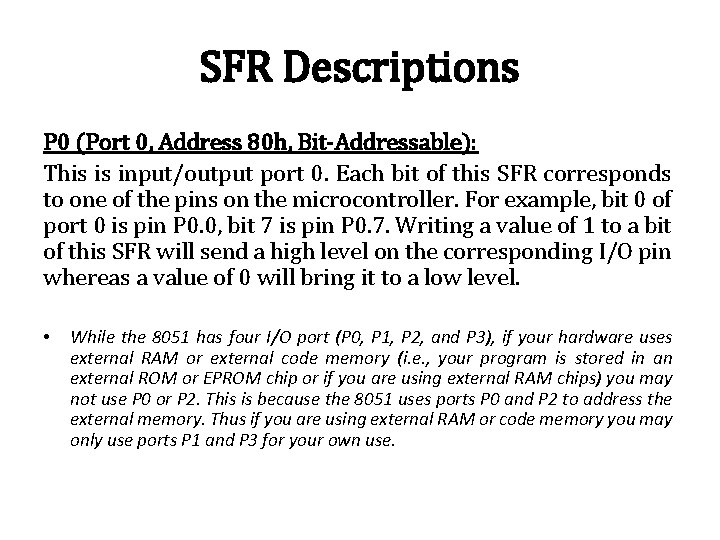
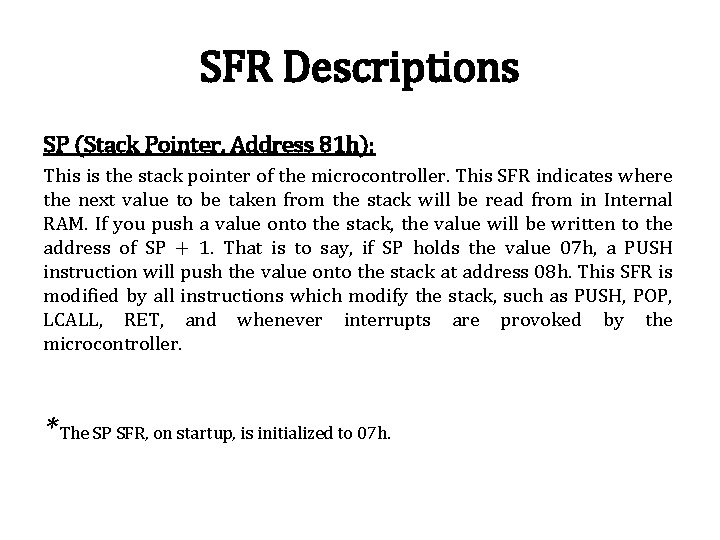
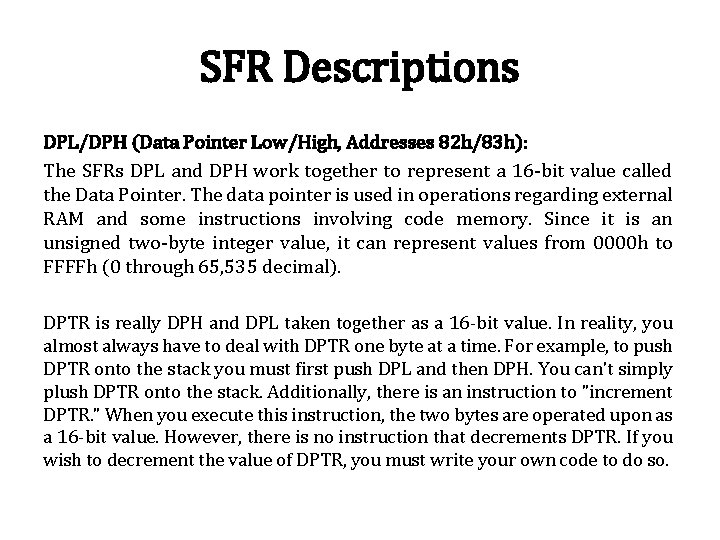
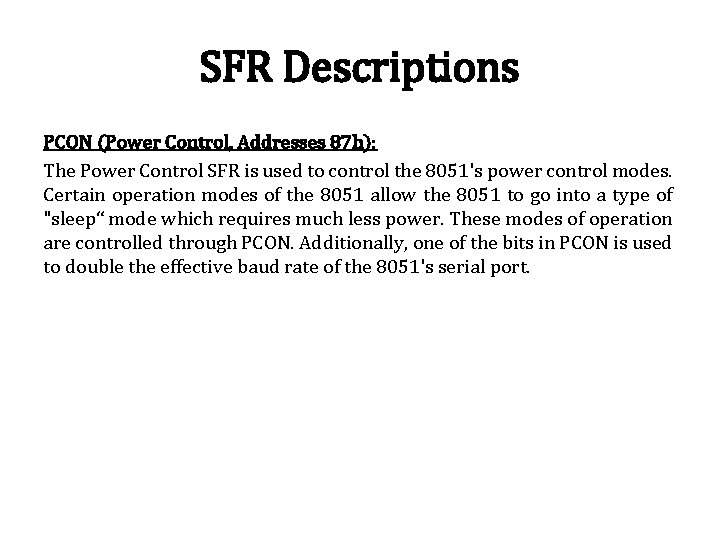
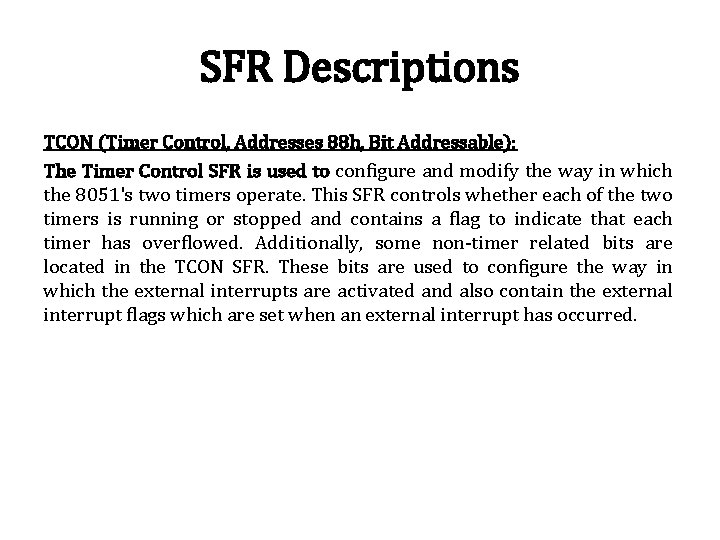
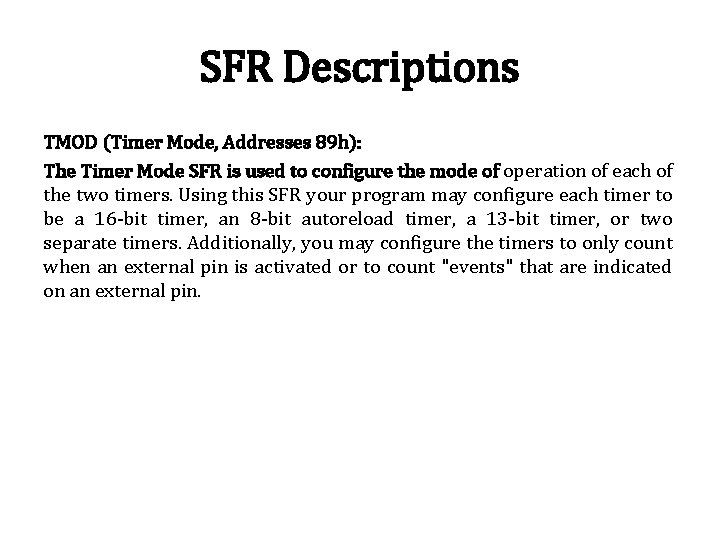
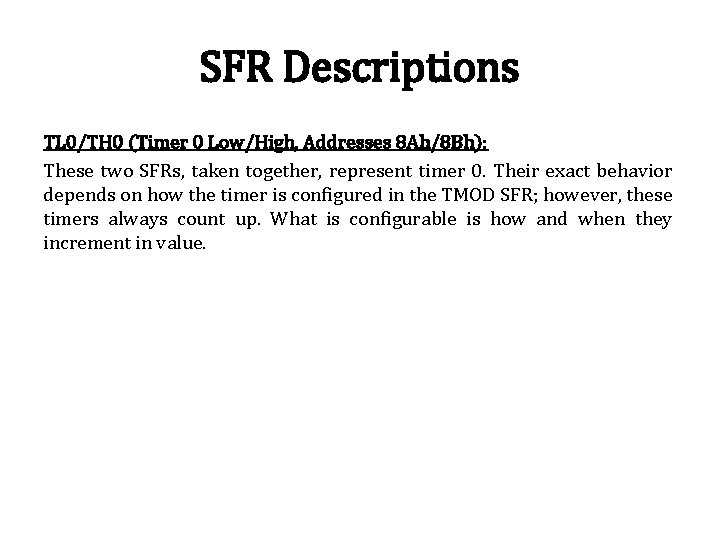
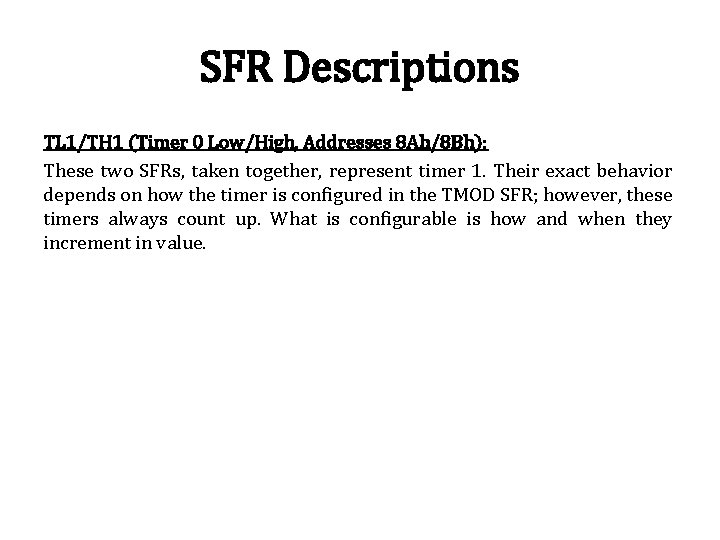
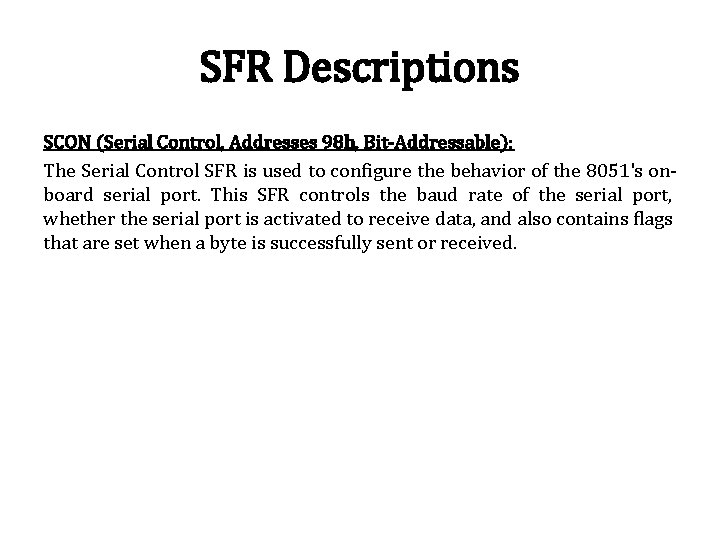
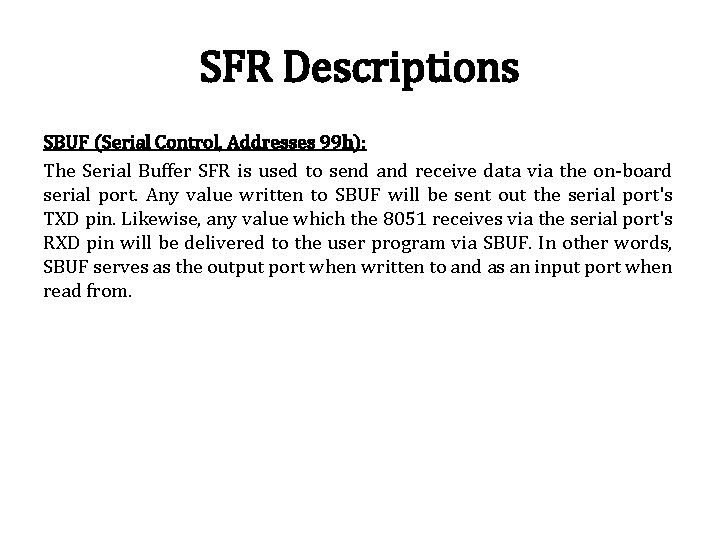
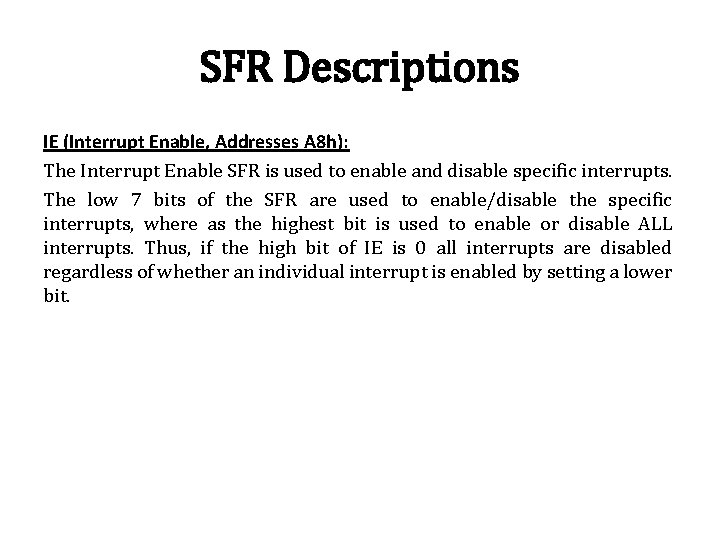
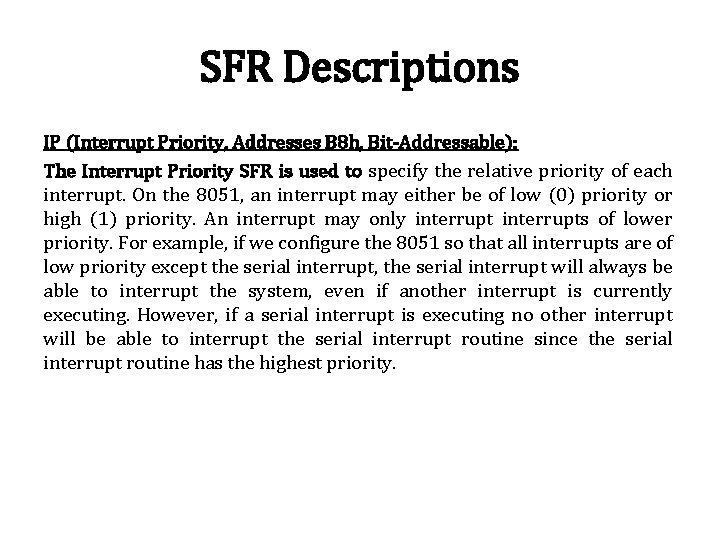
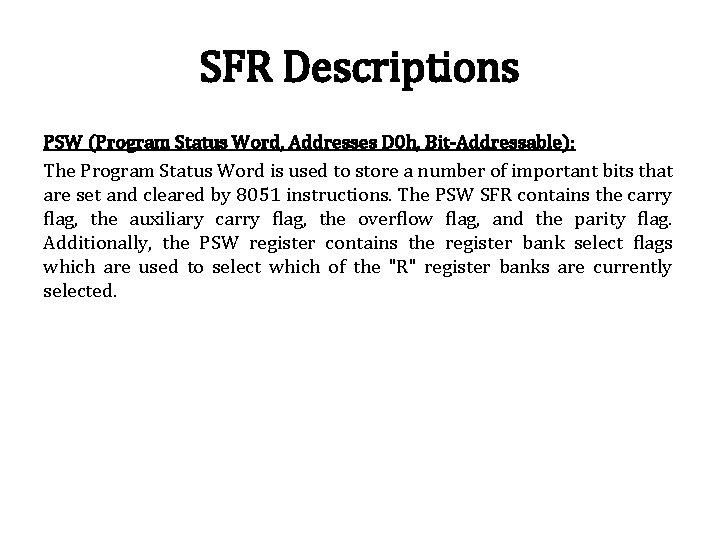
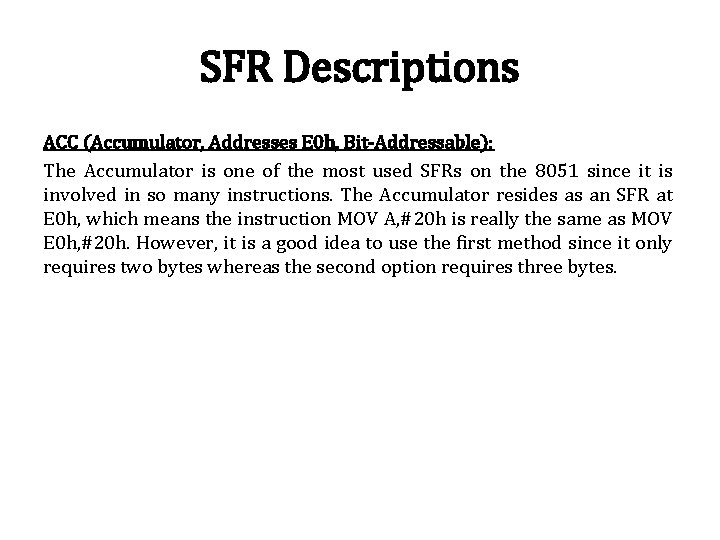
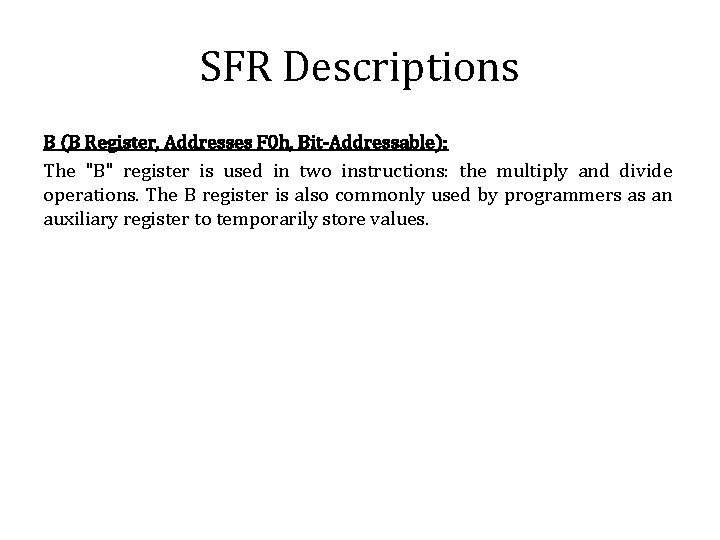
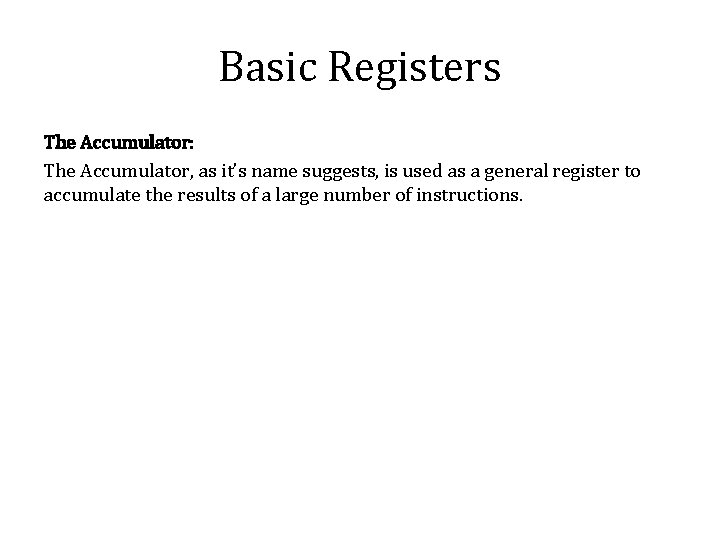
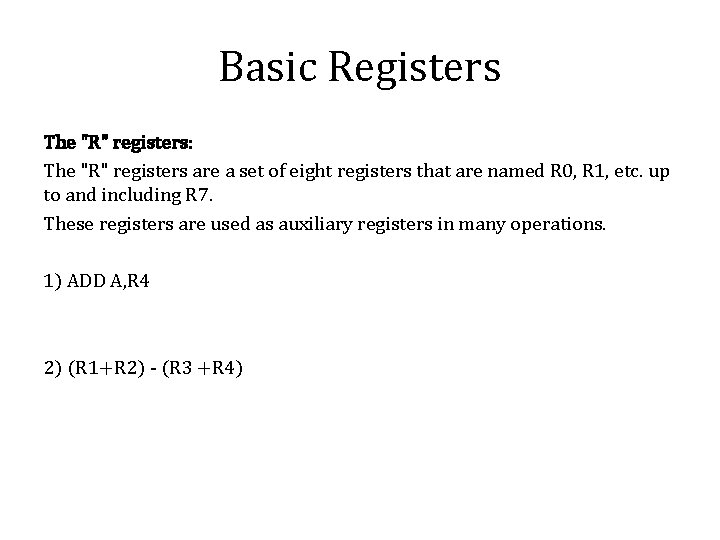
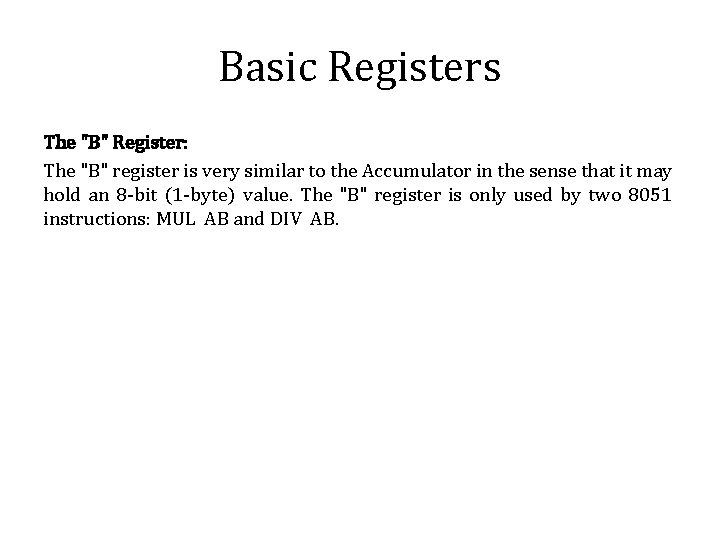
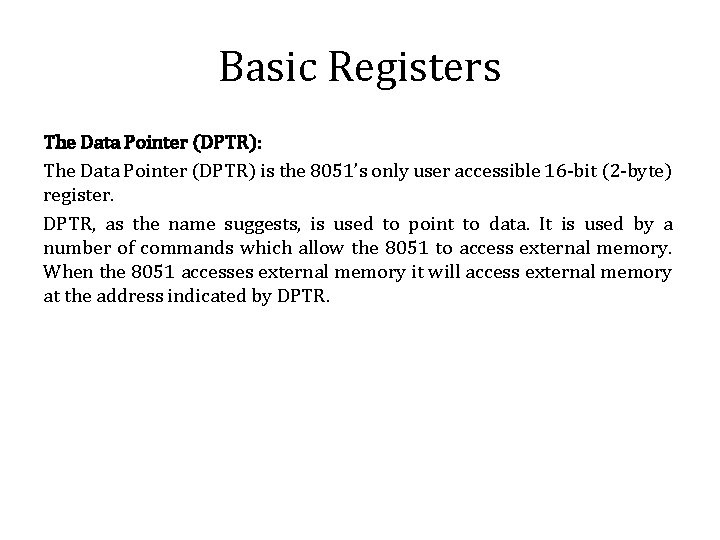
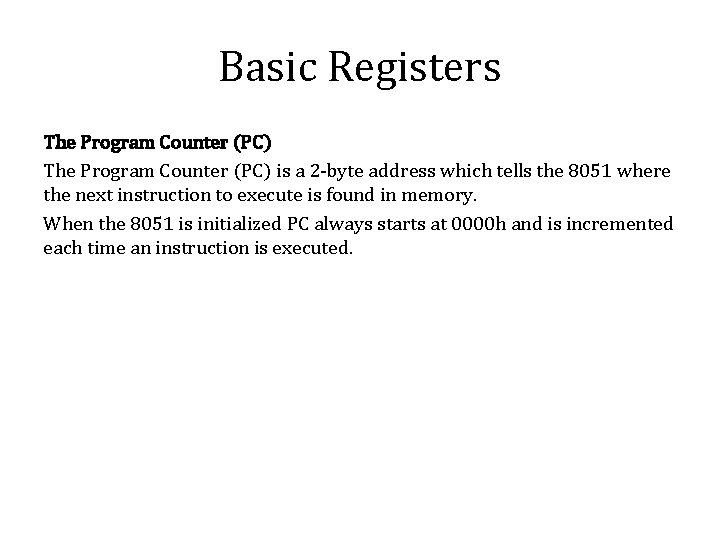
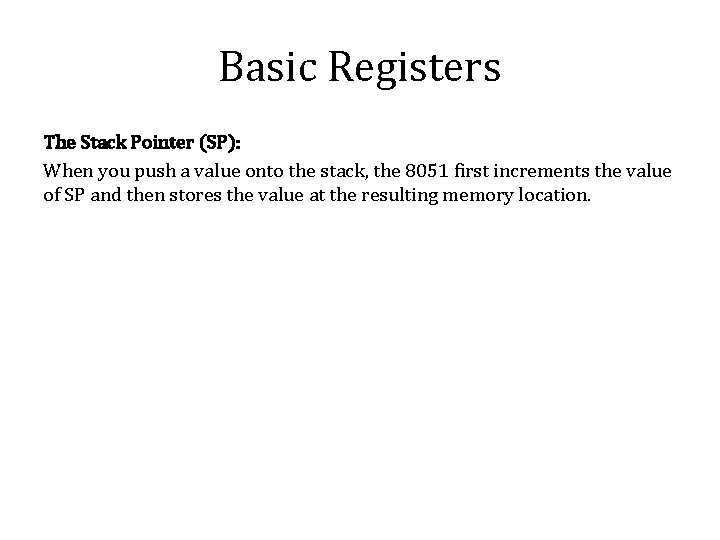
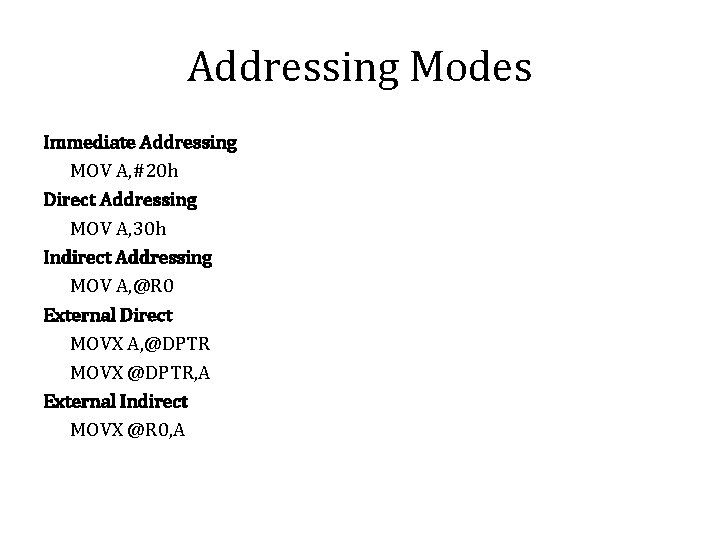
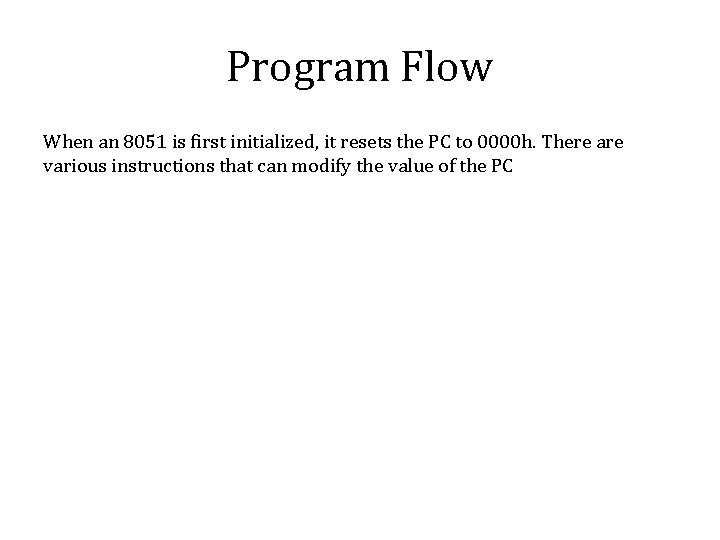
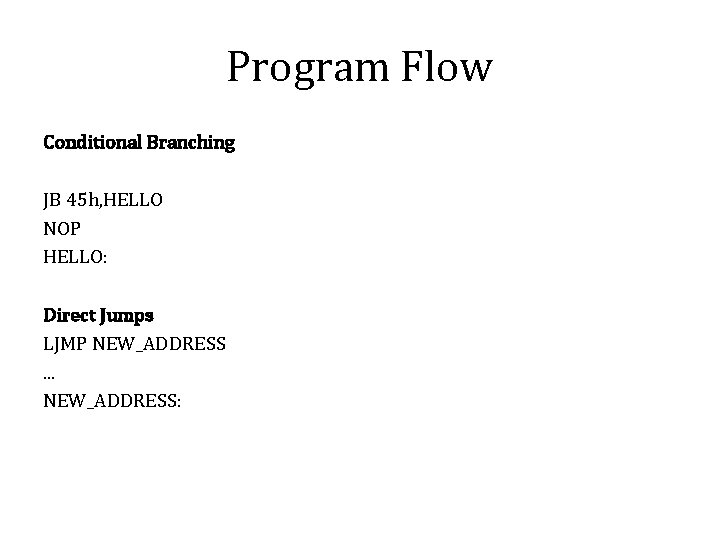
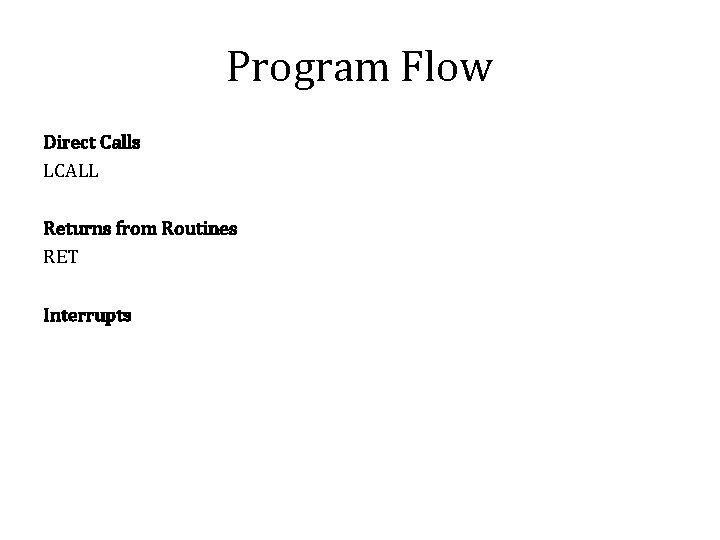
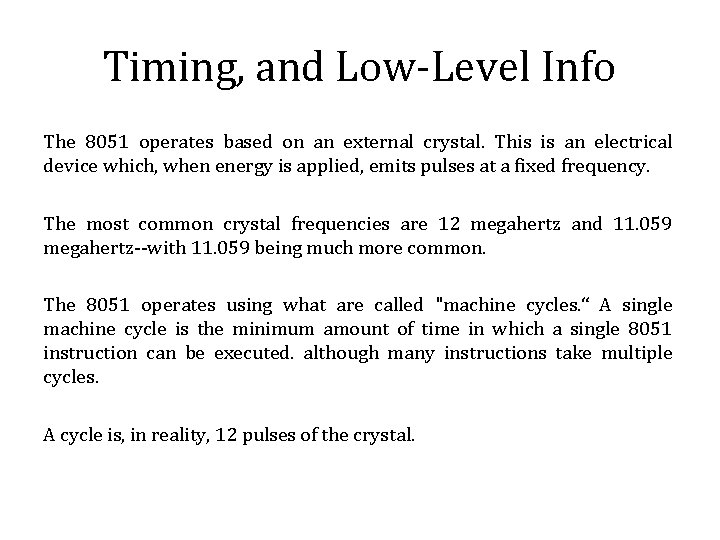
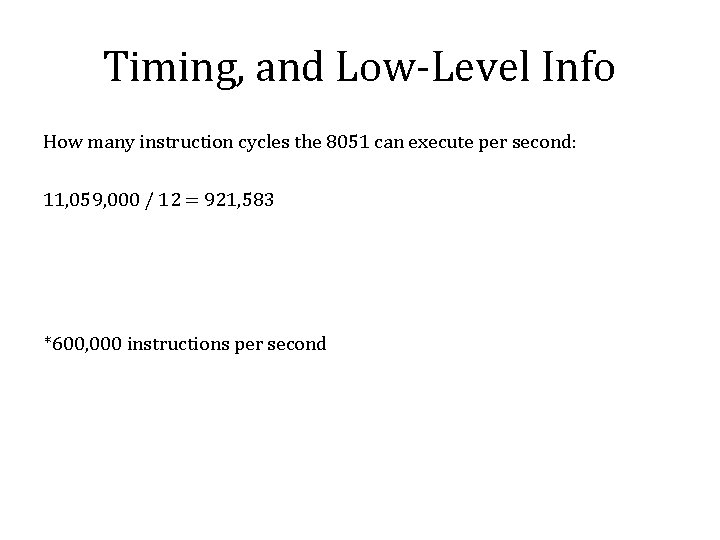
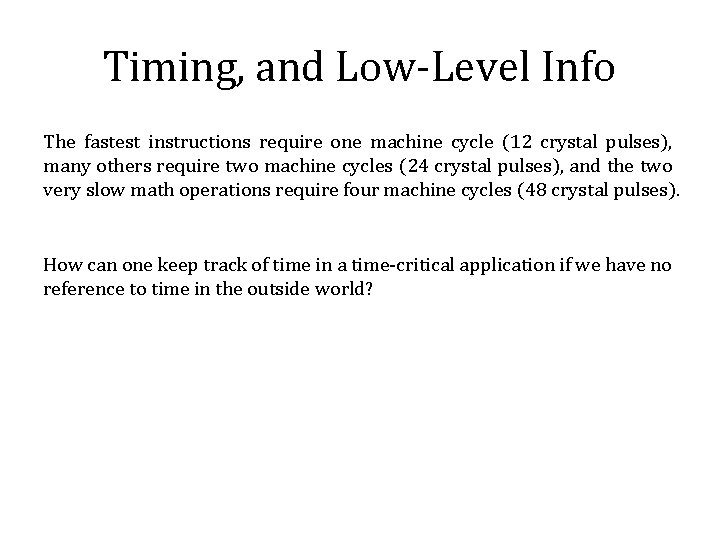
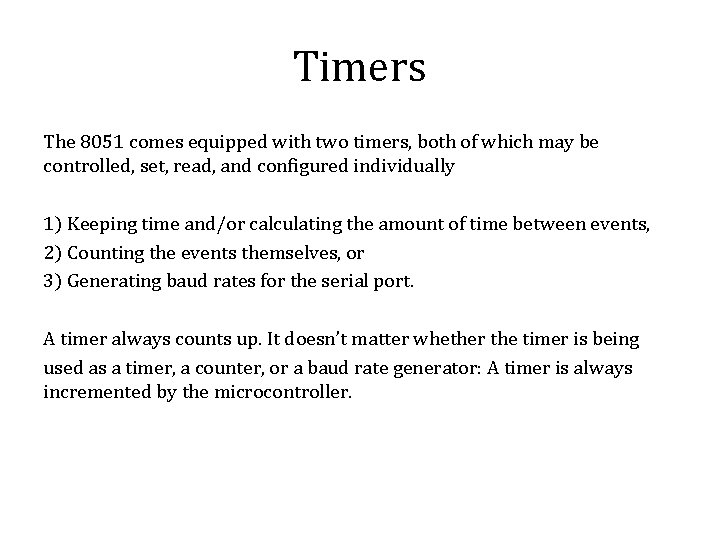
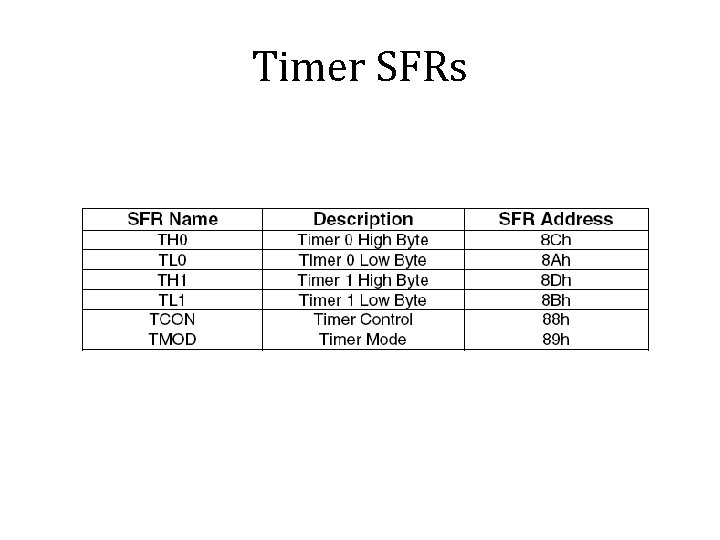
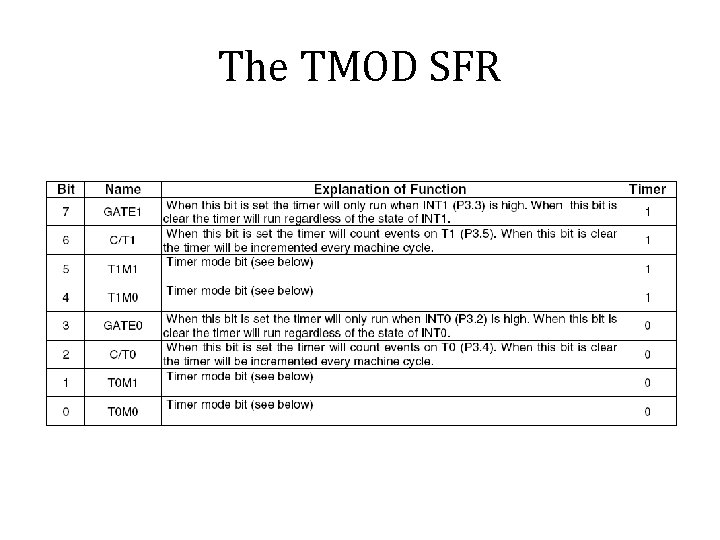
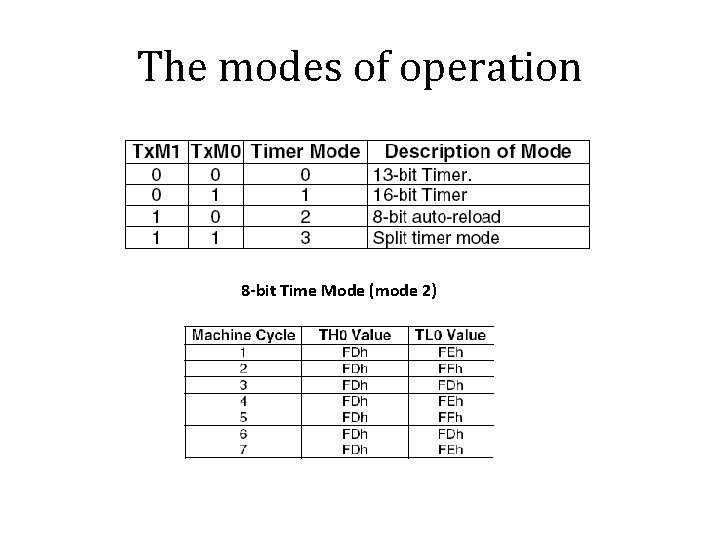
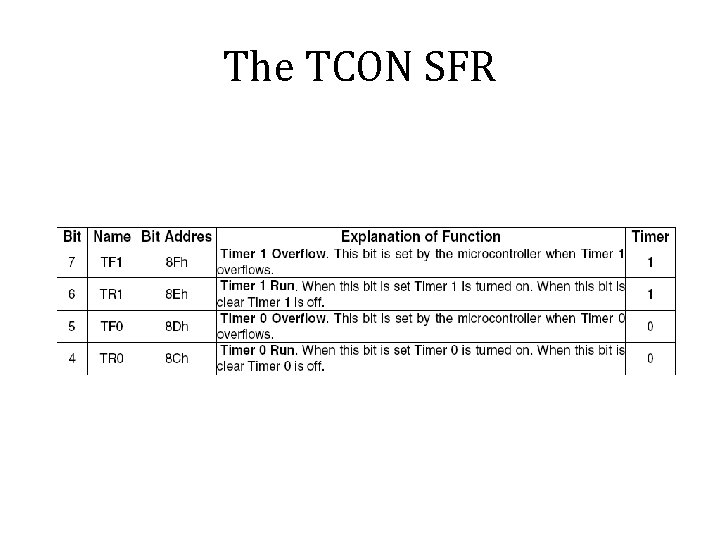
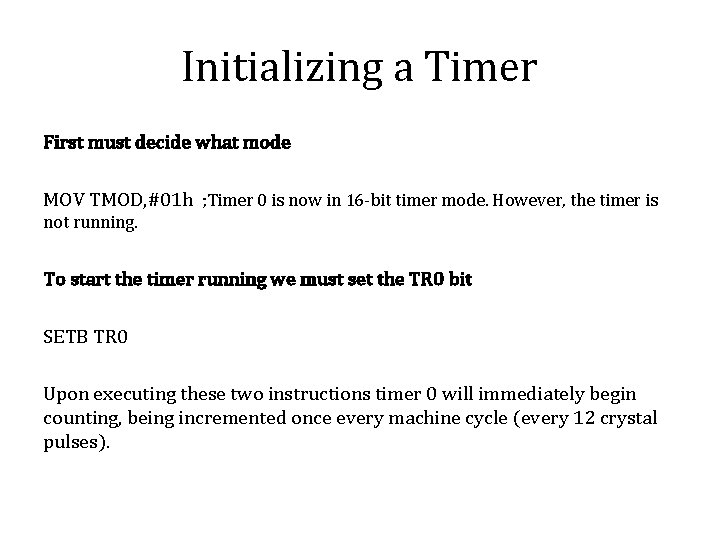
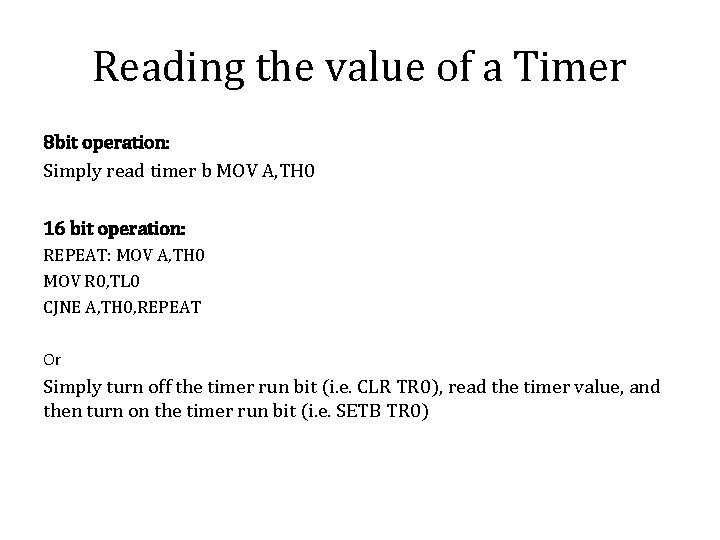
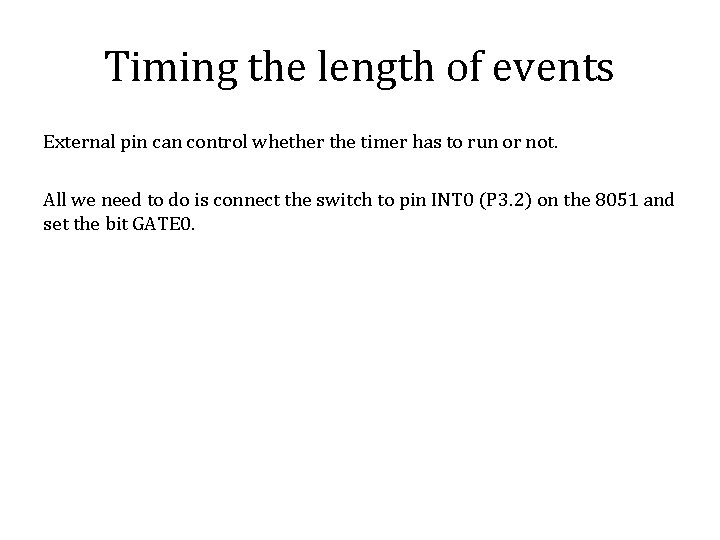
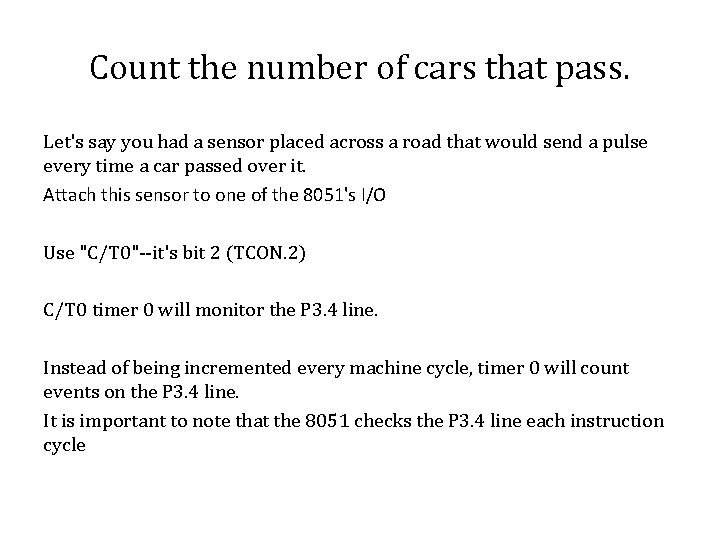
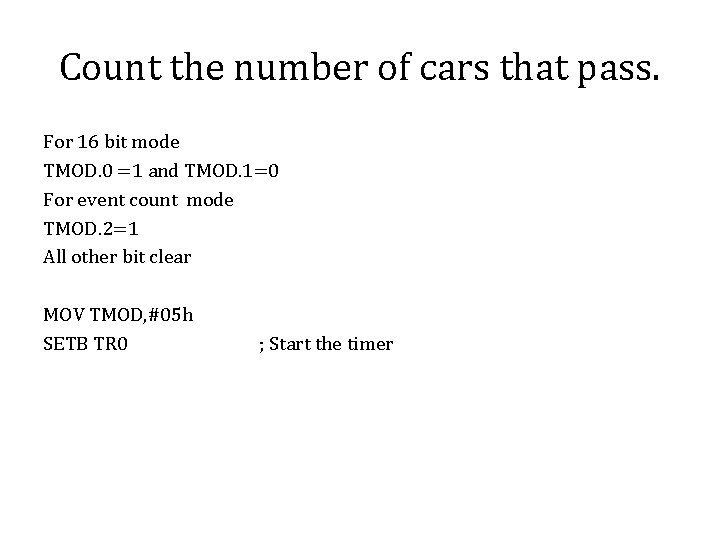
- Slides: 58
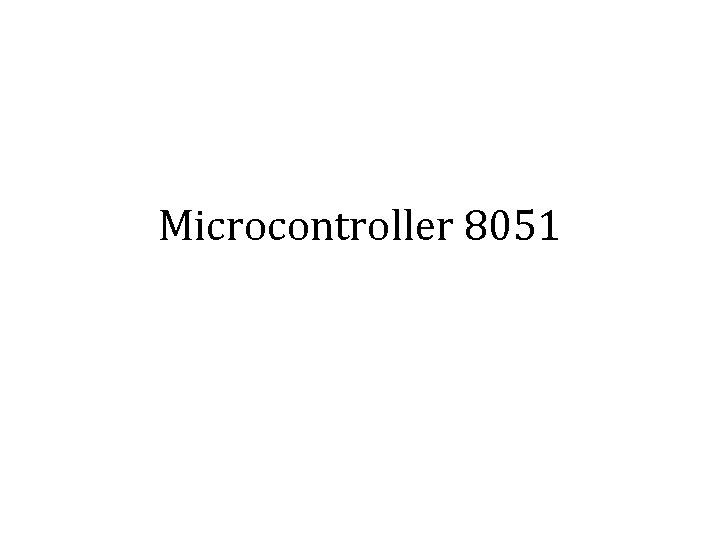
Microcontroller 8051
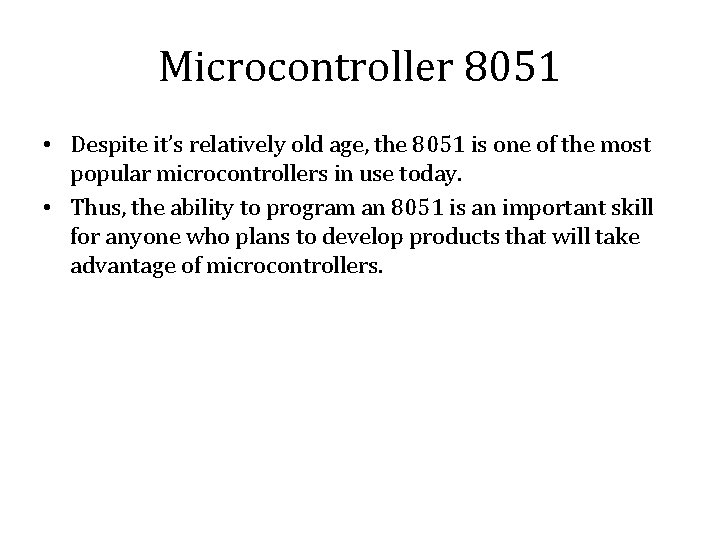
Microcontroller 8051 • Despite it’s relatively old age, the 8051 is one of the most popular microcontrollers in use today. • Thus, the ability to program an 8051 is an important skill for anyone who plans to develop products that will take advantage of microcontrollers.
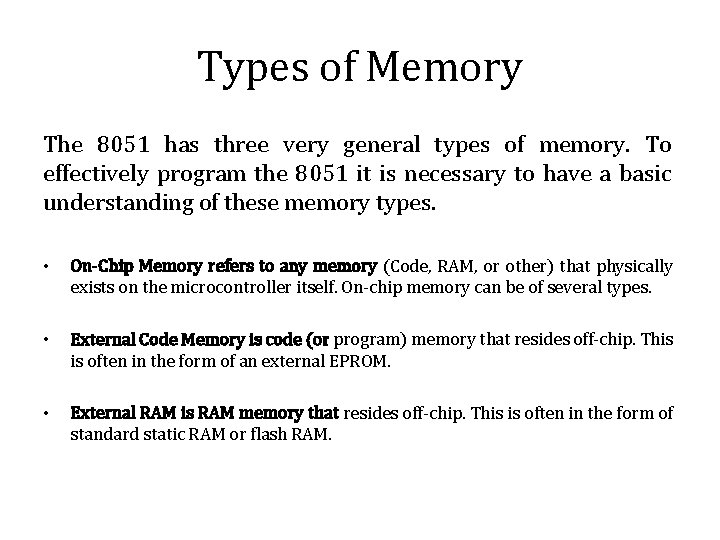
Types of Memory The 8051 has three very general types of memory. To effectively program the 8051 it is necessary to have a basic understanding of these memory types. • On-Chip Memory refers to any memory (Code, RAM, or other) that physically exists on the microcontroller itself. On-chip memory can be of several types. • External Code Memory is code (or program) memory that resides off-chip. This is often in the form of an external EPROM. • External RAM is RAM memory that resides off-chip. This is often in the form of standard static RAM or flash RAM.
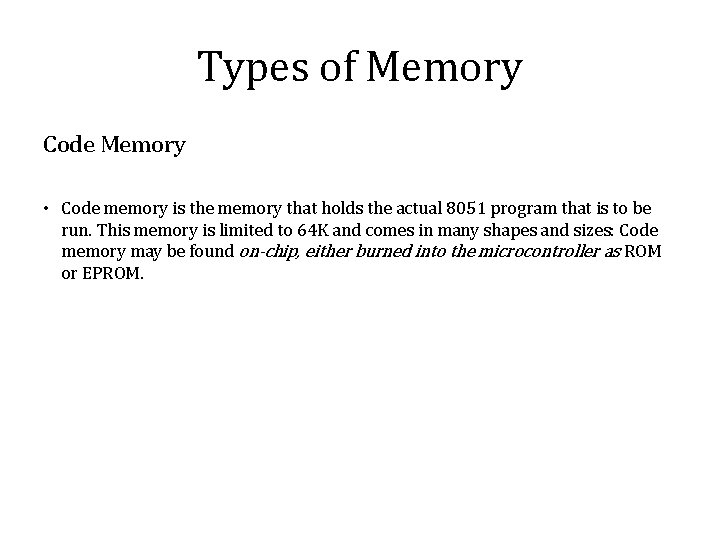
Types of Memory Code Memory • Code memory is the memory that holds the actual 8051 program that is to be run. This memory is limited to 64 K and comes in many shapes and sizes: Code memory may be found on-chip, either burned into the microcontroller as ROM or EPROM.
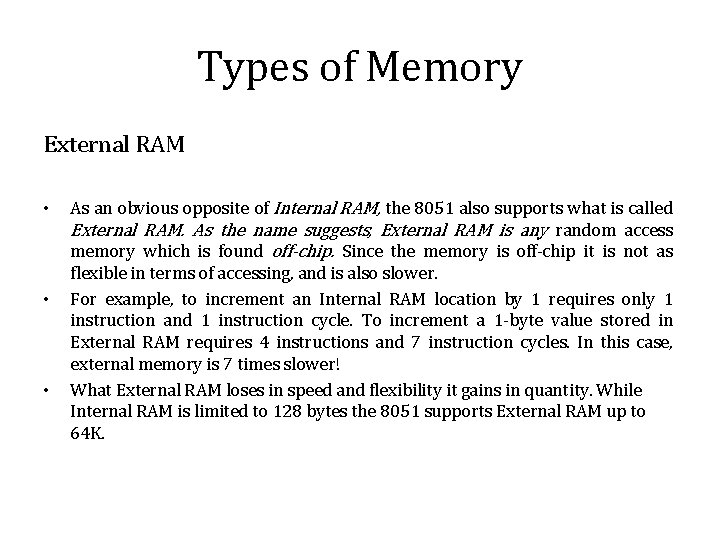
Types of Memory External RAM • • • As an obvious opposite of Internal RAM, the 8051 also supports what is called External RAM. As the name suggests, External RAM is any random access memory which is found off-chip. Since the memory is off-chip it is not as flexible in terms of accessing, and is also slower. For example, to increment an Internal RAM location by 1 requires only 1 instruction and 1 instruction cycle. To increment a 1 -byte value stored in External RAM requires 4 instructions and 7 instruction cycles. In this case, external memory is 7 times slower! What External RAM loses in speed and flexibility it gains in quantity. While Internal RAM is limited to 128 bytes the 8051 supports External RAM up to 64 K.
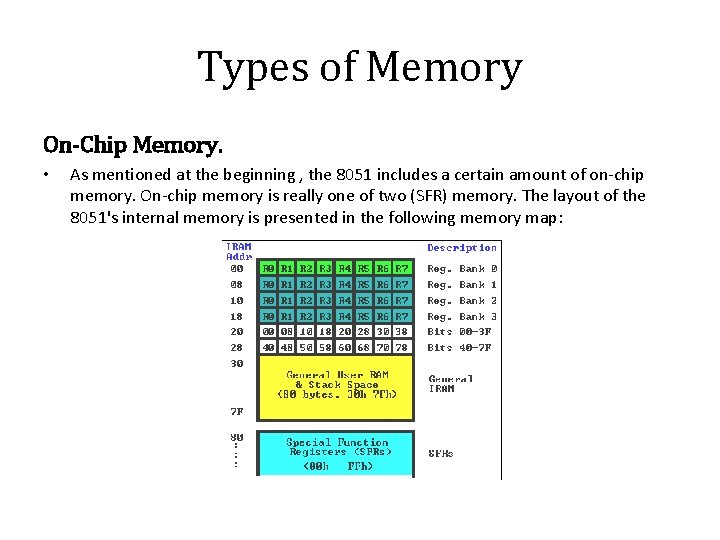
Types of Memory On-Chip Memory. • As mentioned at the beginning , the 8051 includes a certain amount of on-chip memory. On-chip memory is really one of two (SFR) memory. The layout of the 8051's internal memory is presented in the following memory map:
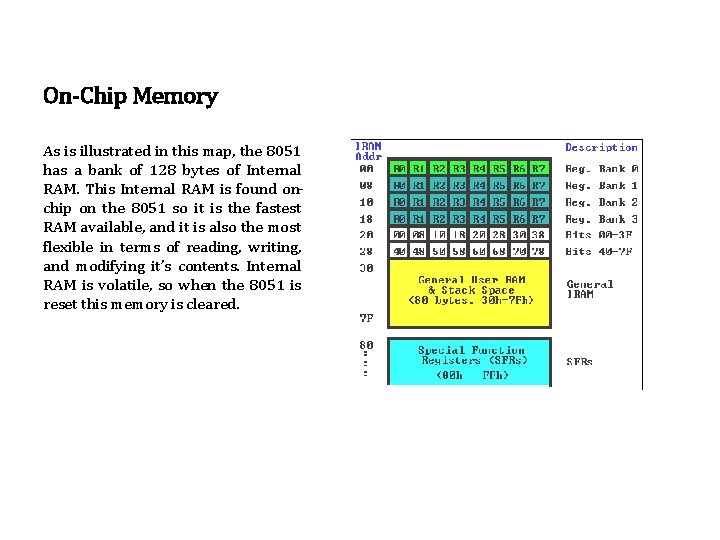
On-Chip Memory As is illustrated in this map, the 8051 has a bank of 128 bytes of Internal RAM. This Internal RAM is found onchip on the 8051 so it is the fastest RAM available, and it is also the most flexible in terms of reading, writing, and modifying it’s contents. Internal RAM is volatile, so when the 8051 is reset this memory is cleared.
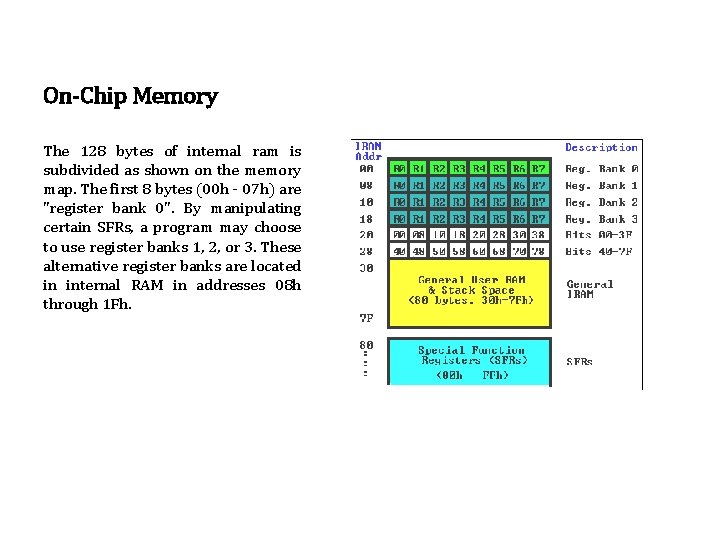
On-Chip Memory The 128 bytes of internal ram is subdivided as shown on the memory map. The first 8 bytes (00 h - 07 h) are "register bank 0". By manipulating certain SFRs, a program may choose to use register banks 1, 2, or 3. These alternative register banks are located in internal RAM in addresses 08 h through 1 Fh.
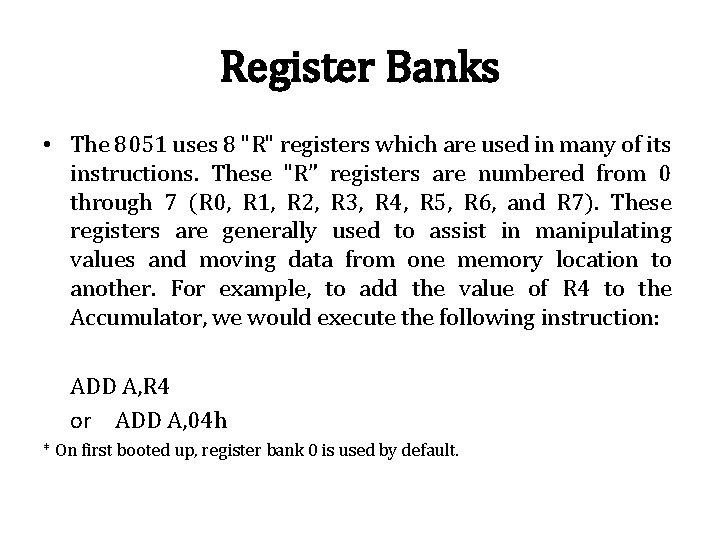
Register Banks • The 8051 uses 8 "R" registers which are used in many of its instructions. These "R” registers are numbered from 0 through 7 (R 0, R 1, R 2, R 3, R 4, R 5, R 6, and R 7). These registers are generally used to assist in manipulating values and moving data from one memory location to another. For example, to add the value of R 4 to the Accumulator, we would execute the following instruction: ADD A, R 4 or ADD A, 04 h * On first booted up, register bank 0 is used by default.
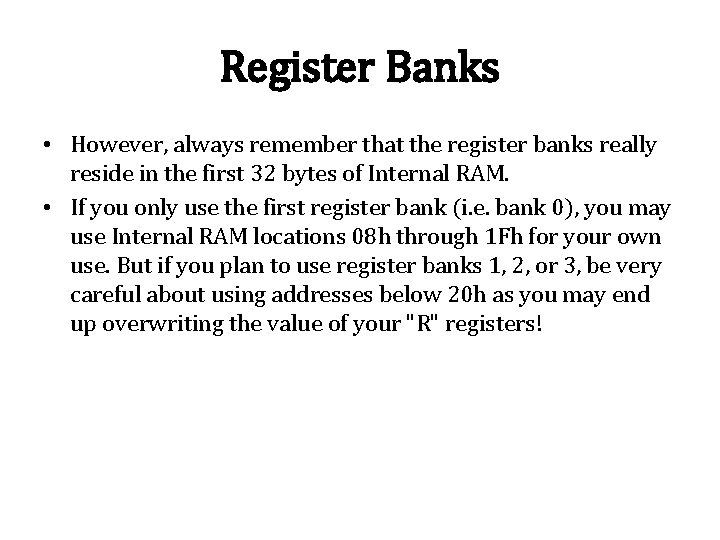
Register Banks • However, always remember that the register banks really reside in the first 32 bytes of Internal RAM. • If you only use the first register bank (i. e. bank 0), you may use Internal RAM locations 08 h through 1 Fh for your own use. But if you plan to use register banks 1, 2, or 3, be very careful about using addresses below 20 h as you may end up overwriting the value of your "R" registers!
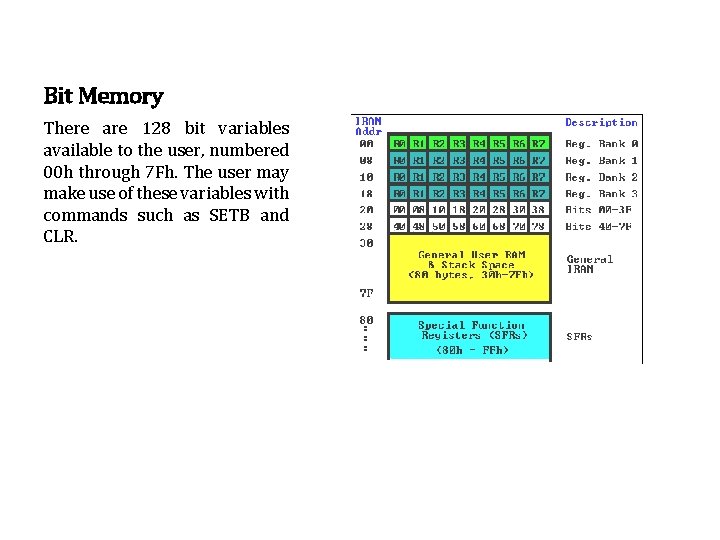
Bit Memory There are 128 bit variables available to the user, numbered 00 h through 7 Fh. The user may make use of these variables with commands such as SETB and CLR.
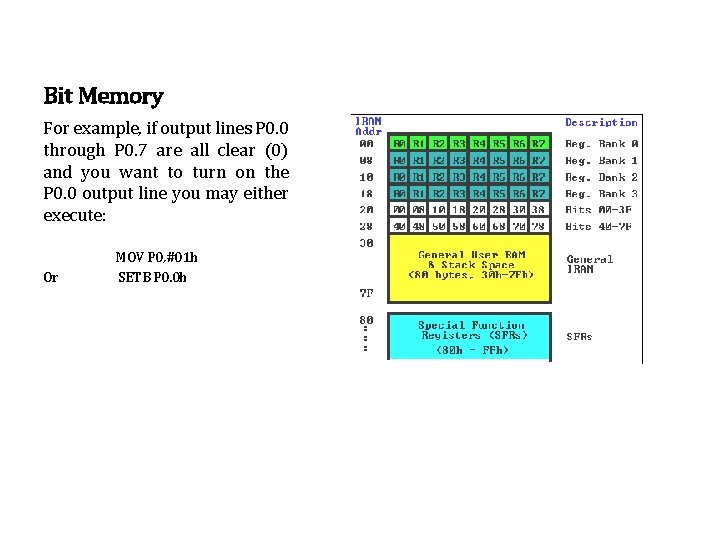
Bit Memory For example, if output lines P 0. 0 through P 0. 7 are all clear (0) and you want to turn on the P 0. 0 output line you may either execute: Or MOV P 0, #01 h SETB P 0. 0 h
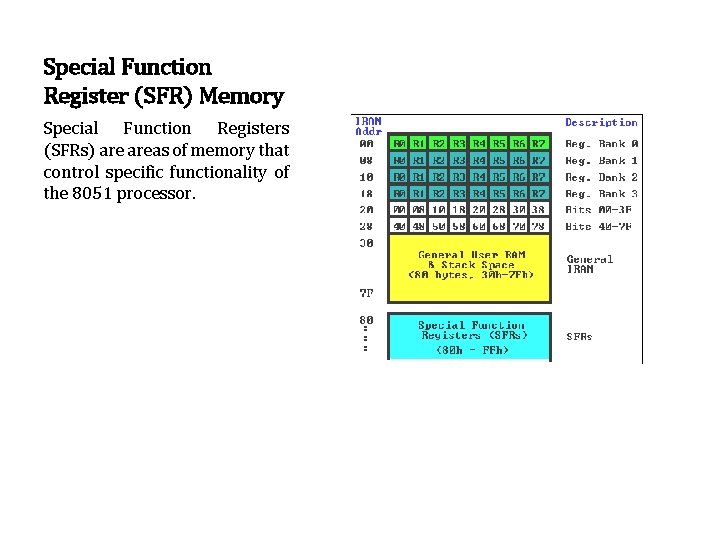
Special Function Register (SFR) Memory Special Function Registers (SFRs) areas of memory that control specific functionality of the 8051 processor.
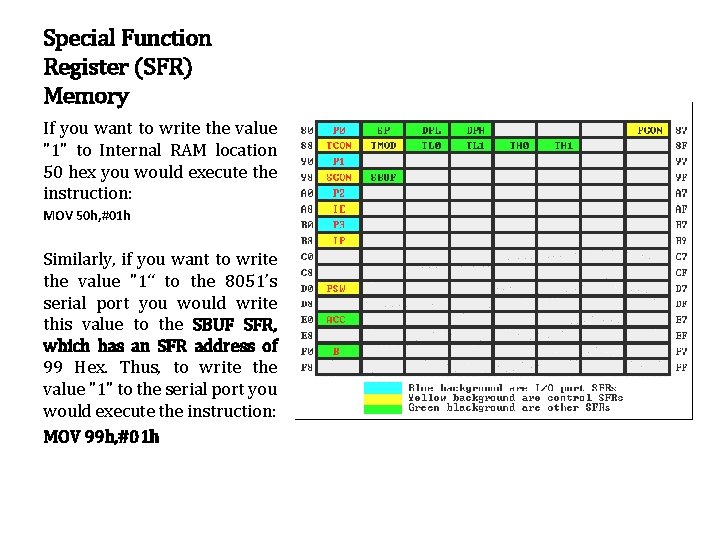
Special Function Register (SFR) Memory If you want to write the value "1" to Internal RAM location 50 hex you would execute the instruction: MOV 50 h, #01 h Similarly, if you want to write the value "1“ to the 8051’s serial port you would write this value to the SBUF SFR, which has an SFR address of 99 Hex. Thus, to write the value "1" to the serial port you would execute the instruction: MOV 99 h, #01 h
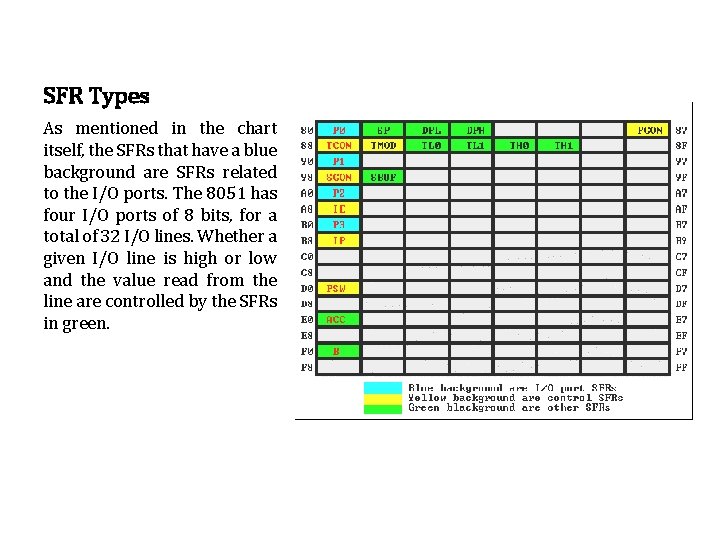
SFR Types As mentioned in the chart itself, the SFRs that have a blue background are SFRs related to the I/O ports. The 8051 has four I/O ports of 8 bits, for a total of 32 I/O lines. Whether a given I/O line is high or low and the value read from the line are controlled by the SFRs in green.
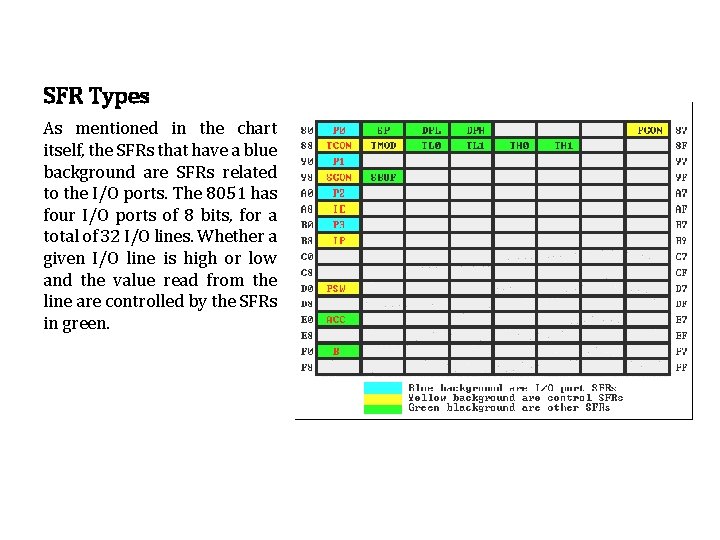
SFR Types As mentioned in the chart itself, the SFRs that have a blue background are SFRs related to the I/O ports. The 8051 has four I/O ports of 8 bits, for a total of 32 I/O lines. Whether a given I/O line is high or low and the value read from the line are controlled by the SFRs in green.
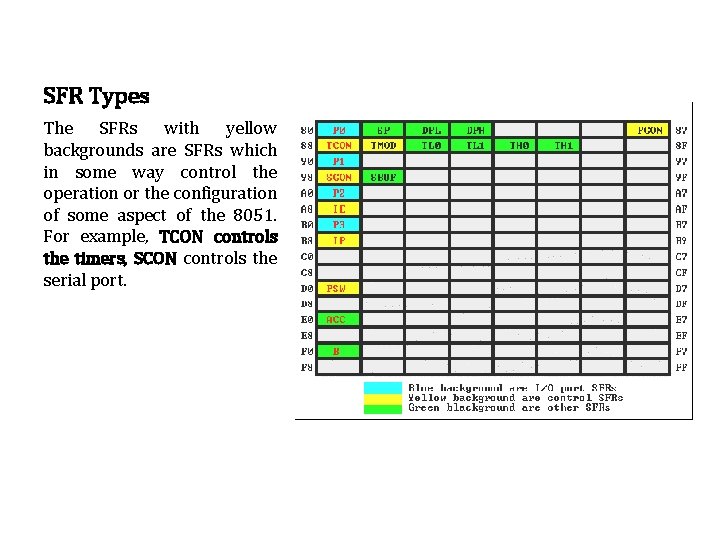
SFR Types The SFRs with yellow backgrounds are SFRs which in some way control the operation or the configuration of some aspect of the 8051. For example, TCON controls the timers, SCON controls the serial port.
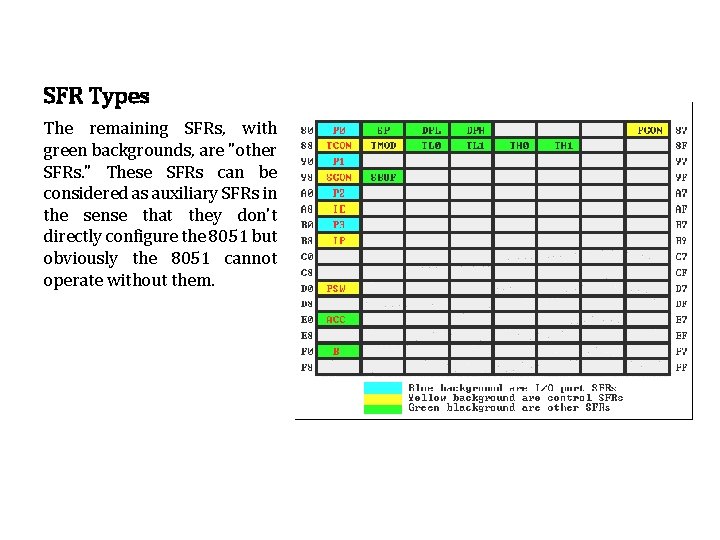
SFR Types The remaining SFRs, with green backgrounds, are "other SFRs. " These SFRs can be considered as auxiliary SFRs in the sense that they don't directly configure the 8051 but obviously the 8051 cannot operate without them.
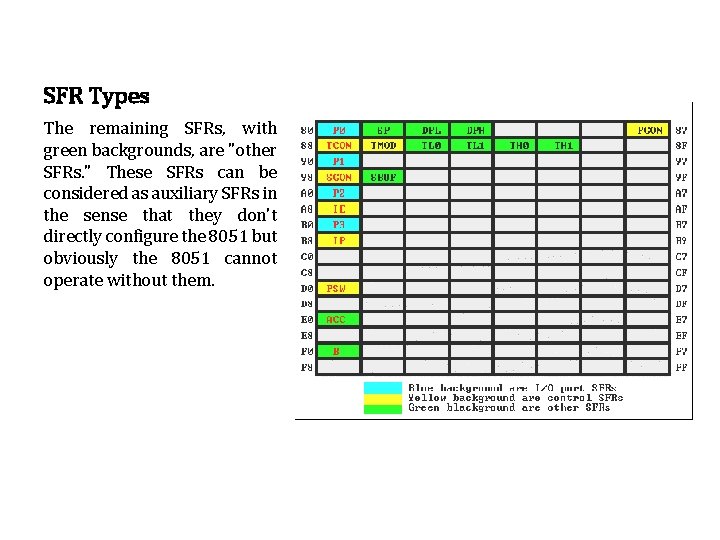
SFR Types The remaining SFRs, with green backgrounds, are "other SFRs. " These SFRs can be considered as auxiliary SFRs in the sense that they don't directly configure the 8051 but obviously the 8051 cannot operate without them.
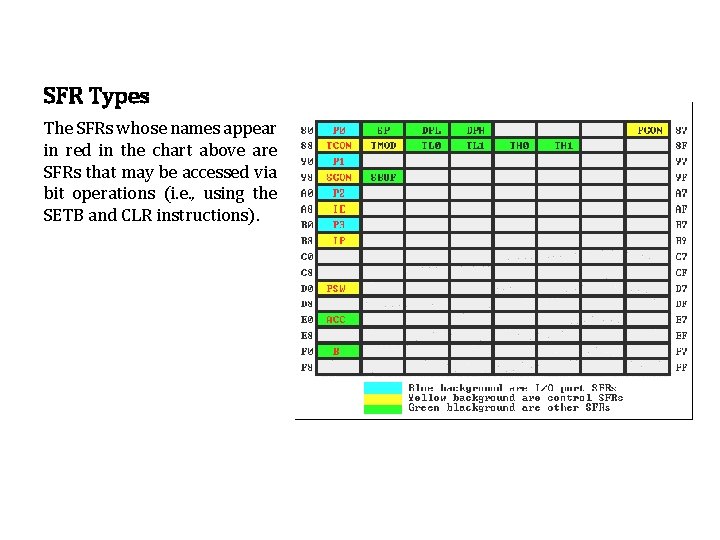
SFR Types The SFRs whose names appear in red in the chart above are SFRs that may be accessed via bit operations (i. e. , using the SETB and CLR instructions).
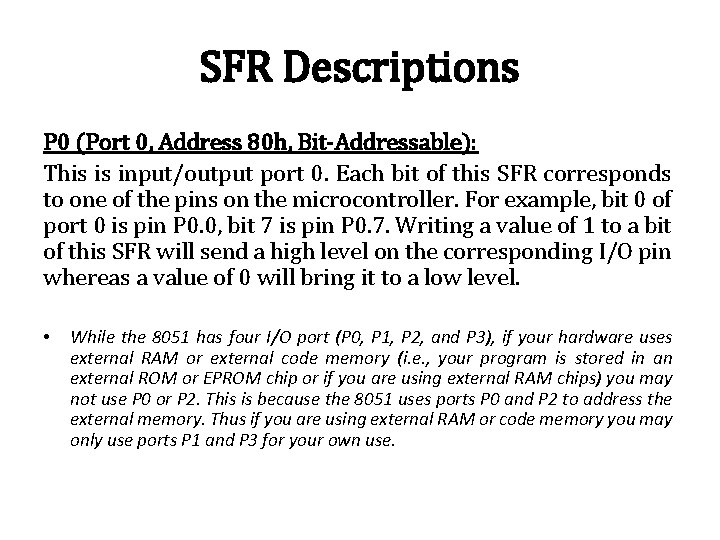
SFR Descriptions P 0 (Port 0, Address 80 h, Bit-Addressable): This is input/output port 0. Each bit of this SFR corresponds to one of the pins on the microcontroller. For example, bit 0 of port 0 is pin P 0. 0, bit 7 is pin P 0. 7. Writing a value of 1 to a bit of this SFR will send a high level on the corresponding I/O pin whereas a value of 0 will bring it to a low level. • While the 8051 has four I/O port (P 0, P 1, P 2, and P 3), if your hardware uses external RAM or external code memory (i. e. , your program is stored in an external ROM or EPROM chip or if you are using external RAM chips) you may not use P 0 or P 2. This is because the 8051 uses ports P 0 and P 2 to address the external memory. Thus if you are using external RAM or code memory you may only use ports P 1 and P 3 for your own use.
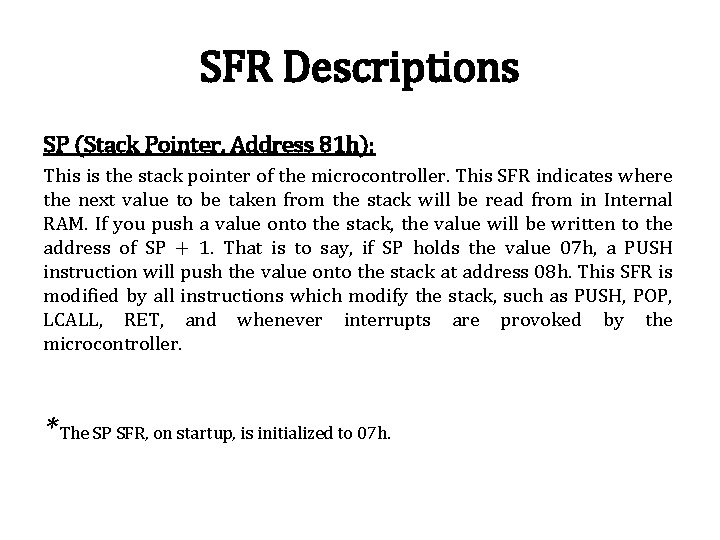
SFR Descriptions SP (Stack Pointer, Address 81 h): This is the stack pointer of the microcontroller. This SFR indicates where the next value to be taken from the stack will be read from in Internal RAM. If you push a value onto the stack, the value will be written to the address of SP + 1. That is to say, if SP holds the value 07 h, a PUSH instruction will push the value onto the stack at address 08 h. This SFR is modified by all instructions which modify the stack, such as PUSH, POP, LCALL, RET, and whenever interrupts are provoked by the microcontroller. *The SP SFR, on startup, is initialized to 07 h.
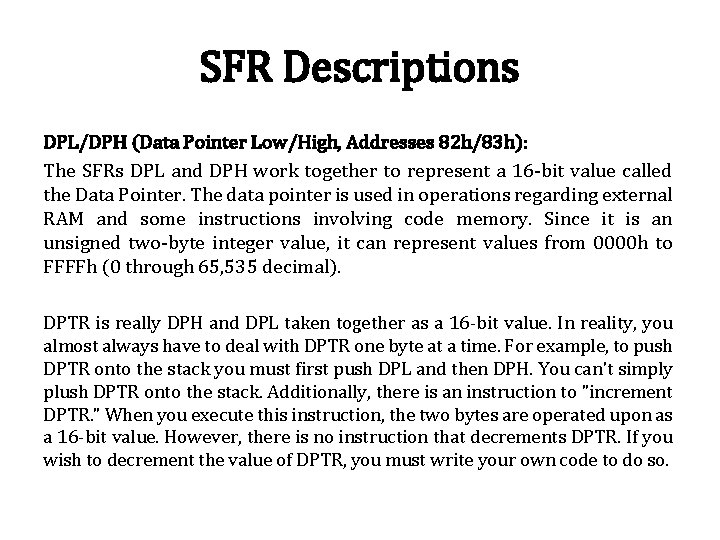
SFR Descriptions DPL/DPH (Data Pointer Low/High, Addresses 82 h/83 h): The SFRs DPL and DPH work together to represent a 16 -bit value called the Data Pointer. The data pointer is used in operations regarding external RAM and some instructions involving code memory. Since it is an unsigned two-byte integer value, it can represent values from 0000 h to FFFFh (0 through 65, 535 decimal). DPTR is really DPH and DPL taken together as a 16 -bit value. In reality, you almost always have to deal with DPTR one byte at a time. For example, to push DPTR onto the stack you must first push DPL and then DPH. You can't simply plush DPTR onto the stack. Additionally, there is an instruction to "increment DPTR. " When you execute this instruction, the two bytes are operated upon as a 16 -bit value. However, there is no instruction that decrements DPTR. If you wish to decrement the value of DPTR, you must write your own code to do so.
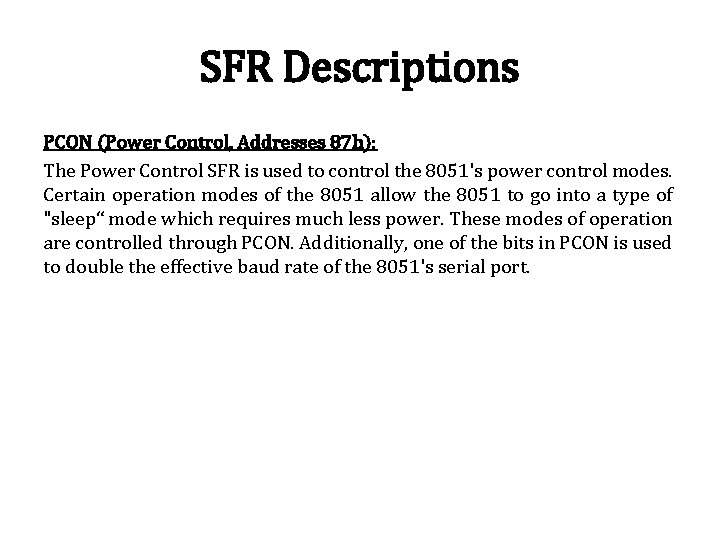
SFR Descriptions PCON (Power Control, Addresses 87 h): The Power Control SFR is used to control the 8051's power control modes. Certain operation modes of the 8051 allow the 8051 to go into a type of "sleep“ mode which requires much less power. These modes of operation are controlled through PCON. Additionally, one of the bits in PCON is used to double the effective baud rate of the 8051's serial port.
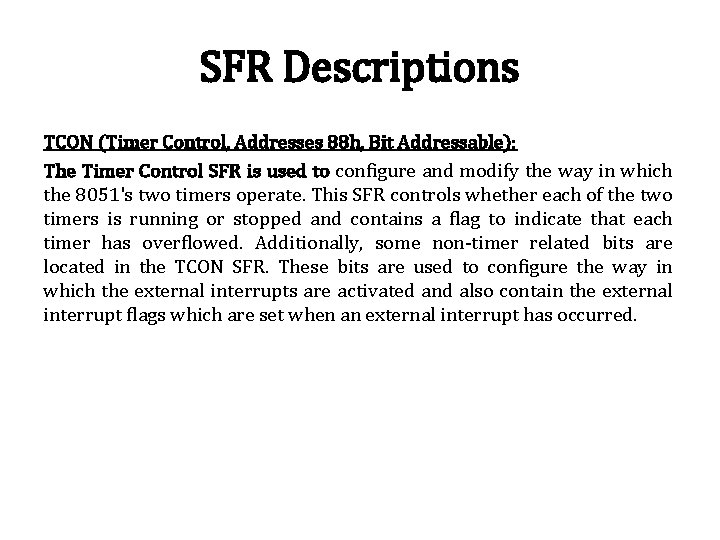
SFR Descriptions TCON (Timer Control, Addresses 88 h, Bit Addressable): The Timer Control SFR is used to configure and modify the way in which the 8051's two timers operate. This SFR controls whether each of the two timers is running or stopped and contains a flag to indicate that each timer has overflowed. Additionally, some non-timer related bits are located in the TCON SFR. These bits are used to configure the way in which the external interrupts are activated and also contain the external interrupt flags which are set when an external interrupt has occurred.
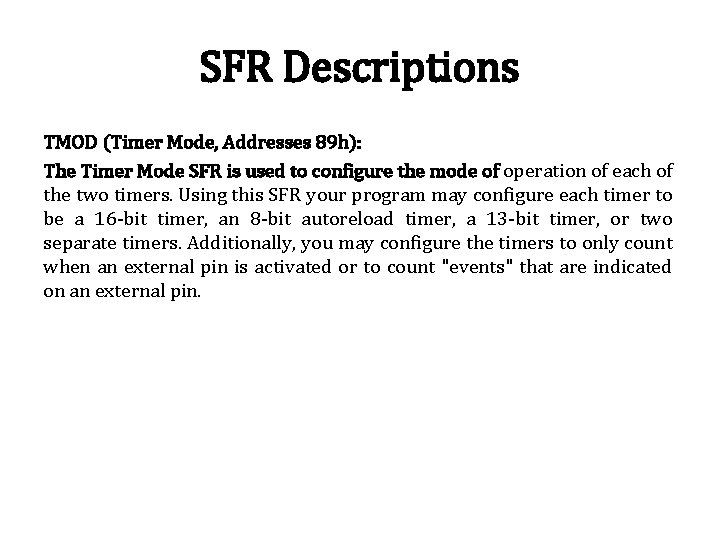
SFR Descriptions TMOD (Timer Mode, Addresses 89 h): The Timer Mode SFR is used to configure the mode of operation of each of the two timers. Using this SFR your program may configure each timer to be a 16 -bit timer, an 8 -bit autoreload timer, a 13 -bit timer, or two separate timers. Additionally, you may configure the timers to only count when an external pin is activated or to count "events" that are indicated on an external pin.
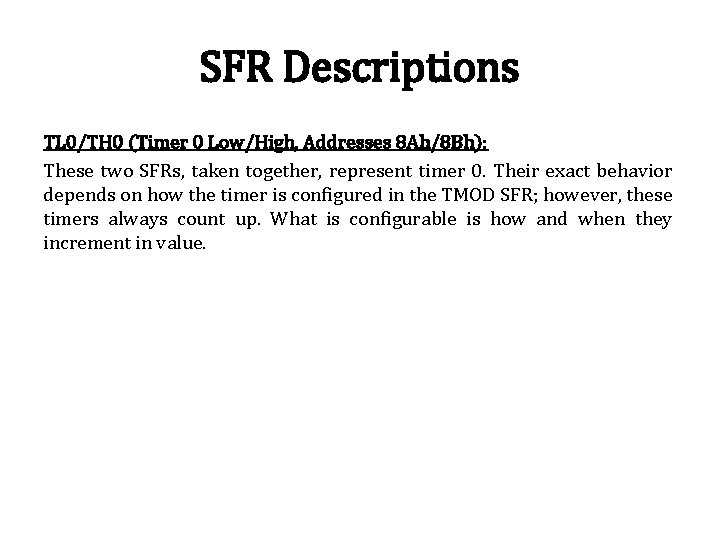
SFR Descriptions TL 0/TH 0 (Timer 0 Low/High, Addresses 8 Ah/8 Bh): These two SFRs, taken together, represent timer 0. Their exact behavior depends on how the timer is configured in the TMOD SFR; however, these timers always count up. What is configurable is how and when they increment in value.
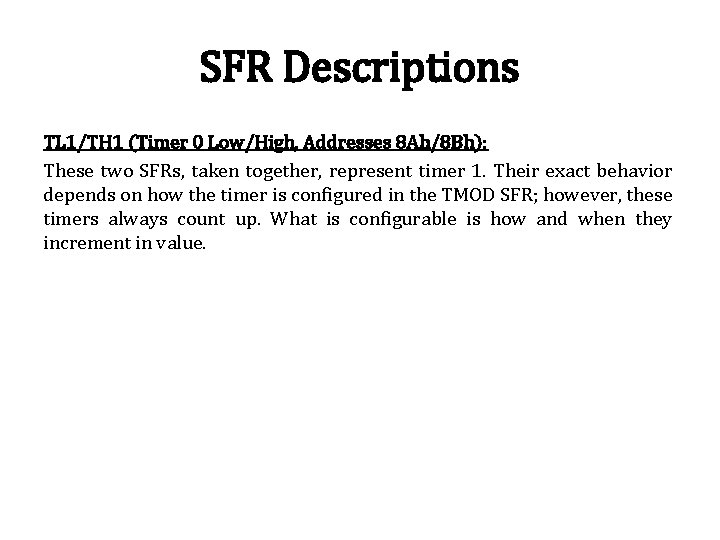
SFR Descriptions TL 1/TH 1 (Timer 0 Low/High, Addresses 8 Ah/8 Bh): These two SFRs, taken together, represent timer 1. Their exact behavior depends on how the timer is configured in the TMOD SFR; however, these timers always count up. What is configurable is how and when they increment in value.
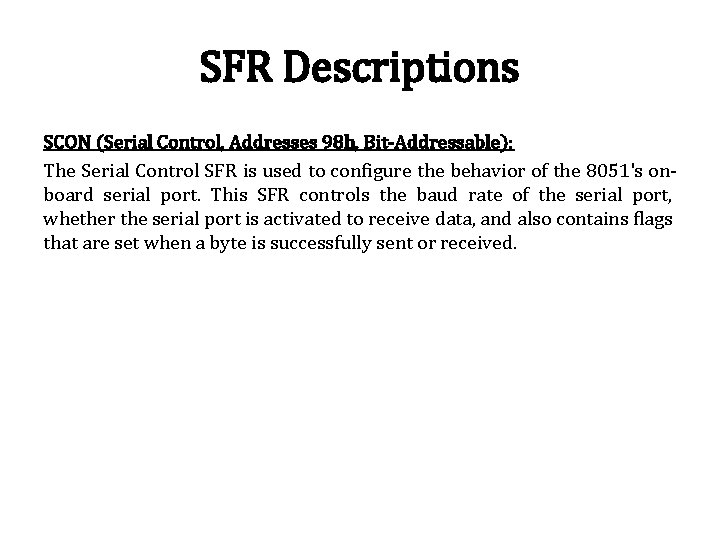
SFR Descriptions SCON (Serial Control, Addresses 98 h, Bit-Addressable): The Serial Control SFR is used to configure the behavior of the 8051's onboard serial port. This SFR controls the baud rate of the serial port, whether the serial port is activated to receive data, and also contains flags that are set when a byte is successfully sent or received.
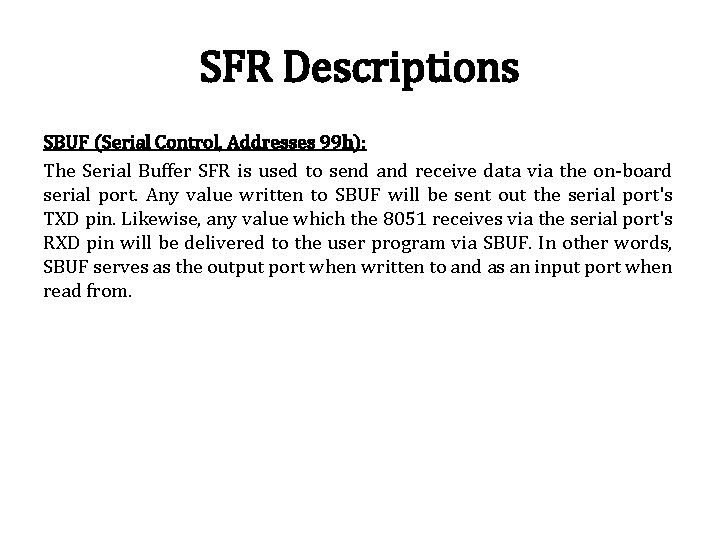
SFR Descriptions SBUF (Serial Control, Addresses 99 h): The Serial Buffer SFR is used to send and receive data via the on-board serial port. Any value written to SBUF will be sent out the serial port's TXD pin. Likewise, any value which the 8051 receives via the serial port's RXD pin will be delivered to the user program via SBUF. In other words, SBUF serves as the output port when written to and as an input port when read from.
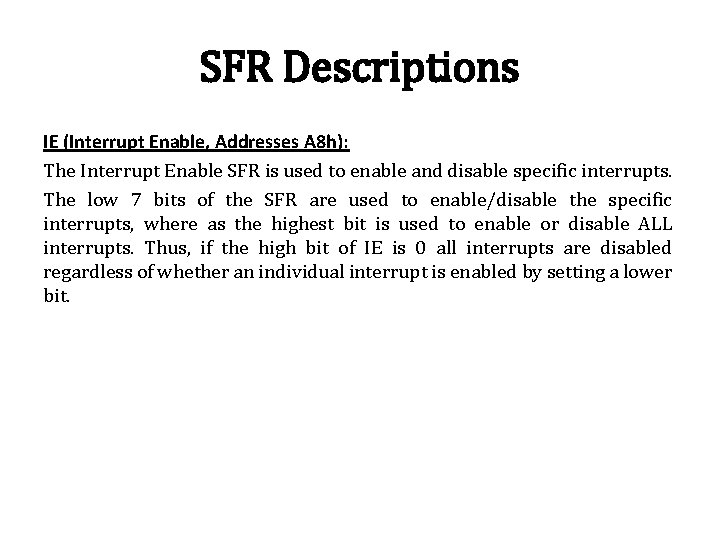
SFR Descriptions IE (Interrupt Enable, Addresses A 8 h): The Interrupt Enable SFR is used to enable and disable specific interrupts. The low 7 bits of the SFR are used to enable/disable the specific interrupts, where as the highest bit is used to enable or disable ALL interrupts. Thus, if the high bit of IE is 0 all interrupts are disabled regardless of whether an individual interrupt is enabled by setting a lower bit.
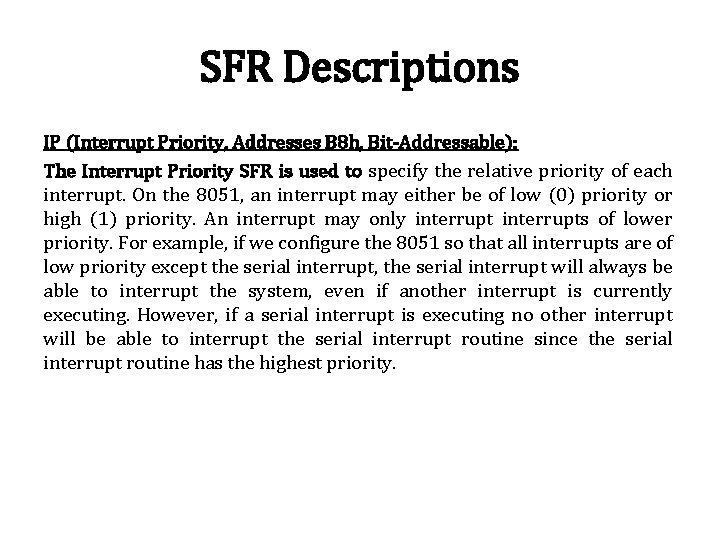
SFR Descriptions IP (Interrupt Priority, Addresses B 8 h, Bit-Addressable): The Interrupt Priority SFR is used to specify the relative priority of each interrupt. On the 8051, an interrupt may either be of low (0) priority or high (1) priority. An interrupt may only interrupts of lower priority. For example, if we configure the 8051 so that all interrupts are of low priority except the serial interrupt, the serial interrupt will always be able to interrupt the system, even if another interrupt is currently executing. However, if a serial interrupt is executing no other interrupt will be able to interrupt the serial interrupt routine since the serial interrupt routine has the highest priority.
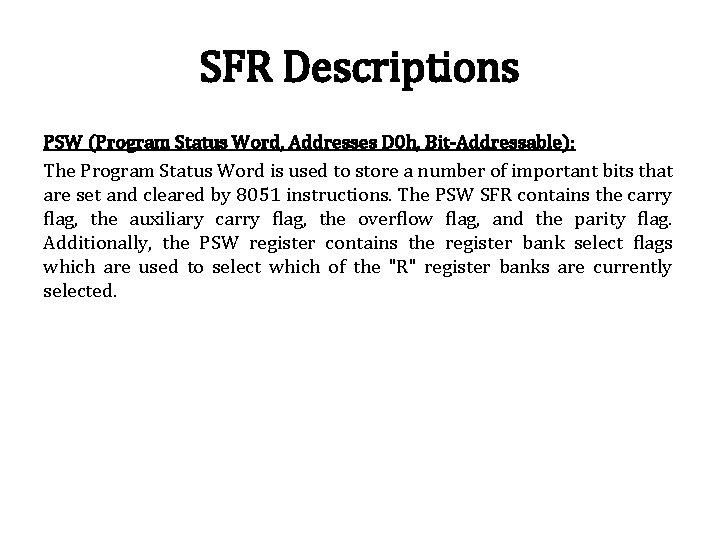
SFR Descriptions PSW (Program Status Word, Addresses D 0 h, Bit-Addressable): The Program Status Word is used to store a number of important bits that are set and cleared by 8051 instructions. The PSW SFR contains the carry flag, the auxiliary carry flag, the overflow flag, and the parity flag. Additionally, the PSW register contains the register bank select flags which are used to select which of the "R" register banks are currently selected.
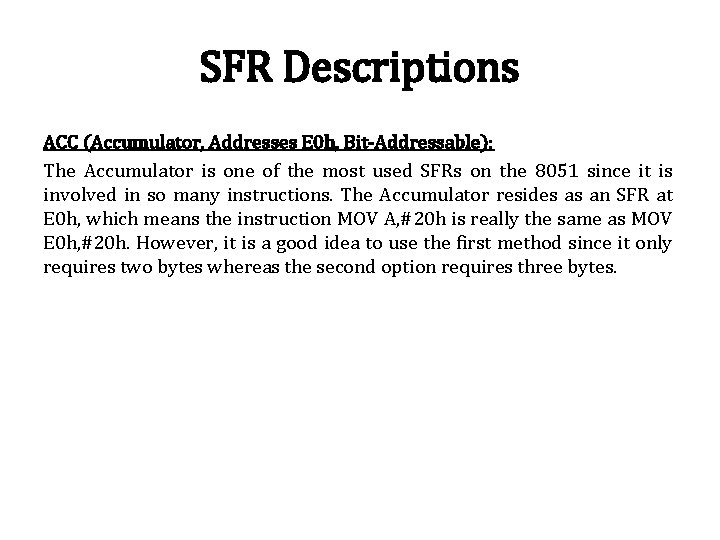
SFR Descriptions ACC (Accumulator, Addresses E 0 h, Bit-Addressable): The Accumulator is one of the most used SFRs on the 8051 since it is involved in so many instructions. The Accumulator resides as an SFR at E 0 h, which means the instruction MOV A, #20 h is really the same as MOV E 0 h, #20 h. However, it is a good idea to use the first method since it only requires two bytes whereas the second option requires three bytes.
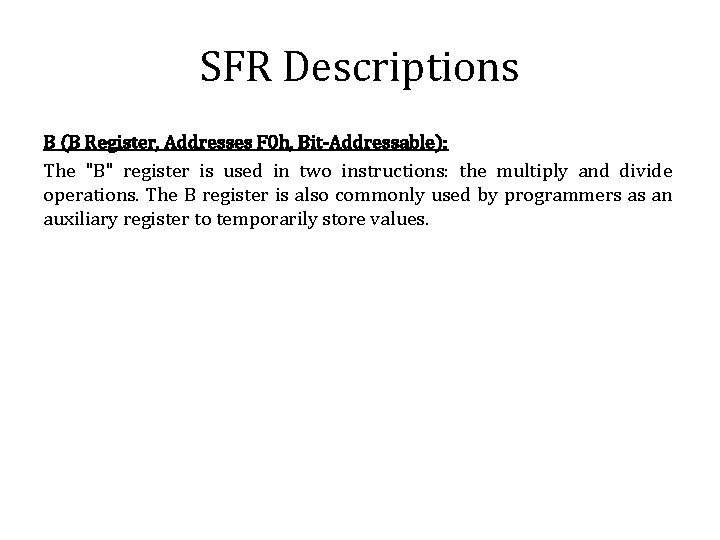
SFR Descriptions B (B Register, Addresses F 0 h, Bit-Addressable): The "B" register is used in two instructions: the multiply and divide operations. The B register is also commonly used by programmers as an auxiliary register to temporarily store values.
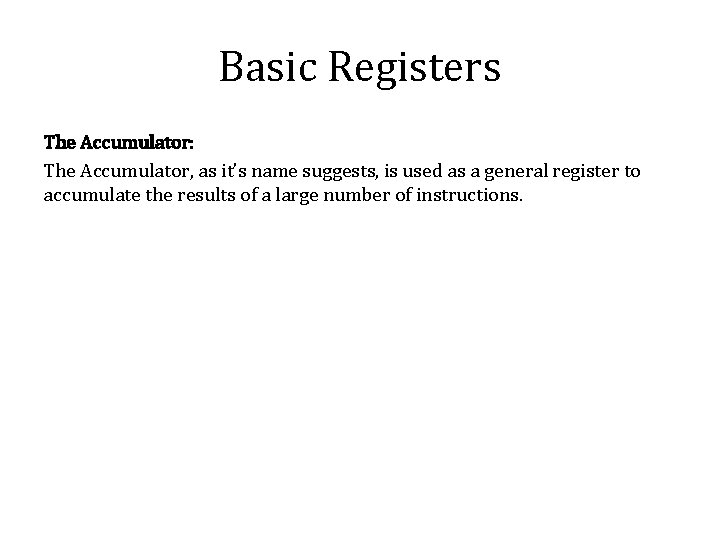
Basic Registers The Accumulator: The Accumulator, as it’s name suggests, is used as a general register to accumulate the results of a large number of instructions.
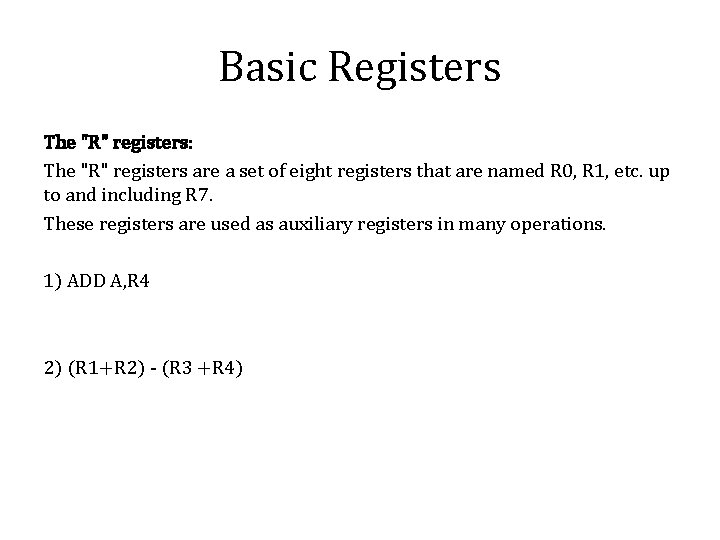
Basic Registers The "R" registers: The "R" registers are a set of eight registers that are named R 0, R 1, etc. up to and including R 7. These registers are used as auxiliary registers in many operations. 1) ADD A, R 4 2) (R 1+R 2) - (R 3 +R 4)
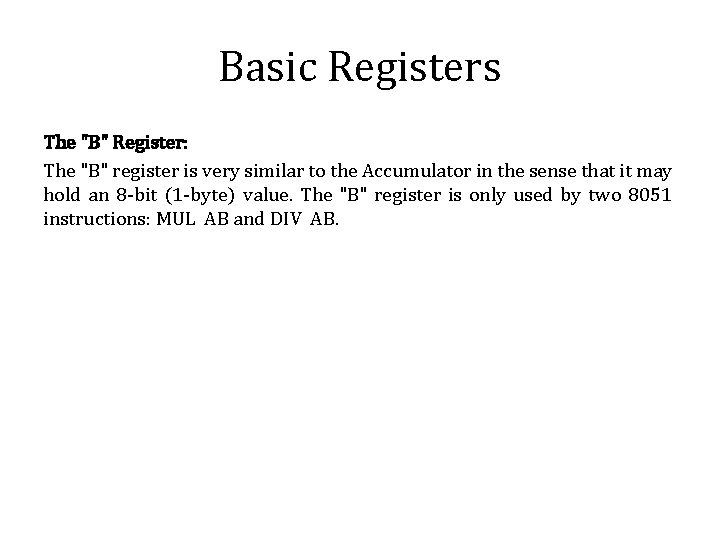
Basic Registers The "B" Register: The "B" register is very similar to the Accumulator in the sense that it may hold an 8 -bit (1 -byte) value. The "B" register is only used by two 8051 instructions: MUL AB and DIV AB.
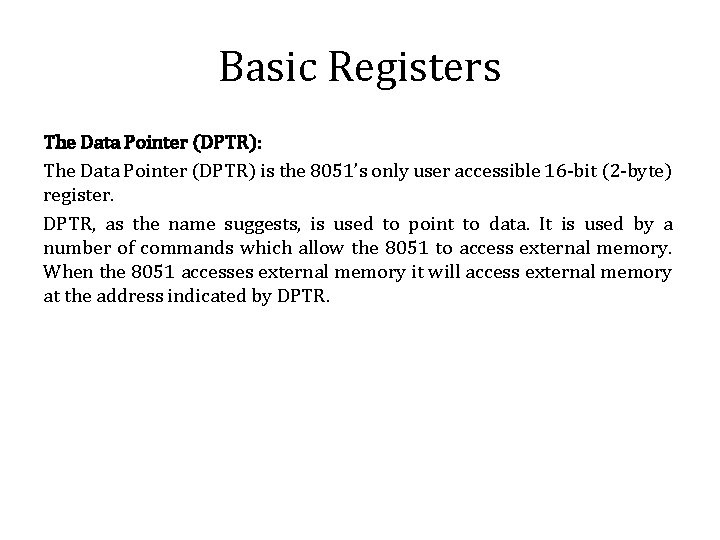
Basic Registers The Data Pointer (DPTR): The Data Pointer (DPTR) is the 8051’s only user accessible 16 -bit (2 -byte) register. DPTR, as the name suggests, is used to point to data. It is used by a number of commands which allow the 8051 to access external memory. When the 8051 accesses external memory it will access external memory at the address indicated by DPTR.
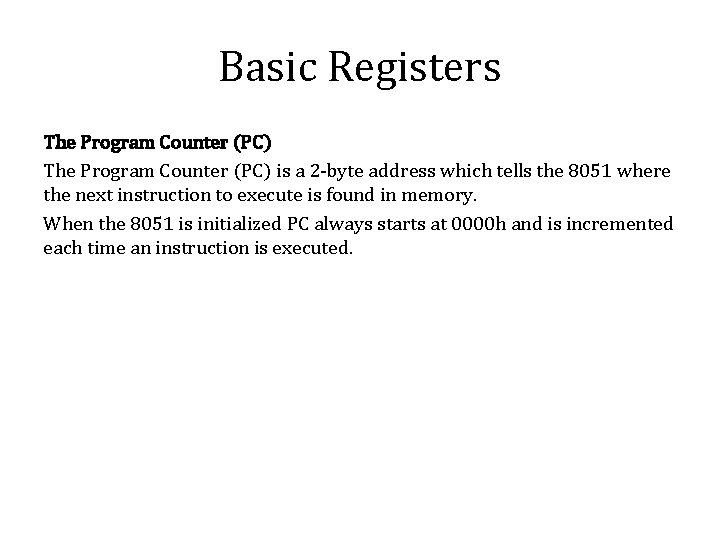
Basic Registers The Program Counter (PC) is a 2 -byte address which tells the 8051 where the next instruction to execute is found in memory. When the 8051 is initialized PC always starts at 0000 h and is incremented each time an instruction is executed.
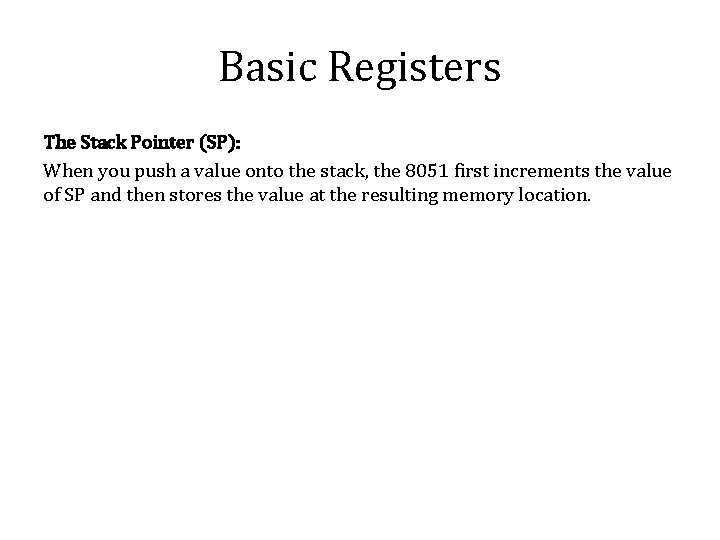
Basic Registers The Stack Pointer (SP): When you push a value onto the stack, the 8051 first increments the value of SP and then stores the value at the resulting memory location.
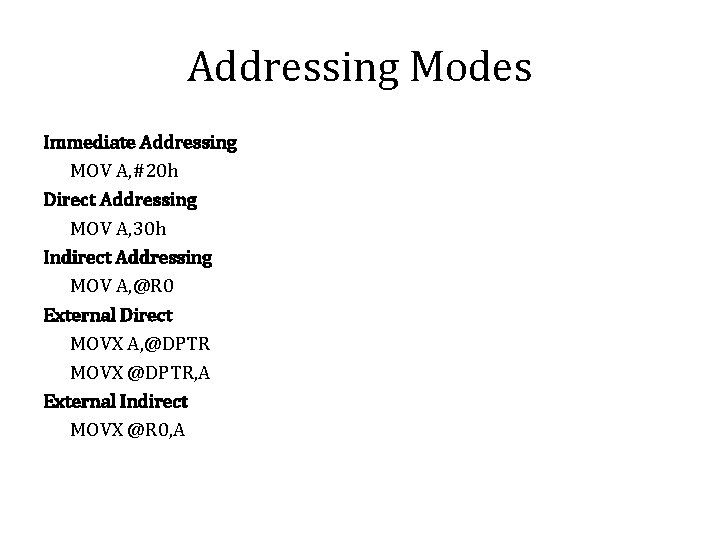
Addressing Modes Immediate Addressing MOV A, #20 h Direct Addressing MOV A, 30 h Indirect Addressing MOV A, @R 0 External Direct MOVX A, @DPTR MOVX @DPTR, A External Indirect MOVX @R 0, A
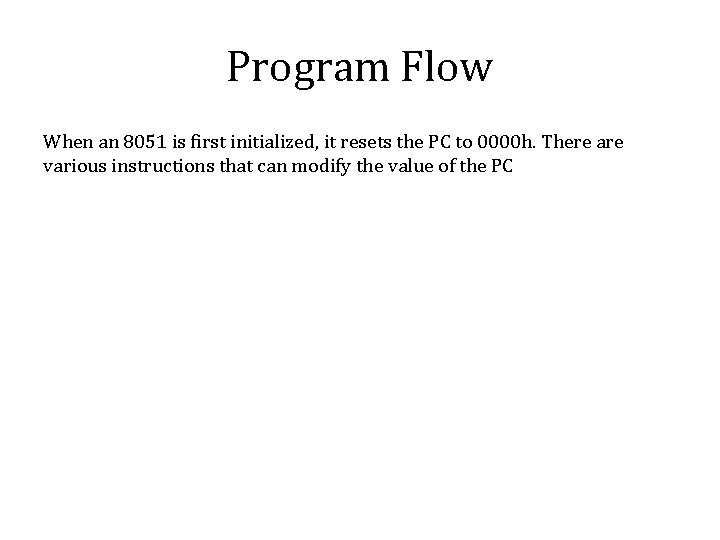
Program Flow When an 8051 is first initialized, it resets the PC to 0000 h. There are various instructions that can modify the value of the PC
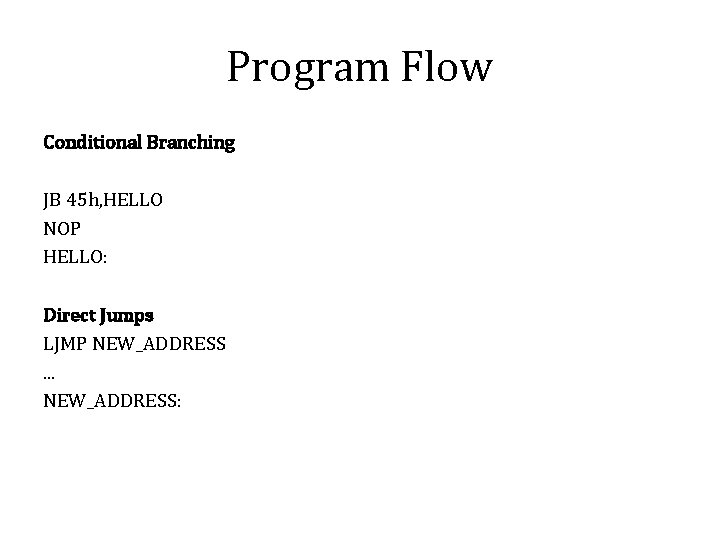
Program Flow Conditional Branching JB 45 h, HELLO NOP HELLO: Direct Jumps LJMP NEW_ADDRESS. . . NEW_ADDRESS:
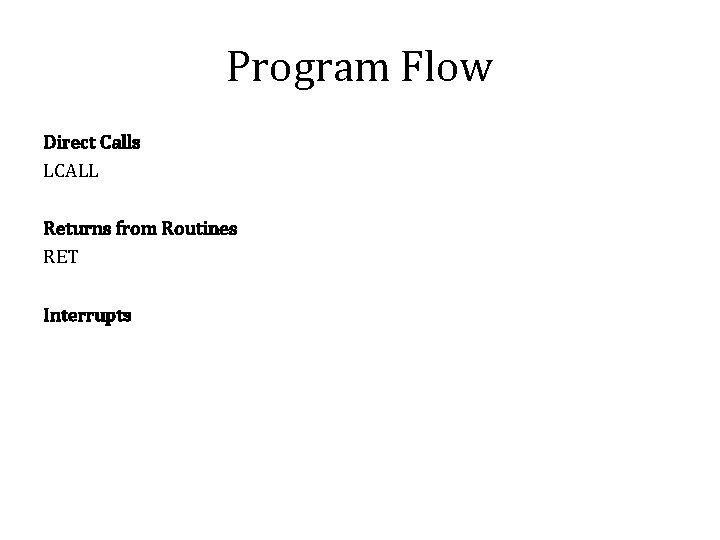
Program Flow Direct Calls LCALL Returns from Routines RET Interrupts
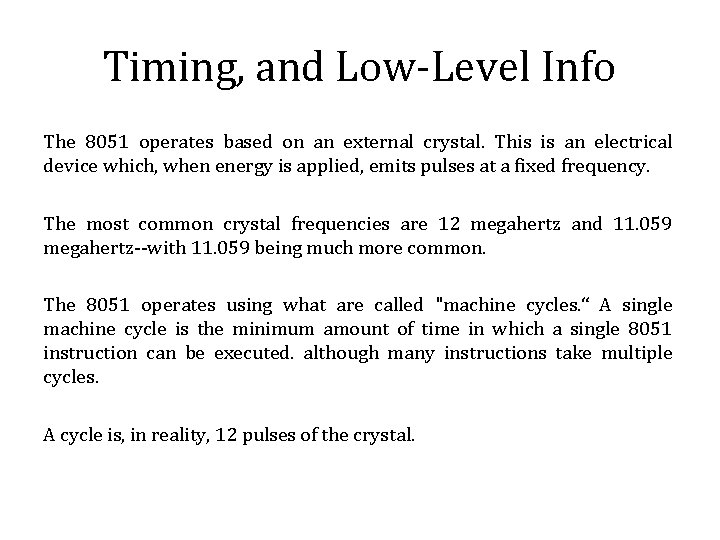
Timing, and Low-Level Info The 8051 operates based on an external crystal. This is an electrical device which, when energy is applied, emits pulses at a fixed frequency. The most common crystal frequencies are 12 megahertz and 11. 059 megahertz--with 11. 059 being much more common. The 8051 operates using what are called "machine cycles. “ A single machine cycle is the minimum amount of time in which a single 8051 instruction can be executed. although many instructions take multiple cycles. A cycle is, in reality, 12 pulses of the crystal.
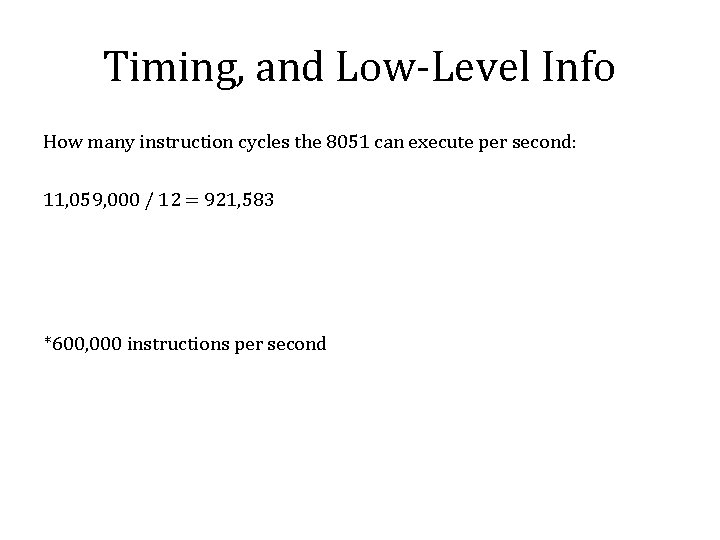
Timing, and Low-Level Info How many instruction cycles the 8051 can execute per second: 11, 059, 000 / 12 = 921, 583 *600, 000 instructions per second
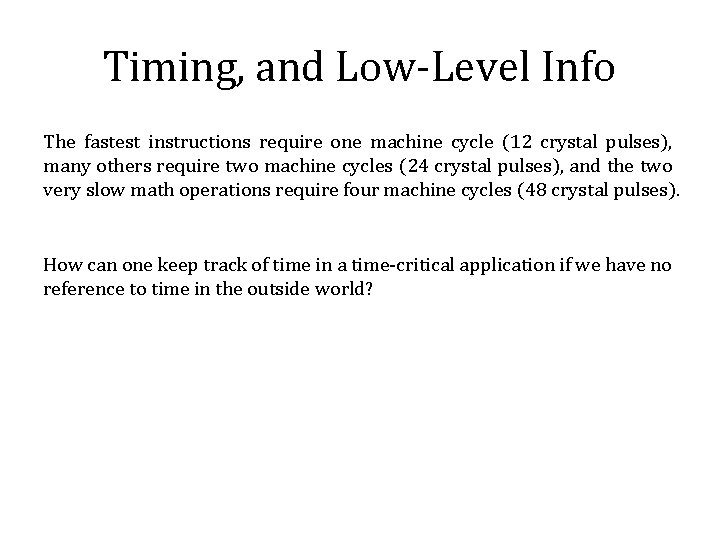
Timing, and Low-Level Info The fastest instructions require one machine cycle (12 crystal pulses), many others require two machine cycles (24 crystal pulses), and the two very slow math operations require four machine cycles (48 crystal pulses). How can one keep track of time in a time-critical application if we have no reference to time in the outside world?
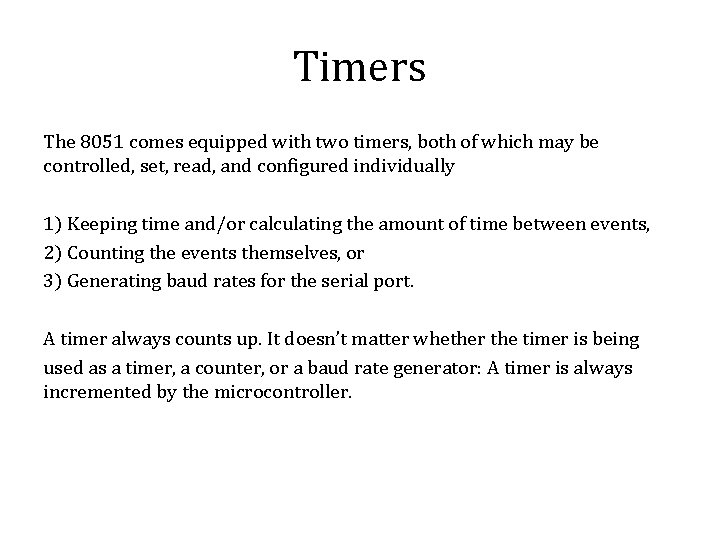
Timers The 8051 comes equipped with two timers, both of which may be controlled, set, read, and configured individually 1) Keeping time and/or calculating the amount of time between events, 2) Counting the events themselves, or 3) Generating baud rates for the serial port. A timer always counts up. It doesn’t matter whether the timer is being used as a timer, a counter, or a baud rate generator: A timer is always incremented by the microcontroller.
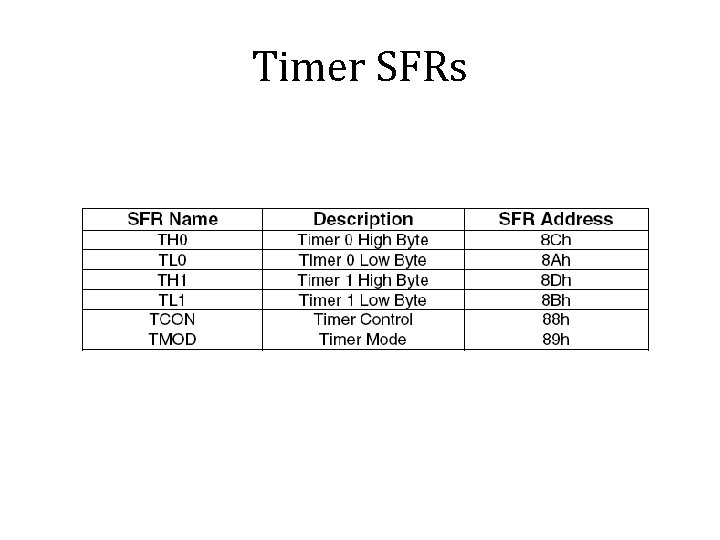
Timer SFRs
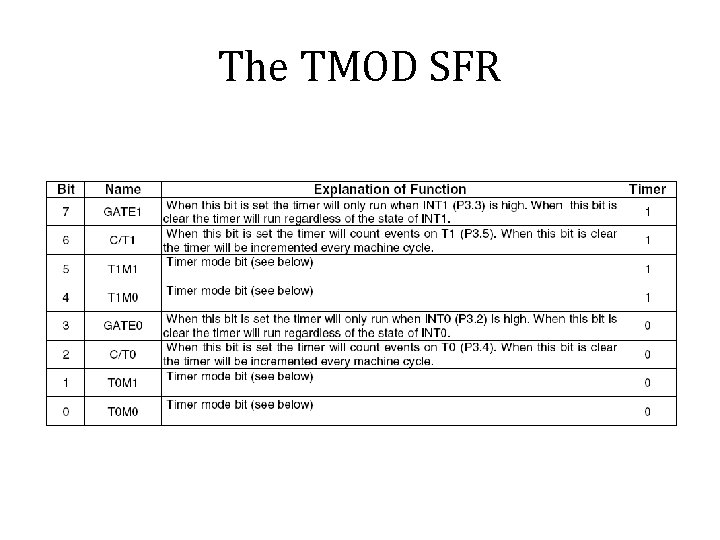
The TMOD SFR
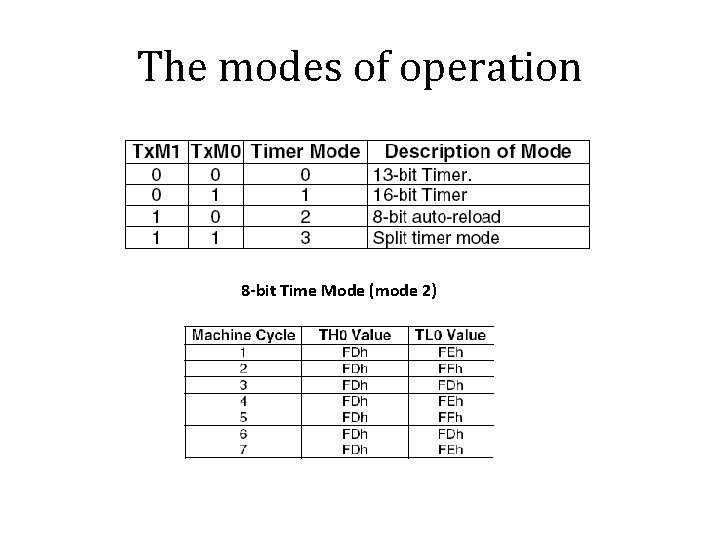
The modes of operation 8 -bit Time Mode (mode 2)
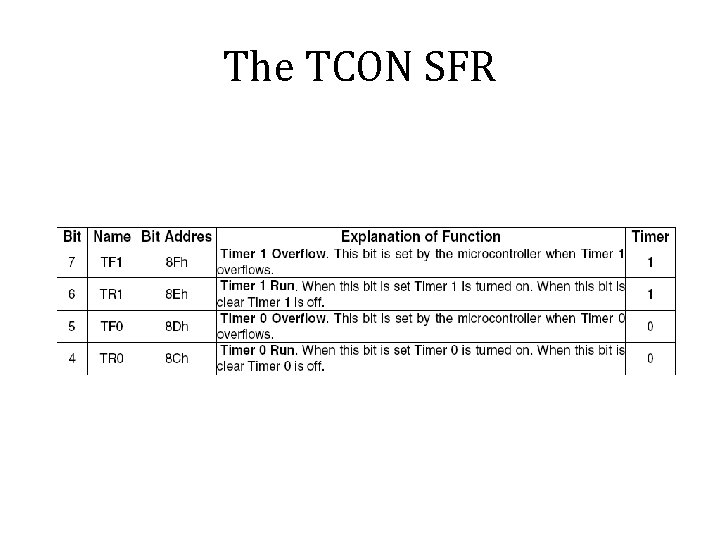
The TCON SFR
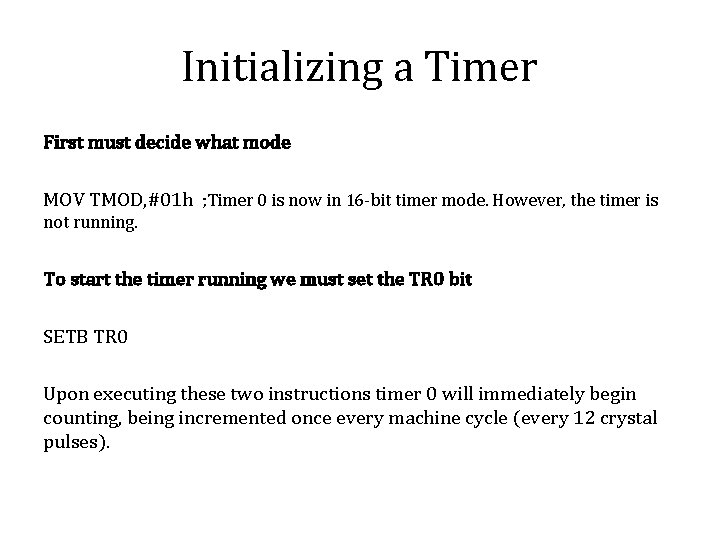
Initializing a Timer First must decide what mode MOV TMOD, #01 h ; Timer 0 is now in 16 -bit timer mode. However, the timer is not running. To start the timer running we must set the TR 0 bit SETB TR 0 Upon executing these two instructions timer 0 will immediately begin counting, being incremented once every machine cycle (every 12 crystal pulses).
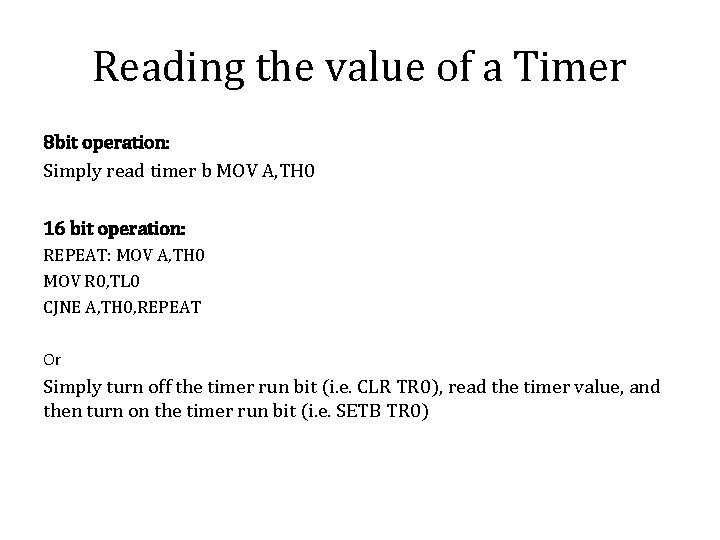
Reading the value of a Timer 8 bit operation: Simply read timer b MOV A, TH 0 16 bit operation: REPEAT: MOV A, TH 0 MOV R 0, TL 0 CJNE A, TH 0, REPEAT Or Simply turn off the timer run bit (i. e. CLR TR 0), read the timer value, and then turn on the timer run bit (i. e. SETB TR 0)
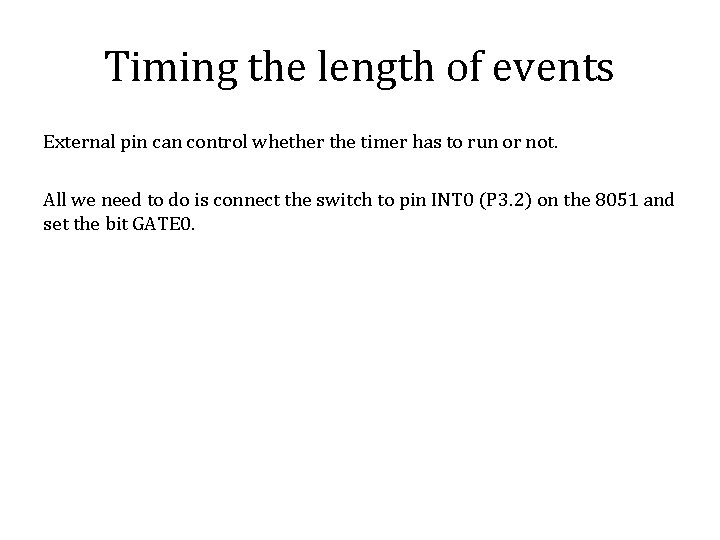
Timing the length of events External pin can control whether the timer has to run or not. All we need to do is connect the switch to pin INT 0 (P 3. 2) on the 8051 and set the bit GATE 0.
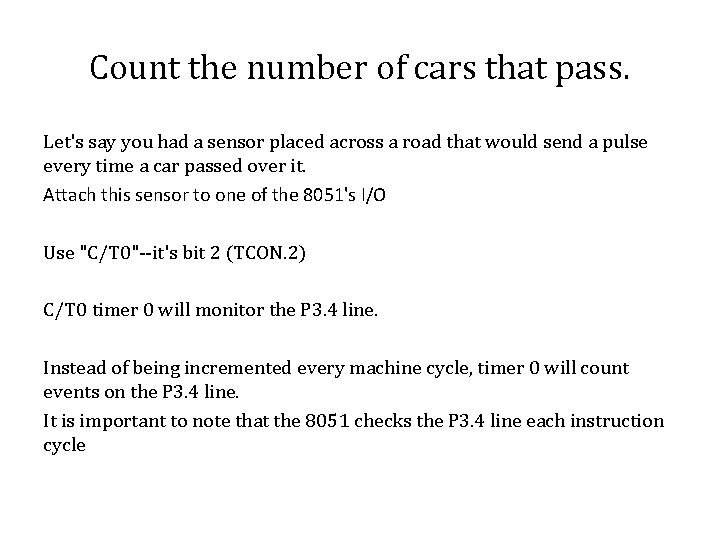
Count the number of cars that pass. Let's say you had a sensor placed across a road that would send a pulse every time a car passed over it. Attach this sensor to one of the 8051's I/O Use "C/T 0"--it's bit 2 (TCON. 2) C/T 0 timer 0 will monitor the P 3. 4 line. Instead of being incremented every machine cycle, timer 0 will count events on the P 3. 4 line. It is important to note that the 8051 checks the P 3. 4 line each instruction cycle
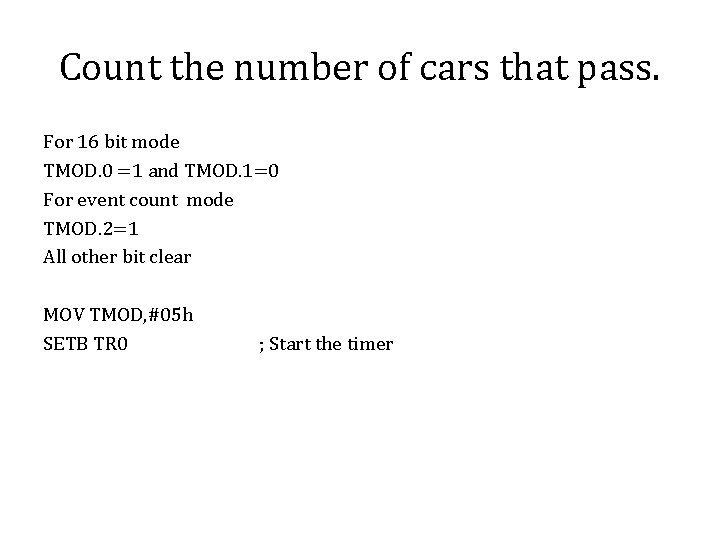
Count the number of cars that pass. For 16 bit mode TMOD. 0 =1 and TMOD. 1=0 For event count mode TMOD. 2=1 All other bit clear MOV TMOD, #05 h SETB TR 0 ; Start the timer