Architected for Performance NVMe Software Drivers Whats New
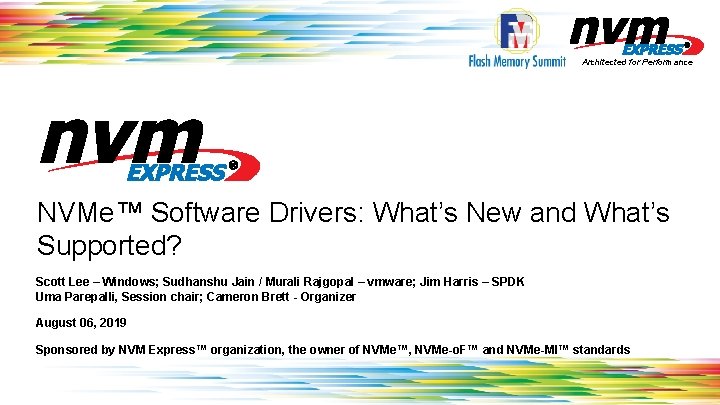
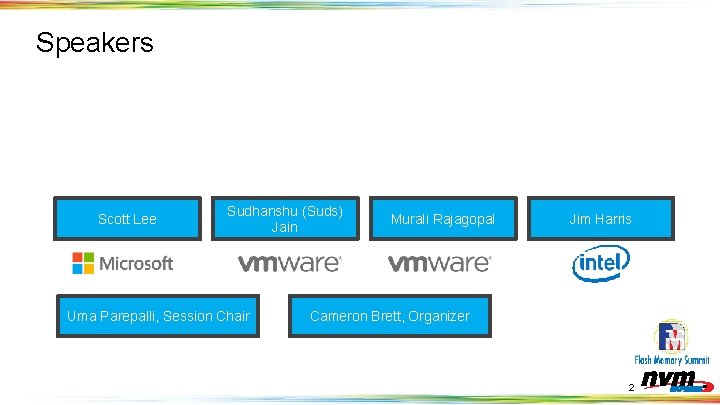
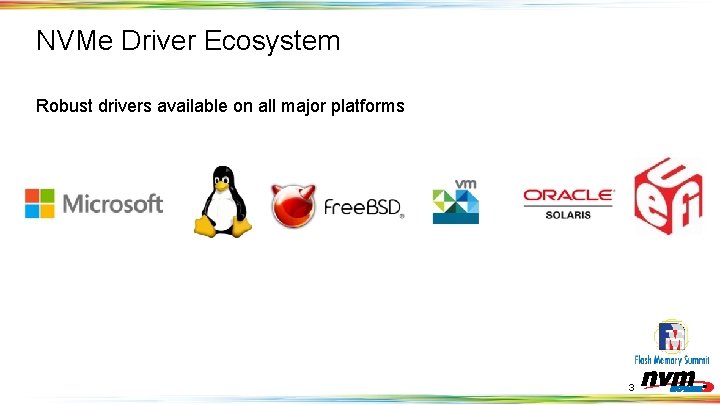



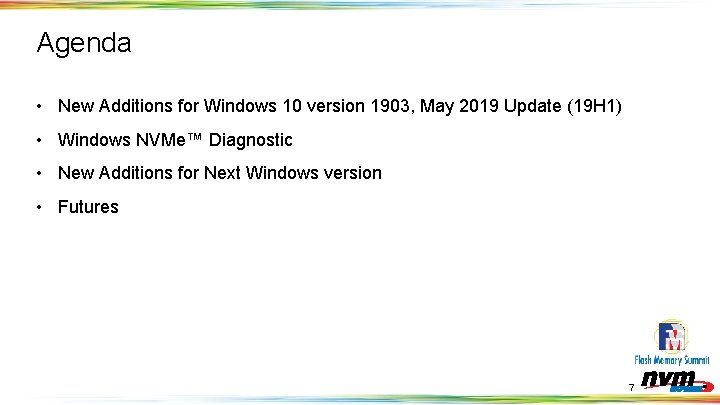
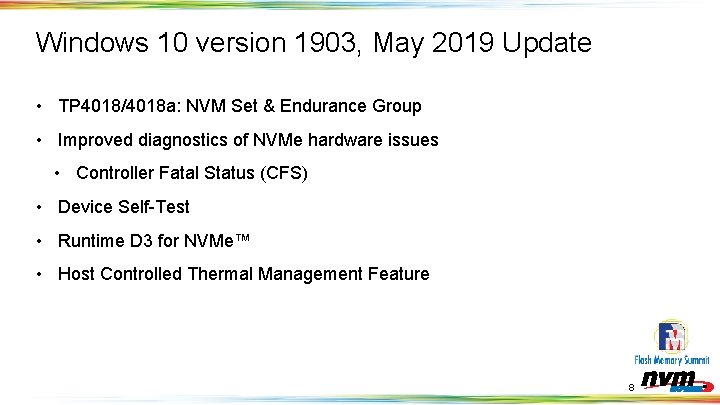
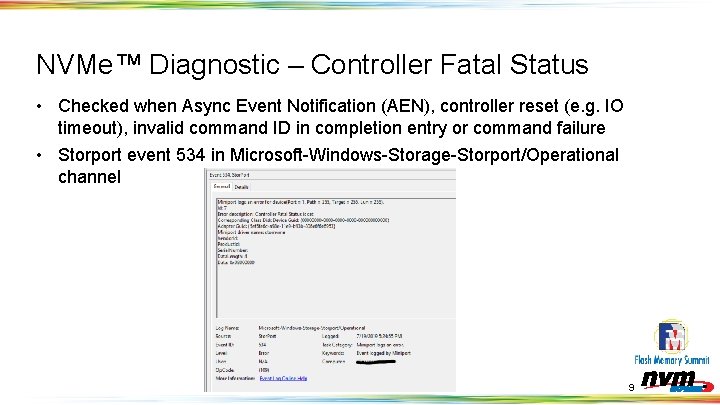
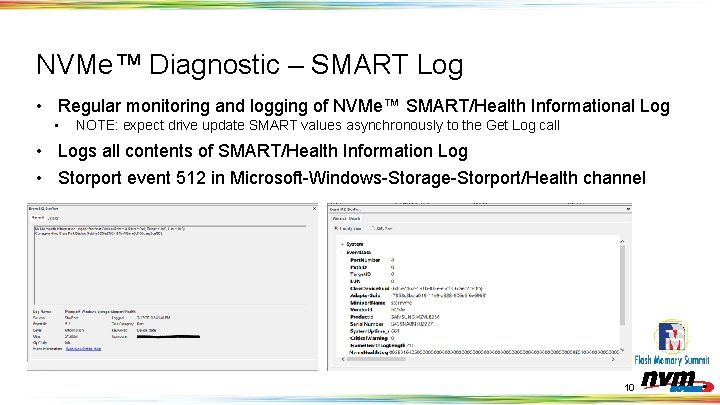
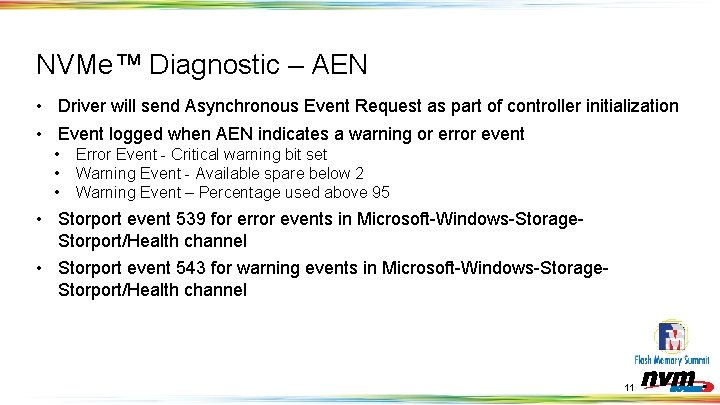
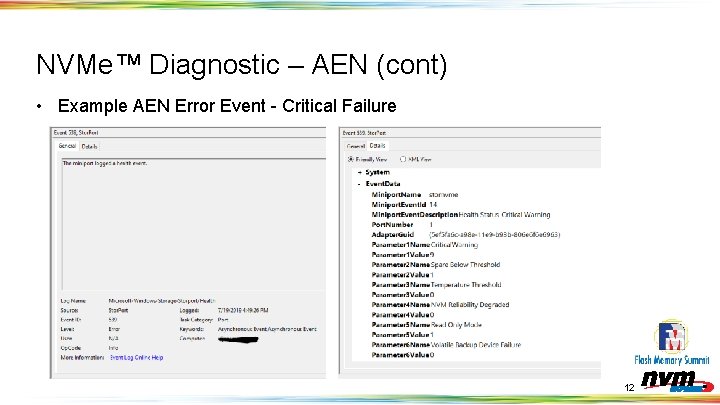
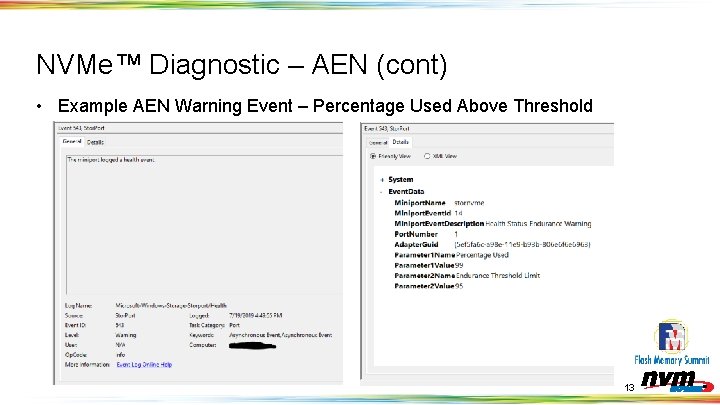
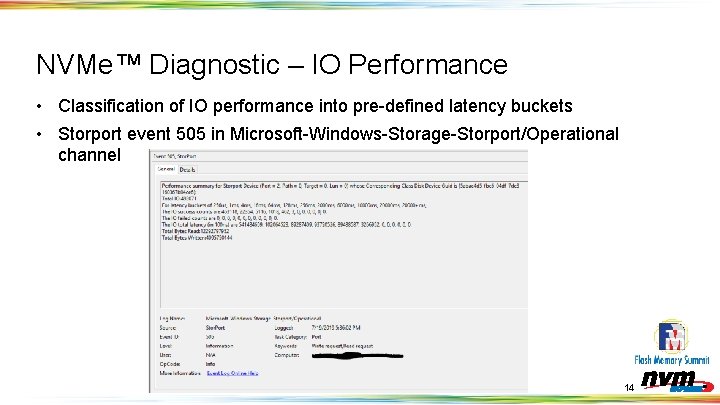
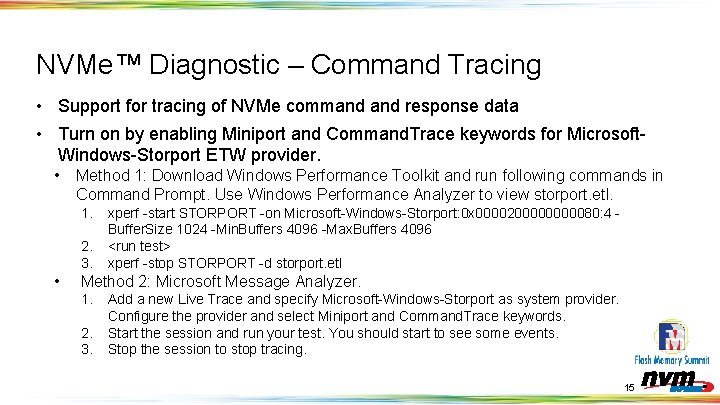
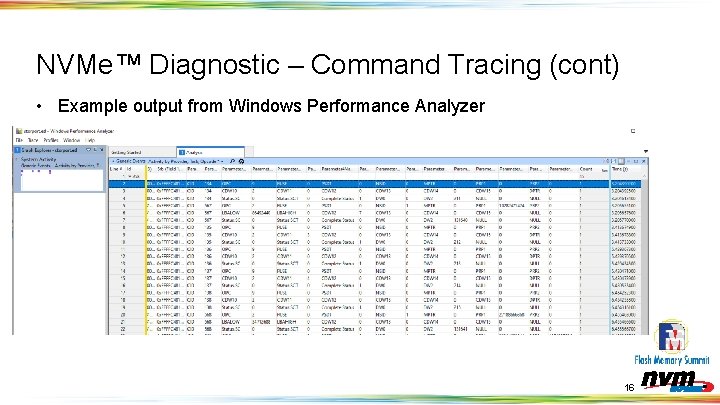
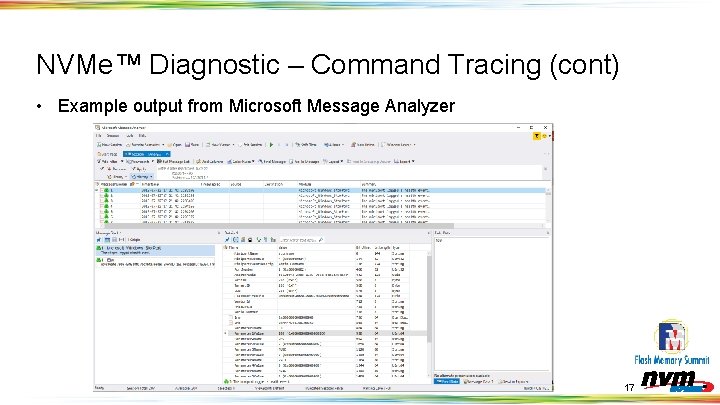
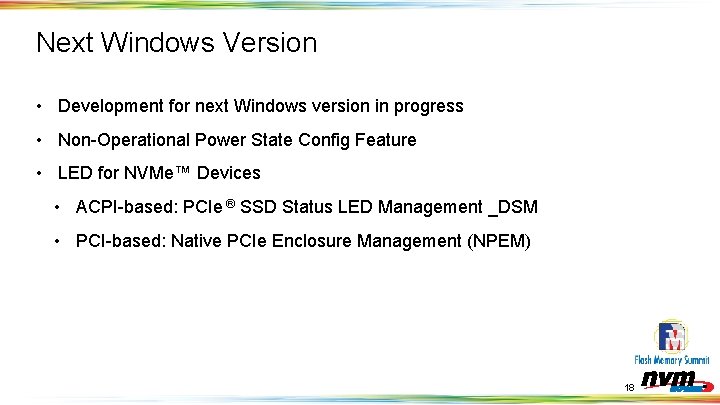
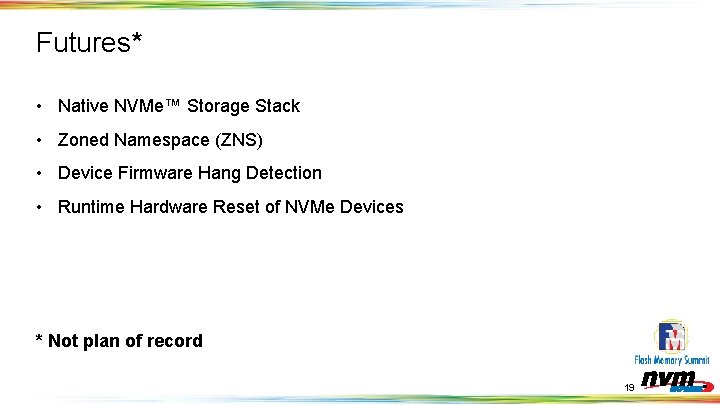

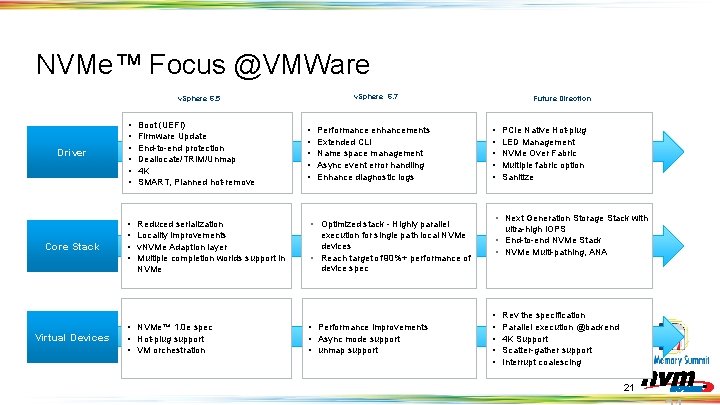
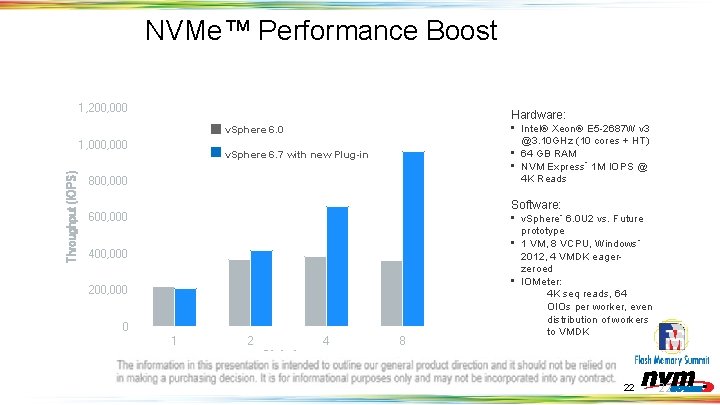
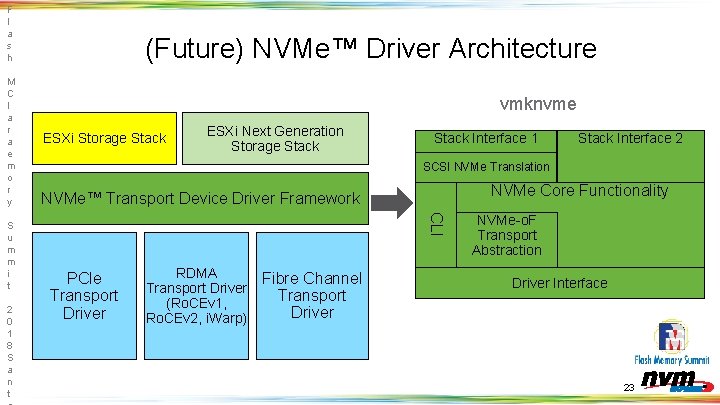
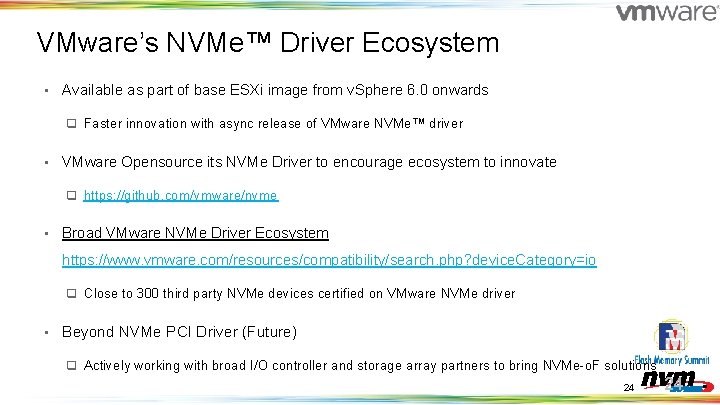

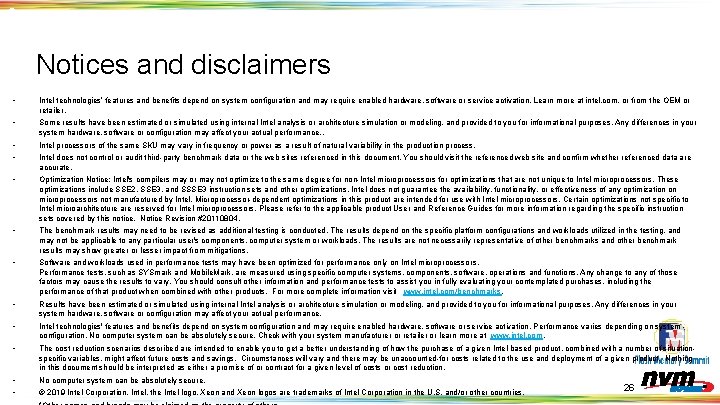
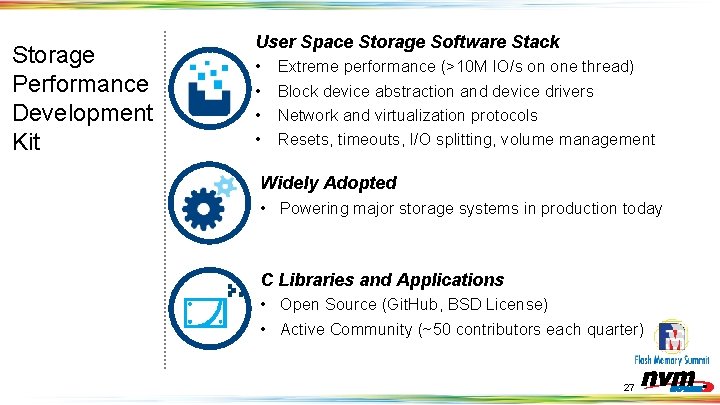
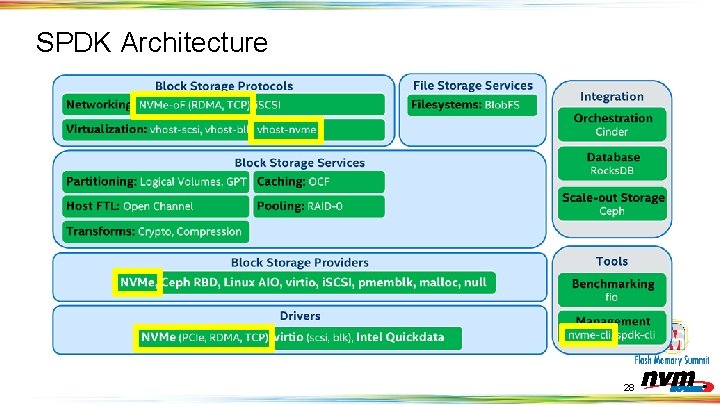
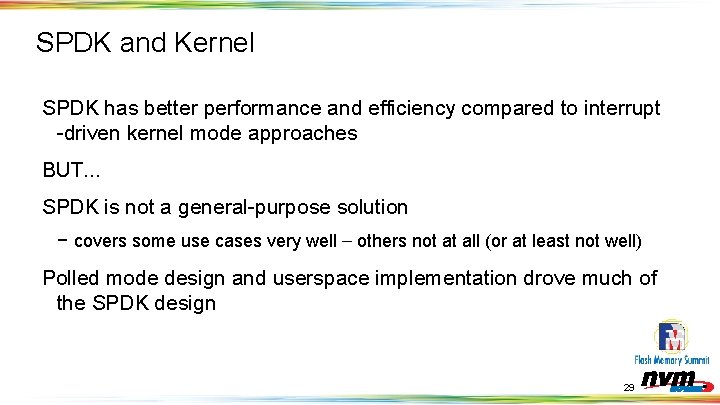
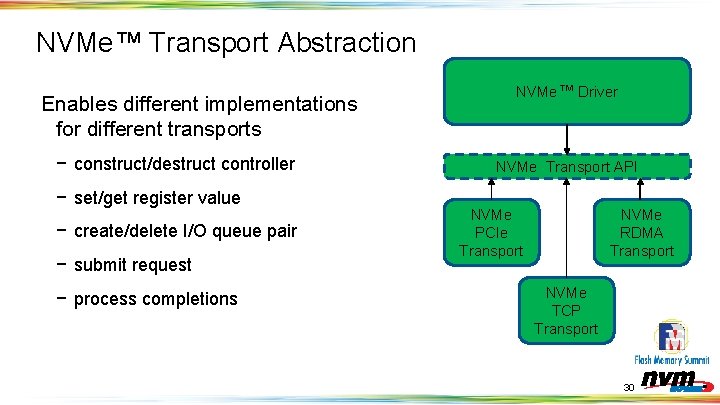
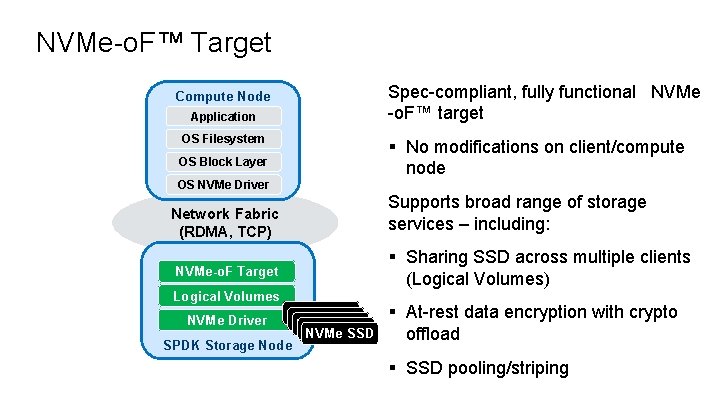
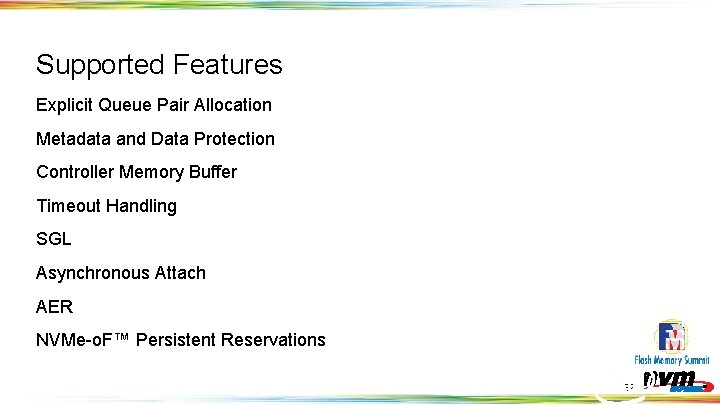
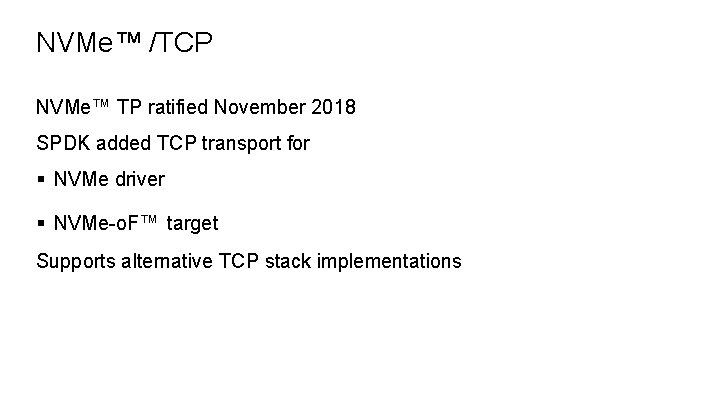
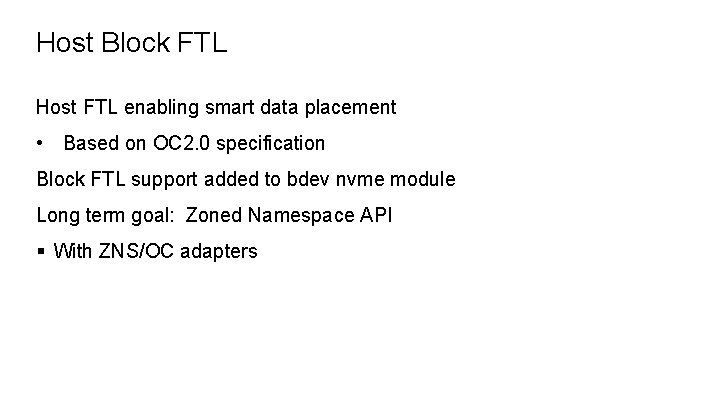
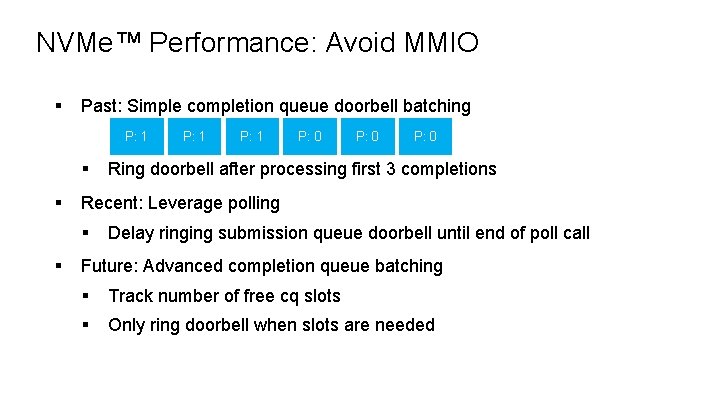
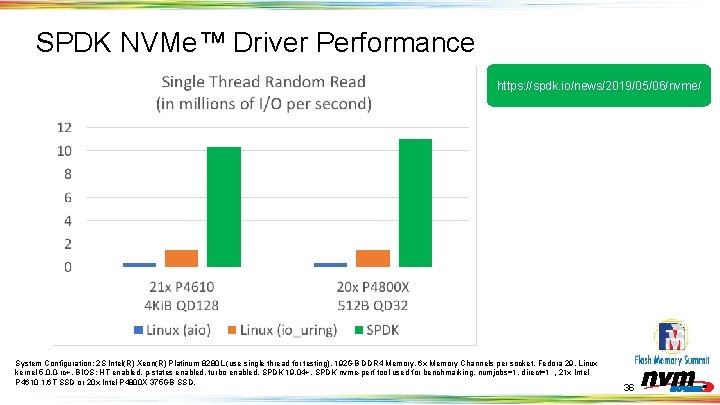
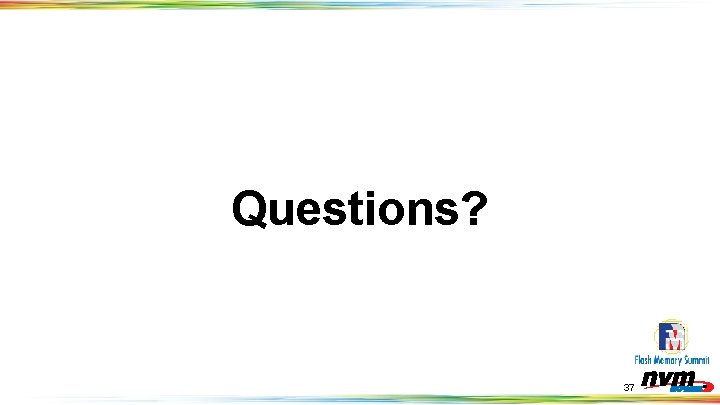

- Slides: 38
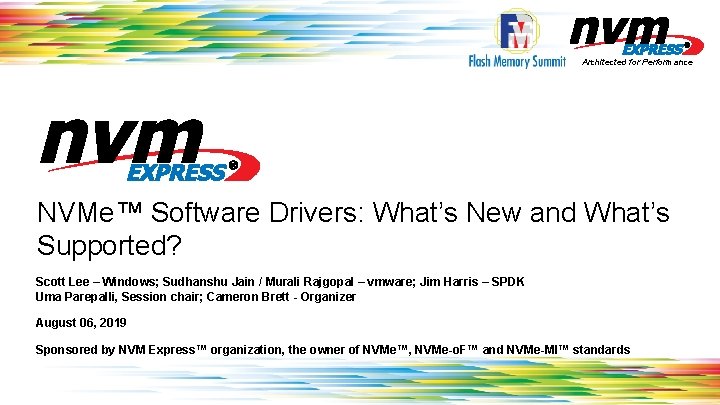
Architected for Performance NVMe™ Software Drivers: What’s New and What’s Supported? Scott Lee – Windows; Sudhanshu Jain / Murali Rajgopal – vmware; Jim Harris – SPDK Uma Parepalli, Session chair; Cameron Brett - Organizer August 06, 2019 Sponsored by NVM Express™ organization, the owner of NVMe™, NVMe-o. F™ and NVMe-MI™ standards
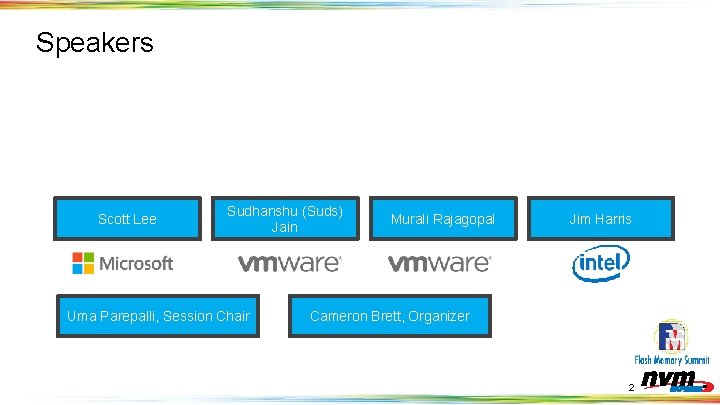
Speakers Scott Lee Sudhanshu (Suds) Jain Uma Parepalli, Session Chair Murali Rajagopal Jim Harris Cameron Brett, Organizer 2
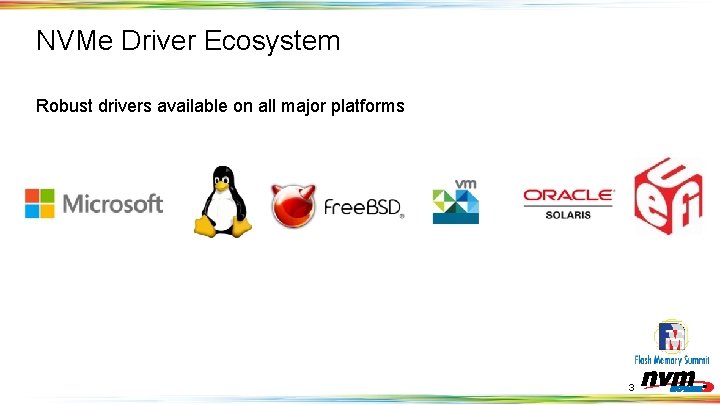
NVMe Driver Ecosystem Robust drivers available on all major platforms 3

Visit NVM Express Website http: //nvmexpress. org for Drivers related resources 4

UEFI NVMe Drivers – Very stable in 2019 • Highly stable UEFI NVMe drivers available on Intel and ARM platforms • NVMe support available from preboot UEFI to booting all major Operating Systems. 5

Windows Inbox NVMe™ Driver Scott Lee, Principle Software Engineer Lead, Microsoft 6
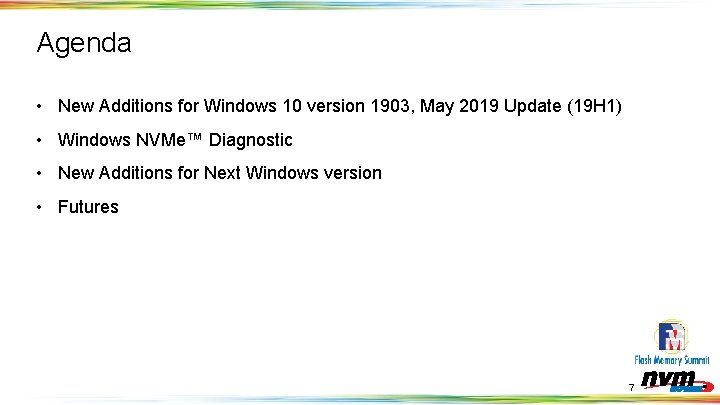
Agenda • New Additions for Windows 10 version 1903, May 2019 Update (19 H 1) • Windows NVMe™ Diagnostic • New Additions for Next Windows version • Futures 7
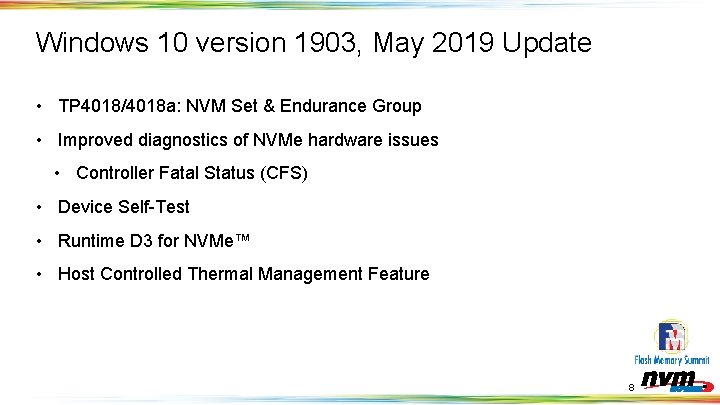
Windows 10 version 1903, May 2019 Update • TP 4018/4018 a: NVM Set & Endurance Group • Improved diagnostics of NVMe hardware issues • Controller Fatal Status (CFS) • Device Self-Test • Runtime D 3 for NVMe™ • Host Controlled Thermal Management Feature 8
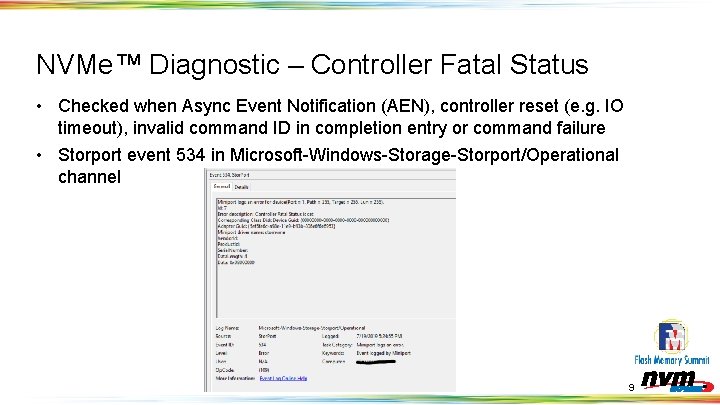
NVMe™ Diagnostic – Controller Fatal Status • Checked when Async Event Notification (AEN), controller reset (e. g. IO timeout), invalid command ID in completion entry or command failure • Storport event 534 in Microsoft-Windows-Storage-Storport/Operational channel 9
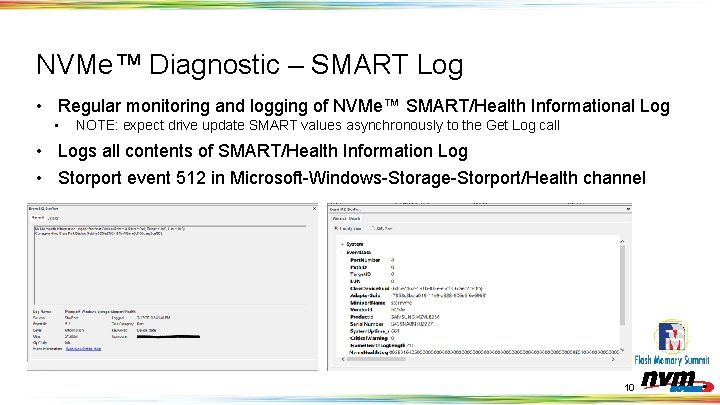
NVMe™ Diagnostic – SMART Log • Regular monitoring and logging of NVMe™ SMART/Health Informational Log • NOTE: expect drive update SMART values asynchronously to the Get Log call • Logs all contents of SMART/Health Information Log • Storport event 512 in Microsoft-Windows-Storage-Storport/Health channel 10
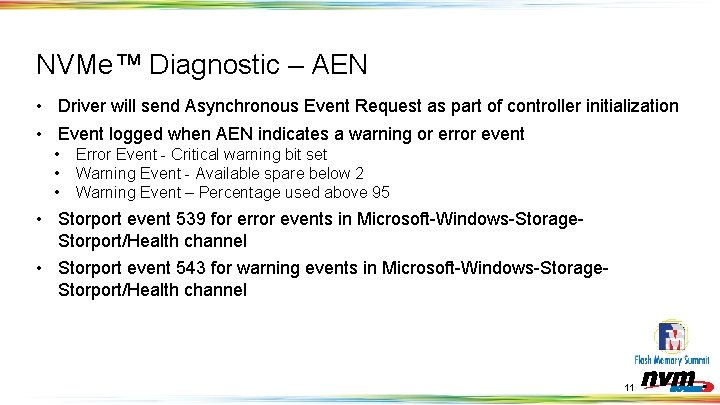
NVMe™ Diagnostic – AEN • Driver will send Asynchronous Event Request as part of controller initialization • Event logged when AEN indicates a warning or error event • • • Error Event - Critical warning bit set Warning Event - Available spare below 2 Warning Event – Percentage used above 95 • Storport event 539 for error events in Microsoft-Windows-Storage. Storport/Health channel • Storport event 543 for warning events in Microsoft-Windows-Storage. Storport/Health channel 11
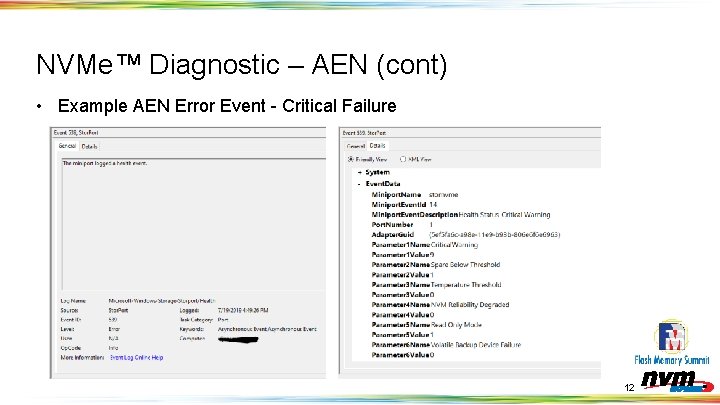
NVMe™ Diagnostic – AEN (cont) • Example AEN Error Event - Critical Failure 12
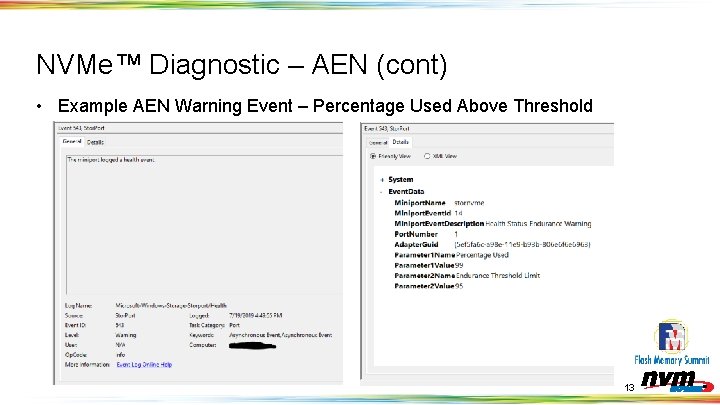
NVMe™ Diagnostic – AEN (cont) • Example AEN Warning Event – Percentage Used Above Threshold 13
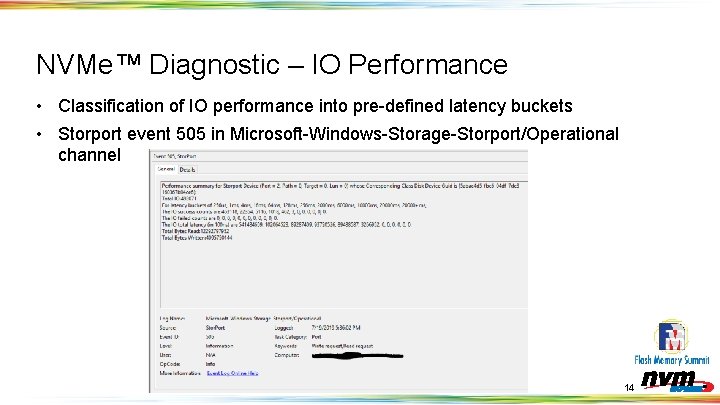
NVMe™ Diagnostic – IO Performance • Classification of IO performance into pre-defined latency buckets • Storport event 505 in Microsoft-Windows-Storage-Storport/Operational channel 14
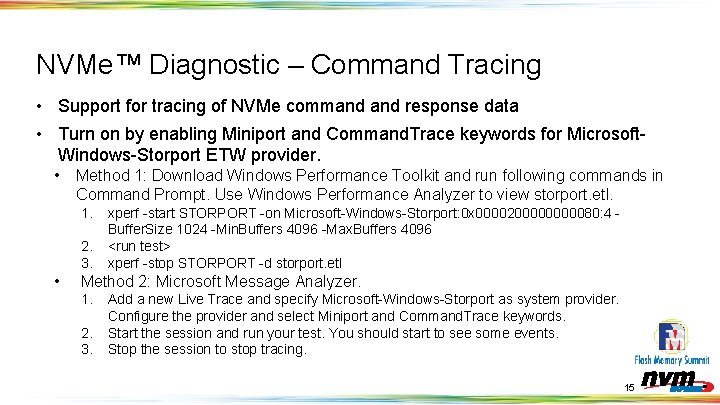
NVMe™ Diagnostic – Command Tracing • Support for tracing of NVMe command response data • Turn on by enabling Miniport and Command. Trace keywords for Microsoft. Windows-Storport ETW provider. • Method 1: Download Windows Performance Toolkit and run following commands in Command Prompt. Use Windows Performance Analyzer to view storport. etl. 1. 2. 3. • xperf -start STORPORT -on Microsoft-Windows-Storport: 0 x 000020000080: 4 Buffer. Size 1024 -Min. Buffers 4096 -Max. Buffers 4096 <run test> xperf -stop STORPORT -d storport. etl Method 2: Microsoft Message Analyzer. 1. 2. 3. Add a new Live Trace and specify Microsoft-Windows-Storport as system provider. Configure the provider and select Miniport and Command. Trace keywords. Start the session and run your test. You should start to see some events. Stop the session to stop tracing. 15
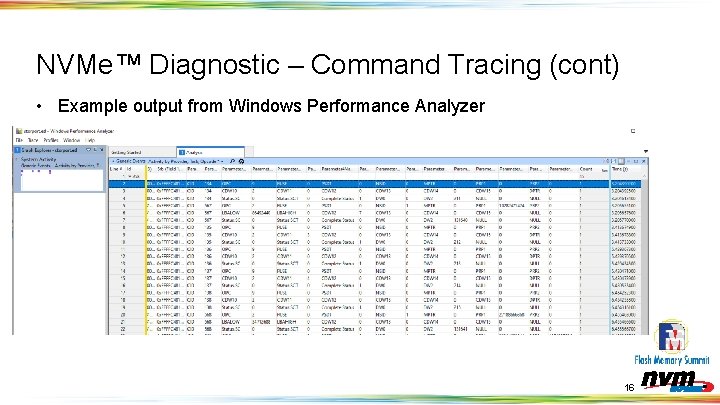
NVMe™ Diagnostic – Command Tracing (cont) • Example output from Windows Performance Analyzer 16
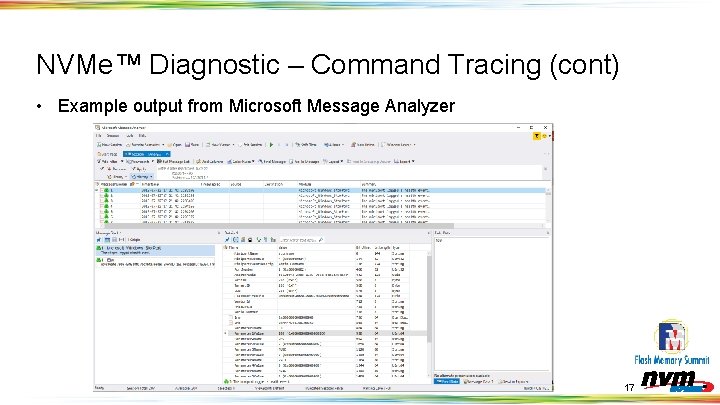
NVMe™ Diagnostic – Command Tracing (cont) • Example output from Microsoft Message Analyzer 17
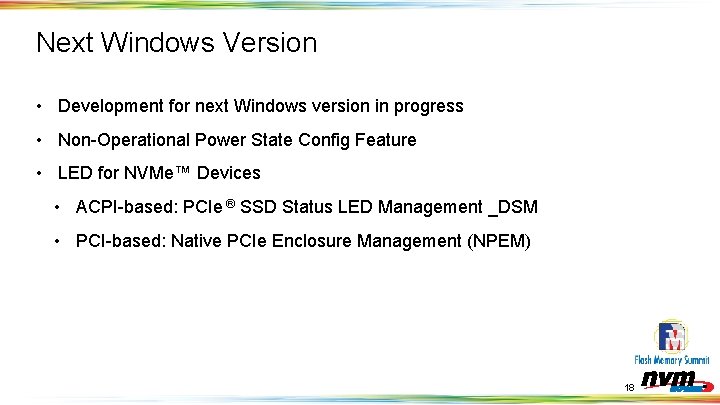
Next Windows Version • Development for next Windows version in progress • Non-Operational Power State Config Feature • LED for NVMe™ Devices • ACPI-based: PCIe ® SSD Status LED Management _DSM • PCI-based: Native PCIe Enclosure Management (NPEM) 18
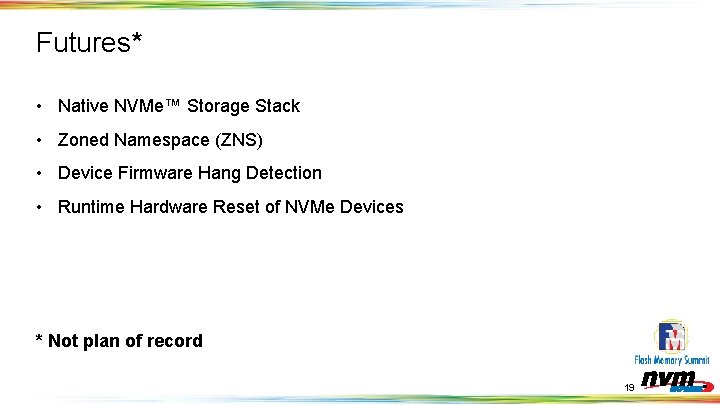
Futures* • Native NVMe™ Storage Stack • Zoned Namespace (ZNS) • Device Firmware Hang Detection • Runtime Hardware Reset of NVMe Devices * Not plan of record 19

Architected for Performance v. Sphere NVMe™ Driver Support Sudhanshu (Suds) Jain and Murali Rajagopal, VMware
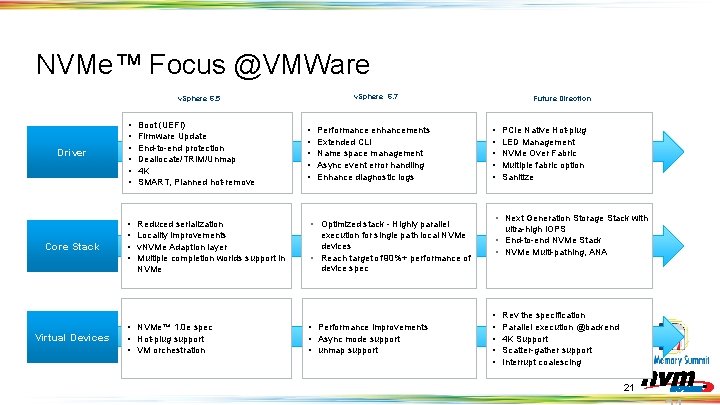
NVMe™ Focus @VMWare v. Sphere 6. 7 v. Sphere 6. 5 Driver Core Stack Virtual Devices • • • Boot (UEFI) Firmware Update End-to-end protection Deallocate/TRIM/Unmap 4 K SMART, Planned hot-remove • • Reduced serialization Locality improvements v. NVMe Adaption layer Multiple completion worlds support in NVMe • NVMe™ 1. 0 e spec • Hot-plug support • VM orchestration • • • Performance enhancements Extended CLI Name space management Async event error handling Enhance diagnostic logs • Optimized stack - Highly parallel execution for single path local NVMe devices • Reach target of 90%+ performance of device spec • Performance improvements • Async mode support • unmap support Future Direction • • • PCIe Native Hot-plug LED Management NVMe Over Fabric Multiple fabric option Sanitize • Next Generation Storage Stack with ultra-high IOPS • End-to-end NVMe Stack • NVMe Multi-pathing, ANA • • • Rev the specification Parallel execution @backend 4 K Support Scatter-gather support Interrupt coalescing 21
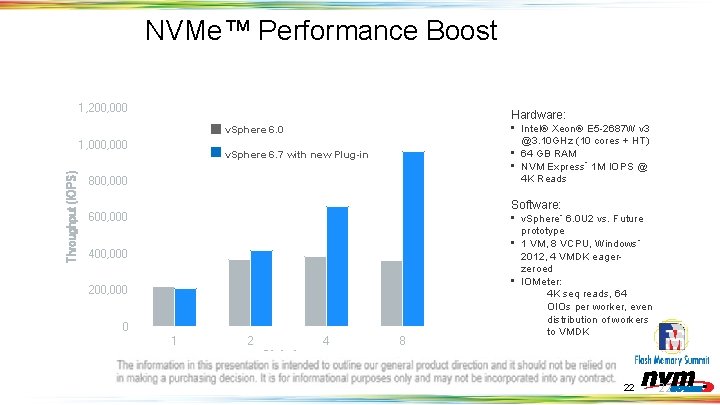
NVMe™ Performance Boost 1, 200, 000 Hardware: • Intel® Xeon® E 5 -2687 W v 3 @3. 10 GHz (10 cores + HT) • 64 GB RAM • NVM Express* 1 M IOPS @ 4 K Reads v. Sphere 6. 0 Throughput (IOPS) 1, 000 v. Sphere 6. 7 with new Plug-in 800, 000 Software: 600, 000 400, 000 200, 000 0 1 2 4 8 • v. Sphere* 6. 0 U 2 vs. Future prototype • 1 VM, 8 VCPU, Windows* 2012, 4 VMDK eagerzeroed • IOMeter: 4 K seq reads, 64 OIOs per worker, even distribution of workers to VMDK # Workers 22 22
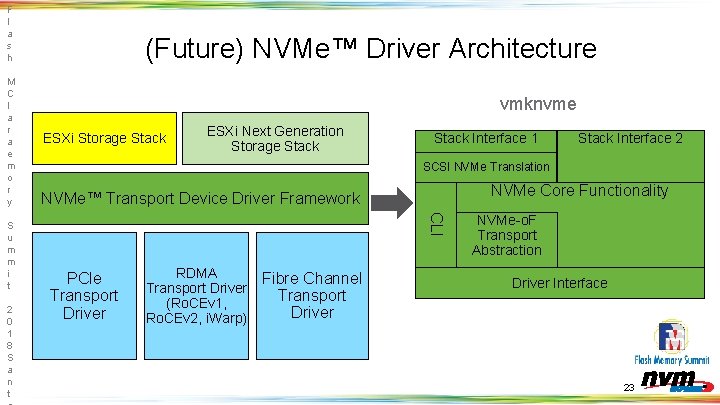
(Future) NVMe™ Driver Architecture vmknvme ESXi Storage Stack ESXi Next Generation Storage Stack Interface 1 Stack Interface 2 SCSI NVMe Translation NVMe Core Functionality NVMe™ Transport Device Driver Framework CLI F l a s h M C l a r a e m o r y S u m m i t 2 0 1 8 S a n t PCIe Transport Driver RDMA Fibre Channel Transport Driver Transport (Ro. CEv 1, Driver Ro. CEv 2, i. Warp) NVMe-o. F Transport Abstraction Driver Interface 23
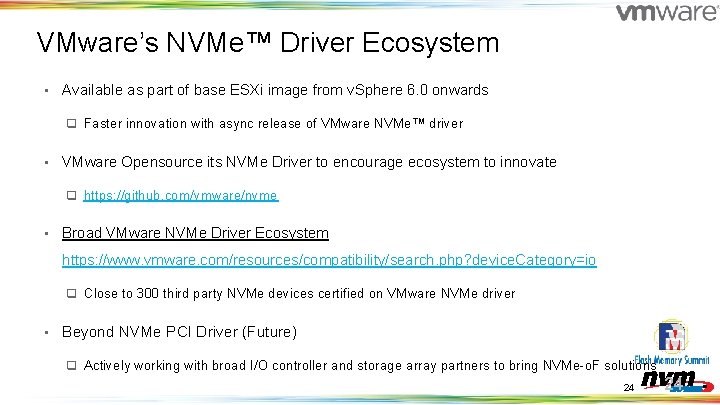
VMware’s NVMe™ Driver Ecosystem • Available as part of base ESXi image from v. Sphere 6. 0 onwards q Faster innovation with async release of VMware NVMe™ driver • VMware Opensource its NVMe Driver to encourage ecosystem to innovate q https: //github. com/vmware/nvme • Broad VMware NVMe Driver Ecosystem https: //www. vmware. com/resources/compatibility/search. php? device. Category=io q Close to 300 third party NVMe devices certified on VMware NVMe driver • Beyond NVMe PCI Driver (Future) q Actively working with broad I/O controller and storage array partners to bring NVMe-o. F solutions 24 24

Architected for Performance Accelerating NVMe™ with SPDK Jim Harris, Principal Software Engineer, Intel
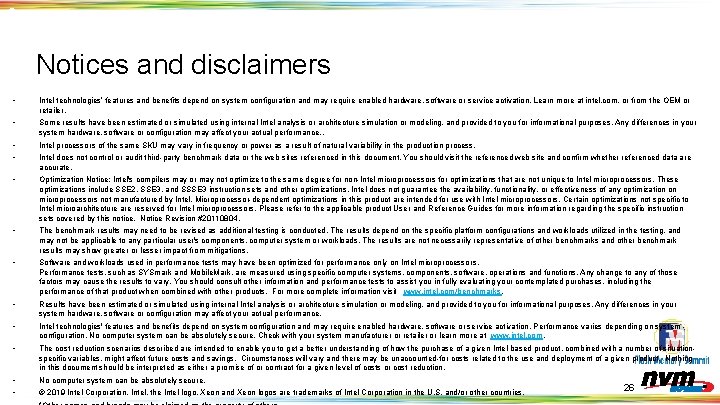
2 6 Notices and disclaimers • Intel technologies’ features and benefits depend on system configuration and may require enabled hardware, software or service activation. Learn more at intel. com, or from the OEM or retailer. • Some results have been estimated or simulated using internal Intel analysis or architecture simulation or modeling, and provided to you for informational purposes. Any differences in your system hardware, software or configuration may affect your actual performance. . • • Intel processors of the same SKU may vary in frequency or power as a result of natural variability in the production process. • Optimization Notice: Intel's compilers may or may not optimize to the same degree for non-Intel microprocessors for optimizations that are not unique to Intel microprocessors. These optimizations include SSE 2, SSE 3, and SSSE 3 instruction sets and other optimizations. Intel does not guarantee the availability, functionality, or effectiveness of any optimization on microprocessors not manufactured by Intel. Microprocessor-dependent optimizations in this product are intended for use with Intel microprocessors. Certain optimizations not specific to Intel microarchitecture are reserved for Intel microprocessors. Please refer to the applicable product User and Reference Guides for more information regarding the specific instruction sets covered by this notice. Notice Revision #20110804. • The benchmark results may need to be revised as additional testing is conducted. The results depend on the specific platform configurations and workloads utilized in the testing, and may not be applicable to any particular user's components, computer system or workloads. The results are not necessarily representative of other benchmarks and other benchmark results may show greater or lesser impact from mitigations. • Software and workloads used in performance tests may have been optimized for performance only on Intel microprocessors. Performance tests, such as SYSmark and Mobile. Mark, are measured using specific computer systems, components, software, operations and functions. Any change to any of those factors may cause the results to vary. You should consult other information and performance tests to assist you in fully evaluating your contemplated purchases, including the performance of that product when combined with other products. For more complete information visit www. intel. com/benchmarks. • Results have been estimated or simulated using internal Intel analysis or architecture simulation or modeling, and provided to you for informational purposes. Any differences in your system hardware, software or configuration may affect your actual performance. • Intel technologies' features and benefits depend on system configuration and may require enabled hardware, software or service activation. Performance varies depending on system configuration. No computer system can be absolutely secure. Check with your system manufacturer or retailer or learn more at www. intel. com. • The cost reduction scenarios described are intended to enable you to get a better understanding of how the purchase of a given Intel based product, combined with a number of situationspecific variables, might affect future costs and savings. Circumstances will vary and there may be unaccounted-for costs related to the use and deployment of a given product. Nothing in this document should be interpreted as either a promise of or contract for a given level of costs or cost reduction. • • No computer system can be absolutely secure. Intel does not control or audit third-party benchmark data or the web sites referenced in this document. You should visit the referenced web site and confirm whether referenced data are accurate. © 2019 Intel Corporation. Intel, the Intel logo, Xeon and Xeon logos are trademarks of Intel Corporation in the U. S. and/or other countries. 26
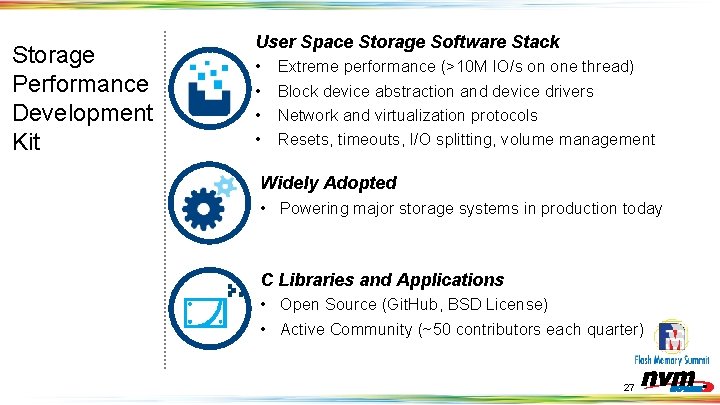
Storage Performance Development Kit User Space Storage Software Stack • • Extreme performance (>10 M IO/s on one thread) Block device abstraction and device drivers Network and virtualization protocols Resets, timeouts, I/O splitting, volume management Widely Adopted • Powering major storage systems in production today C Libraries and Applications • Open Source (Git. Hub, BSD License) • Active Community (~50 contributors each quarter) 27
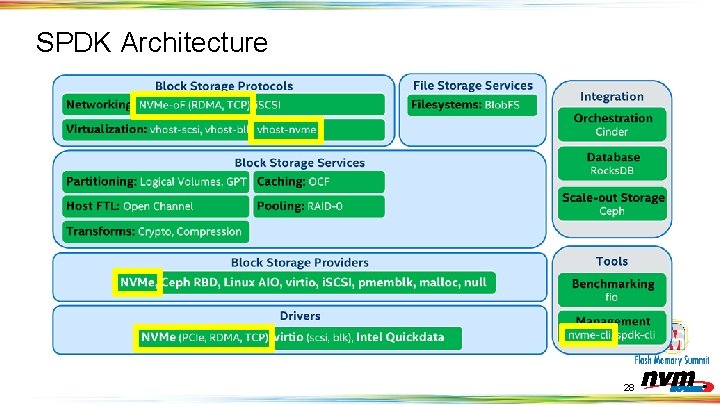
SPDK Architecture 28
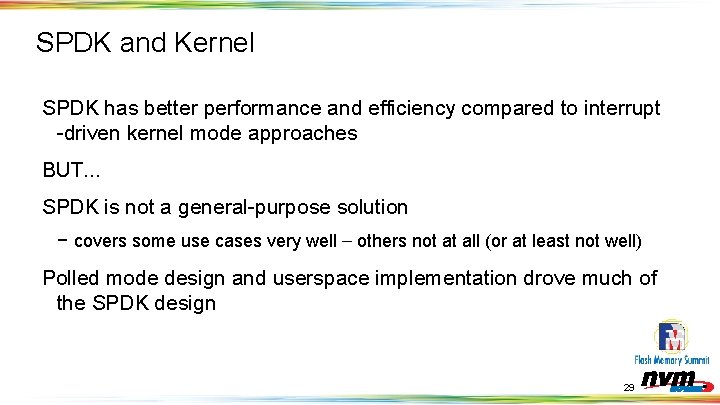
SPDK and Kernel SPDK has better performance and efficiency compared to interrupt -driven kernel mode approaches BUT. . . SPDK is not a general-purpose solution − covers some use cases very well – others not at all (or at least not well) Polled mode design and userspace implementation drove much of the SPDK design 29
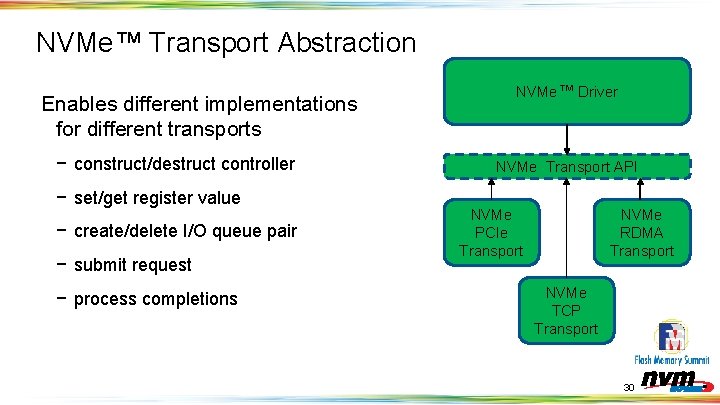
NVMe™ Transport Abstraction Enables different implementations for different transports − construct/destruct controller − set/get register value − create/delete I/O queue pair − submit request − process completions NVMe™ Driver NVMe Transport API NVMe PCIe Transport NVMe RDMA Transport NVMe TCP Transport 30
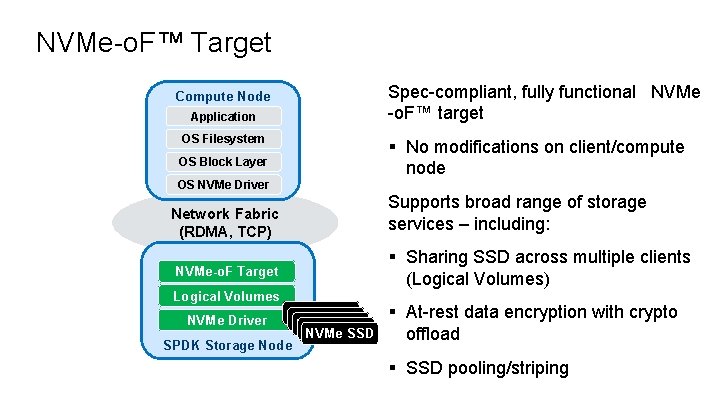
3 1 NVMe-o. F™ Target Spec-compliant, fully functional NVMe -o. F™ target Compute Node Application OS Filesystem § No modifications on client/compute node OS Block Layer OS NVMe Driver Supports broad range of storage services – including: Network Fabric (RDMA, TCP) § Sharing SSD across multiple clients (Logical Volumes) NVMe-o. F Target Logical Volumes NVMe SSD NVMe SSD SPDK Storage Node NVMe Driver § At-rest data encryption with crypto offload § SSD pooling/striping Intel Confidential
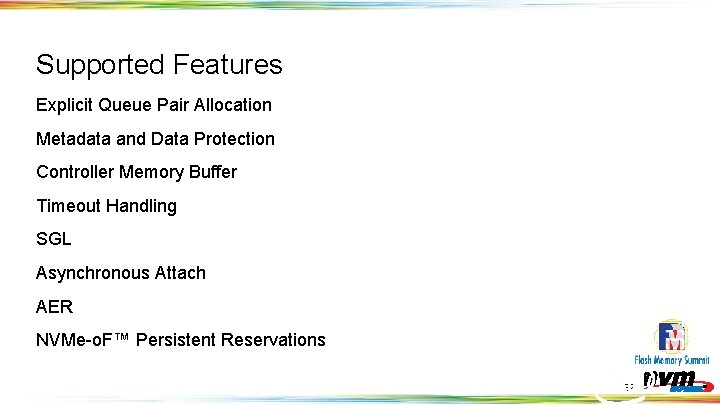
Supported Features Explicit Queue Pair Allocation Metadata and Data Protection Controller Memory Buffer Timeout Handling SGL Asynchronous Attach AER NVMe-o. F™ Persistent Reservations 32
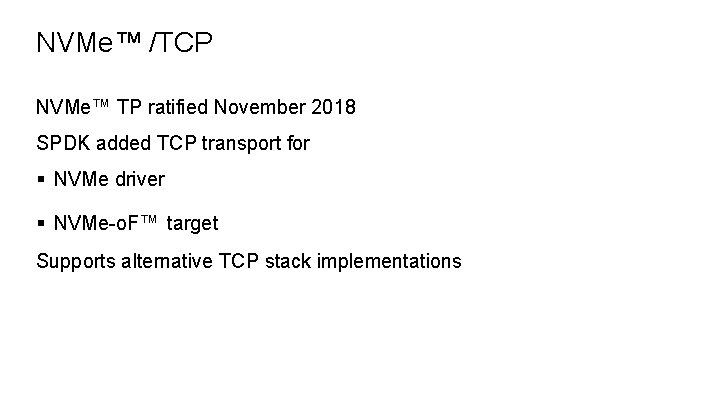
3 3 NVMe™ /TCP NVMe™ TP ratified November 2018 SPDK added TCP transport for § NVMe driver § NVMe-o. F™ target Supports alternative TCP stack implementations Intel Confidential
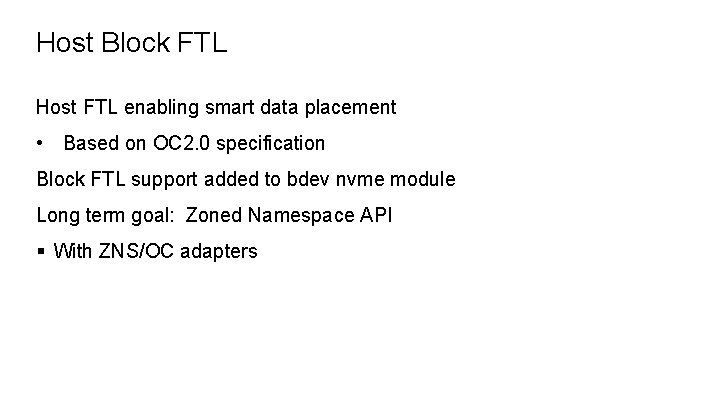
3 4 Host Block FTL Host FTL enabling smart data placement • Based on OC 2. 0 specification Block FTL support added to bdev nvme module Long term goal: Zoned Namespace API § With ZNS/OC adapters Intel Confidential
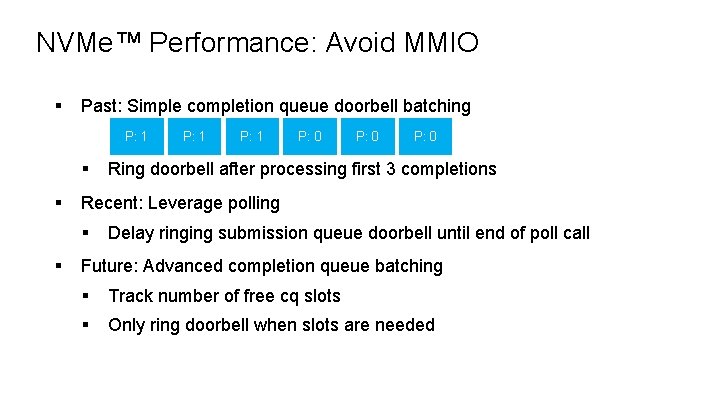
NVMe™ Performance: Avoid MMIO § Past: Simple completion queue doorbell batching P: 1 § § P: 1 P: 0 Ring doorbell after processing first 3 completions Recent: Leverage polling § § P: 1 Delay ringing submission queue doorbell until end of poll call Future: Advanced completion queue batching § Track number of free cq slots § Only ring doorbell when slots are needed Intel Confidential
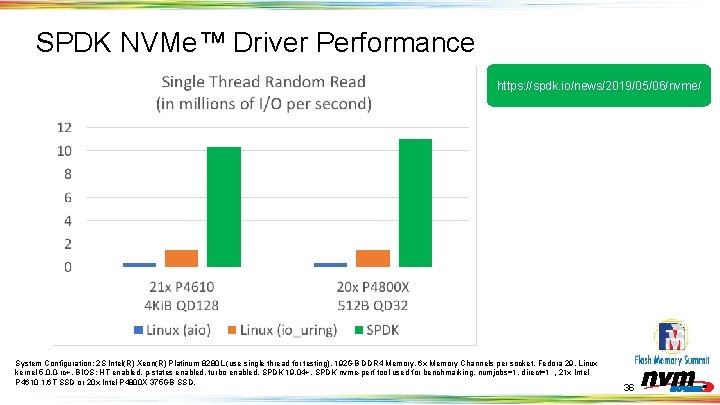
SPDK NVMe™ Driver Performance https: //spdk. io/news/2019/05/06/nvme/ System Configuration: 2 S Intel(R) Xeon(R) Platinum 8280 L (use single thread for testing), 192 GB DDR 4 Memory, 6 x Memory Channels per socket, Fedora 29, Linux kernel 5. 0. 0 -rc+, BIOS: HT enabled, p-states enabled, turbo enabled, SPDK 19. 04+, SPDK nvme-perf tool used for benchmarking, numjobs=1, direct=1 , 21 x Intel P 4610 1. 6 T SSD or 20 x Intel P 4800 X 375 GB SSD. 36
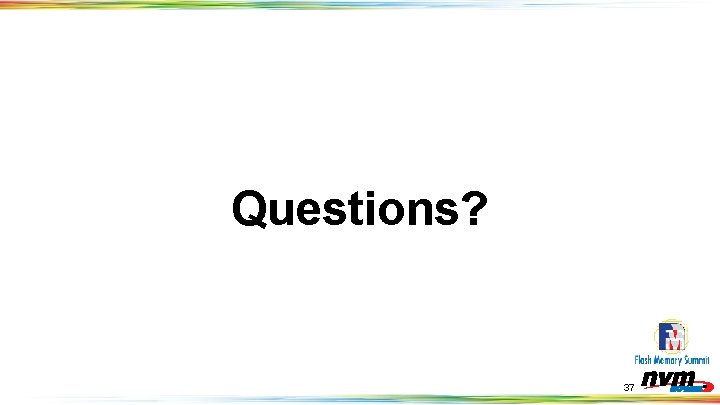
Questions? 37

Architected for Performance