Trending Tech Tools Whats New Whats Improved Whats

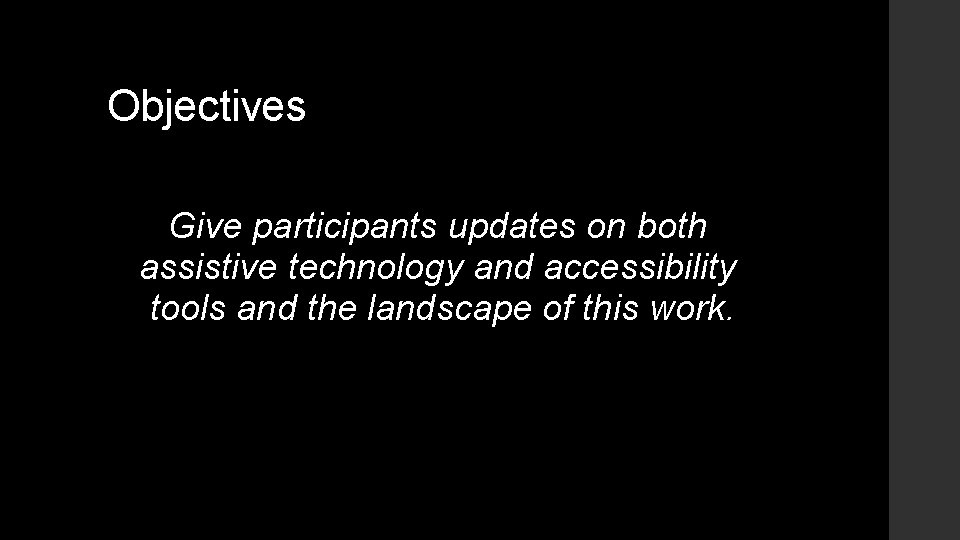


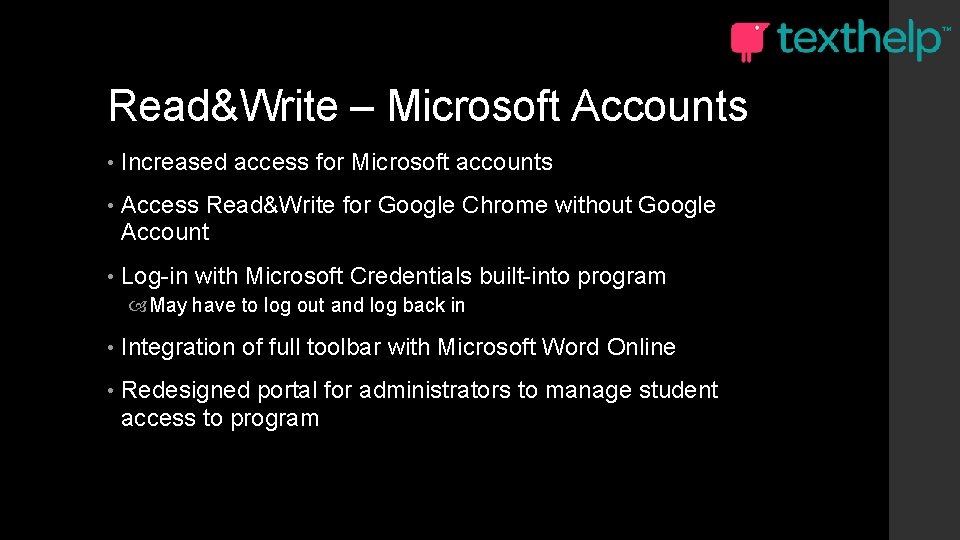
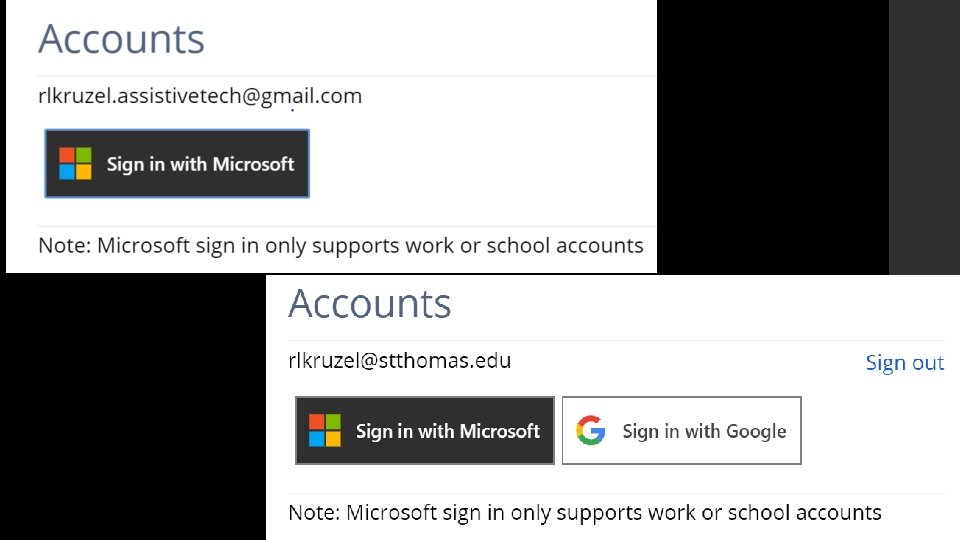
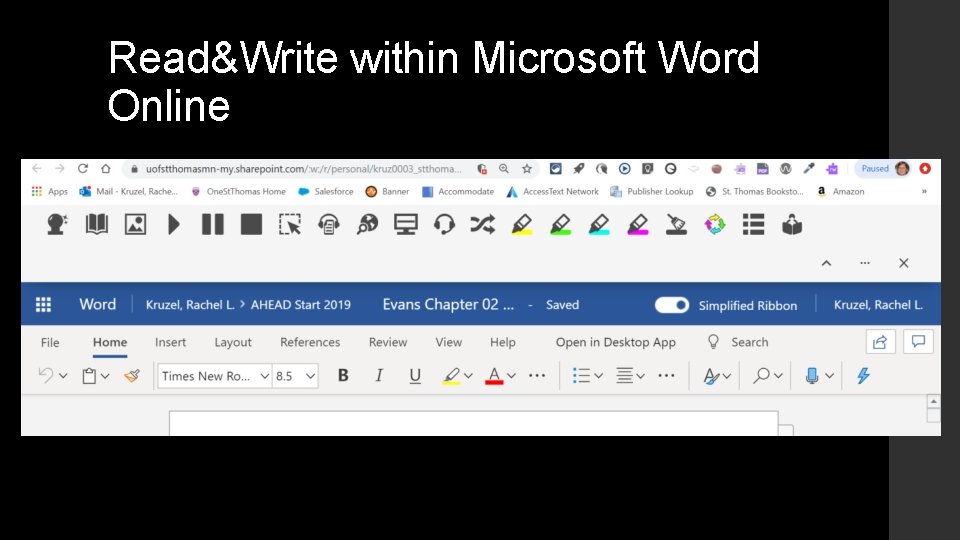
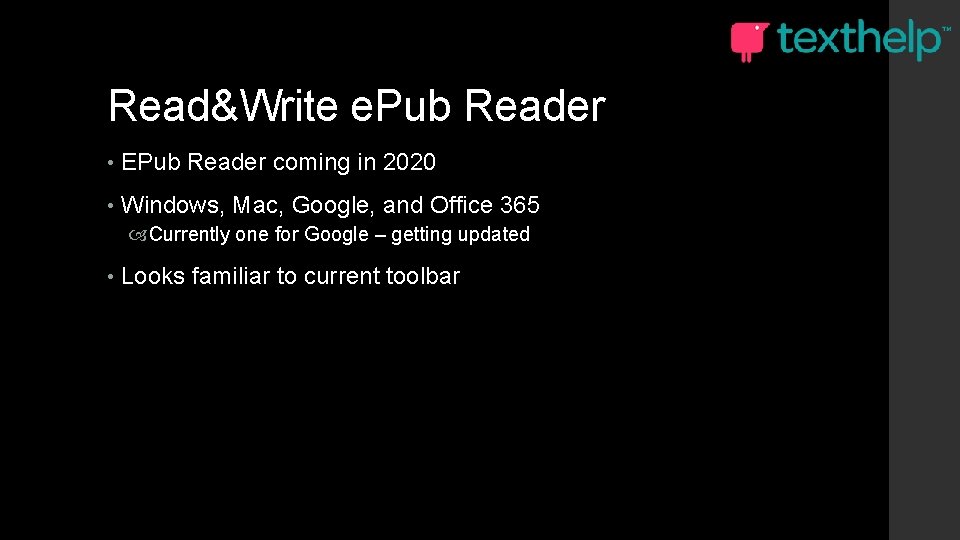
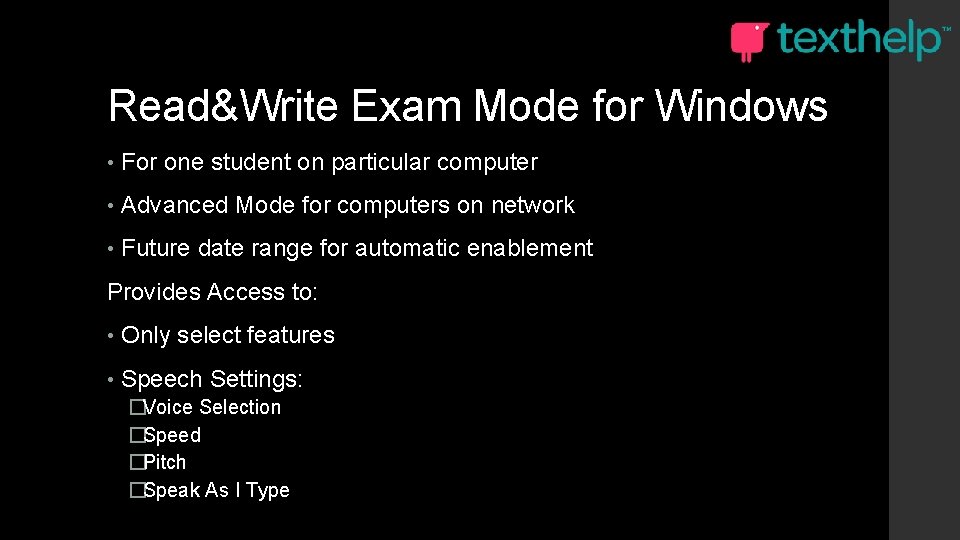
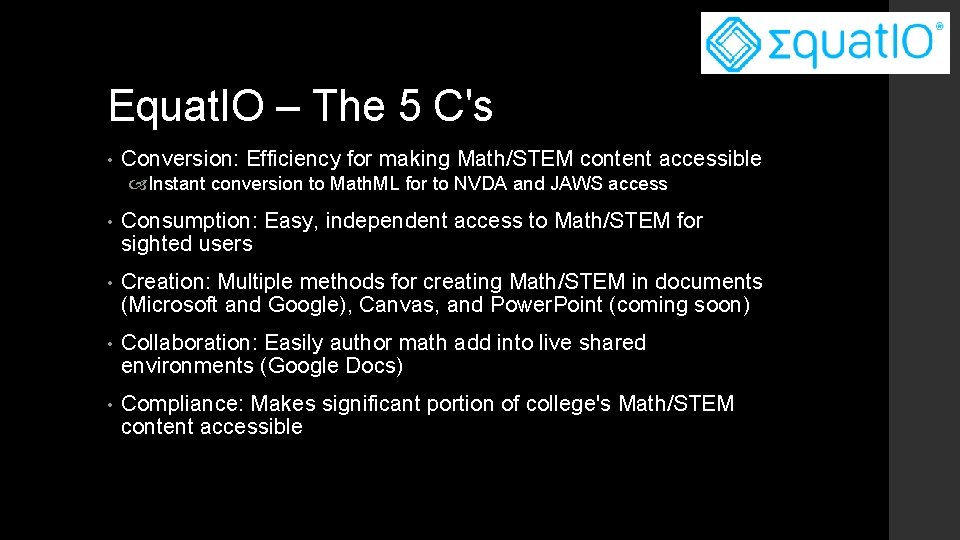
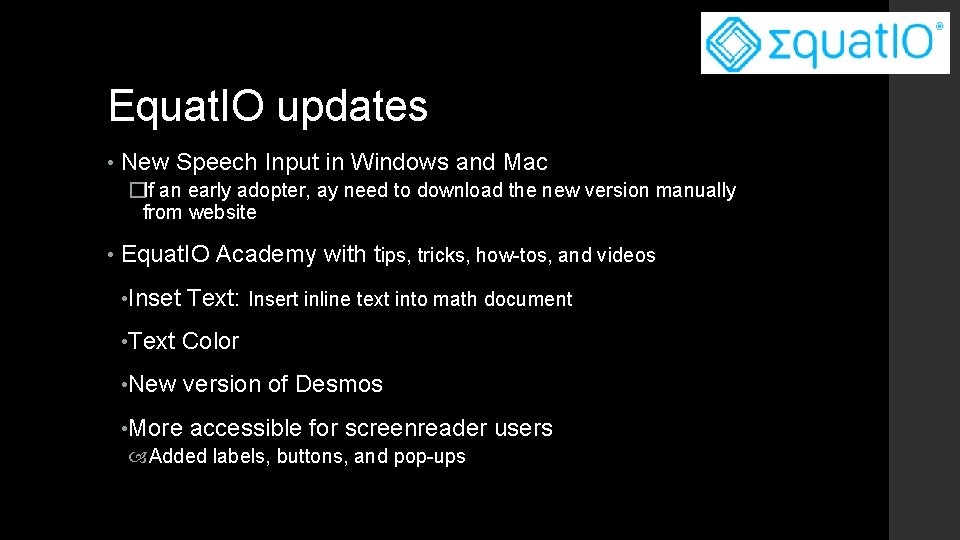
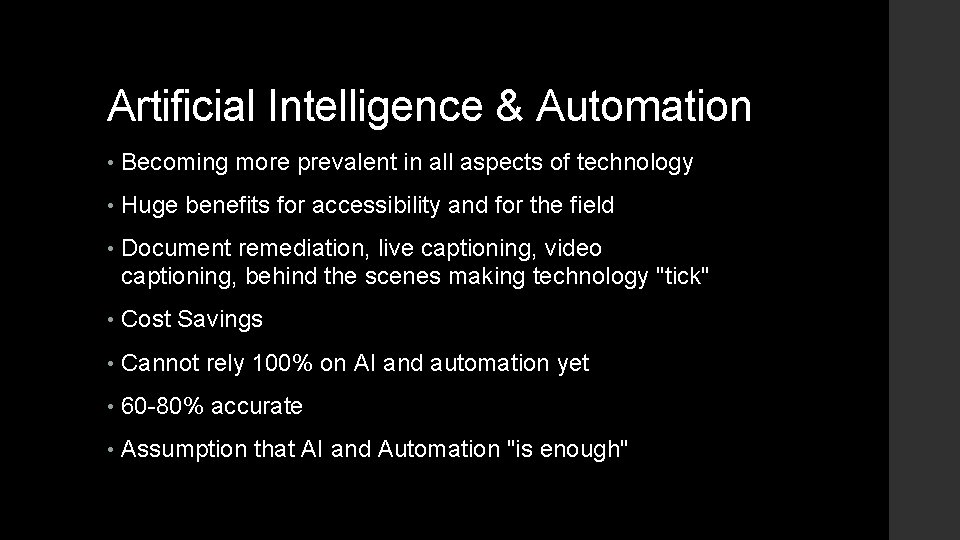
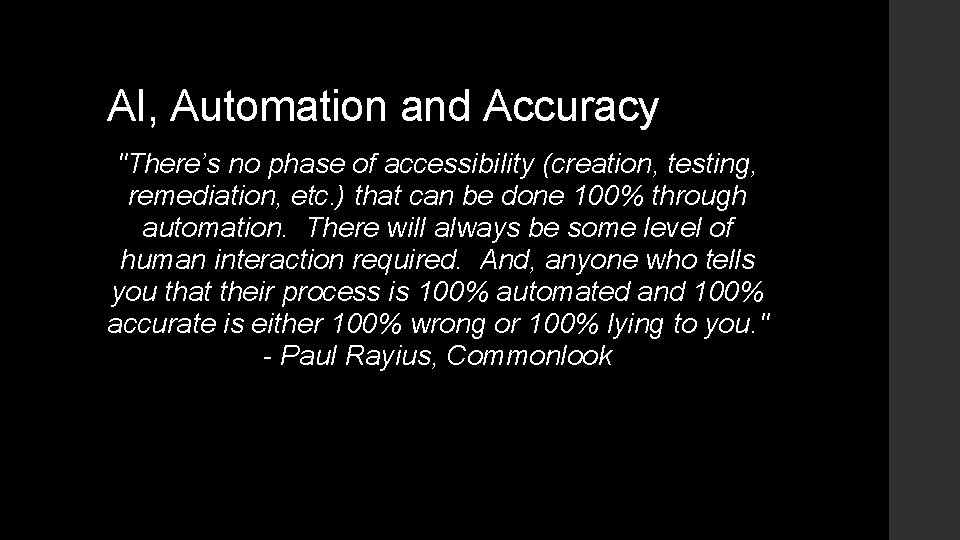
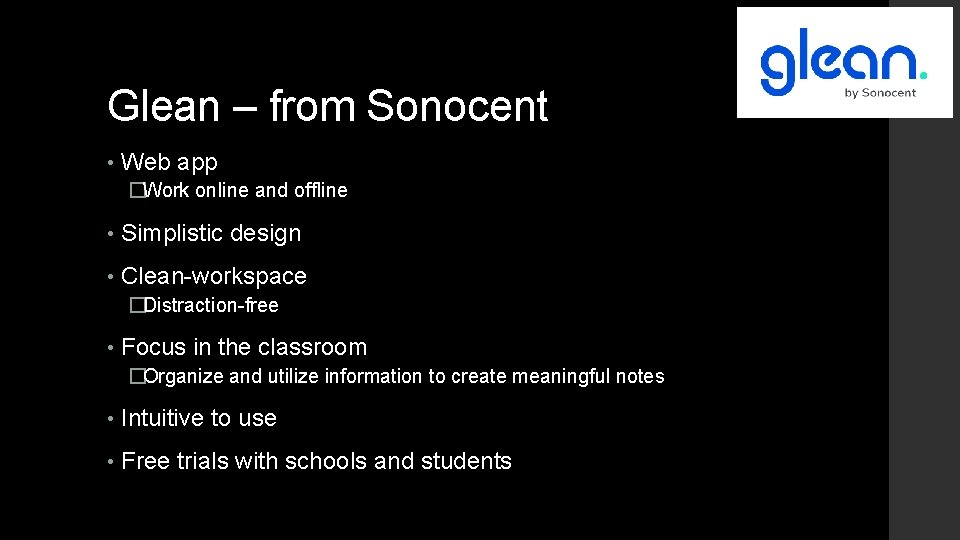
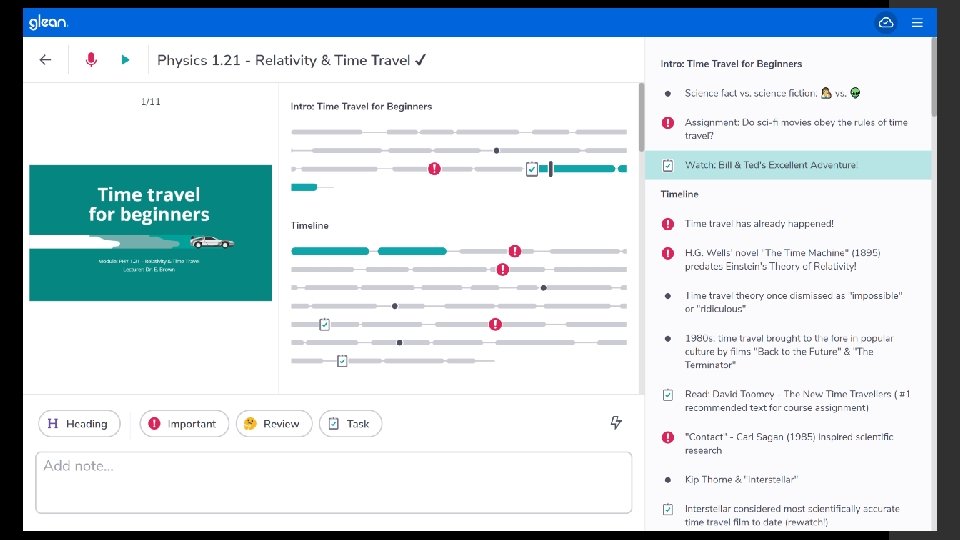
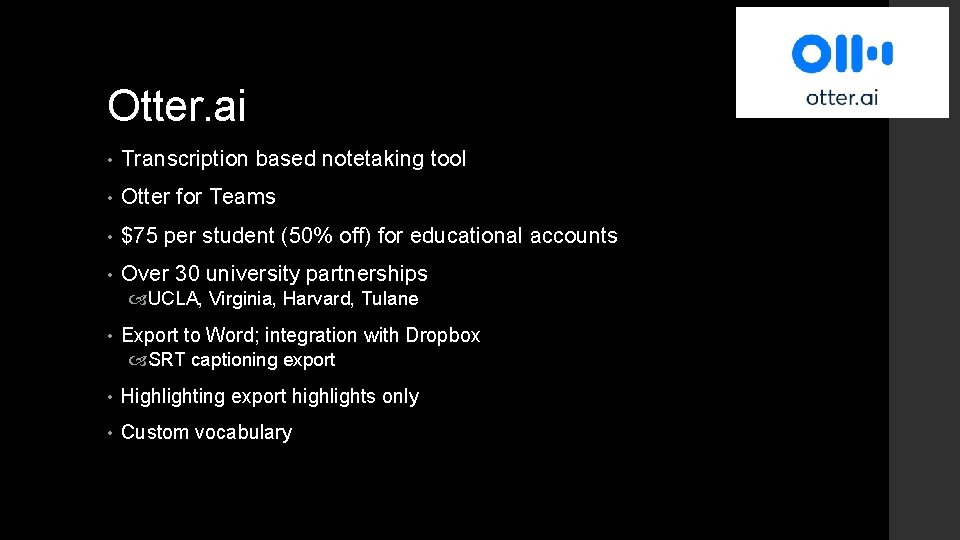
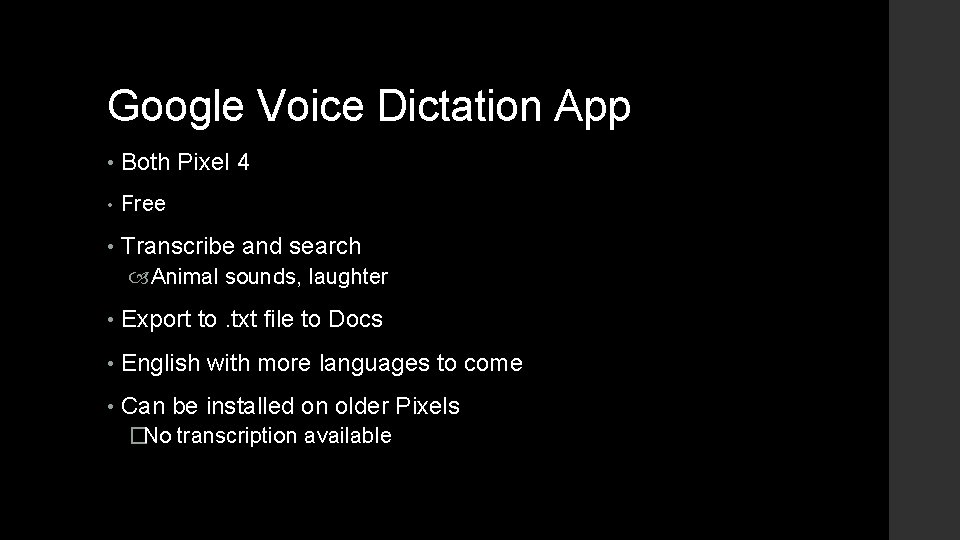
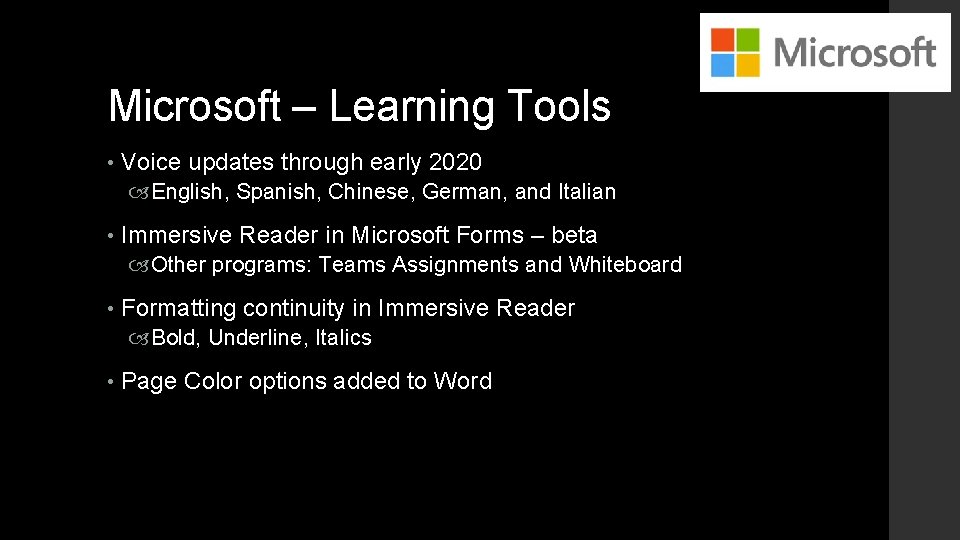
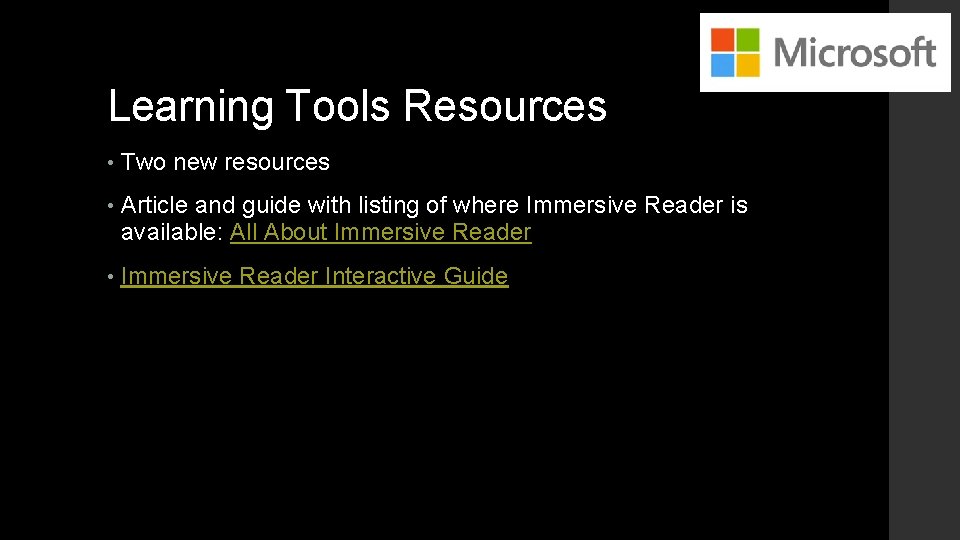
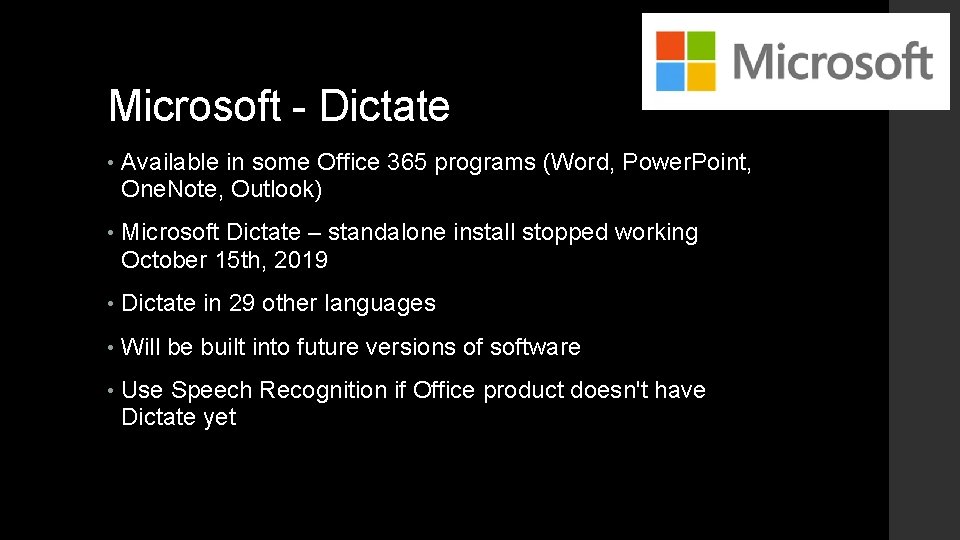
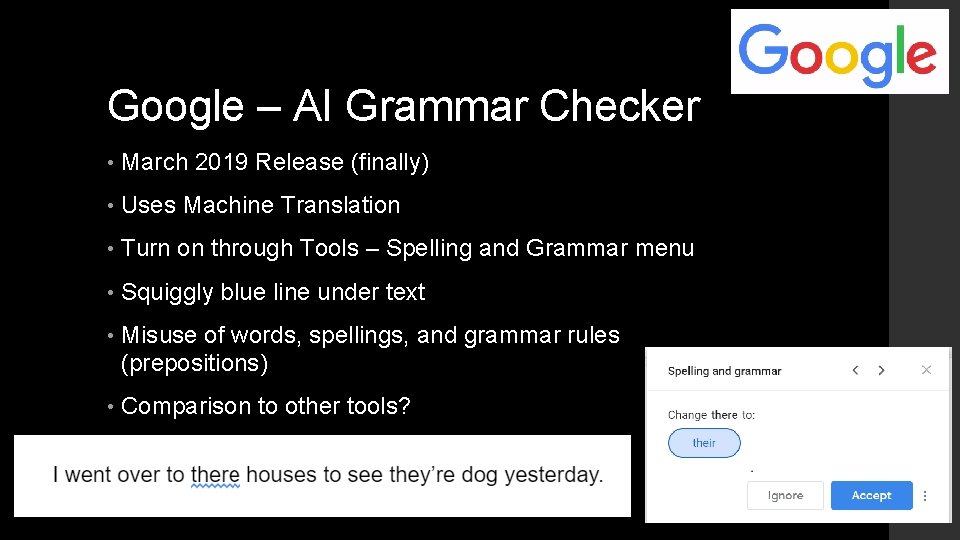
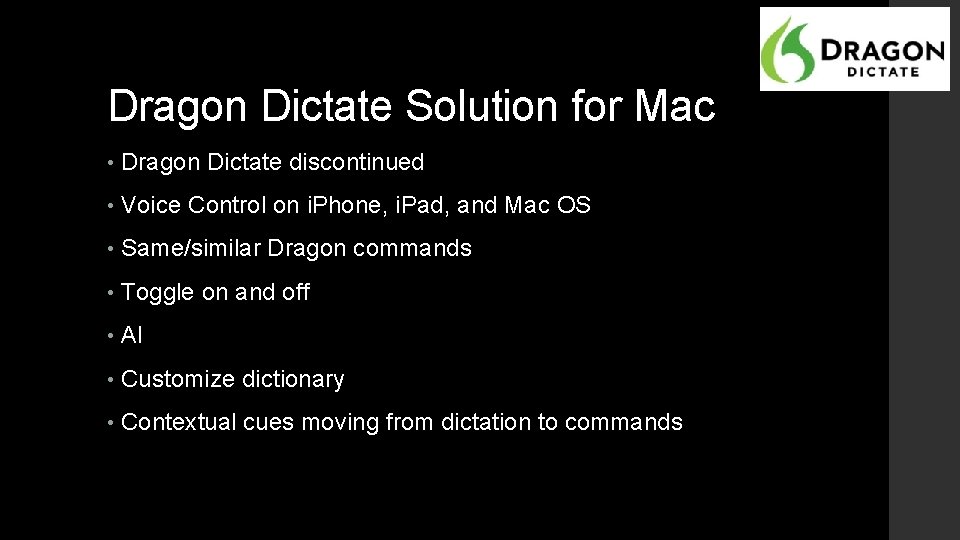
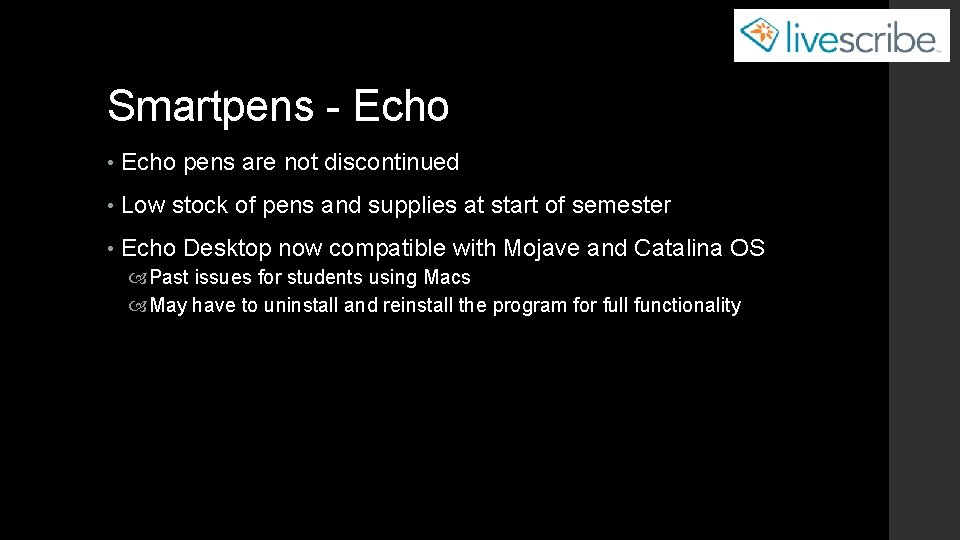
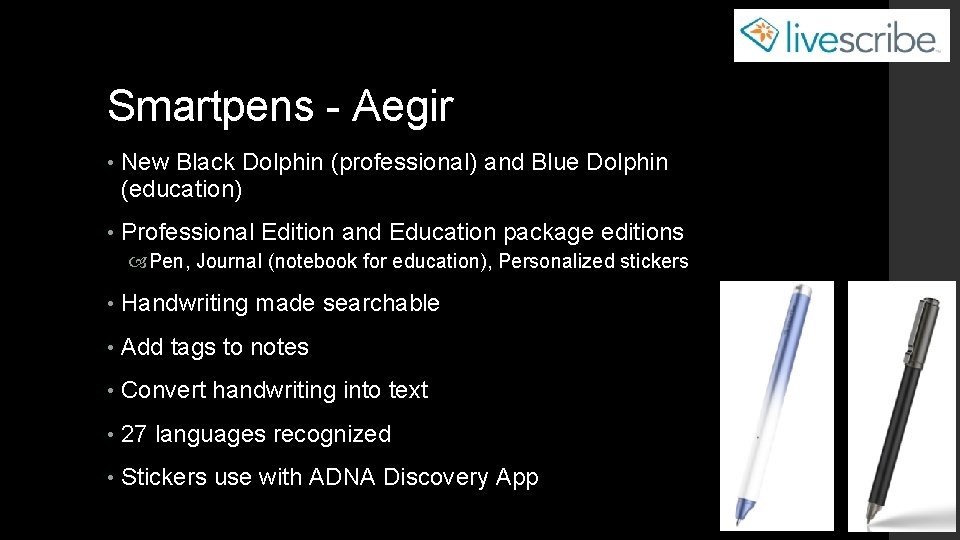
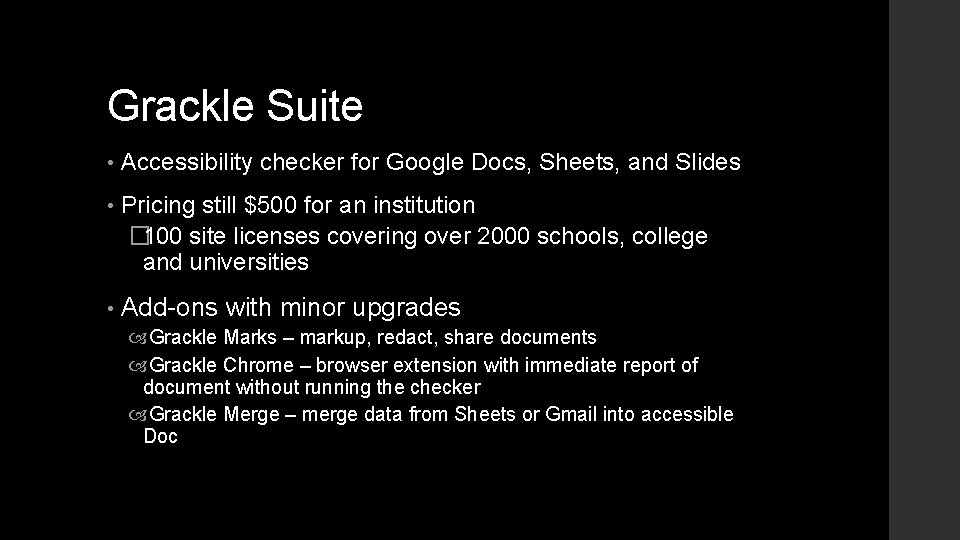
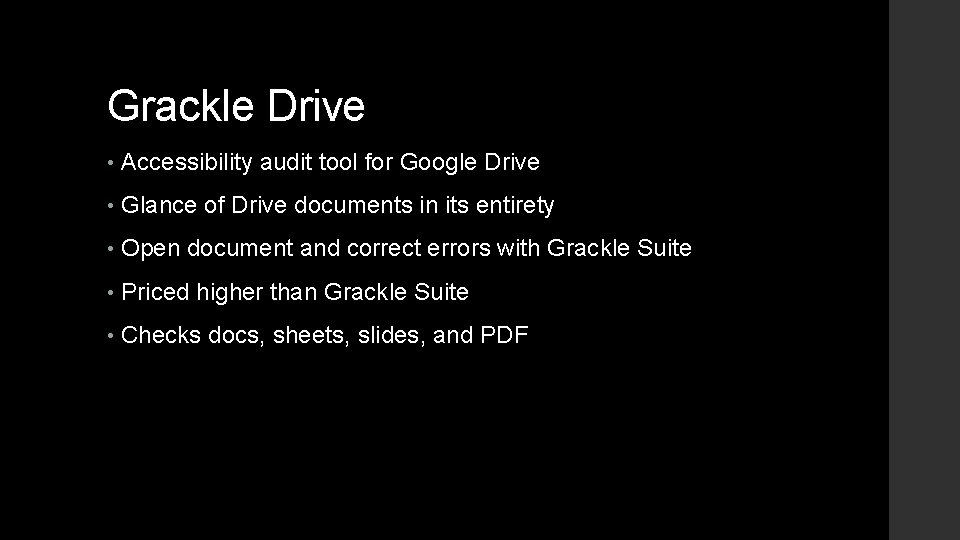
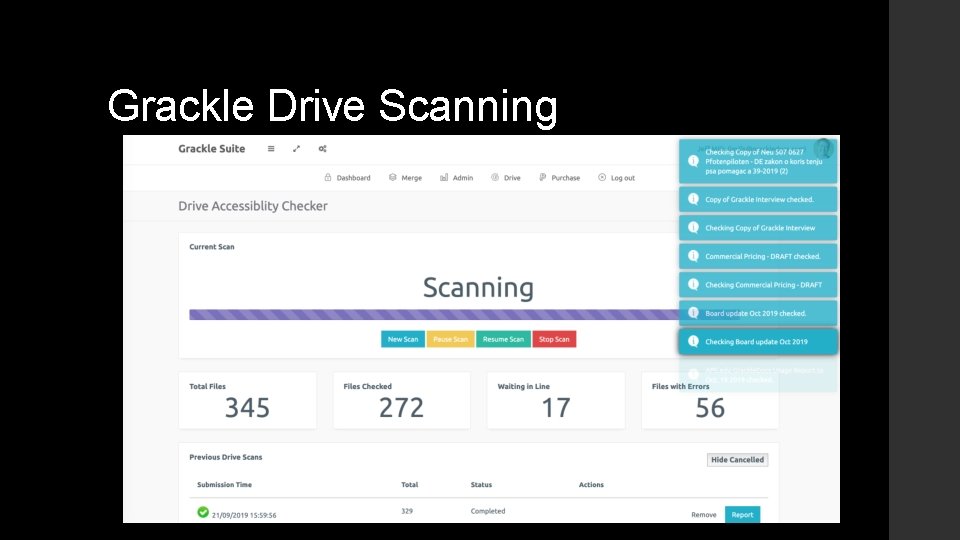
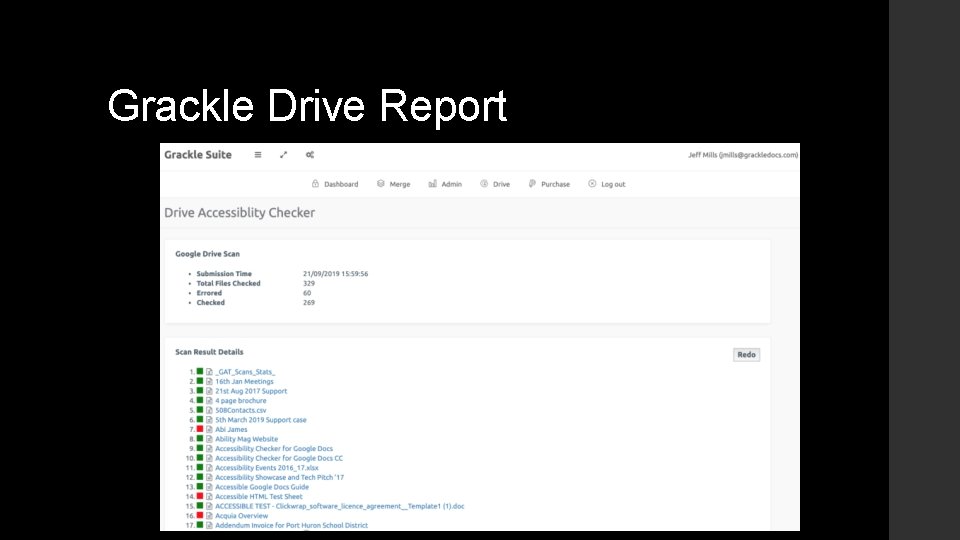
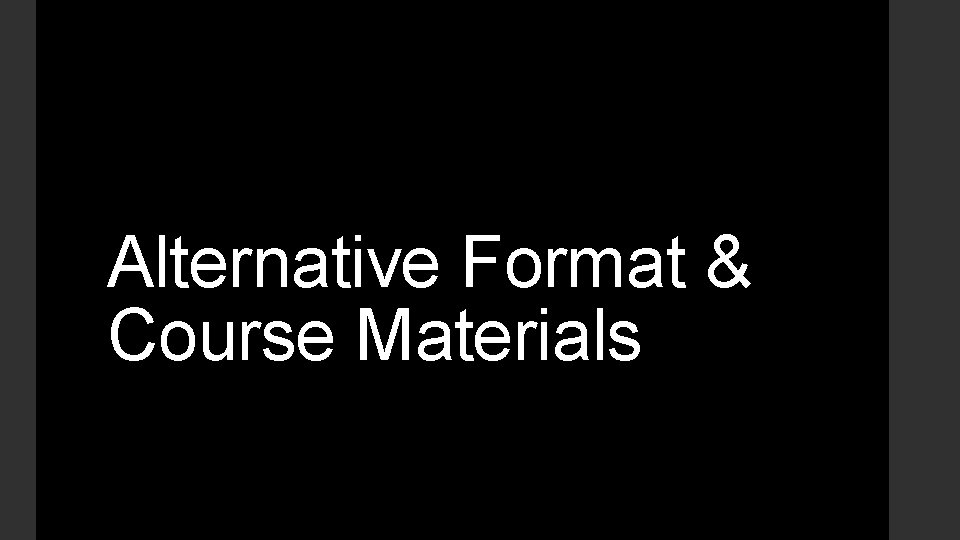
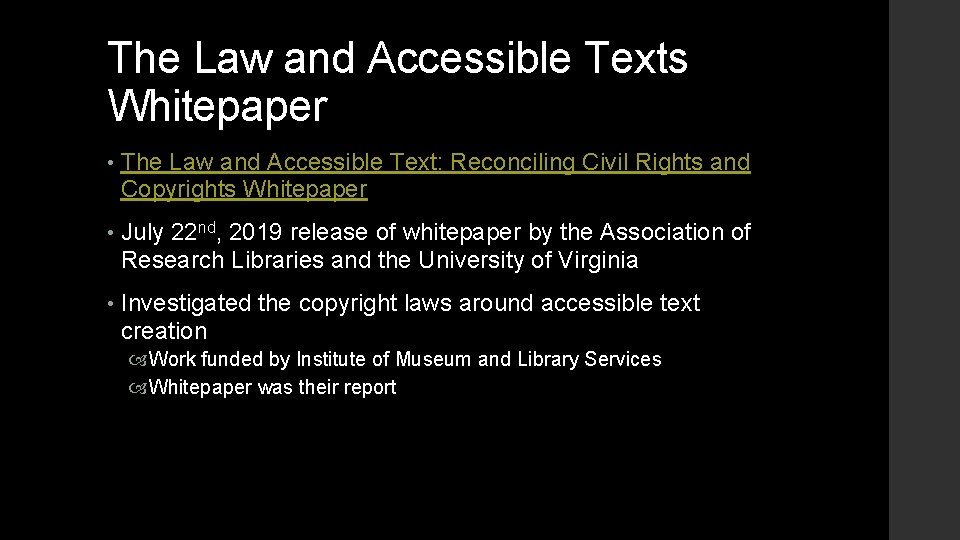
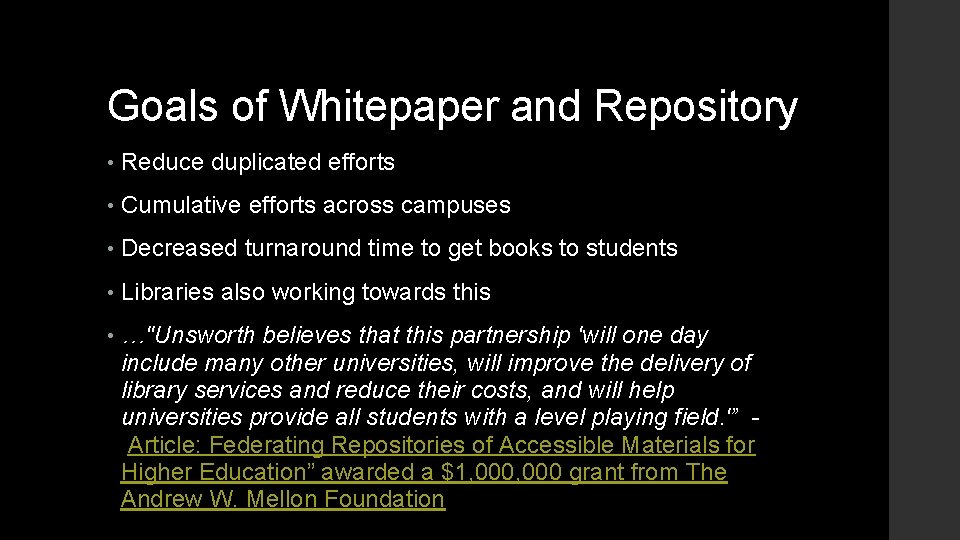
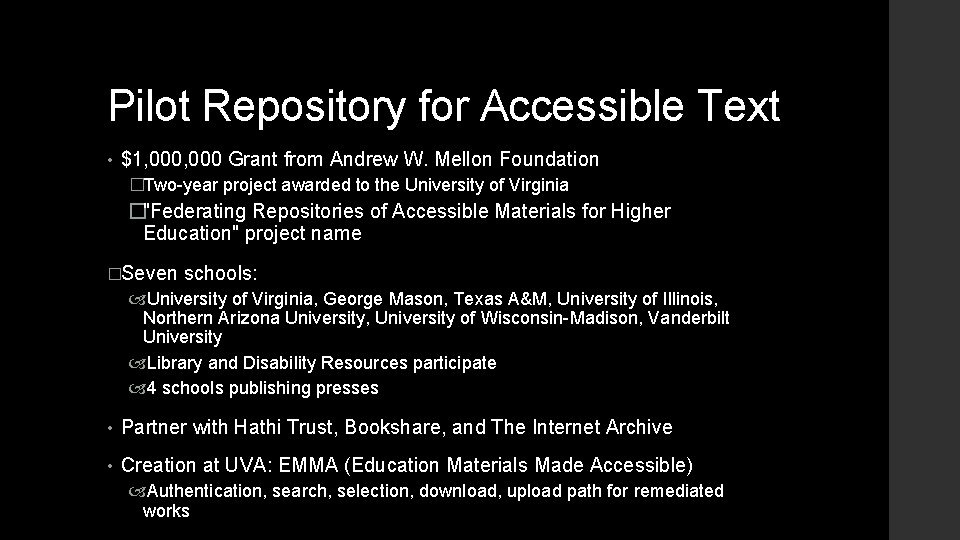
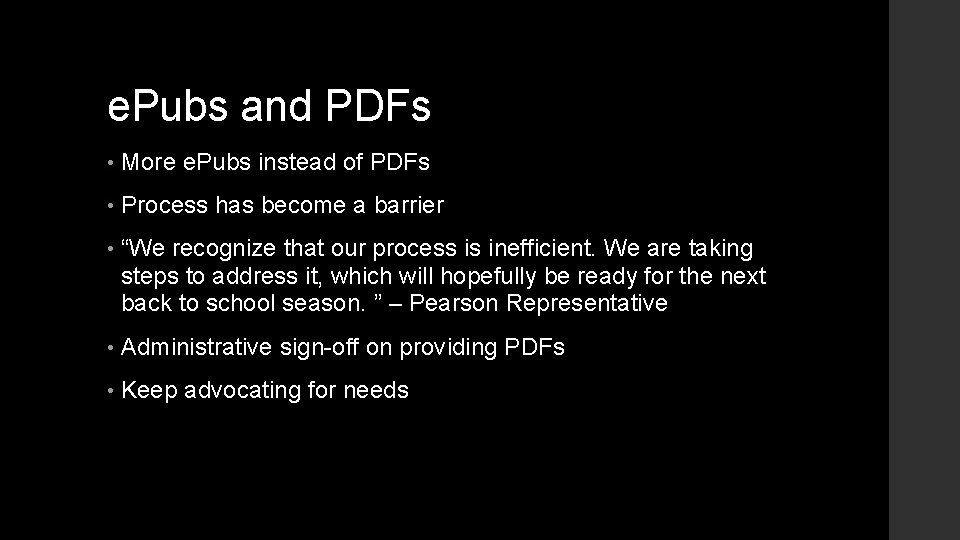
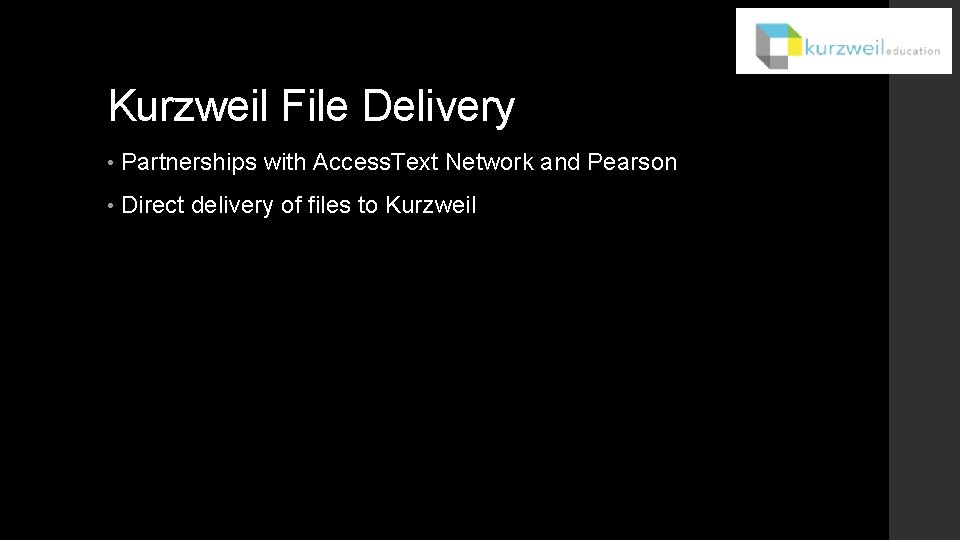
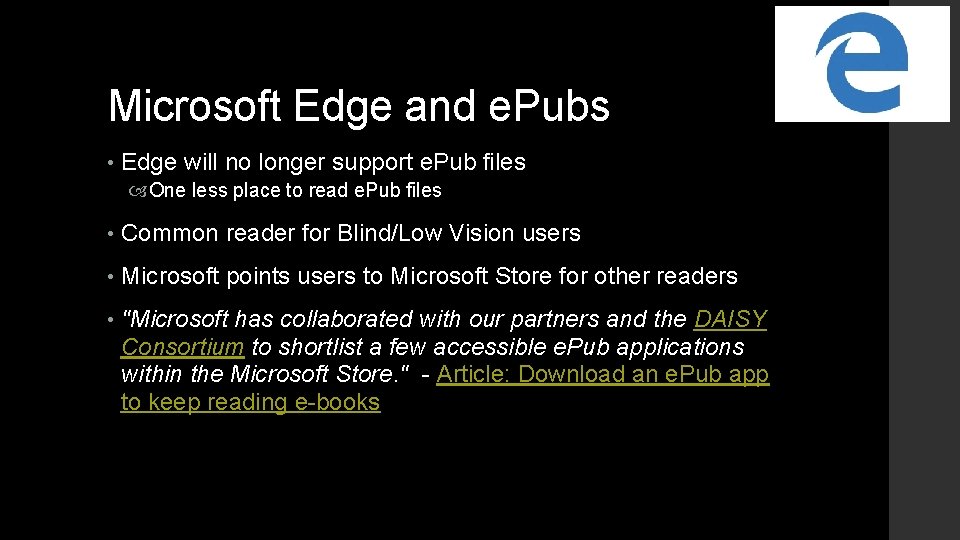



- Slides: 38

Trending Tech Tools What’s New, What’s Improved & What’s on the Horizon for Assistive Technology & Accessibility Tools Rachel Kruzel, ATP Accessing Higher Ground - 2019
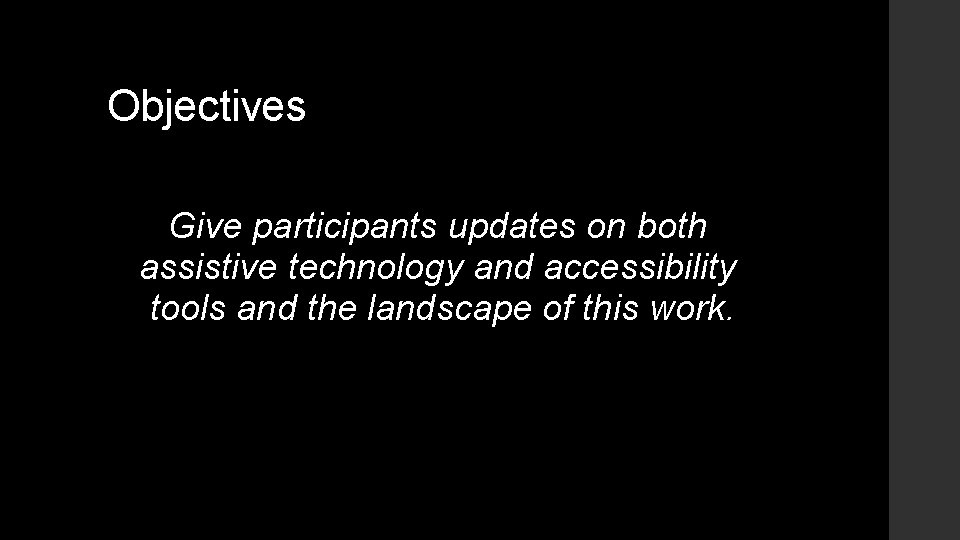
Objectives Give participants updates on both assistive technology and accessibility tools and the landscape of this work.

Assistive Technology & Accessibility Tools

Read&Write – Platform Access • Access for RW customers on all platforms: Windows Mac Google Office 365
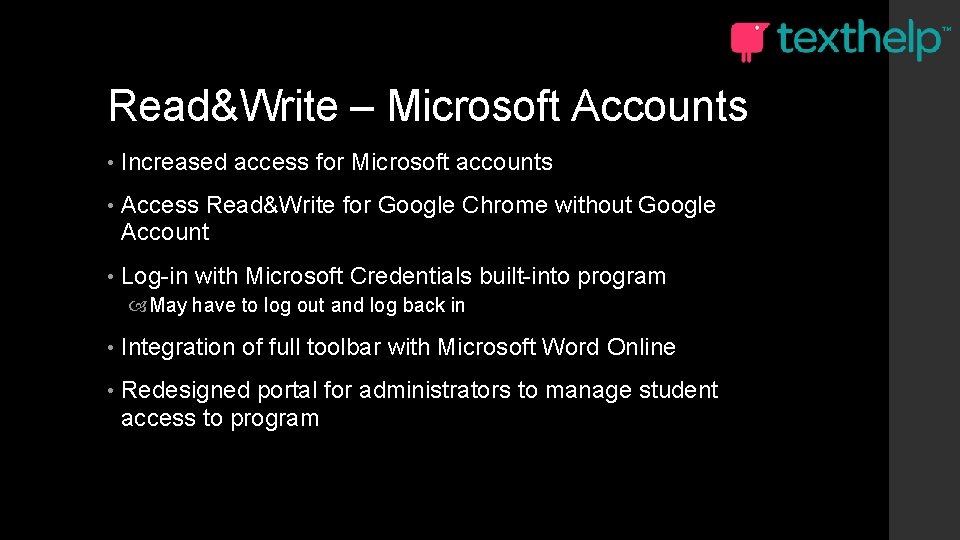
Read&Write – Microsoft Accounts • Increased access for Microsoft accounts • Access Read&Write for Google Chrome without Google Account • Log-in with Microsoft Credentials built-into program May have to log out and log back in • Integration of full toolbar with Microsoft Word Online • Redesigned portal for administrators to manage student access to program
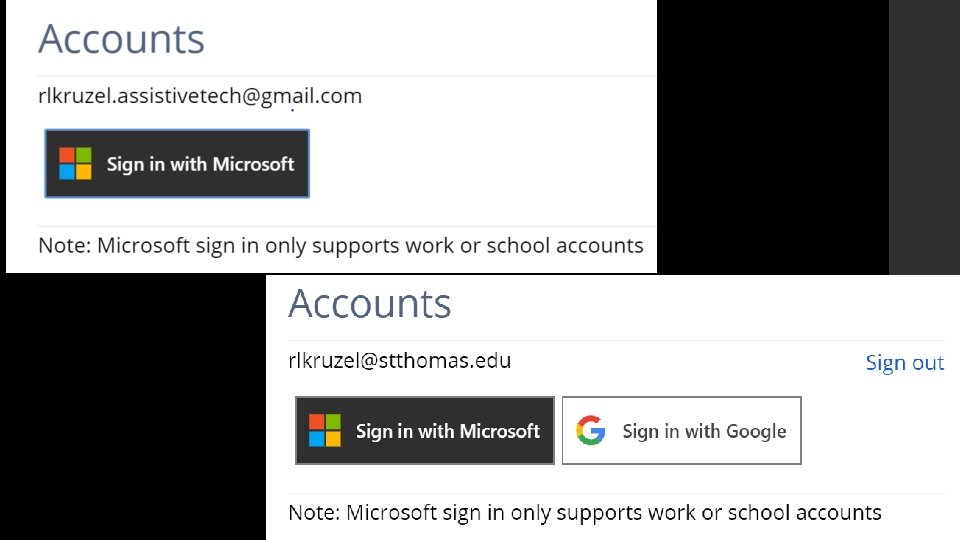
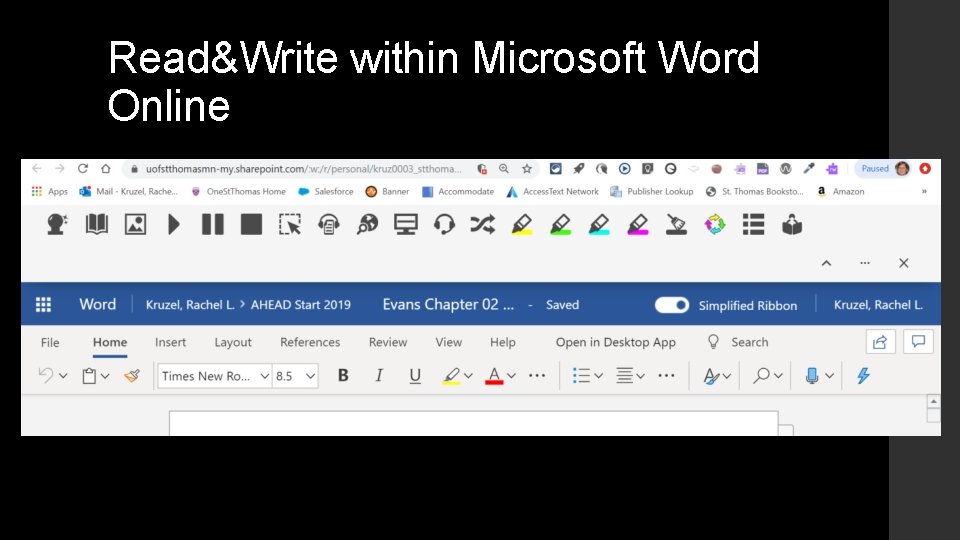
Read&Write within Microsoft Word Online
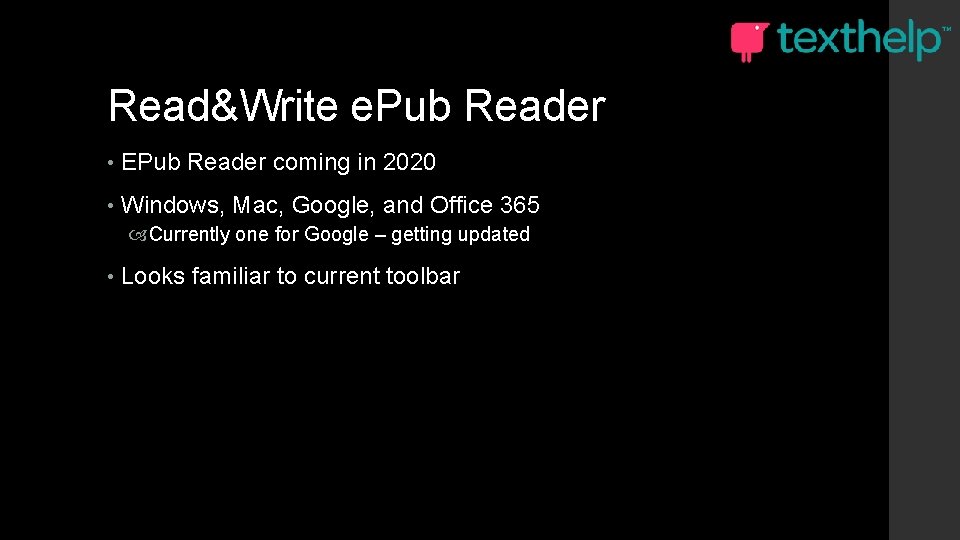
Read&Write e. Pub Reader • EPub Reader coming in 2020 • Windows, Mac, Google, and Office 365 Currently one for Google – getting updated • Looks familiar to current toolbar
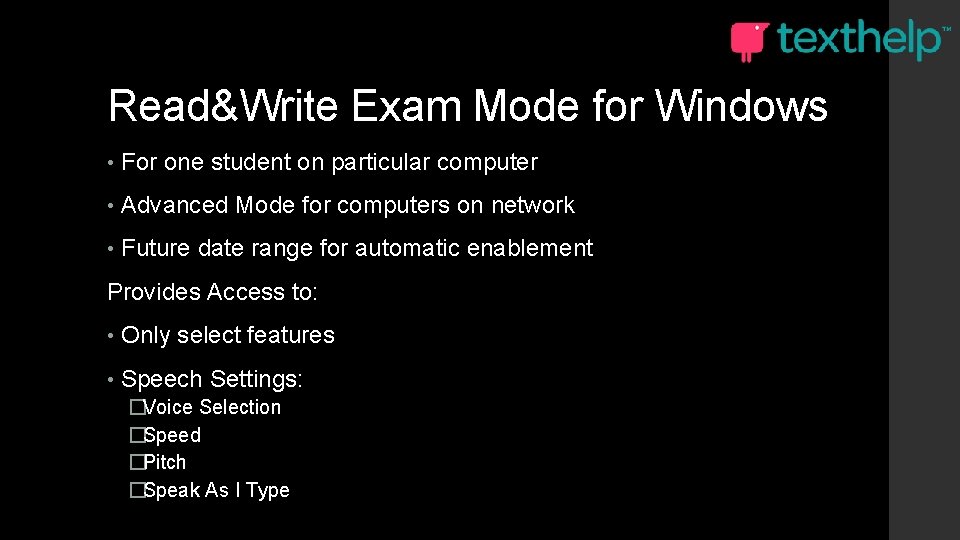
Read&Write Exam Mode for Windows • For one student on particular computer • Advanced Mode for computers on network • Future date range for automatic enablement Provides Access to: • Only select features • Speech Settings: �Voice Selection �Speed �Pitch �Speak As I Type
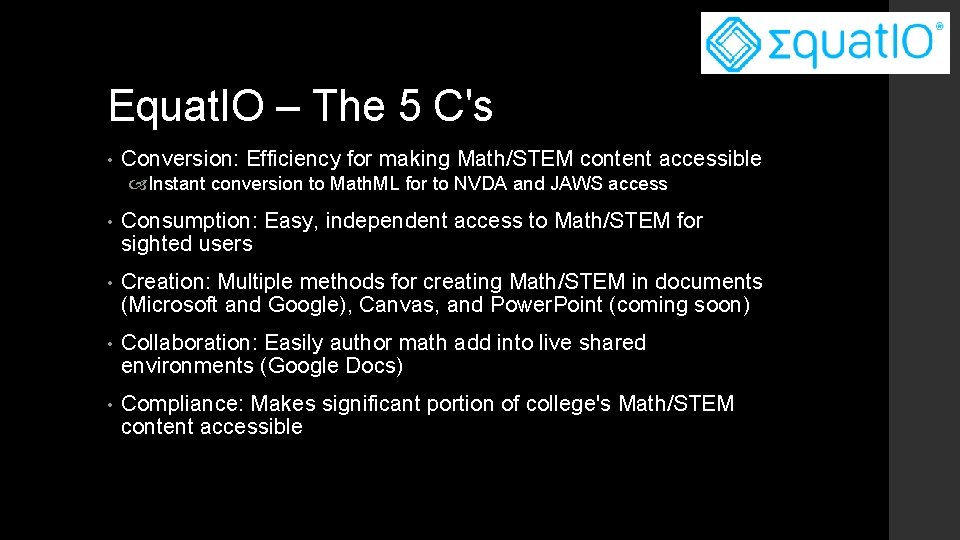
Equat. IO – The 5 C's • Conversion: Efficiency for making Math/STEM content accessible Instant conversion to Math. ML for to NVDA and JAWS access • Consumption: Easy, independent access to Math/STEM for sighted users • Creation: Multiple methods for creating Math/STEM in documents (Microsoft and Google), Canvas, and Power. Point (coming soon) • Collaboration: Easily author math add into live shared environments (Google Docs) • Compliance: Makes significant portion of college's Math/STEM content accessible
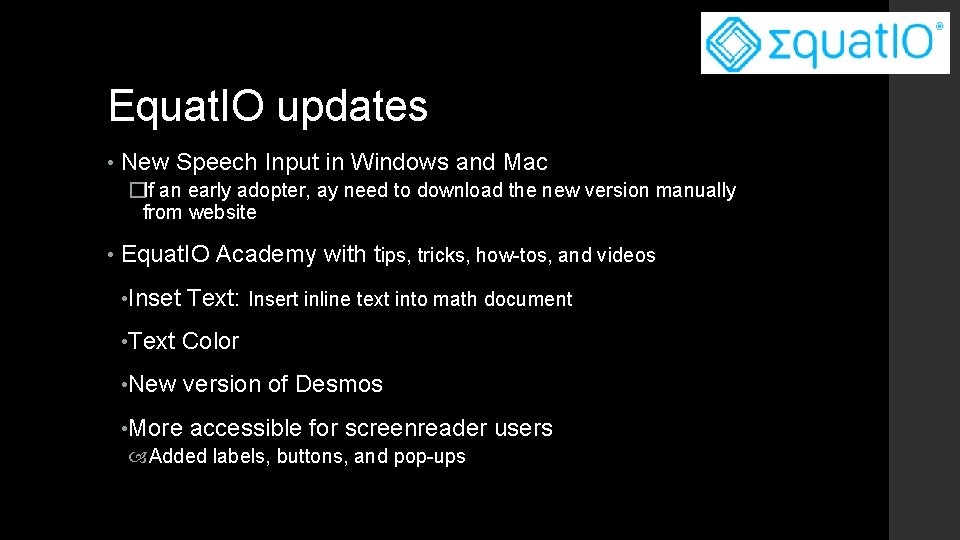
Equat. IO updates • New Speech Input in Windows and Mac �If an early adopter, ay need to download the new version manually from website • Equat. IO Academy with tips, tricks, how-tos, and videos • Inset Text: Insert inline text into math document • Text Color • New version of Desmos • More accessible for screenreader users Added labels, buttons, and pop-ups
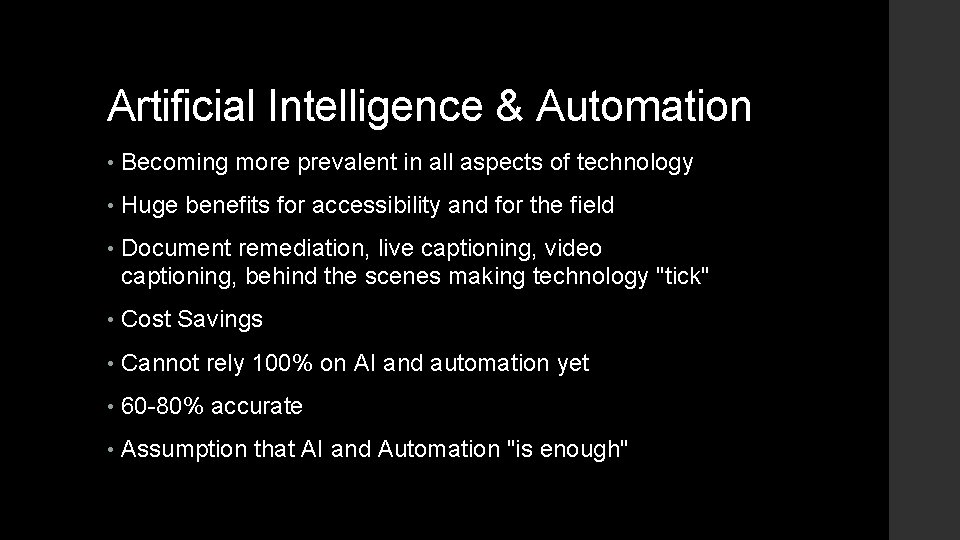
Artificial Intelligence & Automation • Becoming more prevalent in all aspects of technology • Huge benefits for accessibility and for the field • Document remediation, live captioning, video captioning, behind the scenes making technology "tick" • Cost Savings • Cannot rely 100% on AI and automation yet • 60 -80% accurate • Assumption that AI and Automation "is enough"
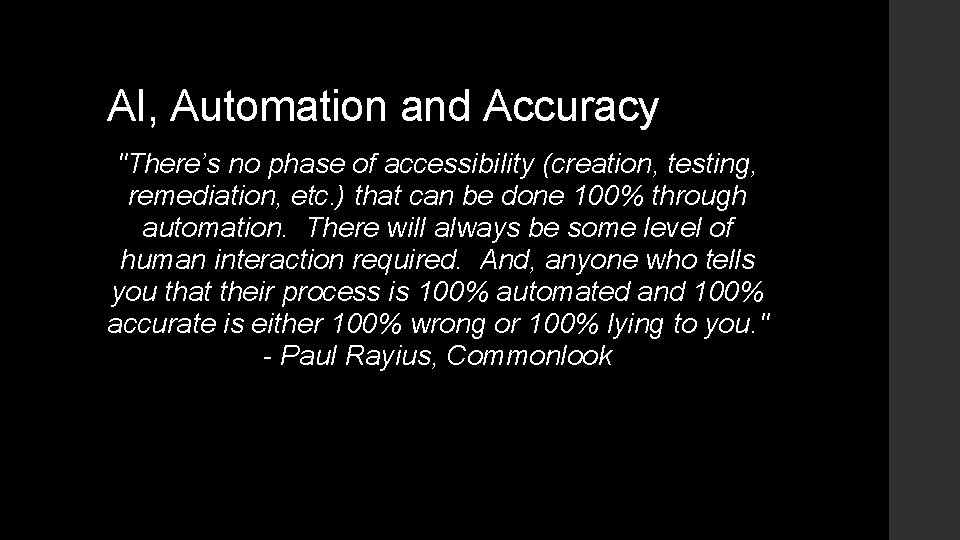
AI, Automation and Accuracy "There’s no phase of accessibility (creation, testing, remediation, etc. ) that can be done 100% through automation. There will always be some level of human interaction required. And, anyone who tells you that their process is 100% automated and 100% accurate is either 100% wrong or 100% lying to you. " - Paul Rayius, Commonlook
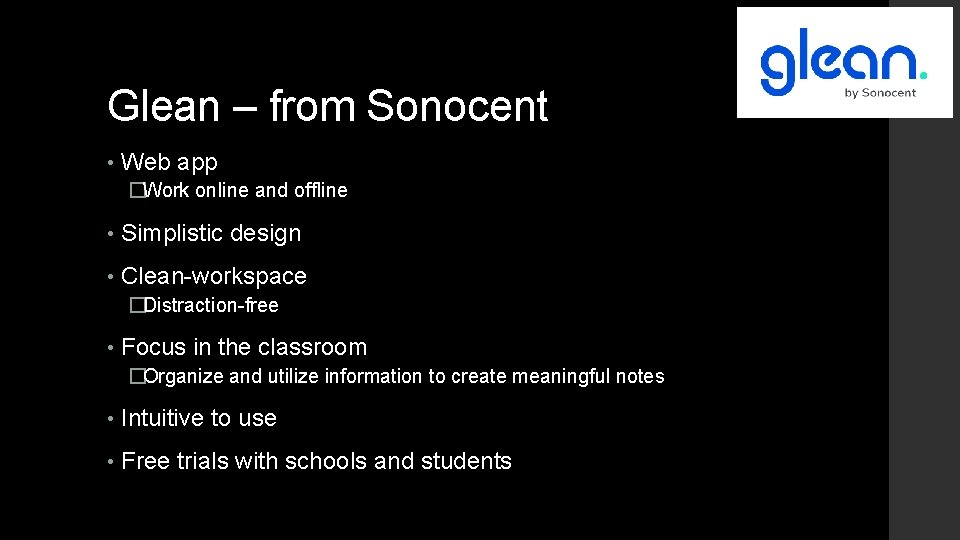
Glean – from Sonocent • Web app �Work online and offline • Simplistic design • Clean-workspace �Distraction-free • Focus in the classroom �Organize and utilize information to create meaningful notes • Intuitive to use • Free trials with schools and students
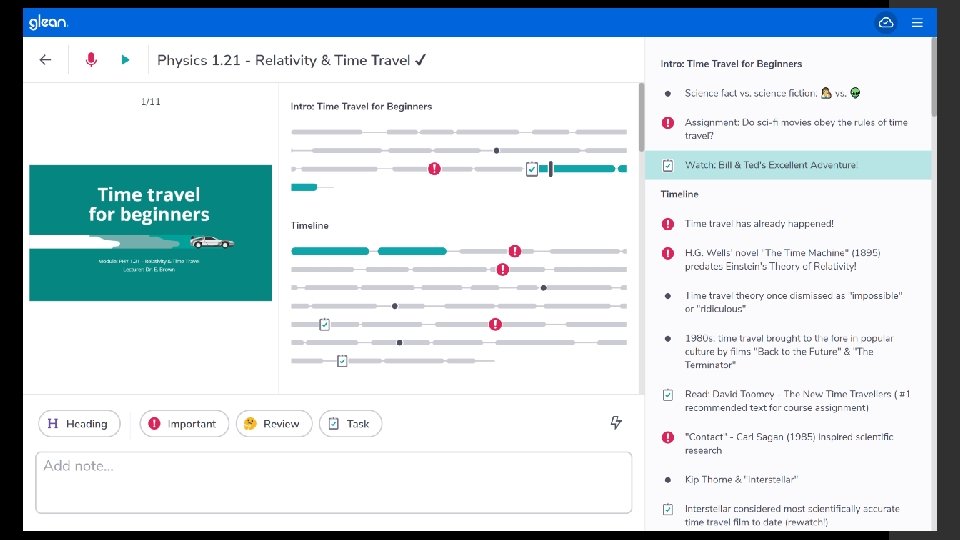
Glean by Sonocent
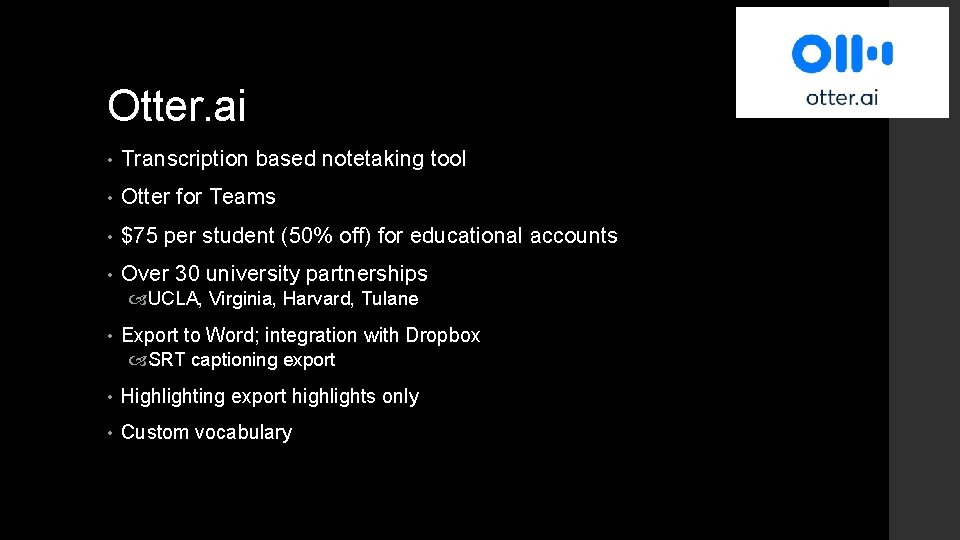
Otter. ai • Transcription based notetaking tool • Otter for Teams • $75 per student (50% off) for educational accounts • Over 30 university partnerships UCLA, Virginia, Harvard, Tulane • Export to Word; integration with Dropbox SRT captioning export • Highlighting export highlights only • Custom vocabulary
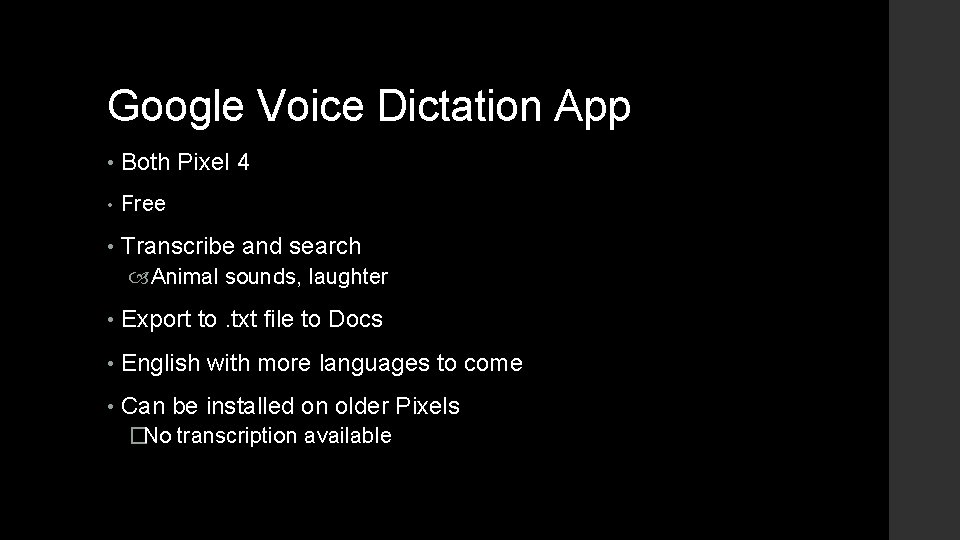
Google Voice Dictation App • Both Pixel 4 • Free • Transcribe and search Animal sounds, laughter • Export to. txt file to Docs • English with more languages to come • Can be installed on older Pixels �No transcription available
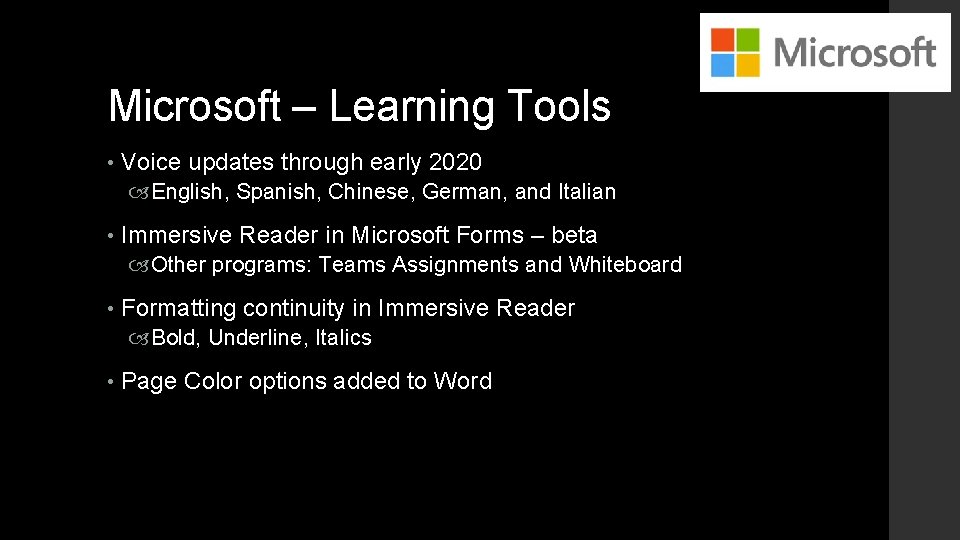
Microsoft – Learning Tools • Voice updates through early 2020 English, Spanish, Chinese, German, and Italian • Immersive Reader in Microsoft Forms – beta Other programs: Teams Assignments and Whiteboard • Formatting continuity in Immersive Reader Bold, Underline, Italics • Page Color options added to Word
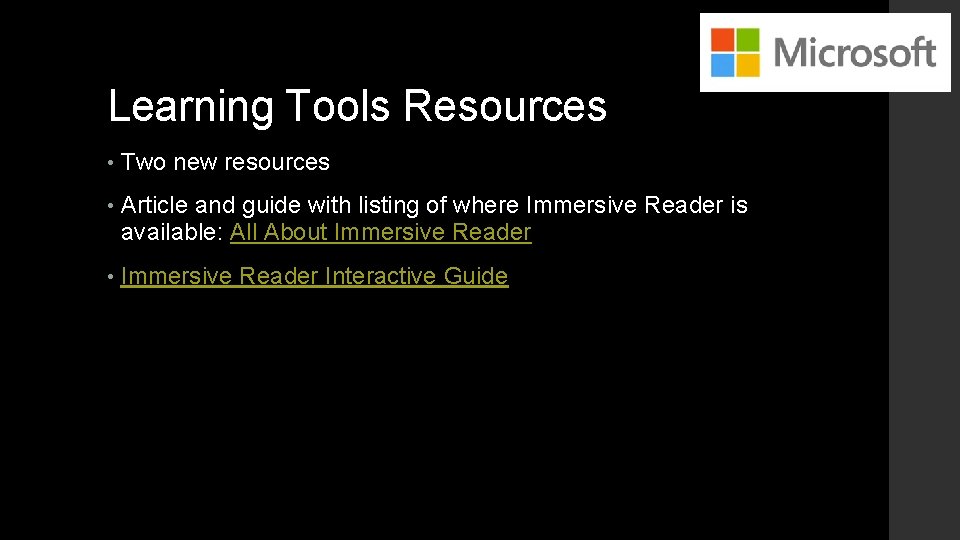
Learning Tools Resources • Two new resources • Article and guide with listing of where Immersive Reader is available: All About Immersive Reader • Immersive Reader Interactive Guide
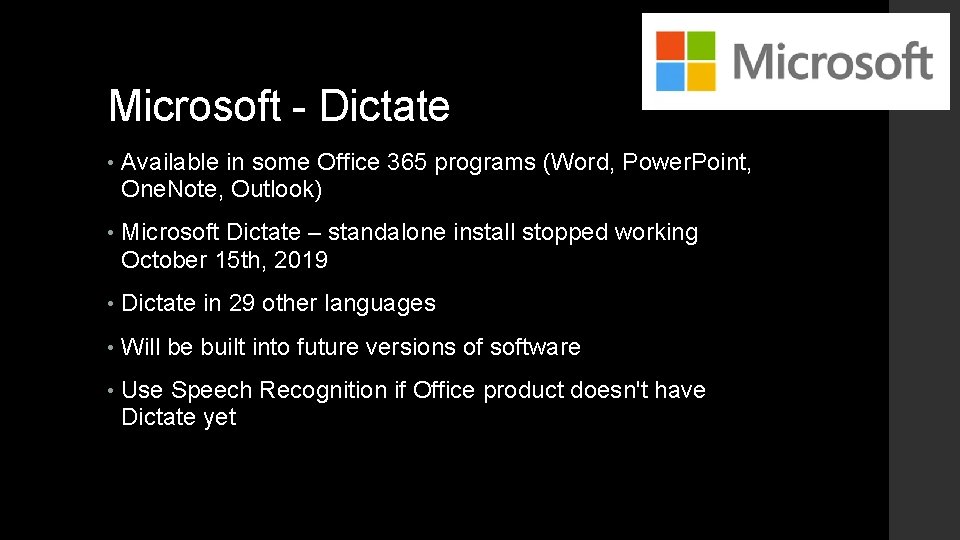
Microsoft - Dictate • Available in some Office 365 programs (Word, Power. Point, One. Note, Outlook) • Microsoft Dictate – standalone install stopped working October 15 th, 2019 • Dictate in 29 other languages • Will be built into future versions of software • Use Speech Recognition if Office product doesn't have Dictate yet
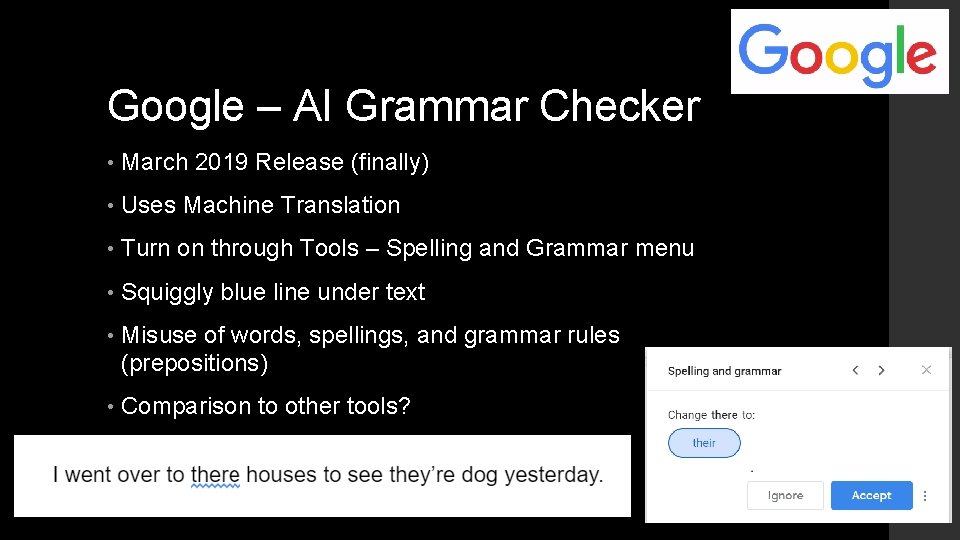
Google – AI Grammar Checker • March 2019 Release (finally) • Uses Machine Translation • Turn on through Tools – Spelling and Grammar menu • Squiggly blue line under text • Misuse of words, spellings, and grammar rules (prepositions) • Comparison to other tools?
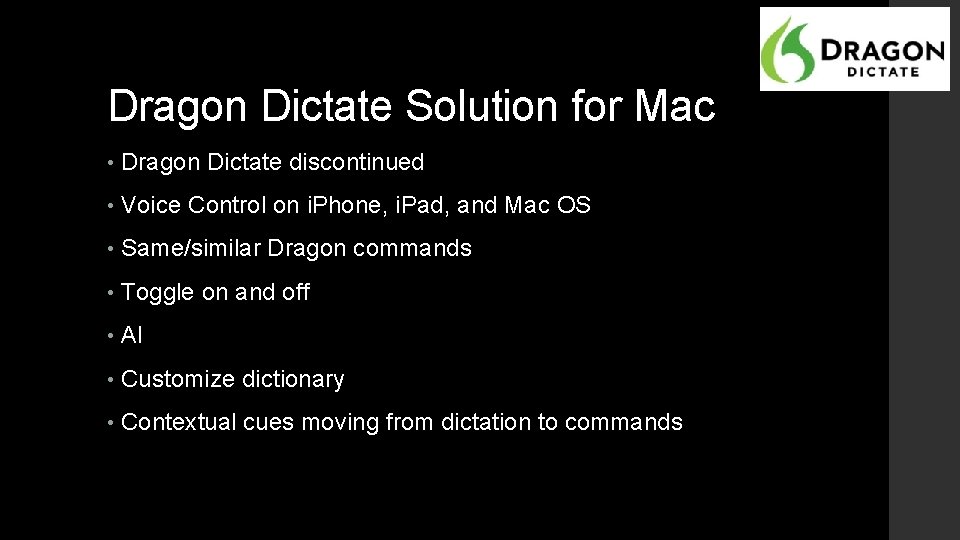
Dragon Dictate Solution for Mac • Dragon Dictate discontinued • Voice Control on i. Phone, i. Pad, and Mac OS • Same/similar Dragon commands • Toggle on and off • AI • Customize dictionary • Contextual cues moving from dictation to commands
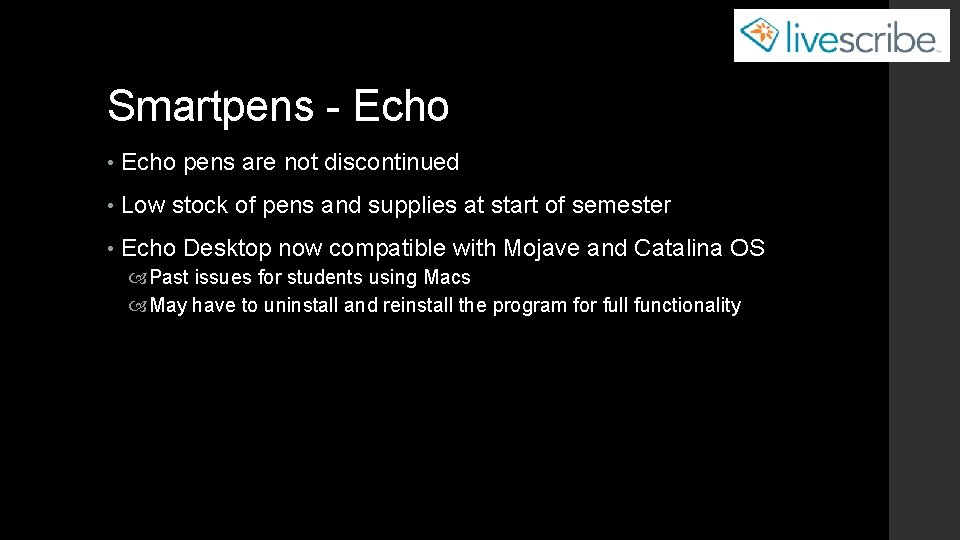
Smartpens - Echo • Echo pens are not discontinued • Low stock of pens and supplies at start of semester • Echo Desktop now compatible with Mojave and Catalina OS Past issues for students using Macs May have to uninstall and reinstall the program for full functionality
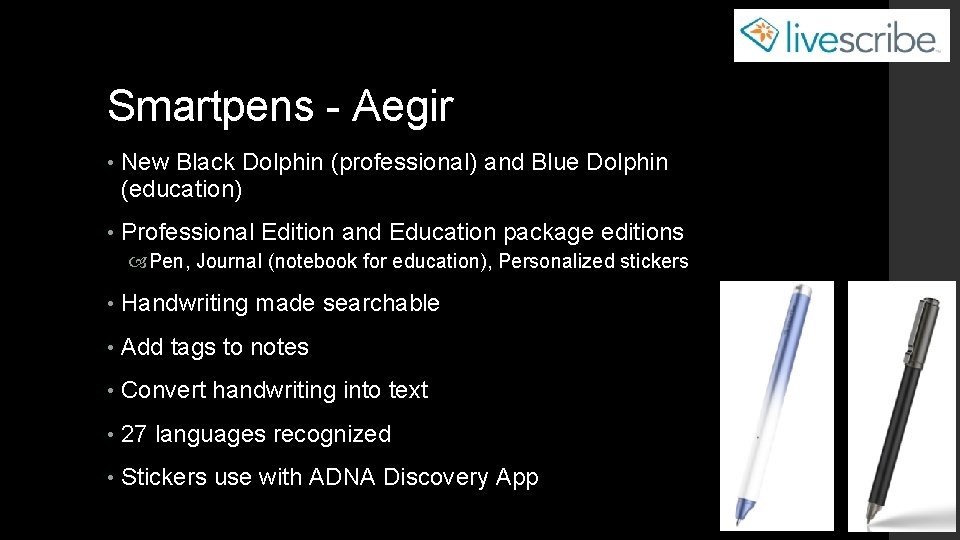
Smartpens - Aegir • New Black Dolphin (professional) and Blue Dolphin (education) • Professional Edition and Education package editions Pen, Journal (notebook for education), Personalized stickers • Handwriting made searchable • Add tags to notes • Convert handwriting into text • 27 languages recognized • Stickers use with ADNA Discovery App
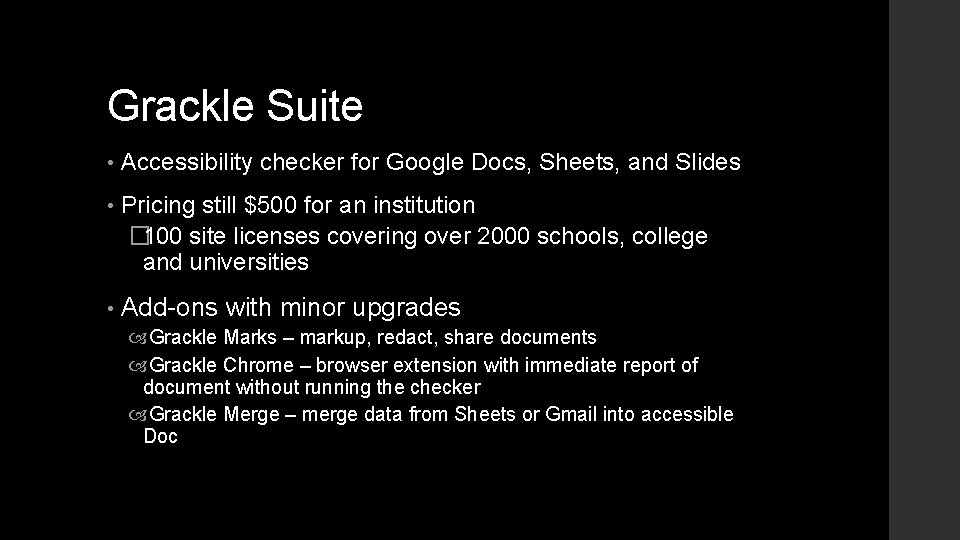
Grackle Suite • Accessibility checker for Google Docs, Sheets, and Slides • Pricing still $500 for an institution � 100 site licenses covering over 2000 schools, college and universities • Add-ons with minor upgrades Grackle Marks – markup, redact, share documents Grackle Chrome – browser extension with immediate report of document without running the checker Grackle Merge – merge data from Sheets or Gmail into accessible Doc
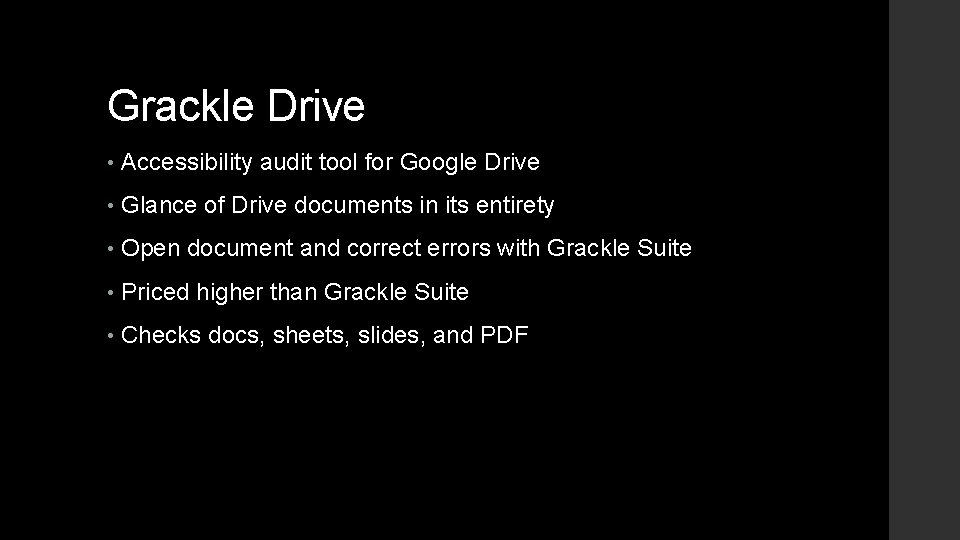
Grackle Drive • Accessibility audit tool for Google Drive • Glance of Drive documents in its entirety • Open document and correct errors with Grackle Suite • Priced higher than Grackle Suite • Checks docs, sheets, slides, and PDF
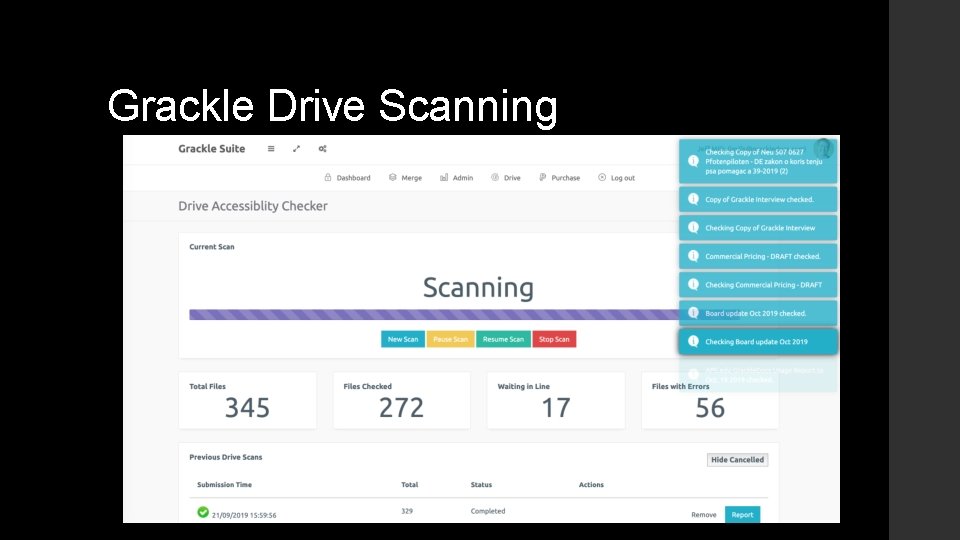
Grackle Drive Scanning
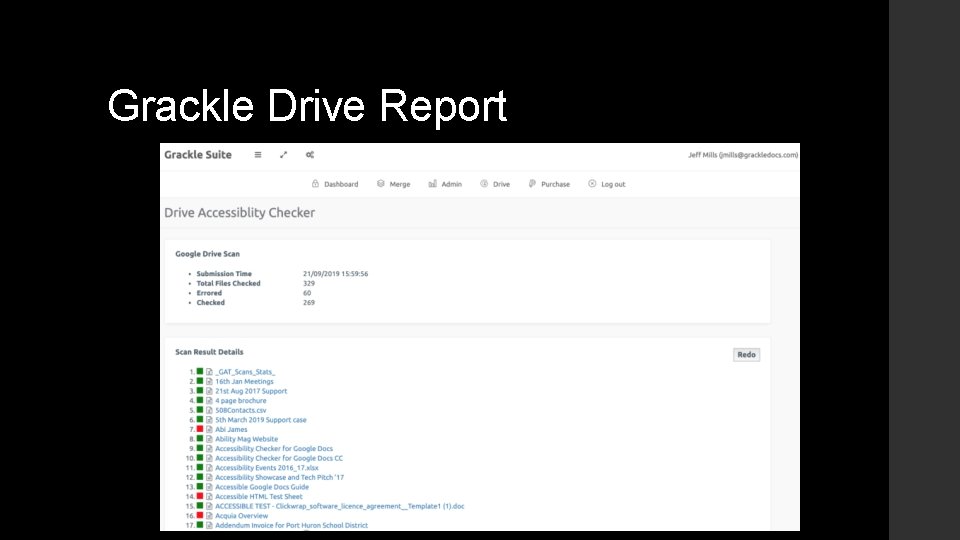
Grackle Drive Report
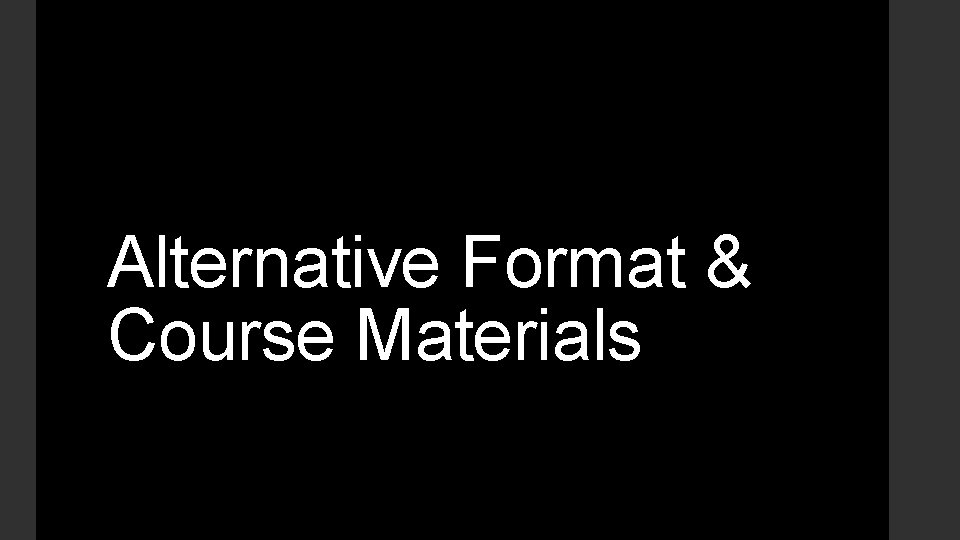
Alternative Format & Course Materials
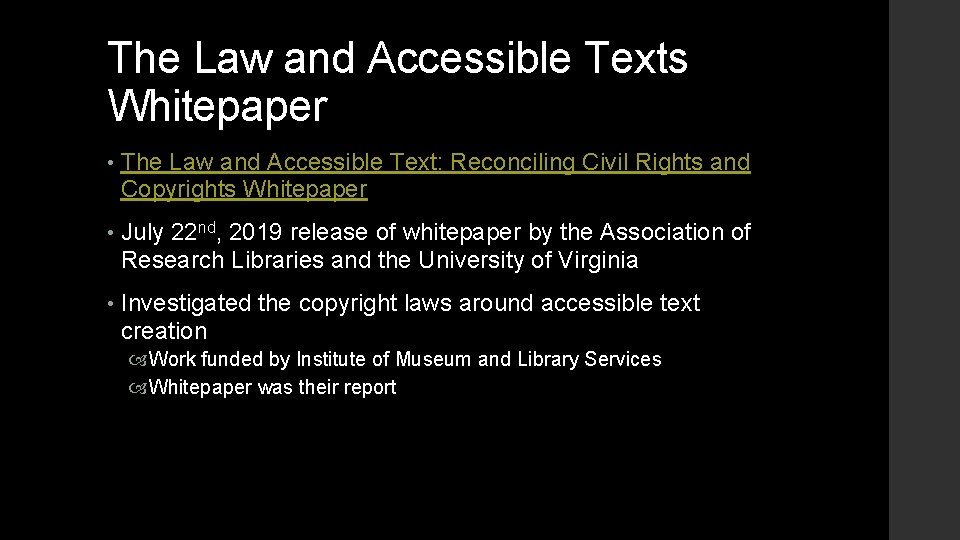
The Law and Accessible Texts Whitepaper • The Law and Accessible Text: Reconciling Civil Rights and Copyrights Whitepaper • July 22 nd, 2019 release of whitepaper by the Association of Research Libraries and the University of Virginia • Investigated the copyright laws around accessible text creation Work funded by Institute of Museum and Library Services Whitepaper was their report
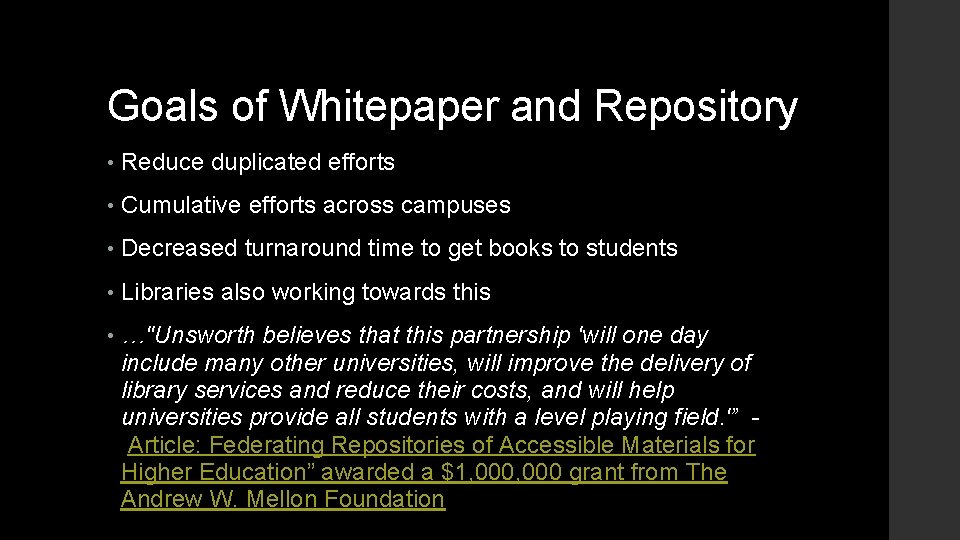
Goals of Whitepaper and Repository • Reduce duplicated efforts • Cumulative efforts across campuses • Decreased turnaround time to get books to students • Libraries also working towards this • …"Unsworth believes that this partnership 'will one day include many other universities, will improve the delivery of library services and reduce their costs, and will help universities provide all students with a level playing field. '” Article: Federating Repositories of Accessible Materials for Higher Education” awarded a $1, 000 grant from The Andrew W. Mellon Foundation
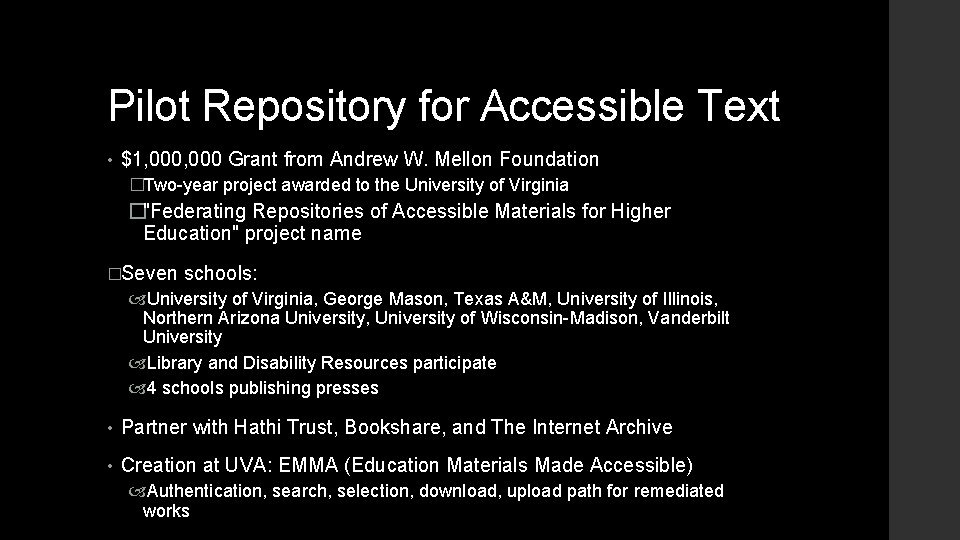
Pilot Repository for Accessible Text • $1, 000 Grant from Andrew W. Mellon Foundation �Two-year project awarded to the University of Virginia �"Federating Repositories of Accessible Materials for Higher Education" project name �Seven schools: University of Virginia, George Mason, Texas A&M, University of Illinois, Northern Arizona University, University of Wisconsin-Madison, Vanderbilt University Library and Disability Resources participate 4 schools publishing presses • Partner with Hathi Trust, Bookshare, and The Internet Archive • Creation at UVA: EMMA (Education Materials Made Accessible) Authentication, search, selection, download, upload path for remediated works
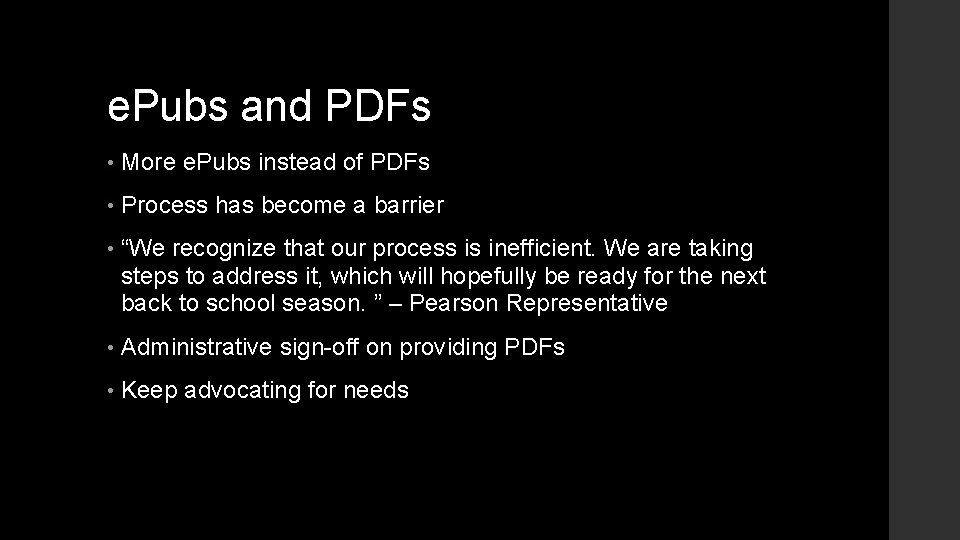
e. Pubs and PDFs • More e. Pubs instead of PDFs • Process has become a barrier • “We recognize that our process is inefficient. We are taking steps to address it, which will hopefully be ready for the next back to school season. ” – Pearson Representative • Administrative sign-off on providing PDFs • Keep advocating for needs
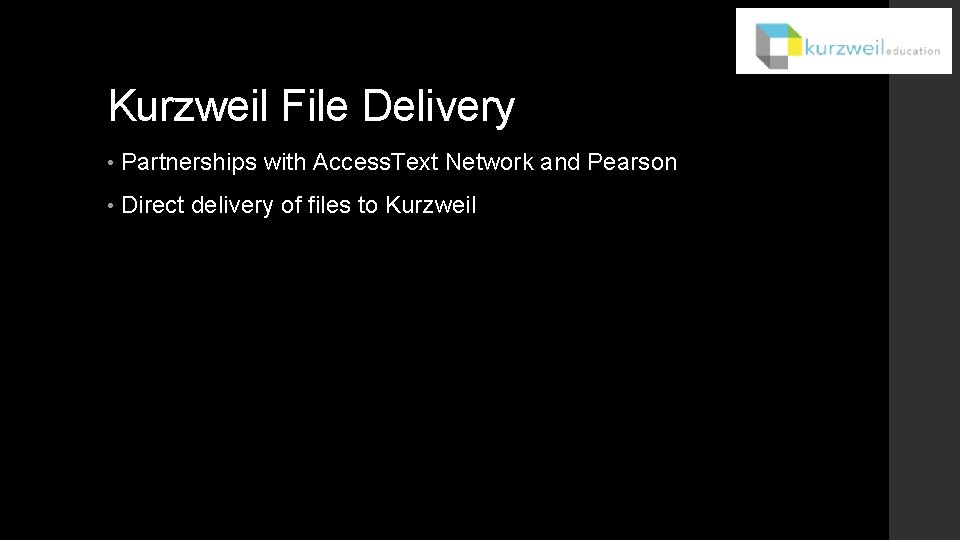
Kurzweil File Delivery • Partnerships with Access. Text Network and Pearson • Direct delivery of files to Kurzweil
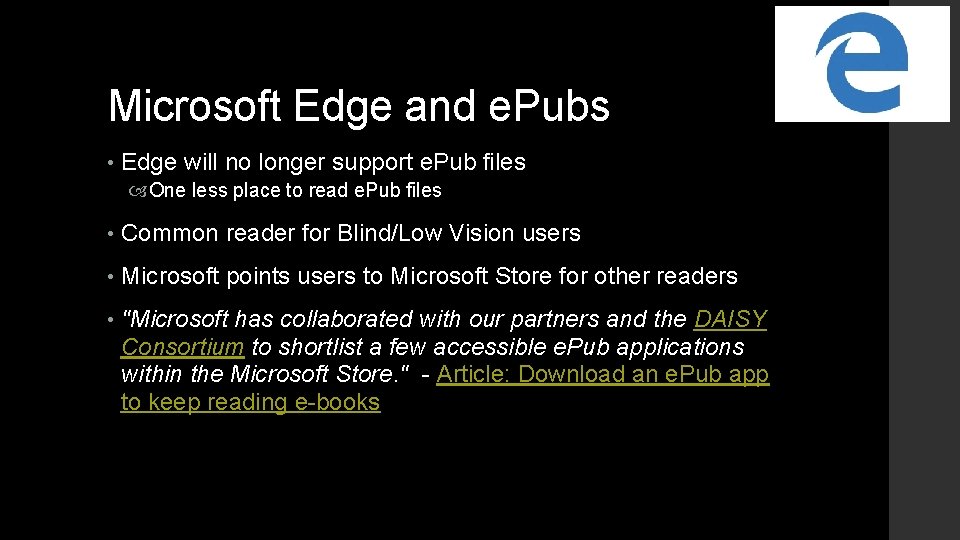
Microsoft Edge and e. Pubs • Edge will no longer support e. Pub files One less place to read e. Pub files • Common reader for Blind/Low Vision users • Microsoft points users to Microsoft Store for other readers • "Microsoft has collaborated with our partners and the DAISY Consortium to shortlist a few accessible e. Pub applications within the Microsoft Store. " - Article: Download an e. Pub app to keep reading e-books

Updates

Questions

Contact Me! Rachel Kruzel, ATP Accommodations & Assistive Technology Specialist RESNA Certified Assistive Technology Professional University of St. Thomas St. Paul, MN Email: rlkruzel@stthomas. edu Phone: 651 -962 -6312