Structured Data Type Array Data types examined so
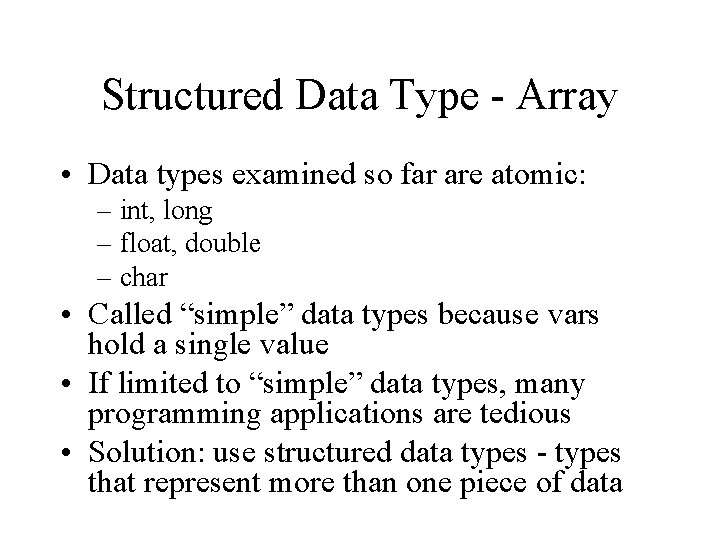
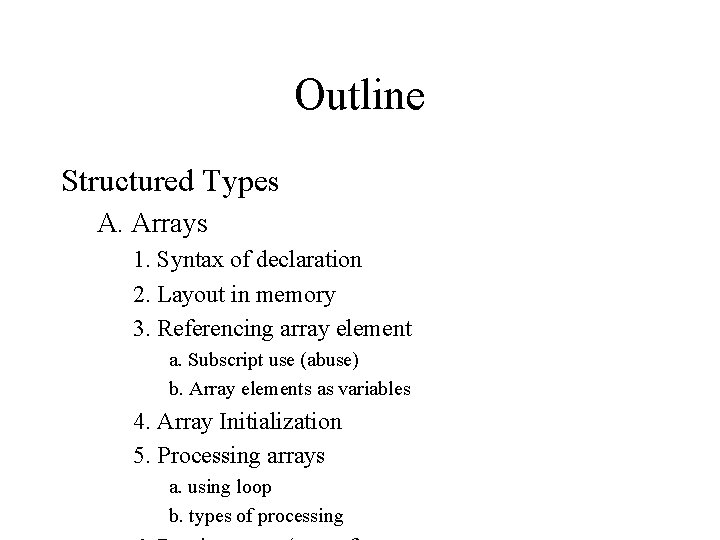
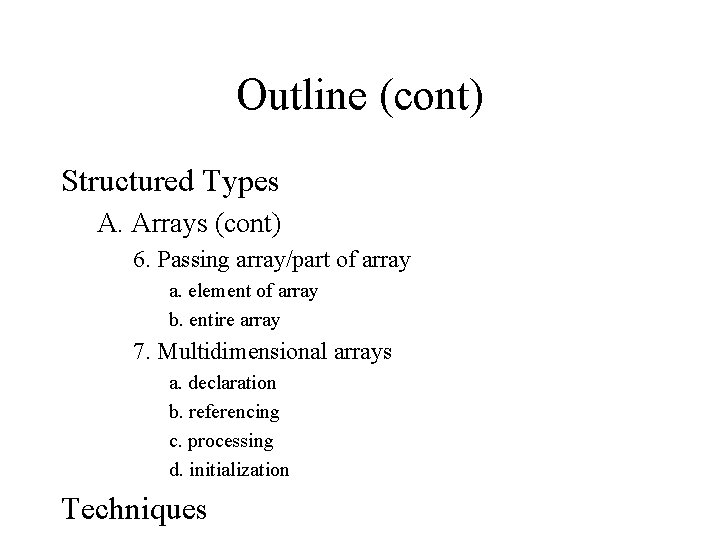
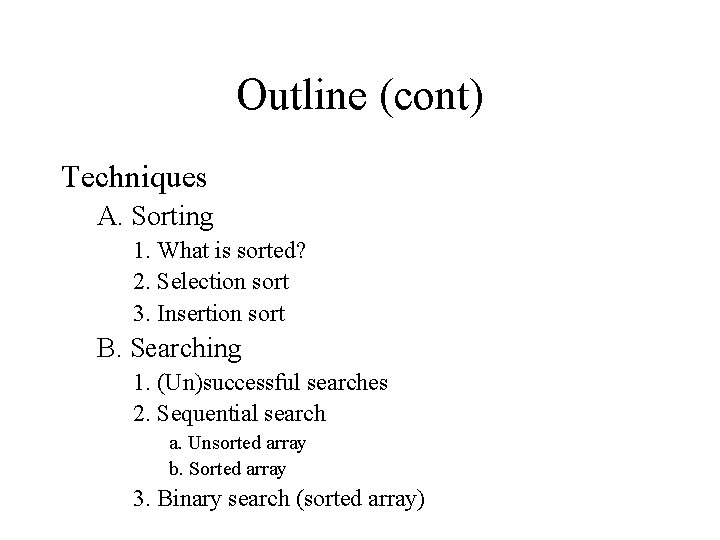
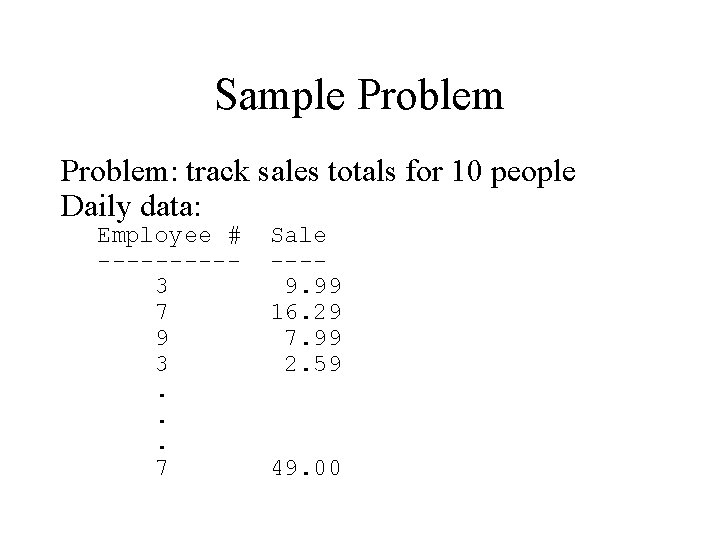
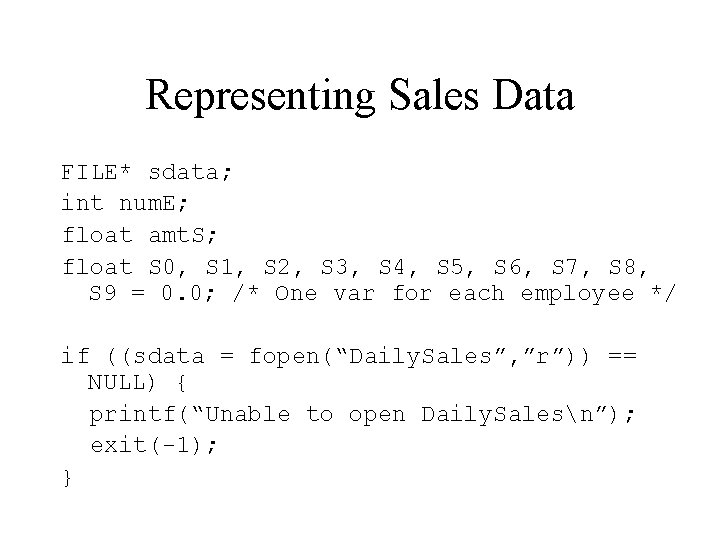
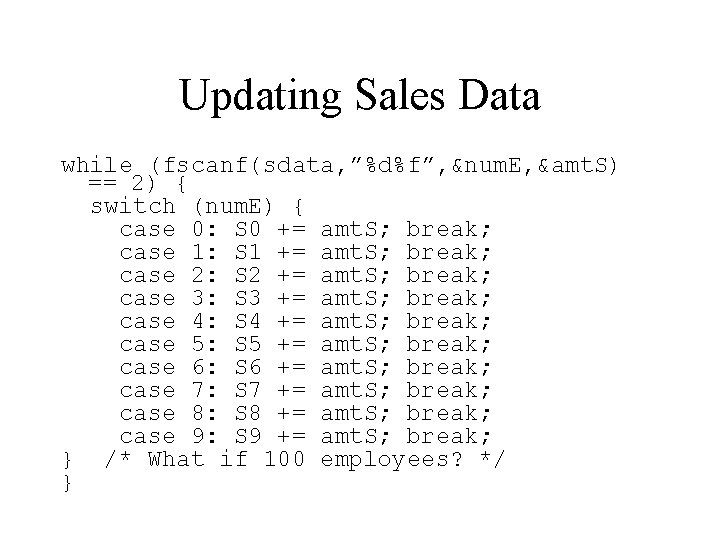
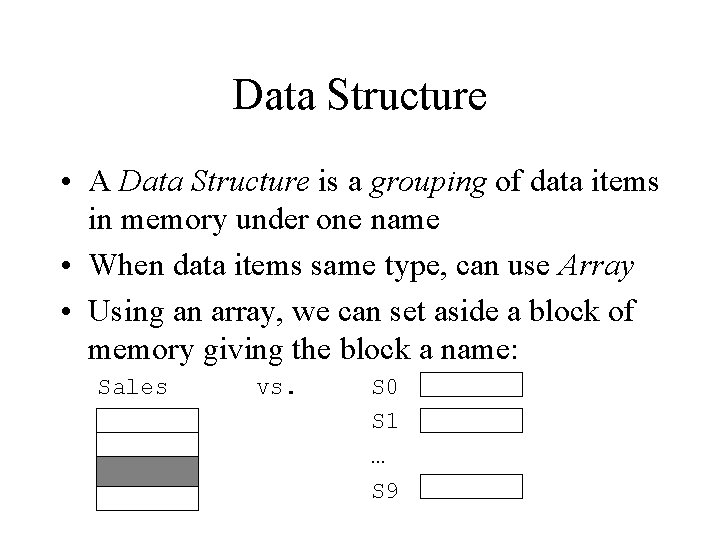
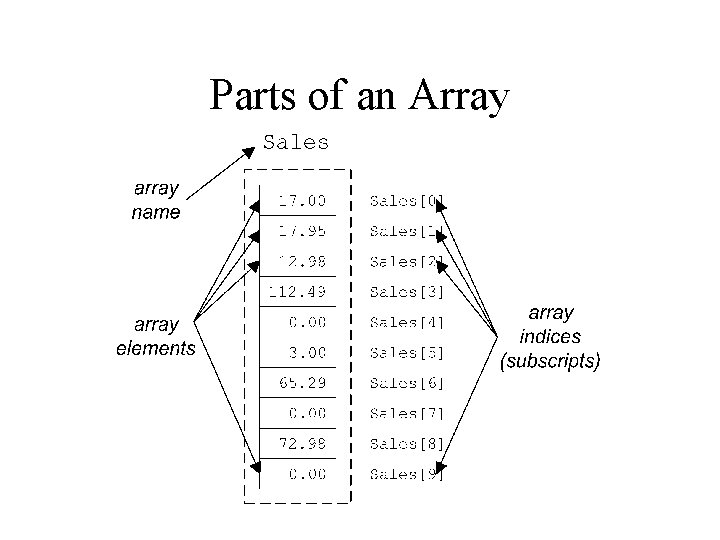
![Declaring a 1 D Array Syntax: Type Name[Integer. Literal] Type can be any type Declaring a 1 D Array Syntax: Type Name[Integer. Literal] Type can be any type](https://slidetodoc.com/presentation_image_h/fabce22d9c6ce22d1482611355c717c2/image-10.jpg)
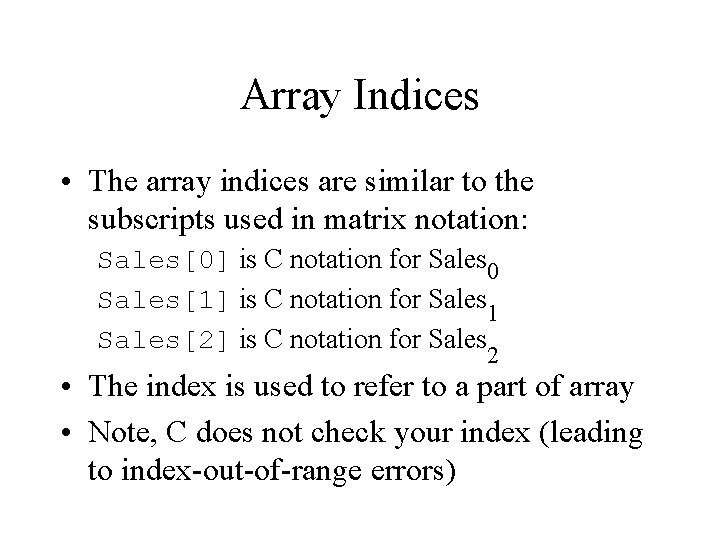
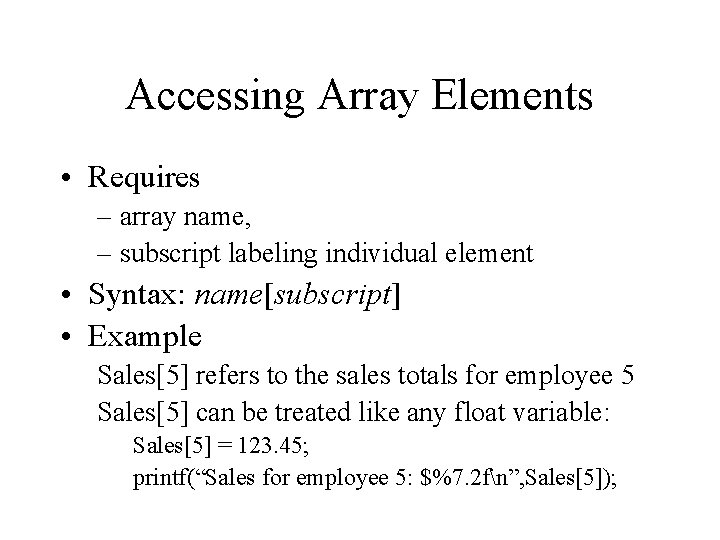
![Invalid Array Usage Example: float Sales[10]; Invalid array assignments: Sales = 17. 50; Sales[-1] Invalid Array Usage Example: float Sales[10]; Invalid array assignments: Sales = 17. 50; Sales[-1]](https://slidetodoc.com/presentation_image_h/fabce22d9c6ce22d1482611355c717c2/image-13.jpg)
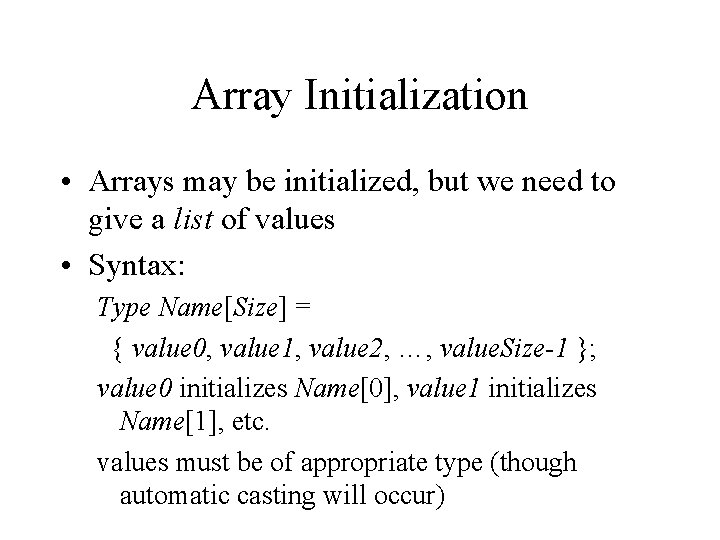
![Array Initialization Example: int Num. Days[12] = { 31, 28, 31, 30, 31 }; Array Initialization Example: int Num. Days[12] = { 31, 28, 31, 30, 31 };](https://slidetodoc.com/presentation_image_h/fabce22d9c6ce22d1482611355c717c2/image-15.jpg)
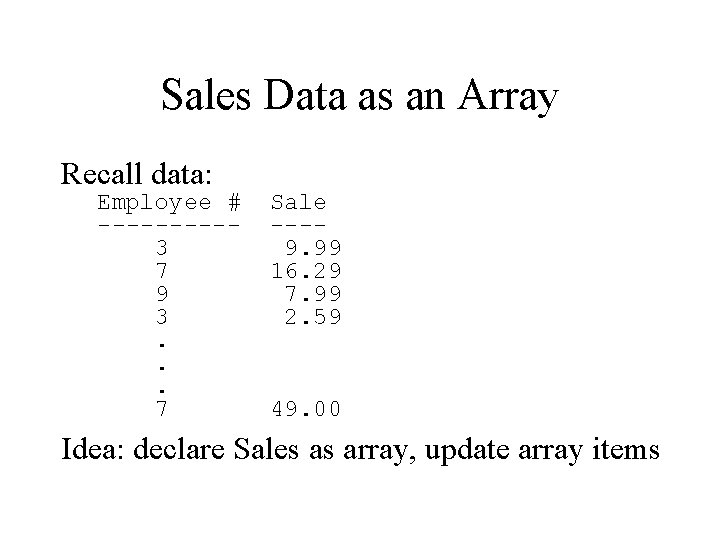
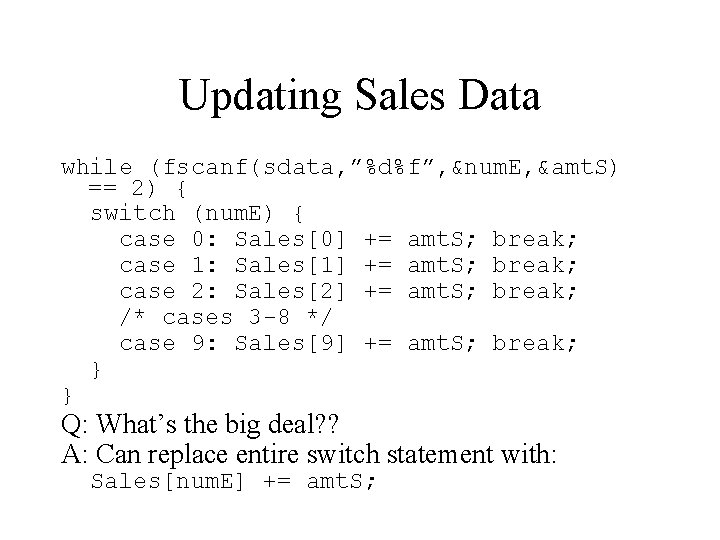
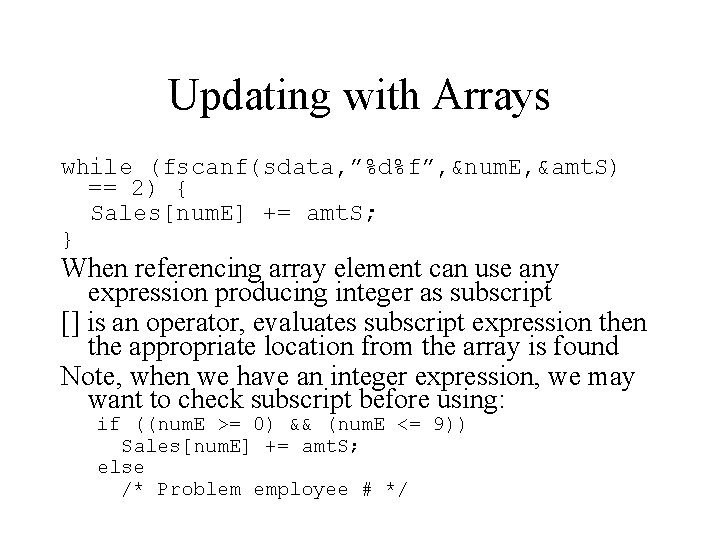
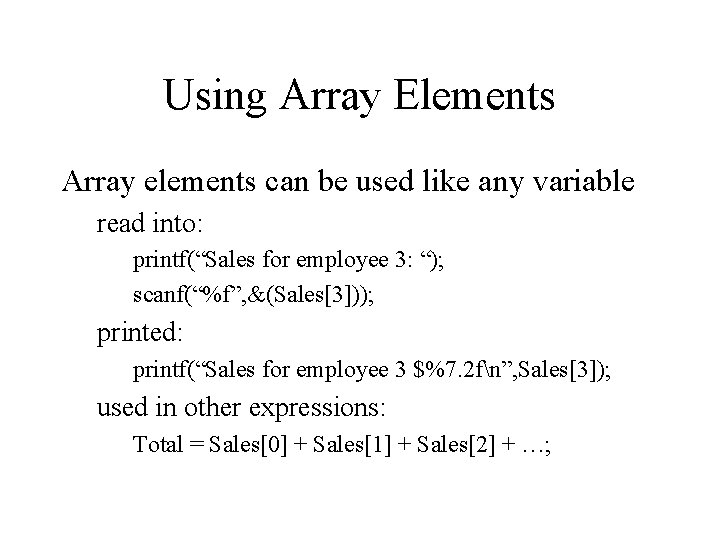
![Arrays and Loops • Problem: initialize Sales with zeros Sales[0] = 0. 0; Sales[1] Arrays and Loops • Problem: initialize Sales with zeros Sales[0] = 0. 0; Sales[1]](https://slidetodoc.com/presentation_image_h/fabce22d9c6ce22d1482611355c717c2/image-20.jpg)
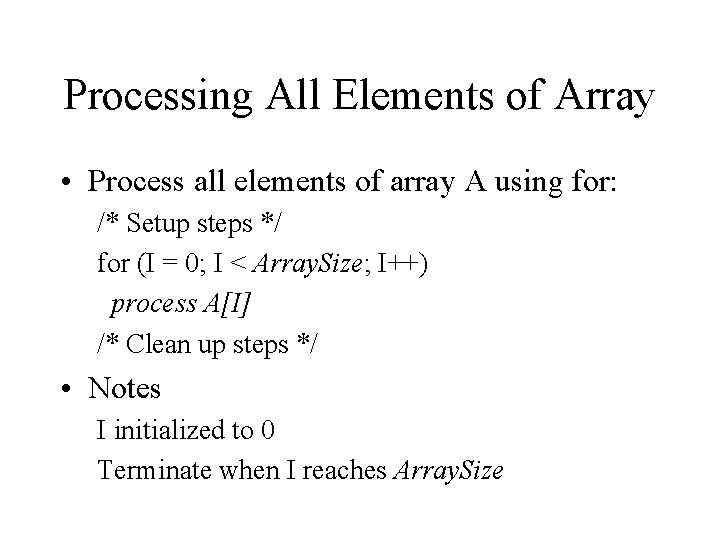
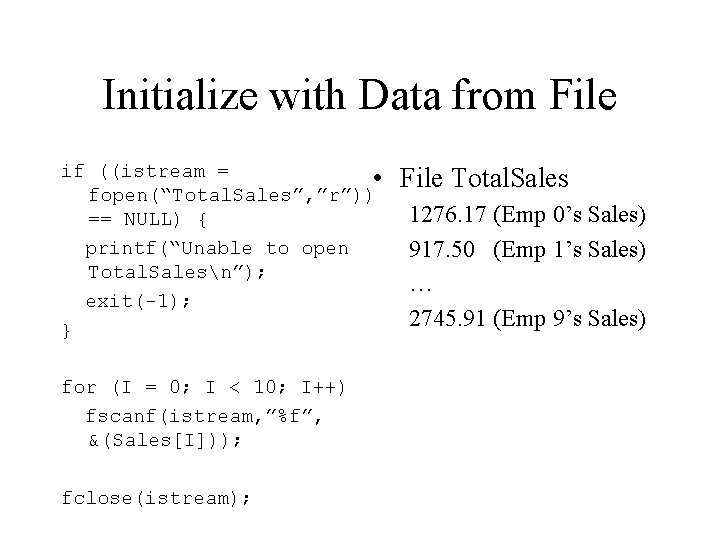
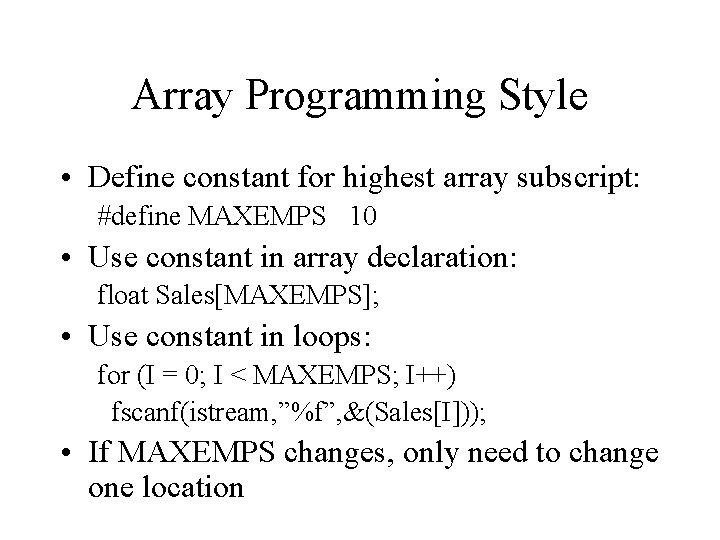
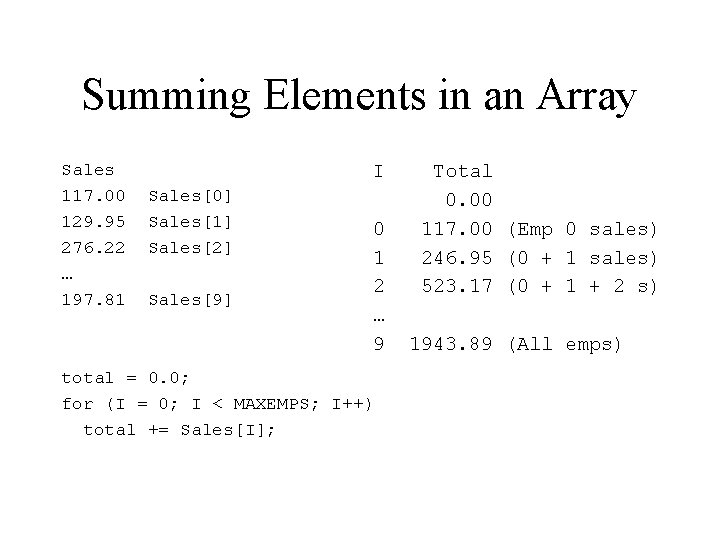
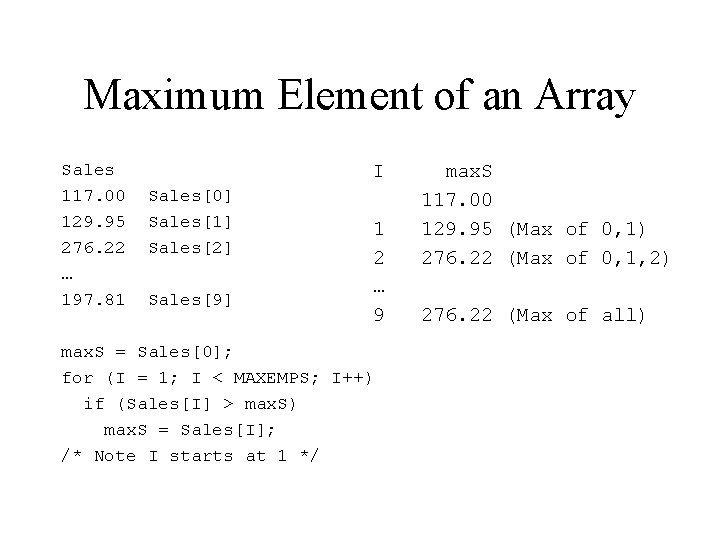
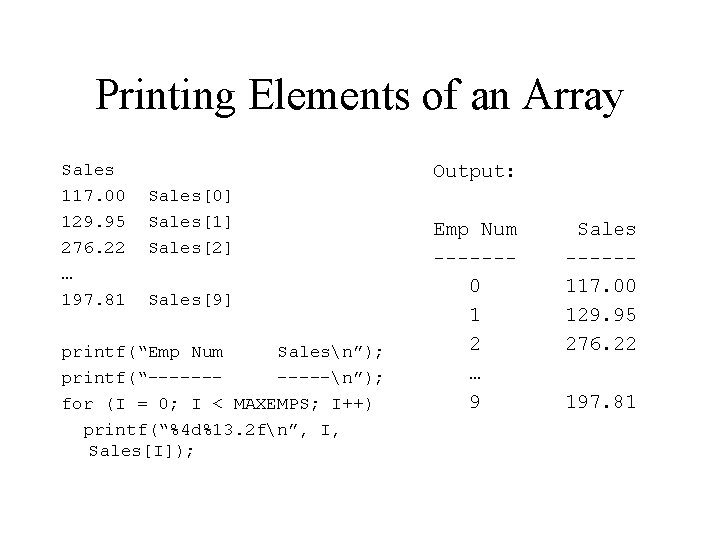
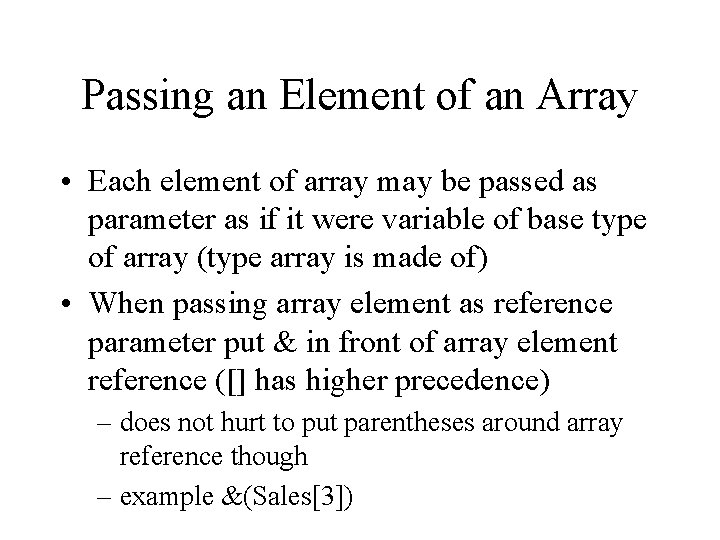
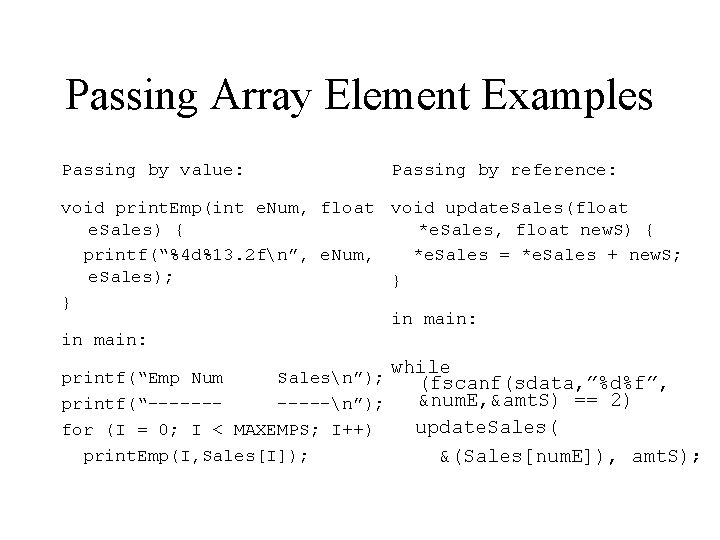
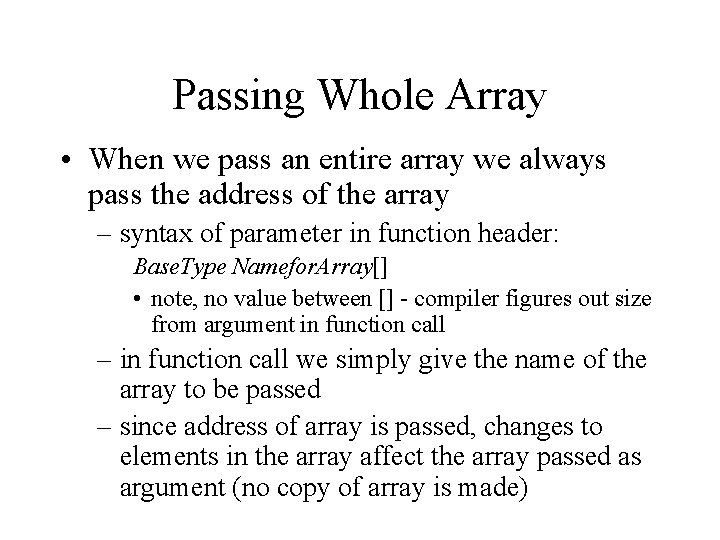
![Passing Whole Array Example float calc. Sales. Total(float S[]) { int I; float total Passing Whole Array Example float calc. Sales. Total(float S[]) { int I; float total](https://slidetodoc.com/presentation_image_h/fabce22d9c6ce22d1482611355c717c2/image-30.jpg)
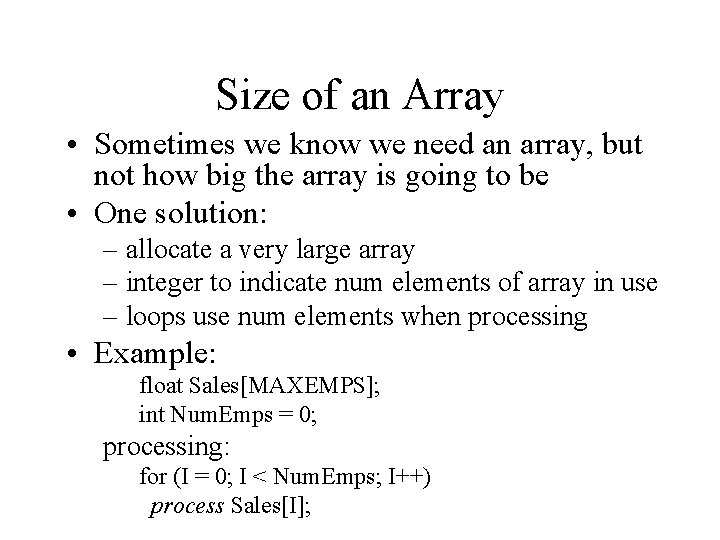
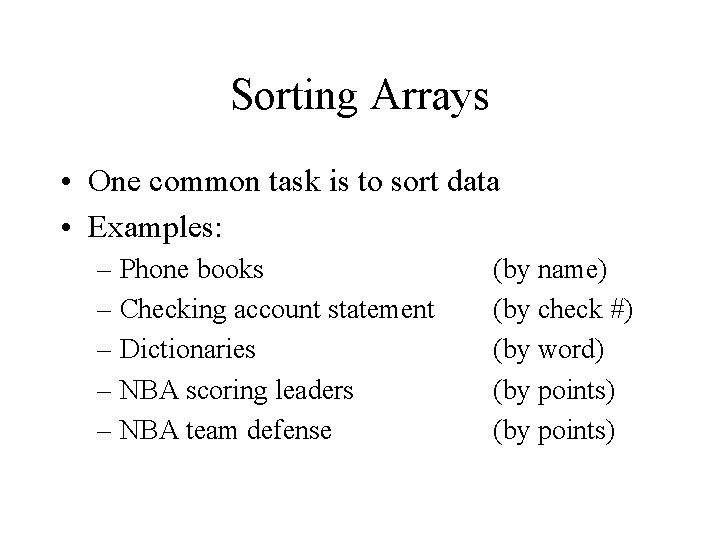
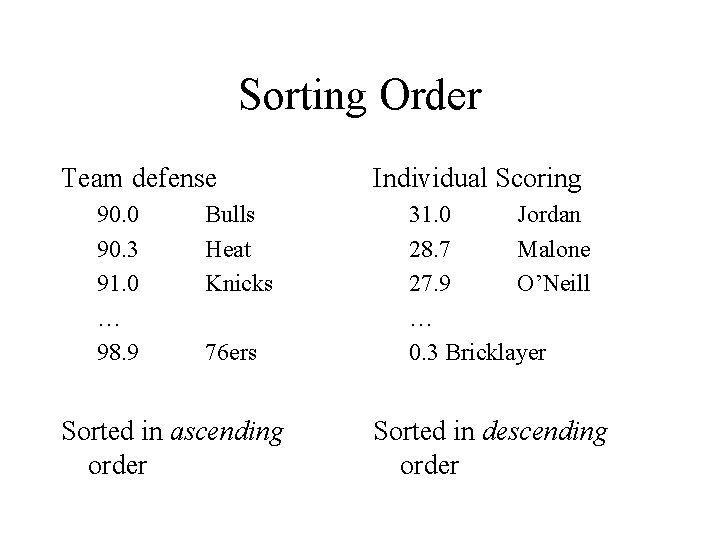
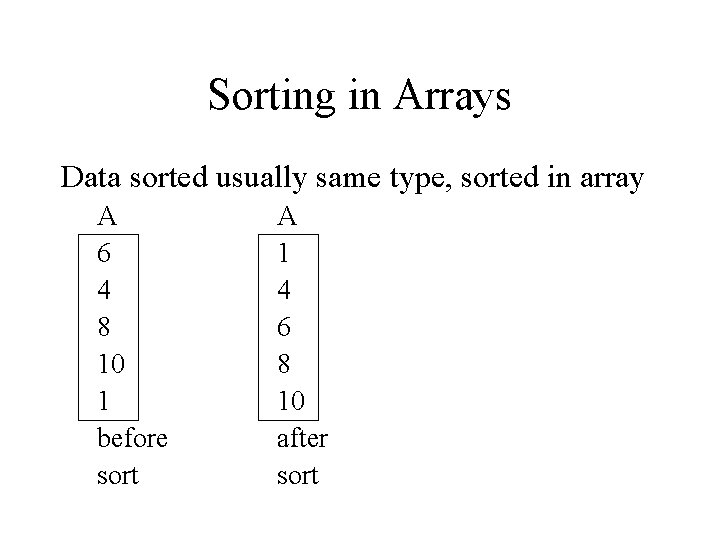
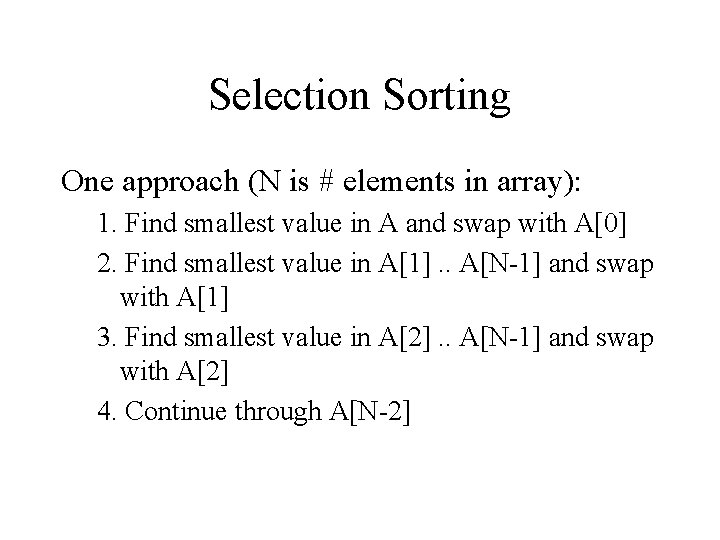
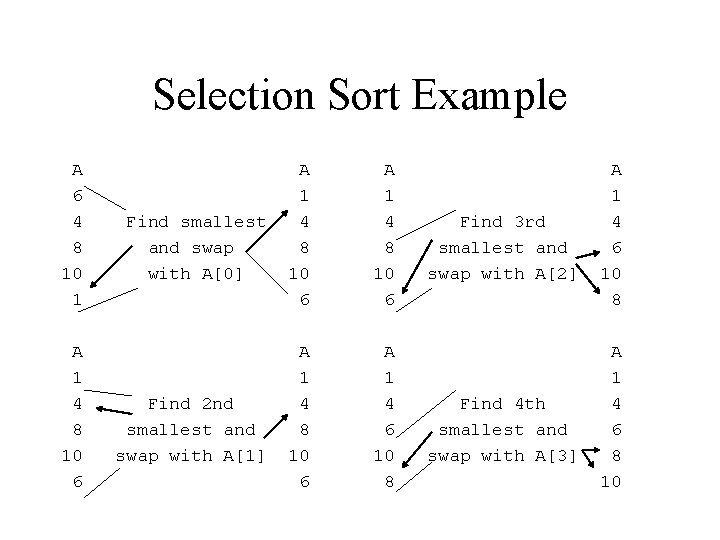
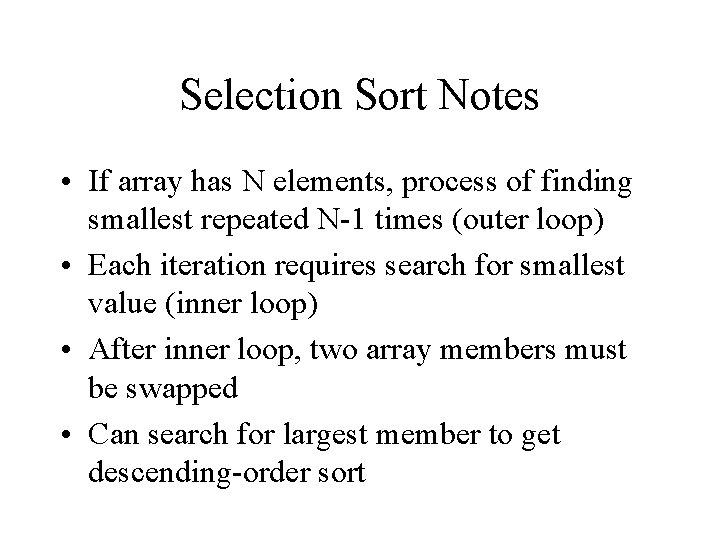
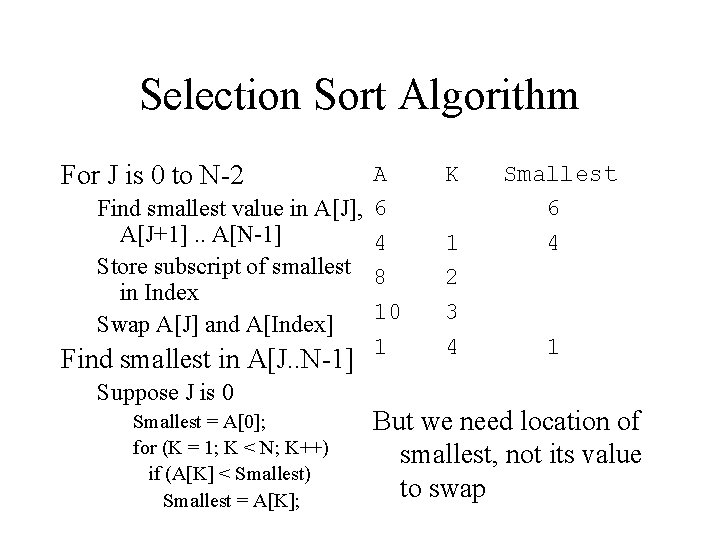
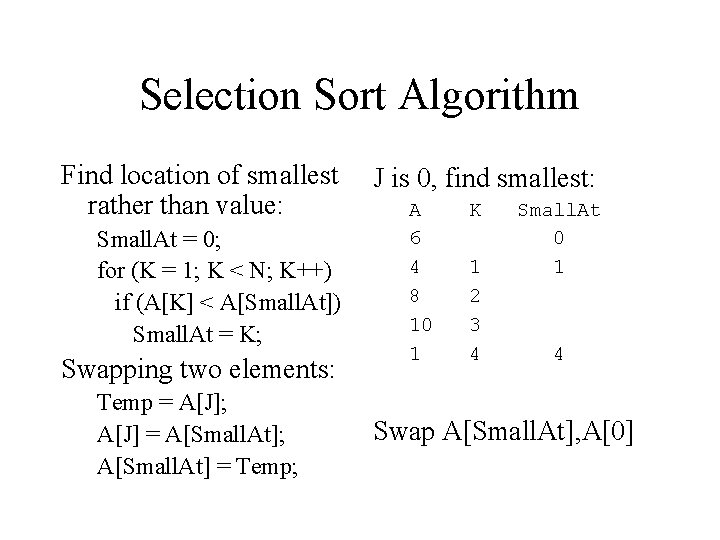
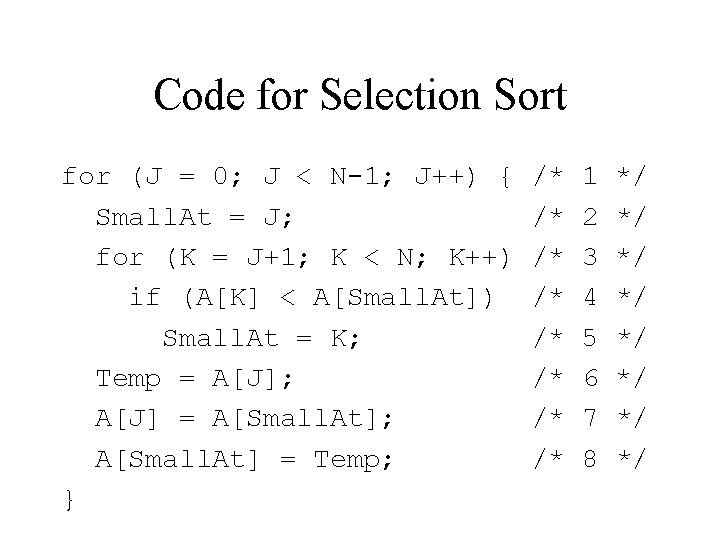
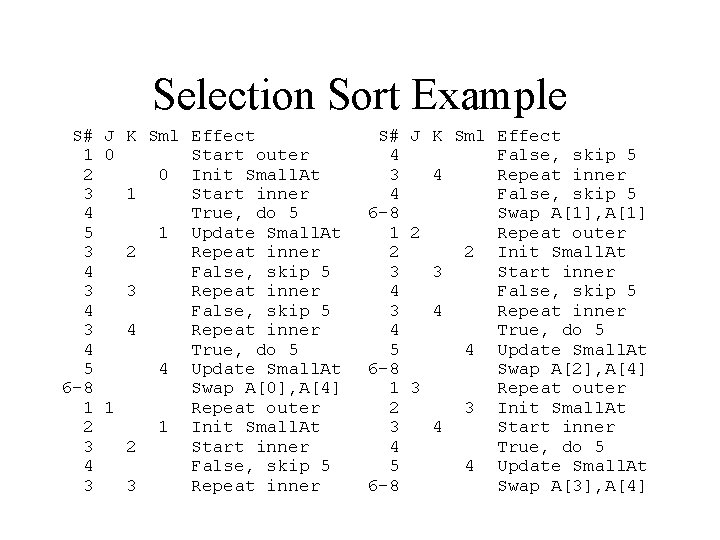
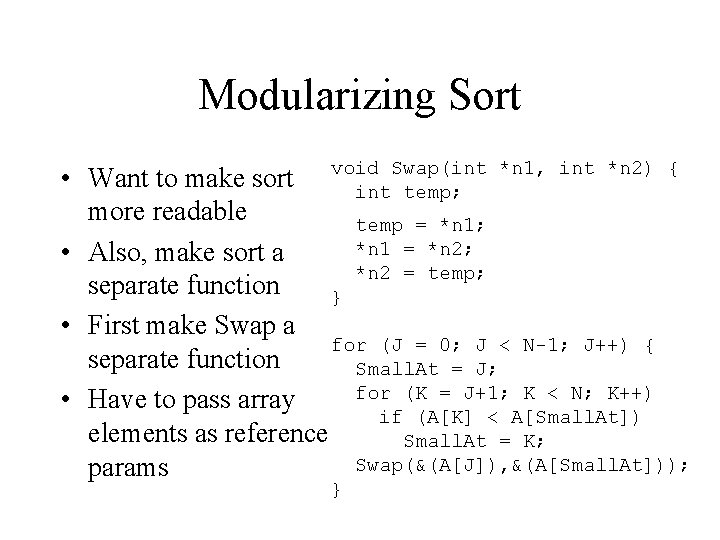
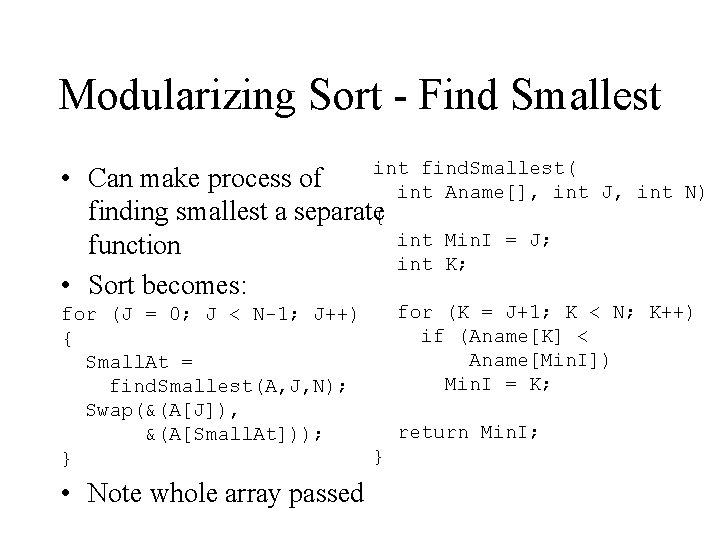
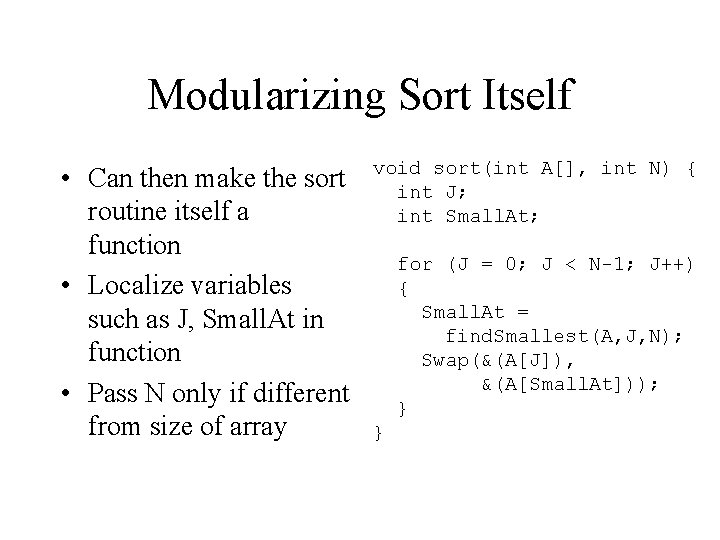
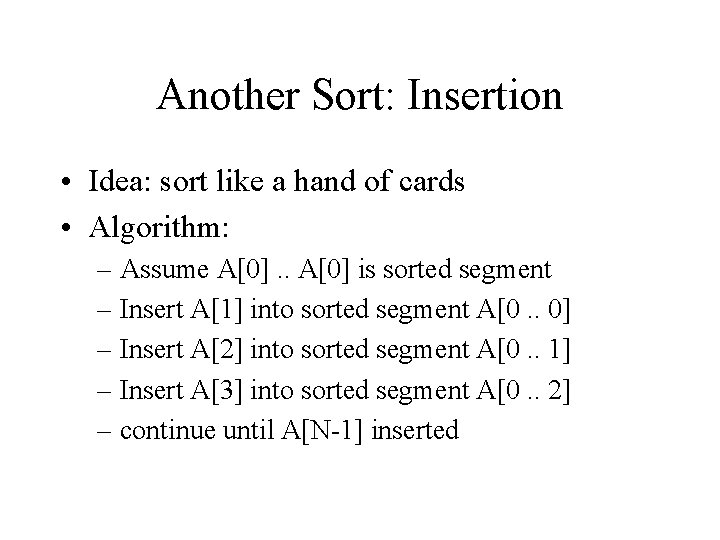
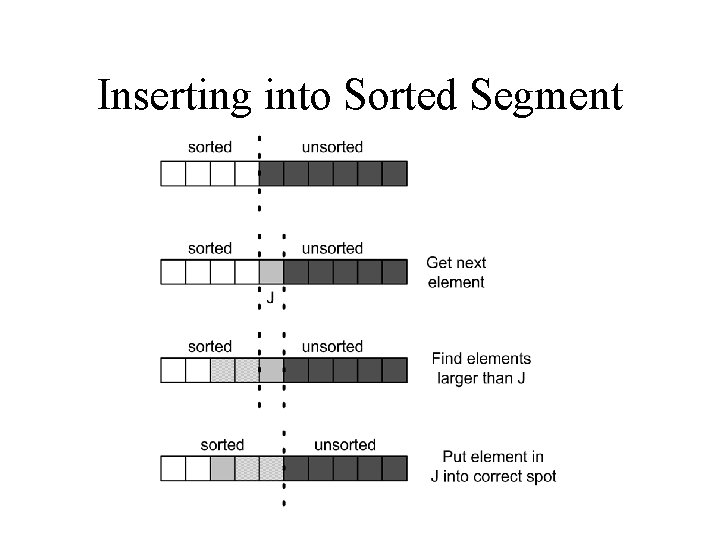
![Insertion Sort Code void insert. Into. Segment(int Aname[], int J) { int K; int Insertion Sort Code void insert. Into. Segment(int Aname[], int J) { int K; int](https://slidetodoc.com/presentation_image_h/fabce22d9c6ce22d1482611355c717c2/image-47.jpg)
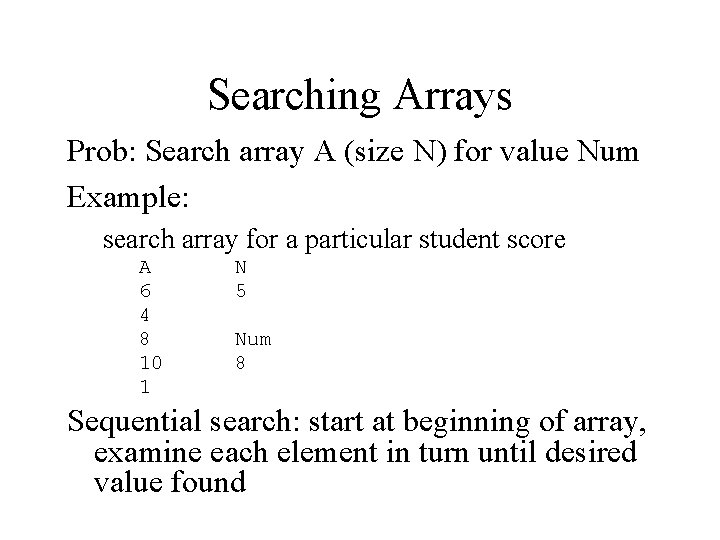
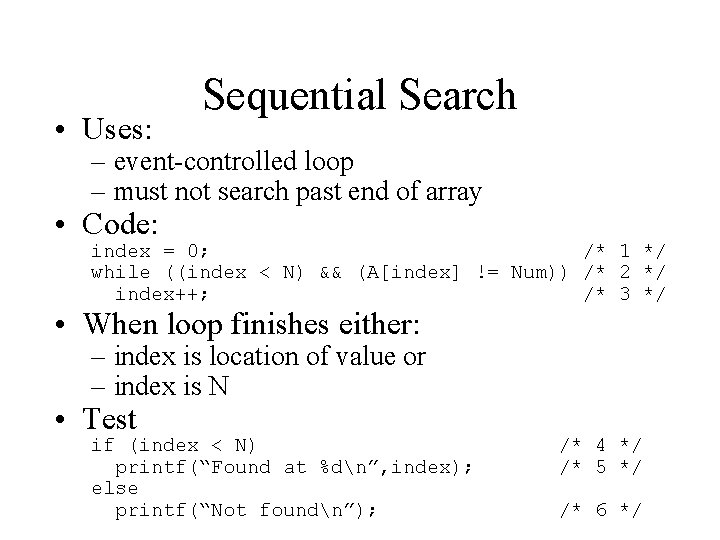
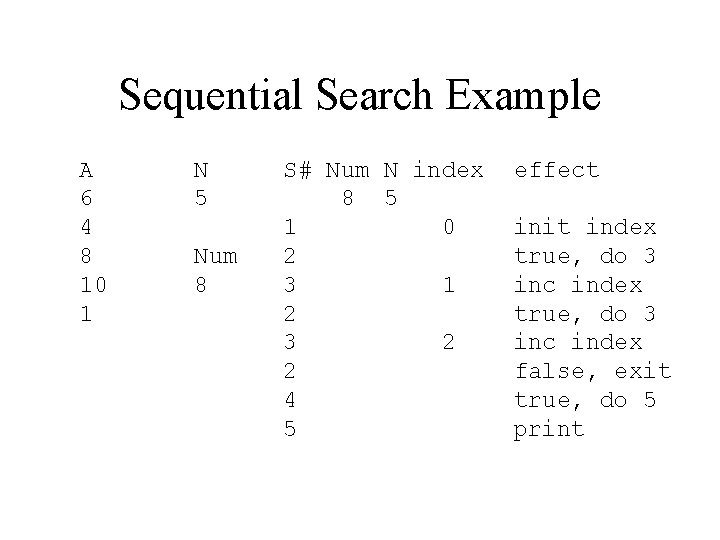
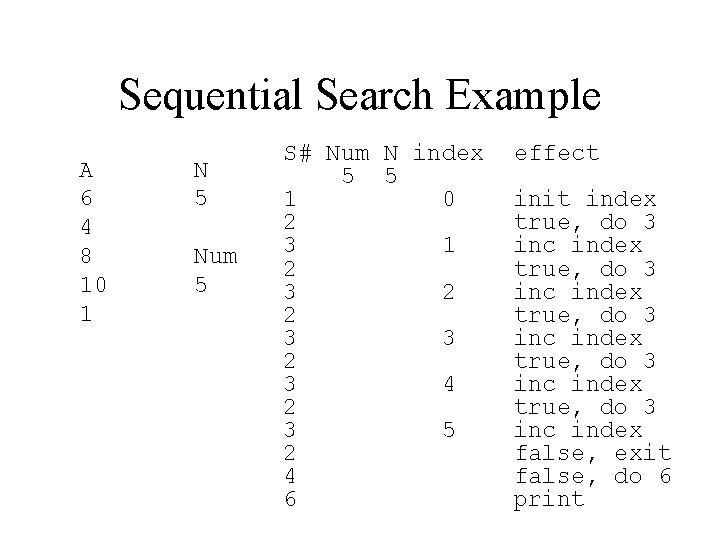
![Sequential Search (Sorted) index = 0; while ((index < N) && (A[index] < Num)) Sequential Search (Sorted) index = 0; while ((index < N) && (A[index] < Num))](https://slidetodoc.com/presentation_image_h/fabce22d9c6ce22d1482611355c717c2/image-52.jpg)
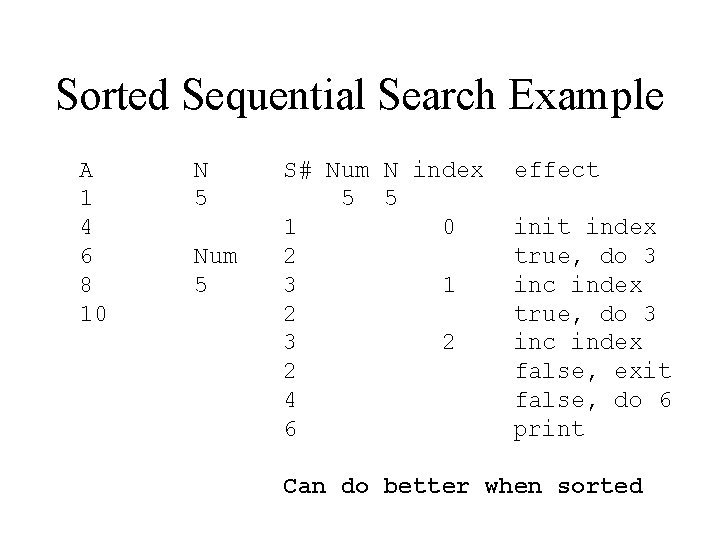
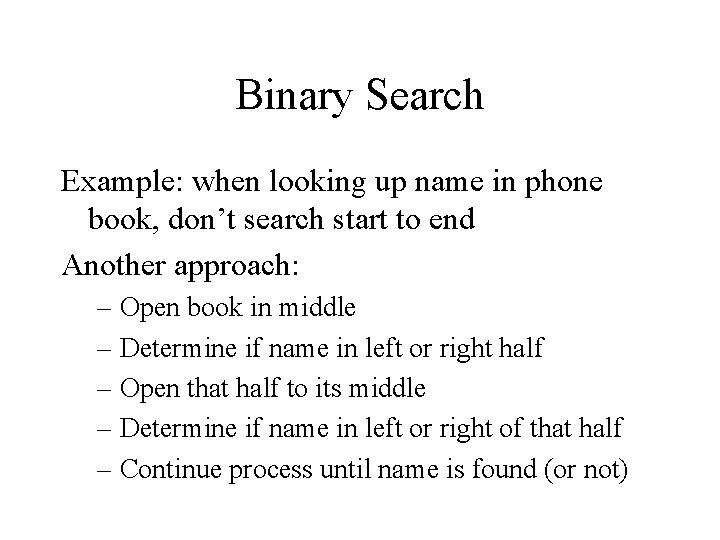
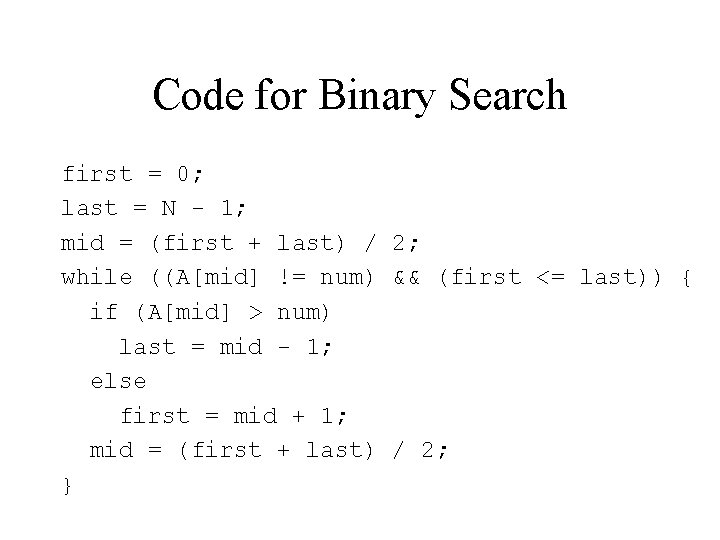
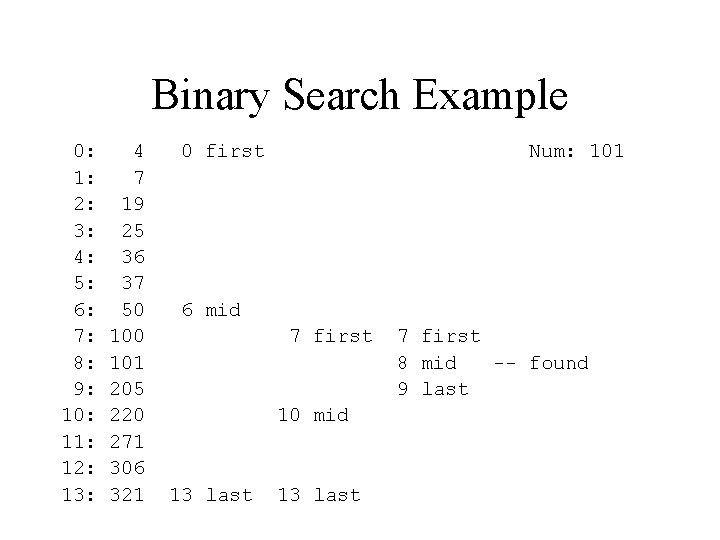
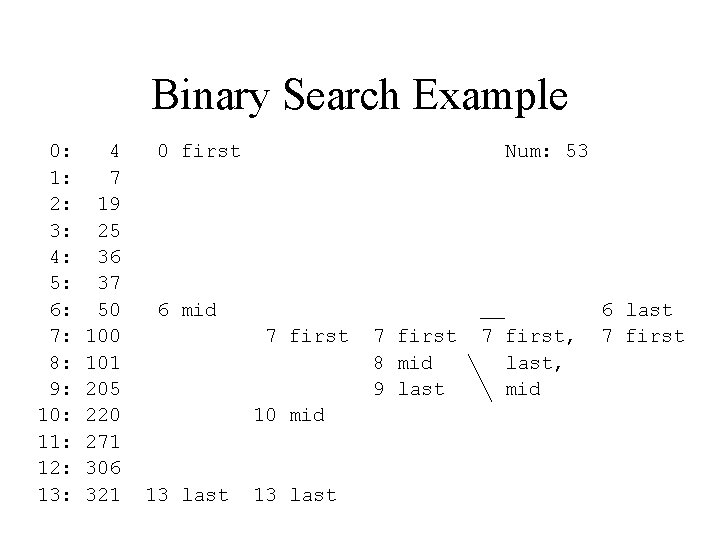
![2 -Dimensional Array Declaration • Syntax: Base. Type Name[Int. Lit 1][Int. Lit 2]; • 2 -Dimensional Array Declaration • Syntax: Base. Type Name[Int. Lit 1][Int. Lit 2]; •](https://slidetodoc.com/presentation_image_h/fabce22d9c6ce22d1482611355c717c2/image-58.jpg)
![2 D Array Element Reference • Syntax: Name[int. Expr 1][int. Expr 2] • Expressions 2 D Array Element Reference • Syntax: Name[int. Expr 1][int. Expr 2] • Expressions](https://slidetodoc.com/presentation_image_h/fabce22d9c6ce22d1482611355c717c2/image-59.jpg)
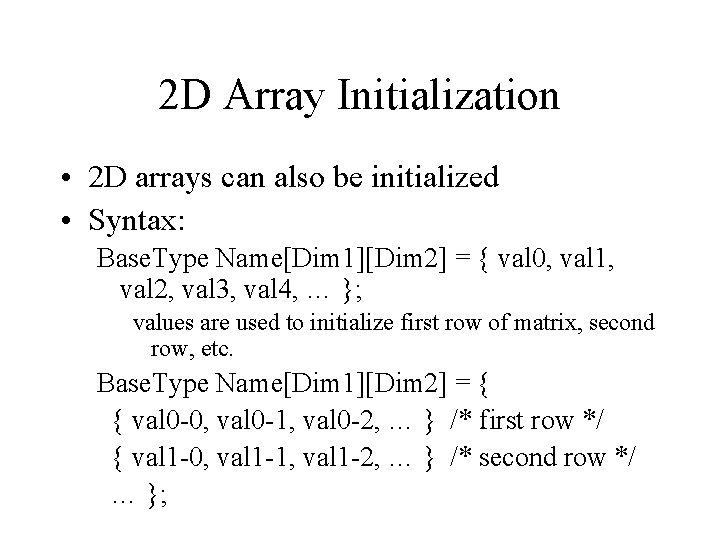
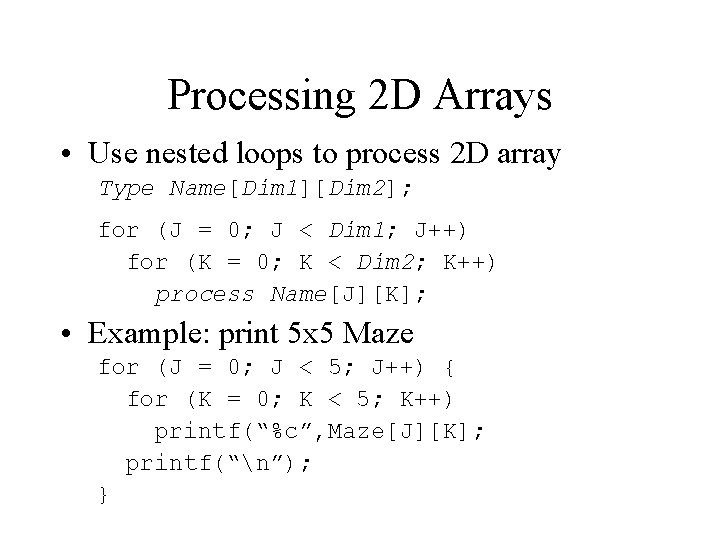
![2 D Example int Scores[100][10]; /* 10 scores - 100 students */ int J; 2 D Example int Scores[100][10]; /* 10 scores - 100 students */ int J;](https://slidetodoc.com/presentation_image_h/fabce22d9c6ce22d1482611355c717c2/image-62.jpg)
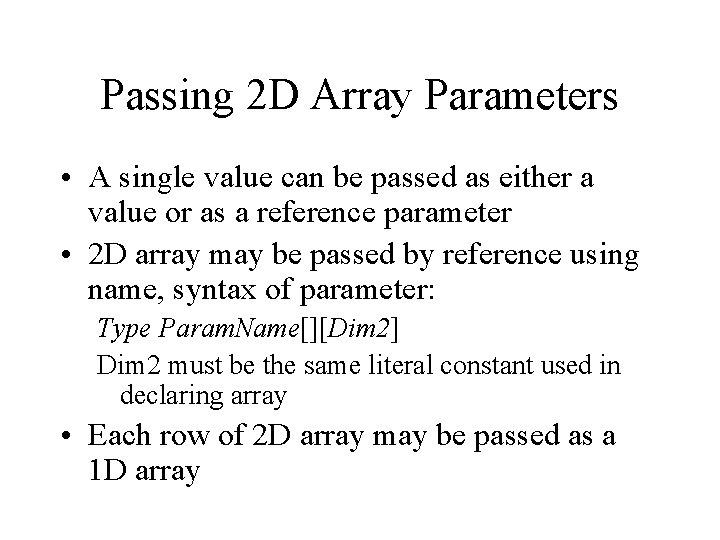
![Passing Element of Array int Scores[100][10]; /* 10 scores - 100 students */ int Passing Element of Array int Scores[100][10]; /* 10 scores - 100 students */ int](https://slidetodoc.com/presentation_image_h/fabce22d9c6ce22d1482611355c717c2/image-64.jpg)
![Passing Row of Array int Scores[100][10]; /* 10 scores - 100 students */ int Passing Row of Array int Scores[100][10]; /* 10 scores - 100 students */ int](https://slidetodoc.com/presentation_image_h/fabce22d9c6ce22d1482611355c717c2/image-65.jpg)
![Passing Entire Array int Scores[100][10]; /* 10 scores - 100 students */ void read. Passing Entire Array int Scores[100][10]; /* 10 scores - 100 students */ void read.](https://slidetodoc.com/presentation_image_h/fabce22d9c6ce22d1482611355c717c2/image-66.jpg)
![2 D Array Example int Scores[100][10]; /* 10 scores - 100 students */ int 2 D Array Example int Scores[100][10]; /* 10 scores - 100 students */ int](https://slidetodoc.com/presentation_image_h/fabce22d9c6ce22d1482611355c717c2/image-67.jpg)
![Multi-Dimensional Array Declaration • Syntax: Base. Type Name[Int. Lit 1][Int. Lit 2][Int. Lit 3]. Multi-Dimensional Array Declaration • Syntax: Base. Type Name[Int. Lit 1][Int. Lit 2][Int. Lit 3].](https://slidetodoc.com/presentation_image_h/fabce22d9c6ce22d1482611355c717c2/image-68.jpg)
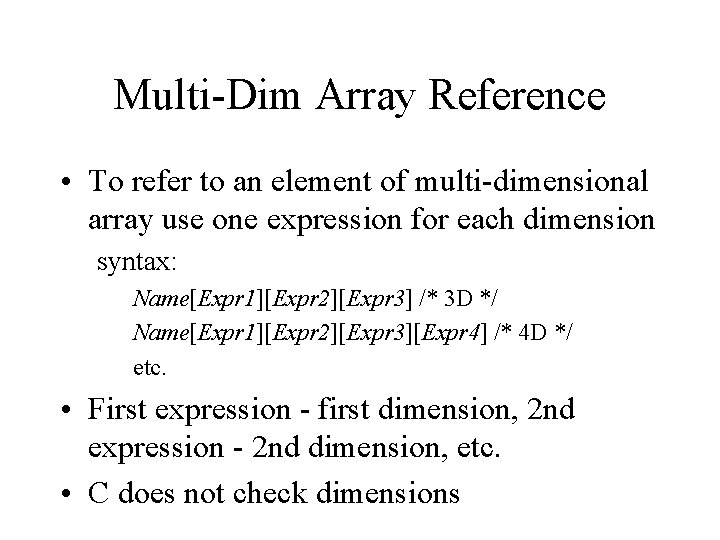
- Slides: 69
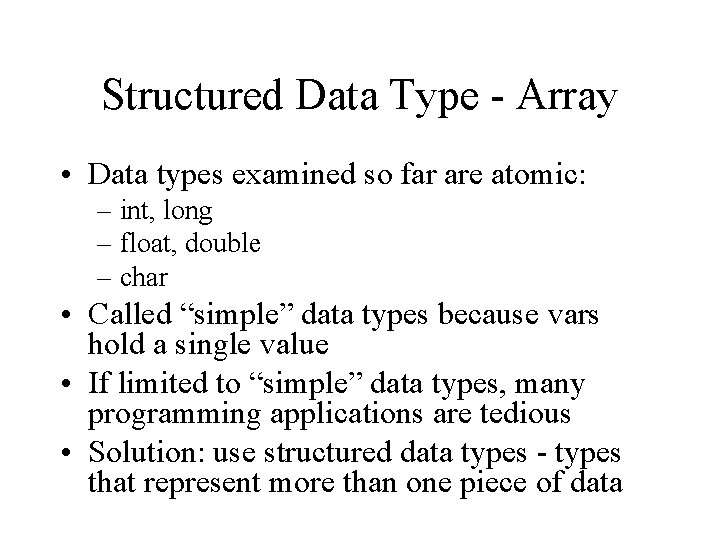
Structured Data Type - Array • Data types examined so far are atomic: – int, long – float, double – char • Called “simple” data types because vars hold a single value • If limited to “simple” data types, many programming applications are tedious • Solution: use structured data types - types that represent more than one piece of data
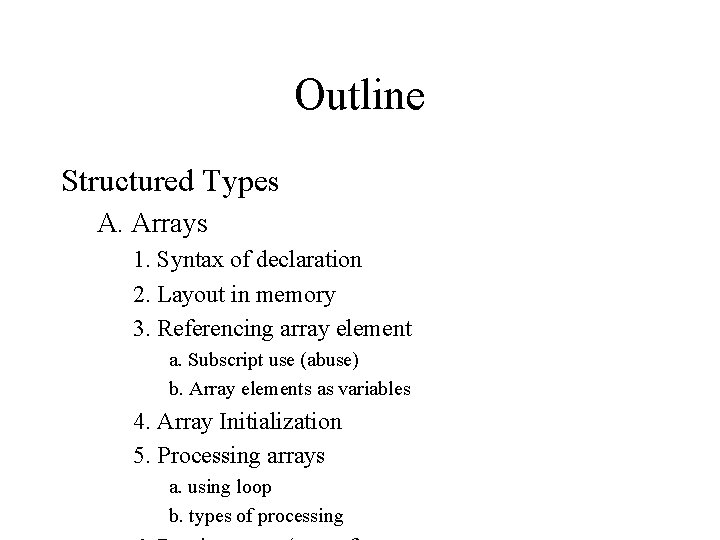
Outline Structured Types A. Arrays 1. Syntax of declaration 2. Layout in memory 3. Referencing array element a. Subscript use (abuse) b. Array elements as variables 4. Array Initialization 5. Processing arrays a. using loop b. types of processing
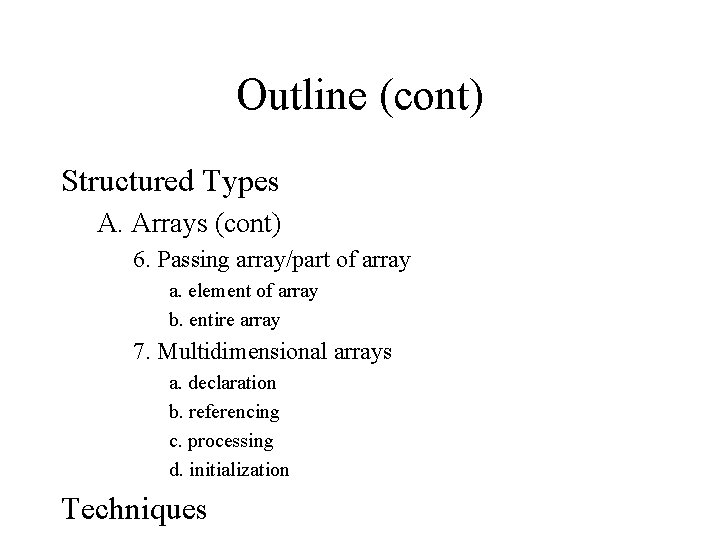
Outline (cont) Structured Types A. Arrays (cont) 6. Passing array/part of array a. element of array b. entire array 7. Multidimensional arrays a. declaration b. referencing c. processing d. initialization Techniques
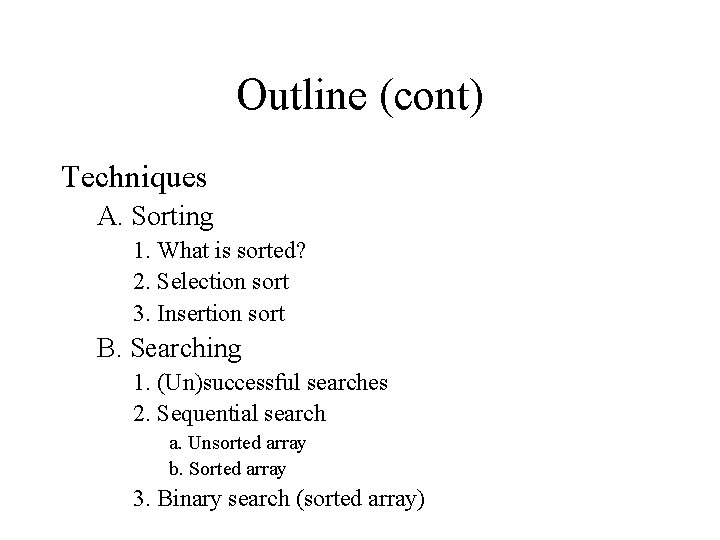
Outline (cont) Techniques A. Sorting 1. What is sorted? 2. Selection sort 3. Insertion sort B. Searching 1. (Un)successful searches 2. Sequential search a. Unsorted array b. Sorted array 3. Binary search (sorted array)
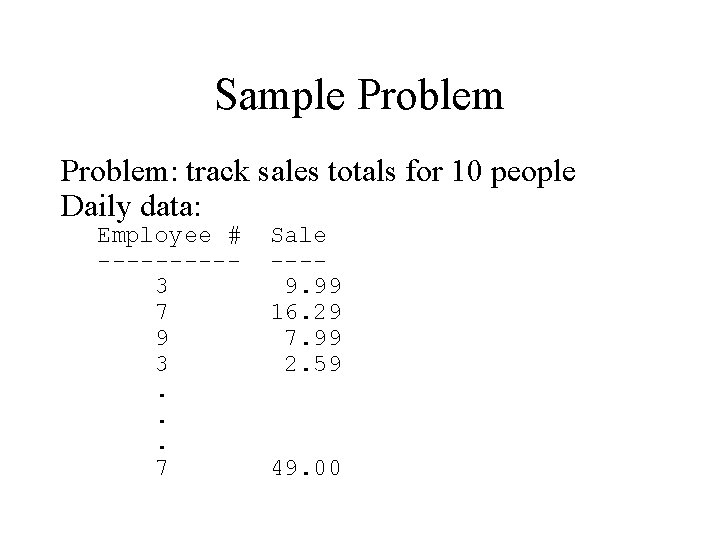
Sample Problem: track sales totals for 10 people Daily data: Employee # -----3 7 9 3. . . 7 Sale ---9. 99 16. 29 7. 99 2. 59 49. 00
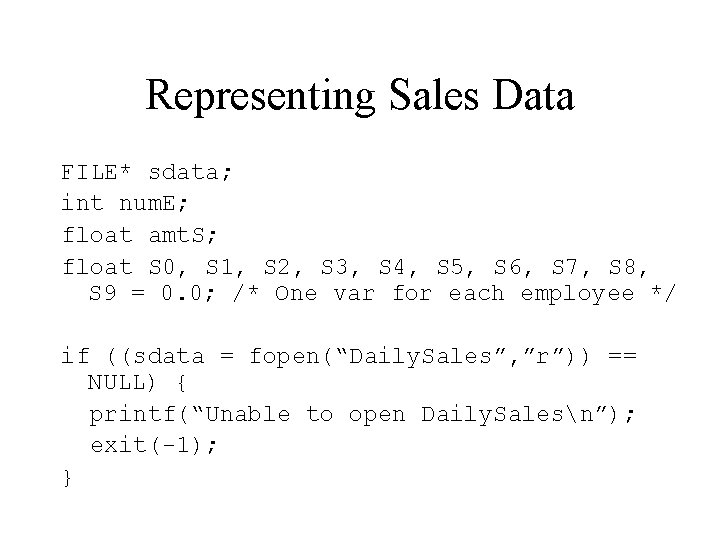
Representing Sales Data FILE* sdata; int num. E; float amt. S; float S 0, S 1, S 2, S 3, S 4, S 5, S 6, S 7, S 8, S 9 = 0. 0; /* One var for each employee */ if ((sdata = fopen(“Daily. Sales”, ”r”)) == NULL) { printf(“Unable to open Daily. Salesn”); exit(-1); }
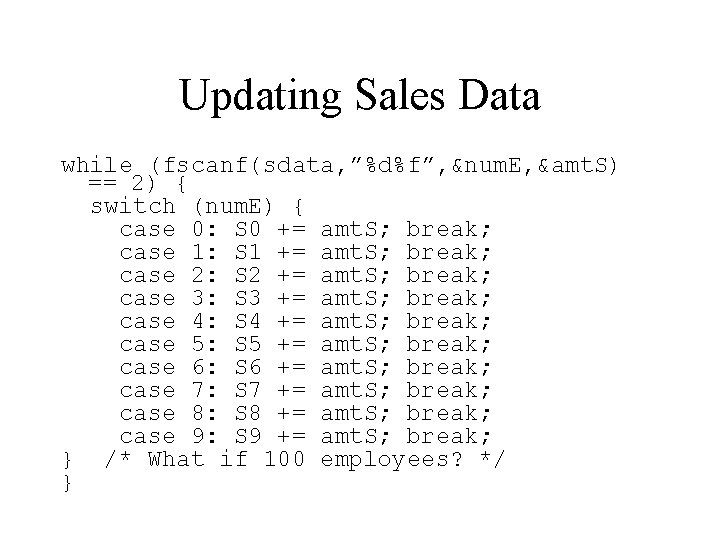
Updating Sales Data while (fscanf(sdata, ”%d%f”, &num. E, &amt. S) == 2) { switch (num. E) { case 0: S 0 += amt. S; break; case 1: S 1 += amt. S; break; case 2: S 2 += amt. S; break; case 3: S 3 += amt. S; break; case 4: S 4 += amt. S; break; case 5: S 5 += amt. S; break; case 6: S 6 += amt. S; break; case 7: S 7 += amt. S; break; case 8: S 8 += amt. S; break; case 9: S 9 += amt. S; break; } /* What if 100 employees? */ }
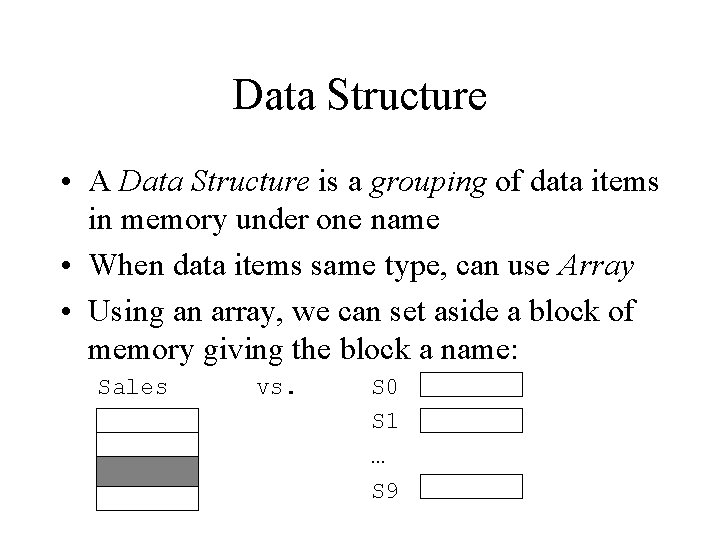
Data Structure • A Data Structure is a grouping of data items in memory under one name • When data items same type, can use Array • Using an array, we can set aside a block of memory giving the block a name: Sales vs. S 0 S 1 … S 9
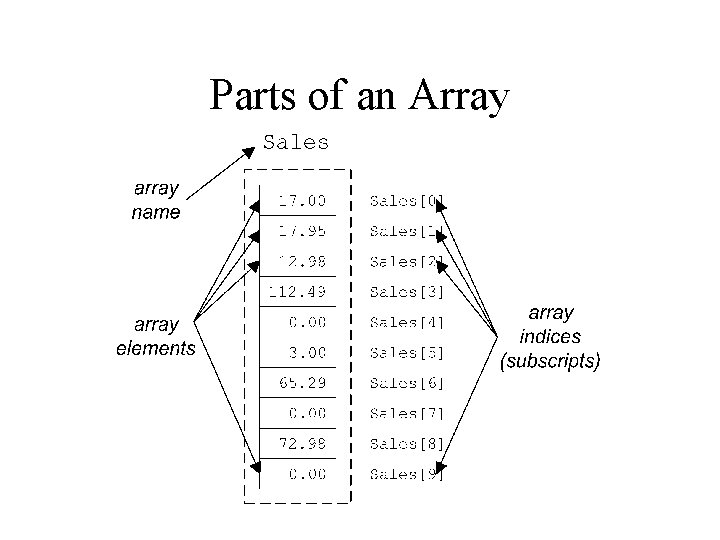
Parts of an Array
![Declaring a 1 D Array Syntax Type NameInteger Literal Type can be any type Declaring a 1 D Array Syntax: Type Name[Integer. Literal] Type can be any type](https://slidetodoc.com/presentation_image_h/fabce22d9c6ce22d1482611355c717c2/image-10.jpg)
Declaring a 1 D Array Syntax: Type Name[Integer. Literal] Type can be any type we have used so far Name is a variable name used for the whole array Integer literal in between the square brackets ([]) gives the size of the array (number of sub-parts) Size must be a constant value (no variable size) Parts of the array are numbered starting from 0 1 -Dimensional (1 D) because it has one index Example: float Sales[10]; /* float array with 10 parts numbered 0 to 9 */
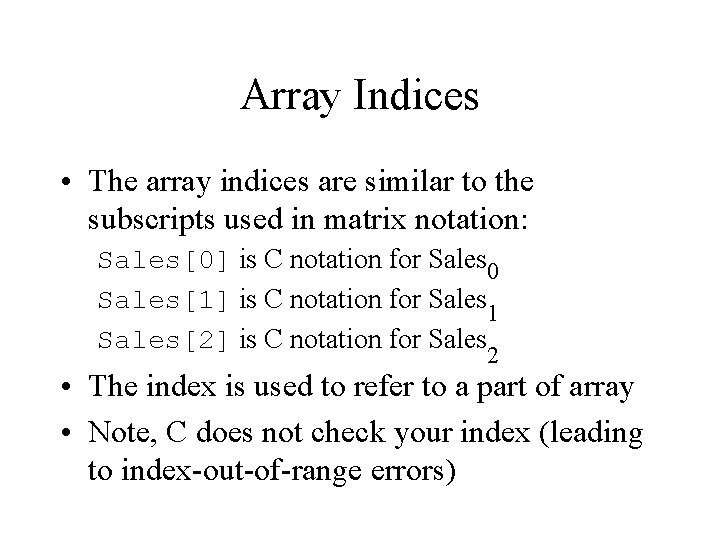
Array Indices • The array indices are similar to the subscripts used in matrix notation: Sales[0] is C notation for Sales 0 Sales[1] is C notation for Sales 1 Sales[2] is C notation for Sales 2 • The index is used to refer to a part of array • Note, C does not check your index (leading to index-out-of-range errors)
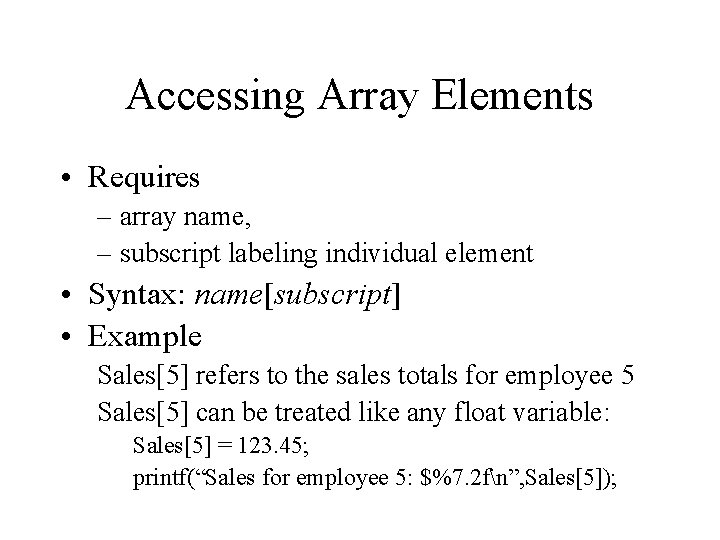
Accessing Array Elements • Requires – array name, – subscript labeling individual element • Syntax: name[subscript] • Example Sales[5] refers to the sales totals for employee 5 Sales[5] can be treated like any float variable: Sales[5] = 123. 45; printf(“Sales for employee 5: $%7. 2 fn”, Sales[5]);
![Invalid Array Usage Example float Sales10 Invalid array assignments Sales 17 50 Sales1 Invalid Array Usage Example: float Sales[10]; Invalid array assignments: Sales = 17. 50; Sales[-1]](https://slidetodoc.com/presentation_image_h/fabce22d9c6ce22d1482611355c717c2/image-13.jpg)
Invalid Array Usage Example: float Sales[10]; Invalid array assignments: Sales = 17. 50; Sales[-1] = 17. 50; Sales[10] = 17. 50; Sales[7. 0] = 17. 50; Sales[‘a’] = 17. 50; Sales[7] = ‘A’; /* missing subscript */ /* subscript out of range */ /* subscript wrong type */ /* data is wrong type */ Sales[7] = 17; /* 17 converted to float */ Conversion will still occur:
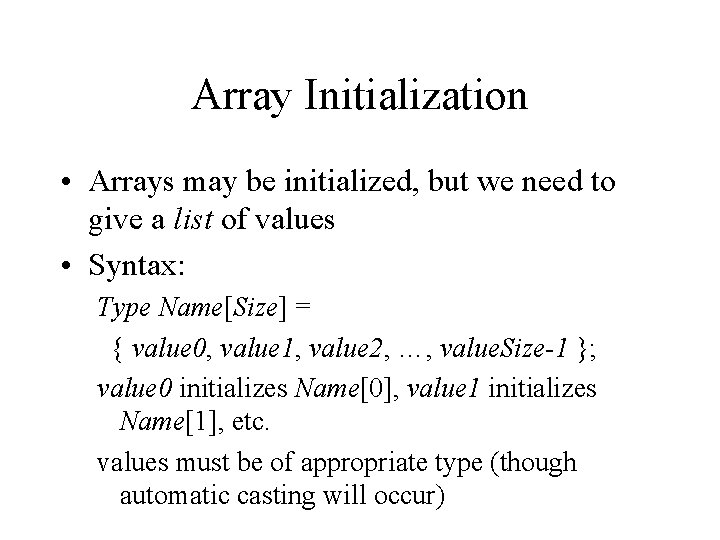
Array Initialization • Arrays may be initialized, but we need to give a list of values • Syntax: Type Name[Size] = { value 0, value 1, value 2, …, value. Size-1 }; value 0 initializes Name[0], value 1 initializes Name[1], etc. values must be of appropriate type (though automatic casting will occur)
![Array Initialization Example int Num Days12 31 28 31 30 31 Array Initialization Example: int Num. Days[12] = { 31, 28, 31, 30, 31 };](https://slidetodoc.com/presentation_image_h/fabce22d9c6ce22d1482611355c717c2/image-15.jpg)
Array Initialization Example: int Num. Days[12] = { 31, 28, 31, 30, 31 }; /* Jan is 0, Feb is 1, etc. */ int Num. Days[13] = { 0, 31, 28, 31, 30, 31 }; /* Jan is 1, Feb is 2, */ Note: if too few values provided, remaining array members not initialized if too many values provided, a syntax error or warning may occur (extra values ignored)
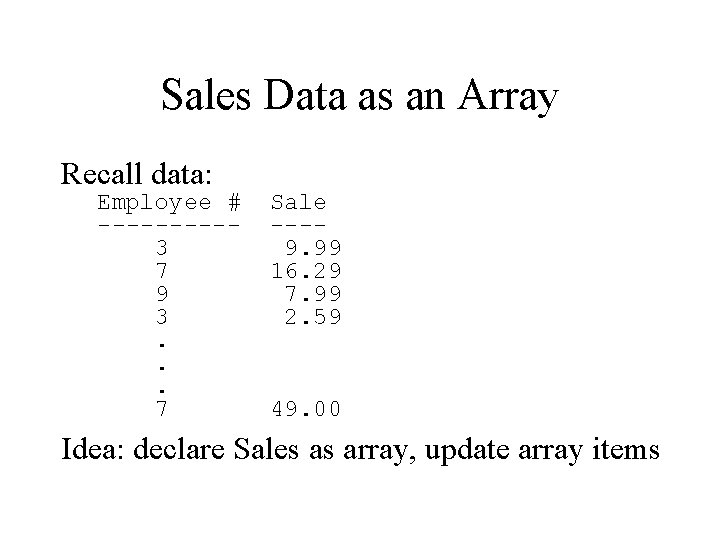
Sales Data as an Array Recall data: Employee # -----3 7 9 3. . . 7 Sale ---9. 99 16. 29 7. 99 2. 59 49. 00 Idea: declare Sales as array, update array items
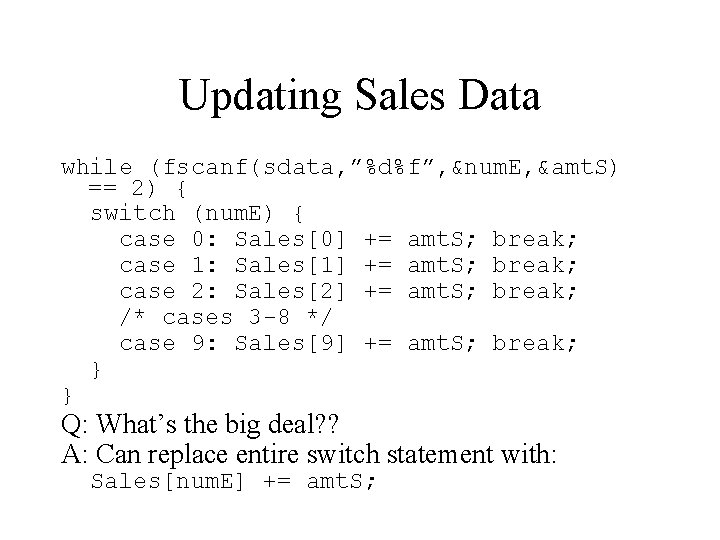
Updating Sales Data while (fscanf(sdata, ”%d%f”, &num. E, &amt. S) == 2) { switch (num. E) { case 0: Sales[0] += amt. S; break; case 1: Sales[1] += amt. S; break; case 2: Sales[2] += amt. S; break; /* cases 3 -8 */ case 9: Sales[9] += amt. S; break; } } Q: What’s the big deal? ? A: Can replace entire switch statement with: Sales[num. E] += amt. S;
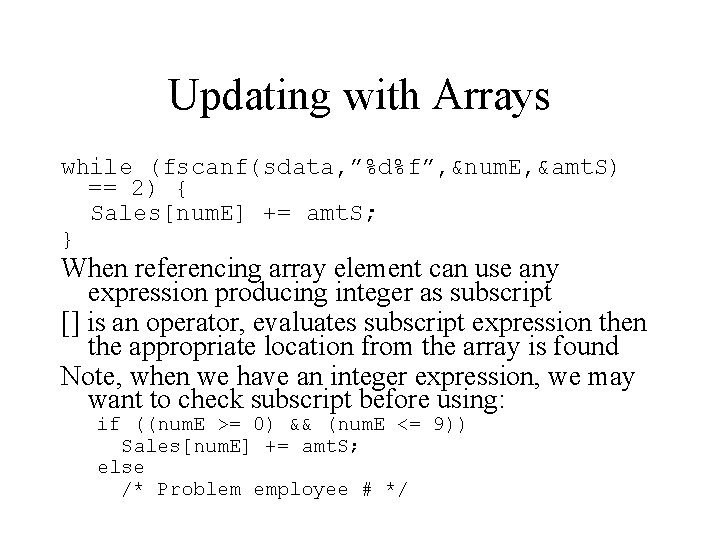
Updating with Arrays while (fscanf(sdata, ”%d%f”, &num. E, &amt. S) == 2) { Sales[num. E] += amt. S; } When referencing array element can use any expression producing integer as subscript [] is an operator, evaluates subscript expression the appropriate location from the array is found Note, when we have an integer expression, we may want to check subscript before using: if ((num. E >= 0) && (num. E <= 9)) Sales[num. E] += amt. S; else /* Problem employee # */
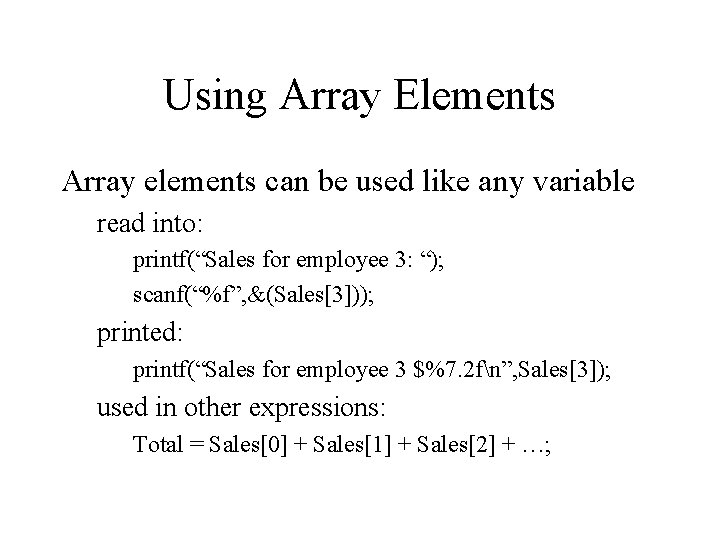
Using Array Elements Array elements can be used like any variable read into: printf(“Sales for employee 3: “); scanf(“%f”, &(Sales[3])); printed: printf(“Sales for employee 3 $%7. 2 fn”, Sales[3]); used in other expressions: Total = Sales[0] + Sales[1] + Sales[2] + …;
![Arrays and Loops Problem initialize Sales with zeros Sales0 0 0 Sales1 Arrays and Loops • Problem: initialize Sales with zeros Sales[0] = 0. 0; Sales[1]](https://slidetodoc.com/presentation_image_h/fabce22d9c6ce22d1482611355c717c2/image-20.jpg)
Arrays and Loops • Problem: initialize Sales with zeros Sales[0] = 0. 0; Sales[1] = 0. 0; … Sales[9] = 0. 0; • Should be done with a loop: for (I = 0; I < 10; I++) Sales[I] = 0. 0;
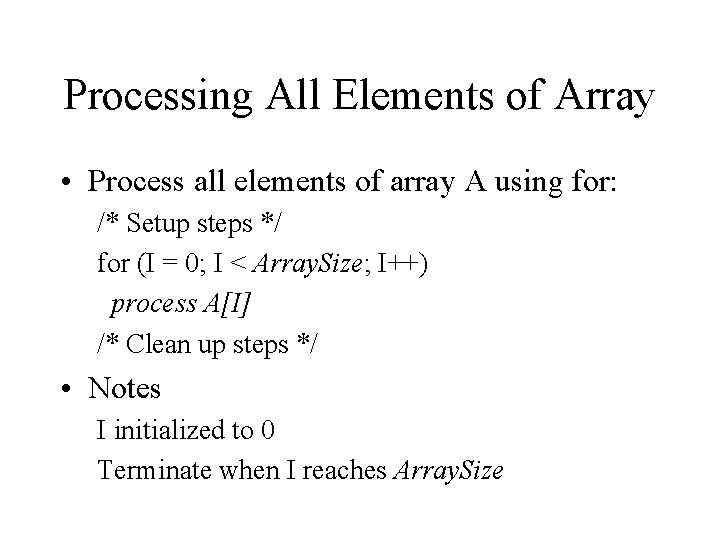
Processing All Elements of Array • Process all elements of array A using for: /* Setup steps */ for (I = 0; I < Array. Size; I++) process A[I] /* Clean up steps */ • Notes I initialized to 0 Terminate when I reaches Array. Size
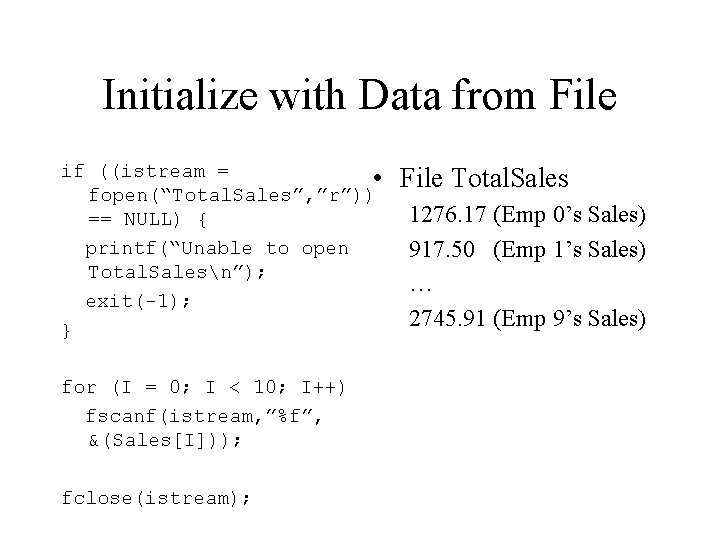
Initialize with Data from File if ((istream = • fopen(“Total. Sales”, ”r”)) == NULL) { printf(“Unable to open Total. Salesn”); exit(-1); } for (I = 0; I < 10; I++) fscanf(istream, ”%f”, &(Sales[I])); fclose(istream); File Total. Sales 1276. 17 (Emp 0’s Sales) 917. 50 (Emp 1’s Sales) … 2745. 91 (Emp 9’s Sales)
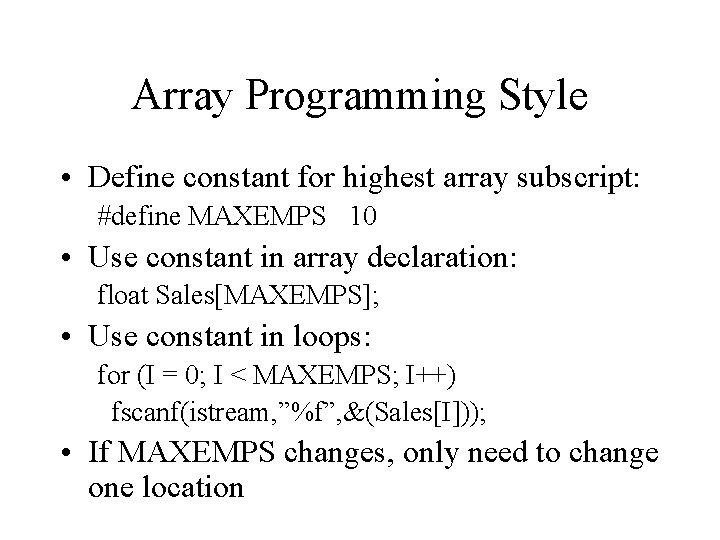
Array Programming Style • Define constant for highest array subscript: #define MAXEMPS 10 • Use constant in array declaration: float Sales[MAXEMPS]; • Use constant in loops: for (I = 0; I < MAXEMPS; I++) fscanf(istream, ”%f”, &(Sales[I])); • If MAXEMPS changes, only need to change one location
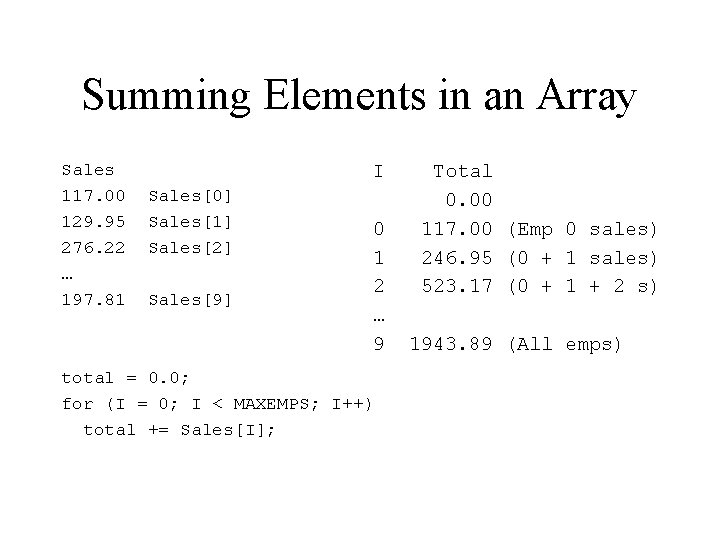
Summing Elements in an Array Sales 117. 00 129. 95 276. 22 … 197. 81 I Sales[0] Sales[1] Sales[2] Sales[9] 0 1 2 … 9 total = 0. 0; for (I = 0; I < MAXEMPS; I++) total += Sales[I]; Total 0. 00 117. 00 (Emp 0 sales) 246. 95 (0 + 1 sales) 523. 17 (0 + 1 + 2 s) 1943. 89 (All emps)
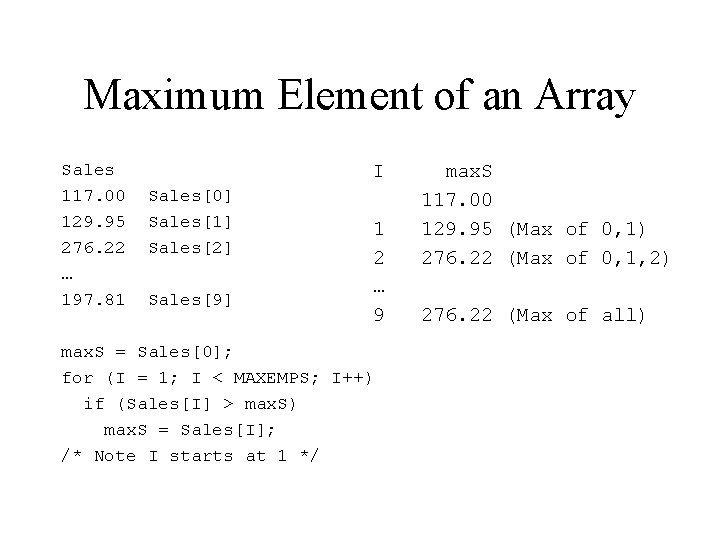
Maximum Element of an Array Sales 117. 00 129. 95 276. 22 … 197. 81 I Sales[0] Sales[1] Sales[2] Sales[9] 1 2 … 9 max. S = Sales[0]; for (I = 1; I < MAXEMPS; I++) if (Sales[I] > max. S) max. S = Sales[I]; /* Note I starts at 1 */ max. S 117. 00 129. 95 (Max of 0, 1) 276. 22 (Max of 0, 1, 2) 276. 22 (Max of all)
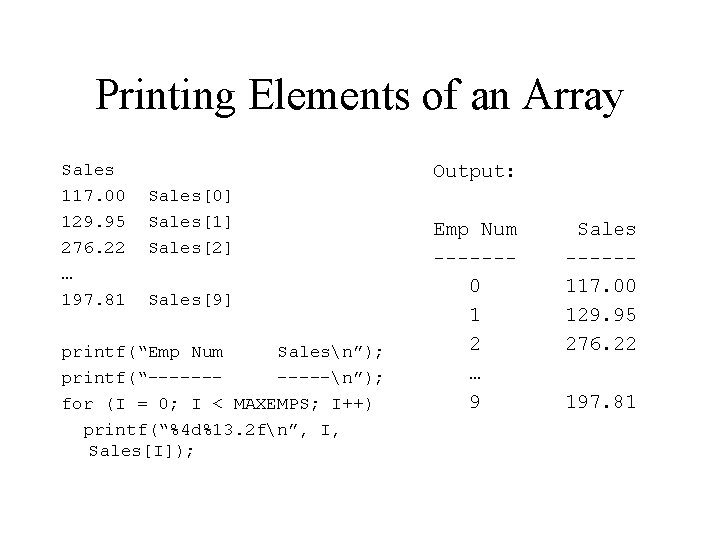
Printing Elements of an Array Sales 117. 00 129. 95 276. 22 … 197. 81 Output: Sales[0] Sales[1] Sales[2] Sales[9] printf(“Emp Num Salesn”); printf(“------n”); for (I = 0; I < MAXEMPS; I++) printf(“%4 d%13. 2 fn”, I, Sales[I]); Emp Num ------0 1 2 … 9 Sales -----117. 00 129. 95 276. 22 197. 81
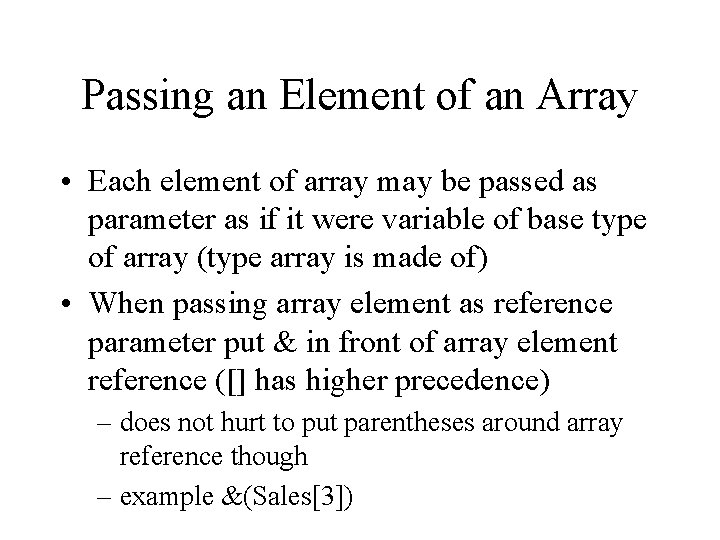
Passing an Element of an Array • Each element of array may be passed as parameter as if it were variable of base type of array (type array is made of) • When passing array element as reference parameter put & in front of array element reference ([] has higher precedence) – does not hurt to put parentheses around array reference though – example &(Sales[3])
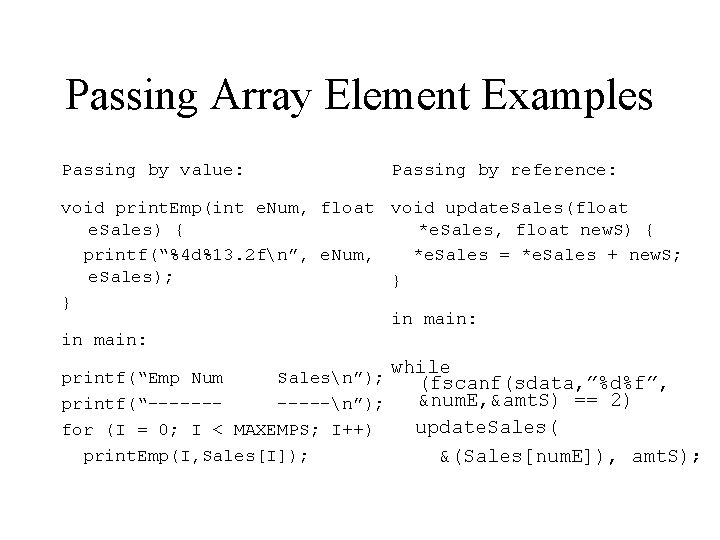
Passing Array Element Examples Passing by value: Passing by reference: void print. Emp(int e. Num, float void update. Sales(float e. Sales) { *e. Sales, float new. S) { printf(“%4 d%13. 2 fn”, e. Num, *e. Sales = *e. Sales + new. S; e. Sales); } } in main: printf(“Emp Num Salesn”); printf(“------n”); for (I = 0; I < MAXEMPS; I++) print. Emp(I, Sales[I]); while (fscanf(sdata, ”%d%f”, &num. E, &amt. S) == 2) update. Sales( &(Sales[num. E]), amt. S);
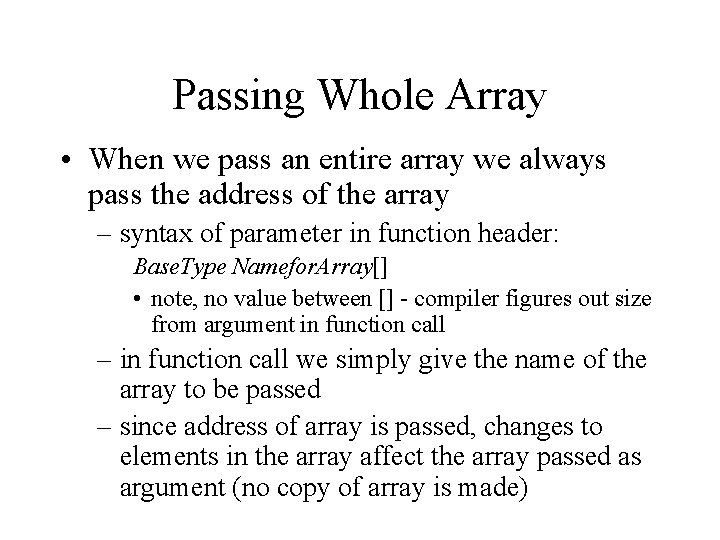
Passing Whole Array • When we pass an entire array we always pass the address of the array – syntax of parameter in function header: Base. Type Namefor. Array[] • note, no value between [] - compiler figures out size from argument in function call – in function call we simply give the name of the array to be passed – since address of array is passed, changes to elements in the array affect the array passed as argument (no copy of array is made)
![Passing Whole Array Example float calc Sales Totalfloat S int I float total Passing Whole Array Example float calc. Sales. Total(float S[]) { int I; float total](https://slidetodoc.com/presentation_image_h/fabce22d9c6ce22d1482611355c717c2/image-30.jpg)
Passing Whole Array Example float calc. Sales. Total(float S[]) { int I; float total = 0. 0; for (I = 0; I < MAXEMPS; I++) total += S[I]; return total; } in main: printf(“Total sales is %7. 2 fn”, calc. Sales. Total(Sales));
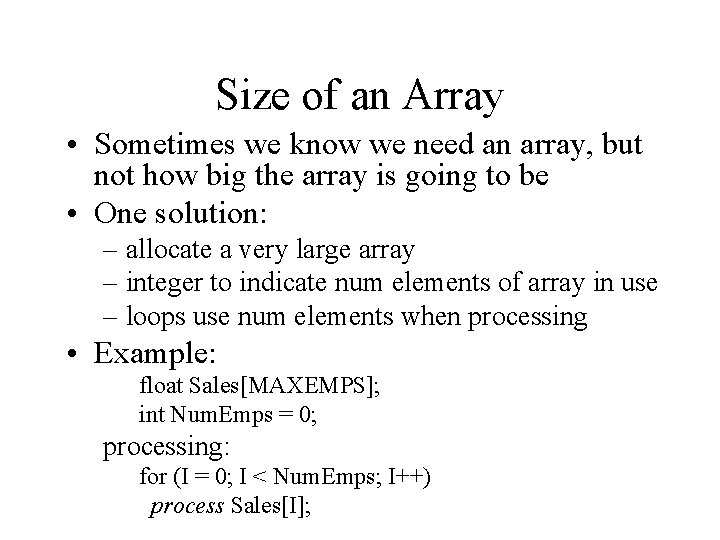
Size of an Array • Sometimes we know we need an array, but not how big the array is going to be • One solution: – allocate a very large array – integer to indicate num elements of array in use – loops use num elements when processing • Example: float Sales[MAXEMPS]; int Num. Emps = 0; processing: for (I = 0; I < Num. Emps; I++) process Sales[I];
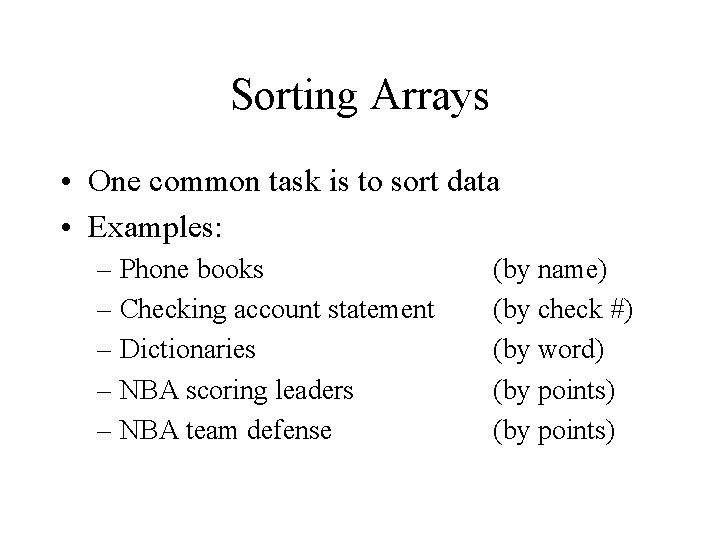
Sorting Arrays • One common task is to sort data • Examples: – Phone books – Checking account statement – Dictionaries – NBA scoring leaders – NBA team defense (by name) (by check #) (by word) (by points)
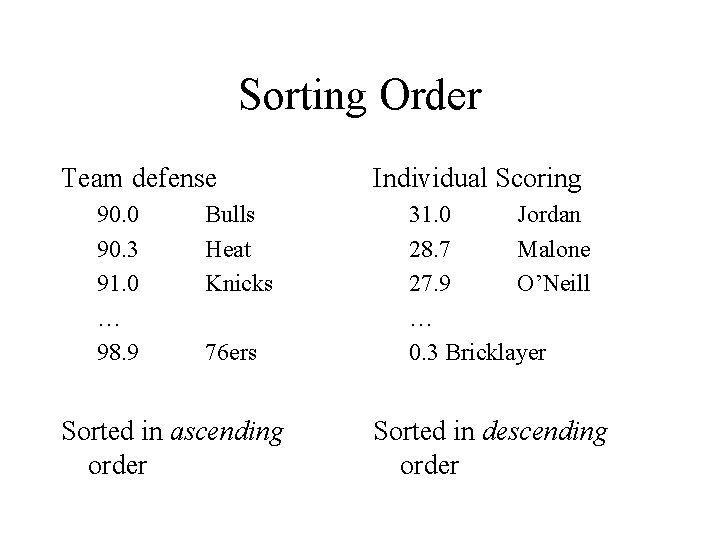
Sorting Order Team defense 90. 0 90. 3 91. 0 … 98. 9 Bulls Heat Knicks 76 ers Sorted in ascending order Individual Scoring 31. 0 Jordan 28. 7 Malone 27. 9 O’Neill … 0. 3 Bricklayer Sorted in descending order
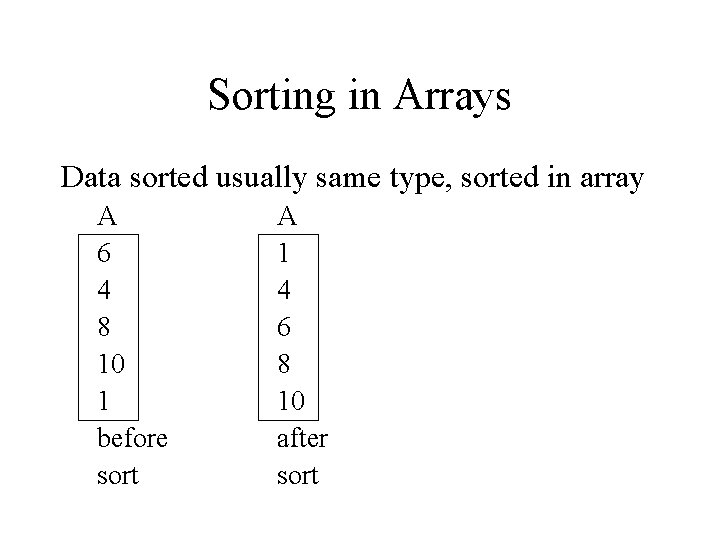
Sorting in Arrays Data sorted usually same type, sorted in array A 6 4 8 10 1 before sort A 1 4 6 8 10 after sort
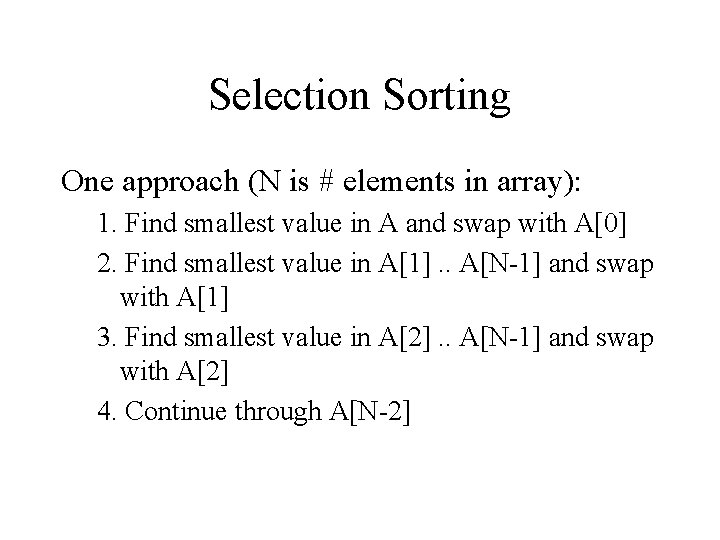
Selection Sorting One approach (N is # elements in array): 1. Find smallest value in A and swap with A[0] 2. Find smallest value in A[1]. . A[N-1] and swap with A[1] 3. Find smallest value in A[2]. . A[N-1] and swap with A[2] 4. Continue through A[N-2]
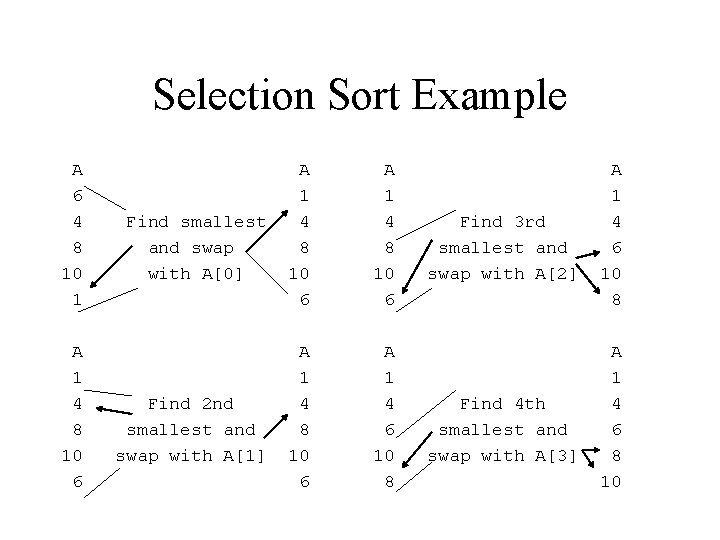
Selection Sort Example A 6 4 8 10 1 A 1 4 8 10 6 Find smallest and swap with A[0] Find 2 nd smallest and swap with A[1] A 1 4 8 10 6 A 1 4 6 10 8 Find 3 rd smallest and swap with A[2] Find 4 th smallest and swap with A[3] A 1 4 6 10 8 A 1 4 6 8 10
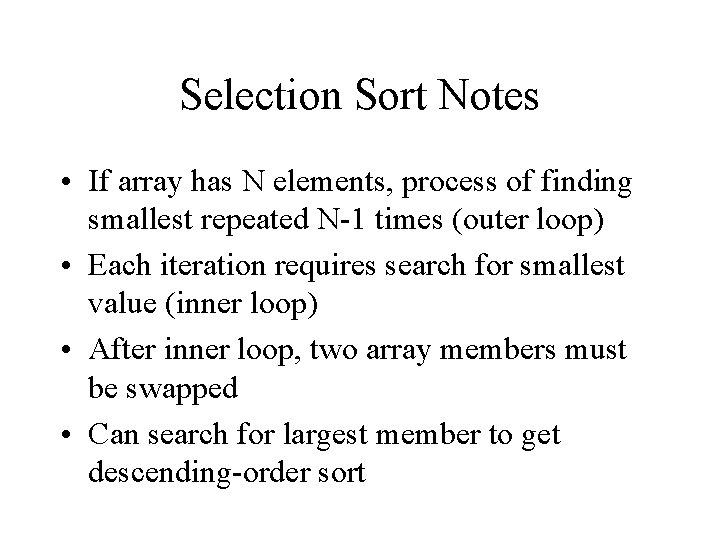
Selection Sort Notes • If array has N elements, process of finding smallest repeated N-1 times (outer loop) • Each iteration requires search for smallest value (inner loop) • After inner loop, two array members must be swapped • Can search for largest member to get descending-order sort
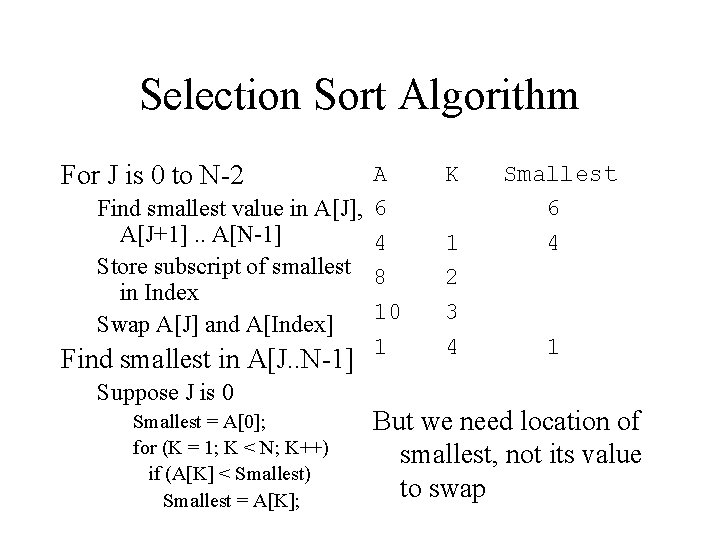
Selection Sort Algorithm For J is 0 to N-2 A Find smallest value in A[J], 6 A[J+1]. . A[N-1] 4 Store subscript of smallest 8 in Index 10 Swap A[J] and A[Index] 1 Find smallest in A[J. . N-1] Suppose J is 0 Smallest = A[0]; for (K = 1; K < N; K++) if (A[K] < Smallest) Smallest = A[K]; K 1 2 3 4 Smallest 6 4 1 But we need location of smallest, not its value to swap
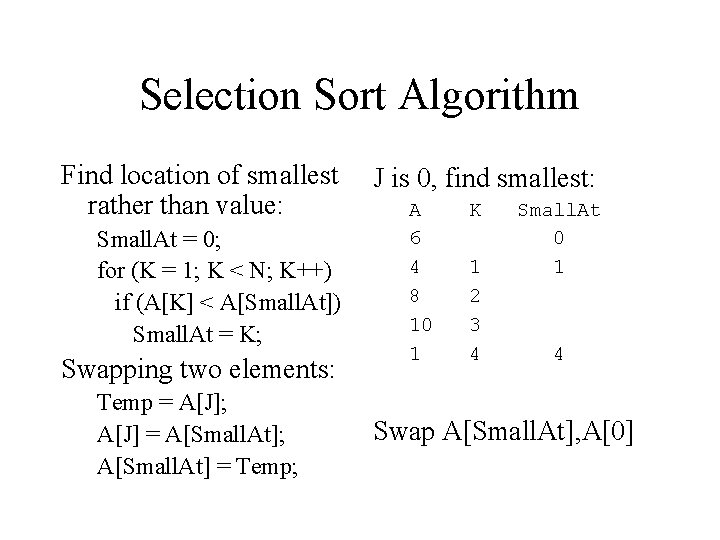
Selection Sort Algorithm Find location of smallest rather than value: Small. At = 0; for (K = 1; K < N; K++) if (A[K] < A[Small. At]) Small. At = K; Swapping two elements: Temp = A[J]; A[J] = A[Small. At]; A[Small. At] = Temp; J is 0, find smallest: A 6 4 8 10 1 K 1 2 3 4 Small. At 0 1 4 Swap A[Small. At], A[0]
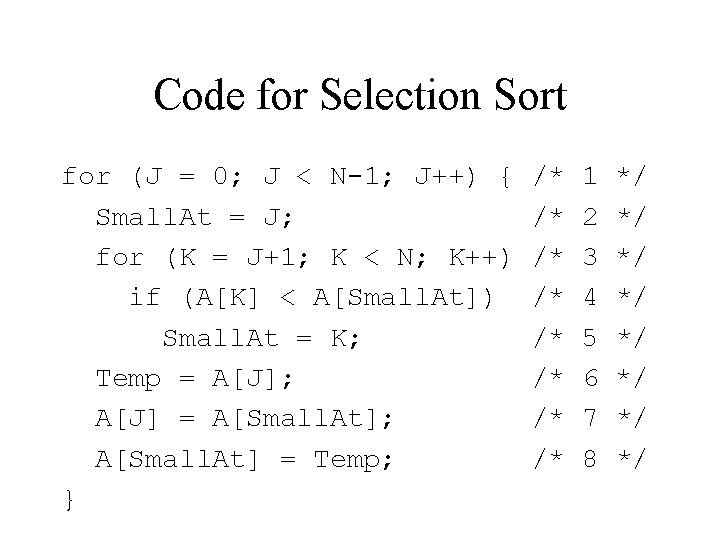
Code for Selection Sort for (J = 0; J < N-1; J++) { Small. At = J; for (K = J+1; K < N; K++) if (A[K] < A[Small. At]) Small. At = K; Temp = A[J]; A[J] = A[Small. At]; A[Small. At] = Temp; } /* /* 1 2 3 4 5 6 7 8 */ */
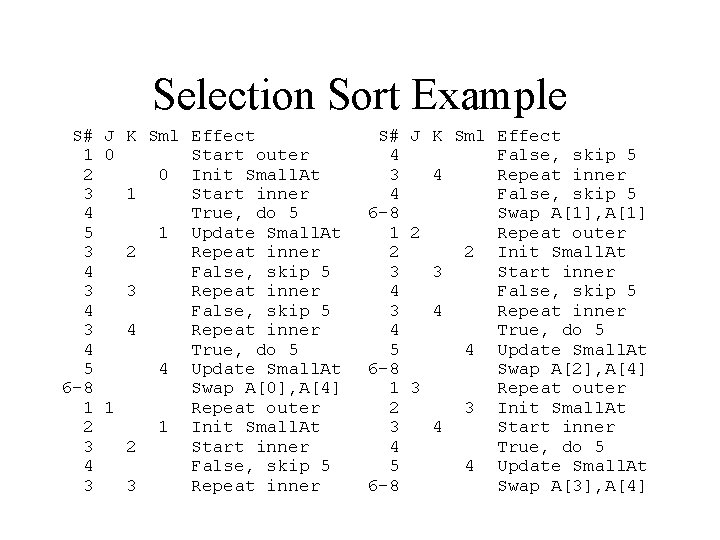
Selection Sort Example S# J K Sml Effect 1 0 Start outer 2 0 Init Small. At 3 1 Start inner 4 True, do 5 5 1 Update Small. At 3 2 Repeat inner 4 False, skip 5 3 3 Repeat inner 4 False, skip 5 3 4 Repeat inner 4 True, do 5 5 4 Update Small. At 6 -8 Swap A[0], A[4] 1 1 Repeat outer 2 1 Init Small. At 3 2 Start inner 4 False, skip 5 3 3 Repeat inner S# J K Sml Effect 4 False, skip 5 3 4 Repeat inner 4 False, skip 5 6 -8 Swap A[1], A[1] 1 2 Repeat outer 2 2 Init Small. At 3 3 Start inner 4 False, skip 5 3 4 Repeat inner 4 True, do 5 5 4 Update Small. At 6 -8 Swap A[2], A[4] 1 3 Repeat outer 2 3 Init Small. At 3 4 Start inner 4 True, do 5 5 4 Update Small. At 6 -8 Swap A[3], A[4]
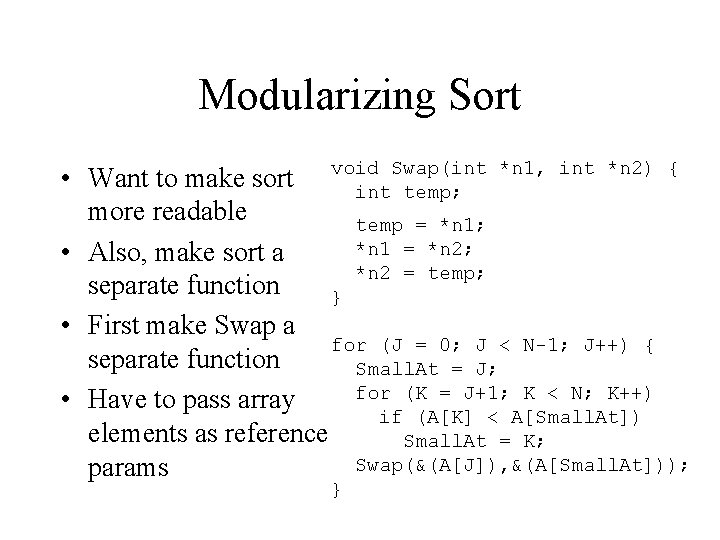
Modularizing Sort Swap(int *n 1, int *n 2) { • Want to make sort void int temp; more readable temp = *n 1; *n 1 = *n 2; • Also, make sort a *n 2 = temp; separate function } • First make Swap a for (J = 0; J < N-1; J++) { separate function Small. At = J; for (K = J+1; K < N; K++) • Have to pass array if (A[K] < A[Small. At]) elements as reference Small. At = K; Swap(&(A[J]), &(A[Small. At])); params }
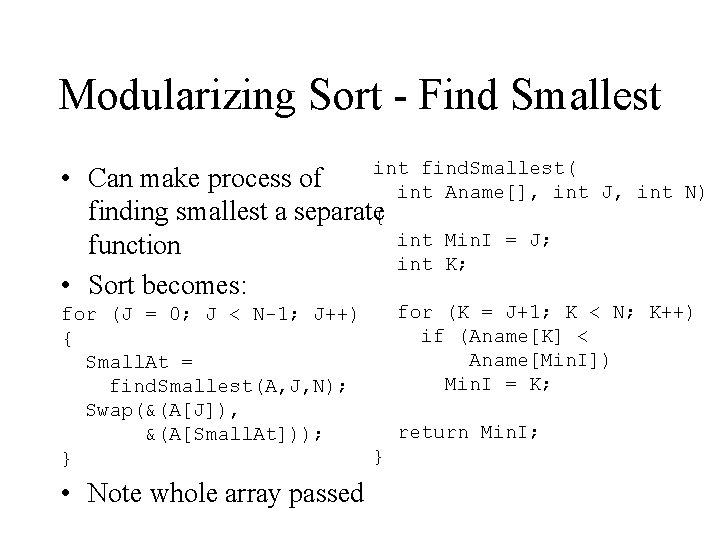
Modularizing Sort - Find Smallest int find. Smallest( • Can make process of int Aname[], int finding smallest a separate{ int Min. I = J; function int K; • Sort becomes: J, int N) for (K = J+1; K < N; K++) for (J = 0; J < N-1; J++) if (Aname[K] < { Aname[Min. I]) Small. At = Min. I = K; find. Smallest(A, J, N); Swap(&(A[J]), return Min. I; &(A[Small. At])); } } • Note whole array passed
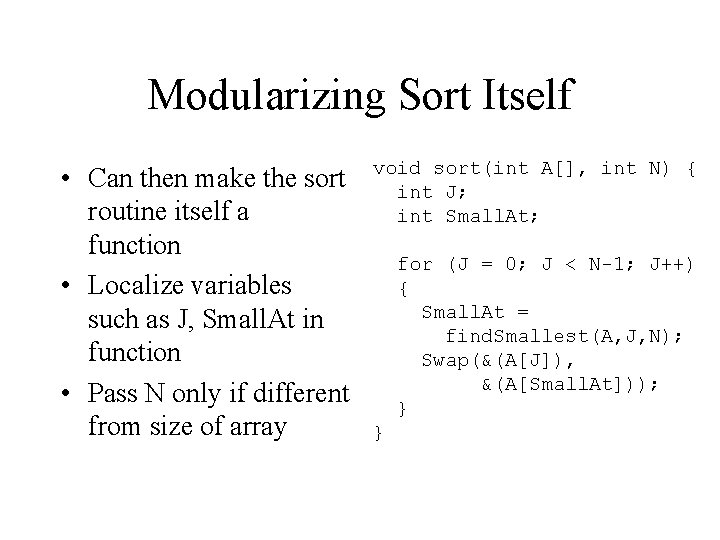
Modularizing Sort Itself • Can then make the sort routine itself a function • Localize variables such as J, Small. At in function • Pass N only if different from size of array void sort(int A[], int N) { int J; int Small. At; for (J = 0; J < N-1; J++) { Small. At = find. Smallest(A, J, N); Swap(&(A[J]), &(A[Small. At])); } }
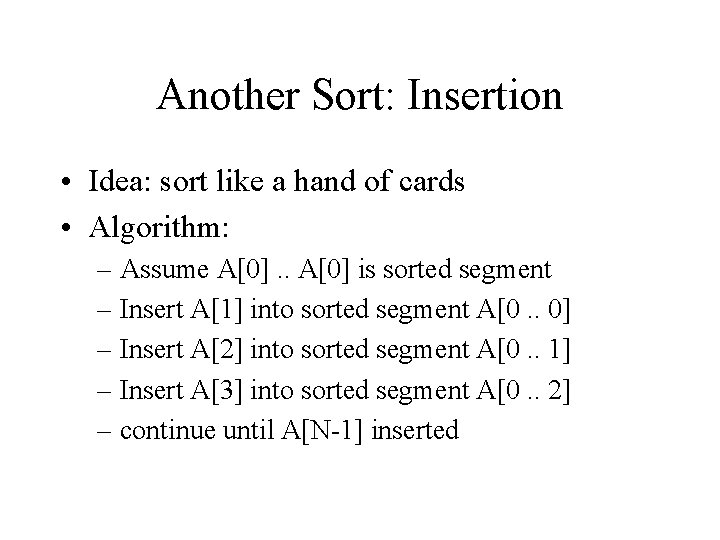
Another Sort: Insertion • Idea: sort like a hand of cards • Algorithm: – Assume A[0]. . A[0] is sorted segment – Insert A[1] into sorted segment A[0. . 0] – Insert A[2] into sorted segment A[0. . 1] – Insert A[3] into sorted segment A[0. . 2] – continue until A[N-1] inserted
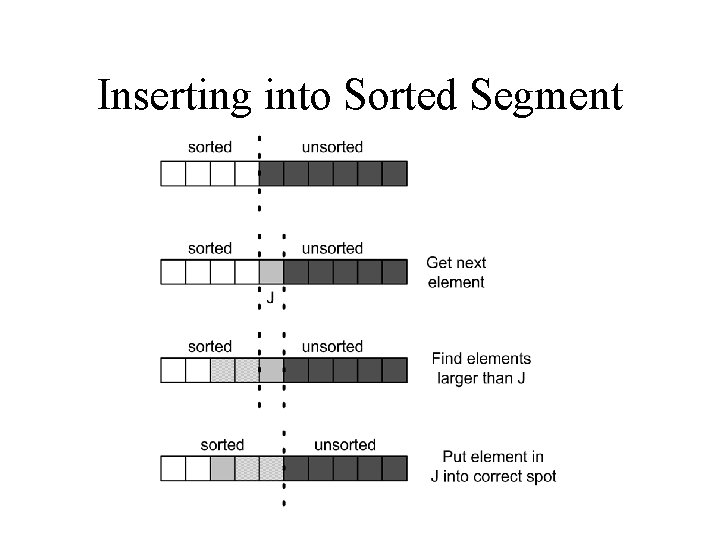
Inserting into Sorted Segment
![Insertion Sort Code void insert Into Segmentint Aname int J int K int Insertion Sort Code void insert. Into. Segment(int Aname[], int J) { int K; int](https://slidetodoc.com/presentation_image_h/fabce22d9c6ce22d1482611355c717c2/image-47.jpg)
Insertion Sort Code void insert. Into. Segment(int Aname[], int J) { int K; int temp = Aname[J]; for (K = J; (K > 0) && (Aname[K-1] > temp); K--) Aname[K] = Aname[K-1]; Aname[K] = temp; } void sort(int A[], int N) { int J; for (J = 1; J < N; J++) insert. Into. Segment(A, J); }
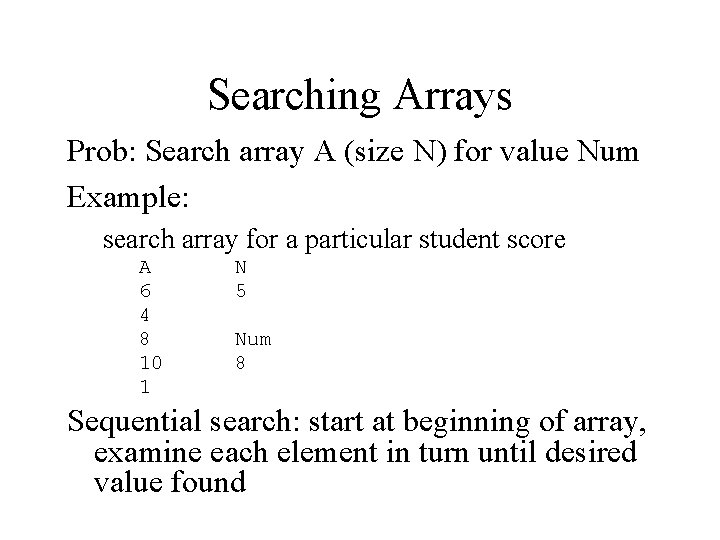
Searching Arrays Prob: Search array A (size N) for value Num Example: search array for a particular student score A 6 4 8 10 1 N 5 Num 8 Sequential search: start at beginning of array, examine each element in turn until desired value found
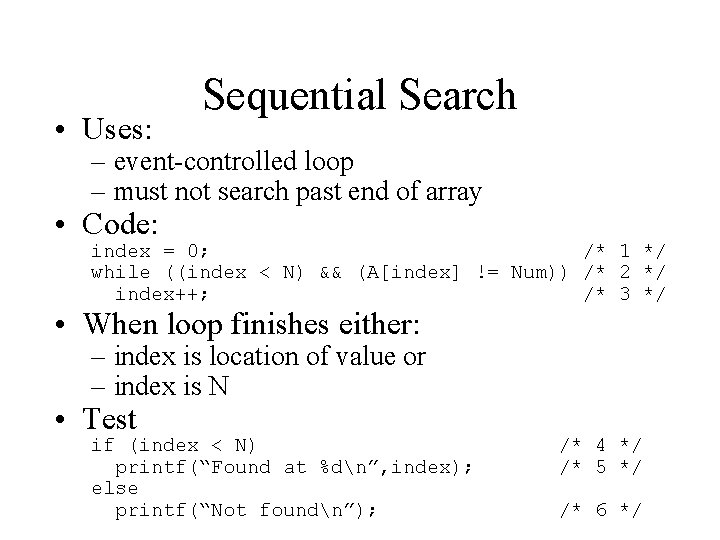
• Uses: Sequential Search – event-controlled loop – must not search past end of array • Code: index = 0; /* 1 */ while ((index < N) && (A[index] != Num)) /* 2 */ index++; /* 3 */ • When loop finishes either: – index is location of value or – index is N • Test if (index < N) printf(“Found at %dn”, index); else printf(“Not foundn”); /* 4 */ /* 5 */ /* 6 */
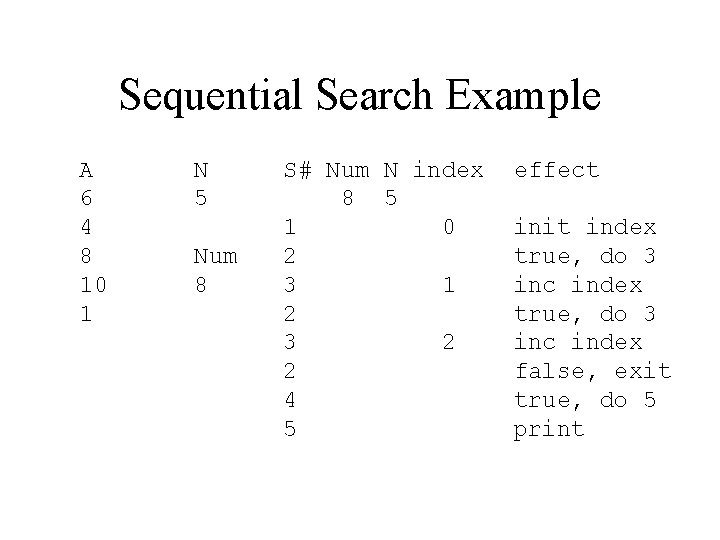
Sequential Search Example A 6 4 8 10 1 N 5 Num 8 S# Num N index 8 5 1 0 2 3 1 2 3 2 2 4 5 effect init index true, do 3 inc index false, exit true, do 5 print
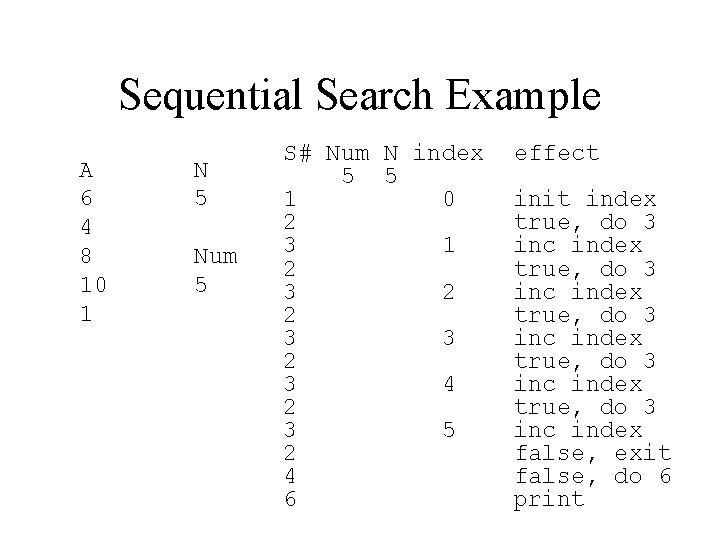
Sequential Search Example A 6 4 8 10 1 N 5 Num 5 S# Num N index 5 5 1 0 2 3 1 2 3 2 2 3 3 2 3 4 2 3 5 2 4 6 effect init index true, do 3 inc index true, do 3 inc index false, exit false, do 6 print
![Sequential Search Sorted index 0 while index N Aindex Num Sequential Search (Sorted) index = 0; while ((index < N) && (A[index] < Num))](https://slidetodoc.com/presentation_image_h/fabce22d9c6ce22d1482611355c717c2/image-52.jpg)
Sequential Search (Sorted) index = 0; while ((index < N) && (A[index] < Num)) index++; if ((index < N) && (A[index] == Num)) printf(“Found at %dn”, index); else printf(“Not foundn”); /* /* /* 1 2 3 4 5 */ */ */ /* 6 */ Can stop either when value found or a value larger than the value being searched for is found While loop may stop before index reaches N even when not found (need to check)
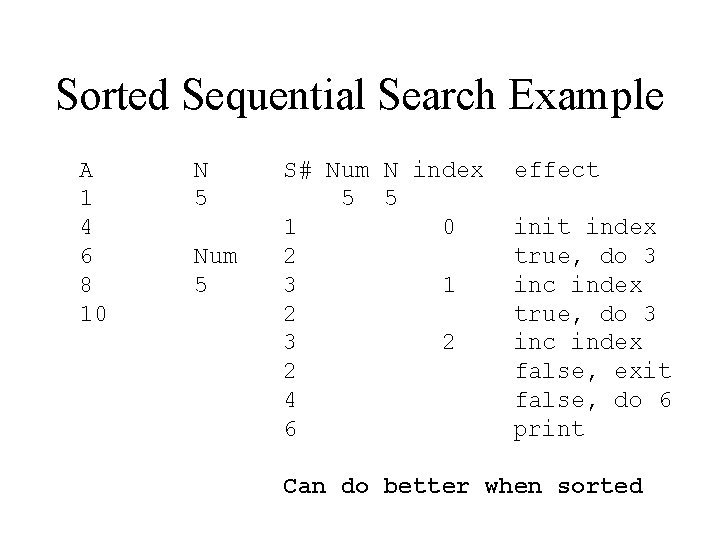
Sorted Sequential Search Example A 1 4 6 8 10 N 5 Num 5 S# Num N index 5 5 1 0 2 3 1 2 3 2 2 4 6 effect init index true, do 3 inc index false, exit false, do 6 print Can do better when sorted
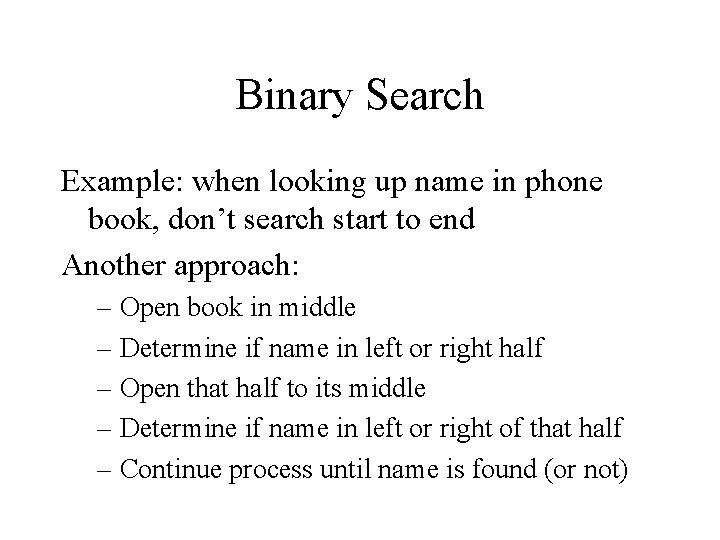
Binary Search Example: when looking up name in phone book, don’t search start to end Another approach: – Open book in middle – Determine if name in left or right half – Open that half to its middle – Determine if name in left or right of that half – Continue process until name is found (or not)
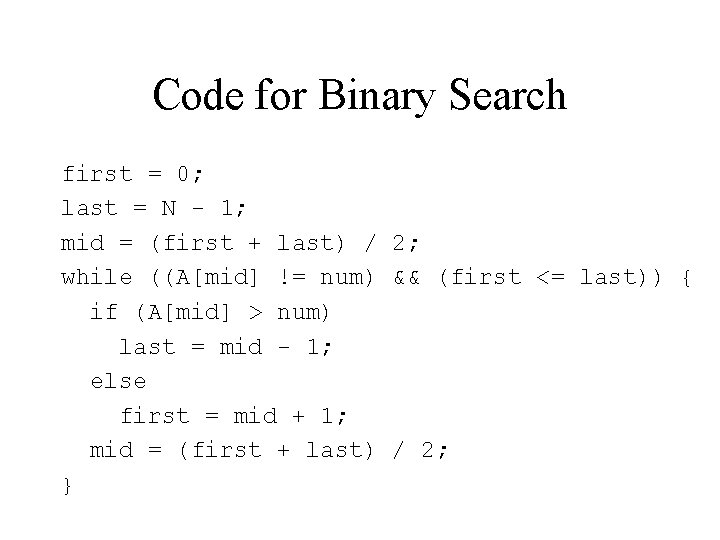
Code for Binary Search first = 0; last = N - 1; mid = (first + last) / 2; while ((A[mid] != num) && (first <= last)) { if (A[mid] > num) last = mid - 1; else first = mid + 1; mid = (first + last) / 2; }
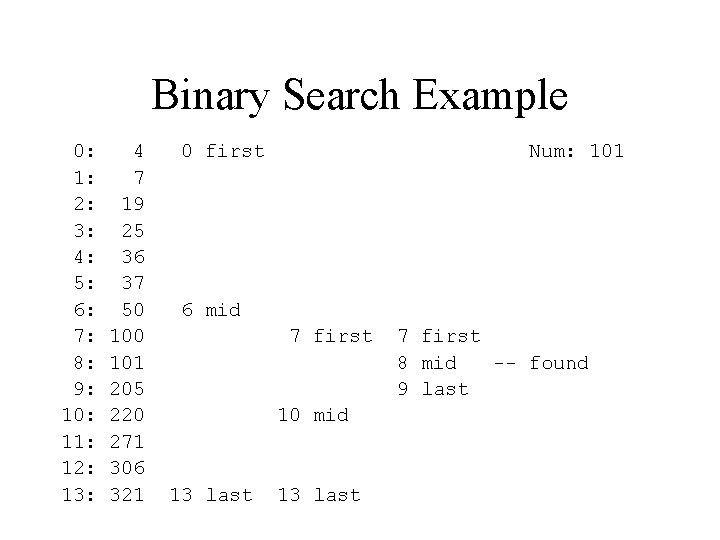
Binary Search Example 0: 1: 2: 3: 4: 5: 6: 7: 8: 9: 10: 11: 12: 13: 4 7 19 25 36 37 50 101 205 220 271 306 321 0 first Num: 101 6 mid 7 first 10 mid 13 last 7 first 8 mid -- found 9 last
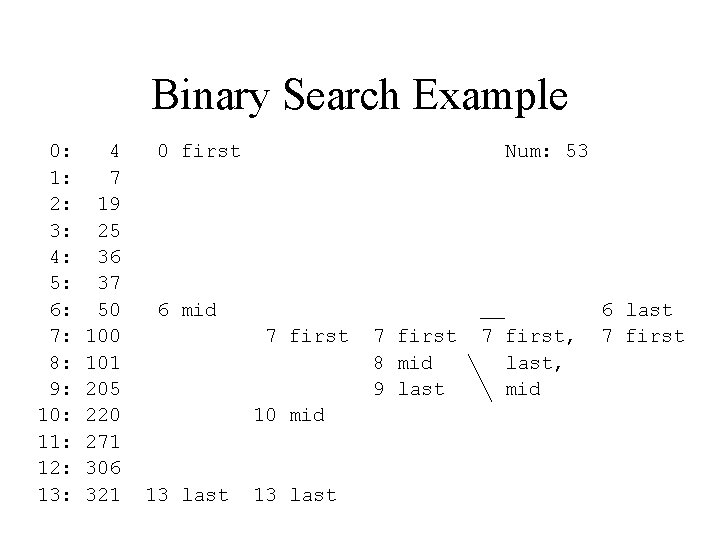
Binary Search Example 0: 1: 2: 3: 4: 5: 6: 7: 8: 9: 10: 11: 12: 13: 4 7 19 25 36 37 50 101 205 220 271 306 321 0 first Num: 53 6 mid 7 first 10 mid 13 last 7 first 8 mid 9 last 7 first, last, mid 6 last 7 first
![2 Dimensional Array Declaration Syntax Base Type NameInt Lit 1Int Lit 2 2 -Dimensional Array Declaration • Syntax: Base. Type Name[Int. Lit 1][Int. Lit 2]; •](https://slidetodoc.com/presentation_image_h/fabce22d9c6ce22d1482611355c717c2/image-58.jpg)
2 -Dimensional Array Declaration • Syntax: Base. Type Name[Int. Lit 1][Int. Lit 2]; • Examples: int Scores[100][10]; /* 100 x 10 set of scores */ char Maze[5][5]; /* 5 x 5 matrix of chars for Maze */ float Float. M[3][4]; /* 3 x 4 matrix of floats */
![2 D Array Element Reference Syntax Nameint Expr 1int Expr 2 Expressions 2 D Array Element Reference • Syntax: Name[int. Expr 1][int. Expr 2] • Expressions](https://slidetodoc.com/presentation_image_h/fabce22d9c6ce22d1482611355c717c2/image-59.jpg)
2 D Array Element Reference • Syntax: Name[int. Expr 1][int. Expr 2] • Expressions are used for the two dimensions in that order • Values used as subscripts must be legal for each dimension • Each location referenced can be treated as variable of that type • Example: Maze[3][2] is a character
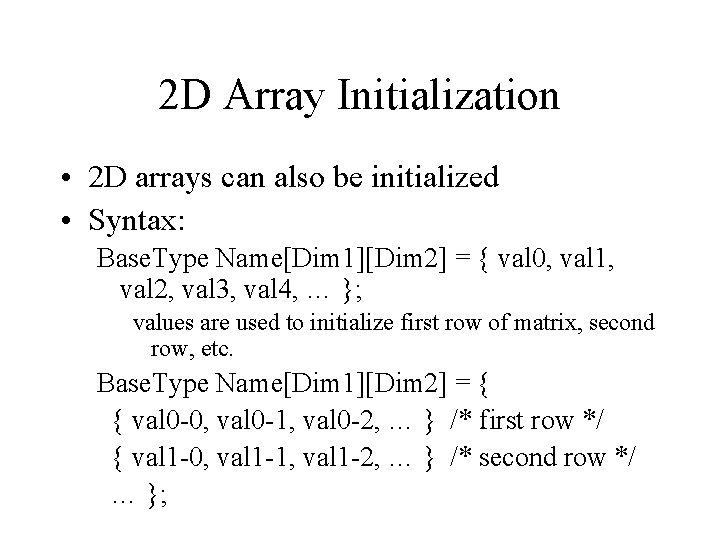
2 D Array Initialization • 2 D arrays can also be initialized • Syntax: Base. Type Name[Dim 1][Dim 2] = { val 0, val 1, val 2, val 3, val 4, … }; values are used to initialize first row of matrix, second row, etc. Base. Type Name[Dim 1][Dim 2] = { { val 0 -0, val 0 -1, val 0 -2, … } /* first row */ { val 1 -0, val 1 -1, val 1 -2, … } /* second row */ … };
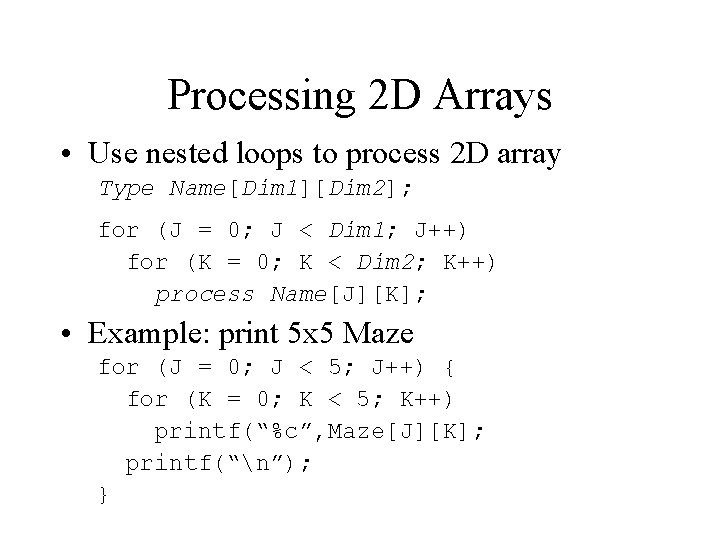
Processing 2 D Arrays • Use nested loops to process 2 D array Type Name[Dim 1][Dim 2]; for (J = 0; J < Dim 1; J++) for (K = 0; K < Dim 2; K++) process Name[J][K]; • Example: print 5 x 5 Maze for (J = 0; J < 5; J++) { for (K = 0; K < 5; K++) printf(“%c”, Maze[J][K]; printf(“n”); }
![2 D Example int Scores10010 10 scores 100 students int J 2 D Example int Scores[100][10]; /* 10 scores - 100 students */ int J;](https://slidetodoc.com/presentation_image_h/fabce22d9c6ce22d1482611355c717c2/image-62.jpg)
2 D Example int Scores[100][10]; /* 10 scores - 100 students */ int J; int K; for (J = 0; J < 100; J++) { printf(“Enter 10 scores for student %d: “, J); for (K = 0; K < 10; K++) scanf(“%d”, &(Scores[J][K])); }
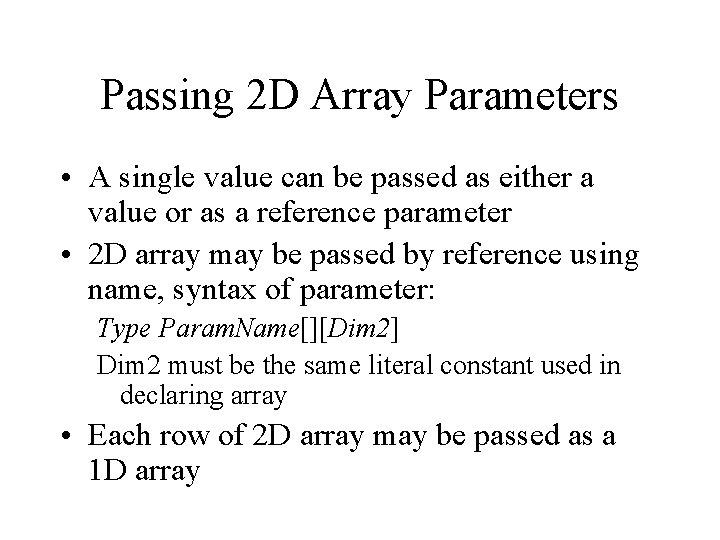
Passing 2 D Array Parameters • A single value can be passed as either a value or as a reference parameter • 2 D array may be passed by reference using name, syntax of parameter: Type Param. Name[][Dim 2] Dim 2 must be the same literal constant used in declaring array • Each row of 2 D array may be passed as a 1 D array
![Passing Element of Array int Scores10010 10 scores 100 students int Passing Element of Array int Scores[100][10]; /* 10 scores - 100 students */ int](https://slidetodoc.com/presentation_image_h/fabce22d9c6ce22d1482611355c717c2/image-64.jpg)
Passing Element of Array int Scores[100][10]; /* 10 scores - 100 students */ int J; int K; void read. Score(int *score) { scanf(“%d”, score); } for (J = 0; J < 100; J++) { printf(“Enter 10 scores for student %d: “, J); for (K = 0; K < 10; K++) read. Score(&(Scores[J][K])); }
![Passing Row of Array int Scores10010 10 scores 100 students int Passing Row of Array int Scores[100][10]; /* 10 scores - 100 students */ int](https://slidetodoc.com/presentation_image_h/fabce22d9c6ce22d1482611355c717c2/image-65.jpg)
Passing Row of Array int Scores[100][10]; /* 10 scores - 100 students */ int J; void read. Score(int *score) { scanf(“%d”, score); } void read. Student(int Sscores[], int Snum) { int K; printf(“Enter 10 scores for student %d: “, Snum); for (K = 0; K < 10; K++) read. Score(&(Sscores[K])); } for (J = 0; J < 100; J++) read. Student(Scores[J], J);
![Passing Entire Array int Scores10010 10 scores 100 students void read Passing Entire Array int Scores[100][10]; /* 10 scores - 100 students */ void read.](https://slidetodoc.com/presentation_image_h/fabce22d9c6ce22d1482611355c717c2/image-66.jpg)
Passing Entire Array int Scores[100][10]; /* 10 scores - 100 students */ void read. Score(int *score) { scanf(“%d”, score); } void read. Student(int Sscores[], int Snum) { int K; } printf(“Enter 10 scores for student %d: “, Snum); for (K = 0; K < 10; K++) read. Score(&(Sscores[K])); void read. Students(int Ascores[][10]) { int J; } for (J = 0; J < 100; J++) read. Student(Ascores[J], J); read. Students(Scores);
![2 D Array Example int Scores10010 10 scores 100 students int 2 D Array Example int Scores[100][10]; /* 10 scores - 100 students */ int](https://slidetodoc.com/presentation_image_h/fabce22d9c6ce22d1482611355c717c2/image-67.jpg)
2 D Array Example int Scores[100][10]; /* 10 scores - 100 students */ int total. Student(int Sscores[]) { int J; int total = 0; for (J = 0; J < 10; J++) total += Sscores[J]; return total; } float average. Students(int Ascores[][10]) { int J; int total = 0; for (J = 0; J < 100; J++) total += total. Student(Ascores[J]); return (float) total / 100; }
![MultiDimensional Array Declaration Syntax Base Type NameInt Lit 1Int Lit 2Int Lit 3 Multi-Dimensional Array Declaration • Syntax: Base. Type Name[Int. Lit 1][Int. Lit 2][Int. Lit 3].](https://slidetodoc.com/presentation_image_h/fabce22d9c6ce22d1482611355c717c2/image-68.jpg)
Multi-Dimensional Array Declaration • Syntax: Base. Type Name[Int. Lit 1][Int. Lit 2][Int. Lit 3]. . . ; • One constant for each dimension • Can have as many dimensions as desired • Examples: int Ppoints[100][256]; /* 3 D array */ float Time. Vol. Data[100][256][256]; /* 4 D array */
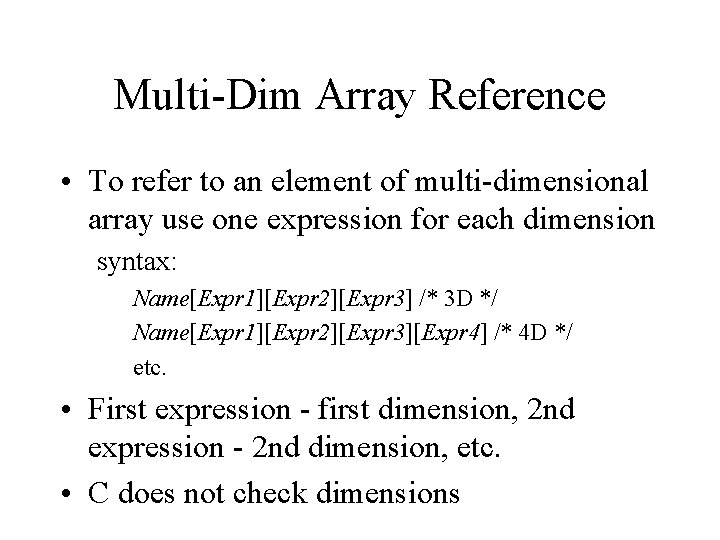
Multi-Dim Array Reference • To refer to an element of multi-dimensional array use one expression for each dimension syntax: Name[Expr 1][Expr 2][Expr 3] /* 3 D */ Name[Expr 1][Expr 2][Expr 3][Expr 4] /* 4 D */ etc. • First expression - first dimension, 2 nd expression - 2 nd dimension, etc. • C does not check dimensions