CDA Structured Text CDA Structured Text CDA Structured
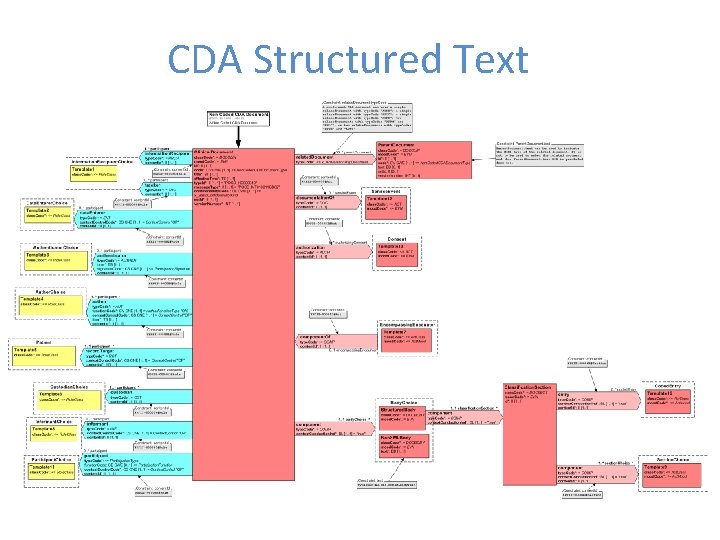
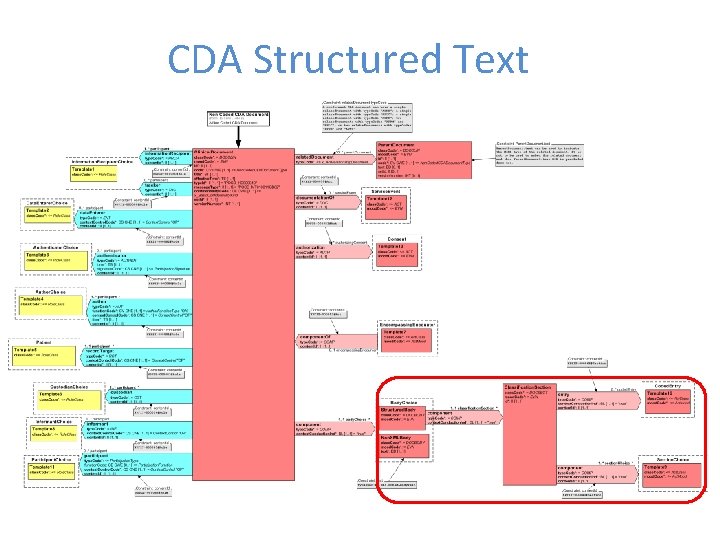
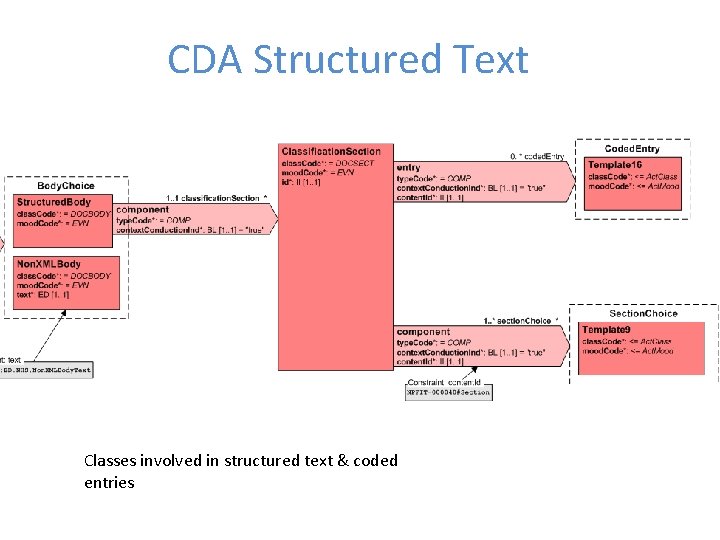
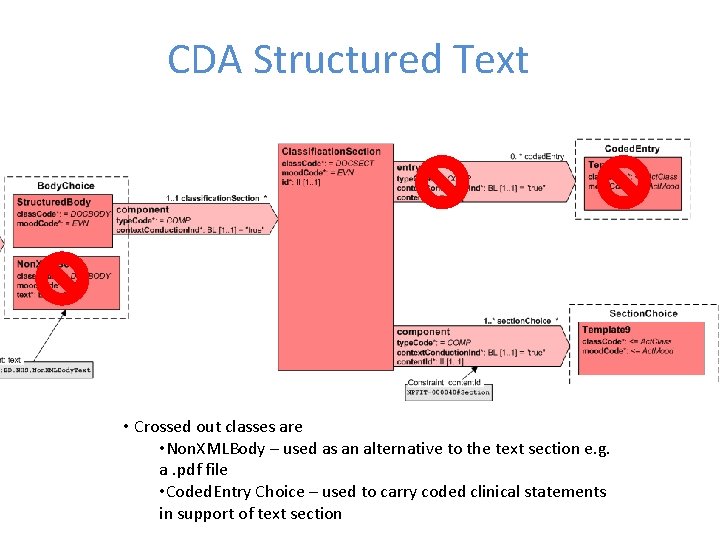
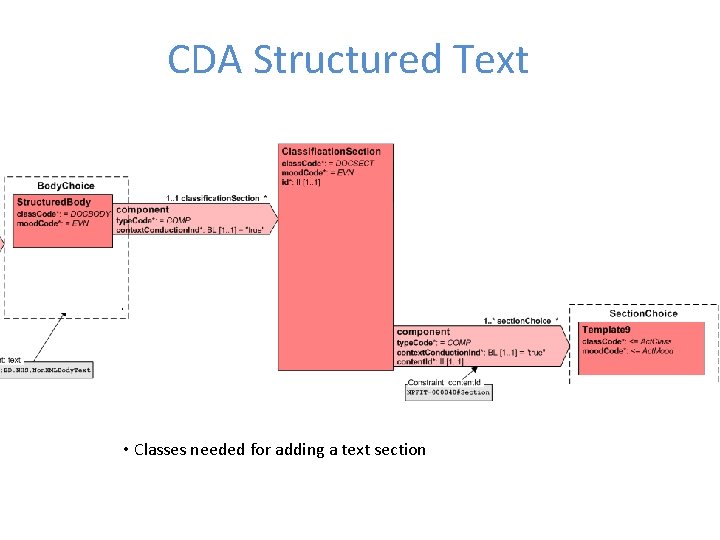
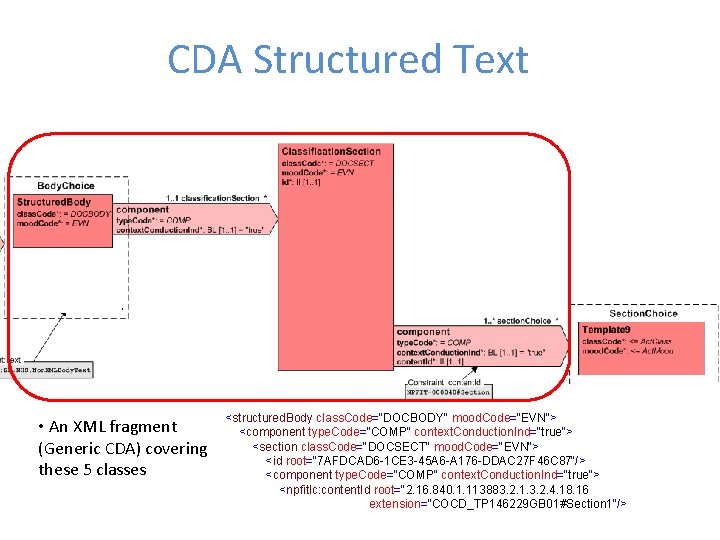
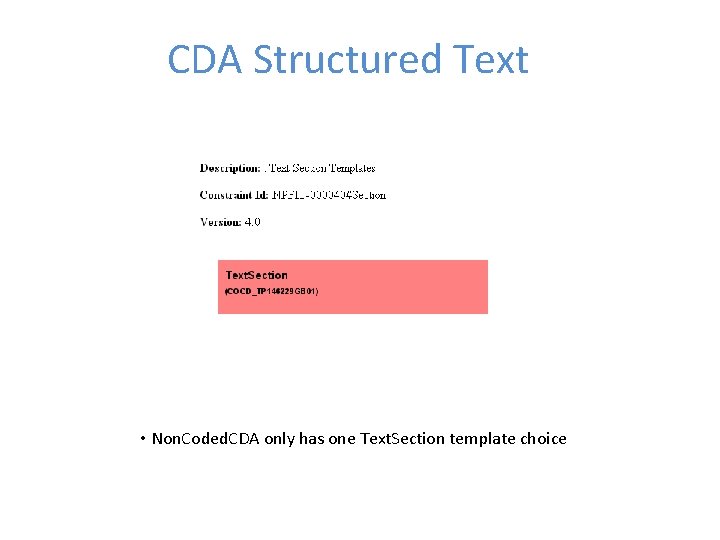
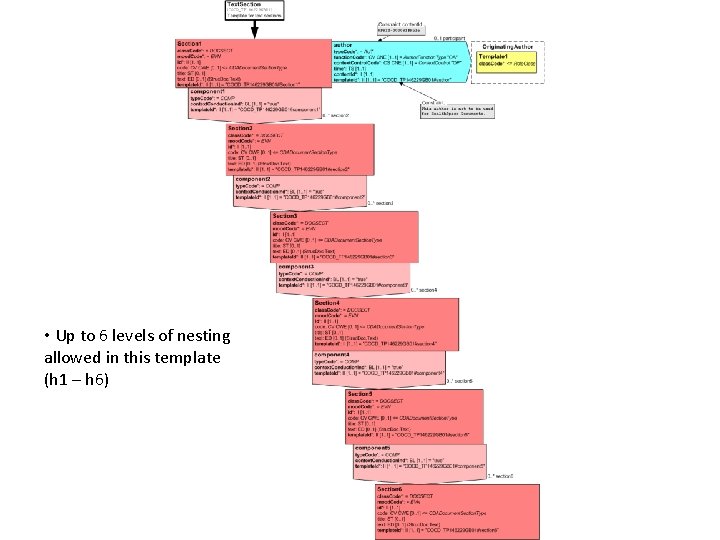
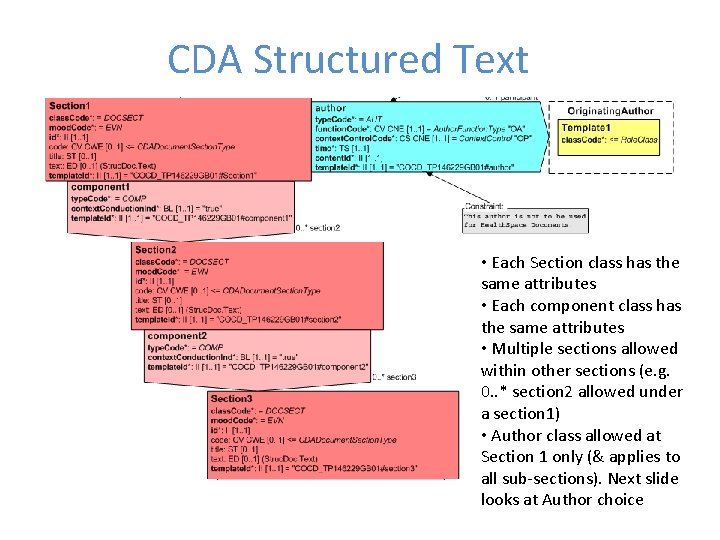
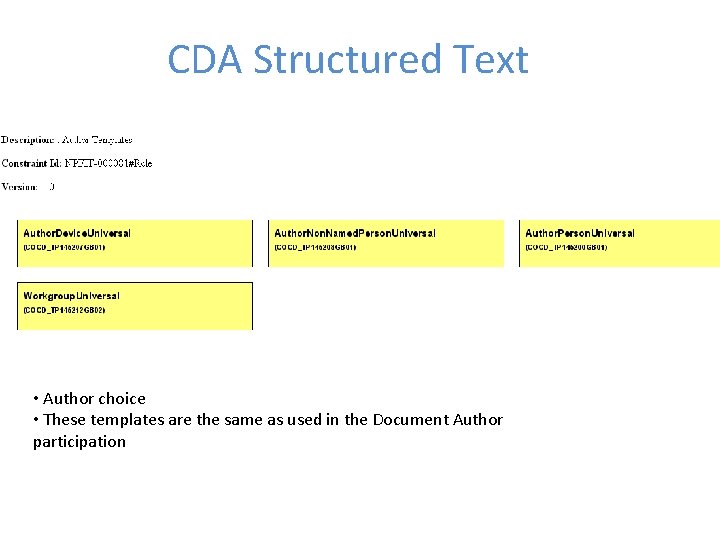
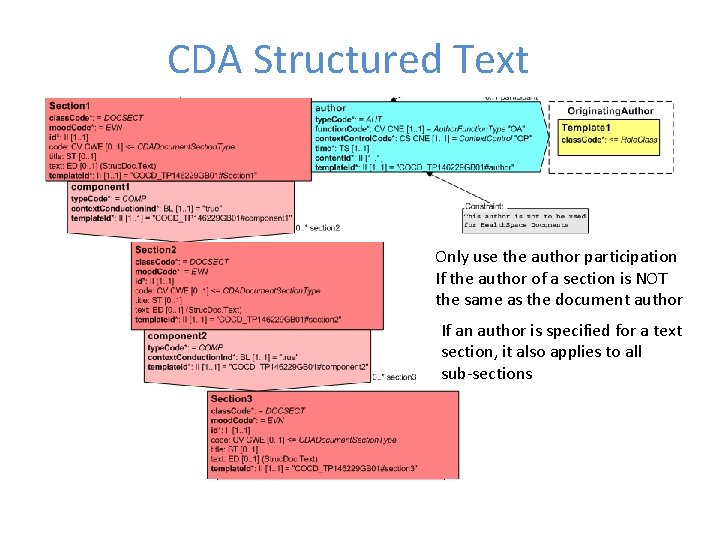
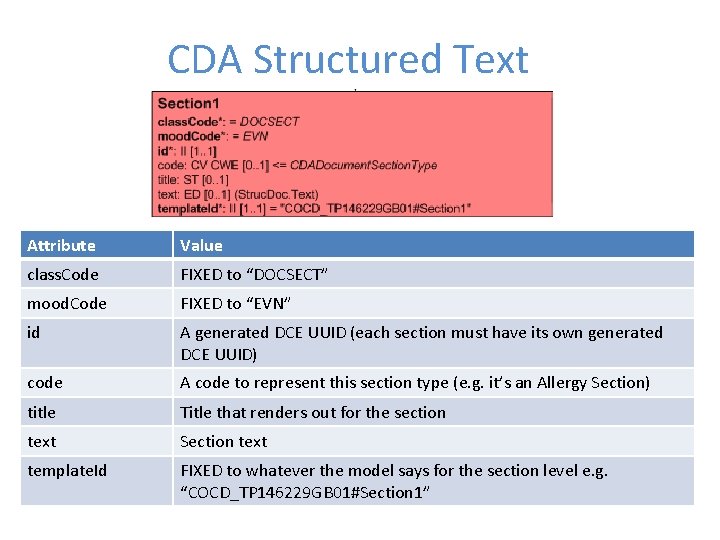
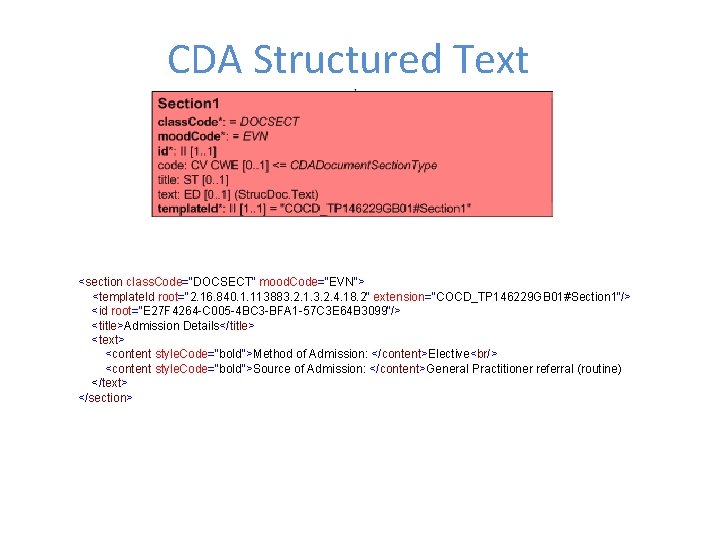
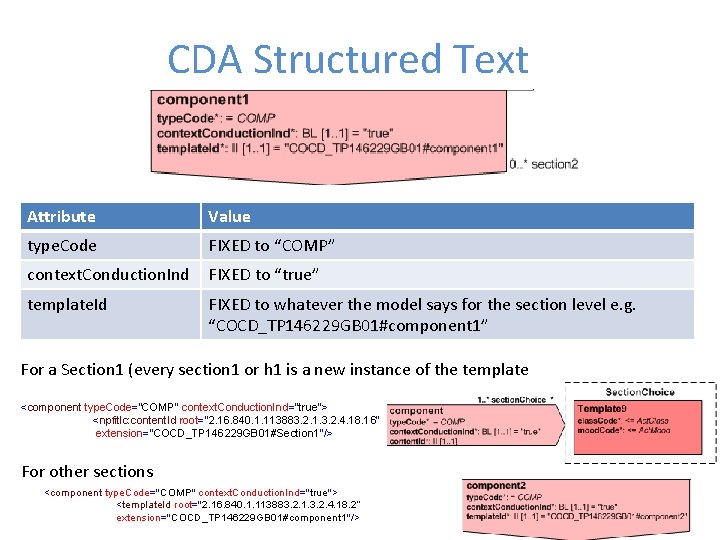
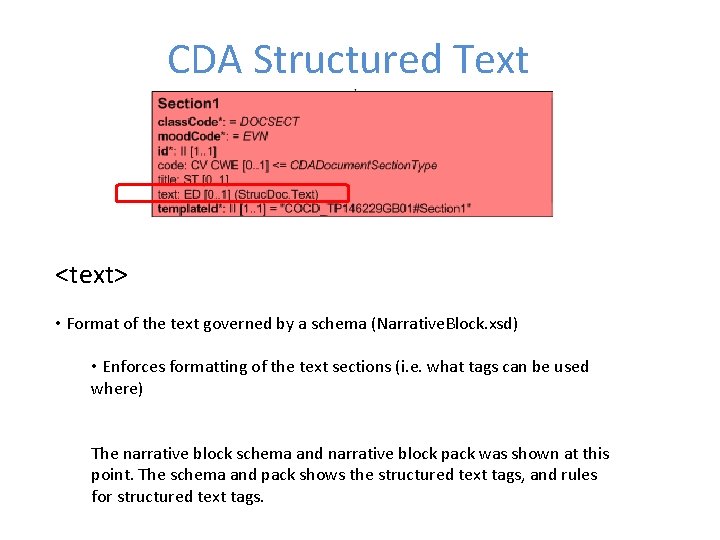
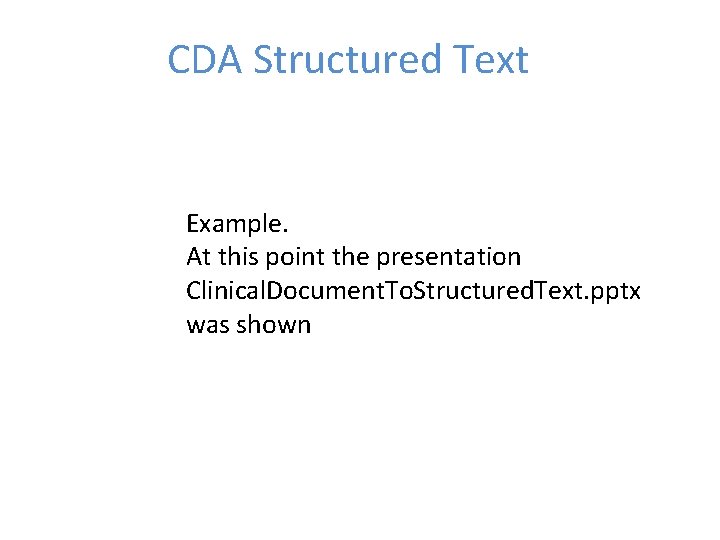
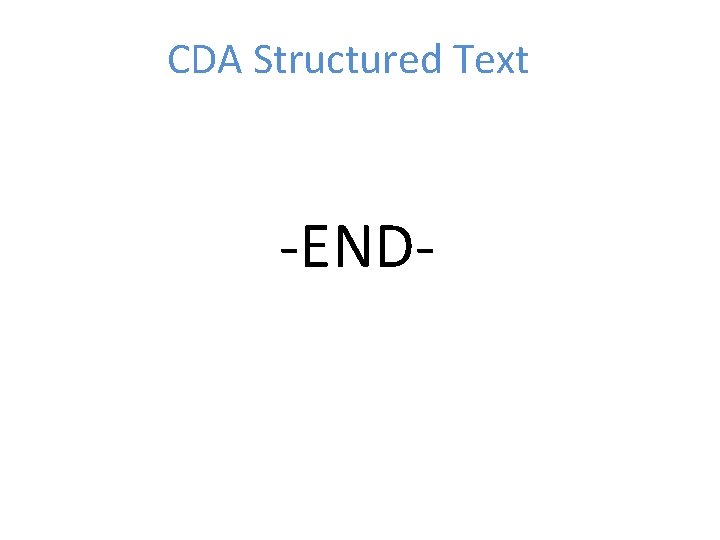
- Slides: 17
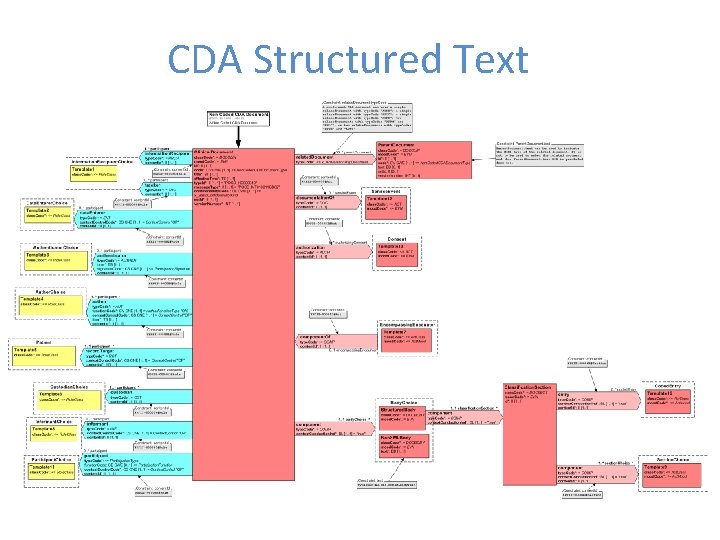
CDA Structured Text
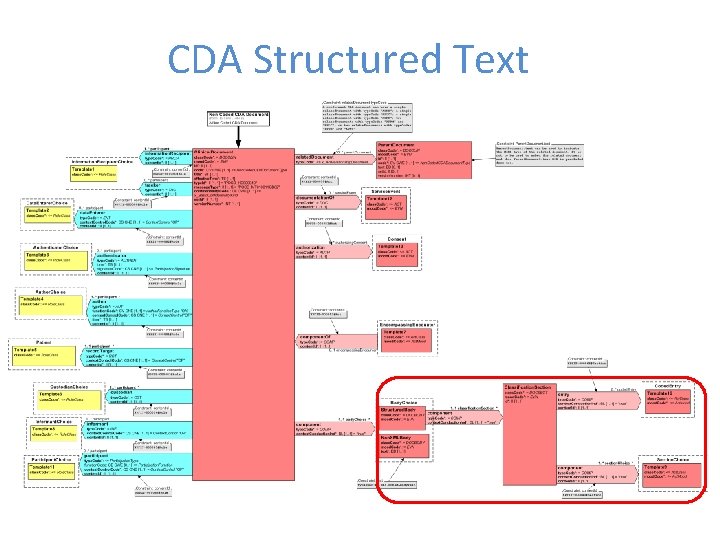
CDA Structured Text
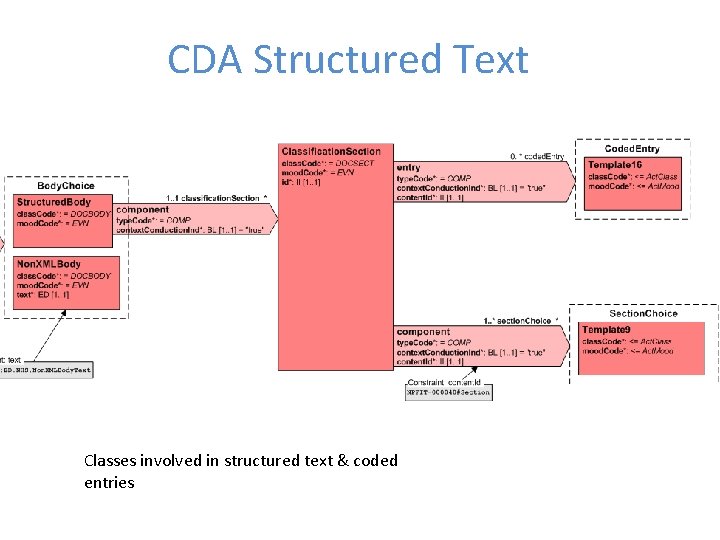
CDA Structured Text Classes involved in structured text & coded entries
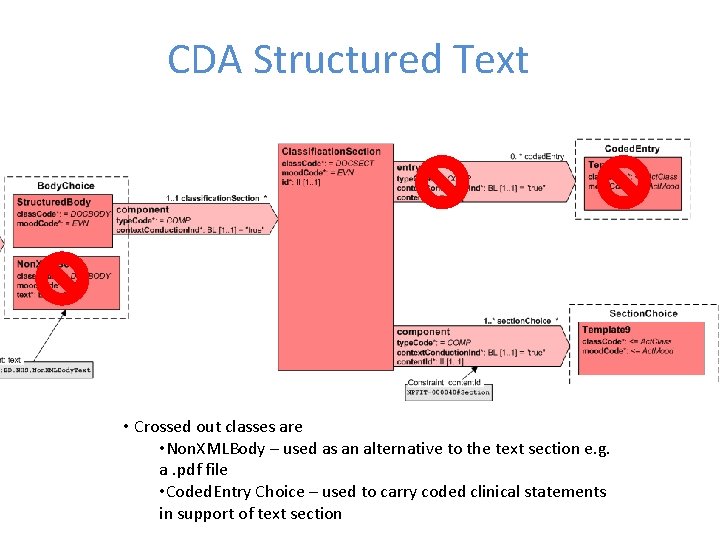
CDA Structured Text • Crossed out classes are • Non. XMLBody – used as an alternative to the text section e. g. a. pdf file • Coded. Entry Choice – used to carry coded clinical statements in support of text section
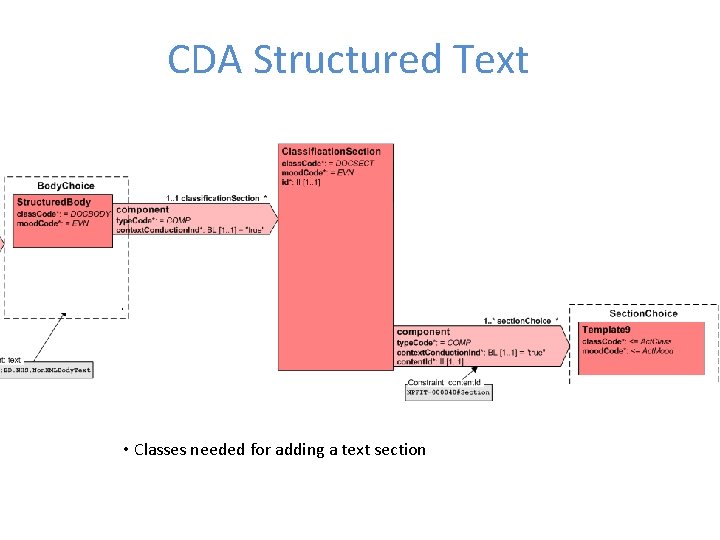
CDA Structured Text • Classes needed for adding a text section
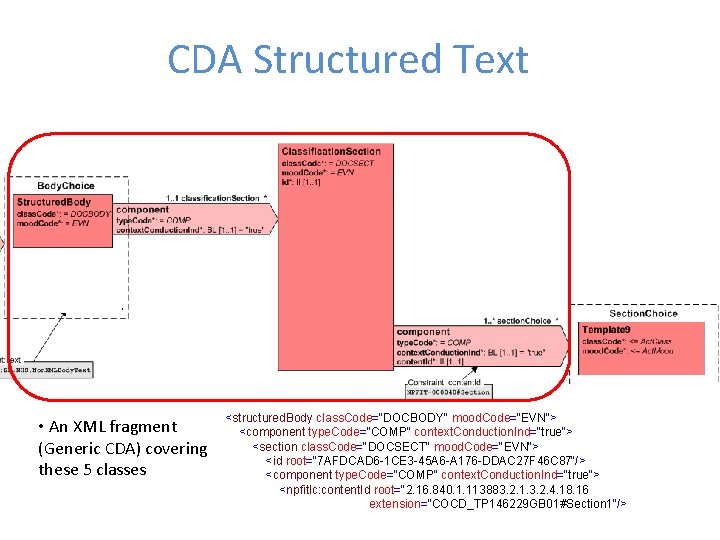
CDA Structured Text • An XML fragment (Generic CDA) covering these 5 classes <structured. Body class. Code="DOCBODY" mood. Code="EVN"> <component type. Code="COMP" context. Conduction. Ind="true"> <section class. Code="DOCSECT" mood. Code="EVN"> <id root="7 AFDCAD 6 -1 CE 3 -45 A 6 -A 176 -DDAC 27 F 46 C 87"/> <component type. Code="COMP" context. Conduction. Ind="true"> <npfitlc: content. Id root="2. 16. 840. 1. 113883. 2. 1. 3. 2. 4. 18. 16 extension="COCD_TP 146229 GB 01#Section 1"/>
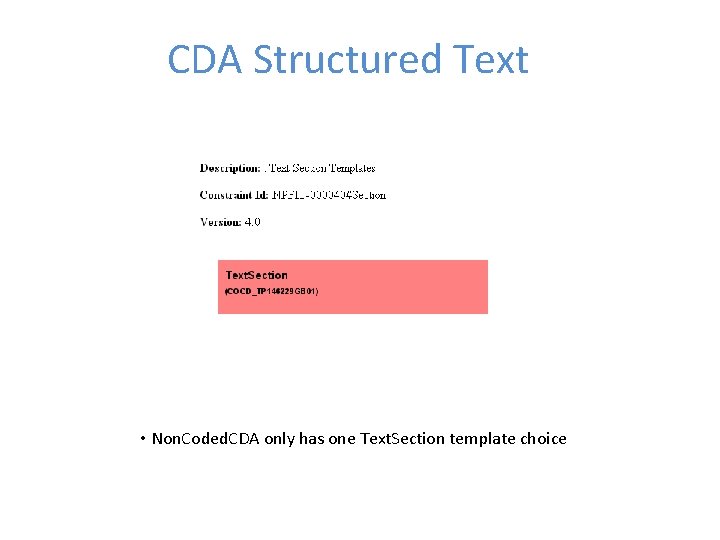
CDA Structured Text • Non. Coded. CDA only has one Text. Section template choice
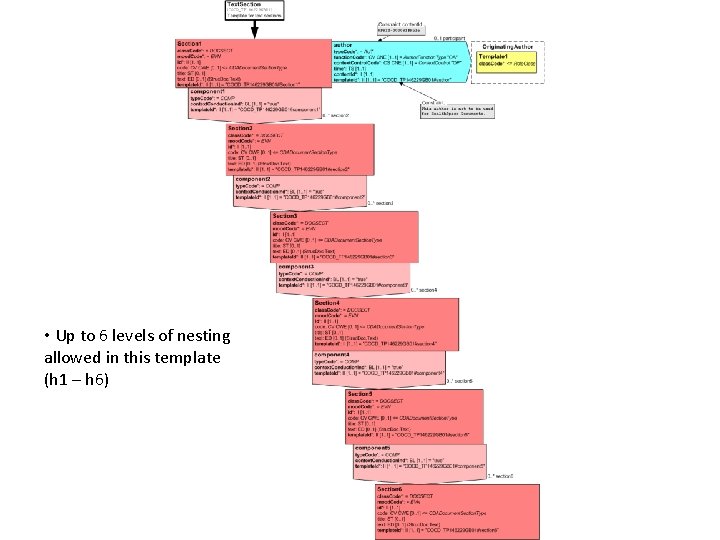
• Up to 6 levels of nesting allowed in this template (h 1 – h 6)
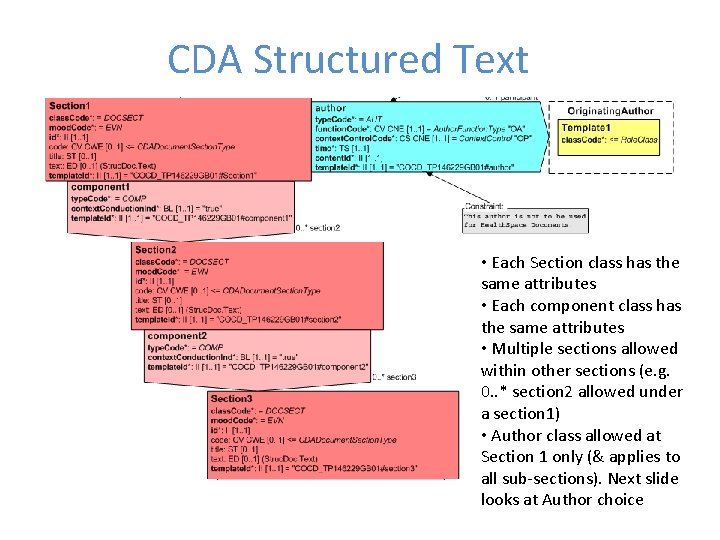
CDA Structured Text • Each Section class has the same attributes • Each component class has the same attributes • Multiple sections allowed within other sections (e. g. 0. . * section 2 allowed under a section 1) • Author class allowed at Section 1 only (& applies to all sub-sections). Next slide looks at Author choice
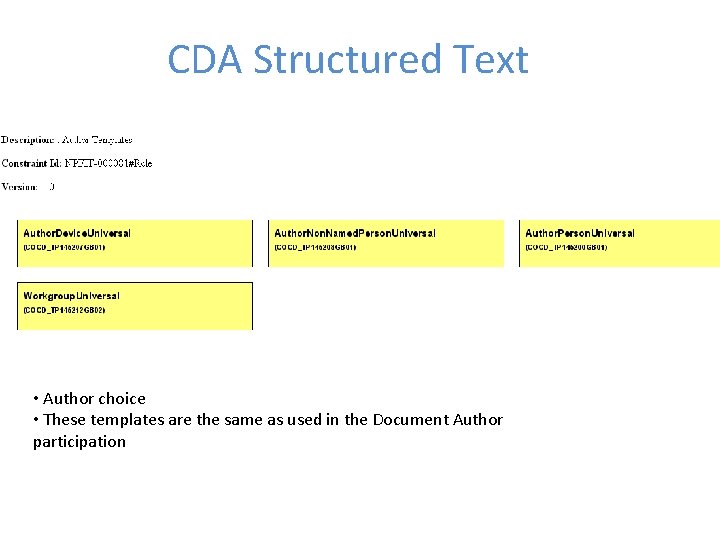
CDA Structured Text • Author choice • These templates are the same as used in the Document Author participation
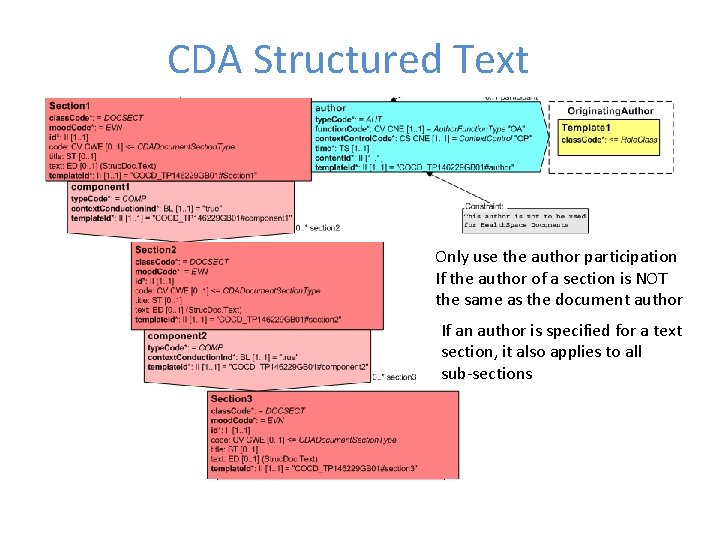
CDA Structured Text Only use the author participation If the author of a section is NOT the same as the document author If an author is specified for a text section, it also applies to all sub-sections
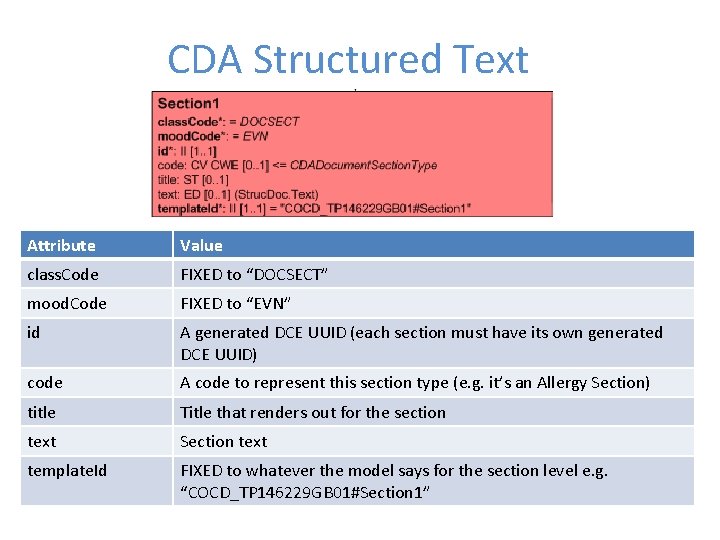
CDA Structured Text Attribute Value class. Code FIXED to “DOCSECT” mood. Code FIXED to “EVN” id A generated DCE UUID (each section must have its own generated DCE UUID) code A code to represent this section type (e. g. it’s an Allergy Section) title Title that renders out for the section text Section text template. Id FIXED to whatever the model says for the section level e. g. “COCD_TP 146229 GB 01#Section 1”
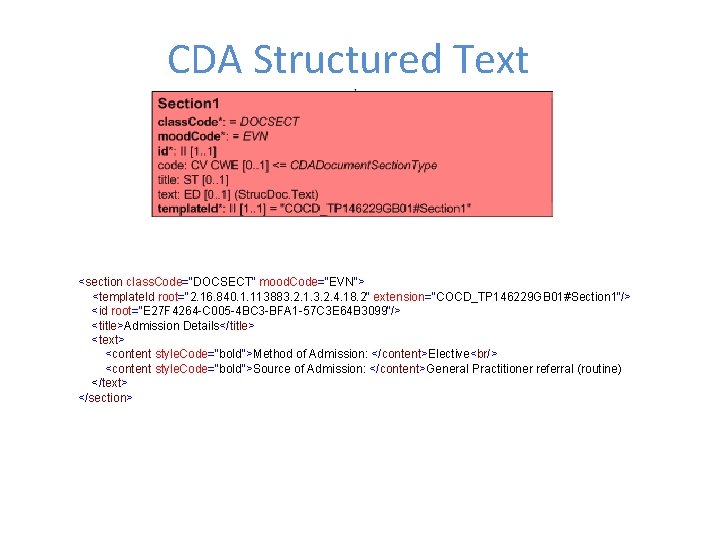
CDA Structured Text <section class. Code="DOCSECT" mood. Code="EVN"> <template. Id root="2. 16. 840. 1. 113883. 2. 1. 3. 2. 4. 18. 2" extension="COCD_TP 146229 GB 01#Section 1"/> <id root="E 27 F 4264 -C 005 -4 BC 3 -BFA 1 -57 C 3 E 64 B 3099"/> <title>Admission Details</title> <text> <content style. Code="bold">Method of Admission: </content>Elective<br/> <content style. Code="bold">Source of Admission: </content>General Practitioner referral (routine) </text> </section>
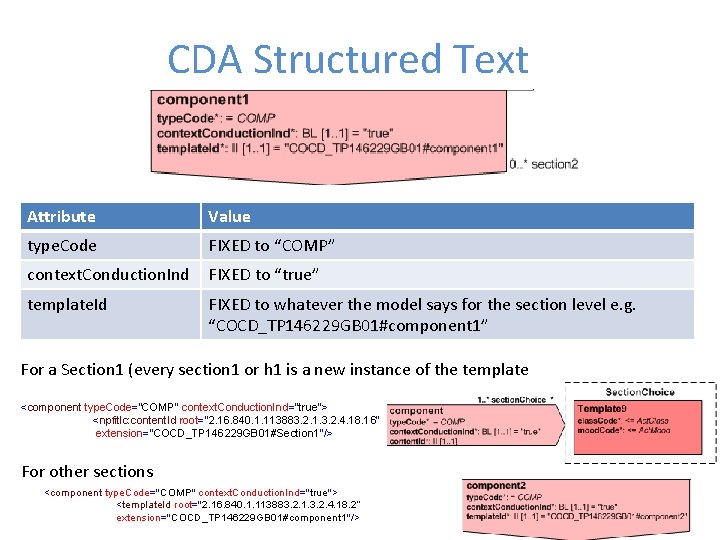
CDA Structured Text Attribute Value type. Code FIXED to “COMP” context. Conduction. Ind FIXED to “true” template. Id FIXED to whatever the model says for the section level e. g. “COCD_TP 146229 GB 01#component 1” For a Section 1 (every section 1 or h 1 is a new instance of the template <component type. Code="COMP" context. Conduction. Ind="true"> <npfitlc: content. Id root="2. 16. 840. 1. 113883. 2. 1. 3. 2. 4. 18. 16“ extension="COCD_TP 146229 GB 01#Section 1"/> For other sections <component type. Code="COMP" context. Conduction. Ind="true"> <template. Id root="2. 16. 840. 1. 113883. 2. 1. 3. 2. 4. 18. 2“ extension="COCD_TP 146229 GB 01#component 1"/>
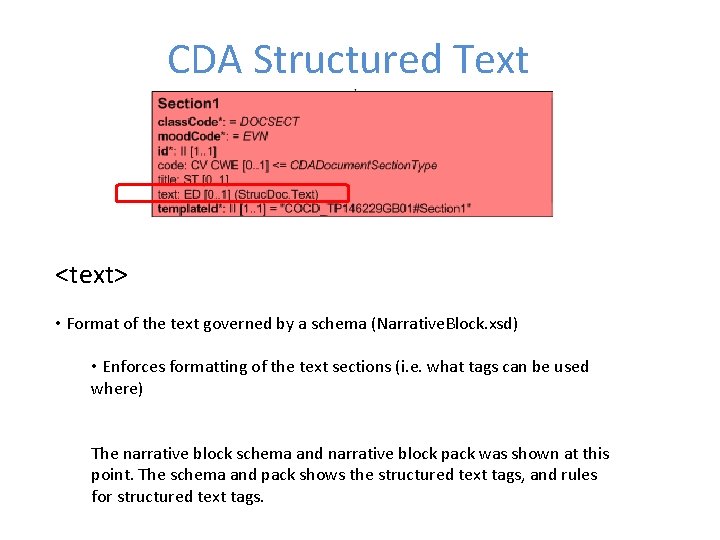
CDA Structured Text <text> • Format of the text governed by a schema (Narrative. Block. xsd) • Enforces formatting of the text sections (i. e. what tags can be used where) The narrative block schema and narrative block pack was shown at this point. The schema and pack shows the structured text tags, and rules for structured text tags.
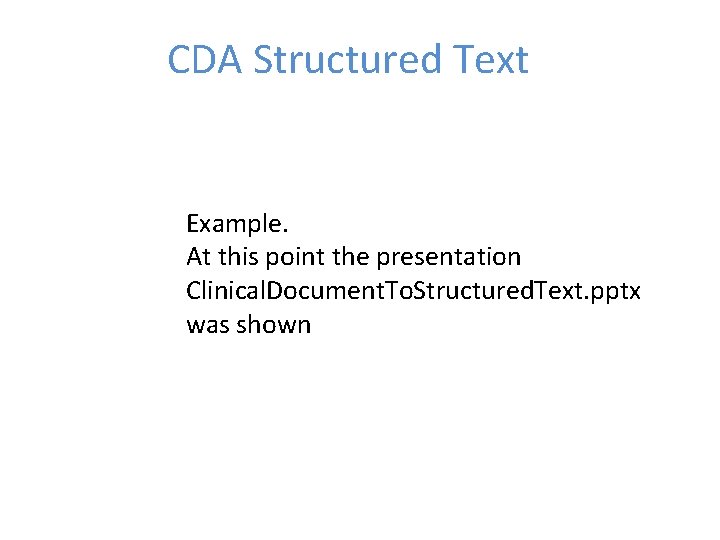
CDA Structured Text Example. At this point the presentation Clinical. Document. To. Structured. Text. pptx was shown
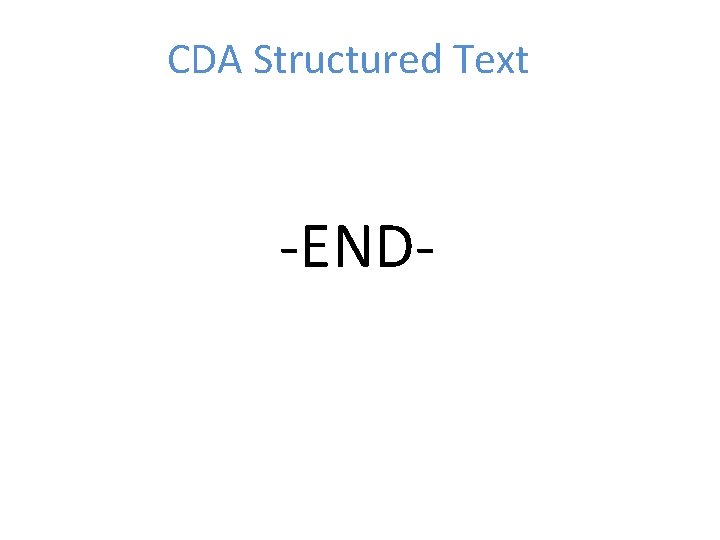
CDA Structured Text -END-