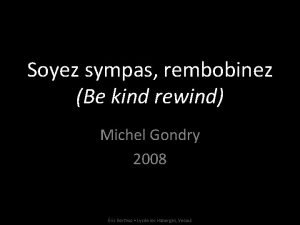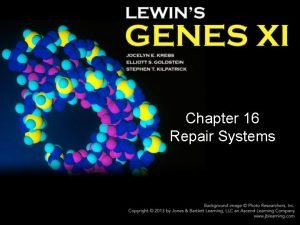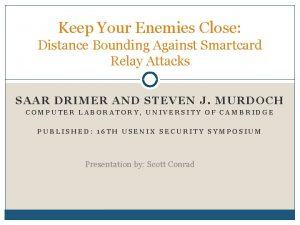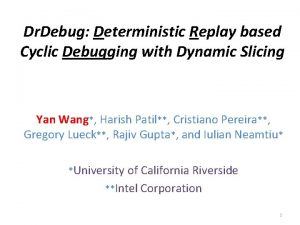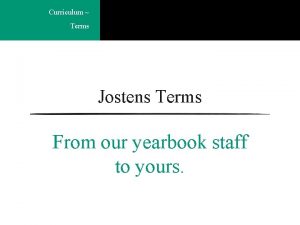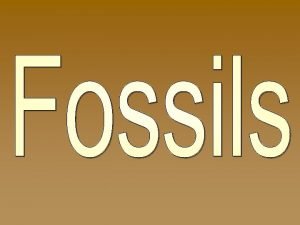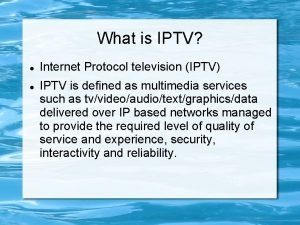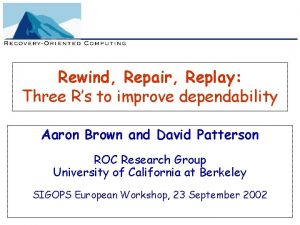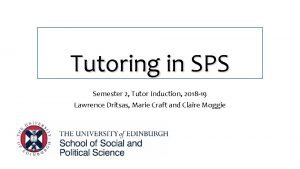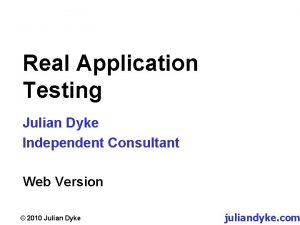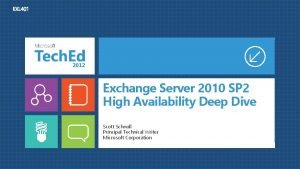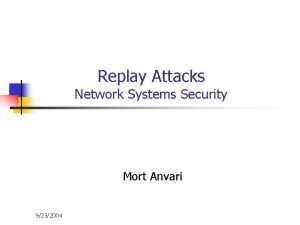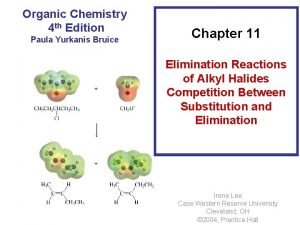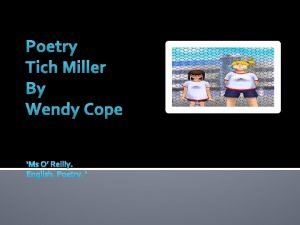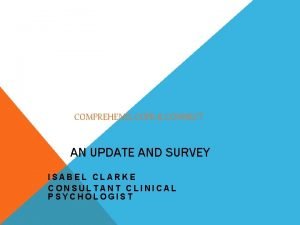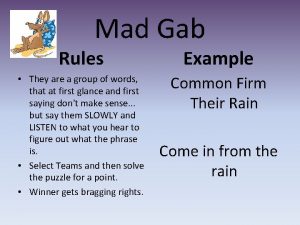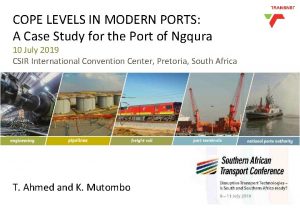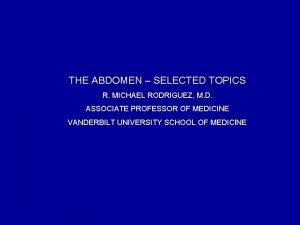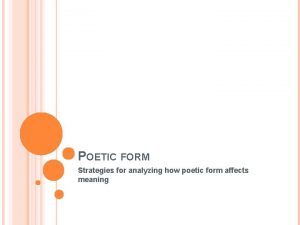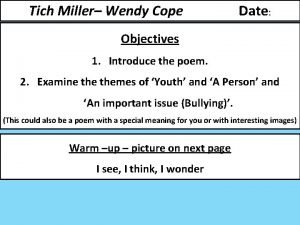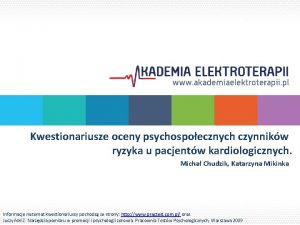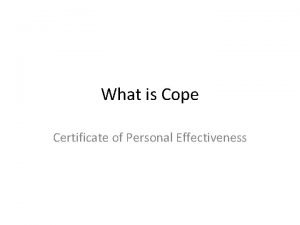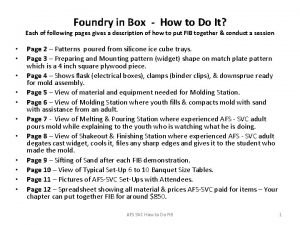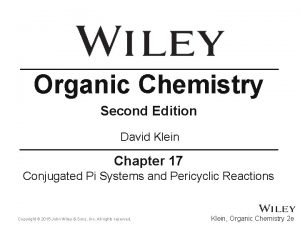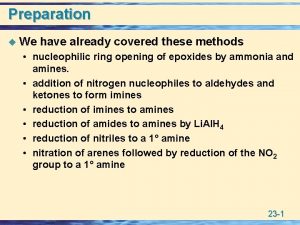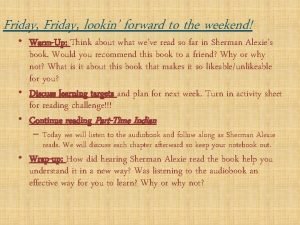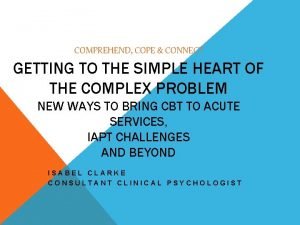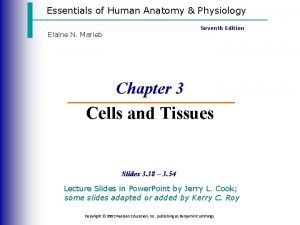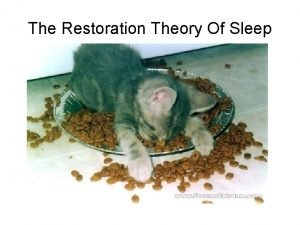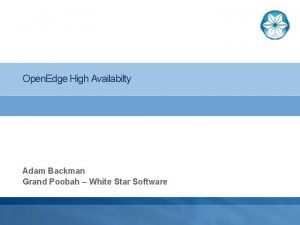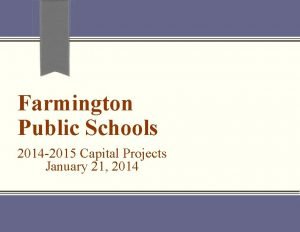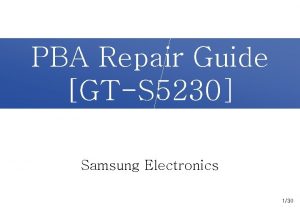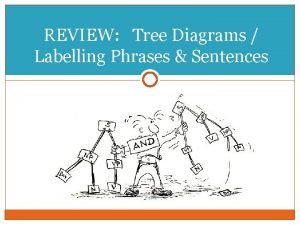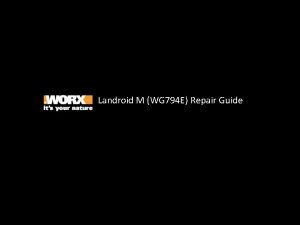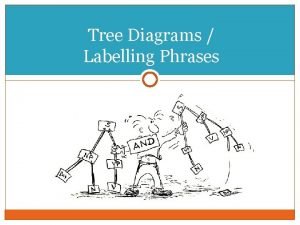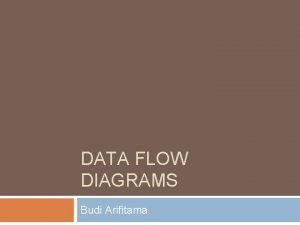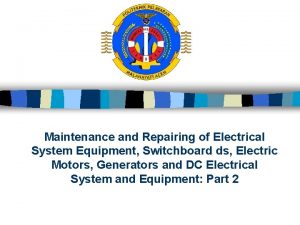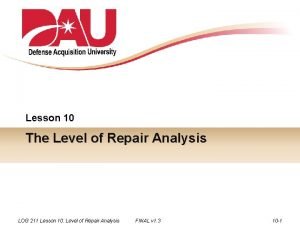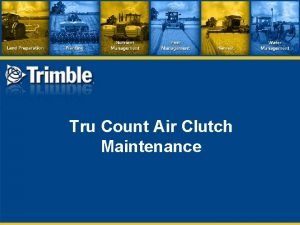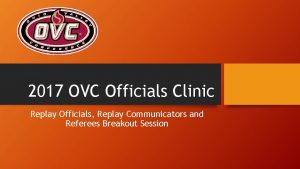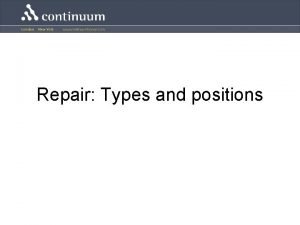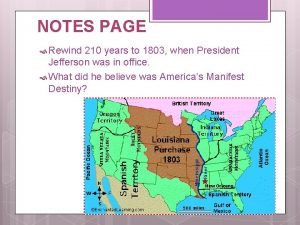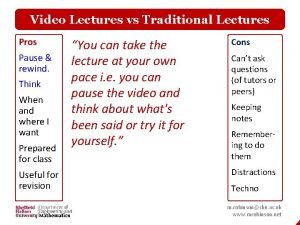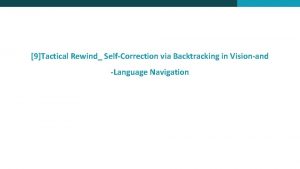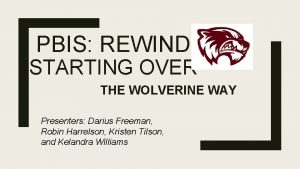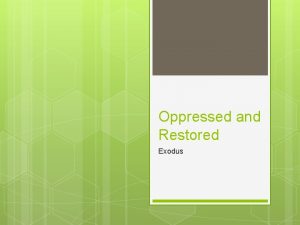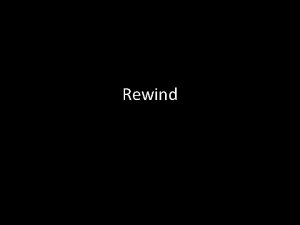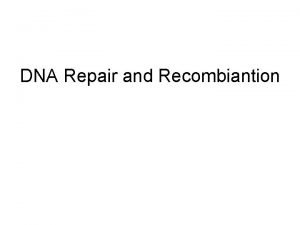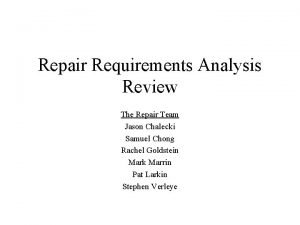Rewind Repair Replay Three Rs to cope with
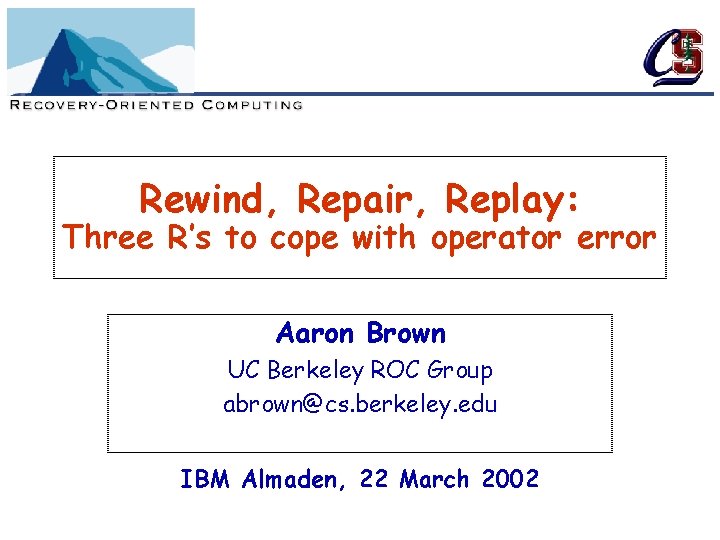
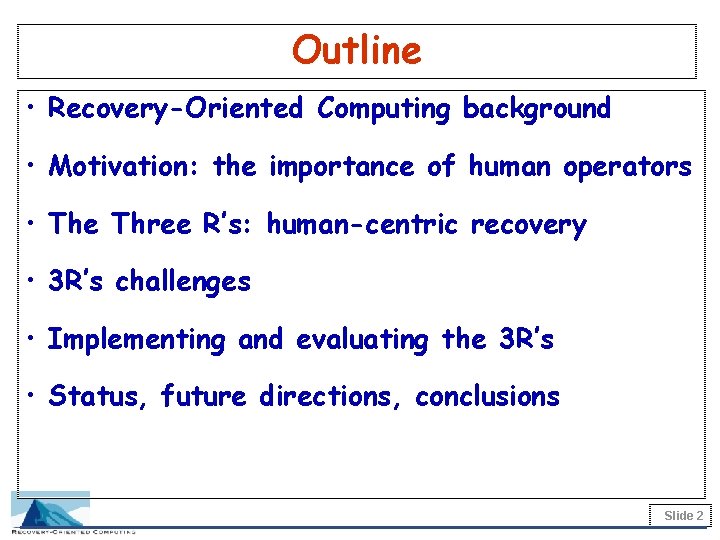
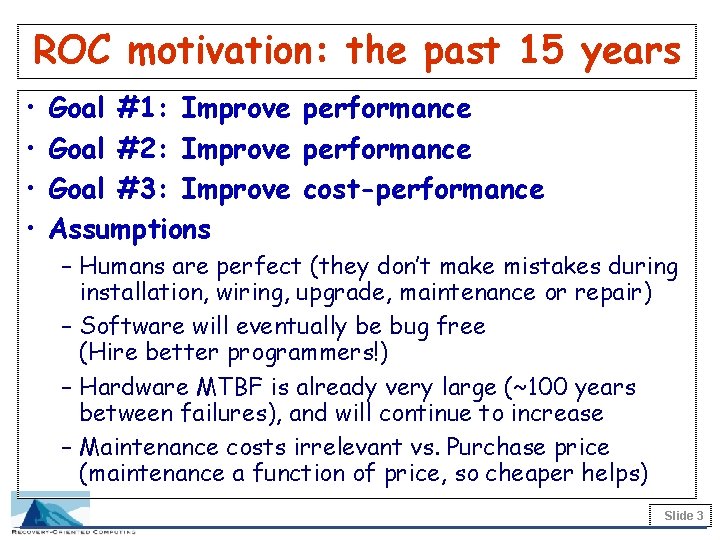
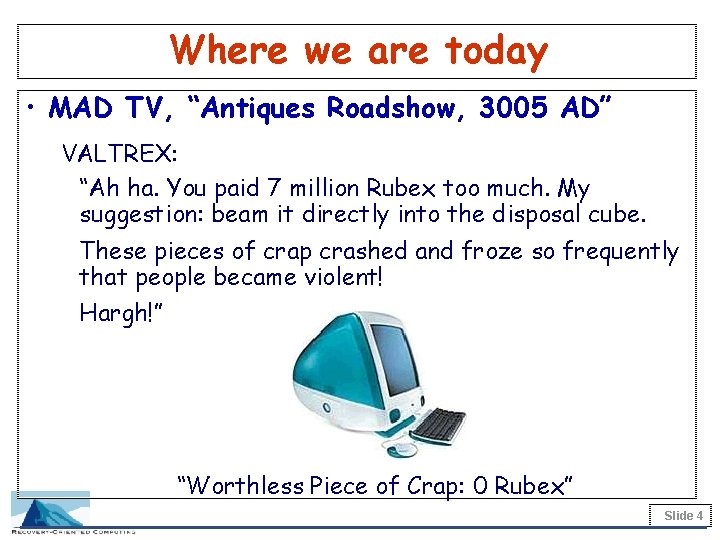
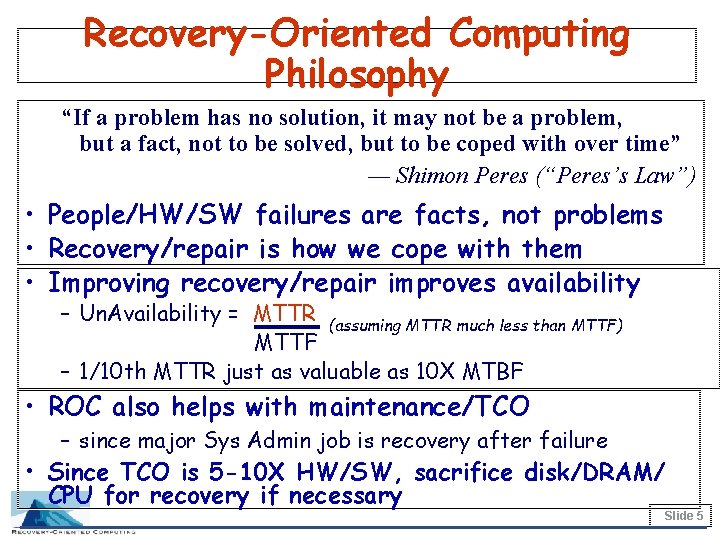
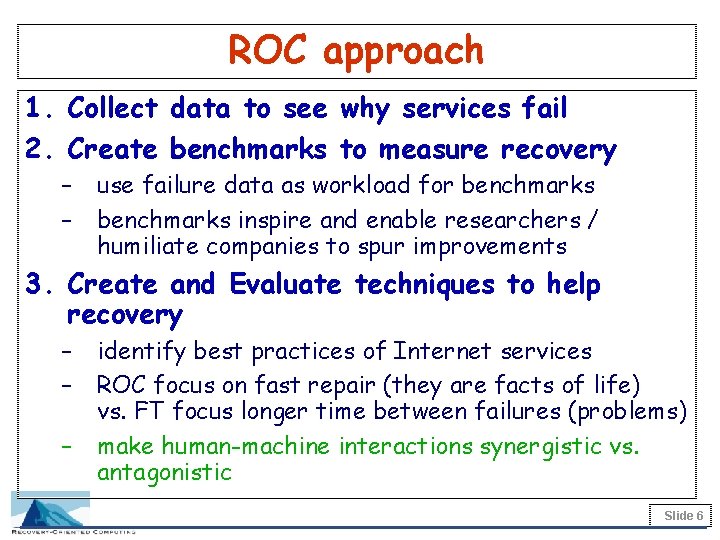
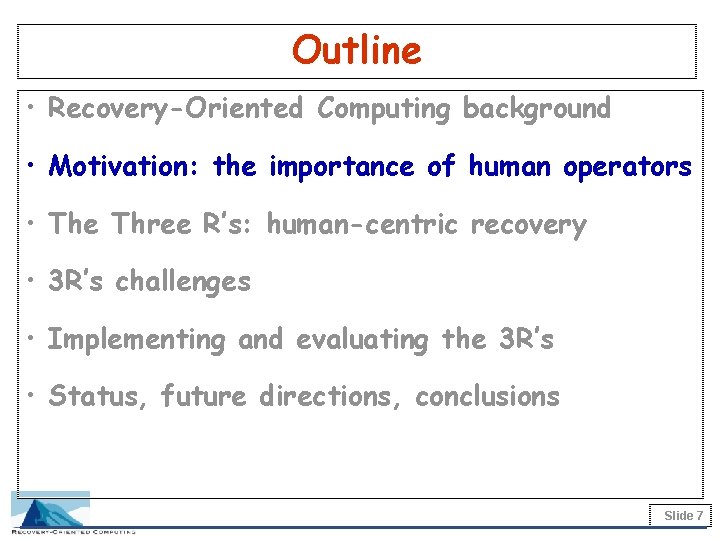
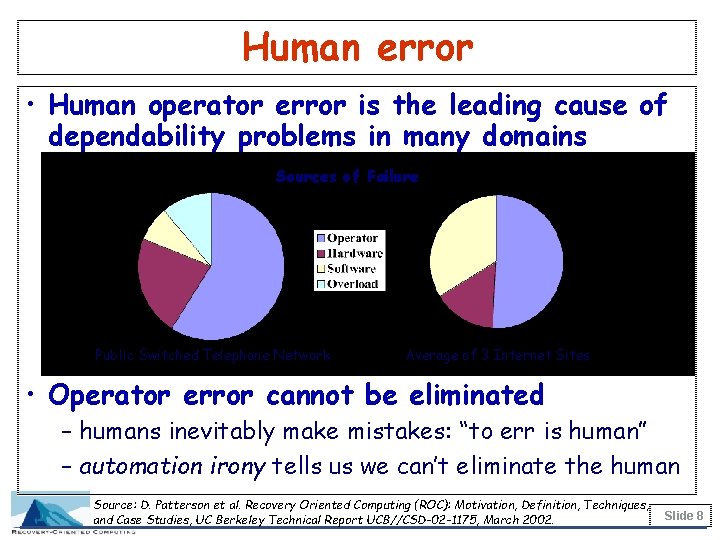
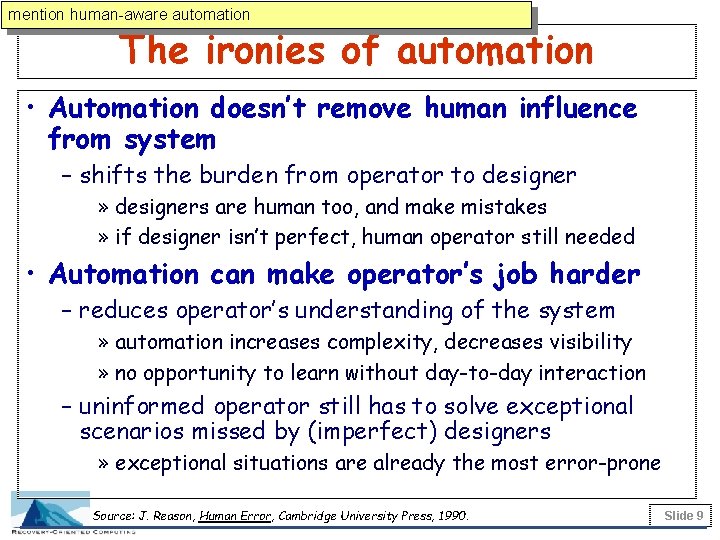
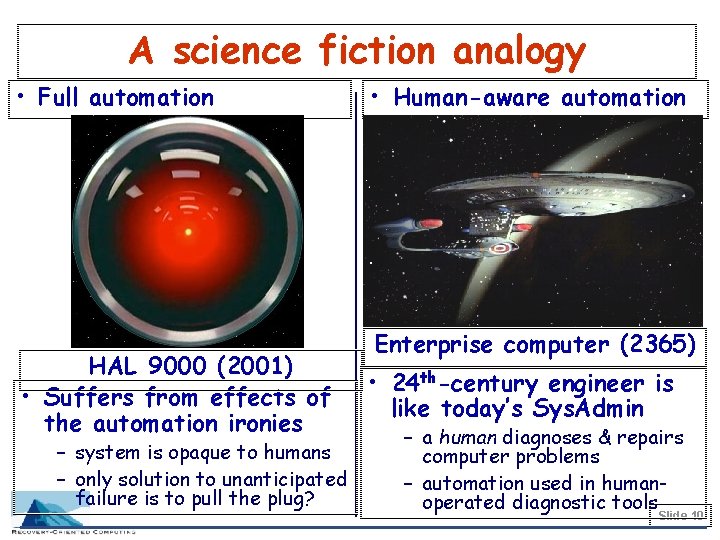
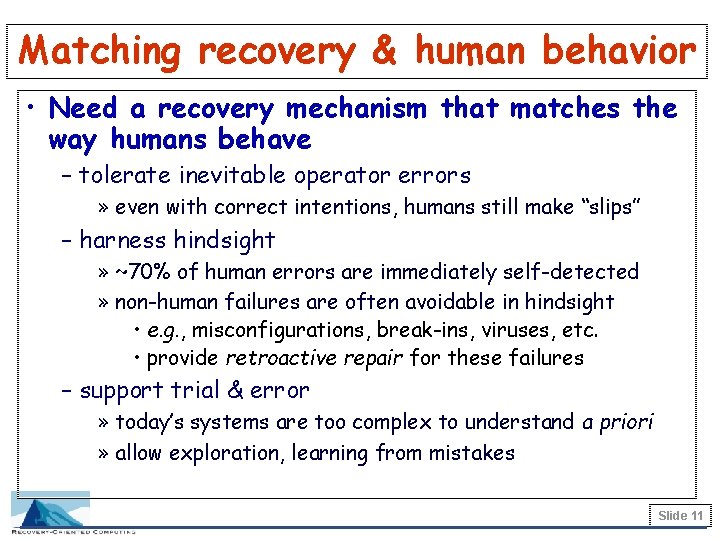
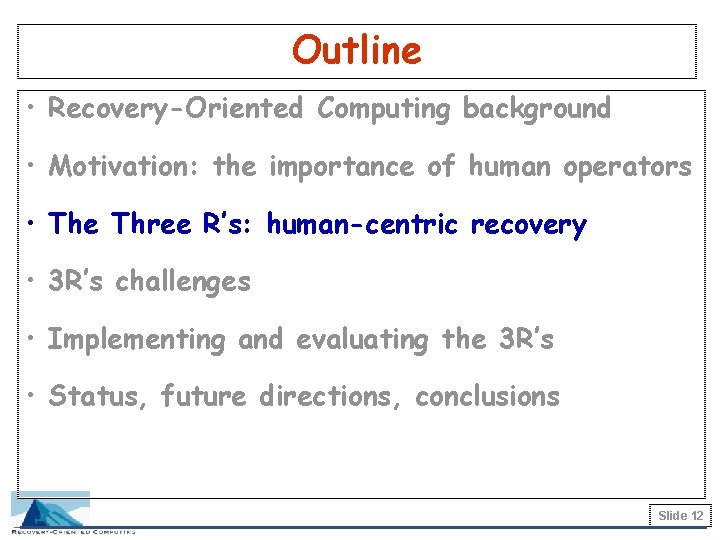
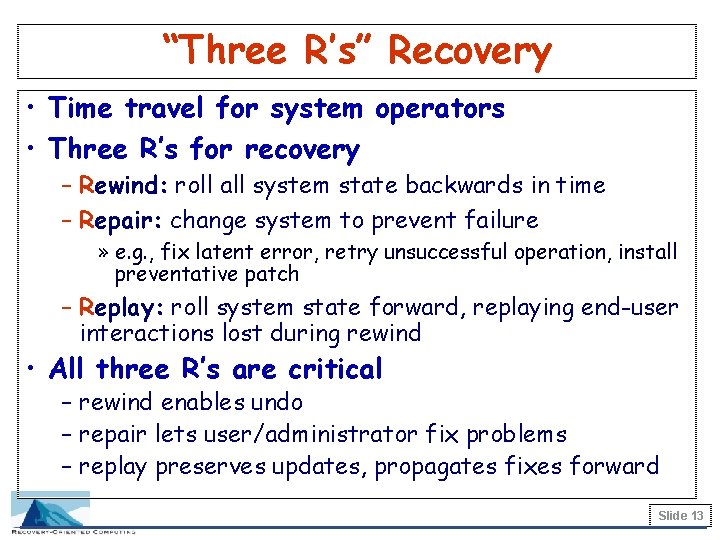
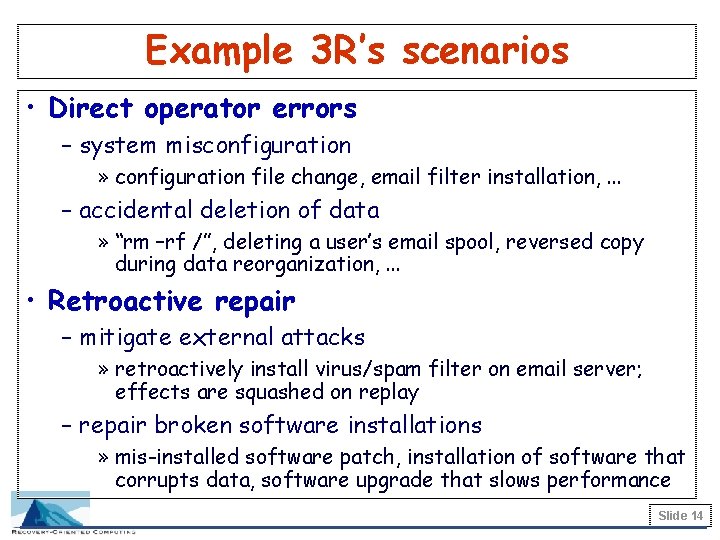
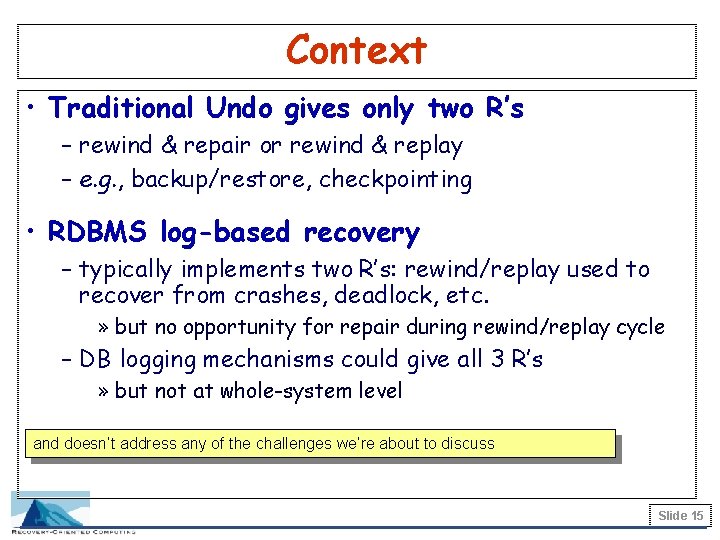
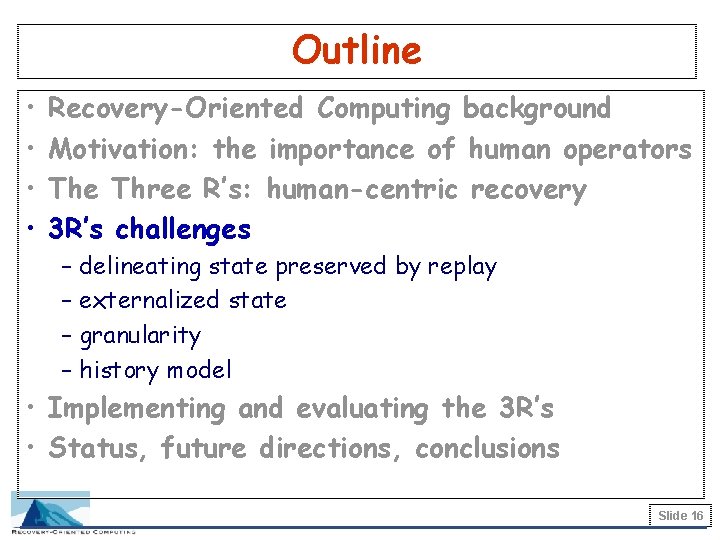
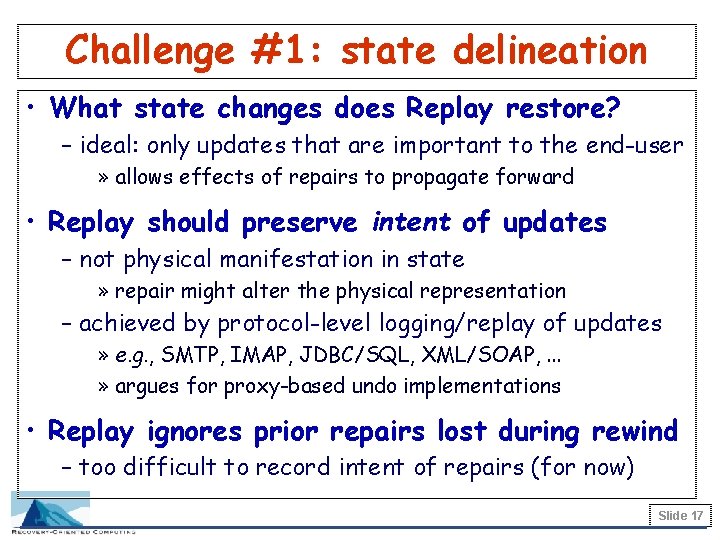
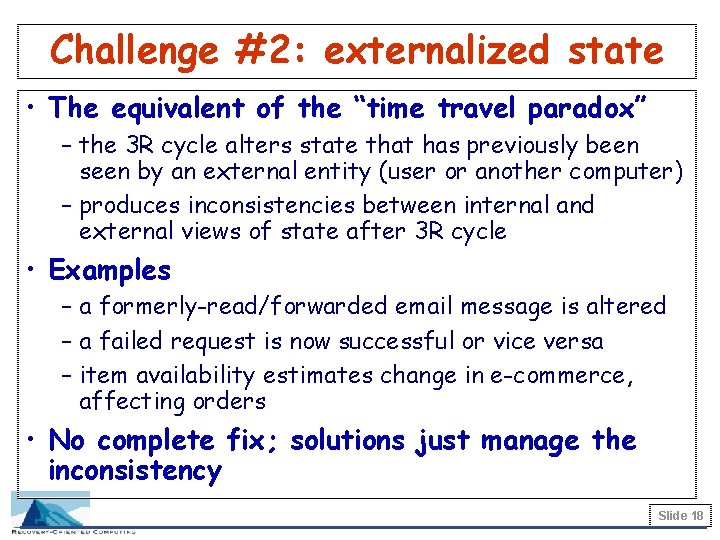
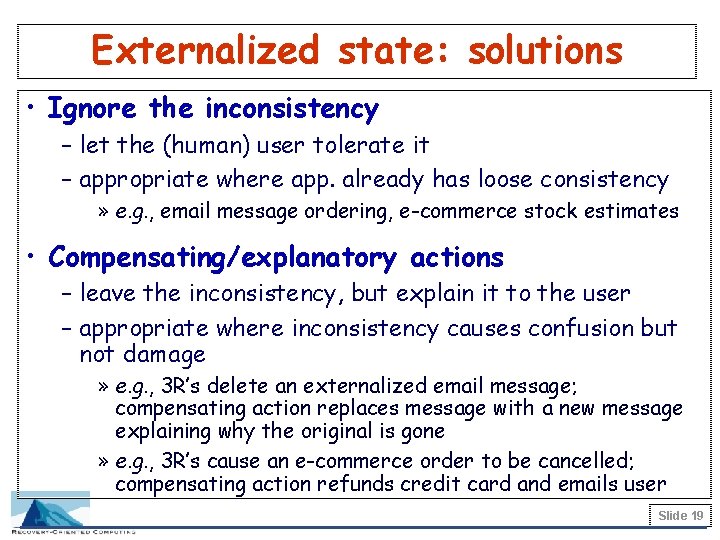
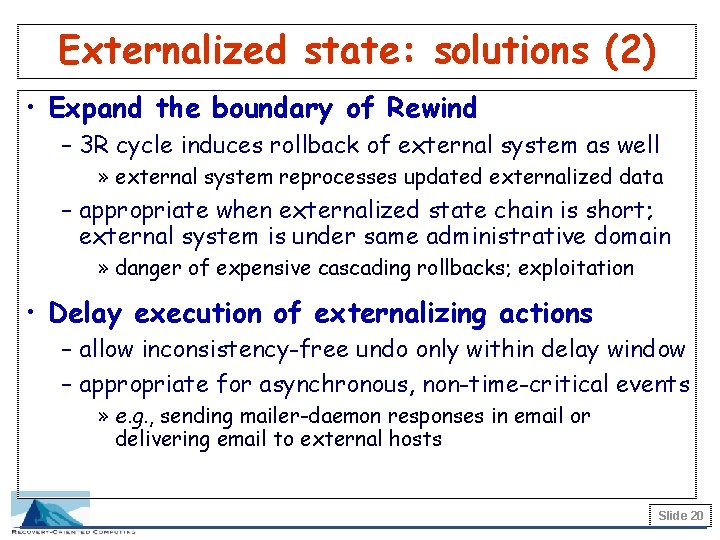
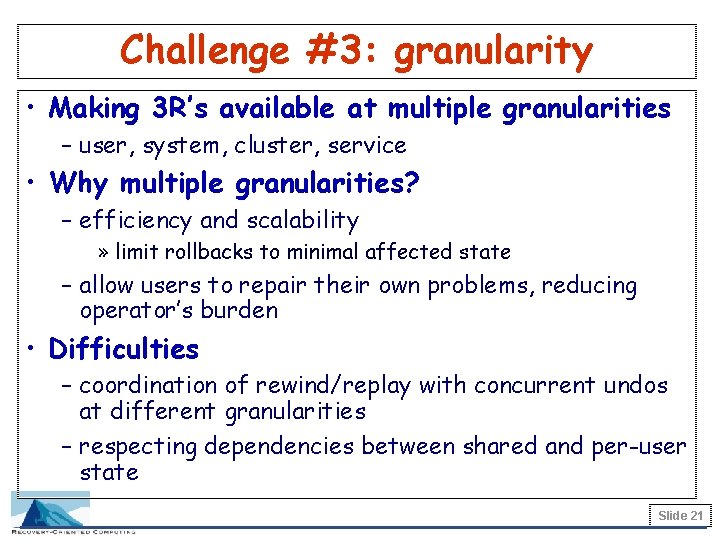
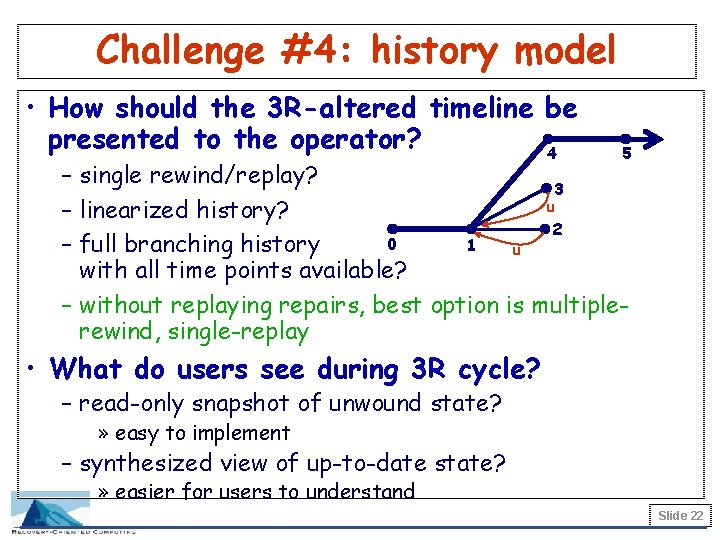
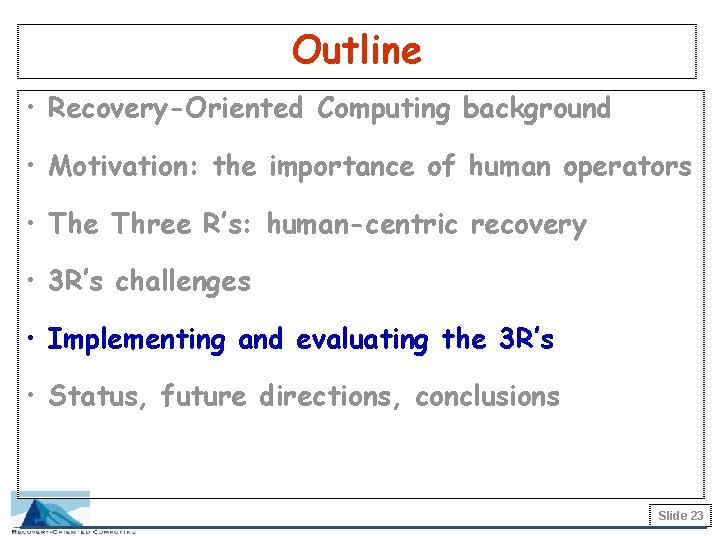
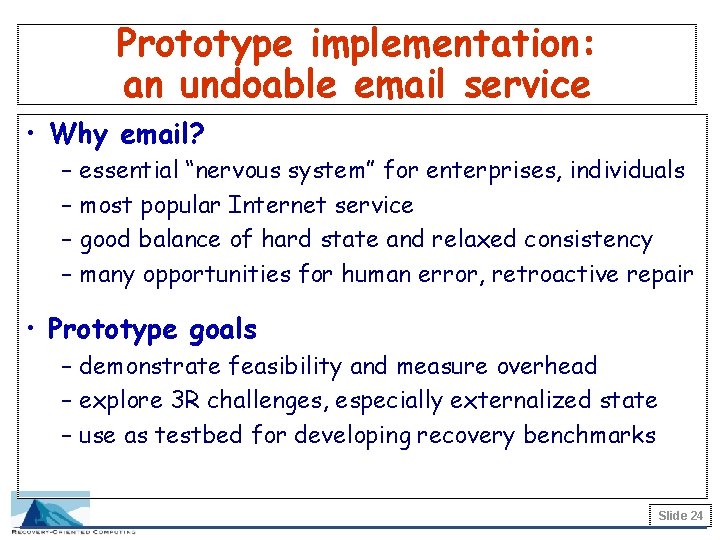
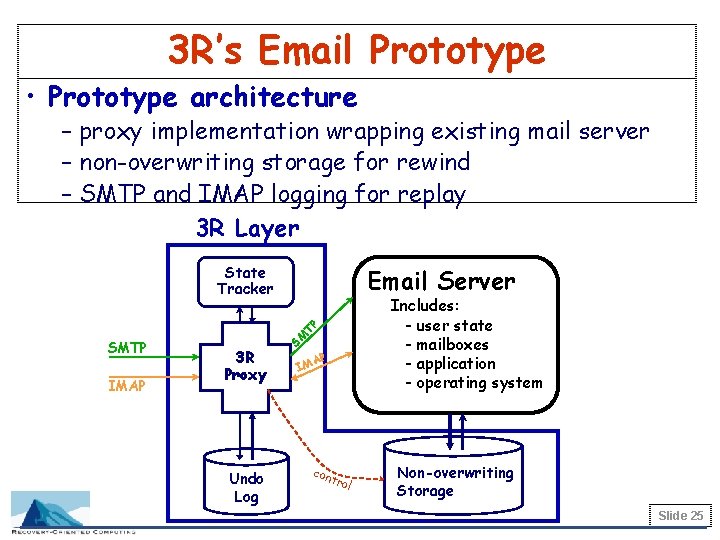
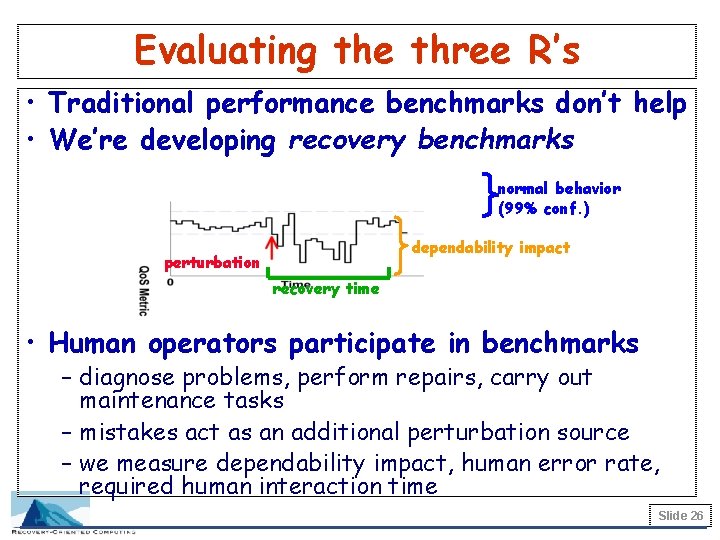
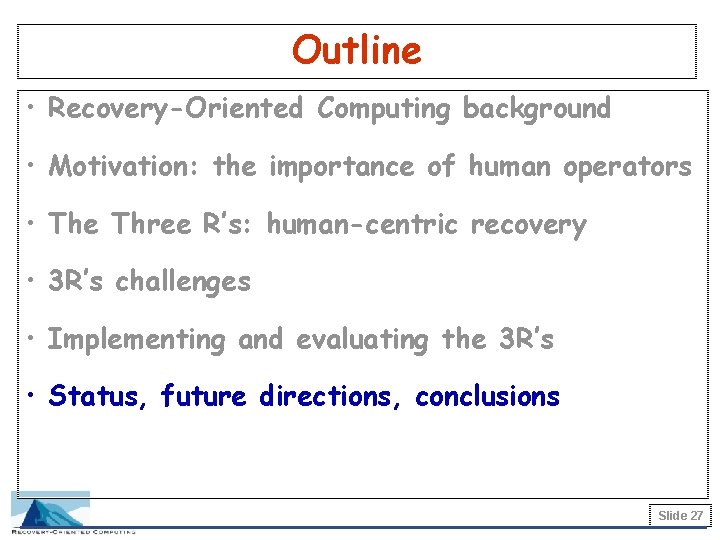
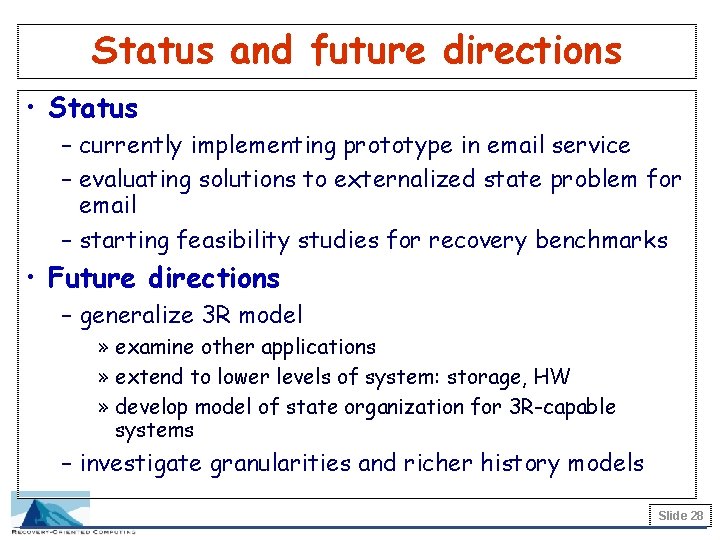
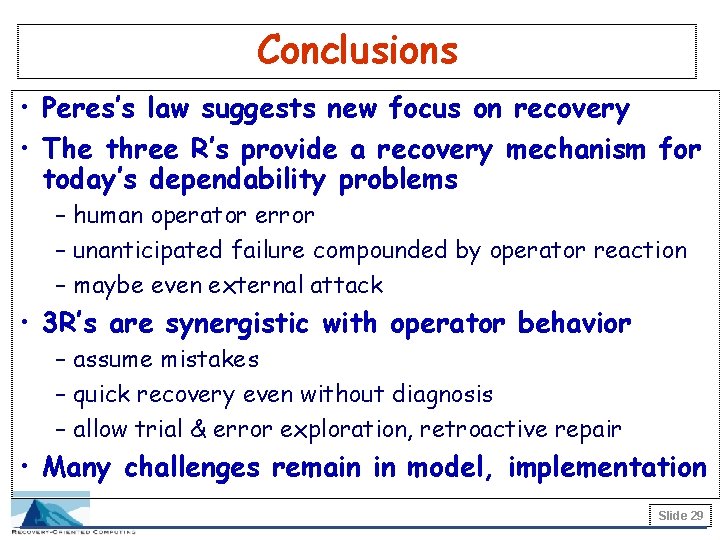
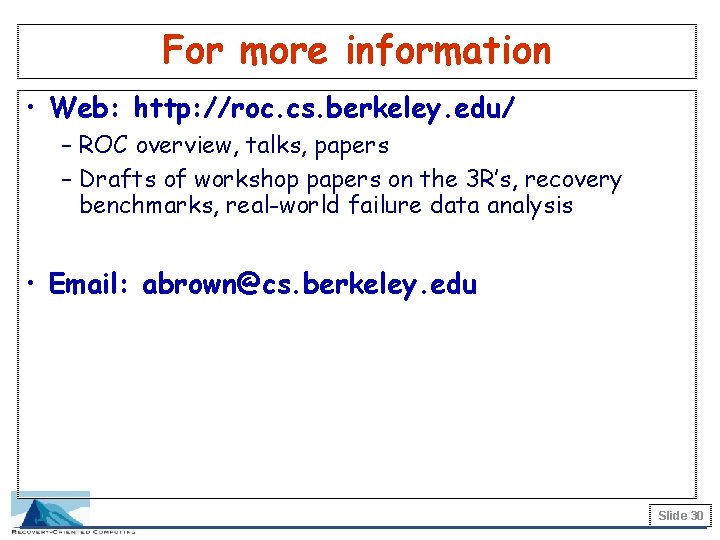
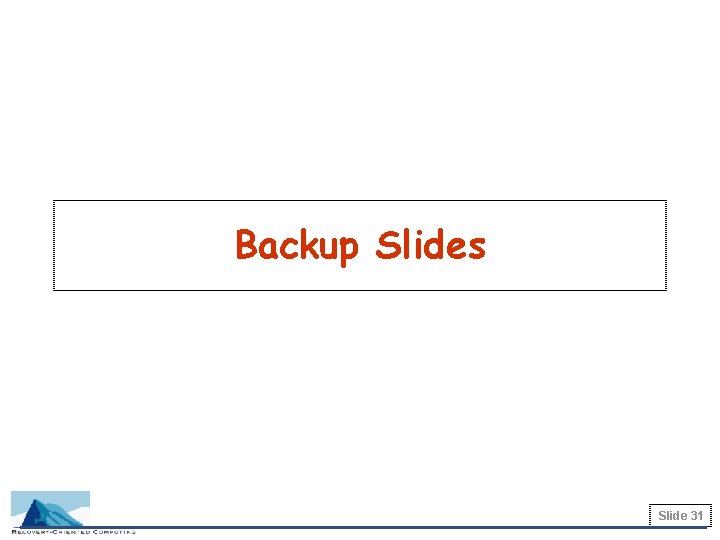
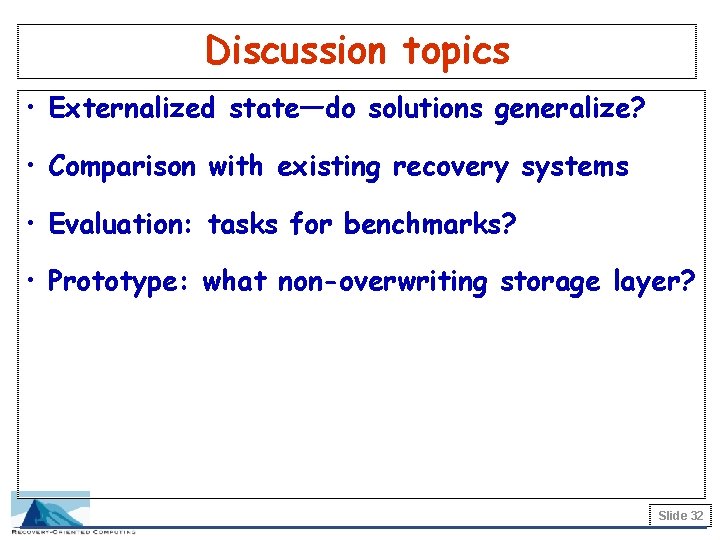
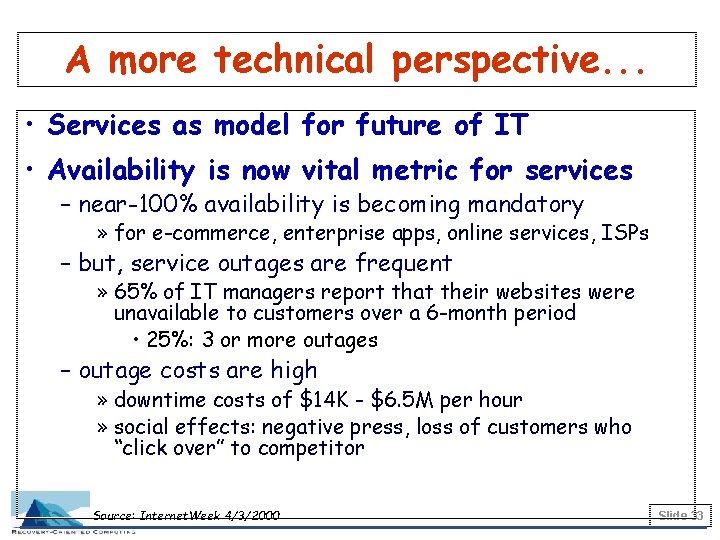
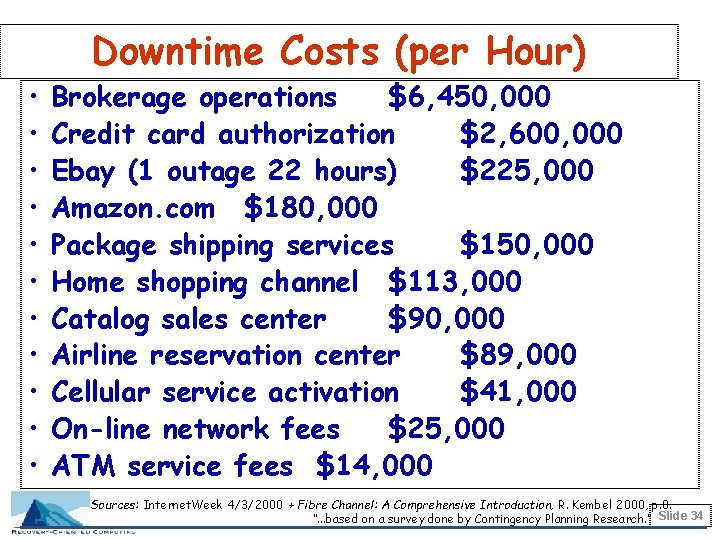
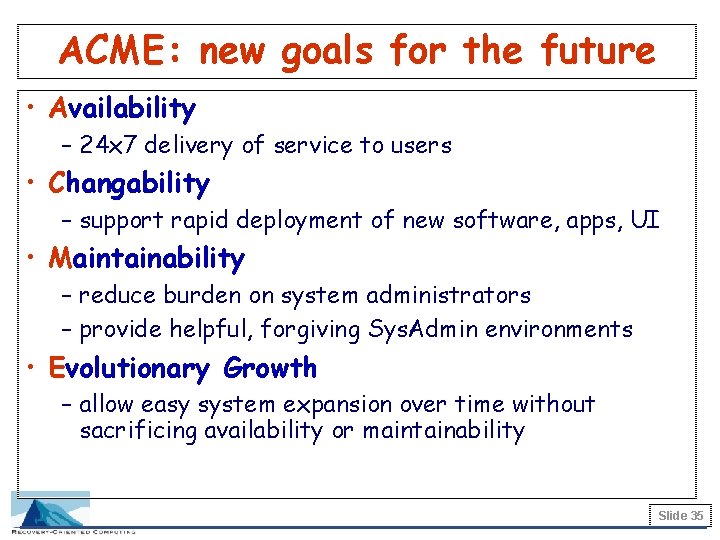
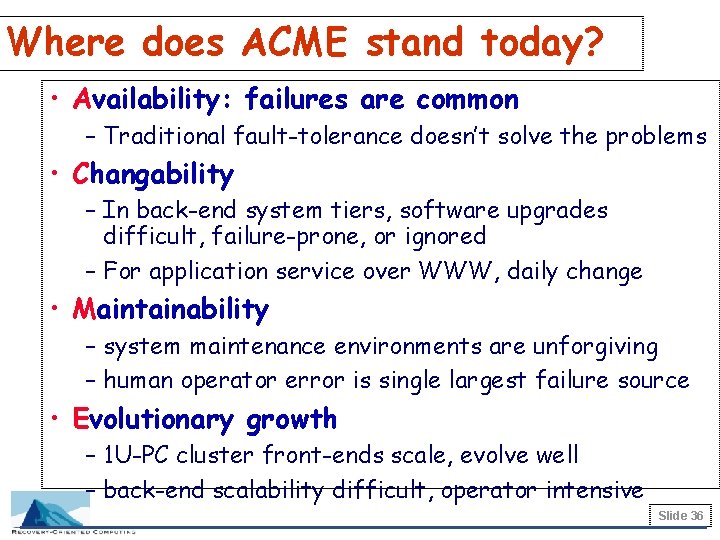
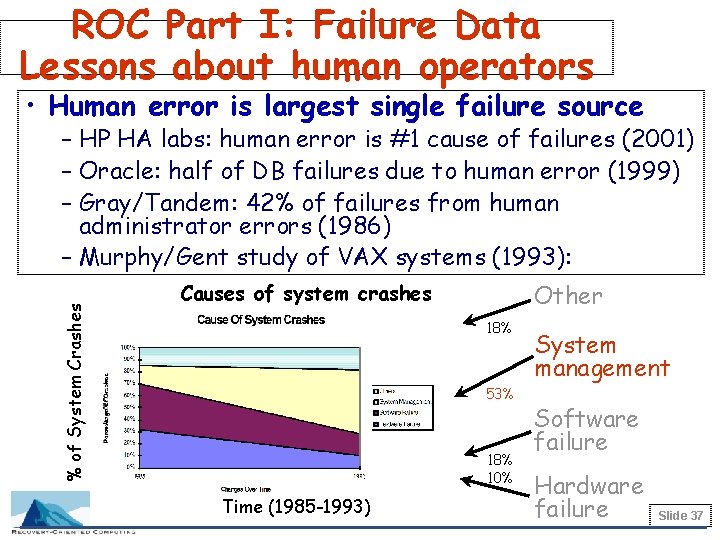
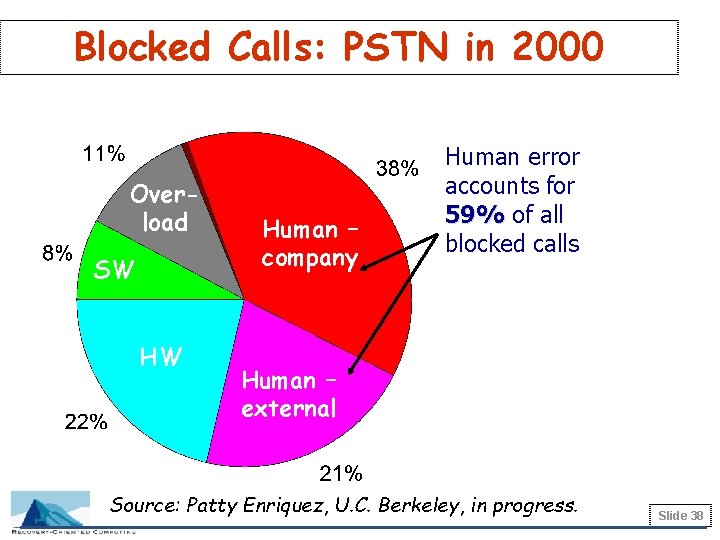
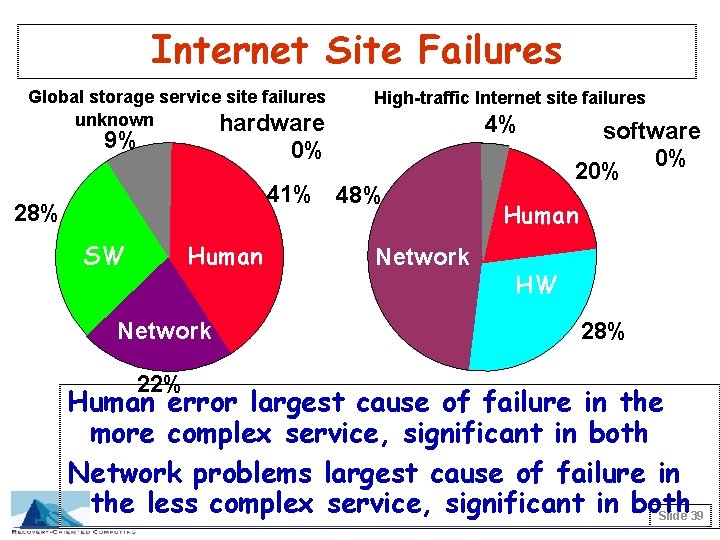
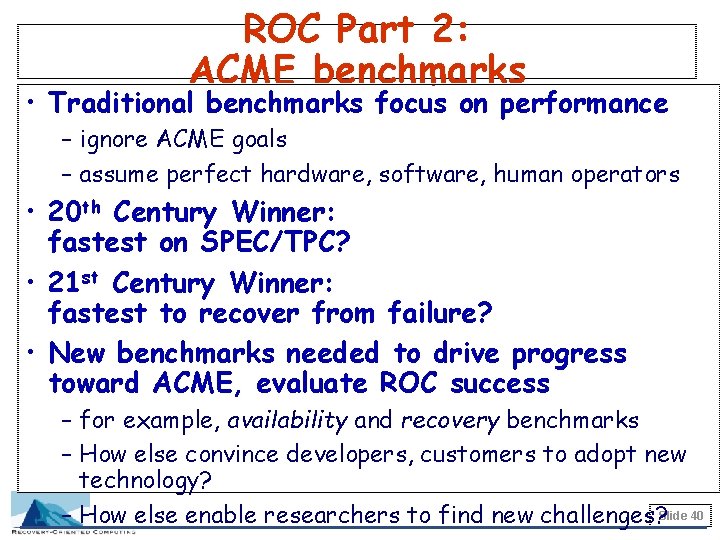
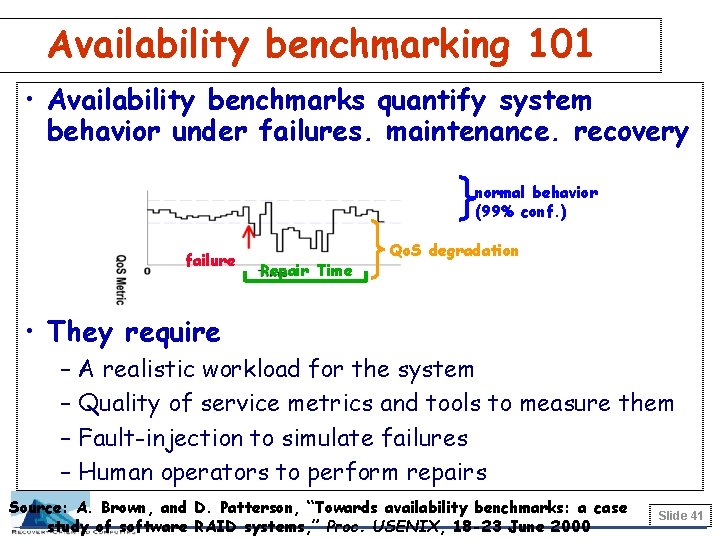
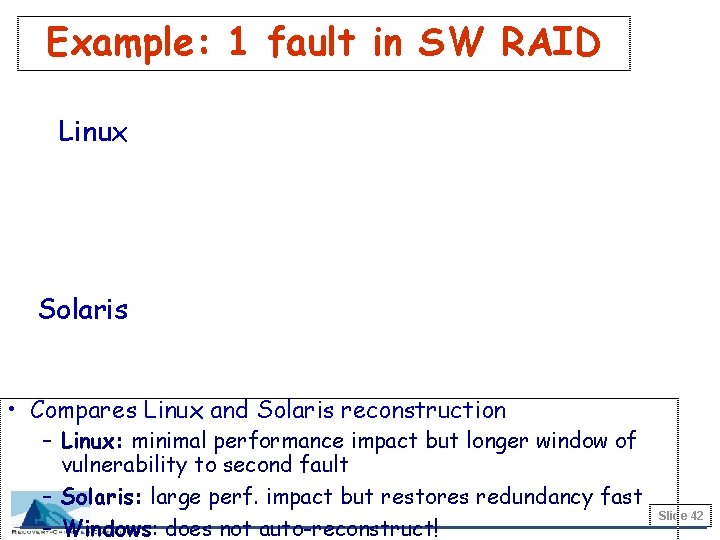
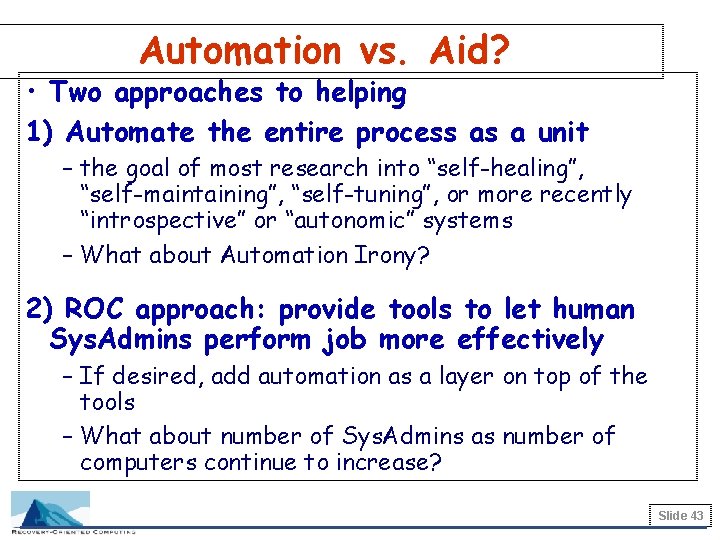
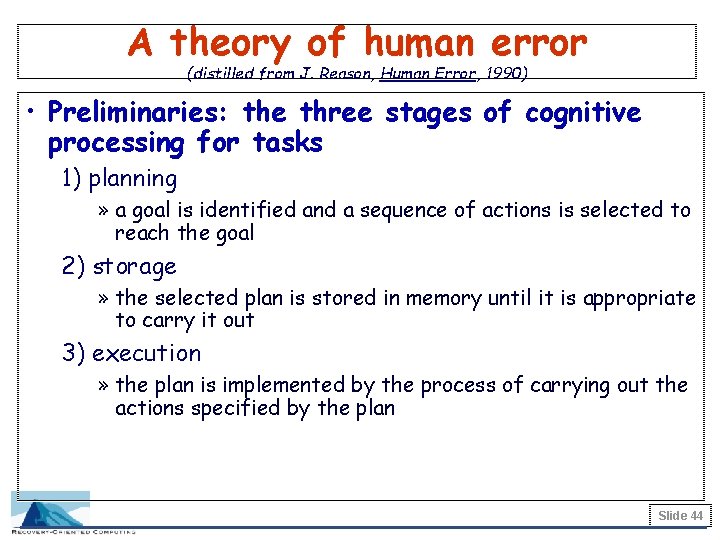
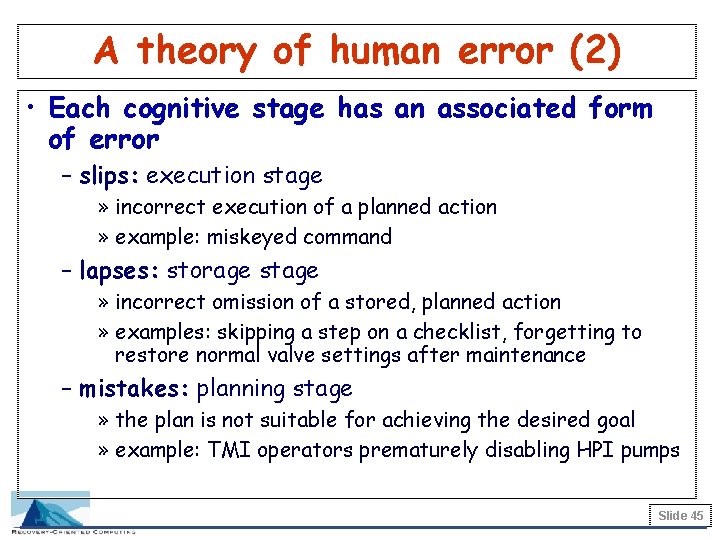
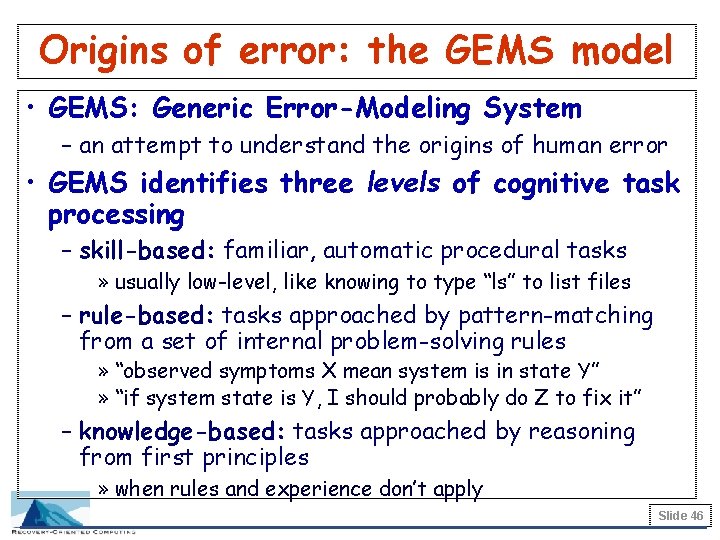
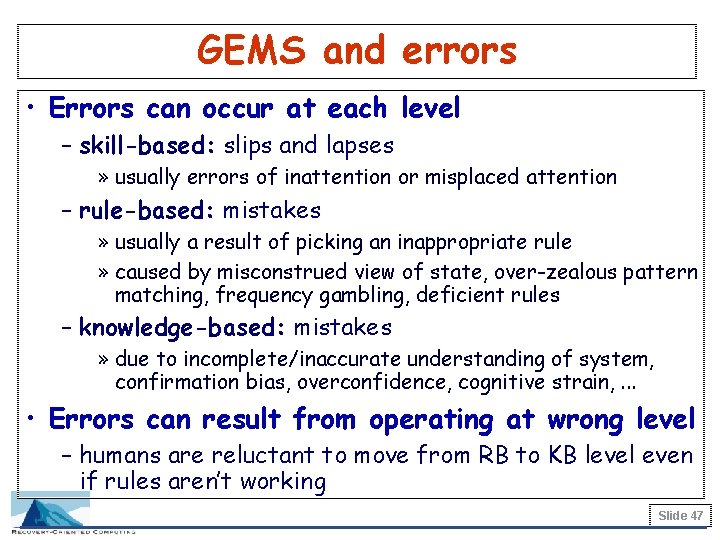
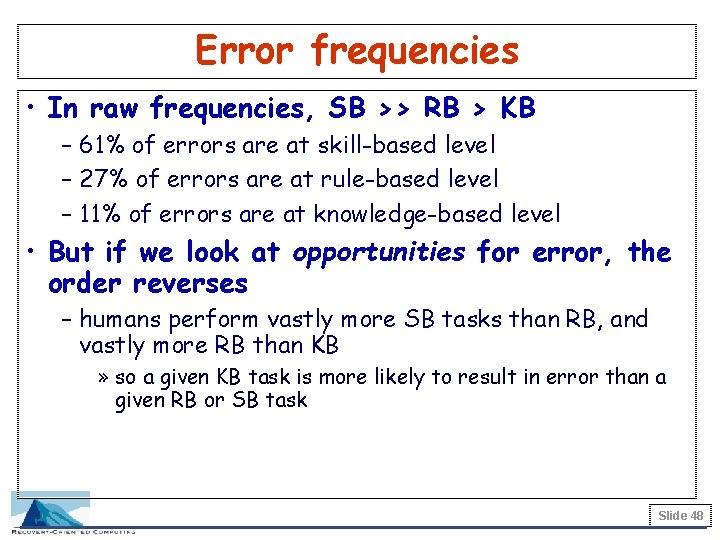
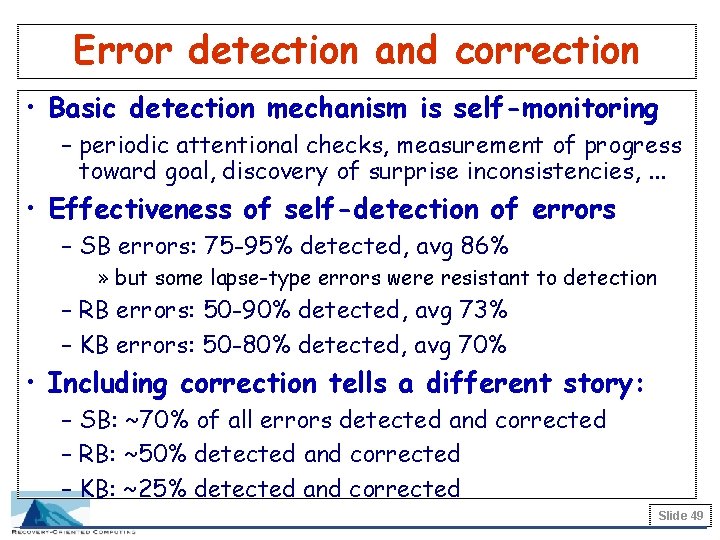
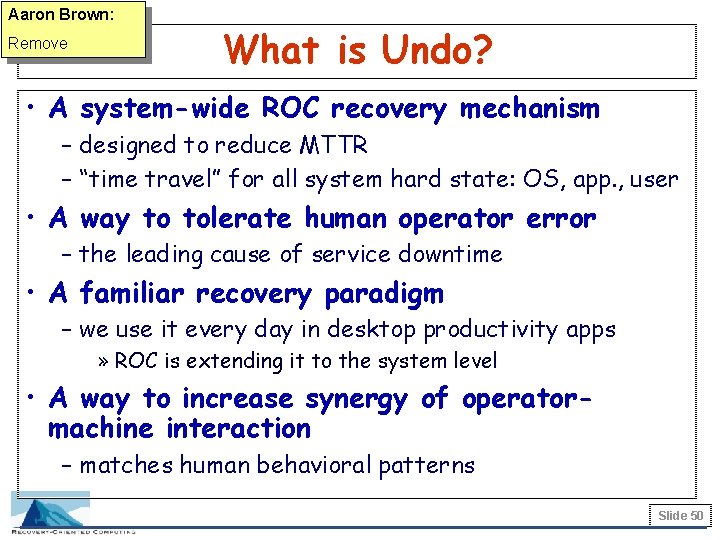
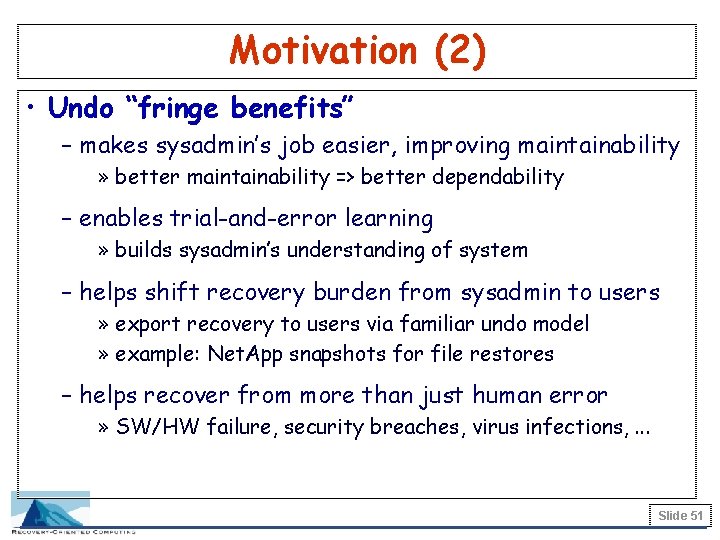
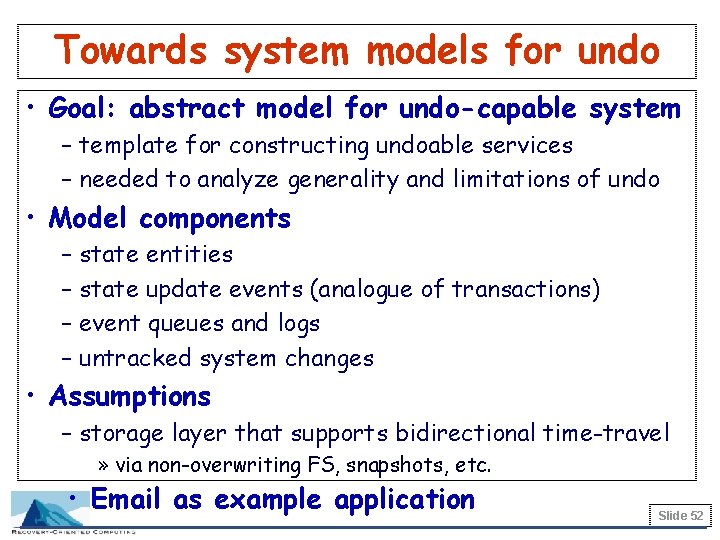
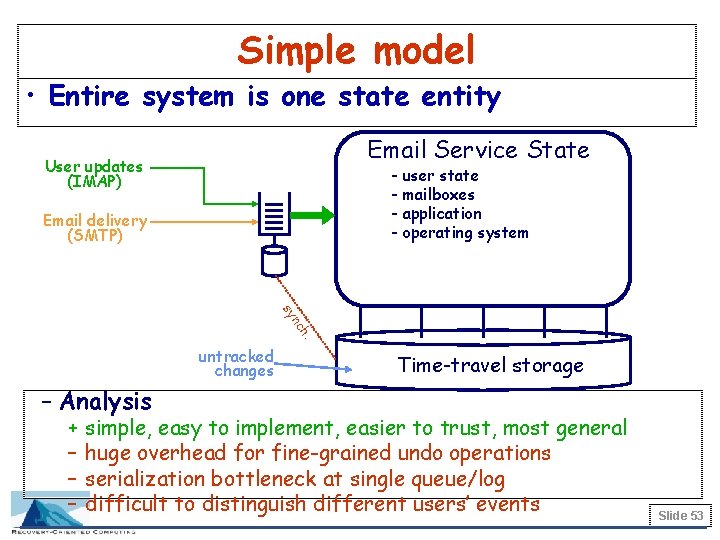
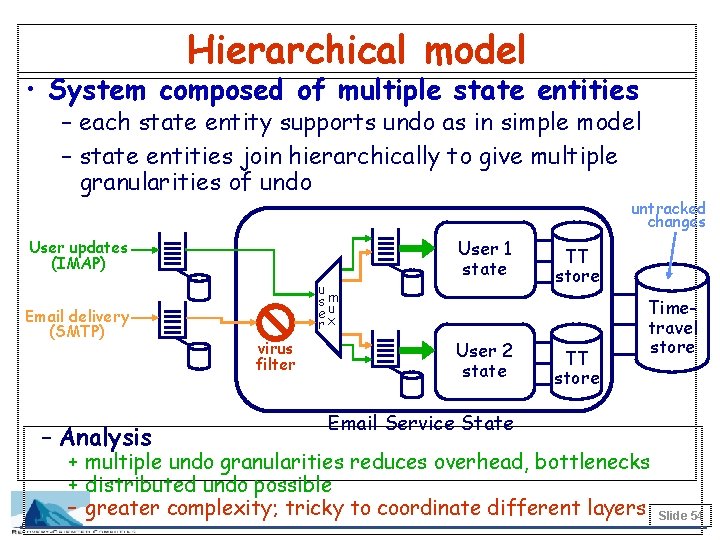
- Slides: 54
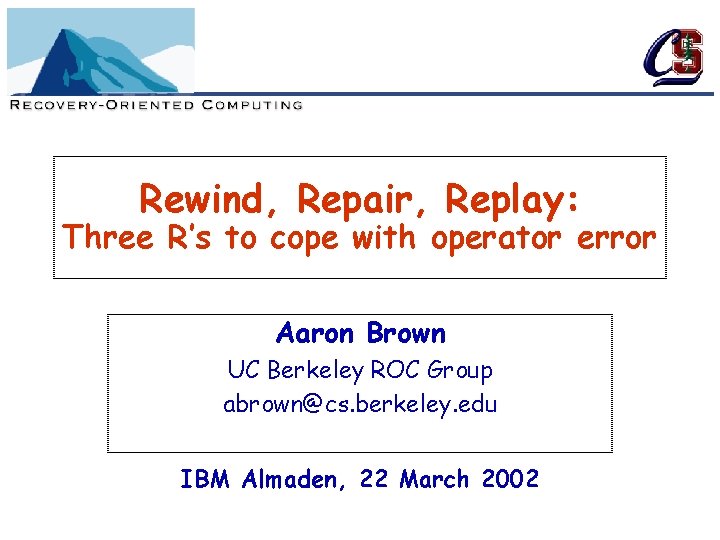
Rewind, Repair, Replay: Three R’s to cope with operator error Aaron Brown UC Berkeley ROC Group abrown@cs. berkeley. edu IBM Almaden, 22 March 2002
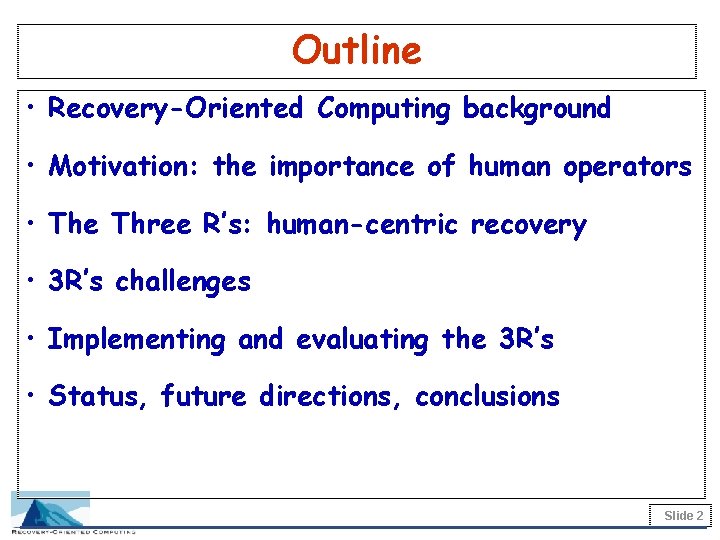
Outline • Recovery-Oriented Computing background • Motivation: the importance of human operators • The Three R’s: human-centric recovery • 3 R’s challenges • Implementing and evaluating the 3 R’s • Status, future directions, conclusions Slide 2
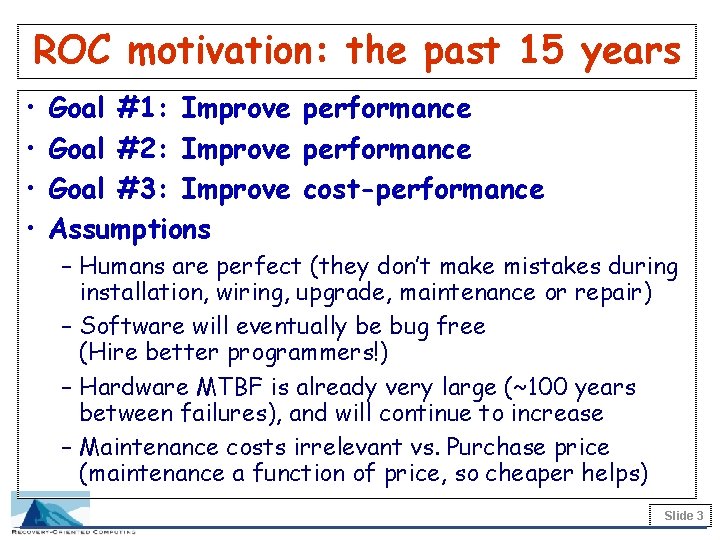
ROC motivation: the past 15 years • • Goal #1: Improve performance Goal #2: Improve performance Goal #3: Improve cost-performance Assumptions – Humans are perfect (they don’t make mistakes during installation, wiring, upgrade, maintenance or repair) – Software will eventually be bug free (Hire better programmers!) – Hardware MTBF is already very large (~100 years between failures), and will continue to increase – Maintenance costs irrelevant vs. Purchase price (maintenance a function of price, so cheaper helps) Slide 3
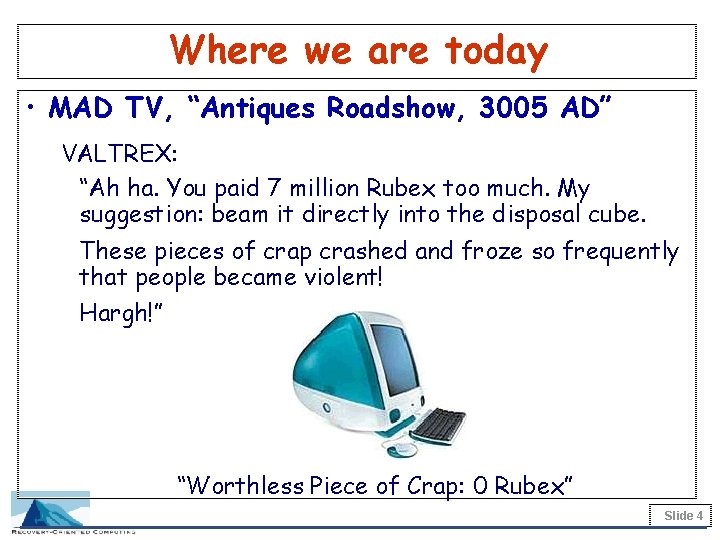
Where we are today • MAD TV, “Antiques Roadshow, 3005 AD” VALTREX: “Ah ha. You paid 7 million Rubex too much. My suggestion: beam it directly into the disposal cube. These pieces of crap crashed and froze so frequently that people became violent! Hargh!” “Worthless Piece of Crap: 0 Rubex” Slide 4
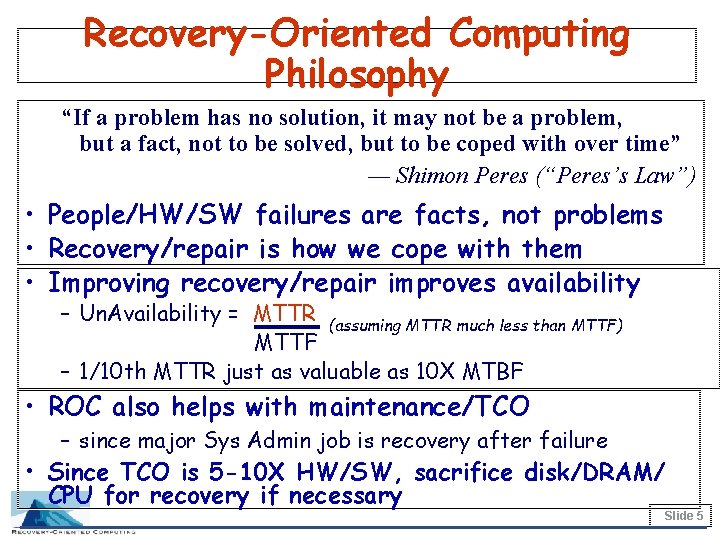
Recovery-Oriented Computing Philosophy “If a problem has no solution, it may not be a problem, but a fact, not to be solved, but to be coped with over time” — Shimon Peres (“Peres’s Law”) • People/HW/SW failures are facts, not problems • Recovery/repair is how we cope with them • Improving recovery/repair improves availability – Un. Availability = MTTR (assuming MTTR much less than MTTF) MTTF – 1/10 th MTTR just as valuable as 10 X MTBF • ROC also helps with maintenance/TCO – since major Sys Admin job is recovery after failure • Since TCO is 5 -10 X HW/SW, sacrifice disk/DRAM/ CPU for recovery if necessary Slide 5
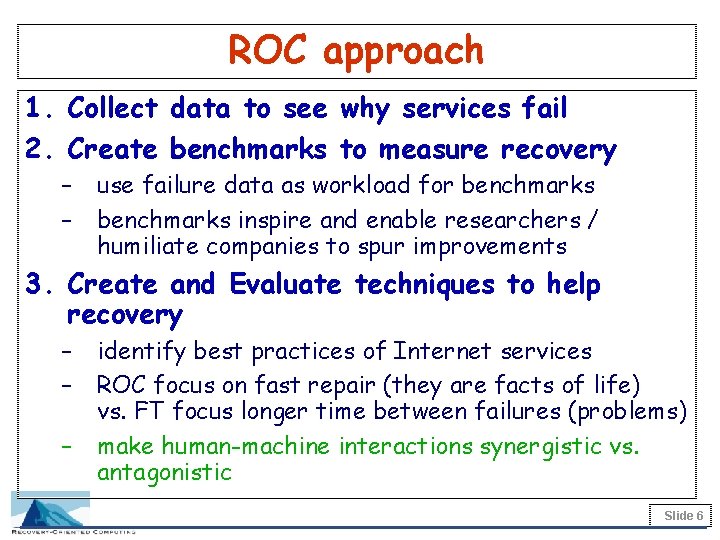
ROC approach 1. Collect data to see why services fail 2. Create benchmarks to measure recovery – – use failure data as workload for benchmarks inspire and enable researchers / humiliate companies to spur improvements 3. Create and Evaluate techniques to help recovery – – – identify best practices of Internet services ROC focus on fast repair (they are facts of life) vs. FT focus longer time between failures (problems) make human-machine interactions synergistic vs. antagonistic Slide 6
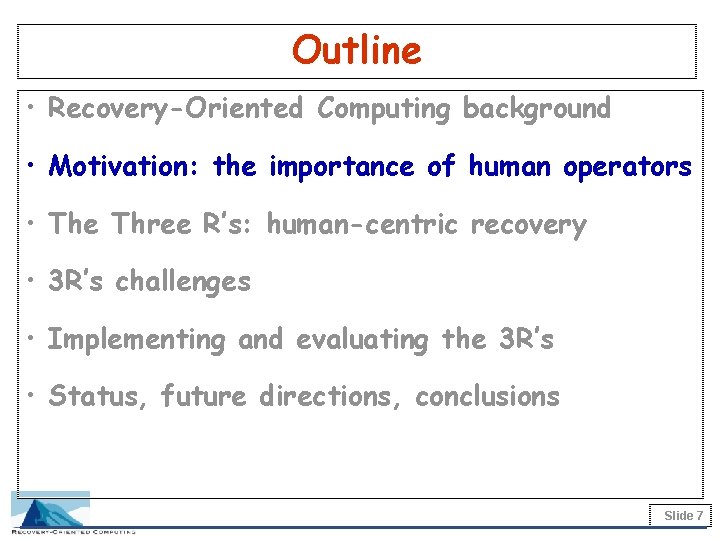
Outline • Recovery-Oriented Computing background • Motivation: the importance of human operators • The Three R’s: human-centric recovery • 3 R’s challenges • Implementing and evaluating the 3 R’s • Status, future directions, conclusions Slide 7
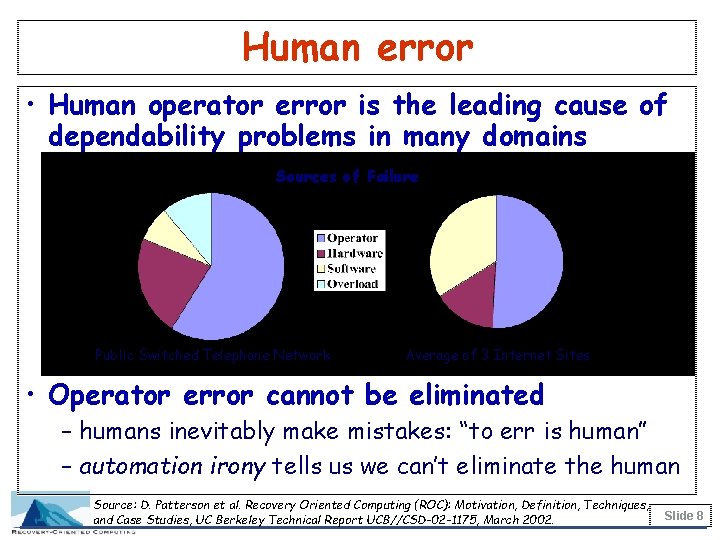
Human error • Human operator error is the leading cause of dependability problems in many domains Sources of Failure Public Switched Telephone Network Average of 3 Internet Sites • Operator error cannot be eliminated – humans inevitably make mistakes: “to err is human” – automation irony tells us we can’t eliminate the human Source: D. Patterson et al. Recovery Oriented Computing (ROC): Motivation, Definition, Techniques, and Case Studies, UC Berkeley Technical Report UCB//CSD-02 -1175, March 2002. Slide 8
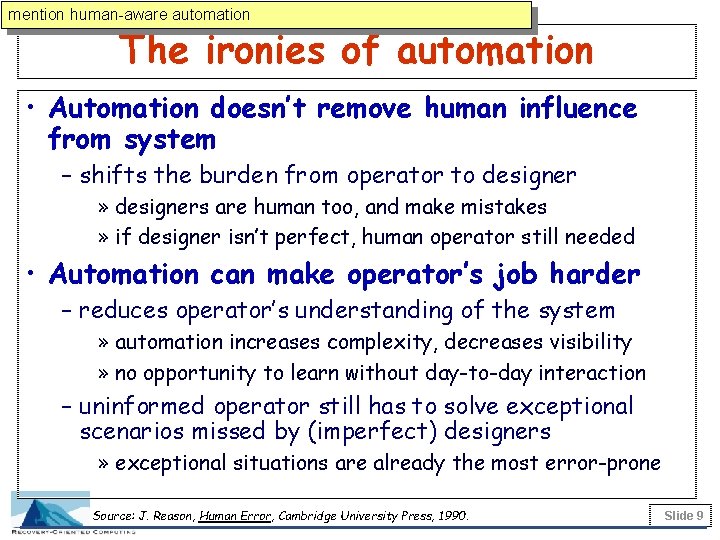
mention human-aware automation The ironies of automation • Automation doesn’t remove human influence from system – shifts the burden from operator to designer » designers are human too, and make mistakes » if designer isn’t perfect, human operator still needed • Automation can make operator’s job harder – reduces operator’s understanding of the system » automation increases complexity, decreases visibility » no opportunity to learn without day-to-day interaction – uninformed operator still has to solve exceptional scenarios missed by (imperfect) designers » exceptional situations are already the most error-prone Source: J. Reason, Human Error, Cambridge University Press, 1990. Slide 9
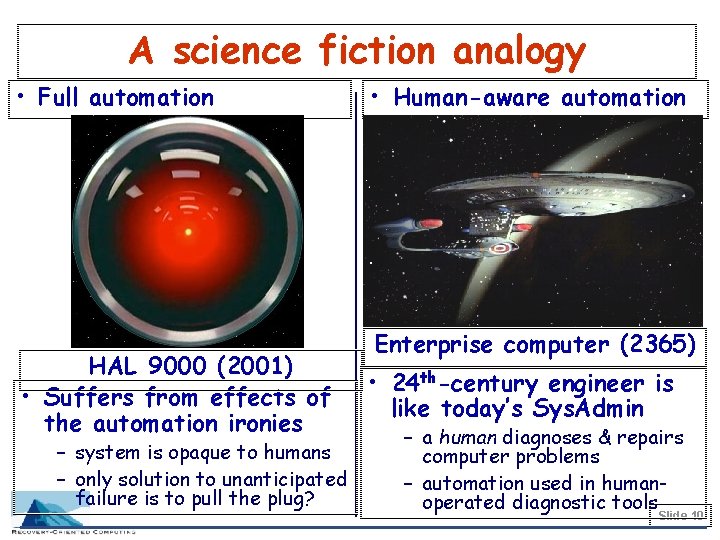
A science fiction analogy • Full automation HAL 9000 (2001) • Suffers from effects of the automation ironies – system is opaque to humans – only solution to unanticipated failure is to pull the plug? • Human-aware automation Enterprise computer (2365) • 24 th-century engineer is like today’s Sys. Admin – a human diagnoses & repairs computer problems – automation used in humanoperated diagnostic tools Slide 10
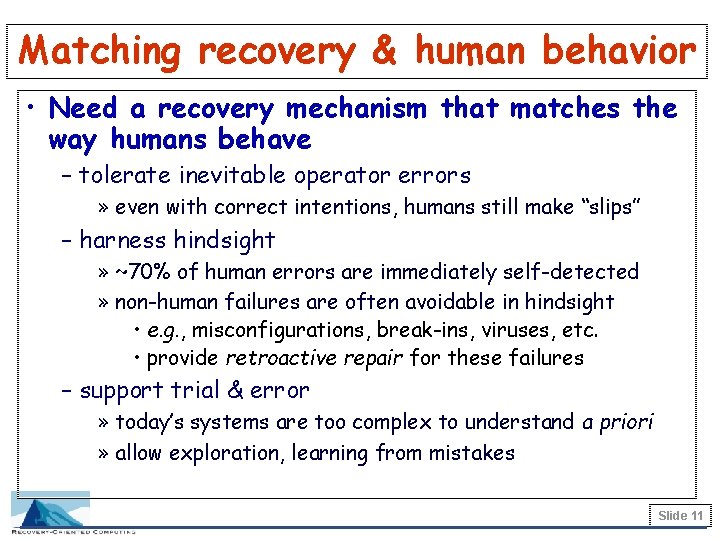
Matching recovery & human behavior • Need a recovery mechanism that matches the way humans behave – tolerate inevitable operator errors » even with correct intentions, humans still make “slips” – harness hindsight » ~70% of human errors are immediately self-detected » non-human failures are often avoidable in hindsight • e. g. , misconfigurations, break-ins, viruses, etc. • provide retroactive repair for these failures – support trial & error » today’s systems are too complex to understand a priori » allow exploration, learning from mistakes Slide 11
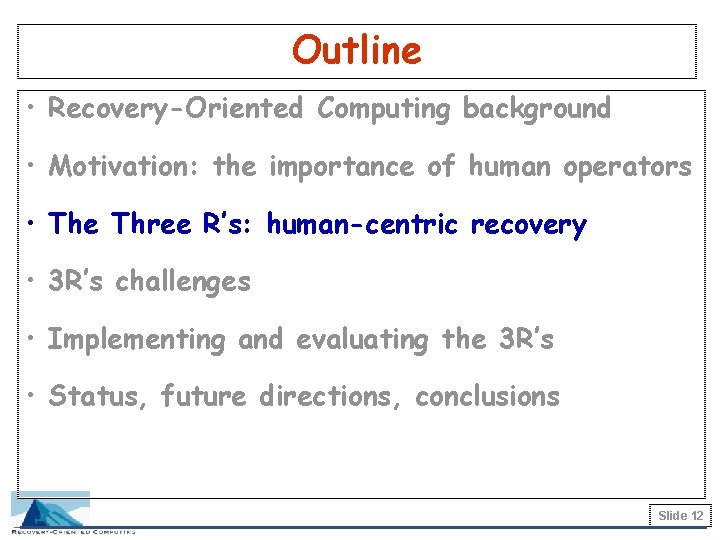
Outline • Recovery-Oriented Computing background • Motivation: the importance of human operators • The Three R’s: human-centric recovery • 3 R’s challenges • Implementing and evaluating the 3 R’s • Status, future directions, conclusions Slide 12
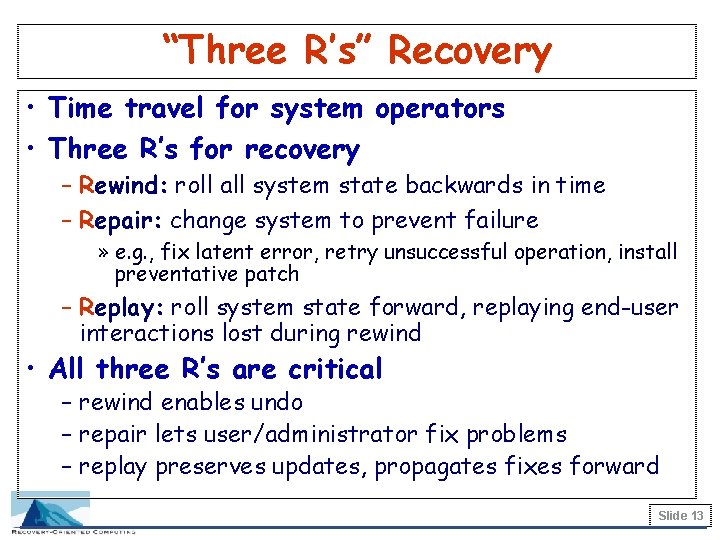
“Three R’s” Recovery • Time travel for system operators • Three R’s for recovery – Rewind: roll all system state backwards in time – Repair: change system to prevent failure » e. g. , fix latent error, retry unsuccessful operation, install preventative patch – Replay: roll system state forward, replaying end-user interactions lost during rewind • All three R’s are critical – rewind enables undo – repair lets user/administrator fix problems – replay preserves updates, propagates fixes forward Slide 13
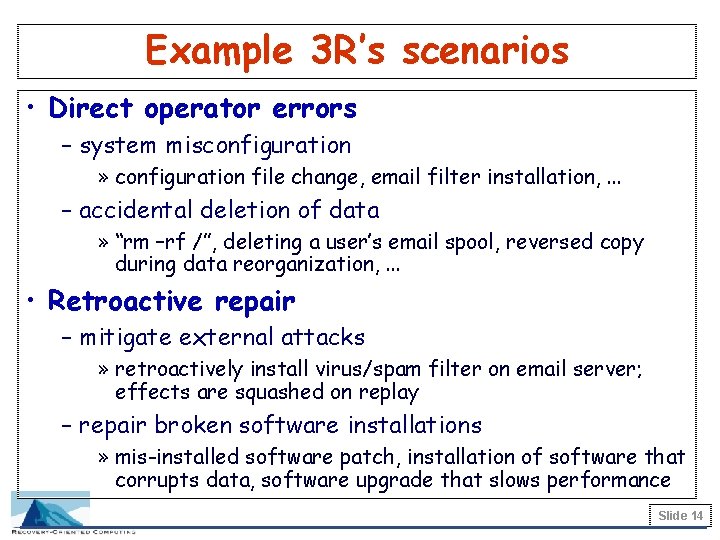
Example 3 R’s scenarios • Direct operator errors – system misconfiguration » configuration file change, email filter installation, . . . – accidental deletion of data » “rm –rf /”, deleting a user’s email spool, reversed copy during data reorganization, . . . • Retroactive repair – mitigate external attacks » retroactively install virus/spam filter on email server; effects are squashed on replay – repair broken software installations » mis-installed software patch, installation of software that corrupts data, software upgrade that slows performance Slide 14
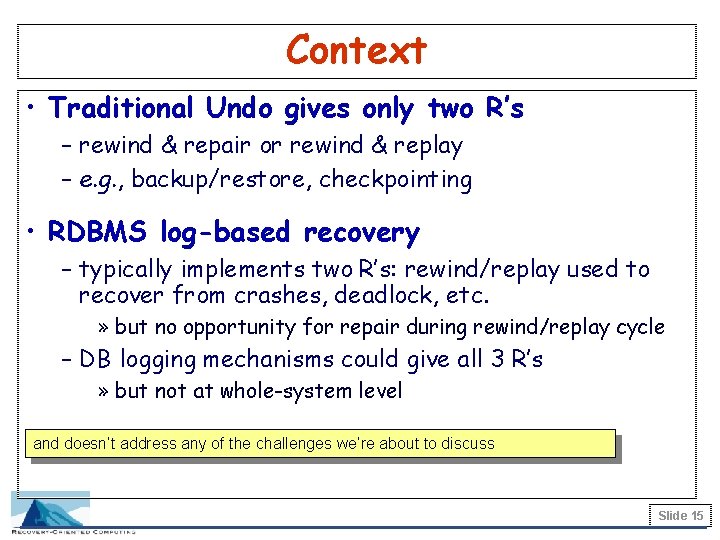
Context • Traditional Undo gives only two R’s – rewind & repair or rewind & replay – e. g. , backup/restore, checkpointing • RDBMS log-based recovery – typically implements two R’s: rewind/replay used to recover from crashes, deadlock, etc. » but no opportunity for repair during rewind/replay cycle – DB logging mechanisms could give all 3 R’s » but not at whole-system level and doesn’t address any of the challenges we’re about to discuss Slide 15
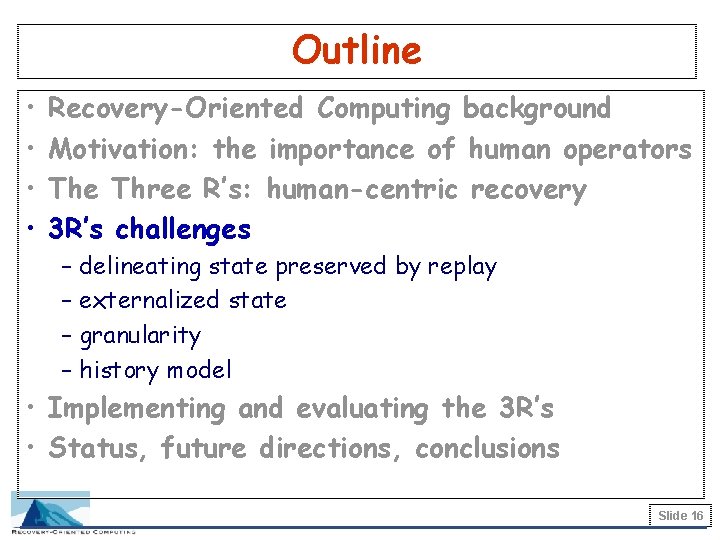
Outline • • Recovery-Oriented Computing background Motivation: the importance of human operators The Three R’s: human-centric recovery 3 R’s challenges – delineating state preserved by replay – externalized state – granularity – history model • Implementing and evaluating the 3 R’s • Status, future directions, conclusions Slide 16
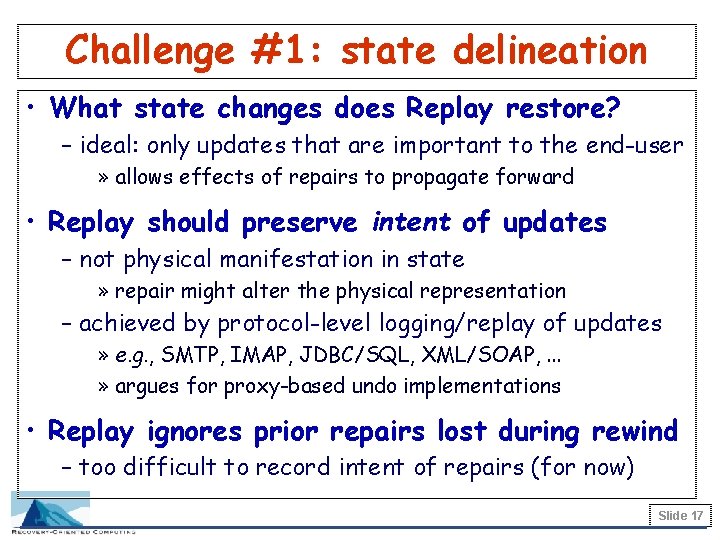
Challenge #1: state delineation • What state changes does Replay restore? – ideal: only updates that are important to the end-user » allows effects of repairs to propagate forward • Replay should preserve intent of updates – not physical manifestation in state » repair might alter the physical representation – achieved by protocol-level logging/replay of updates » e. g. , SMTP, IMAP, JDBC/SQL, XML/SOAP, . . . » argues for proxy-based undo implementations • Replay ignores prior repairs lost during rewind – too difficult to record intent of repairs (for now) Slide 17
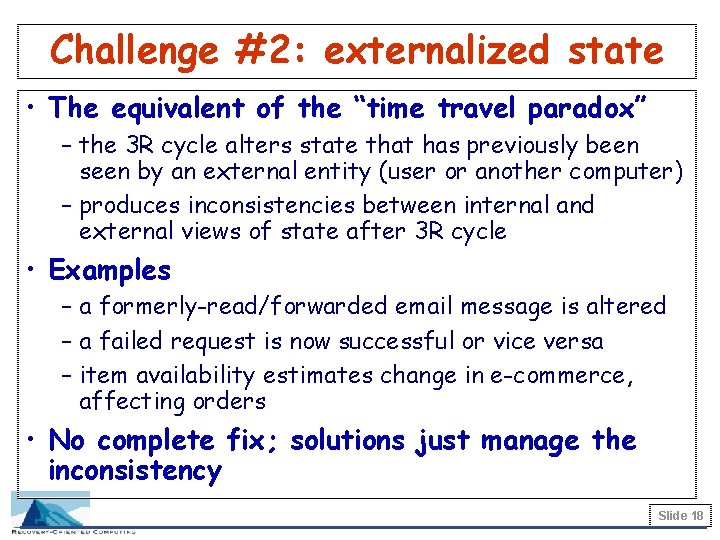
Challenge #2: externalized state • The equivalent of the “time travel paradox” – the 3 R cycle alters state that has previously been seen by an external entity (user or another computer) – produces inconsistencies between internal and external views of state after 3 R cycle • Examples – a formerly-read/forwarded email message is altered – a failed request is now successful or vice versa – item availability estimates change in e-commerce, affecting orders • No complete fix; solutions just manage the inconsistency Slide 18
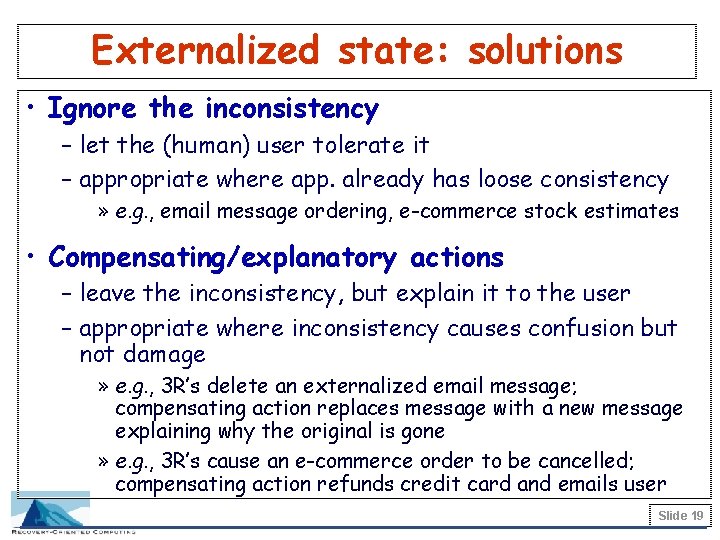
Externalized state: solutions • Ignore the inconsistency – let the (human) user tolerate it – appropriate where app. already has loose consistency » e. g. , email message ordering, e-commerce stock estimates • Compensating/explanatory actions – leave the inconsistency, but explain it to the user – appropriate where inconsistency causes confusion but not damage » e. g. , 3 R’s delete an externalized email message; compensating action replaces message with a new message explaining why the original is gone » e. g. , 3 R’s cause an e-commerce order to be cancelled; compensating action refunds credit card and emails user Slide 19
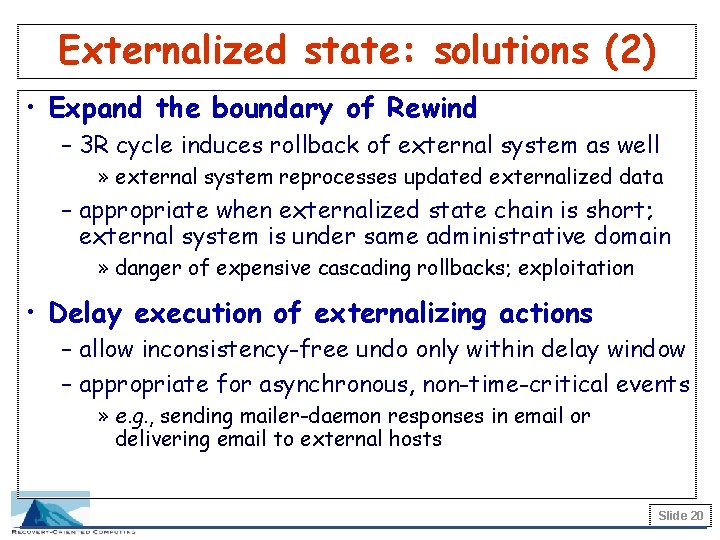
Externalized state: solutions (2) • Expand the boundary of Rewind – 3 R cycle induces rollback of external system as well » external system reprocesses updated externalized data – appropriate when externalized state chain is short; external system is under same administrative domain » danger of expensive cascading rollbacks; exploitation • Delay execution of externalizing actions – allow inconsistency-free undo only within delay window – appropriate for asynchronous, non-time-critical events » e. g. , sending mailer-daemon responses in email or delivering email to external hosts Slide 20
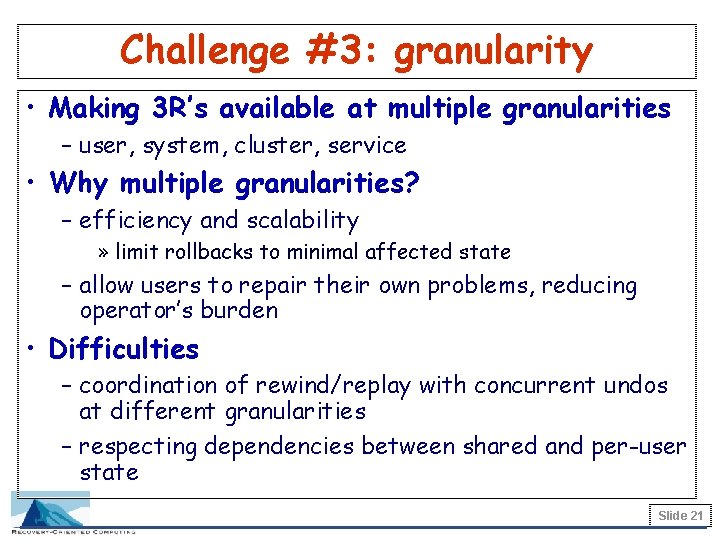
Challenge #3: granularity • Making 3 R’s available at multiple granularities – user, system, cluster, service • Why multiple granularities? – efficiency and scalability » limit rollbacks to minimal affected state – allow users to repair their own problems, reducing operator’s burden • Difficulties – coordination of rewind/replay with concurrent undos at different granularities – respecting dependencies between shared and per-user state Slide 21
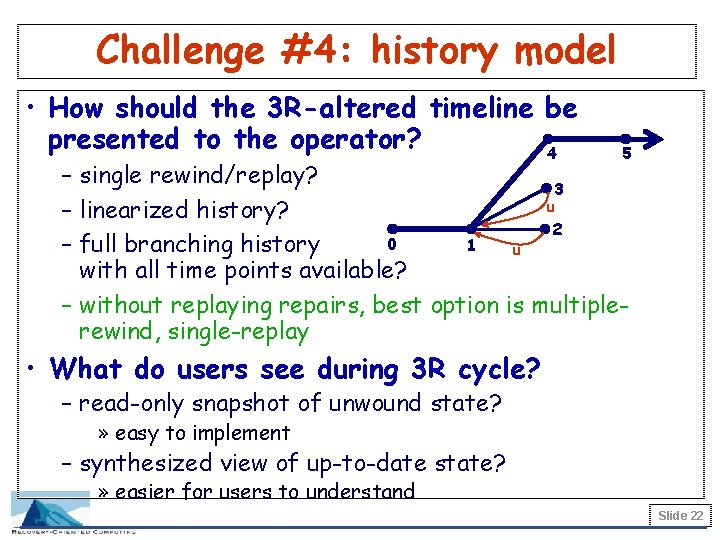
Challenge #4: history model • How should the 3 R-altered timeline be presented to the operator? 4 5 – single rewind/replay? 3 u – linearized history? 2 0 1 – full branching history u with all time points available? – without replaying repairs, best option is multiplerewind, single-replay • What do users see during 3 R cycle? – read-only snapshot of unwound state? » easy to implement – synthesized view of up-to-date state? » easier for users to understand Slide 22
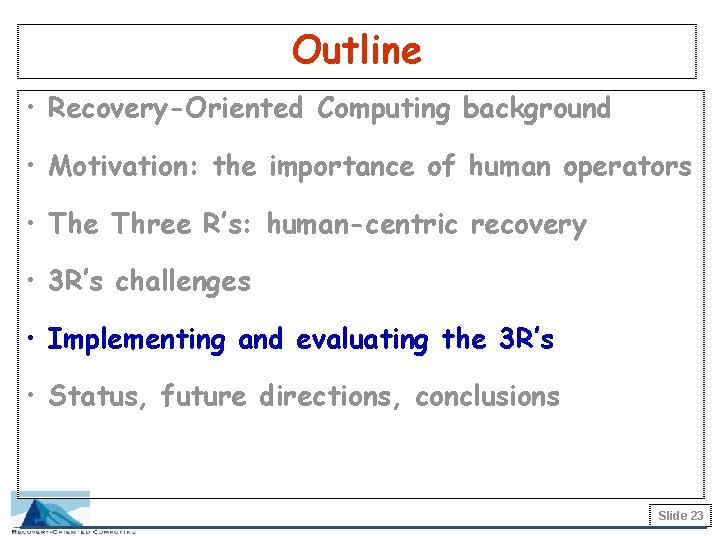
Outline • Recovery-Oriented Computing background • Motivation: the importance of human operators • The Three R’s: human-centric recovery • 3 R’s challenges • Implementing and evaluating the 3 R’s • Status, future directions, conclusions Slide 23
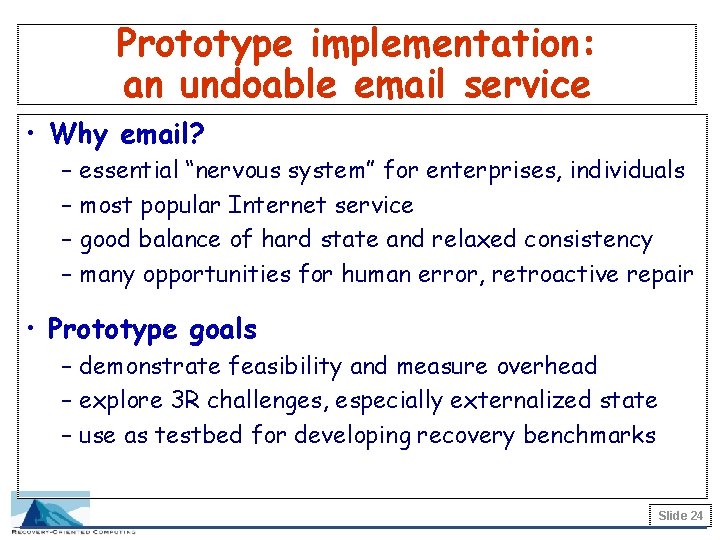
Prototype implementation: an undoable email service • Why email? – essential “nervous system” for enterprises, individuals – most popular Internet service – good balance of hard state and relaxed consistency – many opportunities for human error, retroactive repair • Prototype goals – demonstrate feasibility and measure overhead – explore 3 R challenges, especially externalized state – use as testbed for developing recovery benchmarks Slide 24
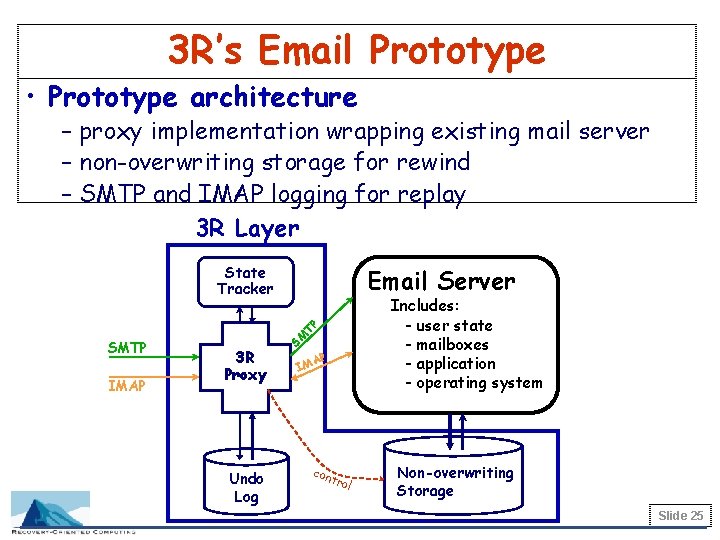
3 R’s Email Prototype • Prototype architecture – proxy implementation wrapping existing mail server – non-overwriting storage for rewind – SMTP and IMAP logging for replay 3 R Layer State Tracker SMTP IMAP Email Server Includes: - user state - mailboxes - application - operating system TP 3 R Proxy Undo Log SM P A IM con tro l Non-overwriting Storage Slide 25
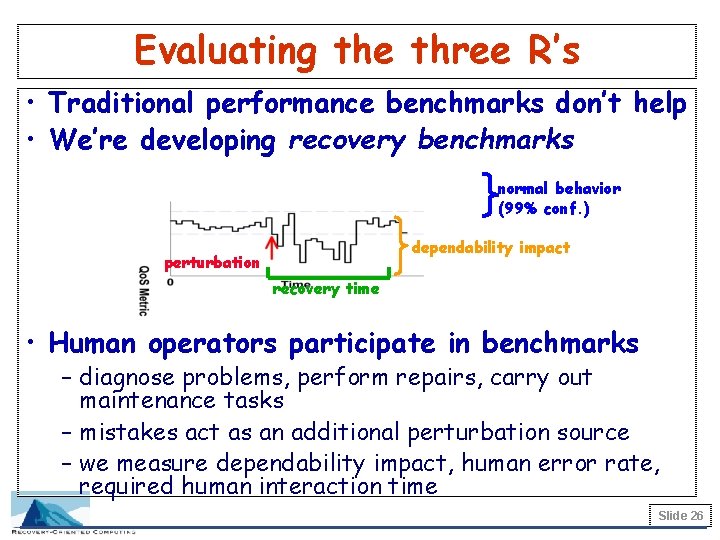
Evaluating the three R’s • Traditional performance benchmarks don’t help • We’re developing recovery benchmarks normal behavior (99% conf. ) dependability impact perturbation recovery time • Human operators participate in benchmarks – diagnose problems, perform repairs, carry out maintenance tasks – mistakes act as an additional perturbation source – we measure dependability impact, human error rate, required human interaction time Slide 26
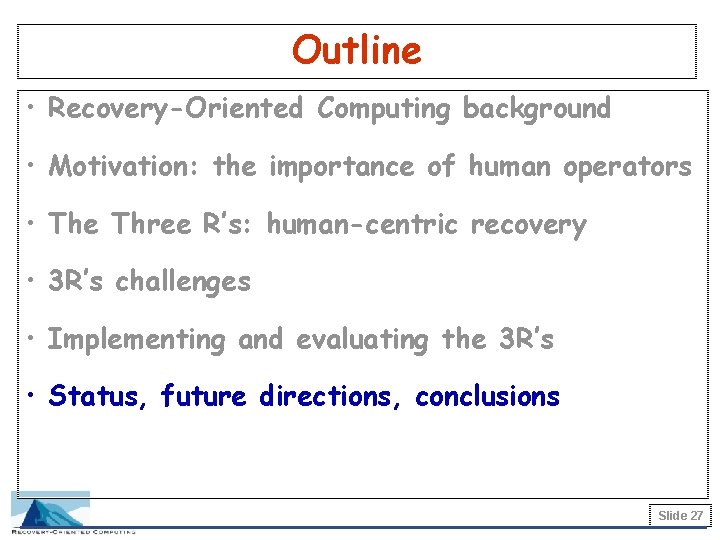
Outline • Recovery-Oriented Computing background • Motivation: the importance of human operators • The Three R’s: human-centric recovery • 3 R’s challenges • Implementing and evaluating the 3 R’s • Status, future directions, conclusions Slide 27
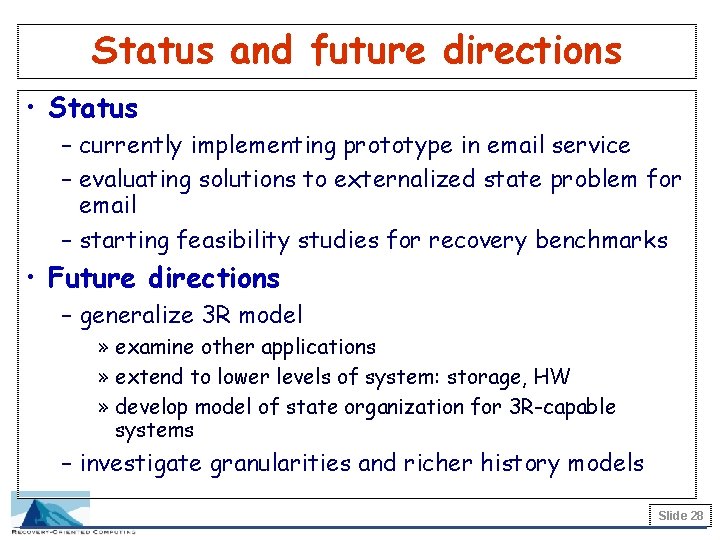
Status and future directions • Status – currently implementing prototype in email service – evaluating solutions to externalized state problem for email – starting feasibility studies for recovery benchmarks • Future directions – generalize 3 R model » examine other applications » extend to lower levels of system: storage, HW » develop model of state organization for 3 R-capable systems – investigate granularities and richer history models Slide 28
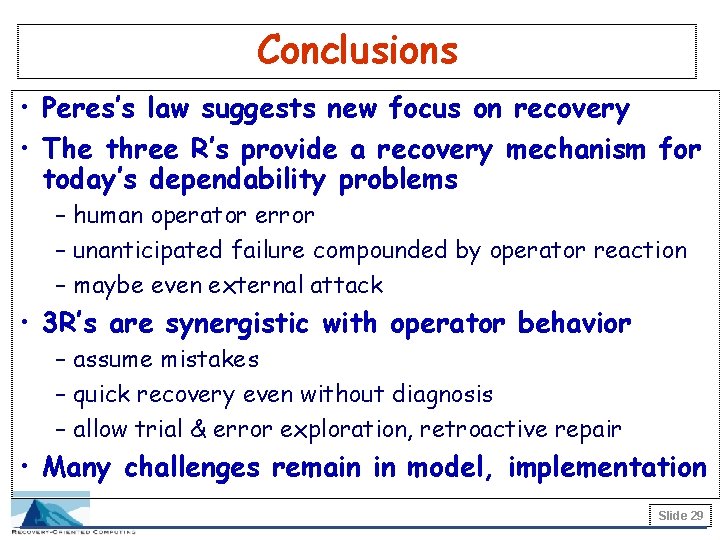
Conclusions • Peres’s law suggests new focus on recovery • The three R’s provide a recovery mechanism for today’s dependability problems – human operator error – unanticipated failure compounded by operator reaction – maybe even external attack • 3 R’s are synergistic with operator behavior – assume mistakes – quick recovery even without diagnosis – allow trial & error exploration, retroactive repair • Many challenges remain in model, implementation Slide 29
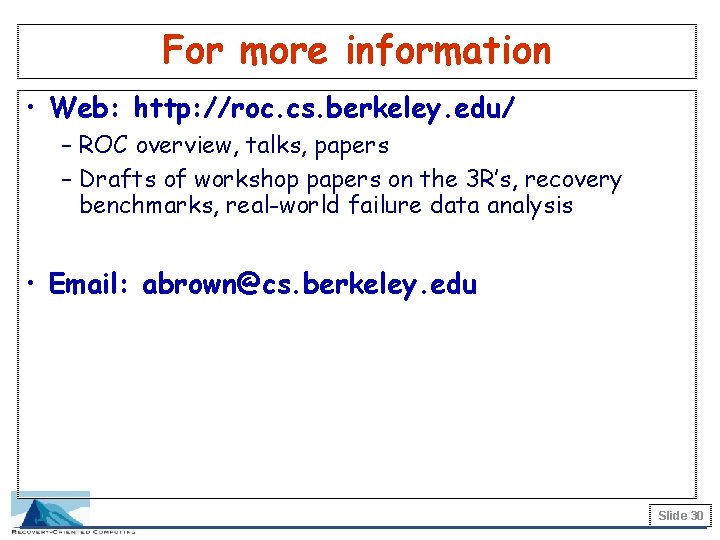
For more information • Web: http: //roc. cs. berkeley. edu/ – ROC overview, talks, papers – Drafts of workshop papers on the 3 R’s, recovery benchmarks, real-world failure data analysis • Email: abrown@cs. berkeley. edu Slide 30
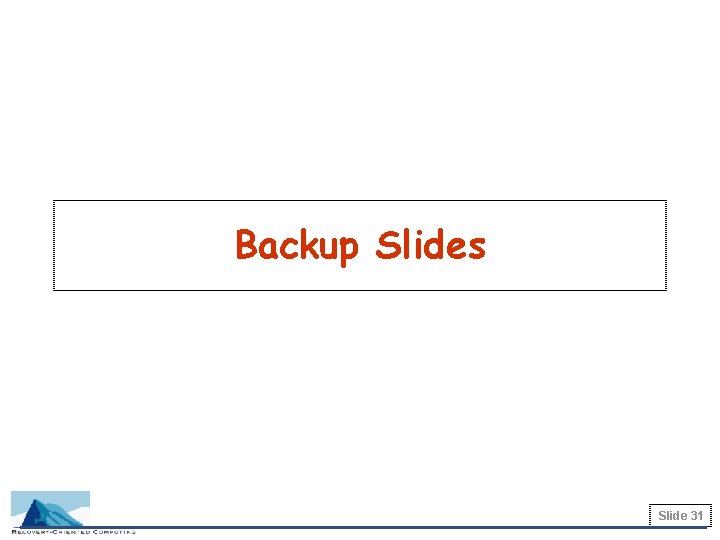
Backup Slides Slide 31
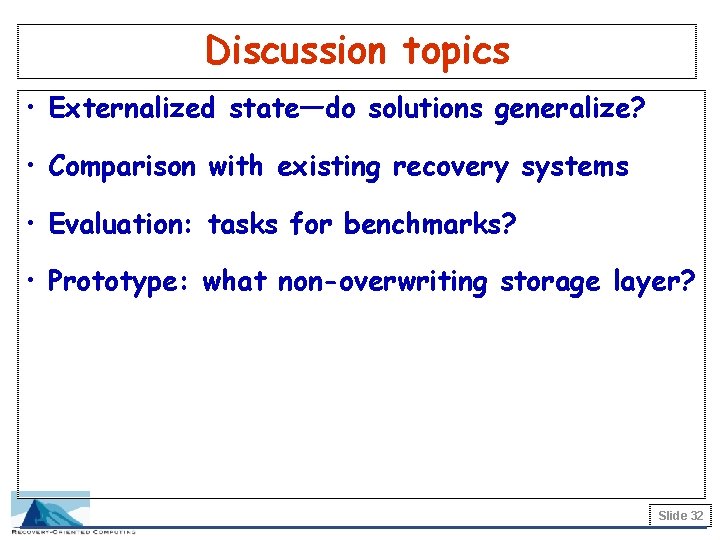
Discussion topics • Externalized state—do solutions generalize? • Comparison with existing recovery systems • Evaluation: tasks for benchmarks? • Prototype: what non-overwriting storage layer? Slide 32
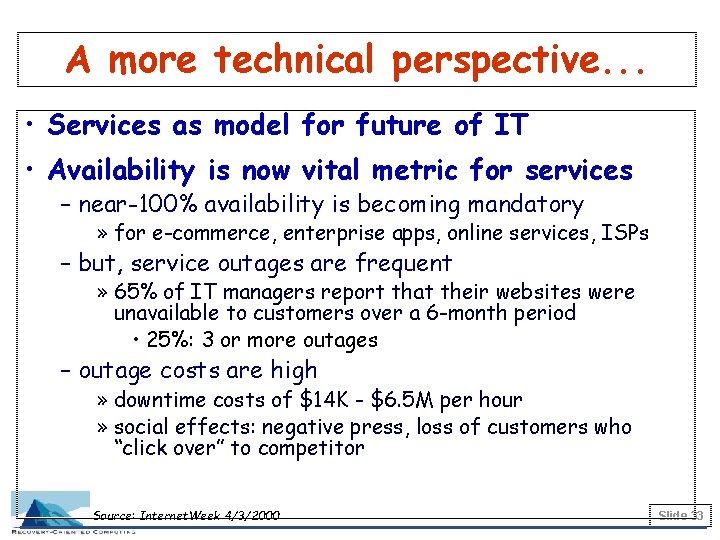
A more technical perspective. . . • Services as model for future of IT • Availability is now vital metric for services – near-100% availability is becoming mandatory » for e-commerce, enterprise apps, online services, ISPs – but, service outages are frequent » 65% of IT managers report that their websites were unavailable to customers over a 6 -month period • 25%: 3 or more outages – outage costs are high » downtime costs of $14 K - $6. 5 M per hour » social effects: negative press, loss of customers who “click over” to competitor Source: Internet. Week 4/3/2000 Slide 33
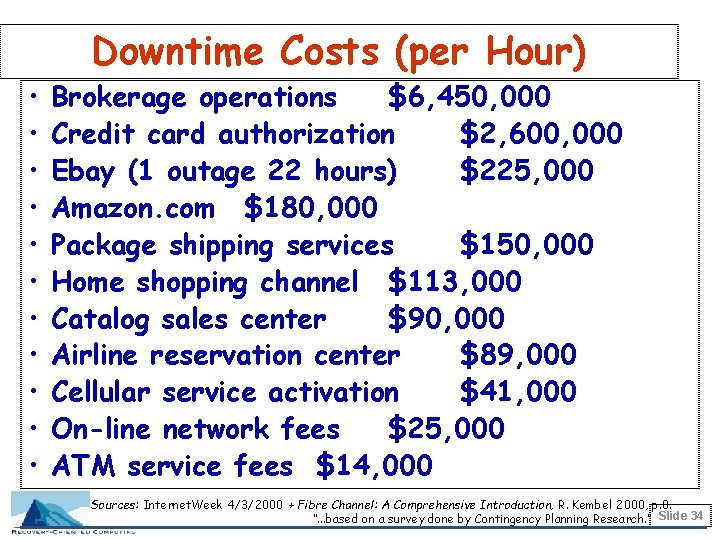
• • • Downtime Costs (per Hour) Brokerage operations $6, 450, 000 Credit card authorization $2, 600, 000 Ebay (1 outage 22 hours) $225, 000 Amazon. com $180, 000 Package shipping services $150, 000 Home shopping channel $113, 000 Catalog sales center $90, 000 Airline reservation center $89, 000 Cellular service activation $41, 000 On-line network fees $25, 000 ATM service fees $14, 000 Sources: Internet. Week 4/3/2000 + Fibre Channel: A Comprehensive Introduction, R. Kembel 2000, p. 8. “. . . based on a survey done by Contingency Planning Research. ” Slide 34
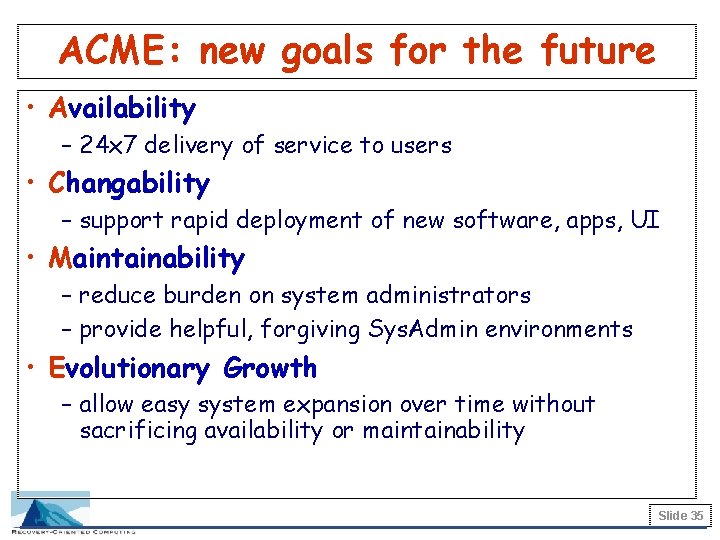
ACME: new goals for the future • Availability – 24 x 7 delivery of service to users • Changability – support rapid deployment of new software, apps, UI • Maintainability – reduce burden on system administrators – provide helpful, forgiving Sys. Admin environments • Evolutionary Growth – allow easy system expansion over time without sacrificing availability or maintainability Slide 35
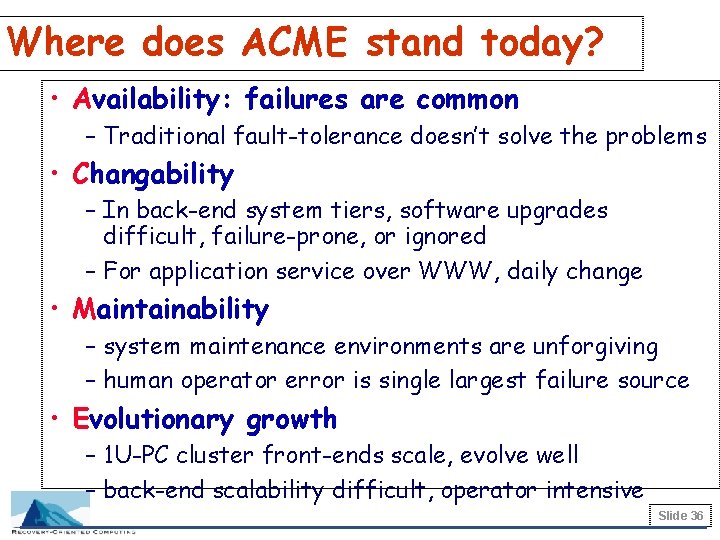
Where does ACME stand today? • Availability: failures are common – Traditional fault-tolerance doesn’t solve the problems • Changability – In back-end system tiers, software upgrades difficult, failure-prone, or ignored – For application service over WWW, daily change • Maintainability – system maintenance environments are unforgiving – human operator error is single largest failure source • Evolutionary growth – 1 U-PC cluster front-ends scale, evolve well – back-end scalability difficult, operator intensive Slide 36
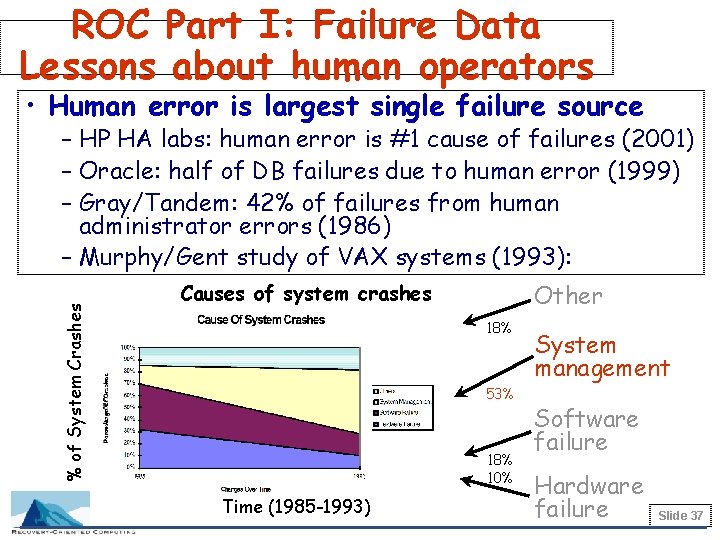
ROC Part I: Failure Data Lessons about human operators • Human error is largest single failure source % of System Crashes – HP HA labs: human error is #1 cause of failures (2001) – Oracle: half of DB failures due to human error (1999) – Gray/Tandem: 42% of failures from human administrator errors (1986) – Murphy/Gent study of VAX systems (1993): Other Causes of system crashes 18% 53% 18% 10% Time (1985 -1993) System management Software failure Hardware failure Slide 37
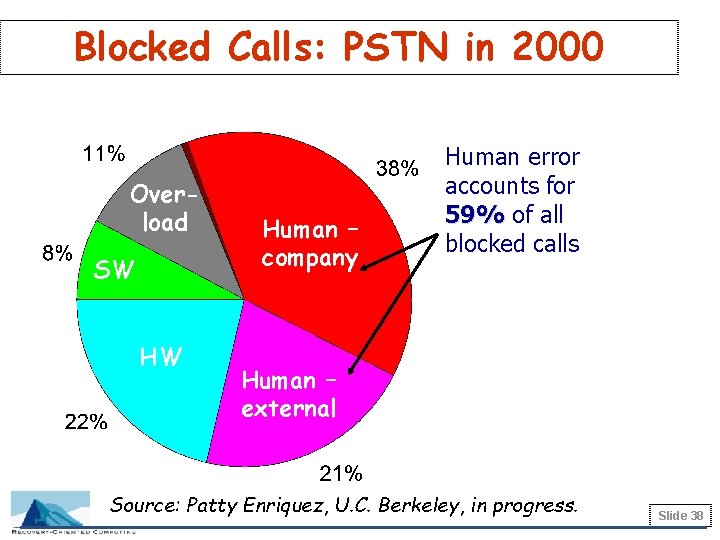
Blocked Calls: PSTN in 2000 Overload SW HW Human – company Human error accounts for 59% of all blocked calls Human – external Source: Patty Enriquez, U. C. Berkeley, in progress. Slide 38
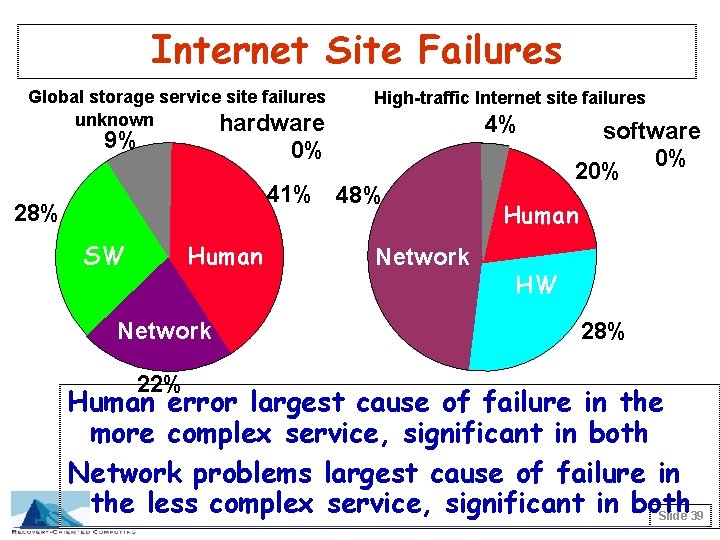
Internet Site Failures Global storage service site failures unknown hardware 9% High-traffic Internet site failures 4% 0% 41% 48% 28% SW Human Network 22% Network software 0% 20% Human HW 28% Human error largest cause of failure in the more complex service, significant in both Network problems largest cause of failure in the less complex service, significant in both Slide 39
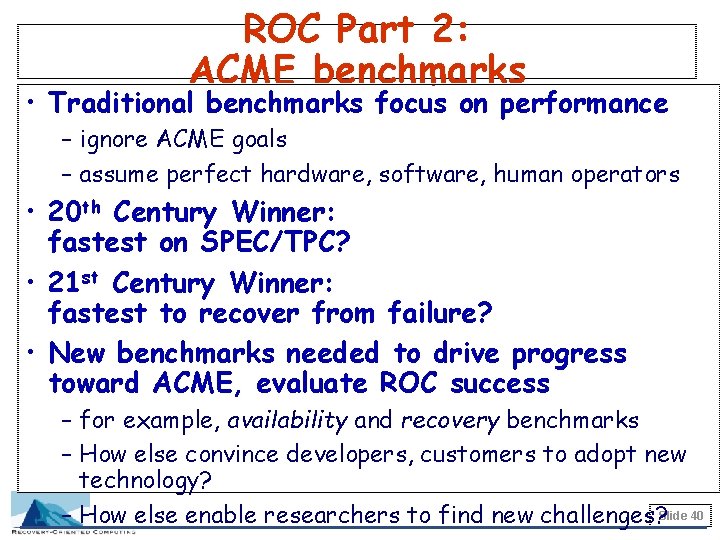
ROC Part 2: ACME benchmarks • Traditional benchmarks focus on performance – ignore ACME goals – assume perfect hardware, software, human operators • 20 th Century Winner: fastest on SPEC/TPC? • 21 st Century Winner: fastest to recover from failure? • New benchmarks needed to drive progress toward ACME, evaluate ROC success – for example, availability and recovery benchmarks – How else convince developers, customers to adopt new technology? – How else enable researchers to find new challenges? Slide 40
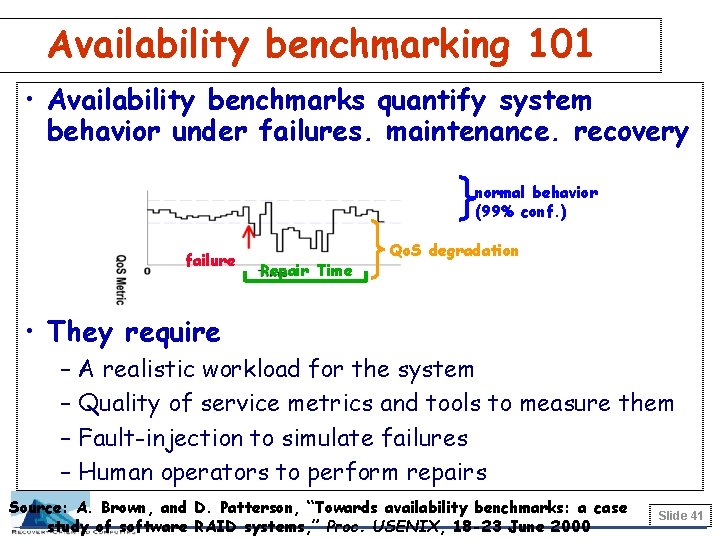
Availability benchmarking 101 • Availability benchmarks quantify system behavior under failures, maintenance, recovery normal behavior (99% conf. ) failure Repair Time Qo. S degradation • They require – A realistic workload for the system – Quality of service metrics and tools to measure them – Fault-injection to simulate failures – Human operators to perform repairs Source: A. Brown, and D. Patterson, “Towards availability benchmarks: a case study of software RAID systems, ” Proc. USENIX, 18 -23 June 2000 Slide 41
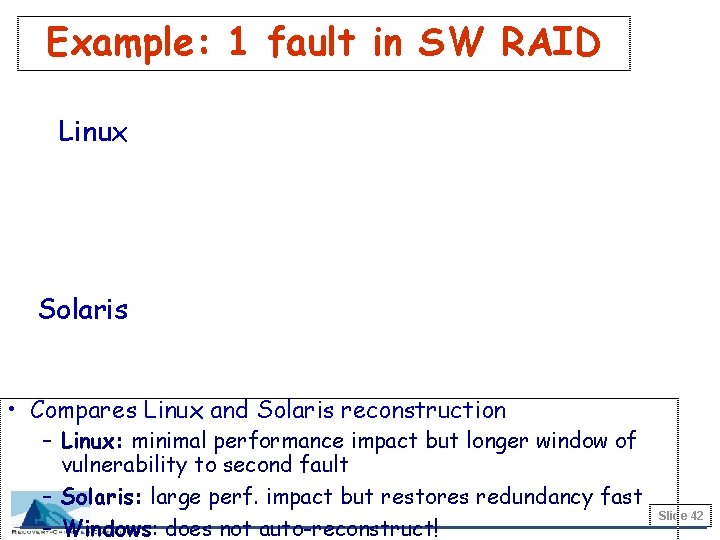
Example: 1 fault in SW RAID Linux Solaris • Compares Linux and Solaris reconstruction – Linux: minimal performance impact but longer window of vulnerability to second fault – Solaris: large perf. impact but restores redundancy fast – Windows: does not auto-reconstruct! Slide 42
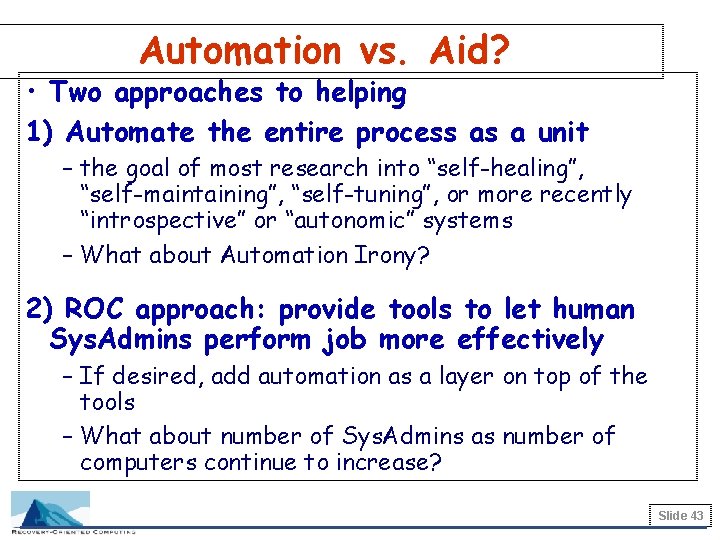
Automation vs. Aid? • Two approaches to helping 1) Automate the entire process as a unit – the goal of most research into “self-healing”, “self-maintaining”, “self-tuning”, or more recently “introspective” or “autonomic” systems – What about Automation Irony? 2) ROC approach: provide tools to let human Sys. Admins perform job more effectively – If desired, add automation as a layer on top of the tools – What about number of Sys. Admins as number of computers continue to increase? Slide 43
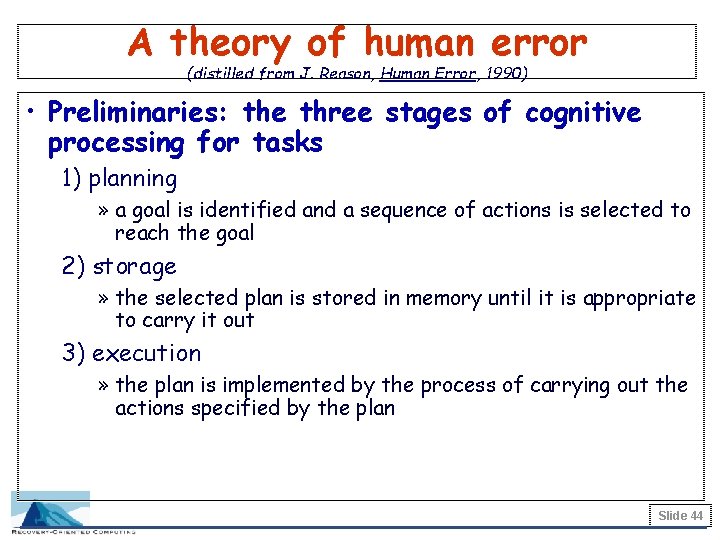
A theory of human error (distilled from J. Reason, Human Error, 1990) • Preliminaries: the three stages of cognitive processing for tasks 1) planning » a goal is identified and a sequence of actions is selected to reach the goal 2) storage » the selected plan is stored in memory until it is appropriate to carry it out 3) execution » the plan is implemented by the process of carrying out the actions specified by the plan Slide 44
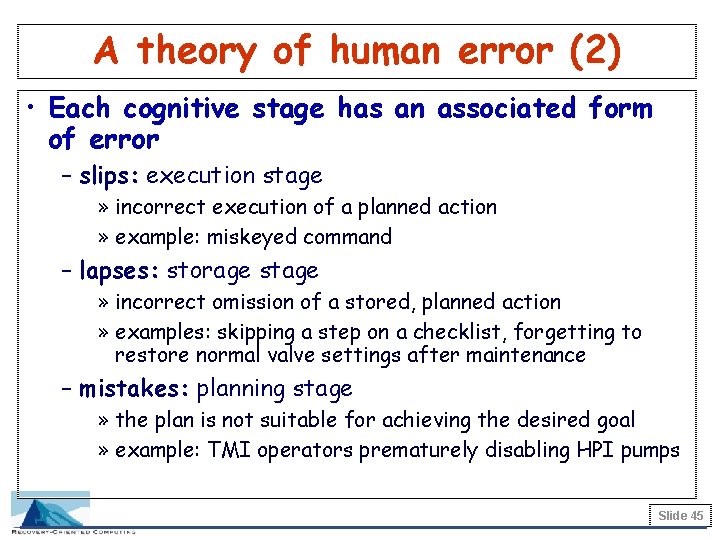
A theory of human error (2) • Each cognitive stage has an associated form of error – slips: execution stage » incorrect execution of a planned action » example: miskeyed command – lapses: storage stage » incorrect omission of a stored, planned action » examples: skipping a step on a checklist, forgetting to restore normal valve settings after maintenance – mistakes: planning stage » the plan is not suitable for achieving the desired goal » example: TMI operators prematurely disabling HPI pumps Slide 45
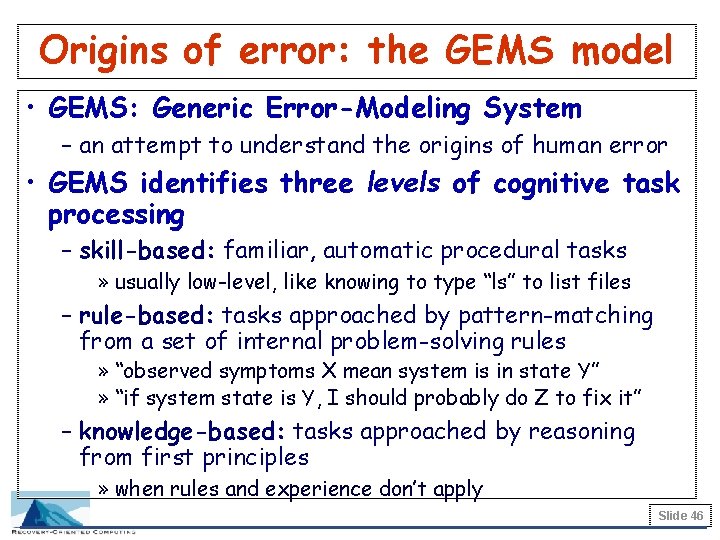
Origins of error: the GEMS model • GEMS: Generic Error-Modeling System – an attempt to understand the origins of human error • GEMS identifies three levels of cognitive task processing – skill-based: familiar, automatic procedural tasks » usually low-level, like knowing to type “ls” to list files – rule-based: tasks approached by pattern-matching from a set of internal problem-solving rules » “observed symptoms X mean system is in state Y” » “if system state is Y, I should probably do Z to fix it” – knowledge-based: tasks approached by reasoning from first principles » when rules and experience don’t apply Slide 46
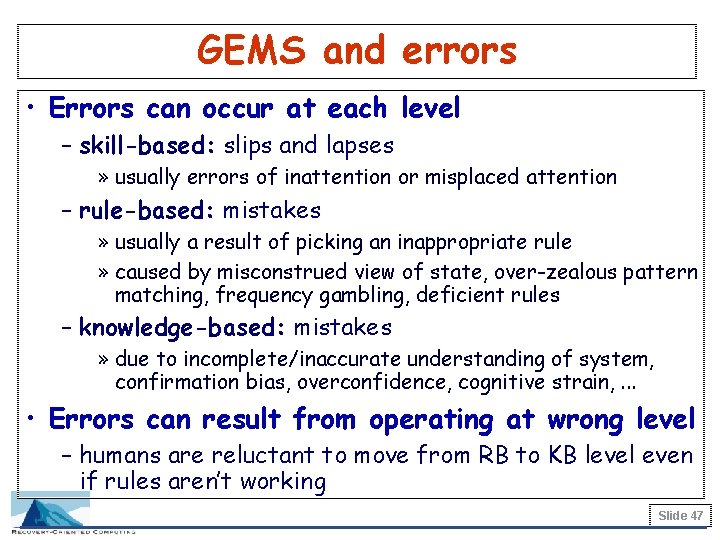
GEMS and errors • Errors can occur at each level – skill-based: slips and lapses » usually errors of inattention or misplaced attention – rule-based: mistakes » usually a result of picking an inappropriate rule » caused by misconstrued view of state, over-zealous pattern matching, frequency gambling, deficient rules – knowledge-based: mistakes » due to incomplete/inaccurate understanding of system, confirmation bias, overconfidence, cognitive strain, . . . • Errors can result from operating at wrong level – humans are reluctant to move from RB to KB level even if rules aren’t working Slide 47
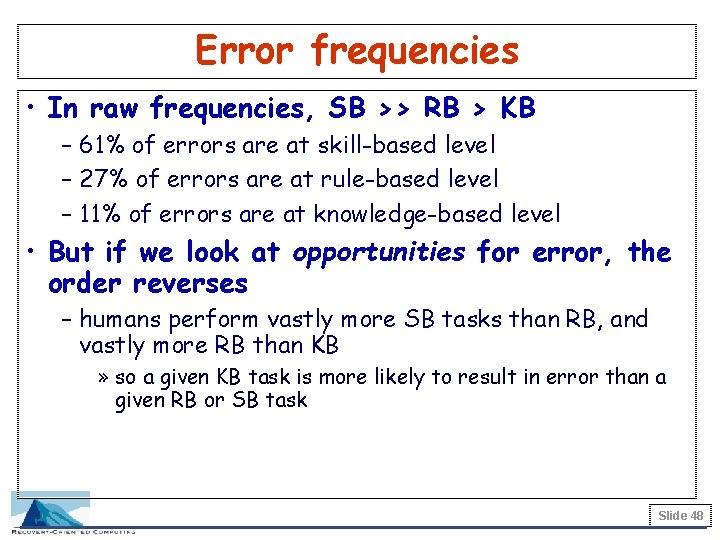
Error frequencies • In raw frequencies, SB >> RB > KB – 61% of errors are at skill-based level – 27% of errors are at rule-based level – 11% of errors are at knowledge-based level • But if we look at opportunities for error, the order reverses – humans perform vastly more SB tasks than RB, and vastly more RB than KB » so a given KB task is more likely to result in error than a given RB or SB task Slide 48
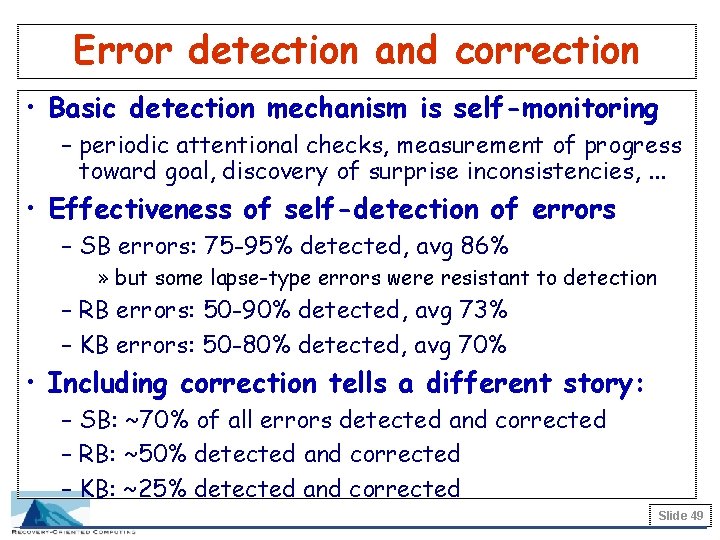
Error detection and correction • Basic detection mechanism is self-monitoring – periodic attentional checks, measurement of progress toward goal, discovery of surprise inconsistencies, . . . • Effectiveness of self-detection of errors – SB errors: 75 -95% detected, avg 86% » but some lapse-type errors were resistant to detection – RB errors: 50 -90% detected, avg 73% – KB errors: 50 -80% detected, avg 70% • Including correction tells a different story: – SB: ~70% of all errors detected and corrected – RB: ~50% detected and corrected – KB: ~25% detected and corrected Slide 49
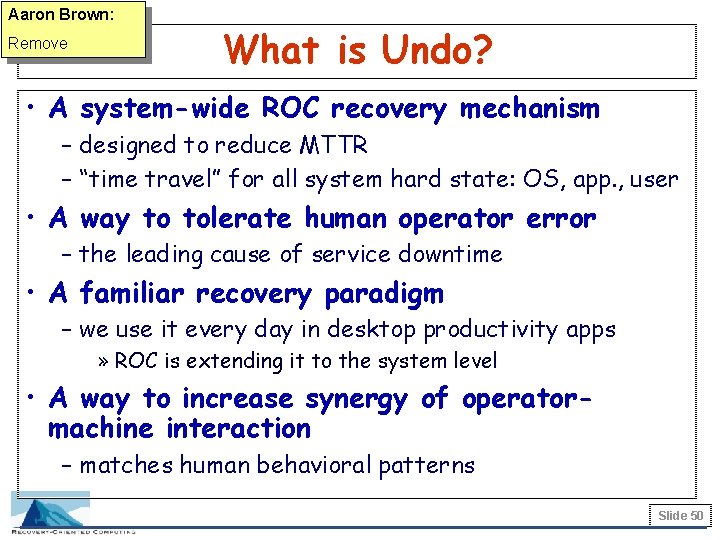
Aaron Brown: Remove What is Undo? • A system-wide ROC recovery mechanism – designed to reduce MTTR – “time travel” for all system hard state: OS, app. , user • A way to tolerate human operator error – the leading cause of service downtime • A familiar recovery paradigm – we use it every day in desktop productivity apps » ROC is extending it to the system level • A way to increase synergy of operatormachine interaction – matches human behavioral patterns Slide 50
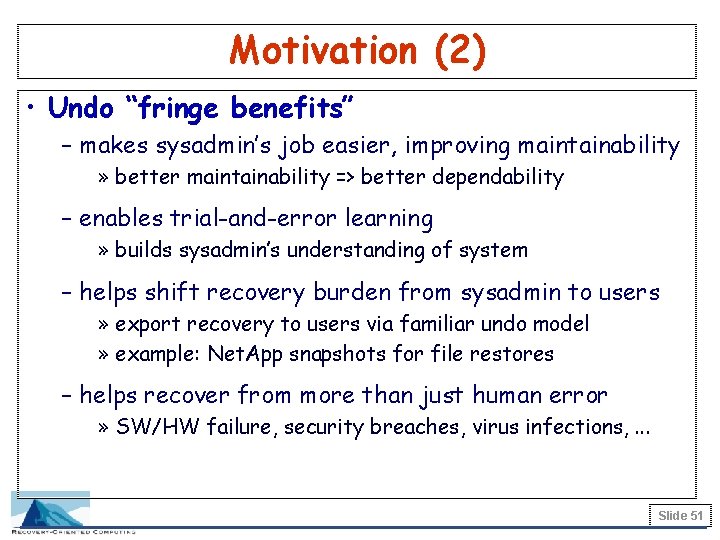
Motivation (2) • Undo “fringe benefits” – makes sysadmin’s job easier, improving maintainability » better maintainability => better dependability – enables trial-and-error learning » builds sysadmin’s understanding of system – helps shift recovery burden from sysadmin to users » export recovery to users via familiar undo model » example: Net. App snapshots for file restores – helps recover from more than just human error » SW/HW failure, security breaches, virus infections, . . . Slide 51
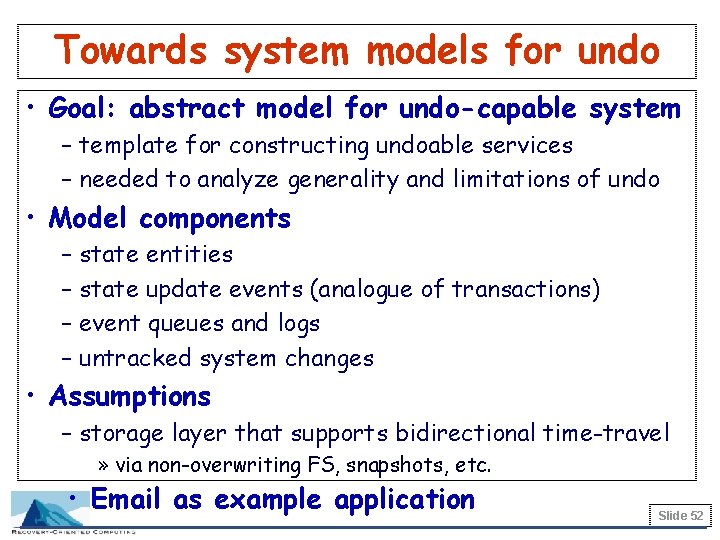
Towards system models for undo • Goal: abstract model for undo-capable system – template for constructing undoable services – needed to analyze generality and limitations of undo • Model components – state entities – state update events (analogue of transactions) – event queues and logs – untracked system changes • Assumptions – storage layer that supports bidirectional time-travel » via non-overwriting FS, snapshots, etc. • Email as example application Slide 52
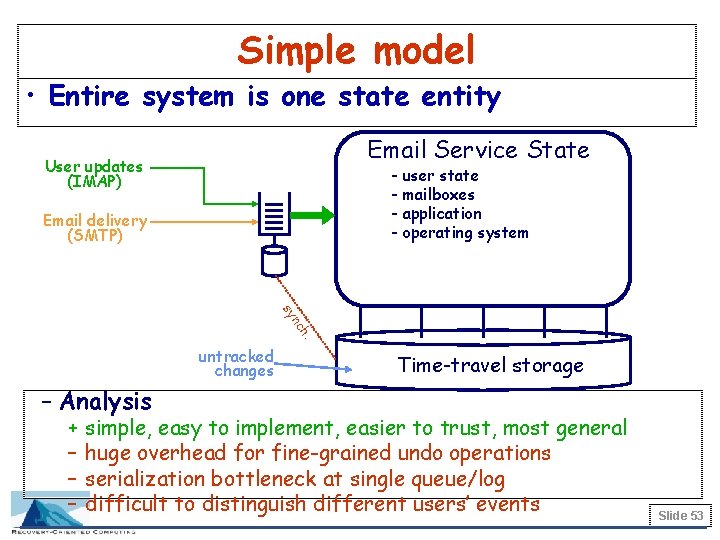
Simple model • Entire system is one state entity Email Service State User updates (IMAP) - user state - mailboxes - application - operating system Email delivery (SMTP) h. nc sy untracked changes Time-travel storage – Analysis + – – – simple, easy to implement, easier to trust, most general huge overhead for fine-grained undo operations serialization bottleneck at single queue/log difficult to distinguish different users’ events Slide 53
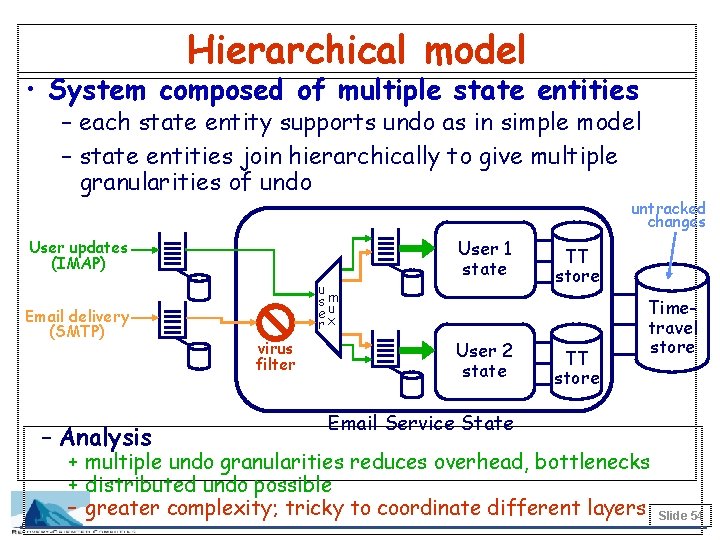
Hierarchical model • System composed of multiple state entities – each state entity supports undo as in simple model – state entities join hierarchically to give multiple granularities of undo untracked changes User updates (IMAP) Email delivery (SMTP) – Analysis u sm eu rx virus filter User 1 state User 2 state TT store Timetravel store Email Service State + multiple undo granularities reduces overhead, bottlenecks + distributed undo possible – greater complexity; tricky to coordinate different layers Slide 54
 Be kind rewind ghostbusters
Be kind rewind ghostbusters Nucleotide excision repair
Nucleotide excision repair Base excision repair
Base excision repair Proofpoint instant replay
Proofpoint instant replay Replay attack vs man in the middle
Replay attack vs man in the middle Dr debug
Dr debug Yearbook themes jostens
Yearbook themes jostens Jostens replay it
Jostens replay it Type of fossil
Type of fossil Dmu office 365
Dmu office 365 Iptv history
Iptv history Replay
Replay Replay
Replay Hartford funds media replay
Hartford funds media replay Media hopper replay
Media hopper replay Cansanity
Cansanity Replay kids wear
Replay kids wear Oracle replay
Oracle replay Oracle real application testing step by step
Oracle real application testing step by step Replay queue length exchange 2010
Replay queue length exchange 2010 Anti replay attack
Anti replay attack Cope elimination
Cope elimination Tich miller poet
Tich miller poet Comprehend cope and connect model
Comprehend cope and connect model How did china cope with internal division and foreign
How did china cope with internal division and foreign Able owe knees hand which
Able owe knees hand which Port of ngqura
Port of ngqura Cope psoas sign
Cope psoas sign Open or closed form poem
Open or closed form poem Tich miller questions
Tich miller questions Mini-cope podskale
Mini-cope podskale Certificate of personal effectiveness
Certificate of personal effectiveness Drag flask assembly
Drag flask assembly Diels alder
Diels alder Cope elimination
Cope elimination Why do junior and rowdy climb the tree
Why do junior and rowdy climb the tree Comprehend cope and connect
Comprehend cope and connect Duct repair elaine
Duct repair elaine Repair and restoration theory of sleep
Repair and restoration theory of sleep Prostrct repair
Prostrct repair Ems equipment repair
Ems equipment repair Farmington roof repair
Farmington roof repair Emission control system repair
Emission control system repair Pba repair
Pba repair Tree diagram of compound sentences
Tree diagram of compound sentences Worx landroid wg794
Worx landroid wg794 Phrase tree diagrams
Phrase tree diagrams Dfd level 0
Dfd level 0 Image quality repair
Image quality repair Electrical switchboard repair
Electrical switchboard repair Medial meniscus root repair
Medial meniscus root repair Lru vs sru
Lru vs sru Az vm repair create
Az vm repair create Facial nerve repair
Facial nerve repair Cleaning tru count air clutches
Cleaning tru count air clutches