Student IT induction What well cover Logging in
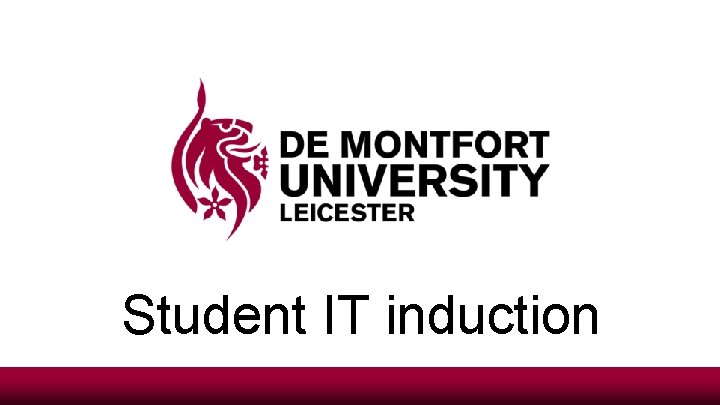
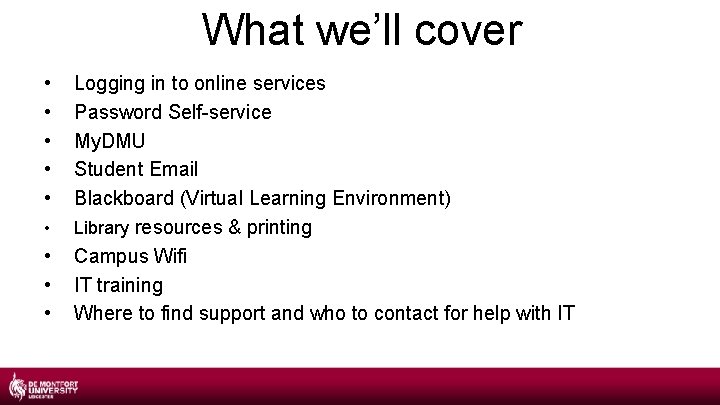
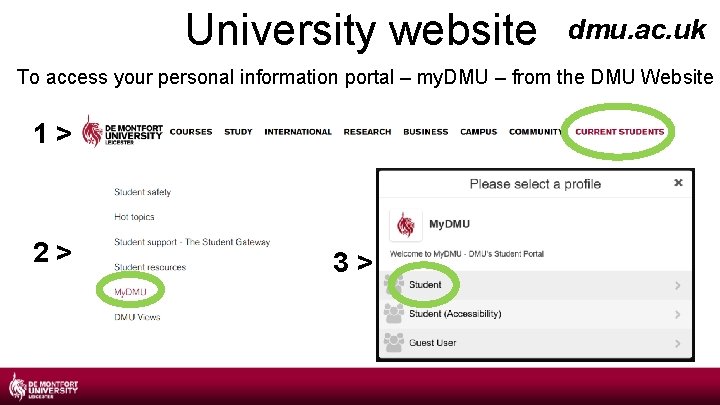
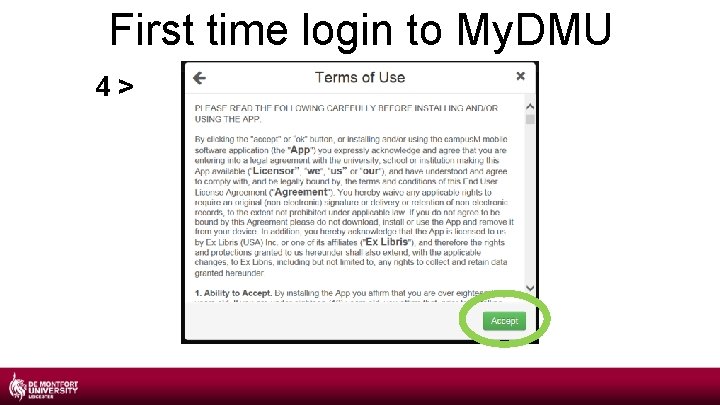
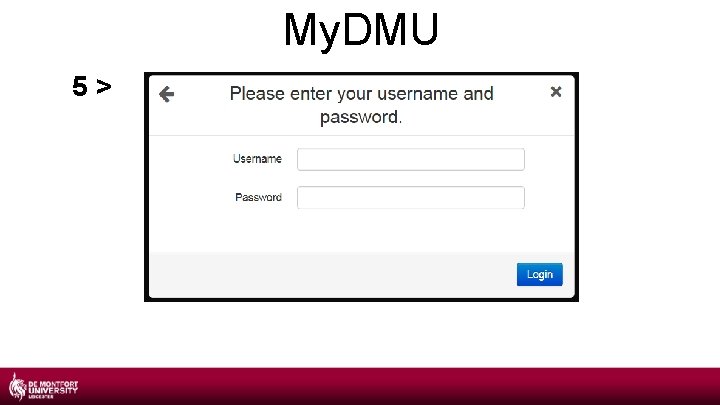
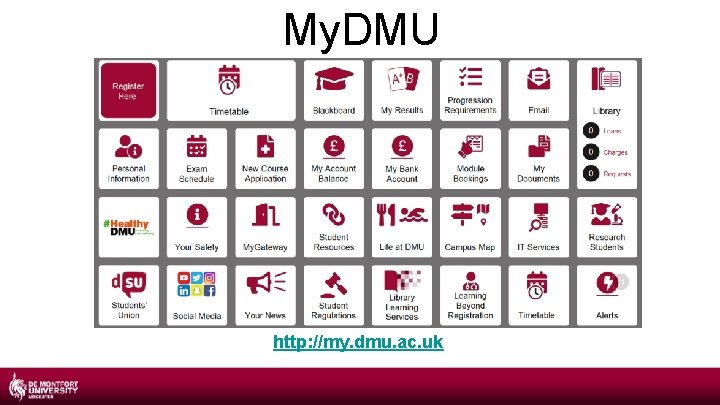
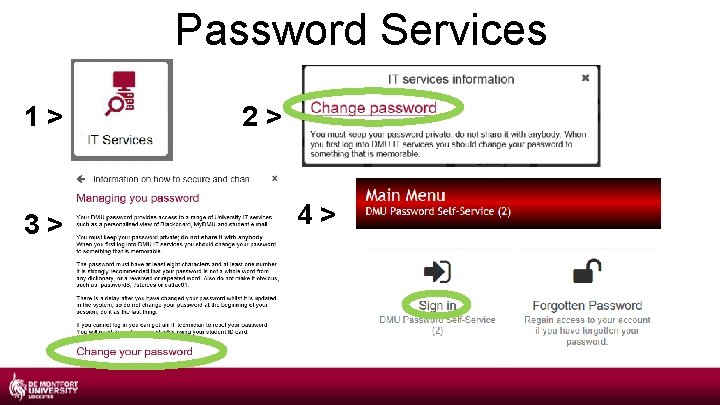
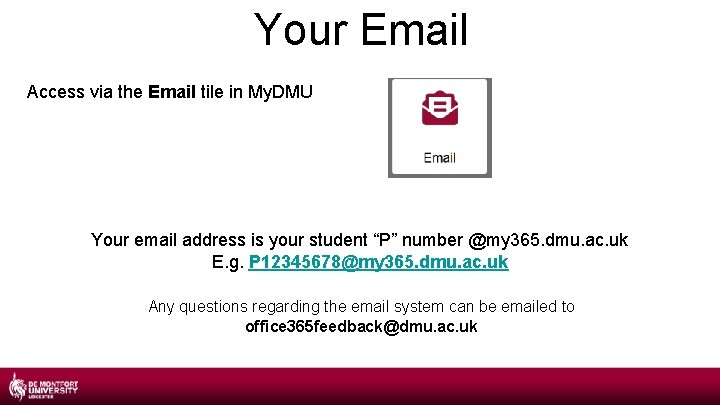
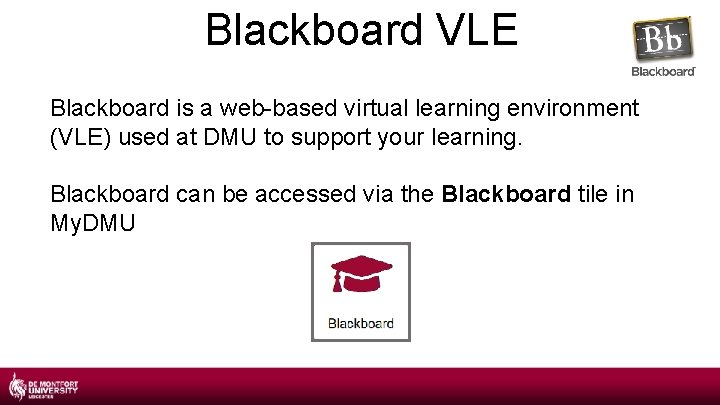
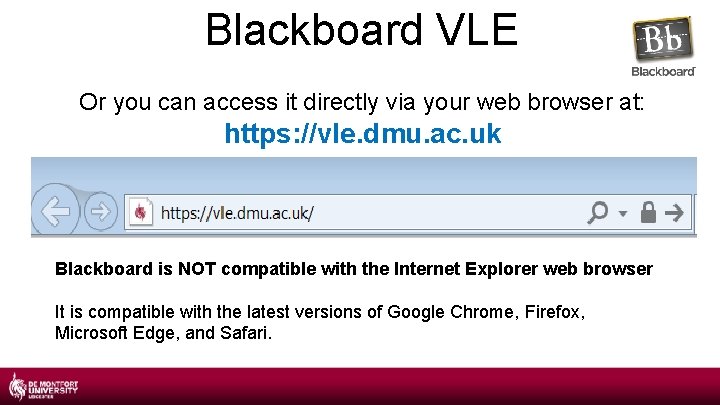
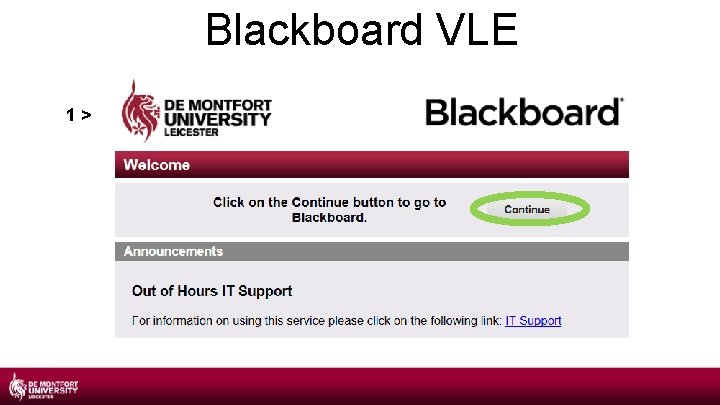
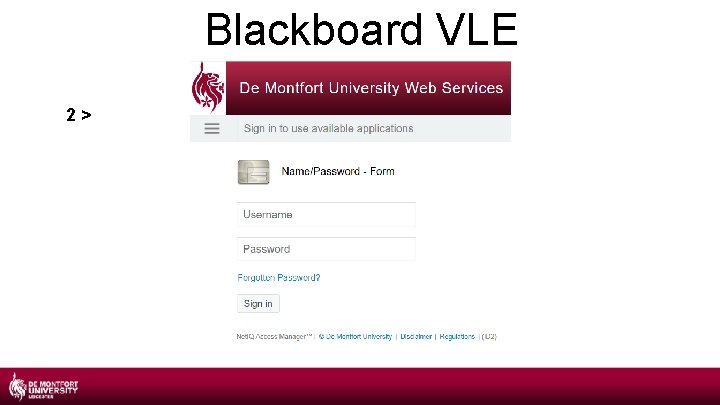
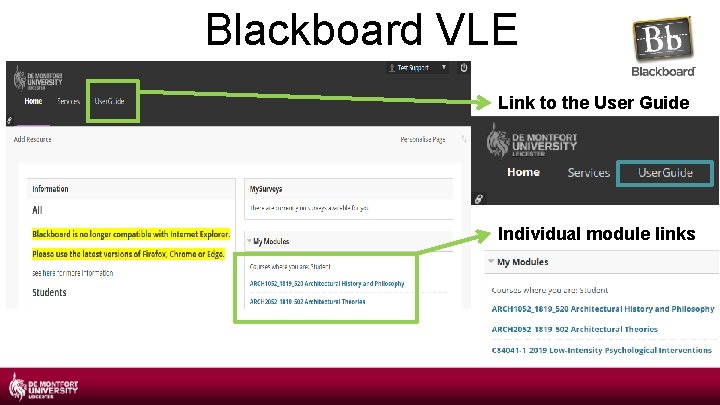
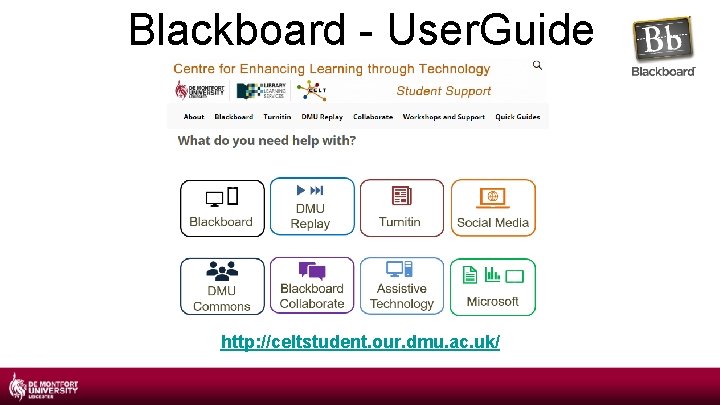
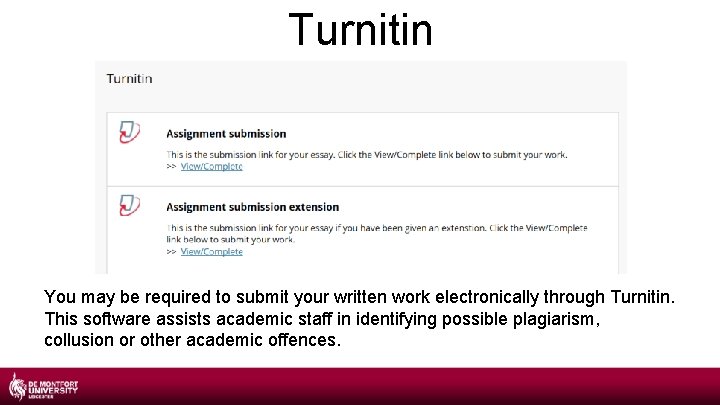
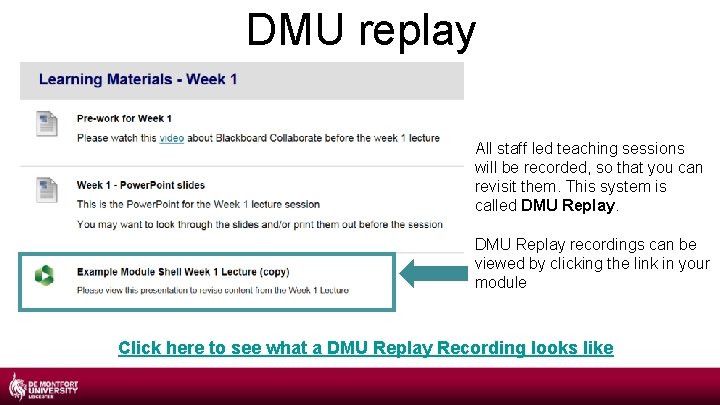
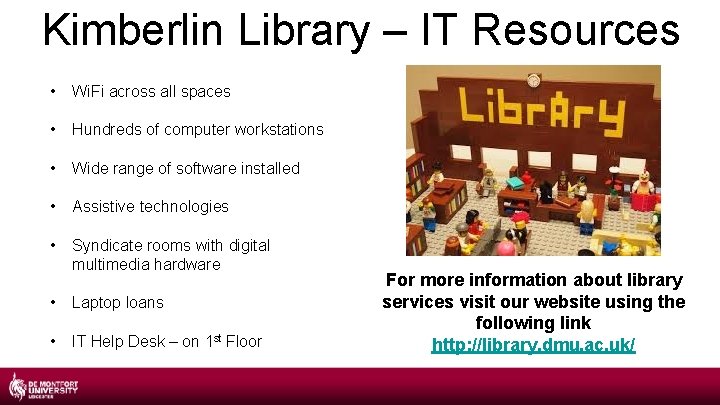
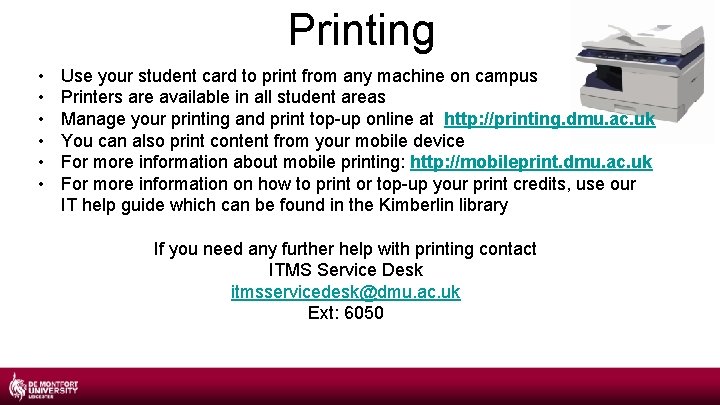
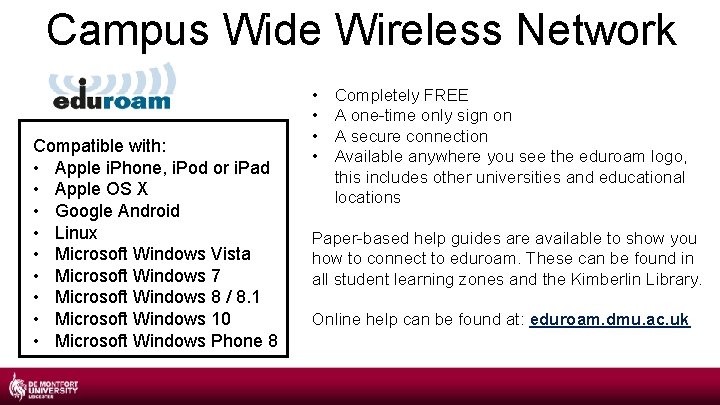
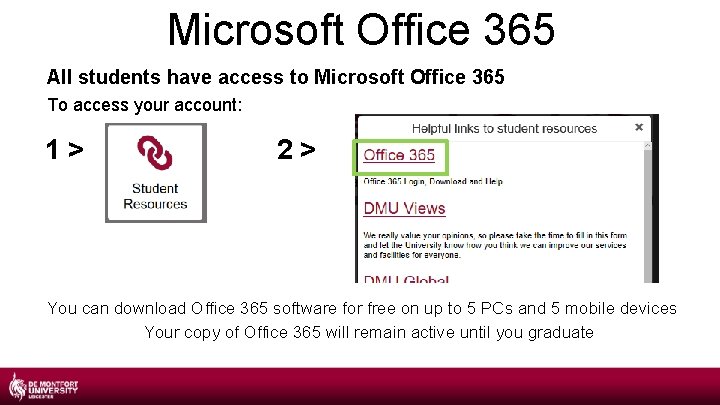
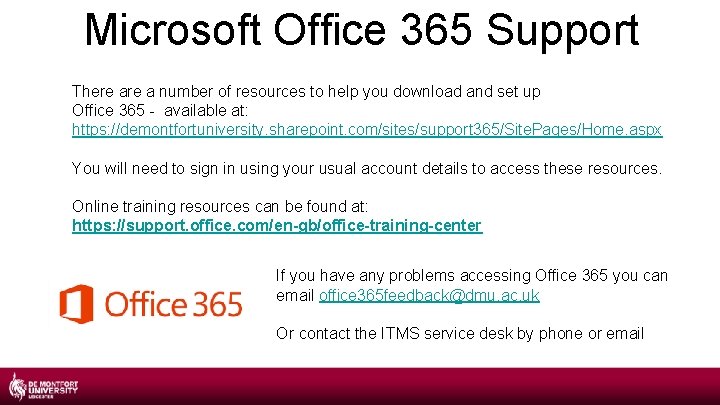

- Slides: 22
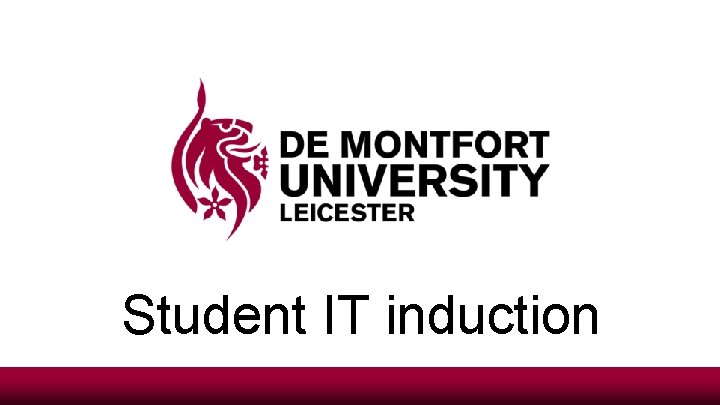
Student IT induction
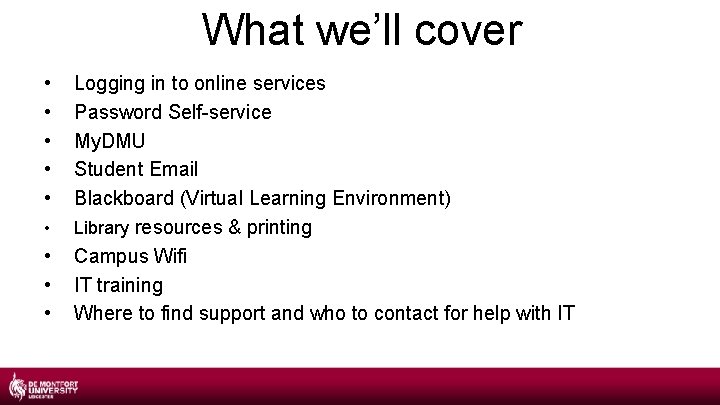
What we’ll cover • • • Logging in to online services Password Self-service My. DMU Student Email Blackboard (Virtual Learning Environment) Library resources & printing Campus Wifi IT training Where to find support and who to contact for help with IT
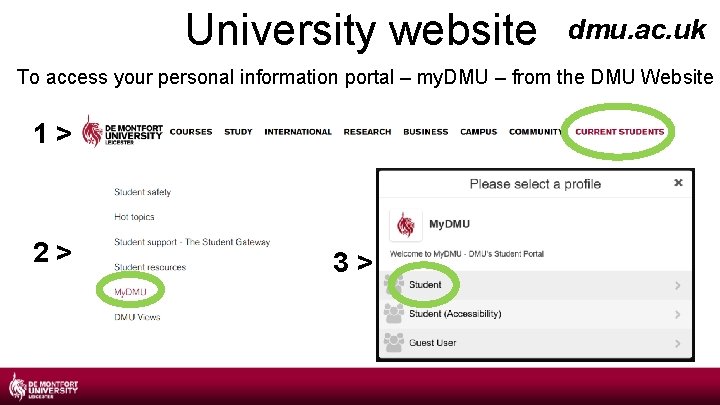
University website dmu. ac. uk To access your personal information portal – my. DMU – from the DMU Website 1> 2> 3>
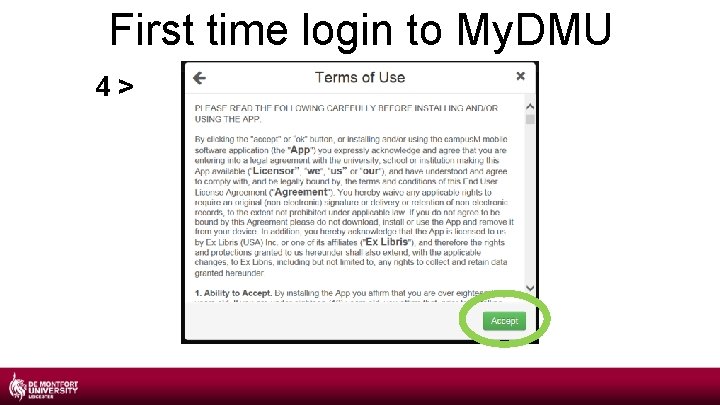
First time login to My. DMU 4>
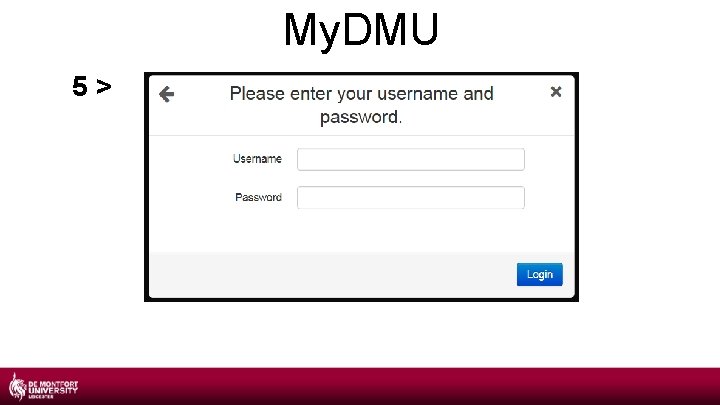
My. DMU 5>
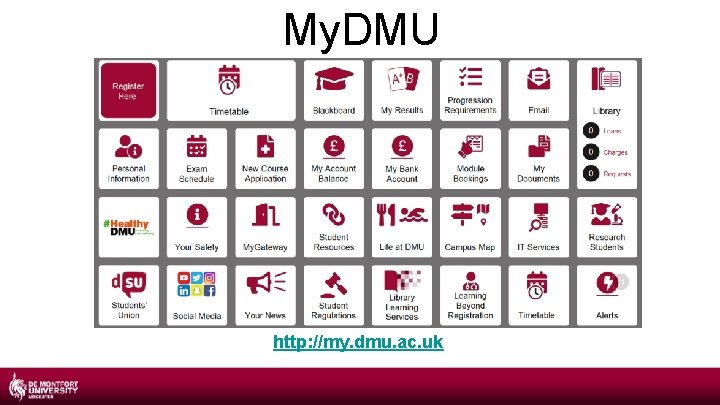
My. DMU http: //my. dmu. ac. uk
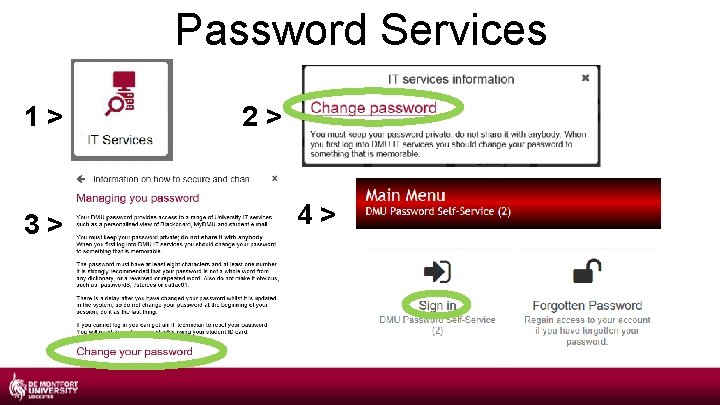
Password Services 1> 3> 2> 4>
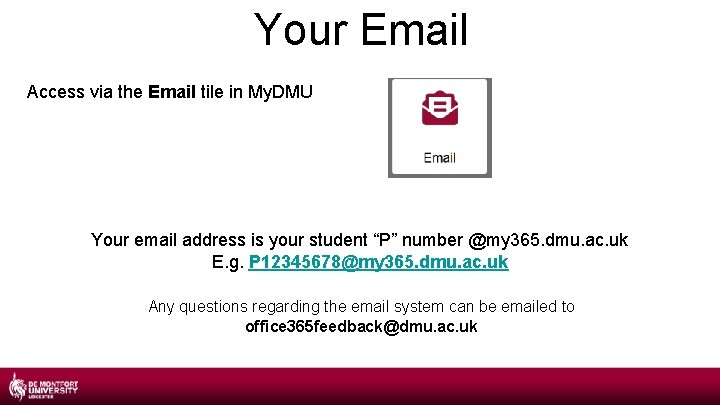
Your Email Access via the Email tile in My. DMU Your email address is your student “P” number @my 365. dmu. ac. uk E. g. P 12345678@my 365. dmu. ac. uk Any questions regarding the email system can be emailed to office 365 feedback@dmu. ac. uk
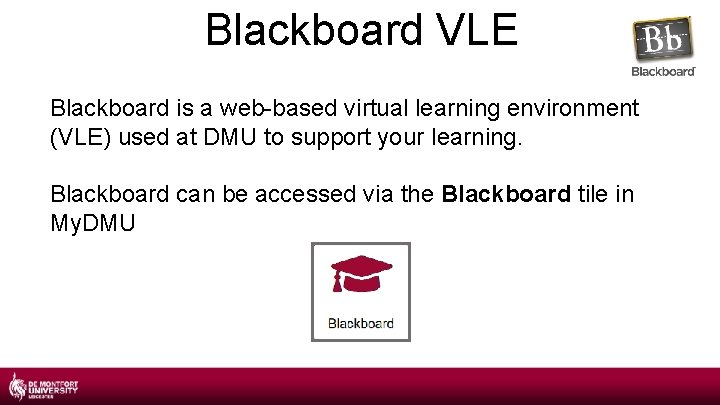
Blackboard VLE Blackboard is a web-based virtual learning environment (VLE) used at DMU to support your learning. Blackboard can be accessed via the Blackboard tile in My. DMU
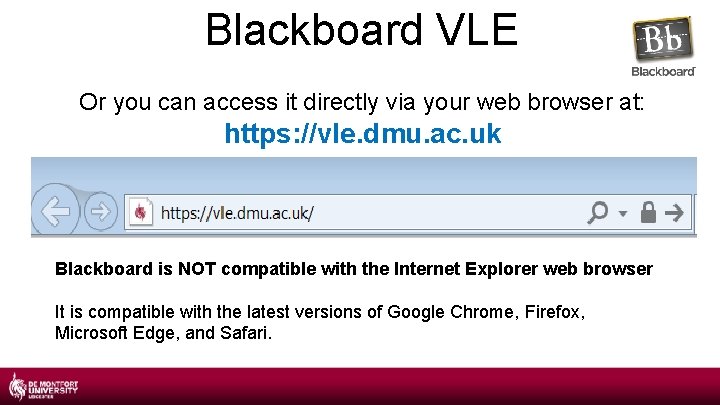
Blackboard VLE Or you can access it directly via your web browser at: https: //vle. dmu. ac. uk Blackboard is NOT compatible with the Internet Explorer web browser It is compatible with the latest versions of Google Chrome, Firefox, Microsoft Edge, and Safari.
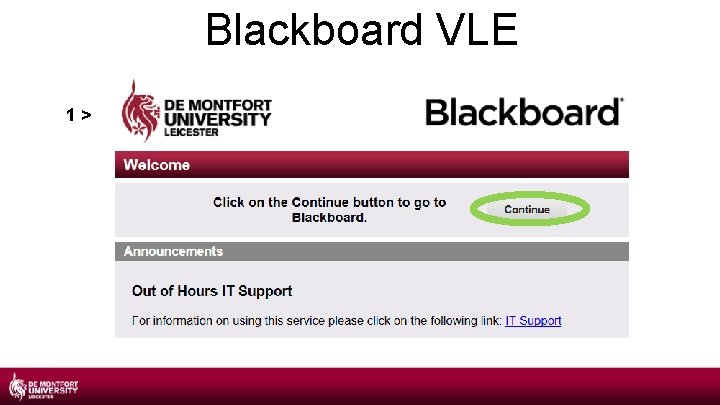
Blackboard VLE 1>
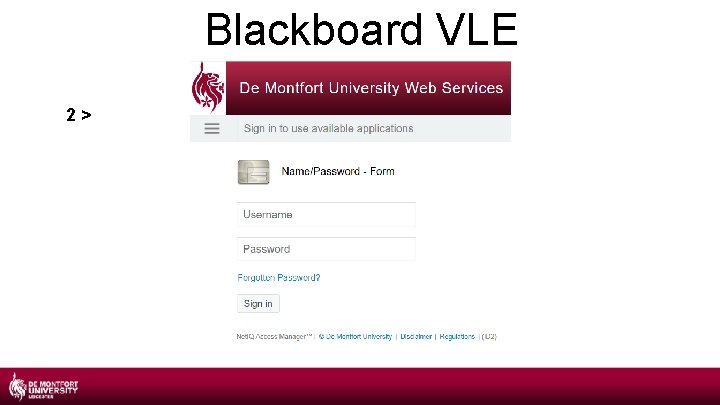
Blackboard VLE 2>
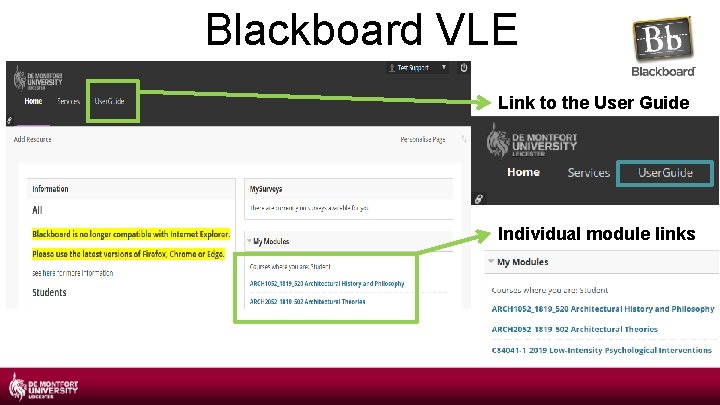
Blackboard VLE Link to the User Guide Individual module links
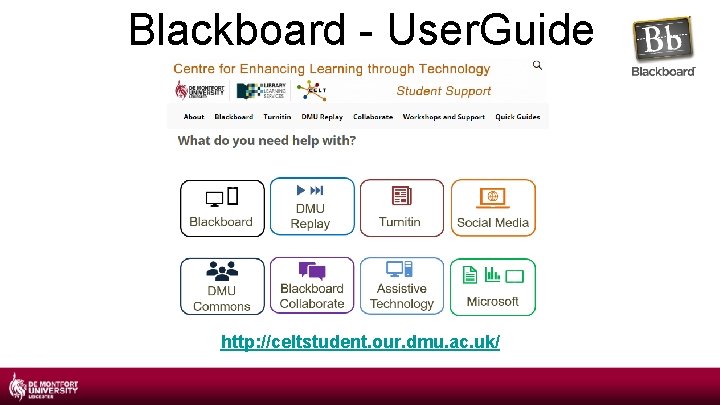
Blackboard - User. Guide http: //celtstudent. our. dmu. ac. uk/
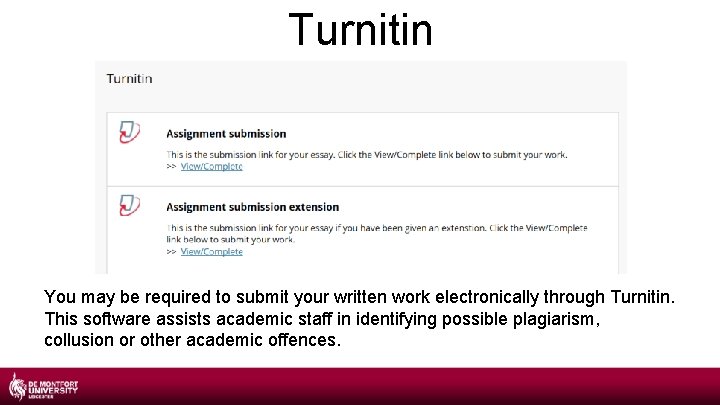
Turnitin You may be required to submit your written work electronically through Turnitin. This software assists academic staff in identifying possible plagiarism, collusion or other academic offences.
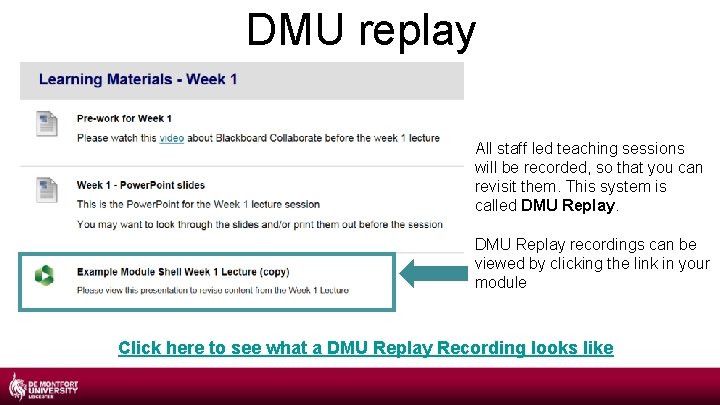
DMU replay All staff led teaching sessions will be recorded, so that you can revisit them. This system is called DMU Replay recordings can be viewed by clicking the link in your module Click here to see what a DMU Replay Recording looks like
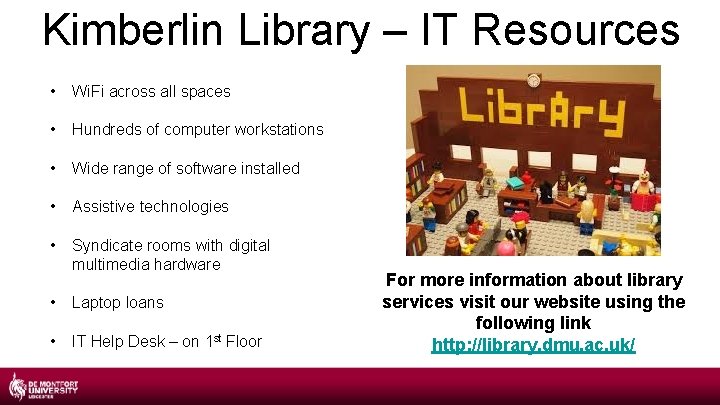
Kimberlin Library – IT Resources • Wi. Fi across all spaces • Hundreds of computer workstations • Wide range of software installed • Assistive technologies • Syndicate rooms with digital multimedia hardware • Laptop loans • IT Help Desk – on 1 st Floor For more information about library services visit our website using the following link http: //library. dmu. ac. uk/
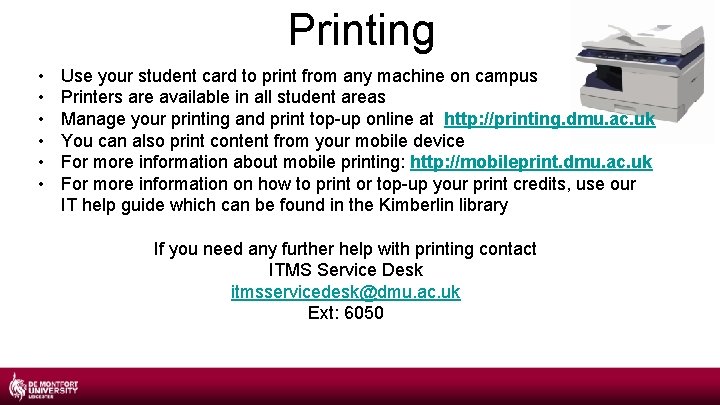
Printing • • • Use your student card to print from any machine on campus Printers are available in all student areas Manage your printing and print top-up online at http: //printing. dmu. ac. uk You can also print content from your mobile device For more information about mobile printing: http: //mobileprint. dmu. ac. uk For more information on how to print or top-up your print credits, use our IT help guide which can be found in the Kimberlin library If you need any further help with printing contact ITMS Service Desk itmsservicedesk@dmu. ac. uk Ext: 6050
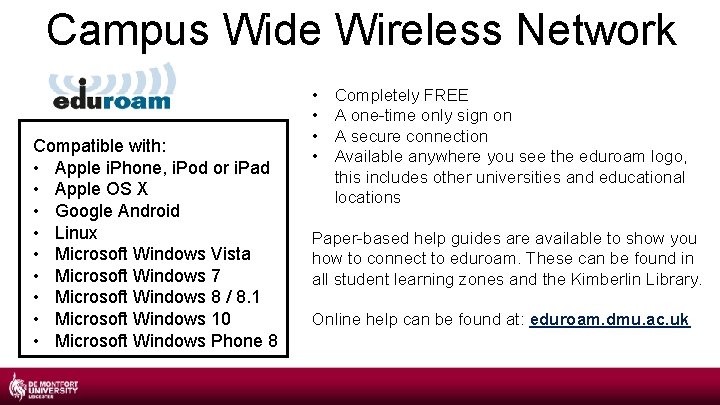
Campus Wide Wireless Network Compatible with: • Apple i. Phone, i. Pod or i. Pad • Apple OS X • Google Android • Linux • Microsoft Windows Vista • Microsoft Windows 7 • Microsoft Windows 8 / 8. 1 • Microsoft Windows 10 • Microsoft Windows Phone 8 • • Completely FREE A one-time only sign on A secure connection Available anywhere you see the eduroam logo, this includes other universities and educational locations Paper-based help guides are available to show you how to connect to eduroam. These can be found in all student learning zones and the Kimberlin Library. Online help can be found at: eduroam. dmu. ac. uk
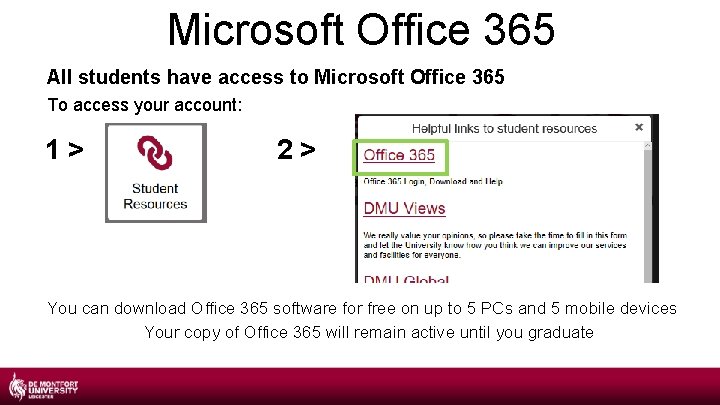
Microsoft Office 365 All students have access to Microsoft Office 365 To access your account: 1> 2> You can download Office 365 software for free on up to 5 PCs and 5 mobile devices Your copy of Office 365 will remain active until you graduate
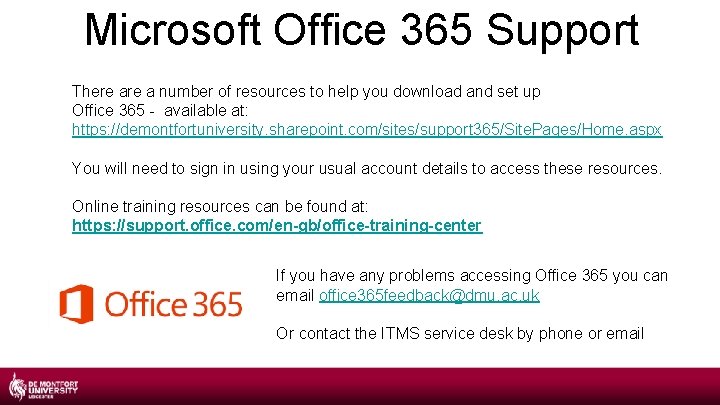
Microsoft Office 365 Support There a number of resources to help you download and set up Office 365 - available at: https: //demontfortuniversity. sharepoint. com/sites/support 365/Site. Pages/Home. aspx You will need to sign in using your usual account details to access these resources. Online training resources can be found at: https: //support. office. com/en-gb/office-training-center If you have any problems accessing Office 365 you can email office 365 feedback@dmu. ac. uk Or contact the ITMS service desk by phone or email

Help and Support ITMS Service Desk itmsservicedesk@dmu. ac. uk Ext: 6050