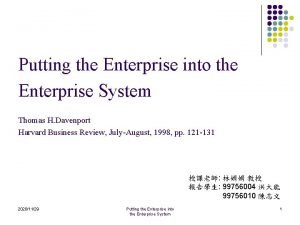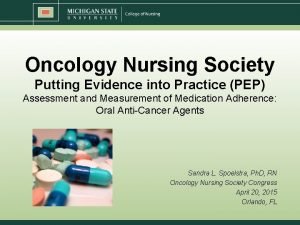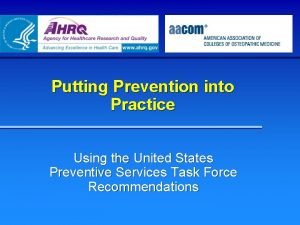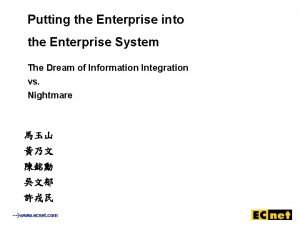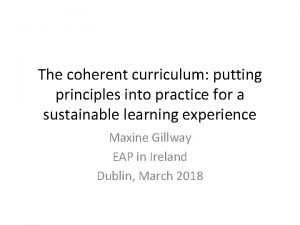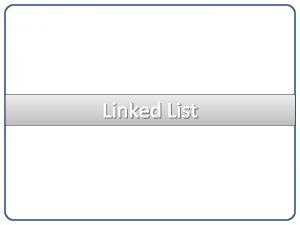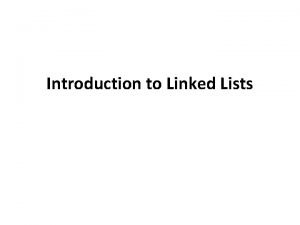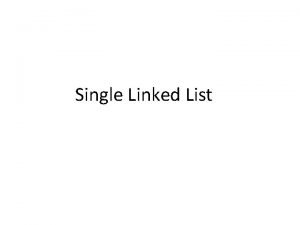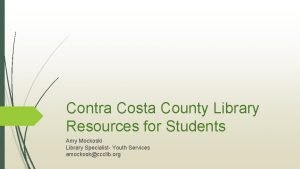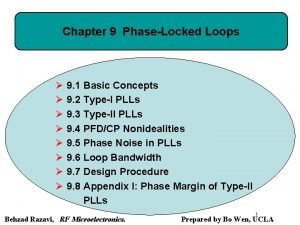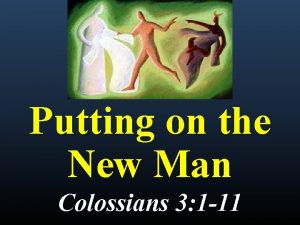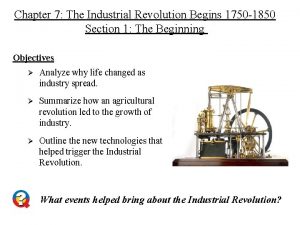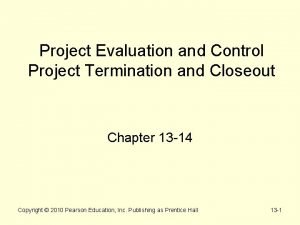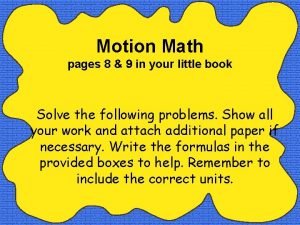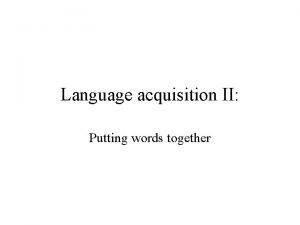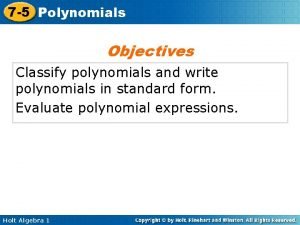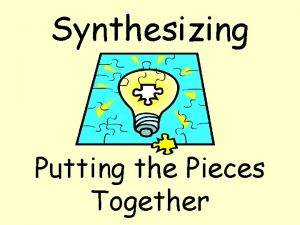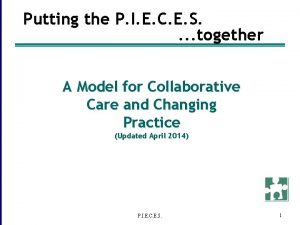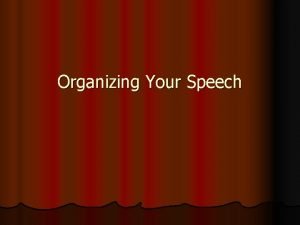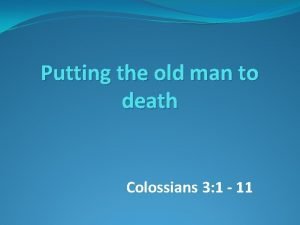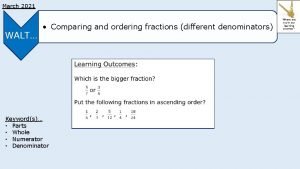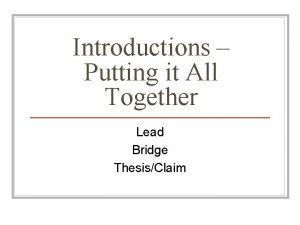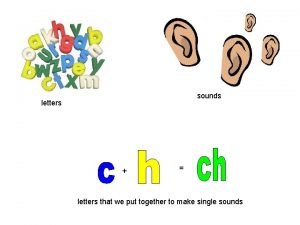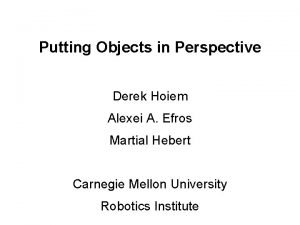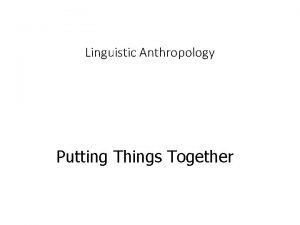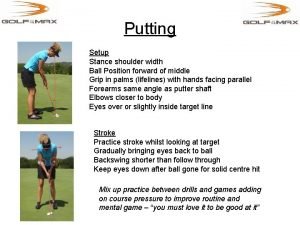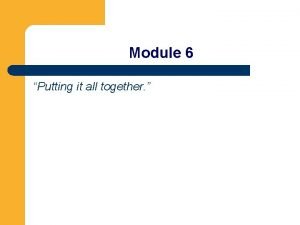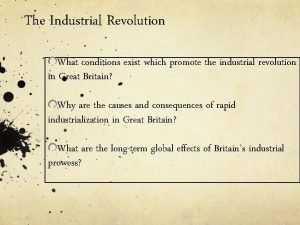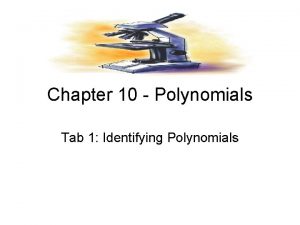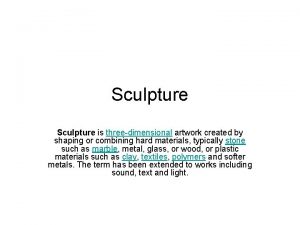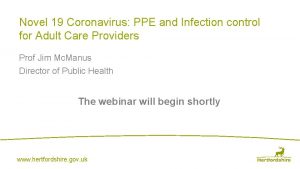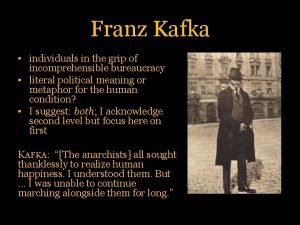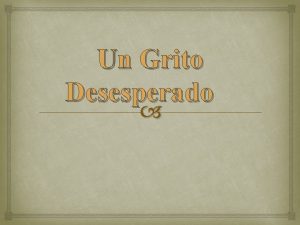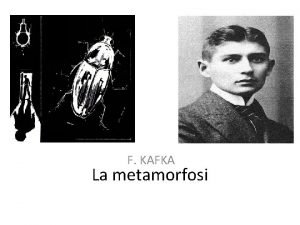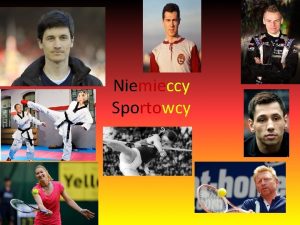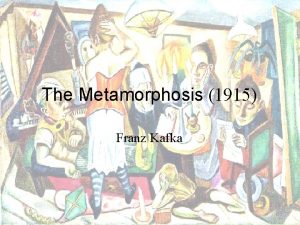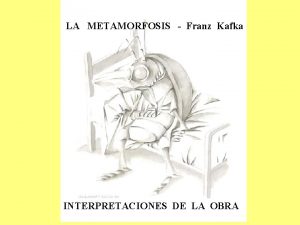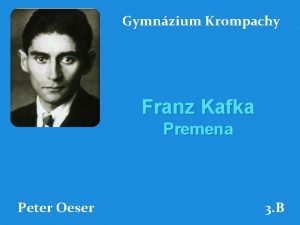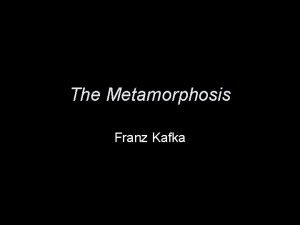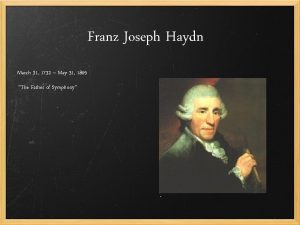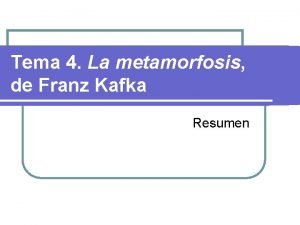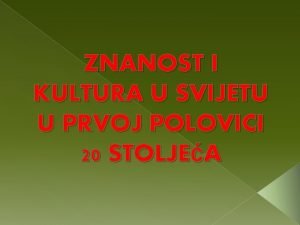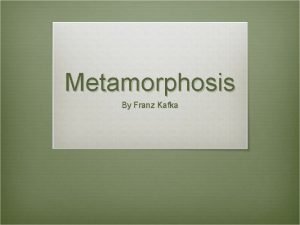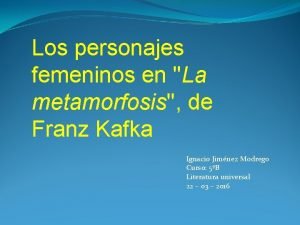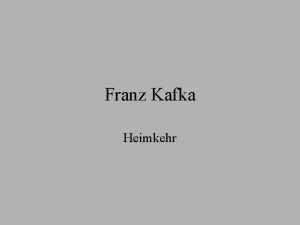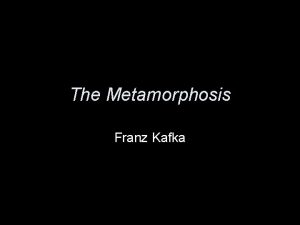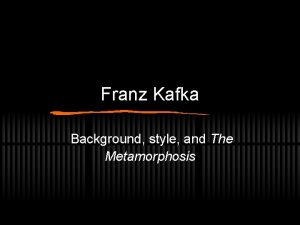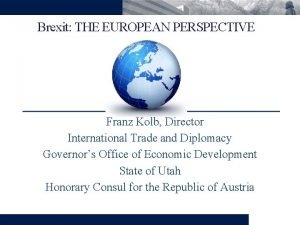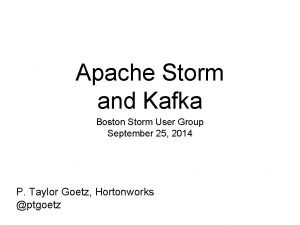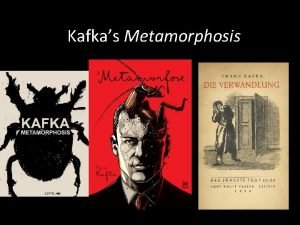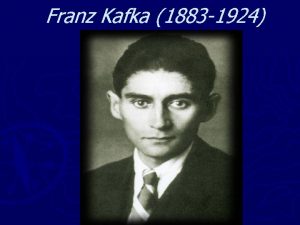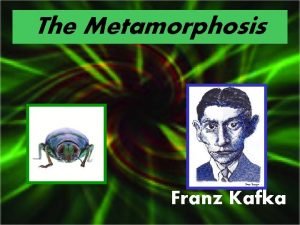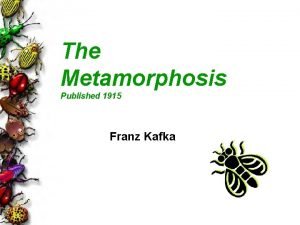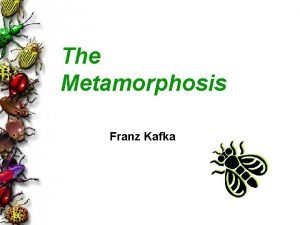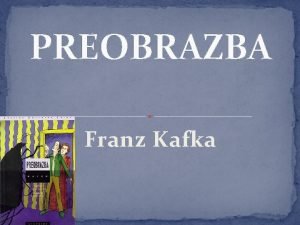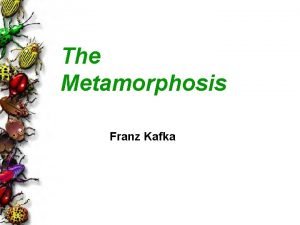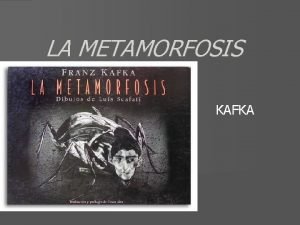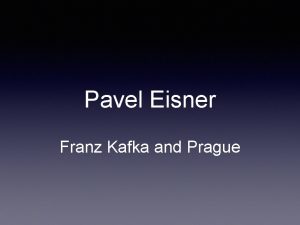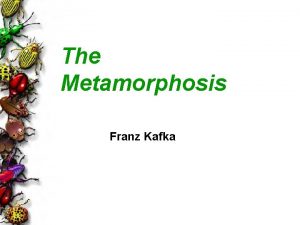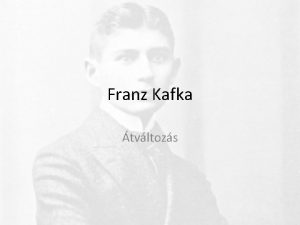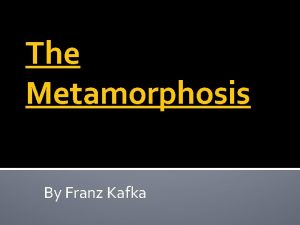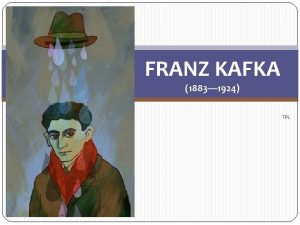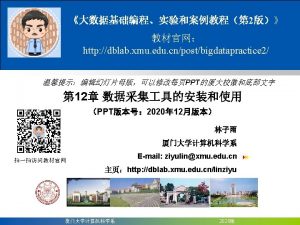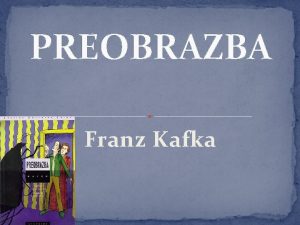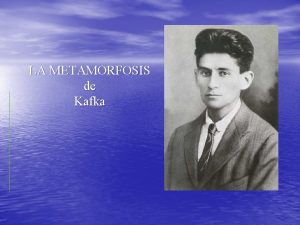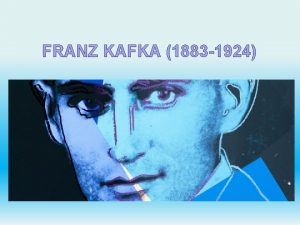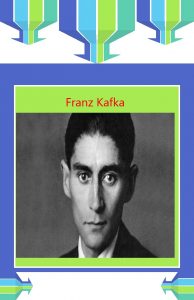Putting Kafka into Overdrive Todd Palino Linked In


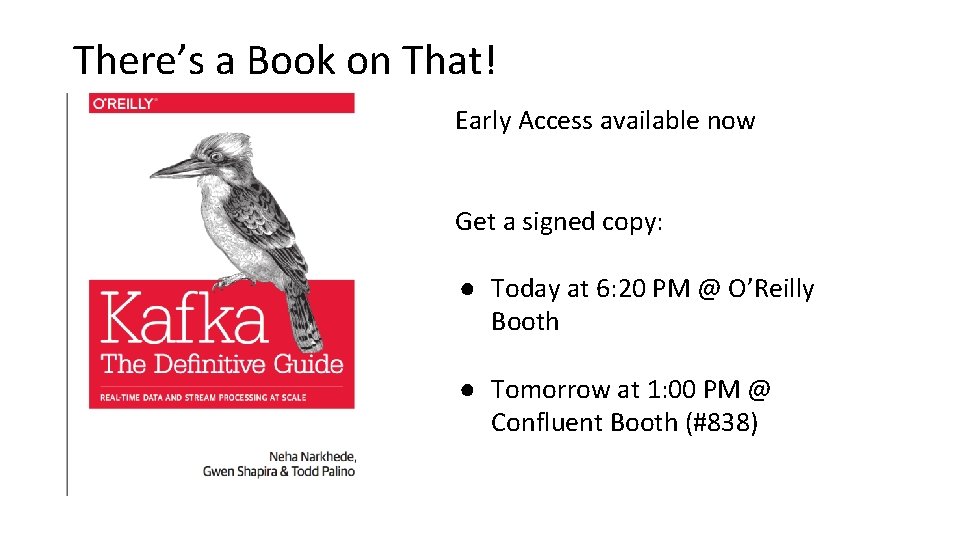

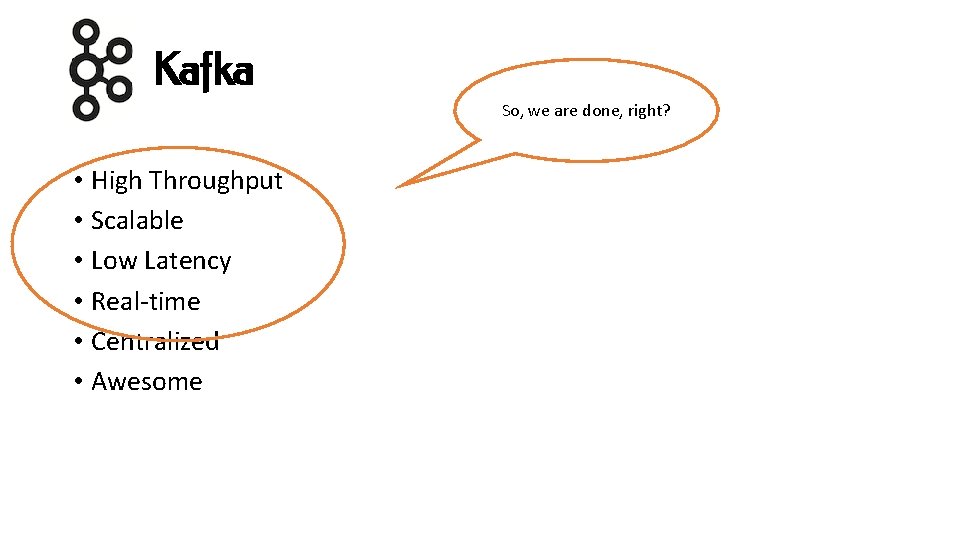
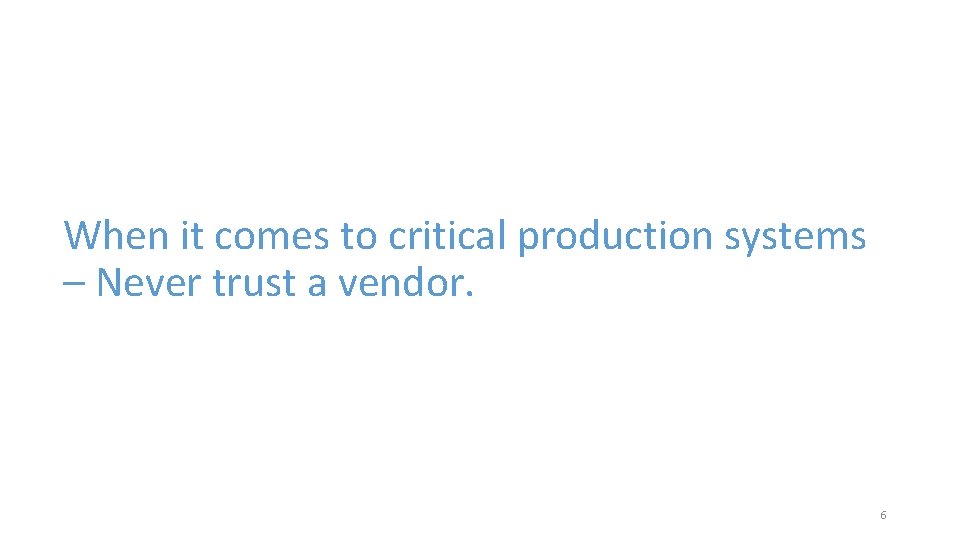

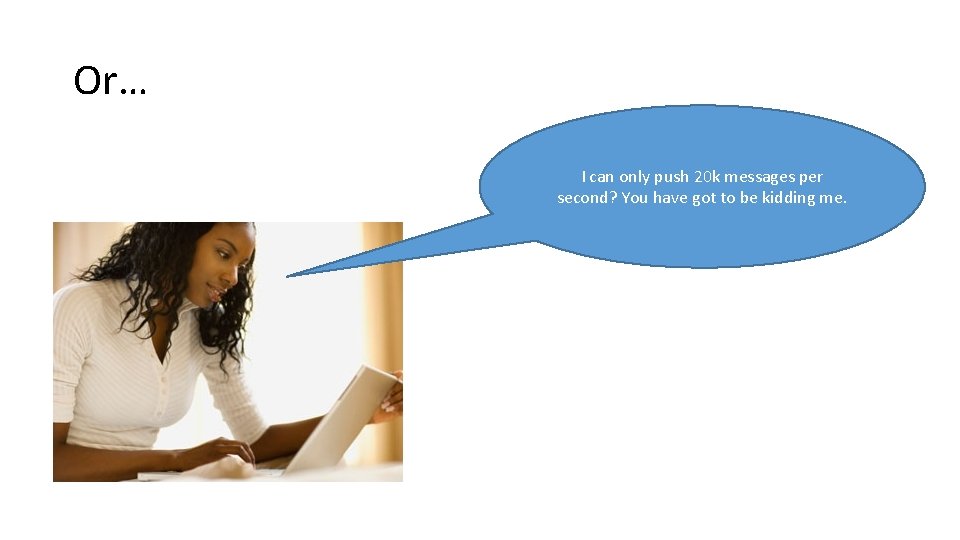
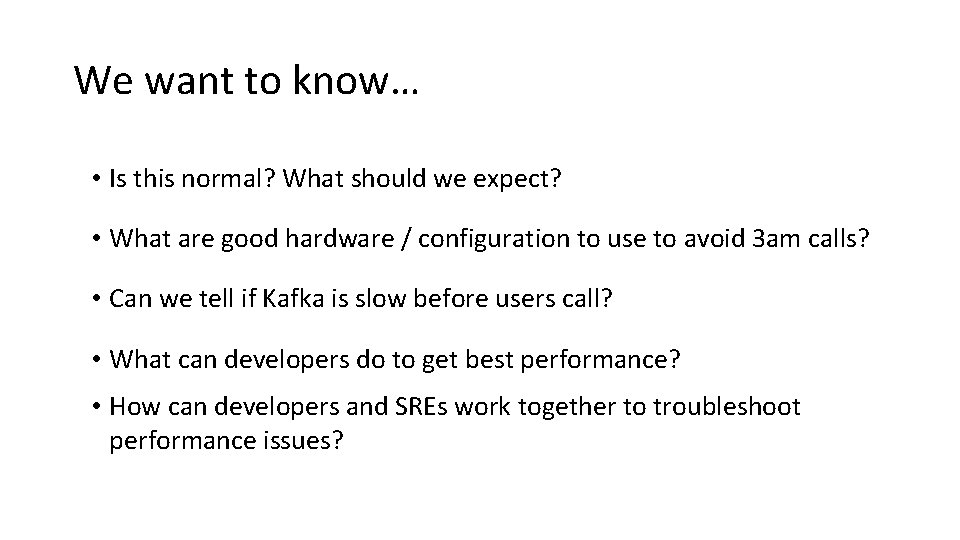

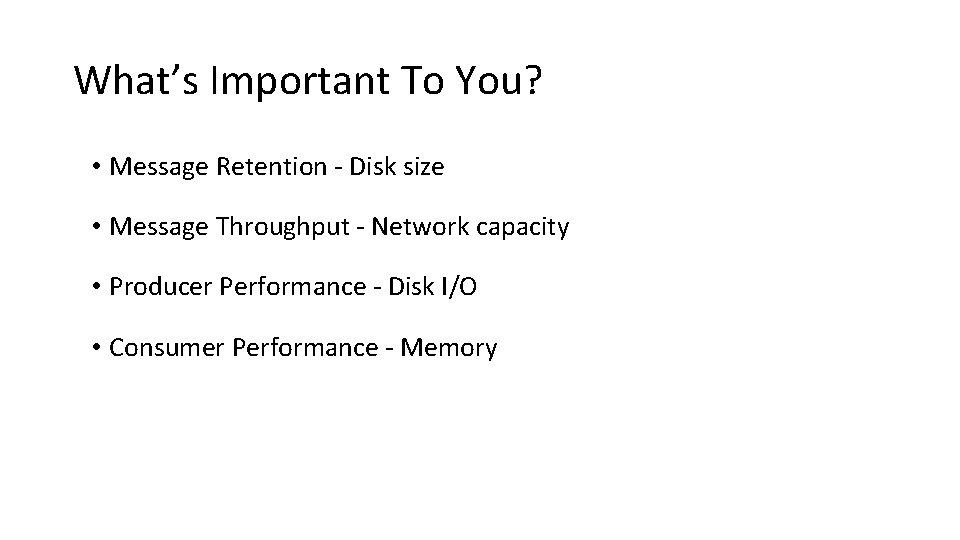
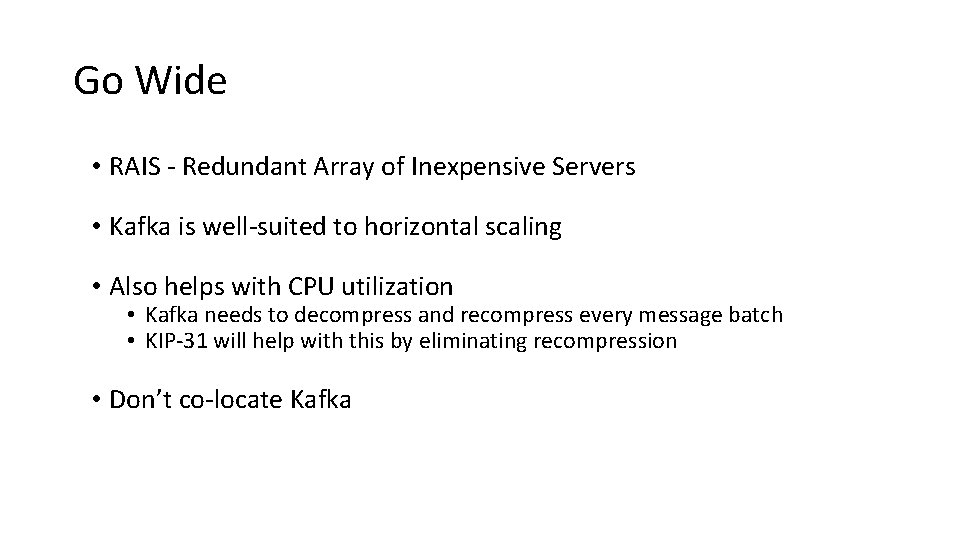
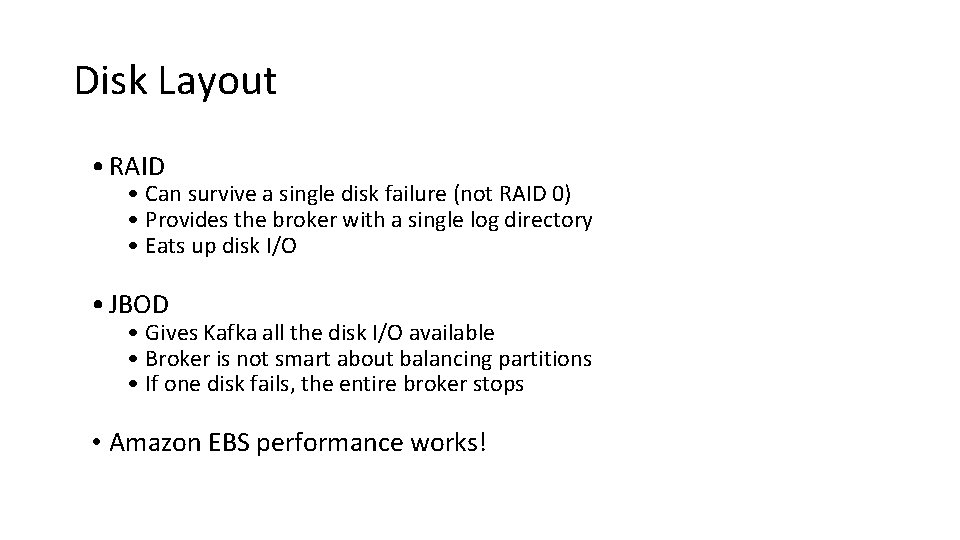
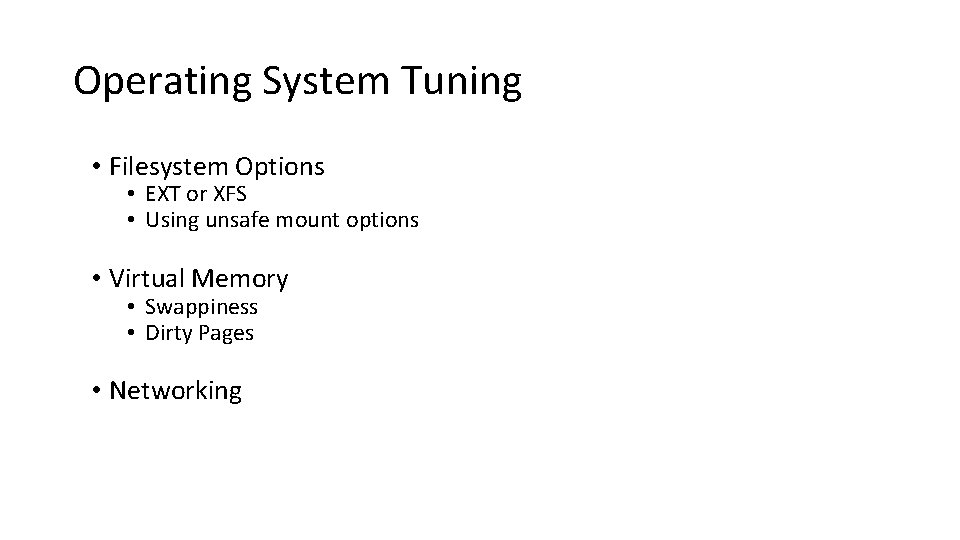
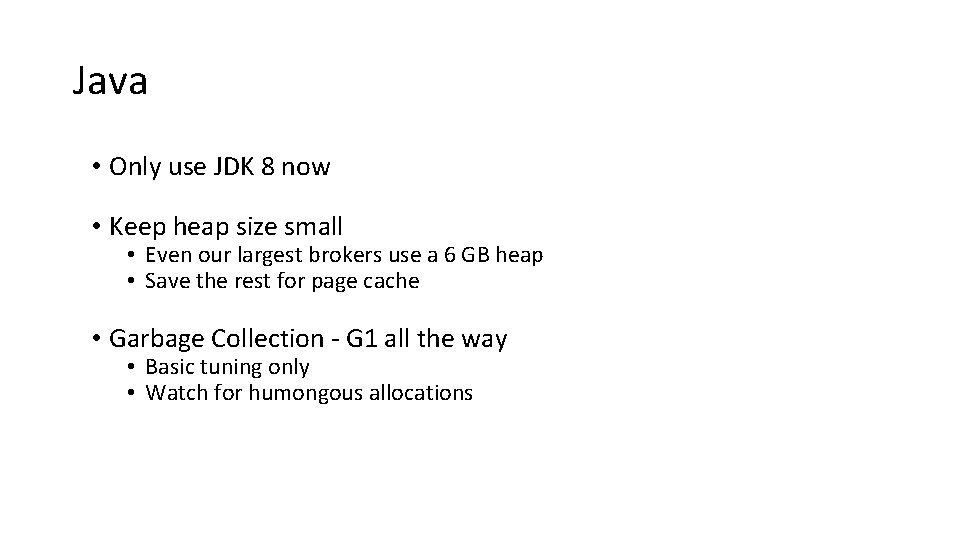
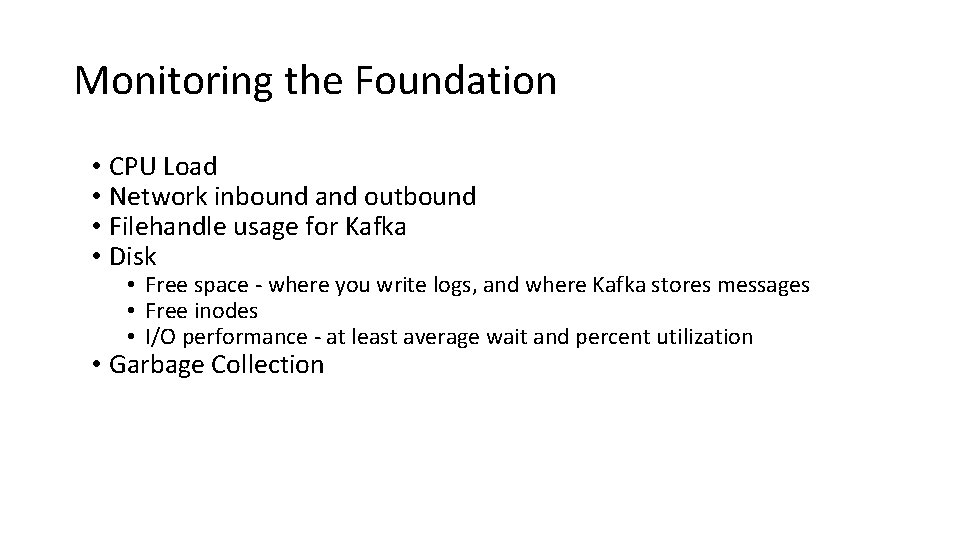
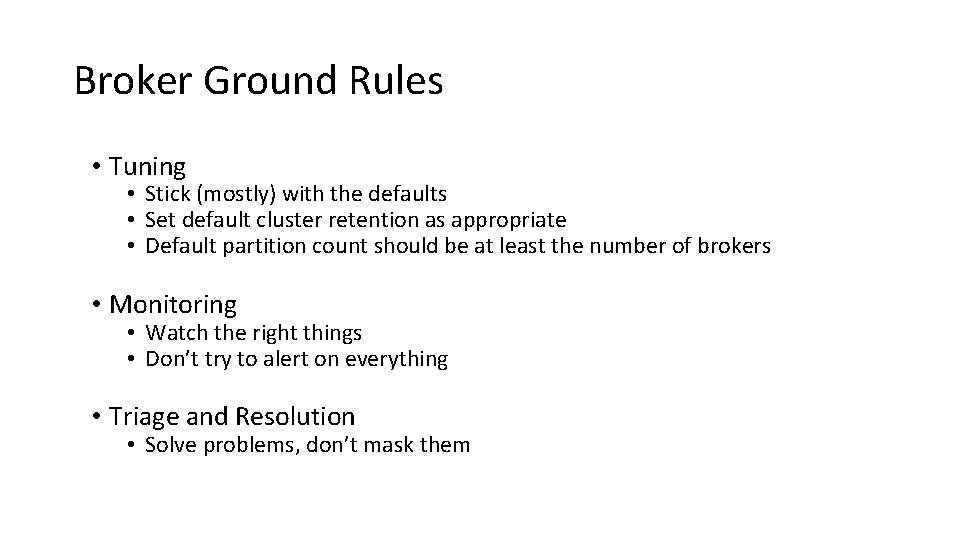
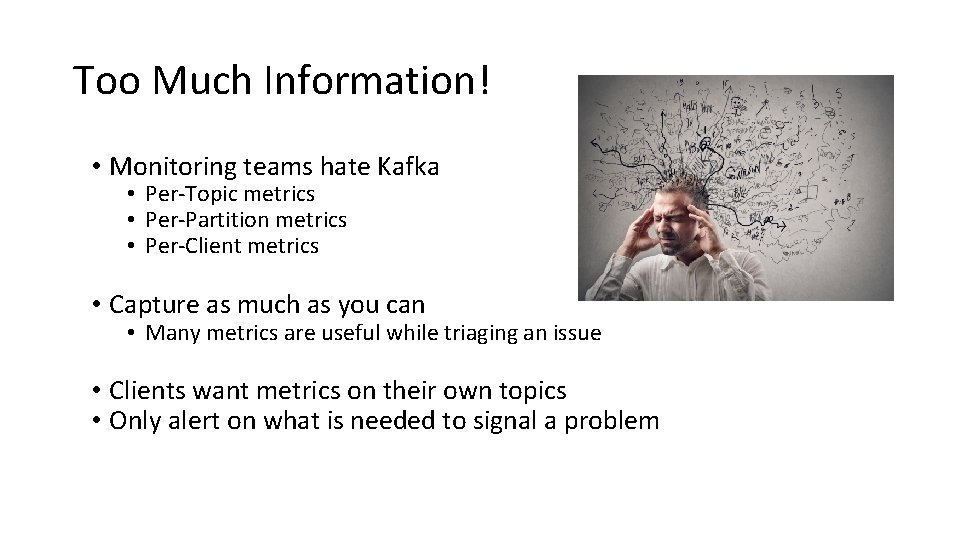
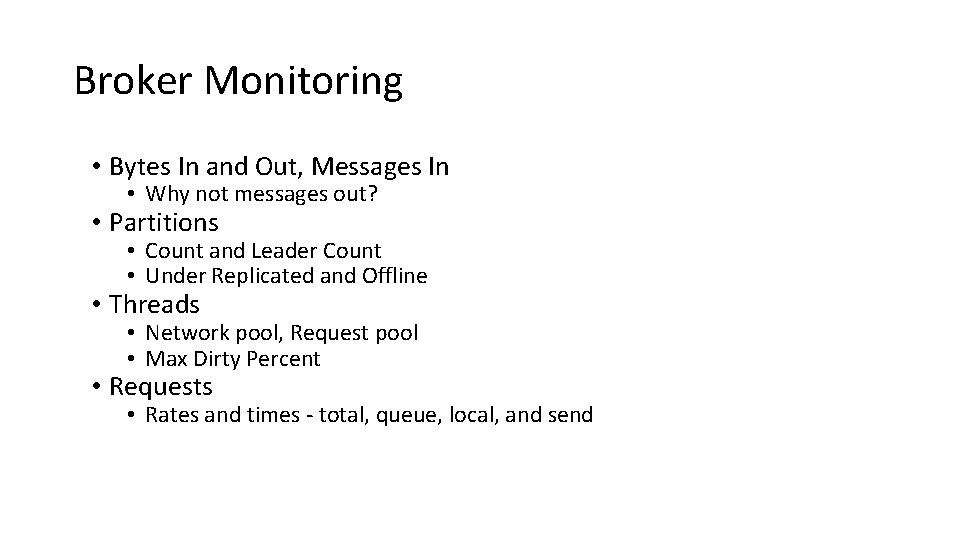
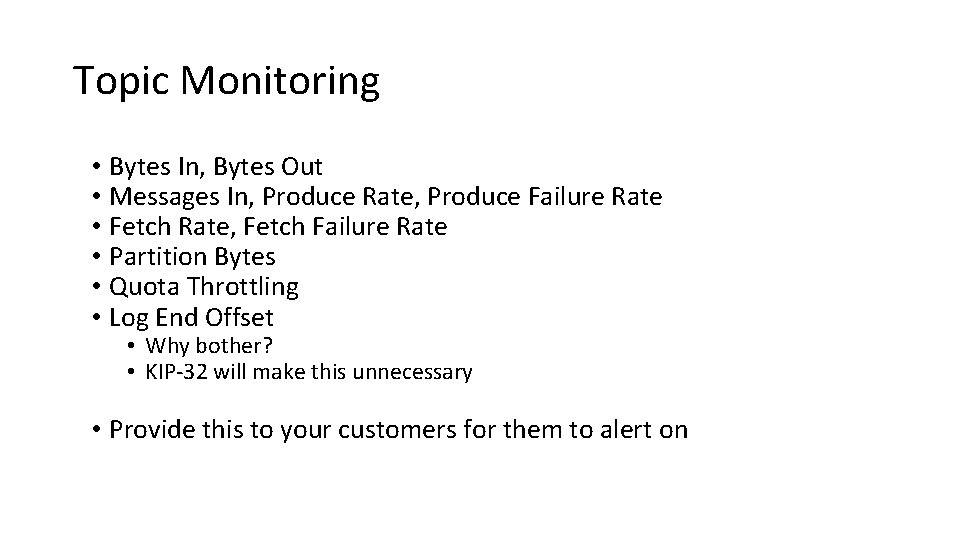
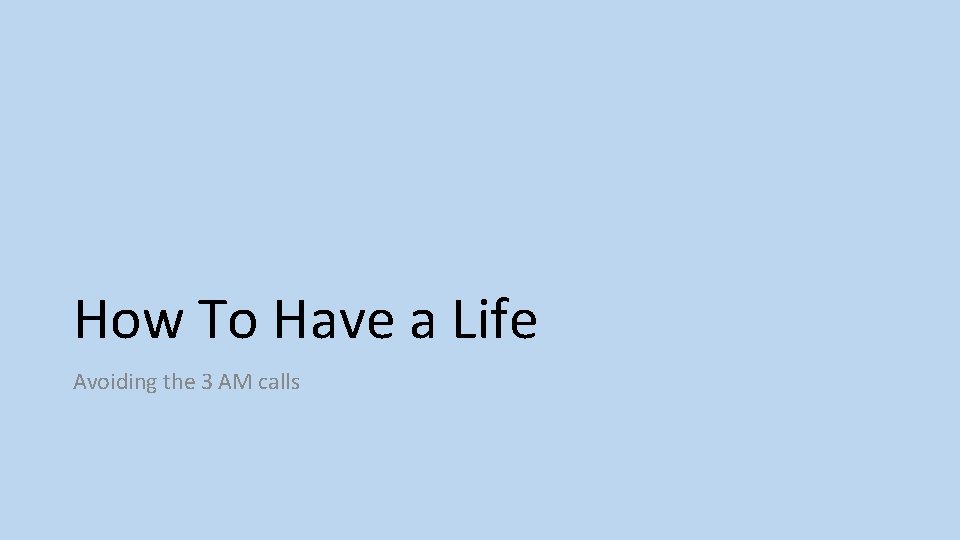
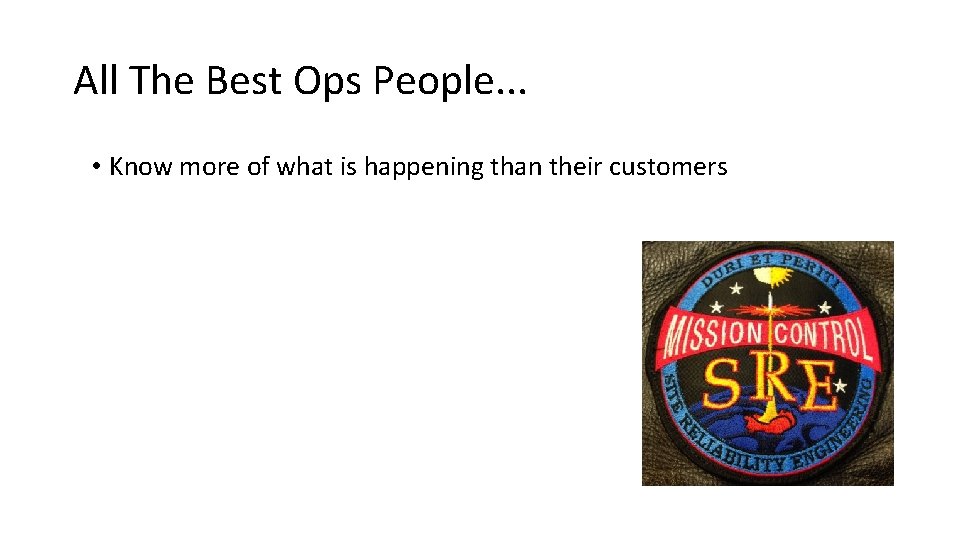
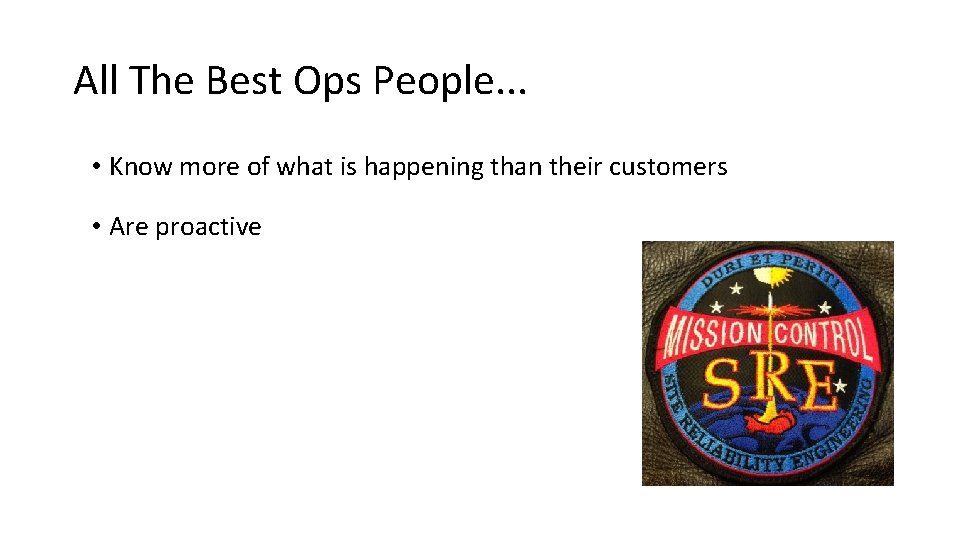
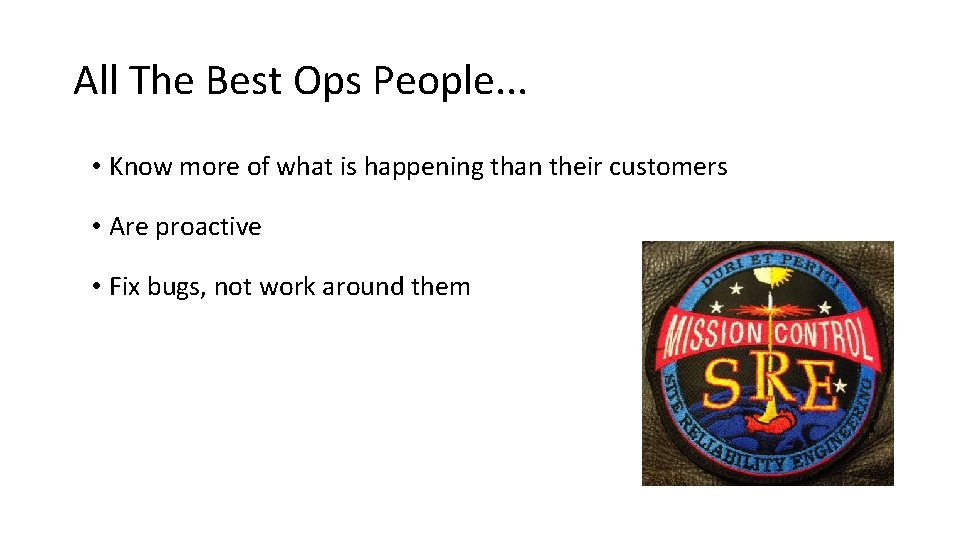
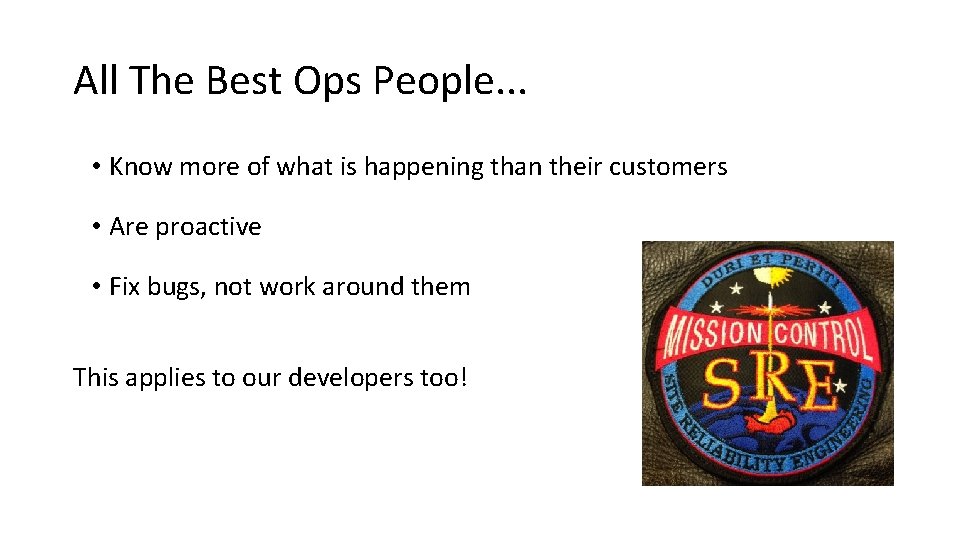
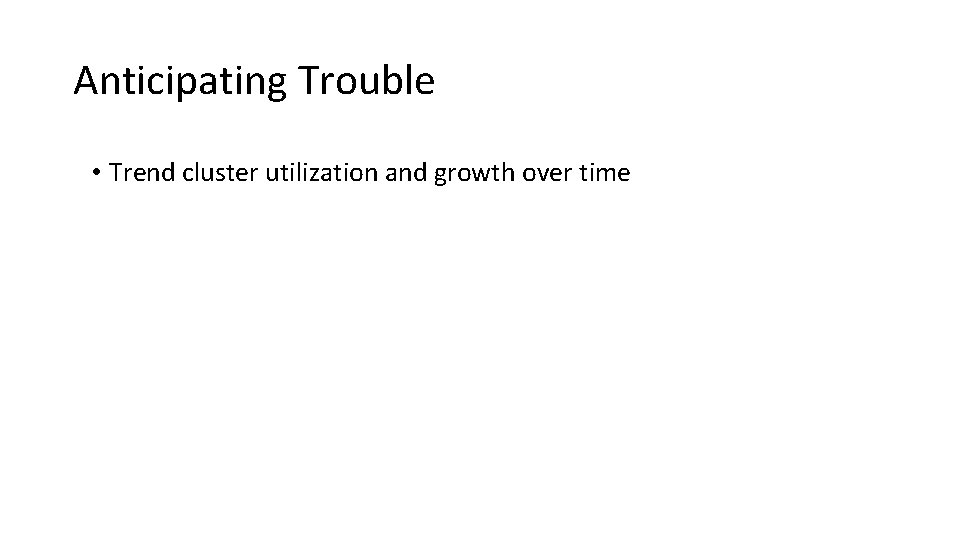
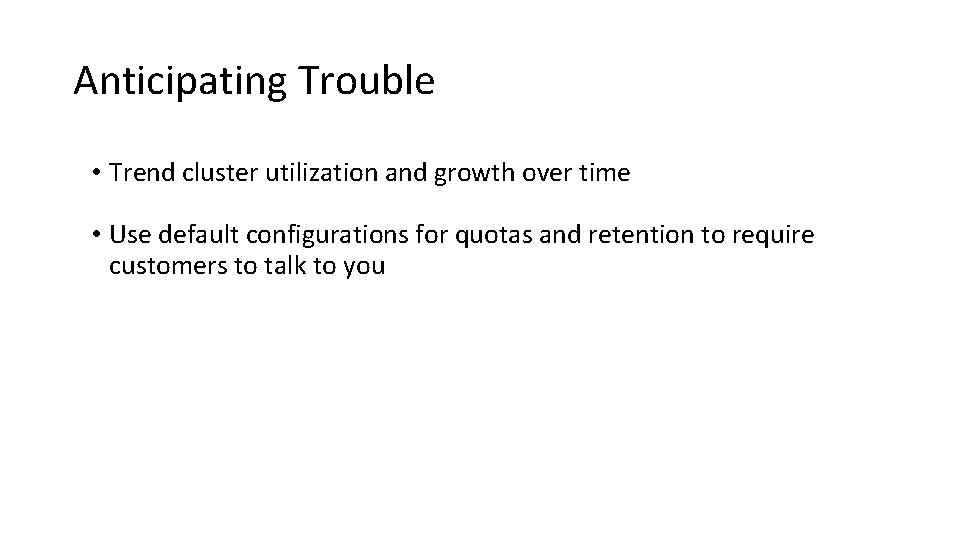
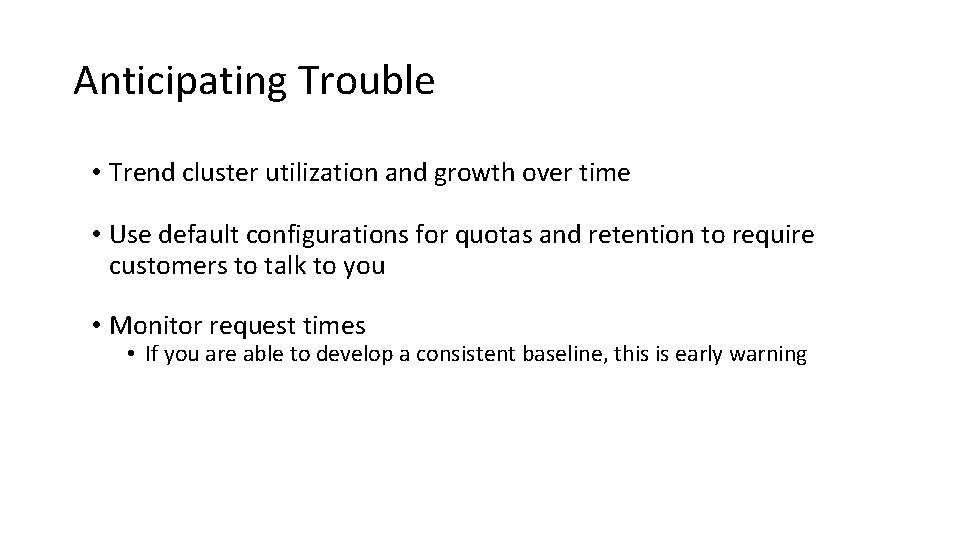
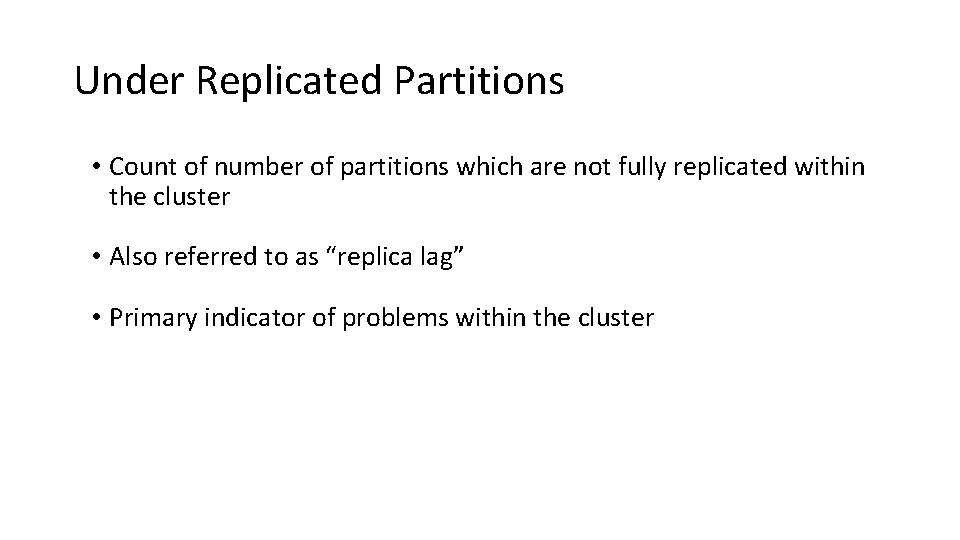
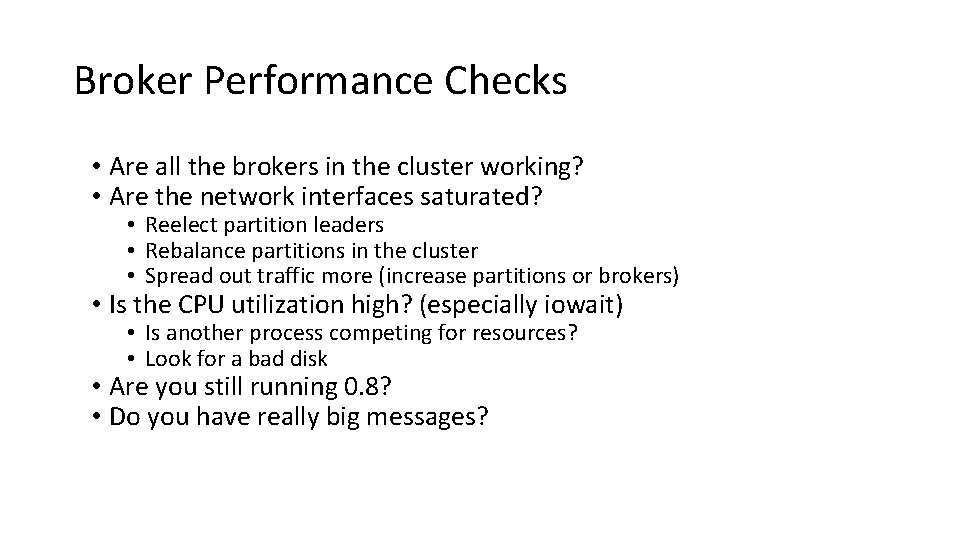
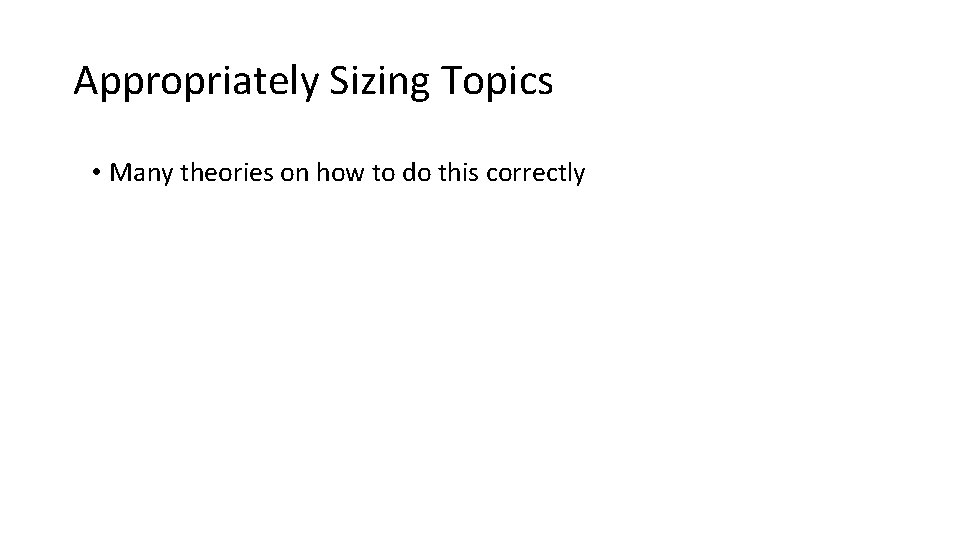
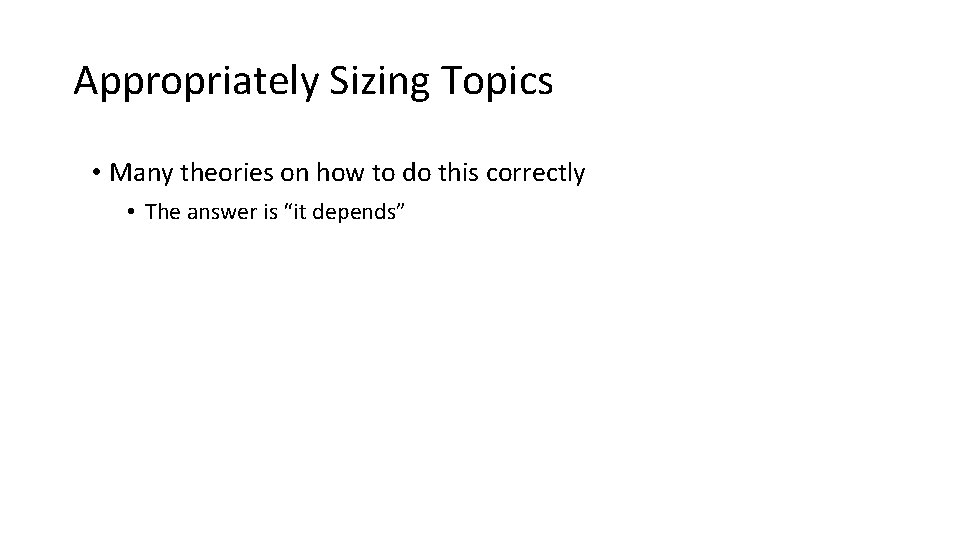
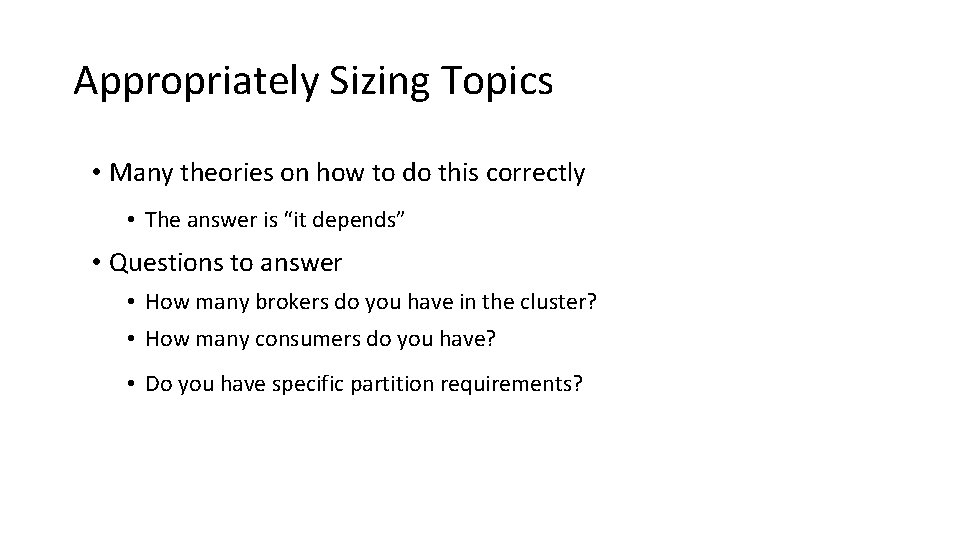
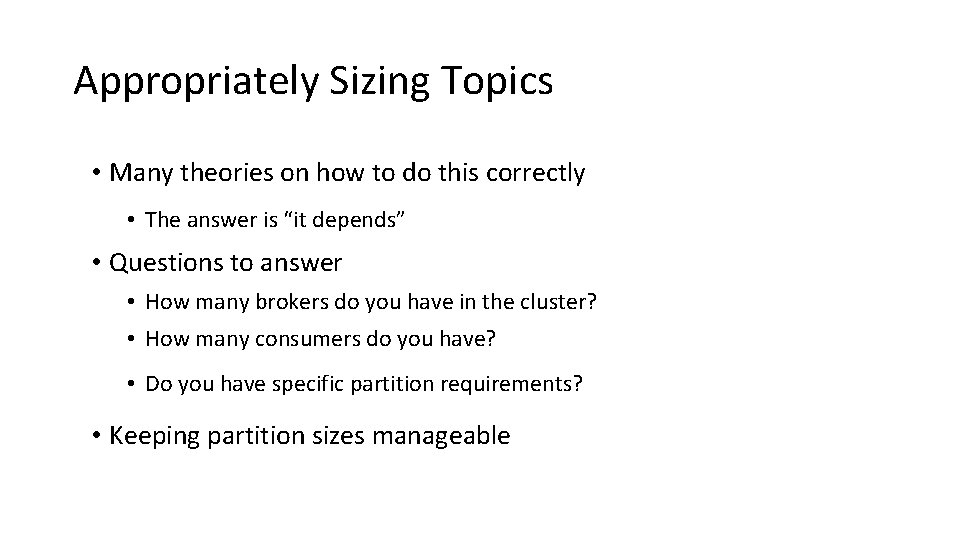
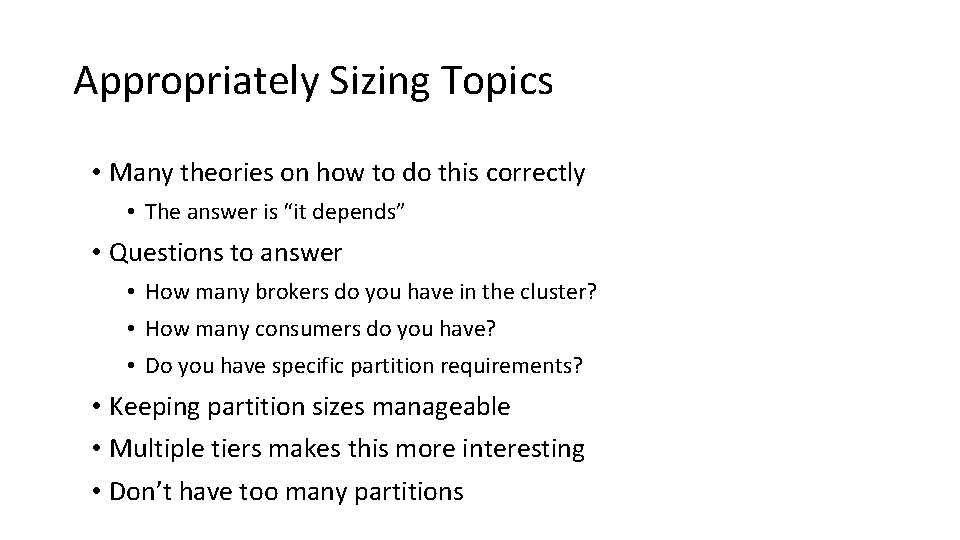
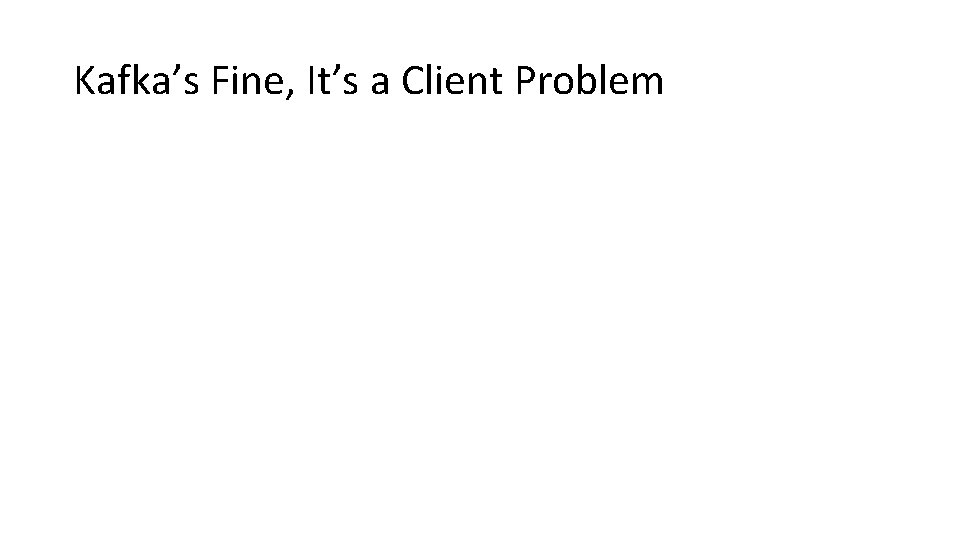
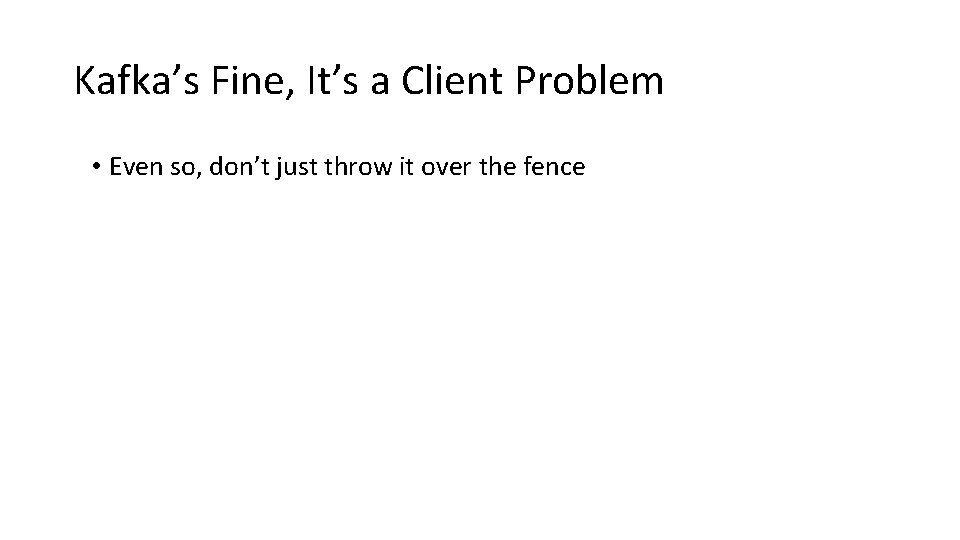
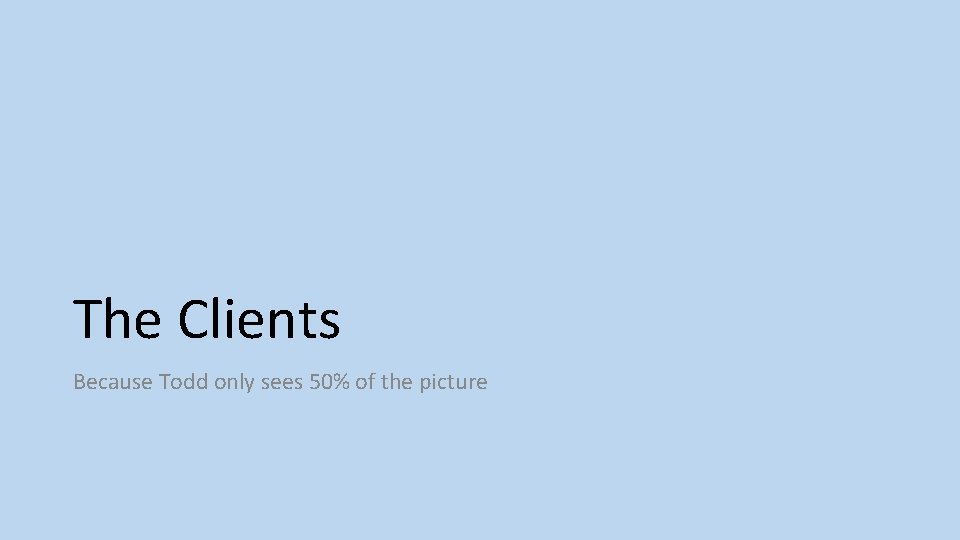
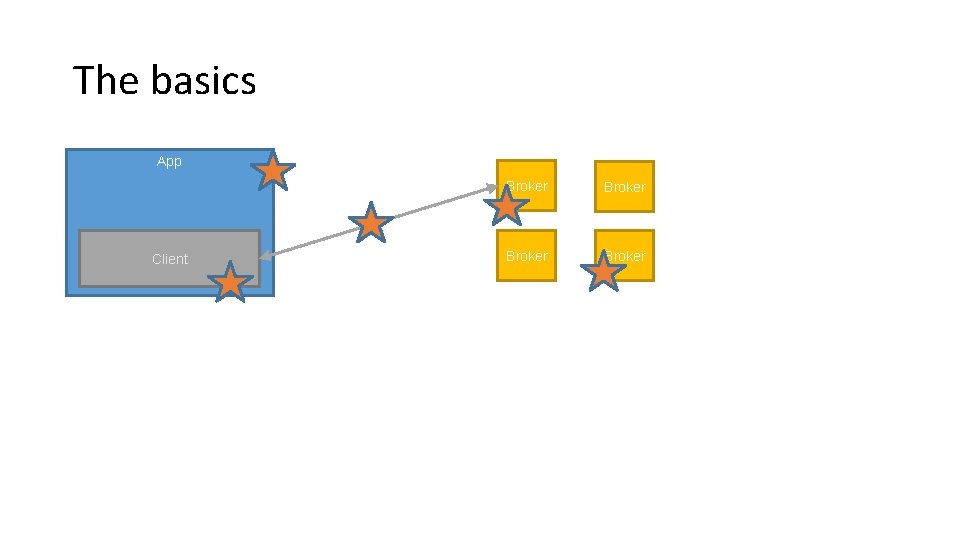
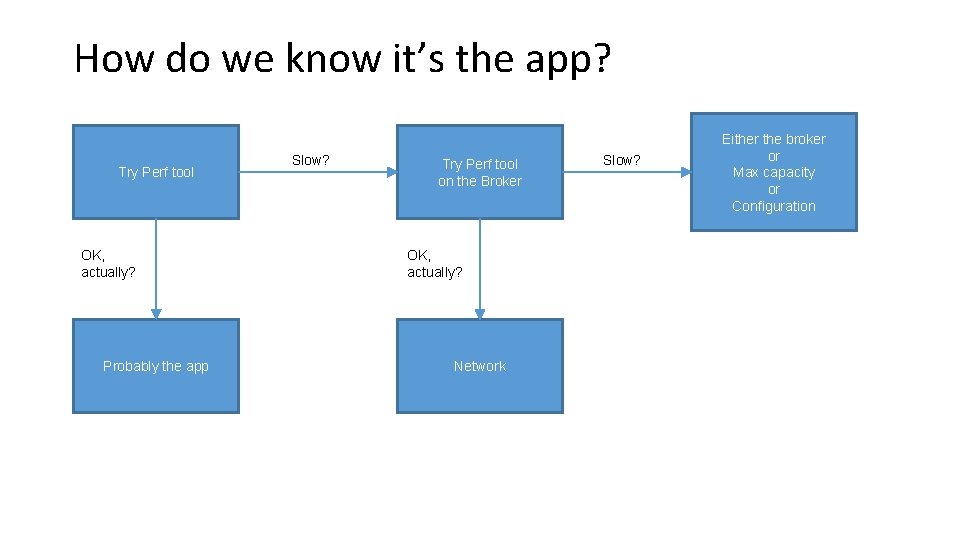
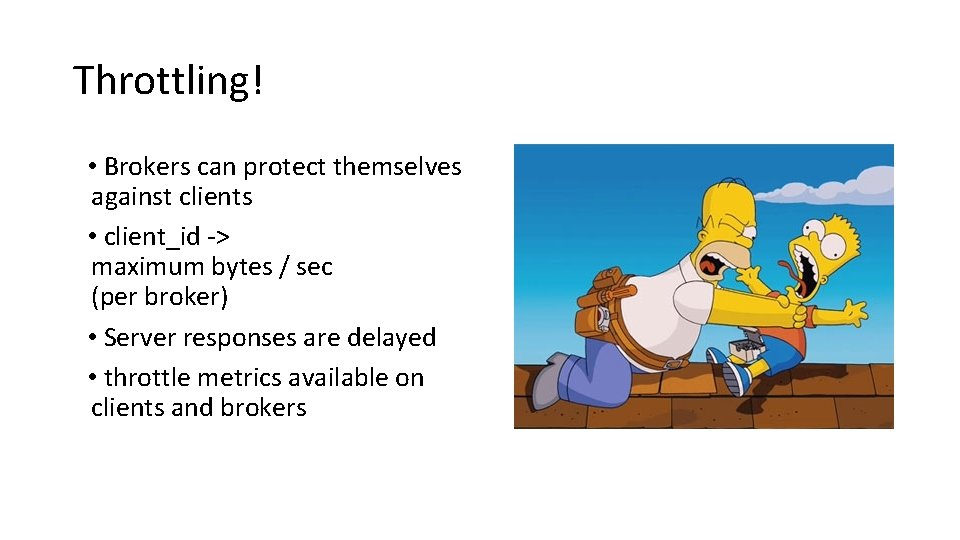
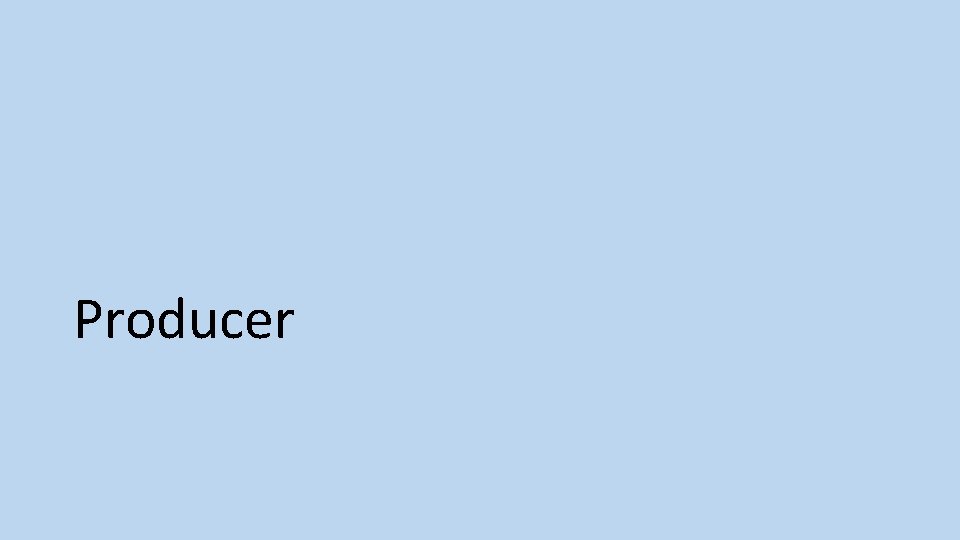
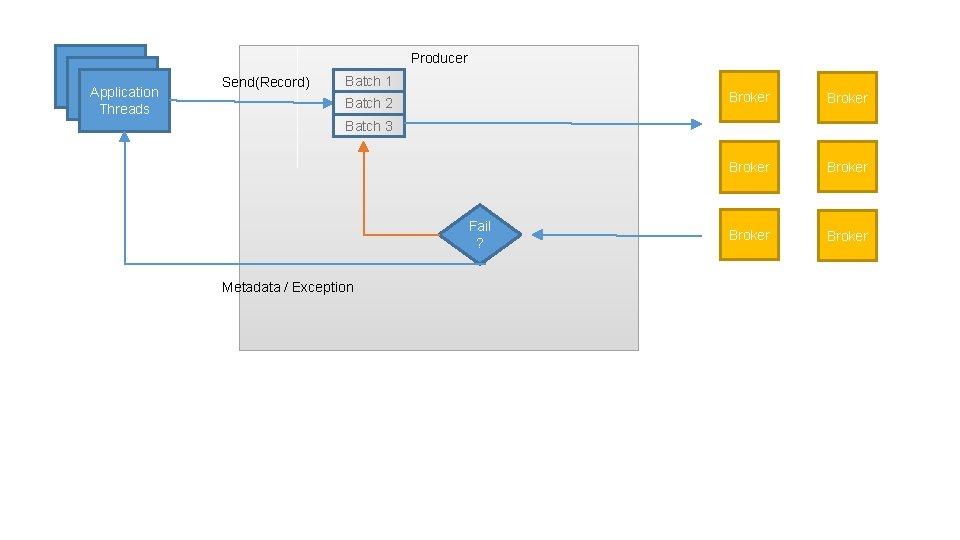
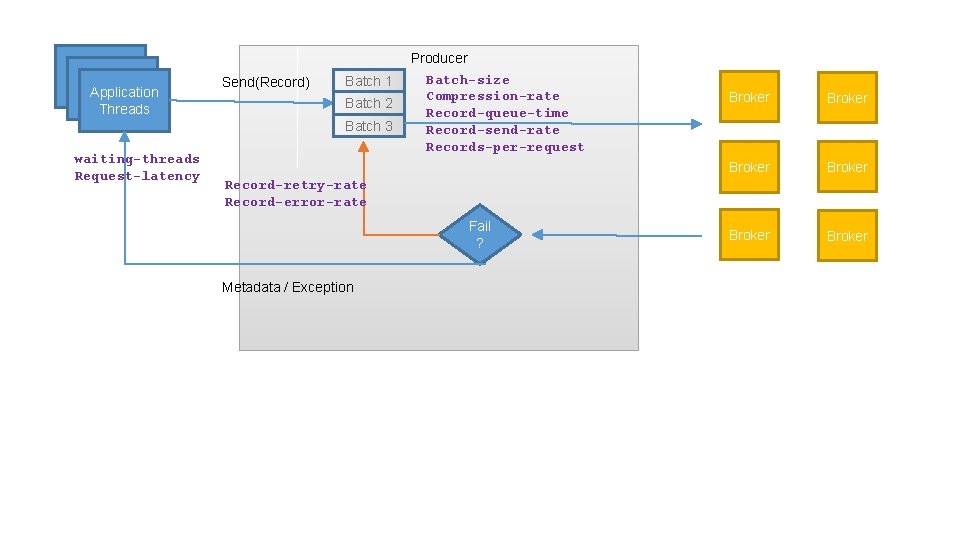
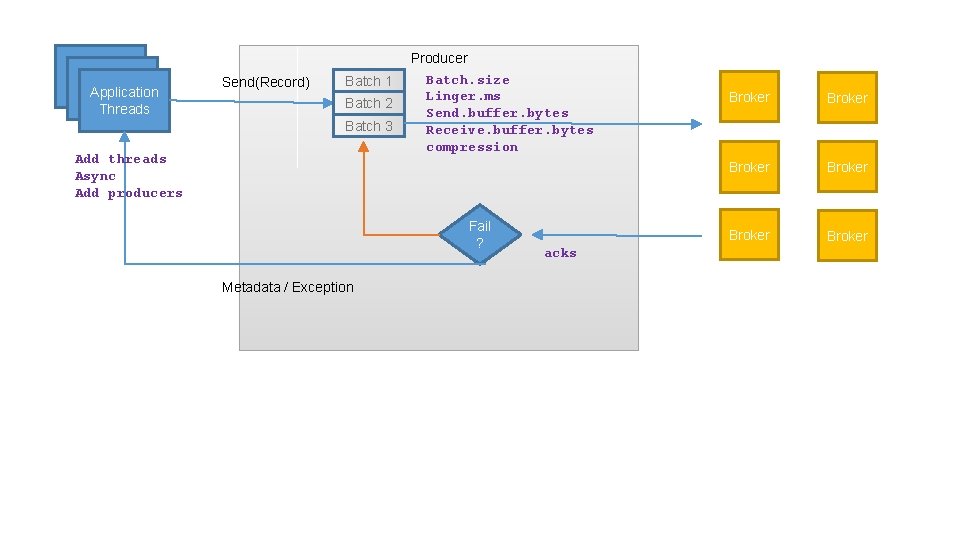
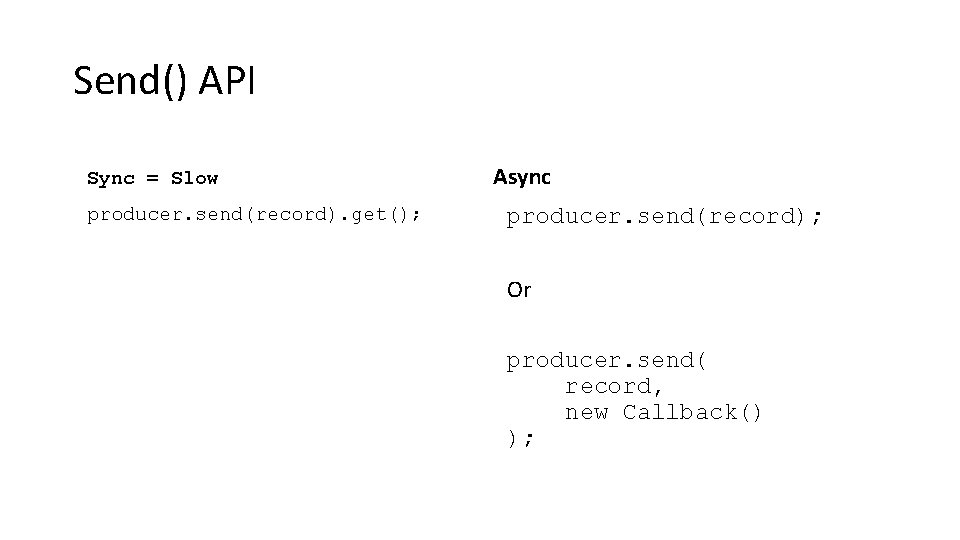
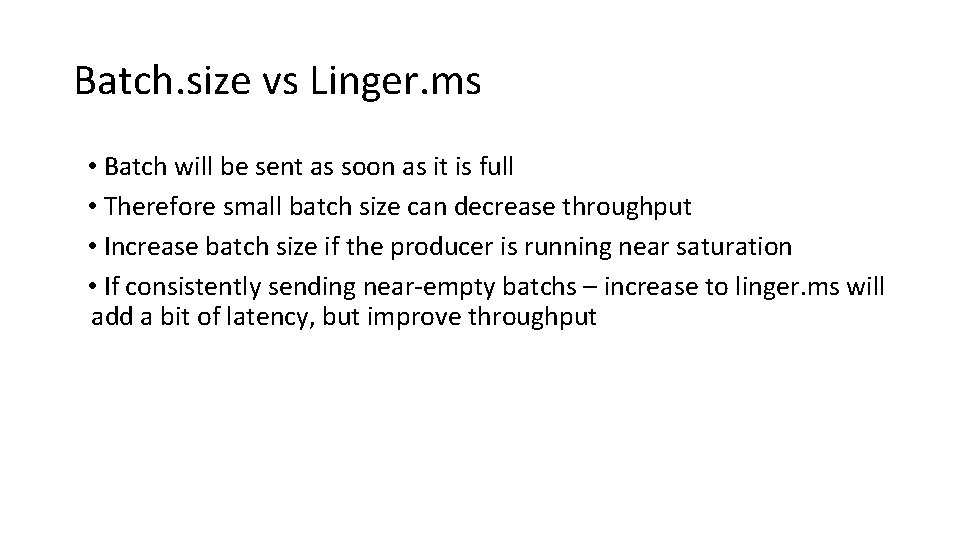
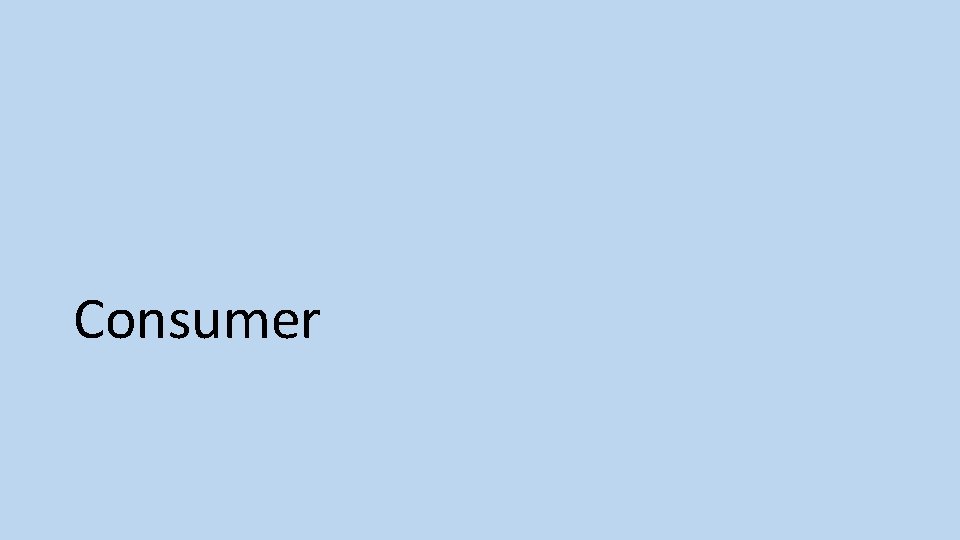
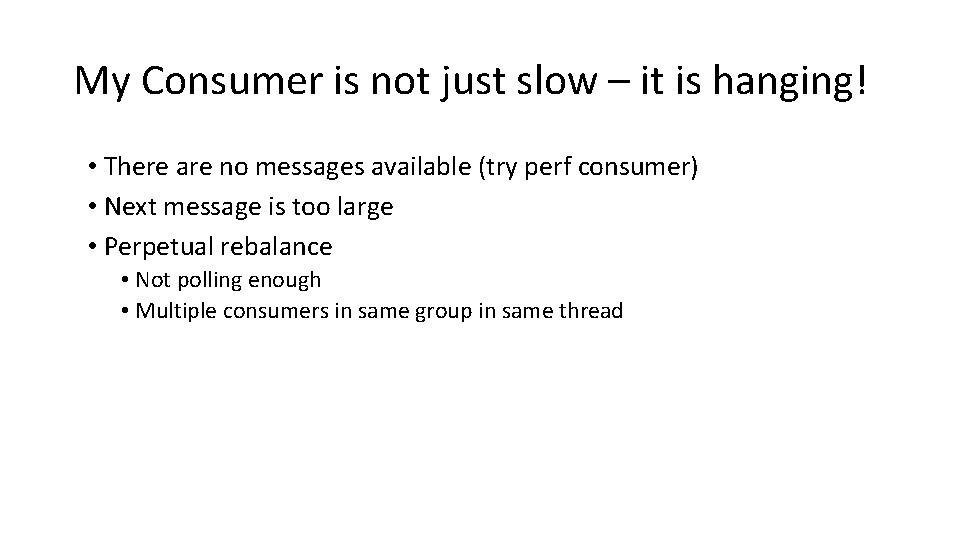
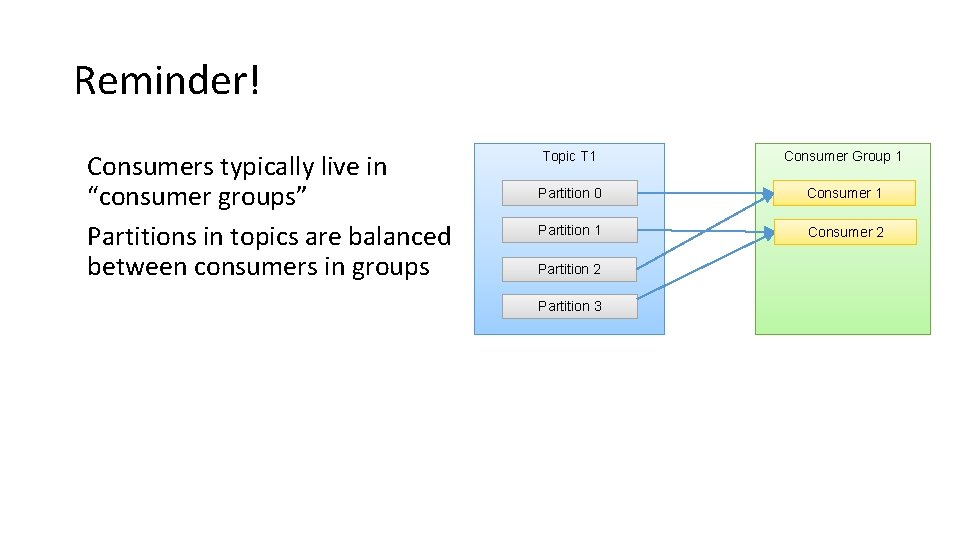
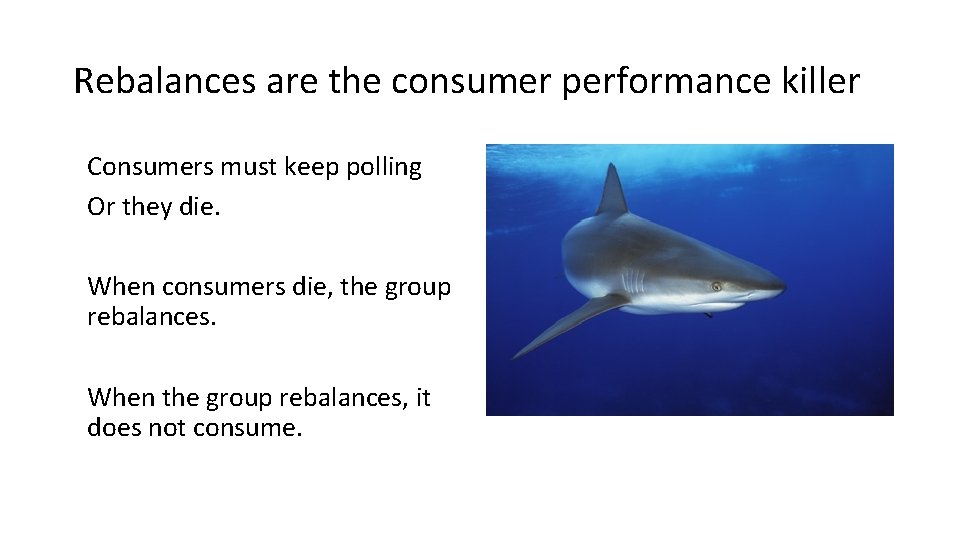
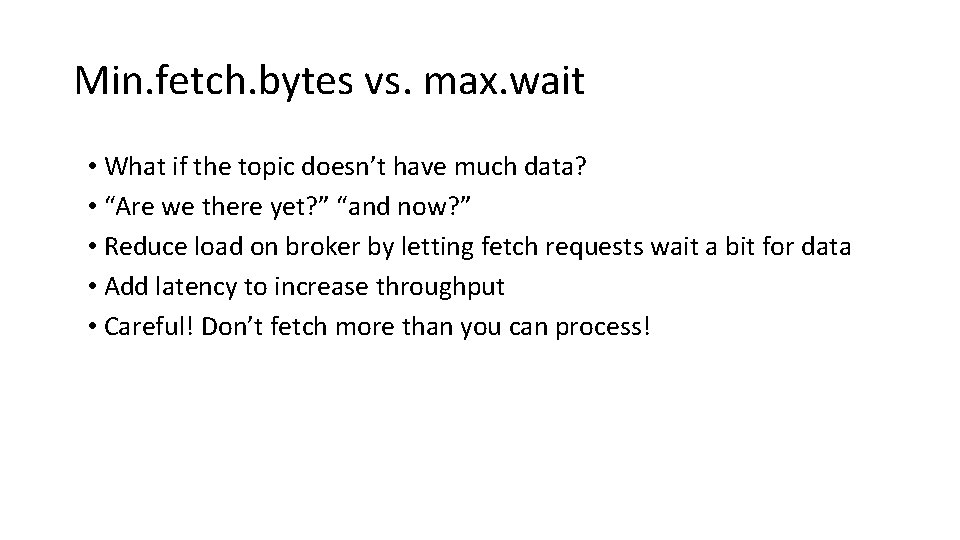
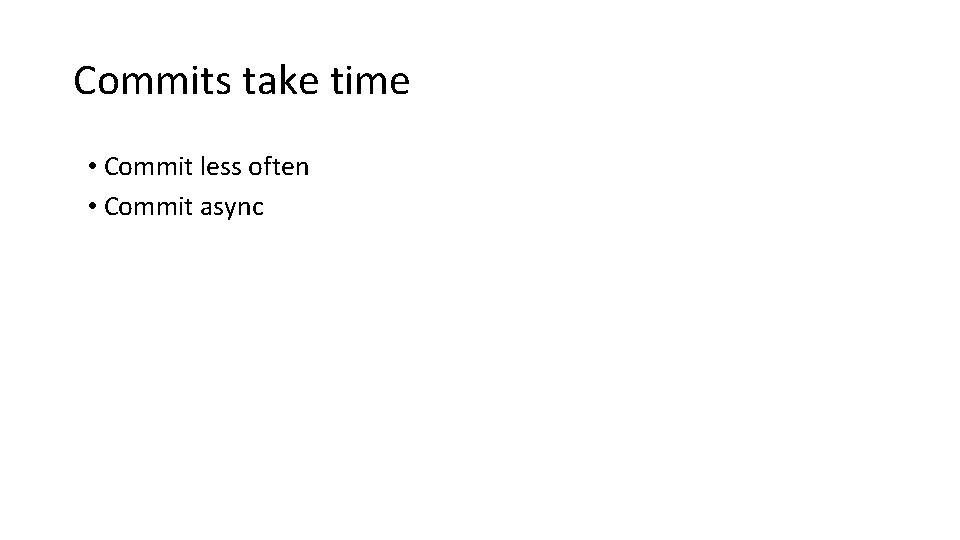
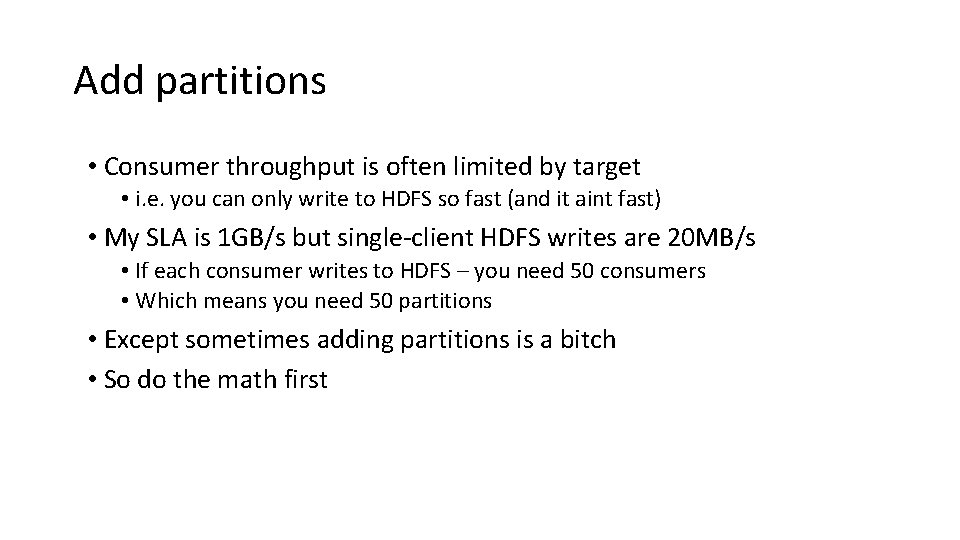
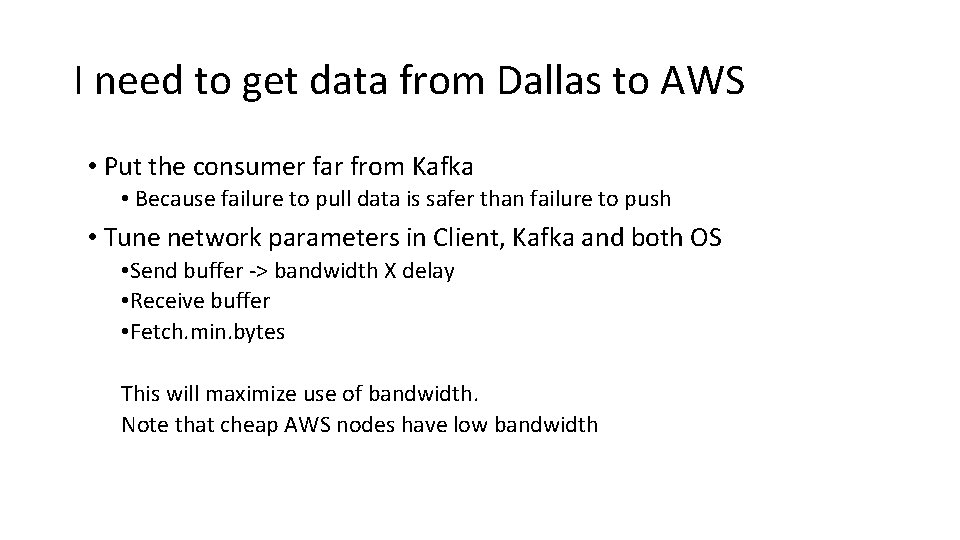
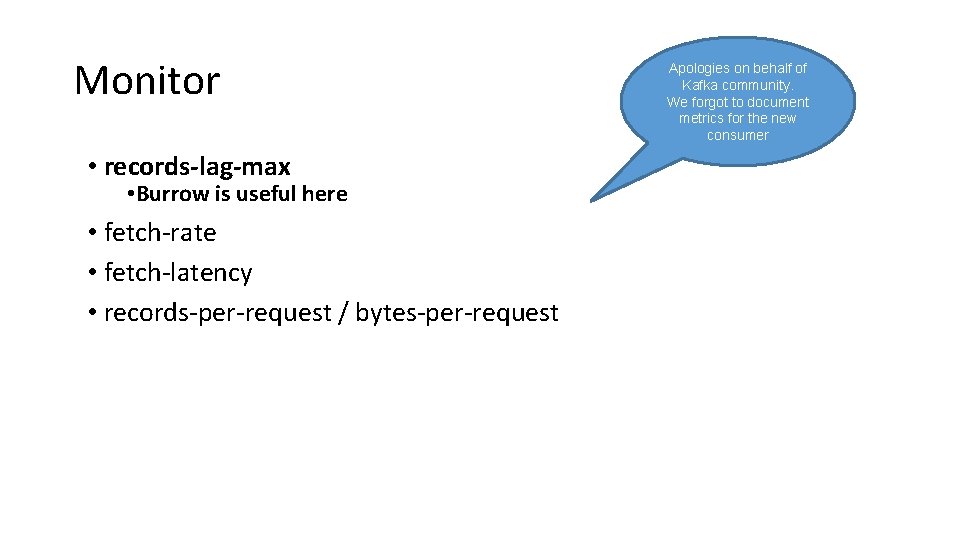
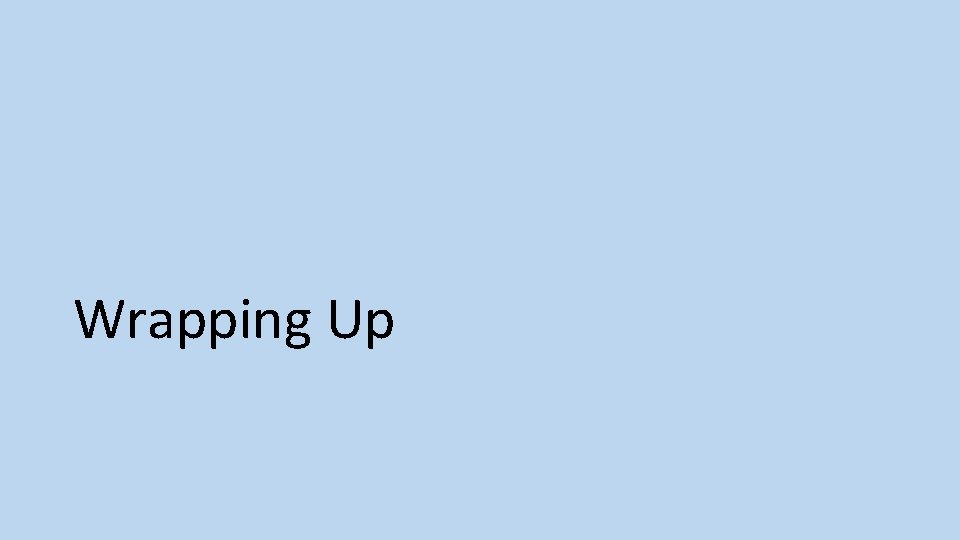
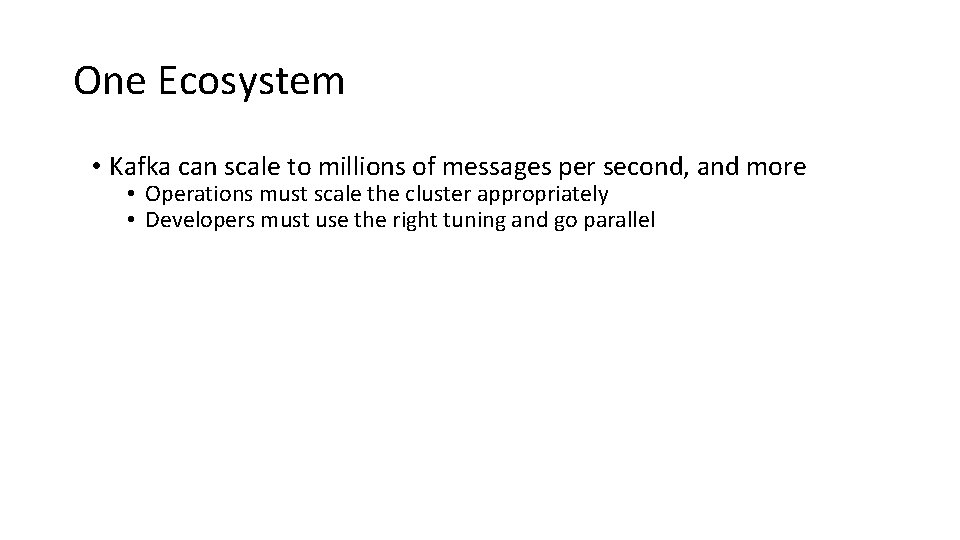
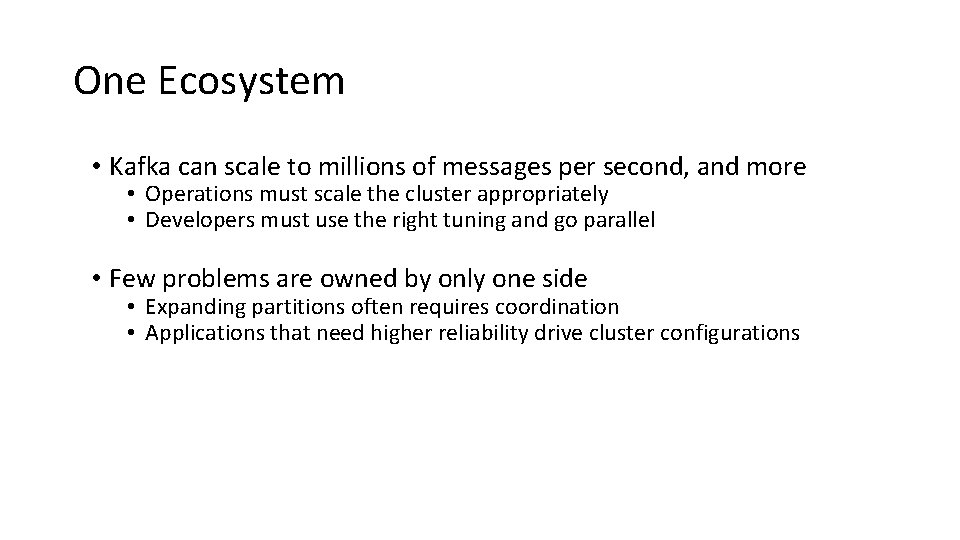
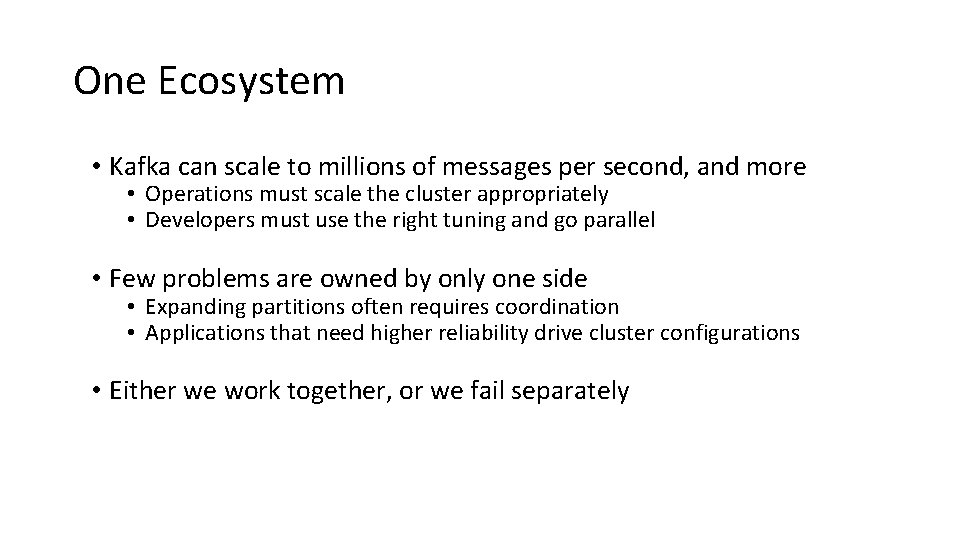
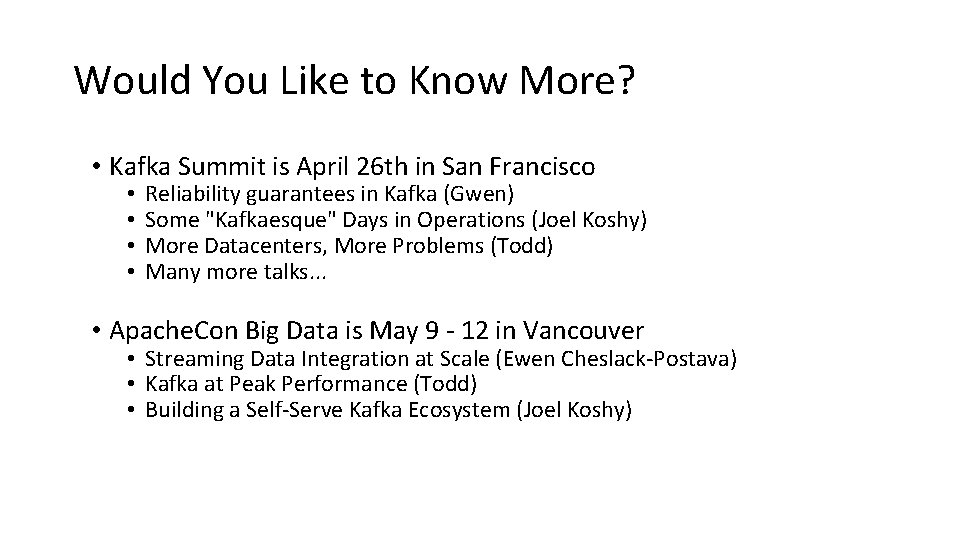
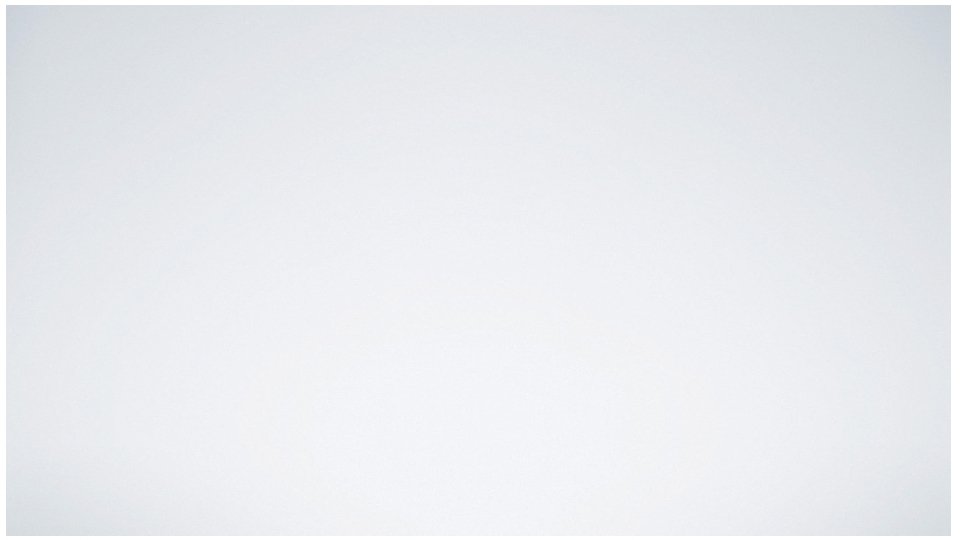

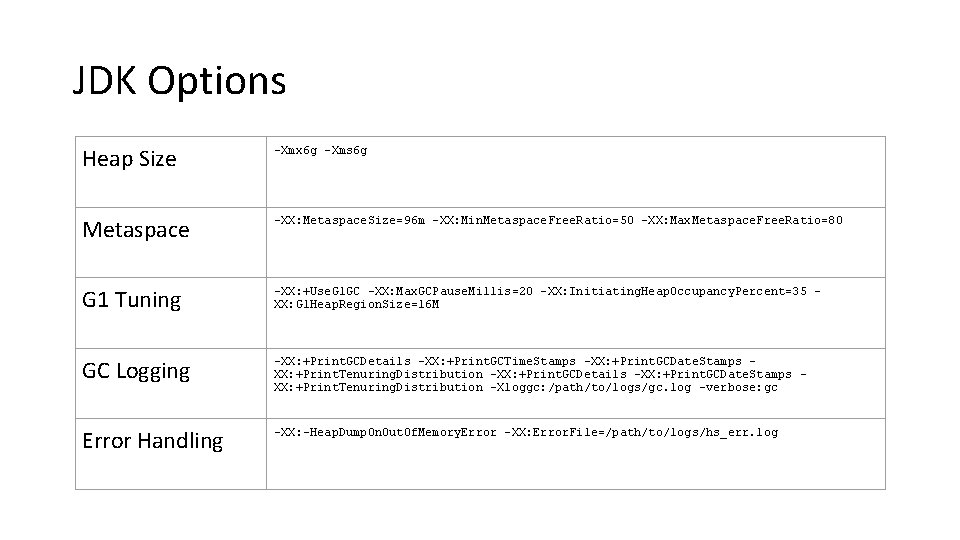
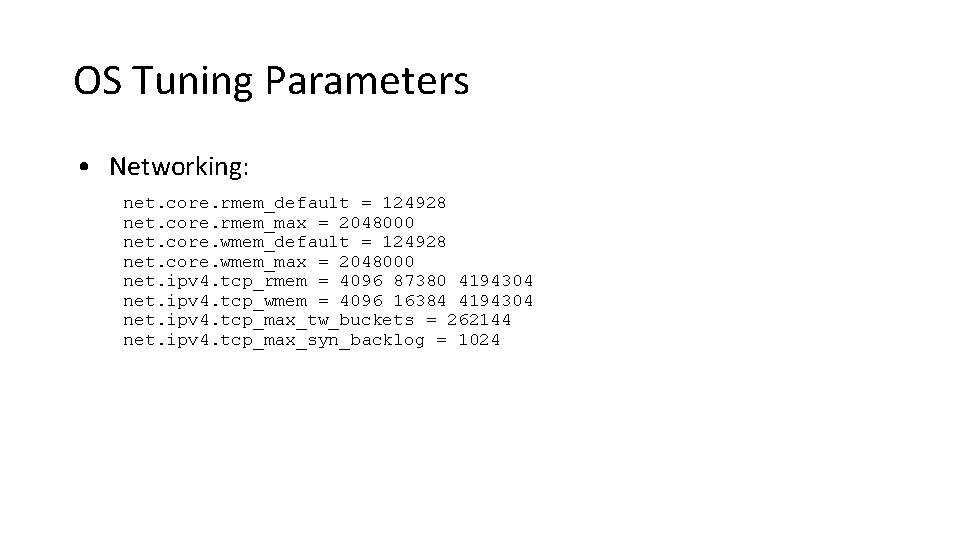
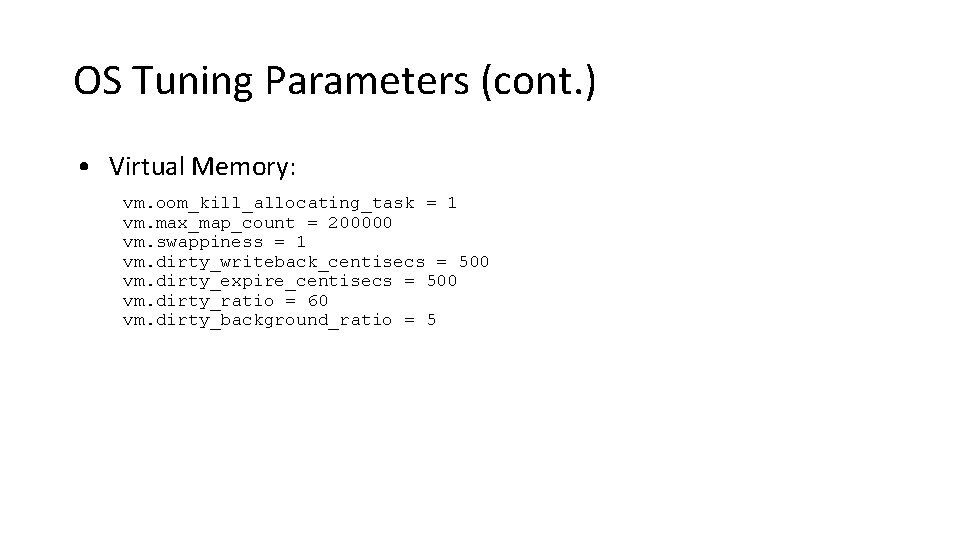
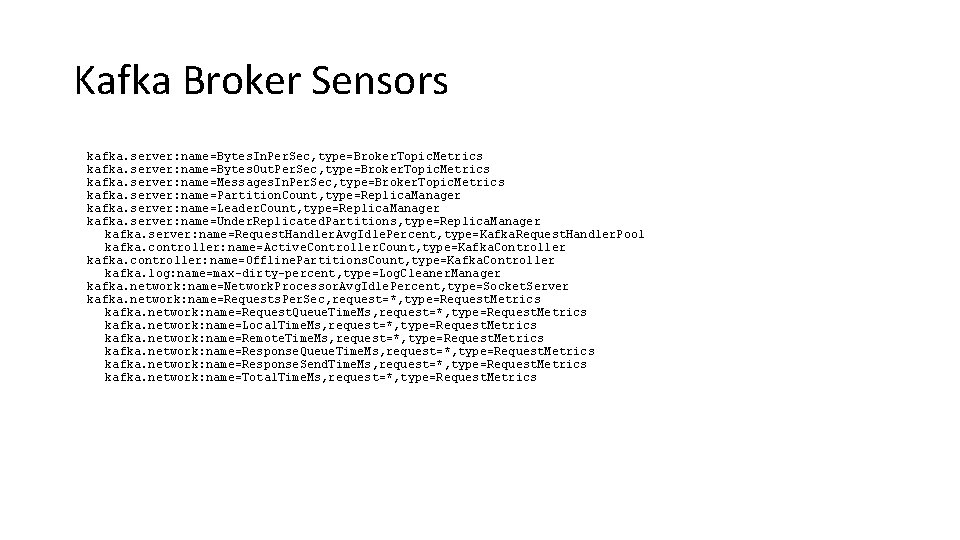
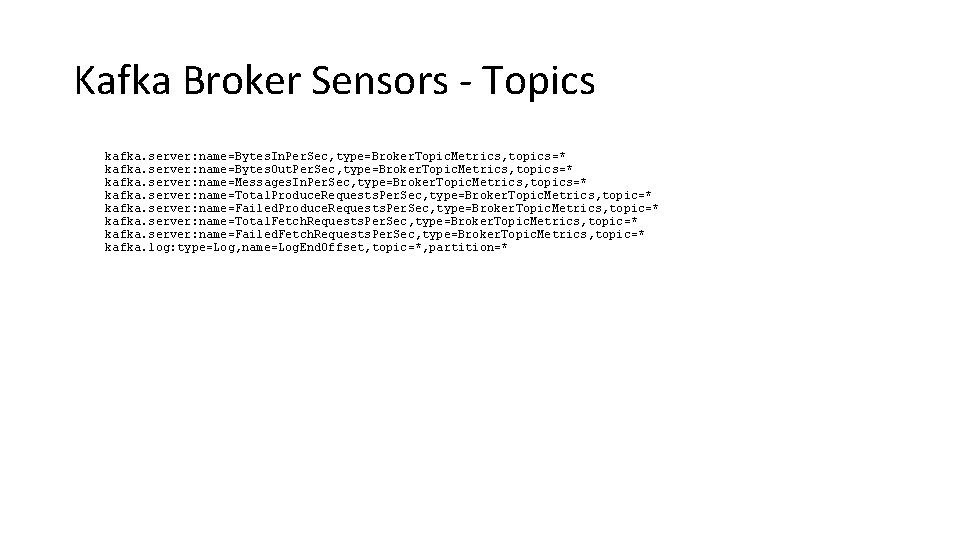
- Slides: 68

Putting Kafka into Overdrive Todd Palino (Linked. In) & Gwen Shapira (Confluent)

Us Todd Palino Gwen Shapira Staff SRE @ Linked. In Committer @ Burrow Previously: System Architect @ Confluent Committer @ Apache Kafka Previously: Systems Engineer @ Verisign Find me: tpalino@gmail. com @bonkoif Software Engineer @ Cloudera Senior Consultant @ Pythian Find me: gwen@confluent. io @gwenshap
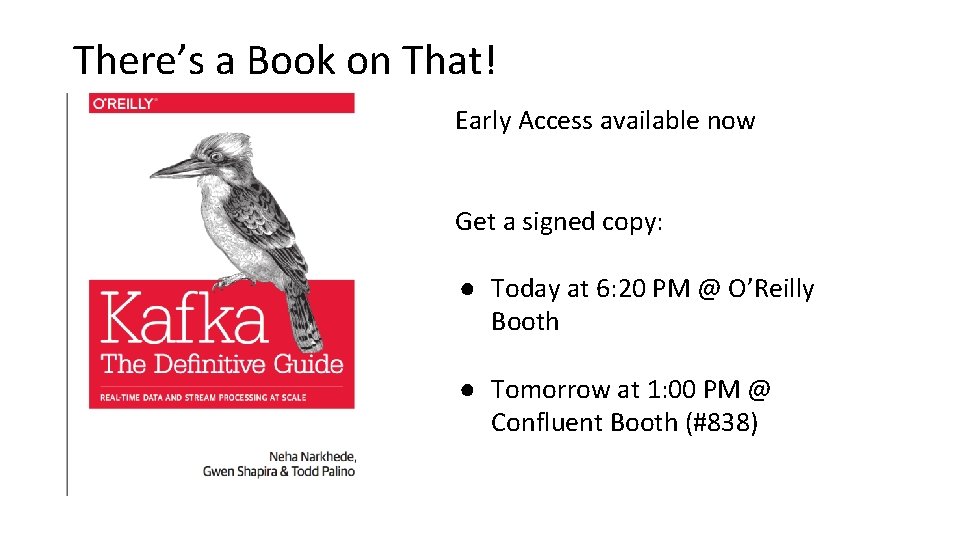
There’s a Book on That! Early Access available now Get a signed copy: ● Today at 6: 20 PM @ O’Reilly Booth ● Tomorrow at 1: 00 PM @ Confluent Booth (#838)

You • SRE / Dev. Ops • Developer • Know some things about Kafka
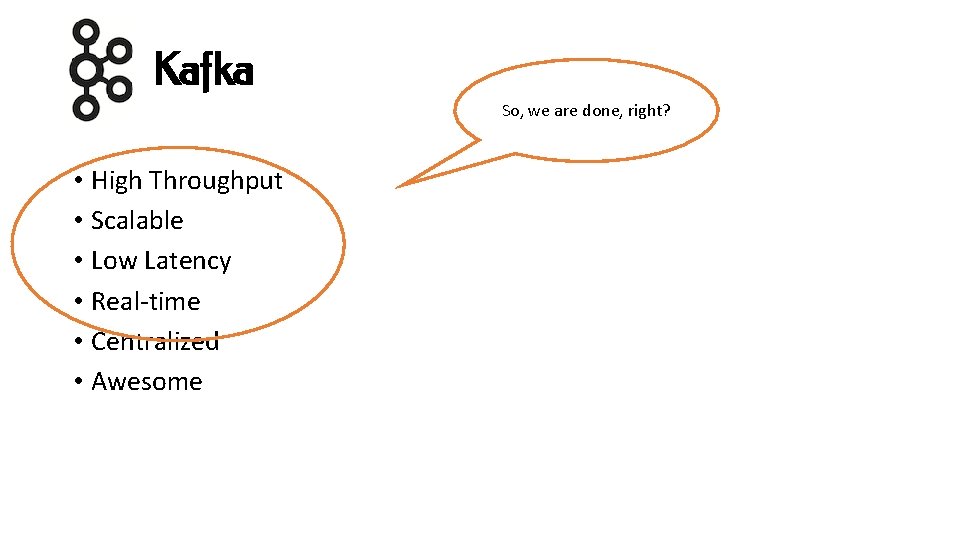
Kafka So, we are done, right? • High Throughput • Scalable • Low Latency • Real-time • Centralized • Awesome
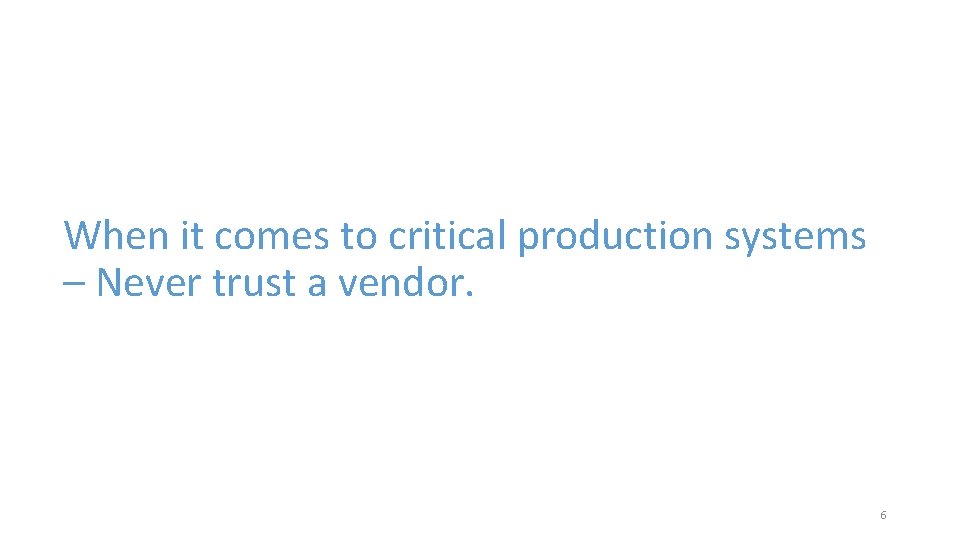
When it comes to critical production systems – Never trust a vendor. 6

Our favorite conversation: Kafka is super slow. Sometimes messages take over a second to show up.
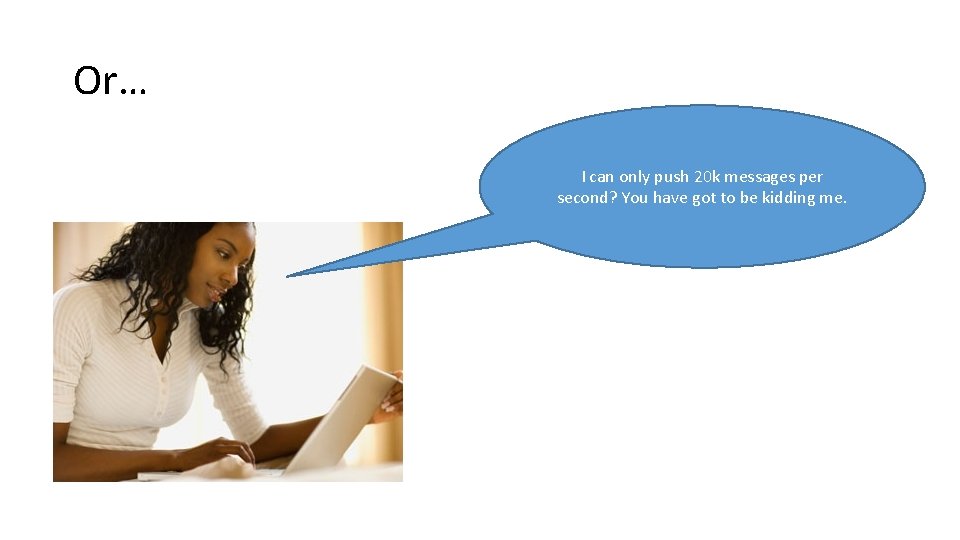
Or… I can only push 20 k messages per second? You have got to be kidding me.
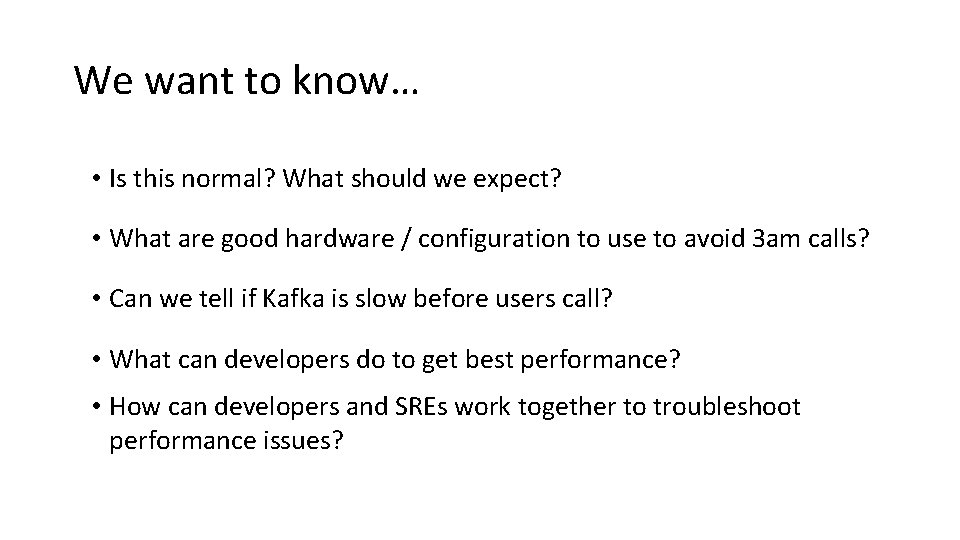
We want to know… • Is this normal? What should we expect? • What are good hardware / configuration to use to avoid 3 am calls? • Can we tell if Kafka is slow before users call? • What can developers do to get best performance? • How can developers and SREs work together to troubleshoot performance issues?

Strong Foundations Building a Kafka cluster from the hardware up
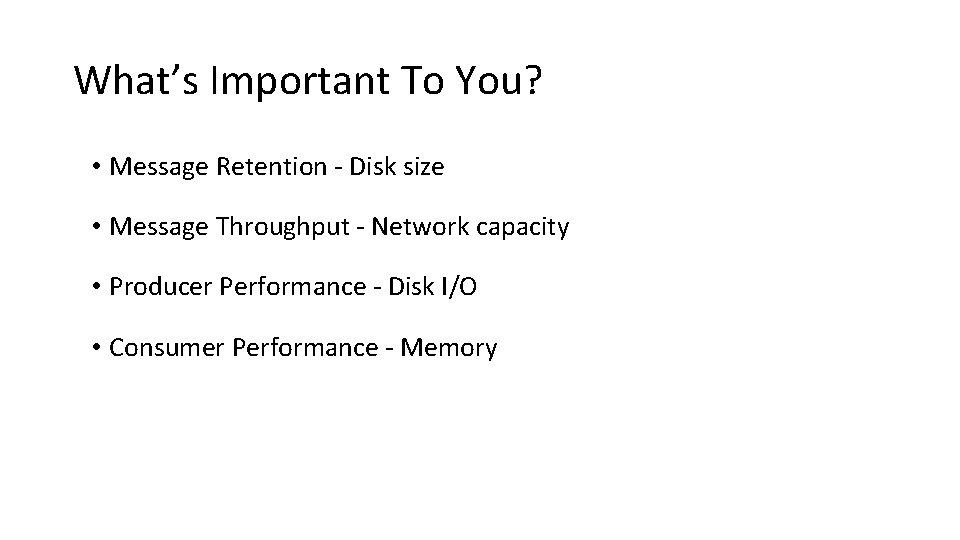
What’s Important To You? • Message Retention - Disk size • Message Throughput - Network capacity • Producer Performance - Disk I/O • Consumer Performance - Memory
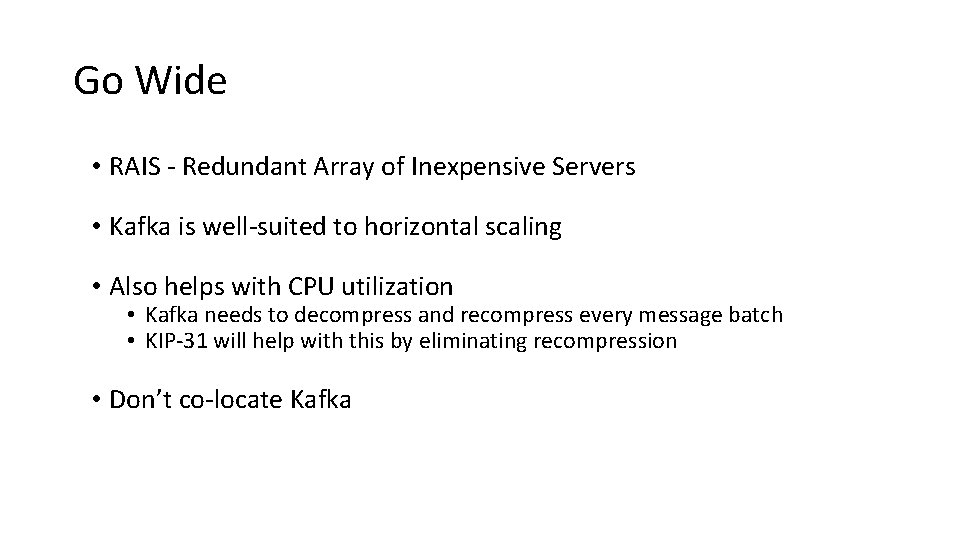
Go Wide • RAIS - Redundant Array of Inexpensive Servers • Kafka is well-suited to horizontal scaling • Also helps with CPU utilization • Kafka needs to decompress and recompress every message batch • KIP-31 will help with this by eliminating recompression • Don’t co-locate Kafka
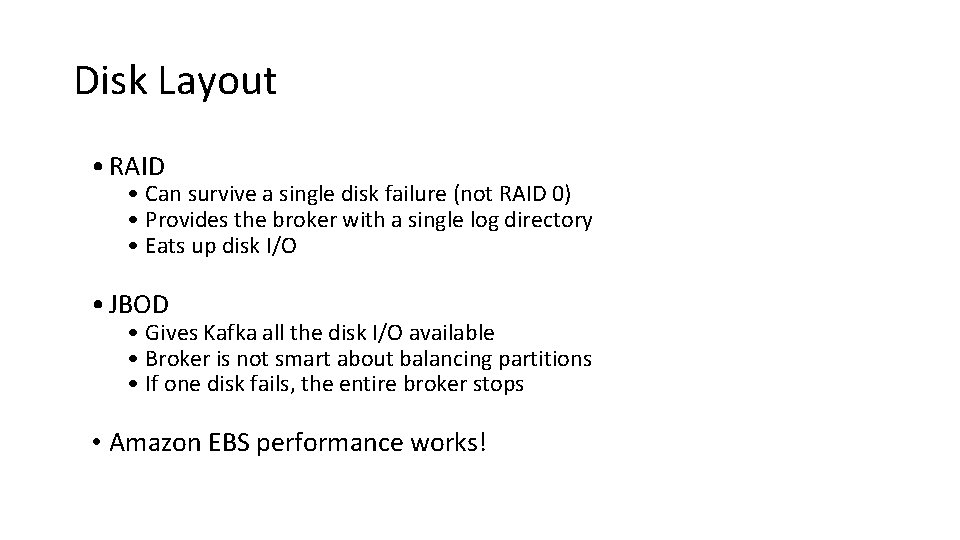
Disk Layout • RAID • Can survive a single disk failure (not RAID 0) • Provides the broker with a single log directory • Eats up disk I/O • JBOD • Gives Kafka all the disk I/O available • Broker is not smart about balancing partitions • If one disk fails, the entire broker stops • Amazon EBS performance works!
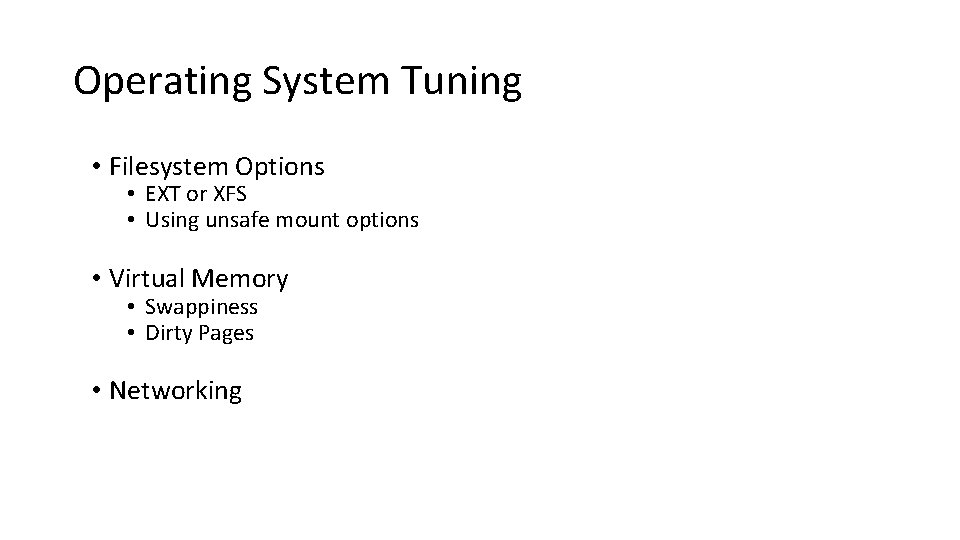
Operating System Tuning • Filesystem Options • EXT or XFS • Using unsafe mount options • Virtual Memory • Swappiness • Dirty Pages • Networking
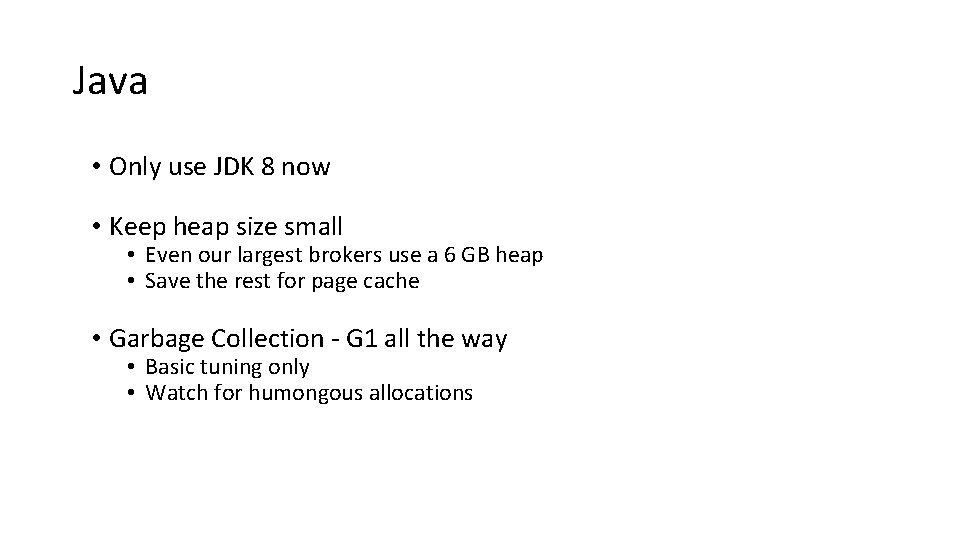
Java • Only use JDK 8 now • Keep heap size small • Even our largest brokers use a 6 GB heap • Save the rest for page cache • Garbage Collection - G 1 all the way • Basic tuning only • Watch for humongous allocations
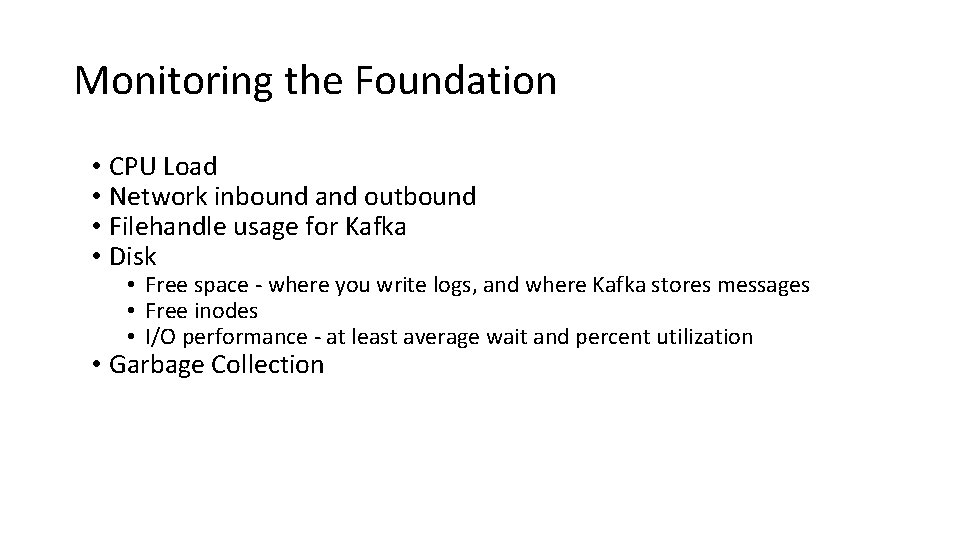
Monitoring the Foundation • CPU Load • Network inbound and outbound • Filehandle usage for Kafka • Disk • Free space - where you write logs, and where Kafka stores messages • Free inodes • I/O performance - at least average wait and percent utilization • Garbage Collection
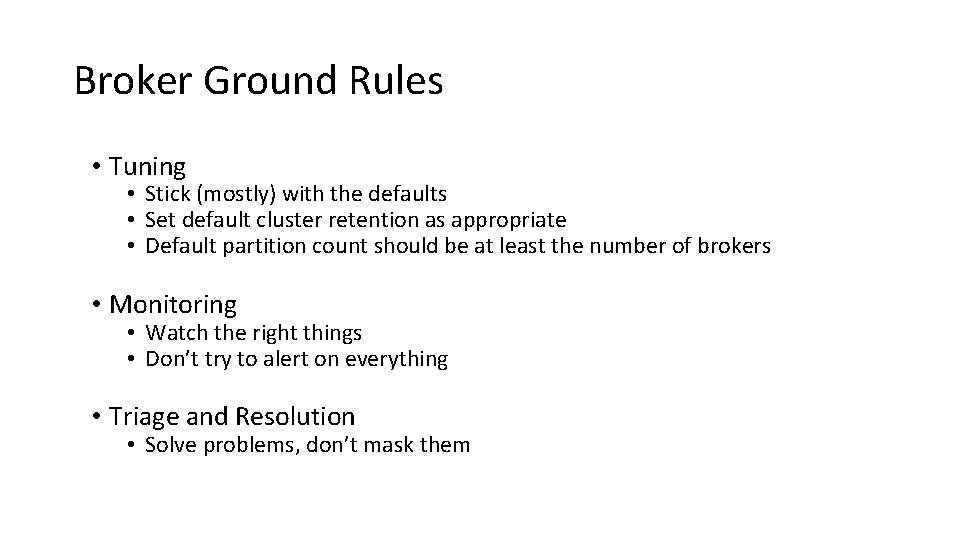
Broker Ground Rules • Tuning • Stick (mostly) with the defaults • Set default cluster retention as appropriate • Default partition count should be at least the number of brokers • Monitoring • Watch the right things • Don’t try to alert on everything • Triage and Resolution • Solve problems, don’t mask them
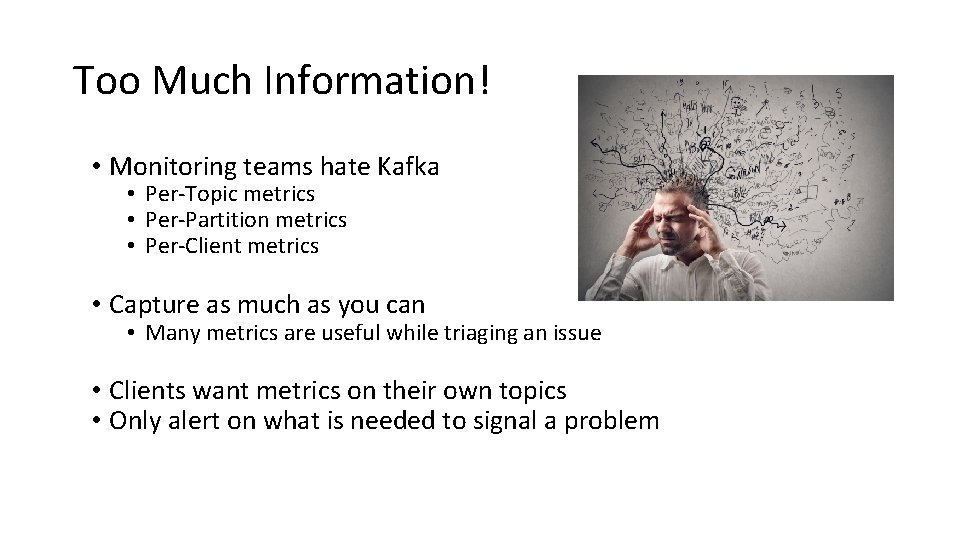
Too Much Information! • Monitoring teams hate Kafka • Per-Topic metrics • Per-Partition metrics • Per-Client metrics • Capture as much as you can • Many metrics are useful while triaging an issue • Clients want metrics on their own topics • Only alert on what is needed to signal a problem
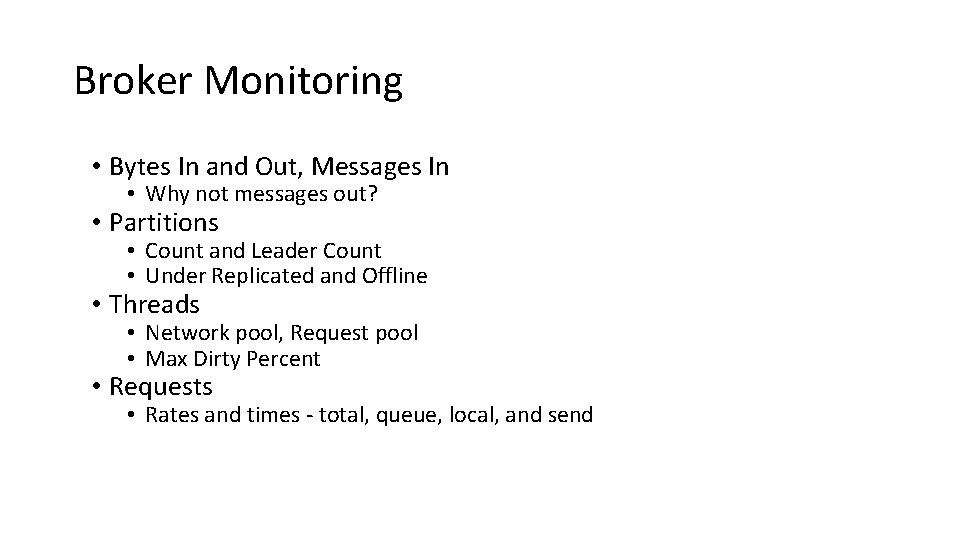
Broker Monitoring • Bytes In and Out, Messages In • Why not messages out? • Partitions • Count and Leader Count • Under Replicated and Offline • Threads • Network pool, Request pool • Max Dirty Percent • Requests • Rates and times - total, queue, local, and send
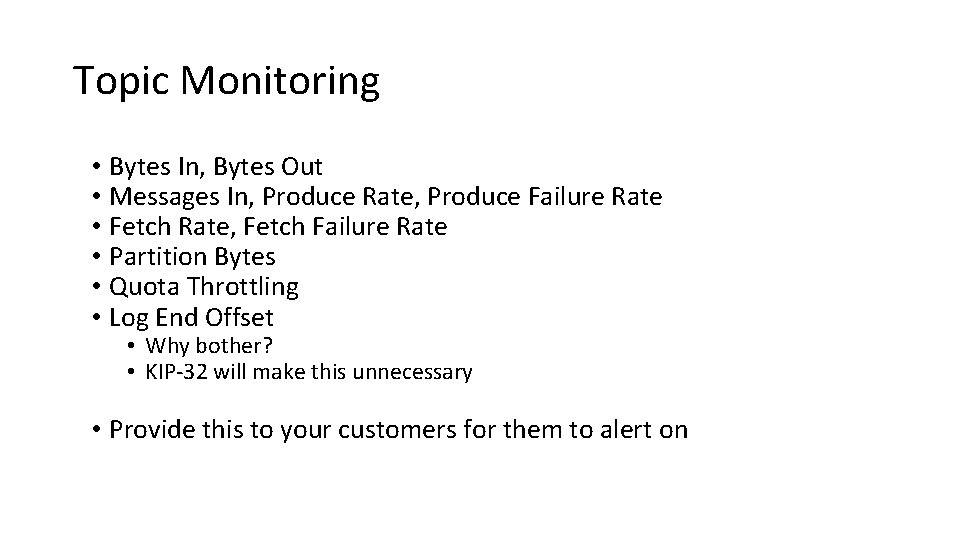
Topic Monitoring • Bytes In, Bytes Out • Messages In, Produce Rate, Produce Failure Rate • Fetch Rate, Fetch Failure Rate • Partition Bytes • Quota Throttling • Log End Offset • Why bother? • KIP-32 will make this unnecessary • Provide this to your customers for them to alert on
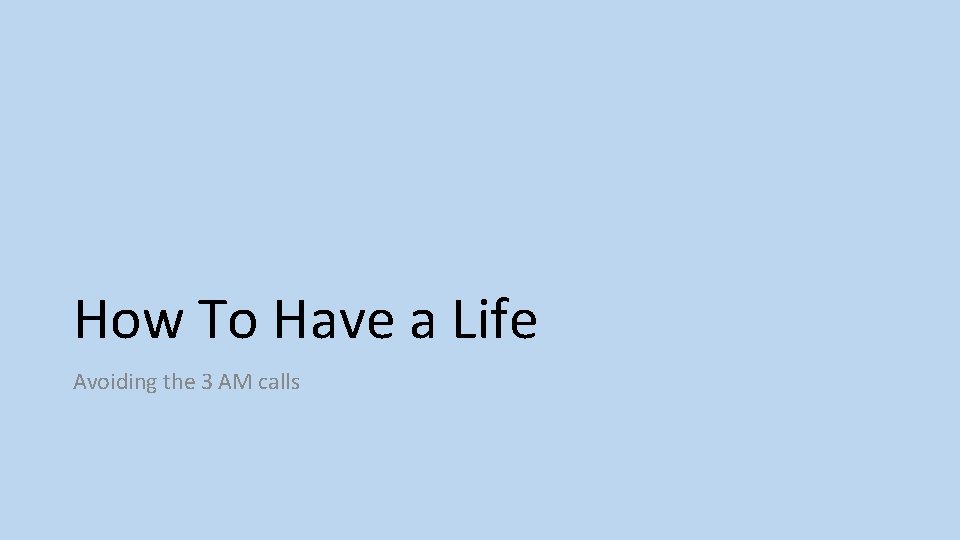
How To Have a Life Avoiding the 3 AM calls
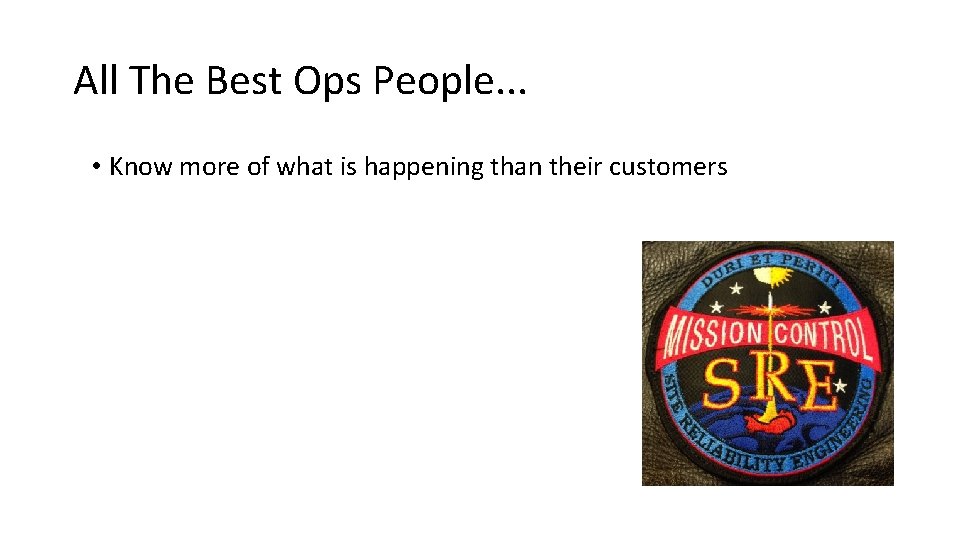
All The Best Ops People. . . • Know more of what is happening than their customers
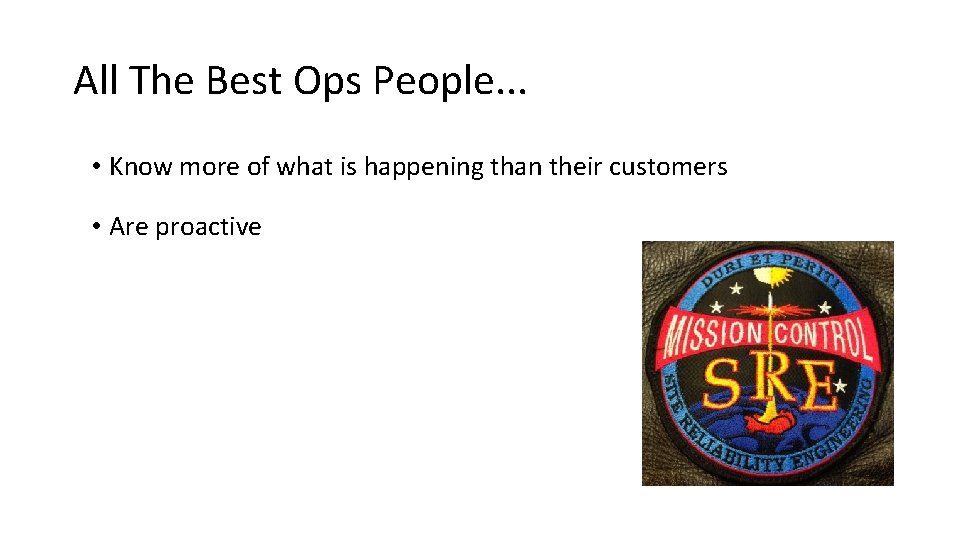
All The Best Ops People. . . • Know more of what is happening than their customers • Are proactive
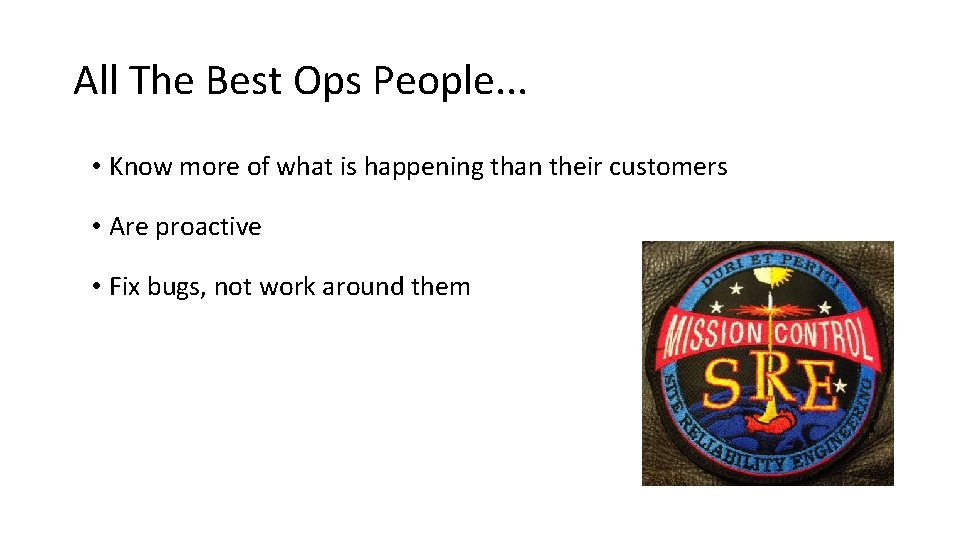
All The Best Ops People. . . • Know more of what is happening than their customers • Are proactive • Fix bugs, not work around them
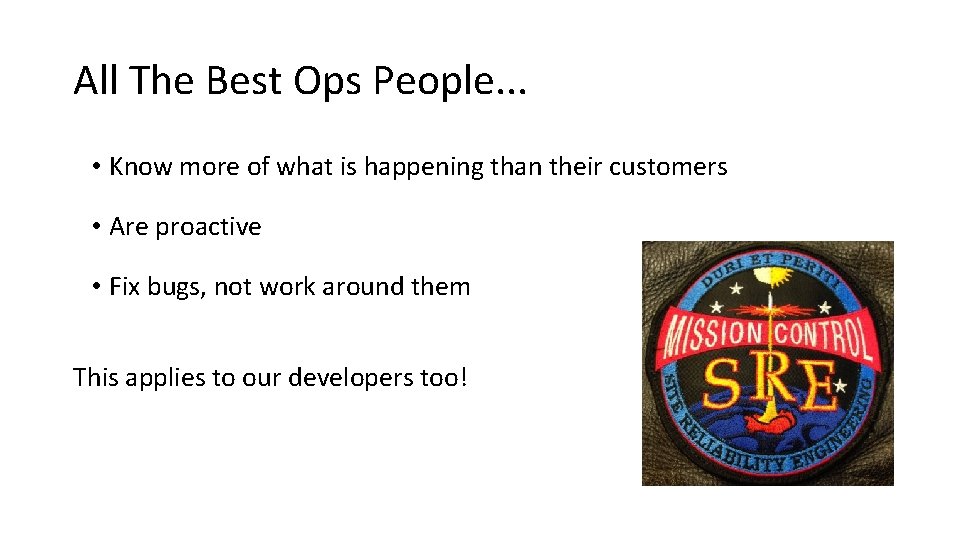
All The Best Ops People. . . • Know more of what is happening than their customers • Are proactive • Fix bugs, not work around them This applies to our developers too!
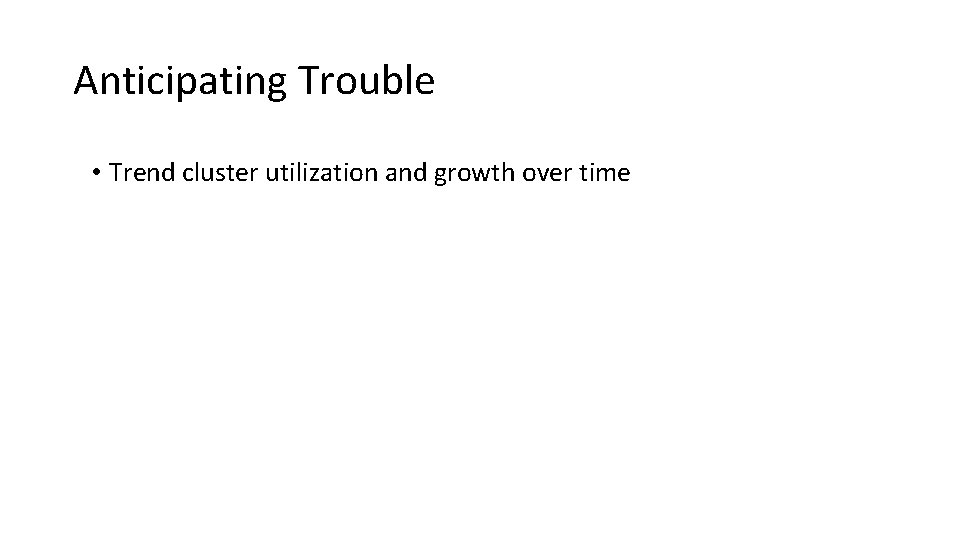
Anticipating Trouble • Trend cluster utilization and growth over time
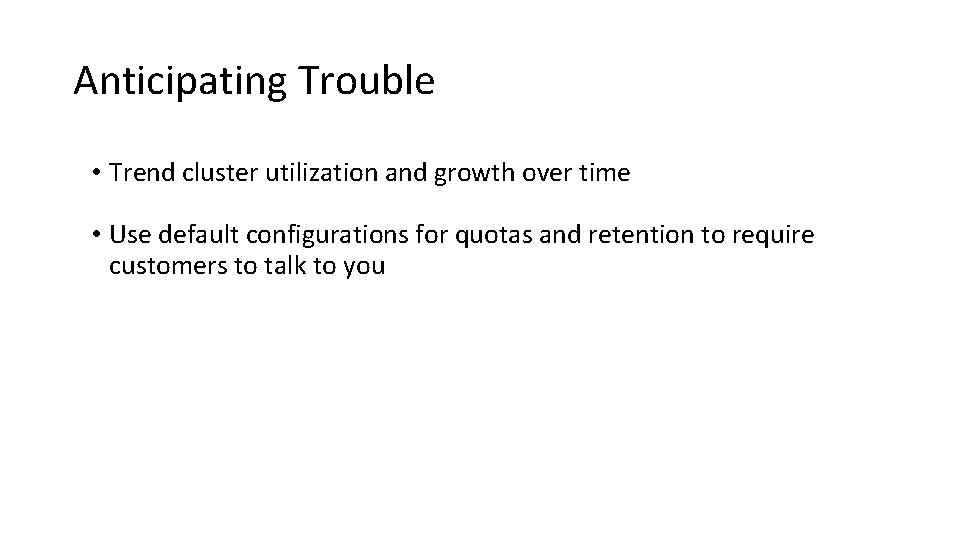
Anticipating Trouble • Trend cluster utilization and growth over time • Use default configurations for quotas and retention to require customers to talk to you
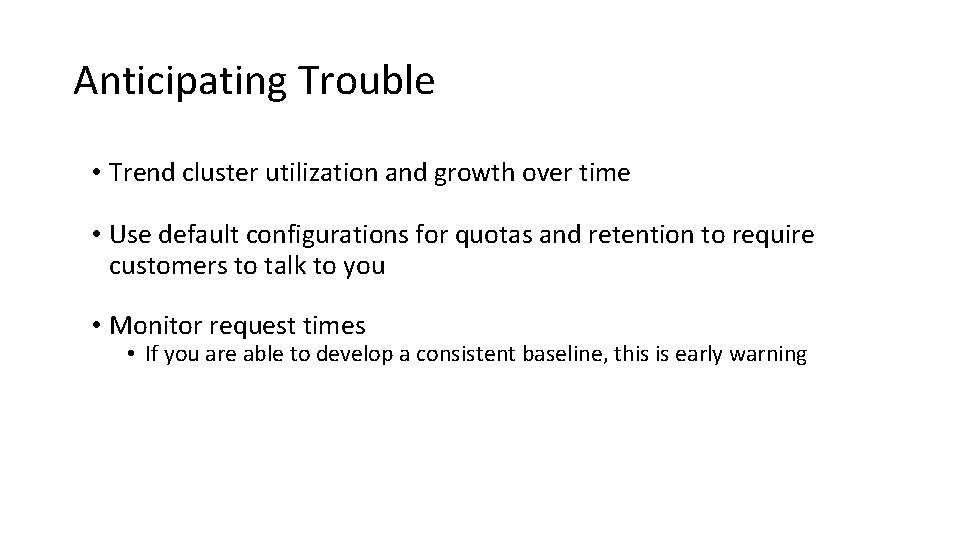
Anticipating Trouble • Trend cluster utilization and growth over time • Use default configurations for quotas and retention to require customers to talk to you • Monitor request times • If you are able to develop a consistent baseline, this is early warning
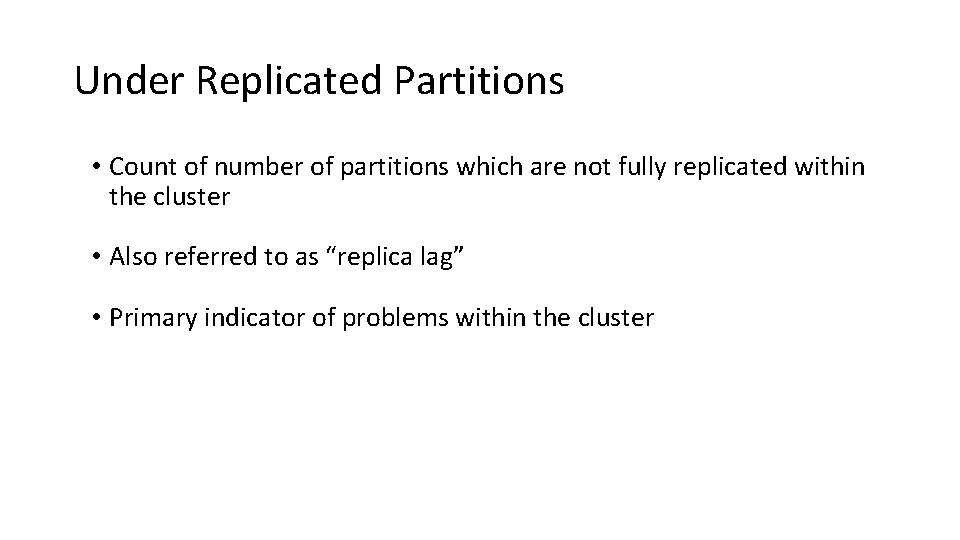
Under Replicated Partitions • Count of number of partitions which are not fully replicated within the cluster • Also referred to as “replica lag” • Primary indicator of problems within the cluster
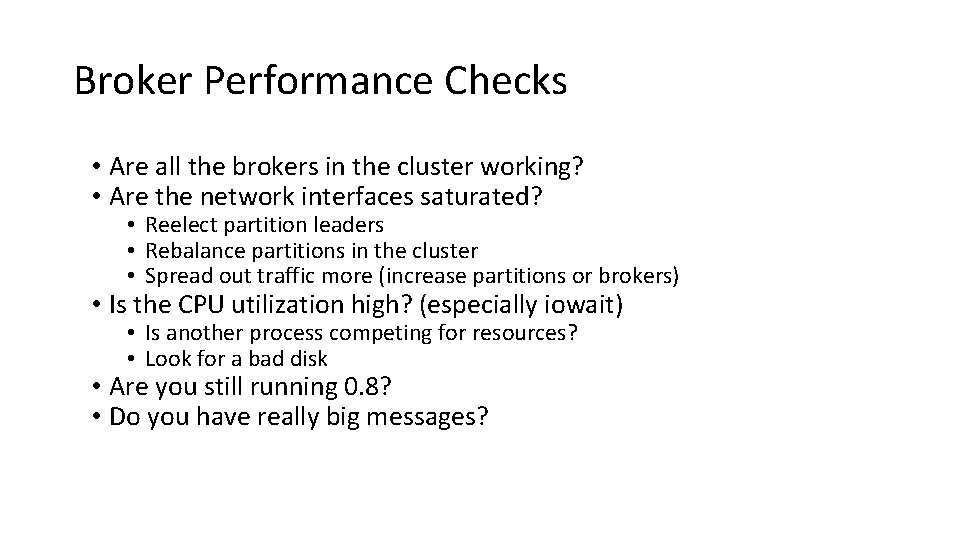
Broker Performance Checks • Are all the brokers in the cluster working? • Are the network interfaces saturated? • Reelect partition leaders • Rebalance partitions in the cluster • Spread out traffic more (increase partitions or brokers) • Is the CPU utilization high? (especially iowait) • Is another process competing for resources? • Look for a bad disk • Are you still running 0. 8? • Do you have really big messages?
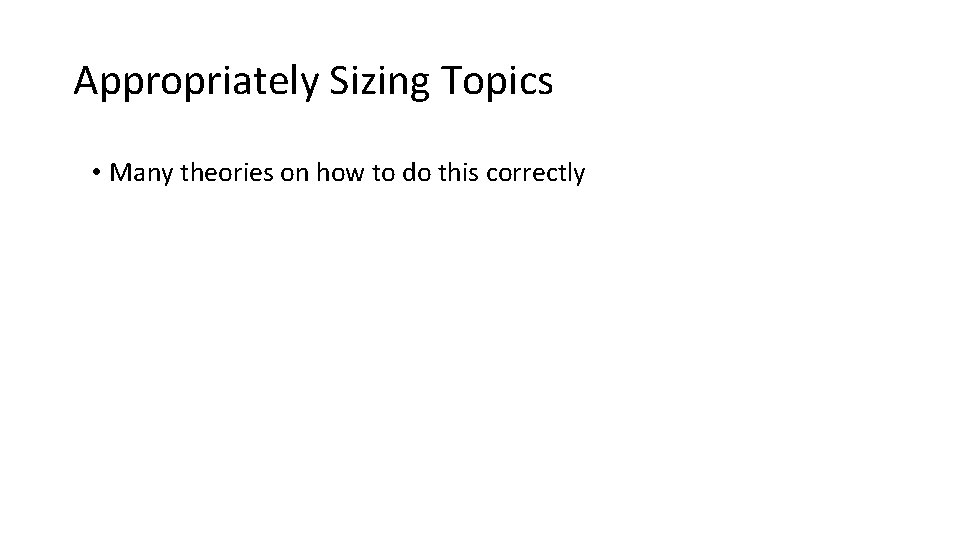
Appropriately Sizing Topics • Many theories on how to do this correctly
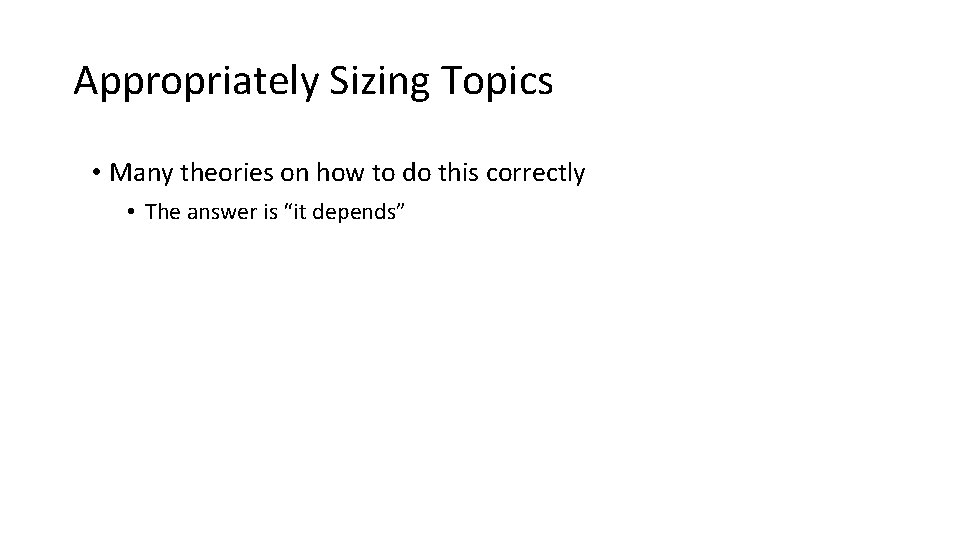
Appropriately Sizing Topics • Many theories on how to do this correctly • The answer is “it depends”
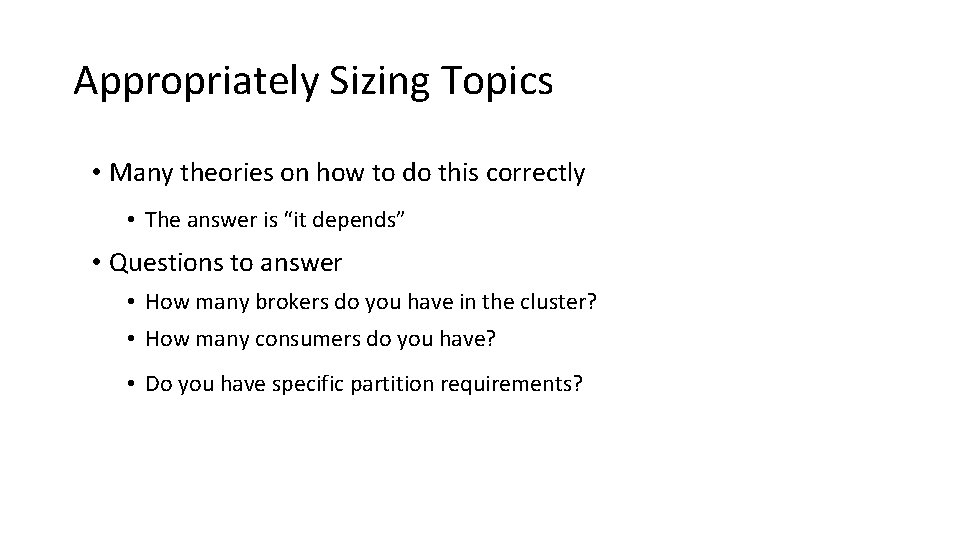
Appropriately Sizing Topics • Many theories on how to do this correctly • The answer is “it depends” • Questions to answer • How many brokers do you have in the cluster? • How many consumers do you have? • Do you have specific partition requirements?
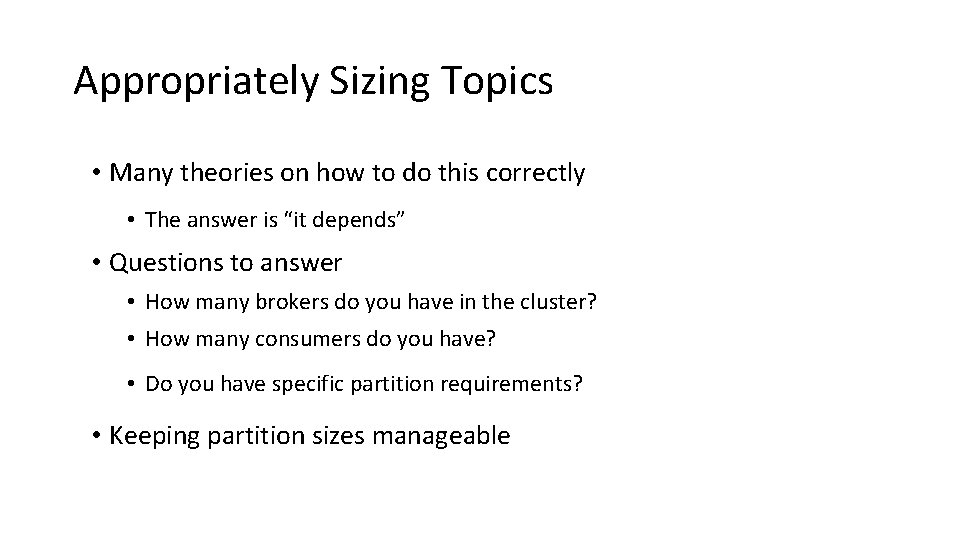
Appropriately Sizing Topics • Many theories on how to do this correctly • The answer is “it depends” • Questions to answer • How many brokers do you have in the cluster? • How many consumers do you have? • Do you have specific partition requirements? • Keeping partition sizes manageable
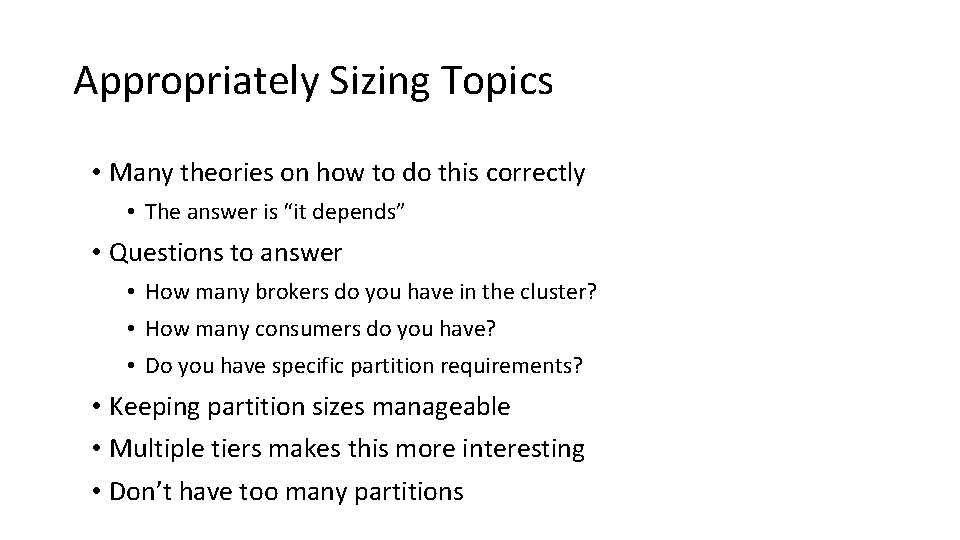
Appropriately Sizing Topics • Many theories on how to do this correctly • The answer is “it depends” • Questions to answer • How many brokers do you have in the cluster? • How many consumers do you have? • Do you have specific partition requirements? • Keeping partition sizes manageable • Multiple tiers makes this more interesting • Don’t have too many partitions
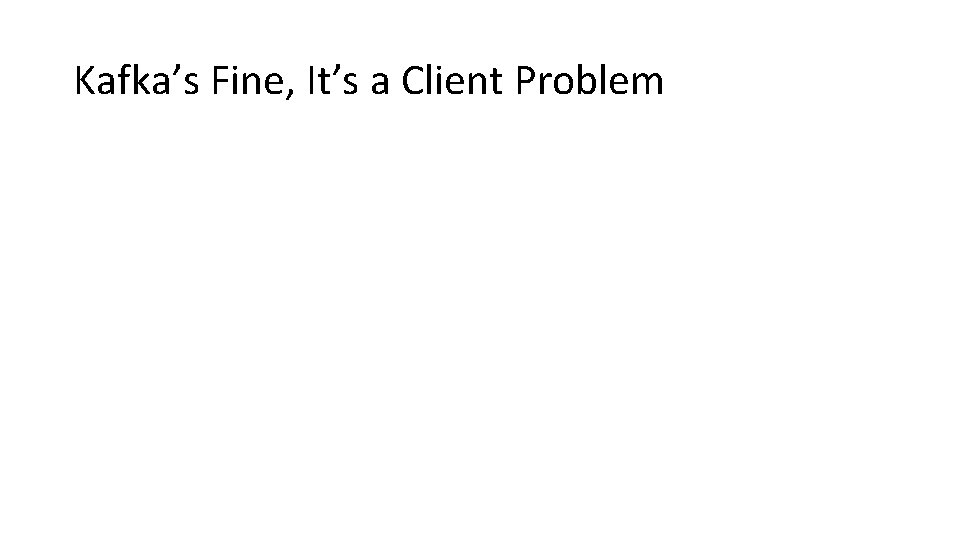
Kafka’s Fine, It’s a Client Problem
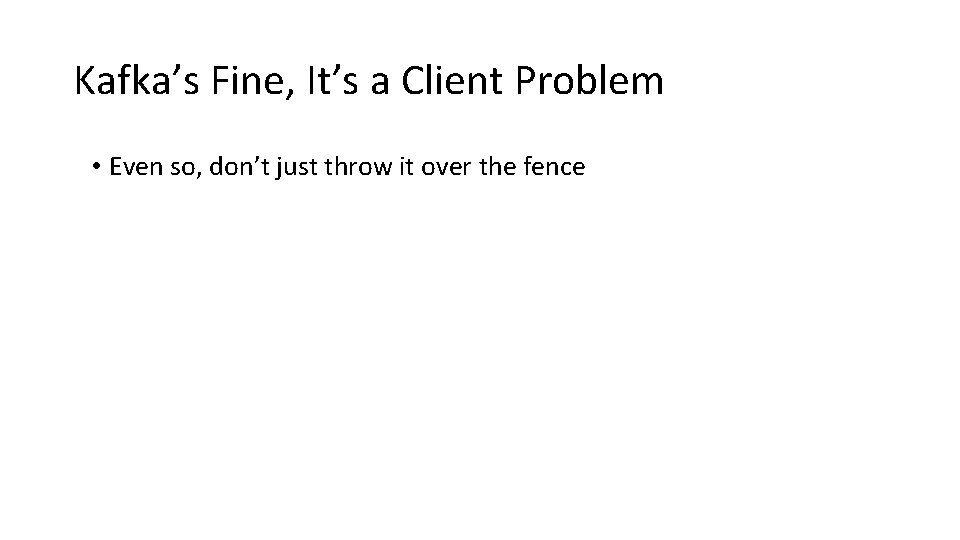
Kafka’s Fine, It’s a Client Problem • Even so, don’t just throw it over the fence
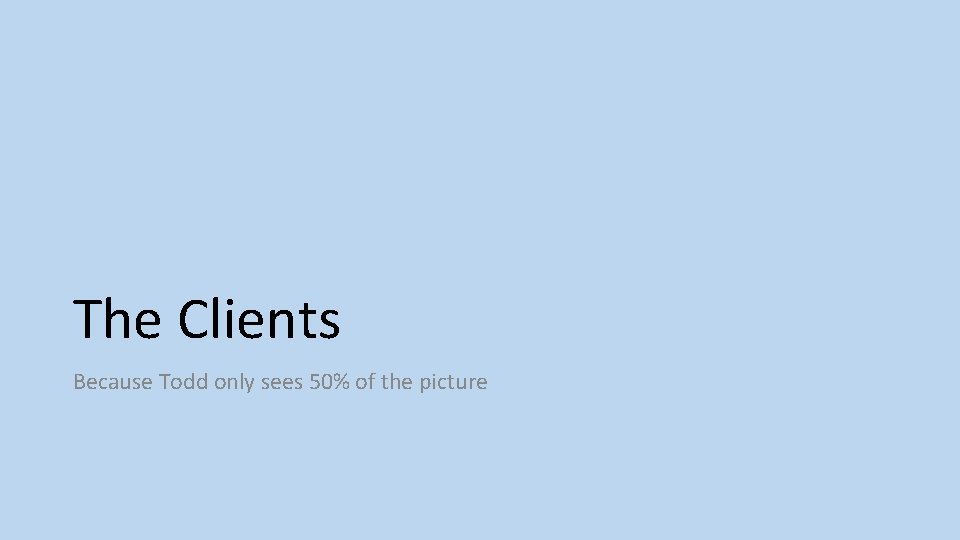
The Clients Because Todd only sees 50% of the picture
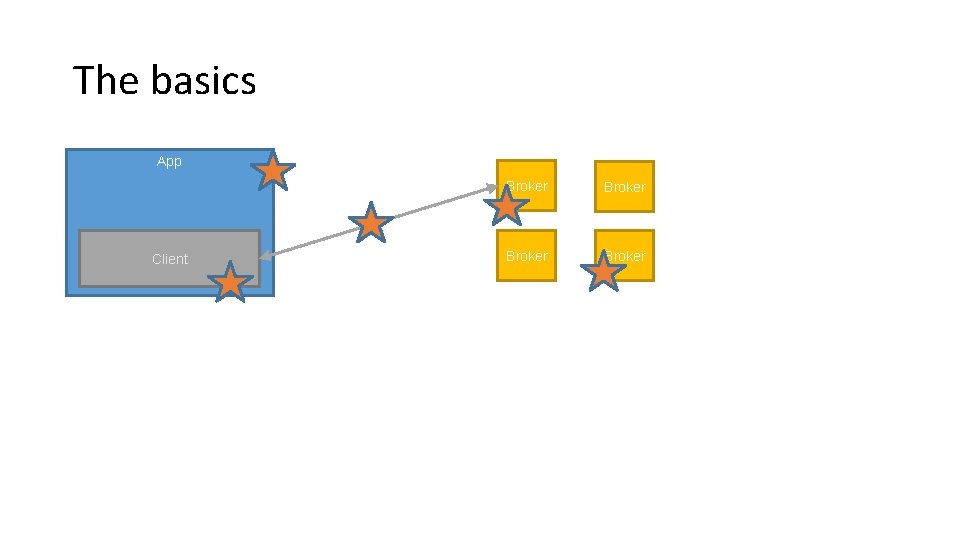
The basics App Client Broker
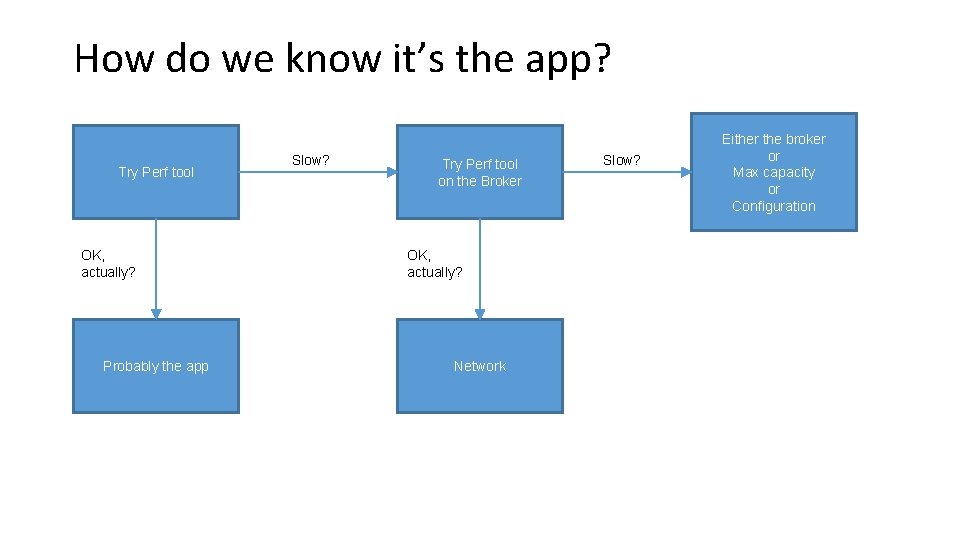
How do we know it’s the app? Try Perf tool OK, actually? Probably the app Slow? Try Perf tool on the Broker OK, actually? Network Slow? Either the broker or Max capacity or Configuration
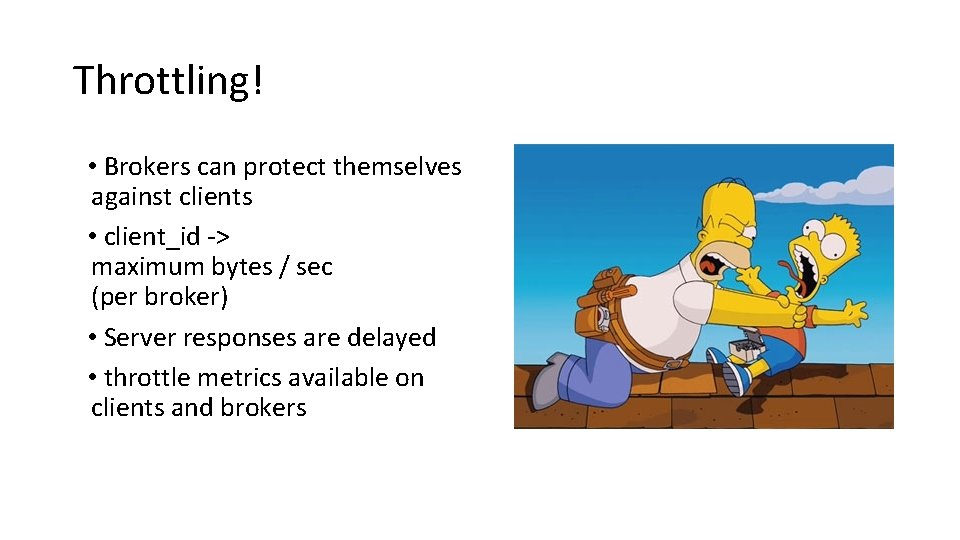
Throttling! • Brokers can protect themselves against clients • client_id -> maximum bytes / sec (per broker) • Server responses are delayed • throttle metrics available on clients and brokers
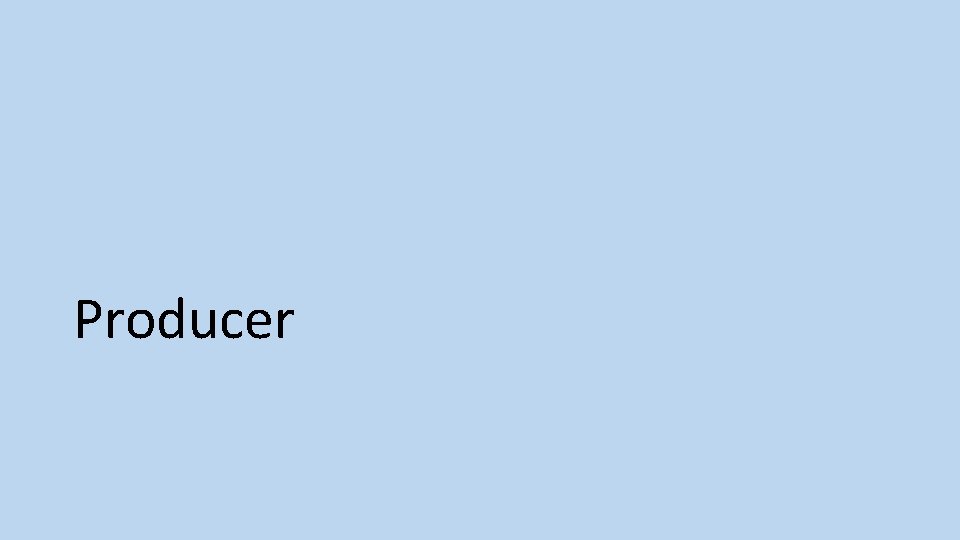
Producer
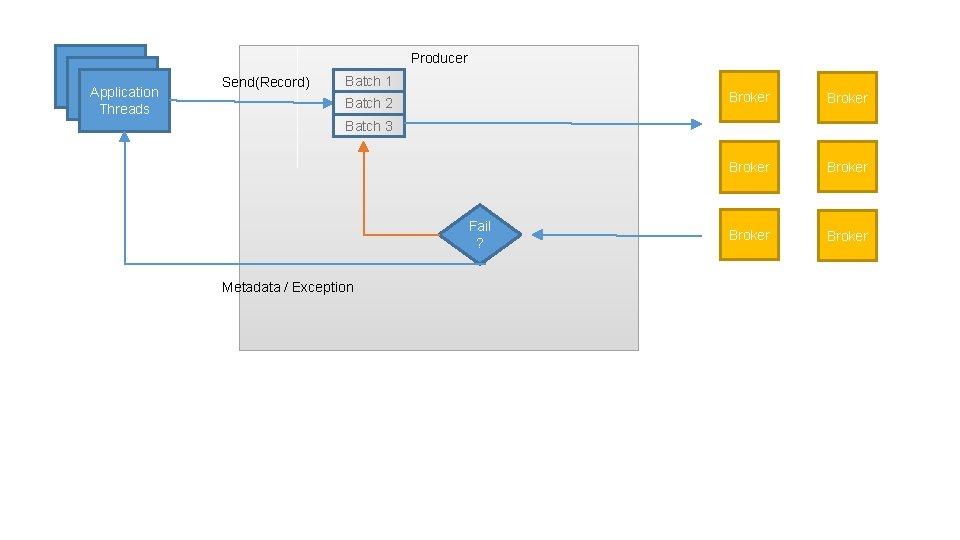
Producer Application Threads Send(Record) Batch 1 Batch 2 Broker Broker Batch 3 Fail ? Metadata / Exception
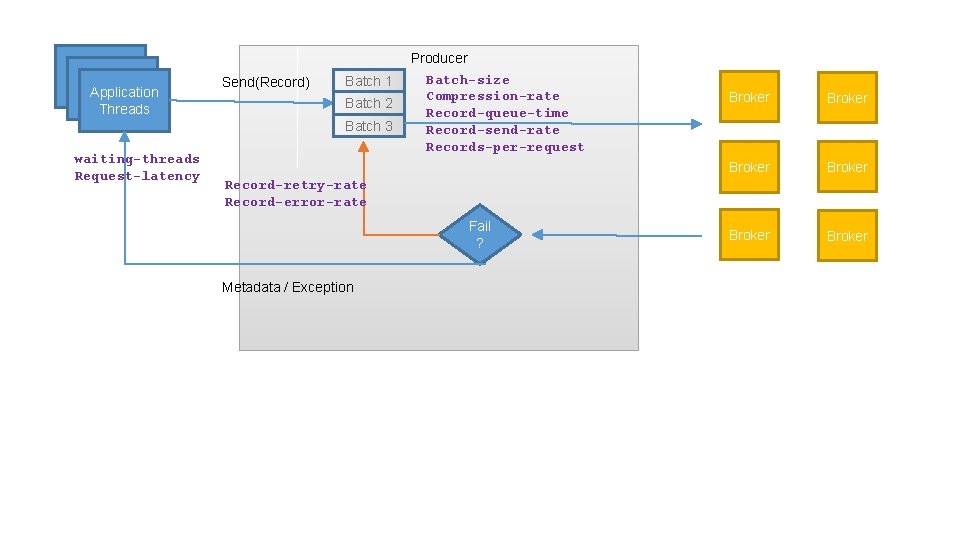
Application Threads Send(Record) Batch 1 Batch 2 Batch 3 waiting-threads Request-latency Producer Batch-size Compression-rate Record-queue-time Record-send-rate Records-per-request Broker Broker Record-retry-rate Record-error-rate Fail ? Metadata / Exception
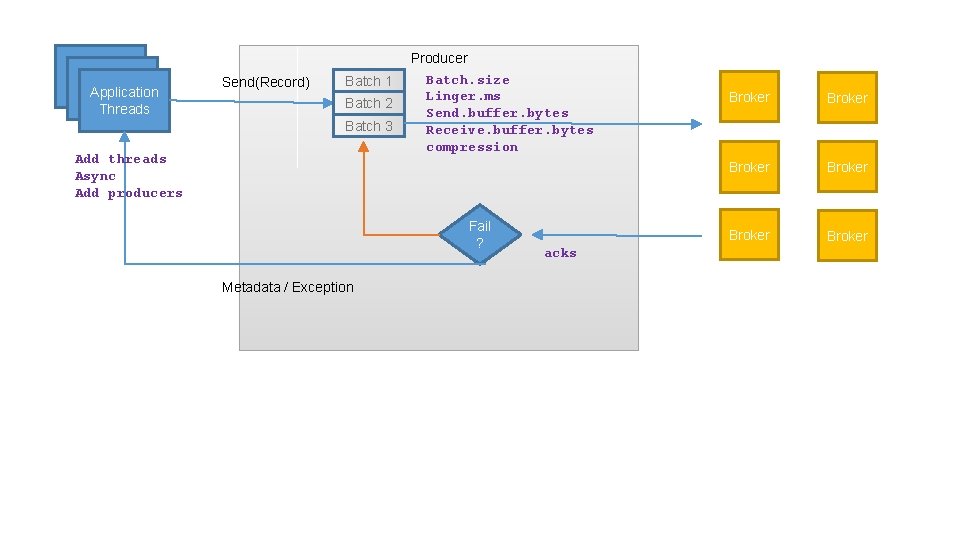
Application Threads Send(Record) Batch 1 Batch 2 Batch 3 Add threads Async Add producers Producer Batch. size Linger. ms Send. buffer. bytes Receive. buffer. bytes compression Fail ? Metadata / Exception acks Broker Broker
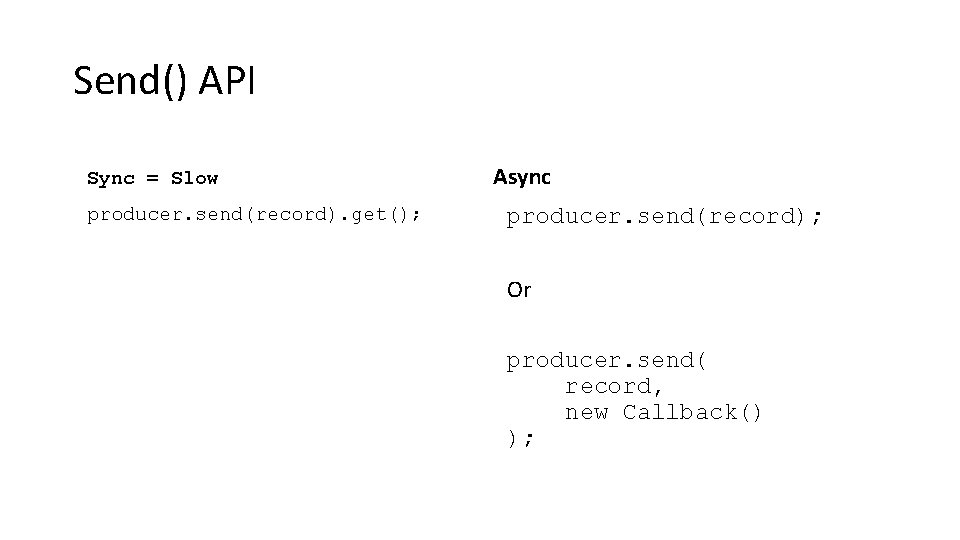
Send() API Sync = Slow producer. send(record). get(); Async producer. send(record); Or producer. send( record, new Callback() );
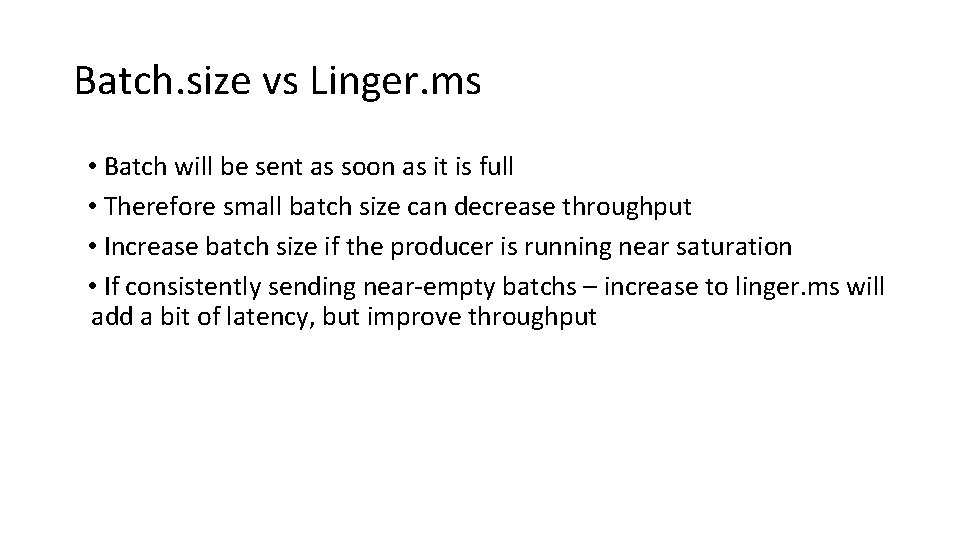
Batch. size vs Linger. ms • Batch will be sent as soon as it is full • Therefore small batch size can decrease throughput • Increase batch size if the producer is running near saturation • If consistently sending near-empty batchs – increase to linger. ms will add a bit of latency, but improve throughput
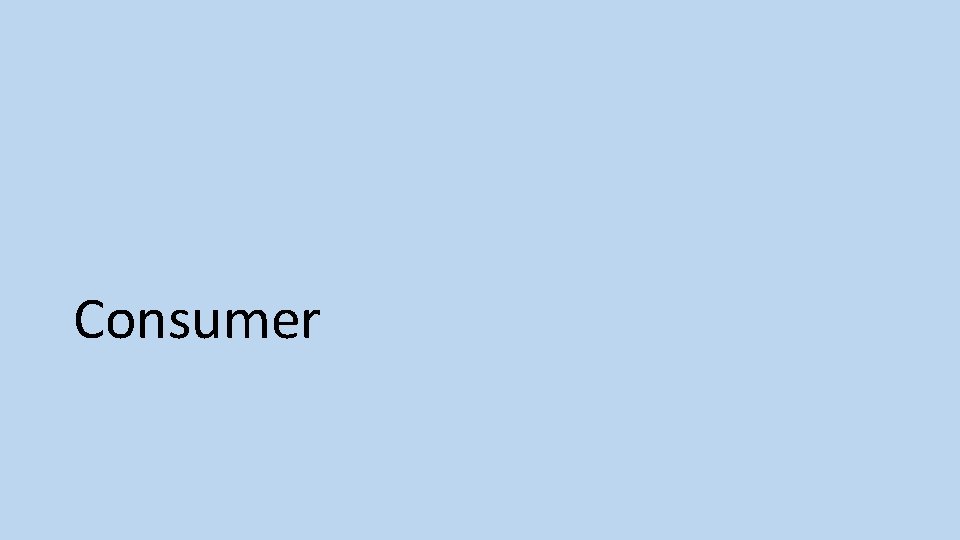
Consumer
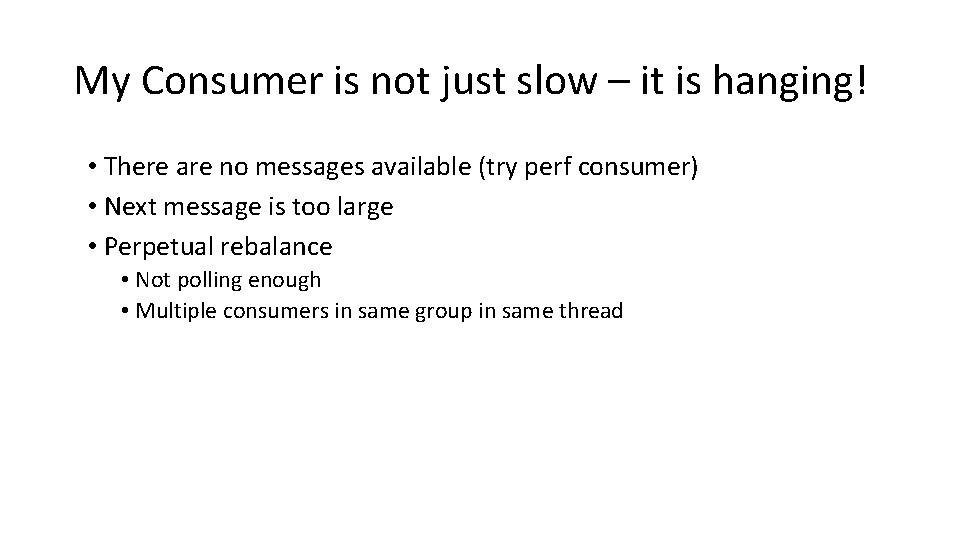
My Consumer is not just slow – it is hanging! • There are no messages available (try perf consumer) • Next message is too large • Perpetual rebalance • Not polling enough • Multiple consumers in same group in same thread
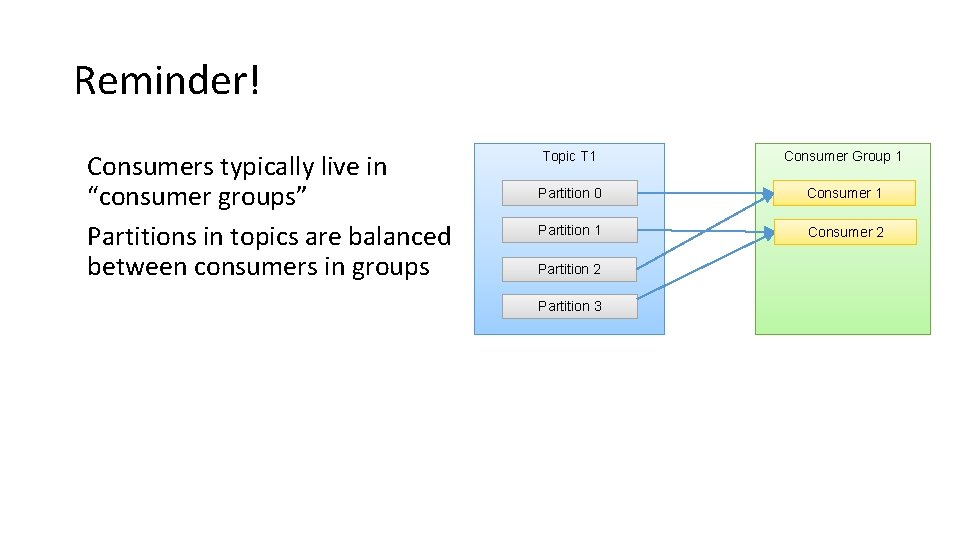
Reminder! Consumers typically live in “consumer groups” Partitions in topics are balanced between consumers in groups Topic T 1 Consumer Group 1 Partition 0 Consumer 1 Partition 1 Consumer 2 Partition 3
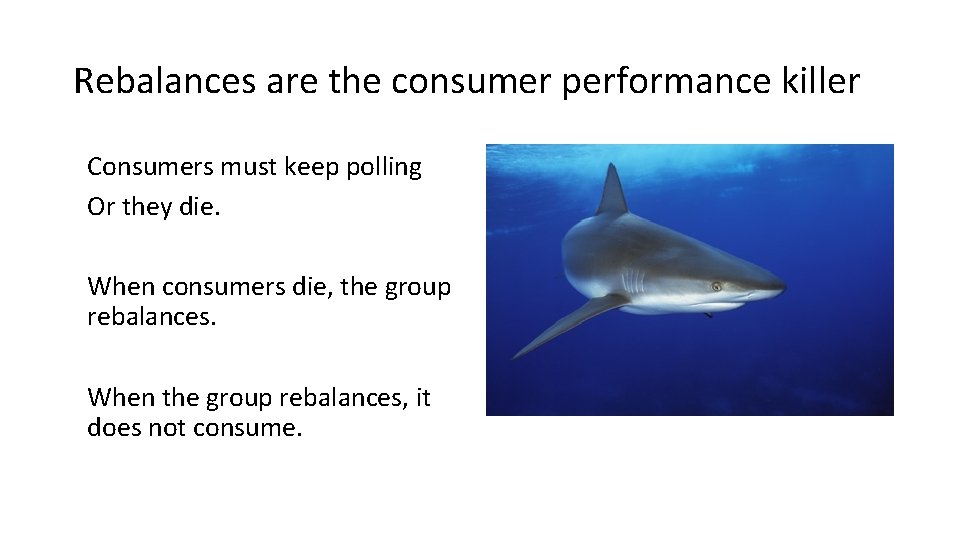
Rebalances are the consumer performance killer Consumers must keep polling Or they die. When consumers die, the group rebalances. When the group rebalances, it does not consume.
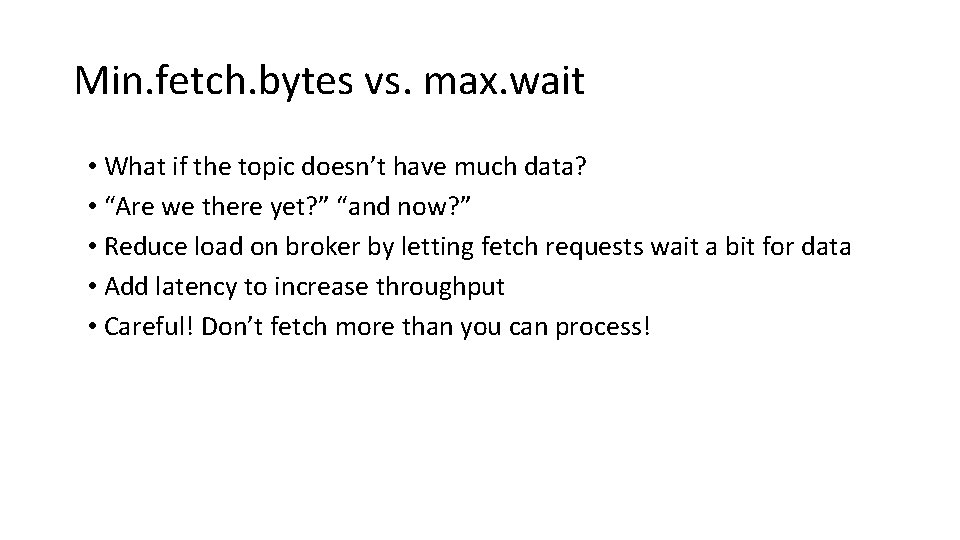
Min. fetch. bytes vs. max. wait • What if the topic doesn’t have much data? • “Are we there yet? ” “and now? ” • Reduce load on broker by letting fetch requests wait a bit for data • Add latency to increase throughput • Careful! Don’t fetch more than you can process!
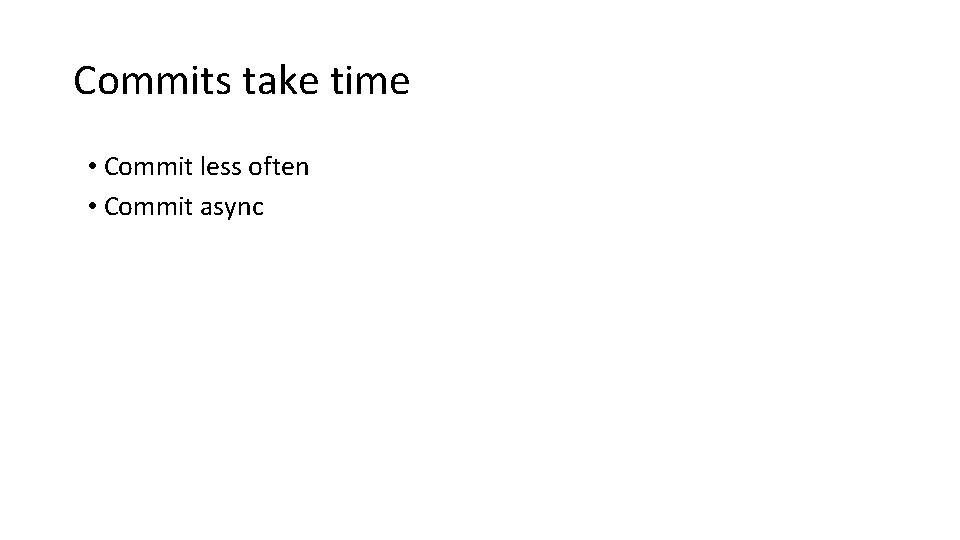
Commits take time • Commit less often • Commit async
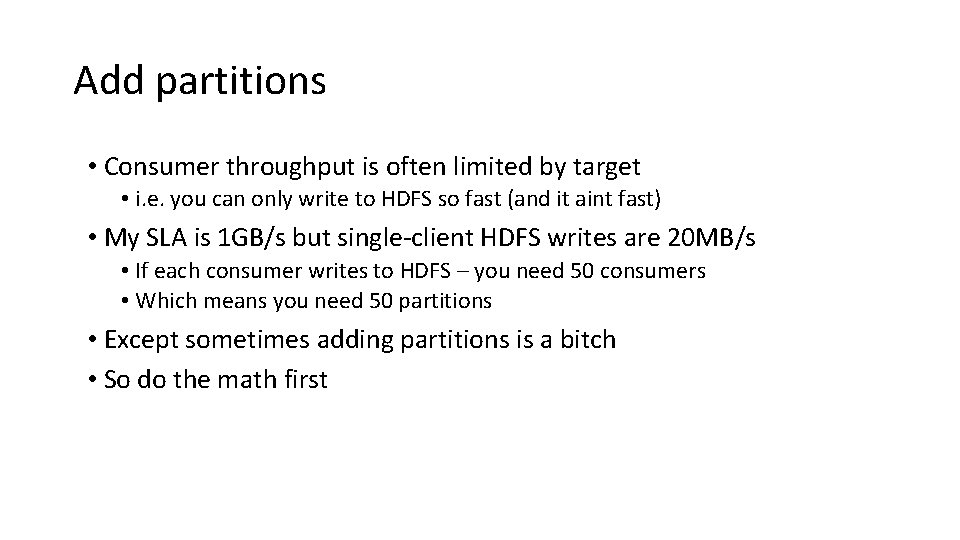
Add partitions • Consumer throughput is often limited by target • i. e. you can only write to HDFS so fast (and it aint fast) • My SLA is 1 GB/s but single-client HDFS writes are 20 MB/s • If each consumer writes to HDFS – you need 50 consumers • Which means you need 50 partitions • Except sometimes adding partitions is a bitch • So do the math first
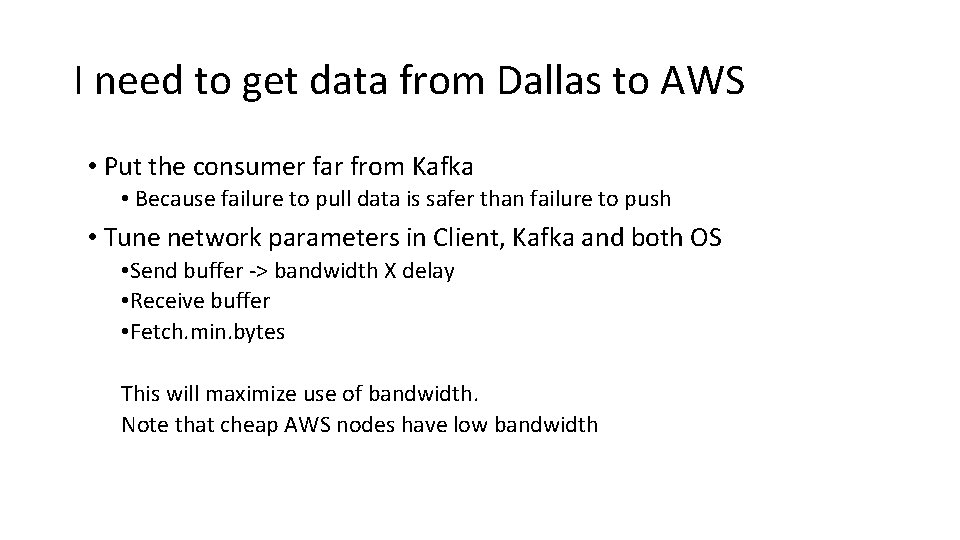
I need to get data from Dallas to AWS • Put the consumer far from Kafka • Because failure to pull data is safer than failure to push • Tune network parameters in Client, Kafka and both OS • Send buffer -> bandwidth X delay • Receive buffer • Fetch. min. bytes This will maximize use of bandwidth. Note that cheap AWS nodes have low bandwidth
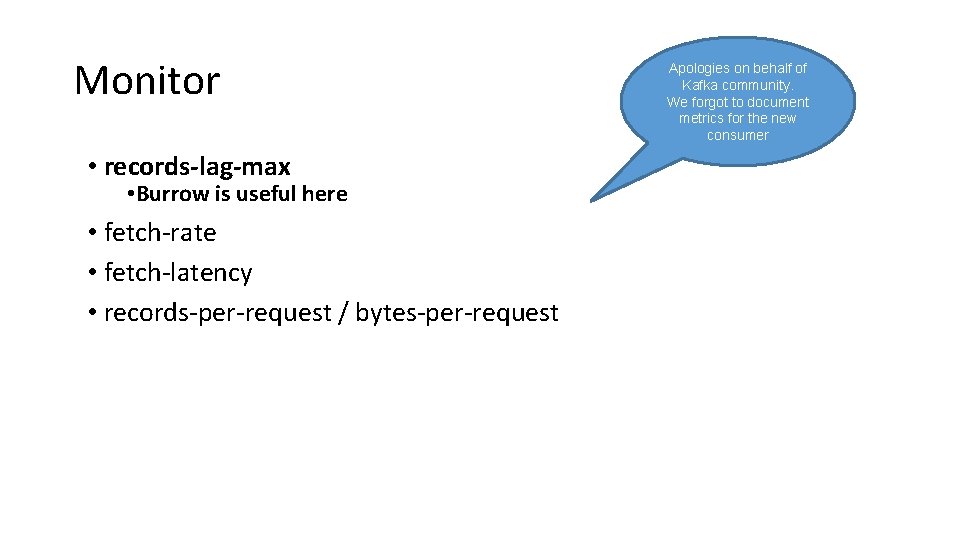
Monitor • records-lag-max • Burrow is useful here • fetch-rate • fetch-latency • records-per-request / bytes-per-request Apologies on behalf of Kafka community. We forgot to document metrics for the new consumer
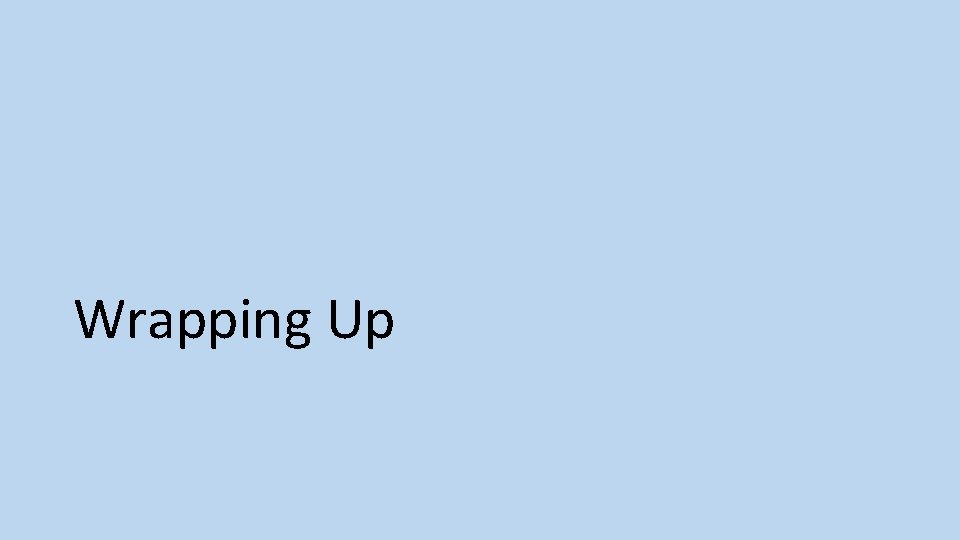
Wrapping Up
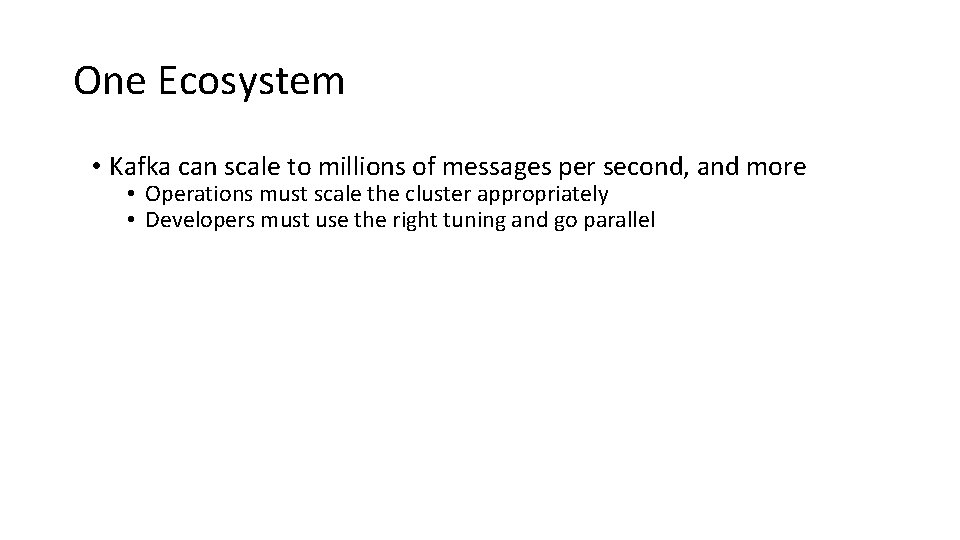
One Ecosystem • Kafka can scale to millions of messages per second, and more • Operations must scale the cluster appropriately • Developers must use the right tuning and go parallel
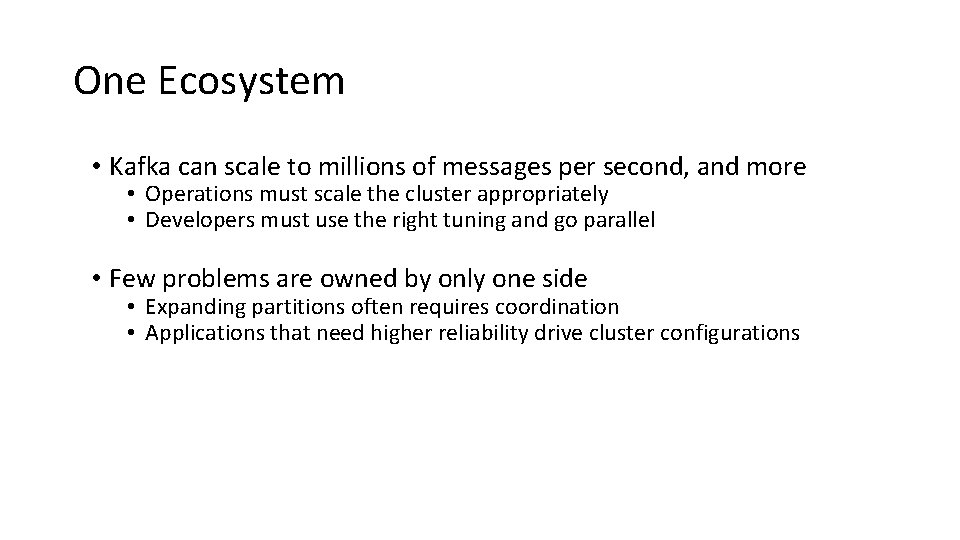
One Ecosystem • Kafka can scale to millions of messages per second, and more • Operations must scale the cluster appropriately • Developers must use the right tuning and go parallel • Few problems are owned by only one side • Expanding partitions often requires coordination • Applications that need higher reliability drive cluster configurations
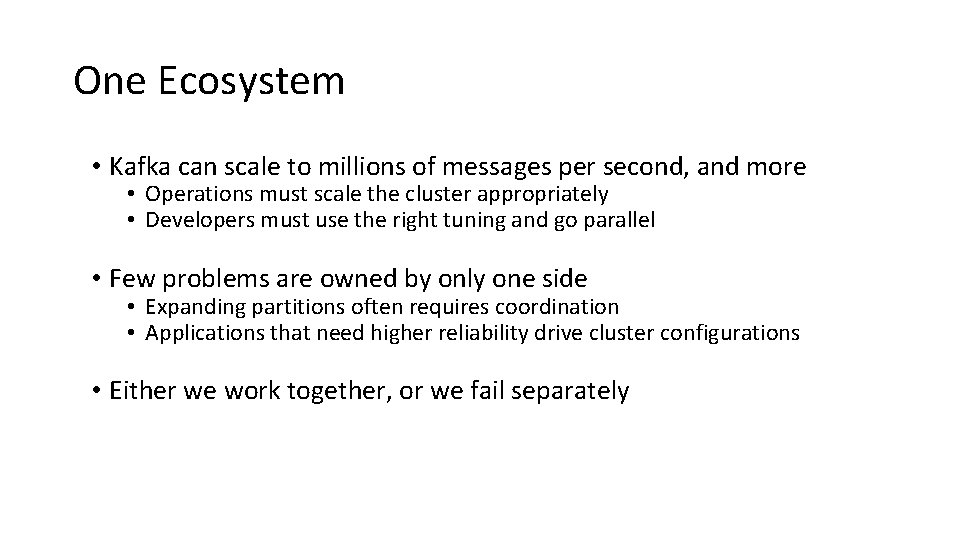
One Ecosystem • Kafka can scale to millions of messages per second, and more • Operations must scale the cluster appropriately • Developers must use the right tuning and go parallel • Few problems are owned by only one side • Expanding partitions often requires coordination • Applications that need higher reliability drive cluster configurations • Either we work together, or we fail separately
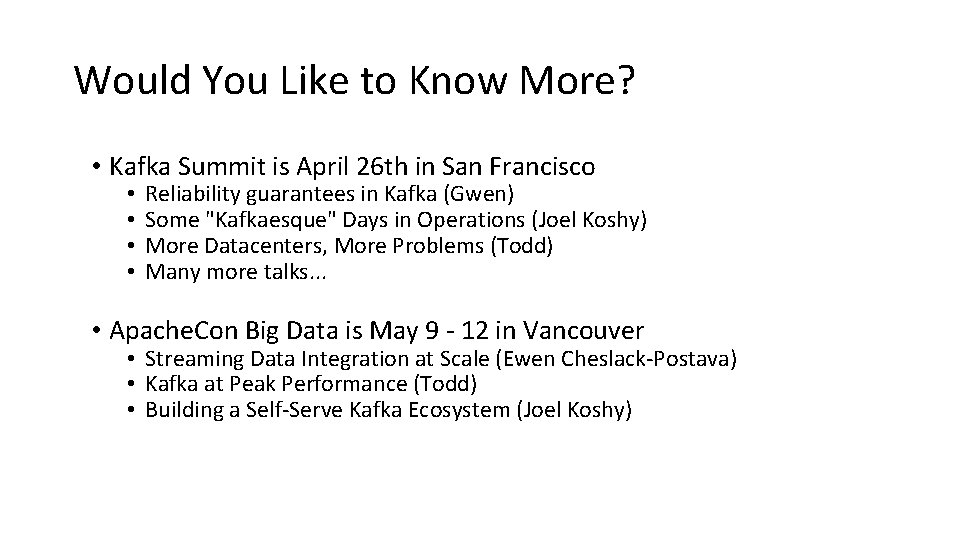
Would You Like to Know More? • Kafka Summit is April 26 th in San Francisco • • Reliability guarantees in Kafka (Gwen) Some "Kafkaesque" Days in Operations (Joel Koshy) More Datacenters, More Problems (Todd) Many more talks. . . • Apache. Con Big Data is May 9 - 12 in Vancouver • Streaming Data Integration at Scale (Ewen Cheslack-Postava) • Kafka at Peak Performance (Todd) • Building a Self-Serve Kafka Ecosystem (Joel Koshy)
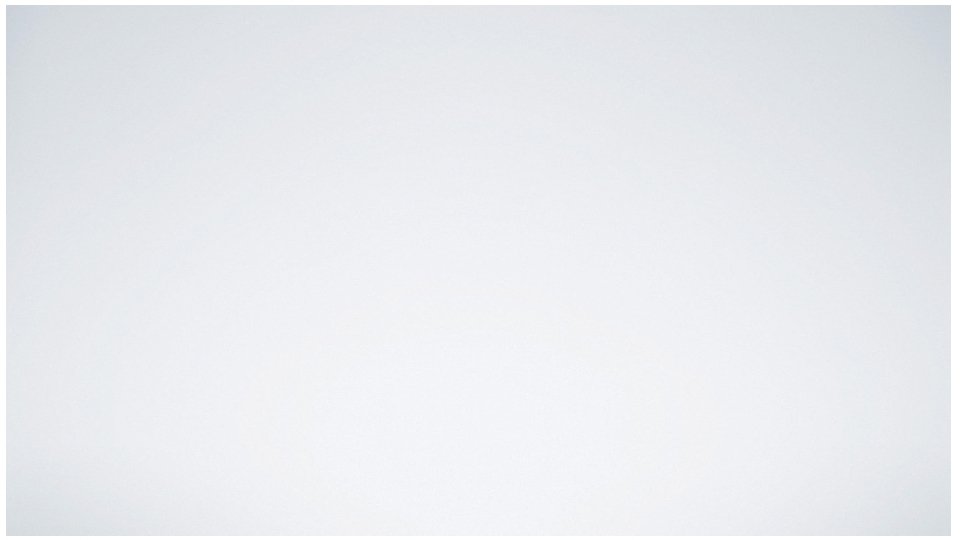
Rebalances are the consumer performance killer

Appendix More Information for later
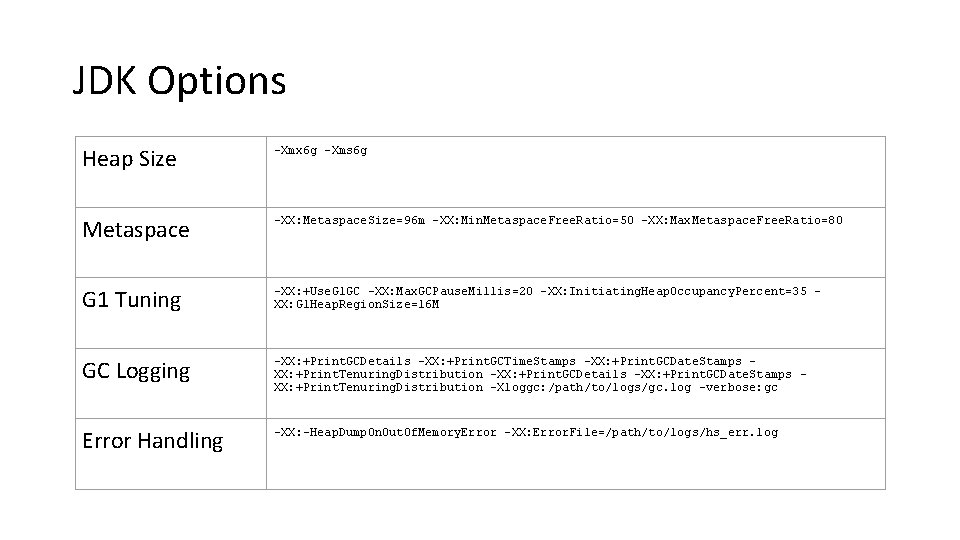
JDK Options Heap Size -Xmx 6 g -Xms 6 g Metaspace -XX: Metaspace. Size=96 m -XX: Min. Metaspace. Free. Ratio=50 -XX: Max. Metaspace. Free. Ratio=80 G 1 Tuning -XX: +Use. G 1 GC -XX: Max. GCPause. Millis=20 -XX: Initiating. Heap. Occupancy. Percent=35 XX: G 1 Heap. Region. Size=16 M GC Logging -XX: +Print. GCDetails -XX: +Print. GCTime. Stamps -XX: +Print. GCDate. Stamps XX: +Print. Tenuring. Distribution -XX: +Print. GCDetails -XX: +Print. GCDate. Stamps XX: +Print. Tenuring. Distribution -Xloggc: /path/to/logs/gc. log -verbose: gc Error Handling -XX: -Heap. Dump. On. Out. Of. Memory. Error -XX: Error. File=/path/to/logs/hs_err. log
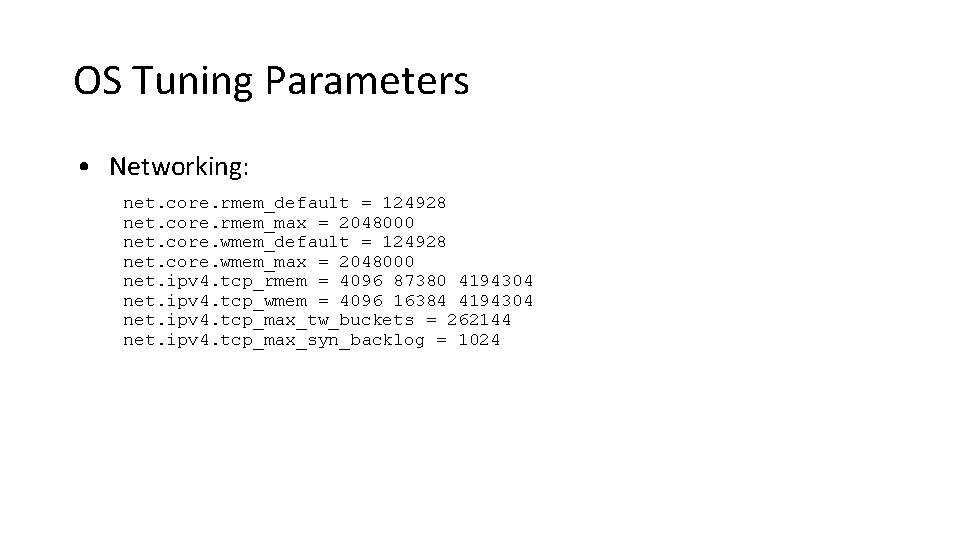
OS Tuning Parameters • Networking: net. core. rmem_default = 124928 net. core. rmem_max = 2048000 net. core. wmem_default = 124928 net. core. wmem_max = 2048000 net. ipv 4. tcp_rmem = 4096 87380 4194304 net. ipv 4. tcp_wmem = 4096 16384 4194304 net. ipv 4. tcp_max_tw_buckets = 262144 net. ipv 4. tcp_max_syn_backlog = 1024
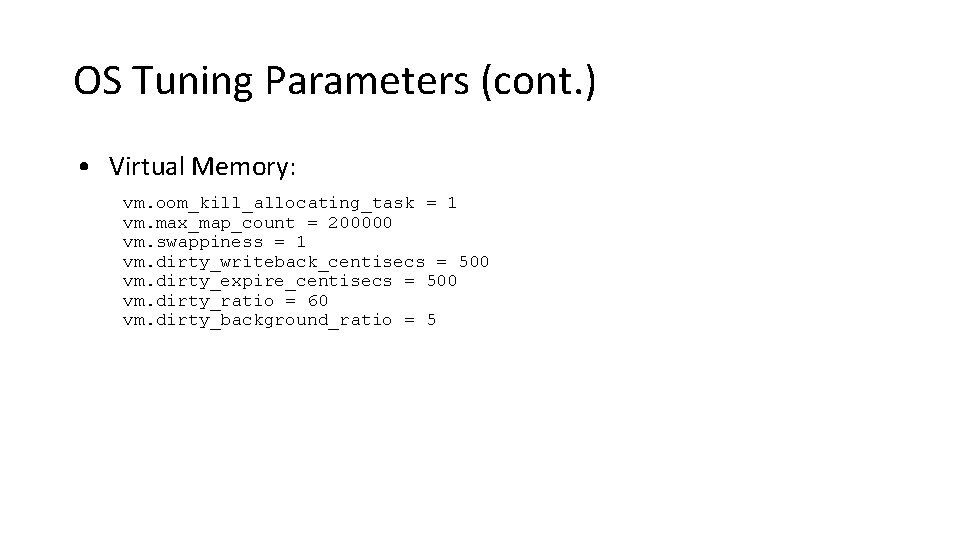
OS Tuning Parameters (cont. ) • Virtual Memory: vm. oom_kill_allocating_task = 1 vm. max_map_count = 200000 vm. swappiness = 1 vm. dirty_writeback_centisecs = 500 vm. dirty_expire_centisecs = 500 vm. dirty_ratio = 60 vm. dirty_background_ratio = 5
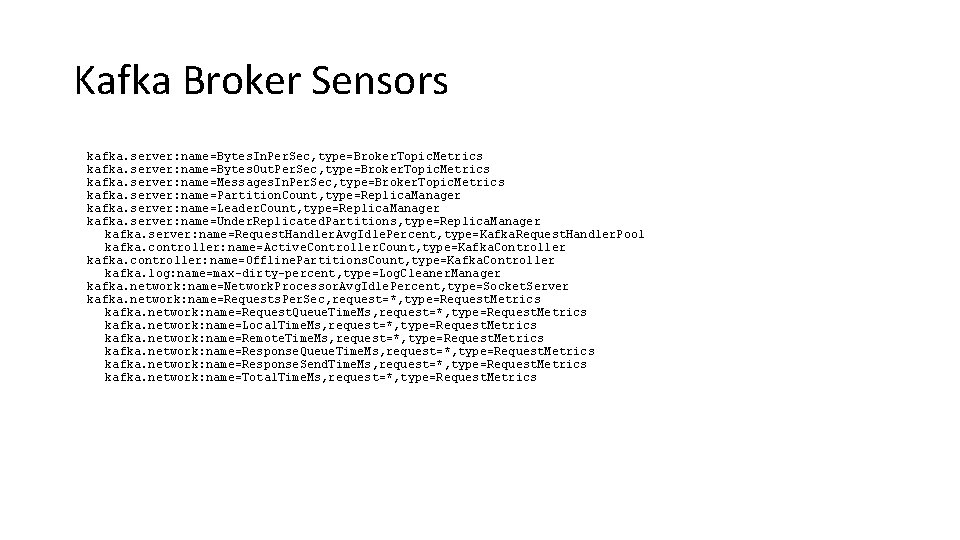
Kafka Broker Sensors kafka. server: name=Bytes. In. Per. Sec, type=Broker. Topic. Metrics kafka. server: name=Bytes. Out. Per. Sec, type=Broker. Topic. Metrics kafka. server: name=Messages. In. Per. Sec, type=Broker. Topic. Metrics kafka. server: name=Partition. Count, type=Replica. Manager kafka. server: name=Leader. Count, type=Replica. Manager kafka. server: name=Under. Replicated. Partitions, type=Replica. Manager kafka. server: name=Request. Handler. Avg. Idle. Percent, type=Kafka. Request. Handler. Pool kafka. controller: name=Active. Controller. Count, type=Kafka. Controller kafka. controller: name=Offline. Partitions. Count, type=Kafka. Controller kafka. log: name=max-dirty-percent, type=Log. Cleaner. Manager kafka. network: name=Network. Processor. Avg. Idle. Percent, type=Socket. Server kafka. network: name=Requests. Per. Sec, request=*, type=Request. Metrics kafka. network: name=Request. Queue. Time. Ms, request=*, type=Request. Metrics kafka. network: name=Local. Time. Ms, request=*, type=Request. Metrics kafka. network: name=Remote. Time. Ms, request=*, type=Request. Metrics kafka. network: name=Response. Queue. Time. Ms, request=*, type=Request. Metrics kafka. network: name=Response. Send. Time. Ms, request=*, type=Request. Metrics kafka. network: name=Total. Time. Ms, request=*, type=Request. Metrics
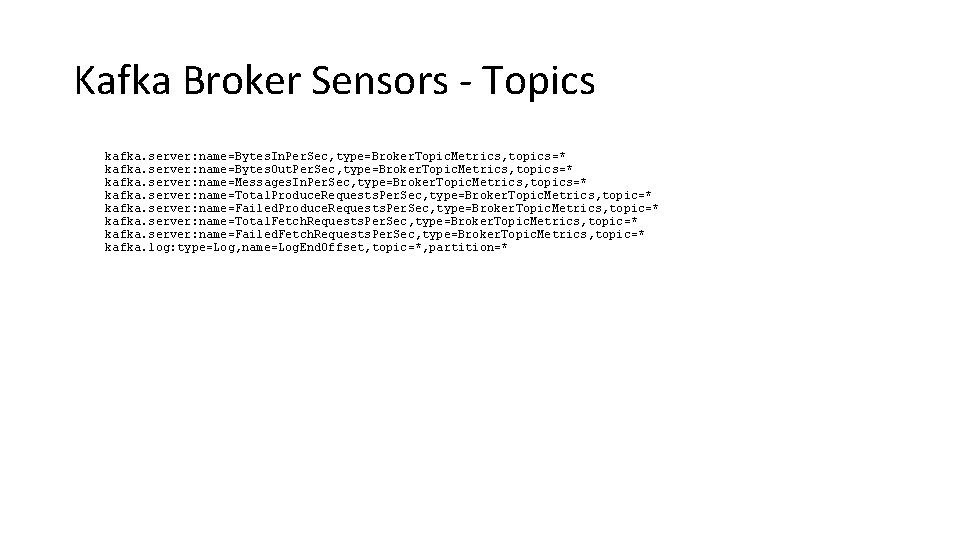
Kafka Broker Sensors - Topics kafka. server: name=Bytes. In. Per. Sec, type=Broker. Topic. Metrics, topics=* kafka. server: name=Bytes. Out. Per. Sec, type=Broker. Topic. Metrics, topics=* kafka. server: name=Messages. In. Per. Sec, type=Broker. Topic. Metrics, topics=* kafka. server: name=Total. Produce. Requests. Per. Sec, type=Broker. Topic. Metrics, topic=* kafka. server: name=Failed. Produce. Requests. Per. Sec, type=Broker. Topic. Metrics, topic=* kafka. server: name=Total. Fetch. Requests. Per. Sec, type=Broker. Topic. Metrics, topic=* kafka. server: name=Failed. Fetch. Requests. Per. Sec, type=Broker. Topic. Metrics, topic=* kafka. log: type=Log, name=Log. End. Offset, topic=*, partition=*
 Todd palino
Todd palino Putting the enterprise into the enterprise system
Putting the enterprise into the enterprise system Physical rate fences
Physical rate fences Putting it into practice
Putting it into practice Ons pep
Ons pep Putting prevention into practice
Putting prevention into practice Putting the enterprise into the enterprise system
Putting the enterprise into the enterprise system Putting principles into practice
Putting principles into practice Singly vs doubly linked list
Singly vs doubly linked list Singly linked list vs doubly linked list
Singly linked list vs doubly linked list Fungsi linked list
Fungsi linked list Contra costa county library card
Contra costa county library card Overdrive chapters locked
Overdrive chapters locked Putting on the new man
Putting on the new man Putting-out system
Putting-out system Putting-out system
Putting-out system Project evaluation and control
Project evaluation and control Package mypackage; class first { /* class body */ }
Package mypackage; class first { /* class body */ } Putting zone
Putting zone Putting it all together motion answer key
Putting it all together motion answer key Putting two words together
Putting two words together Classify polynomials
Classify polynomials Puts the pieces together if in use maybe
Puts the pieces together if in use maybe Putting the pieces together case study answer key
Putting the pieces together case study answer key Putting a speech together in a particular way
Putting a speech together in a particular way Put to death the old man
Put to death the old man Ordering fractions
Ordering fractions Putting-out system
Putting-out system Bridge introduction paragraph examples
Bridge introduction paragraph examples Putting letters together
Putting letters together Putting objects in perspective
Putting objects in perspective Putting things together is called
Putting things together is called Putter stance setup
Putter stance setup Practice putting it all together
Practice putting it all together Putting people first 2007
Putting people first 2007 Long term impacts of the industrial revolution
Long term impacts of the industrial revolution Putting it all together
Putting it all together What is nasreen putting chocolate on?
What is nasreen putting chocolate on? A process in sculpture putting additional parts
A process in sculpture putting additional parts The order of putting on ppe
The order of putting on ppe Kafka premena
Kafka premena La metamorfosis capitulo 1
La metamorfosis capitulo 1 La metamorfosis trama
La metamorfosis trama Kafka lub beckenbauer
Kafka lub beckenbauer Franz kafka, “the metamorphosis” (1915)
Franz kafka, “the metamorphosis” (1915) Interpretaciones de la metamorfosis
Interpretaciones de la metamorfosis Kafka premena obsah
Kafka premena obsah Ungeziefer kafka
Ungeziefer kafka Kafka stretched cluster
Kafka stretched cluster Noveles metamorfoze autorius
Noveles metamorfoze autorius Franz kafka lub joseph haydn
Franz kafka lub joseph haydn Proces kafki scenariusz lekcji
Proces kafki scenariusz lekcji Kafka expressionismus
Kafka expressionismus La metamorfosis narrador
La metamorfosis narrador Hdinsight vs databricks
Hdinsight vs databricks Kafka franz
Kafka franz How did you respond to the ending of the metamorphosis
How did you respond to the ending of the metamorphosis La metamorfosis personajes
La metamorfosis personajes Franz kafka heimkehr
Franz kafka heimkehr Ungeziefer kafka
Ungeziefer kafka Sentiment analysis with .net for apache spark
Sentiment analysis with .net for apache spark Franz kafka background
Franz kafka background Franz kafka brexit
Franz kafka brexit Apache storm vs kafka
Apache storm vs kafka Kafka metamorphosis movie
Kafka metamorphosis movie Kafka geboren
Kafka geboren Kafka vs dds
Kafka vs dds Kafka
Kafka Kafka kips
Kafka kips