Packages Putting Classes Together 1 Introduction n The
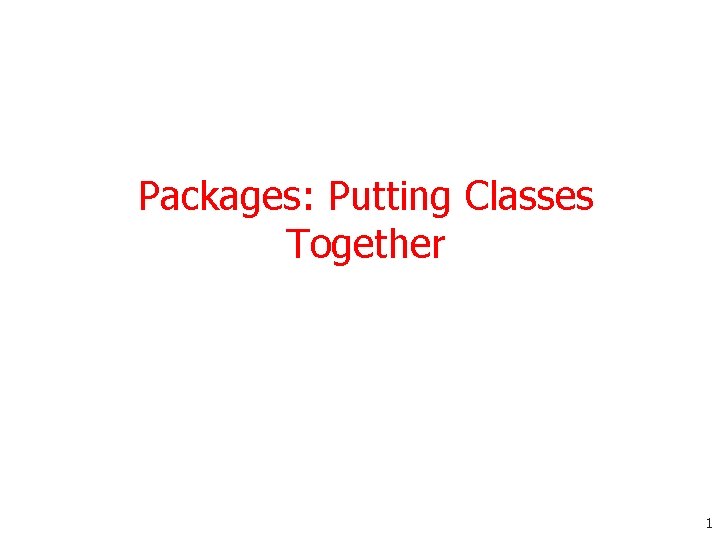
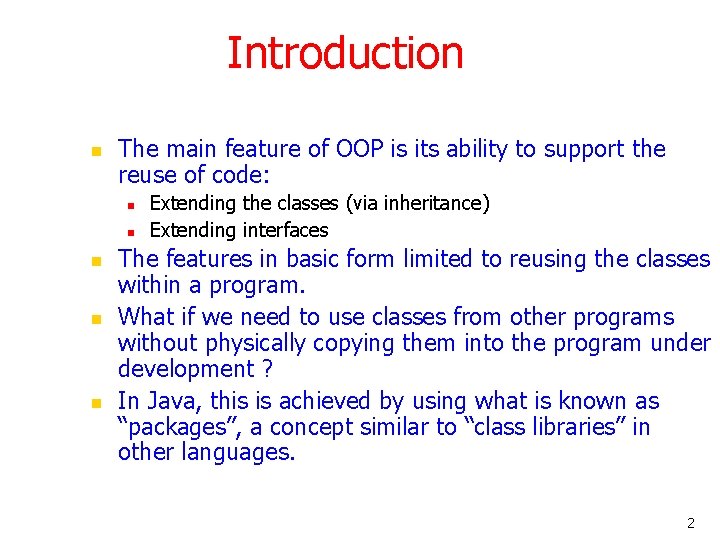
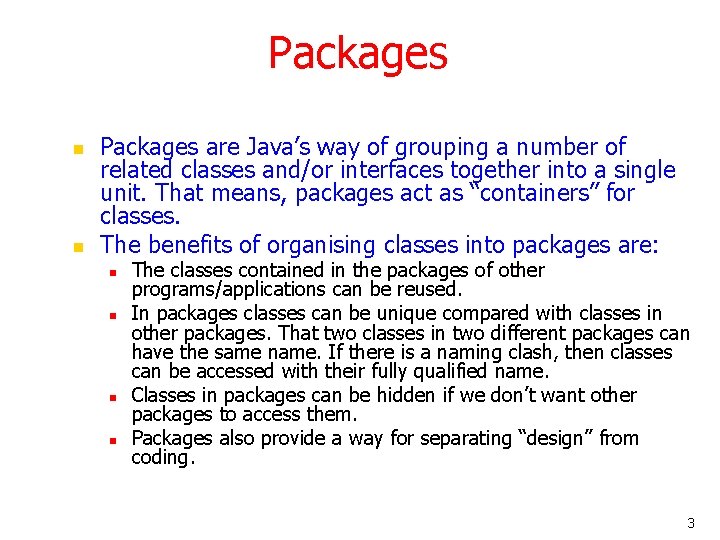
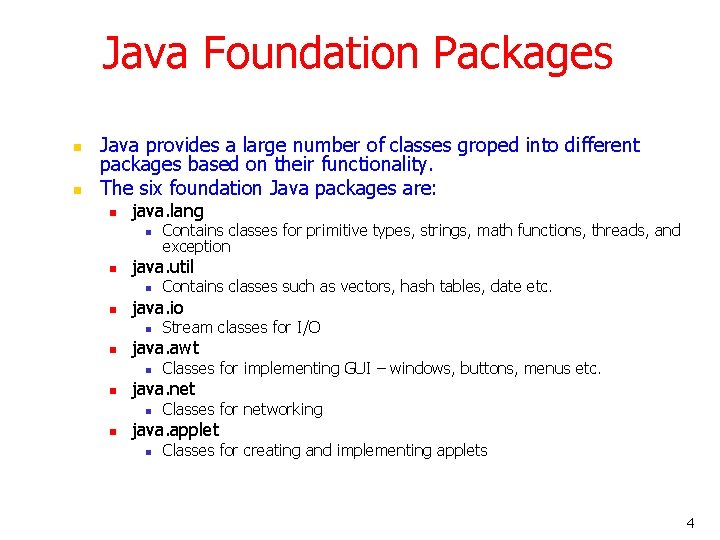
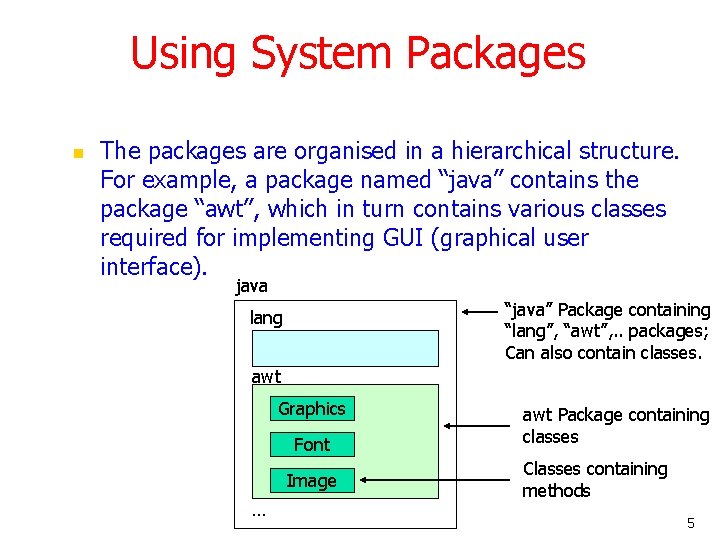
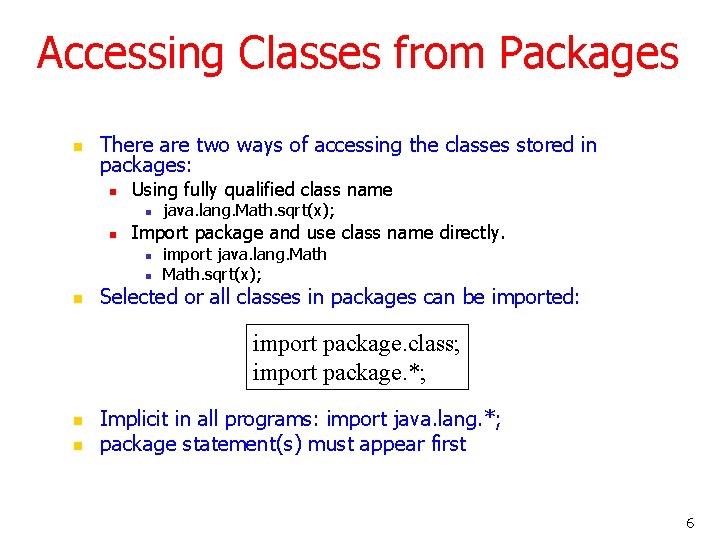
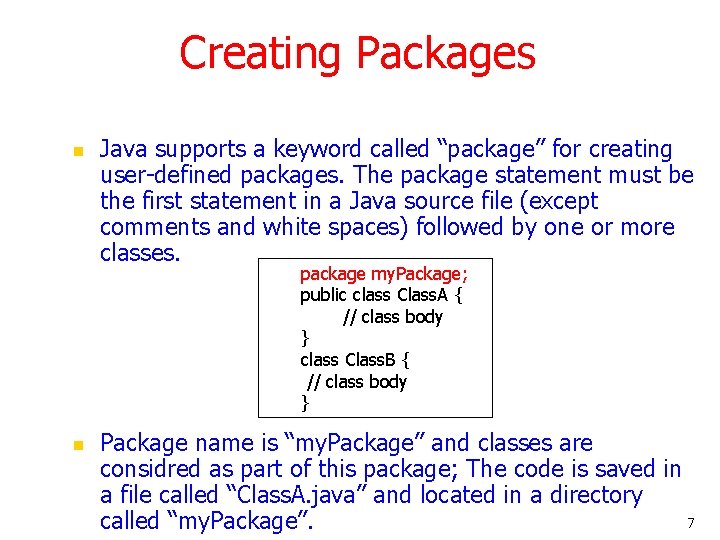
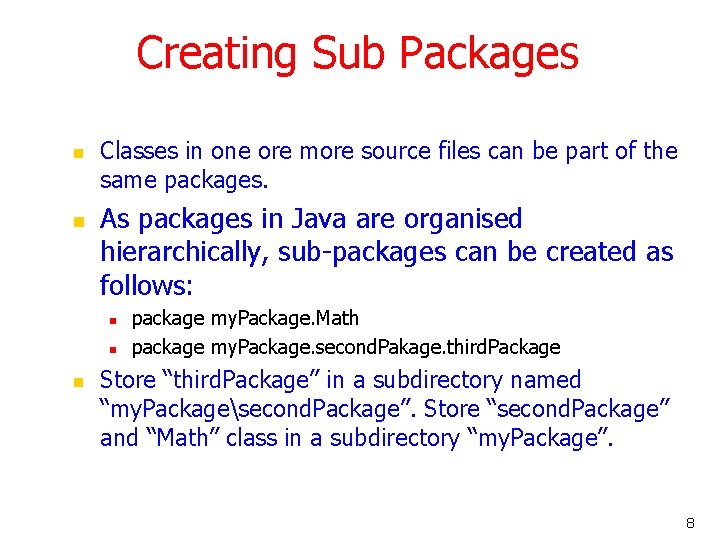
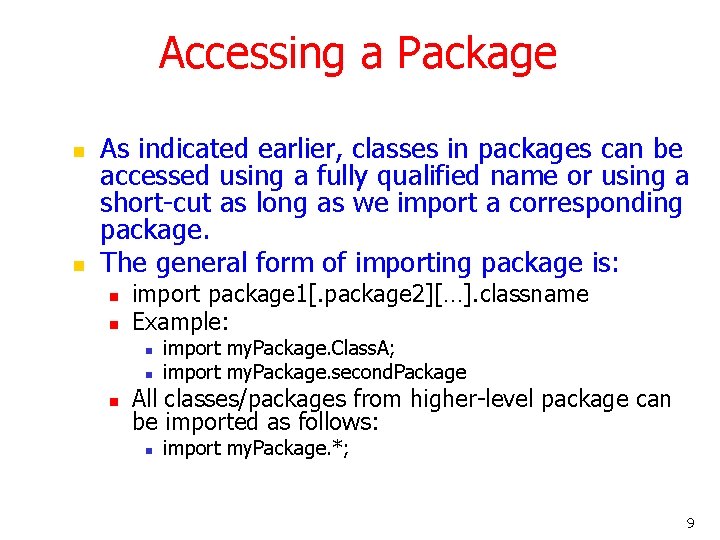
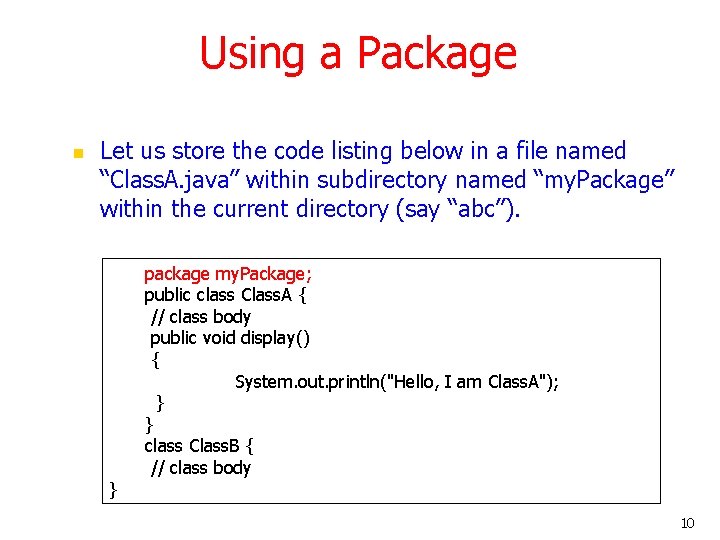
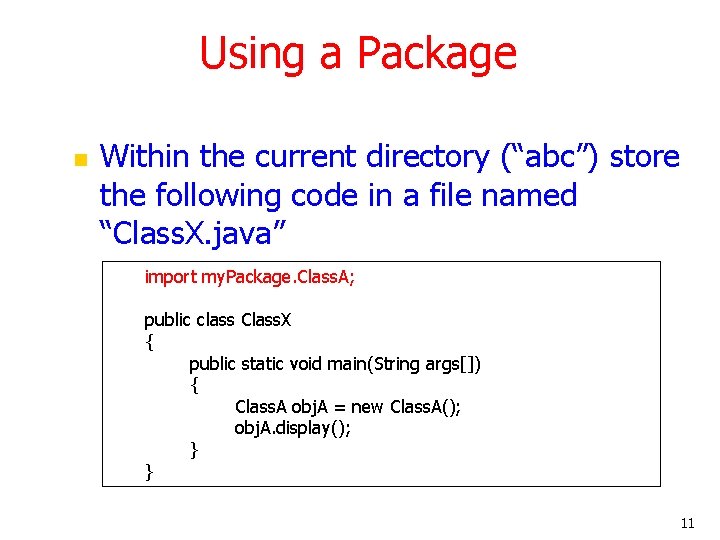
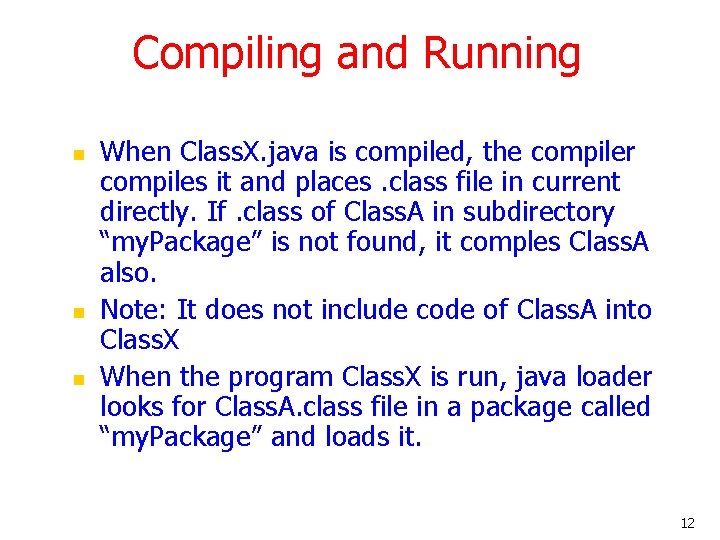
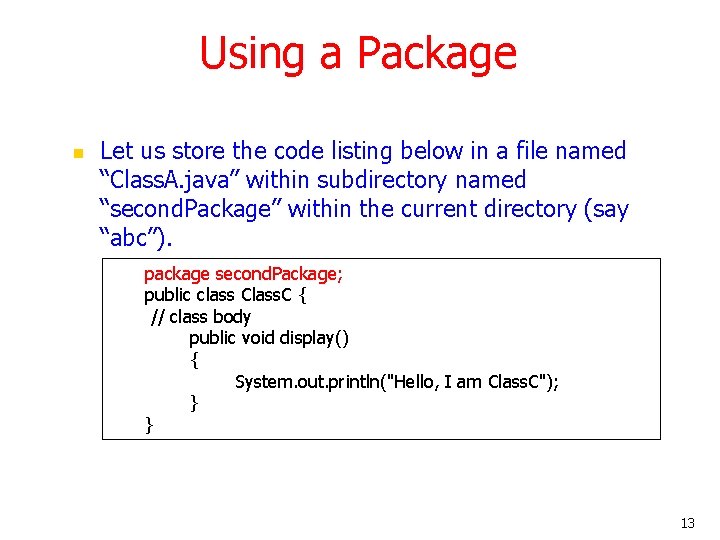
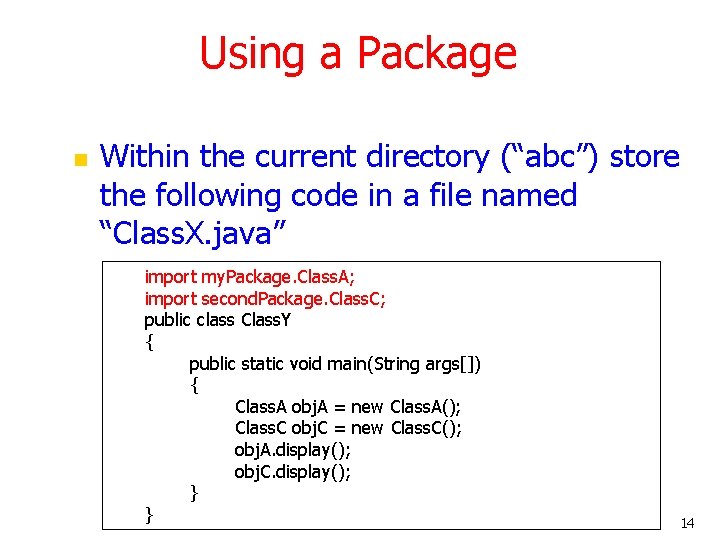
![Output [raj@mundroo] package % java Class. Y Hello, I am Class. A Hello, I Output [raj@mundroo] package % java Class. Y Hello, I am Class. A Hello, I](https://slidetodoc.com/presentation_image/04e49ffc9a39e15262c65975bd9fa18c/image-15.jpg)
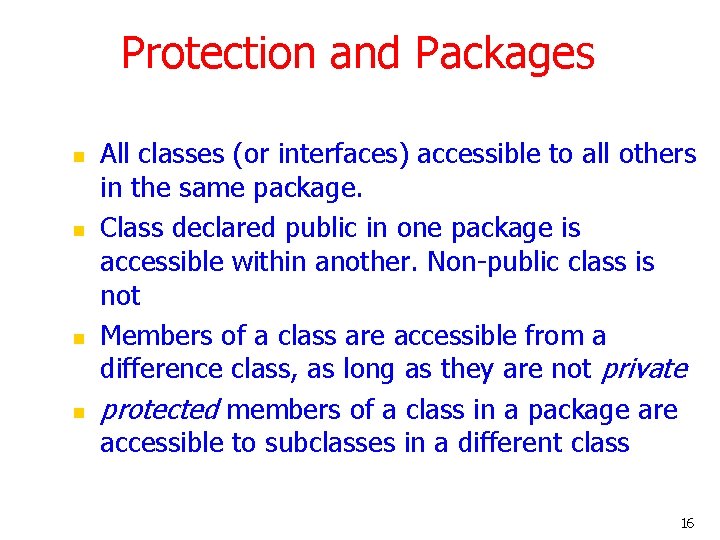
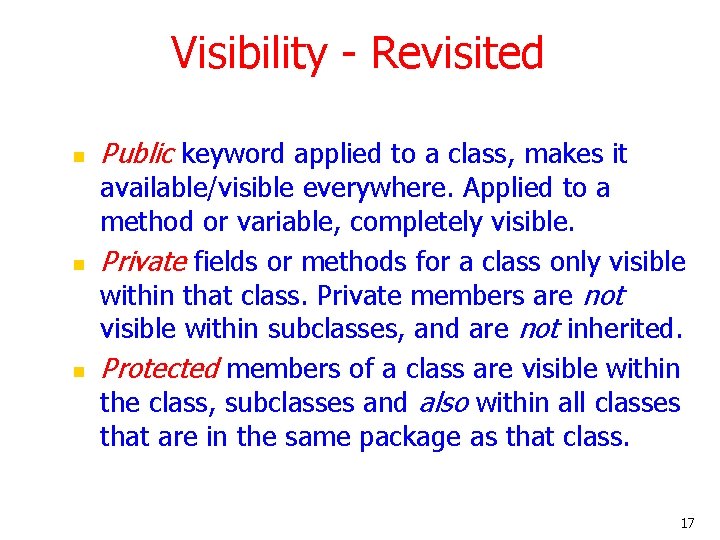
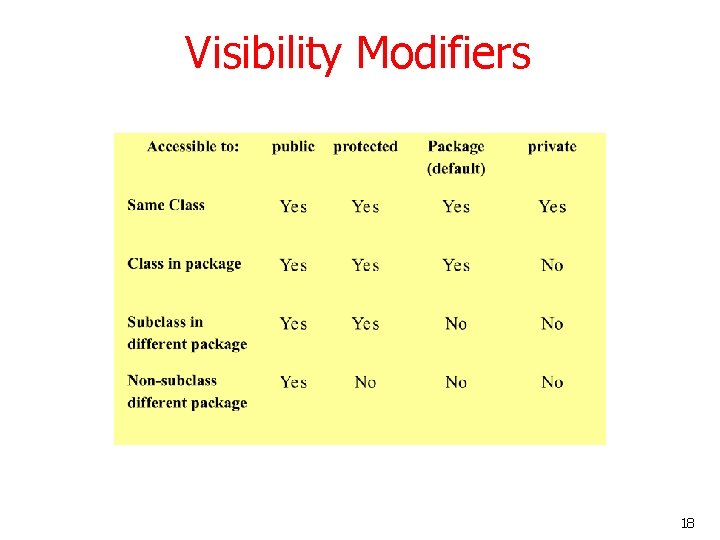
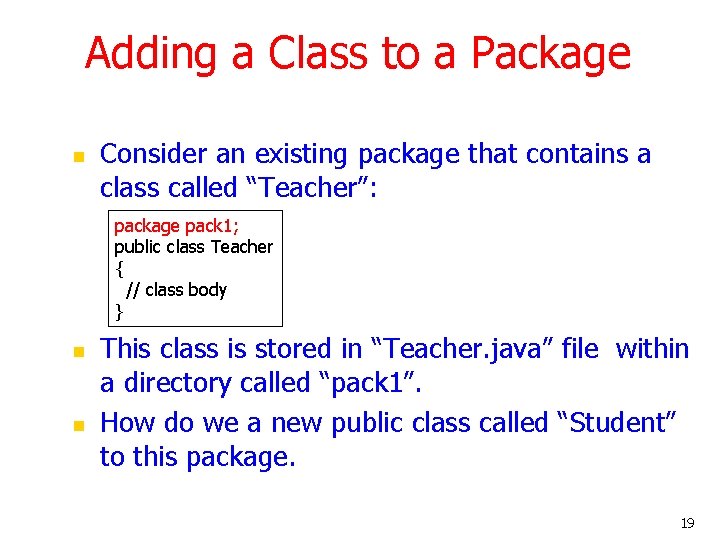
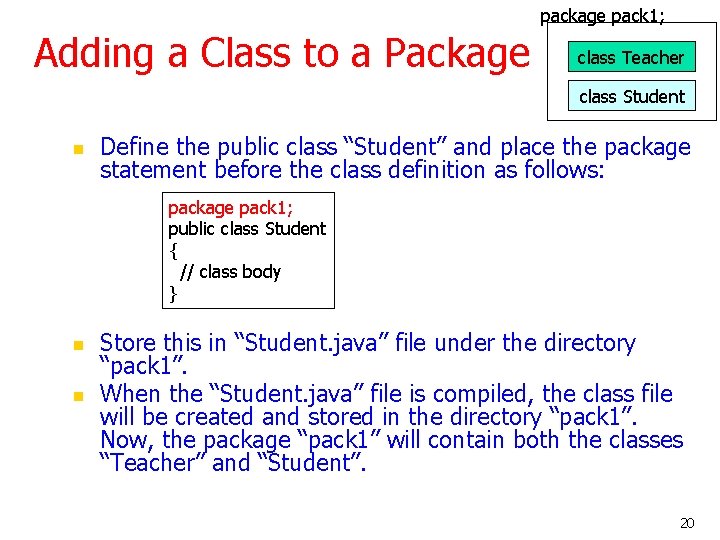
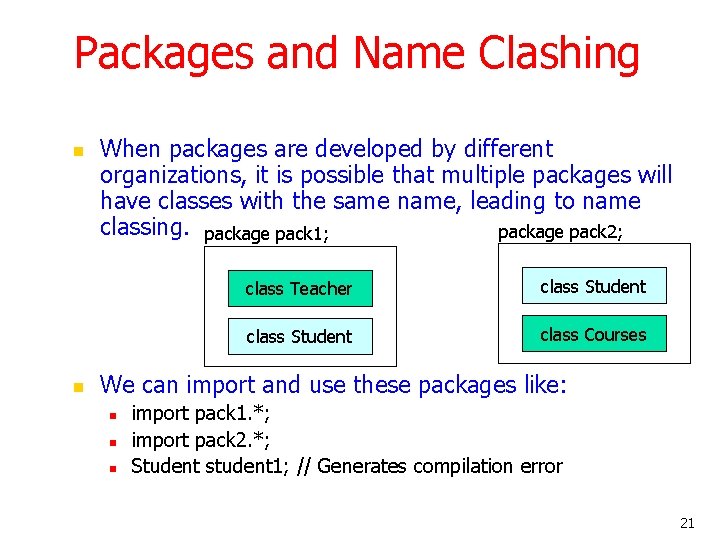
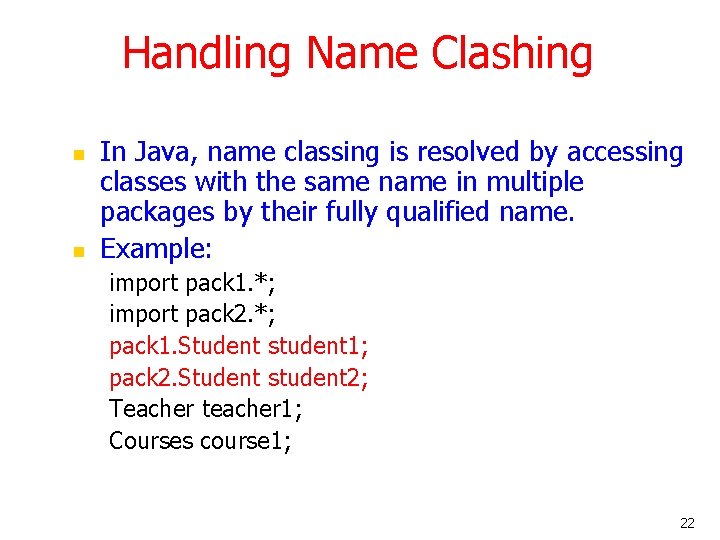
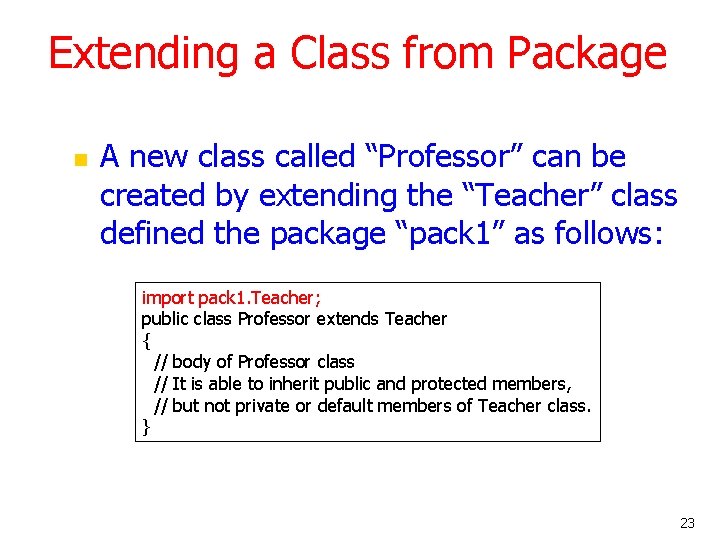
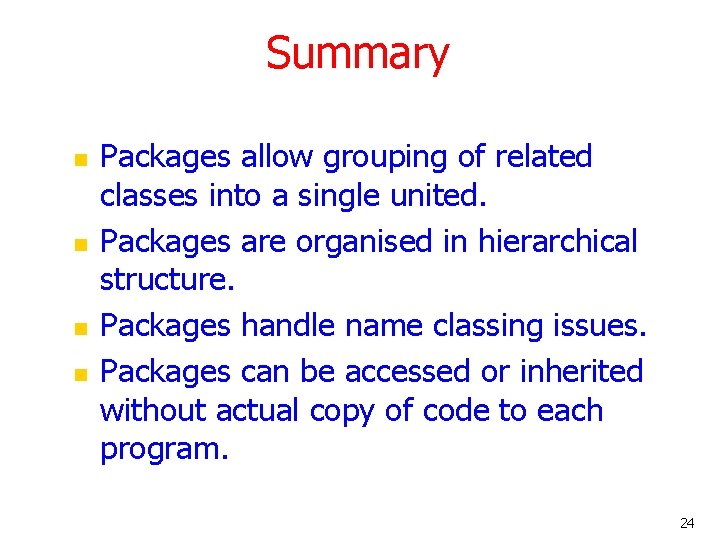
- Slides: 24
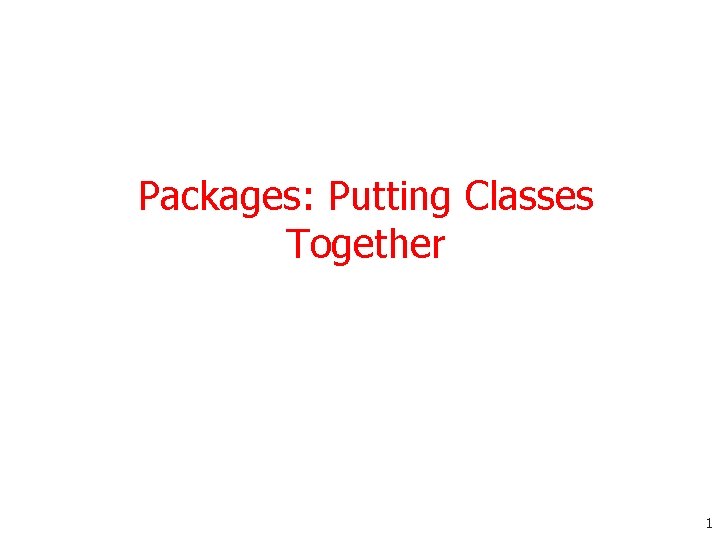
Packages: Putting Classes Together 1
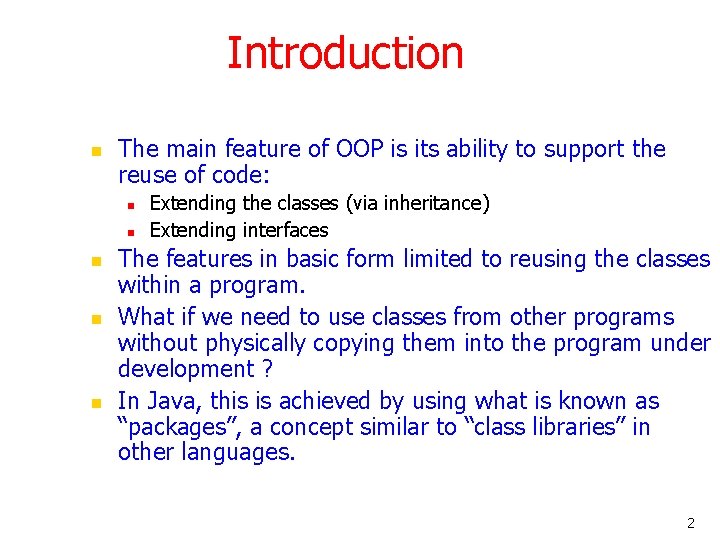
Introduction n The main feature of OOP is its ability to support the reuse of code: n n n Extending the classes (via inheritance) Extending interfaces The features in basic form limited to reusing the classes within a program. What if we need to use classes from other programs without physically copying them into the program under development ? In Java, this is achieved by using what is known as “packages”, a concept similar to “class libraries” in other languages. 2
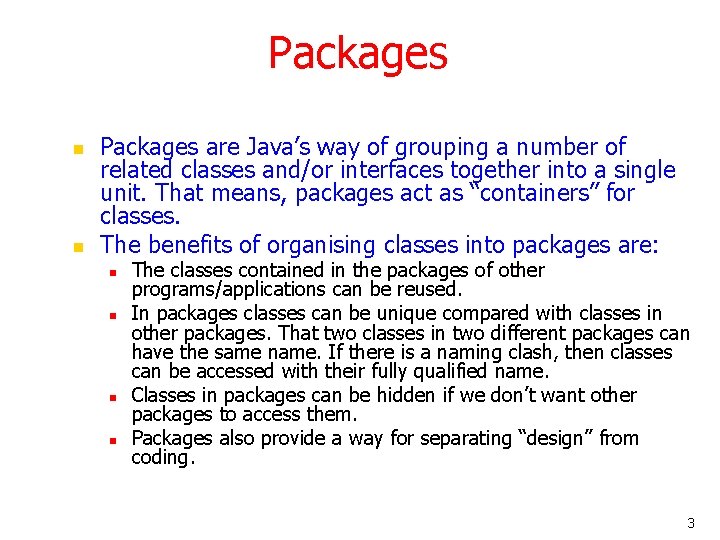
Packages n n Packages are Java’s way of grouping a number of related classes and/or interfaces together into a single unit. That means, packages act as “containers” for classes. The benefits of organising classes into packages are: n n The classes contained in the packages of other programs/applications can be reused. In packages classes can be unique compared with classes in other packages. That two classes in two different packages can have the same name. If there is a naming clash, then classes can be accessed with their fully qualified name. Classes in packages can be hidden if we don’t want other packages to access them. Packages also provide a way for separating “design” from coding. 3
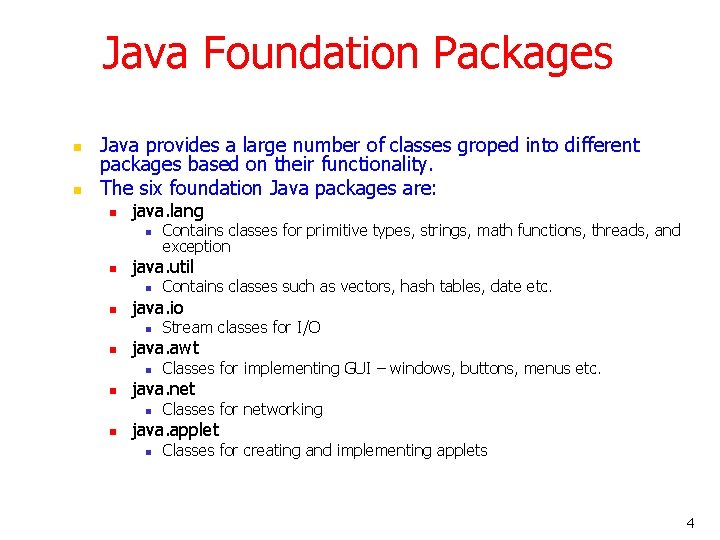
Java Foundation Packages n n Java provides a large number of classes groped into different packages based on their functionality. The six foundation Java packages are: n java. lang n n java. util n n Classes for implementing GUI – windows, buttons, menus etc. java. net n n Stream classes for I/O java. awt n n Contains classes such as vectors, hash tables, date etc. java. io n n Contains classes for primitive types, strings, math functions, threads, and exception Classes for networking java. applet n Classes for creating and implementing applets 4
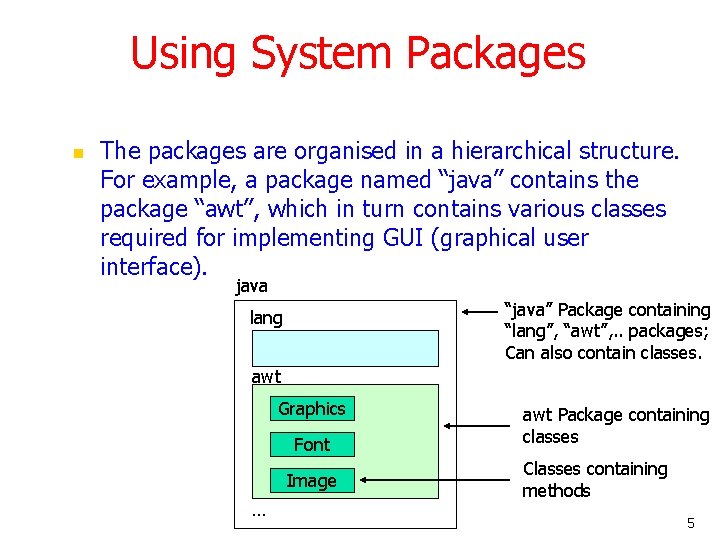
Using System Packages n The packages are organised in a hierarchical structure. For example, a package named “java” contains the package “awt”, which in turn contains various classes required for implementing GUI (graphical user interface). java “java” Package containing “lang”, “awt”, . . packages; Can also contain classes. lang awt Graphics Font Image … awt Package containing classes Classes containing methods 5
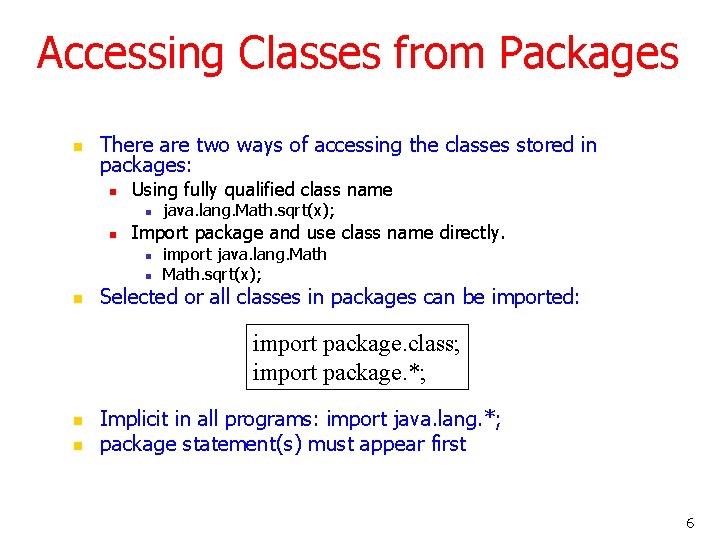
Accessing Classes from Packages n There are two ways of accessing the classes stored in packages: n Using fully qualified class name n n Import package and use class name directly. n n n java. lang. Math. sqrt(x); import java. lang. Math. sqrt(x); Selected or all classes in packages can be imported: import package. class; import package. *; n n Implicit in all programs: import java. lang. *; package statement(s) must appear first 6
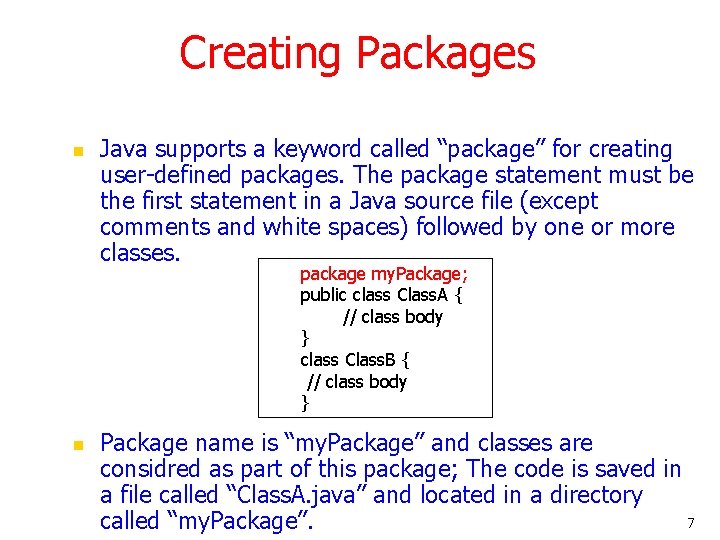
Creating Packages n Java supports a keyword called “package” for creating user-defined packages. The package statement must be the first statement in a Java source file (except comments and white spaces) followed by one or more classes. package my. Package; public class Class. A { // class body } class Class. B { // class body } n Package name is “my. Package” and classes are considred as part of this package; The code is saved in a file called “Class. A. java” and located in a directory 7 called “my. Package”.
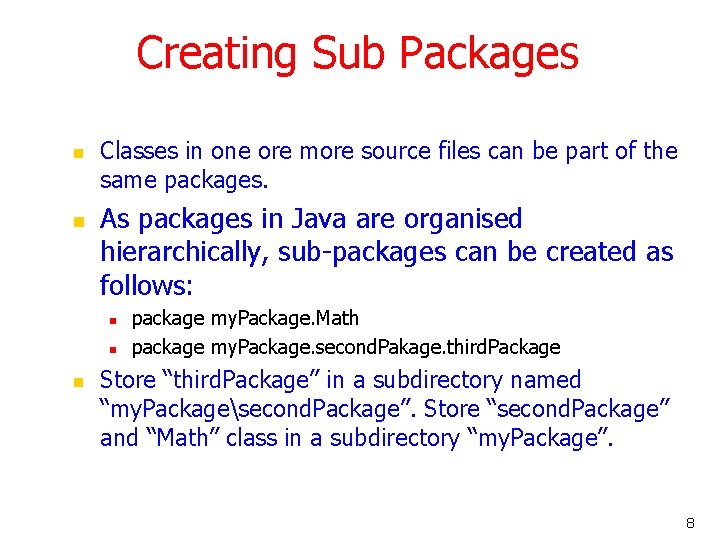
Creating Sub Packages n n Classes in one ore more source files can be part of the same packages. As packages in Java are organised hierarchically, sub-packages can be created as follows: n n n package my. Package. Math package my. Package. second. Pakage. third. Package Store “third. Package” in a subdirectory named “my. Packagesecond. Package”. Store “second. Package” and “Math” class in a subdirectory “my. Package”. 8
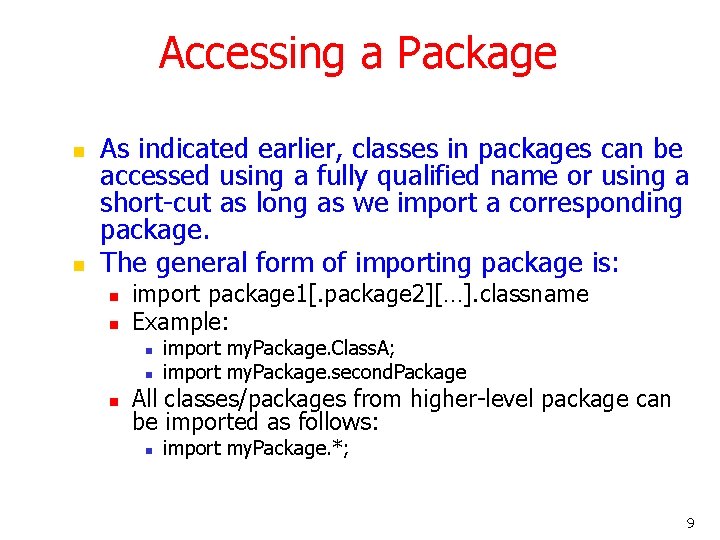
Accessing a Package n n As indicated earlier, classes in packages can be accessed using a fully qualified name or using a short-cut as long as we import a corresponding package. The general form of importing package is: n n import package 1[. package 2][…]. classname Example: n n n import my. Package. Class. A; import my. Package. second. Package All classes/packages from higher-level package can be imported as follows: n import my. Package. *; 9
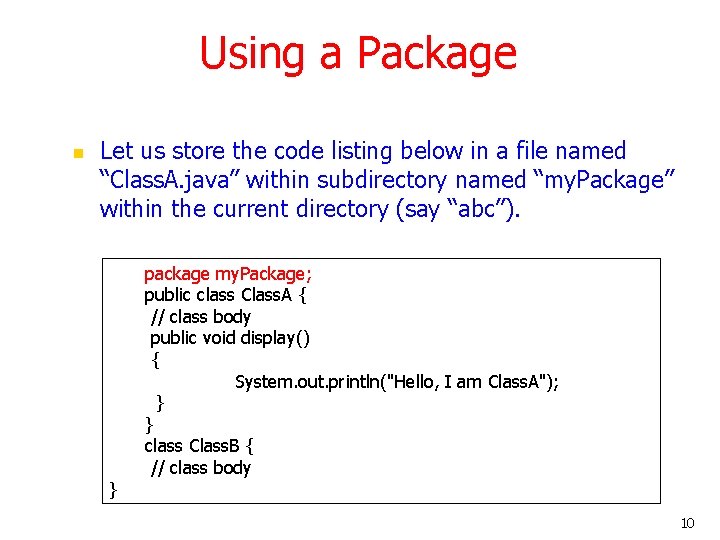
Using a Package n Let us store the code listing below in a file named “Class. A. java” within subdirectory named “my. Package” within the current directory (say “abc”). } package my. Package; public class Class. A { // class body public void display() { System. out. println("Hello, I am Class. A"); } } class Class. B { // class body 10
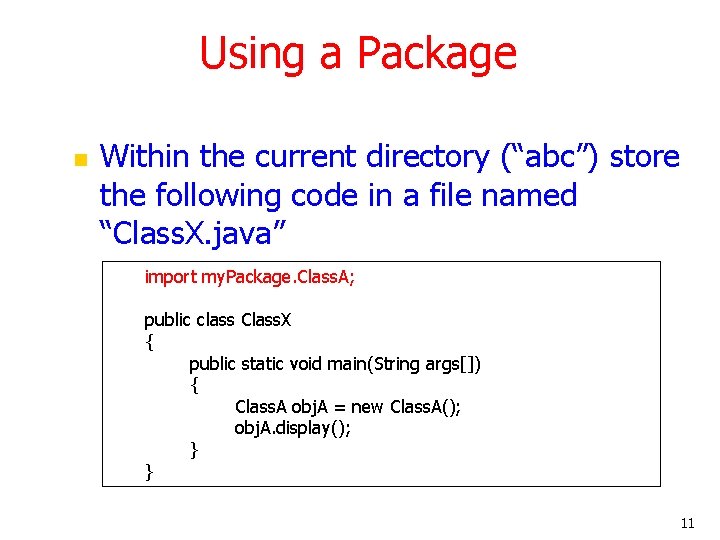
Using a Package n Within the current directory (“abc”) store the following code in a file named “Class. X. java” import my. Package. Class. A; public class Class. X { public static void main(String args[]) { Class. A obj. A = new Class. A(); obj. A. display(); } } 11
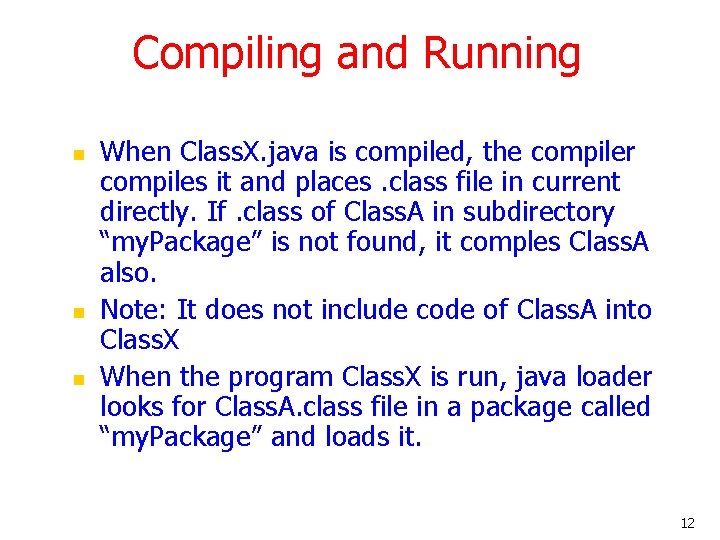
Compiling and Running n n n When Class. X. java is compiled, the compiler compiles it and places. class file in current directly. If. class of Class. A in subdirectory “my. Package” is not found, it comples Class. A also. Note: It does not include code of Class. A into Class. X When the program Class. X is run, java loader looks for Class. A. class file in a package called “my. Package” and loads it. 12
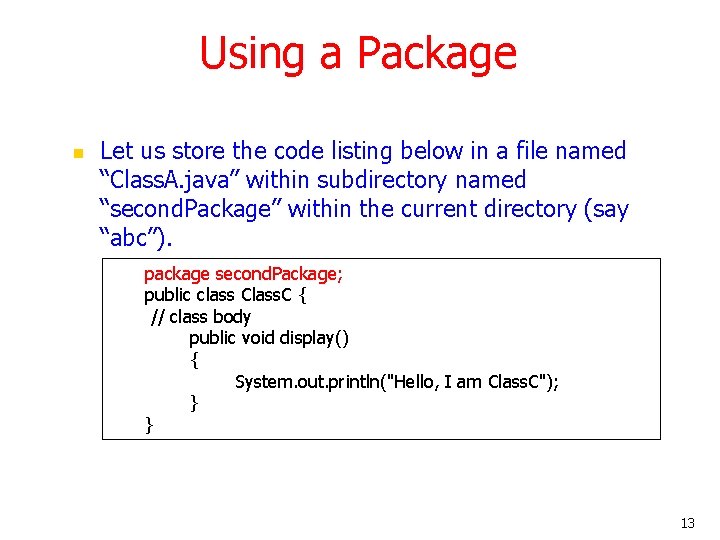
Using a Package n Let us store the code listing below in a file named “Class. A. java” within subdirectory named “second. Package” within the current directory (say “abc”). package second. Package; public class Class. C { // class body public void display() { System. out. println("Hello, I am Class. C"); } } 13
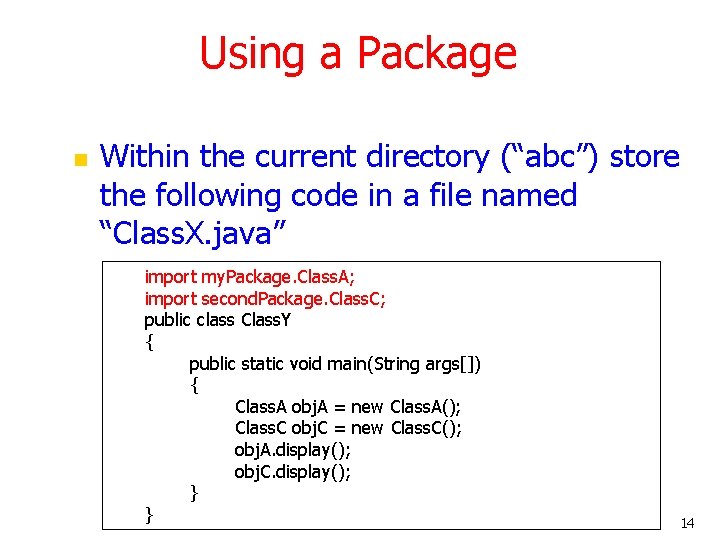
Using a Package n Within the current directory (“abc”) store the following code in a file named “Class. X. java” import my. Package. Class. A; import second. Package. Class. C; public class Class. Y { public static void main(String args[]) { Class. A obj. A = new Class. A(); Class. C obj. C = new Class. C(); obj. A. display(); obj. C. display(); } } 14
![Output rajmundroo package java Class Y Hello I am Class A Hello I Output [raj@mundroo] package % java Class. Y Hello, I am Class. A Hello, I](https://slidetodoc.com/presentation_image/04e49ffc9a39e15262c65975bd9fa18c/image-15.jpg)
Output [raj@mundroo] package % java Class. Y Hello, I am Class. A Hello, I am Class. C [raj@mundroo] package % 15
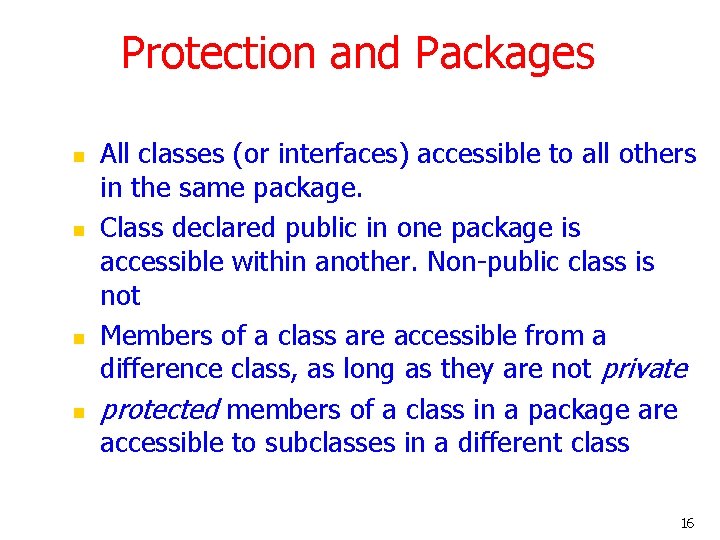
Protection and Packages n n All classes (or interfaces) accessible to all others in the same package. Class declared public in one package is accessible within another. Non-public class is not Members of a class are accessible from a difference class, as long as they are not private protected members of a class in a package are accessible to subclasses in a different class 16
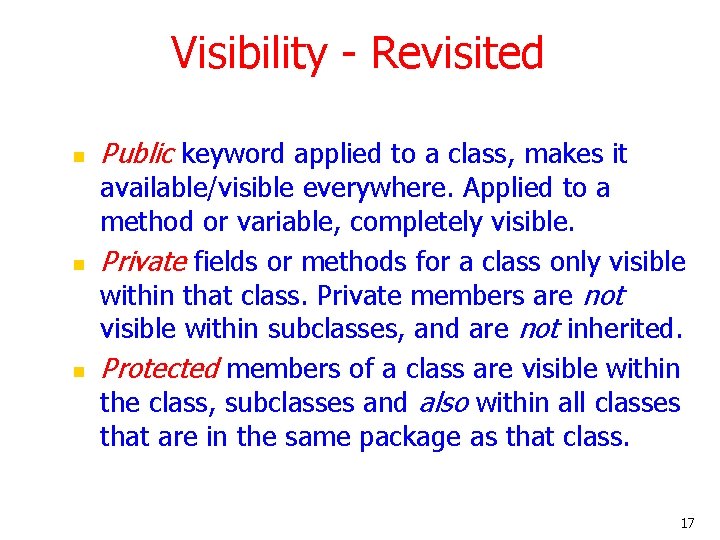
Visibility - Revisited n n n Public keyword applied to a class, makes it available/visible everywhere. Applied to a method or variable, completely visible. Private fields or methods for a class only visible within that class. Private members are not visible within subclasses, and are not inherited. Protected members of a class are visible within the class, subclasses and also within all classes that are in the same package as that class. 17
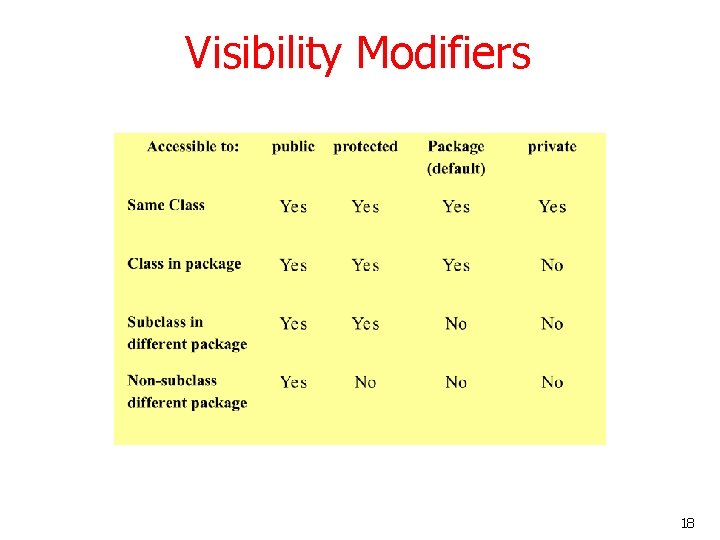
Visibility Modifiers 18
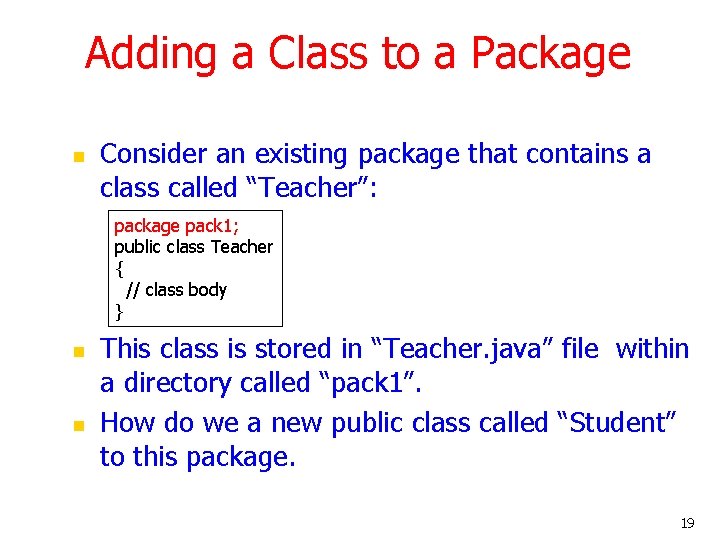
Adding a Class to a Package n Consider an existing package that contains a class called “Teacher”: package pack 1; public class Teacher { // class body } n n This class is stored in “Teacher. java” file within a directory called “pack 1”. How do we a new public class called “Student” to this package. 19
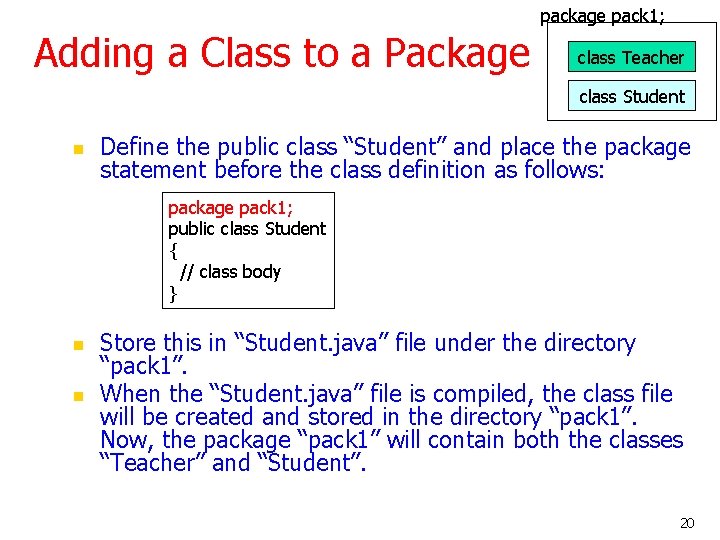
package pack 1; Adding a Class to a Package class Teacher class Student n Define the public class “Student” and place the package statement before the class definition as follows: package pack 1; public class Student { // class body } n n Store this in “Student. java” file under the directory “pack 1”. When the “Student. java” file is compiled, the class file will be created and stored in the directory “pack 1”. Now, the package “pack 1” will contain both the classes “Teacher” and “Student”. 20
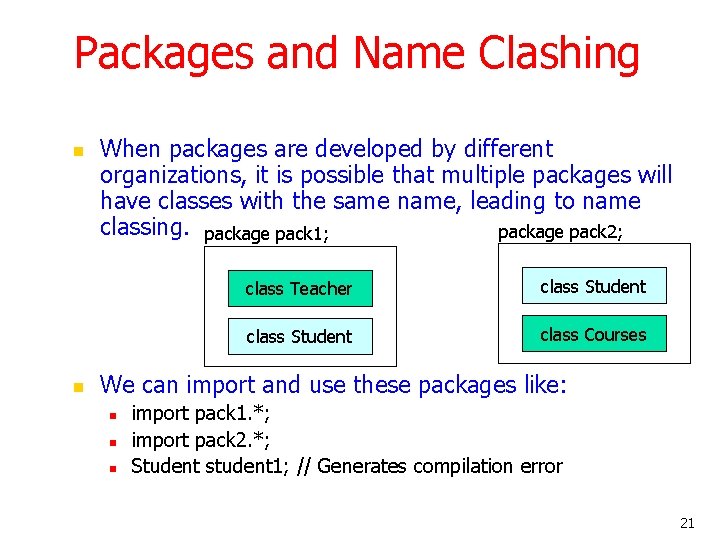
Packages and Name Clashing n n When packages are developed by different organizations, it is possible that multiple packages will have classes with the same name, leading to name classing. package pack 1; package pack 2; class Teacher class Student class Courses We can import and use these packages like: n n n import pack 1. *; import pack 2. *; Student student 1; // Generates compilation error 21
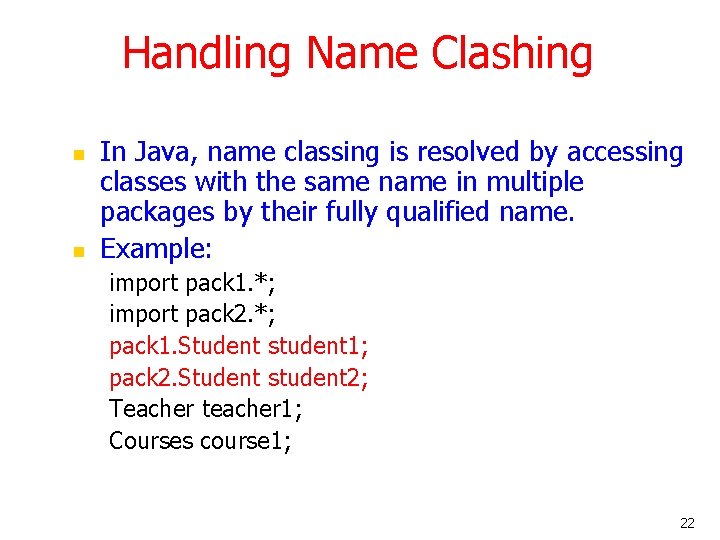
Handling Name Clashing n n In Java, name classing is resolved by accessing classes with the same name in multiple packages by their fully qualified name. Example: import pack 1. *; import pack 2. *; pack 1. Student student 1; pack 2. Student student 2; Teacher teacher 1; Courses course 1; 22
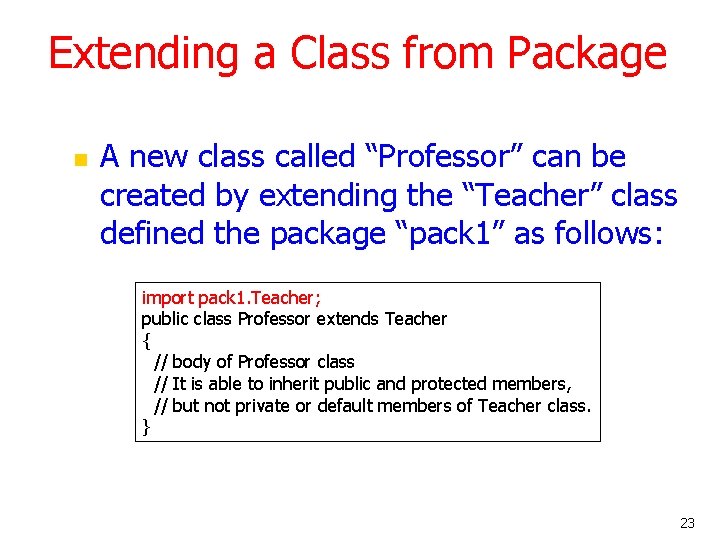
Extending a Class from Package n A new class called “Professor” can be created by extending the “Teacher” class defined the package “pack 1” as follows: import pack 1. Teacher; public class Professor extends Teacher { // body of Professor class // It is able to inherit public and protected members, // but not private or default members of Teacher class. } 23
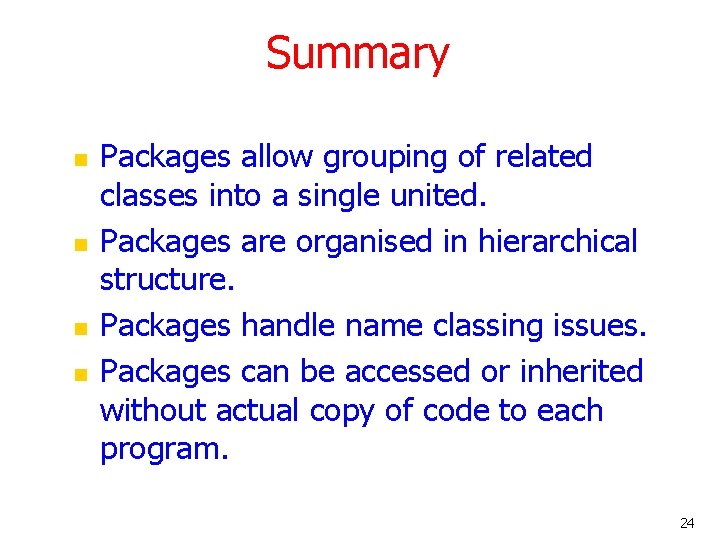
Summary n n Packages allow grouping of related classes into a single united. Packages are organised in hierarchical structure. Packages handle name classing issues. Packages can be accessed or inherited without actual copy of code to each program. 24