MultiDimensional Data Visualization CS 5764 Information Visualization Chris
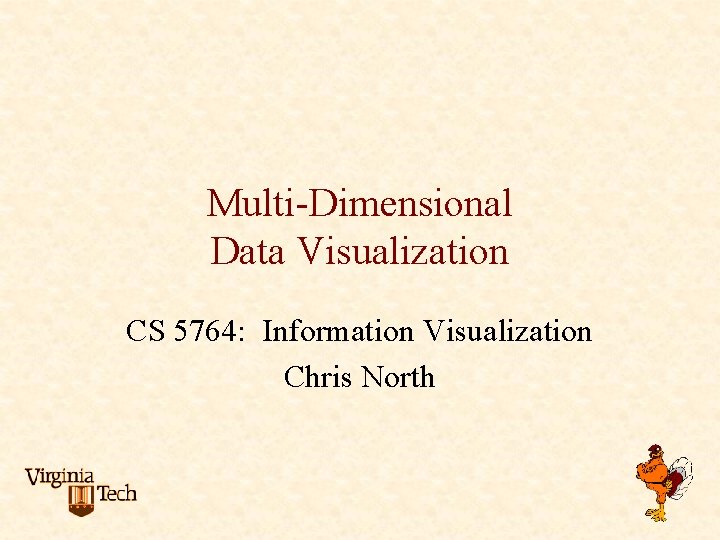
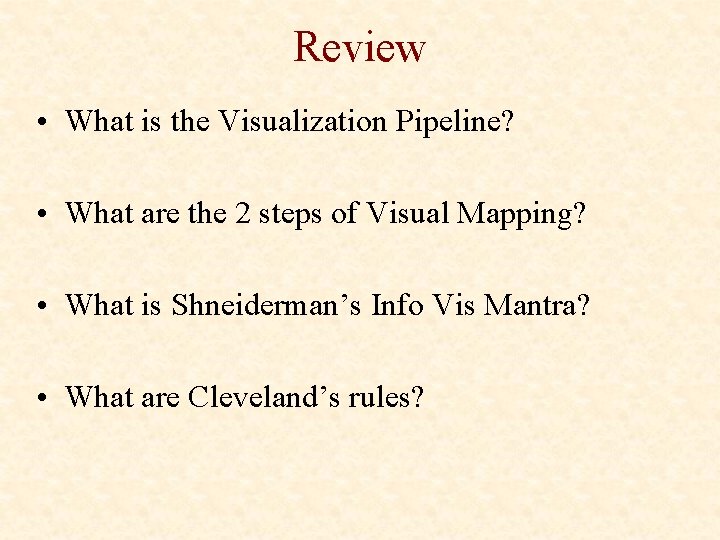

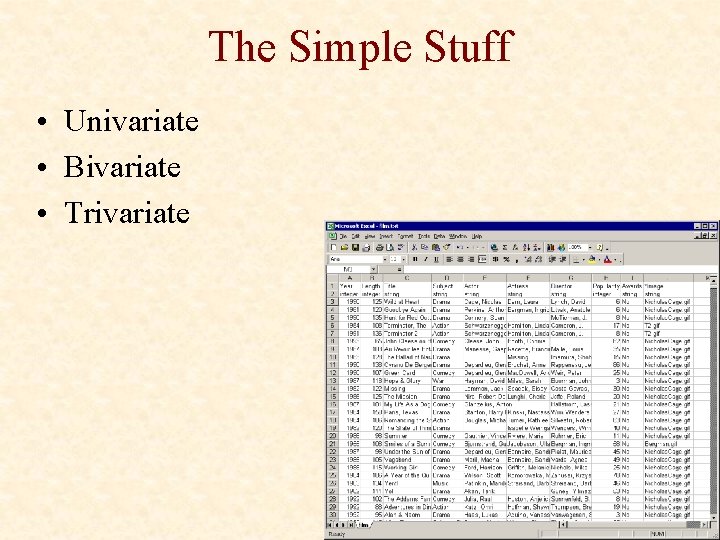
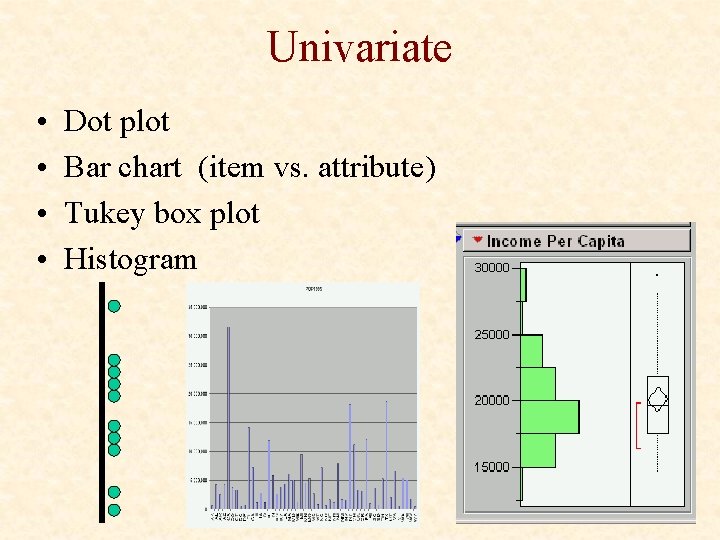
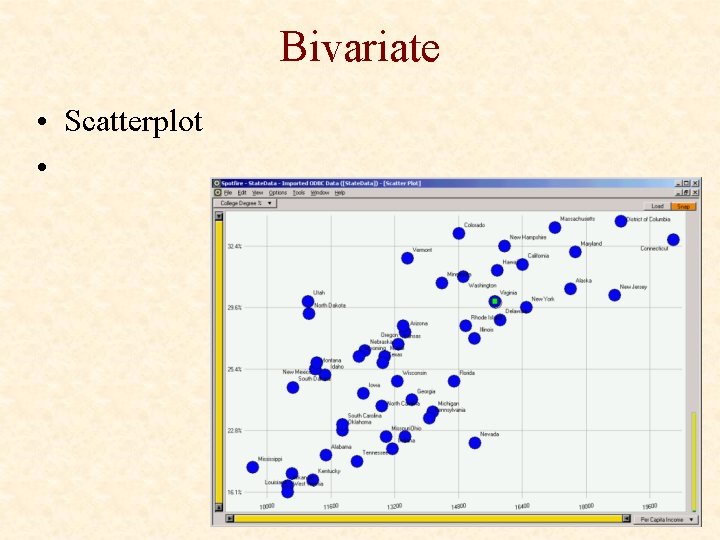
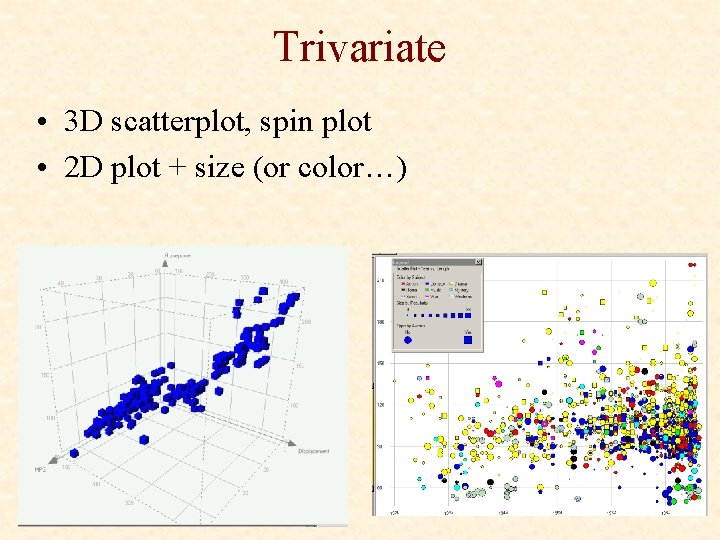
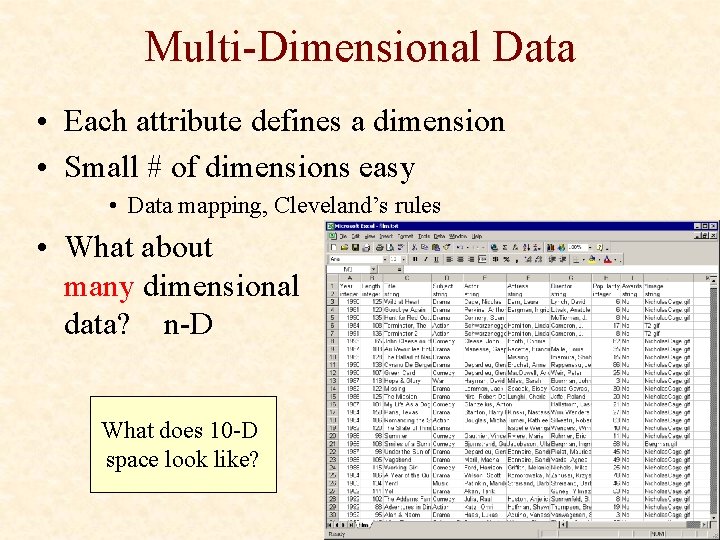
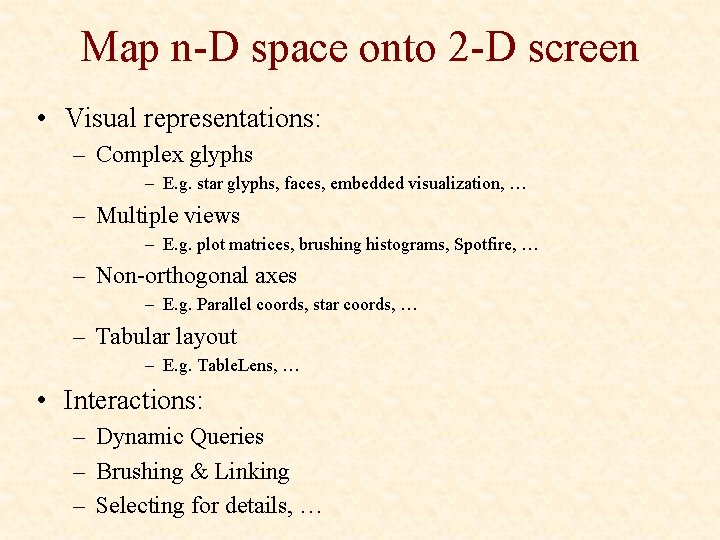
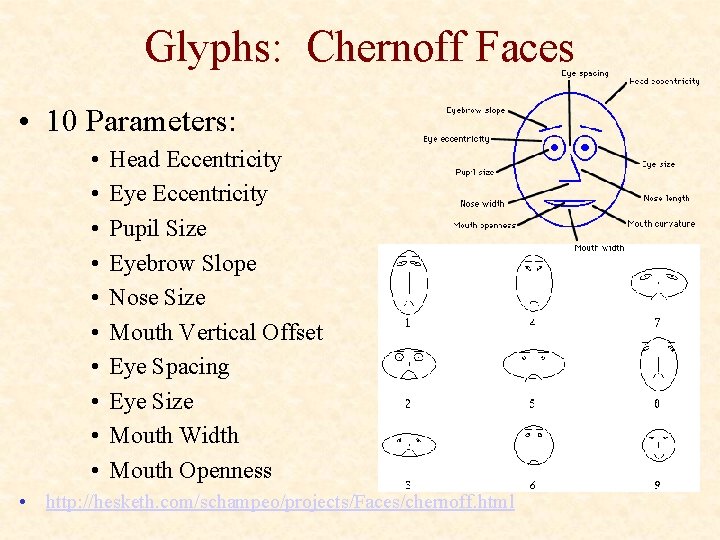
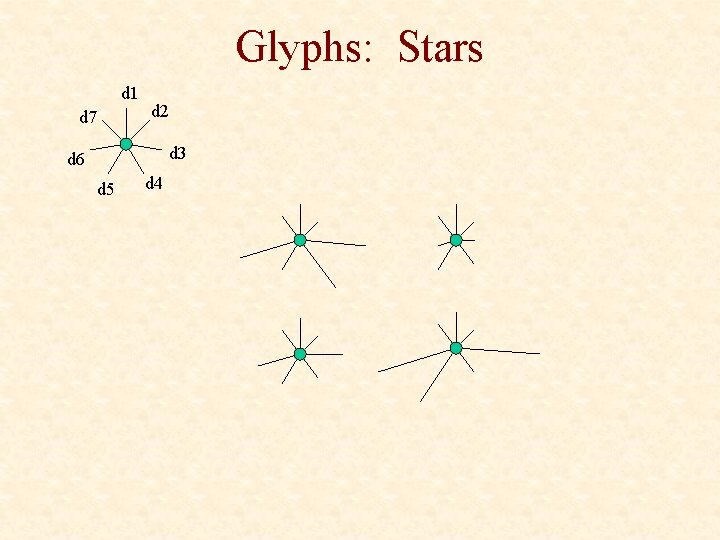
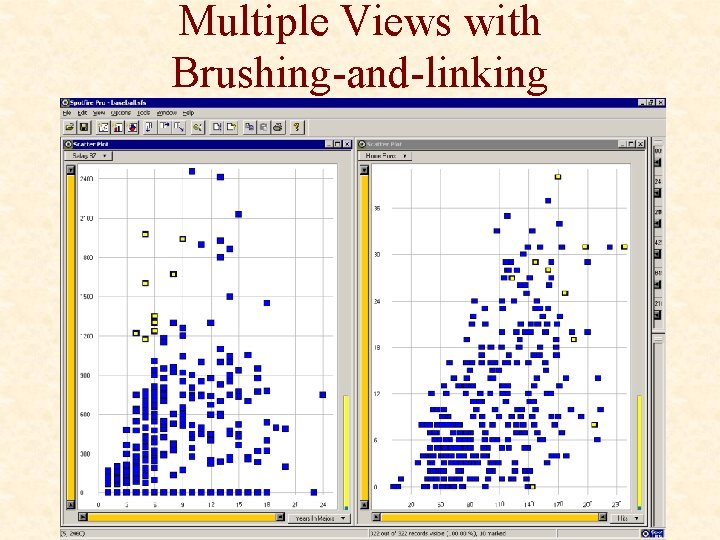
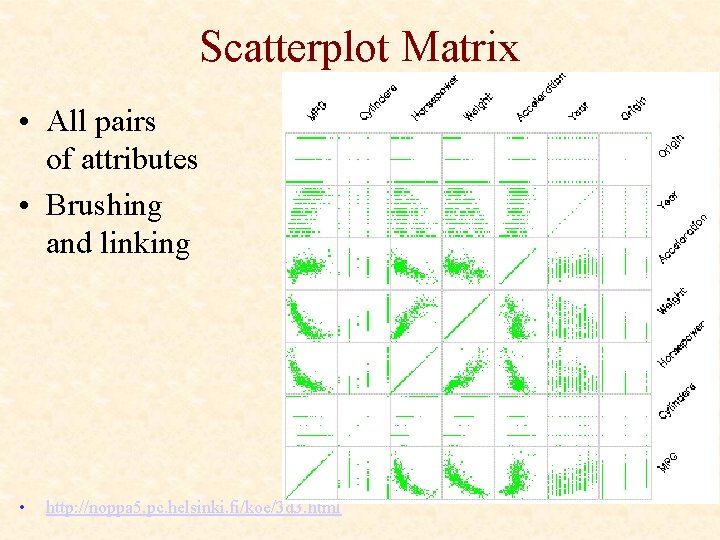
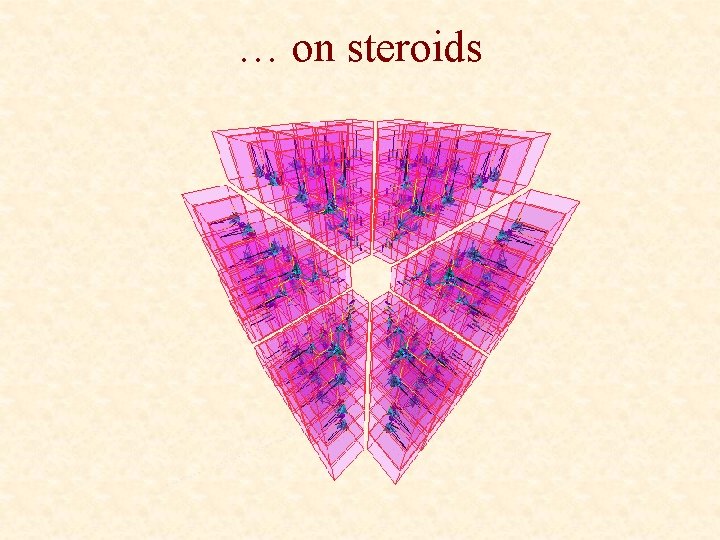
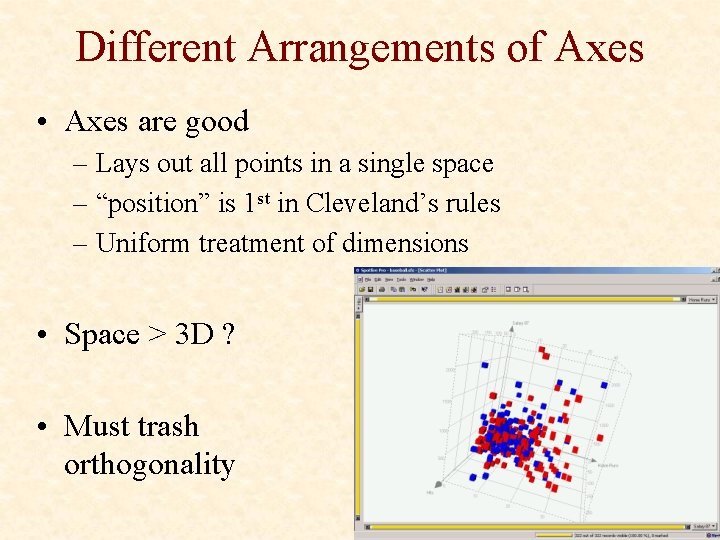
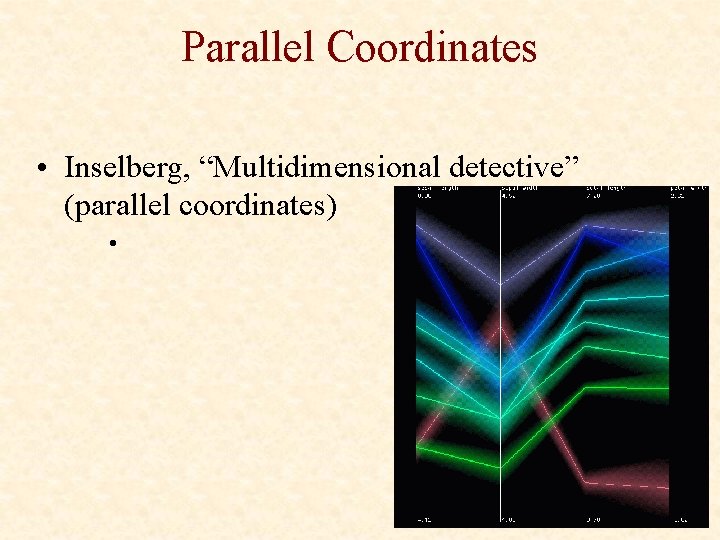
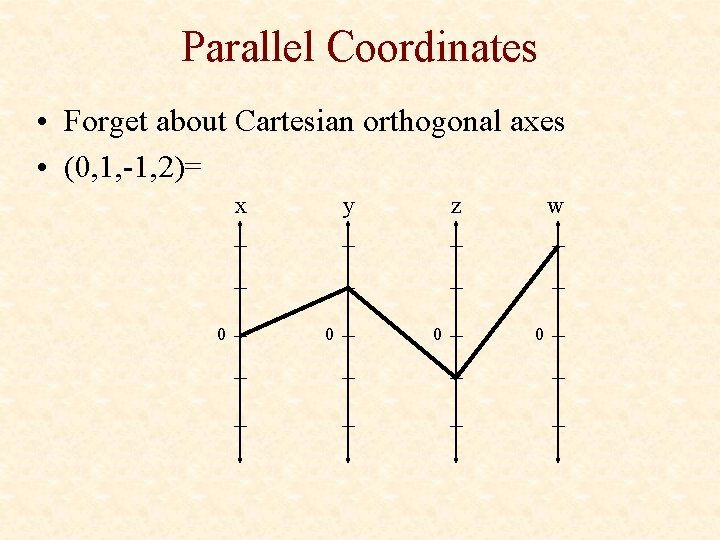
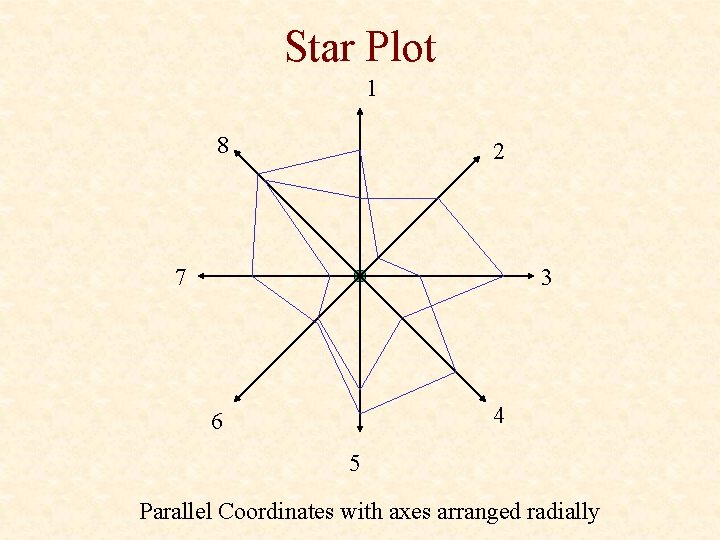
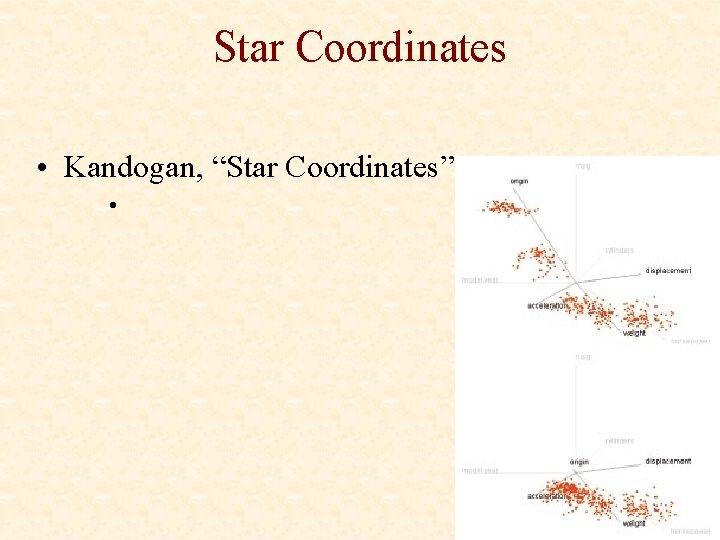
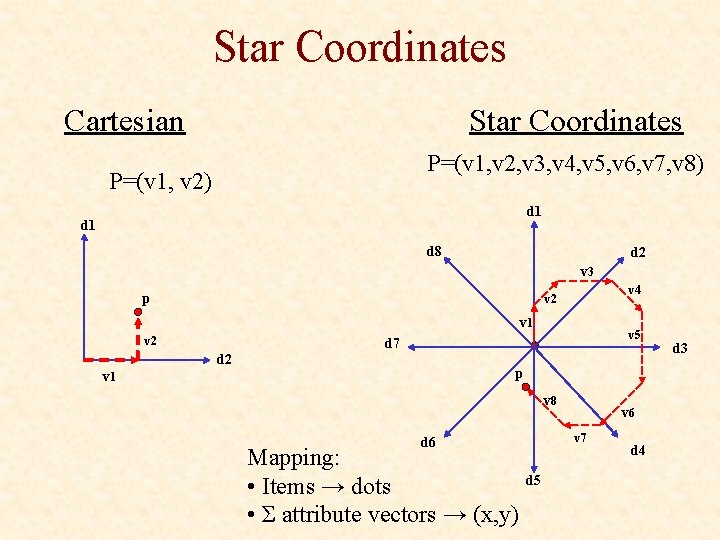
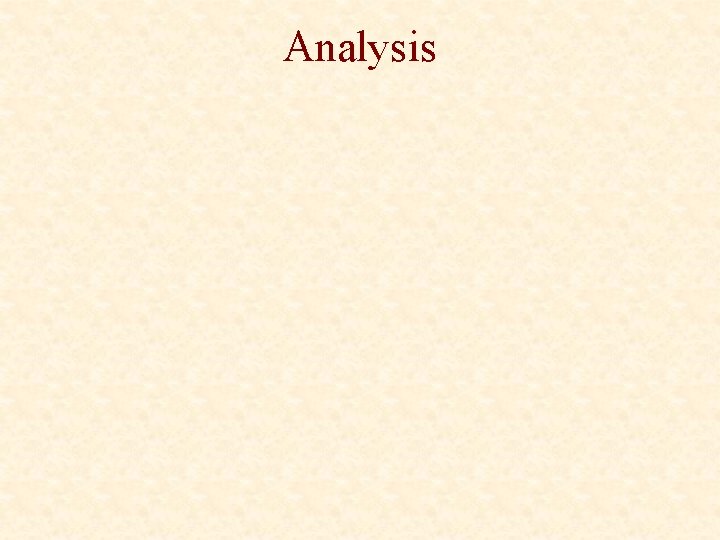
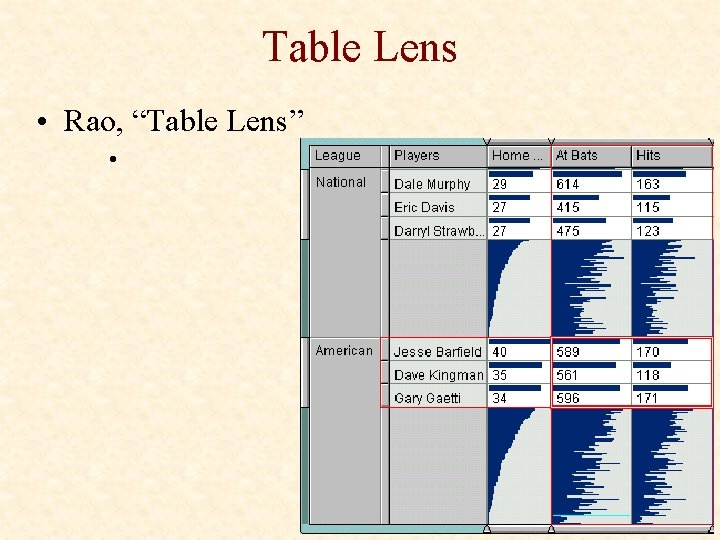
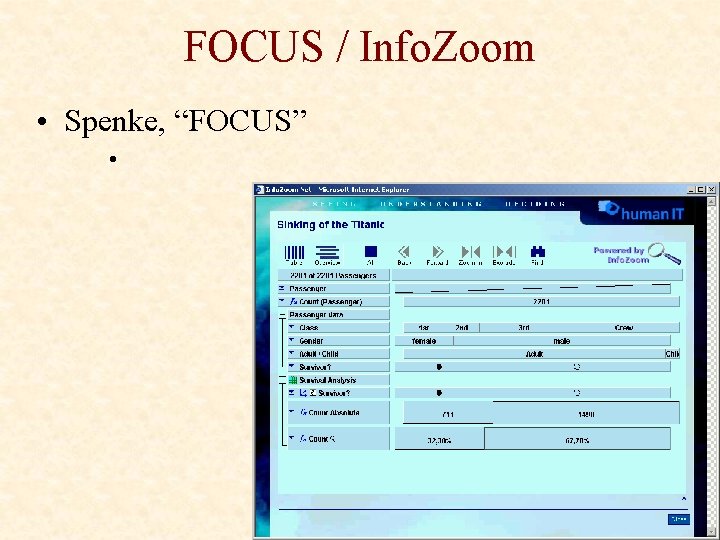
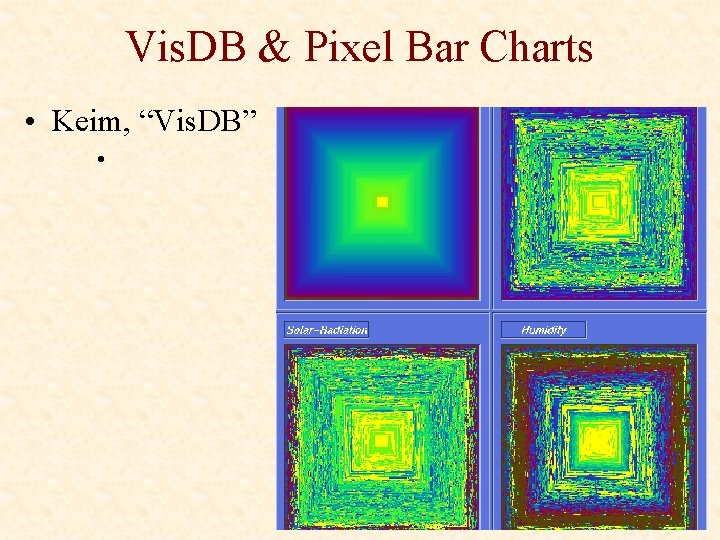
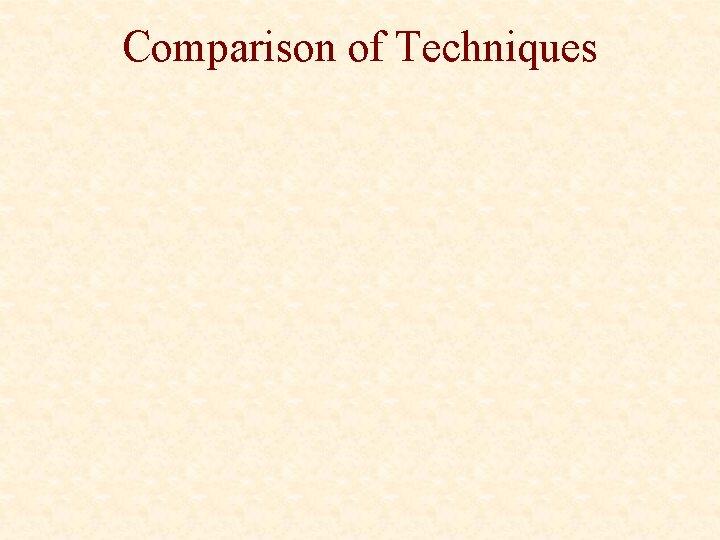
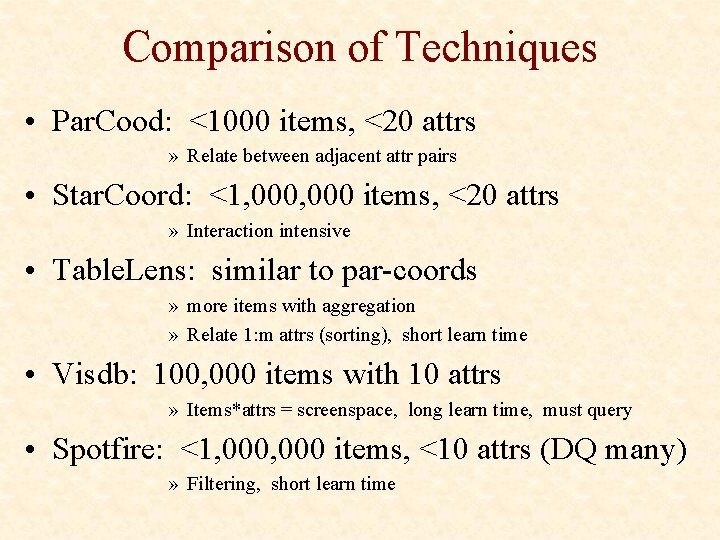
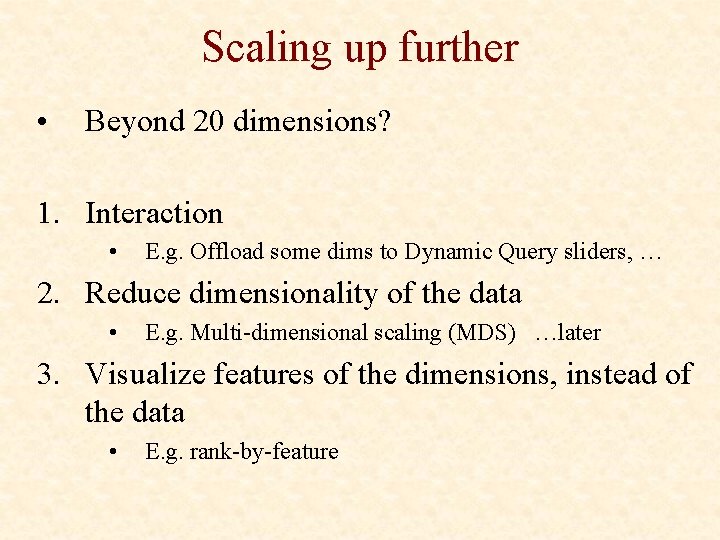
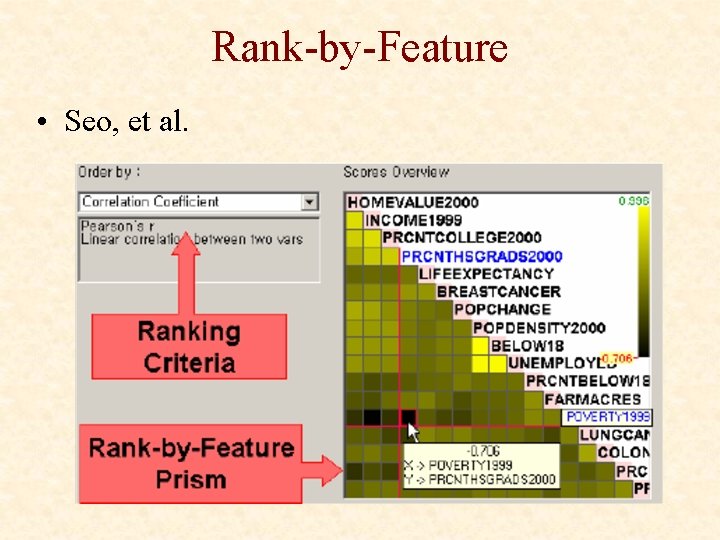
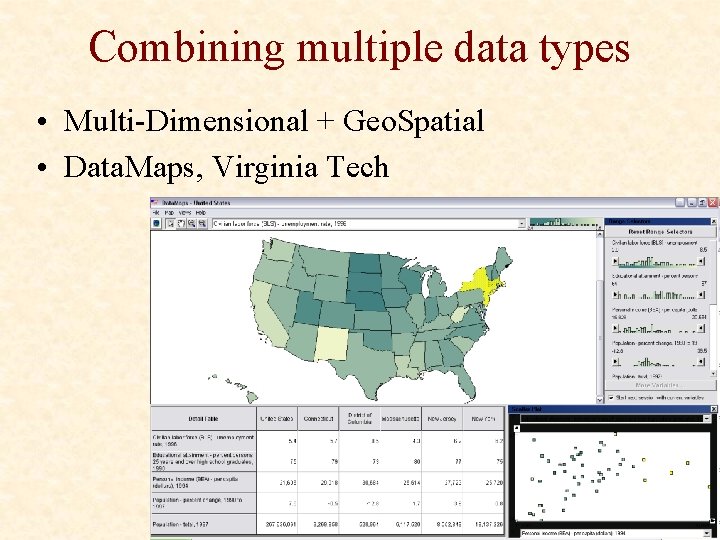
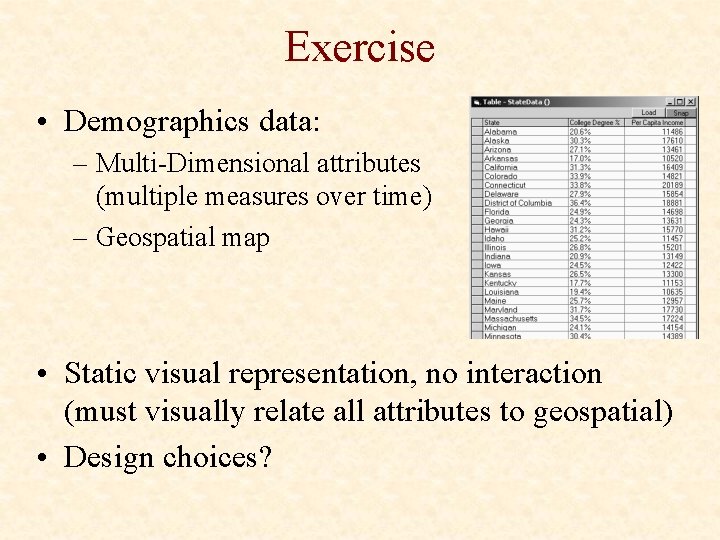
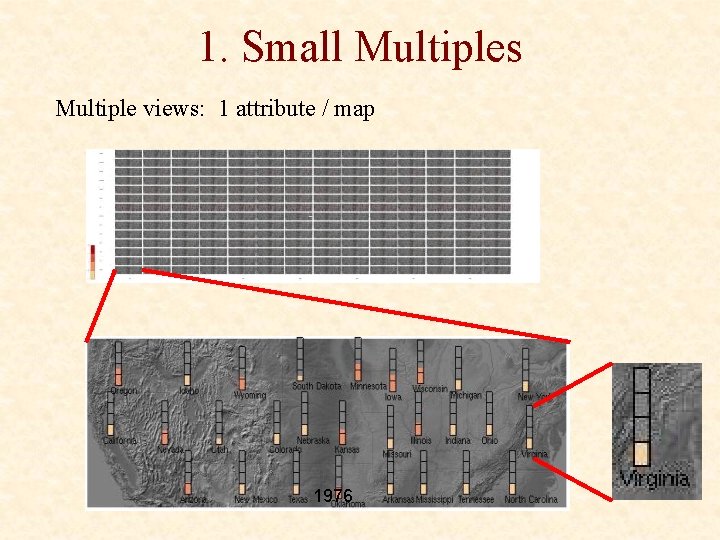
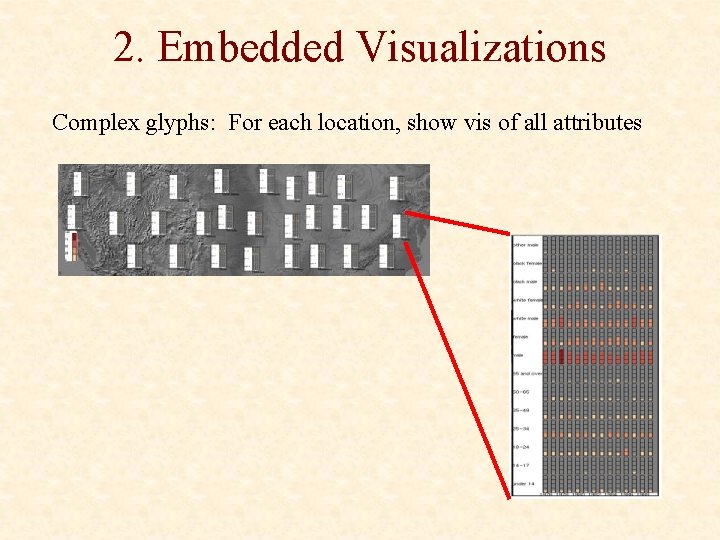

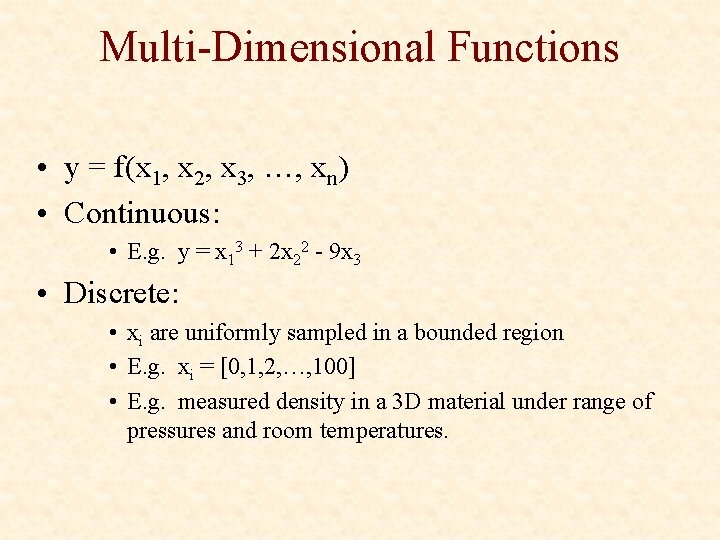
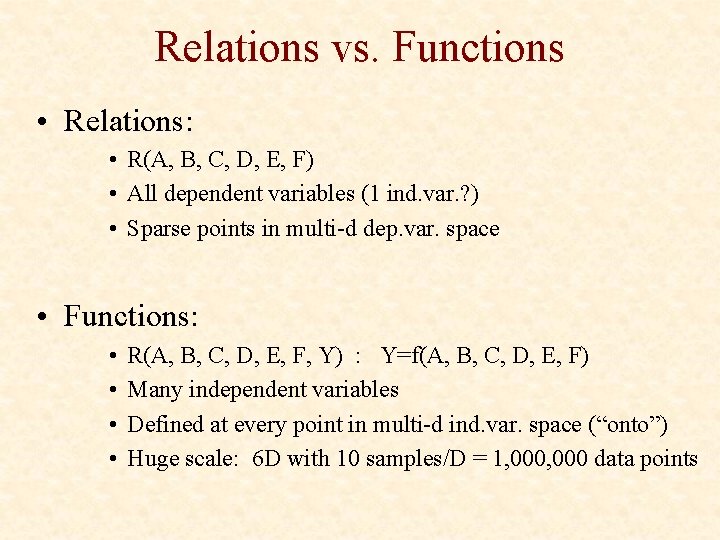
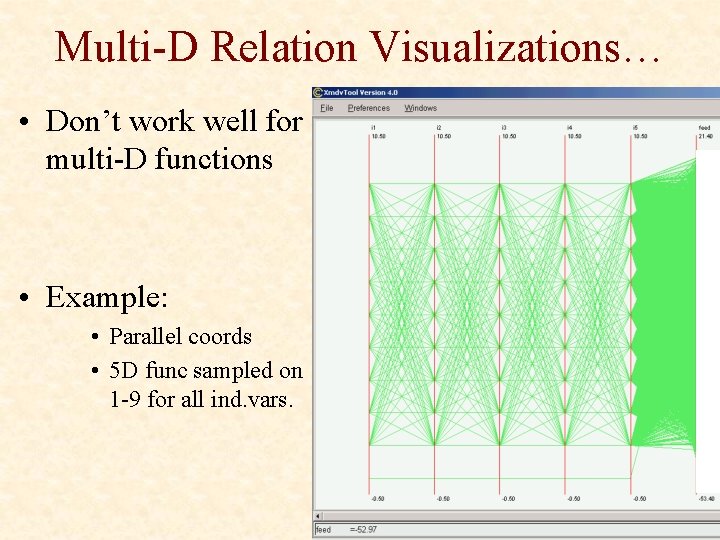
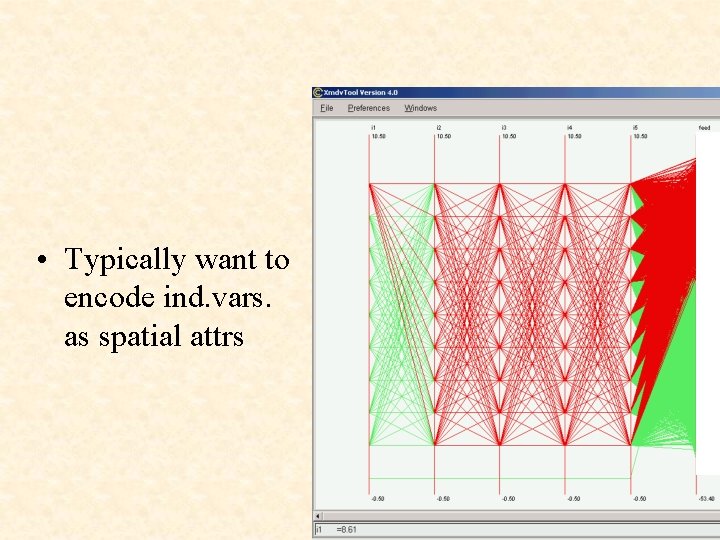
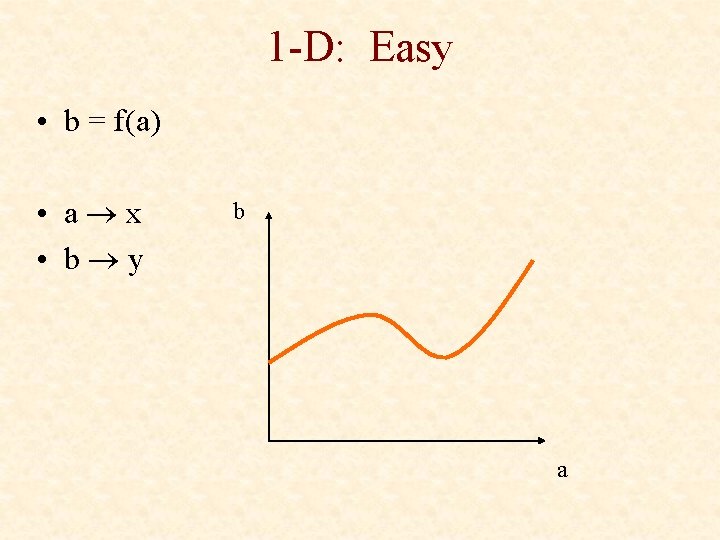
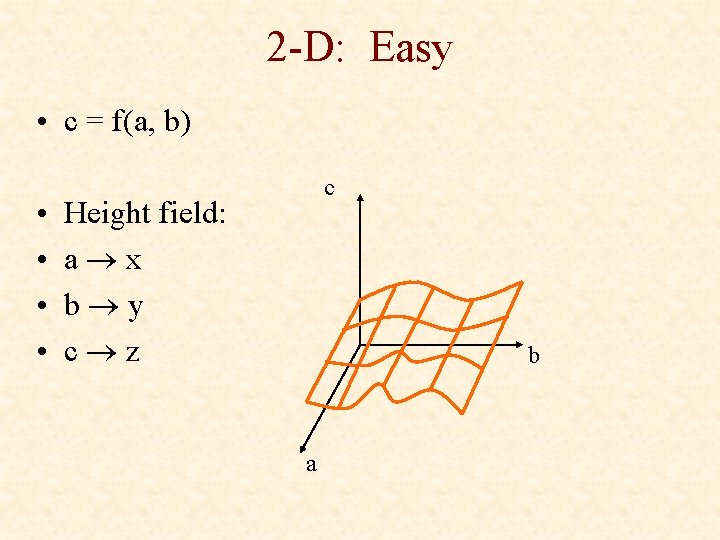
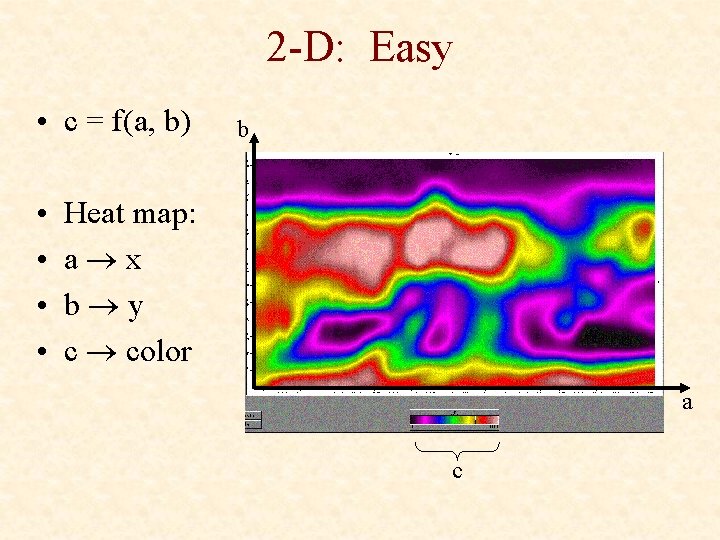
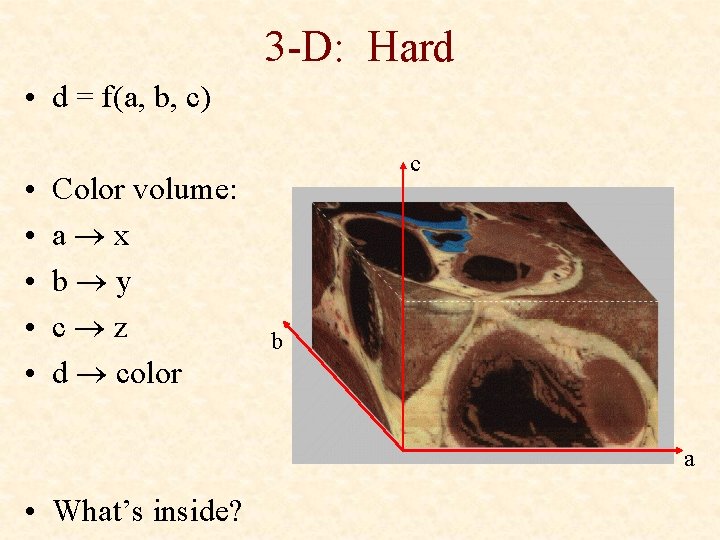
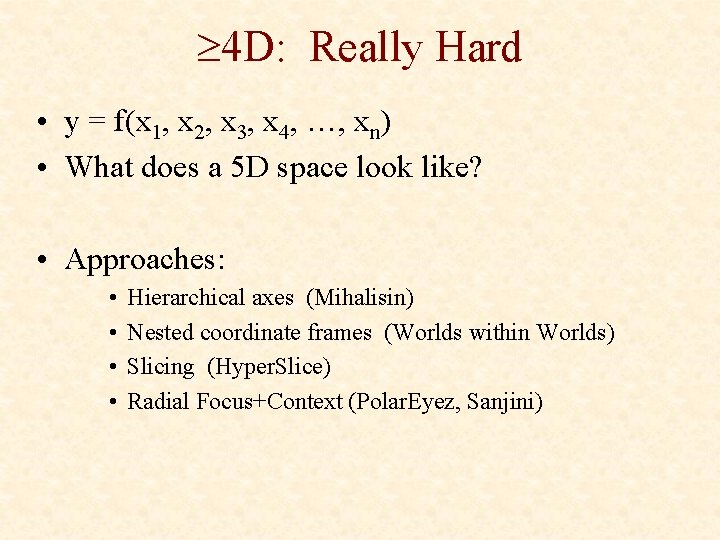
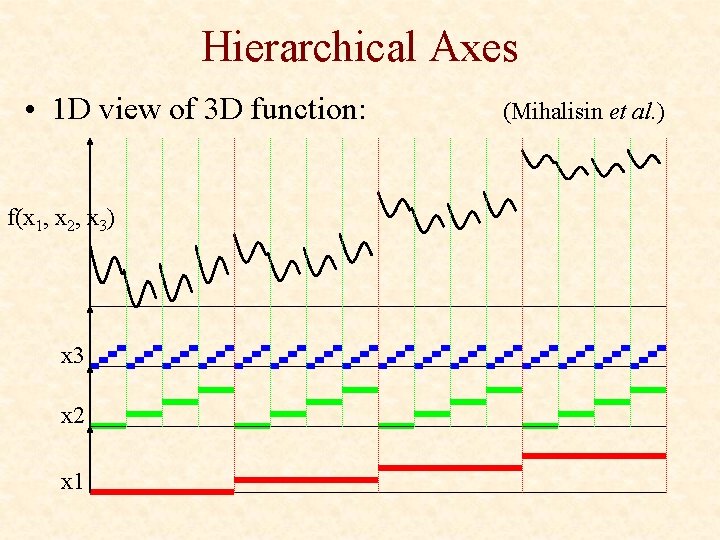
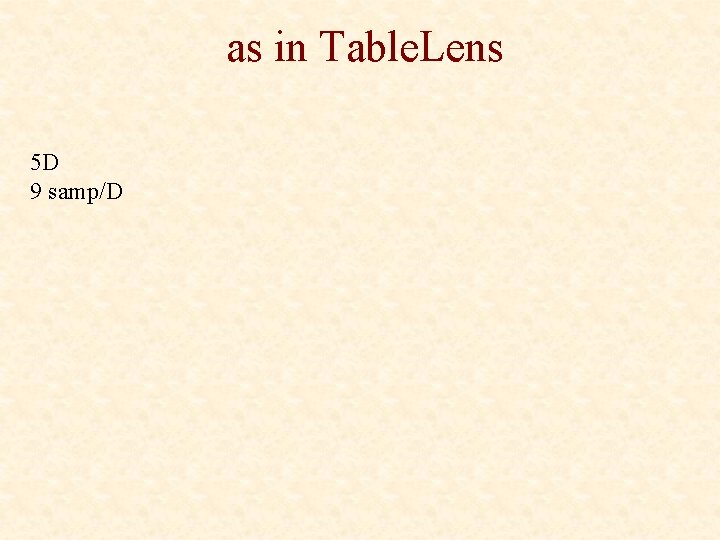
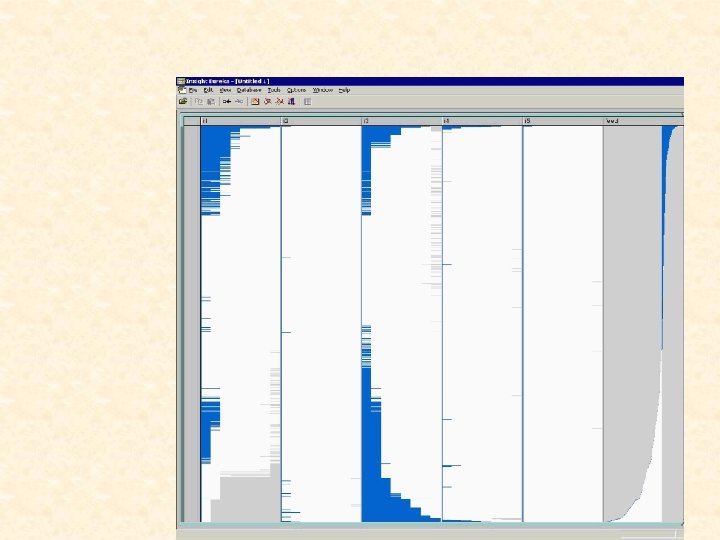
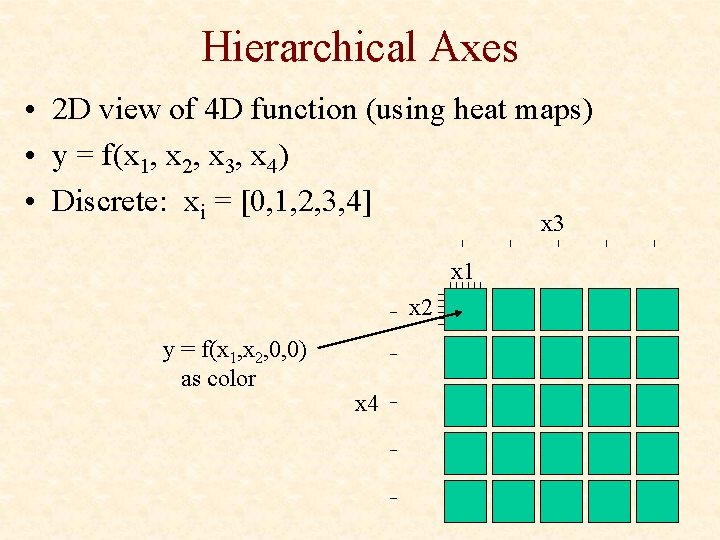
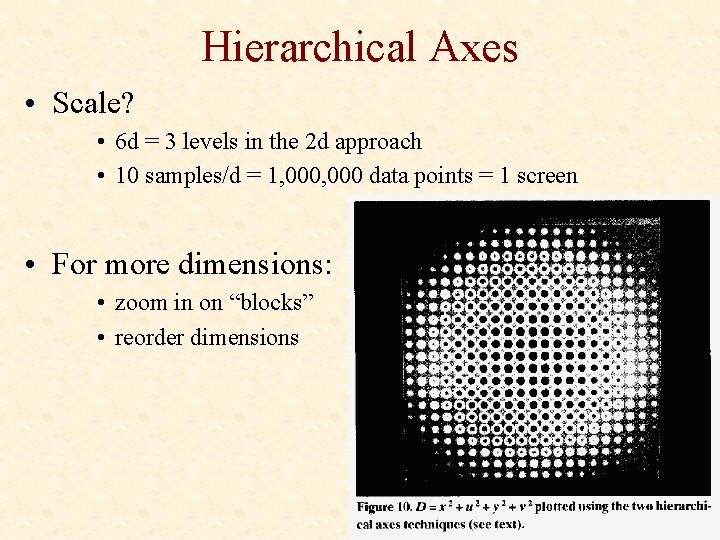
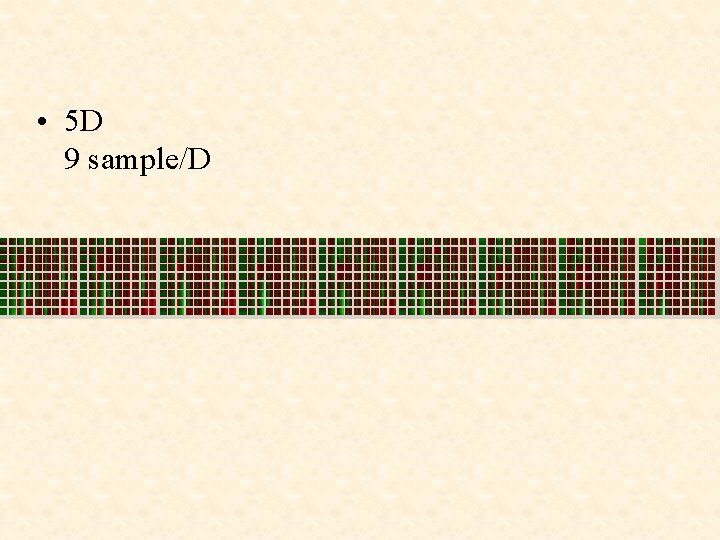
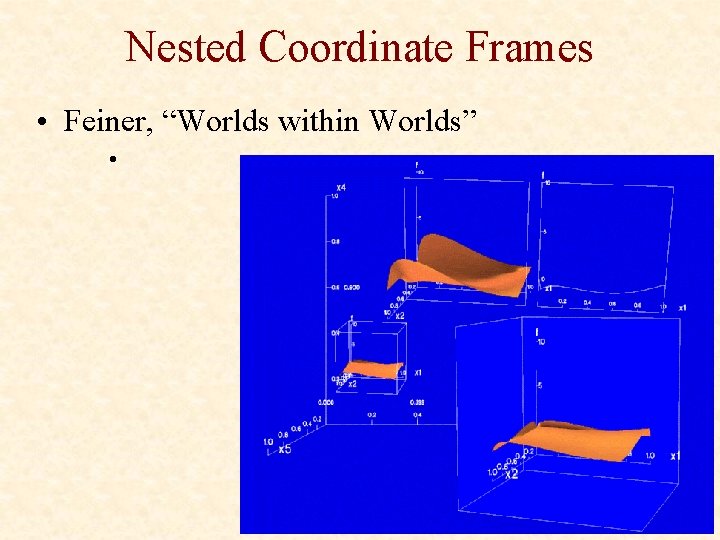
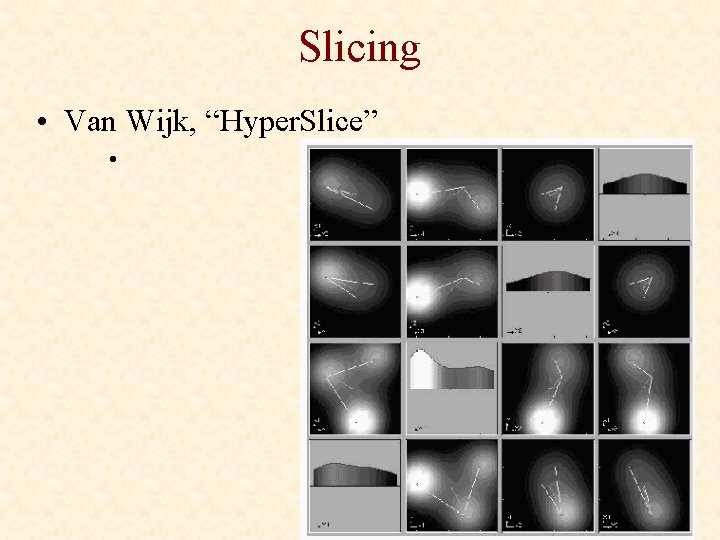
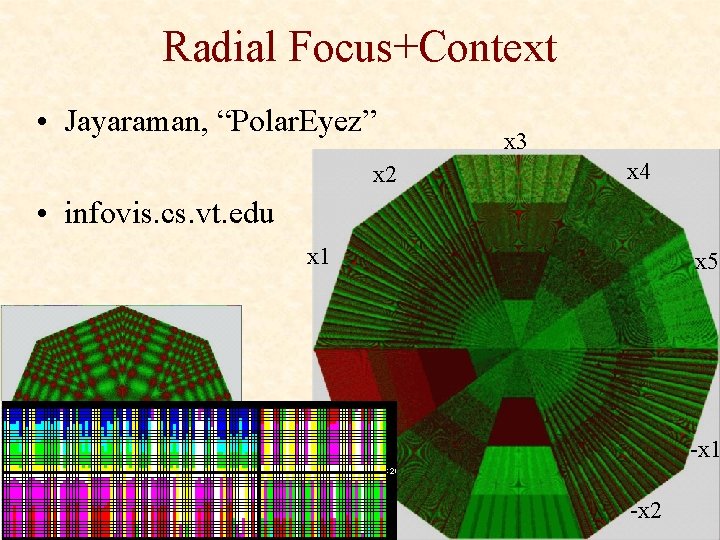
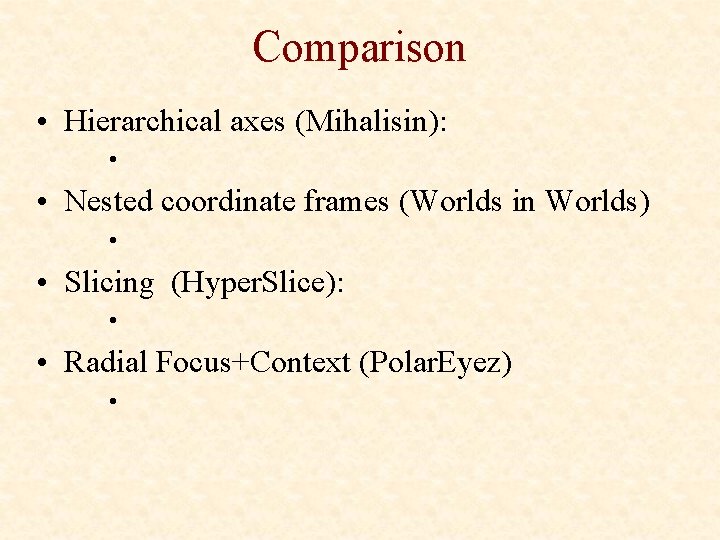
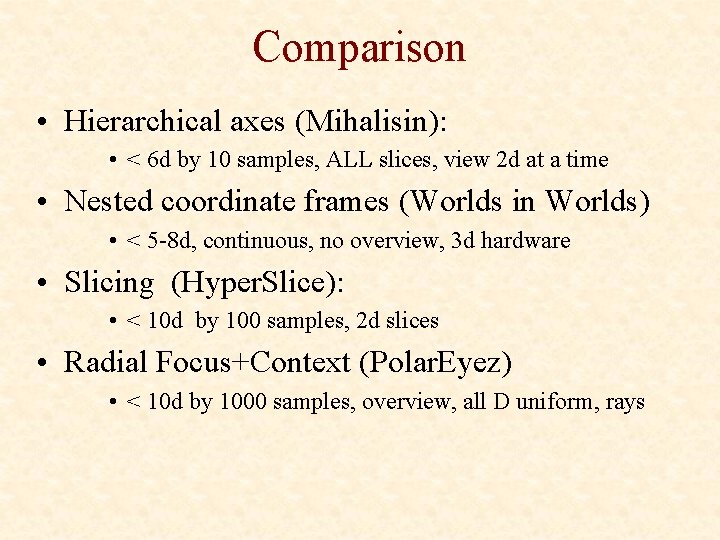
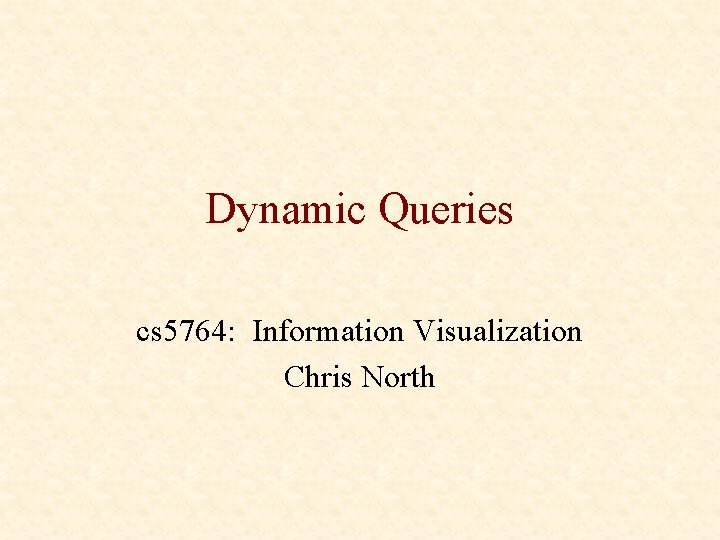
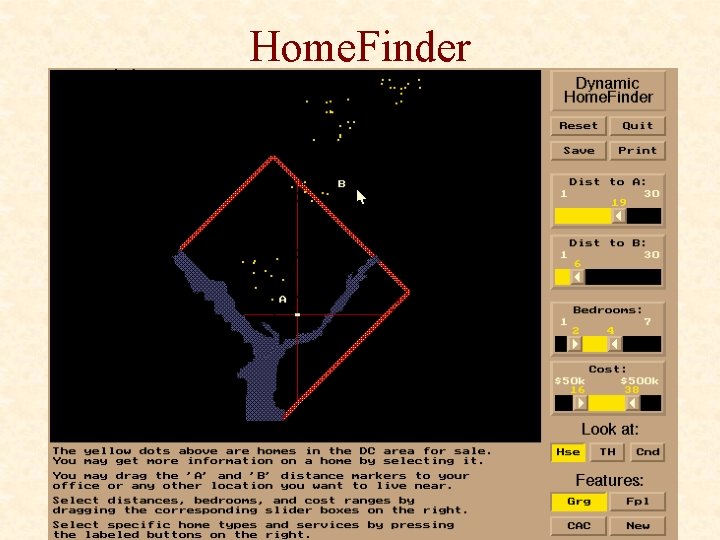
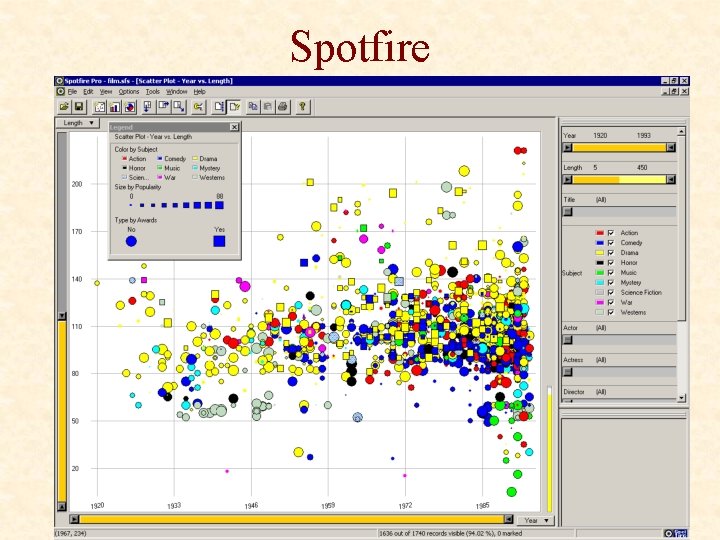
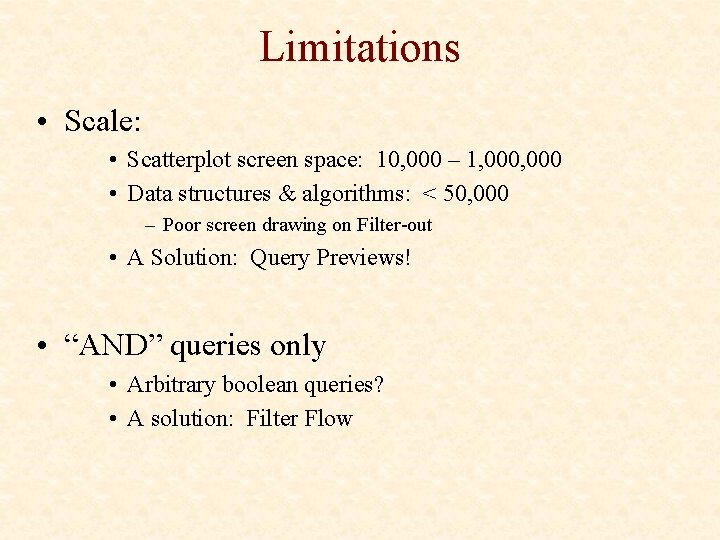
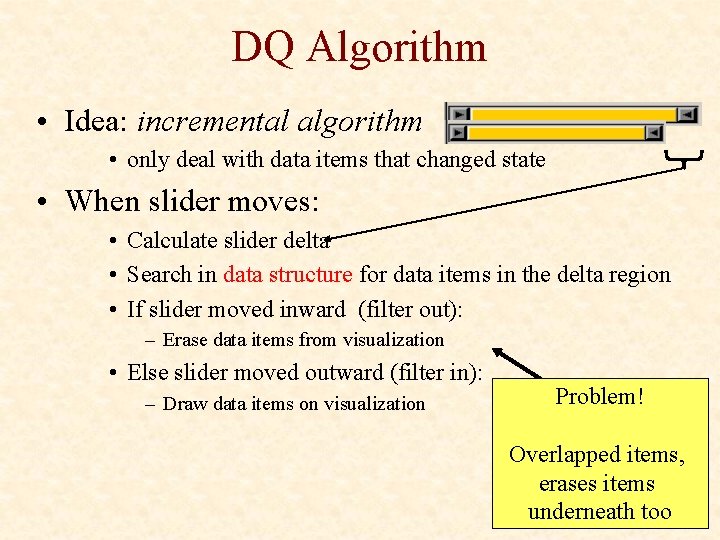
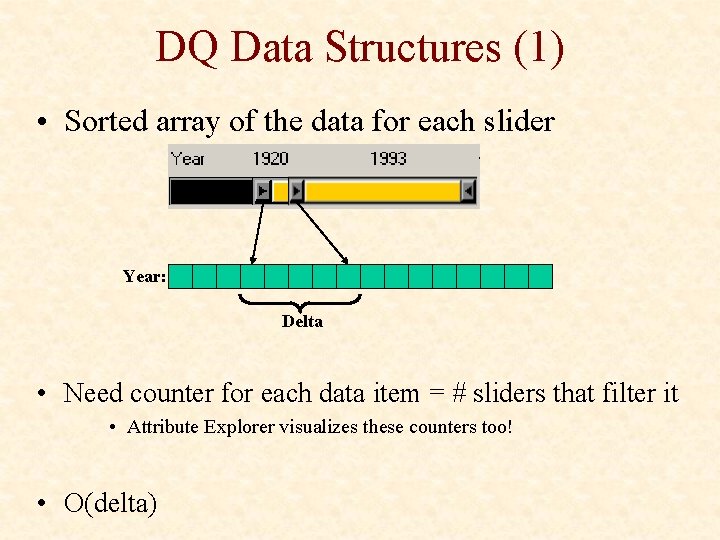
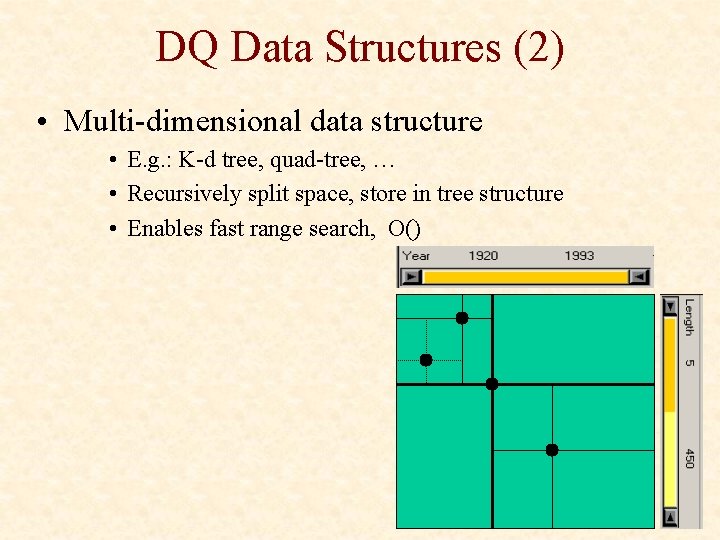
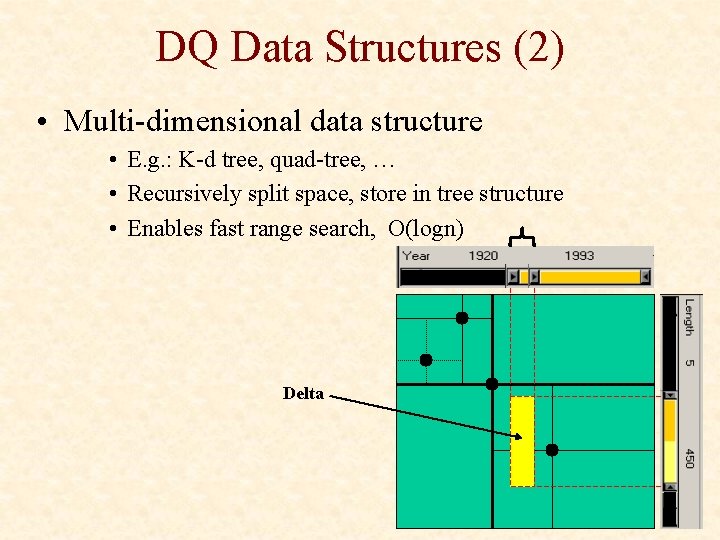
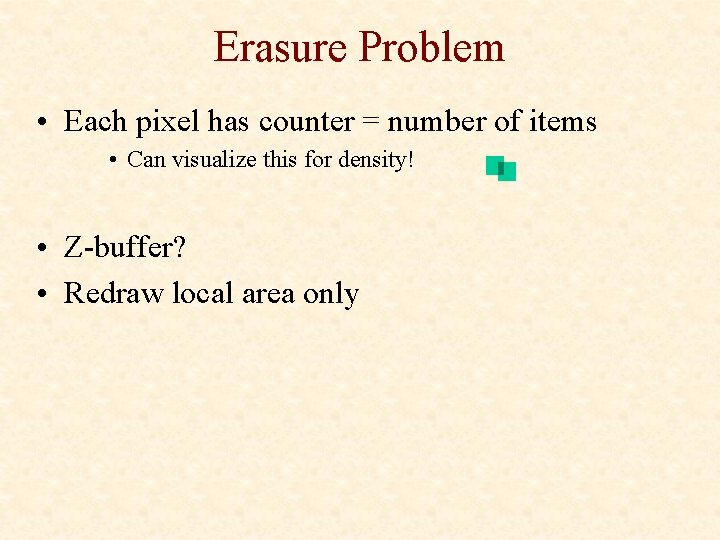
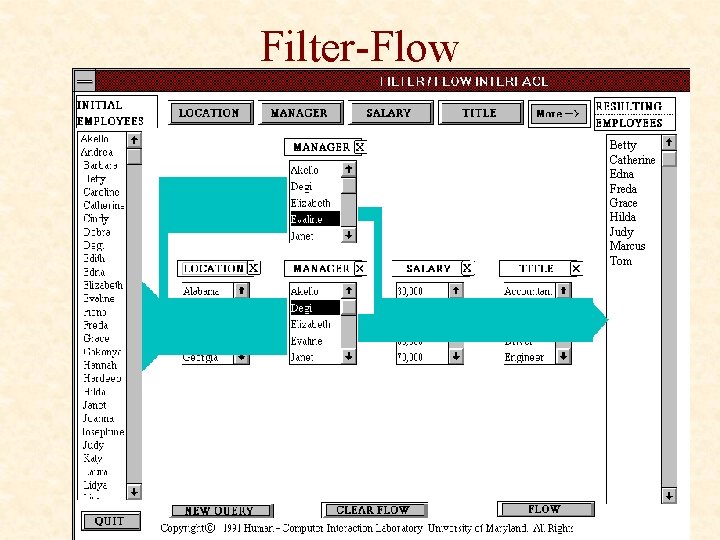
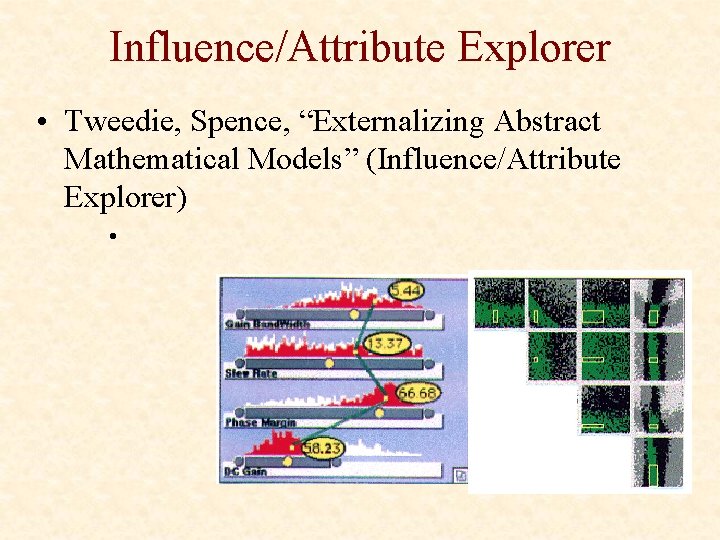
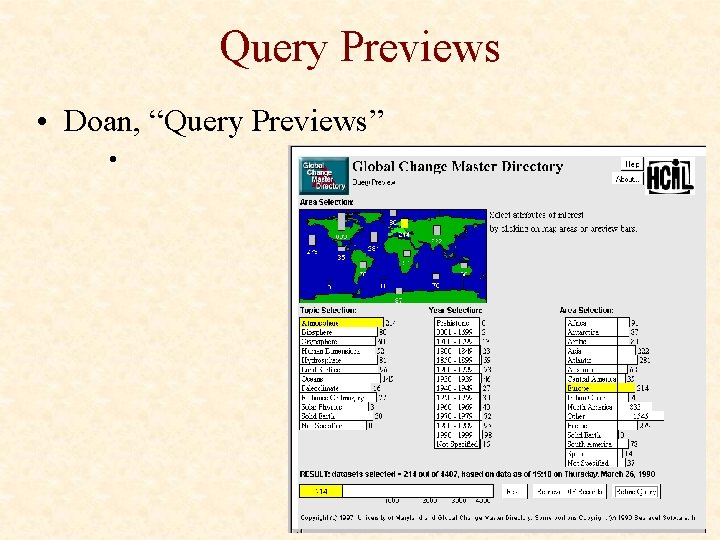
- Slides: 65
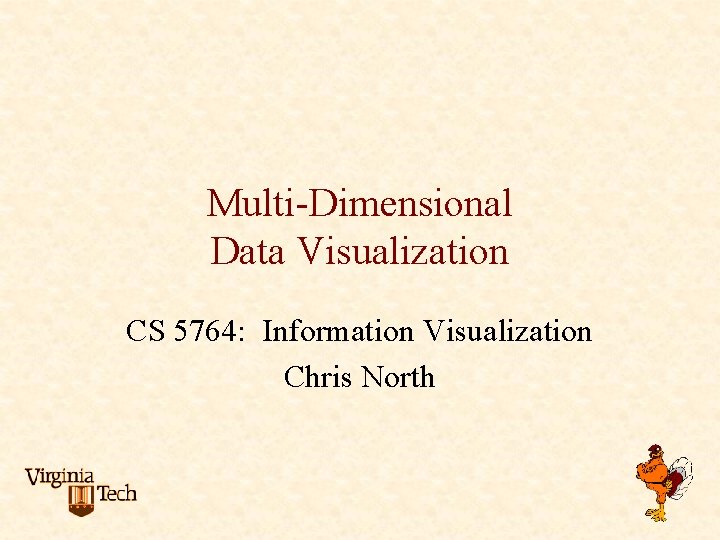
Multi-Dimensional Data Visualization CS 5764: Information Visualization Chris North
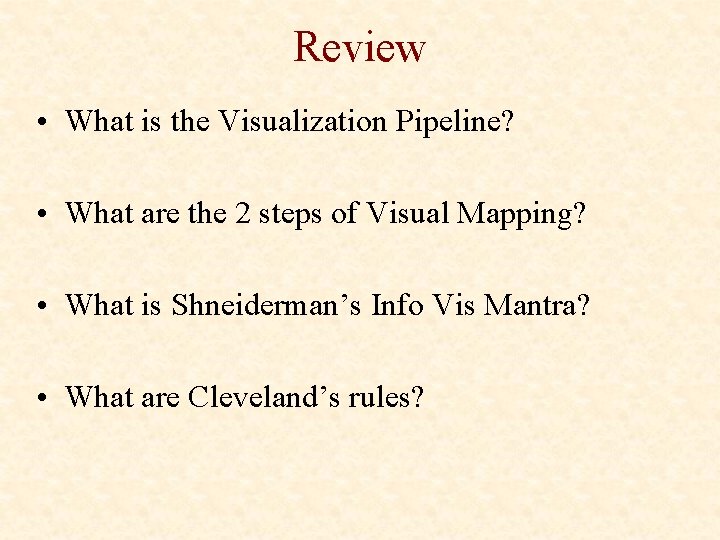
Review • What is the Visualization Pipeline? • What are the 2 steps of Visual Mapping? • What is Shneiderman’s Info Vis Mantra? • What are Cleveland’s rules?

Where are we? Ø Tabular (multi-dimensional) § Spatial & Temporal § 1 D / 2 D § 3 D § Networks § Trees § Graphs § Text & Documents ü Fundamentals § Navigation strategies § Overview strategies § Interaction techniques § Design § Development § Evaluation
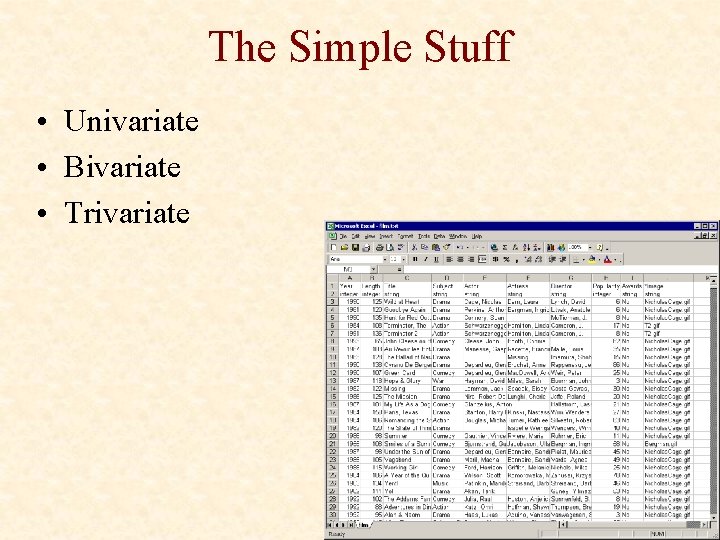
The Simple Stuff • Univariate • Bivariate • Trivariate
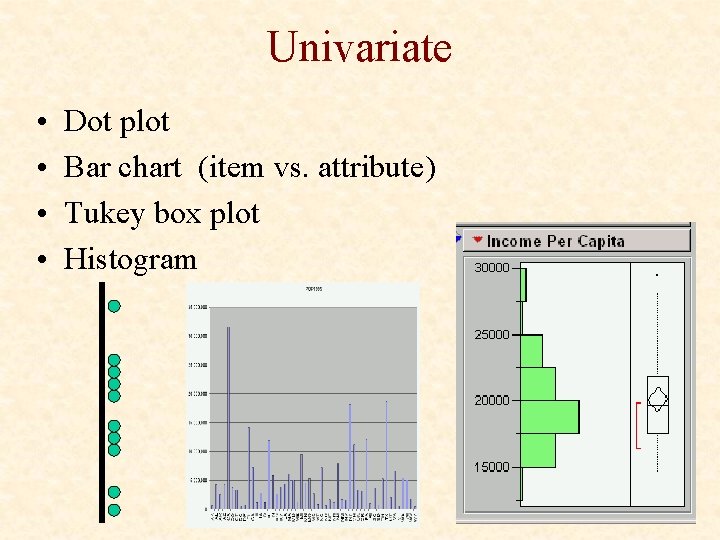
Univariate • • Dot plot Bar chart (item vs. attribute) Tukey box plot Histogram
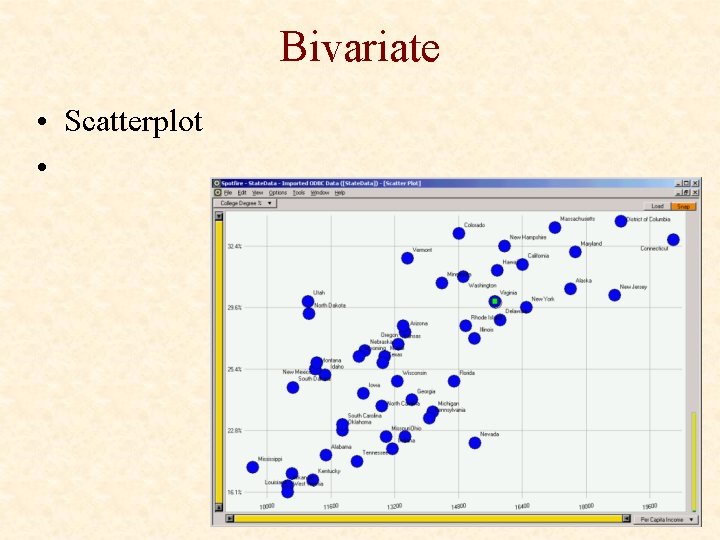
Bivariate • Scatterplot •
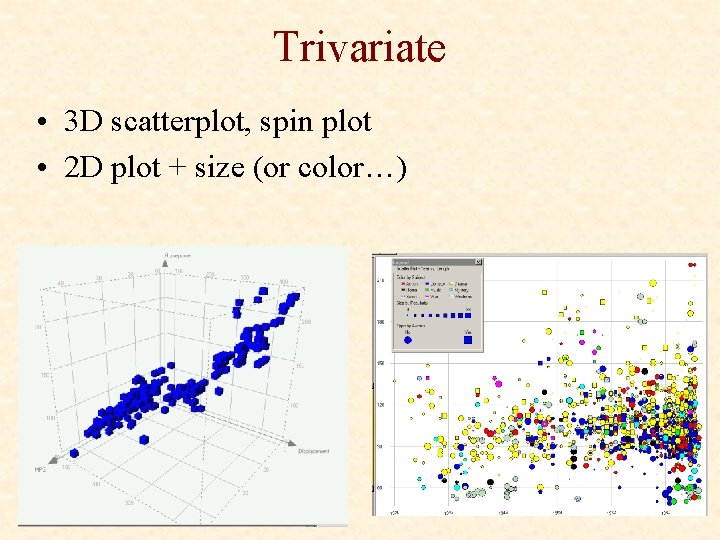
Trivariate • 3 D scatterplot, spin plot • 2 D plot + size (or color…)
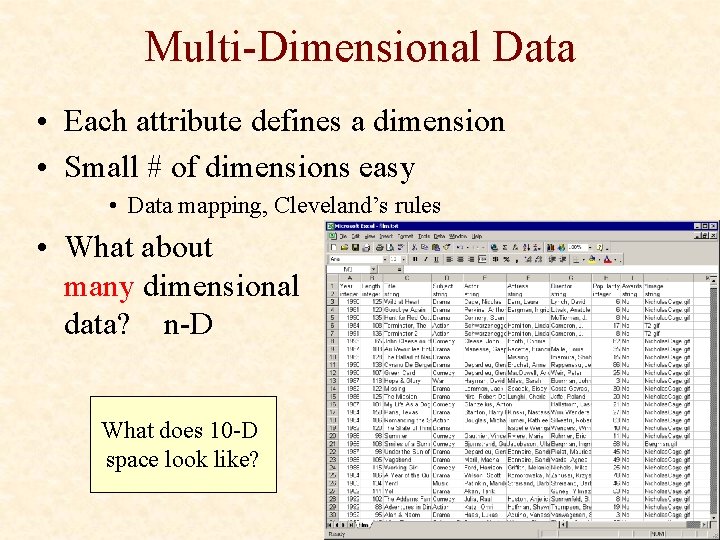
Multi-Dimensional Data • Each attribute defines a dimension • Small # of dimensions easy • Data mapping, Cleveland’s rules • What about many dimensional data? n-D What does 10 -D space look like?
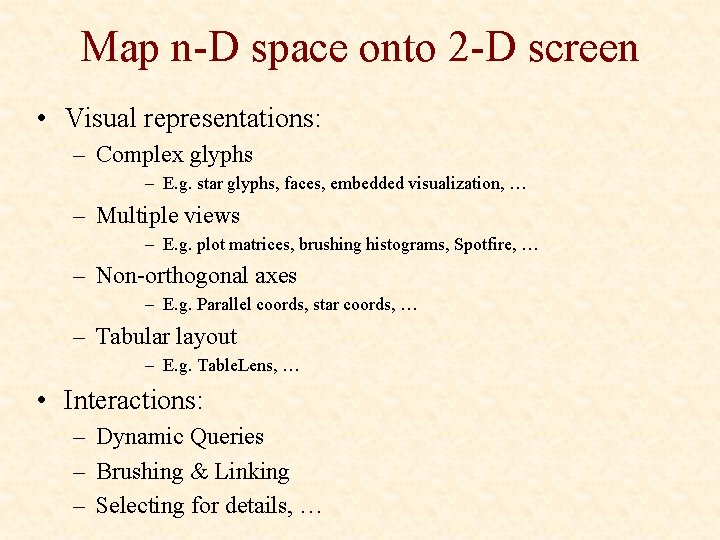
Map n-D space onto 2 -D screen • Visual representations: – Complex glyphs – E. g. star glyphs, faces, embedded visualization, … – Multiple views – E. g. plot matrices, brushing histograms, Spotfire, … – Non-orthogonal axes – E. g. Parallel coords, star coords, … – Tabular layout – E. g. Table. Lens, … • Interactions: – Dynamic Queries – Brushing & Linking – Selecting for details, …
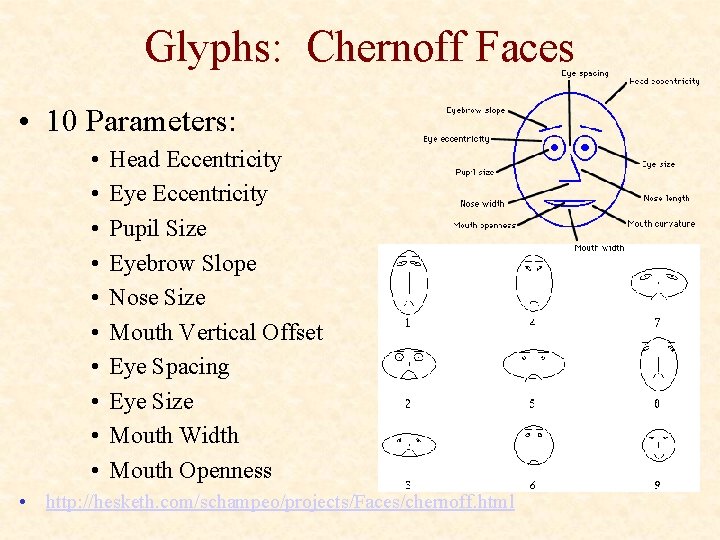
Glyphs: Chernoff Faces • 10 Parameters: • • • Head Eccentricity Eye Eccentricity Pupil Size Eyebrow Slope Nose Size Mouth Vertical Offset Eye Spacing Eye Size Mouth Width Mouth Openness • http: //hesketh. com/schampeo/projects/Faces/chernoff. html
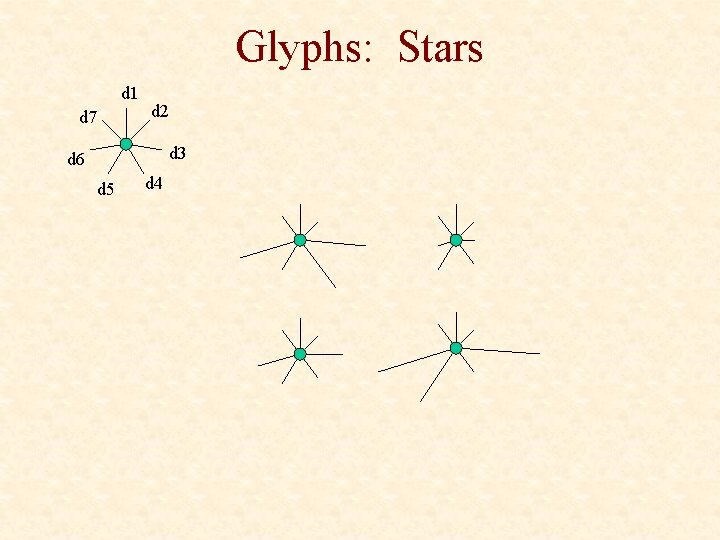
Glyphs: Stars d 1 d 7 d 2 d 3 d 6 d 5 d 4
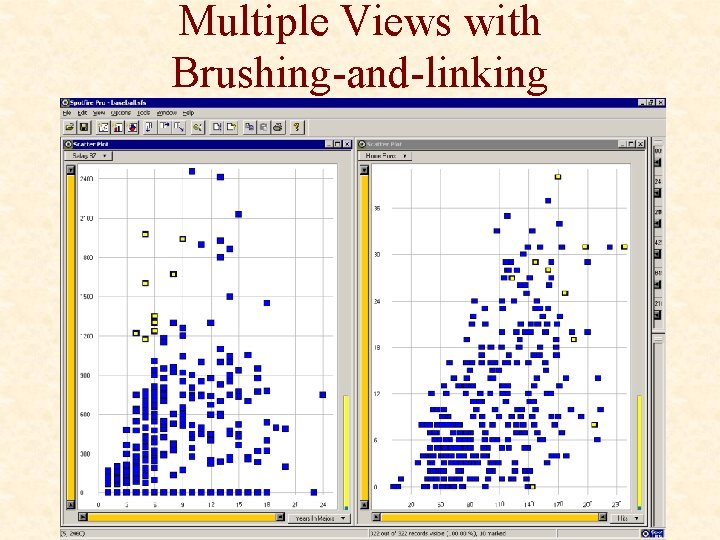
Multiple Views with Brushing-and-linking
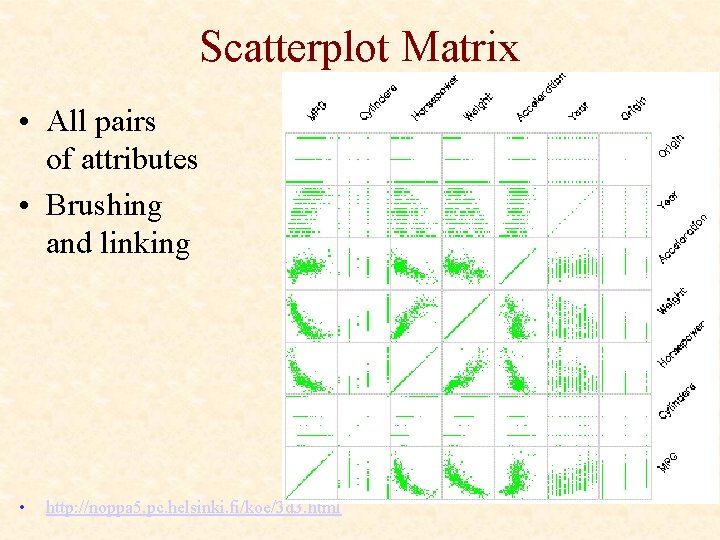
Scatterplot Matrix • All pairs of attributes • Brushing and linking • http: //noppa 5. pc. helsinki. fi/koe/3 d 3. html
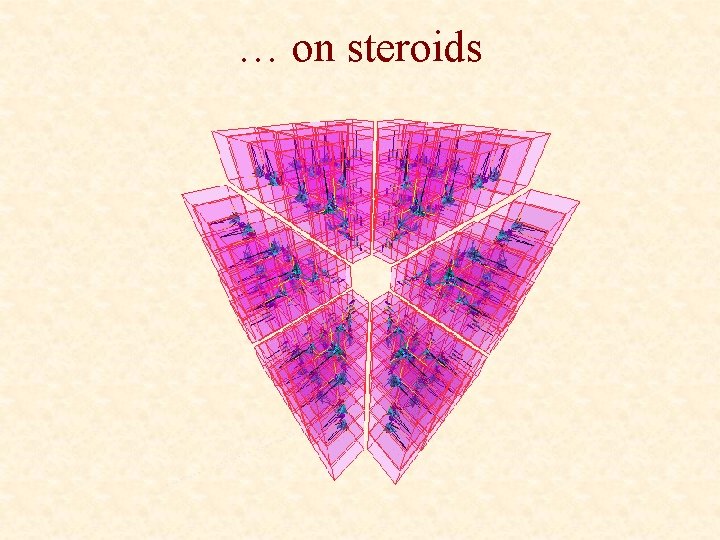
… on steroids
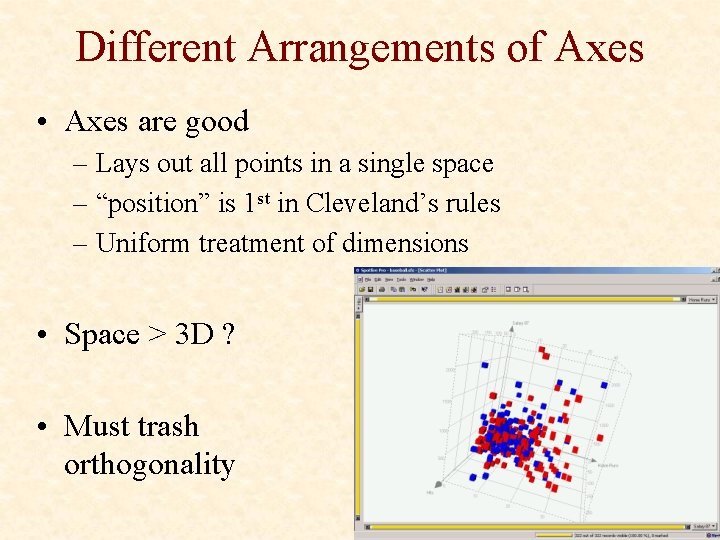
Different Arrangements of Axes • Axes are good – Lays out all points in a single space – “position” is 1 st in Cleveland’s rules – Uniform treatment of dimensions • Space > 3 D ? • Must trash orthogonality
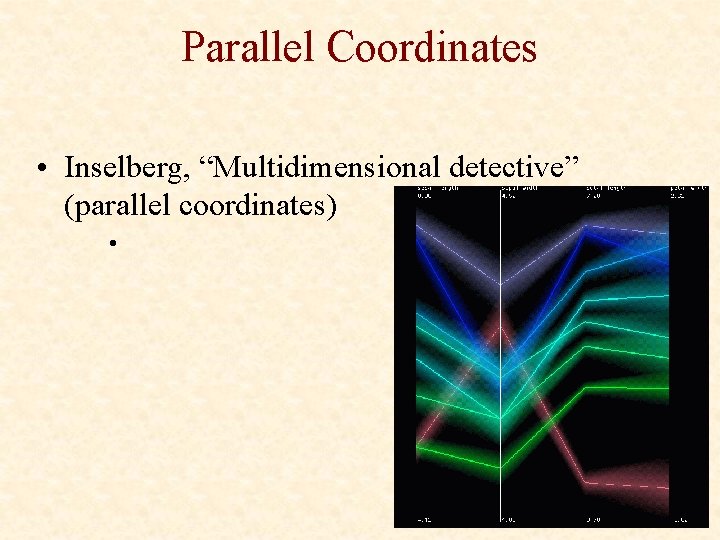
Parallel Coordinates • Inselberg, “Multidimensional detective” (parallel coordinates) •
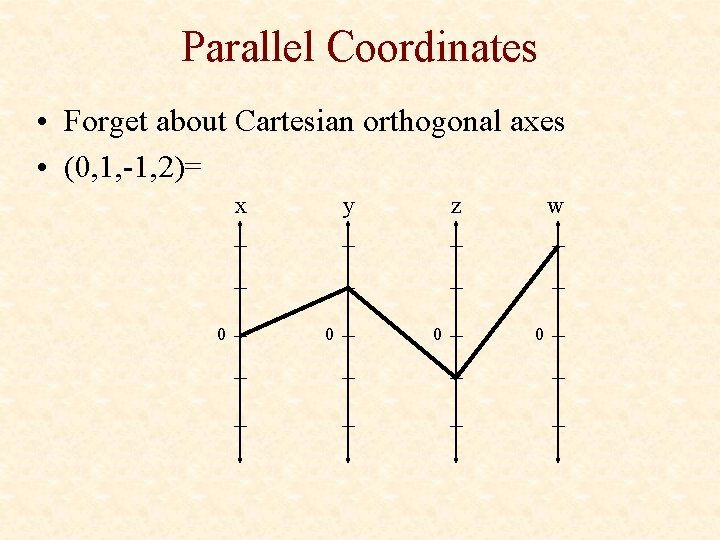
Parallel Coordinates • Forget about Cartesian orthogonal axes • (0, 1, -1, 2)= x 0 y 0 z 0 w 0
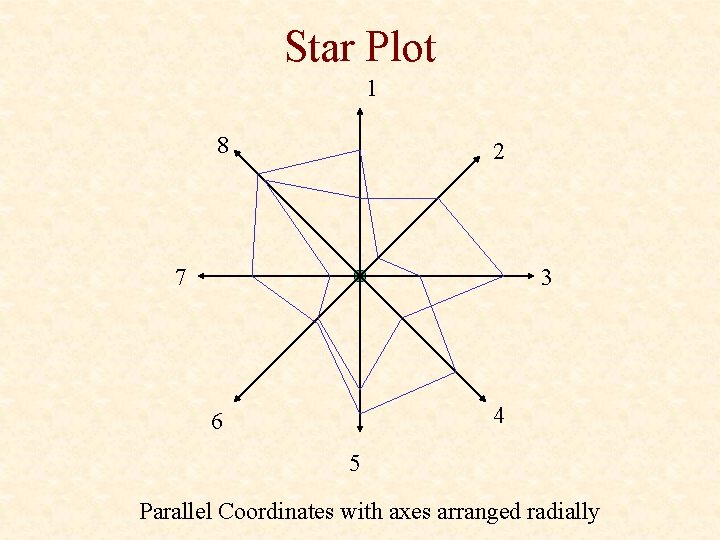
Star Plot 1 8 2 7 3 4 6 5 Parallel Coordinates with axes arranged radially
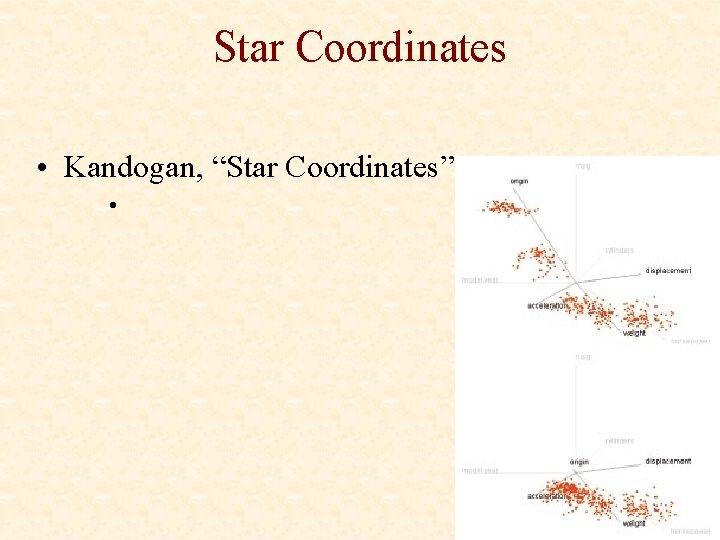
Star Coordinates • Kandogan, “Star Coordinates” •
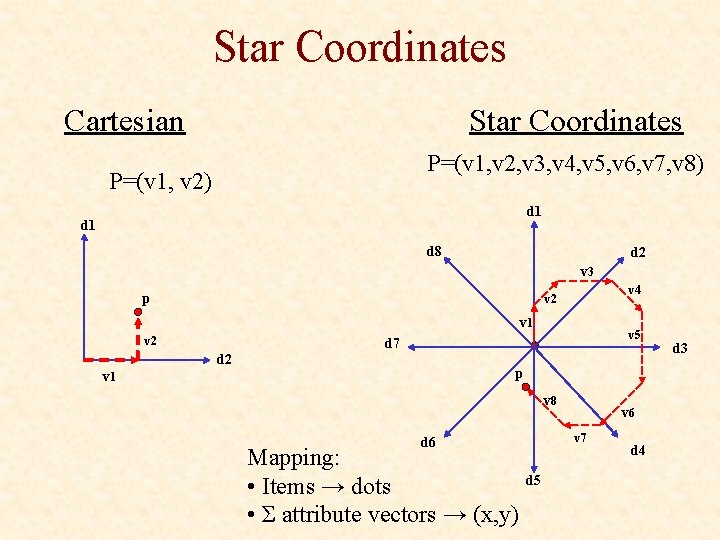
Star Coordinates Cartesian Star Coordinates P=(v 1, v 2, v 3, v 4, v 5, v 6, v 7, v 8) P=(v 1, v 2) d 1 d 8 d 2 v 3 p v 4 v 2 v 1 v 2 v 5 d 7 d 2 p v 1 v 8 v 7 d 6 Mapping: • Items → dots • Σ attribute vectors → (x, y) v 6 d 5 d 4 d 3
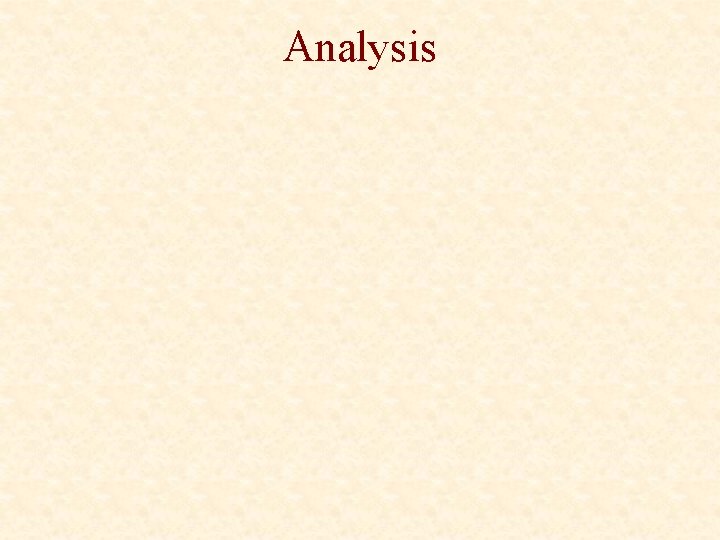
Analysis
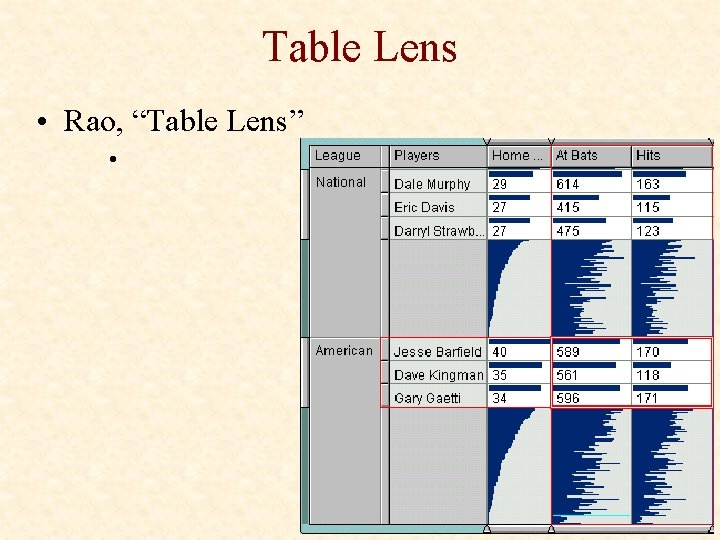
Table Lens • Rao, “Table Lens” •
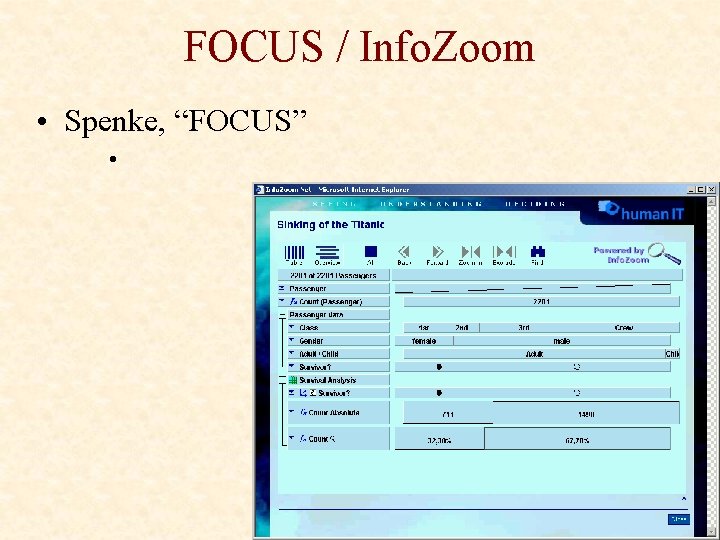
FOCUS / Info. Zoom • Spenke, “FOCUS” •
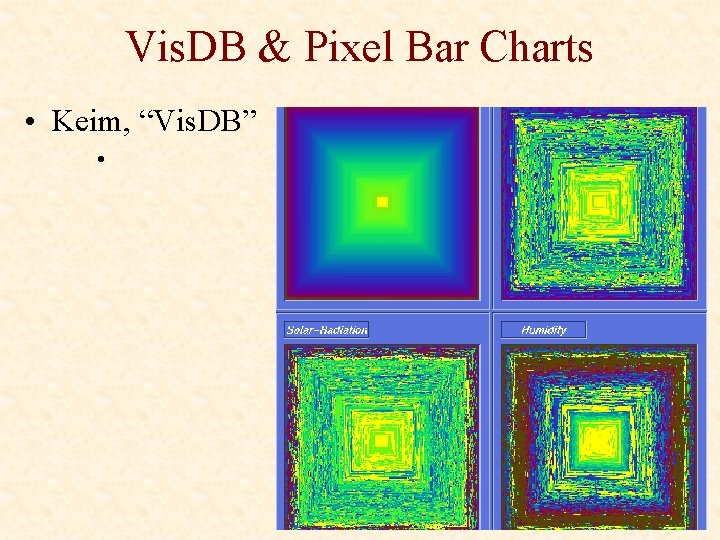
Vis. DB & Pixel Bar Charts • Keim, “Vis. DB” •
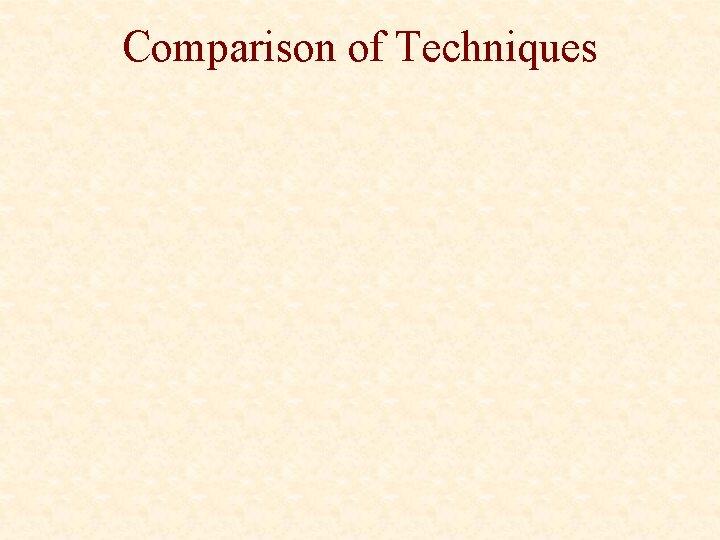
Comparison of Techniques
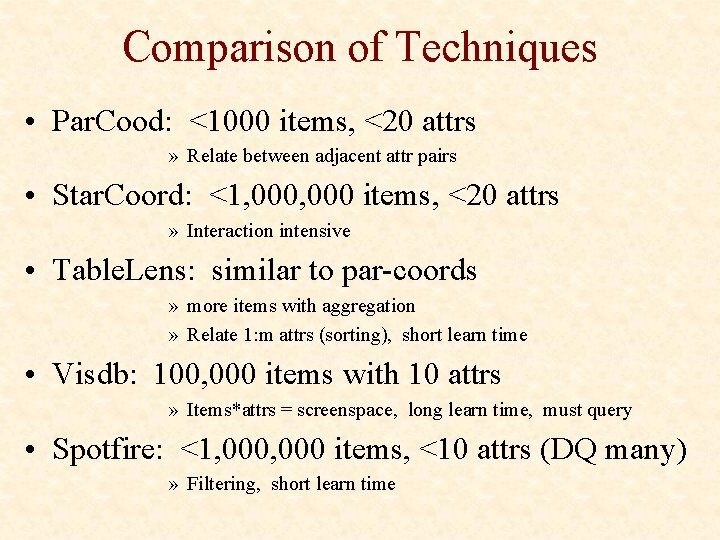
Comparison of Techniques • Par. Cood: <1000 items, <20 attrs » Relate between adjacent attr pairs • Star. Coord: <1, 000 items, <20 attrs » Interaction intensive • Table. Lens: similar to par-coords » more items with aggregation » Relate 1: m attrs (sorting), short learn time • Visdb: 100, 000 items with 10 attrs » Items*attrs = screenspace, long learn time, must query • Spotfire: <1, 000 items, <10 attrs (DQ many) » Filtering, short learn time
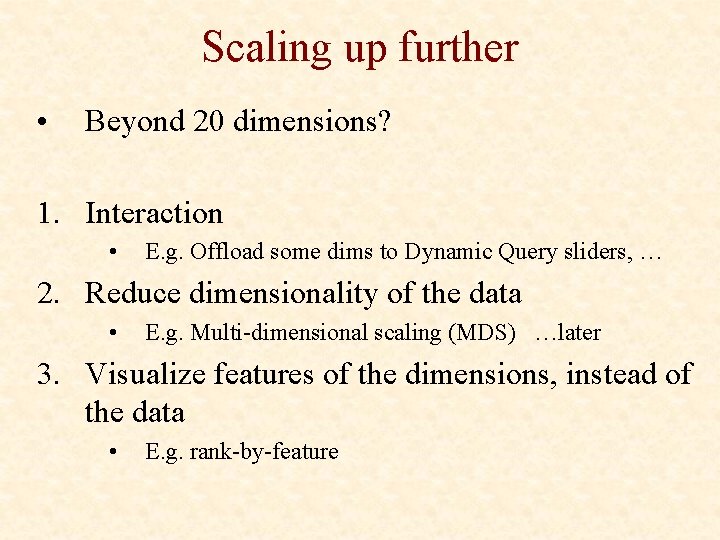
Scaling up further • Beyond 20 dimensions? 1. Interaction • E. g. Offload some dims to Dynamic Query sliders, … 2. Reduce dimensionality of the data • E. g. Multi-dimensional scaling (MDS) …later 3. Visualize features of the dimensions, instead of the data • E. g. rank-by-feature
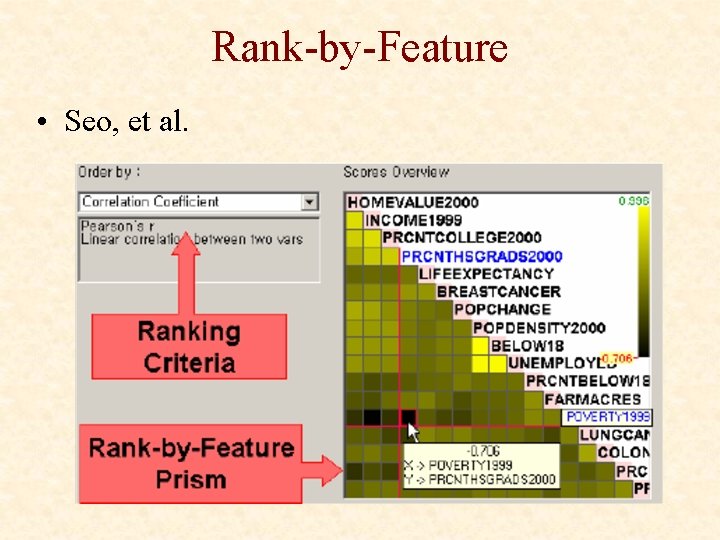
Rank-by-Feature • Seo, et al.
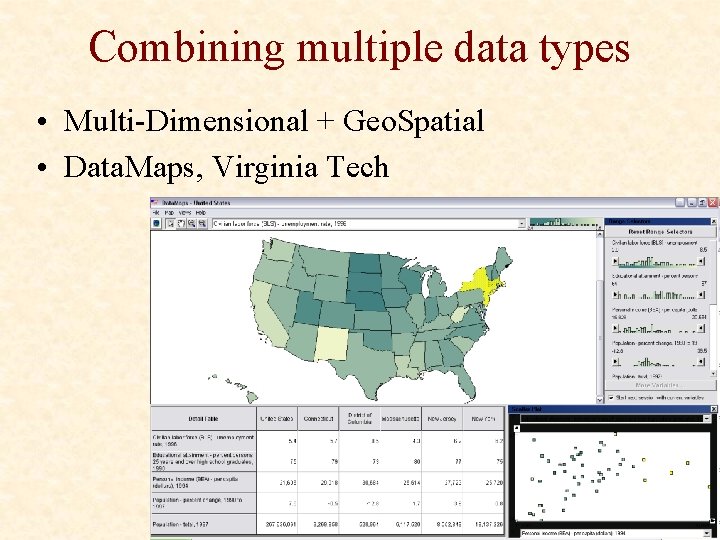
Combining multiple data types • Multi-Dimensional + Geo. Spatial • Data. Maps, Virginia Tech
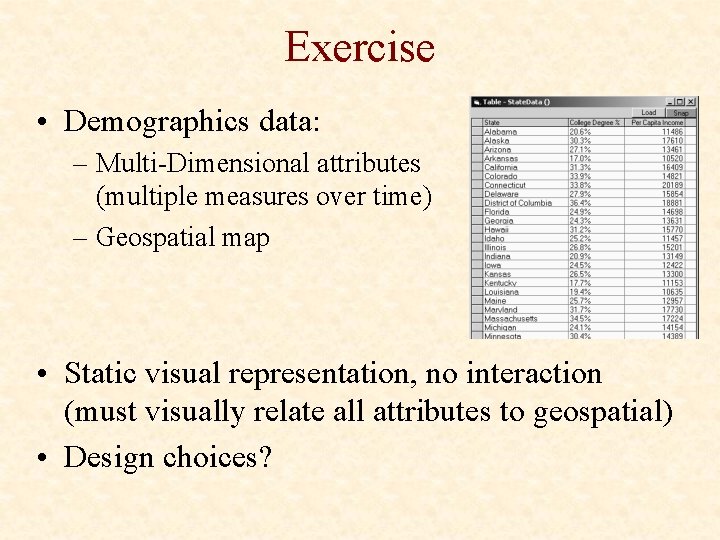
Exercise • Demographics data: – Multi-Dimensional attributes (multiple measures over time) – Geospatial map • Static visual representation, no interaction (must visually relate all attributes to geospatial) • Design choices?
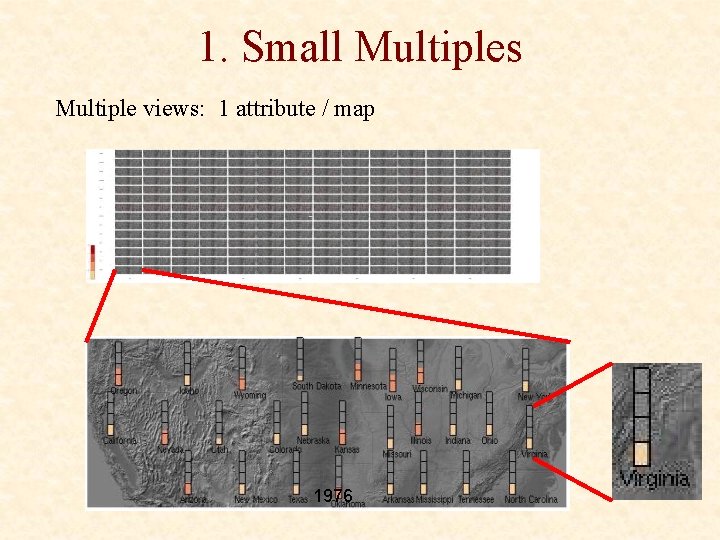
1. Small Multiples Multiple views: 1 attribute / map 1976
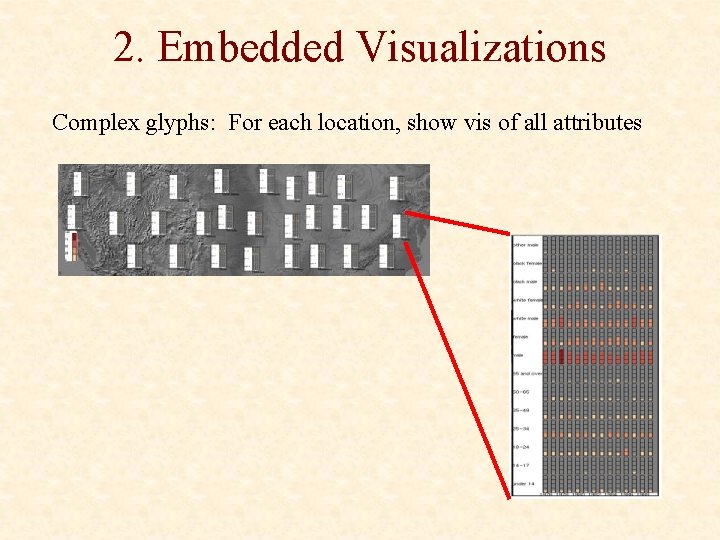
2. Embedded Visualizations Complex glyphs: For each location, show vis of all attributes

Multi-Dimensional Functions cs 5764: Information Visualization Chris North
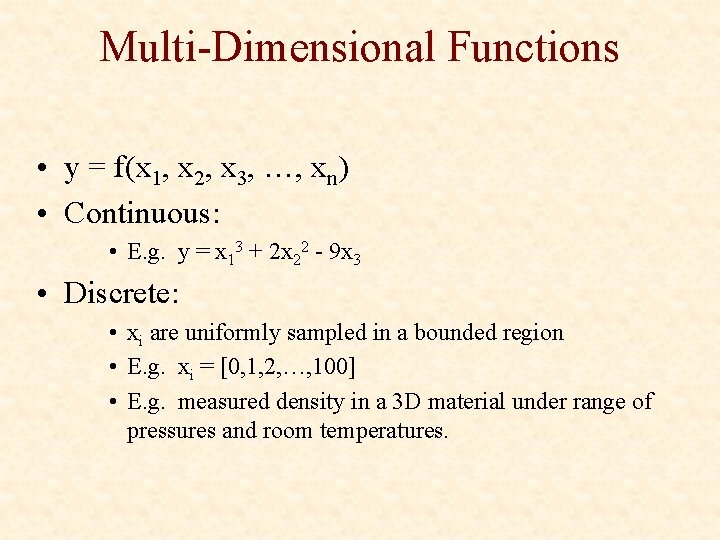
Multi-Dimensional Functions • y = f(x 1, x 2, x 3, …, xn) • Continuous: • E. g. y = x 13 + 2 x 22 - 9 x 3 • Discrete: • xi are uniformly sampled in a bounded region • E. g. xi = [0, 1, 2, …, 100] • E. g. measured density in a 3 D material under range of pressures and room temperatures.
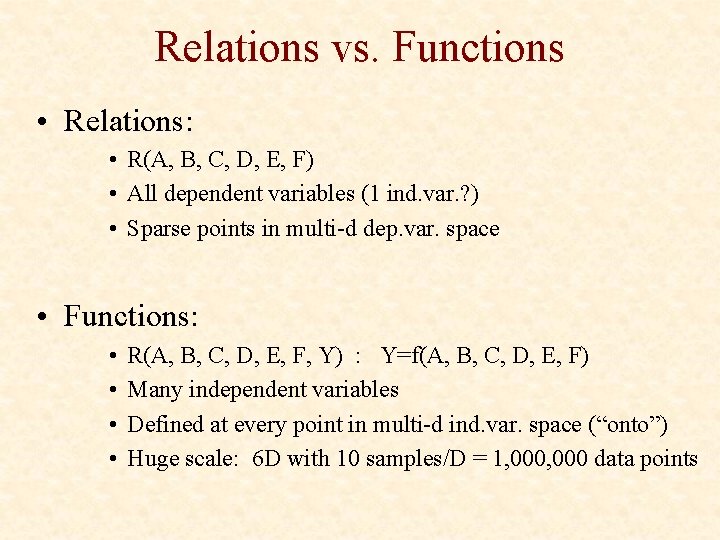
Relations vs. Functions • Relations: • R(A, B, C, D, E, F) • All dependent variables (1 ind. var. ? ) • Sparse points in multi-d dep. var. space • Functions: • • R(A, B, C, D, E, F, Y) : Y=f(A, B, C, D, E, F) Many independent variables Defined at every point in multi-d ind. var. space (“onto”) Huge scale: 6 D with 10 samples/D = 1, 000 data points
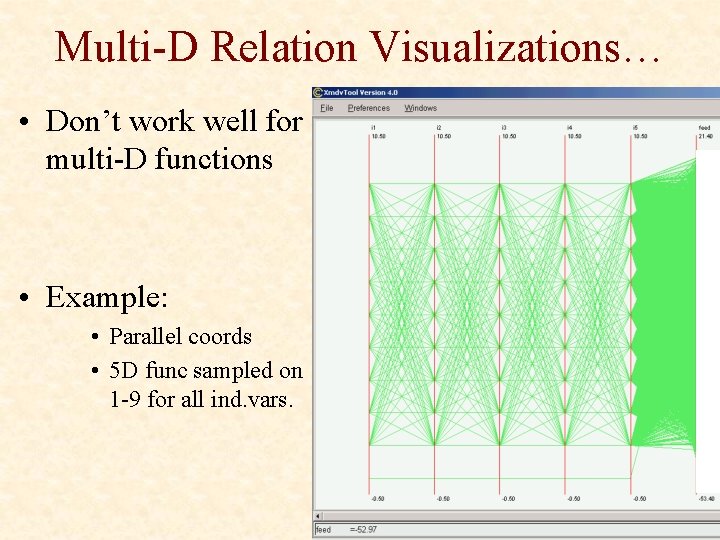
Multi-D Relation Visualizations… • Don’t work well for multi-D functions • Example: • Parallel coords • 5 D func sampled on 1 -9 for all ind. vars.
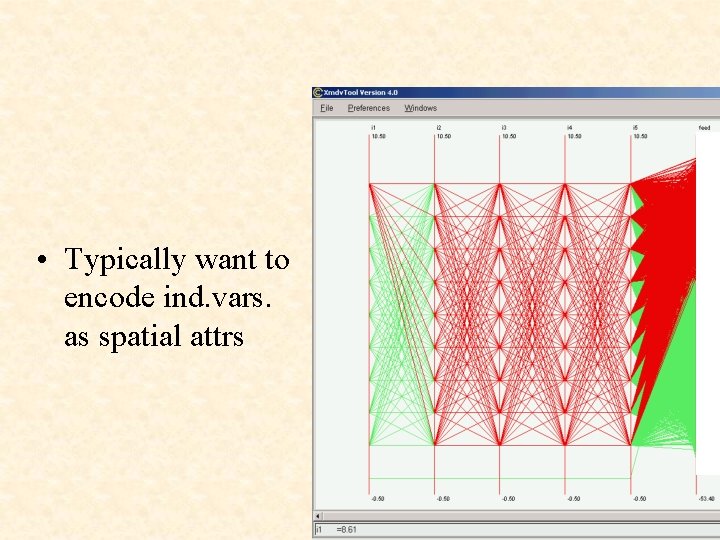
• Typically want to encode ind. vars. as spatial attrs
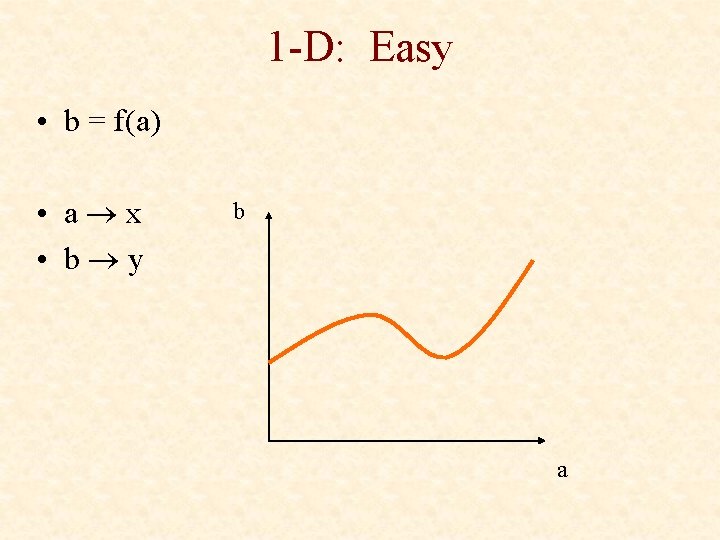
1 -D: Easy • b = f(a) • a x • b y b a
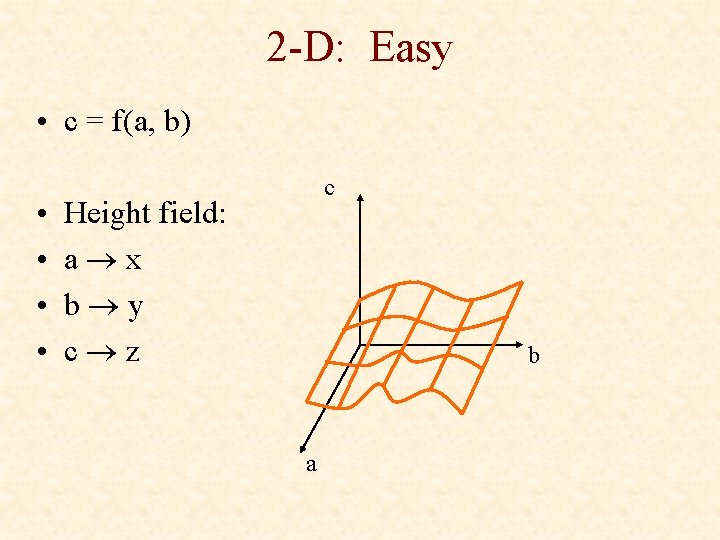
2 -D: Easy • c = f(a, b) • • c Height field: a x b y c z b a
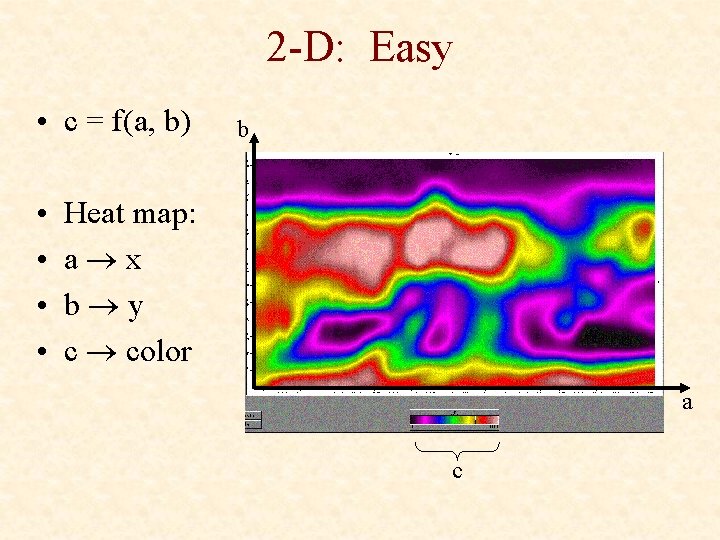
2 -D: Easy • c = f(a, b) • • b Heat map: a x b y c color a c
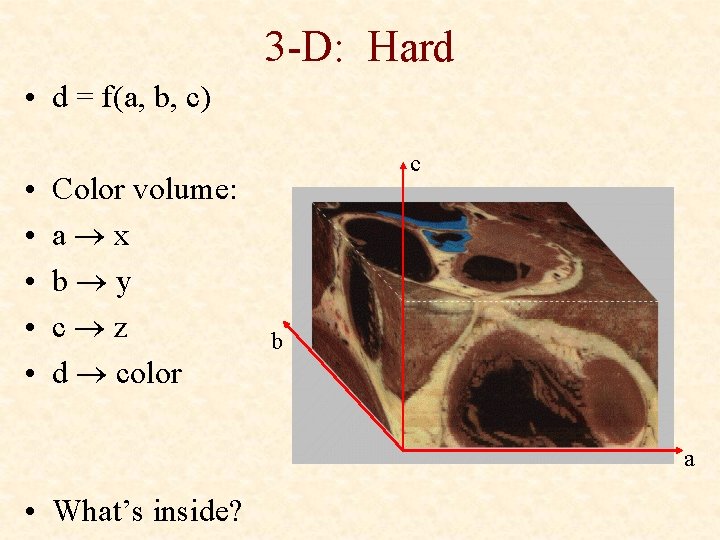
3 -D: Hard • d = f(a, b, c) • • • Color volume: a x b y c z d color c b a • What’s inside?
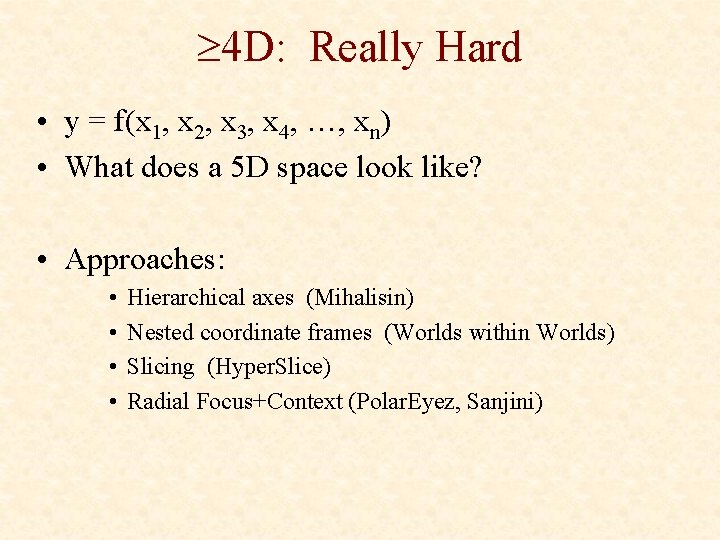
4 D: Really Hard • y = f(x 1, x 2, x 3, x 4, …, xn) • What does a 5 D space look like? • Approaches: • • Hierarchical axes (Mihalisin) Nested coordinate frames (Worlds within Worlds) Slicing (Hyper. Slice) Radial Focus+Context (Polar. Eyez, Sanjini)
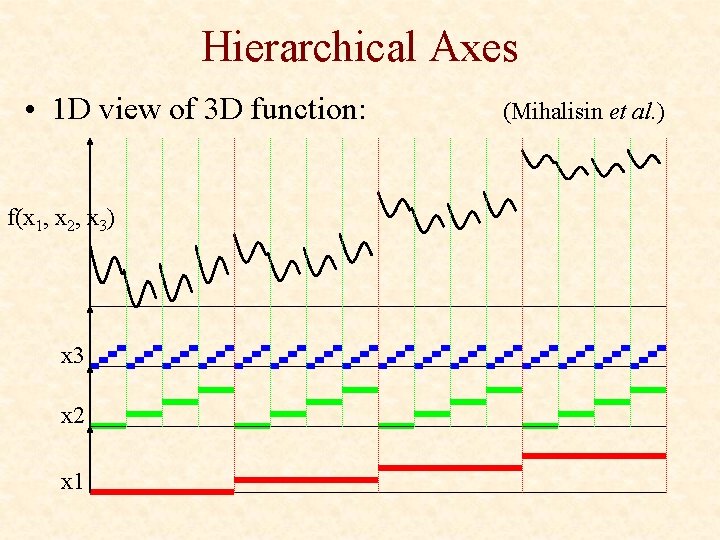
Hierarchical Axes • 1 D view of 3 D function: f(x 1, x 2, x 3) x 3 x 2 x 1 (Mihalisin et al. )
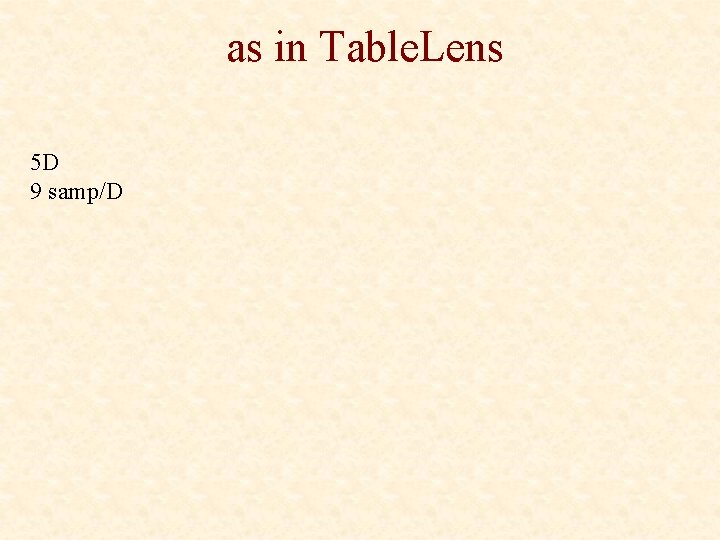
as in Table. Lens 5 D 9 samp/D
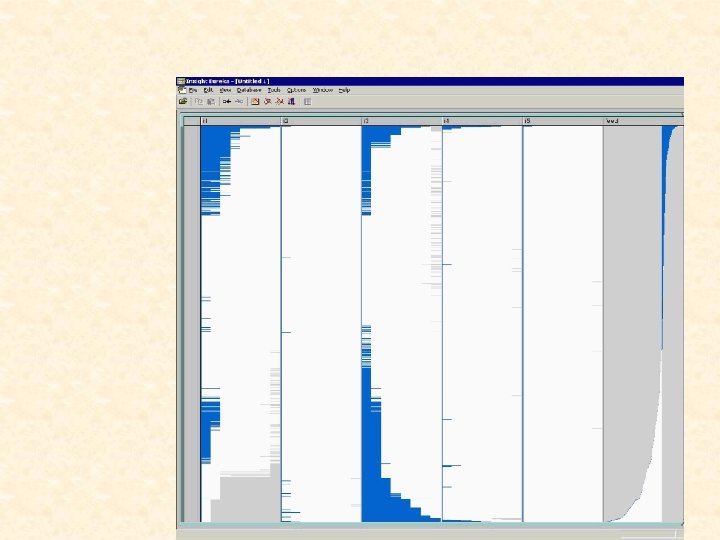
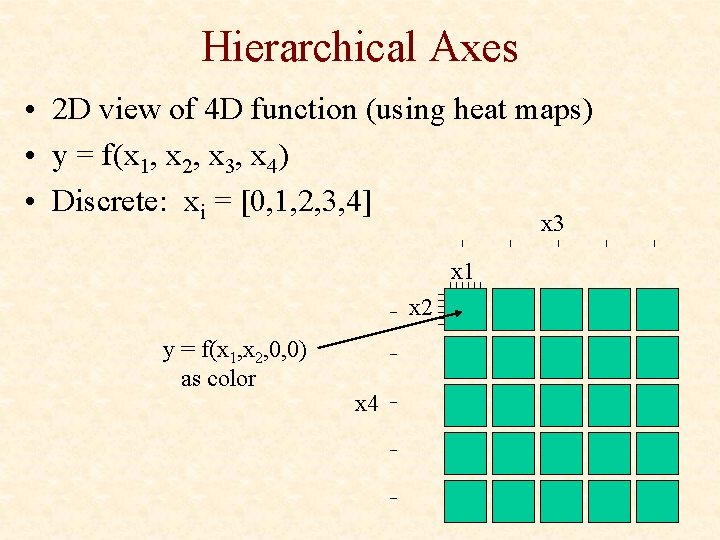
Hierarchical Axes • 2 D view of 4 D function (using heat maps) • y = f(x 1, x 2, x 3, x 4) • Discrete: xi = [0, 1, 2, 3, 4] x 3 x 1 x 2 y = f(x 1, x 2, 0, 0) as color x 4
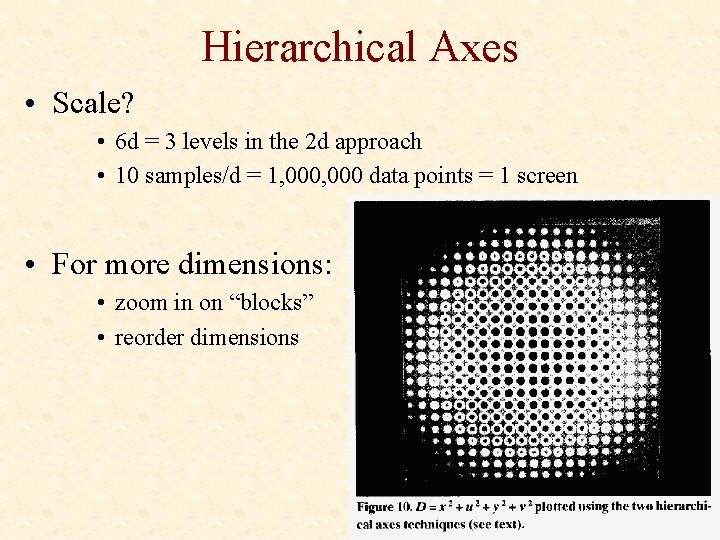
Hierarchical Axes • Scale? • 6 d = 3 levels in the 2 d approach • 10 samples/d = 1, 000 data points = 1 screen • For more dimensions: • zoom in on “blocks” • reorder dimensions
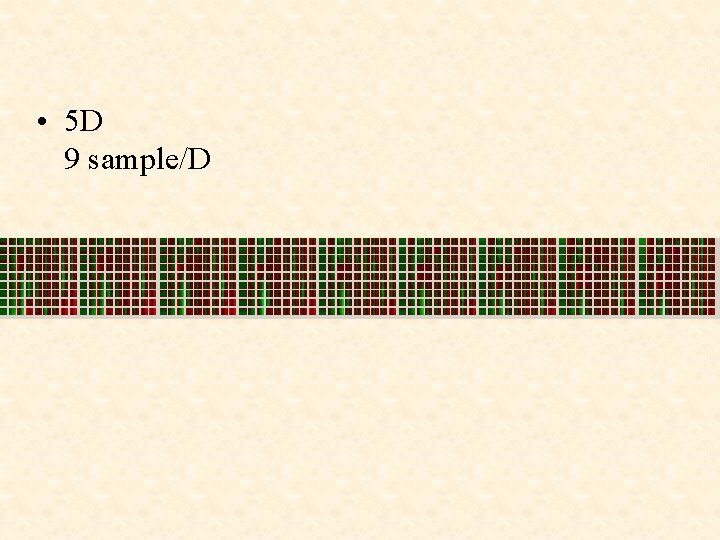
• 5 D 9 sample/D
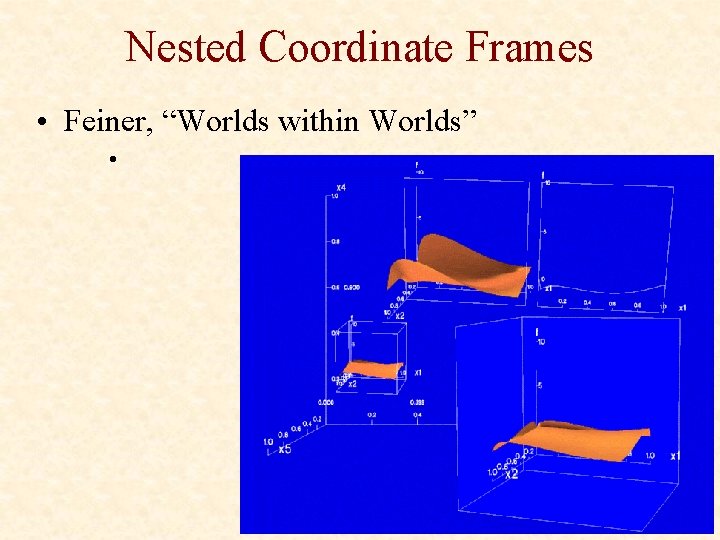
Nested Coordinate Frames • Feiner, “Worlds within Worlds” •
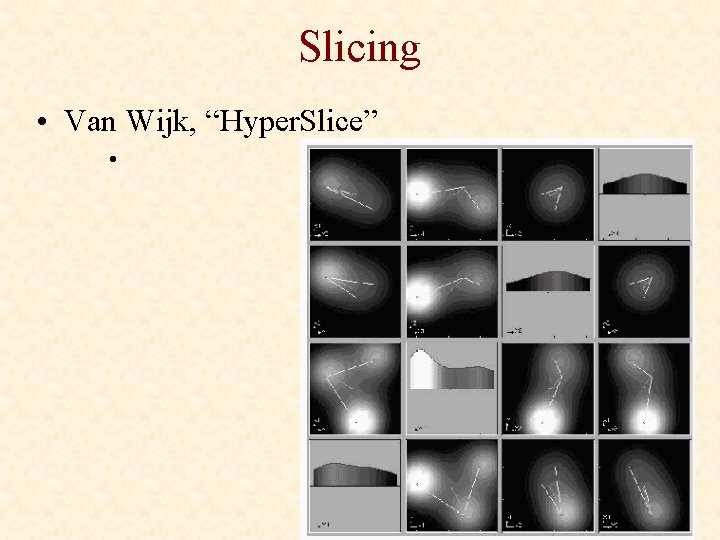
Slicing • Van Wijk, “Hyper. Slice” •
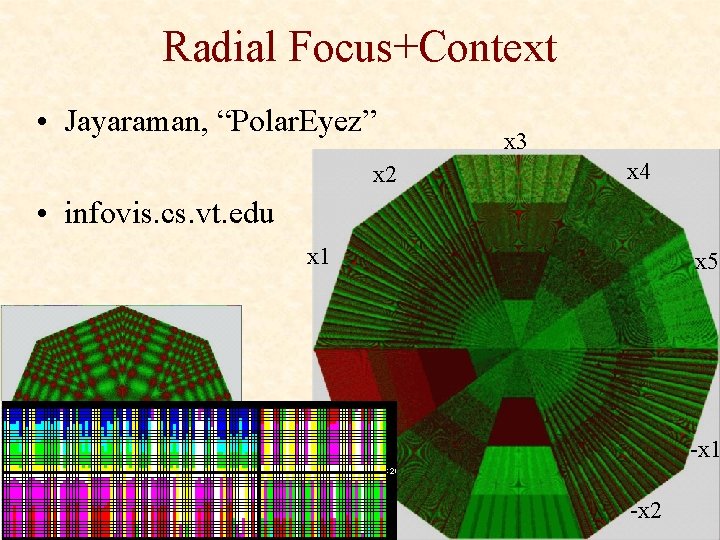
Radial Focus+Context • Jayaraman, “Polar. Eyez” x 2 x 3 x 4 • infovis. cs. vt. edu x 1 x 5 -x 1 -x 4 -x 2
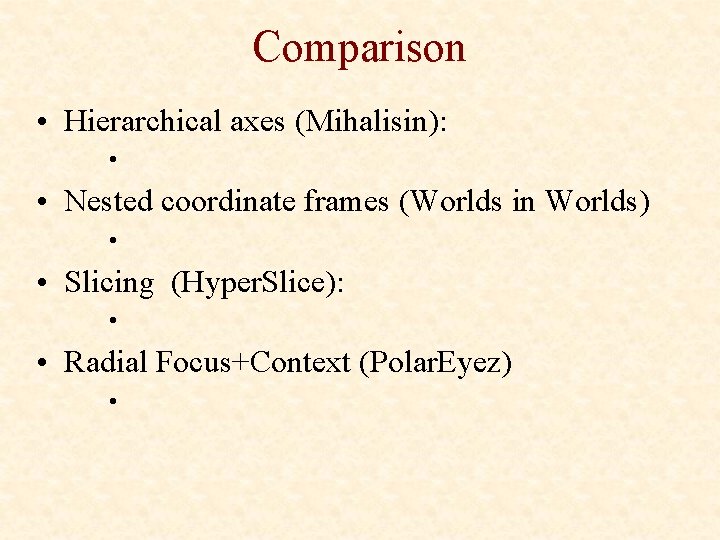
Comparison • Hierarchical axes (Mihalisin): • • Nested coordinate frames (Worlds in Worlds) • • Slicing (Hyper. Slice): • • Radial Focus+Context (Polar. Eyez) •
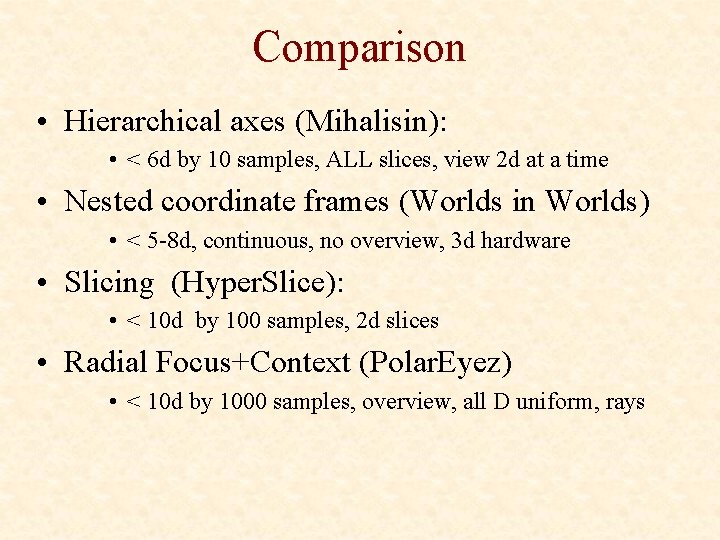
Comparison • Hierarchical axes (Mihalisin): • < 6 d by 10 samples, ALL slices, view 2 d at a time • Nested coordinate frames (Worlds in Worlds) • < 5 -8 d, continuous, no overview, 3 d hardware • Slicing (Hyper. Slice): • < 10 d by 100 samples, 2 d slices • Radial Focus+Context (Polar. Eyez) • < 10 d by 1000 samples, overview, all D uniform, rays
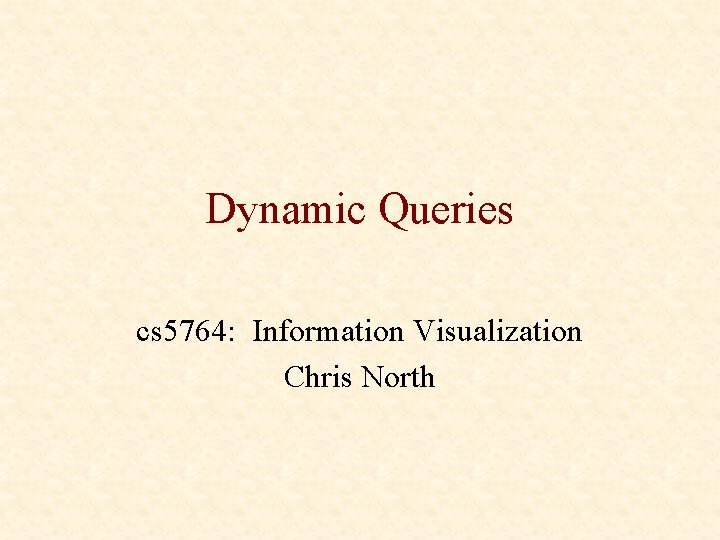
Dynamic Queries cs 5764: Information Visualization Chris North
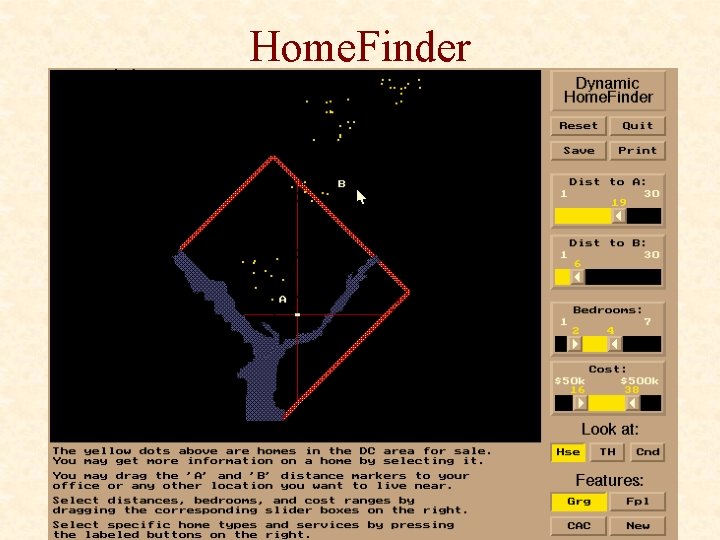
Home. Finder
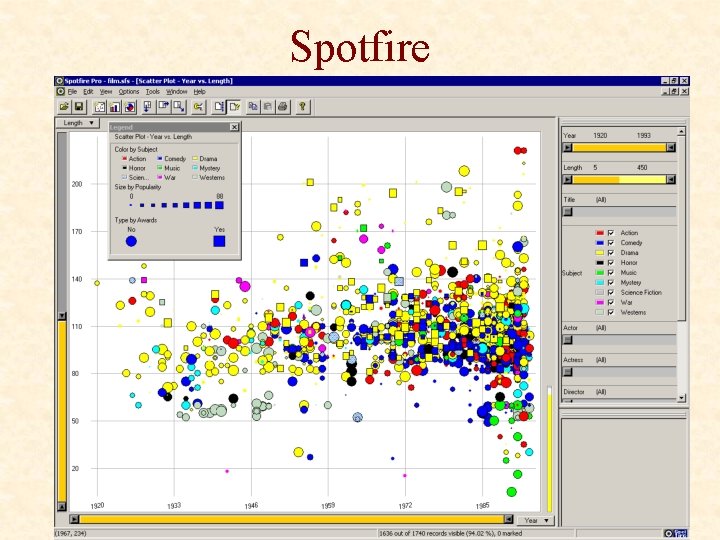
Spotfire
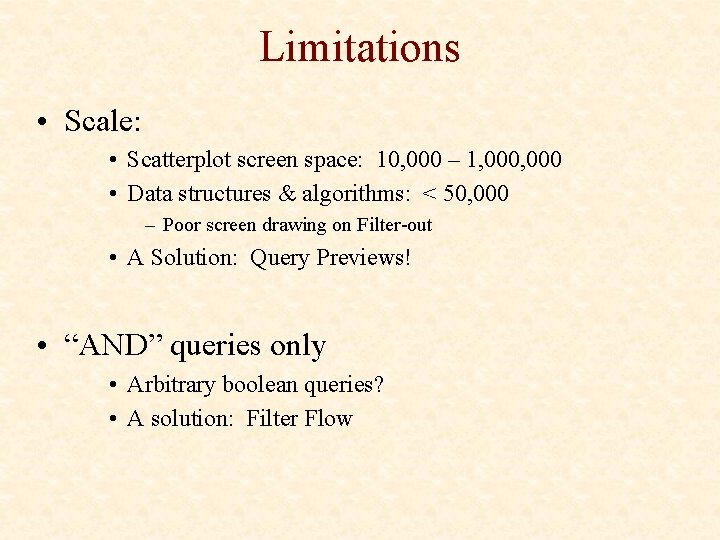
Limitations • Scale: • Scatterplot screen space: 10, 000 – 1, 000 • Data structures & algorithms: < 50, 000 – Poor screen drawing on Filter-out • A Solution: Query Previews! • “AND” queries only • Arbitrary boolean queries? • A solution: Filter Flow
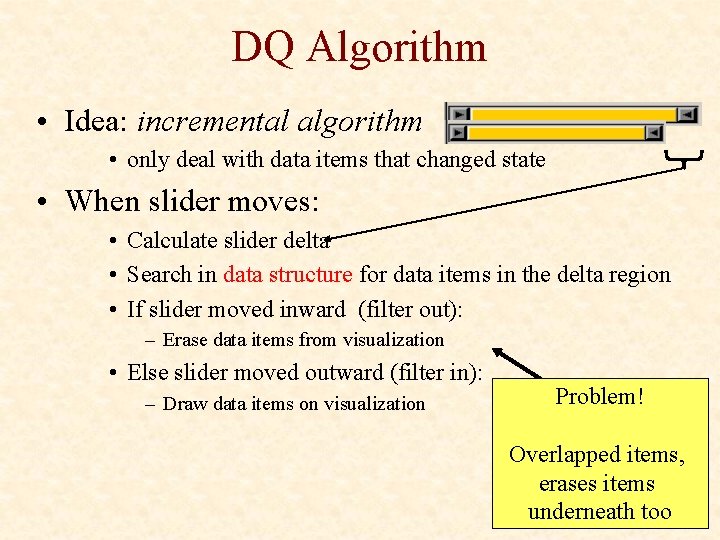
DQ Algorithm • Idea: incremental algorithm • only deal with data items that changed state • When slider moves: • Calculate slider delta • Search in data structure for data items in the delta region • If slider moved inward (filter out): – Erase data items from visualization • Else slider moved outward (filter in): – Draw data items on visualization Problem! Overlapped items, erases items underneath too
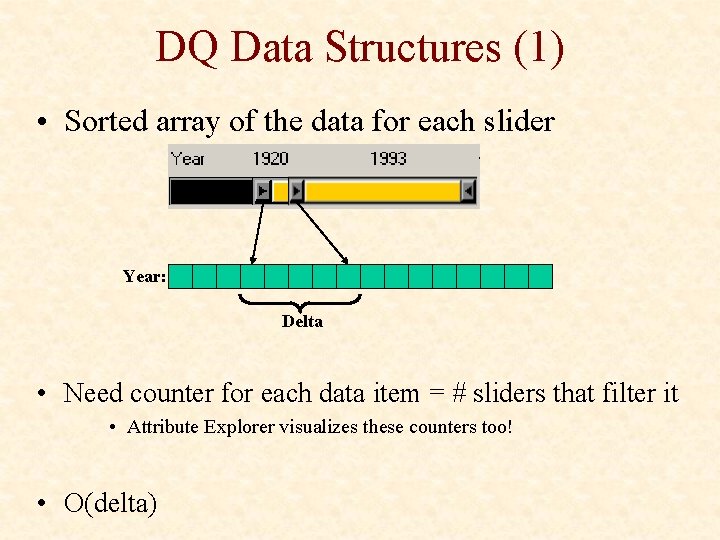
DQ Data Structures (1) • Sorted array of the data for each slider Year: Delta • Need counter for each data item = # sliders that filter it • Attribute Explorer visualizes these counters too! • O(delta)
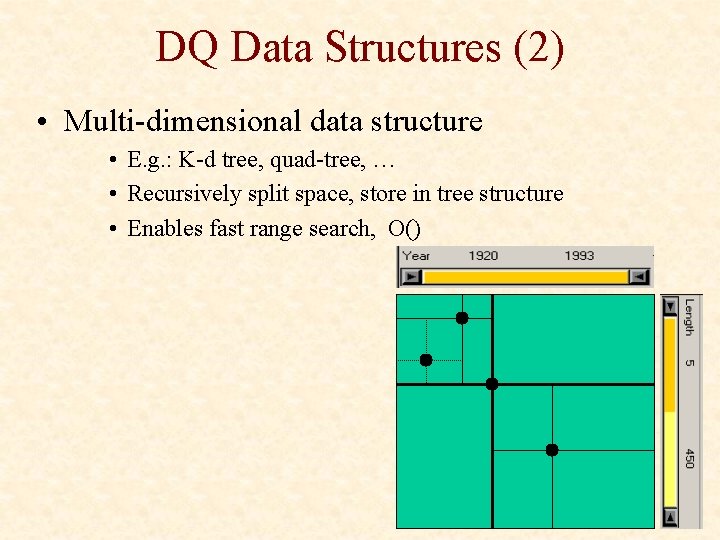
DQ Data Structures (2) • Multi-dimensional data structure • E. g. : K-d tree, quad-tree, … • Recursively split space, store in tree structure • Enables fast range search, O()
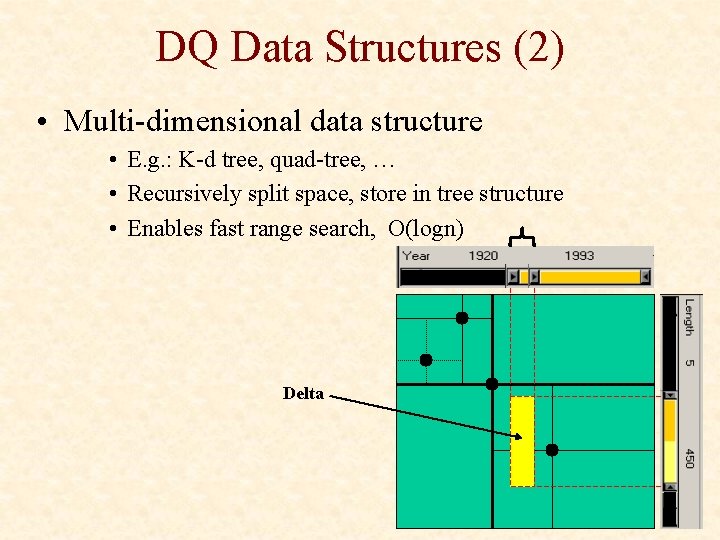
DQ Data Structures (2) • Multi-dimensional data structure • E. g. : K-d tree, quad-tree, … • Recursively split space, store in tree structure • Enables fast range search, O(logn) Delta
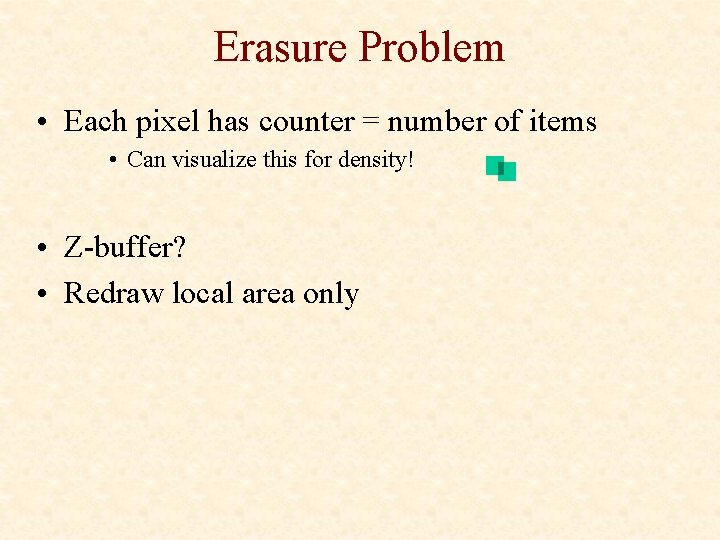
Erasure Problem • Each pixel has counter = number of items • Can visualize this for density! • Z-buffer? • Redraw local area only
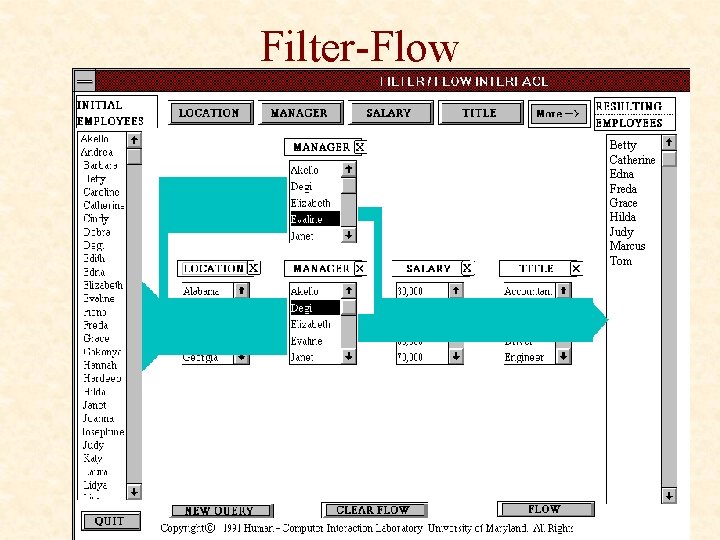
Filter-Flow Betty Catherine Edna Freda Grace Hilda Judy Marcus Tom
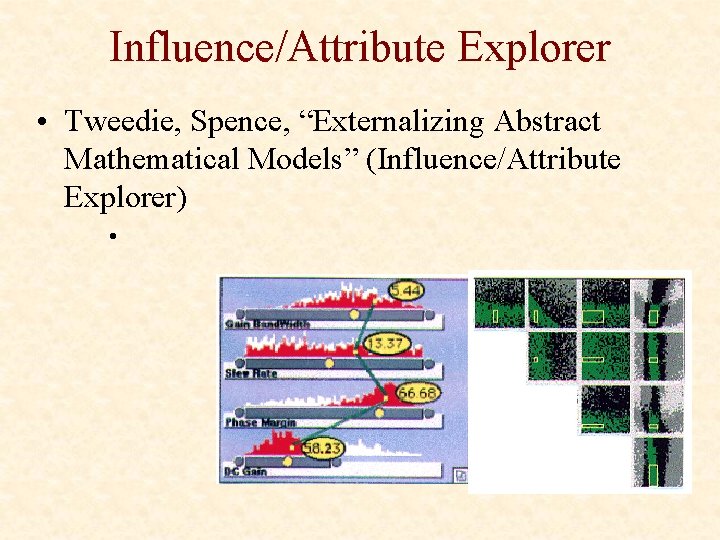
Influence/Attribute Explorer • Tweedie, Spence, “Externalizing Abstract Mathematical Models” (Influence/Attribute Explorer) •
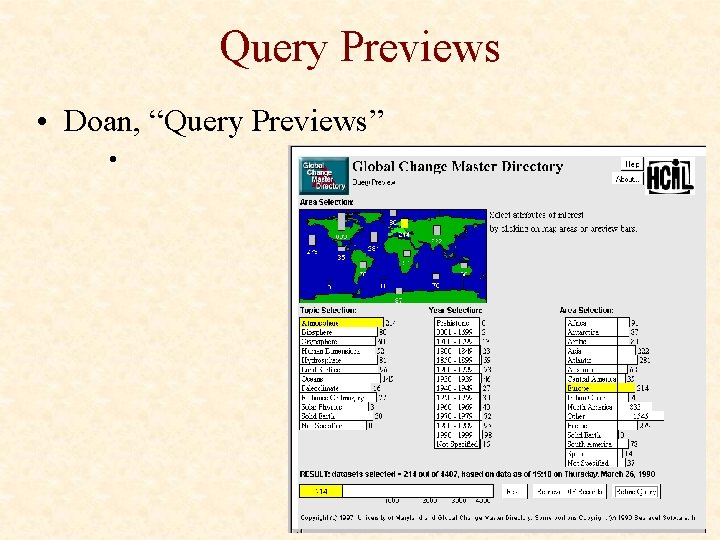
Query Previews • Doan, “Query Previews” •