MATERIAL PROPERTIES UNICAMP Defining the material properties is
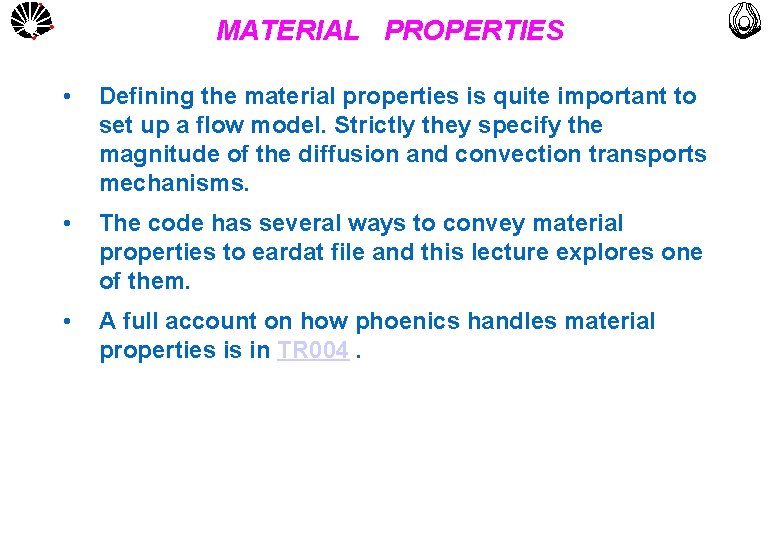
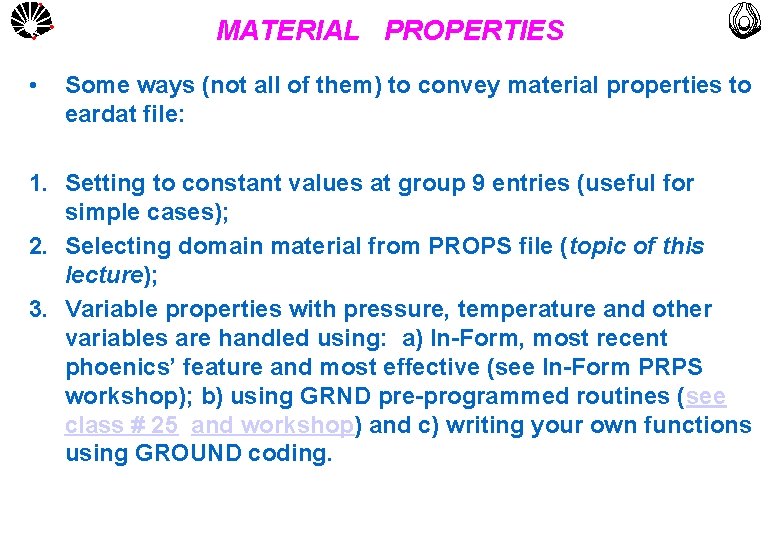
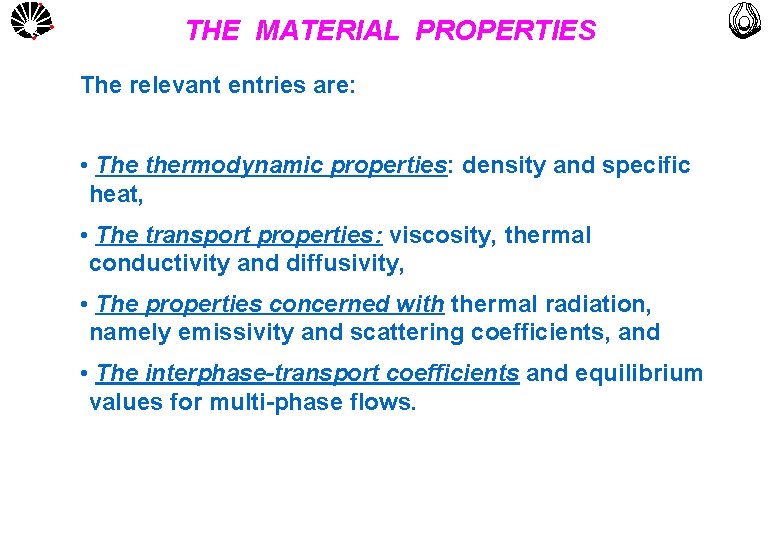
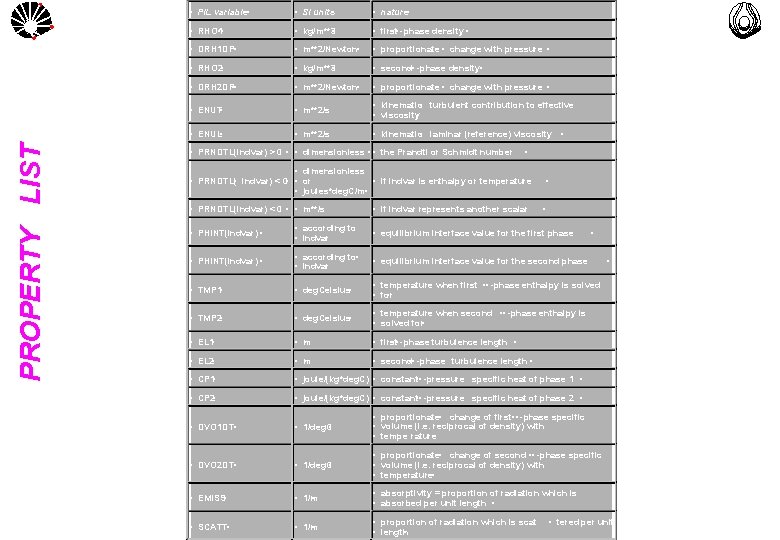
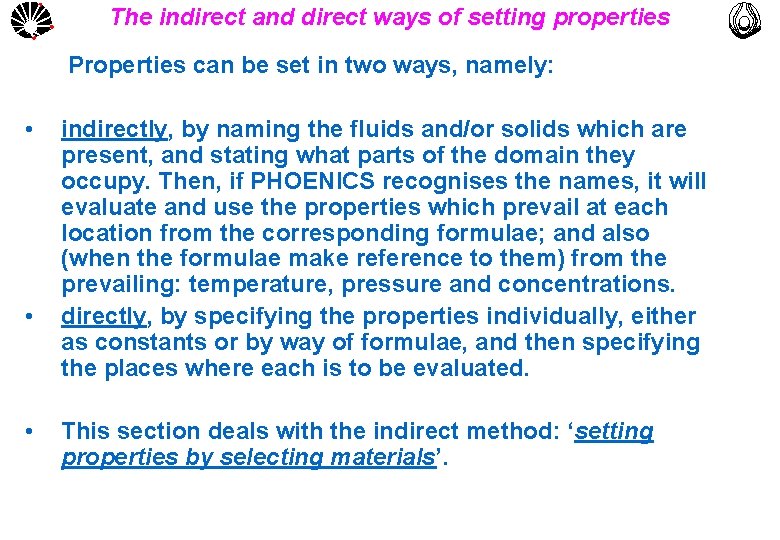
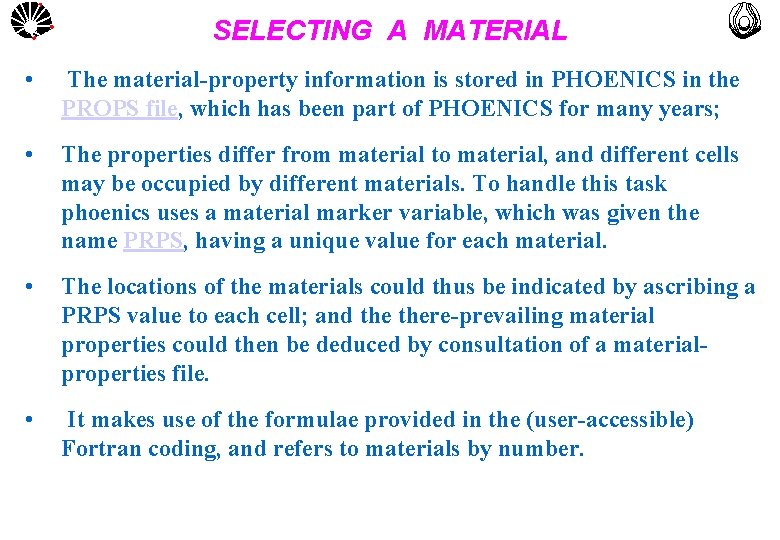
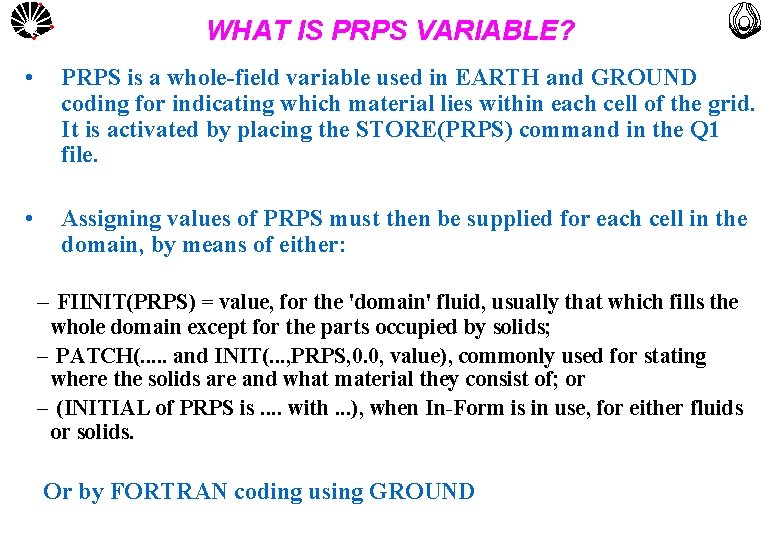
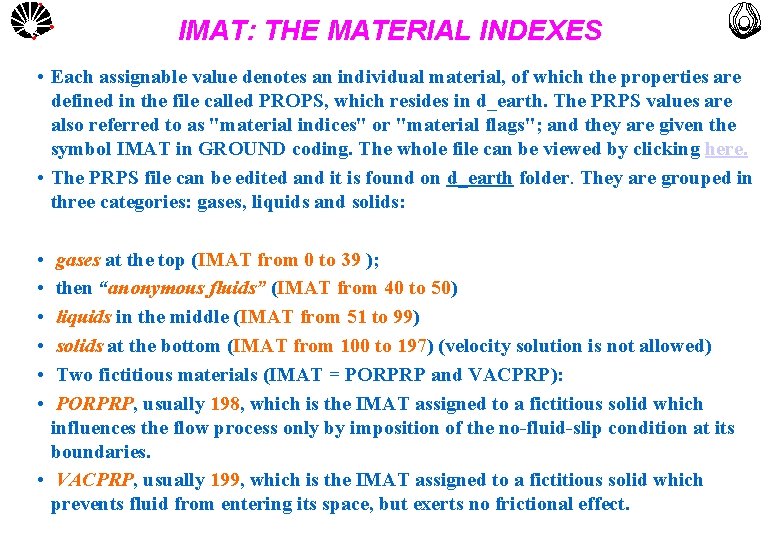
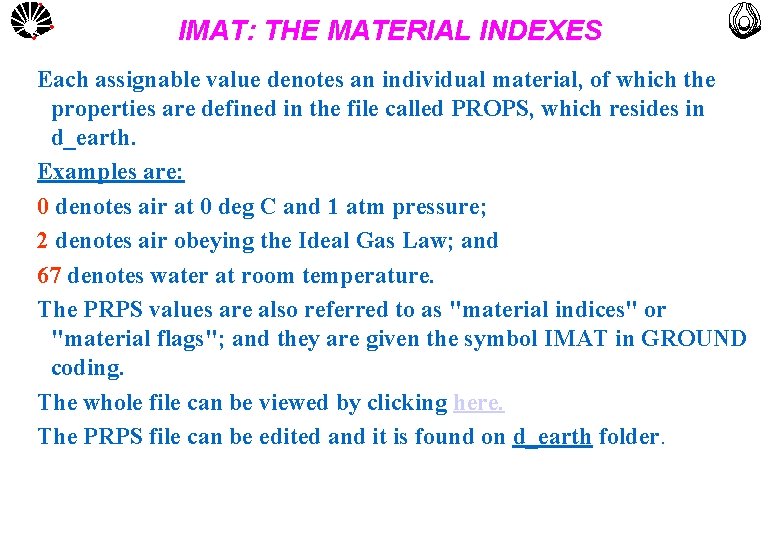
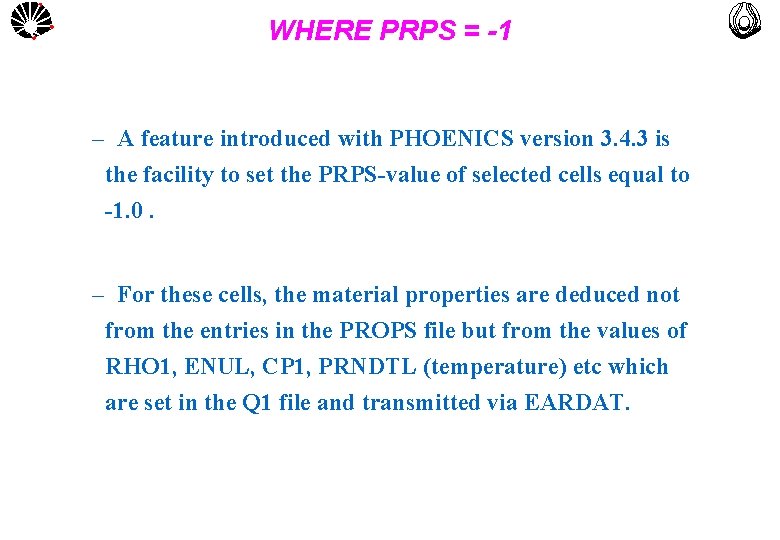
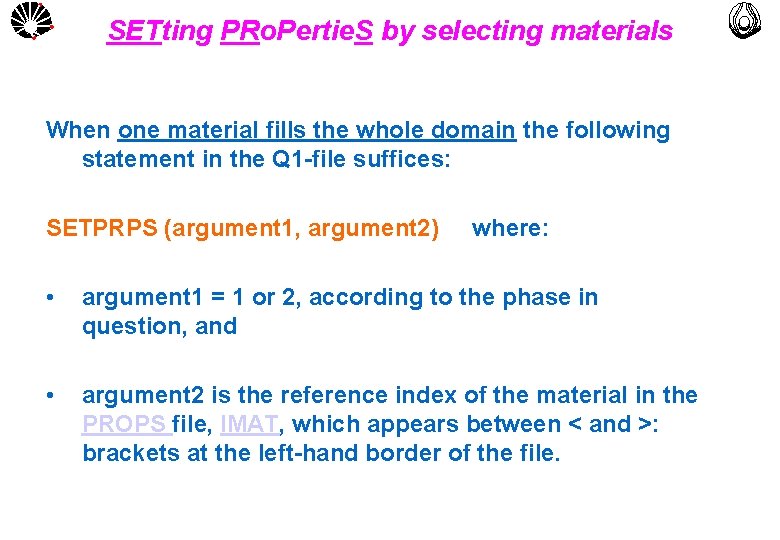
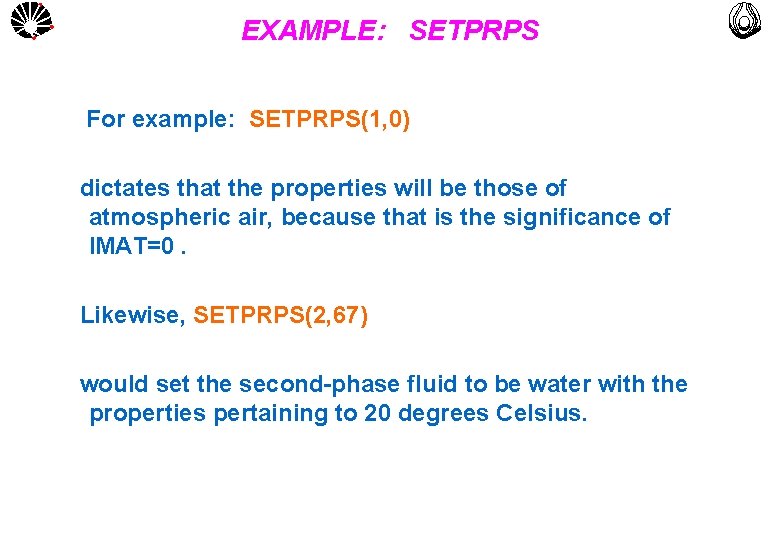
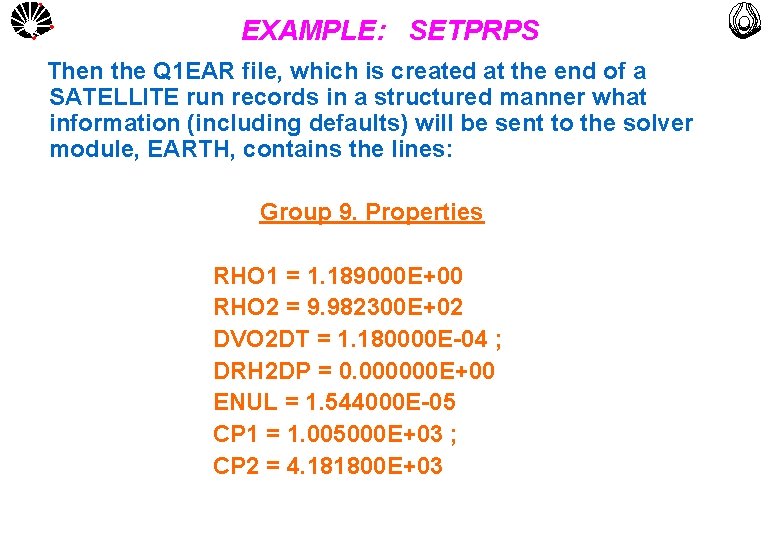
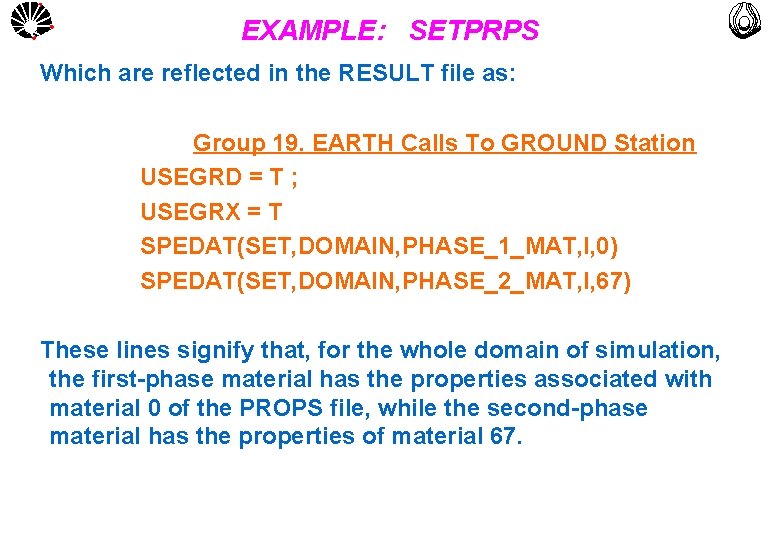
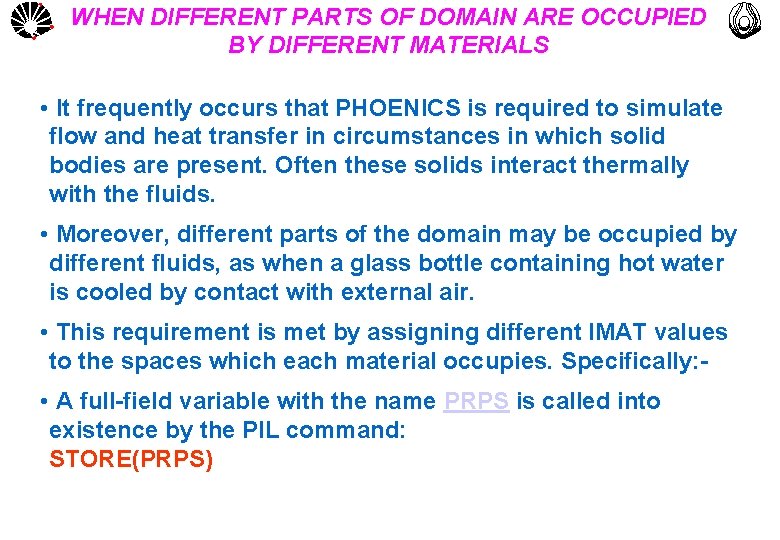
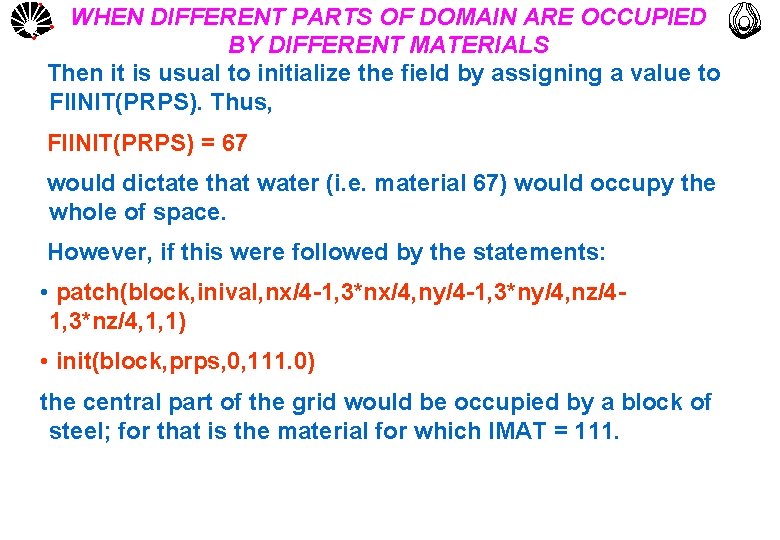
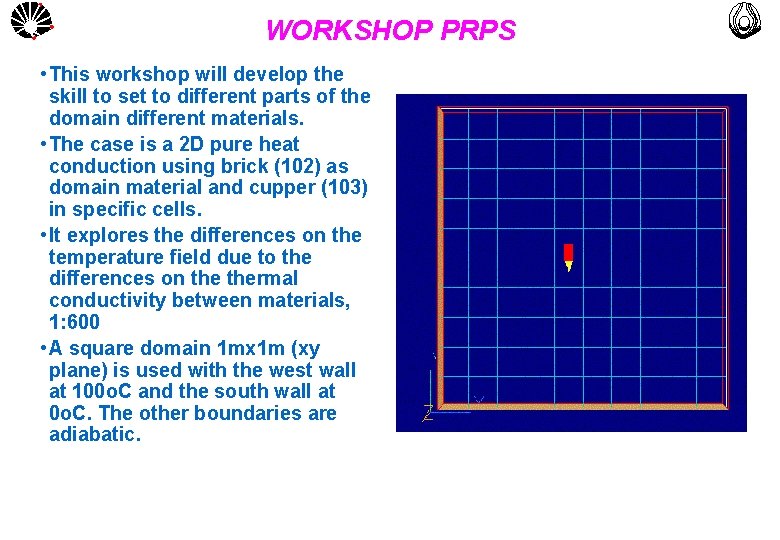
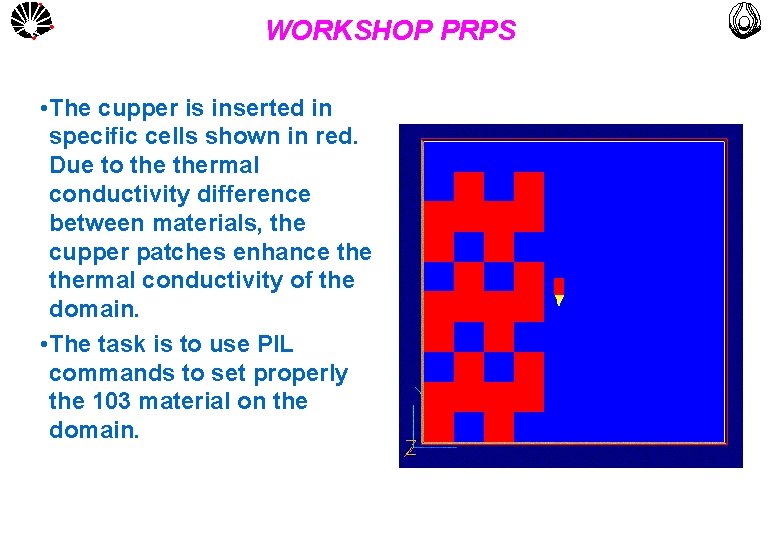
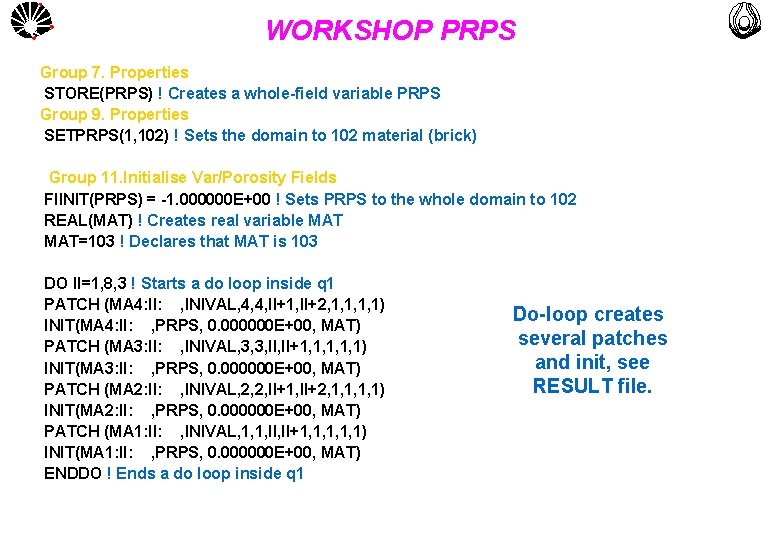
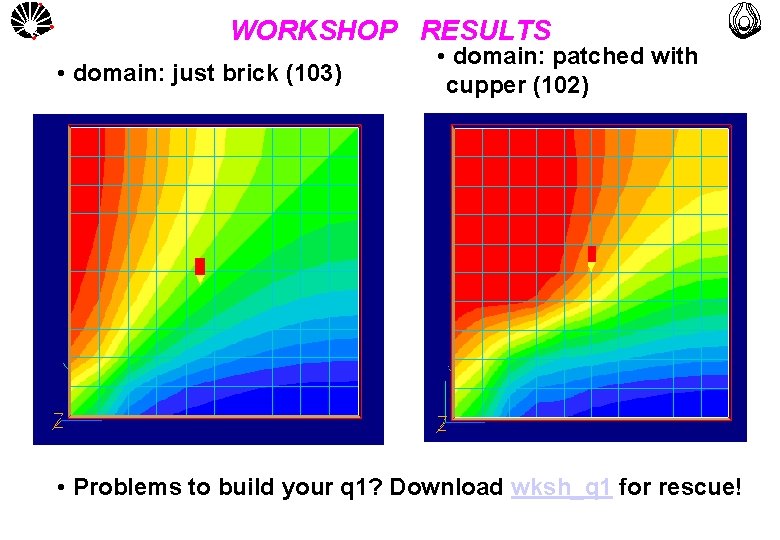
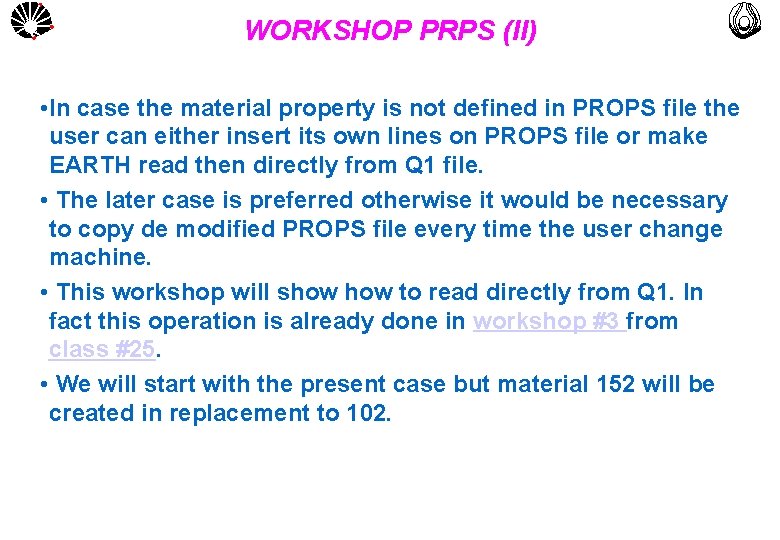
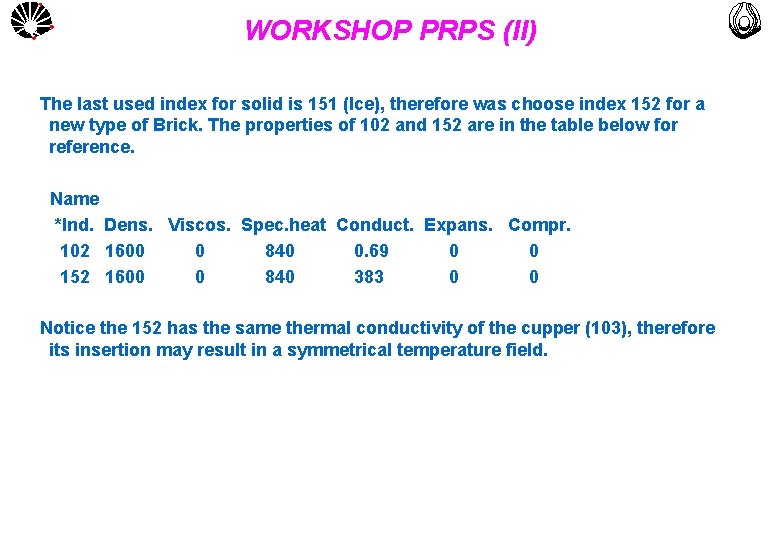
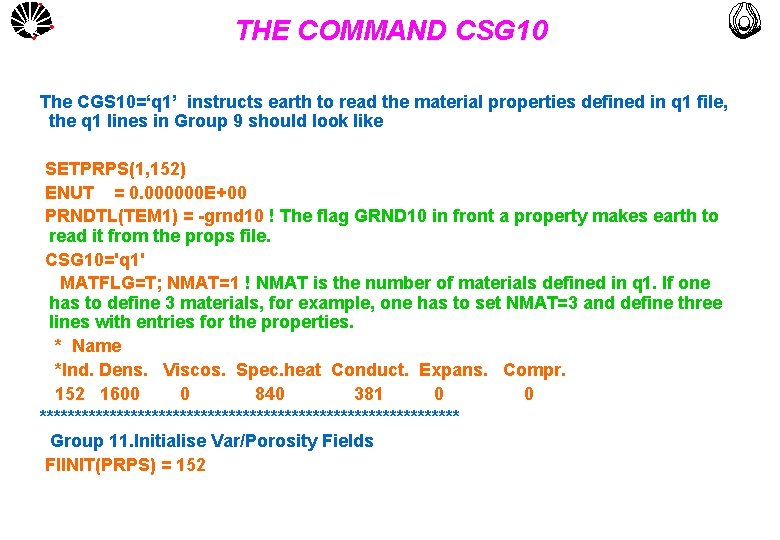
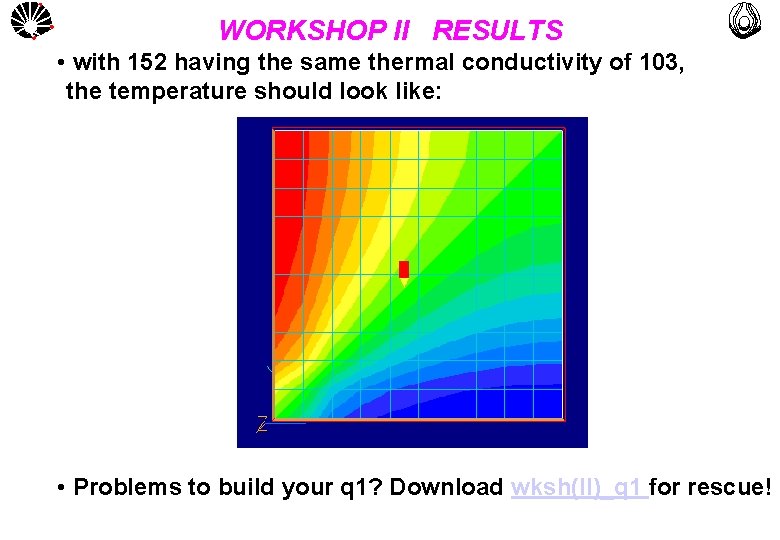
- Slides: 24
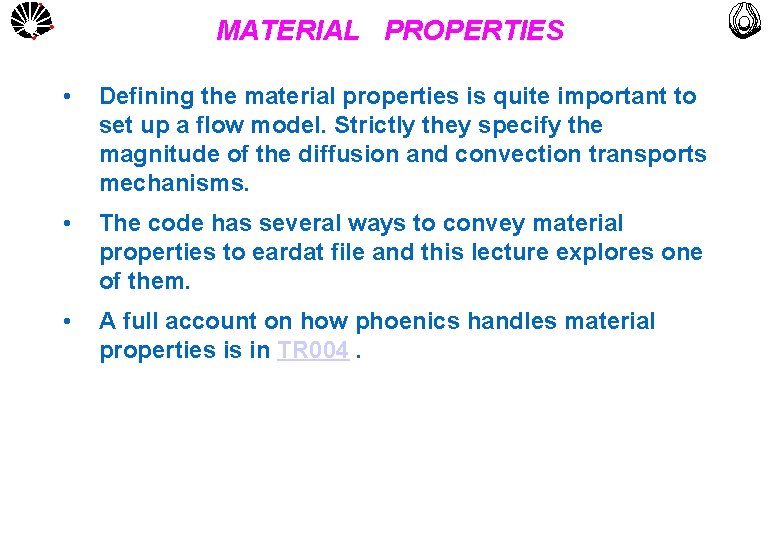
MATERIAL PROPERTIES UNICAMP • Defining the material properties is quite important to set up a flow model. Strictly they specify the magnitude of the diffusion and convection transports mechanisms. • The code has several ways to convey material properties to eardat file and this lecture explores one of them. • A full account on how phoenics handles material properties is in TR 004. MULTLAB FEM-UNICAMP
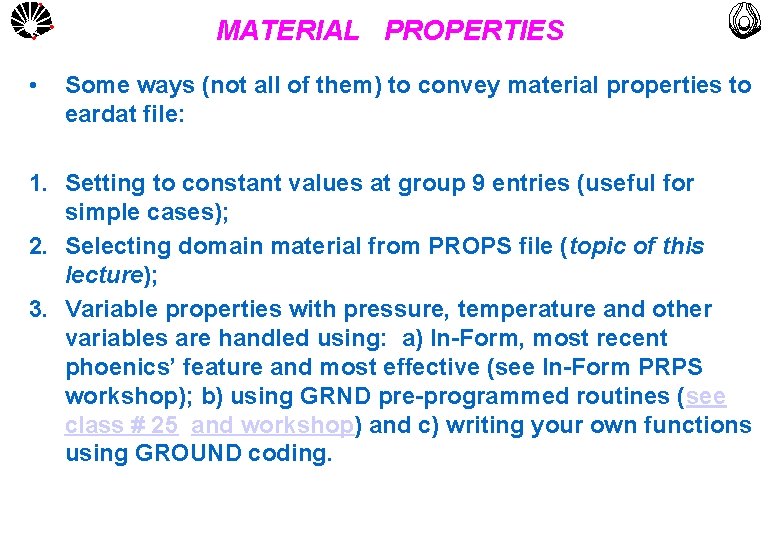
UNICAMP • MATERIAL PROPERTIES MULTLAB FEM-UNICAMP Some ways (not all of them) to convey material properties to eardat file: 1. Setting to constant values at group 9 entries (useful for simple cases); 2. Selecting domain material from PROPS file (topic of this lecture); 3. Variable properties with pressure, temperature and other variables are handled using: a) In-Form, most recent phoenics’ feature and most effective (see In-Form PRPS workshop); b) using GRND pre-programmed routines (see class # 25 and workshop) and c) writing your own functions using GROUND coding.
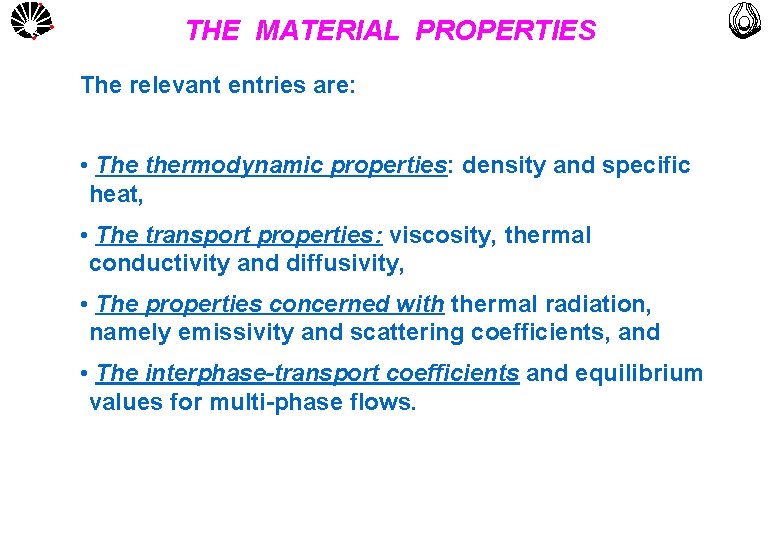
UNICAMP THE MATERIAL PROPERTIES The relevant entries are: • The thermodynamic properties: density and specific heat, • The transport properties: viscosity, thermal conductivity and diffusivity, • The properties concerned with thermal radiation, namely emissivity and scattering coefficients, and • The interphase-transport coefficients and equilibrium values for multi-phase flows. MULTLAB FEM-UNICAMP
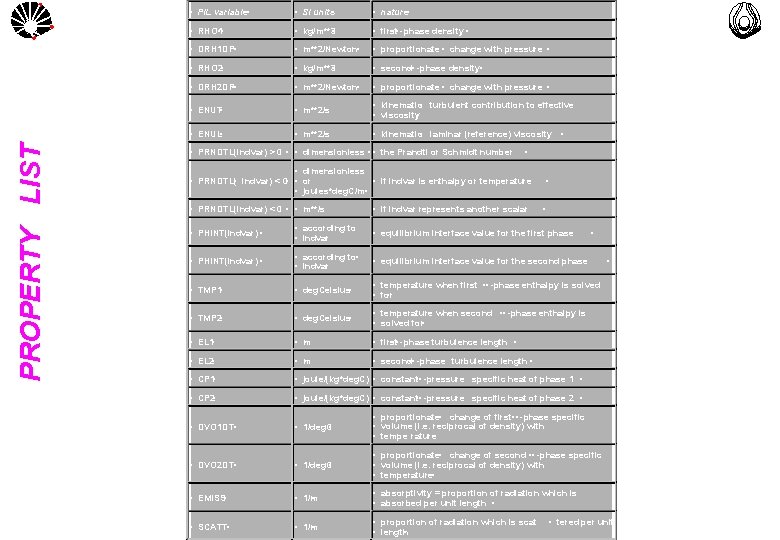
UNICAMP PROPERTY LIST • • PIL variable • • SI units • • nature • • • RHO 1 • kg/m**3 • • first • • -phase density • • DRH 1 DP • • m**2/Newton • • proportionate • change with pressure • • RHO 2 • • kg/m**3 • • second • • -phase density • • DRH 2 DP • • • m**2/Newton • • proportionate • change with pressure • • ENUT • • m**2/s • • kinematic • turbulent contribution to effective • viscosity • • ENUL • • m**2/s • • kinematic • laminar (reference) viscosity • • PRNDTL(indvar) > 0 • • dimensionless • • the Prandtl or Schmidt number • • dimensionless • PRNDTL( • indvar) < 0 • • or • if indvar is enthalpy or temperature • joules*deg. C/m • • PRNDTL(indvar) < 0 • • m**/s • MULTLAB FEM-UNICAMP • if indvar represents another scalar • • • PHINT(indvar) • • according to • indvar • • equilibrium interface value for the first phase • PHINT(indvar) • • according to • • indvar • • equilibrium interface value for the second phase • TMP 1 • • deg. Celsius • • temperature when first • • - phase enthalpy is solved • for • • TMP 2 • • deg. Celsius • • temperature when second • • - phase enthalpy is • solved for • • EL 1 • • • m • first • • -phase turbulence length • • EL 2 • • • m • second • • -phase • turbulence length • • CP 1 • • joule/(kg*deg. C) • • constant • • - pressure • specific heat of phase 1 • • CP 2 • • joule/(kg*deg. C) • • constant • • - pressure • specific heat of phase 2 • • DVO 1 DT • • 1/deg. C • • proportionate • change of first • • - phase specific • volume (i. e. reciprocal of density) with • tempe • rature • • DVO 2 DT • • 1/deg. C • • proportionate • change of second • • - phase specific • volume (i. e. reciprocal of density) with • temperature • • EMISS • • 1/m • • absorptivity = proportion of radiation which is • absorbed per unit length • • SCATT • • 1/m • • proportion of radiation which is scat • length • • tered per unit
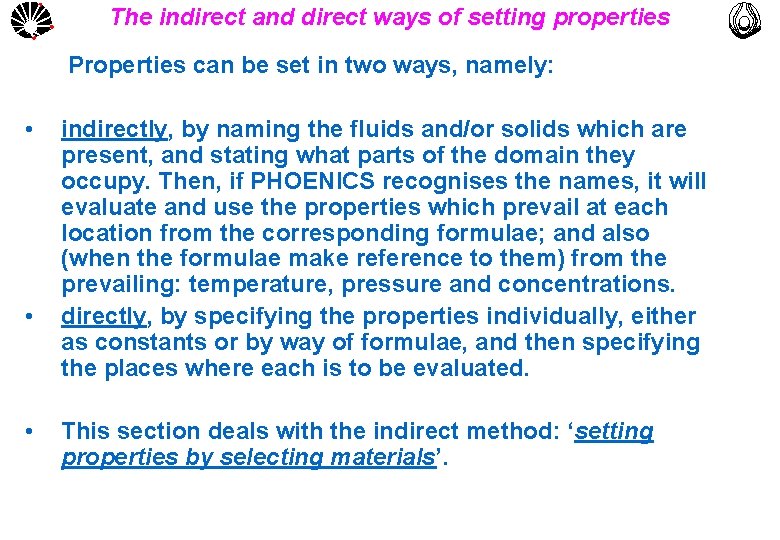
The indirect and direct ways of setting properties UNICAMP • Properties can be set in two ways, namely: • indirectly, by naming the fluids and/or solids which are present, and stating what parts of the domain they occupy. Then, if PHOENICS recognises the names, it will evaluate and use the properties which prevail at each location from the corresponding formulae; and also (when the formulae make reference to them) from the prevailing: temperature, pressure and concentrations. directly, by specifying the properties individually, either as constants or by way of formulae, and then specifying the places where each is to be evaluated. • • This section deals with the indirect method: ‘setting properties by selecting materials’. MULTLAB FEM-UNICAMP
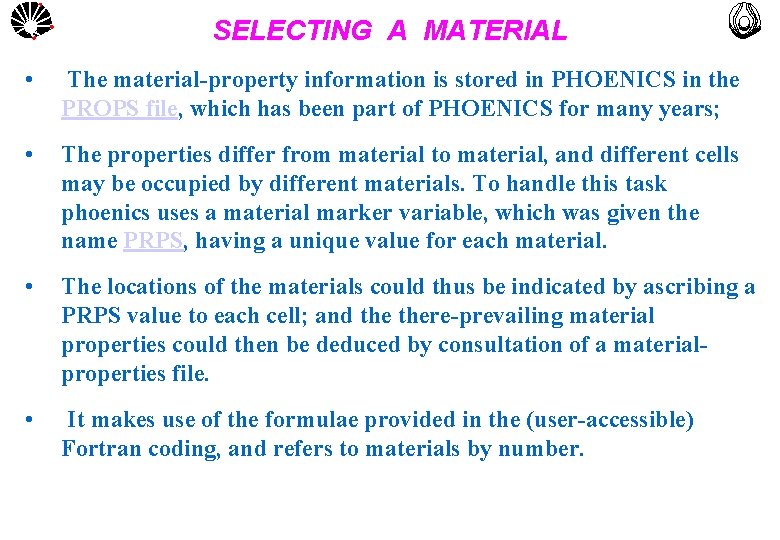
UNICAMP SELECTING A MATERIAL MULTLAB FEM-UNICAMP • The material-property information is stored in PHOENICS in the PROPS file, which has been part of PHOENICS for many years; • The properties differ from material to material, and different cells may be occupied by different materials. To handle this task phoenics uses a material marker variable, which was given the name PRPS, having a unique value for each material. • The locations of the materials could thus be indicated by ascribing a PRPS value to each cell; and there-prevailing material properties could then be deduced by consultation of a materialproperties file. • It makes use of the formulae provided in the (user-accessible) Fortran coding, and refers to materials by number.
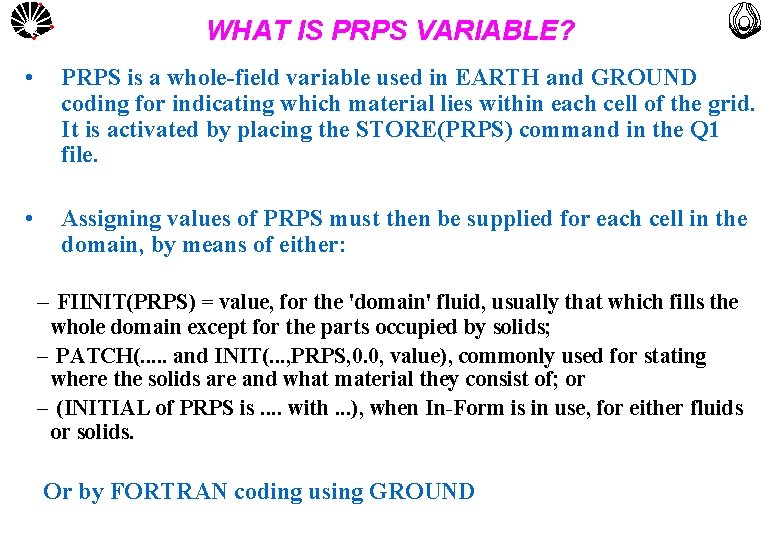
UNICAMP WHAT IS PRPS VARIABLE? MULTLAB FEM-UNICAMP • PRPS is a whole-field variable used in EARTH and GROUND coding for indicating which material lies within each cell of the grid. It is activated by placing the STORE(PRPS) command in the Q 1 file. • Assigning values of PRPS must then be supplied for each cell in the domain, by means of either: – FIINIT(PRPS) = value, for the 'domain' fluid, usually that which fills the whole domain except for the parts occupied by solids; – PATCH(. . . and INIT(. . . , PRPS, 0. 0, value), commonly used for stating where the solids are and what material they consist of; or – (INITIAL of PRPS is. . with. . . ), when In-Form is in use, for either fluids or solids. Or by FORTRAN coding using GROUND
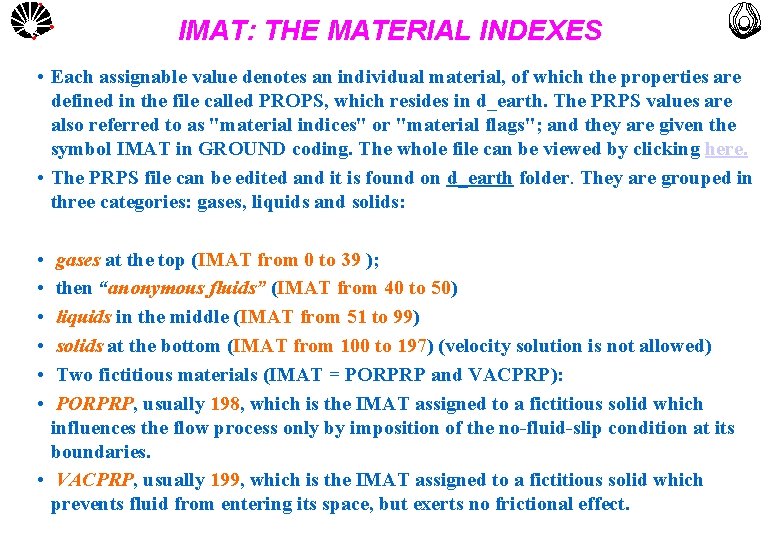
UNICAMP IMAT: THE MATERIAL INDEXES MULTLAB FEM-UNICAMP • Each assignable value denotes an individual material, of which the properties are defined in the file called PROPS, which resides in d_earth. The PRPS values are also referred to as "material indices" or "material flags"; and they are given the symbol IMAT in GROUND coding. The whole file can be viewed by clicking here. • The PRPS file can be edited and it is found on d_earth folder. They are grouped in three categories: gases, liquids and solids: • • • gases at the top (IMAT from 0 to 39 ); then “anonymous fluids” (IMAT from 40 to 50) liquids in the middle (IMAT from 51 to 99) solids at the bottom (IMAT from 100 to 197) (velocity solution is not allowed) Two fictitious materials (IMAT = PORPRP and VACPRP): PORPRP, usually 198, which is the IMAT assigned to a fictitious solid which influences the flow process only by imposition of the no-fluid-slip condition at its boundaries. • VACPRP, usually 199, which is the IMAT assigned to a fictitious solid which prevents fluid from entering its space, but exerts no frictional effect.
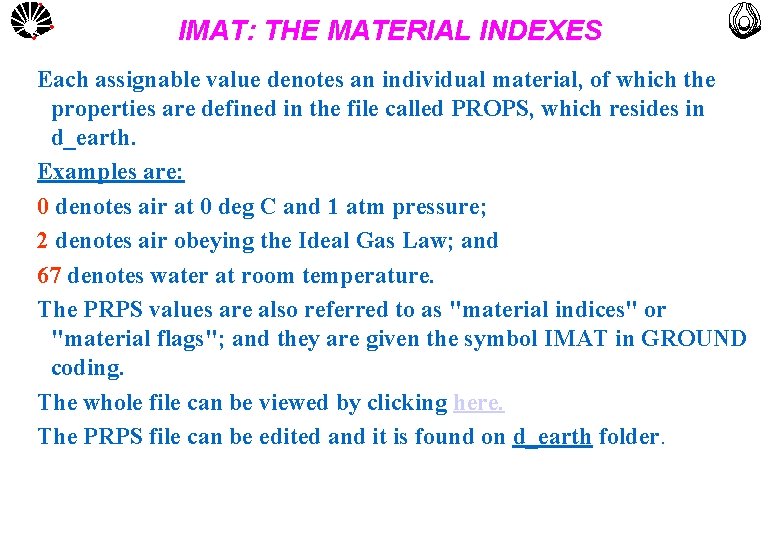
UNICAMP IMAT: THE MATERIAL INDEXES MULTLAB FEM-UNICAMP Each assignable value denotes an individual material, of which the properties are defined in the file called PROPS, which resides in d_earth. Examples are: 0 denotes air at 0 deg C and 1 atm pressure; 2 denotes air obeying the Ideal Gas Law; and 67 denotes water at room temperature. The PRPS values are also referred to as "material indices" or "material flags"; and they are given the symbol IMAT in GROUND coding. The whole file can be viewed by clicking here. The PRPS file can be edited and it is found on d_earth folder.
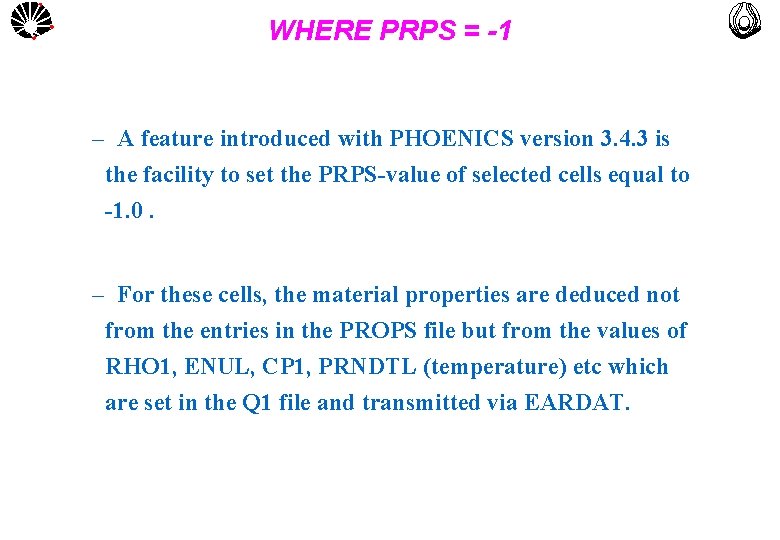
WHERE PRPS = -1 UNICAMP – Where PRPS = -1. 0 – A feature introduced with PHOENICS version 3. 4. 3 is the facility to set the PRPS-value of selected cells equal to -1. 0. – For these cells, the material properties are deduced not from the entries in the PROPS file but from the values of RHO 1, ENUL, CP 1, PRNDTL (temperature) etc which are set in the Q 1 file and transmitted via EARDAT. MULTLAB FEM-UNICAMP
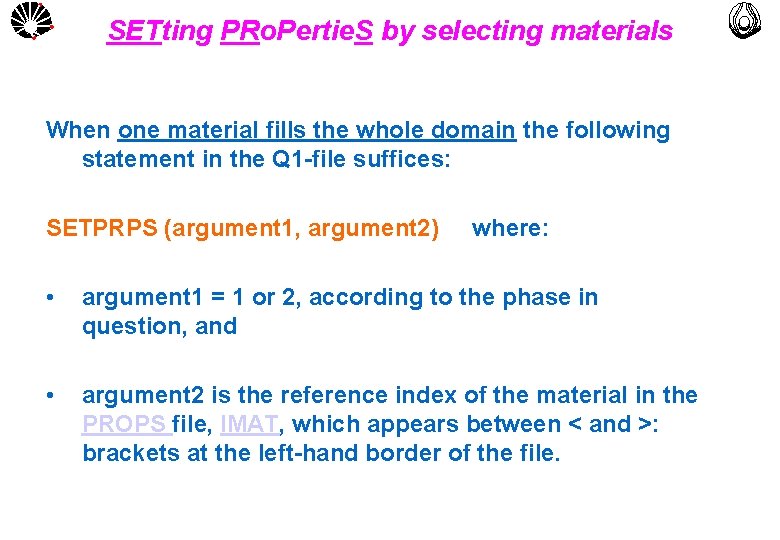
UNICAMP SETting PRo. Pertie. S by selecting materials When one material fills the whole domain the following statement in the Q 1 -file suffices: SETPRPS (argument 1, argument 2) where: • argument 1 = 1 or 2, according to the phase in question, and • argument 2 is the reference index of the material in the PROPS file, IMAT, which appears between < and >: brackets at the left-hand border of the file. MULTLAB FEM-UNICAMP
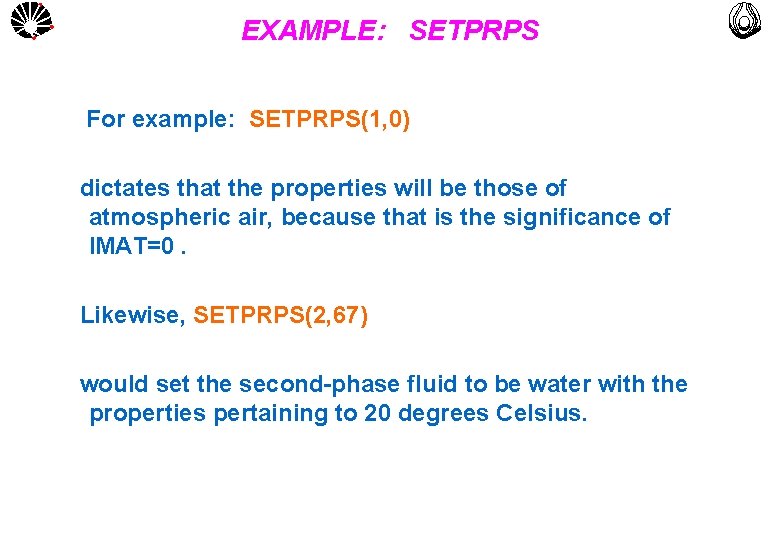
UNICAMP EXAMPLE: SETPRPS For example: SETPRPS(1, 0) dictates that the properties will be those of atmospheric air, because that is the significance of IMAT=0. Likewise, SETPRPS(2, 67) would set the second-phase fluid to be water with the properties pertaining to 20 degrees Celsius. MULTLAB FEM-UNICAMP
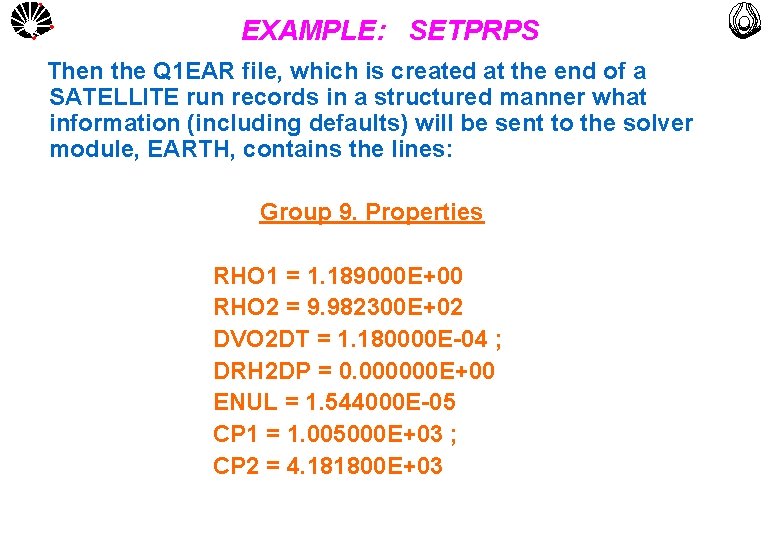
UNICAMP EXAMPLE: SETPRPS Then the Q 1 EAR file, which is created at the end of a SATELLITE run records in a structured manner what information (including defaults) will be sent to the solver module, EARTH, contains the lines: Group 9. Properties RHO 1 = 1. 189000 E+00 RHO 2 = 9. 982300 E+02 DVO 2 DT = 1. 180000 E-04 ; DRH 2 DP = 0. 000000 E+00 ENUL = 1. 544000 E-05 CP 1 = 1. 005000 E+03 ; CP 2 = 4. 181800 E+03 MULTLAB FEM-UNICAMP
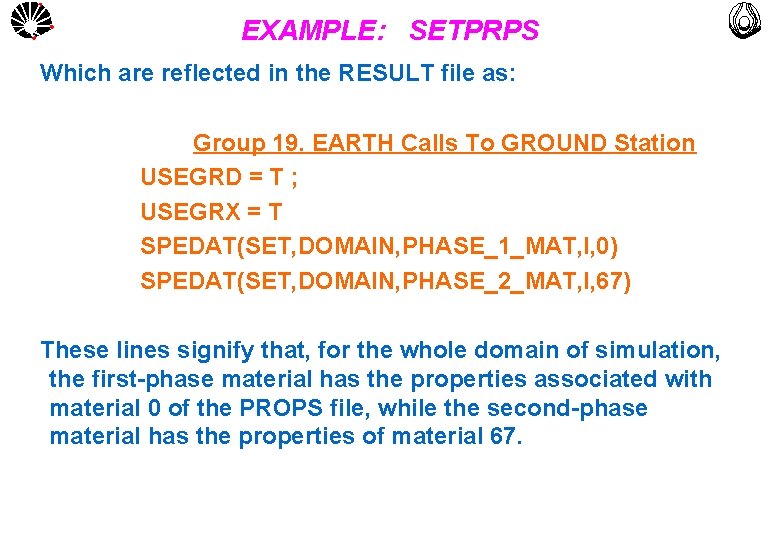
UNICAMP EXAMPLE: SETPRPS MULTLAB FEM-UNICAMP Which are reflected in the RESULT file as: Group 19. EARTH Calls To GROUND Station USEGRD = T ; USEGRX = T SPEDAT(SET, DOMAIN, PHASE_1_MAT, I, 0) SPEDAT(SET, DOMAIN, PHASE_2_MAT, I, 67) These lines signify that, for the whole domain of simulation, the first-phase material has the properties associated with material 0 of the PROPS file, while the second-phase material has the properties of material 67.
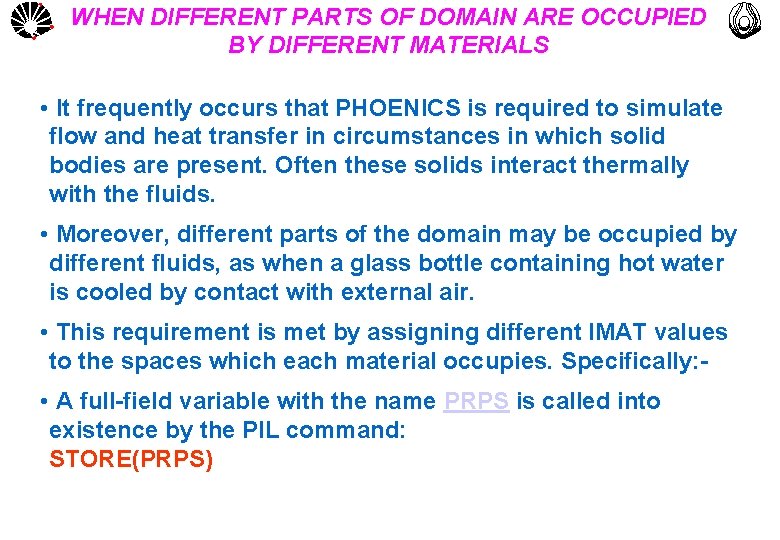
UNICAMP WHEN DIFFERENT PARTS OF DOMAIN ARE OCCUPIED BY DIFFERENT MATERIALS MULTLAB FEM-UNICAMP • It frequently occurs that PHOENICS is required to simulate flow and heat transfer in circumstances in which solid bodies are present. Often these solids interact thermally with the fluids. • Moreover, different parts of the domain may be occupied by different fluids, as when a glass bottle containing hot water is cooled by contact with external air. • This requirement is met by assigning different IMAT values to the spaces which each material occupies. Specifically: • A full-field variable with the name PRPS is called into existence by the PIL command: STORE(PRPS)
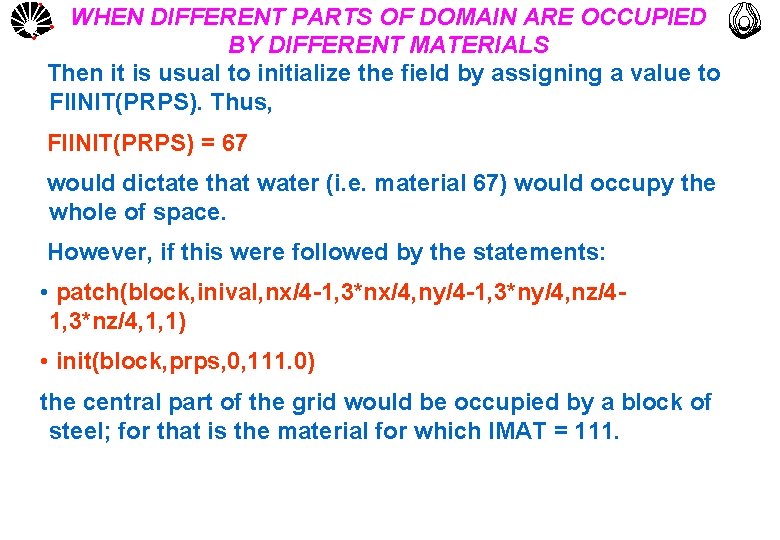
WHEN DIFFERENT PARTS OF DOMAIN ARE OCCUPIED BY DIFFERENT MATERIALS Then it is usual to initialize the field by assigning a value to FIINIT(PRPS). Thus, UNICAMP MULTLAB FEM-UNICAMP FIINIT(PRPS) = 67 would dictate that water (i. e. material 67) would occupy the whole of space. However, if this were followed by the statements: • patch(block, inival, nx/4 -1, 3*nx/4, ny/4 -1, 3*ny/4, nz/41, 3*nz/4, 1, 1) • init(block, prps, 0, 111. 0) the central part of the grid would be occupied by a block of steel; for that is the material for which IMAT = 111.
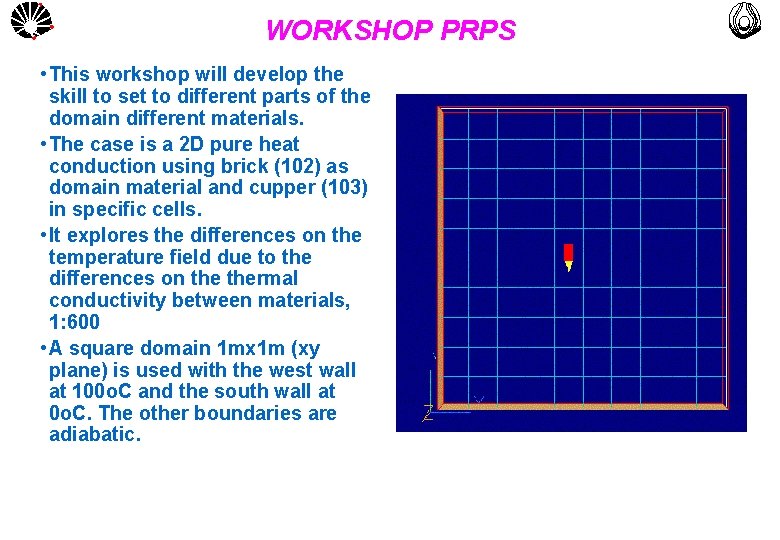
UNICAMP WORKSHOP PRPS • This workshop will develop the skill to set to different parts of the domain different materials. • The case is a 2 D pure heat conduction using brick (102) as domain material and cupper (103) in specific cells. • It explores the differences on the temperature field due to the differences on thermal conductivity between materials, 1: 600 • A square domain 1 mx 1 m (xy plane) is used with the west wall at 100 o. C and the south wall at 0 o. C. The other boundaries are adiabatic. MULTLAB FEM-UNICAMP
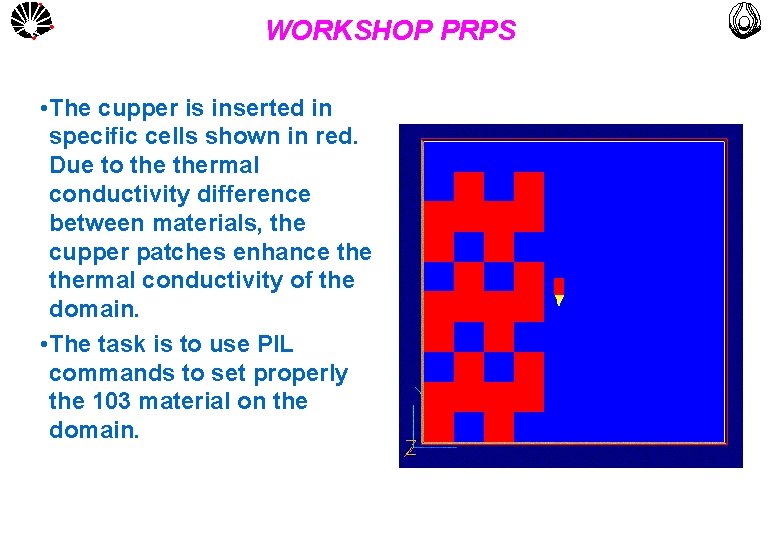
UNICAMP WORKSHOP PRPS • The cupper is inserted in specific cells shown in red. Due to thermal conductivity difference between materials, the cupper patches enhance thermal conductivity of the domain. • The task is to use PIL commands to set properly the 103 material on the domain. MULTLAB FEM-UNICAMP
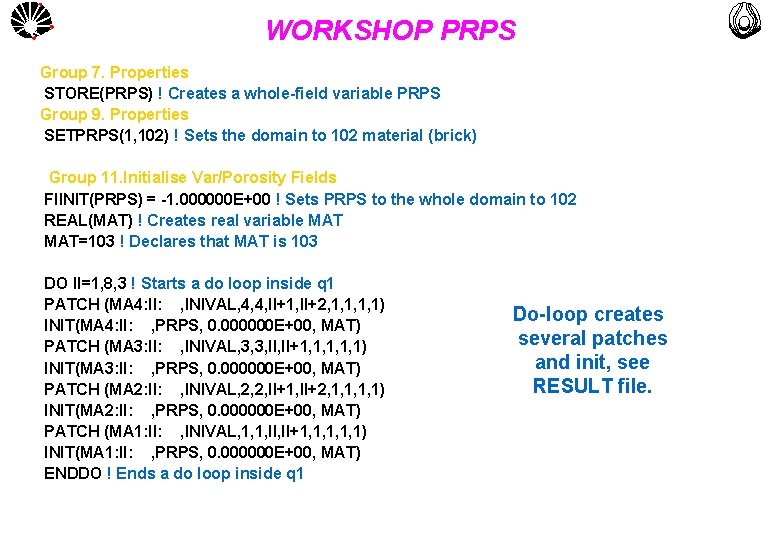
UNICAMP WORKSHOP PRPS Group 7. Properties STORE(PRPS) ! Creates a whole-field variable PRPS Group 9. Properties SETPRPS(1, 102) ! Sets the domain to 102 material (brick) Group 11. Initialise Var/Porosity Fields FIINIT(PRPS) = -1. 000000 E+00 ! Sets PRPS to the whole domain to 102 REAL(MAT) ! Creates real variable MAT=103 ! Declares that MAT is 103 DO II=1, 8, 3 ! Starts a do loop inside q 1 PATCH (MA 4: II: , INIVAL, 4, 4, II+1, II+2, 1, 1) INIT(MA 4: II: , PRPS, 0. 000000 E+00, MAT) PATCH (MA 3: II: , INIVAL, 3, 3, II+1, 1, 1) INIT(MA 3: II: , PRPS, 0. 000000 E+00, MAT) PATCH (MA 2: II: , INIVAL, 2, 2, II+1, II+2, 1, 1) INIT(MA 2: II: , PRPS, 0. 000000 E+00, MAT) PATCH (MA 1: II: , INIVAL, 1, 1, II+1, 1, 1) INIT(MA 1: II: , PRPS, 0. 000000 E+00, MAT) ENDDO ! Ends a do loop inside q 1 Do-loop creates several patches and init, see RESULT file. MULTLAB FEM-UNICAMP
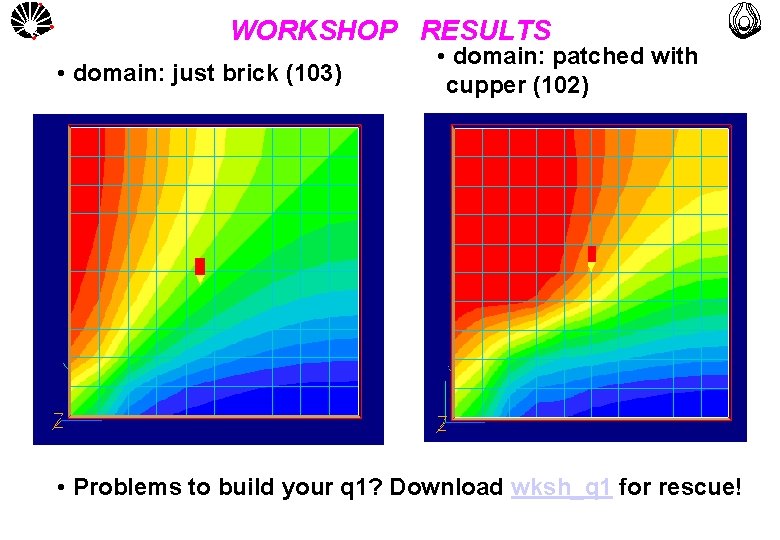
UNICAMP WORKSHOP RESULTS • domain: just brick (103) • domain: patched with cupper (102) MULTLAB FEM-UNICAMP • Problems to build your q 1? Download wksh_q 1 for rescue!
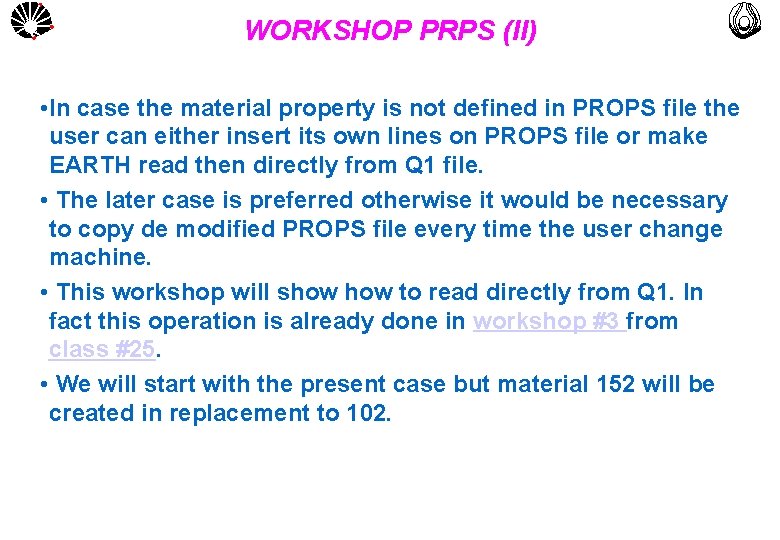
UNICAMP WORKSHOP PRPS (II) MULTLAB FEM-UNICAMP • In case the material property is not defined in PROPS file the user can either insert its own lines on PROPS file or make EARTH read then directly from Q 1 file. • The later case is preferred otherwise it would be necessary to copy de modified PROPS file every time the user change machine. • This workshop will show to read directly from Q 1. In fact this operation is already done in workshop #3 from class #25. • We will start with the present case but material 152 will be created in replacement to 102.
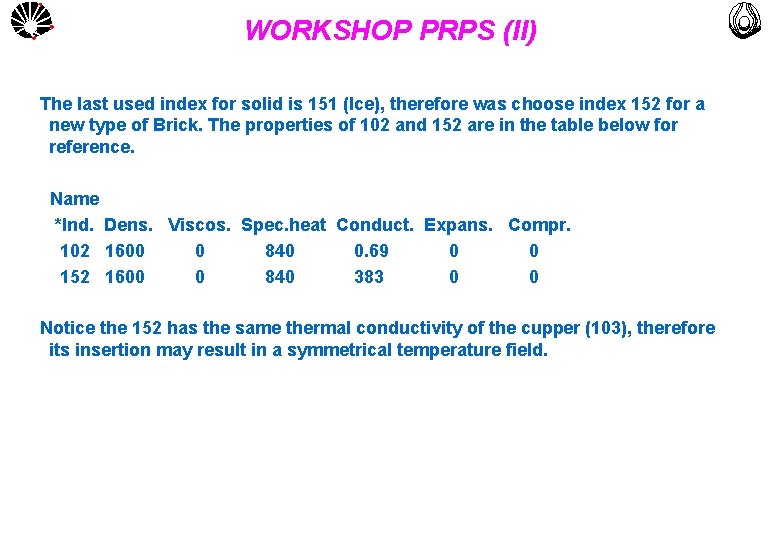
UNICAMP WORKSHOP PRPS (II) MULTLAB FEM-UNICAMP The last used index for solid is 151 (Ice), therefore was choose index 152 for a new type of Brick. The properties of 102 and 152 are in the table below for reference. Name *Ind. Dens. Viscos. Spec. heat Conduct. Expans. Compr. 102 1600 0 840 0. 69 0 0 152 1600 0 840 383 0 0 Notice the 152 has the same thermal conductivity of the cupper (103), therefore its insertion may result in a symmetrical temperature field.
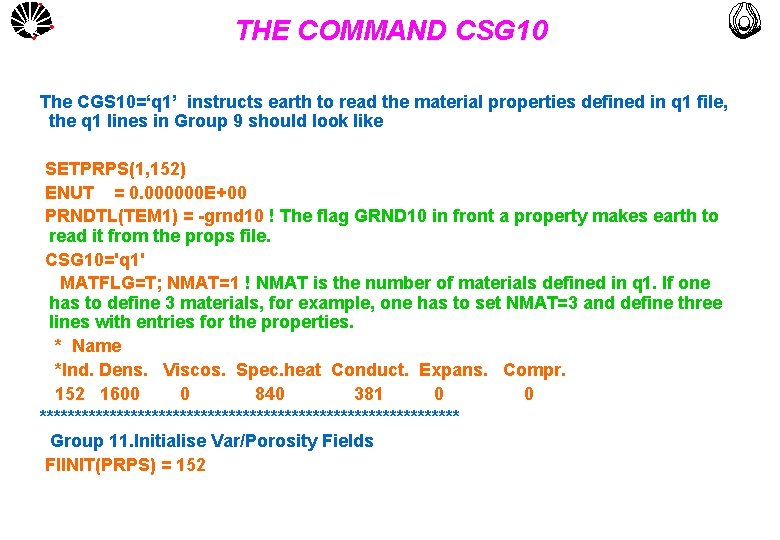
UNICAMP THE COMMAND CSG 10 MULTLAB FEM-UNICAMP The CGS 10=‘q 1’ instructs earth to read the material properties defined in q 1 file, the q 1 lines in Group 9 should look like SETPRPS(1, 152) ENUT = 0. 000000 E+00 PRNDTL(TEM 1) = -grnd 10 ! The flag GRND 10 in front a property makes earth to read it from the props file. CSG 10='q 1' MATFLG=T; NMAT=1 ! NMAT is the number of materials defined in q 1. If one has to define 3 materials, for example, one has to set NMAT=3 and define three lines with entries for the properties. * Name *Ind. Dens. Viscos. Spec. heat Conduct. Expans. Compr. 152 1600 0 840 381 0 0 ****************************** Group 11. Initialise Var/Porosity Fields FIINIT(PRPS) = 152
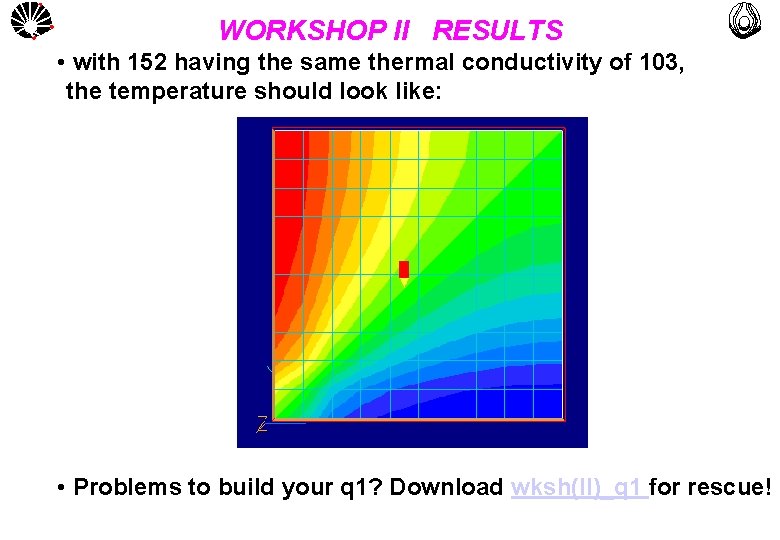
UNICAMP WORKSHOP II RESULTS • with 152 having the same thermal conductivity of 103, the temperature should look like: MULTLAB FEM-UNICAMP • Problems to build your q 1? Download wksh(II)_q 1 for rescue!