GAYA Analyzer SDD Presentation GAYA Analyzer Introduction OMS
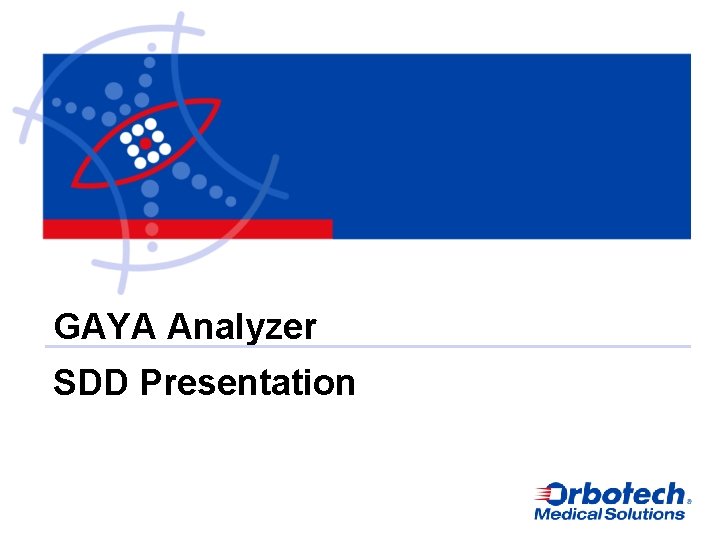
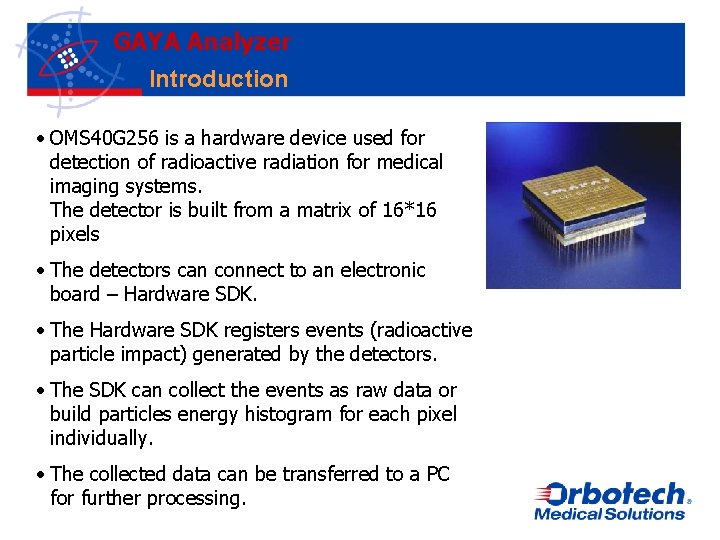
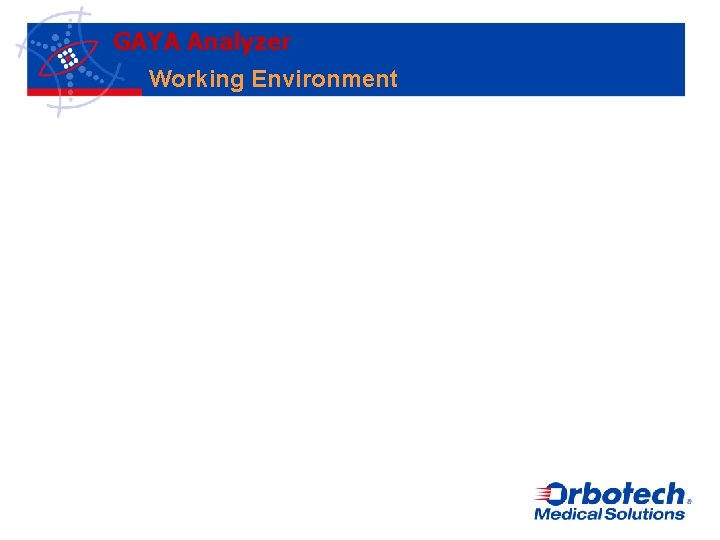
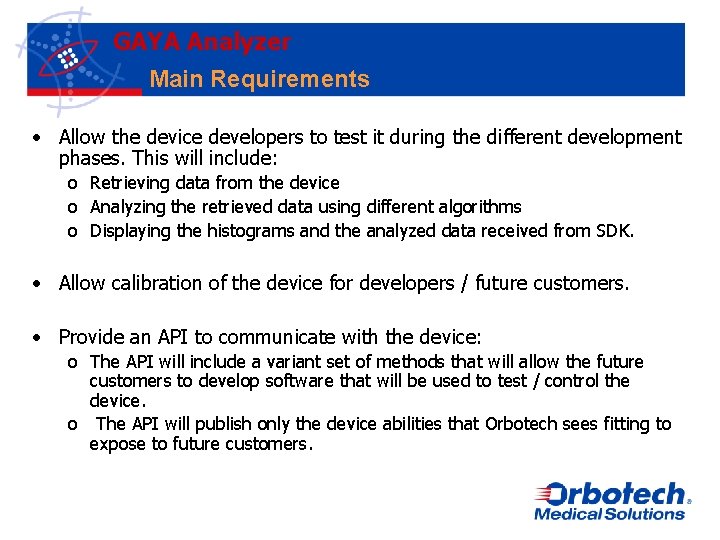
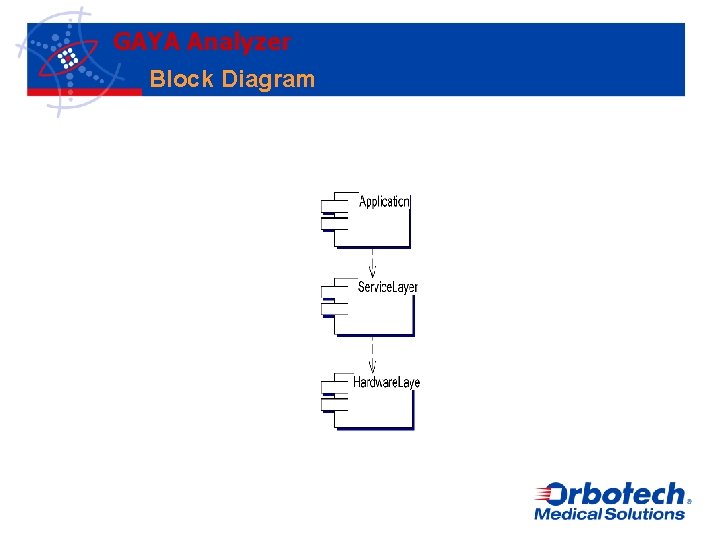
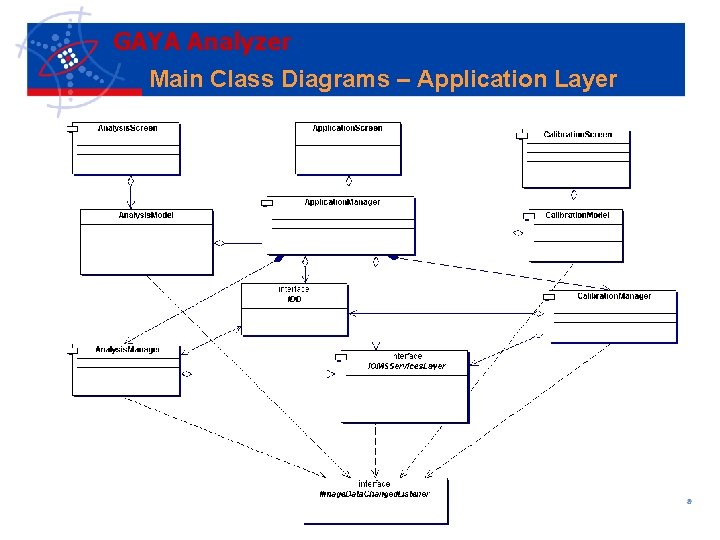
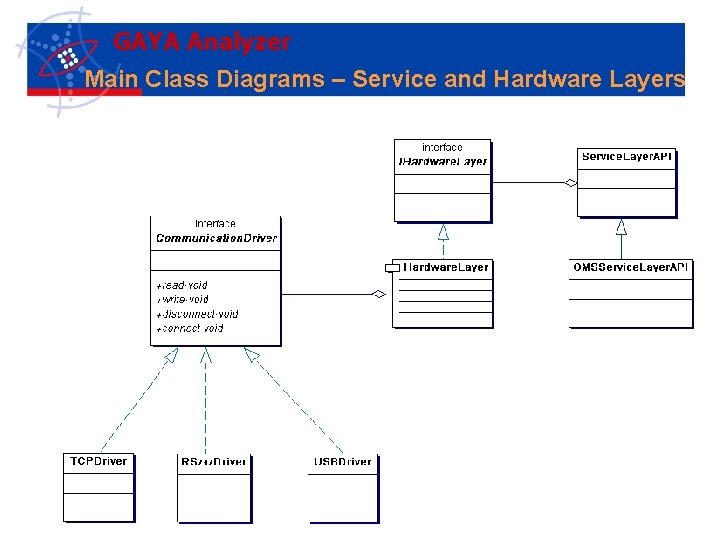
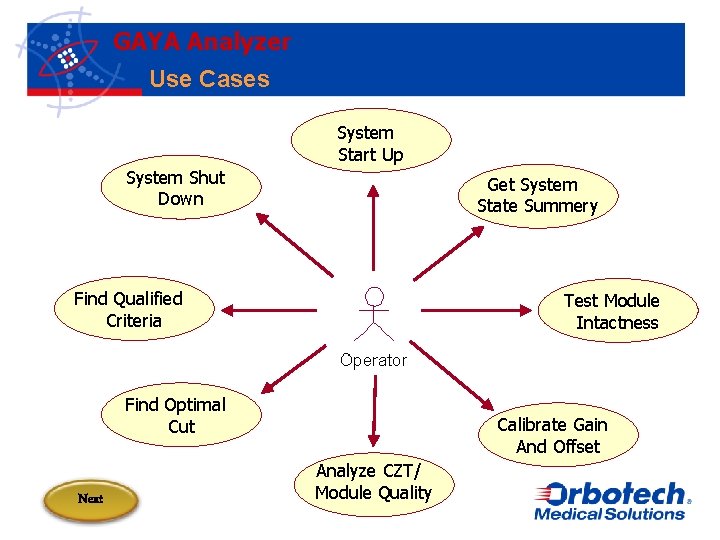
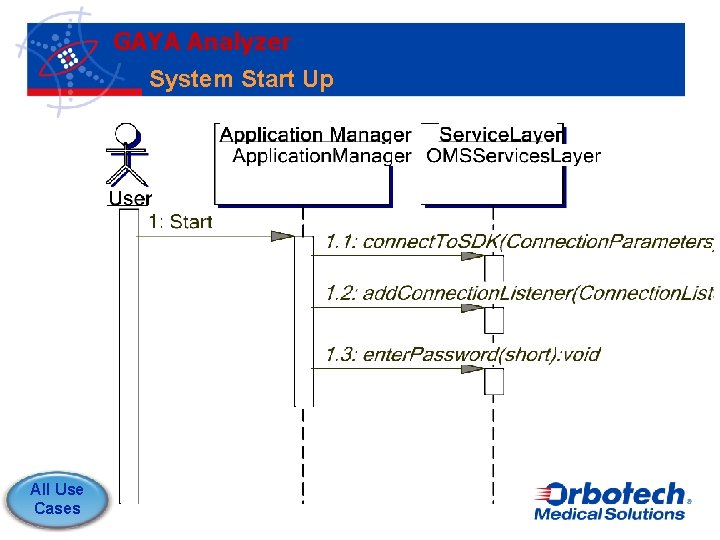
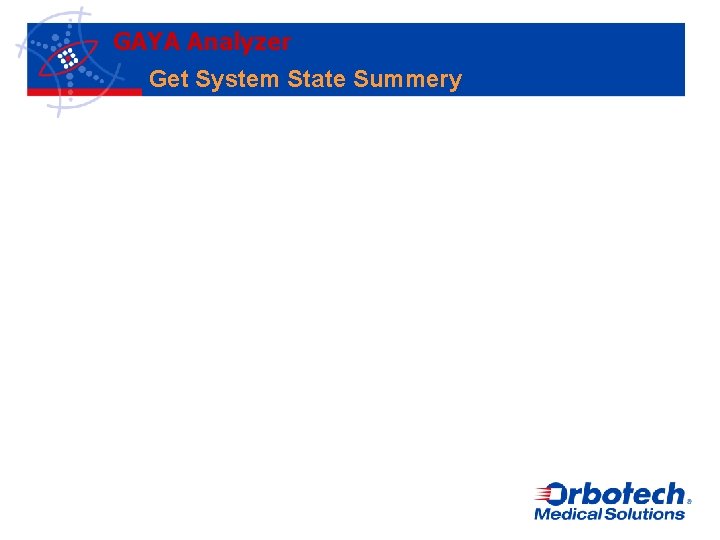
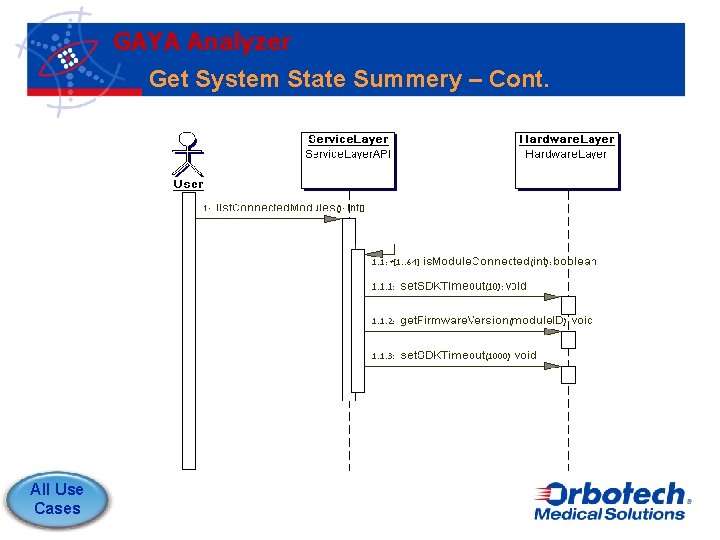
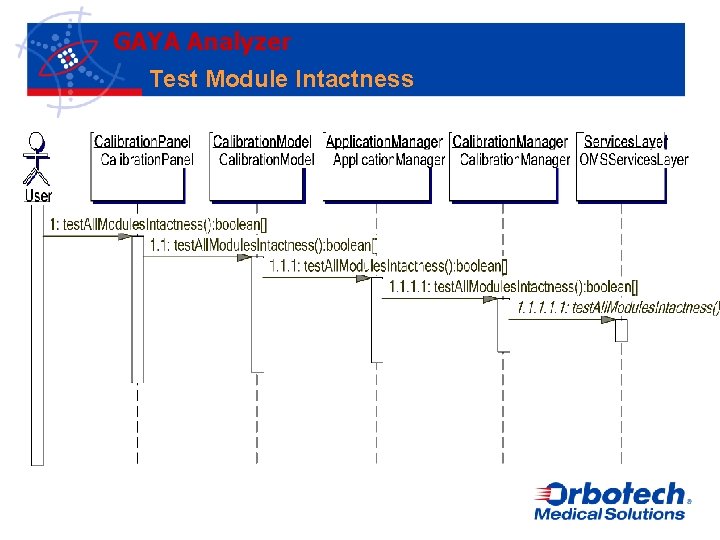
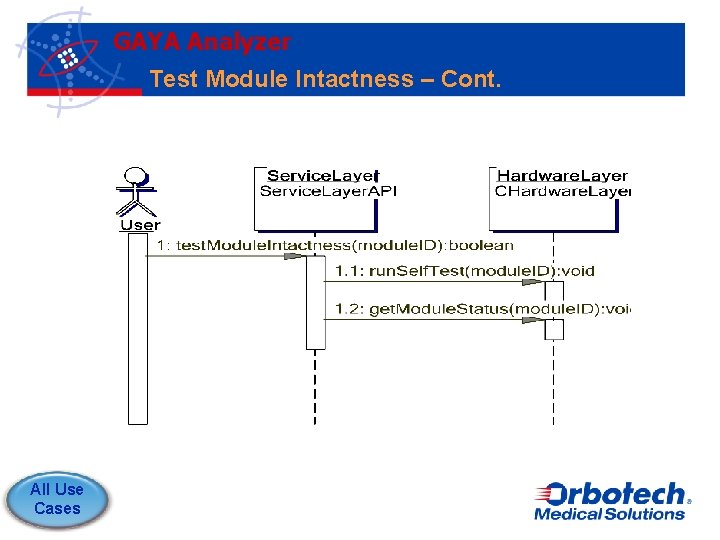
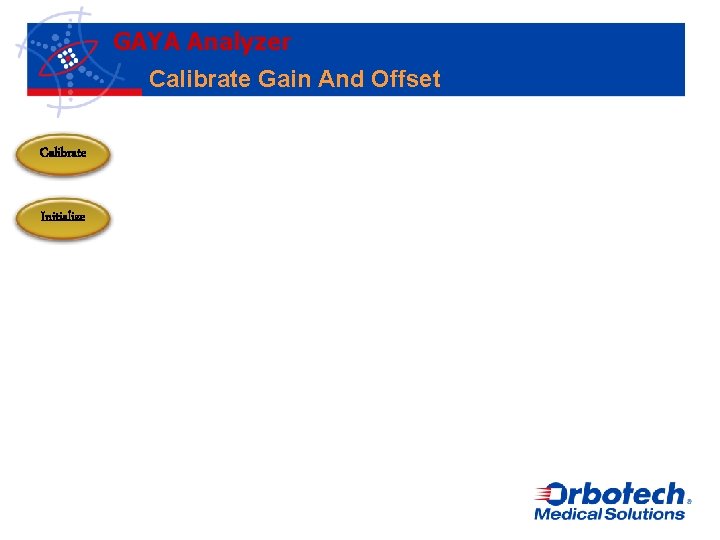
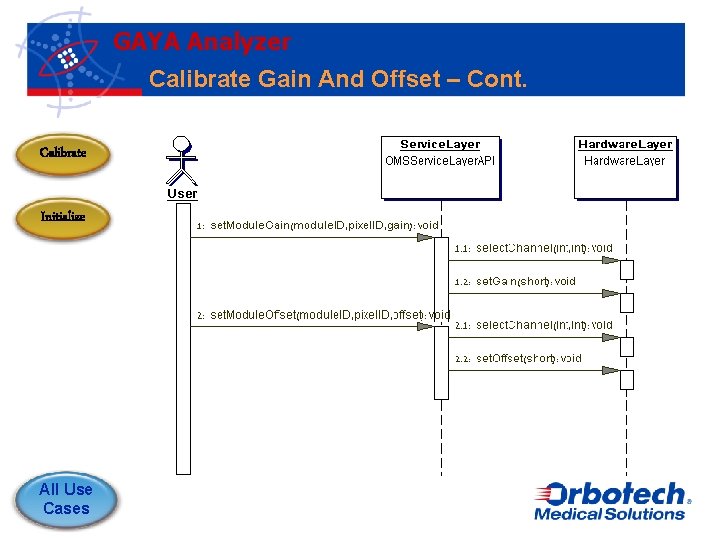
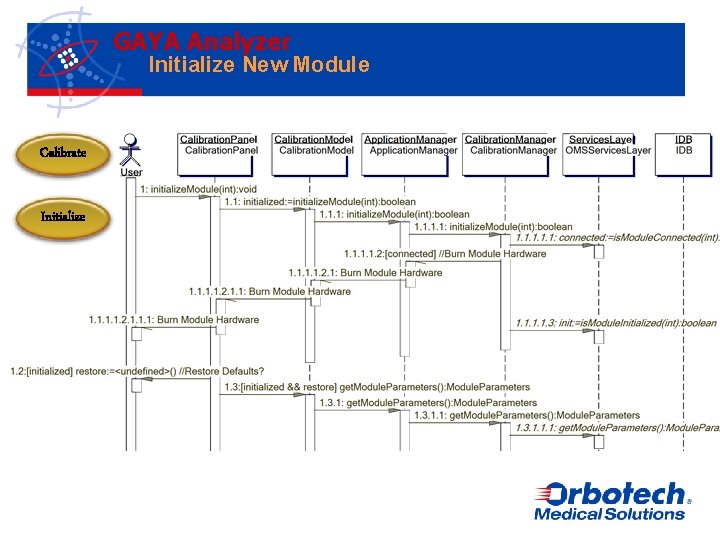
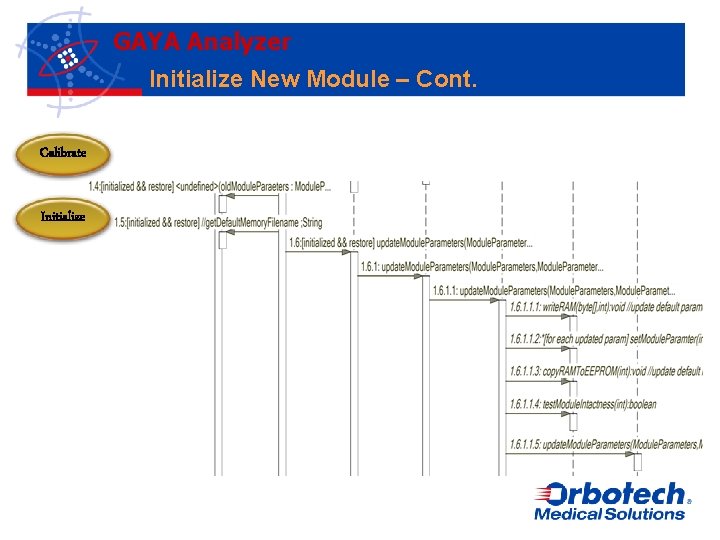
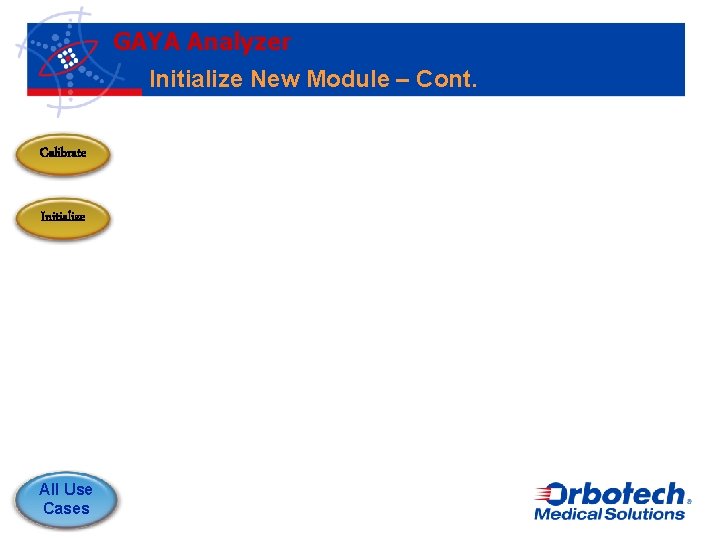
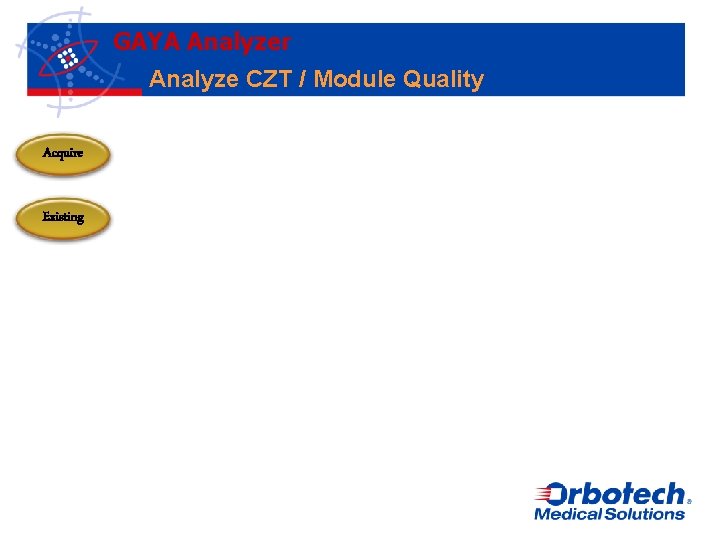
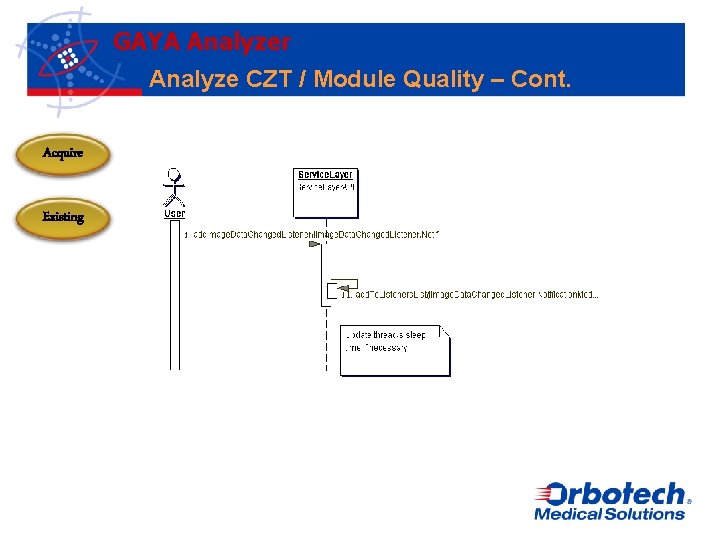
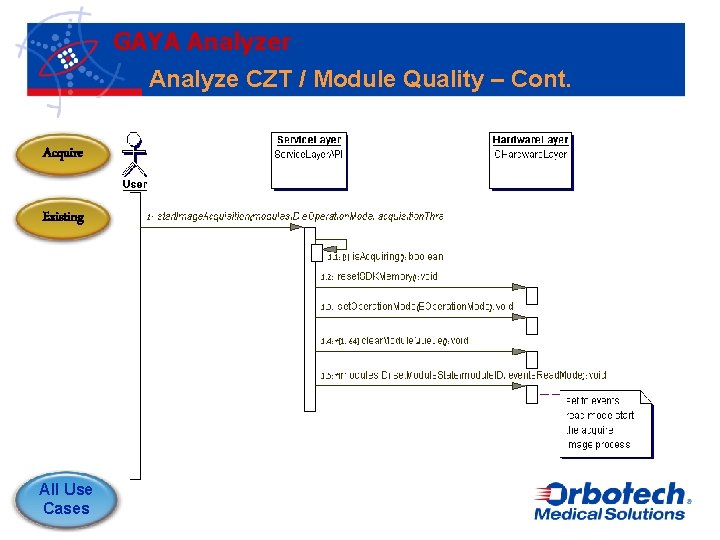
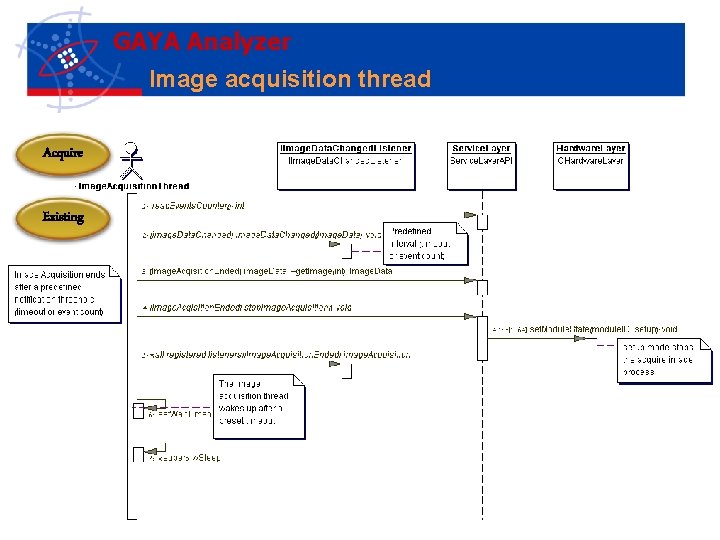
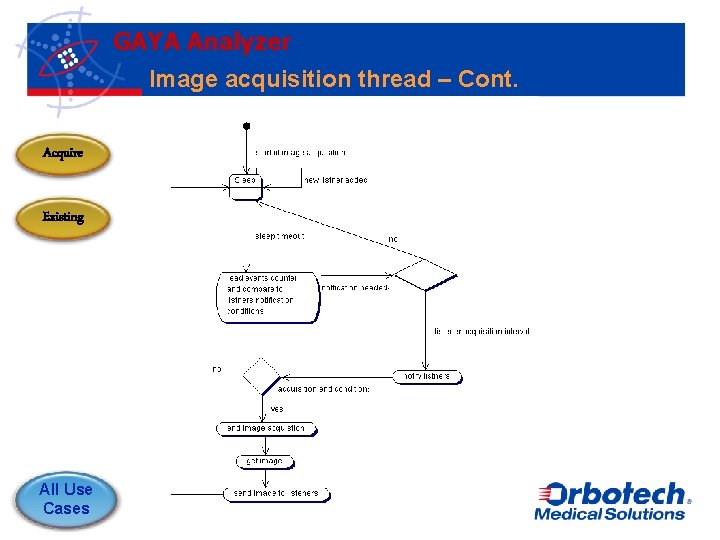
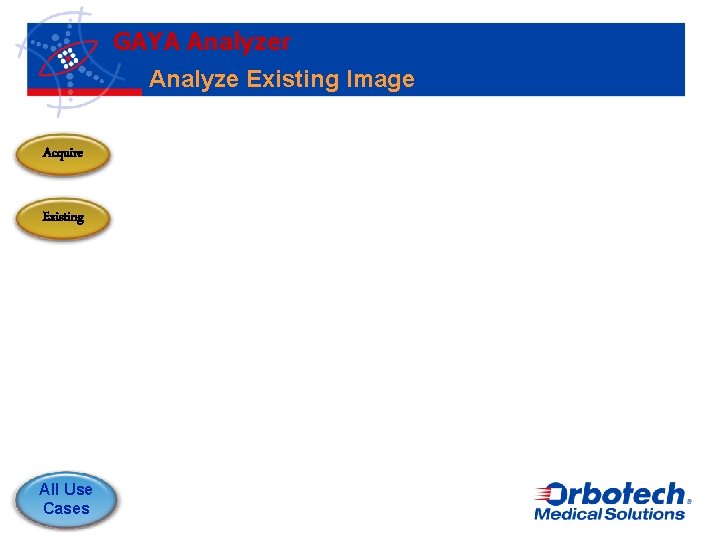
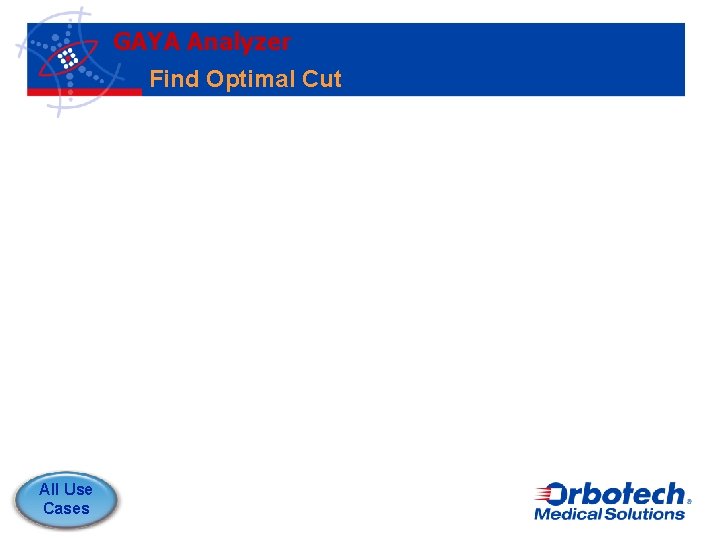
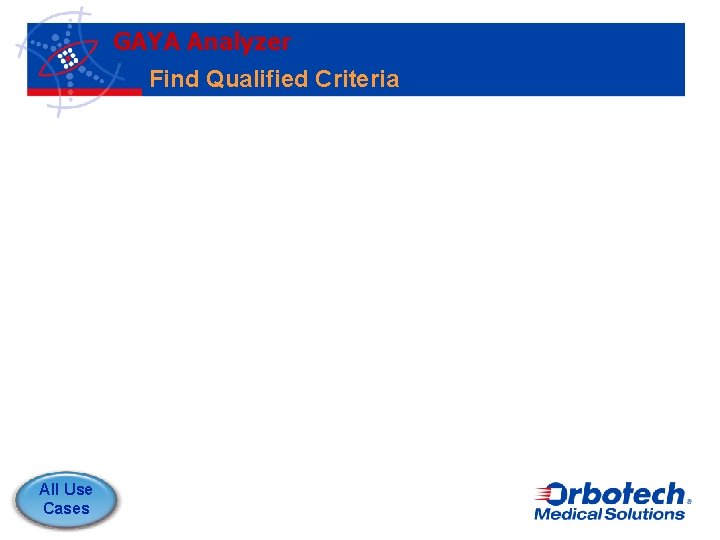
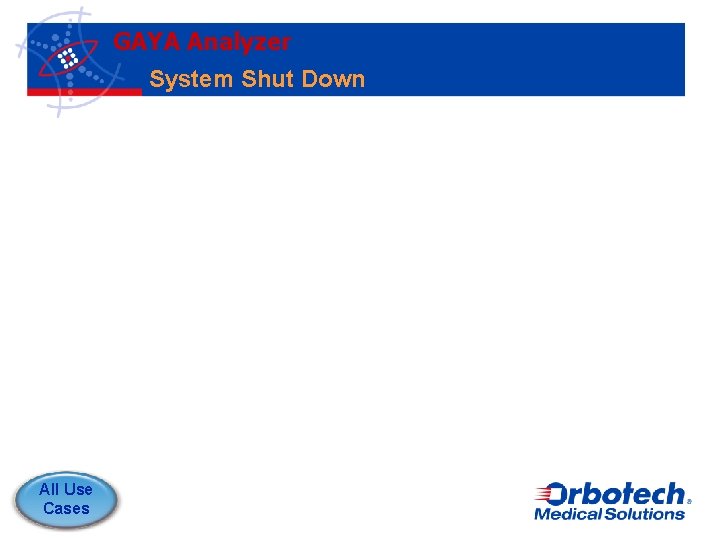
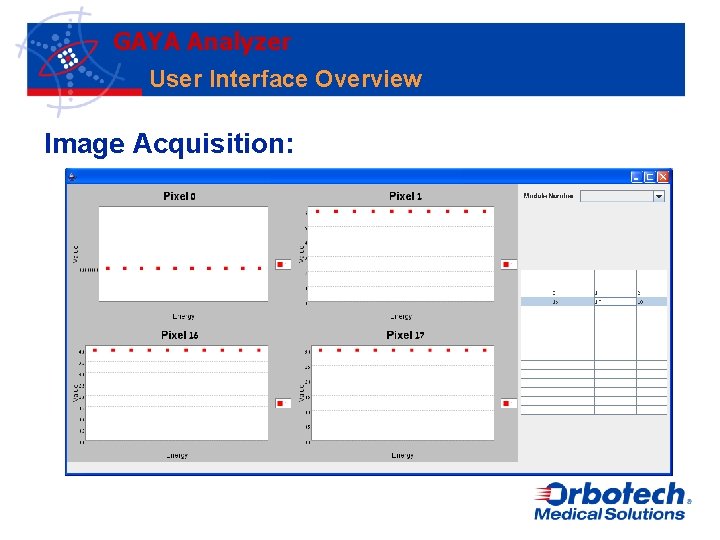
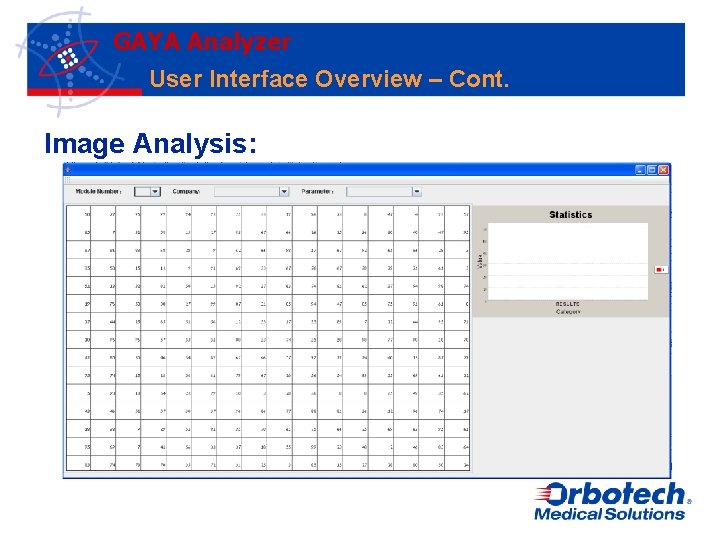
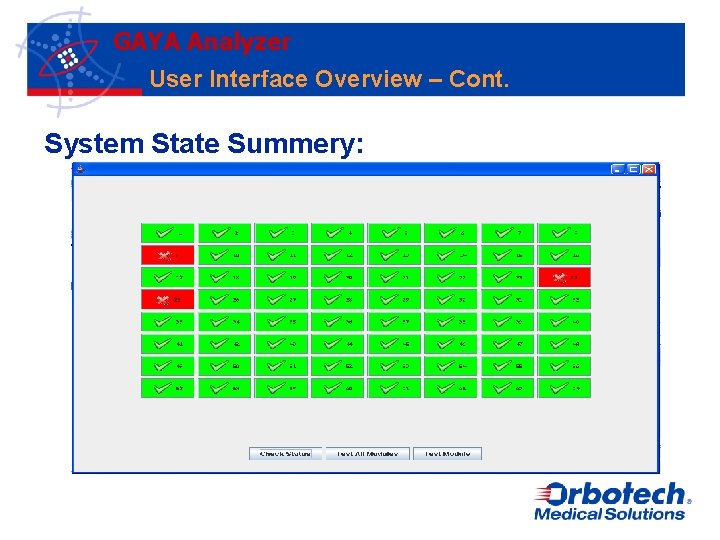
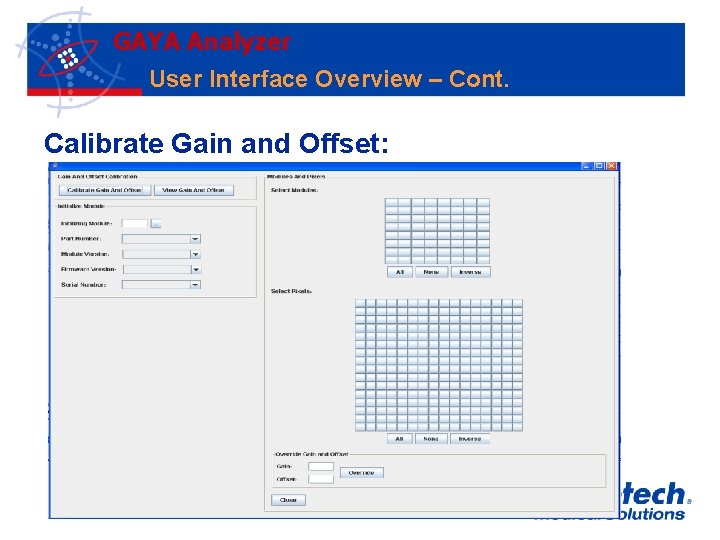
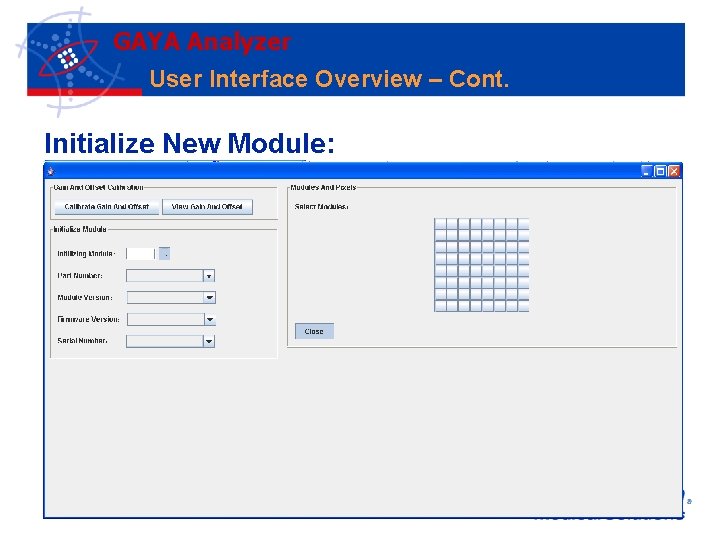
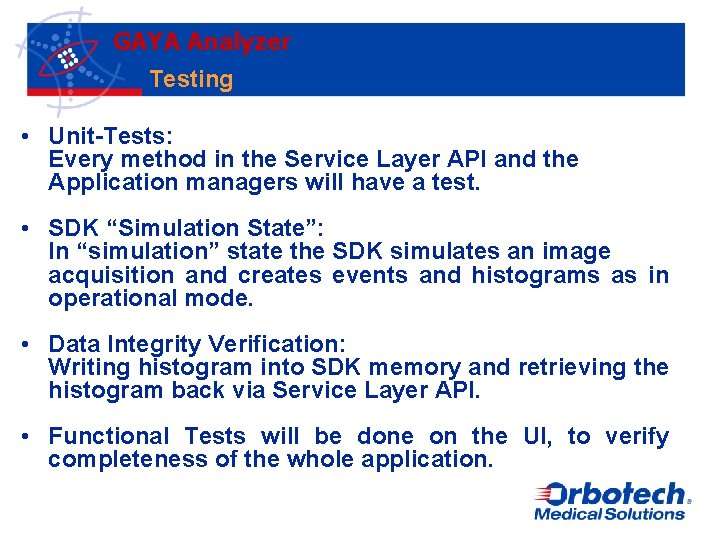
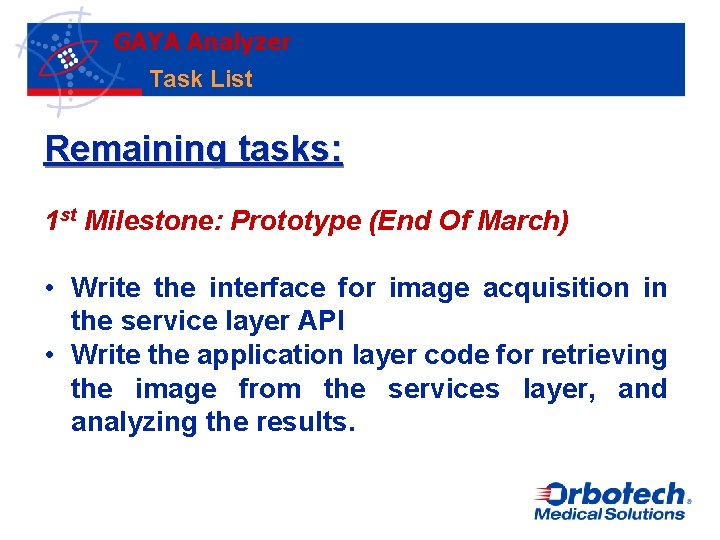
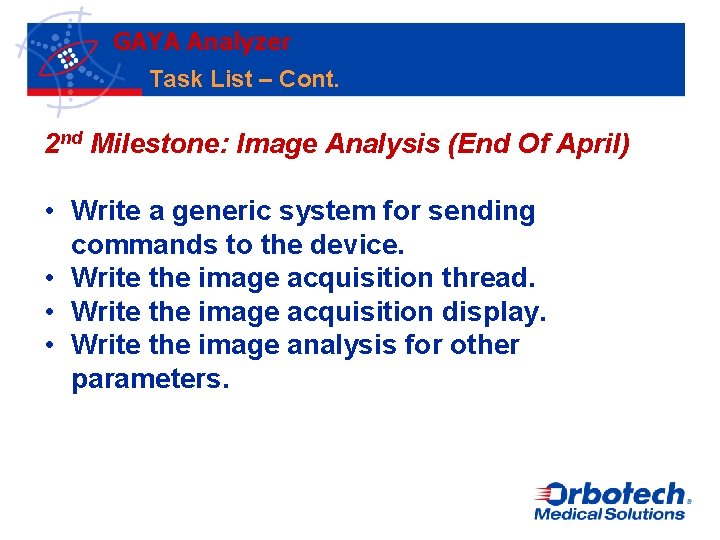
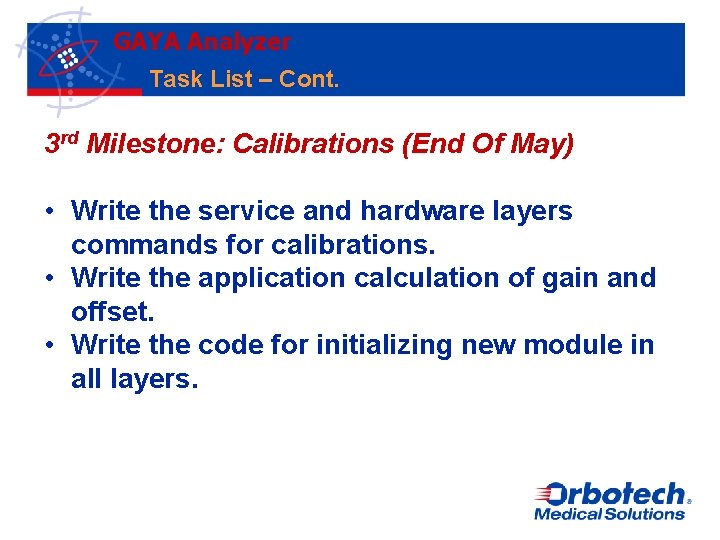
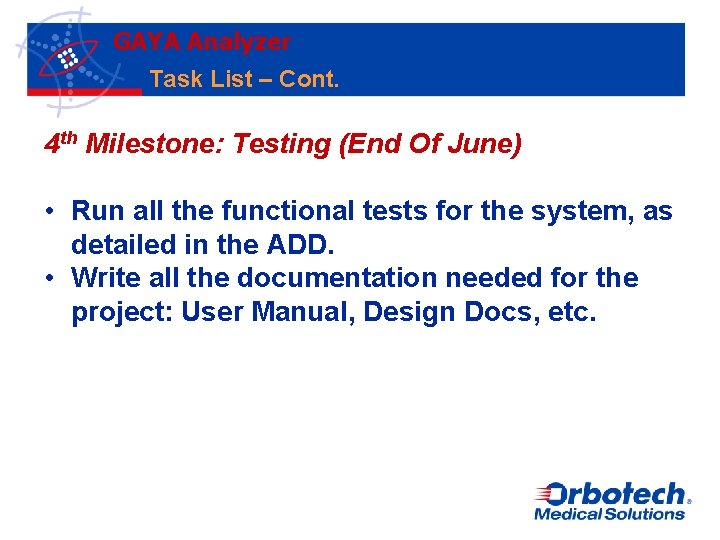
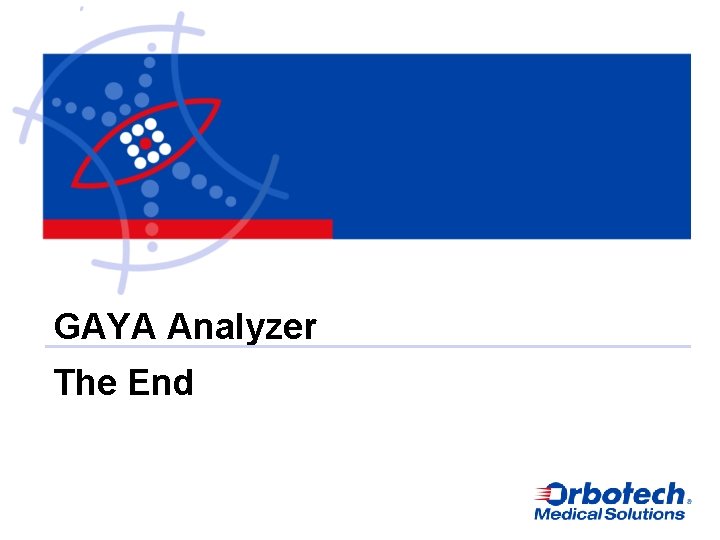
- Slides: 38
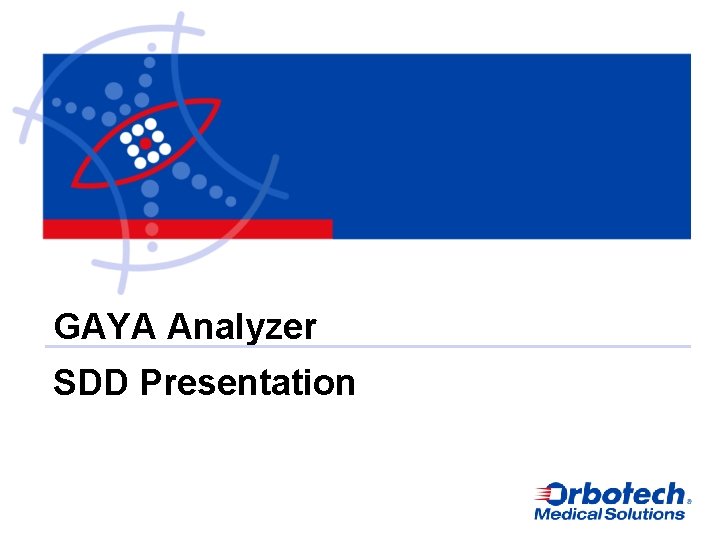
GAYA Analyzer SDD Presentation
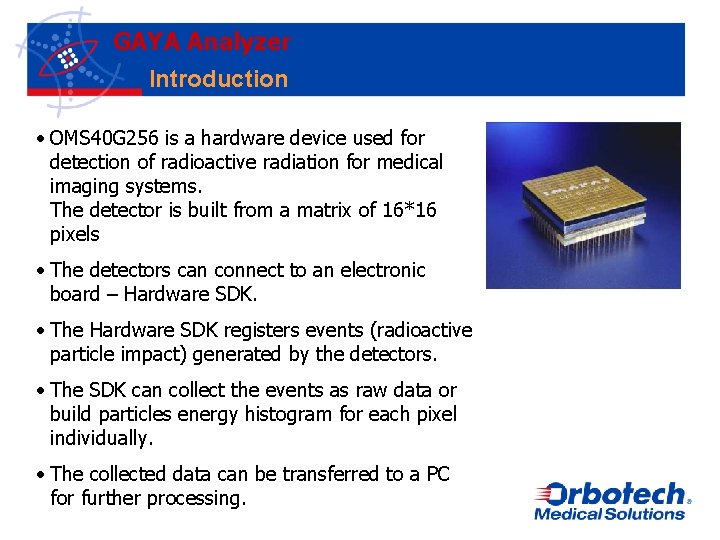
GAYA Analyzer Introduction • OMS 40 G 256 is a hardware device used for detection of radioactive radiation for medical imaging systems. The detector is built from a matrix of 16*16 pixels • The detectors can connect to an electronic board – Hardware SDK. • The Hardware SDK registers events (radioactive particle impact) generated by the detectors. • The SDK can collect the events as raw data or build particles energy histogram for each pixel individually. • The collected data can be transferred to a PC for further processing.
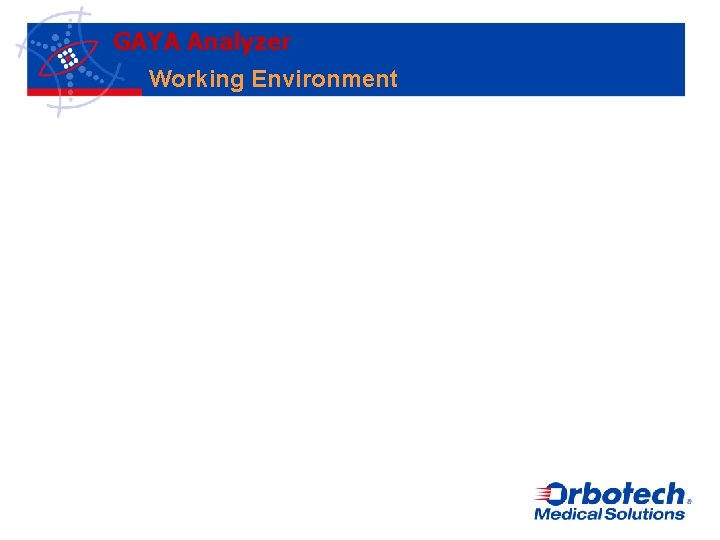
GAYA Analyzer Working Environment
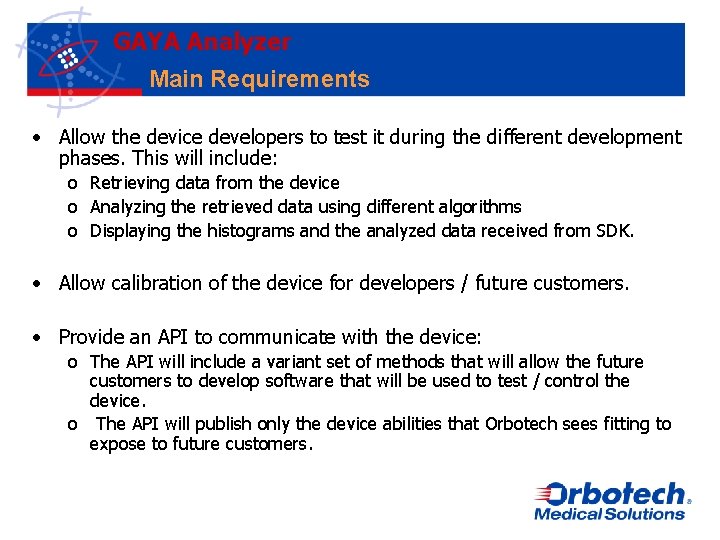
GAYA Analyzer Main Requirements • Allow the device developers to test it during the different development phases. This will include: o Retrieving data from the device o Analyzing the retrieved data using different algorithms o Displaying the histograms and the analyzed data received from SDK. • Allow calibration of the device for developers / future customers. • Provide an API to communicate with the device: o The API will include a variant set of methods that will allow the future customers to develop software that will be used to test / control the device. o The API will publish only the device abilities that Orbotech sees fitting to expose to future customers.
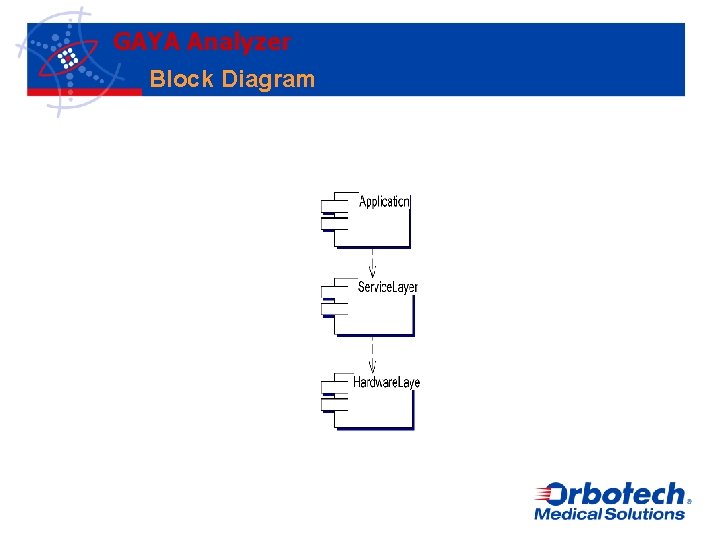
GAYA Analyzer Block Diagram
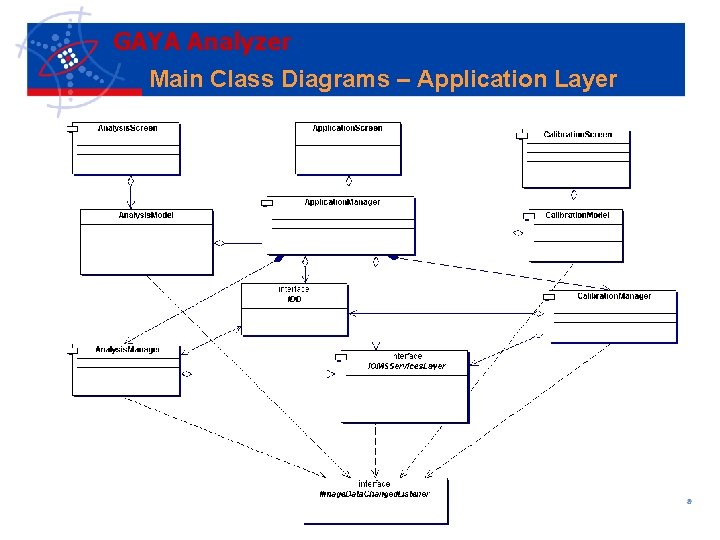
GAYA Analyzer Main Class Diagrams – Application Layer
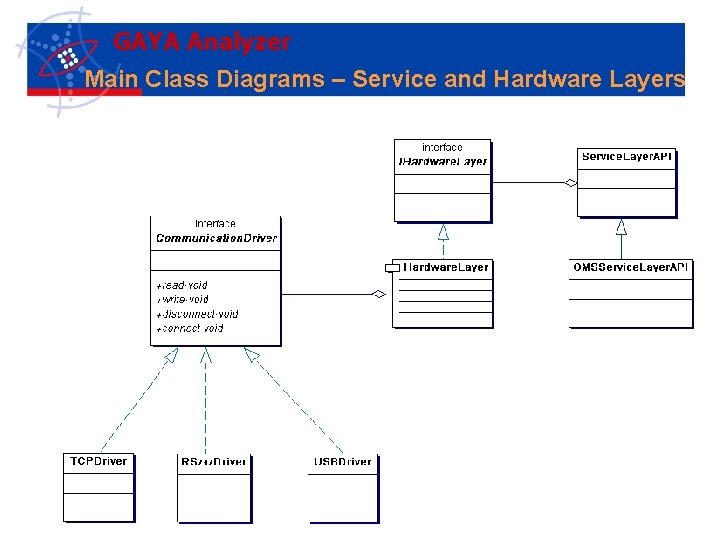
GAYA Analyzer Main Class Diagrams – Service and Hardware Layers
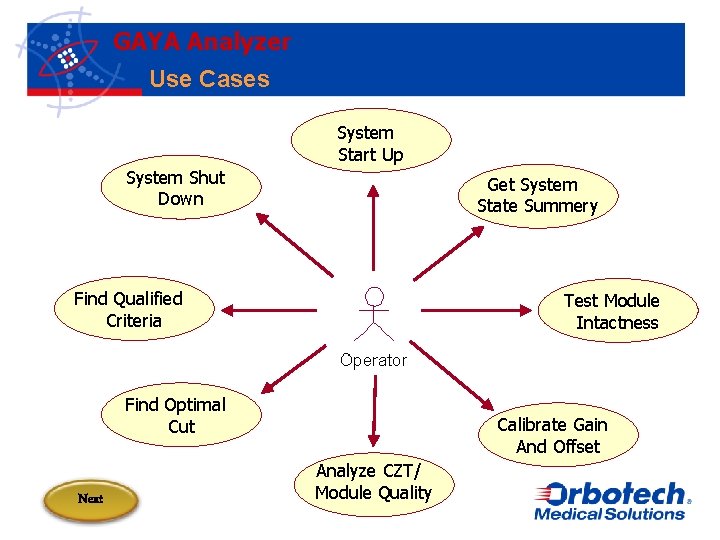
GAYA Analyzer Use Cases System Start Up System Shut Down Get System State Summery Find Qualified Criteria Test Module Intactness Find Optimal Cut Next Calibrate Gain And Offset Analyze CZT/ Module Quality
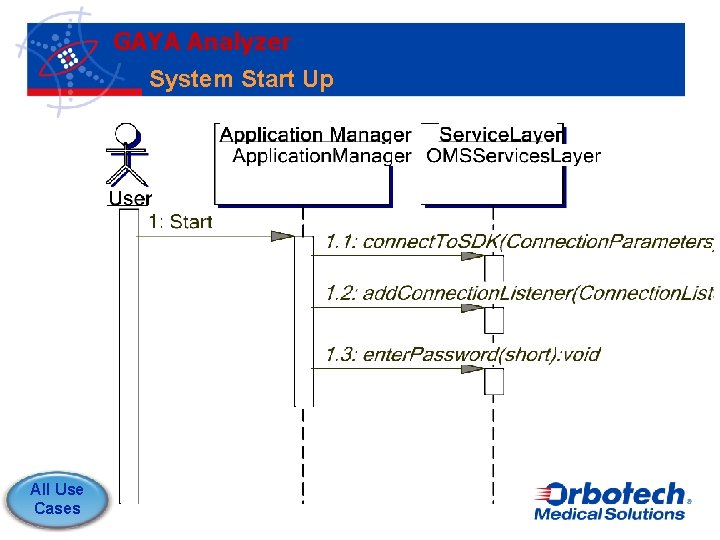
GAYA Analyzer System Start Up All Use Cases
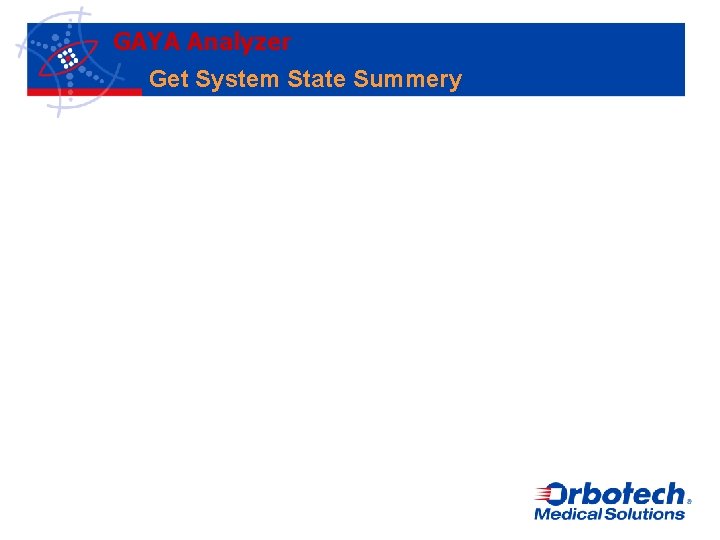
GAYA Analyzer Get System State Summery
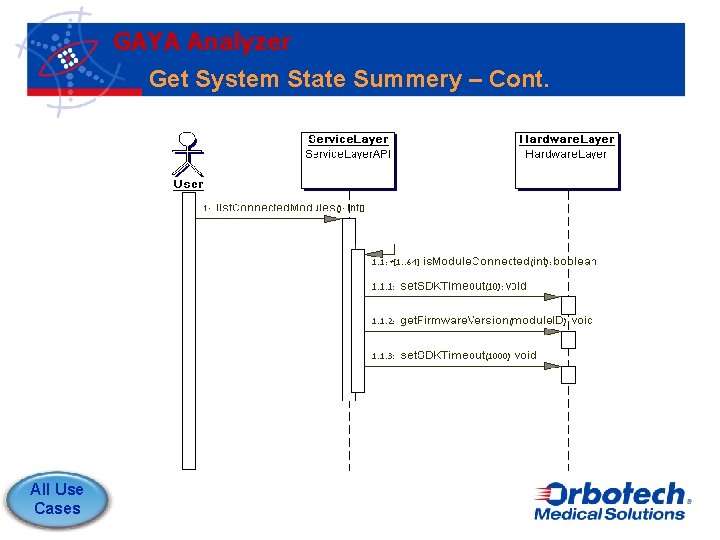
GAYA Analyzer Get System State Summery – Cont. All Use Cases
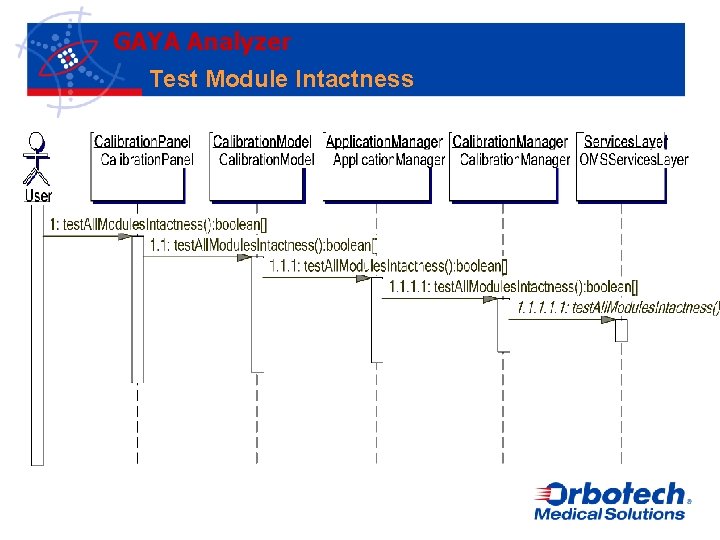
GAYA Analyzer Test Module Intactness
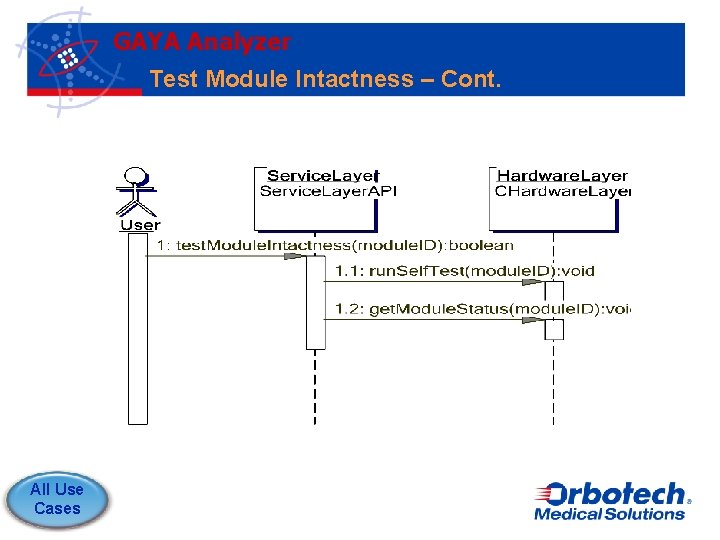
GAYA Analyzer Test Module Intactness – Cont. All Use Cases
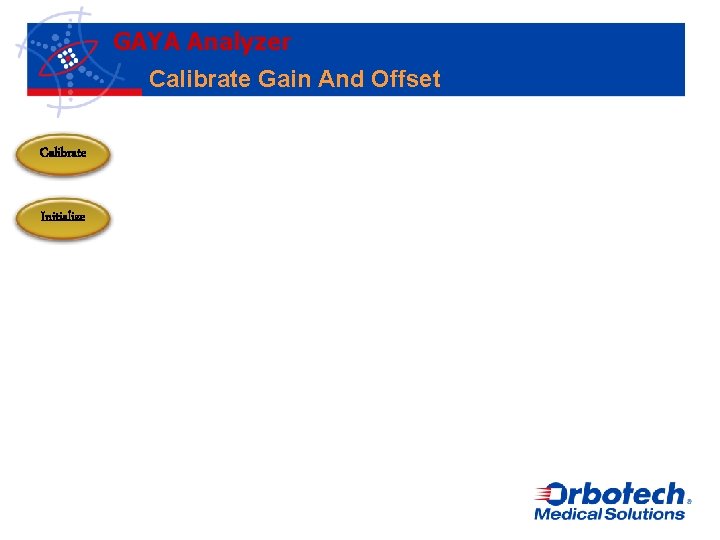
GAYA Analyzer Calibrate Gain And Offset Calibrate Initialize
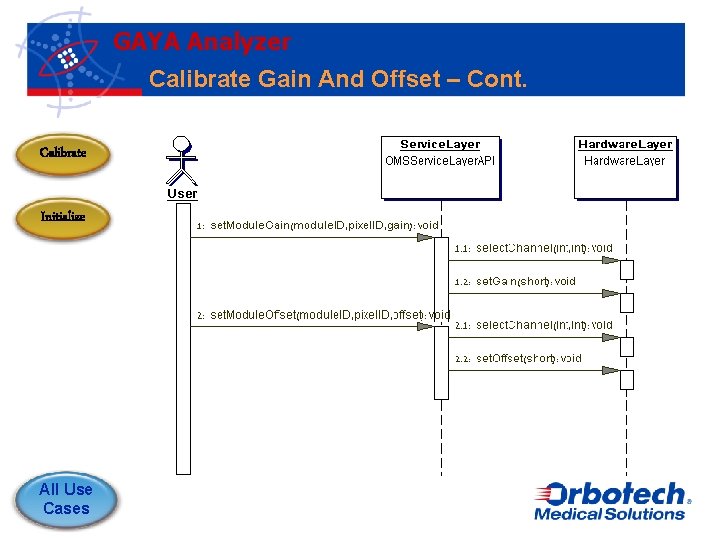
GAYA Analyzer Calibrate Gain And Offset – Cont. Calibrate Initialize All Use Cases
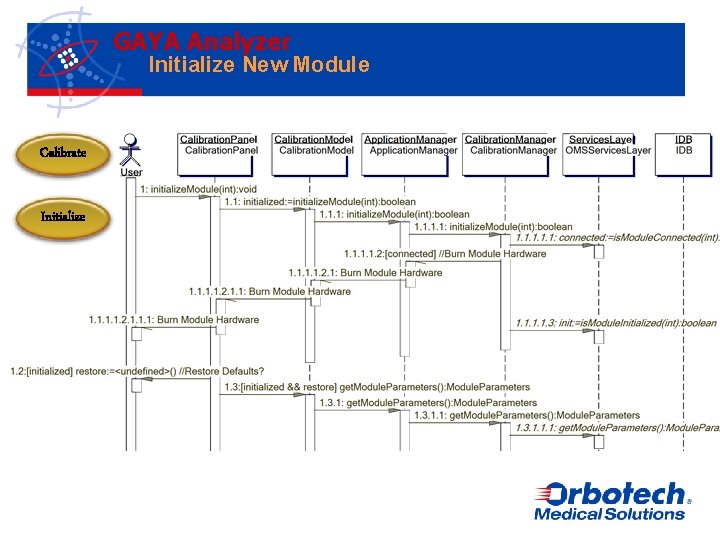
GAYA Analyzer Initialize New Module Calibrate Initialize
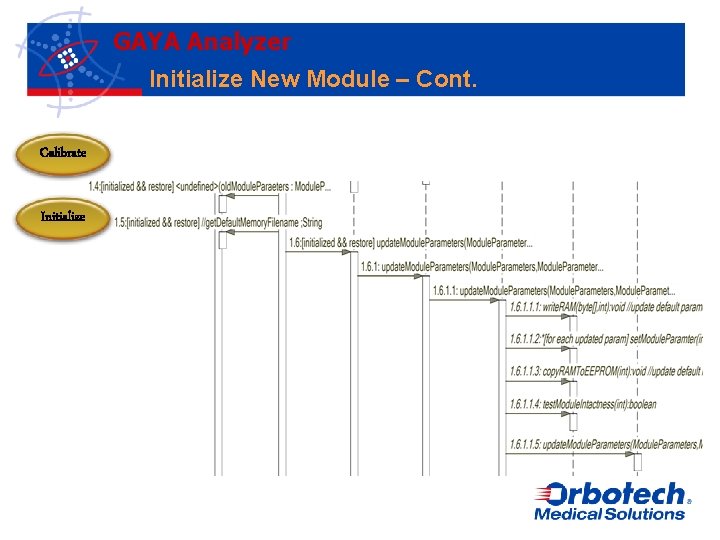
GAYA Analyzer Initialize New Module – Cont. Calibrate Initialize
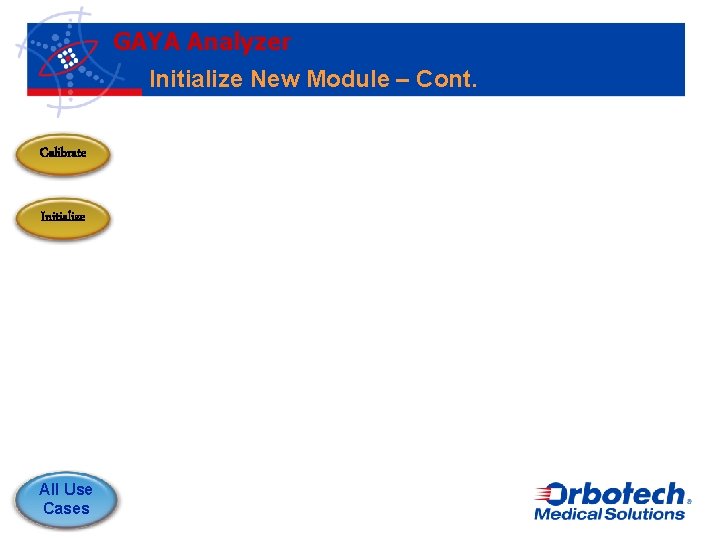
GAYA Analyzer Initialize New Module – Cont. Calibrate Initialize All Use Cases
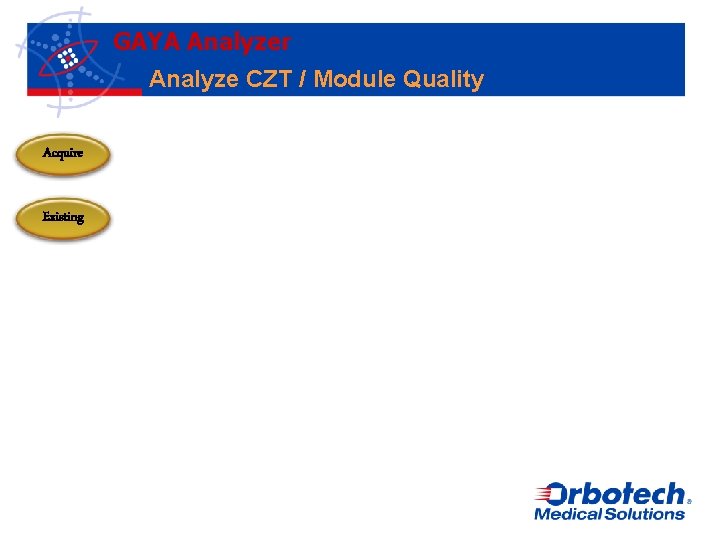
GAYA Analyzer Analyze CZT / Module Quality Acquire Existing
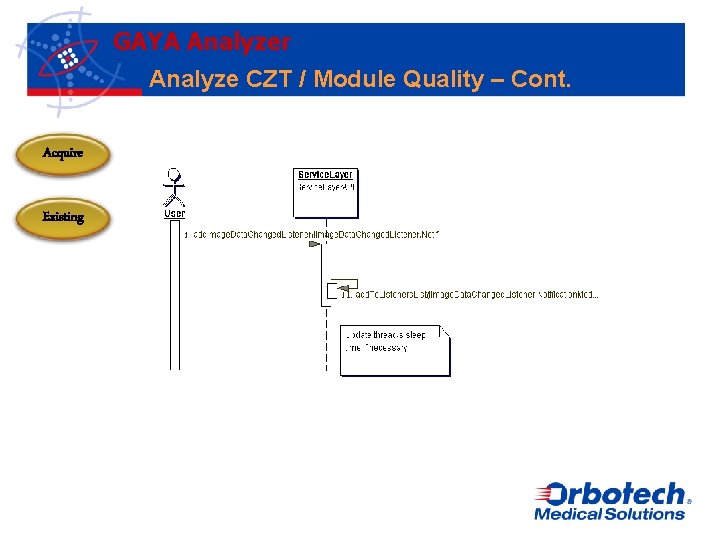
GAYA Analyzer Analyze CZT / Module Quality – Cont. Acquire Existing
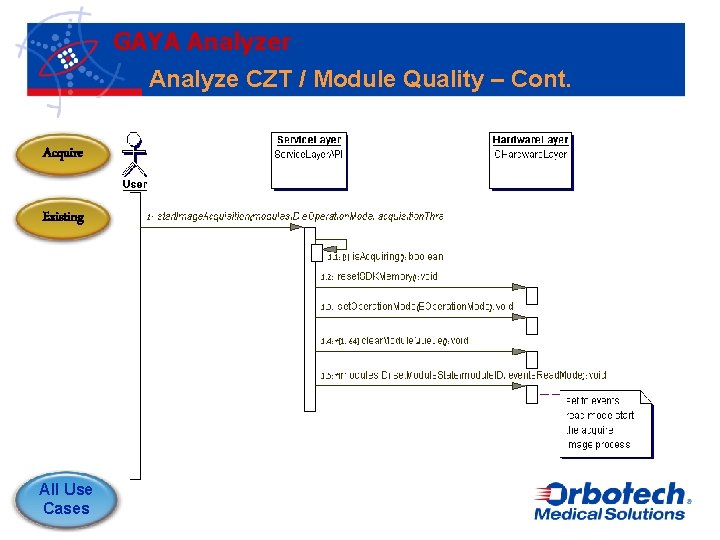
GAYA Analyzer Analyze CZT / Module Quality – Cont. Acquire Existing All Use Cases
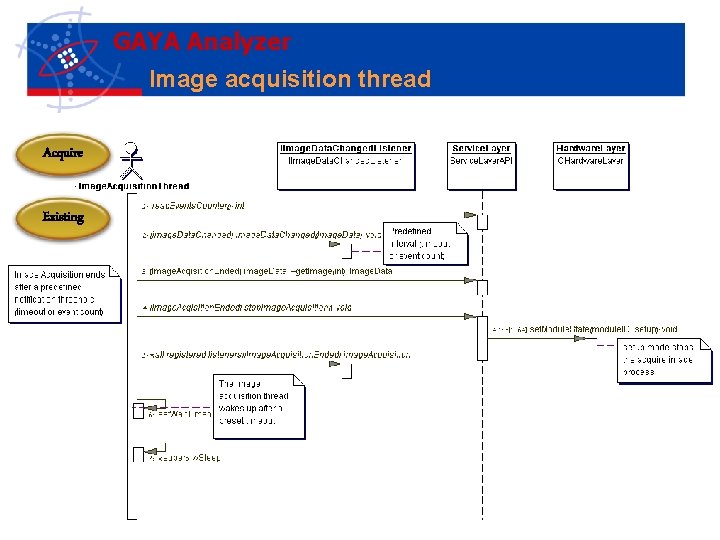
GAYA Analyzer Image acquisition thread Acquire Existing
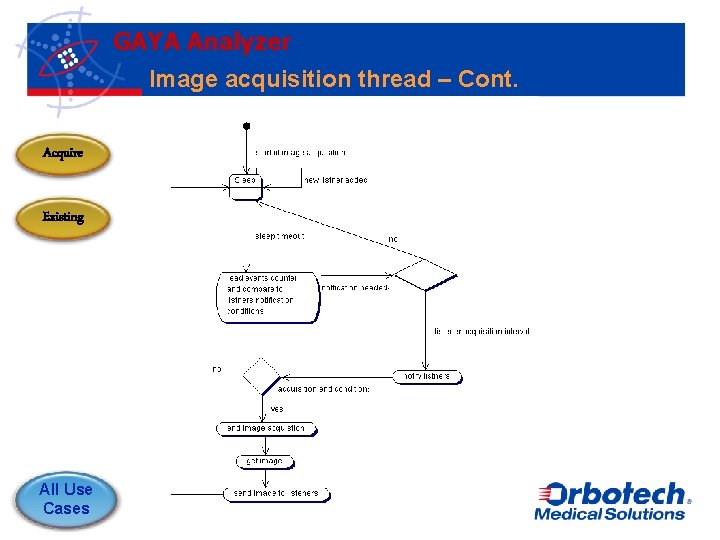
GAYA Analyzer Image acquisition thread – Cont. Acquire Existing All Use Cases
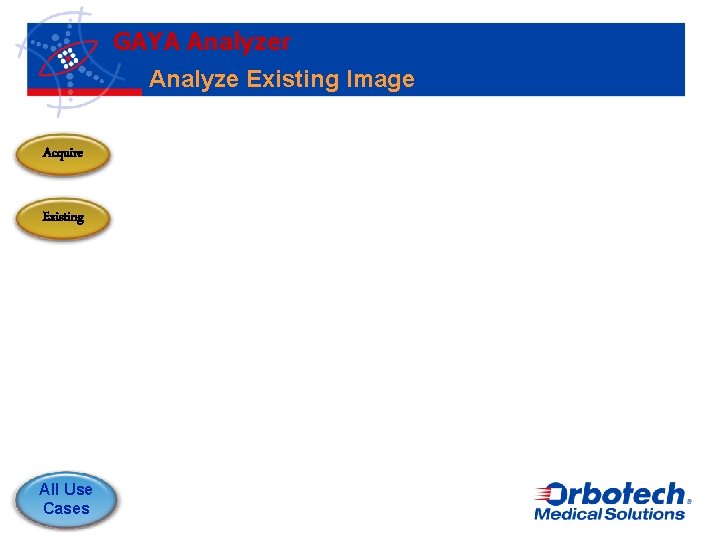
GAYA Analyzer Analyze Existing Image Acquire Existing All Use Cases
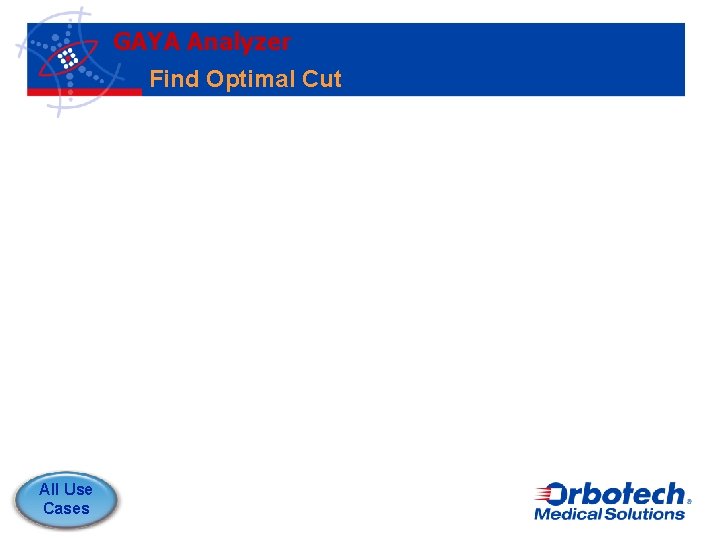
GAYA Analyzer Find Optimal Cut All Use Cases
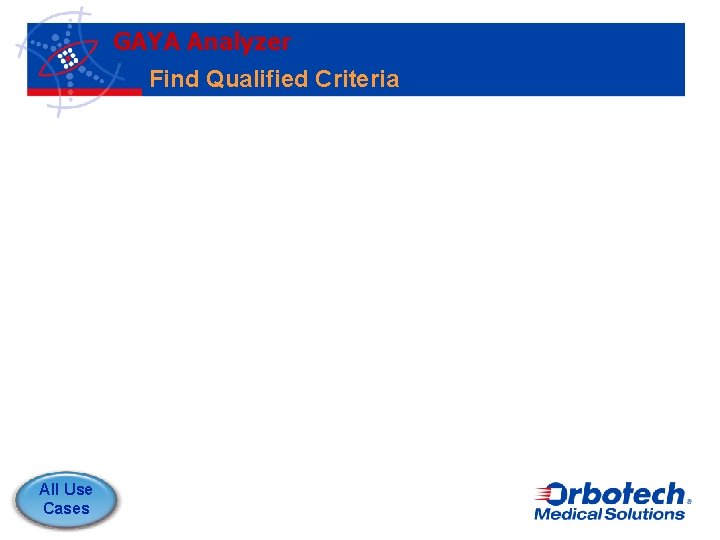
GAYA Analyzer Find Qualified Criteria All Use Cases
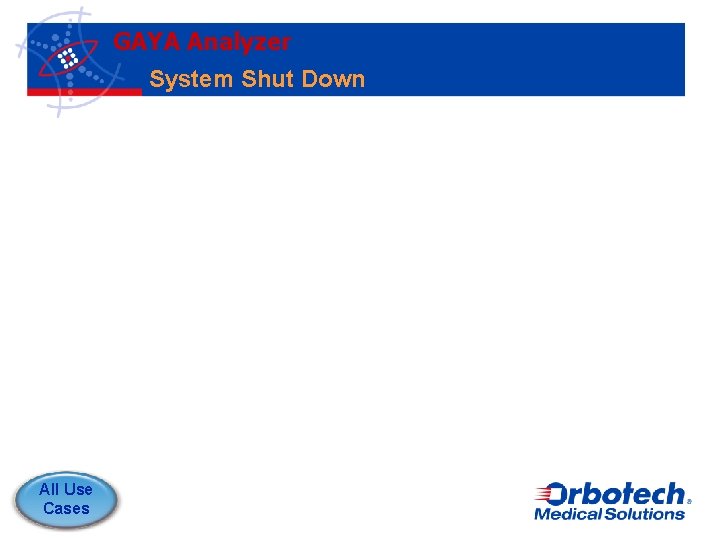
GAYA Analyzer System Shut Down All Use Cases
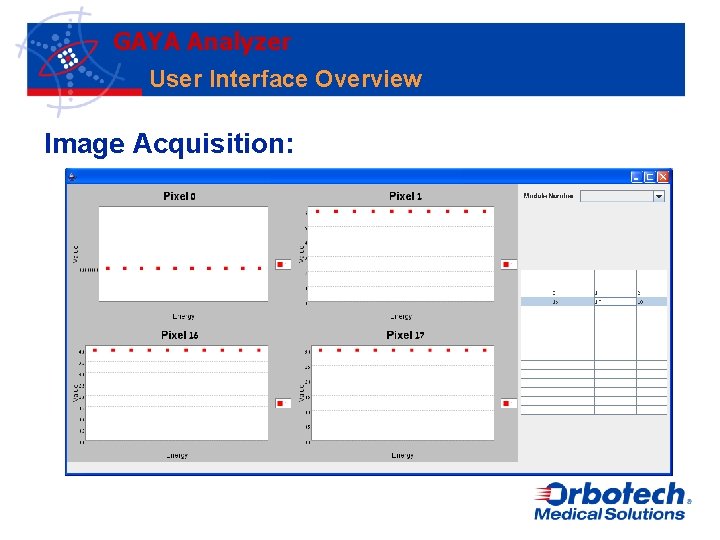
GAYA Analyzer User Interface Overview Image Acquisition:
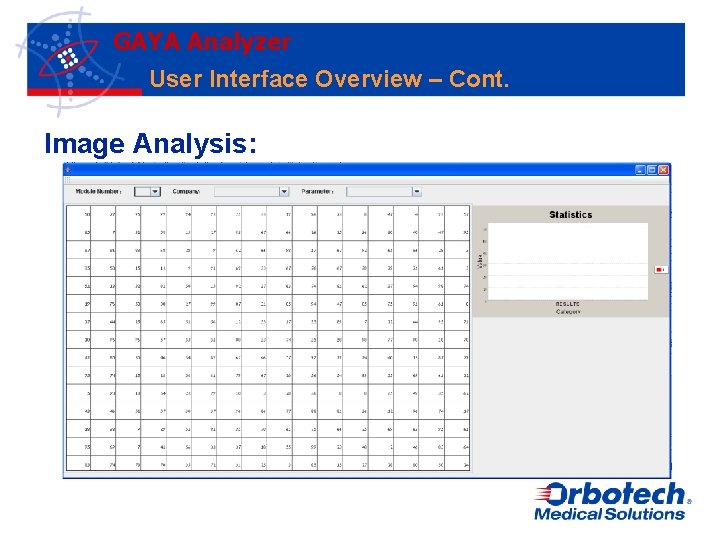
GAYA Analyzer User Interface Overview – Cont. Image Analysis:
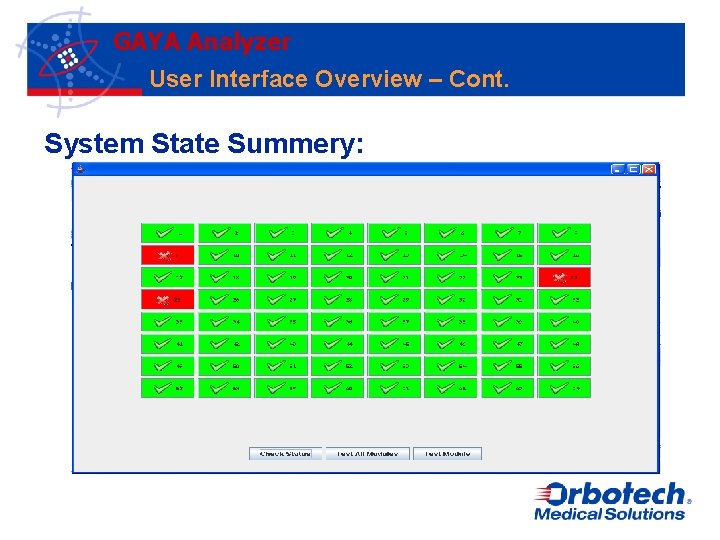
GAYA Analyzer User Interface Overview – Cont. System State Summery:
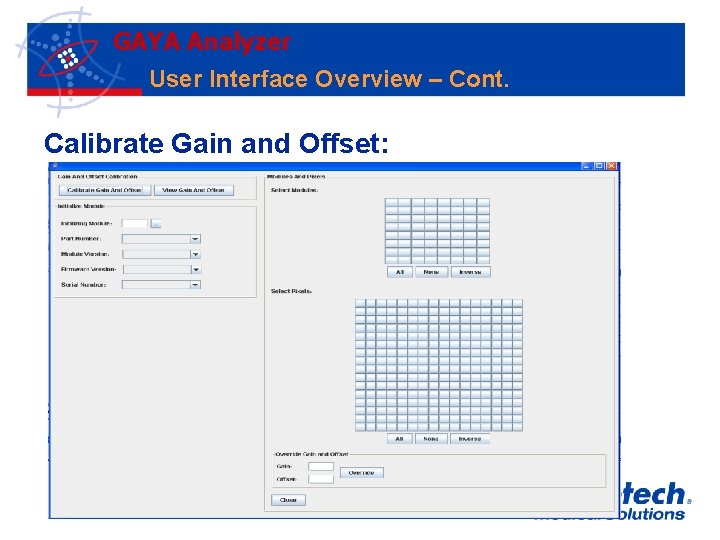
GAYA Analyzer User Interface Overview – Cont. Calibrate Gain and Offset:
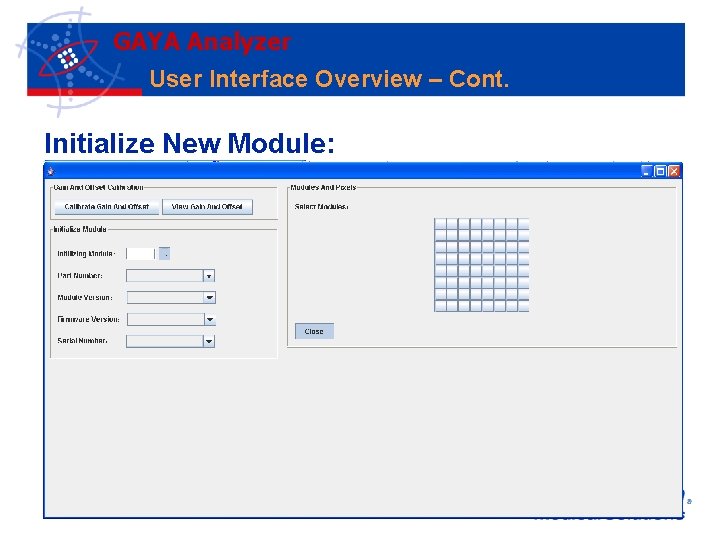
GAYA Analyzer User Interface Overview – Cont. Initialize New Module:
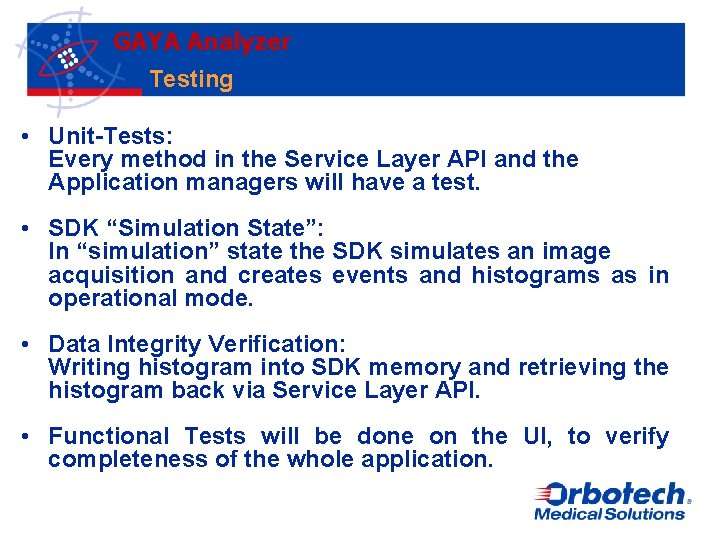
GAYA Analyzer Testing • Unit-Tests: Every method in the Service Layer API and the Application managers will have a test. • SDK “Simulation State”: In “simulation” state the SDK simulates an image acquisition and creates events and histograms as in operational mode. • Data Integrity Verification: Writing histogram into SDK memory and retrieving the histogram back via Service Layer API. • Functional Tests will be done on the UI, to verify completeness of the whole application.
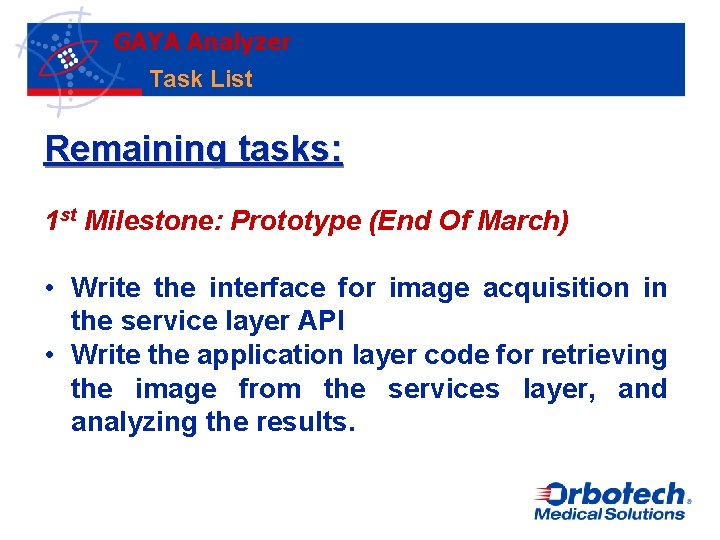
GAYA Analyzer Task List Remaining tasks: 1 st Milestone: Prototype (End Of March) • Write the interface for image acquisition in the service layer API • Write the application layer code for retrieving the image from the services layer, and analyzing the results.
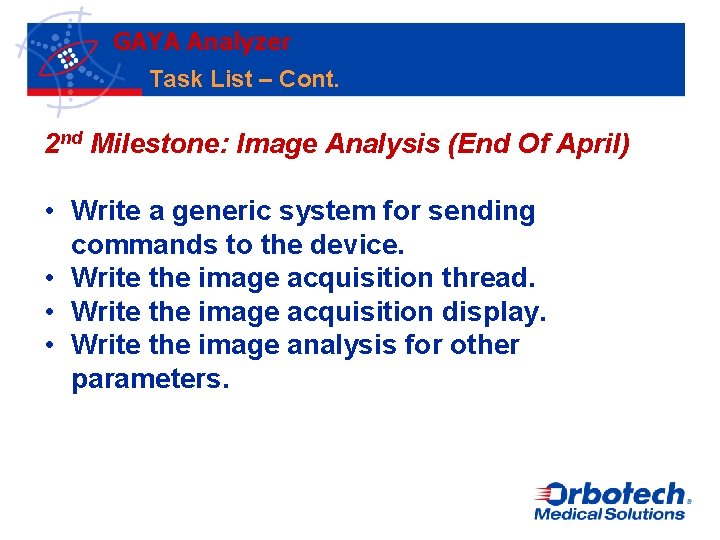
GAYA Analyzer Task List – Cont. 2 nd Milestone: Image Analysis (End Of April) • Write a generic system for sending commands to the device. • Write the image acquisition thread. • Write the image acquisition display. • Write the image analysis for other parameters.
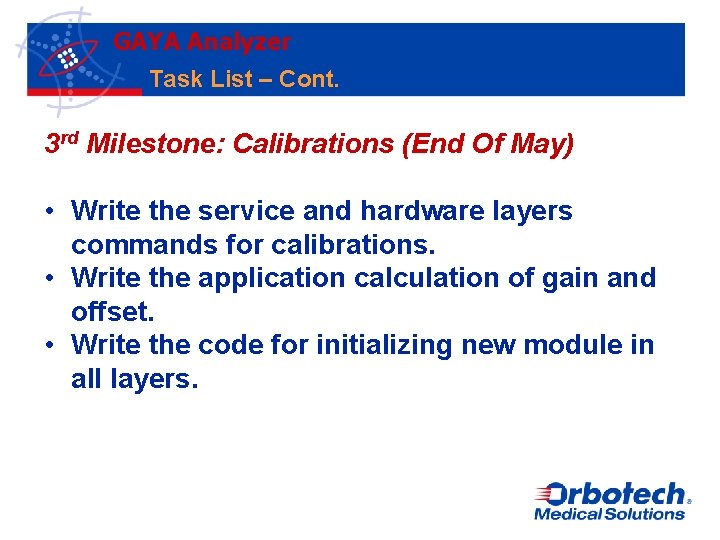
GAYA Analyzer Task List – Cont. 3 rd Milestone: Calibrations (End Of May) • Write the service and hardware layers commands for calibrations. • Write the application calculation of gain and offset. • Write the code for initializing new module in all layers.
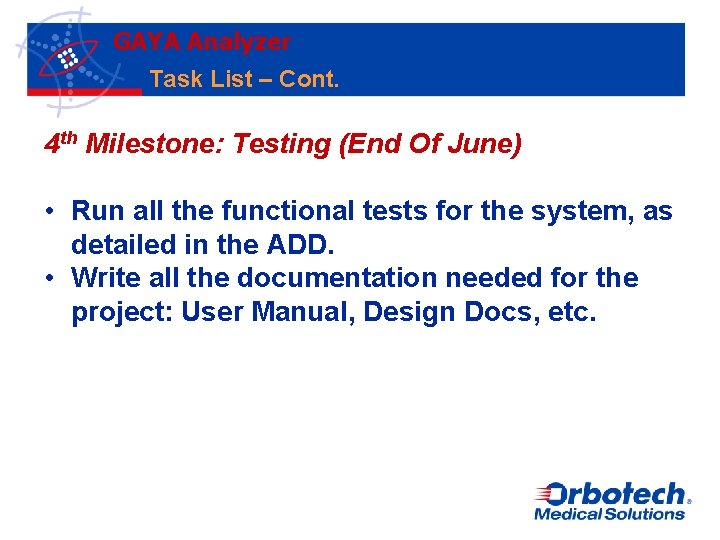
GAYA Analyzer Task List – Cont. 4 th Milestone: Testing (End Of June) • Run all the functional tests for the system, as detailed in the ADD. • Write all the documentation needed for the project: User Manual, Design Docs, etc.
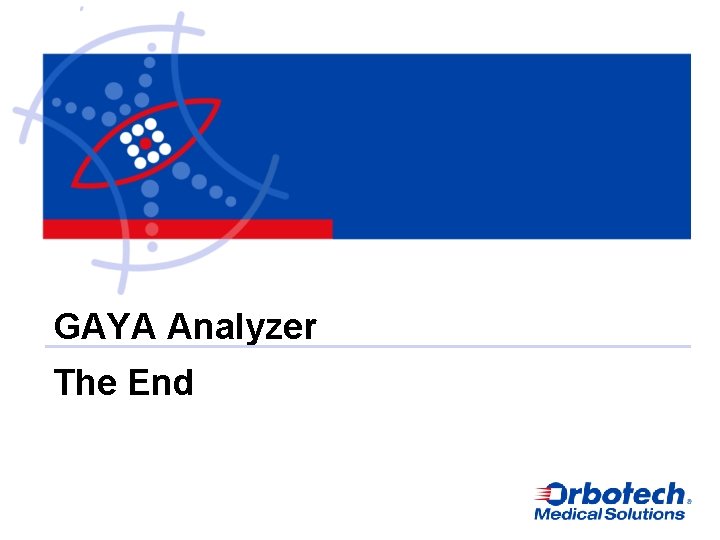
GAYA Analyzer The End