CSC 270 Survey of Programming Languages C Lecture
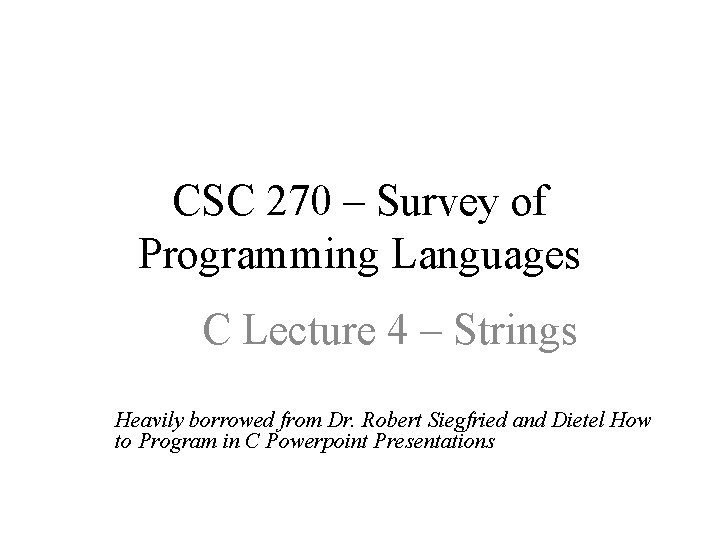
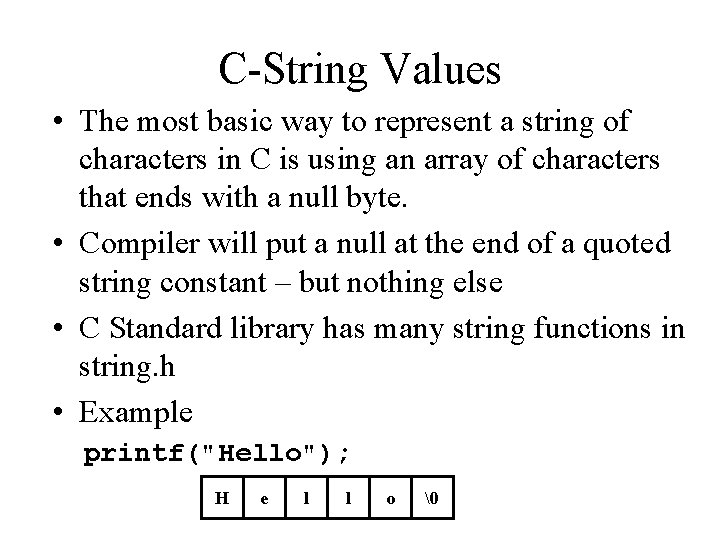
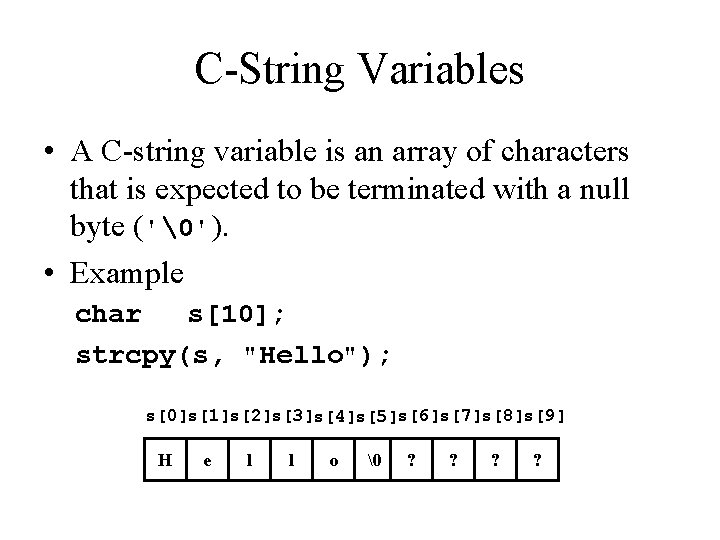
![Initializing C Strings • Writing: char your. String[11] = "Do Be Do"; my. String[] Initializing C Strings • Writing: char your. String[11] = "Do Be Do"; my. String[]](https://slidetodoc.com/presentation_image_h2/e270453096a3aa62fe133edd9a024f36/image-4.jpg)
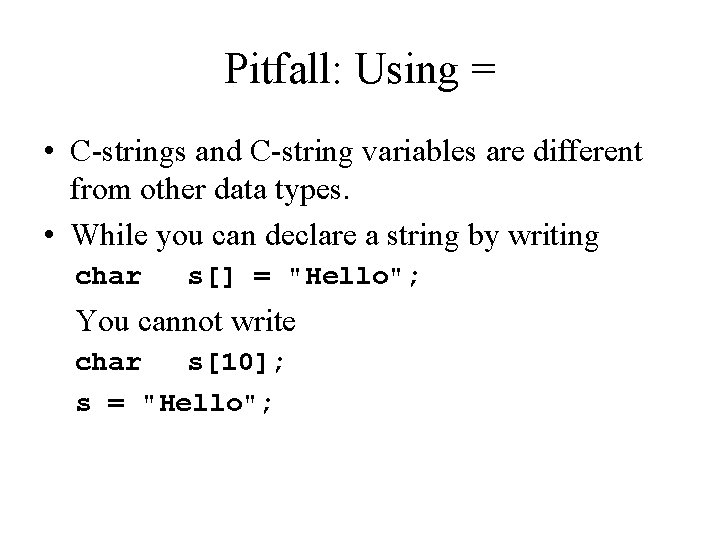
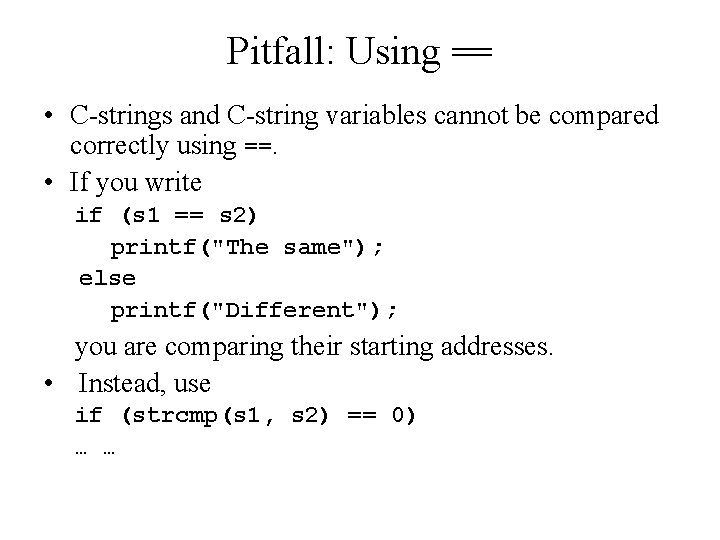
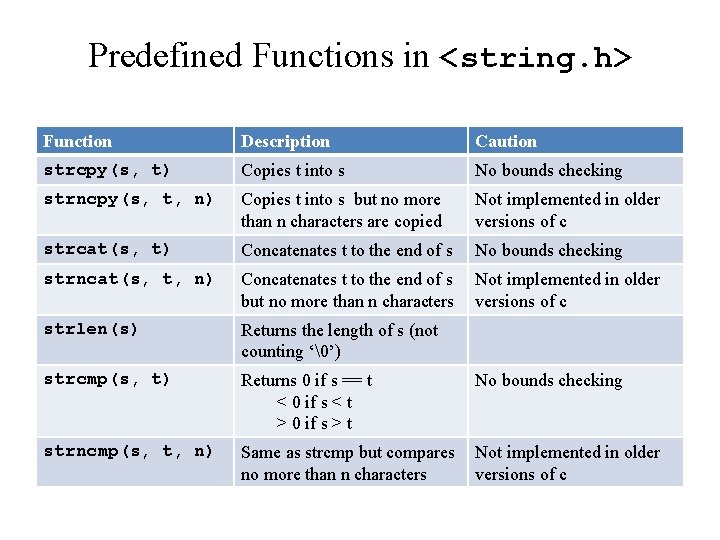
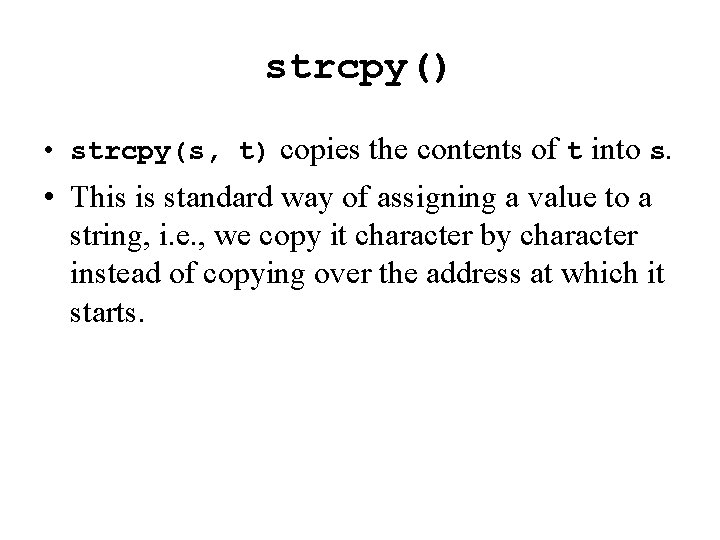
![strcpy() – A Example #include int { <stdio. h> main(void) char s[80]; strcpy(s, "Let's strcpy() – A Example #include int { <stdio. h> main(void) char s[80]; strcpy(s, "Let's](https://slidetodoc.com/presentation_image_h2/e270453096a3aa62fe133edd9a024f36/image-9.jpg)
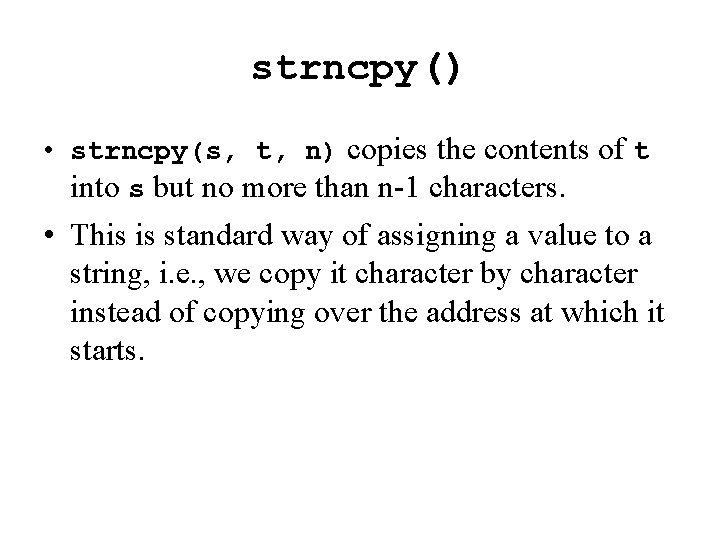

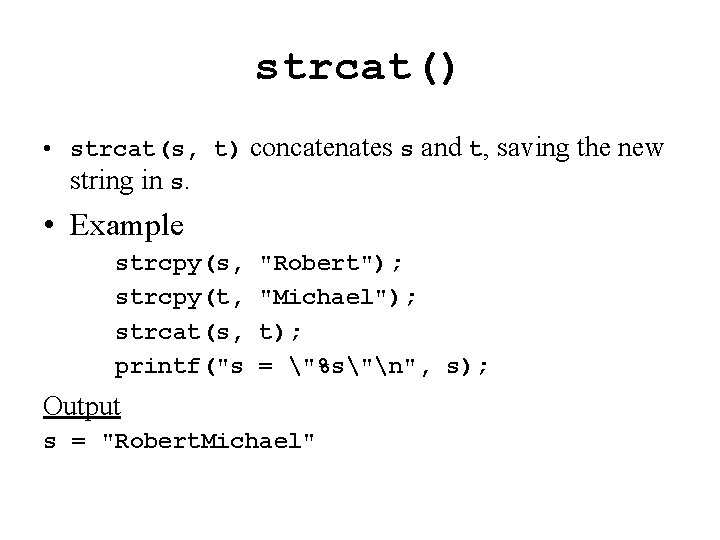
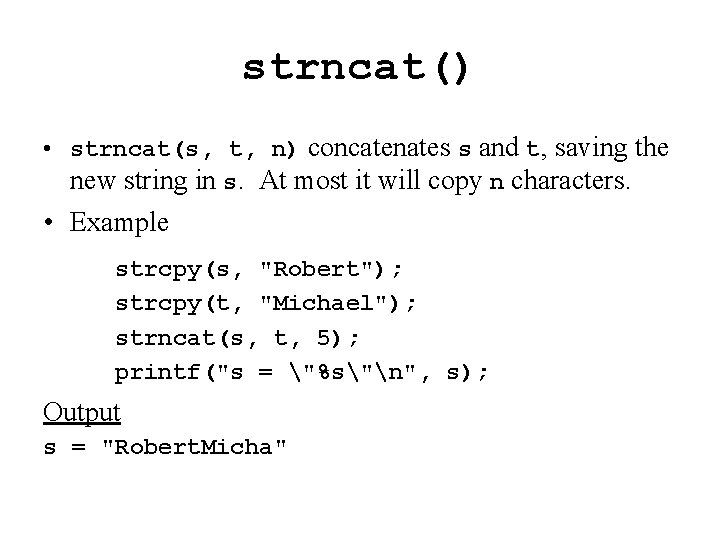
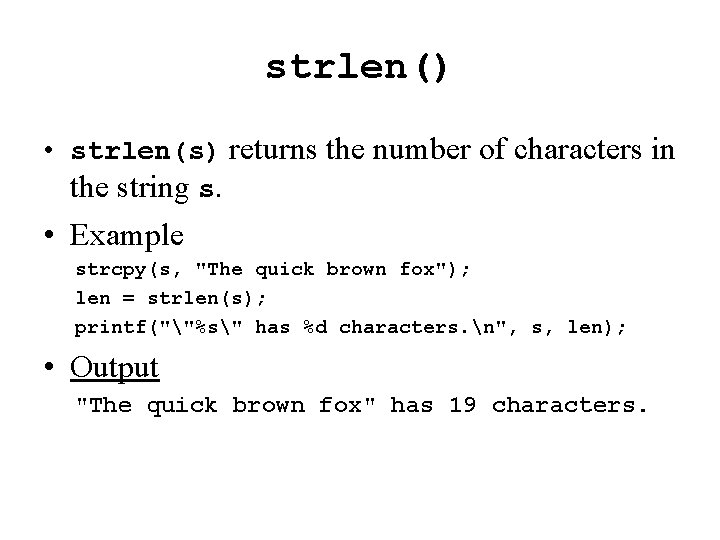
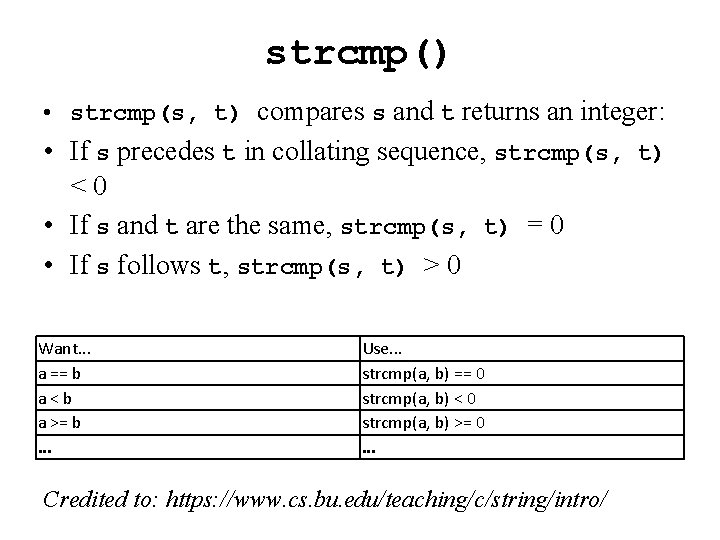
![strcmp() – An example #include <stdio. h> <string. h> char r[] = "The quick strcmp() – An example #include <stdio. h> <string. h> char r[] = "The quick](https://slidetodoc.com/presentation_image_h2/e270453096a3aa62fe133edd9a024f36/image-16.jpg)
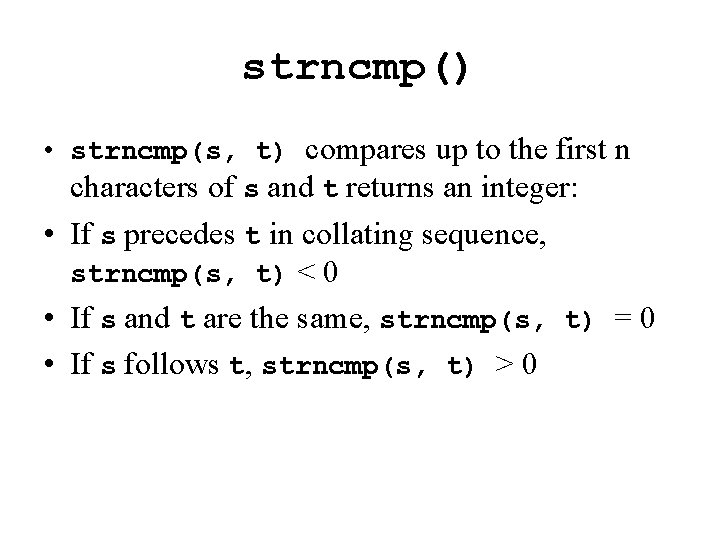
![strncmp() – An example #include char <stdio. h> r[] = "The quick brown fox", strncmp() – An example #include char <stdio. h> r[] = "The quick brown fox",](https://slidetodoc.com/presentation_image_h2/e270453096a3aa62fe133edd9a024f36/image-18.jpg)
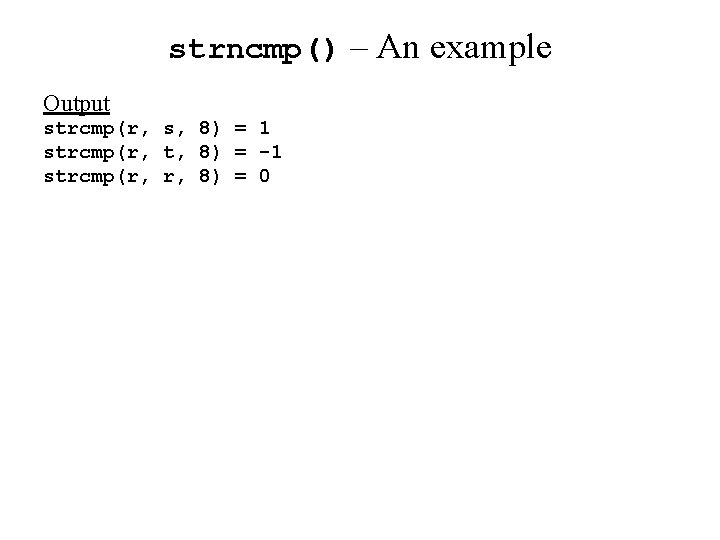
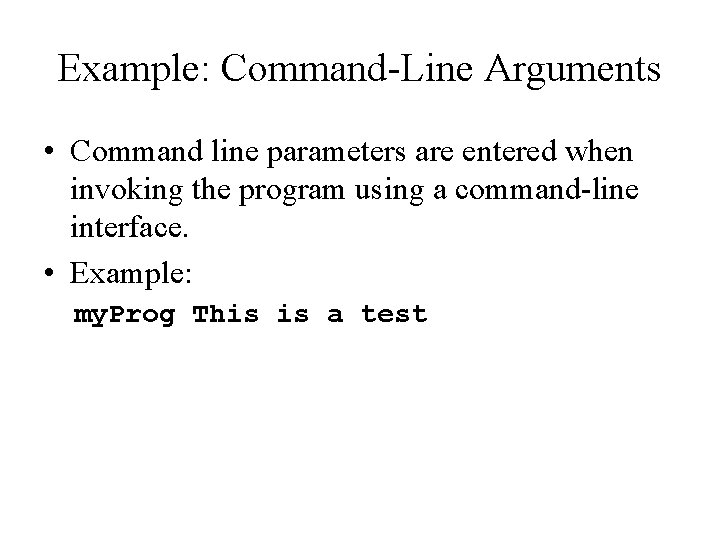
![args. c #include <stdio. h> int main(int argc, char *argv[]) { int i; for args. c #include <stdio. h> int main(int argc, char *argv[]) { int i; for](https://slidetodoc.com/presentation_image_h2/e270453096a3aa62fe133edd9a024f36/image-21.jpg)
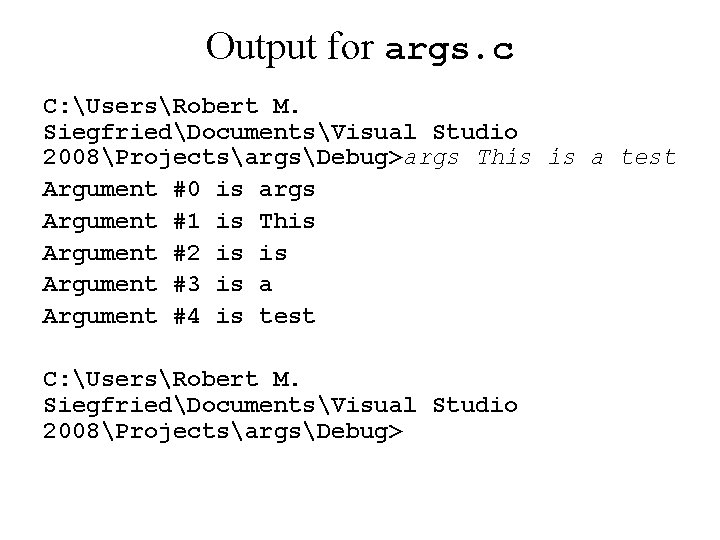
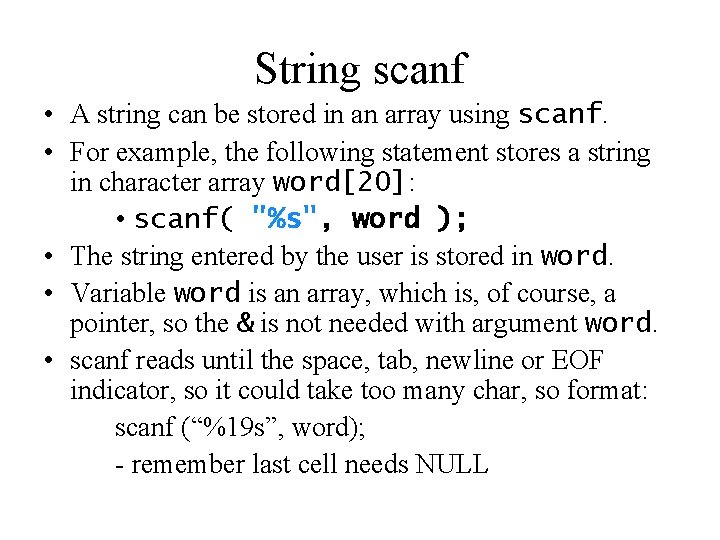
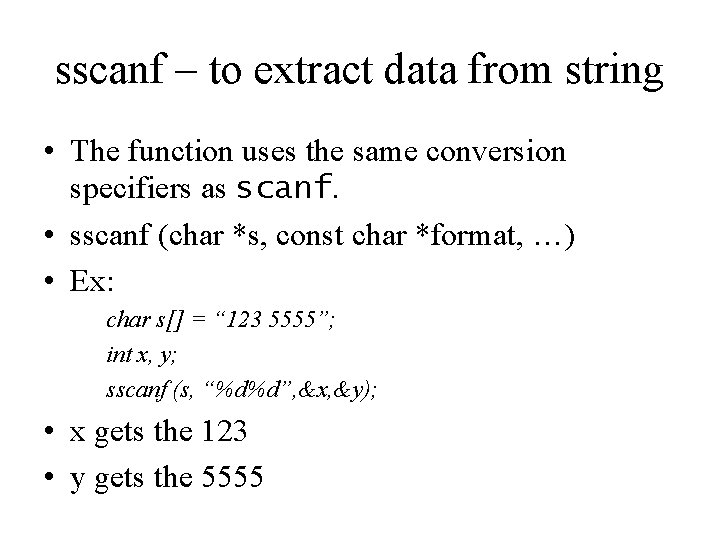



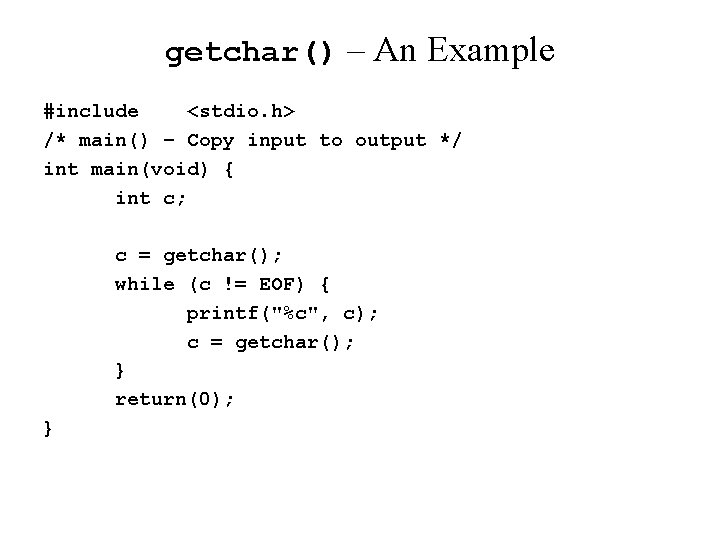
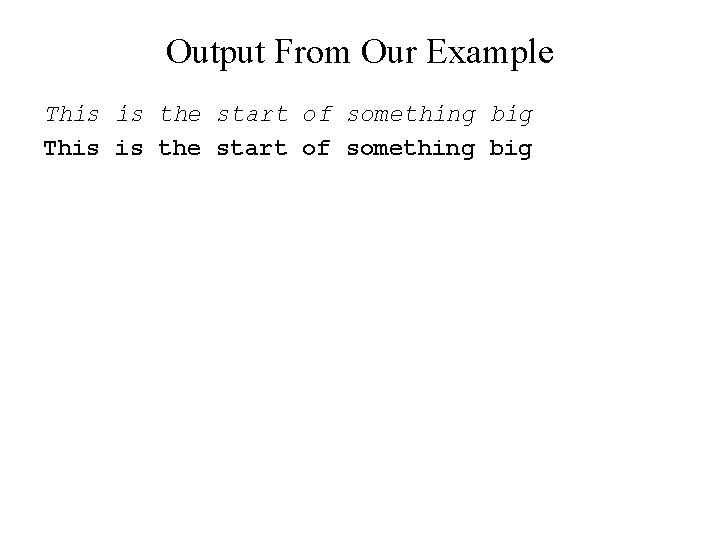
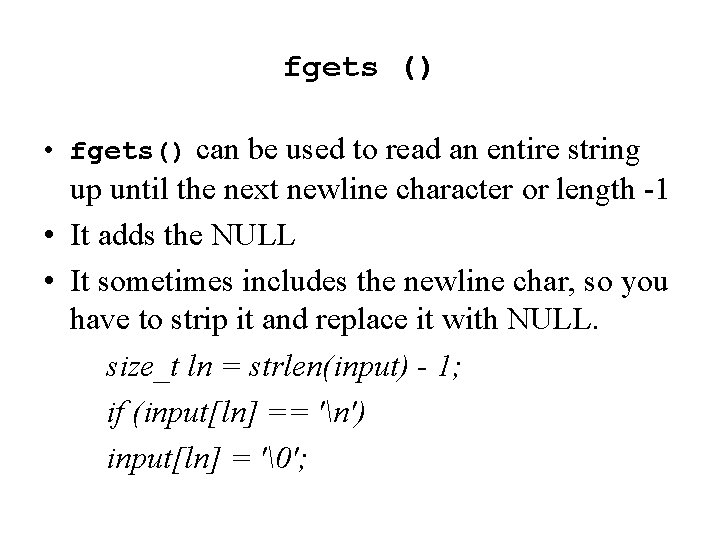
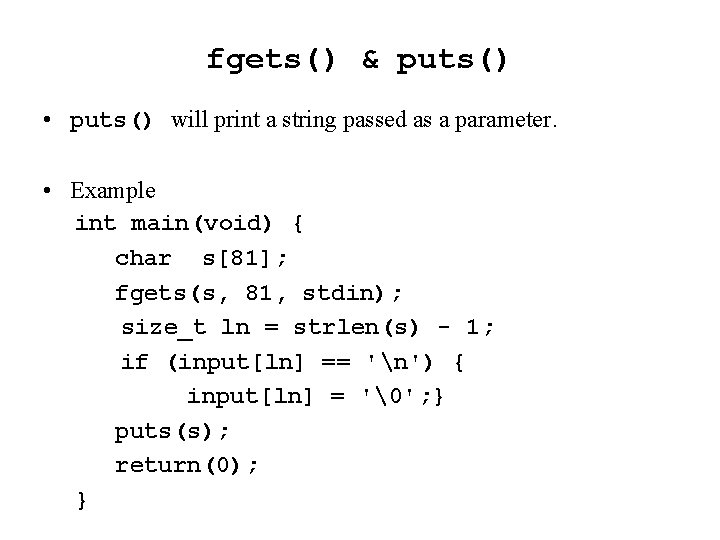
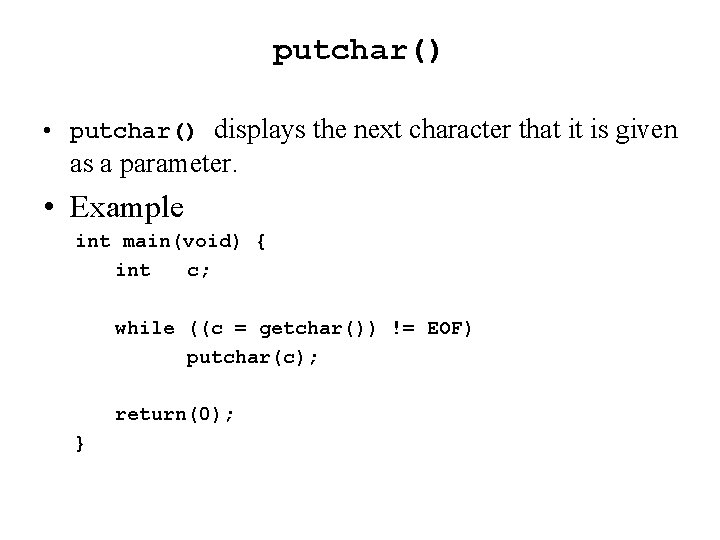
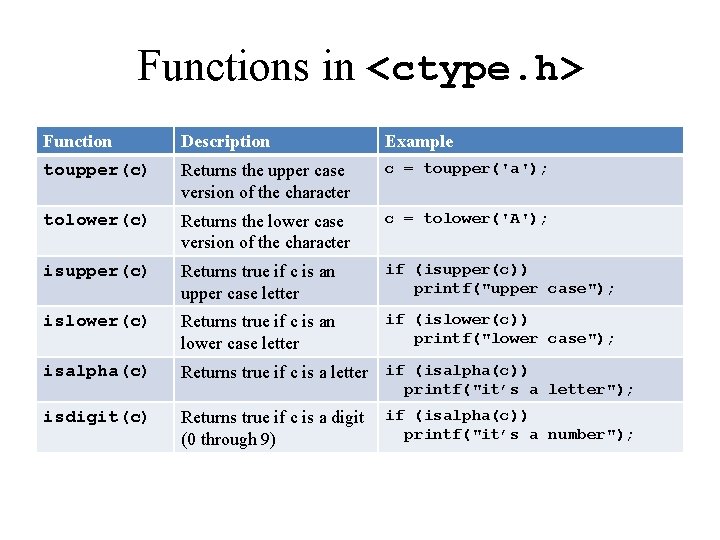
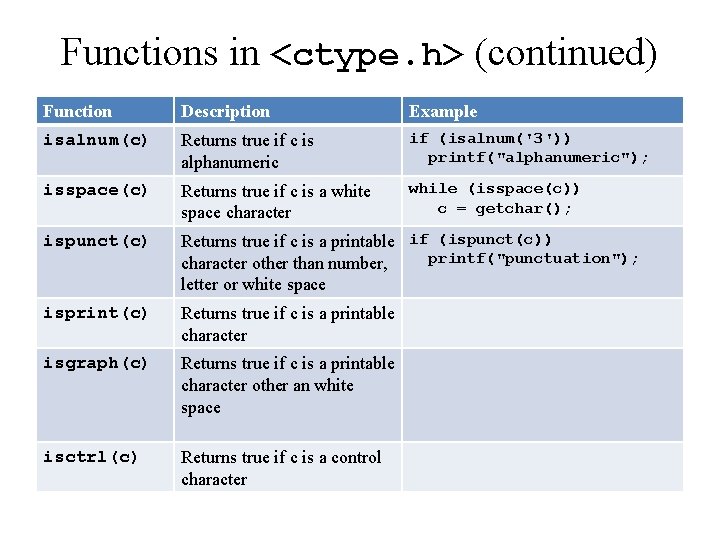
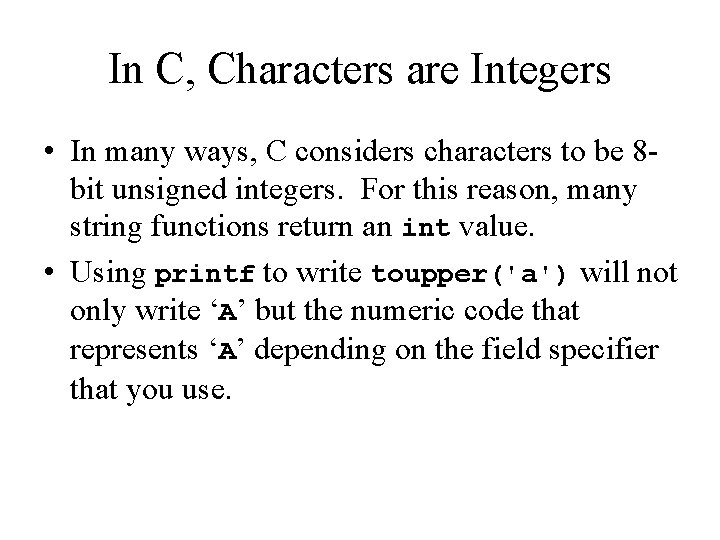
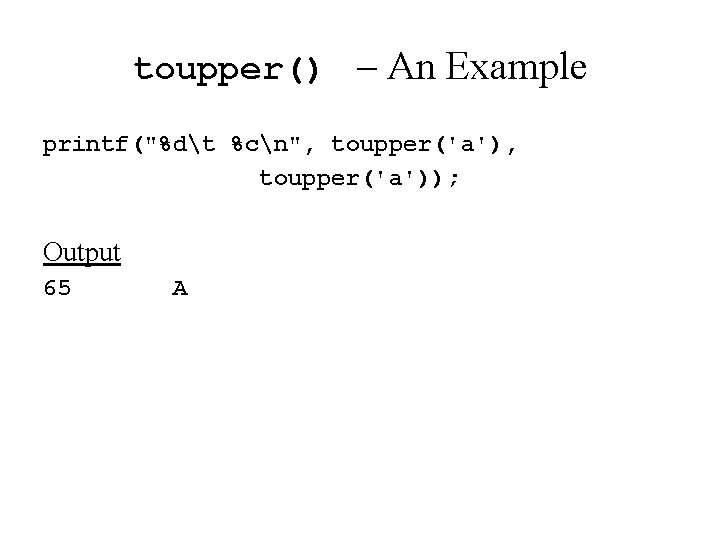
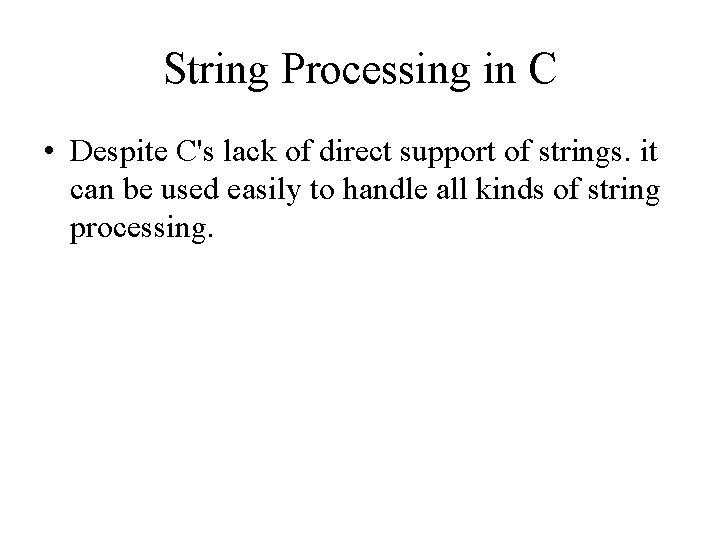
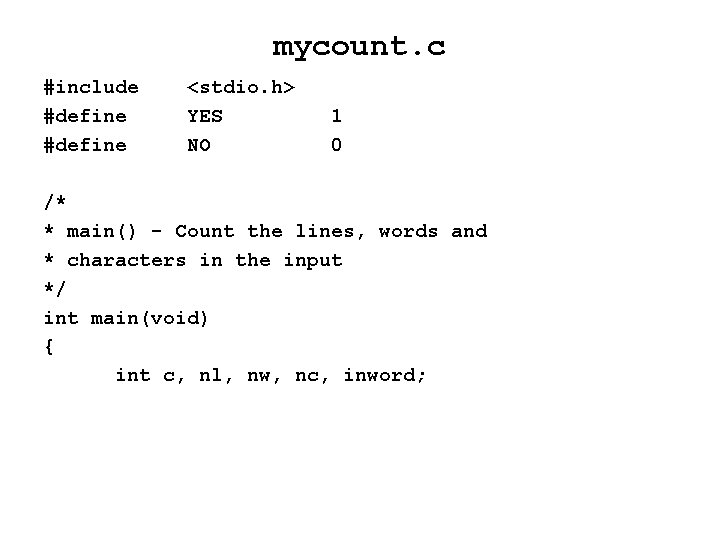

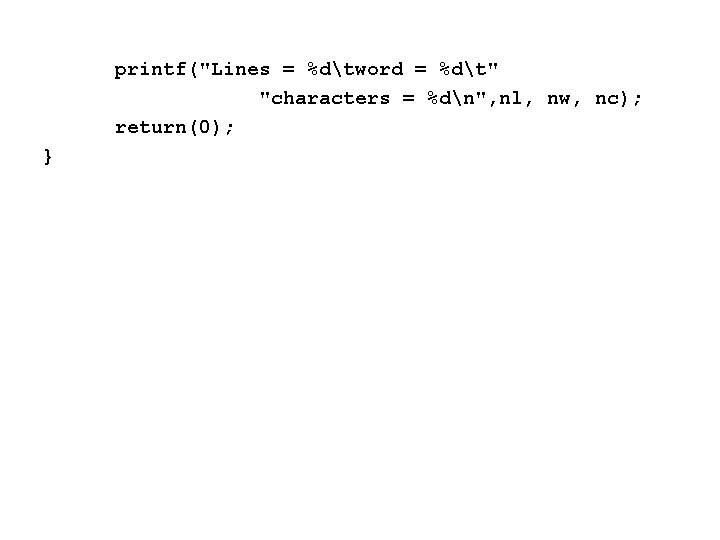
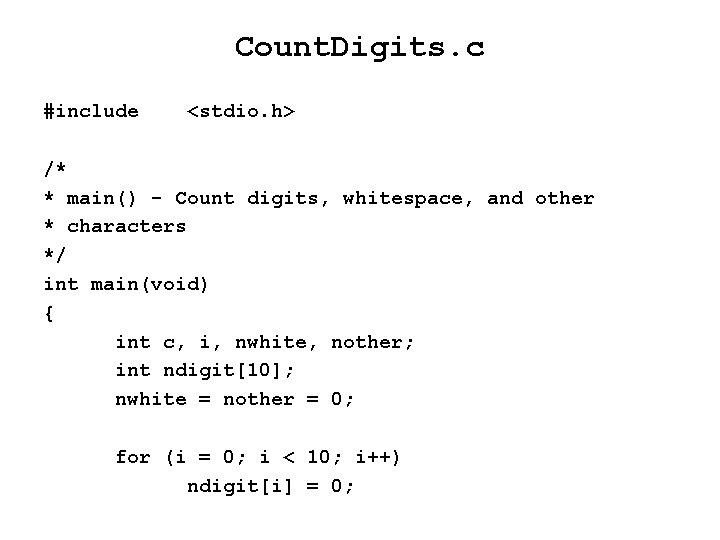
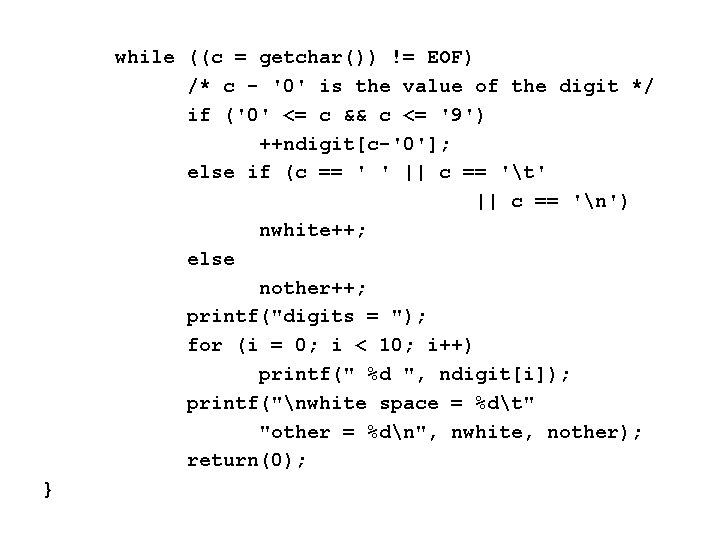
![squeeze. c #include <stdio. h> char line[] = {"This is the start of a squeeze. c #include <stdio. h> char line[] = {"This is the start of a](https://slidetodoc.com/presentation_image_h2/e270453096a3aa62fe133edd9a024f36/image-43.jpg)
![/* * squeeze() - delete all c's from s */ void squeeze(char s[], char /* * squeeze() - delete all c's from s */ void squeeze(char s[], char](https://slidetodoc.com/presentation_image_h2/e270453096a3aa62fe133edd9a024f36/image-44.jpg)
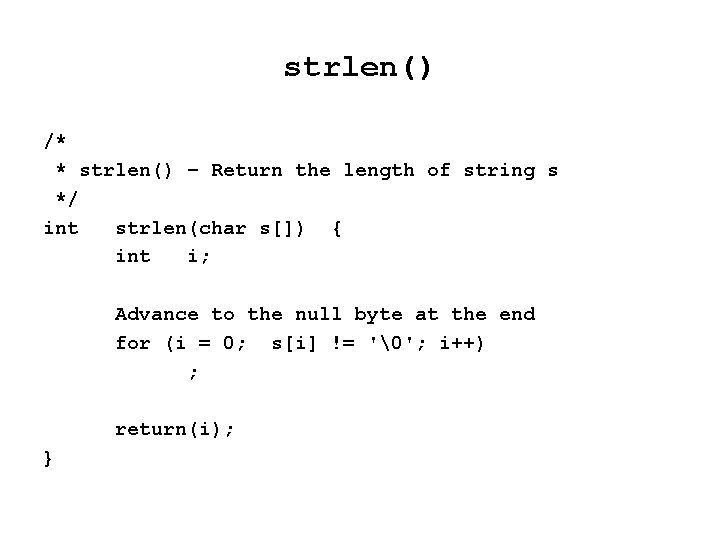
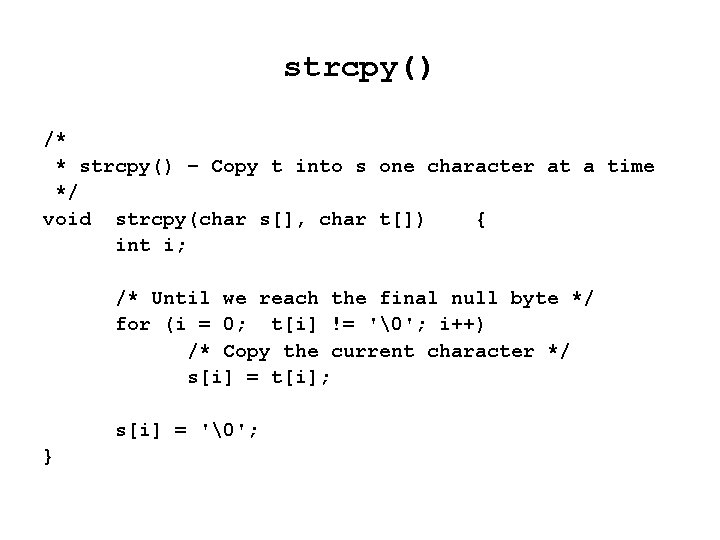
![strcat() /* * strcat() – Concatenate t to s */ void strcat(char s[], char strcat() /* * strcat() – Concatenate t to s */ void strcat(char s[], char](https://slidetodoc.com/presentation_image_h2/e270453096a3aa62fe133edd9a024f36/image-47.jpg)
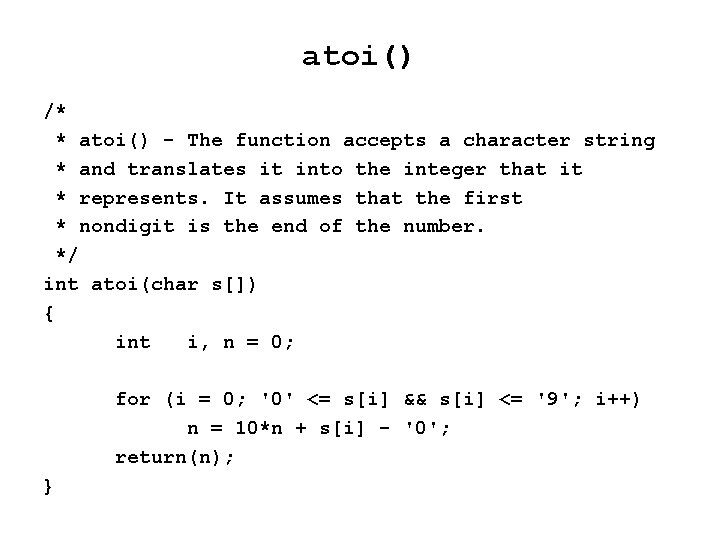
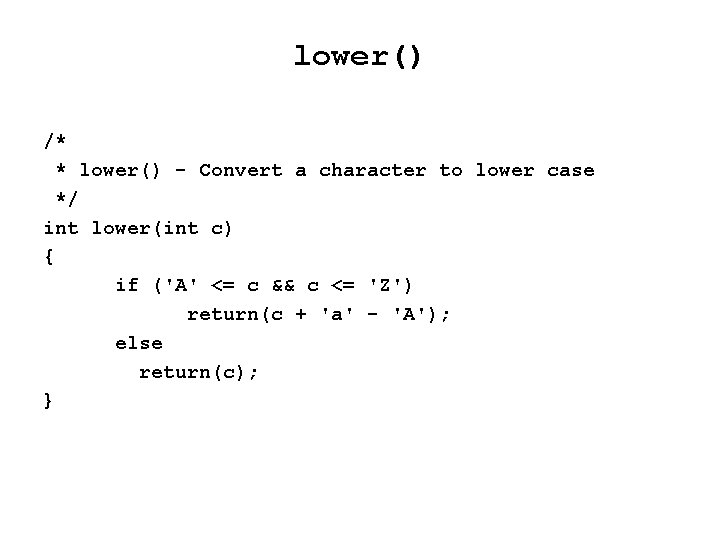
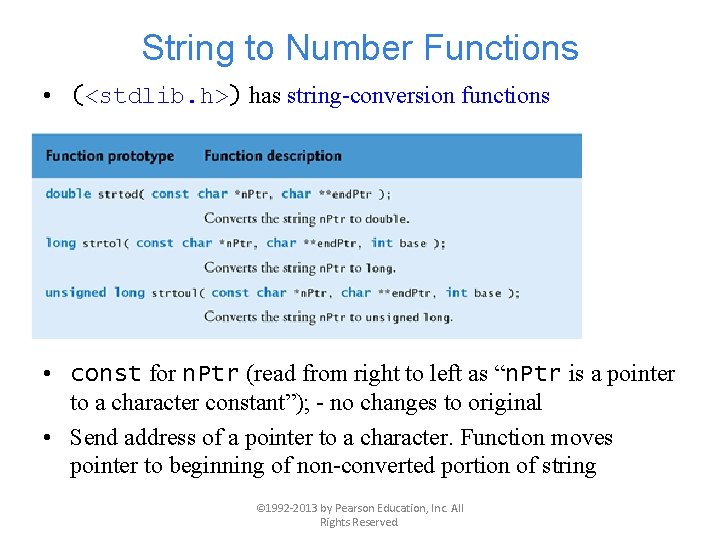

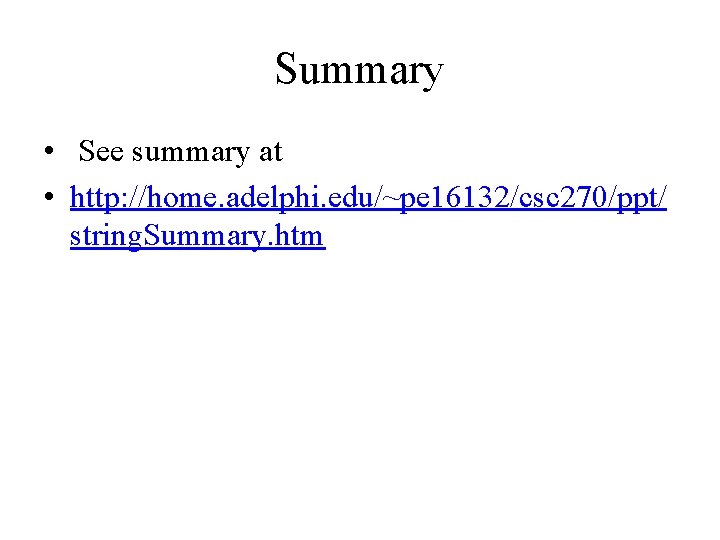
- Slides: 52
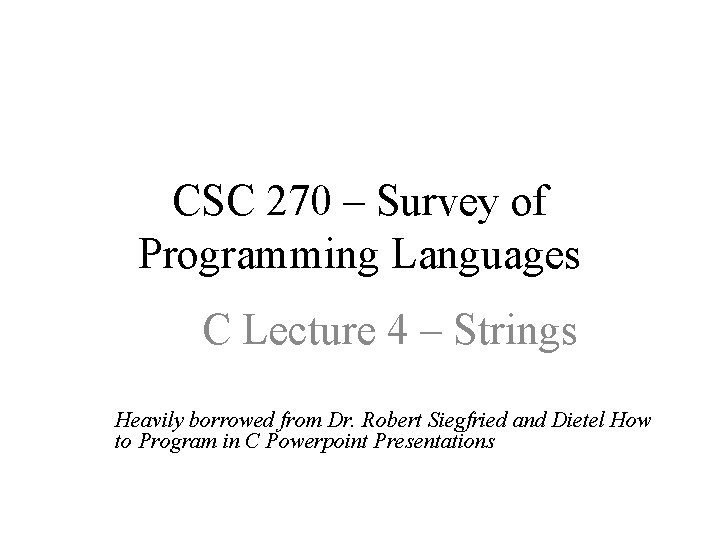
CSC 270 – Survey of Programming Languages C Lecture 4 – Strings Heavily borrowed from Dr. Robert Siegfried and Dietel How to Program in C Powerpoint Presentations
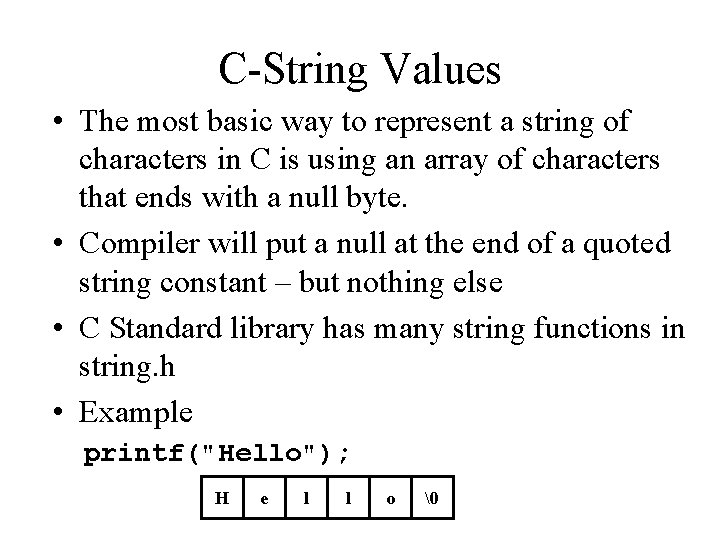
C-String Values • The most basic way to represent a string of characters in C is using an array of characters that ends with a null byte. • Compiler will put a null at the end of a quoted string constant – but nothing else • C Standard library has many string functions in string. h • Example printf("Hello"); H e l l o �
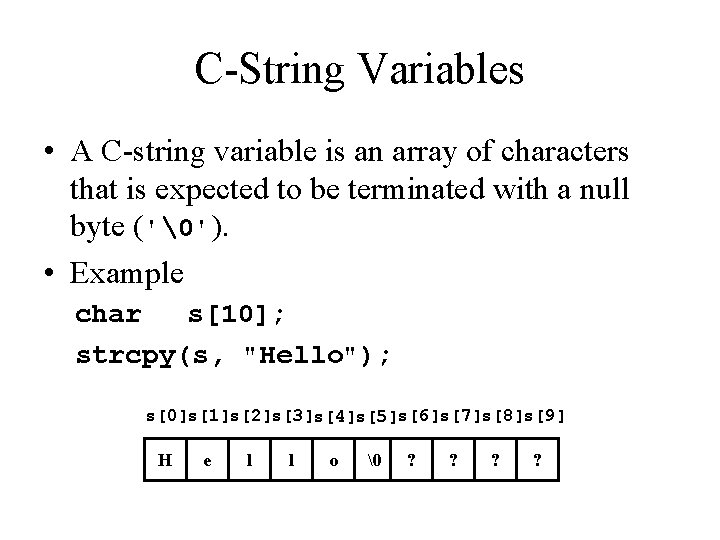
C-String Variables • A C-string variable is an array of characters that is expected to be terminated with a null byte ('�'). • Example char s[10]; strcpy(s, "Hello"); s[0]s[1]s[2]s[3]s[4]s[5]s[6]s[7]s[8]s[9] H e l l o � ? ?
![Initializing C Strings Writing char your String11 Do Be Do my String Initializing C Strings • Writing: char your. String[11] = "Do Be Do"; my. String[]](https://slidetodoc.com/presentation_image_h2/e270453096a3aa62fe133edd9a024f36/image-4.jpg)
Initializing C Strings • Writing: char your. String[11] = "Do Be Do"; my. String[] = "Do Be Do"; will initialize both strings with “Do Be Do” with a null byte immediately after “Do Be Do”. • Writing char s[] = "abc"; char s[] = {'a', 'b', 'c', '�'}; produce the same string • Create string with pointer, no array name: char *s = "abc";
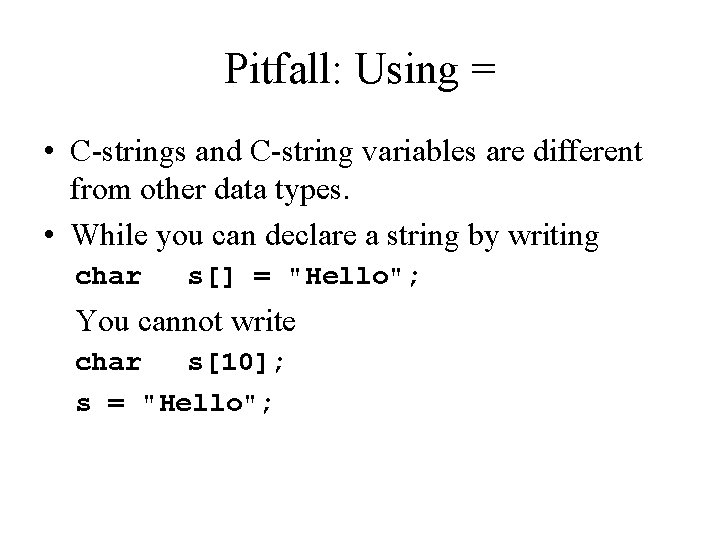
Pitfall: Using = • C-strings and C-string variables are different from other data types. • While you can declare a string by writing char s[] = "Hello"; You cannot write char s[10]; s = "Hello";
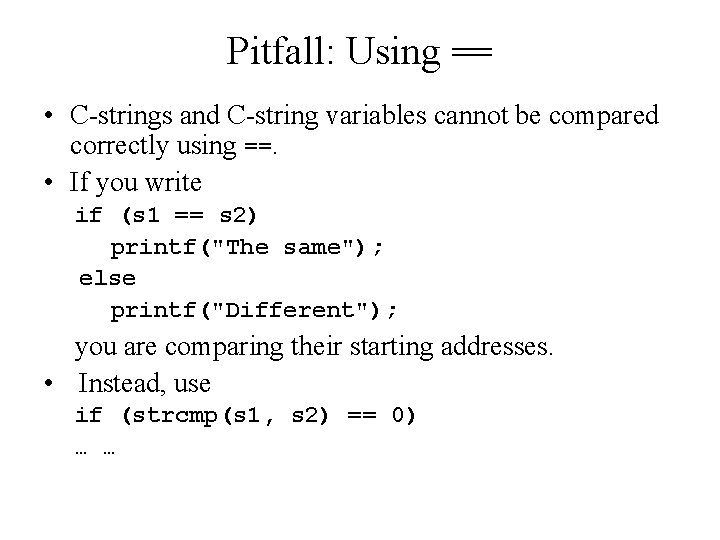
Pitfall: Using == • C-strings and C-string variables cannot be compared correctly using ==. • If you write if (s 1 == s 2) printf("The same"); else printf("Different"); you are comparing their starting addresses. • Instead, use if (strcmp(s 1, s 2) == 0) … …
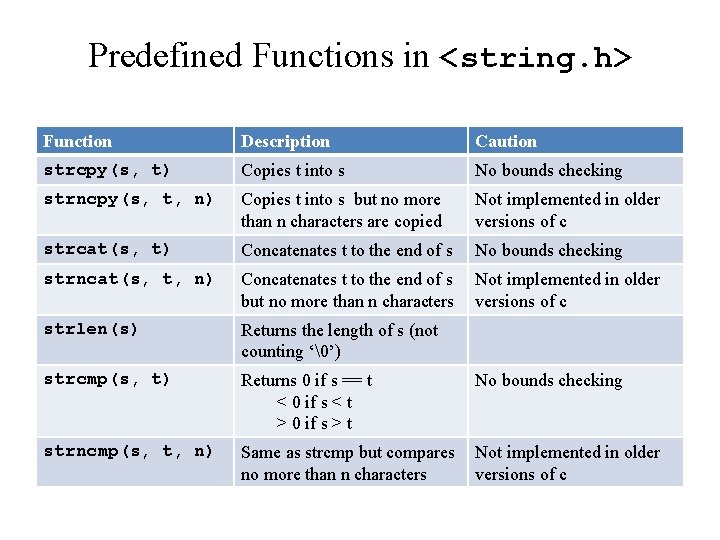
Predefined Functions in <string. h> Function Description Caution strcpy(s, t) Copies t into s No bounds checking strncpy(s, t, n) Copies t into s but no more than n characters are copied Not implemented in older versions of c strcat(s, t) Concatenates t to the end of s No bounds checking strncat(s, t, n) Concatenates t to the end of s but no more than n characters Not implemented in older versions of c strlen(s) Returns the length of s (not counting ‘�’) strcmp(s, t) Returns 0 if s == t < 0 if s < t > 0 if s > t No bounds checking strncmp(s, t, n) Same as strcmp but compares no more than n characters Not implemented in older versions of c
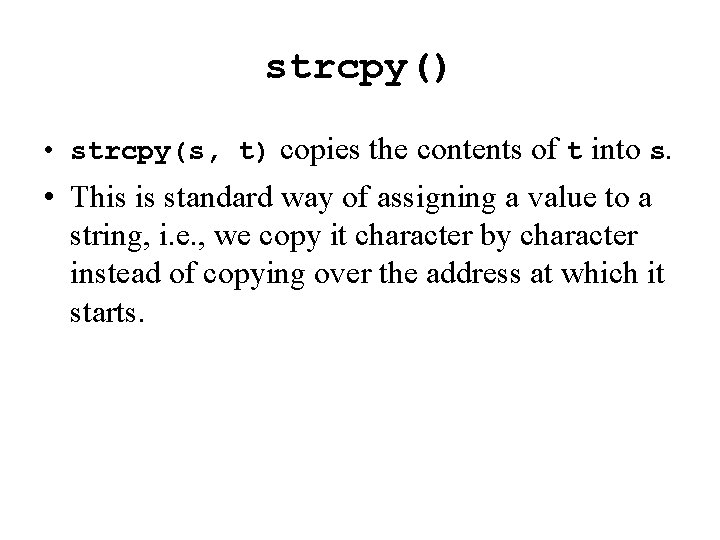
strcpy() • strcpy(s, t) copies the contents of t into s. • This is standard way of assigning a value to a string, i. e. , we copy it character by character instead of copying over the address at which it starts.
![strcpy A Example include int stdio h mainvoid char s80 strcpys Lets strcpy() – A Example #include int { <stdio. h> main(void) char s[80]; strcpy(s, "Let's](https://slidetodoc.com/presentation_image_h2/e270453096a3aa62fe133edd9a024f36/image-9.jpg)
strcpy() – A Example #include int { <stdio. h> main(void) char s[80]; strcpy(s, "Let's learn strings"); printf("%s", s); return(0); } Output Let's learn strings
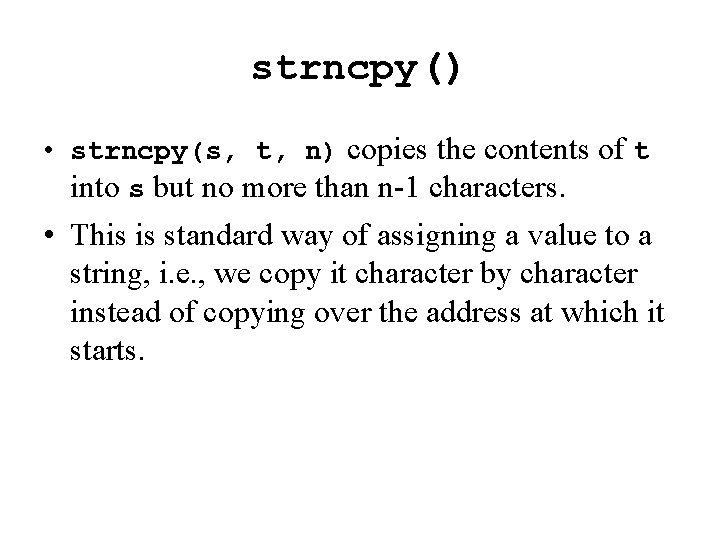
strncpy() • strncpy(s, t, n) copies the contents of t into s but no more than n-1 characters. • This is standard way of assigning a value to a string, i. e. , we copy it character by character instead of copying over the address at which it starts.

strncpy() – An Example #include <stdio. h> #include <string. h> int main(void) { char s[80], t[80]; strcpy(s, "The quick brown fox jumped " "over the lazy dogs"); strncpy(t, s, 10); /* * You need this in case s was more * than 10 characters */ t[10] = '�'; printf("s = "%s"n", s); printf("t = "%s"n", t); return(0); }
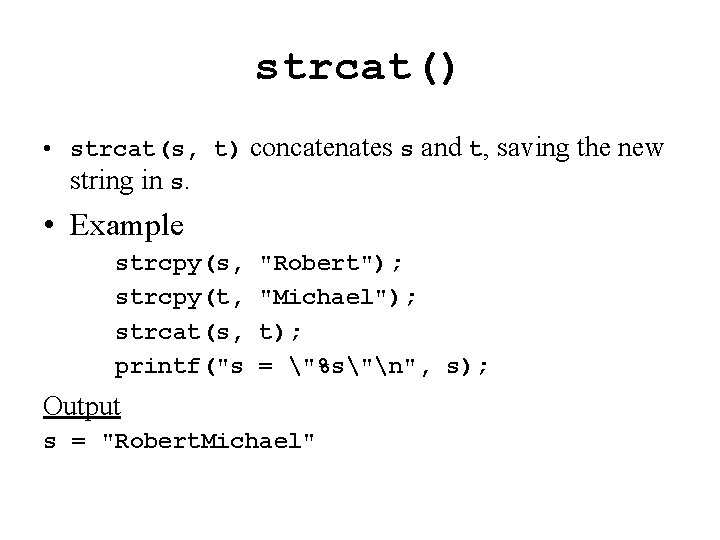
strcat() • strcat(s, t) concatenates s and t, saving the new string in s. • Example strcpy(s, strcpy(t, strcat(s, printf("s "Robert"); "Michael"); t); = "%s"n", s); Output s = "Robert. Michael"
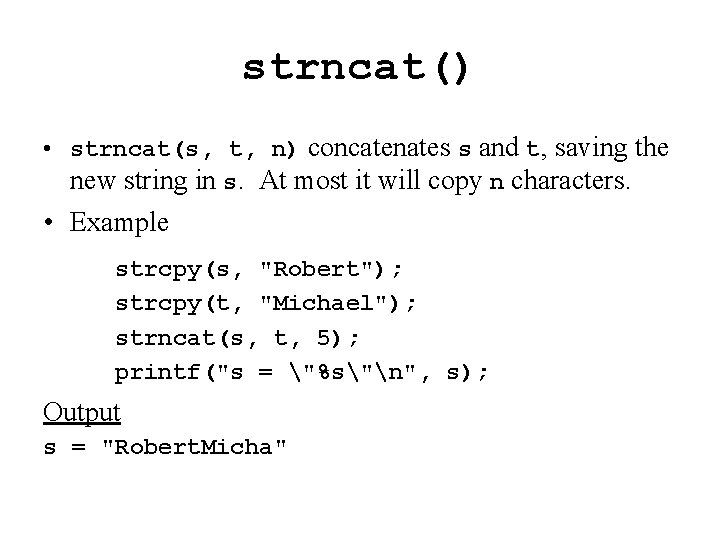
strncat() • strncat(s, t, n) concatenates s and t, saving the new string in s. At most it will copy n characters. • Example strcpy(s, "Robert"); strcpy(t, "Michael"); strncat(s, t, 5); printf("s = "%s"n", s); Output s = "Robert. Micha"
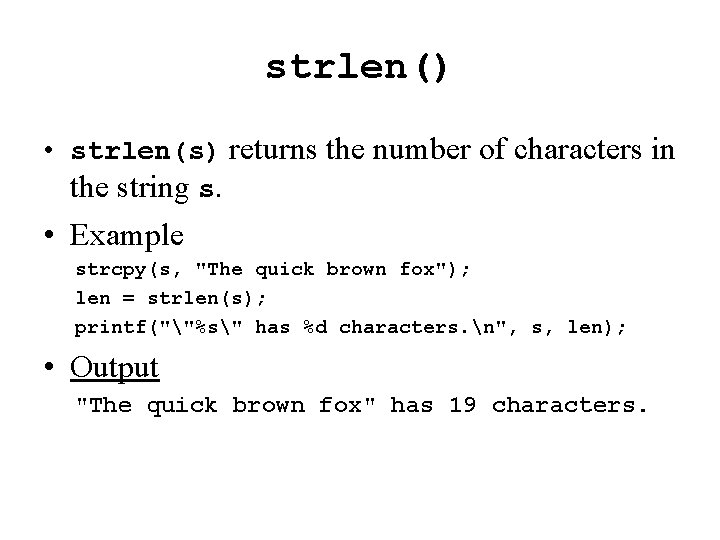
strlen() • strlen(s) returns the number of characters in the string s. • Example strcpy(s, "The quick brown fox"); len = strlen(s); printf(""%s" has %d characters. n", s, len); • Output "The quick brown fox" has 19 characters.
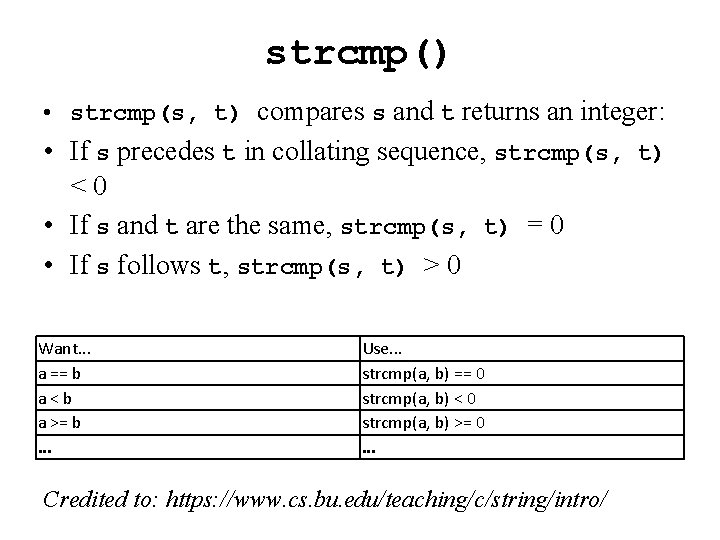
strcmp() • strcmp(s, t) compares s and t returns an integer: • If s precedes t in collating sequence, strcmp(s, t) <0 • If s and t are the same, strcmp(s, t) = 0 • If s follows t, strcmp(s, t) > 0 Want. . . a == b a<b a >= b. . . Use. . . strcmp(a, b) == 0 strcmp(a, b) < 0 strcmp(a, b) >= 0. . . Credited to: https: //www. cs. bu. edu/teaching/c/string/intro/
![strcmp An example include stdio h string h char r The quick strcmp() – An example #include <stdio. h> <string. h> char r[] = "The quick](https://slidetodoc.com/presentation_image_h2/e270453096a3aa62fe133edd9a024f36/image-16.jpg)
strcmp() – An example #include <stdio. h> <string. h> char r[] = "The quick brown fox", s[] = "His quick brown fox", t[] = "Your quick brown fox"; int main(void){ printf("strcmp(r, s) = %dn", strcmp(r, s)); printf("strcmp(r, t) = %dn", strcmp(r, t)); printf("strcmp(r, r) = %dn", strcmp(r, r)); return(0); } Output strcmp(r, s) = 1 strcmp(r, t) = -1 strcmp(r, r) = 0
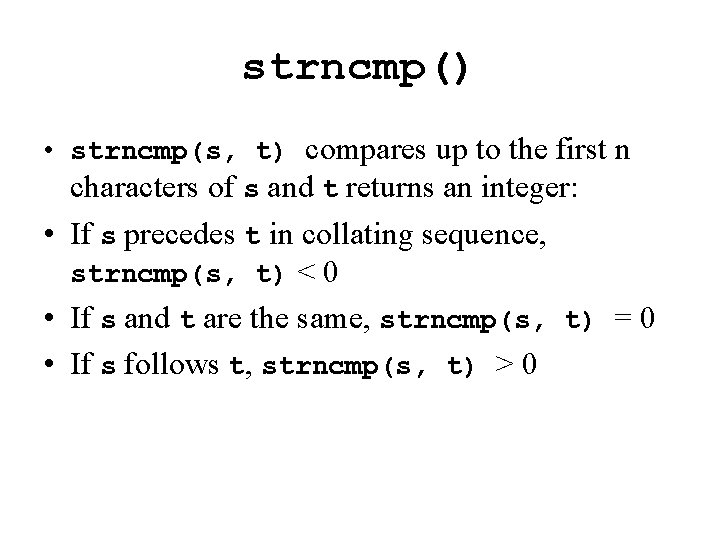
strncmp() • strncmp(s, t) compares up to the first n characters of s and t returns an integer: • If s precedes t in collating sequence, strncmp(s, t) < 0 • If s and t are the same, strncmp(s, t) = 0 • If s follows t, strncmp(s, t) > 0
![strncmp An example include char stdio h r The quick brown fox strncmp() – An example #include char <stdio. h> r[] = "The quick brown fox",](https://slidetodoc.com/presentation_image_h2/e270453096a3aa62fe133edd9a024f36/image-18.jpg)
strncmp() – An example #include char <stdio. h> r[] = "The quick brown fox", s[] = "His quick brown fox", t[] = "Your quick brown fox"; int main(void) { printf("strncmp(r, s, 8) = %dn", strncmp(r, s, 8)); printf("strncmp(r, t, 8) = %dn", strncmp(r, t, 8)); printf("strncmp(r, r, 8) = %dn", strncmp(r, r, 8)); return(0); }
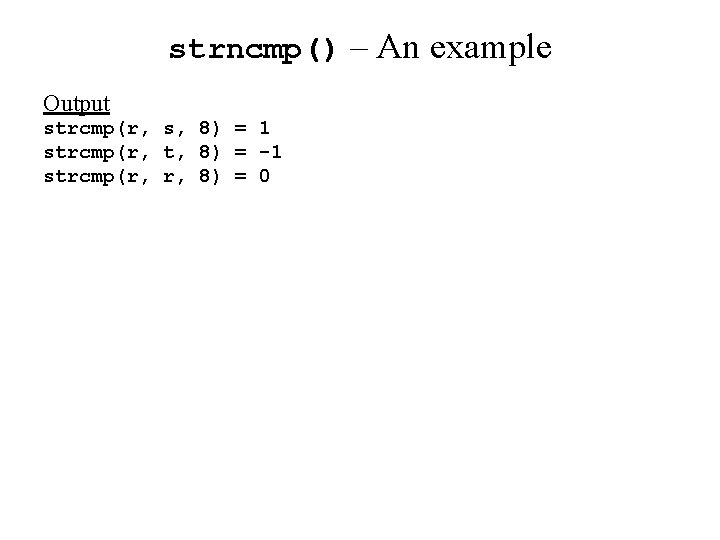
strncmp() – An example Output strcmp(r, s, 8) = 1 strcmp(r, t, 8) = -1 strcmp(r, r, 8) = 0
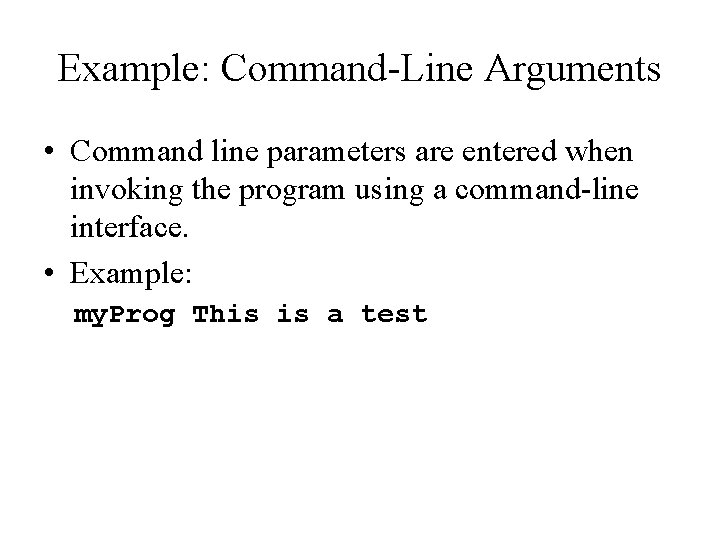
Example: Command-Line Arguments • Command line parameters are entered when invoking the program using a command-line interface. • Example: my. Prog This is a test
![args c include stdio h int mainint argc char argv int i for args. c #include <stdio. h> int main(int argc, char *argv[]) { int i; for](https://slidetodoc.com/presentation_image_h2/e270453096a3aa62fe133edd9a024f36/image-21.jpg)
args. c #include <stdio. h> int main(int argc, char *argv[]) { int i; for (i = 0; i < argc; i++) printf("Argument #%d is %sn", i, argv[i]); return(0); }
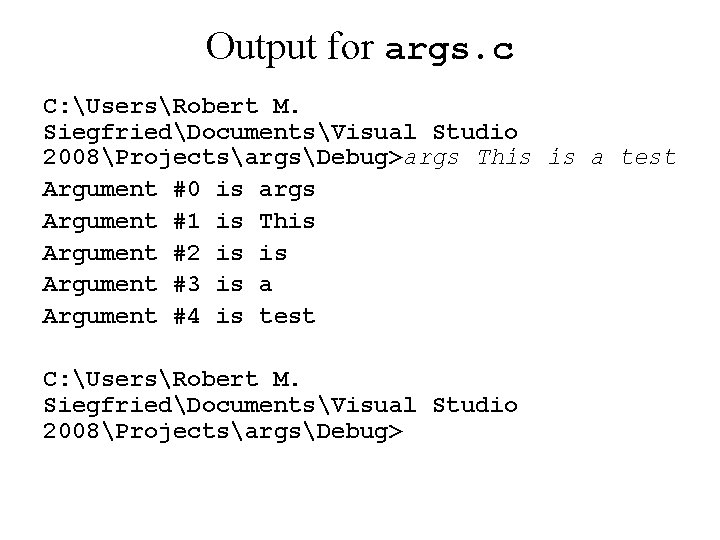
Output for args. c C: UsersRobert M. SiegfriedDocumentsVisual Studio 2008ProjectsargsDebug>args This is a test Argument #0 is args Argument #1 is This Argument #2 is is Argument #3 is a Argument #4 is test C: UsersRobert M. SiegfriedDocumentsVisual Studio 2008ProjectsargsDebug>
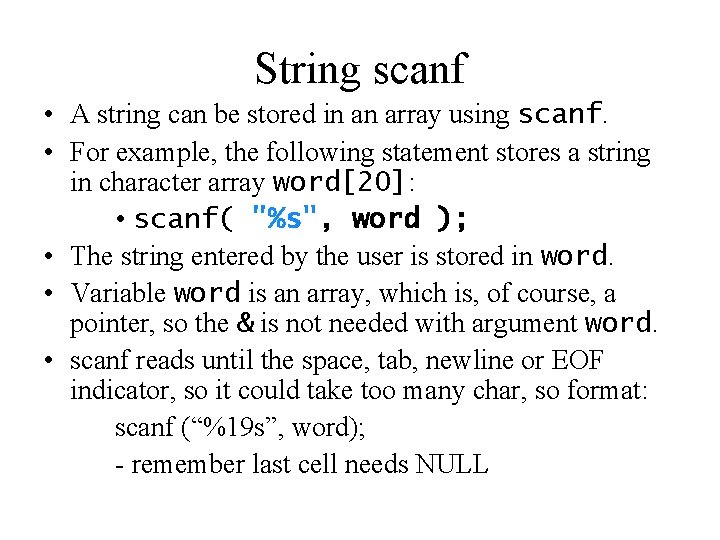
String scanf • A string can be stored in an array using scanf. • For example, the following statement stores a string in character array word[20]: • scanf( "%s", word ); • The string entered by the user is stored in word. • Variable word is an array, which is, of course, a pointer, so the & is not needed with argument word. • scanf reads until the space, tab, newline or EOF indicator, so it could take too many char, so format: scanf (“%19 s”, word); - remember last cell needs NULL
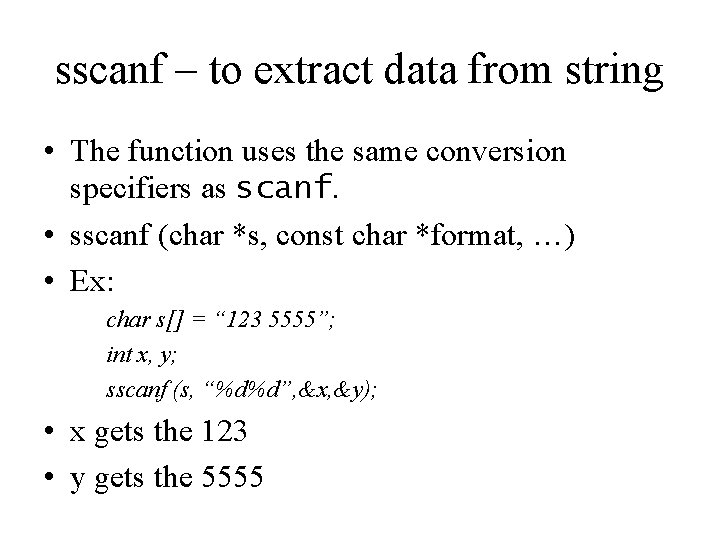
sscanf – to extract data from string • The function uses the same conversion specifiers as scanf. • sscanf (char *s, const char *format, …) • Ex: char s[] = “ 123 5555”; int x, y; sscanf (s, “%d%d”, &x, &y); • x gets the 123 • y gets the 5555

sprintf – print into a string • • Use power of formatting string Not really printing, but creating a string sprintf(char *s, const char *format, …) Ex: char s[30]; int x=5; int y = 7; sprintf(s, “one: %d; two: %d”, x, y); • s now has “one: 5; two: 7”

String: Input and Output • In addition to scanf() and printf(), there are other input methods available when working with characters and strings: – – getchar() fgets() putchar() puts ()

getchar() • getchar() returns a character from the input stream. • The progam will wait for input until the Enter (or Return) key is pressed. It will then return the input from the line character by character. • Older versions of getchar() define 0 as the End of File marker (EOF); newer versions use -1 instead; therefore, it is accepted practice to use getchar() to assign the character to an integer variable.
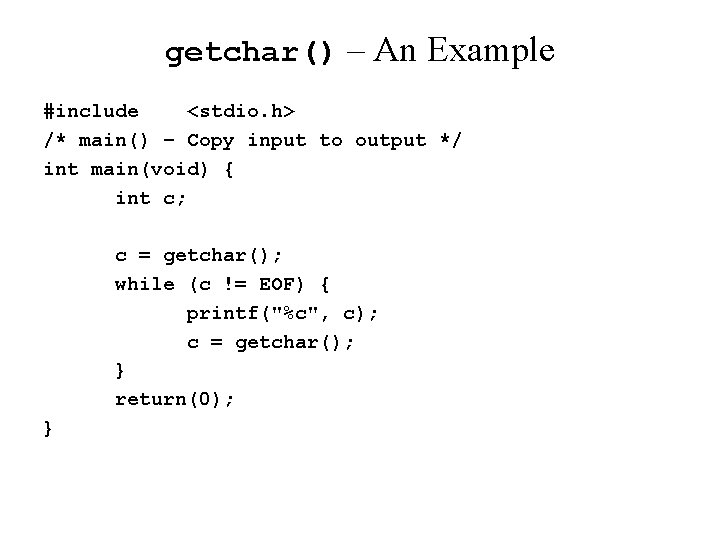
getchar() – An Example #include <stdio. h> /* main() – Copy input to output */ int main(void) { int c; c = getchar(); while (c != EOF) { printf("%c", c); c = getchar(); } return(0); }
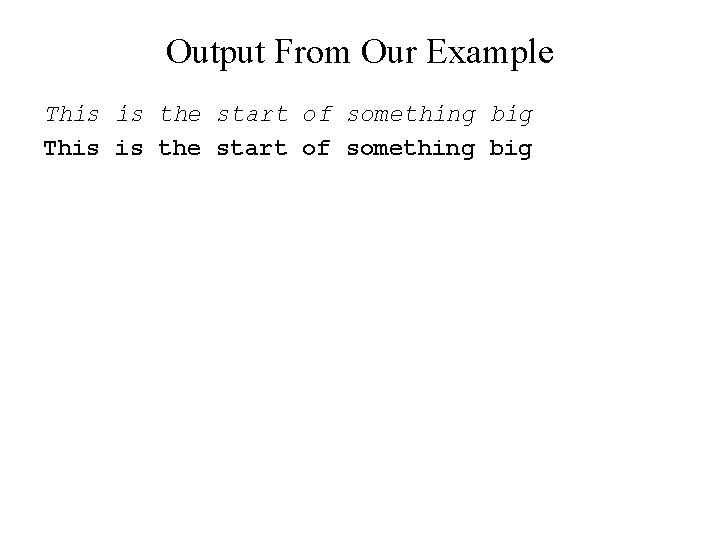
Output From Our Example This is the start of something big
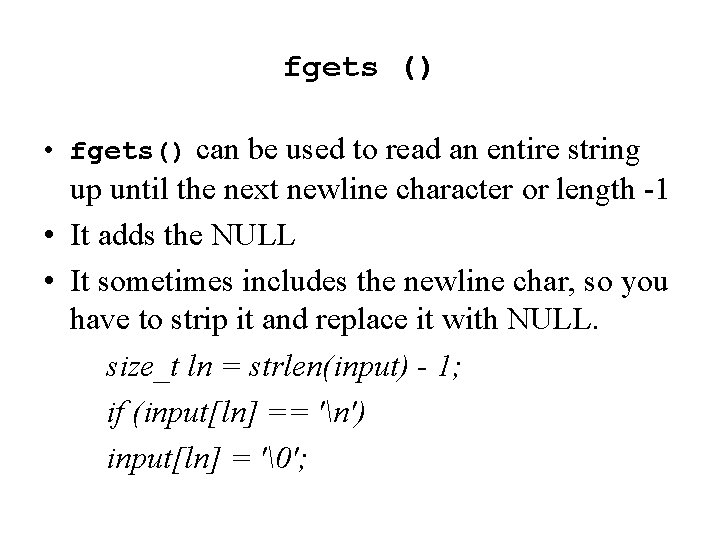
fgets () • fgets() can be used to read an entire string up until the next newline character or length -1 • It adds the NULL • It sometimes includes the newline char, so you have to strip it and replace it with NULL. size_t ln = strlen(input) - 1; if (input[ln] == 'n') input[ln] = '�';
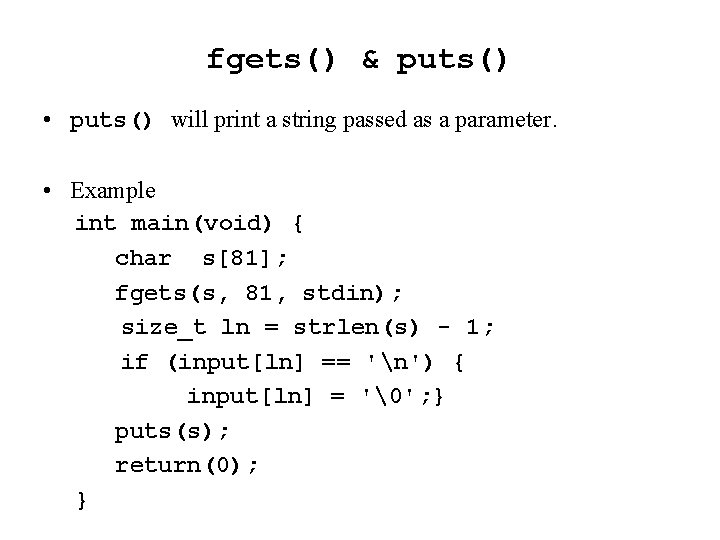
fgets() & puts() • puts() will print a string passed as a parameter. • Example int main(void) { char s[81]; fgets(s, 81, stdin); size_t ln = strlen(s) - 1; if (input[ln] == 'n') { input[ln] = '�'; } puts(s); return(0); }
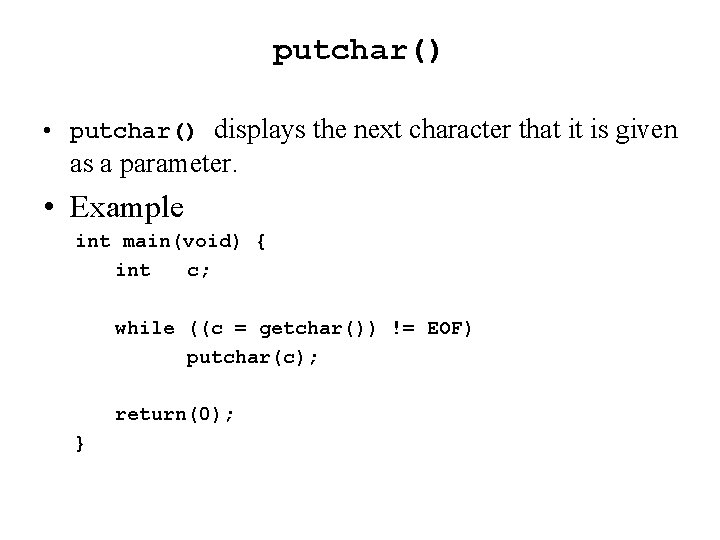
putchar() • putchar() displays the next character that it is given as a parameter. • Example int main(void) { int c; while ((c = getchar()) != EOF) putchar(c); return(0); }
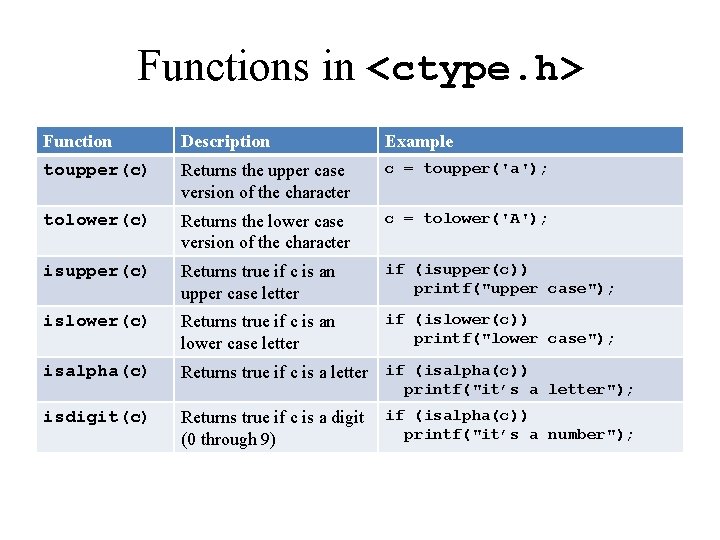
Functions in <ctype. h> Function Description Example toupper(c) Returns the upper case version of the character c = toupper('a'); tolower(c) Returns the lower case version of the character c = tolower('A'); isupper(c) Returns true if c is an upper case letter if (isupper(c)) printf("upper case"); islower(c) Returns true if c is an lower case letter if (islower(c)) printf("lower case"); isalpha(c) Returns true if c is a letter if (isalpha(c)) isdigit(c) Returns true if c is a digit (0 through 9) printf("it’s a letter"); if (isalpha(c)) printf("it’s a number");
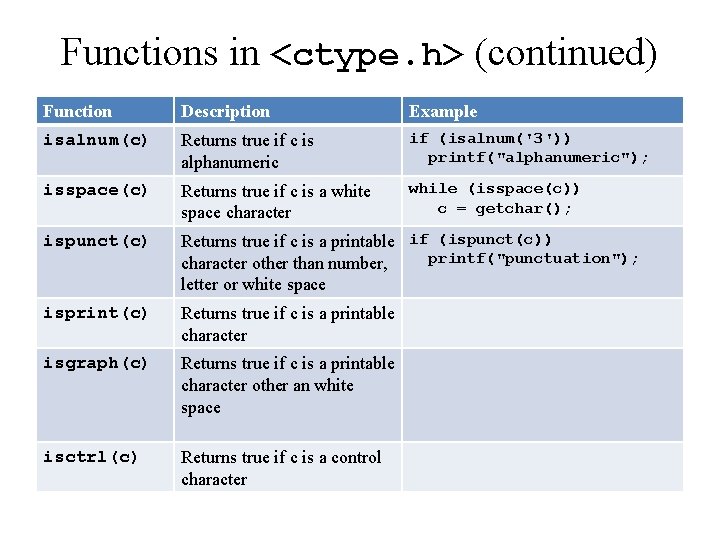
Functions in <ctype. h> (continued) Function Description Example isalnum(c) Returns true if c is alphanumeric if (isalnum('3')) printf("alphanumeric"); isspace(c) Returns true if c is a white space character while (isspace(c)) c = getchar(); ispunct(c) Returns true if c is a printable if (ispunct(c)) printf("punctuation"); character other than number, letter or white space isprint(c) Returns true if c is a printable character isgraph(c) Returns true if c is a printable character other an white space isctrl(c) Returns true if c is a control character
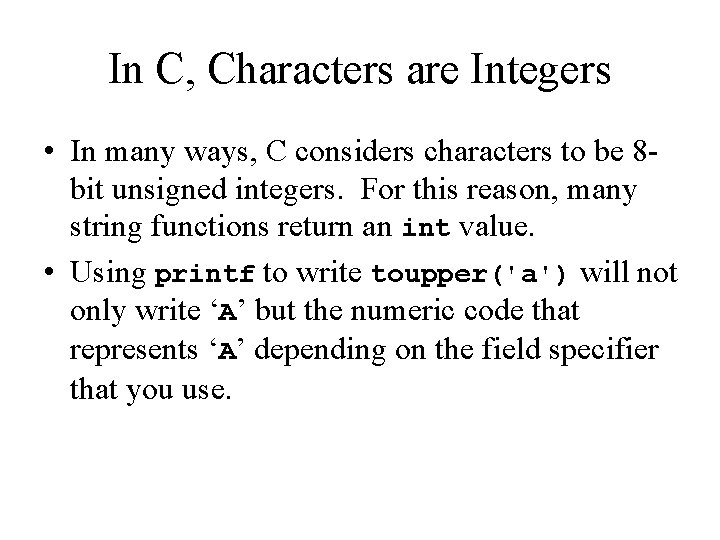
In C, Characters are Integers • In many ways, C considers characters to be 8 bit unsigned integers. For this reason, many string functions return an int value. • Using printf to write toupper('a') will not only write ‘A’ but the numeric code that represents ‘A’ depending on the field specifier that you use.
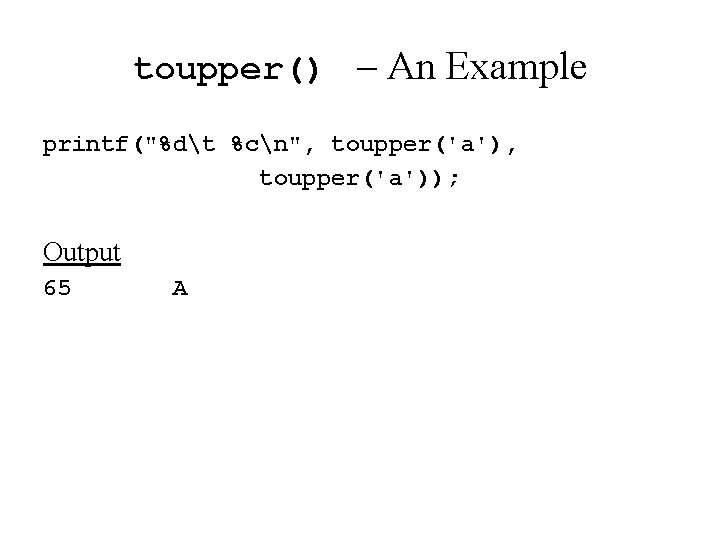
toupper() – An Example printf("%dt %cn", toupper('a')); Output 65 A
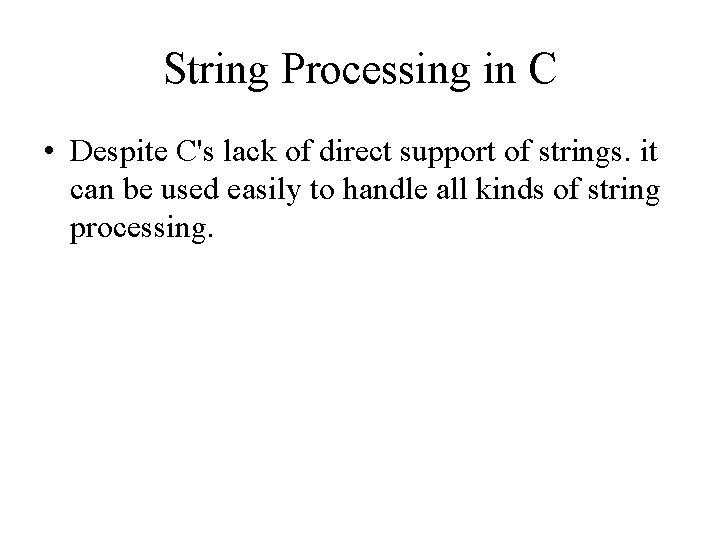
String Processing in C • Despite C's lack of direct support of strings. it can be used easily to handle all kinds of string processing.
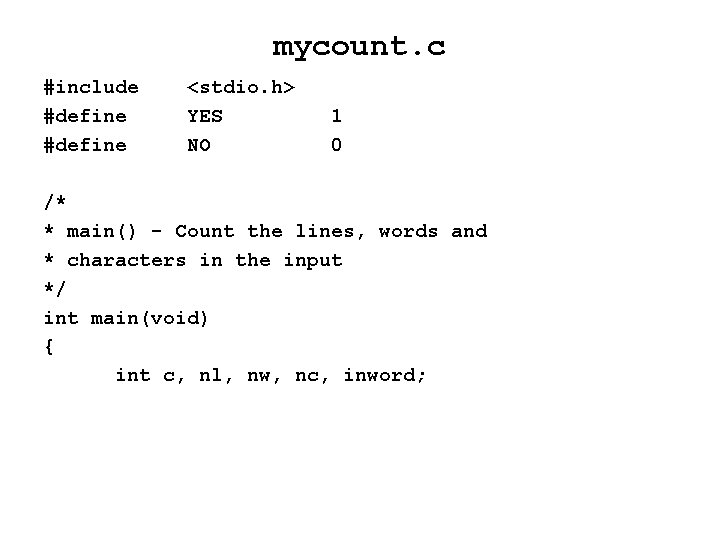
mycount. c #include #define <stdio. h> YES NO 1 0 /* * main() - Count the lines, words and * characters in the input */ int main(void) { int c, nl, nw, nc, inword;

inword = NO; /* We aren't in a word yet */ nl = nw = nc= 0; while((c = getchar()) != EOF) { // catch the embedded assignment? nc++; if (c == 'n') nl++; if (c == ' ' || c == 'n' || c == 't') inword = NO; /* Our word ended */ else if (inword == NO) { /* New word started */ inword = YES; nw++; } }
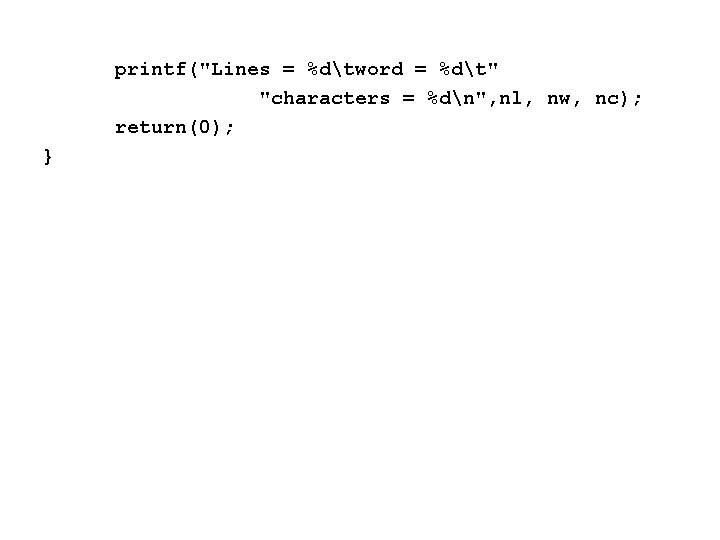
printf("Lines = %dtword = %dt" "characters = %dn", nl, nw, nc); return(0); }
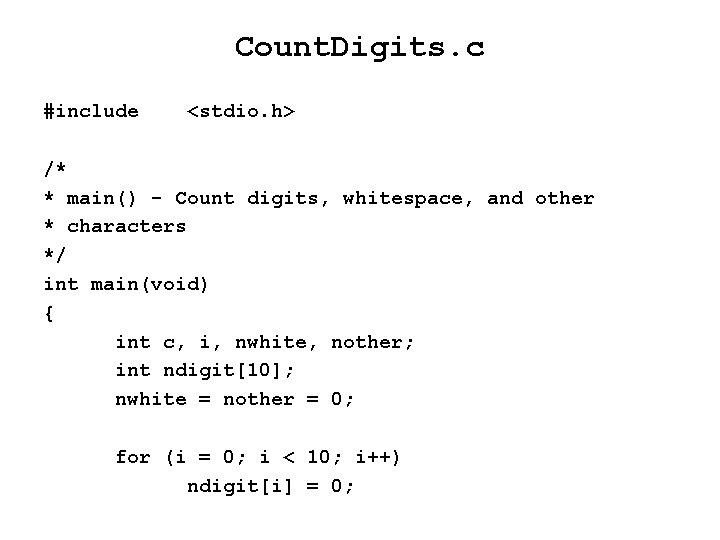
Count. Digits. c #include <stdio. h> /* * main() - Count digits, whitespace, and other * characters */ int main(void) { int c, i, nwhite, nother; int ndigit[10]; nwhite = nother = 0; for (i = 0; i < 10; i++) ndigit[i] = 0;
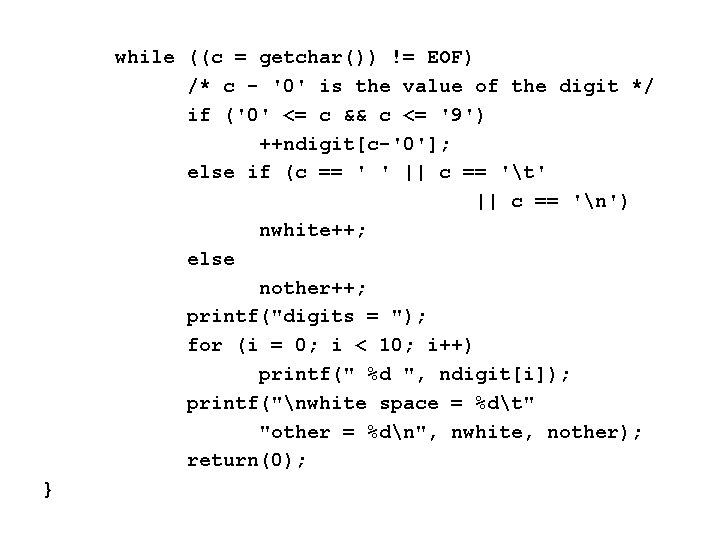
while ((c = getchar()) != EOF) /* c - '0' is the value of the digit */ if ('0' <= c && c <= '9') ++ndigit[c-'0']; else if (c == ' ' || c == 't' || c == 'n') nwhite++; else nother++; printf("digits = "); for (i = 0; i < 10; i++) printf(" %d ", ndigit[i]); printf("nwhite space = %dt" "other = %dn", nwhite, nother); return(0); }
![squeeze c include stdio h char line This is the start of a squeeze. c #include <stdio. h> char line[] = {"This is the start of a](https://slidetodoc.com/presentation_image_h2/e270453096a3aa62fe133edd9a024f36/image-43.jpg)
squeeze. c #include <stdio. h> char line[] = {"This is the start of a very big deal of a line"}; void squeeze(char s[], char c); int { main(void) printf("My line is: n"%s"n", line); squeeze(line, 'i'); printf("My line is: n"%s"n", line); return(0); }
![squeeze delete all cs from s void squeezechar s char /* * squeeze() - delete all c's from s */ void squeeze(char s[], char](https://slidetodoc.com/presentation_image_h2/e270453096a3aa62fe133edd9a024f36/image-44.jpg)
/* * squeeze() - delete all c's from s */ void squeeze(char s[], char c) { int i, j; for (i = j = 0; s[i] != '�'; i++) if (s[i] != c) s[j++] = s[i]; s[j] = '�'; }
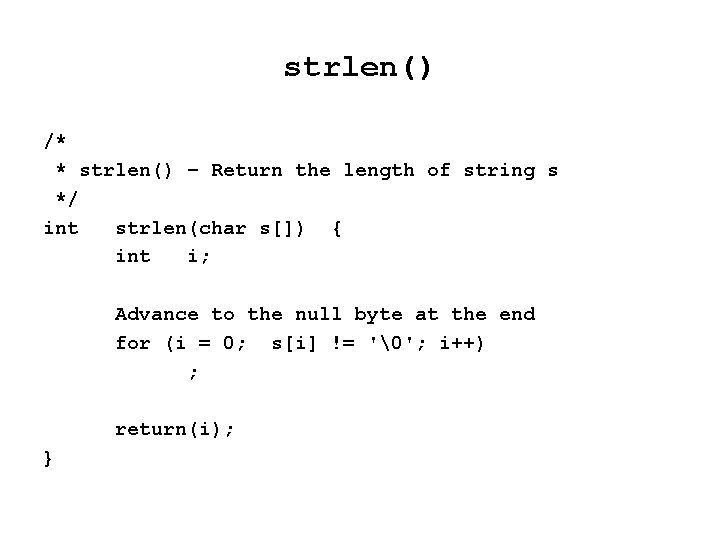
strlen() /* * strlen() – Return the length of string s */ int strlen(char s[]) { int i; Advance to the null byte at the end for (i = 0; s[i] != '�'; i++) ; return(i); }
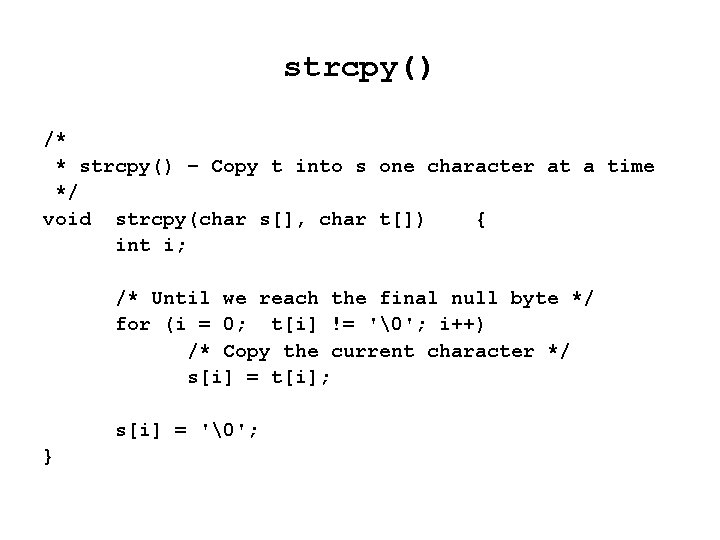
strcpy() /* * strcpy() – Copy t into s one character at a time */ void strcpy(char s[], char t[]) { int i; /* Until we reach the final null byte */ for (i = 0; t[i] != '�'; i++) /* Copy the current character */ s[i] = t[i]; s[i] = '�'; }
![strcat strcat Concatenate t to s void strcatchar s char strcat() /* * strcat() – Concatenate t to s */ void strcat(char s[], char](https://slidetodoc.com/presentation_image_h2/e270453096a3aa62fe133edd9a024f36/image-47.jpg)
strcat() /* * strcat() – Concatenate t to s */ void strcat(char s[], char t[]) int i, j; { /* Skip to the end of s */ for (i = 0; s[i] != '�'; i++) ; /* Copy t nto the end of s */ for (j = 0; t[j] != '�'; i++, j++) s[i] = t[j]; s[i] = '�'; }
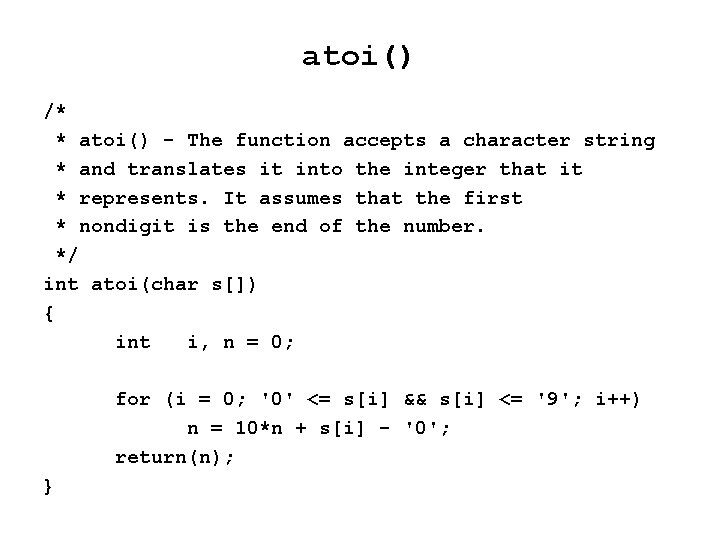
atoi() /* * atoi() - The function accepts a character string * and translates it into the integer that it * represents. It assumes that the first * nondigit is the end of the number. */ int atoi(char s[]) { int i, n = 0; for (i = 0; '0' <= s[i] && s[i] <= '9'; i++) n = 10*n + s[i] - '0'; return(n); }
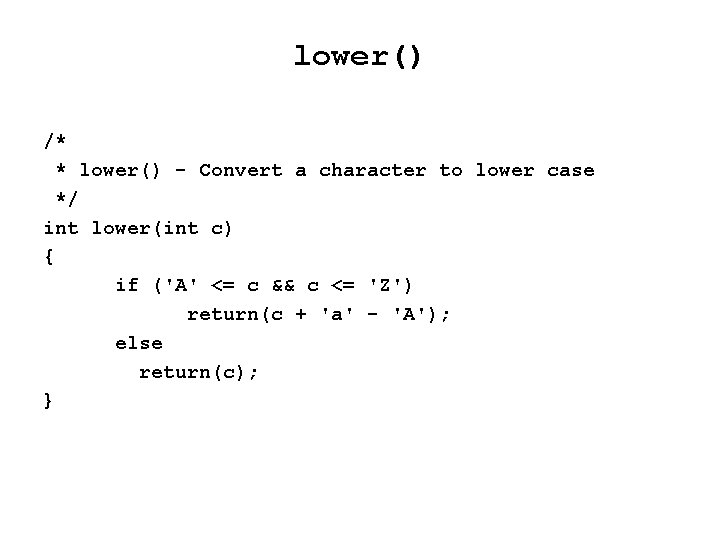
lower() /* * lower() - Convert a character to lower case */ int lower(int c) { if ('A' <= c && c <= 'Z') return(c + 'a' - 'A'); else return(c); }
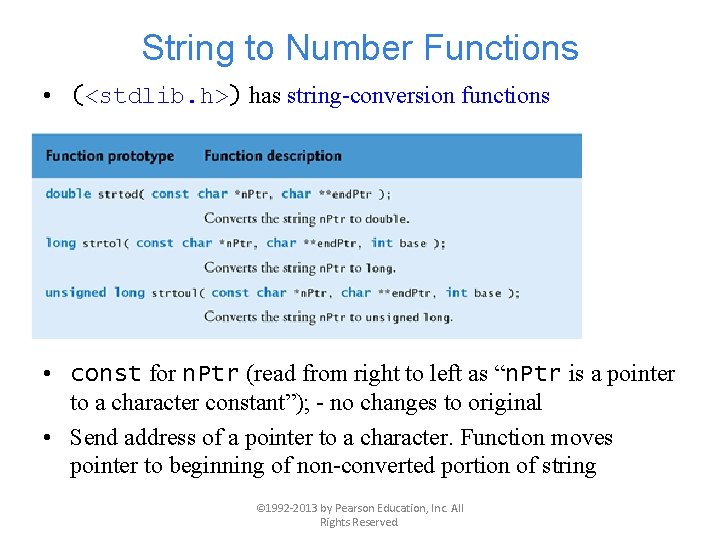
String to Number Functions • (<stdlib. h>) has string-conversion functions • const for n. Ptr (read from right to left as “n. Ptr is a pointer to a character constant”); - no changes to original • Send address of a pointer to a character. Function moves pointer to beginning of non-converted portion of string © 1992 -2013 by Pearson Education, Inc. All Rights Reserved.

© 1992 -2013 by Pearson Education, Inc. All Rights Reserved.
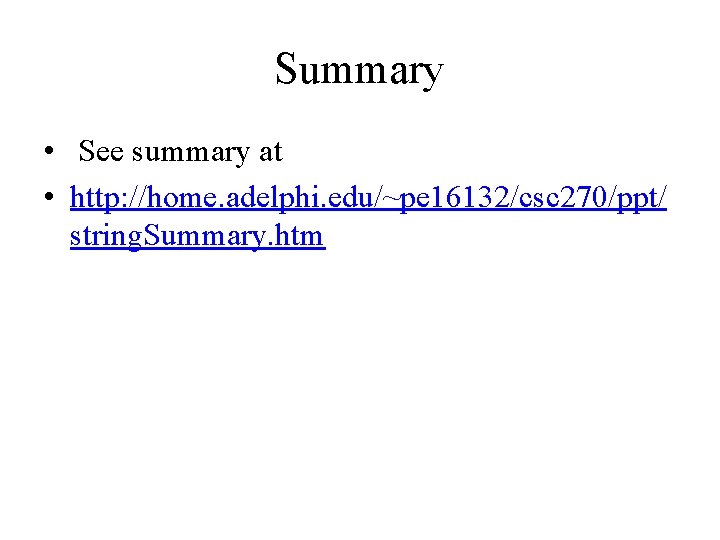
Summary • See summary at • http: //home. adelphi. edu/~pe 16132/csc 270/ppt/ string. Summary. htm