Introduction to Programming Languages CXC IT Unit 2
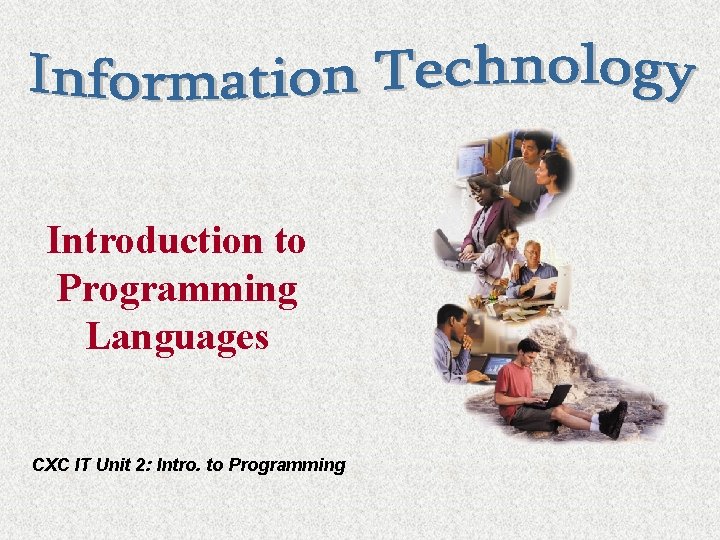
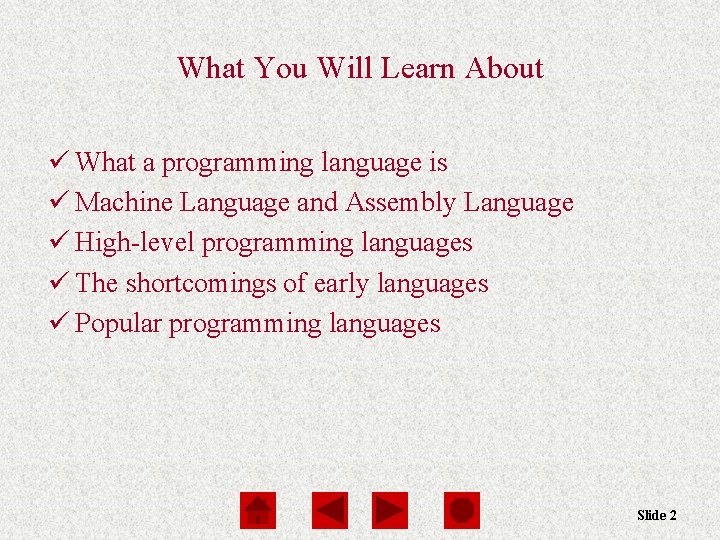
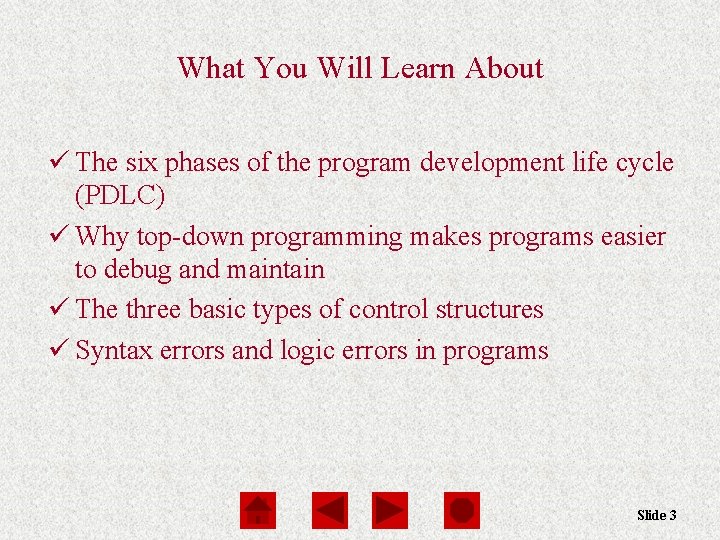
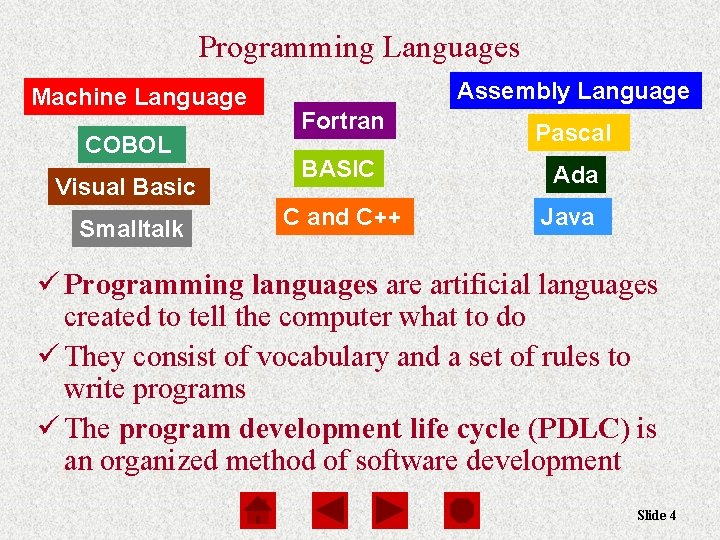
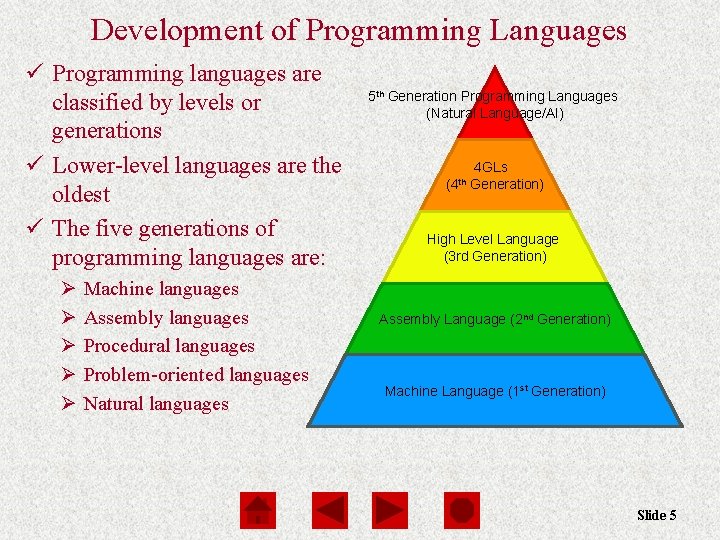
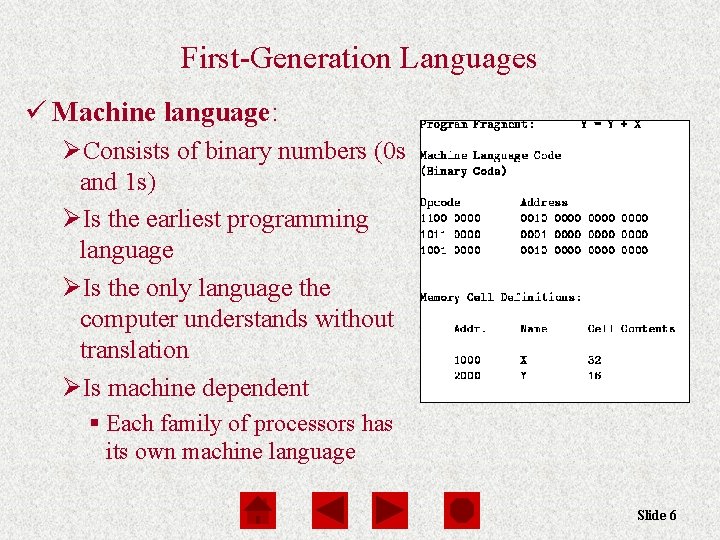
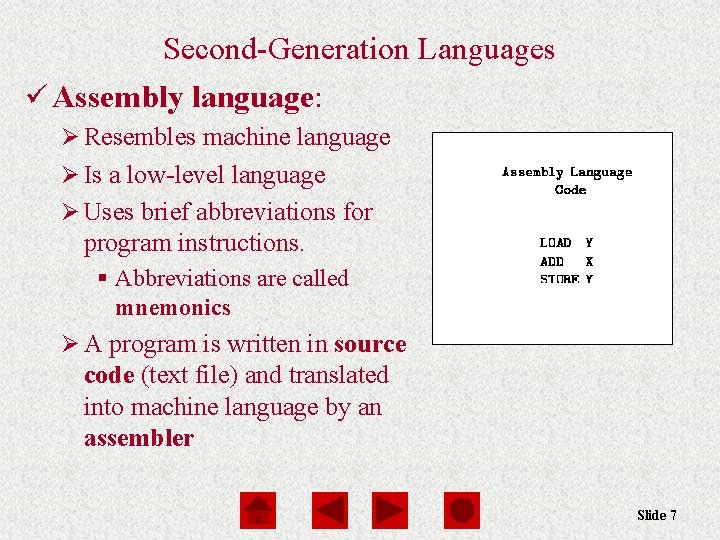
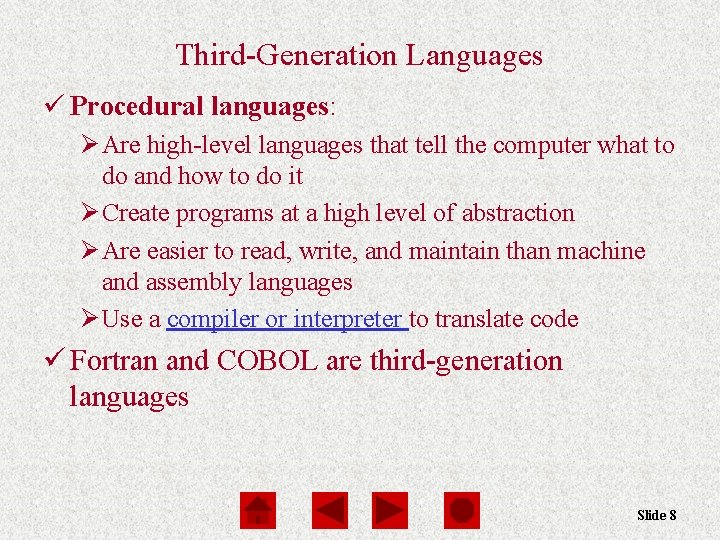
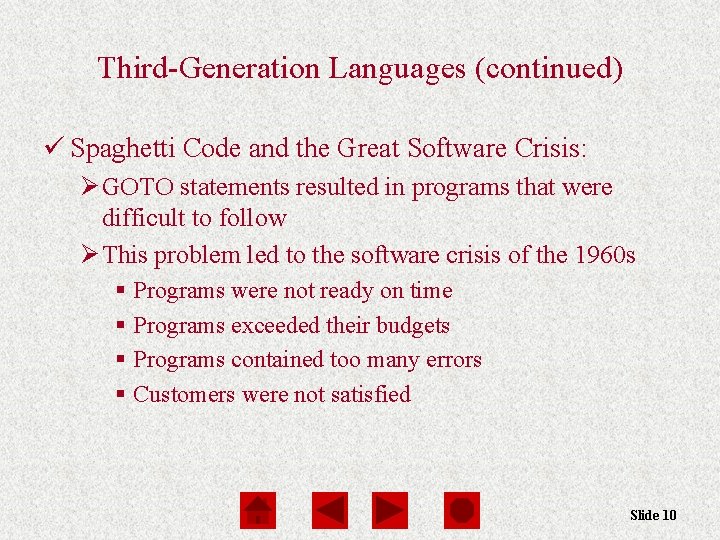
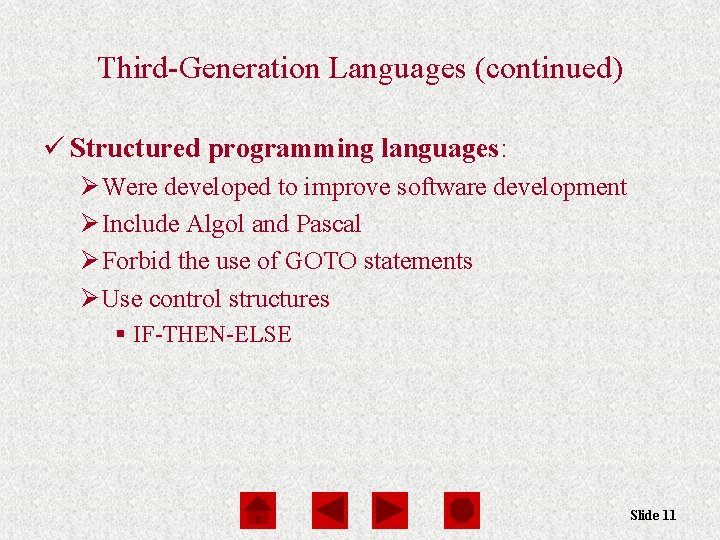
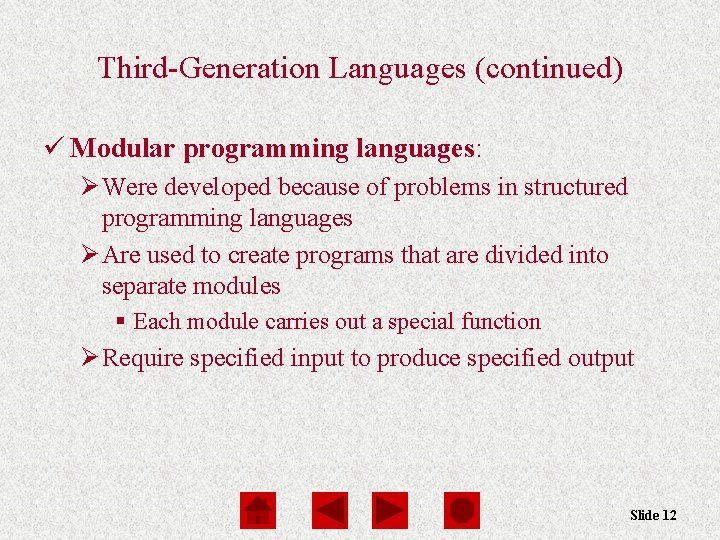
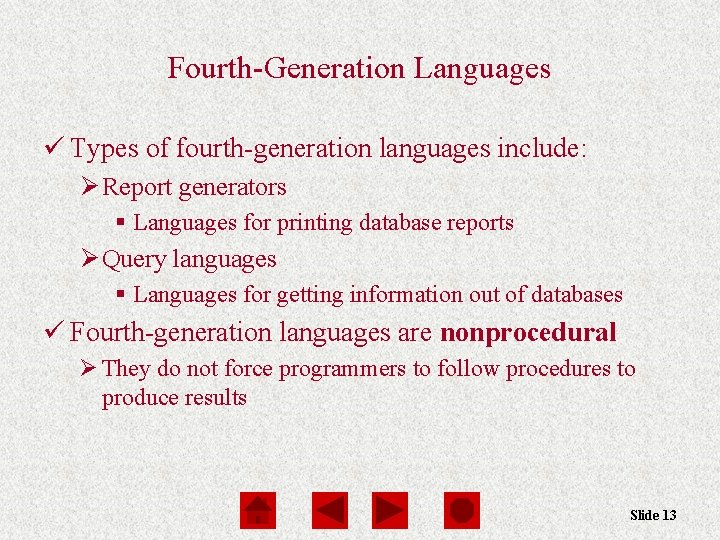
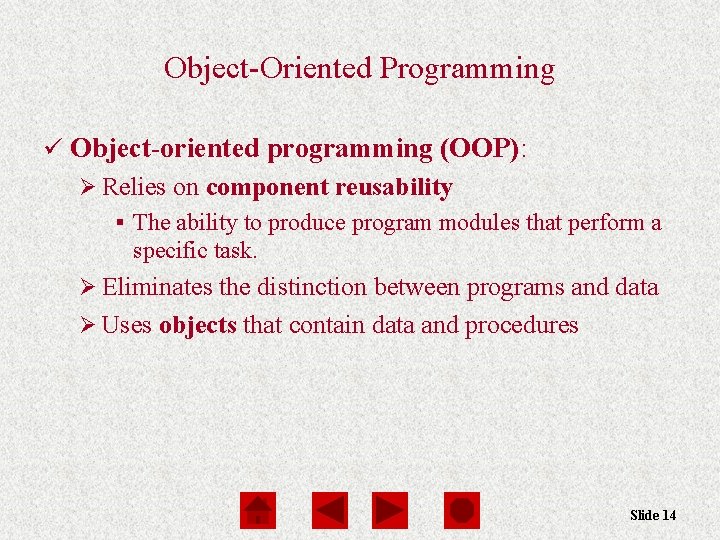
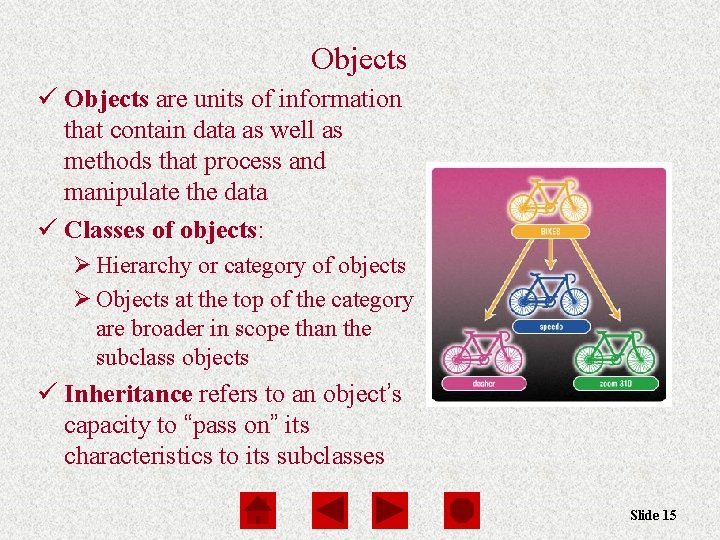
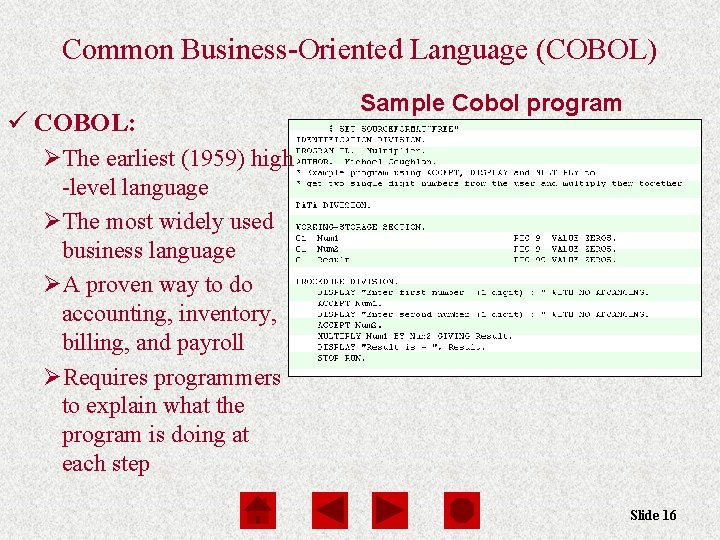
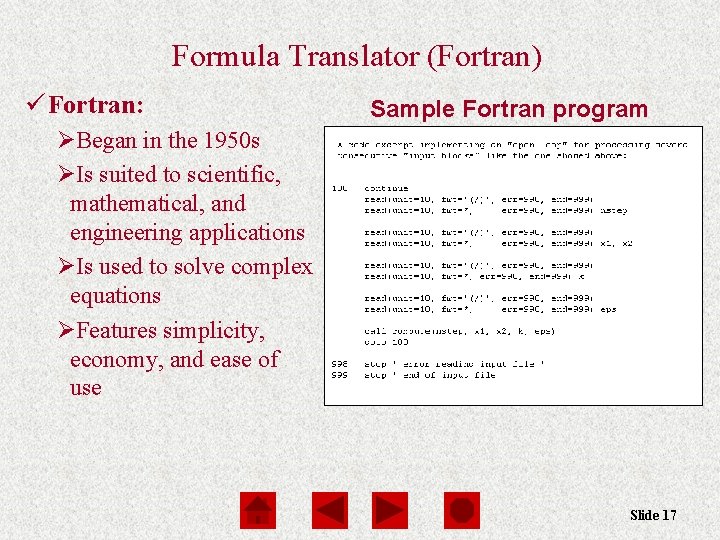
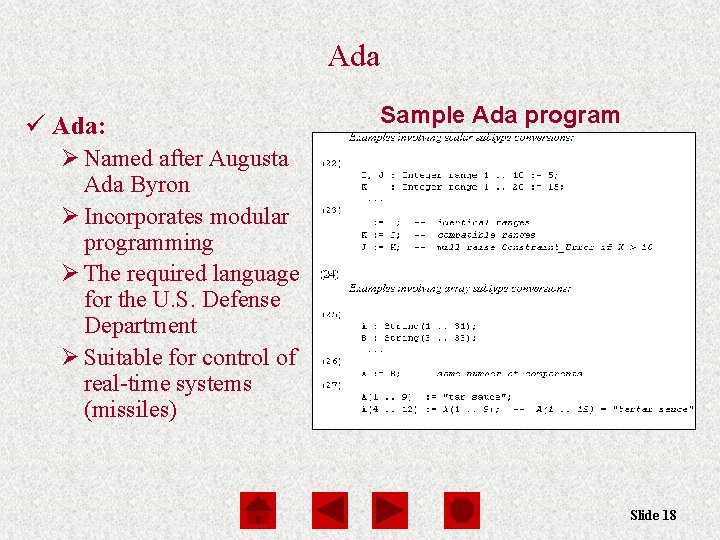
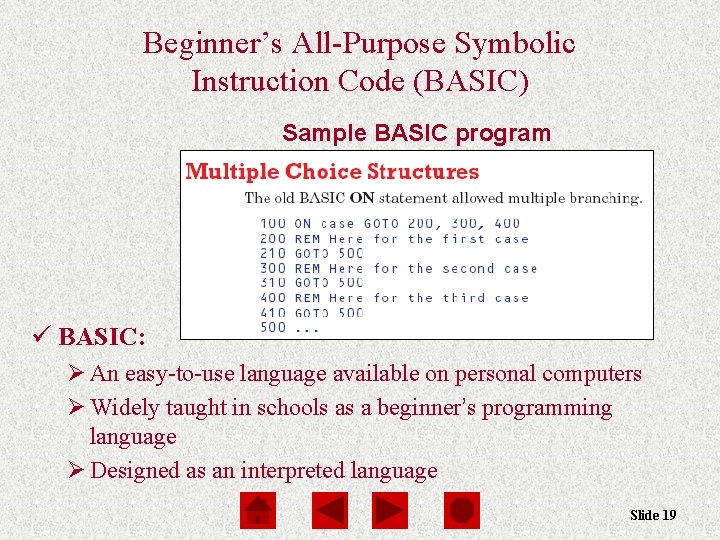
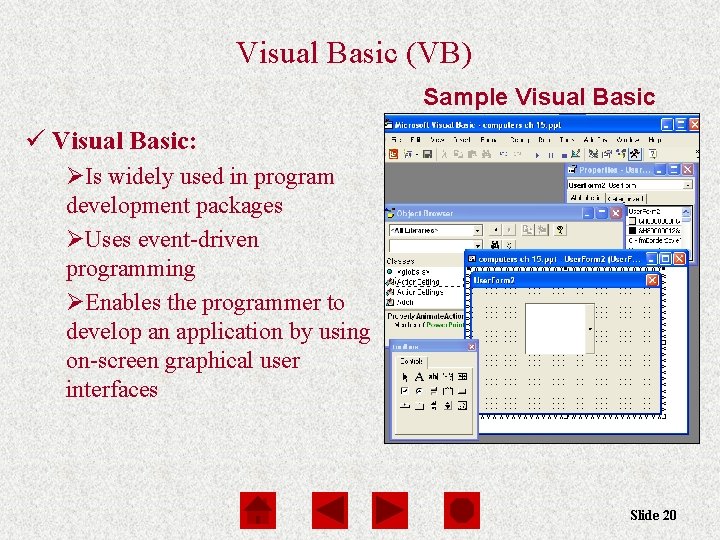
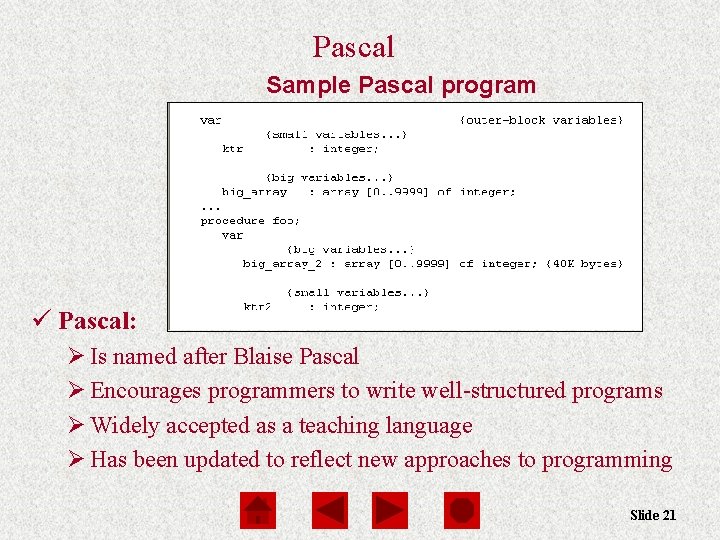
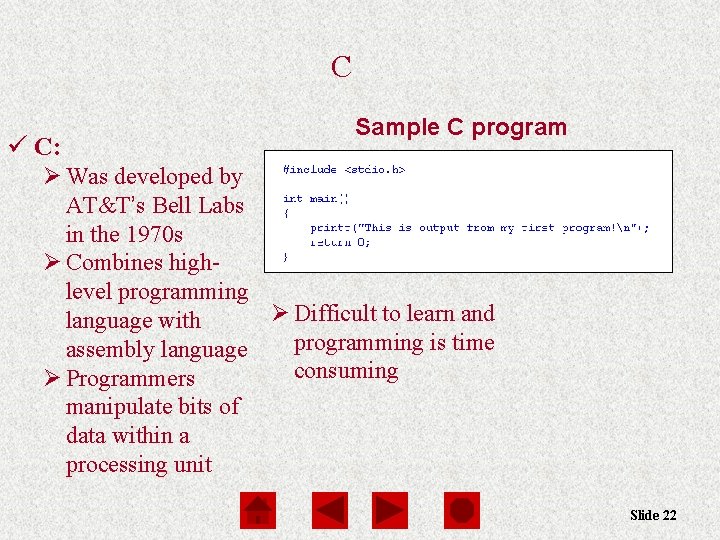
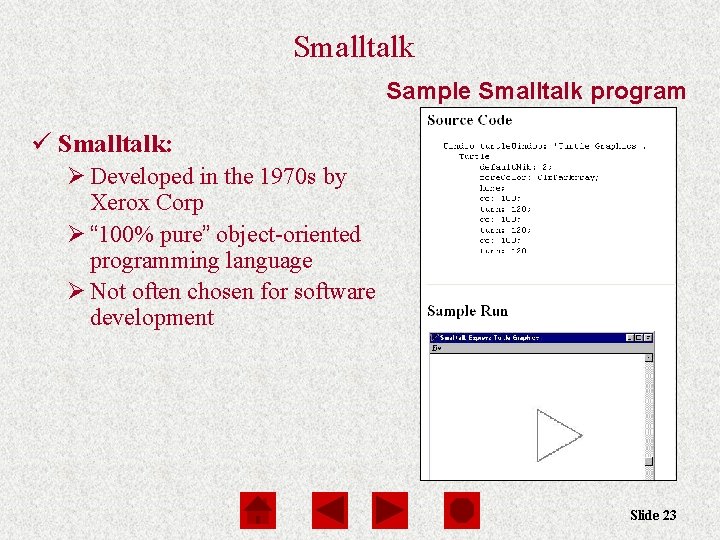
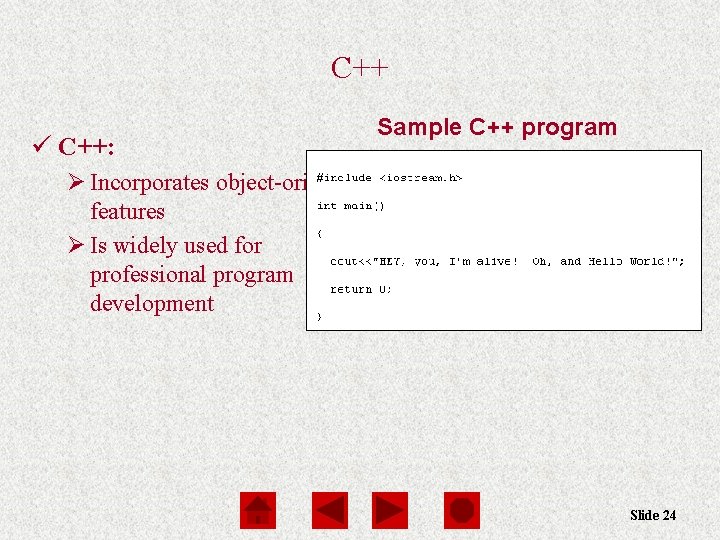
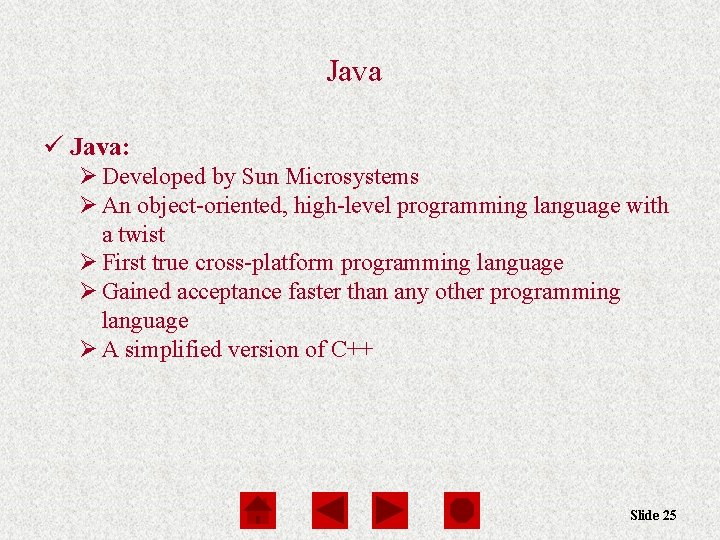
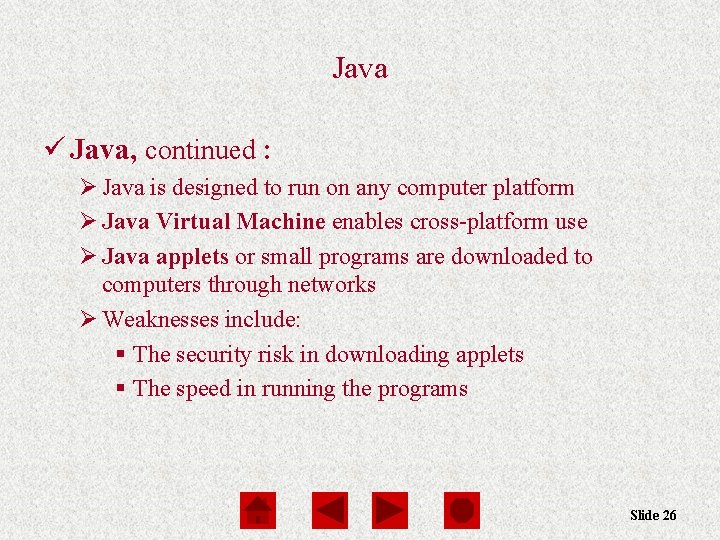
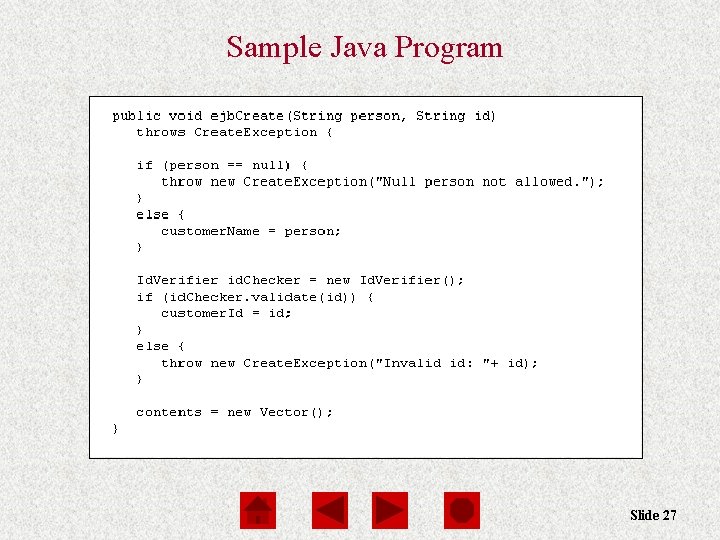
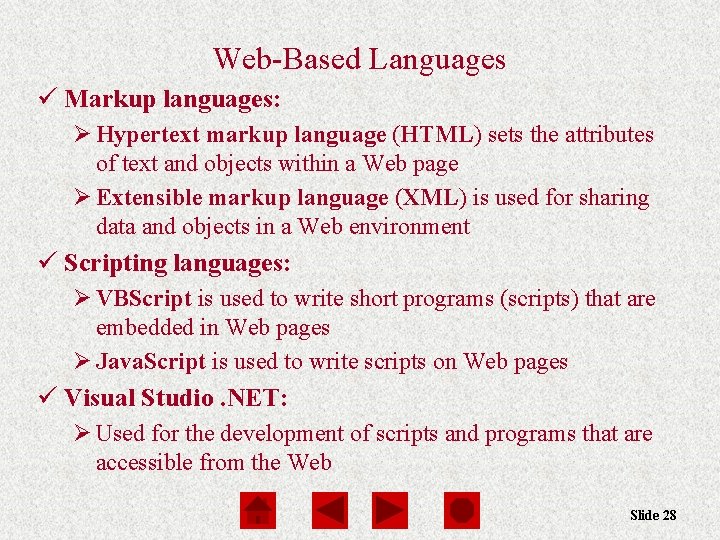
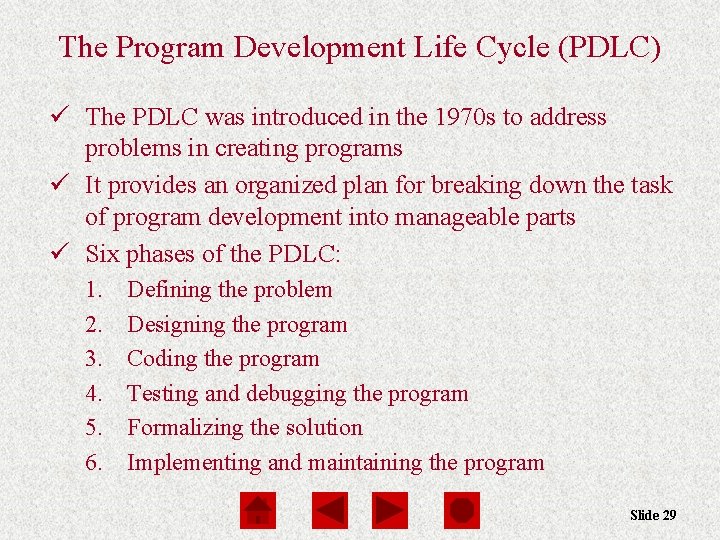
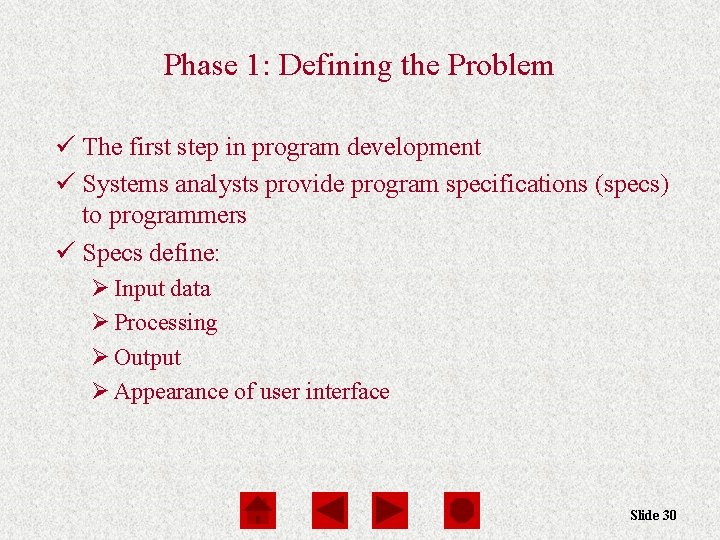
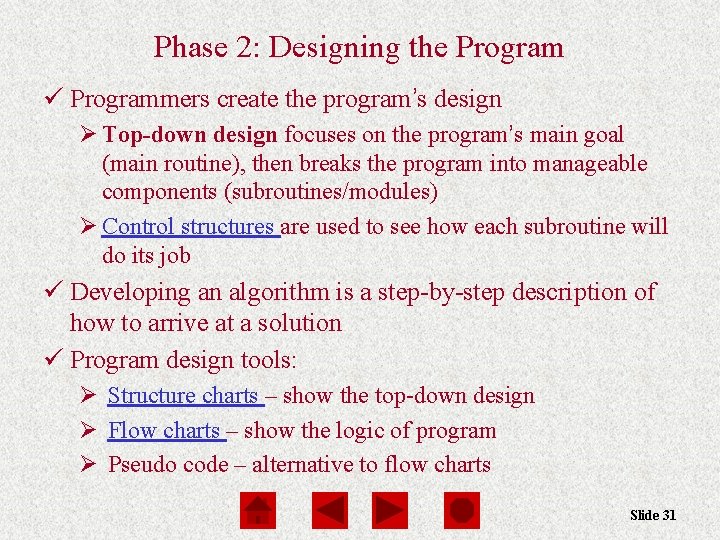
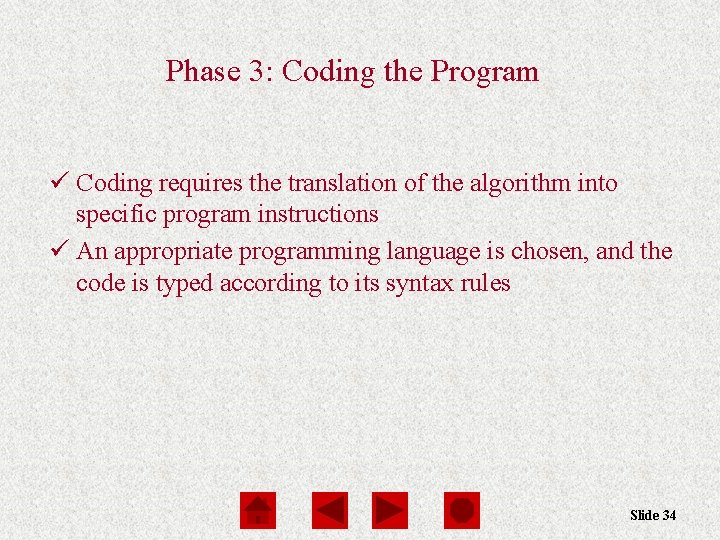
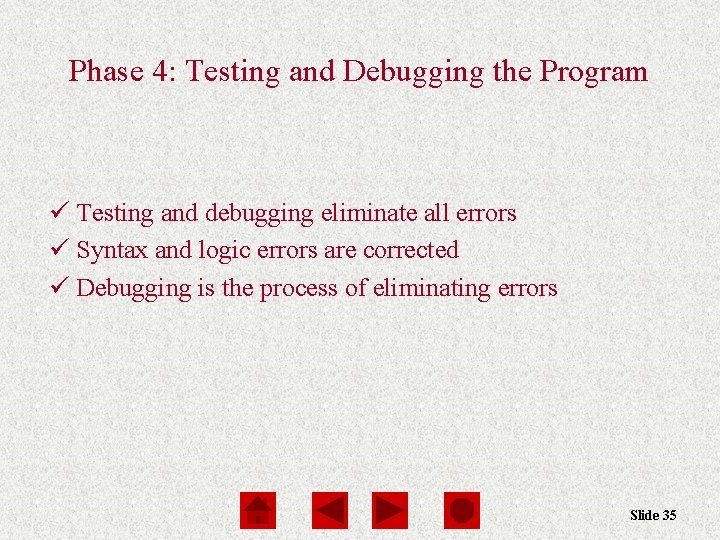
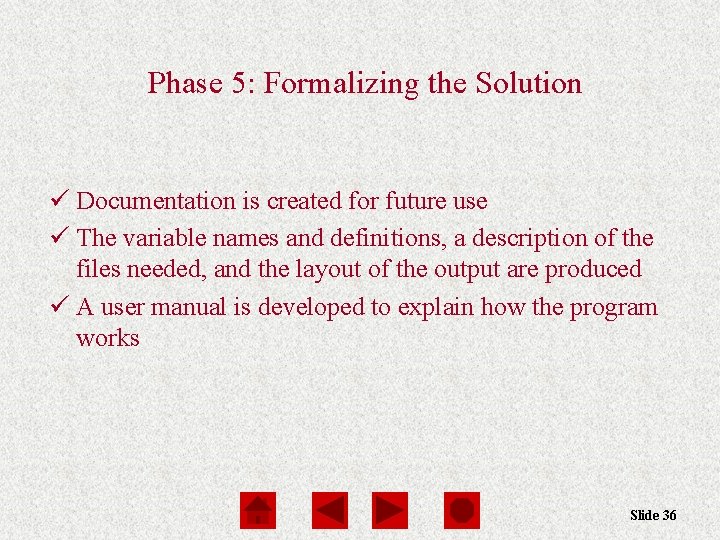
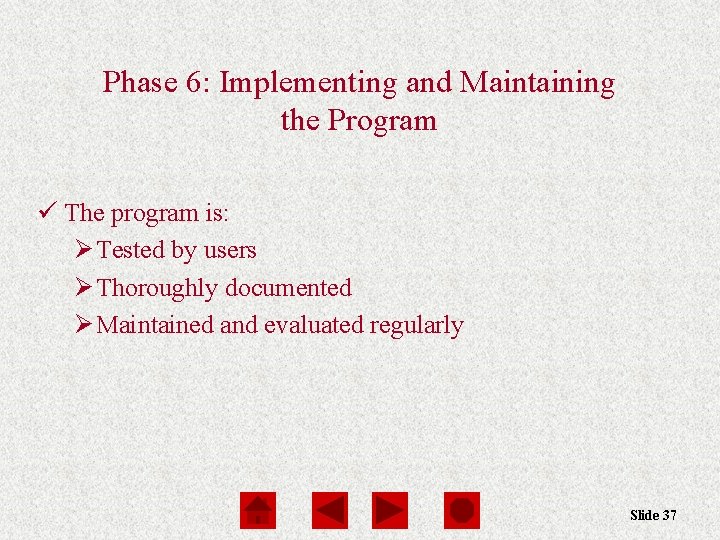
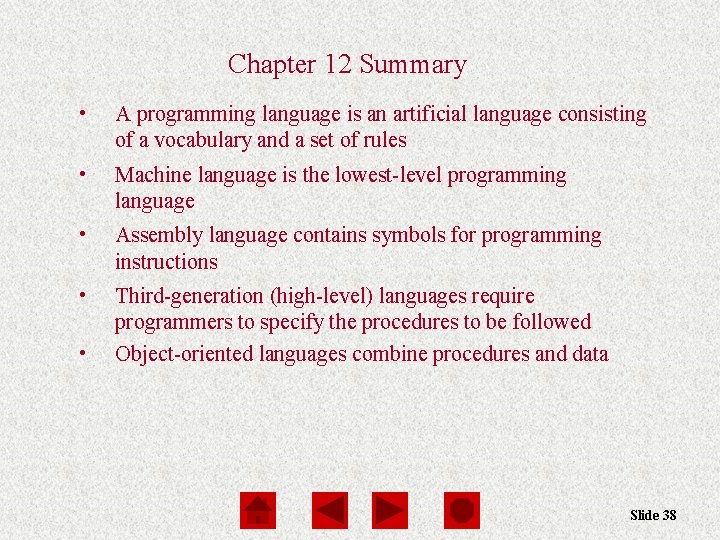
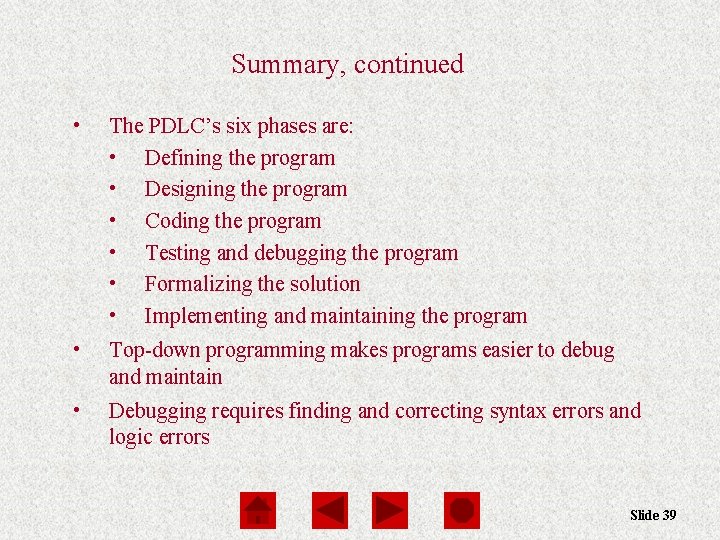
- Slides: 36
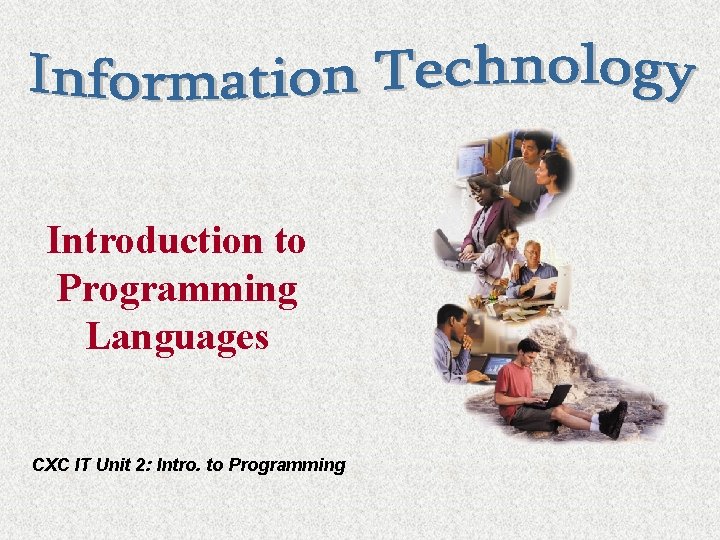
Introduction to Programming Languages CXC IT Unit 2: Intro. to Programming
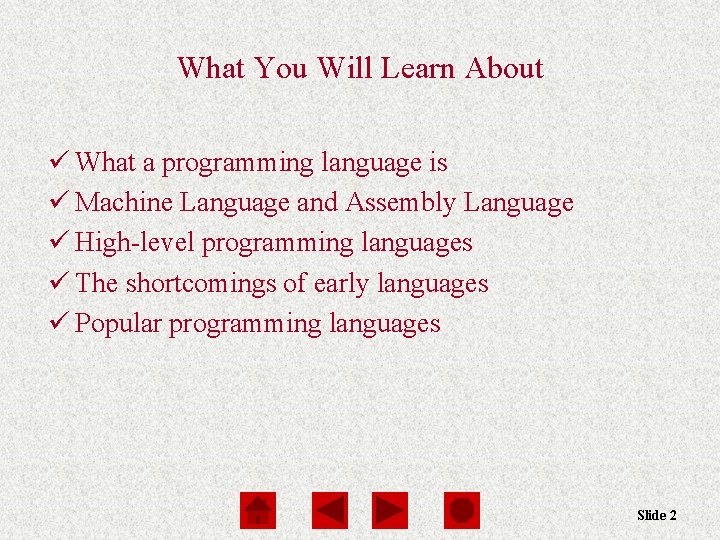
What You Will Learn About ü What a programming language is ü Machine Language and Assembly Language ü High-level programming languages ü The shortcomings of early languages ü Popular programming languages Slide 2
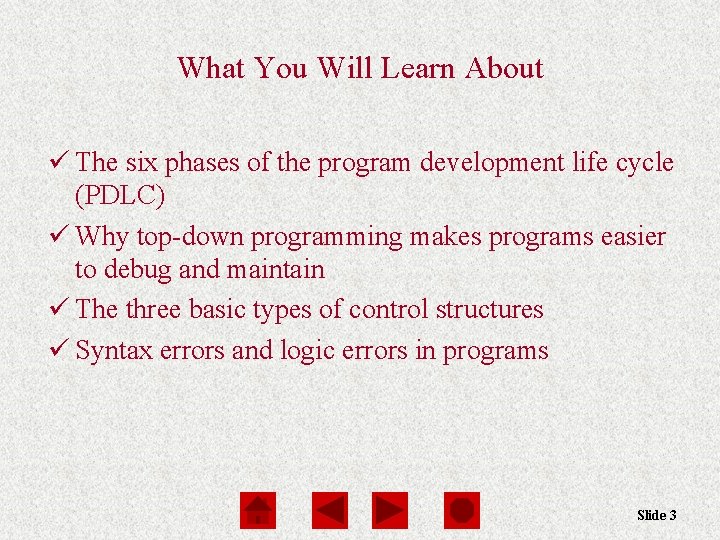
What You Will Learn About ü The six phases of the program development life cycle (PDLC) ü Why top-down programming makes programs easier to debug and maintain ü The three basic types of control structures ü Syntax errors and logic errors in programs Slide 3
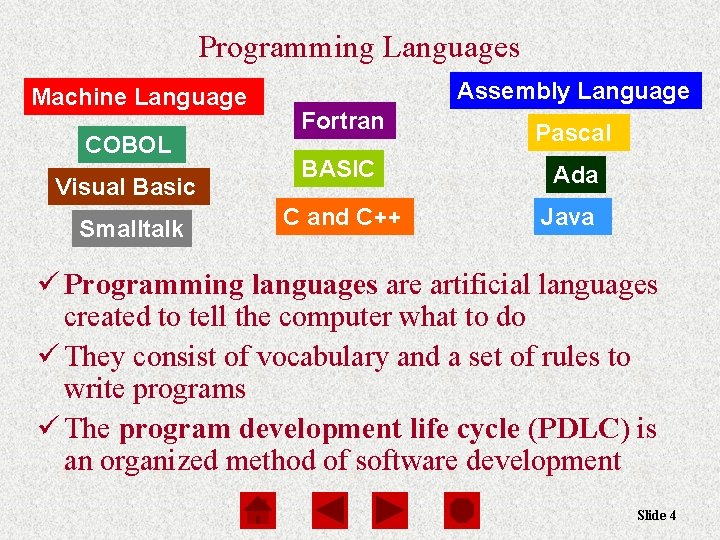
Programming Languages Machine Language COBOL Visual Basic Smalltalk Assembly Language Fortran Pascal BASIC Ada C and C++ Java ü Programming languages are artificial languages created to tell the computer what to do ü They consist of vocabulary and a set of rules to write programs ü The program development life cycle (PDLC) is an organized method of software development Slide 4
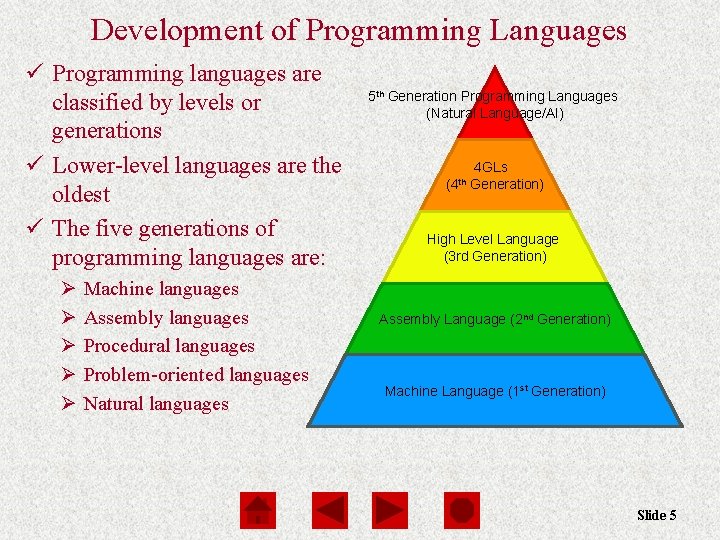
Development of Programming Languages ü Programming languages are classified by levels or generations ü Lower-level languages are the oldest ü The five generations of programming languages are: Ø Ø Ø Machine languages Assembly languages Procedural languages Problem-oriented languages Natural languages 5 th Generation Programming Languages (Natural Language/AI) (4 th 4 GLs Generation) High Level Language (3 rd Generation) Assembly Language (2 nd Generation) Machine Language (1 st Generation) Slide 5
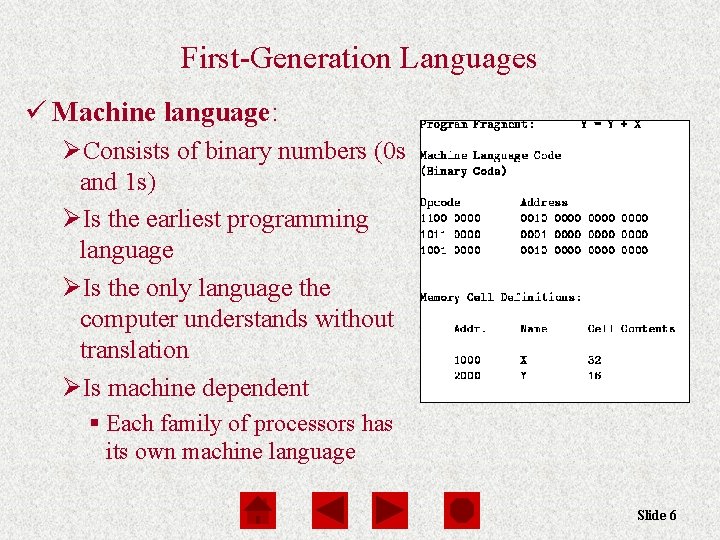
First-Generation Languages ü Machine language: ØConsists of binary numbers (0 s and 1 s) ØIs the earliest programming language ØIs the only language the computer understands without translation ØIs machine dependent § Each family of processors has its own machine language Slide 6
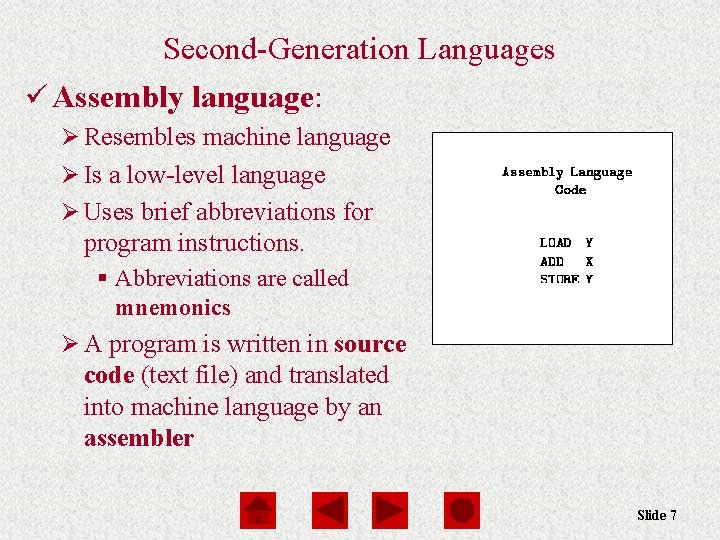
Second-Generation Languages ü Assembly language: Ø Resembles machine language Ø Is a low-level language Ø Uses brief abbreviations for program instructions. § Abbreviations are called mnemonics Ø A program is written in source code (text file) and translated into machine language by an assembler Slide 7
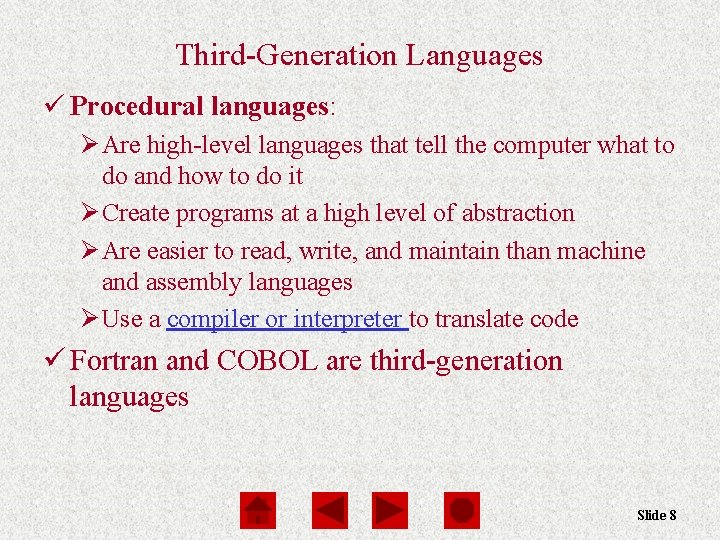
Third-Generation Languages ü Procedural languages: Ø Are high-level languages that tell the computer what to do and how to do it Ø Create programs at a high level of abstraction Ø Are easier to read, write, and maintain than machine and assembly languages Ø Use a compiler or interpreter to translate code ü Fortran and COBOL are third-generation languages Slide 8
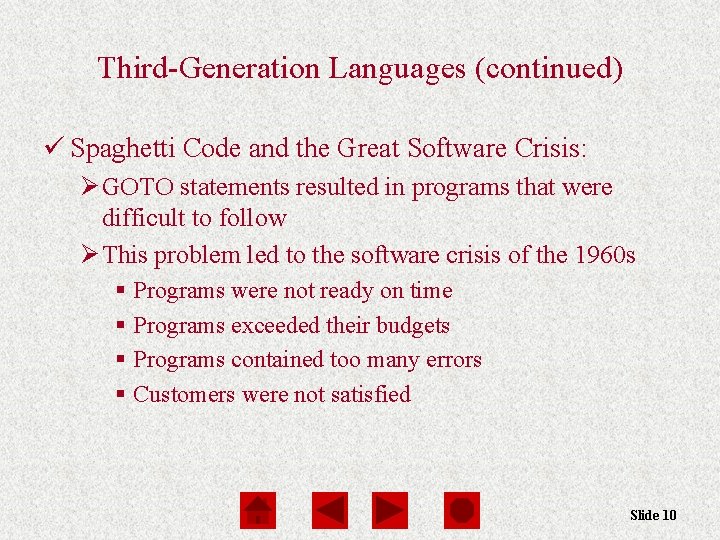
Third-Generation Languages (continued) ü Spaghetti Code and the Great Software Crisis: Ø GOTO statements resulted in programs that were difficult to follow Ø This problem led to the software crisis of the 1960 s § Programs were not ready on time § Programs exceeded their budgets § Programs contained too many errors § Customers were not satisfied Slide 10
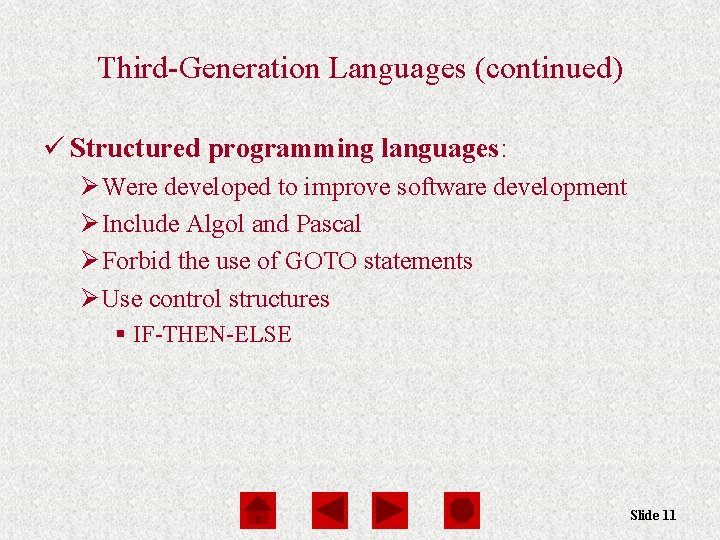
Third-Generation Languages (continued) ü Structured programming languages: Ø Were developed to improve software development Ø Include Algol and Pascal Ø Forbid the use of GOTO statements Ø Use control structures § IF-THEN-ELSE Slide 11
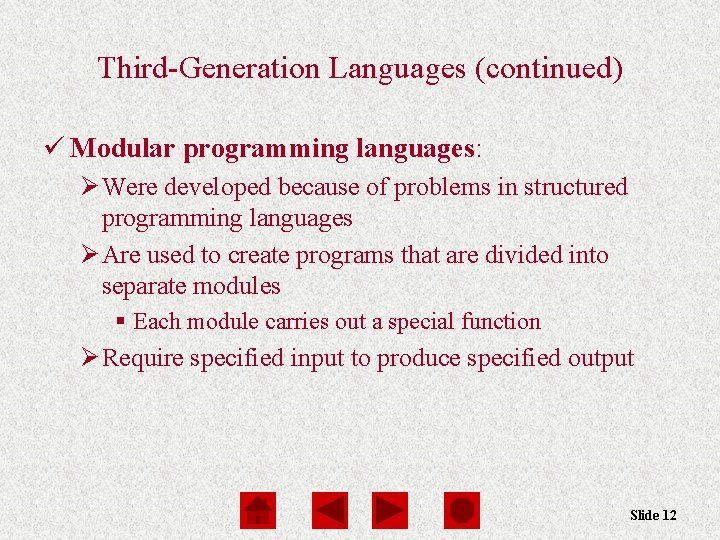
Third-Generation Languages (continued) ü Modular programming languages: Ø Were developed because of problems in structured programming languages Ø Are used to create programs that are divided into separate modules § Each module carries out a special function Ø Require specified input to produce specified output Slide 12
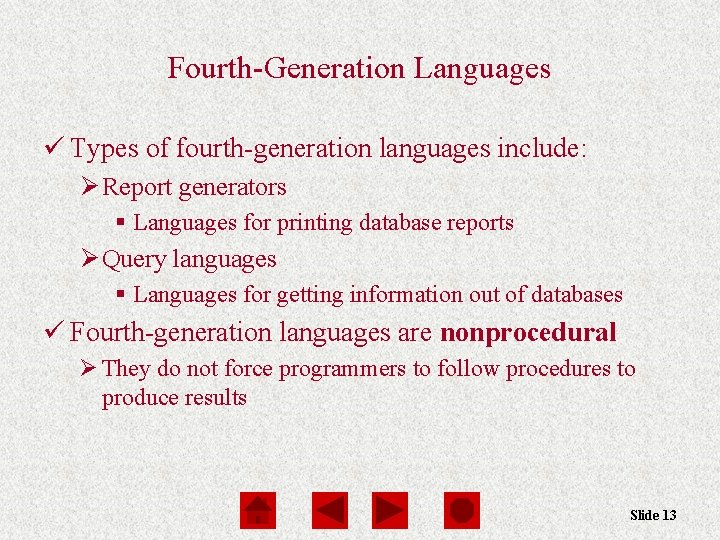
Fourth-Generation Languages ü Types of fourth-generation languages include: Ø Report generators § Languages for printing database reports Ø Query languages § Languages for getting information out of databases ü Fourth-generation languages are nonprocedural Ø They do not force programmers to follow procedures to produce results Slide 13
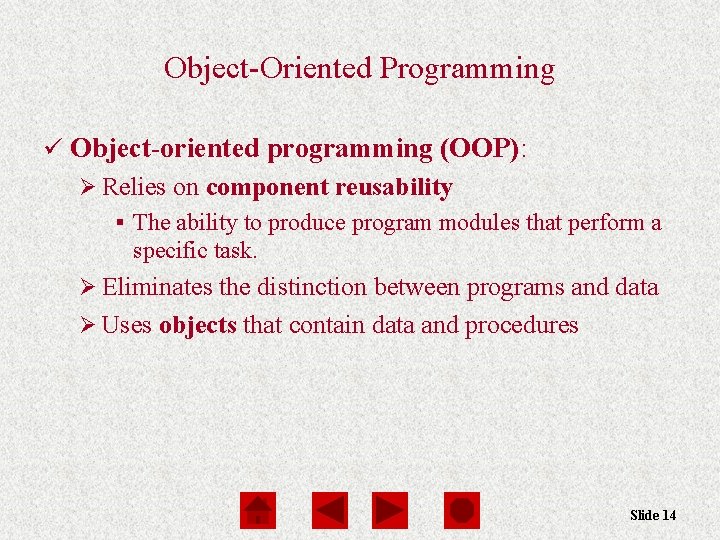
Object-Oriented Programming ü Object-oriented programming (OOP): Ø Relies on component reusability § The ability to produce program modules that perform a specific task. Ø Eliminates the distinction between programs and data Ø Uses objects that contain data and procedures Slide 14
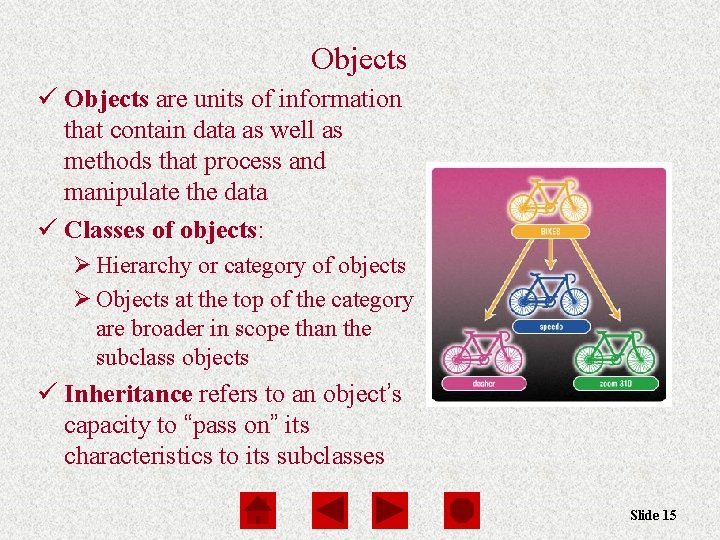
Objects ü Objects are units of information that contain data as well as methods that process and manipulate the data ü Classes of objects: Ø Hierarchy or category of objects Ø Objects at the top of the category are broader in scope than the subclass objects ü Inheritance refers to an object’s capacity to “pass on” its characteristics to its subclasses Slide 15
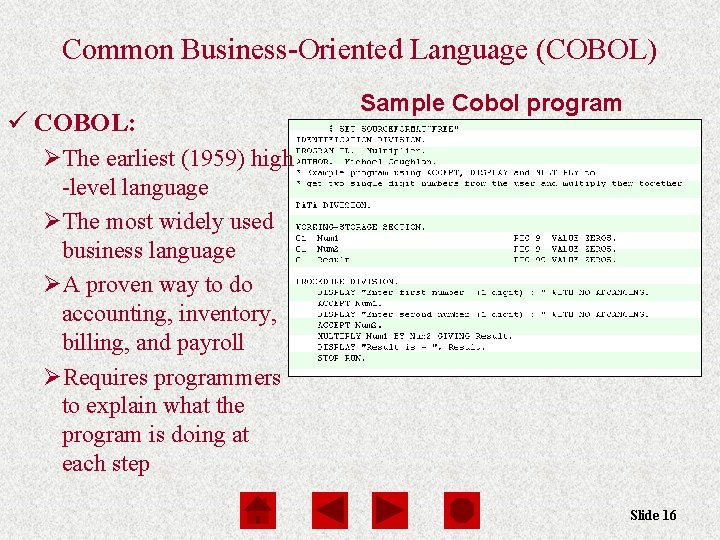
Common Business-Oriented Language (COBOL) ü COBOL: Sample Cobol program ØThe earliest (1959) high -level language ØThe most widely used business language ØA proven way to do accounting, inventory, billing, and payroll ØRequires programmers to explain what the program is doing at each step Slide 16
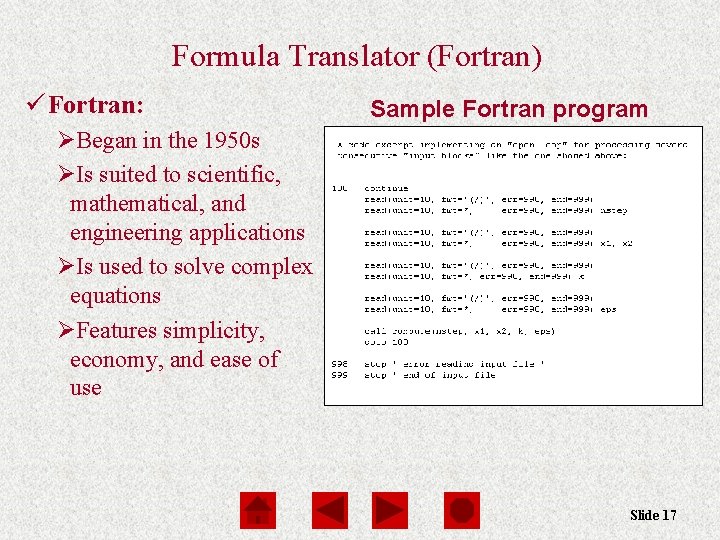
Formula Translator (Fortran) ü Fortran: Sample Fortran program ØBegan in the 1950 s ØIs suited to scientific, mathematical, and engineering applications ØIs used to solve complex equations ØFeatures simplicity, economy, and ease of use Slide 17
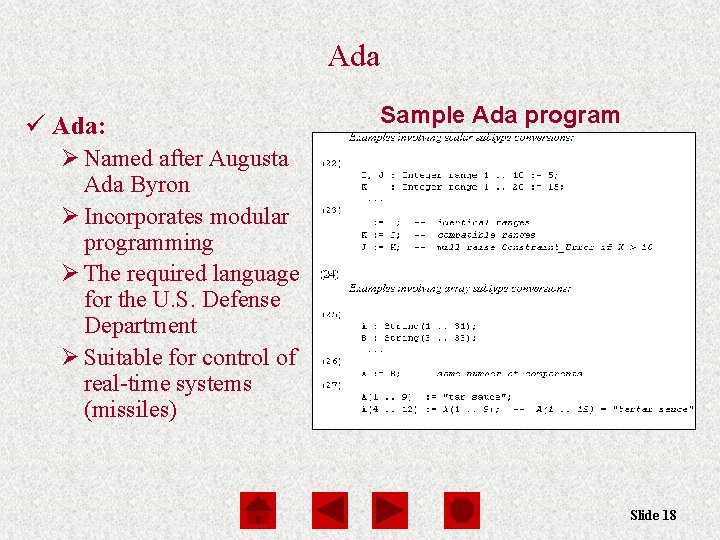
Ada ü Ada: Sample Ada program Ø Named after Augusta Ada Byron Ø Incorporates modular programming Ø The required language for the U. S. Defense Department Ø Suitable for control of real-time systems (missiles) Slide 18
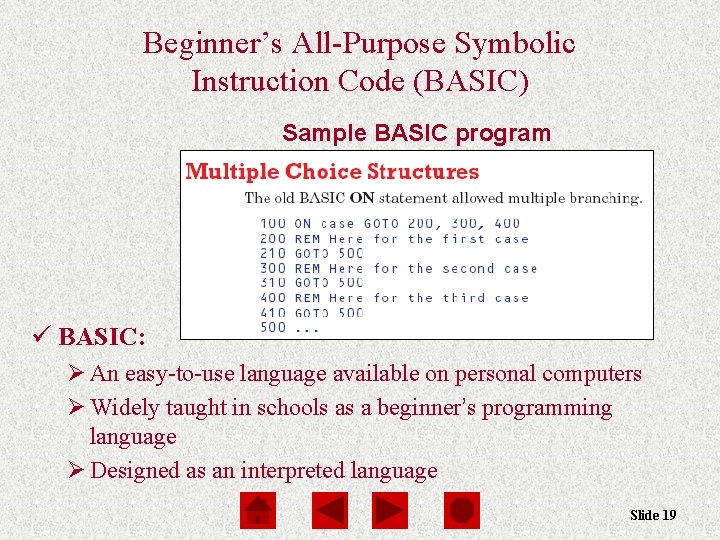
Beginner’s All-Purpose Symbolic Instruction Code (BASIC) Sample BASIC program ü BASIC: Ø An easy-to-use language available on personal computers Ø Widely taught in schools as a beginner’s programming language Ø Designed as an interpreted language Slide 19
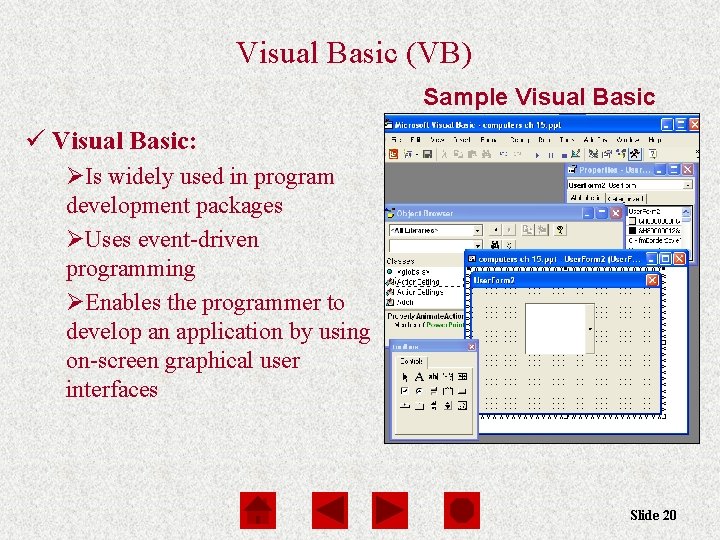
Visual Basic (VB) Sample Visual Basic ü Visual Basic: ØIs widely used in program development packages ØUses event-driven programming ØEnables the programmer to develop an application by using on-screen graphical user interfaces Slide 20
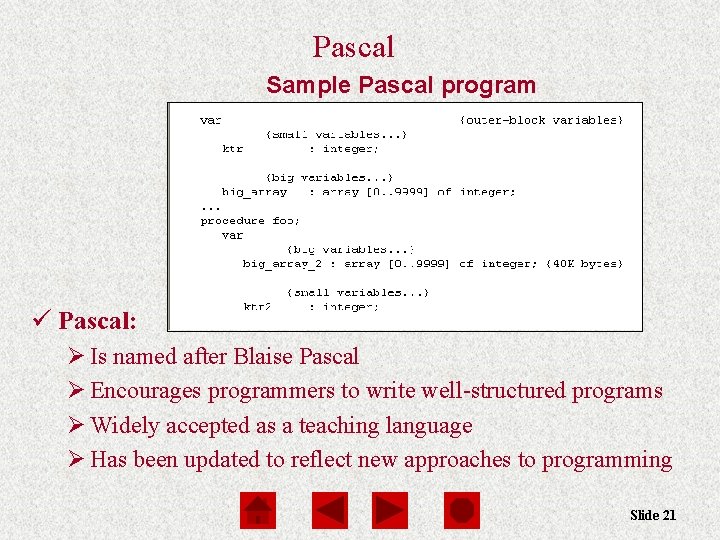
Pascal Sample Pascal program ü Pascal: Ø Is named after Blaise Pascal Ø Encourages programmers to write well-structured programs Ø Widely accepted as a teaching language Ø Has been updated to reflect new approaches to programming Slide 21
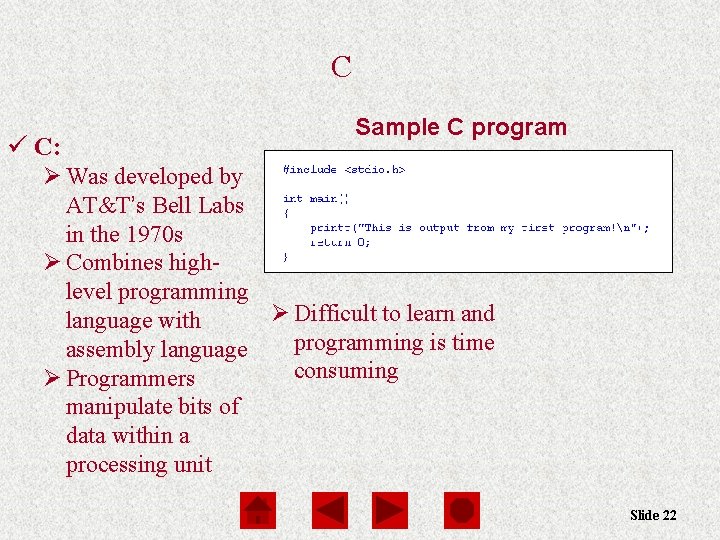
C ü C: Sample C program Ø Was developed by AT&T’s Bell Labs in the 1970 s Ø Combines highlevel programming Ø Difficult to learn and language with programming is time assembly language consuming Ø Programmers manipulate bits of data within a processing unit Slide 22
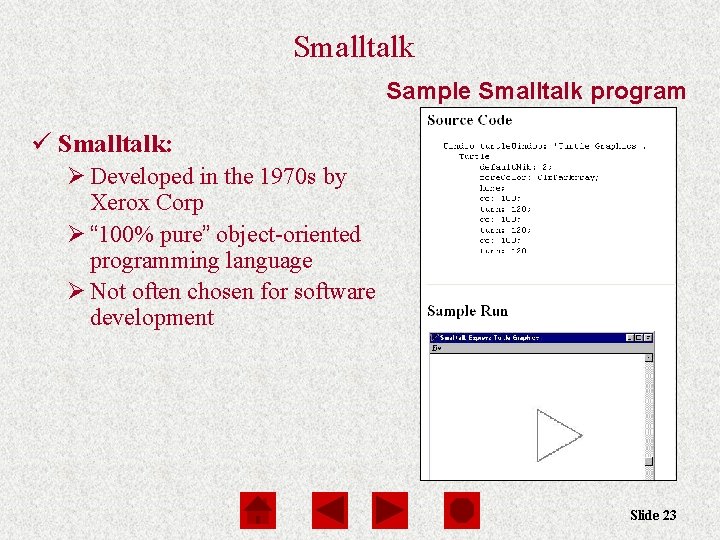
Smalltalk Sample Smalltalk program ü Smalltalk: Ø Developed in the 1970 s by Xerox Corp Ø “ 100% pure” object-oriented programming language Ø Not often chosen for software development Slide 23
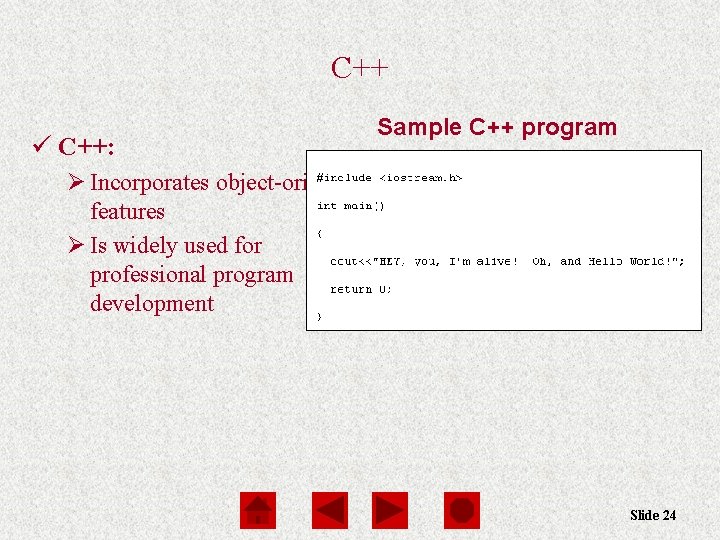
C++ ü C++: Sample C++ program Ø Incorporates object-oriented features Ø Is widely used for professional program development Slide 24
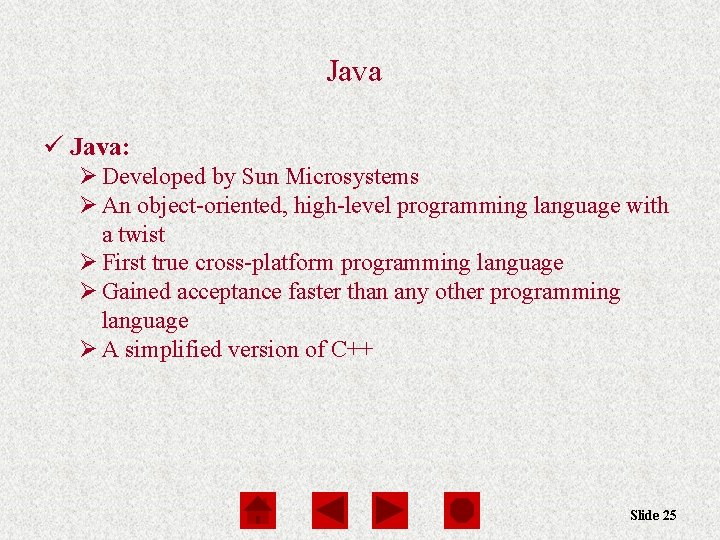
Java ü Java: Ø Developed by Sun Microsystems Ø An object-oriented, high-level programming language with a twist Ø First true cross-platform programming language Ø Gained acceptance faster than any other programming language Ø A simplified version of C++ Slide 25
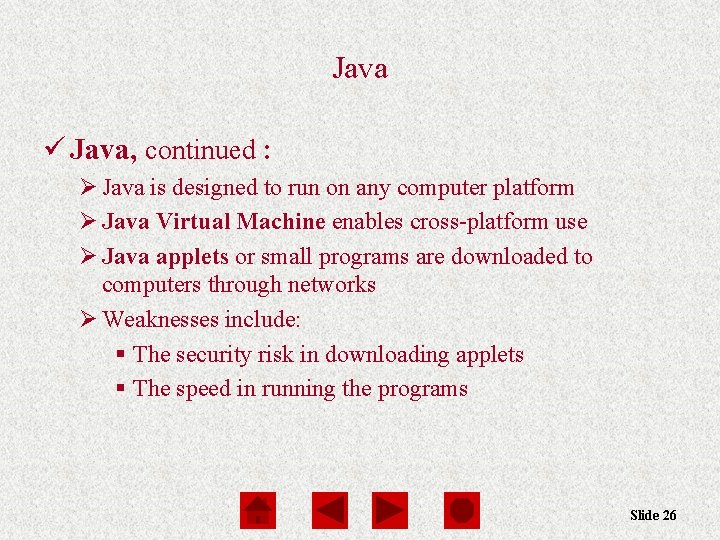
Java ü Java, continued : Ø Java is designed to run on any computer platform Ø Java Virtual Machine enables cross-platform use Ø Java applets or small programs are downloaded to computers through networks Ø Weaknesses include: § The security risk in downloading applets § The speed in running the programs Slide 26
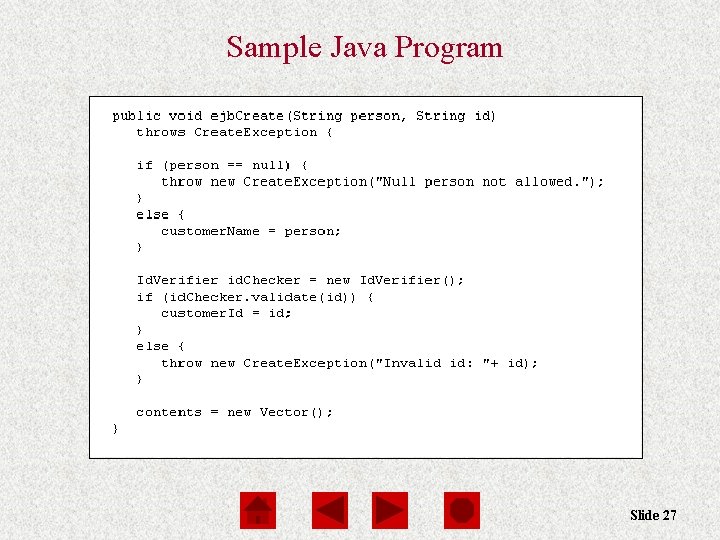
Sample Java Program Slide 27
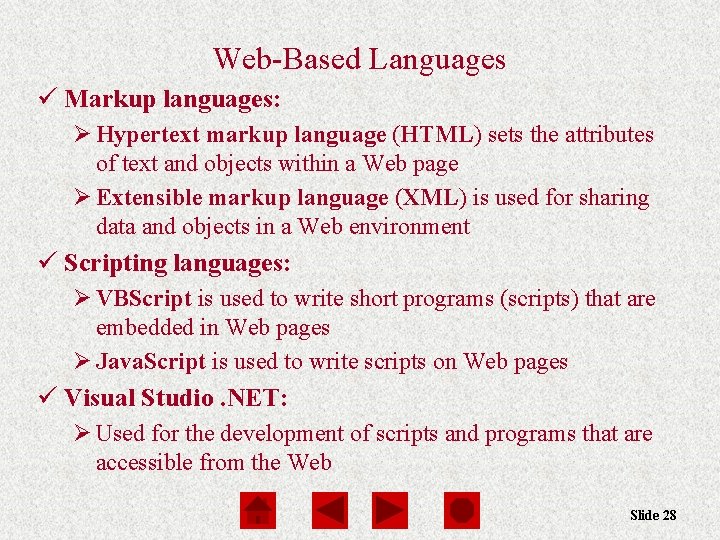
Web-Based Languages ü Markup languages: Ø Hypertext markup language (HTML) sets the attributes of text and objects within a Web page Ø Extensible markup language (XML) is used for sharing data and objects in a Web environment ü Scripting languages: Ø VBScript is used to write short programs (scripts) that are embedded in Web pages Ø Java. Script is used to write scripts on Web pages ü Visual Studio. NET: Ø Used for the development of scripts and programs that are accessible from the Web Slide 28
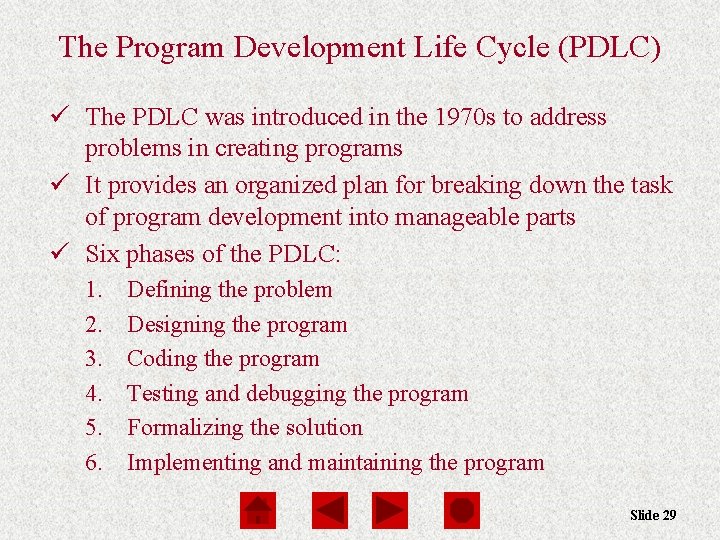
The Program Development Life Cycle (PDLC) ü The PDLC was introduced in the 1970 s to address problems in creating programs ü It provides an organized plan for breaking down the task of program development into manageable parts ü Six phases of the PDLC: 1. 2. 3. 4. 5. 6. Defining the problem Designing the program Coding the program Testing and debugging the program Formalizing the solution Implementing and maintaining the program Slide 29
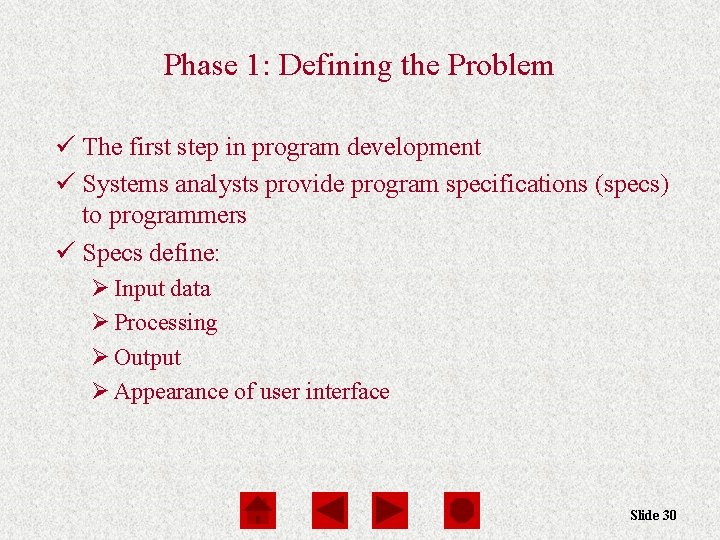
Phase 1: Defining the Problem ü The first step in program development ü Systems analysts provide program specifications (specs) to programmers ü Specs define: Ø Input data Ø Processing Ø Output Ø Appearance of user interface Slide 30
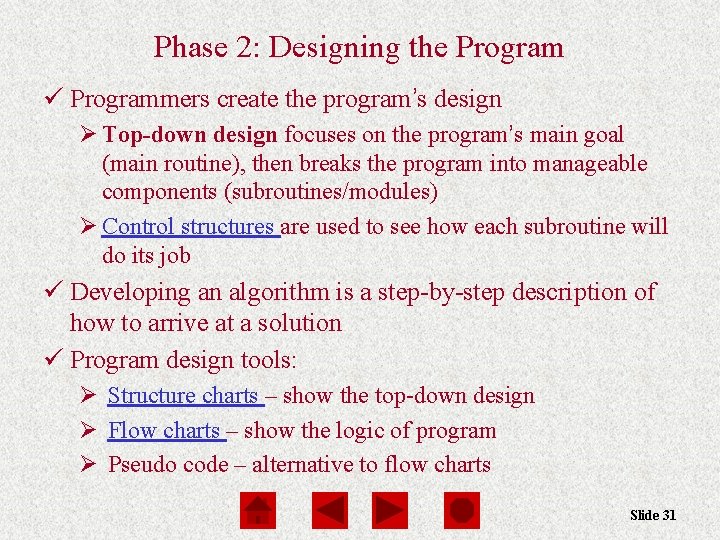
Phase 2: Designing the Program ü Programmers create the program’s design Ø Top-down design focuses on the program’s main goal (main routine), then breaks the program into manageable components (subroutines/modules) Ø Control structures are used to see how each subroutine will do its job ü Developing an algorithm is a step-by-step description of how to arrive at a solution ü Program design tools: Ø Structure charts – show the top-down design Ø Flow charts – show the logic of program Ø Pseudo code – alternative to flow charts Slide 31
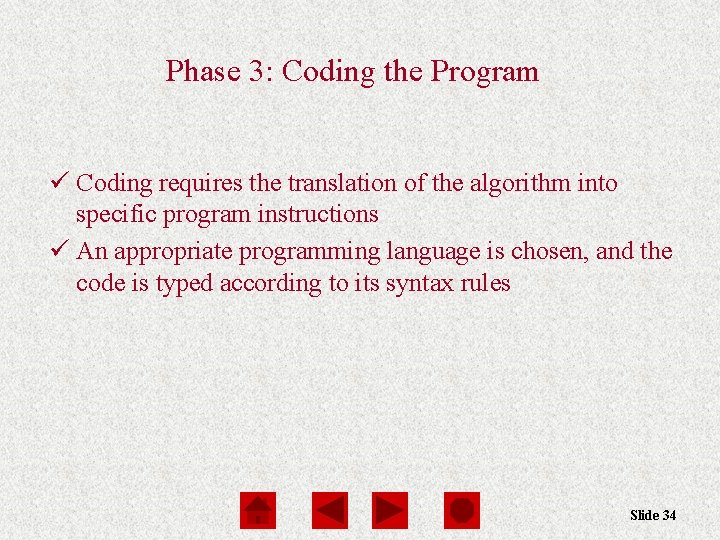
Phase 3: Coding the Program ü Coding requires the translation of the algorithm into specific program instructions ü An appropriate programming language is chosen, and the code is typed according to its syntax rules Slide 34
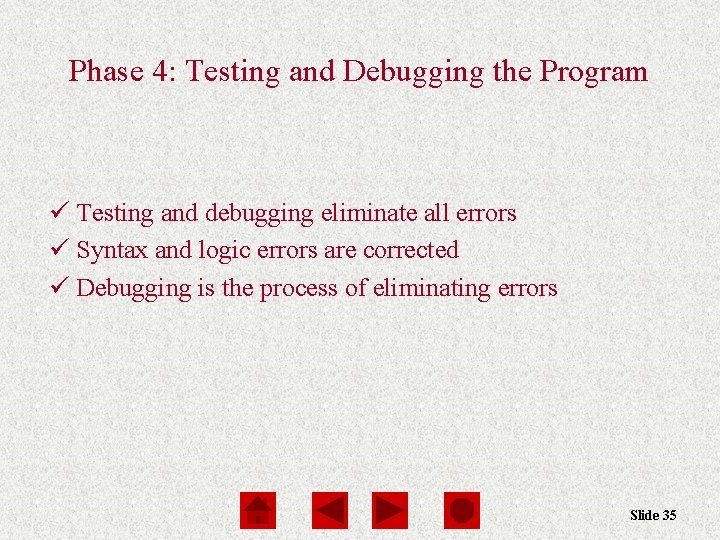
Phase 4: Testing and Debugging the Program ü Testing and debugging eliminate all errors ü Syntax and logic errors are corrected ü Debugging is the process of eliminating errors Slide 35
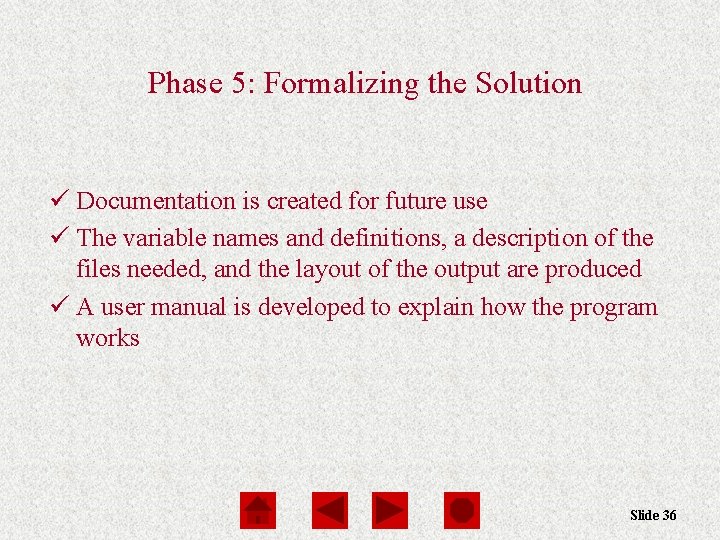
Phase 5: Formalizing the Solution ü Documentation is created for future use ü The variable names and definitions, a description of the files needed, and the layout of the output are produced ü A user manual is developed to explain how the program works Slide 36
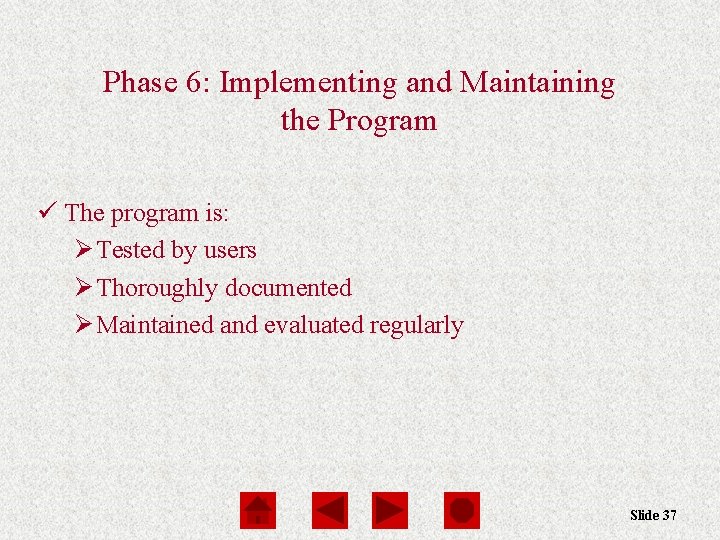
Phase 6: Implementing and Maintaining the Program ü The program is: Ø Tested by users Ø Thoroughly documented Ø Maintained and evaluated regularly Slide 37
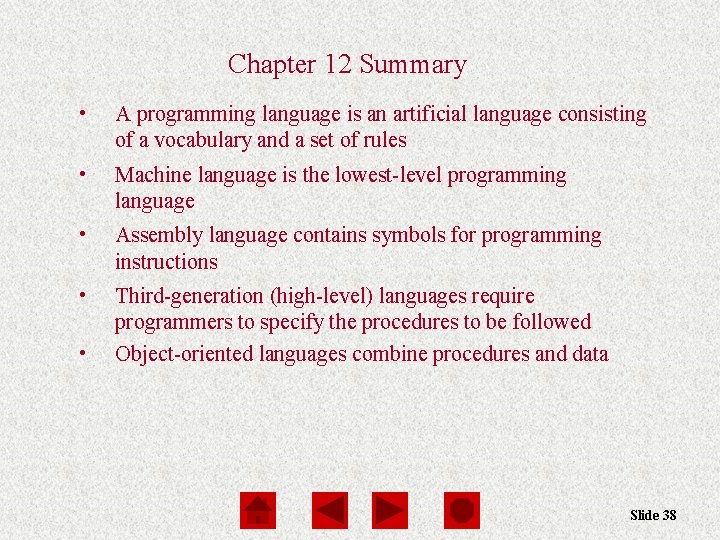
Chapter 12 Summary • A programming language is an artificial language consisting of a vocabulary and a set of rules • Machine language is the lowest-level programming language • Assembly language contains symbols for programming instructions • Third-generation (high-level) languages require programmers to specify the procedures to be followed Object-oriented languages combine procedures and data • Slide 38
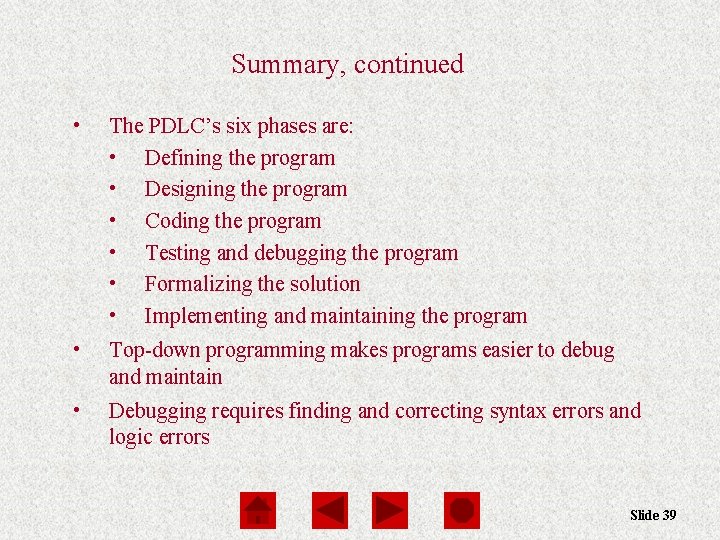
Summary, continued • The PDLC’s six phases are: • Defining the program • Designing the program • Coding the program • Testing and debugging the program • Formalizing the solution • Implementing and maintaining the program • Top-down programming makes programs easier to debug and maintain • Debugging requires finding and correcting syntax errors and logic errors Slide 39