CSC 270 Survey of Programming Languages C Lecture
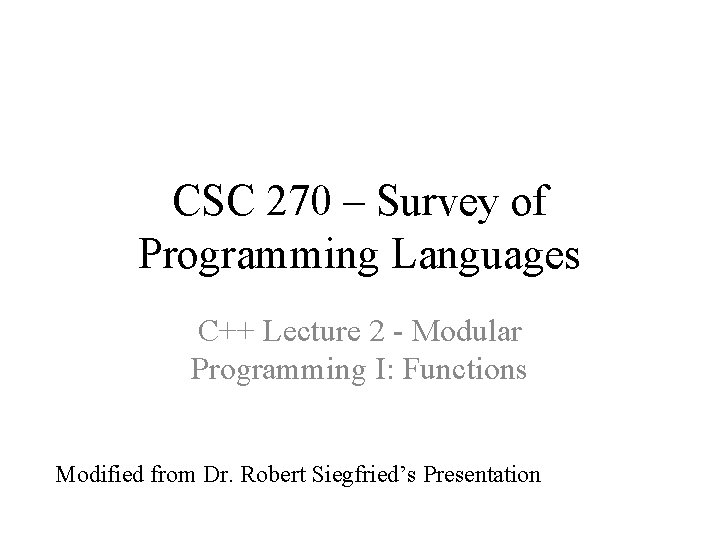
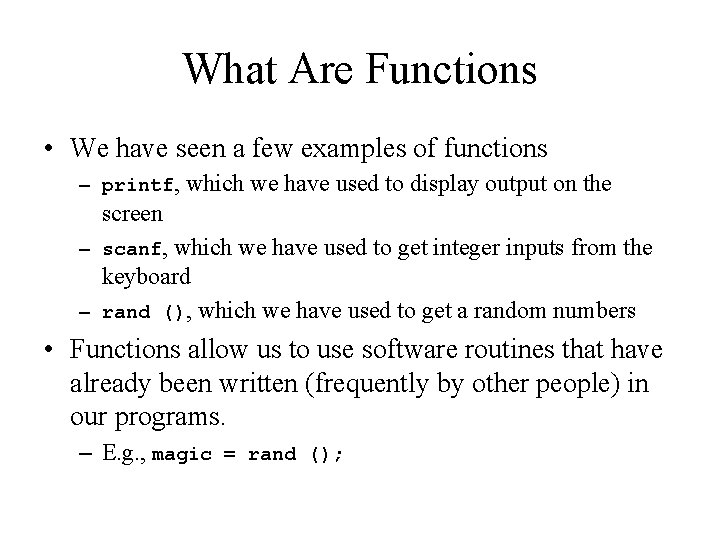
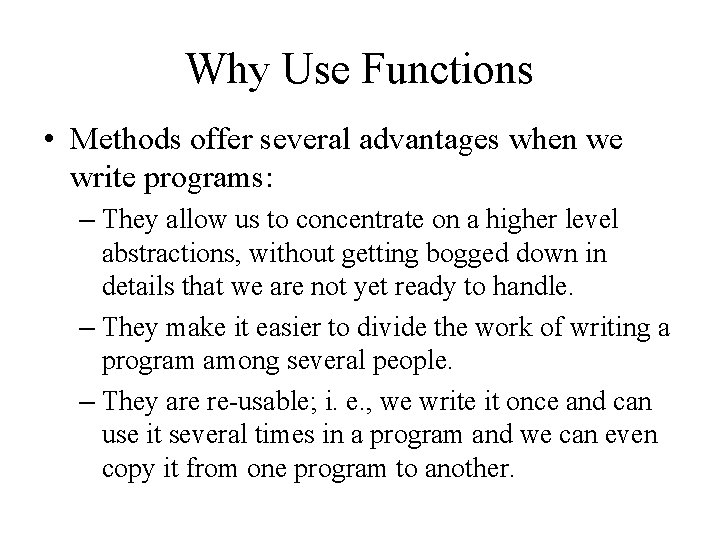
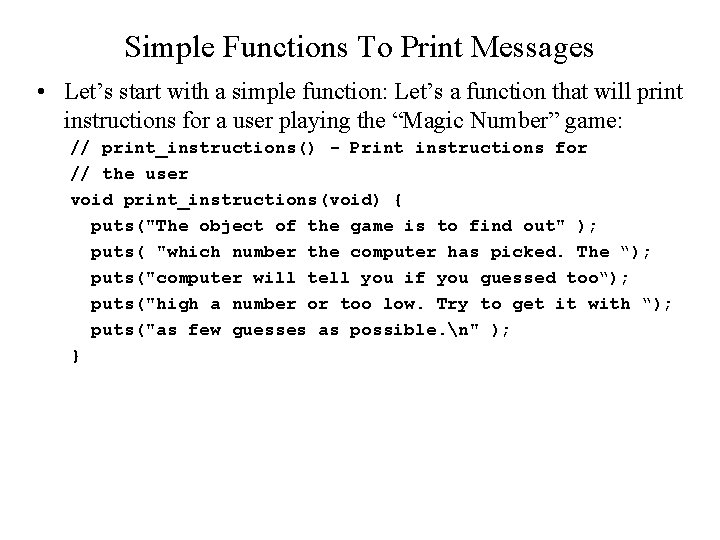
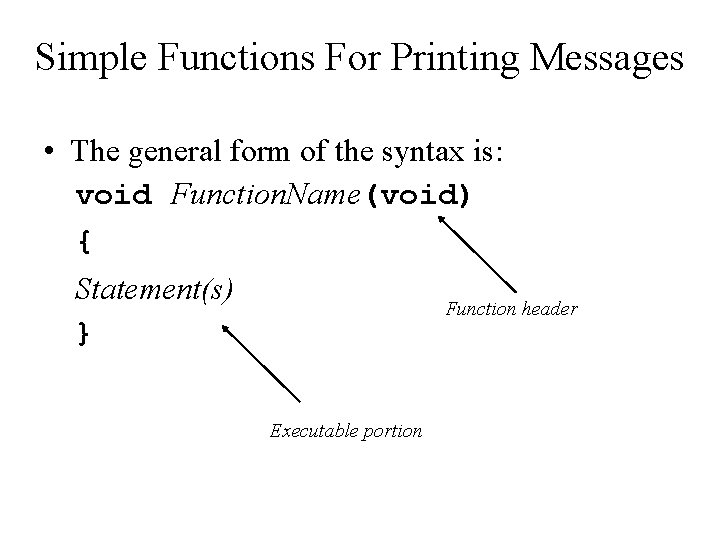
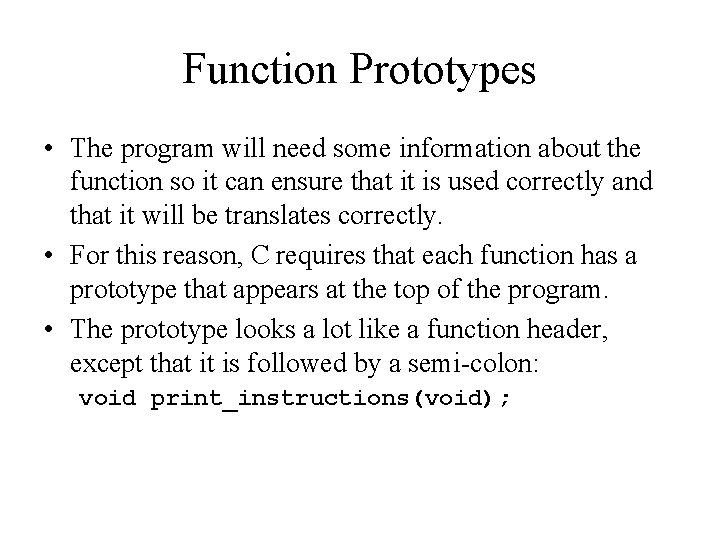
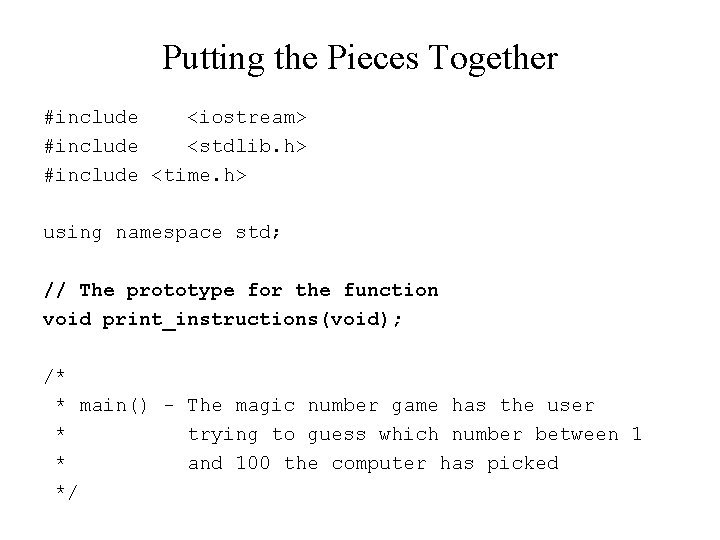
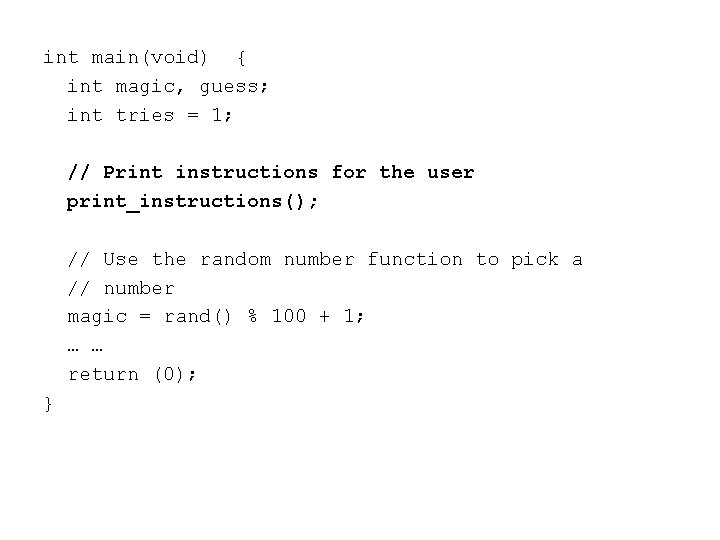
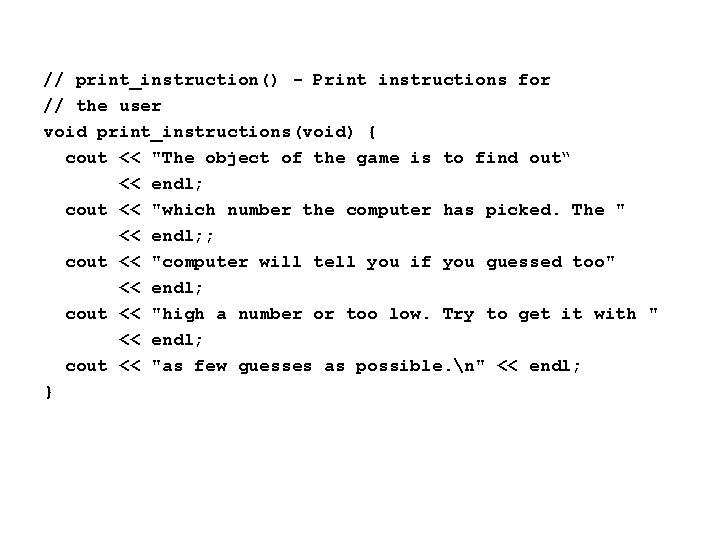
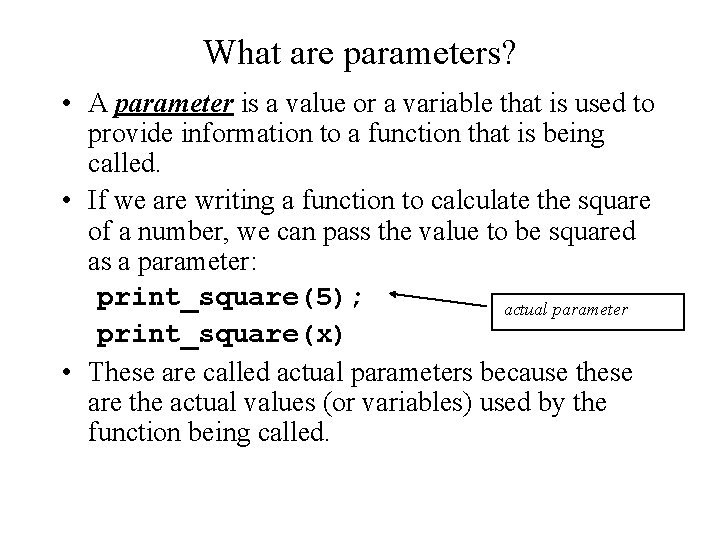
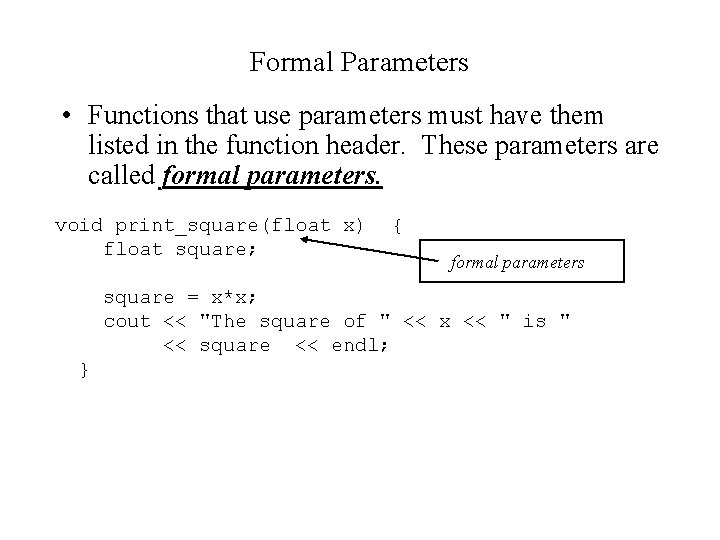
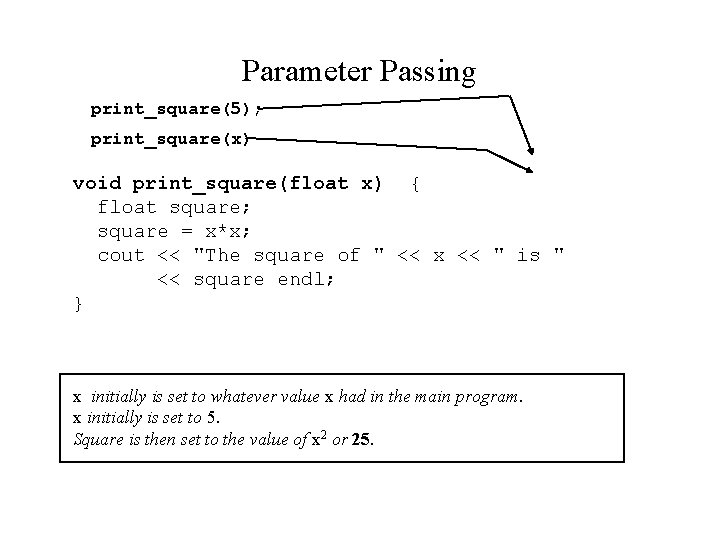
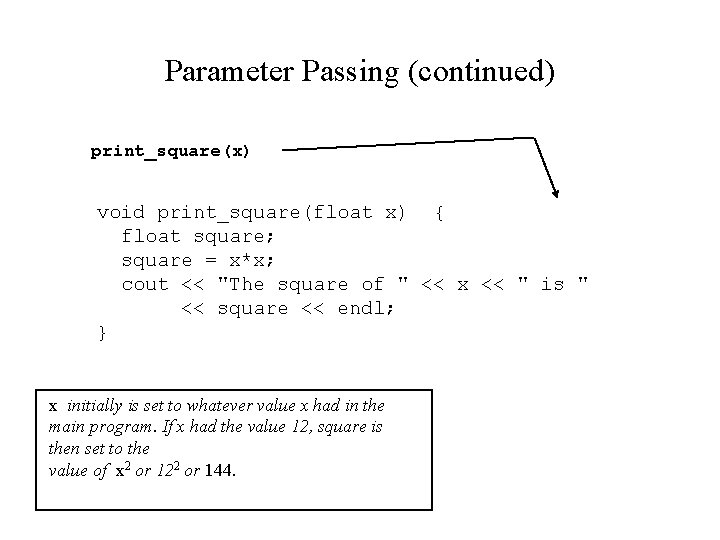
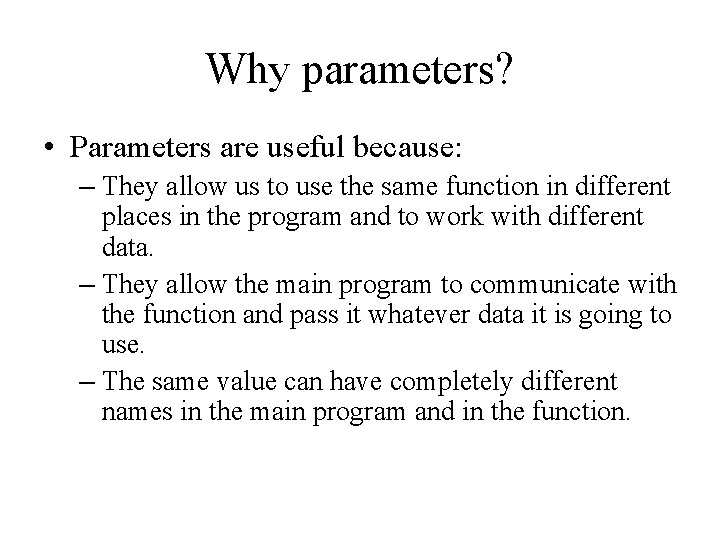
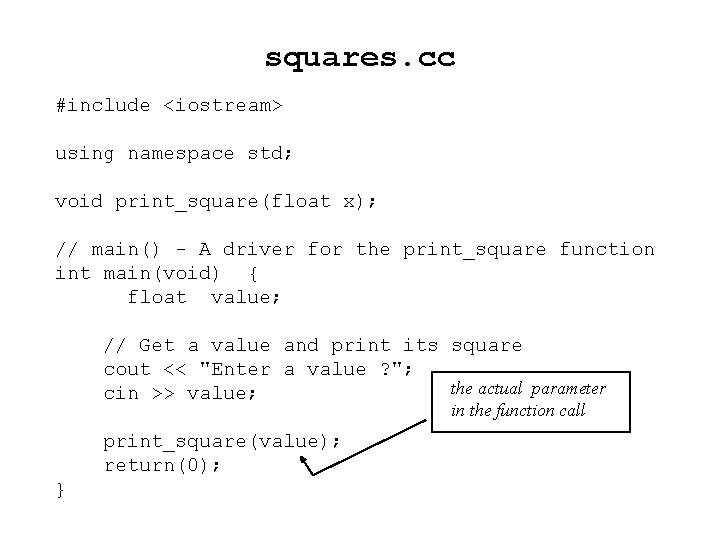
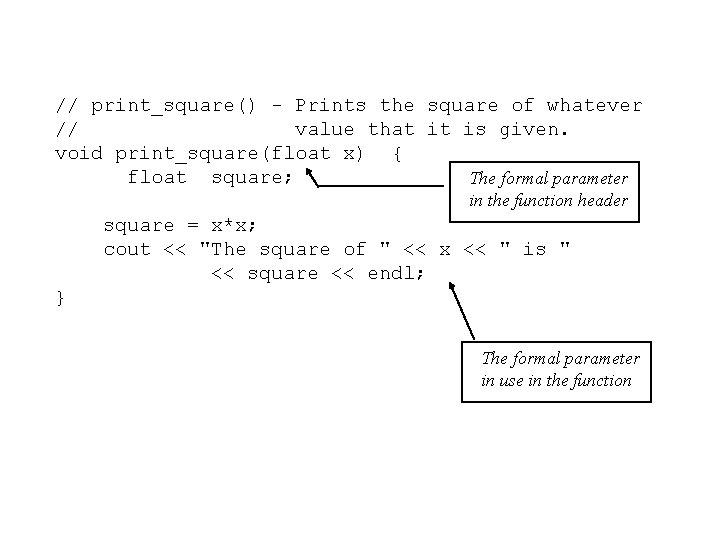
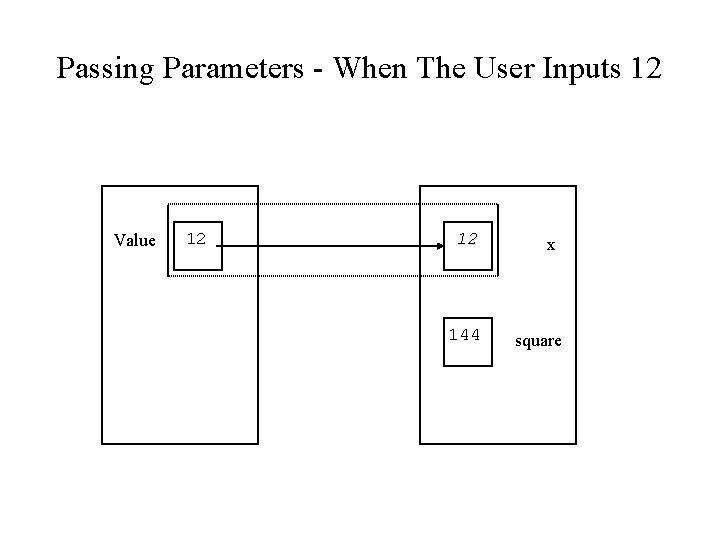
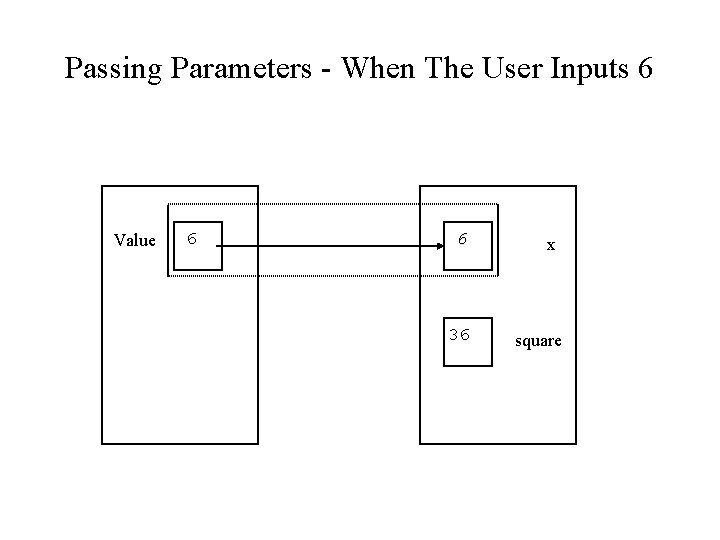
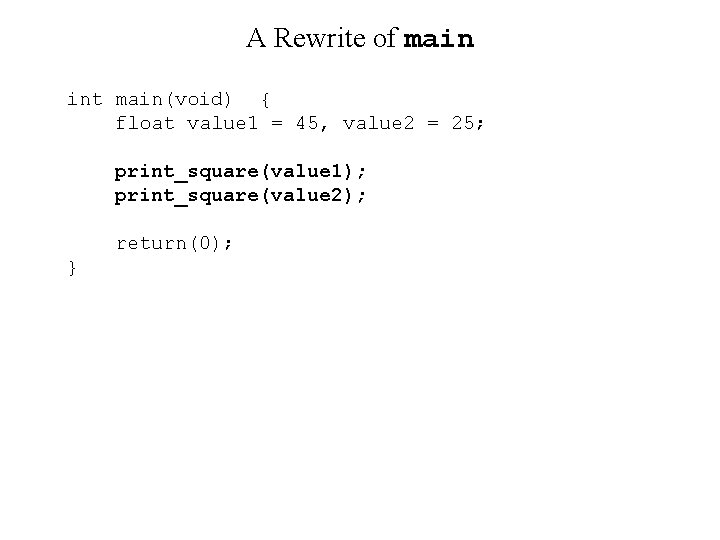
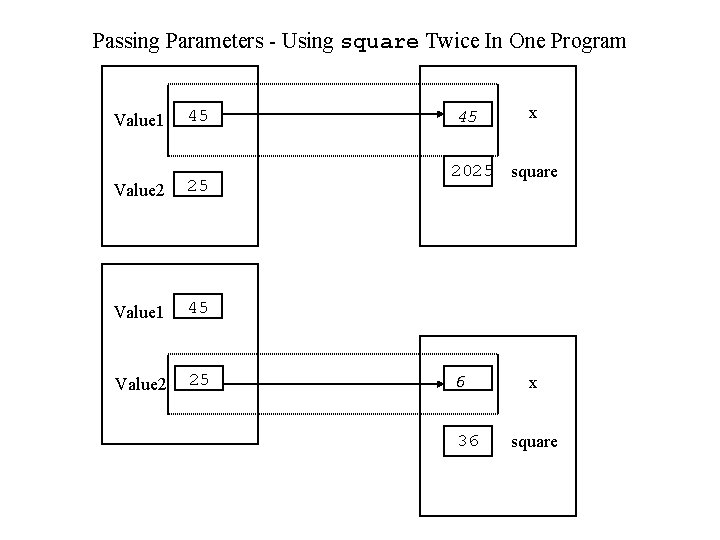
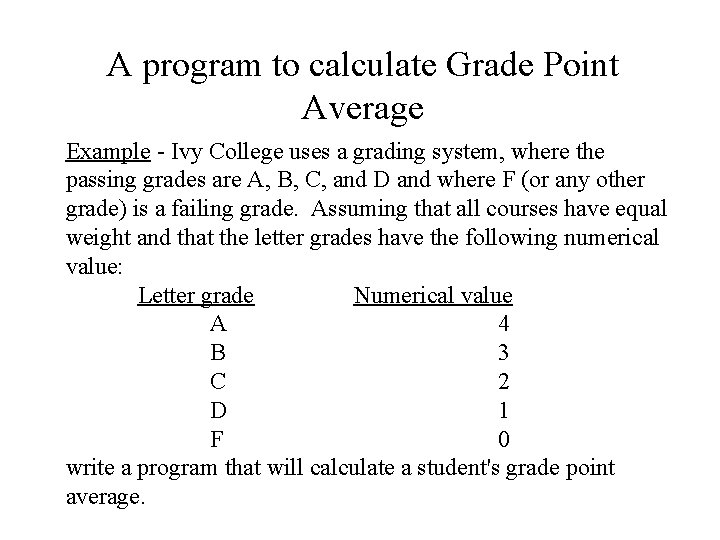
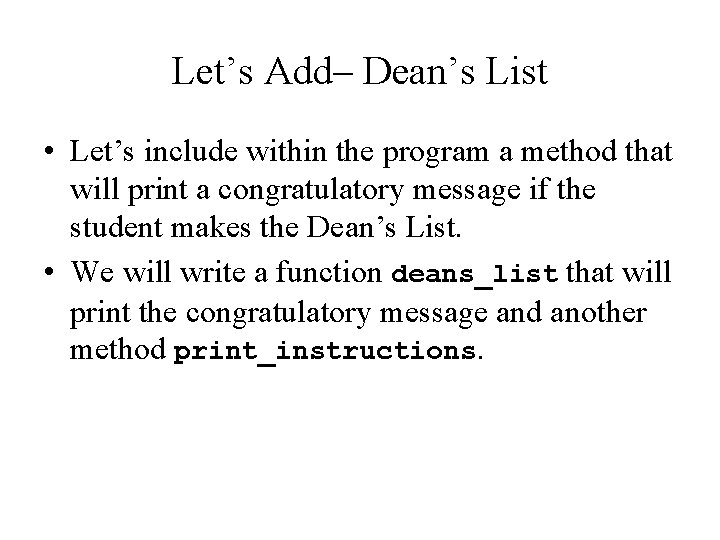
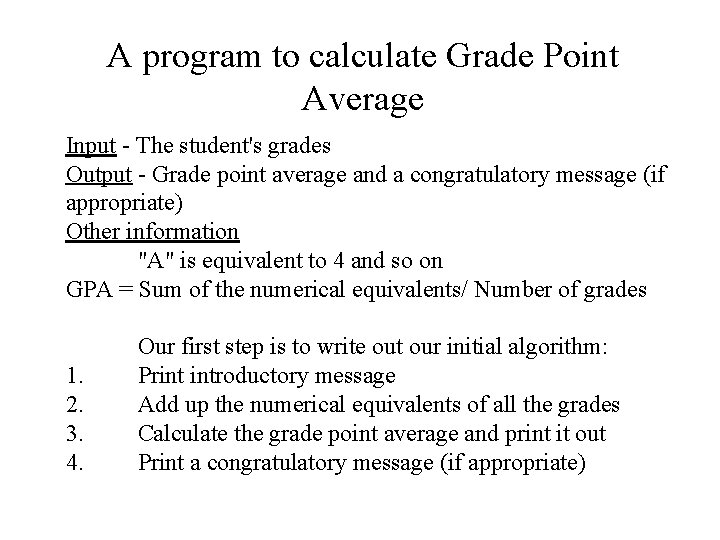
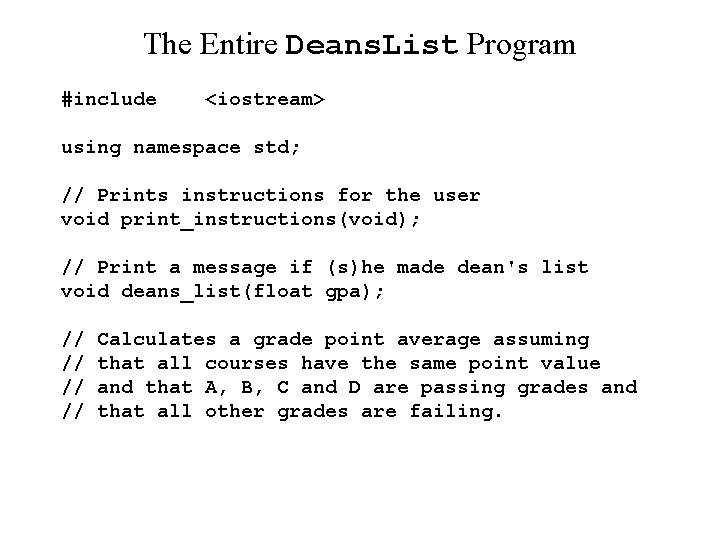
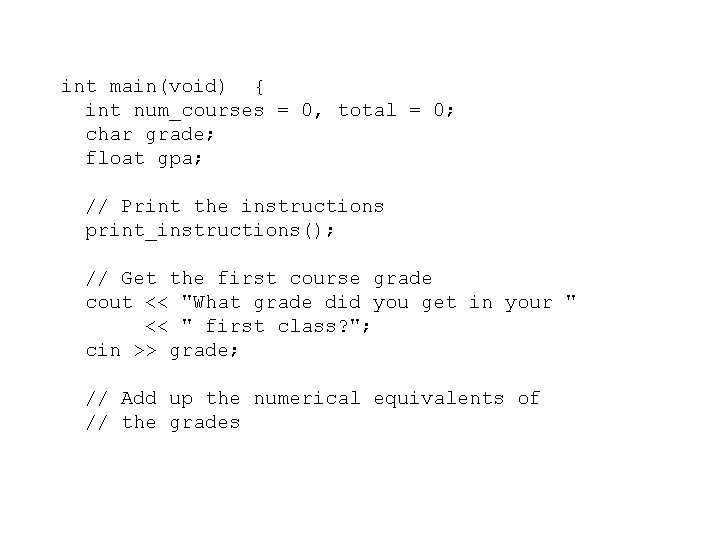
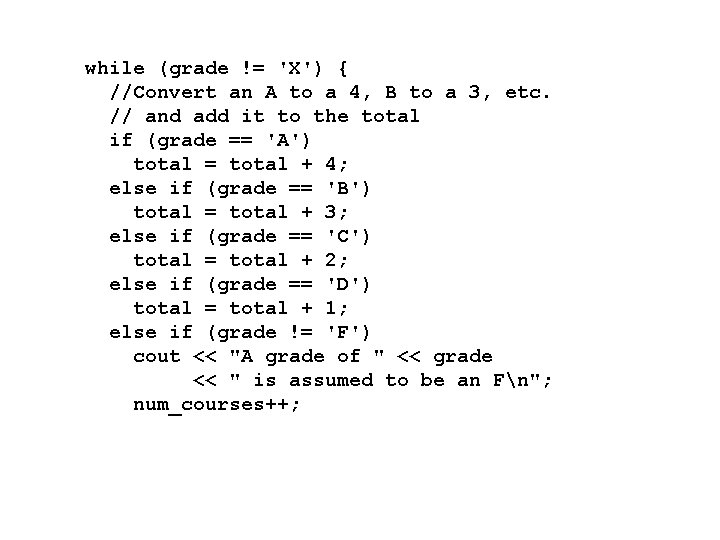
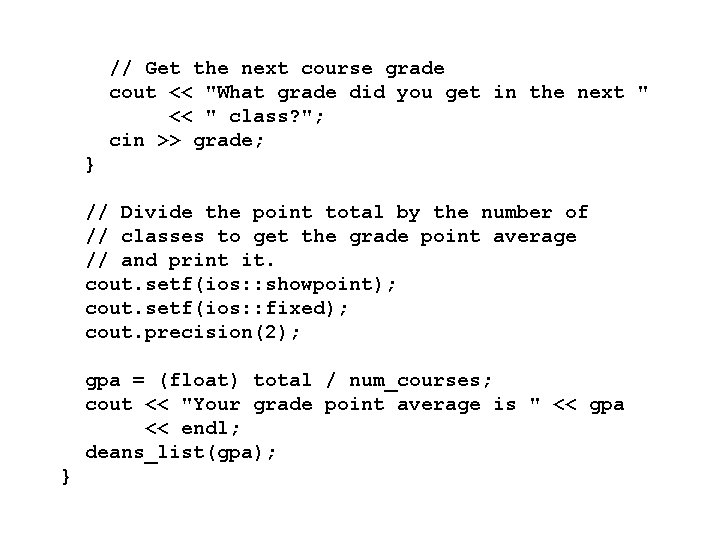
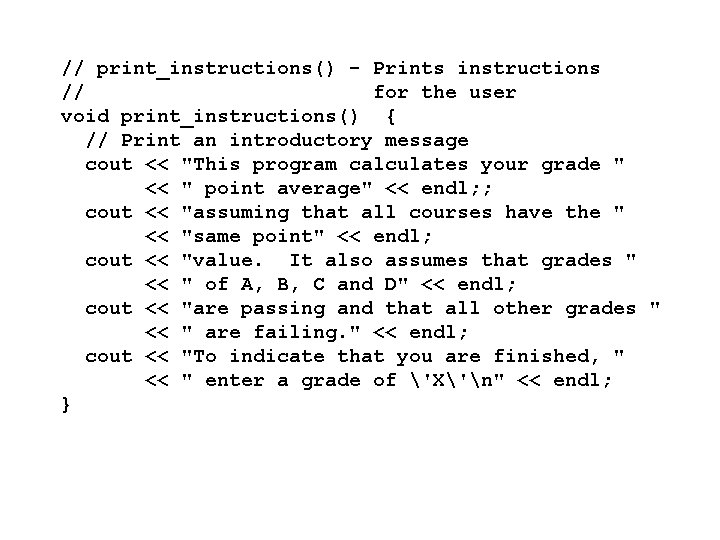
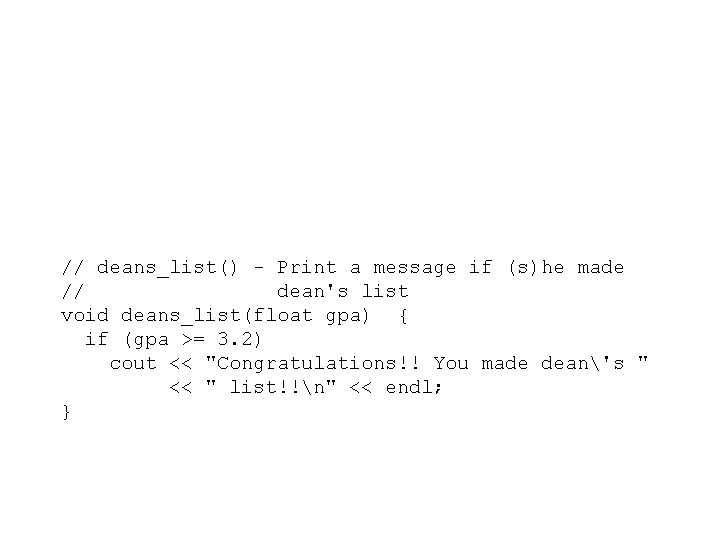
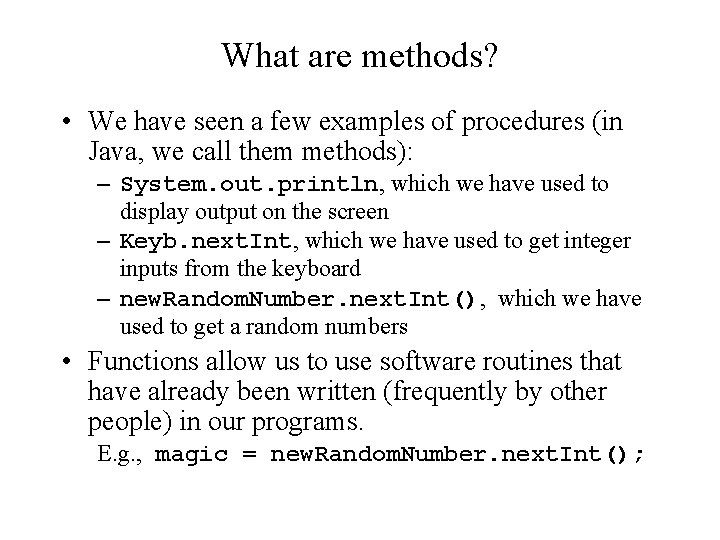
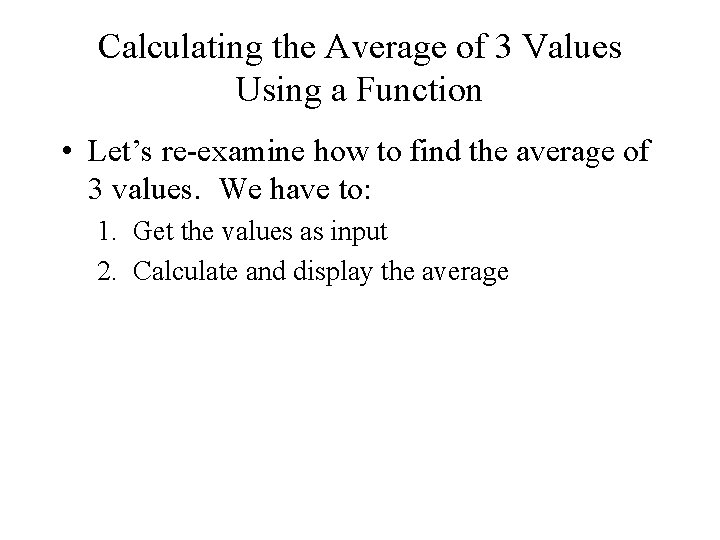
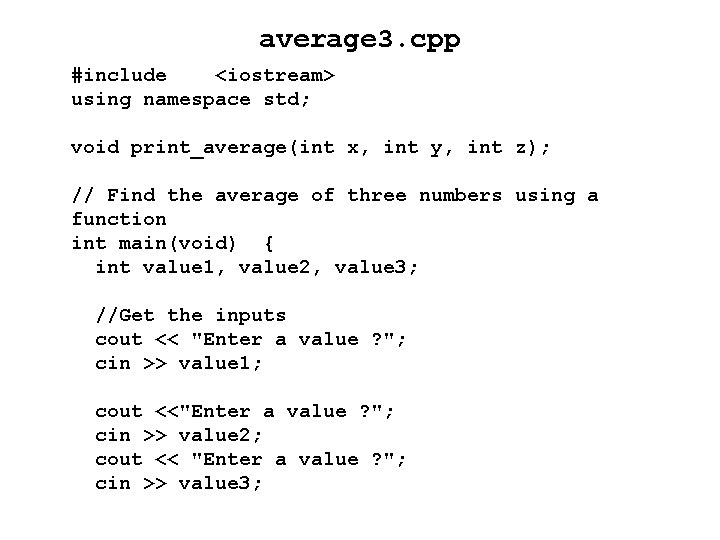
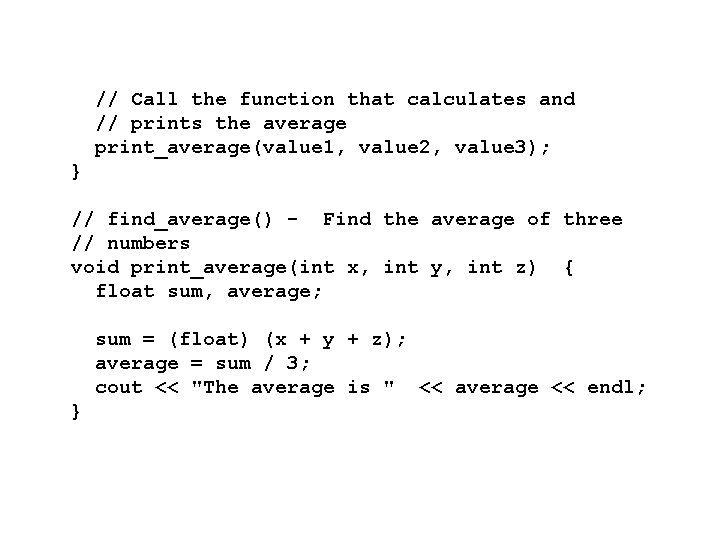
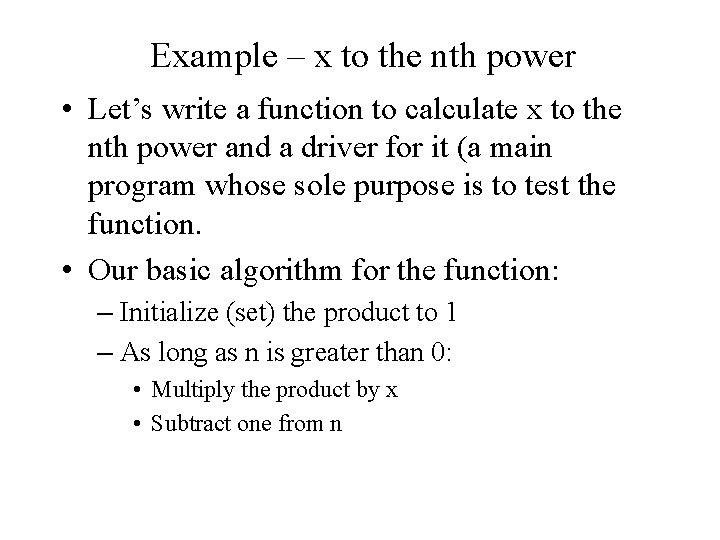
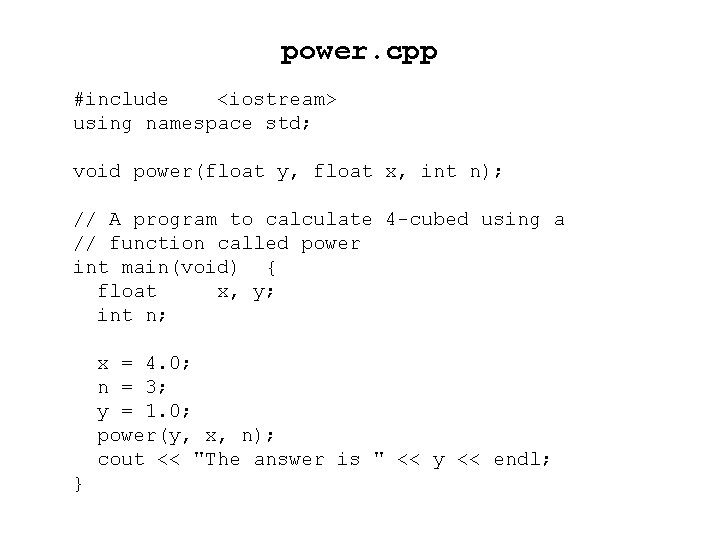
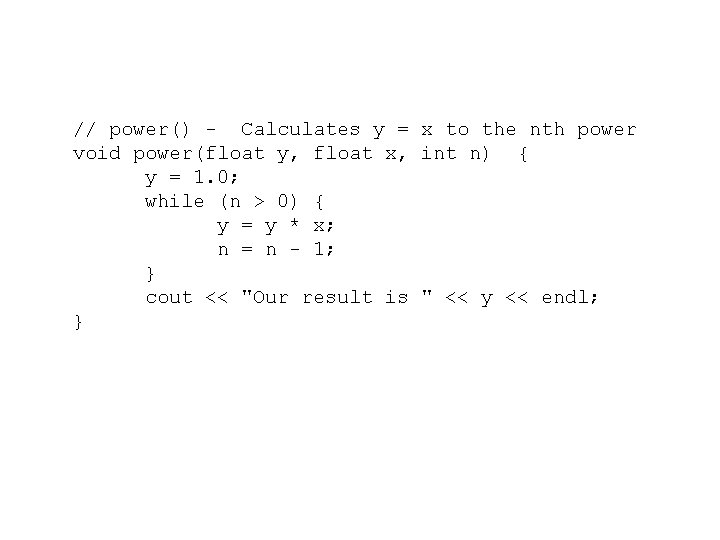
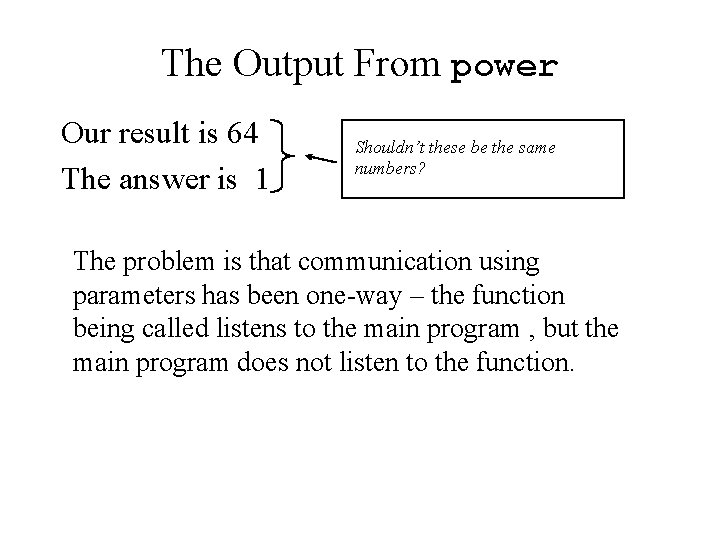
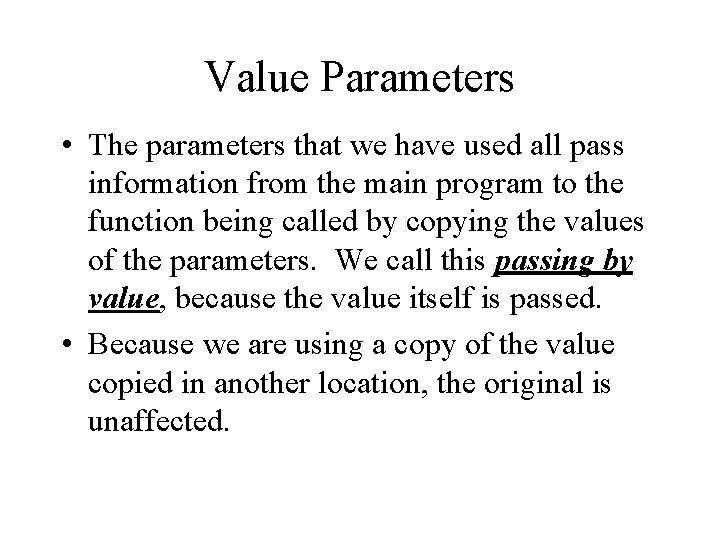
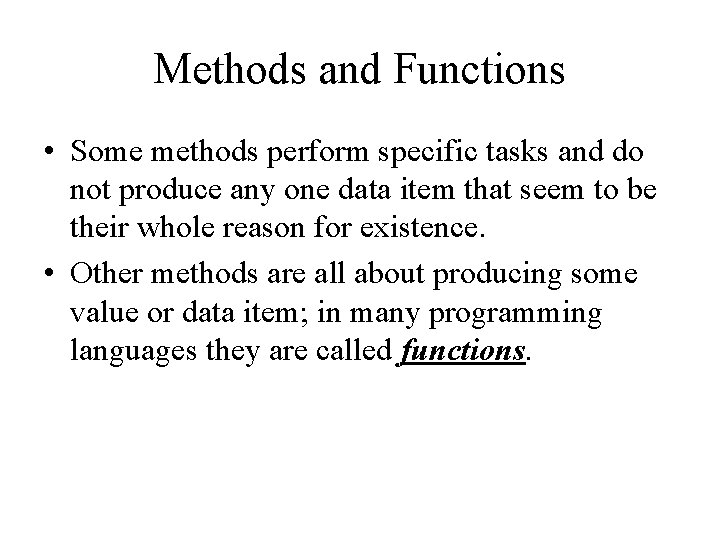
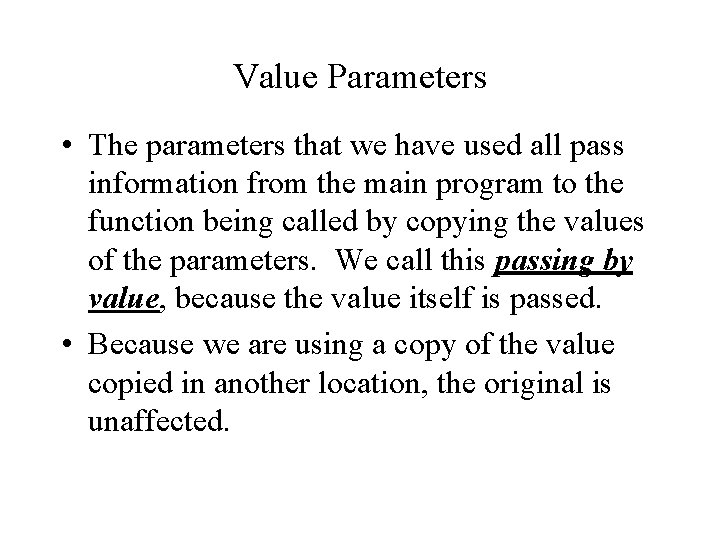
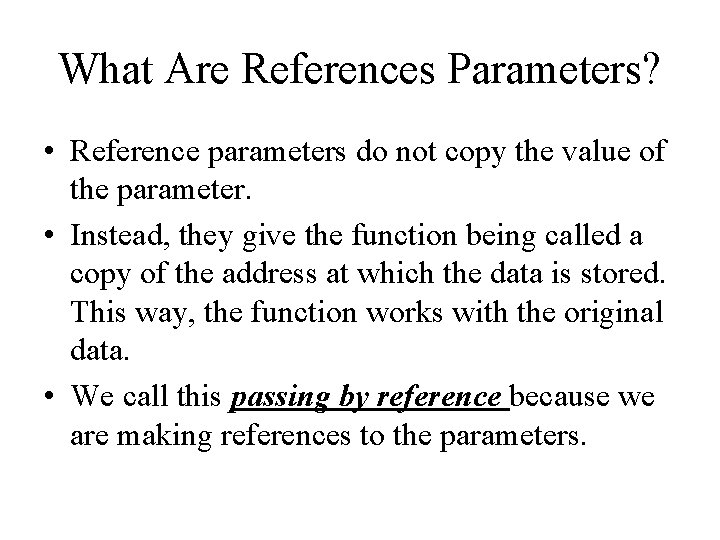
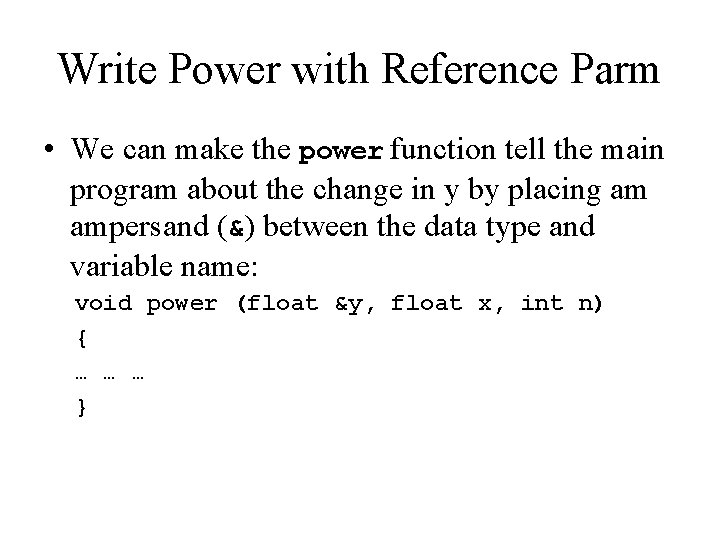
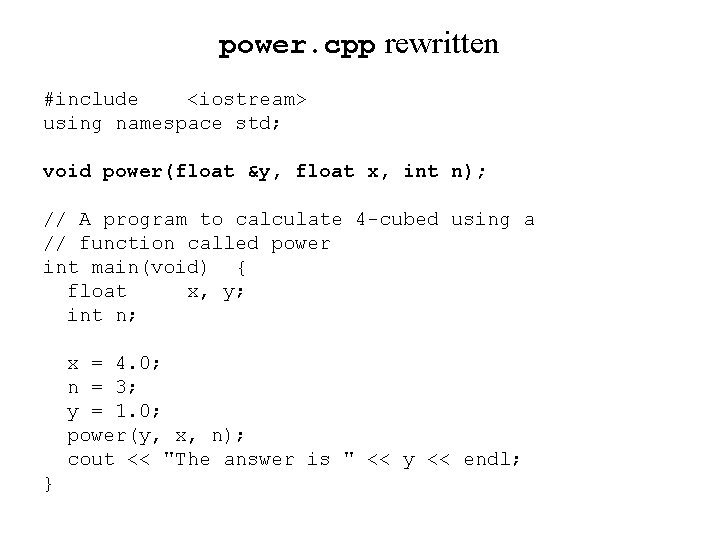
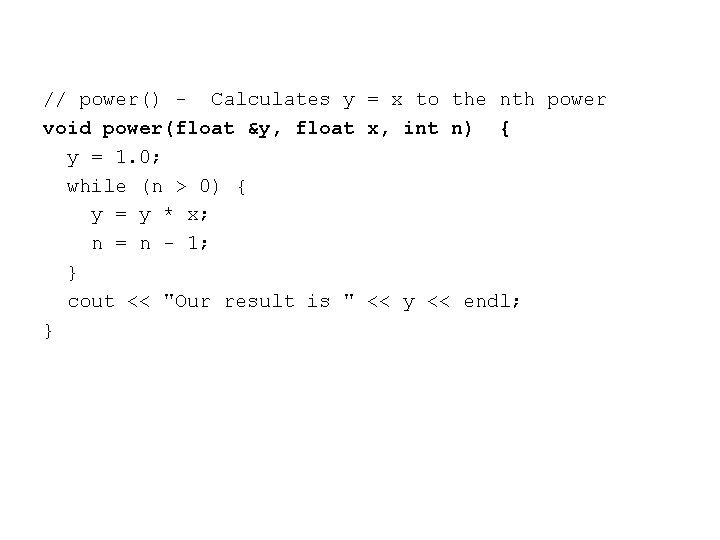
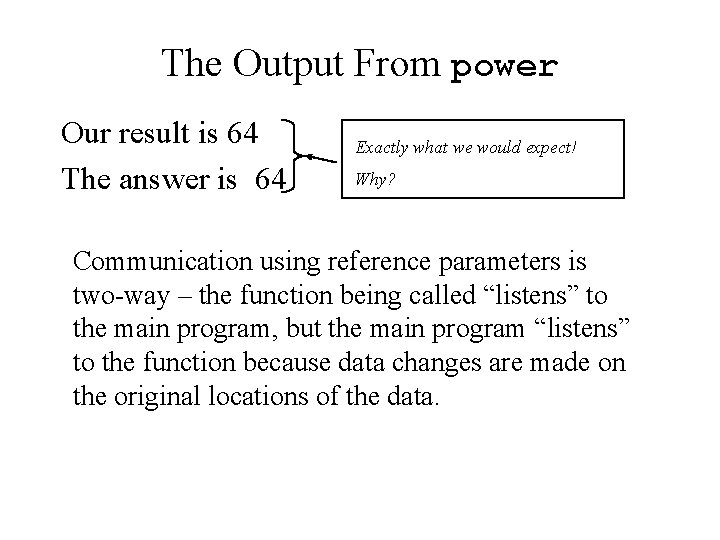
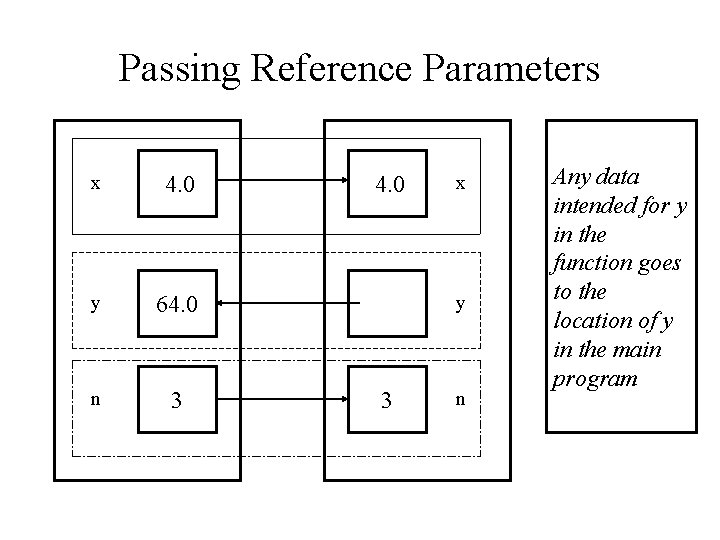
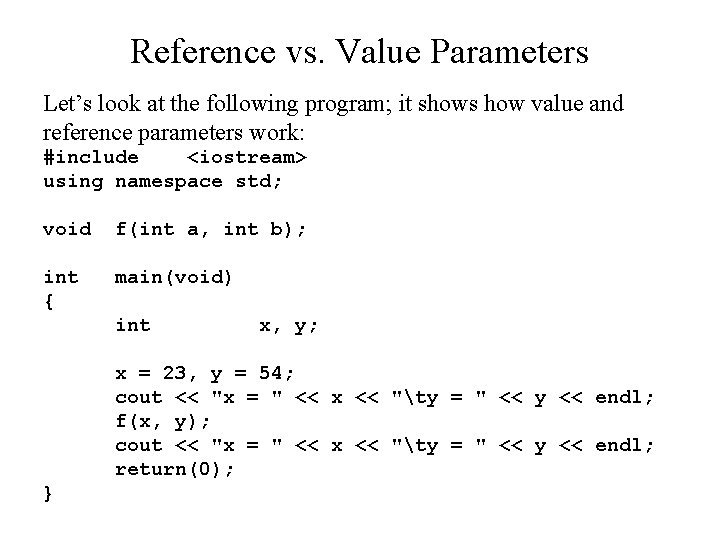
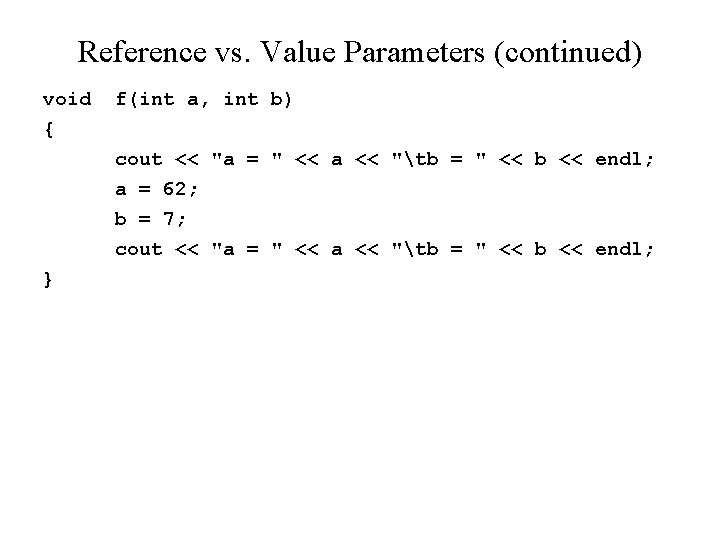
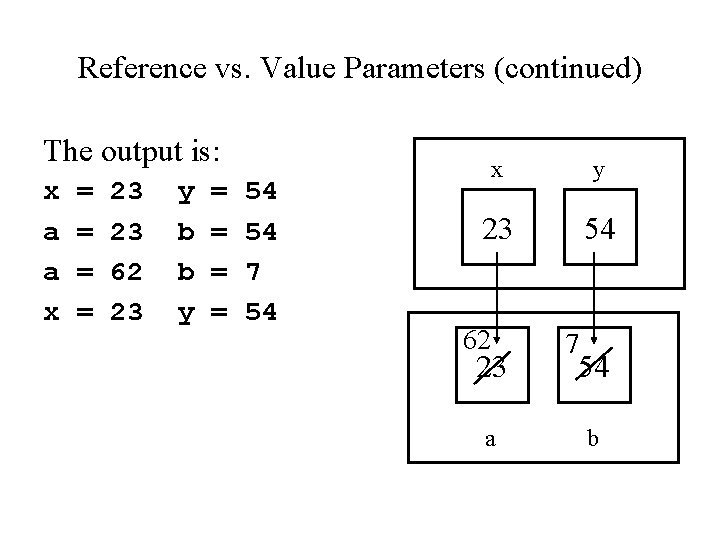
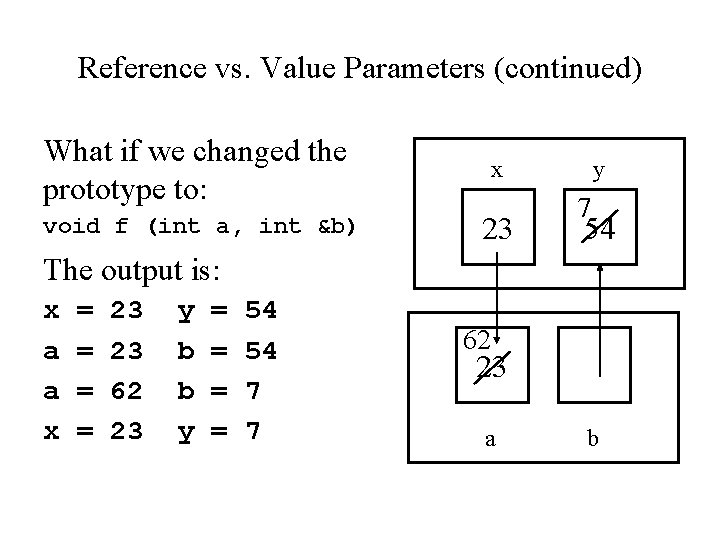
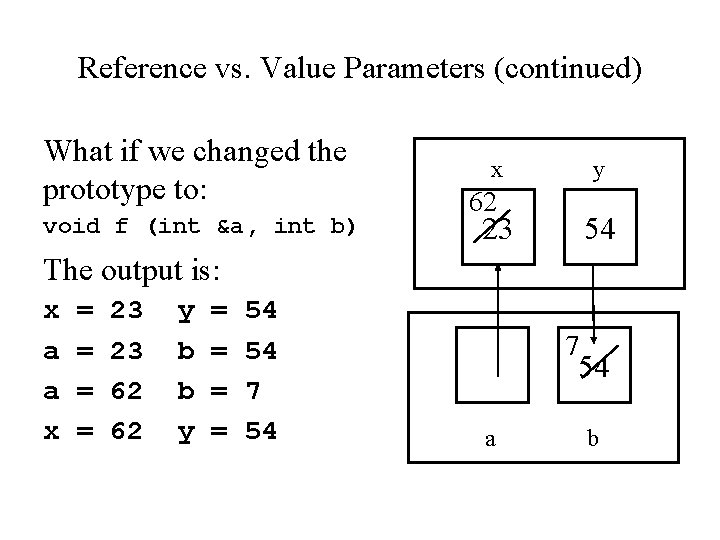
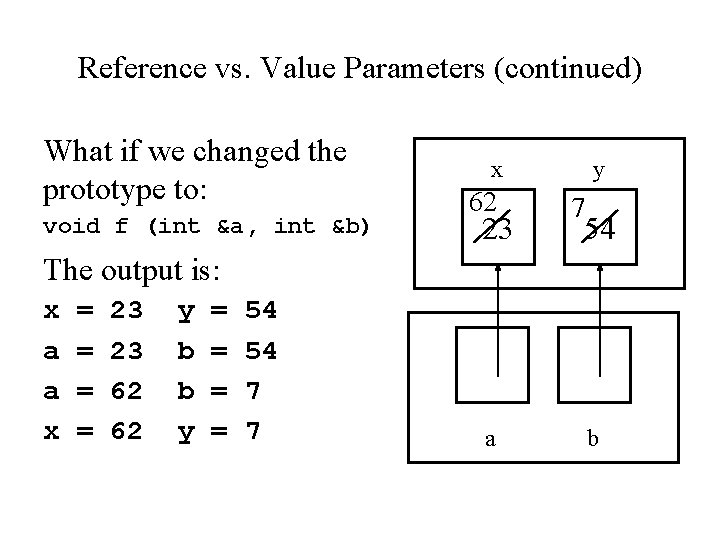
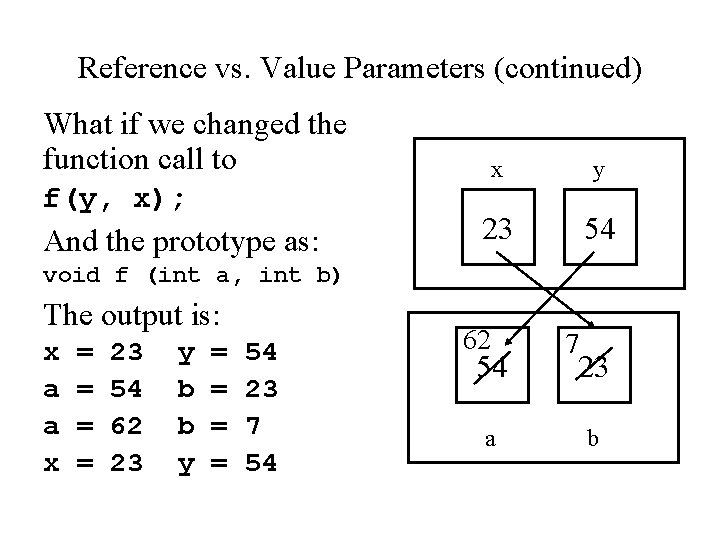
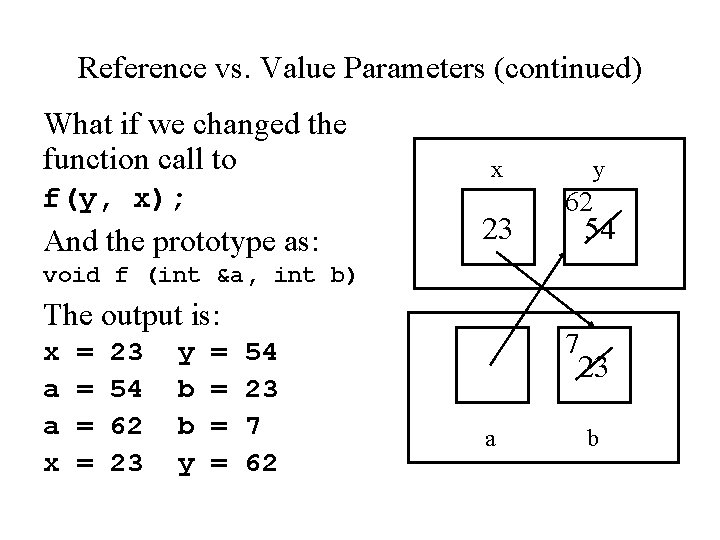
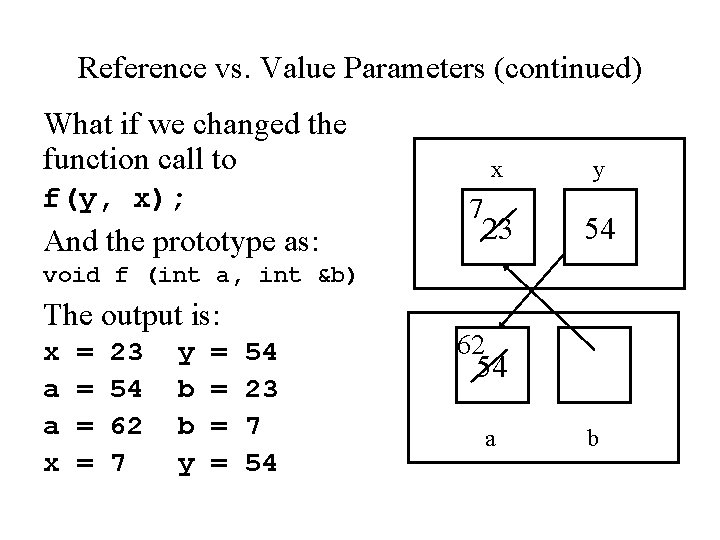
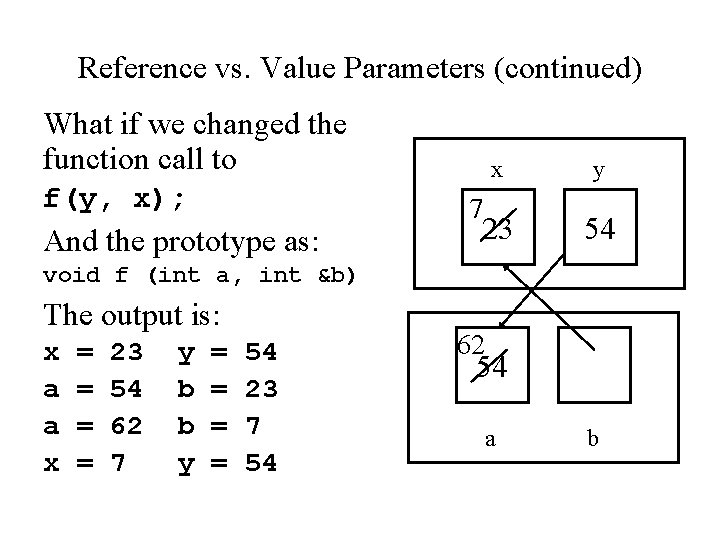
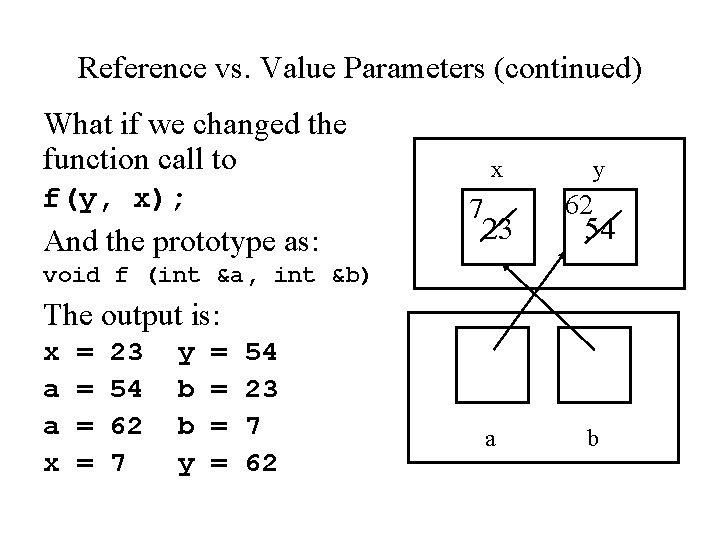
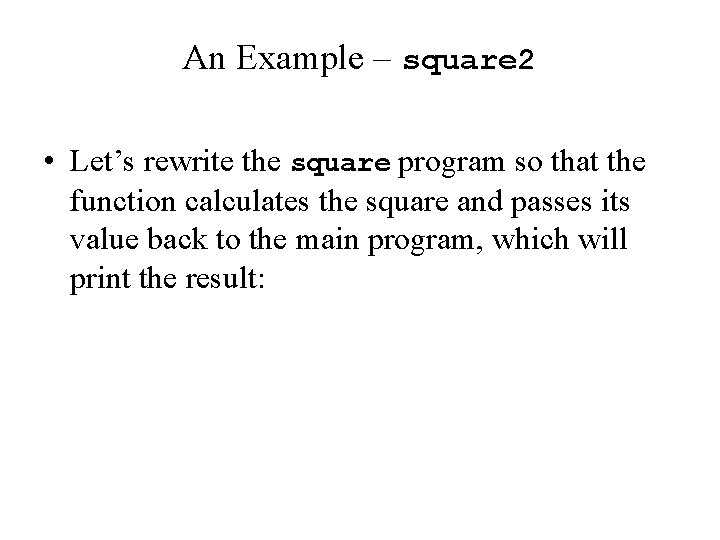
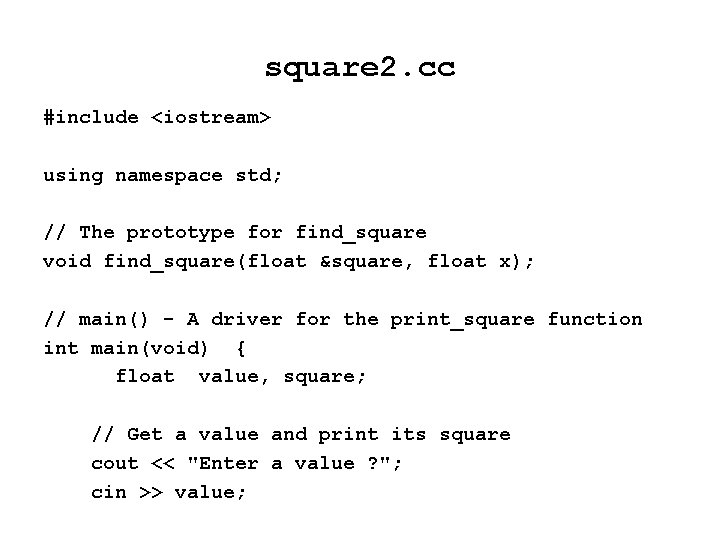
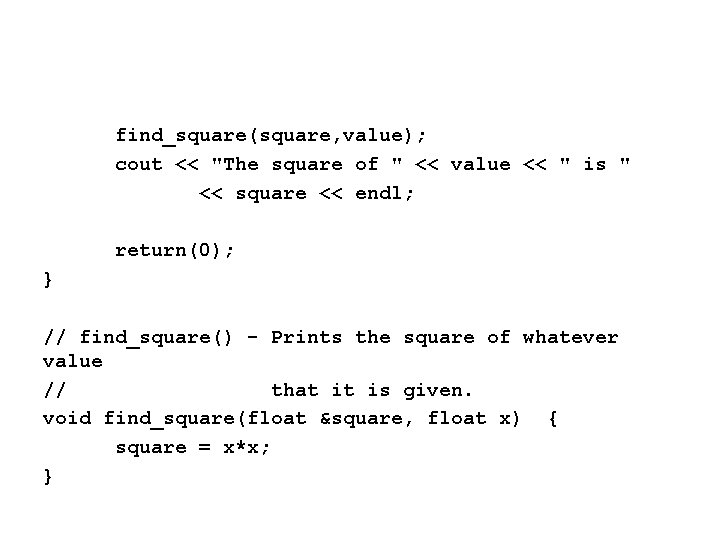
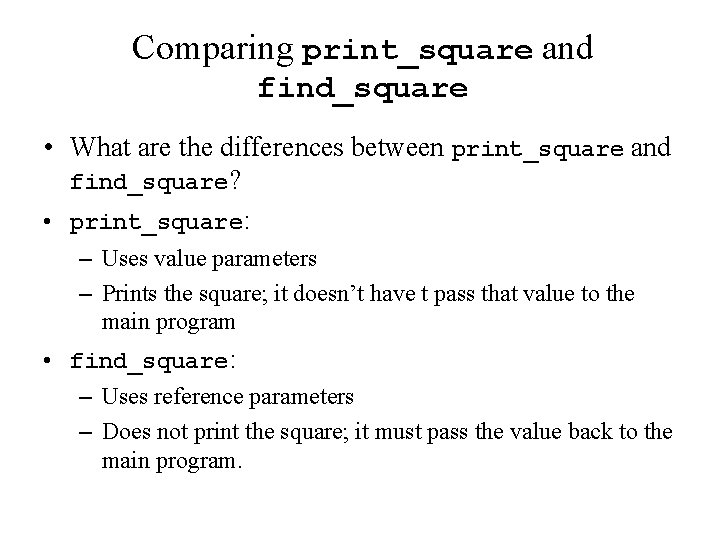
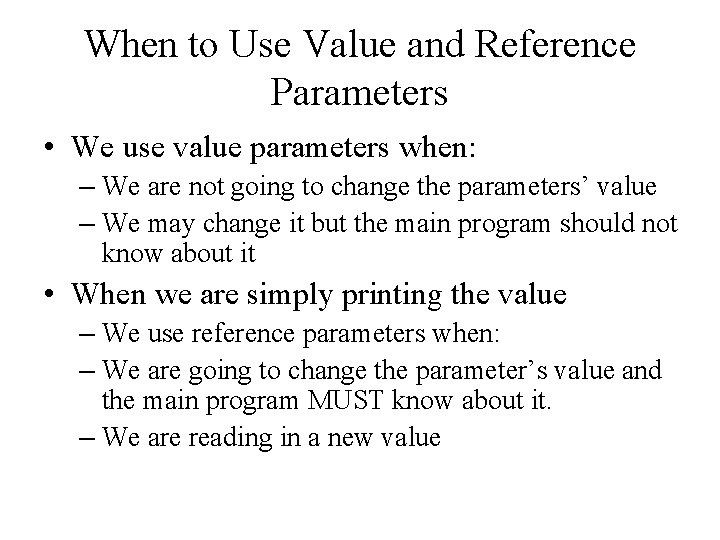
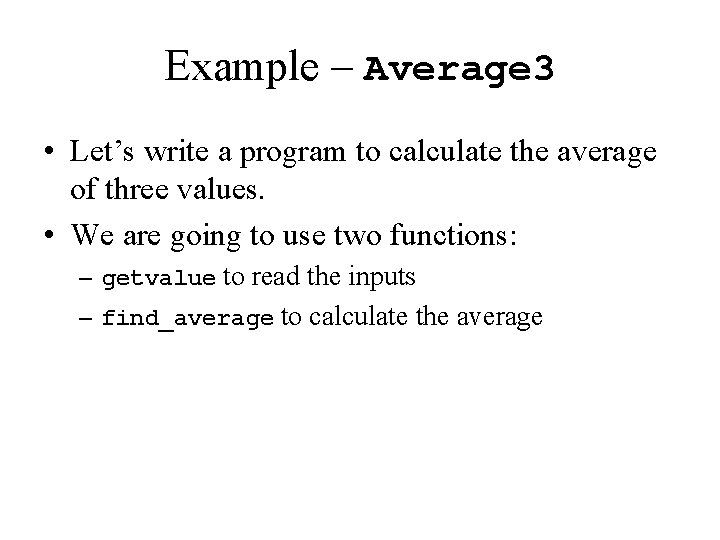
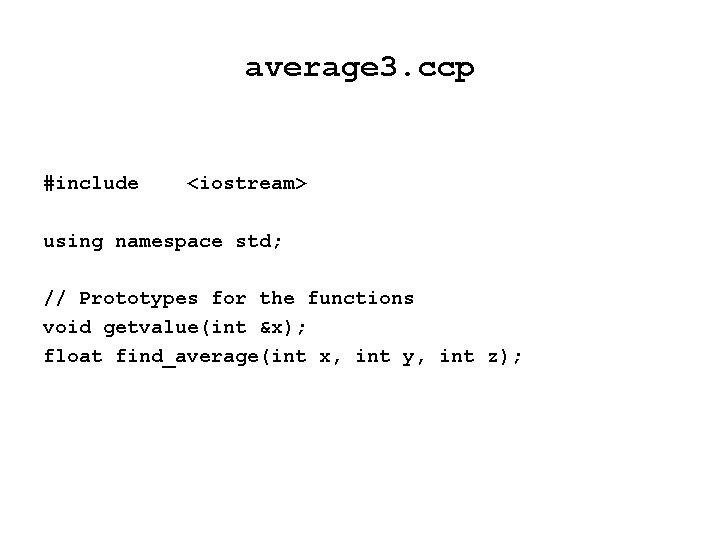
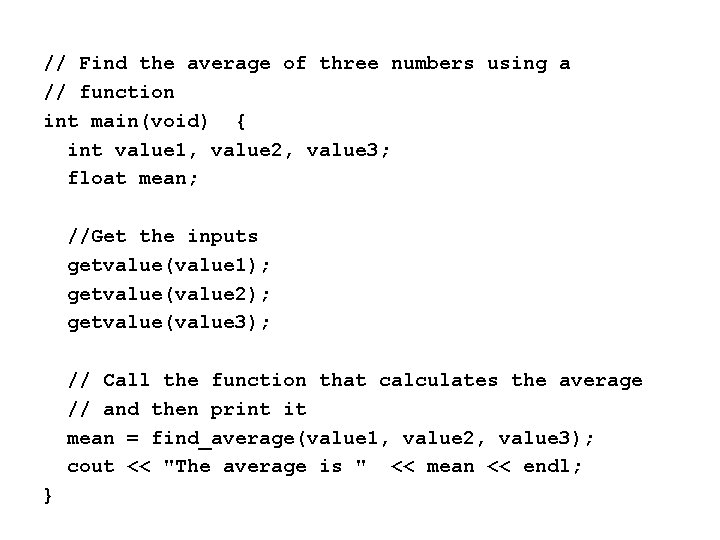
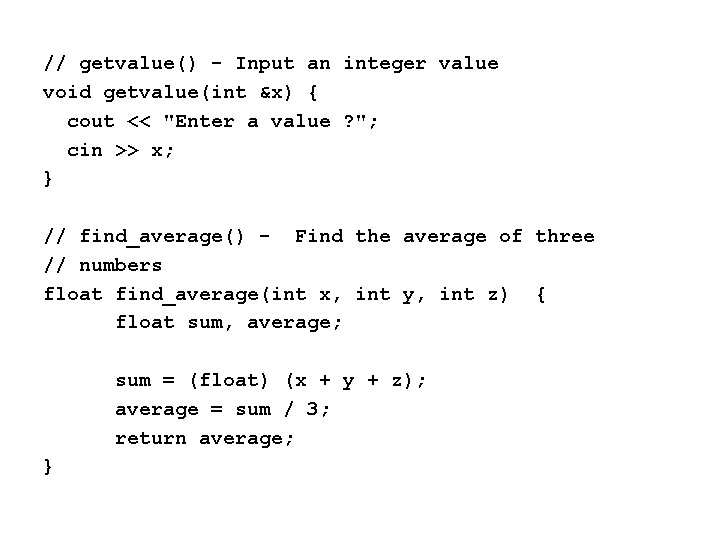
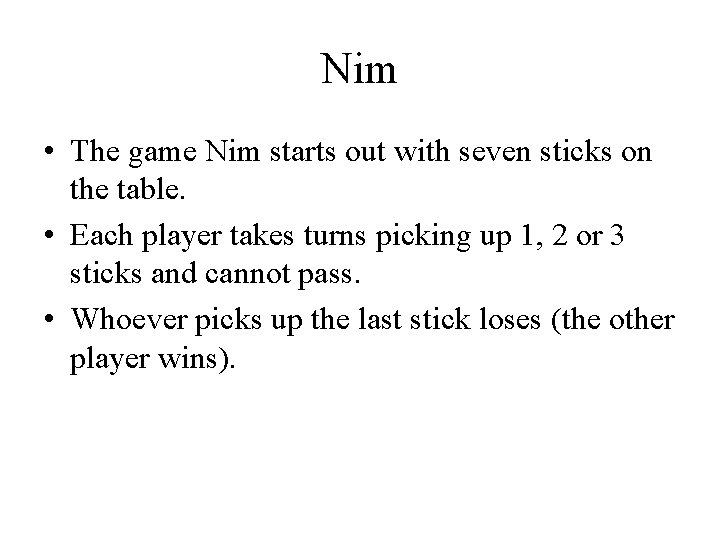
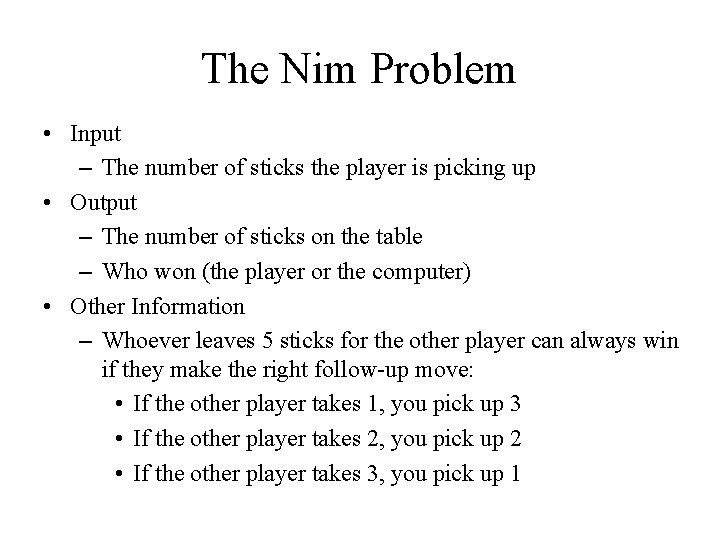
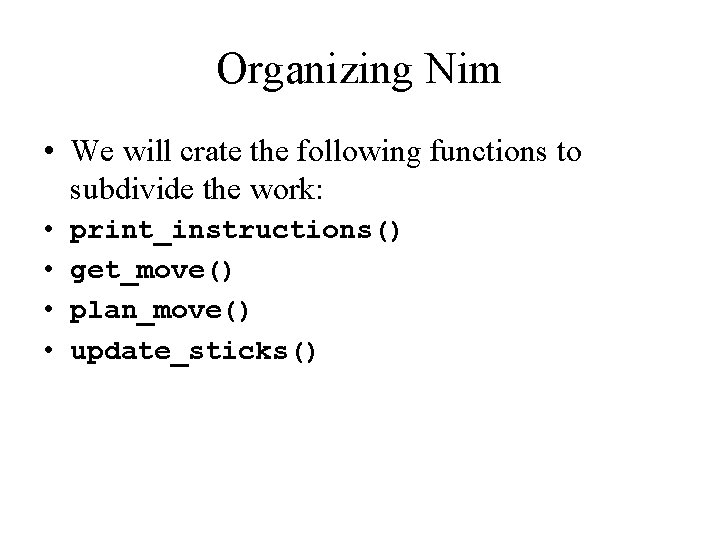
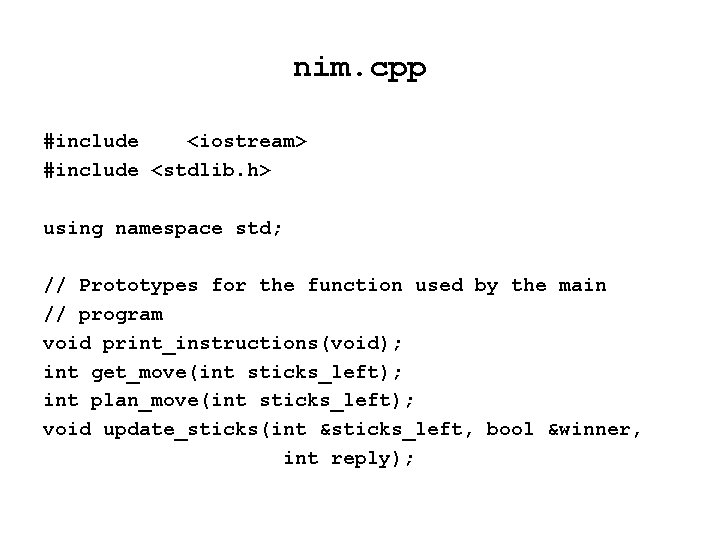
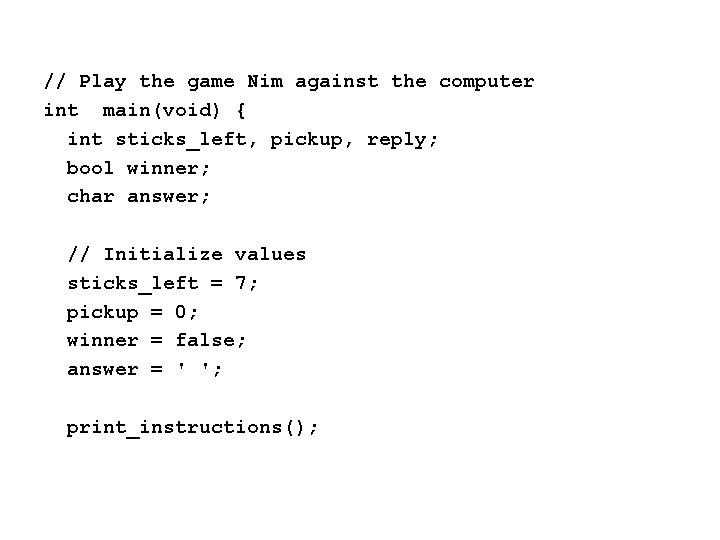
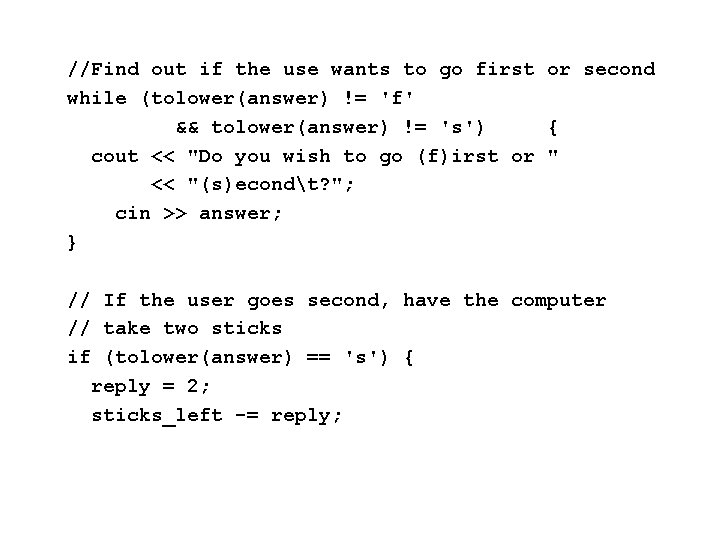
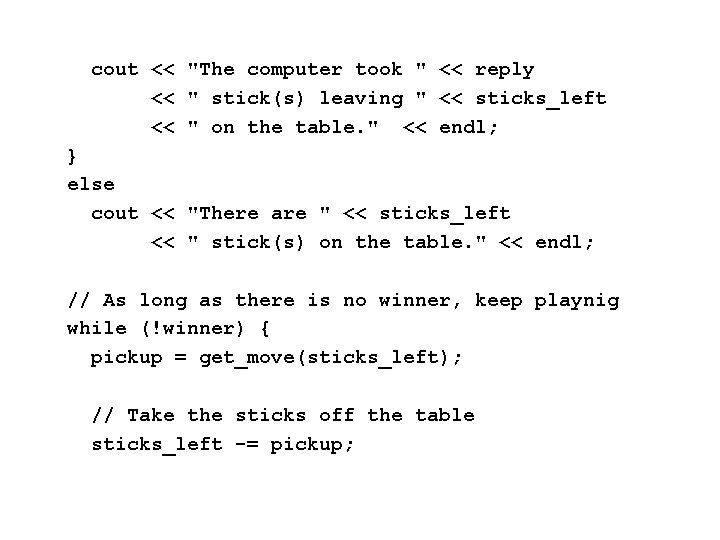
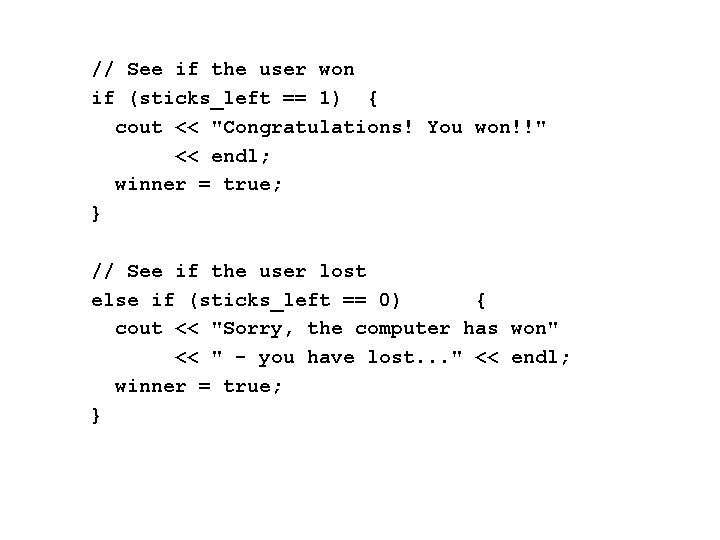
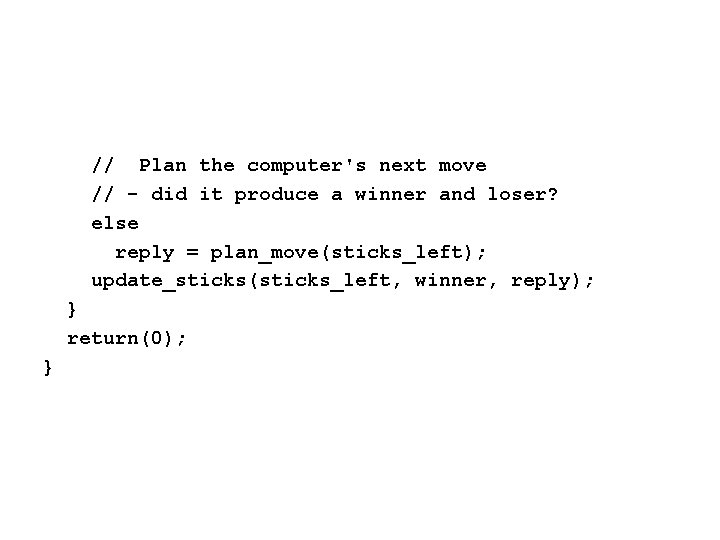
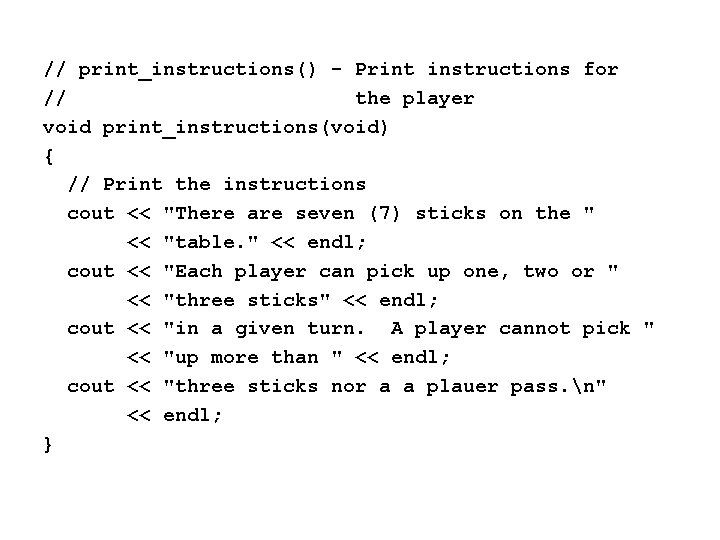
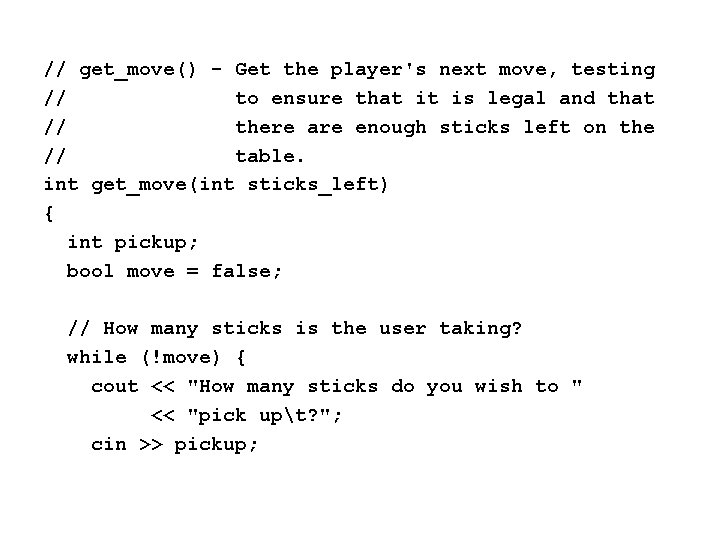
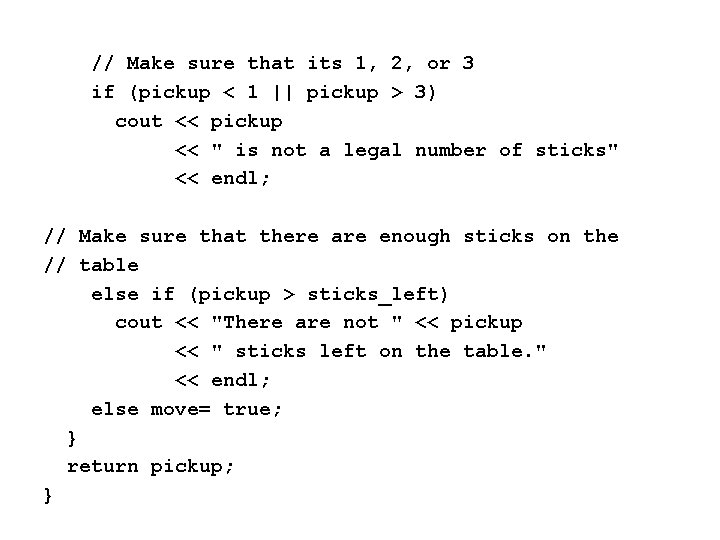
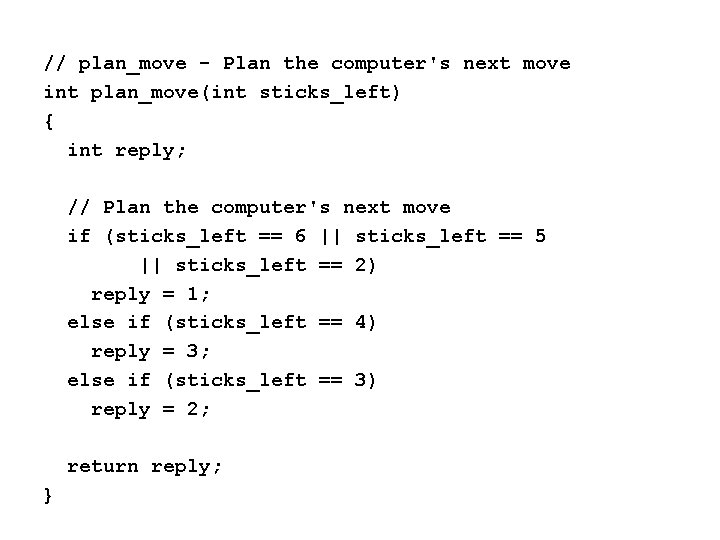
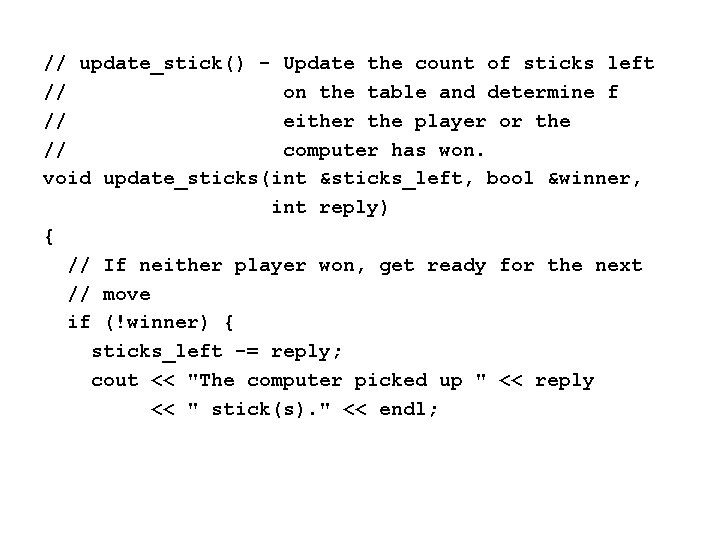
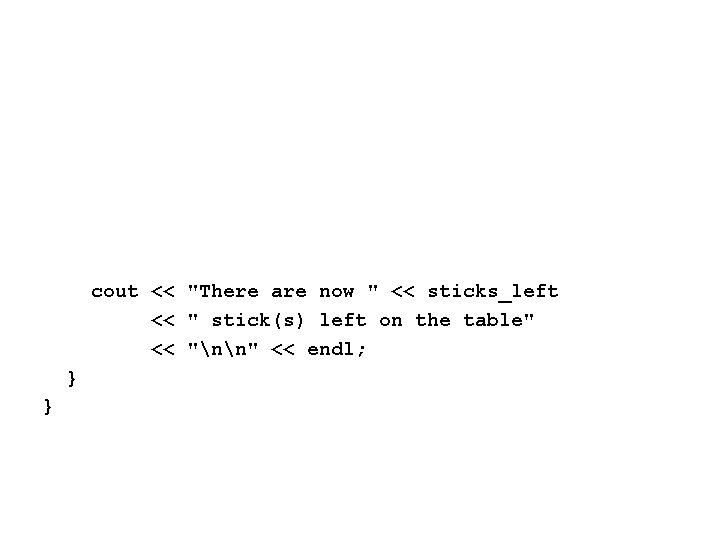
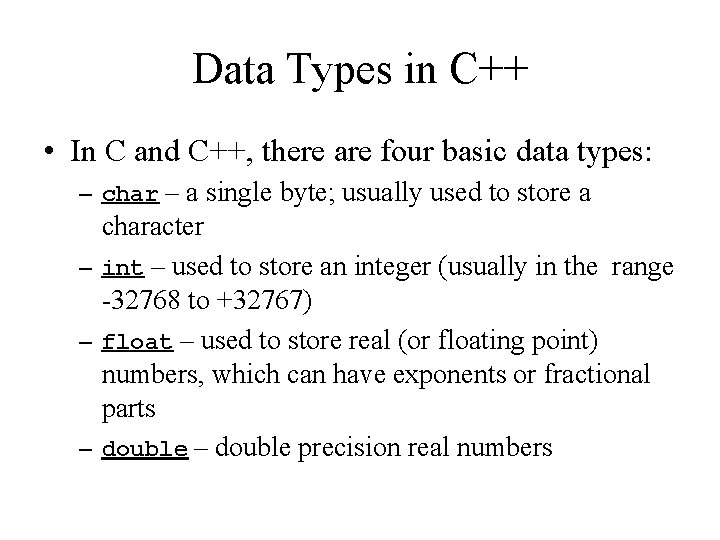
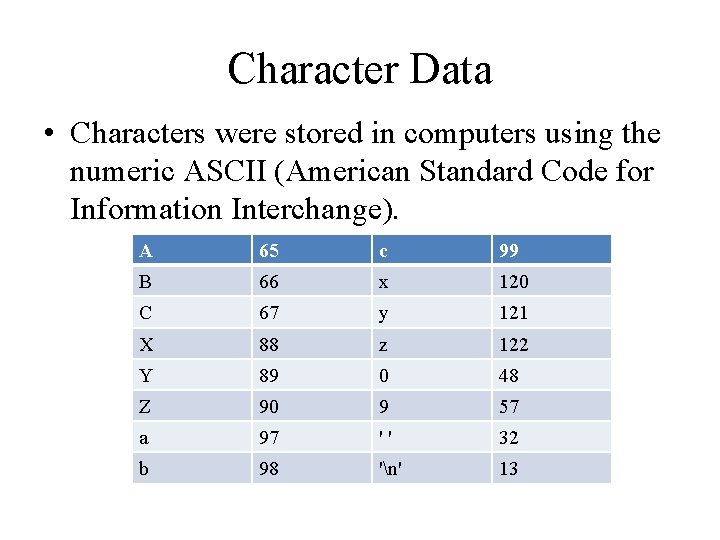
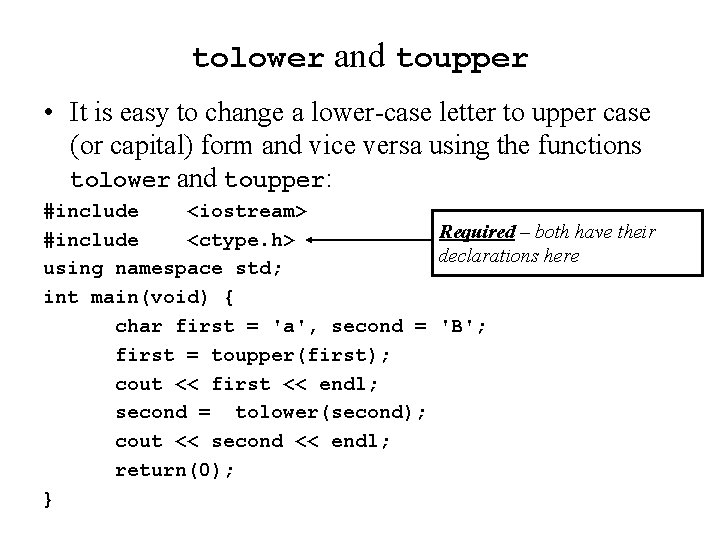
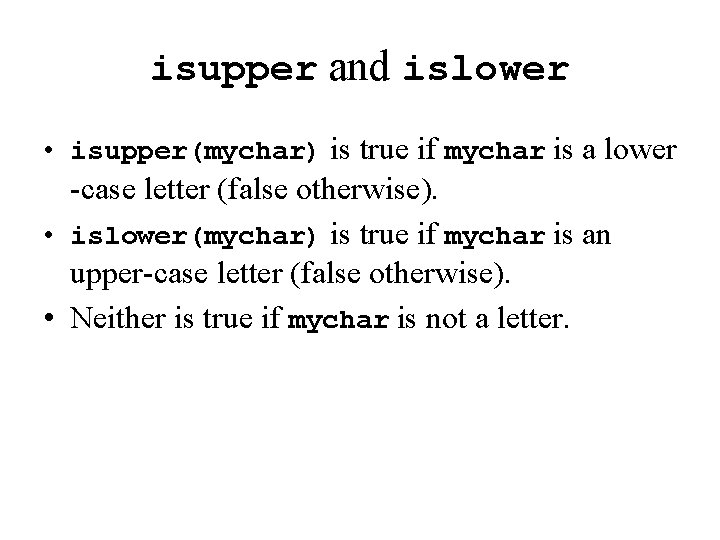
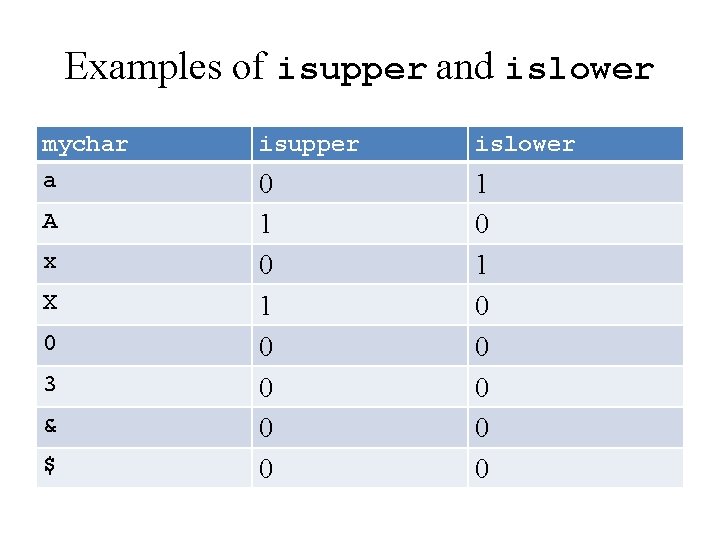
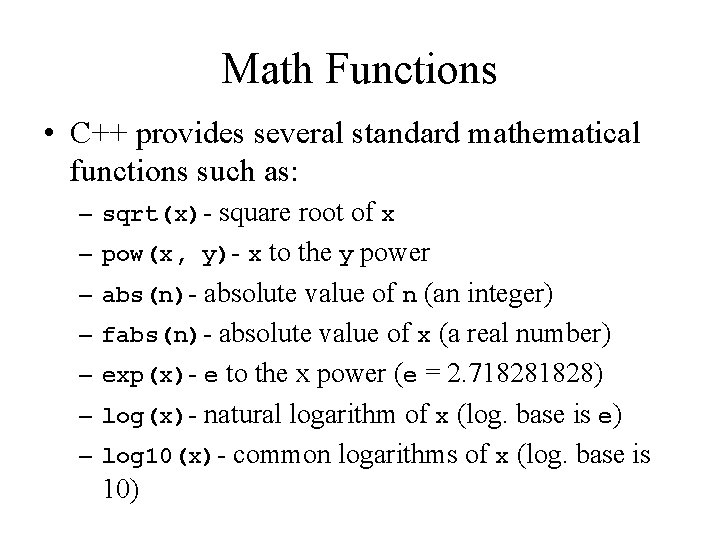
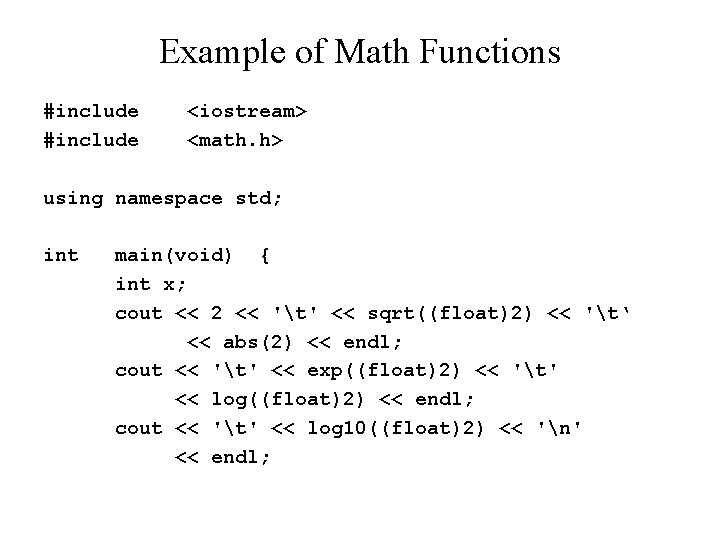
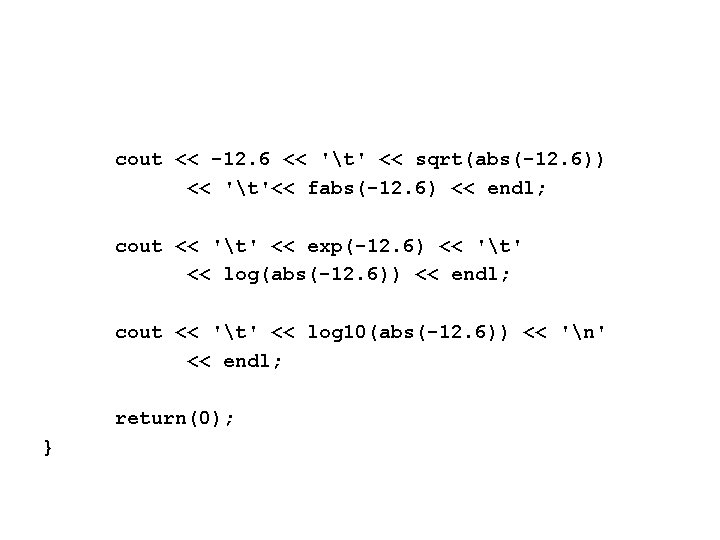
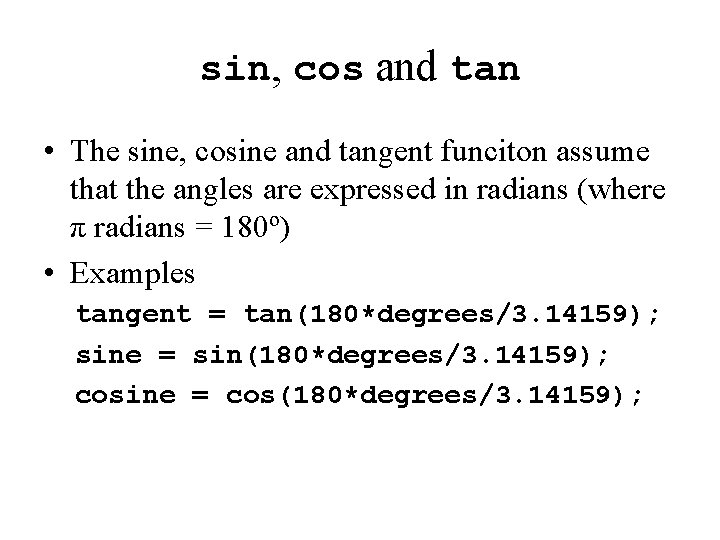
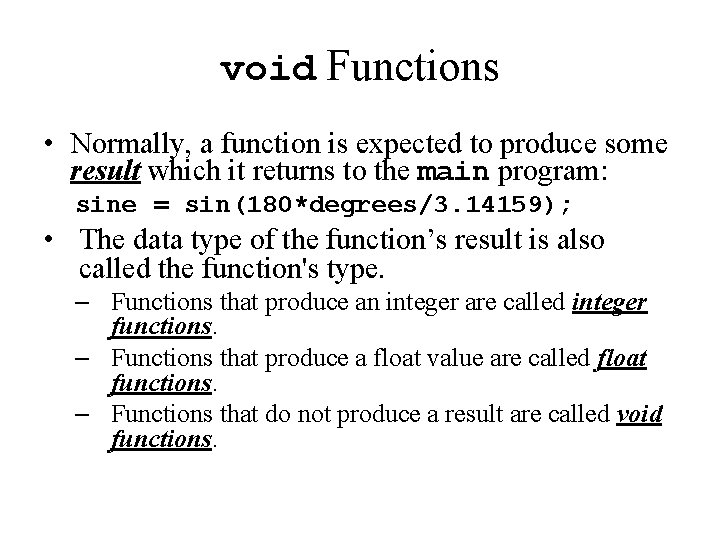
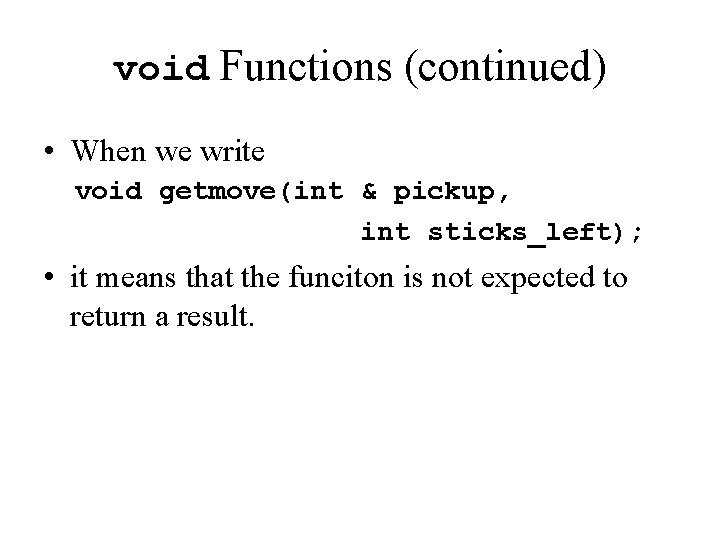
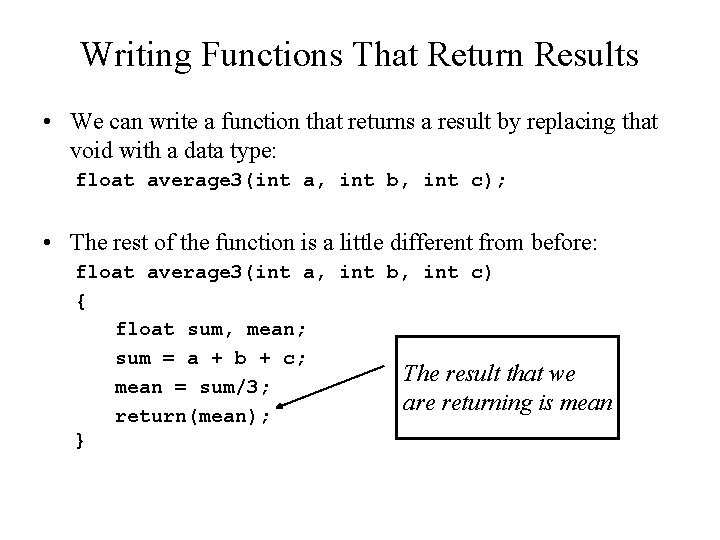
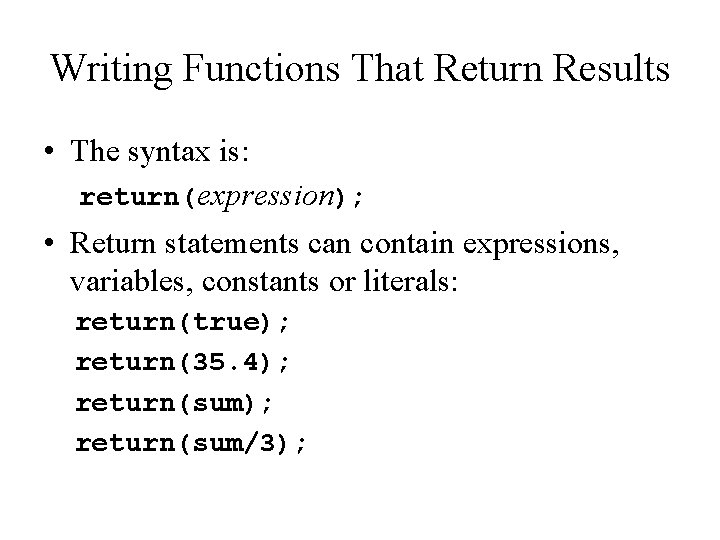
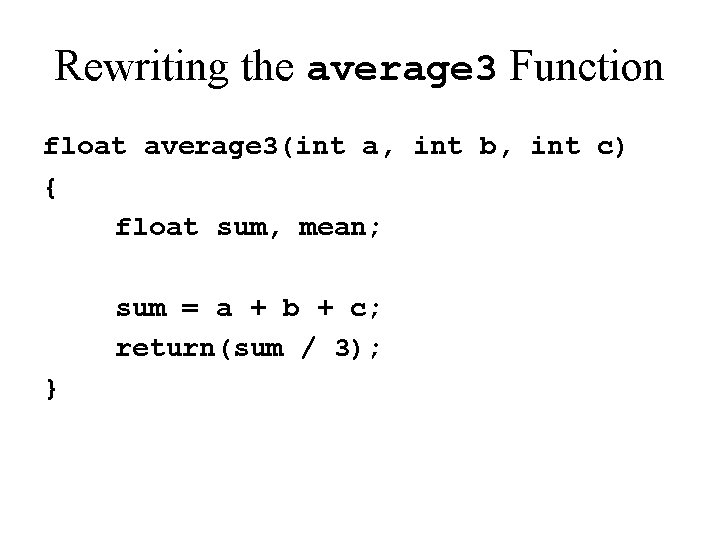
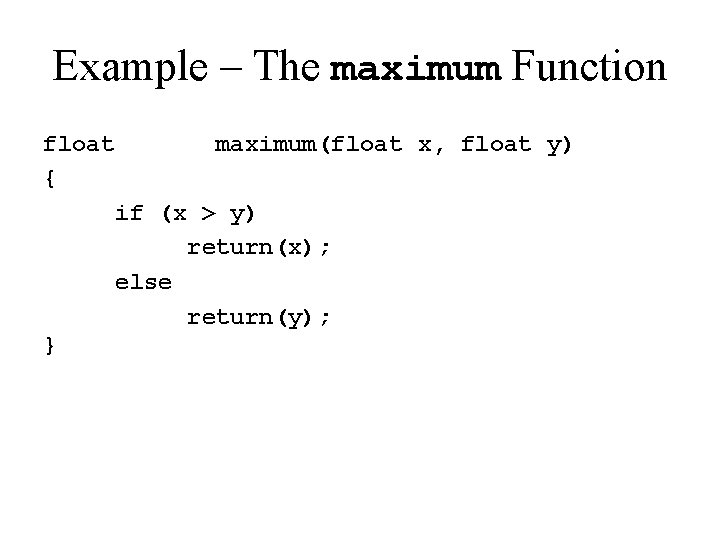
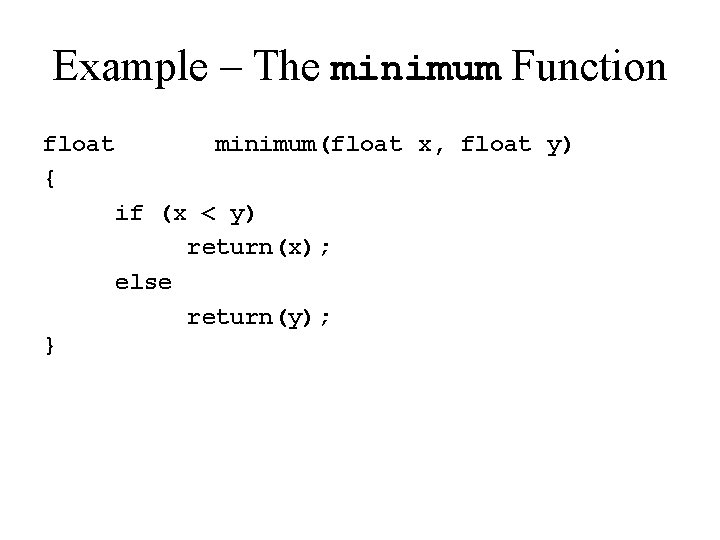
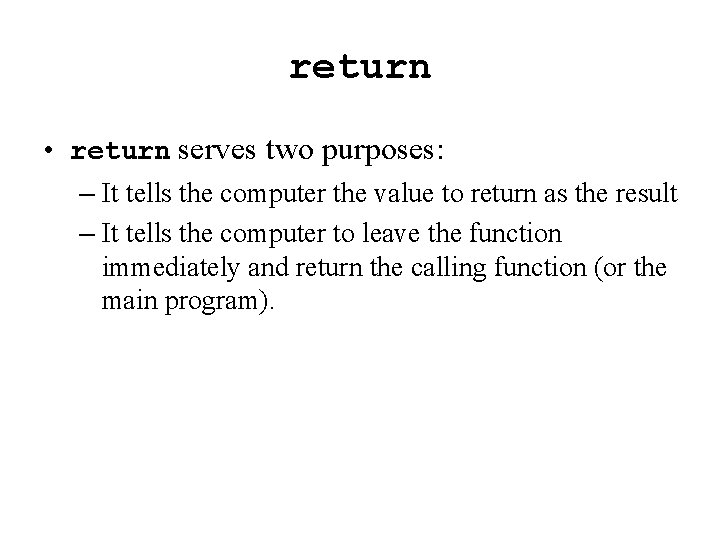
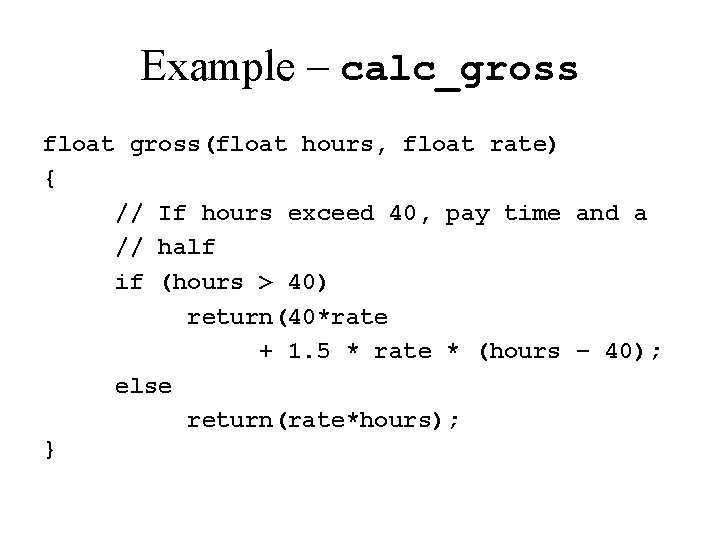
- Slides: 99
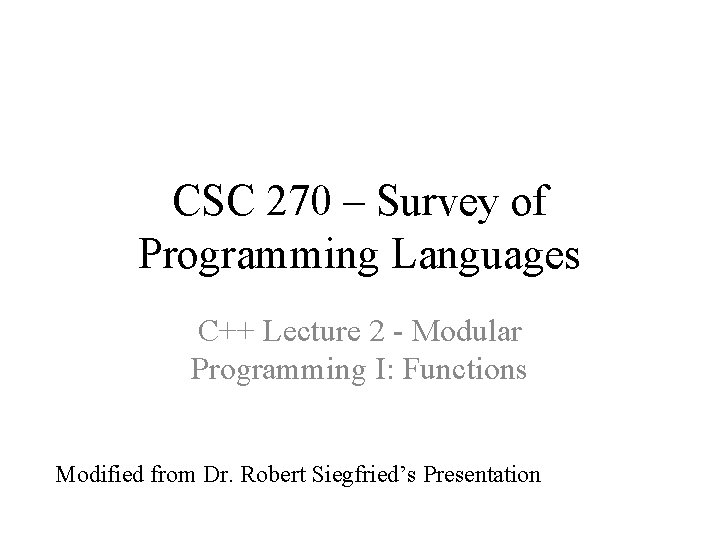
CSC 270 – Survey of Programming Languages C++ Lecture 2 - Modular Programming I: Functions Modified from Dr. Robert Siegfried’s Presentation
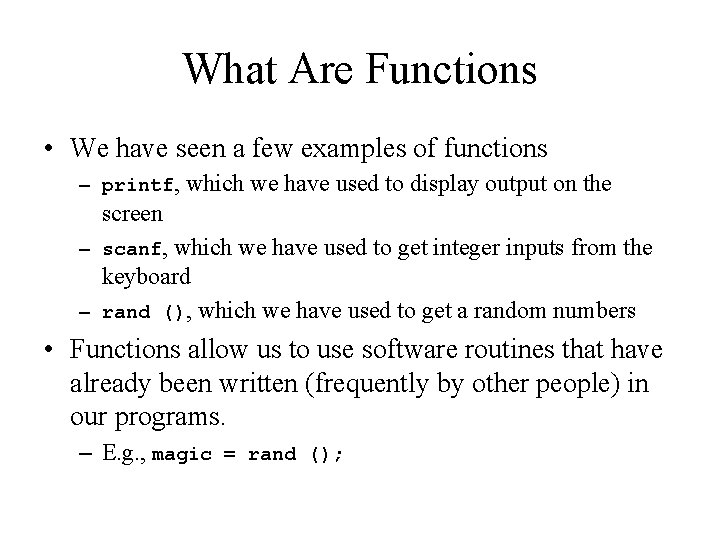
What Are Functions • We have seen a few examples of functions – printf, which we have used to display output on the screen – scanf, which we have used to get integer inputs from the keyboard – rand (), which we have used to get a random numbers • Functions allow us to use software routines that have already been written (frequently by other people) in our programs. – E. g. , magic = rand ();
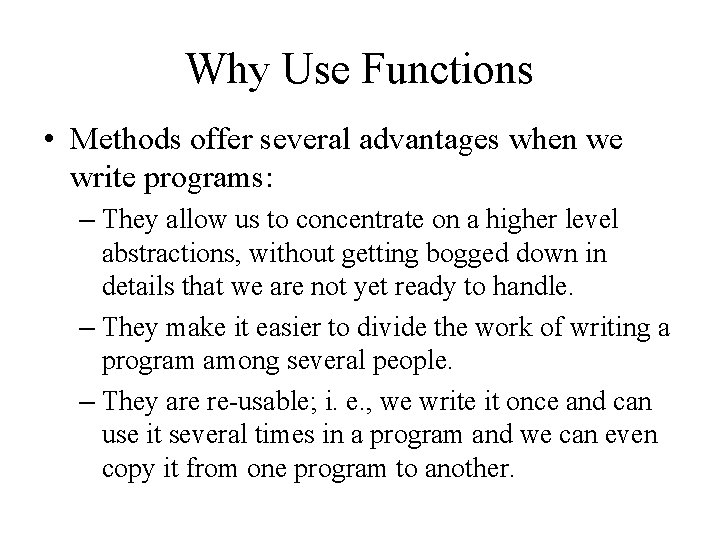
Why Use Functions • Methods offer several advantages when we write programs: – They allow us to concentrate on a higher level abstractions, without getting bogged down in details that we are not yet ready to handle. – They make it easier to divide the work of writing a program among several people. – They are re-usable; i. e. , we write it once and can use it several times in a program and we can even copy it from one program to another.
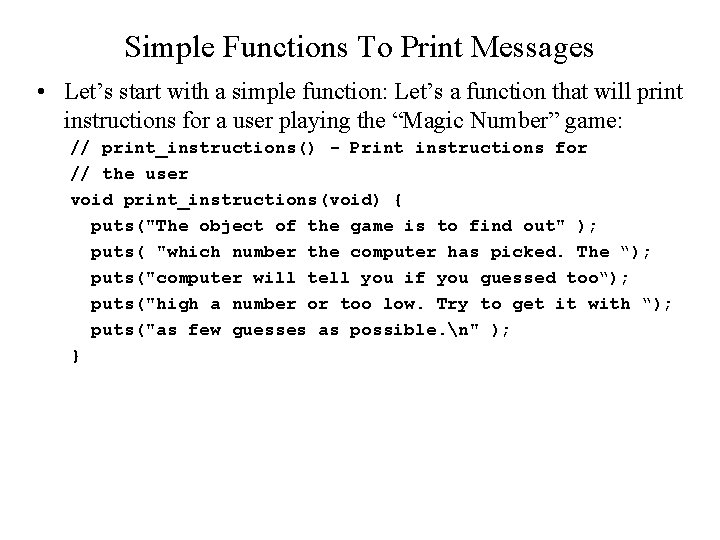
Simple Functions To Print Messages • Let’s start with a simple function: Let’s a function that will print instructions for a user playing the “Magic Number” game: // print_instructions() - Print instructions for // the user void print_instructions(void) { puts("The object of the game is to find out" ); puts( "which number the computer has picked. The “); puts("computer will tell you if you guessed too“); puts("high a number or too low. Try to get it with “); puts("as few guesses as possible. n" ); }
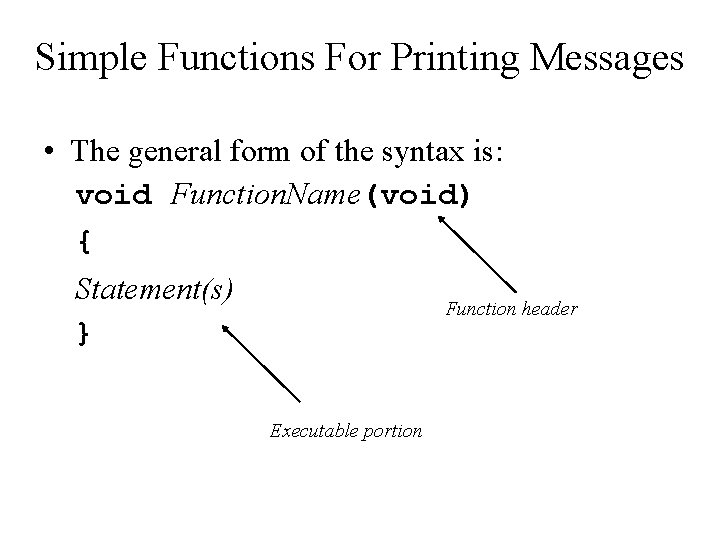
Simple Functions For Printing Messages • The general form of the syntax is: void Function. Name(void) { Statement(s) } Function header Executable portion
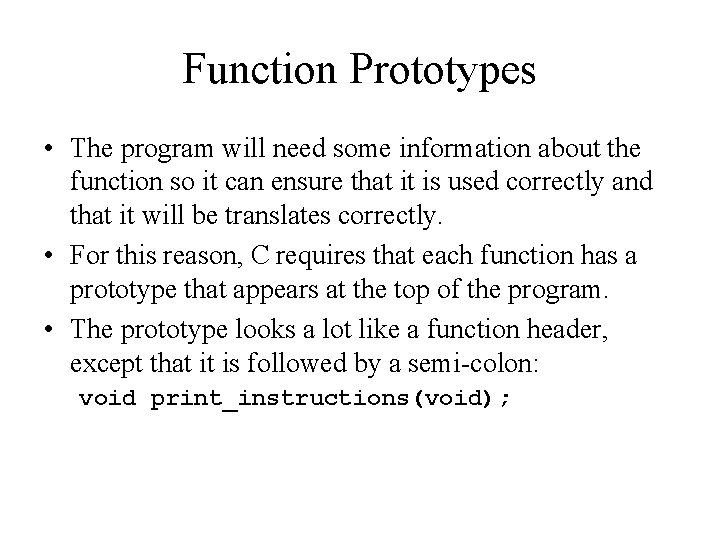
Function Prototypes • The program will need some information about the function so it can ensure that it is used correctly and that it will be translates correctly. • For this reason, C requires that each function has a prototype that appears at the top of the program. • The prototype looks a lot like a function header, except that it is followed by a semi-colon: void print_instructions(void);
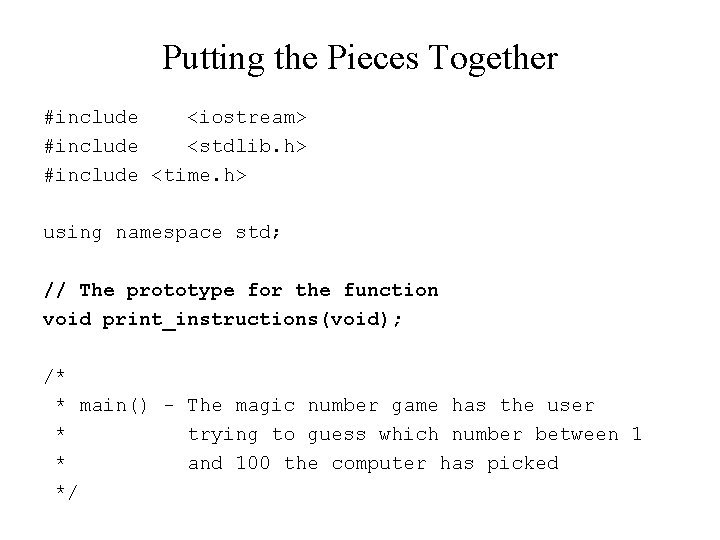
Putting the Pieces Together #include <iostream> #include <stdlib. h> #include <time. h> using namespace std; // The prototype for the function void print_instructions(void); /* * main() - The magic number game has the user * trying to guess which number between 1 * and 100 the computer has picked */
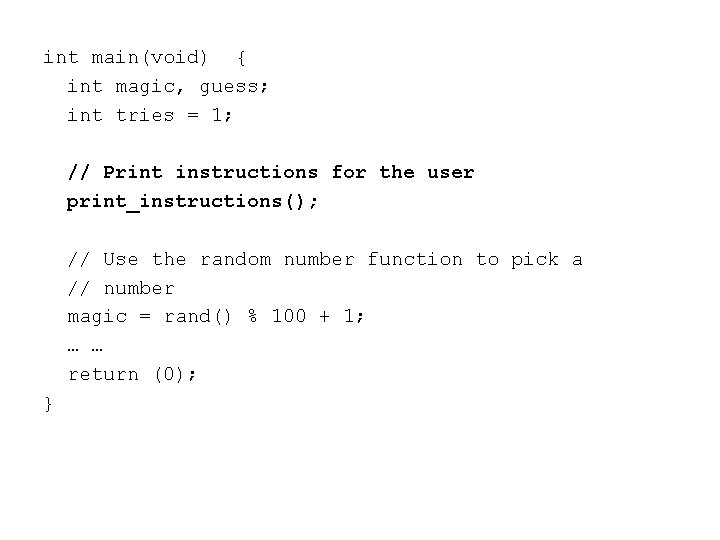
int main(void) { int magic, guess; int tries = 1; // Print instructions for the user print_instructions(); // Use the random number function to pick a // number magic = rand() % 100 + 1; … … return (0); }
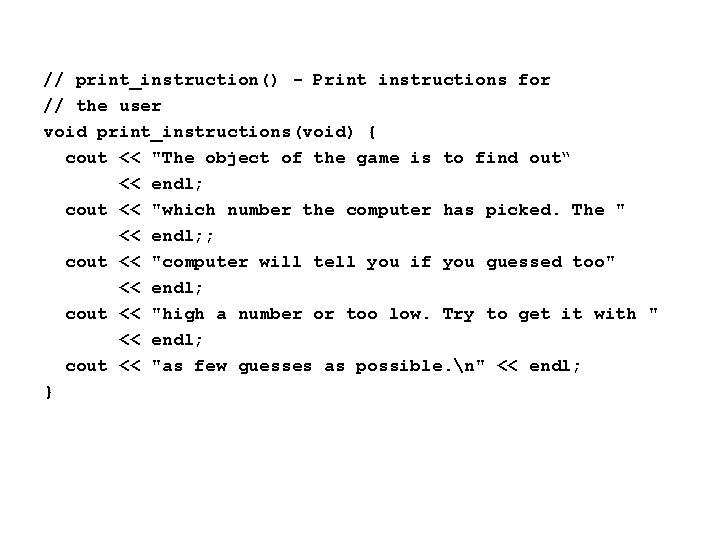
// print_instruction() - Print instructions for // the user void print_instructions(void) { cout << "The object of the game is to find out“ << endl; cout << "which number the computer has picked. The " << endl; ; cout << "computer will tell you if you guessed too" << endl; cout << "high a number or too low. Try to get it with " << endl; cout << "as few guesses as possible. n" << endl; }
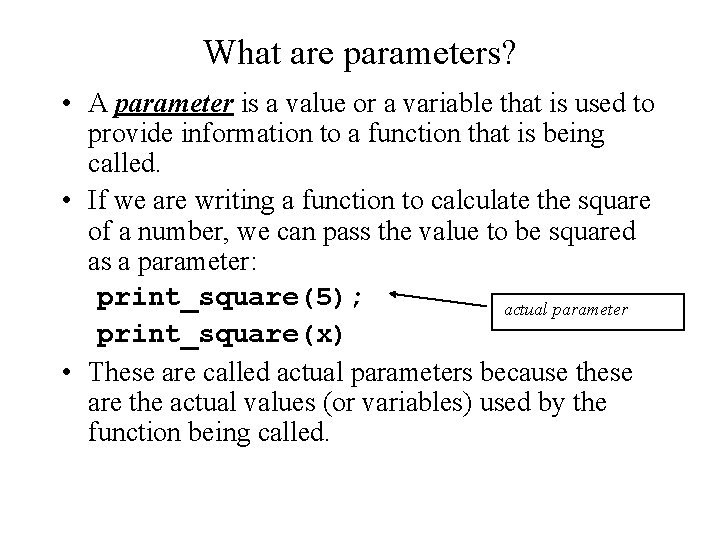
What are parameters? • A parameter is a value or a variable that is used to provide information to a function that is being called. • If we are writing a function to calculate the square of a number, we can pass the value to be squared as a parameter: print_square(5); actual parameter print_square(x) • These are called actual parameters because these are the actual values (or variables) used by the function being called.
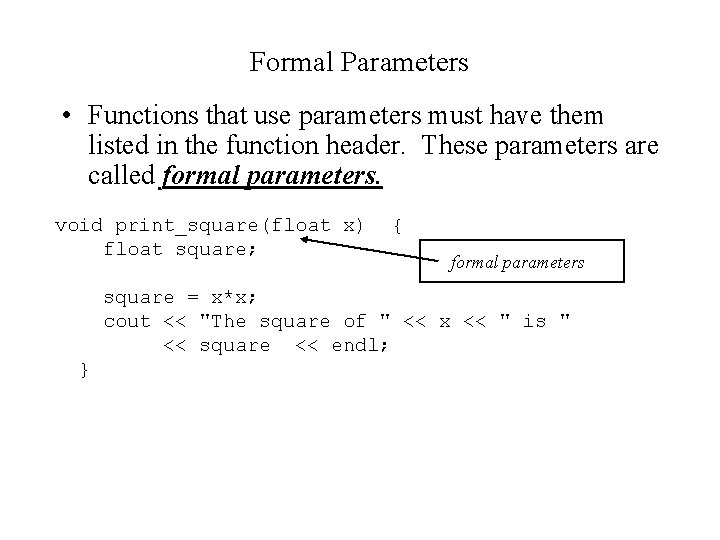
Formal Parameters • Functions that use parameters must have them listed in the function header. These parameters are called formal parameters. void print_square(float x) float square; { formal parameters square = x*x; cout << "The square of " << x << " is " << square << endl; }
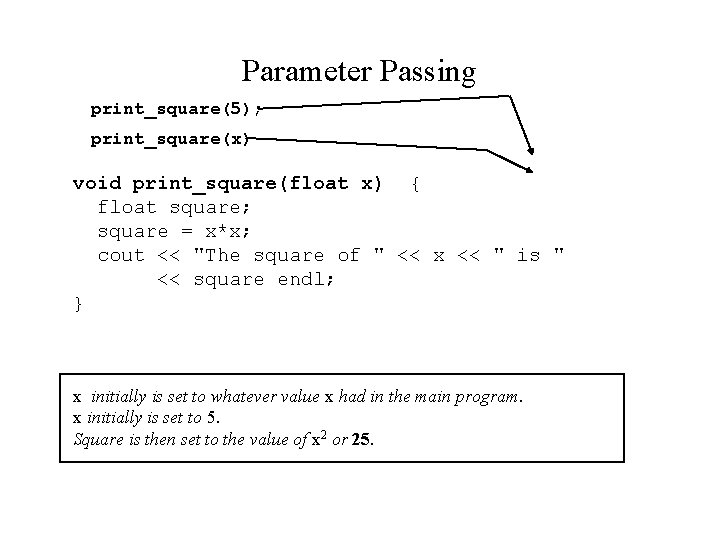
Parameter Passing print_square(5); print_square(x) void print_square(float x) { float square; square = x*x; cout << "The square of " << x << " is " << square endl; } x initially is set to whatever value x had in the main program. x initially is set to 5. Square is then set to the value of x 2 or 25.
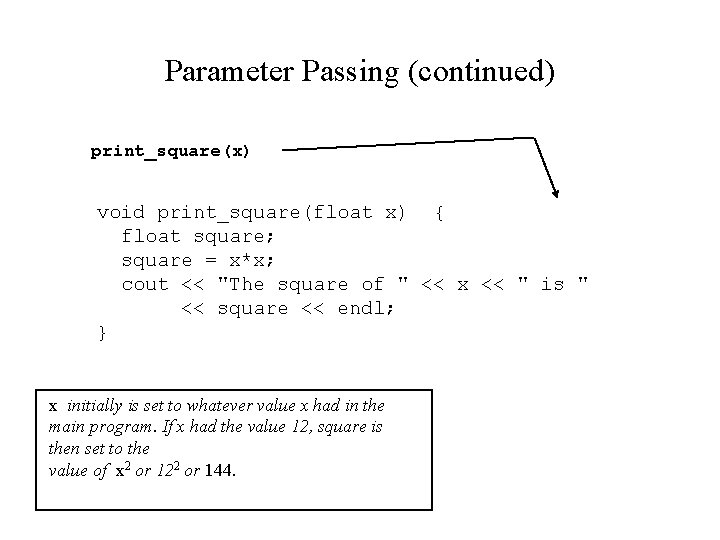
Parameter Passing (continued) print_square(x) void print_square(float x) { float square; square = x*x; cout << "The square of " << x << " is " << square << endl; } x initially is set to whatever value x had in the main program. If x had the value 12, square is then set to the value of x 2 or 122 or 144.
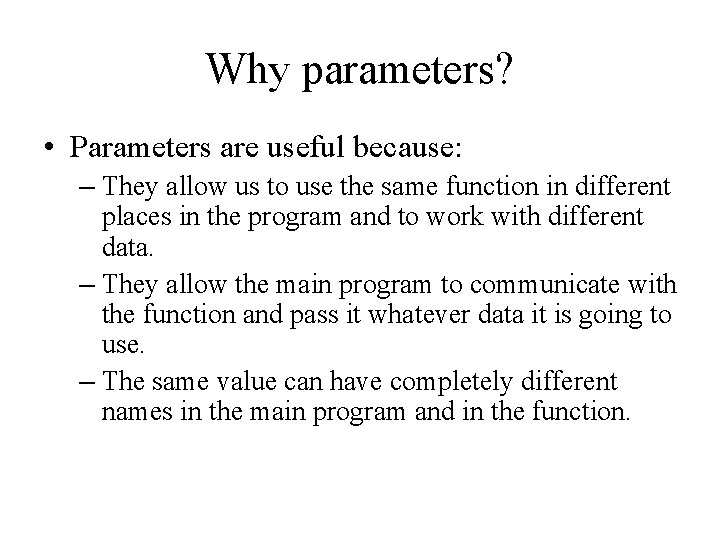
Why parameters? • Parameters are useful because: – They allow us to use the same function in different places in the program and to work with different data. – They allow the main program to communicate with the function and pass it whatever data it is going to use. – The same value can have completely different names in the main program and in the function.
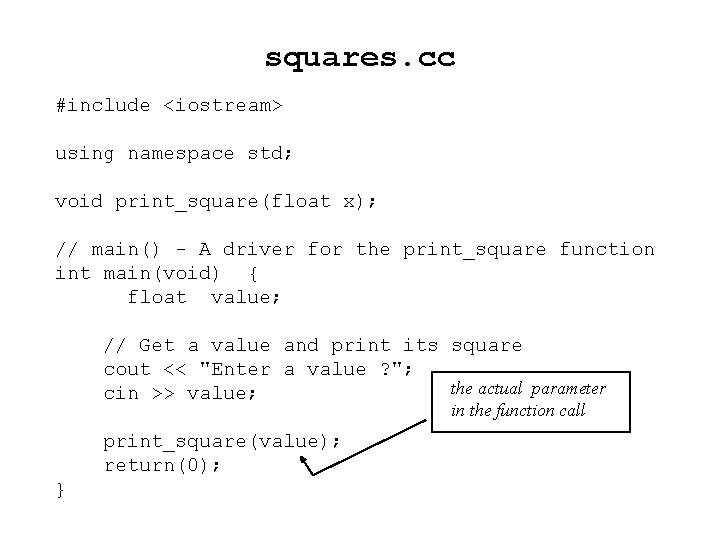
squares. cc #include <iostream> using namespace std; void print_square(float x); // main() - A driver for the print_square function int main(void) { float value; // Get a value and print its square cout << "Enter a value ? "; the actual parameter cin >> value; in the function call print_square(value); return(0); }
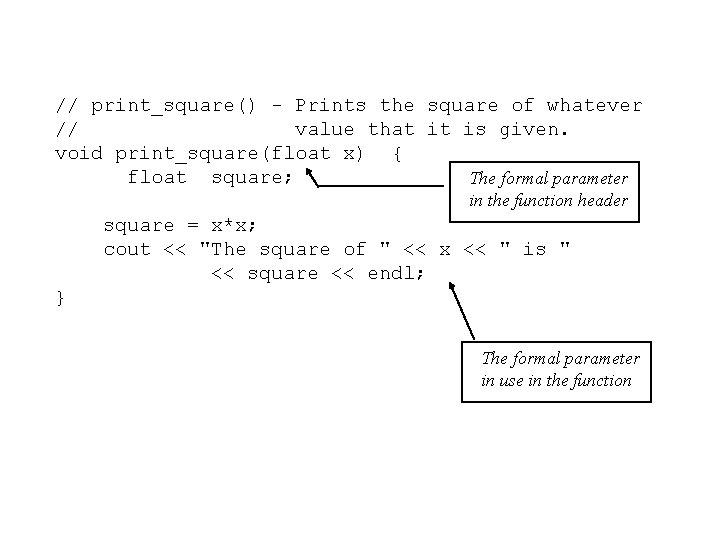
// print_square() - Prints the square of whatever // value that it is given. void print_square(float x) { float square; The formal parameter in the function header square = x*x; cout << "The square of " << x << " is " << square << endl; } The formal parameter in use in the function
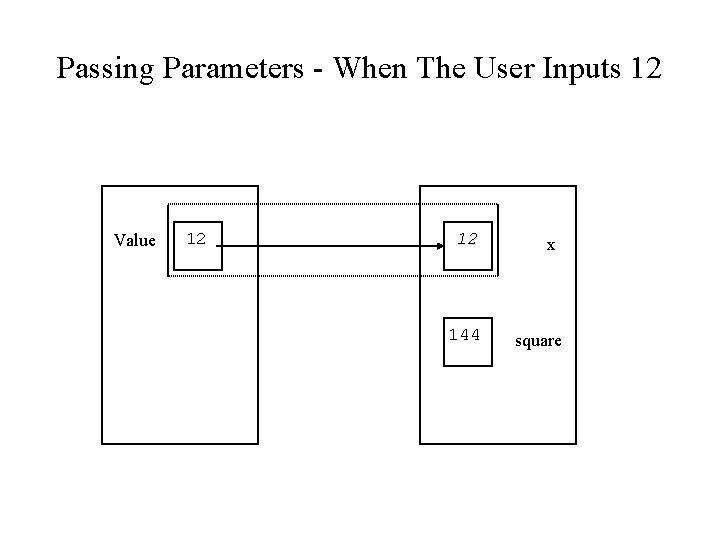
Passing Parameters - When The User Inputs 12 Value 12 12 144 x square
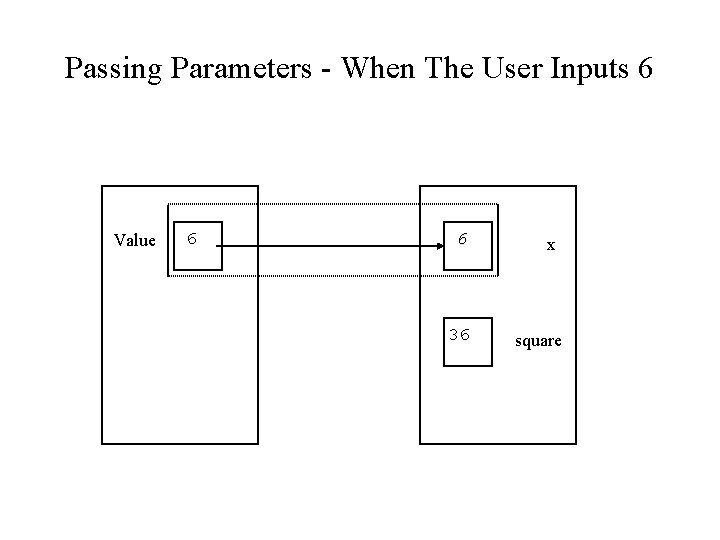
Passing Parameters - When The User Inputs 6 Value 6 6 36 x square
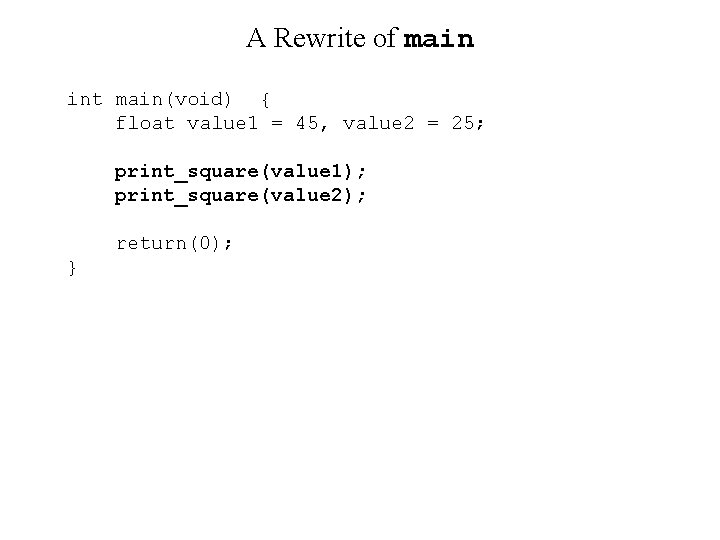
A Rewrite of main int main(void) { float value 1 = 45, value 2 = 25; print_square(value 1); print_square(value 2); return(0); }
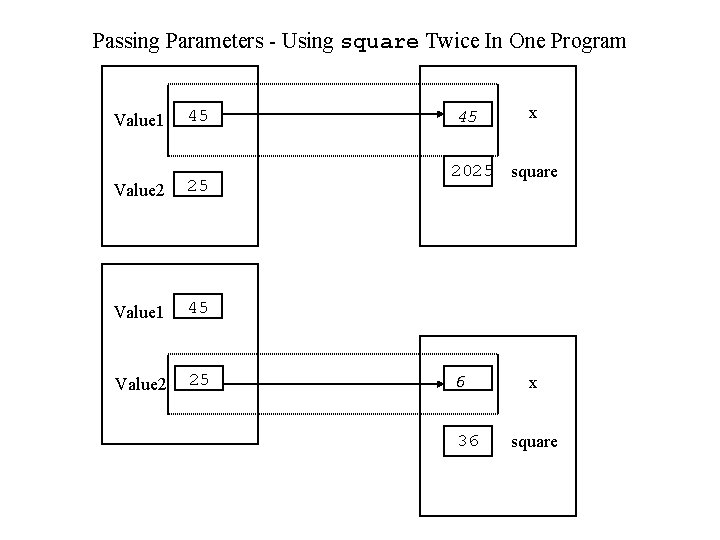
Passing Parameters - Using square Twice In One Program Value 1 45 Value 2 25 45 x 2025 square 6 36 x square
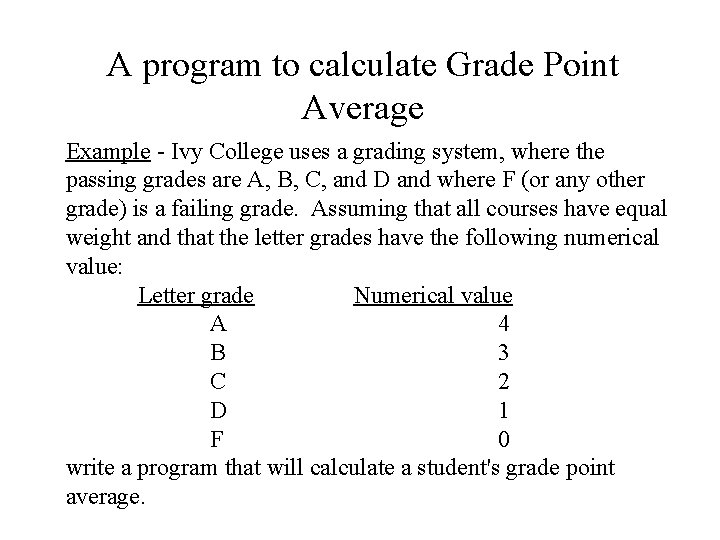
A program to calculate Grade Point Average Example - Ivy College uses a grading system, where the passing grades are A, B, C, and D and where F (or any other grade) is a failing grade. Assuming that all courses have equal weight and that the letter grades have the following numerical value: Letter grade Numerical value A 4 B 3 C 2 D 1 F 0 write a program that will calculate a student's grade point average.
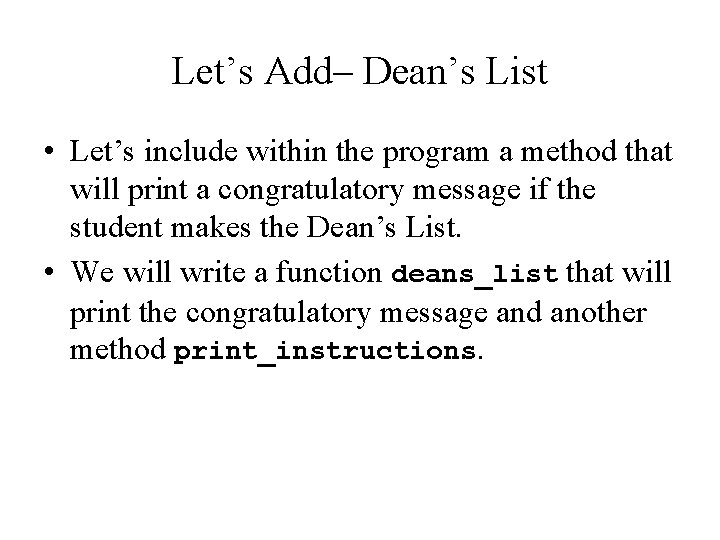
Let’s Add– Dean’s List • Let’s include within the program a method that will print a congratulatory message if the student makes the Dean’s List. • We will write a function deans_list that will print the congratulatory message and another method print_instructions.
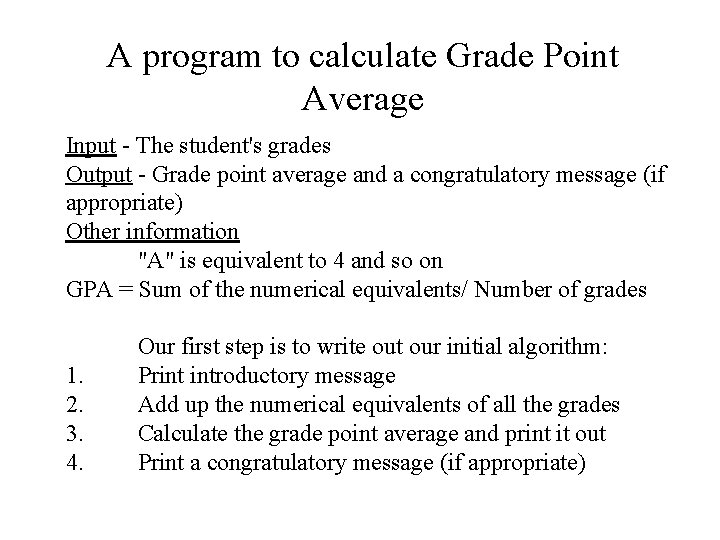
A program to calculate Grade Point Average Input - The student's grades Output - Grade point average and a congratulatory message (if appropriate) Other information "A" is equivalent to 4 and so on GPA = Sum of the numerical equivalents/ Number of grades 1. 2. 3. 4. Our first step is to write out our initial algorithm: Print introductory message Add up the numerical equivalents of all the grades Calculate the grade point average and print it out Print a congratulatory message (if appropriate)
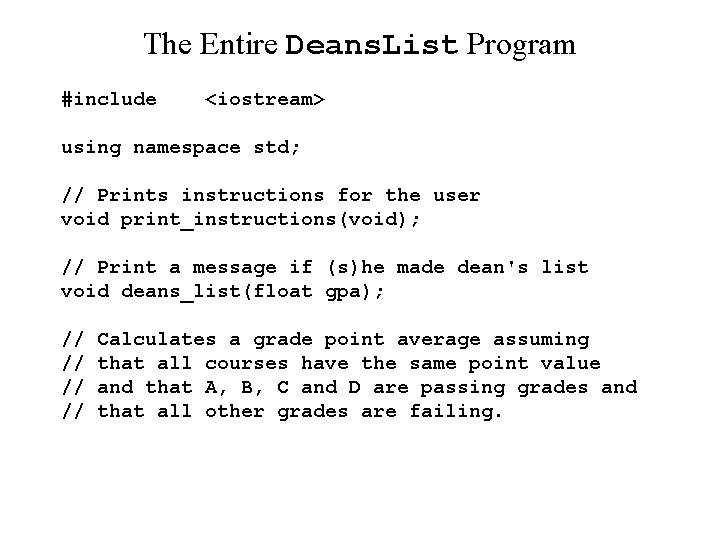
The Entire Deans. List Program #include <iostream> using namespace std; // Prints instructions for the user void print_instructions(void); // Print a message if (s)he made dean's list void deans_list(float gpa); // // Calculates a grade point average assuming that all courses have the same point value and that A, B, C and D are passing grades and that all other grades are failing.
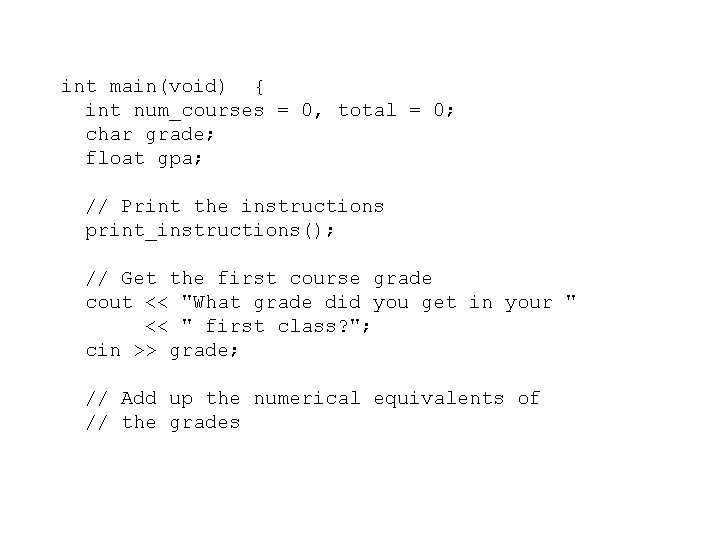
int main(void) { int num_courses = 0, total = 0; char grade; float gpa; // Print the instructions print_instructions(); // Get the first course grade cout << "What grade did you get in your " << " first class? "; cin >> grade; // Add up the numerical equivalents of // the grades
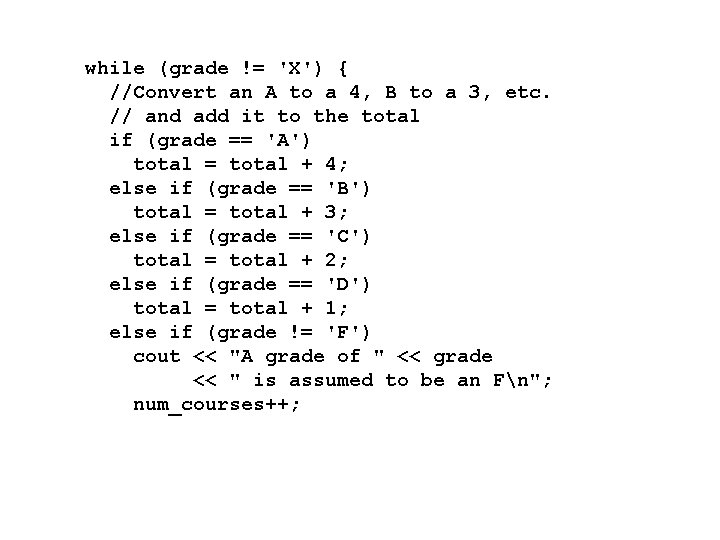
while (grade != 'X') { //Convert an A to a 4, B to a 3, etc. // and add it to the total if (grade == 'A') total = total + 4; else if (grade == 'B') total = total + 3; else if (grade == 'C') total = total + 2; else if (grade == 'D') total = total + 1; else if (grade != 'F') cout << "A grade of " << grade << " is assumed to be an Fn"; num_courses++;
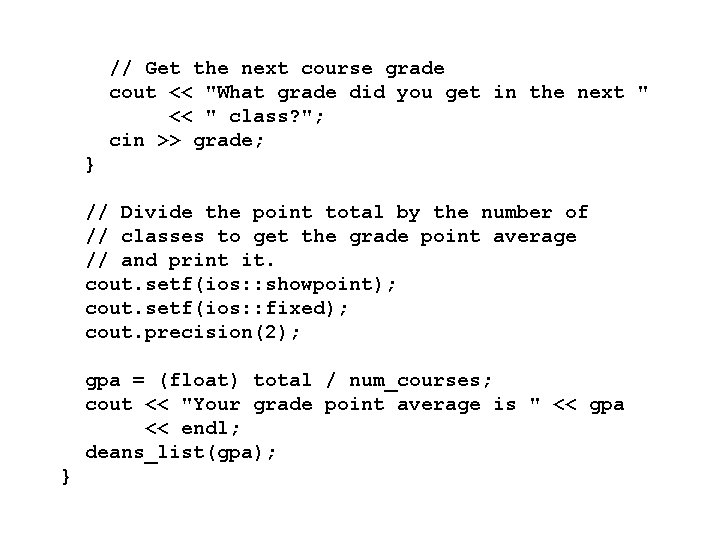
// Get the next course grade cout << "What grade did you get in the next " << " class? "; cin >> grade; } // Divide the point total by the number of // classes to get the grade point average // and print it. cout. setf(ios: : showpoint); cout. setf(ios: : fixed); cout. precision(2); gpa = (float) total / num_courses; cout << "Your grade point average is " << gpa << endl; deans_list(gpa); }
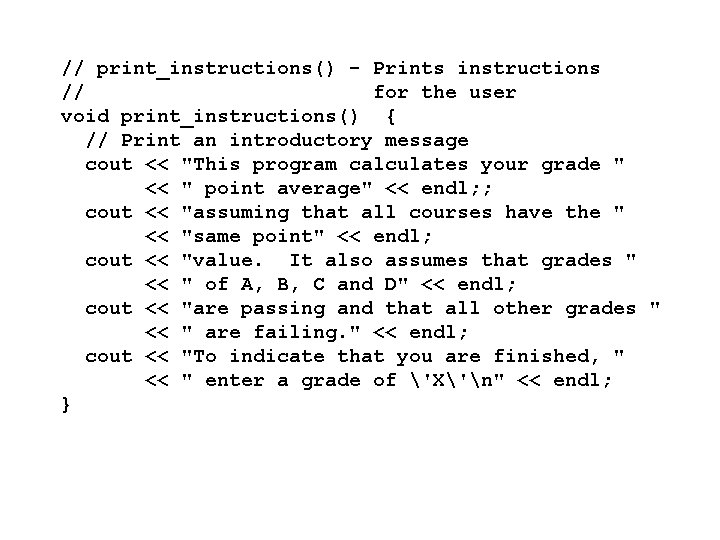
// print_instructions() - Prints instructions // for the user void print_instructions() { // Print an introductory message cout << "This program calculates your grade " << " point average" << endl; ; cout << "assuming that all courses have the " << "same point" << endl; cout << "value. It also assumes that grades " << " of A, B, C and D" << endl; cout << "are passing and that all other grades " << " are failing. " << endl; cout << "To indicate that you are finished, " << " enter a grade of 'X'n" << endl; }
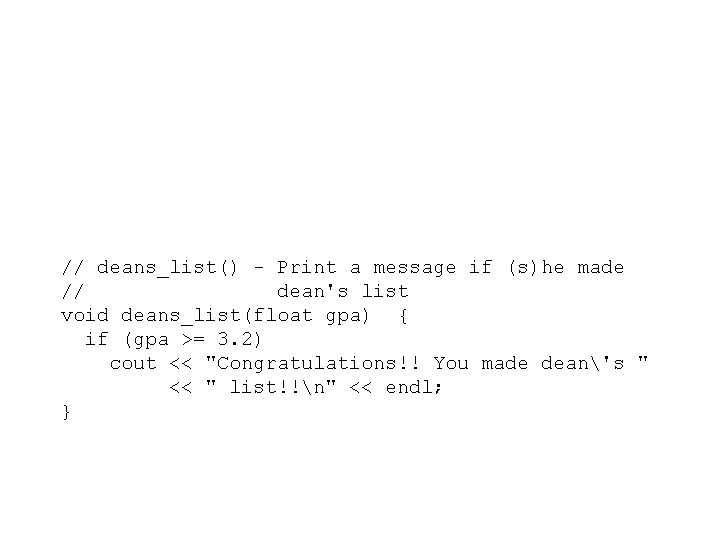
// deans_list() - Print a message if (s)he made // dean's list void deans_list(float gpa) { if (gpa >= 3. 2) cout << "Congratulations!! You made dean's " << " list!!n" << endl; }
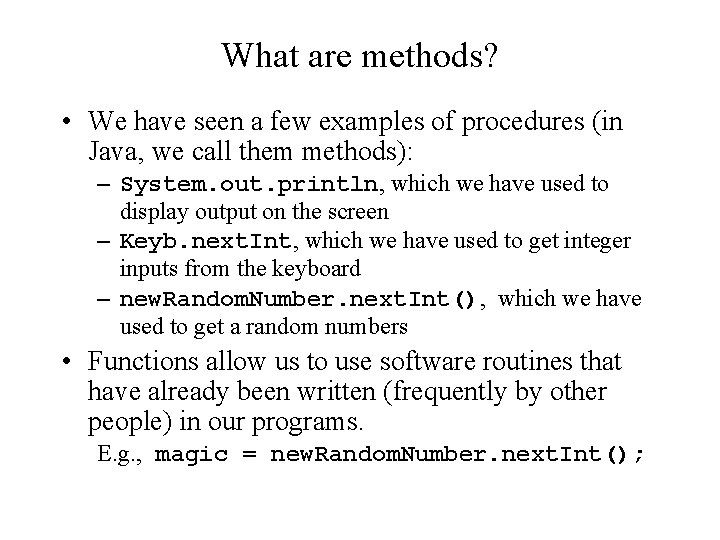
What are methods? • We have seen a few examples of procedures (in Java, we call them methods): – System. out. println, which we have used to display output on the screen – Keyb. next. Int, which we have used to get integer inputs from the keyboard – new. Random. Number. next. Int(), which we have used to get a random numbers • Functions allow us to use software routines that have already been written (frequently by other people) in our programs. E. g. , magic = new. Random. Number. next. Int();
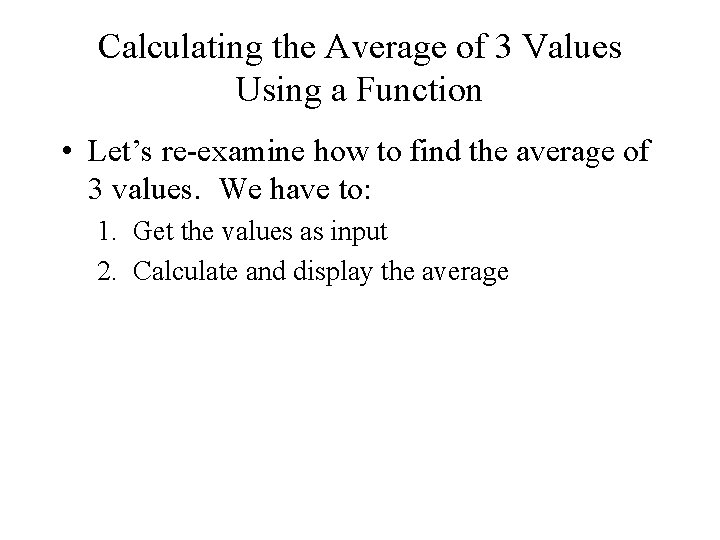
Calculating the Average of 3 Values Using a Function • Let’s re-examine how to find the average of 3 values. We have to: 1. Get the values as input 2. Calculate and display the average
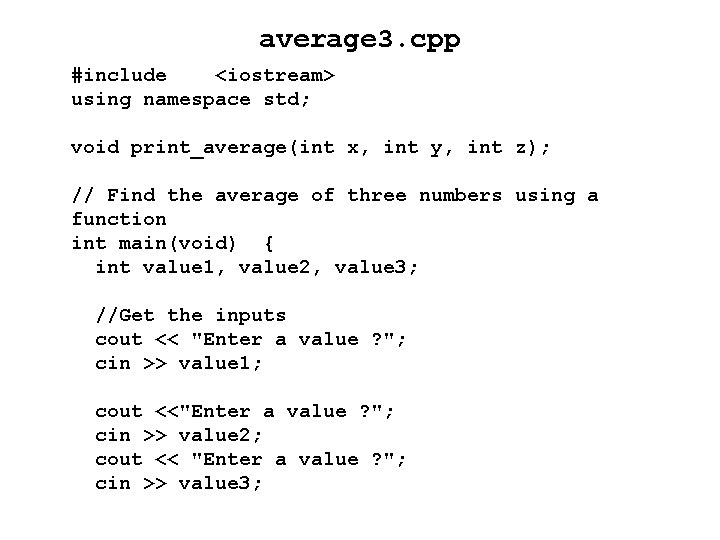
average 3. cpp #include <iostream> using namespace std; void print_average(int x, int y, int z); // Find the average of three numbers using a function int main(void) { int value 1, value 2, value 3; //Get the inputs cout << "Enter a value ? "; cin >> value 1; cout <<"Enter a value ? "; cin >> value 2; cout << "Enter a value ? "; cin >> value 3;
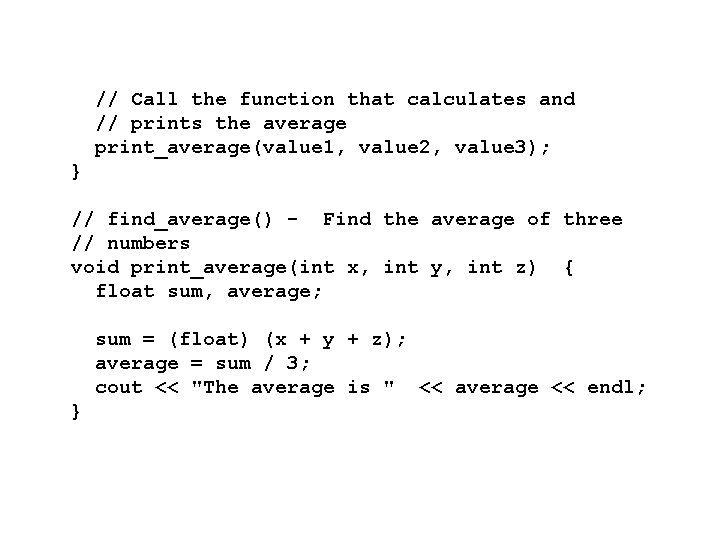
// Call the function that calculates and // prints the average print_average(value 1, value 2, value 3); } // find_average() - Find the average of three // numbers void print_average(int x, int y, int z) { float sum, average; sum = (float) (x + y + z); average = sum / 3; cout << "The average is " << average << endl; }
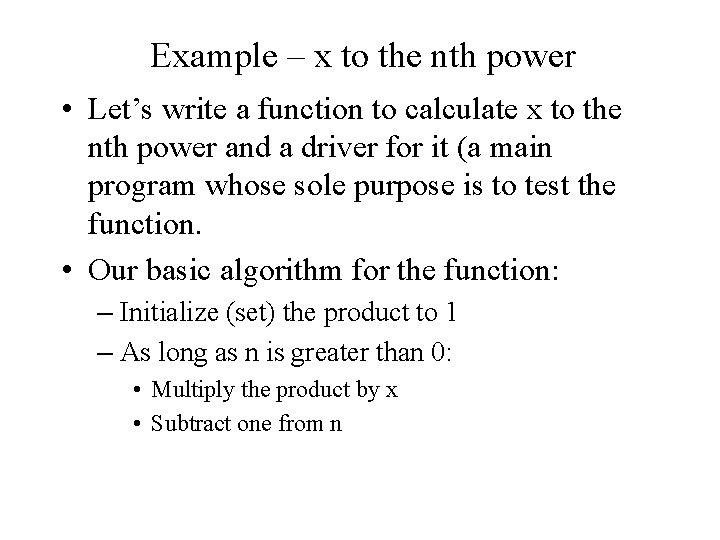
Example – x to the nth power • Let’s write a function to calculate x to the nth power and a driver for it (a main program whose sole purpose is to test the function. • Our basic algorithm for the function: – Initialize (set) the product to 1 – As long as n is greater than 0: • Multiply the product by x • Subtract one from n
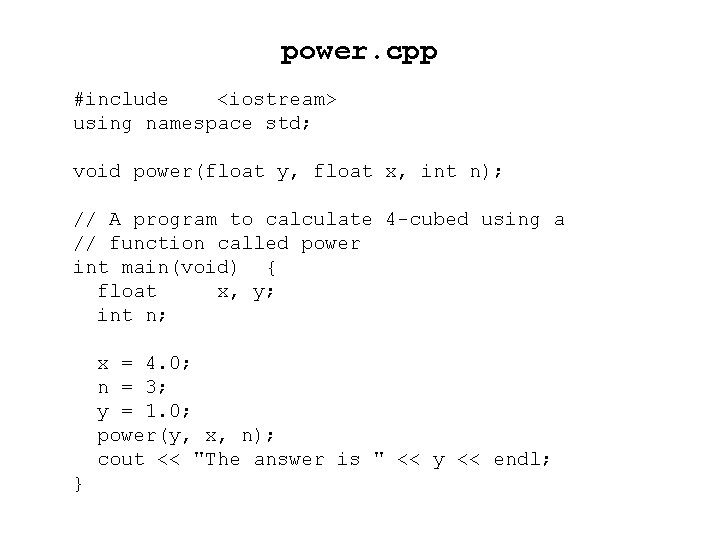
power. cpp #include <iostream> using namespace std; void power(float y, float x, int n); // A program to calculate 4 -cubed using a // function called power int main(void) { float x, y; int n; x = 4. 0; n = 3; y = 1. 0; power(y, x, n); cout << "The answer is " << y << endl; }
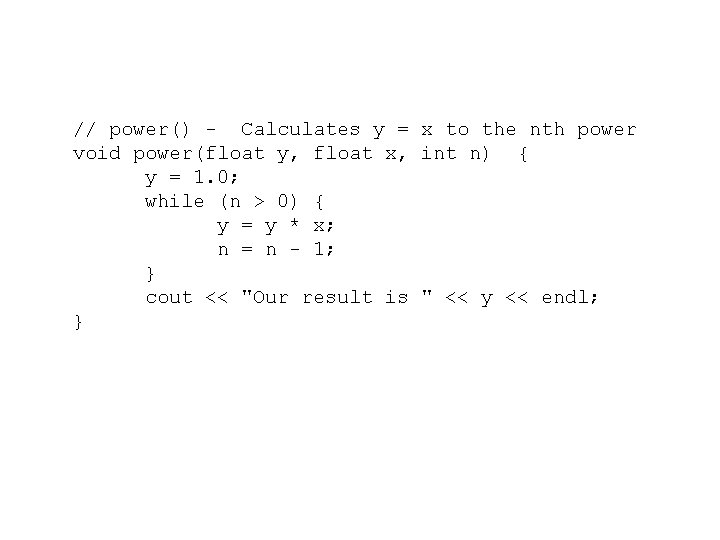
// power() - Calculates y = x to the nth power void power(float y, float x, int n) { y = 1. 0; while (n > 0) { y = y * x; n = n - 1; } cout << "Our result is " << y << endl; }
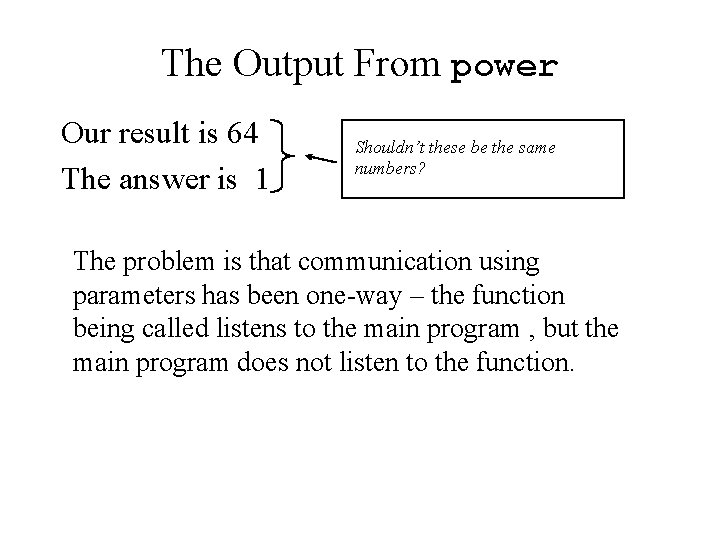
The Output From power Our result is 64 The answer is 1 Shouldn’t these be the same numbers? The problem is that communication using parameters has been one-way – the function being called listens to the main program , but the main program does not listen to the function.
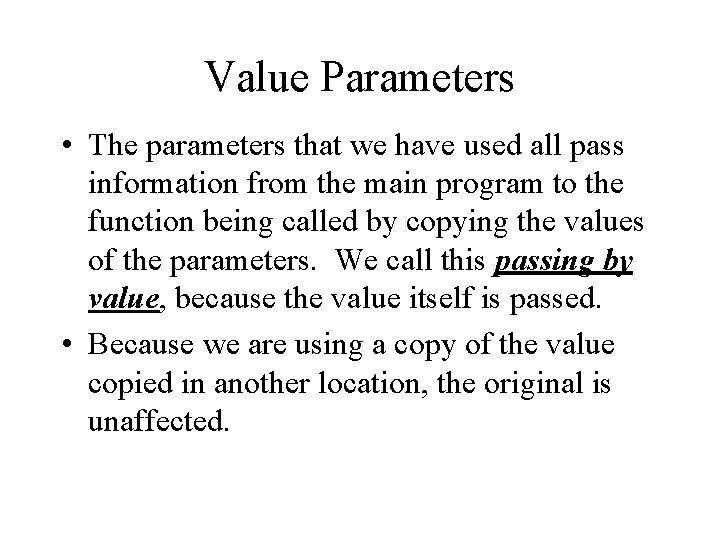
Value Parameters • The parameters that we have used all pass information from the main program to the function being called by copying the values of the parameters. We call this passing by value, because the value itself is passed. • Because we are using a copy of the value copied in another location, the original is unaffected.
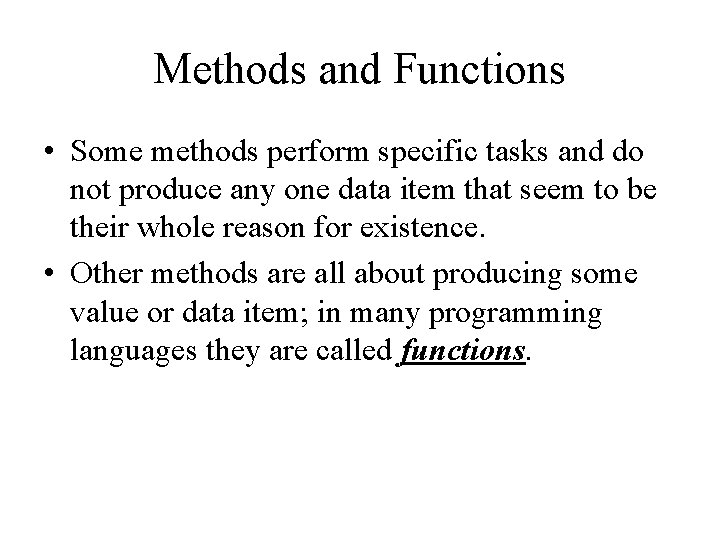
Methods and Functions • Some methods perform specific tasks and do not produce any one data item that seem to be their whole reason for existence. • Other methods are all about producing some value or data item; in many programming languages they are called functions.
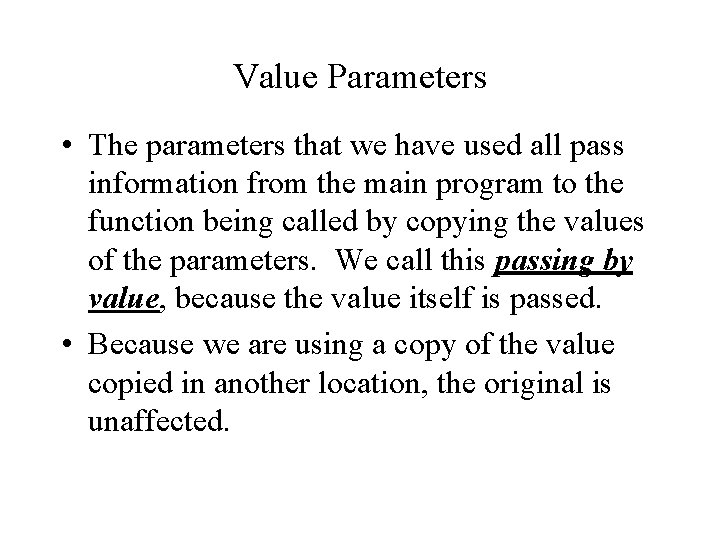
Value Parameters • The parameters that we have used all pass information from the main program to the function being called by copying the values of the parameters. We call this passing by value, because the value itself is passed. • Because we are using a copy of the value copied in another location, the original is unaffected.
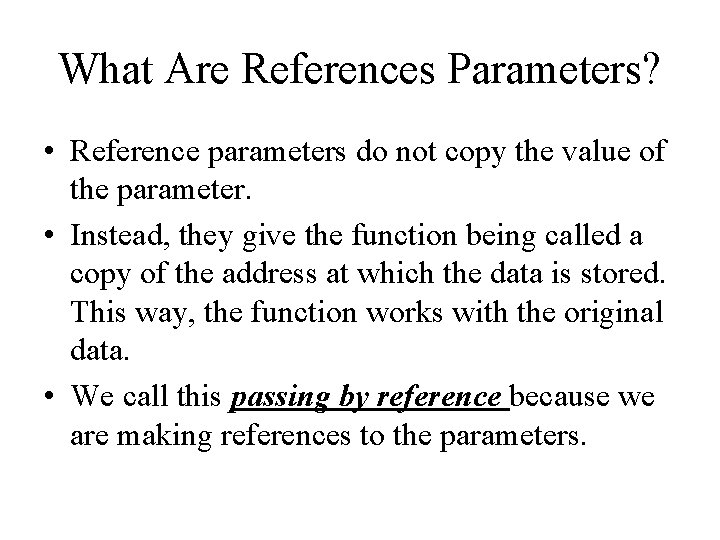
What Are References Parameters? • Reference parameters do not copy the value of the parameter. • Instead, they give the function being called a copy of the address at which the data is stored. This way, the function works with the original data. • We call this passing by reference because we are making references to the parameters.
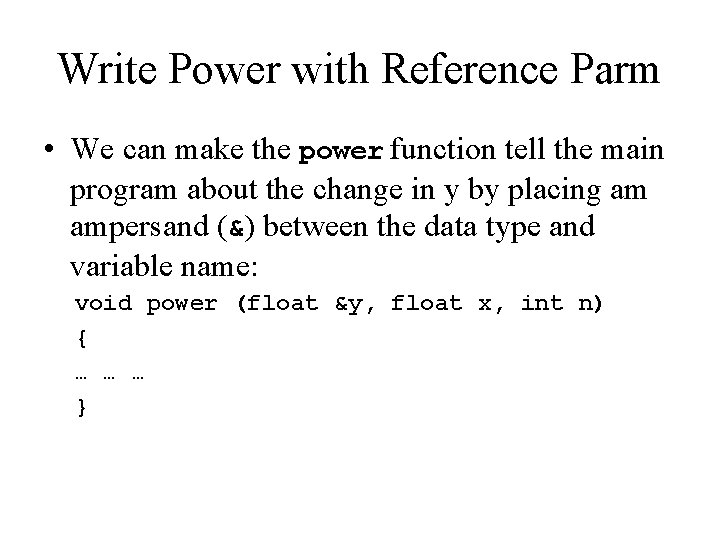
Write Power with Reference Parm • We can make the power function tell the main program about the change in y by placing am ampersand (&) between the data type and variable name: void power (float &y, float x, int n) { … … … }
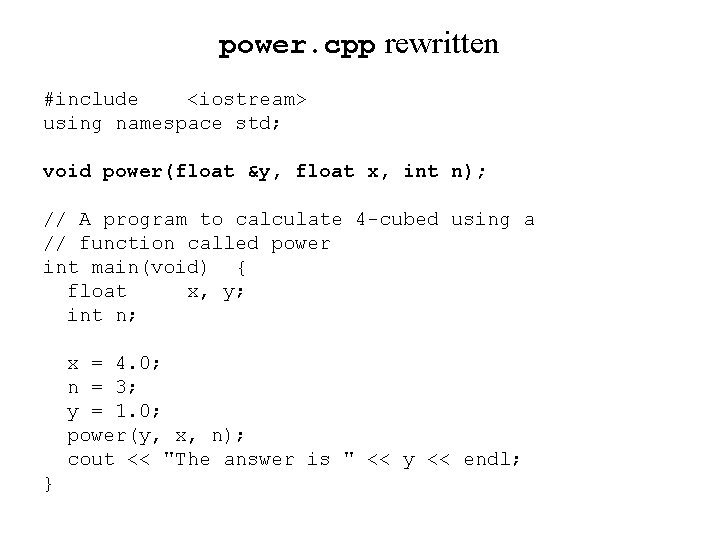
power. cpp rewritten #include <iostream> using namespace std; void power(float &y, float x, int n); // A program to calculate 4 -cubed using a // function called power int main(void) { float x, y; int n; x = 4. 0; n = 3; y = 1. 0; power(y, x, n); cout << "The answer is " << y << endl; }
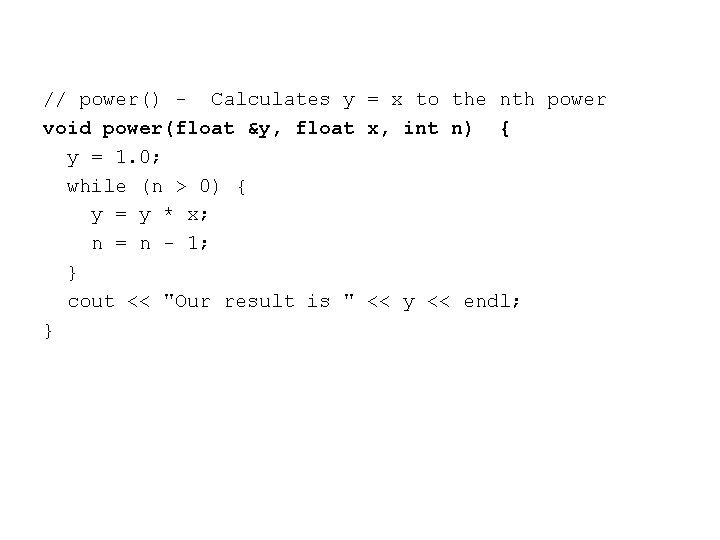
// power() - Calculates y = x to the nth power void power(float &y, float x, int n) { y = 1. 0; while (n > 0) { y = y * x; n = n - 1; } cout << "Our result is " << y << endl; }
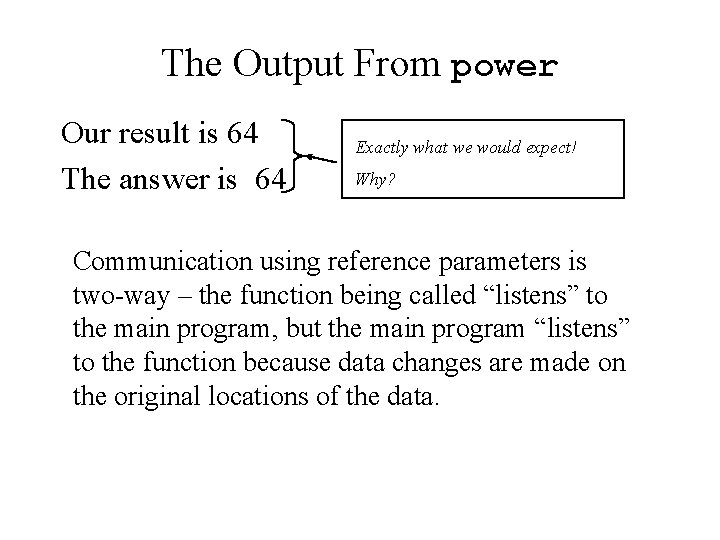
The Output From power Our result is 64 The answer is 64 Exactly what we would expect! Why? Communication using reference parameters is two-way – the function being called “listens” to the main program, but the main program “listens” to the function because data changes are made on the original locations of the data.
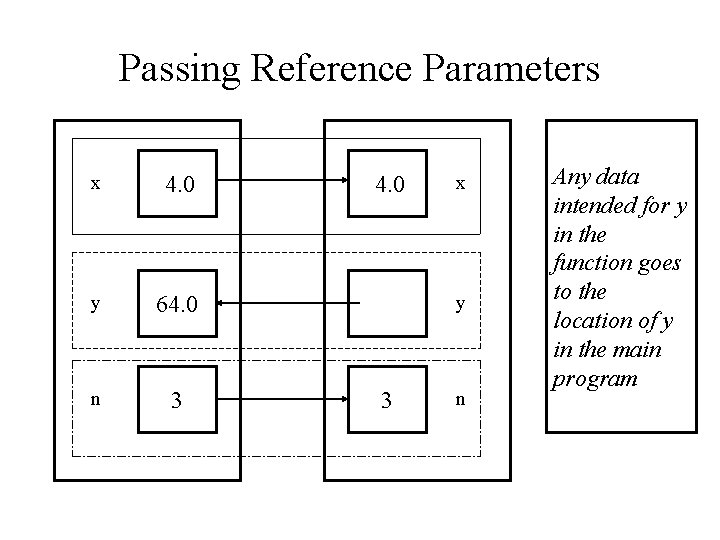
Passing Reference Parameters x 4. 0 y 64. 0 n 3 4. 0 x y 3 n Any data intended for y in the function goes to the location of y in the main program
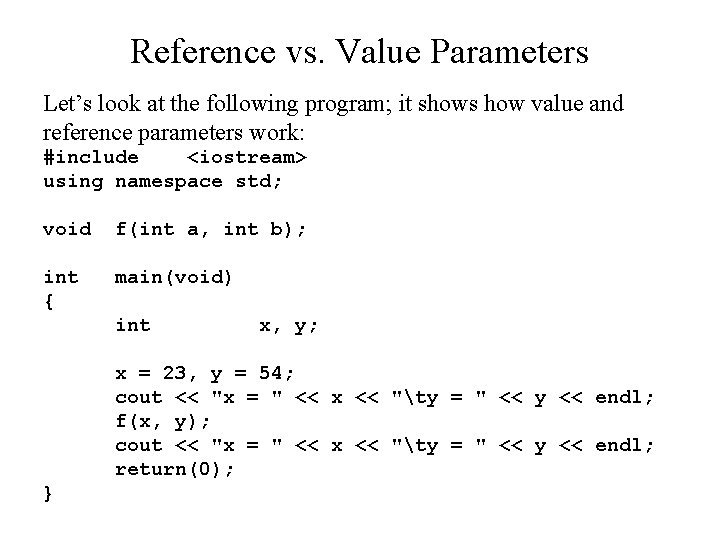
Reference vs. Value Parameters Let’s look at the following program; it shows how value and reference parameters work: #include <iostream> using namespace std; void f(int a, int b); int { main(void) int x, y; x = 23, y = 54; cout << "x = " << x << "ty = " << y << endl; f(x, y); cout << "x = " << x << "ty = " << y << endl; return(0); }
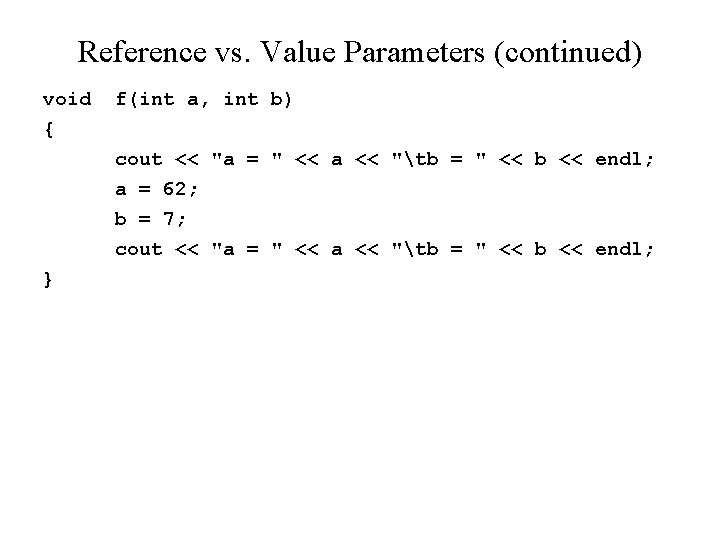
Reference vs. Value Parameters (continued) void { f(int a, int b) cout << "a = " << a << "tb = " << b << endl; a = 62; b = 7; cout << "a = " << a << "tb = " << b << endl; }
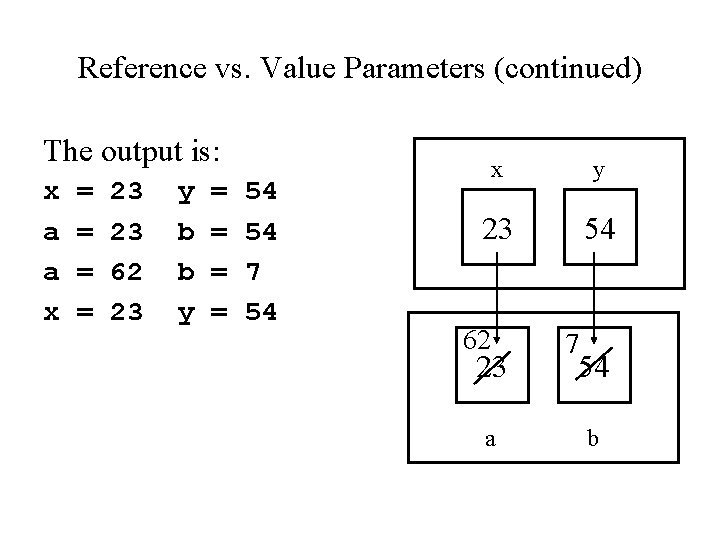
Reference vs. Value Parameters (continued) The output is: x a a x = = 23 23 62 23 y b b y = = 54 54 7 54 x y 23 54 62 23 a 7 54 b
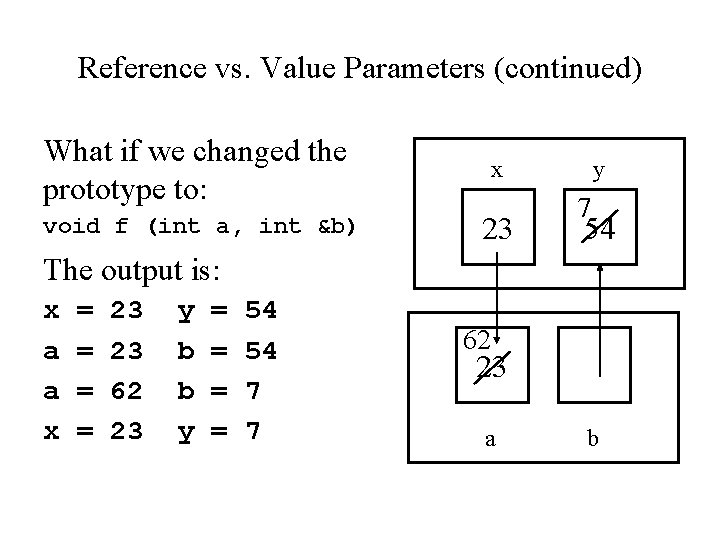
Reference vs. Value Parameters (continued) What if we changed the prototype to: x void f (int a, int &b) 23 y 7 54 The output is: x a a x = = 23 23 62 23 y b b y = = 54 54 7 7 62 23 a b
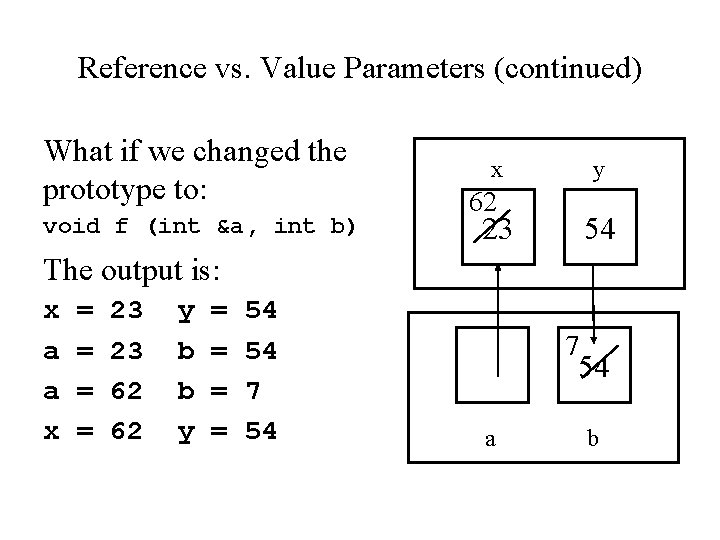
Reference vs. Value Parameters (continued) What if we changed the prototype to: void f (int &a, int b) x y 62 23 54 The output is: x a a x = = 23 23 62 62 y b b y = = 54 54 7 54 a b
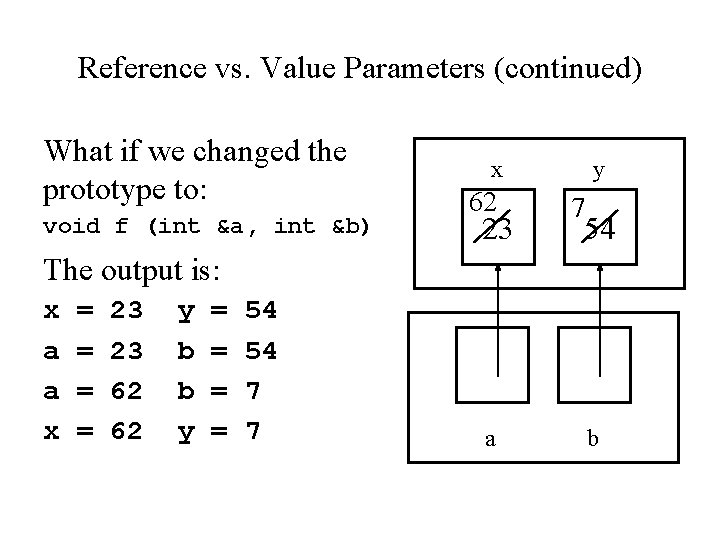
Reference vs. Value Parameters (continued) What if we changed the prototype to: void f (int &a, int &b) x 62 23 y 7 54 The output is: x a a x = = 23 23 62 62 y b b y = = 54 54 7 7 a b
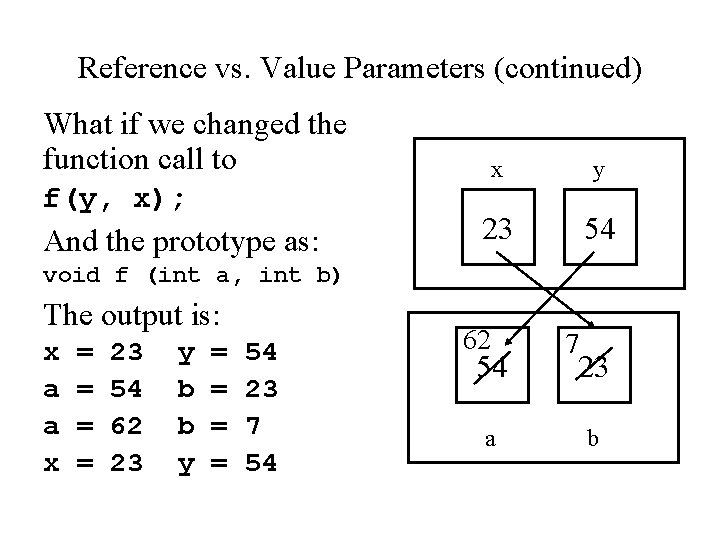
Reference vs. Value Parameters (continued) What if we changed the function call to f(y, x); And the prototype as: x y 23 54 void f (int a, int b) The output is: x a a x = = 23 54 62 23 y b b y = = 54 23 7 54 62 54 a 7 23 b
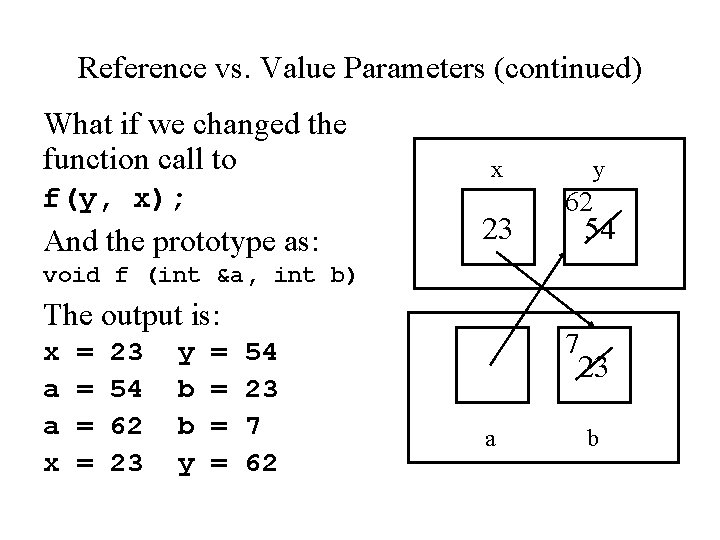
Reference vs. Value Parameters (continued) What if we changed the function call to f(y, x); And the prototype as: x 23 y 62 54 void f (int &a, int b) The output is: x a a x = = 23 54 62 23 y b b y = = 54 23 7 62 7 23 a b
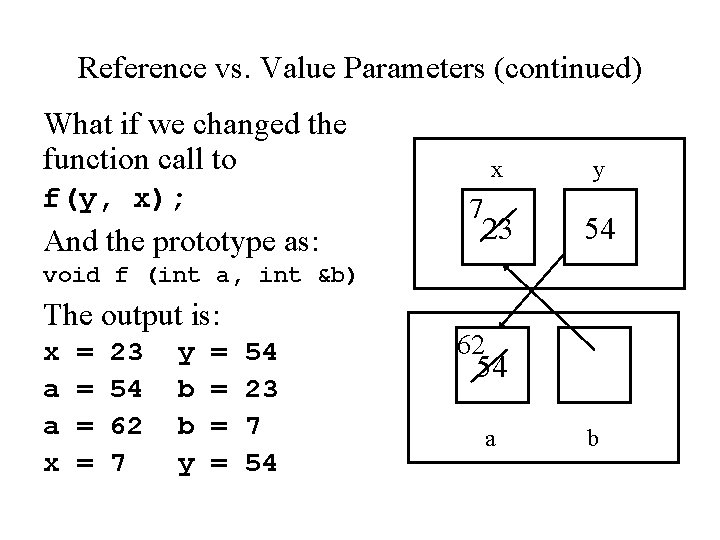
Reference vs. Value Parameters (continued) What if we changed the function call to f(y, x); And the prototype as: x y 23 54 7 void f (int a, int &b) The output is: x a a x = = 23 54 62 7 y b b y = = 54 23 7 54 62 54 a b
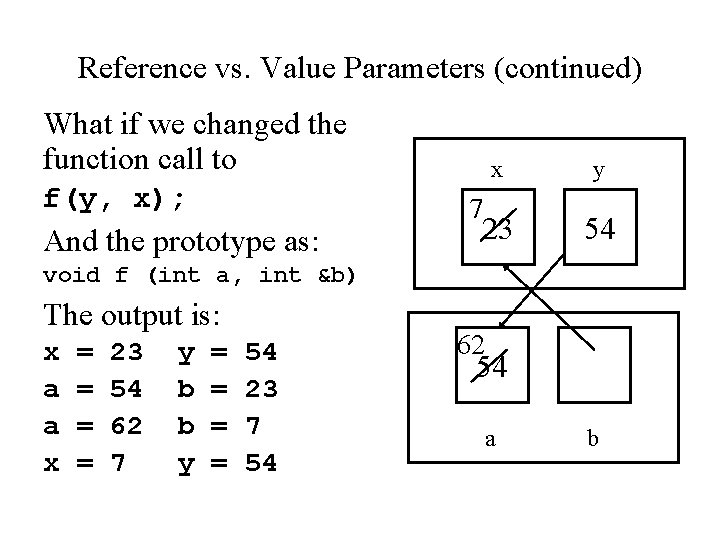
Reference vs. Value Parameters (continued) What if we changed the function call to f(y, x); And the prototype as: x y 23 54 7 void f (int a, int &b) The output is: x a a x = = 23 54 62 7 y b b y = = 54 23 7 54 62 54 a b
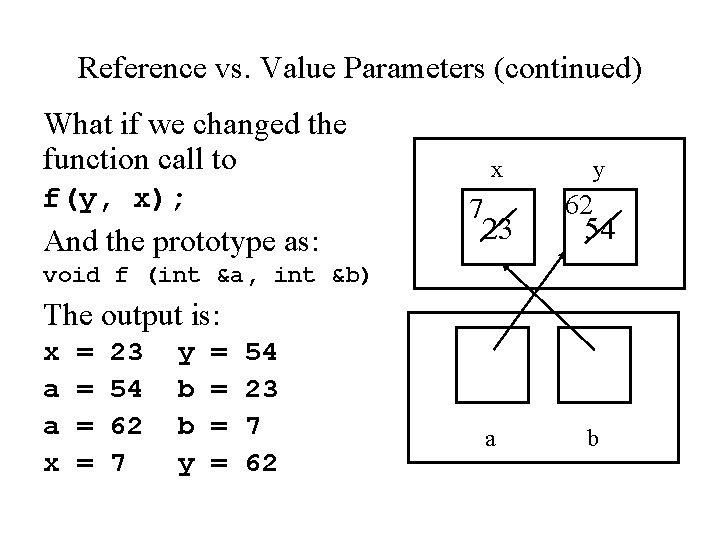
Reference vs. Value Parameters (continued) What if we changed the function call to f(y, x); And the prototype as: x 7 23 y 62 54 void f (int &a, int &b) The output is: x a a x = = 23 54 62 7 y b b y = = 54 23 7 62 a b
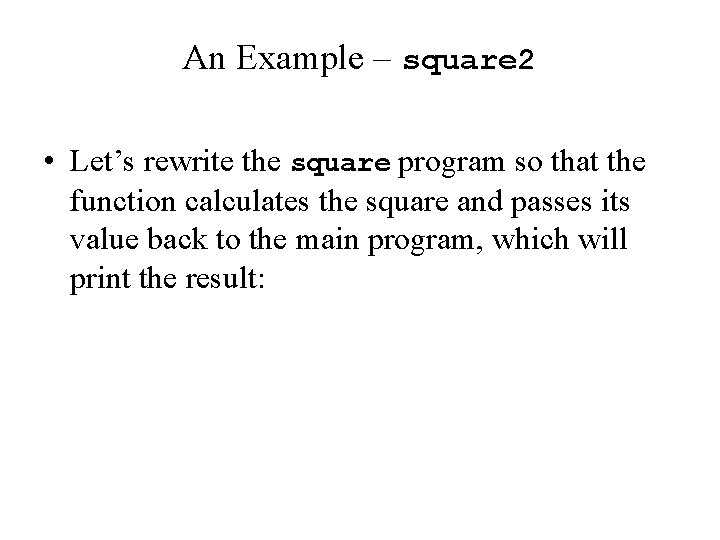
An Example – square 2 • Let’s rewrite the square program so that the function calculates the square and passes its value back to the main program, which will print the result:
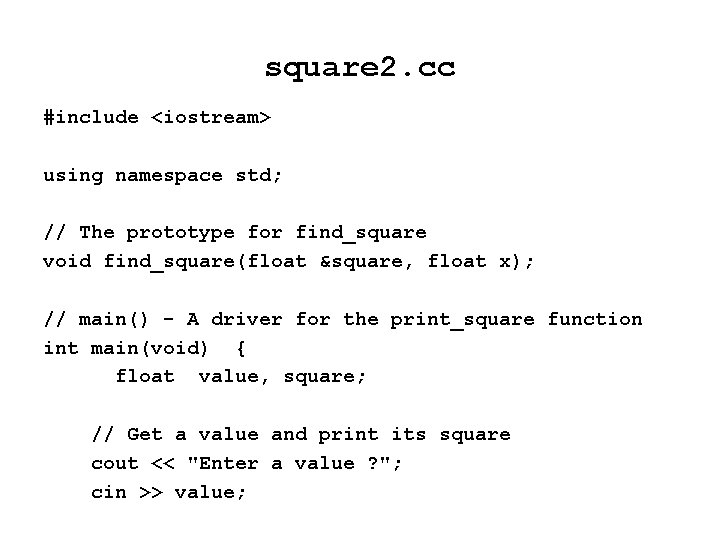
square 2. cc #include <iostream> using namespace std; // The prototype for find_square void find_square(float &square, float x); // main() - A driver for the print_square function int main(void) { float value, square; // Get a value and print its square cout << "Enter a value ? "; cin >> value;
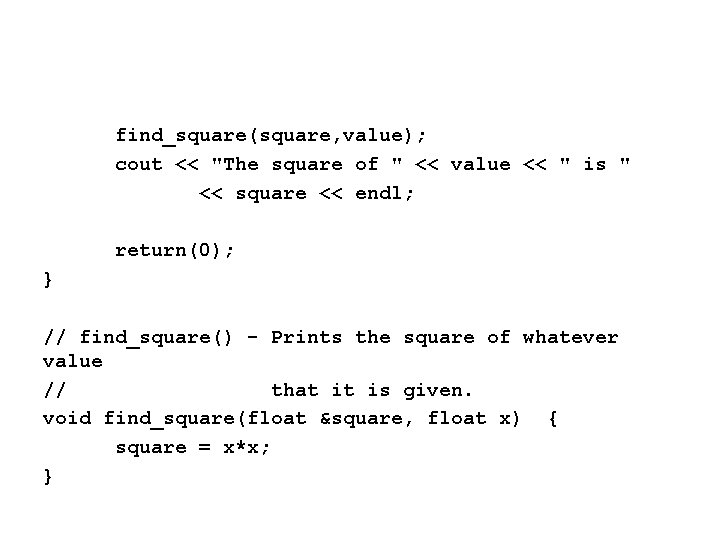
find_square(square, value); cout << "The square of " << value << " is " << square << endl; return(0); } // find_square() - Prints the square of whatever value // that it is given. void find_square(float &square, float x) { square = x*x; }
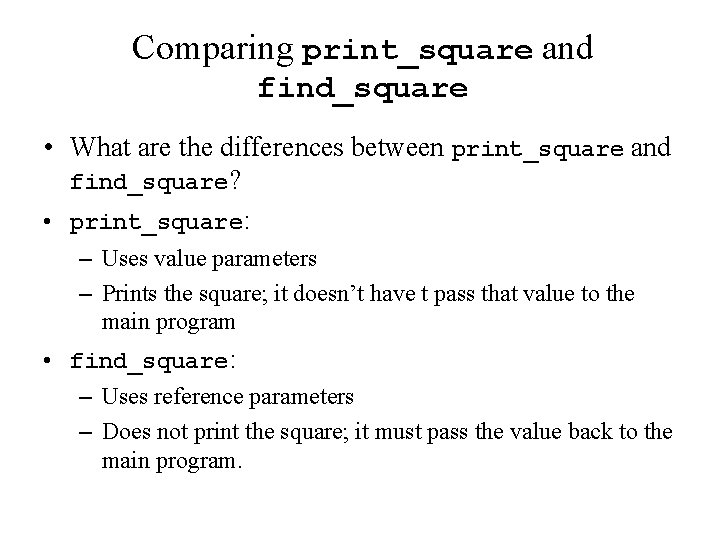
Comparing print_square and find_square • What are the differences between print_square and find_square? • print_square: – Uses value parameters – Prints the square; it doesn’t have t pass that value to the main program • find_square: – Uses reference parameters – Does not print the square; it must pass the value back to the main program.
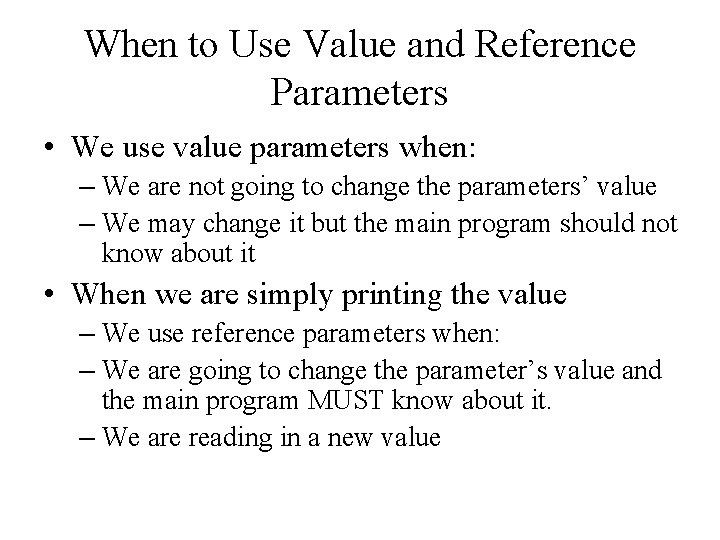
When to Use Value and Reference Parameters • We use value parameters when: – We are not going to change the parameters’ value – We may change it but the main program should not know about it • When we are simply printing the value – We use reference parameters when: – We are going to change the parameter’s value and the main program MUST know about it. – We are reading in a new value
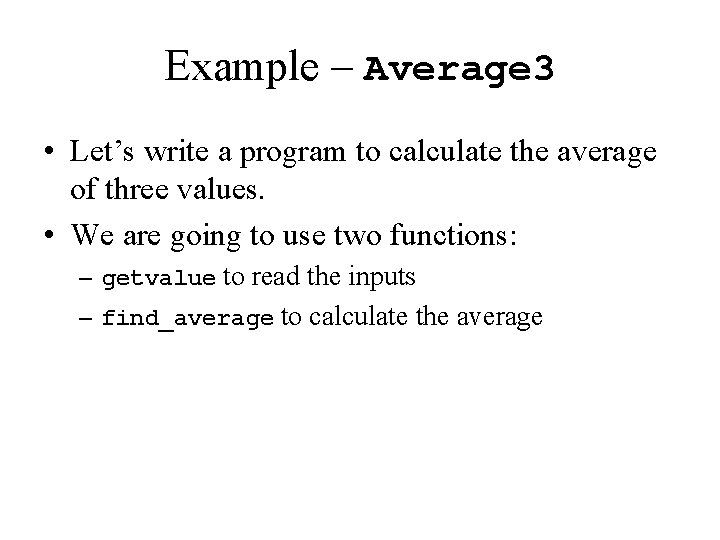
Example – Average 3 • Let’s write a program to calculate the average of three values. • We are going to use two functions: – getvalue to read the inputs – find_average to calculate the average
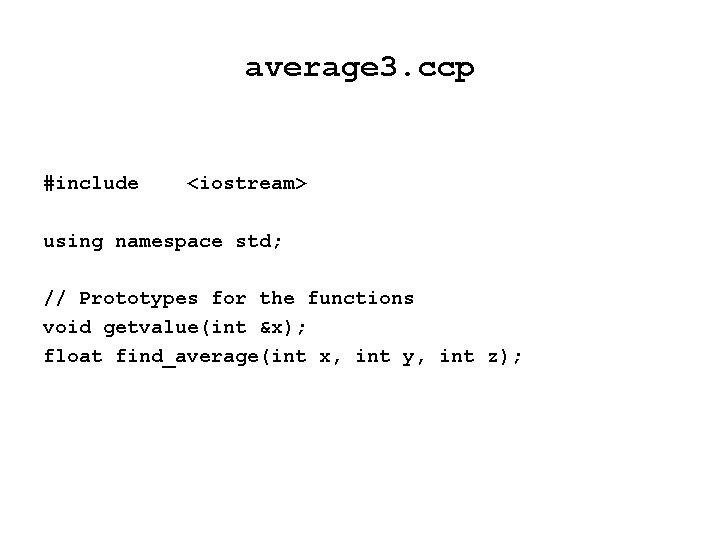
average 3. ccp #include <iostream> using namespace std; // Prototypes for the functions void getvalue(int &x); float find_average(int x, int y, int z);
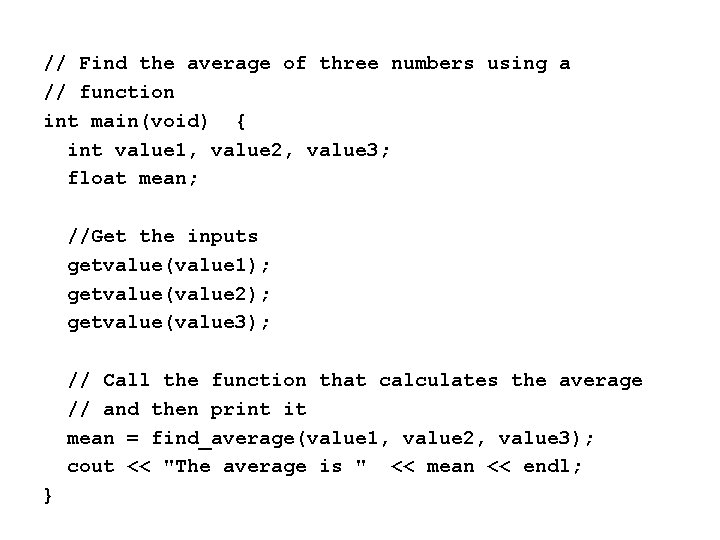
// Find the average of three numbers using a // function int main(void) { int value 1, value 2, value 3; float mean; //Get the inputs getvalue(value 1); getvalue(value 2); getvalue(value 3); // Call the function that calculates the average // and then print it mean = find_average(value 1, value 2, value 3); cout << "The average is " << mean << endl; }
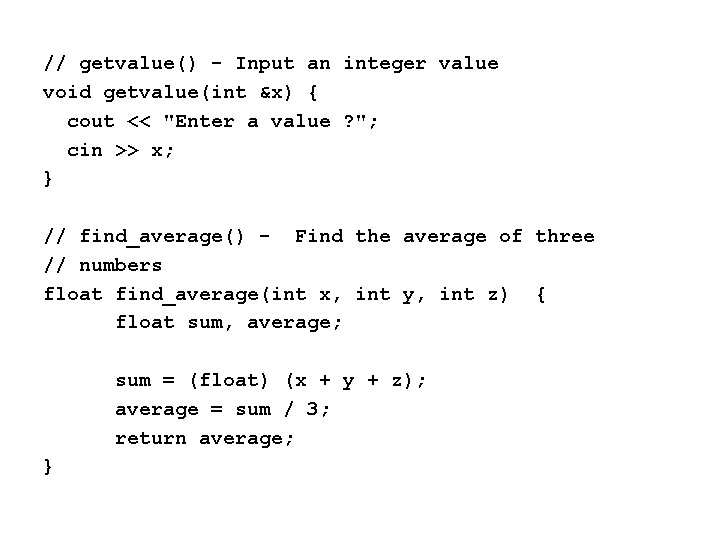
// getvalue() - Input an integer value void getvalue(int &x) { cout << "Enter a value ? "; cin >> x; } // find_average() - Find the average of three // numbers float find_average(int x, int y, int z) { float sum, average; sum = (float) (x + y + z); average = sum / 3; return average; }
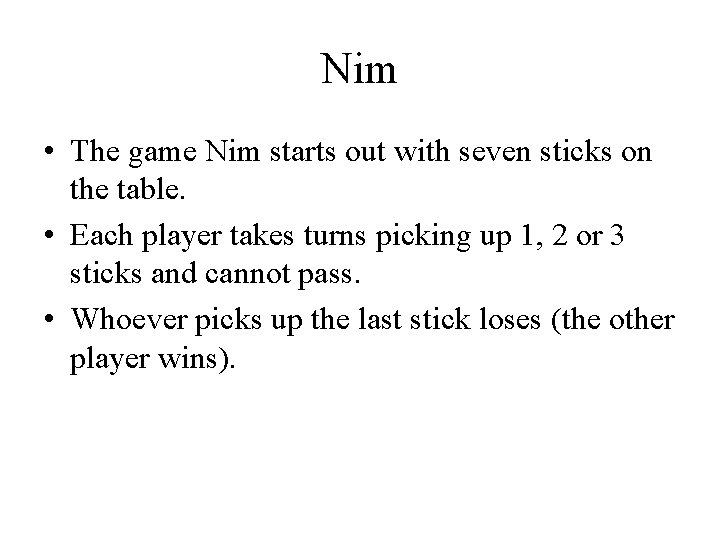
Nim • The game Nim starts out with seven sticks on the table. • Each player takes turns picking up 1, 2 or 3 sticks and cannot pass. • Whoever picks up the last stick loses (the other player wins).
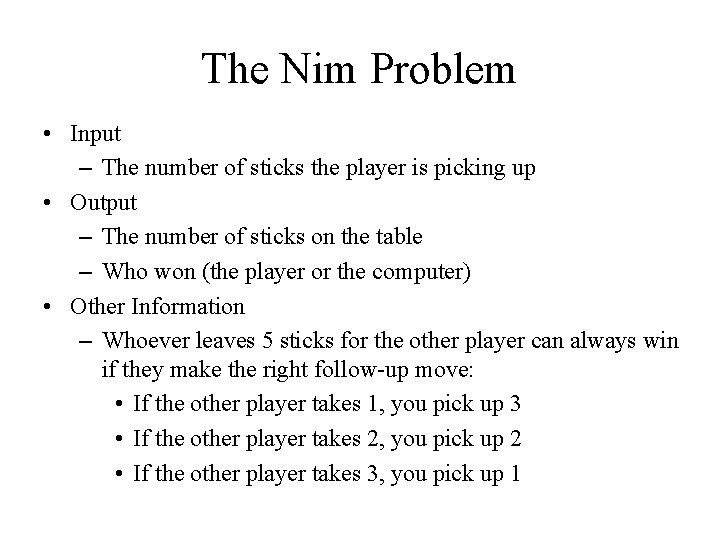
The Nim Problem • Input – The number of sticks the player is picking up • Output – The number of sticks on the table – Who won (the player or the computer) • Other Information – Whoever leaves 5 sticks for the other player can always win if they make the right follow-up move: • If the other player takes 1, you pick up 3 • If the other player takes 2, you pick up 2 • If the other player takes 3, you pick up 1
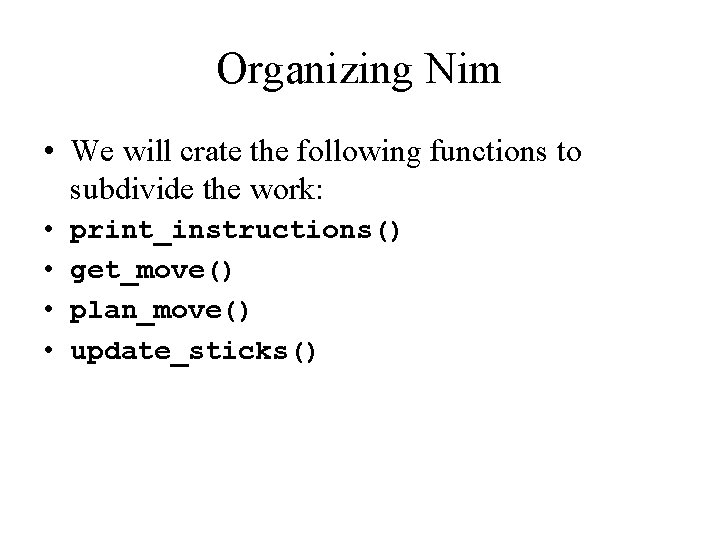
Organizing Nim • We will crate the following functions to subdivide the work: • • print_instructions() get_move() plan_move() update_sticks()
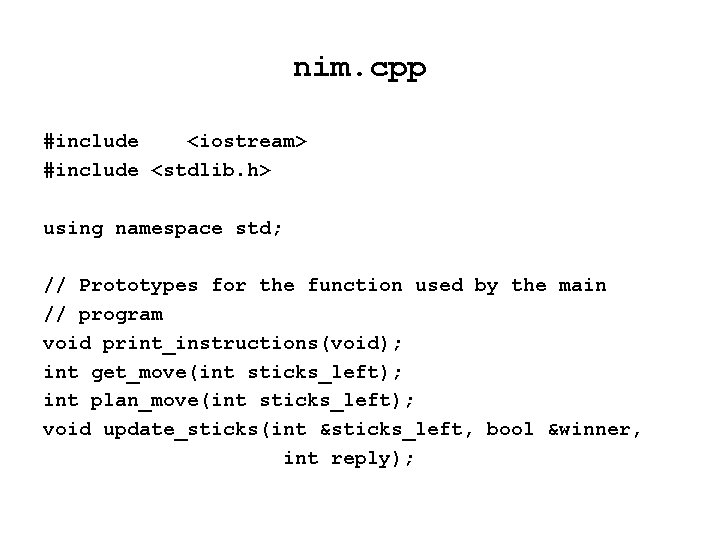
nim. cpp #include <iostream> #include <stdlib. h> using namespace std; // Prototypes for the function used by the main // program void print_instructions(void); int get_move(int sticks_left); int plan_move(int sticks_left); void update_sticks(int &sticks_left, bool &winner, int reply);
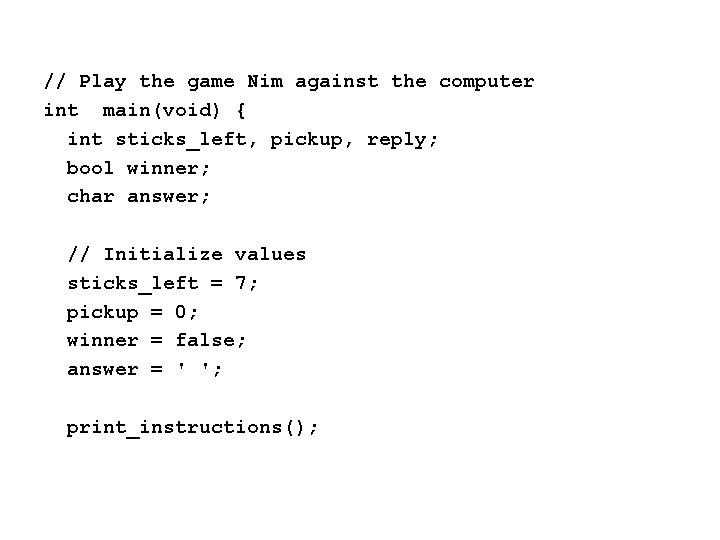
// Play the game Nim against the computer int main(void) { int sticks_left, pickup, reply; bool winner; char answer; // Initialize values sticks_left = 7; pickup = 0; winner = false; answer = ' '; print_instructions();
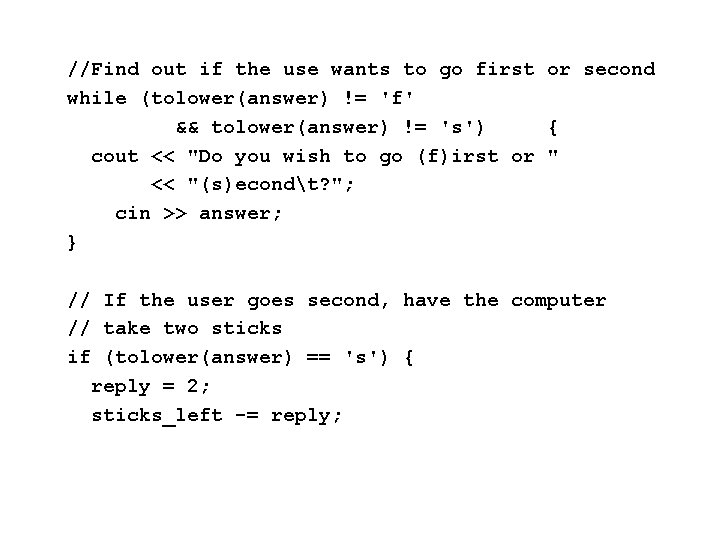
//Find out if the use wants to go first or second while (tolower(answer) != 'f' && tolower(answer) != 's') { cout << "Do you wish to go (f)irst or " << "(s)econdt? "; cin >> answer; } // If the user goes second, have the computer // take two sticks if (tolower(answer) == 's') { reply = 2; sticks_left -= reply;
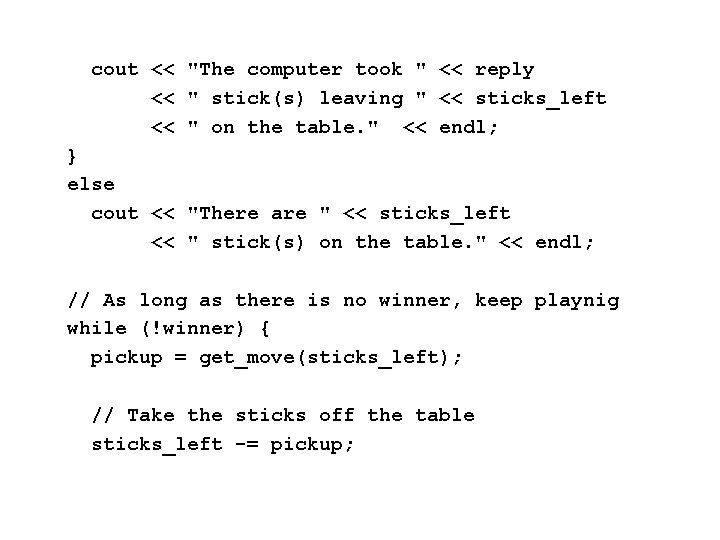
cout << "The computer took " << reply << " stick(s) leaving " << sticks_left << " on the table. " << endl; } else cout << "There are " << sticks_left << " stick(s) on the table. " << endl; // As long as there is no winner, keep playnig while (!winner) { pickup = get_move(sticks_left); // Take the sticks off the table sticks_left -= pickup;
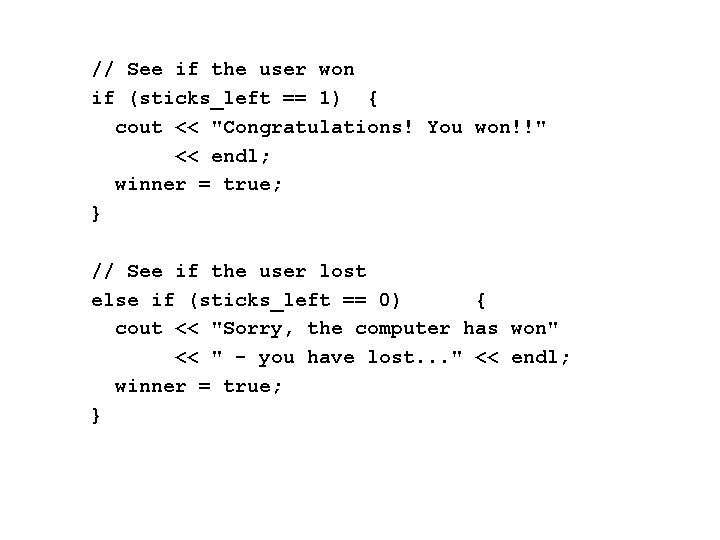
// See if the user won if (sticks_left == 1) { cout << "Congratulations! You won!!" << endl; winner = true; } // See if the user lost else if (sticks_left == 0) { cout << "Sorry, the computer has won" << " - you have lost. . . " << endl; winner = true; }
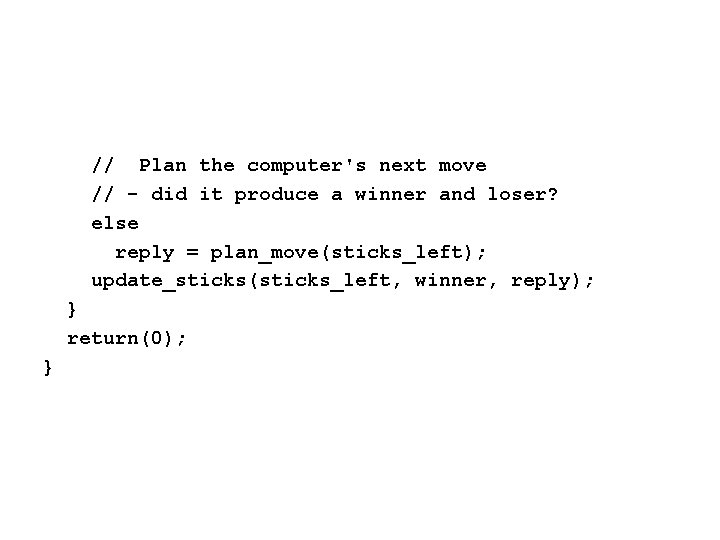
// Plan the computer's next move // - did it produce a winner and loser? else reply = plan_move(sticks_left); update_sticks(sticks_left, winner, reply); } return(0); }
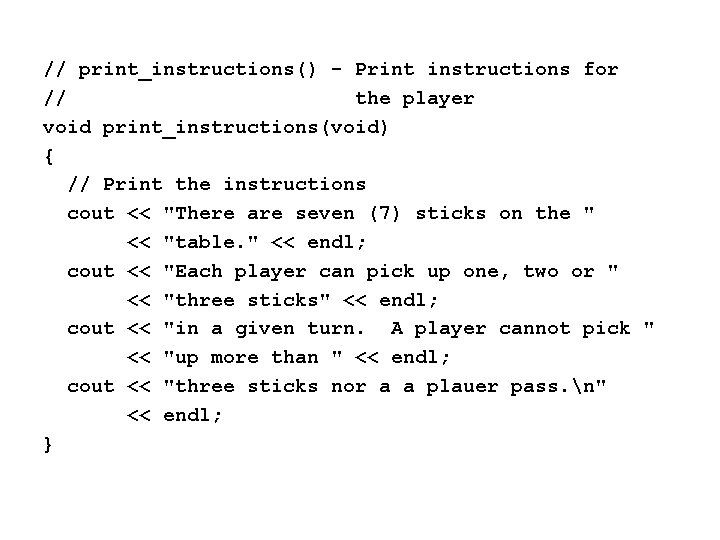
// print_instructions() - Print instructions for // the player void print_instructions(void) { // Print the instructions cout << "There are seven (7) sticks on the " << "table. " << endl; cout << "Each player can pick up one, two or " << "three sticks" << endl; cout << "in a given turn. A player cannot pick " << "up more than " << endl; cout << "three sticks nor a a plauer pass. n" << endl; }
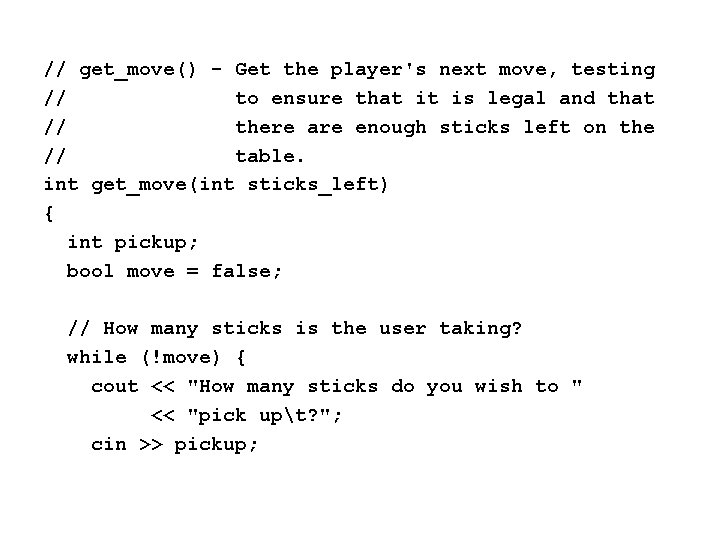
// get_move() - Get the player's next move, testing // to ensure that it is legal and that // there are enough sticks left on the // table. int get_move(int sticks_left) { int pickup; bool move = false; // How many sticks is the user taking? while (!move) { cout << "How many sticks do you wish to " << "pick upt? "; cin >> pickup;
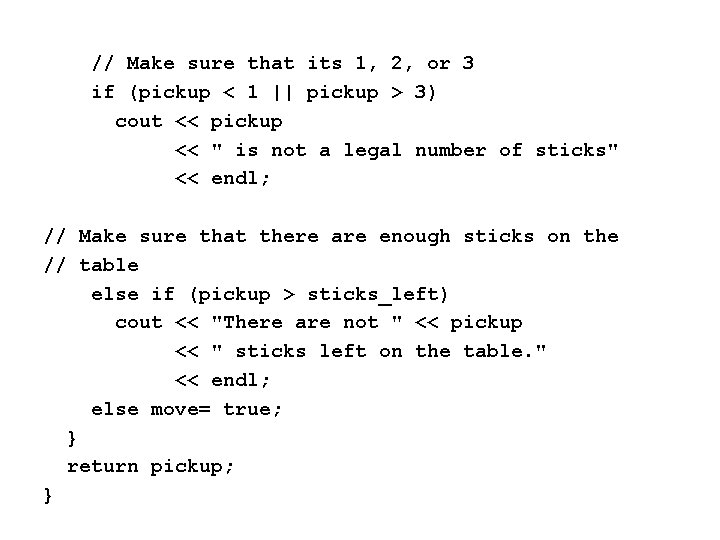
// Make sure that its 1, 2, or 3 if (pickup < 1 || pickup > 3) cout << pickup << " is not a legal number of sticks" << endl; // Make sure that there are enough sticks on the // table else if (pickup > sticks_left) cout << "There are not " << pickup << " sticks left on the table. " << endl; else move= true; } return pickup; }
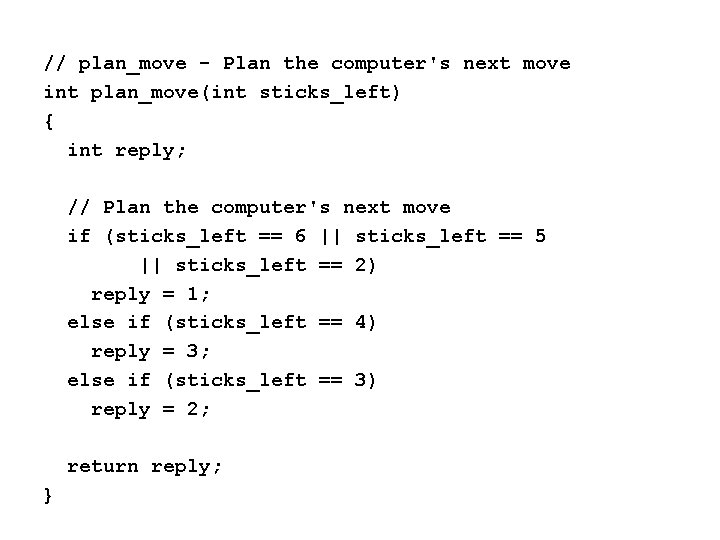
// plan_move - Plan the computer's next move int plan_move(int sticks_left) { int reply; // Plan the computer's next move if (sticks_left == 6 || sticks_left == 5 || sticks_left == 2) reply = 1; else if (sticks_left == 4) reply = 3; else if (sticks_left == 3) reply = 2; return reply; }
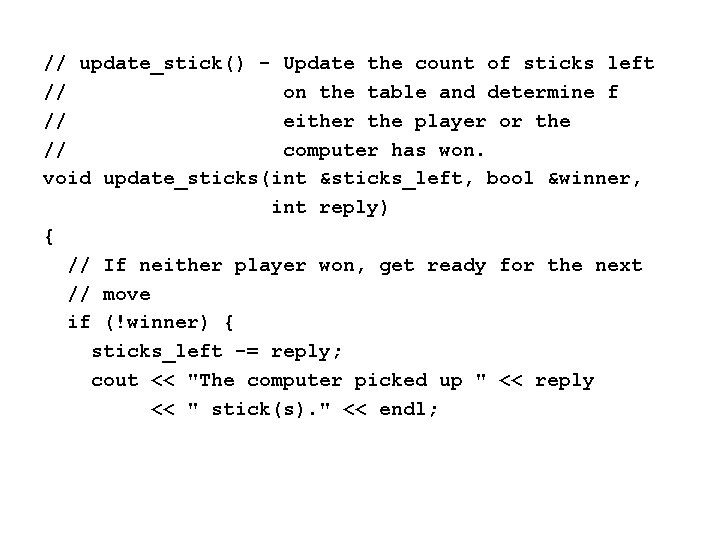
// update_stick() - Update the count of sticks left // on the table and determine f // either the player or the // computer has won. void update_sticks(int &sticks_left, bool &winner, int reply) { // If neither player won, get ready for the next // move if (!winner) { sticks_left -= reply; cout << "The computer picked up " << reply << " stick(s). " << endl;
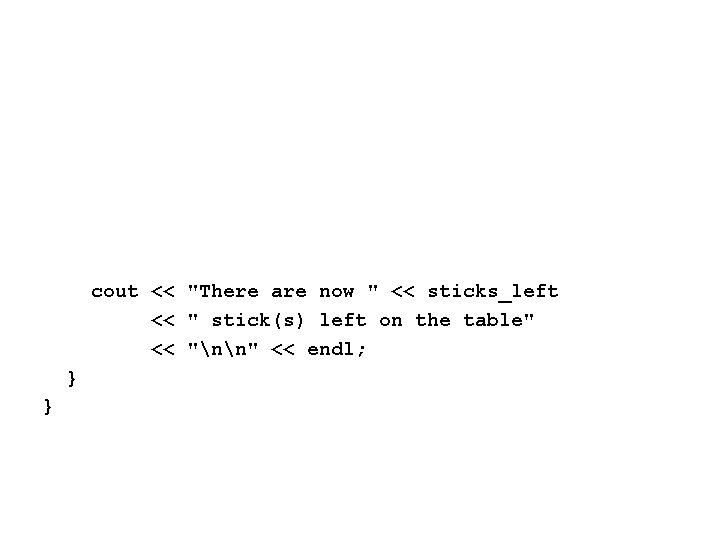
cout << "There are now " << sticks_left << " stick(s) left on the table" << "nn" << endl; } }
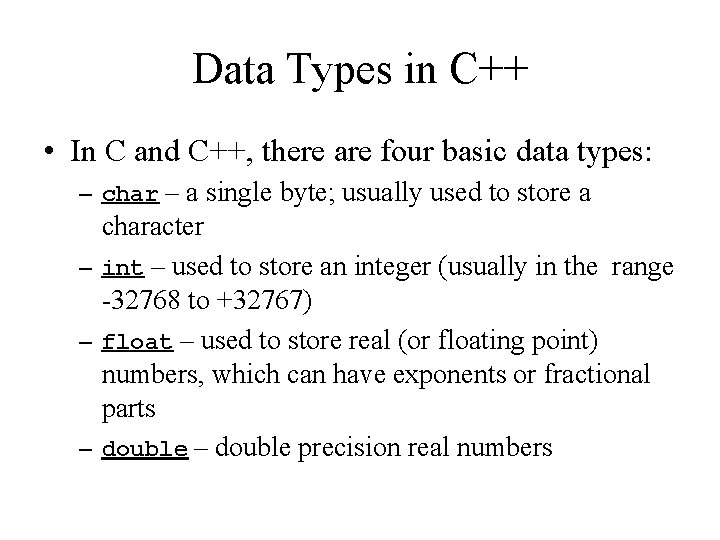
Data Types in C++ • In C and C++, there are four basic data types: – char – a single byte; usually used to store a character – int – used to store an integer (usually in the range -32768 to +32767) – float – used to store real (or floating point) numbers, which can have exponents or fractional parts – double precision real numbers
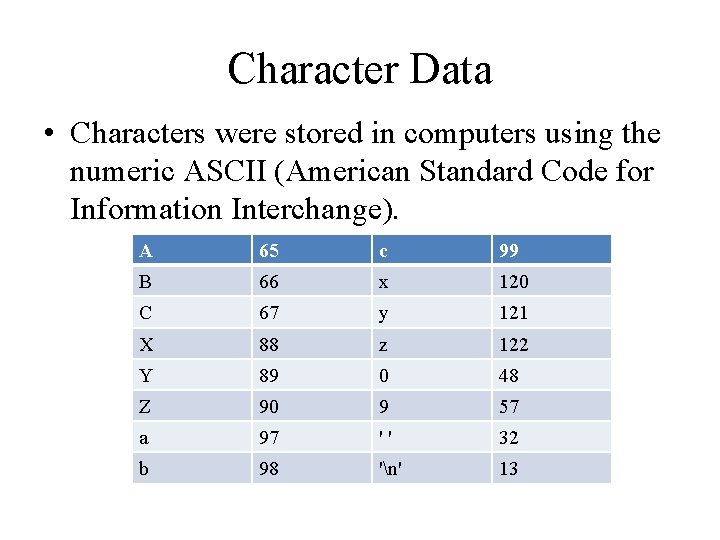
Character Data • Characters were stored in computers using the numeric ASCII (American Standard Code for Information Interchange). A 65 c 99 B 66 x 120 C 67 y 121 X 88 z 122 Y 89 0 48 Z 90 9 57 a 97 '' 32 b 98 'n' 13
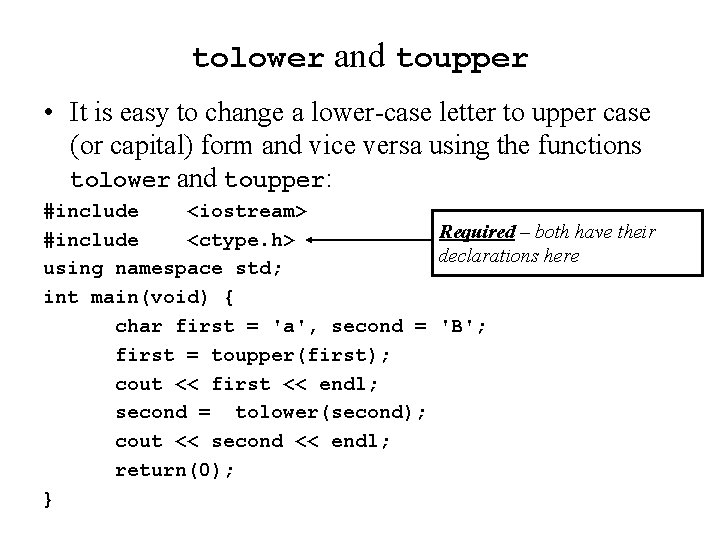
tolower and toupper • It is easy to change a lower-case letter to upper case (or capital) form and vice versa using the functions tolower and toupper: #include <iostream> Required – both have their #include <ctype. h> declarations here using namespace std; int main(void) { char first = 'a', second = 'B'; first = toupper(first); cout << first << endl; second = tolower(second); cout << second << endl; return(0); }
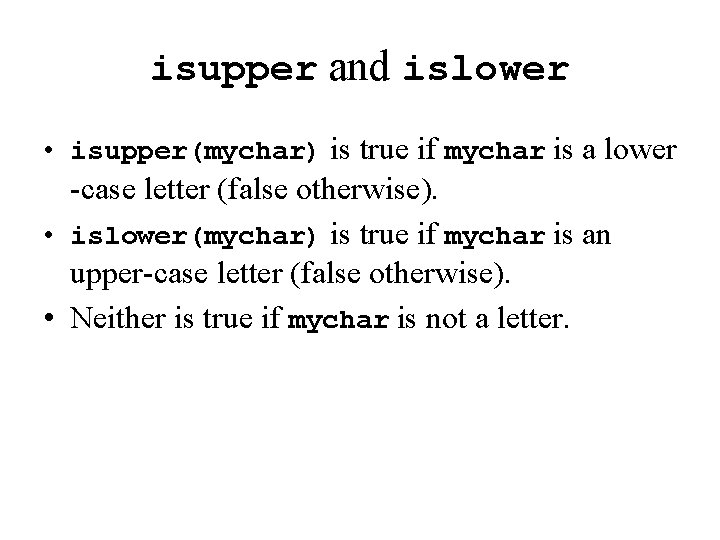
isupper and islower • isupper(mychar) is true if mychar is a lower -case letter (false otherwise). • islower(mychar) is true if mychar is an upper-case letter (false otherwise). • Neither is true if mychar is not a letter.
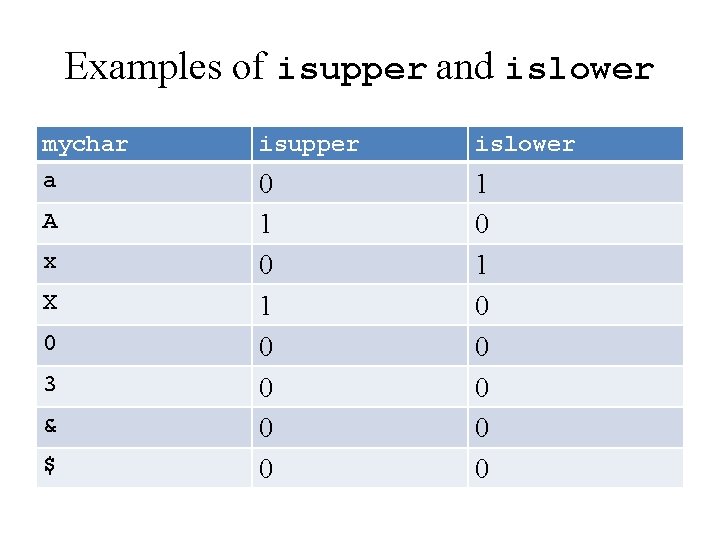
Examples of isupper and islower mychar a A x X 0 3 & $ isupper islower 0 1 0 1 0 0 0 0 0
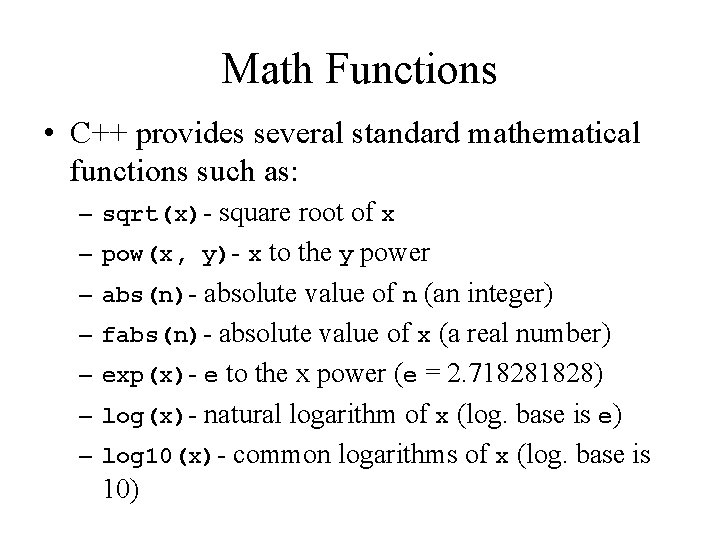
Math Functions • C++ provides several standard mathematical functions such as: – sqrt(x)- square root of x – pow(x, y)- x to the y power – abs(n)- absolute value of n (an integer) – fabs(n)- absolute value of x (a real number) – exp(x)- e to the x power (e = 2. 71828) – log(x)- natural logarithm of x (log. base is e) – log 10(x)- common logarithms of x (log. base is 10)
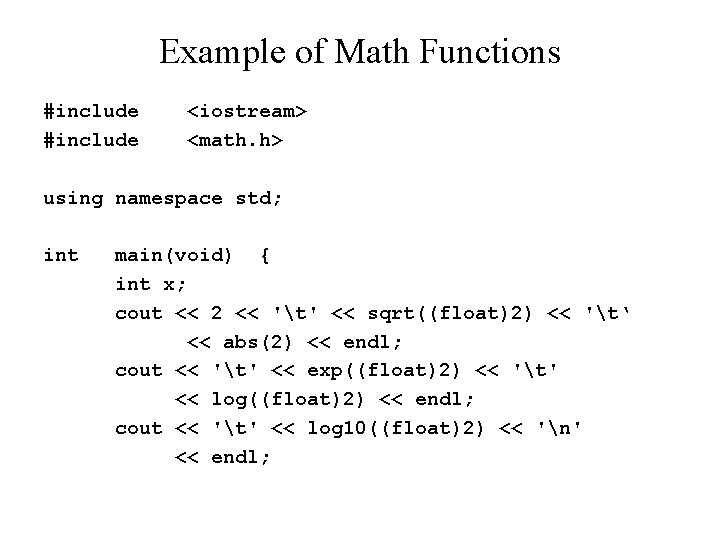
Example of Math Functions #include <iostream> <math. h> using namespace std; int main(void) { int x; cout << 2 << 't' << sqrt((float)2) << 't‘ << abs(2) << endl; cout << 't' << exp((float)2) << 't' << log((float)2) << endl; cout << 't' << log 10((float)2) << 'n' << endl;
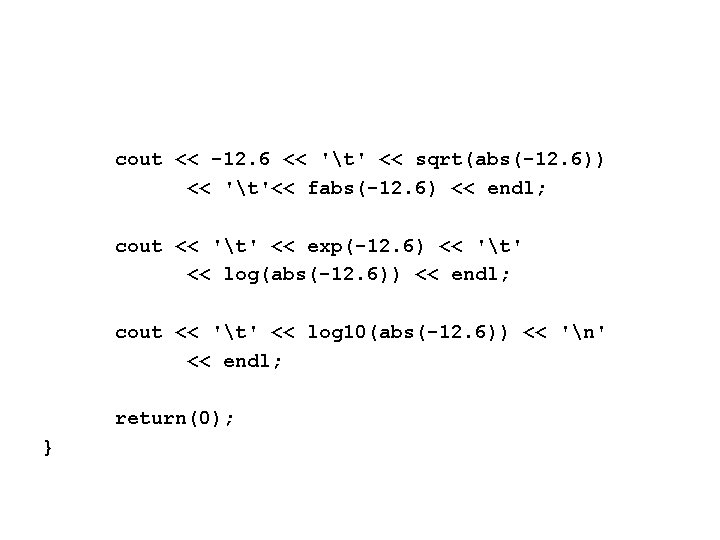
cout << -12. 6 << 't' << sqrt(abs(-12. 6)) << 't'<< fabs(-12. 6) << endl; cout << 't' << exp(-12. 6) << 't' << log(abs(-12. 6)) << endl; cout << 't' << log 10(abs(-12. 6)) << 'n' << endl; return(0); }
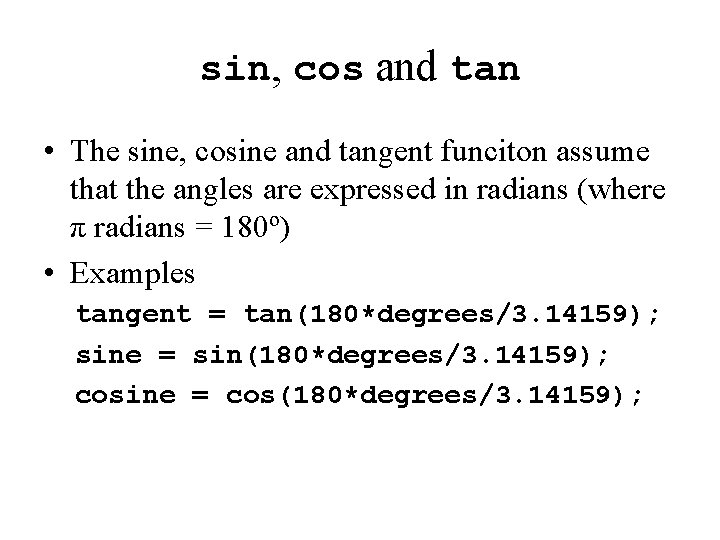
sin, cos and tan • The sine, cosine and tangent funciton assume that the angles are expressed in radians (where π radians = 180º) • Examples tangent = tan(180*degrees/3. 14159); sine = sin(180*degrees/3. 14159); cosine = cos(180*degrees/3. 14159);
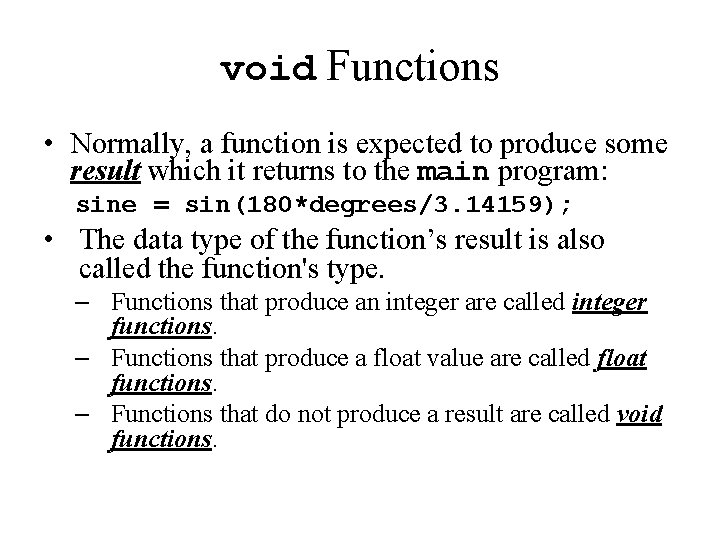
void Functions • Normally, a function is expected to produce some result which it returns to the main program: sine = sin(180*degrees/3. 14159); • The data type of the function’s result is also called the function's type. – Functions that produce an integer are called integer functions. – Functions that produce a float value are called float functions. – Functions that do not produce a result are called void functions.
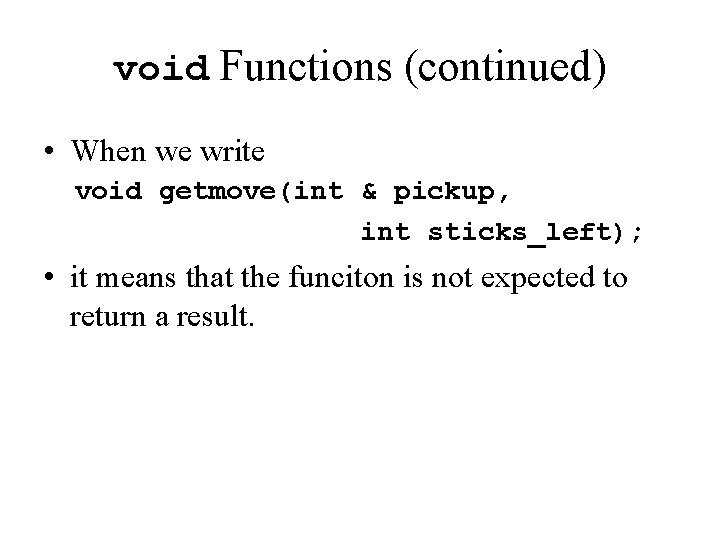
void Functions (continued) • When we write void getmove(int & pickup, int sticks_left); • it means that the funciton is not expected to return a result.
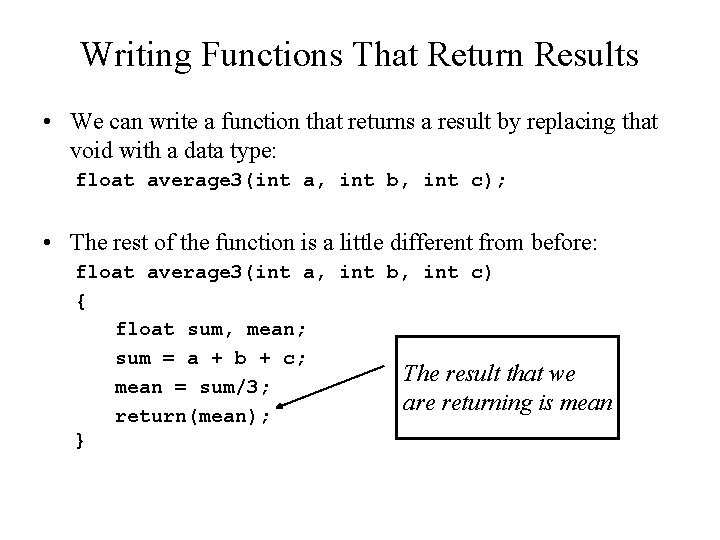
Writing Functions That Return Results • We can write a function that returns a result by replacing that void with a data type: float average 3(int a, int b, int c); • The rest of the function is a little different from before: float average 3(int a, int b, int c) { float sum, mean; sum = a + b + c; The result that we mean = sum/3; are returning is mean return(mean); }
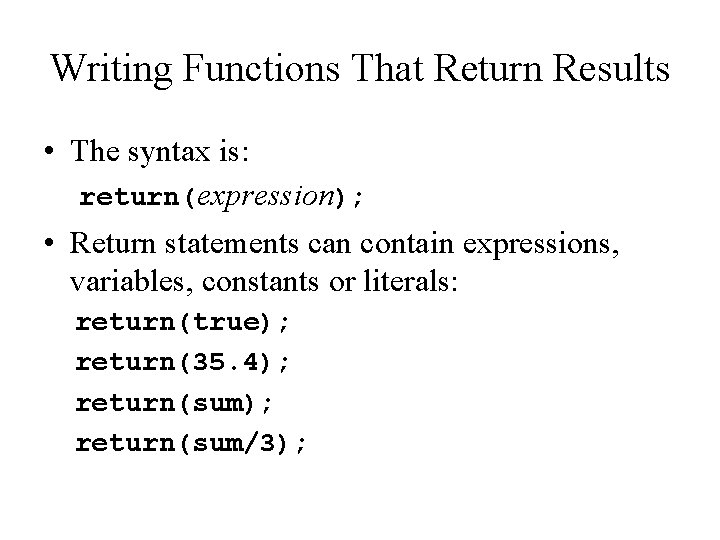
Writing Functions That Return Results • The syntax is: return(expression); • Return statements can contain expressions, variables, constants or literals: return(true); return(35. 4); return(sum/3);
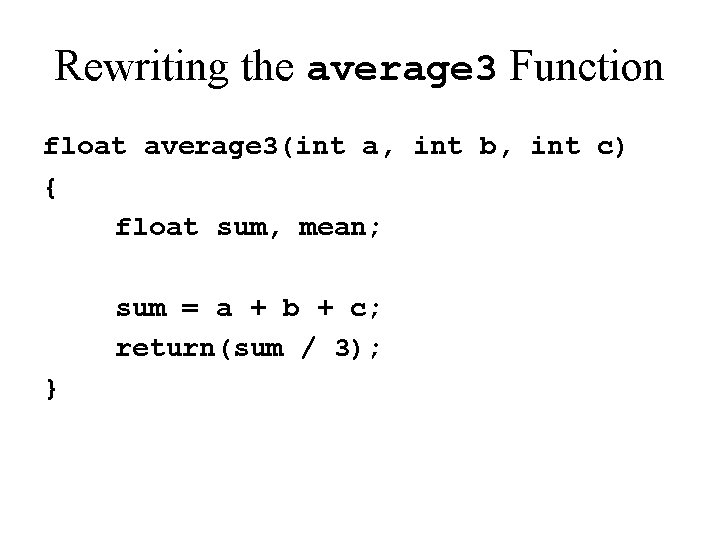
Rewriting the average 3 Function float average 3(int a, int b, int c) { float sum, mean; sum = a + b + c; return(sum / 3); }
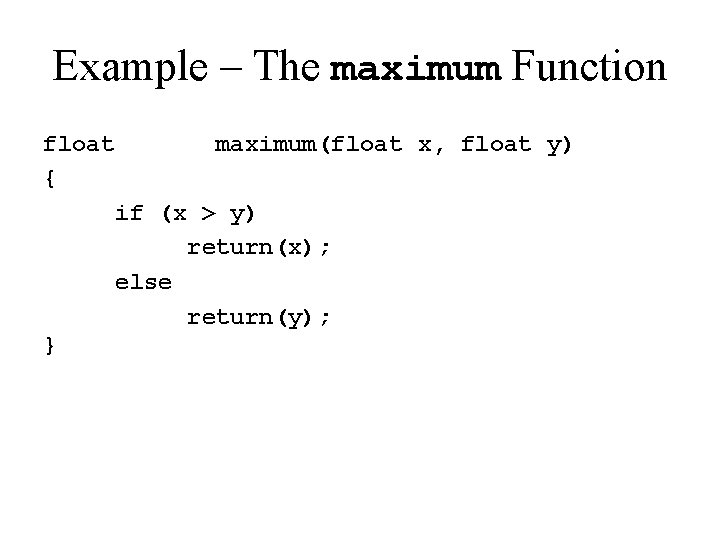
Example – The maximum Function float { maximum(float x, float y) if (x > y) return(x); else return(y); }
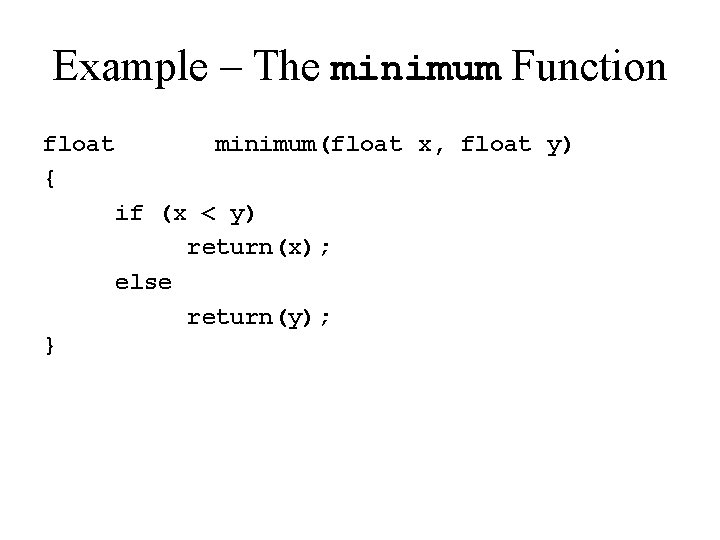
Example – The minimum Function float { minimum(float x, float y) if (x < y) return(x); else return(y); }
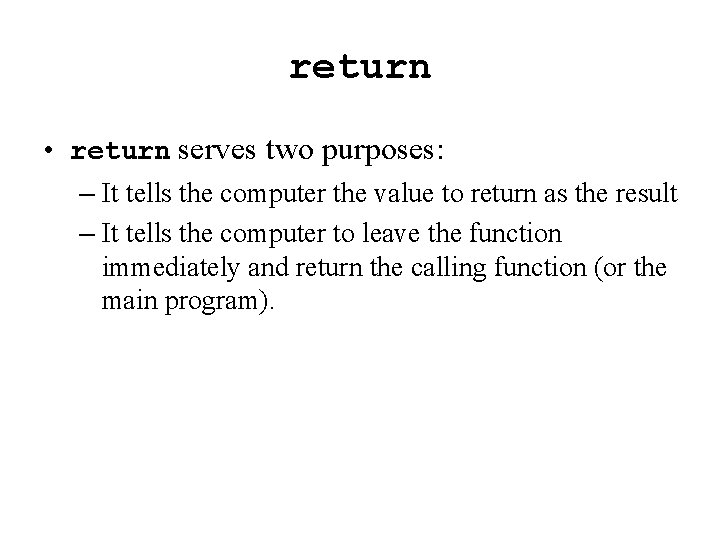
return • return serves two purposes: – It tells the computer the value to return as the result – It tells the computer to leave the function immediately and return the calling function (or the main program).
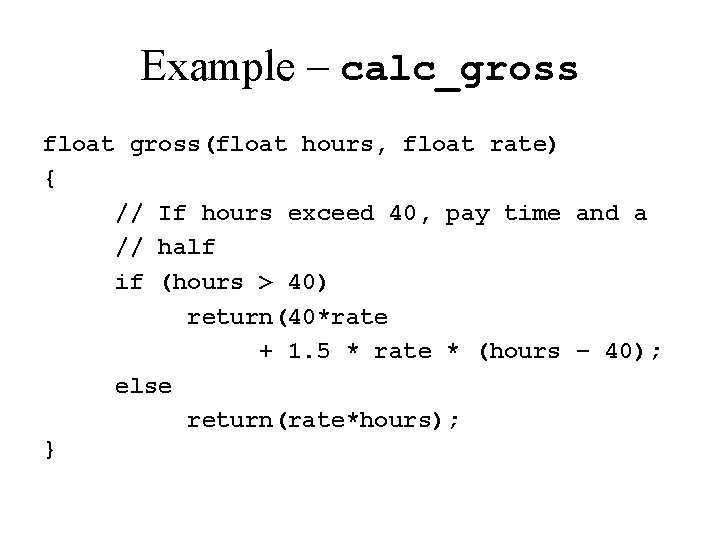
Example – calc_gross float gross(float hours, float rate) { // If hours exceed 40, pay time and a // half if (hours > 40) return(40*rate + 1. 5 * rate * (hours – 40); else return(rate*hours); }