Integral Data Types in C 1 First lecture
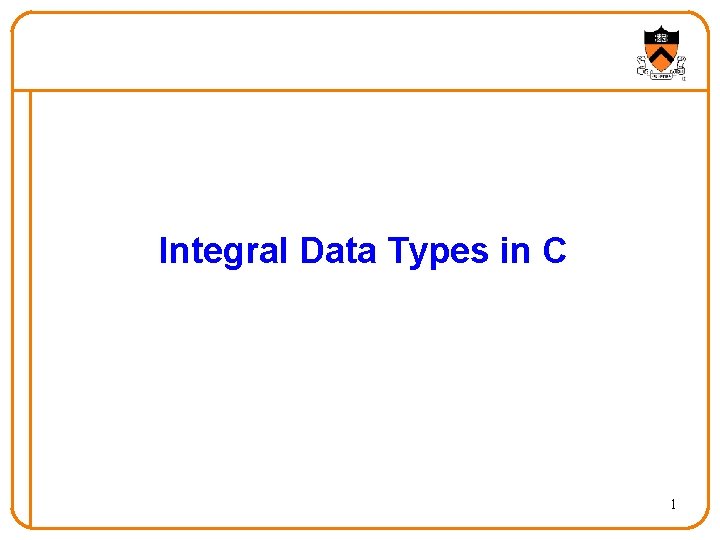
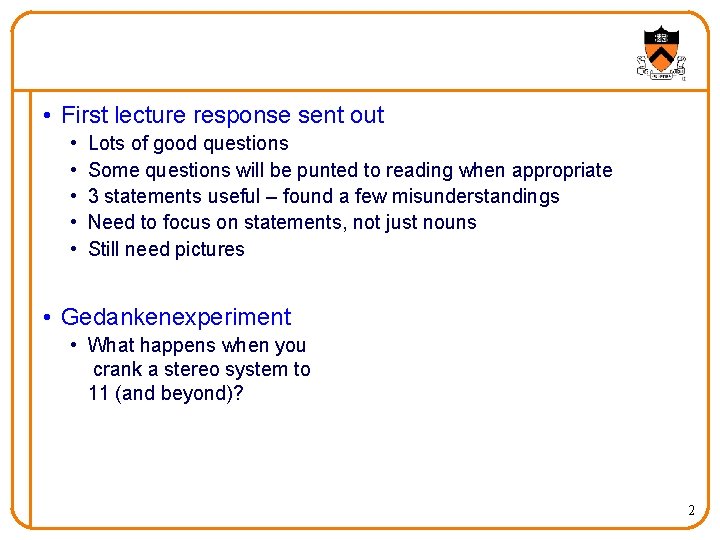
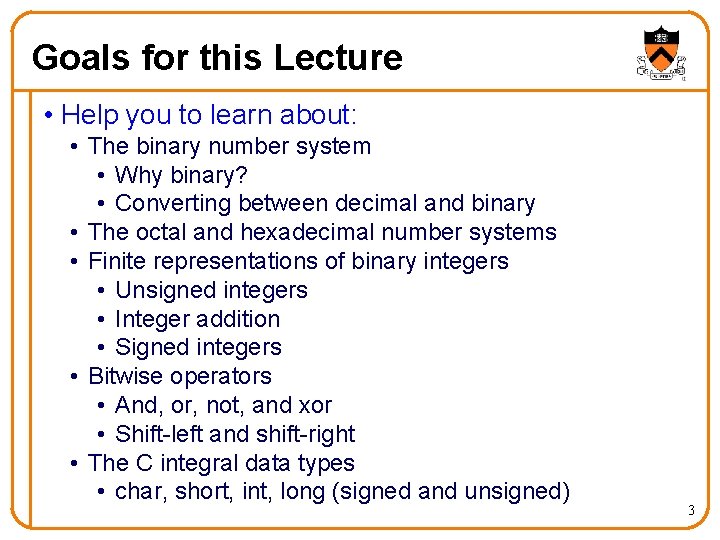
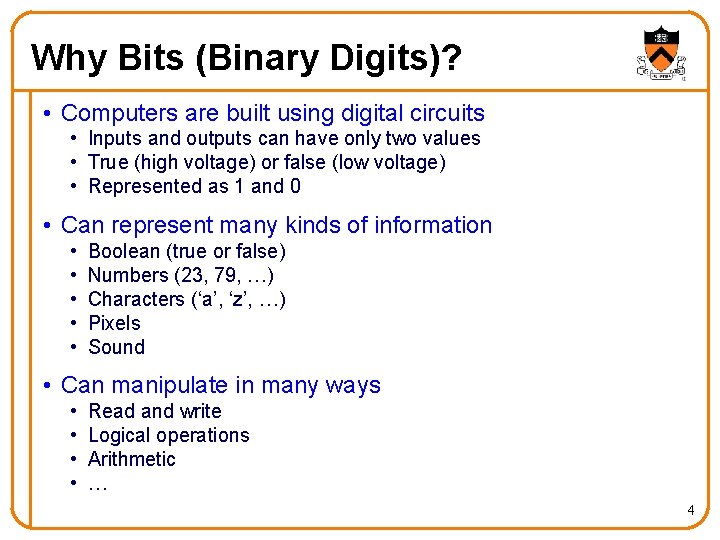
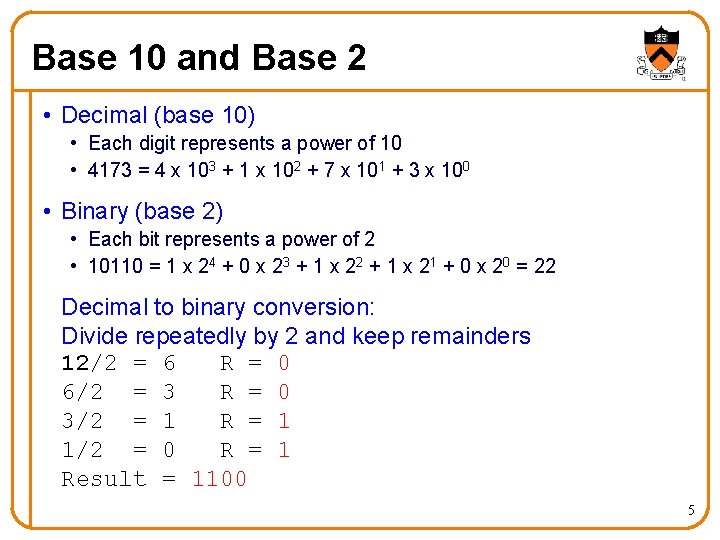
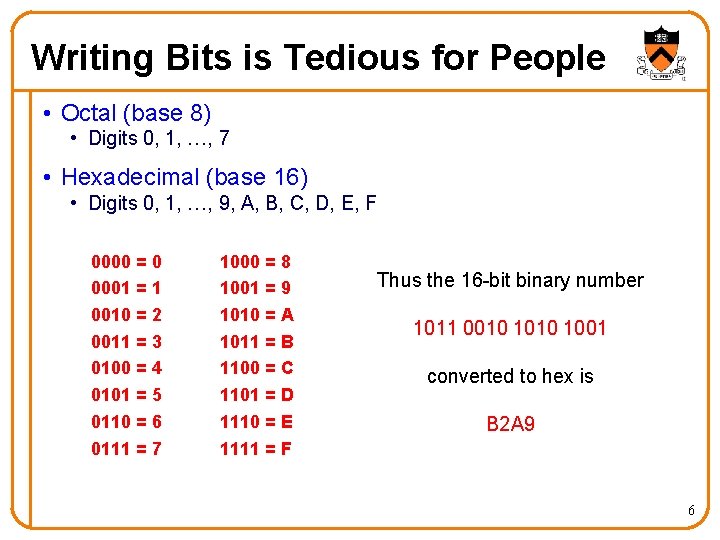
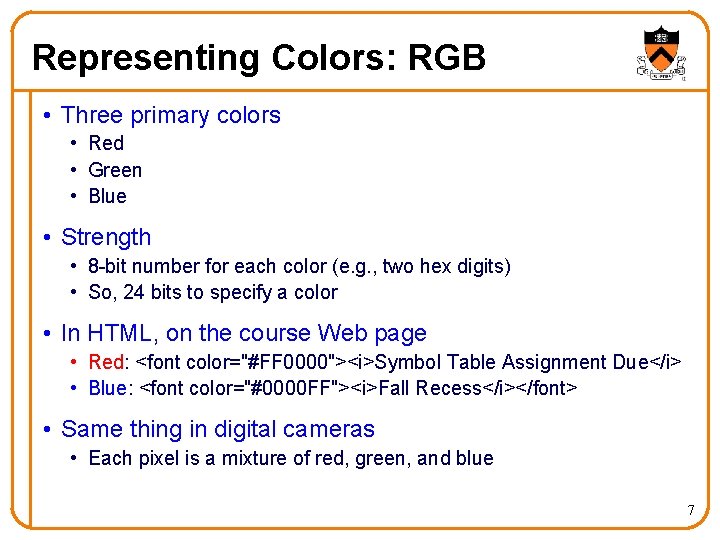
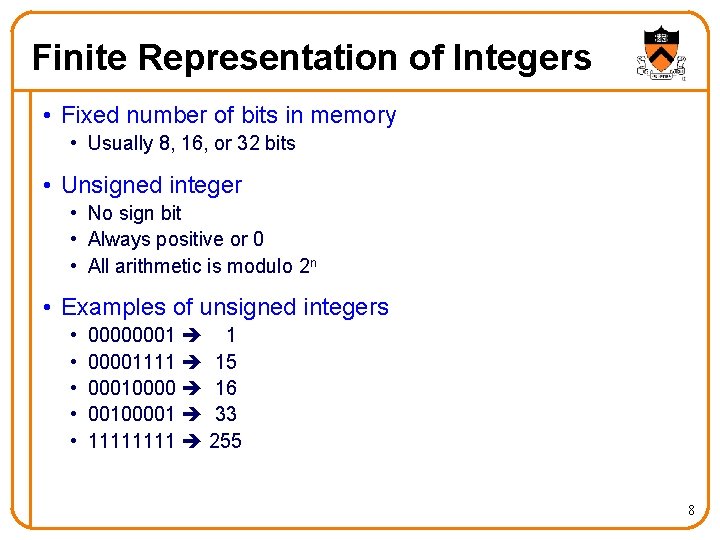
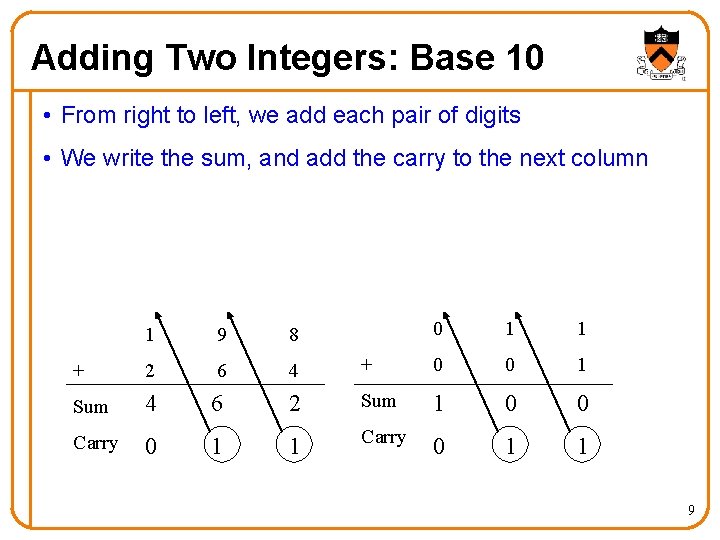
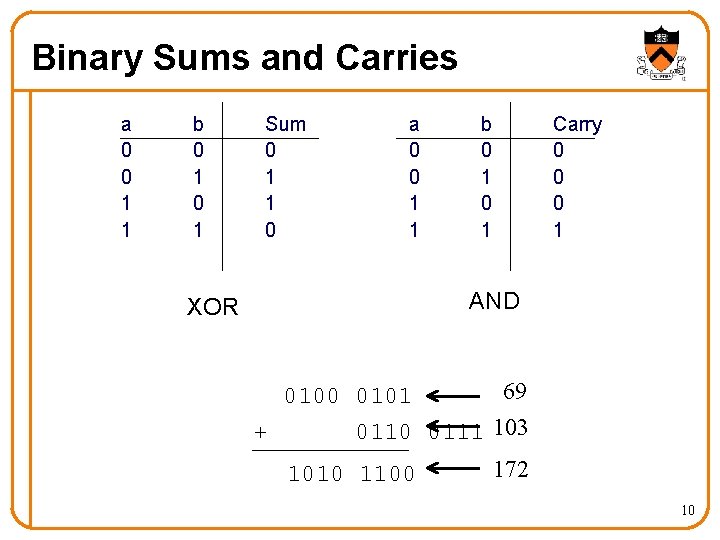
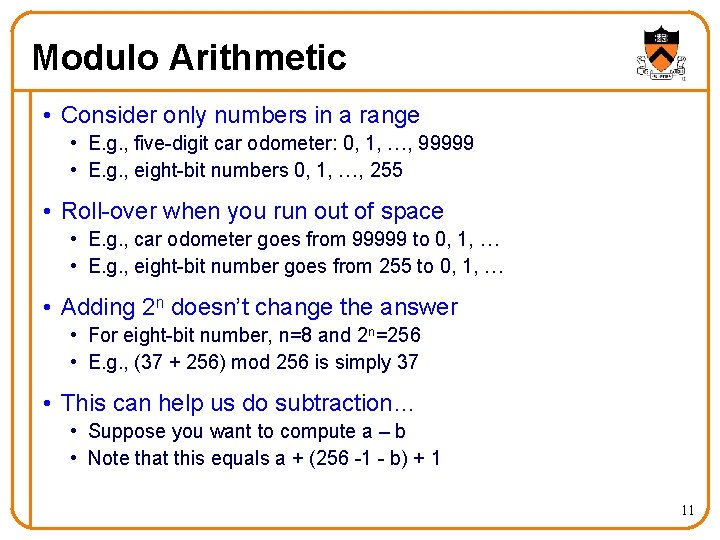
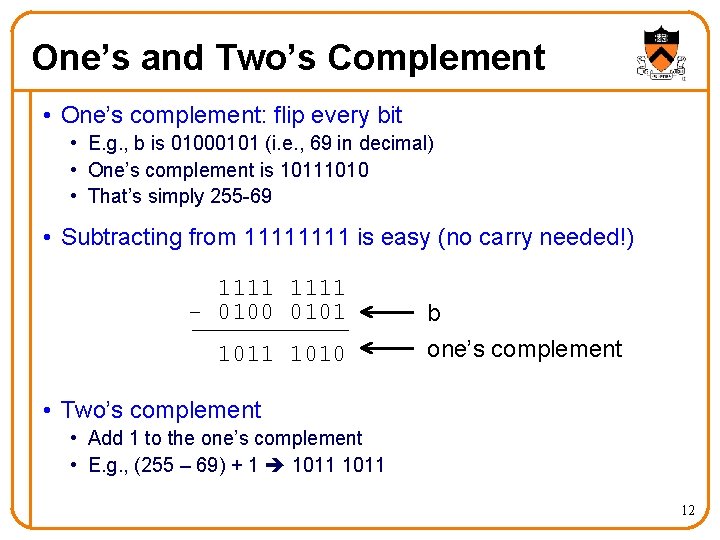
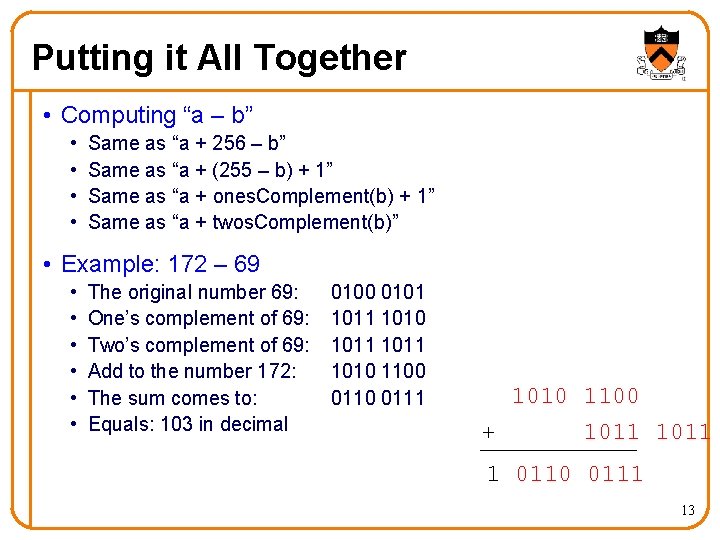
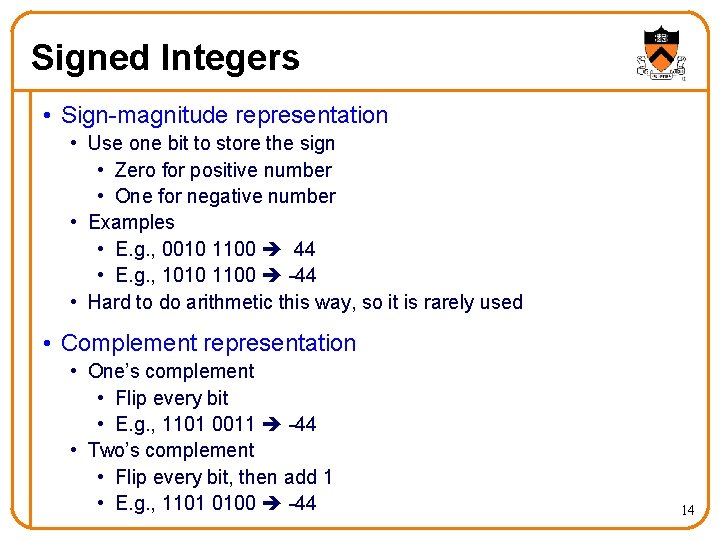
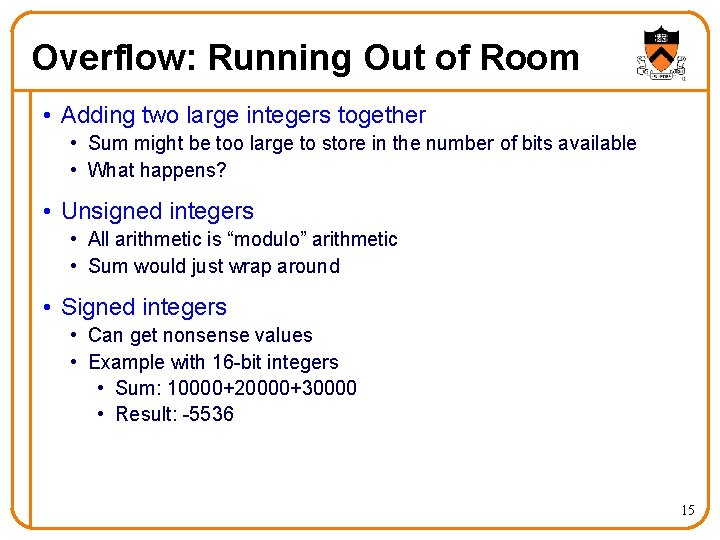
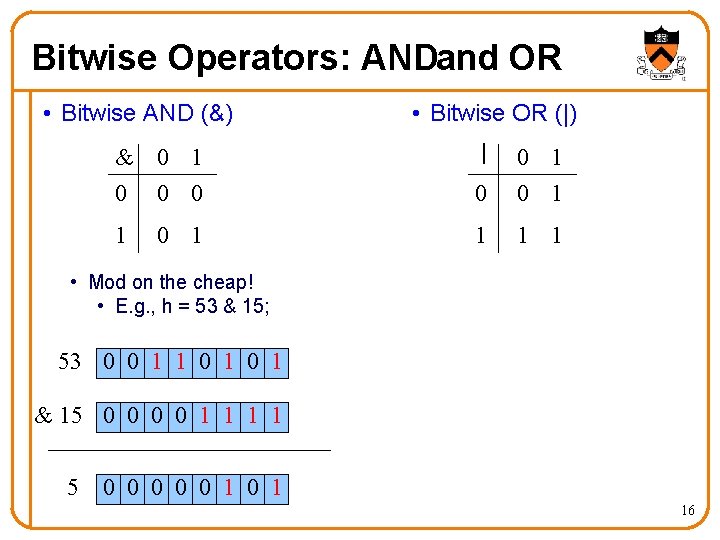
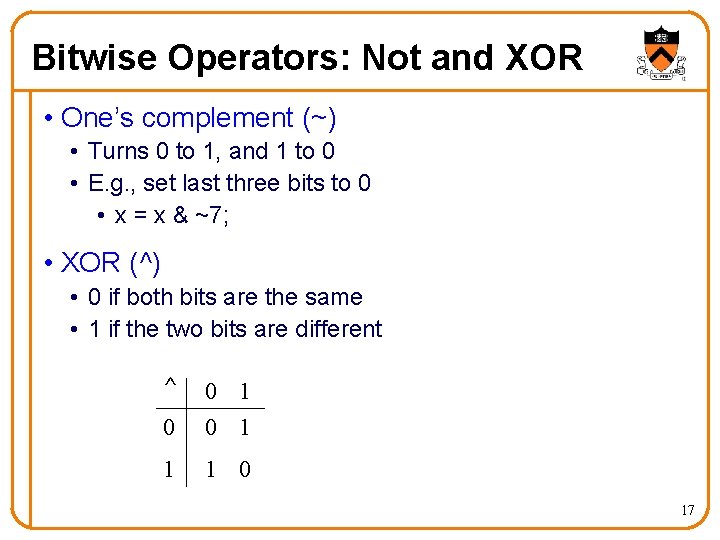
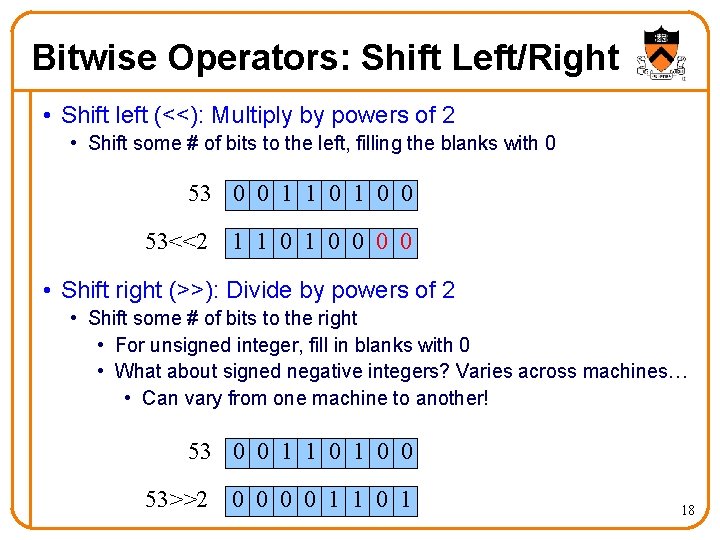
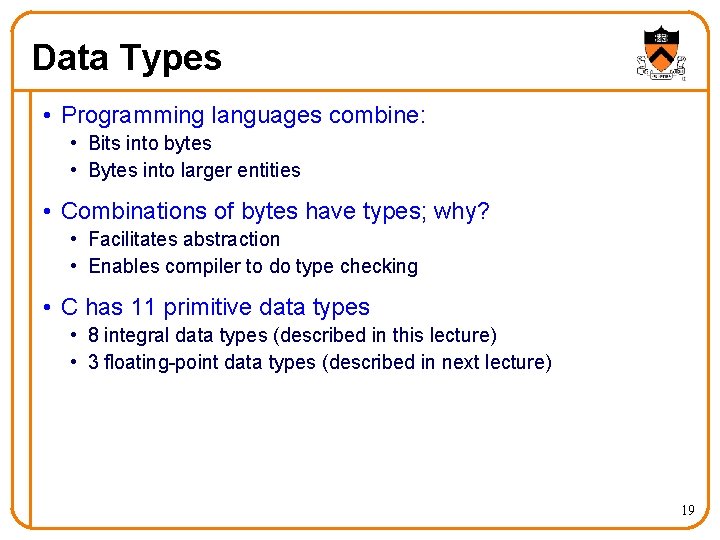
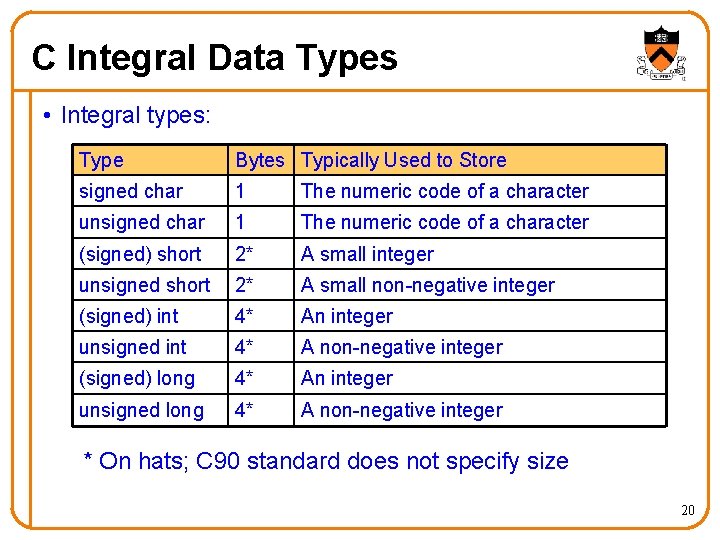
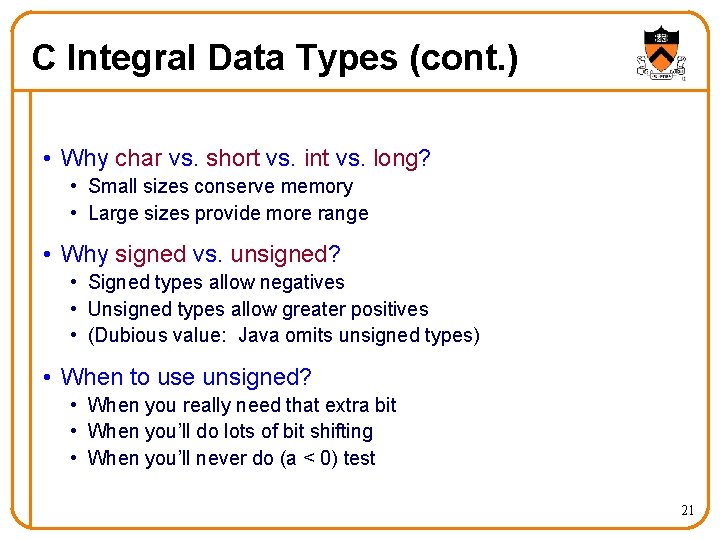
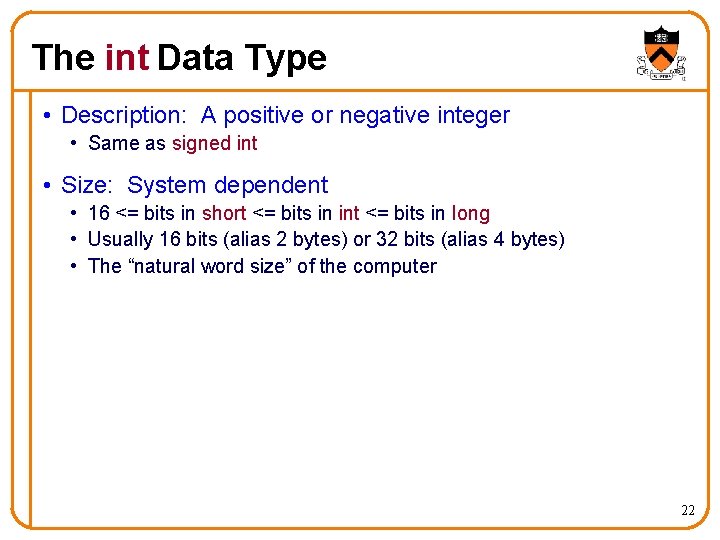
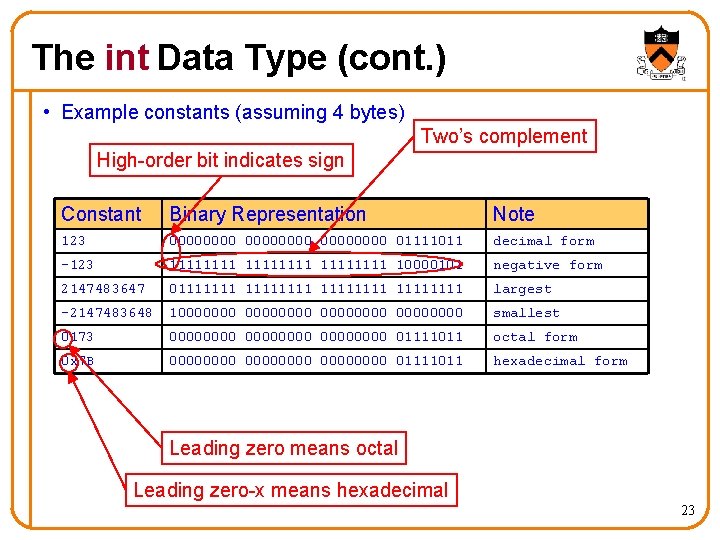
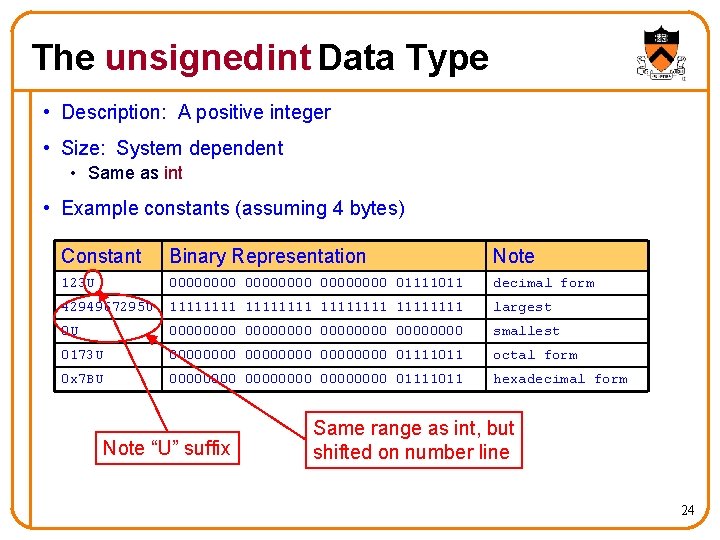
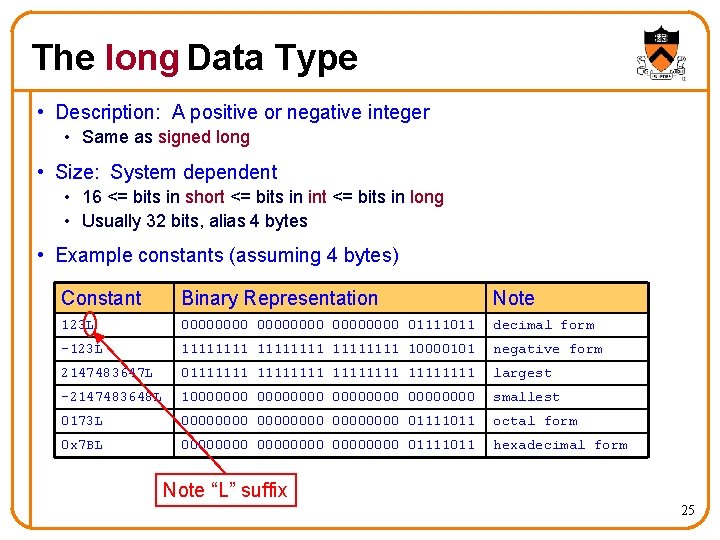
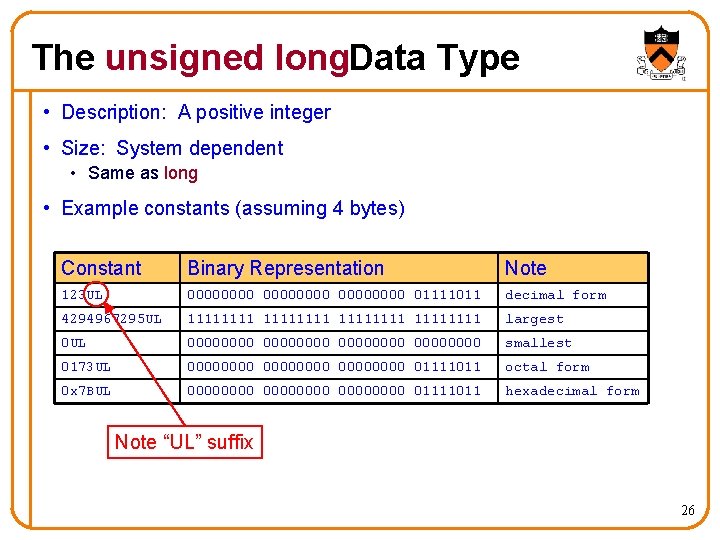
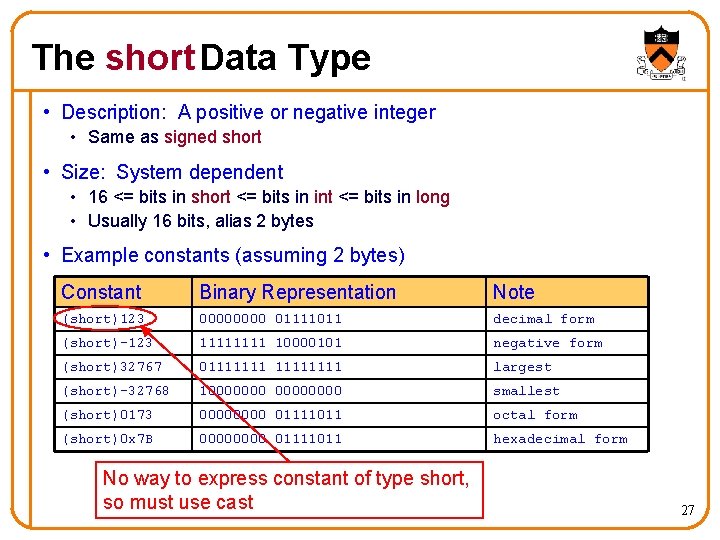
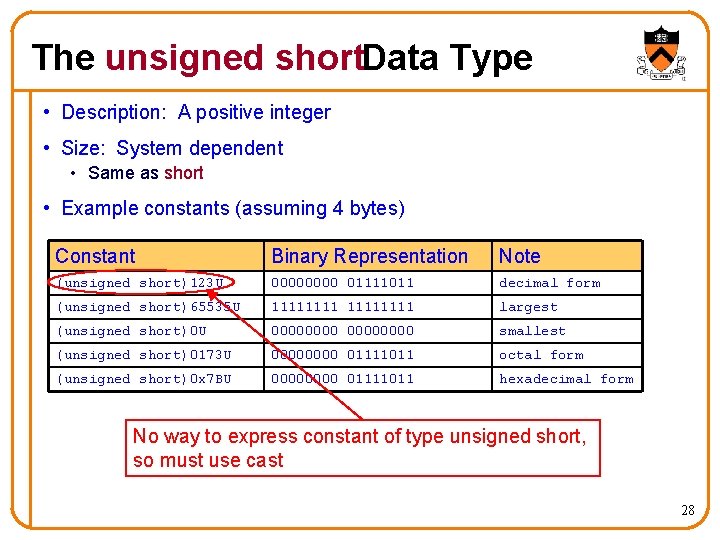
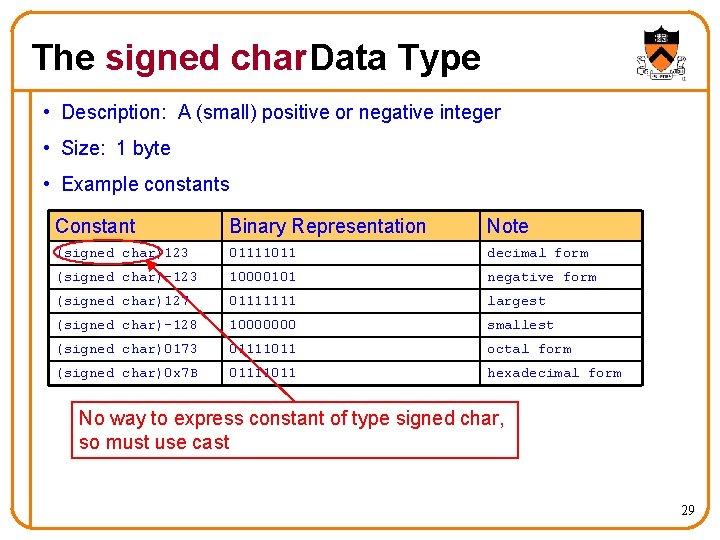
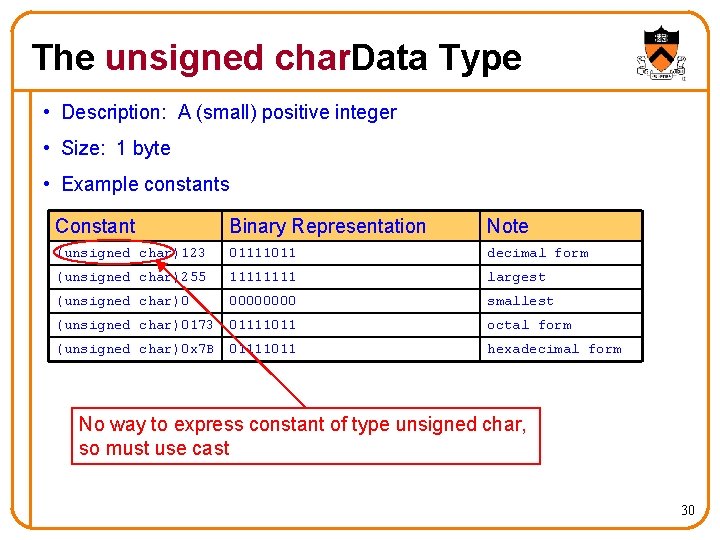
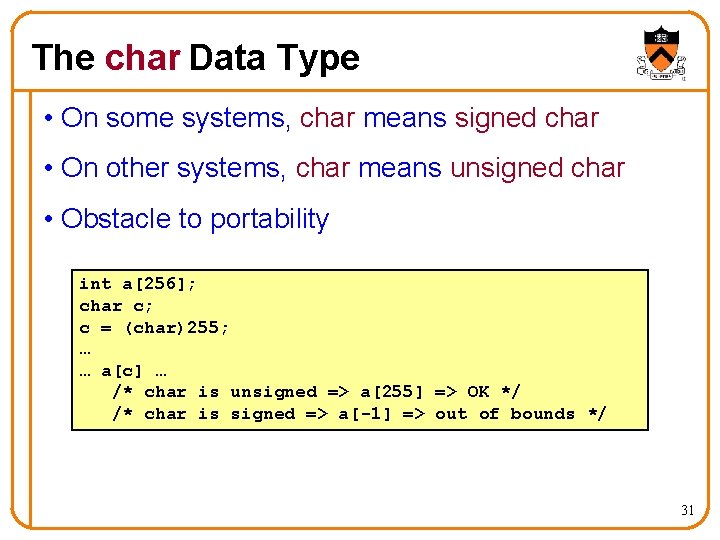
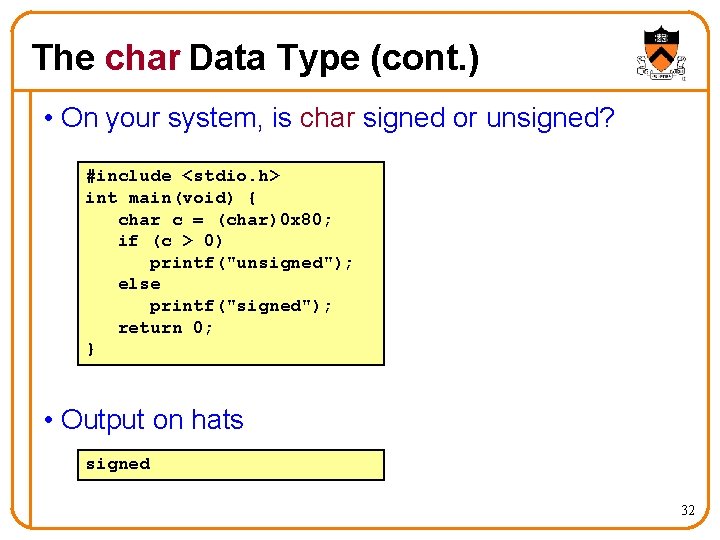
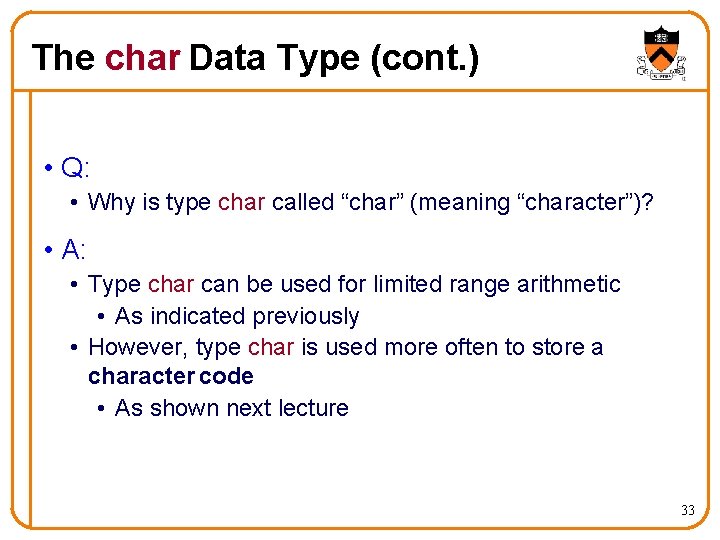
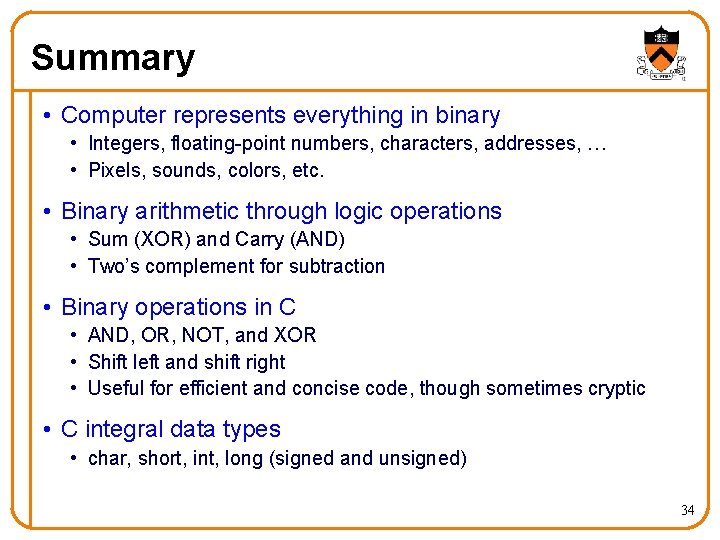
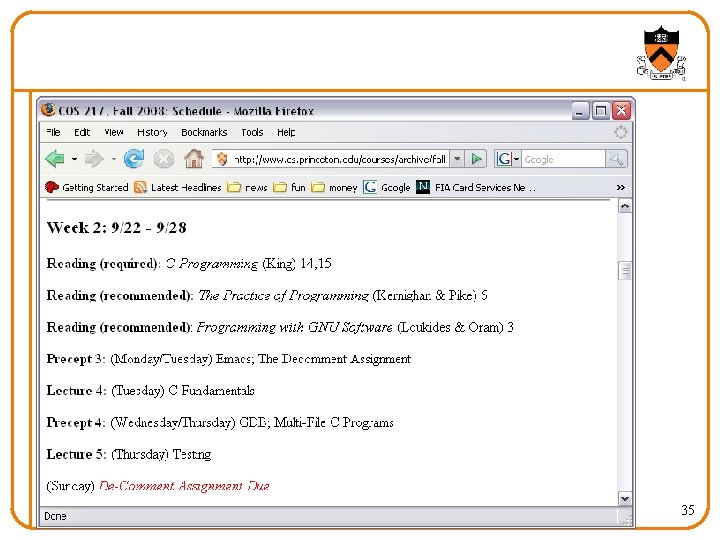
- Slides: 35
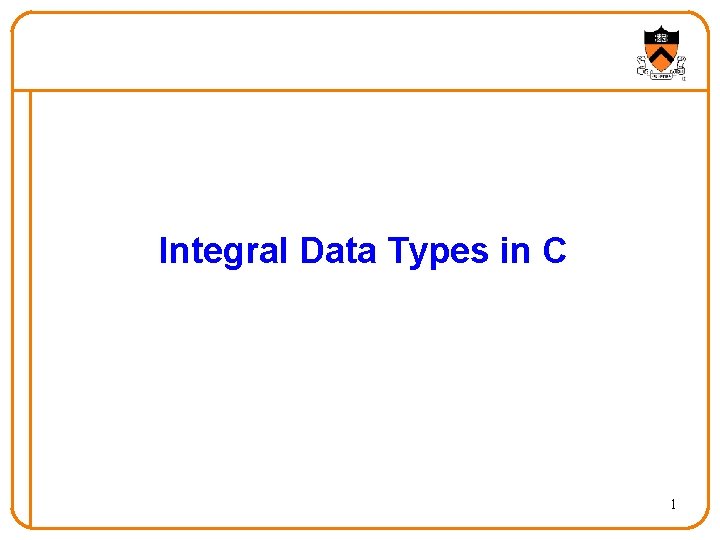
Integral Data Types in C 1
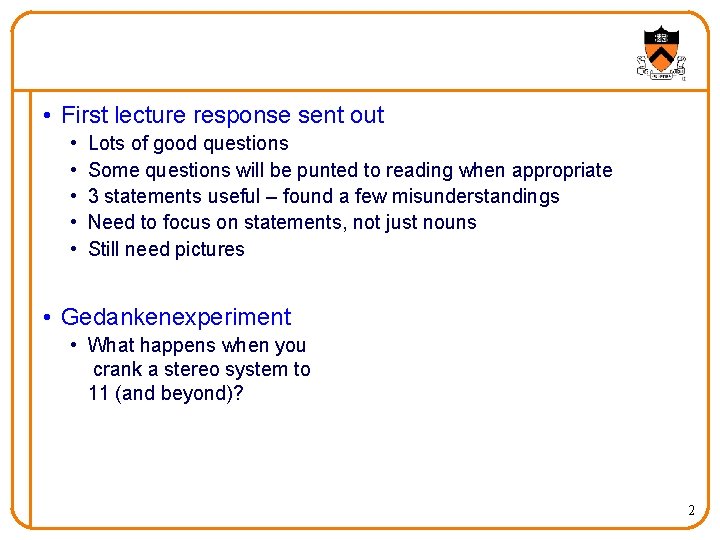
• First lecture response sent out • • • Lots of good questions Some questions will be punted to reading when appropriate 3 statements useful – found a few misunderstandings Need to focus on statements, not just nouns Still need pictures • Gedankenexperiment • What happens when you crank a stereo system to 11 (and beyond)? 2
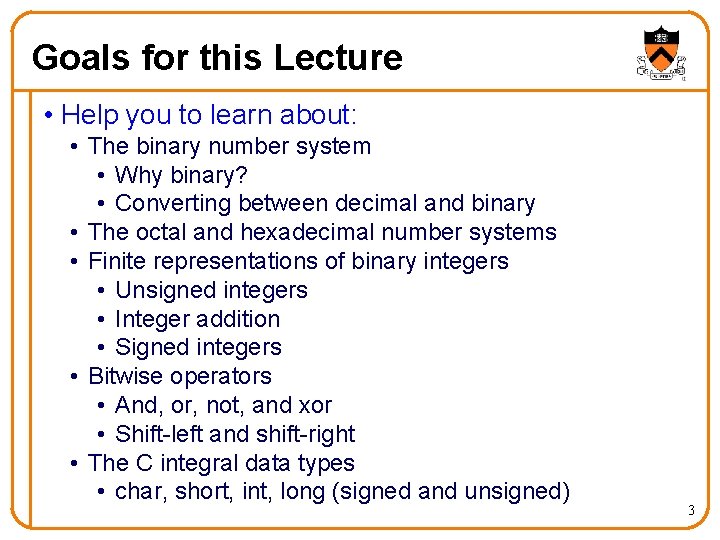
Goals for this Lecture • Help you to learn about: • The binary number system • Why binary? • Converting between decimal and binary • The octal and hexadecimal number systems • Finite representations of binary integers • Unsigned integers • Integer addition • Signed integers • Bitwise operators • And, or, not, and xor • Shift-left and shift-right • The C integral data types • char, short, int, long (signed and unsigned) 3
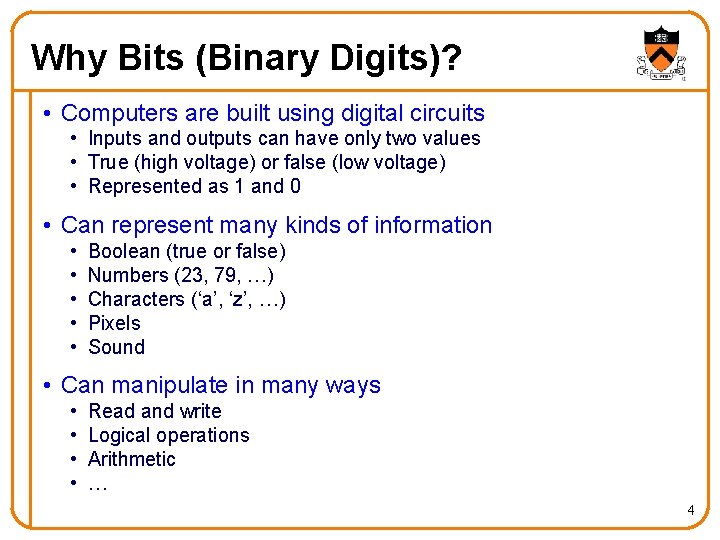
Why Bits (Binary Digits)? • Computers are built using digital circuits • Inputs and outputs can have only two values • True (high voltage) or false (low voltage) • Represented as 1 and 0 • Can represent many kinds of information • • • Boolean (true or false) Numbers (23, 79, …) Characters (‘a’, ‘z’, …) Pixels Sound • Can manipulate in many ways • • Read and write Logical operations Arithmetic … 4
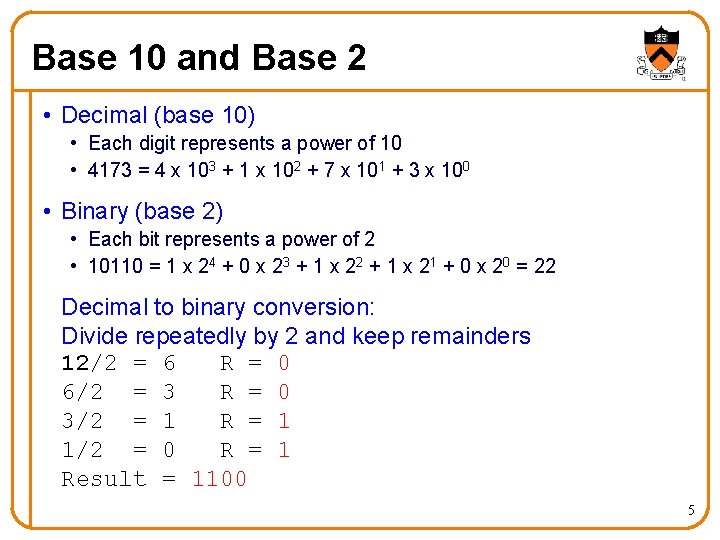
Base 10 and Base 2 • Decimal (base 10) • Each digit represents a power of 10 • 4173 = 4 x 103 + 1 x 102 + 7 x 101 + 3 x 100 • Binary (base 2) • Each bit represents a power of 2 • 10110 = 1 x 24 + 0 x 23 + 1 x 22 + 1 x 21 + 0 x 20 = 22 Decimal to binary conversion: Divide repeatedly by 2 and keep remainders 12/2 = 6 R = 0 6/2 = 3 R = 0 3/2 = 1 R = 1 1/2 = 0 R = 1 Result = 1100 5
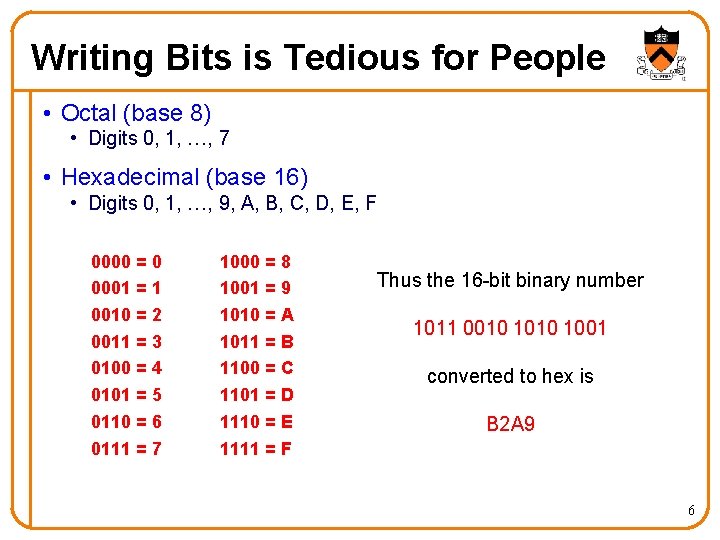
Writing Bits is Tedious for People • Octal (base 8) • Digits 0, 1, …, 7 • Hexadecimal (base 16) • Digits 0, 1, …, 9, A, B, C, D, E, F 0000 = 0 0001 = 1 0010 = 2 0011 = 3 0100 = 4 0101 = 5 0110 = 6 0111 = 7 1000 = 8 1001 = 9 1010 = A 1011 = B 1100 = C 1101 = D 1110 = E 1111 = F Thus the 16 -bit binary number 1011 0010 1001 converted to hex is B 2 A 9 6
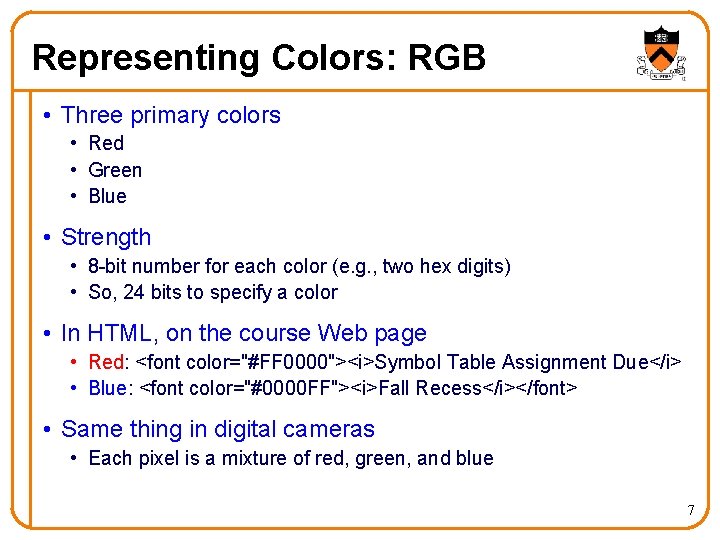
Representing Colors: RGB • Three primary colors • Red • Green • Blue • Strength • 8 -bit number for each color (e. g. , two hex digits) • So, 24 bits to specify a color • In HTML, on the course Web page • Red: <font color="#FF 0000"><i>Symbol Table Assignment Due</i> • Blue: <font color="#0000 FF"><i>Fall Recess</i></font> • Same thing in digital cameras • Each pixel is a mixture of red, green, and blue 7
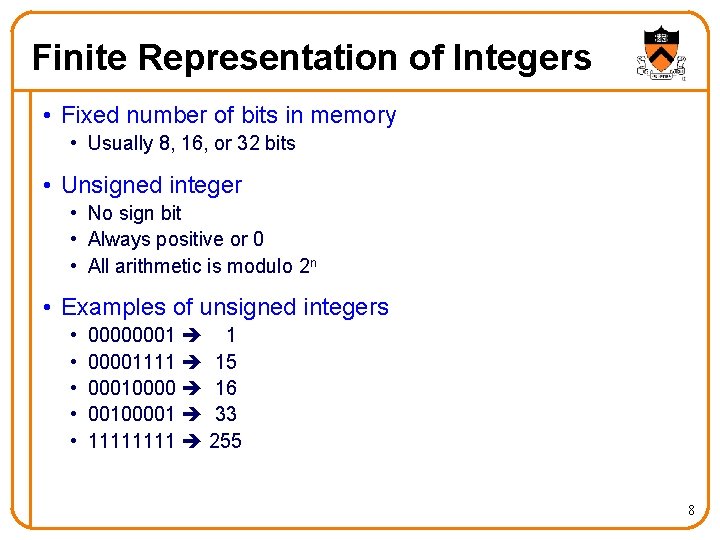
Finite Representation of Integers • Fixed number of bits in memory • Usually 8, 16, or 32 bits • Unsigned integer • No sign bit • Always positive or 0 • All arithmetic is modulo 2 n • Examples of unsigned integers • • • 00000001 1 00001111 15 00010000 16 00100001 33 1111 255 8
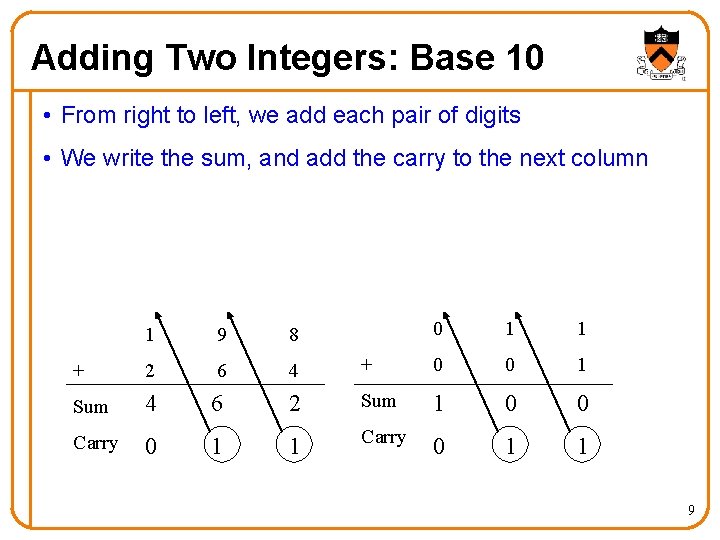
Adding Two Integers: Base 10 • From right to left, we add each pair of digits • We write the sum, and add the carry to the next column 0 1 1 + 0 0 1 2 Sum 1 0 0 1 Carry 0 1 1 1 9 8 + 2 6 4 Sum 4 6 Carry 0 1 9
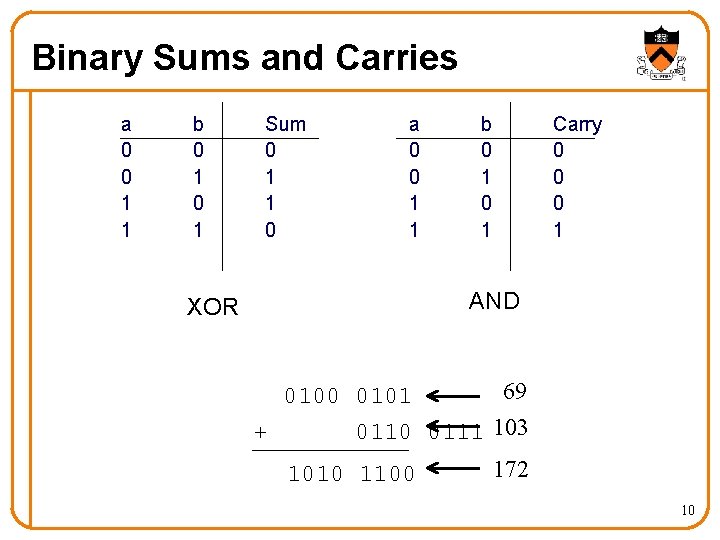
Binary Sums and Carries a 0 0 1 1 b 0 1 Sum 0 1 1 0 a 0 0 1 1 b 0 1 Carry 0 0 0 1 AND XOR 69 0100 0101 + 0110 0111 103 1010 1100 172 10
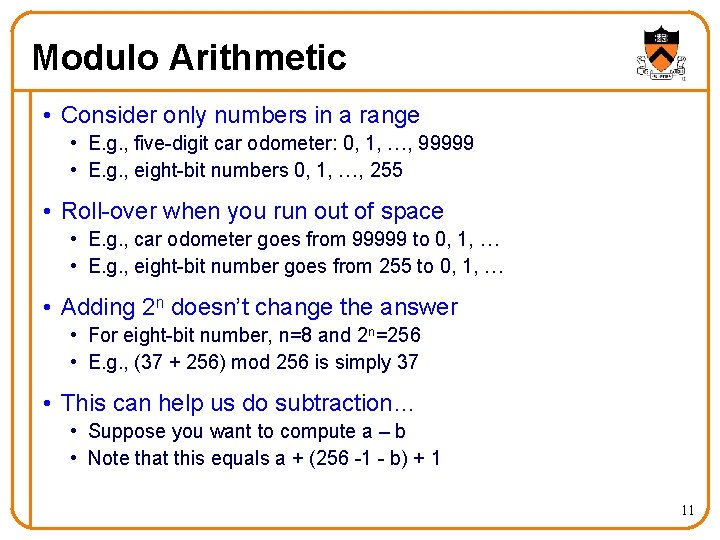
Modulo Arithmetic • Consider only numbers in a range • E. g. , five-digit car odometer: 0, 1, …, 99999 • E. g. , eight-bit numbers 0, 1, …, 255 • Roll-over when you run out of space • E. g. , car odometer goes from 99999 to 0, 1, … • E. g. , eight-bit number goes from 255 to 0, 1, … • Adding 2 n doesn’t change the answer • For eight-bit number, n=8 and 2 n=256 • E. g. , (37 + 256) mod 256 is simply 37 • This can help us do subtraction… • Suppose you want to compute a – b • Note that this equals a + (256 -1 - b) + 1 11
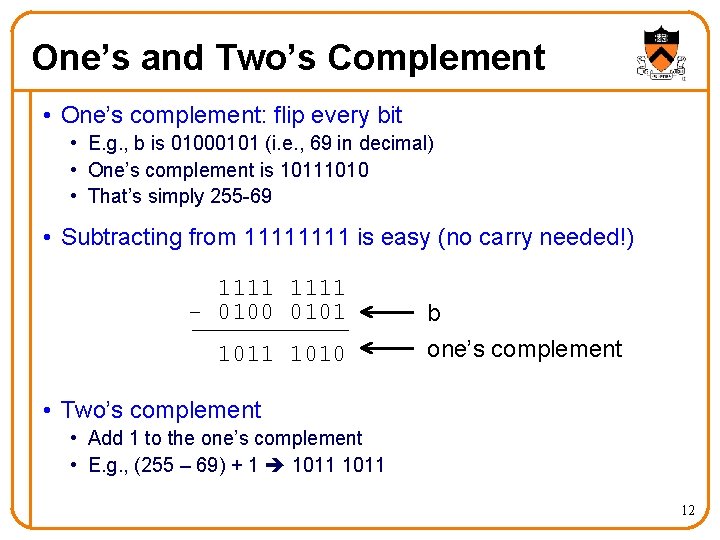
One’s and Two’s Complement • One’s complement: flip every bit • E. g. , b is 01000101 (i. e. , 69 in decimal) • One’s complement is 10111010 • That’s simply 255 -69 • Subtracting from 1111 is easy (no carry needed!) 1111 - 0100 0101 1010 b one’s complement • Two’s complement • Add 1 to the one’s complement • E. g. , (255 – 69) + 1 1011 12
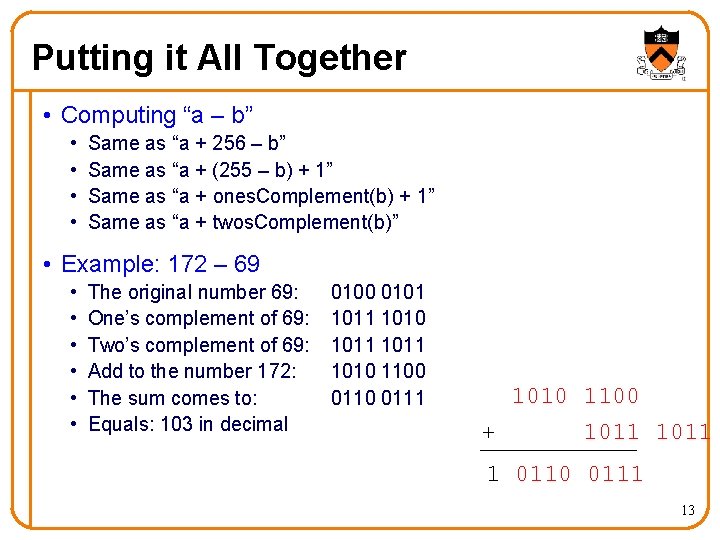
Putting it All Together • Computing “a – b” • • Same as “a + 256 – b” Same as “a + (255 – b) + 1” Same as “a + ones. Complement(b) + 1” Same as “a + twos. Complement(b)” • Example: 172 – 69 • • • The original number 69: One’s complement of 69: Two’s complement of 69: Add to the number 172: The sum comes to: Equals: 103 in decimal 0100 0101 1010 1011 1010 1100 0111 1010 1100 + 1011 1 0110 0111 13
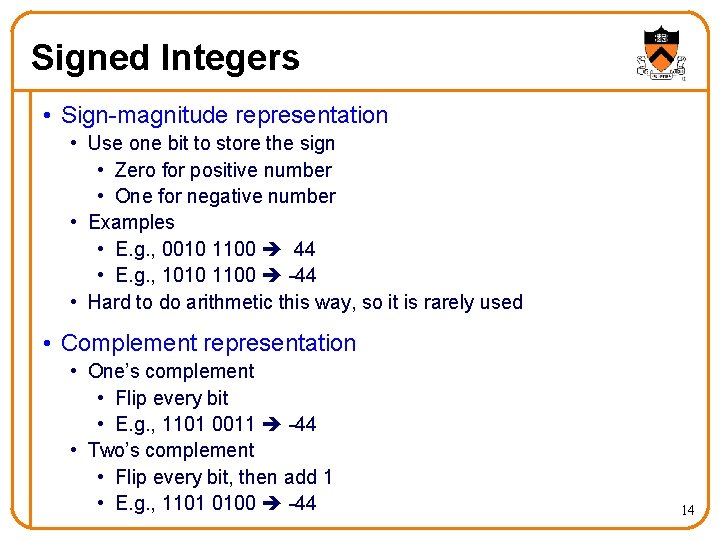
Signed Integers • Sign-magnitude representation • Use one bit to store the sign • Zero for positive number • One for negative number • Examples • E. g. , 0010 1100 44 • E. g. , 1010 1100 -44 • Hard to do arithmetic this way, so it is rarely used • Complement representation • One’s complement • Flip every bit • E. g. , 1101 0011 -44 • Two’s complement • Flip every bit, then add 1 • E. g. , 1101 0100 -44 14
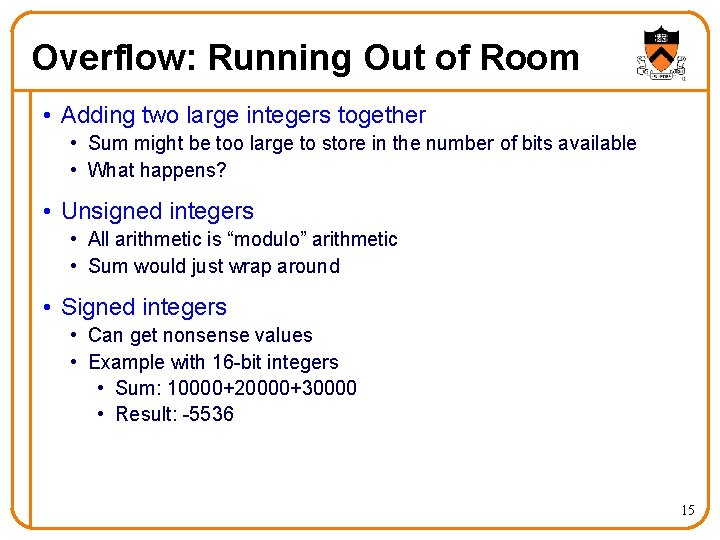
Overflow: Running Out of Room • Adding two large integers together • Sum might be too large to store in the number of bits available • What happens? • Unsigned integers • All arithmetic is “modulo” arithmetic • Sum would just wrap around • Signed integers • Can get nonsense values • Example with 16 -bit integers • Sum: 10000+20000+30000 • Result: -5536 15
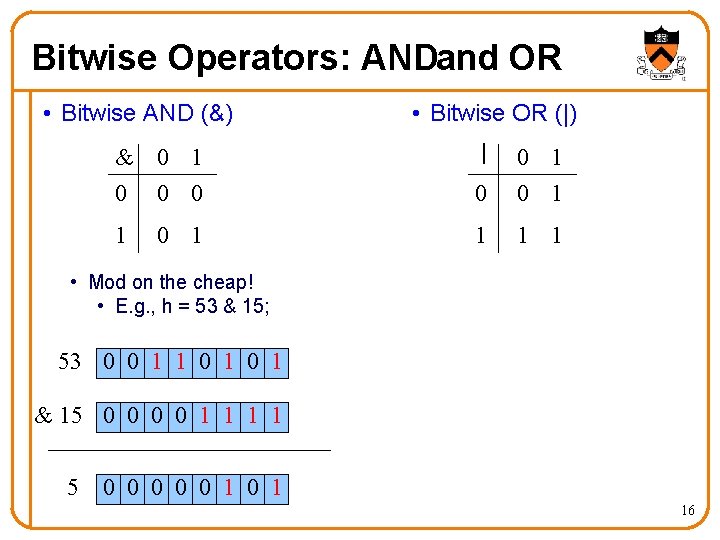
Bitwise Operators: ANDand OR • Bitwise AND (&) • Bitwise OR (|) | & 0 1 0 0 0 1 1 1 0 1 • Mod on the cheap! • E. g. , h = 53 & 15; 53 0 0 1 1 0 1 & 15 0 0 1 1 5 0 0 0 1 16
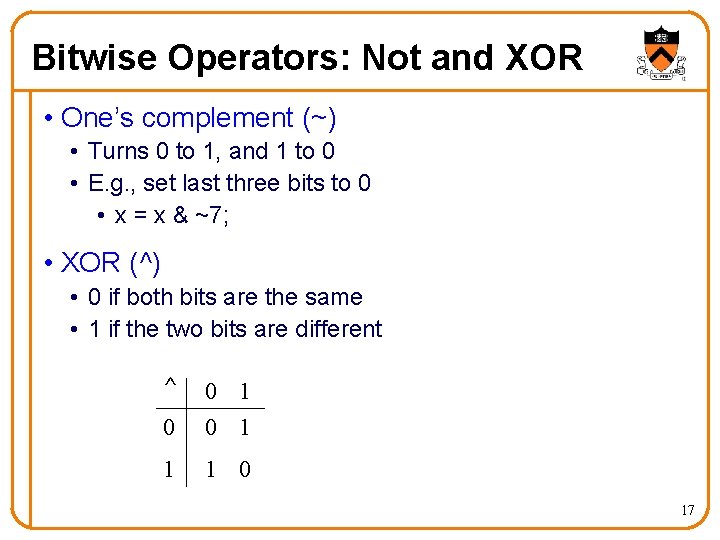
Bitwise Operators: Not and XOR • One’s complement (~) • Turns 0 to 1, and 1 to 0 • E. g. , set last three bits to 0 • x = x & ~7; • XOR (^) • 0 if both bits are the same • 1 if the two bits are different ^ 0 0 1 1 1 0 17
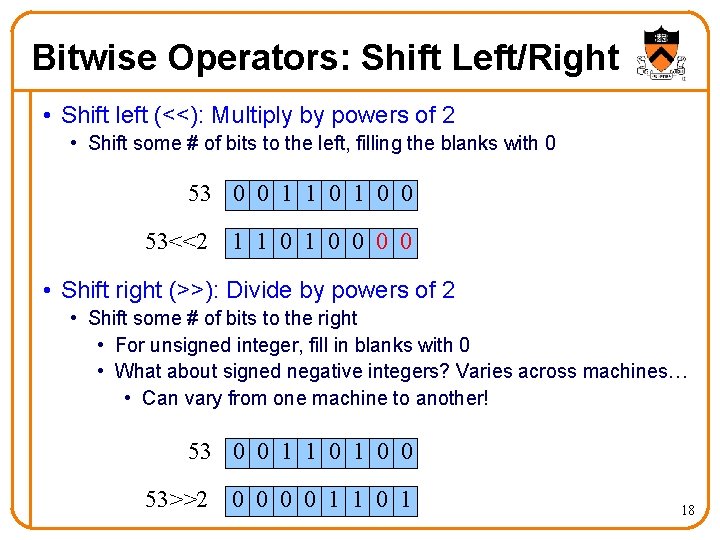
Bitwise Operators: Shift Left/Right • Shift left (<<): Multiply by powers of 2 • Shift some # of bits to the left, filling the blanks with 0 53 0 0 1 1 0 0 53<<2 1 1 0 0 0 0 • Shift right (>>): Divide by powers of 2 • Shift some # of bits to the right • For unsigned integer, fill in blanks with 0 • What about signed negative integers? Varies across machines… • Can vary from one machine to another! 53 0 0 1 1 0 0 53>>2 0 0 1 18
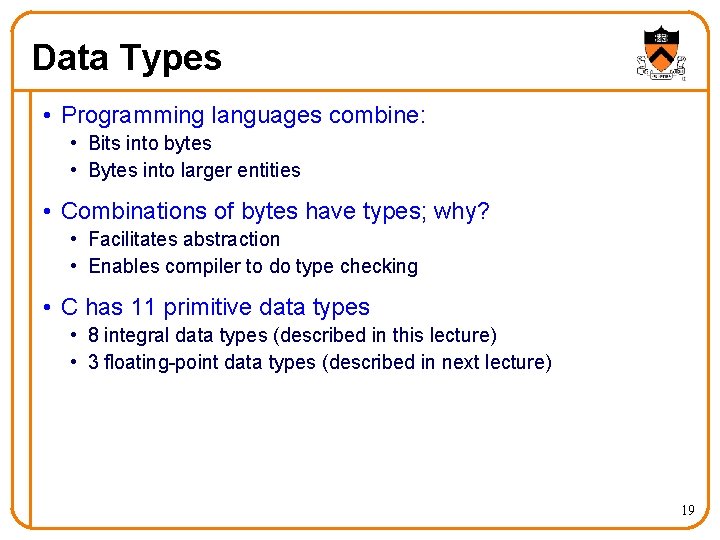
Data Types • Programming languages combine: • Bits into bytes • Bytes into larger entities • Combinations of bytes have types; why? • Facilitates abstraction • Enables compiler to do type checking • C has 11 primitive data types • 8 integral data types (described in this lecture) • 3 floating-point data types (described in next lecture) 19
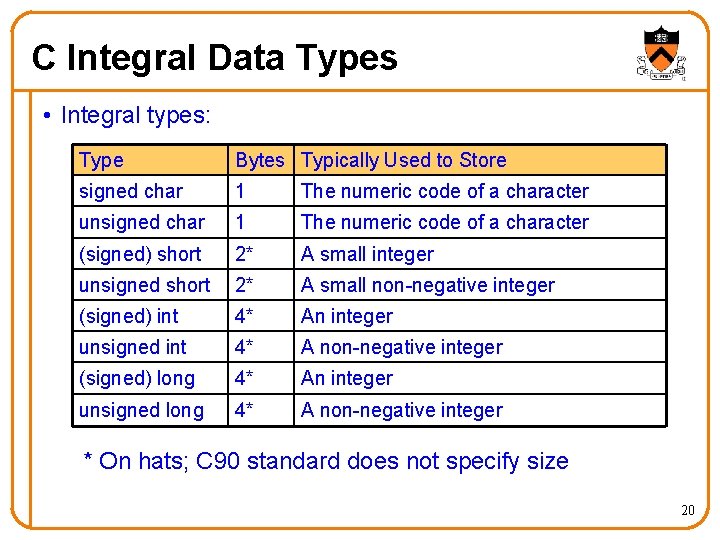
C Integral Data Types • Integral types: Type Bytes Typically Used to Store signed char 1 The numeric code of a character unsigned char 1 The numeric code of a character (signed) short 2* A small integer unsigned short 2* A small non-negative integer (signed) int 4* An integer unsigned int 4* A non-negative integer (signed) long 4* An integer unsigned long 4* A non-negative integer * On hats; C 90 standard does not specify size 20
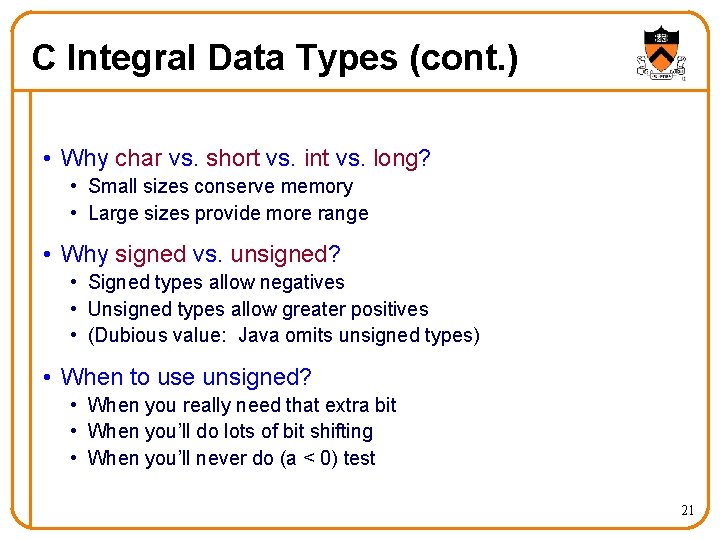
C Integral Data Types (cont. ) • Why char vs. short vs. int vs. long? • Small sizes conserve memory • Large sizes provide more range • Why signed vs. unsigned? • Signed types allow negatives • Unsigned types allow greater positives • (Dubious value: Java omits unsigned types) • When to use unsigned? • When you really need that extra bit • When you’ll do lots of bit shifting • When you’ll never do (a < 0) test 21
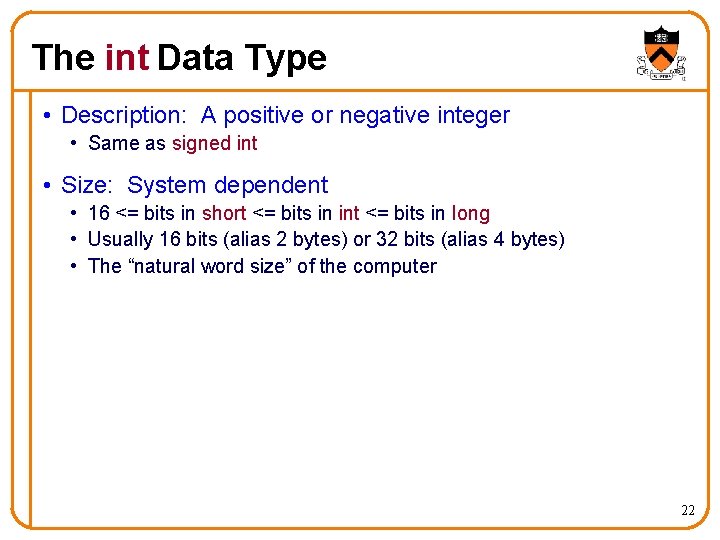
The int Data Type • Description: A positive or negative integer • Same as signed int • Size: System dependent • 16 <= bits in short <= bits in int <= bits in long • Usually 16 bits (alias 2 bytes) or 32 bits (alias 4 bytes) • The “natural word size” of the computer 22
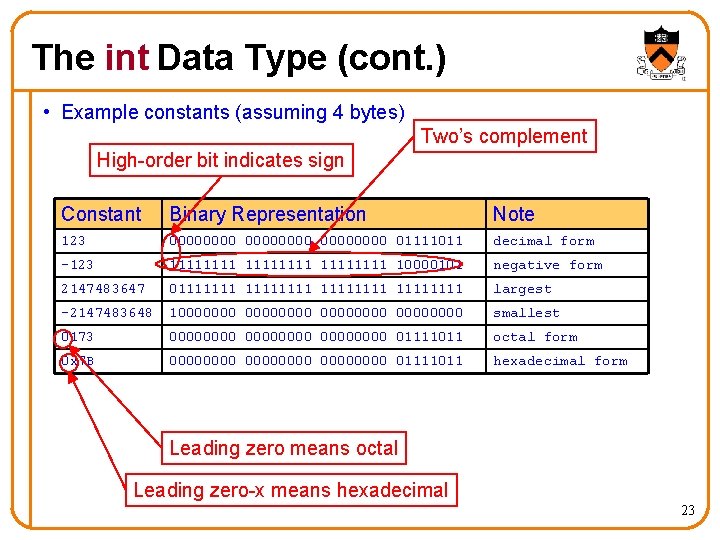
The int Data Type (cont. ) • Example constants (assuming 4 bytes) Two’s complement High-order bit indicates sign Constant Binary Representation Note 123 00000000 01111011 decimal form -123 11111111 10000101 negative form 2147483647 011111111 1111 largest -2147483648 100000000 0000 smallest 0173 00000000 01111011 octal form 0 x 7 B 00000000 01111011 hexadecimal form Leading zero means octal Leading zero-x means hexadecimal 23
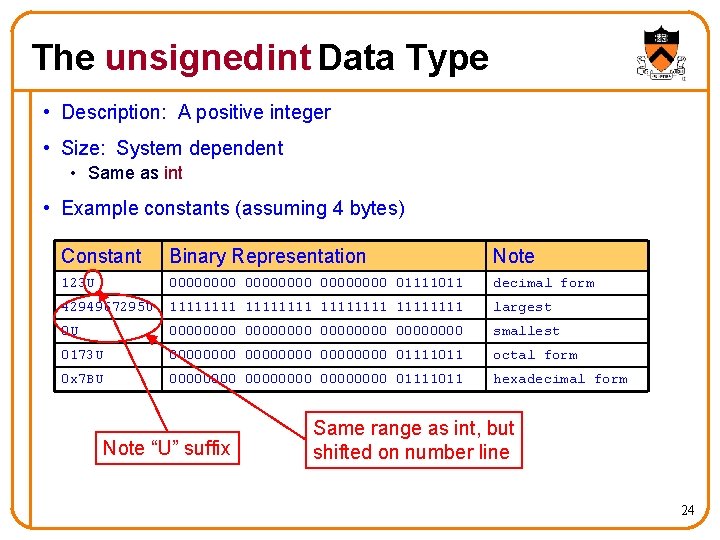
The unsigned int Data Type • Description: A positive integer • Size: System dependent • Same as int • Example constants (assuming 4 bytes) Constant Binary Representation Note 123 U 00000000 01111011 decimal form 4294967295 U 11111111 largest 0 U 00000000 smallest 0173 U 00000000 01111011 octal form 0 x 7 BU 00000000 01111011 hexadecimal form Note “U” suffix Same range as int, but shifted on number line 24
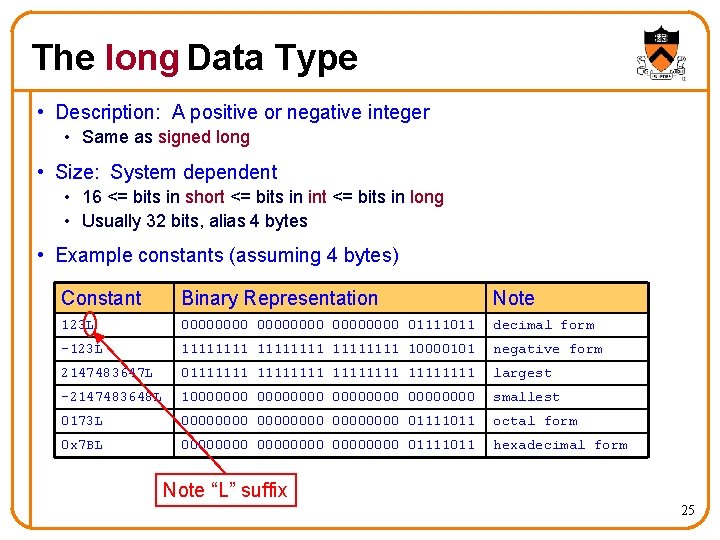
The long Data Type • Description: A positive or negative integer • Same as signed long • Size: System dependent • 16 <= bits in short <= bits in int <= bits in long • Usually 32 bits, alias 4 bytes • Example constants (assuming 4 bytes) Constant Binary Representation Note 123 L 00000000 01111011 decimal form -123 L 11111111 10000101 negative form 2147483647 L 011111111 1111 largest -2147483648 L 100000000 0000 smallest 0173 L 00000000 01111011 octal form 0 x 7 BL 00000000 01111011 hexadecimal form Note “L” suffix 25
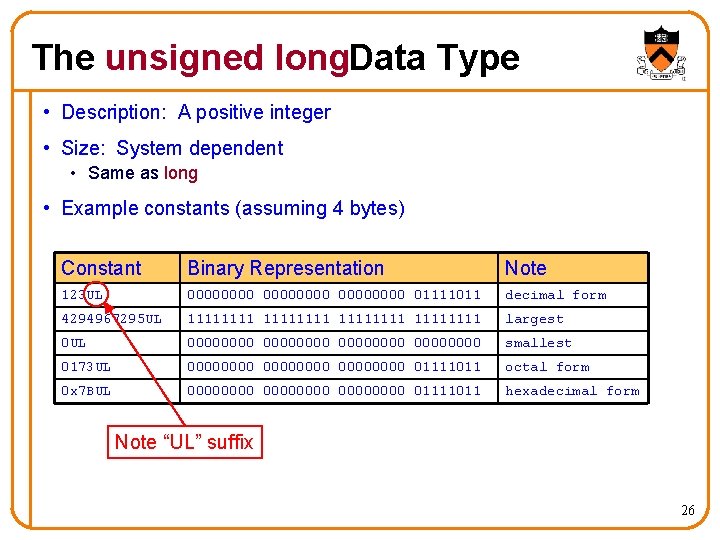
The unsigned long. Data Type • Description: A positive integer • Size: System dependent • Same as long • Example constants (assuming 4 bytes) Constant Binary Representation Note 123 UL 00000000 01111011 decimal form 4294967295 UL 11111111 largest 0 UL 00000000 smallest 0173 UL 00000000 01111011 octal form 0 x 7 BUL 00000000 01111011 hexadecimal form Note “UL” suffix 26
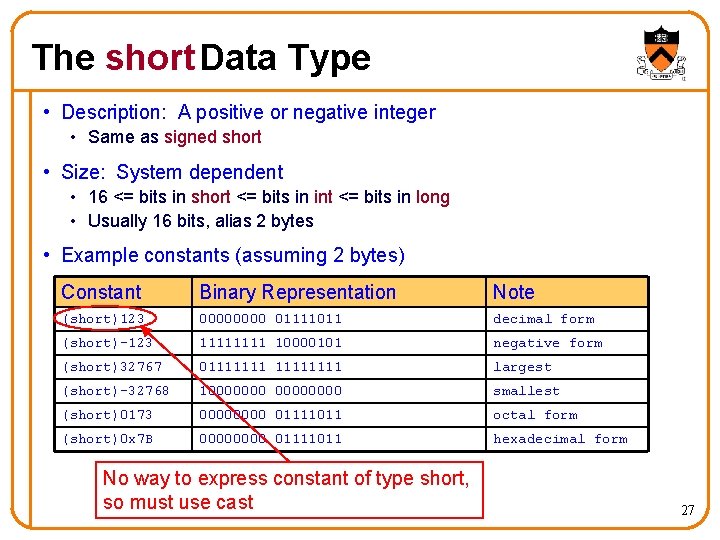
The short Data Type • Description: A positive or negative integer • Same as signed short • Size: System dependent • 16 <= bits in short <= bits in int <= bits in long • Usually 16 bits, alias 2 bytes • Example constants (assuming 2 bytes) Constant Binary Representation Note (short)123 0000 01111011 decimal form (short)-123 1111 10000101 negative form (short)32767 01111111 largest (short)-32768 10000000 smallest (short)0173 0000 01111011 octal form (short)0 x 7 B 0000 01111011 hexadecimal form No way to express constant of type short, so must use cast 27
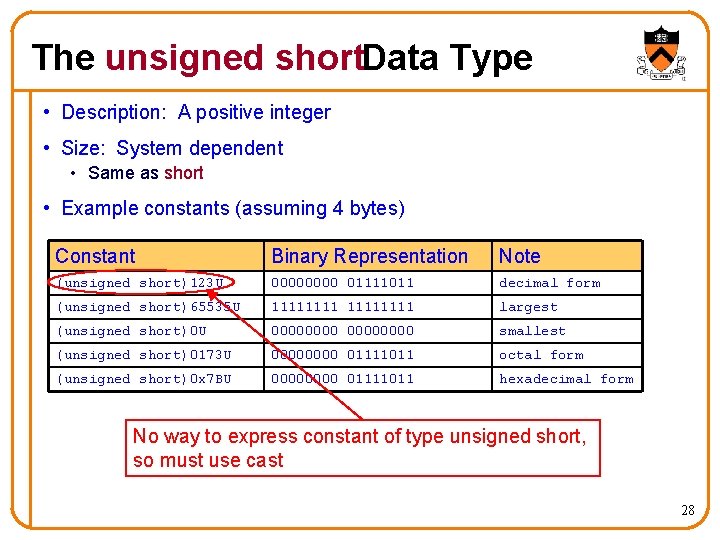
The unsigned short. Data Type • Description: A positive integer • Size: System dependent • Same as short • Example constants (assuming 4 bytes) Constant Binary Representation Note (unsigned short)123 U 0000 01111011 decimal form (unsigned short)65535 U 11111111 largest (unsigned short)0 U 00000000 smallest (unsigned short)0173 U 0000 01111011 octal form (unsigned short)0 x 7 BU 0000 01111011 hexadecimal form No way to express constant of type unsigned short, so must use cast 28
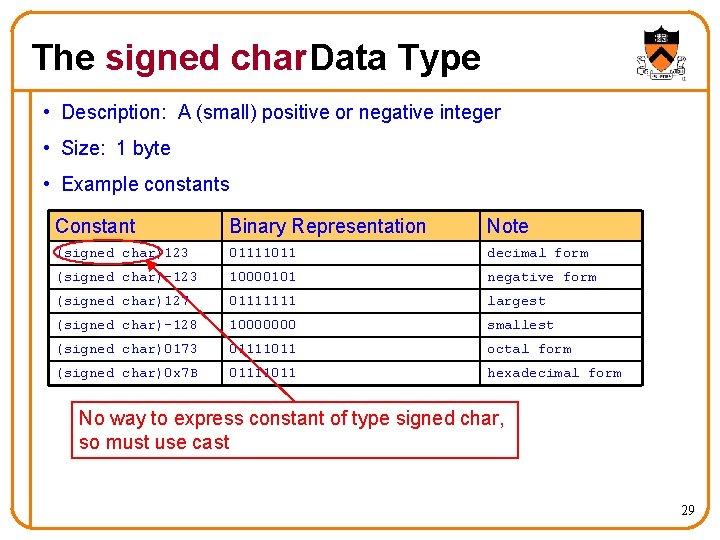
The signed char Data Type • Description: A (small) positive or negative integer • Size: 1 byte • Example constants Constant Binary Representation Note (signed char)123 01111011 decimal form (signed char)-123 10000101 negative form (signed char)127 01111111 largest (signed char)-128 10000000 smallest (signed char)0173 01111011 octal form (signed char)0 x 7 B 01111011 hexadecimal form No way to express constant of type signed char, so must use cast 29
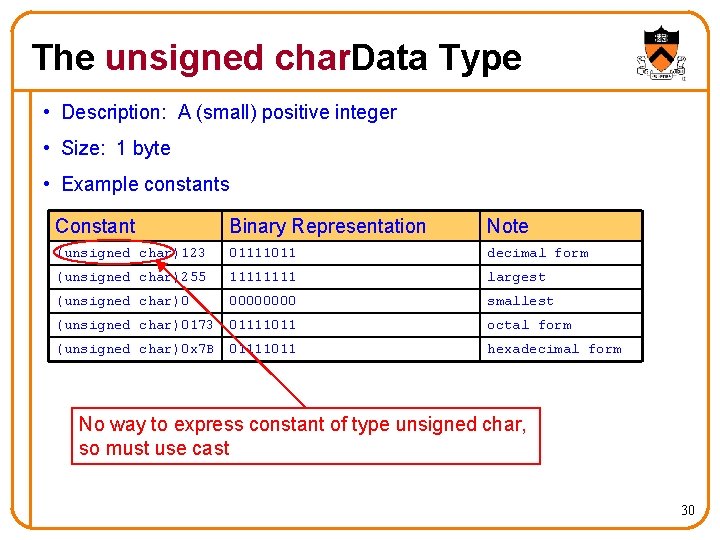
The unsigned char. Data Type • Description: A (small) positive integer • Size: 1 byte • Example constants Constant Binary Representation Note (unsigned char)123 01111011 decimal form (unsigned char)255 1111 largest (unsigned char)0 0000 smallest (unsigned char)0173 01111011 octal form (unsigned char)0 x 7 B 01111011 hexadecimal form No way to express constant of type unsigned char, so must use cast 30
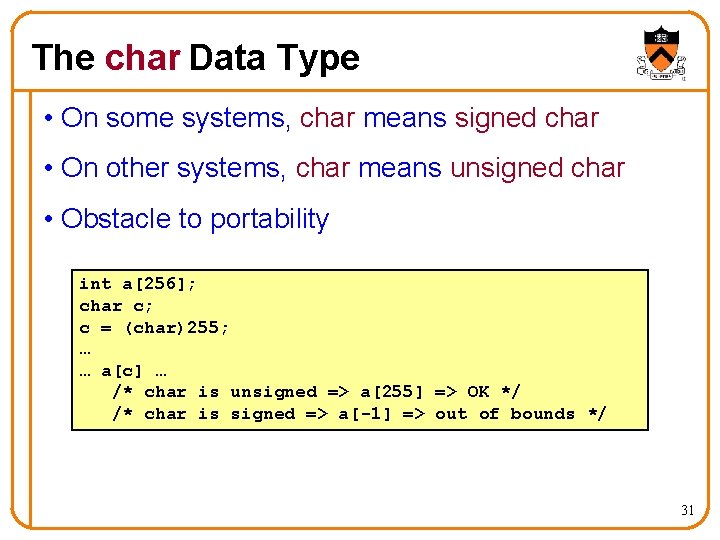
The char Data Type • On some systems, char means signed char • On other systems, char means unsigned char • Obstacle to portability int a[256]; char c; c = (char)255; … … a[c] … /* char is unsigned => a[255] => OK */ /* char is signed => a[-1] => out of bounds */ 31
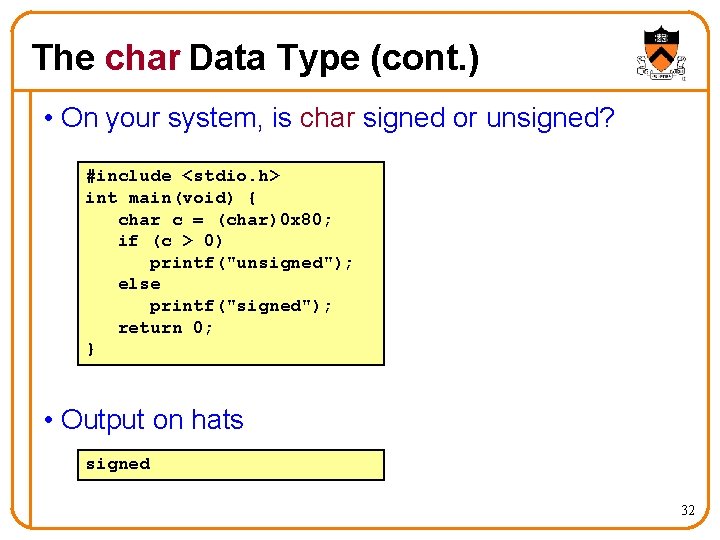
The char Data Type (cont. ) • On your system, is char signed or unsigned? #include <stdio. h> int main(void) { char c = (char)0 x 80; if (c > 0) printf("unsigned"); else printf("signed"); return 0; } • Output on hats signed 32
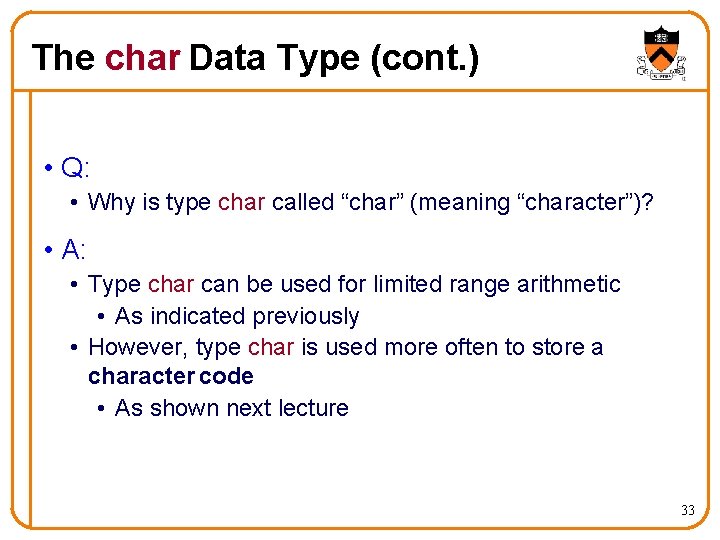
The char Data Type (cont. ) • Q: • Why is type char called “char” (meaning “character”)? • A: • Type char can be used for limited range arithmetic • As indicated previously • However, type char is used more often to store a character code • As shown next lecture 33
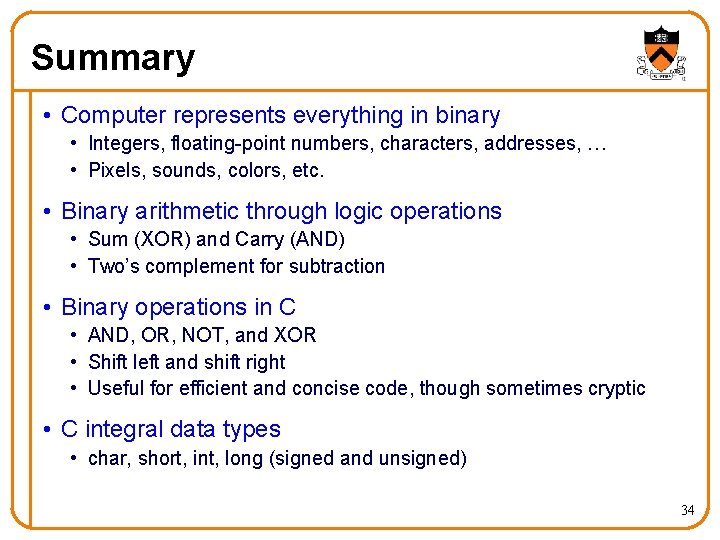
Summary • Computer represents everything in binary • Integers, floating-point numbers, characters, addresses, … • Pixels, sounds, colors, etc. • Binary arithmetic through logic operations • Sum (XOR) and Carry (AND) • Two’s complement for subtraction • Binary operations in C • AND, OR, NOT, and XOR • Shift left and shift right • Useful for efficient and concise code, though sometimes cryptic • C integral data types • char, short, int, long (signed and unsigned) 34
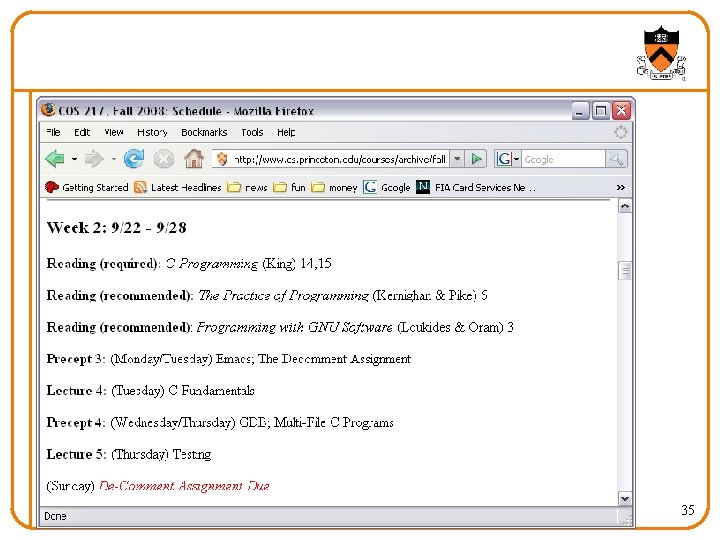
35