Ch IPseq Methods Analysis Gavin Schnitzler Asst Prof
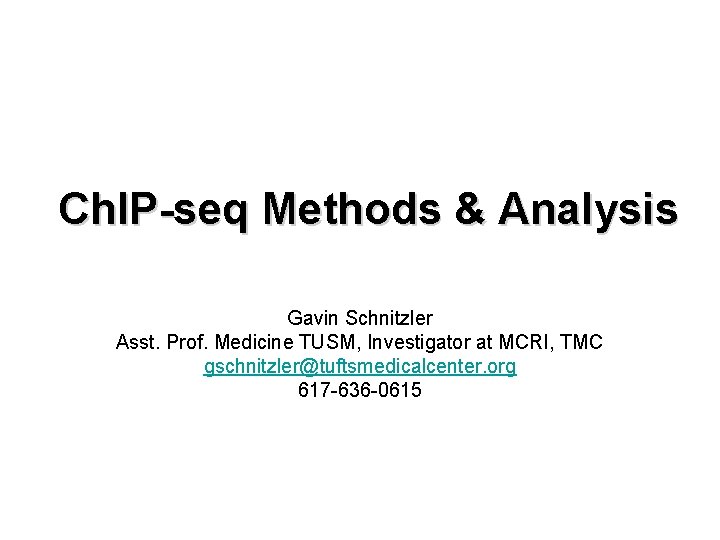
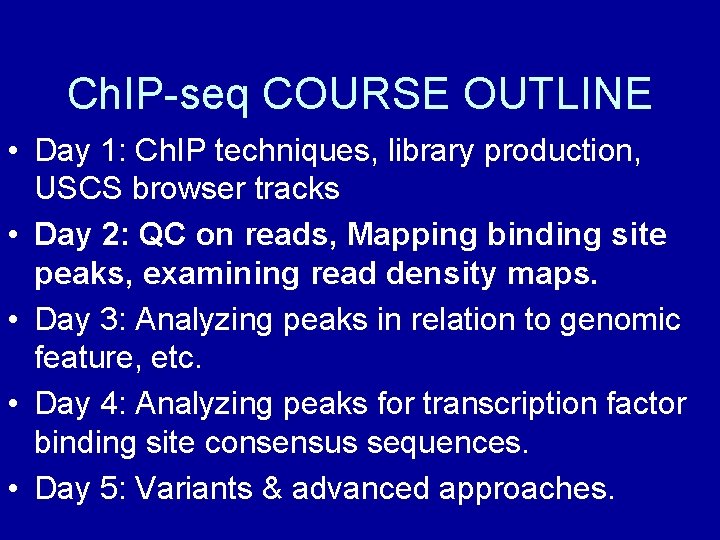
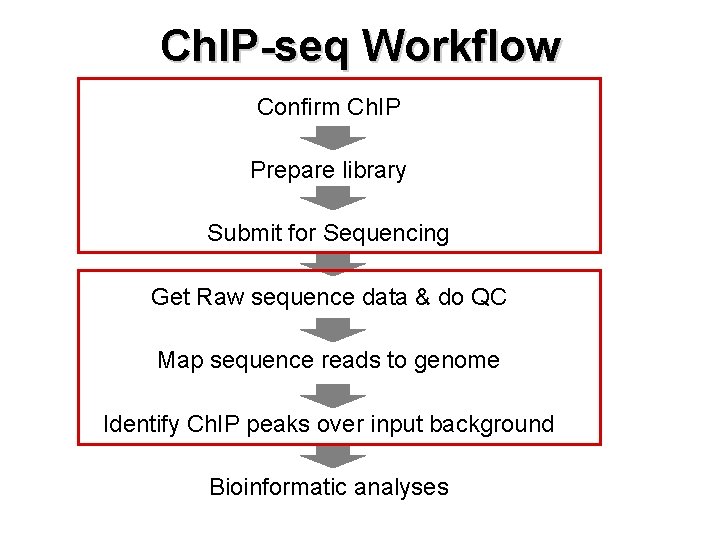
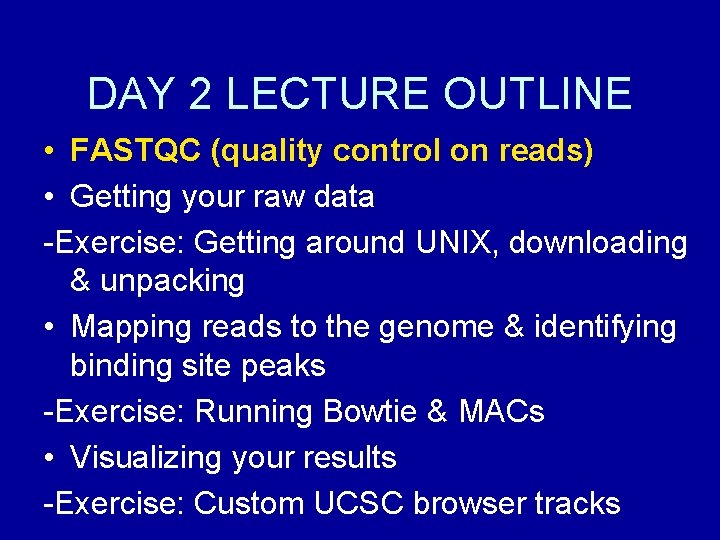
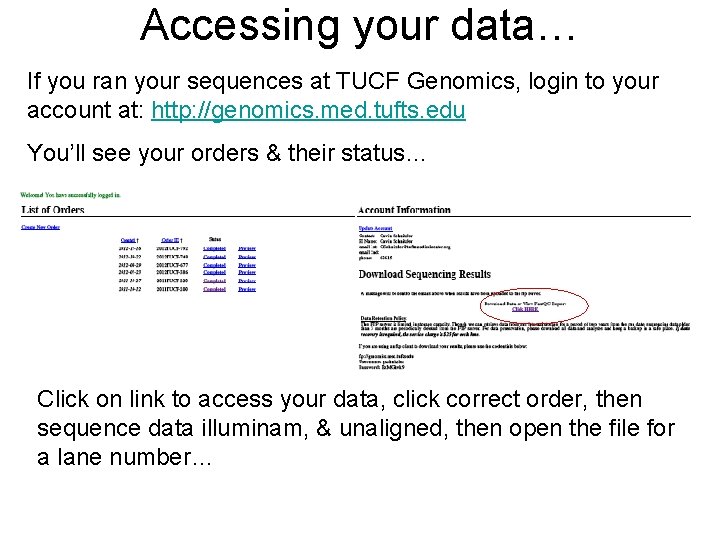

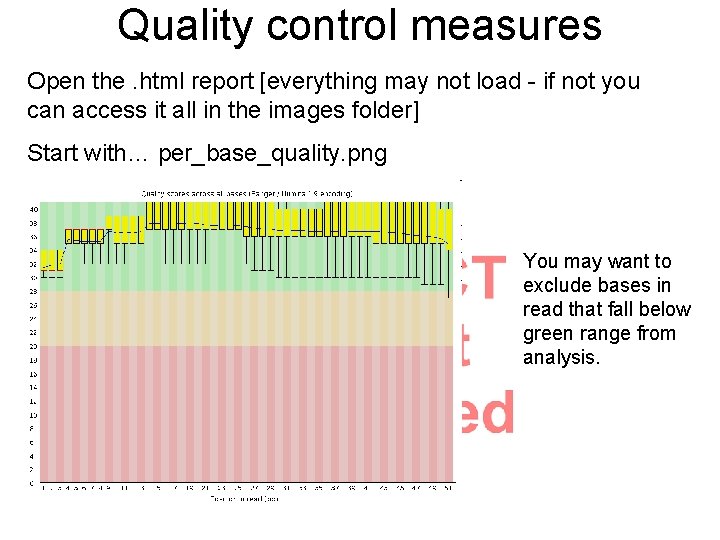
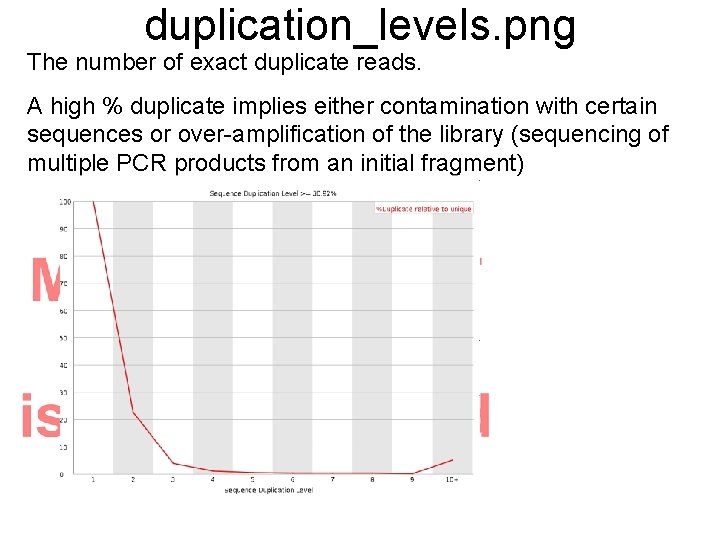
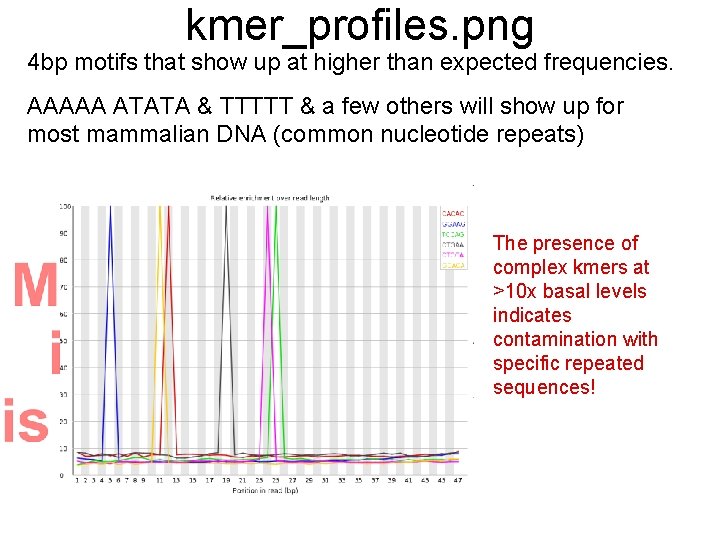
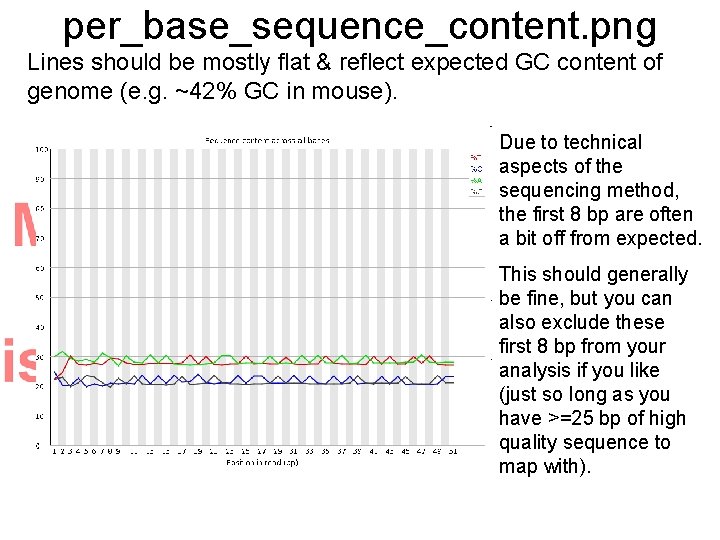

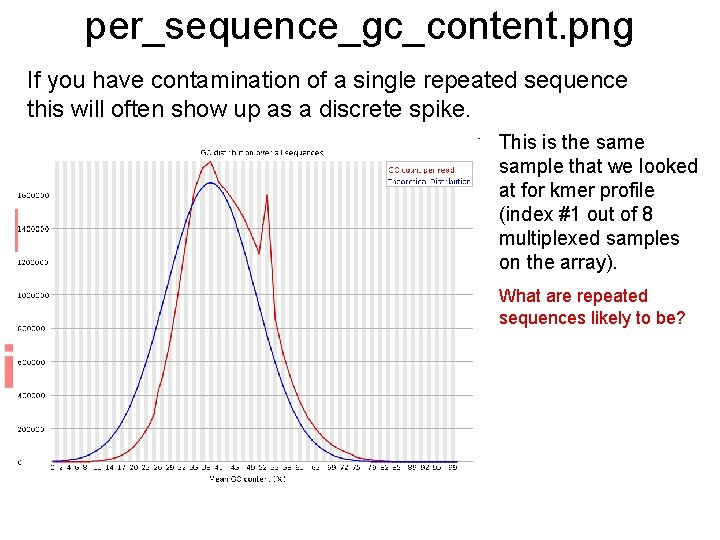
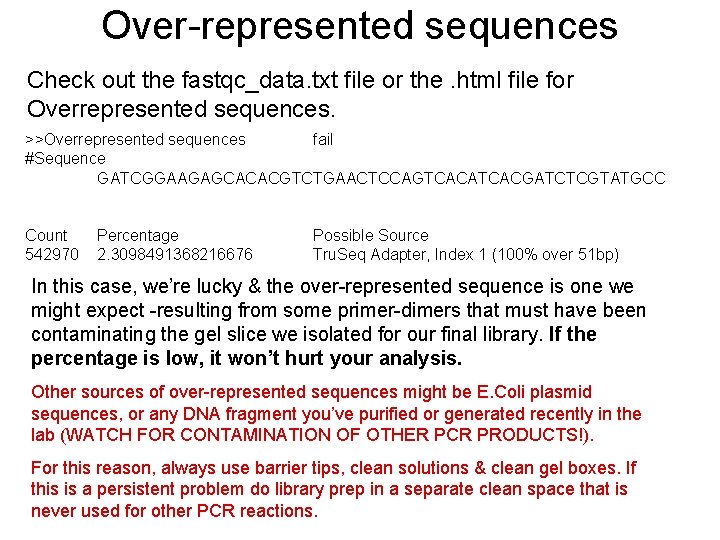
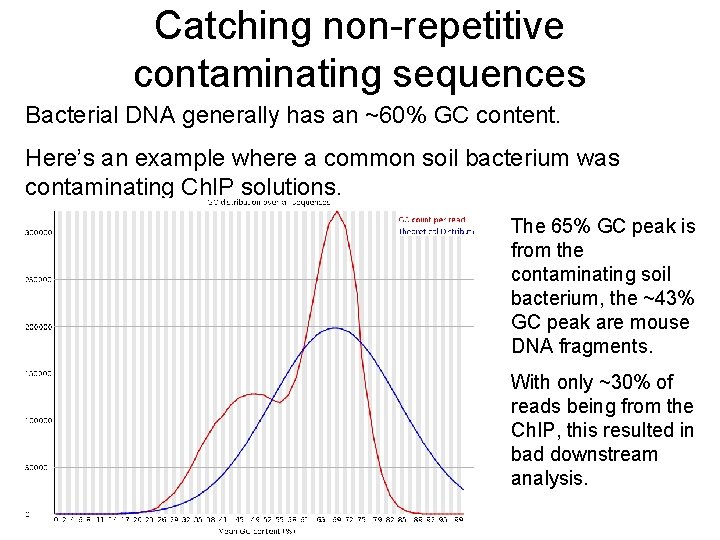
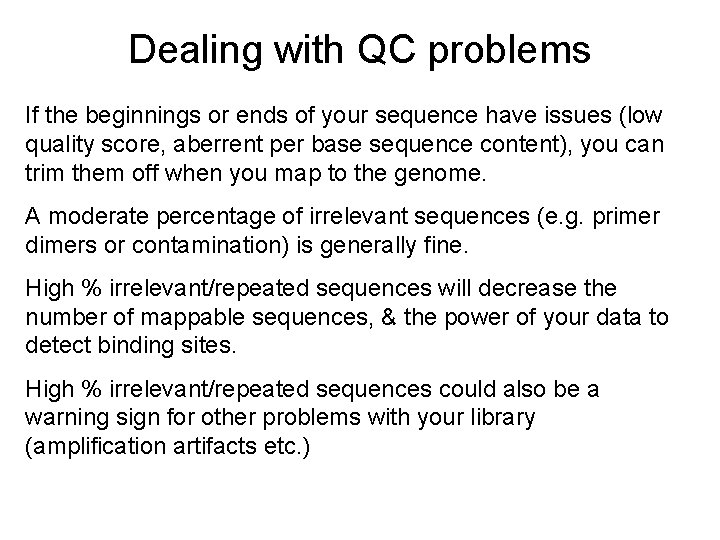
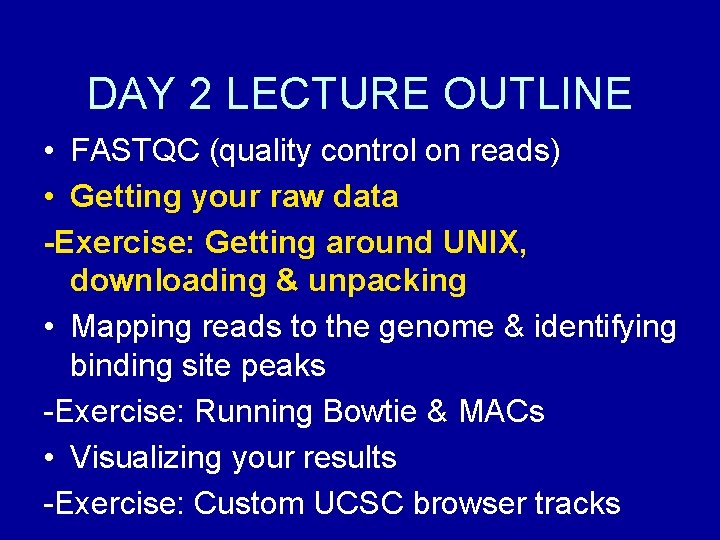
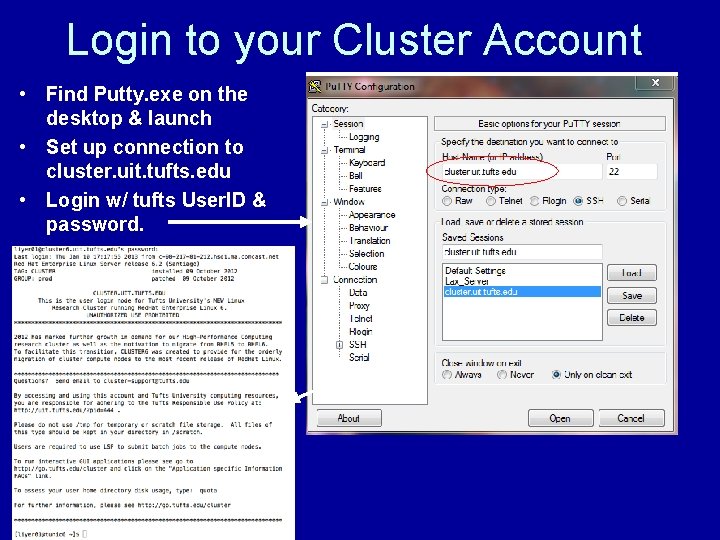
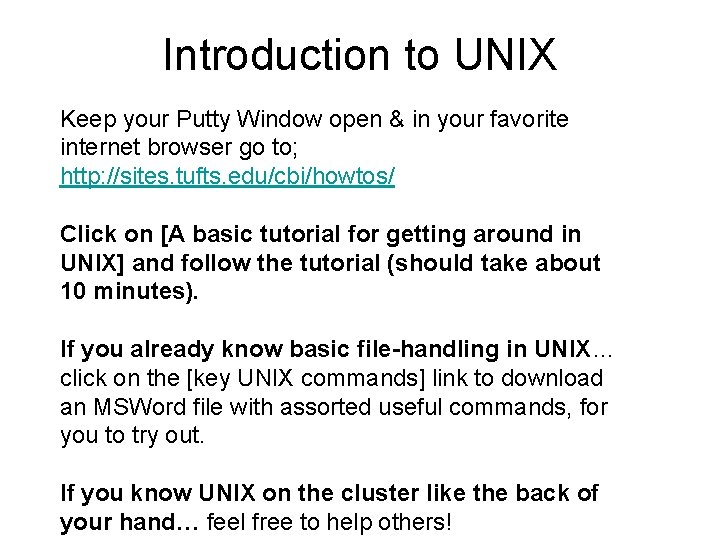

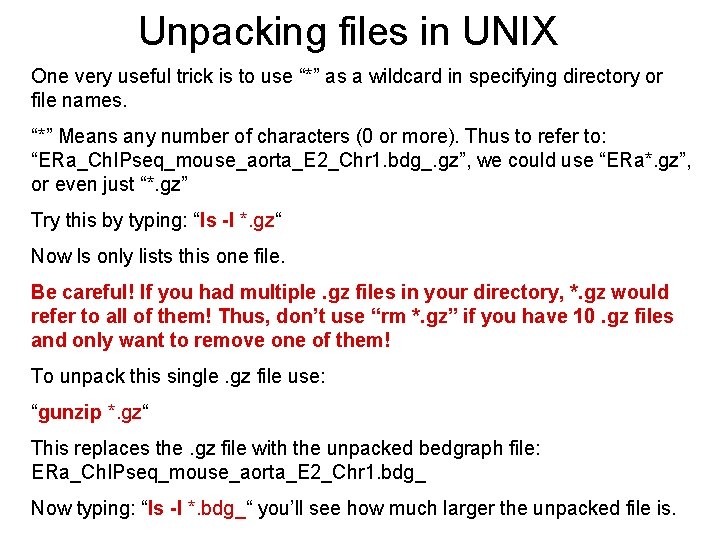
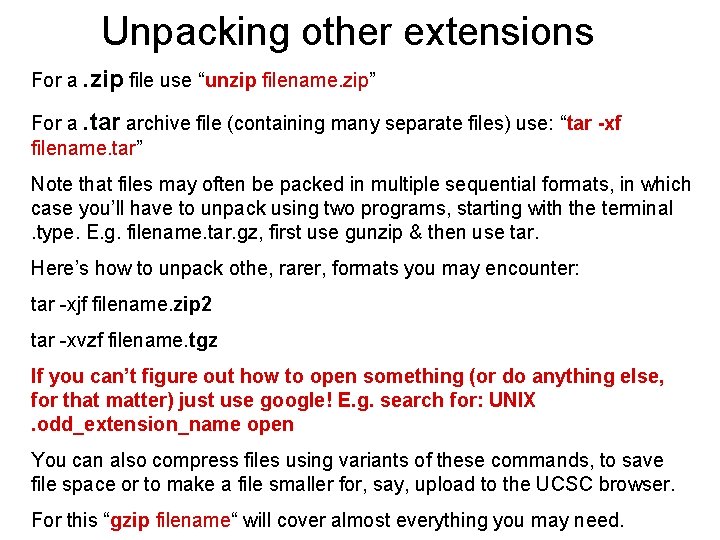
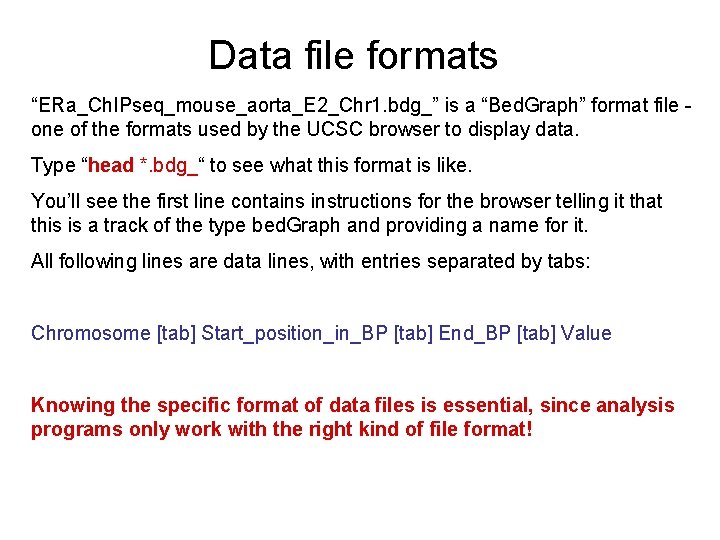
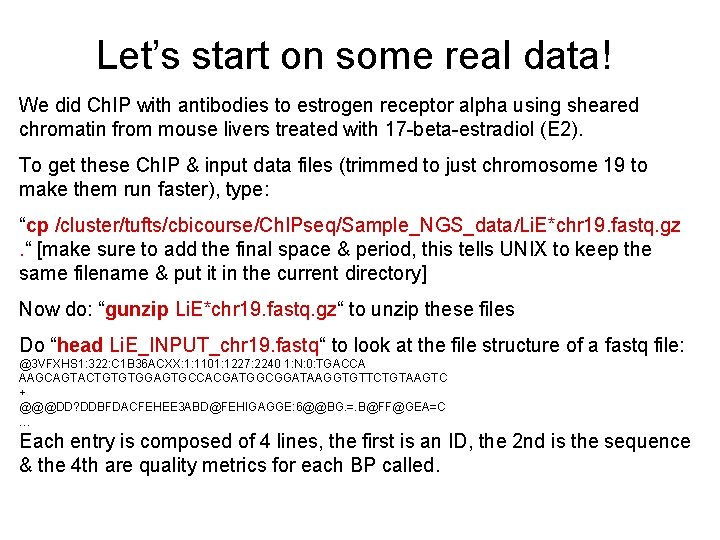
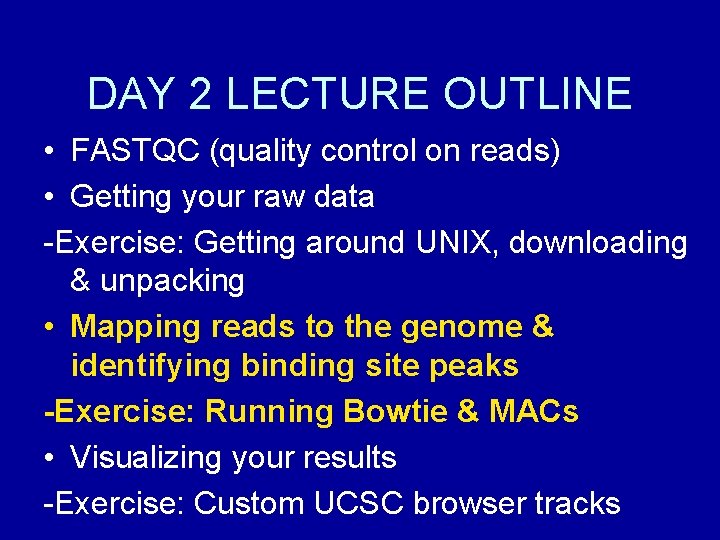
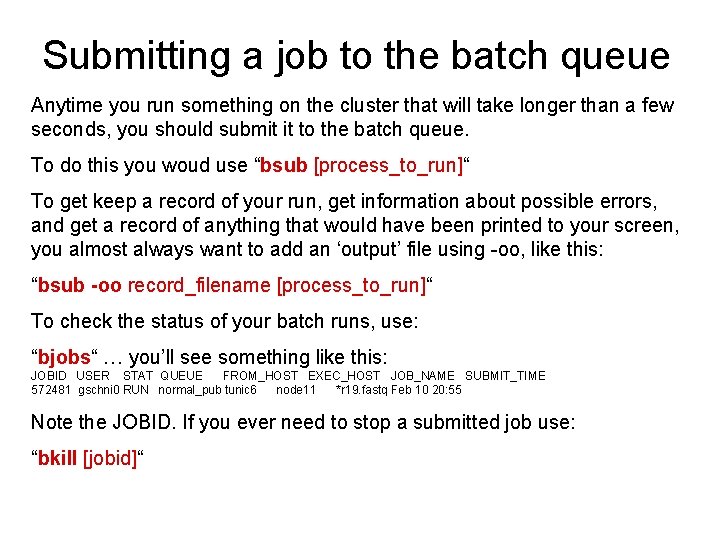
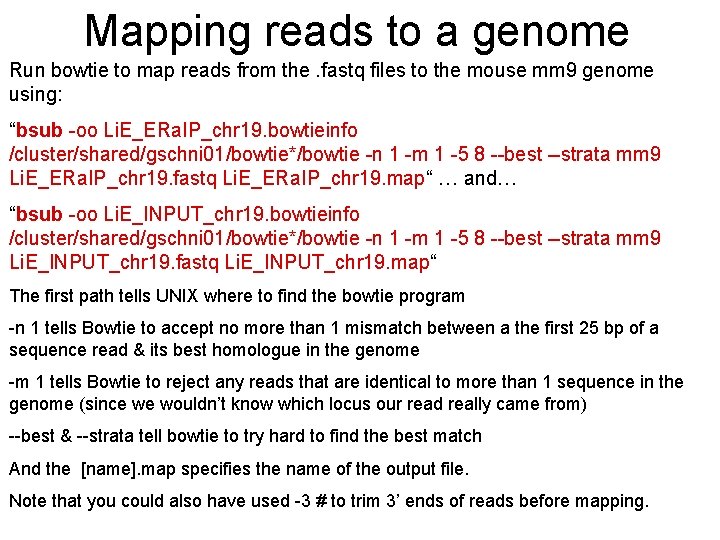
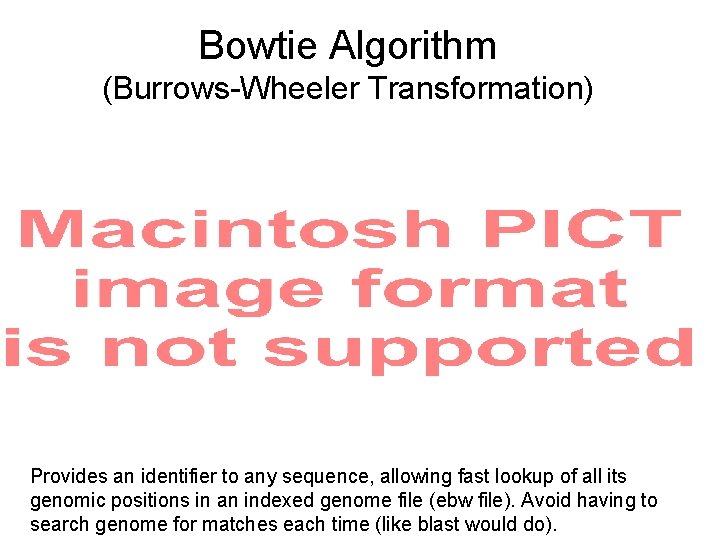
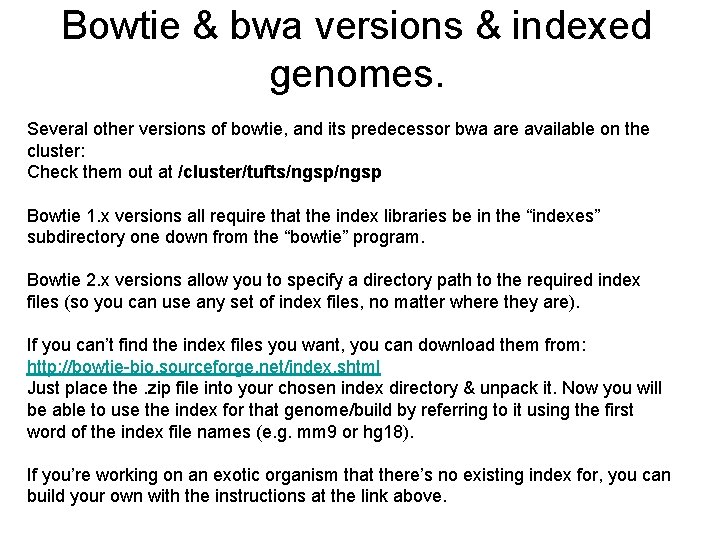
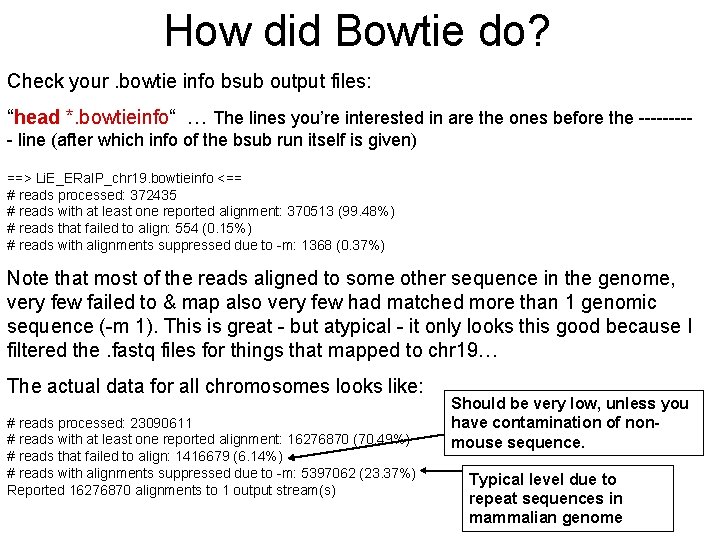

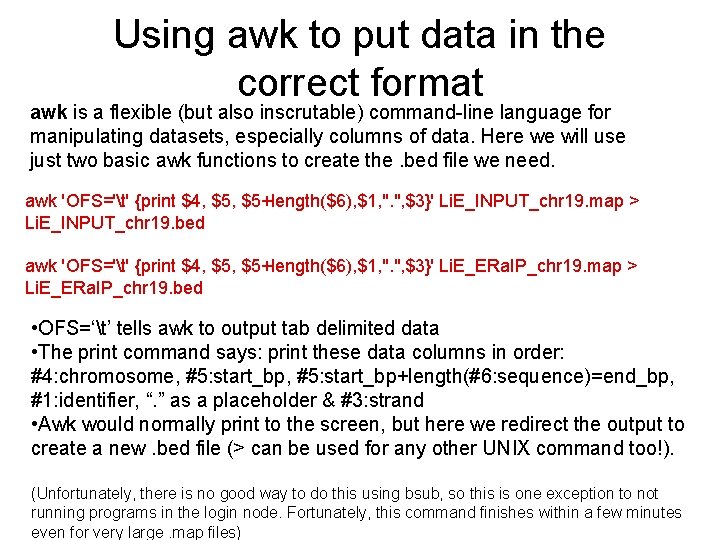
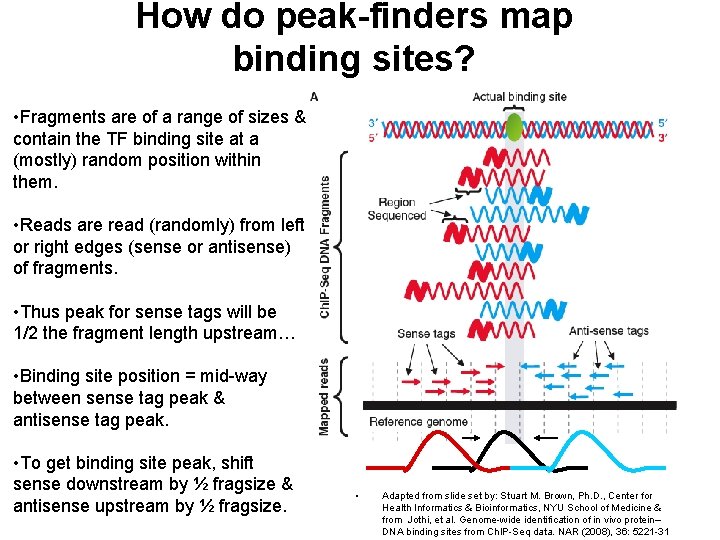
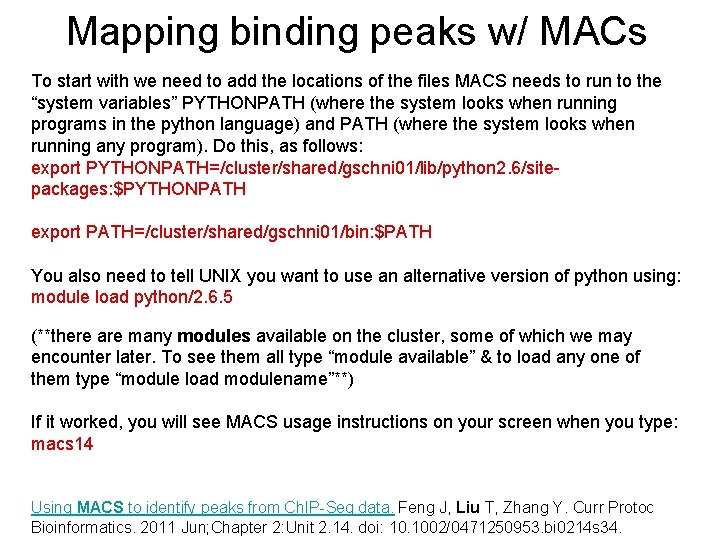

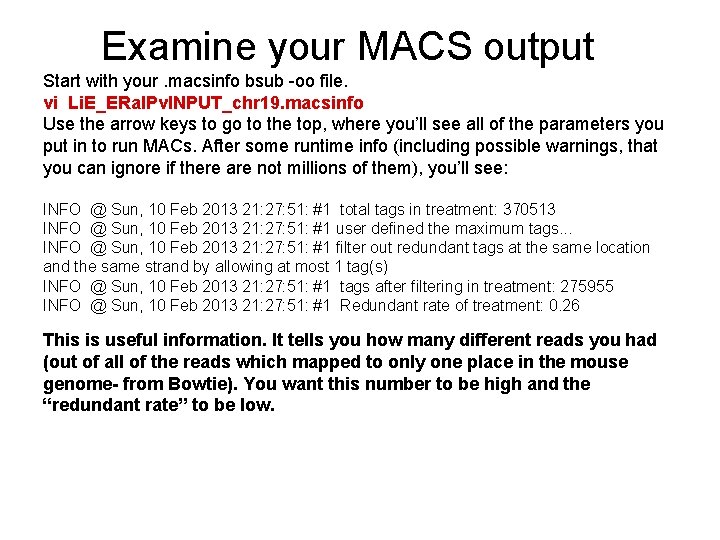

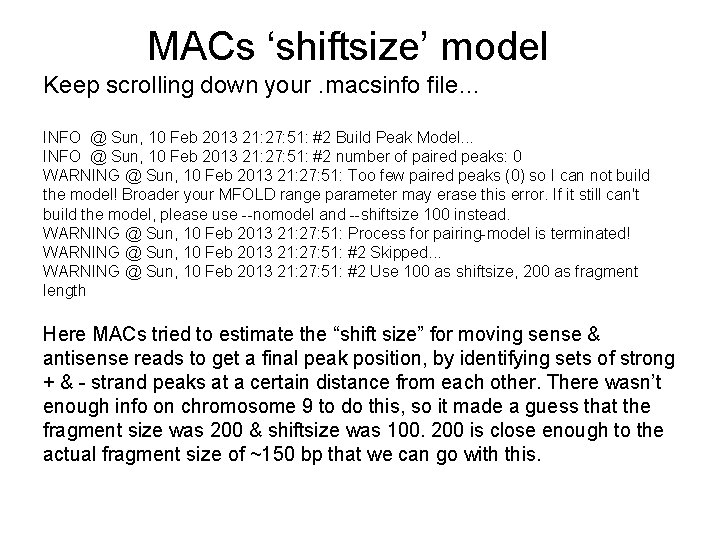
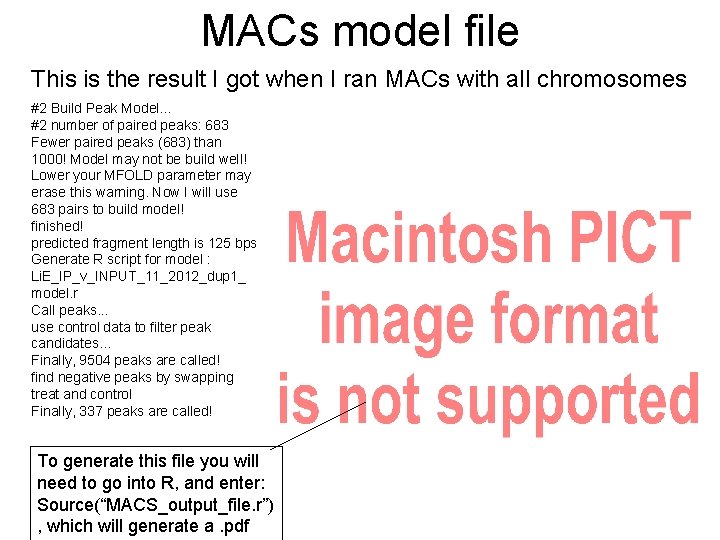

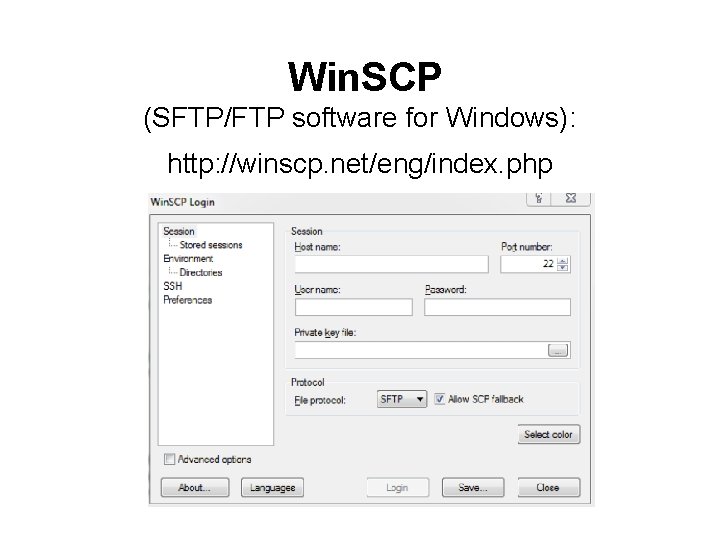

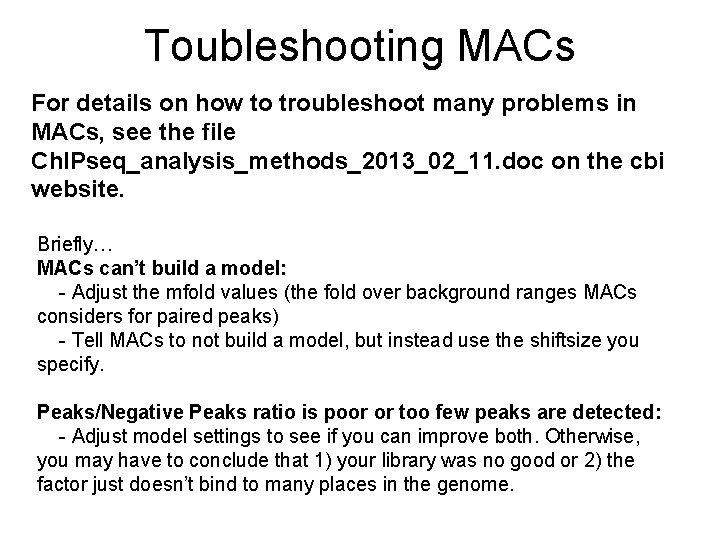
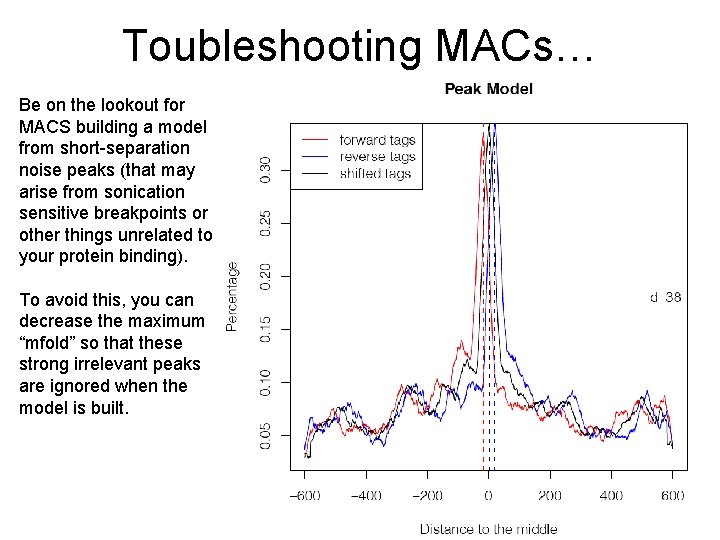
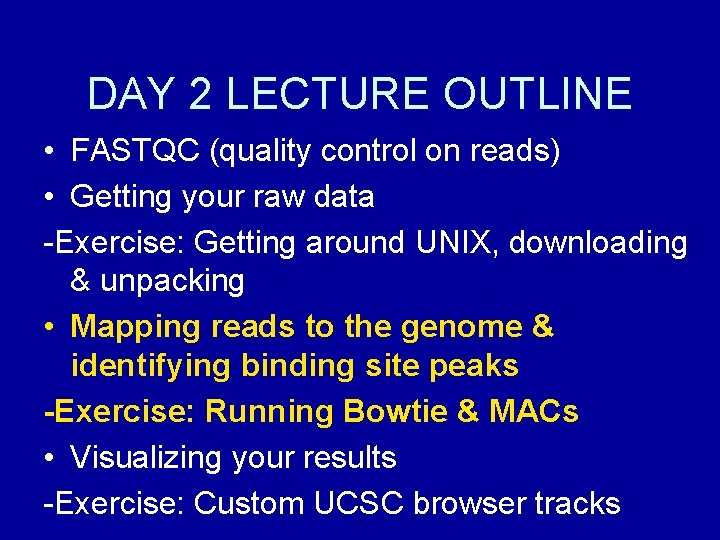
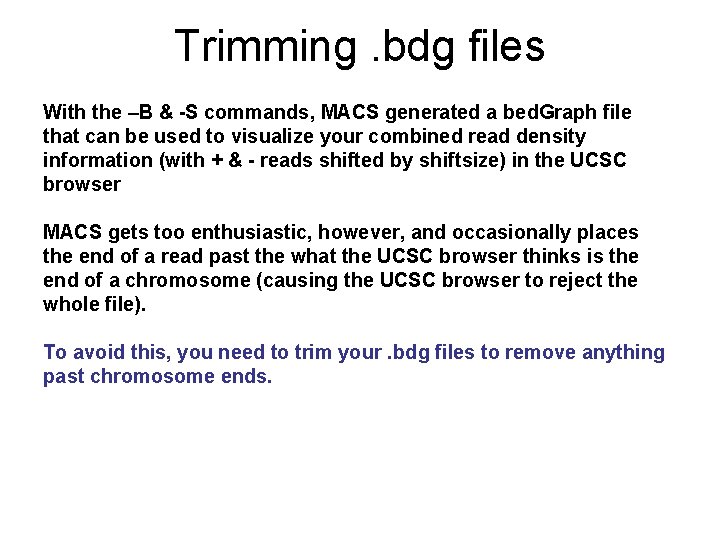
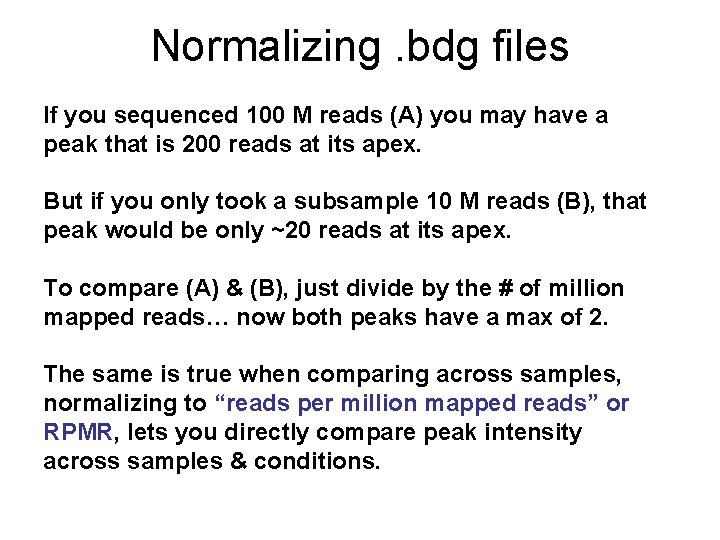
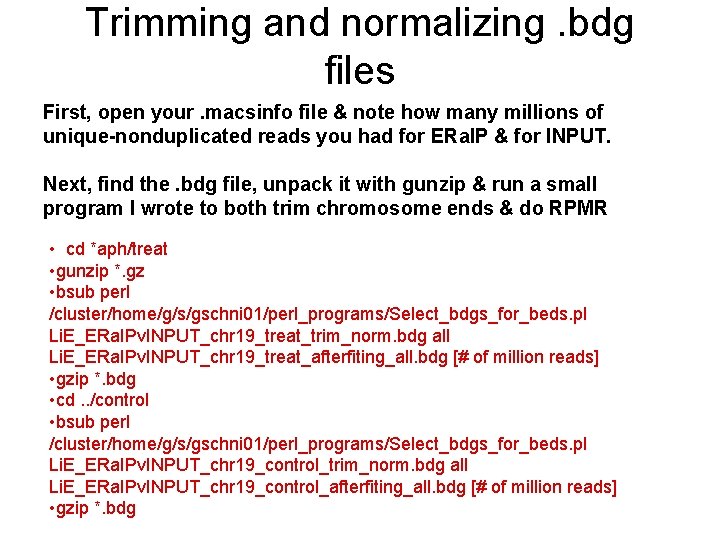

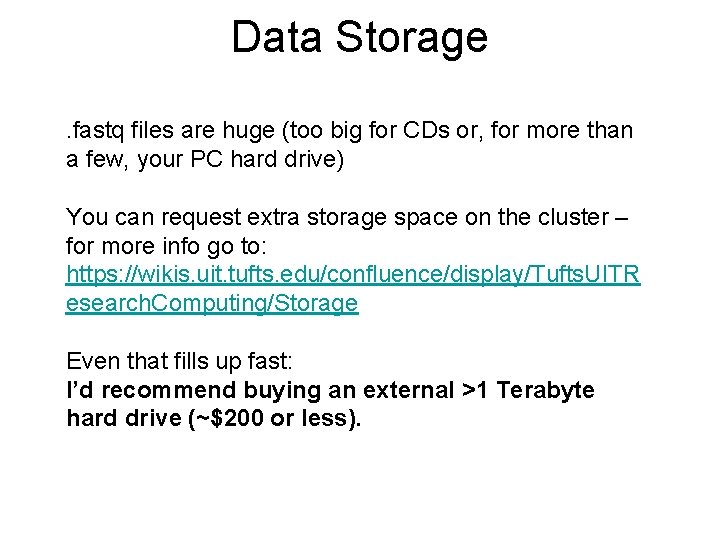

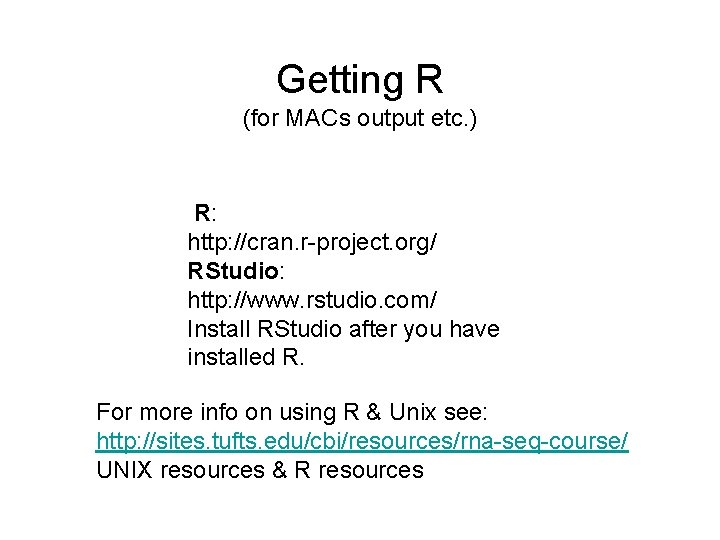
- Slides: 51
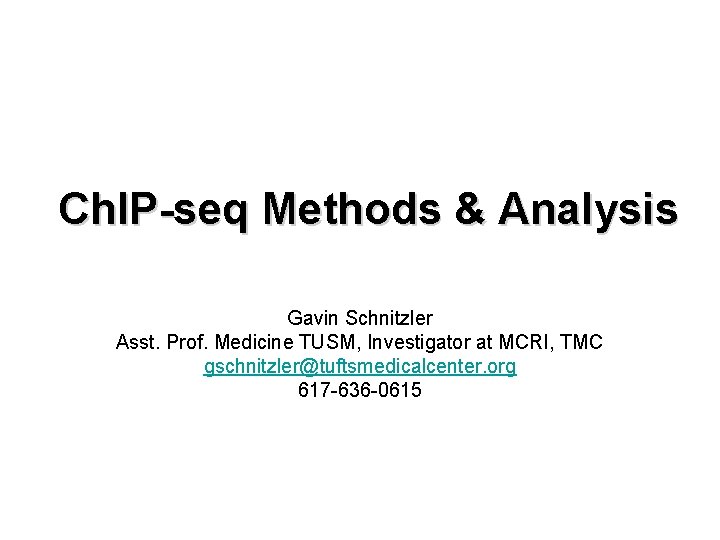
Ch. IP-seq Methods & Analysis Gavin Schnitzler Asst. Prof. Medicine TUSM, Investigator at MCRI, TMC gschnitzler@tuftsmedicalcenter. org 617 -636 -0615
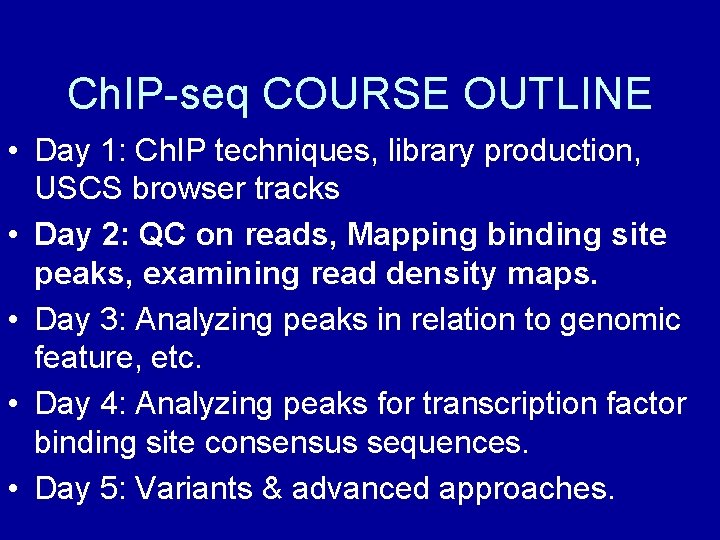
Ch. IP-seq COURSE OUTLINE • Day 1: Ch. IP techniques, library production, USCS browser tracks • Day 2: QC on reads, Mapping binding site peaks, examining read density maps. • Day 3: Analyzing peaks in relation to genomic feature, etc. • Day 4: Analyzing peaks for transcription factor binding site consensus sequences. • Day 5: Variants & advanced approaches.
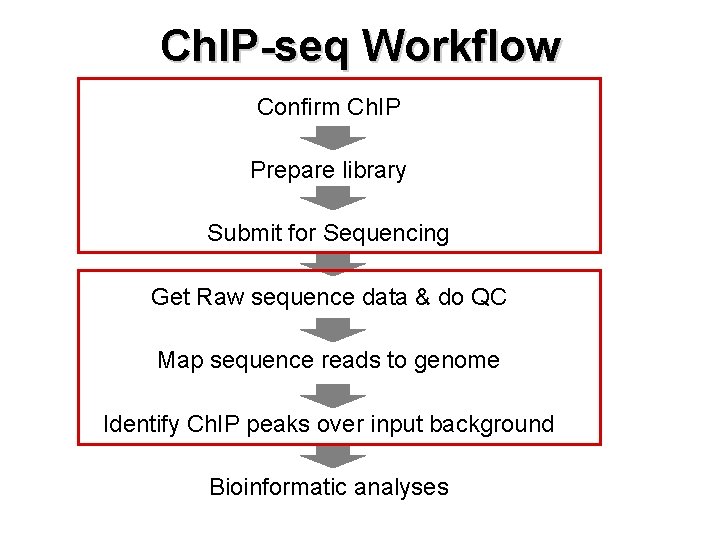
Ch. IP-seq Workflow Confirm Ch. IP Prepare library Submit for Sequencing Get Raw sequence data & do QC Map sequence reads to genome Identify Ch. IP peaks over input background Bioinformatic analyses
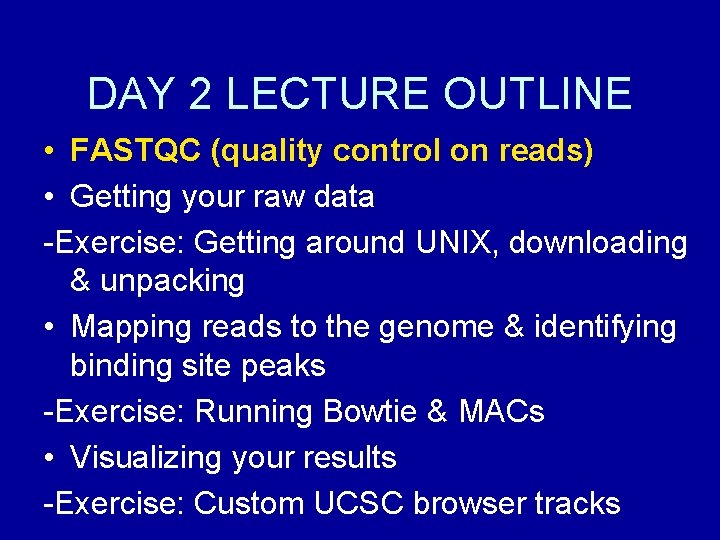
DAY 2 LECTURE OUTLINE • FASTQC (quality control on reads) • Getting your raw data -Exercise: Getting around UNIX, downloading & unpacking • Mapping reads to the genome & identifying binding site peaks -Exercise: Running Bowtie & MACs • Visualizing your results -Exercise: Custom UCSC browser tracks
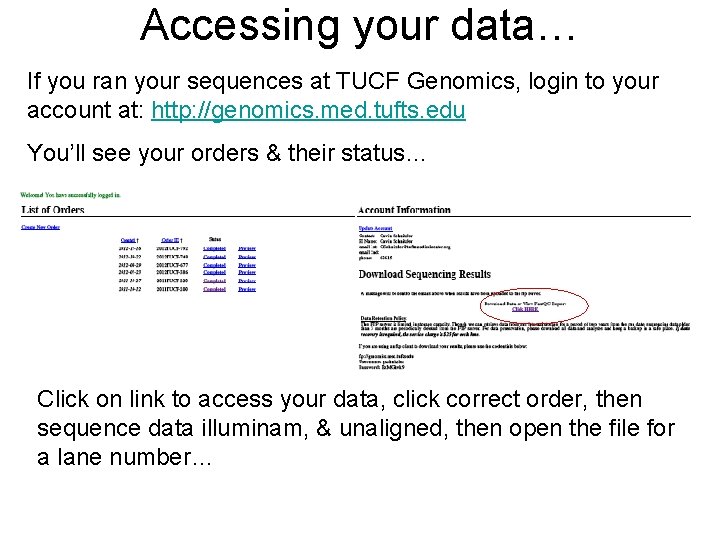
Accessing your data… If you ran your sequences at TUCF Genomics, login to your account at: http: //genomics. med. tufts. edu You’ll see your orders & their status… Click on link to access your data, click correct order, then sequence data illuminam, & unaligned, then open the file for a lane number…

These are multiplexed data files (Index_1, Index_2, etc. …) The data file (fastq, 1. 3 gigs!) Its quality control file (fastqc) You can download the. zip to your computer or click on this link to access the html report.
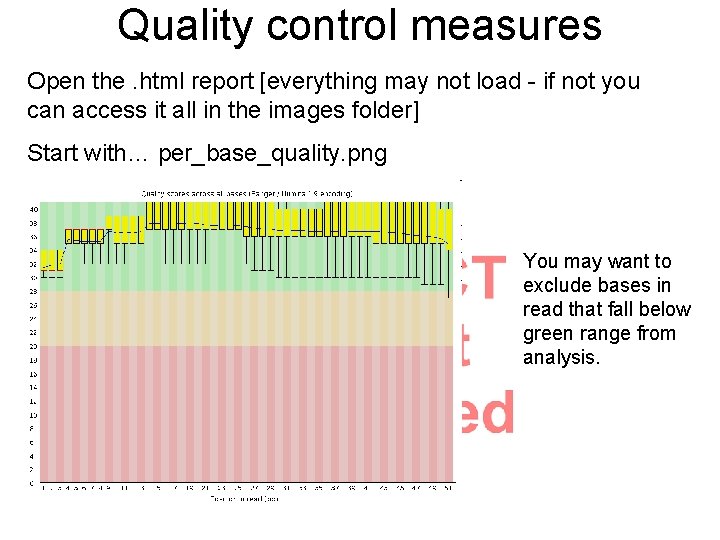
Quality control measures Open the. html report [everything may not load - if not you can access it all in the images folder] Start with… per_base_quality. png You may want to exclude bases in read that fall below green range from analysis.
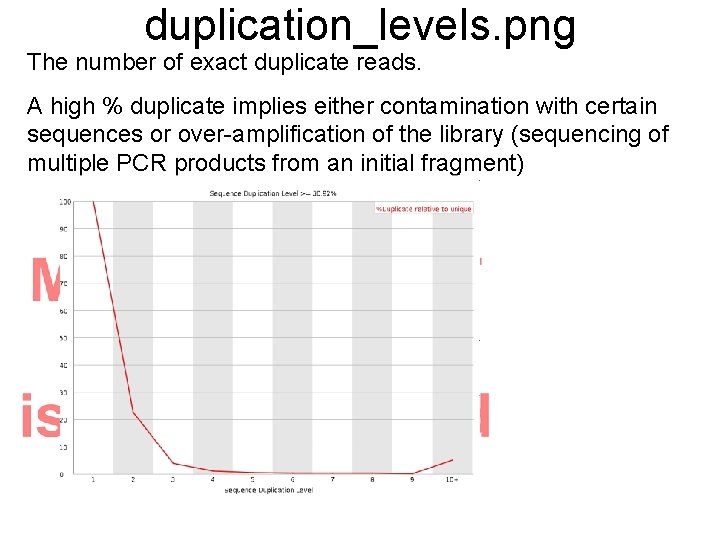
duplication_levels. png The number of exact duplicate reads. A high % duplicate implies either contamination with certain sequences or over-amplification of the library (sequencing of multiple PCR products from an initial fragment)
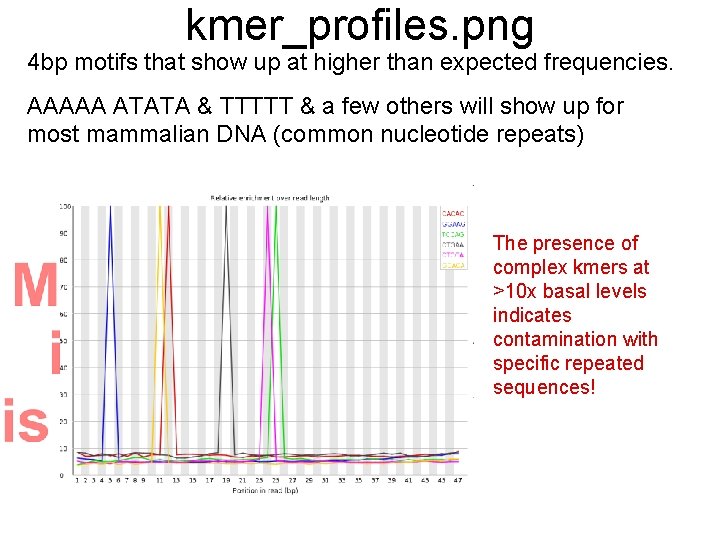
kmer_profiles. png 4 bp motifs that show up at higher than expected frequencies. AAAAA ATATA & TTTTT & a few others will show up for most mammalian DNA (common nucleotide repeats) The presence of complex kmers at >10 x basal levels indicates contamination with specific repeated sequences!
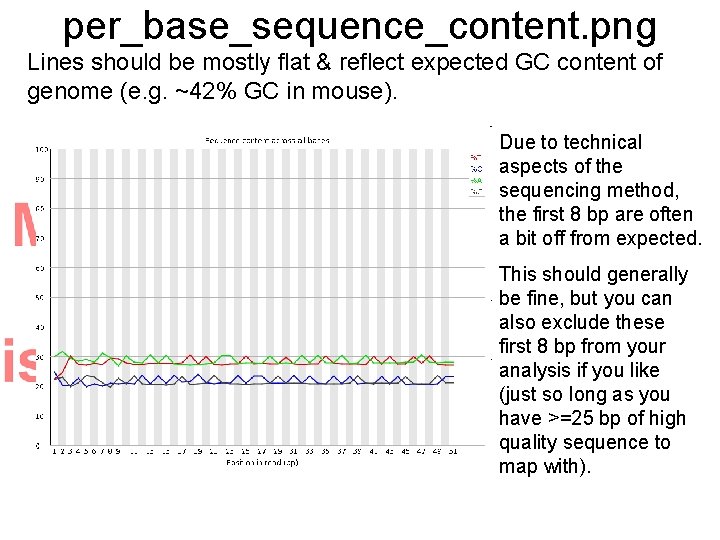
per_base_sequence_content. png Lines should be mostly flat & reflect expected GC content of genome (e. g. ~42% GC in mouse). Due to technical aspects of the sequencing method, the first 8 bp are often a bit off from expected. This should generally be fine, but you can also exclude these first 8 bp from your analysis if you like (just so long as you have >=25 bp of high quality sequence to map with).

per_sequence_gc_content. png Your actual distribution should fit pretty close to theoretical distribution of % GC per 50 bp sequence. An example of a pretty good result.
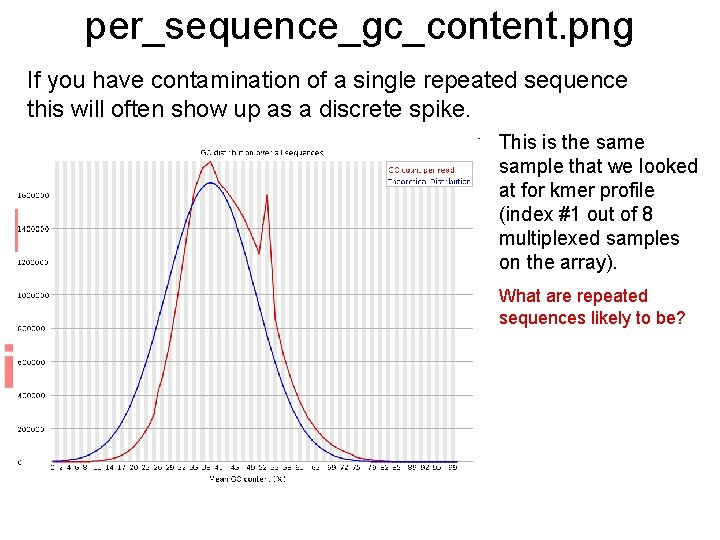
per_sequence_gc_content. png If you have contamination of a single repeated sequence this will often show up as a discrete spike. This is the sample that we looked at for kmer profile (index #1 out of 8 multiplexed samples on the array). What are repeated sequences likely to be?
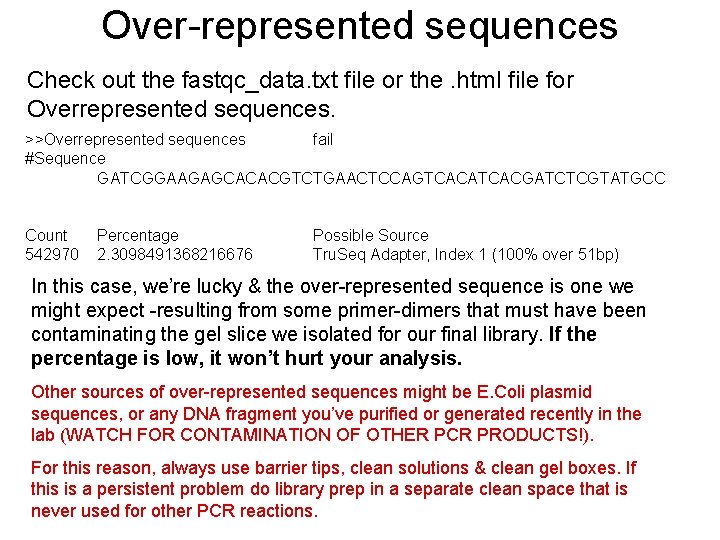
Over-represented sequences Check out the fastqc_data. txt file or the. html file for Overrepresented sequences. >>Overrepresented sequences fail #Sequence GATCGGAAGAGCACACGTCTGAACTCCAGTCACATCACGATCTCGTATGCC Count 542970 Percentage 2. 3098491368216676 Possible Source Tru. Seq Adapter, Index 1 (100% over 51 bp) In this case, we’re lucky & the over-represented sequence is one we might expect -resulting from some primer-dimers that must have been contaminating the gel slice we isolated for our final library. If the percentage is low, it won’t hurt your analysis. Other sources of over-represented sequences might be E. Coli plasmid sequences, or any DNA fragment you’ve purified or generated recently in the lab (WATCH FOR CONTAMINATION OF OTHER PCR PRODUCTS!). For this reason, always use barrier tips, clean solutions & clean gel boxes. If this is a persistent problem do library prep in a separate clean space that is never used for other PCR reactions.
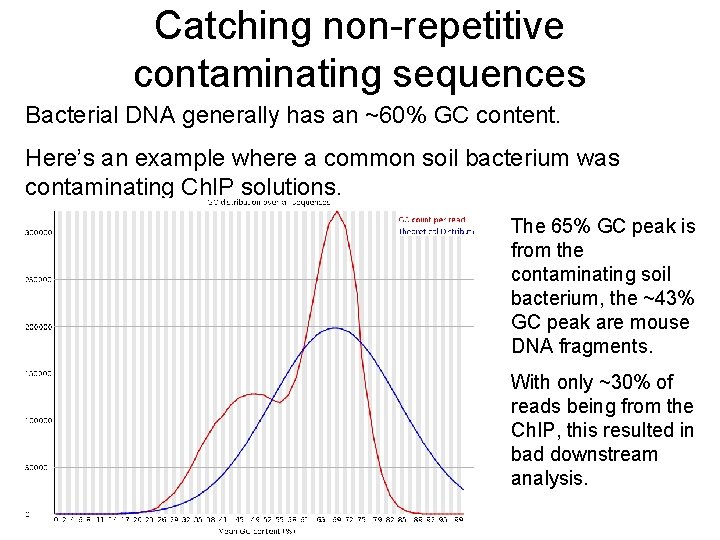
Catching non-repetitive contaminating sequences Bacterial DNA generally has an ~60% GC content. Here’s an example where a common soil bacterium was contaminating Ch. IP solutions. The 65% GC peak is from the contaminating soil bacterium, the ~43% GC peak are mouse DNA fragments. With only ~30% of reads being from the Ch. IP, this resulted in bad downstream analysis.
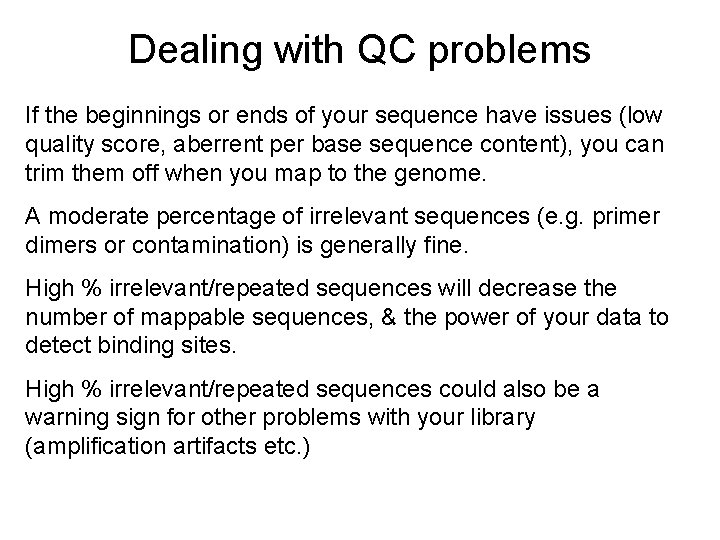
Dealing with QC problems If the beginnings or ends of your sequence have issues (low quality score, aberrent per base sequence content), you can trim them off when you map to the genome. A moderate percentage of irrelevant sequences (e. g. primer dimers or contamination) is generally fine. High % irrelevant/repeated sequences will decrease the number of mappable sequences, & the power of your data to detect binding sites. High % irrelevant/repeated sequences could also be a warning sign for other problems with your library (amplification artifacts etc. )
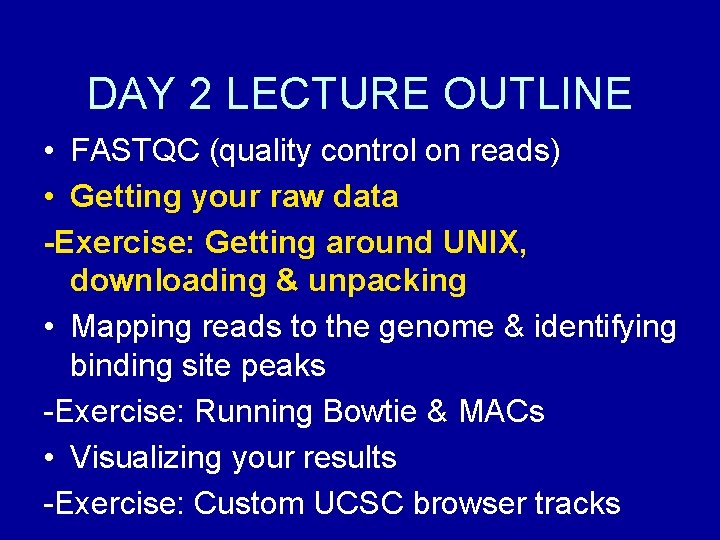
DAY 2 LECTURE OUTLINE • FASTQC (quality control on reads) • Getting your raw data -Exercise: Getting around UNIX, downloading & unpacking • Mapping reads to the genome & identifying binding site peaks -Exercise: Running Bowtie & MACs • Visualizing your results -Exercise: Custom UCSC browser tracks
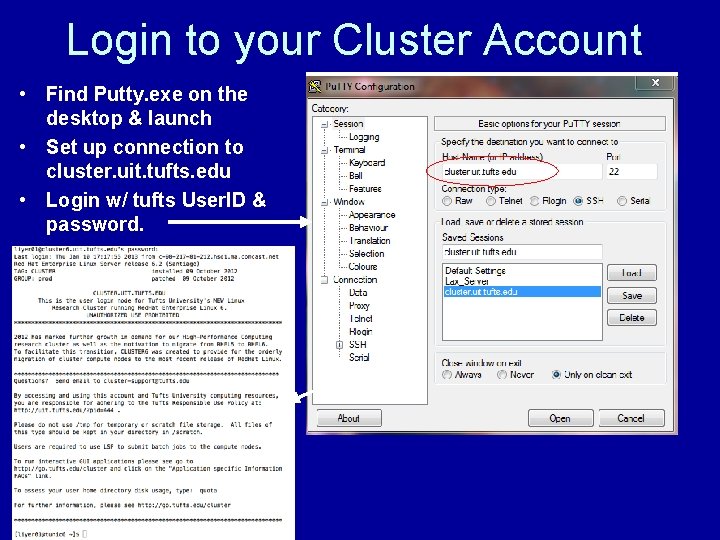
Login to your Cluster Account • Find Putty. exe on the desktop & launch • Set up connection to cluster. uit. tufts. edu • Login w/ tufts User. ID & password.
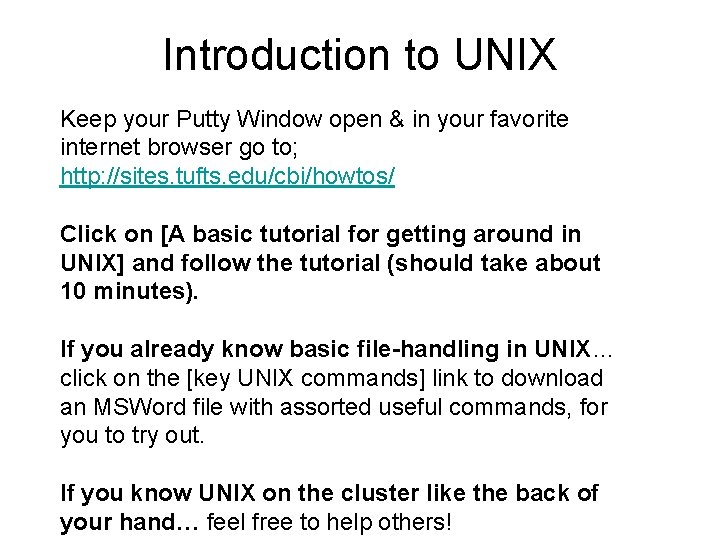
Introduction to UNIX Keep your Putty Window open & in your favorite internet browser go to; http: //sites. tufts. edu/cbi/howtos/ Click on [A basic tutorial for getting around in UNIX] and follow the tutorial (should take about 10 minutes). If you already know basic file-handling in UNIX… click on the [key UNIX commands] link to download an MSWord file with assorted useful commands, for you to try out. If you know UNIX on the cluster like the back of your hand… feel free to help others!

Downloading data from the web As an axample: • Got to: http: //sites. tufts. edu/cbi/resources/chip-seq/ • Right click on “ERa_Ch. IPseq_mouse_aorta_E 2_Chr 1. bdg” & select “Copy link location” • Go to your home directory (cd ~) [if you have a lot in your directory already use ‘mkdir chipseq’ and ‘cd chipseq’ to go to a new subdirectory] • Type “wget“ then one space, then right click to past the URL you just copied. You’ll get a notice of download status. • Type “ls” … The file should now be present in your home directory. • Type “quota” to see how much space remains in your account (1 block = 1 kbyte). Note that this file has a. gz extension. This means it’s been compacted with the gzip algorithm. All large data files will be compacted by some method or other and you’ll have to know how to unpack them.
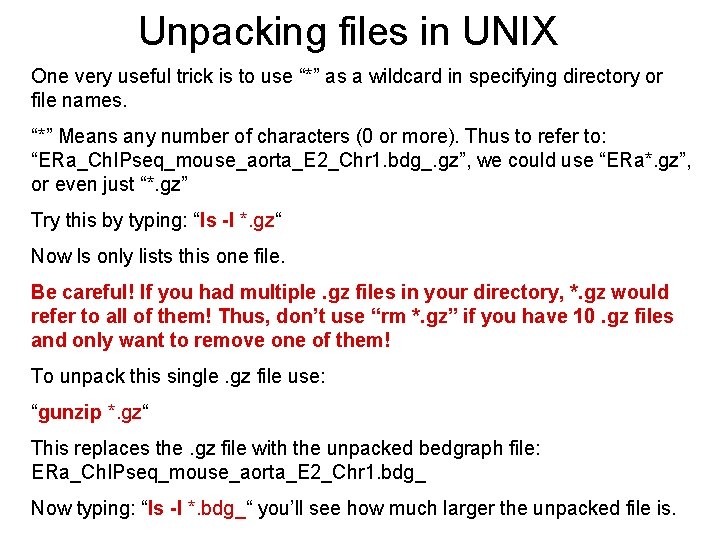
Unpacking files in UNIX One very useful trick is to use “*” as a wildcard in specifying directory or file names. “*” Means any number of characters (0 or more). Thus to refer to: “ERa_Ch. IPseq_mouse_aorta_E 2_Chr 1. bdg_. gz”, we could use “ERa*. gz”, or even just “*. gz” Try this by typing: “ls -l *. gz“ Now ls only lists this one file. Be careful! If you had multiple. gz files in your directory, *. gz would refer to all of them! Thus, don’t use “rm *. gz” if you have 10. gz files and only want to remove one of them! To unpack this single. gz file use: “gunzip *. gz“ This replaces the. gz file with the unpacked bedgraph file: ERa_Ch. IPseq_mouse_aorta_E 2_Chr 1. bdg_ Now typing: “ls -l *. bdg_“ you’ll see how much larger the unpacked file is.
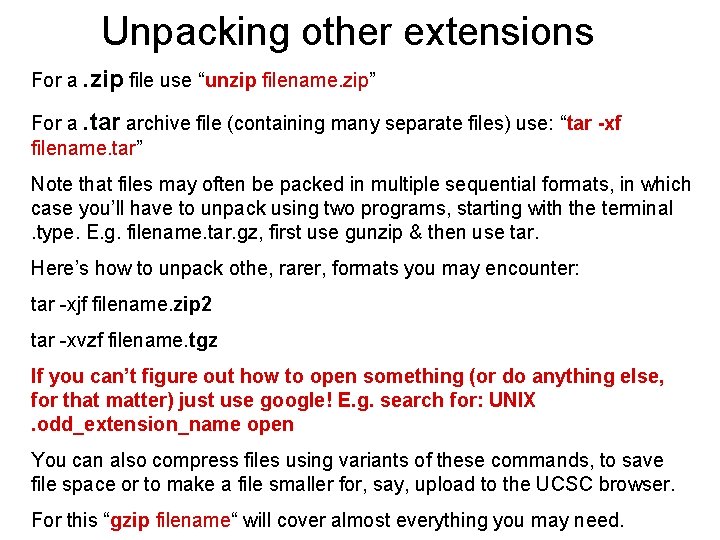
Unpacking other extensions For a. zip file use “unzip filename. zip” For a. tar archive file (containing many separate files) use: “tar -xf filename. tar” Note that files may often be packed in multiple sequential formats, in which case you’ll have to unpack using two programs, starting with the terminal. type. E. g. filename. tar. gz, first use gunzip & then use tar. Here’s how to unpack othe, rarer, formats you may encounter: tar -xjf filename. zip 2 tar -xvzf filename. tgz If you can’t figure out how to open something (or do anything else, for that matter) just use google! E. g. search for: UNIX. odd_extension_name open You can also compress files using variants of these commands, to save file space or to make a file smaller for, say, upload to the UCSC browser. For this “gzip filename“ will cover almost everything you may need.
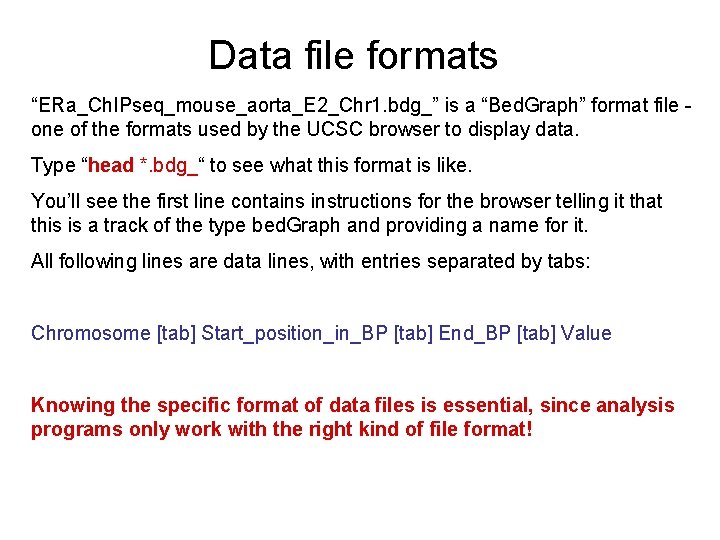
Data file formats “ERa_Ch. IPseq_mouse_aorta_E 2_Chr 1. bdg_” is a “Bed. Graph” format file one of the formats used by the UCSC browser to display data. Type “head *. bdg_“ to see what this format is like. You’ll see the first line contains instructions for the browser telling it that this is a track of the type bed. Graph and providing a name for it. All following lines are data lines, with entries separated by tabs: Chromosome [tab] Start_position_in_BP [tab] End_BP [tab] Value Knowing the specific format of data files is essential, since analysis programs only work with the right kind of file format!
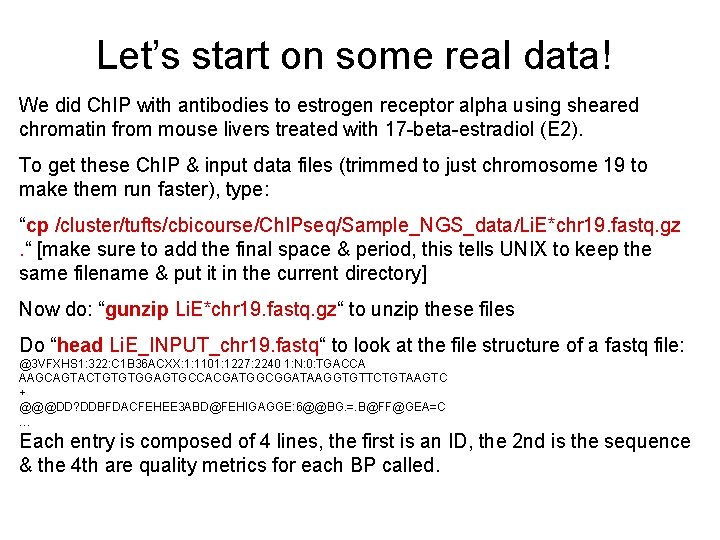
Let’s start on some real data! We did Ch. IP with antibodies to estrogen receptor alpha using sheared chromatin from mouse livers treated with 17 -beta-estradiol (E 2). To get these Ch. IP & input data files (trimmed to just chromosome 19 to make them run faster), type: “cp /cluster/tufts/cbicourse/Ch. IPseq/Sample_NGS_data/Li. E*chr 19. fastq. gz. “ [make sure to add the final space & period, this tells UNIX to keep the same filename & put it in the current directory] Now do: “gunzip Li. E*chr 19. fastq. gz“ to unzip these files Do “head Li. E_INPUT_chr 19. fastq“ to look at the file structure of a fastq file: @3 VFXHS 1: 322: C 1 B 36 ACXX: 1: 1101: 1227: 2240 1: N: 0: TGACCA AAGCAGTACTGTGTGGAGTGCCACGATGGCGGATAAGGTGTTCTGTAAGTC + @@@DD? DDBFDACFEHEE 3 ABD@FEHIGAGGE: 6@@BG. =. B@FF@GEA=C … Each entry is composed of 4 lines, the first is an ID, the 2 nd is the sequence & the 4 th are quality metrics for each BP called.
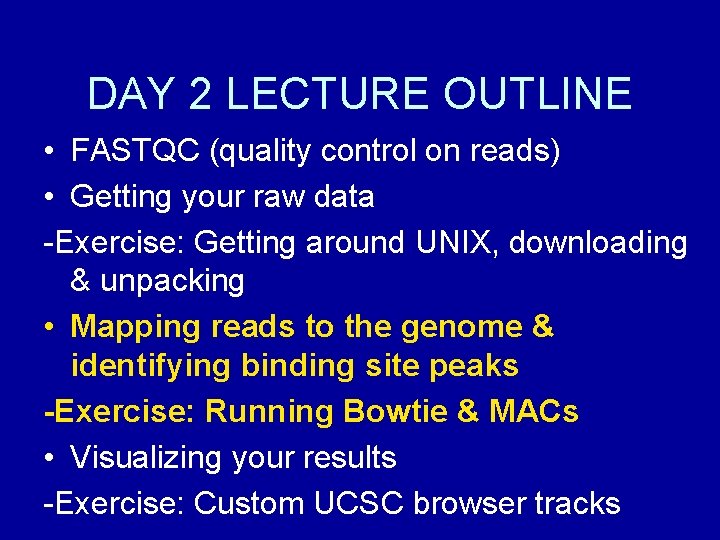
DAY 2 LECTURE OUTLINE • FASTQC (quality control on reads) • Getting your raw data -Exercise: Getting around UNIX, downloading & unpacking • Mapping reads to the genome & identifying binding site peaks -Exercise: Running Bowtie & MACs • Visualizing your results -Exercise: Custom UCSC browser tracks
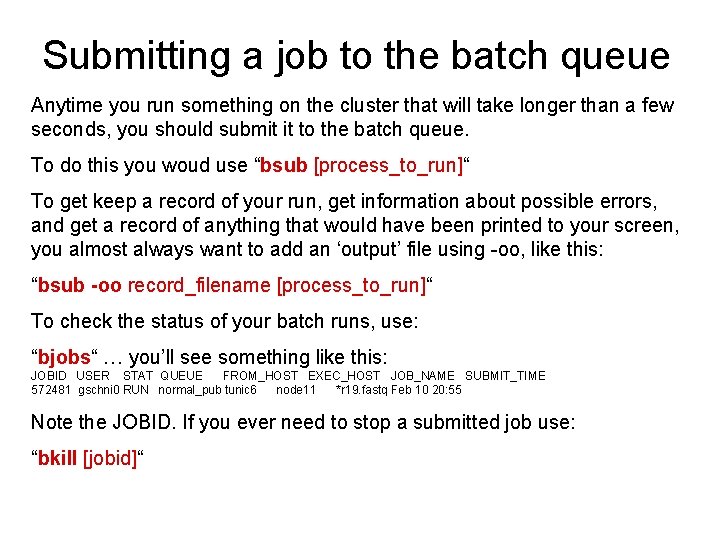
Submitting a job to the batch queue Anytime you run something on the cluster that will take longer than a few seconds, you should submit it to the batch queue. To do this you woud use “bsub [process_to_run]“ To get keep a record of your run, get information about possible errors, and get a record of anything that would have been printed to your screen, you almost always want to add an ‘output’ file using -oo, like this: “bsub -oo record_filename [process_to_run]“ To check the status of your batch runs, use: “bjobs“ … you’ll see something like this: JOBID USER STAT QUEUE FROM_HOST EXEC_HOST JOB_NAME SUBMIT_TIME 572481 gschni 0 RUN normal_pub tunic 6 node 11 *r 19. fastq Feb 10 20: 55 Note the JOBID. If you ever need to stop a submitted job use: “bkill [jobid]“
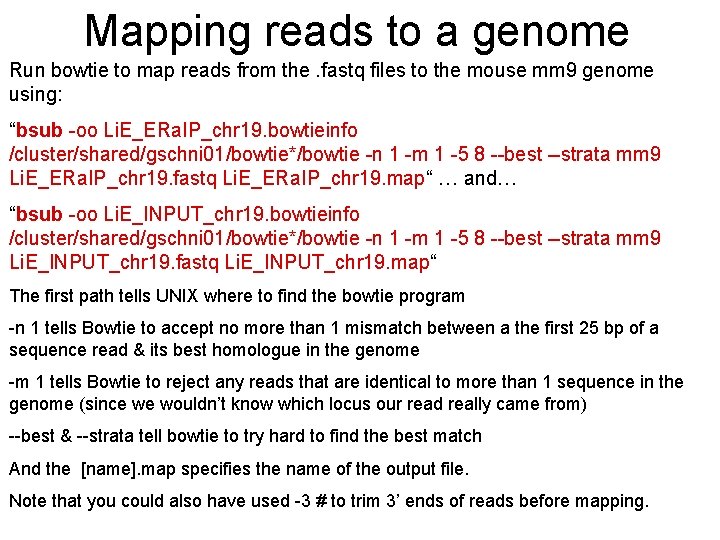
Mapping reads to a genome Run bowtie to map reads from the. fastq files to the mouse mm 9 genome using: “bsub -oo Li. E_ERa. IP_chr 19. bowtieinfo /cluster/shared/gschni 01/bowtie*/bowtie -n 1 -m 1 -5 8 --best --strata mm 9 Li. E_ERa. IP_chr 19. fastq Li. E_ERa. IP_chr 19. map“ … and… “bsub -oo Li. E_INPUT_chr 19. bowtieinfo /cluster/shared/gschni 01/bowtie*/bowtie -n 1 -m 1 -5 8 --best --strata mm 9 Li. E_INPUT_chr 19. fastq Li. E_INPUT_chr 19. map“ The first path tells UNIX where to find the bowtie program -n 1 tells Bowtie to accept no more than 1 mismatch between a the first 25 bp of a sequence read & its best homologue in the genome -m 1 tells Bowtie to reject any reads that are identical to more than 1 sequence in the genome (since we wouldn’t know which locus our read really came from) --best & --strata tell bowtie to try hard to find the best match And the [name]. map specifies the name of the output file. Note that you could also have used -3 # to trim 3’ ends of reads before mapping.
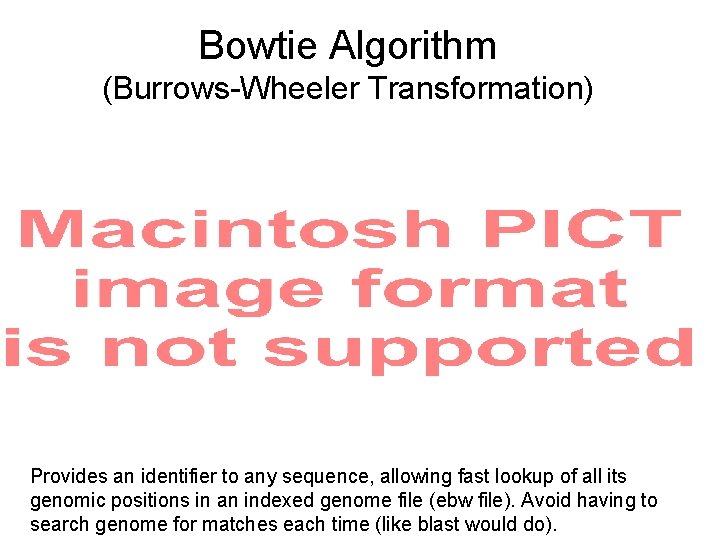
Bowtie Algorithm (Burrows-Wheeler Transformation) Provides an identifier to any sequence, allowing fast lookup of all its genomic positions in an indexed genome file (ebw file). Avoid having to search genome for matches each time (like blast would do).
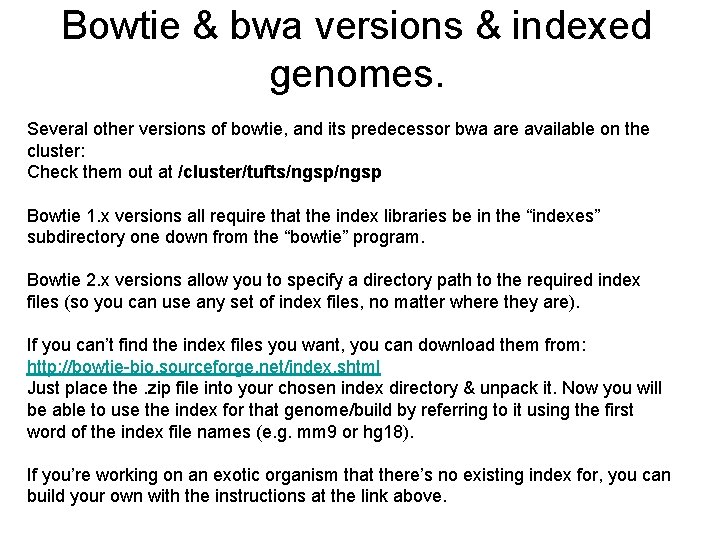
Bowtie & bwa versions & indexed genomes. Several other versions of bowtie, and its predecessor bwa are available on the cluster: Check them out at /cluster/tufts/ngsp Bowtie 1. x versions all require that the index libraries be in the “indexes” subdirectory one down from the “bowtie” program. Bowtie 2. x versions allow you to specify a directory path to the required index files (so you can use any set of index files, no matter where they are). If you can’t find the index files you want, you can download them from: http: //bowtie-bio. sourceforge. net/index. shtml Just place the. zip file into your chosen index directory & unpack it. Now you will be able to use the index for that genome/build by referring to it using the first word of the index file names (e. g. mm 9 or hg 18). If you’re working on an exotic organism that there’s no existing index for, you can build your own with the instructions at the link above.
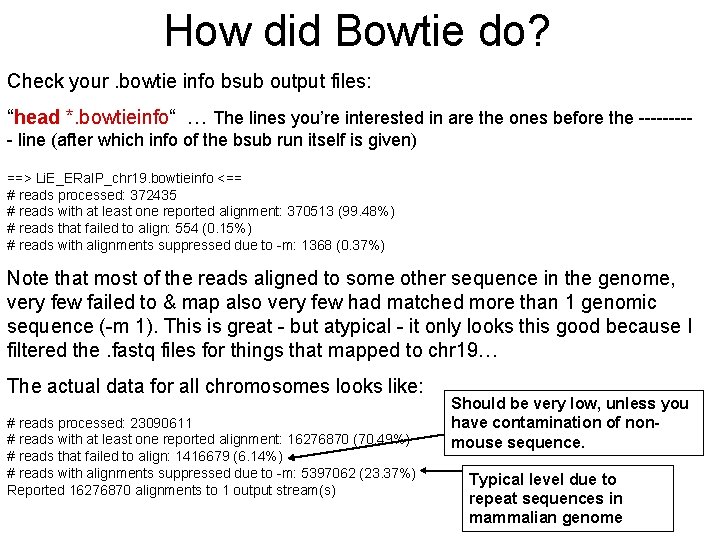
How did Bowtie do? Check your. bowtie info bsub output files: “head *. bowtieinfo“ … The lines you’re interested in are the ones before the ----- line (after which info of the bsub run itself is given) ==> Li. E_ERa. IP_chr 19. bowtieinfo <== # reads processed: 372435 # reads with at least one reported alignment: 370513 (99. 48%) # reads that failed to align: 554 (0. 15%) # reads with alignments suppressed due to -m: 1368 (0. 37%) Note that most of the reads aligned to some other sequence in the genome, very few failed to & map also very few had matched more than 1 genomic sequence (-m 1). This is great - but atypical - it only looks this good because I filtered the. fastq files for things that mapped to chr 19… The actual data for all chromosomes looks like: # reads processed: 23090611 # reads with at least one reported alignment: 16276870 (70. 49%) # reads that failed to align: 1416679 (6. 14%) # reads with alignments suppressed due to -m: 5397062 (23. 37%) Reported 16276870 alignments to 1 output stream(s) Should be very low, unless you have contamination of nonmouse sequence. Typical level due to repeat sequences in mammalian genome

Darned data format requirements! Bowtie output is in tab-delimited. map format: Identifer Strand Chromosome Start_Base Sequence Quality. Scores Our peak finding program, MACs, wants a. bed format: Chromosome Start_Base End_base Identifier. Strand We have all the information we need to make the bed file… but how can we generate it?
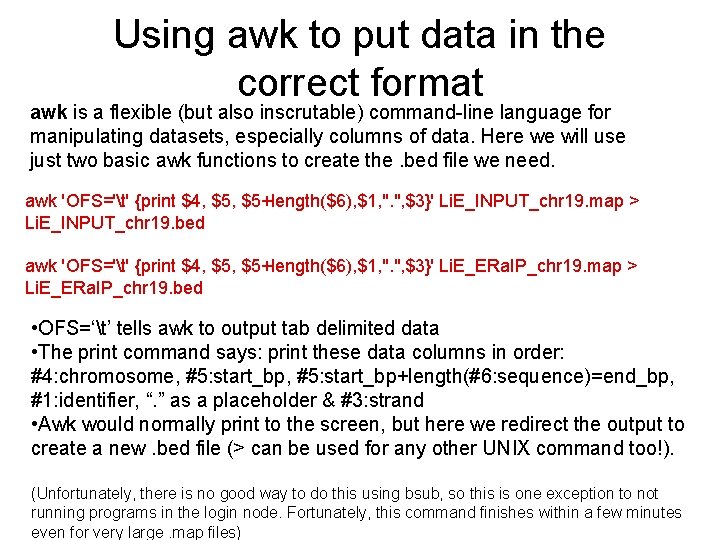
Using awk to put data in the correct format awk is a flexible (but also inscrutable) command-line language for manipulating datasets, especially columns of data. Here we will use just two basic awk functions to create the. bed file we need. awk 'OFS='t' {print $4, $5+length($6), $1, ". ", $3}' Li. E_INPUT_chr 19. map > Li. E_INPUT_chr 19. bed awk 'OFS='t' {print $4, $5+length($6), $1, ". ", $3}' Li. E_ERa. IP_chr 19. map > Li. E_ERa. IP_chr 19. bed • OFS=‘t’ tells awk to output tab delimited data • The print command says: print these data columns in order: #4: chromosome, #5: start_bp+length(#6: sequence)=end_bp, #1: identifier, “. ” as a placeholder & #3: strand • Awk would normally print to the screen, but here we redirect the output to create a new. bed file (> can be used for any other UNIX command too!). (Unfortunately, there is no good way to do this using bsub, so this is one exception to not running programs in the login node. Fortunately, this command finishes within a few minutes even for very large. map files)
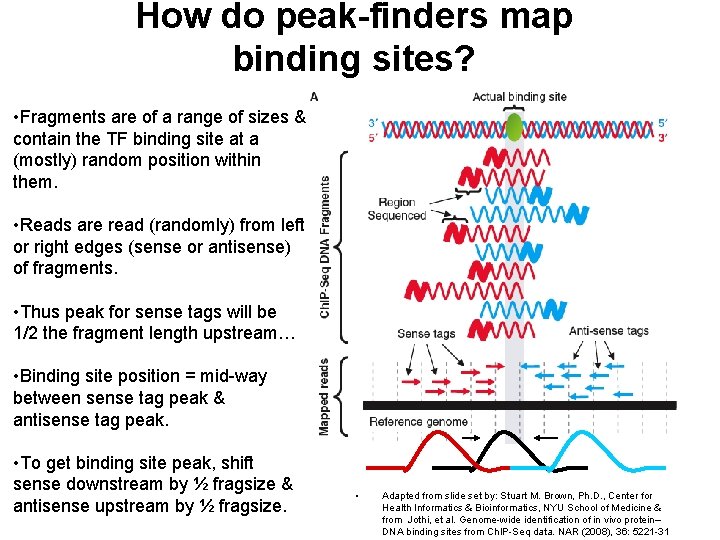
How do peak-finders map binding sites? • Fragments are of a range of sizes & contain the TF binding site at a (mostly) random position within them. • Reads are read (randomly) from left or right edges (sense or antisense) of fragments. • Thus peak for sense tags will be 1/2 the fragment length upstream… • Binding site position = mid-way between sense tag peak & antisense tag peak. • To get binding site peak, shift sense downstream by ½ fragsize & antisense upstream by ½ fragsize. • Adapted from slide set by: Stuart M. Brown, Ph. D. , Center for Health Informatics & Bioinformatics, NYU School of Medicine & from Jothi, et al. Genome-wide identification of in vivo protein– DNA binding sites from Ch. IP-Seq data. NAR (2008), 36: 5221 -31
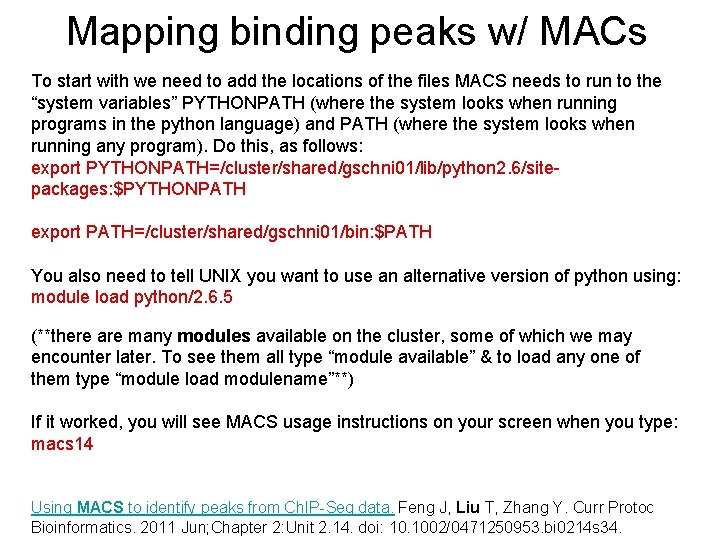
Mapping binding peaks w/ MACs To start with we need to add the locations of the files MACS needs to run to the “system variables” PYTHONPATH (where the system looks when running programs in the python language) and PATH (where the system looks when running any program). Do this, as follows: export PYTHONPATH=/cluster/shared/gschni 01/lib/python 2. 6/sitepackages: $PYTHONPATH export PATH=/cluster/shared/gschni 01/bin: $PATH You also need to tell UNIX you want to use an alternative version of python using: module load python/2. 6. 5 (**there are many modules available on the cluster, some of which we may encounter later. To see them all type “module available” & to load any one of them type “module load modulename”**) If it worked, you will see MACS usage instructions on your screen when you type: macs 14 Using MACS to identify peaks from Ch. IP-Seq data. Feng J, Liu T, Zhang Y. Curr Protoc Bioinformatics. 2011 Jun; Chapter 2: Unit 2. 14. doi: 10. 1002/0471250953. bi 0214 s 34.

MACs parameters Now, let’s run MACs using our INPUT file as control (after –c) and our ERa. IP control as the ‘treatment’ or experimental file (after –t). bsub -oo Li. E_ERa. IPv. INPUT_chr 19. macsinfo macs 14 --format=BED --bw=210 --keep-dup=1 -B -S -c Li. E_INPUT_chr 19. bed -t Li. E_ERa. IP_chr 19. bed --name Li. E_ERa. IPv. INPUT_chr 19 • --format=BED tells MACs that the input file is in. bed format • --bw=210 tells MACs the expected size of sequenced fragments (before addition of linkers, which add an additional ~90 bp) from which value it attempts to build a model from sense and antisense sequence reads • --keep-dup=1 instructs MACS to consider only the first instance of a read starting at any given genomic base pair coordinate & pointing in the same direction – assuming that additional reads starting at the same base pair are due to amplified copies of the same Ch. IP fragment in the library (by default MACS estimates the number of duplicates that are likely to arise by linear amplification of all fragments from a limited starting sample, and sets the threshold to cut out replicate reads with a much higher number – likely artifacts, but keep-dup=1 is even cleaner) • -B tells MACS to make a bedgraph file of read density at each base pair (which can be used to visualize the results on the UCSC browser) & -S tells MACS to make a single. bedgraph file instead of one for each chromosome • --name gives the prefix name for all output files. Note you can try to run MACS (or other mapping programs) on Galaxy, but you’ll have much less control over parameters & it will be very slow - but it could be sufficient for simple experiments.
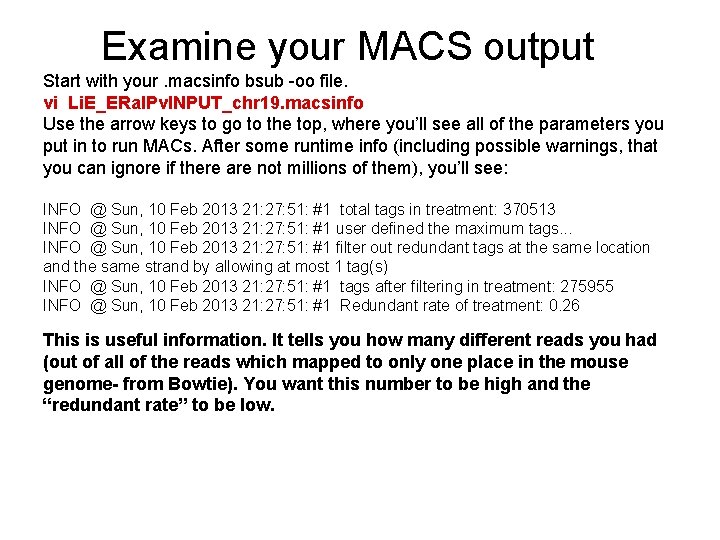
Examine your MACS output Start with your. macsinfo bsub -oo file. vi Li. E_ERa. IPv. INPUT_chr 19. macsinfo Use the arrow keys to go to the top, where you’ll see all of the parameters you put in to run MACs. After some runtime info (including possible warnings, that you can ignore if there are not millions of them), you’ll see: INFO @ Sun, 10 Feb 2013 21: 27: 51: #1 total tags in treatment: 370513 INFO @ Sun, 10 Feb 2013 21: 27: 51: #1 user defined the maximum tags. . . INFO @ Sun, 10 Feb 2013 21: 27: 51: #1 filter out redundant tags at the same location and the same strand by allowing at most 1 tag(s) INFO @ Sun, 10 Feb 2013 21: 27: 51: #1 tags after filtering in treatment: 275955 INFO @ Sun, 10 Feb 2013 21: 27: 51: #1 Redundant rate of treatment: 0. 26 This is useful information. It tells you how many different reads you had (out of all of the reads which mapped to only one place in the mouse genome- from Bowtie). You want this number to be high and the “redundant rate” to be low.

Using duplication levels to estimate your library size Assuming you have 100 initial fragments in your library (before amplification) & which fragment gets read is random: #seqs read: 25 50 75 100 150 200 # diff reads: 23 37 52 63 78 87 % duplicated: 9% 27% 33% 43% 55% 69% x-more left in lib: 4. 3 2. 7 1. 9 1. 6 1. 3 1. 15 x-more than prev: 1. 6 1. 4 1. 24 1. 11 Thus, if you have low % duplicates (e. g. 9%) in one lane, adding an additional run of the same number of reads will give you 1. 6 x more, or 2 additional runs will give you 2. 2 x more (1. 6*1. 4). …but if you have a high % duplicates (e. g. 43%) adding one more lane will only give you 1. 37 x more unique reads than you had initially. This indicates that your library has low complexity – probably because too few fragments from your Ch. IP survived to the library amplification step.
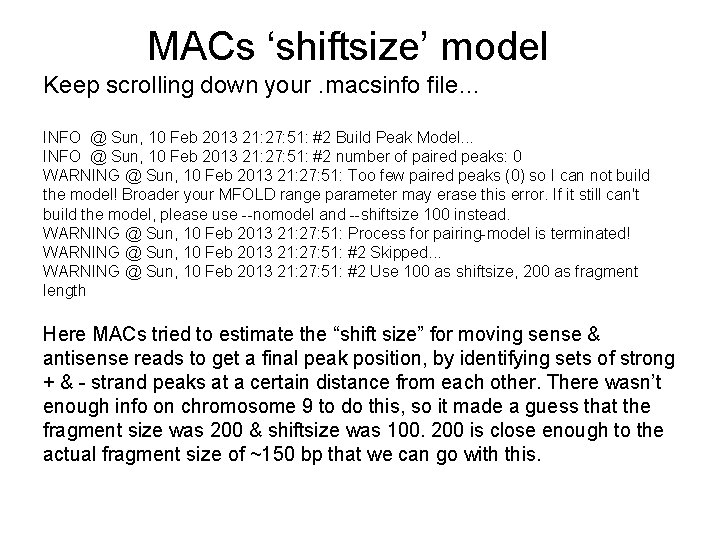
MACs ‘shiftsize’ model Keep scrolling down your. macsinfo file… INFO @ Sun, 10 Feb 2013 21: 27: 51: #2 Build Peak Model. . . INFO @ Sun, 10 Feb 2013 21: 27: 51: #2 number of paired peaks: 0 WARNING @ Sun, 10 Feb 2013 21: 27: 51: Too few paired peaks (0) so I can not build the model! Broader your MFOLD range parameter may erase this error. If it still can't build the model, please use --nomodel and --shiftsize 100 instead. WARNING @ Sun, 10 Feb 2013 21: 27: 51: Process for pairing-model is terminated! WARNING @ Sun, 10 Feb 2013 21: 27: 51: #2 Skipped. . . WARNING @ Sun, 10 Feb 2013 21: 27: 51: #2 Use 100 as shiftsize, 200 as fragment length Here MACs tried to estimate the “shift size” for moving sense & antisense reads to get a final peak position, by identifying sets of strong + & - strand peaks at a certain distance from each other. There wasn’t enough info on chromosome 9 to do this, so it made a guess that the fragment size was 200 & shiftsize was 100. 200 is close enough to the actual fragment size of ~150 bp that we can go with this.
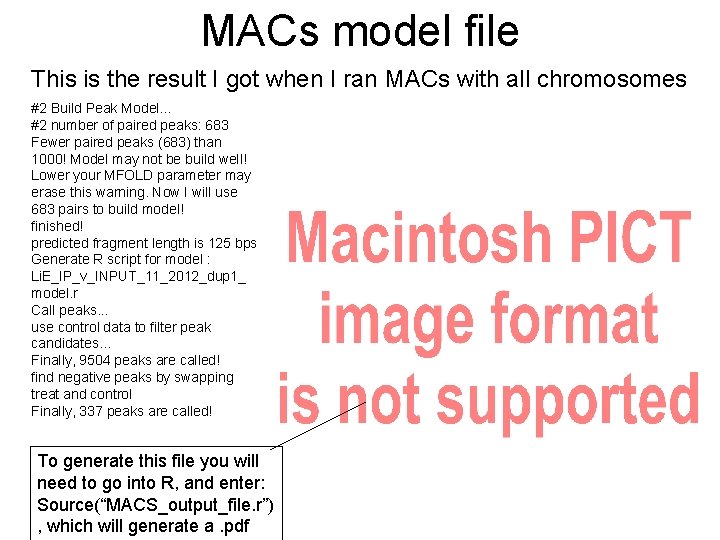
MACs model file This is the result I got when I ran MACs with all chromosomes #2 Build Peak Model. . . #2 number of paired peaks: 683 Fewer paired peaks (683) than 1000! Model may not be build well! Lower your MFOLD parameter may erase this warning. Now I will use 683 pairs to build model! finished! predicted fragment length is 125 bps Generate R script for model : Li. E_IP_v_INPUT_11_2012_dup 1_ model. r Call peaks. . . use control data to filter peak candidates. . . Finally, 9504 peaks are called! find negative peaks by swapping treat and control Finally, 337 peaks are called! To generate this file you will need to go into R, and enter: Source(“MACS_output_file. r”) , which will generate a. pdf

Peaks & negative peaks Keep scrolling down your. macsinfo file until you find… … INFO @ Sun, 10 Feb 2013 21: 36: 47: #3 Finally, 364 peaks are called! INFO @ Sun, 10 Feb 2013 21: 36: 47: #3 find negative peaks by swapping treat and control INFO @ Sun, 10 Feb 2013 21: 36: 52: #3 Finally, 36 peaks are called! INFO @ Sun, 10 Feb 2013 21: 36: 52: #4 Write output… This is the pay-off, where MACS identifies your ER alpha peak locations! 364 peaks on chromosome 19 (which is ~1/50 th of the genome) suggests ~20, 000 peaks for the whole genome, which is not bad! Equally critical, MACS now swaps treat & control (pretending your INPUT data is your IP & your Ch. IP data is your input) and looks again for peaks. The number of “negative” peaks found in this way should be far less than the positive peaks, and the 10: 1 ratio here is fine.
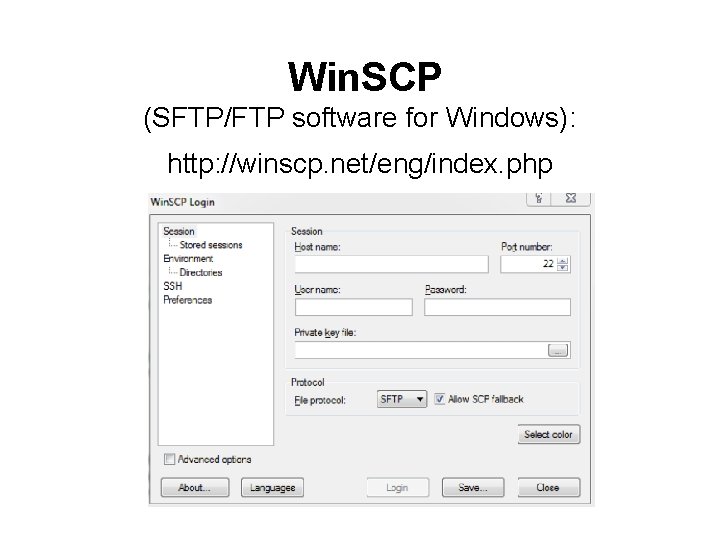
Win. SCP (SFTP/FTP software for Windows): http: //winscp. net/eng/index. php

Looking at MACS data in Excel Using Win. SCP move the _peaks. xls file to the PC & open it.
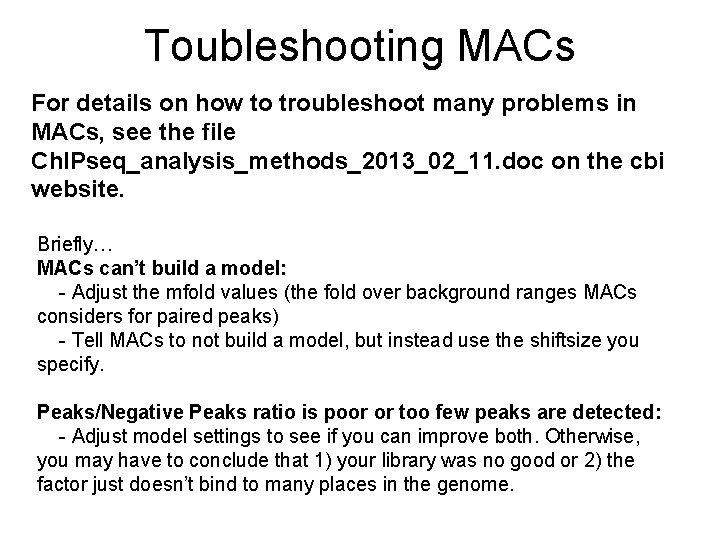
Toubleshooting MACs For details on how to troubleshoot many problems in MACs, see the file Ch. IPseq_analysis_methods_2013_02_11. doc on the cbi website. Briefly… MACs can’t build a model: - Adjust the mfold values (the fold over background ranges MACs considers for paired peaks) - Tell MACs to not build a model, but instead use the shiftsize you specify. Peaks/Negative Peaks ratio is poor or too few peaks are detected: - Adjust model settings to see if you can improve both. Otherwise, you may have to conclude that 1) your library was no good or 2) the factor just doesn’t bind to many places in the genome.
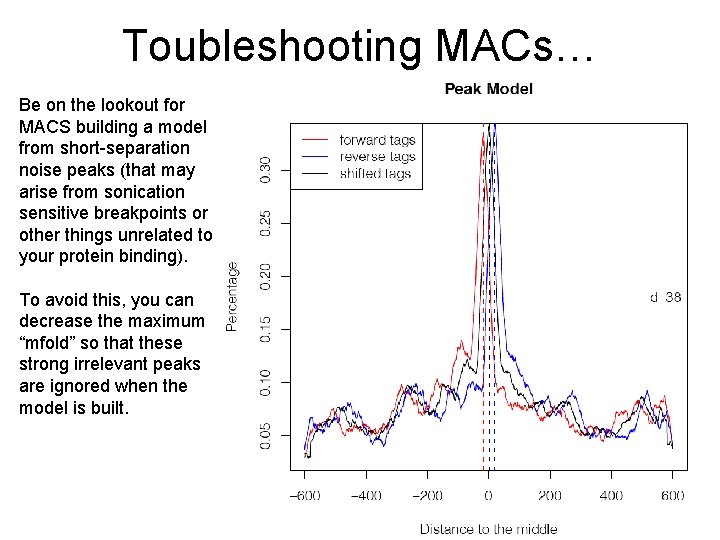
Toubleshooting MACs… Be on the lookout for MACS building a model from short-separation noise peaks (that may arise from sonication sensitive breakpoints or other things unrelated to your protein binding). To avoid this, you can decrease the maximum “mfold” so that these strong irrelevant peaks are ignored when the model is built.
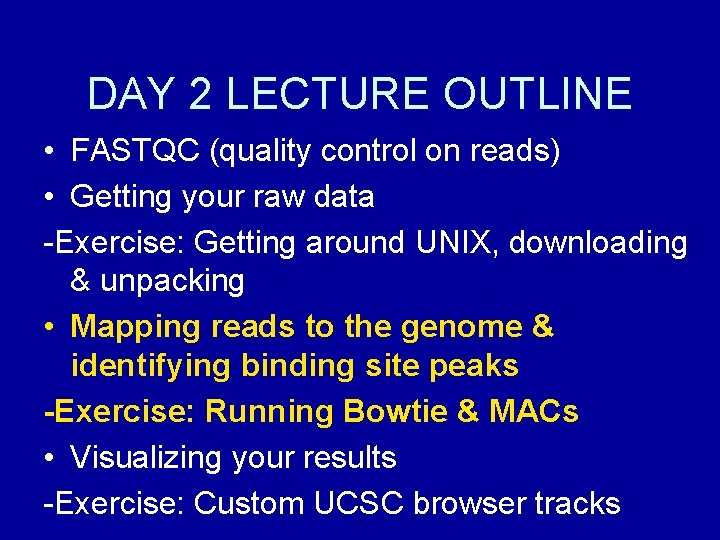
DAY 2 LECTURE OUTLINE • FASTQC (quality control on reads) • Getting your raw data -Exercise: Getting around UNIX, downloading & unpacking • Mapping reads to the genome & identifying binding site peaks -Exercise: Running Bowtie & MACs • Visualizing your results -Exercise: Custom UCSC browser tracks
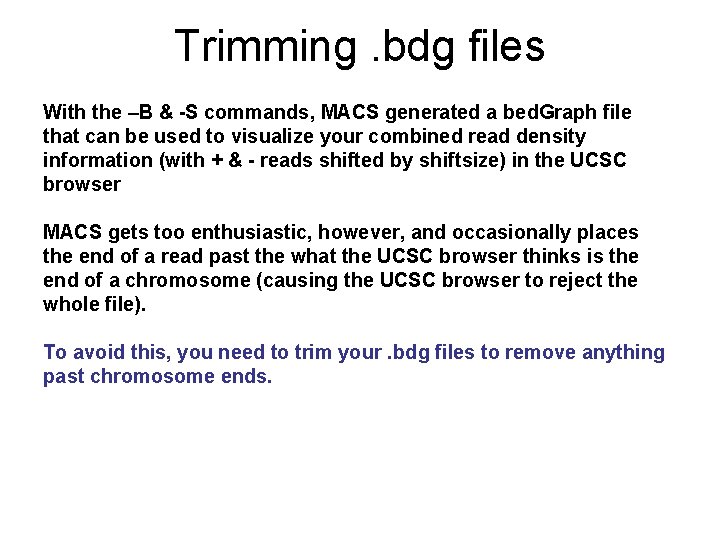
Trimming. bdg files With the –B & -S commands, MACS generated a bed. Graph file that can be used to visualize your combined read density information (with + & - reads shifted by shiftsize) in the UCSC browser MACS gets too enthusiastic, however, and occasionally places the end of a read past the what the UCSC browser thinks is the end of a chromosome (causing the UCSC browser to reject the whole file). To avoid this, you need to trim your. bdg files to remove anything past chromosome ends.
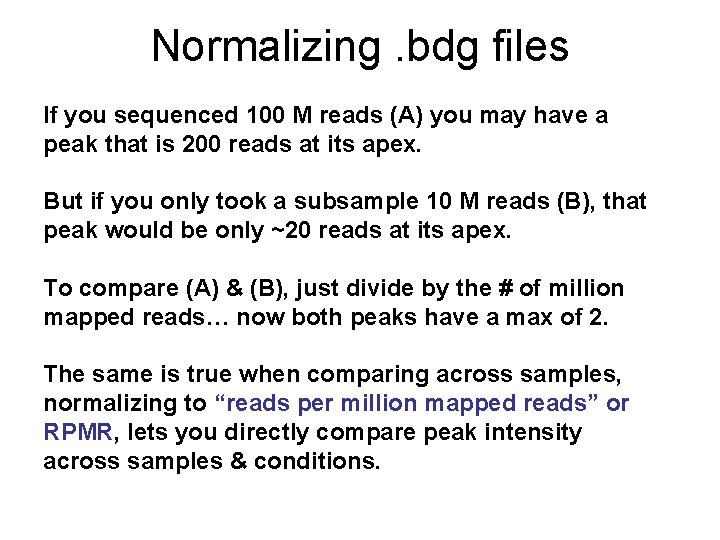
Normalizing. bdg files If you sequenced 100 M reads (A) you may have a peak that is 200 reads at its apex. But if you only took a subsample 10 M reads (B), that peak would be only ~20 reads at its apex. To compare (A) & (B), just divide by the # of million mapped reads… now both peaks have a max of 2. The same is true when comparing across samples, normalizing to “reads per million mapped reads” or RPMR, lets you directly compare peak intensity across samples & conditions.
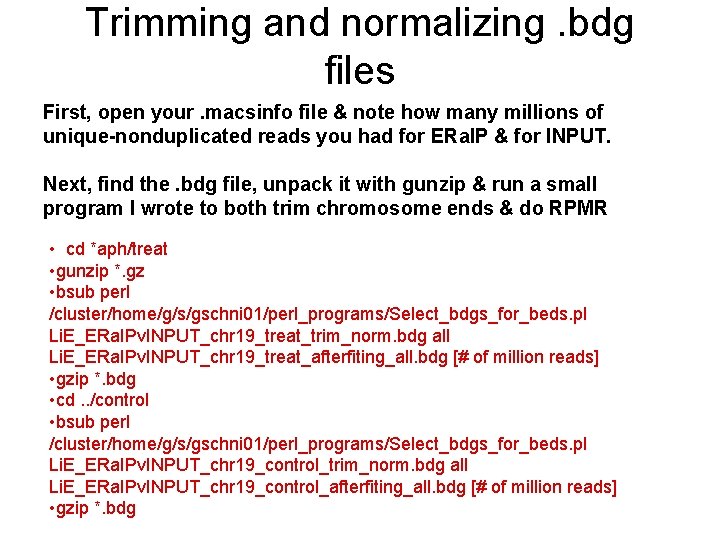
Trimming and normalizing. bdg files First, open your. macsinfo file & note how many millions of unique-nonduplicated reads you had for ERa. IP & for INPUT. Next, find the. bdg file, unpack it with gunzip & run a small program I wrote to both trim chromosome ends & do RPMR • cd *aph/treat • gunzip *. gz • bsub perl /cluster/home/g/s/gschni 01/perl_programs/Select_bdgs_for_beds. pl Li. E_ERa. IPv. INPUT_chr 19_treat_trim_norm. bdg all Li. E_ERa. IPv. INPUT_chr 19_treat_afterfiting_all. bdg [# of million reads] • gzip *. bdg • cd. . /control • bsub perl /cluster/home/g/s/gschni 01/perl_programs/Select_bdgs_for_beds. pl Li. E_ERa. IPv. INPUT_chr 19_control_trim_norm. bdg all Li. E_ERa. IPv. INPUT_chr 19_control_afterfiting_all. bdg [# of million reads] • gzip *. bdg

Uploading to UCSC browser Use Win. SCP to move your. gz compacted. bdg files & the …peaks. bed file MACs generated to your PC. Go to http: //genome. ucsc. edu Select mouse mm 9 genome & hit enter Click on add custom tracks Select each of these files & upload them Explore! Ideally called peaks will be visible in the. bdg.
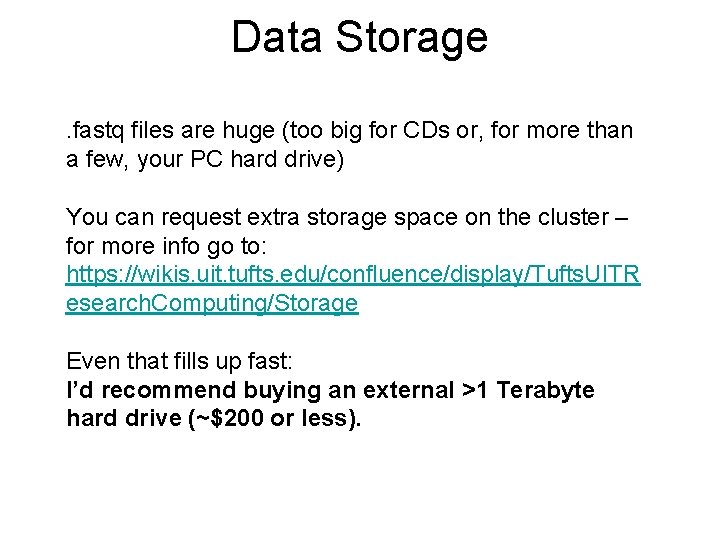
Data Storage. fastq files are huge (too big for CDs or, for more than a few, your PC hard drive) You can request extra storage space on the cluster – for more info go to: https: //wikis. uit. tufts. edu/confluence/display/Tufts. UITR esearch. Computing/Storage Even that fills up fast: I’d recommend buying an external >1 Terabyte hard drive (~$200 or less).

Broad IGV, an alternative to UCSC browser http: //www. broadinstitute. org/igv/ You will need to register, but they don’t send you spam.
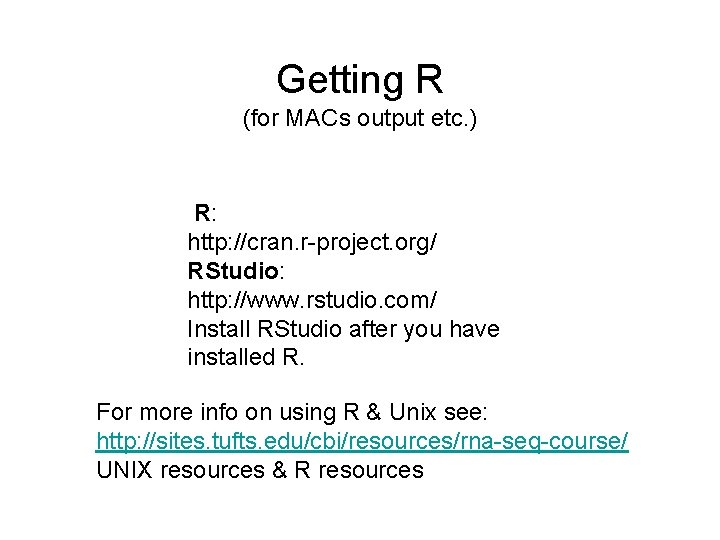
Getting R (for MACs output etc. ) R: http: //cran. r-project. org/ RStudio: http: //www. rstudio. com/ Install RStudio after you have installed R. For more info on using R & Unix see: http: //sites. tufts. edu/cbi/resources/rna-seq-course/ UNIX resources & R resources