281020 Unit 4 Wired LANs Ethernet UnitIV Wired
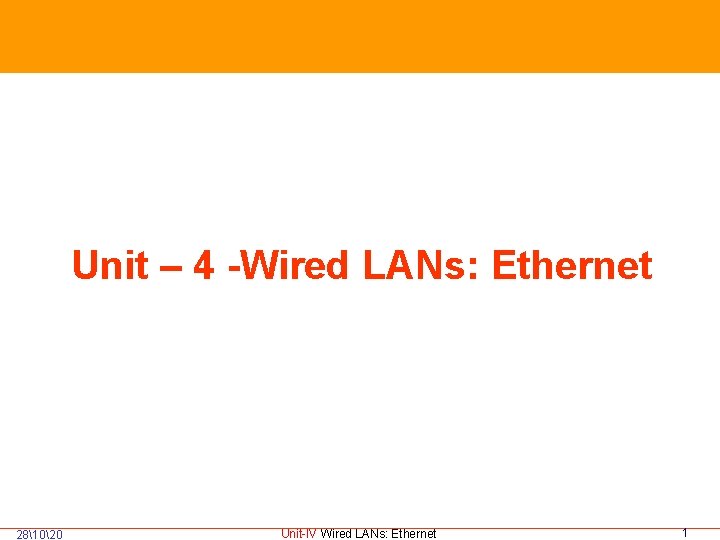
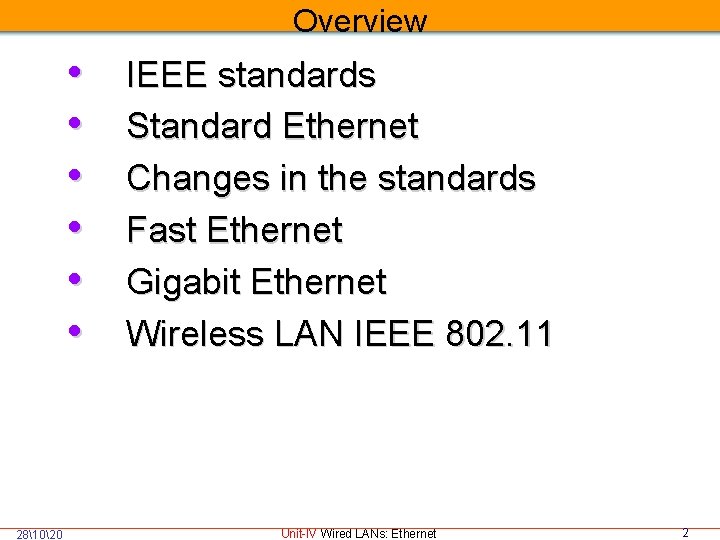
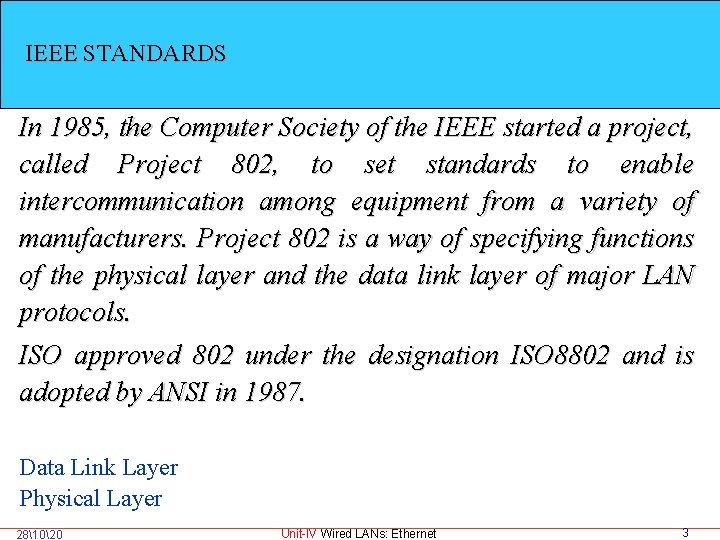
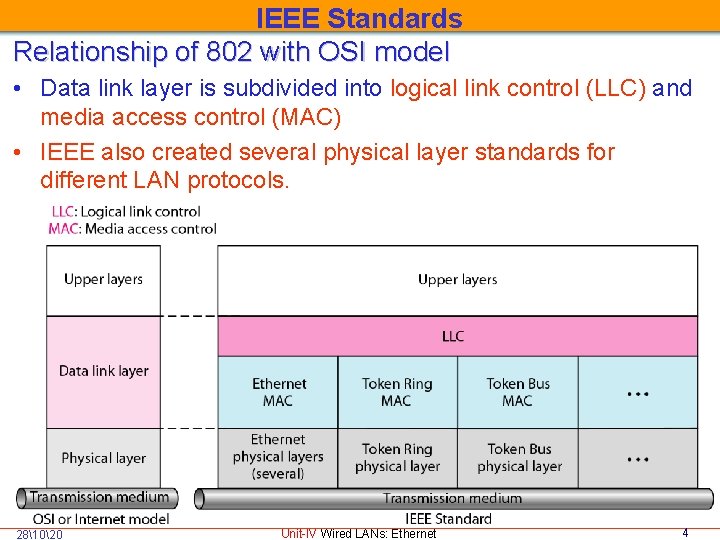
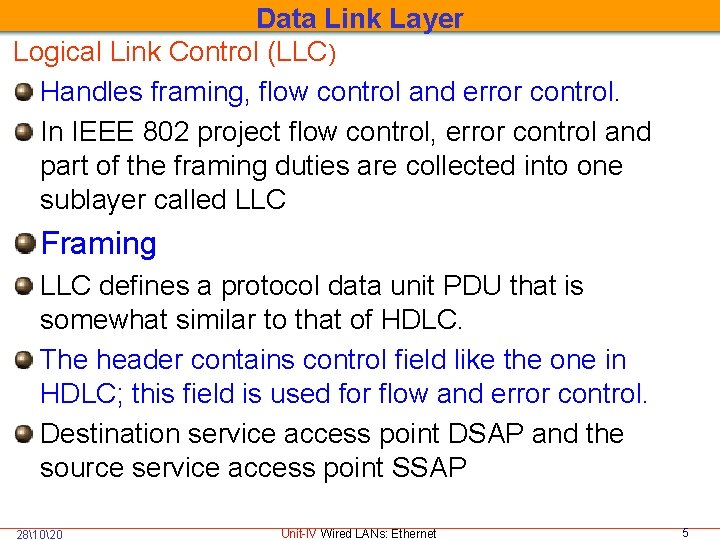
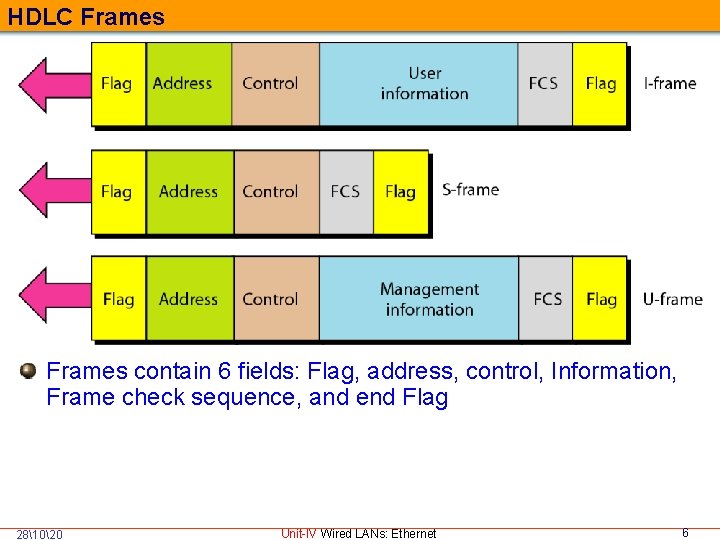
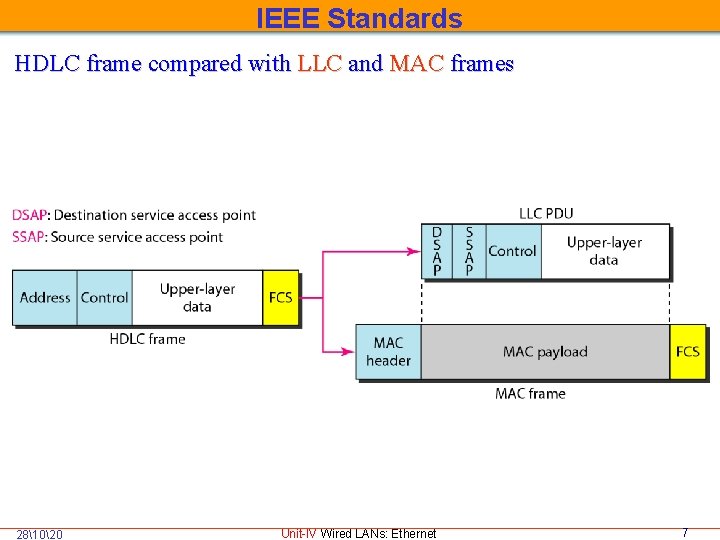
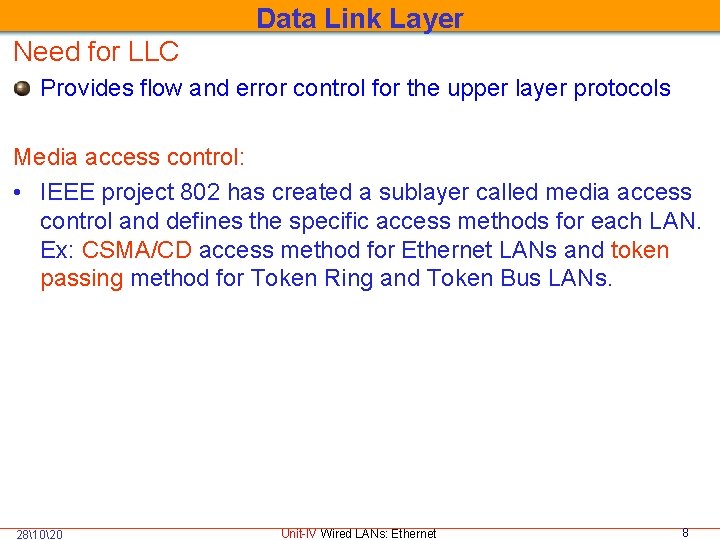
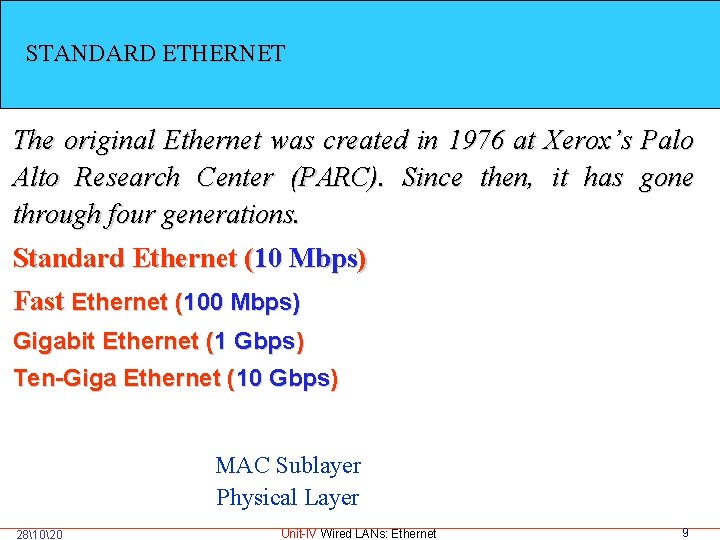
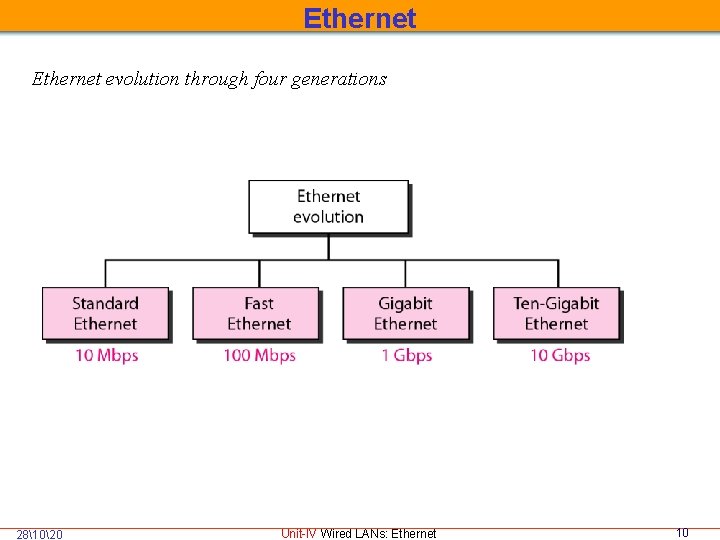
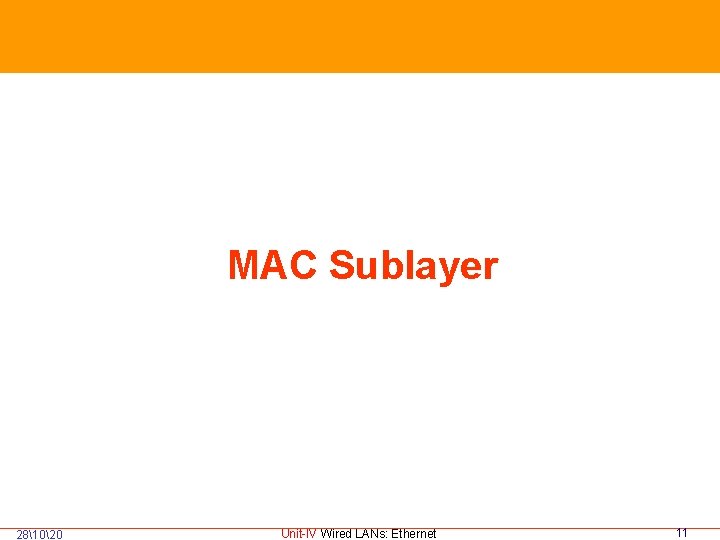
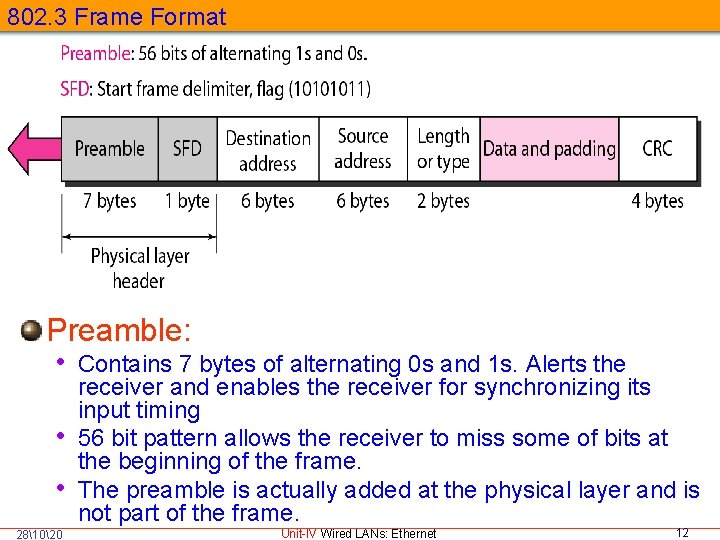
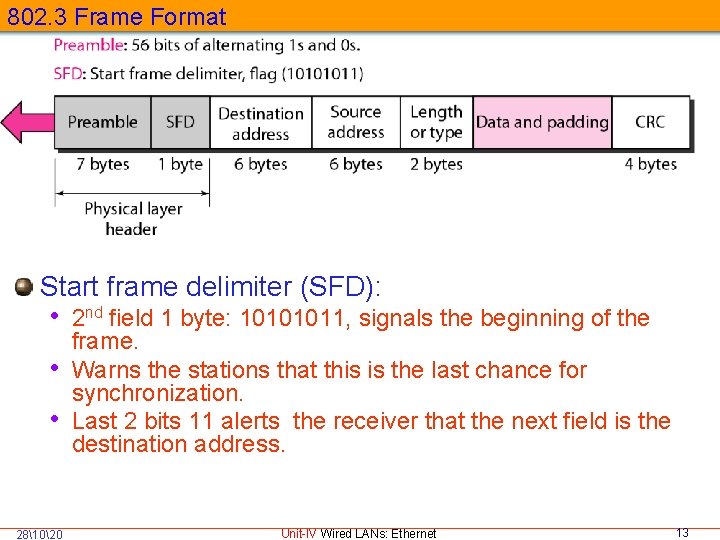
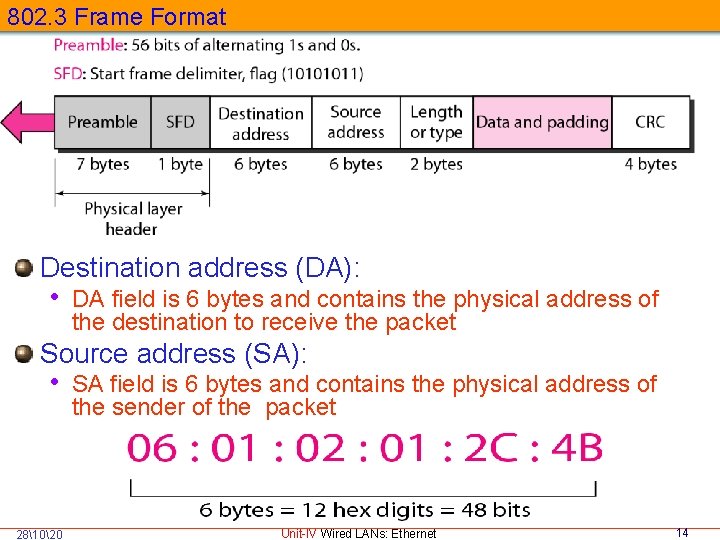
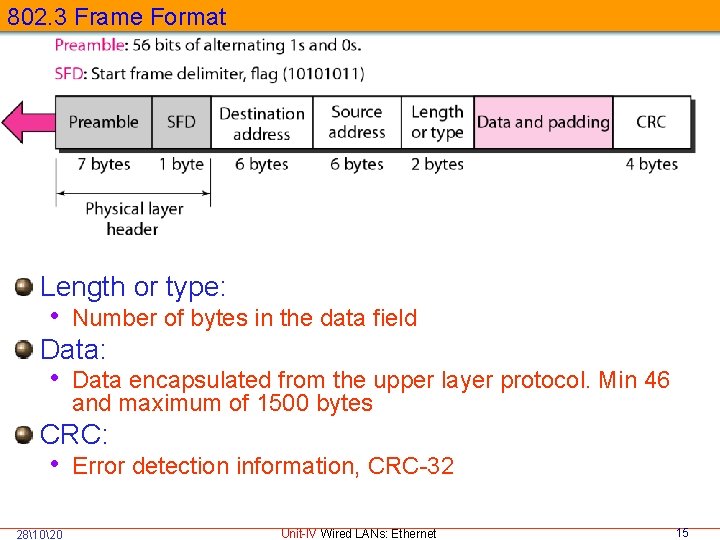
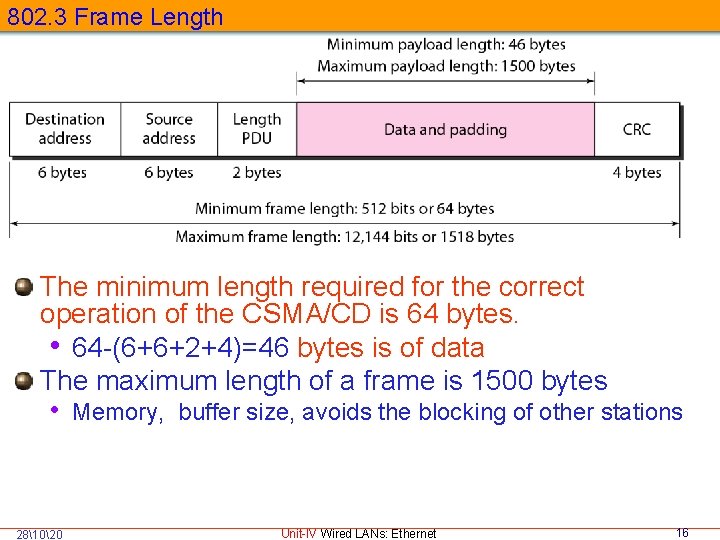
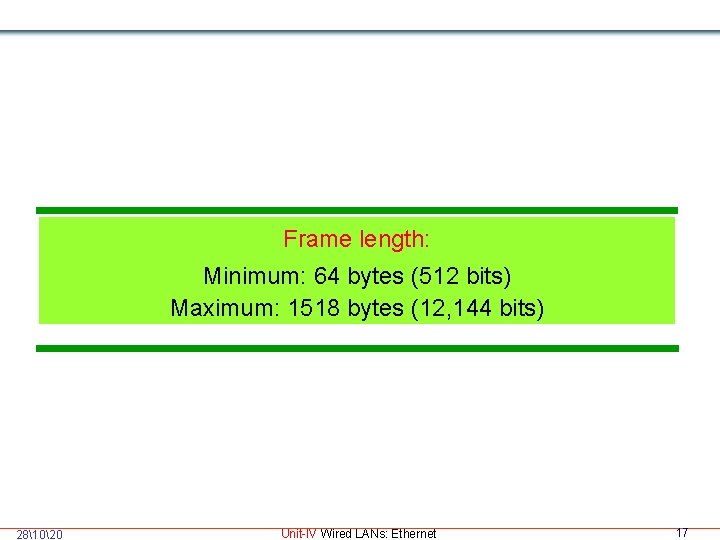
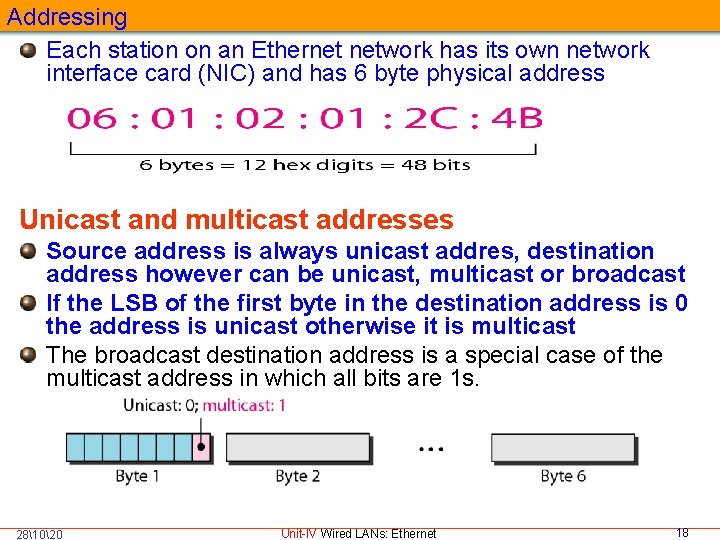
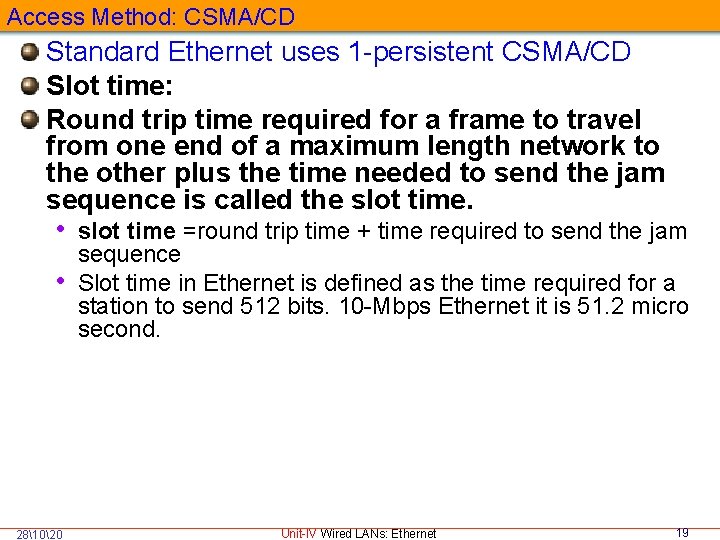
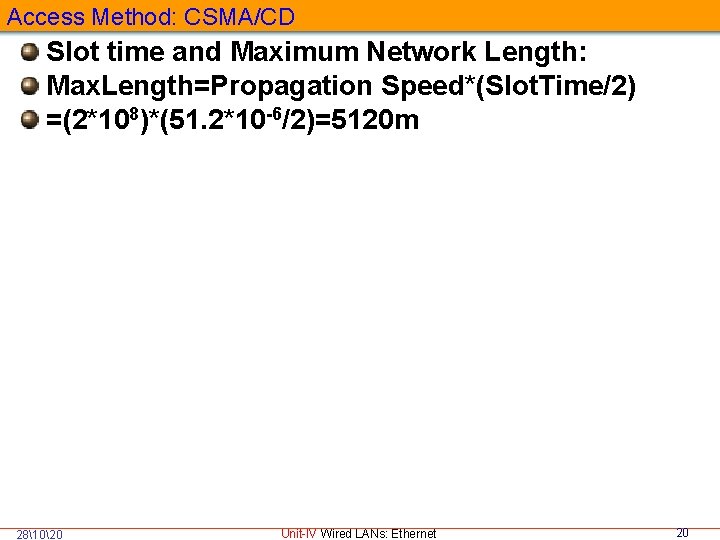
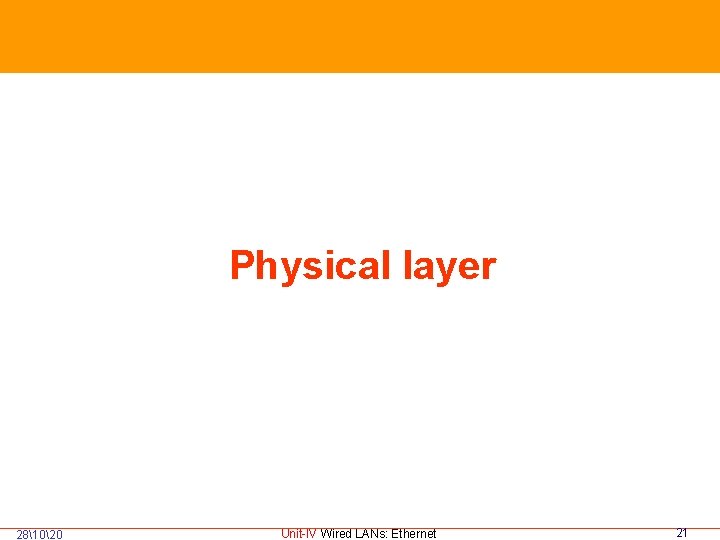
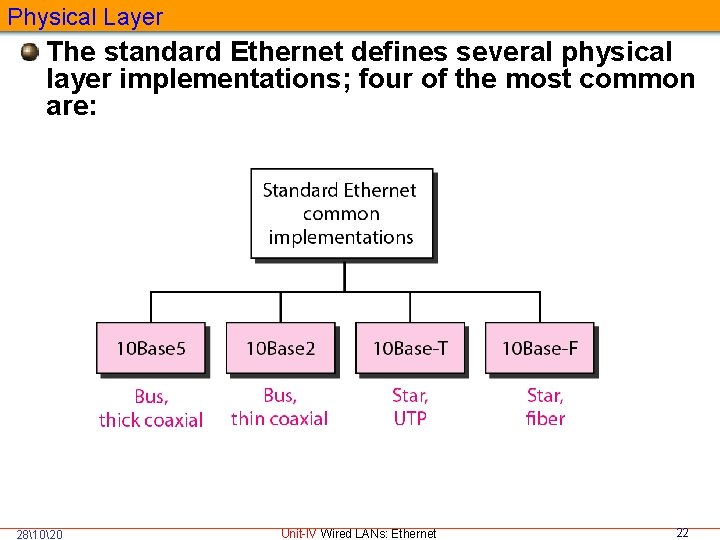
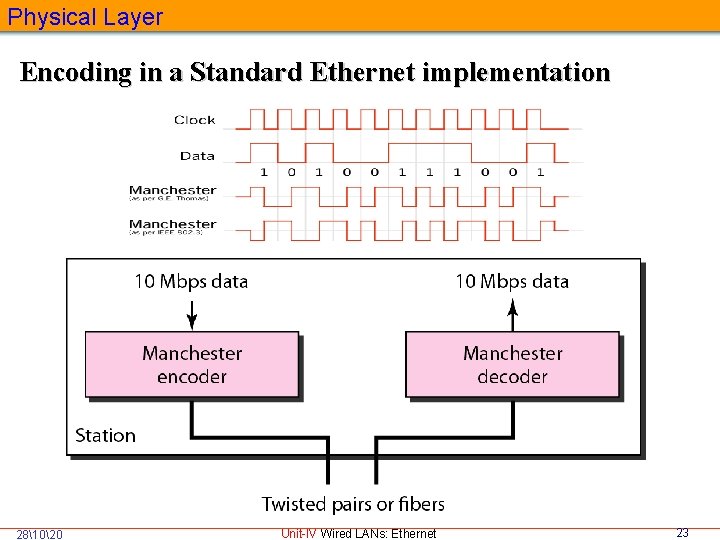
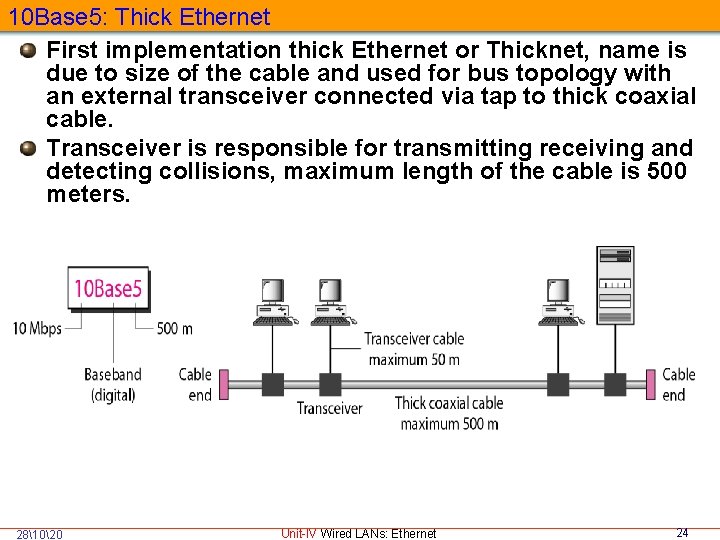
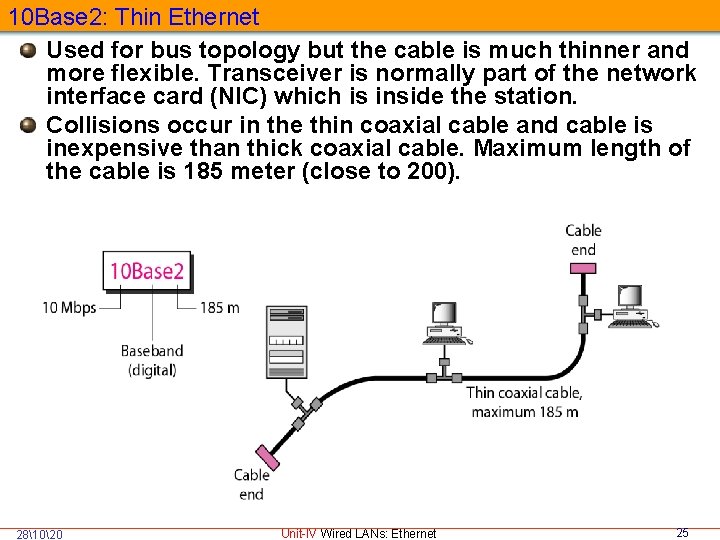
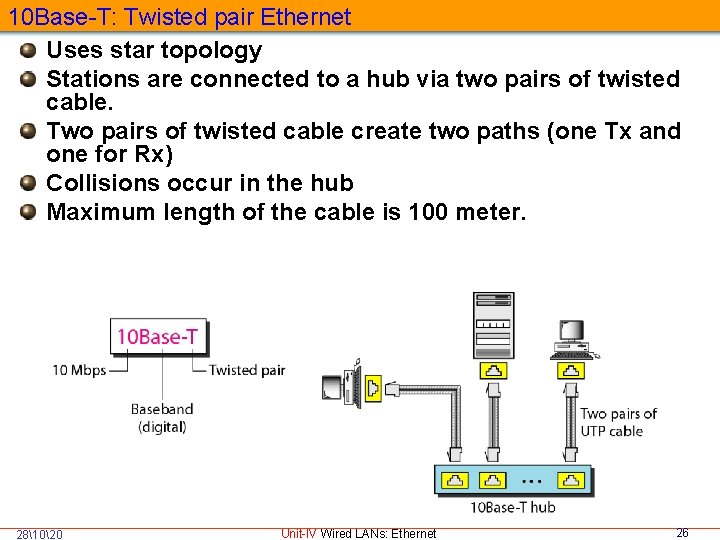
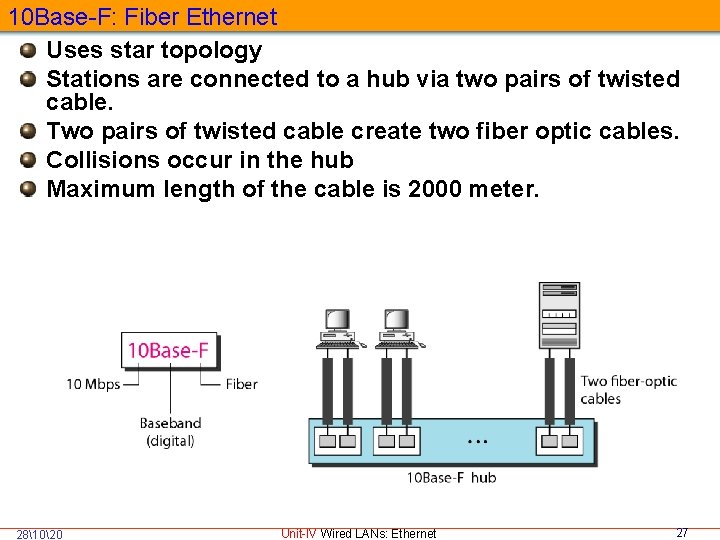
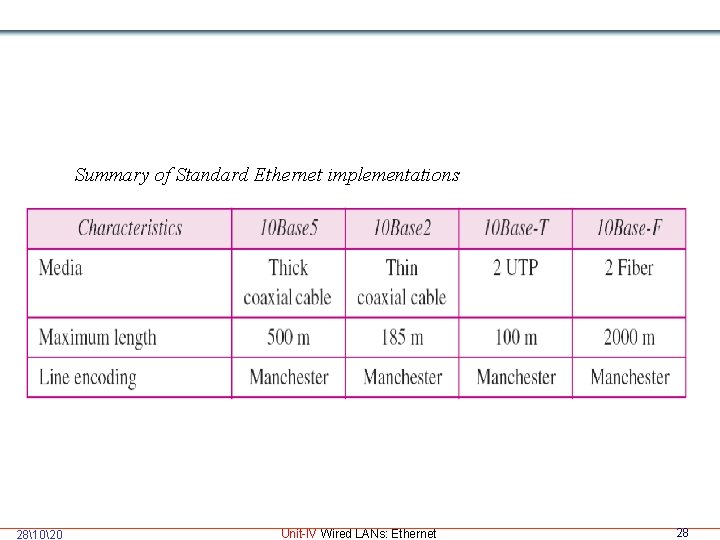
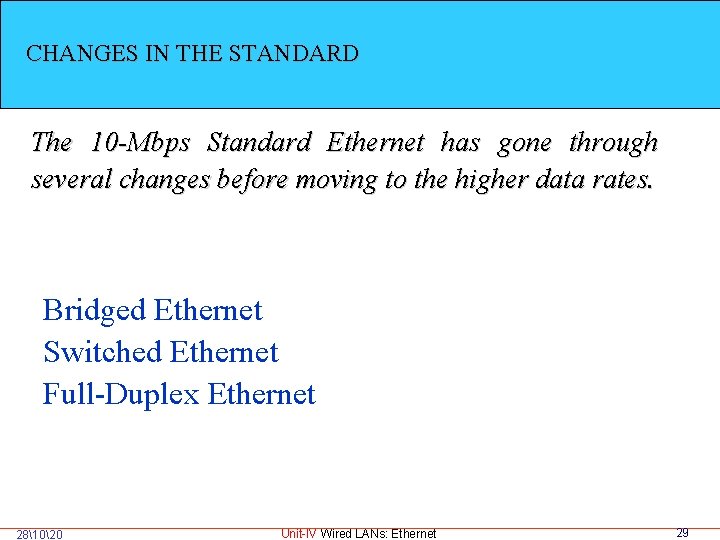
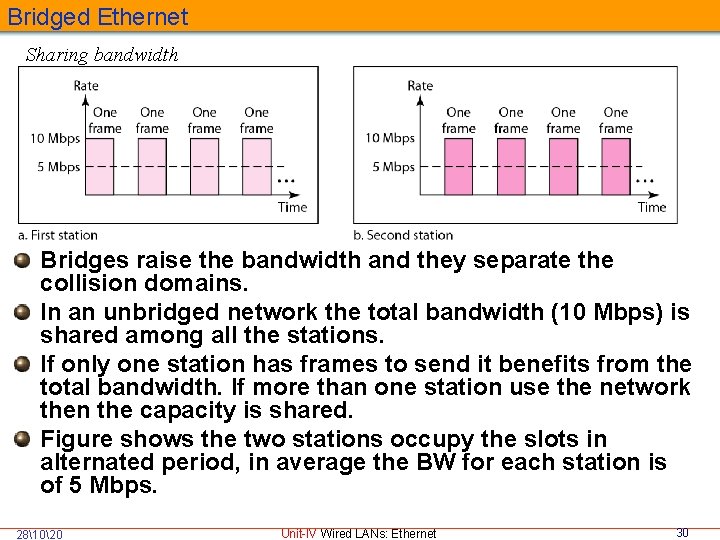
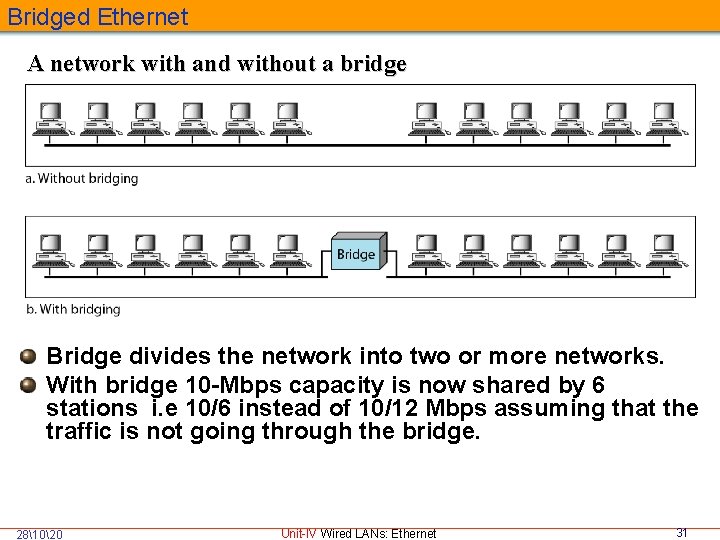
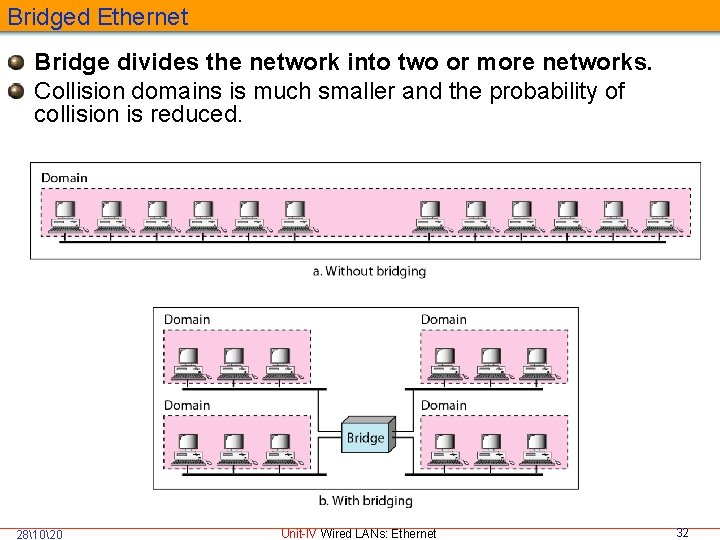
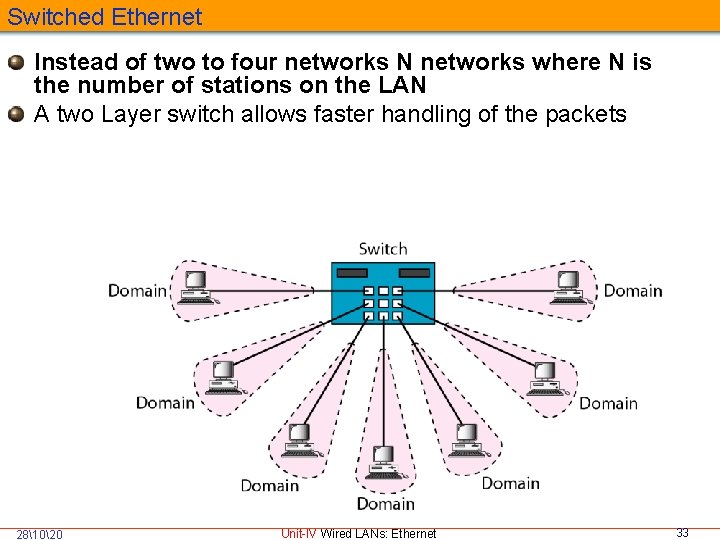
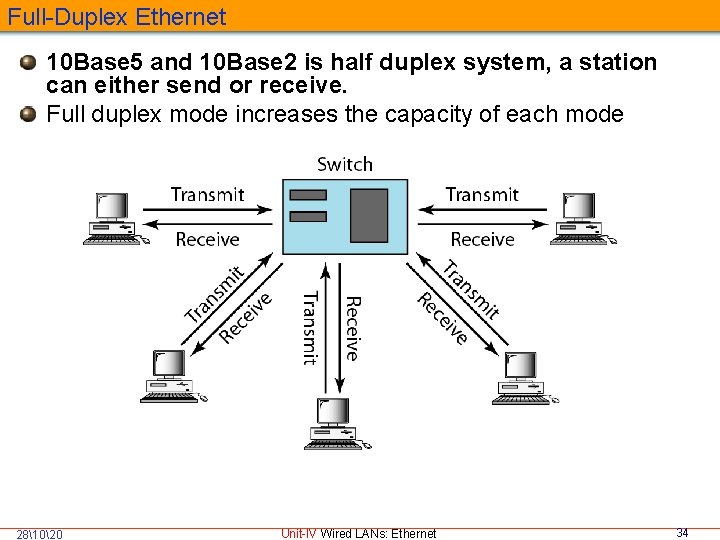
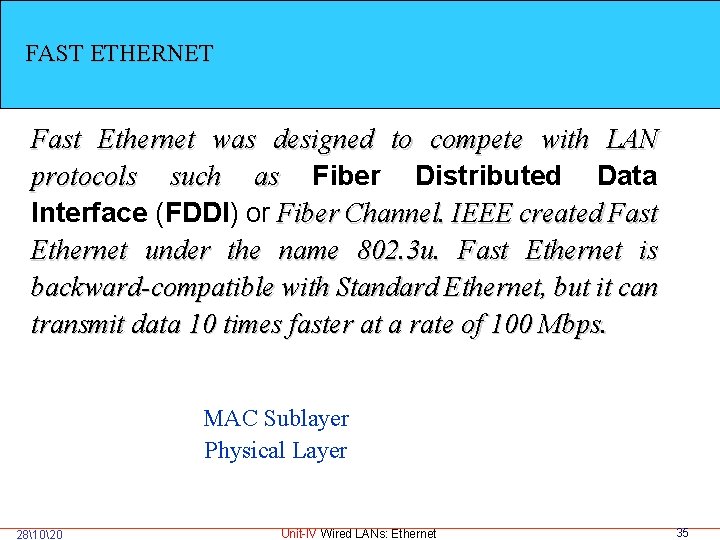
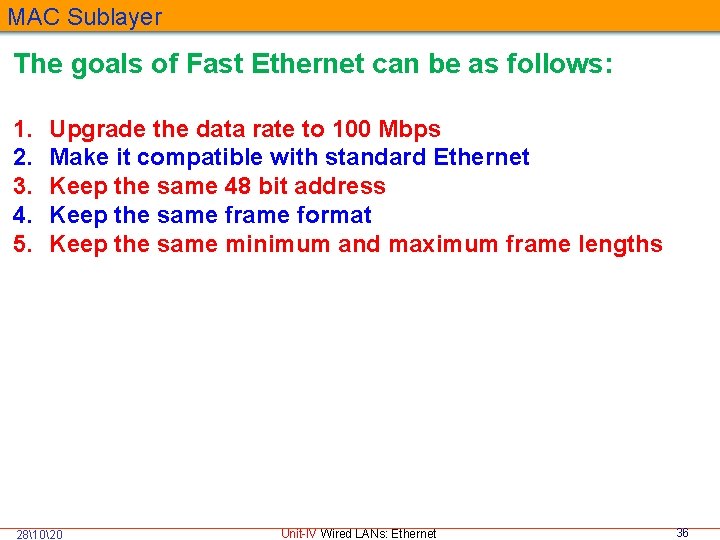
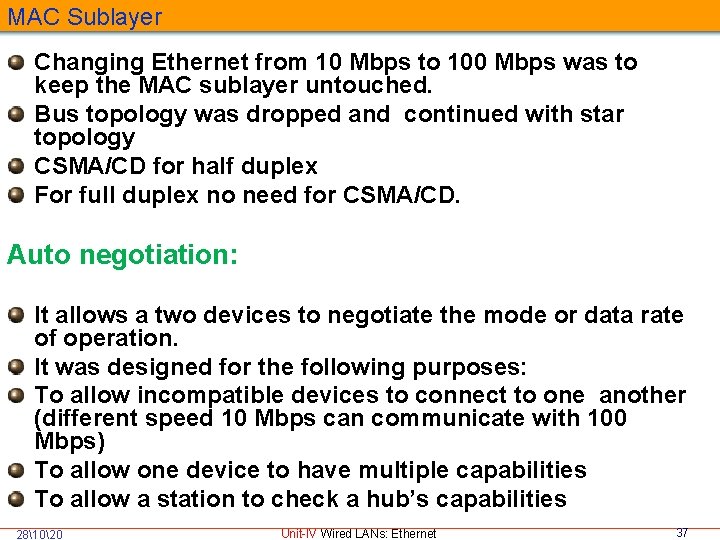
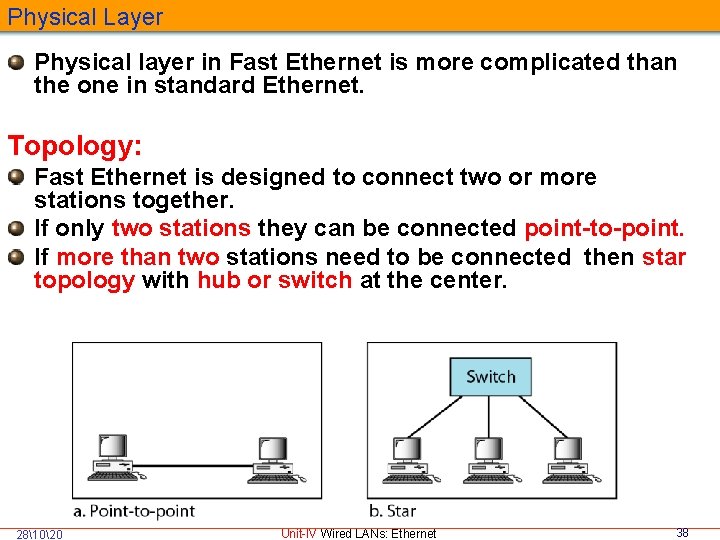
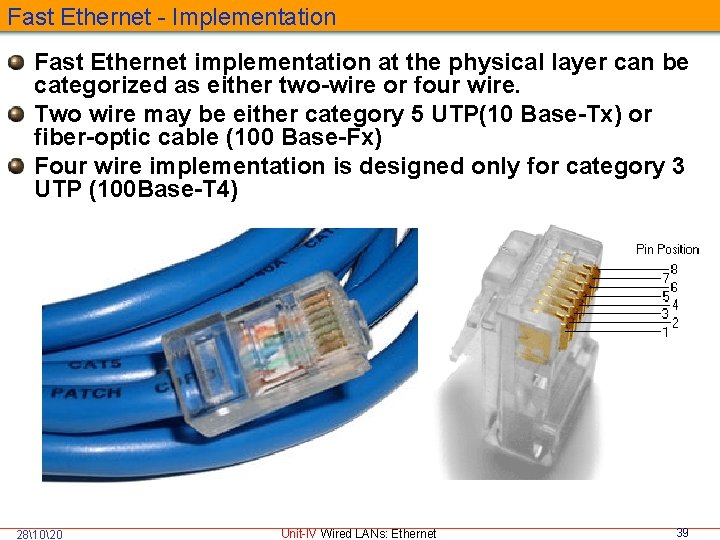
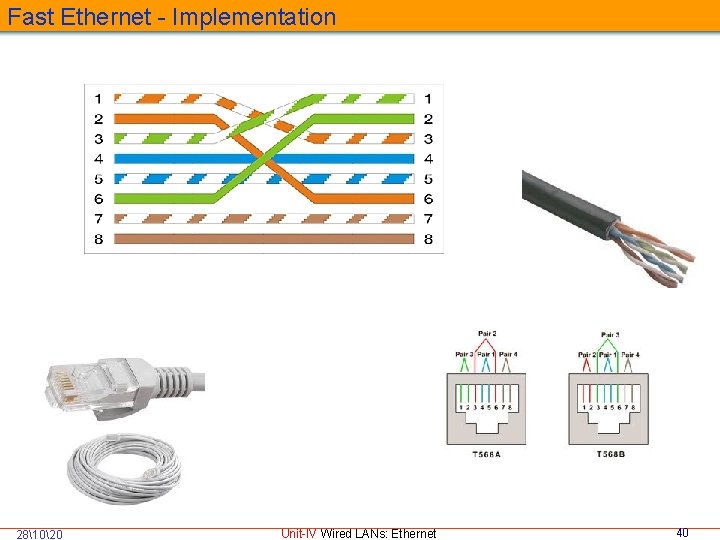
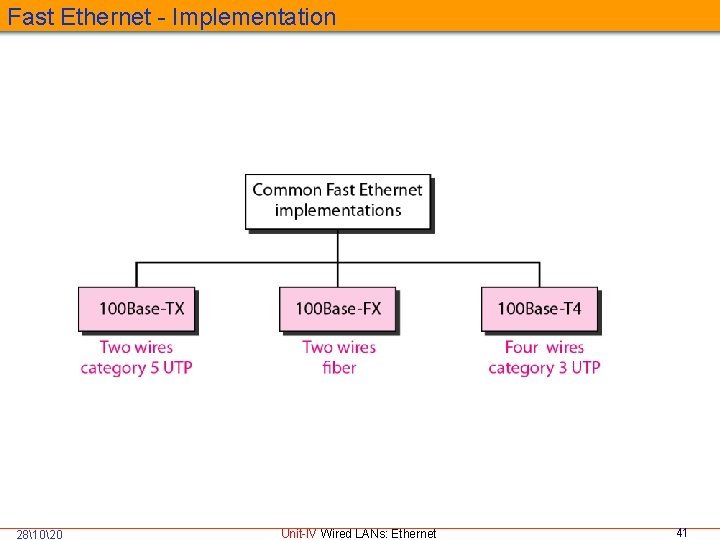
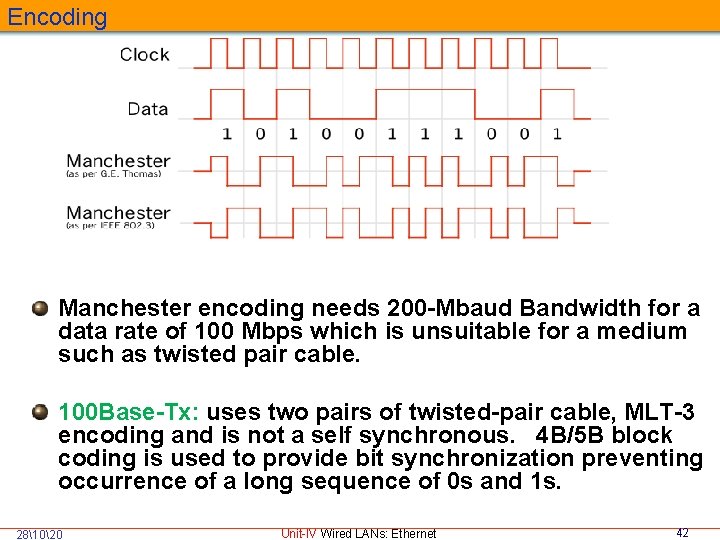
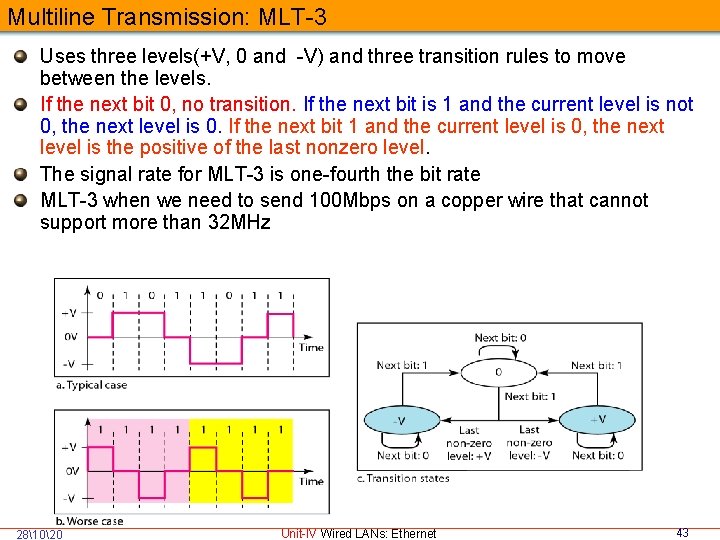
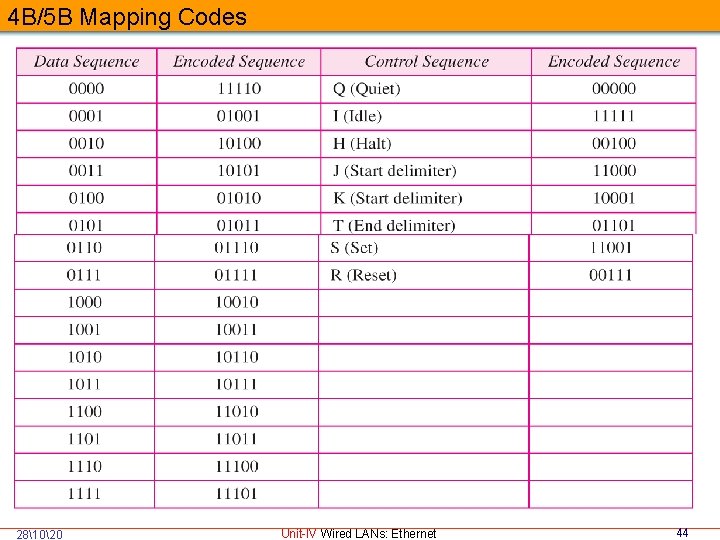
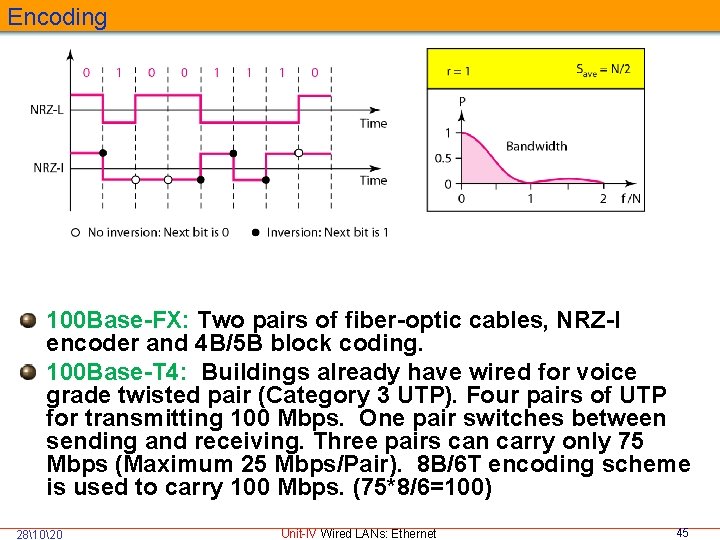
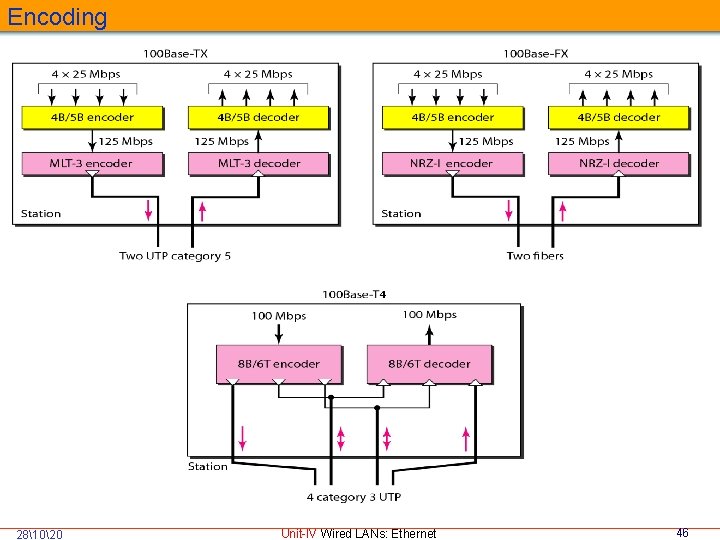
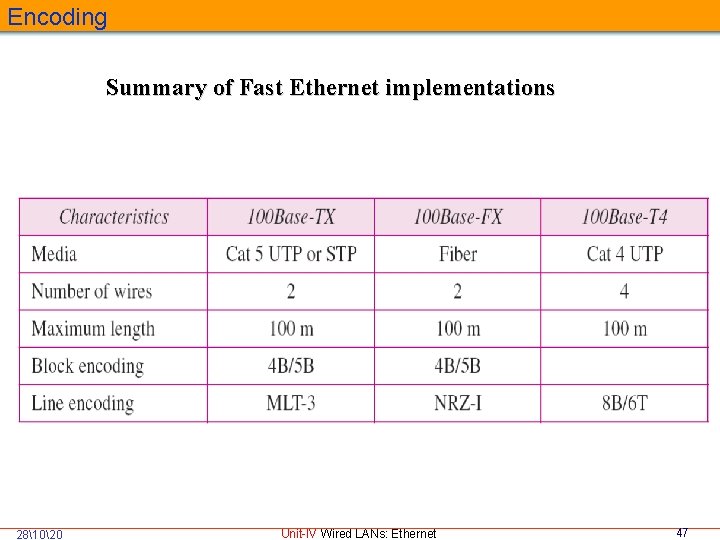
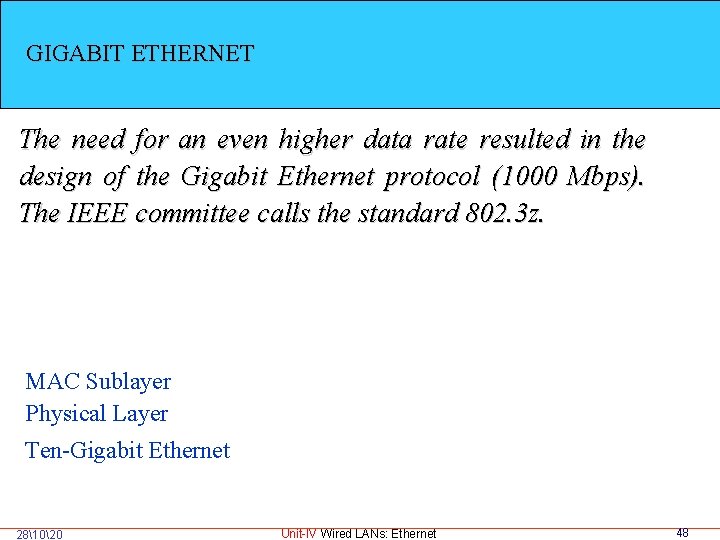
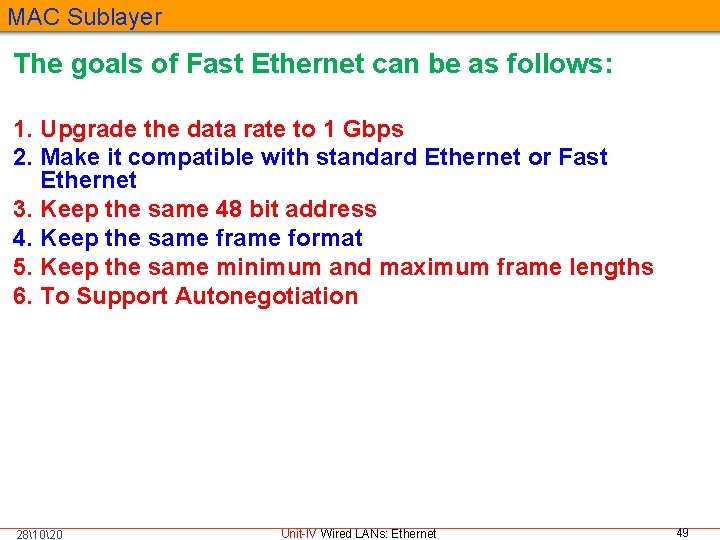
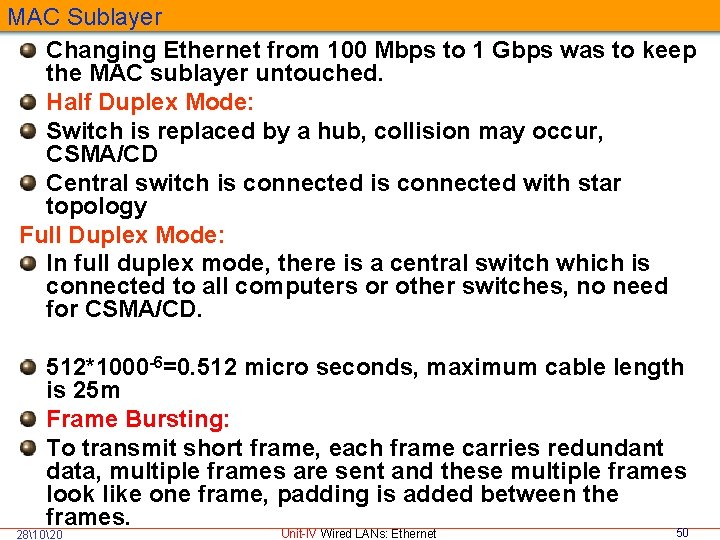
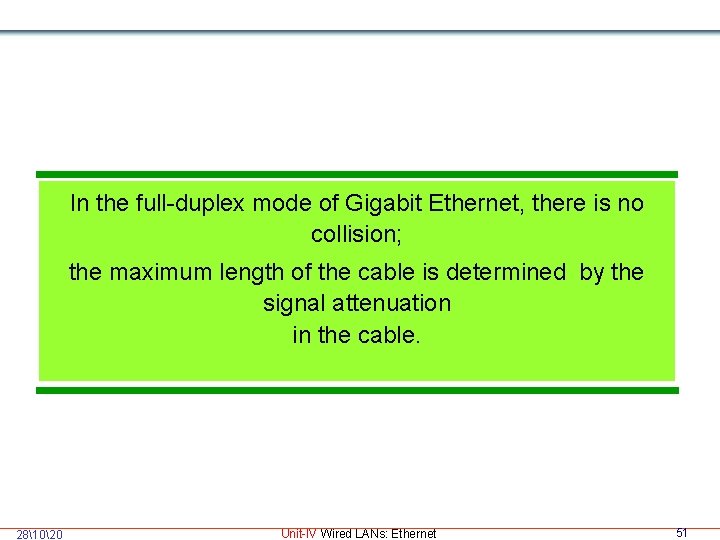
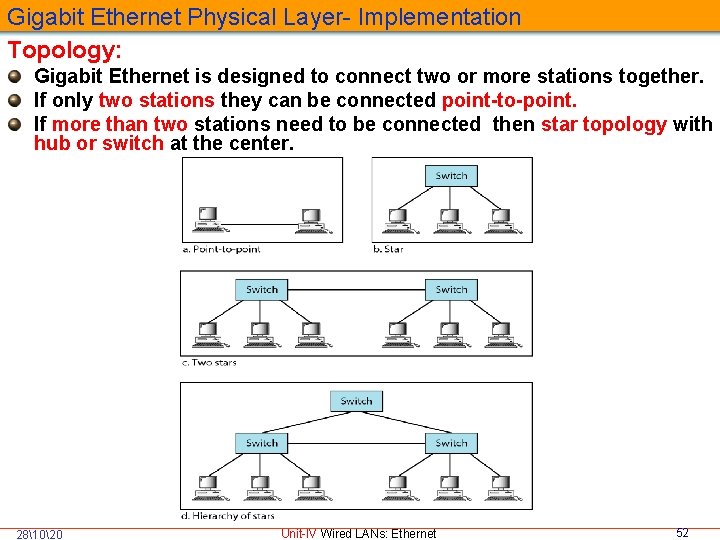
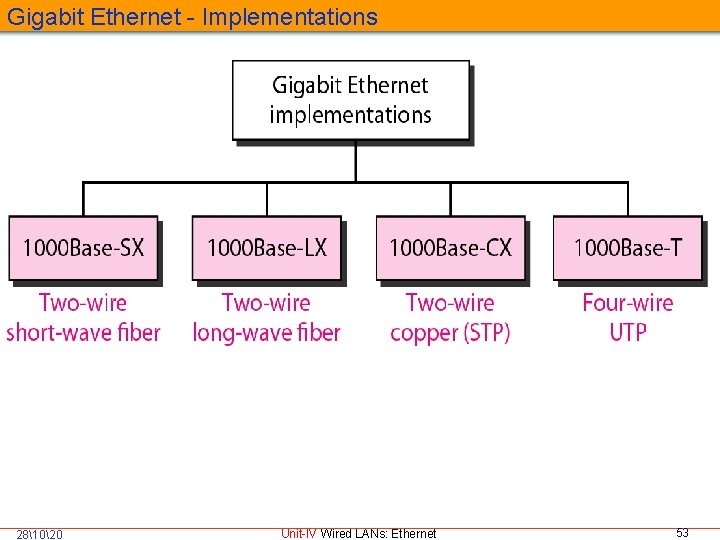
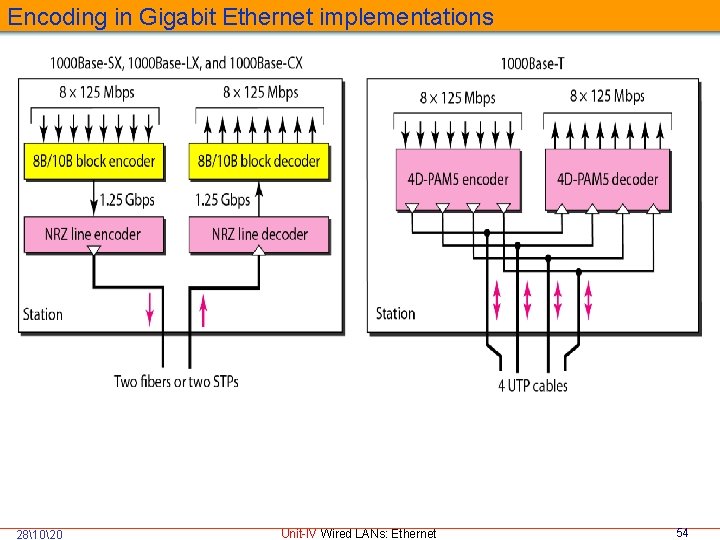
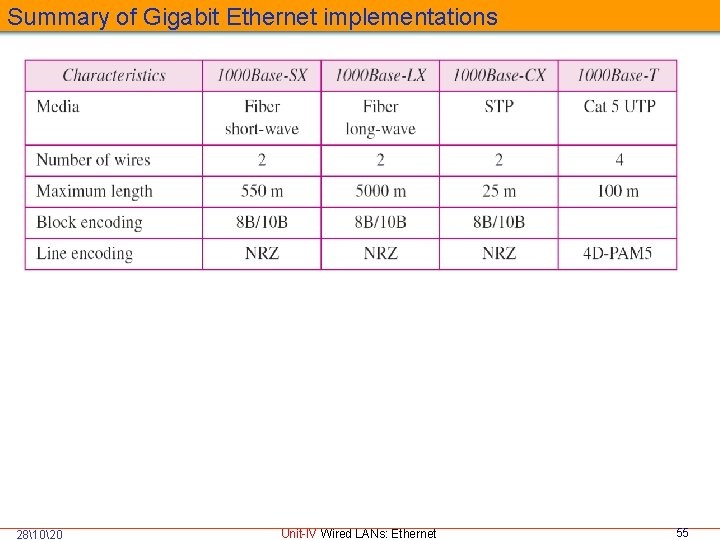
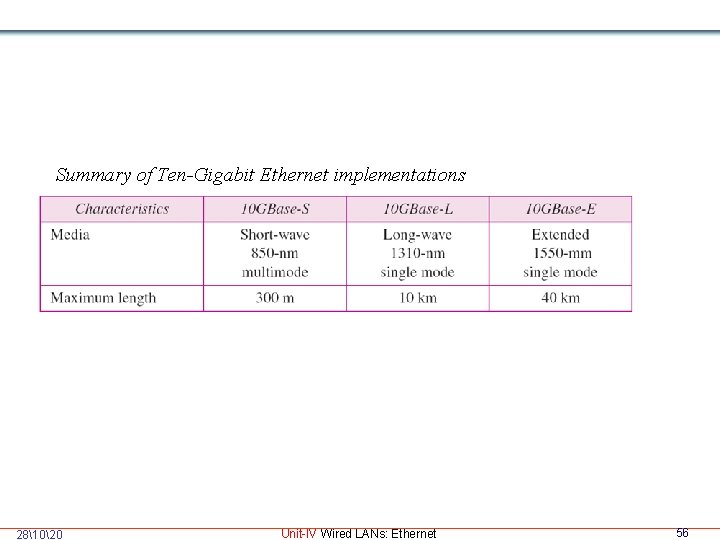
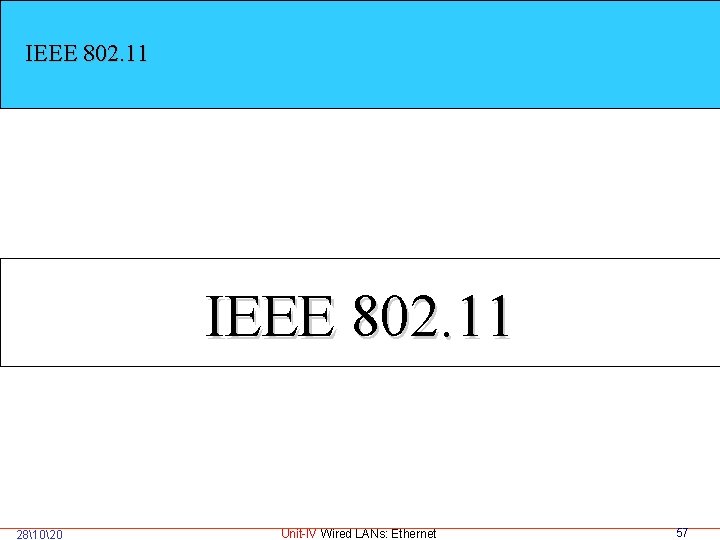
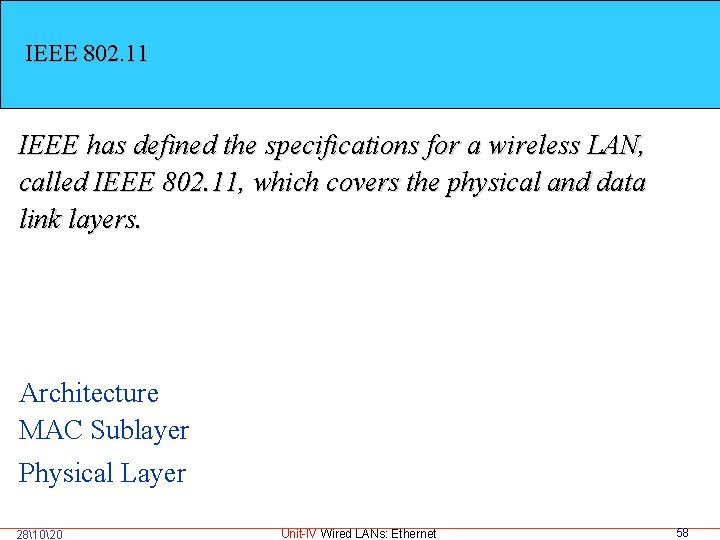
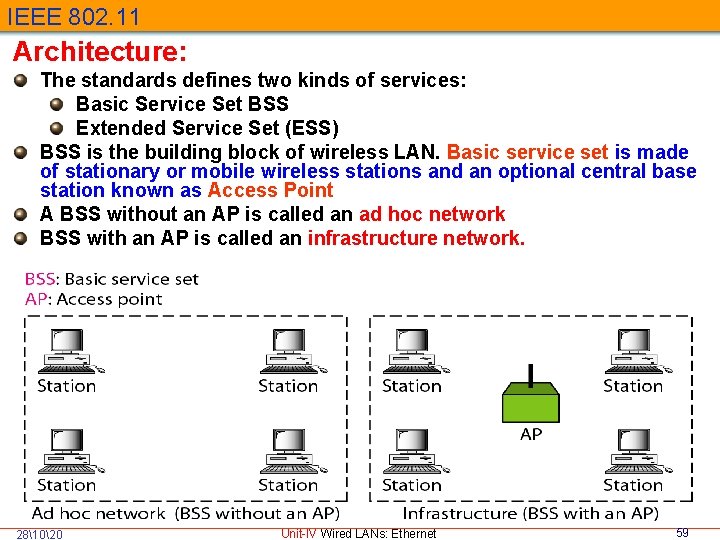
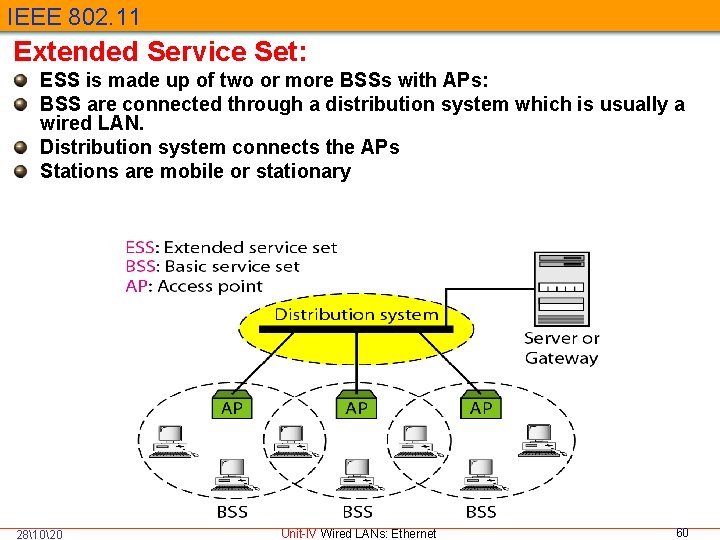
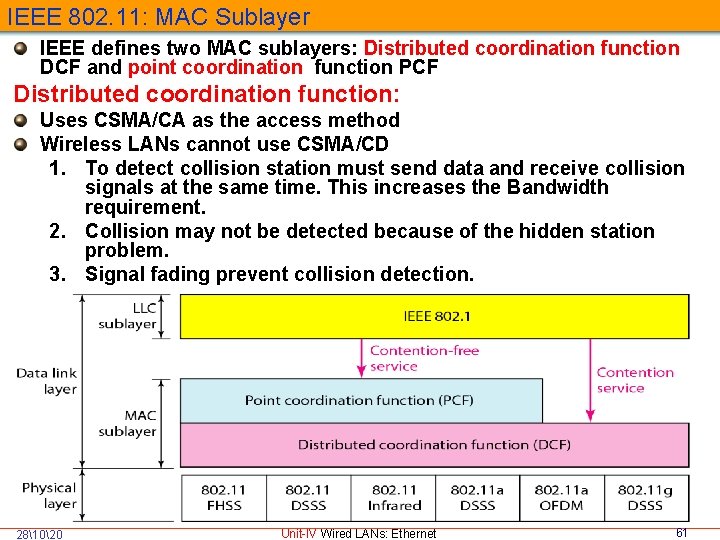
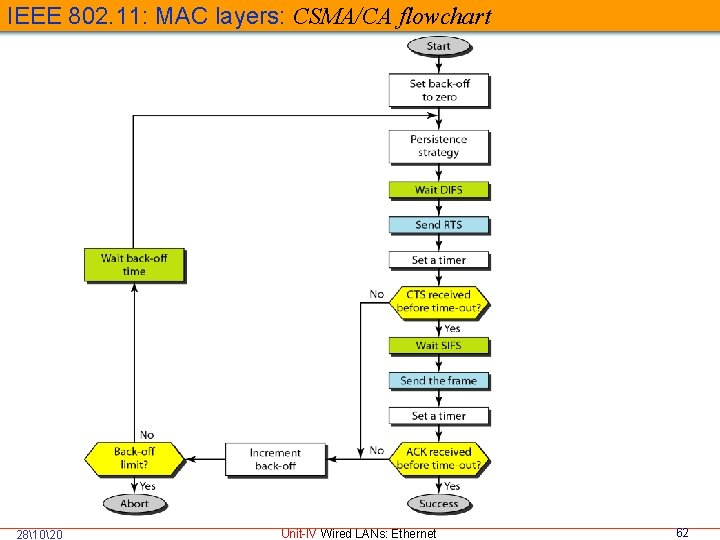
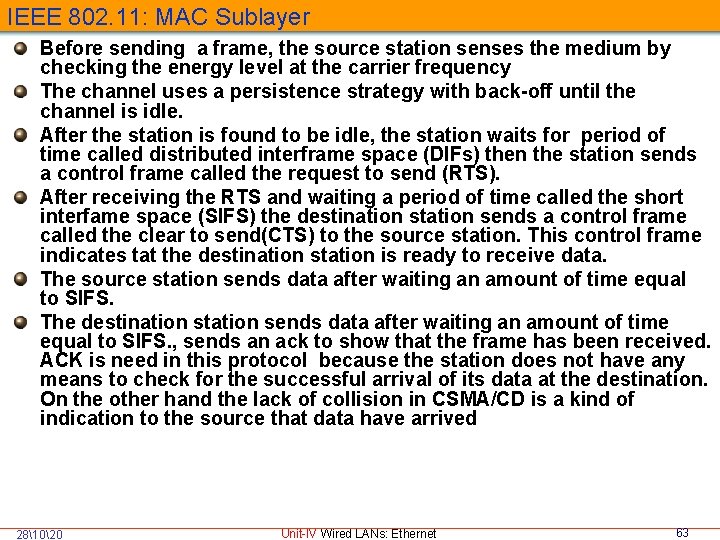
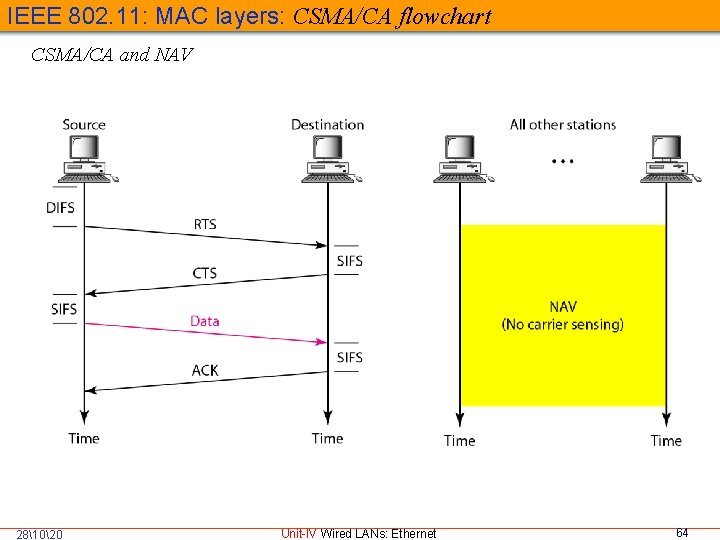
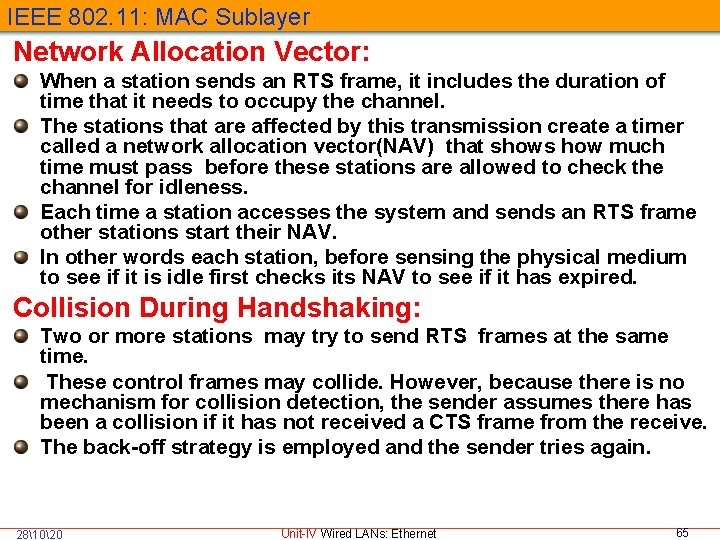
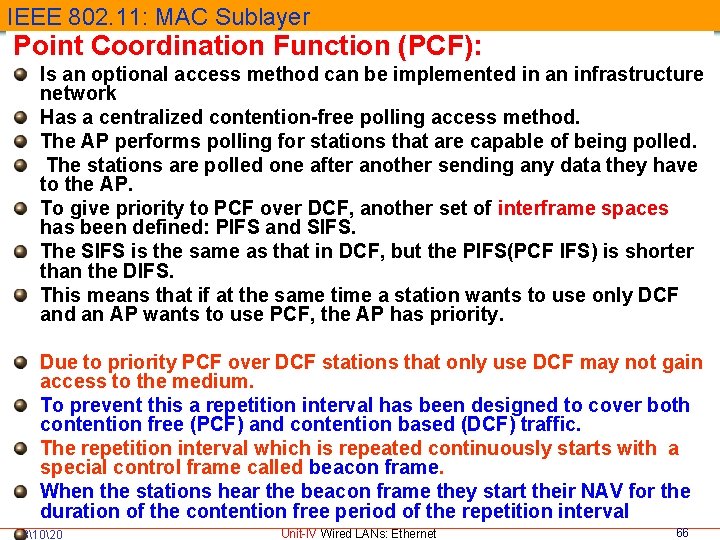
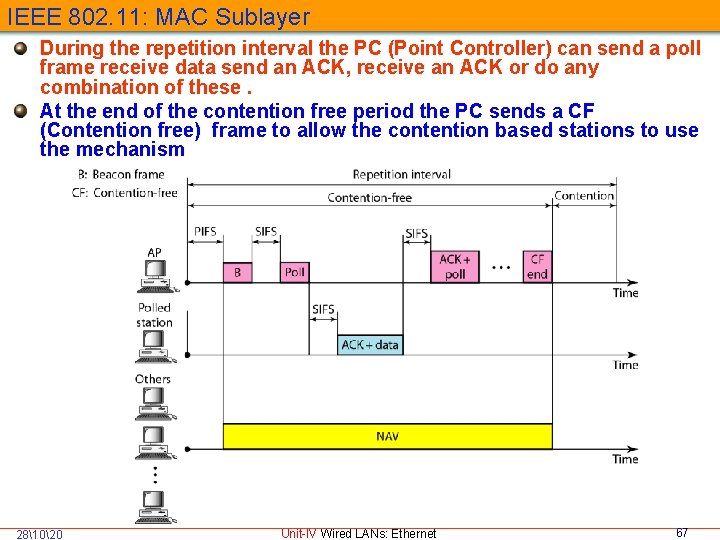
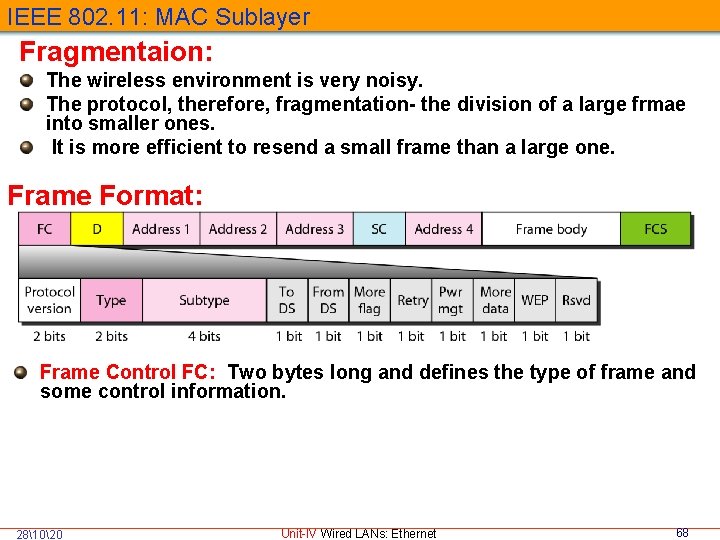
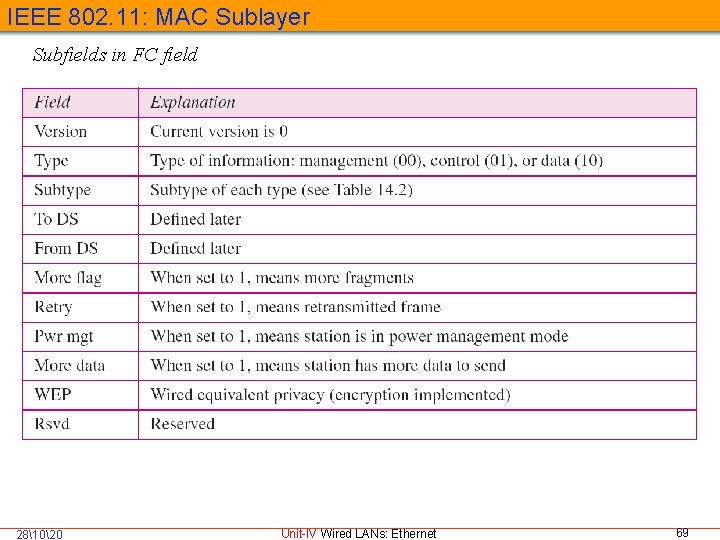
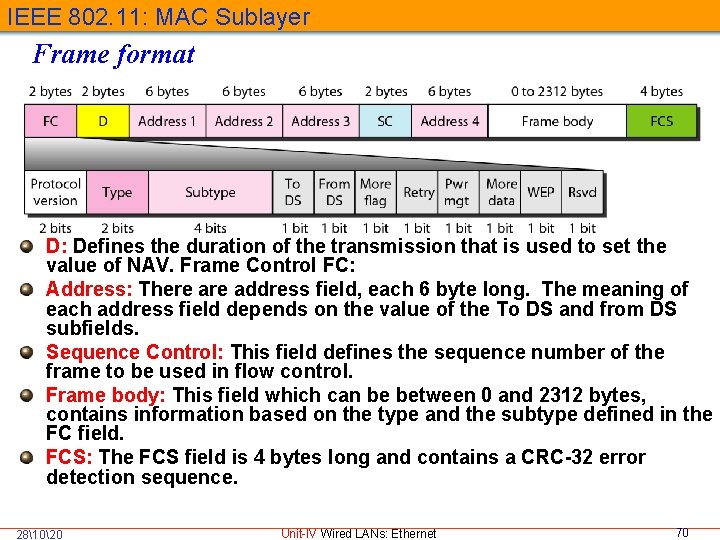
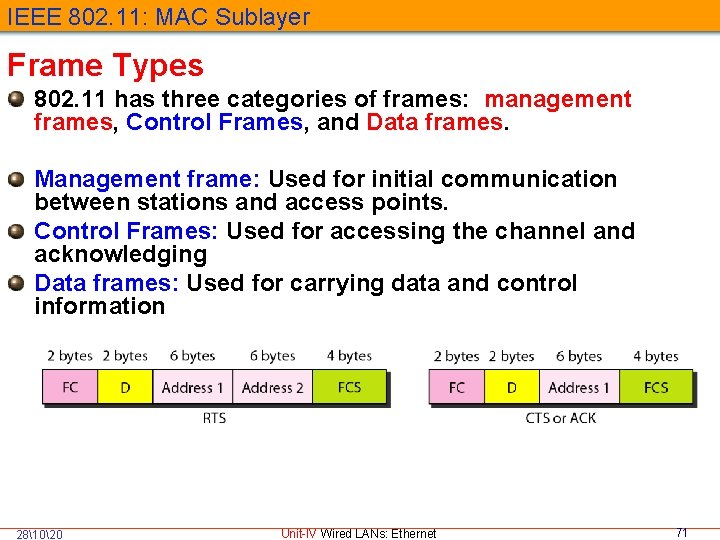
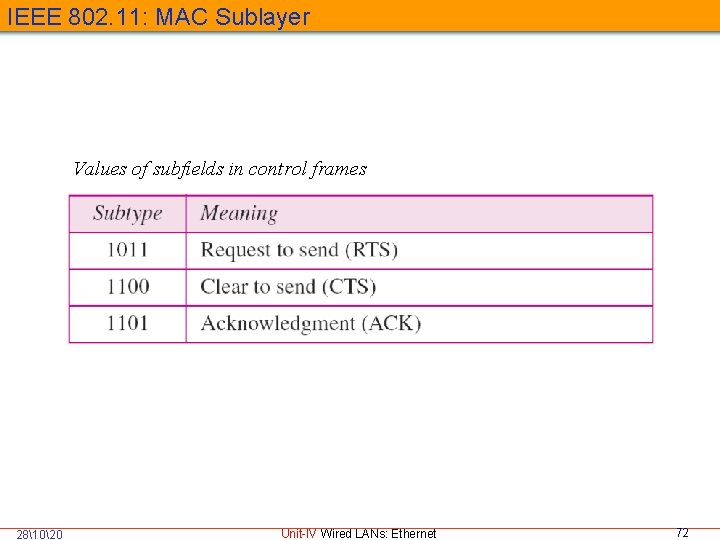
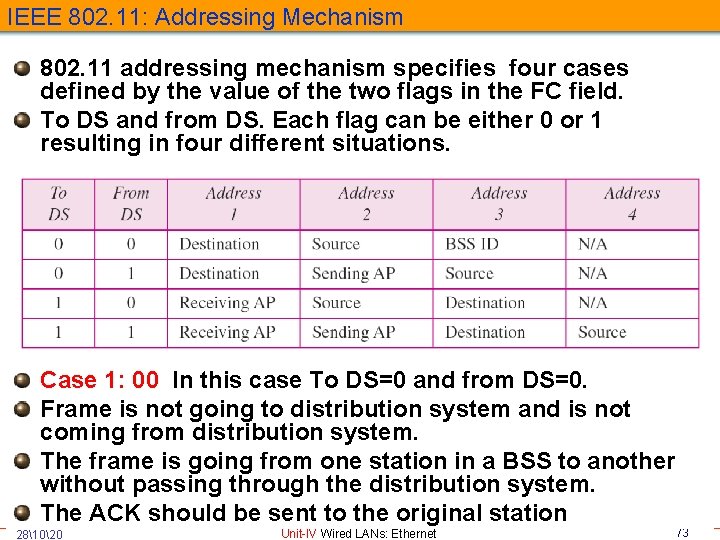
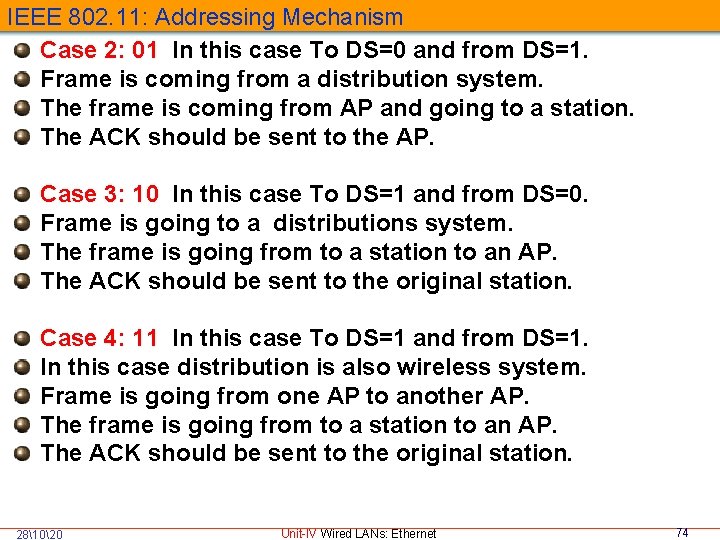
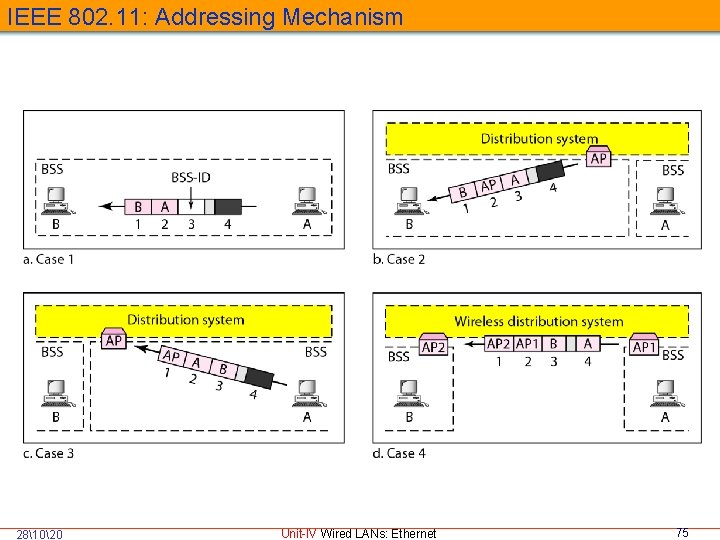
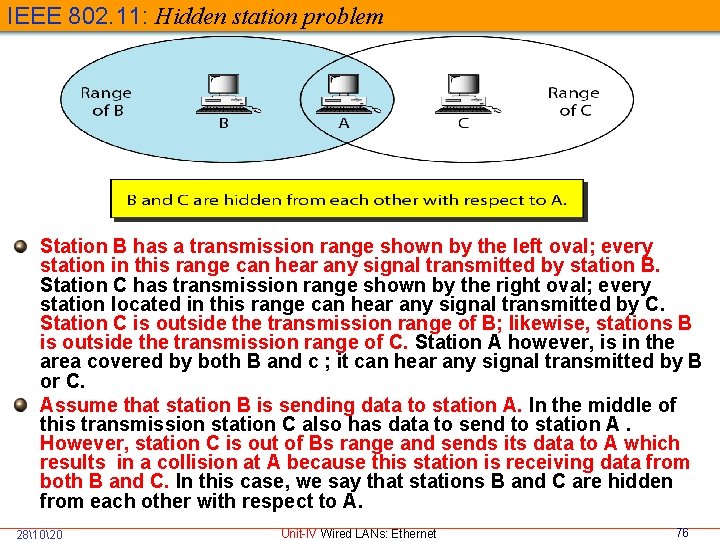
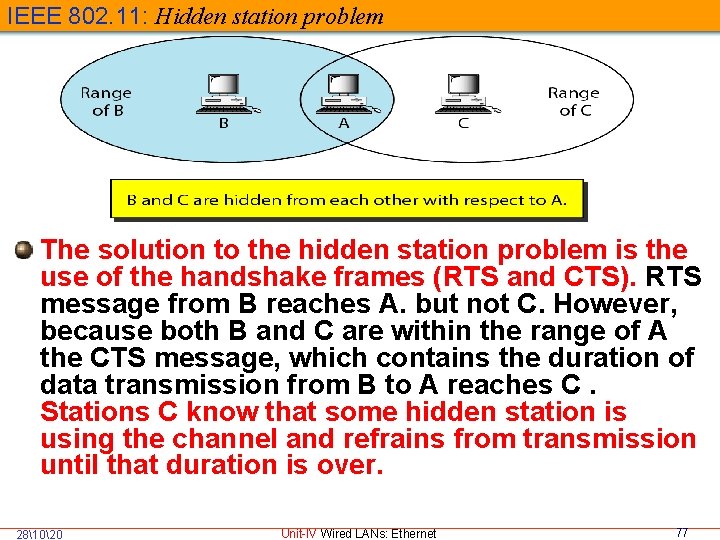
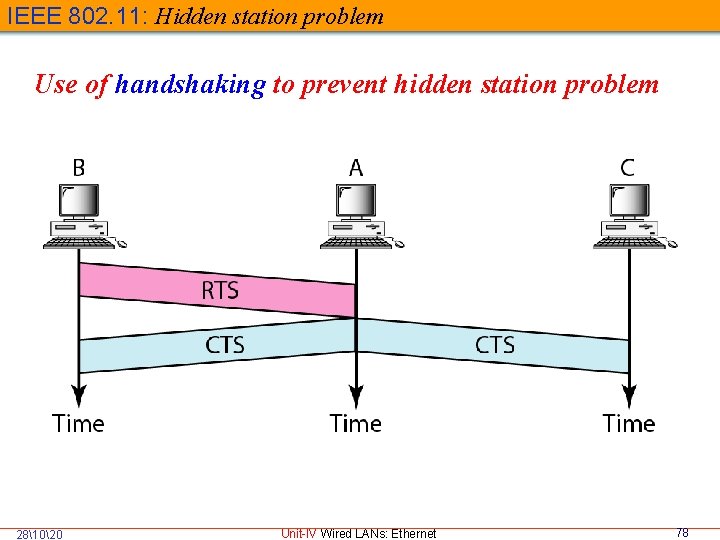
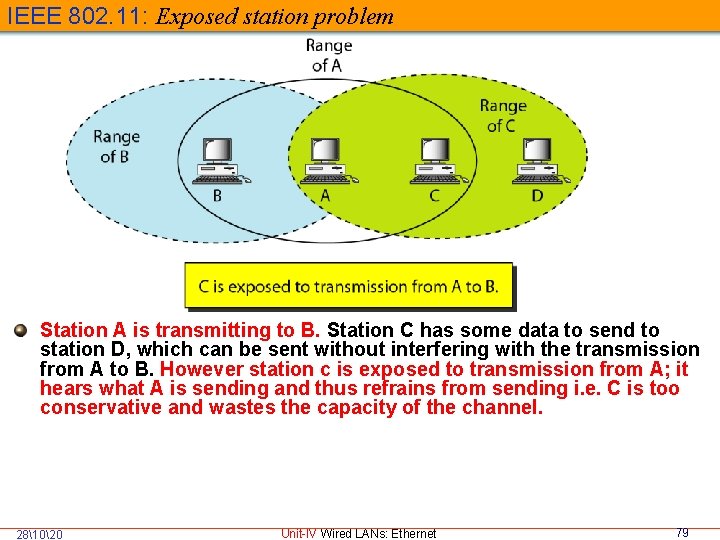
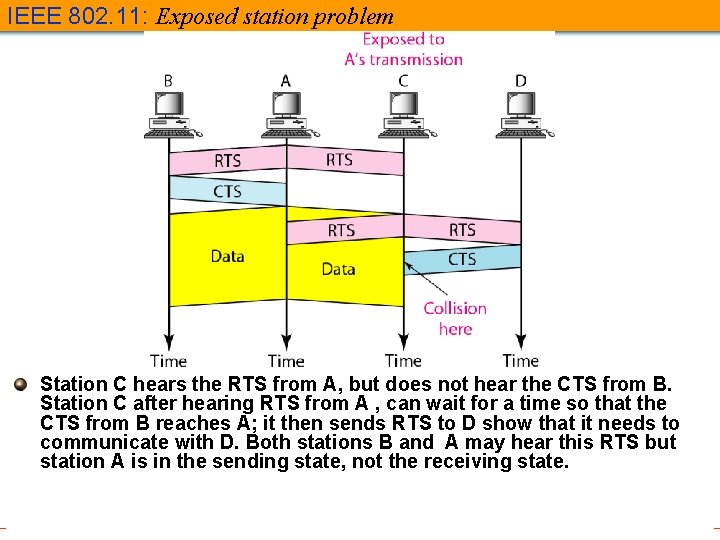
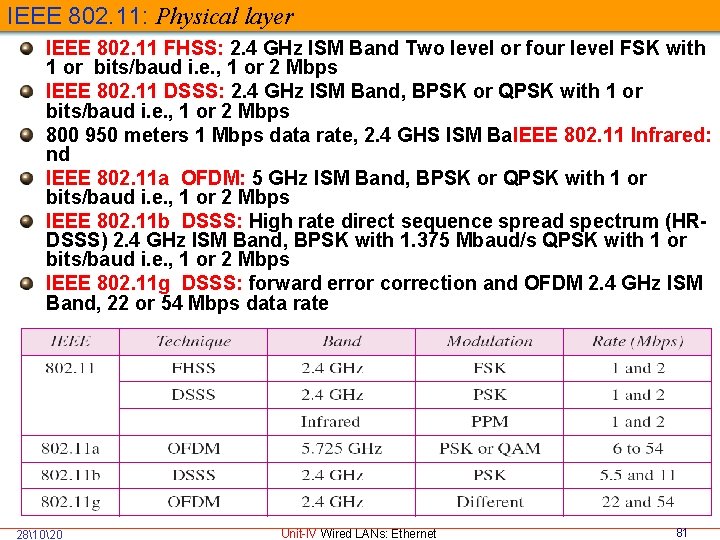
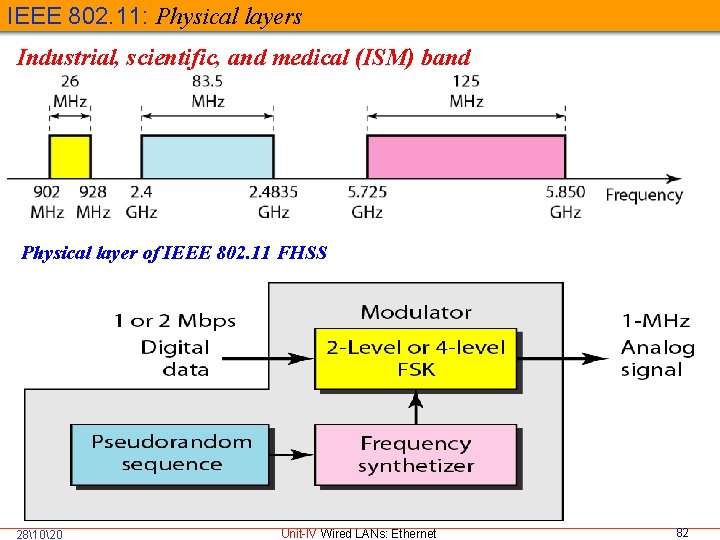
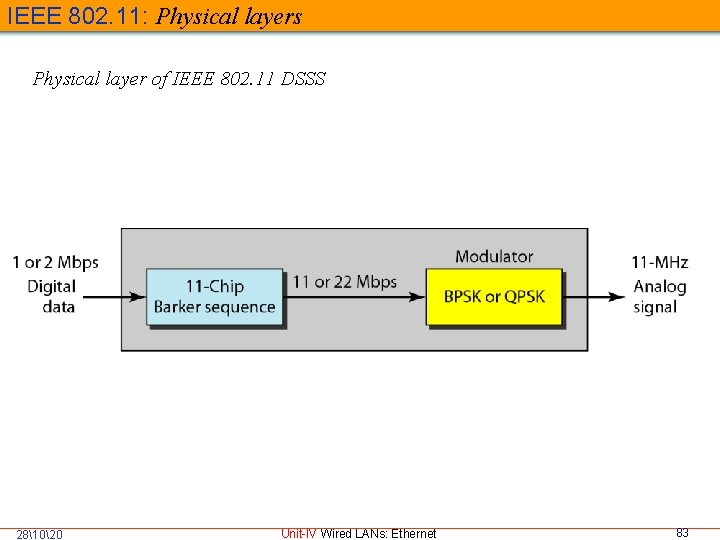
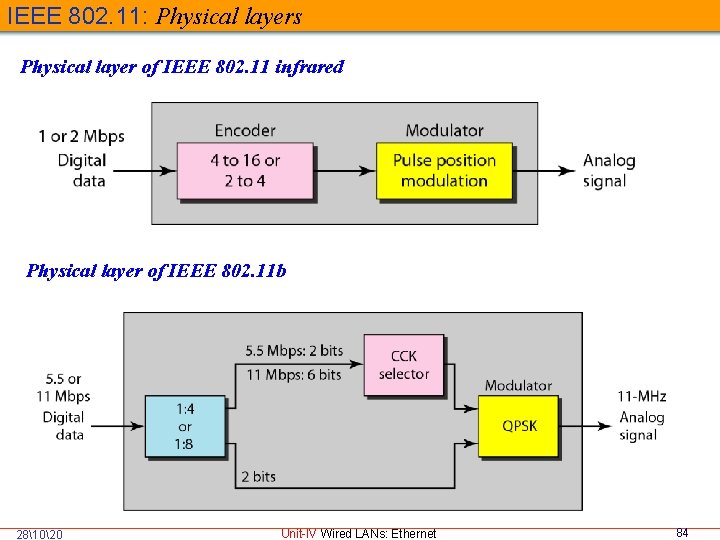
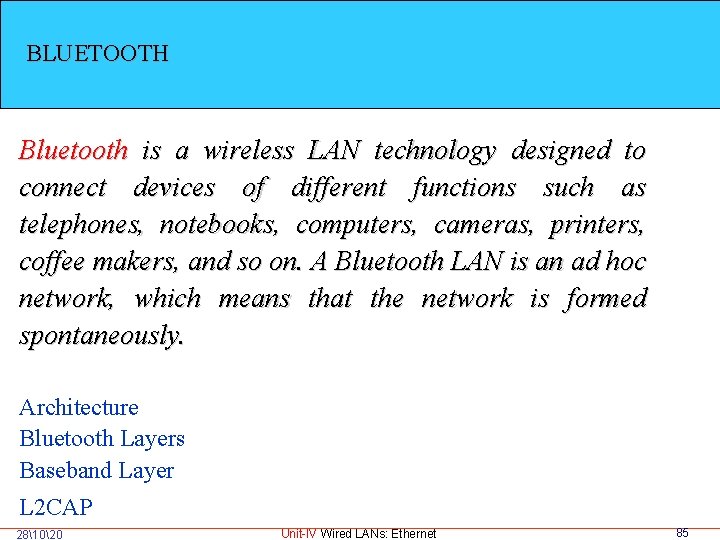
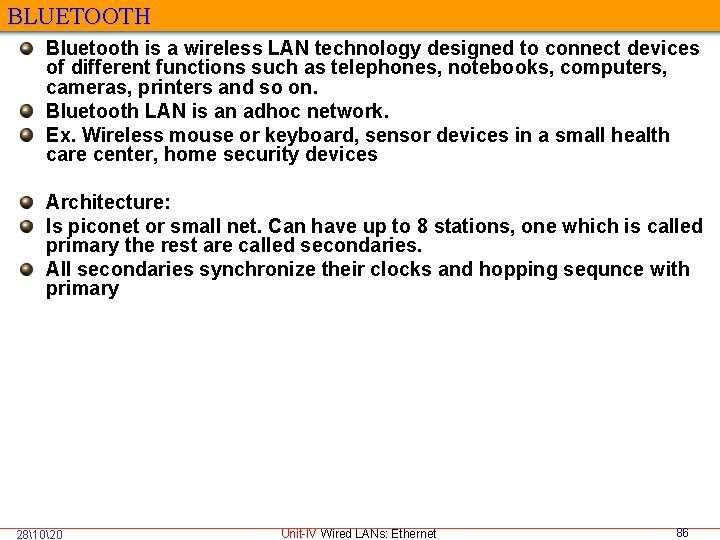
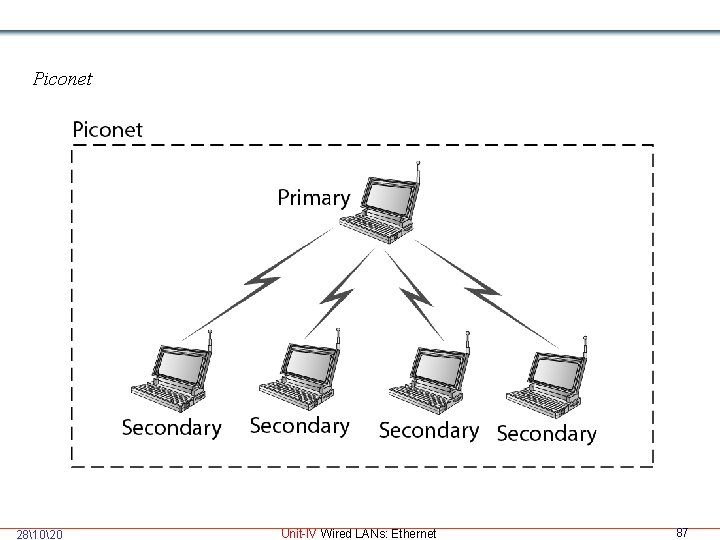
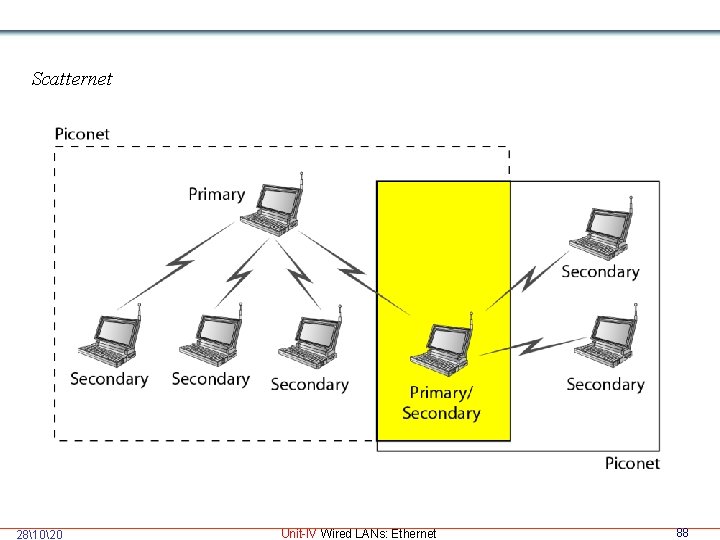
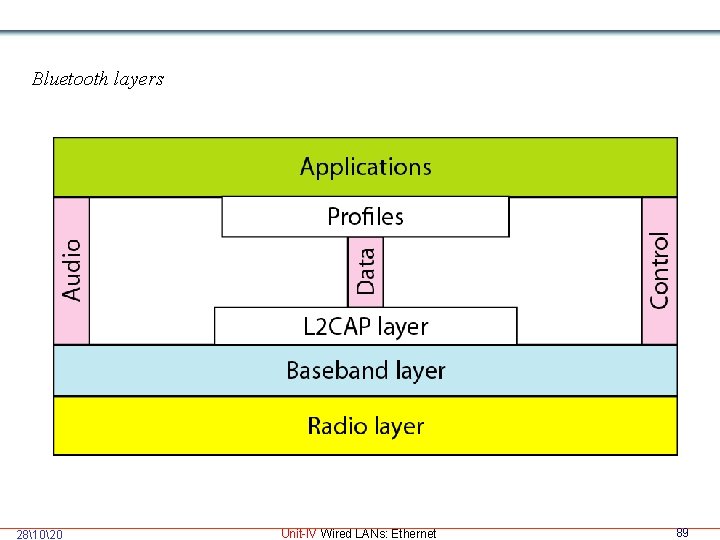
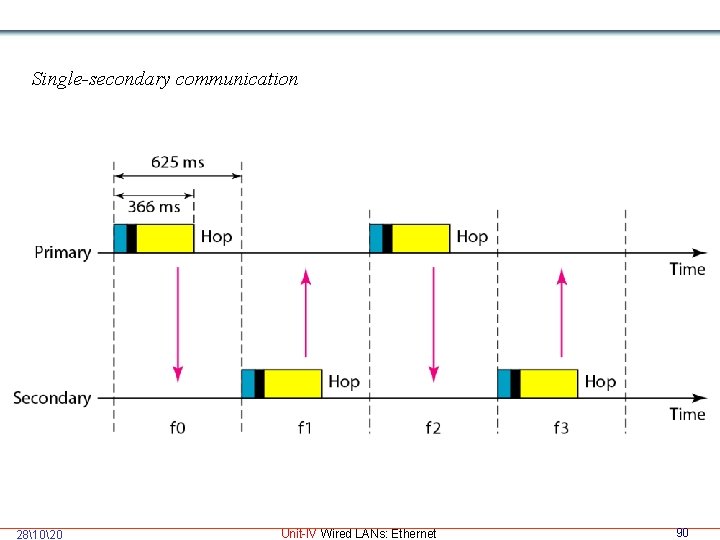
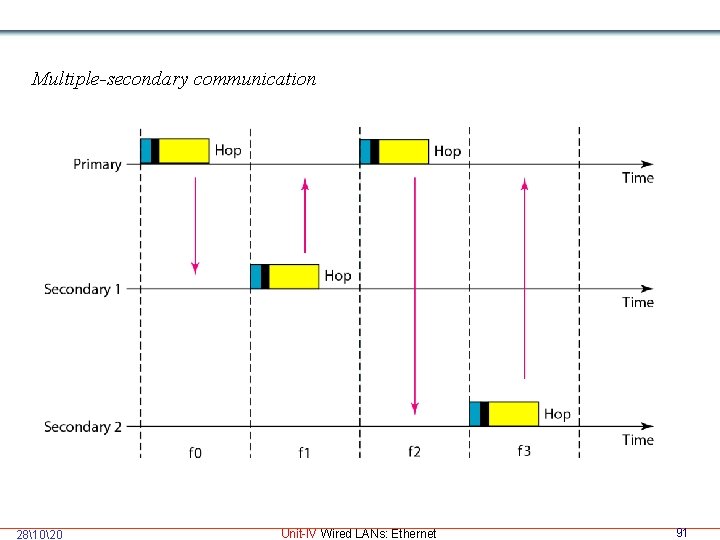
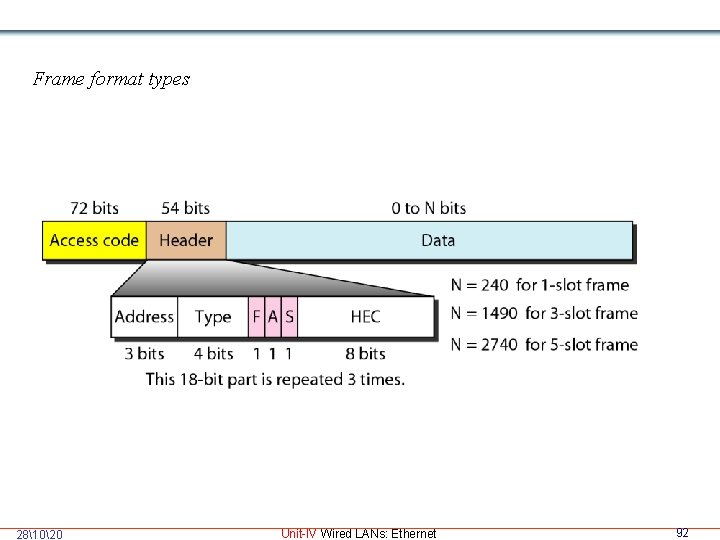
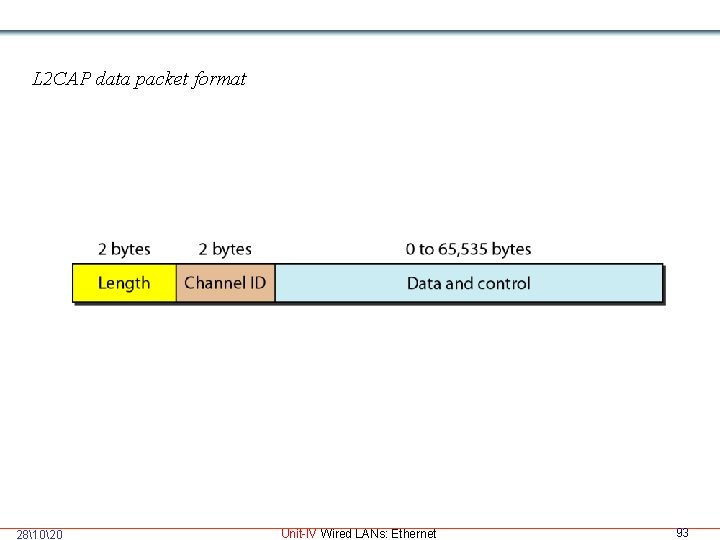
- Slides: 93
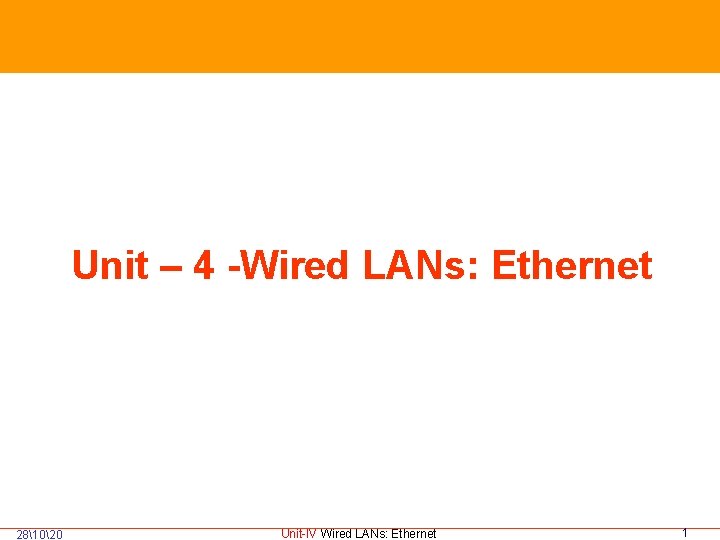
281020 Unit – 4 -Wired LANs: Ethernet Unit-IV Wired LANs: Ethernet 1
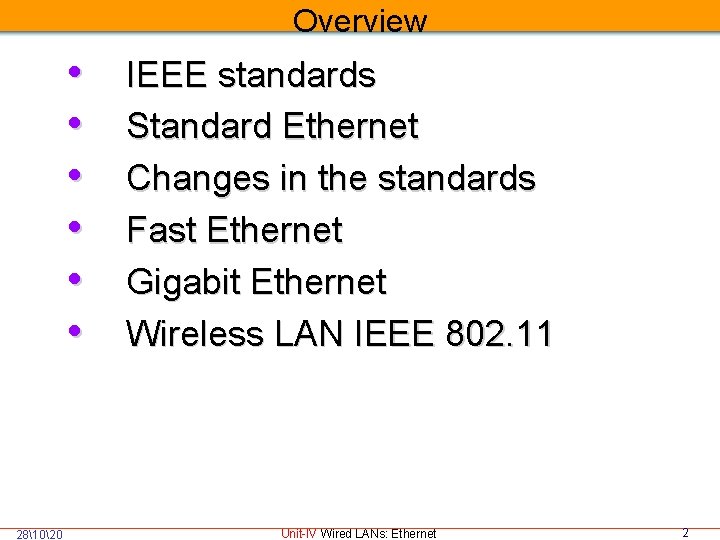
Overview • • • 281020 IEEE standards Standard Ethernet Changes in the standards Fast Ethernet Gigabit Ethernet Wireless LAN IEEE 802. 11 Unit-IV Wired LANs: Ethernet 2
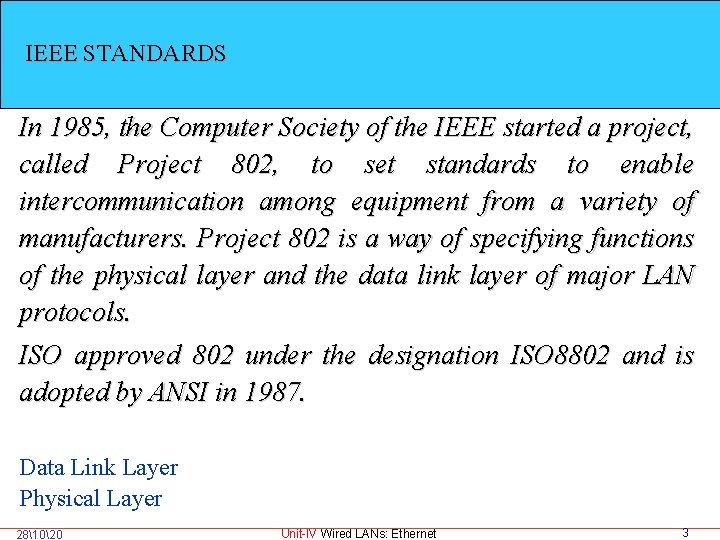
IEEE STANDARDS In 1985, the Computer Society of the IEEE started a project, called Project 802, to set standards to enable intercommunication among equipment from a variety of manufacturers. Project 802 is a way of specifying functions of the physical layer and the data link layer of major LAN protocols. ISO approved 802 under the designation ISO 8802 and is adopted by ANSI in 1987. Data Link Layer Physical Layer 281020 Unit-IV Wired LANs: Ethernet 3
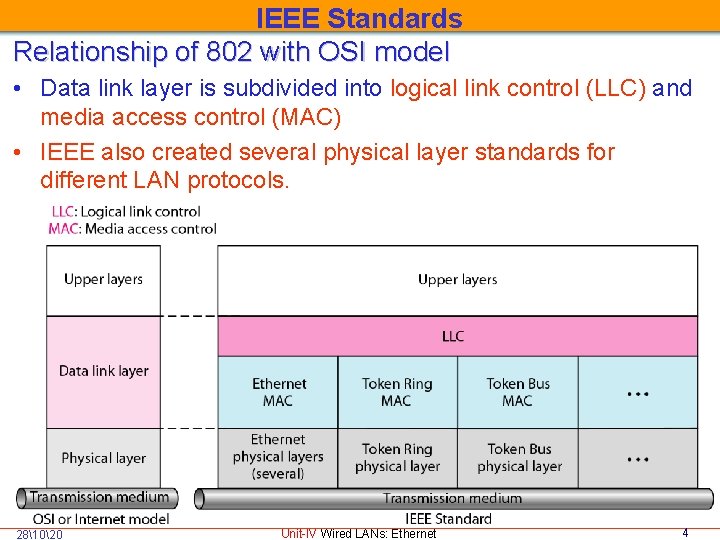
IEEE Standards Relationship of 802 with OSI model • Data link layer is subdivided into logical link control (LLC) and media access control (MAC) • IEEE also created several physical layer standards for different LAN protocols. 281020 Unit-IV Wired LANs: Ethernet 4
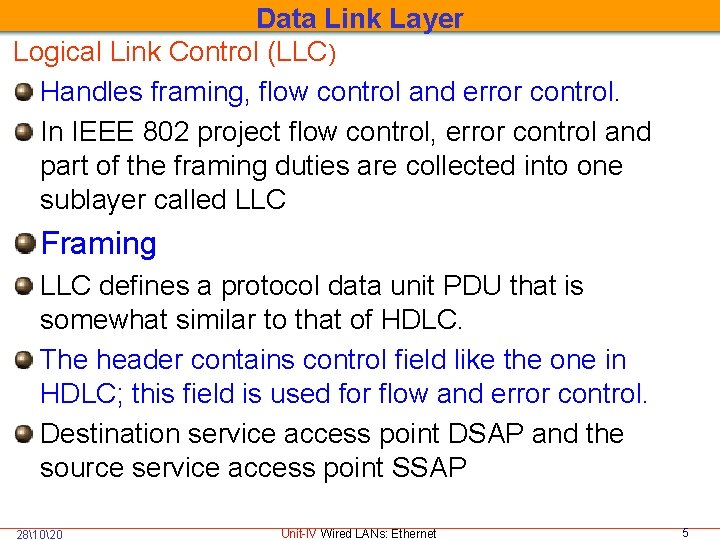
Data Link Layer Logical Link Control (LLC) Handles framing, flow control and error control. In IEEE 802 project flow control, error control and part of the framing duties are collected into one sublayer called LLC Framing LLC defines a protocol data unit PDU that is somewhat similar to that of HDLC. The header contains control field like the one in HDLC; this field is used for flow and error control. Destination service access point DSAP and the source service access point SSAP 281020 Unit-IV Wired LANs: Ethernet 5
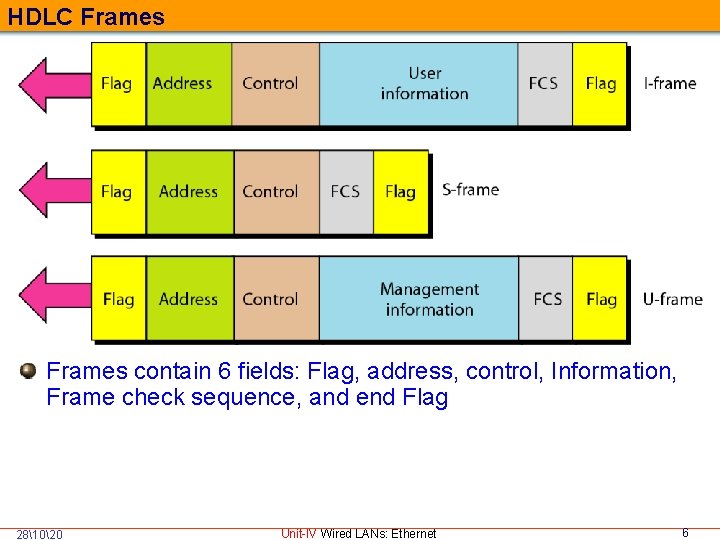
HDLC Frames contain 6 fields: Flag, address, control, Information, Frame check sequence, and end Flag 281020 Unit-IV Wired LANs: Ethernet 6
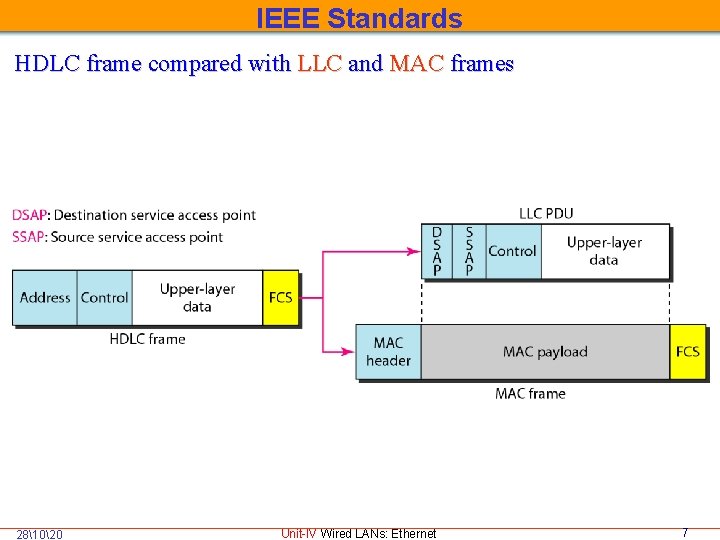
IEEE Standards HDLC frame compared with LLC and MAC frames 281020 Unit-IV Wired LANs: Ethernet 7
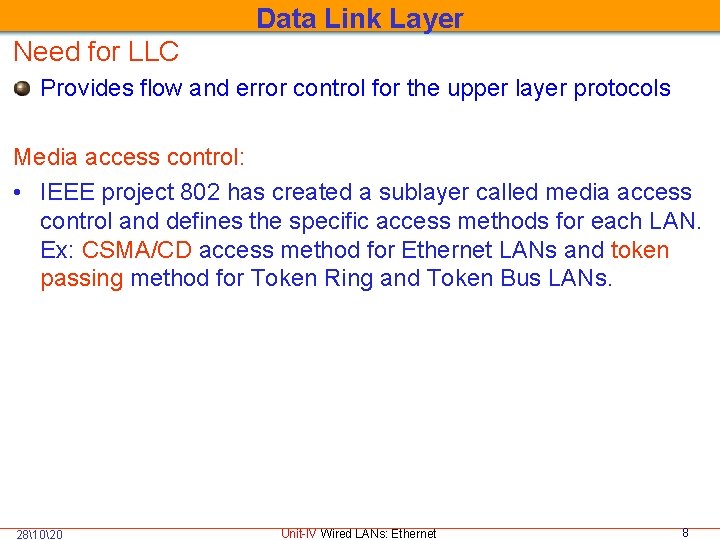
Data Link Layer Need for LLC Provides flow and error control for the upper layer protocols Media access control: • IEEE project 802 has created a sublayer called media access control and defines the specific access methods for each LAN. Ex: CSMA/CD access method for Ethernet LANs and token passing method for Token Ring and Token Bus LANs. 281020 Unit-IV Wired LANs: Ethernet 8
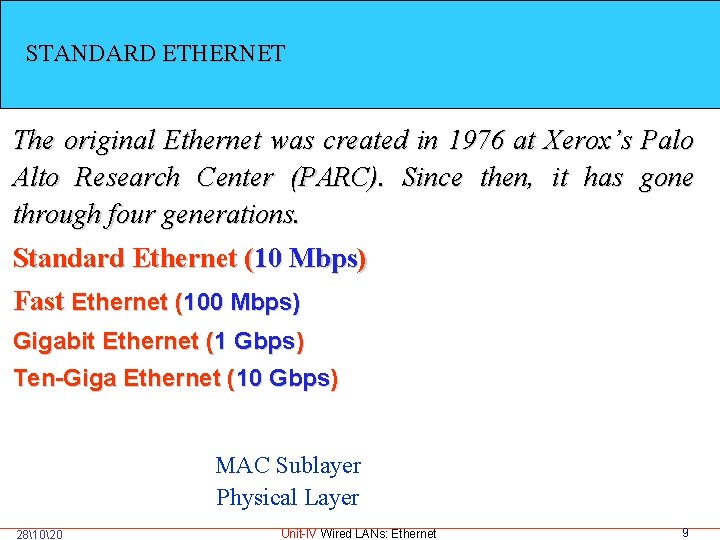
STANDARD ETHERNET The original Ethernet was created in 1976 at Xerox’s Palo Alto Research Center (PARC). Since then, it has gone through four generations. Standard Ethernet (10 Mbps) Fast Ethernet (100 Mbps) Gigabit Ethernet (1 Gbps) Ten-Giga Ethernet (10 Gbps) MAC Sublayer Physical Layer 281020 Unit-IV Wired LANs: Ethernet 9
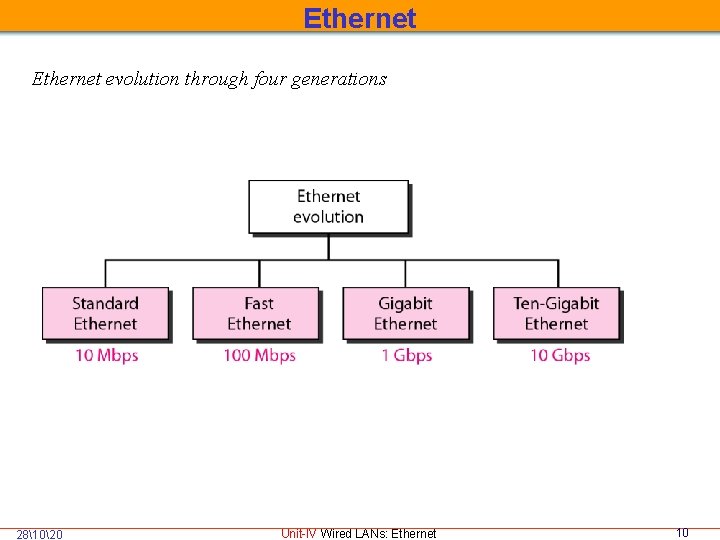
Ethernet evolution through four generations 281020 Unit-IV Wired LANs: Ethernet 10
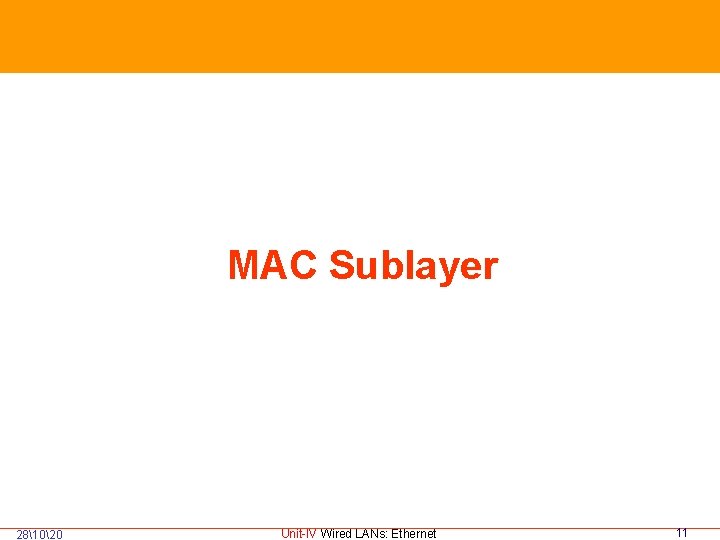
281020 MAC Sublayer Unit-IV Wired LANs: Ethernet 11
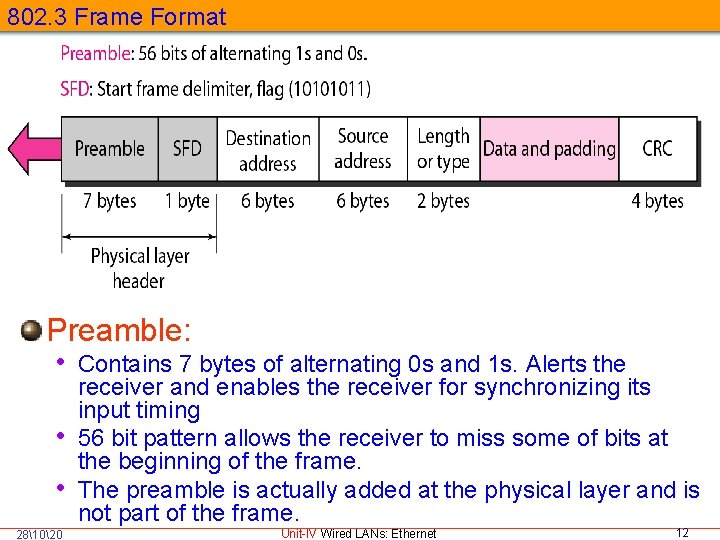
802. 3 Frame Format Preamble: • Contains 7 bytes of alternating 0 s and 1 s. Alerts the • • 281020 receiver and enables the receiver for synchronizing its input timing 56 bit pattern allows the receiver to miss some of bits at the beginning of the frame. The preamble is actually added at the physical layer and is not part of the frame. Unit-IV Wired LANs: Ethernet 12
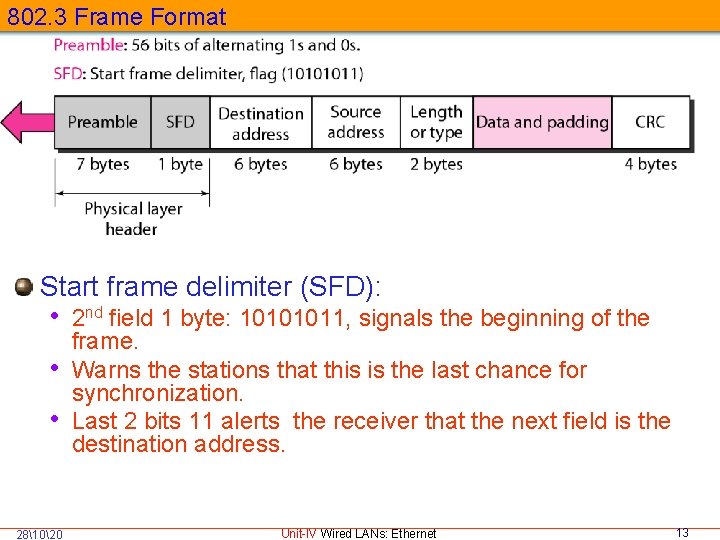
802. 3 Frame Format Start frame delimiter (SFD): • 2 nd field 1 byte: 10101011, signals the beginning of the • • 281020 frame. Warns the stations that this is the last chance for synchronization. Last 2 bits 11 alerts the receiver that the next field is the destination address. Unit-IV Wired LANs: Ethernet 13
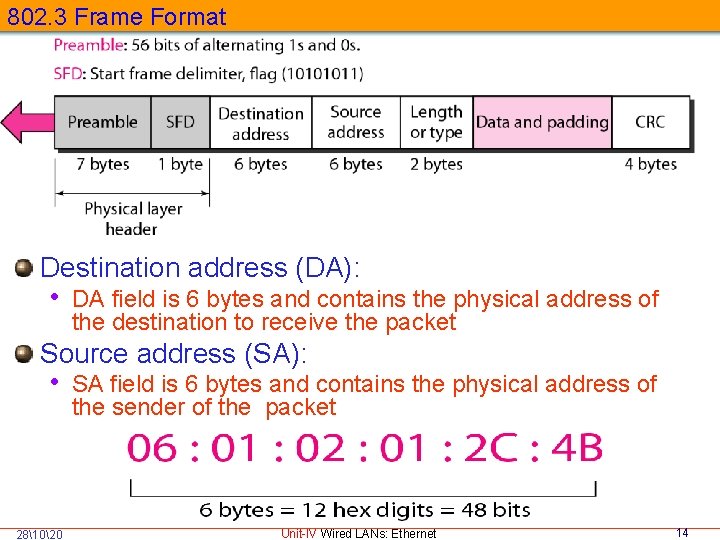
802. 3 Frame Format Destination address (DA): • DA field is 6 bytes and contains the physical address of the destination to receive the packet Source address (SA): • SA field is 6 bytes and contains the physical address of the sender of the packet 281020 Unit-IV Wired LANs: Ethernet 14
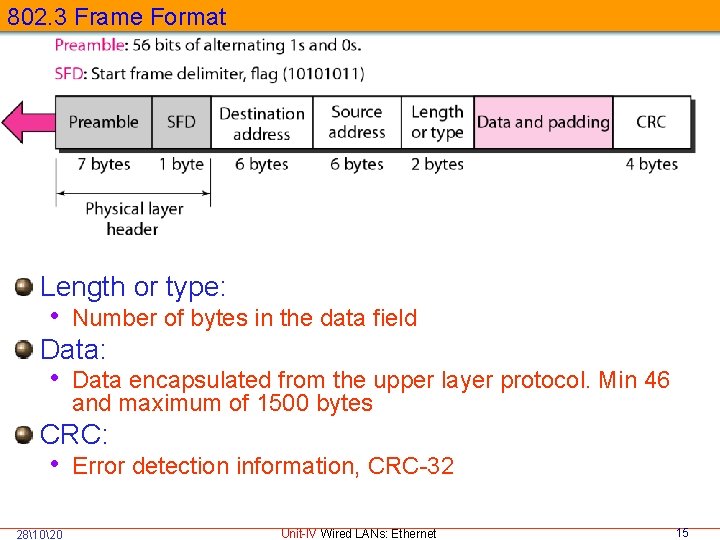
802. 3 Frame Format Length or type: • Number of bytes in the data field Data: • Data encapsulated from the upper layer protocol. Min 46 and maximum of 1500 bytes CRC: • Error detection information, CRC-32 281020 Unit-IV Wired LANs: Ethernet 15
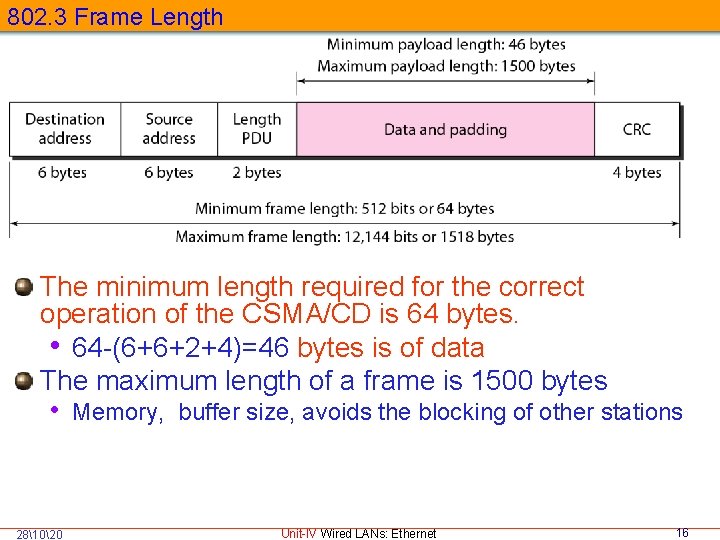
802. 3 Frame Length The minimum length required for the correct operation of the CSMA/CD is 64 bytes. • 64 -(6+6+2+4)=46 bytes is of data The maximum length of a frame is 1500 bytes • Memory, buffer size, avoids the blocking of other stations 281020 Unit-IV Wired LANs: Ethernet 16
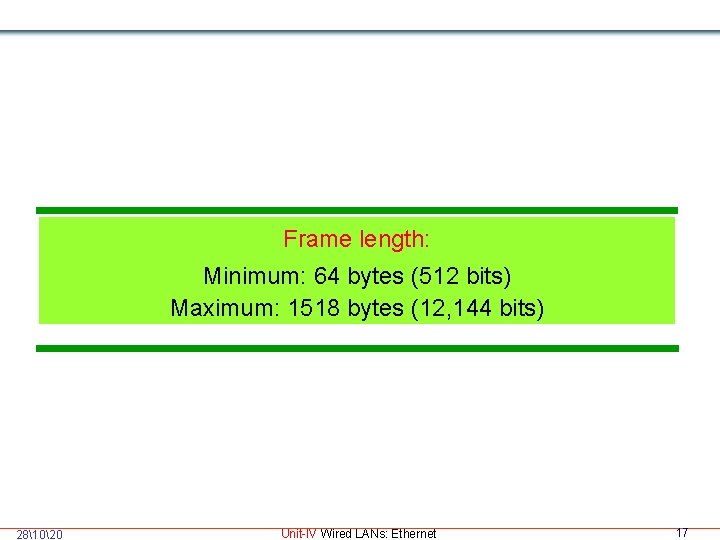
Frame length: Minimum: 64 bytes (512 bits) Maximum: 1518 bytes (12, 144 bits) 281020 Unit-IV Wired LANs: Ethernet 17
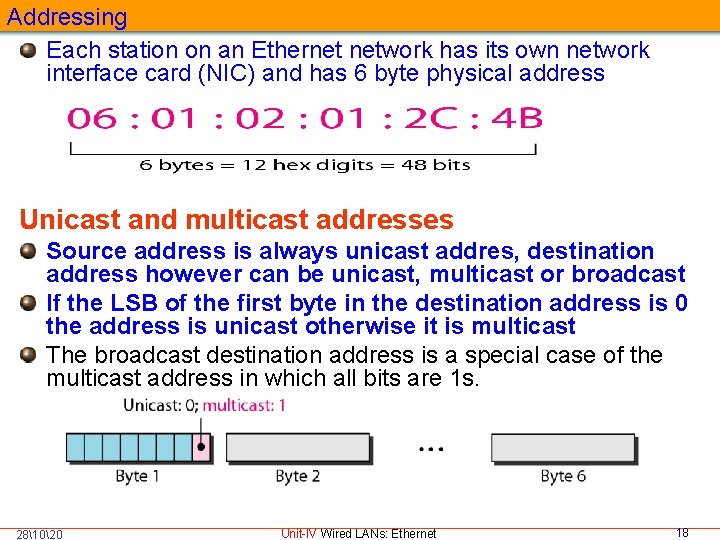
Addressing Each station on an Ethernet network has its own network interface card (NIC) and has 6 byte physical address Unicast and multicast addresses Source address is always unicast addres, destination address however can be unicast, multicast or broadcast If the LSB of the first byte in the destination address is 0 the address is unicast otherwise it is multicast The broadcast destination address is a special case of the multicast address in which all bits are 1 s. 281020 Unit-IV Wired LANs: Ethernet 18
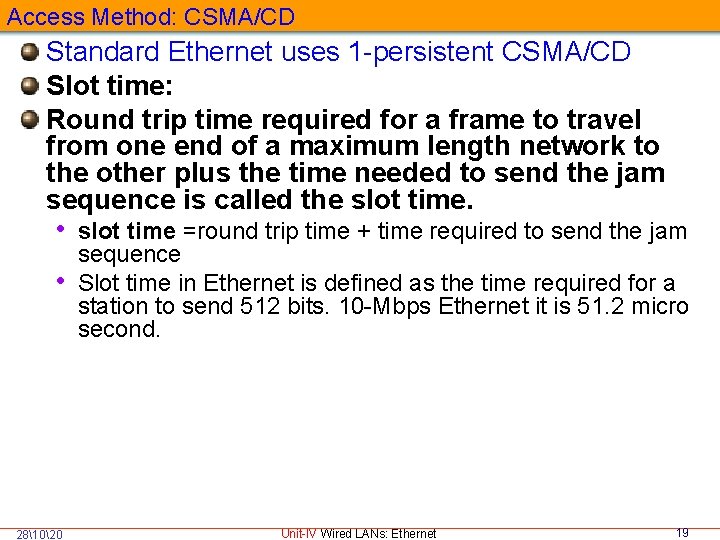
Access Method: CSMA/CD Standard Ethernet uses 1 -persistent CSMA/CD Slot time: Round trip time required for a frame to travel from one end of a maximum length network to the other plus the time needed to send the jam sequence is called the slot time. • slot time =round trip time + time required to send the jam • 281020 sequence Slot time in Ethernet is defined as the time required for a station to send 512 bits. 10 -Mbps Ethernet it is 51. 2 micro second. Unit-IV Wired LANs: Ethernet 19
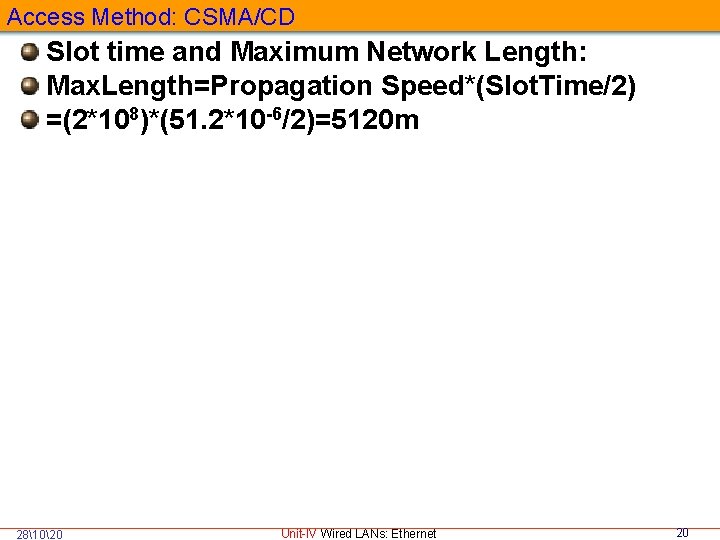
Access Method: CSMA/CD Slot time and Maximum Network Length: Max. Length=Propagation Speed*(Slot. Time/2) =(2*108)*(51. 2*10 -6/2)=5120 m 281020 Unit-IV Wired LANs: Ethernet 20
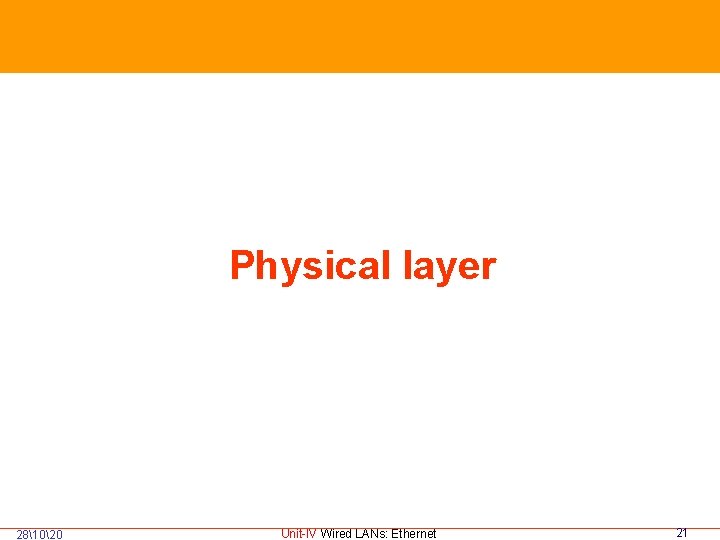
281020 Physical layer Unit-IV Wired LANs: Ethernet 21
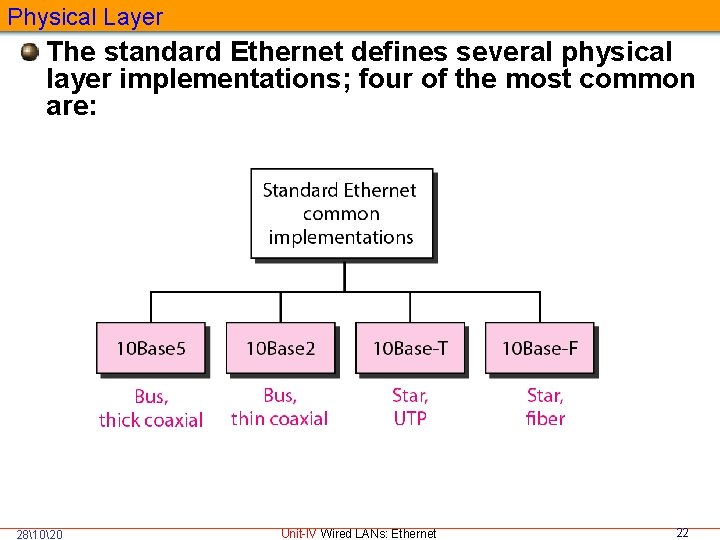
Physical Layer The standard Ethernet defines several physical layer implementations; four of the most common are: 281020 Unit-IV Wired LANs: Ethernet 22
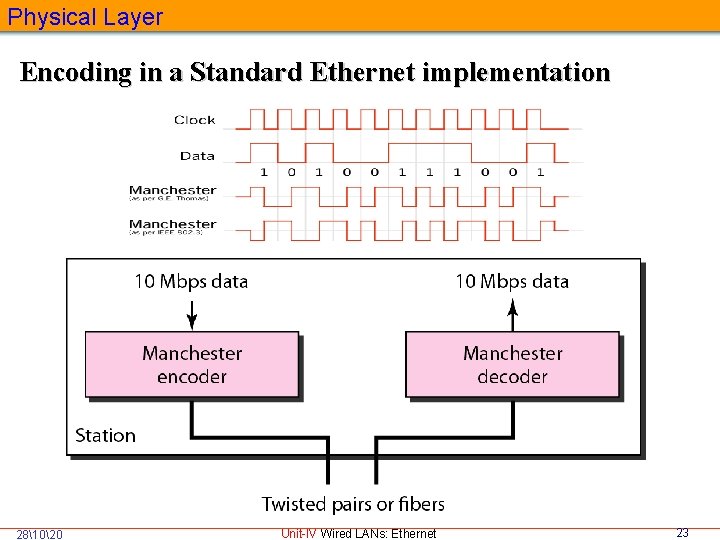
Physical Layer Encoding in a Standard Ethernet implementation 281020 Unit-IV Wired LANs: Ethernet 23
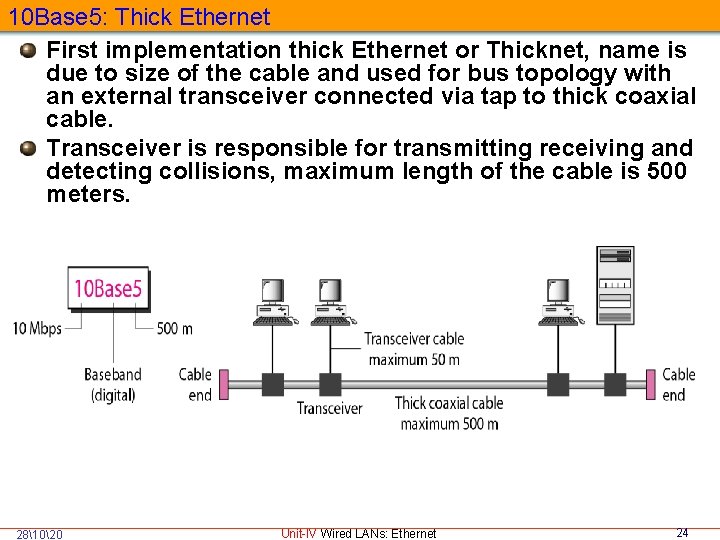
10 Base 5: Thick Ethernet First implementation thick Ethernet or Thicknet, name is due to size of the cable and used for bus topology with an external transceiver connected via tap to thick coaxial cable. Transceiver is responsible for transmitting receiving and detecting collisions, maximum length of the cable is 500 meters. 281020 Unit-IV Wired LANs: Ethernet 24
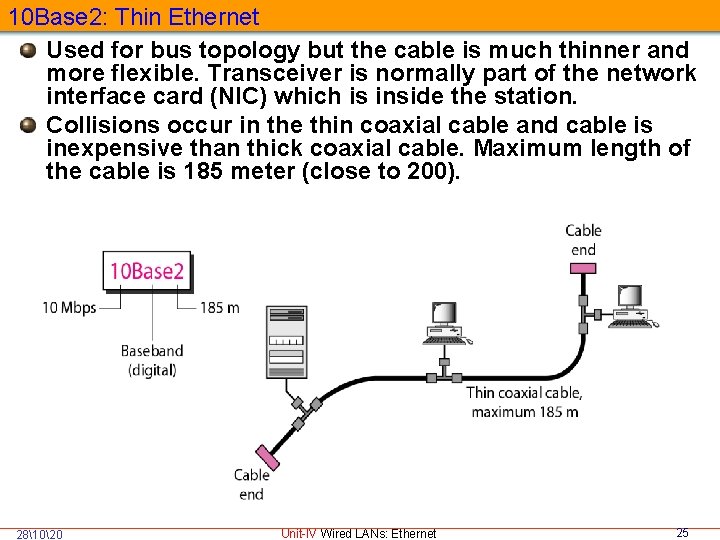
10 Base 2: Thin Ethernet Used for bus topology but the cable is much thinner and more flexible. Transceiver is normally part of the network interface card (NIC) which is inside the station. Collisions occur in the thin coaxial cable and cable is inexpensive than thick coaxial cable. Maximum length of the cable is 185 meter (close to 200). 281020 Unit-IV Wired LANs: Ethernet 25
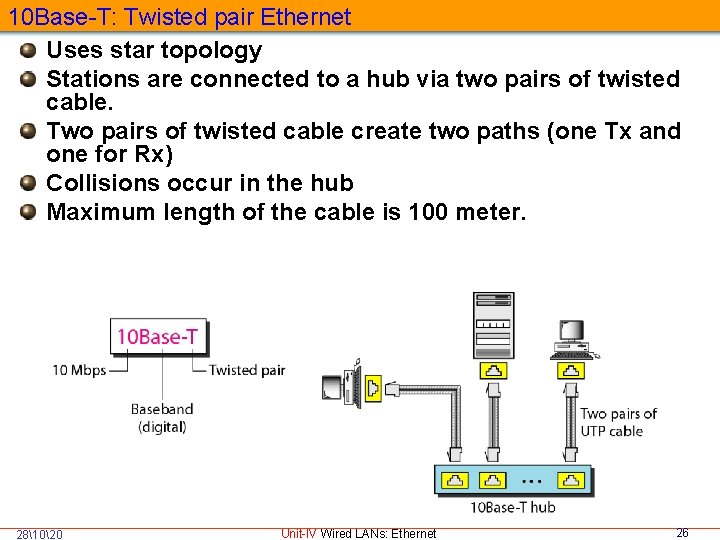
10 Base-T: Twisted pair Ethernet Uses star topology Stations are connected to a hub via two pairs of twisted cable. Two pairs of twisted cable create two paths (one Tx and one for Rx) Collisions occur in the hub Maximum length of the cable is 100 meter. 281020 Unit-IV Wired LANs: Ethernet 26
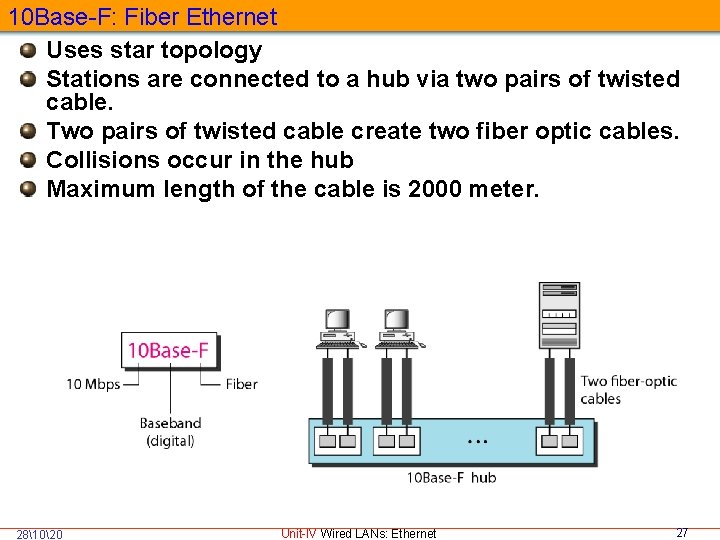
10 Base-F: Fiber Ethernet Uses star topology Stations are connected to a hub via two pairs of twisted cable. Two pairs of twisted cable create two fiber optic cables. Collisions occur in the hub Maximum length of the cable is 2000 meter. 281020 Unit-IV Wired LANs: Ethernet 27
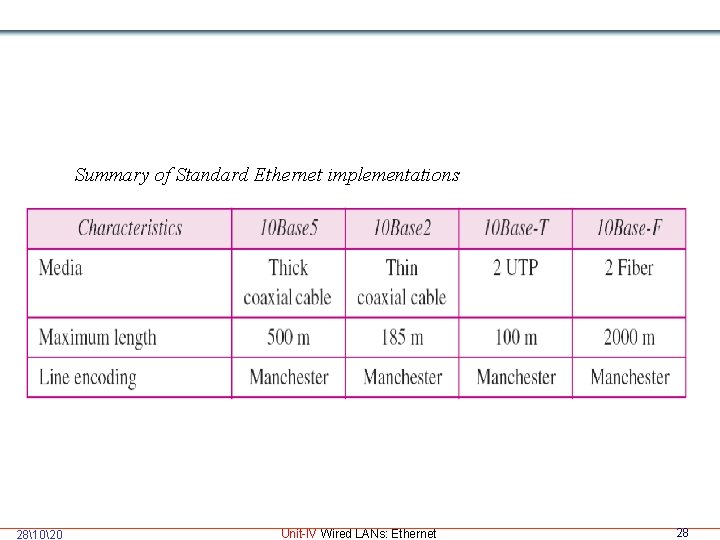
Summary of Standard Ethernet implementations 281020 Unit-IV Wired LANs: Ethernet 28
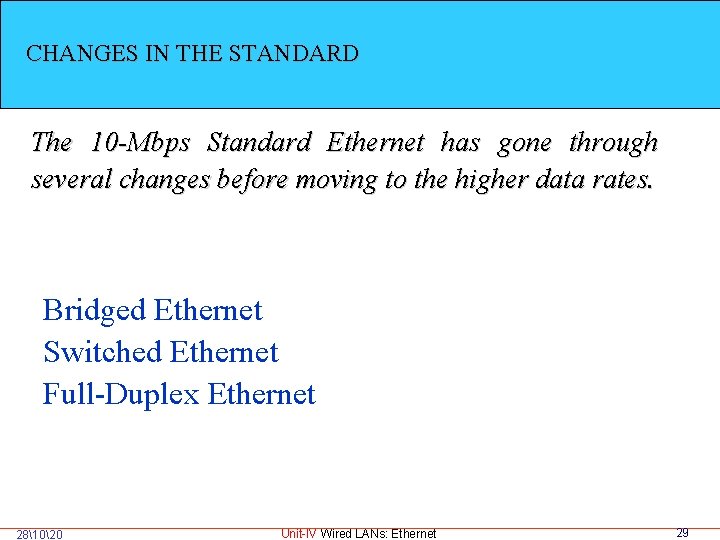
CHANGES IN THE STANDARD The 10 -Mbps Standard Ethernet has gone through several changes before moving to the higher data rates. Bridged Ethernet Switched Ethernet Full-Duplex Ethernet 281020 Unit-IV Wired LANs: Ethernet 29
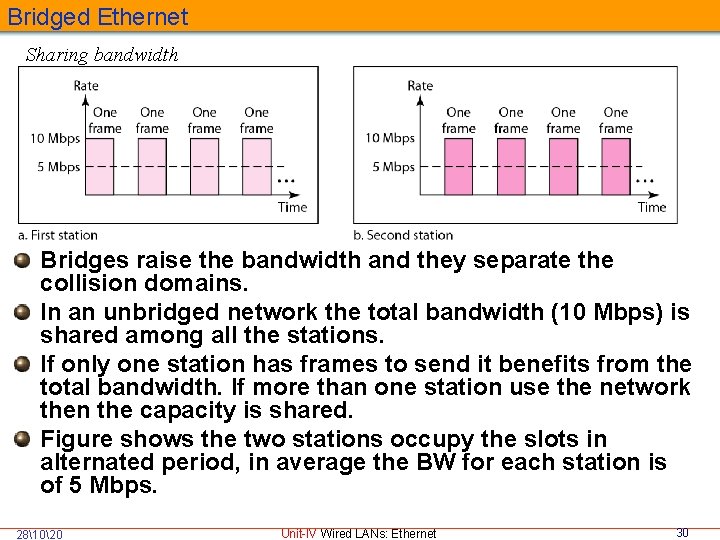
Bridged Ethernet Sharing bandwidth Bridges raise the bandwidth and they separate the collision domains. In an unbridged network the total bandwidth (10 Mbps) is shared among all the stations. If only one station has frames to send it benefits from the total bandwidth. If more than one station use the network then the capacity is shared. Figure shows the two stations occupy the slots in alternated period, in average the BW for each station is of 5 Mbps. 281020 Unit-IV Wired LANs: Ethernet 30
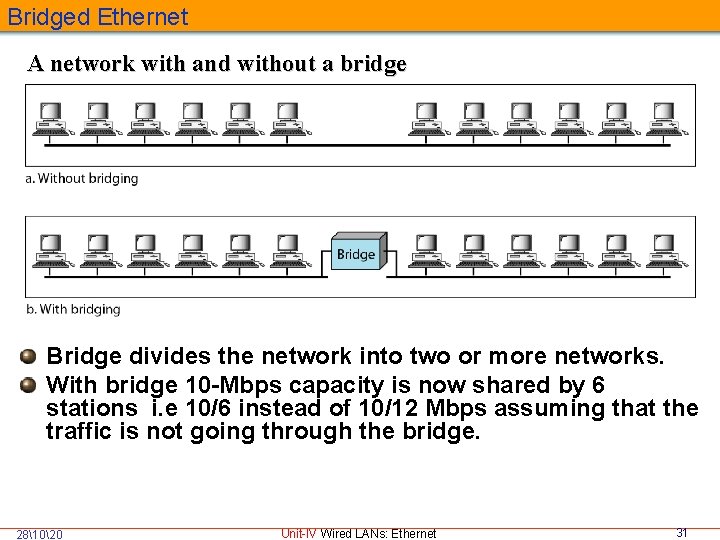
Bridged Ethernet A network with and without a bridge Bridge divides the network into two or more networks. With bridge 10 -Mbps capacity is now shared by 6 stations i. e 10/6 instead of 10/12 Mbps assuming that the traffic is not going through the bridge. 281020 Unit-IV Wired LANs: Ethernet 31
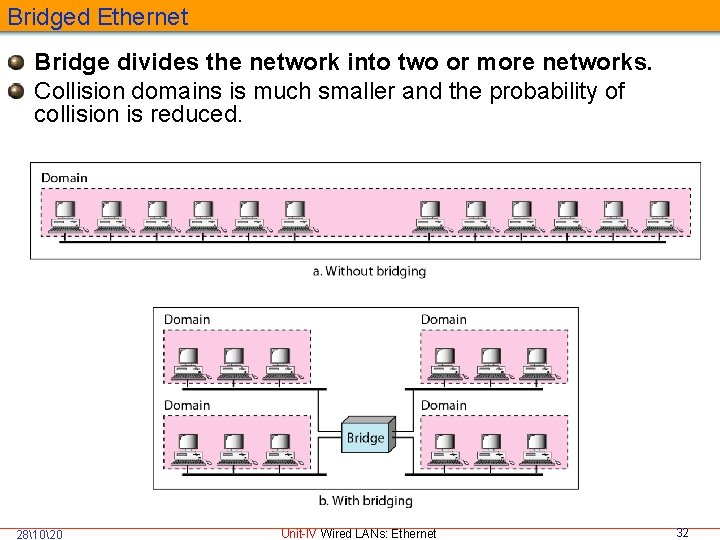
Bridged Ethernet Bridge divides the network into two or more networks. Collision domains is much smaller and the probability of collision is reduced. 281020 Unit-IV Wired LANs: Ethernet 32
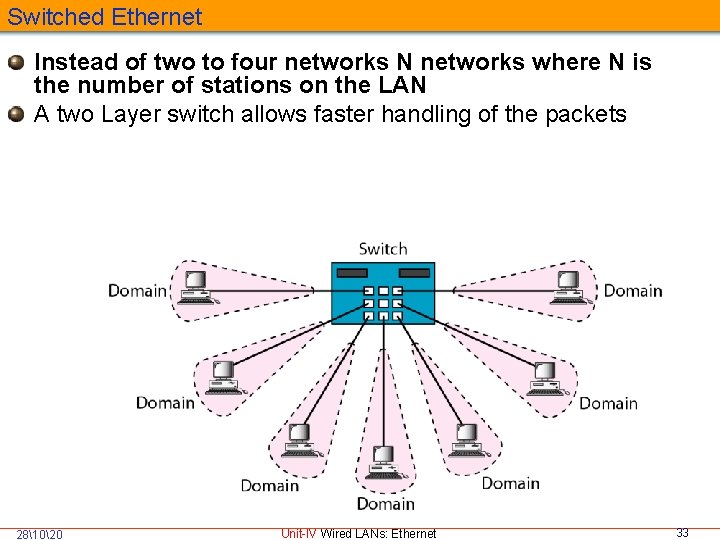
Switched Ethernet Instead of two to four networks N networks where N is the number of stations on the LAN A two Layer switch allows faster handling of the packets 281020 Unit-IV Wired LANs: Ethernet 33
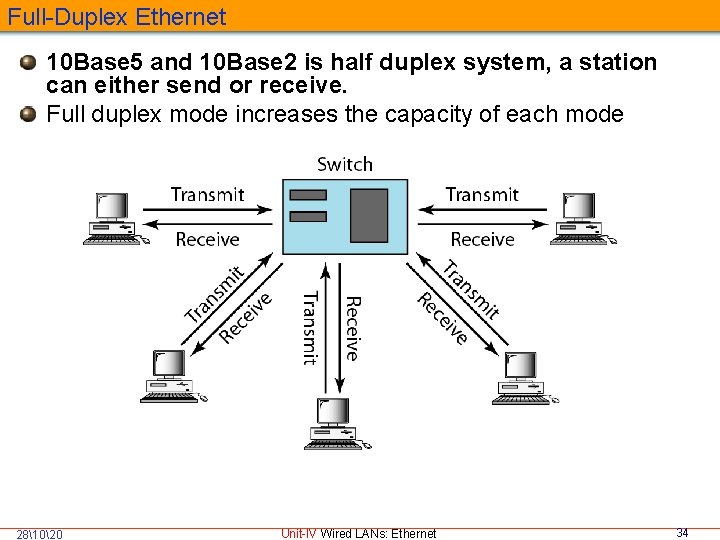
Full-Duplex Ethernet 10 Base 5 and 10 Base 2 is half duplex system, a station can either send or receive. Full duplex mode increases the capacity of each mode 281020 Unit-IV Wired LANs: Ethernet 34
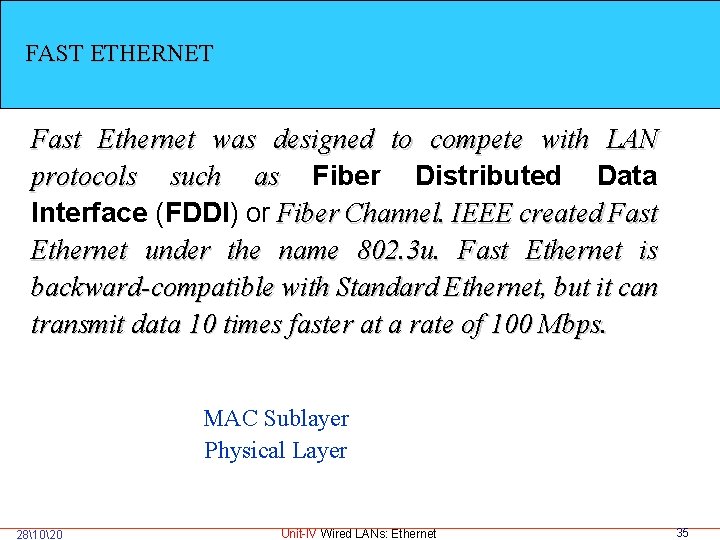
FAST ETHERNET Fast Ethernet was designed to compete with LAN protocols such as Fiber Distributed Data Interface (FDDI) or Fiber Channel. IEEE created Fast Ethernet under the name 802. 3 u. Fast Ethernet is backward-compatible with Standard Ethernet, but it can transmit data 10 times faster at a rate of 100 Mbps. MAC Sublayer Physical Layer 281020 Unit-IV Wired LANs: Ethernet 35
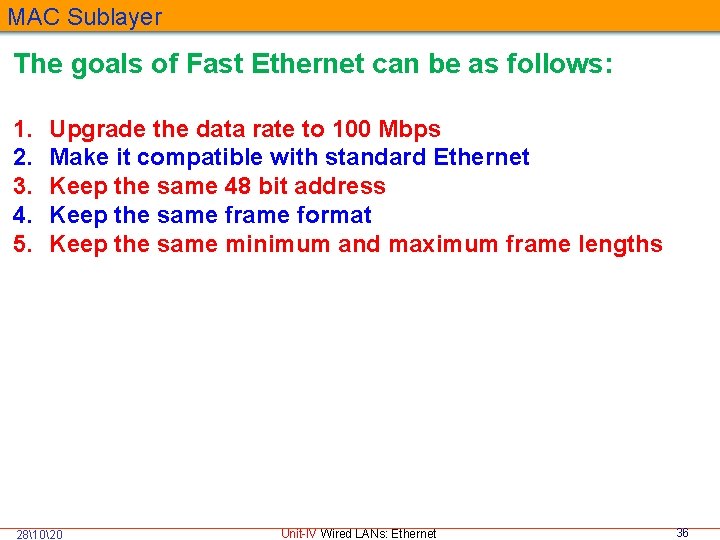
MAC Sublayer The goals of Fast Ethernet can be as follows: 1. 2. 3. 4. 5. Upgrade the data rate to 100 Mbps Make it compatible with standard Ethernet Keep the same 48 bit address Keep the same frame format Keep the same minimum and maximum frame lengths 281020 Unit-IV Wired LANs: Ethernet 36
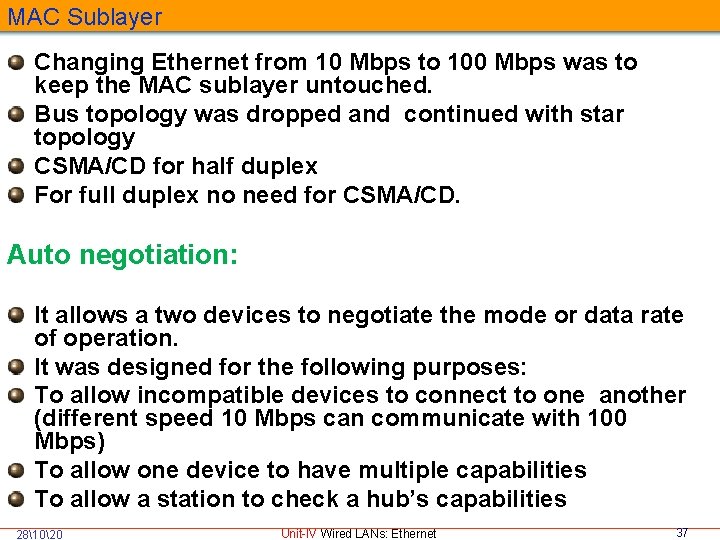
MAC Sublayer Changing Ethernet from 10 Mbps to 100 Mbps was to keep the MAC sublayer untouched. Bus topology was dropped and continued with star topology CSMA/CD for half duplex For full duplex no need for CSMA/CD. Auto negotiation: It allows a two devices to negotiate the mode or data rate of operation. It was designed for the following purposes: To allow incompatible devices to connect to one another (different speed 10 Mbps can communicate with 100 Mbps) To allow one device to have multiple capabilities To allow a station to check a hub’s capabilities 281020 Unit-IV Wired LANs: Ethernet 37
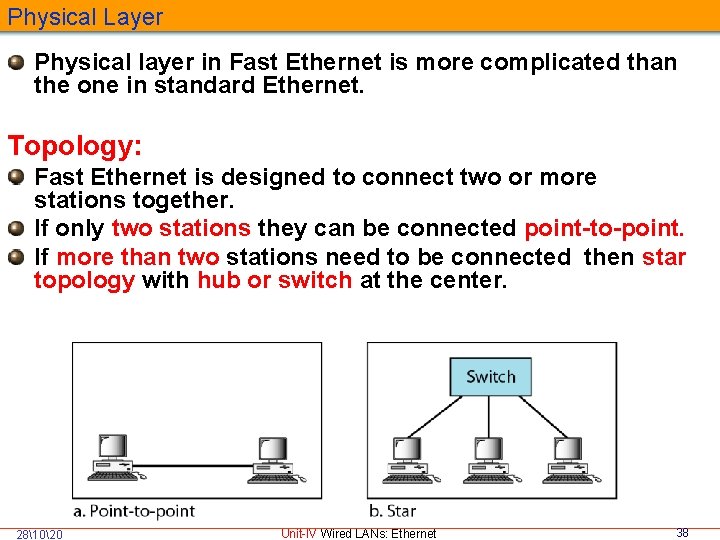
Physical Layer Physical layer in Fast Ethernet is more complicated than the one in standard Ethernet. Topology: Fast Ethernet is designed to connect two or more stations together. If only two stations they can be connected point-to-point. If more than two stations need to be connected then star topology with hub or switch at the center. 281020 Unit-IV Wired LANs: Ethernet 38
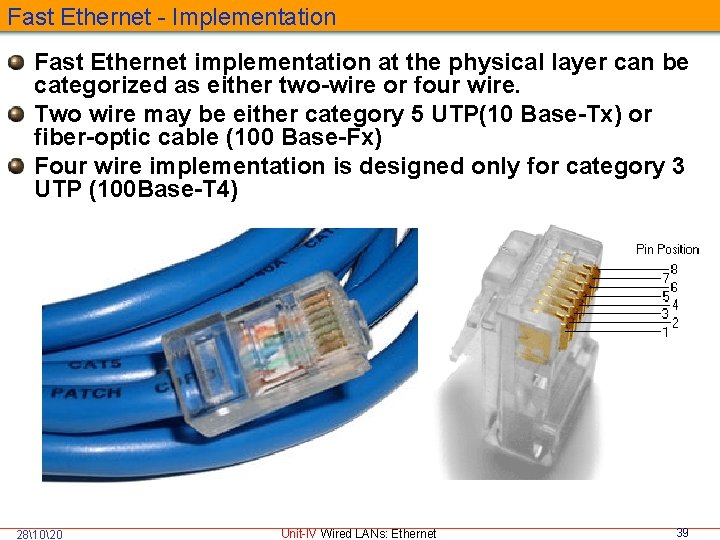
Fast Ethernet - Implementation Fast Ethernet implementation at the physical layer can be categorized as either two-wire or four wire. Two wire may be either category 5 UTP(10 Base-Tx) or fiber-optic cable (100 Base-Fx) Four wire implementation is designed only for category 3 UTP (100 Base-T 4) 281020 Unit-IV Wired LANs: Ethernet 39
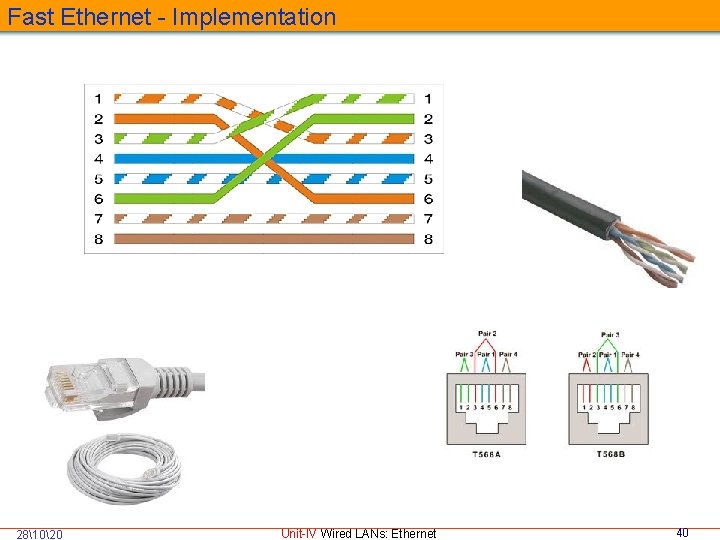
Fast Ethernet - Implementation 281020 Unit-IV Wired LANs: Ethernet 40
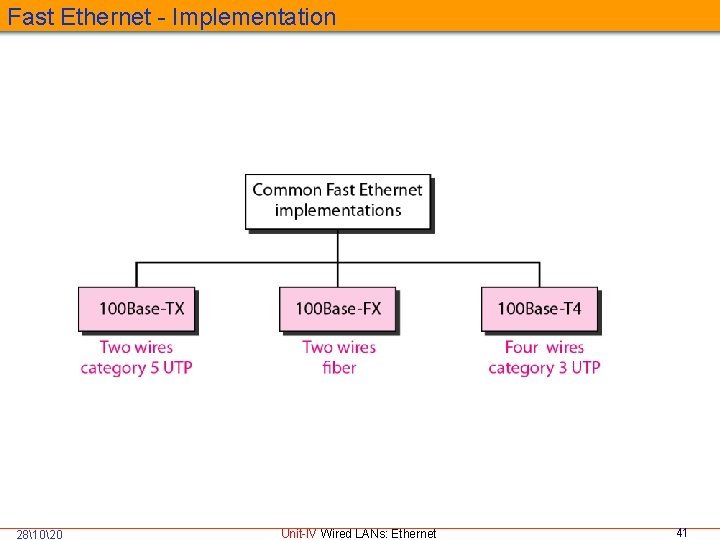
Fast Ethernet - Implementation 281020 Unit-IV Wired LANs: Ethernet 41
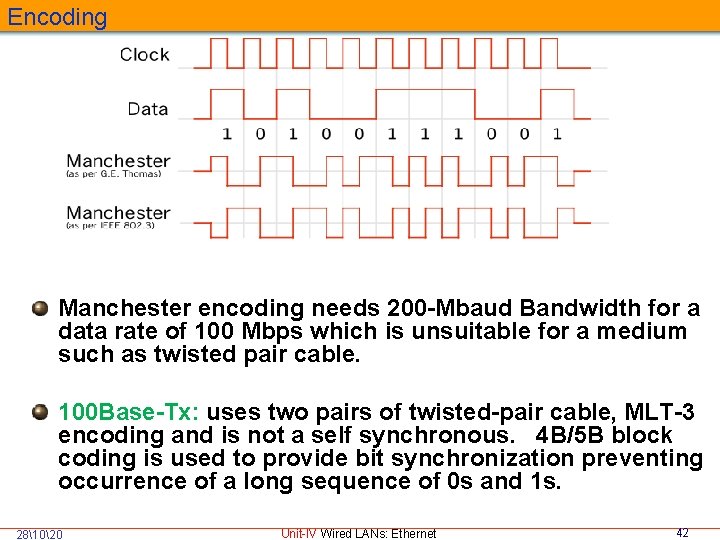
Encoding Manchester encoding needs 200 -Mbaud Bandwidth for a data rate of 100 Mbps which is unsuitable for a medium such as twisted pair cable. 100 Base-Tx: uses two pairs of twisted-pair cable, MLT-3 encoding and is not a self synchronous. 4 B/5 B block coding is used to provide bit synchronization preventing occurrence of a long sequence of 0 s and 1 s. 281020 Unit-IV Wired LANs: Ethernet 42
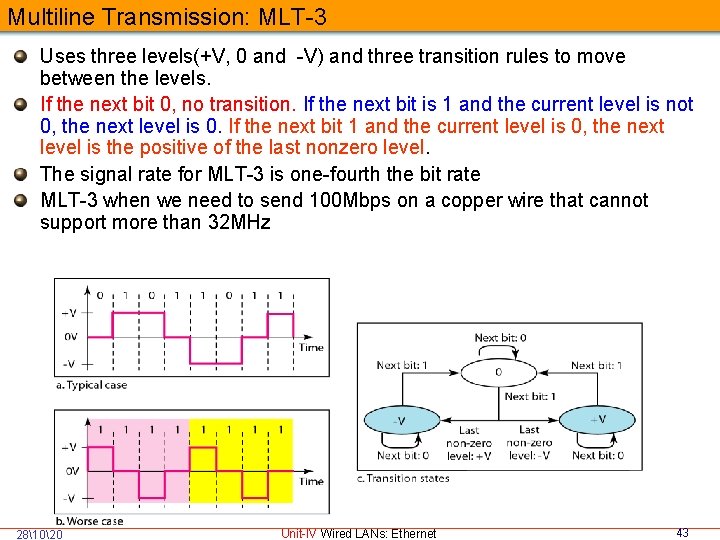
Multiline Transmission: MLT-3 Uses three levels(+V, 0 and -V) and three transition rules to move between the levels. If the next bit 0, no transition. If the next bit is 1 and the current level is not 0, the next level is 0. If the next bit 1 and the current level is 0, the next level is the positive of the last nonzero level. The signal rate for MLT-3 is one-fourth the bit rate MLT-3 when we need to send 100 Mbps on a copper wire that cannot support more than 32 MHz 281020 Unit-IV Wired LANs: Ethernet 43
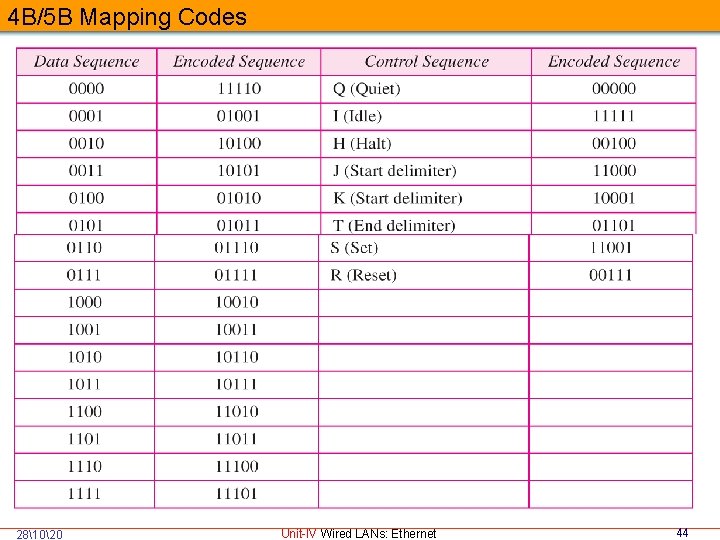
4 B/5 B Mapping Codes 281020 Unit-IV Wired LANs: Ethernet 44
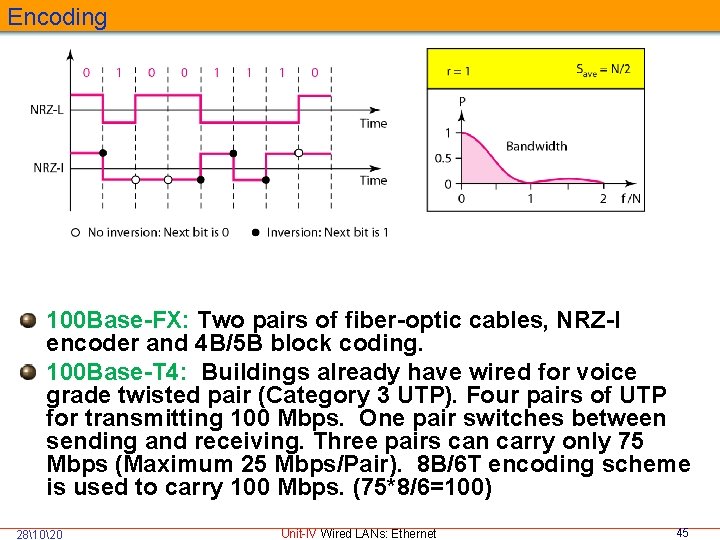
Encoding 100 Base-FX: Two pairs of fiber-optic cables, NRZ-I encoder and 4 B/5 B block coding. 100 Base-T 4: Buildings already have wired for voice grade twisted pair (Category 3 UTP). Four pairs of UTP for transmitting 100 Mbps. One pair switches between sending and receiving. Three pairs can carry only 75 Mbps (Maximum 25 Mbps/Pair). 8 B/6 T encoding scheme is used to carry 100 Mbps. (75*8/6=100) 281020 Unit-IV Wired LANs: Ethernet 45
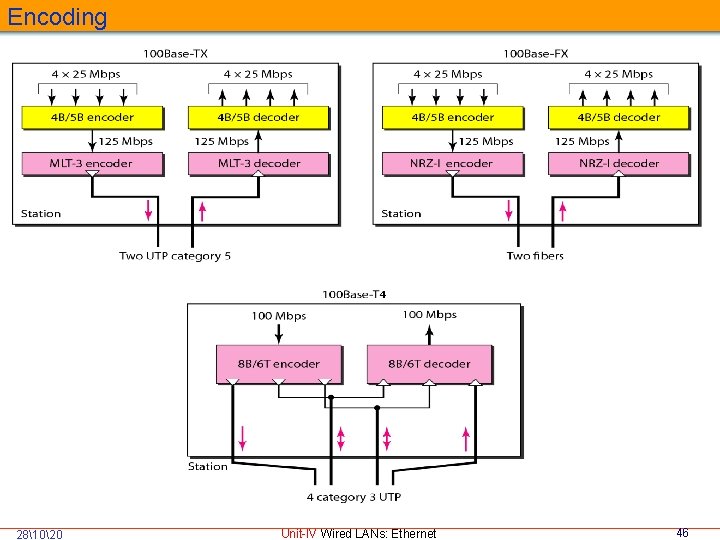
Encoding 281020 Unit-IV Wired LANs: Ethernet 46
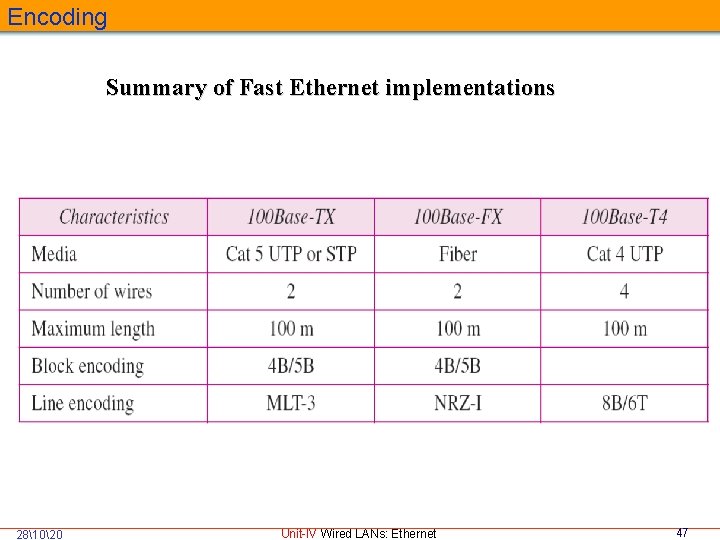
Encoding Summary of Fast Ethernet implementations 281020 Unit-IV Wired LANs: Ethernet 47
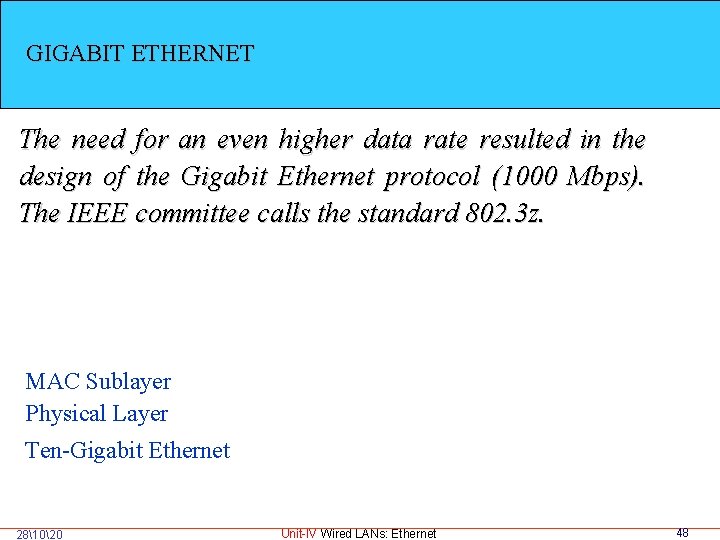
GIGABIT ETHERNET The need for an even higher data rate resulted in the design of the Gigabit Ethernet protocol (1000 Mbps). The IEEE committee calls the standard 802. 3 z. MAC Sublayer Physical Layer Ten-Gigabit Ethernet 281020 Unit-IV Wired LANs: Ethernet 48
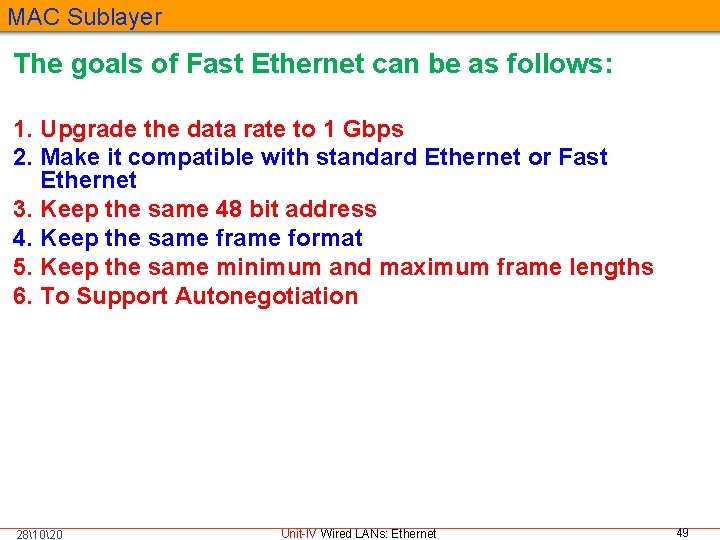
MAC Sublayer The goals of Fast Ethernet can be as follows: 1. Upgrade the data rate to 1 Gbps 2. Make it compatible with standard Ethernet or Fast Ethernet 3. Keep the same 48 bit address 4. Keep the same frame format 5. Keep the same minimum and maximum frame lengths 6. To Support Autonegotiation 281020 Unit-IV Wired LANs: Ethernet 49
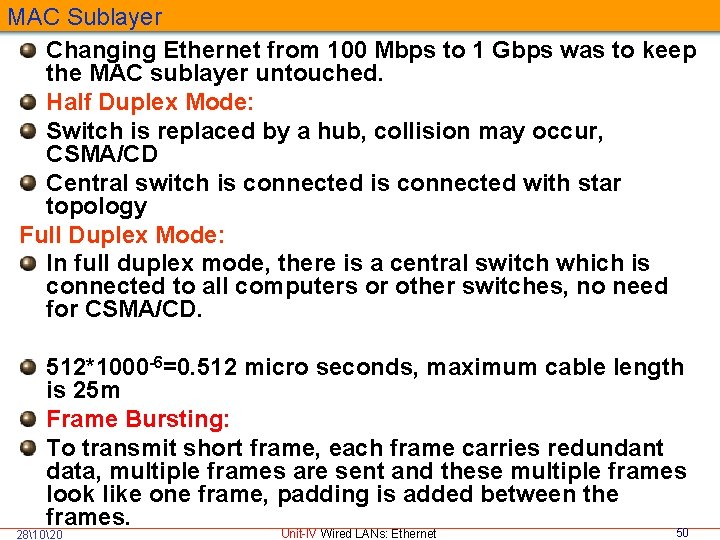
MAC Sublayer Changing Ethernet from 100 Mbps to 1 Gbps was to keep the MAC sublayer untouched. Half Duplex Mode: Switch is replaced by a hub, collision may occur, CSMA/CD Central switch is connected with star topology Full Duplex Mode: In full duplex mode, there is a central switch which is connected to all computers or other switches, no need for CSMA/CD. 512*1000 -6=0. 512 micro seconds, maximum cable length is 25 m Frame Bursting: To transmit short frame, each frame carries redundant data, multiple frames are sent and these multiple frames look like one frame, padding is added between the frames. 281020 Unit-IV Wired LANs: Ethernet 50
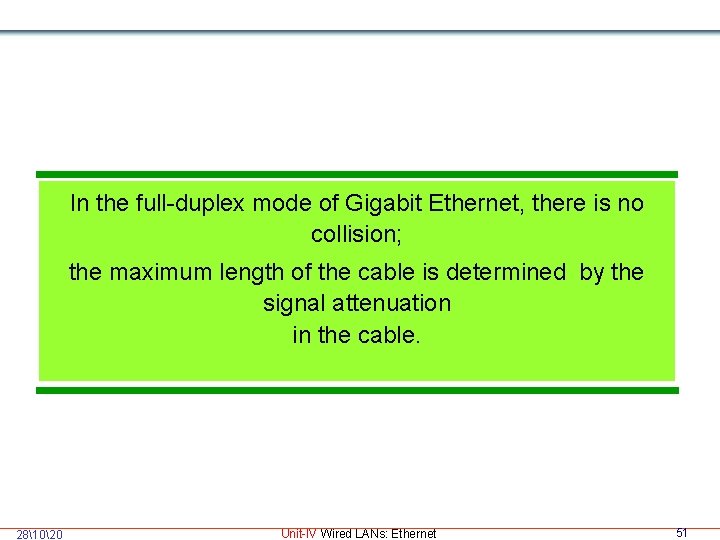
In the full-duplex mode of Gigabit Ethernet, there is no collision; the maximum length of the cable is determined by the signal attenuation in the cable. 281020 Unit-IV Wired LANs: Ethernet 51
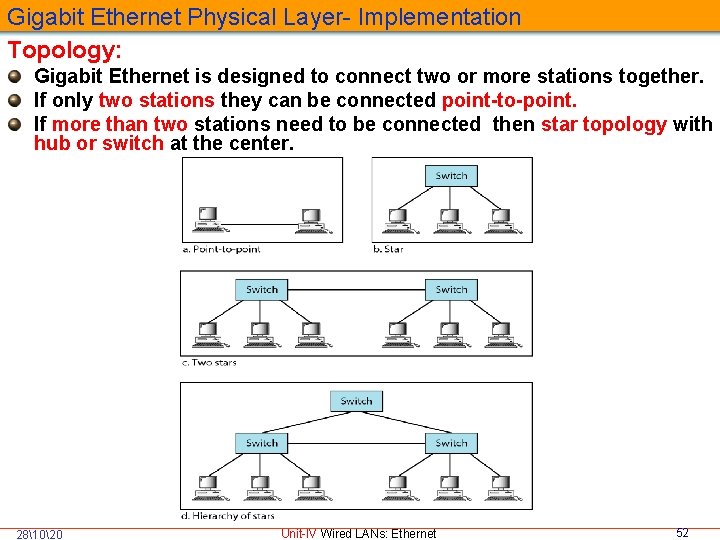
Gigabit Ethernet Physical Layer- Implementation Topology: Gigabit Ethernet is designed to connect two or more stations together. If only two stations they can be connected point-to-point. If more than two stations need to be connected then star topology with hub or switch at the center. 281020 Unit-IV Wired LANs: Ethernet 52
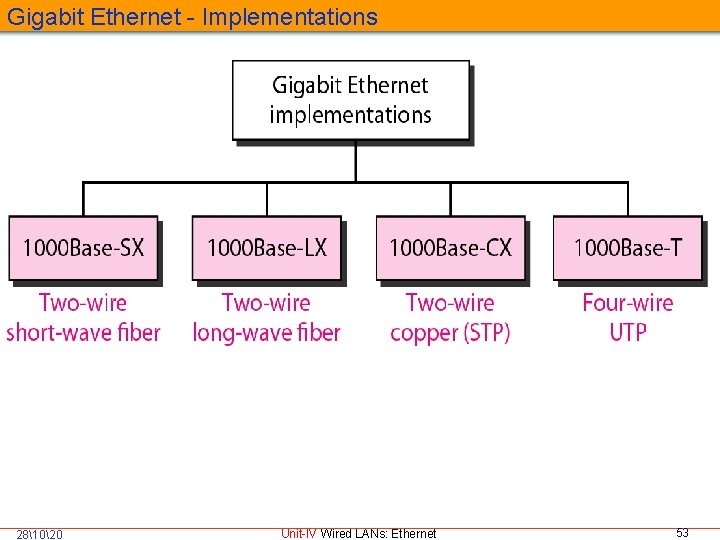
Gigabit Ethernet - Implementations 281020 Unit-IV Wired LANs: Ethernet 53
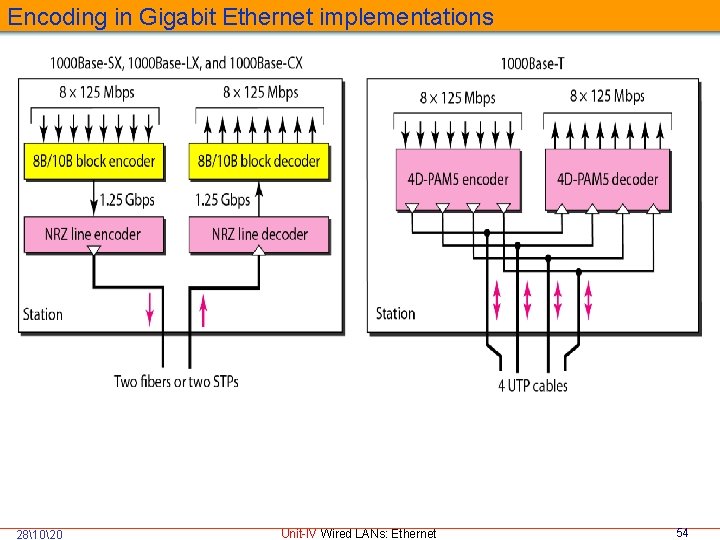
Encoding in Gigabit Ethernet implementations 281020 Unit-IV Wired LANs: Ethernet 54
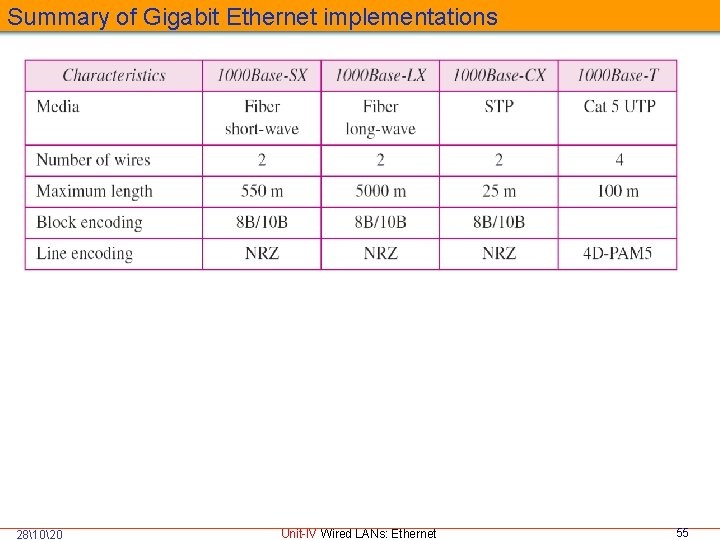
Summary of Gigabit Ethernet implementations 281020 Unit-IV Wired LANs: Ethernet 55
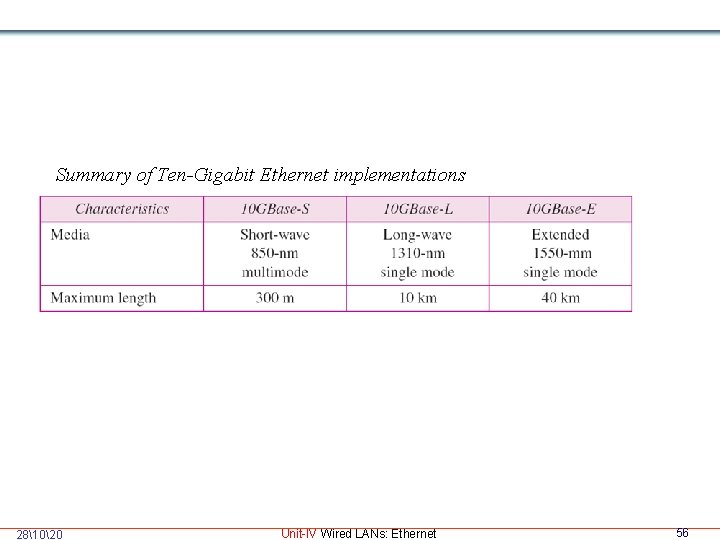
Summary of Ten-Gigabit Ethernet implementations 281020 Unit-IV Wired LANs: Ethernet 56
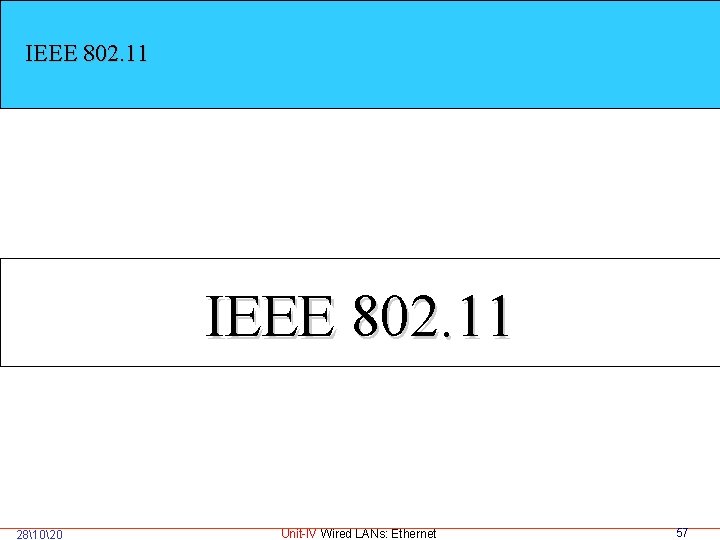
IEEE 802. 11 281020 Unit-IV Wired LANs: Ethernet 57
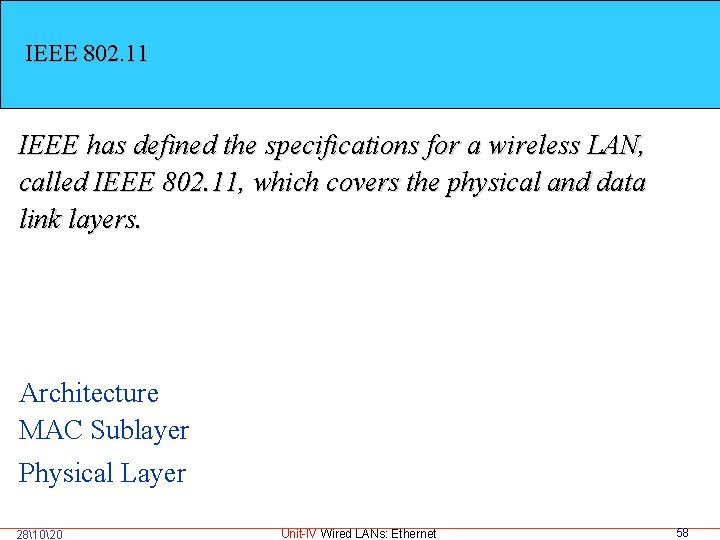
IEEE 802. 11 IEEE has defined the specifications for a wireless LAN, called IEEE 802. 11, which covers the physical and data link layers. Architecture MAC Sublayer Physical Layer 281020 Unit-IV Wired LANs: Ethernet 58
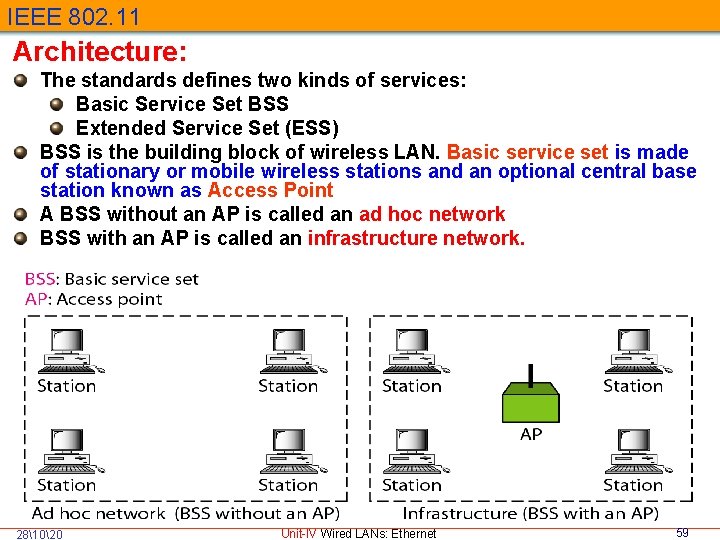
IEEE 802. 11 Architecture: The standards defines two kinds of services: Basic Service Set BSS Extended Service Set (ESS) BSS is the building block of wireless LAN. Basic service set is made of stationary or mobile wireless stations and an optional central base station known as Access Point A BSS without an AP is called an ad hoc network BSS with an AP is called an infrastructure network. 281020 Unit-IV Wired LANs: Ethernet 59
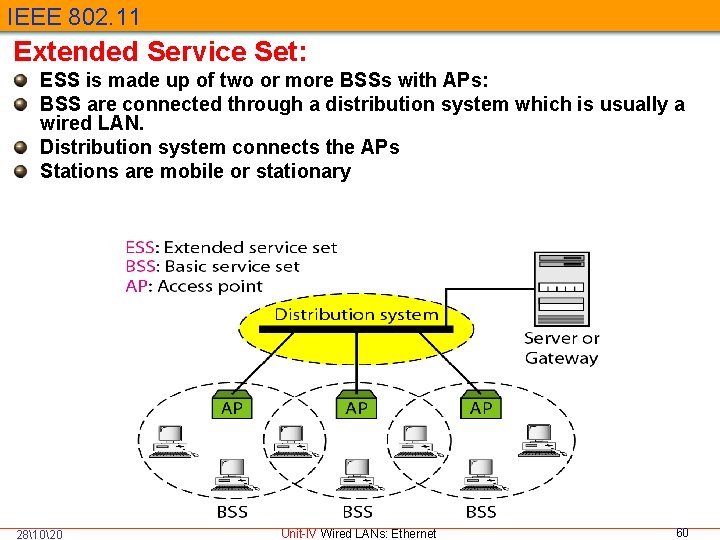
IEEE 802. 11 Extended Service Set: ESS is made up of two or more BSSs with APs: BSS are connected through a distribution system which is usually a wired LAN. Distribution system connects the APs Stations are mobile or stationary 281020 Unit-IV Wired LANs: Ethernet 60
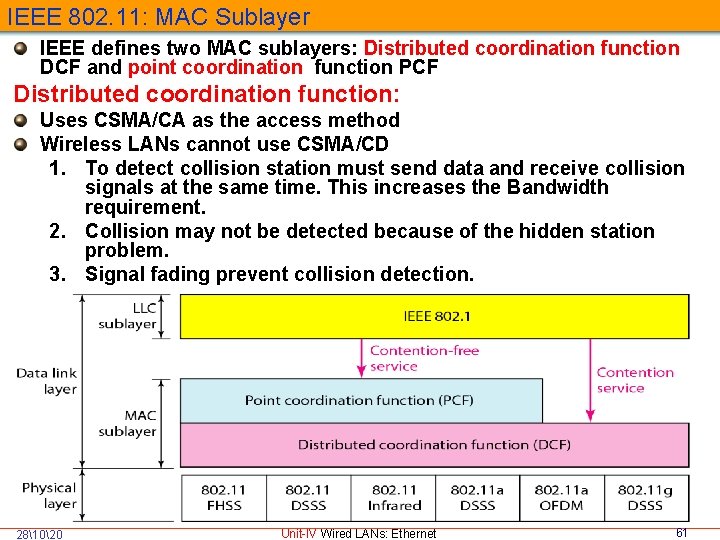
IEEE 802. 11: MAC Sublayer IEEE defines two MAC sublayers: Distributed coordination function DCF and point coordination function PCF Distributed coordination function: Uses CSMA/CA as the access method Wireless LANs cannot use CSMA/CD 1. To detect collision station must send data and receive collision signals at the same time. This increases the Bandwidth requirement. 2. Collision may not be detected because of the hidden station problem. 3. Signal fading prevent collision detection. 281020 Unit-IV Wired LANs: Ethernet 61
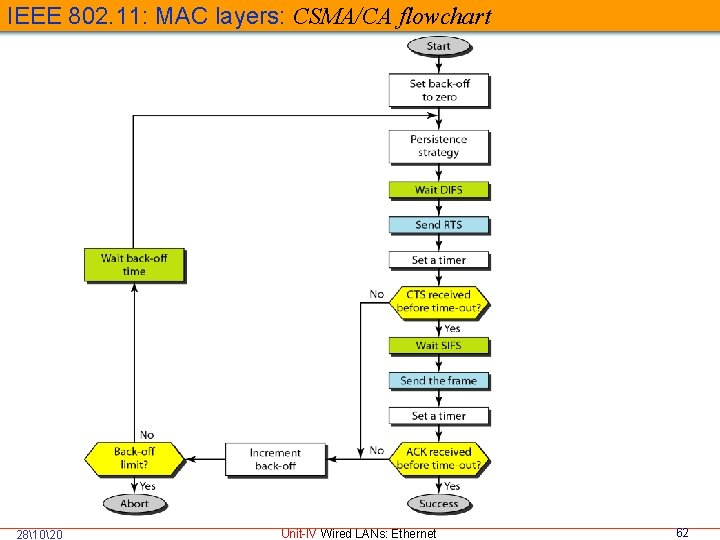
IEEE 802. 11: MAC layers: CSMA/CA flowchart 281020 Unit-IV Wired LANs: Ethernet 62
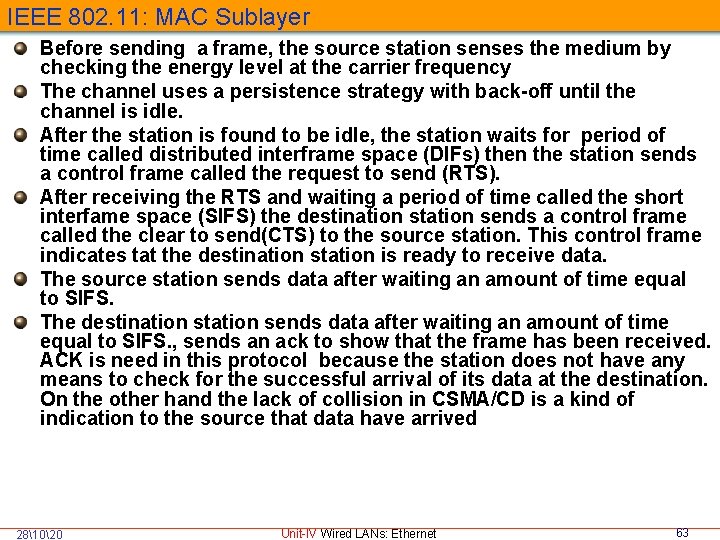
IEEE 802. 11: MAC Sublayer Before sending a frame, the source station senses the medium by checking the energy level at the carrier frequency The channel uses a persistence strategy with back-off until the channel is idle. After the station is found to be idle, the station waits for period of time called distributed interframe space (DIFs) then the station sends a control frame called the request to send (RTS). After receiving the RTS and waiting a period of time called the short interfame space (SIFS) the destination station sends a control frame called the clear to send(CTS) to the source station. This control frame indicates tat the destination station is ready to receive data. The source station sends data after waiting an amount of time equal to SIFS. The destination station sends data after waiting an amount of time equal to SIFS. , sends an ack to show that the frame has been received. ACK is need in this protocol because the station does not have any means to check for the successful arrival of its data at the destination. On the other hand the lack of collision in CSMA/CD is a kind of indication to the source that data have arrived 281020 Unit-IV Wired LANs: Ethernet 63
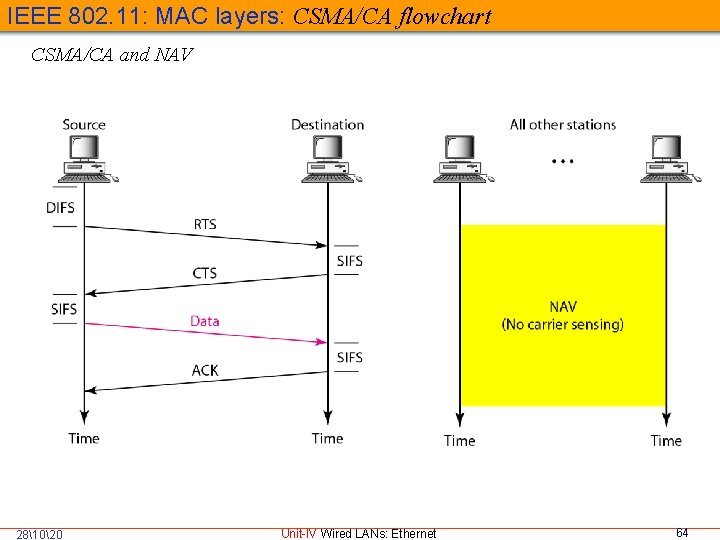
IEEE 802. 11: MAC layers: CSMA/CA flowchart CSMA/CA and NAV 281020 Unit-IV Wired LANs: Ethernet 64
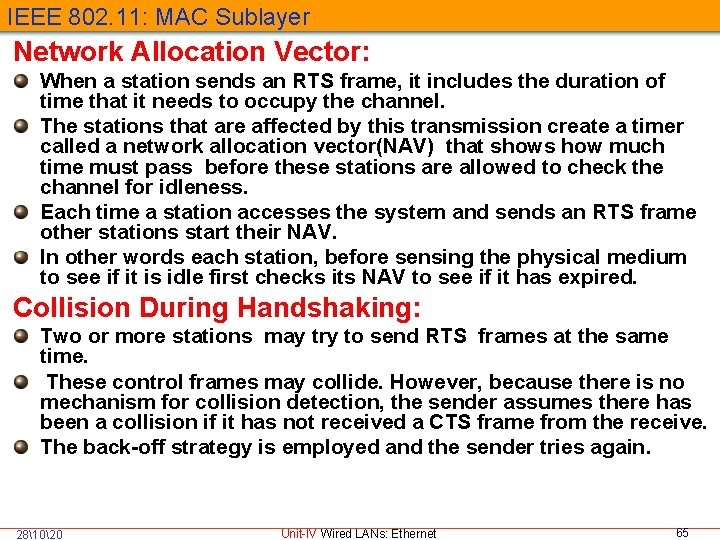
IEEE 802. 11: MAC Sublayer Network Allocation Vector: When a station sends an RTS frame, it includes the duration of time that it needs to occupy the channel. The stations that are affected by this transmission create a timer called a network allocation vector(NAV) that shows how much time must pass before these stations are allowed to check the channel for idleness. Each time a station accesses the system and sends an RTS frame other stations start their NAV. In other words each station, before sensing the physical medium to see if it is idle first checks its NAV to see if it has expired. Collision During Handshaking: Two or more stations may try to send RTS frames at the same time. These control frames may collide. However, because there is no mechanism for collision detection, the sender assumes there has been a collision if it has not received a CTS frame from the receive. The back-off strategy is employed and the sender tries again. 281020 Unit-IV Wired LANs: Ethernet 65
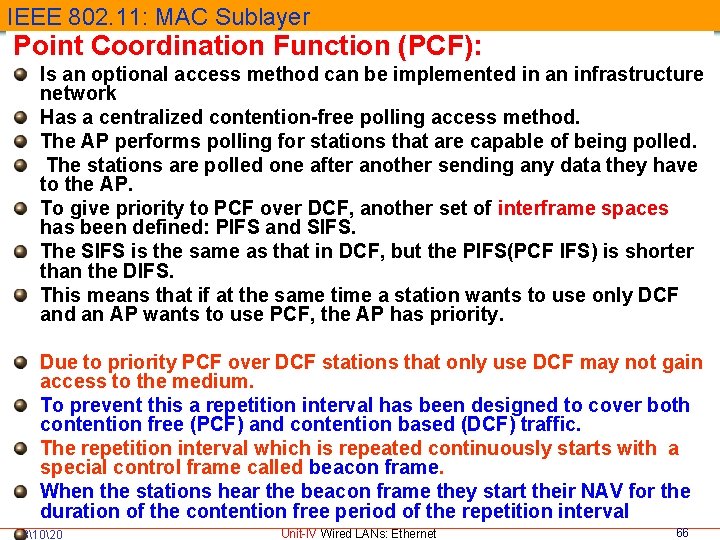
IEEE 802. 11: MAC Sublayer Point Coordination Function (PCF): Is an optional access method can be implemented in an infrastructure network Has a centralized contention-free polling access method. The AP performs polling for stations that are capable of being polled. The stations are polled one after another sending any data they have to the AP. To give priority to PCF over DCF, another set of interframe spaces has been defined: PIFS and SIFS. The SIFS is the same as that in DCF, but the PIFS(PCF IFS) is shorter than the DIFS. This means that if at the same time a station wants to use only DCF and an AP wants to use PCF, the AP has priority. Due to priority PCF over DCF stations that only use DCF may not gain access to the medium. To prevent this a repetition interval has been designed to cover both contention free (PCF) and contention based (DCF) traffic. The repetition interval which is repeated continuously starts with a special control frame called beacon frame. When the stations hear the beacon frame they start their NAV for the duration of the contention free period of the repetition interval 281020 Unit-IV Wired LANs: Ethernet 66
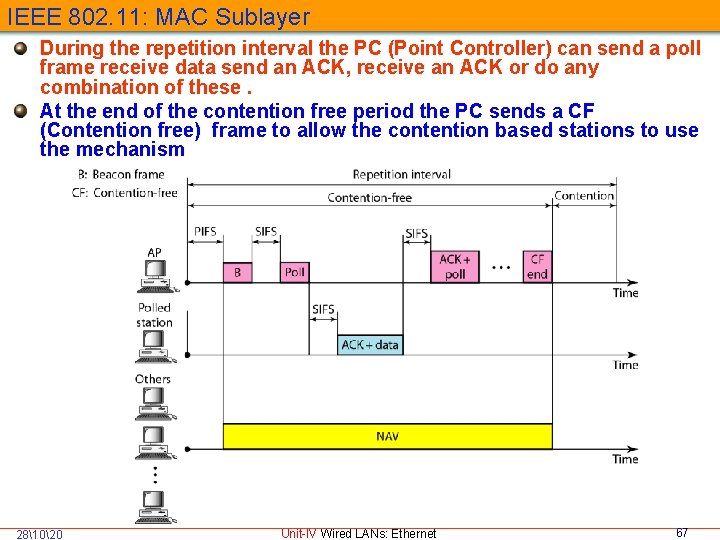
IEEE 802. 11: MAC Sublayer During the repetition interval the PC (Point Controller) can send a poll frame receive data send an ACK, receive an ACK or do any combination of these. At the end of the contention free period the PC sends a CF (Contention free) frame to allow the contention based stations to use the mechanism 281020 Unit-IV Wired LANs: Ethernet 67
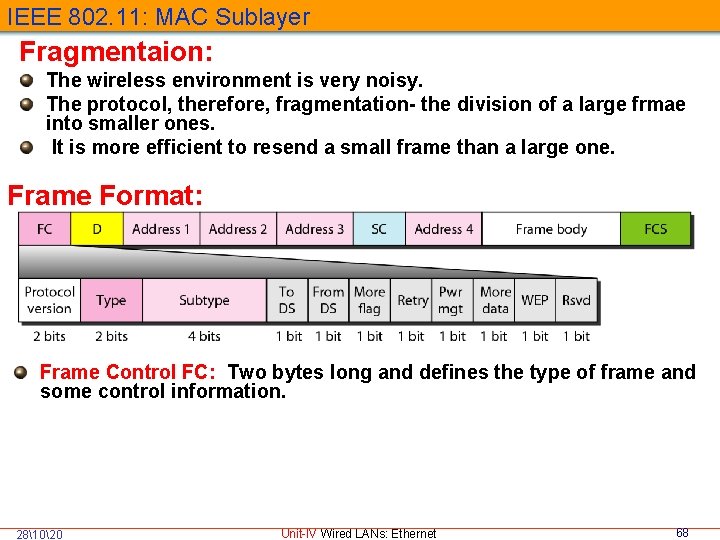
IEEE 802. 11: MAC Sublayer Fragmentaion: The wireless environment is very noisy. The protocol, therefore, fragmentation- the division of a large frmae into smaller ones. It is more efficient to resend a small frame than a large one. Frame Format: Frame Control FC: Two bytes long and defines the type of frame and some control information. 281020 Unit-IV Wired LANs: Ethernet 68
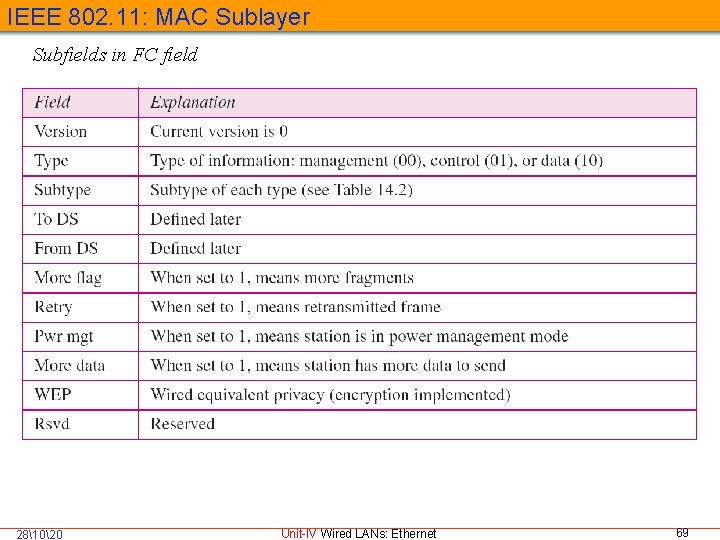
IEEE 802. 11: MAC Sublayer Subfields in FC field 281020 Unit-IV Wired LANs: Ethernet 69
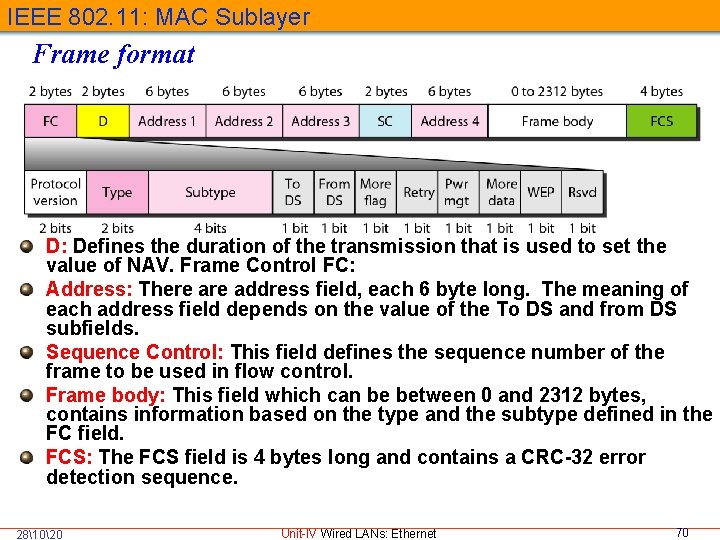
IEEE 802. 11: MAC Sublayer Frame format D: Defines the duration of the transmission that is used to set the value of NAV. Frame Control FC: Address: There address field, each 6 byte long. The meaning of each address field depends on the value of the To DS and from DS subfields. Sequence Control: This field defines the sequence number of the frame to be used in flow control. Frame body: This field which can be between 0 and 2312 bytes, contains information based on the type and the subtype defined in the FC field. FCS: The FCS field is 4 bytes long and contains a CRC-32 error detection sequence. 281020 Unit-IV Wired LANs: Ethernet 70
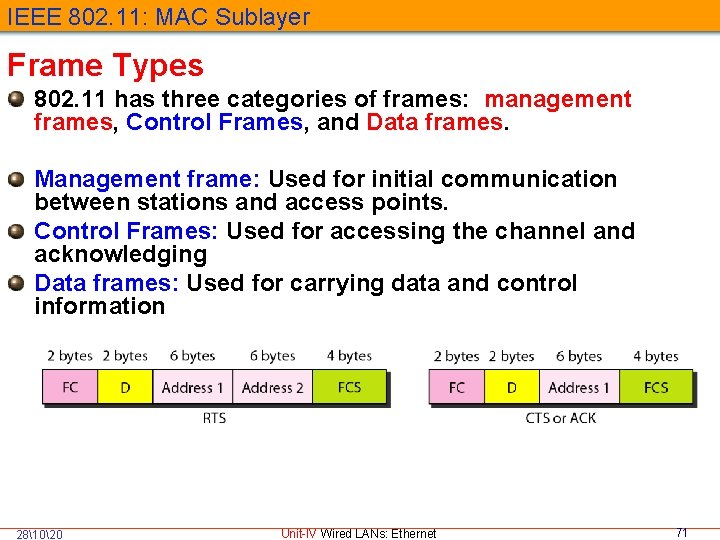
IEEE 802. 11: MAC Sublayer Frame Types 802. 11 has three categories of frames: management frames, Control Frames, and Data frames. Management frame: Used for initial communication between stations and access points. Control Frames: Used for accessing the channel and acknowledging Data frames: Used for carrying data and control information 281020 Unit-IV Wired LANs: Ethernet 71
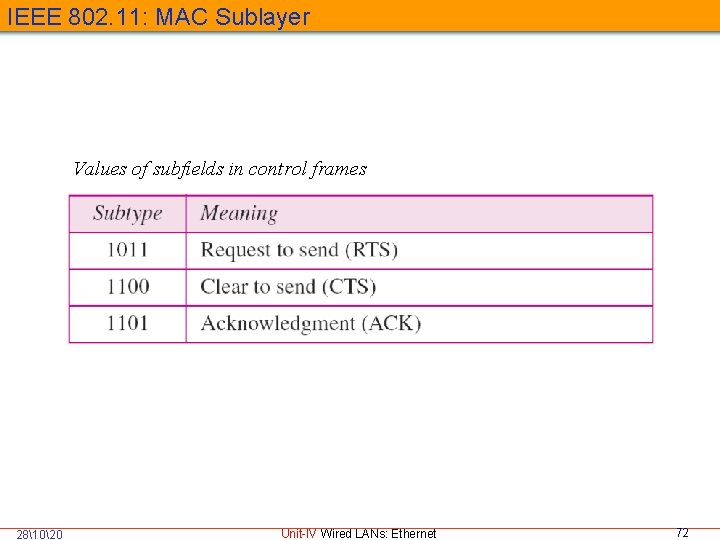
IEEE 802. 11: MAC Sublayer Values of subfields in control frames 281020 Unit-IV Wired LANs: Ethernet 72
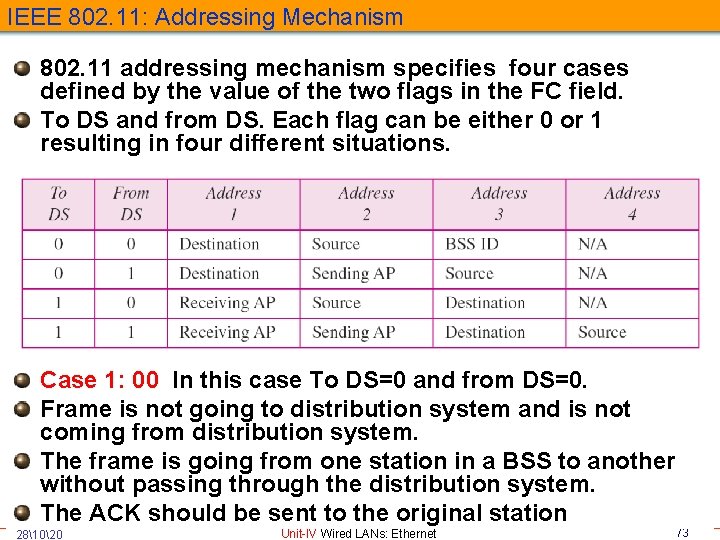
IEEE 802. 11: Addressing Mechanism 802. 11 addressing mechanism specifies four cases defined by the value of the two flags in the FC field. To DS and from DS. Each flag can be either 0 or 1 resulting in four different situations. Case 1: 00 In this case To DS=0 and from DS=0. Frame is not going to distribution system and is not coming from distribution system. The frame is going from one station in a BSS to another without passing through the distribution system. The ACK should be sent to the original station 281020 Unit-IV Wired LANs: Ethernet 73
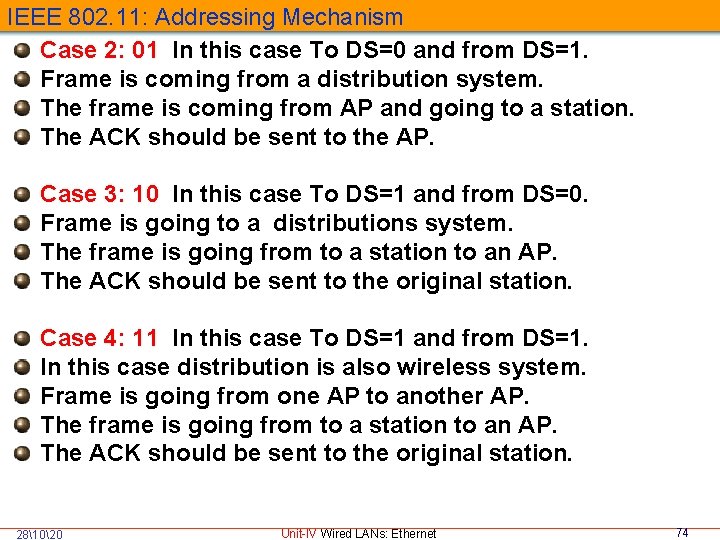
IEEE 802. 11: Addressing Mechanism Case 2: 01 In this case To DS=0 and from DS=1. Frame is coming from a distribution system. The frame is coming from AP and going to a station. The ACK should be sent to the AP. Case 3: 10 In this case To DS=1 and from DS=0. Frame is going to a distributions system. The frame is going from to a station to an AP. The ACK should be sent to the original station. Case 4: 11 In this case To DS=1 and from DS=1. In this case distribution is also wireless system. Frame is going from one AP to another AP. The frame is going from to a station to an AP. The ACK should be sent to the original station. 281020 Unit-IV Wired LANs: Ethernet 74
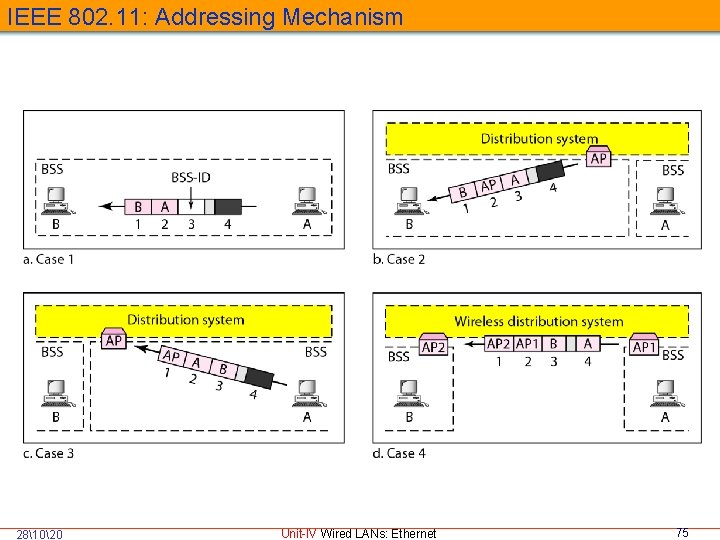
IEEE 802. 11: Addressing Mechanism 281020 Unit-IV Wired LANs: Ethernet 75
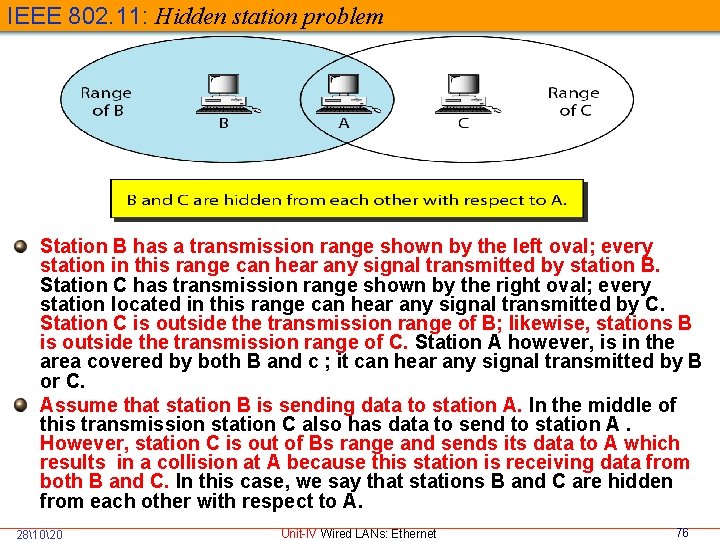
IEEE 802. 11: Hidden station problem Station B has a transmission range shown by the left oval; every station in this range can hear any signal transmitted by station B. Station C has transmission range shown by the right oval; every station located in this range can hear any signal transmitted by C. Station C is outside the transmission range of B; likewise, stations B is outside the transmission range of C. Station A however, is in the area covered by both B and c ; it can hear any signal transmitted by B or C. Assume that station B is sending data to station A. In the middle of this transmission station C also has data to send to station A. However, station C is out of Bs range and sends its data to A which results in a collision at A because this station is receiving data from both B and C. In this case, we say that stations B and C are hidden from each other with respect to A. 281020 Unit-IV Wired LANs: Ethernet 76
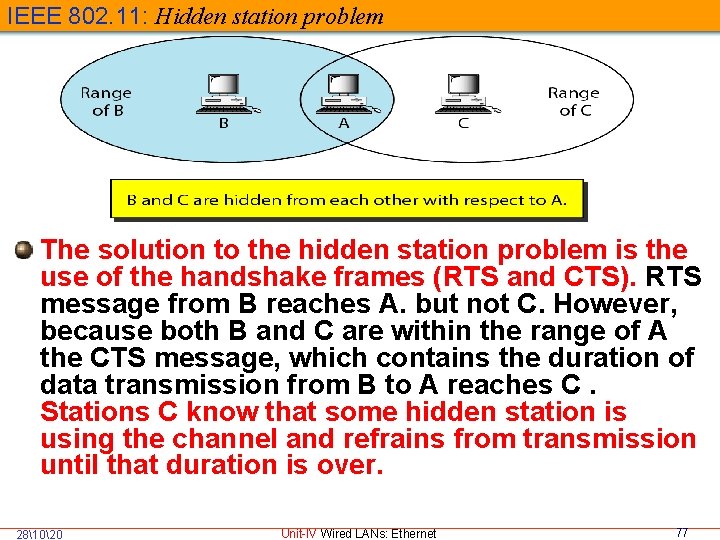
IEEE 802. 11: Hidden station problem The solution to the hidden station problem is the use of the handshake frames (RTS and CTS). RTS message from B reaches A. but not C. However, because both B and C are within the range of A the CTS message, which contains the duration of data transmission from B to A reaches C. Stations C know that some hidden station is using the channel and refrains from transmission until that duration is over. 281020 Unit-IV Wired LANs: Ethernet 77
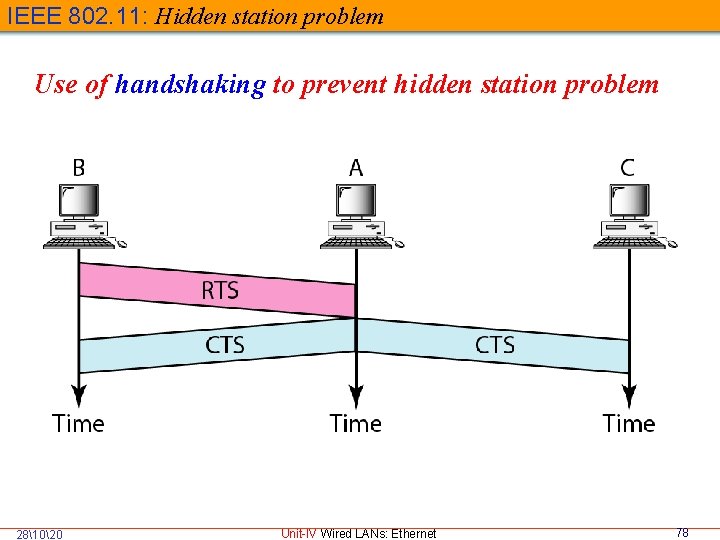
IEEE 802. 11: Hidden station problem Use of handshaking to prevent hidden station problem 281020 Unit-IV Wired LANs: Ethernet 78
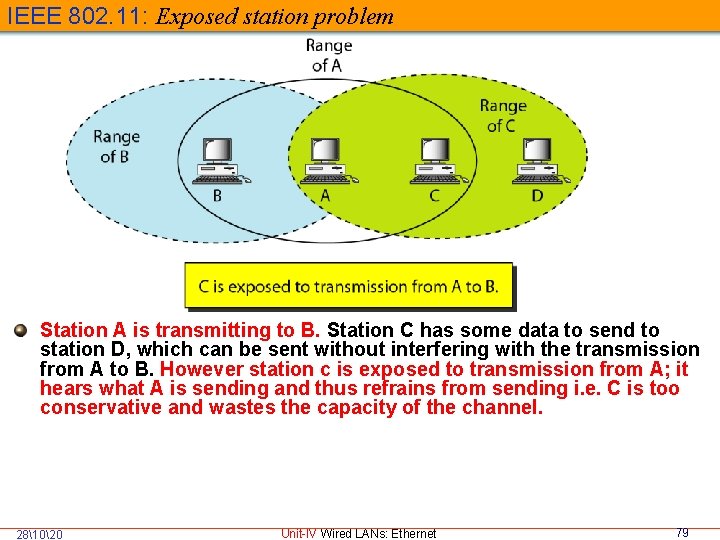
IEEE 802. 11: Exposed station problem Station A is transmitting to B. Station C has some data to send to station D, which can be sent without interfering with the transmission from A to B. However station c is exposed to transmission from A; it hears what A is sending and thus refrains from sending i. e. C is too conservative and wastes the capacity of the channel. 281020 Unit-IV Wired LANs: Ethernet 79
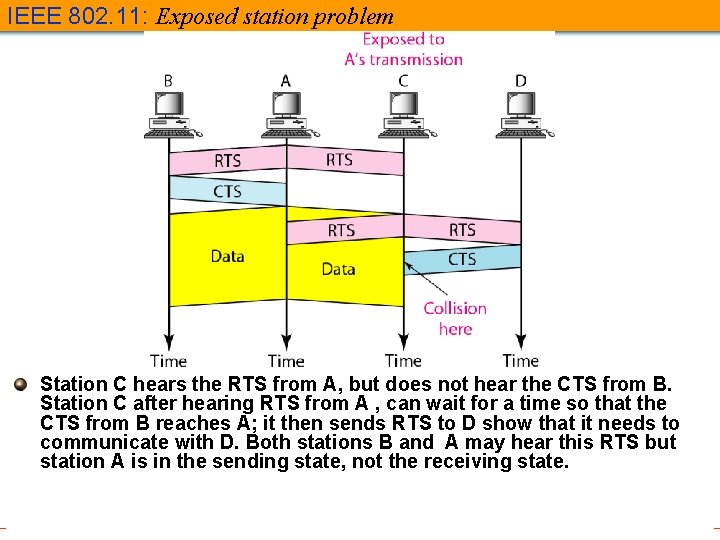
IEEE 802. 11: Exposed station problem Station C hears the RTS from A, but does not hear the CTS from B. Station C after hearing RTS from A , can wait for a time so that the CTS from B reaches A; it then sends RTS to D show that it needs to communicate with D. Both stations B and A may hear this RTS but station A is in the sending state, not the receiving state. 281020 Unit-IV Wired LANs: Ethernet 80
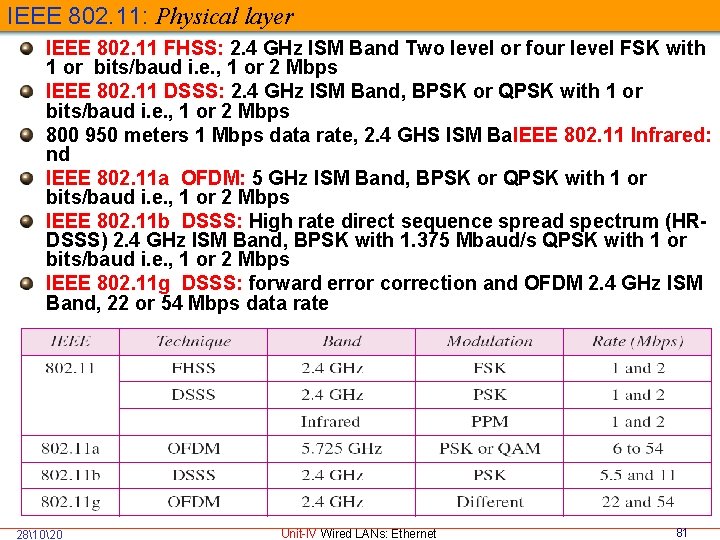
IEEE 802. 11: Physical layer IEEE 802. 11 FHSS: 2. 4 GHz ISM Band Two level or four level FSK with 1 or bits/baud i. e. , 1 or 2 Mbps IEEE 802. 11 DSSS: 2. 4 GHz ISM Band, BPSK or QPSK with 1 or bits/baud i. e. , 1 or 2 Mbps 800 950 meters 1 Mbps data rate, 2. 4 GHS ISM Ba. IEEE 802. 11 Infrared: nd IEEE 802. 11 a OFDM: 5 GHz ISM Band, BPSK or QPSK with 1 or bits/baud i. e. , 1 or 2 Mbps IEEE 802. 11 b DSSS: High rate direct sequence spread spectrum (HRDSSS) 2. 4 GHz ISM Band, BPSK with 1. 375 Mbaud/s QPSK with 1 or bits/baud i. e. , 1 or 2 Mbps IEEE 802. 11 g DSSS: forward error correction and OFDM 2. 4 GHz ISM Band, 22 or 54 Mbps data rate 281020 Unit-IV Wired LANs: Ethernet 81
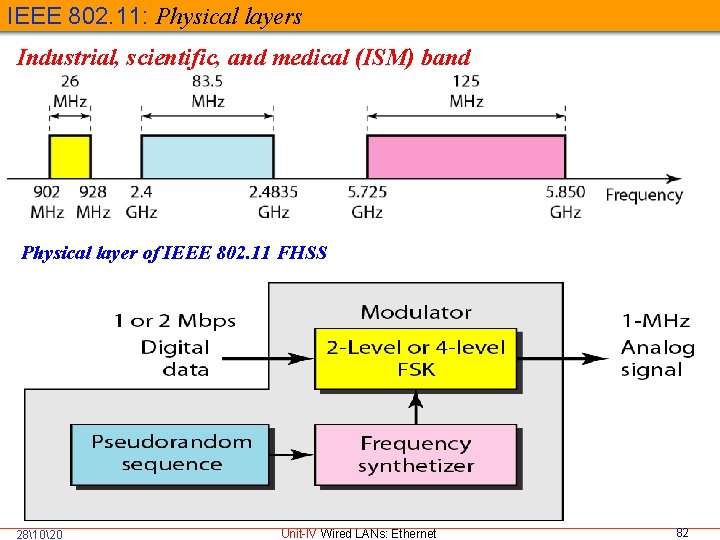
IEEE 802. 11: Physical layers Industrial, scientific, and medical (ISM) band Physical layer of IEEE 802. 11 FHSS 281020 Unit-IV Wired LANs: Ethernet 82
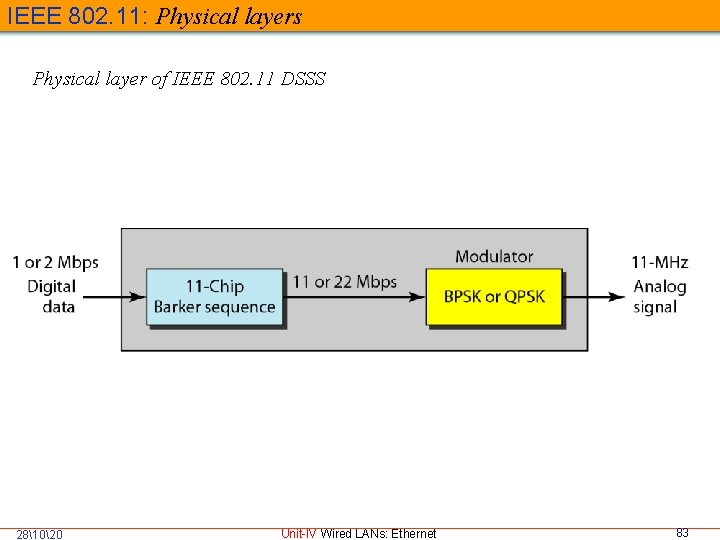
IEEE 802. 11: Physical layers Physical layer of IEEE 802. 11 DSSS 281020 Unit-IV Wired LANs: Ethernet 83
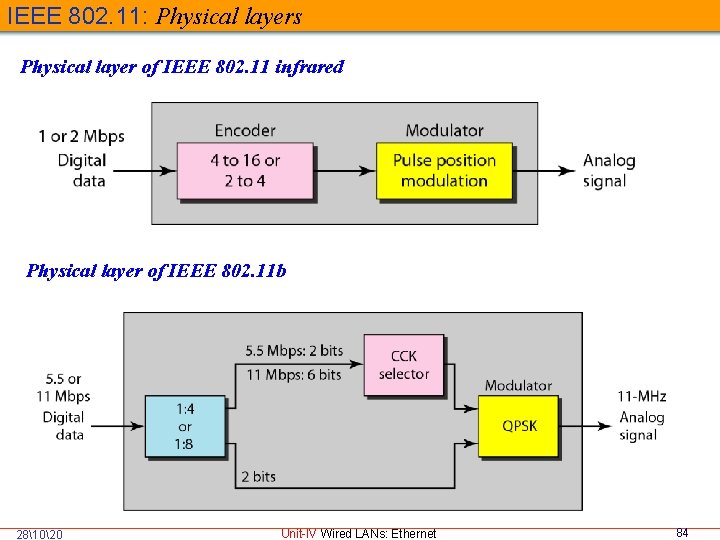
IEEE 802. 11: Physical layers Physical layer of IEEE 802. 11 infrared Physical layer of IEEE 802. 11 b 281020 Unit-IV Wired LANs: Ethernet 84
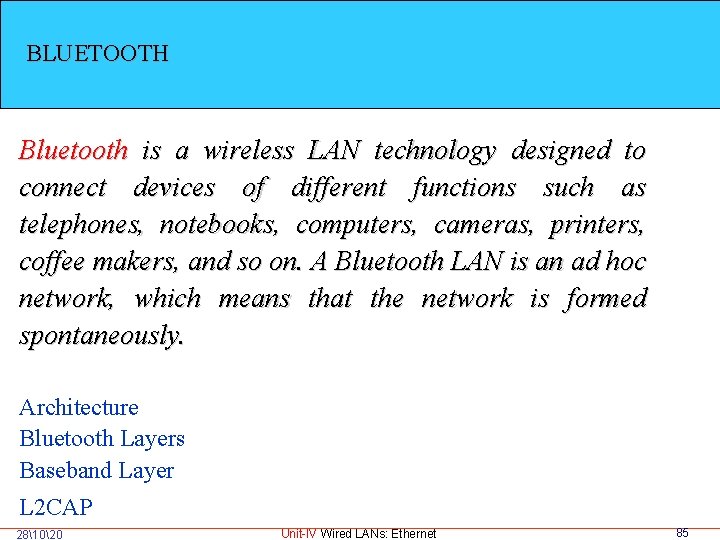
BLUETOOTH Bluetooth is a wireless LAN technology designed to connect devices of different functions such as telephones, notebooks, computers, cameras, printers, coffee makers, and so on. A Bluetooth LAN is an ad hoc network, which means that the network is formed spontaneously. Architecture Bluetooth Layers Baseband Layer L 2 CAP 281020 Unit-IV Wired LANs: Ethernet 85
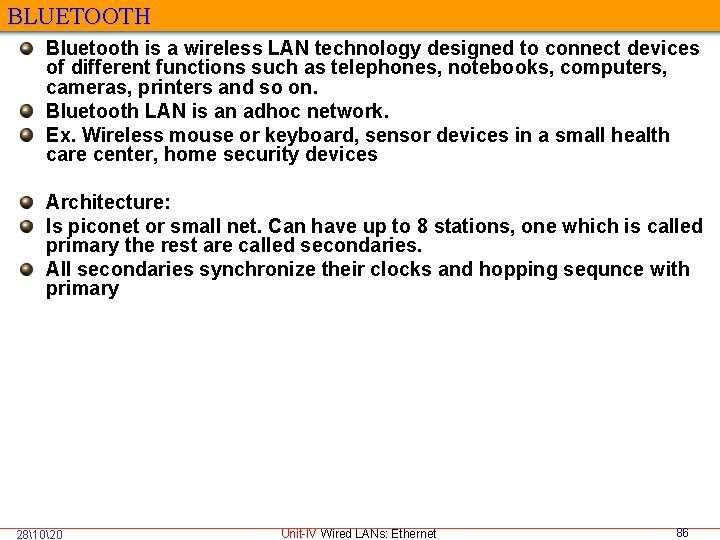
BLUETOOTH Bluetooth is a wireless LAN technology designed to connect devices of different functions such as telephones, notebooks, computers, cameras, printers and so on. Bluetooth LAN is an adhoc network. Ex. Wireless mouse or keyboard, sensor devices in a small health care center, home security devices Architecture: Is piconet or small net. Can have up to 8 stations, one which is called primary the rest are called secondaries. All secondaries synchronize their clocks and hopping sequnce with primary 281020 Unit-IV Wired LANs: Ethernet 86
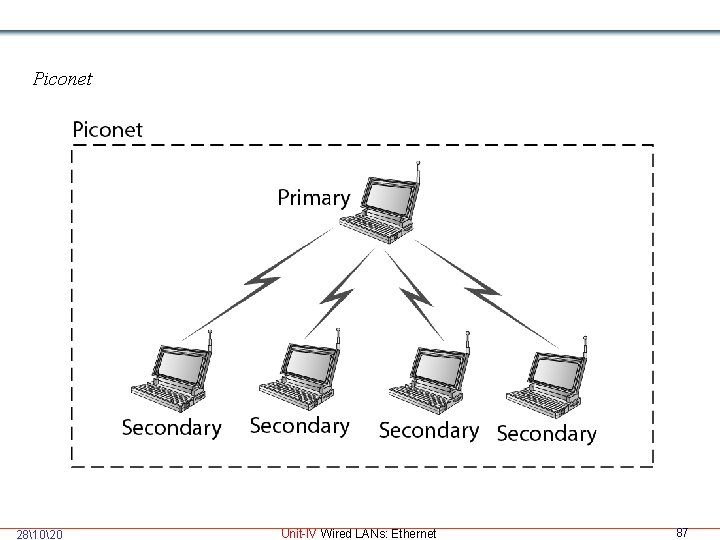
Piconet 281020 Unit-IV Wired LANs: Ethernet 87
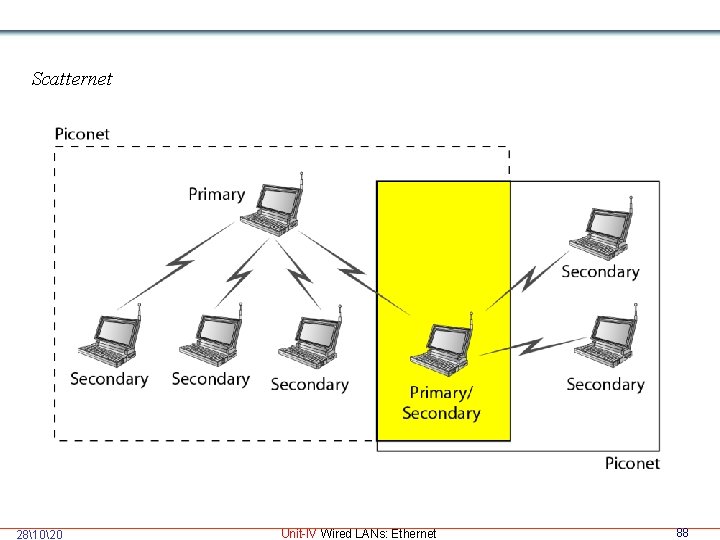
Scatternet 281020 Unit-IV Wired LANs: Ethernet 88
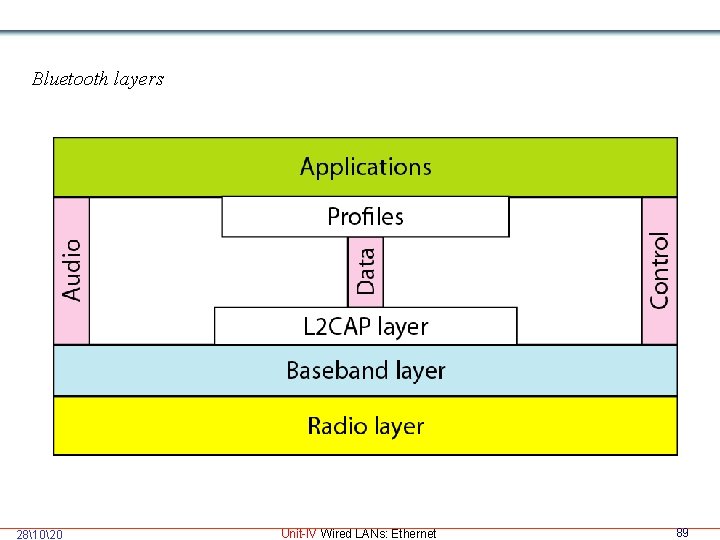
Bluetooth layers 281020 Unit-IV Wired LANs: Ethernet 89
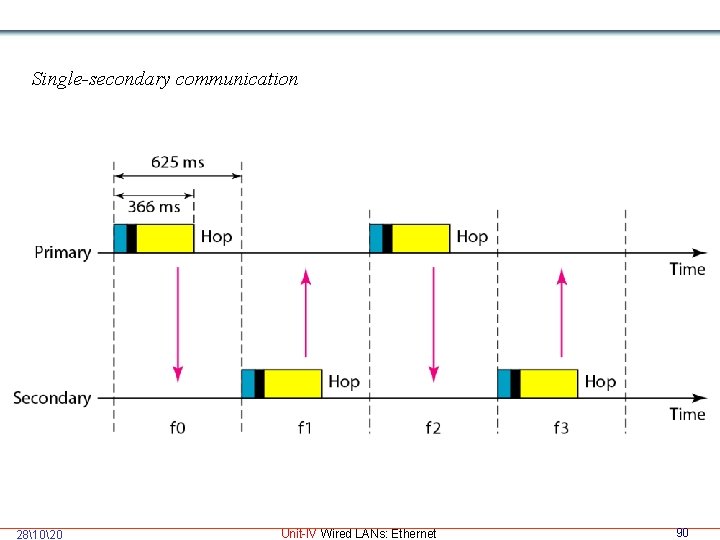
Single-secondary communication 281020 Unit-IV Wired LANs: Ethernet 90
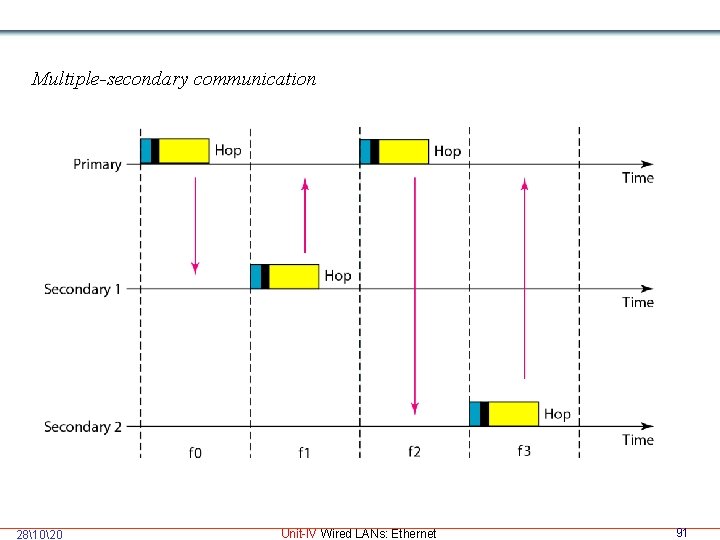
Multiple-secondary communication 281020 Unit-IV Wired LANs: Ethernet 91
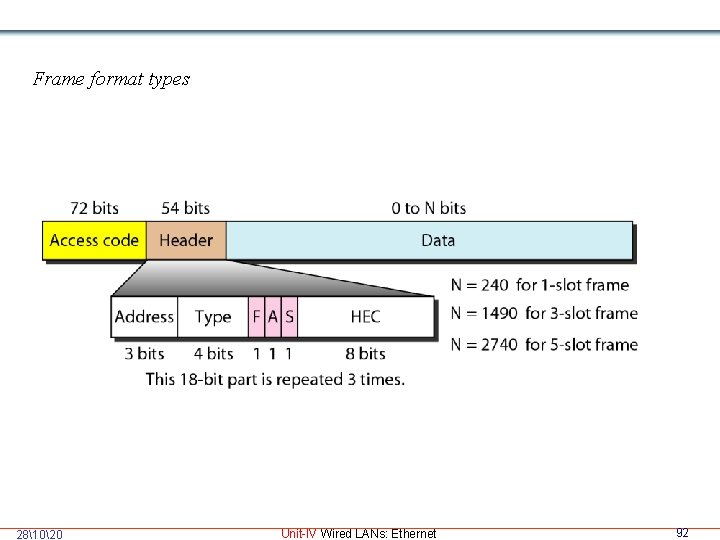
Frame format types 281020 Unit-IV Wired LANs: Ethernet 92
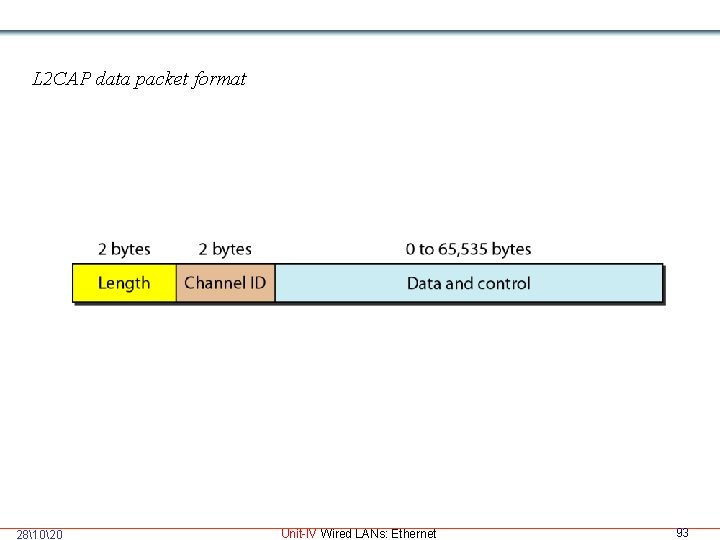
L 2 CAP data packet format 281020 Unit-IV Wired LANs: Ethernet 93