CWNA Guide to Wireless LANs Third Edition Chapter
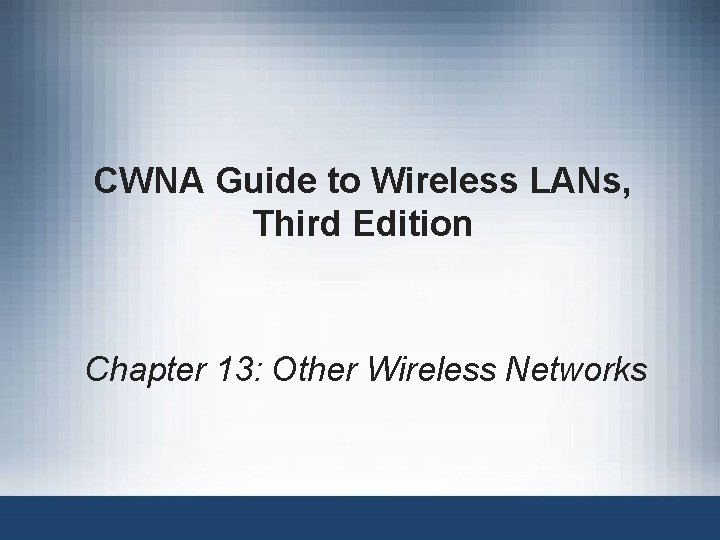
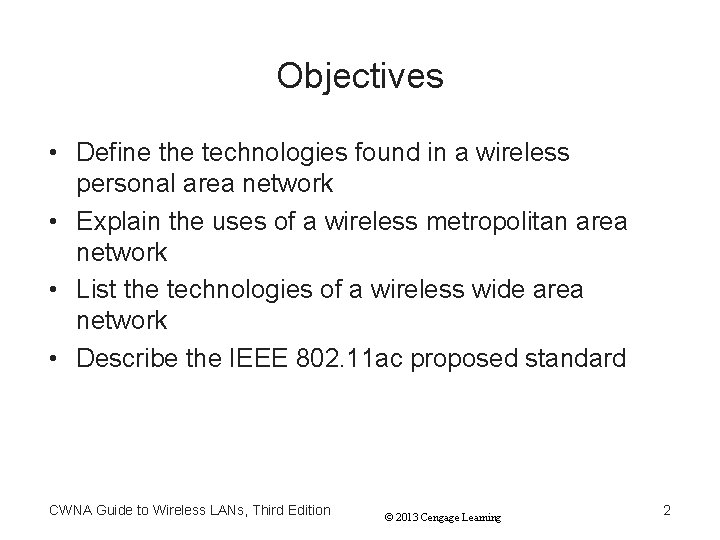
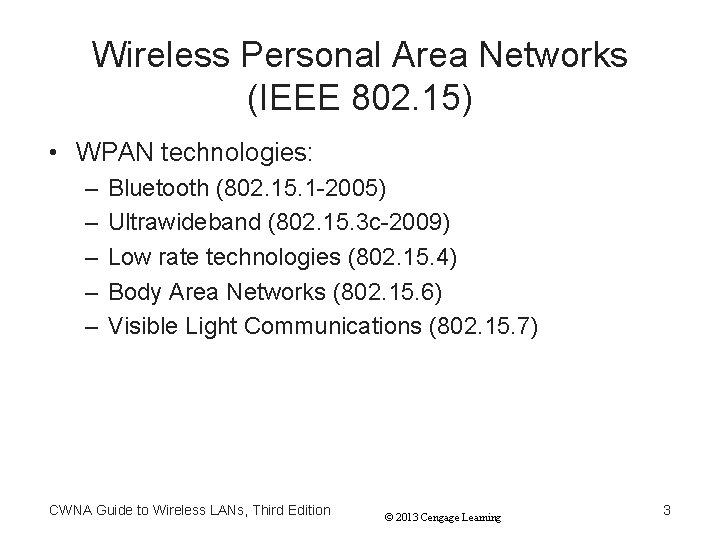
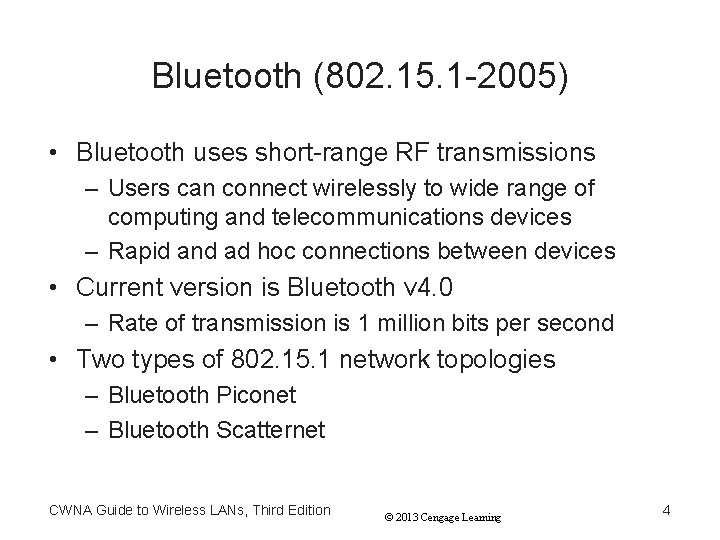
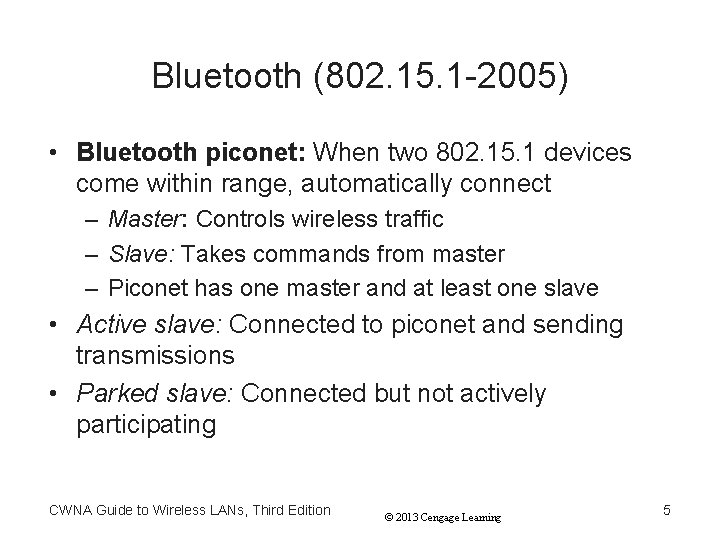
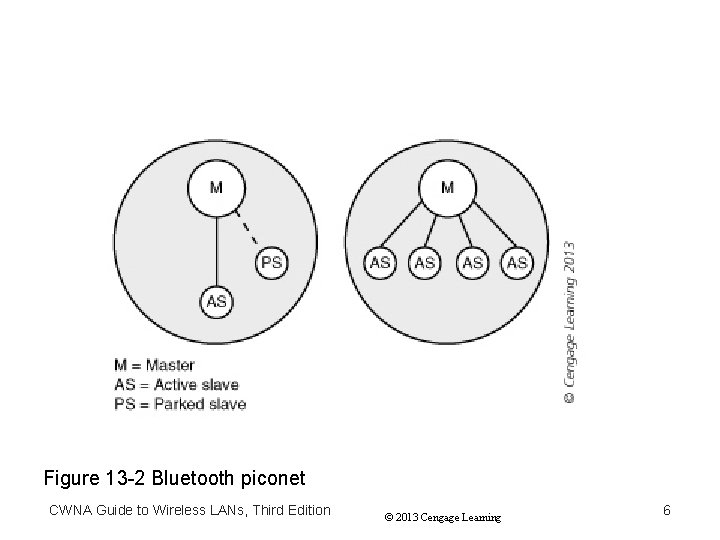
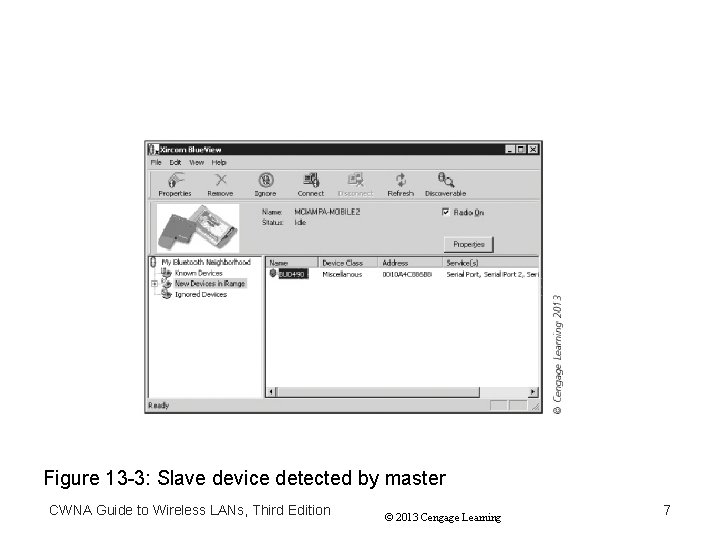
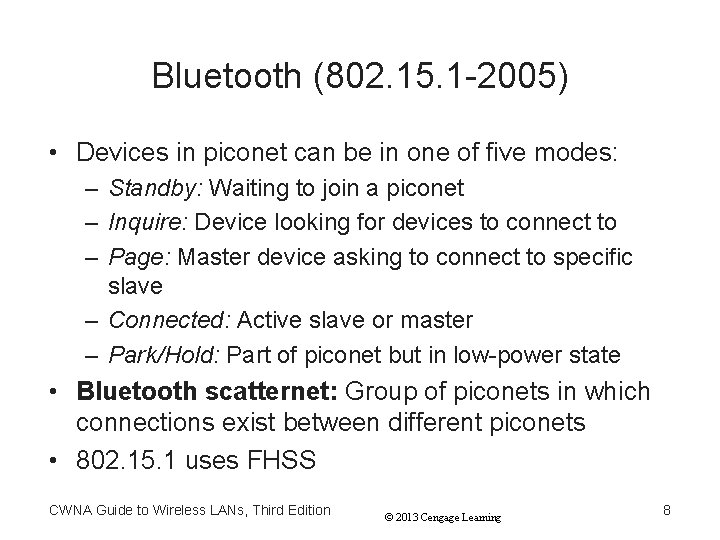
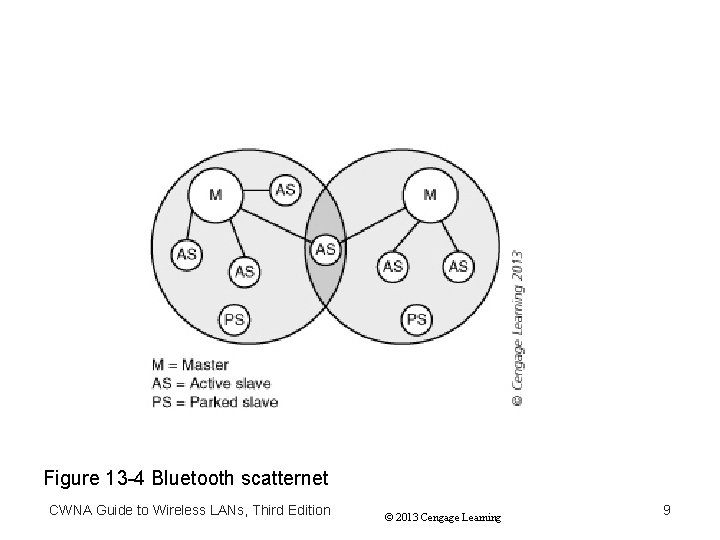
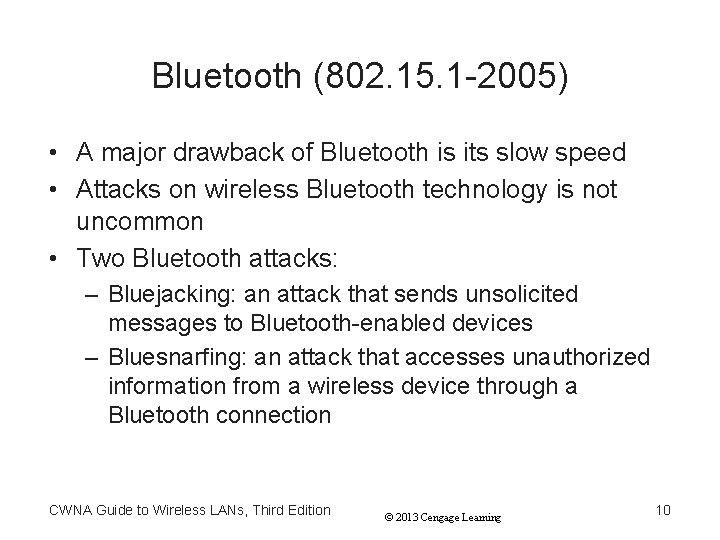
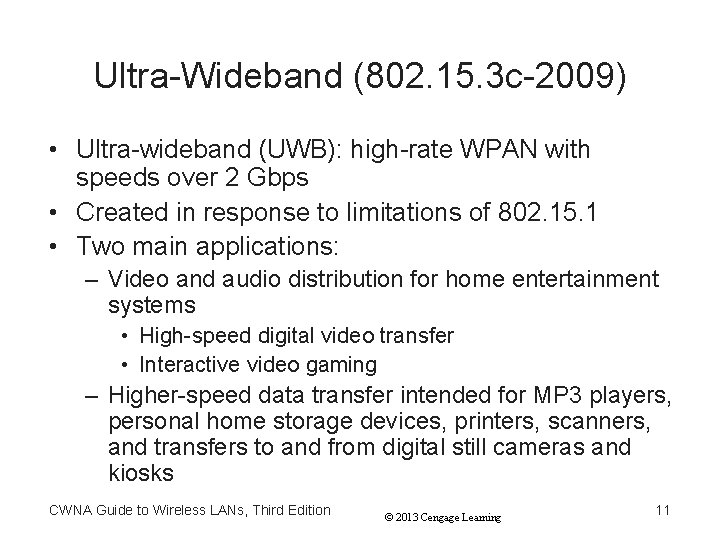
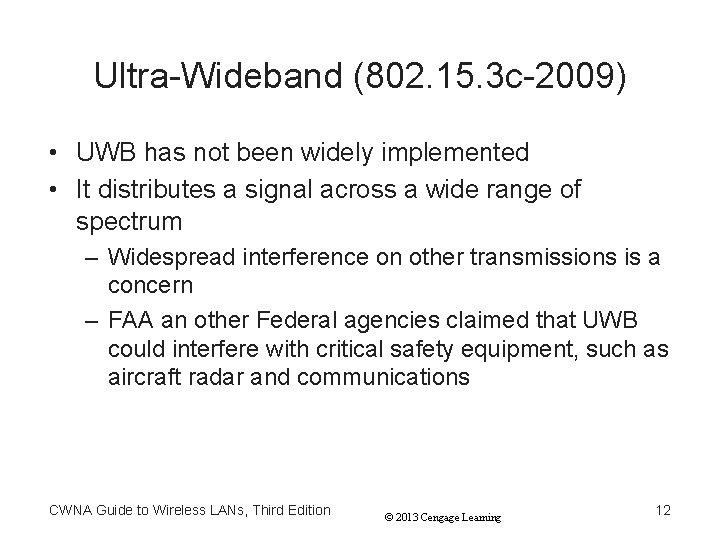
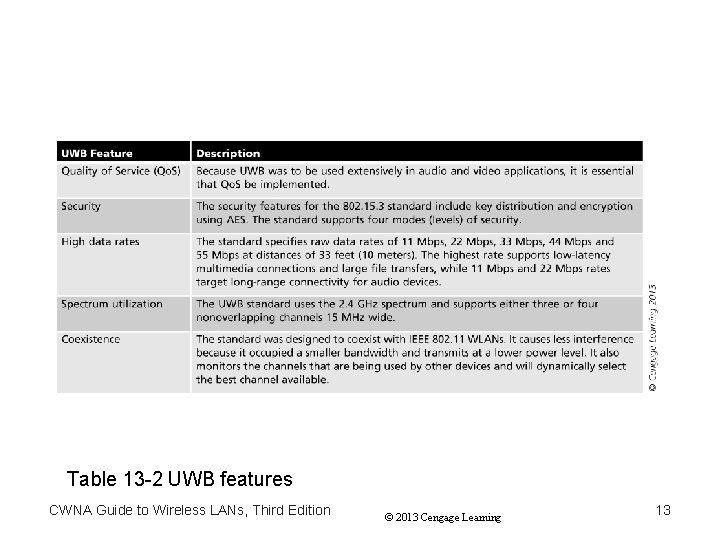
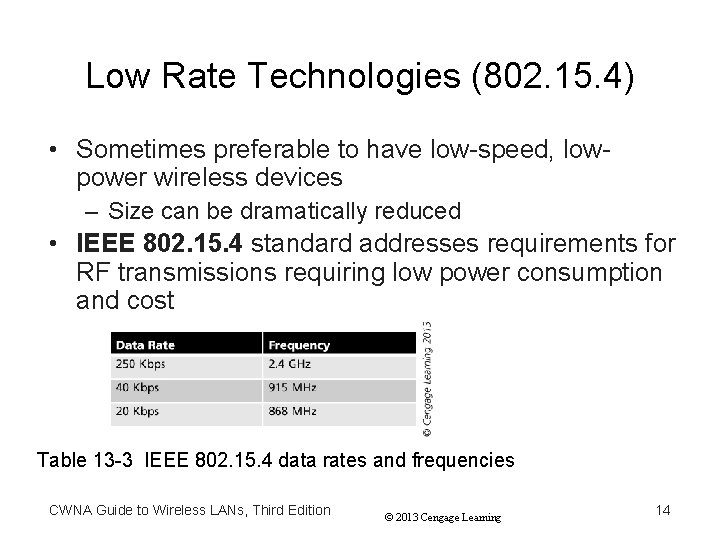
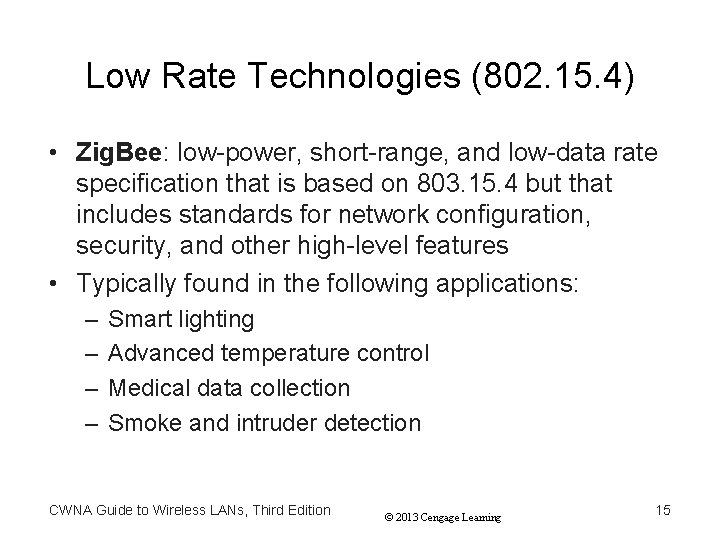
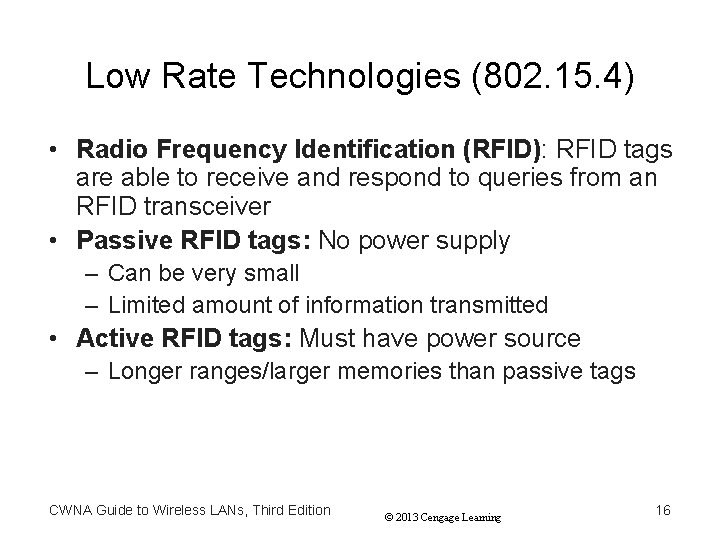
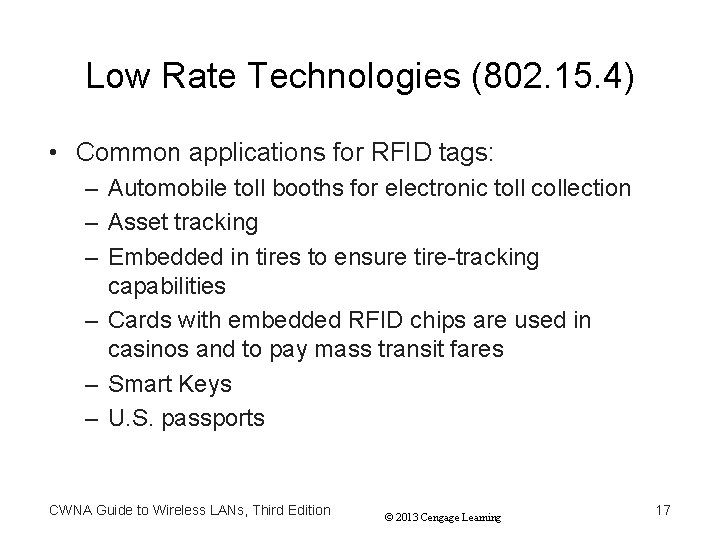
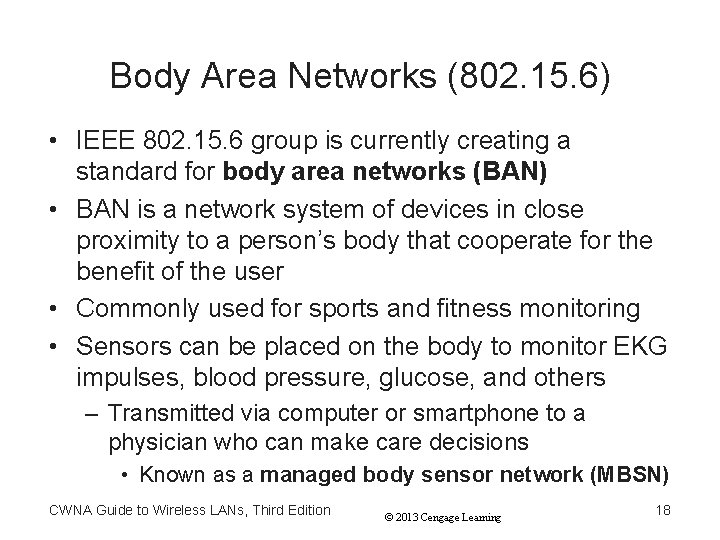
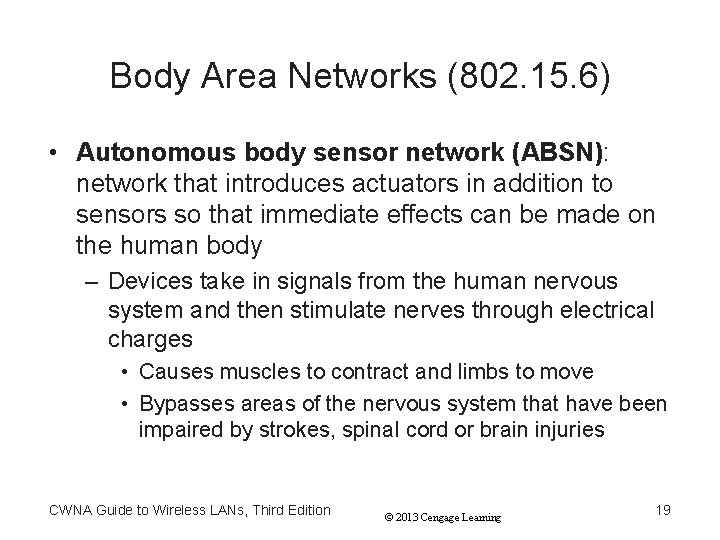
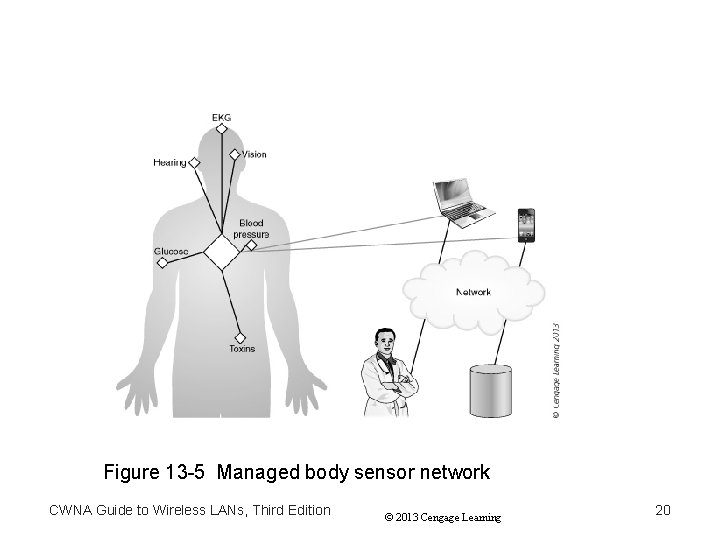
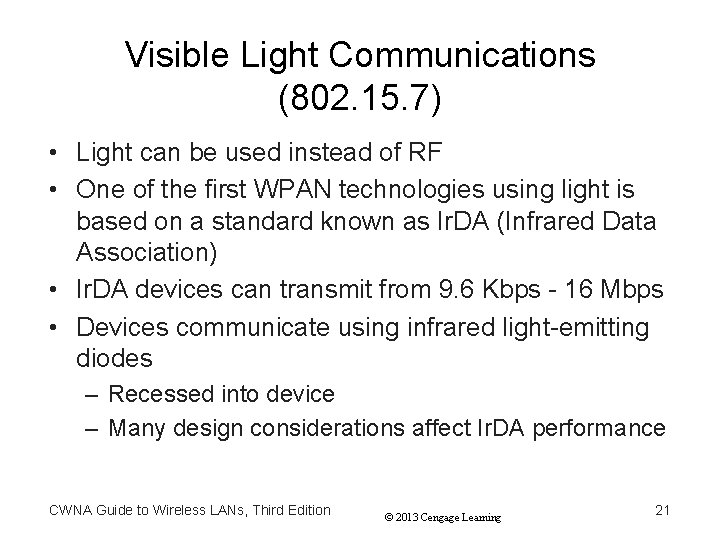
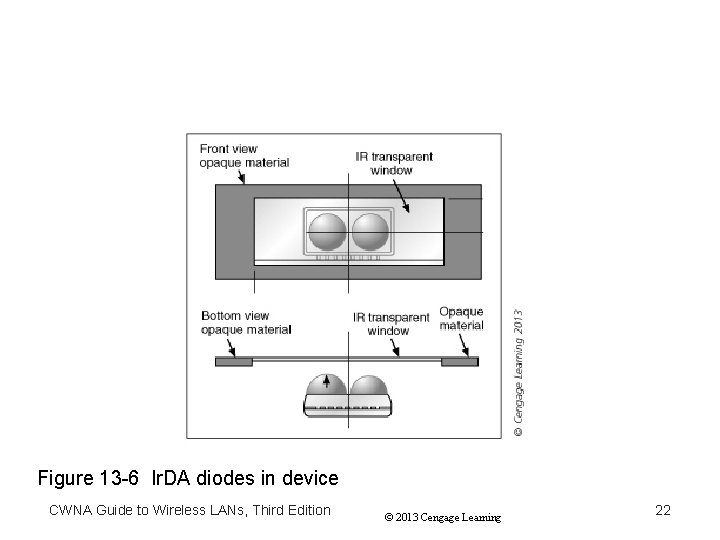
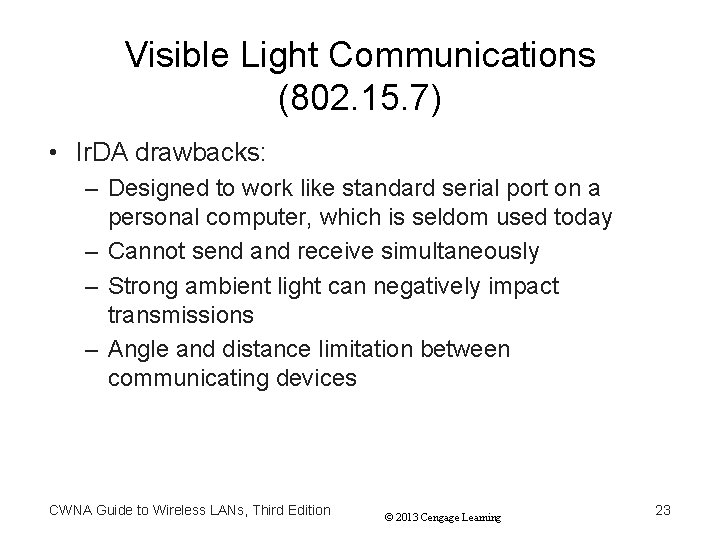
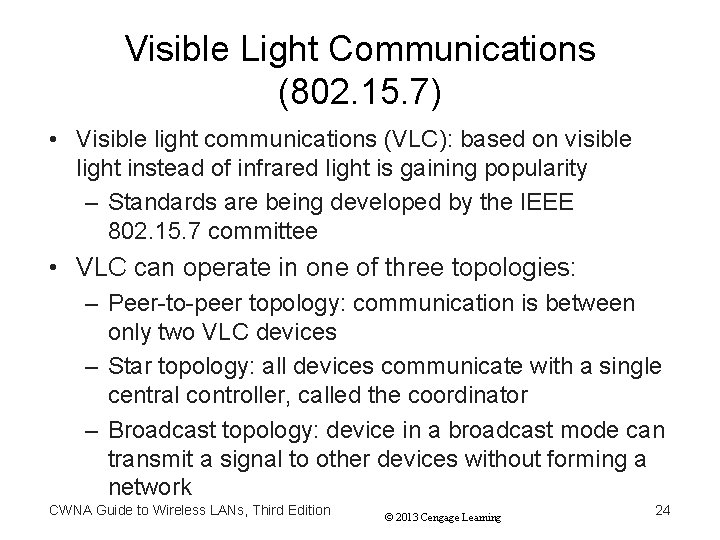
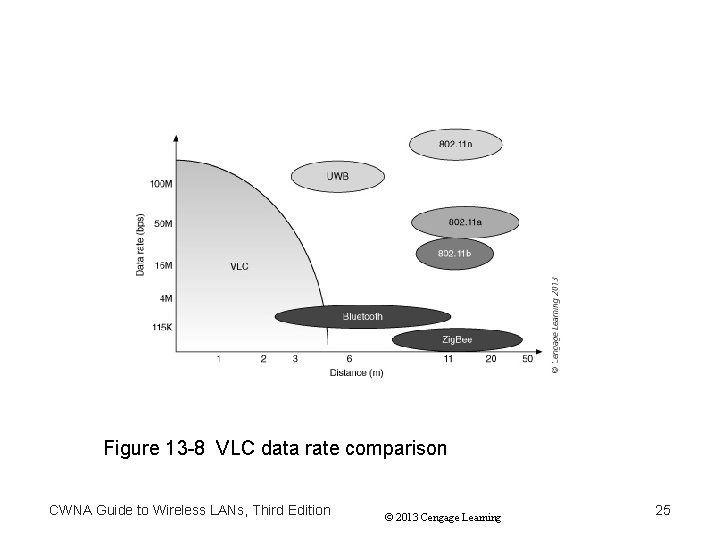
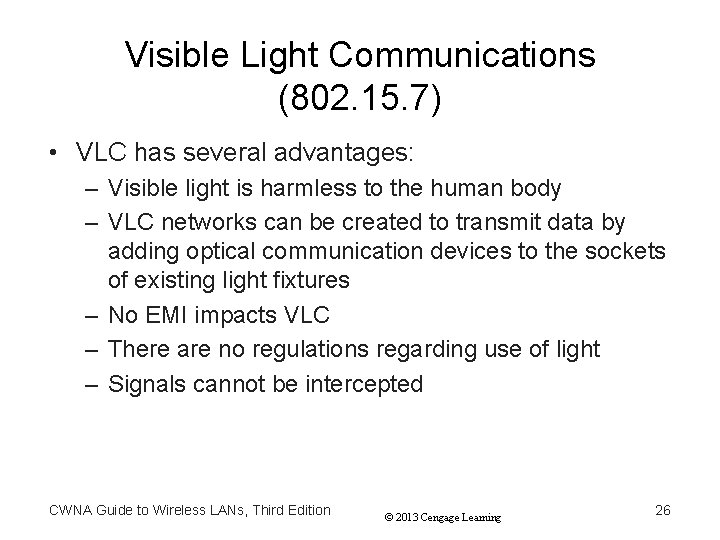
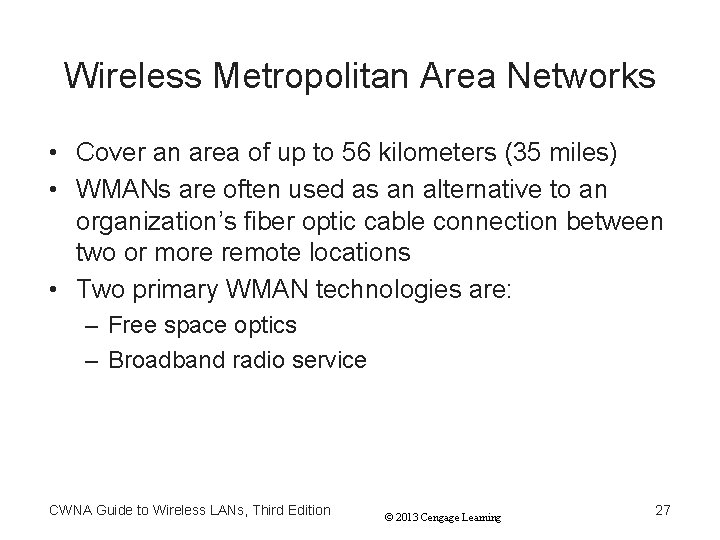
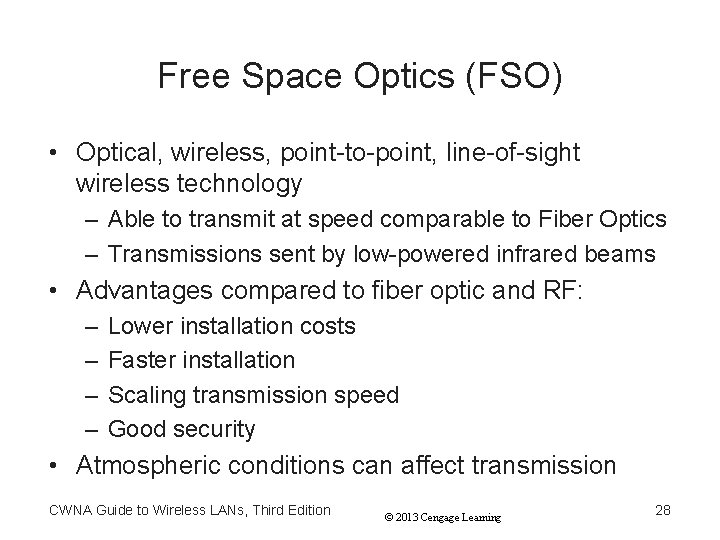
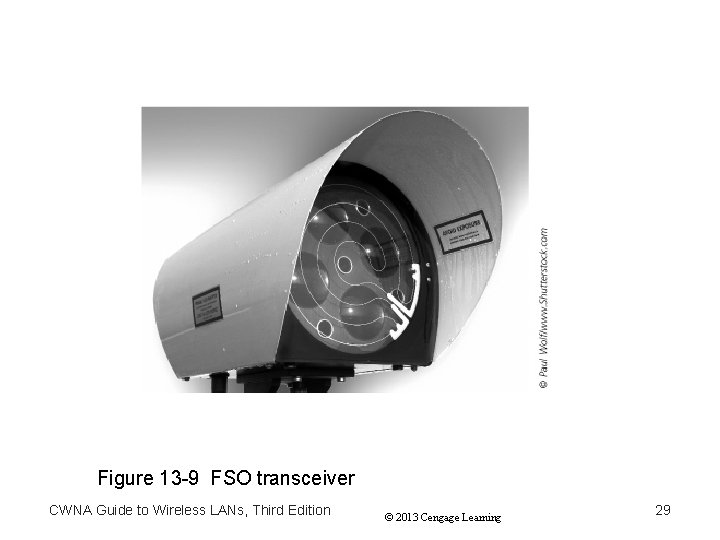
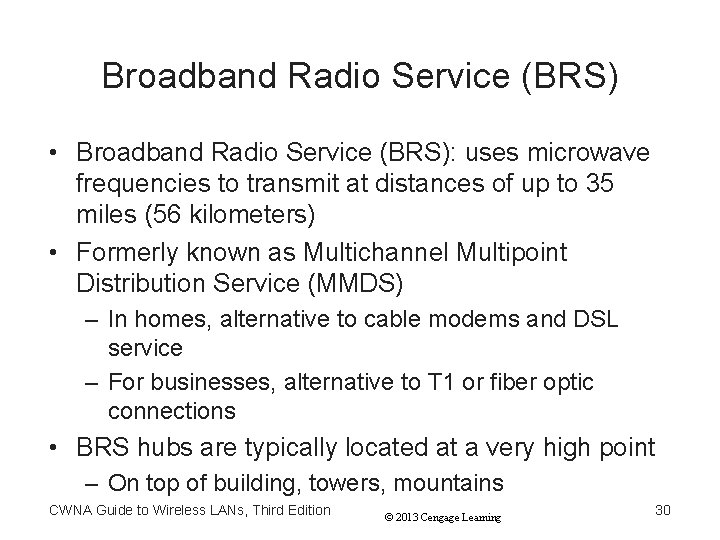
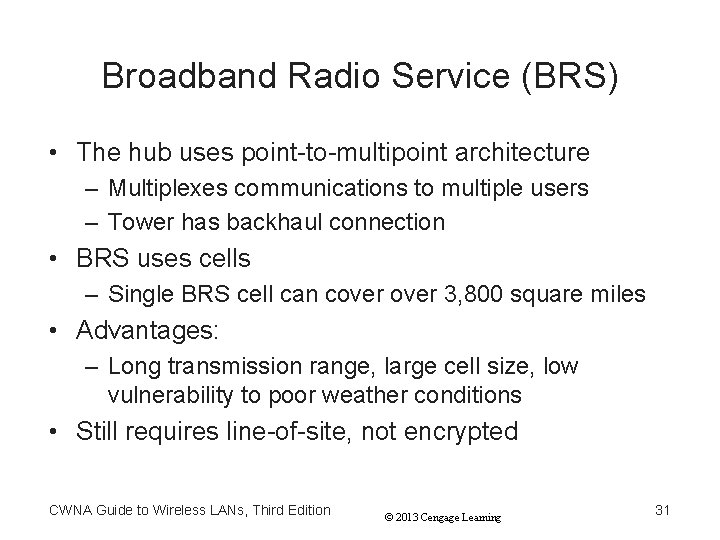
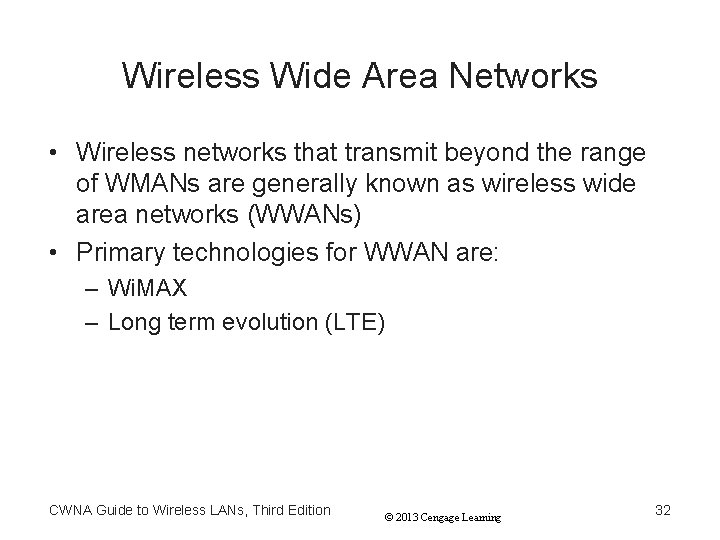
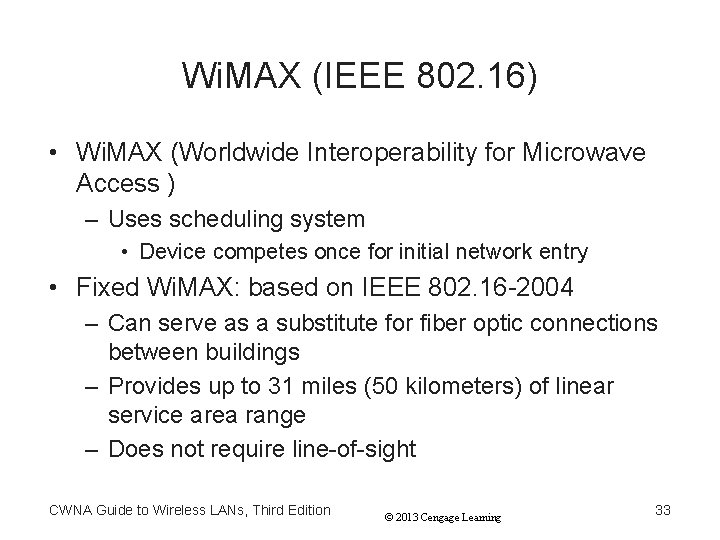
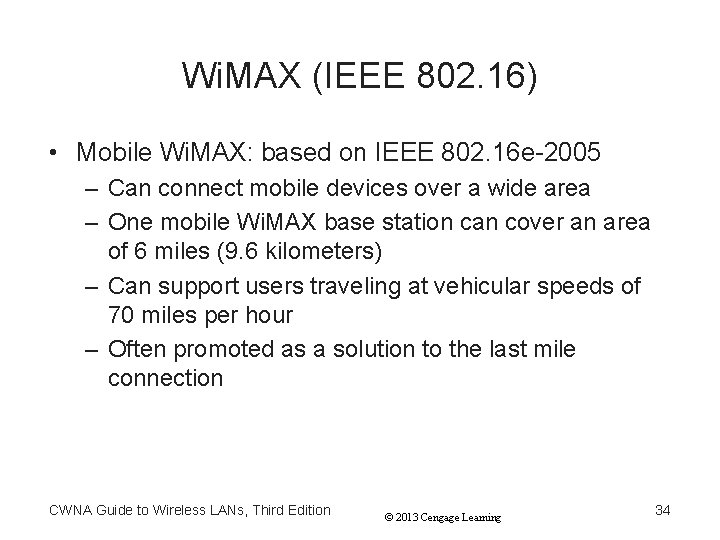
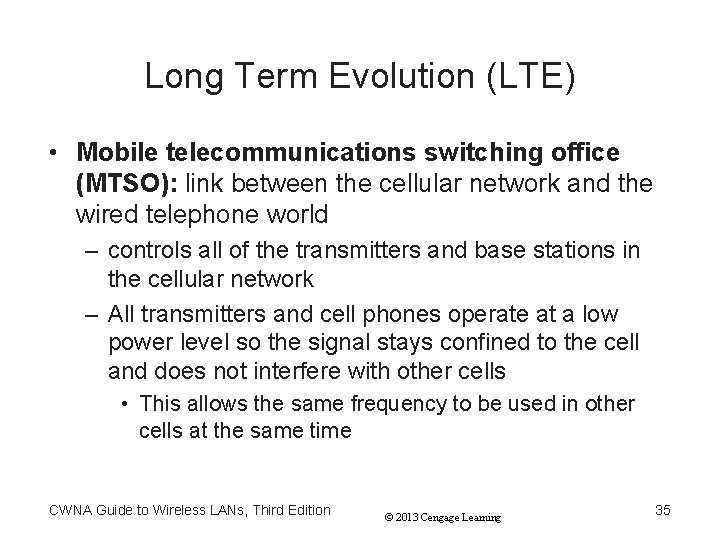
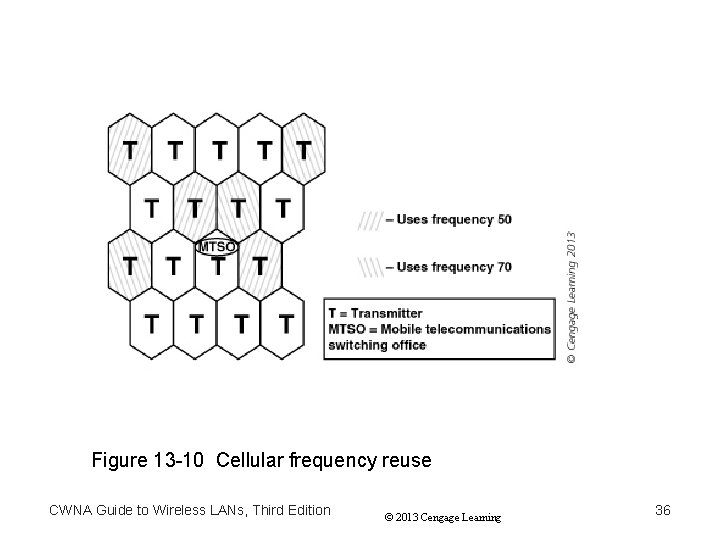
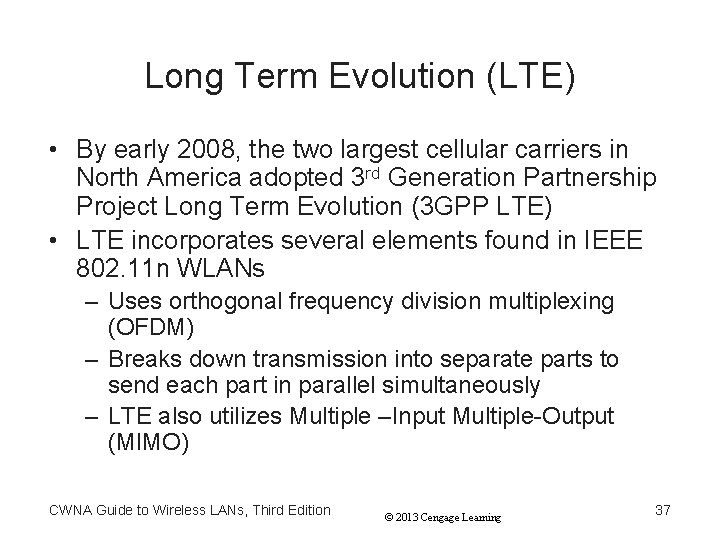
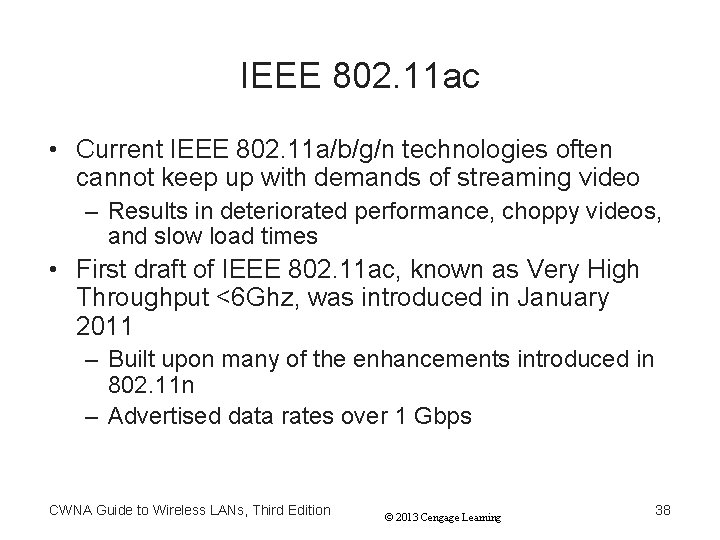
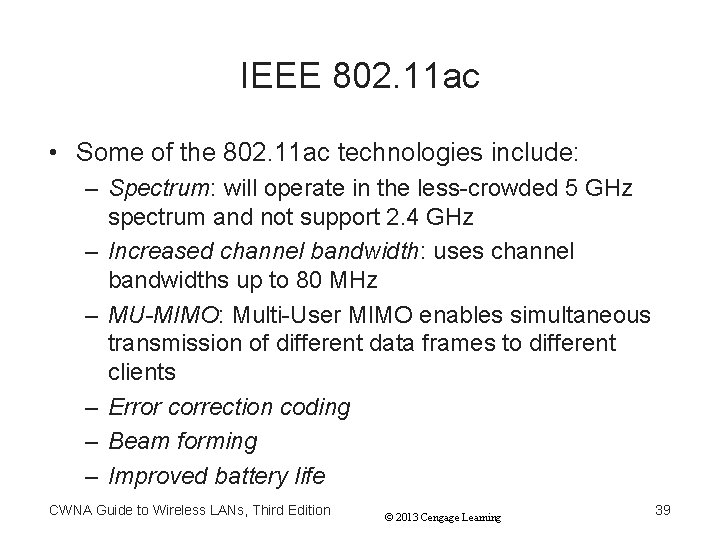
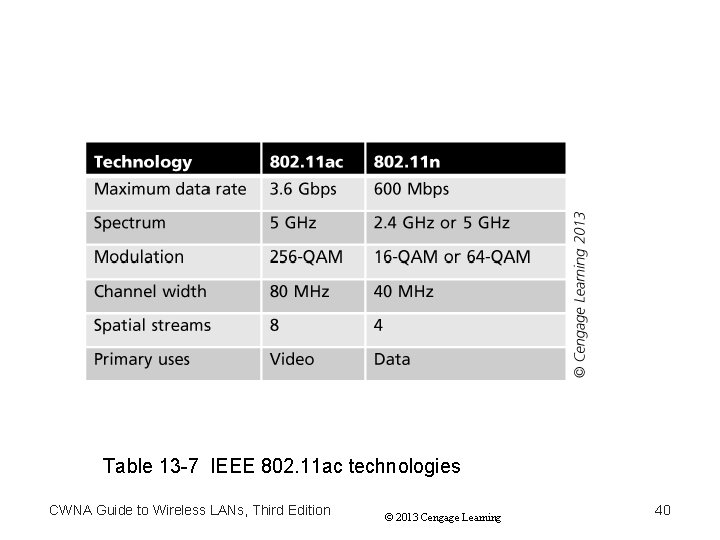
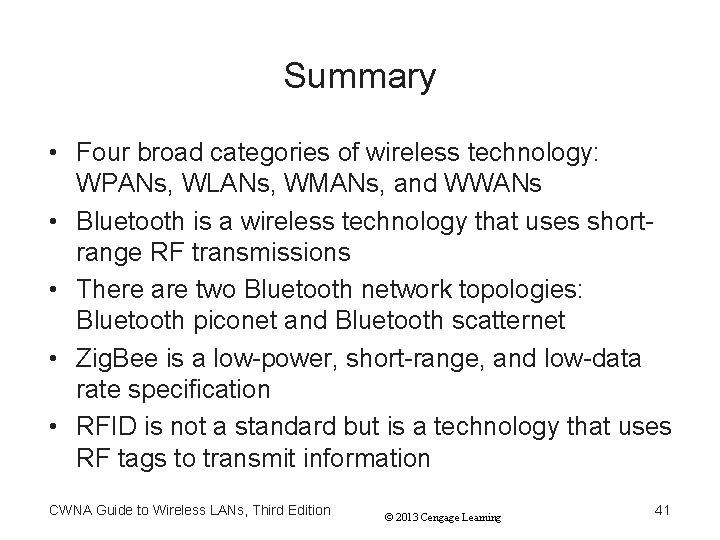
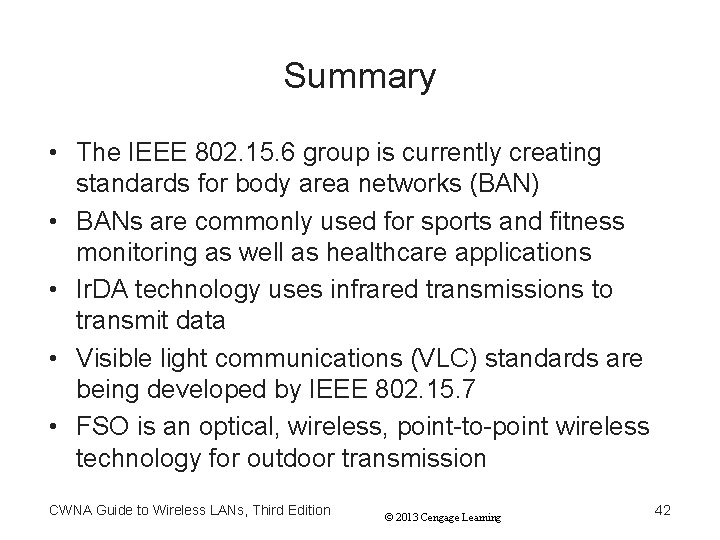
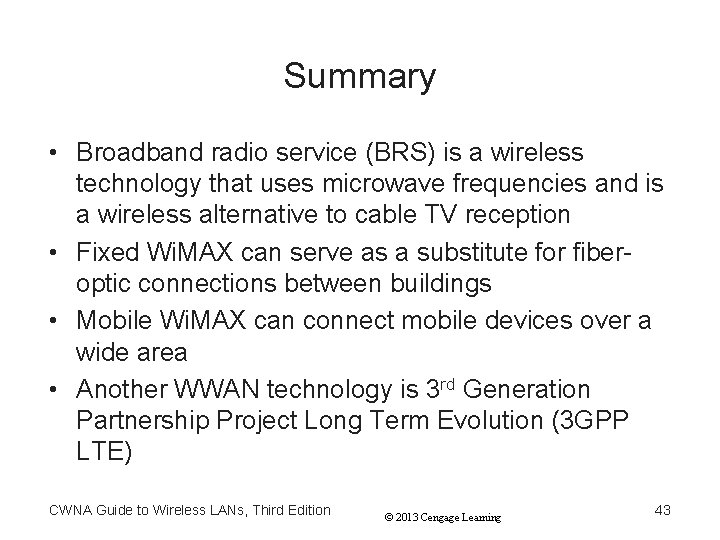
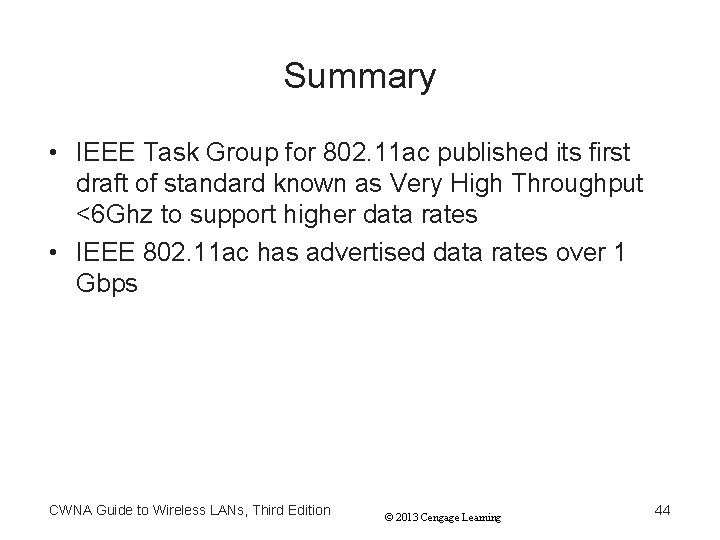
- Slides: 44
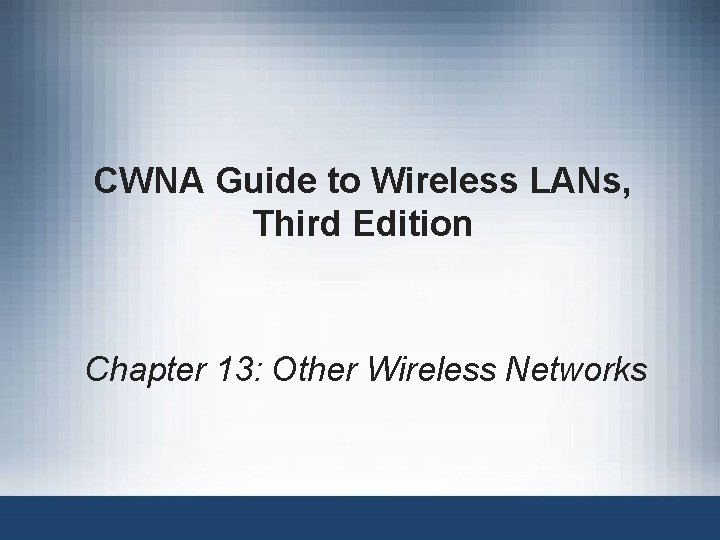
CWNA Guide to Wireless LANs, Third Edition Chapter 13: Other Wireless Networks
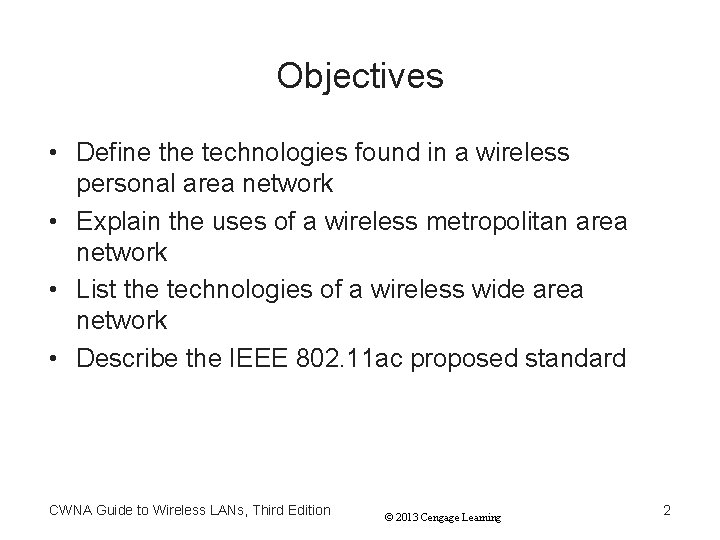
Objectives • Define the technologies found in a wireless personal area network • Explain the uses of a wireless metropolitan area network • List the technologies of a wireless wide area network • Describe the IEEE 802. 11 ac proposed standard CWNA Guide to Wireless LANs, Third Edition © 2013 Cengage Learning 2
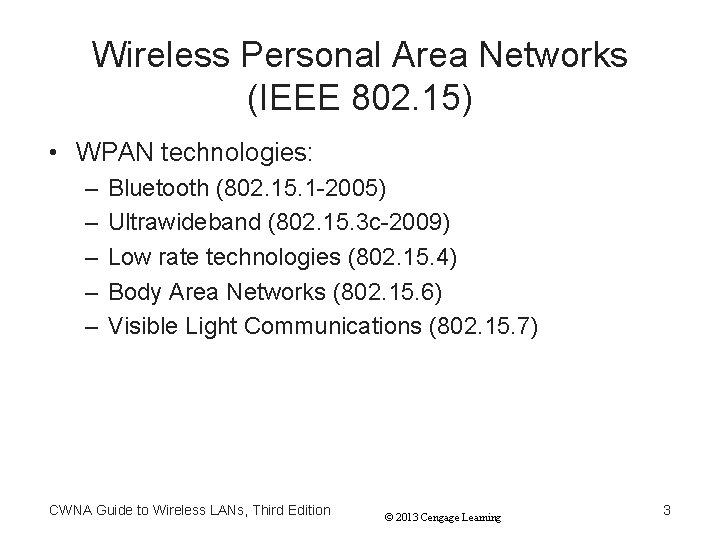
Wireless Personal Area Networks (IEEE 802. 15) • WPAN technologies: – – – Bluetooth (802. 15. 1 -2005) Ultrawideband (802. 15. 3 c-2009) Low rate technologies (802. 15. 4) Body Area Networks (802. 15. 6) Visible Light Communications (802. 15. 7) CWNA Guide to Wireless LANs, Third Edition © 2013 Cengage Learning 3
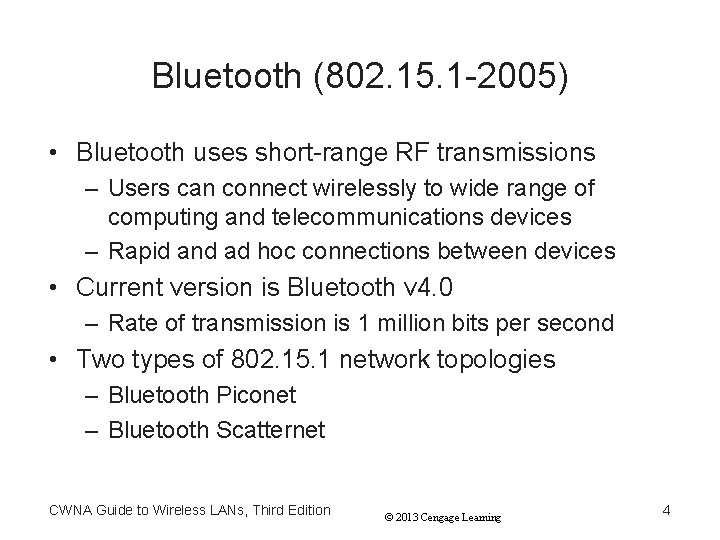
Bluetooth (802. 15. 1 -2005) • Bluetooth uses short-range RF transmissions – Users can connect wirelessly to wide range of computing and telecommunications devices – Rapid and ad hoc connections between devices • Current version is Bluetooth v 4. 0 – Rate of transmission is 1 million bits per second • Two types of 802. 15. 1 network topologies – Bluetooth Piconet – Bluetooth Scatternet CWNA Guide to Wireless LANs, Third Edition © 2013 Cengage Learning 4
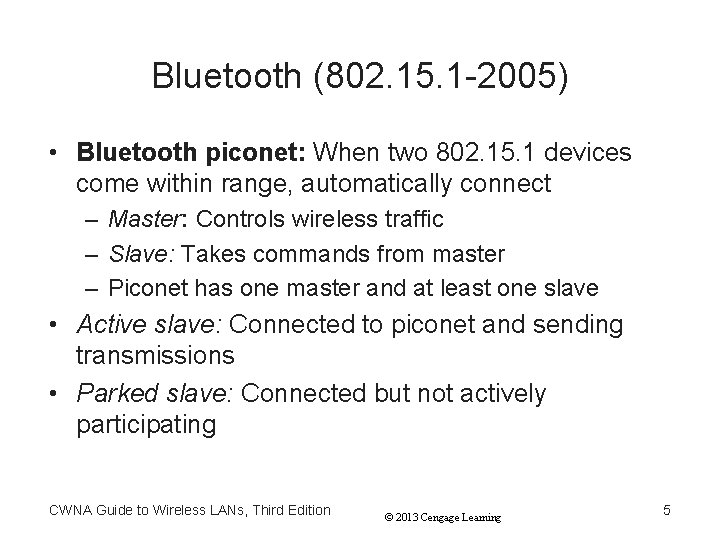
Bluetooth (802. 15. 1 -2005) • Bluetooth piconet: When two 802. 15. 1 devices come within range, automatically connect – Master: Controls wireless traffic – Slave: Takes commands from master – Piconet has one master and at least one slave • Active slave: Connected to piconet and sending transmissions • Parked slave: Connected but not actively participating CWNA Guide to Wireless LANs, Third Edition © 2013 Cengage Learning 5
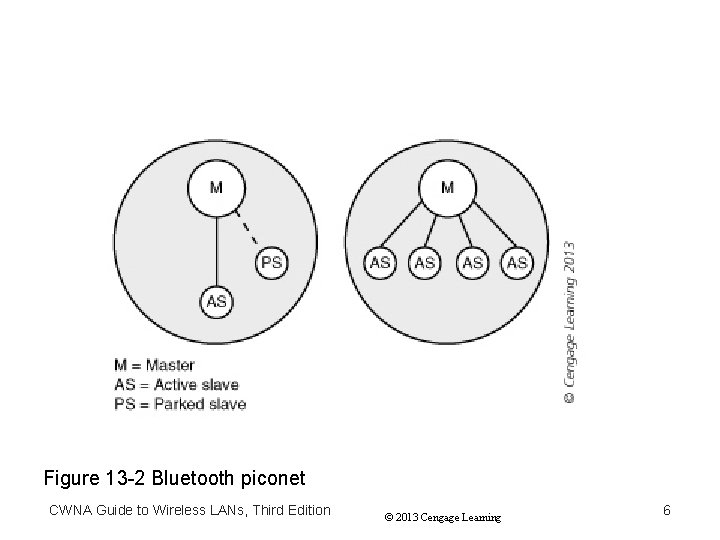
Figure 13 -2 Bluetooth piconet CWNA Guide to Wireless LANs, Third Edition © 2013 Cengage Learning 6
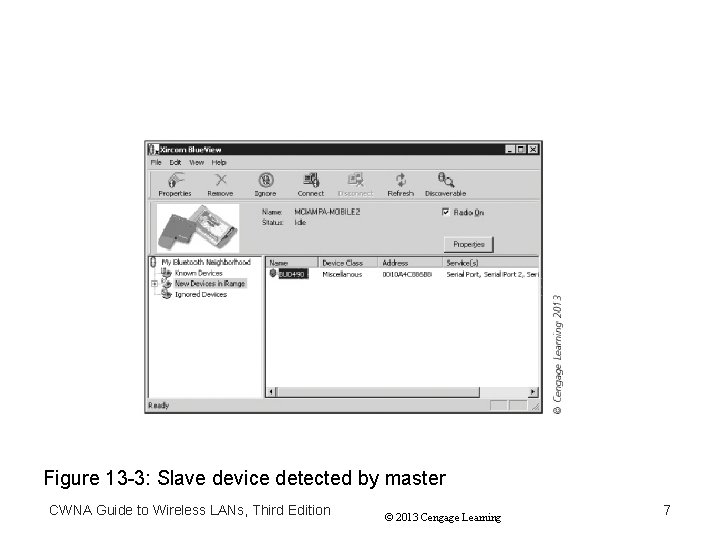
Figure 13 -3: Slave device detected by master CWNA Guide to Wireless LANs, Third Edition © 2013 Cengage Learning 7
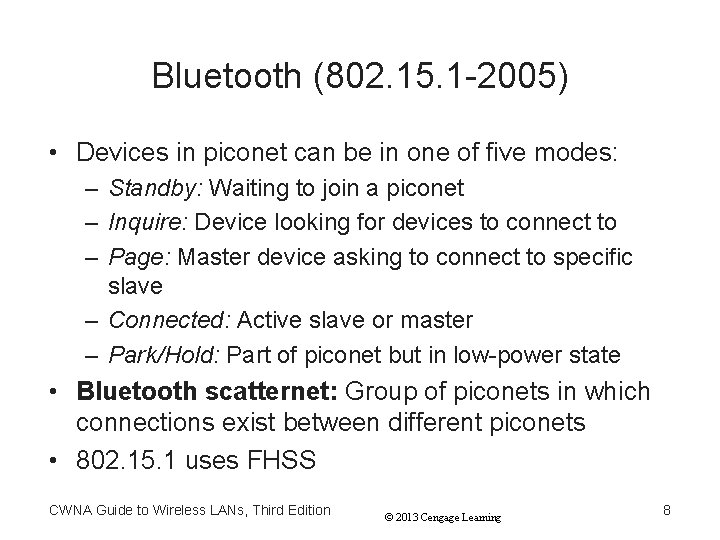
Bluetooth (802. 15. 1 -2005) • Devices in piconet can be in one of five modes: – Standby: Waiting to join a piconet – Inquire: Device looking for devices to connect to – Page: Master device asking to connect to specific slave – Connected: Active slave or master – Park/Hold: Part of piconet but in low-power state • Bluetooth scatternet: Group of piconets in which connections exist between different piconets • 802. 15. 1 uses FHSS CWNA Guide to Wireless LANs, Third Edition © 2013 Cengage Learning 8
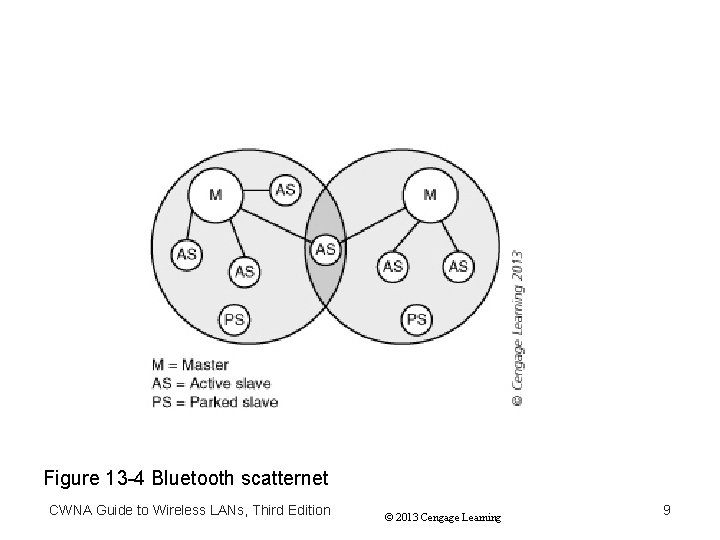
Figure 13 -4 Bluetooth scatternet CWNA Guide to Wireless LANs, Third Edition © 2013 Cengage Learning 9
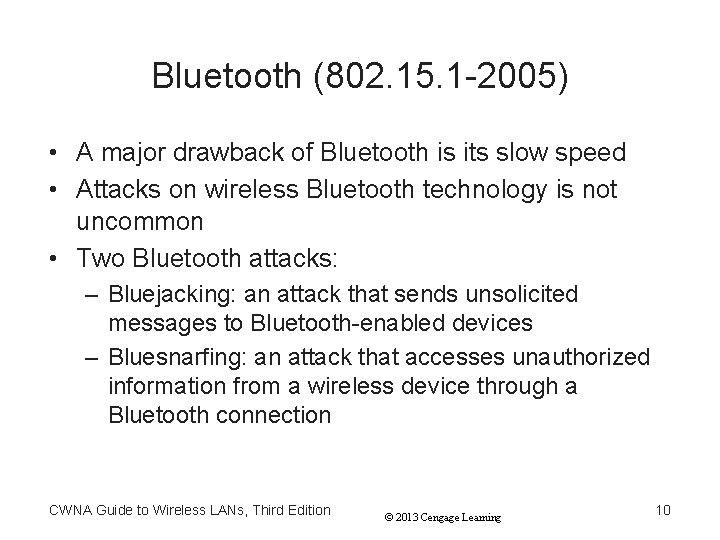
Bluetooth (802. 15. 1 -2005) • A major drawback of Bluetooth is its slow speed • Attacks on wireless Bluetooth technology is not uncommon • Two Bluetooth attacks: – Bluejacking: an attack that sends unsolicited messages to Bluetooth-enabled devices – Bluesnarfing: an attack that accesses unauthorized information from a wireless device through a Bluetooth connection CWNA Guide to Wireless LANs, Third Edition © 2013 Cengage Learning 10
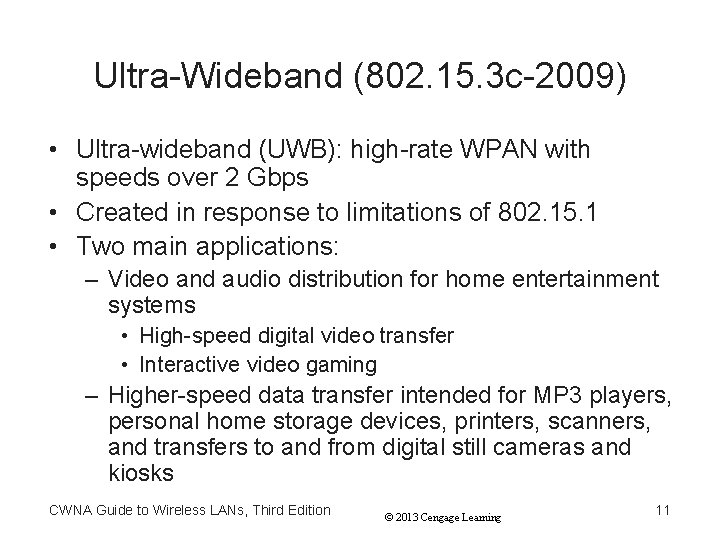
Ultra-Wideband (802. 15. 3 c-2009) • Ultra-wideband (UWB): high-rate WPAN with speeds over 2 Gbps • Created in response to limitations of 802. 15. 1 • Two main applications: – Video and audio distribution for home entertainment systems • High-speed digital video transfer • Interactive video gaming – Higher-speed data transfer intended for MP 3 players, personal home storage devices, printers, scanners, and transfers to and from digital still cameras and kiosks CWNA Guide to Wireless LANs, Third Edition © 2013 Cengage Learning 11
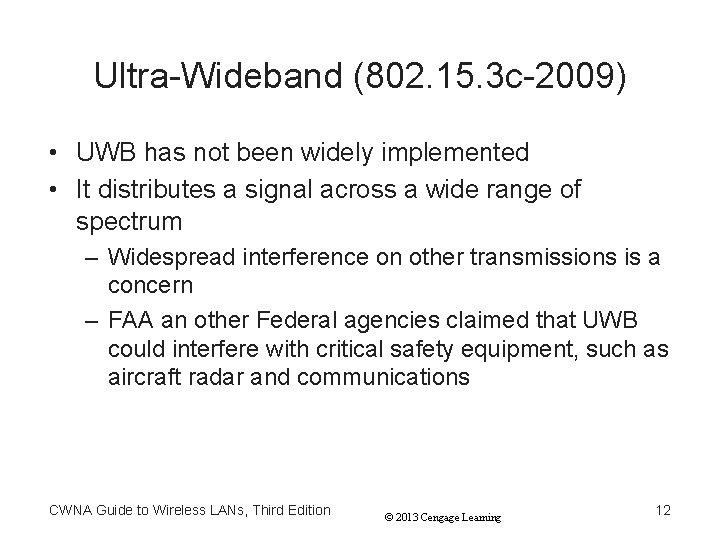
Ultra-Wideband (802. 15. 3 c-2009) • UWB has not been widely implemented • It distributes a signal across a wide range of spectrum – Widespread interference on other transmissions is a concern – FAA an other Federal agencies claimed that UWB could interfere with critical safety equipment, such as aircraft radar and communications CWNA Guide to Wireless LANs, Third Edition © 2013 Cengage Learning 12
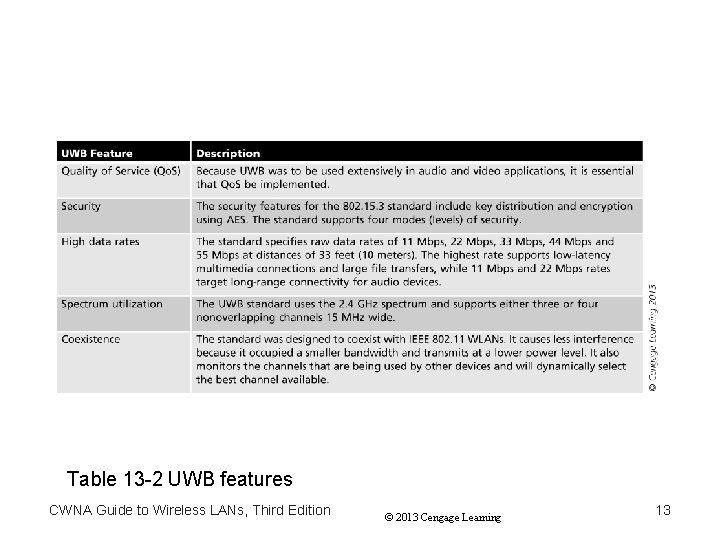
Table 13 -2 UWB features CWNA Guide to Wireless LANs, Third Edition © 2013 Cengage Learning 13
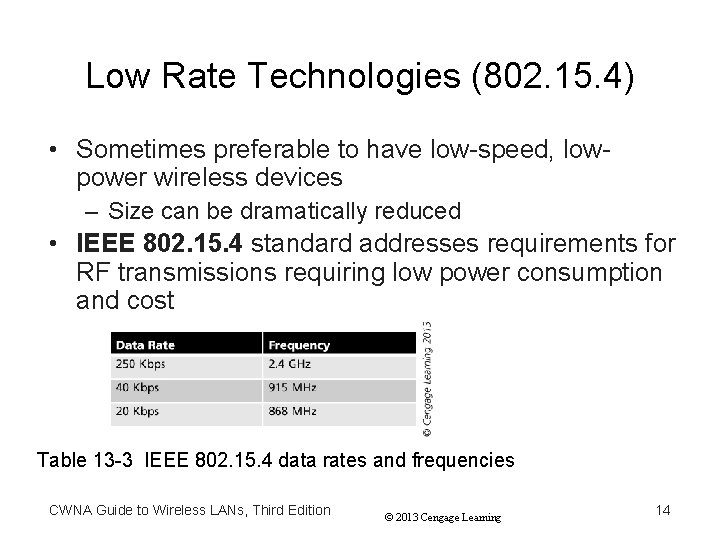
Low Rate Technologies (802. 15. 4) • Sometimes preferable to have low-speed, lowpower wireless devices – Size can be dramatically reduced • IEEE 802. 15. 4 standard addresses requirements for RF transmissions requiring low power consumption and cost Table 13 -3 IEEE 802. 15. 4 data rates and frequencies CWNA Guide to Wireless LANs, Third Edition © 2013 Cengage Learning 14
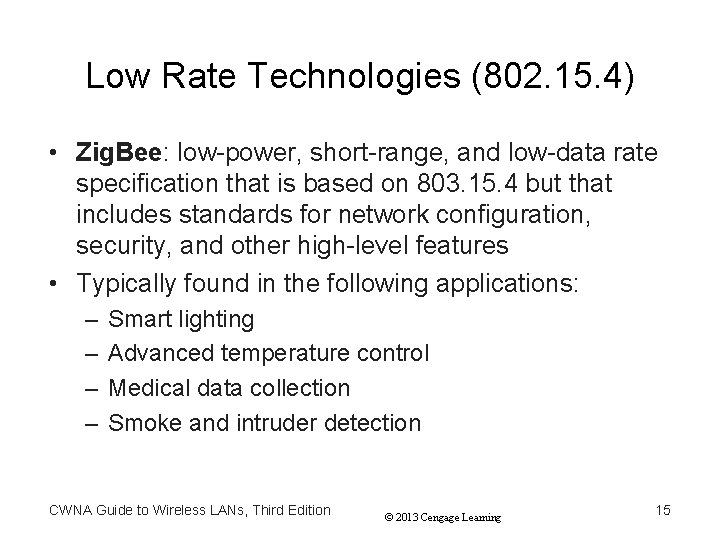
Low Rate Technologies (802. 15. 4) • Zig. Bee: low-power, short-range, and low-data rate specification that is based on 803. 15. 4 but that includes standards for network configuration, security, and other high-level features • Typically found in the following applications: – – Smart lighting Advanced temperature control Medical data collection Smoke and intruder detection CWNA Guide to Wireless LANs, Third Edition © 2013 Cengage Learning 15
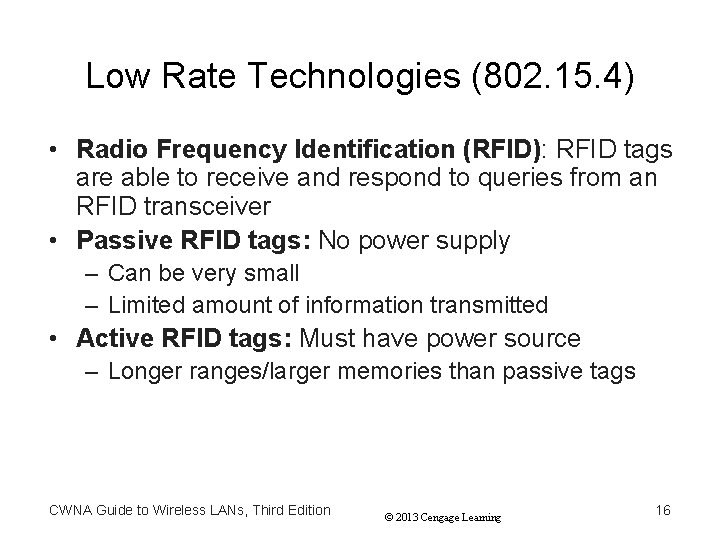
Low Rate Technologies (802. 15. 4) • Radio Frequency Identification (RFID): RFID tags are able to receive and respond to queries from an RFID transceiver • Passive RFID tags: No power supply – Can be very small – Limited amount of information transmitted • Active RFID tags: Must have power source – Longer ranges/larger memories than passive tags CWNA Guide to Wireless LANs, Third Edition © 2013 Cengage Learning 16
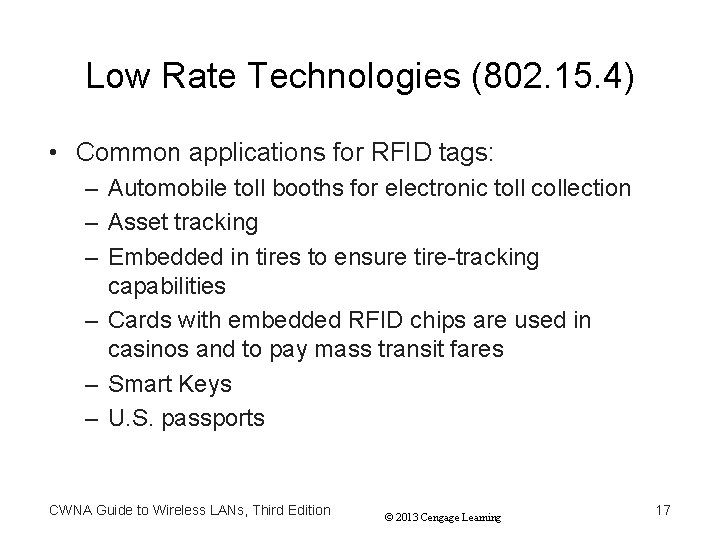
Low Rate Technologies (802. 15. 4) • Common applications for RFID tags: – Automobile toll booths for electronic toll collection – Asset tracking – Embedded in tires to ensure tire-tracking capabilities – Cards with embedded RFID chips are used in casinos and to pay mass transit fares – Smart Keys – U. S. passports CWNA Guide to Wireless LANs, Third Edition © 2013 Cengage Learning 17
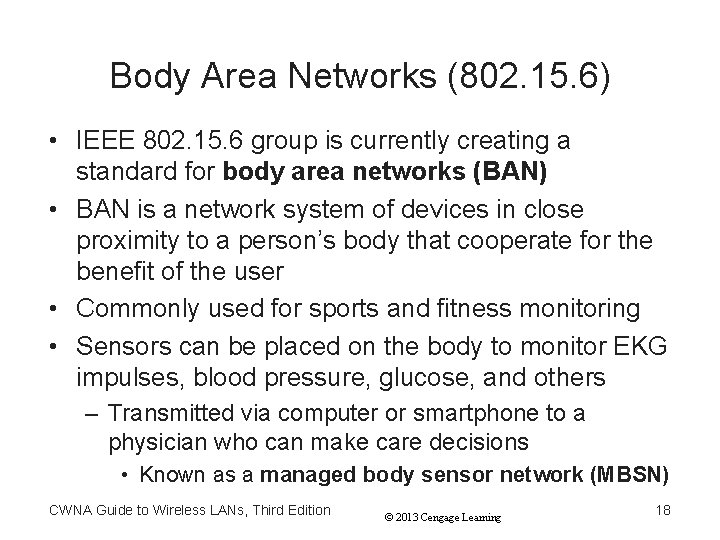
Body Area Networks (802. 15. 6) • IEEE 802. 15. 6 group is currently creating a standard for body area networks (BAN) • BAN is a network system of devices in close proximity to a person’s body that cooperate for the benefit of the user • Commonly used for sports and fitness monitoring • Sensors can be placed on the body to monitor EKG impulses, blood pressure, glucose, and others – Transmitted via computer or smartphone to a physician who can make care decisions • Known as a managed body sensor network (MBSN) CWNA Guide to Wireless LANs, Third Edition © 2013 Cengage Learning 18
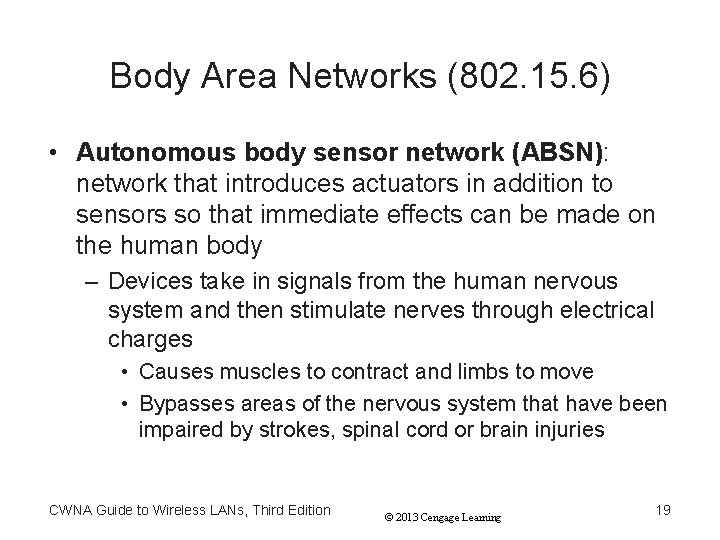
Body Area Networks (802. 15. 6) • Autonomous body sensor network (ABSN): network that introduces actuators in addition to sensors so that immediate effects can be made on the human body – Devices take in signals from the human nervous system and then stimulate nerves through electrical charges • Causes muscles to contract and limbs to move • Bypasses areas of the nervous system that have been impaired by strokes, spinal cord or brain injuries CWNA Guide to Wireless LANs, Third Edition © 2013 Cengage Learning 19
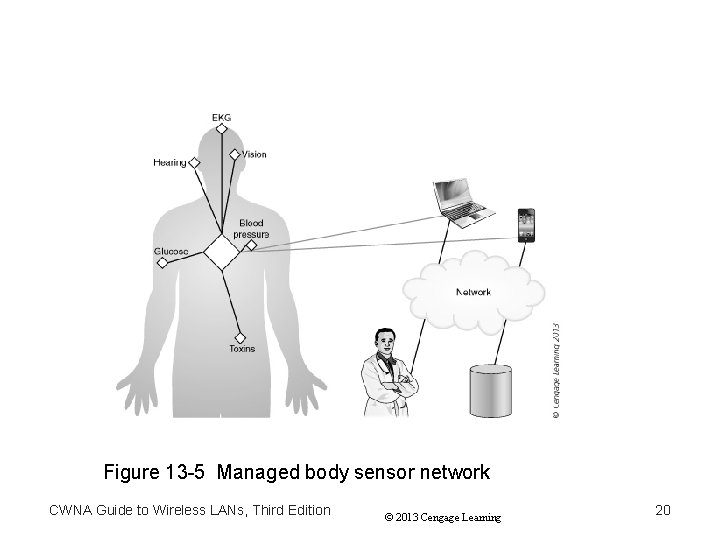
Figure 13 -5 Managed body sensor network CWNA Guide to Wireless LANs, Third Edition © 2013 Cengage Learning 20
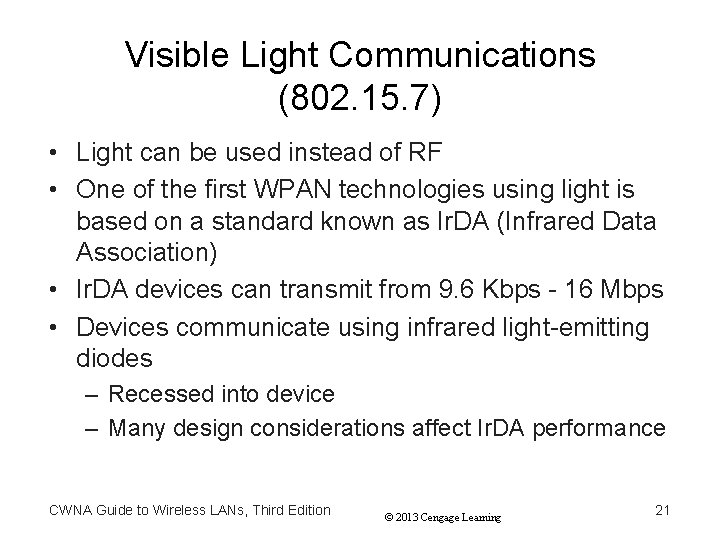
Visible Light Communications (802. 15. 7) • Light can be used instead of RF • One of the first WPAN technologies using light is based on a standard known as Ir. DA (Infrared Data Association) • Ir. DA devices can transmit from 9. 6 Kbps - 16 Mbps • Devices communicate using infrared light-emitting diodes – Recessed into device – Many design considerations affect Ir. DA performance CWNA Guide to Wireless LANs, Third Edition © 2013 Cengage Learning 21
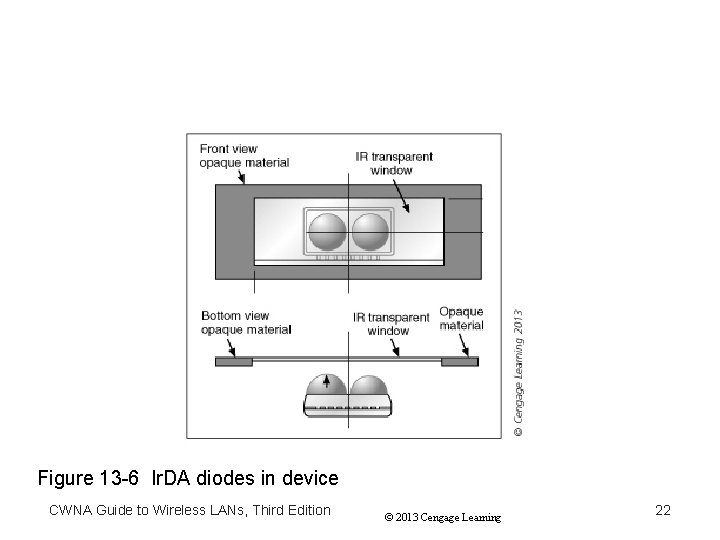
Figure 13 -6 Ir. DA diodes in device CWNA Guide to Wireless LANs, Third Edition © 2013 Cengage Learning 22
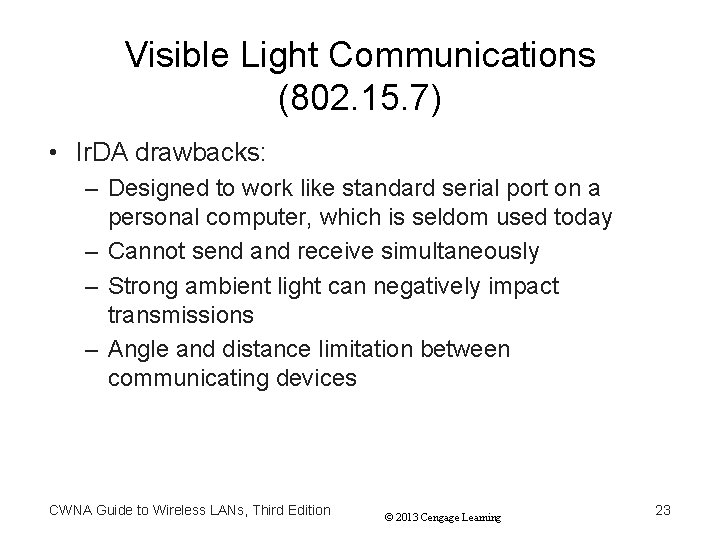
Visible Light Communications (802. 15. 7) • Ir. DA drawbacks: – Designed to work like standard serial port on a personal computer, which is seldom used today – Cannot send and receive simultaneously – Strong ambient light can negatively impact transmissions – Angle and distance limitation between communicating devices CWNA Guide to Wireless LANs, Third Edition © 2013 Cengage Learning 23
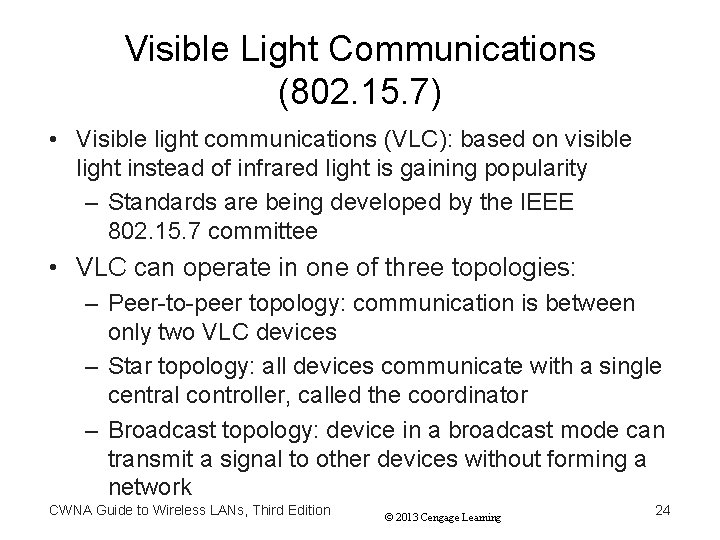
Visible Light Communications (802. 15. 7) • Visible light communications (VLC): based on visible light instead of infrared light is gaining popularity – Standards are being developed by the IEEE 802. 15. 7 committee • VLC can operate in one of three topologies: – Peer-to-peer topology: communication is between only two VLC devices – Star topology: all devices communicate with a single central controller, called the coordinator – Broadcast topology: device in a broadcast mode can transmit a signal to other devices without forming a network CWNA Guide to Wireless LANs, Third Edition © 2013 Cengage Learning 24
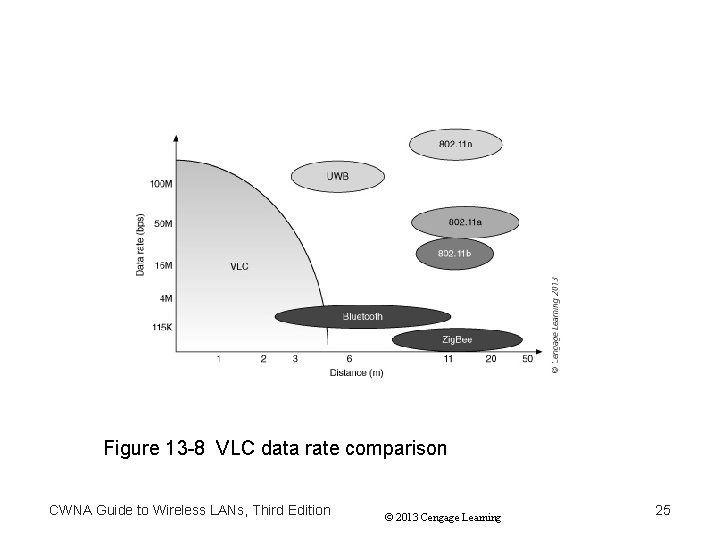
Figure 13 -8 VLC data rate comparison CWNA Guide to Wireless LANs, Third Edition © 2013 Cengage Learning 25
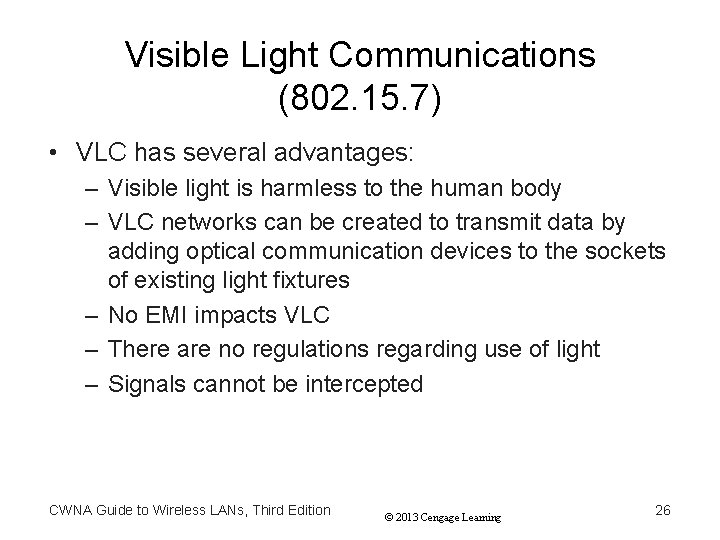
Visible Light Communications (802. 15. 7) • VLC has several advantages: – Visible light is harmless to the human body – VLC networks can be created to transmit data by adding optical communication devices to the sockets of existing light fixtures – No EMI impacts VLC – There are no regulations regarding use of light – Signals cannot be intercepted CWNA Guide to Wireless LANs, Third Edition © 2013 Cengage Learning 26
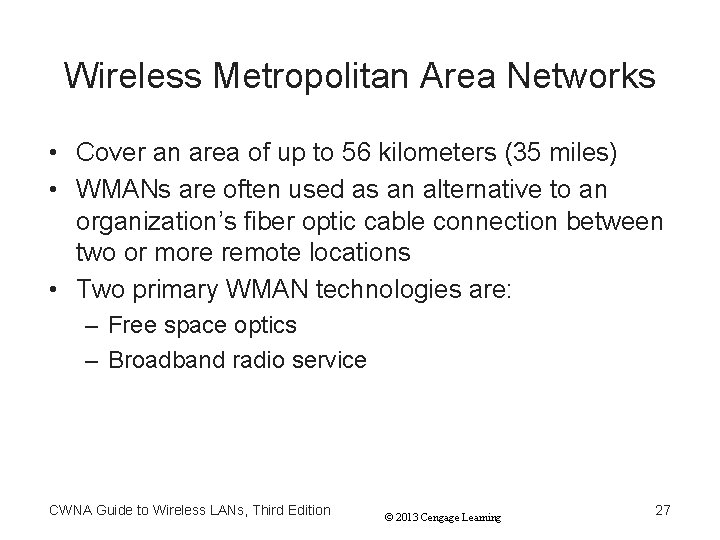
Wireless Metropolitan Area Networks • Cover an area of up to 56 kilometers (35 miles) • WMANs are often used as an alternative to an organization’s fiber optic cable connection between two or more remote locations • Two primary WMAN technologies are: – Free space optics – Broadband radio service CWNA Guide to Wireless LANs, Third Edition © 2013 Cengage Learning 27
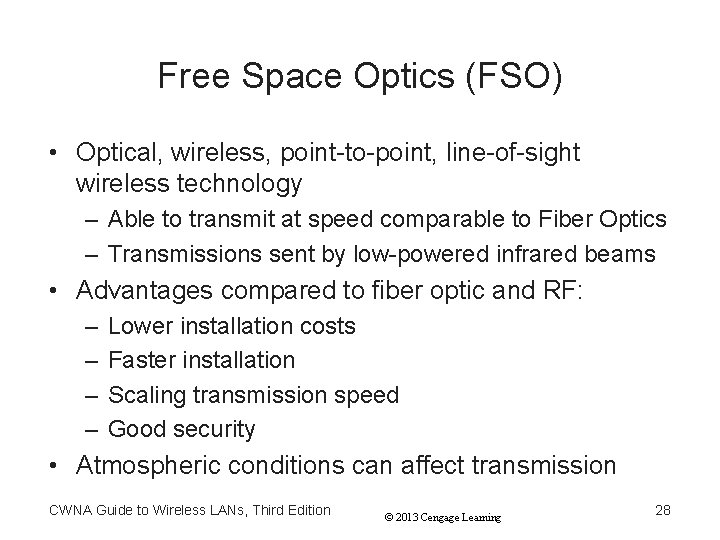
Free Space Optics (FSO) • Optical, wireless, point-to-point, line-of-sight wireless technology – Able to transmit at speed comparable to Fiber Optics – Transmissions sent by low-powered infrared beams • Advantages compared to fiber optic and RF: – – Lower installation costs Faster installation Scaling transmission speed Good security • Atmospheric conditions can affect transmission CWNA Guide to Wireless LANs, Third Edition © 2013 Cengage Learning 28
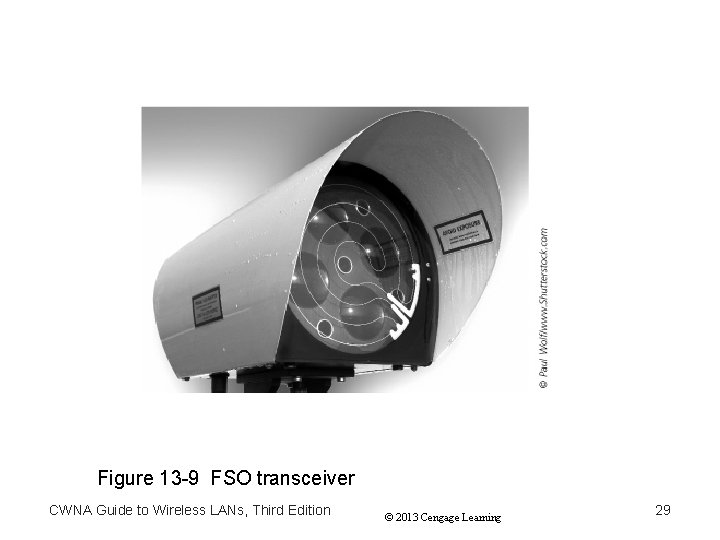
Figure 13 -9 FSO transceiver CWNA Guide to Wireless LANs, Third Edition © 2013 Cengage Learning 29
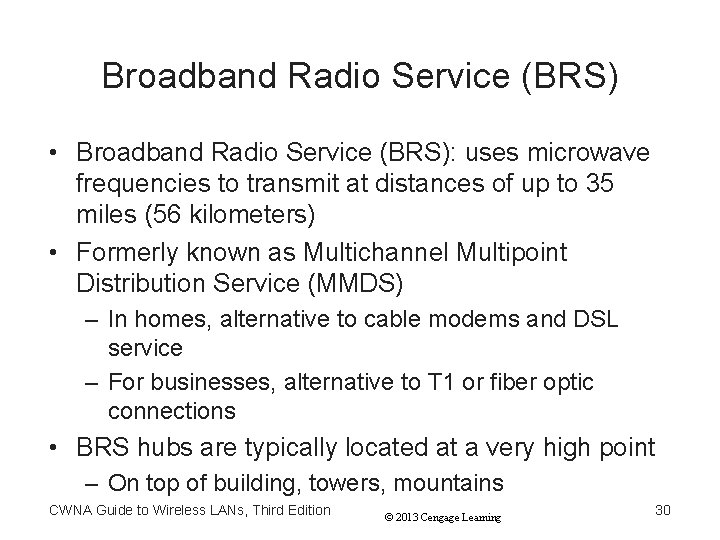
Broadband Radio Service (BRS) • Broadband Radio Service (BRS): uses microwave frequencies to transmit at distances of up to 35 miles (56 kilometers) • Formerly known as Multichannel Multipoint Distribution Service (MMDS) – In homes, alternative to cable modems and DSL service – For businesses, alternative to T 1 or fiber optic connections • BRS hubs are typically located at a very high point – On top of building, towers, mountains CWNA Guide to Wireless LANs, Third Edition © 2013 Cengage Learning 30
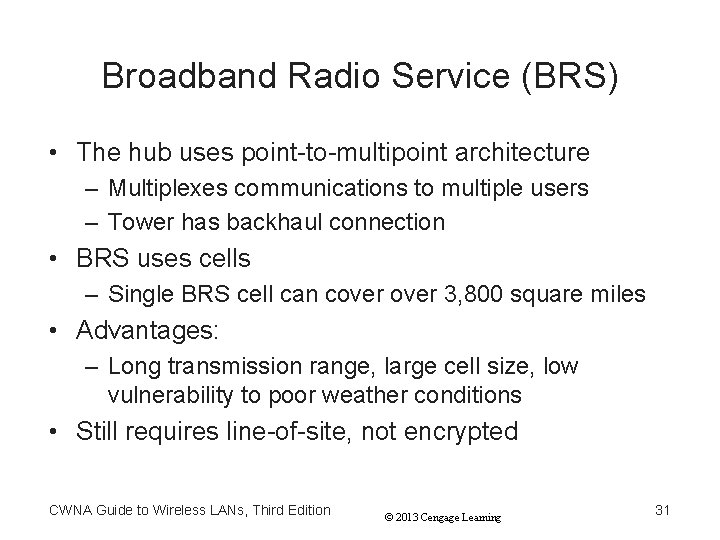
Broadband Radio Service (BRS) • The hub uses point-to-multipoint architecture – Multiplexes communications to multiple users – Tower has backhaul connection • BRS uses cells – Single BRS cell can cover 3, 800 square miles • Advantages: – Long transmission range, large cell size, low vulnerability to poor weather conditions • Still requires line-of-site, not encrypted CWNA Guide to Wireless LANs, Third Edition © 2013 Cengage Learning 31
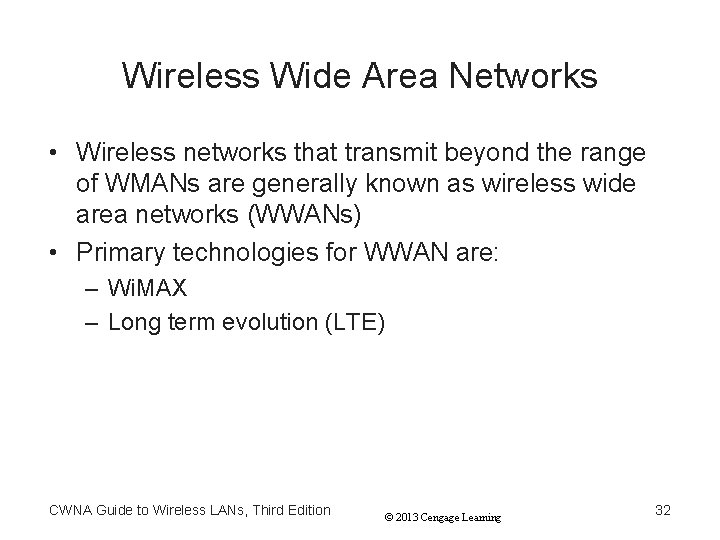
Wireless Wide Area Networks • Wireless networks that transmit beyond the range of WMANs are generally known as wireless wide area networks (WWANs) • Primary technologies for WWAN are: – Wi. MAX – Long term evolution (LTE) CWNA Guide to Wireless LANs, Third Edition © 2013 Cengage Learning 32
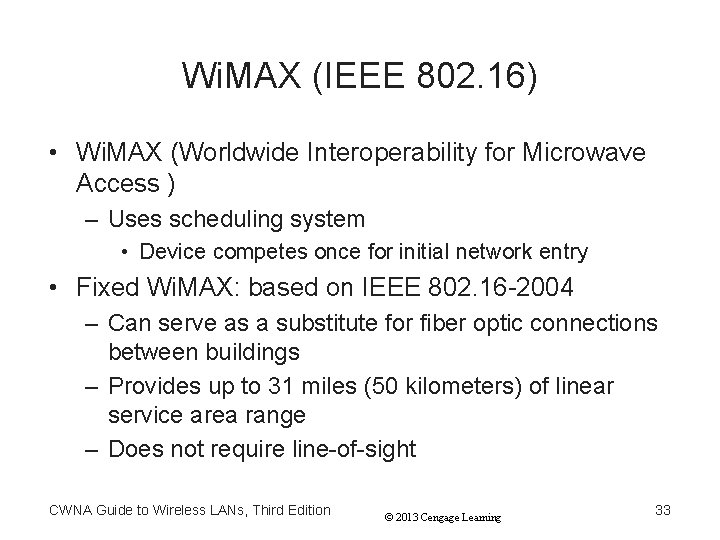
Wi. MAX (IEEE 802. 16) • Wi. MAX (Worldwide Interoperability for Microwave Access ) – Uses scheduling system • Device competes once for initial network entry • Fixed Wi. MAX: based on IEEE 802. 16 -2004 – Can serve as a substitute for fiber optic connections between buildings – Provides up to 31 miles (50 kilometers) of linear service area range – Does not require line-of-sight CWNA Guide to Wireless LANs, Third Edition © 2013 Cengage Learning 33
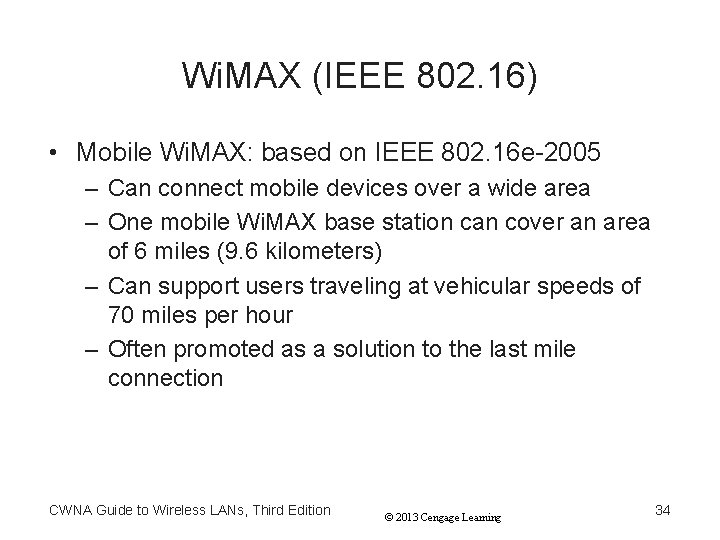
Wi. MAX (IEEE 802. 16) • Mobile Wi. MAX: based on IEEE 802. 16 e-2005 – Can connect mobile devices over a wide area – One mobile Wi. MAX base station can cover an area of 6 miles (9. 6 kilometers) – Can support users traveling at vehicular speeds of 70 miles per hour – Often promoted as a solution to the last mile connection CWNA Guide to Wireless LANs, Third Edition © 2013 Cengage Learning 34
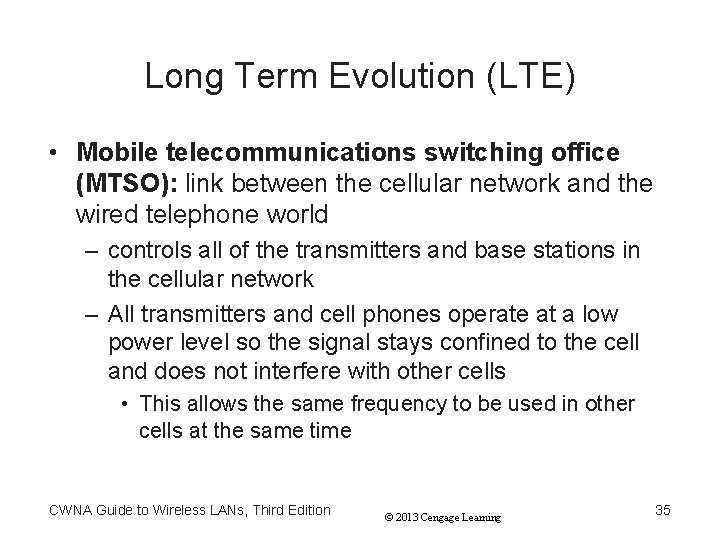
Long Term Evolution (LTE) • Mobile telecommunications switching office (MTSO): link between the cellular network and the wired telephone world – controls all of the transmitters and base stations in the cellular network – All transmitters and cell phones operate at a low power level so the signal stays confined to the cell and does not interfere with other cells • This allows the same frequency to be used in other cells at the same time CWNA Guide to Wireless LANs, Third Edition © 2013 Cengage Learning 35
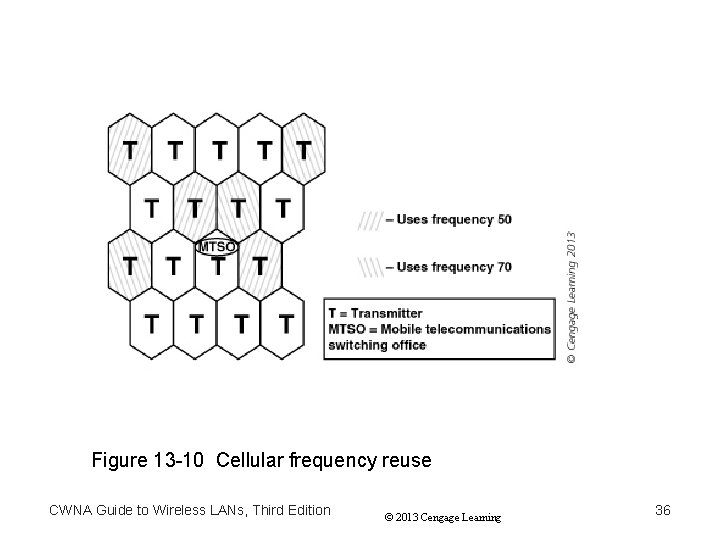
Figure 13 -10 Cellular frequency reuse CWNA Guide to Wireless LANs, Third Edition © 2013 Cengage Learning 36
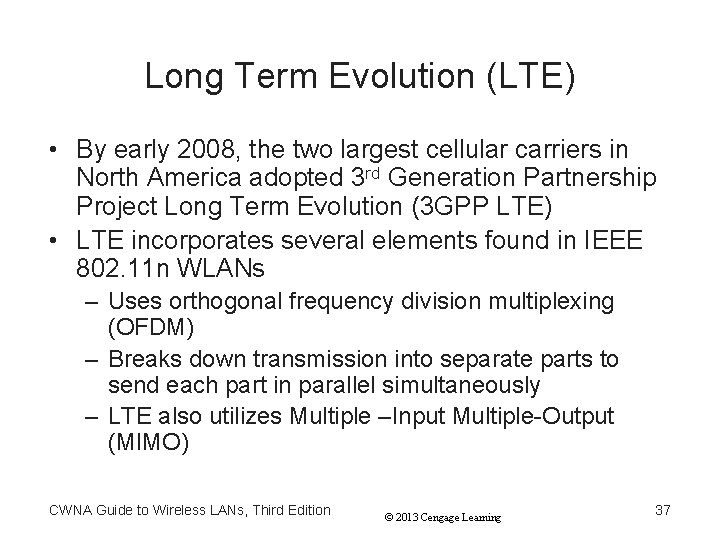
Long Term Evolution (LTE) • By early 2008, the two largest cellular carriers in North America adopted 3 rd Generation Partnership Project Long Term Evolution (3 GPP LTE) • LTE incorporates several elements found in IEEE 802. 11 n WLANs – Uses orthogonal frequency division multiplexing (OFDM) – Breaks down transmission into separate parts to send each part in parallel simultaneously – LTE also utilizes Multiple –Input Multiple-Output (MIMO) CWNA Guide to Wireless LANs, Third Edition © 2013 Cengage Learning 37
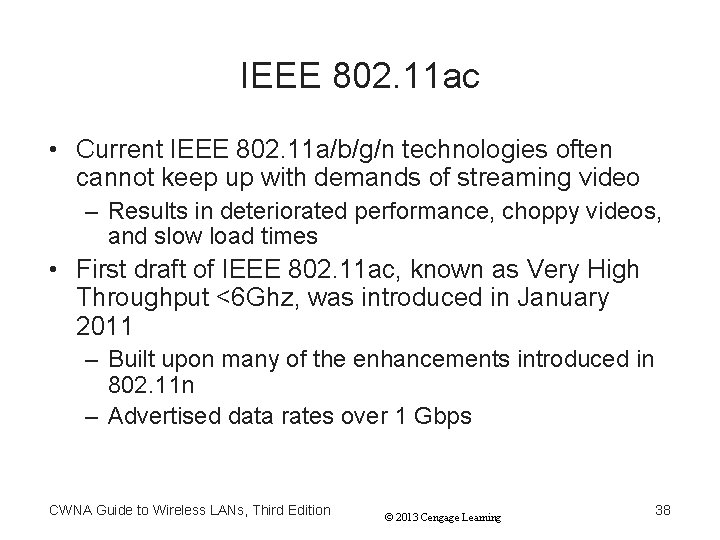
IEEE 802. 11 ac • Current IEEE 802. 11 a/b/g/n technologies often cannot keep up with demands of streaming video – Results in deteriorated performance, choppy videos, and slow load times • First draft of IEEE 802. 11 ac, known as Very High Throughput <6 Ghz, was introduced in January 2011 – Built upon many of the enhancements introduced in 802. 11 n – Advertised data rates over 1 Gbps CWNA Guide to Wireless LANs, Third Edition © 2013 Cengage Learning 38
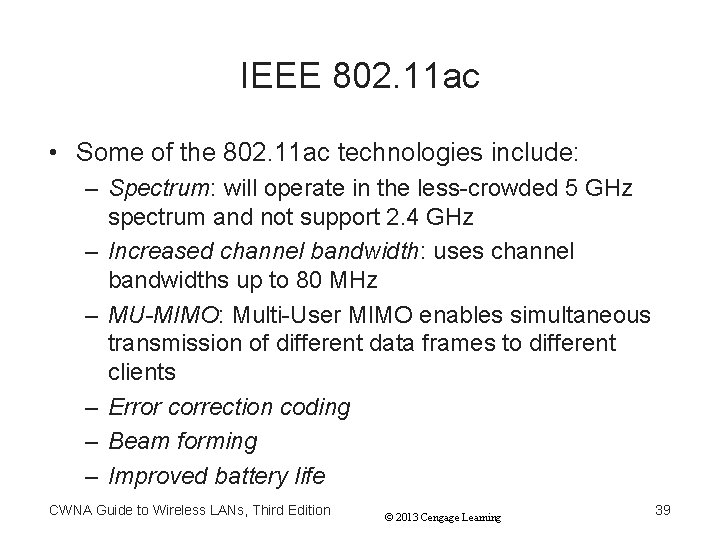
IEEE 802. 11 ac • Some of the 802. 11 ac technologies include: – Spectrum: will operate in the less-crowded 5 GHz spectrum and not support 2. 4 GHz – Increased channel bandwidth: uses channel bandwidths up to 80 MHz – MU-MIMO: Multi-User MIMO enables simultaneous transmission of different data frames to different clients – Error correction coding – Beam forming – Improved battery life CWNA Guide to Wireless LANs, Third Edition © 2013 Cengage Learning 39
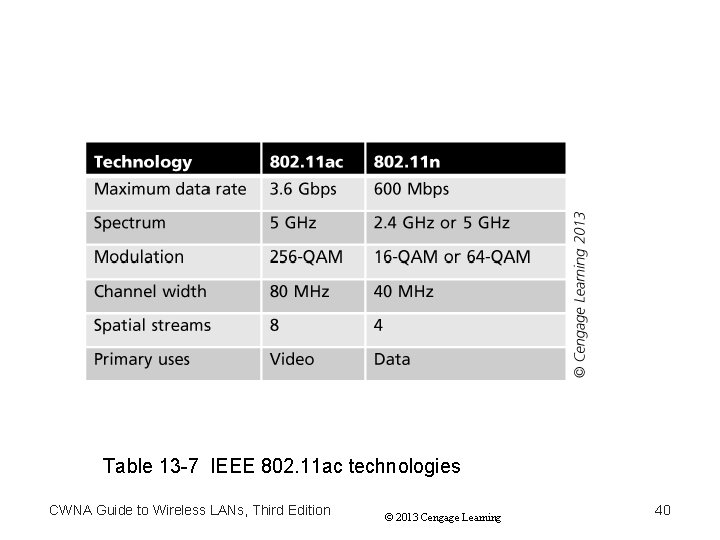
Table 13 -7 IEEE 802. 11 ac technologies CWNA Guide to Wireless LANs, Third Edition © 2013 Cengage Learning 40
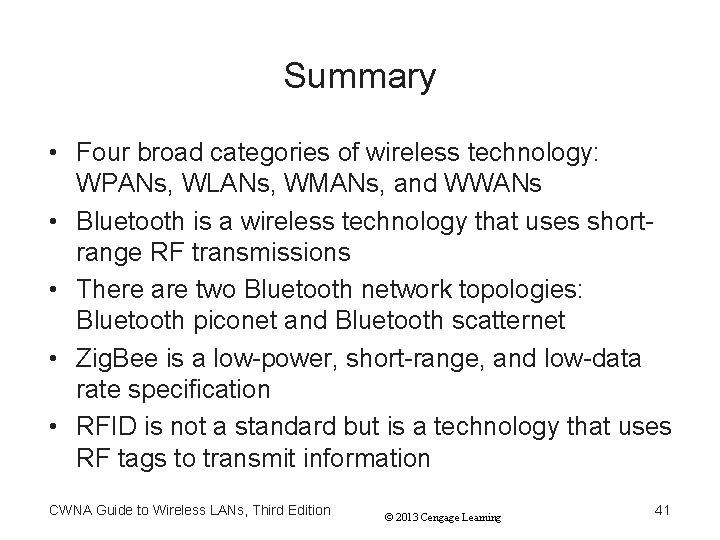
Summary • Four broad categories of wireless technology: WPANs, WLANs, WMANs, and WWANs • Bluetooth is a wireless technology that uses shortrange RF transmissions • There are two Bluetooth network topologies: Bluetooth piconet and Bluetooth scatternet • Zig. Bee is a low-power, short-range, and low-data rate specification • RFID is not a standard but is a technology that uses RF tags to transmit information CWNA Guide to Wireless LANs, Third Edition © 2013 Cengage Learning 41
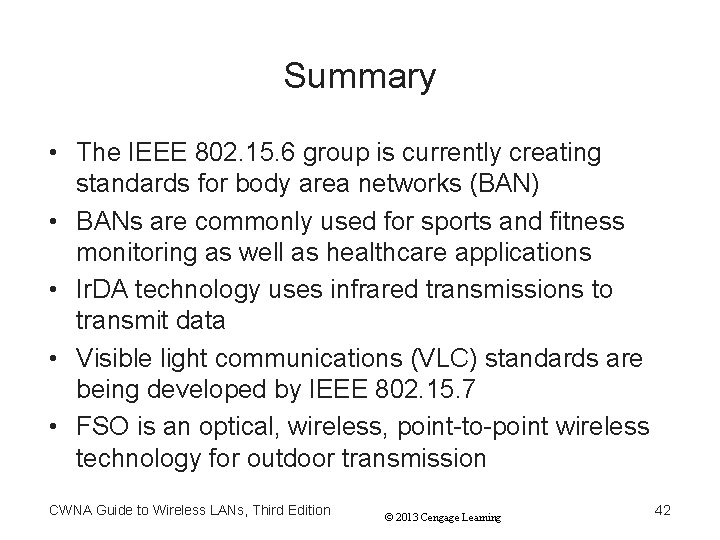
Summary • The IEEE 802. 15. 6 group is currently creating standards for body area networks (BAN) • BANs are commonly used for sports and fitness monitoring as well as healthcare applications • Ir. DA technology uses infrared transmissions to transmit data • Visible light communications (VLC) standards are being developed by IEEE 802. 15. 7 • FSO is an optical, wireless, point-to-point wireless technology for outdoor transmission CWNA Guide to Wireless LANs, Third Edition © 2013 Cengage Learning 42
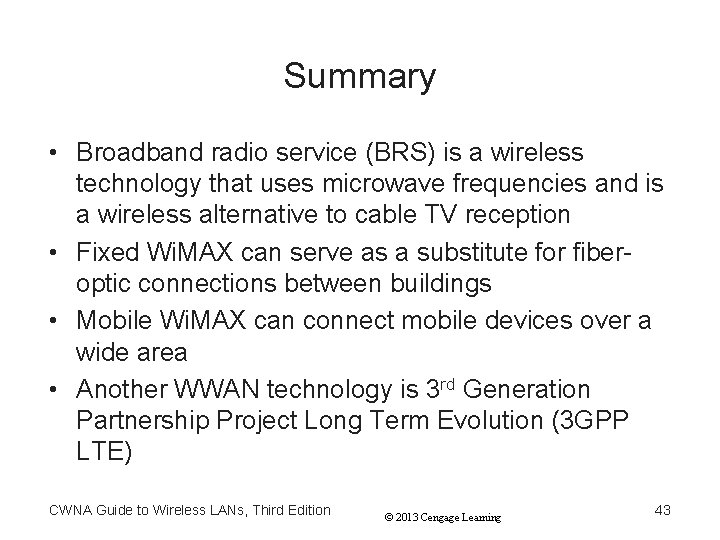
Summary • Broadband radio service (BRS) is a wireless technology that uses microwave frequencies and is a wireless alternative to cable TV reception • Fixed Wi. MAX can serve as a substitute for fiberoptic connections between buildings • Mobile Wi. MAX can connect mobile devices over a wide area • Another WWAN technology is 3 rd Generation Partnership Project Long Term Evolution (3 GPP LTE) CWNA Guide to Wireless LANs, Third Edition © 2013 Cengage Learning 43
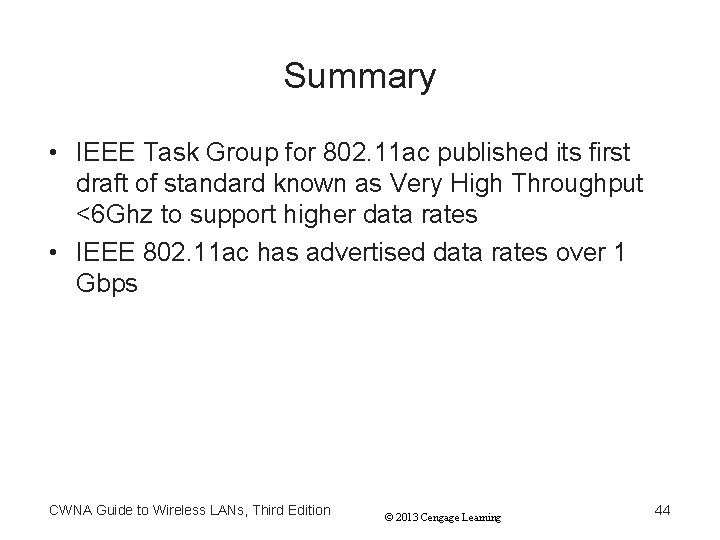
Summary • IEEE Task Group for 802. 11 ac published its first draft of standard known as Very High Throughput <6 Ghz to support higher data rates • IEEE 802. 11 ac has advertised data rates over 1 Gbps CWNA Guide to Wireless LANs, Third Edition © 2013 Cengage Learning 44