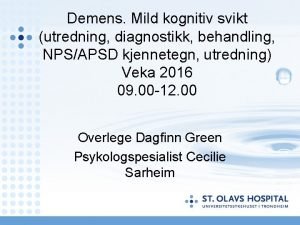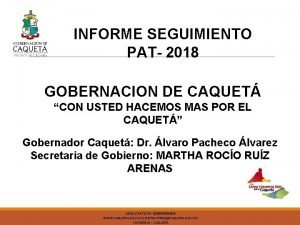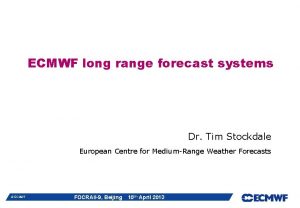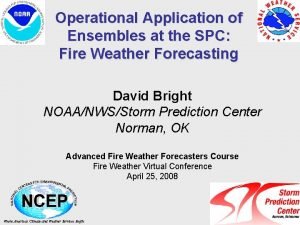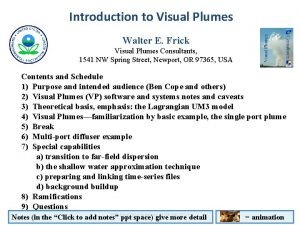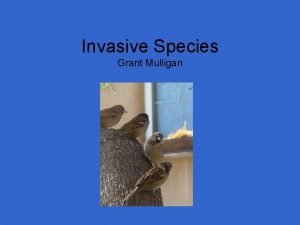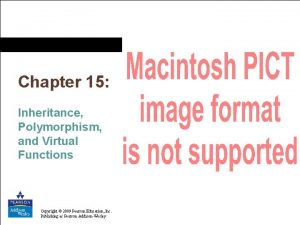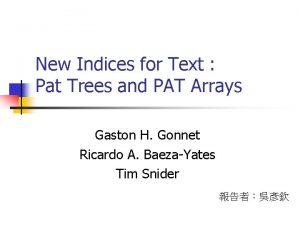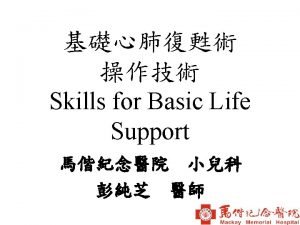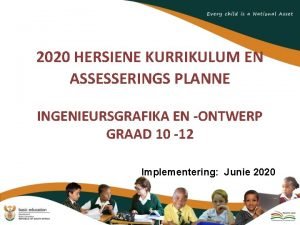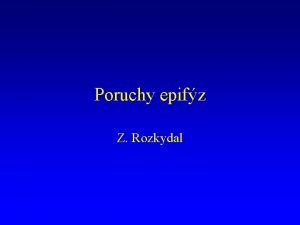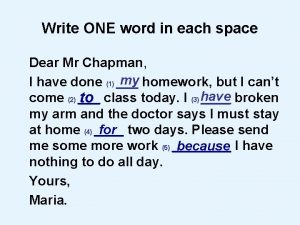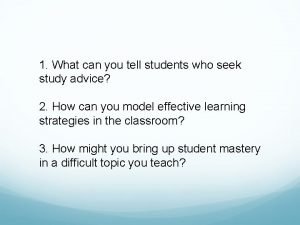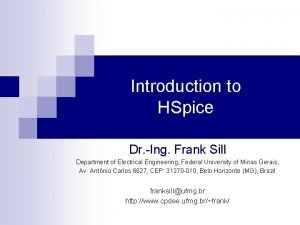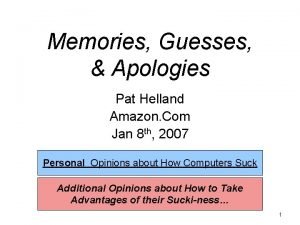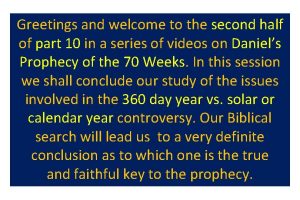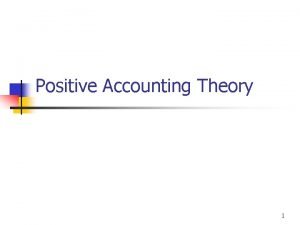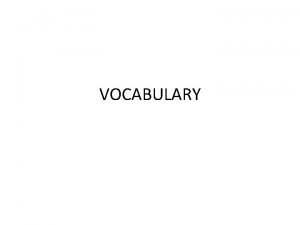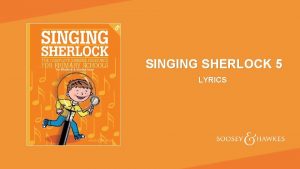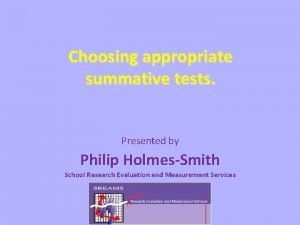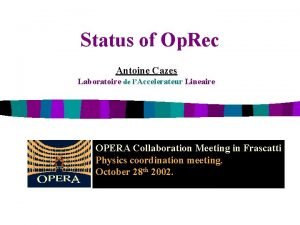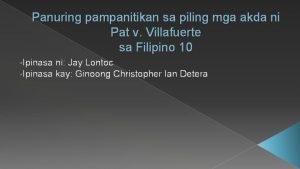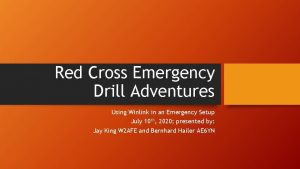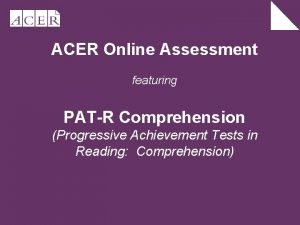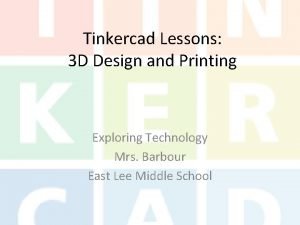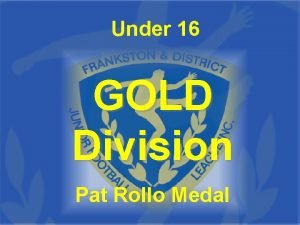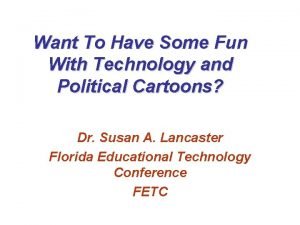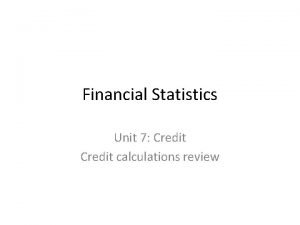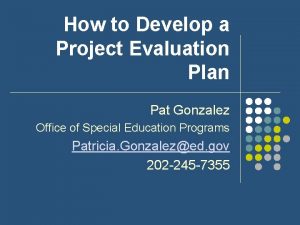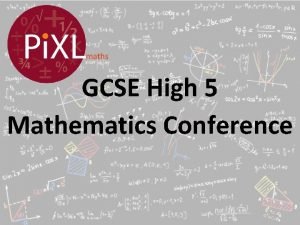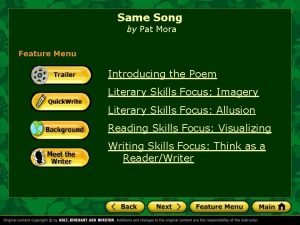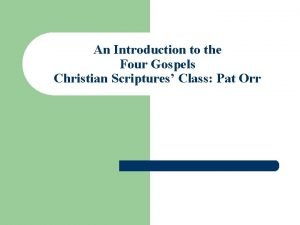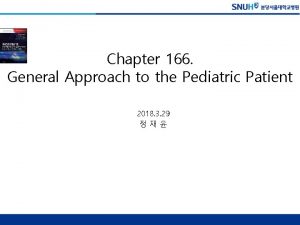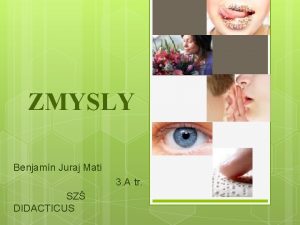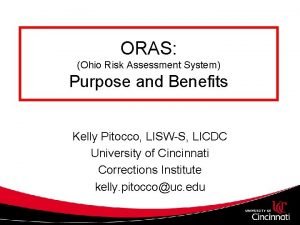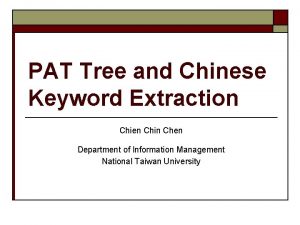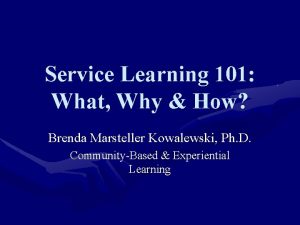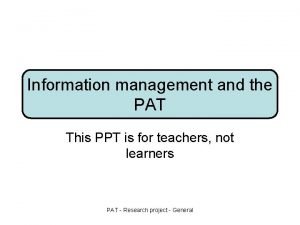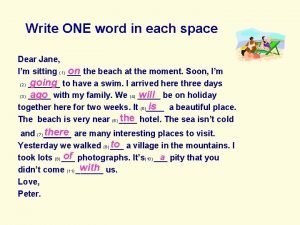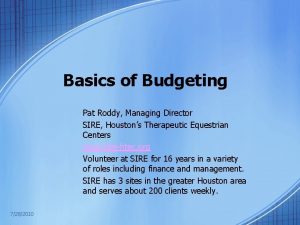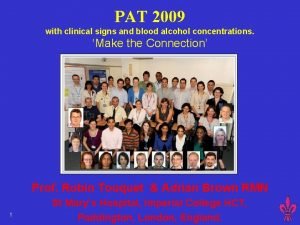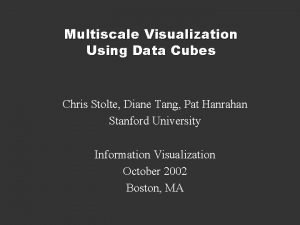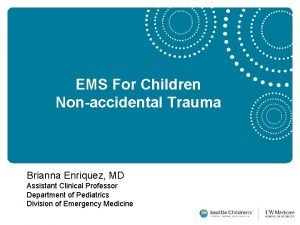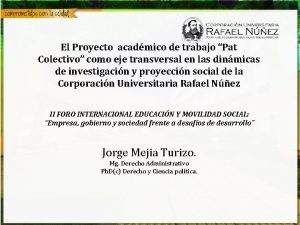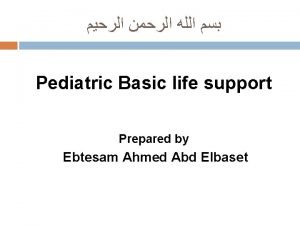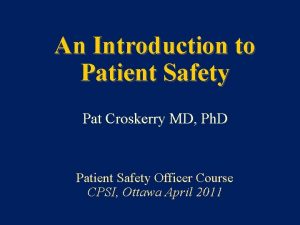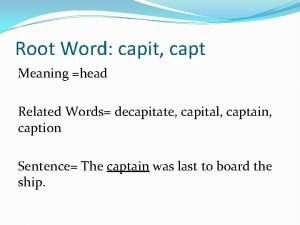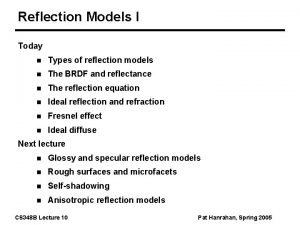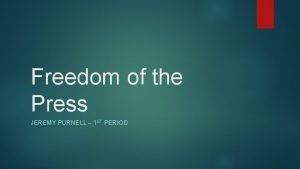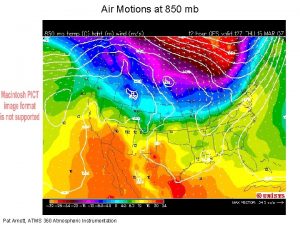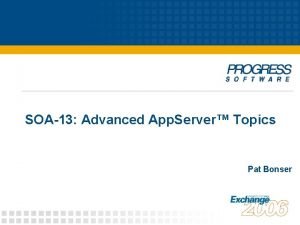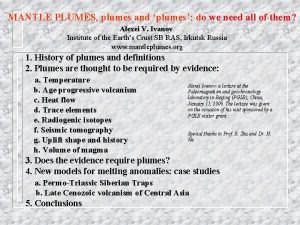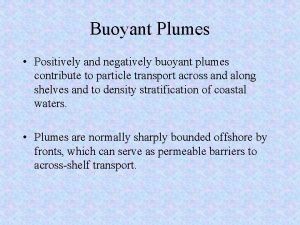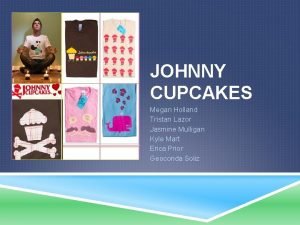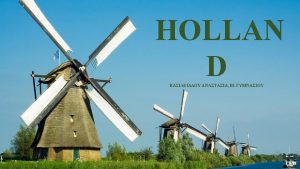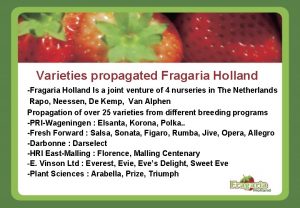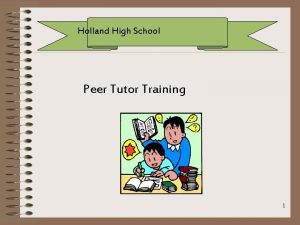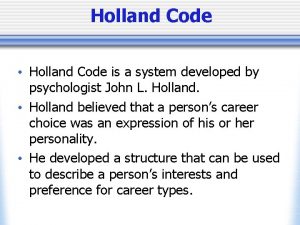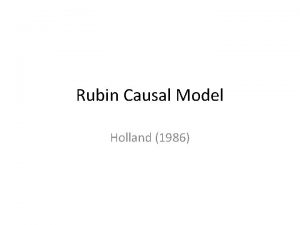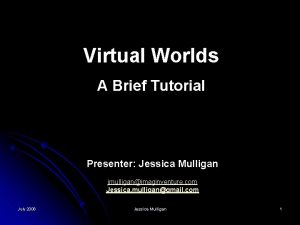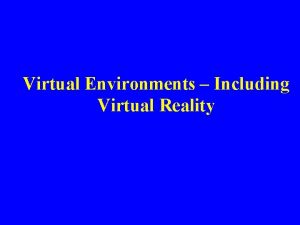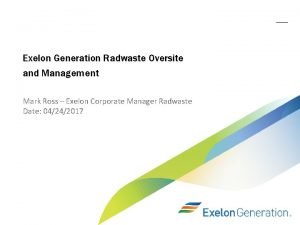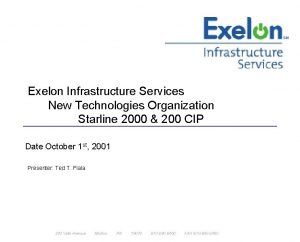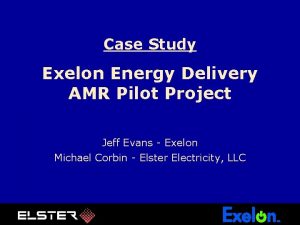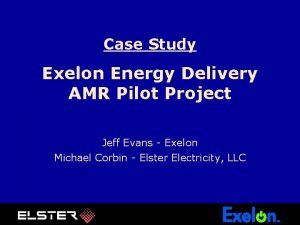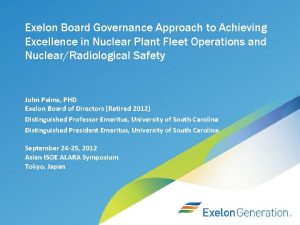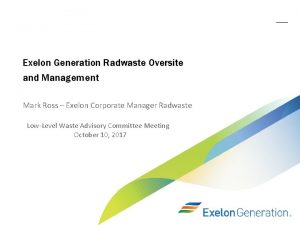Virtual Plumes Workshop Paul Holland Exelon Pat Mulligan
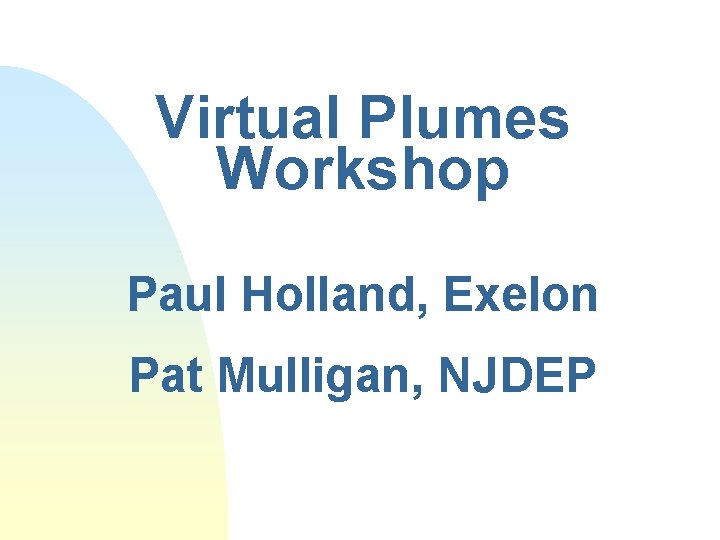
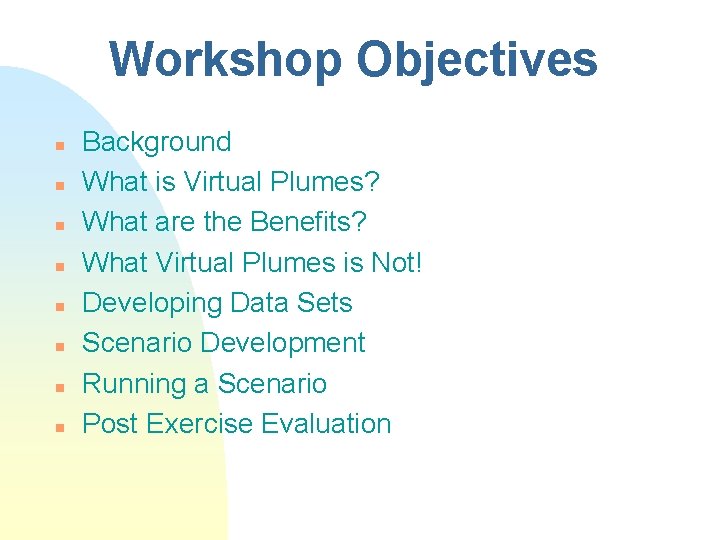
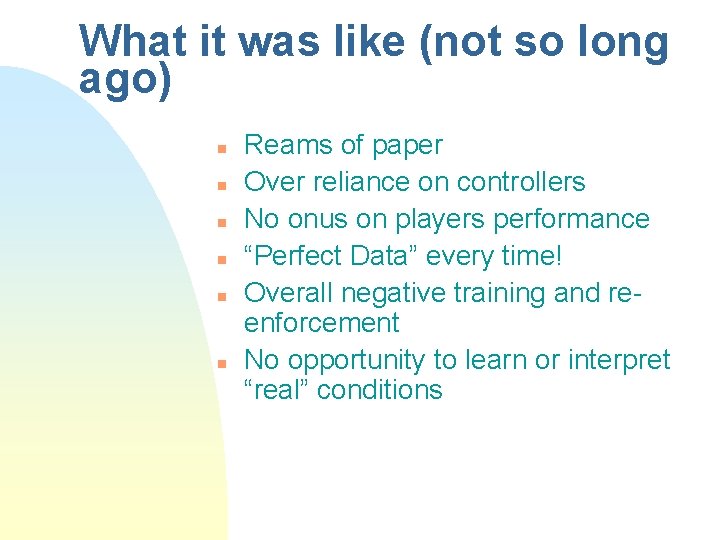
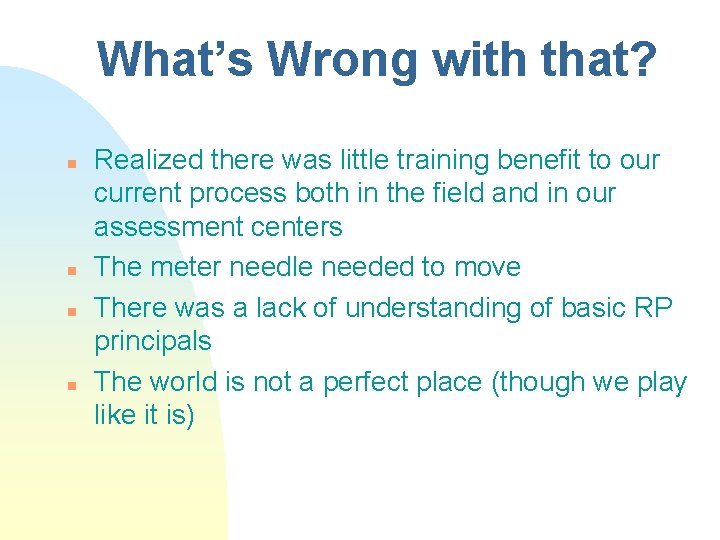
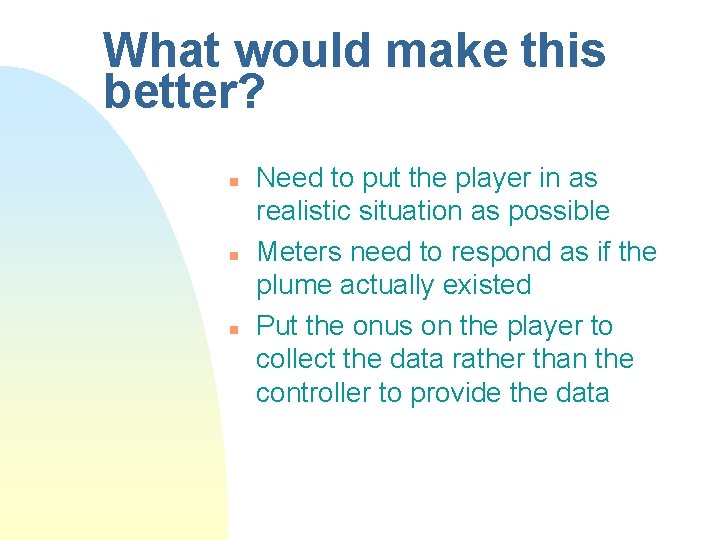
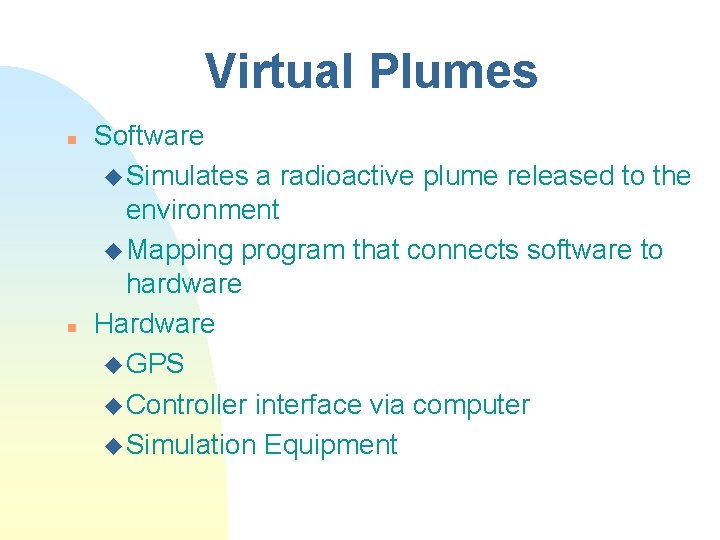
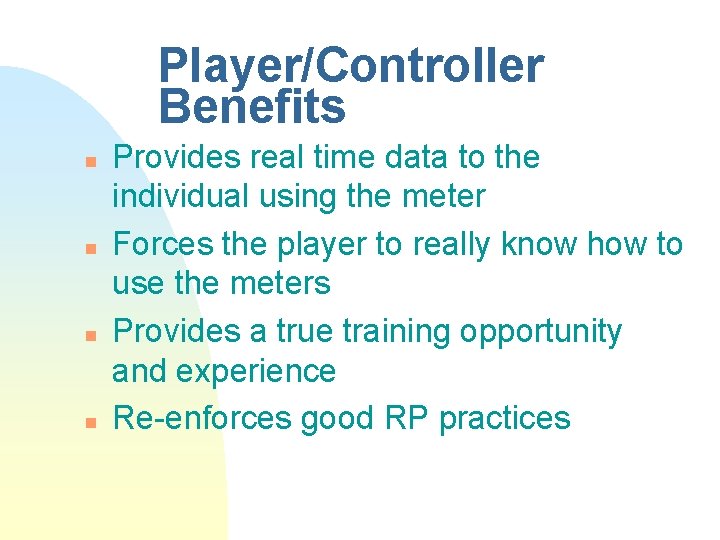
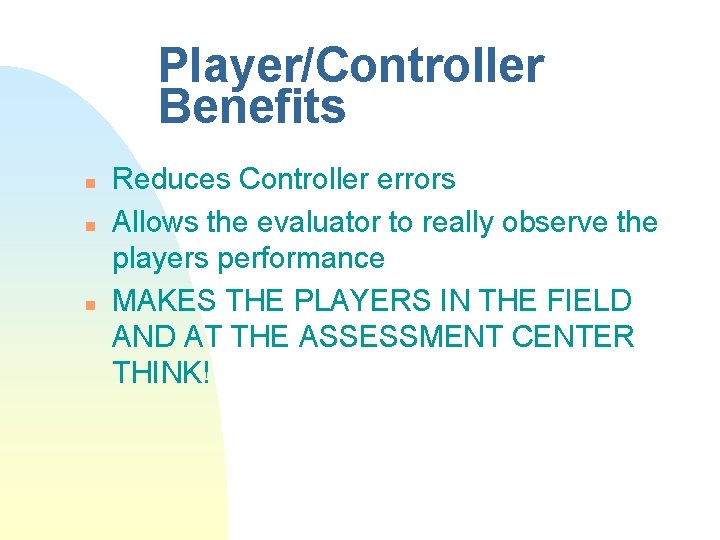
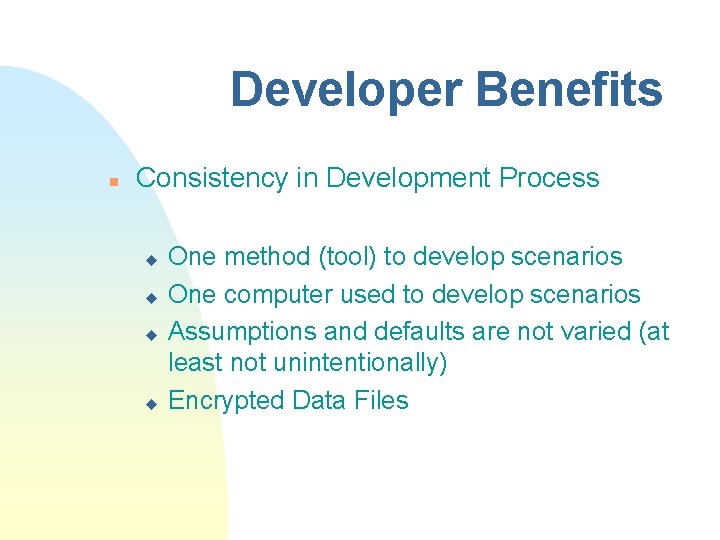
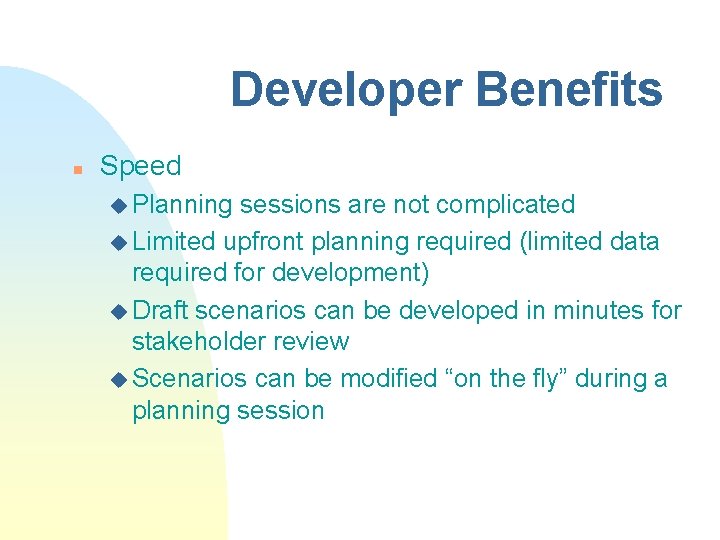
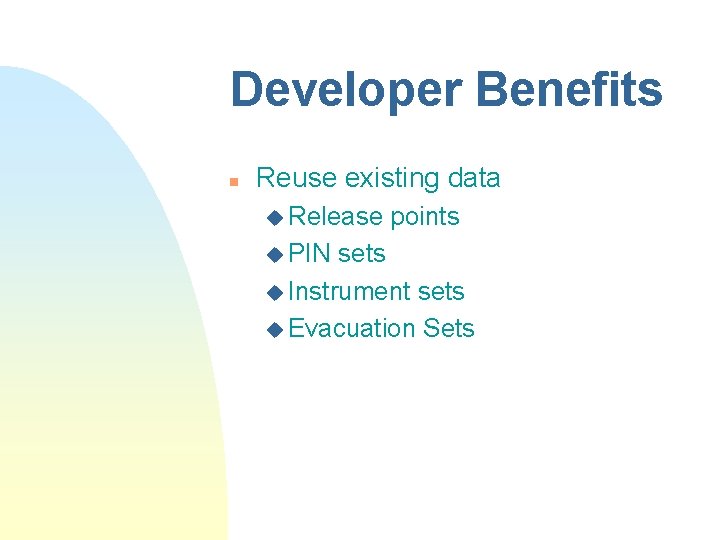
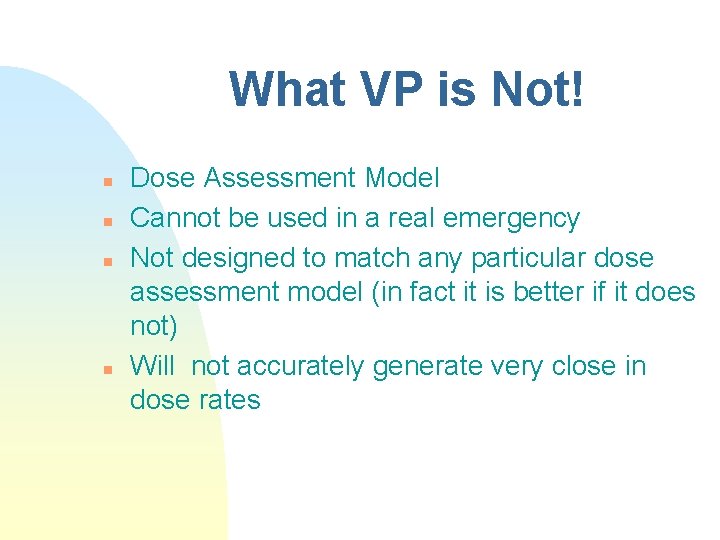
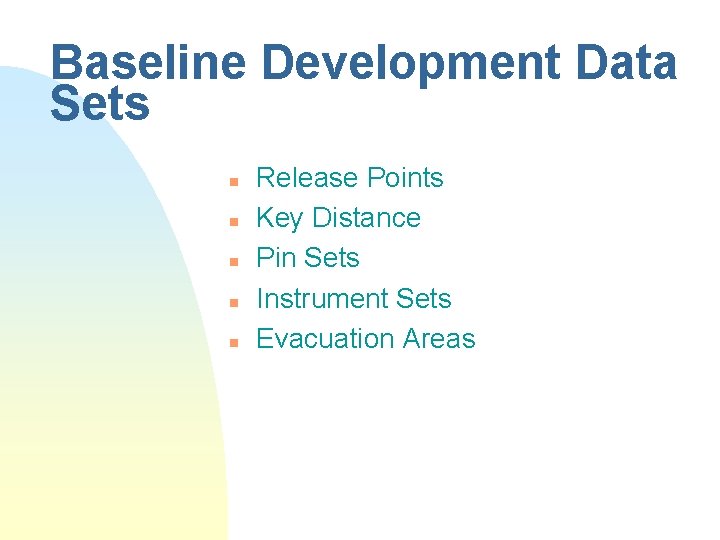
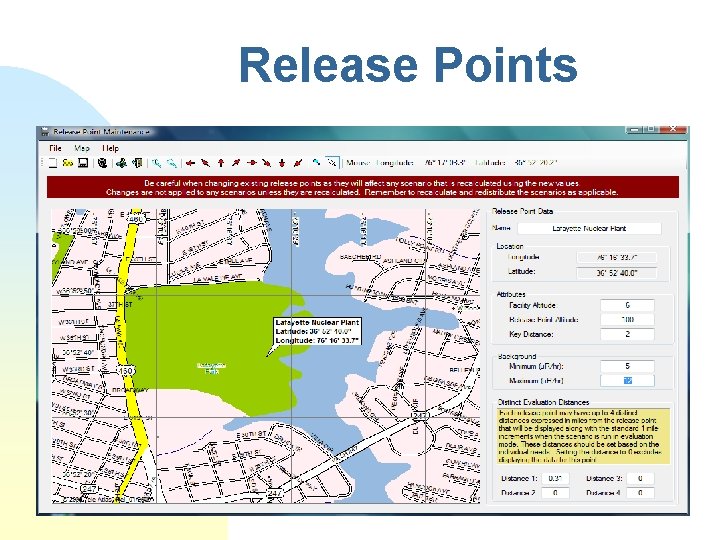
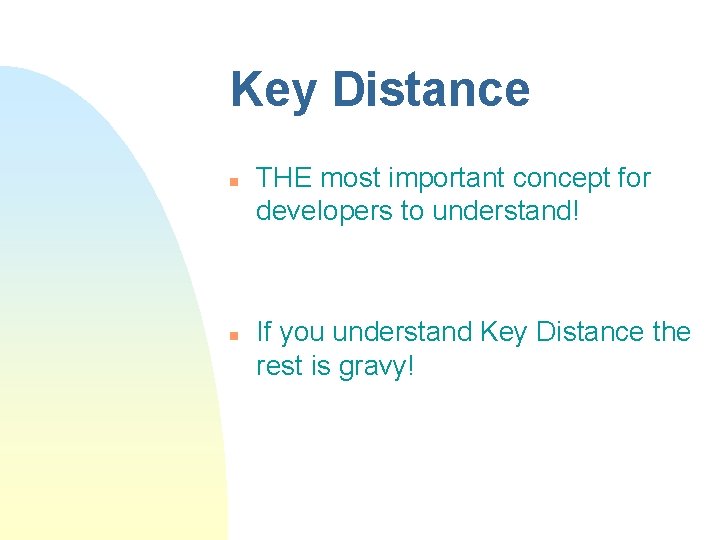
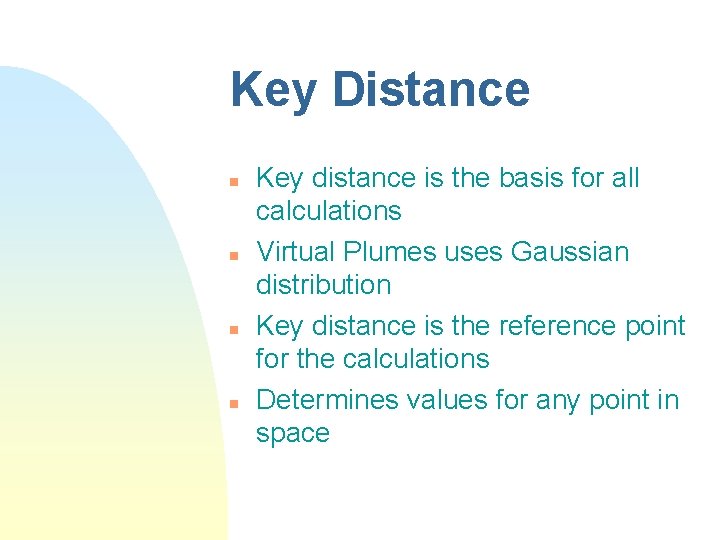
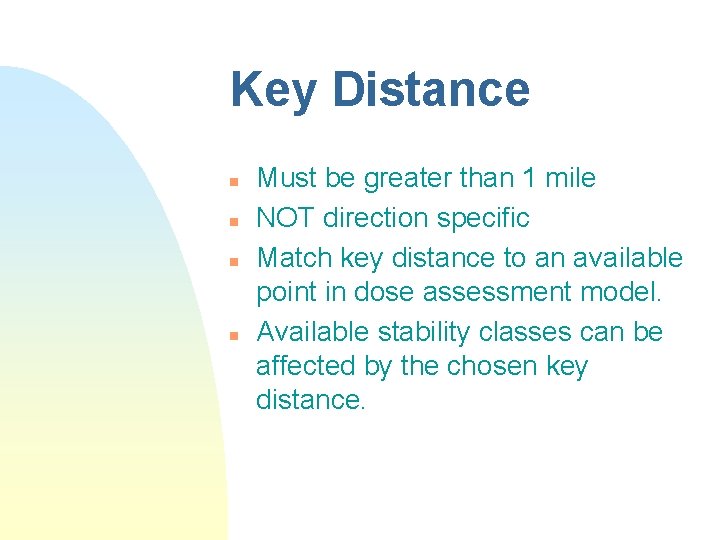
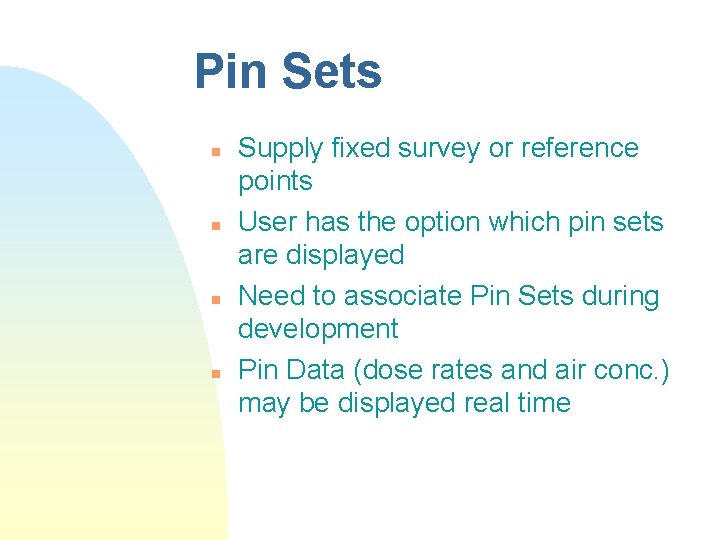
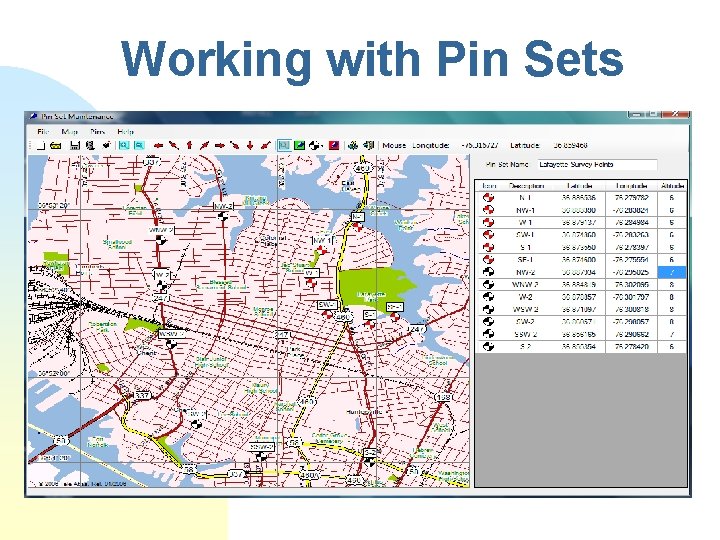
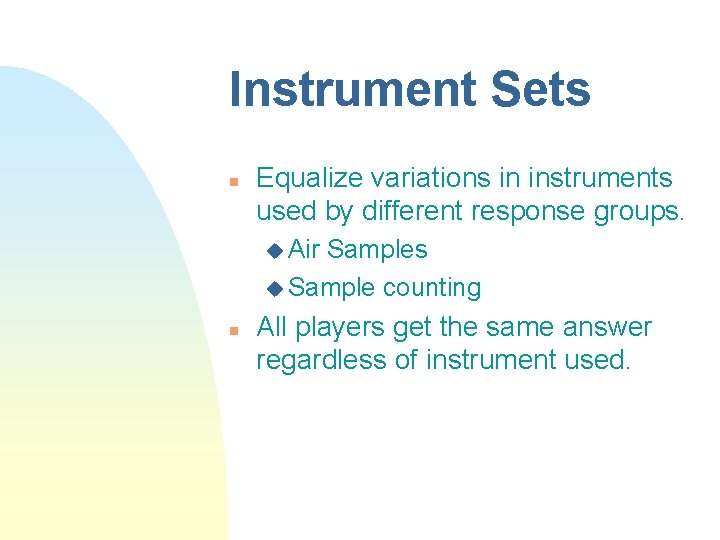
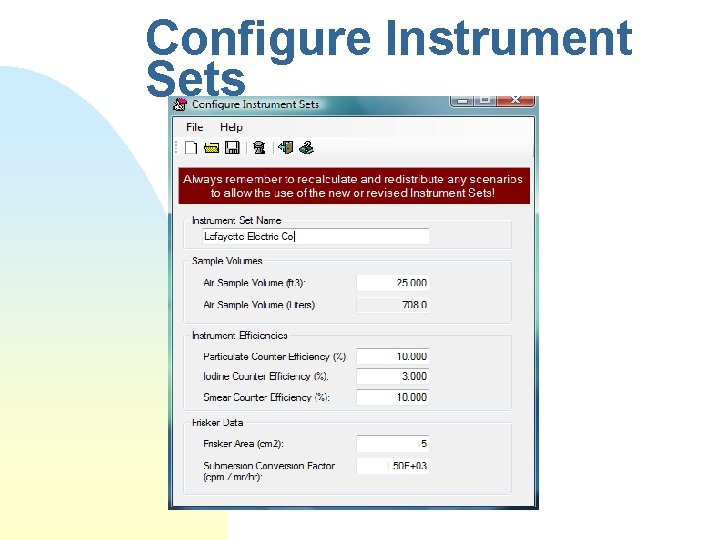
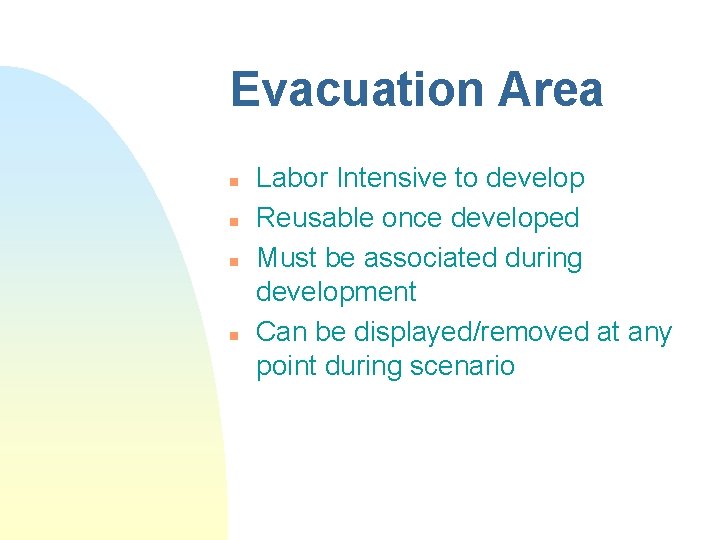
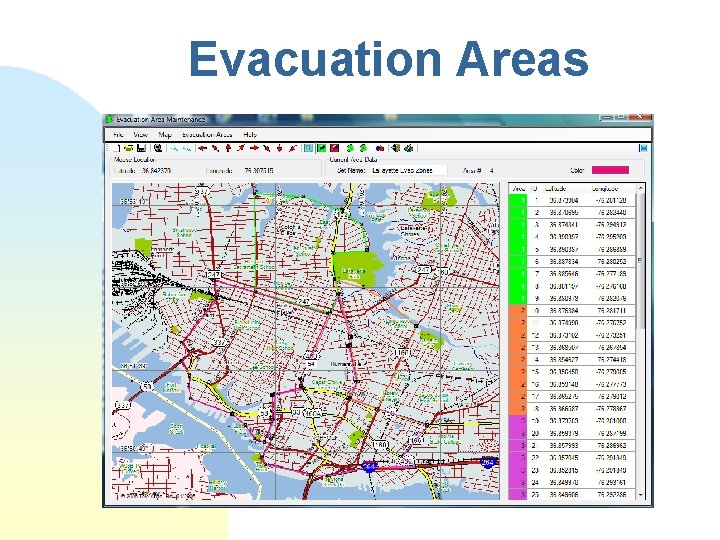
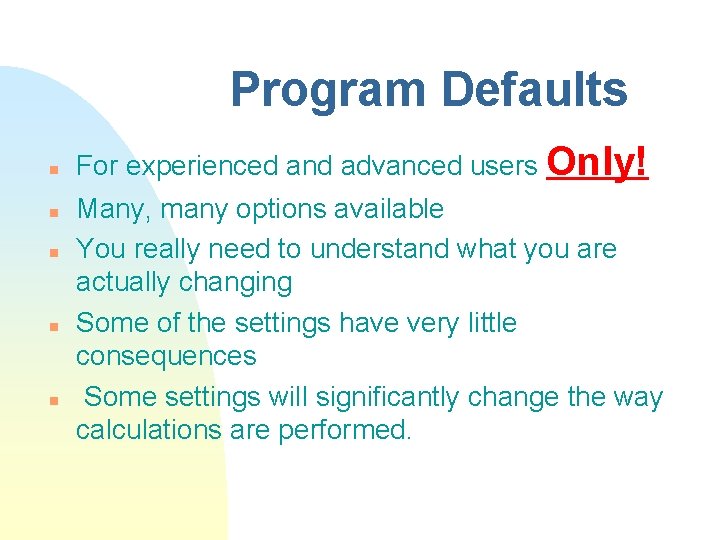
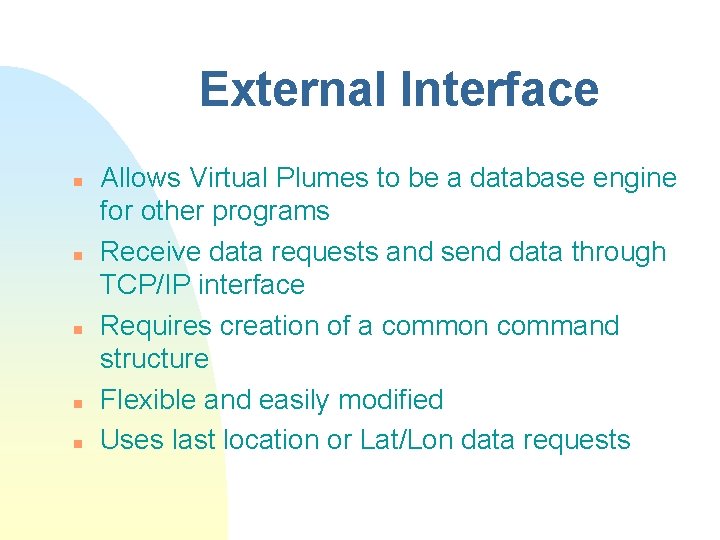
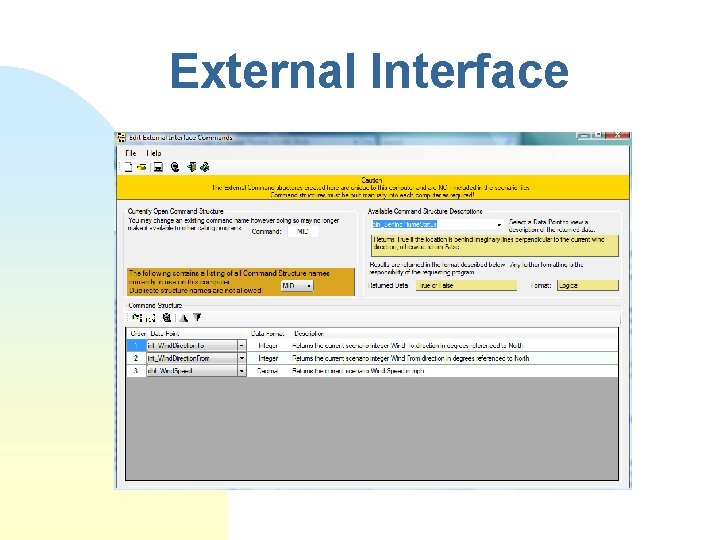
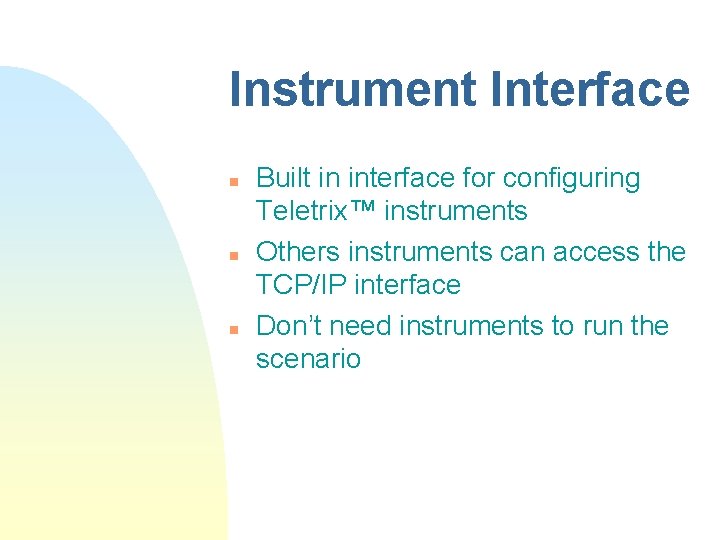
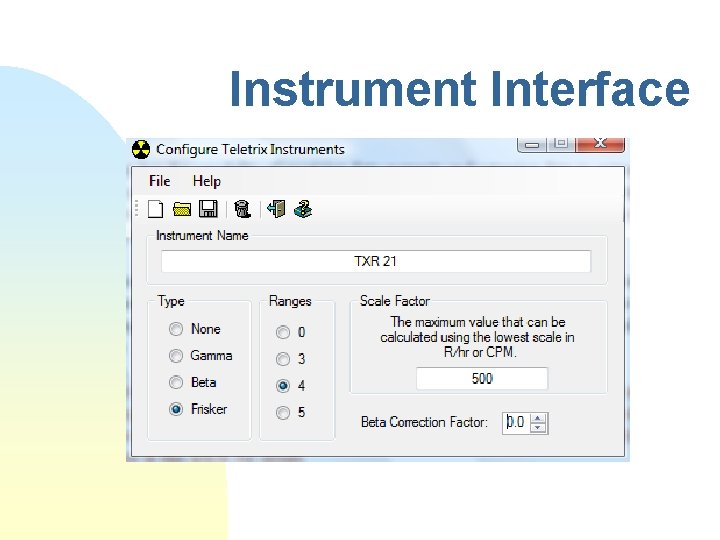
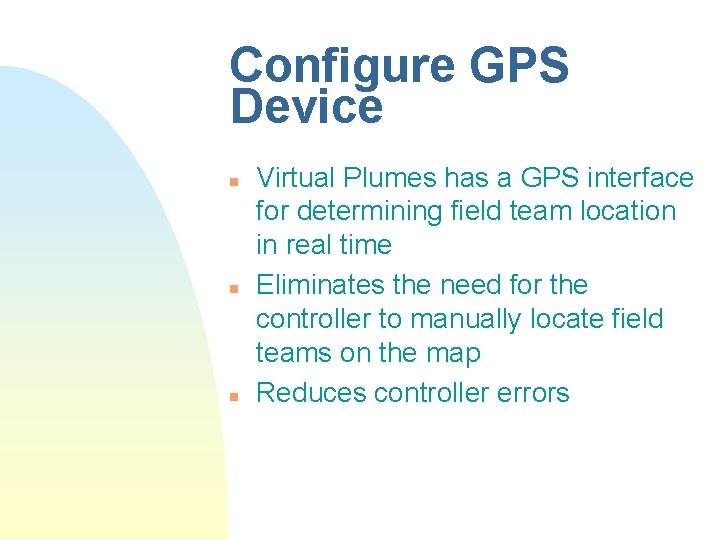
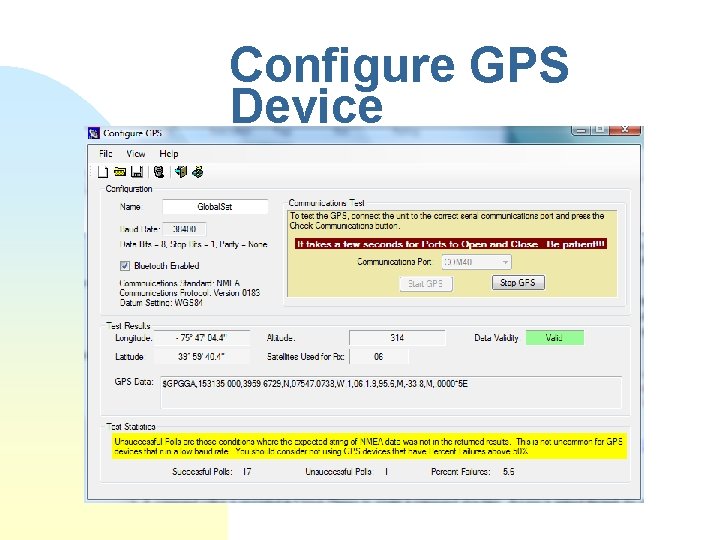
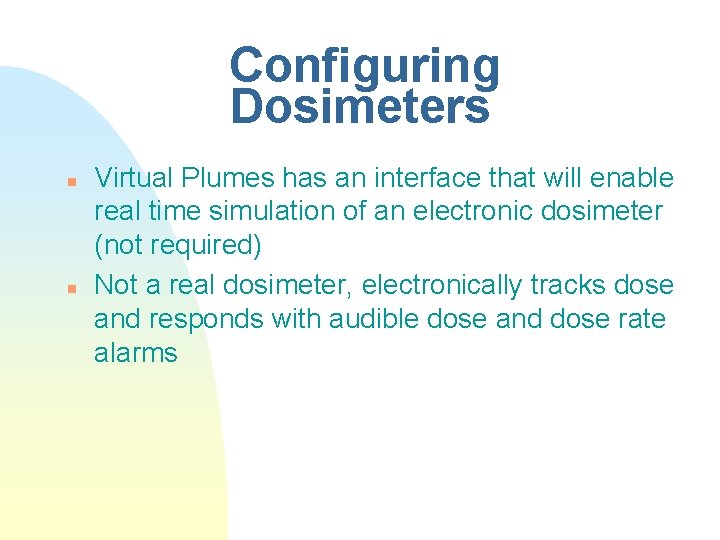
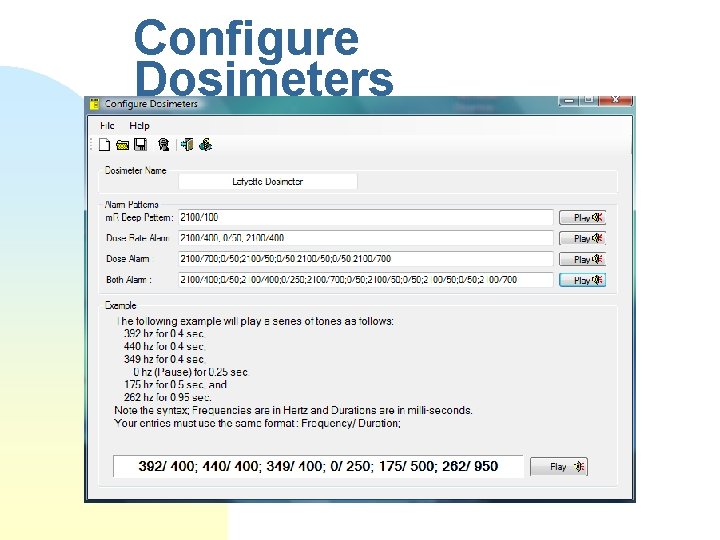
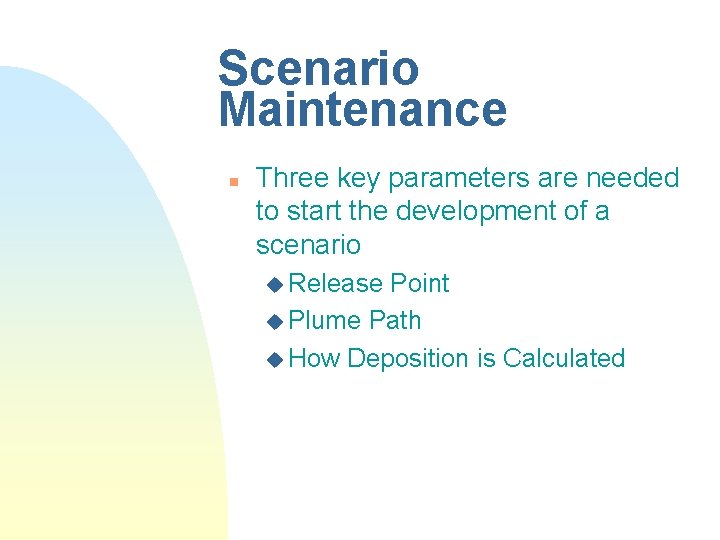
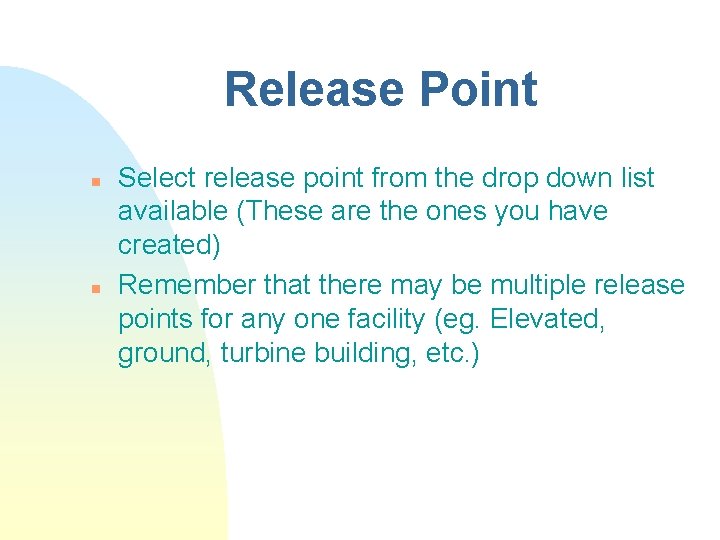
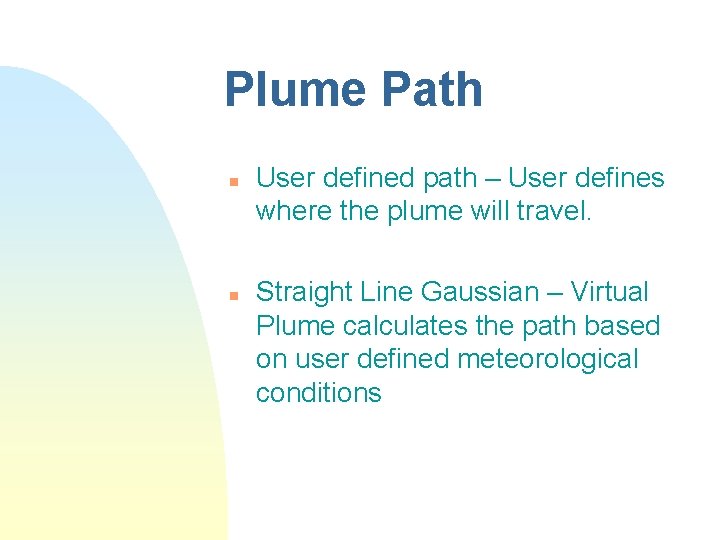
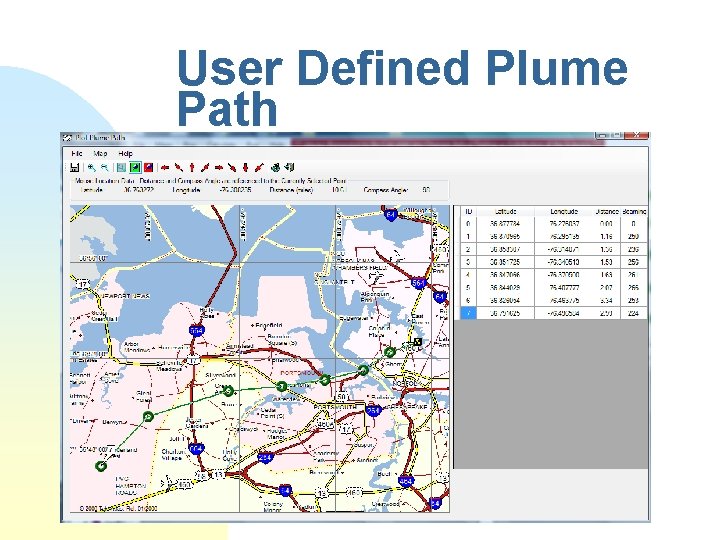
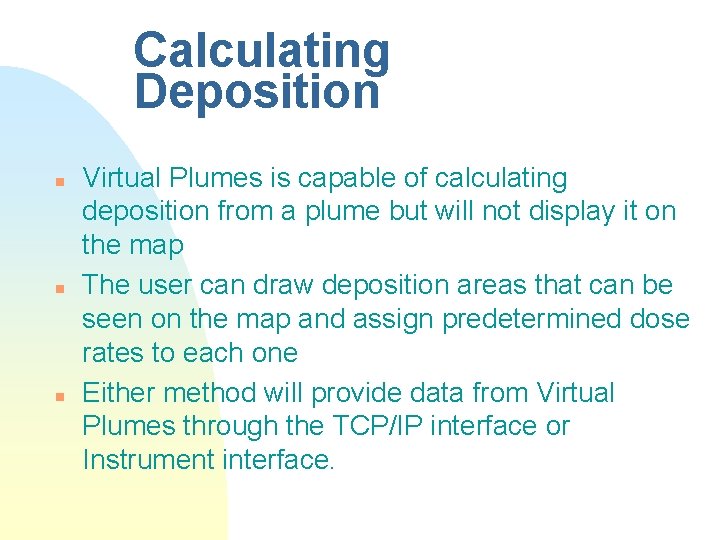
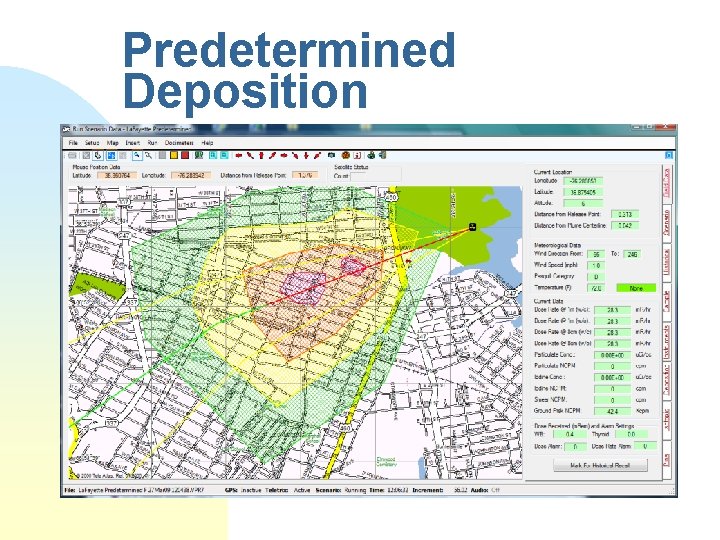
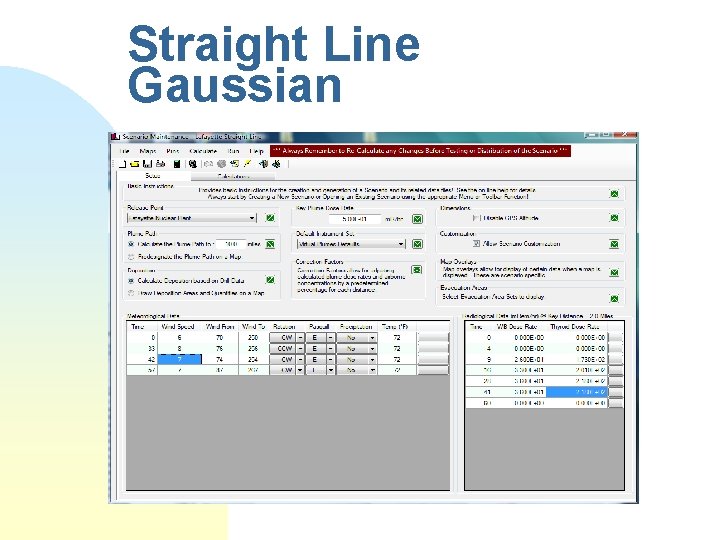
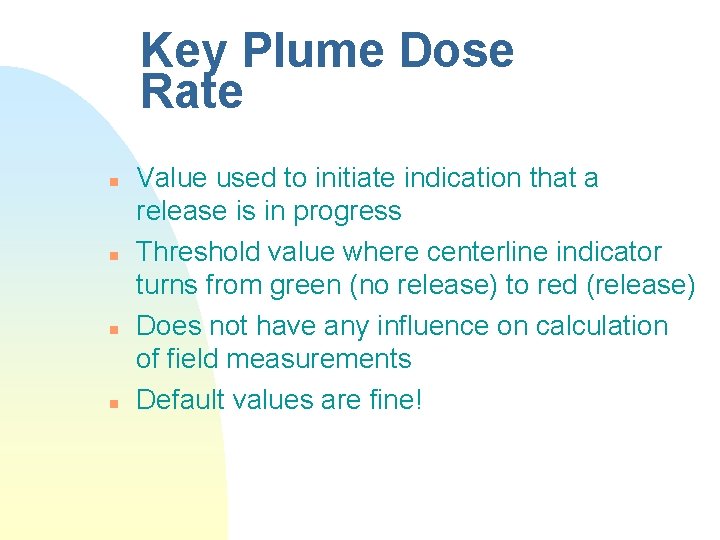
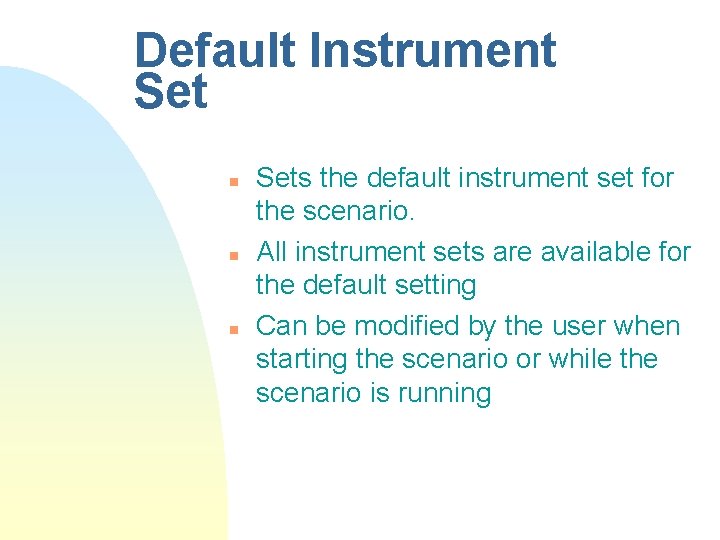
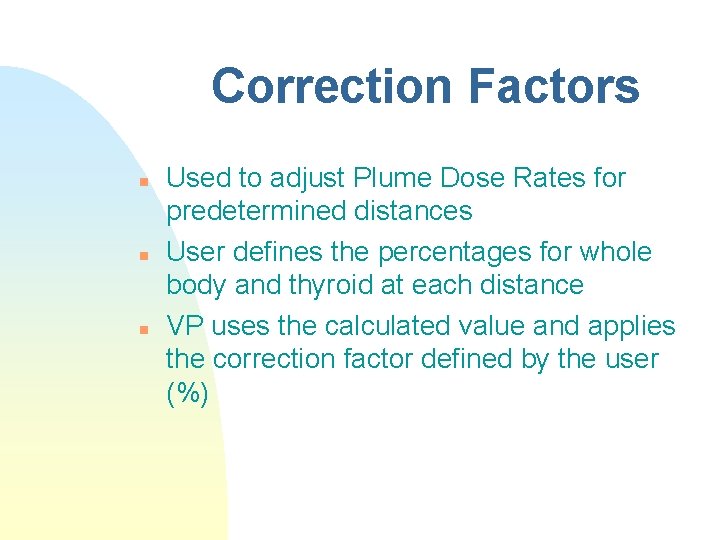
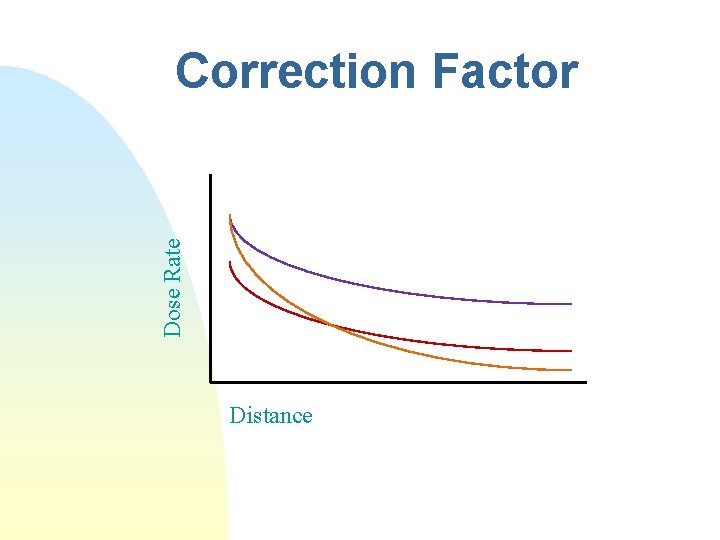
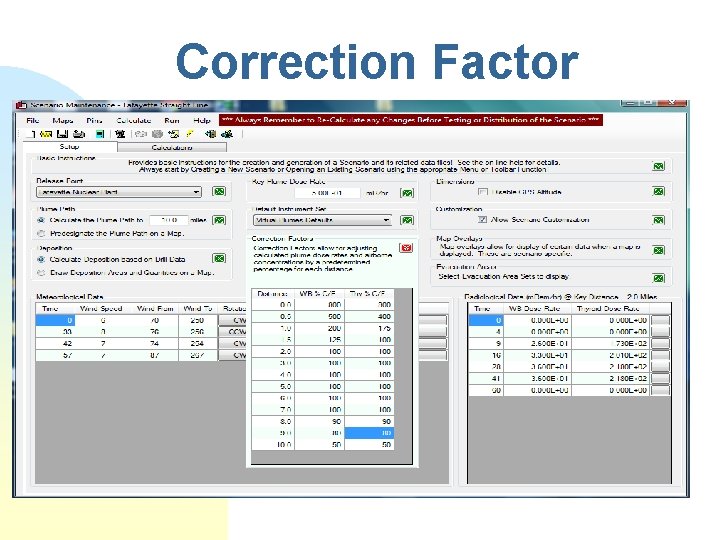
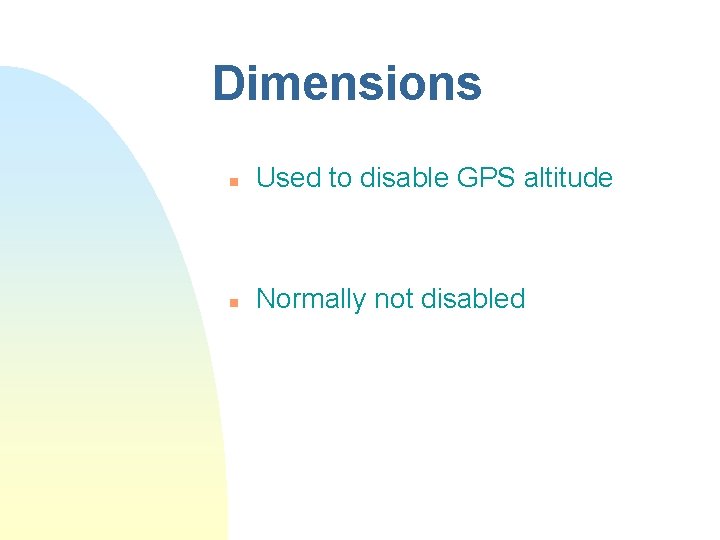

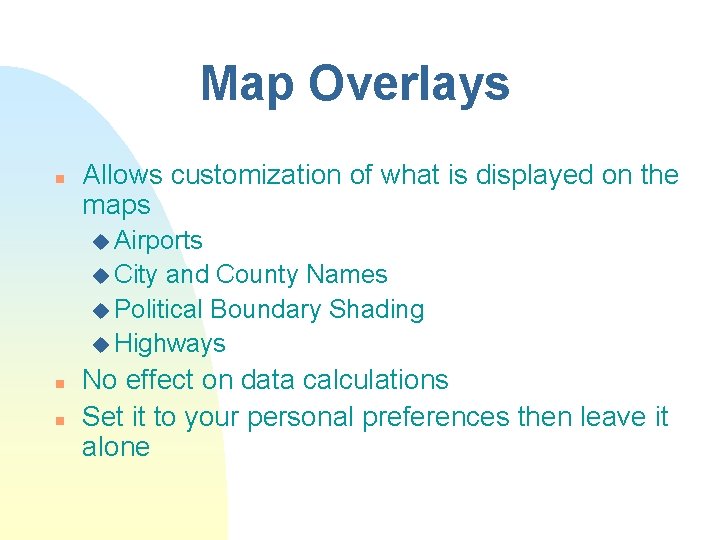
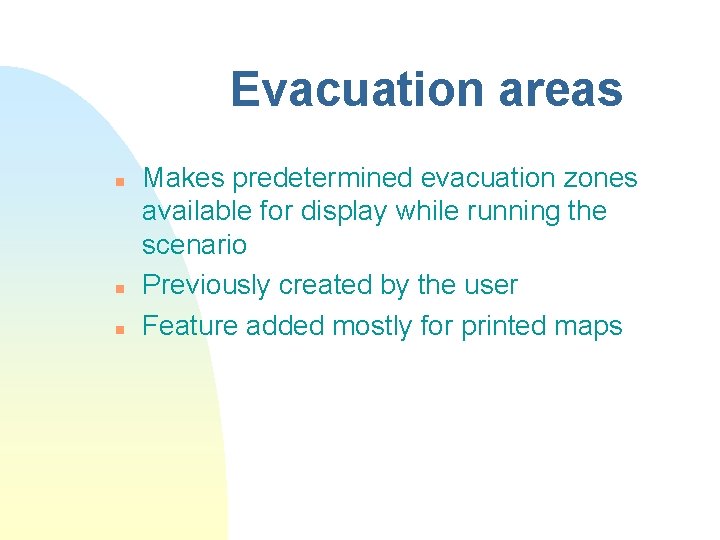
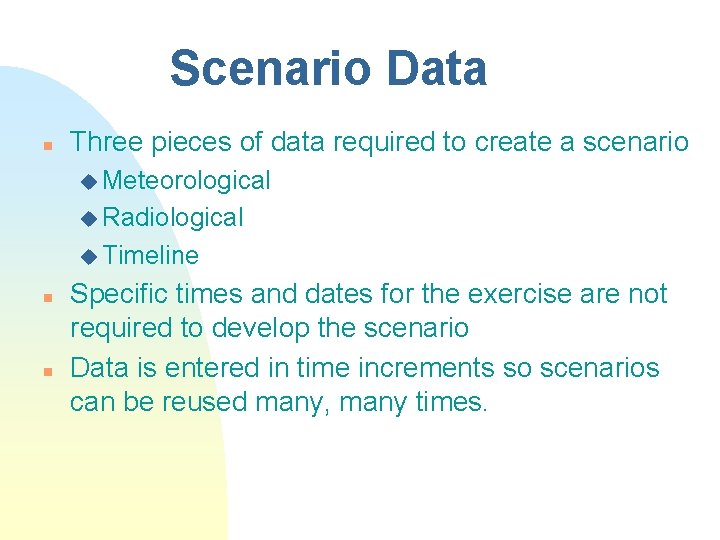
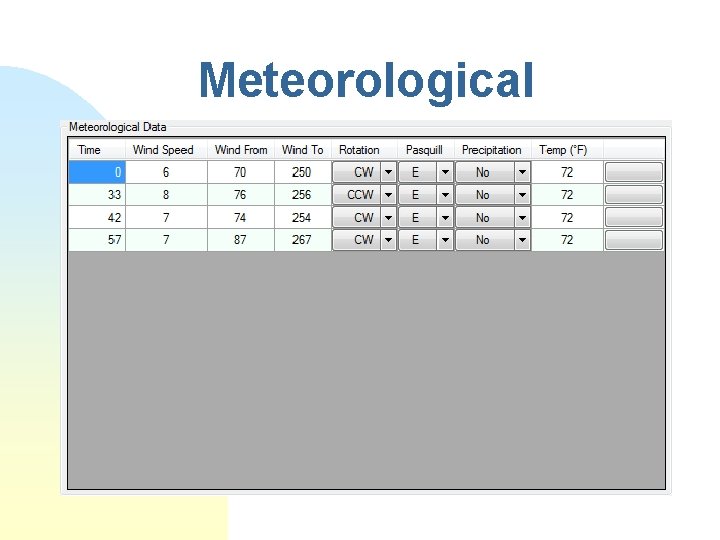
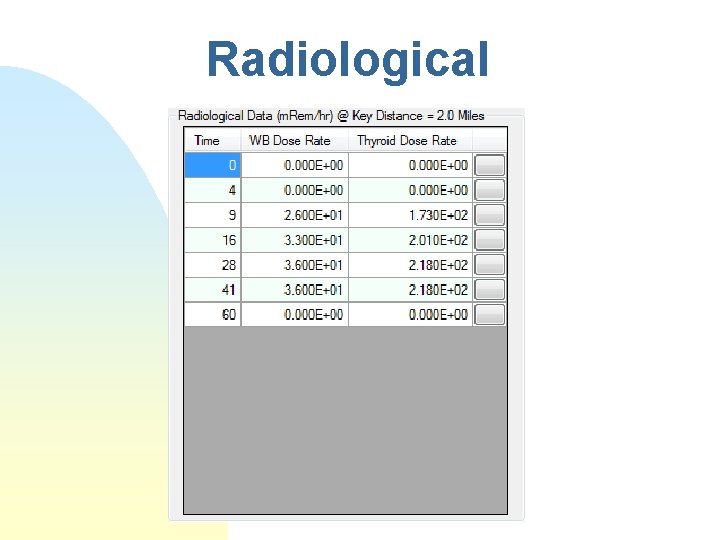
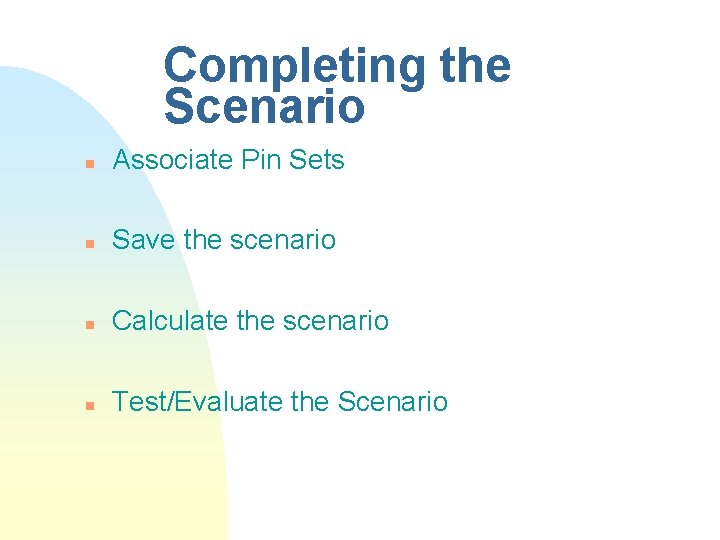
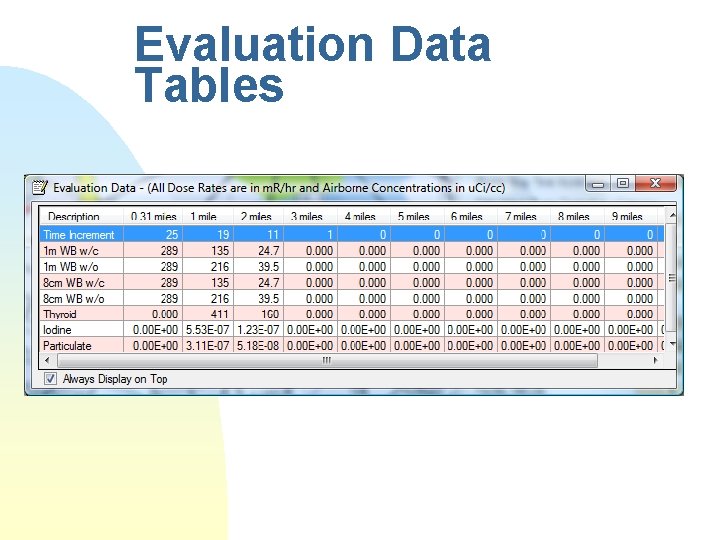
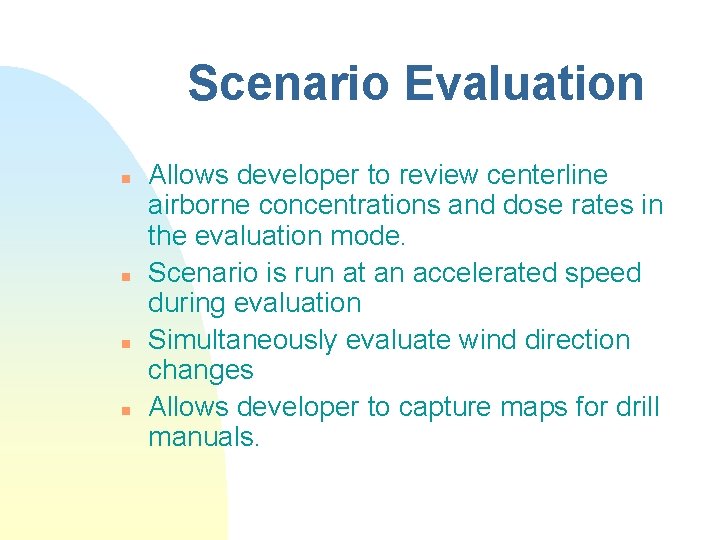
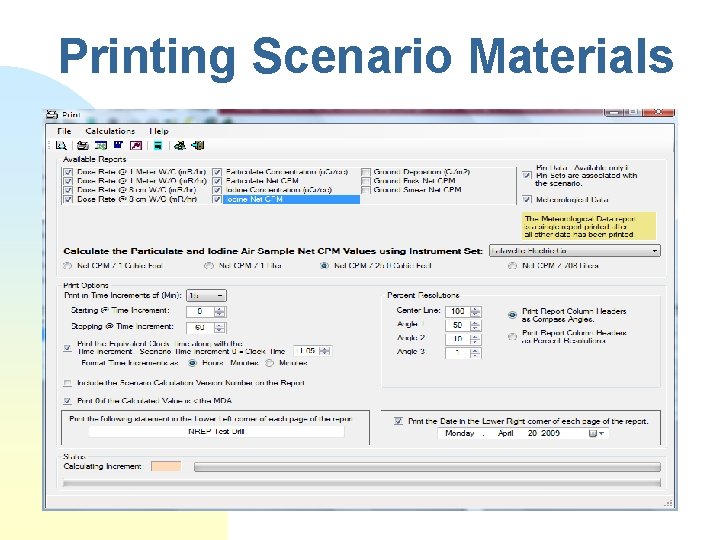
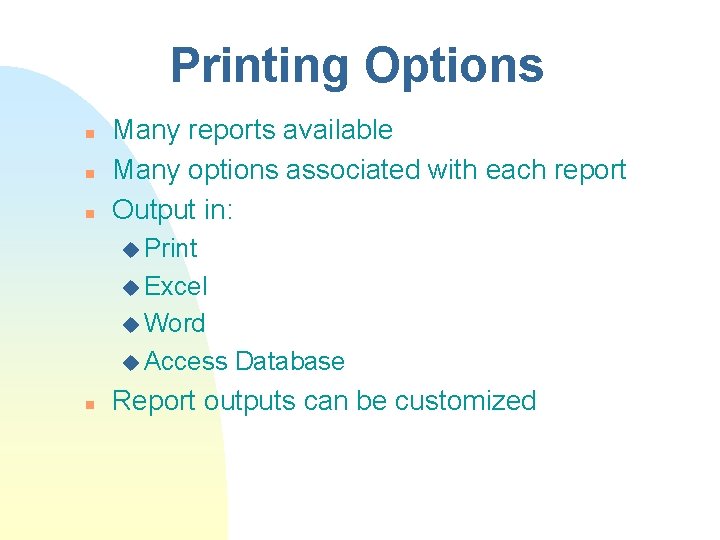
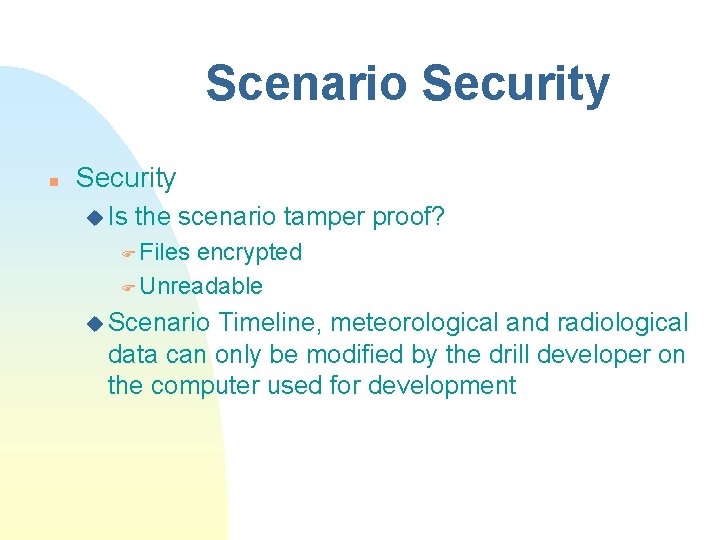
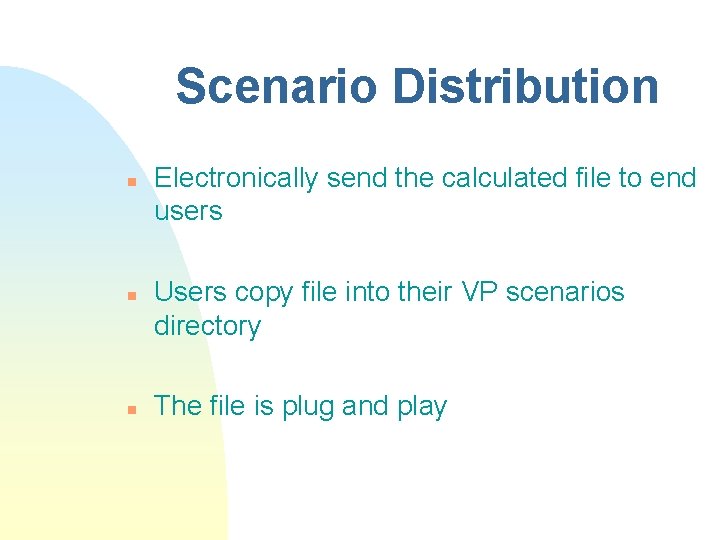
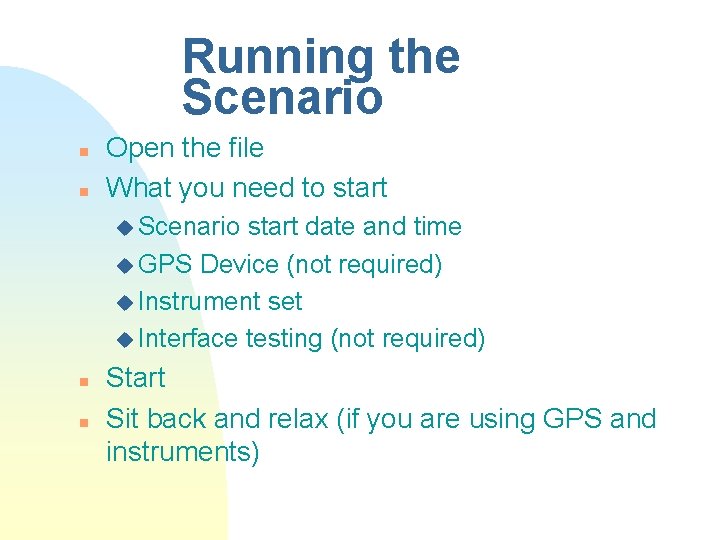
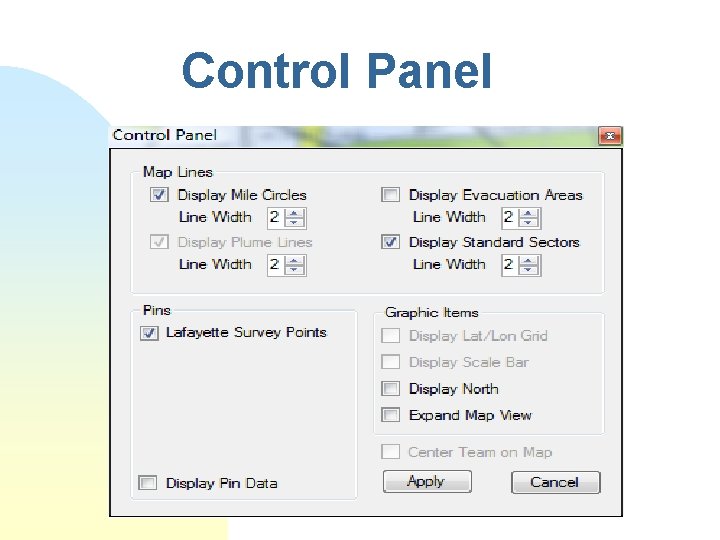
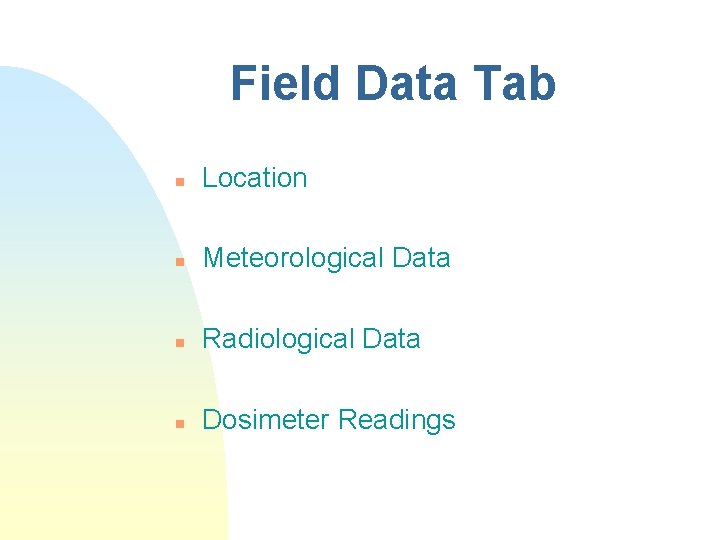
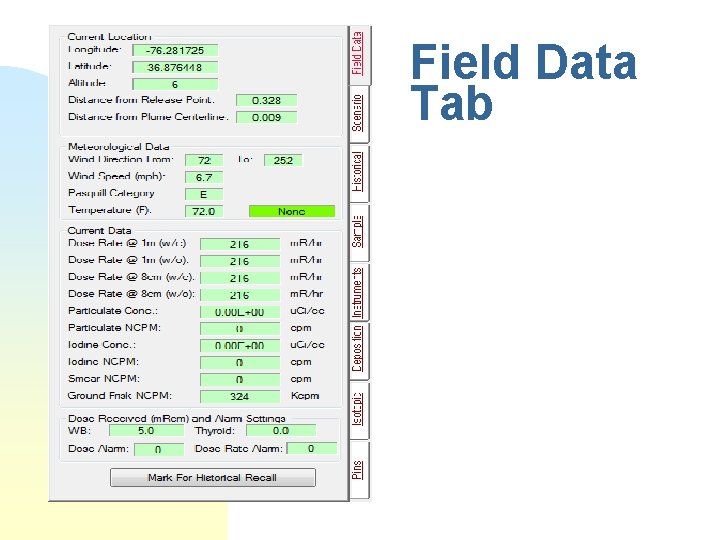
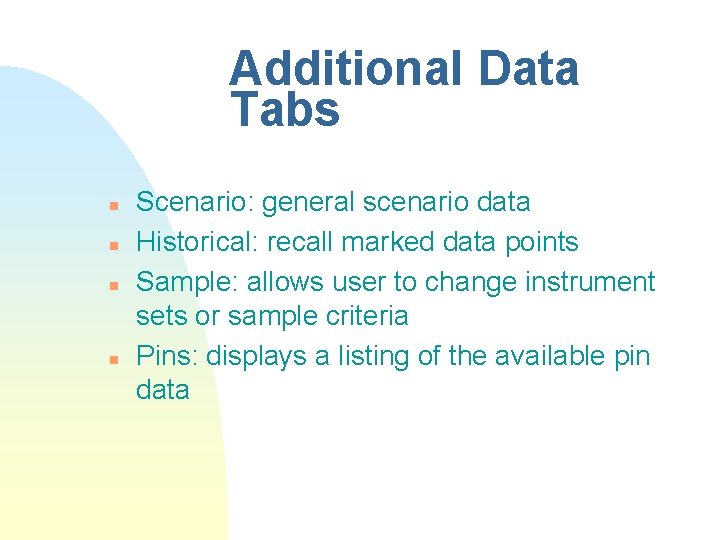
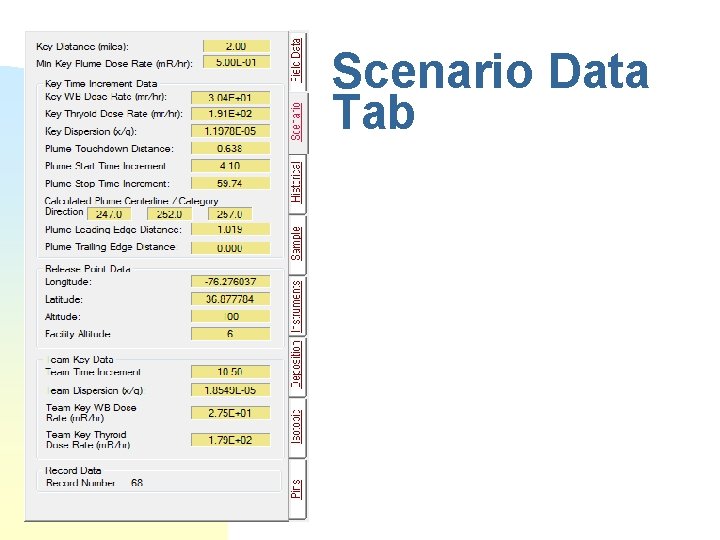
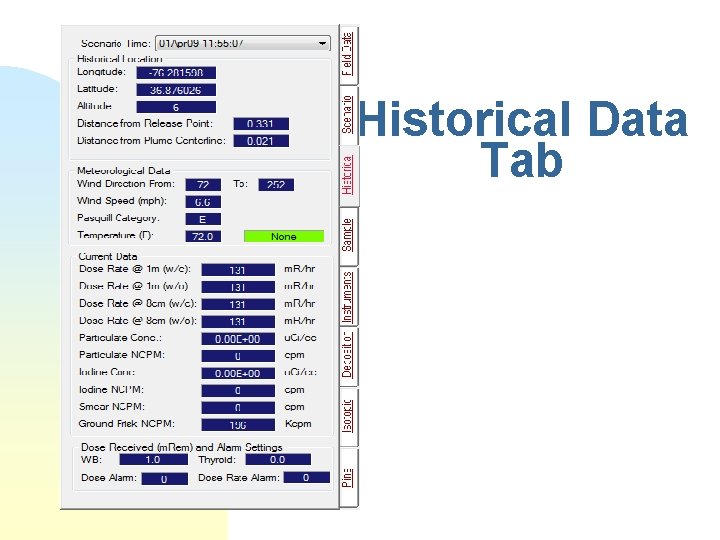
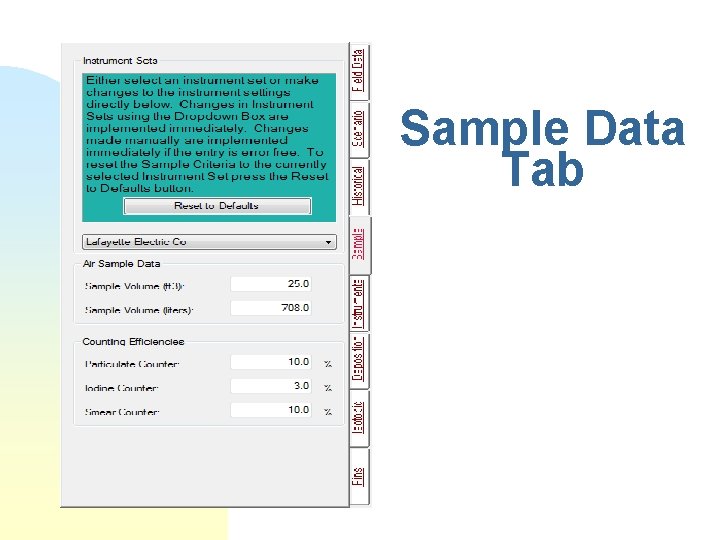
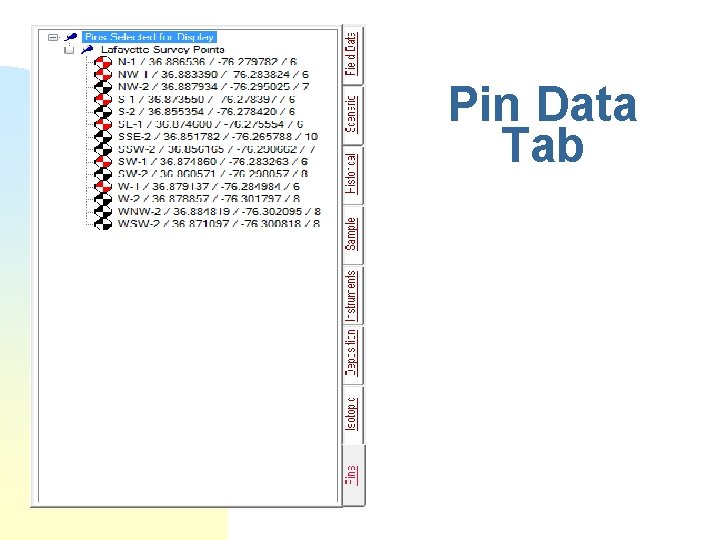
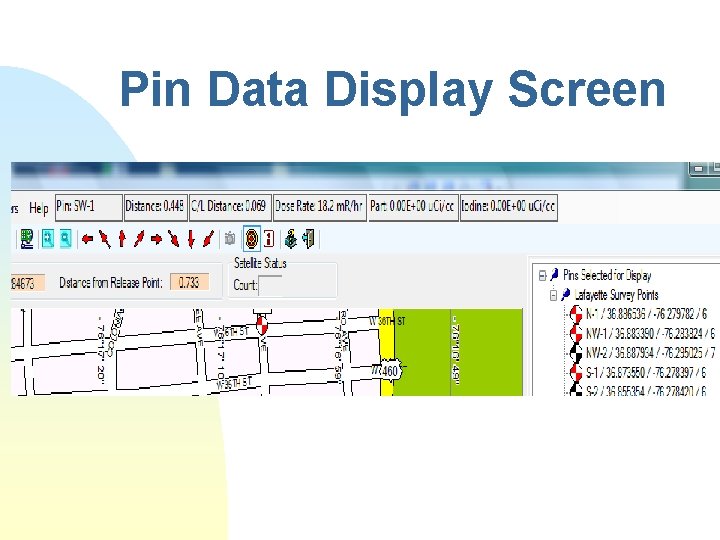
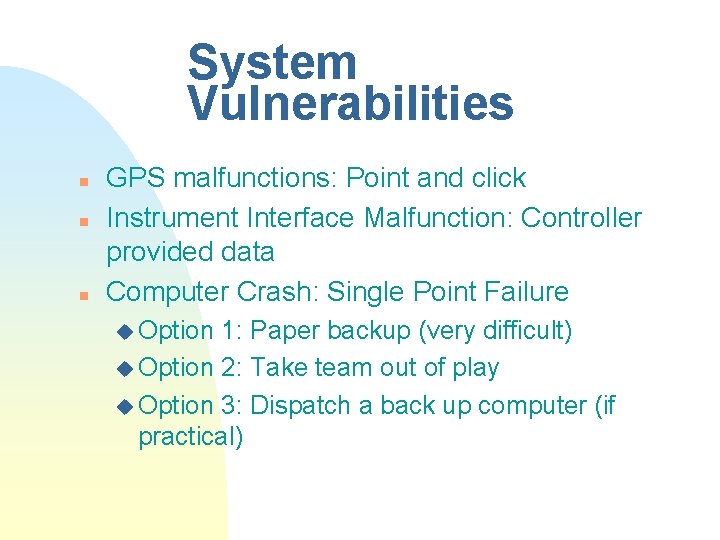
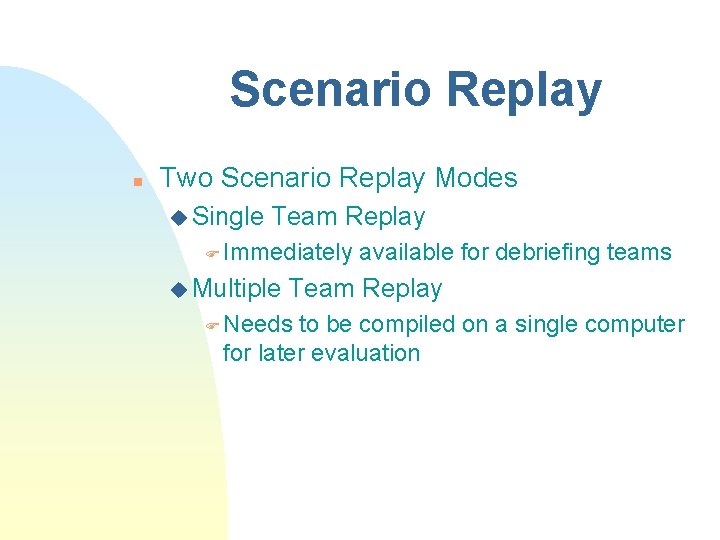
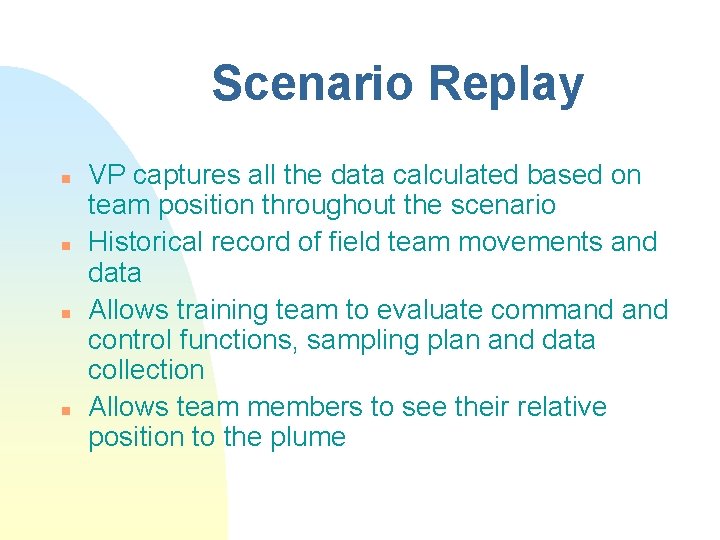
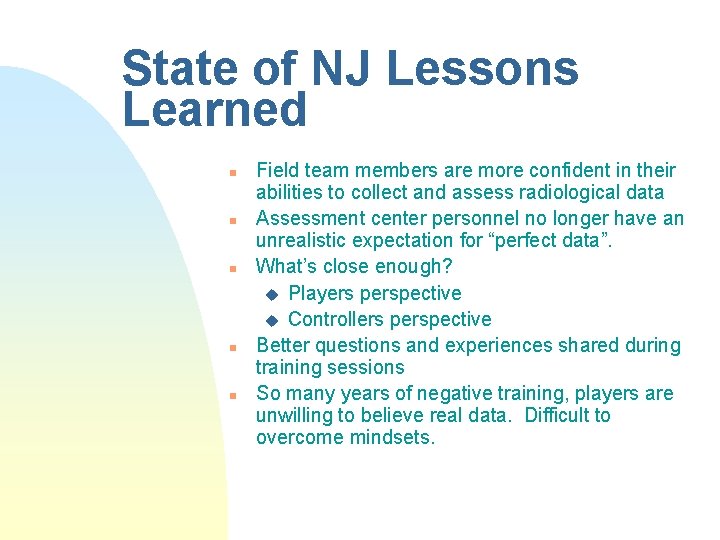
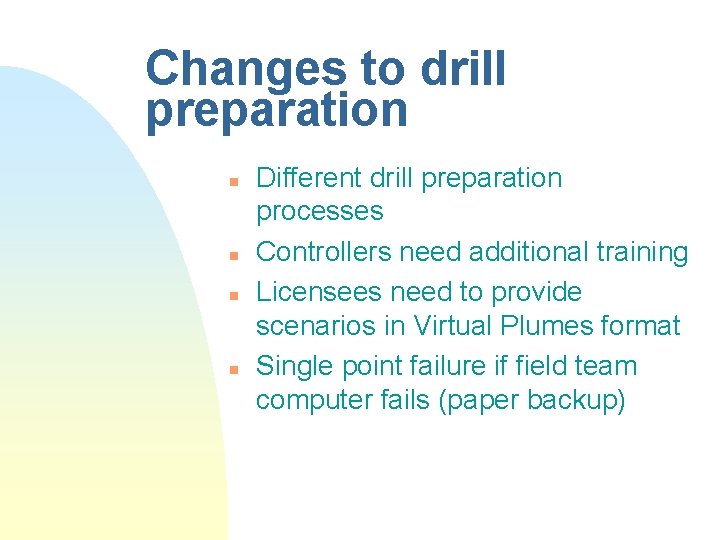
- Slides: 73
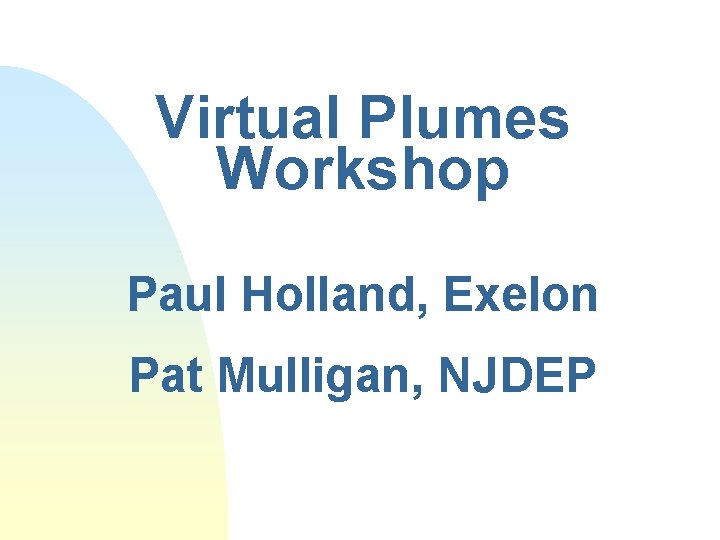
Virtual Plumes Workshop Paul Holland, Exelon Pat Mulligan, NJDEP
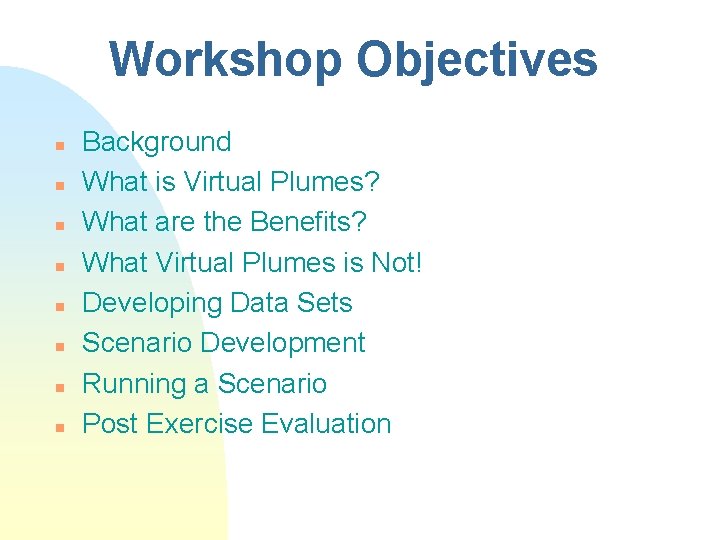
Workshop Objectives n n n n Background What is Virtual Plumes? What are the Benefits? What Virtual Plumes is Not! Developing Data Sets Scenario Development Running a Scenario Post Exercise Evaluation
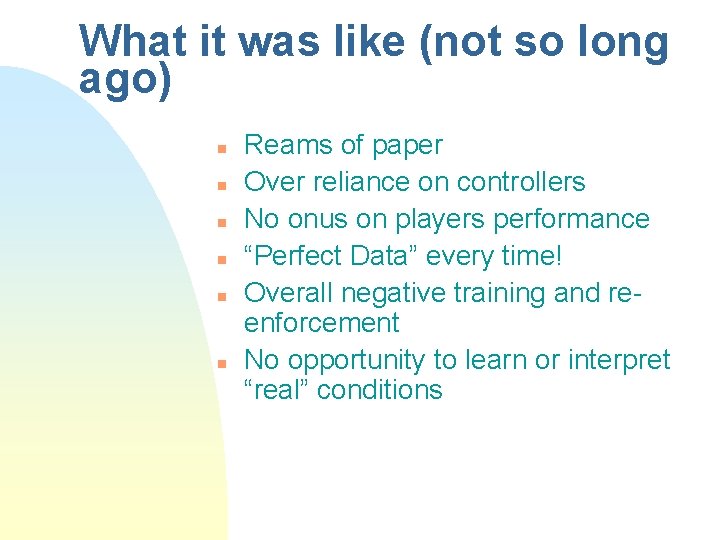
What it was like (not so long ago) n n n Reams of paper Over reliance on controllers No onus on players performance “Perfect Data” every time! Overall negative training and reenforcement No opportunity to learn or interpret “real” conditions
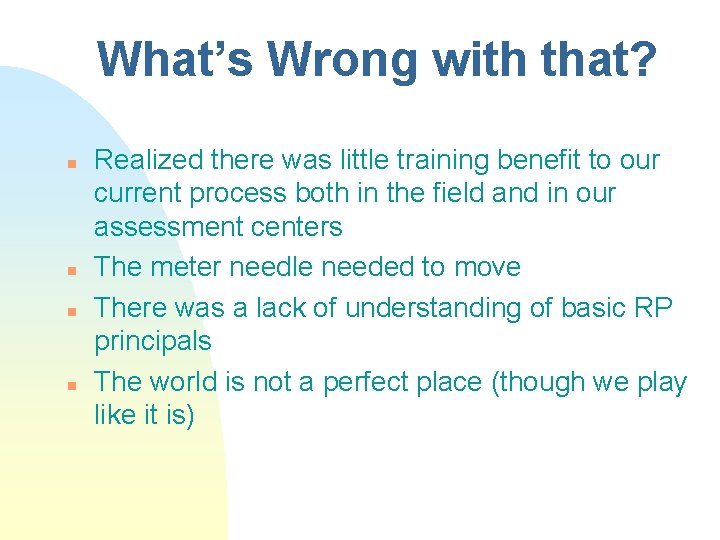
What’s Wrong with that? n n Realized there was little training benefit to our current process both in the field and in our assessment centers The meter needle needed to move There was a lack of understanding of basic RP principals The world is not a perfect place (though we play like it is)
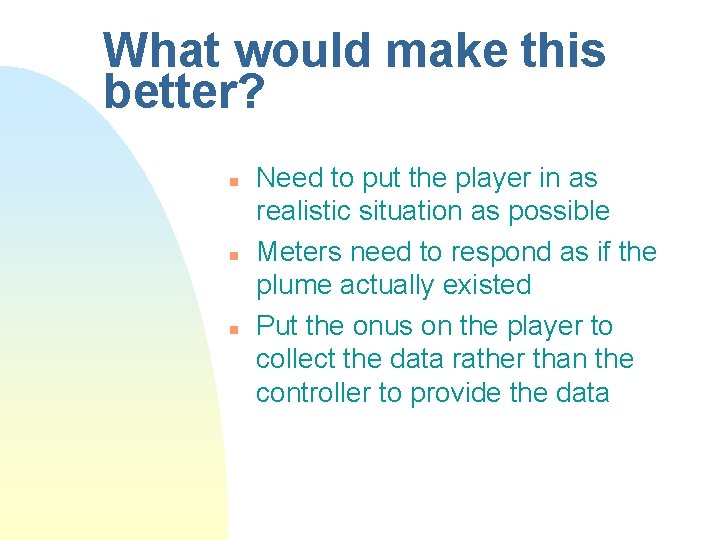
What would make this better? n n n Need to put the player in as realistic situation as possible Meters need to respond as if the plume actually existed Put the onus on the player to collect the data rather than the controller to provide the data
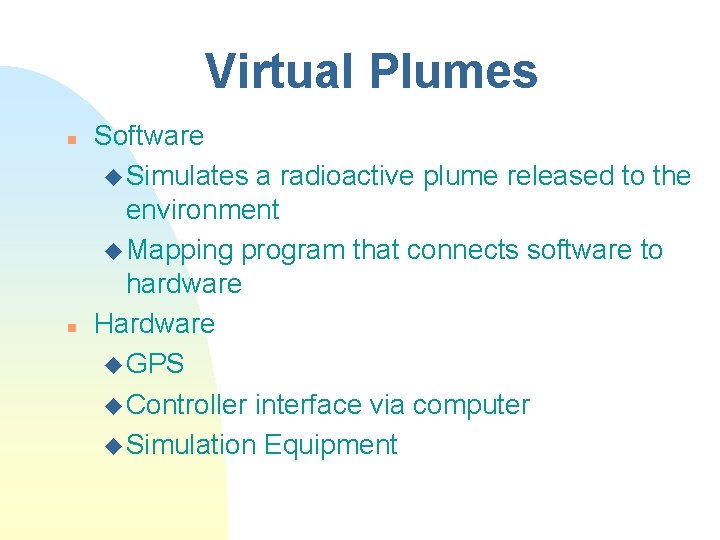
Virtual Plumes n n Software u Simulates a radioactive plume released to the environment u Mapping program that connects software to hardware Hardware u GPS u Controller interface via computer u Simulation Equipment
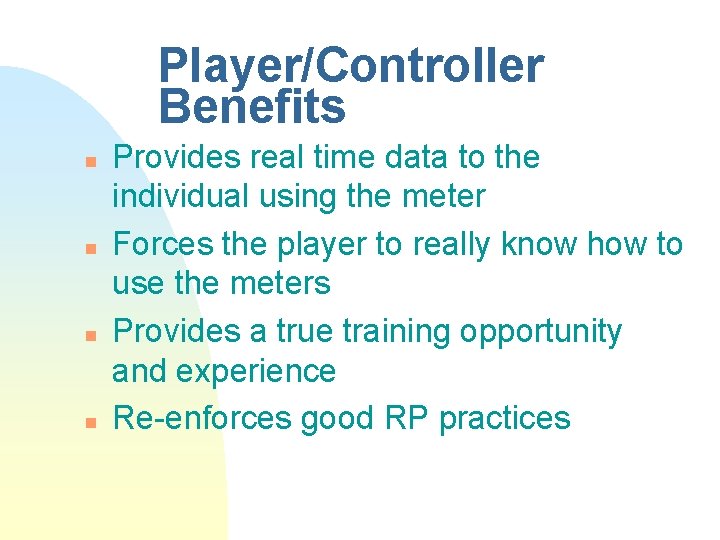
Player/Controller Benefits n n Provides real time data to the individual using the meter Forces the player to really know how to use the meters Provides a true training opportunity and experience Re-enforces good RP practices
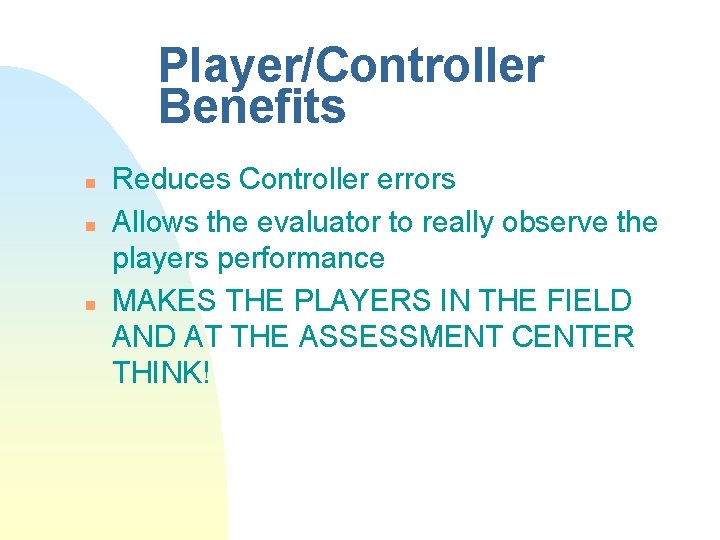
Player/Controller Benefits n n n Reduces Controller errors Allows the evaluator to really observe the players performance MAKES THE PLAYERS IN THE FIELD AND AT THE ASSESSMENT CENTER THINK!
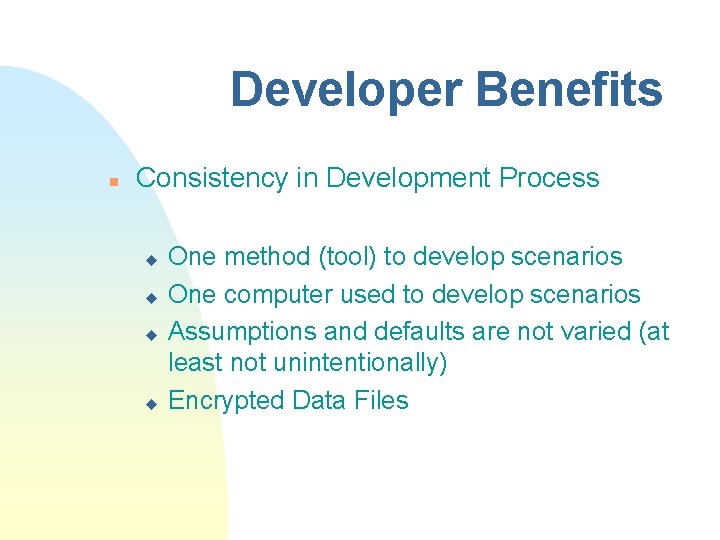
Developer Benefits n Consistency in Development Process u u One method (tool) to develop scenarios One computer used to develop scenarios Assumptions and defaults are not varied (at least not unintentionally) Encrypted Data Files
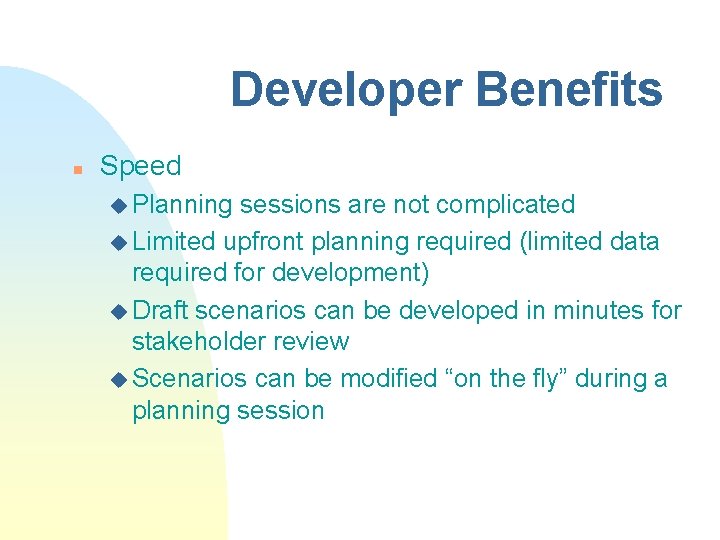
Developer Benefits n Speed u Planning sessions are not complicated u Limited upfront planning required (limited data required for development) u Draft scenarios can be developed in minutes for stakeholder review u Scenarios can be modified “on the fly” during a planning session
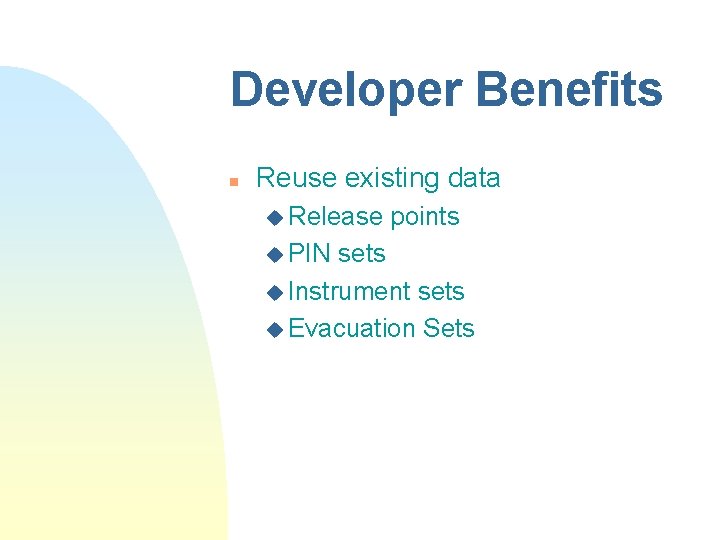
Developer Benefits n Reuse existing data u Release u PIN points sets u Instrument sets u Evacuation Sets
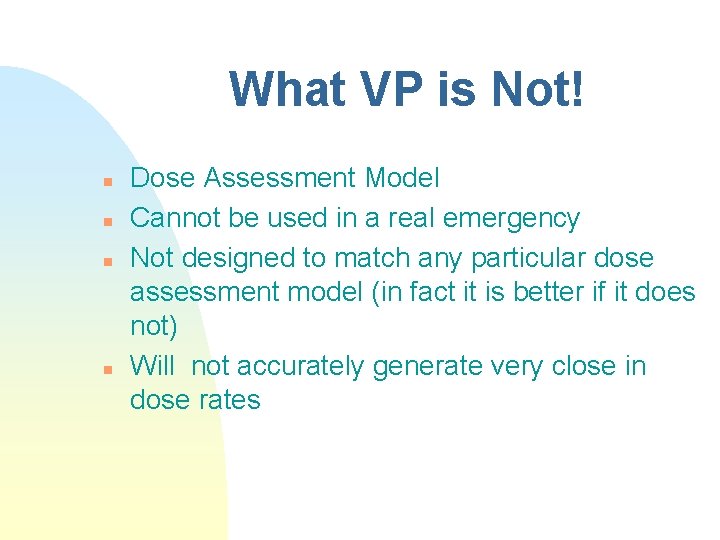
What VP is Not! n n Dose Assessment Model Cannot be used in a real emergency Not designed to match any particular dose assessment model (in fact it is better if it does not) Will not accurately generate very close in dose rates
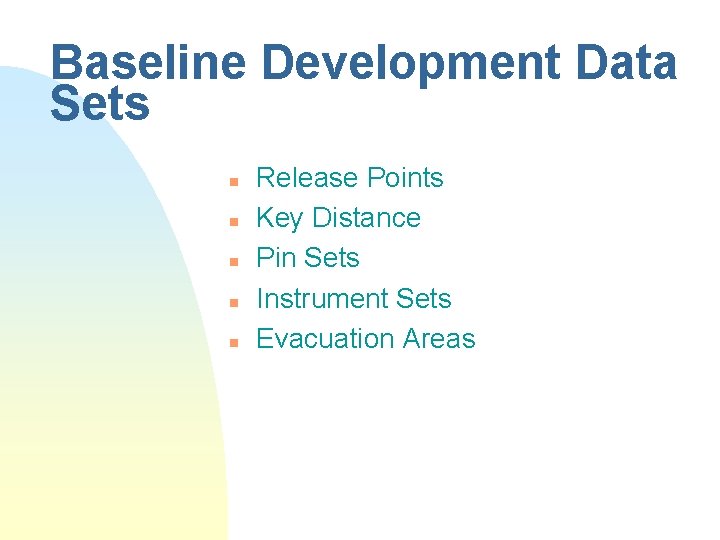
Baseline Development Data Sets n n n Release Points Key Distance Pin Sets Instrument Sets Evacuation Areas
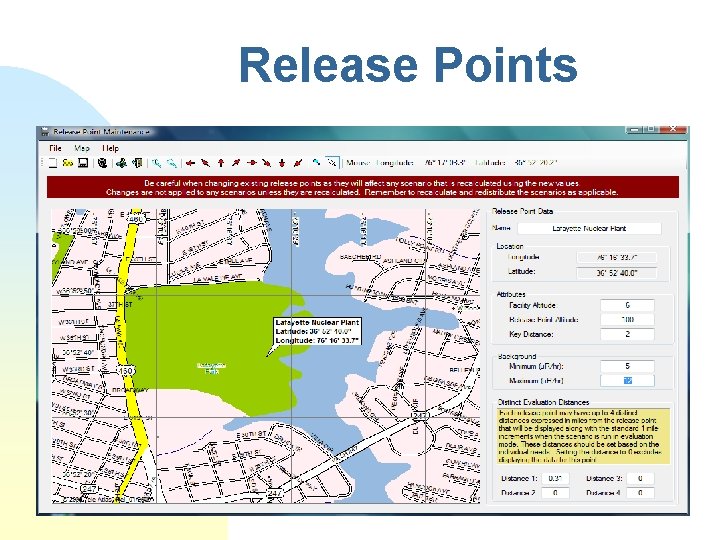
Release Points
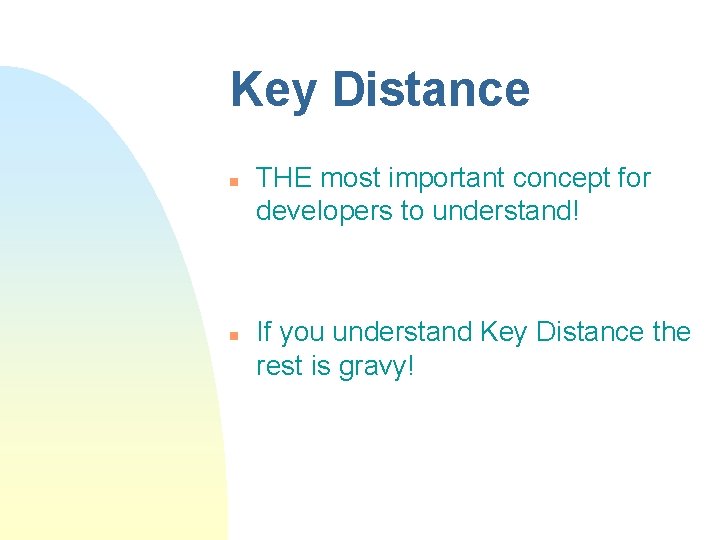
Key Distance n n THE most important concept for developers to understand! If you understand Key Distance the rest is gravy!
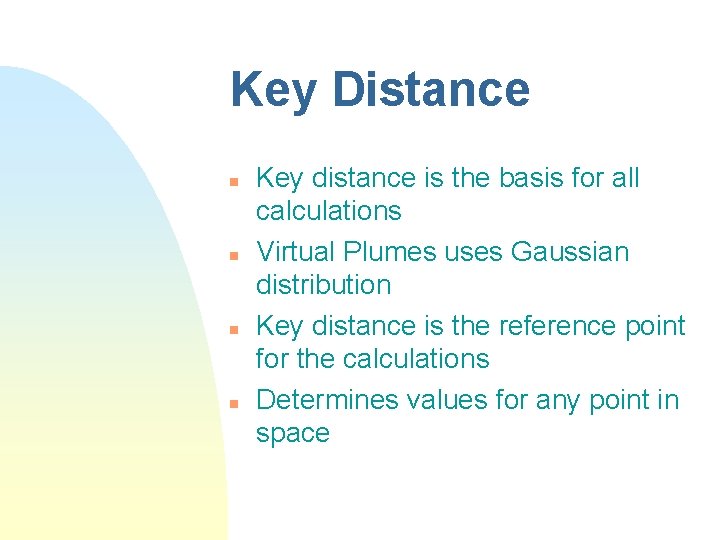
Key Distance n n Key distance is the basis for all calculations Virtual Plumes uses Gaussian distribution Key distance is the reference point for the calculations Determines values for any point in space
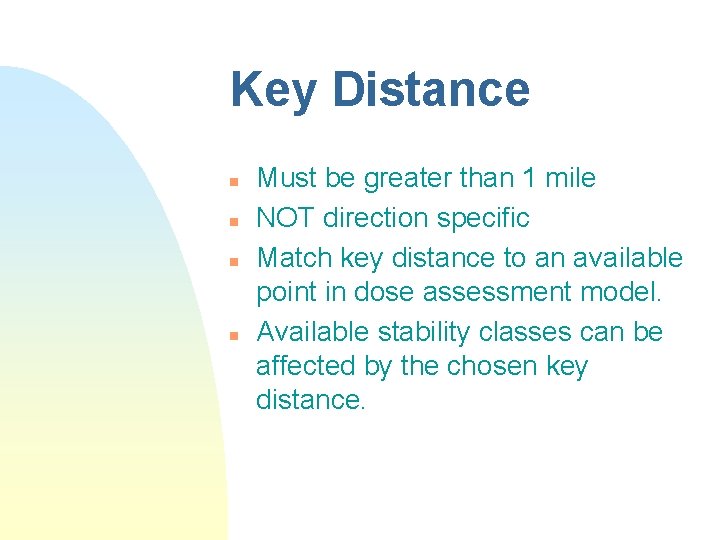
Key Distance n n Must be greater than 1 mile NOT direction specific Match key distance to an available point in dose assessment model. Available stability classes can be affected by the chosen key distance.
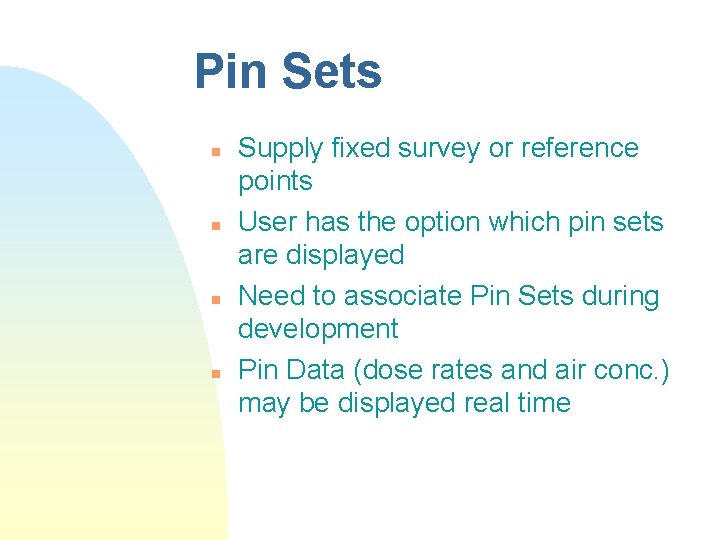
Pin Sets n n Supply fixed survey or reference points User has the option which pin sets are displayed Need to associate Pin Sets during development Pin Data (dose rates and air conc. ) may be displayed real time
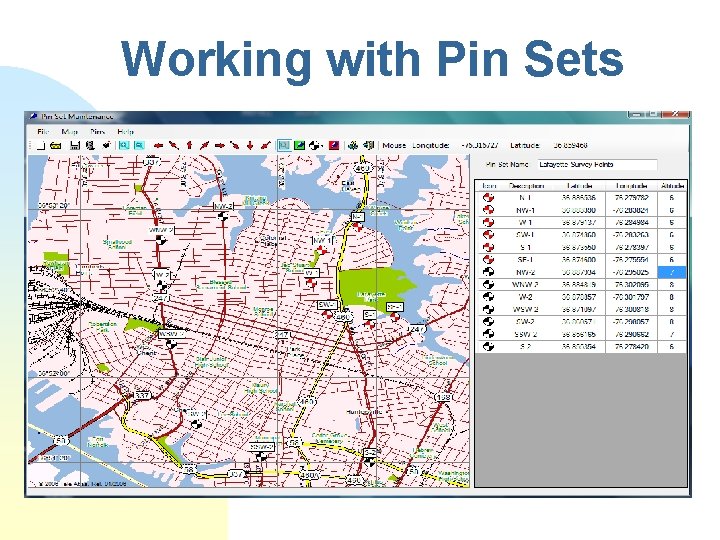
Working with Pin Sets
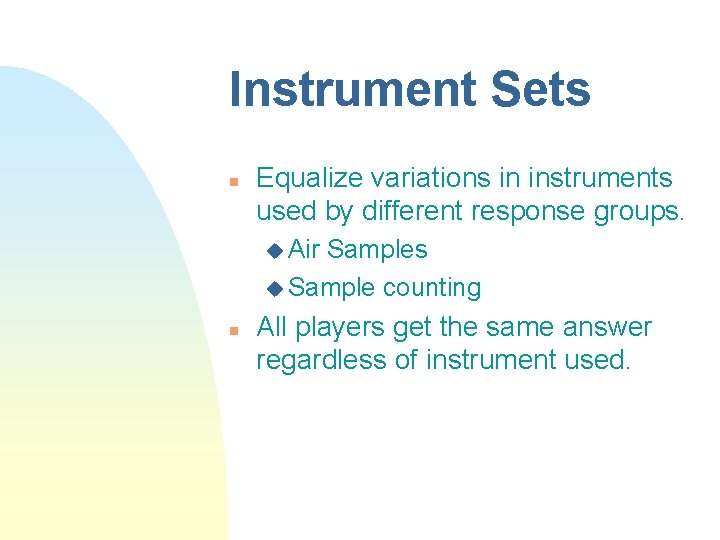
Instrument Sets n Equalize variations in instruments used by different response groups. u Air Samples u Sample counting n All players get the same answer regardless of instrument used.
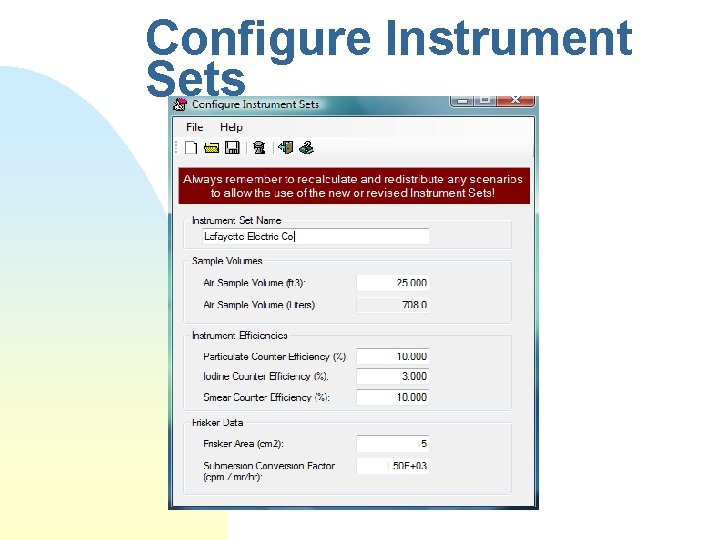
Configure Instrument Sets
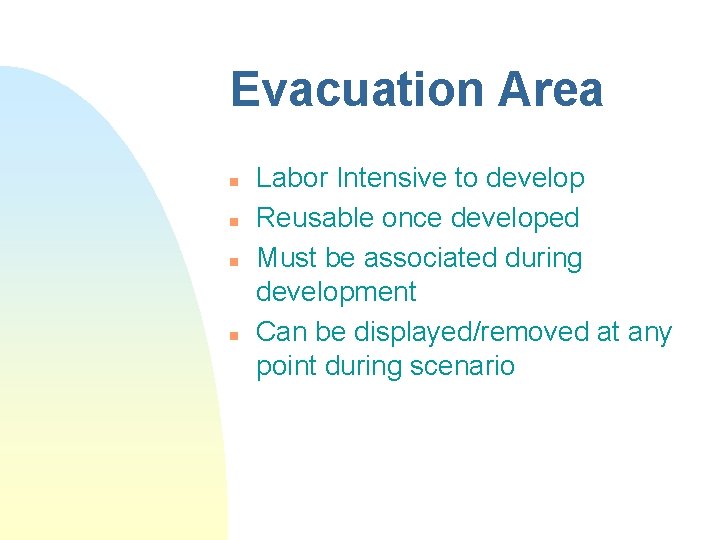
Evacuation Area n n Labor Intensive to develop Reusable once developed Must be associated during development Can be displayed/removed at any point during scenario
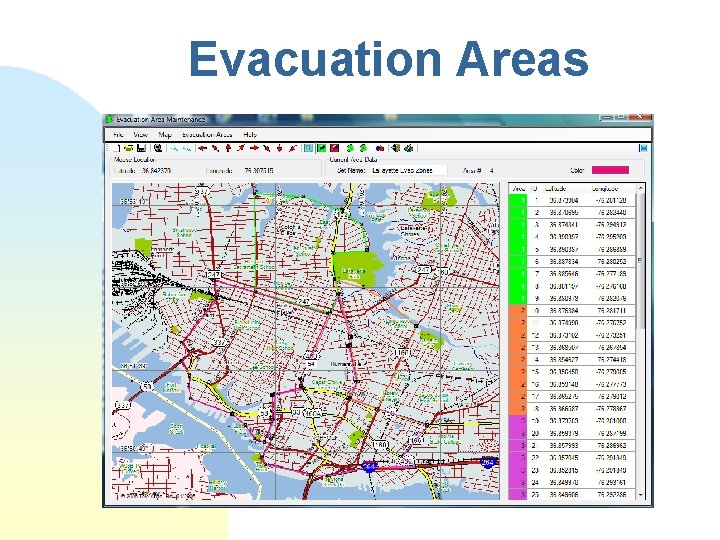
Evacuation Areas
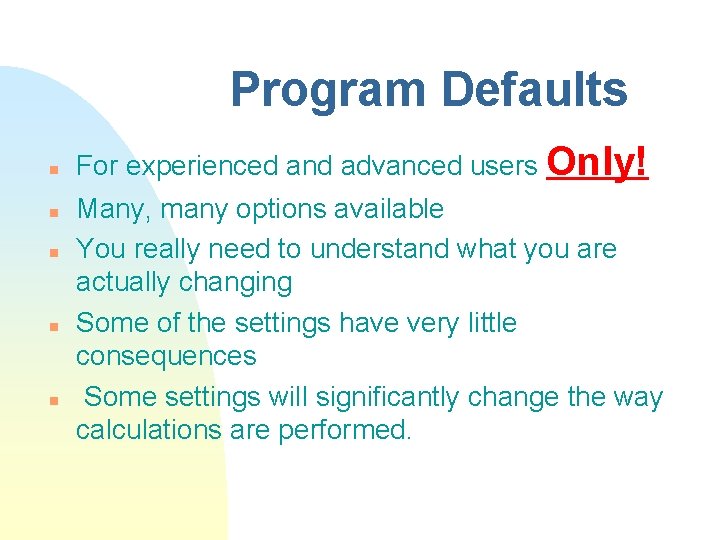
Program Defaults n n n For experienced and advanced users Only! Many, many options available You really need to understand what you are actually changing Some of the settings have very little consequences Some settings will significantly change the way calculations are performed.
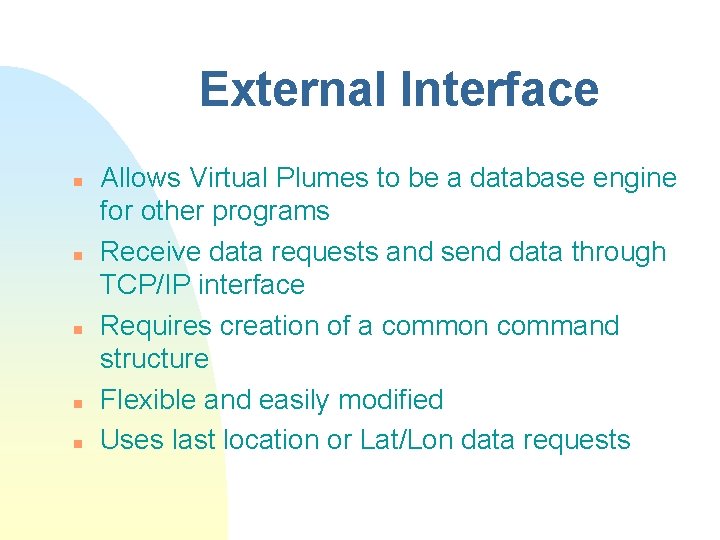
External Interface n n n Allows Virtual Plumes to be a database engine for other programs Receive data requests and send data through TCP/IP interface Requires creation of a common command structure Flexible and easily modified Uses last location or Lat/Lon data requests
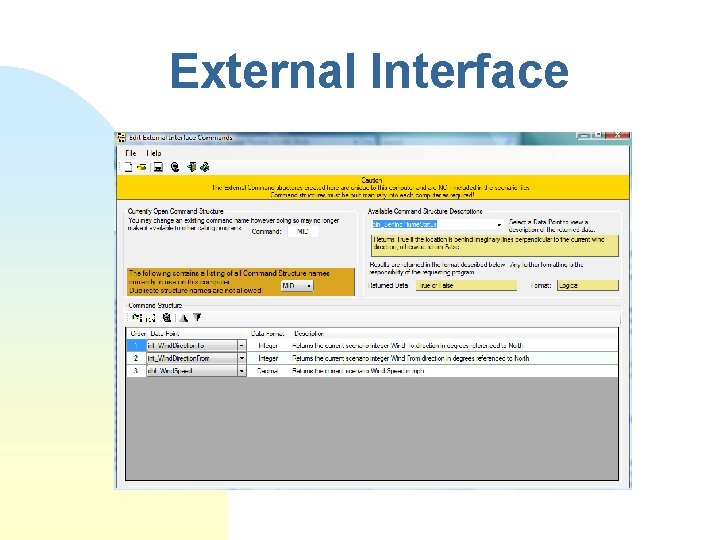
External Interface
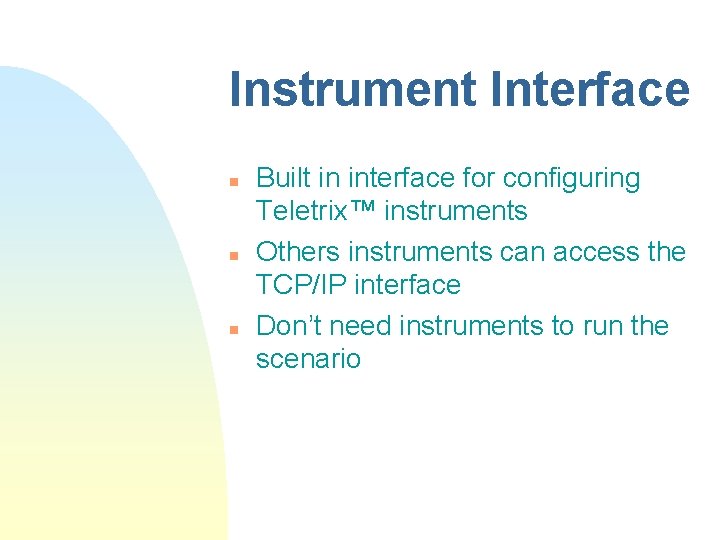
Instrument Interface n n n Built in interface for configuring Teletrix™ instruments Others instruments can access the TCP/IP interface Don’t need instruments to run the scenario
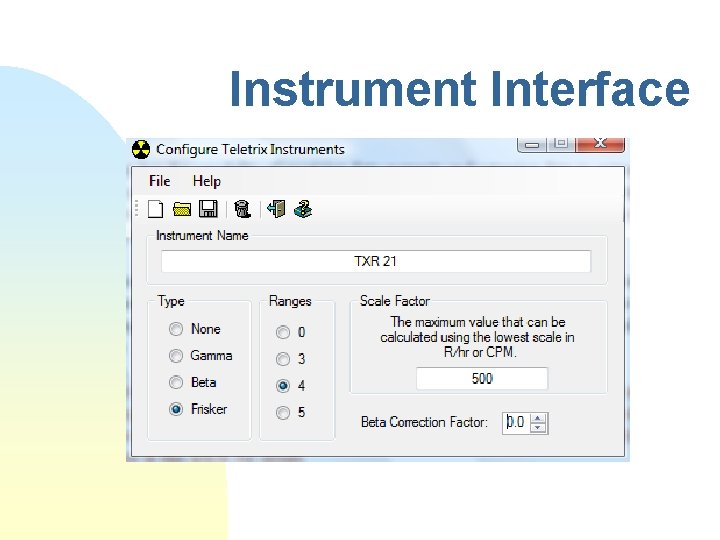
Instrument Interface
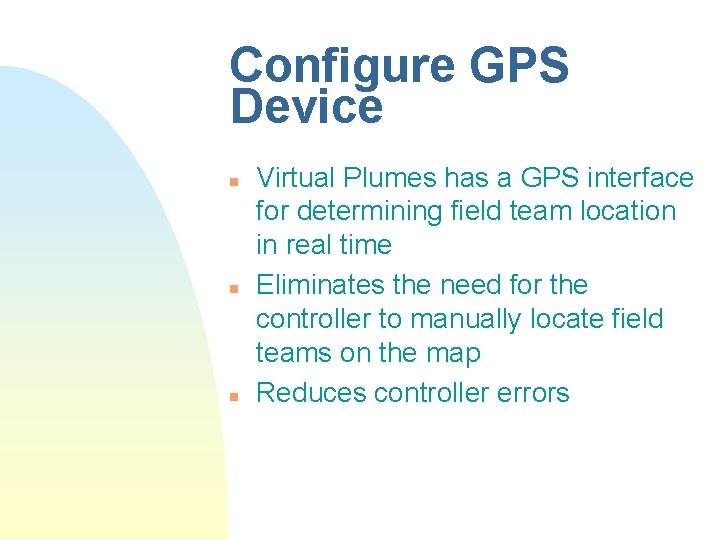
Configure GPS Device n n n Virtual Plumes has a GPS interface for determining field team location in real time Eliminates the need for the controller to manually locate field teams on the map Reduces controller errors
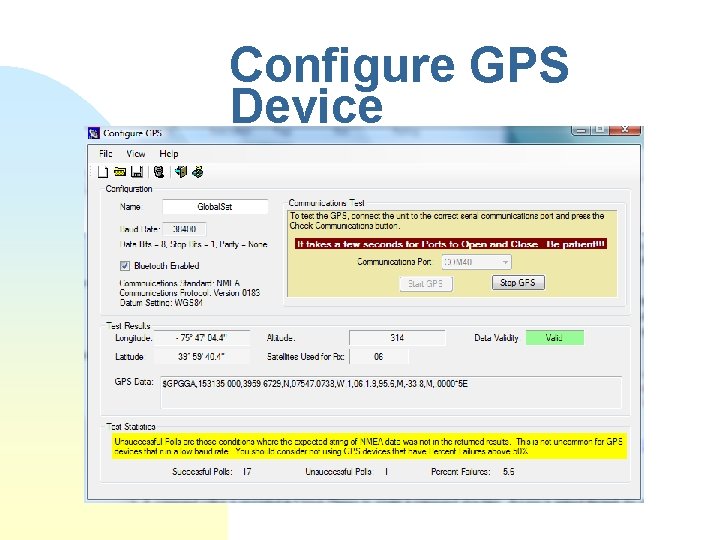
Configure GPS Device
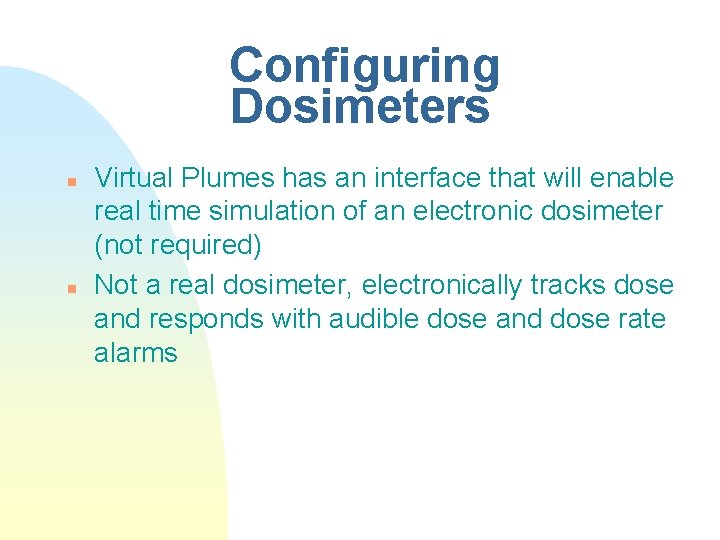
Configuring Dosimeters n n Virtual Plumes has an interface that will enable real time simulation of an electronic dosimeter (not required) Not a real dosimeter, electronically tracks dose and responds with audible dose and dose rate alarms
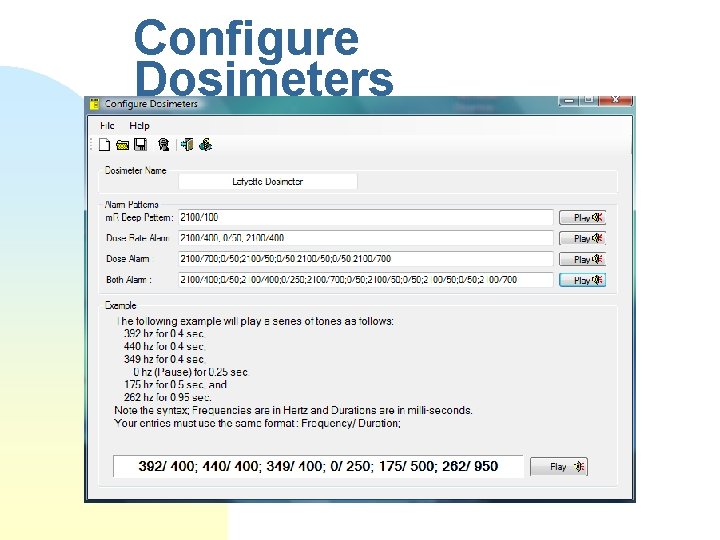
Configure Dosimeters
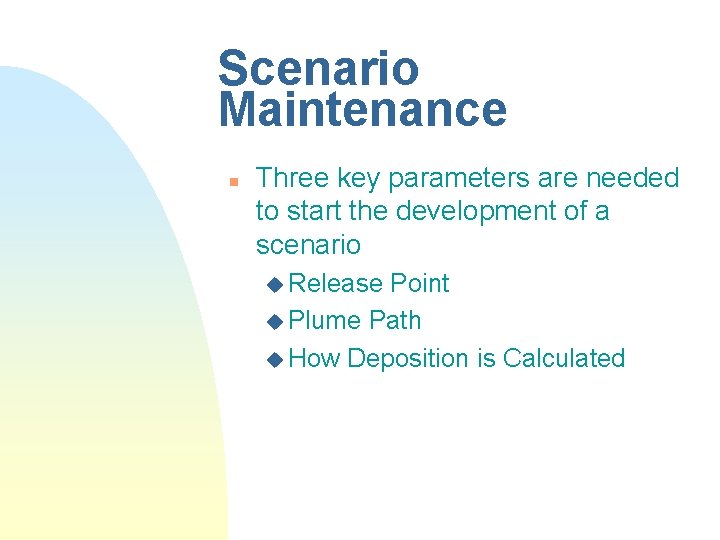
Scenario Maintenance n Three key parameters are needed to start the development of a scenario u Release Point u Plume Path u How Deposition is Calculated
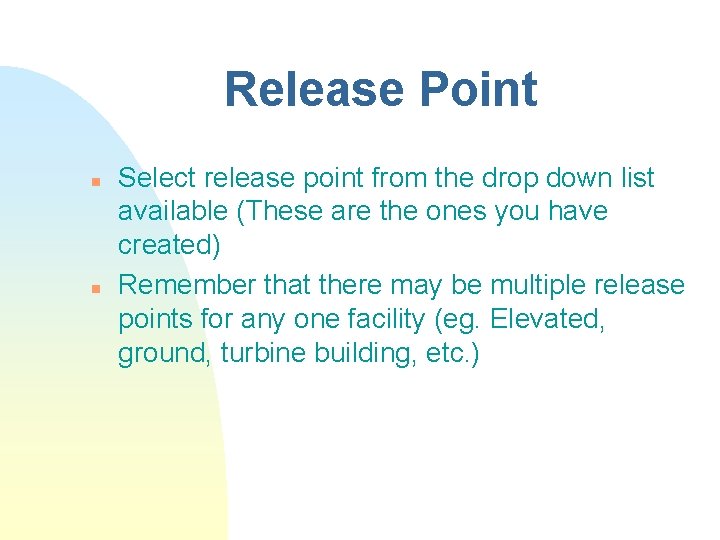
Release Point n n Select release point from the drop down list available (These are the ones you have created) Remember that there may be multiple release points for any one facility (eg. Elevated, ground, turbine building, etc. )
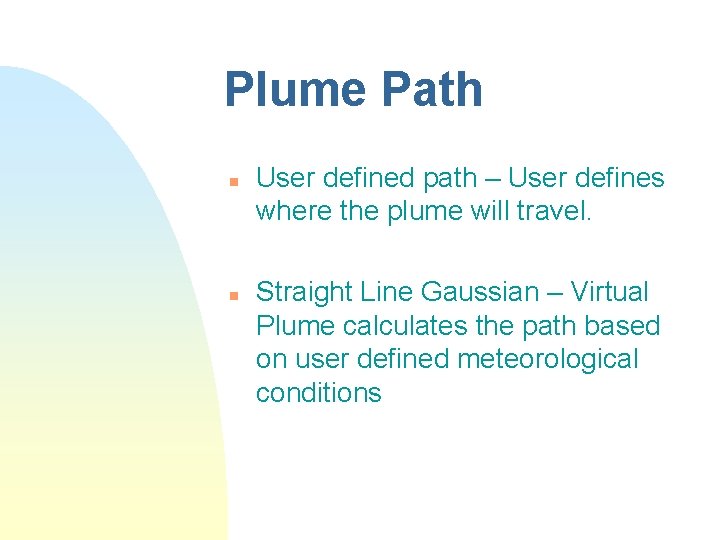
Plume Path n n User defined path – User defines where the plume will travel. Straight Line Gaussian – Virtual Plume calculates the path based on user defined meteorological conditions
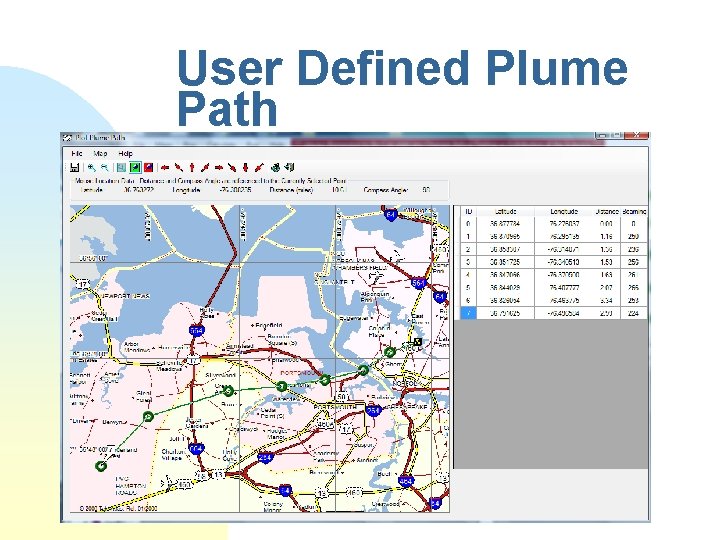
User Defined Plume Path
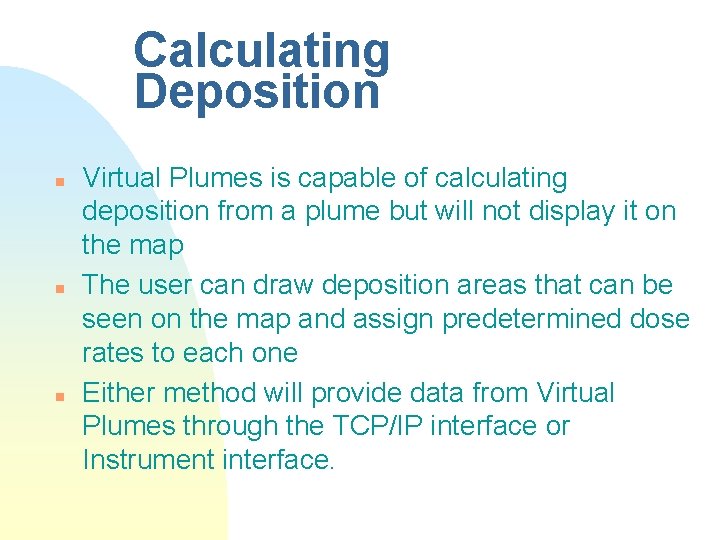
Calculating Deposition n Virtual Plumes is capable of calculating deposition from a plume but will not display it on the map The user can draw deposition areas that can be seen on the map and assign predetermined dose rates to each one Either method will provide data from Virtual Plumes through the TCP/IP interface or Instrument interface.
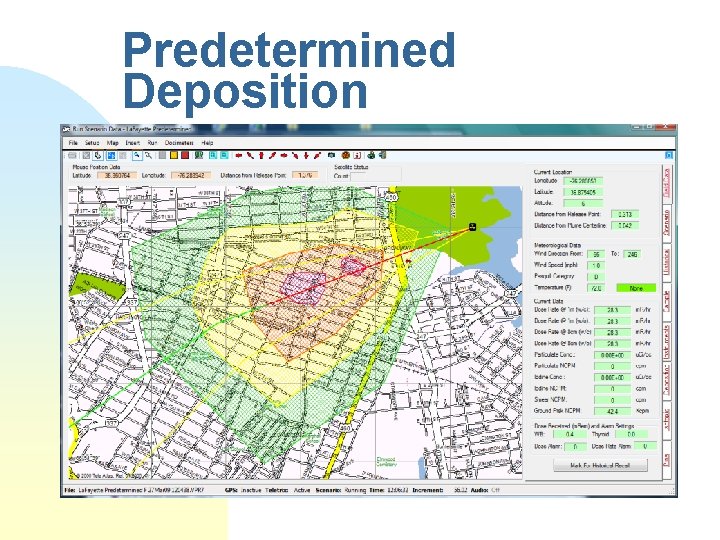
Predetermined Deposition
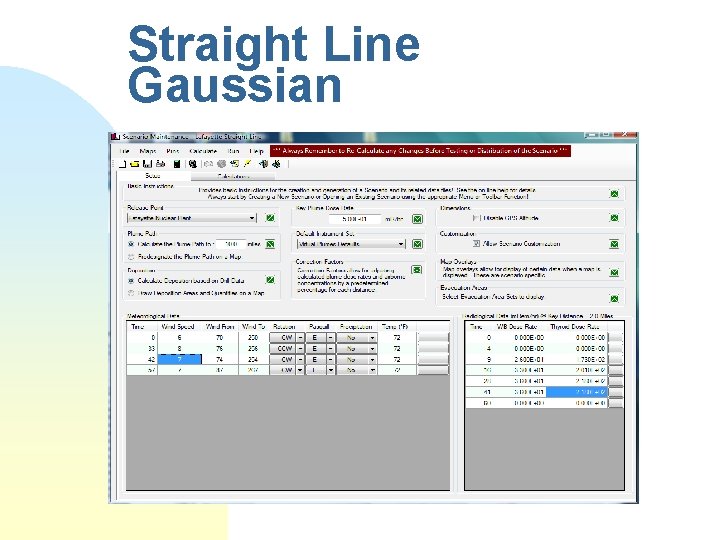
Straight Line Gaussian
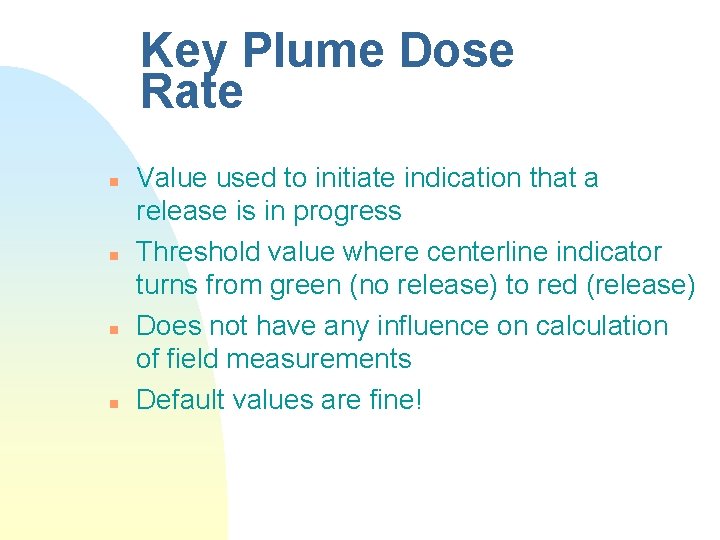
Key Plume Dose Rate n n Value used to initiate indication that a release is in progress Threshold value where centerline indicator turns from green (no release) to red (release) Does not have any influence on calculation of field measurements Default values are fine!
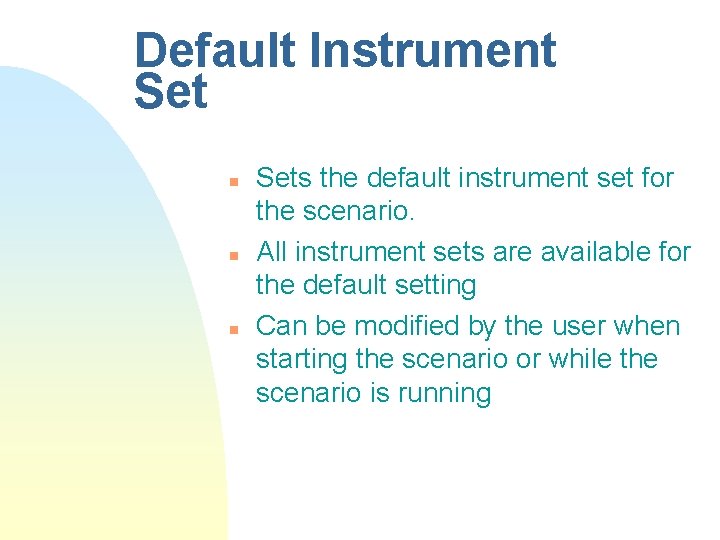
Default Instrument Set n n n Sets the default instrument set for the scenario. All instrument sets are available for the default setting Can be modified by the user when starting the scenario or while the scenario is running
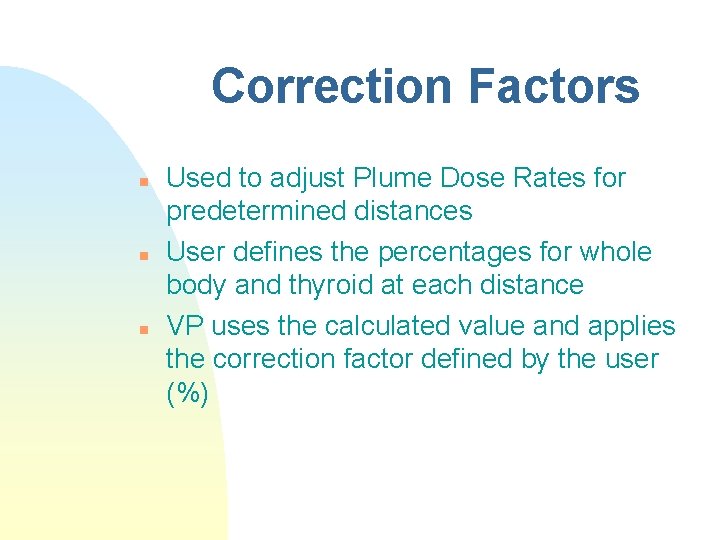
Correction Factors n n n Used to adjust Plume Dose Rates for predetermined distances User defines the percentages for whole body and thyroid at each distance VP uses the calculated value and applies the correction factor defined by the user (%)
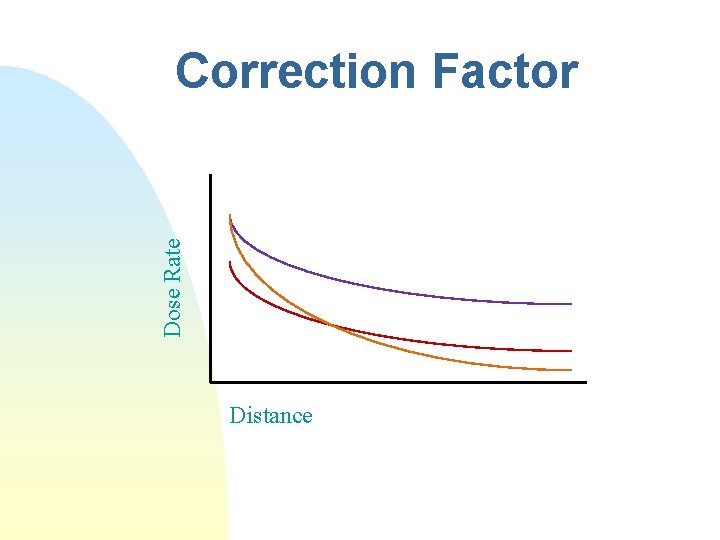
Dose Rate Correction Factor Distance
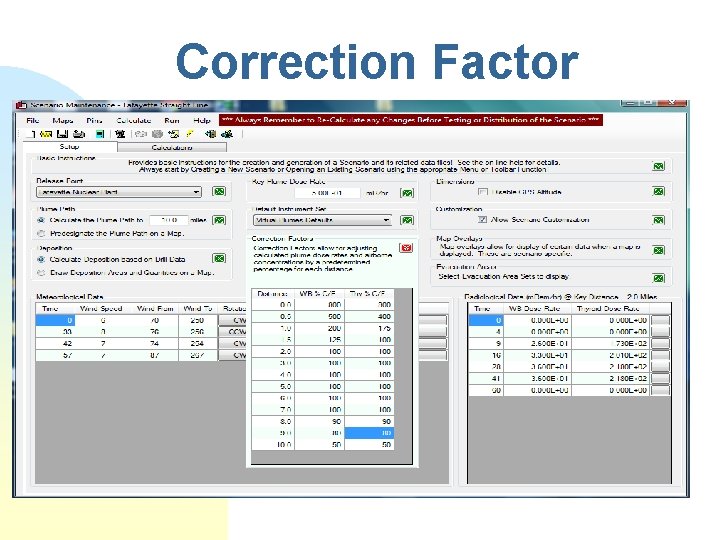
Correction Factor
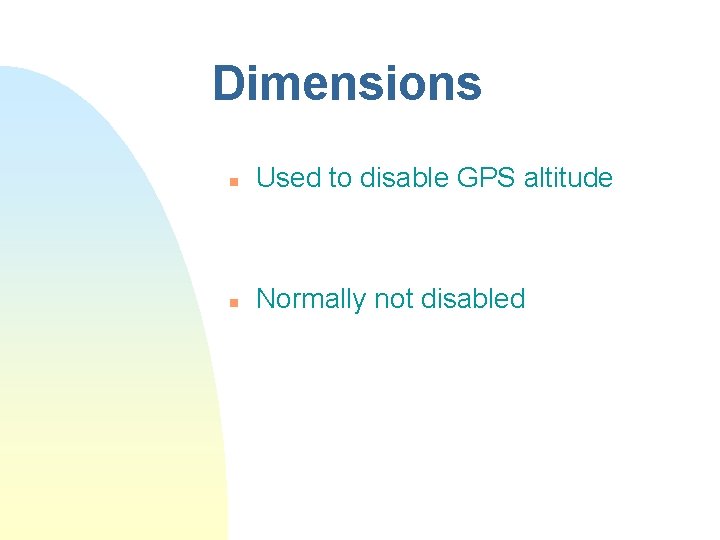
Dimensions n Used to disable GPS altitude n Normally not disabled

Customization n Allows limited customization by program administrators (typically allowed by scenario developer) u GPS Units u Instrument Sets u Pin Sets u Dosimeters n Does not allow administrators to change scenario data
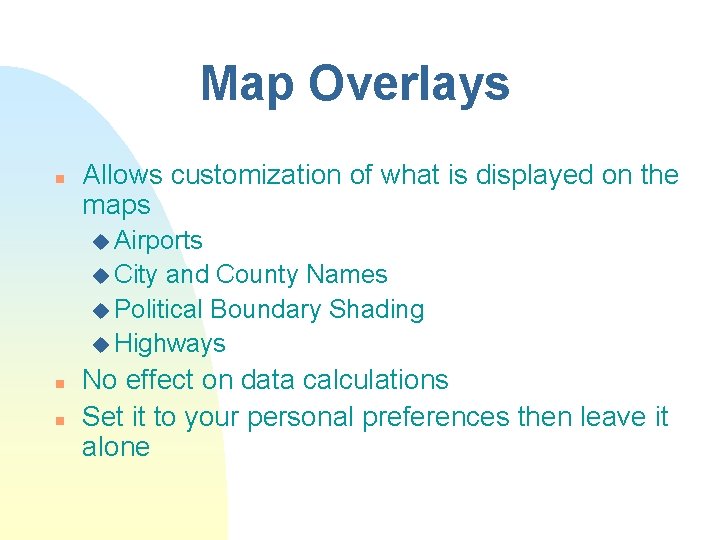
Map Overlays n Allows customization of what is displayed on the maps u Airports u City and County Names u Political Boundary Shading u Highways n n No effect on data calculations Set it to your personal preferences then leave it alone
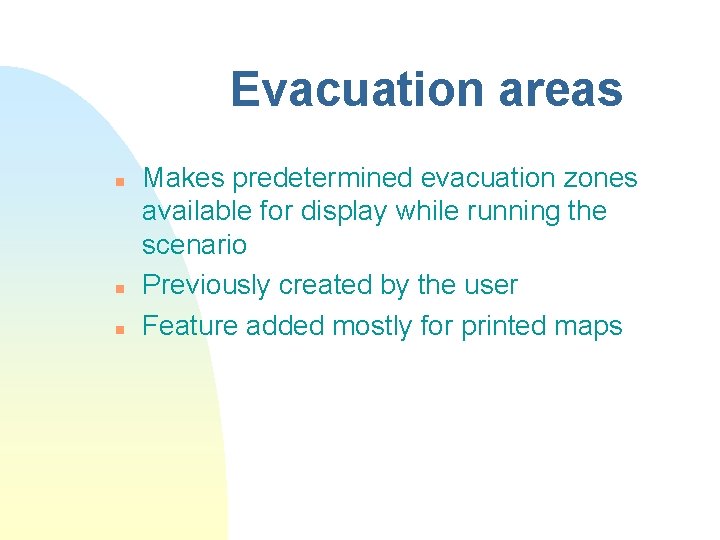
Evacuation areas n n n Makes predetermined evacuation zones available for display while running the scenario Previously created by the user Feature added mostly for printed maps
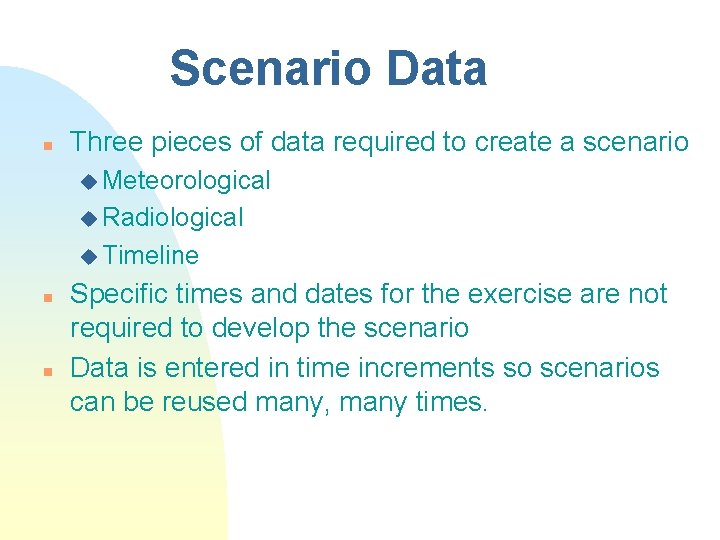
Scenario Data n Three pieces of data required to create a scenario u Meteorological u Radiological u Timeline n n Specific times and dates for the exercise are not required to develop the scenario Data is entered in time increments so scenarios can be reused many, many times.
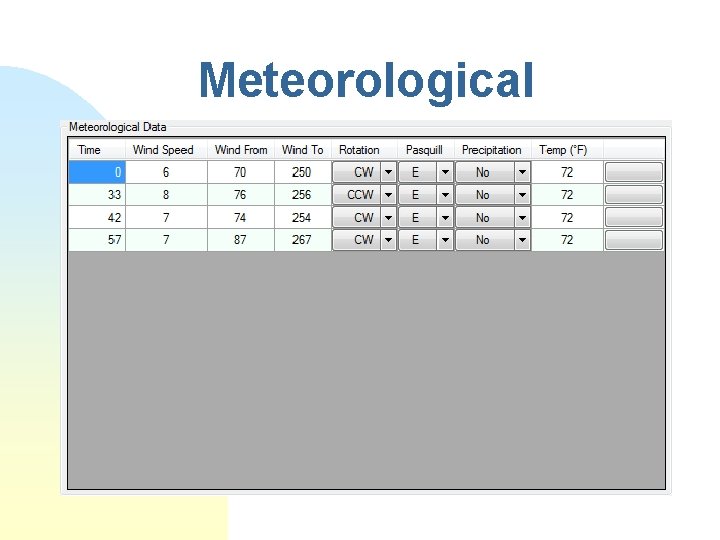
Meteorological
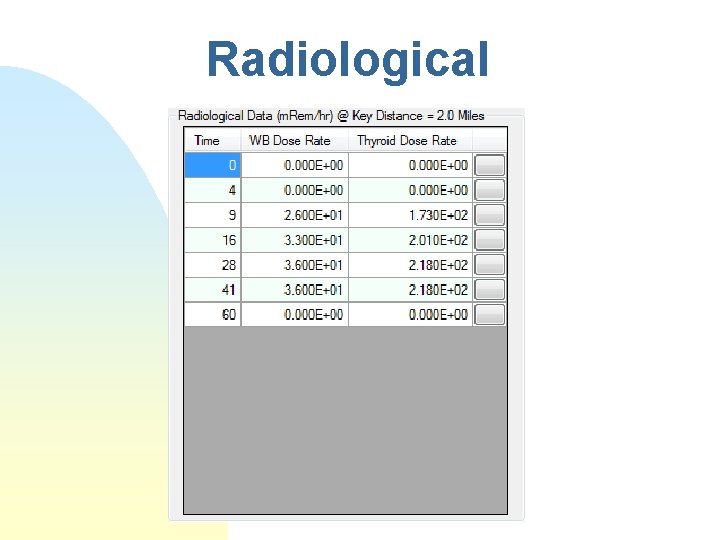
Radiological
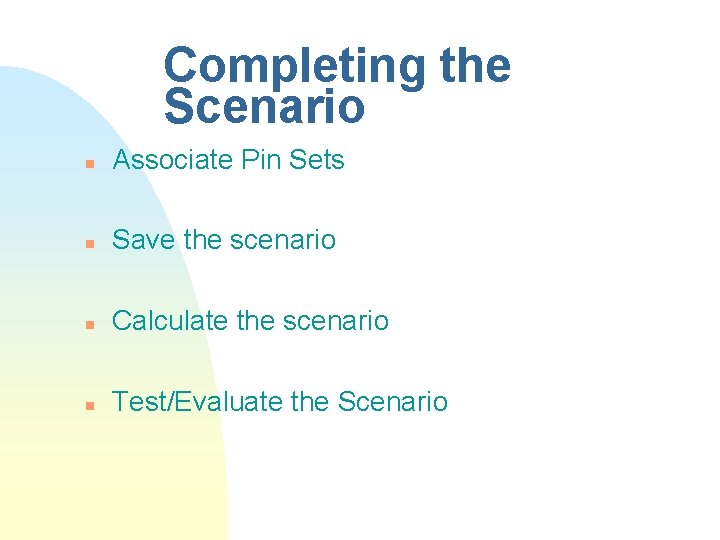
Completing the Scenario n Associate Pin Sets n Save the scenario n Calculate the scenario n Test/Evaluate the Scenario
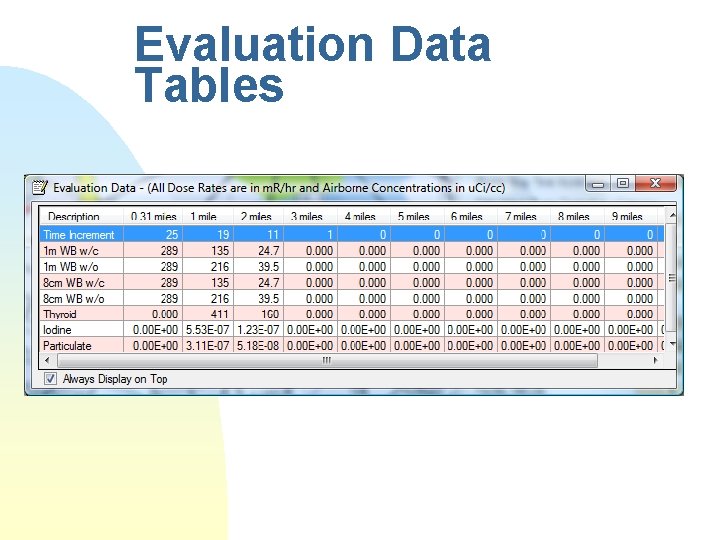
Evaluation Data Tables
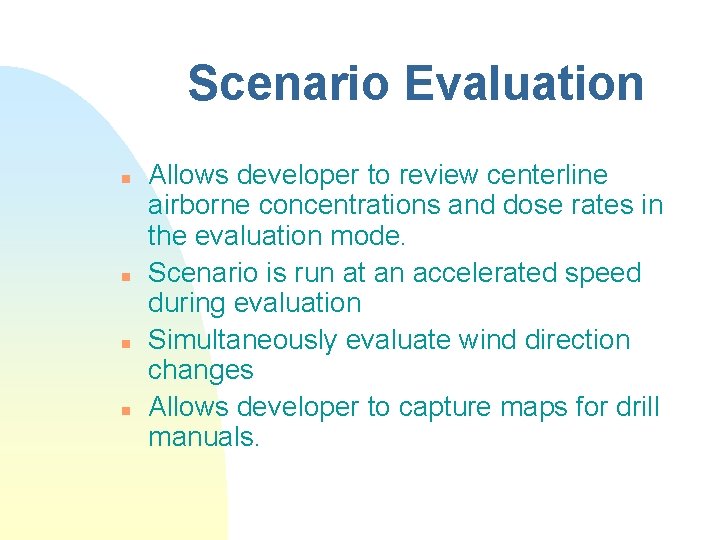
Scenario Evaluation n n Allows developer to review centerline airborne concentrations and dose rates in the evaluation mode. Scenario is run at an accelerated speed during evaluation Simultaneously evaluate wind direction changes Allows developer to capture maps for drill manuals.
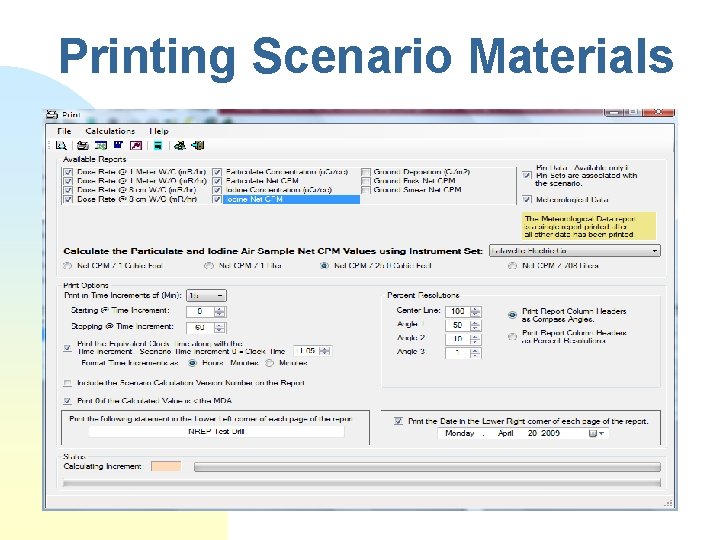
Printing Scenario Materials
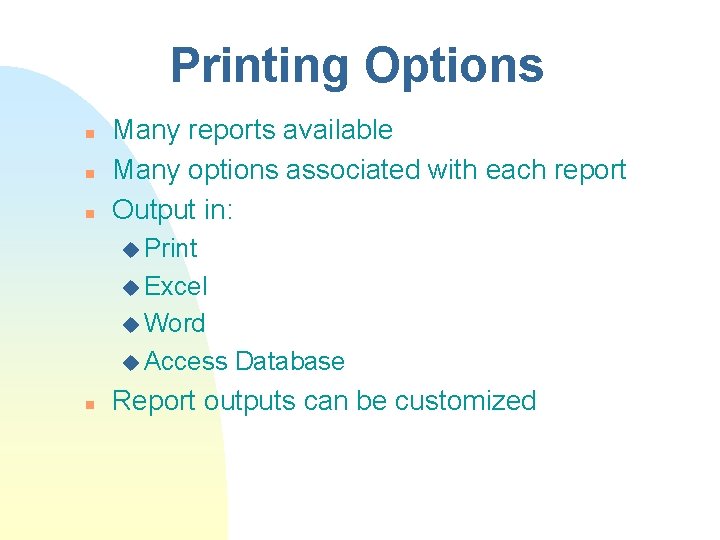
Printing Options n n n Many reports available Many options associated with each report Output in: u Print u Excel u Word u Access n Database Report outputs can be customized
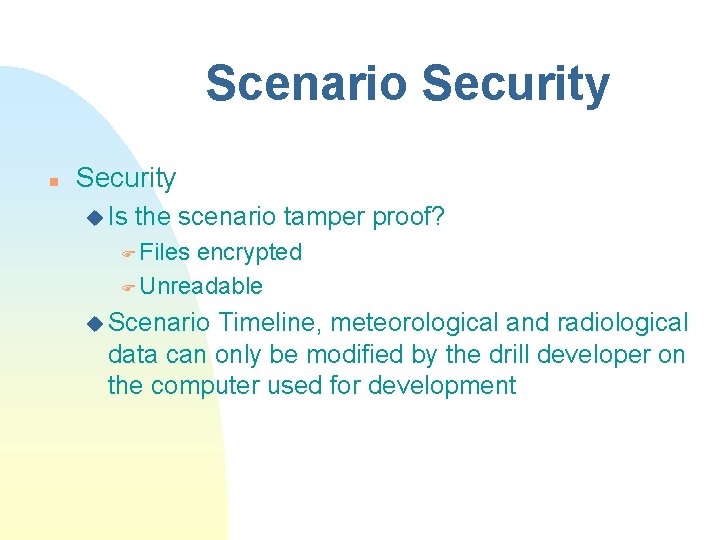
Scenario Security n Security u Is the scenario tamper proof? F Files encrypted F Unreadable u Scenario Timeline, meteorological and radiological data can only be modified by the drill developer on the computer used for development
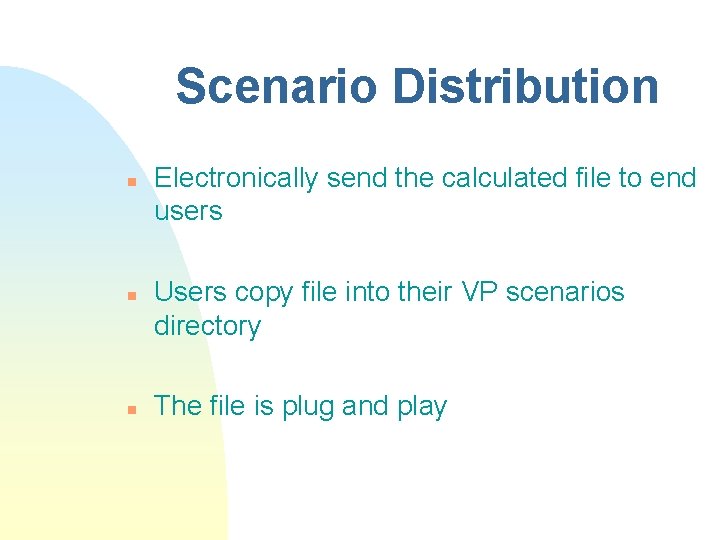
Scenario Distribution n Electronically send the calculated file to end users Users copy file into their VP scenarios directory The file is plug and play
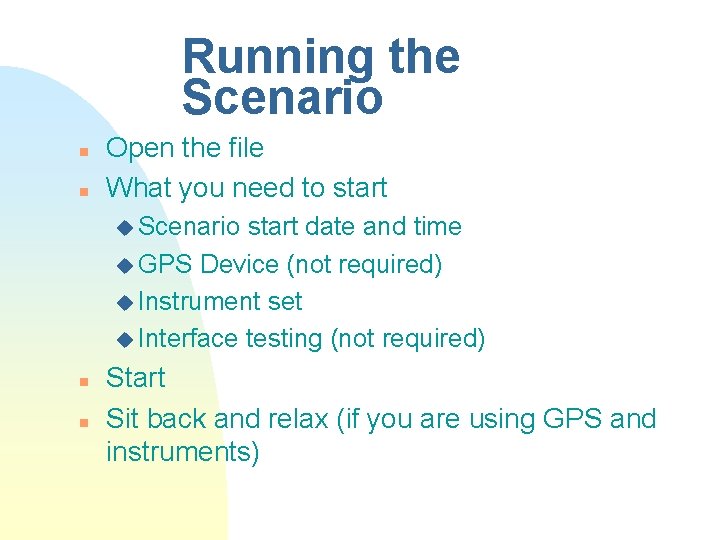
Running the Scenario n n Open the file What you need to start u Scenario start date and time u GPS Device (not required) u Instrument set u Interface testing (not required) n n Start Sit back and relax (if you are using GPS and instruments)
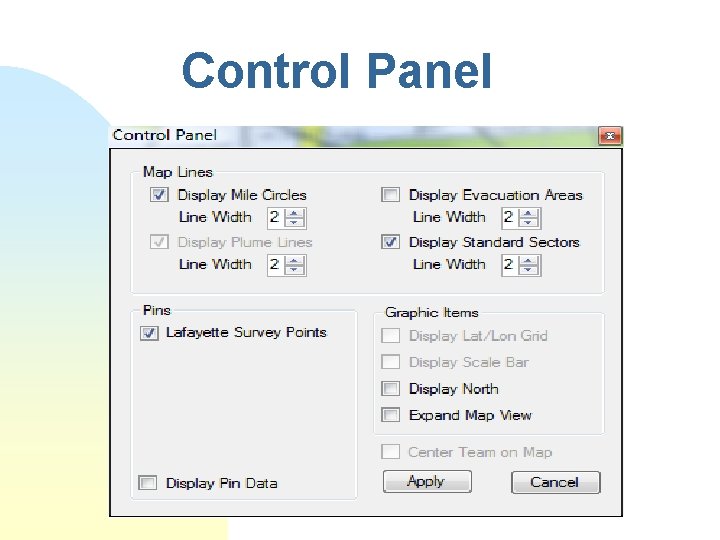
Control Panel
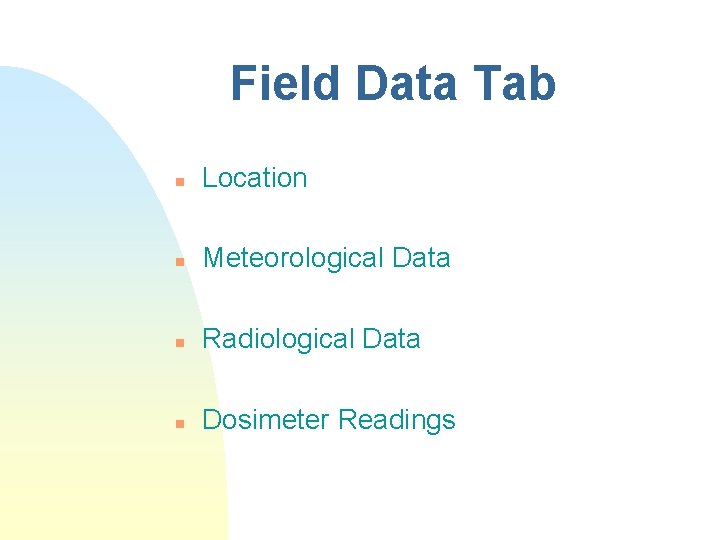
Field Data Tab n Location n Meteorological Data n Radiological Data n Dosimeter Readings
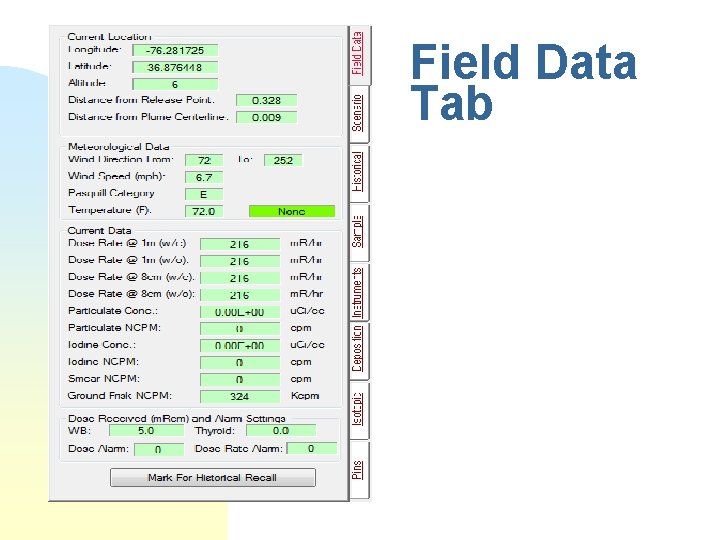
Field Data Tab
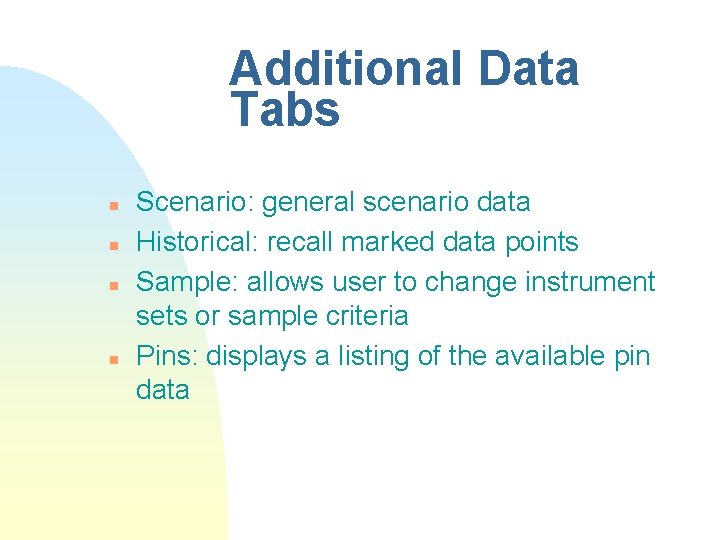
Additional Data Tabs n n Scenario: general scenario data Historical: recall marked data points Sample: allows user to change instrument sets or sample criteria Pins: displays a listing of the available pin data
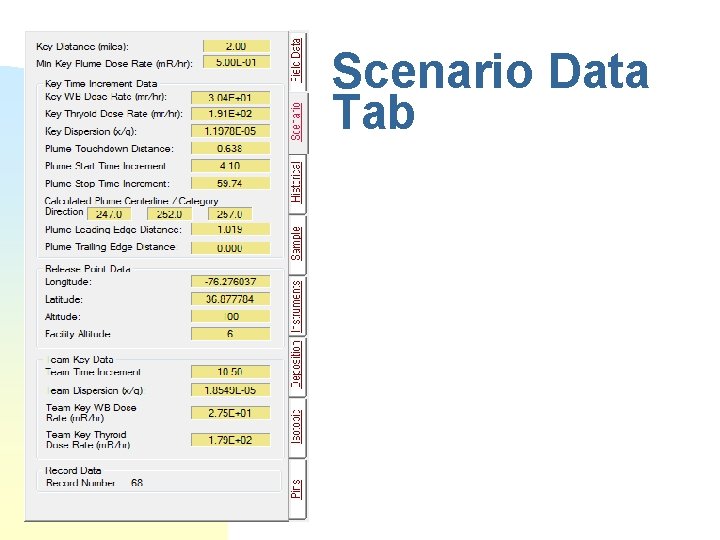
Scenario Data Tab
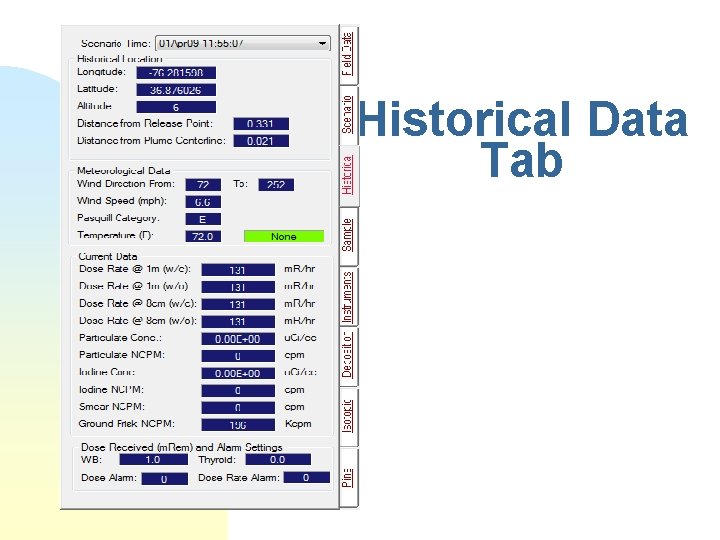
Historical Data Tab
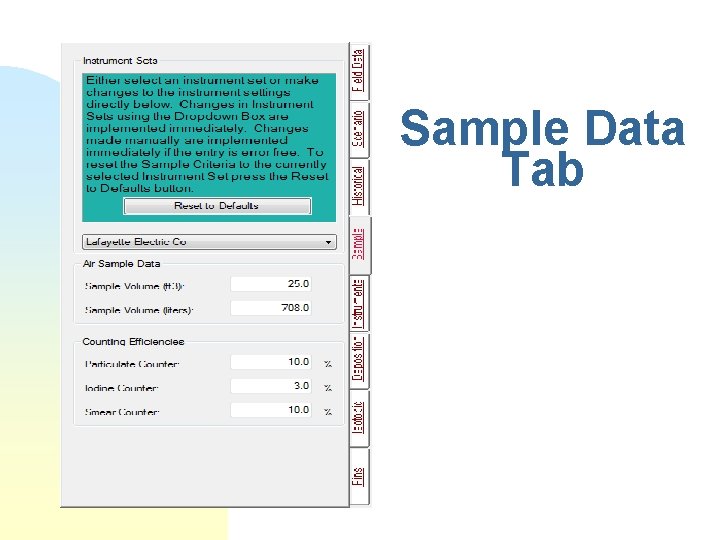
Sample Data Tab
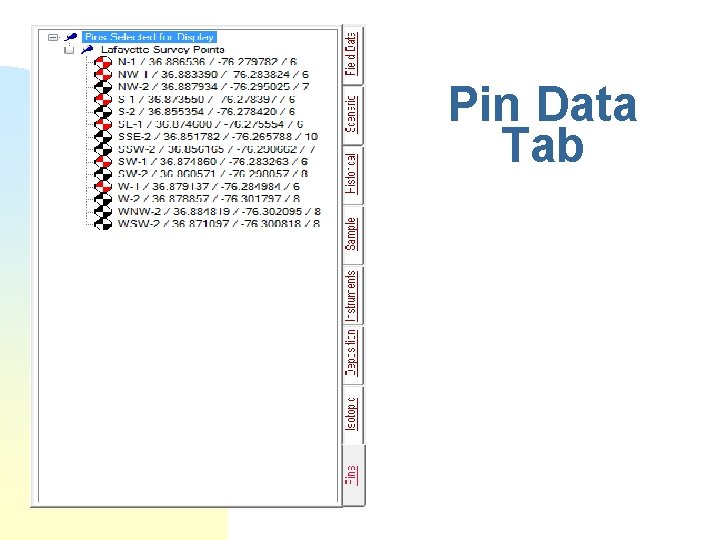
Pin Data Tab
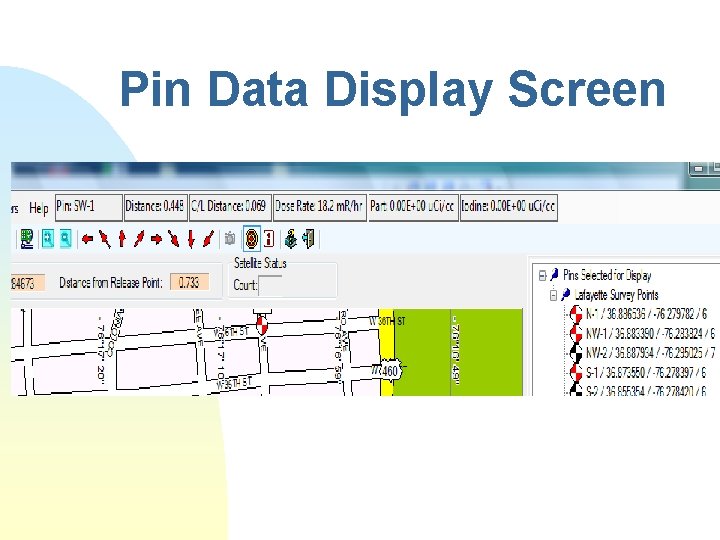
Pin Data Display Screen
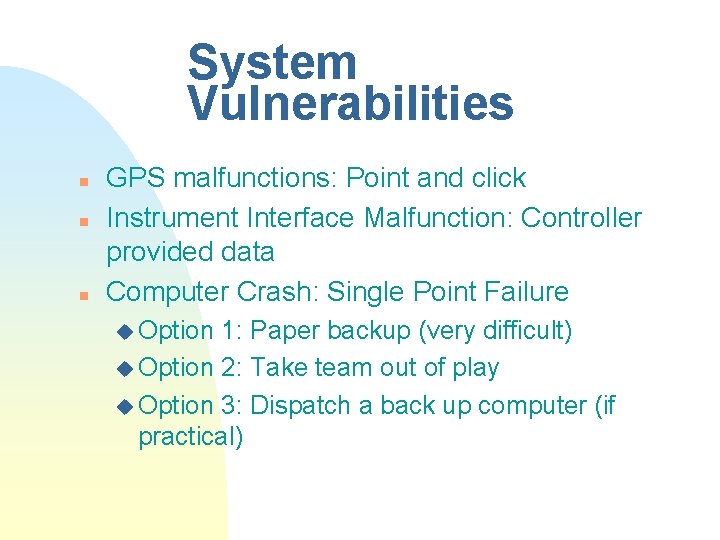
System Vulnerabilities n n n GPS malfunctions: Point and click Instrument Interface Malfunction: Controller provided data Computer Crash: Single Point Failure u Option 1: Paper backup (very difficult) u Option 2: Take team out of play u Option 3: Dispatch a back up computer (if practical)
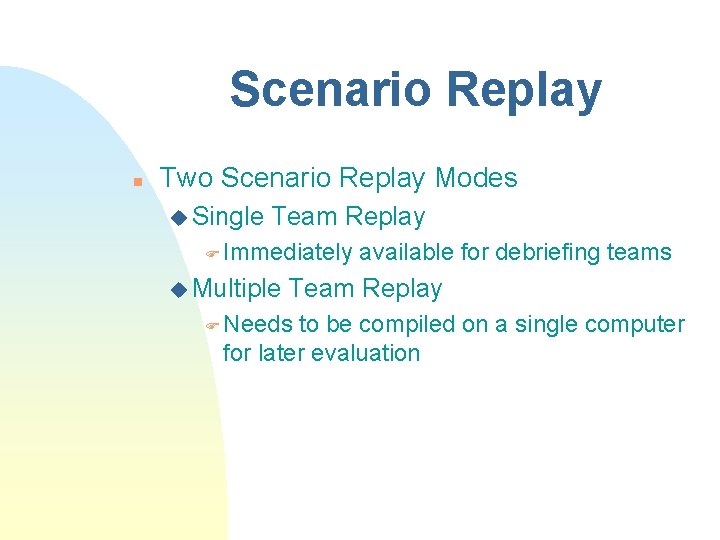
Scenario Replay n Two Scenario Replay Modes u Single Team Replay F Immediately u Multiple available for debriefing teams Team Replay F Needs to be compiled on a single computer for later evaluation
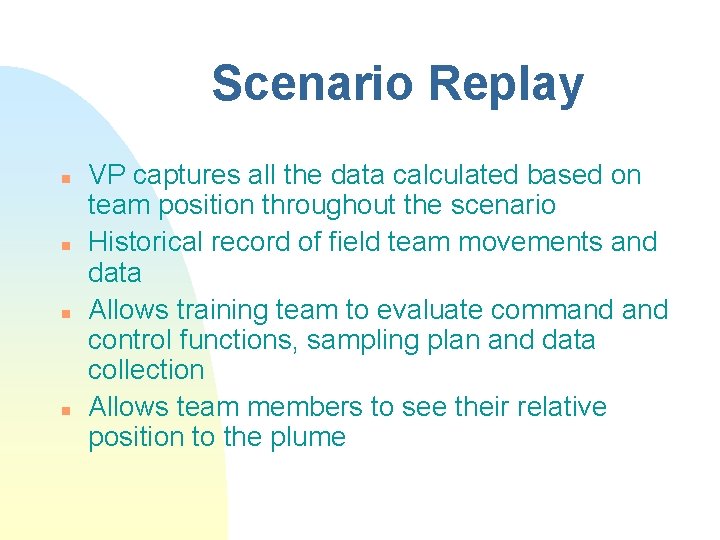
Scenario Replay n n VP captures all the data calculated based on team position throughout the scenario Historical record of field team movements and data Allows training team to evaluate command control functions, sampling plan and data collection Allows team members to see their relative position to the plume
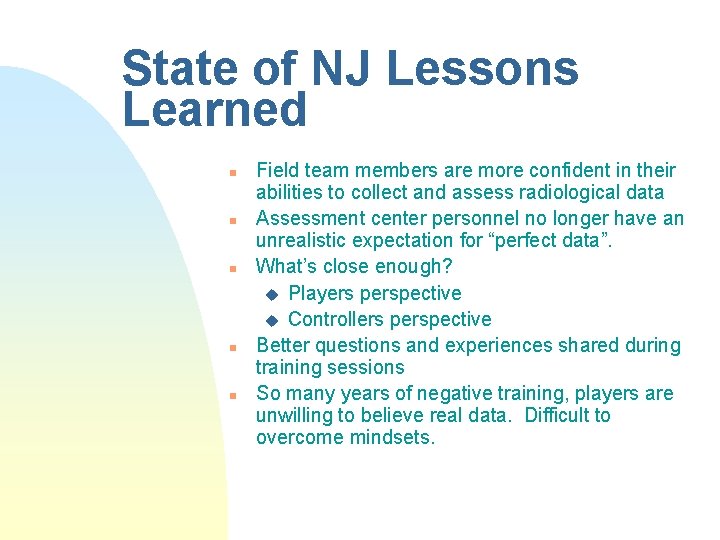
State of NJ Lessons Learned n n n Field team members are more confident in their abilities to collect and assess radiological data Assessment center personnel no longer have an unrealistic expectation for “perfect data”. What’s close enough? u Players perspective u Controllers perspective Better questions and experiences shared during training sessions So many years of negative training, players are unwilling to believe real data. Difficult to overcome mindsets.
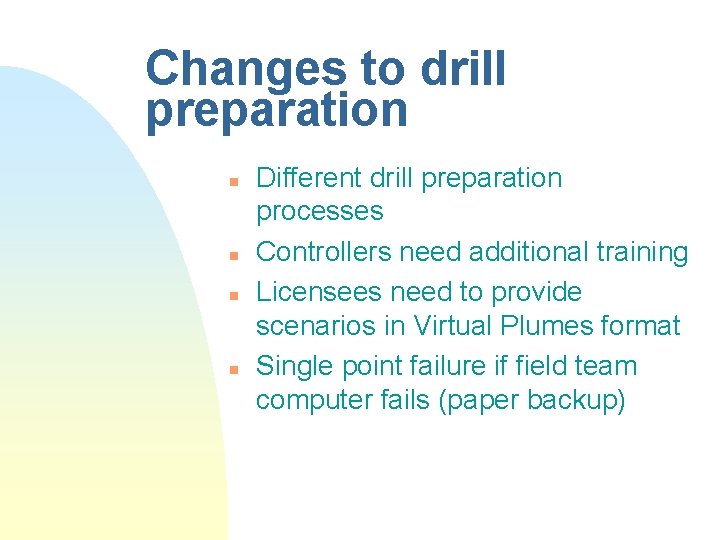
Changes to drill preparation n n Different drill preparation processes Controllers need additional training Licensees need to provide scenarios in Virtual Plumes format Single point failure if field team computer fails (paper backup)
 Dagfinn green
Dagfinn green Pat pat seguimiento
Pat pat seguimiento Ecmwf nino plumes
Ecmwf nino plumes Intraplate plume
Intraplate plume Sref spc
Sref spc Visual plumes
Visual plumes Grant mulligan
Grant mulligan Has virtual functions and accessible non-virtual destructor
Has virtual functions and accessible non-virtual destructor Pat tree structure
Pat tree structure Tickles paediatric assessment
Tickles paediatric assessment Tlffra conference 2018
Tlffra conference 2018 Graad 11 igo pat taak
Graad 11 igo pat taak Dlaha atlanta
Dlaha atlanta Complete the text. write one word in each space
Complete the text. write one word in each space Mary pat wenderoth rate my professor
Mary pat wenderoth rate my professor Hspice agauss
Hspice agauss Pat declaration
Pat declaration Pat helland
Pat helland Pat marvenko smith
Pat marvenko smith Hypothesis of positive accounting theory
Hypothesis of positive accounting theory Sistema pat
Sistema pat Words with root words
Words with root words Princess pat song lyrics
Princess pat song lyrics Pat brereton
Pat brereton Pat oglesby
Pat oglesby Pat-r scale score chart
Pat-r scale score chart Pat data
Pat data Pat mueller
Pat mueller Basic pay
Basic pay Pat spectro
Pat spectro Akda ni pat villafuerte
Akda ni pat villafuerte Pat winlink
Pat winlink Pat goff
Pat goff Acer online assesment
Acer online assesment Lms paxpat
Lms paxpat Pat rollo
Pat rollo Pat outline
Pat outline Pat oliphant cartoon archive
Pat oliphant cartoon archive Nat in networking
Nat in networking Mrs cykmans credit card was stolen
Mrs cykmans credit card was stolen Pat plan
Pat plan Pat and julie share some money
Pat and julie share some money Pediatrik değerlendirme üçgeni
Pediatrik değerlendirme üçgeni Lucas ndala
Lucas ndala Pat bolton
Pat bolton Same song by pat mora
Same song by pat mora Pat-network
Pat-network Pat orr
Pat orr Pat steele
Pat steele Pediatric assessment triangle
Pediatric assessment triangle človek ten má zmyslov päť
človek ten má zmyslov päť Oras score
Oras score Pat berger
Pat berger Sistring
Sistring Pat marsteller
Pat marsteller Cat pat phase 1 examples grade 10
Cat pat phase 1 examples grade 10 Dear joan thanks for your letter
Dear joan thanks for your letter Htec
Htec Pat 2009
Pat 2009 Pat bosshart
Pat bosshart Chris stolte
Chris stolte Phonetic speech sounds
Phonetic speech sounds Functional writing meaning
Functional writing meaning Pat triangle
Pat triangle Pat colectivo
Pat colectivo Pediatric triangle assessment
Pediatric triangle assessment Pat croskerry
Pat croskerry Pat arnott
Pat arnott Cognoac
Cognoac Pat coso
Pat coso Jeremy purnell
Jeremy purnell Pat arnott
Pat arnott Pat bonser
Pat bonser Phase 3 pat cat
Phase 3 pat cat