Tinkercad Lessons 3 D Design and Printing Exploring
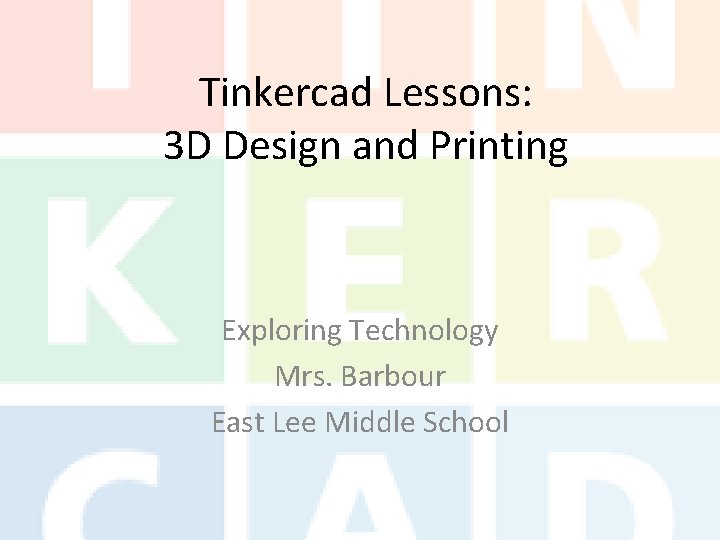
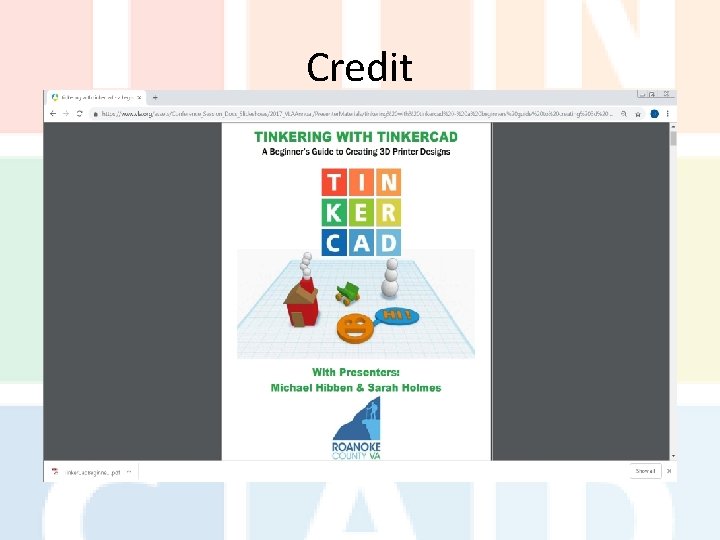
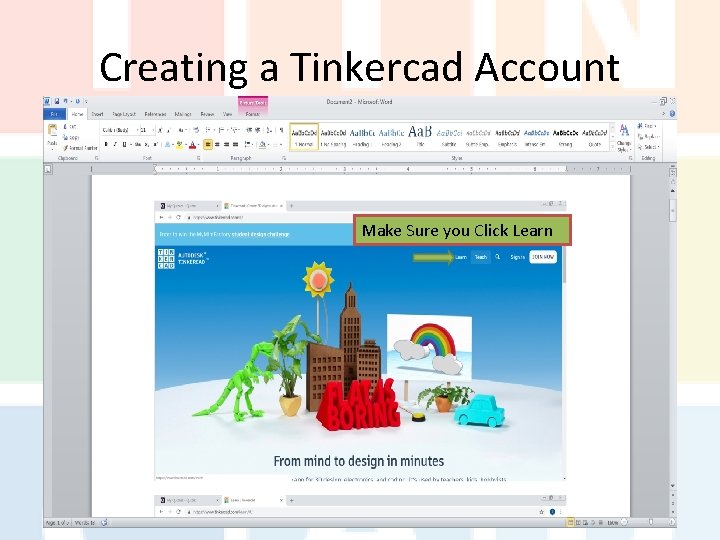
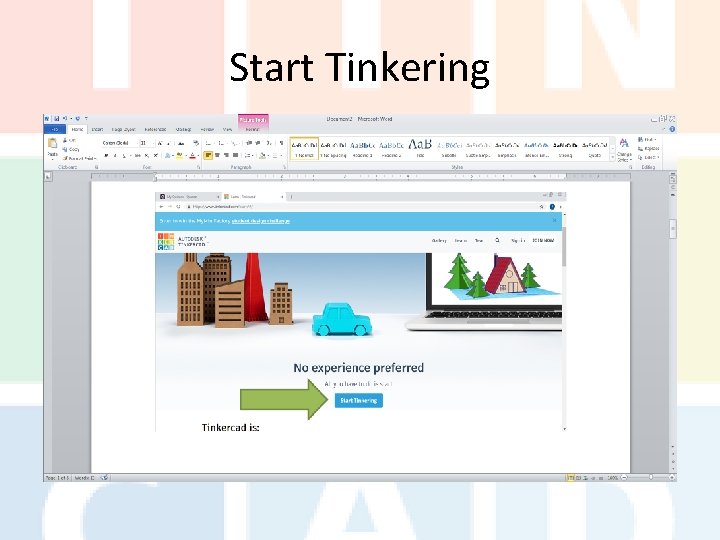
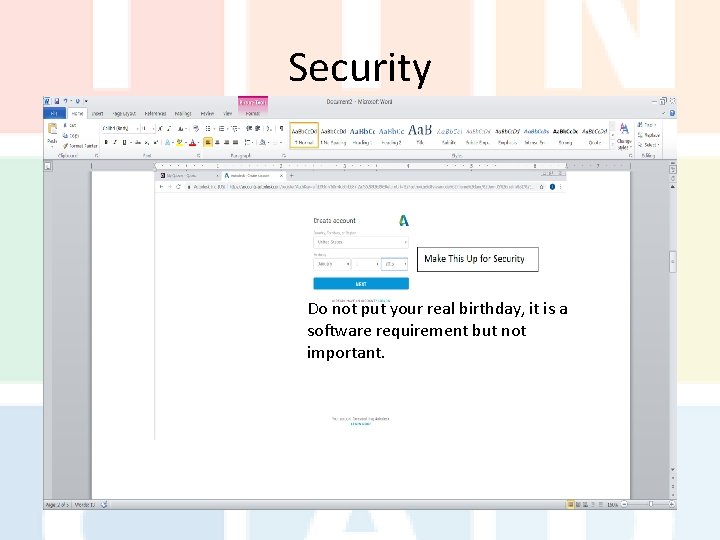
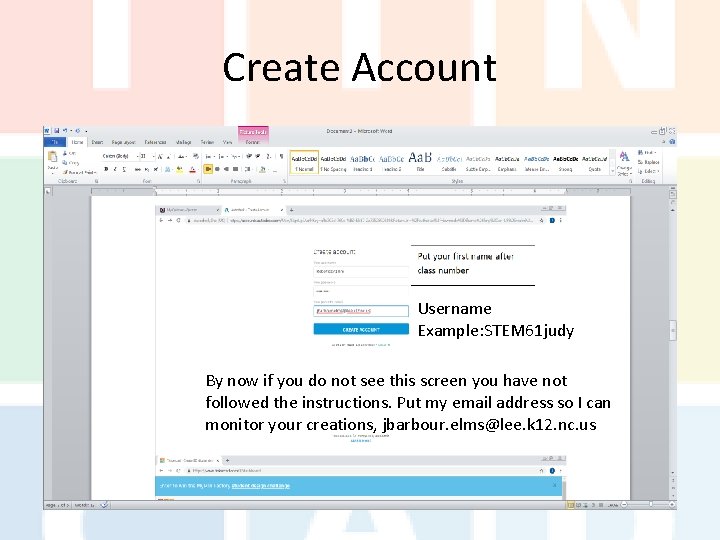
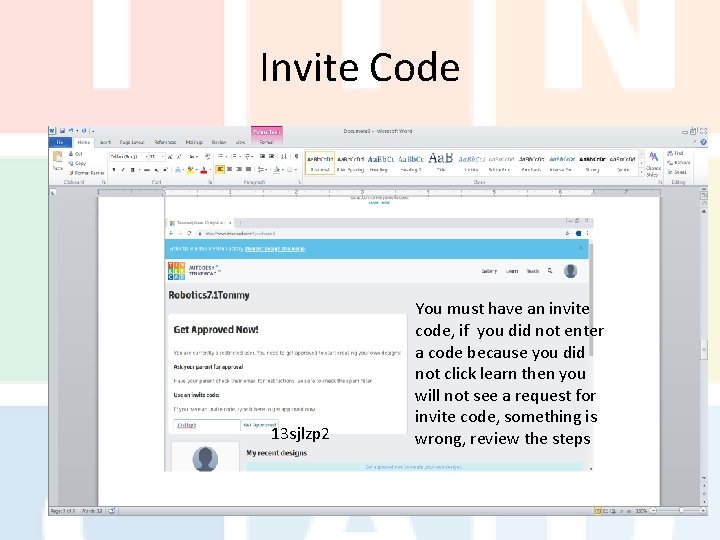
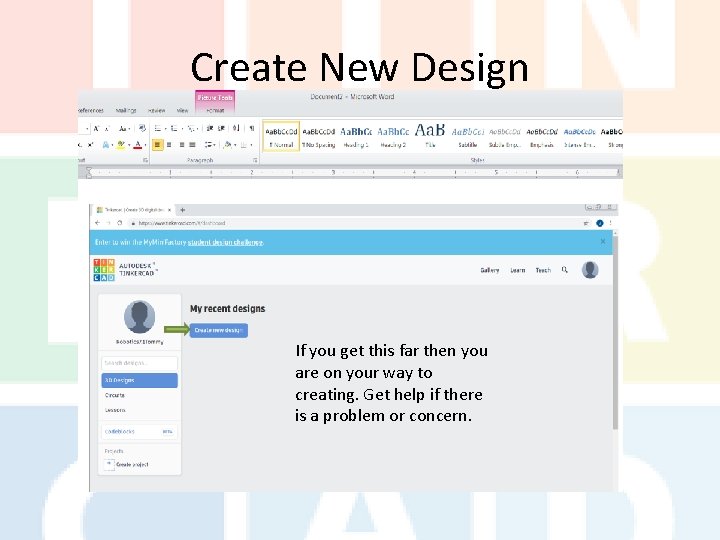
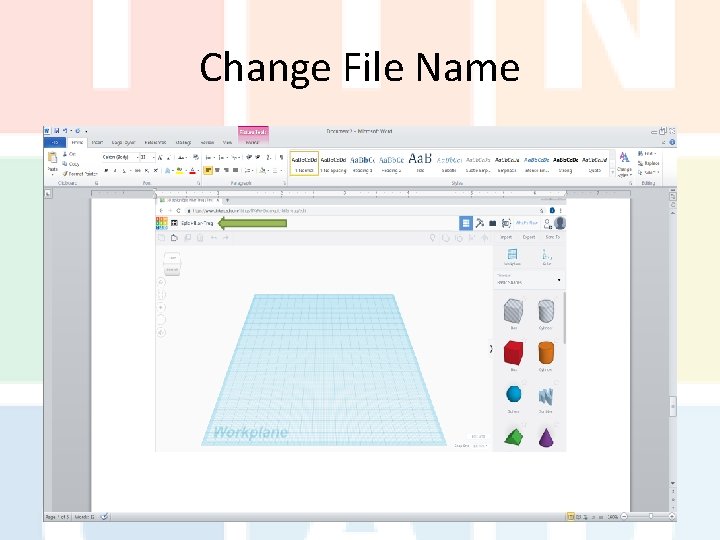
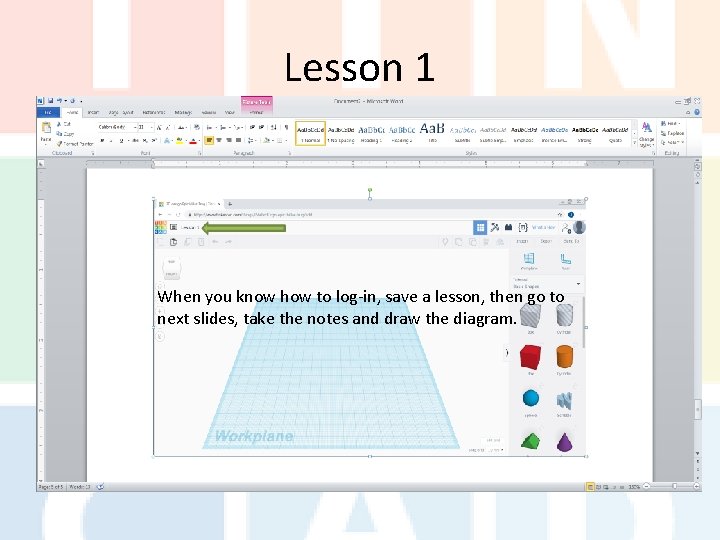
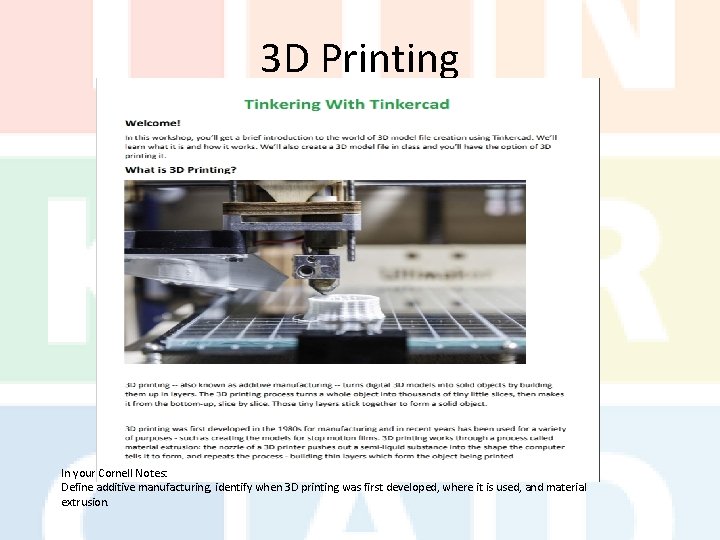
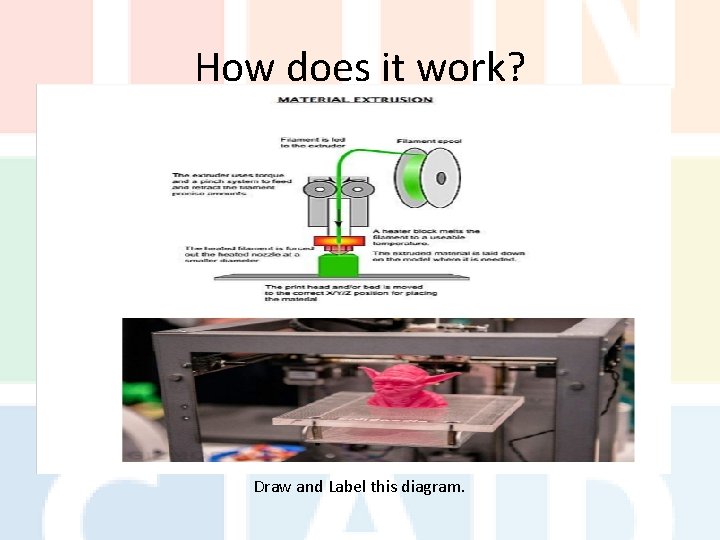
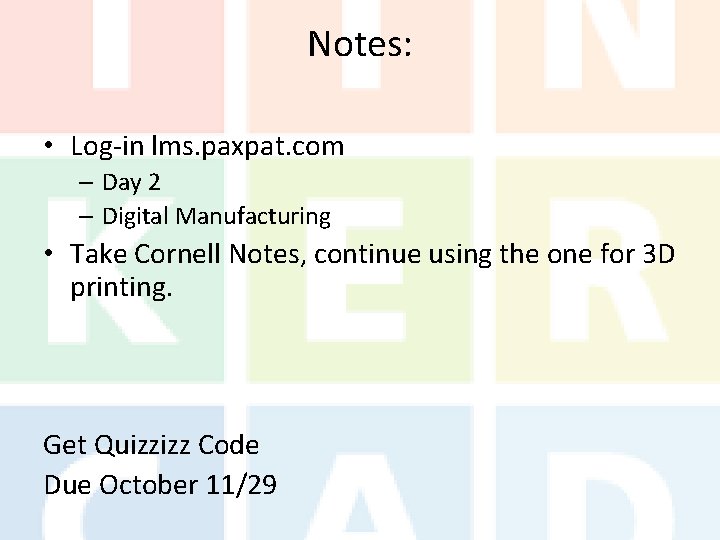
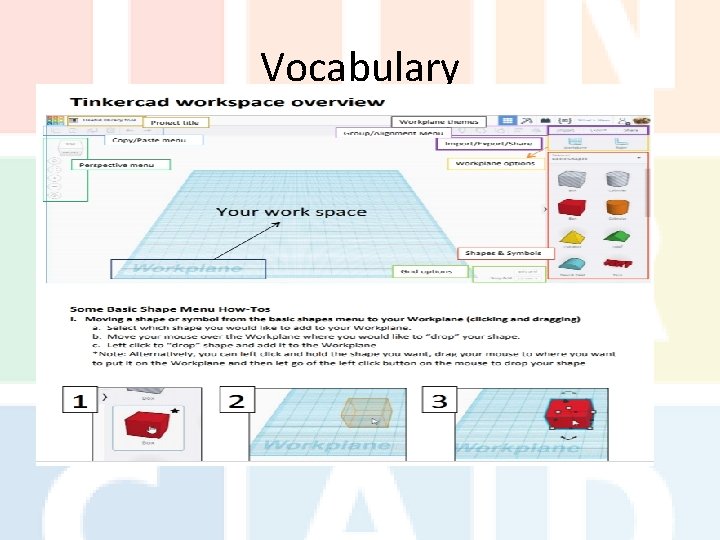
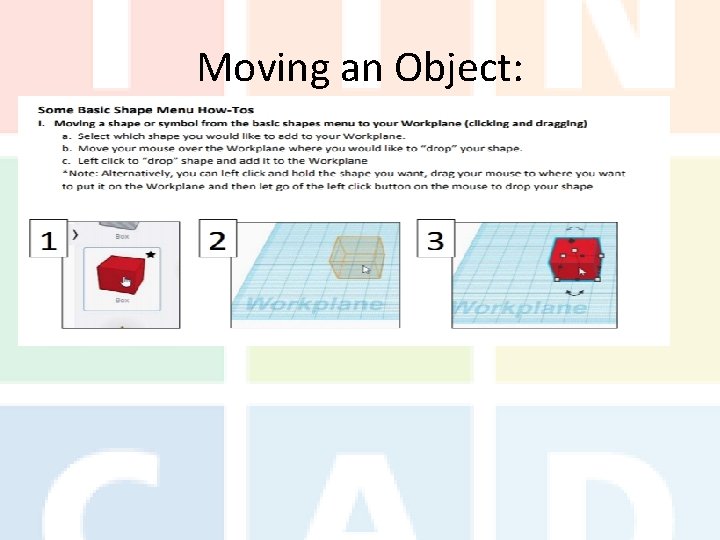
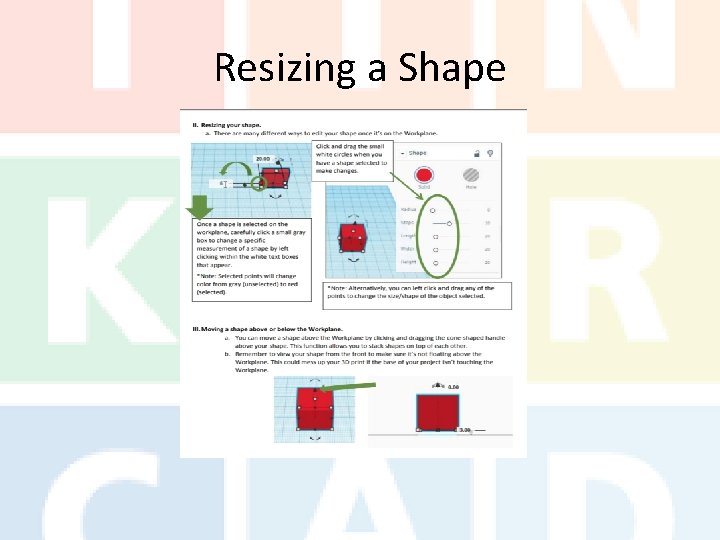
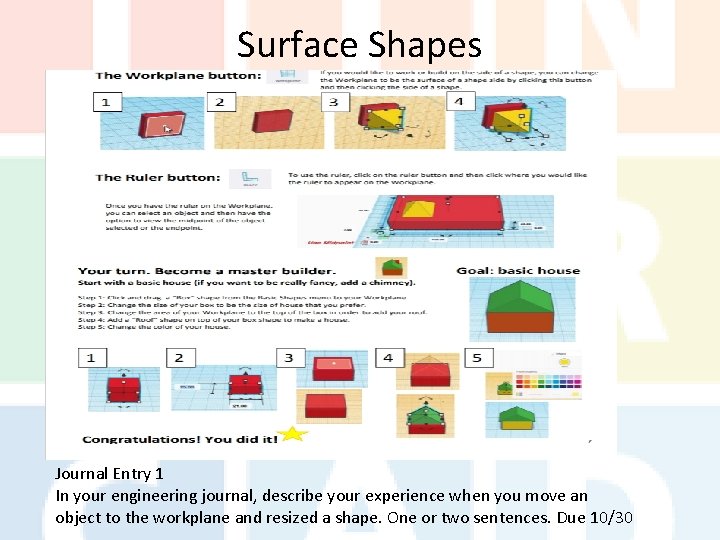
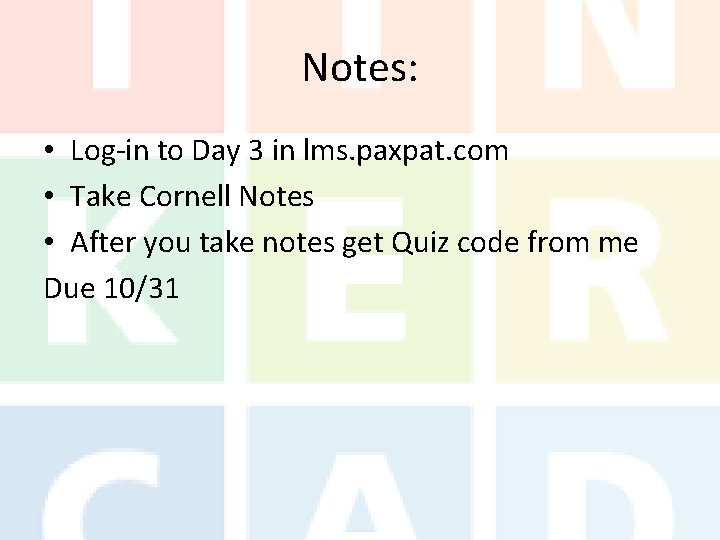
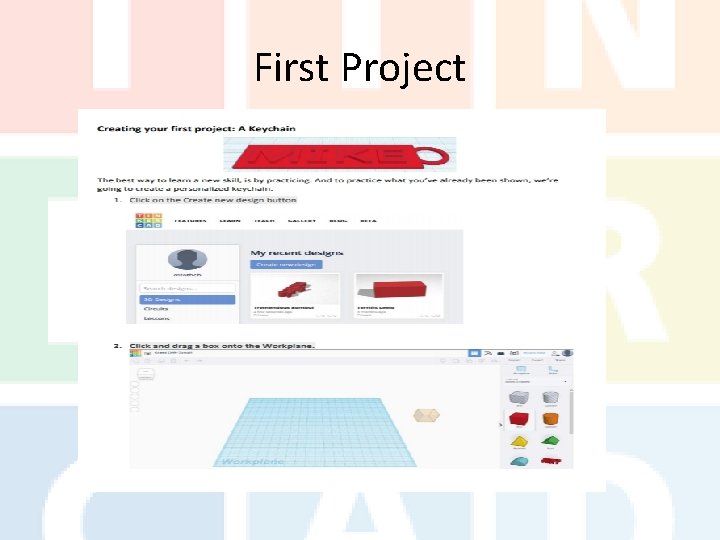
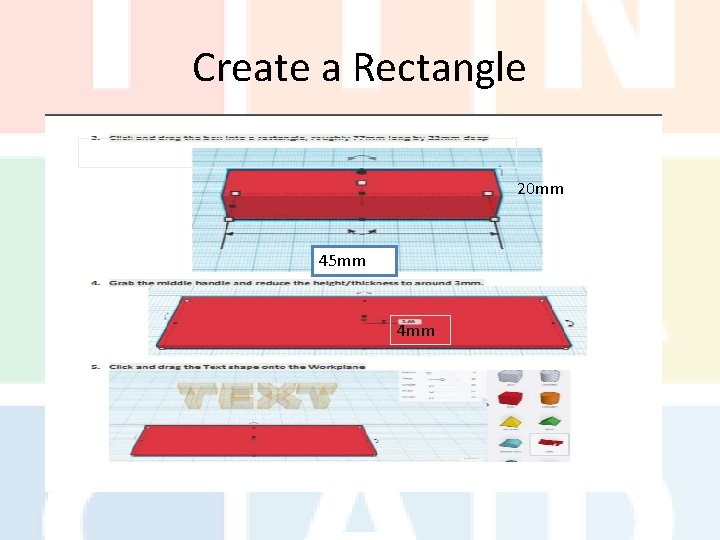
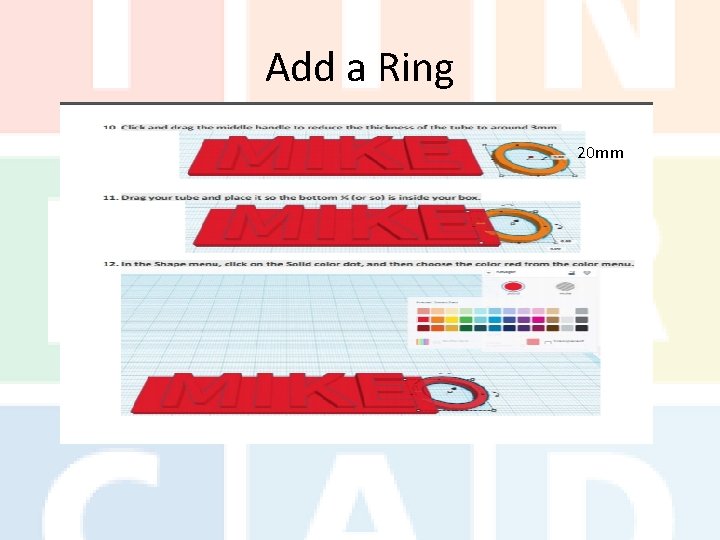
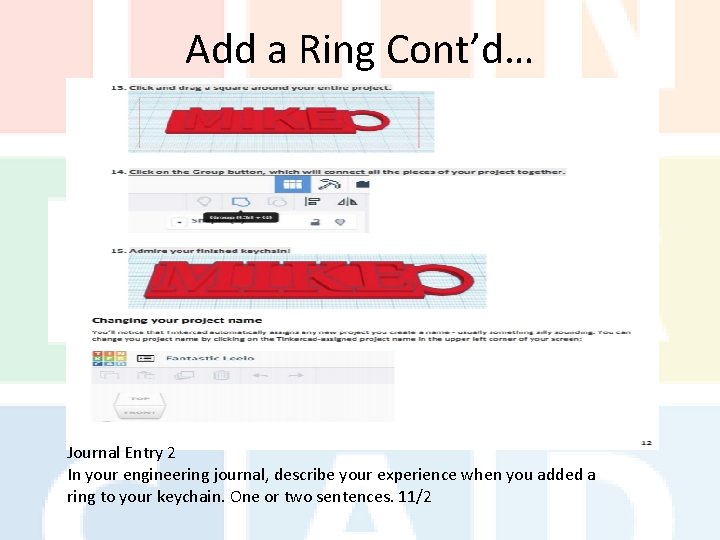
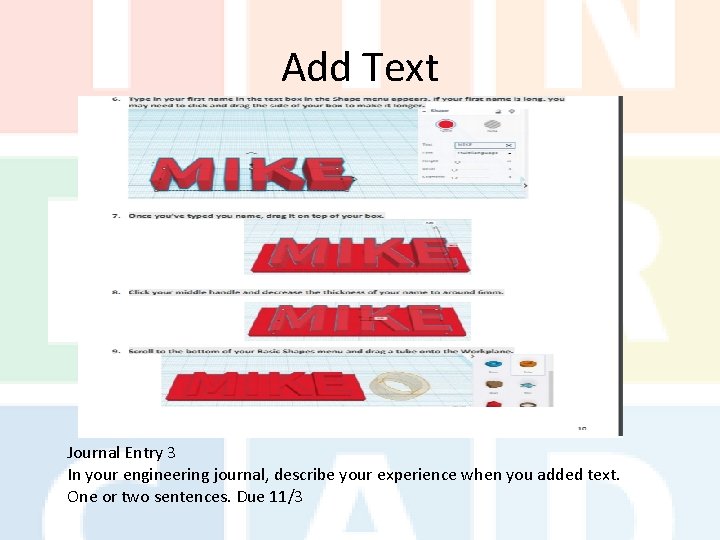
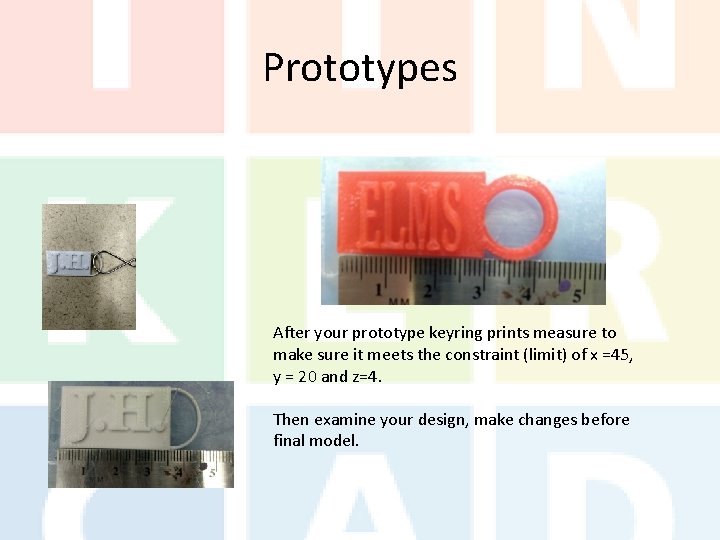
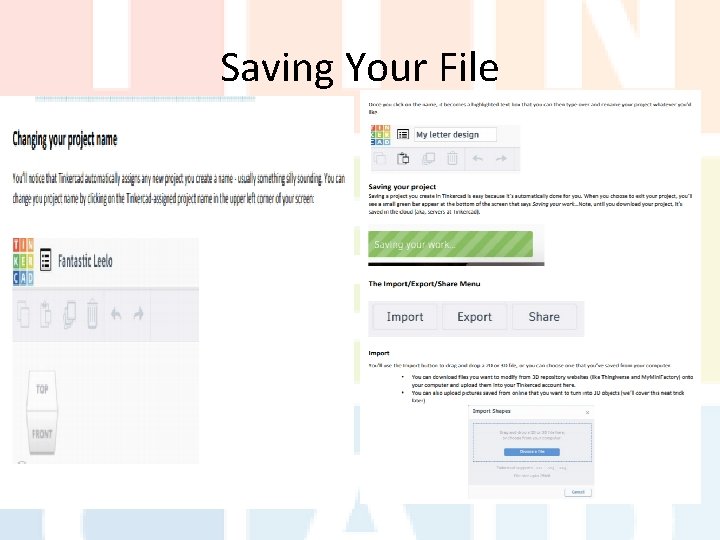
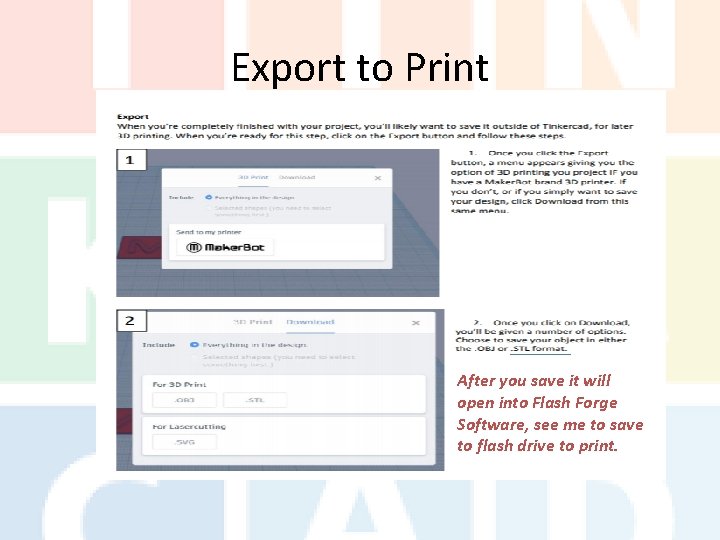
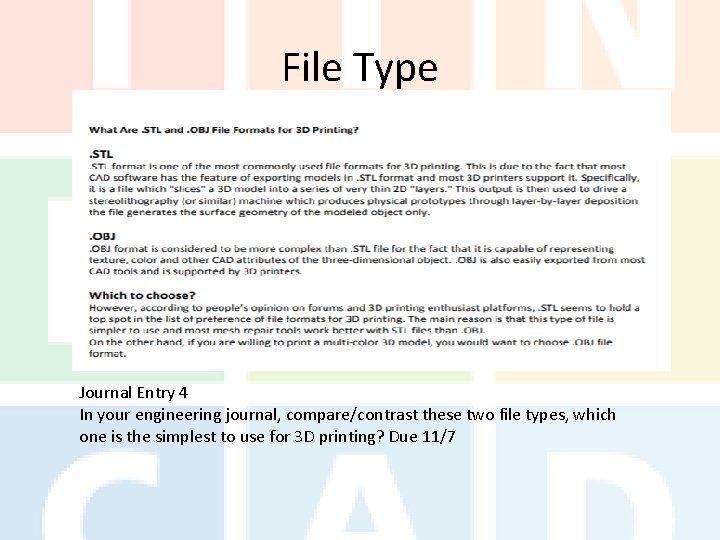
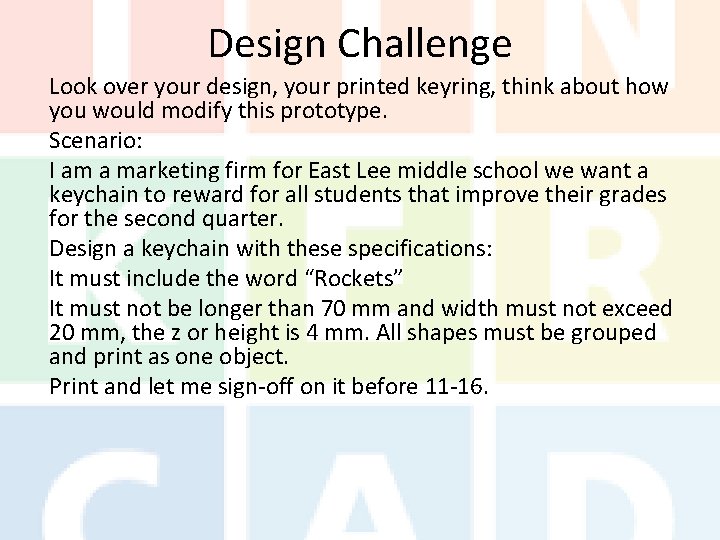
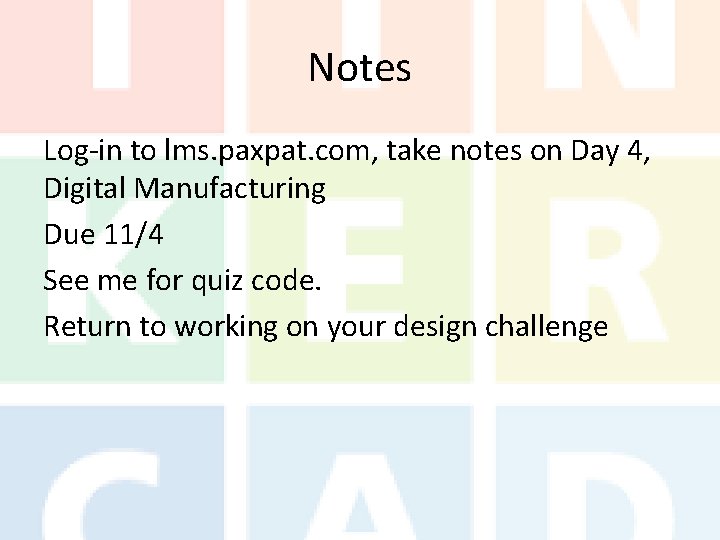
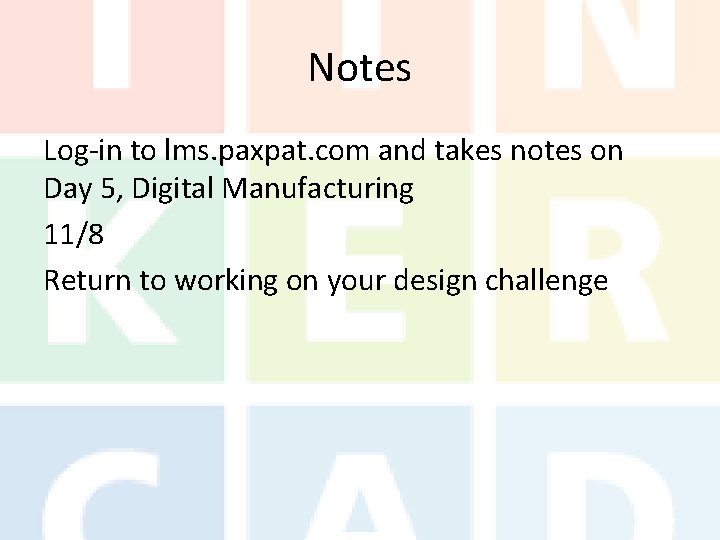
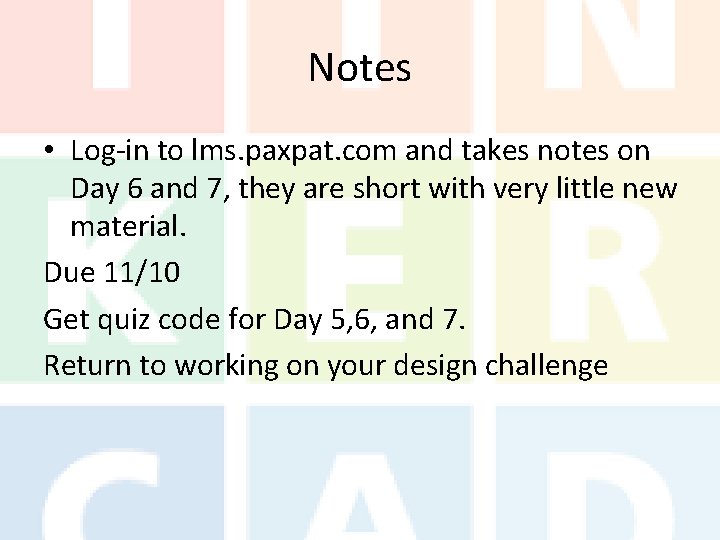
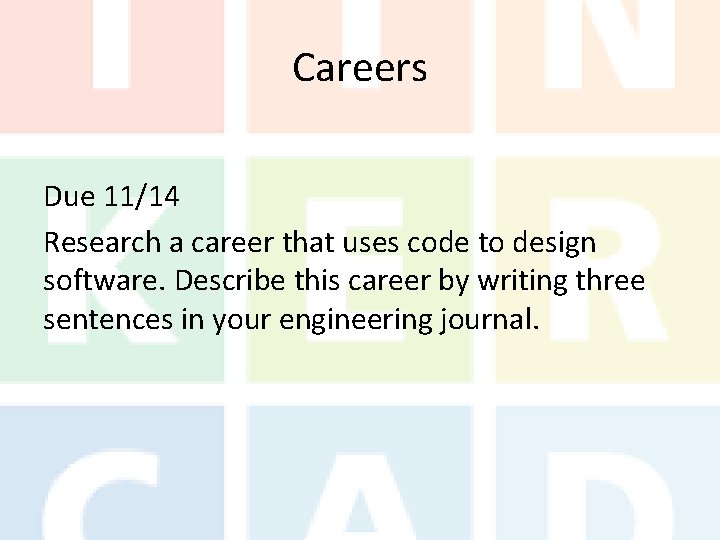
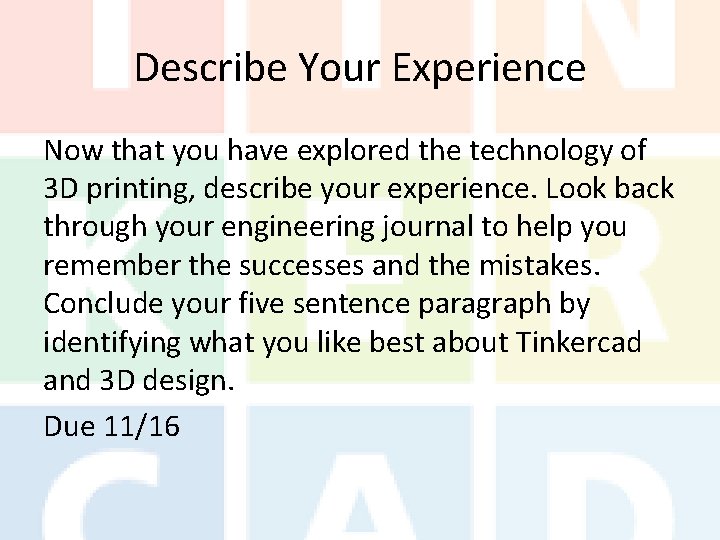
- Slides: 33
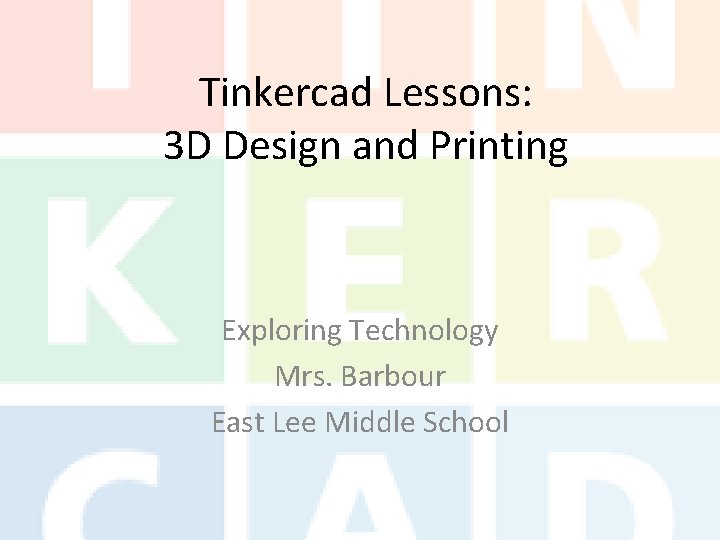
Tinkercad Lessons: 3 D Design and Printing Exploring Technology Mrs. Barbour East Lee Middle School
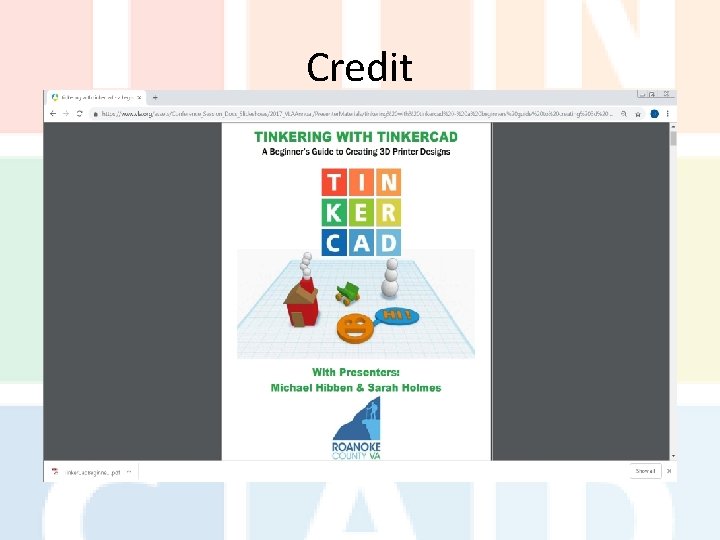
Credit
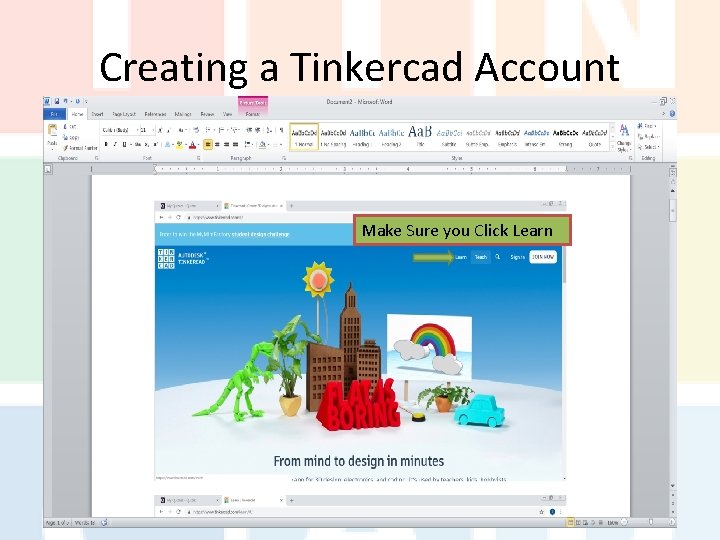
Creating a Tinkercad Account Make Sure you Click Learn
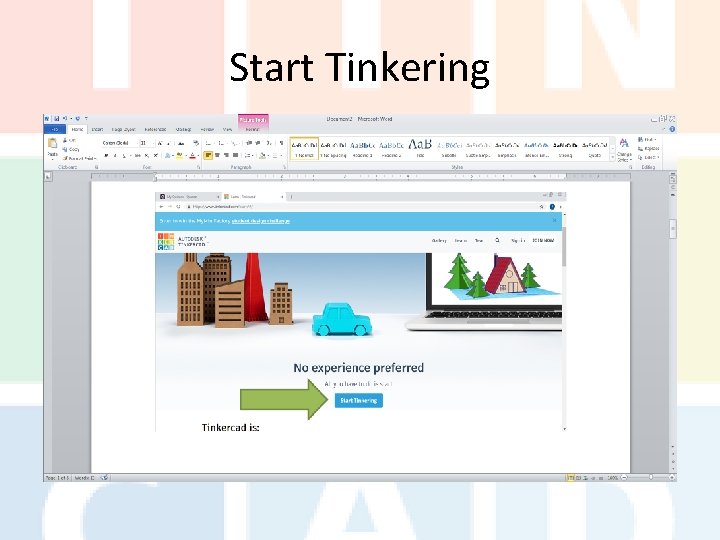
Start Tinkering
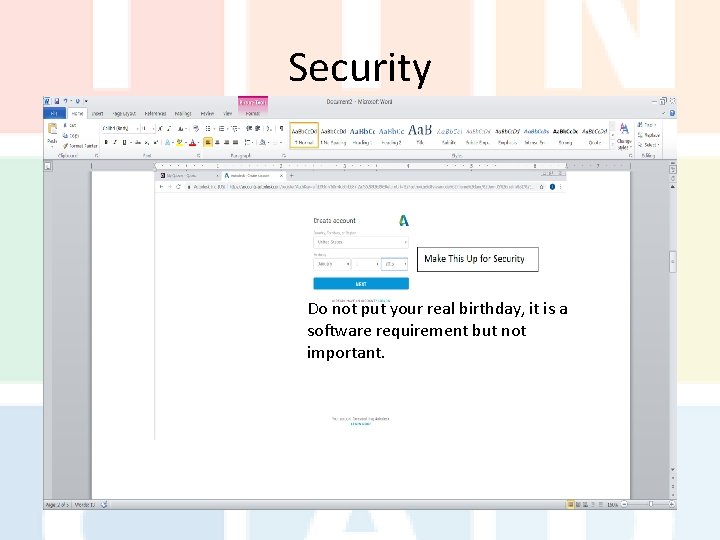
Security Do not put your real birthday, it is a software requirement but not important.
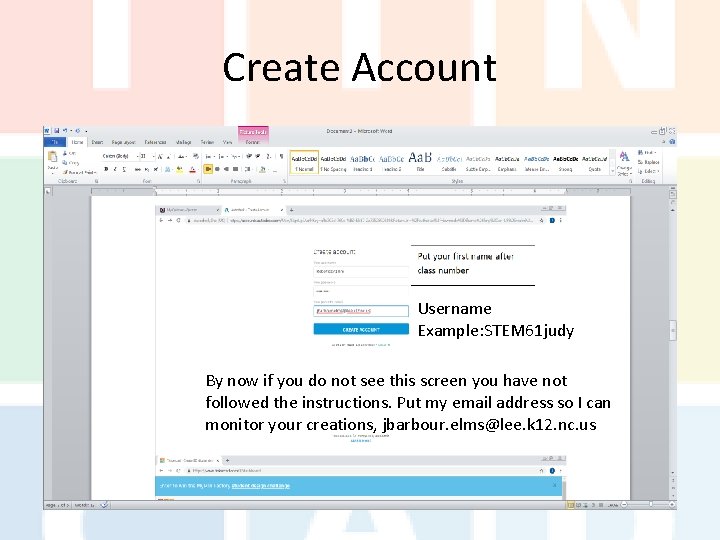
Create Account Username Example: STEM 61 judy By now if you do not see this screen you have not followed the instructions. Put my email address so I can monitor your creations, jbarbour. elms@lee. k 12. nc. us
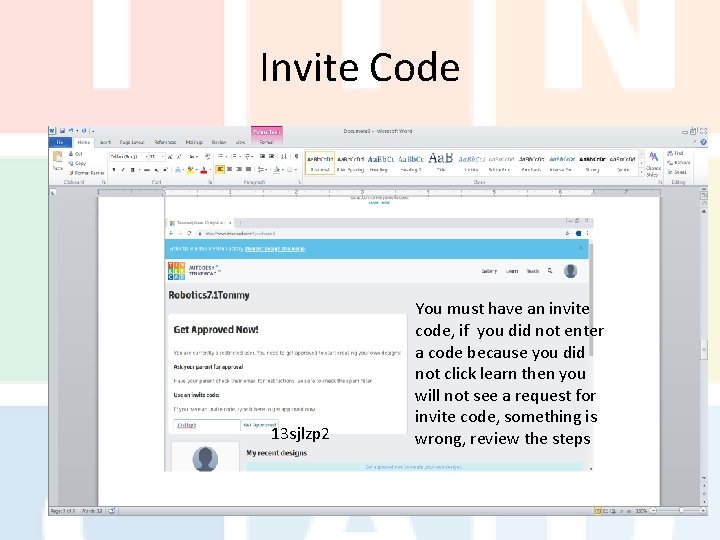
Invite Code 13 sjlzp 2 You must have an invite code, if you did not enter a code because you did not click learn then you will not see a request for invite code, something is wrong, review the steps
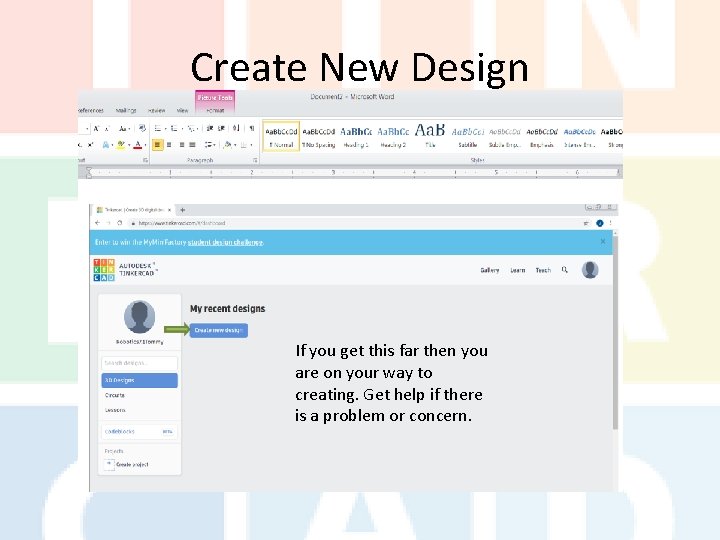
Create New Design If you get this far then you are on your way to creating. Get help if there is a problem or concern.
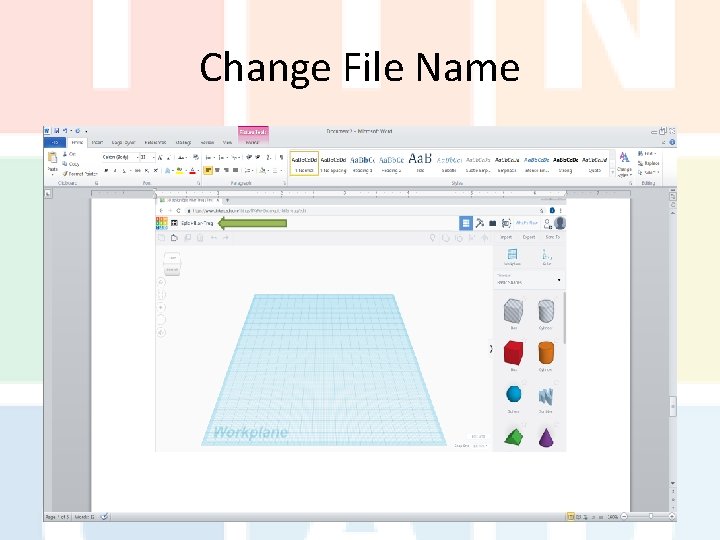
Change File Name
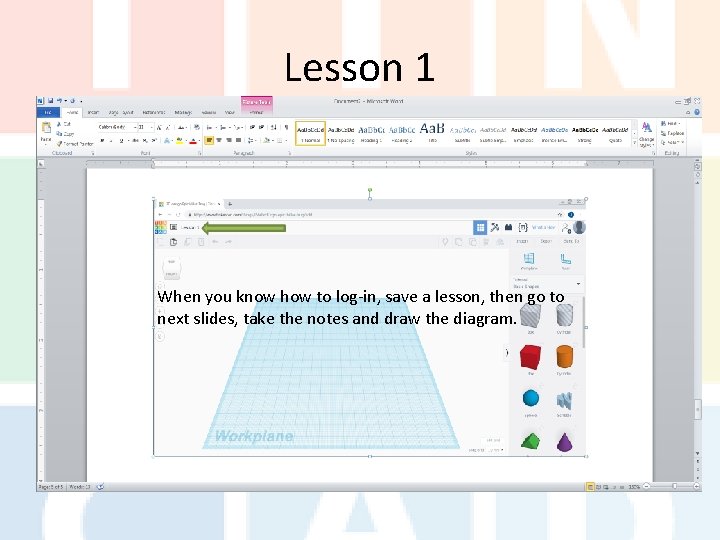
Lesson 1 When you know how to log-in, save a lesson, then go to next slides, take the notes and draw the diagram.
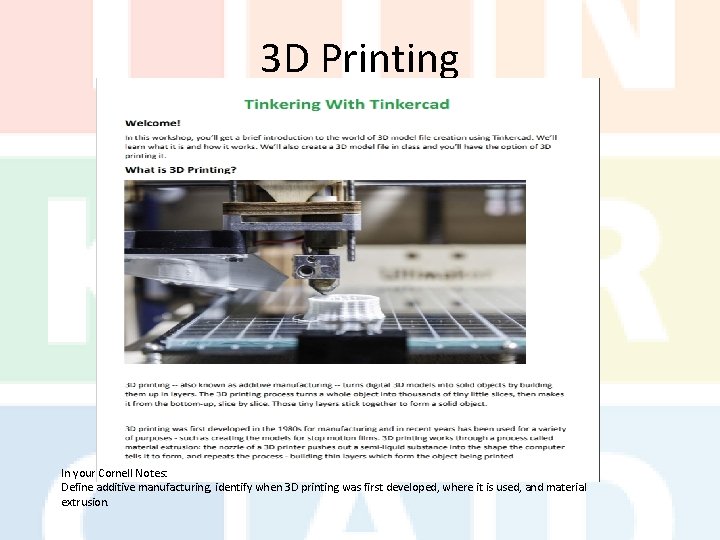
3 D Printing In your Cornell Notes: Define additive manufacturing, identify when 3 D printing was first developed, where it is used, and material extrusion.
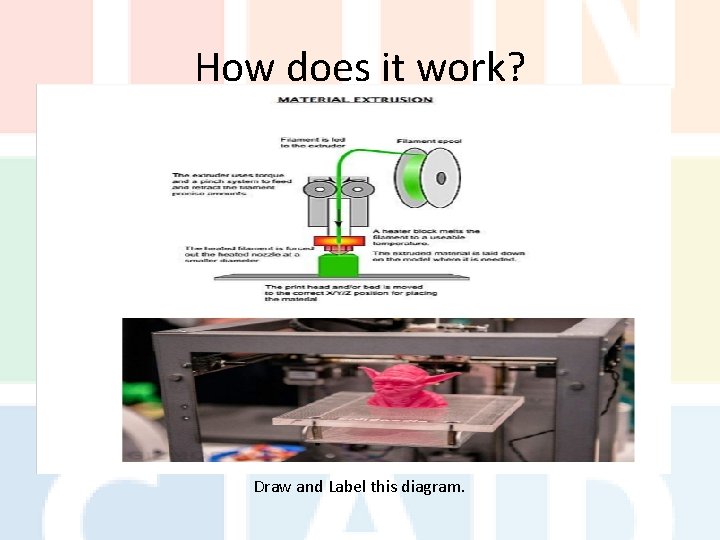
How does it work? Draw and Label this diagram.
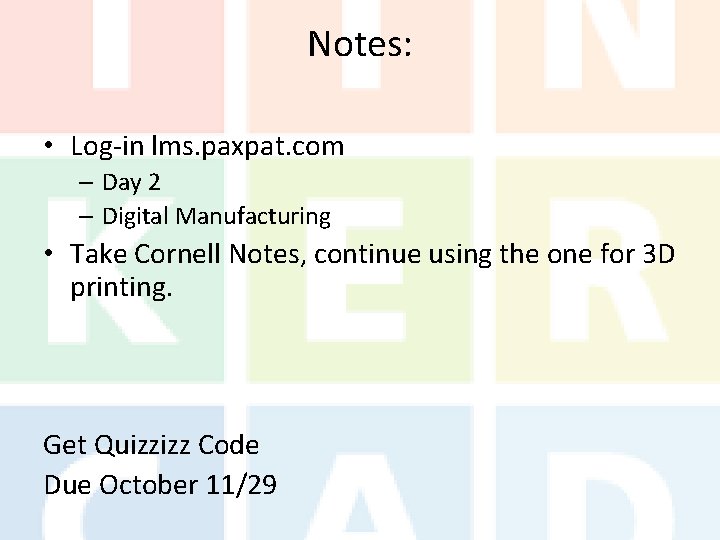
Notes: • Log-in lms. paxpat. com – Day 2 – Digital Manufacturing • Take Cornell Notes, continue using the one for 3 D printing. Get Quizzizz Code Due October 11/29
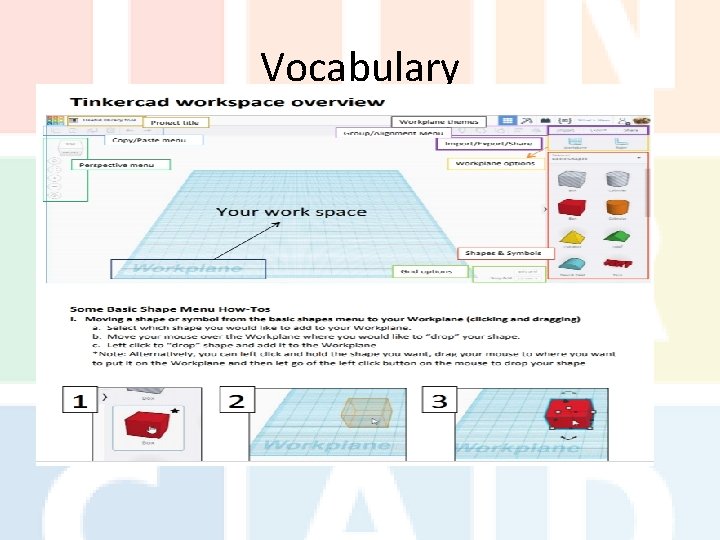
Vocabulary
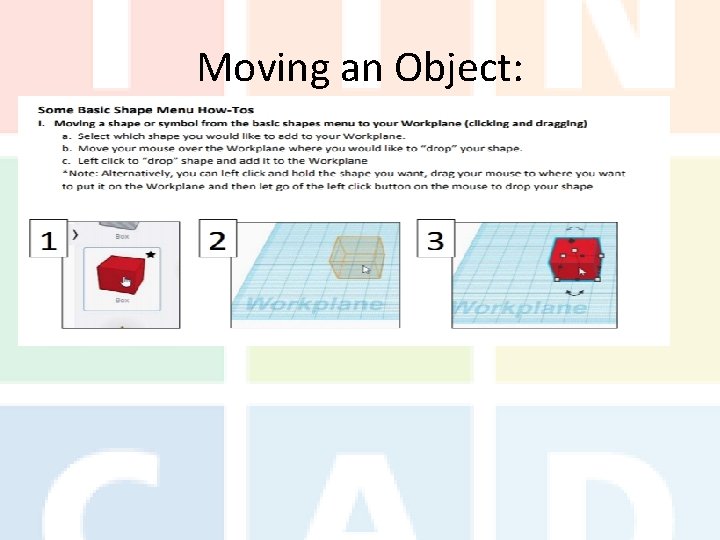
Moving an Object:
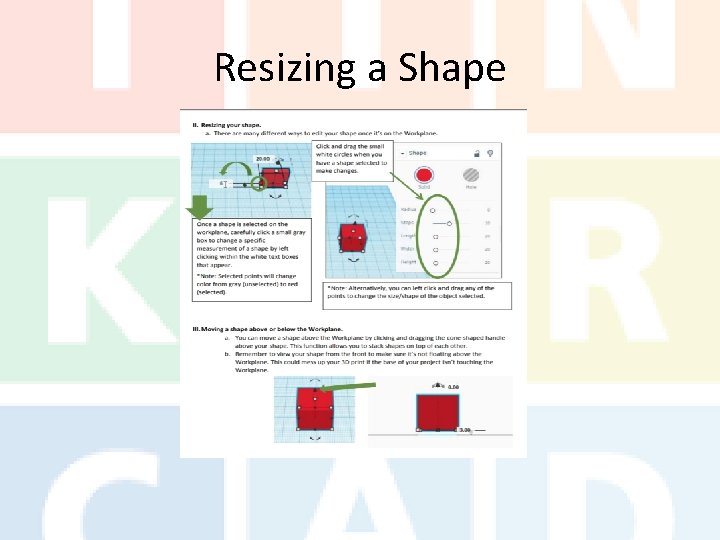
Resizing a Shape
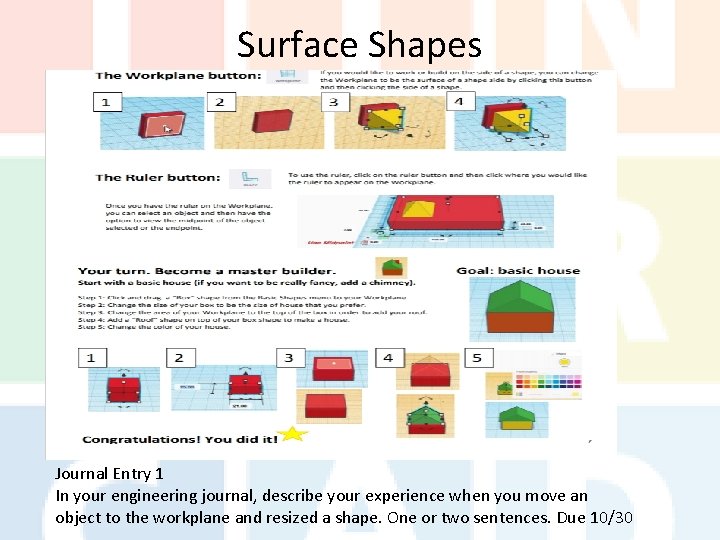
Surface Shapes Journal Entry 1 In your engineering journal, describe your experience when you move an object to the workplane and resized a shape. One or two sentences. Due 10/30
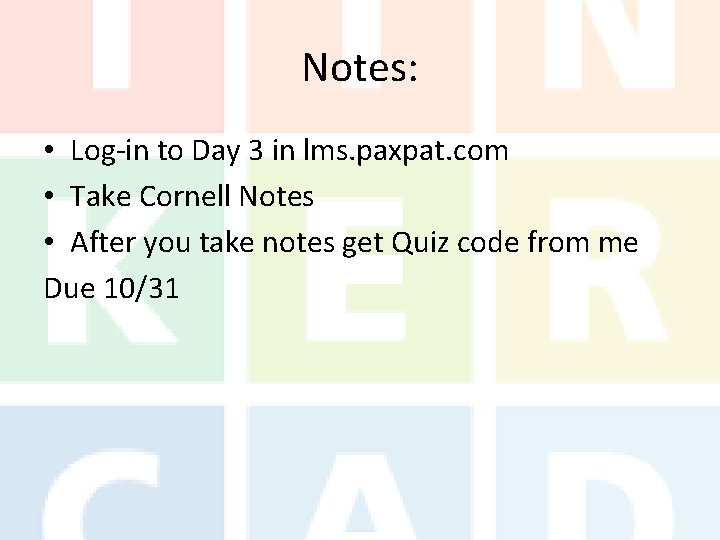
Notes: • Log-in to Day 3 in lms. paxpat. com • Take Cornell Notes • After you take notes get Quiz code from me Due 10/31
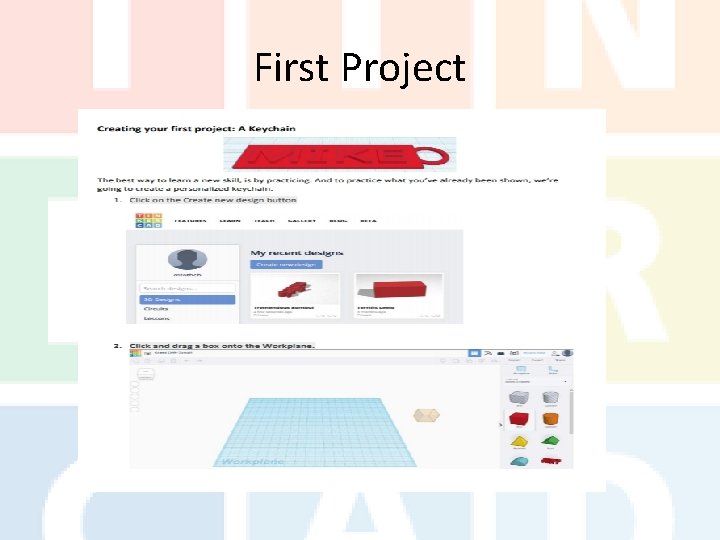
First Project
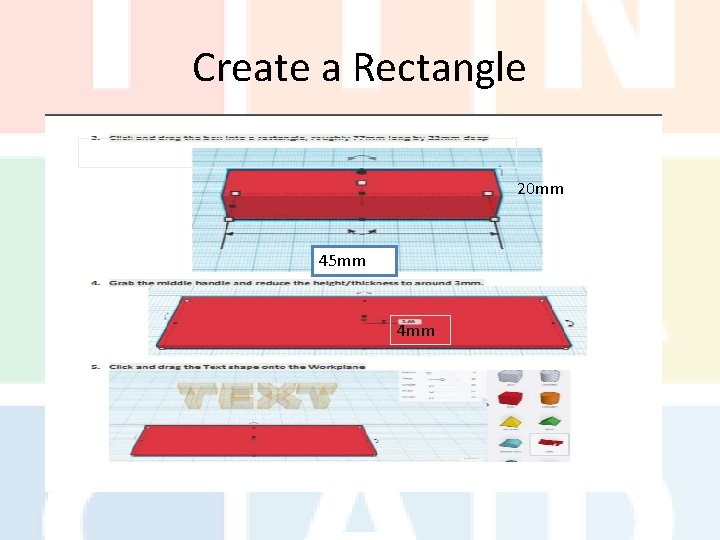
Create a Rectangle 20 mm 45 mm 4 mm
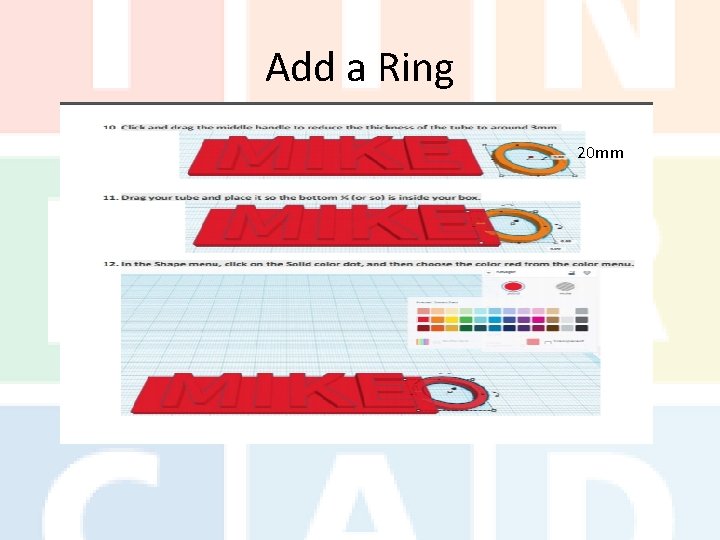
Add a Ring 20 mm
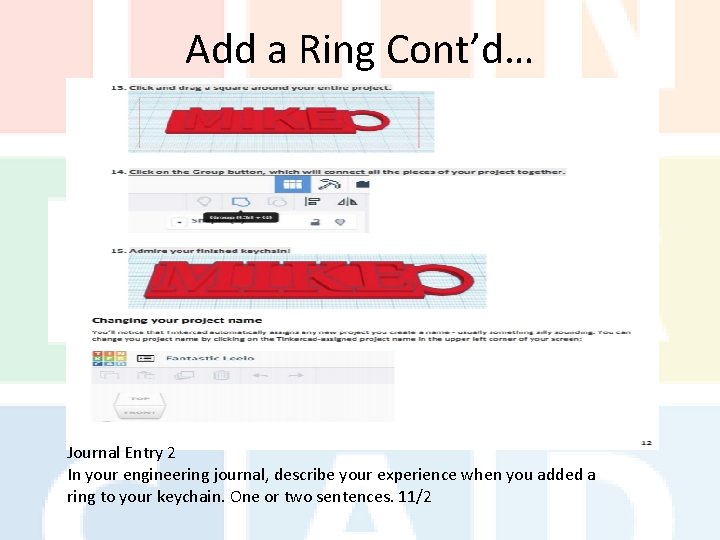
Add a Ring Cont’d… Journal Entry 2 In your engineering journal, describe your experience when you added a ring to your keychain. One or two sentences. 11/2
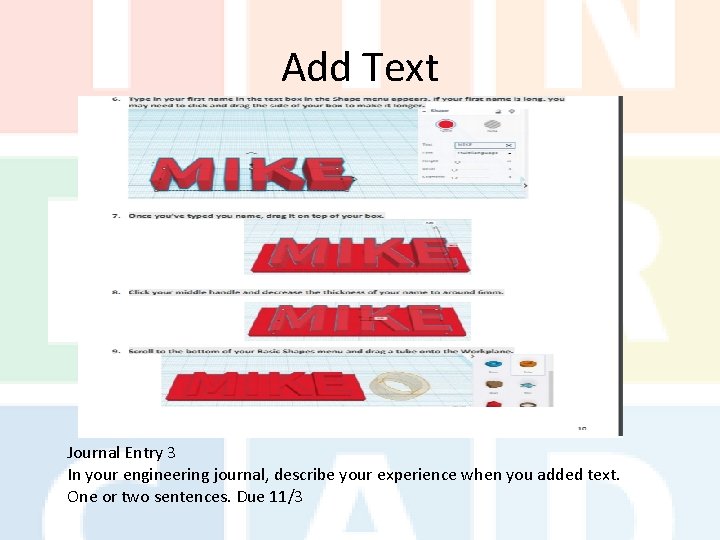
Add Text Journal Entry 3 In your engineering journal, describe your experience when you added text. One or two sentences. Due 11/3
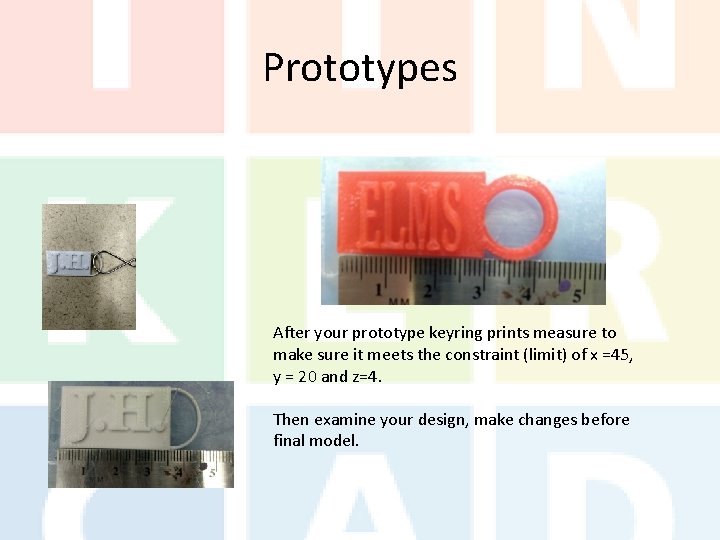
Prototypes After your prototype keyring prints measure to make sure it meets the constraint (limit) of x =45, y = 20 and z=4. Then examine your design, make changes before final model.
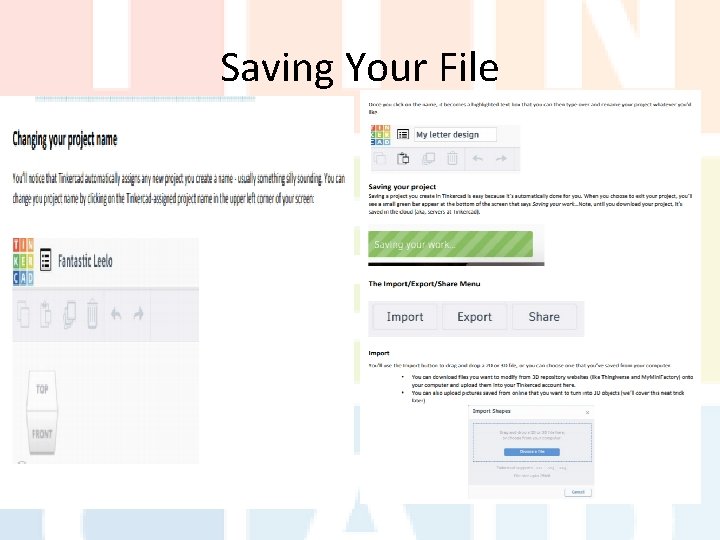
Saving Your File
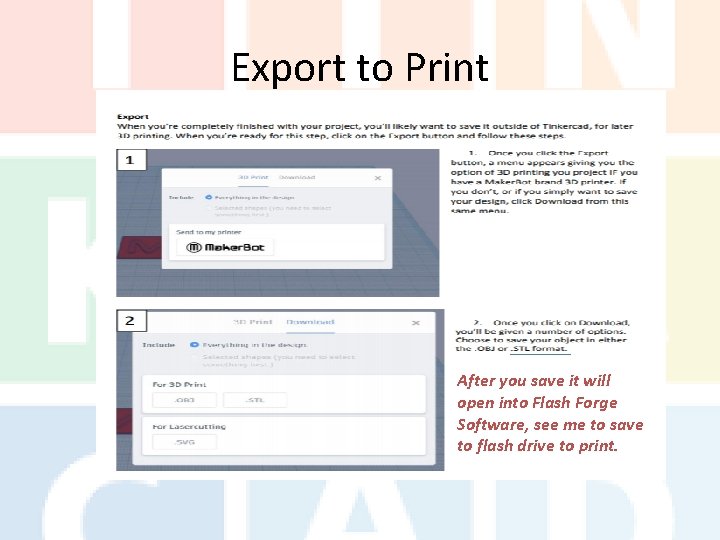
Export to Print After you save it will open into Flash Forge Software, see me to save to flash drive to print.
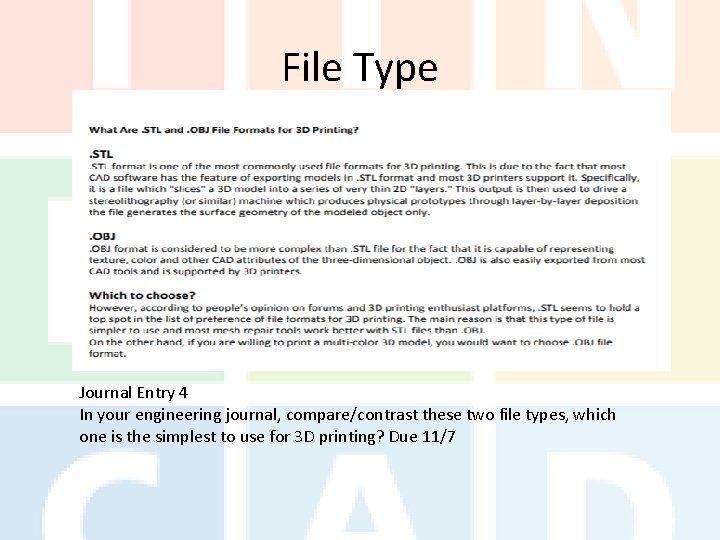
File Type Journal Entry 4 In your engineering journal, compare/contrast these two file types, which one is the simplest to use for 3 D printing? Due 11/7
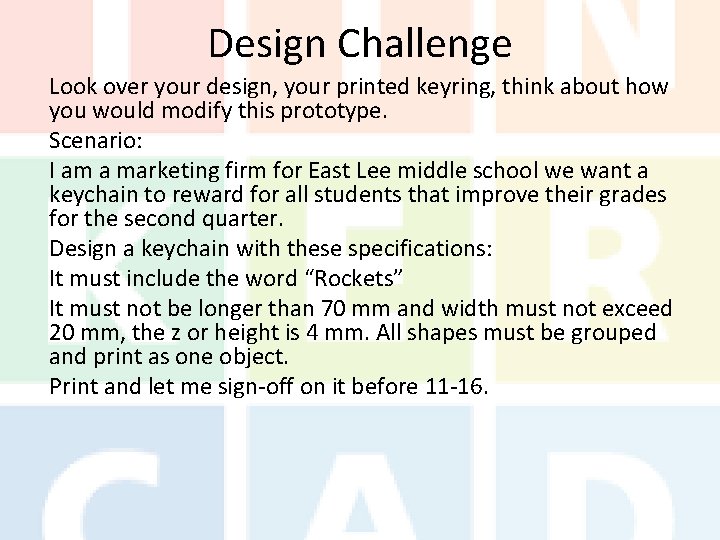
Design Challenge Look over your design, your printed keyring, think about how you would modify this prototype. Scenario: I am a marketing firm for East Lee middle school we want a keychain to reward for all students that improve their grades for the second quarter. Design a keychain with these specifications: It must include the word “Rockets” It must not be longer than 70 mm and width must not exceed 20 mm, the z or height is 4 mm. All shapes must be grouped and print as one object. Print and let me sign-off on it before 11 -16.
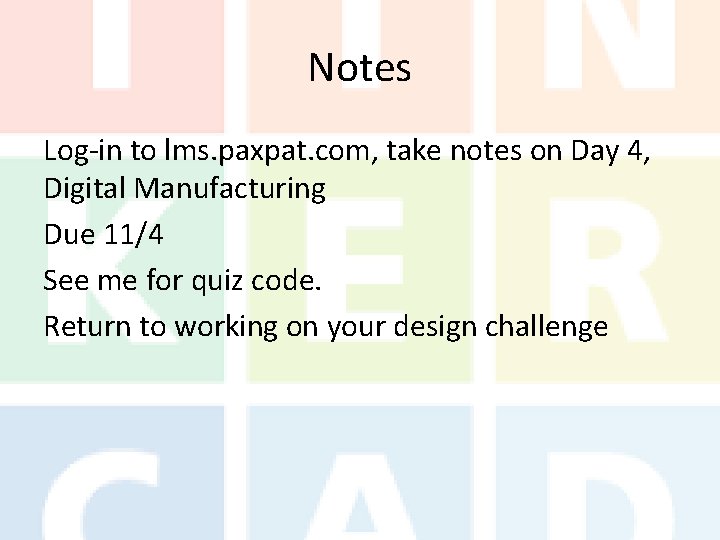
Notes Log-in to lms. paxpat. com, take notes on Day 4, Digital Manufacturing Due 11/4 See me for quiz code. Return to working on your design challenge
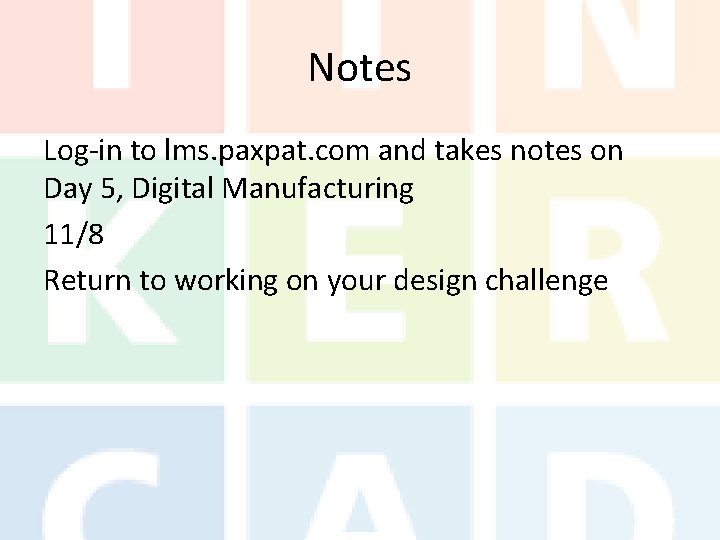
Notes Log-in to lms. paxpat. com and takes notes on Day 5, Digital Manufacturing 11/8 Return to working on your design challenge
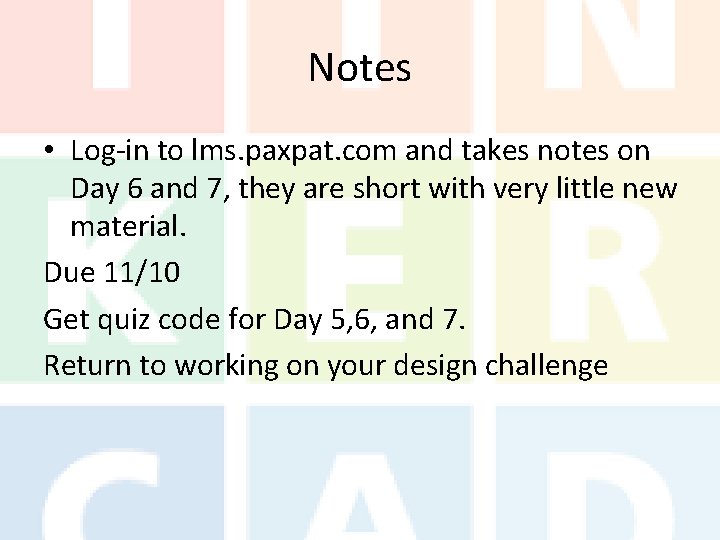
Notes • Log-in to lms. paxpat. com and takes notes on Day 6 and 7, they are short with very little new material. Due 11/10 Get quiz code for Day 5, 6, and 7. Return to working on your design challenge
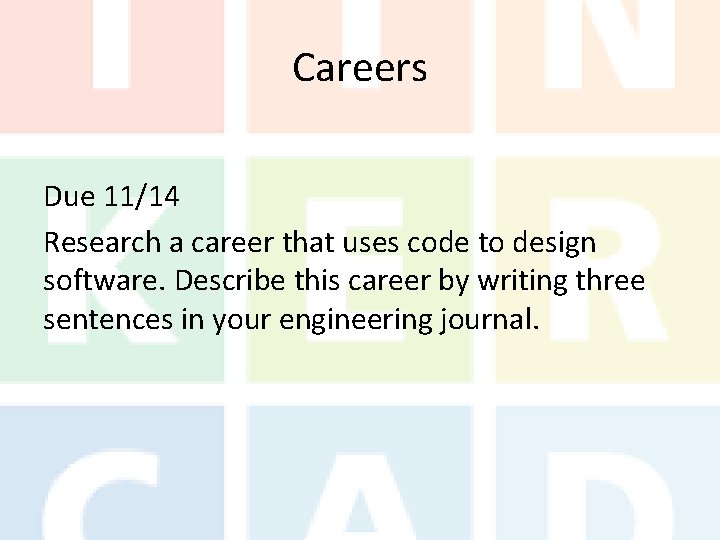
Careers Due 11/14 Research a career that uses code to design software. Describe this career by writing three sentences in your engineering journal.
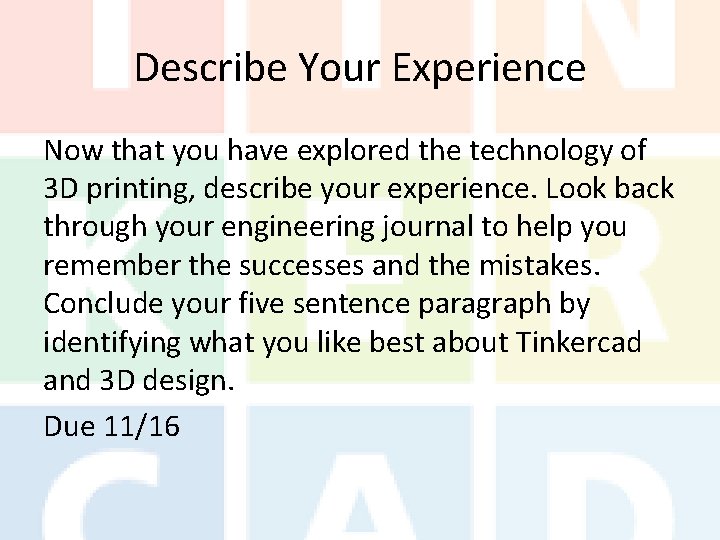
Describe Your Experience Now that you have explored the technology of 3 D printing, describe your experience. Look back through your engineering journal to help you remember the successes and the mistakes. Conclude your five sentence paragraph by identifying what you like best about Tinkercad and 3 D design. Due 11/16